Page 1

Instruction Manual
P7350SMA
5 GHz Differential Probe
071-1264-01
Warning
The servicing instructions are for use by qualified
personnel only. To avoid personal injury, do not
perform any servicing unless you are qualified to
do so. Refer to all safety summaries prior to
performing service.
www.tektronix.com
Page 2

Copyright © Tektronix, Inc. All rights reserved.
Tektronix products are covered by U.S. and foreign patents, issued and
pending. Information in this publication supercedes that in all previously
published material. Specifications and price change privileges reserved.
Tektronix, Inc., P.O. Box 500, Beaverton, OR 97077
TEKTRONIX, TEK, and TekConnect are registered trademarks of
Tektronix, Inc.
Page 3

WARRANTY
Tektronix warrants that the products that it manufactures and sells will be free from defects
in materials and workmanship for a period of one (1) year from the date of shipment. If a
product proves defective during this warranty period, Tektronix, at its option, either will
repair the defective product without charge for parts and labor, or will provide a
replacement in exchange for the defective product.
In order to obtain service under this warranty, Customer must notify Tektronix of the
defect before the expiration of the warranty period and make suitable arrangements for the
performance of service. Customer shall be responsible for packaging and shipping the
defective product to the service center designated by Tektronix, with shipping charges
prepaid. Tektronix shall pay for the return of the product to Customer if the shipment is to
a location within the country in which the Tektronix service center is located. Customer
shall be responsible for paying all shipping charges, duties, taxes, and any other charges for
products returned to any other locations.
This warranty shall not apply to any defect, failure or damage caused by improper use or
improper or inadequate maintenance and care. Tektronix shall not be obligated to furnish
service under this warranty a) to repair damage resulting from attempts by personnel other
than Tektronix representatives to install, repair or service the product; b) to repair damage
resulting from improper use or connection to incompatible equipment; c) to repair any
damage or malfunction caused by the use of non-Tektronix supplies; or d) to service a
product that has been modified or integrated with other products when the effect of such
modification or integration increases the time or difficulty of servicing the product.
THIS WARRANTY IS GIVEN BY TEKTRONIX IN LIEU OF ANY OTHER
WARRANTIES, EXPRESS OR IMPLIED. TEKTRONIX AND ITS VENDORS
DISCLAIM ANY IMPLIED WARRANTIES OF MERCHANTABILITY OR
FITNESS FOR A PARTICULAR PURPOSE. TEKTRONIX’ RESPONSIBILITY
TO REPAIR OR REPLACE DEFECTIVE PRODUCTS IS THE SOLE AND
EXCLUSIVE REMEDY PROVIDED TO THE CUSTOMER FOR BREACH OF
THIS WARRANTY. TEKTRONIX AND ITS VENDORS WILL NOT BE LIABLE
FOR ANY INDIRECT, SPECIAL, INCIDENTAL, OR CONSEQUENTIAL
DAMAGES IRRESPECTIVE OF WHETHER TEKTRONIX OR THE VENDOR
HAS ADVANCE NOTICE OF THE POSSIBILITY OF SUCH DAMAGES.
Page 4

Page 5

Table of Contents
Preface v............................................
Contacting Tektronix vi.................................
General Safety Summary vii..............................
Service Safety Summary ix..............................
Getting Started 1.....................................
Features and Standard Accessories 2......................
Optional Accessories 5.................................
Options 6............................................
P7350SMA Probe Head 7...............................
TekConnect Interface 9.................................
Functional Check 10....................................
Signal Check 10.......................................
DC Termination Check 11...............................
Probe Calibration 13....................................
Probe Applications 14...................................
Operating Basics 15...................................
Input Circuitry 15......................................
Probe Termination Network 16...........................
Differential Signals 16..................................
Single-Ended Signals 17.................................
Matched-Delay Cables 19...............................
DC Termination Voltage Input 21.........................
Calculating DC Termination Resistor Power 22..............
DC Voltage Applied to SMA Inputs with the
DC Termination Voltage Input Grounded 23..............
Complementary Input Signal with the
DC Termination Voltage Input Open 24..................
Complementary Input Signal with the
DC Termination Voltage Input Shorted (Grounded) 26......
Equations and Definitions 28.............................
Internal Probe Amplifier 29..............................
Maximum Input Voltage 29..............................
Common-Mode Signal Range 29..........................
Differential-Mode Signal Range 29........................
Differential Offset Range 30.............................
Common-Mode Rejection 31.............................
Input Impedance and Probe Loading 31.....................
P7350SMA 5 GHz Differential Probe Instruction Manual
i
Page 6

Table of Contents
Checking the Skew Between Inputs 32.....................
Adjusting Cable Skew 33................................
Deskewing Probes 35...................................
Reference 39.........................................
Differential Measurements 39............................
Common-Mode Rejection Ratio 40........................
Extending the Input Connections 41.......................
InfiniBand 42.........................................
Appendix A: Specifications 43...........................
Warranted Characteristics 43.............................
Typical Characteristics 44...............................
Nominal Characteristics 48..............................
Mechanical Characteristics 48............................
Appendix B: Performance Verification 51.................
Equipment Required 51.................................
Special Adapters Required 53............................
TekConnect-to-SMA Adapter 53..........................
TekConnect Interface Calibration Adapter 54................
Equipment Setup 55....................................
Input Resistance 56.....................................
Output Offset Zero 57...................................
DC Gain Accuracy 58...................................
Rise Time 60..........................................
Appendix C: Maintenance 67...........................
Inspection and Cleaning 67..............................
Replacement Parts 68...................................
Preparation for Shipment 68..............................
Appendix D: Replaceable Parts 69.......................
Parts Ordering Information 69............................
Using the Replaceable Parts List 70........................
Item Names 70........................................
Indentation System 70..................................
Abbreviations 70.......................................
ii
P7350SMA 5 GHz Differential Probe Instruction Manual
Page 7

List of Figures
Figure 1: P7350SMA differential probe 1..................
Figure 2: Probe head connections 8.......................
Figure 3: Connecting and disconnecting the probe 9..........
Figure 4: Probe signal check setup 10......................
Figure 5: Probe DC termination c heck 12...................
Figure 6: Typical probe applications and configurations 14.....
Figure 7: Simplified probe schematic 15....................
Figure 8: Single-ended drive 17...........................
Figure 9: Resultant waveform from an unterminated input 18...
Figure 10: Distorted pulse edge 20.........................
Figure 11: Worst-case power dissipation example 23..........
Figure 12: Example of probe with DC input open 24..........
Figure 13: Example of probe with DC input shorted to ground 26
Figure 14: Probe amplifier and offset circuit 30..............
Figure 15: Typical probe input model 31....................
Figure 16: Checking skew between inputs 33................
Figure 17: Using the phase adjuster 34.....................
Figure 18: Deskewing two P7350SMA probes 36.............
Figure 19: Simplified model of a differential amplifier 39......
Figure 20: InfiniBand signals 42..........................
Figure 21: Typical common- and differential-mode gain plots 46
Figure 22: Typical differential input return loss 47............
Figure 23: Typical differential-mode bandwidth 47............
Figure 24: Probe head and compensation box dimensions 49....
Figure 25: TekConnect-to-SMA Adapter 53.................
Figure 26: TekConnect Interface Calibration Adapter 54.......
Figure 27: Checking differential mode input resistance 56......
Figure 28: Setup for the output offset zero test 57.............
Figure 29: DC Gain Accura cy setup 58.....................
Figure 30: Reverse the power supply polarity
on the probe inputs 59................................
Figure 31: Test system rise time setup 61...................
Figure 32: Setting the TDR parameters 62...................
Figure 33: Test system rise time setup with probe 64..........
Figure 34: Replaceable parts 71...........................
Figure 35: Standard accessories 72........................
Figure 36: Optional accessories 74.........................
Table of Contents
P7350SMA 5 GHz Differential Probe Instruction Manual
iii
Page 8

Table of Contents
iv
P7350SMA 5 GHz Differential Probe Instruction Manual
Page 9

Preface
This is the Instruction Manual for the P7350SMA differential probe.
This manual provides operating information, specifications,
performance verification procedures, and a replaceable parts list.
P7350SMA 5 GHz Differential Probe Instruction Manual
v
Page 10

Preface
Contacting Tektronix
Phone 1-800-833-9200*
Address Tektronix, Inc.
Department or name (if known)
14200 SW Karl Braun Drive
P.O. Box 500
Beaverton, OR 97077
USA
Web site www.tektronix.com
Sales
1-800-833-9200, select option 1*
support
Service
1-800-833-9200, select option 2*
support
Technical
www.tektronix.com/support
support
1-800-833-9200, select option 3*
6:00 a.m. -- 5:00 p.m. Pacific Standard Time
* This phone number is toll free in North America. After office hours, please
leave a voice mail message.
Outside North America, contact a Tektronix sales office or distributor; see
the Tektronix web site for a list of offices.
vi
P7350SMA 5 GHz Differential Probe Instruction Manual
Page 11

General Safety Summary
Review the following safety precautions to avoid injury and prevent
damage to this product or any products connected to it. To avoid
potential hazards, use this product only as specified.
To Avoid Fire or Personal Injury
Connect and Disconnect Properly. Connect the probe output to the
measurement instrument before connecting the probe to the circuit
under test. Disconnect the probe input from the circuit under test
before disconnecting the probe from the measurement instrument.
Observe All Terminal Ratings. To avoid fire or shock hazard, observe all
ratings and markings on the product. Consult the product manual for
further ratings information before making connections to the product.
The common terminal is at ground potential. Do not connect the
common terminal to elevated voltages.
Do Not Operate Without Covers. Do not operate this product with
covers or panels removed.
Do Not Operate With Suspected Failures. If you suspect there is damage
to this product, have it inspected by qualified service personnel.
Do Not Operate in Wet/Damp Conditions.
Do Not Operate in an Explosive Atmosphere.
Keep Product Surfaces Clean and Dry.
P7350SMA 5 GHz Differential Probe Instruction Manual
vii
Page 12

General Safety Summary
Safety Terms and Symbols
Terms in This Manual. These terms may appear in this manual:
WARNING. Warning statements identify condit ions or practices that
could result in injury or loss of life.
CAUTION. Caution statements identify conditions or practices that
could result in damage to this product or other property.
Terms on the Product. These terms may appear on the product:
DANGER indicates an injury hazard immediately accessible as you
read the marking.
WARNING indicates an injury hazard not immediately accessible as
you read the marking.
CAUTION indicates a hazard to property including the product.
Symbols on the Product. These symbols may appear on the product:
CAUTION
Refer to Manual
viii
P7350SMA 5 GHz Differential Probe Instruction Manual
Page 13

Service Safety Sum mary
Only qualified personnel should perform service procedures. Read
this Service Safety Summary and the General Safety Summary before
performing any service procedures.
Do Not Service Alone. Do not perform internal service or adjustments
of this product unless another person capable of rendering first aid
and resuscitation is present.
P7350SMA 5 GHz Differential Probe Instruction Manual
ix
Page 14

Service Safety Summary
x
P7350SMA 5 GHz Differential Probe Instruction Manual
Page 15

Getting Started
The P7350SMA is a 5 GHz, active differential probe designed for
Serial Data Analysis (SDA) compliance testing and other applications that use differential serial busses in a 50 Ω signaling environ-
ment. The SMA input connectors each terminate with an internal
50 Ω resistor. Banana plug terminals on the probe head provide
inputs for a common-mode DC termination voltage. The probe
incorporates the high-performance TekConnect interface to
communicate with the host instrument.
Figure 1: P7350SMA differential probe
The probe is shipped with 50 Ω termination caps connected to the
SMA inputs. When you make single-ended measurements, leave one
of the termination caps on the unused input to provide a clean, 50 Ω
termination for the single-ended signal. When you are not using the
probe, leave both of the termination caps connected to protect the
SMA inputs from damage.
P7350SMA 5 GHz Differential Probe Instruction Manual
1
Page 16

Getting Started
Features and Standard Accessories
Table 1 shows the features and standard accessories of the
P7350SMA differential probe.
Table 1: P7350SMA features and standard accessories
Feature/Accessory Description
TekConnect interface. The TekConnect interface provides a
communication path between the probe and the oscilloscope.
Contact pins provide power, signal, offset, and probe characteristic data transfer.
The probe snaps into the oscilloscope when fully engaged. To
remove, grasp the compensation box, press the latch button, and
pull the probe out.
For more information, see page 9.
Input connections. The SMA terminals provide shielded,
low-noise connections to your circuit. Differential or single-ended
signals are buffered by the internal probe amplifier and are sent
through the TekConnect interface to the oscilloscope.
See Operating Basics on page 15 for more information.
External DC termination voltage connections. The red and
black banana jacks on the probe head provide a means for
connecting an external DC voltage to the internal termination
network, for drivers that require a DC termination voltage.
You should use shielded test cables when connecting external DC
voltages to these terminals. For example, use a coaxial BNC
cable and a BNC-to-dual banana plug adapter.
Caution: The internal termination resistors are rated for 500 mW.
To prevent exceeding these limits, see page 22 for information on
calculating power dissipation and other related topics.
2
P7350SMA 5 GHz Differential Probe Instruction Manual
Page 17

Table 1: P7350SMA features and standard accessories (Cont.)
Feature/Accessory Description
Male SMA termination (2 ea). Protect the probe input circuitry by
connecting the termination to the probe SMA input connector
when the probe is not in use. When making single-ended
measurements in a 50 Ω environment, use one of these
terminations on the unused input.
The probe is shipped with the terminations connected to the probe
SMA inputs.
Tektronix part number: 015-1022-01
Dual SMA cables. These 12-in cables are bound together and
have a skew of less than 10 ps. The cables provide matched
signal paths from your circuit to the probe to ensure more
accurate differential signal measurements.
Getting Started
Markers
Tektronix part number: 174-4866-XX
Dual banana shorting plug. Use the shorting plug when you are
calibrating the probe, or when you need to bring the commonmode node of the termination network to ground.
Tektronix part number: 012-1667-XX
Cable marker bands (10 ea). Attach matching pairs of the
marker bands onto the cable at both the head and compensation
box of each probe. The marker bands allow you to quickly verify
which instrument channel your probe is connected to when you
are using multiple channels.
Tektronix part number: 016-1886-XX (package of 10)
SMA Female-to-BNC Male adapter. Use the adapter to connect
the probe SMA inputs to BNC connections, such as the BNC
calibration output connector on your oscilloscope.
Tektronix part number: 015-0572-XX
P7350SMA 5 GHz Differential Probe Instruction Manual
3
Page 18

Getting Started
Table 1: P7350SMA features and standard accessories (Cont.)
Feature/Accessory Description
Antistatic wrist strap. When using the probe, always work at an
antistatic work station and wear the antistatic wrist strap.
Tektronix part number: 006-3415-XX
Calibration certificate. A certificate of traceable calibration is
provided with every instrument shipped.
Instruction Manual. Provides instructions for operating and
maintaining the P7350SMA differential probe.
Tektronix part number: 071-1264-XX
Carrying case with inserts. The soft-sided nyloncarrying casehas
several compartments to hold the probe, accessories, and related
documentation. Use the case to store or transport the probe.
Tektronix part number 016-1952-XX
4
P7350SMA 5 GHz Differential Probe Instruction Manual
Page 19

Optional Accessories
Table 2 shows the optional accessories that you can order for the
P7350SMA differential probe.
Table 2: Optional accessories
Accessory Description
BNC-to-dual banana plug adapter. Use these adapters with
BNC cables to provide a shielded path to the DC termination
voltage terminals on the probe.
Tektronix part number: 103-0090-XX
Getting Started
Phase adjuster. Use two phase adjusters if you need to bring the
skew between inputs to 1 ps or less when you use the
matched-delay SMA cables to connect to your circuit.
The matched-delay SMA cables that come with your probe have a
≤10 ps warranted skew at the cable ends.
Tektronix part number: 015-0708-XX
SMA Male-to-Male adapter. Use the adapter to connect the
probe SMA inputs to other SMA female connections, such as
those on your test fixture or sampling head. See Figure 24 on
page 49 for SMA connector spacing dimensions.
Tektronix part number: 015-1011-XX
TekConnect interface calibration adapter. The calibration
adapter is required when a performance verification or adjustment
is done on the probe. It provides connectors and test points for
internal probe measurements.
Tektronix part number: 067-0422-XX
P7350SMA 5 GHz Differential Probe Instruction Manual
5
Page 20

Getting Started
Options
The following options are available when ordering the P7350SMA
probe:
H Option D1--Calibration Data Report
H Option D3--Calibration Data Report, 3 years (with Option C3)
H Option C3--Calibration Service 3 years
H Option D5--Calibration Data Report, 5 years (with Option C5)
H Option C5--Calibration Service 5 years
H Option R3--Repair Service 3 years
H Option R5--Repair Service 5 years
6
P7350SMA 5 GHz Differential Probe Instruction Manual
Page 21

P7350SMA Probe Head
The P7350SMA probe has two pairs of inputs, shown in Figure 2 on
page 8:
H The SMA connectors provide a signal path through the internal
50 Ω termination network to the oscilloscope.
Use the matched-delay SMA cables that are supplied with the
probe to connect the probe to your circuit.
You can mate the probe directly to your circuit if your connector
layout matches those on the probe. See Specifications on page 43
for the dimensions, and use the optional SMA Male-to-Male
adapters.
Leave the 50 Ω termination caps on the unused inputs.
Getting Started
H Banana jacks are provided for external DC termination voltages,
which expand the measurement capabilities of your probe. The
center-tap (common-mode node) of the internal 50 Ω termination
network is connected to the red banana-jack terminal on the
probe head. The black banana-jack terminal is connected to
system ground.
CAUTION. The input termination resistors have a thermal power
rating of 0.5 W and are subject to damage if an excessive DC plus
AC rms signal is applied. To prevent damaging the probe, see
page 22 for instructions on calculating the termination resistor
power.
Generally, if you are taking differential measurements on
complementary signals, you should leave the DC terminals open.
Short the DC terminals together with the banana-plug shorting
strap when you are making lower speed, single-ended measure-
ments. A low impedance connection from the DC termination
voltage input to ground is required when measuring single-ended
signals with frequency content below 7 MHz.
If the signal driver requires you to sink or source DC current, use
the DC terminals to bring in an external termination voltage.
P7350SMA 5 GHz Differential Probe Instruction Manual
7
Page 22

Getting Started
BNC-to-Dual
Banana Adapter
BNC cable
(optional)
To power
supply
(optional)
Shorting strap
(Leave open)
DC termination input options
Cables
SMA couplers
(optional)
50 Ω
Termination
caps
SMA input options
Figure 2: Probe head connections
Mounting holes are provided on the bottom of the probe head to
secure the probe to your test fixture or device under test. See
Specifications on page 43 for the mounting hole dimensions and
locations.
8
P7350SMA 5 GHz Differential Probe Instruction Manual
Page 23

TekConnect Interface
The P7350SMA probe is powered through a TekConnect interface
between the probe compensation box and the host instrument. The
TekConnect interface provides a communication path through
contact pins on the host instrument. Power, signal, offset, and probe
characteristic data transfer through the interface.
When the probe is connected, the host instrument reads EEPROM
information from the probe, identifying the device and allowing the
appropriate power supplies to be turned on. The preamp inputs on the
host instrument are ESD protected by remaining grounded until a
valid TekConnect device is detected.
The TekConnect interface features a spring-loaded latch t hat
provides audible and tactile confirmation that a reliable connection
has been made to the host instrument. Slide the probe into the
TekConnect receptacle on the host instrument. The probe snaps into
the receptacle when fully engaged. See Figure 3.
Getting Started
To release the probe from the host instrument, grasp the compensation box, press the latch button, and pull out the probe.
Latch button
Figure 3: Connecting and disconnecting the probe
P7350SMA 5 GHz Differential Probe Instruction Manual
9
Page 24

Getting Started
Functional Check
Before using your probe, you should perform a functional check on
your probe. Figure 4 illustrates a typical setup using the PROBE
COMPENSATION output on the front panel of the oscilloscope.
Probe Compensation
TDS7404 Oscilloscope
output
BNC-SMA
adapter
SMA cable
Reverse c onnections
to check (+ ) input
Shorting strap
50 Ω
Termination
Figure 4: Probe signal check setup
Signal Check
1. Connect the probe to one of the oscilloscope channels, and set the
oscilloscope to display the channel. Allow the probe and
oscilloscope to warm up for at least 20 minutes.
10
2. Connect the BNC--SMA adapter (included with your probe) to the
PROBE COMPENSATION connector on the oscilloscope.
3. Connect an SMA cable between the adapter and the (--) SMA
probe input. (You can use one cable of the matched-delay cable
set included with your probe.)
P7350SMA 5 GHz Differential Probe Instruction Manual
Page 25

Getting Started
4. Connect a 50 Ω SMA termination to the (+) SMA probe input.
5. Connect a shorting strap or test lead between the two DC
termination inputs on the probe. (Due to the low repetition rate of
the oscilloscope calibration signal, the shorting strap is needed to
provide a broadband 50 Ω termina tion to ground.)
6. Press Autoset or adjust the oscilloscope to display a stable
calibration waveform. A stable square wave indicates that the
probe input that you are using is functional. Signal amplitude is
dependent on oscilloscope model.
7. Reverse the probe SMA connections, and repeat step 6 to check
the (+) input.
DC Termination Check
8. Disconnect the SMA cable from the (+) input of the probe. Leave
the 50 Ω SMA termination connected to the (--) probe input.
9. Disconnect the shorting strap or test lead from the two DC
termination inputs on the probe.
10. Turn on the power supply, and set it to 0 volts.
11. Connect the power supply to the probe with a BNC cable and two
BNC-to-dual banana adapters. The test setup is shown in Figure 5
on page 12.
P7350SMA 5 GHz Differential Probe Instruction Manual
11
Page 26

Getting Started
TDS7404 Oscilloscope
Power supply
BNC-to-Dual
Banana Adapter
--
+
BNC-to-Dual
Banana Adapter
+
Leave ( +) SMA input open
BNC cable
--
50 Ω Termination
Figure 5: Probe DC termination check
12. Press Autoset or adjust the oscilloscope to center the trace.
13. Set the oscilloscope volts/division to 200 mV.
14. Adjust the power supply between approximately +1.0 V and
--1.0 V. The trace of a functional probe will vary between
approximately +0.5 V and --0.5 V (about 5 divisions).
15. Move the 50 Ω SMA termination to the (+) SMA probe input.
16. Adjust the power supply between approximately +1.0 V and
--1.0 V. The trace of a functional probe will vary inversely
(between approximately --0.5 V and +0.5 V, about 5 divisions).
12
This completes the functional check of the probe. If your instrument
supports probe calibration routines, now is a good time to perform
them. See Probe Calibration on page 13 for instructions.
P7350SMA 5 GHz Differential Probe Instruction Manual
Page 27

Probe Calibration
After you perform a functional check of the probe, you should run a
probe calibration routine. The Calibration Status of the instrument
Signal Path Compensation test must be pass for the probe calibration
routine to run:
1. From the Utilities menu, select Instrument Calibration.
2. In the Calibration box, check that the Status field is pass.Ifitis
not, disconnect all probes and signal sources from the oscillo-
scope, and run the Signal Path Compensation routine.
When the Signal Path Compensation test status is pass, run the probe
calibration routine:
3. Connect the probe to one of the oscilloscope channels, and set the
oscilloscope to display the channel. Allow the probe to warm up
for 20 minutes.
Getting Started
4. Connect the SMA cable from the PROBE COMPENSATION
connector on the oscilloscope to the (+) SMA probe input. Leave
a50Ω termination on the (--) SMA probe input. The test setup is
shown in Figure 4 on page 10, except the SMA inputs are
reversed.
5. Connect the shorting strap or test lead to the two DC termination
inputs on the probe. The DC termination voltage banana plug
input must be shorted to the banana plug ground input because
the single-ended Probe Compensation signal is a variable DC
voltage.
6. From the Vertical menu, select Probe Cal.
7. Press or click Calibrate probe.
After the probe passes the functional checks and probe calibration
routine, you can use the probe in your measurement system.
You should read the Operating Basics section to familiarize yourself
with related probe functions and capabilities. Important topics
include the Probe Termination Network, Matched-Delay Cables,and
the DC Termination Voltage Terminals.
P7350SMA 5 GHz Differential Probe Instruction Manual
13
Page 28
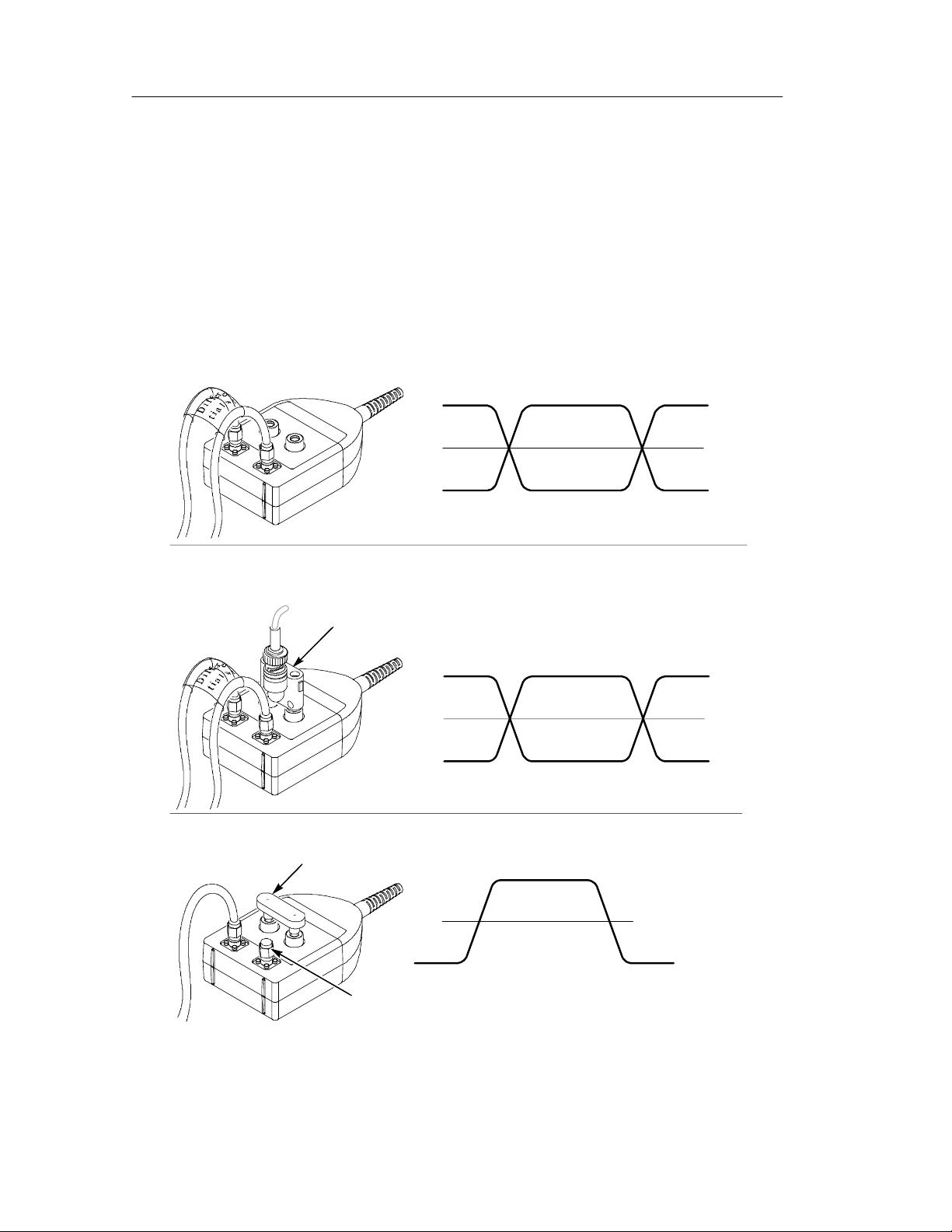
Getting Started
Probe Applications
You can use the probe to make both single-ended and differential
measurements. Figure 6 illustrates some typical probe applications
and configurations. See Operating Basics for details on using the
probe.
Differential with DC terminals open
Complementary differential signal
Differential with external DC bias applied to terminals
To DC supply
BNC--to-Banana adapter
and BNC Cable
V
cm
V=cmVor
bias
Single-ended with DC terminals shorted
Shorting plug
Termination
V
termination
GND or
V<5.0V
cm
14
Figure 6: Typical probe applications and configurations
P7350SMA 5 GHz Differential Probe Instruction Manual
Page 29

Operating Basics
This section discusses the probe architecture and operating
considerations. For more detailed information about differential
measurements and common-mode rejection ratio (CMRR), see the
Reference sectiononpage39.
Input Circuitry
The SMA inputs and probe termination network provide a hi g h
frequency, 50 Ω signal path to the internal probe amplifier. The use
of SMA-female connectors provides a reliable, repeatable attachment
method for input signals. The symmetry of the input termination
network is designed to reduce skew and maximize CMRR.
The DC input to the probe termination network provides flexibility
for input signals that have a significant DC component. A simplified
schematic of the probe is shown in Figure 7.
IN +
50 Ω
0.5 W
DC IN
GND
IN --
50 Ω
0.5 W
Figure 7: Simplified probe schematic
Gain = 0.16
+
--
Offset control
Probe out
P7350SMA 5 GHz Differential Probe Instruction Manual
15
Page 30

Operating Basics
Probe Termination Network
The P7350SMA probe can be used to make both differential and
common mode measurements, taking into consideration the
characteristics of the probe termination network. A discussion of the
probe termination network follows.
Differential Signals
For a differential input signal with a purely complementary drive
(like the differential signals shown in Figure 6 on page 14), the AC
components of the signal effectively term inate at the common mode
node of the probe termination network. Due to symmetry of the
termination network, the common mode node between the 50 Ω
termination resistors acts like a virtual ground for broadband signals
with a complementary drive and matched source impedance.
Any DC common mode component of the input signal will result in a
DC voltage at the common mode node of the termination network,
which will generally not be seen in the probe output display due to
the large DC CMRR of the probe amplifier. The DC input connect ion
to the probe termination network can be set using an external DC
power supply. The DC input can be set to match the input common
mode node voltage or to some other value if the input signal drive
circuitry requires a DC termination voltage for correct operation.
Imbalance in either the signal drive or the signal connection path
generates an AC common mode component in the differential input
signal. The probe termination network provides capacitance at the
common mode node to terminate high-frequency common mode
signals. The common mode capacitance of approximately 0.022 µF
holds the common mode node impedance below one ohm, down to a
breakpoint frequency of about 7 MHz.
If the DC input connector of the probe is also driven from a low
impedance DC source, this common mode node impedance can be
kept small all the way down to DC.
16
The AC common mode component of the input signal will also be
significantly reduced in the displayed probe output signal due to the
AC CMRR of the probe amplifier, which varies with frequency. See
Figure 21 on page 46.
P7350SMA 5 GHz Differential Probe Instruction Manual
Page 31

Operating Basics
Single-Ended Signals
For a single-ended input signal, or where common mode measurements are required for each side of a differential input signal, the
single-ended input should be connected to the IN+ connector of the
probe. For single-ended measurements, the unused IN-- connector of
the probe should be terminated with an impedance that matches the
single-ended source impedance. In the case of high-speed serial data
signals, for which the P7350SMA probe has been optimized, the
source impedance will generally be 50 Ω,soa50Ω termination
resistor should be attached to the unused IN-- connector.
With a 50 Ω single-ended drive signal on the IN+ connector, and a
50 Ω termination on the IN-- connector, the probe termination
network provides a broadband termination to the single-ended input
and has flat pulse response, even with the probe DC input port not
connected. This topology, shown in Figure 8, looks similar to the
previous differential input configuration, but with one side of the
complementary drive signal set to zero. The resulting AC output
signal should have one half the amplitude of a similar differential
measurement. This single--ended topology also results in a
measurable DC common mode component, since the DC common
mode signal is converted to a differential mode signal by the input
termination network topology.
50 Ω
Vin
50 Ω
IN +
50 Ω
DC IN
50 Ω
IN --
V+
V--
Vout = (0.16) [3/4Vin--1/4Vin]
= (0.16) Vin/2
Gain = 0.16
+
--
Figure 8: Single-ended drive
P7350SMA 5 GHz Differential Probe Instruction Manual
V out
Offset control
V+=3/4Vin
V-- = 1/4 Vin
17
Page 32

Operating Basics
If a single-ended measurement is attempted with both the IN-connector and the DC input connector open, an erroneous output
signal may result. In the case of a high data rate, single-ended pulse
source with a 50 Ω output impedance, the resulting probe output will
appear correctly because the common mode capacitance terminates a
high data rate signal.
For lower data rate signals, however, the common mode capacitance
has time to charge through the source and termi nation resistors and
produces a waveshape as shown in Figure 9. The data rate determines the actual waveshape. Note that charging of the common
mode capacitance results in a differentiated output waveshape. For
this reason, the unused SMA input should always be terminated with
a matched source termination for single-ended measurements.
V
In
V+
V--
Displayed
Vout
V
p
O
V
p
V
p
/2
O
V
V
p
O
V
p
/2
18
Figure 9: Resultant waveform from an unterminated input
P7350SMA 5 GHz Differential Probe Instruction Manual
Page 33

The time constant of the charging waveshape is about 2 s, which
results from the RC time constant of the termination network
common mode node capacitance and the source and termina tion
resistance. With both the IN-- and DC ports of the probe open, a
pulse edge transition at the IN+ connector begins charging the
termination network common mode node capacitance through the
source and termination resistance. The differentiated output
waveshape results from the instantaneous charging current change
across the IN+ termination resistor due to a pulse edge transition,
followed by the exponential decrease in this charging current as the
common mode node capacitance charges.
Matched-Delay Cables
A set of matched-delay cables is included as a standard accessory for
the P7350SMA probe. The cable set provides matched signal paths
for the signals to be measured, from the circuit SMA connectors to
the probe SMA inputs. Accurate measurement of high-speed
differential signals can be affected by a variety of different factors,
one of which is matched signal paths. Excessive signal delay
mismatch between the two signal paths of a high-speed serial data
differential signal can result in increasing signal rise time error, until
finally, a badly distorted waveform is seen.
Operating Basics
The effect of delay mismatch on measured rise time is dependent on
both the rise time of the signal source and the specified rise time of
the probe used to take the measurement. As can be seen from the rise
time data in Table 3 on page 20, for a skew of less than 10 ps, the
measured rise time is within a few picoseconds of the minimum rise
time for zero skew. Although measurement rise time is not the only
signal characteristic affected by signal skew, a skew of less than
10 ps should be acceptable for many serial data compliance tests.
The matched-delay cables provided with the probe are specified with
a skew of less than 10 ps.
If tighter skew is required for a differential measurement application,
manual deskew of the matched cable set is possible with a set of
optional phase adjusters. See Adjusting Cable Skew on page 33.
Table 3 shows the effect of delay mismatch on the measured rise
time of the probe, when driven by a 30 ps rise time TDR pulse
source.
P7350SMA 5 GHz Differential Probe Instruction Manual
19
Page 34

Operating Basics
Table 3: Effects of delay mismatch on measured rise time
Skew between cables
(differential TDR)
--100 ps 253 ps (distorted)
--75 ps 206 ps (distorted)
--25 ps 106 ps
0ps 94 ps
10 ps 96 ps
25 ps 104 ps
Figure 10 on page 20 shows the effect on signal pulse edges due to
excessive delay mismatches.
Measured rise time (10--90%)
%Skew
0ps
25 ps
100 ps
Figure 10: Distorted pulse edge
20
P7350SMA 5 GHz Differential Probe Instruction Manual
Page 35

DC Termination Voltage Input
The P7350SMA probe provides a common mode DC voltage input to
the termination network, which includes internal filtering to reduce
noise. You can adjust your DC termination voltage within ±5 volts of
either signal input.
The P7350SMA probe has been designed for compliance testing of
high-speed, serial data standards such as PCI Express, InfiniBand,
SerialATA, XAUI, Gigabit Ethernet, Fibre Channel, and others. All
of these high--speed, differential data signals have both common
mode and differential mode voltages less than 2 volts. Signal
voltages this small will result in termination resistor power
dissipation much less than the 0.5 W limit specified for the
P7350SMA probe.
Operating Basics
CAUTION. The input termination resistors have a thermal power
rating of 0.5 W and are subject to damage if an excessive DC plus
AC rms signal is applied. To prevent damaging the probe, see
page 22 for instructions on calculating the termination resistor
power if you intend to measure signals that exceed the voltage levels
of the data standards discussed above.
The P7350SMA probe can be used to measure differential and
single-ended signals with the DC termination voltage input open as
long as the SMA inputs are driven or terminated with matched
source impedances. Operating the P7350SMA probe with the DC
termination voltage input open will, in general, reduce the termination resistor power dissipation.
The DC termination voltage input has been included for flexibility in
applications where a common mode pullup or pulldown voltage is
required, such as ECL or CML logic signals. The termination resistor
power dissipation warning and power dissipation equations are
provided for use in exceptional applications where higher vol tages
are present and may cause damage if misapplied.
If you intend to measure signals that exceed the voltage levels of the
data standards discussed above, see Calculating DC Termination
P7350SMA 5 GHz Differential Probe Instruction Manual
21
Page 36

Operating Basics
Resistor Power and Equations to cal culate the power that you will
apply to the termination resistors.
NOTE. For many high-speed serial data applications, the probe can
be operated with the V
The red (+) and black (--) terminals on the probe head accept
standard banana plugs on 0.75-inch centers. It is recommended that
all cabling to these banana plugs be made with shielded cables to
help prevent noise from affecting your measurement. Dual banana
plug-to-BNC adapters and coaxial BNC cables make shielded DC
port connections simple. The black terminal is ground and is
connected to the outer case of the shielded module that holds the
SMA input terminals.
terminal open.
T
Depending on the measurement application, the DC port can be
driven with an externally applied DC voltage, shorted to ground with
the banana plug shorting strap that is included with the probe, or left
open and unconnected.
If the DC port is not needed to supply a DC termination voltage, it
can be used to measure the common mode voltage of an input
differential signal with a DMM.
Calculating DC Termination Resistor Power
The maximum power that the termination resistors in the probe can
dissipate is 0.5 watt each. To avoid exceeding these limits, before
you take measurements, you should consider the power that your
system will impose on the termination network. The power that the
termination resistors see may be comprised of not only the AC
signal, but also any DC component of the waveform.
The power also depends on how you use the DC termination inputs.
The DC termination inputs may be left open, shorted together, or an
external DC voltage may be applied. If the DC termination input is
left open, then there is no DC power dissipated in the termination
resistors. When the DC termination input is shorted to ground or
driven by an external DC power supply, the DC power dissipation is
22
P7350SMA 5 GHz Differential Probe Instruction Manual
Page 37

Operating Basics
often the dominant component to the termination resistor power
dissipation.
Use the following examples to help you operate the probe safely.
DC Voltage Applied to SMA Inputs with the DC Termination Voltage
Input Grounded
Figure 11 on page 23 illustrates an example of the maximum
allowable power being dissipated by the internal termination
resistors. This example is simplified by considering the DC
component only, and shorting the DC termination input to ground.
The maximum DC voltage that you can safely apply to the SMA
inputs is derived from the given parameters--the 50 Ω and 0.5 watt
maximum power that each termination resistor is rated for:
Vin= PR
Note that in this case, a DC current of 100 mA flows through each resistor.
+
V
CM
--
5.0 V
maximium
= 0.5 W × 50 Ω
= 5.0 V
In +
In --
50 Ω
50 Ω
Figure 11: Worst-case power dissipation example
V
T
P7350SMA 5 GHz Differential Probe Instruction Manual
23
Page 38

Operating Basics
Complementary Input Signal with the DC Termination Voltage Input
Open
Consider the single-ended signals shown in Figure 12a on page 24.
Each signal is varying by 0.5 volt symmetrically around 0.75 volt.
These signals are applied to the probe model as shown in Figure 12b.
It should be noted that the input signal model has been simplified by
removing any source impedance. A more realistic input signal model
would typically include a 50 Ω source impedance and would require
adjustment of the voltage sources to give the equivalent signal at the
(In+) and (In--) probe inputs.
1.00 V
0.75 V
+In
(V+)
0.50 V
V
CM
+
--
(V--)
-- I n
a) Single-ended signals (into a 50 Ω load)
1.00 V to 0.50 V
0.50 V to 1.00 V
b) Probe model
0.75 V
+
V
DM
--
+
V
DM
--
Figure 12: Example of probe with DC input open
In +
50 Ω
0.75 V
50 Ω
In --
V
T
24
P7350SMA 5 GHz Differential Probe Instruction Manual
Page 39

Operating Basics
The terms used in this discussion are defined as follows:
V
+ V
VDM= V+− V
Termination terminal voltageV
=
T
−
VCM=
+
−
2
Using these terms, the measured peak-to-peak differential voltage,
(V
and negative about ground with an amplitude of V
), = 2 VDM, since the differential output voltage swings positive
Diff
.
DM
For this example,
VDM= 1.00 V − 0.50V
= 0.50 V
= 0.75 V
V
T
(The DC termination terminal is open in this example,
so this node is at the common mode voltage.)
VCM=
1.00V + 0.50 V
2
= 0.75 V
The switching signal potential across the two termination
resistors (100 Ω in series) is the differential mode voltage,
0.5 volt, which equates to 5 mA of current flow. This differential
mode current flows alternately one direction and then the other,
around the termination network loop as the differential mode
voltage switches polarity. Common-mode current only flows
initially as the capacitance at the V
node charges to the common
T
mode voltage.
The total power dissipated is the product of the 5 mA of circuit
current and the 0.5 volt drop across both resistors. The result is
2.5 mW of total AC power, or 1.25 mW for each resistor. In this
example, with the DC termination terminal open, there is no DC
power dissipated by the termination network.
P7350SMA 5 GHz Differential Probe Instruction Manual
25
Page 40

Operating Basics
Complementary Input Signal with the DC Termination Voltage Input
Shorted (Grounded)
In Figure 13, the same signals as in the previous example are used,
but here, the DC termination input is shorted to ground. Each signal
is still varying by 0.5 volt symmetrically around 0.75 volt, but now
the signals have a path for DC current flow through the two
termination resistors to ground.
1.00 V
0.75 V
+In
(V+)
0.50 V
(V--)
-- I n
a) Single-ended signals
+
V
DM
0.75 V
+
V
CM
--
--
+
V
DM
--
1.00 V to 0.50 V
0.50 V to 1.00 V
50 Ω
0V
50 Ω
V
T
b) Probe model
Figure 13: Example of probe with DC input shorted to ground
In this example,
26
VDM= 1.00V − 0.50V
= 0.50V
= 0V
V
T
(The DC termination terminal is grounded.)
P7350SMA 5 GHz Differential Probe Instruction Manual
VCM=
= 0.75V
1.00V + 0.50
2
Page 41

Operating Basics
The voltage swing across the 50 Ω termination resistors is still
0.5 volt and 1.0 volt, but now the DC termination terminal is
grounded. The resultant current flow of 10 mA and 20 mA,
respectively, through the two 50 Ω termination resistors yields a
total of 25 mW of power:
(10 mA)2(50 Ω) + (20 mA)2(50 Ω) = 25 mW
Because of the symmetry of the circuit and the i nput signal, the
power dissipation in each termination resistor is 12.5 mW.
The termination resistor power can also be calculated by
separately calculating the DC common mode power and the AC
power.
The common mode voltage, 0.75 volt, is seen across both 50 Ω
termination resistors, so each side of the circuit has 15 mA of
current flow. The power is then calculated by multiplying the
15 mA by the 0.75 volt, resulting in 11.25 mW of DC power
dissipated by each resistor. The AC power from the 5 mA
circulating current calculated in the previous example is
1.25 mW per resistor.
Total power dissipation of each resistor in this example is
12.5 mW, derived from 11.25 mW DC, plus 1.25 mW AC, which
is well under the 500 mW maximum.
As can be seen by the two previous examples, grounding the DC
termination input increased the DC power dissipation of the
termination resistors to nearly ten times that of the AC power, by
providing a path to ground for the DC common mode voltage.
Note also that if the DC termination input had been driven with a DC
voltage that matched the input V
value, then there is no DC power
CM
dissipated.
Another way to eliminate the DC power dissipation in cases where
the signal is DC balanced is by using SMA DC blocks.
P7350SMA 5 GHz Differential Probe Instruction Manual
27
Page 42

Operating Basics
Equations and Definitions
The formulas for calculating the power dissipation of the 50 Ω
termination resistors with a DC-balanced signal like that modeled in
the previous two examples follows:
DC power =
AC power =
VCM− V
Ꮑ
V
DM(p−p)
Ꮑ
50
100
T
Ꮖ
(VCM− VT) per side
V
DM(p−p)
ᏆᏁ
Ꮖ
2
per side
The signal source model defined for these equations is as follows:
V+and V−=
V+= VCM+ V
Single-ended signals i nto a 50 Ω load
V
= VCM− V
DM
−
DM
This results in the terms to be used in the power equations above:
VCM=
+ V
V
+
−
2
V
=
DM
− V
V
+
−
2
28
VT= Termination input voltage
Note: With a balanced DC signal, in the equations above,
V
is half of the value of a conventional differential signal.
DM
V
= V+− V−= 2V
diff
DM
P7350SMA 5 GHz Differential Probe Instruction Manual
Page 43
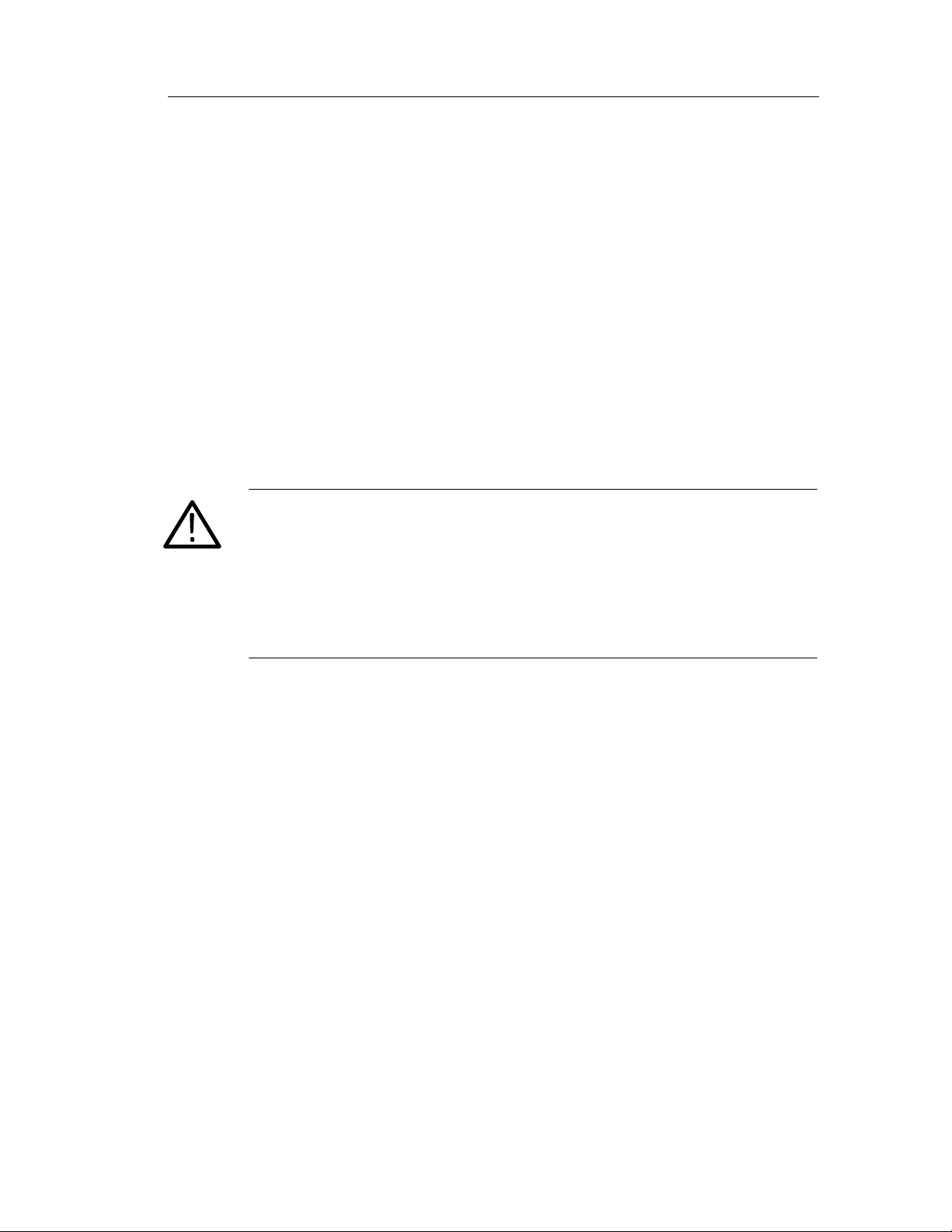
Internal Probe Amplifier
The P7350SMA differential probe is designed to measure high
frequency, low-voltage circuits. Before connecting the probe to your
circuit, take into account the limits for maximum input voltage, the
common-mode signal range, and the differential-mode signal range.
For specific limits of these parameters, see Specifications on
page 43.
Maximum Input Voltage
The maximum input voltage is the maximum voltage to ground that
the inputs can withstand without damaging the probe input circuitry.
CAUTION. To avoid damaging the inputs of the P7350SMA differential probe, do not apply more than ±15 V (DC + peak AC) between
each input and ground.
Operating Basics
Note that the 0.5 W power dissipation of the termination resistor
must also be considered when the DC termination input is driven and
may further limit the maximum allowable signal input voltage.
Common-Mode Signal Range
The common-mode signal range is the maximum voltage that you
can apply to each input, with respect to earth ground, without
saturating the input circuitry of the probe. A common-mode voltage
that exceeds the common-mode signal range may produce an
erroneous output waveform even when the differential-mode
specification is met.
Differential-Mode Signal Range
The differential-mode signal range is the maximum voltage
difference between the plus and minus inputs that the probe can
accept without distorting the signal. The distortion from a voltage
that is too large can result in a clipped or otherwise distorted and
inaccurate measurement.
P7350SMA 5 GHz Differential Probe Instruction Manual
29
Page 44

Operating Basics
Differential Offset Range
The differential offset is used primarily in single-ended measurements made with the probe. A single-ended measurement is made
with a differential probe by grounding the probe (--) input pin. If a
single--ended DC common mode voltage is present at the probe
(+) input pin, it is effectively converted to a DC differential mode
voltage. This DC differential mode voltage can be nulled out using
the differential offset control, if it is within the 1.25 V differential
offset range. By nulling out this DC differential mode voltage, the
dynamic range window of the probe is effectively expanded,
although the 2.5 V differential signal range limit still applies within
the expanded dynamic range window.
As shown in the simplified block diagram in Figure 14, the DC offset
signal from the oscilloscope is buffered by a single-ended amplifier
in the compensation box of the probe and passed to the offset input
of the probe head amplifier. The probe head amplifier then converts
the single-ended offset signal to a complementary differential offset
signal that drives the ends of the input attenuator. The differential
offset signal effectively cancels out differential DC voltages applied
to the P7350SMA input pins.
Probe head Compensation box Oscilloscope
IN +
DC IN
IN --
Probe tip
amplifier
+offset
+
in
--
-- offset
Offset amplifier
Probe
cable
Figure 14: Probe amplifier and offset circuit
Signal out
±1VOffset
+--
TekConnect
interface
30
P7350SMA 5 GHz Differential Probe Instruction Manual
Page 45
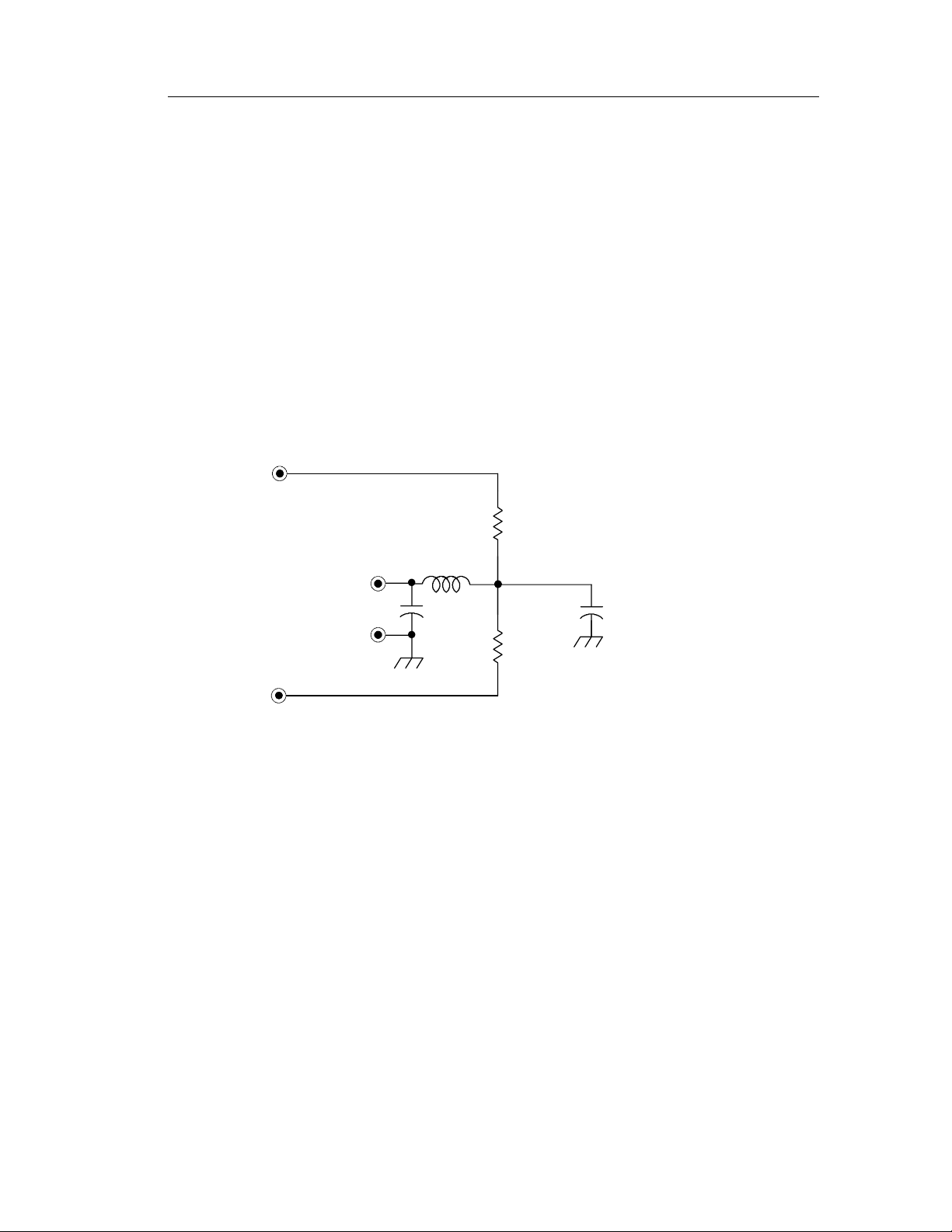
Operating Basics
Common-Mode Rejection
The common-mode rejection ratio (CMRR) is the ability of a probe
to reject signals that are common to both inputs. More precisely,
CMRR is the ratio of the differential gain to the common-mode gain.
The higher the ratio, the greater the ability to reject common-mode
signals. For additional information about CMRR, see page 40.
Input Impedance and Probe Loading
Each input of the P7350SMA differential probe has an input
impedance of 50 Ω. See Figure 15.
+ Input
50 Ω
DC IN
GND
-- Input
50 Ω
Figure 15: Typical probe input model
The lower the impedance of the probe relative to that of the source,
the more the probe loads the circuit under test and reduces the signal
amplitude. With an input impedance of 50 Ω, the P7350SMA probe
is designed for use with 50 Ω systems. The broadband quality of the
P7350SMA probe 50 Ω inputs is specified with the differential input
return loss specification. For specific limits of these parameters, see
Specifications on page 43.
P7350SMA 5 GHz Differential Probe Instruction Manual
31
Page 46

Operating Basics
Checking the Skew Between Inputs
The time-delay difference (skew) between the two SMA i nput
terminals of the probe is typically less than 1 ps. If you use the
matched-delay SMA cable pair supplied with the probe, the
guaranteed skew between the cable pair is 10 ps or less. You can
bring the skew to within 1 ps with the cables by using a pair of phase
adjusters (see Optional Accessories on page 5).
The skew specification of the probe is guaranteed by design and
somewhat difficult to measure. The skew of the matched-delay cable
pair is guaranteed to be 10 ps or less, but may be much better than
the guaranteed limit.
You can measure the skew of the cable pair by connecting the cables
to a Tektronix 80E04 Sampling Head, configured for a TDR output.
Figure 16 on page 33 shows a setup for checking the skew.
1. Turn on the equipment and let it warm up for 20 minutes. Do not
connect the cables to the sampling head yet.
2. Do a system compensation for the TDR module, and then verify
the skew of the two outputs with the TDR outputs open, using a
common-mode TDR drive.
Skew between the two outputs can be compensated with the TDR
module deskew control. Refer to your sampling head or
oscilloscope manual for instructions.
3. Connect the matched cable pair to the TDR outputs, as shown in
Figure 16 on page 33.
32
P7350SMA 5 GHz Differential Probe Instruction Manual
Page 47

CSA8000/TDS8000
80E04
sampling
head
Matched SMA
cable pair
Figure 16: Checking skew between inputs
Operating Basics
4. The measured skew should be less than 10 ps. Adjust the
horizontal scale to locate the pulse (to account for the 1.45 ns of
cable delay). If you use the system cursors, be aware that the
displayed time is the round trip time (step and reflection). You
need to divide the displayed time difference by 2 to derive the
actual skew.
If you need the skew to be less than 10 ps, see Adjusting Cable Skew.
Adjusting Cable Skew
If you want to minimize the skew introduced by the cables, you can
use a pair of phase adjusters (see Optional Accessories on page 5) to
bring the skew to within 1 ps. The phase adjusters have male and
female SMA connectors to simplify connections to your measurement system.
You must add a phase adjuster on each cable to balance the delay and
insertion loss introduced by the phase adjuster. You only adjust (add
delay to) the phase adjuster on the cable with the shorter delay.
The following instructions assume that you have performed
Checking the Skew Between Inputs. (The cables may already have
only a few picoseconds of skew, making adjustments unnecessary.) If
you have determined that you need to adjust the skew from <10 ps to
<1 ps, do the remaining steps:
P7350SMA 5 GHz Differential Probe Instruction Manual
33
Page 48

Operating Basics
5. Connect the phase adjusters to the cables.
6. On the cable with the longer delay, loosen the phase adjuster
locking nuts, set the phase adjuster to minimum delay (shortest
length), and secure the locking nuts. See Figure 17 on page 34.
Loosen the
1
locking nuts
Decrease
Collar
Increase
Locking nuts
Adjustment collar
Turn adjustment collar while
2
observing oscilloscope display
Figure 17: Using the phase adjuster
7. Loosen the locking nuts on the adjuster connected to the other
cable (with the shorter delay).
8. While observing the oscilloscope display, turn the collar on the
phase adjuster counterclockwise to increase the delay.
9. When the displayed skew on screen is less than 1 ps, tighten the
locking nuts.
10. Confirm that the skew is acceptable after you tighten the locking
nuts, as the adjustment may change slightly during tightening.
34
11. Disconnect the cables from the sampling head, and connect them
to the P7350SMA probe head.
P7350SMA 5 GHz Differential Probe Instruction Manual
Page 49

Deskewing Probes
You can measure the skew between two P7350SMA probes by using
a Tektronix 80E04 Sampling Head configured for a TDR output.
Because the skew of the P7350SMA probe inputs is less t han 1 ps,
two P7350SMA probes can be deskewed using single-ended drive
signals from a dual-channel TDR source. The TDR output provides a
pair of time-aligned pulses that you can use to compare probe
response times, and if necessary, adjust them to match (deskew).
Figure 18 on page 36 shows a setup for checking and deskewing two
probes. Deskewing aligns the time delay of the signal path through
the oscilloscope channel and probe connected to that cha nnel, to the
time delay of other channel/probe pairs of the oscilloscope.
If you need to deskew more than two probes, keep one deskewed
probe connected to the sampling head as a reference (after
deskewing two probes), and deskew additional probes to that probe.
In this procedure, Channel 1 is used as the reference channel.
Operating Basics
1. Set up the equipment as shown in Figure 18 and let it warm up
for 20 minutes, but don’t make any connections to the TDR
outputs yet.
2. Do a system compensation for the TDR module, and then verify
the skew of the two outputs with the TDR outputs open, using a
common-mode TDR drive.
Skew between the two outputs can be compensated with the
deskew control. Refer to your sampling head or oscilloscope
manual for instructions.
3. Attach the probes to the TDR outputs as shown in Figure 18.
P7350SMA 5 GHz Differential Probe Instruction Manual
35
Page 50

Operating Basics
CSA8000/TDS8000
TDS7404 Oscilloscope
80E04 sampling
head
SMA cable*
50 Ω Termination
Figure 18: Deskewing two P7350SMA probes
4. Display the channel(s) that you want to deskew.
5. Push the AUTOSET button on the instrument front panel.
6. Turn averaging on to stabilize the display.
7. Adjust vertical SCALE,andPOSITION (with active probes,
adjusting offset may be re quired) for each channel so that the
signals overlap and are centered on-screen .
CH 1
SMA cable*
50 Ω Termination
P7350SMA Probe
(Reference probe)
P7350SMA Probe
* Use the cables that you will use to connect to your circuit
36
8. Adjust horizontal POSITION so that a triggered rising edge is at
center screen.
9. Adjust horizontal SCALE so that the differences in the channel
delays are clearly visible.
10. Adjust hori zontal POSITION again so that the rising edge of the
Channel 1 signal is exactly at center screen. Now, if you want ,
P7350SMA 5 GHz Differential Probe Instruction Manual
Page 51

Operating Basics
you can use the measurement cursors to display the channel-channel skew, and input this value in step 14.
11. Touch the VERT button or use the Ve rti c al menu to display the
vertical control window.
12. Touch the Probe Deskew button to display the cha nnel-deskew
control window.
13. In the Channel box, selec t the channel that you want to deskew
to Channel 1.
NOTE. If possible, do the next step at a signal amplitude within the
same attenuator range (vertical scale) as your planned signal
measurements. Any change to the vertical scale after deskew is
complete may introduce a new attenuation level (you can generally
hear attenuator settings change) and, therefore, a slightly different
signal path. This different path may cause up to a 200 ps variation in
timing accuracy between channels.
14. Adjust the deskew time for that channel so that the signal aligns
with that of Channel 1. You can do this several ways: Click on
the Deskew field and input the time value you measured with the
cursors in step 10, or you can use the front-panel or on-screen
controls to position the signal.
15. Repeat steps 3 through 14 for each additional channel that you
want to deskew.
P7350SMA 5 GHz Differential Probe Instruction Manual
37
Page 52

Operating Basics
38
P7350SMA 5 GHz Differential Probe Instruction Manual
Page 53

Reference
This section contains important reference information about
differential measurements and how to increase the accuracy of your
measurements.
Differential Measurements
Devices designed to make differential measurements avoid the
problems posed by single-ended systems. These devices incl ude a
variety of differential probes, differential amplifiers, and isolators.
The differential amplifier (see Figure 19) is at the heart of any device
or system designed to make differential measurements. Ideally, the
differential amplifier rejects any voltage that is common to the inputs
and amplifies any difference between the inputs. Voltage that is
common to both inputs is often referred to as the Common-Mode
Voltage (V
Voltage (V
) and voltage that is different as the Differential-Mode
CM
).
DM
+
V
DM
--
+
V
CM
--
+
V
DM
--
V=
2A
o
DMVDM
Figure 19: Simplified model of a differential amplifier
P7350SMA 5 GHz Differential Probe Instruction Manual
+
A
DM
--
V
out
39
Page 54

Reference
Common-Mode Rejection Ratio
In reality, differential amplifiers cannot re ject all of the commonmode signal. The ability of a differential amplifier to reject the
common-mode signal is expressed as the Common-Mode Rejection
Ratio (CMRR). The CMRR is the differential-mode gain (A
divided by the common-mode gain (A
). It is expressed either as a
CM
DM
)
ratio or in dB.
A
DM
A
CM
CMRR =
A
DM
dB = 20 log
A
CM
CMRR generally is highest (best) at DC and degrades with
increasing frequency.
Figure 21 on page 46 shows the CMRR of the P7350SMA differential probe. This derating chart assumes a common-mode signal that is
sinusoidal. The lower the input impedance of the probe relative to
the source impedance, the lower the CMRR. Significant differences
in the source impedance driving the two inputs will also lower the
CMRR.
40
P7350SMA 5 GHz Differential Probe Instruction Manual
Page 55

Extending the Input Connections
At times it may be necessary to extend the probe inputs with cables
that are longer than the standard 12 inch cables. The 12 inch cables
are precision-matched to minimize time-delay differences (skew). If
you substitute cables, you should use low-loss, flexible cables and
keep the lengths matched and as short as possible to minimize skew
and optimize common-mode rejection. Check the skew between the
cables, and if necessary, use the optional phase adjusters to minimize
the skew.
Extending the input leads will also increase the skin loss and
dielectric loss, which may result i n distorted high-frequency pulse
edges. You should take into account any effects caused by the
extended leads when you take a measurement.
Reference
P7350SMA 5 GHz Differential Probe Instruction Manual
41
Page 56
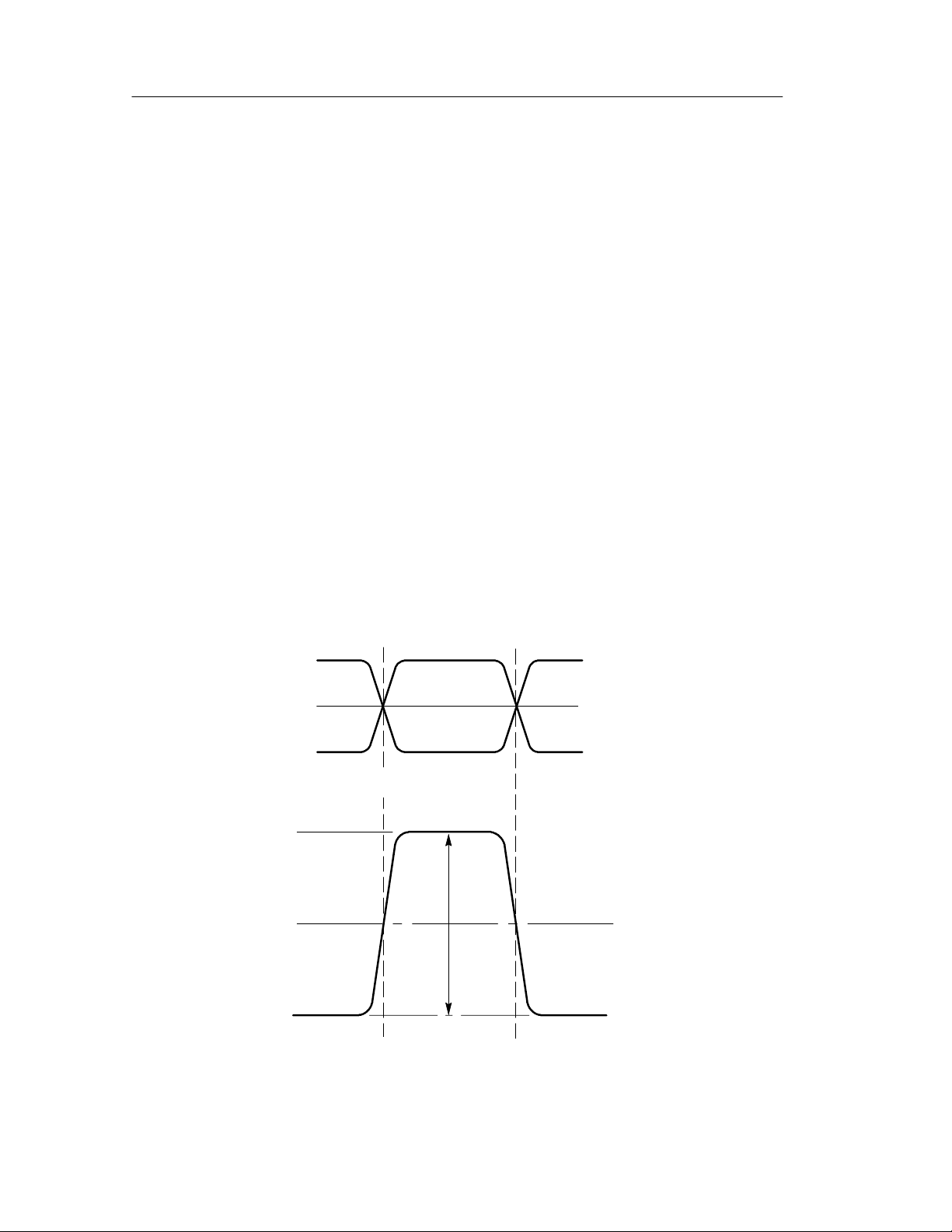
Reference
InfiniBand
A number of high-speed serial data communication standards have
been introduced to address the need for next generation I/O
connectivity. One of these interface standards, Infiniband, is briefly
discussed here.
An Infiniband communication lane includes two independent
differential signaling paths, one for transmit and one for receive,
both operating at a 2.5 Gb/s rate. As shown in the Figure 20
example, the differential output parameter is specified as a
peak-to-peak voltage difference, and thus the signal swing on each
pin of the driver is half that value.
The V
probe connected between the two signals in Figure 20a. The V
signal shown in Figure 20b is measured with a differential
diff
diff
signal represents the result of the receiver processing the two
complementary input signals from the driver shown in Figure 20a,
and cannot be measured directly as a single--ended signal.
V
OP
1.075 V
V
0.75 V
0.425 V
CM
V
ON
(a) Single-ended drive signals
+0.65 V
Vdiff
0V
42
--0.65 V
(b) Differential drive signals
Figure 20: InfiniBand signals
P7350SMA 5 GHz Differential Probe Instruction Manual
Page 57

Appendix A: Specifications
The specifications in Tables 4 through 6 apply to a P7350SMA probe
installed on a TDS6604 oscilloscope. The probe must have a
warm-up period of at least 20 minutes and be in an environment that
does not exceed the limits described in Table 4. Specifications for the
P7350SMA differential probe fall into three categories: warranted,
typical, and nominal characteristics.
Warranted Characteristics
Warranted characteristics (Table 4) describe guaranteed performance
within tolerance limits or certain type-tested requirements.
Warranted characteristics that have checks in the Performance
Verification section are marked with the n symbol.
Table 4: Warranted electrical characteristics
Characteristic
n Differential rise time, 10--90%
(probe only)
n DC gain
n Output offset voltage ±10 mV +20 _Cto+30_C(+68_Fto+86_F)
n Differential-mode input resistance
Maximum nondestructive commonmode input voltage
Maximum termination resistor power
rating
Temperature
1
Description
≤100 ps, +20 _Cto+30_C(+68_Fto+86_F),
500 mV differential step
0.16 ±2% (corresponds to 6.25 X attenuation)
100 Ω ±2% (internally per side; add 0.15 Ω if
measuring at SMA probe tips)
±15 V (DC + peak AC) on either SMA input or on
the termination voltage banana plug input
<500 mW per side (see page 22 for instructions
on calculating)
Operating: 0 to +40 _C (+32 to +104 _F)
Nonoperating: --55 to +75 _C (--131 to +167 _ F)
P7350SMA 5 GHz Differential Probe Instruction Manual
43
Page 58

Appendix A: Specifications
Table 4: Warranted electrical characteristics (Cont.)
Characteristic
Humidity Operating: 0--90% RH, tested at
1
WARNING. To avoid a burn hazard at high temperatures, do not touch the
Description
+30to+40_C (+68 to +104 _F)
Nonoperating: 0--90% RH, tested at
+30to+60_C(+68to+140_F)
probe with bare hands at non- operating temperatures above +70
Typical Characteristics
Typical characteristics (Tables 5 and 7) describe typical but not
guaranteed performance.
Table 5: Typical electrical characteristics
Characteristic Description
_C.
Bandwidth (probe only) DC to ≥5 GHz (--3dB)
Differential rise time (probe only),
20--80%
Single-ended rise time (probe only),
20--80%
Differential signal range ±2.5 V
Differential signal input skew <1ps
Differential offset range ±1.25 V
Differential input return loss >20 dB @625 MHz (fundamental for 1.25 Gb/s)
65 ps, +20 _Cto+30_C(+68_Fto+86_F),
500 mV differential step
105 ps, +20 _Cto+30_C(+68_Fto+86_F),
250 mV step
>16 dB @1.25 GHz (fundamental for 2.5 Gb/s)
>14 dB @1.56 GHz (fundamental for 3.125 Gb/s)
>12 dB @2.50 GHz
>10 dB @3.125 GHz
44
P7350SMA 5 GHz Differential Probe Instruction Manual
Page 59

Appendix A: Specifications
Table 5: Typical electrical characteristics (Cont.)
Characteristic Description
Common-mode signal range +6.25 V to --5.0 V
Common-mode input return loss >7.5dBto5GHz
Common-mode rejection ratio ≥60 dB at DC
≥55 dB at 1 MHz
≥50 dB at 30 MHz
≥30 dB at 1 GHz
Linearity ±1% or less of dynamic range
Delay time 5.66 ns
Probe-to-probe delay time variation 600 ps difference between any two probes
Common-mode input resistance
Noise, referred to input 46 nV/√Hz @100 MHz
DC Offset Scale Accuracy
(gain of offset signal path)
DC Offset Drift
DC Voltage Measurement Accuracy
(referred to input)
50 Ω ±1% (internally per side; add 0.7 Ω if
measurement is made from external terminals)
±2.0% (of 6.25X actual probe gain)
150 V/°C or less at output of probe
0.94 mV/°C or less displayed on screen with
TekConnect interface
±[(2% of input relative to offset) + (2% of offset) +
62.5 mV + 50.0 mV]
gain error = ±2% of input voltage relative to offset
offset gain error =±2% of effective offset at probe
tip
output zero = ±62.5 mV effective at probe tip
linearity error = ±1.0% of 5.0 V dynamic range
(50.0 mV)
P7350SMA 5 GHz Differential Probe Instruction Manual
45
Page 60

Appendix A: Specifications
Figure 21 shows the typical common-mode and differential gain of
the probe. The CMRR can be found by subtracting the commonmode gain from the differential gain. For example, --80 dB CM gain
equals approximately +67 dB CMRR.
0dB
-- 1 0
-- 2 0
-- 3 0
Differential Mode Gain
-- 4 0
-- 5 0
-- 6 0
-- 7 0
-- 8 0
-- 9 0
100 kHz
CMRR
1 MHz 100 MHz
10 MHz
Frequency
Common Mode Gain
Figure 21: Typical common- and differential-mode gain plots
1GHz
6GHz
46
P7350SMA 5 GHz Differential Probe Instruction Manual
Page 61

Figures 22 and 23 show typical differential input return loss and
differential-mode bandwidth plots for the probe.
Return Loss, dB
0
10
20
30
40
0.01
0.1
1.0
Appendix A: Specifications
10
Frequency (GHz)
Figure 22: Typical differential input return loss
-- 1 0
-- 1 2
-- 1 4
-- 1 6
-- 1 8
-- 2 0
Gain dB
-- 2 2
-- 2 4
-- 2 6
-- 2 8
Gain = 20 Log
10 MHz1MHz 100MHz 10GHz
Ꮛ
V
OUT
Ꮠ
V
IN
1GHz
Frequency
Figure 23: Typical differential-mode bandwidth
P7350SMA 5 GHz Differential Probe Instruction Manual
47
Page 62

Appendix A: Specifications
Nominal Characteristics
Nominal characteristics (Table 6) describe guaranteed traits, but the
traits do not have tolerance limits.
Table 6: Nominal electrical characteristics
Signal input configuration Differential (two SMA inputs, + and -- )
Termination voltage input configuration DC (two banana jack inputs, + and -- )
Attenuation 6.25 X
Input coupling DC
Output coupling and termination
Common-mode termination capacitance
2
All TekConnect host instruments recognize this gain setting and adjust the
2
DC, terminate output into 50 Ω
0.022 µF ±10%
Volts/Div setting to correspond to a normal 1- 2- 5 sequence of gains.
Mechanical Characteristics
The mechanical characteristics of the probe are listed in Table 7, and
the dimensions are shown in Figure 24 on page 49.
Table 7: Typical mechanical characteristics
Dimensions, control box 43.8 mm × 31.8 mm × 91.5 mm
(1.72 in × 1.25 in × 3.60 in)
Dimensions, probe head 35.6 mm × 55.9 mm × 48.3 mm
(1.40 in × 2.20 in × 3.40 in)
Dimensions, output cable 1.2m(47in)
Unit weight (probe head only)
(probe and comp box)
Shipping weight (includes shipping
materials)
48
P7350SMA 5 GHz Differential Probe Instruction Manual
150g(5.3oz)
290 g (10.2 oz)
1.38 kg (3.1 lb)
Page 63

Appendix A: Specifications
139.70 mm
(5.500 in)
91.44 mm
(3.600 in)
63.50 mm
(2.500 in)
55.88 mm
(2.200 in)
43.82 mm
(1.725 in)
31.75 mm
(1.250 in)
35.56 mm
(1.400 in)
24.13 mm
33.02 mm
(1.300 in)
121.11 mm
(4.768 in)
(0.950 in)
9.48 mm
(0.373 in)
19.05 mm
(0.750 in)
27.94 mm
(1.100 in)
86.36 mm
(3.400 in)
Figure 24: Probe head and compensation box dimensions
19.05 mm
(0.750 in)
33.02 mm
(1.300 in)
6-32 UNC
Insert
0.213 in
P7350SMA 5 GHz Differential Probe Instruction Manual
49
Page 64

Appendix A: Specifications
50
P7350SMA 5 GHz Differential Probe Instruction Manual
Page 65

Appendix B: Perform ance Verification
Use the following procedures to verify specifications of the probe.
Before beginning these procedures, refer to page 65 and photocopy
the test record, and use it to record the performance test results. The
recommended calibration interval is one year.
These procedures test the following specifications:
H Differential mode input resistance
H Output offset zero
H DC gain accuracy
H Rise time --differential mode
Equipment Required
Refer to Table 8 for a list of the equipment required to verify the
performance of your probe.
Table 8: Equipment required for performance verification
Item description Performance requirement Recommended example
Oscilloscope TekConnect interface Tektronix TDS7404
Sampling Oscilloscope Tektronix TDS8000
Sampling Module 20 GHz bandwidth Tektronix 80E04
Sampling Module 12 GHz bandwidth Tektronix 80E02
DMM (2), with leads
Dual Power Supply 5.0 VDC at 1 mA Tektronix PS280
TekConnect Interface
Calibration Adapter
Feedthrough Termination
0.1 mV and 0.01 Ω
resolution
See page 54 067-0422-00
BNC, 50 Ω ±0.05 Ω
Fluke 187 or equivalent
011-0129-00
1
P7350SMA 5 GHz Differential Probe Instruction Manual
51
Page 66

Appendix B: Performan ce Verificatio n
Table 8: Equipment required for performance verification (Cont.)
Item description Recommended example
Performance requirement
Coaxial cable Male-to-Male SMA 012-0649-00
Coaxial cable Dual, matched-delay
174-4866-00
2
Male-to-Male SMA
Coaxial cables (3)
Male-to-Male BNC, 50 Ω
012-0057-01
Test leads (2) Banana plug ends, red 012-0031-00
Test leads (2) Banana plug ends, black 012-0039-00
Shorting strap Banana plug ends 012-1667-xx
2
Adapter TekConnect-to-SMA TCA-SMA
Adapters (3) SMA Male-to-BNC Female 015-1018-00
Adapter BNC Male-to-SMA Female 015-0572-00
Adapters (3) BNC Female-to-Dual
103-0090-00
2
Banana
SMA torque wrench 5/16-in, 7 in-lb.
1
Nine-digit part numbers (XXX-XXXX-XX) are Tektronix part numbers.
1
2
Standard accessory included with probe
52
P7350SMA 5 GHz Differential Probe Instruction Manual
Page 67

Special Adapters Required
Some of the adapters listed in Table 8 are available only from
Tektronix. These adapters are described on the following pages.
TekConnect-to-SMA Adapter
The TekConnect-to-SMA Adapter, Tektronix part number TCASMA, allows signals from an SMA cable or probe to be connected to
a TekConnect input. See Figure 25. Connect and disconnect the
adapter the same way as you do the probe.
This adapter is an oscilloscope accessory that may be used for
measurement applications, as well as these performance verification
procedures.
Appendix B: Performan ce Verificati on
Figure 25: TekConnect-to-SMA Adapter
P7350SMA 5 GHz Differential Probe Instruction Manual
53
Page 68

Appendix B: Performan ce Verificatio n
TekConnect Interface Calibration Adapter
The TekConnect Interface Calibration Adapter, Tektronix part
number 067-0422-00, is shown in Figure 26 on page 54. The adapter
connects between the host instrument and the probe under test a nd
provides connectors for internal probe measurements. This adapter is
an optional accessory that is only used for probe calibration
procedures.
54
Figure 26: TekConnect Interface Calibration Adapter
When the adapter is connected to the oscilloscope, the adapter is
identified as a valid calibration device. However, additional power
supplies necessary to power the probe are not enabled until a
TekConnect probe is connected to the adapter and identifie d by the
oscilloscope. When a probe is detected through the adapter, the
Volts/div readout on the oscilloscope displays ##.
Refer to Table 9 on page 55 for detailed features of the calibration
adapter.
P7350SMA 5 GHz Differential Probe Instruction Manual
Page 69

Appendix B: Performan ce Verificati on
Table 9: TekConnect Interface Calibration Adapter features
Feature Description
GND
VAR
Latch button
Latch
Offset
GND/Variable
Offset voltage
output
Signal out
Latch button. The spring-loaded latch
mechanically retains the adapter to the oscilloscope. To release the adapter, grasp the adapter
housing, depress the latch button, and pull the
adapter straight out of the oscilloscope.
Offset output select switch. The offset output
switch selects between ground and the offset
voltage level from the oscilloscope.
Leave the switch in the ground position for the
performance verification procedures. The variable
position is only used in the adjustment procedures.
Offset voltage. The offset voltage of the probe
is accessed through the BNC connector.
Measure the offset voltage using a DVM, BNC
coaxial cable and BNC-to-dual-banana jack.
Signal out. The SMA connector on the rear of
the box allows for direct monitoring of the probe
signal.
Equipment Setup
Use this procedure to set up the equipment to test the probe.
Wear the antistatic wriststrap when performing these procedures.
1. Connect the probe calibration adapter to the oscilloscope.
2. Connect the probe to the probe calibration adapter.
3. Turn on the oscilloscope and enable the channel.
4. Allow 30 minutes for the equipment to warm up.
P7350SMA 5 GHz Differential Probe Instruction Manual
55
Page 70

Appendix B: Performan ce Verificatio n
Input Resistance
This test checks the differential mode input resistance--the resistance
between each SMA input. The test is performed with the probe
disconnected from the calibration adapter. After you complete this
test, reconnect the probe to the calibration adapter to keep the probe
at operating temperature.
1. Zero the DMM on the lowest scale that can measure 100 Ω.
2. Probe the center contacts of the SMA input connectors as shown
in Figure 27.
3. Measure the resistance and write down the value.
4. Reverse the DMM connections and repeat the measurement.
Write down the value.
5. Add the two measurements from steps 3 and 4, and divide the
total by two. Subtract 0.15 Ω from the result to account for the
internal path resistance, and record the result in the test record.
6. Connect the probe to the calibration adapter so that the probe
warms up to operating temperature for the remaining tests.
DMM
Red (+)
+
--
Gently touch the center
conductor on each
connector, enough to
get a measurement.
Don’t touch the outer
edge of the connector.
56
Black (--)
P7350SMA probe
Figure 27: Checking differential mode input resistance
P7350SMA 5 GHz Differential Probe Instruction Manual
Page 71

Output Offset Zero
1. Connect the equipment as shown in Figure 28.
2. Connect the shorting strap to the banana jacks on the probe.
3. Connect an SMA cable between the two SMA inputs on the
probe.
Appendix B: Performan ce Verificati on
Digital
multimeter
BNC-to-Dual
Banana adapter
BNC Cable
50 Ω Precision
termination
TDS7404 Oscilloscope
BNC-SMA adapter
Figure 28: Setup for the output offset zero test
Setoffsetswitch
to GND
SMA
cable
Shorting strap
Calibration
adapter
P7350SMA probe
4. Set the offset switch on the calibration adapter to GND.
NOTE. Leave the offset switch in the ground position for all of the
performance verification checks.
5. Set the multimeter to read DC volts.
6. Verify that the output voltage is 0 V,
±10 mV.
7. Record the results on the test record.
P7350SMA 5 GHz Differential Probe Instruction Manual
57
Page 72

Appendix B: Performan ce Verificatio n
DC Gain Accuracy
1. Connect the probe to the power supplies as shown in Figure 29.
Make sure the ground tabs on the BNC-to-dual ba nana plug
adapters are connected to the ground connections on the power
supplies. Monitor the source voltage with one of the DMMs.
2. Set the voltage on each power supply to approximately +0.25 V
(+0.5 V total). Record this source voltage as V
1.
in
BNC-to-Dual
Banana adapter
50 Ω Precision
termination
BNC-SMA
adapter
Calibration
adapter
Digital
multimeter
BNC cable
TDS7404 Oscilloscope
Digital multimeter
Power supply
-- +
Power supply
P7350SMA
probe
BNC-to-Dual
Banana adapter
Shorting strap
Figure 29: DC Gain Accuracy setup
58
P7350SMA 5 GHz Differential Probe Instruction Manual
-- +
BNC cables
-+
SMA-BNC
adapters
-- +
BNC-to-Dual
Banana adapter
Page 73

Appendix B: Performan ce Verificati on
3. Record the output voltage (on the second DMM) as V
out
1.
4. Disconnect the BNC-to-dual banana plug adapters from the
power supplies. Leave the DMM leads connected to the adapters.
5. Connect the BNC-to-dual banana plug adapters into the opposite
power supplies to reverse the voltage polarity t o the probe inputs.
See Figure 30.
6. Record the actual source voltage (now a negative value), as V
Digital multimeter
Power supply
+--
Power supply
in
2.
-- +
BNC-to-Dual
BNC-to-Dual
Banana adapter
Banana adapter
BNC-to-Dual
BNC-to-Dual
Banana adapter
Banana adapter
-- +
Shorting strap
BNC cables
--
-+
+
SMA-BNC
adapters
Figure 30: Reverse the power supply polarity on the probe inputs
7. Record the output voltage (on the second DMM) as V
8. Calculate the gain as follows: (V
out
1--V
2) ÷ (Vin1--Vin2).
out
out
2.
9. Verify that the gain is 0.16, ±2%.
10. Record the calculated gain on the test record.
P7350SMA 5 GHz Differential Probe Instruction Manual
59
Page 74

Appendix B: Performan ce Verificatio n
Rise Time
This procedure verifies that the probe meets the differential rise time
specification. Two rise times are measured; the test system alone,
and the test system with the probe included. The probe rise time is
calculated using the two measurements.
This test uses the TDR function of the 80E04 sampling head as a fast
rise time signal source. A second 80E0X sampling head is used to
take the measurements. Although the following procedure assigns the
TDR and measurement functions to specific oscilloscope channels,
any channels can be used. However, the TDR function is only
available on 80E04 sampling heads.
1. Remove the probe from the test setup.
2. Connect the test equipment as shown in Figure 31 on page 61.
Connect the TekConnect-to-SMA adapter to Channel 8.
CAUTION. To prevent mechanical strain on the connectors, use care
when working with SMA connectors: Support equipment and use a
torque wrench to tighten connections to 7 in-lbs.
60
P7350SMA 5 GHz Differential Probe Instruction Manual
Page 75

TDS7404
Oscilloscope
CSA8000/
TDS8000
CH 1
SMA M-to-M
cable
Appendix B: Performan ce Verificati on
CH 8
Matched
SMA M-to-M
cables
TekConnect
calibration adapter
TekConnect-to-SMA
Figure 31: Test system rise time setup
NOTE. The CSA/TDS8000 oscilloscope is used for taking the
measurements in these procedures. All references to oscilloscope
adjustments refer to the CSA/TDS8000. The TDS7404 oscilloscope is
only used to power the probe.
3. Turn on Channel 1 and set the vertical scale to 50 mV/div.
4. Set the Channel 7/8 sampling head to TDR mode:
Press the SETUP DIALOGS button and select the TDR tab.
See Figure 32 on page 62.
adapter
P7350SMA 5 GHz Differential Probe Instruction Manual
61
Page 76

Appendix B: Performan ce Verificatio n
TDR tab
Step polarity
Enable outputs
Preset
Figure 32: Setting the TDR parameters
5. Set the Channel 7 (C7) Polarity to negative (falling).
6. Set the Channel 8 (C8) Polarity to positive (rising).
7. Set the Preset of Channel 7 and 8 on.
TDR Preset sets Internal Clock in the Trigger menu, turns on the
TDR Step in the TDR Setups menu, turns on the channel and
selects the acquisition Units in the TDR Setups menu, and sets
the horizontal scale, position, and reference.
62
The sampling module will turn on a red light next to the SELECT
channel button, indicating that TDR is activated for that channel.
8. Turn off the display for Channel 7 and 8 so that only Channel 1 is
shown on screen.
P7350SMA 5 GHz Differential Probe Instruction Manual
Page 77

Appendix B: Performan ce Verificati on
9. Adjust the oscilloscope horizontal and vertical position controls
to display a signal similar to that shown in Figure 31.
10. Set the oscilloscope horizontal scale to 50 ps/div and center the
waveform.
11. Use the oscilloscope measurement capability to display rise time.
Increase the stability of the pulse edge measurement by using
averaging, if available. Rise time is determined from the 10% and
90% amplitude points on the waveform. Record the rise time
as t
s.
The following steps instruct you to assemble the test setup that
includes the probe, as shown in Figure 33 on page 64. The system
and probe rise time (t
calculate the probe rise time (t
)thatyoumeasureinstep18isusedto
s+p
)instep19.
p
12. Remove the TekConnect-SMA adapter from the test setup.
13. Connect the probe to the TekConnect calibration adapter.
14. Connect the matched SMA cables to the probe SMA inputs and
the sampling head (Channels 7 and 8).
The test setup should now be connected as shown in Figure 33 on
page 64.
P7350SMA 5 GHz Differential Probe Instruction Manual
63
Page 78

Appendix B: Performan ce Verificatio n
TDS7404
Oscilloscope
CSA8000/
TDS8000
CH 1
CH 7, 8
P7350SMA
probe
SMA M-to-M
cable
TekConnect
calibration adapter
Matched SMA M-to-M cables
Figure 33: Test system rise time setup with probe
15. E xpand the horizontal scale to help locate the step edge, then
adjust horizontal range to 500 ps/div while maintaining the edge
view. For a more stable measurement display, turn averaging on.
16. Adjust the oscilloscope vertical scale to 20 mV/div, averaging on.
17. Adjust t he horizontal positioning to place the rising edge of the
signal on the second vertical and center horizontal graticule lines.
18. Use the oscilloscope measurement capability to display rise time.
Rise time is determined from the 10% and 90% amplitude points
on the waveform. Record the rise time as t
(+)
(--)
s+p.
64
19. Calculate the probe rise time using the following formula:
t
p
Ꭹ
= t
2
(s+p)
− t
2
s
20. Record the calculated probe rise time on the test record.
P7350SMA 5 GHz Differential Probe Instruction Manual
Page 79

Appendix B: Performan ce Verificati on
Test record
Probe Model:
Serial Number:
Certificate Number:
Temperature:
RH %:
Date of Calibration:
Technician:
Performance test Minimum Incoming Outgoing Maximum
Differential mode input resistance
Output offset zero
DC gain accuracy 0.1568 0.1632
Differential rise time N/A 100 ps
98 Ω 102 Ω
-- 1 0 m V +10mV
P7350SMA 5 GHz Differential Probe Instruction Manual
65
Page 80

Appendix B: Performan ce Verificatio n
66
P7350SMA 5 GHz Differential Probe Instruction Manual
Page 81

Appendix C: Maintenance
This section details the maintenance for the P7350SMA differential
probe.
Inspection and Cleaning
Protect the probe from adverse weather conditions. The probe is not
waterproof.
CAUTION. To prevent damage to the probe, do not expose it to sprays,
liquids, or solvents. Do not use chemical cleaning agents; they may
damage the probe. Avoid using chemicals that contain benzine,
benzene, toluene, xylene, acetone, or similar solvents.
Clean the exterior surfaces of the probe with a dry, lint -free cloth or a
soft-bristle brush. If dirt remains, use a soft cloth or swab dampened
with a 75% isopropyl alcohol solution. A swab is useful for cleaning
narrow spaces on the probe. Do not use abrasive compounds on any
part of the probe.
CAUTION. To prevent damage to the probe, avoid getting moisture
inside the probe during exterior cleaning, and use only enough
solution to dampen the swab or cloth. Use a 75% isopropyl alcohol
solution as a cleanser, and rinse with deionized water.
P7350SMA 5 GHz Differential Probe Instruction Manual
67
Page 82

Appendix C: Maintenance
Replacement Parts
Refer to the Replaceable Parts section for a list of customer
replacement parts. Due to the sophisticated design of the P7350SMA
differential probe, there are no user replaceable parts within the
probe.
Preparation for Shipment
If the original packaging is unfit for use or not available, use the
following packaging guidelines:
1. Use a corrugated cardboard shipping carton having inside
dimensions at least one inch greater than the probe dimensions.
The box should have a carton test strength of at least 200 pounds.
2. Put the probe into an antistatic bag or wrap to protect it from
dampness.
3. Place the probe into the box and stabilize it with light packing
material.
4. Seal the carton with shipping tape.
68
P7350SMA 5 GHz Differential Probe Instruction Manual
Page 83

Appendix D: Replaceable Parts
This section contains a list of replaceable parts for the P7350SMA
differential probe. Use this list to identify and order replacement
parts.
Parts Ordering Information
Replacement parts are available from or through your local
Tektronix, Inc. service center or representative.
Changes to Tektronix instruments are sometimes made to accommodate improved components as they become available and to give you
the benefit of the latest circuit improvements. Therefore, when
ordering parts, it is important to include the following information in
your order:
H Part number
H Instrument type or model number
H Instrument serial number
H Instrument modification number, if applicable
If a part you order has been replaced with a different or improved
part, your local Tektronix service center or representative will
contact you concerning any change in the part number.
P7350SMA 5 GHz Differential Probe Instruction Manual
69
Page 84

Appendix D: Replaceable Parts
Using the Replaceable Parts List
The tabular information in the Replaceable Parts List is arranged for
quick retrieval. Understanding the structure and features of the list
will help you find the information you need for ordering replacement
parts.
Item Names
In the Replaceable Parts List, an Item Name is separated from the
description by a colon (:). Because of space limitations, an Item
Name may sometimes appear as incomplete. For further Item Name
identification, U.S. Federal Cataloging Handbook H6-1 can be used
where possible.
Indentation System
This parts list is indented to show the relationship between items.
The following example is of the indentation system used in the
Description column:
12345 Name&Description
Assembly and/or Component
Attaching parts for Assembly and/or Component
(END ATTACHING PARTS)
Detail Part of Assembly and/or Component
Attaching parts for Detail Part
(END ATTACHING PARTS)
Parts of Detail Part
Attaching parts for Parts of Detail Part
(END ATTACHING PARTS)
Attaching parts always appear at the same indentation as the item it
mounts, while the detail parts are indented to the right. Indented
items are part of, and included with, the next higher indenta tion.
Attaching parts must be purchased separately, unless otherwise
specified.
Abbreviations
70
Abbreviations conform to American National Standards Institute
(ANSI) standard Y1.1
P7350SMA 5 GHz Differential Probe Instruction Manual
Page 85

Appendix D: Replaceable Parts
Mfr. part no.
Mfr.
code
3
80009 016-1952-XX
12345 name & description
Qty
Serial no.
2
1
Figure 34: Replaceable parts
Effective Dscont
part no.
Tektronix
P7350SMA 1 PROBE, P7350SMA 80009 P7350SMA
Fig. &
index no.
2 015-1022-01 2 TERMINATION, 50 OHM, SMA 060D9 015-1022-01
34-1
8.75 X 2.60,W/NYLON MESH POUCH & FOAM INSERT
3 016-1952-XX 1 STORAGE CASE ,ANTISTATIC COATING,BLACK,12.0 X
P7350SMA 5GHz Differential Probe Instruction Manual 71
Page 86

Appendix D: Replaceable Parts
5
3 4
1
2
Figure 35: Standard accessories
P7350SMA 5GHz Differential Probe Instruction Manual72
Page 87

Appendix D: Replaceable Parts
Mfr. part no.
Mfr.
code
80009 012-1667-XX
TK0623 RTI 8454001829
CORD
071-1264-XX 1 MANUAL,TECH:INSTRUCTION,P7350SMA 80009 071-1264-XX
-5 006-3415-XX 1 STRAP,WRIST:3M TYPE 2214, ADJUSTABLE,6 FT COILED
Serial no.
Tektronix
Fig. &
12345 name & description
Qty
Effective Dscont
part no.
index no.
STANDARD ACCESSORIES
-2 016-1886-XX 1 MARKER KIT,ID:CABLE MARKER BAND,2 EA, VAR COLRS 80009 016-1886-XX
35-1 174-4866-XX 1 CABLE ASSY,DUAL SMA;12”L,MATCHED DELAY 060D9 174-4866-XX
-3 012-1667-XX 1 ADAPTER,BANANA;ENCAPSULATED DOUBLE PLUG
SHORTING BAR
-4 015-0572-XX 1 ADAPTER,CONN; SMA FEMALE TO BNC MALE 80009 015-0572-XX
P7350SMA 5GHz Differential Probe Instruction Manual 73
Page 88

Appendix D: Replaceable Parts
3
4
2
Figure 36: Optional accessories
1
P7350SMA 5GHz Differential Probe Instruction Manual74
Page 89

Appendix D: Replaceable Parts
Mfr. part no.
Mfr.
code
80009 015-1011-XX
80009 015-0708-XX
-2 015-1011-XX 1 CONN,ADAPTER;SMA, MALE TO MALE, STAINLESS
STEEL/GOLD
-3 015-0708-XX 1 ADAPTER,SMA PHASE ADJUSTER;18 GHZ, SMA MALE TO
SMA FEMALE,RANGE>25PS
-4 103-0090-XX 1 ADAPTER,CONN; BNC FEMALE TO DUAL BANANA PLUG 80009 103-0090-XX
Serial no.
Tektronix
Fig. &
12345 name & description
Qty
Effective Dscont
part no.
index no.
OPTIONAL ACCESSORIES
36 -1 067-0422-XX 1 CALIBRATION FIXTURE ASSY:ECB TO TOP,P7000 SERIES 80009 067-0422-XX
P7350SMA 5GHz Differential Probe Instruction Manual 75
Page 90

Appendix D: Replaceable Parts
BEAVERTON, OR 97077-0001
PO BOX 500
CROSS INDEX - MFR. CODE NUMBER TO MANUFACTURER
TENSOLITE CORPORATION 3000 COLUMBIA HOU SE BLVD, SUITE 120 VANCOUVER, WA 98661
Mfr. code Manufacturer Address City, state, zip code
060D9
80009 TEKTRONIX INC 14150 SW KARL BRAUN DR
TK0623 GENERAL TOOL & SUPPLY CO 2705 NW NICOLAI ST PORTLAND, OR 97210
P7350SMA 5GHz Differential Probe Instruction Manual76
