
Supplement
P7260 6 GHz 5X/25X
Active Probe
001-1353-00
.
www.tektronix.com
*P001135300*
001135300
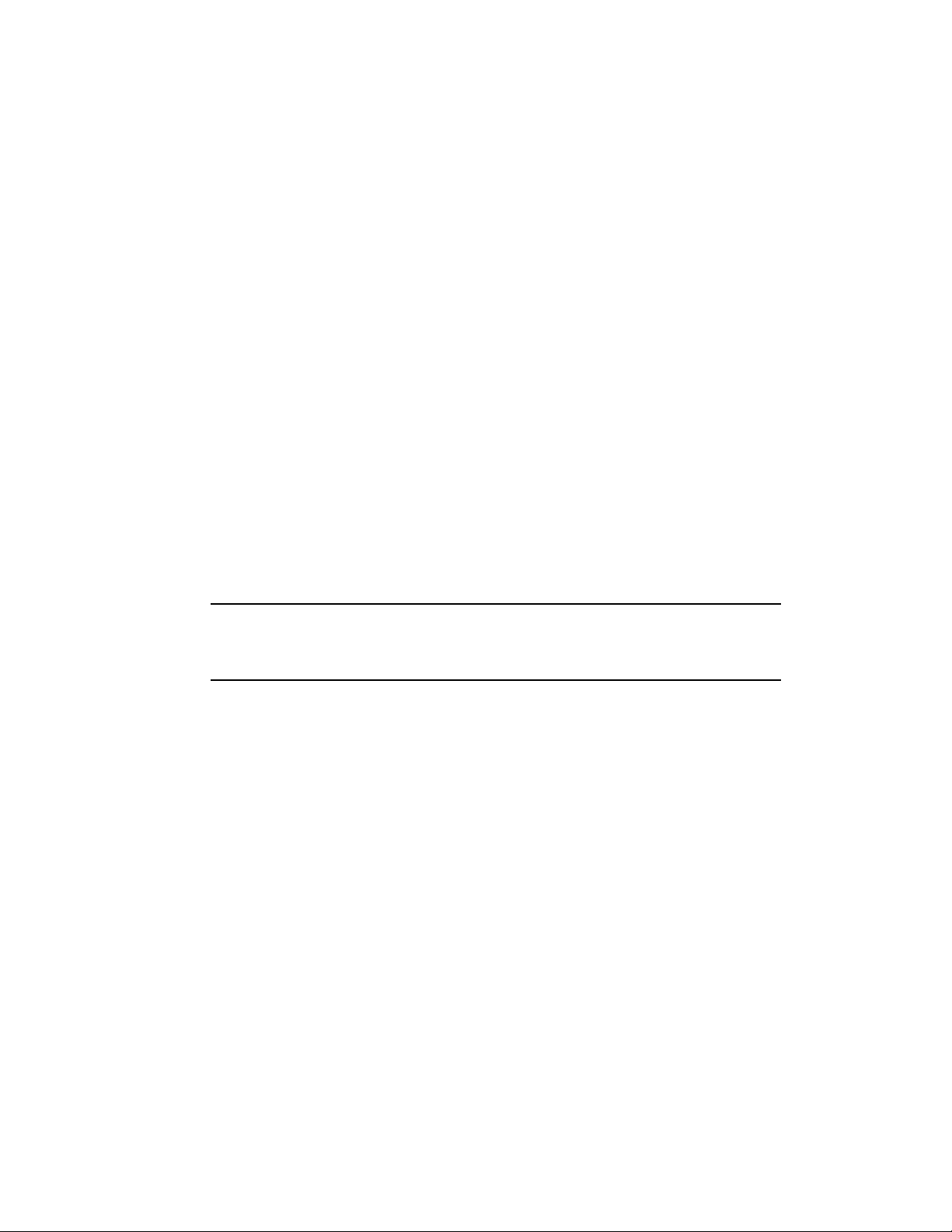
Copyright © Tektronix, Inc. All rights reserved.
Tektronix products are covered by U.S. and foreign patents, issued and
pending. Information in this publication supercedes that in all previously
published material. Specifications and price change privileges reserved.
Tektronix, Inc., P.O. Box 500, Beaverton, OR 97077
TEKTRONIX and TEK are registered trademarks of Tektronix, Inc.
Contacting Tektronix
Technical
Email: techsupport@tektronix.com
support
1-800-833-9200, select option 3*
6:00 a.m. -- 5:00 p.m. Pacific time
* This phone number is toll free in North America. After office hours, please
leave a voice mail message. Outside North America, contact a Tektronix
sales office or distributor; see the Tektronix web site for a list of offices.

P7260 6 GHz 5X/25X Active Probe
Alternate Instructions for the P7260 Functional Check and
Probe-to-Host Instrument Calibration Procedures
These instructions describe a method for connecting and grounding
the P7260 probe for the procedures Host Instrument-to-Probe
Calibration, and Functional Check. A Customizable Ground Lead
(Tektronix part number 196-3482-XX) is used in place of a
Square-pin adapter (Tektronix part number 016-1910-XX).
If desired, use these instruct ions in place of steps 3 and 4 for
Test Equipment Hookup in the Host Instrument-to-Probe Calibration
and Functional Che ck sections of the P7260 6 GHz 5X/25X Active
Probe User Manual.
Using the Customizable ground l ead:
Bend the customizable
ground lead wire
Insert wire into
the ground socket
Customizable ground lead touching
PROBE COMPENSATION ground ring
1. Cut the tip of the ground lead wire
ata30to60degreeangle.
2. Bend the end of the ground lead
wire to a 120 degree angle.
3. Insert the bent end of the ground
lead wire into the ground socket of
the P7260 probe.
To connect and ground the probe to
the PROBE COMPENSATION
connector of the host instrument:
1. Hold the probe tip to the center
pin.
2. Lean the ground lead wire against
the ground ring.
To continue, follow the Test Procedure steps in the user manual.
P7260 6 GHz 5X/25X Active Probe
1

P7260 6 GHz 5X/25X Active Probe
2
P7260 6 GHz 5X/25X Active Probe
