Page 1
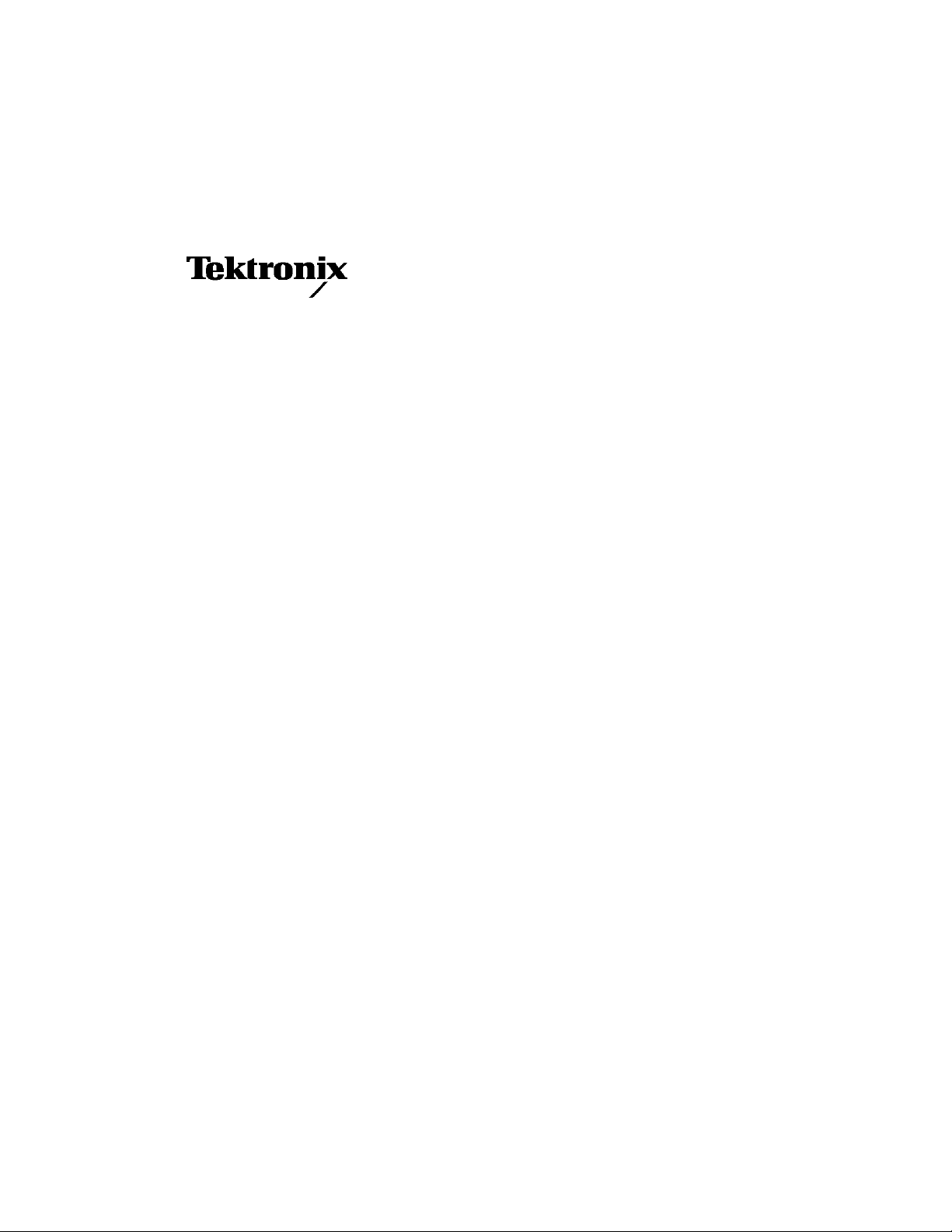
User Manual
P7240
4 GHz 5X Active Probe
071-0759-03
Warning
The servicing instructions are for use by qualified
personnel only. To avoid personal injury, do not
perform any servicing unless you are qualified to
do so. Refer to all safety summaries prior to
performing service.
www.tektronix.com
Page 2

CopyrightE Tektronix, Inc. All rights reserved.
Tektronix products are covered by U.S. and foreign patents, issued and
pending. Information in this publication supercedes that in all previously
published material. Specifications and price change priviledges reserved.
Tektronix, Inc., P.O. Box 500, Beaverton, OR 97077
TEKTRONIX, TEK, and SureFoot are registered trademarks, and TekConnect,
SureToe, and KlipChip are trademarks of Tektronix, Inc.
Page 3

WARRANTY
Tektronix warrants that this product will be free from defects in materials and
workmanship for a period of one (1) year from the date of shipment. If any such
product proves defective during this warranty period, Tektronix, at its option,
either will repair the defective product without charge for parts and labor, or will
provide a replacement in exchange for the defective product.
In order to obtain service under this warranty, Customer must notify Tektronix of
the defect before the expiration of the warranty period and make suitable
arrangements for the performance of service. Customer shall be responsible for
packaging and shipping the defective product to the service center designated
by Tektronix, with shipping charges prepaid. Tektronix shall pay for the return of
the product to Customer if the shipment is to a location within the country in
which the Tektronix service center is located. Customer shall be responsible for
paying all shipping charges, duties, taxes, and any other charges for products
returned to any other locations.
This warranty shall not apply to any defect, failure or damage caused by improper use or improper or inadequate maintenance and care. Tektronix shall not
be obligated to furnish service under this warranty a) to repair damage resulting
from attempts by personnel other than Tektronix representatives to install, repair
or service the product; b) to repair damage resulting from improper use or
connection to incompatible equipment; or c) to service a product that has been
modified or integrated with other products when the effect of such modification
or integration increases the time or difficulty of servicing the product.
THIS WARRANTY IS GIVEN BY TEKTRONIX WITH RESPECT TO THIS
PRODUCT IN LIEU OF ANY OTHER WARRANTIES, EXPRESSED OR IMPLIED. TEKTRONIX AND ITS VENDORS DISCLAIM ANY IMPLIED WARRANTIES OF MERCHANTABILITY OR FITNESS FOR A PARTICULAR PURPOSE.
TEKTRONIX’ RESPONSIBILITY TO REPAIR OR REPLACE DEFECTIVE
PRODUCTSISTHESOLEANDEXCLUSIVEREMEDYPROVIDEDTOTHE
CUSTOMER FOR BREACH OF THIS WARRANTY. TEKTRONIX AND ITS
VENDORS WILL NOT BE LIABLE FOR ANY INDIRECT, SPECIAL, INCIDENTAL, OR CONSEQUENTIAL DAMAGES IRRESPECTIVE OF WHETHER
TEKTRONIX OR THE VENDOR HAS ADVANCE NOTICE OF THE POSSIBILITY OF SUCH DAMAGES.
Page 4

Page 5

General Safety Summary
Review the following safety precautions to avoid injury and prevent
damage to this product or any products connected to it. To avoid
potential hazards, use this product only as specified.
Only qualified personnel should perform service procedure s.
To Avoid Fire or Personal Injury
Connect and Disconnect Properly. Connect the probe output to the
measurement instrument before connecting the probe to the circuit
under test. Disconnect the probe input and the probe ground from the
circuit under test before disconne cting the probe from the measurement instrument.
Observe All Terminal Ratings. To avoid fire or shock hazard, observe
all ratings and markings on the product. Consult the product manual
for further ratings information before making connections to the
product.
Connect the ground lead of the probe to earth ground only.
Do Not Operate Without Covers. Do not operate this product with
covers or panels removed.
Do Not Operate With Suspected Failures. If you suspect there is
damage to this product, have it inspected by qualified service
personnel.
Do Not Operate in Wet/Damp Conditions.
Do Not Operate in an Explosive Atmosphere.
Keep Product Surfaces Clean and Dry.
P7240 4 GHz 5X Active Probe User Manual
i
Page 6
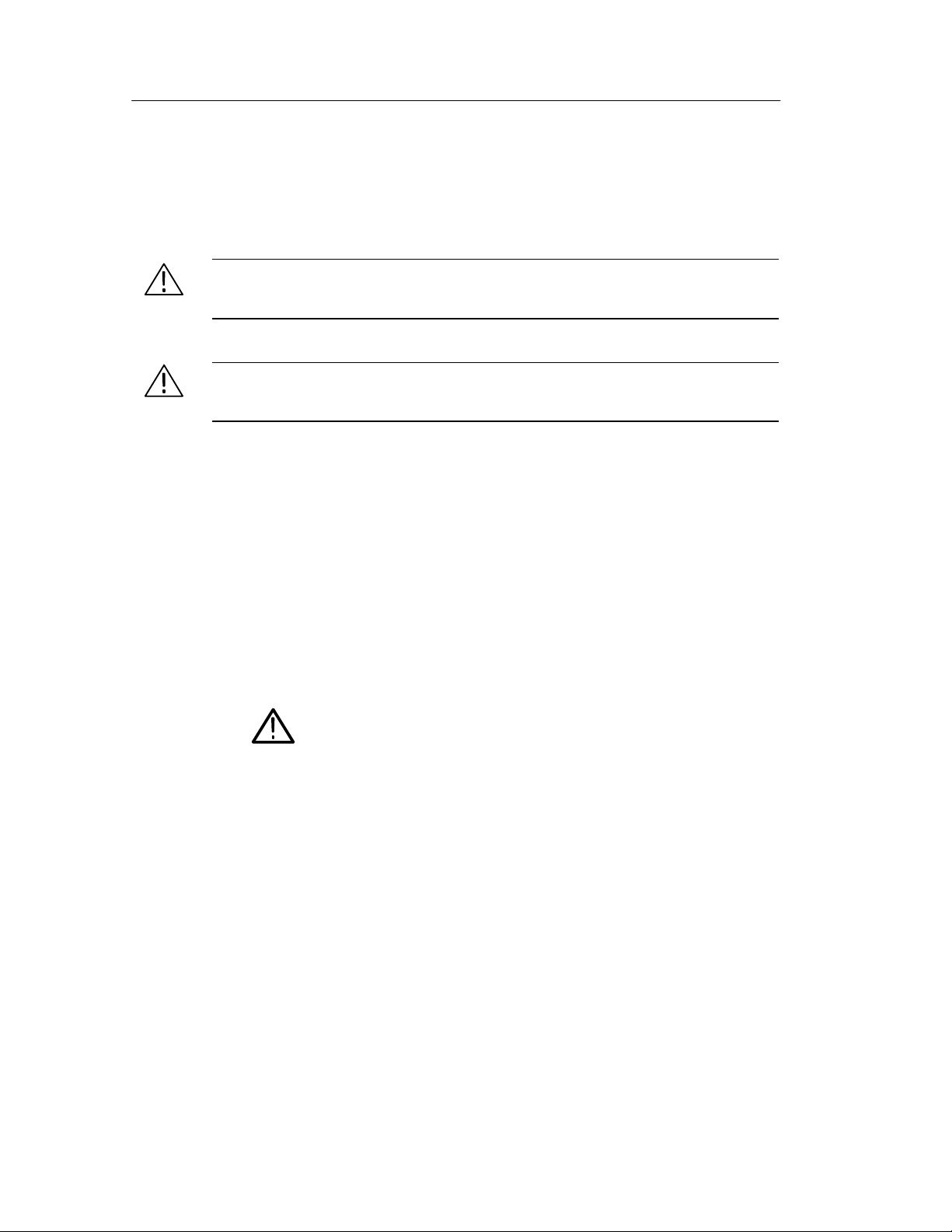
General Safety Summary
Safety Terms and Symbols
Terms in This Manual. These terms may appear in this manual:
WARNING. Warning statements identify conditions or practices that
could result in injury or loss of life.
CAUTION. Caution statements identify conditions or practices that
could result in damage to this product or other property.
Terms on the Product. These terms may appear on the product:
DANGER indicates an injury hazard immediately accessible as you
read the marking.
WARNING indicates an injury hazard not immediately accessible as
you read the marking.
CAUTION indicates a ha zard to property including the product.
Symbols on the Product. These symbols may appear on the product:
CAUTION
Refer to Manual
ii
P7240 4 GHz 5X Active Probe User Manual
Page 7

Table of Contents
General Safety Summary iii............................
Preface v............................................
Related Manuals v....................................
Contacting Tektronix vi.................................
Product Description 1.................................
TekConnect Interface 1.................................
Installation 2.........................................
Options 3............................................
Features and Accessories 5.............................
Functional Check 13...................................
Configuration 15......................................
Probe Offset 15........................................
Operating Basics 17...................................
Handling the Probe 17..................................
Maximum Nondestructive Input Voltage 17.................
Input Linear Dynamic Range 17..........................
Ground Lead Length 18.................................
Ground Lead Inductance 18..............................
Helpful Hints 21......................................
Low-inductance Grounding 21............................
SureFoot Grounding 22.................................
Appendix A: Specifications 23...........................
Specifications 23.......................................
Appendix B: User Service 27............................
Inspection and Cleaning 27..............................
Calibration 27.........................................
Replacement Parts 27...................................
Preparation for Shipment 28..............................
Appendix C: Replaceable Parts 29.......................
Parts Ordering Information 29............................
Using the Replaceable Parts List 30........................
P7240 4 GHz 5X Active Probe User Manual
iii
Page 8

Table of Contents
List of Figures
Figure 1: P7240 Probe featuring the TekConnect interface 1
Figure 2: Connecting and disconnecting the probe 2.......
Figure 3: Probe functional check connections 13...........
Figure 4: Dynamic and offset limitations 16...............
Figure 5: Waveform distortion from ground lead length 18..
Figure 6: Ground Lead Equivalent Circuit 19..............
Figure 7: Low-inductance grounding 21...................
Figure 8: Using a SureFoot adapter for grounding 22.......
Figure 9: Typical input impedance and
phase versus frequency 24...........................
Figure 10: Typical bandwidth 25.........................
Figure 11: Probe head and compensation box dimensions 25.
Figure 12: P7240 replaceable parts 31....................
Figure 13: P7240 standard accessories 32.................
Figure 14: P7240 optional accessories 34..................
iv
P7240 4 GHz 5X Active Probe User Manual
Page 9
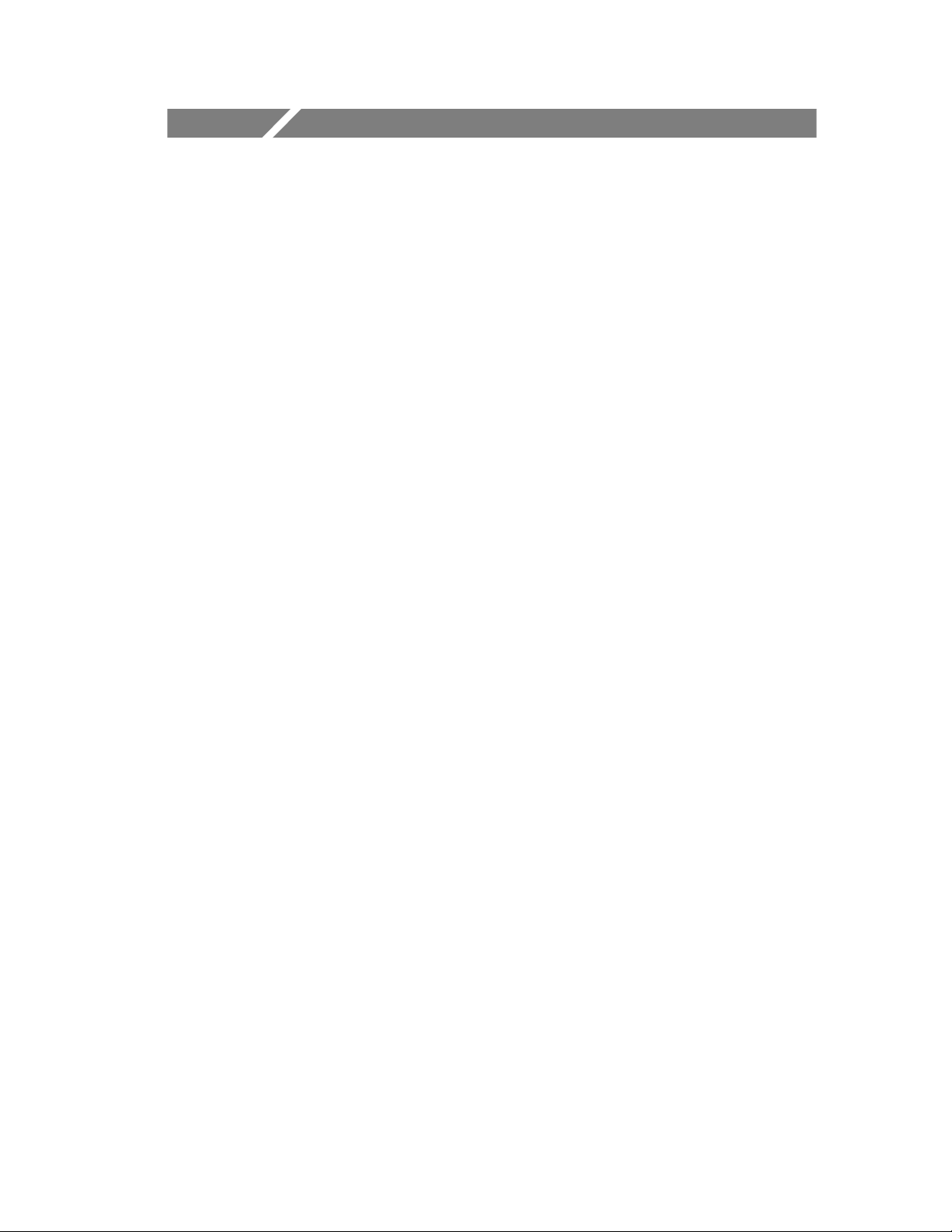
Preface
This is the User Manual for the P7240 probe. This manual provides
operating information, specifications, and a replaceable parts list.
Related Manuals
If you need to do a performance verificati on o r make inte rnal
adjustments to your probe, refer to the P7240 4 GHz Active Probe
Service Manual, Tektronix pa rt number 071-1056-XX. The manual is
a printable pdf file, and is available on both the Tektronix website
and the Optional Applications CD, Tektronix part number
063-3376-XX. The Optional Applications CD is included with
Tektronix oscilloscopes featuring the TekConnect interface.
P7240 4 GHz 5X Active Probe User Manual
v
Page 10

Preface
Contacting Tektronix
Phone 1-800-833-9200*
Address Tektronix, Inc.
Department or name (if known)
14200 SW Karl Braun Drive
P.O. Box 500
Beaverton, OR 97077
USA
Web site www.tektronix.com
Sales
support
Service
support
Technical
support
* This phone number is toll free in North America. After office
hours, please l eave a voice mail message.
Outside North America, contact a Tektronix sales office or
distributor; see the Tektronix web site for a list of offices.
1-800-833-9200, select option 1*
1-800-833-9200, select option 2*
Email: techsupport@tektronix.com
1-800-833-9200, select option 3*
1-503-627-2400
6:00 a.m. -- 5:00 p.m. Pacific time
vi
P7240 4 GHz 5X Active Probe User Manual
Page 11
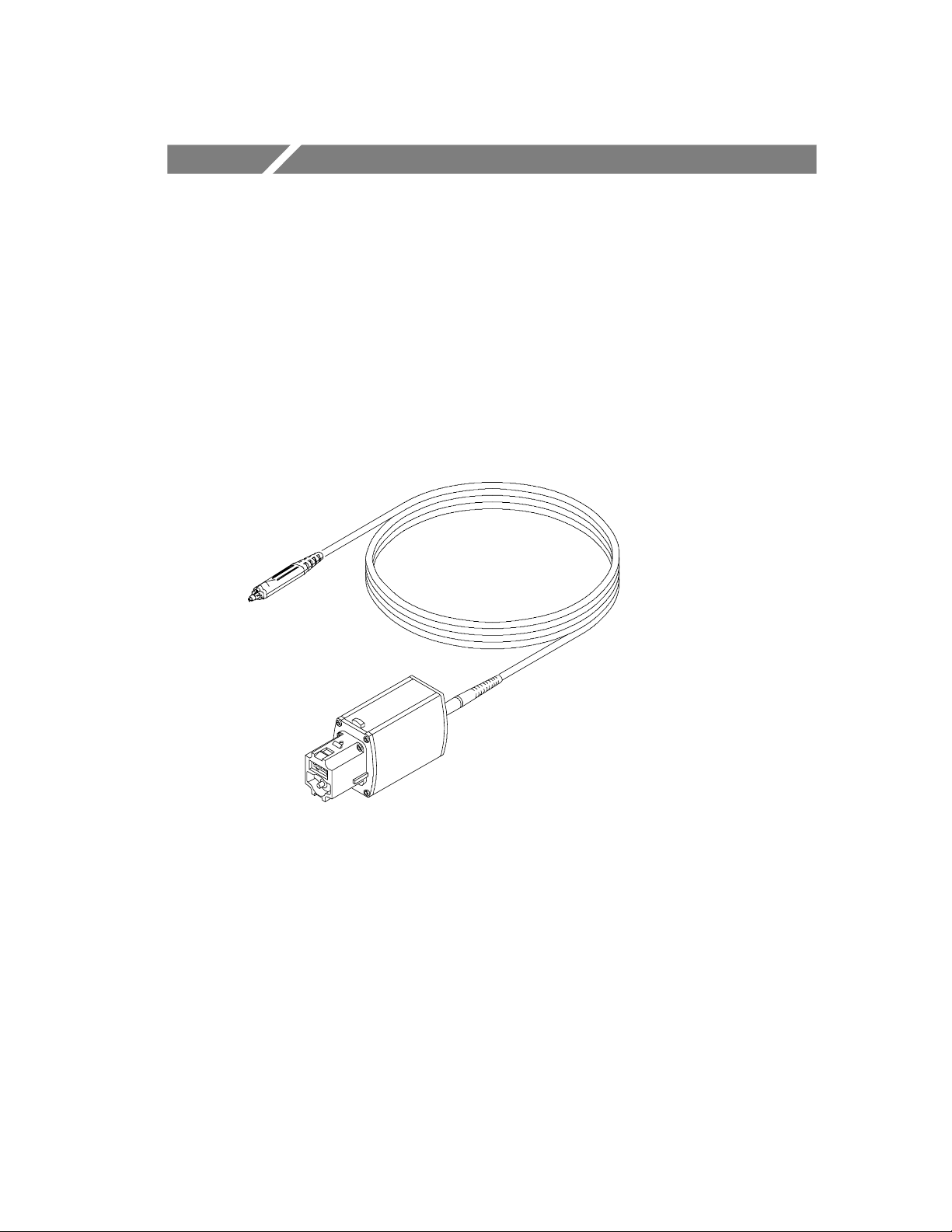
Product Description
The Tektronix P7240 is a 4 GHz (probe only), 5X active FET probe.
The P7240 has a low input capacitance (1 pF) and high input
resistance (20 kΩ), which minimize circuit loading over a wide
bandwidth range. The small profile and low-mass head of the P7240
make probing dense circuitry by hand fast and easy. The accessory
tips and adapters included enable the P7240 to be used on a wide
variety of circuit architectures.
Figure 1: P7240 Probe featuring the TekConnect interface
TekConnect Interface
The P7240 is powered through a TekConnect interface between the
probe compensation box and the oscilloscope. The TekConnect
interface provides a communication path through contact pins on the
host instrument. Power, signal, offset, and probe characteristic data
transfer through the interface.
P7240 4 GHz 5X Active Probe User Manual
1
Page 12
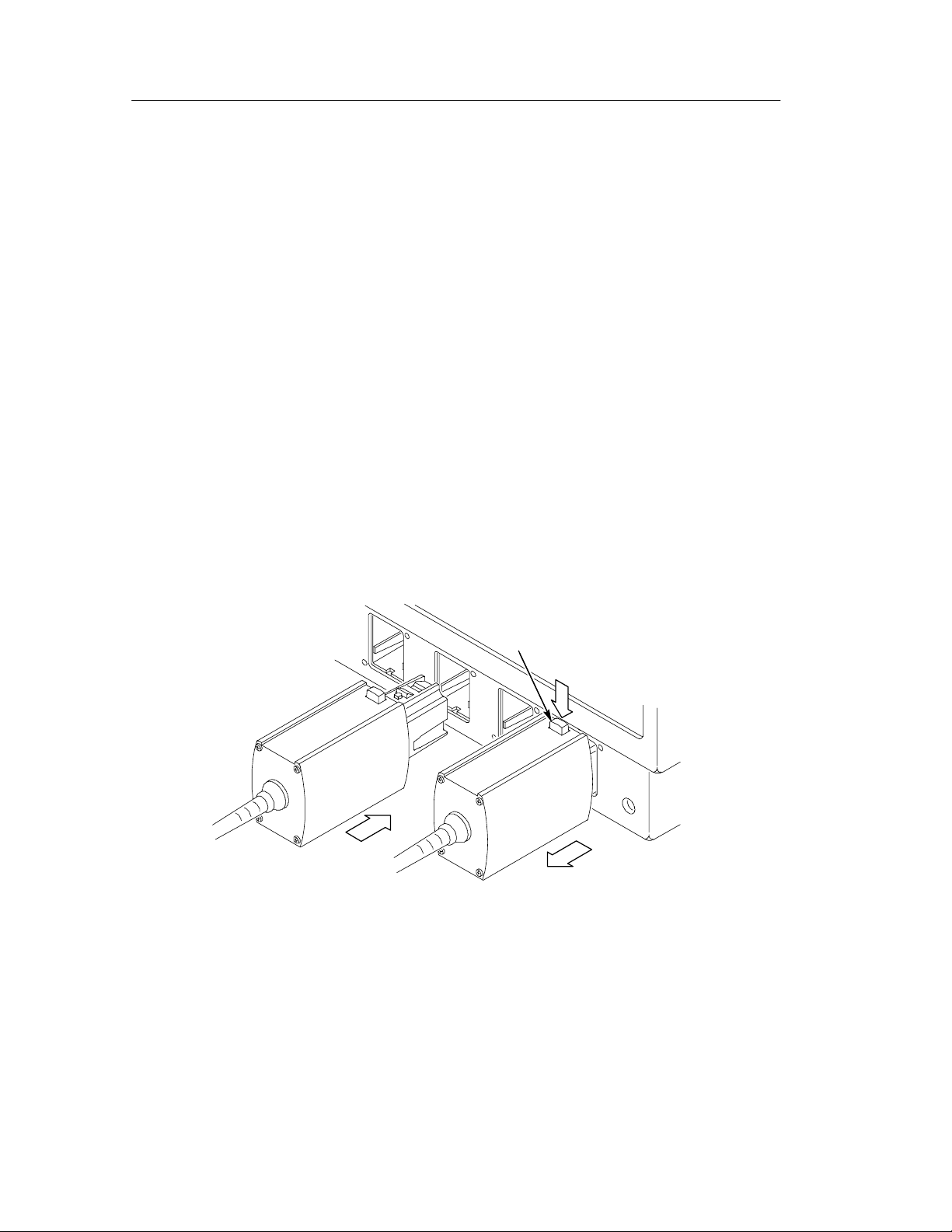
Product Description
When the probe is connected, the oscilloscope reads EEPROM
information from the probe, identifying the device and allowing the
appropriate power supplies to be powered on. The preamp inputs on
the oscilloscope are electrostatic discharge protected by remaining
grounded until a valid TekConnect device is detected.
Installation
The TekConnect interface features a spring-loaded latch that
provides audible and tactile confirmation that a reliable connec tion
has been made to the oscilloscope. Slide the probe into the
TekConnect receptacle on the oscilloscope. The probe snaps into the
oscilloscope when fully engaged. See Figure 2.
To release the probe from the oscilloscope, grasp the compensation
box, depress the latch button, and pull out the probe.
Latch
button
Figure 2: Connecting and disconnecting the probe
2
P7240 4 GHz 5X Active Probe User Manual
Page 13

Options
Product Description
The following options are available when ordering the P7240 probe:
H Option D1 -- Calibration Data
H Option C3 -- 3 years Calibration Service
H Option D3 -- 3 years Calibration Data (requires Option C3)
H Option R3 -- 3 years Extended Warranty
P7240 4 GHz 5X Active Probe User Manual
3
Page 14

Product Description
4
P7240 4 GHz 5X Active Probe User Manual
Page 15

Features and Accessories
The P7240 is provided with several features and accessories designed
to make probing and measurement a simpler task. To familiarize
yourself with these items and their uses, refer to Table 1.
Table 1: P7240 features and standard accessories
Feature/Accessory Description
Probe head assembly. The probe head is
designed for ease of use and high performance.
Its small size makes it easy to handle in tight
Probe tip
socket
Ground
socket
Stabilization
notch
areas.
The probe tip socket is sized to easily press onto
0.025 inch square pins for direct access. The
ground socket provides a short ground path for
high fidelity ground connections.
The stabilization notch permits you to use
adjacent pins to reduce stresses on the probe
and pins.
TekConnect interface. The TekConnect
Latch
button
interface provides a communication path between
the probe and the oscilloscope. Contact pins
provide power, signal, offset, and probe
characteristic data transfer.
The probe snaps into the oscilloscope when fully
engaged. To remove, grasp the compensation
box, depress the latch button, and pull the probe
out.
Push-in probe tip (10 ea). Use the push-in
probe tip for general purpose probing by hand.
The push-in probe tip may also be used with the
Push-in probe tip
other socketed leads and adapters.
Tektronix part number: 131-5638-11
(package of 10)
P7240 4 GHz 5X Active Probe User Manual
5
Page 16

Features and Accessories
Table 1: P7240 features and standard accessories (Cont.)
Feature/Accessory Description
Installing the push-in probe tip. Attach the
push-in probe tip by aligning the tip into the probe
tip socket and pushing the tip in until it is seated.
Either end of the tip may be used.
Do not force the tip. Also, be careful not to poke
yourself with the sharp probe tip. To remove the
tip, gently grab the tip with small pliers, and pull
the tip out.
SureToe probe tip (4 ea). The SureToe tip is a
pointed probe tip useful for probing in dense
circuitry. Attach the SureToe adapters the same
way as the push-in probe tips.
KlipChip
Y-lead adapter
Do not force the tip. Also, be careful not to poke
yourself with the sharp probe tip. They can be
used with any of the socketed accessory leads.
Tektronix part number: ST501 (package of 12)
SMT KlipChip (2 ea). Use the SMT KlipChip
test clips to access fragile, dense circuitry.
KlipChip test clips can be connected to the Y-lead
or three-inch ground leads. Simply press the lead
socket into the KlipChip handle.
The KlipChip body freely turns, allowing better
probe orientation. To reduce stress and provide a
lower profile on components being tested, the
flexible sleeve of the KlipChip bends up to a
35 degree angle.
Tektronix part number: 206-0364-XX
6
P7240 4 GHz 5X Active Probe User Manual
Page 17

Table 1: P7240 features and standard accessories (Cont.)
Feature/Accessory Description
Features and Accessories
Y-lead
adapter
Y-lead
adapter
Y-lead adapter (2 ea). Use the Y-lead adapter
to extend the physical reach of the probe and
ground when necessary. The Y-lead adapter
accepts any of the probe tips or adapters, and
can be pushed directly onto 0.025 inch squarepins.
When selecting the grounding connection,
maintain as short a ground path as possible.
Refer to page 18 for more information.
To attach the Y-lead adapter, gently press the
lead pins into the probe head tip and ground
receptacles. Using the black lead for ground is
recommended.
Three-inch ground lead (3 ea). Use the
three-inch ground lead for general probing. The
socketed end of the lead may be connected to
any of the probe tips and adapters or fitted onto
0.025 inch square pins.
To attach the ground lead, press and rotate the
lead pin connector into the ground socket on the
probe head. The lead may be removed by simply
pulling the pin out by hand.
When selecting the grounding connection,
maintain as short a ground path as possible.
Refer to page 18 for more information.
Tektronix part number: 196-3456-00 (package of
three ground leads and two Y-lead adapters)
P7240 4 GHz 5X Active Probe User Manual
7
Page 18

Features and Accessories
Table 1: P7240 features and standard accessories (Cont.)
Feature/Accessory Description
Customizable ground lead (5 ea). This
ground lead wire can be bent or cut shorter.
NOTE: To ease insertion into the ground socket
of the probe, cut the tip of this ground lead wire at
a 30 to 60 degree angle.
Customizable
ground lead
Right
angle
adapter
To maintain signal fidelity while probing, use as
short a ground path as possible. Refer to page 18
for more grounding information.
Tektronix part number: 196-3482-00
(package of 5)
Adapter spring (10 ea). Use the adapter spring
for low-profile probing of 0.025 inch square pins.
The adapter spring allows the probe to lie at a
right-angle (flat against a circuit board). This
enables probing in vertical circuits, such as
computer or communications backplanes, or in
tight areas, such as betw een circuit cards.
The adapter can be used directly with the probe
head or attached to the Y-lead adapter or ground
leads.
The adapter is attached by pushing the tip into
the probe tip socket until it is seated. The adapter
spring can be easily removed by hand.
Tektronix part number: 016-1774-00
(package of 10)
8
P7240 4 GHz 5X Active Probe User Manual
Page 19

Table 1: P7240 features and standard accessories (Cont.)
Feature/Accessory Description
Low-inductance ground pogo pin (10 ea).
Use the low-inductance ground pogo pin to
substantially reduce ground lead inductance.
Because the pogo pin simply touches the ground
reference, you can easily move the probe to
different points on the circuit under test.
Features and Accessories
Pogo pin
Ground pin
length adapter
To attach, press the pogo pin into the probe head
ground socket.
When selecting the grounding connection,
maintain as short a ground path as possible.
Refer to page 18 for more information.
Tektronix part number: 016-1772-10
(package of 10)
Ground pin length adapter (10 ea).
The ground pin length adapter is ideal for use
with signal/ground pairs on 0.100 inch squareheader pins.
Attach the adapter by gently pressing it into the
ground socket on the probe head.
Be sure to use the stabilization notch whenever
possible to avoid slipping and damaging the
probe or circuitry under test.
Tektronix part number: 016-1773-10
(package of 10)
Cable marker
bands
Cable marker bands (10 ea). Attach matching
pairs of the marker bands onto the cable at the
head and compensation box of each probe. The
marker bands enable quick verification of which
probe is connected to which instrument channel.
Tektronix part number: 016-1315-00
(package of 10)
P7240 4 GHz 5X Active Probe User Manual
9
Page 20

Features and Accessories
Table 1: P7240 features and standard accessories (Cont.)
Feature/Accessory Description
Antistatic wrist strap. When using the probe,
always work at an antistatic work station and
wear the antistatic wrist strap.
Tektronix part number: 006-3415-04
Plastic accessory box. Use the plastic box to
store the probe accessories when not in use.
Tektronix part number: 006-7164-00
Instrument case. The instrument case protects
the probe from harsh environments and provides
room for storing optional accessories.
Tektronix part number: 016-1879-01
Instruction Manual. Provides specifications and
instructions for operating the probe, and a list of
accessories and adapters.
Tektronix part number: 071-0759-XX
Calibration certificate. A certificate of traceable
calibration is provided with every instrument
shipped.
10
P7240 4 GHz 5X Active Probe User Manual
Page 21

Table 2 lists the optional accessories you can order for your P7240
probe.
Table 2: P7240 optional accessories
Accessory Description
SureFoot probe tip. The SureFoot tip is an
integral probe tip and miniature guide that
enables fault-free probing of fine-pitch SMD
packages.
Attach SureFoot tips the same way as the push-in
probe tips. Three models of SureFoot tips are
included with the probe and can be used with any
of the socketed accessory leads.
Features and Accessories
SF501. The orange SureFoot tip is compatible
with 50 mil JEDEC packages such as SOIC,
PLCC, CLCC, and so on.
Tektronix part number: SF501
(package of 12)
SF502. The blue SureFoot tip is compatible with
0.65 mm JEDEC and EIAJ packages.
Tektronix part number: SF502
(package of 12)
SF503. The red SureFoot tip is compatible with
EIAJ packages.
Tektronix part number: SF503
(package of 12)
Micro KlipChip adapters (4 ea). Use the
adapters to probe the leads on integrated circuits
that are surface-mounted.
Tektronix part number: SMK4
(package of 4)
P7240 4 GHz 5X Active Probe User Manual
11
Page 22

Features and Accessories
Table 2: P7240 optional accessories (Cont.)
Accessory Description
SMA-to-probe tip adapter. Use the adapter to
connect the probe to SMA cables. The adapter
includes a 50-ohm SMA terminator.
Tektronix part number: 015-0678-00
IEEE1394 Adapter. The IEEE1394 Adapter
allows you to probe signals on the bus, external
to system enclosures, without disturbing system
operation. The adapter maintains a balanced
55-ohm signal path and can be used in both
single-ended and differential modes.
Tektronix part number: 679-5027-00
TekConnect interface calibration fixture. The
calibration fixture is required when a performance
verification or adjustment is done on the probe. It
provides connectors and test points for internal
probe measurements.
Tektronix part number: 067-0422-00
Calibration software and instructions.
Use the Optional Applications Software CD that is
shipped with oscilloscopes featuring the
TekConnect interface. Alternatively, you can
download the software from the Tektronix
website, or order the CD using the part number
below.
Tektronix part number: 063-3376-XX
12
P7240 4 GHz 5X Active Probe User Manual
Page 23

Functional Check
A functional check may be performed using the PROBE COMPENSATION connections on the front panel of the oscilloscope. See
Figure 3.
Figure 3: Probe functional check connections
1. Connect the probe to a TekConnect receptacle on the oscillo-
scope.
2. Set the oscilloscope to display the appropriate probe channel.
3. Using a ground lead and SMT KlipChip, connect the probe
ground to the outer ring of the PROBE COMPENSAT ION
connector on the oscilloscope.
4. Using a standard tip, hold the probe to the center conductor of the
PROBE COMPENSATION BNC connector on the oscilloscope.
5. Press AUTOSET, or adjust the oscilloscope to display a stable
calibration waveform. (You may need to adjust the probe offset to
display the waveform.)
P7240 4 GHz 5X Active Probe User Manual
13
Page 24

Functional Check
NOTE. Now is a good time to perform a probe calibration routine
from your instrument.
6. Disconnect the probe tip from the oscilloscope, and ground the
probe tip. (Connect the KlipChip to the probe tip.)
7. With the probe offset set to 0.0 V, the oscilloscope display should
be at the ground reference.
8. Set the oscilloscope volts/division to 500 mV.
9. Adjust the probe offset. The displayed waveform should vary
between approximately +1.0 V and --1.0 V.
14
P7240 4 GHz 5X Active Probe User Manual
Page 25

Configuration
The P7240 provides the oscilloscope with the probe model number,
serial number, and attenuation factor. When connected to an
oscilloscope with a TekConnect interface, display readouts are
corrected for the probe attenuation factor, the instrument input is set
to 50 Ω, and the coupling is set to DC. The probe offset control is
controlled by the oscilloscope.
Probe Offset
The probe offset is adjustable to permit operation within the linear
range of the probe. Using the offset to cancel DC signal components
enables optimal probe performance. See Figure 4 on page 16 for
more information.
NOTE. See your oscilloscope manual for specific instructions on its
operation and offset control.
To set the probe offset, follow these steps:
1. Ground the input of the probe.
2. Use the vertical position control to set a zero reference level on
the oscilloscope display.
3. Set the oscilloscope to 1 V/div.
4. Attach the probe to the circuit.
5. Adjust the probe offset to bring the trace to the oscilloscope zero
reference.
6. Change the volts/division setting to the desired range, adjusting
the offset to keep the trace on the zero reference level.
P7240 4 GHz 5X Active Probe User Manual
15
Page 26

Configuration
NOTE.TheP7240 has a ±5.0 V offset range. The linear operating
range is ±2.0 V. See Figure 4.
If cursors are used on a TekConnect interface oscilloscope, the zero
reference will be at the probe offset voltage.
Nonoperating range (+30 V maximum nondestructive input voltage )
+7.0 V
+5.0 V
+2.0 V
+5.0 V
0V
-- 2 . 0 V
-- 5 . 0 V
-- 7 . 0 V
Nonoperating range (--30 V maximum nondestructive input voltage )
Figure 4: Dynamic and offset limitations
Maximum offset rangeMaximum AC signal amplitude
-- 5 . 0 V
16
P7240 4 GHz 5X Active Probe User Manual
Page 27

Operating Basics
Please follow these operating guidelines to get optimum performance
from your P7240 probe.
Handling the Probe
Exercise care when using and storing the P7240. The probe and cable
are susceptible to damage caused by careless use. Always handle the
probe using the compensation box and probe head, avoiding undue
physical strain to the probe cable, such as kinking, excessive
bending, or pulling. Visible dents in the cable will increase signal
aberrations. Do not drop the probe or subject it to physical shock.
Damage to the probe may result.
Maximum Nondestructive Input Voltage
The P7240 is electrically protected against static voltage; however,
applying voltages above its design limits may damage the probe tip
amplifier. Refer to Specifications on page 23 for the maximum
operating voltage and frequency derati ng information.
Input Linear Dynamic Range
The probe head amplifier used by the P7240 has a limited linear
operating range. To kee p the input li nearity error less than 1.0%, you
must limit the apparent signal input volta ge to ±2.0 V.
Use the DC offset adjustment to maintain the probe within its
dynamic range. The nominal offset adjustment range of the P7240 is
±5.0 VDC.
NOTE. The probe can tolerate input voltages of ±30 V wi thout
damage; however, the linearity error specification does not apply to
input voltages exceeding ±7.0 V (including any DC off set). See
Figure 4 on page 16.
P7240 4 GHz 5X Active Probe User Manual
17
Page 28

Operating Basics
Ground Lead Length
When you are probing a circuit, you should always use as short a
ground lead as possible between the probe head and circuit ground.
The series inductance added by the probe tip and ground lead can
result in a resonant circuit; this circuit may cause parasitic ringing
within the bandwidth of your oscilloscope. Refer to Figure 5.
Low-inductance
Ground
Three-inch
Ground
Figure 5: Waveform distortion from ground lead length
Ground Lead Inductance
When you touch your probe tip to a circuit element, you are
introducing a new resistance, capacitance, and induct ance into t he
circuit. Refer to Figure 6 on page 19.
18
P7240 4 GHz 5X Active Probe User Manual
Page 29

R
Operating Basics
source
V
source
(Ground Lead)
L
gl
Probe R
20 kΩ
in
Probe C
0.85 pF
in
Figure 6: Ground Lead Equivalent Circuit
Ringing and rise time degradation can be masked if the frequency
content of the signal degradation is beyond the bandwidth of the
oscilloscope.
You can determine if ground lead effects may be a problem in your
application if you know the self-inductance (L) and capacitance (C)
of your probe and ground lead. Calculate the approximate resonant
frequency (f
) at which this parasitic circuit will resonate with the
0
following formula:
=
f
0
1
2π LC
The preceding equation shows that reducing the ground lead
inductance will raise the resonant freque ncy. If your measurements
are affected by ringing, your goal is to lower the inductance of your
ground path until the resulting resonant frequency is well above the
frequency of your measurements.
The low-inductance ground contacts described in Features and
Accessories starting on page 5 can help you reduce the effects of
ground lead inductance on your measurements.
P7240 4 GHz 5X Active Probe User Manual
19
Page 30

Operating Basics
20
P7240 4 GHz 5X Active Probe User Manual
Page 31

Helpful Hints
Follow these helpful hints to make probing easier and noise free.
Low-inductance Grounding
Placing a ground plane on top of a package being probed can
minimize ground lead length and inductance . See Figure 7.
Figure 7: Low-inductance grounding
Attach a small piece of copper clad on top of the package and
connect it to the package ground connection. Use the low-inductance
ground lead provided with the P7240 to keep the ground lead length
as short as possible.
P7240 4 GHz 5X Active Probe User Manual
21
Page 32

Helpful Hints
This method is very useful when making many measurements on the
same package. Using a ground plane on the package makes probing
the package easier and avoids adding unnecessary ground lead length
and distortion.
SureFoot Grounding
If you cannot use the recommended low-inductance grounding
method, you may ground the probe to the package under test using a
SureFoot adapter. Refer to Figure 8.
22
Figure 8: Using a SureFoot adapter for grounding
Use a SureFoot adapter at the end of a short ground lead to connect
directly to the package ground. This method is preferred over using
an adjacent circuit ground because it is the shortest ground path
possible.
P7240 4 GHz 5X Active Probe User Manual
Page 33

Appendix A: Specifications
These specifications apply to a P7240 probe when used with a
TDS7404 oscilloscope.
The probe and oscilloscope must first be allowed to warm up for
20 minutes before measurements are taken.
Specifications
CAUTION. To prevent damage to the probe or circuit under test, do
not apply voltages beyond the nondestructive input voltage range to
the probe.
Table 3: Warranted electrical specifications
DC Attenuation Accuracy (probe only) 0.2 ±2% (excludes offset error)
Output Zero ±10 mV or less at output of probe
Rise Time (probe only) ≤120 ps
Table 4: Typical electrical characteristics
Bandwidth, (probe only) 4 GHz (See Figure 10)
Linear Input Dynamic Range --2.0 V to +2.0 V
(Equivalent to -- 0.4 V to +0.4 V
at the output of the probe.)
Linearity
Nondestructive Input Voltage Range
ᐔ0.1% over a dynamic range of
--1.75 V to + 1.75 V
ᐔ1.0% over a dynamic range of
--2.00 V to + 2.00 V
--30 V to +30 V (DC + peak AC)
P7240 4 GHz 5X Active Probe User Manual
23
Page 34

Appendix A: Specifications
Table 4: Typical el ectrical characteristics (Cont.)
Input Resistance
20 kΩ at DC (See Figure 9)
Input Capacitance 0.85 pF @100 MHz
Offset Range --5.0 V to +5.0 V
DC Offset Drift
150 V/°C or less at output of probe
0.75 mV/°C or less displayed on screen with
TekConnect interface
DC Offset Scale Accuracy ±2% (of 5x actual probe gain)
DC Voltage Measurement Accuracy,
referred to input
±(2% of input + (2% of offset) + 50 mV
output offset + 20 mV linearity error)
Delay Time 5.43 ns ±0.2 ns
System Noise
300 V
or less at output of probe with
rms
probe tip grounded
90°
20 K
72°
54°
36°
18°
0°
-- 1 8 °
Phase (degrees)
-- 3 6 °
-- 5 4 °
-- 7 2 °
-- 9 0 °
1 M 10 M 100 M 1 G 5 G
Magnitude
Phase
Frequency
Figure 9: Typical input impedance and phase versus frequency
18 K
16 K
14 K
12 K
10 K
8K
6K
4K
2K
0
Magnuitude (ohms)
24
P7240 4 GHz 5X Active Probe User Manual
Page 35

Gain dB
-- 1 0
-- 1 2
-- 1 4
-- 1 6
-- 1 8
-- 2 0
-- 2 2
-- 2 4
-- 2 6
-- 2 8
Gain = 20 Log
Ꮛ
Appendix A: Specifications
V
OUT
Ꮠ
V
IN
10 MHz1MHz 100MHz 10GHz
Figure 10: Typical bandwidth
7.6 mm
(0.300 in)
57.2 mm
(2.250 in)
7.6 mm
(0.300 in)
1GHz
Frequency
31.8 mm
(1.250 in)
43.8 mm
(1.725 in)
63.5 mm
(2.500 in)
Figure 11: Probe head and compensation box dimensions
P7240 4 GHz 5X Active Probe User Manual
91.5 mm
(3.600 in)
25
Page 36

Appendix A: Specifications
Table 5: Physical Characteristics
Unit weight (probe only) 223 g (7.52 oz)
Cable Length 1.3 meters (50 in)
Table 6: Environmental characteristics
Operating Temperature
Nonoperating Temperature -- 5 5 °Cto+75°C (--67 to + 167 °F)
Humidity
Packaged Product Vibration and
Shock
0 °Cto+40°C (+ 32 to + 104 _F)
The environmental exposure is the procedure stated
in Tektronix Design Standard 062-2847-00 for Class 5
equipment.
The environmental exposure is the procedure stated
in Tektronix Design Standard 062-2847-00 for Class 5
equipment.
0 to 90% RH at +30 °Cto+40°C(+86to+104_F)
The environmental exposure is as stated in Tektronix
Design Standard 062-2847-00 for Class 5 equipment.
The packaged product qualifies under the Distribution
Cycle 1 Assurance Level II for packaged products 0 to
20 lbs. Test 2 for Warehouse and Vehicle Stacking
(Compression) is omitted.
Tektronix standard 062-2858-00, Rev. B, Class 5.
Altitude Operating: 15,000 ft.
Nonoperating: 50,000 ft.
26
P7240 4 GHz 5X Active Probe User Manual
Page 37

Appendix B: User Service
This section details the maintenance for the P7240 probe.
Inspection and Cleaning
To prevent damage to probe materials, avoid using chemicals that
contain benzine, benzene, toluene, xylene, acetone, or similar
solvents.
Do not immerse the probe or use abrasive cleaners.
Dirt may be removed with a soft cloth dampened with a mild
detergent and water solution, or isopropyl alcohol.
Calibration
If you need to do a performance verificati on o r make inte rnal
adjustments to your probe, refer to the P7240 4 GHz Active Probe
Service Manual, Tektronix pa rt number 071-1056-XX. The manual is
a printable pdf file, and is available on both the Tektronix website
and the Optional Applications CD, Tektronix part number
063-3376-XX. The Optional Applications CD is included with
Tektronix oscilloscopes featuring the TekConnect interface.
Replacement Parts
Refer to the Replaceable Parts section for a list of customer
replacement parts. Due to the sophisticated design of the P7240
probe, there are no user replaceable parts withi n the probe.
P7240 4 GHz 5X Active Probe User Manual
27
Page 38

Appendix B: User Service
Preparation for Shipment
If the original packaging is unfit for use or not avai lable, use t he
following packaging guidelines:
1. Use a corrugated cardboard shipping carton having inside
dimensions at least one inch greater than the probe dimensions.
The box should have a carton test strength of at least 200 pounds.
2. Put the probe into antistatic bag or wrap to protect it from
dampness.
3. Place the probe into the box and stabilize it with light packing
material.
4. Seal the carton with shipping tape.
28
P7240 4 GHz 5X Active Probe User Manual
Page 39

Appendix C: Replaceable Parts
This section contains a list of replaceable parts for the P7240 probe.
Use this list to identify and order replacement parts.
Parts Ordering Information
Replacement parts are available from or through your local
Tektronix, Inc. service c enter or representative.
Changes to Tektronix instruments are sometimes made to accommodate improved components as they become available and to give you
the benefit of the latest circuit improvements. Therefore, when
ordering parts, it is important to include the following information in
your order:
H Part number
H Instrument type or model number
H Instrument serial number
H Instrument modification number, if applicable
If a part you order has been replac ed with a different or improved
part, your local Tektronix service center or representative will
contact you concerning any change in the part number.
P7240 4 GHz 5X Active Probe User Manual
29
Page 40

Appendix C: Replaceable Parts
Using the Replaceable Parts List
The tabular information in the Repl aceable Parts List is arranged for
quick retrieval. Understanding the structure and features of the list
will help you find the information you need for ordering replacement
parts.
Item Names
In the Replaceable Parts List, an Item Name is separated from the
description by a colon (:). Because of space limitations, an Item
Name may sometimes appear as incomplete. For further Item Name
identification, U.S. Federal Cataloging Handbook H6-1 can be used
where possible.
Indentation System
This parts list is indented to show the relationship between items.
The following example is of the indentation system used in the
Description column:
12345 Name&Description
Assembly and/or Component
Attaching parts for Assembly and/or Component
(END ATTACHING PARTS)
Detail Part of Assembly and/or Component
Attaching parts for Detail Part
(END ATTACHING PARTS)
Parts of Detail Part
Attaching parts for Parts of Detail Part
(END ATTACHING PARTS)
Attaching parts always appear at the same indentation as the item it
mounts, while the detail parts are indented to the right. Indented
items are part of, and included with, the next higher indentation.
Attaching parts must be purchased separately, unless otherwise
specified.
30
Abbreviations
Abbreviations conform to American National Standards Institute
(ANSI) standard Y1.1
P7240 4 GHz 5X Active Probe User Manual
Page 41

Appendix C: Replaceable Parts
Mfr. part no.
Mfr.
code
2
12345 name & descriptio n
Qty
Serial no.
Effective Dscont
1
part no.
Tektronix
Figure 12: P7240 replaceable parts
010-0642-00 1 PROBE, FET ACT:>4 GHZ,5X,1PF,TDS SERIES 80009 010-0642-00
P7240 4 GHz 5X Active Probe User Manual
Fig. &
index no.
--2 016-1879-01 1 CASE,STOR AGE:PLASTIC,W/FOAM 80009 016-1879-01
12--1
31
Page 42

Appendix C: Replaceable Parts
6
9
5
4
11
3
2
1
8
10
7
Figure 13: P7240 standard accessories
P7240 4 GHz 5X Active Probe User Manual32
Page 43

Appendix C: Replaceable Parts
Mfr. part no.
Mfr.
code
80009 196-3456-00
80009 -- ------ ------------
TK0623 RTI 8454001829
STANDARD ACCESSORIES
12345 name & descriptio n
Qty
Serial no.
Effective Dscont
part no.
Tektronix
Fig. &
index no.
GROUND LEAD, TWO DI FFERENTIAL LEAD
13--1 196-3456-00 1 LEAD SET:ACCESSORY KIT, INCL THREE 3.0 INCH
--2 131-5638-11 1 PROBE,TIP:PACKAGE OF 10 80009 131-5638-11
--3 016-1772-10 1 ACCESSORY KIT:POGO PIN,PKG OF 10 80009 016-1772-10
--4 016-1773-10 1 ACCESSORY KIT:GND PIN LENGT H ADAPTER,PKG OF 10 80009 016-1773-10
--5 016-1774-00 1 ACCESSORY KIT:ADAPTER SPRING,PKG OF 10 80009 016-1774-00
(REORDER ST501, PACKAGE OF 12)
--6 -------------------- 1 PROBE,TIP,SURETOE:PACKAGE OF 4
--7 196-3482-XX 1 CUSTOMIZABLE GROUND LEAD, SET OF 5 80009 196-3482-XX
--8 016-1315-00 1 MARKER KIT,ID:CABLE MARKER BAND,2 EA, VAR COLRS 80009 016-1315-00
P7240 4 GHz 5X Active Probe User Manual
--9 206-0364-XX 2 TIP,PROBE:MICROCKT TEST,SMT KLIP CHIP 80009 206-0364-XX
--10 006-7164-00 1 BOX,PLASTIC :4.625 X 2.875 X 1.0 80009 006-7164-00
--11 006-3415-04 1 STRAP,WRIST:3M TYPE 2214, ADJUSTABLE,6 FT COILED
CORD
071-0759-XX 1 MANUAL,TECH: USER,P7240 80009 071-0759-XX
33
Page 44

Appendix C: Replaceable Parts
5
4
3
2
1
7
6
Figure 14: P7240 optional accessories
P7240 4 GHz 5X Active Probe User Manual34
Page 45

Appendix C: Replaceable Parts
Mfr. part no.
Mfr.
code
80009 015-0678-00
80009 063-3376-XX
OPTIONAL ACCESSORIES
12345 name & descriptio n
Qty
Serial no.
Effective Dscont
part no.
Tektronix
Fig. &
index no.
14--1 SF503 1 ADPTR,SUREFOOT:0.5 MM EIAJ,PKG OF 12 80009 SF503
--- 2 SF502 1 ADPTR,SUREFOOT:25 MIL JEDEC,PKG OF 12 80009 SF502
--- 3 SF501 1 ADPTR,SUREFOOT:50 MIL JEDEC,PKG OF 12 80009 SF501
--- 4 SMK4 1 TIP,PROBE:MICROCKT TEST,PKG OF 4 80009 SMK4
--- 5 067-0422-00 1 CALIBRATION FIXTURE ASSY:ECB TO TOP,P7000 SERIES 80009 067-0422-00
SIZE,TERMINATED INTO 50 OHM TEST FIXTURE
--- 6 015-0678-00 1 ADAPTER, PROBE:TIP,SMA 2 COMPACT
--- 7 679-5027-00 1 CKT BD SUBASSY:1394 ADAPTER 80009 679-5027-00
SOFTWARE,CD--ROM,TDS7000 SERIES
063-3376-XX 1 SOFTWARE PKG:OPTIONAL APPLICATIONS
P7240 4 GHz 5X Active Probe User Manual
35
Page 46

Appendix C: Replaceable Parts
BEAVERTON OR 97077--0001
PO BOX 500
CROSS INDEX - MFR. CODE NUMBER TO MANUFACTURER
Manufacturer Address City, State, Zip Code
TEKTRONIX INC 14150 SW KARL BRAUN DR
Mfr.
Code
80009
TK0623 GENERAL TOOL & SUPPLY CO 2705 NW NICOLAI ST PORTLAND, OR 97210
P7240 4 GHz 5X Active Probe User Manual36
