Page 1
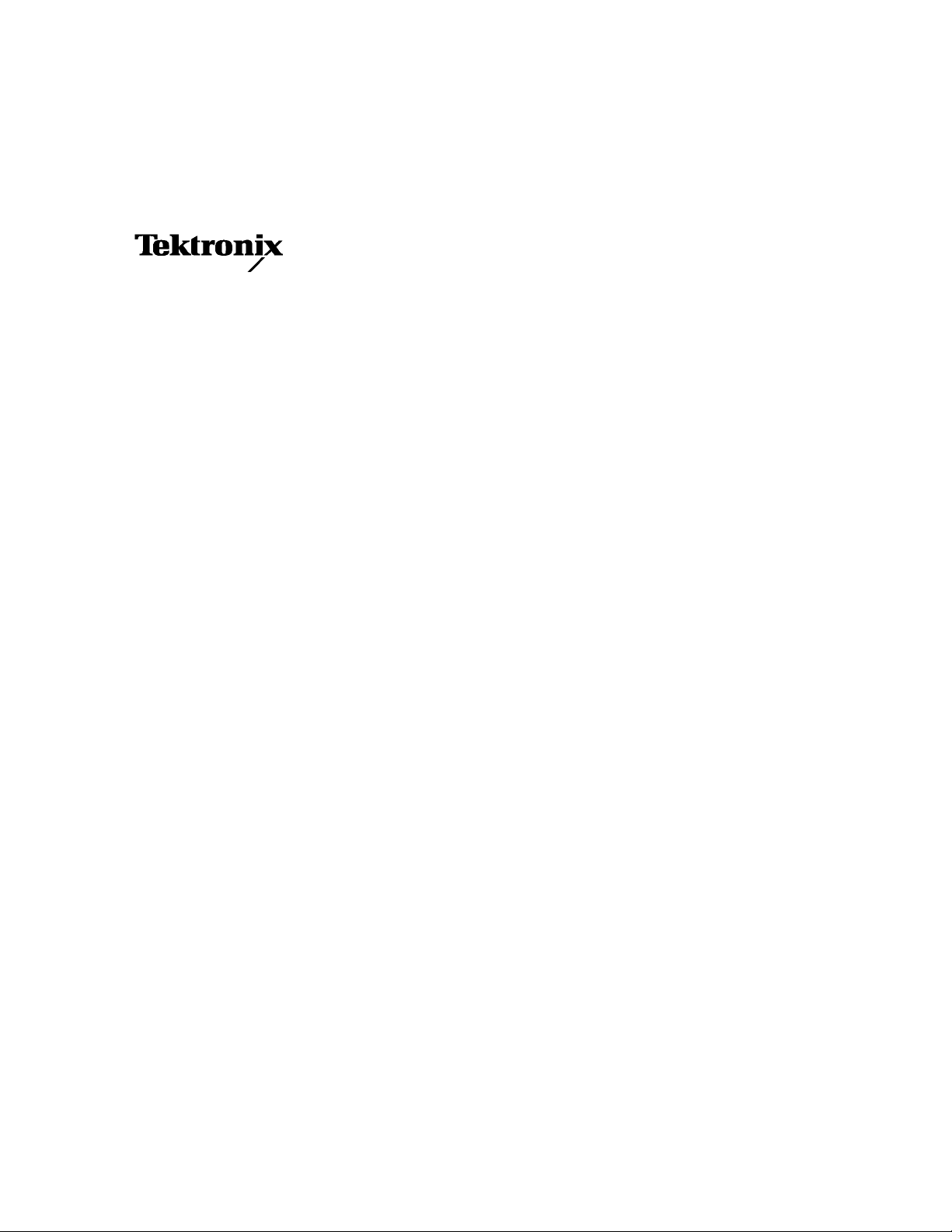
Service Manual
P7225
2.5 GHz Active Probe
071-1186-00
Warning
The servicing instructions are for use by qualified
personnel only. To avoid personal injury, do not
perform any servicing unless you are qualified to
do so. Refer to all safety summaries prior to
performing service.
www.tektronix.com
*P071118600*
071118600
Page 2

Copyright © Tektronix, Inc. All rights reserved. Licensed software products are owned by Tektronix or its suppliers and
are protected by United States copyright laws and international treaty provisions.
Use, duplication, or disclosure by the Government is subject to restrictions as set forth in subparagraph (c)(1)(i i) of the
Rights in Technical Data and Computer Software clause at DFARS 252.227-7013, or subparagraphs (c)(1) and (2) of the
Commercial Computer Software -- Restricted Rights clause at FAR 52.227-19, as applicable.
Tektronix products are covered by U.S. and foreign patents, issued and pending. Information in this publication supercedes
that in all previously published material. Specifications and price change privileges reserved.
Tektronix, Inc., P.O. Box 500, Beaverton, OR 97077
TEKTRONIX, TEK, TEKPROBE, SureFoot, and KlipChip are registered trademarks of Tektronix, Inc.
SureToe, TekConnect, TEKPROBE, and KlipChip are trademarks of Tektronix, Inc.
Page 3
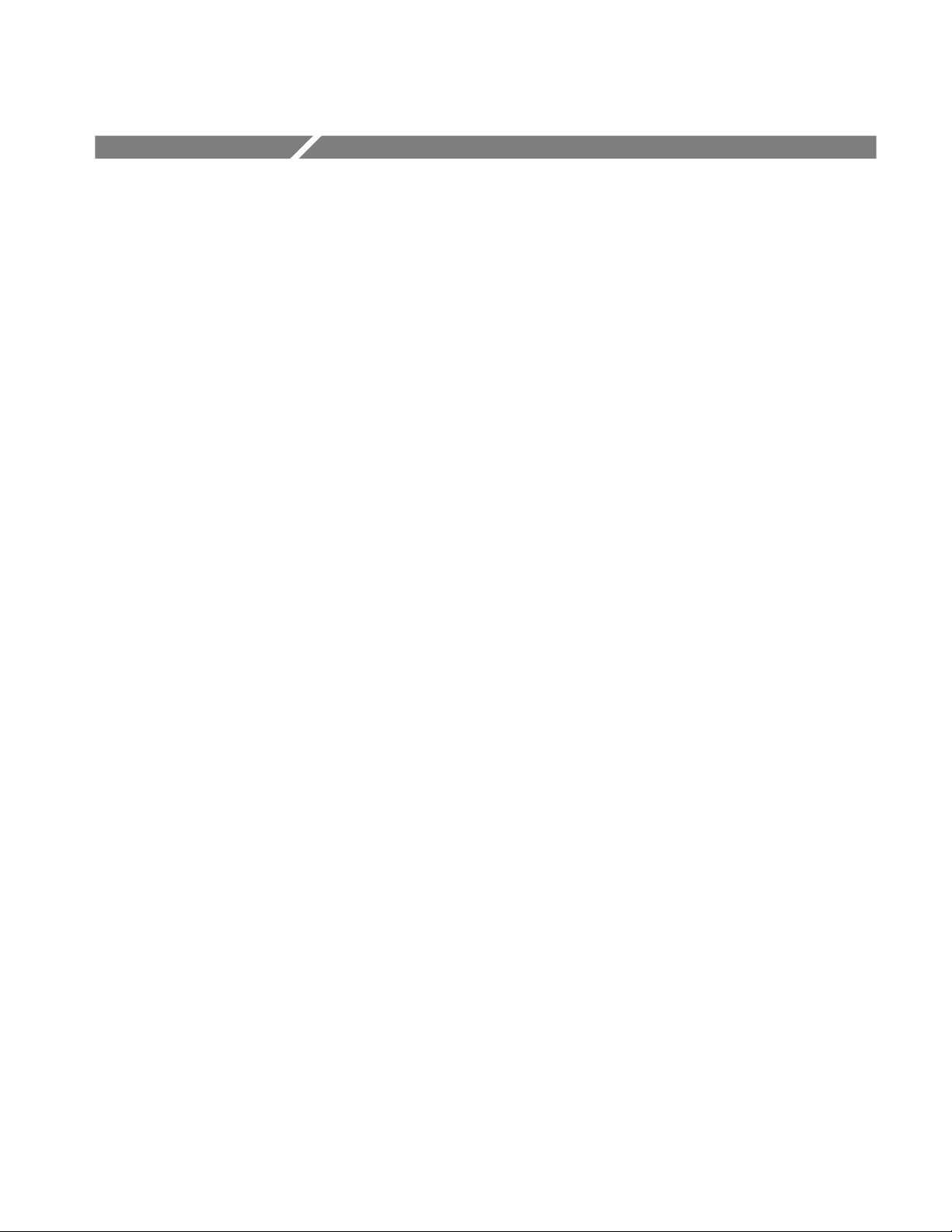
Table of Contents
General Safety Summary iii...................................
Service Safety Summary v....................................
Preface vii...................................................
Manual Structure vii................................................
Related Documentation vii...........................................
Contacting Tektronix viii.............................................
Description 1...............................................
Performance Verification 1..........................................
Replaceable Parts 1................................................
Equipment Required 2..............................................
Special Adapters Required 2.........................................
Performance Verification 7...................................
Equipment Setup 7................................................
Output Zero 8.....................................................
DC Gain Accuracy 9...............................................
Rise Time 10......................................................
P7225 2.5 GHz Active Probe Service Manual
i
Page 4
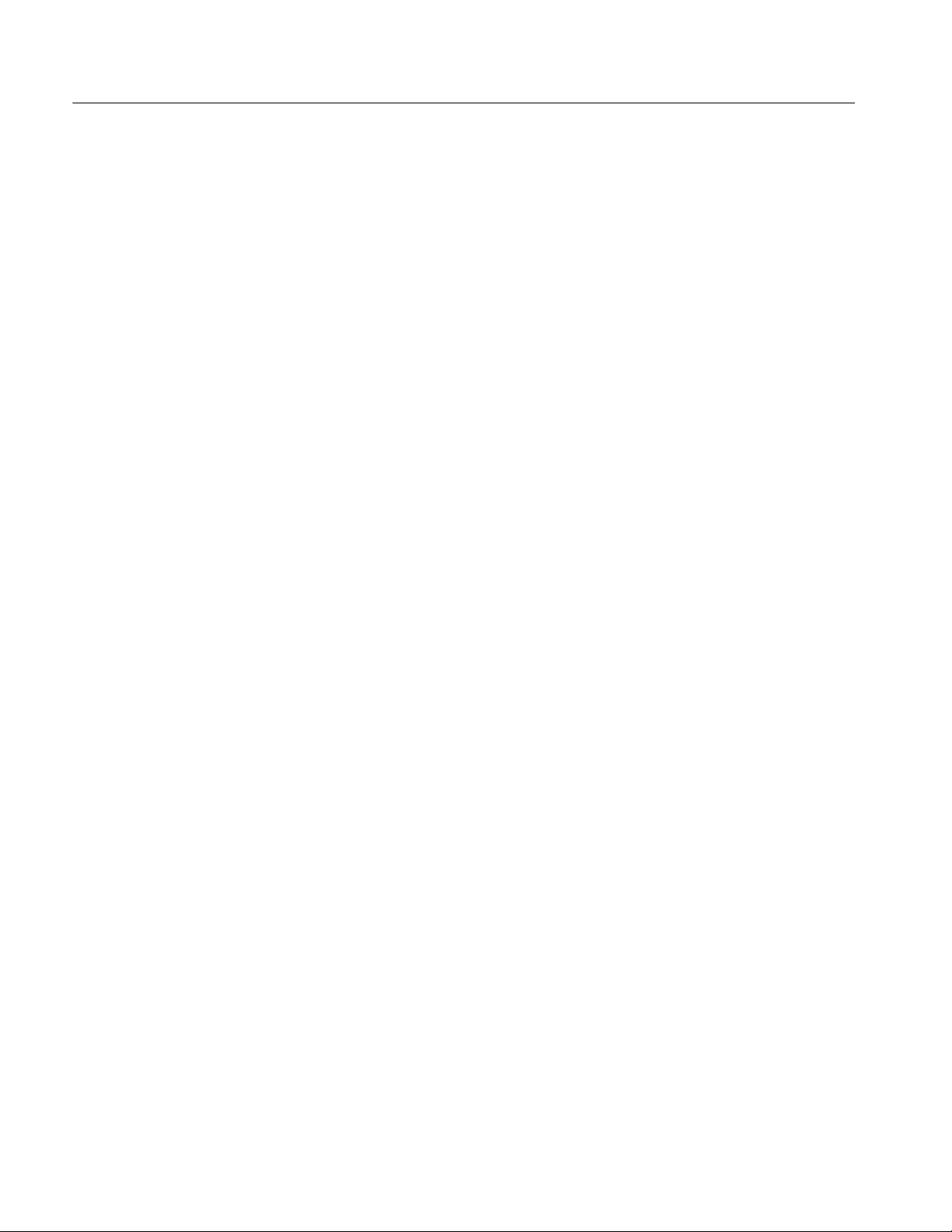
Table of Contents
List of Figures
List of Tables
Figure 1: T ekConnect-to-SMA adapter 3........................
Figure 2: Probe tip adapter 3..................................
Figure 3: TekConnect Interface Calibration Adapter 4............
Figure 4: Setup for output zero 8..............................
Figure 5: Setup for DC gain accuracy 9.........................
Figure 6: Test system rise time setup 11..........................
Figure 7: Test system and probe rise time setup 13.................
Table 1: Equipment required for performance verification 2.......
T able 2: TekConnect interface calibration adapter features 5......
T able 3: Test record 15........................................
ii
P7225 2.5 GHz Active Probe Service Manual
Page 5

General Safety Summary
Review the following safety precautions to avoid injury and prevent damage to
this product or any products connected to it. To avoid potential hazards, use this
product only as specified.
Only qualified personnel should perform service procedures.
While using this product, you may need to access other parts of the system. Read
the General Safety Summary in other system manuals for warnings and cautions
related to operating the system.
ToAvoidFireor
Personal Injury
Connect and Disconnect Properly. Do not connect or disconnect probes or test
leads while they are connected to a voltage source.
Observe All Terminal Ratings. To avoid fire or shock hazard, observe all ratings
and markings on the product. Consult the product manual for further ratings
information before making connections to the product.
Do not apply a potential to any terminal, including the common terminal, that
exceeds the maximum rating of that terminal.
Do Not Operate Without Covers. Do not operate this product with covers or panels
removed.
Do Not Operate With Suspected Failures. If you suspect there is damage to this
product, have it inspected by qualified service personnel.
Do Not Operate in Wet/Damp Conditions.
Do Not Operate in an Explosive Atmosphere.
Keep Product Surfaces Clean and Dry.
P7225 2.5 GHz Active Probe Service Manual
iii
Page 6
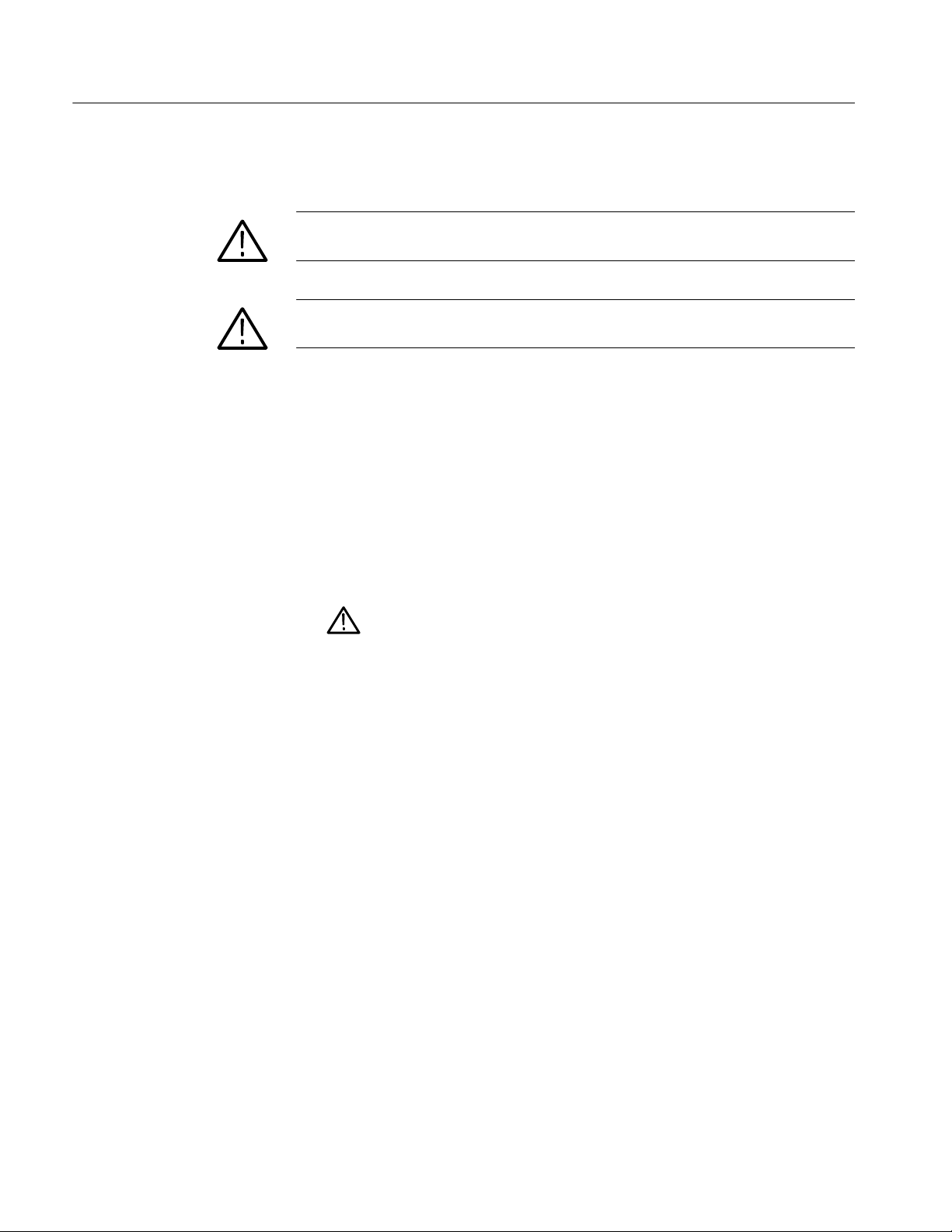
General Safety Summary
Symbols and Terms
Terms in this Manual. These terms may appear in this manual:
WARNING. Warning statements identify conditions or practices that could result
in injury or loss of life.
CAUTION. Caution statements identify conditions or practices that could result in
damage to this product or other property.
Terms on the Product. These terms may appear on the product:
DANGER indicates an injury hazard immediately accessible as you read the
marking.
WARNING indicates an injury hazard not immediately accessible as you read the
marking.
CAUTION indicates a hazard to property including the product.
Symbols on the Product. The following symbols may appear on the product:
CAUTION
Refer to Manual
iv
P7225 2.5 GHz Active Probe Service Manual
Page 7

Service Safety Summary
Only qualified personnel should perform service procedures. Read this Service
Safety Summary and the General Safety Summary before performing any service
procedures.
Do Not Service Alone. Do not perform internal service or adjustments of this
product unless another person capable of rendering first aid and resuscitation is
present.
Disconnect Power. To avoid electric shock, switch off the instrument power, then
disconnect the power cord from the mains power.
Use Care When Servicing With Power On. Dangerous voltages or currents may
exist in this product. Disconnect power, remove battery (if applicable), and
disconnect test leads before removing protective panels, soldering, or replacing
components.
P7225 2.5 GHz Active Probe Service Manual
v
Page 8

Service Safety Summary
vi
P7225 2.5 GHz Active Probe Service Manual
Page 9
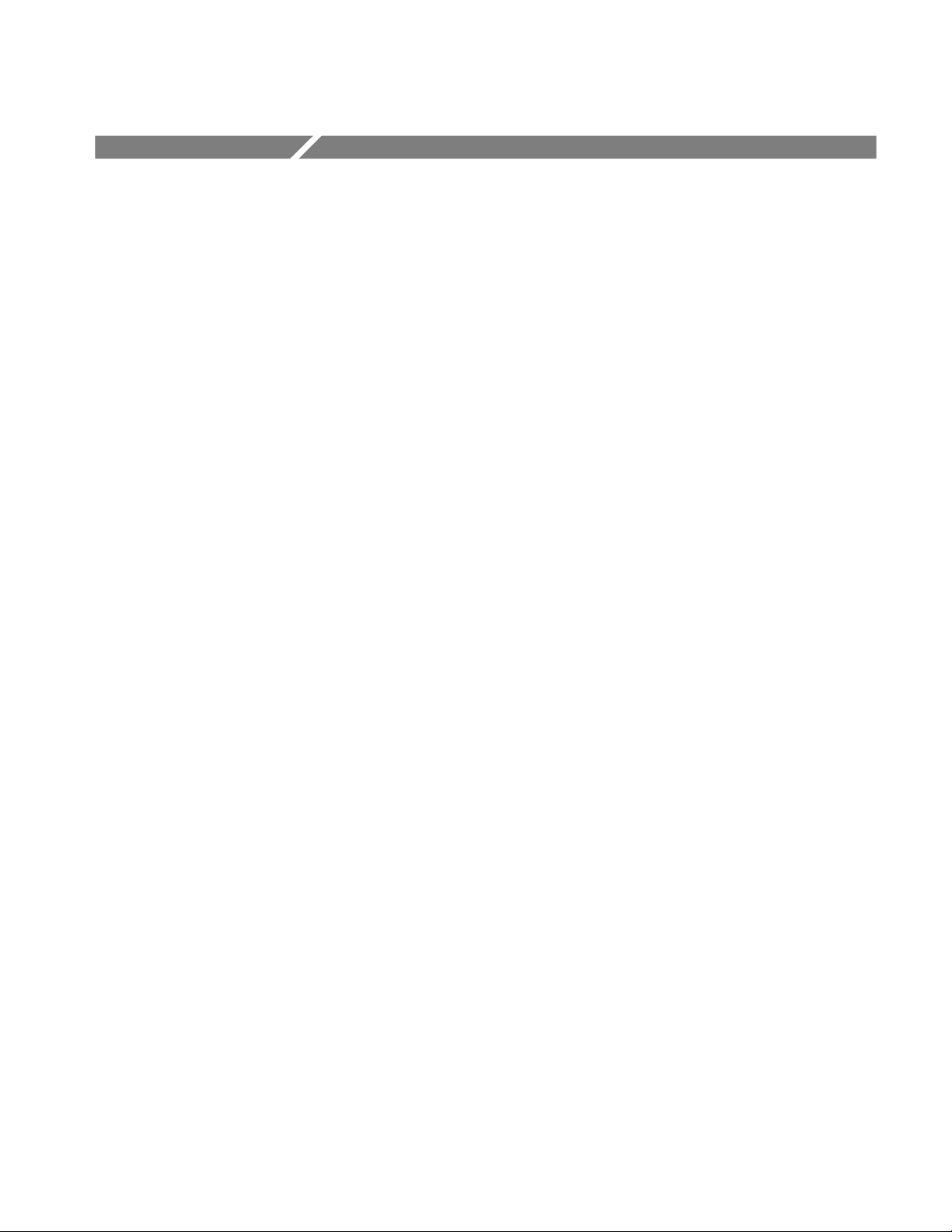
Preface
Manual Structure
Related Documentation
This is the service manual for the P7225 2.5 GHz Active Probe. Read this
preface to learn how this manual is structured and where you can find other
information related to servicing this product.
This manual contains two sections -- Description and Performance Verification,
and is intended to be used by qualified service personnel. Replaceable parts are
limited to accessories and adapters, and are described in the user manual that is
shipped with the probe.
Be sure to read the introductions to all procedures. These introductions provide
important information needed to service the probe correctly, safely, and
efficiently.
The probe is shipped with the following manual:
H P7225 2.5 GHz Active Probe User Manual. Tektronix part number
071-1187-XX.
P7225 2.5 GHz Active Probe Service Manual
vii
Page 10

Preface
Contacting Tektronix
Phone 1-800-833-9200*
Address Tektronix, Inc.
Department or name (if known)
14200 SW Karl Braun Drive
P.O. Box 500
Beaverton, OR 97077
USA
Web site www.tektronix.com
Sales support 1-800-833-9200, select option 1*
Service support 1-800-833-9200, select option 2*
Technical support Email: support@tektronix.com
1-800-833-9200, select option 3*
6:00 a.m. -- 5:00 p.m. Pacific time
* This phone number is toll free in North America. After office hours, pl ease leave a
voice mail message.
Outside North America, contact a Tektronix sales office or distributor; see the
Tektronix web site for a list of offices.
viii
P7225 2.5 GHz Active Probe Service Manual
Page 11

Description
This document describes the Performance Verification for the P7225 2.5 GHz
Probe.
Performance Verification
Use the performance verification procedures to verify the warranted specifications of the P7225 probe. The recommended interval for verifying the warranted
specifications is one year. No software is required to complete a performance
verification of the probe.
The performance verification procedures check the following specifications:
H Output zero
H DC gain accuracy
H Rise time
Replaceable Parts
There are no user-replaceable parts inside the probe. If the probe fails the
performance verification procedure, contact your Tektronix service center.
P7225 2.5 GHz Active Probe Service Manual
1
Page 12

Description
Equipment Required
Refer to Table 1 for the equipment required to perform the service procedures.
Table 1: Equipment required for performance verification procedures
Item description Performance requirement Recommended example
Sampling Oscilloscope ≥12.5 GHz bandwidth Tektronix TDS8000
Sampling head, with extension cable ≥12.5 GHz bandwidth Tektronix 80E0X with 012-1568-00 cable
Oscilloscope TekConnect Interface Tektronix TDS7254
TekConnect calibration adapter TekConnect Interface 067-0422-00
Calibration Step Generator 250 mV step, ≤30 ps rise time 067-1338-0X
Adapter TekConnect-to-SMA TCA-SMA
Adapter Probetipwith50Ω termination 015-0678-00
DC Power Supply 1VDCat1mA Tektronix PS280
DMM (2) with leads 0.05% accuracy, 0.1 mV resolution Fluke 87 or equivalent
Feedthrough Termination 50 Ω ±0.05 Ω 011-0129-00
BNC-to-BNC coaxial cable (2) 50 Ω coaxial cable 012-0057-01
Coaxial cable Male-to-Male SMA 012-0649-00
Lead (2) Banana-to-Banana connector, Red 012-0031-00
Lead (2) Banana-to-Banana connector, Black 012-0039-00
Adapter SMA Male-to-Male connector 015-1011-00
Adapter SMA Female-to-Female connector 015-1012-00
Adapter SMA Male-to-BNC Female connector 015-0554-00
Adapter BNC Female-to-Dual Banana connector 103-0090-00
Adapter Y-lead adapter Part of 196-3456-00
Adapters (2) KlipChip adapter 206-0364-00
SMA torque wrench 5/16-in, 7 in-lb.
SMA adapter wrench 7/32-in
Special Adapters Required
Some of the adapters listed in Table 1 are custom-made and available only from
Tektronix. The adapters are described on the following pages.
2
P7225 2.5 GHz Active Probe Service Manual
Page 13

Description
TekConnect-to-SMA
Adapter
Probe Tip Adapter
The TekConnect-to-SMA Adapter, Tektronix part number TCA-SMA, allows
signals from an SMA cable or probe to be connected to a TekConnect input.
See Figure 1. Connect and disconnect the adapter the same way as you do the
P7225 Probe.
Figure 1: TekConnect-to-SMA adapter
The probe tip adapter, Tektronix part number 015-0678-00, provides a low-noise
method for connecting the P7225 to signals present on SMA cables. The adapter
has a test point for the probe and two SMA connectors. A 50 Ω termination is
included with the adapter, and is connected to the SMA connector nearest the
probe test point to minimize reflections. Connect the cable from the test circuit
to the other SMA connector. See Figure 2.
NOTE. When taking measurements, do not touch the probe tip adapter. Measurement accuracy is degraded when the probe tip adapter is handled.
SMA connector
for test circuit
Probe test
point
Termination
Figure 2: Probe tip adapter
P7225 2.5 GHz Active Probe Service Manual
3
Page 14

Description
TekConnect Interface
Calibration Adapter
The TekConnect Interface Calibration Adapter, Tektronix part number
067-0422-00, connects to the host instrument and the probe under test, and
provides connectors for probe signal and offset voltage measurements.
See Figure 3.
Figure 3: TekConnect Interface Calibration Adapter
When the adapter is connected to the host instrument, the adapter is identified as
a valid calibration device. However, additional power supplies necessary to
power the probe are not enabled until a TekConnect probe is connected to the
adapter and identified by the host instrument. When a probe is detected through
the adapter, the Volts/div readout on the host instrument displays ##.
Refer to Table 2 on page 5 for features of the calibration adapter.
4
P7225 2.5 GHz Active Probe Service Manual
Page 15

Table 2: TekConnect interface calibration adapter features
L
Feature Description
atch button
Latch button. The spring-loaded latch mechanically connects the adapter to the host
instrument. To release the adapter, grasp the adapter housing, depress the latch button, and
pull the adapter straight out of the host instrument.
Latch
Description
Offset switch
GND
VAR
Offset
voltage
output
Signal
out
Offset output select switch. The offset output switch allows you to select between ground
and the offset voltage level from the host instrument.
Leave the switch in the ground position for the performance verification procedures.
Offset voltage. The offset voltage of the probe is accessed through the BNC connector.
Measure the offset voltage using a DVM, BNC coaxial cable, and BNC-to-dual-banana jack.
Signal out. The SMA connector on the rear of the box allows for direct monitoring of the probe
signal.
P7225 2.5 GHz Active Probe Service Manual
5
Page 16

Description
6
P7225 2.5 GHz Active Probe Service Manual
Page 17

Performance Verification
Before you begin the performance verification procedures, perform a probe
verification routine on your host instrument with the probe you are verifying.
The probe verification routine verifies that the probe and the host instrument are
working within nominal limits. The host instrument measures the gain and offset
of the probe and uses these values for optimal system performance. Refer to the
online help of your host instrument for more information on how to perform a
probe verification routine.
Equipment Setup
Use the following procedures to verify the warranted specifications of the
probe listed in the test record on page 15. Before beginning these procedures,
photocopy the test record and use it to record the performance test results. The
recommended interval for verifying the warranted specifications is one year.
These procedures test the following specifications:
H Output zero
H DC gain accuracy
H Rise time
Use this procedure to set up the equipment to test the probe.
1. Connect the probe calibration adapter to the host instrument.
2. Connect the probe to the probe calibration adapter.
3. Turn on the host instrument, and select the channel that the probe calibration
adapter is connected to.
4. Verify that the Volts/div readout on the host instrument channel displays ##
(the host instrument recognizes the probe through the adapter).
P7225
5. Set the multimeter to read DC volts.
6. Allow 30 minutes for the equipment to warm up.
P7225 2.5 GHz Active Probe Service Manual
7
Page 18

Peformance Verification
Output Zero
Use this procedure to verify the probe output zero.
1. Connect the test equipment as shown in Figure 4.
2. Set the offset switch on the calibration adapter to GND.
NOTE. Leave the offset switch in the ground position for all of the performance
verification checks.
3. Ground the probe tip by connecting the probe tip to the probe ground socket.
(Connecting two KlipChip adapters together is recommended.)
4. Observe the multimeter display.
5. Record the results in the test record on page 15 and compare the results
against the Output Zero Voltage specification on page 15.
Digital
multimeter
BNC-to-dual
banana adapter
BNC cable
TDS7254 Oscilloscope
50 Ω Precision
termination
BNC-SMA
adapter
Figure 4: Setup for output zero
KlipChip
adapters
TekConnect
calibration adapter
Set offset switch
to GND
Y-lead
adapter
P7225
probe
8
P7225 2.5 GHz Active Probe Service Manual
Page 19
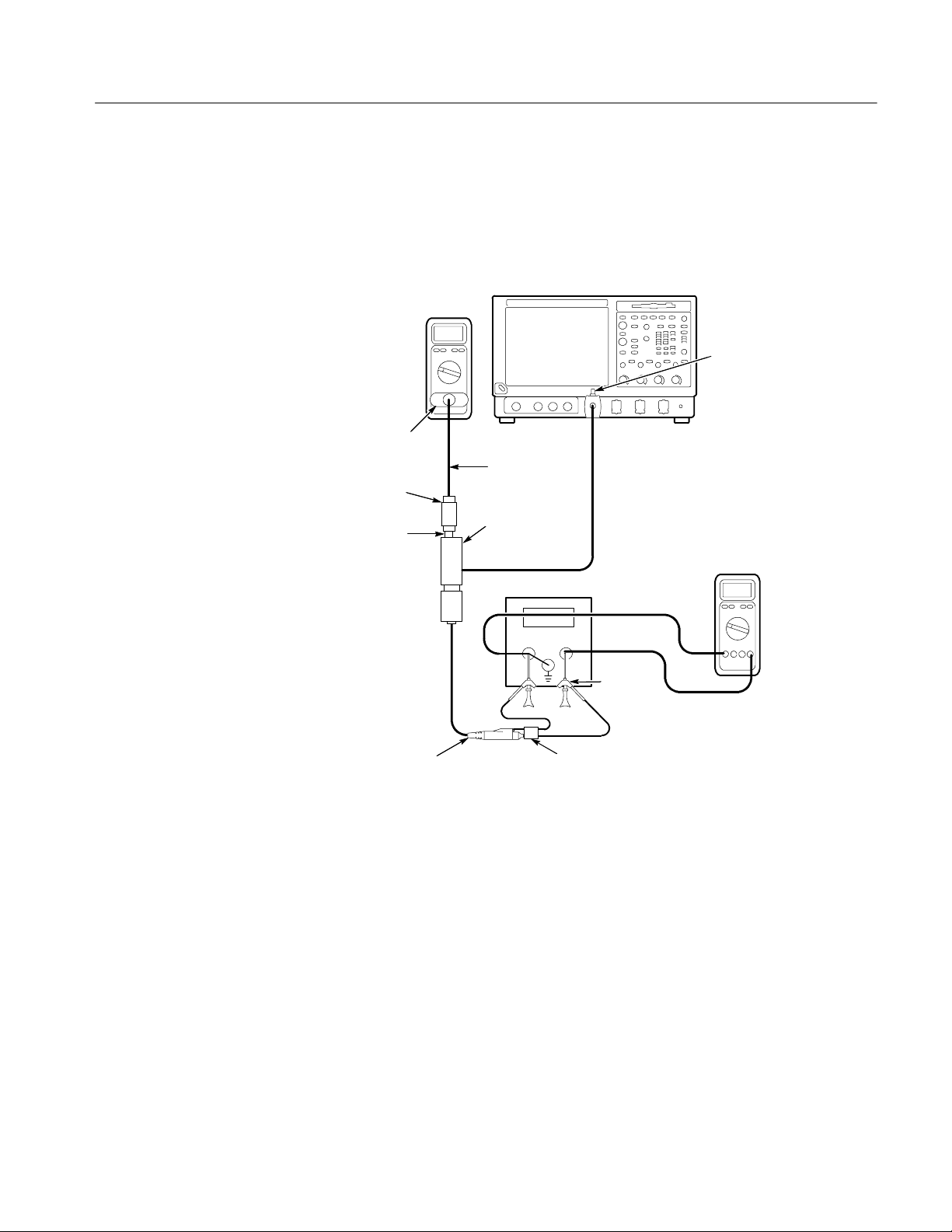
DC Gain Accuracy
Peformance Verification
1. Disconnect the probe tip ground (KlipChip adapters), and connect the
equipment as shown in Figure 5.
BNC-to-dual
Banana adapter
50 Ω Precision
termination
BNC-SMA
adapter
DMM #1
(Vin)
TekConnect
calibration
adapter
Black (--)
TDS7254 Oscilloscope
Set offset switch
to GND
BNC cable
DMM #2
(Vout)
Power supply
-- +
KlipChip
adapters
Red (+)
P7225 probe
Figure 5: Setup for DC gain accuracy
2. Record the results of steps 3 through 6 separately. Use the results to calculate
the DC attenuation accuracy of the probe in step 7 on page 10.
3. Set the power supply to +1.000 V. Use Digital Multimeter (DMM) #2 to
verify that the DC voltage is as close to +1.000 V as possible. Record this
measurement as Vmax.
4. Measure and record the reading of DMM #1 as M1.
5. Set the power supply to --1.000 V. Use DMM #2 to verify that the DC
voltage is as close to --1.000 V as possible. Record this measurement as
Vmin.
6. Measure and record the reading of DMM #1 as M2.
P7225 2.5 GHz Active Probe Service Manual
Y-lead adapter
9
Page 20
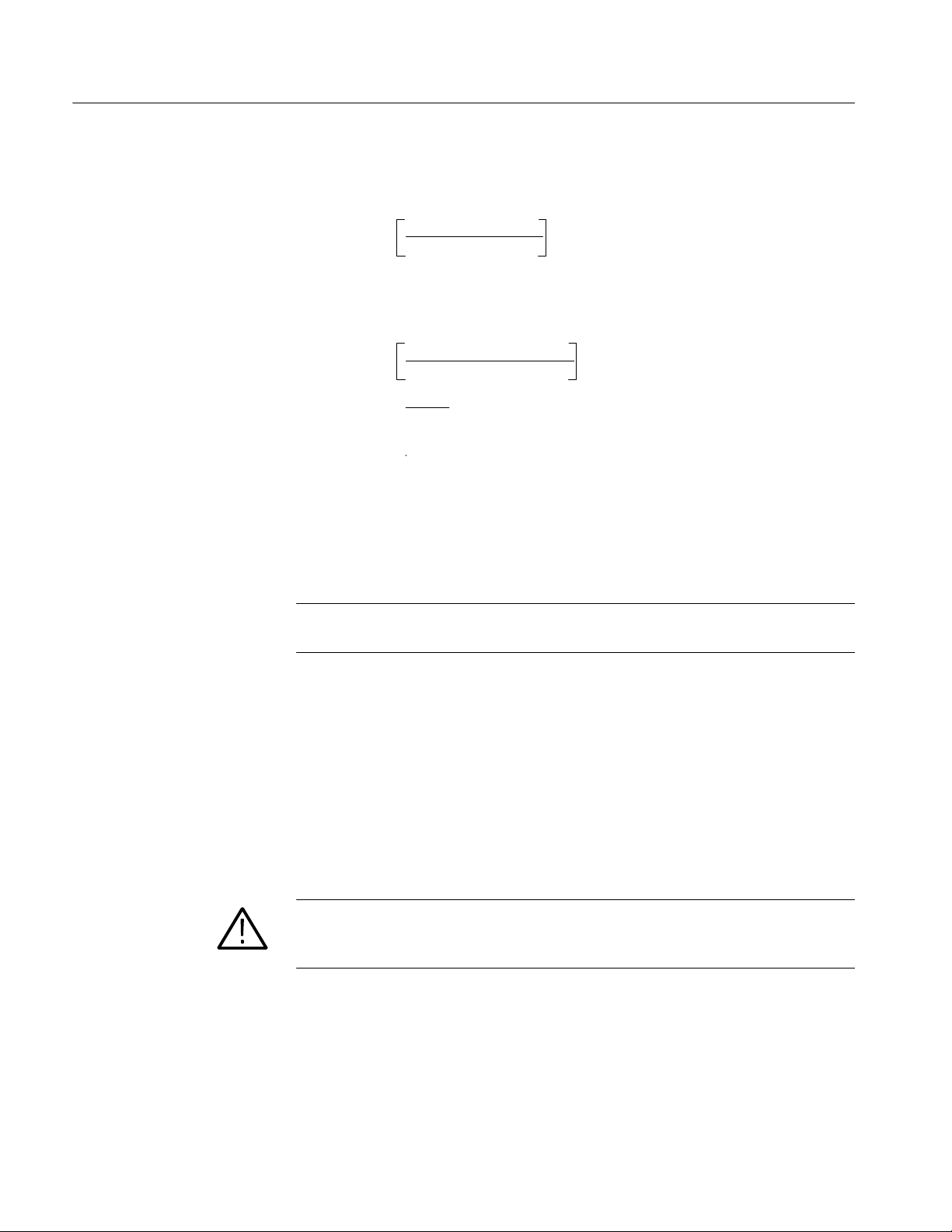
Peformance Verification
7. Determine the percent error by using the formula below:
%Error =
M1 − M2
(Vmax − Vmin) × .1
− 1 × 100%
Example:
%Error =
0.1014 − (− 0.1010)
[1.007 − (− 0.998)] × .1
0.2024
=
=
=+0.95%
− 1 × 100%
0.2005
1.0097–1 × 100%
− 1 × 100%
8. Record the results in the test record on page 15 and compare the results
against the DC attenuation accuracy
(% error) specification on page 15.
NOTE. An unacceptable error value may result if a precision 50 Ω terminator is
not used for the recommended termination.
Rise Time
10
This procedure verifies that the probe meets rise time specifications.
The probe rise time is calculated using rise times measured from the test system
separately, and the test system including the probe.
1. Connect the test equipment as shown in Figure 6 on page 11.
CAUTION. To prevent damage, use care when working with SMA connectors:
support equipment to avoid mechanical strain on the connectors, and when
tightening connections, use a torque wrench to 7.5 in--lbs.
P7225 2.5 GHz Active Probe Service Manual
Page 21

Peformance Verification
NOTE. The TDS7254 powers the TekConnect Calibration adapter and the P7225.
Any instrument adjustments in this procedure are made on the
CSA8000/TDS8000.
TDS7254 Oscilloscope
Set offset switch
to GND
TekConnect
calibration adapter
TekConnect-toSMA adapter
Generator
remote head
Internal
clock output
Calibration
step generator
Trigger
input
SMA cable
Sampling head
extender cable
80E0X
SMA
M-to-M
adapter
CSA8000/TDS8000
Figure 6: Test system rise time setup
2. Set the measurement instrument trigger to internal clock.
3. Select the channel that you have connected to on the 80E0X sampling head,
and then set the measurement instrument vertical scale to 50 mV/div.
NOTE. The output of the step generator rises from a --250 mV level to ground.
4. Adjust the measurement instrument horizontal and vertical position controls
to display a signal similar to that shown in Figure 6.
5. Set the measurement instrument horizontal scale to 50 ps/div and center the
waveform.
P7225 2.5 GHz Active Probe Service Manual
11
Page 22
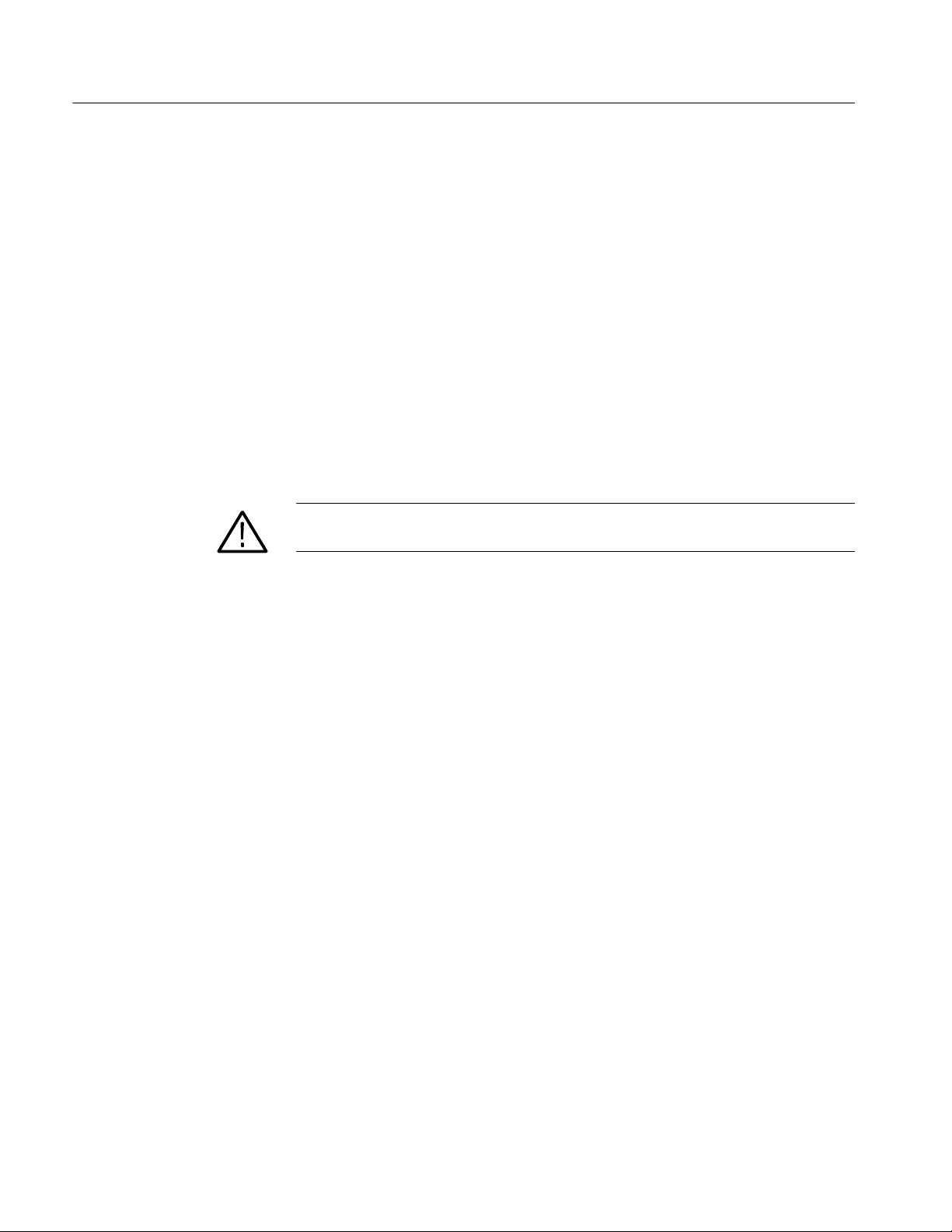
Peformance Verification
6. Use the measurement capability of the measurement instrument to display
rise time. Increase the stability of the pulse edge measurement by using
averaging, if available. Rise time is determined from the 10% and 90%
amplitude points on the waveform. Record the rise time as t
s.
The system rise time (ts) that you measured in step 6 represents the rise time
of the test system without the probe.
After you assemble the test setup that includes the probe, as shown in
Figure 7, measure the system and probe rise time (t
used to calculate the probe rise time (t
)instep14.
p
) in step 13. This is
s+p
7. Set the step generator control switch to standby.
8. Remove the TekConnect-SMA adapter from the test setup.
9. Connect the test equipment as shown in Figure 7 on page 13.
CAUTION. To prevent damaging the SMA connectors, use a 7/32-inch wrench
when connecting and disconnecting the female-to-female SMA adapter.
12
P7225 2.5 GHz Active Probe Service Manual
Page 23
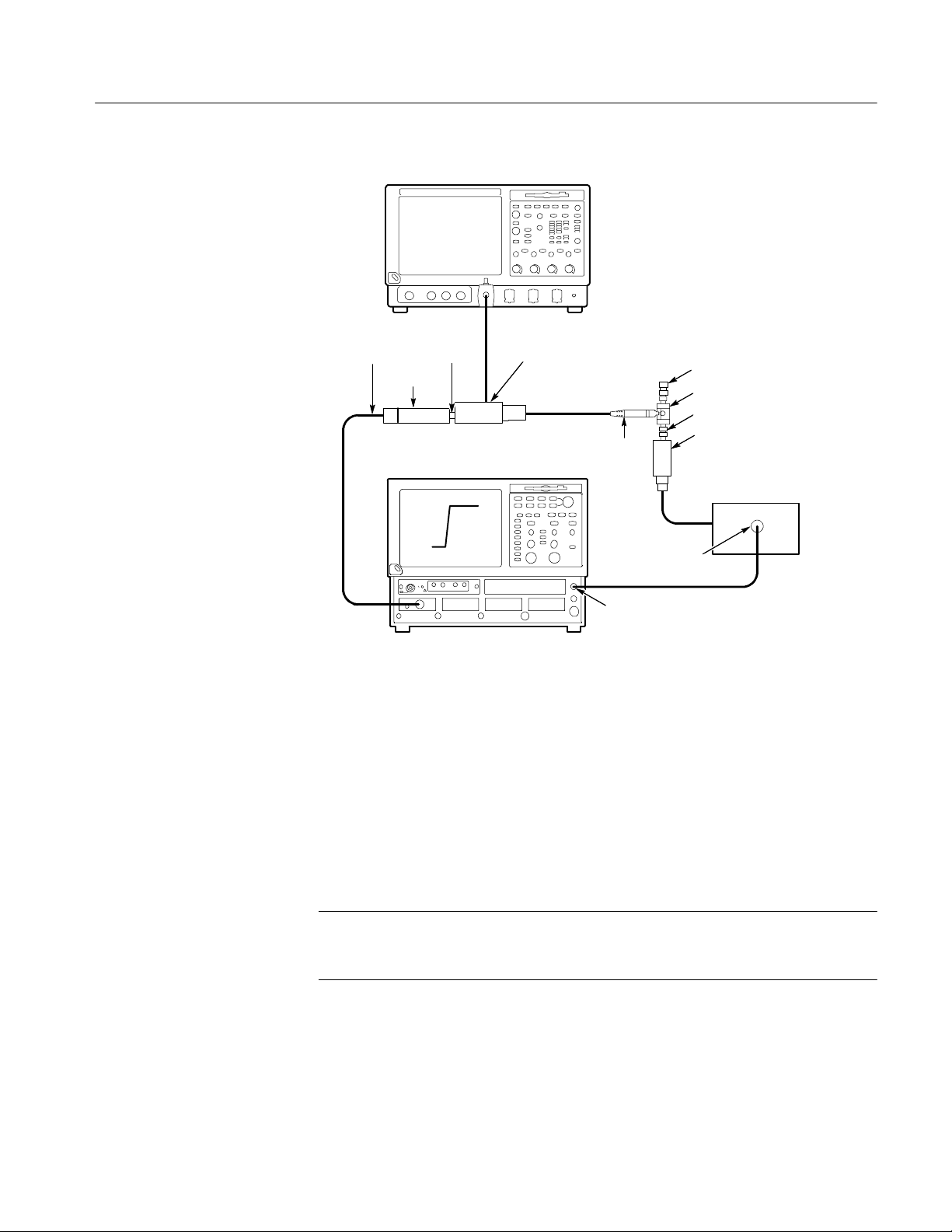
Sampling head
extender cable
TDS7254 Oscilloscope
SMA
M-to-M
adapter
80E0X
CSA8000/TDS8000
TekConnect
calibration
adapter
P7225
probe
Peformance Verification
50 Ω Termination
Probe tip adapter
SMA F-to-F adapter
Generator remote head
Calibration
step generator
Trigger input
Internal
clock output
SMA cable
Figure 7: Test system and probe rise time setup
10. Set the step generator control switch to on.
11. On the measurement instrument, expand the horizontal scale to locate the
step edge. Set the vertical scale to 5 mV/div, and adjust horizontal range to
100 ps/div while maintaining the edge view. For a more stable measurement
display, turn on averaging.
12. Adjust the measurement instrument horizontal and vertical position controls
to display a signal similar to that shown in Figure 7.
NOTE. Do not touch the probe tip adapter when making calibration measurements. Measurement accuracy is degraded when the probe tip adapter is
handled.
13. Use the measurement capability of the measurement instrument to display
rise time. Rise time is determined from the 10% and 90% amplitude points
on the waveform. Record the rise time as t
P7225 2.5 GHz Active Probe Service Manual
s+p.
13
Page 24
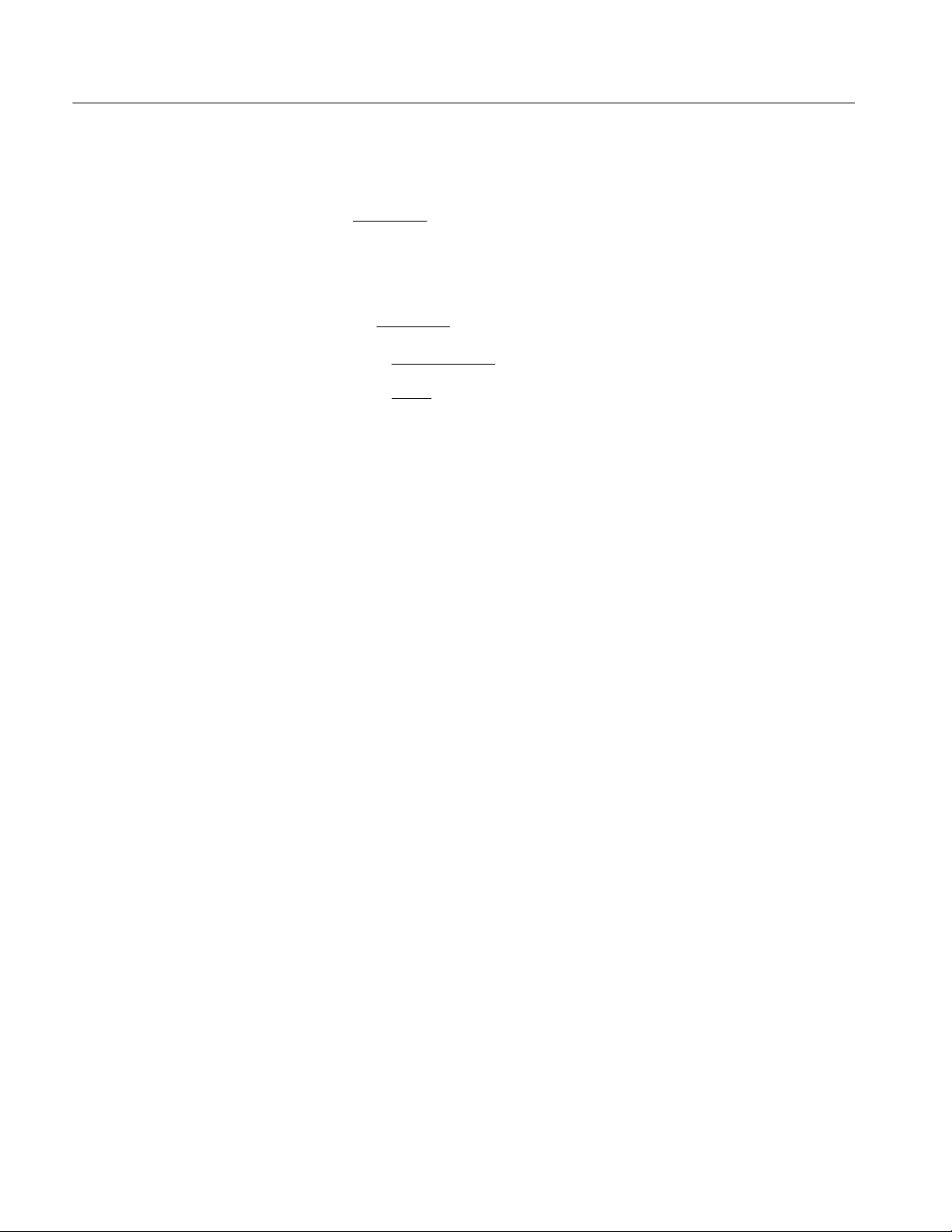
Peformance Verification
14. Calculate the probe-only rise time using the following formula:
2
Ꭹ
tp= t
(s+p)
− t
2
s
Example:
tp= 1352− 35
Ꭹ
=(18225 − 1225
= 17000
2Ꭹ
)
= 130.4
15. Record the results in the test record on page 15 and compare the results
against the rise time (t
) specification on page 15.
p
14
P7225 2.5 GHz Active Probe Service Manual
Page 25
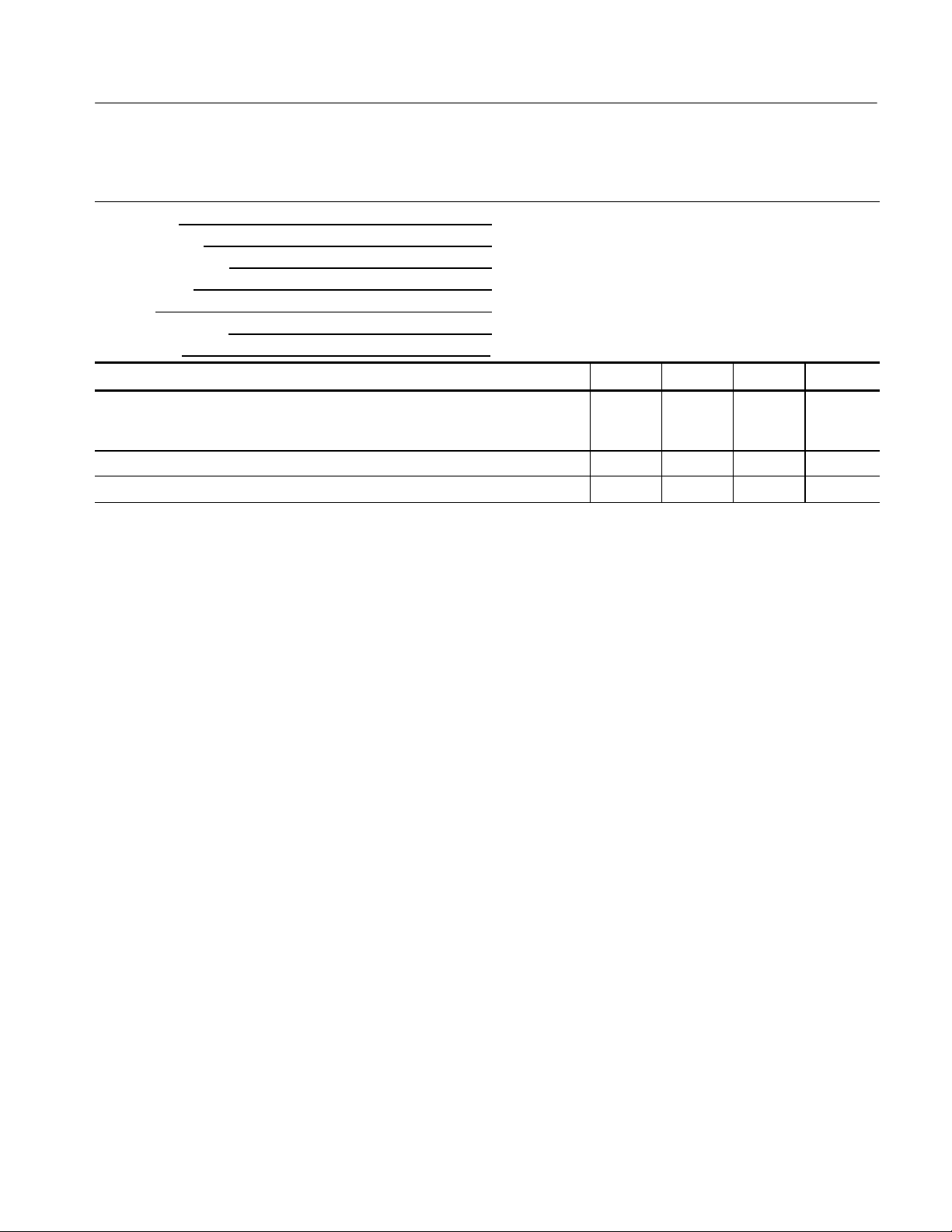
Peformance Verification
Table 3: Test record
Probe Model:
Serial Number:
Certificate Number:
Temperature:
RH %:
Date of Calibration:
Technician:
Performance test Minimum Incoming Outgoing Maximum
Output zero voltage
(at probe output)
± 10 mV (20_ Cto30_ C)
DC attenuation accuracy (% error) N/A ________ ________ ≤2%
Rise time (t
)
p
-- 1 0 m V ________ ________ +10mV
N/A ________ ________ ≤140 ps
P7225 2.5 GHz Active Probe Service Manual
15
Page 26

Peformance Verification
16
P7225 2.5 GHz Active Probe Service Manual
