
P5100
xx
ZZZ
2500 V 250 MHz Oscilloscope Probe
Instructions
*P070815105*
070-8151-05


xx
P5100
ZZZ
2500 V 250 MHz Oscilloscope Probe
Instructions
Warning
The servicing instructions are for use by qualified personnel
only. To avoid personal injury, do not perform any servicing
unless you are qualified to do so. Refer to all safety summaries
prior to performing service.
www.tektronix.com
070-8151-05

Copyright © Tektronix. All rights reserved. Licensed software products are owned by Tektronix or its subsidiaries
or suppliers, and are protected by national copyright laws and international treaty provisions.
Tektronix products are covered by U.S. and foreign patents, issued and pending. Information in this publication
supersedes that in all previously published material. Specifications and price change privileges reserved.
TEKTRONIX and TEK are registered trademarks of Tektronix, Inc.
Contacting Tektronix
Tektronix, Inc.
14200 SW Karl Braun Drive
P.O . B o x 5 0 0
Beaverto
USA
For product information, sales, service, and technical support:
n, OR 97077
In North America, call 1-800-833-9200.
World wide, visi t www.tektronix.com to find contacts in your area.

Warranty
Tektronix warrants that this product will be free from defects in materials and workmanship for a period of one (1)
year from the date of shipment. If any such product proves defective during this warranty period, Tektronix, at its
option, either will repair the defective product without charge for parts and labor, or will provide a replacement
in exchange for the defective product. Parts, modules and replacement products used by Tektronix for warranty
work may be n
the property of Tektronix.
ew or reconditioned to like new performance. All replaced parts, m odules and products become
In order to o
the warranty p eriod and make suitable arrangements for the performance of service. Customer shall be responsible
for packaging and shipping the defective product to the service center designated by Tektronix, with shipping
charges prepaid. Tektronix shall pay for the return of the product to Customer if the shipment is to a location within
the country in which the Tektronix service center is located. Customer shall be responsible for paying all shipping
charges, duties, taxes, and any other charges for products returned to any other locations.
This warranty shall not apply to any defect, failure or damage caused by improper use or improper or inadequate
maintenance and care. Tektronix shall not be obligated to furnish service under this warranty a) to repair damage
result
b) to repair damage resulting from improper use or connection to incompatible equipment; c) to repair any damage
or malfunction caused by the use of non-Tektronix supplies; or d) to service a product that has been modified or
integrated with other products when the effect of such modification or integration increases the time or difficulty
of servicing the product.
THIS WARRANTY IS GIVEN BY TEKTRONIX WITH RESPECT TO THE PRODUCT IN LIEU OF ANY
OTHER WARRANTIES, EXPRESS OR IMPLIED. TEKTRONIX AND ITS VENDORS DISCLAIM ANY
IMPLIED WARRANTIES OF MERCHANTABILITY OR FITNESS FOR A PARTICULAR PURPOSE.
TRONIX’ RESPONSIBILITY TO REPAIR OR REPLACE DEFECTIVE PRODUCTS IS THE SOLE
TEK
AND EXCLUSIVE REMEDY PROVIDED TO THE CUSTOMER FOR BREACH OF THIS WARRANTY.
TEKTRONIX AND ITS VENDORS WILL NOT BE LIABLE FOR ANY INDIRECT, SPECIAL, INCIDENTAL,
OR CONSEQUENTIAL DAMAGES IRRESPECTIVE OF WHETHER TEKTRONIX OR THE VENDOR HAS
ADVANCE NOTICE OF THE POSSIBILITY OF SUCH DAMAGES.
[W2 – 15AUG04]
btain service under this warranty, Customer must notify Tektronix of the defect before the expiration of
ing from attempts by personnel other than Tektronix representatives to install, repair or service the product;


Table of Contents
General Safety Summary .......................................................................................... ii
Service Safety Summary............................ .................................. ............................ iv
Compliance Information........................................................................................... v
Safety Comp
Environmental Considerations ...................... .................................. ..................... vii
Features and Accessories .......................................................................................... 1
Operating Basics.................................................................................................... 5
Maximum Nondestructive Input Voltage.................................................................... 5
Grounding the Probe .......................................................................................... 5
Ground L
User Maintenance ............. .................................. ................................ ................... 7
Low Frequency (LF) Probe Compensation ................................................................. 7
Cleaning ........................................................................................................ 8
Preparation for Shipment ...................... ................................ ............................... 8
Performance Verification ................................... ................................ ....................... 9
DC Ac
Bandwidth Check............. .................................. ................................ .............. 11
Adjustments........................................................................................................ 12
DC Gain and High Frequency (HF) Compensation..................................... .................. 12
Maintenance........................................................................................................ 17
Replacing Probe Parts ........................................................................................ 17
ecifications ........................................ ................................ .............................. 19
Sp
Replaceable Parts.................................................................................................. 23
liance............................................................................................. v
ead Length ... ................................ ................................ ....................... 6
curacy Check.......................................................................................... 10
P5100 Instructions i

General Safety Summary
General Safet
To Avoid Fire or Personal
Injury
ySummary
Review the fo
this product or any products connected to it.
To avoid pot
Only qualified personnel should perform service procedures.
While using this product, you may need to access other parts of a larger system.
Read the safety sections of the other component manuals for warnings and
cautions r
Connect and Disconnect Properly. Connect the probe output to the measurement
instrument before connecting the probe to the circuit under test. Connect the
probe reference lead to the circuit under test before connecting the probe input.
Disconnect the probe input and the probe reference lead from the circuit under test
before
Observe All Terminal Ratings. To avoid fire or shock hazard, observe all ratings
and ma
information before making connections to the product.
Conn
disconnecting the probe from the measurement instrument.
ect the probe reference lead to earth ground only.
llowing safety precautions to avoid injury and prevent damage to
ential hazards, use this product only as specified.
elated to operating the system.
rkings on the product. Consult the product manual for further ratings
Do not apply a potential to any terminal, including the common terminal, that
eeds the maximum ratingofthatterminal.
exc
Do Not Operate Without Covers. Do not operate this product with covers or panels
oved.
rem
Do Not Operate With Suspected Failures. If you suspect that there is damage to this
oduct, have it inspected by qualified service personnel.
pr
Avoid Exposed Circuitry. Do not touch exposed connections and components
hen power is present.
w
ii P5100 Instructions

General Safety Summary
Terms in this Manual
Symbols and Terms on the
Product
Do Not Operate i
Do Not Operate in an Explosive Atmosphere.
Keep Product Surfaces Clean and Dry.
These terms
WAR N ING. Warning statements identify conditions or practices that could result
in injury or loss of life.
CAUTION. Caution statements identify conditions or practices that could result in
damage to this product or other p roperty.
These terms may appear on the product:
DANGER
the marking.
WAR NI
read the marking.
CAUT
n Wet/Damp Conditions.
may appear in this manual:
indicates an injury hazard immediately accessible as you read
NG indicates an injury hazard not immediately accessible as you
ION indicates a hazard to property including the product.
The following symbol(s) may appear on the product:
P5100 Instructions iii

Service Safety Summary
Service Safet
y Summary
Only qualifie
Safety Summary and the General Safety Summary before performing any service
procedures.
Do Not Service Alone. Do not perform internal service or adjustments of this
product unless another person c apable of rendering first aid and resuscitation is
present.
Disconnect Power. To avoid electric shock, switch off the instrument power, then
disconnect the power cord from the mains power.
Use Care When Servicing With Power On. Dangerous voltages or currents may
exist in
disconnect test leads before removing protective panels, soldering, or replacing
components.
To avoid electric shock, do not touch exposed connections.
d personnel should perform service procedures. Read this Service
this product. Disconnect power, remove battery (if applicable), and
iv P5100 Instructions

Compliance Information
This section lists the safety and environmental standards with which the
instrument complies.
Safety Compliance
EC Declaration of
Conformity – Low Voltage
U.S. Nationally Recognized
Testing Laboratory Listing
Canadian Certification
Additional Compliances
Equipment Type
Compliance was demonstrated to the following specification as listed in the
Official Journal of the European Communities:
Low Voltage Directive 2006/95/EC.
EN 61010-031: 2002. Particular requirements for handheld probe assemblies
for electrical measurement and test equipment.
UL 3111-1, 1st Edition. Standard for Safety of Electrical Measuring and
Testing Equipment.
IEC 1010-2-031stEdition. Particular requirements for handheld probe
assemblies for electrical measurement and test equipment.
CAN/CSA C22.2 No. 1010.1-92 Safety requirements for electrical equipment
for measurement, control, and laboratory use. Part 1.
IEC 61010-031: 2002. Particular requirements for handheld probe assemblies
for electrical measurement and test equipment.
Test and measuring equipment.
Safety Class
Pollution Degree
Description
P5100 Instructions v
Class1–groundedproduct.
A measure of the contaminants that could occur in the environment around
and within a product. Typically the internal environment inside a product is
considered to be the same as the external. Products should be used only in the
environment for which they are rated.
Pollution Degree 1. No pollution or only dry, nonconductive pollution occurs.
Products in this category are generally encapsulated, hermetically sealed, or
located in clean rooms.
Pollution Degree 2. Normally only dry, nonconductive pollution occurs.
Occasionally a temporary conductivity that is caused by condensation must
be expected. This location is a typical office/home environment. Temporary
condensation occurs only when the product is out of service.

Compliance Information
Pollution Degree
Measurement Category
Descriptions
Pollution Degr
that becomes conductive due to condensation. These are sheltered locations
where neither temperature nor humidity is controlled. The area is protected
from direct sunshine, rain, or direct wind.
Pollution Degree 4. Pollution that generates persistent conductivity through
conductive dust, rain, or s now. Typical outdoor locations.
Pollution Degree 2 (as defined in IEC 61010-1). Note: Rated for indoor use only.
Terminals on this product may have different installation (overvoltage) category
designations. The installation categories are:
Measurement Category IV. For measurements performed at the source of
low-voltage installation.
Measurement Category III. For measurements performed in the building
installation.
Measurement Category II. For measurements performed on circuits directly
connected to the low-voltage installation.
Measurement Category I. For measurements performed on circuits not
directly connected to MAINS.
ee 3. Conductive pollution, or dry, nonconductive pollution
Measurement Category
Measurement Category III (as defined in IEC 61010-1)
vi P5100 Instructions
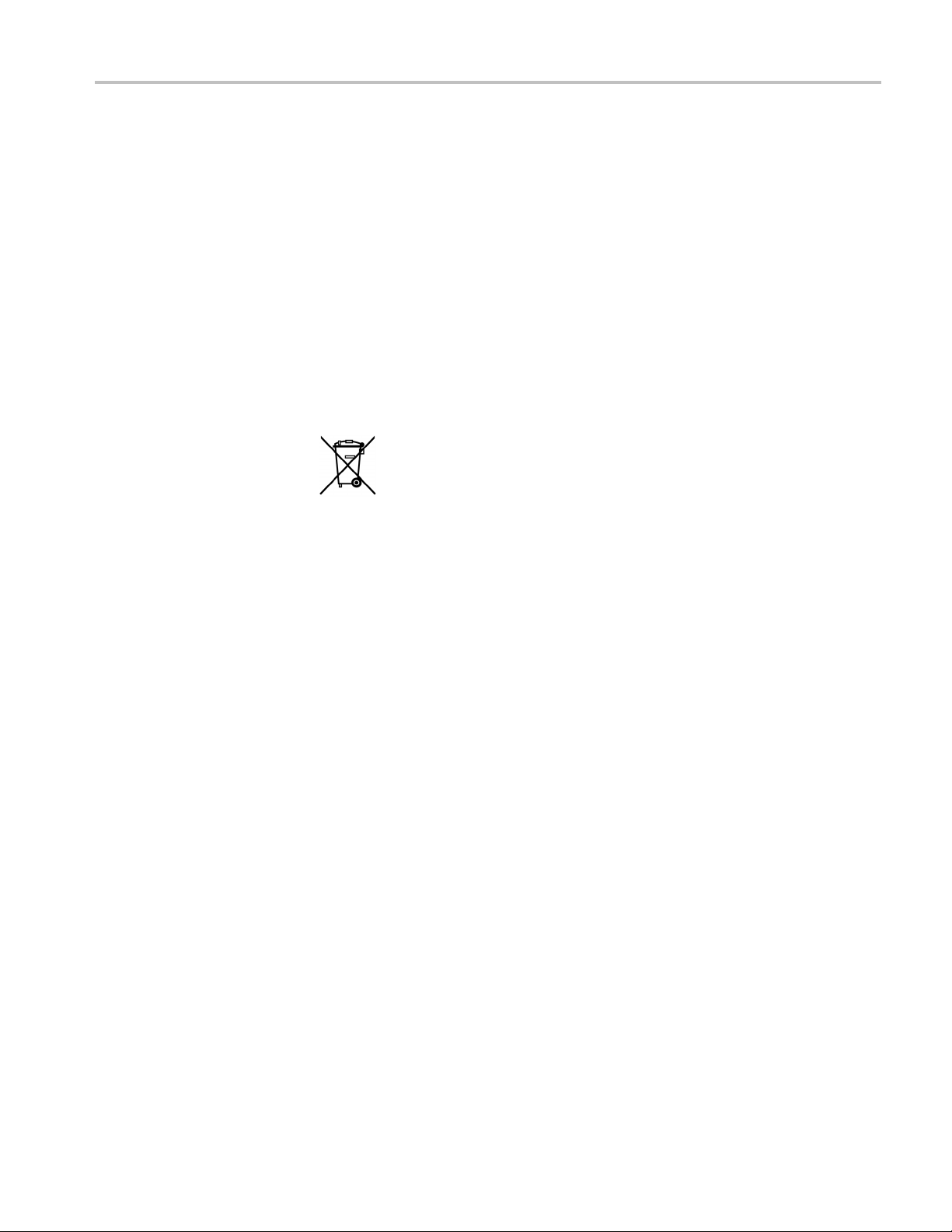
Compliance Information
Environmenta
l Considerations
Product End-of-Life
Handling
Restriction of Hazardous
Substances
This section provides information about the environmental impact of the product.
Observe the following guidelines when recycling an instrument or component:
Equipment Recycling. Production of this equipment required the extraction and
use of natural resources. The equipment may contain substances that could be
harmful to
end of life. In order to avoid release of such substances into the environment and
to reduce the use of natural resources, we encourage you to recycle this product
in an appropriate system that will ensure that most of the materials are reused or
recycled appropriately.
This product has been classified as Monitoring and Control equipment, and is
outside the scope of the 2002/95/EC RoHS Directive.
the environment or human health if improperly handled at the product’s
This sym
Union requirements according to Directives 2002/96/EC and 2006/66/EC
on waste electrical and electronic equipment (WEEE) and batteries. For
informa
Tektronix Web site (www.tektronix.com).
bol indicates that this product complies w ith the applicable European
tion about recycling options, check the Support/Service section of the
P5100 Instructions vii

Compliance Information
viii P5100 Instructions

Features and Accessories
The P5100 is a 100X, 2500 V (DC + p eak AC), 1000 V CAT III oscilloscope
probe that provides 250 MHz performance.
The P5100 probe is designed for ground-referenced measurements only. The
P5100 probe is only rated CAT I for voltages exceeding 1000 VAC and not
intended for mains voltages above 1000 VAC. A CAT I circuit is a non-mains
energy limited circuit within equipment. Refer to the Specification section for
more detai
The P5100 probe is compatible with all Class 1 (grounded) general-purpose
oscillos
automatically detect 100X probe attenuation and display the correct scale readout.
WAR N ING. To avoid electric shock and possible injury, do not apply any voltage
above earth ground potential (0-volt potential) to the probe common lead (do
not float the common). The exposed metal on the probe compensation box is
electrically connected to the probe common lead and therefore is at the same
potent
The P5100 voltage probe is intended for use with ground-referenced oscilloscopes
only.
the AC power cord.
ls.
copes and with Tektronix ground-referenced oscilloscopes that
ial.
Do not float the oscilloscope by removing or isolating the ground pin from
t use the P5100 voltage probe with any equipment with floating inputs,
Do no
including the TPS2000 or THS700 series oscilloscopes.
educeriskofelectricshockandfire, do not use this probe to measure high
To r
voltages (>1000 VAC or 1500 VDC) on power distribution systems.
reduce the risk of electric shock, do not use accessories from any other product.
To
Use only the accessories provided for the P5100 probe. The use of accessories for
probes other than the P5100 probe may cause injury or death.
To reduce risk of electric shock and fire when using accessories with the probe,
do not exceed the measurement category or rated voltage of either the probe or
an accessory whichever is less. For example, when using the Probe Tip to BNC
Adapter with the probe, do not exceed 500 V (DC + peak AC) CAT I.
P5100 Instructions 1

Features and Accessories
P5100 Features and Standard Accessories
Probe Body -Th
for optimal signal fidelity.
The probe tip is a 6-32 threaded post that accepts both standard and optional accessories.
Keep the probe
surface conduction.
Compensation Box - The P5100 compensation box contains service-level adjustments
such as the gain adjustment.
The P5100 is compatible with Tektronix ground-referenced oscilloscopes that automatically
detect and display the 100X attenuation factor of the probe.
(If you have an older instrument with a lit vernier indicator, the 10X position will light. Multiply
the reading by a factor of 10 to get the true value.)
Ground Leads - The P5100 probe comes with a long and a short ground lead. Both ground
leads connect to a removable crocodile clip.
Attach the ground lead to the probe body by inserting the probe head into the ground lead
as shown.
The length of the ground lead directly impacts the fidelity of high-frequency signals. The
longer the ground lead, the more the signal will be distorted. More information about the
ground lead and signal quality is available. (See page 5, Grounding the Probe.)
e probe body ground ring connection allows a short ground connection
body and accessories clean and dry to reduce the risk of shock due to
Crocodile Clip - The large crocodile clip attac hes to the insulated banana connector on
the long ground lead.
Small Hook Tip - Use the small hook tip for making connections to small conductors such
as component leads.
Install the small hook tip by sliding it over the body of the probe and screwing it onto the
threaded probe tip.
WARNING. To reduce risk of electric shock, always keep your fingers behind the finger
guard on the probe body. When using hook-tip accessories, place your fingers in front of
the finger guard only to retract the hook-tip accessory when you connect and disconnect
the probe.
To use the tip, hold the probe body and pull the tip shield back. Hook the tip onto the circuit
and release the shield. The hook tip will firmly hold the conductor under test.
2 P5100 Instructions

P5100 Features and Standard Accessories
Large Hook Tip
terminals and buss bars typically found in power distribution equipment.
Install the large hook tip by sliding it over the body of the probe and screwing it onto the
threaded prob
Features and Accessories
- Use the large hook tip when working with larger components such as bolt
etip.
To us e th e tip
and release the shield. The hook tip will firmly hold the conductor under test.
Color Marker Bands - The color marker bands help y ou identify multiple probes in the
circuit under test.
Clip the matching bands onto the cable at the probe head and compensation box to help
identify probe channels at a glance.
Adjustment Tool - Due to variations in oscilloscope input characteristics, the low-frequency
compensation of the probe may need adjustment (in 10X attenuation only) after moving the
probe from one oscilloscope channel to another.
If a 1 kHz calibrated square wave displayed at 1 ms/division shows significant differences
between the leading and trailing edges, perform the following steps to optimize
low-frequency compensation:
1. Connect the p robe to the calibration signal on the oscilloscope front panel. WARNING.
To avoid electric shock, only connect to the Probe Comp signal on the oscilloscope
when making this adjustment.
2. Press AUTOSET or otherwise adjust your digitizing oscilloscope to display a stable
waveform.
3. Adjust the trimmer in the probe until you see a perfectly fl at-top square wave on the
display.
, hold the probe body and pull the tip shield back. Hook the tip onto the circuit
WAR N ING. To avoid electric shock, only use the insulated adjustment tool when making
compensation adjustments.
P5100 Instructions 3

Features and Accessories
P5100 Optional Accessories
Probe Tip to BNC Adapter - This Probe Tip to BNC Adapter is intended only for use with
performance verification and probe adjustment procedures, allowing the probe to be directly
connected to B
NC connectors of other test or signal generation equipment.
WARNING. To reduce risk of electric shock or fire, do not use the adapter for mains
connections (for example, CAT II, CAT III, and CAT IV circuits), or for voltages exceeding
500 V (DC + pea
and not rated for any transient overvoltages (impulses) above the rated voltage (for example,
when impulses are present, ensure that the maximum impulse is <500 Vpk relative to
ground befo
Attach the adapter by pressing it onto the 6-32 probe tip and making sure that the ground
clip makes contact with the ground ring.
Rubber Spring Tip - Use the rubber spring tip to connect the P5100 probe to larger test
sockets lo
Connect the rubber spring tip by screwing it onto the threaded probe tip.
k AC). The Probe Tip to BNC Adapter is not rated for mains connections
re using this adapter).
cated in equipment or on printed circuit boards.
4 P5100 Instructions

Operating Basics
Users need to know this information to get guaranteed performance from the
P5100 probe. For best results, please read and apply this information.
Maximum Nondestructive Input Voltage
The P5100 probe is designed to be used in a high voltage environment; however,
the voltag
signal increases. Please refer to t he Specifications section of this manual for the
maximum input voltage and frequency derating information.
Grounding the Probe
Connect the probe to the ground-referenced oscilloscope and then connect the
ground lead to ground before making any measurements. Be careful that no part
of the ground lead contacts voltage in the circuit under test. Except for the probe
tip and BNC center conductor, all accessible metal (including the ground clip) is
connec
e input rating of the probe decreases as the frequency of the applied
tedtotheBNCshell.
WAR N ING. To avoid electric shock and possible injury, do not apply any voltage
above earth ground potential (0-volt potential) to the probe common lead (do
not float the common). The exposed metal on the probe compensation box is
electrically connected to the probe common lead and therefore is at the same
potential.
The P5100 voltage probe is intended for use with ground-referenced oscilloscopes
only. Do not float the oscilloscope by removing or isolating the ground pin from
e AC power cord. Do not use the P5100 voltage probe with any equipment with
th
floating inputs, including the TPS2000 or THS700 series oscilloscopes.
P5100 Instructions 5

Operating Basics
Ground Lead Le
ngth
Always use as short a ground lead as possible between the probe head and circuit
ground. The series inductance added by the probe tip and ground lead can result
in a resonant
bandwidth of your oscilloscope. (See Figure 1.) Ringing is not a concern when
the probe is used with low frequency or long rise time signals.
Figure 1: Waveform Distortion from Ground Lead Length
When you touch your probe tip to a circuit element, you are introducing a new
resistance, capacitance, and inductance into the circuit. (See Figure 2.)
circuit; this circuit may cause parasitic "ringing" visible within the
Figure 2: Probe Loading Equivalent Circuit
Ringing and rise time degradation can be masked if the frequency content of the
signal degradation is beyond the bandwidth of the oscilloscope.
The preceding equation shows that reducing the ground lead inductance will raise
the resonant frequency. If y our measurements are affected by ringing, you can
wer the inductance of your ground path (typically by shortening the ground lead)
lo
until the resonant frequency is well above the frequency of your measurements.
6 P5100 Instructions

User Maintenance
This section covers the adjustments and maintenance that can be done by the
user. Service-level adjustments must be done by a trained service person (see the
Service Section of this manual for the procedure).
Low Frequen
cy (LF) Probe Compensation
The low-frequency compensation of the P5100 probe must be checked every time
that the probe is connected to a different oscilloscope input.
If the probe is used on more than one oscilloscope, service-level adjustments
(for example, DC gain and high-frequency compensation) may be required. To
determin
verification procedure on the probe. If a DC gain or High-Frequency compensation
adjustment is needed, have these done by a trained service person. See the Service
Section of this manual for the procedure.
A probe must be adjusted to match the input impedance of an oscilloscope in the
same way that an antenna must be matched to a radio transmitter. If there is a
mismatch between the two halves of the system, excessive distortion will result.
Because the probe attenuation is a 100x, a signal source of at least 5 V
peak-to-peak at 10 kHz is ideal. The front panel calibrator on your oscilloscope
may be adequate, or you can use an external signal source, such as a Tektronix
AFG3
Connect the probe to the signal source to display the test signal on your
osc
mode on your oscilloscope. Compensate the probe by adjusting LF on the probe
compensation box so that the corners of the square wave are square. (See Figure 3
on page 7.)
e if a service-level adjustment is required, perform the performance
000 or AWG5000.
illoscope. To get a clear signal display, select the averaging or high resolution
WAR N ING. To avoid electric shock, only connect to the Probe Comp signal on the
oscilloscope when making this adjustment. Only use the insulated adjustment tool
hen making compensation adjustments.
w
Figure 3: Coarse (LF) Compensation Adjustment
P5100 Instructions 7

User Maintenance
Cleaning
The P5100 probe is designed for high voltage use and should be kept as clean as
possible. Surface conduction across the probe body caused by dirt and grease
may present a
CAUTION. To avoid damage to the instrument, do not expose it to sprays,
liquids, or solvents. Do not use chemical c leaning agents; they may damage the
instrument. Avoid chemicals that contain benzene, toluene, xylene, acetone, or
similar solvents.
n electrical safety hazard.
Clean the
soft-bristle brush. If dirt remains, use a cloth or swab dampened with a 75%
isopropyl alcohol solution. A swab is useful for cleaning in narrow spaces around
the controls and connectors. Do not use abrasive compounds on any part of the
instrument.
CAUTION. Avoid getting moisture inside the instrument during exterior cleaning
and us
alcohol solution as a cleanser, and rinse with deionized water.
Preparation for Shipment
If you need to ship your probe, pack it carefully to prevent its being damaged
whi
the following packaging guidelines:
1. Us
2. Put the probe into a plastic bag or wrap to protect it from dampness in transit.
3.P
exterior surfaces of the instrument with a d ry, lint-free cloth or a
e only enough solution to dampen the cloth or swab. Use a 75% isopropyl
le in transit. If the original packaging is unfit for use or not available, use
e a corrugated cardboard shipping carton having inside dimensions at least
one inch greater than the probe dimensions. The box should have a carton
test strength of at least 200 pounds.
lace the probe into the box and stabilize it with light packing material.
4. Seal the carton with shipping tape.
8 P5100 Instructions

Performance Verification
Use these performance verification procedures to verify that the P5100 probe
meets the warranted specifications. These procedures should be performed in the
sing a TDS724C oscilloscope with the equipment recommended
1: Recommended Test Equipment
Table
order given u
in the following table.
WAR N ING. The following instructions are for use by qualified service personnel
only. To avoid electrical shock, do not disassemble or maintain the probe while it
is connected to a signal source other than those specified in this procedure.
NOTE. The probe must be low-frequency compensated before performance can be
verified.
If your probe fails to qualify under these conditions, service-level adjustments
(DC gain and high-frequency compensation) are required. These adjustments
must be done by a trained service person.
ment
Equip
lloscope
Osci
bration generator
Cali
Leveled signal generator 50 kHz to 250 MHz
mination, 50 Ω feedthrough
Ter
apter, BNC
Ad
apter, probe tip-to-BNC
Ad
NC cable, precision
B
1
Required for use with Tektronix SG503.
um Requirements
Minim
350 MHz
≤1 ns rise time square wave 100 V
re wave
squa
male-to-female BNC
50 Ω
male-to-female barrel
Fe
obe tip-to-male BNC
Pr
No substitute
1
mended Equipment
Recom
ronix TDS724C
Tekt
ronix PG506A
Tekt
tronix SG503
Tek
Tektronix 011-0049-XX
Tektronix 103-0028-XX
Tektronix 013-0291-XX
Tektronix 012-0482-XX
P5100 Instructions 9

Performance Verification
DC Accuracy Ch
Figure 4: DC Accuracy Test Setup
eck
1. Connect the DC accuracy test setup as shown.
2. Set the oscilloscope to 20 V/division (200 mV/division without scale factor).
3. Set the Calibration Generator AMPLITUDE to 100 V.
4. Adjust the VARIABLE (OUT) control on the Calibration Generator for a
signal exactly five divisions in amplitude.
NOTE. The Amplitude measurement selection on the oscilloscope may be used to
confirm the signal amplitude.
5. Note the percent error displayed and compare it to the value given for the
System Attenuation specification. (See Table 2 on page 20.)
If your probe does not meet the DC accuracy requirement, service-level
adjustments (DC gain and high-frequency compensation) are required. These
ustments must be done by a trained service person.
adj
10 P5100 Instructions

Performance Verification
Bandwidth Che
Figure 5: Bandwidth Test Setup
ck
1. Connect the test setup as shown.
2. Set the Leveled Signal Generator output frequency to REF ≥.05.
3. Set the oscilloscope to 500 mV/division (5 mV/division without scale factor).
4. Adjust the Leveled Signal Generator for a display exactly 6 divisions
peak-to-peak.
5. Increase the Leveled Signal Generator frequency until the display is
4.2 divisions peak-to-peak. (This represents the .707 or half-power amplitude.)
6. Note that the frequency is greater than 250 MHz.
e probe does not meet the bandwidth requirement, service-level adjustments
If th
(DC gain and high-frequency compensation) are required. These adjustments
must be done by a trained service person.
P5100 Instructions 11
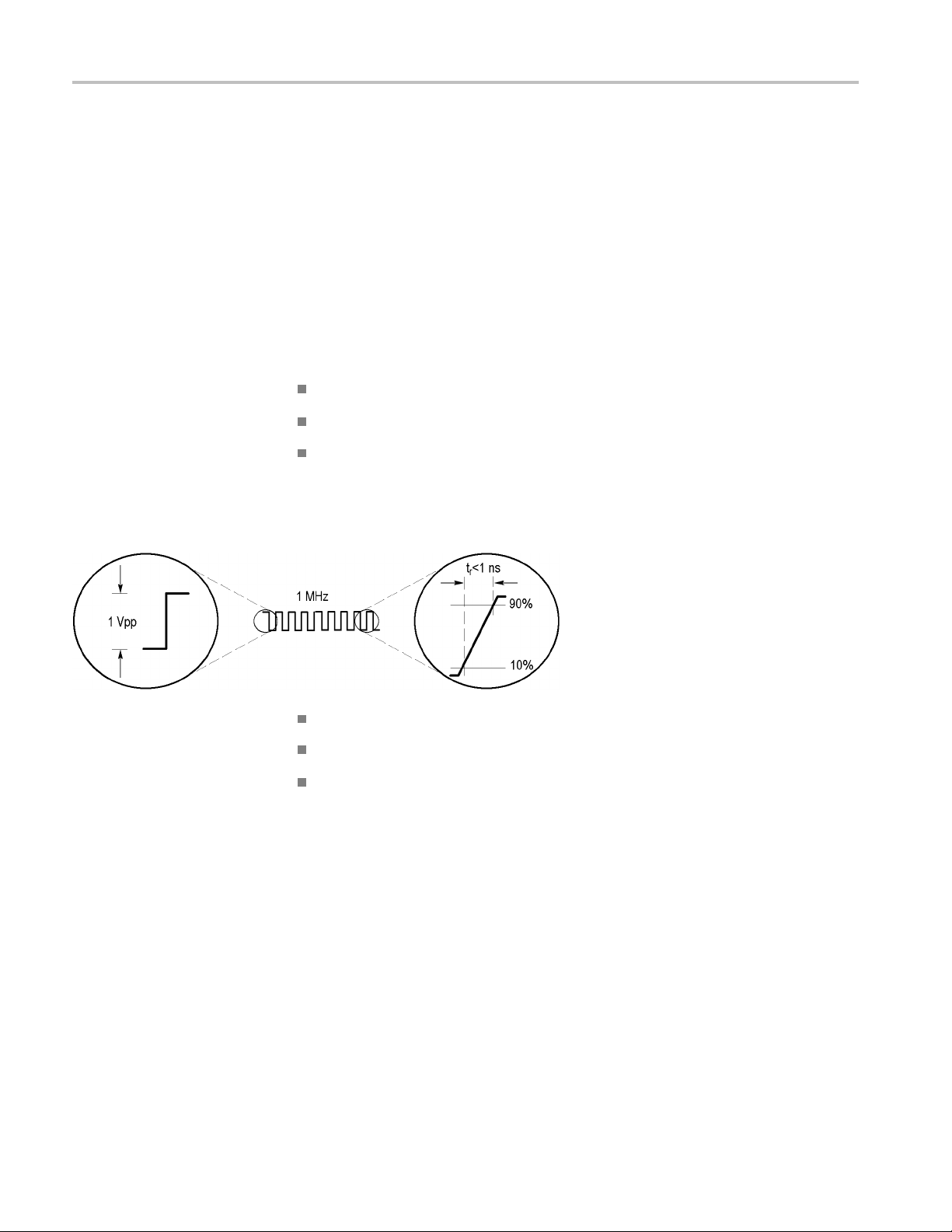
Adjustments
Adjustments
This section covers the adjustments and maintenance that must be done by a
trained service person.
DC Gain and High Frequency (HF) Compensation
Precision, or high-frequency, compensation is not a common user adustment;
however, pr
if any of the following c onditions are true:
ecision compensation should be che cked if the probe was repaired or
The probe h
The probe fails to meet rated bandwidth specifications.
You have installed the probe on an oscilloscope having an input capacitance
near the limits of the probe compensation range. (See Figure 3 on page 7.)
To perform the high-frequency compensation adjustment you will need a signal
source that has all of the following characteristics:
re-wave output at 1 MHz
Squa
Fast rise output with rise time less than 1 ns
Output properly terminated
The Tektronix PG506A Calibration Generator FAST RISE output meets these
requirements when properly terminated.
as excessive high-frequency aberrations.
12 P5100 Instructions

Adjustments
Gain Adjustme
Accuracy)
nt (DC
NOTE. If you adj
compensation; the DC gain and low frequency compensation adjustments interact
with each other.
1. Remove the top and bottom covers of the compensation box. To remove the
covers, insert a thin flat-blade screwdriver between the shell covers and gently
rotate the screwdri
2. Connect the probe compensation box to the test oscilloscope.
3. Connect the probe tip to the unterminated STD output of the calibration
generator using the optional probe tip to BNC adapter. (See Figure 6.)
ust the DC gain, y ou must readjust the low frequency
ver to loosen the covers.
Figure 6: Gain Adjustment Setup
4. Set the calibration generator AMPLITUDE to 100 V.
5. Set the oscilloscope to 20 V/division (200 mV/division without scale factor).
6. Adjust the oscilloscope to display two to five cycles of the test signal.
WAR N ING. To reduce risk of electric shock, use only the provided insulated
adjustment tool when making adjustments. Hazardous voltages may be present
inside the
compensation box.
P5100 Instructions 13

Adjustments
7. Locate the HF1,
Figure 7: P5100 Adjustment Locations
8. Adjust DC Gain for exactly five divisions of signal amplitude at the falling
edges of th
mayalsobeusedtocheckDCgain).
9. Recheck t
10. Repeat the DC gain and LF compensation procedures until both are balanced.
11. Proceed to the HF adjustment.
he LF compensation.
HF2,andDC Gain adjustments. (See Figure 7.)
e waveform. (The HIGH measurement function of the oscilloscope
14 P5100 Instructions

Adjustments
High-Frequency (HF)
Adjustment
Figure 8: HF Adjustment Setup
1. Connect a 50 Ω fe
output of the calibration generator. (See Figure 8.)
2. Using the optional probe tip to BNC adapter, connect the probe to the
termination.
3. Set the Calibration Generator to 1 MHz.
4. Set the PULSE AMPLITUDE to maximum.
edthrough termination to the positive-going FAST RISE
5. Set the
6. Set the oscilloscope averaging to 8.
7. Set the oscilloscope to 20 ns/div. (Adjust the oscilloscope as necessary to
view the leading edge of the waveform.)
oscilloscope to 200 mV/division (2 mV/division without scale factor).
P5100 Instructions 15

Adjustments
8. Adjust HF2 for l
9. Adjust HF1 for a square leading edge. (See Figure 9.)
Figure 9: HF Compensation Adjustments
10. Reinstall the compensation box top and bottom covers.
ong term flatness.
16 P5100 Instructions

Maintenance
Maintenance
Replacing Pro
be Parts
The P5100 probe has two major components: the probe head and cable assembly
and compensation box. Accessory parts may be ordered as indicated in the
replaceabl
NOTE. If you replace either the probe cable or the compensation box, you must
perform a low- and high-frequency compensation of the probe before returning it
to service. (See page 7, Low Frequency (LF) Probe Compensation.) (See page 12,
DC Gain and High Frequency (HF) Compensation.)
Use the following procedure to replace the compensation box or cable and probe
head assemblies. (See Figure 10 on page 17.)
1. Using an adjustable or 1/2 inch (13 mm) wrench, loosen the compensation
2. Lightly grasp the cable strain relief and pull the cable out of the compensation
3. Slide the cable retaining nut off of the old cable and onto the new one.
4. Push the new cable connector into the compensation box and press it into
e parts list.
box cable retaining nut and slide it back.
box.
place.
5. Using the wrench, gently tighten the cable retaining nut into place until it
is snug.
Figure 10: Probe Disassembly
P5100 Instructions 17

Maintenance
18 P5100 Instructions

Specifications
Specifications that are not warranted are typical and are provided as general
information.
The following specification tables apply to a P5100 probe installed on a Tektronix
TDS724C oscilloscope. When used with another instrument, the oscilloscope
must have a b
input capacitance within the specified compensation. (See Table 3 on page 21.)
WAR N ING. To avoid electric shock and possible injury, do not apply any voltage
above earth ground potential (0-volt potential) to the probe common lead (do
not float the common). The exposed metal on the probe compensation box is
electrically connected to the probe common lead and therefore is at the same
potenti
The P5100 voltage probe is intended for use with ground-referenced oscilloscopes
only. D
the AC power cord. Do not use the P5100 voltage probe with any equipment with
floating inputs, including the TPS2000 or THS700 series oscilloscopes.
The instrument must have a warm-up period of 20 minutes and be in an
environment that meets the specified requirements. (See Table 5 on page 22.)
al.
andwidth not less than 350 MHz, an input impedance of 1 MΩ,an
onotfloat the oscilloscope by removing or isolating the ground pin from
P5100 Instructions 19

Specifications
Table 2: Warran
Characteristics
Attenuation (system) X100, ±1.75%
-3 dB Bandwidth (system) DC to 250 MHz
Maximum rat
(See Figure 12.)
ted Electrical Specifications
ed input voltage
Description
2500 V (DC + peak AC) CAT I, with rated overvoltage transients (impulses) up
to 4500 Vpk. (See Figure 11.)
1000 V rms, C
Figure 11: Maximum overvoltage transients
AT III
gure 12: Maximum Input Voltage to Frequency Derating Curve (DC + peak AC)
Fi
20 P5100 Instructions

Specifications
Table 3: Typica
Characteristics
Rise time (system)
Input impedance (system) 10 MΩ (See Figure 13.)
Compensation range
Input capacitance (system) Checked at 1 MHz.
l Electrical Characteristics
Description
<1.75 ns
7pFto30pF
<2.75 pF
Figure 13: Typical Input Phase and Impedance
P5100 Instructions 21

Specifications
Table 4: Typica
Characteristics
Net Weight (including accessories) 227 g (0.5 lb.)
Cable Length 3.1 m (10 ft.)
l Mechanical Characteristics
Description
Table 5: Warranted Environmental Specifications
Characteristics
Temperature
Humidity Nonoperating and operating:
Altitude
Description
Nonoperating: -40 °C to +71 °C (-40 °F to +160 °F)
Operating: 0 °C to +50 °C (+32 °F to +122 °F)
Five cycles (120 hr. total) at 90% to 95% relative humidity.
2,000 m (~ 6,600 ft).
22 P5100 Instructions

Replaceable Parts
Figure 14: P5100 Replaceable Parts
Table 6: Replaceable Parts List
Fig. & Index
Number Tektronix Part Number Qty Name & Description
14- 1
-1 206-0466-XX 1
-2 200
-3 200-3017-XX 1
-4 200-3018-XX 1
-5
-3016-XX
6-0465-10
20
1
1
00, PROBE, HI VOLTAGE:100X,250 MHz
P51
COMP BOX ASSY:P5100
COVER,COMP BOX:TOP,ABS DOVE GRAY
VER,COMP BOX:BOTTOM,ABS SLATE GRAY
CO
COVER,CABLE NIP:COMP BOX
PROBE HEAD ASSY:P5100,100X W/CABLE ASSY
STANDARD ACCESSORIES
-6 020-2137-XX 1
CCESS KIT:LEADS,ADAPTERS AND MARKER
A
P5100 Instructions 23

Replaceable Parts
Table 6 : Replaceable Parts List (cont.)
Fig. & Index
Number Tektronix Part Number Qty Name & Description
-7
-8 003-1433-XX 1
-9 013-0290-XX 1
-10 334-1275-XX 2
-11 196-3424-XX 1
-12 013-0291-XX 1
-13 206-0060-XX 1
344-0461-XX 1
334-1275-XX 2
334-1275-XX 2
070-8151-XX 1
CLIP,ELEC:CROCODILE, 82MM L,4MM
SCREWDRIVER: ADJUSTMENT TOOL,METAL TIP
HOOKTIP,SET:HOOKTIP ASSY,LARGE AND SMALL
CLIP,CABLE MKR:RED,PLASTIC
CLIP,CABLE MKR:YELLOW,PLASTIC
CLIP,CABLE MKR:GREEN,PLASTIC
LEAD SET ASSY:PROBE,GROUND,1 EA,18.0 L,6.0 L
MANUAL,TECH: INSTRUCTIONS, P5100,DP
OPTIONAL ACCESSORIES
ADAPTER,PROBE:PROBE TO BNC,P5100
TIP,PROBE:P6000
24 P5100 Instructions
