Page 1
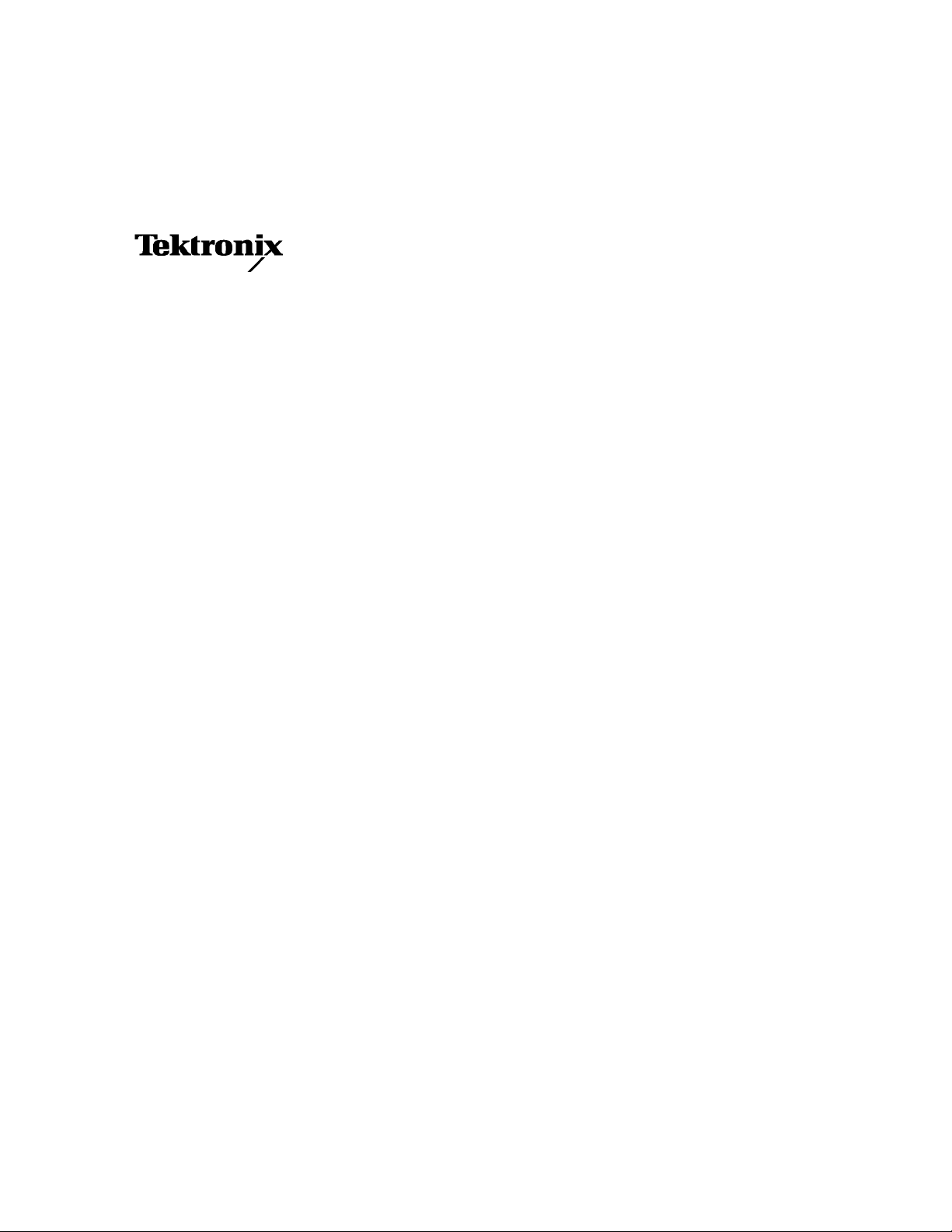
Instructions
RSA6100A Series Real-Time Spectrum Analyzers
Advanced Signal Analysis (Option 20) Upgrade
071-1920-00
Warning
The servicing instructions are for use by qualified
personnel only. To avoid personal injury, do not
perform any servicing unless you are qualified to
do so. Refer to all safety summaries prior to
performing service.
www.tektronix.com
*P071192000*
071192000
Page 2

Copyright © Tektronix. All rights reserved. Licensed software products are owned by Tektronix or its subsidiaries or
suppliers, and are protected by national copyright laws and international treaty provisions.
Tektronix products are covered by U.S. and foreign patents, issued and pending. Information in this publication supercedes
that in all previously published material. Specifications and price change privileges reserved.
TEKTRONIX and TEK are registered tradem arks of Tektronix, Inc.
Contacting Tektronix
Tektronix, Inc.
14200 SW Karl Braun Drive
P.O. Box 500
Beaverton, OR 97077
USA
For product information, sales, service, and technical support:
H In North America, call 1-800-833-9200.
H Worldwide, visit www.tektronix.com to find contacts in your area.
Page 3
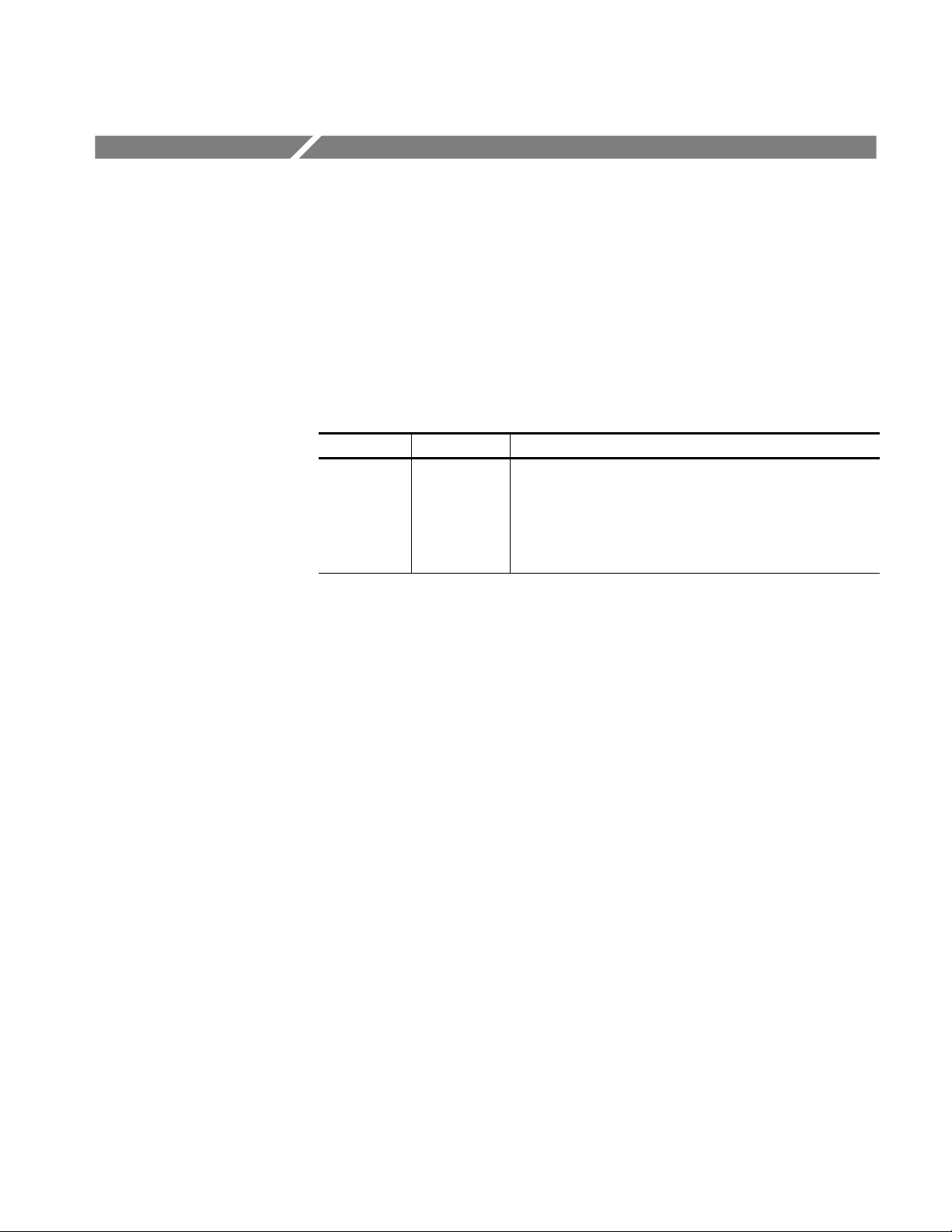
Kit Description
Products
Kit Parts List
This kit describes the installation of the Advanced Signal Analysis Upgrade
(Option 20) in an RSA6100A Series Real-Time Spectrum Analyzer.
RSA6100A Series All serial numbers
Quantity Part number Description
1ea 071-1920-00 MANUAL,TECH:INSTALLATION,RSA6UP, OPT20
1ea NS DATA SHEET; SOFTWARE OPTION KEY AUTHORIZATION
CERTIFICATE, UPGRADE KITS
1ea NS LABEL, MANUFACTURED; OPTION KEY UPGRADE LABEL
2.100 X 2.700, SAFETY CONTROLLED
NS Not Saleable
RSA6100A Series Advanced Signal Analysis Installation (Option 20)
1
Page 4

Kit Description
2
RSA6100A Series Advanced Signal Analysis Installation (Option 20)
Page 5

Installation Instructions
The software that performs Advanced Signal Analysis is included in all spectrum
analyzer application installations, but an option installation key is required to
activate it. To activate the Advanced Signal Analysis capability, you will enter
the new option installation key supplied with this kit into the spectrum analyzer
application.
Install Option Key
To activate the Advanced Signal Analysis option:
1. In the spectrum analyzer application, select Tools > Install Upgrades.The
Install Upgrade wizard starts, as shown in Figure 1. Click Continue.
Figure 1: Starting the option upgrade
2. The Install Upgrade Enter Key screen appears (see Figure 2).
RSA6100A Series Advanced Signal Analysis Installation (Option 20)
3
Page 6

Installation Instructions
Figure 2: Entering the option installation key
3. Type the option installation key into the empty text box and click Continue.
An Installation Success dialog opens, as shown in Figure 3.
Figure 3: Upgrade success notification
4. Click Close, and then exit and restart the RSA6100A application, to enable
the new feature.
5. Press the Displays button on the RSA6100A.
4
RSA6100A Series Advanced Signal Analysis Installation (Option 20)
Page 7

Install Option Key Label
Installation Instructions
6. In the Folders panel, verify that you can now select the RF Measurements
and Pulsed RF folders.
This completes the installation of the option key.
H Place the new option key label over the existing label on the instrument rear
panel.
This completes the installation of the Advanced Signal Analysis (Option 20)
upgrade kit.
g End of document g
RSA6100A Series Advanced Signal Analysis Installation (Option 20)
5
Page 8

