Page 1

xx
Optical Signals
ZZZ
Application Plug-in
Programmer Manual
*P077125000*
077-1250-00
Page 2

Page 3

xx
Optical Signals
ZZZ
Application Plug-in
Programmer Manual
www.tek.com
077-1250-00
Page 4

Copyright © Tektronix. All rights reserved. Licensed software products are owned by Tektronix or its subsidiaries
or suppliers, and are protected by national copyright laws and international treaty provisions.
Tektronix products are covered by U.S. and foreign patents, issued and pending. Information in this publication
supersedes that in all previously published material. Specifications and price change privileges reserved.
TEKTRONIX and TEK are registered trademarks of Tektronix, Inc.
®
SourceXpress
is a registered trademark of Tektronix, Inc.
Contacting Tektronix
Tektronix, Inc.
14150 SW Karl Braun Drive
P.O. Box 5 0 0
Beaverto
USA
For product information, sales, service, and technical support:
n, OR 97077
In North America, call 1-800-833-9200.
Worldwide, visit www.tek.com to find contacts in your area.
Page 5

Table of Contents
Getting Started
Introducti
Documentation............. .................................. ................................ ..................... 1-2
on ........................ ................................ ................................ ............... 1-1
Syntax and Commands
Command Syntax.................................... ................................ ............................. 2-1
Command G
Control commands.................... ................................ ................................ ....... 2-3
Compile commands .................................... ................................ ..................... 2-3
Setup commands ............................................................................................. 2-4
Modulation commands ............... .................................. ................................ ..... 2-4
Custom modulation commands . ................................ ................................ ........... 2-4
Data s
Filter commands .......... ................................ ................................ ................... 2-7
IQ impairments commands ................................................................................. 2-7
S-Parameter commands ........................ ................................ ............................. 2-8
Commands in alphabetical order......................... ................................ ..................... 2-11
roups ................................................................................................ 2-3
ource commands......................... ................................ ............................. 2-5
Optical Signals Plug-in Programmer Manual i
Page 6

Table of Contents
ii Optical Signals Plug-in Programmer Manual
Page 7

Getting Started
Page 8

Page 9

Introduction
This programmer manual provides information on how to use commands for
remotely controlling the Optical Signals plug-in application.
The Optical Signals plug-in can be installed in either the SourceXpress software
application or an AWG70000A series arbitrary waveform generator.
Communication with the plug-in is through the SourceXpress programmatic
interface or the AWG70000A series instrument’s programmatic interface. Using
a single VISA or raw socket session, it is possible to communicate with both
SourceXpress and AWG70000A series instruments.
For information on the Remote Control, GPIB Parameters, LAN Parameters,
Connecting to the Instrument using GPIB, and Setting up GPIB Communication,
refer to t
Manual.
he AWG70000A series Arbitrary Waveform Generators Programmer
Optical Signals Plug-in Programmer Manual 1-1
Page 10

Documentation
Documentation
In addition to this Optical Signals Programmer Guide, the following
documentation is included with this application:
Optical Signals Help. The help provides in-depth operation and user interface
help.
Optical Signals User Manual (PDF). This is adapted from the Optical Signal
help system.
1-2 Optical Signals Plug-in Programmer Manual
Page 11

Syntax and Commands
Page 12

Page 13

Command Syntax
For information on the Syntax Overview, Command and Query Structure,
Clearing the Instrument, Command Entry, Parameter Types, SCPI Commands
and Queries,
Programmer Manual.
refer to the AWG70000A Series Arbitrary Waveform Generators
Optical Signals Plug-in Programmer Manual 2-1
Page 14

Command Syntax
2-2 Optical Signals Plug-in Programmer Manual
Page 15
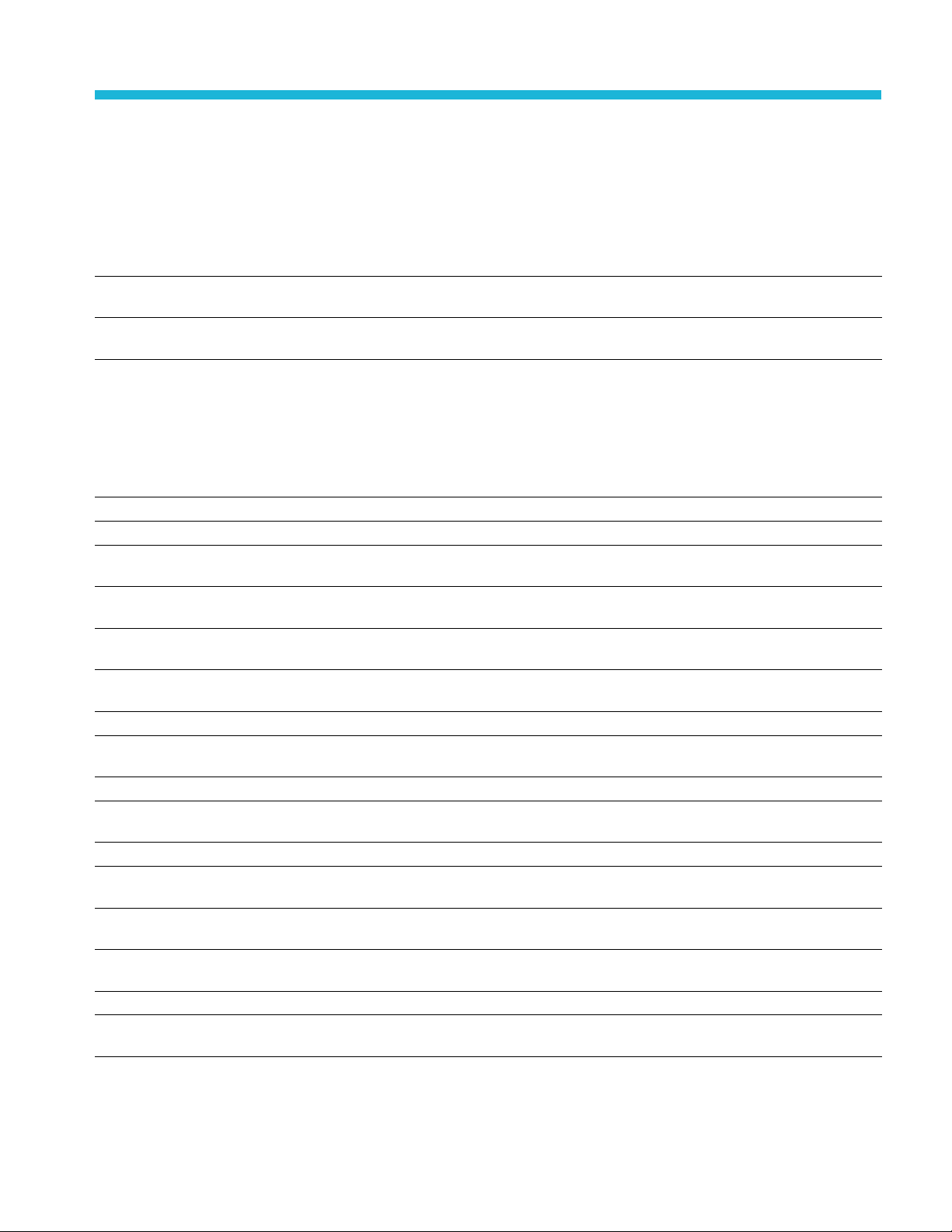
Command Groups
Control comma
nds
Table 2-1: Control commands and their descriptions
Command Descriptio
WPLugin:AC
OPTical:RESet Resets the Optical signal plug-in by setting all the values within the module to their
Tive
Sets or retu
of the other PI commands of the active plug-in.
default values.
n
rns the active waveform creation plug-in. This command allows the use
Compile commands
Table 2-
Command Description
OPTical:COMPile Compiles and generates a waveform using the Optical plug-in compile settings.
OPTical:COMPile:CANCel Cancels a compilation currently in progress.
OPTical:COMPile:CORRection:APPLy:X Sets or returns the Apply Corrections to X state (enabled or disabled) for the Compile
OPTical:COMPile:CORRection:APPLy:Y Sets or returns the Apply Corrections to Y state (enabled or disabled) for the Compile
OPTi
OPTical:COMPile:CORRection:PATH:Y Sets or returns the path of the corrections file to apply to the Y data source during
OPTical:COMPile:NAMe Sets or returns the prefix to use to name the compiled waveforms.
OPTical:COMPile:PLAY Sets or returns the Play after assign state (enabled or disabled) for the Compile
O
O
OPTical:COMPile:WLENgth:WAUto Sets or returns if the waveform length will be automatically calculated at compile time.
OPTical:COMPile:WOVerwrite Sets or returns the Overwrite existing waveform state (enabled or disabled) for
OPTical:COMPile:XICHannel Sets or returns which channel the X data source I waveform is assigned to upon
OPTical:COMPile:XQCHannel Sets or returns which channel the X data source Q w aveform is assigned to upon
OPTical:COMPile:XWLength Sets or returns the X-Polarized waveform length.
OPTical:COMPile:YICHannel Sets or returns which channel the Y data source I waveform is assigned to upon
2: Compile commands and their descriptions
cal:COMPile:CORRection:PATH:X
PTical:COMPile:SRATe
PTical:COMPile:SRATe:AUTO
Settings.
ings.
Sett
or returns the path of the corrections file to apply to the X data source during
Sets
compile.
compile.
ttings.
Se
ets or returns the sampling rate for the compile settings.
S
ets or returns the value that indicates if the sampling rate will be automatically
S
calculated at compile time.
compiling waveforms.
compile.
compile.
compile.
Optical Signals Plug-in Programmer Manual 2-3
Page 16
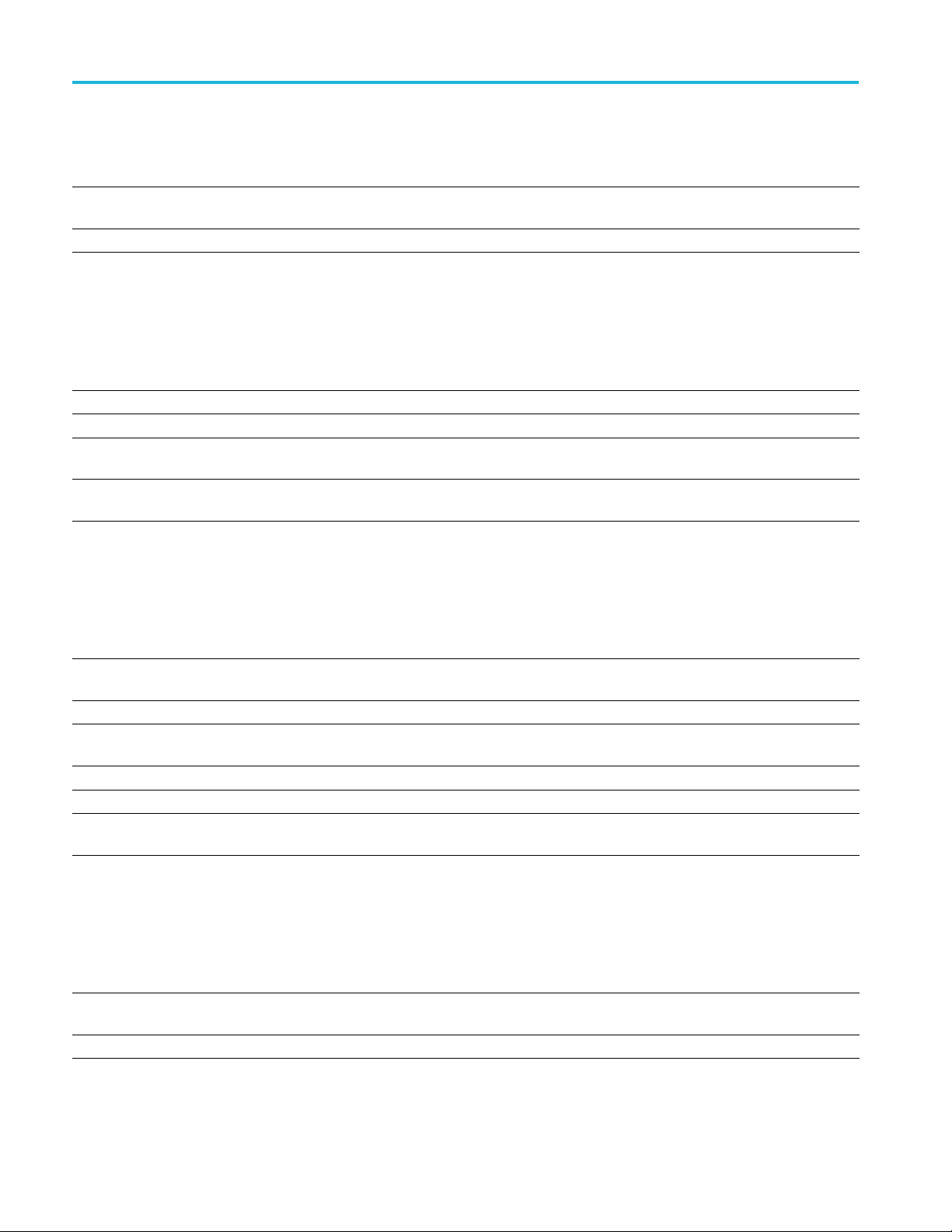
Command Groups
Table 2-2: Compile commands and their descriptions (cont.)
Command Description
OPTical:COMPile:YQCHannel Sets or returns which channel the Y data source Q waveform is assigned to upon
compile.
OPTical:COMPile:YWLength Sets or returns the Y-Polarized waveform length.
Setup commands
Table 2-3: Setup commands and their descriptions
Command Description
OPTical:MODE Sets or returns the Optical Polarization mode, Single or Dual.
OPTical:BRATe Sets or returns the Baud Rate of the optical signal.
OPTical:XPOLarization:BBOFfset Sets or returns the Base Band Offset of X-Polarized optical
signals.
OPTical:YPOLarization:BBOFfset Sets or returns the Base Band Offset of Y-Polarized optical
signals.
Modulation commands
Table 2-4: Modulation commands and their descriptions
Command Description
OPTical:MODulation Sets or returns the Modulation type, using either predefined
modulation types or using specific modulation parameters.
OPTical[:PREDefined]:PAM Sets or returns the PAM modulation type.
OPTical[:PREDefined]:PAM:NVAlue Sets or returns the PAM Normalized Level of the specified index
in the PAM table.
OPTical[:PREDefined]:PSK Sets or returns the PSK modulation type.
OPTical[:PREDefined]:QAM Sets or returns the QAM modulation type.
OPTical[:PREDefined]:TYPE Sets or returns the modulation type when using a predefined
type.
Custom modulation commands
Table 2-5: Custom modulation commands and their descriptions
Command Description
OPTical:CMODulation:ADDMap Adds the specified number of maps to the Custom Modulation
map.
OPTical:CMODulation:DELMap Deletes a single map from the Custom Modulation table.
2-4 Optical Signals Plug-in Programmer Manual
Page 17

Command Groups
Table 2-5: Custom modulation commands and their descriptions (cont.)
Command Description
OPTical:CMODulation:ISYMbol Sets or returns the I symbol value of the currently selected
Custom Modulation map.
OPTical:CMODulation:MMODe Sets or returns the Modulation mode for the Custom Modulation.
OPTical:CMODulation:MOFFset Sets or returns the O ffset modulation state (enabled or disabled)
for Custom Modulation.
OPTical:CMODulation:QSYMbol Sets or returns the Q symbol value of the currently selected
Custom Modulation map.
OPTical:CMODulation:SELMap Sets or returns the selected m ap in the Custom Modulation table.
Data source commands
Table 2-6: Data source commands and their descriptions
Command Description
OPTical:XPOLarization:DSEBit:DATA Sets or returns the X-Polarization Data Pattern type for the
specified Bit index when the X Data Source is set to define a
pattern type for each bit.
OPTical:XPOLarization:DSEBit:DATA:FILE Sets or returns the X-Polarization Data Pattern file and file path
for the specified Bit index when the X Data Source is set to
define a pattern type for each bit.
OPTical:XPOLarization:DSEBit:DATA:PATTern Sets or returns the X-Polarization D ata Pattern for the specified
Bit index when the X Data Source is set to define a pattern type
for each bit.
OPTical:XPOLarization:DSEBit:DATA:PRBS Sets or returns the X-Polarization PBRS data type for the
specified Bit index when the X Data Source is set to define a
pattern type for each bit.
OPTical:XPOLarization:DSEBit:DATA:PRBS:UDEFined:
PLOYnomial
OPTical:XPOLarization:DSEBit:DATA:PRBS:UDEFined:RESet Resets the X-Polarization User Defined PRB S polynomial
OPTical:XPOLarization:DSEBit:DATA:PRBS:UDEFined:
SREGister
OPTical:XPOLarization:DSTYpe Sets or returns the Data Source Pattern type of the X-Polarized
OPTical:XPOLarization[:SDSource]:DATA Sets or returns the X-Polarization Data Pattern type when the X
Sets or returns the X-Polarization PRBS Polynomial Expression
for the User Defined PRBS for the specified Bit index when the X
Data Source is set to define a pattern type for each bit.
expression and shift register to their default values for the
specified Bit index when the X Data Source is set to define a
pattern type for each bit.
Sets or returns the X-Polarization PRBS Polynomial Shift
Register Initial Value for the User Defined PRBS for the specified
Bit index when the X Data Source is set to define a pattern type
for each bit.
optical signal.
Data Source is set to use a single data source.
Optical Signals Plug-in Programmer Manual 2-5
Page 18

Command Groups
Table 2-6: Data source commands and their descriptions (cont.)
Command Description
OPTical:XPOLarization[:SDSource]:DATA:FILE Sets or returns the X-Polarization Data Pattern file and file path
when the X Data Source is set to use a single data source.
OPTical:XPOLarization[:SDSource]:DATA:PATTern Sets or returns the X -Polarization user defined data pattern when
the X Data Source is set to use a single data source.
OPTical:XPOLarization[:SDSource]:DATA:PRBS Sets or returns the X-Polarization PBRS data type when the Data
Source Pattern is set to PRBS when the X Data Source is set to
use a single data source.
OPTical:XPOLarization[:SDSource]:DATA:PRBS:UDEFined:
POLYnomial
OPTical:XPOLarization[:SDSource]:DATA:PRBS:UDEFined:
RESet
OPTical:XPOLarization[:SDSource]:DATA:PRBS:UDEFined:
SREGister
OPTical:YPOLarization:DSEBit:DATA Sets or returns the Y-Polarization Data Pattern type for the
OPTical:YPOLarization:DSEBit:DATA:FILE Sets or returns the Y-Polarization Data Pattern file and file path
OPTical:YPOLarization:DSEBit:DATA:PATTern Sets or returns the Y-Polarization Data Pattern for the specified
OPTical:YPOLarization:DSEBit:DATA:PRBS Sets or returns the Y-Polarization PBRS data type for the
OPTical:YPOLarization:DSEBit:DATA:PRBS:UDEFined:
PLOYnomial
OPTical:YPOLarization:DSEBit:DATA:PRBS:UDEFined:RESet Resets the Y-Polarization User Defined PRBS polynomial
OPTical:YPOLarization:DSEBit:DATA:PRBS:UDEFined:
SREGister
OPTical:YPOLarization:DSTYpe Sets or returns the Data Source Pattern type of the Y-Polarized
OPTical:YPOLarization[:SDSource]:DATA Sets or returns the Y-Polarization Data Pattern type when the Y
Sets or returns the X-Polarization PRBS Polynomial Expression
for the User Defined PRBS when the X Data Source is set to
use a single data source.
Resets the X-Polarization User Defined PRBS polynomial
expression and shift register to their default values when the X
Data Source is set to use a single data source.
Sets or returns the X-Polarization PRBS Polynomial Shift
Register Initial Value for the User Defined PRBS when the X
Data Source is set to use a single data source.
specified Bit index when the Y Data Source is set to define a
pattern type for each bit.
for the specified Bit index when the Y Data Source is set to
define a pattern type for each bit.
Bit index when the Y Data Source is set to define a pattern type
for each bit.
specified Bit index when the Y Data Source is set to define a
pattern type for each bit.
Sets or returns the Y-Polarization PRBS Polynomial Expression
for the User Defined PRBS for the specified Bit index when the Y
Data Source is set to define a pattern type for each bit.
expression and shift register to their default values for the
specified Bit index when the Y Data Source is set to define a
pattern type for each bit.
Sets or returns the Y-Polarization PRBS Polynomial Shift
Register Initial Value for the User Defined PRBS for the specified
Bit index when the Y Data Source is set to define a pattern type
for each bit.
optical signal.
Data Source is set to use a single data source.
2-6 Optical Signals Plug-in Programmer Manual
Page 19
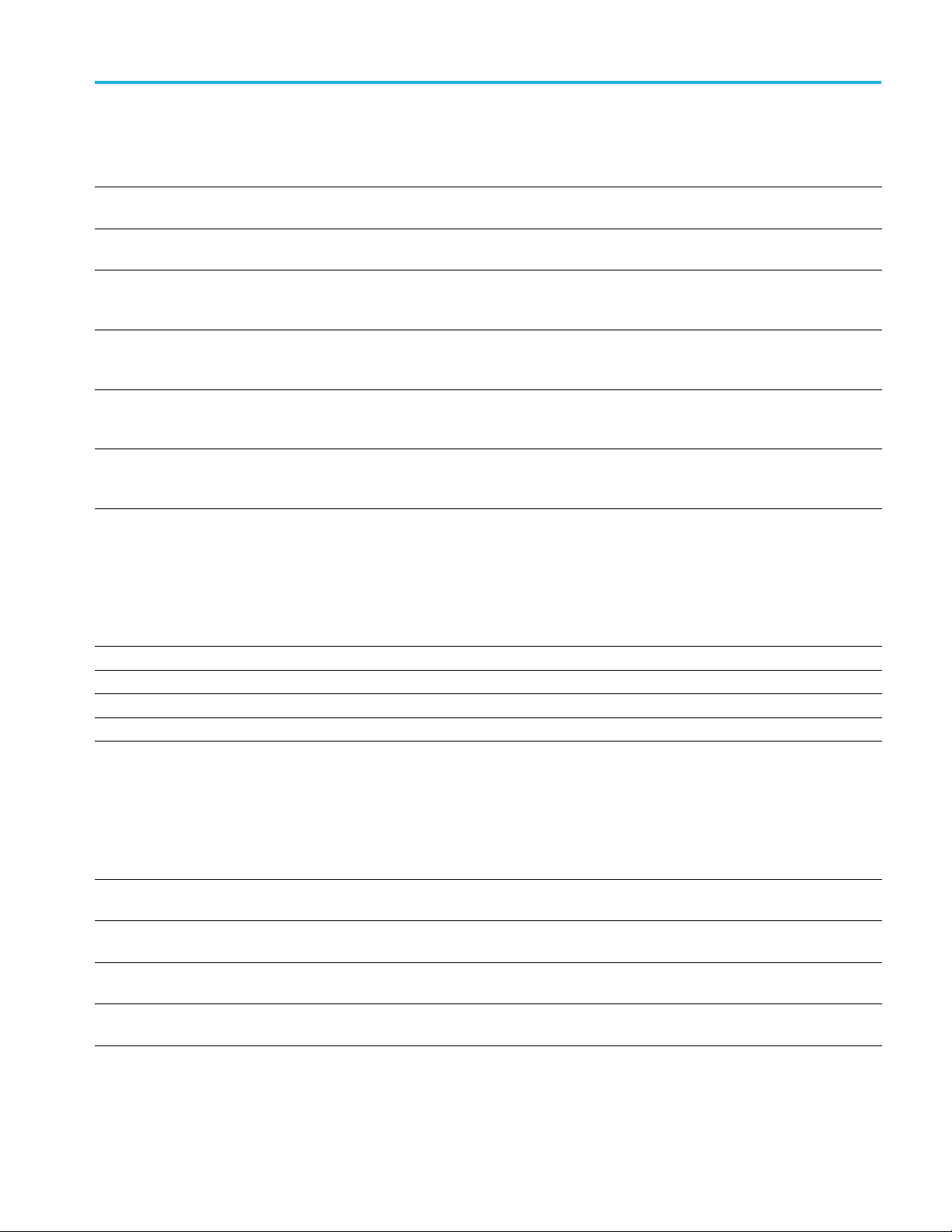
Command Groups
Table 2-6: Data source commands and their descriptions (cont.)
Command Description
OPTical:YPOLarization[:SDSource]:DATA:FILE Sets or returns the Y-Polarization Data Pattern file and file path
when the Y Data Source is set to use a single data source.
OPTical:YPOLarization[:SDSource]:DATA:PATTern Sets or returns the Y-Polarization user defined data pattern when
the Y Data Source is set to use a single data source.
OPTical:YPOLarization[:SDSource]:DATA:PRBS Sets or returns the Y-Polarization PBRS data type when the Data
Source Pattern is set to PRBS when the Y Data Source is set to
use a single data source.
OPTical:YPOLarization[:SDSource]:DATA:PRBS:UDEFined:
POLYnomial
OPTical:YPOLarization[:SDSource]:DATA:PRBS:UDEFined:
RESet
OPTical:YPOLarization[:SDSource]:DATA:PRBS:UDEFined:
SREGister
Sets or returns the Y-Polarization PRBS Polynomial Expression
for the User Defined PRBS when the Y Data Source is set to
use a single data source.
Resets the Y-Polarization User Defined PRBS polynomial
expression and shift register to their default values when the Y
Data Source is set to use a single data source.
Sets or returns the Y-Polarization PRBS Polynomial Shift
Register Initial Value for the User Defined PRBS when the Y
Data Source is set to use a single data source.
Filter commands
Table 2-7: Filter commands and their descriptions
Command Description
OPTical:FILTer:ALPHa Sets or returns the Alpha (filter roll off) value.
OPTical:FILTer:CLENgth Sets or returns the Filter Convolution Length in symbols.
OPTical:FILTer:FILe Sets or returns the path of the filter fileforuserdefined filter.
OPTical:FILTer:TYPE Sets or returns the Filter Type.
IQ impairments commands
Table 2-8: IQ impairments commands and their descriptions
Command Description
OPTical:IQIMpairment:CLEAkage:IOFFset Sets or returns the I Offset percentage for C arrier Leakage for IQ
Impairments.
OPTical:IQIMpairment:CLEAkage:IQOFfset Sets or returns the IQ Offset level for Carrier Leakage for IQ
Impairments.
OPTical:IQIMpairment:CLEAkage:QOFFset Sets or returns the Q Offset percentage for Carrier Leakage for
IQ Impairments.
OPTical:IQIMpairment:CLEAkage:TON Sets or returns the Carrier Leakage state (enabled or disabled)
for IQ Impairments.
Optical Signals Plug-in Programmer Manual 2-7
Page 20
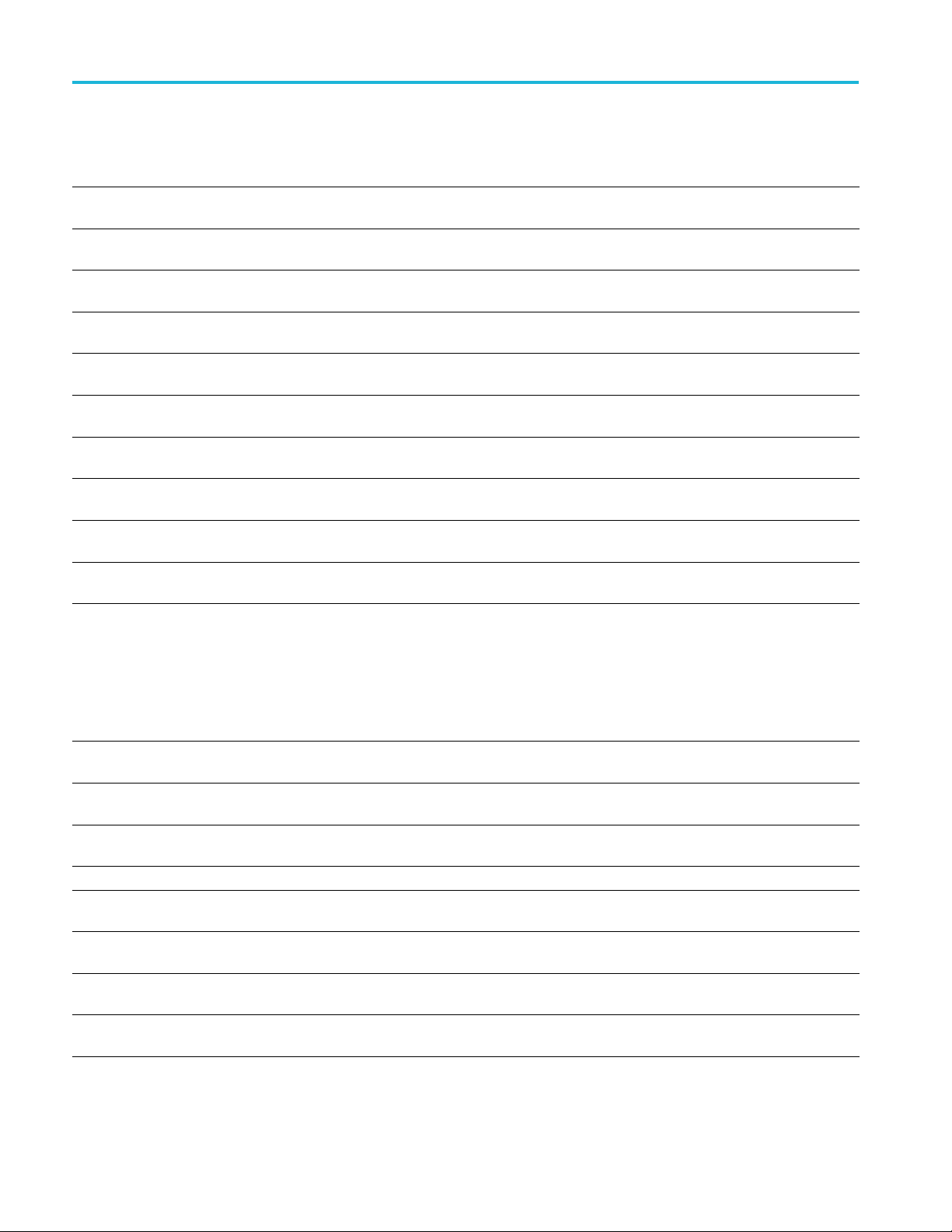
Command Groups
Table 2-8: IQ impairments commands and their descriptions (cont.)
Command Description
OPTical:IQIMpairment:IQIMbalance:IMBalance Sets or returns the Imbalance percentage for IQ Imbalance for
IQ Impairments.
OPTical:IQIMpairment:IQIMbalance:TON Sets or returns the IQ Imbalance state (enabled or disabled)
for IQ Impairments.
OPTical:IQIMpairment:IQSWap:TON Sets or r eturns the Swap I & Q state (enabled or disabled) for IQ
Impairments.
OPTical:IQIMpairment:NLDistortion:AM2K Sets or returns the k2 level for AM/AM Nonlinear Distortions for
IQ Impairments.
OPTical:IQIMpairment:NLDistortion:AM3K Sets or returns the k3 level for AM/AM Nonlinear Distortions for
IQ Impairments.
OPTical:IQIMpairment:NLDistortion:PM2K Sets or returns the k2 level for AM/PM Nonlinear Distortions for
IQ Impairments.
OPTical:IQIMpairment:NLDistortion:PM3K Sets or returns the k3 level for AM/PM Nonlinear Distortions for
IQ Impairments.
OPTical:IQIMpairment:NLDistortion:TON Sets or returns the Nonlinear Distortions state (enabled or
disabled) for IQ Impairments.
OPTical:IQIMpairment:QERRor:ERRor Sets or returns the I/Q Error percentage for Quadrature Error
for IQ Impairments.
OPTical:IQIMpairment:QERRor:TON Sets or returns the Quadrature Error state (enabled or disabled)
for IQ Impairments.
S-Parameter commands
Table 2-9: S-Parameter commands and their descriptions
Command Description
OPTical:SPARameter:MODE Sets or returns the S-Parameter mode (Cascading or
Non-Cascading).
OPTical:SPARameter:SFORmat Sets or returns the currently used signal format for all
S-Parameter values.
OPTical:SPARameter:SFORmat:LPOLarizations Sets or returns the S-Parameters Couple Settings state (enabled
or disabled).
OPTical:SPARameter:TON Sets or returns the S-Parameter state (enabled or disabled).
OPTical:SPARameter:BANDwidth Sets or returns the S-Parameter bandwidth when setting
manually.
OPTical:SPARameter:BANDwidth:AUTO Sets or returns the S-P arameter automatic bandwidth calculation
setting.
OPTical:SPARameter:CASCading:AGGRessor2[:ENABle] Sets or returns the aggressor 2 signal type state (enabled or
disabled) in Cascading mode.
OPTical:SPARameter:CASCading:AGGRessor[n]:AMPLitude Sets or returns the specified Aggressor's amplitude, in Cascading
mode.
2-8 Optical Signals Plug-in Programmer Manual
Page 21
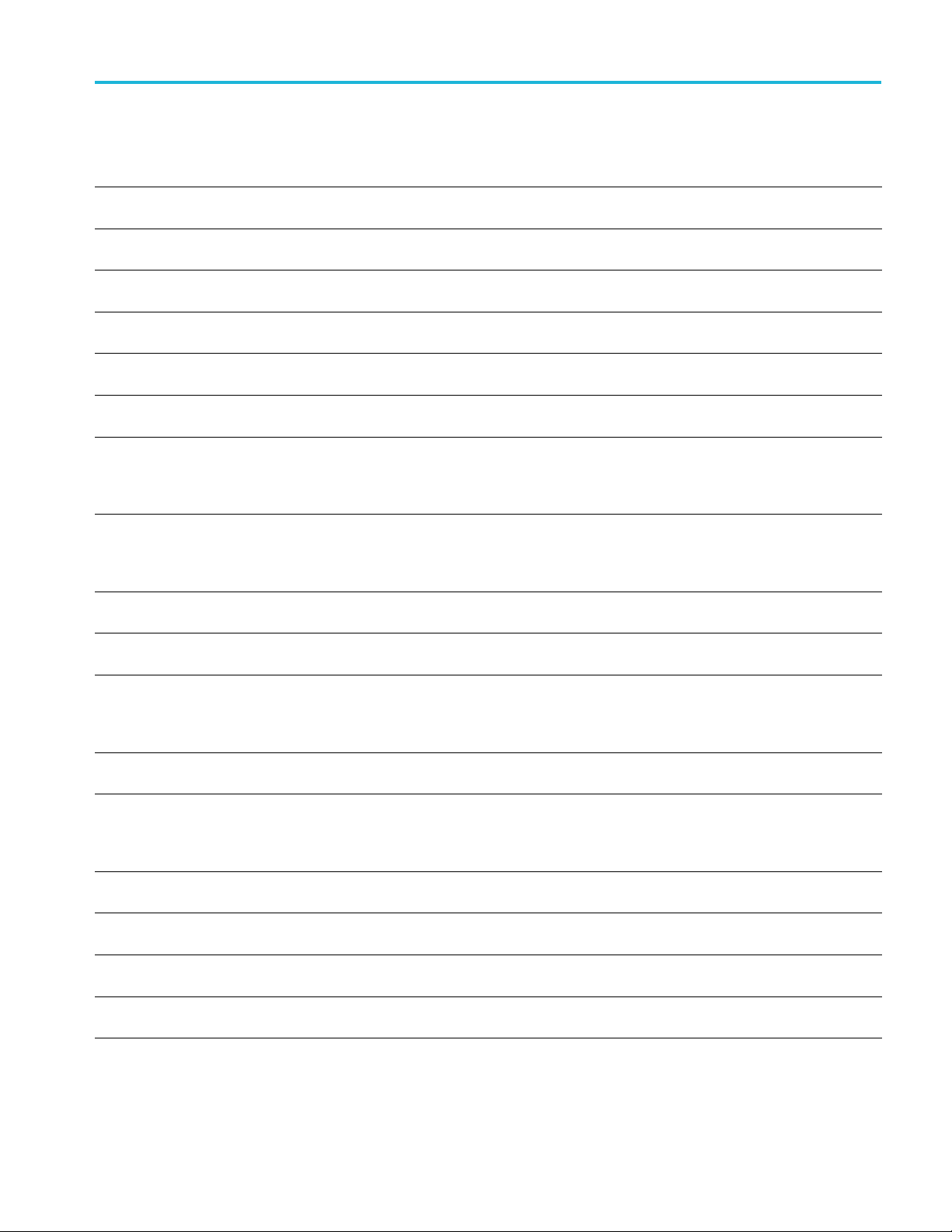
Command Groups
Table 2-9: S-Parameter commands and their descriptions (cont.)
Command Description
OPTical:SPARameter:CASCading:AGGRessor[n]:CTALk Sets or returns the specified Aggressor's crosstalk type, in
Cascading mode.
OPTical:SPARameter:CASCading:AGGRessor[n]:DRATe Sets or returns the specified Aggressor's data rate, in Cascading
mode.
OPTical:SPARameter:CASCading:AGGRessor[n]:SIGNal Sets or returns specified A ggressor's signal type, in Cascading
mode.
OPTical:SPARameter:CASCading:AGGRessor[n]:SIGNal:FILE Sets or returns the filepath to the aggressor file for the specified
Aggressor, in Cascading mode.
OPTical:SPARameter:CASCading:AGGRessor[n]:SIGNal:PRBS Sets or returns the specified Aggressor's PRBS signal type, in
Cascading mode.
OPTical:SPARameter:CASCading:DEEMbed Sets or returns whether the Cascading S-Parameters is to
de-embed (invert) the S-Parameters, in Cascading mode.
OPTical:SPARameter:CASCading:STAGe[m]:DRX[n] Sets or returns the S-Parameter port assignment of the specified
Stage and the channel’s specified receiver port number (Rx-Port)
in Cascading mode and Differential Signalling Scheme (where
applicable).
OPTical:SPARameter:CASCading:STAGe[m]:DTX[n] Sets or returns the S-Parameter port assignment of the specified
Stage and the channel’s specified transmission port number
(Tx-Port) in Cascading mode and Differential S ignalling Scheme
(where applicable).
OPTical:SPARameter:CASCading:STAGe[m]:ENABle Sets or returns the state of the specified Cascaded S-Parameter
stage (enabled or disabled).
OPTical:SPARameter:CASCading:STAGe[m]:FILE Sets or returns the filepath for the specified S -Parameters
Cascading Stage, in Cascading mode.
OPTical:SPARameter:CASCading:STAGe[m]:RX[n] Sets or returns the S-Parameter port assignment of the specified
Stage and the channel’s specified receiver port number (Rx-Port)
in Cascading mode and Single-Ended Signalling Scheme ( where
applicable).
OPTical:SPARameter:CASCading:STAGe[m]:SSCHeme Sets or returns the S-Parameter Signalling Scheme, in
Cascading mode.
OPTical:SPARameter:CASCading:STAGe[m]:TX[n] Sets or returns the S-Parameter port assignment of the specified
Stage and the channel’s specified transmission port number
(Tx-Port) in Cascading mode and Single-Ended Signalling
Scheme (where applicable).
OPTical:SPARameter:CASCading:STYPe Sets or returns S-Parameter signal type (victim or aggressor), in
Cascading mode.
OPTical:SPARameter:CASCading:TYPE Sets or returns the S-Parameter number of ports, in Cascading
mode.
OPTical:SPARameter:NCAScading:AGGRessor2[:ENABle] Sets or returns the aggressor 2 signal type state (enabled or
disabled) in Non-Cascading mode.
OPTical:SPARameter:NCAScading:AGGRessor[n]:AMPLitude Sets or returns the specified Aggressor's amplitude, in
Non-Cascading mode.
Optical Signals Plug-in Programmer Manual 2-9
Page 22
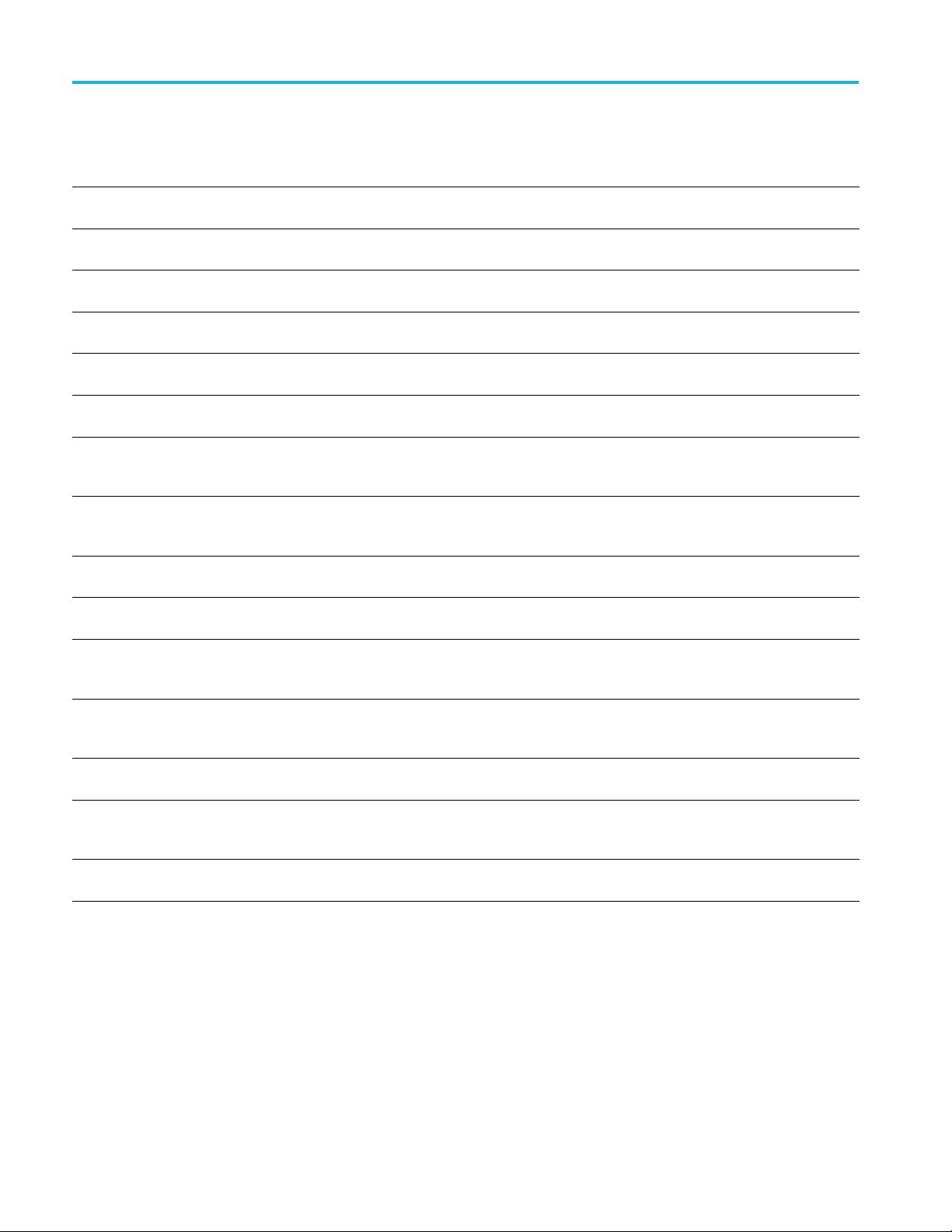
Command Groups
Table 2-9: S-Parameter commands and their descriptions (cont.)
Command Description
OPTical:SPARameter:NCAScading:AGGRessor[n]:CTALk Sets or returns the specified Aggressor's crosstalk type, in
Non-Cascading mode.
OPTical:SPARameter:NCAScading:AGGRessor[n]:DRATe Sets or returns the specified Aggressor's data rate, in
Non-Cascading mode.
OPTical:SPARameter:NCAScading:AGGRessor[n]:SIGNal Sets or returns specified Aggressor's signal type, in
Non-Cascading mode.
OPTical:SPARameter:NCAScading:AGGRessor[n]:SIGNal:FILE Sets or returns the filepath to the aggressor file for the specified
Aggressor, in Non-Cascading mode.
OPTical:SPARameter:NCAScading:AGGRessor[n]:SIGNal:
PRBS
OPTical:SPARameter:NCAScading:DEEMbed Sets or returns whether the Non-Cascading S-Parameters is to
OPTical:SPARameter:NCAScading:DRX[n] Sets or returns the S-Parameter port assignment of the channel’s
OPTical:SPARameter:NCAScading:DTX[n] Sets or returns the S-Parameter port assignment of the channel’s
OPTical:SPARameter:NCAScading:FILE Sets or returns the filepath and file name of the S-Parameter
OPTical:SPARameter:NCAScading:LAYout Sets or returns the 4 port S-Parameter Matrix Configuration, in
OPTical:SPARameter:NCAScading:RX[n] Sets or returns the S-Parameter port assignment of the channel’s
OPTical:SPARameter:NCAScading:SSCHeme Sets or returns the S-Parameter Signalling Scheme, in
OPTical:SPARameter:NCAScading:STYPe Sets or returns S-Parameter signal type (victim or aggressor), in
OPTical:SPARameter:NCAScading:TX[n] Sets or returns the S-Parameter port assignment of the channel’s
OPTical:SPARameter:NCAScading:TYPE Sets or returns the S-Parameter number of ports, in
Sets or returns the specified Aggressor's PRBS s ignal type, in
Non-Cascading mode.
de-embed (invert) the S-Parameters, in Non-Cascading mode.
specified receiver port number (Rx-Port) in Non-Cascading mode
and Differential S ignalling Scheme (where applicable).
specified transmission port number (Tx-Port) in Non-Cascading
mode and Differential Signalling Scheme (where applicable).
file, in Non-Cascading mode.
Non-Cascading mode.
specified receiver port number (Rx-Port) in Non-Cascading mode
and Single-Ended Signalling Scheme (where applicable).
Non-Cascading mode. Signalling Scheme is only available when
the Number of Ports is set to 4, 8, or 12.
Non-Cascading mode.
specified transmission port number (Tx-Port) in Non-Cascading
mode and Single-Ended Signalling Scheme (where applicable).
Non-Cascading mode.
2-10 Optical Signals Plug-in Programmer Manual
Page 23

Commands in alphabetical order
This section contains all available commands. They are presented in alphabetical
order.
Use the Command Groups section to simplify navigating to specific groups
of commands.
OPTical:BRATe
This command sets or returns the Baud Rate of the optical signal.
Group
Syntax
Arguments
Returns
Examples
Setup
OPTical:BRATe <baudrate>
OPTical:BRATe
<baudrate>::= <NR3> value.
A single <NR3> value.
OPTICAL:BRATE 1E9 setstheBaudRateto1GHz.
OPTICAL:BRATE? might return 900.0000000000E+6, indicating that the Baud
Rate is set to 900 MHz.
OPTical:CMODulation:ADDMap (No Query Form)
This command adds the specified number of maps to the Custom Modulation map.
Group
Syntax
Arguments
Examples
Optical Signals Plug-in Programmer Manual 2 -11
Custom modulation
OPTical:CMODulation:ADDMap <maps>
<maps>::= <NR1> value.
OPTICAL:CMODULATION:ADDMAP 2 adds 2 new maps at the end of the Custom
Modulation table.
Page 24

Commands in alphabetical order
OPTical:CMOD
ulation:DELMap (No Query Form)
This command deletes a single map from the Custom Modulation table.
Group
Syntax
Arguments
Examples
Custom modulation
OPTical:CMODulation:DELMap <index>
<index>::= <NR1> value.
OPTICAL:CMODULATION:DELMAP 2 deletes map 2 in the Custom Modulation
table.
OPTical:CMODulation:ISYMbol
mmand sets or returns the I symbol value of the currently selected Custom
om modulation
Group
This co
Modulation map.
Cust
Syntax
Related Commands
guments
Ar
Returns
Examples
OPTical:CMODulation:ISYMbol <I_symbol>
OPTical:CMODulation:SELMap
<I_symbol>::= <NR2> value.
A single <NR2> value.
OPTICAL:CMODULATION:ISYMBOL 25 sets the I symbol value of the currently
selected map to 25.
OPTICAL:CMODULATION:ISYMBOL? might return 5.0000000000, indicating
that the I symbol value o f the currently selected map is set to 5.
2-12 Optical Signals Plug-in Programmer Manual
Page 25

Commands in alphabetical order
OPTical:CMOD
Arguments
Examples
ulation:MMODe
This command sets or returns the Modulation mode for the Custom Modulation.
Group
Syntax
Returns
Custom modulation
OPTical:CMODulation:MMODe {NORMal|DIFFerential}
OPTical:CMODulation:MMODe?
NORMal
DIFFerential
NORM
DIFF
OPTICAL:CMODULATION:MMODE NORM sets the Modulation mode for Custom
Modulation to Normal.
OPTICAL:CMODULATION:MMODE? might return DIFF, indicating that the
Modulation mode for Custom Modulation is set to Differential.
OPTical:CMODulation:MOFFset
This command sets or returns the Offset modulation state (enabled or disabled)
for Custom Modulation.
Group
Syntax
Arguments
Returns
Custom modulation
OPTical:CMODulation:MOFFset {1|0|ON|OFF}
OPTical:CMODulation:MOFFset?
OFF or 0 disables Offset modulation. OFF or 0 is the default value.
ON or 1 enables Offset modulation.
A single <Boolean> value.
Optical Signals Plug-in Programmer Manual 2-13
Page 26

Commands in alphabetical order
Examples
OPTICAL:CMODU
OPTICAL:CMODULATION:MOFFSET? might return 0, indicating that Offset
modulation is
OPTical:CMODulation:QSYMbol
This command sets or returns the Q symbol value of the currently selected
Custom Modulation map.
Group
Syntax
Related Commands
Arguments
Custom modulation
OPTical:CMODulation:QSYMbol <Q_symbol>
OPTical:CMODulation:SELMap
<Q_symbol>::= <NR2> valu
LATION:MOFFSET 1
disabled.
e.
enables Offset modulation.
Returns
Examples
A single <NR2> value.
OPTICAL:CMODULATION:QSYMBOL 25 sets the Q symbol value of the currently
selected map to 25.
OPTICAL:CMODULATION:QSYMBOL? might return 5.0000000000, indicating
that the Q symbol value of the currently selected map is set to 5.
OPTical:CMODulation:SELMap
This command sets or returns the selected map in the Custom Modulation table.
Group
Syntax
Arguments
Custom modulation
OPTical:CMODulation:SELMap <index>
OPTical:CMODulation:SELMap?
<index>::= <NR1> value.
Returns
2-14 Optical Signals Plug-in Programmer Manual
A single <NR1> value.
Page 27

Commands in alphabetical order
Examples
OPTICAL:CMODU
Modulation table.
OPTICAL:CMOD
the second map in the Custom Modulation table is selected.
OPTical:COMPile (No Query Form)
This command compiles and generates a waveform using the Optical plug-in
compile settings.
The active plug-in must be Optical signal.
Conditio
ns
Group
Syntax
This is an overlapping command. Overlapping commands run c oncurrently with
other commands, allowing additional commands to start before the overlapping
command has finished.
Compile
OPTical:COMPile
LATION:SELMAP 3
ULATION:SELMAP?
selects the third map in the Custom
might return 2.00 00000000, indicating that
Examples
OPTICAL:COMPILE compiles and generates the waveforms.
OPTical:COMPile:CANCel (No Query Form)
s command cancels a compilation currently in progress.
Thi
Conditions
Group
Syntax
Examples
The active plug-in must be Optical signal.
Compile
OPTical:COMPile:CANCel
OPTICAL:COMPILE:CANCEL immediately ends the current compile process.
Optical Signals Plug-in Programmer Manual 2-15
Page 28

Commands in alphabetical order
OPTical:COMP
Related Commands
Arguments
Examples
ile:CORRection:APPLy:X
This command sets or returns the Apply Corrections to X state (enabled or
disabled) for the Compile Settings.
Group
Syntax
Returns
Compile
OPTical:COMPile:CORRection:APPLy:X {1|0|ON|OFF}
OPTical:COMPile:CORRection:APPLy:X?
OPTical:COMPile:CORRection:PATH:Y
OFF or 0 disables Apply Corre
ON or 1 enables Apply Corrections to X.
A single <Boolean> value.
OPTICAL:COMPILE:CORRECTION:APPLY:X ON enables Apply Corrections
to X.
ctions to X. OFF or 0 is the default value.
OPTICAL:COMPILE:CORRECTION:APPLY:X? might return 0, indicating that
Apply Corrections to X is disabled.
OPTical:COMPile:CORRection:APPLy:Y
This command sets or returns the Apply Corrections to Y state (enabled or
disabled) for the Compile Settings.
Group
Syntax
Related Commands
Arguments
Compile
OPTical:COMPile:CORRection:APPLy:Y {1|0|ON|OFF}
OPTical:COMPile:CORRection:APPLy:Y?
OPTical:COMPile:CORRection:PATH:Y
OFF or 0 disables Apply Corrections to Y. OFF or 0 is the default value.
ON or 1 enables Apply Corrections to Y.
2-16 Optical Signals Plug-in Programmer Manual
Page 29

Commands in alphabetical order
Returns
Examples
A single <Boole
OPTICAL:COMPILE:CORRECTION:APPLY:Y ON enables Apply Corrections
to Y.
OPTICAL:COMPILE:CORRECTION:APPLY:Y? might return 0, indicating that
Apply Corrections to Y is disabled.
an> value.
OPTical:COMPile:CORRection:PATH:X
This command sets or returns the path of the corrections file to apply to the X
data source during compile.
Group
Syntax
Arguments
Compile
OPTical:COMPile:CORRection:PATH:X <filepath>
OPTical:COMPile:CORRection:PATH:X?
<filepath>::=<string> defines path to the corrections file.
Returns
Examples
Asingle<filepath> string.
OPTICAL:COMPILE:CORRECTION:PATH:X
"C:\temp\XCorrectionFile.corr"
filename for the X data source.
OPTICAL:COMPILE:CORRECTION:PATH:X? might return
"C:\temp\XCorrectionFile.corr".
OPTical:COMPile:CORRection:PATH:Y
This command sets or returns the path of the corrections file to apply to the Y
data source during compile.
Group
Syntax
Arguments
Compile
OPTical:COMPile:CORRection:PATH:Y <filepath>
OPTical:COMPile:CORRection:PATH:Y?
<filepath>::=<string> defines path to the corrections file.
sets the Correction File's path and
Optical Signals Plug-in Programmer Manual 2-17
Page 30

Commands in alphabetical order
Returns
Examples
OPTical:COMPile:NAMe
Group
Syntax
Asingle<filepa
OPTICAL:COMPILE:CORRECTION:PATH:Y
"C:\temp\YCorrectionFile.corr"
filename for the Y data source.
OPTICAL:COMPILE:CORRECTION:PATH:Y? might return
"C:\temp\YCorrectionFile.corr".
This commands sets or returns the prefix to use to name the compiled waveforms.
Compile
OPTical:COMPile:NAMe <signal_name>
OPTical:COMPile:NAMe?
th> string.
sets the Correction File's path and
Arguments
Returns
Examples
OPTical:COMPile:PLAY
Group
<signal_name>::= <string> defines the prefix for the signal names.
<string>
OPTICAL:COMPILE:NAME "OpticalWfm" sets the waveform name prefixto
OpticalWfm.
OPTICAL:COMPILE:NAME? might return "OpticalWfm".
This command sets or returns the Play after assign state (enabled or disabled) for
the Compile Settings.
Play after assign is active only when Compile and assign is enabled.
Compile
Syntax
2-18 Optical Signals Plug-in Programmer Manual
OPTical:COMPile:PLAY {0|1|OFF|ON}
OPTical:COMPile:PLAY?
Page 31

Commands in alphabetical order
Arguments
Returns
Examples
OPTical:COMPile:SRATe
Group
x
Synta
OFF or 0 disable
ON or 1 enables Play after assign.
A single <Boolean> value.
OPTICAL:COMPILE:PLAY 1 enables Play after assign.
OPTICAL:COMPILE:PLAY? might return 0, indicating that Play after assign is
disabled.
This command sets or returns the sampling rate for the compile settings.
Compile
OPTical:COMPile:SRATe <rate>
OPTical:COMPile:SRATe?
s Play after assign. OFF or 0 is the default value.
Arguments
Returns
Examples
<rate>::= <NR3> value.
The maximum sampling rate is dependent on the instrument and instrument
options.
A single <NR3> value.
OPTICAL:COMPILE:SRATE 6E9 setstheSamplingRateto6GS/sinthe
Compile settings.
OPTICAL:COMPILE:SRATE? might return 6.0000000000E+9, indicating that
thesamplingrateisGS/s
Optical Signals Plug-in Programmer Manual 2-19
Page 32

Commands in alphabetical order
OPTical:COMP
Arguments
Examples
ile:SRATe:AUTO
This command sets or returns the value that indicates if the sampling rate w ill be
automatically calculated at compile time.
Group
Syntax
Returns
Compile
OPTical:COMPile:SRATe:AUTO {0|1|OFF|ON}
OPTical:COMPile:SRATe:AUTO?
OFF or 0 disables the sampling rate auto calculation and the manual setting for
is used.
ON or 1 enables the auto calculation. ON or 1 is the default value.
A single <Boolean> value.
OPTICAL:COMPILE:SRATE:AUTO ON sets the signal's sampling rate to be
automatically calculated at compile time.
OPTICAL:COMPILE:SRATE:AUTO? might return 0, indicating that the sampling
rate will not be automatically calculated at compile time.
OPTical:COMPile:WLENgth:WAUto
This command sets or returns if the waveform length will be automatically
calculated at compile time.
Group
Syntax
Arguments
Returns
Examples
Compile
OPTical:COMPile:WLENgth:WAUto {0|1|OFF|ON}
OPTical:COMPile:WLENgth:WAUto?
OFF or 0 disables waveform length auto calculation and manual setting for .
ON or 1 enables the auto calculation. ON or 1 is the default value.
A single <Boolean> value.
OPTICAL:COMPILE:WLENGTH:WAUTO ON sets the signal's waveform length to be
automatically calculated at compile time.
2-20 Optical Signals Plug-in Programmer Manual
Page 33

Commands in alphabetical order
OPTICAL:COMPI
waveform length will not be automatically calculated at compile time.
OPTical:COMPile:WOVerwrite
This command sets or returns the Overwrite existing w aveform state (enabled or
disabled) for compiling waveforms. When enabled, new waveforms overwrite
existing waveforms list. When disabled, new waveforms are generated with an
additiona
Group
Syntax
Arguments
Compile
OPTical:COMPile:WOVerwrite {1|0|ON|OFF}
OPTical:COMPile:WOVerwrite?
OFF or 0 disables Overwriting waveforms. OFF or 0 is the default value.
ON or 1 enables Overwriting waveforms.
LE:WLENGTH:WAUTO?
l numeric suffix added at the end of the waveform name.
might return 0, indicating that the
Returns
Examples
A single <Boolean> value.
OPTICAL:COMPILE:WOVERWRITE 1 enables Overwriting waveforms.
OPTICAL:COMPILE:WOVERWRITE? might return 0 , indicating that Overwriting
waveforms is disabled.
OPTical:COMPile:XICHannel
This command sets or returns which channel the X data source I waveform is
assignedtouponcompile.
Group
Syntax
Arguments
Compile
OPTical:COMPile:XICHannel {NONE|<channel>}
OPTical:COMPile:XICHannel?
NONE indicates that the X data source I waveform will be compiled but not
assigned to a channel.
<channel>::= <NR1> is a valid channel number.
Optical Signals Plug-in Programmer Manual 2-21
Page 34

Commands in alphabetical order
Returns
Examples
A single <NR1> v
OPTICAL:COMPILE:XICHANNEL 2 assigns the X d ata source I waveform to
channel 2 aft
OPTICAL:COMPILE:XICHANNEL? might return NONE, indicating that X data
source I waveform are not assigned to any channel after the compile is complete.
OPTical:COMPile:XQCHannel
This command sets or returns which channel the X data source Q waveform is
assignedtouponcompile.
Group
Syntax
Arguments
Compile
OPTical:COMPile:XQCHannel {NONE|<channel>}
OPTical:COMPile:XQCHannel?
NONE indicates that the X data source Q waveform will be compiled but not
assigned to a channel.
alue or NONE.
er the compile completes.
<channel>::= <NR1> is a valid channel number.
Returns
Examples
A single <NR1> value or NONE.
OPTICAL:COMPILE:XQCHANNEL 2 assigns the X data source Q waveform to
channel 2 after the compile completes.
OPTICAL:COMPILE:XQCHANNEL? might return NONE, indicating that X data
source Q waveform are not assigned to any channel after the compile is complete.
OPTical:COMPile:XWLength
This command sets or returns the X-Polarized waveform length. If the waveform
length is not set to auto, then the value for waveform length is based on the value
provided.
Group
Syntax
Compile
OPTical:COMPile:XWLength <length>
OPTical:COMPile:XWLength?
2-22 Optical Signals Plug-in Programmer Manual
Page 35

Commands in alphabetical order
Related Commands
Arguments
Returns
Examples
OPTical:COMPi
<length>::= <NR3> value.
A single <NR3> value.
OPTICAL:C
10000 Symbols.
OPTICAL:
unit is time, it indicates that the X-Polarized waveform length is 3000 Symbols.
OPTical:COMPile:YICHannel
This command sets or returns which channel the Y data source I waveform is
assignedtouponcompile.
Group
Compile
le:WLENgth:WAUto
OMPILE:XWLENGTH 10E-3
COMPILE:XWLENGTH?
might return 3.00 00000000E+3, and if the
sets the X-Polarized waveform length to
Syntax
Arguments
Returns
Examples
OPTical:COMPile:YICHannel {NONE|<channel>}
OPTical:COMPile:YICHannel?
NONE indicates that the Y data source I waveform will be compiled but not
assigned to a channel.
<channel>::= <NR1> is a valid channel number.
A single <NR1> value or NONE.
OPTICAL:COMPILE:YICHANNEL 2 assigns the Y data source I waveform to
channel 2 after the compile completes.
OPTICAL:COMPILE:YICHANNEL? might return NONE, indicating that Y data
source I waveform are not assigned to any channel after the compile is complete.
Optical Signals Plug-in Programmer Manual 2-23
Page 36

Commands in alphabetical order
OPTical:COMP
Arguments
Examples
ile:YQCHannel
This command sets or returns which channel the Y data source Q waveform is
assignedtouponcompile.
Group
Syntax
Returns
Compile
OPTical:COMPile:YQCHannel {NONE|<channel>}
OPTical:COMPile:YQCHannel?
NONE indicates that the Y data source Q waveform will be compiled but not
assigned to a channel.
<channel>::= <NR1> is a valid channel number.
A single <NR1> value or NONE.
OPTICAL:COMPILE:YQCHANNEL 2 assigns the Y data source Q waveform to
channel 2 after the compile completes.
OPTICAL:COMPILE:YQCHANNEL? might return NONE, indicating that Y data
source Q waveform are not assigned to any channel after the compile is complete.
OPTical:COMPile:YWLength
This command sets or returns the Y-Polarized waveform length. If the waveform
length is not set to auto, then the value for waveform length is based on the value
provided.
Group
Syntax
Related Commands
Arguments
Compile
OPTical:COMPile:YWLength <length>
OPTical:COMPile:YWLength?
OPTical:COMPile:WLENgth:WAUto
<length>::= <NR3> value.
Returns
2-24 Optical Signals Plug-in Programmer Manual
A single <NR3> value.
Page 37

Commands in alphabetical order
Examples
OPTical:FILTer:ALPHa
Conditions
Group
Syntax
Related Commands
OPTICAL:COMPI
10000 Symbols.
OPTICAL:COMP
unit is time, it indicates that the Y-Polarized waveform length is 3000 Symbols.
This command sets or returns the Alpha (filterrolloff)value.
Filter type must be set to Raised Cosine, or Root Raised Cosine.
Filter
OPTical:FILTer:ALPHa <alpha>
OPTical:FILTer:ALPHa?
OPTical:FILTer:TYPE
LE:YWLENGTH 1 0E-3
ILE:YWLENGTH?
sets the Y-Polarized waveform length to
might return 3.00 00000000E+3, and if the
Arguments
Returns
Examples
OPTical:FILTer:CLENgth
Group
Syntax
Arguments
<alpha>::= <NR3> value.
A single <NR3> value.
OPTICAL:FILTER:ALPHA 0.23 sets the Alpha filter roll off value to 0.23.
OPTICAL:FILTER:ALPHA? may return 230.0000000000E-3, indicating that
the Alpha filter roll off value is set to 0.23.
This command sets or returns the Filter Convolution Length in symbols.
Filter
OPTical:FILTer:CLENgth <length>
OPTical:FILTer:CLENgth?
<length>::= <NR3> value.
Optical Signals Plug-in Programmer Manual 2-25
Page 38

Commands in alphabetical order
Returns
Examples
OPTical:FILTer:FILe
Group
Syntax
Arguments
A single <NR1> v
OPTICAL:FILTER:CLENGTH 21 sets the Convolution Length to 21 symbols.
OPTICAL:FILTER:CLENGTH? might return 21.0000000000, indicating that the
Convolution Length is set to 21 symbols.
This command sets or returns the path of the filter fileforuserdefined fi lter.
Filter
OPTical:FILTer:FILe <filepath>
OPTical:FILTer:FILe?
<filepath>::= <string>.
alue.
Returns
Examples
OPTical:FILTer:TYPE
Group
Syntax
Arguments
Asingle<filepath> string.
OPTICAL:FILTER:FILE "c:\test\filter_file.txt" sets the filter file
name.
OPTICAL:FILTER:FILE? might return "c:\test\filter_file.txt" for
the filter file.
This command sets or returns the Filter Type.
Filter
OPTical:FILTer:TYPE {RECTangular|RCOSine|RRCosine|UDEFined}
OPTical:FILTer:TYPE?
RECTangular, RCOSine, RRCosine, and UDEFined are the selectable filter types.
When setting to UDEF (User Defined), use the command OPTical:FILTer:FILe to
set the path to the user defined filter file.
2-26 Optical Signals Plug-in Programmer Manual
Page 39
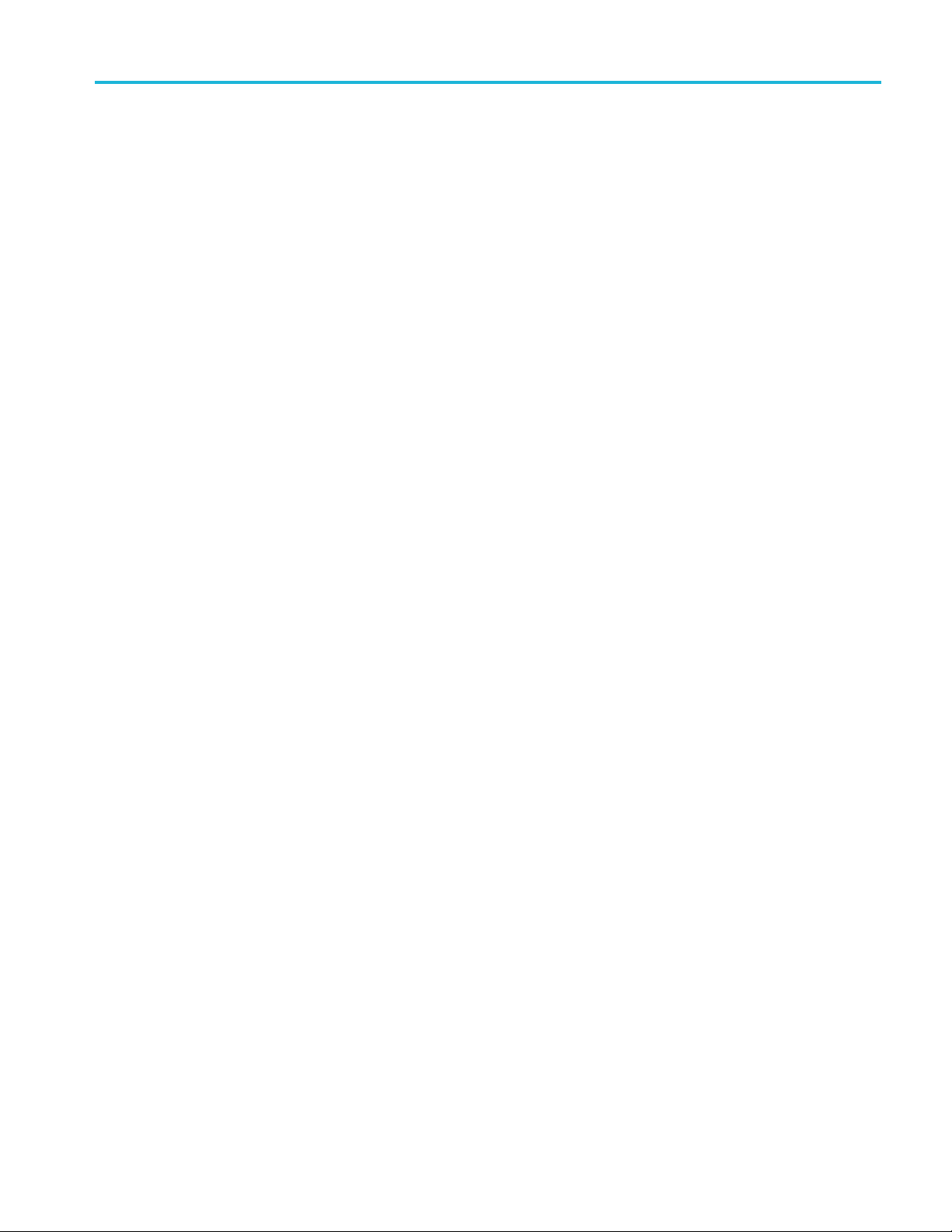
Commands in alphabetical order
Returns
Examples
RECT, RCOS, RRC
OPTICAL:FILTER:TYPE RRCOSINE sets the Filter Type to Root Raised Cosine.
OPTICAL:FILTER:TYPE? might return RRC, indicating that the Filter Type is set
to Root Raised Cosine.
,orUDEFasthefilter type.
OPTical:IQIMpairment:CLEAkage:IOFFset
This command sets or returns the I Offset percentage for Carrier Leakage for
IQ Impairments.
Group
Syntax
Arguments
IQ impairments
OPTical:IQIMpairment:CLEAkage:IOFFset <percentage>
OPTical:IQIMpairment:CLEAkage:IOFFset?
<percentage>::= <NR3> value.
Returns
Examples
A single <NR3> value.
OPTICAL:IQIMPAIRMENT:CLEAKAGE:IOFFSET —10 sets the Carrier Leakage I
Offset percentage to –10 %.
OPTICAL:IQIMPAIRMENT:CLEAKAGE:IOFFSET? might return 3.0000000000,
indicating that the Carrier Leakage I Offset percentage is set to 3 %.
OPTical:IQIMpairment:CLEAkage:IQOFfset
This command sets or returns the IQ Offset level for Carrier Leakage for IQ
Impairments.
Group
Syntax
Arguments
IQ impairments
OPTical:IQIMpairment:CLEAkage:IQOFfset <level>
OPTical:IQIMpairment:CLEAkage:IQOFfset?
<level>::= <NR1> value.
Optical Signals Plug-in Programmer Manual 2-27
Page 40

Commands in alphabetical order
Returns
Examples
A single <NR2> v
OPTICAL:IQIMPAIRMENT:CLEAKAGE:IQOFFSET —5 sets the Carrier Le akage
IQ Offset level to –5 dB.
OPTICAL:IQIMPAIRMENT:CLEAKAGE:IQOFFSET? might return
-20.0000000000, indicating that the Carrier Leakage IQ Offset level is set to
–20 dB.
alue.
OPTical:IQIMpairment:CLEAkage:QOFFset
This command sets or returns the Q Offset percenta ge for Carrier Le akage for
IQ Impairments.
Group
Syntax
IQ impairments
OPTical:IQIMpairment:CLEAkage:QOFFset <percentage>
OPTical:IQIMpairment:CLEAkage:QOFFset?
Arguments
Returns
Examples
<percentage>::= <NR3> value.
A single <NR3> value.
OPTICAL:IQIMPAIRMENT:CLEAKAGE:QOFFSET —10 sets the Carrier Le akage
Q Offset percentage to –10 %.
OPTICAL:IQIMPAIRMENT:CLEAKAGE:QOFFSET? might return 3.0000000000,
indicating that the Carrier Leakage Q Offset percentage is set to 3 %.
OPTical:IQIMpairment:CLEAkage:TON
This command sets or returns the Carrier Leakage s tate (enabled or disabled) for
nts.
Group
Syntax
IQ Impairme
IQ impairments
OPTical:IQIMpairment:CLEAkage:TON {1|0|ON|OFF}
OPTical:IQIMpairment:CLEAkage:TON?
2-28 Optical Signals Plug-in Programmer Manual
Page 41

Commands in alphabetical order
Arguments
Returns
Examples
OFF or 0 disable
ON or 1 enables Carrier Leakage.
A single <Boolean> value.
OPTICAL:IQIMPAIRMENT:CLEAKAGE:TON 1 enables the Carrier Leakage.
OPTICAL:IQIMPAIRMENT:CLEAKAGE:TON? might return 0, indicating that the
Carrier Leakage is disabled.
s Carrier Leakage. OFF or 0 is the default value.
OPTical:IQIMpairment:IQIMbalance:IMBalance
This command sets or returns the Imbalance percentage for IQ Imbalance for
IQ Impairments.
Group
Syntax
IQ impairments
OPTical:IQIMpairment:IQIMbalance:IMBalance <percentage>
OPTical:IQIMpairment:IQIMbalance:IMBalance?
Arguments
Returns
Examples
<percentage>::= <NR3> value.
A single <NR3> value.
OPTICAL:IQIMPAIRMENT:IQIMBALANCE:IMBALANCE –11 sets the IQ
Imbalance percentage to –11 %.
OPTICAL:IQIMPAIRMENT:IQIMBALANCE:IMBALANCE? might return
3.0000000000, indicating that the IQ Imbalance percentage is set to 3 %.
OPTical:IQIMpairment:IQIMbalance:TON
This command sets or returns the IQ Imbalance state (enabled or disabled) for
IQ Impairments.
Group
Syntax
IQ impairments
OPTical:IQIMpairment:IQIMbalance:TON {1|0|ON|OFF}
OPTical:IQIMpairment:IQIMbalance:TON?
Optical Signals Plug-in Programmer Manual 2-29
Page 42

Commands in alphabetical order
Arguments
Returns
Examples
OFF or 0 disable
ON or 1 enables IQ Imbalance.
A single <Boolean> value.
OPTICAL:IQIMPAIRMENT:IQIMBALANCE:TON 1 enables the IQ Imbalance.
OPTICAL:IQIMPAIRMENT:IQIMBALANCE:TON? might return 0, indicating that
the IQ Imbalance is disabled.
OPTical:IQIMpairment:IQSWap:TON
This command sets or returns the Swap I & Q state (enabled or disabled) for
IQ Impairments.
Group
Syntax
IQ impairments
OPTical:IQIMpairment:IQSWap:TON {1|0|ON|OFF}
OPTical:IQIMpairment:IQSWap:TON?
s IQ Imbalance. OFF or 0 is the default value.
Arguments
Returns
Examples
OFF or 0 disables Swap I & Q. OFF or 0 is the default value.
ON or 1 enables Swap I & Q.
A single <Boolean> value.
OPTICAL:IQIMPAIRMENT:IQSWAP:TON 1 enables Swap I & Q.
OPTICAL:IQIMPAIRMENT:IQSWAP:TON? might return 0, indicating that Swap I
&Qisdisabled.
OPTical:IQIMpairment:NLDistortion:AM2K
This command sets or returns the k2 level for AM/AM Nonlinear Distortions for
IQ Impairments.
Group
Syntax
IQ impairments
OPTical:IQIMpairment:NLDistortion:AM2K <level>
OPTical:IQIMpairment:NLDistortion:AM2K?
2-30 Optical Signals Plug-in Programmer Manual
Page 43

Commands in alphabetical order
Arguments
Returns
Examples
<level>::= <NR
A single <NR3> value.
OPTICAL:IQIMPAIRMENT:NLDISTORTION:AM2K —1 sets the AM/AM k2 level
to –1 dB.
OPTICAL:IQIMPAIRMENT:NLDISTORTION:AM2K? might return
-1.0000000000, indicating that the AM/AM k2 level is set to –1 dB.
3> value.
OPTical:IQIMpairment:NLDistortion:AM3K
This command sets or returns the k3 level for AM/AM Nonlinear Distortions for
IQ Impairments.
Group
Syntax
IQ impairments
OPTical:IQIMpairment:NLDistortion:AM3K <level>
OPTical:IQIMpairment:NLDistortion:AM3K?
Arguments
Returns
Examples
<level>::= <NR3> value.
A single <NR3> value.
OPTICAL:IQIMPAIRMENT:NLDISTORTION:AM3K —1 sets the AM/AM k3 level
to –1 dB.
OPTICAL:IQIMPAIRMENT:NLDISTORTION:AM3K? might return
-1.0000000000, indicating that the AM/AM k3 level is set to –1 dB.
OPTical:IQIMpairment:NLDistortion:PM2K
This command sets or returns the k2 level for AM/PM Nonlinear Distortions for
IQ Impairments.
Group
Syntax
IQ impairments
OPTical:IQIMpairment:NLDistortion:PM2K <level>
OPTical:IQIMpairment:NLDistortion:PM2K?
Optical Signals Plug-in Programmer Manual 2-31
Page 44

Commands in alphabetical order
Arguments
Returns
Examples
<level>::= <NR
A single <NR3> value.
OPTICAL:IQIMPAIRMENT:NLDISTORTION:PM2K —1 sets the AM/PM k2 level
to –1 dB.
OPTICAL:IQIMPAIRMENT:NLDISTORTION:PM2K? might return
-1.0000000000, indicating that the AM/PM k 2 level is set to –1 dB.
3> value.
OPTical:IQIMpairment:NLDistortion:PM3K
This command sets or returns the k3 level for AM/PM Nonlinear Distortions for
IQ Impairments.
Group
Syntax
IQ impairments
OPTical:IQIMpairment:NLDistortion:PM3K <level>
OPTical:IQIMpairment:NLDistortion:PM3K?
Arguments
Returns
Examples
<level>::= <NR3> value.
A single <NR3> value.
OPTICAL:IQIMPAIRMENT:NLDISTORTION:PM3K —1 sets the AM/PM k3 level
to –1 dB.
OPTICAL:IQIMPAIRMENT:NLDISTORTION:PM3K? might return
-1.0000000000, indicating that the AM/PM k 3 level is set to –1 dB.
OPTical:IQIMpairment:NLDistortion:TON
This command sets or returns the Nonlinear Distortions state (enabled or disabled)
for IQ Impairments.
Group
Syntax
IQ impairments
OPTical:IQIMpairment:NLDistortion:TON {1|0|ON|OFF}
OPTical:IQIMpairment:NLDistortion:TON?
2-32 Optical Signals Plug-in Programmer Manual
Page 45

Commands in alphabetical order
Arguments
Returns
Examples
OFF or 0 disable
ON or 1 enables Nonlinear Distortions.
A single <Boolean> value.
OPTICAL:IQIMPAIRMENT:NLDISTORTION:TON 1 enables the Nonlinear
Distortions.
OPTICAL:IQIMPAIRMENT:NLDISTORTION:TON? might return 0, indicating tha
the Nonlinear Distortions is disabled.
s Nonlinear Distortions. OFF or 0 is the default value.
OPTical:IQIMpairment:QERRor:ERRor
This command sets or returns the I/Q Error percentage for Quadrature Error for
IQ Impairments.
Group
IQ impairments
t
Syntax
Arguments
Returns
Examples
OPTical:IQIMpairment:QERRor:ERRor <percentage>
OPTical:IQIMpairment:QERRor:ERRor?
<percentage>::= <NR3> value.
A single <NR3> value.
OPTICAL:IQIMPAIRMENT:QERROR:ERROR –11 sets the Quadrature Error I/Q
Error percentage to –11 %.
OPTICAL:IQIMPAIRMENT:QERROR:ERROR? might return 3.0000000000,
indicating that the Quadrature Error I/Q Error percentage is set to 3 %.
OPTical:IQIMpairment:QERRor:TON
This command sets or returns the Quadrature Error state (enabled or disabled) for
IQ Impairments.
Group
Optical Signals Plug-in Programmer Manual 2-33
IQ impairments
Page 46

Commands in alphabetical order
Arguments
Examples
OPTical:MODE
Syntax
Returns
OPTical:IQIMp
OPTical:IQIMpairment:QERRor:TON?
OFF or 0 disables Quadrature Error. OFF or 0 is the default value.
ON or 1 enables Quadrature Error.
A single <Boolean> value.
OPTICAL:IQIMPAIRMENT:QERROR:TON 1 enables the Quadrature Error.
OPTICAL:IQIMPAIRMENT:QERROR:TON? might return 0, indicating that the
Quadrature Error is disabled.
This command sets or returns the Optical Polarization mode, Single or Dual.
Selecting Single Polarization generates either one or two X-Polarized waveforms.
Selecting Dual Polarization generates either one or two X-Polarized waveforms
and one or two Y-Polarized waveforms.
airment:QERRor:TON {1|0|ON|OFF}
Group
Syntax
Arguments
Returns
Examples
Setup
OPTical:MODE {SINGle|DUAL}
OPTical
SINGle = Single Polarization (X).
DUAL = Dual Polarization (X & Y).
SING
DUAL
OPTICAL:MODE SING sets the Optical Mode is s et to Single Polarization (X).
OPTICAL:MODE? might return DUAL, indicating that the Optical Mode is set to
Dual Polarization (X & Y).
:MODE
2-34 Optical Signals Plug-in Programmer Manual
Page 47

Commands in alphabetical order
OPTical:MODu
Arguments
Examples
lation
Group
Syntax
Returns
This command sets or returns the Modulation type, using either predefined
modulation types or using specific modulation parameters.
Modulation
OPTical:MODulation {PREDefined|CMODulation}
OPTical:MODulation?
PREDefined
CMODulation
PRED
CMOD
OPTICAL:MODULATION PREDEFINED sets the Modulation Type to use one of
the available modulation types.
OPTICAL:MODULATION? might return CMOD, indicating the Modulation type is
set to use custom modulation parameters.
OPTical[:PREDefined]:PAM
This command sets or returns the PAM modulation type.
Group
Syntax
Arguments
Returns
Examples
Modulation
OPTical[:PREDefined]:PAM {PAM2|PAM4|PAM8}
OPTical[:PREDefined]:PAM?
PAM2, PAM4, and PAM8 are selectable PAM modulation types.
PAM2, PAM4 , or PAM8
OPTICAL:PREDEFINED:PAM PAM4 sets the PAM Modulation type to PAM4.
OPTICAL:PREDEFINED:PAM? might return PAM8, indicating that the PAM
Modulation type is set to PAM8.
Optical Signals Plug-in Programmer Manual 2-35
Page 48

Commands in alphabetical order
OPTical[:PRE
Arguments
Defined]:PAM:NVAlue
This command sets or returns the PAM Normalized Level of the specified index
in the PAM table.
Group
Syntax
Returns
Examples
Modulation
OPTical[:PREDefined]:PAM:NVAlue <index>,<nvalue>
OPTical[:PREDefined]:PAM:NVAlue? <index>
<index>::= <NR1> value. The acceptable values (Integer Values) are determined
by the PAM type. 0 is the first Integer Value in the PAM parameters table.
<nvalue>::= <NR3> value.
A single <NR3> value.
OPTICAL:PREDEFINED:PAM:NVALUE 0,-0.5 sets the Normalized Level to
–0.5 at index 0 in the PAM parameters table.
OPTICAL:PREDEFINED:PAM:NVALUE? 2 might return 333.0000000000E-3,
indicating that the Normalized Level at index 2 in the PAM parameters table is
set to 0.333.
OPTical[:PREDefined]:PSK
This command sets or returns the PSK modulation type.
Group
Syntax
Arguments
Returns
Examples
Modulation
OPTical[:PREDefined]:PSK {BPSK|QPSK|OQPSK}
OPTical[:PREDefined]:PSK?
BPSK, QPSK, and OQPSK are selec table PSK modulation types.
BPSK, QPSK, or OQPSK.
OPTICAL:PREDEFINED:PSK BPSK sets the PSK Modulation type to BPSK.
OPTICAL:PREDEFINED:PSK? might return QPSK, indicating that the PSK
Modulation type is set to QPSK.
2-36 Optical Signals Plug-in Programmer Manual
Page 49

Commands in alphabetical order
OPTical[:PRE
Arguments
Defined]:QAM
This command sets or returns the QAM modulation type.
Group
Syntax
Returns
Examples
Modulation
OPTical[:PREDefined]:QAM
{QAM8|QAM16|QAM32|QAM64|QAM128|QAM256|QAM512|QAM1024}
OPTical[:PREDefined]:QAM?
QAM8, QAM16, QAM32, QAM64, QAM128, QAM256, QAM512, and
QAM1024 are the selectable QAM modulation types.
QAM8, QAM16, QAM32, QAM64, QAM128, QAM256, QAM512, or
QAM1024.
OPTICAL:PREDEFINED:QAM QAM16 sets the QAM Modulation type to Q AM16.
OPTICAL:PREDEFINED:QAM? might return QAM32, indicating that the QAM
Modulation type is set to QAM32.
OPTical[:PREDefined]:TYPE
This command sets or returns the modulation type when using a predefined type.
Conditions
Group
Syntax
Related Commands
Arguments
Modulation must b e set to Predefined Modulation.
Modulation
OPTical[:PREDefined]:TYPE {PSK|QAM|PAM|OOK|NRZ}
OPTical[:PREDefined]:TYPE?
OPTical:MODulation
OPTical[:PREDefined]:PSK
OPTical[:PREDefined]:QAM
OPTical[:PREDefined]:PAM
PSK, QAM, PAM, OOK, and NRZ are the selectable modulation types.
PSK, QAM, and PAM require further definition. See related commands.
Optical Signals Plug-in Programmer Manual 2-37
Page 50

Commands in alphabetical order
Returns
Examples
PSK, QAM, PAM, O
OPTICAL:PREDEFINED:TYPE PSK sets the modulation type to the most recently
selected PSK type modulation.
OPTICAL:PREDEFINED:TYPE? might return OOK, indicating that the digital
modulation type is set to OOK.
OPTical:RESet (No Query Form)
This command resets the Optical signal plug-in by setting all the values within the
module to their default values.
Conditions
Group
Syntax
The active plug-in must be Optical.
Control
OPTical:RESet
OK,orNRZ
indicating the modulation type.
Examples
OPTICAL:RESET returns the Optical signal plug-in to its default values.
OPTical:SPARameter:MODE
This command sets or returns the S-Parameter mode (Cascading or
Non-Cascading).
Conditions
Group
Syntax
Arguments
Requires an S-Parameters license.
S-Parameters
OPTical:SPARameter:MODE {CASC|NCAS}
OPTical:SPARameter:MODE?
CASCading sets the S-Paramete r mode to cascad
to six S-parameter fi les and apply the characteristics on the waveform.
NCASCading sets the S-Para meter mode to non-
S-parameter characteristics on the waveform from only one S-parameter file.
ing. allowing you to cascade up
cascading, allowing you to apply
2-38 Optical Signals Plug-in Programmer Manual
Page 51
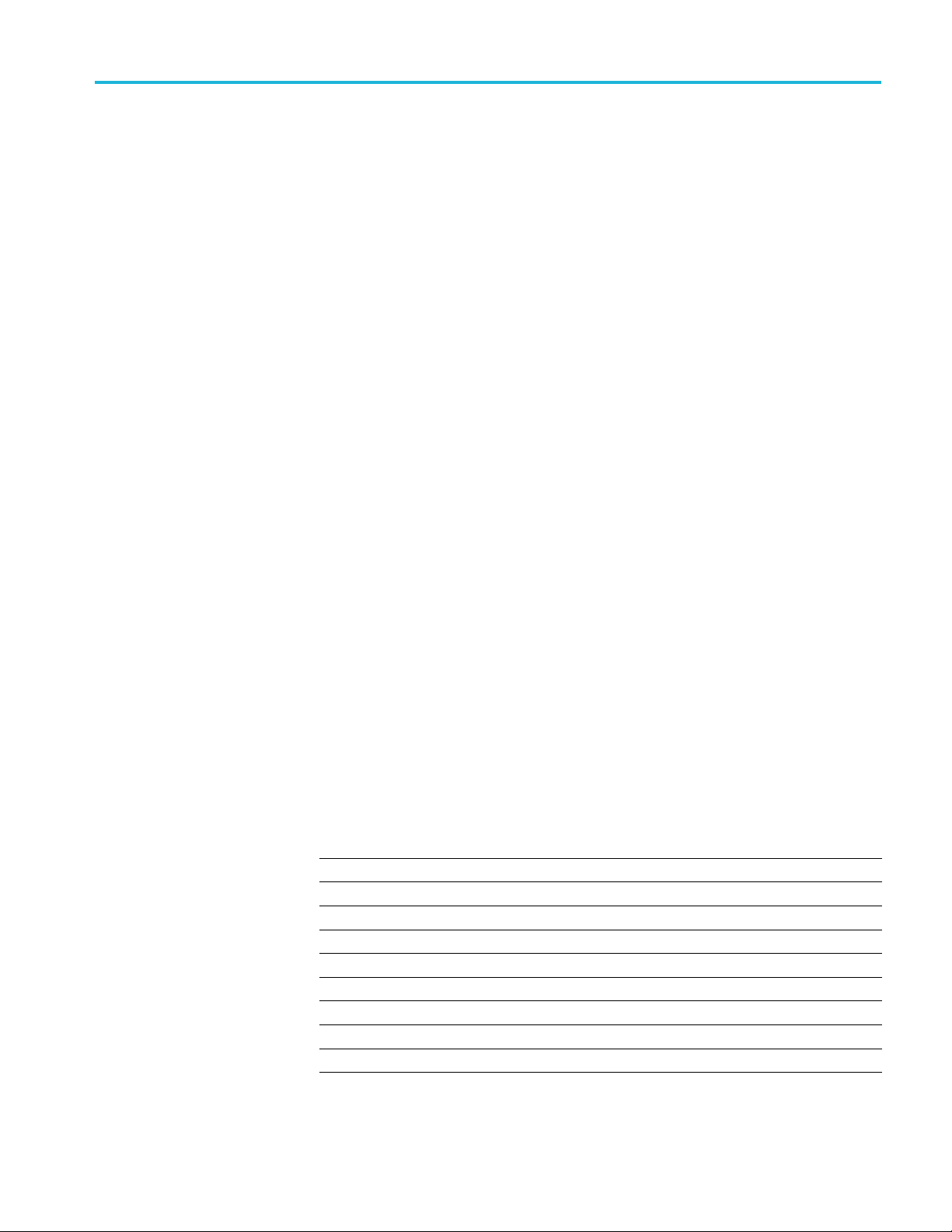
Commands in alphabetical order
Returns
Examples
CASC
NCASC
OPTICAL:SPARAMETER:MODE CASCADING sets the S-Parameter mode to
cascading.
OPTICAL:SPARAMETER:MODE? might return NCAS, indicating that the
S-Parameter mode is set to Non-Cascading mode.
OPTical:SPARameter:SFORmat
This command sets or returns the currently used signal format for all S-Parameter
values.
The Setup Mode and Modulation type affects the available parameters.
Conditions
Group
Requires an S-Parameters license.
S-Parameters
Syntax
Related Commands
Arguments
OPTical:SPARameter:SFORmat {signal_format}
OPTical:SP
ARameter:SFORmat?
OPTical:MODE,
OPTical:MODulation,
OPTical[:PREDefined]:TYPE
The available arguments are affected by the selected Mode and Modulation Type.
Predefined Modulation
Setup Mode Modulation type S-Parameter selections
Single Polarization
Single Polarization QAM, PSK, OOK <signal_format>::= { XI | XQ }
Dual Polarization PAM, NRZ
Dual Polarization
Custom Modulation
Setup Mode S-Parameter selections
Single P olarization <signal_format>::= { XI | XQ }
Dual Polarization
PAM, NRZ
QAM, PSK, OOK <signal_format>::= {XI | XQ | YI | YQ }
<signal_format>::= { X }
<signal_format>::= { X | Y }
<signal_format>::= {XI | XQ | YI | YQ }
Optical Signals Plug-in Programmer Manual 2-39
Page 52

Commands in alphabetical order
Returns
Examples
X – S-Parameter
Y – S-Parameters applied to the Y plane.
XI – S-Parameters applied to the I signal on the X plane.
XQ – S-Parameters applied to the Q signal on the X plane.
YI – S-Parameters applied to the I signal on the Y plane.
YQ – S-Parameters applied to the Q signal on the Y plane.
COUP – S-Par
OPTICAL:SPARAMETER:SFORMAT X applies the S-Parameters to the IQ X plane
for Modul
OPTICAL:SPARAMETER:SFORMAT? might return COUP, indicating that the
S-Parameters Couple Settings is enabled.
s applied to the X plane.
ameters applied to all signals because Couple Settings is enabled.
ation types PAM or NRZ.
OPTical:SPARameter:SFORmat:LPOLarizations
ets or returns the S-Parameters Couple Settings state (enabled or
Conditions
This command s
disabled). When enabled, all I and Q S-Parameters are linked together (chained)
so that all parameters match between I and Q.
Requires an S-Parameters license.
Group
Syntax
Related Commands
Arguments
Returns
Examples
Couple Settings is not available when Mode is set to Single Polarization and the
Modulation type is set to PAM or NRZ since only one waveform is created.
S-Parameters
OPTical:SPARameter:SFORmat:LPOLarizations {1|0|ON|OFF}
OPTical:SPARameter:SFORmat:LPOLarizations?
OPTical:MODE,
OPTical:MODulation,
OPTical[:PREDefined]:TYPE
OFF or 0 disables Couple Settings. OFF or 0 is the default value.
ON or 1 enables Couple Settings.
A single <Boolean> value.
OPTICAL:SPARAMETER:SFORMAT:LPOLARIZATIONS 1 enables the Couple
Settings.
2-40 Optical Signals Plug-in Programmer Manual
Page 53

Commands in alphabetical order
OPTICAL:SPARA
indicating that the Couple Settings is disabled.
OPTical:SPARameter:TON
This command sets or returns the S-Parameter state (enabled or disabled).
Conditions
Group
Syntax
Arguments
Requires an S-Parameters license.
S-Par
OPTical:SPARameter:TON {1|0|ON|OFF}
OPTical:SPARameter:TON?
OFF or 0 disables S-Parameters. OFF or 0 is the default value.
ON or 1 enables S-Parameters.
ameters
METER:SFORMAT:LPOLARIZATIONS?
might return 0,
Returns
Examples
A single <Boolean> value.
OPTICAL:SPARAMETER:TON 1 enables the S-Parameters.
OPTICAL:SPARAMETER:TON? might return 0, indicating that the S-Parameters is
disabled.
OPTical:SPARameter:BANDwidth
This command sets or returns the S-Parameter bandwidth when setting manually.
Conditions
Group
Syntax
Requires an S-Parameters license.
S-Parameters
OPTical:SPARameter:BANDwidth {FULL|<bandwidth>}
OPTical:SPARameter:BANDwidth?
Related Commands
Optical Signals Plug-in Programmer Manual 2-41
OPTical:SPARameter:BANDwidth:AUTO
Page 54

Commands in alphabetical order
Arguments
Returns
Examples
FULL – The bandw
Frequency).
<bandwidth>:
Range: 1 Hz to ½ of the maximum sample rate of the instrument.
If the set Bandwidth is greater than the Nyquist (Sample rate of the waveform/2),
then the software limits the bandwidth to ½ of the waveform’s sample rate.
FULL
A single <NR3> value.
OPTICAL:SPARAMETER:BANDWIDTH 60E6 sets the S-Parameter Bandwidth
Valueto60MHz.
OPTICAL:SPARAMETER:BANDWIDTH? might return 1.0000000000E+9,
indicating the S-Parameter Bandwidth is set to 1 GHz.
idth is set to ½ of the waveform’s sample rate (i.e. Nyquist
:= <NR3> value.
OPTical:SPARameter:BANDwidth:AUTO
This command sets or returns the S-Parameter automatic bandwidth calculation
setting. The bandwidth is defined at the point w here the signal rolls off to –60 dB.
If this results in a bandwidth greater than the instrument supports, the bandwidth
is set to ½ of the waveform’s sample rate (i.e. Nyquist Frequenc y).
Conditions
Group
Syntax
Related Commands
Arguments
Returns
Requires an S-Parameters license.
S-Parameters
OPTical:SPARameter:BANDwidth:AUTO {0|1|OFF|ON}
OPTical:SPARameter:BANDwidth:AUTO?
OPTical:SPARameter:BANDwidth
ON or 1 enables automatic bandwidth calculation. ON or 1 is the default value.
OFF o r 0 disables automatic bandwidth calculation and sets the Bandwidth setting
to Manual, requiring a value.
A single <Boolean> value.
2-42 Optical Signals Plug-in Programmer Manual
Page 55

Commands in alphabetical order
Examples
OPTICAL:SPARA
automatic bandwidth calculation and sets it to use a manual value.
OPTICAL:SPAR
S-Parameter automatic bandwidth calculation is enabled.
METER:BANDWIDTH:AUTO 0
AMETER:BANDWIDTH:AUTO?
OPTical:SPARameter:CASCading:AGGRessor2[:ENABle]
This command sets or returns the aggressor 2 signal type state (enabled or
disabled) in Cascading mode. Aggressor2 signals are available when the number
of ports is set to 12.
Conditions
Group
Synta
S-Parameter Mode must be set to Cascading.
Number of Ports must be set to 12.
Requires an S-Parameters license.
meters
S-Para
OPTical:SPARameter:CASCading:AGGRessor2[:ENABle]
x
{0|1|ON|OFF}
OPTical:SPARameter:CASCading:AGGRessor2[:ENABle]?
disables the S-Parameter
might return 1, indicating the
Related Commands
Arguments
Returns
Examples
OPTical:SPARameter:MODE
OFF or 0 disables the aggressor 2 signal type. OFF or 0 is the default value.
ON or 1 enables the aggressor 2 signal type.
A single <Boolean> value.
OPTICAL:SPARAMETER:CASCADING:AGGRESSOR2:ENABLE ON enables the
aggressor 2 signal type, in Cascading mode.
OPTICAL:SPARAMETER:CASCADING:AGGRESSOR2:ENABLE? might return 0,
indicating that the aggressor 2 signal type is disabled, in Cascading mode.
Optical Signals Plug-in Programmer Manual 2-43
Page 56

Commands in alphabetical order
OPTical:SPAR
Conditions
Related Commands
Arguments
ameter:CASCading:AGGRessor[n]:AMPLitude
This command sets or returns the specified Aggressor's amplitude, in Cascading
mode.
S-Parameter Mode m ust be set to Cascading.
Number of ports must be either 8 or 12.
Requires an S-Parameters license.
Group
Syntax
S-Parame
OPTical:SPARameter:CASCading:AGGRessor[n]:AMPLitude
<amplitude>
OPTical:SPARameter:CASCading:AGGRessor[n]:AMPLitude?
OPTical:SPARameter:MODE
[n] ::= {1|2} (“n” determines the aggressor signal (1 or 2). 2 is only valid if the
number of ports is set to 12.)
ters
Returns
Examples
If omitted, n is interpreted as 1.
<amplitude> ::= <NRf>
A single <NR3> value.
OPTICAL:SPARAMETER:CASCADING:AGGRESSOR1:AMPLITUDE 200E-3 sets
the first Aggressor's amplitude to 200 mV, in Cascading mode.
OPTICAL:SPARAMETER:CASCADING:AGGRESSOR2:AMPLITUDE? might return
100.0000000000E-3, indicating that the 2nd Aggressor's amplitude is set to
100 mV, in Cascading mode.
2-44 Optical Signals Plug-in Programmer Manual
Page 57

Commands in alphabetical order
OPTical:SPAR
Conditions
Related Commands
Arguments
ameter:CASCading:AGGRessor[n]:CTALk
This command sets or returns the specified Aggressor's crosstalk type, in
Cascading mode.
S-Parameter Mode must be set to Cascading.
Number of ports must be either 8 or 12.
Requires an S-Parameters license.
Group
Syntax
S-Parame
OPTical:SPARameter:CASCading:AGGRessor[n]:CTALk
{NEXT|FEXT|BOTH}
OPTical:SPARameter:CASCading:AGGRessor[n]:CTALk?
OPTical:SPARameter:MODE
[n] ::= {1|2} (“n” determines the aggressor signal (1 or 2). 2 is only valid if the
number of ports is set to 12.)
ters
Returns
Examples
If omitted, n is interpreted as 1.
NEXT – Near-End Crosstalk
FEXT – Far-End Crosstalk
BOTH – Near and Far-End Crosstalk
NEXT
FEXT
BOTH
OPTICAL:SPARAMETER:CASCADING:AGGRESSOR1:CTALK FEXT sets the first
Aggressor's Crosstalk type to Far End Crosstalk, in Cascading mode.
OPTICAL:SPARAMETER:CASCADING:AGGRESSOR2:CTALK? might return NEXT,
indicating that the 2nd Aggressor crosstalk type is set to Far End Crosstalk, in
Cascading mode.
Optical Signals Plug-in Programmer Manual 2-45
Page 58

Commands in alphabetical order
OPTical:SPAR
Conditions
Related Commands
Arguments
ameter:CASCading:AGGRessor[n]:DRATe
This command sets or returns the specified Aggressor's data rate, in Cascading
mode.
S-Parameter Mode m ust be set to Cascading.
Number of ports must be either 8 or 12.
Requires an S-Parameters license.
Group
Syntax
S-Parameters
OPTical:SPARameter:CASCading:AGGRessor[n]:DRATe <data_rate>
OPTical:SPARameter:CASCading:AGGRessor[n]:DRATe?
OPTical:SPARameter:MODE
[n] ::= {1|2} (“n” determines the aggressor signal (1 or 2). 2 is only valid if the
number of ports is set to 12.)
If omitted, n is interpreted as 1.
<data_rate> ::= <NRf>
Returns
Examples
A single <NR3> value.
OPTICAL:SPARAMETER:CASCADING:AGGRESSOR1:DRATE 4E9 sets the first
Aggressor's data rate to 4 Gbps, in Cascading mode.
OPTICAL:SPARAMETER:CASCADING:AGGRESSOR2:DRATE? might return
500.0000000000E+3, indicating that the 2nd Aggressor's data rate is set to
500 kbps, in Cascading mode.
OPTical:SPARameter:CASCading:AGGRessor[n]:SIGNal
This command sets or returns specified Aggressor's signal type, in Cascading
mode.
Conditions
S-Parameter Mode m ust be set to Cascading.
Number of ports must be either 8 or 12.
Requires an S-Parameters license.
2-46 Optical Signals Plug-in Programmer Manual
Page 59

Commands in alphabetical order
Group
Syntax
Related Commands
Arguments
S-Parameters
OPTical:SPARameter:CASCading:AGGRessor[n]:SIGNal
{CLOCk|PRBS|FILE|SAVictim}
OPTical:SPARameter:CASCading:AGGRessor[n]:SIGNal?
OPTical:SPARameter:MODE
OPTical:SPARameter:CASCading:AGGRessor[n]:SIGNal:FILE
[n] ::= {1|2} (“n” determines the aggressor signal (1 or 2). 2 is only valid if the
number of ports is set to 12.)
If omitted, n is interpreted as 1.
CLOCk – Indicates that the aggressor signal is a clock pattern.
PRBS – Indicates that the aggressor signal is a PBRS pattern. You also must
set the PBRS type.
FILE – Aggressor is set to use a fi le. You must set the file path.
SAVictim – Aggressor is the same as the victim.
Returns
Examples
CLOC
PRBS
FILE
SAV
OPTICAL:SPARAMETER:CASCADING:AGGRESSOR1:SIGNAL SAVICTIM sets
the aggressor signal to be the same as the victim, in Cascading mode.
OPTICAL:SPARAMETER:CASCADING:AGGRESSOR2:SIGNAL? might return
FILE, indicating that 2nd Aggressor has a signal type set to use a file, in
Cascading mode.
OPTical:SPARameter:CASCading:AGGRessor[n]:SIGNal:FILE
This command sets or returns the filepath to the aggressor file for the specified
Aggressor, in Cascading mode.
Conditions
S-Parameter Mode must be set to Cascading.
Number of ports must be either 8 or 12.
Aggressor signal type must be File.
Optical Signals Plug-in Programmer Manual 2-47
Page 60

Commands in alphabetical order
Group
Syntax
Related Commands
Arguments
Returns
Requires an S-P
S-Parameters
OPTical:SPARameter:CASCading:AGGRessor[n]:SIGNal:FILE
<filepath>
OPTical:SPARameter:CASCading:AGGRessor[n]:SIGNal:FILE?
OPTical:SPARameter:MODE
OPTical:SPARameter:CASCading:AGGRessor[n]:SIGNal
[n] ::= {1|2} (“n” determines the aggressor signal (1 or 2). 2 is only valid if the
number of ports is set to 12.)
If omitted, n is interpreted as 1.
<filepath> ::= <string> defines the path to the aggressor file.
Asingle<filepath> string.
arameters license.
Examples
OPTICAL:SPARAMETER:CASCADING:AGGRESSOR1:SIGNAL:FILE
"C:\temp\myFile.txt"
aggressor is set to use a file, in Cascading mode.
OPTICAL:SPARAMETER:CASCADING:AGGRESSOR2:SIGNAL:FILE? might
return
"C:\temp\myFile.txt" indicating that the 2nd Aggressor has a signal
type filepath set to "C:\temp\myFile.txt", in Cascading mode.
sets the first Aggressor's file and filepath when the
OPTical:SPARameter:CASCading:AGGRessor[n]:SIGNal:PRBS
This command sets or returns the specified Aggressor's PRBS signal type, in
Cascading mode.
Conditions
Group
S-Parameter Mode m ust be set to Cascading.
Number of ports must be either 8 or 12.
Aggressor signal type must be PRBS.
Requires an S-Parameters license.
S-Parameters
2-48 Optical Signals Plug-in Programmer Manual
Page 61

Commands in alphabetical order
Syntax
Related Commands
Arguments
Returns
Examples
OPTical:SPARa
{PRBS7|PRBS9|PRBS15|PRBS16|PRBS20|PRBS21|PRBS23|PRBS29|PRBS31}
OPTical:SPARameter:CASCading:AGGRessor[n]:SIGNal:PRBS?
OPTical:SPARameter:MODE
OPTical:SPARameter:CASCading:AGGRessor[n]:SIGNal
[n] ::= {1|2} (“n” determines the aggressor signal (1 or 2). 2 is only valid if the
number of ports is set to 12.)
If omitted, n is interpreted as 1.
Patterns available include: PRBS7, PRBS9, PRBS15, PRBS16, PRBS20,
PRBS21, PRBS23, PRBS29, PRBS31.
PRBS7, PRBS9, PRBS15, PRBS16, PRBS20, PRBS21, PRBS23, PRBS29,
PRBS31
OPTICAL:SPARAMETER:CASCADING:AGGRESSOR1:SIGNAL:PRBS PRBS31
sets the first Aggressor's Signal type's PRBS value to PRBS31, in Cascading mode.
meter:CASCading:AGGRessor[n]:SIGNal:PRBS
OPTICAL:SPARAMETER:CASCADING:AGGRESSOR2:SIGNAL:PRBS? might
return
PRBS15, indicating that the 2nd Aggressor has a signal type PRBS value
set to PRBS15, in Cascading mode.
OPTical:SPARameter:CASCading:DEEMbed
This command sets or returns whether the Cascading S-Parameters is to de-embed
(invert) the S-Parameters, in Cascading mode.
Conditions
Group
Syntax
S-Parameter Mode must be set to Cascading.
Requires an S-Parameters license.
S-Parameters
OPTical:SPARameter:CASCading:DEEMbed {0|1|OFF|ON}
OPTical:SPARameter:CASCading:DEEMbed?
Related Commands
Optical Signals Plug-in Programmer Manual 2-49
OPTical:SPARameter:MODE
Page 62

Commands in alphabetical order
Arguments
Returns
Examples
OFF or 0 disable
ON or 1 enables de-embedding.
A single <Boolean> value.
OPTICAL:SPARAMETER:CASCADING:DEEMBED 1 will de-embed the
S-Parameters for Cascading mode.
OPTICAL:SPARAMETER:CASCADING:DEEMBED? might return 0, indicating that
S-Parameters will not be de-embedded for Cascading mode.
s de-embedding. OFF or 0 is the default value.
OPTical:SPARameter:CASCading:STAGe[m]:DRX[n]
This command sets or returns the S-Parameter port assignment of the specified
Stage and the channel’s specified receiver port number (Rx-Port) in Cascading
mode and Differential Signalling Scheme (where applicable).
Conditions
S-Parameter Mode m ust be set to Cascading.
S-Parameter Signalling Scheme must be set to Differential (where applicable).
Group
Syntax
Related Commands
Arguments
Requires an S-Parameters license.
S-Parameters
OPTical:SPARameter:CASCading:STAGe[m]:DRX[n] <port number>
OPTical:SPARameter:CASCading:STAGe[m]:DRX[n]?
OPTical:SPARameter:MODE
OPTical:SPARameter:CASCading:STYPe
OPTical:SPARameter:CASCading:TYPE
OPTical:SPARameter:CASCading:STAGe[m]:DTX[n]
[m] ::= {1|2|3|4|5|6}. A variable value to define the Stage.
If omitted, interpreted as 1
[n] ::= <NR1> value. A variable value to define the receiver port number
(Rx-Port) of the channel.
The actual range is dependent on the Number of Ports (Type).
2-50 Optical Signals Plug-in Programmer Manual
Page 63

Commands in alphabetical order
Returns
Examples
Type = 4, then n =
Type = 8 then n = {1 – 2}
Type=12thenn={1–3}
If omitted, n is interpreted as 1.
<port number> ::= <NR1>. A variable value to define the S-Parameter Port
assigned to the specified Rx-Port of the channel.
The actual range is dependent on the Number of Ports (Type).
Type = 4 then <port number> = {1 – 2}
Type = 8 then <port number> = {1 – 4}
Type=12then<portnumber>={1–6}
A single <NR1> value.
OPTICAL:SPARAMETER:CASCADING:STAGE2:DRX2 4 assigns S-Parameter port
4 to the channel’s receiver port 2 for Stage 2, in the Differential, Cascading mode.
OPTICAL:SPARAMETER:CASCADING:STAGE6:RX3? might return 10, indicating
that S-Parameter Port 10 is assigned to the channel’s receiver port 3 for Stage 6,
in the Differential, Cascading mode.
{1}
OPTical:SPARameter:CASCading:STAGe[m]:DTX[n]
This command sets or returns the S-Parameter port assignment of the specified
Stage and the channel’s specified transmission port number (Tx-Port) in Cascading
mode and Differential Signalling Scheme (where applicable).
Conditions
Group
Syntax
Related Commands
S-Parameter Mode must be set to Cascading.
S-Parameter Signalling Scheme must be set to Differential (where applicable).
Requires an S-Parameters license.
S-Parameters
OPTical:SPARameter:CASCading:STAGe[m]:DTX[n] <port number>
OPTical:SPARameter:CASCading:STAGe[m]:DTX[n]?
OPTical:SPARameter:MODE
OPTical:SPARameter:CASCading:STYPe
OPTical:SPARameter:CASCading:TYPE
OPTical:SPARameter:CASCading:STAGe[m]:DRX[n]
Optical Signals Plug-in Programmer Manual 2-51
Page 64

Commands in alphabetical order
Arguments
Returns
[m] ::= {1|2|3|
If omitted, interpreted as 1
[n] ::= <NR1> value. A variable value to define the transmission port number
(Tx-Port) of the channel.
The actual range is dependent on the Number of Ports (Type).
Type=4,thenn={1}
Type = 8 then n = {1 – 2}
Type=12thenn={1–3}
If omitted, n is interpreted as 1.
<port number> ::= <NR1>. A variable value to define the S-Parameter Port
assigned to the specified Tx-Port of the channel.
The actual range is dependent on the Number of Ports (Type).
Type = 4 then <port number> = {1 – 2}
Type = 8 then <port number> = {1 – 4}
Type = 12 then <port number> = {1 – 6}
A single <NR1> value.
4|5|6}. A variable value to define the Stage.
Examples
OPTICAL:SPARAMETER:CASCADING:STAGE2:DTX2 4 assigns S-Parameter
port 4 to the channel’s transmission port 2 for Stage 2, in the Differential,
Cascading mode.
OPTICAL:SPARAMETER:CASCADING:STAGE6:TX3? might return 10, indicating
that S-Parameter Port 10 is assigned to the channel’s tra nsmission port 3 for Stage
6, in the Differential, Cascading mode.
OPTical:SPARameter:CASCading:STAGe[m]:ENABle
This command sets or returns the state of the specified Cascaded S-Parameter
stage (enabled or disabled).
Conditions
Group
Syntax
S-Parameter Mode m ust be set to Cascading.
Requires an S-Parameters license.
S-Parameters
OPTical:SPARameter:CASCading:STAGe[m]:ENABle {0|1|OFF|ON}
OPTical:SPARameter:CASCading:STAGe[m]:ENABle?
2-52 Optical Signals Plug-in Programmer Manual
Page 65

Commands in alphabetical order
Related Commands
Arguments
Returns
Examples
OPTical:SPARa
OPTical:SPARameter:NCAScading:FILE
[m] ::= {1 – 6} ("m" determines the stage number)
If omitted, m is interpreted as 1.
OFF or 0 disables the specified Cascading Stage. OFF or 0 is the default value.
ON or 1 enables the Stage.
A single <Boolean> value.
OPTICAL:SPARAMETER:CASCADING:STAGE6:ENABLE 1 enables Stage 6 in
Cascading mode.
OPTICAL:SPARAMETER:CASCADING:STAGE6:ENABLE? might return 0,
indicating that Stage 6 is not enabled in Cascading mode.
meter:MODE
OPTical:SPARameter:CASCading:STAGe[m]:FILE
This command sets or returns the filepath for the specified S-Parameters
Cascading Stage, in Cascading mode.
Conditions
Group
Syntax
Related Commands
Arguments
Returns
S-Parameter Mode must be set to Cascading.
Requires an S-Parameters license.
S-Parameters
OPTical:SPARameter:CASCading:STAGe[m]:FILE <filepath>
OPTical:SPARameter:CASCading:STAGe[m]:FILE
OPTical:SPARameter:MODE
[m] ::= {1 – 6} ("m" determines the stage number)
omitted, m is interpreted as 1.
If
<filepath>::= <string> defines the path to the S-Parameter file.
<filepath>::= <string>.
Optical Signals Plug-in Programmer Manual 2-53
Page 66

Commands in alphabetical order
OPTical:SP
Examples
OPTICAL:SPARA
"C:\temp\myFile.s12p"
use during compilation for Stage 1.
OPTICAL:SPARAMETER:CASCADING:STAGE1:FILE? might return
"C:\temp\myFile.s12p" indicating the filepath for Stage 1.
METER:CASCADING:STAGE1:FILE
sets the filepath to "C:\temp\myFile.s12p" for
ARameter:CASCading:STAGe[m]:RX[n]
This command sets or returns the S-Parameter port assignment of the specified
Stage and the channel’s specified receiver port number (Rx-Port) in Cascading
ingle-Ended Signalling Scheme (where applicable).
Conditions
Group
mode and S
S-Parameter Mode m ust be set to Cascading.
S-Parameter Signalling Scheme must be set to Single-Ended (where applicable).
Requires an S-Parameters license.
S-Parameters
Syntax
Related Commands
Arguments
OPTical:SPARameter:CASCading:STAGe[m]:RX[n] <port_number>
OPTical:SPARameter:CASCading:STAGe[m]:RX[n]?
OPTical:SPARameter:MODE
OPTical:SPARameter:CASCading:STYPe
OPTical:SPARameter:CASCading:TYPE
OPTical:SPARameter:CASCading:STAGe[m]:TX[n]
[m] ::= {1|2|3|4|5|6}. A variable value to define the Stage.
If omitted, interpreted as 1
[n] ::= <NR1> value. A variable value to define the receiver port number
(Rx-Port) of the channel.
The actual range is dependent on the Number of Ports (Type).
Type=1,thenn=novalue
Type=2,thenn={1}
Type = 4 then n = {1 – 2}
Type = 6 then n = {1 – 3}
Type = 8 then n = {1 – 4}
Type=12thenn={1–6}
2-54 Optical Signals Plug-in Programmer Manual
Page 67

Commands in alphabetical order
Returns
mples
Exa
<port_number>
assigned to the specified Tx-Port of the channel.
The actual ran
Type = 1, then <port number> = no value
Type = 2, the
Type = 4 then <port number> = {1 – 4}
Type = 6 then <port number> = {1 – 6}
Type = 8 then <port number> = {1 – 8}
T ype = 12 then <port number> = {1 – 12}
A single <NR1> value.
OPTICAL:SPARAMETER:CASCADING:STAGE2:RX2 4 assigns S-Parameter port
4 to the channel’s receiver port 2 for Stage 2, in the Single-Ended, Cascading
mode.
OPTICAL:SPARAMETER:CASCADING:STAGE6:RX3? might return 10, indicating
that S-Parameter Port 10 is assigned to the channel’s receiver port 3 for Stage 6,
n the Single-Ended, Cascading mode.
i
::= <NR1>. A variable value to define the S-Parameter Port
ge is dependent on the Number of Ports (Type).
n <port number> = {1 – 2}
OPTical:SPARameter:CASCading:STAGe[m]:SSCHeme
This command sets or returns the S-Parameter Signalling Scheme, in Cascading
mode. Signalling Scheme is only available when the Number of Ports is set to 4,
8, or 12.
Conditions
Group
Syntax
Related Commands
Arguments
S-Parameter Mode must be set to Cascading.
Requires an S-Parameters license.
S-Parameters
OPTical:SPARameter:CASCading:STAGe[m]:SSCHeme
{SENDed|DIFFerential}
OPTical:SPARameter:CASCading:STAGe[m]:SSCHeme?
OPTical:SPARameter:MODE
[m] ::= {1 – 6} ("m" determines the stage number)
If omitted, m is interpreted as 1.
Optical Signals Plug-in Programmer Manual 2-55
Page 68

Commands in alphabetical order
Ended Signal Scheme
Returns
Examples
SENDed – Single
DIFFerential – Differential Signal Scheme
SEND
DIFF
OPTICAL:SPARAMETER:CASCADING:STAGE2:SSCHEME DIFF sets the Stage 2
Signalling Scheme to Differential, in Cascading mode.
OPTICAL:SPARAMETER:CASCADING:STAGE3:SSCHEME? might return SEND,
indicating that the Stage 3 Signalling Scheme is set to Single Ended, in Cascading
mode.
OPTical:SPARameter:CASCading:STAGe[m]:TX[n]
This command sets or returns the S-Parameter port assignment of the specified
Stage and the channel’s specified transmission port number (Tx-Port) in Cascading
mode and Single-Ended Signalling Scheme (where applicable).
Conditions
S-Parameter Mode m ust be set to Cascading.
Group
Syntax
Related Commands
Arguments
S-Parameter Signalling Scheme must be set to Single-Ended (where applicable).
Requires an S-Parameters license.
S-Parameters
OPTical:SPARameter:CASCading:STAGe[m]:TX[n] <port number>
OPTical:SPARameter:CASCading:STAGe[m]:TX[n]?
OPTical:SPARameter:MODE
OPTical:SPARameter:CASCading:STYPe
OPTical:SPARameter:CASCading:TYPE
OPTical:SPARameter:CASCading:STAGe[m]:RX[n]
[m] ::= {1|2|3|4|5|6}. A variable value to define the Stage.
If omitted, interpreted as 1
[n] ::= <NR1> value. A variable value to define the transmission port number
(Tx-Port) of the channel.
The actual range is dependent on the Number of Ports (Type).
2-56 Optical Signals Plug-in Programmer Manual
Page 69

Commands in alphabetical order
Returns
Examples
Type = 1, then n =
Type = 2, then n = {1}
Type = 4 then n = {1 – 2}
Type = 6 then n = {1 – 3}
Type = 8 then n = {1 – 4}
Type=12thenn={1–6}
<port number> ::= <NR1>. A variable value to define the S-Parameter Port
assigned to the specified Tx-Port of the channel.
The actual range is dependent on the Number of Ports (Type).
Type = 1, then <port number> = no value
Type = 2, then <port number> = {1 – 2}
Type = 4 then <port number> = {1 – 4}
Type = 6 t
Type = 8 then <port number> = {1 – 8}
T ype = 12 then <port number> = {1 – 12}
A single <NR1> value.
OPTICAL:SPARAMETER:CASCADING:STAGE2:TX2 4 assigns S-Parameter port
4 to the channel’s transmission port 2 for Stage 2, in the Single-Ended, Cascading
mode.
hen <port number> = {1 – 6}
no value
OPTICAL:SPARAMETER:CASCADING:STAGE6:TX3? might return 10, indicating
that S-Parameter Port 10 is assigned to the channel’s transmission port 3 for Stage
6, in the Single-Ended, Cascading mode.
OPTical:SPARameter:CASCading:STYPe
This command sets or returns S-Parameter signal type (victim or aggressor), in
Cascading mode. The number o f ports must be either 8 or 12.
Conditions
Group
Syntax
S-Parameter Mode must be set to Cascading.
Number of Ports must be either 8 or 12.
Requires an S-Parameters license.
S-Parameters
OPTical:SPARameter:CASCading:STYPe {VICTim|AGGRessor|BOTH}
OPTical:SPARameter:CASCading:STYPe?
Optical Signals Plug-in Programmer Manual 2-57
Page 70

Commands in alphabetical order
Related Commands
Arguments
Returns
Examples
OPTical:SPARa
VICTim – enables the victim signal type.
AGGRessor – enables the aggressor signal type.
BOTH – enables the victim and aggressor signal types.
VICT
AGGR
BOTH
OPTICAL:SPARAMETER:CASCADING:STYPE BOTH sets the signal type to
include both the Victim and Aggressor signal types, in Cascading mode.
OPTICAL:SPARAMETER:CASCADING:STYPE? might return AGGR, indicating that
the S-Parameter signal type is currently set to be Aggressor, in Cascading mode.
meter:MODE
OPTical:SPARameter:CASCading:TYPE
Conditions
Group
Syntax
Arguments
Returns
Examples
This command sets or returns the S-Parameter number of ports, in Cascading
mode.
Requires an S-Parameters license.
-Parameters
S
OPTical:SPARameter:CASCading:TYPE {2|4|6|8|12}
OPTical:SPARameter:CASCading:TYPE?
{2|4|6|8|12} – defines the number of S-Parameter ports.
A single <NR1> value.
OPTICAL:SPARAMETER:CASCADING:TYPE 12 sets the S-Parameter type to a
12-Port system for the cascading mode.
OPTICAL:SPARAMETER:CASCADING:TYPE? might return 6, indicating that the
S-Parameter type is a 6-Port system for Cascading mode.
2-58 Optical Signals Plug-in Programmer Manual
Page 71

Commands in alphabetical order
OPTical:SPAR
Conditions
Related Commands
ameter:NCAScading:AGGRessor2[:ENABle]
This command sets or returns the aggressor 2 signal type state (enabled or
disabled) in Non-Cascading mode. Aggressor2 signals are available when the
ts is set to 12.
Group
Syntax
number of por
S-Parameter Mode must be set to Non-Cascading.
Number of Ports must be set to 12.
Requires an S-Parameters license.
S-Parameters
OPTical:SPARameter:NCAScading:AGGRessor2[:ENABle]
{0|1|ON|OFF}
OPTical:SPARameter:NCAScading:AGGRessor2[:ENABle]?
OPTical:SPARameter:MODE
Arguments
Returns
Examples
OFF or 0 disables the aggressor 2 signal type. OFF or 0 is the default value.
ON or 1 enables the aggressor 2 signal type.
A single <Boolean> value.
OPTICAL:SPARAMETER:NCASCADING:AGGRESSOR2:ENABLE ON enables the
aggressor 2 signal type, in Non-Cascading mode.
OPTICAL:SPARAMETER:NCASCADING:AGGRESSOR2:ENABLE? might return 0,
indicating that the aggressor 2 signal type is disabled, in Non-Cascading mode.
OPTical:SPARameter:NCAScading:AGGRessor[n]:AMPLitude
This command sets or returns the specified Aggressor's amplitude, in
Non-Cascading mode.
Conditions
S-Parameter Mode must be set to Non-Cascading.
Number of ports must be either 8 or 12.
Requires an S-Parameters license.
Optical Signals Plug-in Programmer Manual 2-59
Page 72

Commands in alphabetical order
Group
Syntax
Related Commands
Arguments
Returns
Examples
S-Parameters
OPTical:SPARameter:NCAScading:AGGRessor[n]:AMPLitude
<amplitude>
OPTical:SPARameter:NCAScading:AGGRessor[n]:AMPLitude?
OPTical:SPARameter:MODE
[n] ::= {1|2} (“n” determines the aggressor signal (1 or 2). 2 is only valid if the
number of ports is set to 12.)
If omitted, n is interpreted as 1.
<amplitude>::= <NR3> value.
A single <NR3> value.
OPTICAL:SPARAMETER:NCASCADING:AGGRESSOR1:AMPLITUDE 200E-3 sets
the 1st Aggressor's amplitude to 200 mV, in Non-Cascading mode.
OPTICAL:SPARAMETER:NCASCADING:AGGRESSOR2:AMPLITUDE? might return
100.0000000000E-3, indicating that the 2nd Aggressor's amplitude is set to 100
mV, in Non-Cascading mode.
OPTical:SPARameter:NCAScading:AGGRessor[n]:CTALk
This command sets or returns the specified Aggressor's crosstalk type, in
Non-Cascading mode.
Conditions
Group
Syntax
Related Commands
S-Parameter Mode must be set to Non-Cascading.
Number of ports must be either 8 or 12.
Requires an S-Parameters license.
S-Parameters
OPTical:SPARameter:NCAScading:AGGRessor[n]:CTALk
{NEXT|FEXT|BOTH}
OPTical:SPARameter:NCAScading:AGGRessor[n]:CTALk?
OPTical:SPARameter:MODE
2-60 Optical Signals Plug-in Programmer Manual
Page 73

Commands in alphabetical order
Arguments
Returns
Examples
[n] ::= {1|2} (“
number of ports is set to 12.)
If omitted, n i
NEXT – Near-End Crosstalk
FEXT – Far-End Crosstalk
BOTH – Near and Far-End Crosstalk
NEXT
FEXT
BOTH
OPTICAL:SPARAMETER:NCASCADING:AGGRESSOR1:CTALK FEXT sets the 1st
Aggressor's Crosstalk type to Far End Crosstalk, in Non-Cascading mode.
OPTICAL:SPARAMETER:NCASCADING:AGGRESSOR2:CTALK? might return
NEXT, indicating that the 2nd Aggressor crosstalk type is set to Near End
Crosstalk, in Non-Cascading mode.
n” determines the aggressor signal (1 or 2). 2 is only valid if the
s interpreted as 1.
OPTical:SPARameter:NCAScading:AGGRessor[n]:DRATe
This command sets or returns the specified Aggressor's data rate, in
Non-Cascading mode.
Conditions
Group
Syntax
Related Commands
Arguments
S-Parameter Mode must be set to Non-Cascading.
Number of ports must be either 8 or 12.
Requires an S-Parameters license.
S-Parameters
OPTical:SPARameter:NCAScading:AGGRessor[n]:DRATe <data_rate>
OPTical:SPARameter:NCAScading:AGGRessor[n]:DRATe?
OPTical:SPARameter:MODE
[n] ::= {1|2} (“n” determines the aggressor signal (1 or 2). 2 is only valid if the
number of ports is set to 12.)
If omitted, n is interpreted as 1.
Optical Signals Plug-in Programmer Manual 2-61
Page 74

Commands in alphabetical order
= <NR3> value.
Returns
Examples
<data_rate>::
A single <NR3> value.
OPTICAL:SPARAMETER:NCASCADING:AGGRESSOR1:DRATE 4E9 sets the 1st
Aggressor's data rate to 4 Gbps, in Non-Cascading mode.
OPTICAL:SPARAMETER:NCASCADING:AGGRESSOR2:DRATE? might return
500.0000000000E+3, indicating that the 2nd Aggressor's data rate is set to 500
kbps, in Non-Cascading mode.
OPTical:SPARameter:NCAScading:AGGRessor[n]:SIGNal
This command sets or returns specified Aggressor's signal type, in Non-Cascading
mode.
Conditions
S-Parameter Mode must be set to Non-Cascading.
Number of ports must be either 8 or 12.
Requires an S-Parameters license.
Group
Syntax
Related Commands
Arguments
S-Parameters
OPTical:SPARameter:NCAScading:AGGRessor[n]:SIGNal
{CLOCk|PRBS|FILE|SAVictim}
OPTical:SPARameter:NCAScading:AGGRessor[n]:SIGNal?
OPTical:SPARameter:MODE
OPTical:SPARameter:CASCading:AGGRessor[n]:SIGNal:FILE
[n] ::= {1|2} (“n” determines the aggressor signal (1 or 2). 2 is only valid if the
number of ports is set to 12.)
If omitted, n is interpreted as 1.
CLOCk – Indicates that the aggressor signal is a clock pattern.
PRBS – Indicates that the aggressor signal is a PBRS pattern. You also must
set the PBRS type.
FILE – Aggressor is set to use a file. You must set the file path.
SAVictim – Aggressor is the same as the victim.
2-62 Optical Signals Plug-in Programmer Manual
Page 75

Commands in alphabetical order
Returns
Examples
CLOC
PRBS
FILE
SAV
OPTICAL:SPARAMETER:NCASCADING:AGGRESSOR1:SIGNAL SAVICTIM sets
the 1st aggressor signal to be the same as the victim, in Non-Cascading mode
OPTICAL:SPARAMETER:NCASCADING:AGGRESSOR2:SIGNAL? might return
FILE, indicating that 2nd Aggressor has a signal type set to use a file, in
Non-Cascading mode.
OPTical:SPARameter:NCAScading:AGGRessor[n]:SIGNal:FILE
This command sets or returns the filepath to the aggressor file for the specified
Aggressor, in Non-Cascading mode.
Conditions
S-Parameter Mode must be set to Non-Cascading.
Number of ports must be either 8 or 12.
Group
Syntax
Related Commands
Arguments
Aggressor signal type must be File.
Requires an S-Parameters license.
S-Parameters
OPTical:SPARameter:NCAScading:AGGRessor[n]:SIGNal:FILE
<filepath>
OPTical:SPARameter:NCAScading:AGGRessor[n]:SIGNal:FILE?
OPTical:SPARameter:MODE
OPTical:SPARameter:NCAScading:AGGRessor[n]:SIGNal
[n] ::= {1|2} (“n” determines the aggressor signal (1 or 2). 2 is only valid if the
number of ports is set to 12.)
If omitted, n is interpreted as 1.
<filepath>::= <string> defines the path to the aggressor file.
Returns
Optical Signals Plug-in Programmer Manual 2-63
Asingle<filepath> string.
Page 76

Commands in alphabetical order
Examples
OPTICAL:SPARA
"C:\temp\myFile.txt"
aggressor is set to use a file, in Non-Cascading mode.
OPTICAL:SPARAMETER:NCASCADING:AGGRESSOR2:SIGNAL:FILE? might
return
"C:\temp\myFile.txt" indicating that the 2nd Aggressor has a signal
type filepath set to "C:\temp\myFile.txt", in Non-Cascading mode.
METER:NCASCADING:AGGRESSOR1:SIGNAL:FILE
sets the 1st Aggressor's file and filepath when the
OPTical:SPARameter:NCAScading:AGGRessor[n]:SIGNal:PRBS
This command sets or returns the specified Aggressor's PRBS signal type, in
Non-Cascading mode.
Conditions
Group
S-Parameter Mode must be set to Non-Cascading.
Number of ports must be either 8 or 12.
Aggressor signal type must be PRBS.
Requires an S-Parameters license.
S-Parameters
Syntax
Related Commands
Arguments
Returns
Examples
OPTical:SPARameter:NCAScading:AGGRessor[n]:SIGNal:PRBS
{PRBS7|PRBS9|PRBS15|PRBS16|PRBS20|PRBS21|PRBS23|PRBS29|PRBS31}
OPTical:SPARameter:NCAScading:AGGRessor[n]:SIGNal:PRBS?
OPTical:SPARameter:MODE
OPTical:SPARameter:NCAScading:AGGRessor[n]:SIGNal
[n] ::= {1|2} (“n” determines the aggressor signal (1 or 2). 2 is only valid if the
number of ports is set to 12.)
If omitted, n is interpreted as 1.
Patterns available include: PRBS7, PRBS9, PRBS15, PRBS16, PRBS20,
PRBS21, PRBS23, PRBS29, PRBS31
PRBS7, PRBS9, PRBS15, PRBS16, PRBS20, PRBS21, PRBS23, PRBS29,
PRBS31
OPTICAL:SPARAMETER:NCASCADING:AGGRESSOR1:SIGNAL:PRBS PRBS31
sets the 1st Aggressor's Signal type's PRBS value to PRBS31, in Non-Cascading
mode.
2-64 Optical Signals Plug-in Programmer Manual
Page 77

Commands in alphabetical order
OPTical:SPA
Related Commands
OPTICAL:SPARA
return
PRBS15, indicating that the 2nd Aggressor has a signal type PRBS value
set to PRBS15, in Non-Cascading mode.
METER:NCASCADING:AGGRESSOR2:SIGNAL:PRBS?
Rameter:NCAScading:DEEMbed
This command sets or returns whether the Non-Cascading S-Parameters is to
de-embed (invert) the S-Parameters, in Non-Cascading mode.
Conditions
Group
Syntax
S-Parameter Mode must be set to Non-Cascading.
Requires an S-Parameters license.
S-Parameters
OPTical:SPARameter:NCAScading:DEEMbed {0|1|OFF|ON}
OPTical:SPARameter:NCAScading:DEEMbed?
OPTical:SPARameter:MODE
might
Arguments
Returns
Examples
OFF or 0 disables de-embedding. OFF or 0 is the default value.
ON or 1 enables de-embedding.
A single <Boolean> value.
OPTICAL:SPARAMETER:NCASCADING:DEEMBED 1 will de-embed the
S-Parameters for Non-Cascading mode.
OPTICAL:SPARAMETER:NCASCADING:DEEMBED? might return 0, indicating that
S-Parameters will not be de-embedded for Non-Cascading mode.
Optical Signals Plug-in Programmer Manual 2-65
Page 78

Commands in alphabetical order
OPTical:SPAR
Conditions
Related Commands
ameter:NCAScading:DRX[n]
This command sets or returns the S-Parameter port assignment of the channel’s
specified re ceiver port number (Rx- Port) in Non-Cascading mode and Differential
cheme (where applicable).
Group
Syntax
Signalling S
S-Parameter Mode must be set to Non-Cascading.
S-Parameter Signalling Scheme must be set to Differential.
Requires an S-Parameters license.
S-Parameters
OPTical:SPARameter:NCAScading:DRX[n] <port_number>
OPTical:SPARameter:NCAScading:DRX[n]?
OPTical:SPARameter:MODE
OPTical:SPARameter:CASCading:STYPe
OPTical:SPARameter:NCAScading:TYPE
OPTical:SPARameter:NCAScading:RX[n]
Arguments
Returns
Examples
[n] ::= <NR1>. A variable value to define the receiver port number (Rx-Port) of
the channel.
The actual range is dependent on the Number of Ports (Type).
Type=4,thenn={1}
Type = 8 then n = {1 – 2}
Type=12thenn={1–3}
If omitted, n is interpreted as 1.
<port_number>::= <NR1> value. A variable value to define the S-Parameter Port
assigned to the specified Rx-Port of the channel.
The actual range is dependent on the Number of Ports (Type).
Type=4,thenn={1–2}
Type = 8 then <port number> = {1 – 4}
Type = 12 then <port number> = {1 – 6
A single <NR1> value.
OPTICAL:SPARAMETER:NCASCADING:DTX2 4 assigns S-Parameter port 4 to
channel’s receiver port 2, in the Differential, Non-Cascading mode.
}
2-66 Optical Signals Plug-in Programmer Manual
Page 79

Commands in alphabetical order
OPTical:SPA
OPTICAL:SPARA
S-Parameter Port 6 is assigned to the channel’s receiver port 3, in the Differential,
Non-Cascading mode.
METER:NCASCADING:DTX3?
Rameter:NCAScading:DTX[n]
This command sets or returns the S-Parameter port assignment of the channel’s
specified transmission port number (Tx-Port) in Non-Cascading mode and
ial Signalling Scheme (where applicable).
Conditions
Group
Syntax
Different
S-Parameter Mode must be set to Non-Cascading.
S-Parameter Signalling Scheme must be set to Differential.
Requires an S-Parameters license.
S-Parameters
OPTical:SPARameter:NCAScading:DTX[n] <port_number>
OPTical:SPARameter:NCAScading:DTX[n]?
might return 6, indicating that
Related Commands
Arguments
OPTical:SPARameter:MODE
OPTical:SPARameter:NCAScading:STYPe
OPTical:SPARameter:NCAScading:TYPE
OPTical:SPARameter:NCAScading:DRX[n]
[n] ::= <NR1> value. A variable value to define the transmission port number
(Tx-Port) of the channel.
The actual range is dependent on the Number of Ports (Type).
Type = 4, then n = {1}
Type = 8 then n = {1 – 2}
Type=12thenn={1–3}
If omitted, n is interpreted as 1.
<port_number>::= <NR1> value. A variable value to define the S-Parameter Port
assigned to the specified Tx-Port of the channel.
The actual range is dependent on the Number of Ports (Type).
Type = 4 then <port number> = {1 – 2}
Type = 8 then <port number> = {1 – 4}
Type=12then<portnumber>={1–6}
Optical Signals Plug-in Programmer Manual 2-67
Page 80

Commands in alphabetical order
Returns
Examples
A single <NR1> v
OPTICAL:SPARAMETER:NCASCADING:DTX2 4 assigns S-Parameter port 4 to
channel’s tr
OPTICAL:SPARAMETER:NCASCADING:DTX3? might return 6, indicating that
S-Paramete
Differential, Non-Cascading mode.
ansmission port 2, in the Differential, Non-C ascading mode.
r Port 6 is assigned to the channel’s transmission port 3, in the
alue.
OPTical:SPARameter:NCAScading:FILE
This command sets or returns the filepath and file name of the S-Parameter file, in
Non-Cascading mode.
Conditi
Group
ons
S-Parameter Mode must be set to Non-Cascading.
Requires an S-Parameters license.
ameters
S-Par
ax
Synt
Related Commands
Arguments
turns
Re
Examples
OPTical:SPARameter:NCAScading:FILE <filepath>
OPTical:SPARameter:MODE
<filepath>::= <string> defines the path to the S-Parameter file.
Asingle<filepath> string.
OPTICAL:SPARAMETER:NCASCADING:FILE "C:\temp\myFile.s12p" sets
the filepath to "C:\temp\myFile.s12p" for use during compilation.
OPTICAL:SPARAMETER:NCASCADING:FILE? might return
"C:\temp\myOtherFile.s6p", indicating the current filepath.
2-68 Optical Signals Plug-in Programmer Manual
Page 81

Commands in alphabetical order
OPTical:SPAR
Conditions
Related Commands
Arguments
ameter:NCAScading:LAYout
This command sets or r eturns the 4 port S-Parameter Matrix Configuration, in
Non-Cascading mode.
S-Parameter Mode must be set to Non-Cascading.
Number of Ports must be set to 4.
Requires an S-Parameters license.
Group
Syntax
S-Parame
OPTical:SPARameter:NCAScading:LAYout {TYPical|ALTernate}
OPTical:SPARameter:NCAScading:LAYout?
OPTical:SPARameter:MODE
TYPical or ALTernate: selects the S-Parameter Matrix.
ters
Returns
Examples
Optical Signals Plug-in Programmer Manual 2-69
TYP
ALT
OPTICAL:SPARAMETER:NCASCADING:LAYOUT TYPICAL sets the 4 port
configuration's Layout to Typical, in Non-Cascading mode.
OPTICAL:SPARAMETER:NCASCADING:LAYOUT? might return TYP, indicating
that configuration's Layout for port 4 is set to Typical, in Non-Cascading mode.
Page 82

Commands in alphabetical order
OPTical:SPAR
Conditions
Related Commands
ameter:NCAScading:RX[n]
This command sets or returns the S-Parameter port assignment of the channel’s
specified receiver port number (Rx-Port) in Non-Cascading mode and
d Signalling Scheme (where applicable).
Group
Syntax
Single-Ende
S-Parameter Mode must be set to Non-Cascading.
S-Parameter Signalling Scheme must be set to Single-Ended.
Requires an S-Parameters license.
S-Parameters
OPTical:SPARameter:NCAScading:RX[n] <port number>
OPTical:SPARameter:NCAScading:RX[n]?
OPTical:SPARameter:MODE
OPTical:SPARameter:CASCading:STYPe
OPTical:SPARameter:NCAScading:TYPE
OPTical:SPARameter:NCAScading:TX[n]
Arguments
[n] ::= <NR1>. A variable value to define the receiver port number (Rx-Port) of
the channel.
The actual range is dependent on the Number of Ports (Type).
Type=1,thenn=novalue
Type=2,thenn={1}
Type = 4 then n = {1 – 2}
Type = 6 then n = {1 – 3}
Type = 8 then n = {1 – 4}
Type=12thenn={1–6}
If omitted, n is interpreted as 1.
<port number> ::= <NR1>. A variable value to define the S-Parameter Port
assigned to the specified Rx-Port of the channel.
The actual range is dependent on the Number of Ports (Type).
Type = 1, then <port number> = no value
Type = 2, then <port number> = {1 – 2}
Type = 4 then <port number> = {1 – 4}
Type = 6 then <port number> = {1 – 6}
Type = 8 then <port number> = {1 – 8}
Type = 12 then <port number> = {1 – 12}
2-70 Optical Signals Plug-in Programmer Manual
Page 83

Commands in alphabetical order
Returns
Examples
Asingle<NR1>v
OPTICAL:SPARAMETER:NCASCADING:RX2 4 assigns S-Parameter port 4 to the
channel’s receiver port 2, in the Single-Ended, Non-Cascading mode.
OPTICAL:SPARAMETER:NCASCADING:RX4? might return 6, indicating
that S-Parameter Port 6 is assigned to the channel’s receiver port 4, in the
Single-Ended, Non-Cascading mode.
alue.
OPTical:SPARameter:NCAScading:SSCHeme
This command sets or returns the S-Parameter Signalling Scheme, in
Non-Cascading mode. Signalling Scheme is only available when the Number
of Ports is set to 4, 8, or 12.
Conditions
S-Parameter Mode must be set to Non-Cascading.
Requires an S-Parameters license.
Group
Syntax
Related Commands
Arguments
Returns
Examples
S-Parameters
OPTical:SPARameter:NCAScading:SSCHeme {SENDed|DIFFerential}
OPTical:SPARameter:NCAScading:SSCHeme?
OPTical:SPARameter:MODE
SENDed – Single Ended Signal Scheme
DIFFerential – Differential Signal Scheme
SEND
DIFF
OPTICAL:SPARAMETER:NCASCADING:SSCHEME DIFF sets the Signalling
Scheme to Differential, in Non-Cascading mode.
OPTICAL:SPARAMETER:NCASCADING:SSCHEME? might return SEND, indicating
that the Signalling Scheme is set to Si ngle Ended, in Non-Cascading mode.
Optical Signals Plug-in Programmer Manual 2-71
Page 84

Commands in alphabetical order
OPTical:SPAR
Conditions
Related Commands
Arguments
ameter:NCAScading:STYPe
This command sets or returns S-Parameter signal type (victim or aggressor), in
Non-Cascading mode. The number of ports must be either 8 or 12.
S-Parameter Mode must be set to Non-Cascading.
Number of Ports must be either 8 or 12.
Requires an S-Parameters license.
Group
Syntax
S-Parame
OPTical:SPARameter:NCAScading:STYPe {VICTim|AGGRessor|BOTH}
OPTical:SPARameter:NCAScading:STYPe?
OPTical:SPARameter:MODE
VICTim – enables the victim signal type.
AGGRessor – enables the aggressor signal type.
ters
Returns
Examples
BOTH – enables the victim and aggressor signal types.
VICT
AGGR
BOTH
OPTICAL:SPARAMETER:NCASCADING:STYPE BOTH sets the signal type to
include both the Victim and Aggressor signal types, in Non-Cascading mode.
OPTICAL:SPARAMETER:NCASCADING:STYPE? might return AGGR, indicating
that the S-Parameter signal type is currently set to be Aggressor, in Non-Cascading
mode.
2-72 Optical Signals Plug-in Programmer Manual
Page 85

Commands in alphabetical order
OPTical:SPAR
Conditions
Related Commands
ameter:NCAScading:TX[n]
This command sets or returns the S-Parameter port assignment of the channel’s
specified transmission port number (Tx-Port) in Non-Cascading mode and
d Signalling Scheme (where applicable).
Group
Syntax
Single-Ende
S-Parameter Mode must be set to Non-Cascading.
S-Parameter Signalling Scheme must be set to Single-Ended (where applicable).
Requires an S-Parameters license.
S-Parameters
OPTical:SPARameter:NCAScading:TX[n] <port number>
OPTical:SPARameter:NCAScading:TX[n]?
OPTical:SPARameter:MODE
OPTical:SPARameter:CASCading:STYPe
OPTical:SPARameter:NCAScading:TYPE
OPTical:SPARameter:NCAScading:RX[n]
Arguments
[n] ::= <NR1>. A variable value to define the transmission port number (Tx-Port)
of the channel.
The actual range is dependent on the Number of Ports (Type).
Type = 1, then n = no value
Type = 2, then n = {1}
Type = 4 then n = {1 – 2}
Type = 6 then n = {1 – 3}
Type = 8 then n = {1 – 4}
Type=12thenn={1–6}
If omitted, n is interpreted as 1.
<port number> ::= <NR1>. A variable value to define the S-Parameter Port
assigned to the specified Tx-Port of the channel.
The actual range is dependent on the Number of Ports (Type).
Type = 1, then <port number> = no value
Type = 2, then <port number> = {1 – 2}
Type = 4 then <port number> = {1 – 4}
Type = 6 then <port number> = {1 – 6}
Type = 8 then <port number> = {1 – 8}
T ype = 12 then <port number> = {1 – 12}
Optical Signals Plug-in Programmer Manual 2-73
Page 86

Commands in alphabetical order
Returns
Examples
A single <NR1> v
OPTICAL:SPARAMETER:NCASCADING:TX2 4 assigns S-Parameter port 4 to the
channel’s transmission port 2, in the Single-Ended, Non-Cascading mode.
OPTICAL:SPARAMETER:NCASCADING:TX4? might return 6, indicating that
S-Parameter Port 6 is assigned to the channel’s transmission port 4, in the
Single-Ended, Non-Cascading mode.
alue.
OPTical:SPARameter:NCAScading:TYPE
This command sets or returns the S-Parameter number of ports, in Non-Cascading
mode.
Conditions
Group
Syntax
Requires an S-Parameters license.
S-Parameters
OPTical:SPARameter:NCAScading:TYPE {1|2|4|6|8|12}
Arguments
Returns
Examples
{1|2|4|6|8|12} – defines the number of S-Parameter ports.
A single <NR1> value.
OPTICAL:SPARAMETER:NCASCADING:TYPE 12 sets the S-Parameter type to a
12-Port system for Non-Cascading mode.
OPTICAL:SPARAMETER:NCASCADING:TYPE? might return 6, indicating that the
S-Parameter type is a 6-Port system for Non-Cascading mode.
OPTical:XPOLarization:BBOFfset
This command s ets or returns the Base Band Offset of X-Polarized optical signals.
Group
Syntax
Setup
OPTical:XPOLarization:BBOFfset <offset>
OPTical:XPOLarization:BBOFfset?
2-74 Optical Signals Plug-in Programmer Manual
Page 87

Commands in alphabetical order
Arguments
Returns
Examples
<offset>::= <N
A single <NR3> value.
OPTICAL:XPOLARIZATION:BBOFFSET 2E9 sets the X BaseBand Offset
frequency to 2 GHz.
OPTICAL:XPOLARIZATION:BBOFFSET? might return 4.0000000000E+9,
indicating that the X BaseBand Offset frequency of the is set to 4 GHz.
R3> value.
OPTical:XPOLarization:DSEBit:DATA
This command sets or returns the X-Polarization Data Pattern type for the specified
Bit index when the X Data Source is set to define a pattern type for each bit.
When setting the pattern type to PRBS, Pattern, or File, use the additional
commands noted with each argument to continue defining these pattern types.
Conditions
X Data Source must be set to “Data source for each bit”.
Group
Syntax
Related Commands
Arguments
Data source
OPTical:XPOLarization:DSEBit:DATA
<bit_index>,{AONe|AZERo|FILe|PRBS|PATTern}
OPTical:XPOLarization:DSEBit:DATA? <bit_i
OPTical:XPOLarizatio
<bit_index>::= <NR1> value. The selected modulation type determines the
number of bits available.
AONe is a data type of all ones.
AZERo isadatatypeofallzeroes.
FILe is a file data type. Use the c ommand OPTical:XPOLarization:DSEBit:
DATA:FILE to set and query the pattern file and file path.
PRBS is one of the available PRBS data types. Use the command
OPTical:XPOLarization:DSEBit:DATA:PRBS to set and query the actual PRBS
data type.
PATTern is a pattern data type. Use the command OPTical:XPOLarization:
DSEBit:DATA:PATTern to set and query the pattern.
n:DSTYpe
ndex>
Optical Signals Plug-in Programmer Manual 2-75
Page 88

Commands in alphabetical order
Returns
Examples
AZER (all zeros
AON (all ones)
PRBS
PATT (pattern)
FIL (file)
OPTICAL:XPOLARIZATION:DSEBIT:DATA 0,AONE sets the X-Polarization
Data Pattern type for Bit 0 to All Ones.
OPTICAL:XPOLARIZATION:DSEBIT:DATA? 1 might return AZER, indicating
that the X-Polarization Data Pattern type for Bit 1 is set to All Zero.
)
OPTical:XPOLarization:DSEBit:DATA:FILE
This command sets or returns the X-Polarization Data Pattern file and file path
for the specified Bit index when the X Data Source is set to define a pattern type
for each bit.
Conditions
X Data Source must be set to “Data source for each bit”.
The Data Pattern type must be set to File.
Group
Syntax
Related Commands
Arguments
Returns
Examples
Data source
OPTical:XPOLarization:DSEBit:DATA:FILE
<bit_index>,<filepath>
OPTical:XPOLarization:DSEBit:DATA:FILE? <bit_index>
OPTical:XPOLarization:DSTYpe,
OPTical:XPOLarization:DSEBit:DATA
<bit_index>::= <NR1> value. The selected modulation type determines the
number of bits available.
<filepath>::= <string>.
Asingle<filepath> string.
OPTICAL:XPOLARIZATION:DSEBIT:DATA:FILE
0,"C:\temp\dataPattern.txt"
and filepath for Bit 0.
sets the X-Polarization Data Pattern file
2-76 Optical Signals Plug-in Programmer Manual
Page 89

Commands in alphabetical order
OPTical:XPO
Related Commands
OPTICAL:XPOLA
"C:\temp\dataPattern.txt" as the X-Polarization Data Pattern file and
filepath for Bit 1.
RIZATION:DSEBIT:DATA:FILE? 1
Larization:DSEBit:DATA:PATTern
This command sets or returns the X-Polarization Data Pattern for the specified Bit
index when the X D ata Source is set to define a pattern type for each bit.
Conditions
Group
Syntax
X Data Source must be set to “Data source for each bit”.
The Data Pattern type must be set to Pattern.
Data source
OPTical:XPOLarization:DSEBit:DATA:PATTern
<bit_index>,<pattern>
OPTical:XPOLarization:DSEBit:DATA:PATTern? <bit_index>
OPTical:XPOLarization:DSTYpe,
OPTical:XPOLarization:DSEBit:DATA
might return
Arguments
Returns
Examples
<bit_index>::= <NR1> value. The selected modulation type determines the
number of bits available.
<pattern>::= <string>.
A single <pattern> string.
OPTICAL:XPOLARI
X-Polarization data pattern for Bit 0.
OPTICAL:XPOLAR
"11001101", indicating this is the X-Polarization Data Pattern type for Bit 1.
ZATION:DSEBIT:DATA:PATTERN 0,"11001111"
IZATION:DSEBIT:DATA:PATTERN? 1
might return
sets the
Optical Signals Plug-in Programmer Manual 2-77
Page 90

Commands in alphabetical order
OPTical:XPOL
Conditions
Related Commands
Arguments
arization:DSEBit:DATA:PRBS
This command sets or returns the X -Pol arization PBRS data type for the specified
Bit index when the X Data Source is set to define a pattern type for each bit.
X Data Source must be set to “Data source for each bit”.
The Data Pattern type must be set to PRBS.
Group
Syntax
Data source
OPTical:XPOLarization:DSEBit:DATA:PRBS
<bit_index>,{PRBS7|PRBS9|PRBS15|PRBS16
|PRBS20|PRBS21|PRBS23|PRBS29|PRBS31|UDEFined}
OPTical:XPOLarization:DSEBit:DATA:PRBS? <bit_index>
OPTical:XPOLarization:DSTYpe,
OPTical:XPOLarization:DSEBit:DATA
<bit_index>::= <NR1> value. The selected modulation type determines the
number of bits available.
Returns
Examples
PRBS7, PRBS9, PRBS15, PRBS16, PRBS20, PRBS21, PRBS23, PRBS29,
PRBS31, and UDEFined are the PRBS types.
When setting to UDEF (User Defined), use the commands
OPTical:XPOLarization:DSEBit:DATA:PRBS:UDEFined:PLOYnomial and
OPTical:XPOLarization:DSEBit:DATA:PRBS:UDEFined:SREGister to define
the PRBS Polynomial Expression and Shift register initial v alue.
PRBS7, PRBS9, PRBS15, PRBS16, PRBS20, PRBS21, PRBS23, PRBS29,
PRBS31, UDEF
OPTICAL:XPOLARIZATION:DSEBIT:DATA:PRBS 0,PRBS15 sets the
X-Polarization PRBS Data type to PRBS 15 for Bit 0.
OPTICAL:XPOLARIZATION:DSEBIT:DATA:PRBS? 1 might return PRBS7,
indicating that the X-Polarization PRBS Data Type is set to PRBS 15 for Bit 0.
2-78 Optical Signals Plug-in Programmer Manual
Page 91

Commands in alphabetical order
OPTical:XPOL
Conditions
Related Commands
arization:DSEBit:DATA:PRBS:UDEFined:PLOYnomial
This command sets or returns the X-Polarization PRBS Polynomial Expression
for the User Defined PRBS for the specified Bit index when the X Data Source is
pattern type for each bit.
ce
Group
Syntax
set to define a
X Data Source must be set to “Data source for each bit”.
The Data Pattern type must be set to PRBS, User Defined.
Data sour
OPTical:XPOLarization:DSEBit:DATA:PRBS:UDEFined:PLOYnomial
<bit_index>,<polynomial>
OPTical:XPOLarization:DSEBit:DATA:PRBS:UDEFined:PLOYnomial?
<bit_index>
OPTical:XPOLarization:DSTYpe,
OPTical:XPOLarization:DSEBit:DATA:PRBS
Arguments
Returns
Examples
<bit_index>::= <NR1> value. The selected modulation type determines the
number of bits available.
<polynomial>::= <string>.
The highest degree of polynomial is 31. If the expression contains more than 31
an error will be returned. For example X32+X23+1 returns an error.
A single <polynomial> string.
OPTICAL:XPOLARIZATION:DSEBIT:DATA:PRBS:UDEFINED:PLOYNOMIAL
0,"X12+X11+1"
Expression for Bit 0.
OPTICAL:XPOLARIZATION:DSEBIT:DATA:PRBS:UDEFINED:PLOYNOMIAL?
might return "X12+X11+1", indicating the X-Polarization User Defined PRBS
1
Polynomial Expression for Bit 1.
sets the X-Polarization User Defined PRBS Polynomial
Optical Signals Plug-in Programmer Manual 2-79
Page 92

Commands in alphabetical order
OPTical:XPOL
Conditions
Related Commands
Examples
arization:DSEBit:DATA:PRBS:UDEFined:RESet (No Query Form)
This command resets the X-Polarization User Defined PRBS polynomial
expression and shift register to their default values for the specified Bit index
aSourceissettodefine a pattern type for each bit.
Group
Syntax
when the X Dat
X Data Source must be set to “Data source for each bit”.
The Data Pa t tern type must be set to PRBS, User Defined.
Data source
OPTical:XPOLarization:DSEBit:DATA:PRBS:UDEFined:RESet
<bit_index>
OPTical:XPOLarization:DSTYpe,
OPTical:XPOLarization:DSEBit:DATA:PRBS
OPTICAL:XPOLARIZATION:DSEBIT:DATA:PRBS:UDEFINED:RESET 0 resets
the X-Polarization User Defined PRBS polynomial expression and shift register
values for Bit 0.
OPTical:XPOLarization:DSEBit:DATA:PRBS:UDEFined:SREGister
This command sets or returns the X -Polarization PRBS Polynomial Shift Register
Initial Value for the User Defined PRBS for the specified Bit index when the X
Data Source is set to define a pattern type for each bit.
Conditions
Group
Syntax
Related Commands
X Data Source must be set to “Data source for each bit”.
The Data Pa t tern type must be set to PRBS, User Defined.
Data source
OPTical:XPOLarization:DSEBit:DATA:PRBS:UDEFined:SREGister
<bit_index>,<shift_register>
OPTical:XPOLarization:DSEBit:DATA:PRBS:UDEFined:SREGister?
<bit_index>
OPTical:XPOLarization:DSTYpe,
OPTical:XPOLarization:DSEBit:DATA:PRBS
2-80 Optical Signals Plug-in Programmer Manual
Page 93

Commands in alphabetical order
Arguments
Returns
Examples
<bit_index>::
number of bits available.
<shift_regis
The number of shift register values should match the highest polynomial degree.
For example
register should have 5 values.
A single <polynomial> string.
OPTICAL:XPOLARIZATION:DSEBIT:DATA:PRBS:UDEFINED:SREGISTER
0,"11011"
OPTICAL:XPOLARIZATION:DSEBIT:DATA:PRBS:UDEFINED:SREGISTER? 1
might return "11011", indicating the X-Polarization User Defined PRBS Shift
Register for Bit 1.
OPTical:XPOLarization:DSTYpe
This command sets or returns the Data Source Pattern type of the X-Polarized
optical signal. The Pattern type can be defined to u se the same pattern for each
bit or to define a pattern for each bit.
= <NR1> value. The selected modulation type determines the
ter>::= <string>.
, if the user defined polynomial is "X5+X4+1", then the initial shift
sets the X-Polarization User Defined PRBS Shift Register for Bit 0.
Group
Syntax
Arguments
Returns
Examples
Data source
OPTical:XPOLarization:DSTYpe {SDSource|DSEBit}
SDSource = Single data source where the Pattern type is the same for each bit.
DSEBit = Data source for each bit where you can set a Pattern type for each bit.
SDS
DSEB
OPTICAL:XPOLARIZATION:DSTYPE SDSource sets the X Data Source type
to Single data source.
OPTICAL:XPOLARIZATION:DSTYPE? might return SDS, indicating that the X
Data Source type is set to Single data source.
Optical Signals Plug-in Programmer Manual 2-81
Page 94

Commands in alphabetical order
OPTical:XPOL
Conditions
Related Commands
Arguments
arization[:SDSource]:DATA
This command sets or returns the X-Polarization Data Pattern type when the X
Data Source is set to use a single data source.
When setting the pattern type to PRBS, Pattern, or File, use the additional
commands noted with each argument to continue defining these pattern types.
X Data Source must be set to “Single data source”.
Group
Syntax
Data source
OPTical:XPOLarization[:SDSource]:DATA
{AZERo|AONe|PRBS|PATTern|FILe}
OPTical:XPOLarization[:SDSource]:DATA?
OPTical:XPOLarization:DSTYpe
AZERo is a data type of all zeroes.
Returns
Examples
AONe is a data type of all ones.
PRBS is one of the available PRBS data types. Us e the command
OPTical:XPOLarization[:SDSource]:DATA:PRBS to set and query the actual
PRBS data type.
PATTern is a pattern data type. Use the command OPTical:XPOLarization[:
SDSource]:DATA:FILE to set and query the pattern.
FILe is a file data type. Use the command OPTical:XPOLarization[:SDSource]:
DATA:FILE to set and query the pattern file and file path.
AZER
AON
PRBS
PATT
FIL
OPTICAL:XPOLARIZATION:SDSOURC
Data Pattern type to All Ones.
OPTICAL:XPOLARIZATION:SDSOUR
that the X-Polarization Data Pattern type is set to All Ones.
E:DAT
CE:DATA?
AONE sets the X-Polarization
might return AONe, indicating
2-82 Optical Signals Plug-in Programmer Manual
Page 95

Commands in alphabetical order
OPTical:XPOL
Conditions
Related Commands
Arguments
arization[:SDSource]:DATA:FILE
This command sets or returns the X-Polarization Data Pattern file and file path
when the X Data Source is set to use a single data source.
XDataSourcemustbesetto“Singledatasource”.
The Data Pattern type must be set to File.
Group
Syntax
Data source
OPTical:XPOLarization[:SDSource]:DATA:FILE <filepath>
OPTical:XPOLarization[:SDSource]:DATA
<filepath>::= <string>.
Returns
Examples
Asingle<filepath> string.
OPTICAL:XPOLARIZATION:SDSOURCE:DATA:FILE
"C:\temp\dataPattern.txt"
OPTICAL:XPOLARIZATION:SDSOURCE:DATA:FILE? might return
"C:\temp\dataPattern.txt" as the X-Polarization Data Pattern filepath.
X-Polarization Data Pattern file and p ath.
OPTical:XPOLarization[:SDSource]:DATA:PATTern
This command sets or returns the X-Polarization user defined data pattern when
the X Data Source is set to use a single data source.
Conditions
Group
XDataSourcemustbesetto“Singledatasource”.
The Data Pattern type must be set to Pattern.
Data source
Syntax
Optical Signals Plug-in Programmer Manual 2-83
OPTical:XPOLarization[:SDSource]:DATA:PATTern <pattern>
Page 96

Commands in alphabetical order
Related Commands
Arguments
Returns
Examples
OPTical:XPOLa
OPTical:XPOLarization:DSTYpe
<pattern>::= <string>.
A single <pattern> string.
OPTICAL:XPOLARIZATION:SDSOURCE:DATA:PATTERN "11001111" sets
the X-Polarization data pattern.
OPTICAL:XPOLARIZATION:SDSOURCE:DATA:PATTERN? might return
"11001101", indicating this is the X-Polarization user defined data pattern.
rization[:SDSource]:DATA
OPTical:XPOLarization[:SDSource]:DATA:PRBS
This command sets or returns the X-Polarization PBRS data type when the Data
Source Pattern is set to PRBS when the X Data Source is set to use a single
data source.
Conditions
Group
Syntax
Related Commands
Arguments
Returns
X Data Source must be set to “Single data source”.
Data source
OPTical:XPOLarization[:SDSource]:
DATA:PRBS {PRBS7|PRBS9|PRBS15|PRBS16
|PRBS20|PRBS21|PRBS23|PRBS29|PRBS31|UDEFined}
OPTical:XPOLarization[:SDSource]:DATA:PRBS?
OPTical:XPOLarization:DSTYpe
PRBS7, PRBS9, PRBS15, PRBS16, PRBS20, PRBS21, PRBS23, PRBS29,
PRBS31, and UDEFined are the PRBS types.
When setting to UDEF (User Defined), use the commands
OPTical:XPOLarization[:SDSource]:DATA:PRBS:UDEFined:POLYnomial and
OPTical:XPOLarization[:SDSource]:DATA:PRBS:UDEFined:SREGister
to define the PRBS Polynomial Expression and Shift register initial value.
PRBS7, PRBS9, PRBS15, PRBS16, PRBS20, PRBS21, PRBS23, PRBS29,
PRBS31, UDEF
2-84 Optical Signals Plug-in Programmer Manual
Page 97
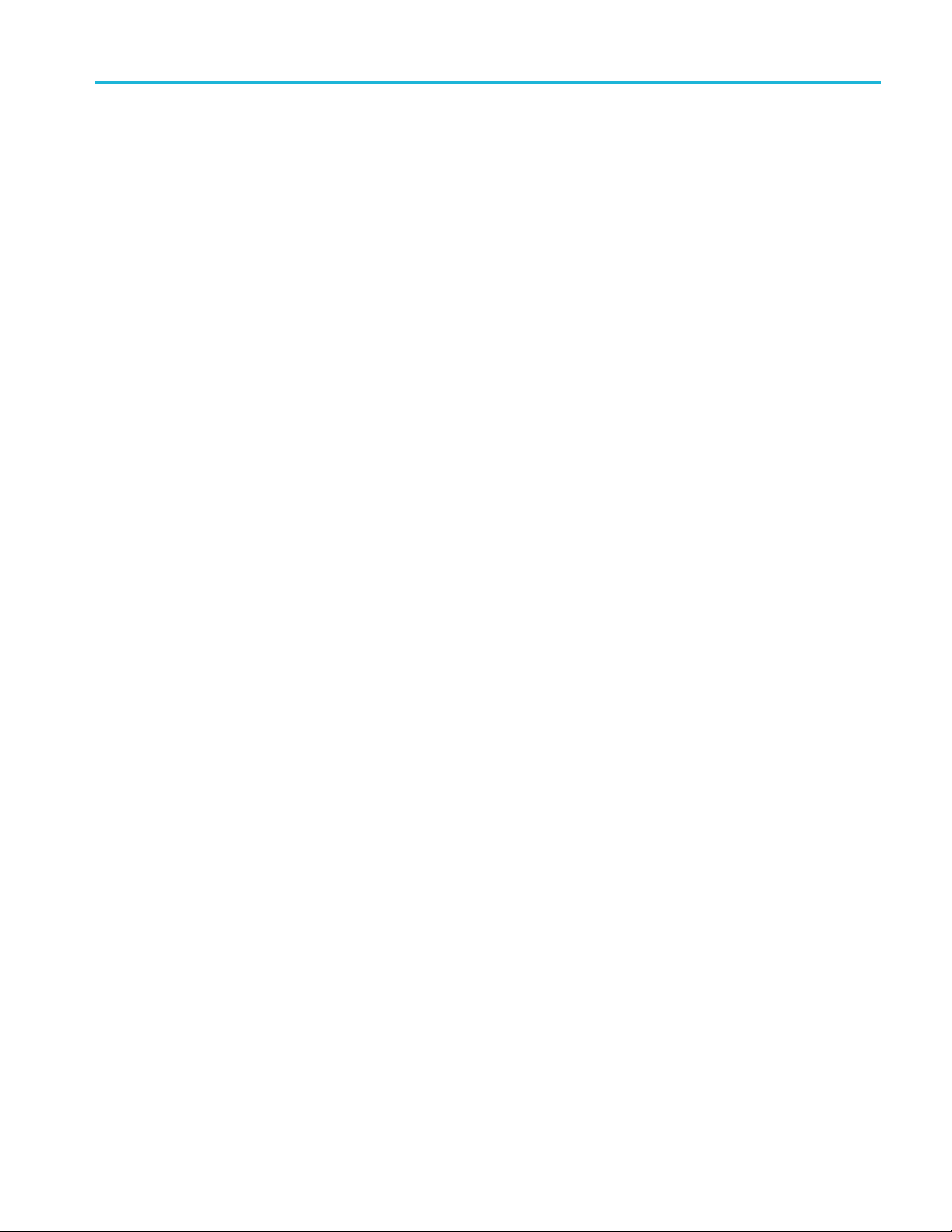
Commands in alphabetical order
Examples
OPTICAL:XPOLA
RIZATION:SDSOURCE:DATA:PRBS PRBS15
sets the
X-Polarization PRBS Data Type to PRBS 15.
OPTICAL:XPOL
ARIZATION:SDSOURCE:DATA:PRBS?
might return PRBS15,
indicating that the X-Polarization PRBS Data Type is set to PRBS 15.
OPTical:XPOLarization[:SDSource]:DATA:PRBS:UDEFined:POLYnomial
This command sets or returns the X-Polarization PRBS Polynomial Expression for
the User Defined PRBS when the X Data Source is set to use a single data source.
Conditions
Group
Syntax
XDataSourcemustbesetto“Singledatasource”.
The Data Pattern type must be set to PRBS, User Defined.
Data source
OPTical:XPOLarization[:SDSource]:DATA:PRBS:UDEFined:
POLYnomial <polynomial>
OPTical:XPOLarization[:SDSource]:DATA:PRB
POLYnomial?
S:UDEFined:
Related Commands
Arguments
Returns
Examples
OPTical:XPOLarization:DSTYpe,
OPTical:XPOLarization[:SDSource]:DATA:PRBS
<polynomial>::= <string>.
The highest degree of polynomial is 31. If the expression contains more than 31
an error will be returned. For example X32+X23+1 returns an error.
A single <polynomial> string.
OPTICAL:XPOLARIZATION:SDSOURCE:DATA:PRBS:UDEFINED:POLYNOMIAL
"X12+X11+1"
sets the X-Polarization User Defined PRBS Polynomial
Expression.
OPTICAL:XPOLARIZATION:SDSOURCE:DATA:PRBS:UDEFINED:POLYNOMIAL?
might return "X12+X11+1", indicating the X-Polarization User
Defined PRBS Polynomial Expression.
Optical Signals Plug-in Programmer Manual 2-85
Page 98

Commands in alphabetical order
OPTical:XPOL
Form)
Conditions
Related Commands
Examples
arization[:SDSource]:DATA:PRBS:UDEFined:RESet (No Query
resets the X-Polarization User Defined PRBS polynomial
up
Gro
Syntax
This command
expression and shift register to their default values when the X Data Source is
settouseasingledatasource.
X Data Source must be set to “Single data source”.
a source
Dat
OPTical:XPOLarization[:SDSource]:DATA:PRBS:UDEFined:RESet
OPTical:XPOLarization:DSTYpe,
OPTical:XPOLarization[:SDSource]:DATA:PRBS
OPTICAL:XPOLARIZATION:SDSOURCE:DATA:PRBS:UDEFINED:RESET resets
the X-Polarization User Defined PRBS polynomial expression and shift register
values.
OPTical:XPOLarization[:SDSource]:DATA:PRBS:UDEFined:SREGister
This command sets or returns the X -Polarization PRBS Polynomial Shift Register
Initial Value for the User Defined PRBS when the X Data Source is set to use a
single data source.
Conditions
Group
Syntax
Related Commands
X Data Source must be set to “Single data source”.
The Data Pa t tern type must be set to PRBS, User Defined.
Data source
OPTical:XPOLarization[:SDSource]:DATA:PRBS:UDEFined:
SREGister <shift_register>
OPTical:XPOLarization[:SDSource]:DATA:PRBS:UDEFined:
SREGister?
OPTical:XPOLarization:DSTYpe,
OPTical:XPOLarization[:SDSource]:DATA:PRBS
2-86 Optical Signals Plug-in Programmer Manual
Page 99

Commands in alphabetical order
Arguments
Returns
Examples
<shift_regist
The number of shift register values should match the highest polynomial degree.
For example, i
register should have 5 values.
A single <polynomial> string.
OPTICAL:XPOLARIZATION:SDSOURCE:DATA:PRBS:UDEFINED:SREGISTER
"11011"
OPTICAL:XPOLARIZATION:SDSOURCE:DATA:PRBS:UDEFINED:SREGISTER?
might return "11011", indicating the X-Polarization User Defined PRBS Shift
Register.
sets the X-Polarization User Defined PRBS Shift Register.
OPTical:YPOLarization:BBOFfset
This command sets or returns the Base Band Offset of Y-Polarized optical signals.
er>::= <string>.
f the user defined polynomial is "X5+X4+1", then the initial shift
Conditions
Group
Syntax
Related Commands
Arguments
Returns
Examples
The setup Mode must be set to Dual Po
Setup
OPTical:YPOLarization:BBOFfset <offset>
OPTical:YPOLarization:BBOFfset?
OPTical:MODE
<offset>::= <NR3> value.
A single <NR3> value.
OPTICAL:YPOLARIZATION:BBOFFSET 2E9 sets the Y BaseBand Offset
frequency to 2 GHz.
OPTICAL:YPOLARIZATION:BBOFFSET? might return 4.0000000000E+9,
indicating that the Y BaseBand Offset frequency of the is set to 4 GHz.
larization (X & Y).
Optical Signals Plug-in Programmer Manual 2-87
Page 100

Commands in alphabetical order
OPTical:YPOL
Conditions
Related Commands
Arguments
arization:DSEBit:DATA
This command sets or returns the Y-Polarization Data Pattern type for the specified
Bit index when the Y Data Source is set to define a pattern type for each bit.
When setting the pattern type to PRBS, Pattern, or File, use the additional
commands noted with each argument to continue defining these pattern types.
Y Data Source must be set to “Data source for each bit”.
Group
Syntax
Data source
OPTical:YPOLarization:DSEBit:DATA
<bit_index>,{AONe|AZERo|FILe|PRBS|PATTern}
OPTical:YPOLarization:DSEBit:DATA? <bit_index>
OPTical:YPOLarization:DSTYpe
<bit_index>::= <NR1> value. The selected modulation type determines the
number of bits available.
Returns
Examples
AONe is a data type of all ones.
AZERo is a data type of all zeroes.
FILe is a file data type. Use the command OPTical:YPOLarization:DSEBit:
DATA:FILE to set and query the pattern file and file path.
PRBS is one of the available PRBS data types. Us e the command
OPTical:YPOLarization:DSEBit:DATA:PRBS to set and query the actual PRBS
data type.
PATTern is a pattern data type. Use the command OPTical:YPOLarization:
DSEBit:DATA:PATTern to set and query the pattern.
AZER (all zeros)
AON (all ones)
PRBS
PATT (pattern)
FIL (file)
OPTICAL:YPOLARIZATION:DSEBIT:DATA 0,AONE sets the Y-Polarization Data
Pattern type for Bit 0 to All Ones.
OPTICAL:YPOLARIZATION:DSEBIT:DATA? 1 might return AZER, indicating
that the Y-Polarization Data Pattern type for Bit 1 is set to All Zero.
2-88 Optical Signals Plug-in Programmer Manual
