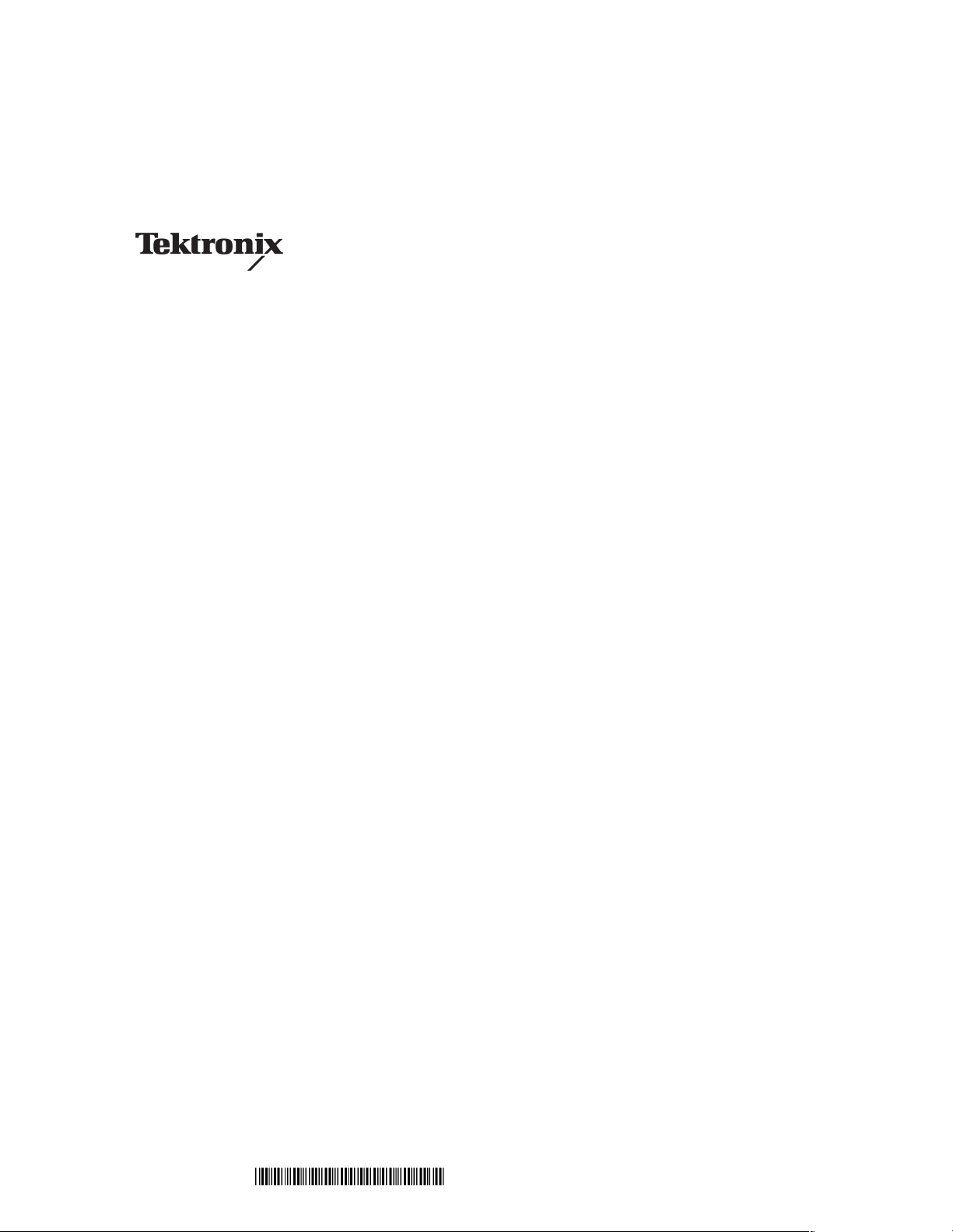
Instructions
040-1709-00
Main Board Replacement Kit
MTX100 MPEG Recorder & Player
075-0855-00
Warning
The servicing instructions are for use by qualified
personnel only. To avoid personal injury, do not
perform any servicing unless you are qualified to
do so. Refer to all safety summaries prior to
performing service.
www.tektronix.com
075085500

Copyright © Tektronix, Inc. All rights reserved.
Tektronix products are covered by U.S. and foreign patents, issued and pending. Information in this publication supercedes
that in all previously published material. Specifications and price change privileges reserved.
Tektronix, Inc., P.O. Box 500, Beaverton, OR 97077
TEKTRONIX and TEK are registered trademarks of Tektronix, Inc.
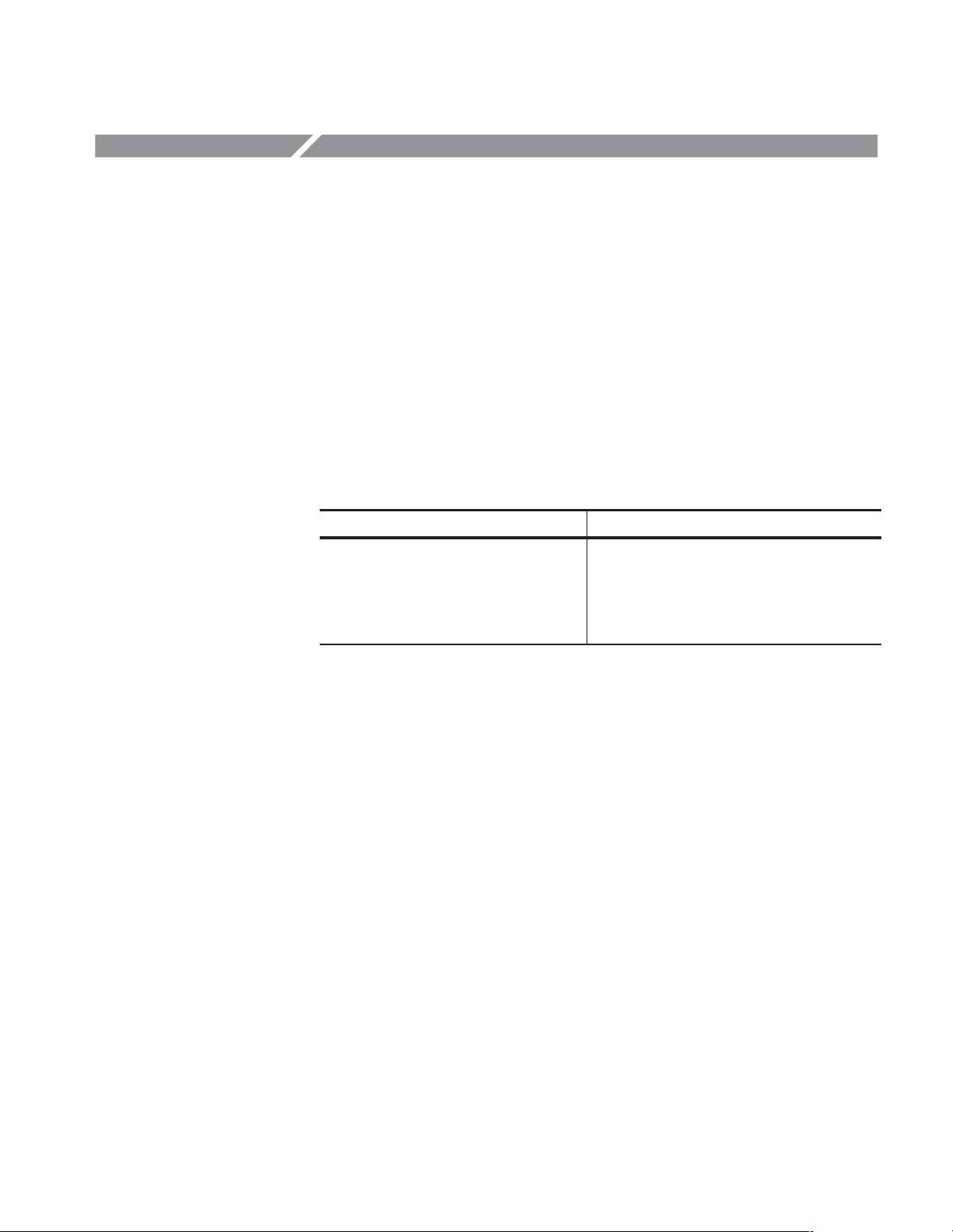
Kit Description
This kit provides parts and instructions to replace the Main board (A10) in a
MTX100 MPEG Recorder & Player. The new Main board (A11) requires the
firmware version 5.0.
Products
MTX100 J320100 and below
Minimum Tool and Equipment List
Required tools and equipment Description
ScrewdriverĂhandle Accepts PhillpsĆdriver bits
ScrewdriverĂhandle Accepts TorxRĆdriver bits
#2 Phillips tip PhillipsĆdriver bit for #2 size screw heads
TĆ15 TorxR tip TorxRĆdriver bit for TĆ15 size screw heads
MTX100 Main Board Replacement Kit
1
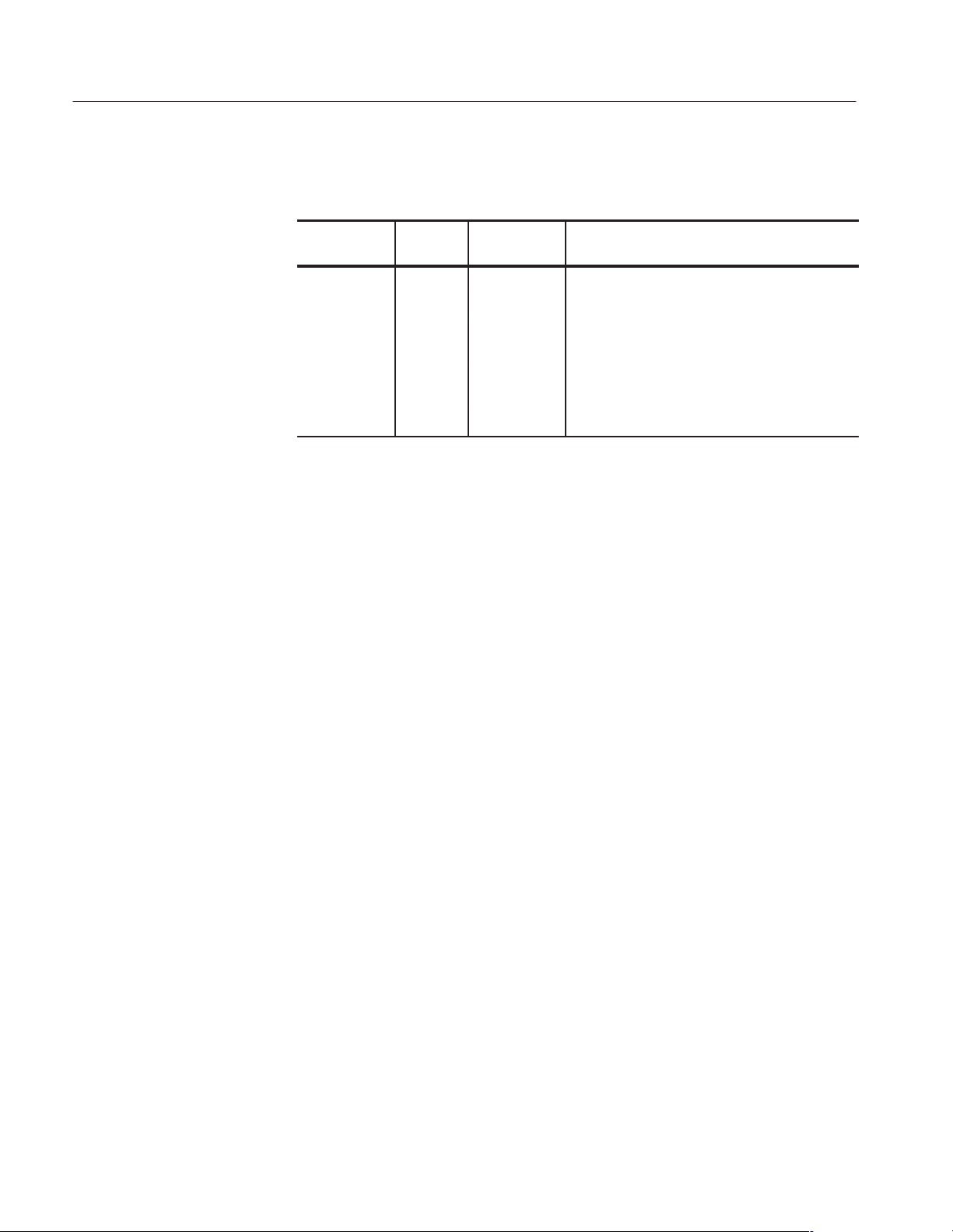
Kit Description
Kit Parts List
Circuit/figure
number
--- 1ea 671Ć5771Ć00 CIRCUITĂBDĂASSY;ĂA11ĂMAIN
--- 1ea 335Ć1242Ć00 MARKER,ĂIDENT;Ă0 dBm
--- 1ea 062ĆA279Ć56 SOFTWAREĂPACKAGE;ĂAPPLICATION
--- 1ea 075Ć0855Ć00 INSTRUCTIONĂSHEET;Ă040Ć1709Ć00
--- 1ea 070ĆA834Ć55 MANUAL,TECH;ĂMTX100ĂUSER
Quantity Part number Description
RECOVERYĂCDĆROM
MAIN BOARDĂREPLACEMENTĂKIT
MTX100 Main Board Replacement Kit
2

Installation Instructions
These instructions are for personnel who are familiar with servicing the product.
If you need further details for disassembling or reassembling the product, refer to
the MTX100 MPEG Recorder & Player Service Manual (Tektronix, Inc. part
number 070-A835-XX).
CAUTION. To prevent static discharge damage, service the product only in a
static-free environment. Observe standard handling precautions for static-sensitive devices while installing this kit. Always wear a grounded wrist strap,
grounded foot strap, and static resistant apparel while installing this kit.
These installation instruction consist of three main processes:
H Replacing the Main board
H Upgrading the firmware
H Verifying instrument performance
Replacing the Main Board
Perform the following procedure to replace the Main board.
Removing the Cabinet,
Board Retainers, and Top
Frame
1. Disconnect all external cables and the power cord from the MTX100 rear
2. Use a screwdriver with a T-15 Torx tip to remove the two screws securing
3. Slide the instrument forward to remove the instrument from the cabinet.
panel.
the cabinet to the instrument. See Figure 1.
See Figure 1.
MTX100 Main Board Replacement Kit
3
