Page 1
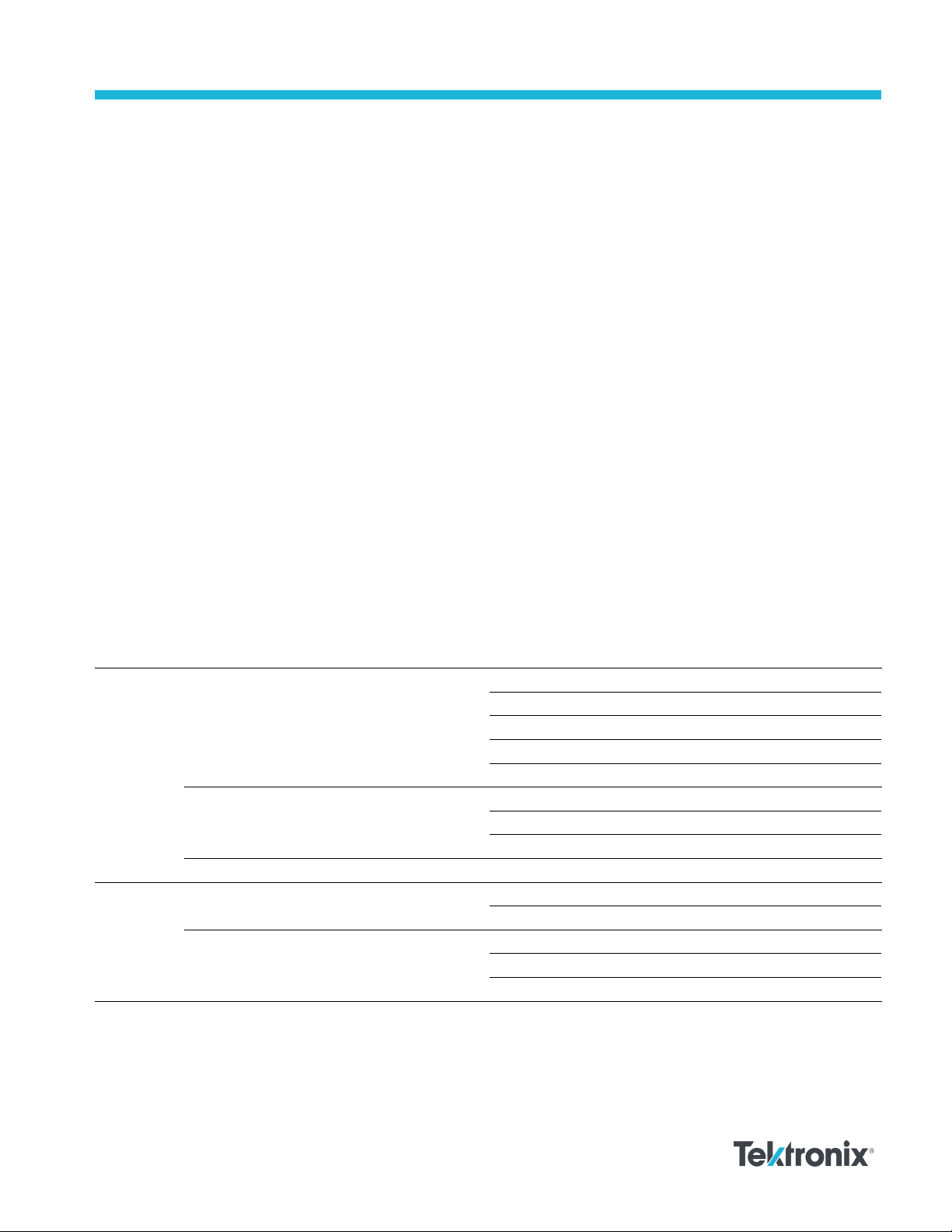
MTSA MPEG Test System Read This First
Downloading MTSA
software and
documentation
Refer to the t
to download from www.tek.com, based on the product option(s) you ordered.
The software and documentation together will provide you with what you need
able below to determine the software and documentation you need
to properly install and operate the MTSA product.
To download the MTSA software and documentation, go to www.tek.com. From
the Tektronix home page, you can search for the target item, using the part number
or title contained in the table following this procedure:
1. Copy the part number or title from the table below into the search field at the
top of the home page.
2. Select the Search icon to display the results. To confirm that you have located
the target item, the part number in the table must match the part number of
the search result. The last two digits of the part number will be different
depend
ing on the document version. Always download the latest software
and/or documentation version. Select the Download File button to download
the item.
The following table lists the software and associated documentation that supports
each MTSA software option:
tware
Sof
1
option
TSCA
MUX
A
ES
PBUFFA
ALZRPK
T
FL
PQ
1
All software is loaded on the MTSA-HW instrument when shipped from the factory. The software will run only if it is properly licensed. Some software will operate
in a reduced-functionality demo mode if it is not licensed.
2
The last two digits of the part numbers are shown as “xx”, which is the version number for the item. Always download the latest version.
Software title
MTSA Application Software
MTS4EA Application
Software
Tclips MPEG Test Streams
PQA Application Software
MTS4EA Application
Software
tware part
Sof
number
066
066-2030-xx
066-2032-xx
066-2031-xx
066-2030-xx
2
-2029-xx
Document title
MTSA Release Notes
MTSA Quick Start User Manual
MTSA Analyzer Applications User Manual
MTSA Generator Applications User Manual
MTSA Carousel Applications User Manual
MTS4EAV7 Release Notes
MTS4EAV7 User Manual
MTS4EAV7 Tutorials
Tclips Technical Reference
PQA600C and PQ ASW Release Notes
PQA600C and PQASW User Manual
MTS4EAV7 Release Notes
MTS4EAV7 User Manual
MTS4EAV7 Tutorials
ment
Docu
part number
-1604-xx
077
1-3661-xx
07
7-1600-xx
07
77-1601-xx
0
77-1602-xx
0
077-0898-xx
077-1134-xx
001-1650-xx
077-0074-xx
077-1626-xx
071-1137-xx
077-0898-xx
077-1134-xx
001-1650-xx
2
www.tek.com
Copyright © Tektronix
*P061442500*
061-4425-00
Page 2
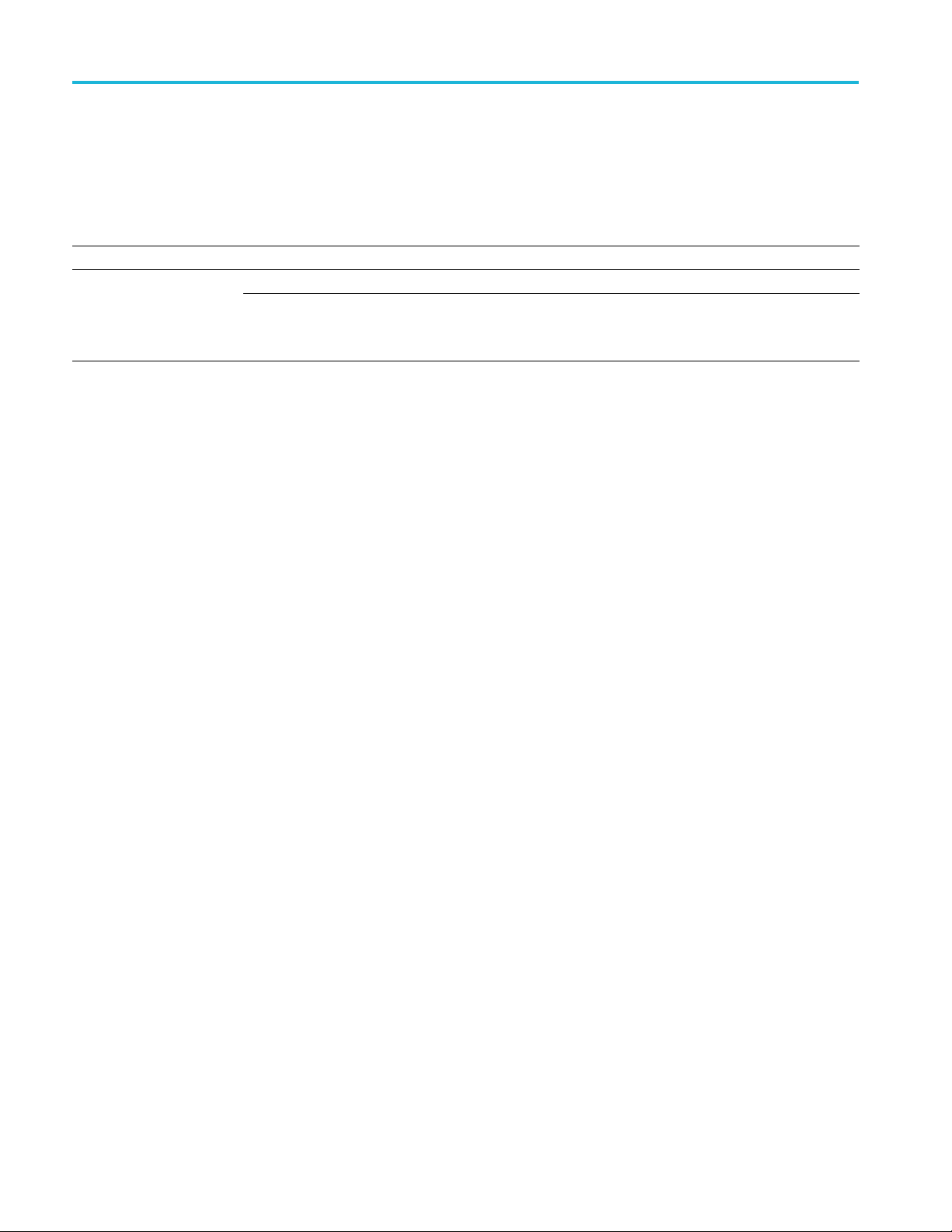
MTSA MPEG Test System Read This First
Downloading MTSA-HW
hardware documentation
Hardware option Document title Document part number
RACK Rackmount Slides and Rails Kit Instructions
ASI
10GS
SDR
DS2
1
The last two digits of the part numbers are shown as “xx”, which is the version number for the item. Always download the latest version.
MTSA Quick Start User Manual
MTSA Upgrade Instructions
The following t
MTSA-HW instrument hardware option:
able lists the associated documentation that supports each
071-2746-xx
071-3661-xx
075-1112-xx
1
2 MTSA MPEG Test System Read This First
