Page 1

xx
050-3664-02 and 050-3665-02
A70 CPU Board Replacement Kit
ZZZ
AFG3021 and AFG3022
Instructions
www.tektronix.com
P075094402*
*
075-0944-02
Page 2

Copyright © Tektronix. All rights reserved. Licensed software products are owned by Tektronix or its subsidiaries
or suppliers, and are protected by national copyright laws and international treaty provisions.
Tektronix products are covered by U.S. and foreign patents, issued and pending. Information in this publication
supersedes that in all previously published material. Specifications and price change privileges reserve d.
TEKTRONIX and TEK are registered trademarks of Tektronix, Inc.
Contacting Tektronix
Tektronix, Inc.
14200 SW Karl Braun Drive
P.O. B o x 5 0 0
Beaverto
USA
For product information, sales, service, and technical support:
n, OR 97077
In North America, call 1-800-833-9200.
Worl dwid e, vis i t www.tektronix.com to find contacts in your area.
Page 3

Service Safety Summary
Only qualified personnel should perform service procedures. Read this Service
Safety Summary and the General Safety Summary before performing any service
procedures.
Do Not Service Alone. Do not perform internal service or adjustments of this
product unless another person capable of rendering first aid and resuscitation is
present.
Disconnec
disconnect the power cord from the mains power.
UseCareWhenServicingWithPowerOn. Dangerousvoltagesorcurrentsmay
exist in this product. Disconnect power, remove battery (if applicable), and
disconnect test leads before removing protective panels, soldering, or replacing
compon
To avoid electric shock, do not touch exposed connections.
tPower. To avoid electric shock, switch off the instrument power, then
ents.
A70 CPU Board Replacement 1
Page 4

Service Safety Summary
2 A70 CPU Board Repla cement
Page 5
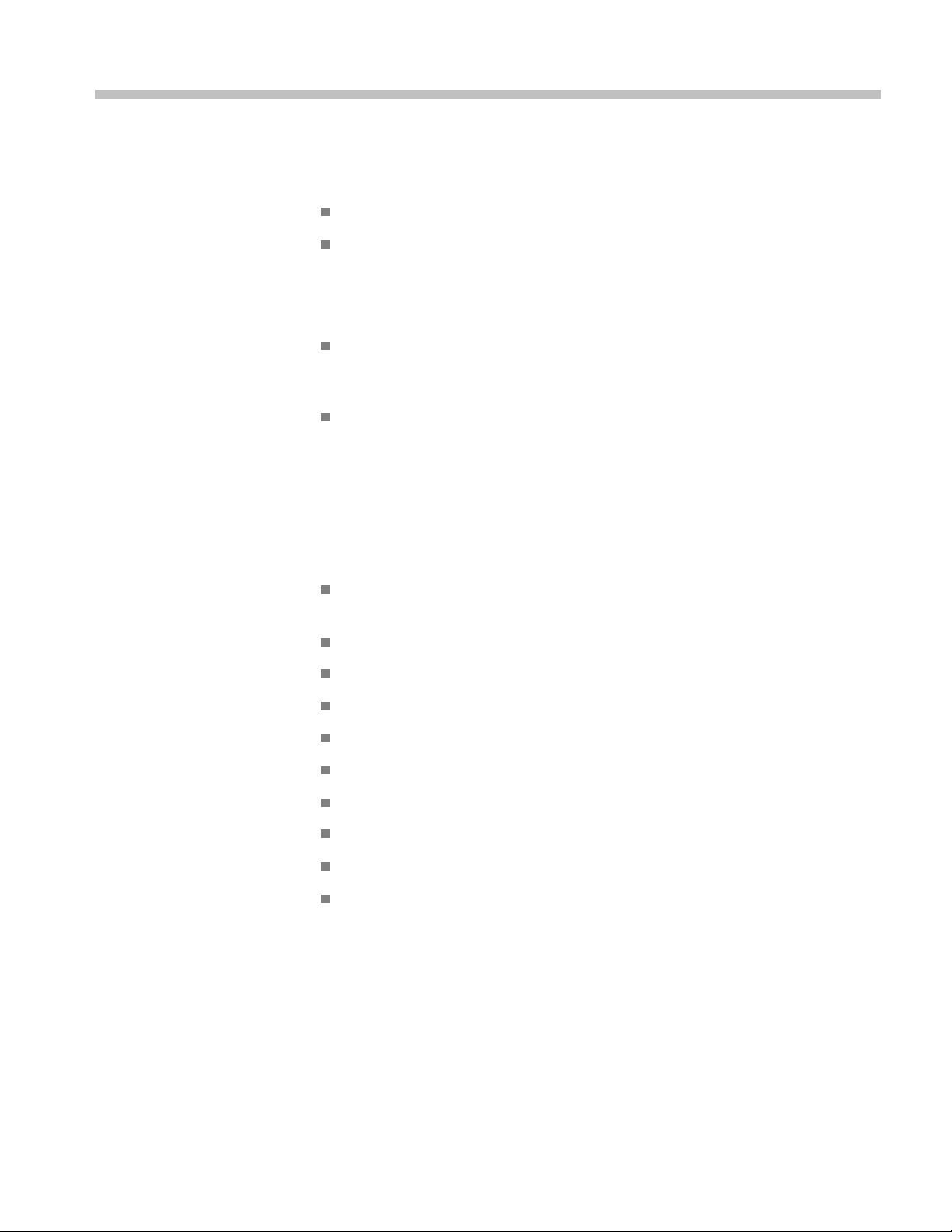
Kit Description
Use these instructions to replace the A70 CPU board on the following products:
AFG3021 (kit p art number 050-3664-02)
AFG3022 (kit
Related Documents
AFG3000 Ser
part number 071-1640-XX, available on the Tektronix Web site at
www.tektronix.com/manuals
AFG3000 Series Arbitrary/Function Generators Quick Start User Manual,
Tektronix part number 071-1631-XX, available on the Tektronix Web site at
www.tektronix.com/manuals
Minimum Tool and E quipment List
The following tools are required for removing and reassembling the modules:
Torque-limiting screwdriver, long shank, 8 lb-in (0.85 N m) range with Torx
T-15 tip
16 mm (5/8 inch) deep socket with wide center hole
7 mm (9/32 inch) socket
part number 050-3665-02)
ies Arbitrary/Function Generators Service Manual, Tektronix
ue wrench to 30 in-lb (3.3 Nm)
Torq
Screwdriver with 1/4 inch flat blade
Phillips head screwdriver
Pliers (all-purpose and needle-nose)
Tweezers
Hair drier
FG3000 Series Arbitrary/Function Generators Service Manual
A
A70 CPU Board Replacement 3
Page 6

Kit Description
Kit Parts List
The following tables show the replacement kit configuration:
Table 1: 050-3664-02 kit parts
Quantity Part number Description
1 each 075-0944-02
2 each 210-0056-00
1 each 210-1544-00
2 each 213-1061-00
1 each 220-0265-00
1 each 335-1828-00 MARKER, IDENT; LABEL, REAR PANEL, 2.05 X 9.51,
1 each 342-1135-00
1 each 671-5815-XX
MANUAL, KIT INSTRUCTIONS
WASHER, LOCK; #10 SPLIT, 0.047 THK, SI BRZ N P
WASHER, SPRING; 0.610 OD X 0.490 ID X 0.007 THK,
WAVE SHAPE, STAINLESS STEEL
JACKSCREW; 6-32 X 0.320 EXT THD, M3.5 X 0.6-6 INT
THD X 0.215L, GPIB, BLACK OXIDE
NUT, PLAIN, HEX; 0.5-28 X 0.625 HEX, BRS, NKL PL
0.010 PC FILM, LEXA N, W/ADHESIVE BACK
INSULATOR, BSHG:NYLON, 0.509 X 0.470 D HOLE X
0.687 OD X 0.035 T
CIRCUIT BD ASSY; A72 CPU MAIN
Table 2: 050-3665-02 kit parts
Quantity Part number Description
1 each 075-0944-02
2 each 210-0056-00
1 each 210-1544-00
2 each 213-1061-00
each
1
each
1
1 each 342-1135-00
1 each 671-5815-XX
20-0265-00
2
35-1829-00
3
MANUAL, KIT INSTR UCTIONS
WASHER, LOCK; #10 SPLIT, 0.047 THK, SI B RZ NP
WASHER, SPRING; 0.610 OD X 0.490 ID X 0.007 THK,
VE SHAPE, STAINLESS STEEL
WA
CKSCREW; 6-32 X 0.320 EXT THD, M3.5 X 0.6-6 INT
JA
THD X 0.215L, GPIB, BLACK OXIDE
NUT, PLAIN, HEX; 0.5-28 X 0.625 HEX, BRS, NKL PL
ARKER, IDENT; LABEL, REAR PANEL, 2.05 X 9.51,
M
0.010 PC FILM, LEXAN, W/ADHESIVE BACK
INSULATOR, BSHG:NYLON, 0.509 X 0.470 D HOLE X
0.687 O D X 0.035 T
CIRCUIT BD ASSY; A72 CPU MAIN
NOTE. Tektronix provides the A72 CPU board for the replacement of the A70
CPU board. When you install the A72 board, the GPIB and LAN connectors are
present on the instrument rear panel.
4 A70 CPU Board Repla cement
Page 7

Installation Instructions
NOTE. You will need to refer to the AFG3000 Series Arbitrary/Function
Generators S
These instructions are for personnel who are familiar with servicing the product.
If you need f
to the appropriate product manual. Contact your nearest Tektronix, Inc., Service
Center or Tektronix Factory Service if you need installation assistance.
CAUTION. To prevent static discharge damage, service the product only
in a static-free environment. Observe standard handling precautions for
static-sensitive devices while installing this kit. Always wear a grounded wrist
strap, g
Remove
rounded foot strap, and static-resistant apparel while installing this kit.
Installation Instructions
ervice Manual while performing this procedure.
urther details for disassembling or reassembling the product, refer
Install
Power off the instrument and remove the A70 board, using the removal procedure
provided in the AFG3000 Series Arbitrary/Function G enerators Service Manual.
1. Use a hair drier to warm up the lexan label attached to your instrument rear
case. Carefully remove the label from the rear case after the warm-up.
2. Remove any res idual adhesive glue from the rear case.
A70 CPU Board Replacement 5
Page 8

Installation Instructions
3. Attach the new l
4. Install the A72 CPU board and reassemble the instrument, using the
Setting the Serial Number
When you replace the CPU board, you must set the serial number. Perform the
followin
1. Enable the service mode as instructed in the AFG3000 Series
2. Push the front-panel Utility button, and then push the -more- bezel button
3. Push the Service Menu > Factory Initialize > Serial Number buttons.
4. Enter the serial number with numeric keys and Function b uttons.
abel to the rear case:
Use part number 335-1828-00 for the AFG3021.
Use part number 335-1829-00 for the AFG3022.
instructions provided in the AFG3000 Series Arbitrary/Function Generators
Service Manual.
g procedure to set the serial number:
Arbitra
twice.
ry/Function Generators Service Manual.
NOTE. Use the Function buttons to enter alphabetical characters. The Sine
ugh More... buttons correspond to letters A through F.
thro
Adjustment after Board Replacement
When you replace the CPU board, you must perform the adjustment procedures
described in the AFG3000 Series Arbitrary/Function Generators Service Manual.
❖ End of document ❖
6 A70 CPU Board Repla cement
