
xx
MTM400A, IPM400A, QAM400A, and RFM300
DTV Monitors
ZZZ
Specifications and Performance Verification
Technical Reference
*P077017604*
077-0176-04


xx
MTM400A, IPM400A, QAM400A, and RFM300
DTV Monitors
ZZZ
Specifications and Performance Verification
Technical Reference
This document applies to firmware versions 4.6 and above.
www.tektronix.com
077-0176-04

Copyright © Tektronix. All rights reserved. Licensed software products are owned by Tektronix or its subsidiaries
or suppliers, and are protected by national copyright laws and international treaty provisions.
Tektronix products are covered by U.S. and foreign patents, issued and pending. Information in this publication
supersedes that in all previously published material. Specifications and price change privileges reserved.
TEKTRONIX and TEK are registered trademarks of Tektronix, Inc.
FlexVuPlus is a registered trademarks of Tektronix, Inc.
Contacting Tektronix
Tektronix, Inc.
14150 SW Karl Braun Drive
P.O. B o x 5 0 0
Beaverton, OR 97077
USA
For product information, sales, service, and technical support:
In North America, call 1-800-833-9200.
Worl dwid e, vi sit www.tektronix.com to find contacts in your area.

Table of Contents
General Safety Summary ......................................................................................... iv
Preface ............................................................................................................. vii
Product Documentation ..................................................................................... vii
Specificati
Performance Verification ....... ................................ .................................. ................ 17
ons ....................................................................................................... 1
Electrical, Hardw are, and Signal Specifications............................................................ 1
Power Source Characteristics................................................................................ 15
Environmental Characteristics .............................................................................. 16
Mechanical (Physical) Characteristics...................................................................... 16
Require
Procedure ...................................................................................................... 17
ments.................................................................................................. 17
MTM400A, IPM400A, QAM400A, and RFM300 Specifications and Performance Verification i

Table of Contents
List of Figure
Figure 1: DTV monitor RUI display ............................................................................ 19
s
ii MTM400A, IPM400A, QAM400A, and RFM300 Specifications and Performance Verification

List of Tables
Table i: Product documentation................................................................................. vii
Table 1: Rem
Table 2: TS processor card - system timing clock .............................................................. 1
Table 3: TS processor card - ASI interface...................................................................... 1
Table 4: TS processor card - SMPTE310M interface ... . . ..... . ..... . .... . . .... . ..... . ..... . .... . ..... . ..... . . 2
Table 5: TS processor card - alarm connector.. ................................ ................................. 3
Table 6: TS processor card - alarms.............................................................................. 4
Table 7: T
Table 8: TS processor card - Ethernet RJ-45 connector....................................... ................. 4
Table 9: QAM Annex A interface card characteristics......................................................... 5
Table 10: QAM Annex B2 interface card characteristics ........... .................................. ......... 5
Table 11: QAM Annex B2 measurements...... ................................ ................................. 5
Table 12: QAM Annex C interface card characteristics........................... ............................. 6
13: 8PSK/QPSK interface card characteristics with 8PSK input ..................... ................. 6
Table
Table 14: 8PSK/QPSK interface card characteristics with QPSK input... .................................. . 7
Table 15: 8PSK and QPSK measurements ...................................................................... 7
Table 16: DVB-S2 interface card characteristics ............................................................... 8
Table 17: DVB-S2 measurements ................................................................................ 9
Table 18: 8VSB interface card characteristics ..... .................................. ........................... 9
ble 19: 8VSB measurements .................................................................................. 10
Ta
Table 20: COFDM interface card characteristics .............................................................. 11
Table 21: COFDM measurements....... ................................ ................................ ........ 11
Table 22: GigE interface card - general characteristics ................................. ...................... 13
Table 23: GigE interface card - Ethernet electrical port................................. ...................... 13
Table 24: GigE interface card - Ethernet Optical port....................... .................................. 13
Table 25: GigE interface card - ASI input........ ................................ .............................. 14
Table 26: GigE interface card - ASI output (active loopthrough of ASI/SMPTE input o r TS from GigE
interface card) ....................... ................................ ................................ .......... 14
Table 27: GigE interface card - SMPTE310M input (loopthrough to ASI output). . ..... . ..... . ..... . ..... 15
Table 28: AC power source characteristics....... ................................ .............................. 15
Table 29: Transport stream card batteries....................................................................... 15
Table 30: Environmental characteristics........................................................................ 16
Table 31: Mechanical characteristics............................................................................ 16
ote User Interface (RUI) platform characteristics............................................... 1
S processor card - LTC connector .................................................................... 4
Table of Contents
MTM400A, IPM400A, QAM400A, and RFM300 Specifications and Performance Verification iii

General Safety Summary
General Safet
To Avoid Fi
re or Personal
Injury
ySummary
Review the fo
this product or any products connected to it.
To avoid pot
Only qualified personnel should perform service procedures.
Use proper
certified for the country of use.
Ground th
of the power cord. To avoid electric shock, the grounding conductor must be
connected to earth ground. Before making connections to the input or output
terminals of the product, ensure that the product is properly grounded.
Observe all terminal ratings. To a voi d fire or shock hazard, observe all ratings
and markings on the product. Consult the product manual for further ratings
information before making connections to the product.
The inputs are not rated for connection to mains or Category II, III, or IV circuits.
Power disconnect. The power cord disconnects the product from the power source.
Donotblockthepowercord;itmustremain accessible to the user at all times.
llowing safety precautions to avoid injury and prevent damage to
ential hazards, use this product only as specified.
power cord. Use only the power cord specified for this product and
eproduct.This product is grounded through the grounding conductor
Do not operate without covers. Do not operate this product with covers or panels
removed.
Do not operate with suspected failures. If you suspect that there is damage to this
product, have it inspected by qualified service personnel.
Avoid exposed circuitry. Do not touch exposed connections and components when
power is present.
Use proper fuse. Use only the fuse type and rating specified for this product.
Do not operate in wet/damp conditions.
Do not operate in an explosive atmosphere.
Keep product surfaces clean and dry.
Provide proper ventilation. Refer to the manual’s installation instructions for
details on installing the product so it has proper ventilation.
iv MTM400A, IPM400A, QAM400A, and RFM300 Specifications and Performance Verification
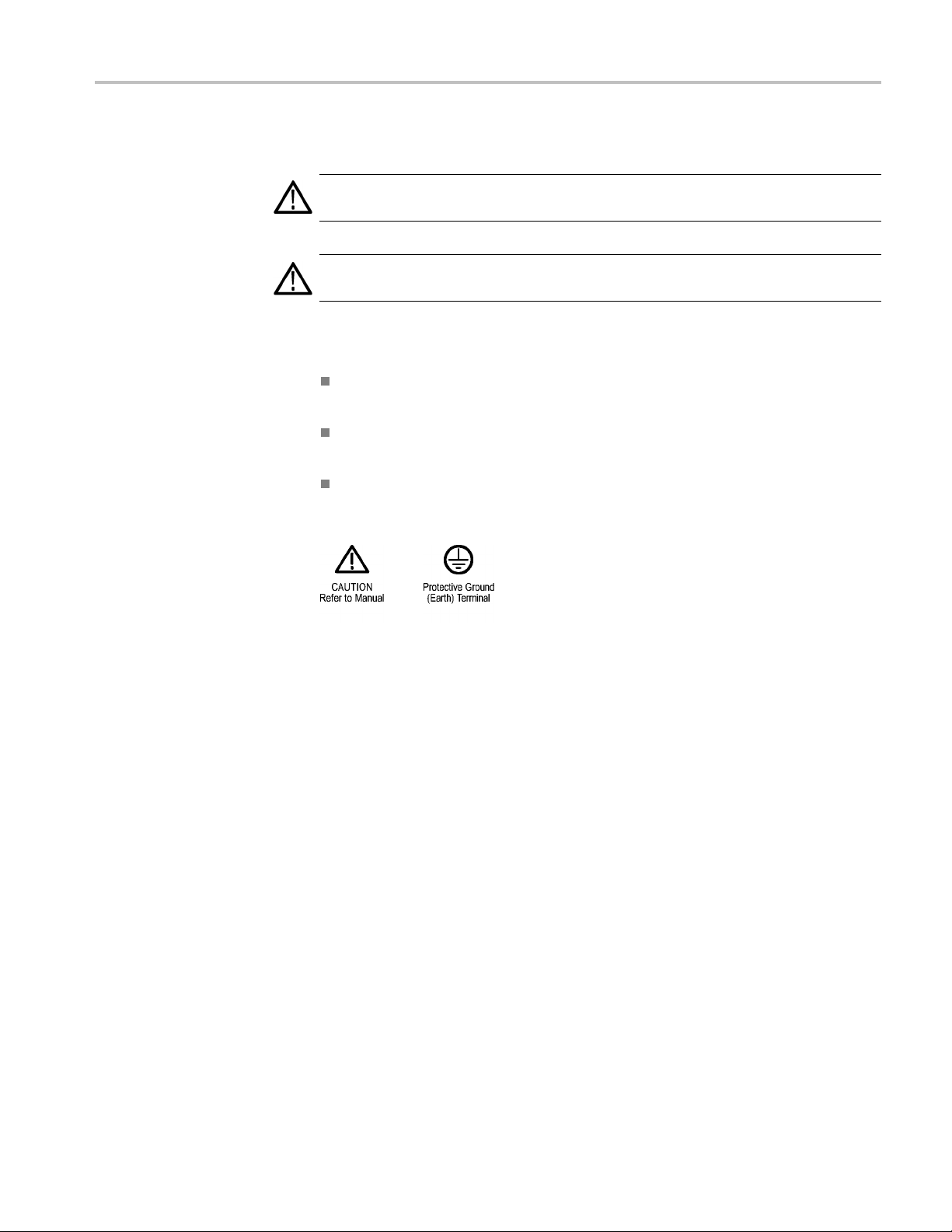
General Safety Summary
TermsinThisManual
Symbols and Terms on the
Product
These terms may
WAR NI NG . Warning statements identify conditions or practices that could result
in injury or loss of life.
CAUTION. Caution statements identify conditions or practices that could result in
damage to this product or other property.
These terms may appear on the product:
DANGER in
the marking.
WARNING
read the marking.
CAUTIO
The following symbol(s) may appear on the product:
appear in this manual:
dicates an injury hazard immediately accessible as you read
indicates an injury hazard not immediately accessible as you
N indicates a hazard to property including the product.
MTM400A, IPM400A, QAM400A, and RFM300 Specifications and Performance Verification v

General Safety Summary
vi MTM400A, IPM400A, QAM400A, and RFM300 Specifications and Performance Verification
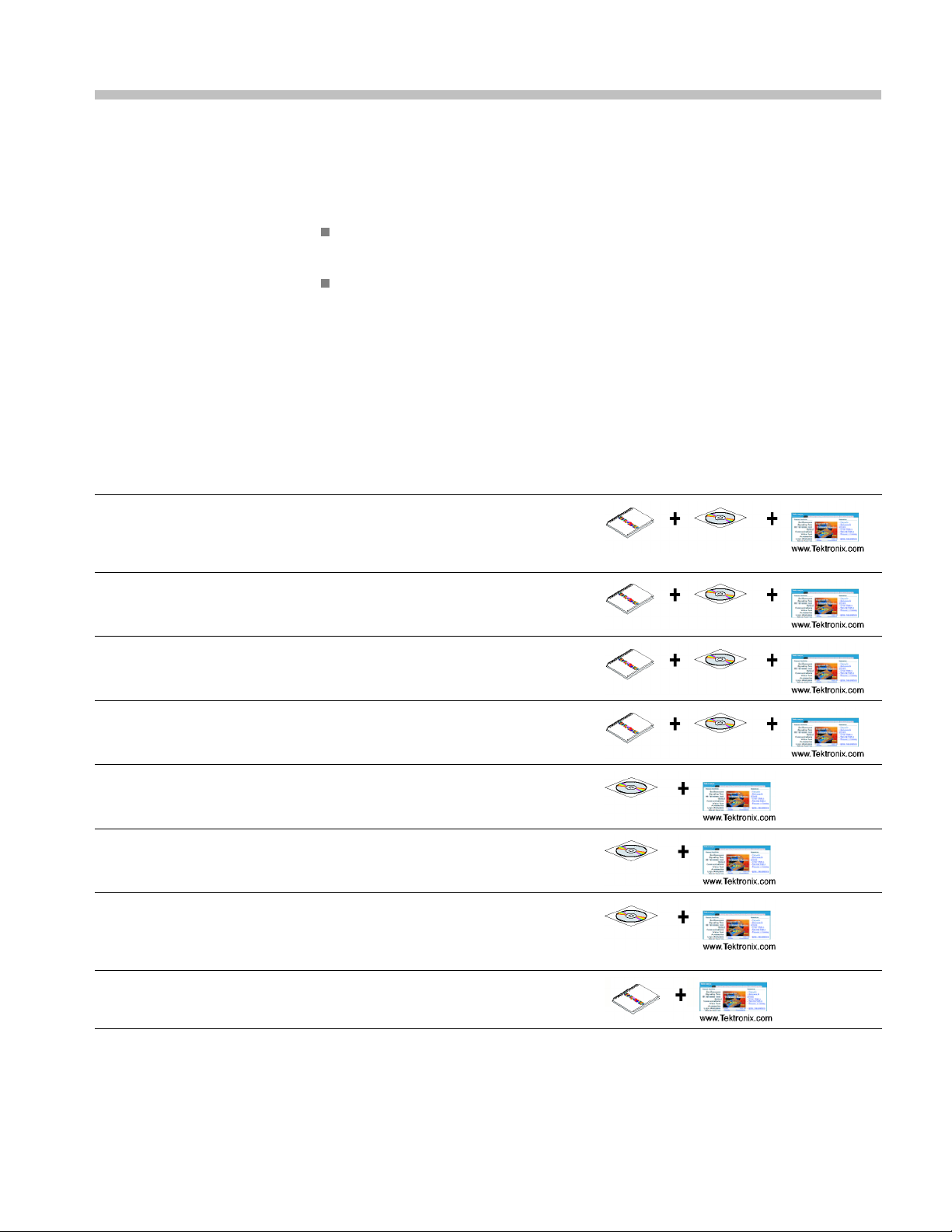
Preface
Product Documentation
This manual contains the following information about the MTM400A, IPM400A,
QAM400A, and RFM300 DTV Monitors:
Specifications lists the electrical, physical, and environmental specifications
of the DTV monitors.
Performance Verification contains a procedure to verify that the DTV
monitors is operating normally.
Table i lists the product documentation supporting the DTV monitor.
Table i:
Item (Tektronix part number) Purpose Location
MTM400A DTV Monitor Quick Start
User Manual (071-2492-XX English,
071-24
German)
IPM400A DTV Monitor Quick Start User
Manual (071-2698-XX English)
RFM30
Manual (071-2700-XX English)
QAM400A DTV Monitor Quick Start User
Manu
MTM4
Upgrade Technical Reference
(077-0174-XX)
MTM
and RFM300 Technical Reference
(077-0175-XX)
Product documentation
93-XX Japanese 071-2632-XX
0 DTV Monitor Quick Start User
al (071-2784-XX English)
00 and MTM400A RUI v3.x
400A, IPM400A, QAM400A,
s installation and high-level
Provide
operational overviews
des installation and high-level
Provi
operational overviews
Provides installation and high-level
tional overviews
opera
Provides installation and high-level
operational overviews
Describes the remote user interface
(RUI) changes introduced with the
400A monitor
MTM
vides in-depth operating information
Pro
MTM400A, IPM400A, QAM400A, and
M300 Specifications and Performance
RF
Verification Technical Reference
(077-0176-XX)
MTM400A, IPM400A, QAM400A, and
FM300 Read This First (071-2654-XX)
R
Provides complete product
specifications and a procedure
r verifying the operation of the
fo
instrument (this document)
Describes late breaking product
information and operational issues
MTM400A, IPM400A, QAM400A, and RFM300 Specifications and Performance Verification vii
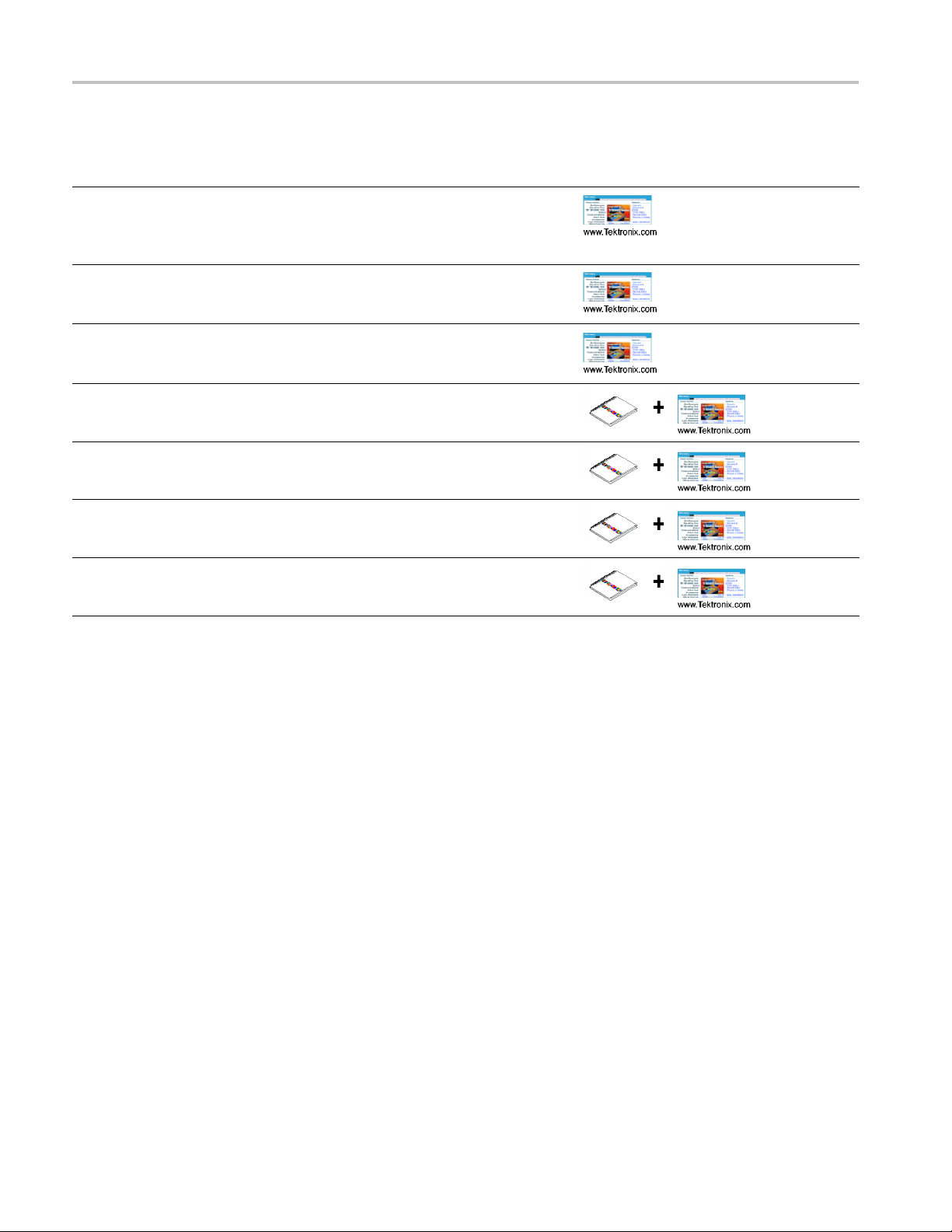
Preface
Table i: Product documentation (cont.)
Item (Tektronix part number) Purpose Location
MTM400A, IPM400A, QAM400A,
and RFM300 Test Parameter and
Configuration File Technical Reference
(077-0177-XX)
MTM400A, IPM400A, QAM400A,
and RFM300 Programmer Manual
(077-0178-XX)
MTM400A, IPM400A, QAM400A, and
RFM300 Declassification and Security
Instructions (077-0179-XX)
MTM4UP Upgrade Instructions
(075-0973-XX)
Provides information about using test
parameters and configuration files
Provides information about remote
command syntax
Provides instructions for removing
your proprietary information from the
instrument
Provides instructions for upgrading the
MTM400A DTV Monitor
IPM4UP Upgrade Instructions
997-XX)
(075-0
RFM3UP Upgrade Instructions
(075-0993-XX)
QAM4UP Upgrade Instructions
1012-XX)
(075-
es instructions for upgrading the
Provid
IPM400A DTV Monitor
Provides instructions for upgrading the
RFM300 DTV Monitor
Provides instructions for upgrading the
0A DTV Monitor
QAM40
viii MTM400A, IPM400A, QAM400A, and RFM300 Specifications and Performance Verification
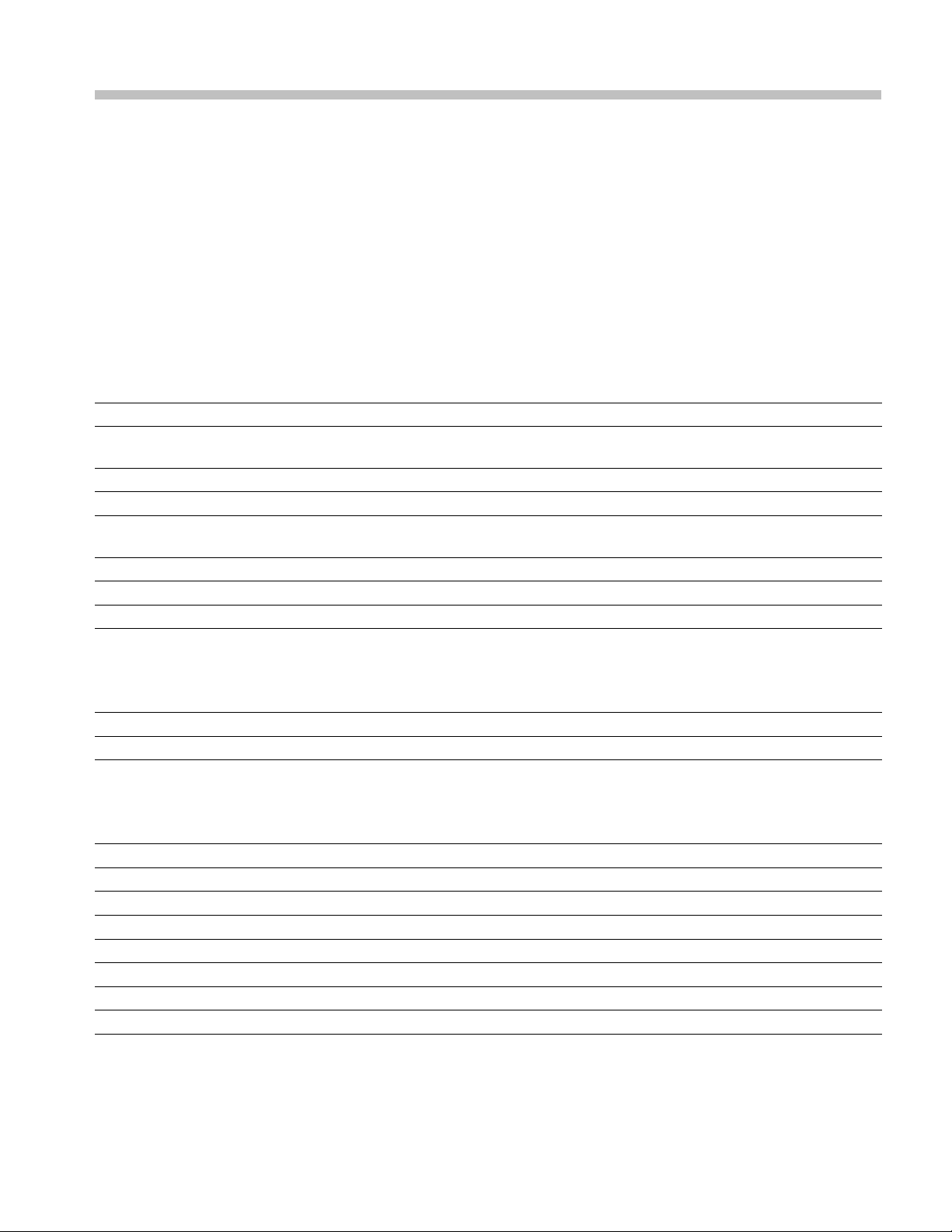
Specifications
This section lists the electrical, environmental, and physical specifications of
the DTV monitors. All specifications are guaranteed unless labeled typical.
Typical spec
Electrical characteristics apply to test systems operating within the environmental
conditions.
Electrical, Hardware, and Signal Specifications
Table 1: Remote User Interface (RUI) platform characteristics
Characteristic Description
Minimum Specification 1.2 GHz Intel Pentium Processor (Preferred: 2 GHz)
Operating System Microsoft Windows operating systems Windows 2000, Windows XP, and Windows Vista
(Recomm
ace
Disk Sp
Ethernet
lled Software
Insta
RAM
CD-ROM Drive
play
Dis
2GBfre
10/100
soft Internet Explorer, Version 7.0 minimum; Sun Java Runtime Environment Version
Micro
6 Update 3 minimum (1.6.0_20)
1GB
8x
1024 x 768 pixel video monitor with 16 bit (65000) available colors
ifications are provided for your convenience and are not guaranteed.
ended: Windows XP Pro)
e disk space
-base T
Table 2: TS processor card - system timing clock
Characteristic Description
PCR Offset Measurement Accuracy
System Timing Clock Drift ± 1.0 ppm per year (maximum)
± 2.0 ppm
Table 3: TS processor card - ASI interface
Characteristic Description
ASI Input
Connector BNC
Transport Stream Rate
Data Format
Signal Amplitude
Termination
Return Loss 10 dB min, 5 MHz to 270 MHz
Link Rate 270 Mbaud ± 100 ppm
155 Mbps maximum, 250 kbps minimum
Accepts both Burst and Packet mode ASI format
2.0 V
maximum; 200 mV
p-p
75 Ω nominal, transformer coupled
p-p
minimum
MTM400A, IPM400A, QAM400A, and RFM300 Specifications and Performance Verification 1

Specifications
Table 3: TS processor card - ASI interface (cont.)
Characteristic Description
ASI Output (The Output is an active loopthrough of the Input.)
Connector BNC
Impedance
Transport Stream Rate Same as the ASI input
Signal Amplitude 1.0 V
Return Loss 10 dB min at 270 MHz
75 Ω nominal, transformer coupled
max, 600 mV
p-p
min, into a 75 Ω load
p-p
Table 4
: TS processor card - SMPTE310M interface
Characteristic Description
SMPTE310M Input
Connector BNC
nation
Term i
Format
Data
ut Bit Rate
Inp
nal Amplitude
Sig
75 Ω transformer coupled
Bi-phase coded. Compliant with SMPTE310M
392,658.5 bps ± 2.8 ppm
19,
2.0 V
maximum, 200 mV
p-p
minimum
p-p
Return Loss 10 dB min at 20 MHz
SMPTE310M Output (The Output is an active loopthrough of the Input.)
Connector BNC
Output Bit Rate Same as the SMPTE310M input
Signal Amplitude 600 mV min, 1.0 V max, into a 75 Ω load
Output Impedance 75 Ω transformer coupled
Return Loss 10 dB min at 20 MHz
2 MTM400A, IPM400A, QAM400A, and RFM300 Specifications and Performance Verification
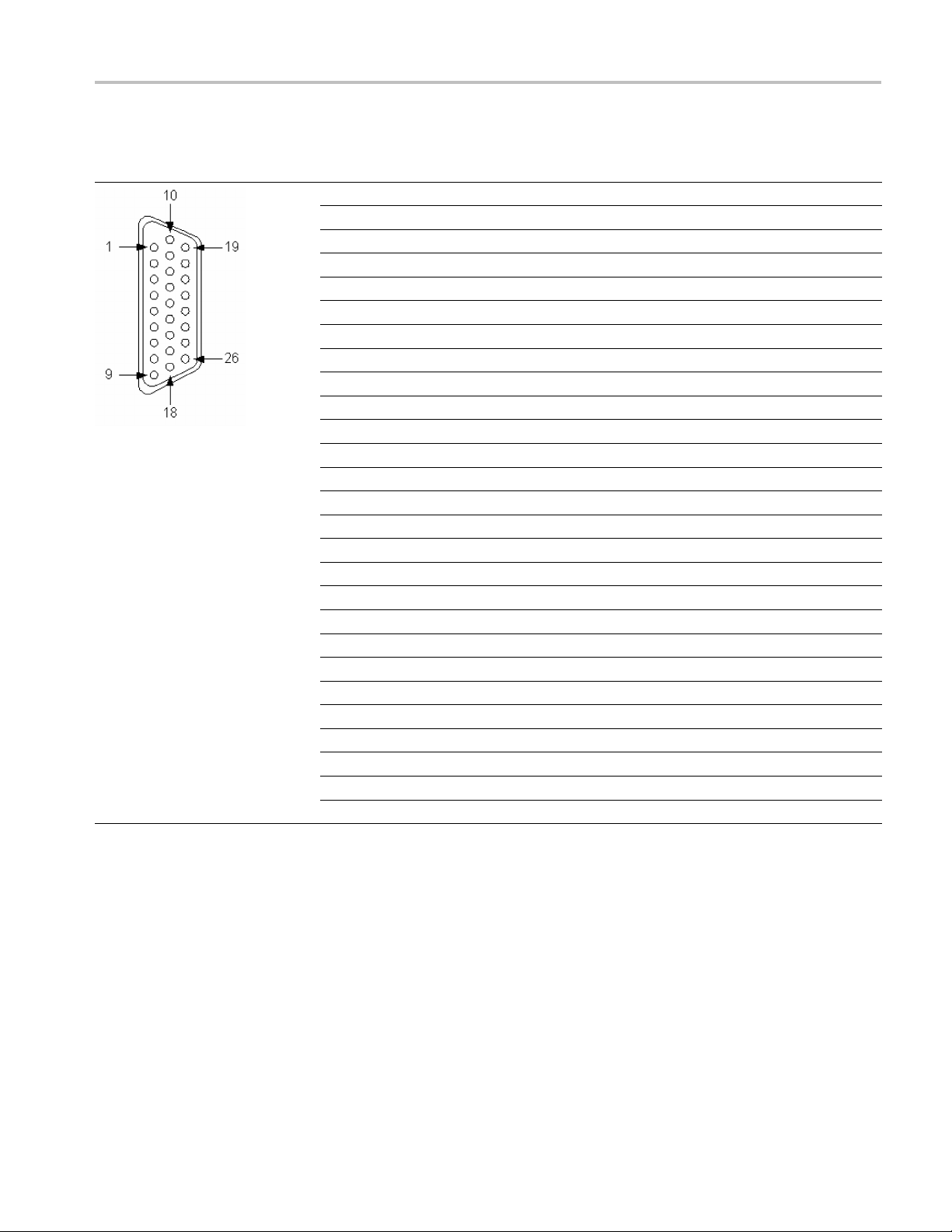
Specifications
Table 5: TS proc
26-Pin, D-typ
e connector
essor card - alarm connector
Pin Function Description
1
2 TTL02
3
4 P5V 5 V
5
6
7
8
9
10
11
12 TTL03
13 P5V 5 V
14
15
16
17
18
19 TT
0
2
1
2
22
23
24
25
26
Connector shell - Chassis ground
DGND Ground
TTL Output 2
DGND Ground
RL1NC
RL2NC
RL3NC
RL4NC
RL5NC
DGND Ground
DGND Ground
RL1CC Relay 1: Common contact
RL2CC Relay 2: Common contact
RL3CC Relay 3: Common contact
RL4CC Relay 4: Common contact
RL5CC Relay 5: Common contact
L01
DGND Ground
TLI1
T
RL1NO
RL2NO
RL3NO
RL4NO
RL5NO
Relay 1: Normally closed contact
Relay 2: Normally closed contact
Relay 3: Normally closed contact
Relay 4: Normally closed contact
Relay 5: Normally closed contact
TTL Output 3
TTL Output 1
TL Input 1
T
Relay 1: Normally open contact
Relay 2: Normally open contact
Relay 3: Normally open contact
Relay 4: Normally open contact
Relay 5: Normally open contact
MTM400A, IPM400A, QAM400A, and RFM300 Specifications and Performance Verification 3
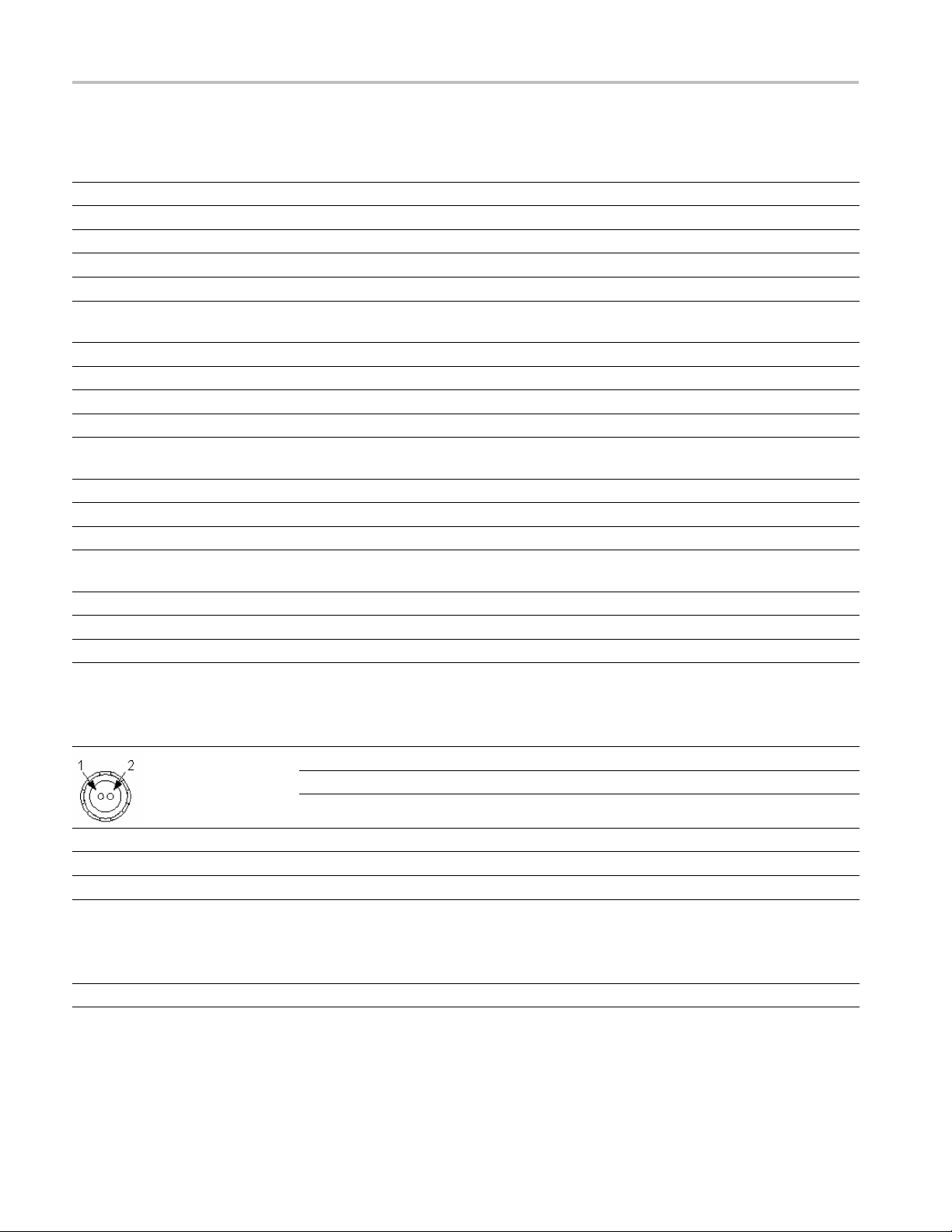
Specifications
Table 6: TS proc
Characteristic Value
Alarm Relay
Number of rel
Maximum Swi
Maximum Swi
Contact Re
TTL Output
Output Connector
Output Type
Logic Hi
Logic Low Voltage 0.8 V max, sinking 100 mA
Maximum Switching Current
TTL Input Pins of the Alarms Output
tor
Connec
Maximum Input Voltage 5.1 V
Logic High Input Voltage 2.0 V min
Logic
utput, Pins 4 and 13 of the
+5 V O
Alarms Output Connector
Output Voltage
Maximum Output Current
Output Protection Fused, self resetting
essor card - alarms
ays
tching Current
tch Voltage
sistance
Pins of the Alarms
gh Voltage
Low Input Voltage
5
1Amp
24 V
DC
100 milli-
TTL open c
2.0 V min
100 mA
0.8 V m
4.9
100
Ω max
ollector, requires external pull-up resistor
ax
V min, 5.1 V max, no load
mA
Table 7: TS processor card - LTC connector
LTC 2-pin connector Pin Function Description
1IN+
2IN-
Connector shell - Chassis ground
Port Specification
Type
Input Voltage
Linear time code, SMPTE standard to ANSI/SMPTE 12M - 1995
2.0 V p-p differentially minimum
Table 8: TS processor c ard - Ethernet RJ-45 connector
Characteristic Description
Connector 10/100 Base-T; RJ-45 Use only good quality screened cable; Cat 6
4 MTM400A, IPM400A, QAM400A, and RFM300 Specifications and Performance Verification

Specifications
Table 9: QAM Ann
Characteristic Description
Input Frequen
Modulation Format
Modulation
Input Signa
Modulation Error Ratio (with
equalizer)
Receiver Bandwidth, QAM A
Input Termination Impedance
Input Return Loss 6 dB min, 10 dB typical, 51 MHz to 858 MHz
Loop Through Power Gain
Loop Th
Loop Th
Baud Rate, QAM A
l Level
rough Noise Figure
rough Output Return Loss
ex A interface card characteristics
cy Range
51 MHz to 858 MH
16 QAM, 64 QAM
5.0 Mbaud/s
–57 dBm (50 d
or fewer Transport Error Flags in 10 seconds, which corresponds to a post FEC rate of 1e
38 dB min, with a 64 QAM input and 256 QAM input
8 MHz nominal
75 Ω nominal
1.5 dB to
8dBtyp
Greate
z, 62.5 kHz steps
, 256 QAM (compliant with DVB-C ETS 300 421)
minimum, 6.952 Mbaud/s maximum
BuV) to –27 dBm (80 dBuV), with a 16, 64, and 256 QAM input, providing five
4 dB typical, 51 MHz to 858 MHz typical
ical
rthan10dBtypical
Table 10: QAM Annex B2 interface card characteristics
Characteristic Description
Input Frequency Range 88 MHz to 858 MHz
Input Signal Level –64 dBm to –19 dBm (45 dBuV to 90 dBuV relative to 75 Ω ) (With either a 64 or 256 QA M
input, there are five or fewer Transport Error Flags in 11 seconds, which corresponds to a post
FEC rate of 1e
Modulation Format
Interleaving Mode Level 1 and Level 2 interleaving support compliant with all ITU J-83 Annex B, excluding I,
Modulation Baud Rate
Spectrum Polarity Demodulates both Normal and Inverted IF Spectrum
Receiver Bandwidth, QAM B
Connector Type
Input Termination Impedance
Input Return Loss 5 dB typical
Ultimate Modulation Error Ratio
with Equalizer
64 QAM, 256 QAM (compliant with ITU J-83 Annex B)
J = (128,7) and (128,8), and in 256 QAM excluding (8, 16) and (16, 8)
64 QAM: 5.056941 Mbaud/s 256 QAM: 5.360537 Mbaud/s
6 MHz nominal
Ftype
75 Ω nominal
≥ 37 dB with equalizer; typical
-8
) ≥ –55 dBm to ensure compliance to EN 55103-2 immunity
-8
Table 11: QAM Annex B2 measurements
Characteristic Description
RF Lock
Input Level (Signal Strength)
(Typical)
RF lock is indicated by LED and Status
Range: –64 dBm to –19 dBm (45 dBuV to 90 dBuV relative to 75 Ωs)
Resolution: 1 dB
Accuracy: ± 3 dB
MTM400A, IPM400A, QAM400A, and RFM300 Specifications and Performance Verification 5
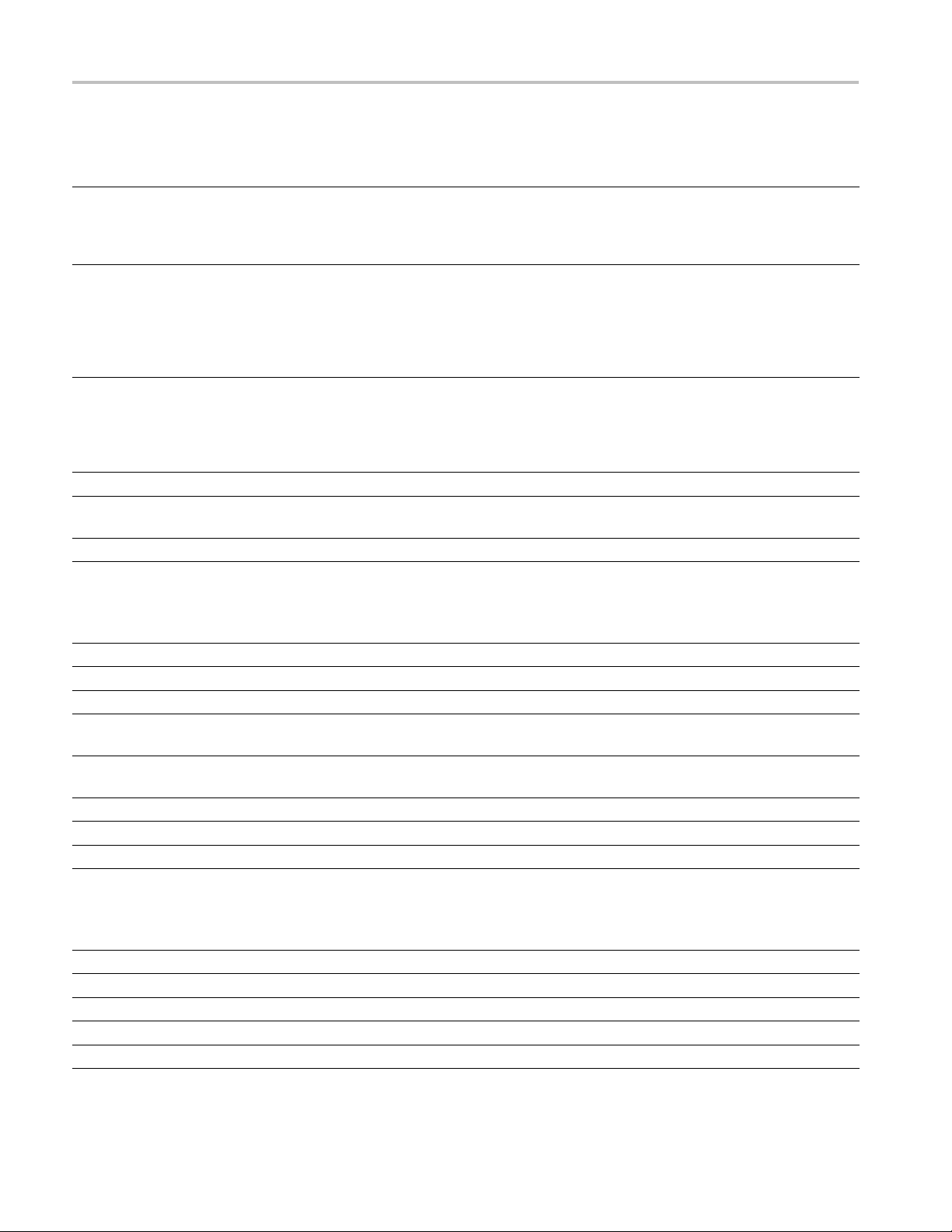
Specifications
Table 11: QAM Annex B2 measurements (cont.)
Characteristic Description
EVM (Error Vector Magnitude)
(Typical)
MER (Modulation Error Ratio) with
Equalizer (Typical)
SNR (Signal to Noise Ratio)
(Typical)
BER (Bit Error Ratio) Pre-RS BER is displayed
TEF (Transport Error Flag) Transport Error Flags (uncorrectable error count) ina1secondwindow and 10 second window
Constellation
Display Range for 64 QAM: ≤ 1% to ≥ 5% rms
Display Range for 256 QAM: ≤ 1% to ≥ 2.5% rms
Resolution: 0.1%
Accuracy: ± 1%
Display Range:
64 QAM: 22 dB to 37 dB
256 QAM: 28 dB to 37 dB
Resolution: 0.1 dB
Accuracy: ±1dBforMER<25dB;(plus-min)3dBforMER25dBto34dB
(measured at -30 dBm input)
Display Range:
64 QAM: 22 dB to 37 dB
256 QAM: 28 dB to 37 dB
Resolution: 1 dB
Accuracy: ± 1 dB for SNR < 25 dB; ± 3 dB for SNR 25 dB to 34 dB
are displayed
The RF constellation is displayed
Table 12: QAM Annex C interface card characteristics
Characteristic Description
Input Frequency Range 88 MHz to 858 MHz, 62.5 kHz steps
Modulation Format
16 QAM, 64 QAM, 256 QAM (compliant with ITU J-83 Annex C)
Modulation Baud Rate, QAM C 4.5 Mbaud/s min; 5.5 Mbaud/s max
Input Signal Level -57 dBm (50 dBuV) to -27 dBm (80 dBuV), with a 16, 64, and 256 QAM input, providing five or
-8
Modulation Error Ratio (with
fewer Transport Error Flags in 12 seconds, which corresponds to a post FEC rate of 1e
38 dB typical, with a 64 QAM input
equalizer)
Receiver Bandwidth, QAM C
Input Termination Impedance
6 MHz nominal
75 Ω nominal
Input Return Loss 6 dB min, 10 dB typical, 88 MHz to 858 MHz
Table 13: 8PSK/QPSK interface card characteristics with 8PSK input
Characteristic Description
Input Frequency Range 950 MHz to 2150 MHz with 1 MHz step size
Input Signal Amplitude Range -60 dBm to -30 dBm for a CBER of <1e
Modulation Format
QPSK in accordance with ETSI EN 300 421
Modulated Baud Rate 1 MBaud min, 30 MBaud max
Turbo Viterbi Values Supported 2/3, 3/4 (2.05), 3/4 (2.1), 5/6, 8/9
-6
6 MTM400A, IPM400A, QAM400A, and RFM300 Specifications and Performance Verification

Specifications
Table 13: 8PSK/QPSK interface card characteristics with 8PSK input (cont.)
Characteristic Description
Turbo FEC
Connector Style
Input Termination Impedance
Input Return Loss 4 dB min, 950 MHz to 2050 MHz typical
LNB Supply Voltage Selectable; 13.0 V ± 1.5 V or 18.0 V (plus-min) 1.5 V, with 100 Ω, 5 watt resistor load
LNB Supply Maximum Current
LNB 22 kHz Signaling Frequency 17.6 kHz min, 26.4 kHz max (22 kHz ± 20%)
LNB 22 kHz Signaling Amplitude 600 mV p-p with 100 Ω load
Ultimate Modulation Error Ratio
(with equalizer)
14: 8PSK/QPSK interface card characteristics with QPSK input
Table
Characteristic Description
t Frequency Range
Inpu
ut Signal Amplitude Range
Inp
Modulation Format
Modulated Baud Rate 1 MBaud min, 30 MBaud max
Viterbi Values Supported 1/2, 2/3, 3/4, 5/6, 6/7, 7/8
FEC In accordance with ETSI EN 300 421
Turbo Viterbi Values Supported 1/2, 2/3, 3/4, 5/6, 7/8
Turbo FEC
Connector Style
Input Termination Impedance
Input Return Loss 4 dB min, 950 MHz to 2050 MHz typical
LNB Supply Voltage Selectable; 13.0 V ± 1.5 V or 18.0 V (plus-min) 1.5 V, with 100 Ω, 5 watt resistor load
LNB Supply Maximum Current
LNB 22 kHz Signaling Frequency 17.6 kHz min, 26.4 kHz max (22 kHz ± 20%)
LNB 22 kHz Signaling Amplitude 600 mV p-p with 100 Ω load
Ultimate Modulation Error Ratio
(with equalizer)
Turbo code
F-style
75 Ω nominal
200 mA maximum
26 dB with equalizer
Hz to 2150 MHz with 1 MHz step size
950 M
dBm to –30 dBm for a CBER of <1e
–60
K in accordance with ETSI EN 300 421
QPS
Turbo code
F-style
75 Ω nominal
200 mA maximum
26 dB with equalizer
-6
Table 15: 8PSK and QPSK measurements
Characteristic Description
RF Lock
Input Level (Signal Strength)
RF lock is indicated by LED and Status
Range: –60 dBm to –30 dBm; R esolution: 1 dBm; Accuracy: ± 5 dBm; typical
MTM400A, IPM400A, QAM400A, and RFM300 Specifications and Performance Verification 7

Specifications
Table 15: 8PSK and QPSK measurements (cont.)
Characteristic Description
EVM (Error Vector Magnitude) Display Range: ≤ 4.0% to ≥ 30.0% rms;
Resolution: 0.1%;
Accuracy: ± 20% of reading; typical
MER (Modulation Error Ratio) with
Equalizer
SNR (Signal to Noise Ratio)
Pre Reed Solomon (RS) BER (Bit
Error Rate)
Post RS BER and TEF (Transport
Error Flag)
Constellation
16: DVB-S2 interface card characteristics
Table
Display Range: 10 dB to 26 dB with equalizer;
Resolution: 1 dB;
Accuracy: ± 2 dB for range 10 dB to 20 dB; typical
Display Range: 5 dB to 35 dB; Resolution: 1 dB;
Accuracy: ± 2 dB for range from 5 dB to 30 dB; typical
Pre-RS BER is displayed
Post Reed Solomon BER (TEF ratio), TEF rate, and number of Transport Error Flags (TEF
count) are displayed
The RF constellation is displayed
Characteristic Description
Frequency Range
Input
t Signal Amplitude Range
Inpu
Modulation Format
Modulated Baud Rate 1 MBaud min, 60 MBaud max
Viterbi Values Supported DVB–S: 1/2, 2/3, 3/4, 5/6, 6/7, 7/8
C modes
FE
Roll Off
Connector Style
Input Termination Impedance
Input Return Loss > 6 dB min, 950 MHz to 2150 MHz typical
LNB Supply Voltage Selectable; 13.0 V ± 1.5 V or 18.0 V ± 1.5 V, with 100 Ω, 5 watt resistor load
LNB Supply Maximum Current
LNB 22 kHz Signaling Frequency 17.6 kHz min, 26.4 kHz max (22 kHz ± 20%)
LNB 22 kHz Signaling Amplitude 800 mV p-p with 100 Ω load
LNB Mode
zto2150MHzwith1MHzstepsize
950 MH
Bm to –30 dBm for a CBER of <1e
–60 d
K in accordance with DVB-S (ETSI EN 300 421)
QPS
B-S2: 1/4, 1/3, 2/5, 1/2, 3/5, 2/3, 3/4, 4/5, 5/6, 8/9, 9/10
DV
terbi and Reed-solomon in accordance with DVB -S
Vi
LDPC (low density parity check) and BCH in accordance w ith DVB-S2
Short and Normal FEC blocks in accordance with DVB-S2
0.2, 0.25, 0.35
F-style
75 Ω nominal
200 mA maximum
DiSEqC 2 (Digital Satellite Equipment Control)
-6
8 MTM400A, IPM400A, QAM400A, and RFM300 Specifications and Performance Verification

Specifications
Table 17: DVB-S
Characteristic Description
RF Lock
Input Level (Signal Strength)
EVM (Error V
MER (Modul
Equalizer
CNR (Carrier to Noise Ratio)
Phase No
Pre Vit
Pre Ree
Error Rate)
Pre LDPC BER Pre-LDPC (Low Density Parity Check) BER shall be displayed
Pre BCH BER Pre-BCH (Bose-Chaudhuri-Hocquengham) BER shall be displayed
Post RS BER and TEF (Transport
Error Flag)
Transmission Parameters
Constellation
ise
erbi BER
d Solomon (RS) BER (Bit
2 measurements
ector Magnitude)
ation Error Ratio) with
RF lock is indicated by LED and Status.
Range: –60 dB
Resolution: 1 dBm;
Accuracy: ± 5 dBm;
typical
Display Ran
Resolution: 0.1%;
Accuracy: ± 20% of reading;
typical
Display Range: 10 dB to 30 dB with equalizer;
Resolutio
Accuracy: ± 2 dB for range 10 dB to 28 dB;
typical
Display Range: 10 dB to 30 dB;
Resolution: 1 dB;
Accurac
typical
Display Range: 5º to 45º; Resolution: 1º
terbi BER is displayed
Pre-Vi
Pre-RS
Post Reed-Solomon BER (TEF ratio), TEF rate, and number of Transport Error Flags
(TEF count) are displayed
All Coding and Modulation parameters are displayed
The RF constellation is displayed
m to –30 dBm;
ge: ≤ 4.0% to ≥ 30.0% rms;
n: 1 dB;
y: ± 2 dB for range from 10 dB to 28 dB;
(Reed-Solomon) BER is displayed
Table 18: 8VSB interface card characteristics
Characteristic Description
Input Frequency Range
Input Signal Level –72 dBm to –6 dBm (–23 dBmV to +43 dBmV)
Modulation Format
Receiver Bandwidth 6 MHz
Input Termination Impedance
Connector Type
Input Return Loss 5 dB minimum; typical
54 MHz to 860 MHz, VHF/UHF channels 2 to 69 (to include low VHF frequencies)
≥ –60 dBm to ensure compliance to EN 55103-2 immunity
8VSB in accordance with ATSC A/53B
75 Ω nominal
Ftype
MTM400A, IPM400A, QAM400A, and RFM300 Specifications and Performance Verification 9
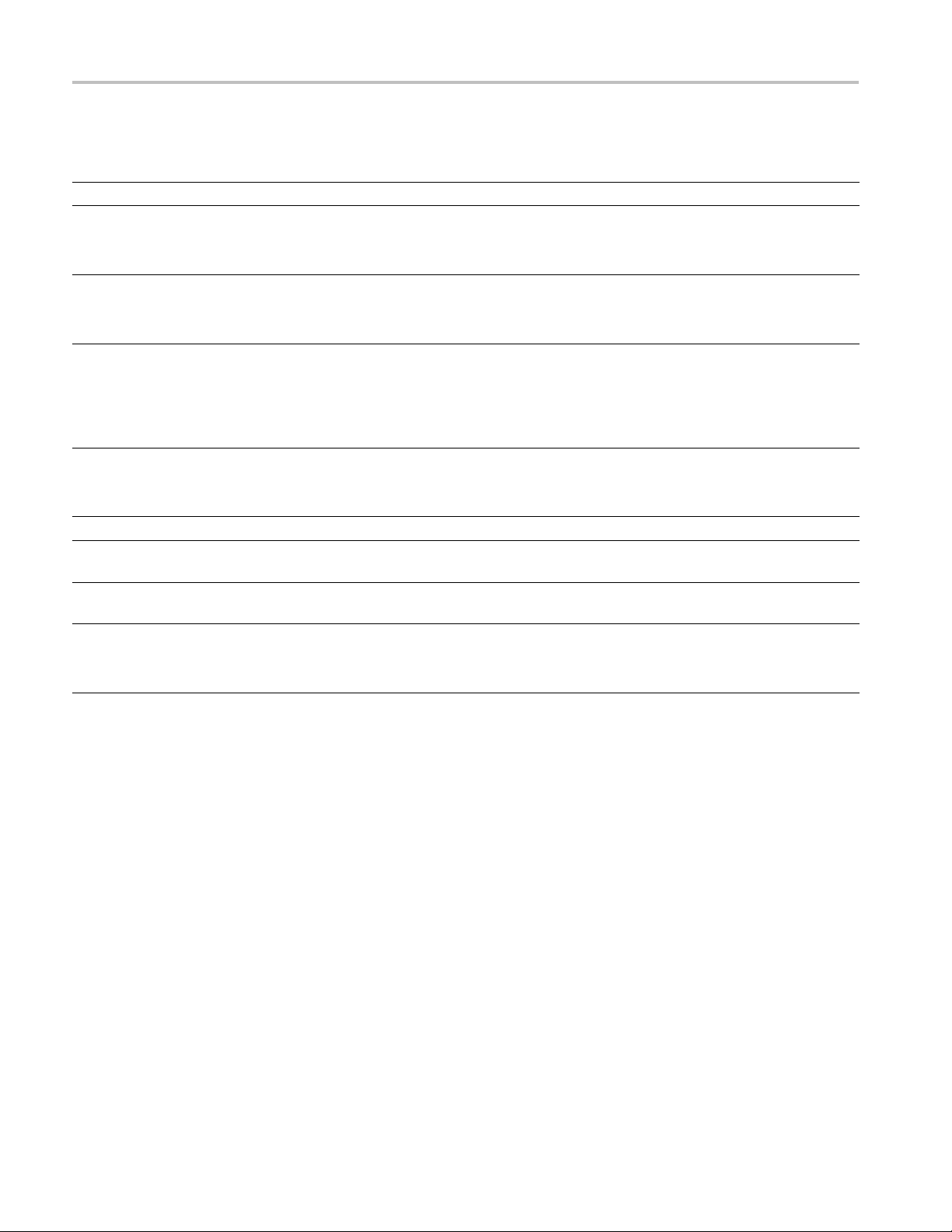
Specifications
Table 19: 8VSB m
Characteristic Description
RF Lock
Input Level (Signal Strength)
(Typical)
EVM (Error V
(Typical)
Equivalent MER (Modulation Error
Ratio) wi
SNR (Signal to Noise Ratio)
(Typica
BER
TEF (Tr
Constellation Diagram The 8VSB constellation diagram is a display of I-data history with histograms (the IQ
Echo Profile (Typical) Equalizer filter tap information is displayed
th Equalizer (Typical)
l)
ansport Error Flag)
easurements
ector Magnitude)
RF lock is indicated LED and Status
Display Range: –72 dBm to –2 dBm relative to 75 Ω (–23 dBmV to +47 dBmV)
Resolution: 1 dB
Accuracy: ±
Display Ran
Resolution: 0.1%
Accuracy: ± 20% of reading
Display Range: 17 dB to 31 dB with Equalizer
Resolution: 0.1 dB
Accuracy
-30 dBm input. For best MER accuracy, maintain the input signal level between -50 dBm
and -15 dBm.)
Display Range: 15 dB to 35 dB
Resolution: 1 dB
Accurac
Pre-RS
Transp
are displayed
constellation is not available). This is displayed as Symbol Distribution in the user interface.
lay Echo Level range: Normalized real tap values over the range of -1 to 1
Disp
Display Delay range: -6.7 µs to 45.5 µs
3dB
ge: ≤ 3.0% to ≥ 12.5% rms
: ± 1 dB for MER > 25 dB; (plus-min) 3 dB for MER 25 dB to 31 dB (Measured at
y: ± 1 dB for SNR < 25 dB; (plus-min) 3 dB for SNR 25 dB to 35 dB
BER, SER 1 second and 10 seconds windows values are displayed
ort Error Flags (uncorrectable error count) ina1secondwindow and 10 second window
10 MTM400A, IPM400A, QAM400A, and RFM300 Specifications and Performance Verification

Specifications
Table 20: COFDM
Characteristic Description
Input Frequen
Input Signal Amplitude Range The receiver delivers QEF (Quasi Error Free) operation over the following signal power
Compliance COFDM (DVB-T) receptions and demodulation, compliant with ETS I EN300-744, 2 K and
Tuning Resolution 166.7 kHz or smaller increments
Tuning Accuracy Better than ± 50 ppm
Channel Bandwidth 6 MHz, 7 MHz, and 8 MHz (software selectable)
Connector Style
rmination Impedance
Input Te
eturn Loss
Input R
tion Schemes Supported
Modula
Transmission Modes 2 K carriers and 8 K carriers
Hierarchical modulation All hierarchies will be supported, to include no hierarchy, and alpha = 1, 2 and 4
bi puncture rates
Viter
Guard Intervals 1/32, 1/16, 1/8, 1/4
Spectrum Polarity
imate Modulation Error Ratio,
Ult
with Equalizer
interface card characteristics
cy Range
50 MHz to 858 MHz ( to include low VHF)
ranges: QPSK (4 QAM): -85 dBm to -10 dBm (24 dBuV to 99 dBuV)
16 QAM: -80 d
64 QAM: -72 dBm to -15 dBm (37 dBuV to 94 dBuV) ≥ -60 dBm to ensure compliance
to EN 55103-2 immunity
8 K transmi
F-style
75 Ω nominal
7dBmin
QPSK (4
1/2, 2/3, 3/4, 5/6, 7/8
receiver will operate with both inverted and normal spectral polarity
The
dB with equalizer; typical
≥ 37
Bm to -10 dBm (29 dBuV to 99 dBuV)
ssion modes
imum, 50 M Hz to 858 MHz; typical
QAM), 16 QAM, and 64 QAM modulation
Table 21: COFDM measurements
Characteristic Description
Overall Receiver Lock Status Overall receiver lock status is indicated by an LED on the r ear panel
Transmission Coding Parameters The receiver reports the current status of the following transmission parameters:
- QPSK/16, QAM/64, QAM encoding
- 2K/8K Transmission mode
- Hierarchy status (hierarchy on/off, alpha value)
- Viterbi puncture rate - Guard Interval Value
- Gross bit rate in the channel
- Spectrum polarity (inverted/non inverted)
MTM400A, IPM400A, QAM400A, and RFM300 Specifications and Performance Verification 11

Specifications
Table 21: COFDM measurements (cont.)
Characteristic Description
Input Level (Signal Strength)
(Typical)
RF Carrier Offset Accuracy: ± 50 ppm, of the tuned frequency; typical
Carrier Power Distribution The carrier-by-carrier signal-to-noise power ratio is displayed. Channel Flatness in dB can be
SNR (Signal to Noise Ratio)
(Typical)
EVM (Error Vector Magnitude)
(Typical)
MER (Modulation Error Ratio) with
Equalizer (Typical)
Channel Equalization Status Channel estimate I and Q values for each carrier are displayed
Constellation
BER
Post RS BER and TEF (Transport
Error Flag)
Ranges, High Sensitivity mode:
QPSK (4 QAM): -85 dBm to -10 dBm (24 dBuV to 99 dBuV) 16 QAM: -80 dBm to -10 dBm
(29 dBuV to 99 dBuV)
64 QAM: -72 dBm to -13 dBm (37 dBuV to 96 dBuV)
Ranges, High Resolution mode:
QPSK (4 QAM): -45 dBm to -10 dBm (64 dBuV to 99 dBuV)
16 QAM: -45 dBm to -10 dBm (64 dBuV to 99 dBuV)
64 QAM: -45 dBm to -13 dBm (64 dBuV to 96 dBuV)
Resolution: 1 dBm
Accuracy: ± 3 dBm
viewed from spectrum display. Tilt in dB can be viewed from spectrum display.
Display Range: 6 dB to 40 dB for QPSK (4 QAM): 11 dB to 40 dB for 16 QAM 16 dB to 40 dB
for 64 QAM
Resolution: 1 dB
Accuracy: ± 1 dB to 30 dB SNR (measured at -30 dBm input in high resolution mode)
Display Range: ≤ 1% to ≥ 30% rms, for QPSK ≤ 1% to ≥ 20% rms, 16 QAM ≤ 1% to ≥
8.5% rms, 64 QAM
Resolution: 0.1%
Accuracy: 1% (1 EVM unit), and additional ± 20% of reading
Both MER Peak and MER Average are displayed as measured across all carriers
Display Range: 6 dB to 37 dB for QPSK (4 QAM) 11 dB to 37 dB for 16 QAM 16 dB to 37 dB
for 64 QAM
Resolution: 0.1 dB
Accuracy: ± 1 dB to 30 dB (Measured at -30 dBm input in High Resolution mode). For best
MER accuracy, use High Resolution mode, and maintain the input signal level between
-45 dBm and -15 dBm.
The RF constellation is displayed
Pre-Viterbi BER and Pre Reed-Solomon BER values are displayed
Post Reed Solomon BER (uncorrectable error count) and number of Transport Error Flags
are displayed
12 MTM400A, IPM400A, QAM400A, and RFM300 Specifications and Performance Verification
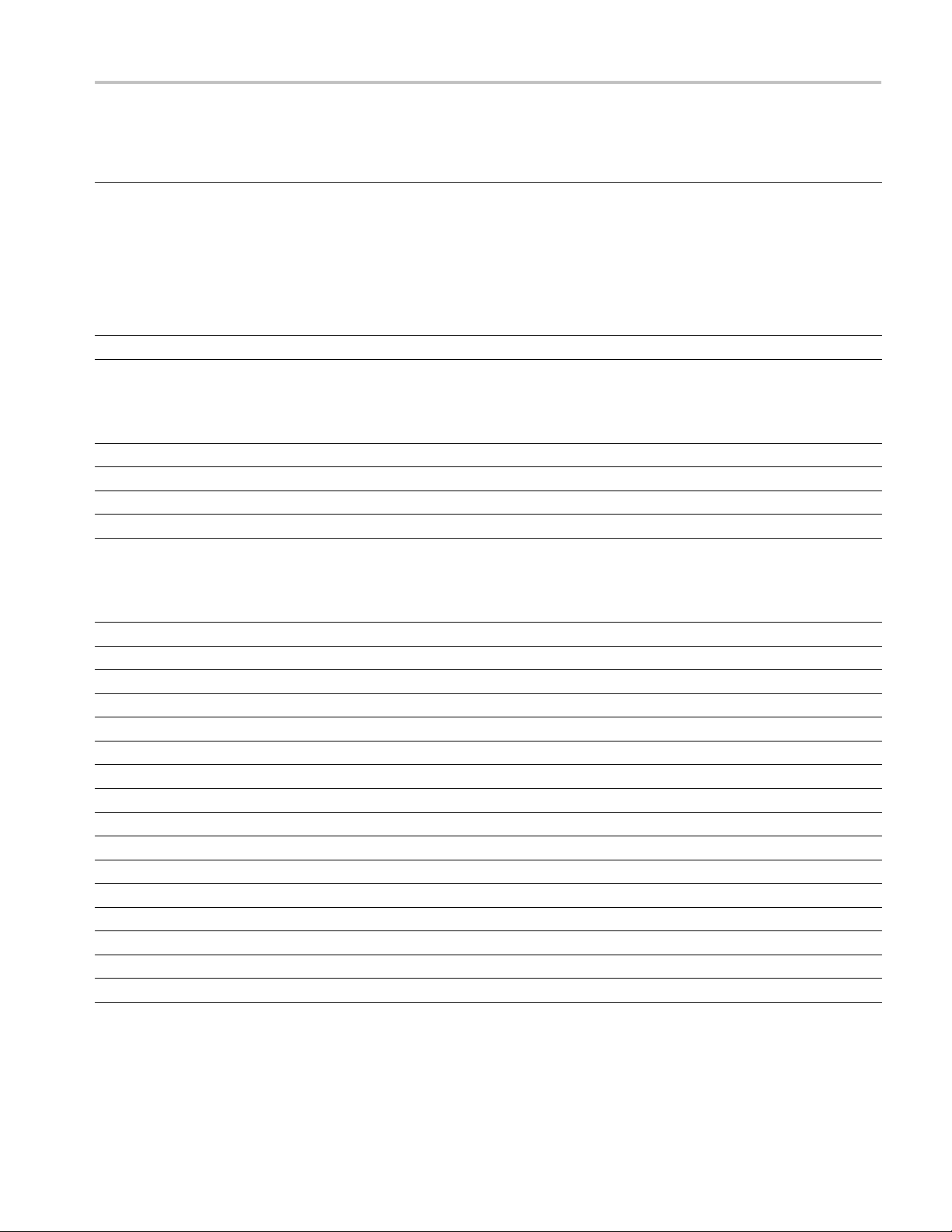
Specifications
Table 22: GigE i
Characteristic Description
Ethernet Port
Transport stream rate over IP 250 Kbps to 155 Mbps; typical
nterface card - general characteristics
The Ethernet Interfaces supports 1000/100/10 Mbit/s data transmission. The Ethernet
Interface to the card will be an IEEE 802.3 compliant 10/100/1000 Ethernet interface
supporting 1
Two Ethernet interfaces are available - a copper RJ-45 interface and an MSA (multisource
agreement) compliant SFP (Small Form-factor Pluggable) connector. The SFP connector
will provid
will be active at a time for video over IP monitoring. The active interface will be selectable
via software control.
0/100/1000BT, 1000BSX(multi-mode), and 1000BLX(single-mode).
e for pluggable optical interfaces. Only one interface, either the copper or optical,
Table 23: GigE interface card - Ethernet electrical port
Characteristic Description
Standard 10/100/1000BASE-T IEEE 802.3
Connector Type
Data Format 10/100 Base T
Data Format 1000 Base T
RJ-45
NRZ
Trellis encoded, PAM5 symbols full-duplex on 4-pair Cat-5 UTP per IEEE 802.3ab
Table 24: GigE interface card - Ethernet Optical port
cteristic
Chara
rnet Optical Transmitter - General Characteristics
Ethe
cal Operating Mode
Opti
nector Type
Con
ndard
Sta
Data Format NRZ
Ethernet Optical Transmitter - Single mode 1550 nm Using Tek supplied SFP module
Output Power
Center Wavelength - 1550 nm
Total Jitter (Peak-to-Peak)
Extinction Ratio ≥ 9.0 dBm
Ethernet Optical Receiver - Single mode 1550 nm Using Tek supplied SFP module
Optical Input Power
Input Wavelength 1270 nm = λ = 1610 nm
Ethernet Optical Transmitter - Single mode 1310 nm Using Tek supplied SFP module
Output Power
Center Wavelength - 1310 nm
iption
Descr
le Mode or Multimode
Sing
lex data link MSA compliant SFP connector
Dup
0 BASE-X
100
–2 dBm to +4 dBm; typical
1530 nm Min, 1550 nm Typ, 1570 nm Max; typical
< 170 ps
26 dBm to –3 dBm, BER 1 X 10
–
–11 dBm to –3 dBm; typical
1270 nm Min, 1310 nm Typ, 1355 nm Max; typical
-12
;typical
MTM400A, IPM400A, QAM400A, and RFM300 Specifications and Performance Verification 13
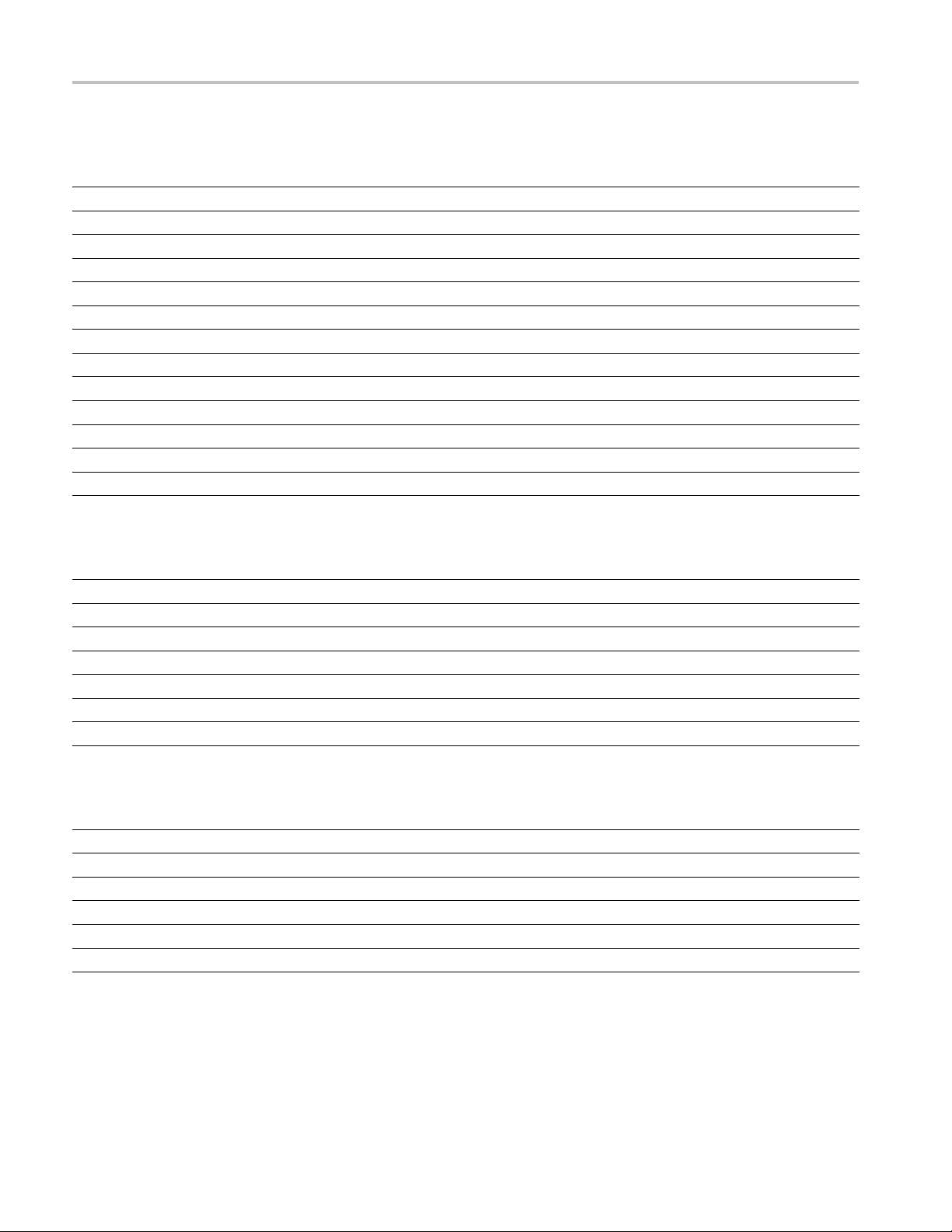
Specifications
Table 24: GigE interface card - Ethernet Optical port (cont.)
Ethernet Optical Transmitter - Single mode 1310 nm Using Tek supplied SFP module
Total Jitter (Peak-to-Peak)
Extinction Ratio ≥ 9.0 dBm
Ethernet Optical Receiver - Single mode 1310 nm Using Tek supplied SFP module
Optical Input Power
Input Wavelength 1270 nm = λ = 1610 nm
Ethernet Optical Transmitter - Multimode 850 nm Using Tek supplied SFP module
Output Power
Center Wavelength - 850 nm
Total Jitter (Peak-to-Peak)
Extinction Ratio ≥ 9.0 dBm
Ethernet Optical Receiver - Multimode 850 nm Using Tek supplied SFP module
Optical Input Power
Input Wavelength 770 nm = λ = 860 nm
< 170 ps
-12
–19 dBm to –3 dBm, BER 1 X 10
;typical
–9.5 dBm to –2 dBm; typical
830 nm Min, 850 nm Typ, 860 nm Ma; typical
< 170 ps
-12
–17 dBm to 0 dBm, BER 1 X 10
;typical
25: GigE interface card - ASI input
Table
Characteristic Description
Connector BNC
bps to 155 Mbps; typical
Transport Stream Rate
aFormat
Dat
Signal Amplitude
rmination
Te
turn Loss
Re
250 K
Accepts both Burst and Packet mode ASI format
V
2.0
max; 200 mV
p-p
min
p-p
75 Ω nominal, transformer coupled
dB min, 5 MHz to 270 MHz
10
Link Rate 270 Mbaud ±3 100 ppm
Table 26: GigE interface card - ASI output (active loopthrough of ASI/SMPTE input or TS from GigE interface card)
Characteristic Description
Connector BNC
Impedance
Transport Stream Rate
Transport Stream Smoothing Smoothing mechanism for the TS packets before retransmitting packets out on ASI port
Signal Amplitude 600 mV
Return Loss 10 dB min at 270 MHz
75 Ω nominal, transformer coupled
250 Kbps to 155 Mbps max
min, 1.0 V
p-p
maxintoa75Ω load
p-p
14 MTM400A, IPM400A, QAM400A, and RFM300 Specifications and Performance Verification
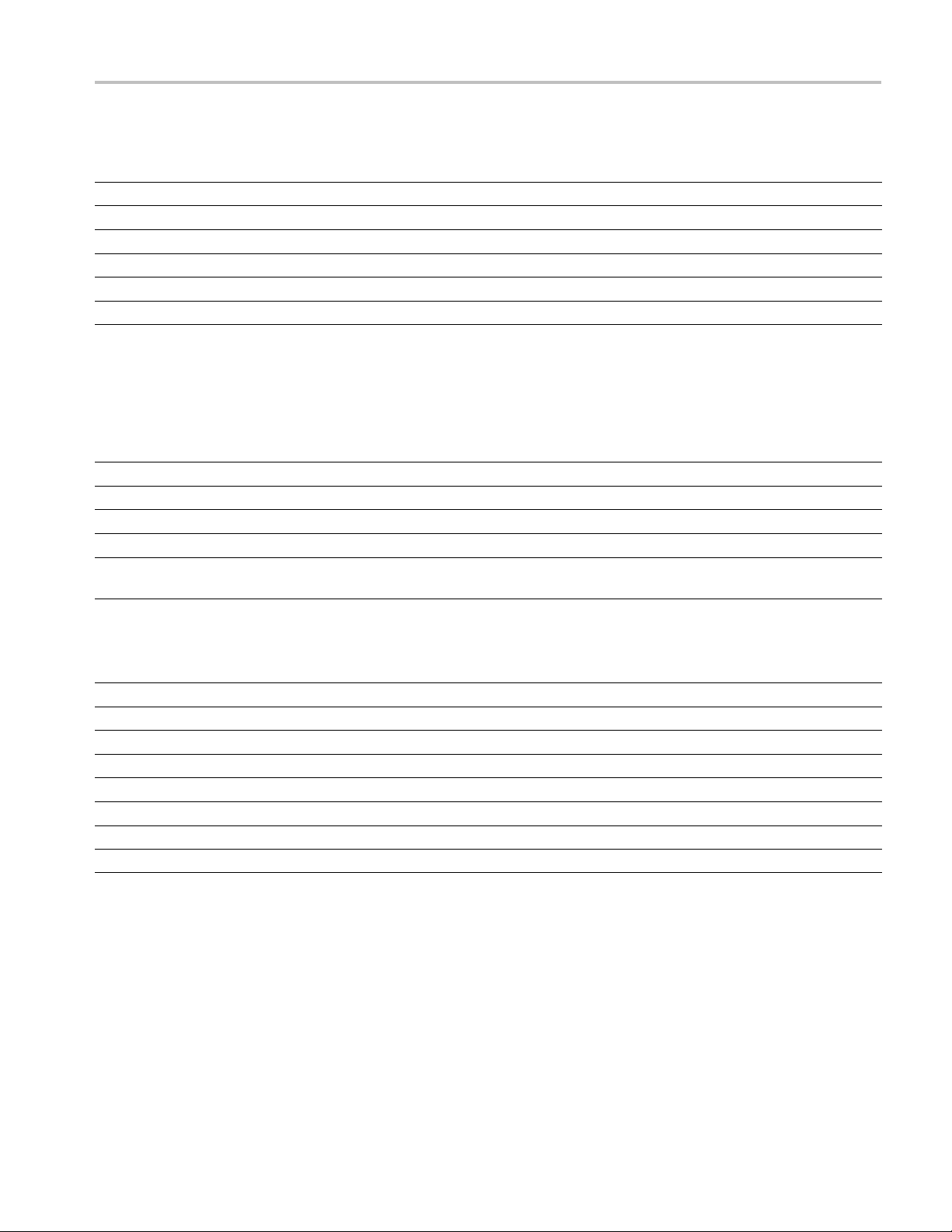
Specifications
Table 27: GigE i
nterface card - SMPTE310M input (loopthrough to ASI output)
Characteristic Description
Connector BNC
Termination
Data Format
Input Bit R a
Signal Amp
te
litude
75 Ω nominal, transformer coupled
Bi-phase coded. Compliant with SMPTE310M
19,392,658
2.0 V
.5 bps ±3 2.8 ppm
max; 200 mV
p-p
Return Loss 10 dB min at 20 MHz
Power Source Characteristics
Table 28
Characteristic Description
Source Voltage
Freque
Power Consumption
Peak Inrush Current
Fuse R
: AC power source characteristics
100 V
ncy Range
ating
50 Hz/60 Hz
1Amax
7.2 A p
Mains fuse is 3.15 A, 250 V (Not operator replaceable. Refer servicing to qualified service
personnel.)
o 240 V
t
AC
eak at 240 V
AC
p-p
,50Hz
AC
min
Table 29: Transport stream card batteries
Characteristic Description
Quantity 2 (In single carrier)
Voltage 3 V
Capacity
Continuous Discharge (Maximum)
Overall Dimensions (Single cell)
Height
Width (Diameter) 20 mm (0.79 in)
Battery Type Tektronix part number: 146-0096-XX
210 mAh
3mA
3.2 mm (0.13 in)
MTM400A, IPM400A, QAM400A, and RFM300 Specifications and Performance Verification 15
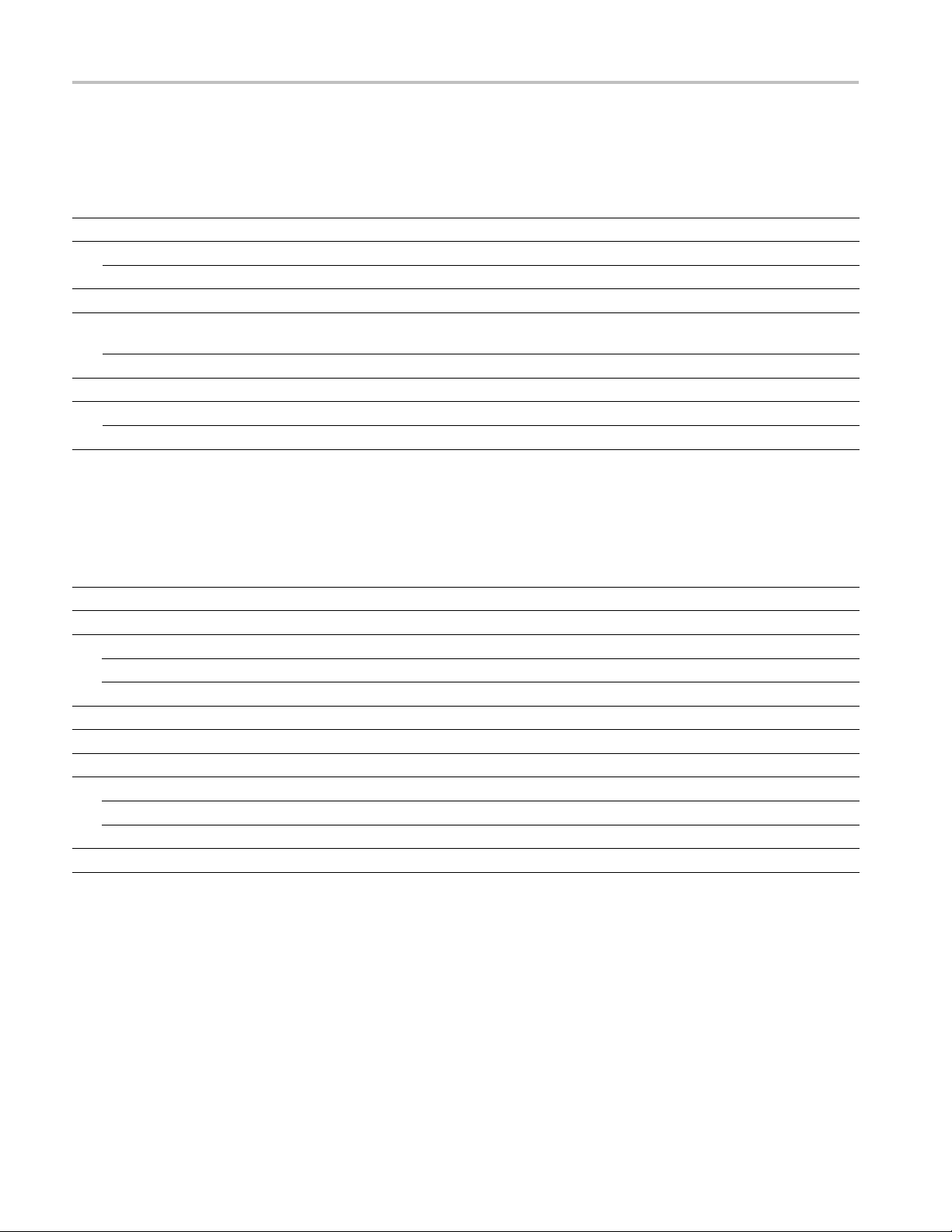
Specifications
Environmenta
l Characteristics
Table 30: Environmental characteristics
Characteris
Temperature
Humidity
Altitude
Mecha
tic
Operating +5 °C to +40 °C
Nonoperating
Operating 10% to 80% relative humidity up to 31 °C
Nonoperating
Operating 0 m to 3000 m (9800 ft.)
Nonoper
ating
Description
-10°Cto+60°C
Above 31 °C, decreasing linearly to 50% at 40 °C
10% to 95% relative humidity, noncondensing
0 m to 12000 m (40000 ft.)
nical (Physical) Characteristics
Table 31: Mechanical characteristics
cteristic
Chara
sification
Clas
rall Dimensions
Ove
Height
Width
Depth
equired Clearance
R
Weight
Packaged Dimensions
Height
Width
Depth
Weight (Packaged) 9 kg (19.7 lbs)
iption
Descr
sportable platform also intended for 19-inch rack mounted applications, 1RU high
Tran
m (1.73 in) (1RU)
44 m
0 mm (17.13 in)
43
0 mm (23.62 in)
60
op and bottom: 0 mm; Sides: Standard 19 in rack mount
T
.0 kg (13.3 lbs); fully loaded
6
241 mm (9.5 in)
590 mm (23.1 in)
760 mm (30 in)
16 MTM400A, IPM400A, QAM400A, and RFM300 Specifications and Performance Verification
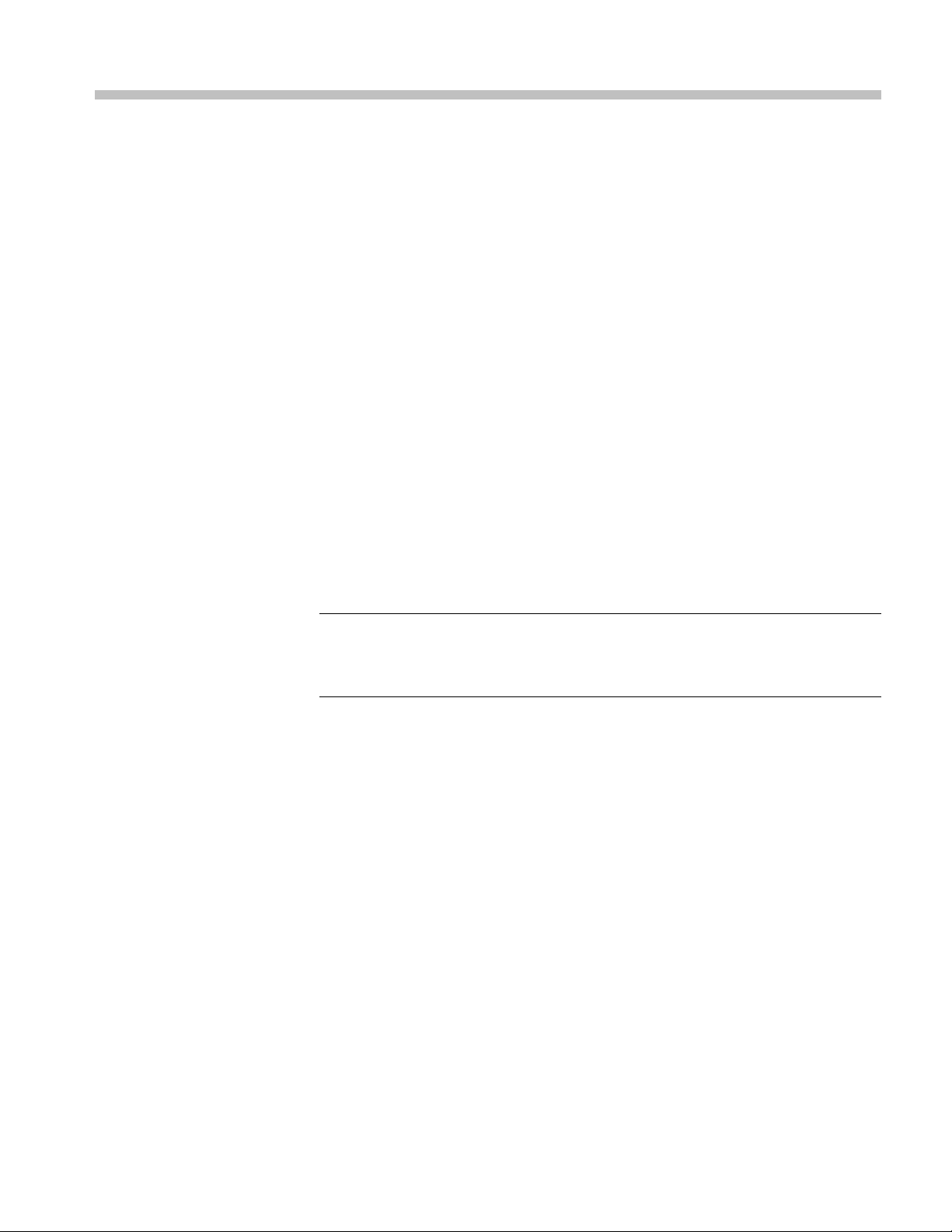
Performance Verification
To verify that the DTV monitor is operating correctly, perform the following
procedure.
Requirements
The DTV monitor must be connected to a network and have a valid IP address as
described
User Manuals.
in the MTM400A, IPM400A, QAM400A, and RFM300 Quick Start
Procedure
The clien
1. Connect
2. Power on the DTV monitor and wait for the instrument initialization to
3. On a client PC (connected to the same network and subnet mask as the DTV
NOTE. This procedure describes how to access the D TV monitor RUI using the
Microsoft Internet Explorer Web browser. The RUI can also be accessed using the
Tektronix Web Monitoring Systems Manager (WebMSM). This is described in the
WebMSM User Manual, Tektronix part number 077-0116-XX.
4. In the Web browser address bar, enter the network identity or the IP
t PC must satisfy the minimum requirements. (See Table 1 on page 1.)
the DTV monitor to an Ethernet network.
comple
monit
address of the DTV monitor, for example:
http://111.222.333.444.
te.
or), launch the Microsoft Internet Explorer Web browser.
http://TSMonitor01 or
MTM400A, IPM400A, QAM400A, and RFM300 Specifications and Performance Verification 17
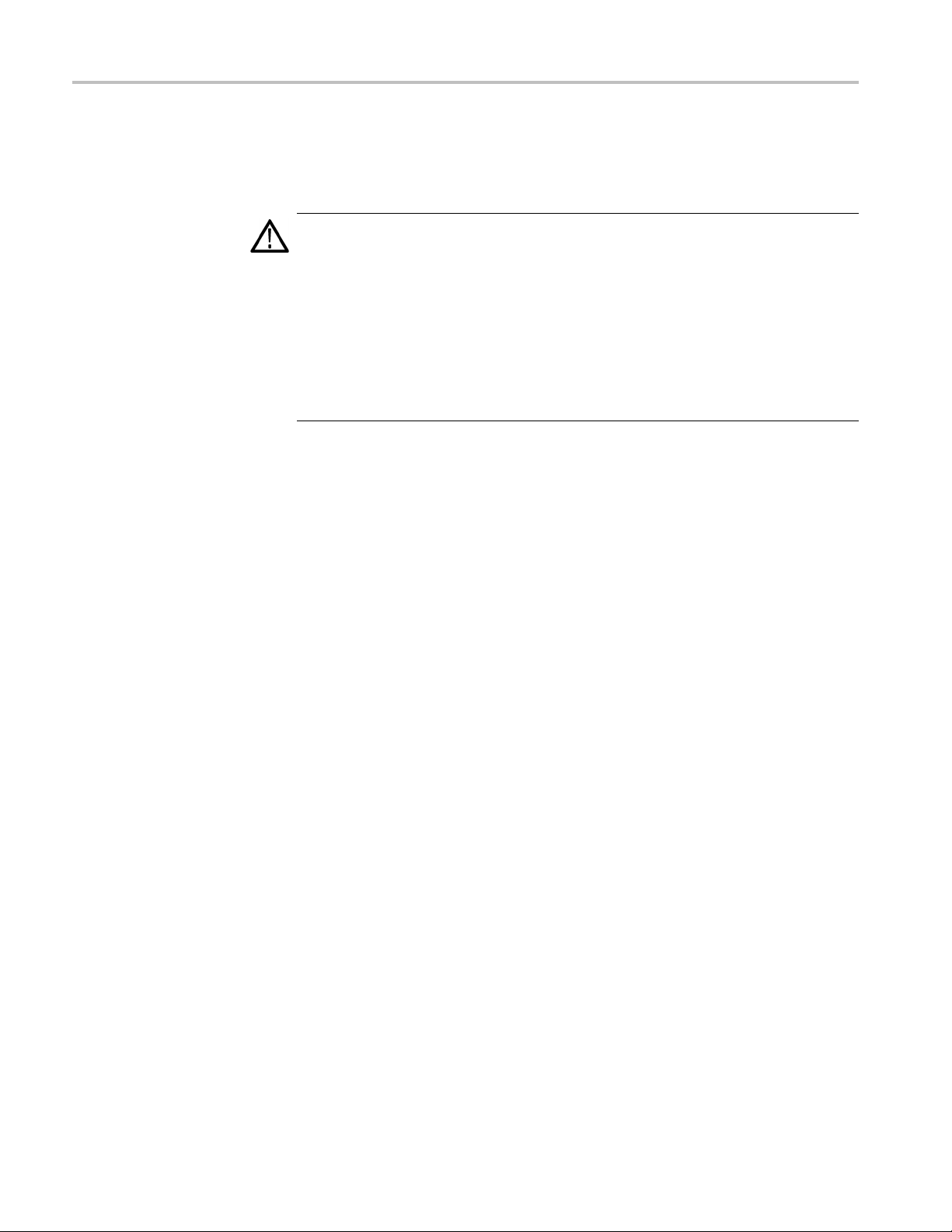
Performance Verification
5. Press Enter.AJ
launched. The file size is approximately 1.5 MB; the download time will
depend on the network speed and traffic.
CAUTION. The Java applet will not run unless a temp directory is properly
configured on the PC. A temp directory is set up by default in the Windows XP
operating system; previous operating systems may require operator action.
The Java applet will not run unless the Sun Java Virtual Machine is installed.
Type java -version at the command prompt to verify that it is installed and that the
version is
version from the Sun Web site, www.java.com\getjava.
If you hav
procedure at step 3.
6. In the Connect to MTM Device dialog box, select the Login Type from the
7. Enter the password for the Login Type you selected in step 6. The default
8. Click Connect to start the connection process.
1.6.0_20 or greater. If it is not installed, you can download the latest
e to update the Java version on the PC, you will need to restart this
own list, Administrator or User.
drop-d
ord for Administrator is tek; there is no default password for User.
passw
ava applet is downloaded from the DTV monitor and
9. Read the End User License Agreement if it appears, and then click I Accept.
10. When the DTV monitor RUI opens, c lick Device in the button bar to display
the Device Information view. (See Figure 1.)
11. In the Device Information view, verify that the Application Firmware Version
is 3.2 or greater.
12. If the DTV monitor connects and presents the RUI, and displays the correct
application firmware version in the Device Information window, then the
instrument is operating normally.
18 MTM400A, IPM400A, QAM400A, and RFM300 Specifications and Performance Verification
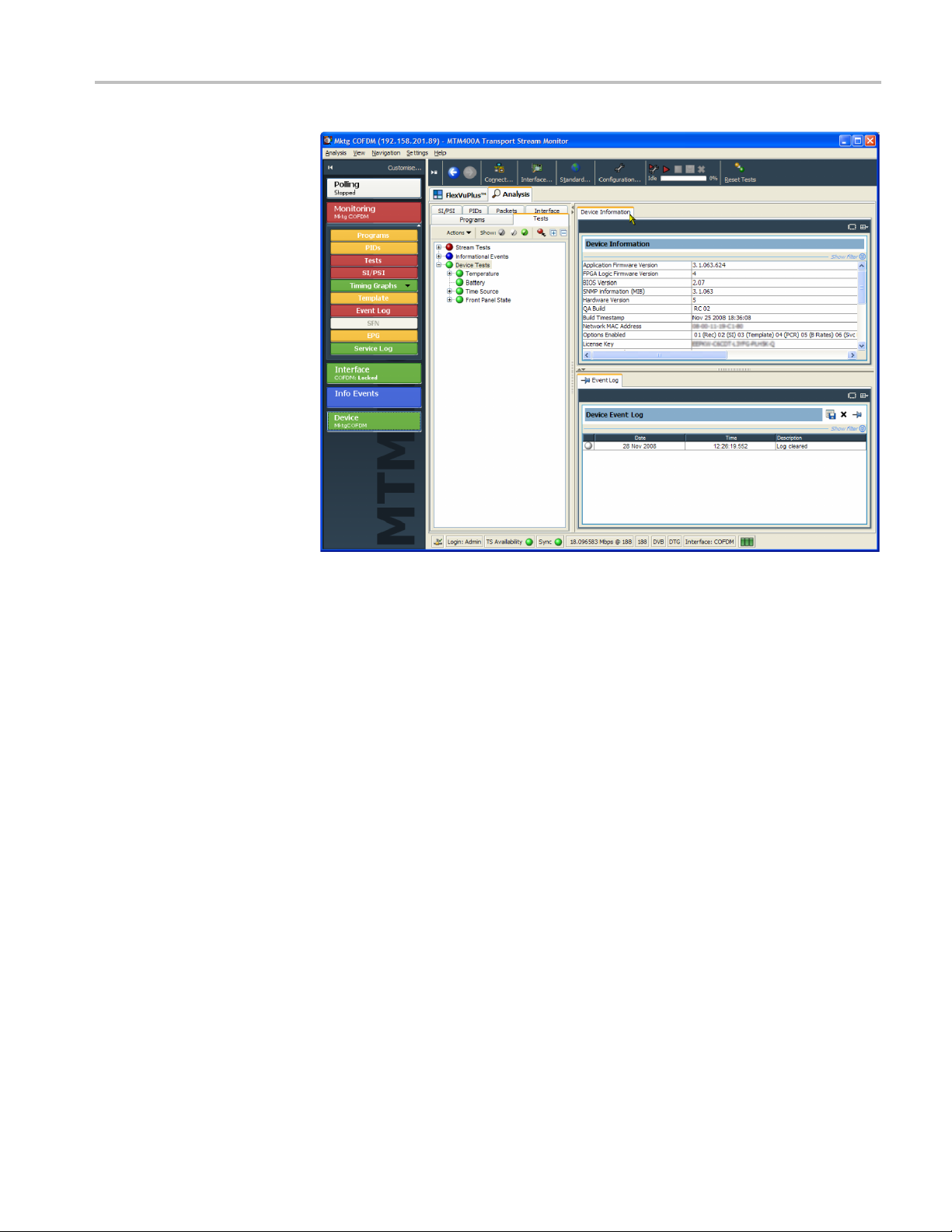
Performance Verification
Figure 1: DTV monitor RUI display
MTM400A, IPM400A, QAM400A, and RFM300 Specifications and Performance Verification 19
