Tektronix MTM300, MTM301, MTM3F20, MTM3FAS, MTM3FMS User Manual
...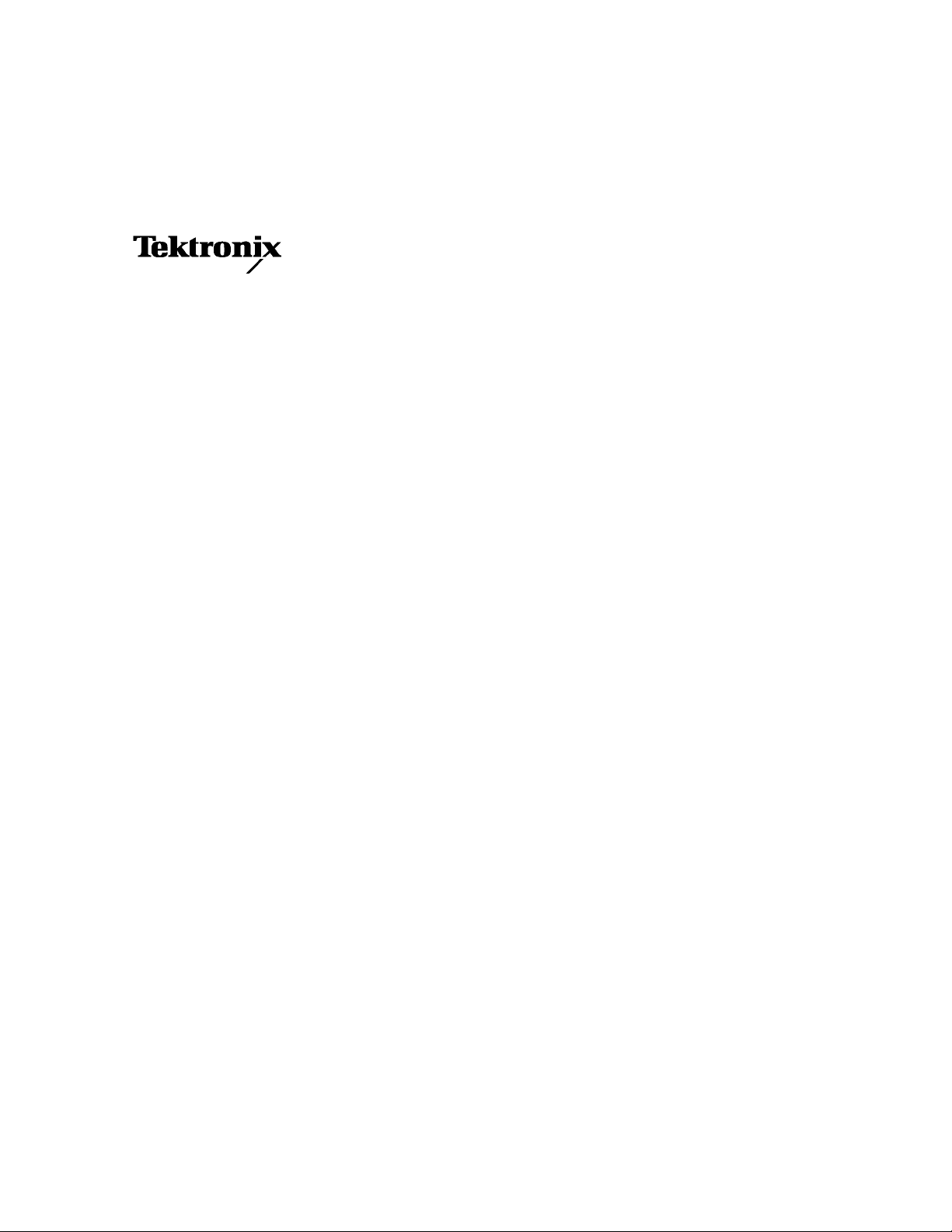
User Manual
MTM300 Series
MPEG Transport Monitor
071-0597-04
This document supports
firmware version 2.1.
www.tektronix.com

Copyright © Tektronix, Inc. All rights re served. Licensed software products are owned by Tektronix or its suppliers and
are protected by United States copyright laws and international treaty provisions.
Use, duplication, or disclosure by the Government is subject to restrictions as set forth in subparagraph (c)(1)(ii) of the
Rights in Technical Data and Computer Software clause at DFARS 252.227-7013, or subparagraphs (c)(1) and (2) of the
Commercial Computer Software -- Restricted Rights clause at FAR 52.227-19, as applicable.
Tektronix products are covered by U.S. and foreign patents, issued and pending. Information in this publication supercedes
that in all previously published material. Specifications and price change privileges reserved.
Tektronix, Inc., P.O. Box 500, Beaverton, OR 97077
TEKTRONIX and TEK are registered trademarks of Tektronix, Inc.

HARDWARE WARRANTY
Tektronix warrants that the products that it manufactures and sells will be free from defects in materials and workmanship
for a period of one (1) year from the date of shipment. If a product proves defect ive during this warranty period, Tektronix,
at its option, either will repair the defective product without charge for parts and labor, or will provide a replacement in
exchange for the defective product.
In order to obtain service under this warranty, Custome r must not ify Tektronix of the defect before the expiration of the
warranty period and make suitable arrangements for the performance of service. Customer shall be responsible for
packaging and shipping the defective product to the service center designated by Tektronix, with shipping charges prepaid.
Tektronix shall pay for the return of the product to Customer if the shipment is to a location within the country in which the
Tektronix service center is located. Customer shall be responsible for paying all shipping charges, duties, taxes, and any
other charges for products returned to any other locations.
This warranty shall not apply to any defect, failure or damage caused by improper use or improper or inadequate
maintenance and care. Tektronix shall not be obligated to furnish service under this warranty a) to repair damage resulting
from attempts by personnel other than Tektronix representatives to install, repair or service the product; b) to repair
damage resulting from improper use or connection to incompatible equipment; c) to repair any damage or malfunction
caused by the use of non-Tektronix supplies; or d) to service a product that has been modified or integrated with other
products when the effect of such modification or integration increases the time or difficulty of servicing the product.
THIS WARRANTY IS GIVEN BY TEKTRONIX IN LIEU OF ANY OTHER WARRANTIES, EXPRESS OR
IMPLIED. TEKTRONIX AND ITS VENDORS DISCLAIM ANY IMPLIED WARRANTIES OF
MERCHANTABILITY OR FITNESS FOR A PARTICULAR PURPOSE. TEKTRONIX’ RESPONSIBILITY TO
REPAIR OR REPLACE DEFECTIVE PRODUCTS IS THE SOLE AND EXCLUSIVE REMEDY PROVIDED TO
THE CUSTOMER FOR BREACH OF THIS WARRANTY. TEKTRONIX AND ITS VENDORS WILL NOT BE
LIABLE FOR ANY INDIRECT, SPECIAL, INCIDENTAL, OR CONSEQUENTIAL DAMAGES IRRESPECTIVE
OF WHETHER TEKTRONIX OR THE VENDOR HAS ADVANCE NOTICE OF THE POSSIBILITY OF SUCH
DAMAGES.

SOFTWARE WARRANTY
Tektronix warrants that the media on which this software product is furnished and the encoding of the programs on the
media will be free from defects in materials and workmanship for a period of three (3) months from the date of shipment.
If a medium or encoding proves defective during the warranty period, Tektronix will provide a replacement in exchange
for the defective medium. Except as to the media on which this software product is furnished, this software product is
provided “as is” without warranty of any kind, either express or implied. Tektronix does not warrant that the functions
contained in this software product will meet Customer’s requirements or that the operation of the programs will be
uninterrupted or error-free.
In order to obtain service under this warranty, Custome r must not ify Tektronix of the defect before the expiration of the
warranty period. If Tektronix is unable to provide a replacement that is free from defects in materials and workmanship
within a reasonable time thereafter, Customer may terminate the license for this software product and return this software
product and any associated materials for credit or refund.
THIS WARRANTY IS GIVEN BY TEKTRONIX IN LIEU OF ANY OTHER WARRANTIES, EXPRESS OR
IMPLIED. TEKTRONIX AND ITS VENDORS DISCLAIM ANY IMPLIED WARRANTIES OF
MERCHANTABILITY OR FITNESS FOR A PARTICULAR PURPOSE. TEKTRONIX’ RESPONSIBILITY TO
REPLACE DEFECTIVE MEDIA OR REFUND CUSTOMER’S PAYMENT IS THE SOLE AND EXCLUSIVE
REMEDY PROVIDED TO THE CUSTOMER FOR BREACH OF THIS WARRANTY. TEKTRONIX AND ITS
VENDORS WILL NOT BE LIABLE FOR ANY INDIRECT, SPECIAL, INCIDENTAL, OR CONSEQUENTIAL
DAMAGES IRRESPECTIVE OF WHETHER TEKTRONIX OR THE VENDOR HAS ADVANCE NOTICE OF
THE POSSIBILITY OF SUCH DAMAGES.

Table of Contents
Getting Started
General Safety Summary xiii..........................................
Service Safety Summary xv..........................................
Preface xvii...................................................
Contacting Tektronix xx.............................................
Getting Started 1--1............................................
MTM300 Series MPEG Transport Monitor 1--1............................
Options and Accessories 1--8...........................................
Installation 1--11...............................................
Hardware Installation 1--11.............................................
Electrical Installation 1--17.............................................
Network Installation 1--22..............................................
Configuration 1-- 23.............................................
Logging On to the MTM300 Series MPEG Transport Monitor 1--23............
Starting and Exiting the Master Client Application 1--25......................
Shutting Down the MTM300 Series MPEG Transport Monitor 1--26............
Configuring the MTM300 Series MPEG Transport Monitor 1--28..............
Functional Check 1--35..........................................
Verifying the Performance of the MPEG-2 Components 1--35.................
Verifying the Performance of the TMCC Components 1--42...................
Verifying the Hardware Components 1--45.................................
Operating Basics
Operating Basics 2--1..........................................
Functional Overview 2--1.............................................
Tutorial 2--15..................................................
Preliminary Setup 2--15................................................
Starting the Master Client 2--16.........................................
Connecting to the Local Server Manager 2--17.............................
Configuring the Master Client Workspace 2--17.............................
Monitoring Transport Stream Inputs 2--19.................................
Configuring the Analysis Servers 2--25....................................
Configuring the Data Logging Function 2--28..............................
Analyzing a Stream Using the Expert Client 2--29...........................
MTM300 Series MPEG Transport Monitor User Manual
i

Table of Contents
Reference
Reference 3--1.................................................
MPEG Overviews 3--2................................................
Client-Server Overview 3--6...........................................
Master Client Refer ence 3--9....................................
Master Client Application Window 3--10..................................
Master Client Toolbars and Icons 3-- 17....................................
Master Client Menus 3--23.............................................
Workspace Dialog Box 3--26............................................
Workspace Tasks 3--30................................................
Error Reporting Tasks 3--38.............................................
Using the Master Client to Monitor PQM300 Program QoS Monitor Results 3--40.
Analyses Reference 3--43........................................
Analysis Servers 3--43.................................................
Default Analyses 3--44.................................................
User Controlled Analyses (Probes) 3--45..................................
ETR 290 Probe Descriptions 3--49.......................................
Multiplex Probe Descriptions 3--65.......................................
Syntax Probe Descriptions 3--71.........................................
Private Syntax Probe Descriptions 3--72...................................
Transport Syntax Probe Descriptions 3--73.................................
Section Syntax Probe Descriptions 3--77..................................
Mega Frame Syntax Probe Descriptions 3--79..............................
Timing Probe Descriptions 3--81.........................................
Transport Rate Probe Descriptions 3--84...................................
Section Rate Probe Descriptions 3--85....................................
Mega Frame Rate Probe Descriptions (DVB-T only) 3--87....................
TMCC Probe Descriptions 3--88.........................................
Expert Client Reference 3--93....................................
Expert Client Display Elements 3--94.....................................
Expert Client Menus 3--100..............................................
Manually Capturing a Transport Stream 3--103..............................
Configuring the Expert Client Views 3--105.................................
Using the Hierarchic View 3--110.........................................
Using the Report View 3--116............................................
Using the Client Area 3--132.............................................
Configuration Client Reference 3--159..............................
Changing Configurations 3--160..........................................
Saving and Restoring Configurations 3--161.................................
Managing Remote Transport Monitors 3--164...............................
Data Logging 3--166...................................................
Configuration Client Display Elements 3--168...............................
Configuration Settings 3--172............................................
ii
MTM300 Series MPEG Transport Monitor User Manual

Appendices
Table of Contents
TMCC Expert Client Reference 3--209..............................
Using the TMCC Expert Client Display Elements 3--210......................
Manually Capturing a TMCC Transport Stre am 3--216........................
TMCC Configuration Client Reference 3--219........................
Changing Configurations 3--220..........................................
Saving and Restoring Configurations 3--221.................................
TMCC Configuration Client Display Elements 3--222.........................
TMCC Configuration Settings 3--225......................................
Appendix A: Specifications A --1..................................
Performance Conditions A--1...........................................
Electrical, Hardware, and Signal Specifications A--1........................
System Components A--7..............................................
Power Characteristics A--8.............................................
Mechanical (Physical) Characteristics A--8................................
Environmental Characteristics A--9......................................
Certification and Compliances A--10......................................
Appendix B: Cleaning and Maintenance B--1......................
General Care B--1....................................................
Preventive Maintenance B--1...........................................
In Case of Problems B--3..............................................
Repackaging for Shipment B--10.........................................
Appendix C: Networking C--1...................................
Network Requirements C--1............................................
Network Installation C--2..............................................
Network Troubleshooting C--10..........................................
Appendix D: Software Repair and Installation D--1.................
Software Repair Strategy D--1..........................................
Restoring System Settings D--4.........................................
Restoring Device Drivers D--17..........................................
Restoring the MTM300 Series MPEG Transport Monitor Operating System D--24.
Installing the MTM300 Series Application Software D--26....................
Appendix E: Using the Private Syntax Interpreter E--1..............
Private Syntax Interpreter Interface E--2..................................
Editing Private Syntax Definitions E--12...................................
Compiling Private Syntax Definitions E--21................................
Analyzing Private Syntax with the Expert Client E--21.......................
Private Data Reference E--23............................................
Appendix F: ATSC Program Paradigm F--1.......................
Glossary
Index
MTM300 Series MPEG Transport Monitor User Manual
iii

Table of Contents
List of Figures
Figure 1--1: The MTM300 Series MPEG Transport Monitor 1--1......
Figure 1--2: Attaching the extension brackets to the
stationary tracks 1--13.......................................
Figure 1--3: Mounting hole selection on the front rails of the
equipment rack 1--13........................................
Figure 1--4: Attaching the extension bracket to the rear rail of the
equipment rack 1--14........................................
Figure 1--5: Mounting the stationary section to the front rail of the
equipment rack 1--15........................................
Figure 1--6: Stationary bracket, extension bracket, and attaching
screws 1--15................................................
Figure 1--7: Installing the instrument into the equipment rack 1--16....
Figure 1--8: MTM300 Series transport monitor rear p anel
connectors 1--18............................................
Figure 1--9: Keyboard and monitor connections 1--21................
Figure 1--10: On/Stby switch 1--23................................
Figure 1--11: Server Manager and Analysis Server icons in
system tray 1--24............................................
Figure 1--12: The Tektronix MPEG Transport Monitor
program group 1--25.........................................
Figure 1--13: Shutting down the transport monitor 1--26..............
Figure 1--14: Windows NT Shut Down Windows dialog box 1--27......
Figure 1--15: Router application showing two host machines 1--28......
Figure 1--16: SNMP Traps to Target dialog box 1--29.................
Figure 1--17: SNMP Traps to Target dialog box showing localhost
IP parameters 1--29.........................................
Figure 1--18: Router application 1--30..............................
Figure 1--19: IP parameters for network management station 1--31.....
Figure 1--20: Network management station added 1--32...............
Figure 1--21: Modified Hosts file 1--33.............................
Figure 1--22: Master client initial toolbar and Home button 1--36......
Figure 1--23: Workspace dialog box with one input selected 1--36.......
Figure 1--24: Monitoring a transport stream 1--37...................
Figure 1--25: Starting the Configuration client 1--38..................
Figure 1--26: Choosing the analysis type 1--38.......................
Figure 1--27: Adding all ETR290 probes 1--39.......................
Figure 1--28: Master client showing errors on Cinestar 1--40...........
iv
MTM300 Series MPEG Transport Monitor User Manual

Table of Contents
Figure 1--29: Expert client showing errors on Cinestar 1--41...........
Figure 1--30: Probes added in the TMCC Configuration Client 1--42....
Figure 1--31: TMCC Expert Client 1--43...........................
Figure 1--32: Hardware diagnostic tool 1--46........................
Figure 1--33: Default self test selections 1--46........................
Figure 1--34: Self test in progress 1--47.............................
Figure 1--35: Saving test results 1-- 48..............................
Figure 2--1: The Master client application window 2--2..............
Figure 2--2: The Expert client application window 2--4..............
Figure 2--3: The Configuration client application window 2--6........
Figure 2--4: The TMCC Expert client application window 2--7........
Figure 2--5: The TMCC Configuration client application window 2--10..
Figure 2--6: Front-panel elements 2--12.............................
Figure 2--7: Empty Master client application window 2--16............
Figure 2--8: Creating workspace bouquets 2--17.....................
Figure 2--9: Changing the analysis display options 2--18..............
Figure 2--10: Master client monitoring inputs 2--19..................
Figure 2--11: Master client showing errors on a service 2--22...........
Figure 2--12: Services panel details view 2--23.......................
Figure 2--13: Connected to the Configuration client 2--25.............
Figure 2--14: Setting ETR290 probes 2--26..........................
Figure 2--15: Changing the message level 2--27......................
Figure 2--16: Data Logging configuration panel 2--28.................
Figure 2--17: Selecting the Expert client 2--29.......................
Figure 2--18: Expert client showing errors 2--30.....................
Figure 2--19: ETR290 panel (for an MPEG-2 stream) 2--31............
Figure 3--1: Master client application window 3--10..................
Figure 3--2: Details view of the Services panel 3--14..................
Figure 3--3: Bouquet Selection panel 3--27..........................
Figure 3--4: Graphics panel 3--28.................................
Figure 3--5: Sound panel 3--29....................................
Figure 3--6: Selecting inputs in the Bouquet Selection panel 3--30......
Figure 3--7: Report Message Level panel in the
Configuration client 3--38....................................
Figure 3--8: Multiplex Analysis panel, Probe Type list box 3--46........
Figure 3--9: Expert client display elements 3--94.....................
Figure 3--10: View panel in the Settings window 3--105................
MTM300 Series MPEG Transport Monitor User Manual
v

Table of Contents
Figure 3--11: Report View configuration window 3-- 106................
Figure 3--12: Graphics View configuration window 3--108..............
Figure 3--13: PID Allocation View configuration window 3--109.........
Figure 3--14: Expert client hierarchic display 3--110...................
Figure 3--15: Specific information displayed for transport
strea m items 3--111...........................................
Figure 3--16: Report view display 3--116.............................
Figure 3--17: Report view display modes 3--120.......................
Figure 3--18: Analysis Results area of the Report view 3--121...........
Figure 3--19: Hierarchy levels in the Analysis Results area 3--123........
Figure 3--20: Error Graph panel for the Program report mode 3--124....
Figure 3--21: Message panel for the Program report mode 3--124........
Figure 3--22: Error Graph panel for the ETR 290 report mode 3--125....
Figure 3--23: Error Graph panel for the Advanced report mode 3--127...
Figure 3--24: Error Graph panel for the Error report mode 3--128.......
Figure 3--25: Program Allocation panel (Current Rate mode) 3--135.....
Figure 3--26: Reading the Program Allocation panel bar graphs 3--137...
Figure 3--27: PID Allocation panel (current rate mode) 3--138..........
Figure 3--28: Continuity Counter panel 3--141........................
Figure 3--29: Type Allocation panel 3--142...........................
Figure 3--30: TP (Transport Packet) Error Indicator panel 3--143.......
Figure 3--31: Unsynchronized Packets panel 3--144...................
Figure 3--32: ASI/M2S Distribution panel 3--145......................
Figure 3--33: ETR 290 view (DVB mode) 3--146......................
Figure 3--34: Section Analysis view 3--148...........................
Figure 3--35: Section Rate view 3--150...............................
Figure 3--36: PCR Analysis view 3--151.............................
Figure 3--37: PTS/DTS Analysis view 3--154.........................
Figure 3--38: MIP Packet Analysis view 3--155.......................
Figure 3--39: IP Monitoring view 3--158.............................
Figure 3--40: Data logging directory hierarchy 3--166..................
Figure 3--41: Data logging file structure 3--167.......................
Figure 3--42: Configuration client display elements 3--168..............
Figure 3--43: Hardware configuration panel 3--173....................
Figure 3--44: Analysis configuration panel 3--174.....................
Figure 3--45: ETR 290 configuration panel 3--176.....................
Figure 3--46: Multiplex Analysis configuration panel 3--177............
Figure 3--47: Syntactic Analysis configuration panel 3--179.............
Figure 3--48: Transport Syntactic Analysis configuration panel 3--181....
vi
MTM300 Series MPEG Transport Monitor User Manual

Table of Contents
Figure 3--49: Section Syntactic Analysis configuration panel 3--183......
Figure 3--50: Mega Frame Syntactic Analysis configuration panel 3--185.
Figure 3--51: PCR Timing Analysis configuration panel 3--187..........
Figure 3--52: PTS/DTS Timing Analysis configuration panel 3--189......
Figure 3--53: Mega Frame Timing Analysis configuration panel 3--191...
Figure 3--54: Transport Rate Analysis configuration panel 3--192.......
Figure 3--55: Section Rate Analysis configuration panel 3--193..........
Figure 3--56: Mega Frame Rate Analysis configuration panel 3--195.....
Figure 3--57: Report configuration panel 3--196......................
Figure 3--58: Report Message Level configuration panel 3--198.........
Figure 3--59: Event Configuration configuration panel 3--200...........
Figure 3--60: Event Settings dialog box 3--203........................
Figure 3--61: Filtering configuration panel 3--205.....................
Figure 3--62: Data Logging configuration panel 3--206.................
Figure 3--63: Security configuration panel 3--207.....................
Figure 3--64: TMCC Expert Client display elements 3--210.............
Figure 3--65: TMCC Configuration Client display elements 3--222.......
Figure 3--66: TMCC Input configuration panel 3--226.................
Figure 3--67: TMCC Analysis configuration panel 3--227..............
Figure 3--68: TMCC Data Storage configuration panel 3--229...........
Figure 3--69: Data Storage Event Configuration dialog box 3--232.......
Figure B--1: Connecting the loop throughs on the back of the
transport monitor B--5......................................
Figure B--2: Hardware diagnostic tool B--6.........................
Figure B--3: Default self test selections B--6........................
Figure B--4: Changing self test parameters B--7.....................
FigureB--5:Selftestinprogress B--8..............................
Figure B--6: Saving test results B--9...............................
Figure B--7: Repackaging the instrument (new packaging) B--11.......
Figure B--8: Repackaging the instrument (old packaging) B--13........
Figure B--9: Placement of bottom spacer pad in inner shipping box B--14
Figure C--1: Network dialog box showing TCP/IP Protocol item C--3...
Figure C--2: IP tab parameters C--4...............................
Figure C--3: DNS tab parameters C--5.............................
Figure C--4: Router application window C--8.......................
Figure C--5: IP parameters for network management station C--8......
Figure C--6: Management station added C--9.......................
MTM300 Series MPEG Transport Monitor User Manual
vii

Table of Contents
Figure C--7: Incorrect IP address C--11.............................
Figure C--8: Incorrect subnet mask C--12...........................
Figure C--9: Incorrect default gateway IP address C--13...............
Figure C--10: Ping.exe command window C--15......................
Figure C--11: Tracert.exe command window C--16....................
Figure C--12: Command prompt with nslookup results C--17..........
Figure C--13: Network name C--18.................................
Figure C--14: Network dialog box, Adapters tab C--21................
Figure C--15: Adapter card dialog box C--22........................
Figure C--16: Adapter card test complete C--22......................
Figure C--17: Connecting to a remote Server Manager with
the Router C--25.............................................
Figure C--18: List of machines receiving traps C--25..................
Figure D--1: Software Protection key D--26..........................
Figure D--2: Software protection key D--28..........................
Figure D--3: Check free disk space D--29............................
Figure D--4: Setup type dialog box D--30............................
Figure D--5: Interim reboot message D--31..........................
viii
MTM300 Series MPEG Transport Monitor User Manual

List of Tables
Table of Contents
Table 1--1: MTM300 Series transport monitor options 1--8..........
Table 1--2: Standard accessories for the transport mon itor 1--8.......
Table 1-- 3: Standard accessories for the network management
software 1--9..............................................
Table 1--4: Optional accessories 1--9..............................
T able 1--5: Electrical operating r equirements 1--17..................
Table 1--6: Rear-panel connectors 1--19............................
Table 1-- 7: Relay closure pin assignment for the relay board
in slot 8 1--20..............................................
Table 1-- 8: Relay closure pin assignment for the relay board
in slot 9 1--20..............................................
Table 2--1: Modulation mode color scheme 2--8....................
Table 2--2: Front panel-key controls 2--13..........................
Table 2-- 3: Touch screen techniques 2--14..........................
Table2--4:Erroriconstates 2--20.................................
Table 2--5: Error gauge icon states 2--20...........................
Table 2--6: Multiplex level Details panel icons 2--23..................
Table 2--7: Service (or Program) level Details panel icons 2--24........
Table 3-- 1: Master client toolbar buttons 3--17......................
Table 3--2: Master client multiplex and service icons 3--18............
Table 3--3: Multiplex icon variations 3--19.........................
Table3--4:Erroricons 3--19.....................................
Table 3--5: Error severity gauge icons 3--20.........................
Table 3-- 6: Detail panel error icons with an input selected 3--20........
T able 3--7: Detail panel err or icons with a service selected 3--21........
Table 3--8: Transport monitor server icons 3--22....................
T able 3--9: Master client Master menu 3--23........................
T able 3--10: Master client Workspace menu 3--23...................
Table 3-- 11: Master client View menu 3 -- 24.........................
Table 3--12: Master client Help menu 3 --24.........................
Table 3--13: Multiplex panel shortcut menu 3--24...................
T able 3--14: Services panel shortcut menu 3--25.....................
Table 3--15: ETR 290 tests 3--49..................................
MTM300 Series MPEG Transport Monitor User Manual
ix

Table of Contents
Table 3-- 16: Overview of service information defined in
ETS 300 468 3--61..........................................
T able 3--17: SI repetition rates according to DVB 3--62...............
Table 3--18: Multiplex analyses 3--65..............................
Table 3-- 19: Table ID analyses 3--67...............................
Table 3--20: Transport syntax analyses 3--73........................
Table 3--21: Section syntax analyses 3--77..........................
Table 3--22: Section syntax analyses 3--79..........................
Table 3--23: Section rate analyses 3--86............................
Table 3-- 24: Functions of the View Toolbar buttons 3--96.............
Table 3-- 25: Functions of the Report View Toolbar buttons 3--98.......
Table 3-- 26: Expert client Active View menu commands 3--100.........
Table 3-- 27: Expert client Session menu commands 3--101.............
Table 3-- 28: Expert client View menu commands 3--101...............
Table 3-- 29: Expert client Window menu commands 3--102............
Table 3-- 30: Expert client Help menu commands 3--102...............
Table 3-- 31: Mouse and keyboard actions in the Hierarchic view 3--112..
Table 3--32: Hierarchic view icon identification 3--113................
Table 3-- 33: Hierarchic view menu commands 3--115.................
Table 3-- 34: Functions of the Report View Toolbar buttons 3--117.......
Table 3--35: Report view shortcut menu 3--120.......................
Table 3--36: Error graph symbols 3--122............................
Table 3--37: Icons used in the Report view Analysis Results area 3--123..
T able 3--38: Message view column descriptions
(Program mode) 3--125.......................................
T able 3--39: Message view column descriptions
(ETR 290 mode) 3--126.......................................
T able 3--40: Message view column descriptions
(Advanced mode) 3--128......................................
T able 3--41: Message view column descriptions
(Error mode) 3--129..........................................
Table 3-- 42: Configuration client Session menu commands 3--169.......
Table 3-- 43: Configuration client Help menu commands 3--170.........
Table 3-- 44: Functions of the Configuration client
Toolbar buttons 3--170.......................................
Table 3--45: Multiplex analysis probes 3--178........................
Table 3--46: Transport syntax probes 3--182.........................
Table 3--47: Section syntax probes 3--184...........................
Table 3--48: Mega Frame syntax probes 3--186.......................
x
MTM300 Series MPEG Transport Monitor User Manual

Table of Contents
Table 3-- 49: Functions of the TMCC Expert Client
toolbar buttons 3--211........................................
T able 3--50: Color for each TMCC Expert Client
modulation mode 3--212......................................
Table 3--51: TMCC data syntax 3--213..............................
Table 3--52: Syntax view LED icons an d error conditions 3--214........
Table 3-- 53: Functions of the TMCC Configuration Client
Toolbar buttons 3--223.......................................
Table A--1: Processing Interface Adapter (PIA) board A--1...........
T able A--2: ASI mezzanine A--1..................................
T able A--3: SSI mezzanine A--2..................................
Table A--4: Alarm relay board A--3...............................
Table A-- 5: Rear panel interface characteristics A--4................
Table A--6: Relay closure for alarm relay boards A--5...............
Table A-- 7: Side and front panel interface characteristics A --6........
T able A--8: System components A--7..............................
T able A--9: AC power source characteristics A--8...................
T able A--10: Mechanical characteristics A--8.......................
Table A--11: Environmental characteristics A--9....................
Table A--12: Electromagnetic Compatibility A--10...................
T able A--13: Environmental Limits and Use Classification for
Safety Certification Compliance A--11..........................
Table B--1: Troubleshooting power-on failures B--3.................
T able D--1: MTM300 Series COM port settings D--8................
Table D-- 2: Touchscreen driver hardware settings D--22..............
Table E--1: Menu bar File menu E--4.............................
Table E--2: Menu bar Edit menu E--4.............................
T able E--3: Menu bar View menu E--5............................
Table E--4: Menu bar Window menu E--5.........................
Table E--5: Menu bar Help menu E--5............................
Table E--6: Private Syntax Interpreter toolbar buttons E--6..........
Table E--7: Hierarchic view icons and label descriptions E --7.........
Table E--8: Hierarchy position of added items E-- 14..................
Table E--9: Default parameters for added private syn tax fields E--15...
Table E--10: Private syntax data type definitions E--16...............
Table E--11: Private syntax expression operators and terminals E--16...
MTM300 Series MPEG Transport Monitor User Manual
xi

Table of Contents
Table E--12: Private syntax example interpretation expressions E--17...
Table E--13: Private section E--24.................................
Table E--14: Private descriptor E--26..............................
T able F--1: PID assignment for the elementary streams of a
program F--1..............................................
Table F--2: Program paradigm errors F--2.........................
xii
MTM300 Series MPEG Transport Monitor User Manual

General Safety Summary
Review the following safety precautions to avoid injury and prevent damage to
this product or any products connected to it. To avoid potential hazards, use this
product only as specified.
Only qualified personnel should perform service procedures.
ToAvoidFireor
Personal Injury
Use Proper Power Cord. Use only the power cord specified for this product and
certified for the country of use.
Ground the Product. This product is indirectly grounded through the grounding
conductor of the mainframe power cord. To avoid electric shock, the grounding
conductor must be connected to earth ground. Before making connections to the
input or output terminals of the product, ensure that the product is properly
grounded.
Observe All Terminal Ratings. To avoid fire or shock hazard, observe all ratings
and markings on the product. Consult the product manual for further ratings
information before making connections to the product.
Do Not Operate Without Covers. Do not operate this product with covers or panels
removed.
Use Proper Fuse. Use only the fuse type and rating specified for this product.
Avoid Exposed Circuitry. Do not touch exposed connections and components
when power is present.
Do Not Operate With Suspected Failures. If you suspect there is damage to this
product, have it inspected by qualified service personnel.
Do Not Operate in Wet/Damp Conditions.
Do Not Operate in an Explosive Atmosphere.
Keep Product Surfaces Clean and Dry.
Provide Proper Ventilation. Refer to the manual’s installation instructions for
details on installing the product so it has proper ventilation.
MTM300 Series MPEG Transport Monitor User Manual
xiii

General Safety Summary
Symbols and Terms
Terms in this Manual. These terms may appear in this manual:
WARNING. Warning statements identify conditions or practices that could result
in injury or loss of life.
CAUTION. Caution statements identify conditions or practices that could result in
damage to this product or other property.
Terms on the Product. These terms may appear on the product:
DANGER indicates an injury hazard immediately accessible as you read the
marking.
WARNING indicates an injury hazard not immediately accessible as you read the
marking.
CAUTION indicates a hazard to property including the product.
Symbols on the Product. The following symbols may appear on the product:
CAUTION
Refer to Manual
Protective Ground
(Earth) Terminal
xiv
MTM300 Series MPEG Transport Monitor User Manual

Service Safety Summary
Only qualified personnel should perform service procedures. Read this Service
Safety Summary and the General Safety Summary before performing any service
procedures.
Do Not Service Alone. Do not perform internal service or adjustments of this
product unless another person capable of rendering first aid and resuscitation is
present.
Disconnect Power. To avoid electric shock, switch off the instrument power, then
disconnect the power cord from the mains power.
Use Care When Servicing With Power On. Dangerous voltages or currents may
exist in this product. Disconnect power, remove battery (if applicable), and
disconnect test leads before removing protective panels, soldering, or replacing
components.
To avoid electric shock, do not touch exposed connections.
MTM300 Series MPEG Transport Monitor User Manual
xv

Service Safety Summary
xvi
MTM300 Series MPEG Transport Monitor User Manual

Preface
This manual describes the functions and use of the Tektronix MTM300 Series
MPEG Transport Monitor. The manual is organized into the following sections:
H Getting Started.
This section provides a functional description of the transport monitor
platform and the software modules that make up the MTM300 Series MPEG
Transport Monitor. It also provides a list of items shipped with the transport
monitor as well as optional accessories. Finally, Getting Started describes
how to install the transport monitor in your monitoring environment.
H Operating Basics.
This section provides a detailed description of the MTM300 Series MPEG
Transport Monitor and a brief tutorial that shows how the client modules are
used to monitor transport streams. Operating Basics also provides a
comprehensive list of the buttons, icons, and menu selections for each client
module.
H Reference.
This section provides detailed descriptions and procedures for using each of
the MTM300 Series client modules, including the TMCC real-time analysis
modules. It also provides a reference for all user-controlled analyses (called
probes) enabled by the MTM300 Series MPEG Transport Monitor.
H Appendices.
This section is comprised of the following appendices:
H Appendix A: Specifications. This appendix lists the electrical, physical,
and environmental specifications for your instrument.
H Appendix B: Cleaning and Maintenance. This appendix describes how to
perform periodic user maintenance. This section does not include repair
or replacement procedures.
H Appendix C: Networking. This appendix provides networking require-
ments and procedures for installing the MTM300 Series MPEG
Transport Monitor in a TCP/IP networking environment. Networking
also provides basic network troubleshooting procedures.
MTM300 Series MPEG Transport Monitor User Manual
xvii

Preface
Related Material
H Appendix D: Software Repair and Installation. This appendix provides
the procedure for replacing device drivers, restoring the transport
monitor operating system, and installing MTM300 Series applications
onto a network management station, a remote monitoring station, or the
transport monitor itself.
H Appendix E: Private Syntax Interpreter. This appendix describes how to
use the Private Syntax Interpreter. This application is a standard
accessory with each MTM300 Series MPEG Transport Monitor.
H Appendix F: ATSC Program Paradigm. This appendix describes the PID
value restrictions for program elements in ATSC transport streams.
H Glossary.
H Index.
In addition to the material in this manual, each MTM300 Series client module
has an online help system accessed through the Help menu. The Expert client
and Configuration client Help menus also provide access to an Analysis Server
online help, describing the analyses performed by Analysis Servers.
Included on the software application CD-ROM is the Read Me file for the
MTM300 Series software. This file lists the application files included with the
software installation types and other important information.
The Read This First document that ships with each MTM300 Series product lists
known problems with the software at the time the software was released and
workarounds for those issues.
The following URLs access the websites for the standards organizations listed
(the URLs listed were valid as of January, 2001):
H MPEG-2 standards (International Organization for Standards)
http://www.iso.ch/
H DVB standards (European Technical Standards Institute)
http://www.etsi.org/
H ATSC standards (Advanced Television Systems Committee)
xviii
http://www.atsc.org/
MTM300 Series MPEG Transport Monitor User Manual
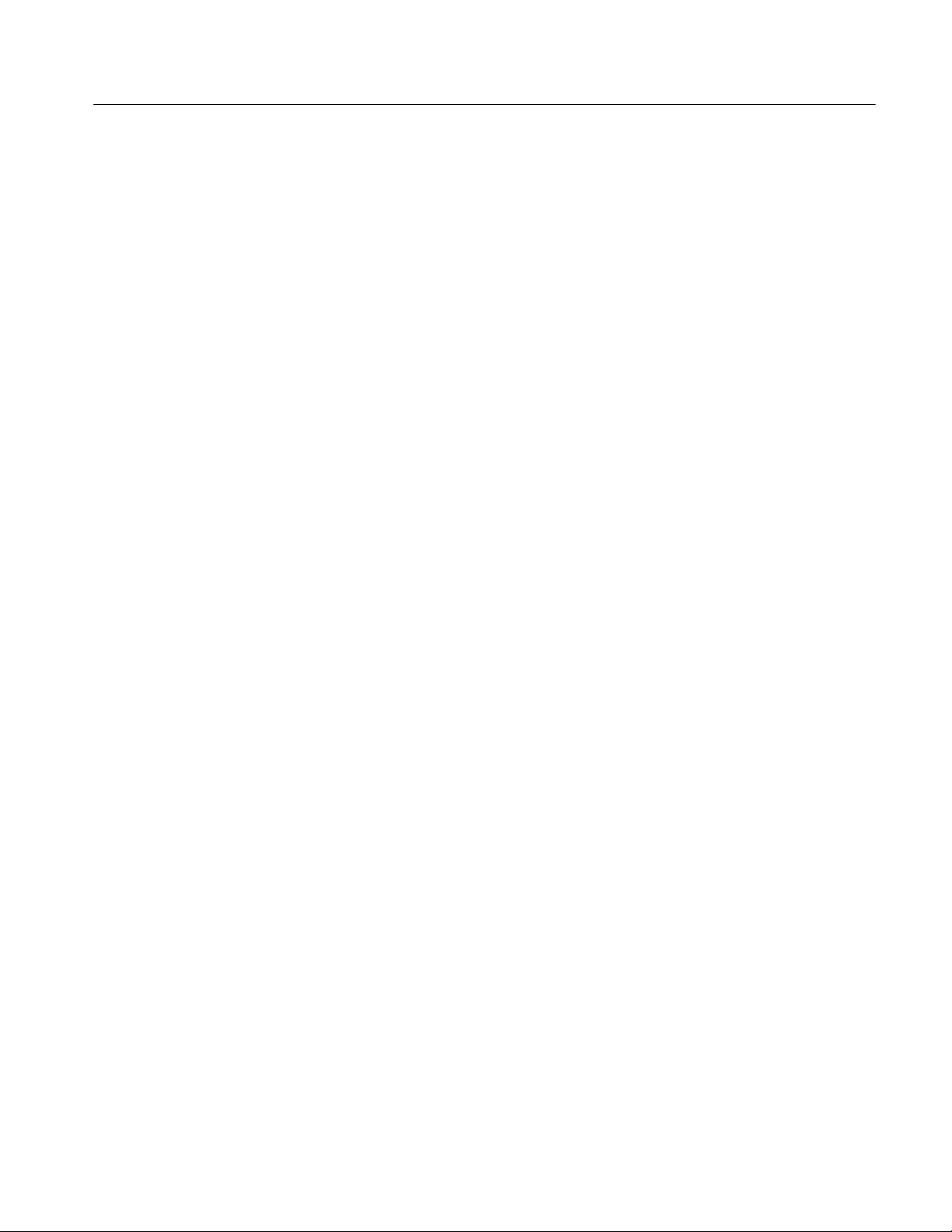
Preface
The following ARIB (Association of Radio Industries and Business) and ITU-R
(International Telecommunications Union) standards were used to develop the
added ARIB and TMCC enhancements to the transport monitor:
H ARIB STD-B10 (1.2), 1999, Service Information for Digital Broadcasting
System
H ARIB STD-B16 (1.1), 1999, Digital Receiver Commonly Used for Digital
Satellite Broadcasting Services Using Communication Satellite
H ARIB STD--B20 (1.1), Digital Broadcasting System and Related Operation-
al Guidelines for Broadcasting Satellites
H ITU-R BO. 1408, Transmission System for Advanced Multimedia Services
Provided by Integrated Services Digital Broadcasting in A Broadcasting
Satellite Channel
Finally, a PDF file of the PQM300 Program QoS Monitor User Manual
(Tektronix part number, 071-0576-XX) is included on the software application
CD-ROM. Refer to this manual for operating instructions if you have installed
the PQM300 client module on your network management station and do not
have access to the printed version of the manual.
Manual Conventions
Naming conventions for the interface elements and Windows elements in this
manual follow the Microsoft Manual of Style, Third Edition. Naming conventions for MPEG-2, ATSC, and DVB structures follow the conventions derived
from the standards documents listed above. In addition, the following formatting
conventions apply to this manual:
H Bold text refers to specific interface elements that you are instructed to
select, click, or clear.
Example: Select Settings from the Configuration menu.
H Italic text refers to document names or sections. Italics are also used to refer
to a named item when it is first described.
Example: See Details Panel for more information.
Example: A transport stream (also called a multiplex) is an ordered series of
bytes representing valid MPEG-2, DVB, or ATSC elements.
MTM300 Series MPEG Transport Monitor User Manual
xix

Preface
Contacting Tektronix
Phone 1-800-833-9200*
Address Te ktronix, Inc.
Department or name (if known)
14200 SW Karl Braun Drive
P.O. Box 500
Beaverton, OR 97077
USA
Web site www.tektronix.com
Sales support 1-800-833-9200, select option 1*
Service support 1-800-833-9200, select option 2*
Technical support Email: techsupport@tektronix.com
1-800-833-9200, select option 3*
6:00 a.m. -- 5:00 p.m. Pacific time
* This phone number is toll free in North America. After office hours, please leave a
voice mail message.
Outside North America, contact a Tektronix sales office or distributor; see the
Tektronix web site for a list of offices.
xx
MTM300 Series MPEG Transport Monitor User Manual

Getting Started
This section will help you install your MTM300 Series MPEG Transport
Monitor in your broadcast environment and configure it for monitoring transport
stream inputs. Getting Started includes the following information:
H MTM300 Series MPEG Transport Monitor and client applications overviews
H Transport monitor options and standard and optional accessories
H Hardware, electrical, and network installation procedures
H Procedures for configuring the MTM300 Series host machines
H Procedures for logging onto and turning off the transport monitor, as well as
procedures for starting and exiting the Master client
H Procedure for verifying that the MTM300 Series transport monitor is
working
MTM300 Series MPEG Transport Monitor
The Tektronix MTM300 Series MPEG Transport Monitor is a rack-mounted,
MPEG-2 protocol monitor used to monitor single and multiple program transport
streams in MPEG-2, DVB, ATSC, and ISDB-S/ARIB environments. The
transport monitor depicted in Figure 1--1 includes the optional user interface
(keypad and touchscreen).
Figure 1- 1: The MTM300 Series MPEG Transport Monitor
MTM300 Series MPEG Transport Monitor User Manual
1- 1
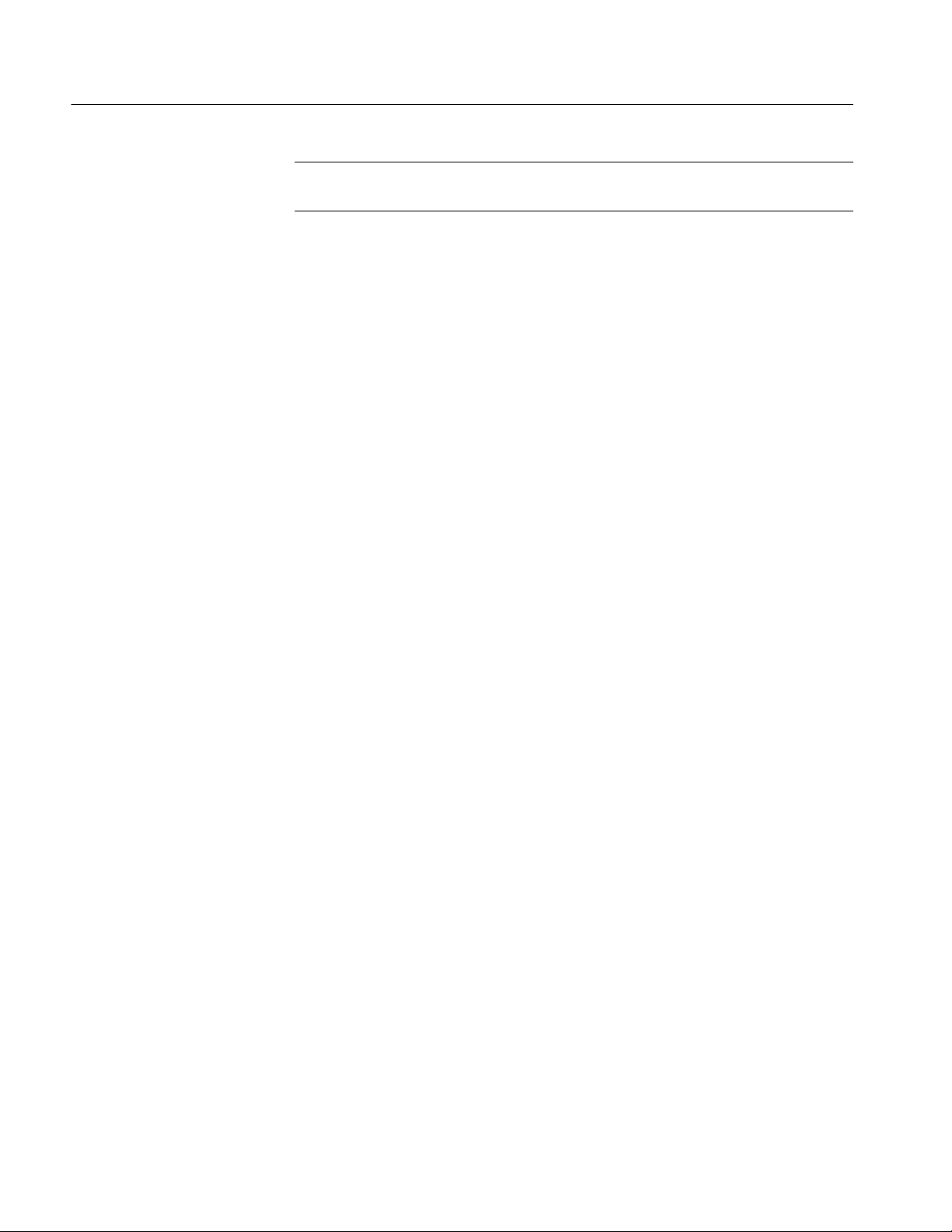
Getting Started
NOTE. Refer to the MPEG-2, DVB, ATSC, and ISDB-S/ARIB standards for
detailed information about the syntax and semantics of each system.
Each monitor can analyze up to eight transport stream inputs simultaneously and
accepts inputs in the following electrical formats:
H ASI/M2S (the monitor automatically detects the format)
H SMPTE 310M
The transport monitor allows you to output alarm signals using a 25-pin serial
interface. Each critical or major error recorded by an Analysis Server closes a
contact tied to the specific input. The pin-out for the alarm relay is provided in
Appendix A: Specifications.
The transport monitor uses a client/server architecture consisting of of a Server
Manager, multiple Analysis Servers, and the following client applications:
H Master client, which you use to monitor up to eight transport stream inputs
in real time
Server Manager
H Expert client, which you use to analyze specific transport streams in real
time
H Configuration client, which you use to configure the types of analyses
performed on transport stream inputs
H TMCC Expert client, which you use to monitor a TMCC transport stream
input in real time
H TMCC Configuration client, which you use to configure the types of TMCC
analyses performed on TMCC basic and data streams
The Master client is tightly integrated with the other analysis and configuration
clients making the transport monitor easy to use for experts and non-experts.
The Server Manager is the process that makes the results of the Analysis Servers
available to Master clients and starts automatically when you start the transport
monitor. Only one Server Manager can run on a transport monitor or network
management station.
The Server Manager process interacts with the following entities:
H The Analysis Server sends analysis results (called traps)totheServer
Manager.
1- 2
H The Master client displays the data collected by the Server Manager.
H The PQM300 Program QoS Monitor client sends traps to the Server
Manager.
MTM300 Series MPEG Transport Monitor User Manual

Getting Started
Analysis Servers
Master Client
With this release of the software, there are two types of Analysis Server: one is
used to analyze any valid MPEG-2, DVB, or ATSC transport stream, and one is
used to analyze only TMCC transport streams. Analysis Servers are the
processes that actually analyze transport stream inputs. One Analysis Server for
each I/O port starts automatically when you start the transport monitor. Each
transport monitor can support up to eight Analysis Server processes
simultaneously.
The Analysis Server processes interact with the following entities:
H The Server Manager collects the Analysis Server results (called traps).
H The Expert client displays the results of the Analysis Server directly;
similarly, the TMCC Expert client displays the results of the TMCC
Analysis Server directly .
H The Configuration client sets the monitoring and analysis parameters for
each Analysis Server process operating on the inputs to the transport
monitor; similarly, the TMCC Configuration client sets the monitoring and
analysis parameters for each TMCC Analysis Server process.
The Master client provides an intuitive interface for monitoring the status of
transport stream inputs. You can also monitor a remote Tektronix PQM300
Program QoS Monitor from the Master client. Of the three MTM300 Series
applications, the Master client is the one you will use most often.
The Master client characteristics are shown in the following list:
H The Bouquet panel displays icons for the bouquets (groups of inputs) that
you have defined for the workspace.
H The Multiplex panel displays icons for the inputs that you have defined for a
bouquet (if enabled).
H The Services panel displays icons for the services (also called programs)
encoded in the transport stream.
H The Details panel displays icons indicating the type, status, and severity of
errors on a transport stream or service.
H The Expert and Configuration clients (MPEG-2 and TMCC), and PQM300
client can be started from the Master client. (See the PQM300 Program QoS
Monitor User Manual for operating information about this client.)
MTM300 Series MPEG Transport Monitor User Manual
1- 3

Getting Started
Expert Client
Configuration Client
The Expert client analyzes a single stream in greater detail. You will use the
Expert client to help troubleshoot errors in your digital transmission system.
The Expert client has the following characteristics:
H Graphical displays that show the structure (hierarchy) of the input transport
stream and display characteristics of each component of the input stream
(for example: PID and type allocation, section rate analyses, and timing
analyses).
H Report views that indicate the types of errors recorded by the Analysis
Server and the characteristics of the input stream.
H Error views that show specific errors recorded for the various components
of the transport stream; for instance, PMT section rate errors and ETR290
errors.
The Expert client displays the results of only one Analysis Server (input) at a
time.
The Configuration client allows you to specify which transport stream parameters you want monitored, and how you want errors in your system to be reported.
The Configuration client allows you to perform the following tasks:
H Specify the standard to which you are testing an input: MPEG-2, DVB, or
ATS C.
H Set, remove, or modify the probes that test transport streams for valid syntax
and semantics and rates.
H Specify the way in which errors are reported in both the Expert and Master
clients. You can configure each probe to report an error as Critical, Major,
Minor, Warning, or as information only.
H Specify the types of transport stream events that are recorded using the Data
Logging function. You can also set the maximum file size and time period of
each log file.
H Stop and restart an Analysis Servers running on a transport monitor.
H Set passwords on specific inputs that prevent others from changing the
Analysis Server configuration for that input.
H Set parameters for capturing part of an input transport stream.
1- 4
MTM300 Series MPEG Transport Monitor User Manual

Getting Started
TMCC Expert Client
TMCC Configuration
Client
The TMCC (Transmission Multiplexing Configuration Control) Expert Client is
a new application included with version 2.0 of the MTM300 Series MPEG
Transport Monitor. This client allows you to analyze the TMCC data of an
ARIB-compliant transport stream input in real time. You can also analyze an
ARIB-compliant transport stream file stored on your local disk.
The TMCC Expert client has the following characteristics:
H Indicates the presence of sync bytes (0x47 for TMCC basic streams and W1,
W2, or W3 sync bytes for TMCC data streams)
H Displays the syntax of TMCC data
H Displays Slot, TSID, TS Name, and Modulation mode information
H Displays information, warning, and error information
H Indicates the presence of TMCC alarm and update flags in the transport
stream
H Displays the overall stream rate
The TMCC (Transmission Multiplexing Configuration Control) Configuration
client is a new application included with version 2.0 of the MTM300 Series
MPEG Transport Monitor. This client allows you to set the monitoring, analysis,
and reporting parameters of the TMCC Analysis Servers.
The TMCC Configuration client has the following characteristics:
H Configures the TMCC Analysis Servers to operate in either TMCC basic or
TMCC data stream modes
H Enables you to specify a transport stream ID to analyze using the MPEG-2
Analysis Server (only in the TMCC data stream mode)
H Sets parameters for the following TMCC probes:
H Frame size
H Super frame size
H Modulation mode and slot consistency
H TMCC syntax
H TMCC update counter (only in TMCC data stream mode)
MTM300 Series MPEG Transport Monitor User Manual
1- 5

Getting Started
SNMP Capabilities
MTM300 Series MPEG
Transport Monitor
Installation Options
The MTM300 Series MPEG Transport Monitor includes two SNMP management information bases (MIB). The Tektronix RTA MIBs are textual descriptions
of the Analysis Server objects (functions and parameters) that can be monitored
and controlled by the network management station using SNMP controls. The
MIB text files are installed with each MTM300 Series MPEG Transport Monitor
installation (on both the transport monitor and a computer with the network
management software installed) at the following location:
C:\Mib\, where C is the letter designator of the local hard drive.
The two MIBs located in this directory, RTAv1.mib and RTAv2.mib, are used for
SNMP version 1 and SNMP version 2 systems respectively.
An HP OpenView plug-in is provided that allows you to integrate the transport
monitor into HP OpenView Network Node Manager network monitoring
systems.
The MTM300 Series MPEG Transport Monitor client and server modules
described in this manual can be installed as described in the following list. The
items in the list correspond to the options you select from when installing or
reinstalling the MTM300 Series software. See Appendix E: Software Installation
and Repair for installation procedures, minimum system requirements, and the
list of files and file locations for each installation option.
H MPEG Transport Monitor
All of the client and server modules (and required program files) are installed
on the transport monitors. Each transport monitor can monitor up to eight
transport streams simultaneously, with a combined maximum bit rate of
180 Mbps.
CAUTION. You must ensure that transport monitors sending traps, and the
network management stations receiving them, are using the same version of
MTM300 series software. The network management station software does not
work in mixed MTM300 series software version envirionments.
H Network Management Software (MTM3FMS)
NOTE. You must have the software key in place to install the MTM300 Series
Network Management Software. See Installing the MTM 300 Series Software on
page D--28 for more information.
1- 6
MTM300 Series MPEG Transport Monitor User Manual
