Page 1

x
MSO4000B and DPO4000B Series
Digital Phosphor Oscilloscopes
ZZZ
User Manual
*P071281004*
071-2810-04
Page 2

Page 3

xx
MSO4000B and DPO4000B Series
Digital Phosphor Oscilloscopes
ZZZ
User Manual
www.tek.com
071-2810-04
Page 4

Copyright © Tektronix. All rights reserved. Licensed software products are owned by Tektronix or its subsidiaries or suppliers, and are
protected by na
tional copyright laws and international treaty provisions.
Tektronix pro
previously published material. Specifications and price change privileges reserved.
TEKTRONIX and TEK are registered trademarks of Tektronix, Inc.
e*Scope, iView, OpenChoice, TekSecure, and TekVPI are registered trademarks of Tektronix, Inc.
MagniVu and Wave Inspector are trademarks of Tektronix, Inc.
PictBridge is a registered trademark of the Standard of Camera & Imaging Products Association CIPA DC-001-2003 Digital Photo
Solutions for Imaging Devices.
Contactin
Tektronix, Inc.
14150 SW Karl Braun Drive
P.O. Box 500
Beaverton, OR 97077
USA
For product information, sales, service, and technical support:
In North America, call 1-800-833-9200.
Worldwide, visit www.tektronix.com to find contacts in your area.
ducts are covered by U.S. and foreign patents, issued and pending. Information in this publication supersedes that in all
g Tektronix
Page 5

MSO4000B and DPO4000B Series Oscilloscopes
Warranty
Tektronix warrants that the product will be free from defects in materials and workmanship for a period of three (3) years from the date
of original pu
option, either will repair the defective product without charge for parts and labor, or will provide a replacement in exchange for the
defective product. Batteries are excluded from this warranty. Parts, modules and replacement products used by Tektronix for warranty
work may be ne
rchase from an authorized Tektronix distributor. If the product proves defective during this warranty period, Tektronix, at its
w or reconditioned to like new performance. All replaced parts, modules and products become the property of Tektronix.
In order to ob
period and make suitable arrangements for the performance of s ervice. Customer shall be responsible for packaging and shipping
the defective product to the service center designated by Tektronix, shipping charges prepaid, and with a copy of customer proof of
purchase. T
the Tektronix service center is located. Customer shall be responsible for paying all shipping charges, duties, taxes, and any other
charges for products returned to any other locations.
This warranty shall not apply to any defect, failure or damage caused by improper use or improper or inadequate maintenance and
care. Tekt
other than Tektronix representatives to install, repair or service the product; b) to repair damage resulting from improper use or
connection to incompatible equipment; c) to repair any damage or malfunction caused by the use of non-Tektronix supplies; or
d) to serv
increases the time or difficulty of servicing the product.
THIS WARRANTY IS GIVEN BY TEKTRONIX WITH RESPECT TO THE PRODUCT IN LIEU OF ANY OTHER WARRANTIES,
EXPRESS OR IMPLIED. TEKTRONIX AND ITS VENDORS DISCLAIM ANY IMPLIED WARRANTIES OF MERCHANTABILITY OR
FITNESS
IS THE SOLE AND E XCLU S IVE REMEDY PROVIDED TO THE CUSTOMER FOR BREACH OF THIS WARRANTY. T EKT RONIX
AND ITS VENDORS WILL NOT BE LIABLE FOR ANY INDIRECT, SPECIAL, INCIDENTAL, OR CONSEQUENTIAL DAMAGES
IRRESPE
DAMAGES.
[W16 – 15AUG04]
tain service under this warranty, Customer must notify Tektronix of the defect before the expiration of the warranty
ektronix shall pay for the return of the product to Customer if the shipment is to a location within the country in which
ronix shall not be obligated to furnish service under this warranty a) to repair damage resulting from attempts by personnel
ice a product that has been modified or integrated with other products when the effect of such modification or integration
FOR A PARTICULAR PURPOSE. TEKTRONIX' RESPONSI BILITY TO REPAIR OR REPLACE DEFECTIVE PRODUCTS
CTIVE OF WHETHER TEKTRONIX OR THE VENDOR HAS ADVANCE N OTICE OF THE PO SSIBILITY OF SUCH
Page 6

P6616, TPP0500B, and TPP1000 Probes
Warranty
Tektronix warrants that the product will be free from defects in materials and workmanship for a period of one (1) year from the date of
original purc
option, either will repair the defective product without charge for parts and labor, or will provide a replacement in exchange for the
defective product. Batteries are excluded from this warranty. Parts, modules and replacement products used by Tektronix for warranty
work may be ne
hase from an authorized Tektronix distributor. If the product proves defective during this warranty period, Tektronix, at its
w or reconditioned to like new performance. All replaced parts, modules and products become the property of Tektronix.
In order to ob
period and make suitable arrangements for the performance of service. Customer shall be responsible for packaging and shipping
the defective product to the service center designated by Tektronix, shipping charges prepaid, and with a copy of customer proof of
purchase. T
the Tektronix service center is located. Customer shall be responsible for paying all shipping charges, duties, taxes, and any other
charges for products returned to any other locations.
This warranty shall not apply to any defect, failure or damage caused by improper use or improper or inadequate maintenance and
care. Tekt
other than Tektronix representatives to install, repair or service the product; b) to repair damage resulting from improper use or
connection to incompatible equipment; c) to repair any damage or malfunction caused by the use of non-Tektronix supplies; or
d) to serv
increases the time or difficulty of servicing the product.
THIS WARRANTY IS GIVEN BY TEKTRONIX WITH RESPECT TO THE PRODUCT IN LIEU OF ANY OTHER WARRANTIES,
EXPRESS OR IMPLIED. TEKTRONIX AND ITS VENDORS DISCLAIM ANY IMPLIED WARRANTIES OF MERCHANTABILITY OR
FITNESS
IS THE SOLE AND EXCLUSIVE REMEDY PROVIDED TO THE CUSTOMER FOR BREACH OF T HIS WARRANTY. TEKTRONIX
AND ITS VENDORS WILL NOT BE LIABLE FOR ANY INDIRECT, SPECIAL, INCIDENTAL, OR CONSEQUENTIAL DAMAGES
IRRESPE
DAMAGES.
[W15 – 15AUG04]
tain service under this warranty, Customer must notify Tektronix of the defect before the expiration of the warranty
ektronix shall pay for the return of the product to Customer if the shipment is to a location within the country in which
ronix shall not be obligated to furnish service under this warranty a) to repair damage resulting from attempts by personnel
ice a product that has been modifi ed or integrated with other products when the effect of such modification or integration
FOR A PARTICULAR PURPOSE. TEKTRONIX' RESPONSIBILITY TO REPAIR OR REPLACE DEFECTIVE PRODUCTS
CTIVE OF WHETHER TEKTRONIX OR THE VE NDOR HAS ADVANCE NOTICE OF THE POSSIBILITY OF SUCH
Page 7

Table of Contents
General safety summary .. . .. .. . .. . .. .. . .. . .. .. . .. ... .. . .. ... .. . .. .. . .. . .. .. . .. . .. .. . .. . . . .. . .. ... .. . .. ... .. . .. .. . .. . .. .. . .. . .. .. . .... v
Compliance Information.............................................................................................................. vii
EMC Compliance................................................................................................................ vii
Safety Compliance............................................................................................................. viii
Environmental Considerations................................................................................................... ix
Preface................................................................................................................................. xi
Key Features .....................................................................................................................xi
Conventions Used in This Manual.. ... .. . .. .. . .. . .. .. . .. .. . .. . .. .. . .. . . . .. . .. .. . .. . .. .. . .. . . . .. . .. .. . .. . .. .. . .. .. . .. . .. .. . .. ... xii
Installation.............................................................................................................................. 1
Before Installation................................................................................................................ 1
Operating Considerations........................................................................................................ 6
Operating Positions..............................................................................................................8
Connecting Probes. .. .. . .. . .. .. . .. . .. .. . .. . .. .. . .. . .. .. . .. . .. .. . .. . .. .. . .. . .. .. . .. . .. .. . .. . .. .. . .. . .. .. . .. . .. .. . .. . .. .. . .. . .. .. . . 9
Securing the Oscilloscope ...................................................................................................... 10
Powering on the Oscilloscope .................................................................................................. 11
Powering off the Oscilloscope.................................................................................................. 12
Functional Check. .. . .. . .. .. . .. . .. .. . .. . .. .. . .. . .. .. . .. ... .. . .. . .. .. . .. . . . .. . .. .. . .. . .. ... .. . .. .. . .. . .. .. . .. . .. .. . .. . .. .. . .. . .. .. 12
Compensating a TPP0500B or TPP1000 Passive Voltage Probe ... . .. . .. ... .. . .. . . . .. . .. ... .. . .. . .. .. . .. . .. .. . .. . .. .. . .. . .. 13
Compensating a non-TPP0500B or non-TPP1000 Passive Voltage Probe . . . . .. . .. .. . .. . .. .. . .. . .. .. . .. ... .. . .. ... .. . .. . . . . 15
Application Module Free Trial... .. . .. . . . .. . .. .. . .. .. . .. . . . .. . .. .. . .. .. . .. . . . .. . .. .. . .. .. . .. . . . .. . .. .. . .. .. . .. . . . .. ... .. . .. .. . .. . 16
Installing an Application Module. . .. . .. .. . .. .. . .. . .. .. . .. .. . .. . .. .. . .. .. . .. .. . .. . .. .. . .. .. . .. . .. .. . .. .. . .. . . . .. . .. .. . .. .. . .. . . . . 16
Changing the Language of the User Interface or Keyboard.. .. . .. ... .. . .. . . . .. . .. .. . .. . .. .. . .. . .. .. . .. ... .. . .. ... .. . .. .. . .. . . 17
Changing the Date and Time .. . .. . .. .. . .. . .. .. . .. . .. . .. .. . .. . .. .. . .. . .. .. . .. . .. ... .. . .. . .. .. . .. . .. .. . .. . .. ... .. . .. . .. .. . .. . .. .. 19
Self Test ......................................................................................................................... 20
Signal Path Compensation . .. . .. .. . .. . .. .. . .. . . . .. . .. .. . .. . .. .. . .. . . . .. . .. .. . .. . .. .. . .. . . . .. . .. .. . .. . .. .. . .. . . . .. . .. .. . .. . .. .. . 21
Upgrading Firmware ............................................................................................................ 22
Connecting Your Oscilloscope to a Computer ... .. . .. . . . .. . .. .. . .. . .. .. . .. . . . .. . .. .. . .. . .. .. . .. .. . .. . .. .. . .. ... .. . .. .. . .. ... .. 25
Connecting a USB Keyboard to Your Oscilloscope. . .. . .. .. . .. . . . .. . .. .. . .. . .. .. . .. . .. .. . .. ... .. . .. ... .. . .. .. . .. . .. .. . .. . .. .. . 30
Get Acquainted with the Instrument ................................................................................................. 31
Front Panel Menus and Controls ... . .. .. . .. . .. ... .. . .. . . . .. . .. ... .. . .. . .. .. . .. . .. . . . .. . .. ... .. . .. . .. .. . .. . .. .. . .. . .. ... .. . .. . .. 31
t Panel Connectors.. . .. . .. .. . .. . .. ... .. . .. . .. .. . .. . .. . . . .. . .. . .. .. . .. . .. ... .. . .. . .. .. . .. . .. .. . .. . .. . .. .. . .. . .. .. . .. . .. ... .. 43
Fron
Side-Panel Connector... .. . .. . .. .. . .. . .. .. . .. . .. .. . .. . .. .. . .. . .. .. . .. . .. .. . .. . .. .. . .. . .. .. . .. ... .. . .. . .. .. . .. . .. .. . .. ... .. . .. . .. 4 3
Rear-Panel Connectors. .. . .. . .. .. . .. .. . .. . .. .. . .. ... .. . .. .. . .. .. . .. . .. .. . .. . . . .. . .. .. . .. . .. .. . .. .. . .. ... .. . .. .. . .. . . . .. . .. .. . .. 44
Acquire the Signal ... .. . .. . .. .. . .. .. . .. . .. .. . .. ... .. . .. .. . .. ... .. . .. .. . .. . .. .. . .. .. . .. . .. .. . .. . . . .. . .. .. . .. . .. .. . .. . . . .. . .. .. . .. . ..... 46
Setting Up Analog Channels.. . .. .. . .. . .. .. . .. . .. .. . .. ... .. . .. . .. .. . .. . . . .. . .. .. . .. . .. ... .. . .. .. . .. . .. .. . .. . .. .. . .. . .. .. . .. . .. .. 46
Using the Default Setup......................................................................................................... 49
Using Autoset ................................................................................................................... 50
Acquisition Concepts............................................................................................................ 51
Using FastAcq................................................................................................................... 53
How the Analog Acquisition Modes Work.. .. . .. . . . .. . .. .. . .. . .. .. . .. . .. .. . .. ... .. . .. ... .. . .. .. . .. . .. .. . .. . .. .. . .. . . . .. . .. .. . .. 54
Changing the Acquisition Mode, Record Length, and Delay Time. .. . .. . .. .. . .. . .. .. . .. . .. .. . .. . .. .. . .. . .. .. . .. ... .. . .. . .. .. . 55
Using Roll Mode................................................................................................................. 57
Table of Content
s
MSO4000B and DPO4000B Series Oscilloscopes User Manual i
Page 8

Table of Content
Trigger Setup . .. . .. .. . .. . .. .. . .. ... .. . .. .. . .. . .. .. . .. ... .. . .. .. . .. . .. .. . .. ... .. . .. .. . .. . .. .. . .. ... .. . .. .. . .. . .. .. . .. ... .. . .. .. . ....... 76
Display Waveform Data .............................................................................................................. 90
Analyze Waveform Data. . .. . .. .. . .. .. . .. . .. .. . .. . .. .. . .. .. . .. . .. .. . .. . .. .. . .. .. . .. . .. .. . .. . .. .. . .. ... .. . .. .. . .. . .. .. . .. ... .. . .. .. . . 105
Save and Recall Information....................................................................................................... 140
s
Act on Event..................................................................................................................... 58
Setting Up a Serial or Parallel Bus............................................................................................. 60
Setting Up Digital Channels . .. . .. . . . .. . .. .. . .. . .. .. . .. . .. .. . .. . .. .. . .. . .. .. . .. . . . .. . .. .. . .. . .. .. . .. . .. .. . .. . .. .. . .. . .. .. . .. . . . . 72
When and Why to Turn On MagniVu. .. . .. . .. . . . .. . .. . .. .. . .. . .. ... .. . .. . .. .. . .. . .. ... .. . .. . .. ... .. . .. . .. .. . .. . .. .. . .. . .. . .. .. . 74
Using MagniVu . . .. .. . .. .. . .. . . . .. . .. .. . .. . .. .. . .. .. . .. .. . .. . .. .. . .. .. . .. .. . .. . .. .. . .. . . . .. . .. .. . .. .. . .. . . . .. . .. .. . .. ... .. . .. .. . . 74
Triggering Concepts............................................................................................................. 76
Choosing a Trigger Type . .. .. . .. . .. .. . .. . . . .. . .. .. . .. . .. ... .. . .. .. . .. . .. .. . .. . .. .. . .. . . . .. . .. .. . .. . .. .. . .. . .. .. . .. . .. .. . .. . .. .. . 79
Selecting Triggers. . .. .. . .. . .. .. . .. . . . .. . .. .. . .. . .. .. . .. .. . .. ... .. . .. .. . .. . . . .. . .. .. . .. . .. .. . .. . . . .. . .. .. . .. ... .. . .. .. . .. .. . .. . ..80
Triggering on Buses............................................................................................................. 82
Checking Trigger Settings .. .. . .. ... .. . .. .. . .. . . . .. . .. .. . .. .. . .. . . . .. . .. .. . .. . .. .. . .. .. . .. .. . .. . .. .. . .. .. . .. ... .. . .. .. . .. . . . .. . . 86
Using Sequence Trigger (A (Main) and B (Delayed)). . . . .. . .. .. . .. . .. .. . .. . .. .. . .. ... .. . .. . .. .. . .. . . . .. . .. .. . .. . .. .. . .. . .. .. . . 87
Starting and Stopping an Acquisition. ... .. . .. .. . .. ... .. . .. .. . .. . .. .. . .. .. . .. . .. .. . .. . . . .. . .. .. . .. . .. .. . .. . . . .. . .. .. . .. . .. .. . .. . 89
Adding and Removing a Waveform ... .. . .. .. . .. . .. .. . .. ... .. . .. .. . .. . .. .. . .. ... .. . .. .. . .. . .. .. . .. ... .. . .. .. . .. . .. .. . .. ... .. . .. 90
Setting the Display Style and Persistence ..................................................................................... 90
Setting Waveform Intensity ..................................................................................................... 94
Scaling and Positioning a Waveform ........................................................................................... 95
Setting Input Parameters . . .. . .. .. . .. . . . .. . .. .. . .. . .. .. . .. . . . .. . .. .. . .. . .. .. . .. . . . .. . .. .. . .. . .. .. . .. . . . .. . .. .. . .. . .. .. . .. . . . .. . . 96
Positioning and Labeling Bus Signals. . .. . .. .. . .. . .. .. . .. . . . .. . .. .. . .. . .. .. . .. . . . .. . .. .. . .. . .. .. . .. . . . .. . .. .. . .. . .. .. . .. . . . .. 100
Positioning, Scaling, and Grouping Digital C hannels .. . .. . .. .. . .. . . . .. . .. .. . .. . .. .. . .. . . . .. . .. .. . .. . .. .. . .. .. . .. . .. .. . .. ... . 100
Viewing Digital Channels . . .. .. . .. . .. .. . .. .. . .. . .. .. . .. . . . .. . .. .. . .. . .. .. . .. . . . .. . .. .. . .. . .. .. . .. . . . .. . .. .. . .. . .. .. . .. .. . .. . .. 102
Annotating the Screen .. . .. . .. .. . .. . .. .. . .. . . . .. . .. .. . .. . .. .. . .. . .. .. . .. ... .. . .. .. . .. . .. .. . .. . .. .. . .. ... .. . .. .. . .. . .. .. . .. . .. . 102
Viewing the Trigger Frequency ... . .. . .. .. . .. . .. .. . .. . .. ... .. . .. . . . .. . .. .. . .. . .. ... .. . .. . . . .. . .. ... .. . .. . .. .. . .. . .. .. . .. . .. .. . 103
Taking Automatic Measurements............................................................................................. 105
Selecting Automatic Measurements.......................................................................................... 106
Customizing an Automatic Measurement.................................................................................... 109
Taking Manual Measurements with Cursors ... . .. .. . .. . .. .. . .. . .. .. . .. . .. .. . .. . .. .. . .. . .. .. . .. . .. .. . .. . .. .. . .. . .. .. . .. . .. .. . 113
Setting Up a Histogram ....................................................................................................... 117
Using Math Waveforms ....................................................................................................... 120
Using FFT ..................................................................................................................... 121
Using Advanced Math......................................................................................................... 124
Using Reference Waveforms ................................................................................................. 125
Using Wave Inspector to Manage Long Record Length Waveforms.. . .. .. . .. . .. .. . .. . . . .. . .. ... .. . .. ... .. . .. .. . .. . .. .. . .. . 127
Limit and Mask Testing........................................................................................................ 133
Making Video Tests ........................................................................................................... 137
Analyzing Power . ... .. . .. .. . .. . .. .. . .. . .. .. . .. . .. .. . .. . .. .. . .. . .. .. . .. . . . .. . .. ... .. . .. ... .. . .. . . . .. . .. .. . .. . .. .. . .. . .. .. . .. . .. 138
Saving a Screen Image ....................................................................................................... 142
Saving andRecalling Waveform Data........................................................................................ 143
Saving andRecalling Setups................................................................................................. 145
Saving with One Button Push ................................................................................................ 147
Managing Drives, Directories, and Files . . .. .. . .. . .. .. . .. . . . .. . .. .. . .. ... .. . .. .. . .. .. . .. . .. .. . .. . . . .. . .. .. . .. . .. .. . .. .. . .. ... 148
Mounting a Network Drive ... ... .. . .. .. . .. . .. .. . .. . .. .. . .. . . . .. . .. .. . .. . .. .. . .. . .. .. . .. . .. .. . .. . .. .. . .. . . . .. . .. .. . .. . .. .. . .. . . 149
ii MSO4000B and DPO4000B Series Oscilloscopes User Manual
Page 9

Table of Content
Printing a Hard Copy.......................................................................................................... 151
Erasing Oscill
Using Application Modules . . .. . . . .. . .. .. . .. . .. .. . .. .. . .. . .. .. . .. ... .. . .. .. . .. ... .. . .. .. . .. . .. .. . .. .. . .. . .. .. . .. . . . .. . .. .. . .. . .. .. . . 161
Application Examples............................................................................................................... 163
Taking Simple
Analyzing Signal Detail . .. . .. .. . .. . .. .. . .. .. . .. . .. .. . .. . .. .. . .. .. . .. . .. .. . .. . .. .. . .. .. . .. . .. .. . .. . .. .. . .. .. . .. . .. .. . .. . .. .. . .. 170
Triggering on a Video Signal. .. . .. .. . .. . .. .. . .. . .. .. . .. . . . .. . .. .. . .. . .. .. . .. . . . .. . .. .. . .. . .. .. . .. . .. .. . .. ... .. . .. ... .. . .. .. . .. 174
Capturing a S
Correlating Data with a TLA Logic A nalyzer . .. . .. .. . .. . .. .. . .. . . . .. . .. .. . .. . .. .. . .. . .. .. . .. ... .. . .. ... .. . .. .. . .. . .. .. . .. . .. . 180
Tracking Down Bus Anomalies ... .. . .. . .. .. . .. . .. .. . .. . .. .. . .. . .. .. . .. . .. .. . .. . .. .. . .. . .. .. . .. . .. .. . .. . .. .. . .. . .. .. . .. . .. .. . . 181
Troublesho
Troubleshooting an RS-232 Bus ... ... .. . .. . .. .. . .. . . . .. . .. .. . .. . .. ... .. . .. .. . .. . .. .. . .. . .. .. . .. . .. .. . .. . .. .. . .. . .. .. . .. . . . .. 185
Appendix A: MSO/DPO4000B Warranted Specifications......................................................................... 187
Appendix B
Operating Information......................................................................................................... 192
Connecting the Probe to the Oscilloscope . . . .. . .. .. . .. . .. .. . .. .. . .. . .. .. . .. .. . .. . .. .. . .. .. . .. . .. .. . .. . . . .. . .. .. . .. . .. .. . .. . . 192
Compensa
Standard Accessories. .. . .. . .. .. . .. . .. .. . .. . . . .. . .. .. . .. . .. .. . .. . .. .. . .. ... .. . .. ... .. . .. . . . .. . .. .. . .. . .. .. . .. . .. .. . .. ... .. . .. . 192
Optional Accessories .. . .. .. . .. .. . .. . .. .. . .. ... .. . .. .. . .. ... .. . .. .. . .. . .. .. . .. .. . .. . .. .. . .. . . . .. . .. .. . .. . .. .. . .. . . . .. . .. .. . .. . 194
Replacin
Specifications.................................................................................................................. 195
Performance Graphs.. . .. .. . .. . .. .. . .. . .. ... .. . .. . . . .. . .. ... .. . .. . .. .. . .. . .. .. . .. . .. .. . .. . .. .. . .. . .. .. . .. . .. .. . .. . .. .. . .. . .. .. 195
Safety S
Appendix C: P6616 General-Purpose Logic Probe Information . .. .. . .. . .. .. . .. . . . .. . .. .. . .. . .. .. . .. . .. .. . .. . .. .. . .. . .. .. . .. . . . .. 199
Product Description ... . .. . .. .. . .. .. . .. . .. .. . .. . .. .. . .. ... .. . .. ... .. . .. .. . .. . .. .. . .. . .. .. . .. . . . .. . .. .. . .. . .. .. . .. . . . .. . .. .. . .. . 199
Connec
Connecting the Probe to Your Circuit ... .. . .. . . . .. . .. .. . .. . .. .. . .. . . . .. . .. .. . .. . .. .. . .. . . . .. . .. .. . .. . .. .. . .. . . . .. . .. .. . .. . .. . 200
Functional Check. .. . .. . .. .. . .. . .. .. . .. . .. .. . .. . .. .. . .. . .. .. . .. . .. .. . .. . .. .. . .. . .. .. . .. . .. .. . .. . .. .. . .. . .. .. . .. . .. .. . .. . .. .. . .. 200
al Application .. . .. .. . .. . .. .. . .. . .. .. . .. . .. .. . .. . . . .. . .. .. . .. . .. .. . .. . .. .. . .. . .. .. . .. . .. .. . .. . . . .. . .. .. . .. . .. .. . .. . .. .. . .. 201
Typic
Accessories ................................................................................................................... 201
Specifications.................................................................................................................. 202
y Summary .............................................................................................................. 203
Safet
Safety Terms and Symbols inThis Manual................................................................................... 203
Index
oscope Memory................................................................................................ 159
Measurements ................................................................................................ 163
ingle-Shot Signal.. .. . .. ... .. . .. .. . .. . .. .. . .. ... .. . .. .. . .. . .. .. . .. ... .. . .. .. . .. . .. .. . .. ... .. . .. .. . .. . .. .. . .. ... . 176
oting Circuits Using Parallel Buses .............................................................................. 183
: TPP0500B and TPP1000 500 MHz and 1 GHz 10X Passive Probes Information . .. . .. . .. .. . .. . .. ... .. . .. . .. .. . . 192
ting the Probe with MSO/DPO4000B Oscilloscopes . . .. . . . .. . .. .. . .. . .. .. . .. . .. .. . .. .. . .. . .. .. . .. . .. .. . .. ... .. . 192
g the Probe Tip ...................................................................................................... 194
ummary .............................................................................................................. 197
ting the Probe to the Oscilloscope ................................................................................... 199
s
MSO4000B and DPO4000B Series Oscilloscopes User Manual iii
Page 10

Table of Content
s
iv MSO4000B and DPO4000B Series Oscilloscopes User Manual
Page 11

General safety s
ummary
General safet
Review the following safety precautions to avoid injury and prevent damage to this product or any products connected to it.
To avoid potential hazards, use this product only as specified.
Only qualified personnel should perform service procedures.
To avoid fire or personal injury
Use proper power cord. Use only the power cord specified for this product and certified for the country of use.
Connect and disconnect properly. Do not connect or disconnect probes or test leads while they are connected
to a voltage source.
Connect and disconnect properly. De-energize the circuit under test before connecting or disconnecting the current
probe.
Ground th
shock, the grounding conductor must be connected to earth ground. Before making connections to the input or output
terminals of the product, ensure that the product is properly grounded.
Observe all terminal ratings. To avoid fire or shock hazard, observe all ratings and markings on the product. Consult the
product
Connect
e product.
manual for further ratings information before making connections to the product.
the probe reference lead to earth ground only.
y summary
This product is grounded through the grounding conductor of the power cord. To avoid electric
Do not ap
Power d
must remain accessible to the user at all times.
ply a potential to any terminal, including the common terminal, that exceeds the maximum rating of that terminal.
isconnect.
The power cord disconnects the product from the power source. Do not block the power cord; it
Do not operate without covers. Do not operate this product with covers or panels removed.
Do not operate with suspected failures. If you suspect that there is damage to this product, have it inspected by
qualified service personnel.
Avoid exposed circuitry. Do not touch exposed connections and components when power is present.
Do not operate in wet/damp conditions.
Do not operate in an explosive a tmosphere.
Keep product surfaces clean and dry.
Provide proper ventilation.
per ventilation.
pro
Refer to the manual's installation instructions for details on installing the product s o it has
MSO4000B and DPO4000B Series Oscilloscopes User Manual v
Page 12

General safety s
Termsinthismanual
These terms may appear in this manual:
WARNING. Warning statements identify conditions or practices that could result in injury or loss of life.
CAUTION. Caution statements identify conditions or practices that could result i n damage to this product or other property.
Symbols and terms on the product
These terms may appear on the product:
DANGER indicates an injury hazard immediately accessible as you read the marking.
WARNING indicates an injury hazard not immediately accessible as you read the marking.
CAUTION indicates a hazard to property including the product.
The following symbol(s) may appear on the product:
ummary
vi MSO4000B and DPO4000B Series Oscilloscopes User Manual
Page 13

Compliance Info
rmation
Compliance In
This section lists the EMC (electromagnetic compliance), safety, and environmental standards with which the instrument
complies.
EMC Compliance
EC Declarati
Meets intent of Directive 2004/108/EC for Electromagnetic Compatibility. Compliance was demonstrated to the following
specifications as listed in the Official Journal of the European Communities:
EN 61326-1:2006, EN 61326-2-1:2006. EMC requirements for electrical equipment for measurement, control, and
laborator
CISPR 11:2
IEC 61000
IEC 61000
IEC 61000
IEC 6100
IEC 6100
IEC 6100
on of Conformity – EMC
1234
yuse.
003. Radiated and conducted emissions, Group 1, Class A
-4-2:2001. Electrostatic discharge immunity
-4-3:2002. RF electromagnetic field immunity
-4-4:2004. Electrical fast transient/burst immunity
0-4-5:2001. Power line surge immunity
0-4-6:2003. Conducted RF immunity
0-4-11:2004. Voltage dips and interruptions immunity
formation
5
6
7
EN 61000-3-2:2006. AC power line harmonic emissions
EN 6100
0-3-3:1995.
Voltage changes, fluctuations, and flicker
European contact.
Tektronix UK, Ltd.
Western Peninsula
Western Road
Bracknell, RG12 1RF
United Kingdom
1
2
3
4
5
6
7
product is intended for use in nonresidential areas only. Use in residential areas may cause electromagnetic interference.
This
Emissions which exceed the levels required by this standard may occur when this equipment is connected to a test object.
To ensure compliance with the EMC standards listed here, high quality shielded interface cables should be used.
Instrument rebooting may be experienced where the EUT takes longer than 10 seconds to recover from a transient immunity test.
The instrument will exhibit ≤ 4.0 division waveform displacement and ≤ 8.0 division increase in peak-to-peak noise when subjected
to radiated interference per IEC 61000-4-3.
The instrument will exhibit ≤ 1.0 division waveform displacement and ≤ 2.0 division increase in peak-to-peak noise when subjected
to conducted interference per IEC 61000-4-6.
Performance Criterion C applied at the 70%/25 cycle Voltage-Dip and the 0%/250 cycle Voltage-Interruption test levels
(IEC 61000-4-11).
MSO4000B and DPO4000B Series Oscilloscopes User Manual vii
Page 14

Compliance Info
Australia / New Zealand Declaration of Conformity – EMC
Complies with the EMC provision of the Radiocommunications Act per the following standard, in accordance with ACMA:
CISPR 11:2003. Radiated and Conducted Emissions, Group 1, Class A, in accordance with EN 61326-1:2006 and
EN 61326-2-1:2006.
Australia / New Zealand contact.
Baker & McKenzie
Level 27, AMP
50 Bridge Street
Sydney NSW 2000, Australia
rmation
Centre
Safety Com
EC Declaration of Conformity – Low Voltage
Complianc
Low Volta
EN 61010-
U.S. Nationally Recognized Testing Laboratory Listing
UL 61010-1:2004, 2ndEdition. Standard for electrical measuring and test equipment.
Canadian Certification
CAN/CSA-C22.2 No. 61010-1:2004. Safety requirements for electrical equipment for measurement, control, and
laboratory use. Part 1.
tional Compliances
Addi
IEC 61010-1: 2001. Safety requirements for electrical equipment for measurement, control, and laboratory use.
Equipment Type
pliance
e was demonstrated to the following specification as listed in the Official Journal of the European Communities:
ge Directive 2006/95/EC.
1: 2001. Safety requirements for electrical equipment for measurement control and laboratory use.
t and measuring equipment.
Tes
Safety Class
Class 1 – grounded product.
viii MSO4000B and DPO4000B Series Oscilloscopes User Manual
Page 15

Compliance Info
rmation
Pollution Degree Description
A measure of the contaminants that could occur in the environment around and within a product. Typically the internal
environment inside a product is considered to be the same as the external. Products should be used only in the environment
for which they are rated.
Pollution Degree 1. No pollution or only dry, nonconductive pollution occurs. Products in this category are generally
encapsulated, hermetically sealed, or located in clean rooms.
Pollution Degree 2. Normally only dry, nonconductive pollution occurs. Occasionally a temporary conductivity that is
caused by condensation must be expected. This location is a typical office/home environment. Temporary condensation
occurs only when the product is out of service.
Pollution Degree 3. Conductive pollution, or dry, nonconductive pollution that becomes conductive due to condensation.
These are sheltered locations where neither temperature nor humidity is controlled. The area is protected from direct
sunshine, rain, or direct wind.
Pollution Degree 4. Pollution that generates persistent conductivity through conductive dust, rain, or snow. Typical
outdoor locations.
Pollution Degree
Pollution Degree 2 (as defined in IEC 61010-1). Note: Rated for indoor use only.
Installation (Overvoltage) Category Descriptions
Terminals on this product may have different installation (overvoltage) category designations. The installation categories are:
Measurement Category IV. For measurements performed at the source of low-voltage installation.
Measurement Category III. For measurements performed in the building installation.
Measurement Category II. For measurements performed on circuits directly connected to the low-voltage installation.
Measurement Category I. For measurements performed on circuits not directly connected to MAINS.
Overvoltage Category
Overvoltage Category II (as defined in IEC 61010-1).
ironmental Considerations
Env
This section provides information about the environmental impact of the product.
Product End-of-Life Handling
serve the following guidelines when recycling an instrument or component:
Ob
Equipment recycling. Production of this equipment required the extraction and use of natural resources. The equipment may
ontain substances that could be harmful to the environment or human health if improperly handled at the product’s end of life. In
c
MSO4000B and DPO4000B Series Oscilloscopes User Manual ix
Page 16

Compliance Info
order to avoid release of such substances into the environment and to reduce the use of natural resources, we encourage you to
recycle this pr
rmation
oduct in an appropriate system that will ensure that most of the materials are reused or recycled appropriately.
This symbol ind
to Directives 2002/96/EC and 2006/66/EC on waste ele ctrical and electronic equipment (WEEE) and
batteries. For information about recycling options, check the Support/Service section of the Tektronix Web
site (www.tek
icates that this product complies with the applicable European Union requirements according
tronix.com).
Restriction of Hazardous Substances
This product has been classified as Monitoring and Control equipment, and is outside the scope of the 2002/95/EC RoHS
Directive.
x MSO4000B and DPO4000B Series Oscilloscopes User Manual
Page 17

Preface
This manual describes the installation and operation of the following oscilloscopes:
Preface
Model Bandwidth
MSO4104B 1 GHz
MSO4104B-L 1 GHz
MSO4102B 1 GHz
MSO4102B-L 1 GHz
MSO4054B
MSO4034B
MSO4014B
DPO4104B 1 GHz
DPO4104B-L 1 GHz
DPO4102B 1 GHz
DPO4102B-L 1 GHz
DPO4054B
DPO4034B
DPO4014B
500 MHz 4
350 MHz 4
100 MHz 4
500 MHz 4
350 MHz 4
100 MHz 4
Analog
Channels
4
4
2
2
4
4
2
2
Sample
Rate (1 ch)
5 GS/s 5 GS/s 5 GS/s
5 GS/s 5 GS/s 2.5 GS/s
5GS/s 5GS/s
5 GS/s 2.5 GS/s
2.5 GS/s 2.5 GS/s 2.5 GS/s
2.5 GS/s 2.5 GS/s 2.5 GS/s
2.5 GS/s 2.5 GS/s 2.5 GS/s
5 GS/s 5 GS/s 5 GS/s
5 GS/s 5 GS/s 2.5 GS/s
5GS/s 5GS/s
5 GS/s 2.5 GS/s
2.5 GS/s 2.5 GS/s 2.5 GS/s
2.5 GS/s 2.5 GS/s 2.5 GS/s
2.5 GS/s 2.5 GS/s 2.5 GS/s
Sample
Rate (2 ch)
Sample
Rate (4 ch)
--
--
--
--
Record
Length
(1 ch)
Record
Length
(2 ch )
20M 20M 20M
5M 5M 5M
20M 20M
5M 5M
20M 20M 20M
20M 20M 20M
20M 20M 20M
20M 20M 20M
5M 5M 5M
20M 20M
5M 5M
20M 20M 20M
20M 20M 20M
20M 20M 20M
Record
Length
(4 ch)
--
--
--
--
Key Features
SO4000B and DPO4000B Series instruments can help you verify, debug, and characterize electronic designs. Key
M
features include:
1 GHz, 500 MHz, 350 MHz and 100 MHz bandwidth models available
Sample rates of either 2.5 or 5 GS/s on all analog channels, depending on the model
Record length up to either 5 M or 20 M points on all analog channels, depending on the model
>340,000 waveforms/second maximum waveform capture rate
Advanced triggering and analysis: I2C, SPI, USB 2.0, CAN, LIN, FlexRay, RS-232, RS-422, RS-485, UART, I2S, Left
Justified (LJ), Right Justified (RJ), TDM, Ethernet, MIL-STD-1553, and Parallel (with the appropriate application module
and oscilloscope model)
Power analysis and limit/mask testing application modules (optional)
16 digital channels (MSO Series)
MSO4000B and DPO4000B Series Oscilloscopes User Manual xi
Page 18

Preface
Conventions Used in This Manual
The following icons are used throughout this manual.
Sequence Step
Front panel power
Connect power
Network
USB
xii MSO4000B and DPO4000B Series Oscilloscopes User Manual
Page 19

Installation
Before Installation
Unpack the oscilloscope and check that you received all items listed as standard accessories. The following pages list
recommended accessories and probes, instrument options, and upgrades. Check the Tektronix Web site (www.tektronix.com)
for the most current information.
Standard accessories
Accessory Description
MSO4000B and DPO4000B Series
Oscilloscopes User Manual
MSO4000B and DPO4000B Series
Oscilloscopes Documentation Browser CD
Tektronix OpenChoice Desktop CD
Calibration certificate documenting
traceability to national metrology institute(s),
and ISO9001 quality system registration.
Front Panel Overlay
English (Option L0)
French (Option L1)
Italian (Option L2)
German (Option L3)
Spanish (Option L4)
Japanese (Option L5)
Portuguese (Option L6)
Simplified Chinese (Option L7)
Traditional Chinese (Option L8)
Korean (Option L9)
Russian (Option L10)
No manual (Option L99)
Electronic versions of documents, including
the Programmer M anual and the Technical
Reference.
Productivity, analysis, and documentation
software
French (Option L1)
Italian (Option L2)
German (Option L3)
Spanish (Option L4)
Japanese (Option L5)
Portuguese (Option L6)
Simplified Chinese (Option L7)
Traditional Chinese (Option L8)
Korean (Option L9)
Russian (Option L10)
Installation
Tektronix part
number
071-2810-XX
071-2811-XX
071-2812-XX
071-2813-XX
071-2814-XX
071-2815-XX
071-2816-XX
071-2817-XX
071-2818-XX
071-2819-XX
071-2820-XX
063-4300-XX
063-3967-XX
——
335-2366-XX
335-2367-XX
335-2368-XX
335-2369-XX
335-2370-XX
335-2371-XX
335-2372-XX
335-2373-XX
335-2374-XX
335-2375-XX
MSO4000B and DPO4000B Series Oscilloscopes User Manual 1
Page 20

Installation
Standard accessories (cont.)
Tektronix part
Accessory Description
For 100, 350 and 500 MHz models, one
500 MHz, 10X passive probe per channel
For 1 GHz models, one 1 GHz, 10X passive
probe per channel
Front Cover
Power Cord
Hard plastic cover to help protect the instrument 200-5130-00
North America (Opti o n A0)
Universal Euro (Option A1)
United Kingdom (Option A2)
Australia (Option A3)
Switzerland (Option A5)
Japan (Option A6)
China (Option A10)
India (Option A11)
Brazil (Option A12)
No power cord or AC adapter (Option A99)
For MSO4000B Series: Logic probe One, 16-channel logic probe, with accessories
Probe and accessory pouch Bag to hold probes and related accessories 016–2030–XX
number
TPP0500BProbes
TPP1000
161-0348-00
161-0343-00
161-0344-00
161-0346-00
161-0347-00
161-0342-00
161-0341-00
161-0349-00
161-0356-00
——
P6616
Optional accessories
Accessory Description
Aerospace serial triggering and analysis
application module
Audio serial triggering and analysis
application module
Automotive serial triggering and analysis
application module
This module enables triggering on
MIL-STD-1553 serial buses. Also, it provides
digital views of the signal, bus views, bus
decoding, search tools, and decode tables with
time stamp information.
This module enables triggering on I
Justified (LJ), Right Justified (RJ), and TDM
audio buses. Also, it provides digital views of
the signal, bus views, packet decoding, search
tools, and packet decode tables with time
stamp information.
This module enables triggering on packet level
information on CAN and LIN serial buses. Also,
it provides a digital view of the signal, bus view,
packet decoding, search tools, and a packet
decode table with time stamp information.
2
S, Left
Tektronix part
number
DPO4AERO
DPO4AUDIO
DPO4AUTO
2 MSO4000B and DPO4000B Series Oscilloscopes User Manual
Page 21

Optional accessories (cont.)
Accessory Description
FlexRay, CAN, and LIN serial triggering and
analysis application module
Computer triggering and analysis application
module
Embedded serial triggering and analysis
application module
Ethernet serial triggering and analysis
application module
This module enables triggering on packet level
information in FlexRay, CAN, and LIN buses.
Also, it provides digital views of the signal, bus
views, packet decoding, search tools, packet
decode tables with time stamp information and
eye diagram analysis software.
This module enables triggering on RS-232,
RS-422, RS-485 and UART serial buses.
Also, it provides digital views of the signal,
bus views, packet decoding, search tools,
and packet decode tables with time stamp
information.
This module enables triggering on packet
level information on I
Also, it provides digital views of the signal,
bus views, packet decoding, search tools,
and packet decode tables with time stamp
information.
This module enables triggering on 10BASE-T
and 100BASE-TX buses. Also, it provides
digital views of the signal, bus views, packet
decoding, search tools, and packet decode
tables with time stamp information.
2
C and SPI serial buses.
Installation
Tektronix part
number
DPO4AUTOMAX
DPO4COMP
DPO4EMBD
DPO4ENET
NOTE. ≥350 MHz bandwidth models are
recommended for 100BASE-TX.
Limit and mask test application module This module supports limit testing and testing
on custom masks or standard telecom or
computer masks.
NOTE. ≥350 MHz bandwidth models are
recommended for Telecomm standards
>55 Mb/s. 1 GHz bandwidth models are
recommended for high-speed (HS) USB.
Power analysis application module
This module supports measurements of power
quality, switching loss, harmonics, ripple,
modulation, safe operating area, and slew rate
(dV/dt and dI/dt).
Universal Serial Bus triggering and analysis
application module
This module enables triggering on packet level
information on USB 2.0 s erial buses. Also, it
provides digital views of the signal, bus views,
bus decoding data in hex, binary, and ASCII,
search tools, and packet decode tables with
time stamp information.
NOTE. 1 GHz bandwidth models are required
for high-speed (HS) USB. Differential probe is
required.
DPO4LMT
DPO4PWR
DPO4USB
MSO4000B and DPO4000B Series Oscilloscopes User Manual 3
Page 22

Installation
Optional accessories (cont.)
Tektronix part
Accessory Description
Extended video application module This module enables triggering on a variety
of standard HDTV signals, and on custom
(non-standard) bilevel and trilevel video signals
with 3 to 4,000 lines.
NEX-HD2HEADER
TekV PI probes
TEK-USB-488 Adapter GPIB to USB Adapter TEK-USB-488
Rackmount kit Adds rackmount brackets RMD5000
Soft transit case Case for carrying instrument ACD4000B
Hard transit case
MDO4000B, MDO4000, MSO4000B,
DPO4000B, and MDO3000 Series
Oscilloscopes Programmer Manual
MSO4000B and DPO4000B Series
Oscilloscopes Technical Reference Manual
MSO4000B and DPO4000B Series
Oscilloscopes Service Manual
Adapter that routes the channels from a Mictor
connector to 0.1 inch header pins.
Visit the Oscilloscope Probe and Accessory
Selector Tool on the Tektronix website at
www.tektronix.com.
Traveling case, which requires use of the soft
transit case (ACD4000B)
Describes commands for remote control of the
oscilloscope. Available electronically on the
Documentation Browser CD or for download
from www.tektronix.com/manuals.
Describes the oscilloscope specifications
and performance verification procedure.
Available electronically on the Documentation
Browser CD or for download from
www.tektronix.com/manuals.
Service information on MSO4000B and
DPO4000B oscilloscopes.
number
DPO4VID
NEX-HD2HEADER
HCTEK54
077-0510-XX
077-0509-XX
077-0512-XX
4 MSO4000B and DPO4000B Series Oscilloscopes User Manual
Page 23

Optional accessories (cont.)
Accessory Description
MDO4000, MSO4000, MSO4000B,
DPO4000, and DPO4000B Series
Application Model Installation Instructions
DPO3PWR and DPO4PWR Power
Measurement Module User Manual
MSO4000B and DPO4000B Series
Oscilloscopes Declassification and Security
Instructions
Describes how to install application modules
on your oscilloscope.
English (Option L0)
French (Option L1)
Italian (Option L2)
German (Option L3)
Spanish (Option L4)
Japanese (Option L5)
Portuguese (Option L6)
Simplified Chinese (Option L7)
Traditional Chinese (Option L8)
Korean (Option L9)
Russian (Option L10)
Describes how to sanitize or remove memory
devices from the Tektronix MSO4000B and
DPO4000B oscilloscopes.
Installation
Tektronix part
number
071-2136-XX
071-2631-XX
077-0235-XX
077-0236-XX
077-0237-XX
077-0238-XX
077-0239-XX
077-0240-XX
077-0241-XX
077-0242-XX
077-0243-XX
077-0244-XX
077-0511-00
The MSO4000B and DPO4000B Series oscilloscopes support a multitude of optional probes. (See page 9, Connecting
Probes.) Visit the Oscilloscope Probe and Accessory Selector Tool on the Tektronix website (www.tektronix.com) for
the most up to date information.
MSO4000B and DPO4000B Series Oscilloscopes User Manual 5
Page 24

Installation
Operating Considerations
MSO4000B and D
PO4000B Series
Oscilloscopes
Operating Line Frequency and Voltage Range
Volts
100-240
115
Mains input voltage range: 100 V - 240 V and 115 V
Maximum Po
Weight:
5.0 kg (11.0 lbs), standalone instrument, without front
cover
Height, feet folded in, handle folded down:
229 mm (9.0 in)
Width, fr
(17.3 in)
Depth, from back of feet to front of knobs: 140 mm
(5.5 in)
Depth, from back of feet to front of front cover: 155
mm (6.1 in)
wer Consumption: 225 W
om handle hub to handle hub: 439 mm
Hz
50-60
400
MSO4000B S
eries
Temperature:
Operating: +0 °C to +50 °C (+32 °F to 122 °F)
rating: -20 °C to +60 °C (-4 °F to 140 °F)
Nonope
Humidity:
ting: High: 40 °C to 50 °C (104 °F to 122 °F),
Opera
10% to 60% RH
Operating: Low: 0 °C to 40 °C (32 °F to 104 °F), 10
%RH
to 90
Non-operating: High: 40 °C to 60 °C (104 °F to
140 °F), 5 to 60% RH
operating: Low: 0 °C to 40 °C (32 °F to 104 °F),
Non5to90%RH
Altitude:
Operating: 3,000 m (about 9,843 ft)
operating Altitude: 9,144 m (30,000 ft)
Non
Pollution Degree: 2, Indoor use only
DPO4000B Series
6 MSO4000B and DPO4000B Series Oscilloscopes User Manual
Page 25

Acquisition System: 1 MΩ
The maximum input voltage at the BNC, 300 V
100kHzto30V
at 1 MHz, 10 dB/decade above 1 MHz.
RMS
. Installation Category II. For < 100 mV, derate at 20 dB/decade above
RMS
For >= 100 mV/div, derate at 20 dB/decade above 3 MHz at 30 V
Acquisition System: 50 Ω
5V
, with peaks ≤ ±20 V (duty factor ≤ 6.25%)
RMS
Acquisition System: Digital Inputs
Threshold v
oltage range is ±40 V.
Aux In:
The maximu
m input voltage at the BNC, 300 V
RMS
.
Installation Category II (CAT II)
Derate at 20 dB/decade above 3 MHz to 30 V
at 30 MHz, 10 dB/decade above 30 MHz
RMS
to 30 MHz, 10 dB/decade above 30 MHz.
RMS
Installation
MSO4000B and DPO4000B Series Oscilloscopes User Manual 7
Page 26

Installation
CAUTION. To ensure proper cooling, keep the sides and rear of the instrument clear of obstructions. Ventilation clearance
should be at least 51 mm (2 in) on the left side, when looking at the front of the instrument, and on the rear of the instrument.
Find more information on MSO/DPO4000B oscilloscope specifications in Appendix A. (See page 187, Appendix A:
MSO/DPO4000B Warrant
ed Specifications.)
Find information on T
500 MHz and 1 GHz 10X Passive Probes Information.)
Find information on P6616 probes in Appendix C. (See page 199, Appendix C: P6616 General-Purpose Logic Probe
Information.)
PP0500B/TPP1000 probes in Appendix B. (See page 192, Appendix B: TPP0500B and TPP1000
Cleaning
Inspect the oscilloscope and probes as often as operating conditions require. To clean the exterior s urface, perform the
following steps:
1. Remove loose dust on the outside of the oscilloscope and probes with a lint-free cloth. Use care to a void scratching
the display.
2. Use a soft cloth dampened with water to clean the oscilloscope. Use an aqueous solution of 75% isopropyl alcohol
for more efficient cleaning.
CAUTION. Avoid getting moisture inside the unit during external cleaning. Use only enough cleaning solution to dampen
the cloth or swab.
CAUTION. To avoid damage to the surface of the oscilloscope or probes, do not use any abrasive or chemical cleaning
agents.
Operating Positions
Use the handle and front flip f
always have the handle in a down position.
eet to place the oscilloscope in a convenient operating position. When the feet are extended,
8 MSO4000B and DPO4000B Series Oscilloscopes User Manual
Page 27

Connecting Probes
The oscilloscope supports probes with the following:
1. Tektronix Versatile Probe Interface
(TekVPI)
These probes support two-way
communication with the oscilloscope
through on-screen menus and remotely
through programmable support. The
remote control is useful in applications
like ATE where you want the system to
preset probe parameters.
2. Tektronix Versatile Probe Interface
(TekVPI) for Passive Probes
These probes build upon the functionality
of the TekVPI interface. Each probe
is matched with its corresponding
oscilloscope channel, allowing the
oscilloscope to optimize the signal input
path. This provides AC compensation
across the frequency band.
Installation
3. TPA-BNC Adapter
The TPA-BNC Adapter allows you to
use TEKPROBE II probe capabilities,
such as providing probe power, and
passing scaling and unit information to
the oscilloscope.
4. BNC Interfaces
Some of these use TEKPROBE
capabilities to pass the waveform signal
and scaling to the oscilloscope. Some
only pass the signal and there is no other
communication.
5. Logic Probe Interface (MSO4000B Series
only)
The P6616 probe provides 16 channels
of digital (on or off state) information.
For more information on the many probes available for use with MSO4000B and DPO4000B Series oscilloscopes, visit the
Oscilloscope Probe and Accessory Selector Tool on the Tektronix website at www.tektronix.com.
MSO4000B and DPO4000B Series Oscilloscopes User Manual 9
Page 28

Installation
Securing the Oscilloscope
1. Use a standard laptop computer style
security lock
to your location.
2. You can also use the VESA mounting
system to secure your oscilloscope to
your location.
to secure your oscilloscope
10 MSO4000B and DPO4000B Series Oscilloscopes User Manual
Page 29

Powering on the Oscilloscope
Ground the Oscilloscope and Yourself
To power on the instrument, connect the power cord that was provided with the instrument to the power connector on the
rear panel. C
power cord from the instrument.
onnect the power cord to a properly grounded electrical outlet. To power off the instrument, remove the
Installation
Grounding th
same ground as any circuits that you are testing.
If you are wo
components, ground yourself. Static
electricity that builds up on your body
can damage
Wearing a grounding strap safely sends
static charges on your body to earth ground.
To connect the power cord and power on the oscilloscope:
e oscilloscope is necessary for safety and to take accurate measurements. The oscilloscope needs to share the
rkingwithstaticsensitive
static-sensitive components.
MSO4000B and DPO4000B Series Oscilloscopes User Manual 11
Page 30

Installation
Powering off the Oscilloscope
To power off the oscilloscope and remove the power cord:
Functional Check
Perform this quick functional check to verify that your oscilloscope is operating correctly.
1. Connect the oscilloscope power cable
as described in Powering On the
Oscilloscope. (See page 11.)
2. Power on the oscilloscope.
12 MSO4000B and DPO4000B Series Oscilloscopes User Manual
Page 31

3. Connect the probe connector to
oscilloscope channel 1 and the probe tip
and reference
terminals on the oscilloscope front panel.
4. Push Default Setup.
5. Push Autoset. The screen should now
display a square wave, approximately
2.5 V at 1 kHz.
If the signal appears but is misshapen,
perform the procedures for compensating
the probe. (See page 15, Compensating
a non-TPP0500B or non-TPP1000
Passive Voltage Probe.)
If no signal appears, rerun the procedure.
If this does not remedy the situation,
have the instrument serviced by qualified
service personnel.
lead to the PROBE COMP
Installation
Compensating a TPP0500B or TPP1000 Passive Voltage Probe
The MSO4000B and DPO4000B can automatically compensate TPP0500B and TPP1000 probes. This eliminates the need
for manual probe compensation, as is typically performed with other probes.
Each compensation generates values for a specific probe and channel combination. If you want to use the probe on another
channel and desire to compensate the new probe-channel pair, you must run a new set of compensation steps for that new
ination.
comb
1. Connect the oscilloscope power cable as
cribed in (See page 11, Powering on the
des
Oscilloscope.).
2. Power on the oscilloscope.
MSO4000B and DPO4000B Series Oscilloscopes User Manual 13
Page 32

Installation
3. Connect the probe connector to the
oscilloscope channel and the probe tip
and reference
lead to the PROBE COMP
terminals on the oscilloscope front panel.
NOTE. Connect only one probe at a time to the
probe comp te
rminals.
4. Push a front panel button for an input
channel connected to the probe you wish to
compensate. (1, 2, 3,or4)
5. Notice on the lower menu that the
oscilloscope has automatically set the probe
termination value.
6. Push More repeatedly to s elect Probe
Setup from the resulting pop-up menu.
Coupling
DC|AC
Termina-
tion set by
TPP1000
Invert
On|
Off
Bandwidth
Full
Label
More
14 MSO4000B and DPO4000B Series Oscilloscopes User Manual
Page 33

TPP1000
Probe
Setup
SN:
000001
Atten: 10X
7. Notice that the compensation status starts
as Default.
8. Push Compens
ate probe and follow the
instructions that appear on the display.
Compen-
sation
Status
Default
Compen-
sate probe
for 1
Measure
Current
Yes |
No
When compensating TPP0500B/TPP1000 probes on the MSO /DPO 4000B oscilloscopes:
Each compensation generates values for a specific probe and channel combination. If you want to use the probe on
another ch
annel and desire to compensate the new probe-channel pair, you must run a new set of compensation s teps.
Installation
NOTE. Af
NOTE. A probe compensation failure is most likely due to intermittent connection of the probe tip or ground connection
during the probe compensation operation. If a failure occurs, the oscilloscope will re-use the old probe compensation values,
if they
Compe
Whenever you attach a passive voltage probe for the first time to any input channel, compensate the probe to match it to
the corresponding oscilloscope input channel.
If you are interested in using the automatic probe compensation procedure described above for the TPP0500B and TPP1000
probes (See page 13, Compensating a TPP0500B or TPP1000 Passive Voltage Probe.) on a non-TPP0500B/TPP1000
Tektronix passive probe, check the instruction manual for your probe to see if it qualifies. Otherwise, to properly compensate
your passive probe:
1. Follow the steps for the functional
Each chann
el can store compensation values for 10 individual probes. If you try to compensate an 11th probe on a
channel, the oscilloscope will delete the values for the least recently used probe and add the values for the new probe.
The oscilloscope will assign default compensation values to a TPP0500B or TPP1000 probe connected to the Aux
In channel.
actory calibration will delete a ll stored compensation values.
existed prior to the failed probe compensation operation.
nsating a non-TPP0500B or non-TPP1000 Passive Voltage Probe
check. (See page 12, Functional
Check.)
MSO4000B and DPO4000B Series Oscilloscopes User Manual 15
Page 34

Installation
2. Check the shape of the displayed
waveform to determine if your
probe is prope
rly compensated.
Properly compensated
Under compensa
ted
Over compensat
ed
3. If necessary,
Repeat as needed.
adjust your probe.
Quick Tips
Use the shortest possible ground lead
and signal path to minimize probe-induced
ringing a
signal.
nd distortion on the measured
Signal with a short ground lead
ithalonggroundlead
Signal w
Application Module Free Trial
A 30-day free trial is available for all application m odule licenses not installed in your oscilloscope. The trial period begins
when you power on the oscilloscope for the first time.
After 30 days, you must purchase the module if you want to continue using the application. To see the date when your free
trial period expires, push Utility on the front panel, push Utility Page on the lower menu, use multipurpose knob a to select
Config, and push About on the lower menu.
Installing an Application Module
CAUTION. To avoid damage to the oscilloscope or application module, observe ESD (electrostatic discharge) precautions.
(See page 11, Powering on the Oscilloscope.)
Turn off the oscilloscope power while removing or adding an application module.
(See page 12, Powering off the Oscilloscope.)
16 MSO4000B and DPO4000B Series Oscilloscopes User Manual
Page 35

Installation
Optional application module packages extend the capability of your oscilloscope.
You can physically install up to four application modules at one time. Application modules go into the two slots with windows
in the upper ri
slots, install the module with the label facing away from you.
Each module has a license, which you can optionally transfer between your application modules and oscilloscope. You can
keep each license in the module, which will allow you to move the module from one instrument to another.
Alternatively, you can move the license from the module to the oscilloscope. This approach will allow you to store the module
separately f
your oscilloscope simultaneously.
To transfer a license from a module to your osc illoscope or from your oscilloscope to a module:
1. Turn off the power to the oscilloscope. Insert the application modules in the oscilloscope. Turn on the power.
2. Push Utility on the front panel. If needed, push Utility Page on the lower menu, and turn multipurpose knob a to select
Config. Push Manage modules & Options on the lower menu and the appropriate side menu buttons to transfer
the licens
at one time.
3. After you turn off the power to the oscilloscope, you can remove the physical application module from the oscilloscope.
Refer to the Tektronix 4000 Series Oscilloscopes Application Module Installation Manual that came with your application
module for instructions on installing and testing an application module.
ght corner of the front panel. Two additional slots are directly behind the two that you can see. To use these
rom the oscilloscope for safe keeping. This approach will also allow you to use more than four applications on
e from the module to the oscilloscope or from the oscilloscope to the module. Transfer up to four licenses
NOTE. If
you transfer the license back from the oscilloscope to the module. Consider putting the physical module in an envelope
or other storage with a label with the date, the module name, and the model and serial number of the oscilloscope, which
holds it
and wonders why it does not work.
you transfer a license from a module to an oscilloscope, the module will not work on another oscilloscope until
s license. This will help prevent trouble later if someone finds the module, installs it in some other oscilloscope,
Changing the Language of the User Interface or Keyboard
To change the language of the oscilloscope user interface or keyboard, and to change the front panel button labels through
the use of an overlay:
1. Push Utility.
2. Push Utility Page.
Utility
Page
3. Turn multipurpose knob a and select Config.
MSO4000B and DPO4000B Series Oscilloscopes User Manual 17
Config
Page 36

Installation
4. Push Language
5. Push Menus f
on the lower menu.
rom the resulting side menu
and turn multipurpose knob a to select the
desired language for the user interface.
6. Push USB Keyboard from the resulting side
menu and turn multipurpose knob a to select
the desir
ed language version of keyboard
to use.
7. If you ch
oose to use an English user
interface, be sure that the plastic front panel
overlay is removed.
oose a language other than English,
If you ch
place the plastic overlay for the language
that you desire over the front panel to display
in that language.
labels
Utility
Page
Config
Language
Menus
(a) Englis
USB
Keyboard
English
h
Language
Set Date &
Time
About Manage
Modules &
Options
18 MSO4000B and DPO4000B Series Oscilloscopes User Manual
Page 37

Changing the Date and Time
To set the internal clock with the current date and time:
1. Push Utility.
Installation
2. Push Utility Page.
3. Turn multipurpose knob a and select Config.
4. Push Set Date & Time.
5. To set the time and date values, push
the side menu buttons and turn both
multipurpose knobs (a and b).
6. Push OK Set Date & Time.
Utility
Page
Config
Utility
Page
Config
Display
Date &
Time
OnOff
Hour
4
Minute
44
Month
May
Day
3
Year
2011
UTC Offset
–7:00
OK Set
Date &
Time
Language
Set Date &
Time
About Manage
Modules
& Options
MSO4000B and DPO4000B Series Oscilloscopes User Manual 19
Page 38

Installation
Self Test
This procedure uses internal routines to verify that the oscilloscope functions and passes internal self tests. No equipment
or hookups are required.
NOTE. Before starting this procedure, ensure that the oscilloscope has been warmed up for at least 20 minutes.
1. Disconnect everything from the oscilloscope inputs.
2. Push the front-panel Default Setup button to set the instrument to the factory default settings.
3. Push the Utility menu button.
4. Push the Utility Pag e lower-bezel button.
5. Turn the Multipurpose a knob to select Self Test.
6. Push the S elf Test lower-bezel button. The Loop X Times side-bezel menu will be set to Loop 1 Times.
7. Push the OK Run Self Test side-bezel button.
8. Wait while the self test runs, which may take several minutes. When the self test completes, the dialog box displays
the results.
NOTE. If the self test fails a routine, re-run the self test. If it fails on the same test a second time, contact your Tektronix
Service Center.
9. Push the Menu off button twice to clear the dialog box.
10. Cycle the oscilloscope power off and back on before proceeding.
NOTE. Remember to cycle the oscilloscope power off and back on immediately following the completion of this Self
Test procedure.
20 MSO4000B and DPO4000B Series Oscilloscopes User Manual
Page 39

Signal Path Compensation
Signal Path Compensation (SPC) corrects for DC inaccuracies caused by temperature variations and/or long-term drift. Run
the compensation whenever the ambient temperature has changed by more than 10 °C (18 °F) or once a week if you use
vertical settings of 5 mV/division or less (or immediately after running the Self Test routine on the instrument). Failure to do
so may result in the instrument not meeting warranted performance levels at those volts/div settings.
To compensate the signal path:
1. Warm up the oscilloscope for at least
20 minutes. Remove all input signals
(probes and cables) from channel inputs.
Input signals with AC components adversely
affect SPC.
Installation
2. Push Utility.
3. Push Utility Page.
4. Turn multipurpose knob a and select
Calibration.
5. Push Signal Path on the lower menu.
Utility
Page
Calibration
Utility
Page
Calibration
Signal
Path
Pass
Factory
Pass
MSO4000B and DPO4000B Series Oscilloscopes User Manual 21
Page 40

Installation
6. Push OK Compensate Signal Paths from
the resulting side menu.
The calibrati
on will take approximately
OK Com-
pensate
Signal
Paths
10 minutes to complete.
7. After calibr
ation, v e rify that the status
indicator on the lower menu displays Pass.
Utility
Page
Calibration
Signal
Path
Pass
Factory
Pass
If it does not, then re-calibrate the instrument
or have the i
nstrument serviced by qualified
service personnel.
Service pe
rsonnel use the factory calibration
functions to calibrate the internal voltage
references of the oscilloscope using
external s
ources. Contact your Tektronix
field office or representative for assistance
with factory calibration.
NOTE. Signal Path Compensation does not include calibration to the probe tip. (See page 15, Compensating a
non-TPP0
500B or non-TPP1000 Passive Voltage Probe.)
Upgrad
To upgrade the firmware of the oscilloscope:
ing Firmware
1. Open up a Web browser and go to
www.tektronix.com/software. Proceed to
the software finder. Download the latest
firmware for your oscilloscope on your PC.
Unzip the files and copy the
<ProductSeries_Version>.img file to
root of a USB drive or USB hard drive.
the
(NTSF drives are not supported.)
22 MSO4000B and DPO4000B Series Oscilloscopes User Manual
Page 41

2. Power off your oscilloscope.
3. Insert the USB flash or hard drive into the
front pane
l USB port on your oscilloscope.
Installation
4. Power o
NOTE. Do not power off the oscilloscope or
remo
finishes installing the fi rmware.
MSO4000B and DPO4000B Series Oscilloscopes User Manual 23
n the oscilloscope. The instrument
automatically recognizes the replacement
firmware and installs it.
instrument does not install the
If the
firmware, rerun the procedure. If the
problem continues, try a different model of
ash or hard drive. Finally, if needed,
USB fl
contact qualified service personnel.
ve the USB drive until the oscilloscope
Page 42

Installation
5. Power off the oscilloscope and remove the
USB flash or hard drive.
6. Power on the oscilloscope.
7. Push U tility.
8. Push Utility Page.
9. Turn multipurpose knob a and select Config.
Utility
Page
Config
24 MSO4000B and DPO4000B Series Oscilloscopes User Manual
Page 43

Installation
10. Push About.Th
firmware version number.
11. Confirm that the version number matches
that of the new firmware.
Connecting Y
Connect your oscilloscope directly to a remote computer to let the PC analyze your data, collect screen images, or to control
your oscilloscope. (See page 142, Saving a Screen Image.) (See page 143, Saving and Recalling Waveform Data.)
Two ways to connect your oscilloscope to a computer are through the VISA drivers and the e*Scope Web-enabled tools.
Use VISA to communicate with your oscilloscope from your computer through a software application. Use e*Scope to
communicate with your oscilloscope through a Web browser.
You can also download productivity applications from the Tektronix website. Tektronix OpenChoice Desktop is a standalone
acquisition program. Also available for download are toolbars that speed connectivity with Microsoft Excel and Word.
Using VISA
VISA lets you use your MS-Windows computer to acquire data from your oscilloscope for use in an analysis package that
runs on your PC, such as Microsoft Excel, National Instruments LabVIEW, or a program of your own creation. You can use a
common c
ommunications connection, such as USB, Ethernet, or GPIB, to connect the computer to the oscilloscope.
e oscilloscope displays the
Utility
Page
Config
Language
our Oscilloscope to a Computer
Set Date &
Time
About Manage
Modules &
Options
To set up VISA communications between your oscilloscope and a computer:
1. Load the VISA drivers on your computer.
You will find the drivers on the appropriate
CD that
comes with your oscilloscope or
at the Tektronix s oftware finder Web page
(www.tektronix.com).
MSO4000B and DPO4000B Series Oscilloscopes User Manual 25
Page 44

Installation
2. Connect the oscilloscope to your computer
with the appropriate USB or Ethernet cable.
To communicate between the oscilloscope
and a GPIB system, connect the oscilloscope
to the TEK-USB-488 GPIB-to-USB Adapter
with a USB cable. Then connect the adapter
to your GPIB system with a GP IB cable.
Cycle the power on the oscilloscope.
3. Push U tility.
4. Push Utility Page.
5. Turn multipurpose knob a and select I/O.
6. If you are using USB, the system sets itself
up automatically for you, if USB is enabled.
Check USB on the lower menu to be sure
that USB is enabled. If it is not enabled, push
USB. Then push Connect to Computer on
the side menu.
Utility
Page
I/O
Utility
Page
I/O
USB
Computer
Ethernet &
LXI
Network
Configura-
tion
Automatic
Socket
Server
GPIB
1
26 MSO4000B and DPO4000B Series Oscilloscopes User Manual
Page 45

7. To use Ethernet, push Ethernet & LXI on
the lower menu.
Use the side me
nu buttons to adjust
your network settings, as needed. For
more information, see the e*Scope setup
information
below.
8. If you want to change socket server
parameters
, push Socket Server and enter
new values through the resulting side menu.
Installation
9. If you are u
sing GPIB, push GPIB. Enter
the GPIB address on the side menu, using
multipurpose knob a.
This will set the GPIB address on an
attached TEK-USB-488 Adapter.
Talk/Listen
Address
(a) 1
MSO4000B and DPO4000B Series Oscilloscopes User Manual 27
Page 46

Installation
10. Run your application s oftware on your
computer.
Quick Tips
The rear-panel USB 2.0 device port is the correct U SB port for computer connectivity. Use the rear and front panel USB
2.0 host ports to connect your oscilloscope to USB flash drives. Use the USB Device port to connect your oscilloscope
to a PC or a PictBridge printer.
USB Host port
USB Device port
Using the LXI Web Page and e*Scope
With e*Scope, you can access any Internet-connected MSO4000B or DPO4000B Series oscilloscope from a web browser on
your computer. No matter where you are, your oscilloscope is as close as the nearest browser.
To set up e*Scope communications between your oscilloscope and a Web browser running on a remote computer:
1. Connect the oscilloscope to your computer
network with an appropriate Ethernet cable.
2. Push U tility.
3. Push Utility Page.
Utility
Page
28 MSO4000B and DPO4000B Series Oscilloscopes User Manual
Page 47

Installation
4. Turn multipurpose knob a and select I/O.
5. Push Etherne
t&LXI.
6. View the top item on the side menu to
determine the condition of the LAN. An
indicator
turns green for good status and red
if the device detects a fault.
7. Push LAN S
ettings to display the network
parameters configured on your oscilloscope.
8. Push LAN R
eset to restore the LA N defaults
to your oscilloscope.
9. Push Tes
t Connection to check if your
oscilloscope can find an attached network.
10. Push to
see another page of side menu
items.
I/O
Utility
Page
I/O
Ethernet &
LXI LAN
Status
LAN
Settings
LAN Reset
Test Con-
nection
more 1 of 2
USB
Computer
Ethernet &
LXI
Network
Configura-
tion
Automatic
Socket
Server
GPIB
1
11. Push to change the name of the
oscilloscope, the network domain, or the
ce name.
servi
12. Push to use the LXI password to also protect
your oscilloscope from changes made to
ettings from a Web browser.
LAN s
Ethernet &
LXI
Change
Names
ge
Chan
e*Scope
&LXI
word
Pass
ope
e*Sc
Password
a Enabled
more
2
2of
MSO4000B and DPO4000B Series Oscilloscopes User Manual 29
Page 48

Installation
13. S tart your browser on your remote computer.
In the browser address line, enter the host
name, a dot, an
d the domain name together.
Alternatively, just enter the IP address of
the instrument. Either way, you should then
see the LXI We
lcome page on your Web
browser on your computer screen.
14. Click “Netw
ork Configuration” to view and
edit the network configuration settings. If
you are using a password and changing
your settin
gs, you may need to know that
the default user name is “lxiuser”.
15. For e*Scop
e, click the Instrument Control
(e*Scope) link on the left side of the LXI
Welcome page. You should then see a new
tab (or wi
ndow) open in your browser with
e*Scope running.
Connecting a USB Keyboard to Your Oscilloscope
You can connect a USB keyboard to a USB Host port on the rear or front panel of the oscilloscope. The oscilloscope will
detect the keyboard, even if it is plugged in while the oscilloscope is powered on.
You can use the keyboard to quickly create names or labels. You can show the Label menu through the lower label button of
the Channel or Bus menus. Use the arrow keys on the keyboard to move the insertion point, and then type in a name or
label. Labeling channels and buses makes the information on the screen easier to identify.
To choose whether to use a keyboard with a United States (US) key layout or one with an alternative layout.
1. Push U tility.
2. Push Utility Page.
Utility
Page
Config
Language
Set Date &
Time
About Manage
Modules &
Options
3. Turn multipurpose knob a and select
Config.
4. Push Language on the lower menu.
5. Push USB Keyboard on the resulting side
menu.
6. Turn multipurpose knob a and select the
desired keyboard layout style from the
resulting menu.
30 MSO4000B and DPO4000B Series Oscilloscopes User Manual
Page 49
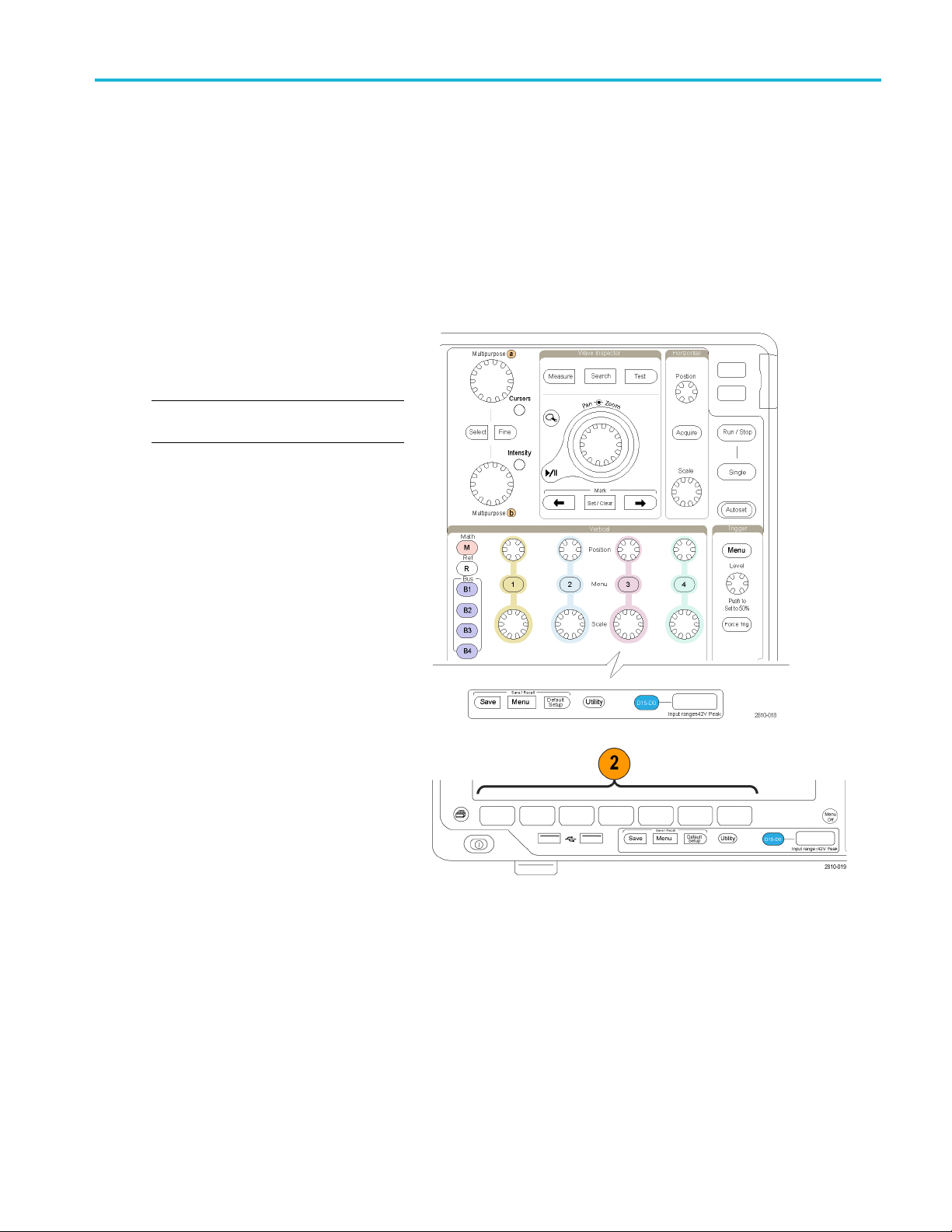
Get Acquainted w
ith the Instrument
Get Acquainte
d with the Instrument
Front Panel Menus and Controls
The front panel has buttons and controls for the functions that you use most often. Use the menu buttons to access
more specialized functions.
Using the Menu System
To use the menu system:
1. Push a front panel menu button to
display the menu that you want to use.
NOTE. The B1 through B4 buttons support
up to four different serial or parallel buses.
2. Push a
MSO4000B and DPO4000B Series Oscilloscopes User Manual 31
lower menu button to select a
menu item. If a pop-out menu appears,
turn multipurpose knob a to select
sired choice. If a pop-up menu
the de
appears, push the button again to select
the desired choice.
Page 50

Get Acquainted w
ith the Instrument
3. Pushasidemenu
button to choose a
menu item.
If the menu item contains more than
one choice, pu
sh the side menu button
repeatedly to cycle through the choices.
If a pop-out menu appears, turn
multipurpos
e knob a to select the desired
choice.
4. To remove a side menu, push the lower
menu button again or push Menu Off.
32 MSO4000B and DPO4000B Series Oscilloscopes User Manual
Page 51

5. Certain menu choices require you to set
a numeric value to complete the setup.
Use the upper a
knobs a and b to adjust values.
6. Push Fine to turn off or on the ability to
make smaller adjustments.
nd lower multipurpose
Using the Menu Buttons
Use the menu buttons to perform many functions in the oscilloscope.
Get Acquainted w
ith the Instrument
1. Measure.P
measurements on waveforms.
2. Search. Push to perform an automated
search through an acquisition for
user-de
3. Test. Push to activate advanced or
applica
4. Acquire. Push to set the acquisition
mode an
5. Autos
setup of oscilloscope settings.
6. Trigger Menu. Push to specify trigger
settings.
ush to perform automated
fined events/criteria.
tion-specific testing features.
d adjust the record length.
et. Push to perform an automatic
7. Utility. Push to activate the system utility
functions, such as selecting a language
or setting the date/time.
MSO4000B and DPO4000B Series Oscilloscopes User Manual 33
Page 52

Get Acquainted w
8. Save / Recall Menu. Push to save and
recall setups, waveforms, and screen
images to inte
drive, or a mounted network drive.
9. Channel 1,2,3,or4Menu. Push
to set vertical parameters for input
waveforms a
the corresponding waveform from the
display.
ith the Instrument
rnal memory, a USB flash
nd to display or remove
10. B1, B2, B3
display a bus if you have the appropriate
module application keys.
,orB4. Push to define and
DPO4AERO supports MIL-STD-1553
buses.
DPO4AUT
buses.
DPO4AUTOMAX supports CAN, LIN,
and FlexRay buses.
DPO4EMBD supports I2C and SPI
buses
DPO4E
buses.
DPO4USB supports USB 2.0 buses.
DPO4COMP supports RS-232,
RS-422, RS-485, and UART buses.
DPO4AUDIO supports I2S, Left
Just
and TDM buses.
O supports CAN and LIN
.
NET supports Ethernet
ified (LJ), Right Justified (RJ),
o, push the B1, B2, B3,orB4 button
Als
to display or remove the corresponding
bus from the display.
34 MSO4000B and DPO4000B Series Oscilloscopes User Manual
Page 53

11. R. Push to manage reference waveforms,
including the display or removal of each
reference wav
eform from the display.
Get Acquainted w
ith the Instrument
12. M.Pushtoman
including the display or removal of the
math waveform from the display.
Using Other
These buttons and knobs control waveforms, cursors, and other data input.
1. Turn the up
when activated, to move a cursor, to set
a numerical parameter value for a menu
item, or t
choices. Push Fine to toggle between
coarse and fine adjustment.
Screen ic
active.
2. Cursors. Push once to turn the cursors
on. When the cursors are on, you can
e multipurpose knobs to control
turn th
their position. Push again to turn them
off.
Push an
and configure the cursors. Push Menu
Off when done to return control of the
rs to the multipurpose knobs.
curso
age the math waveform,
Controls
per multipurpose knob a,
o select from a pop-out list of
ons tell you when a or b are
d hold to show the cursor menu
3. Sele
MSO4000B and DPO4000B Series Oscilloscopes User Manual 35
ct. Push to activate special
functions.
For example, when using the two vertical
ors (and no horizontal ones are
curs
visible), you can push this button to link
or unlink the cursors. When the two
tical and two horizontal cursors are
ver
both visible, you can push this button to
make either the vertical cursors or the
izontal cursors active.
hor
YoualsocanusetheSelect button with
the file system operations.
Page 54

Get Acquainted w
ith the Instrument
4. Fine. Pushtoto
coarse and fine adjustments with the
vertical and horizontal position k nobs, the
trigger level
of multipurpose knobs a and b.
5. Waveform Intensity. Push to enable
multipurpose knob a to control waveform
display inte
graticule intensity.
6. Turn the low
when activated, to move a cursor or set
a numerical parameter value for a menu
item. Push
more slowly.
7. Zoom butt
mode.
8. Pan (outer knob). Turn to scroll the zoom
window through the acquired waveform.
9. Zoom (inner knob). Turn to c ontrol the
ctor. Turning it clockwise zooms
zoom fa
in further. Turning it counterclockwise
zooms out.
ggle between making
knob, and many operations
nsity and knob b to control
er multipurpose knob b,
Fine to make adjustments
on. Push to activate zoom
10. Play-pause button. Push to start or stop
the automatic panning of a waveform.
Control the speed and direction with the
pan knob.
11. ← Prev. P ush to jump to the previous
waveform mark.
12. Set/Clear Mark. Push to establish or
delete a waveform mark.
13. → Next. Push to jump to the next
waveform mark.
36 MSO4000B and DPO4000B Series Oscilloscopes User Manual
Page 55

Get Acquainted w
ith the Instrument
14. Horizontal Pos
the trigger point location relative to the
acquired waveforms. Push Fine to make
smaller adjus
15. Horizontal S
horizontal scale (time/division).
16. Run/Stop. Push to start or stop
acquisitions.
17. Single. Push to make a single
acquisition.
18. Autoset. Push to automatically set the
vertical, horizontal, and trigger controls
for a usable, stable display.
19. Trigger Level. Turn to adjust the trigger
level. Push to set the trigger level to the
midpoint of the waveform.
ition. Turn to adjust
tments.
cale. Turn to adjust the
20. Force Trig. Push to force an immediate
trigger event.
21. Vertical Position. Turn to adjust the
vertical position of the corresponding
waveform. Push Fine to make smaller
adjustments.
22. 1, 2, 3, 4. Push to display or remove
the corresponding waveform from the
display and access the vertical menu.
23. Vertical Scale. Turn to adjust the
vertical scale factor of the corresponding
waveform (volts/division).
MSO4000B and DPO4000B Series Oscilloscopes User Manual 37
Page 56

Get Acquainted w
ith the Instrument
24. Print. Push to p
the printer selected in the Utility menu.
(See page 151, Printing a Hard Copy.)
25. P ower switch. Push to power on or off
the instrume
26. USB 2.0 host ports. Insert a USB
cable here to connect peripherals to the
oscilloscope, such as a keyboard or a
flash drive. There are two more USB 2.0
host ports on the rear panel.
27. S ave. Push to perform an immediate
save operation. The save operation uses
the current save parameters, as defined
in the Save / Recall menu.
28. Default Setup. Push to perform an
immediate restore of the oscilloscope to
the default settings.
rint a screen image using
nt.
29. D15 - D0. Push to display or remove the
digital channels from the display, and to
access the digital channel setup menu
(MSO4000B Series only).
30. Menu Off. Push to clear a displayed
menu from the screen.
38 MSO4000B and DPO4000B Series Oscilloscopes User Manual
Page 57

Identifying Items in the Display
The items shown to the right may appear in
the display. Not all of these items are visible
at any given time. Some readouts move
outside the graticule area when menus are
turned off.
Get Acquainted w
ith the Instrument
1. The acquisition readout shows when an
acquisition is running, stopped, or when
acquisition preview is in effect. The
readout may show:
Run: Acquisitions enabled
Stop: Acquisitions not enabled
Roll: In roll mode (40 ms/div or
slower)
NOTE. Roll mode does not support digital
channels or bus decodes.
PreVu: In this state, the oscilloscope
is stopped or between triggers.
You can change the horizontal
or vertical position or scale to
see approximately what the next
acquisition will look like.
A/B: When using average acquisition
mode, B shows the total number
of acquisitions to be averaged (you
set this using the A cquisition Mode
side menu), and A shows the current
progress towards this total number.
MSO4000B and DPO4000B Series Oscilloscopes User Manual 39
Page 58

Get Acquainted w
ith the Instrument
2. The trigger pos
trigger position in the acquisition.
3. The expansion point icon (an orange
triangle)
horizontal scale expands and
compresses around.
To ma k e the
as the trigger point, push Acquire and
set the lower menu Delay item to Off.
4. The waveform record view shows the
location relative to the waveform
trigger
record. The line color corresponds to the
selected waveform color.
The brac
currently displayed on the screen.
ition icon shows the
shows the point that the
expansion point the same
kets show the part of the record
5. The tri
6. The c
(See page 113, Taking Manual
Measurements with Cursors.)
gger status readout shows trigger
status. Status conditions are:
PrTrig: Acquiring pretrigger data
Trig?: Waiting for trigger
Trig'd: Triggered
Auto: Acquiring untriggered data
ursor readout shows time,
amplitude, and delta (Δ) values for each
cursor.
FFT measurements, it shows
For
frequency and magnitude.
For serial and parallel buses, the readout
ws the decoded values.
sho
40 MSO4000B and DPO4000B Series Oscilloscopes User Manual
Page 59

Get Acquainted w
ith the Instrument
7. The trigger lev
level on the waveform. The icon color
corresponds to the trigger source color.
8. The trigger readout shows the trigger
source, slope, and level. The trigger
readouts for other trigger types show
other parameters.
9. The top line of the record length/sampling
rate readout shows the sampling rate.
You can adjust it with the Horizontal
Scale knob. The bottom line shows
the record length. You can adjust it by
pushing Acquire and Record Length on
the lower menu.
el icon shows the trigger
10. The horizontal position/scale readout
shows on the top line the horizontal scale
(adjust with the Horizontal Scale knob).
With Delay Mode on, the bottom line
shows the time from the T symbol to the
expansion point icon (adjust with the
Horizontal Position knob).
Use horizontal position to insert added
delay between when the trigger occurs
and when you actually capture the data.
Insert a negative time to capture more
pretrigger information.
With Delay Mode off, the bottom line
shows the time location of the trigger
within the acquisition, as a percentage.
11. The Timing Resolution readout shows
the timing resolution of the digital
channels.
Timing resolution is the time between
samples. It is the reciprocal of the digital
sample rate.
When the MagniVu control is on,
“MagniVu” appears in the readout.
MSO4000B and DPO4000B Series Oscilloscopes User Manual 41
Page 60

Get Acquainted w
ith the Instrument
12. Measurement re
selected measurements. You can select
up to eight measurements to display at
one time.
A
symbol appears instead of the
expected numerical measurement if a
vertical cli
of the waveform is above or below the
display. To obtain a proper numerical
measurement
and position knobs to make all of the
waveform appear in the display.
13. The auxiliary waveform readouts show
the vertic
of the math and reference waveforms.
14. The c hann
scale factor (per division), coupling,
invert, and bandwidth status. Adjust
with the V
channel 1, 2, 3,or4 menus.
15. For analog channels, the waveform
baseline indicator shows the zero-volt
a waveform, assuming you have
level of
not used any offset. The icon colors
correspond to the waveform colors.
adouts show the
pping condition exists. Part
, turn the vertical scale
al and horizontal scale factors
el readout shows the channel
ertical Scale knob and in the
16. For digital channels (MSO4000B Series
only), the baseline indicators point to
the high and low levels. The indicator
colors follow the color code used on
resistors. The D0 indicator is black, the
D1 indicator is brown, the D2 indicator is
red, and so on.
17. The group icon indicates w hen
digital channels are grouped
(MSO4000B Series only).
42 MSO4000B and DPO4000B Series Oscilloscopes User Manual
Page 61

Get Acquainted w
ith the Instrument
18. The bus display
shows decoded packet
level information for serial buses or for
parallel buses (MSO4000B Series only).
The bus indica
tor shows the bus number
and bus type.
Front Panel Connectors
1. Logic Probe Connector (on
MSO4000B models only)
2. Channel 1, 2, 3, 4. Channel inputs with
TekVPI Versatile Probe Interface.
3. Aux In. Trigger level range is adjustable
from +8 V to -8 V. The maximum input
voltage is 400 V
resistance is 1 MΩ ± 1% in parallel with
13 pF ±2 pF.
4. PROBE COMP. Square wave s ignal
source to compensate or calibrate
probes. Output voltage: 0 – 2.5 V,
amplitude ± 1% behind 1 kΩ ±2%.
Frequency: 1 kHz.
ak
pe
, 250 V
RMS
. Input
5. Ground.
6. Application Module Slots.
Side-Panel Connector
1. Ground strap connector. This is a
receptacle for a grounding strap.
MSO4000B and DPO4000B Series Oscilloscopes User Manual 43
Page 62

Get Acquainted w
ith the Instrument
Rear-Panel Connectors
1. Auxiliary Out
generate a signal on a main trigger
pulse, as a 10 MHz reference signal,
or to output a s
happen, such as mask-limit test events.
To use this to synchronize other test
equipment wi
Utility on the front panel, then Utility
Page on the bottom menu, and select
External Si
knob a. Push AUX OUT on the bottom
menu and Main Trigger on the resulting
side menu.
AHIGHtoLO
the trigger occurred. The logic level for
Vout (HI) is ≥2.5 V open circuit; ≥1.0 V
intoa50Ω
level for Vout (LO) is ≤0.7 V into a load
of ≤4mA;≤0.25 V into a 50Ω load to
ground.
2. EXT REF IN. You can connect an
externa
enable this connector, push Utility on
the front panel, then Utility Page on
the bot
Signals with multipurpose knob a. Push
Reference Source on the bottom menu
and EXT
menu.
put. Use this output to
ignal when other events
th your oscilloscope, push
gnals with multipurpose
W transition indicates that
load to ground. The logic
l clock to this connector. To
tom menu, and select External
REF IN from the resulting side
3. XGA Out. Use the XGA Video port
(DB-15 female connector) to show the
lloscope display on an external
osci
monitor or projector.
4. LAN. Use the LAN (Ethernet) port (RJ-45
connector) to connect the oscilloscope to
/100 Base-T local area network.
a10
MSO4000B and DPO4000B models are
LXI Class C version 1.3 compliant.
44 MSO4000B and DPO4000B Series Oscilloscopes User Manual
Page 63

5. Device. Use the USB 2.0 High speed
device port to control the oscilloscope
through USBTM
TEK-USB-488 Adapter. The USBTMC
protocol allows USB devices to
communicate
messages. This lets you run your GPIB
software applications on USB hardware.
Also, use the
PictBridge-compatible printer to the
oscilloscope.
CorGPIBwitha
using IEEE488 style
USB port to connect a
Get Acquainted w
ith the Instrument
NOTE. For hi
connected from the USB 2.0 Device port
to the host computer must meet the USB
2.0 specifi
when connected to a high speed host
controller.
6. Host.Use
ports (two on the rear-panel and two on
the front) to take advantage of USB flash
drives a
7. Power i
with integral safety ground. (See page 6,
Operating Considerations.)
gh speed operation, the cable
cation for high speed operation
the USB 2.0 high speed host
nd printers.
nput. Attach to an AC power line
MSO4000B and DPO4000B Series Oscilloscopes User Manual 45
Page 64

Acquire the Sign
al
Acquire the Si
This section describes concepts of and procedures for setting up the oscilloscope to acquire the signal as you want it to.
gnal
Setting Up Analog Channels
Use front panel buttons and knobs to set up your instrument to acquire signals using the analog channels.
1. Connect the TPP0500B/TPP1000 or VPI
probe to the
2. Select the input channel by pushing the
front panel buttons.
input signal source.
NOTE. If
supply probe encoding, set the attenuation
(probe factor) on the oscilloscope vertical
menu for
3. Push Default Setup.
you are using a probe that does not
the channel to match the probe.
46 MSO4000B and DPO4000B Series Oscilloscopes User Manual
Page 65

Acquire the Sign
al
4. Push Autoset.A
that are greater than 45 Hz.
5. Push the desired channel button. Then
adjust the vertical position and scale.
6. Adjust the horizontal position and scale.
The horizontal position determines the
number of p
samples.
The horizontal scale determines the size
of the acq
waveform. You can scale the window to
contain a waveform edge, a cycle, several
cycles, o
r thousands of cycles.
utoset supports signals
retrigger and posttrigger
uisition window relative to the
Quick Tip
Use the zoom feature to see multiple cycles of your signal in the upper part, and a single cycle in the lower part of the
display. (See page 127, Using Wave Inspector to Manage Long Record Length Waveforms.)
Labeling Channels and Buses
n add a label to the channels and buses shown on the display for easy identification. The label is placed on the
You ca
waveform baseline indicator in the left side of the screen. The label can have up to 32 c haracters.
bel a channel, push a channel input button for an analog channel.
To la
1. Push a front panel button for an input
nnel or a bus.
cha
MSO4000B and DPO4000B Series Oscilloscopes User Manual 47
Page 66

Acquire the Sign
al
2. Push a lower menu button to create a label,
such as for channel 1 or B1.
3. Push Select Preset Label to view a list of
labels.
4. Turn multi
purpose knob b to scroll through
the list to find a suitable label. You can edit
the label after you insert it if necessary.
5. Push Insert Preset Label to add the label.
If you are using a USB keyboard, use the
eys to position the insertion point and
arrow k
edit the inserted label, or type in a new label.
(See page 30, Connecting a USB Keyboard
r Oscilloscope.)
to You
Label
Select
Preset
Label
Insert
Preset
Label
6. If you do not have a USB keyboard
connected, push the side and lower menu
arrow keys to position the insertion point.
48 MSO4000B and DPO4000B Series Oscilloscopes User Manual
Page 67

Acquire the Sign
al
7. Turn multipurp
ose knob a to scroll through
the list of letters, numbers, and other
characters to find the character in the name
that you want t
o enter.
8. Push Select or Enter Character to let the
oscilloscope know that you have picked the
proper character to use.
You can use the lower menu buttons to edit
the label as needed.
9. Continue scrolling and pushing Select until
you have entered all the desired characters.
For another label, push the side and lower
menu arrow keys to reposition the insertion
point.
ABCDEFGHIJKLMNOPQRSTUVWXYZ
abcdefghijklmnopqrstuvwxyz
0123456789_=+-!@#$%^&*()[]{}<>/~'”\|:,.?
Enter
Character
Back
Space
Delete
Clear
10. Push Display Labels and select On to see
the label.
Using the Default Setup
turn the oscilloscope to its default settings:
To re
1. Push Default Setup.
Display
Labels
On|Off
MSO4000B and DPO4000B Series Oscilloscopes User Manual 49
Page 68

Acquire the Sign
al
2. If you change your mind, push Undo
Default Setup to undo the last default
setup.
Using Autose
Autoset adjusts the instrument (acquisition, horizontal, trigger, and vertical controls) such that it displays four or five waveform
cycles for analog channels with the trigger near the midlevel, and ten cycles for digital channels.
Autoset works with both the analog and digital channels. Autoset works with signals that are greater than 45 Hz.
1. To autoset an analog channel, c onnect the
analog probe, and then select the input
channel. (See page 46, Setting Up Analog
Channels.)
To autoset a digital channel, connect
the logic probe and select the input
channel. (See page 72, Setting Up Digital
Channels.)
Undo
Default
Setup
t
2. Push Autoset to execute an Autoset.
3. If desired, push Undo Autoset to undo
the last Autoset.
You can also disable the Autoset function. To disable or enable the Autoset function:
1. Push and hold Autoset.
Undo
Autoset
50 MSO4000B and DPO4000B Series Oscilloscopes User Manual
Page 69

2. Push and hold Menu Off.
3. Release Menu Off, and then release
Autoset.
Acquire the Sign
al
4. Select the desired side menu setting.
Quick Tips
To position the waveform appropriately, Autoset may change the vertical position. Autoset always sets vertical offset
to0V.
If you use Autoset when no channels are displayed, the instrument turns on channel 1 and scales it.
If you use Autoset and the oscilloscope detects a video signal, the oscilloscope automatically sets the trigger type to
video and makes other adjustments to display a stable video signal.
Acquisition Concepts
a signal can be displayed, it must pass through the input channel where it is scaled and digitized. Each channel
Before
has a dedicated input amplifier and digitizer. Each channel produces a stream of digital data from w hich the instrument
extracts waveform records.
ing Process
Sampl
Autoset
Enabled
Autoset
Disabled
Acquisition is the process of sampling an
analog signal, converting it into digital
, and assembling it into a waveform
data
record, which is then stored in acquisition
memory.
MSO4000B and DPO4000B Series Oscilloscopes User Manual 51
Input signal
Sampled points
Digital values
Page 70

Acquire the Sign
Real-Time S ampling
al
MSO4000B and D
oscilloscopes use real-time sampling. In
real-time sampling, the instrument digitizes
all of the poin
trigger event.
Waveform R
The instrument builds the waveform record through use of the following parameters:
Sample interval: The time between
recorded sample points. Adjust this
by turnin
or pushing Acquire and changing the
record length in the Acquire menu.
Record length: The number of samples
require
this by pushing Acquire and using the
resulting lower and side menu menus.
PO4000B Series
ts it acquires using a single
ecord
gtheHorizontal Scale knob
dtofill a waveform record. Set
Record points
Sampling rate
Trigger point: T he zero time reference in
form record. It is shown on the
awave
screen by an orange T.
Horizontal position: When Delay Mode
is on, this is the time from the trigger
point to the expansion point. Adjust this
by turning the Horizontal Position knob.
Use a positive time to acquire the record
after the trigger point. Use a negative
time to acquire it before the trigger point.
Expansion point: The point that the
horizontal scale expands and contracts
around. It is shown by an orange triangle.
52 MSO4000B and DPO4000B Series Oscilloscopes User Manual
Page 71

Using FastAcq
FastAcq™ provides high-speed waveform capture. It is helpful in finding elusive signal anomalies. Fast acquisition mode
reduces the dead time between waveform acquisitions, enabling the capture and display of transient events such as
glitches and runt pulses. Fast acquisition mode can also display waveform phenomena at an intensity that reflects their
rate of occurrence.
To use FastAcq:
1. Push Acquire.
Acquire the Sign
al
2. Push FastAcq.
Mode
Sample
Record
Length
10k
FastAcq
Off
Delay
On
Off
Set Horiz.
Position to
10%
Waveform
Display
XY Display
Off
MSO4000B and DPO4000B Series Oscilloscopes User Manual 53
Page 72

Acquire the Sign
3. Toggle the Fas
4. Push Waveform Palette.
al
select On.
tAcq side-menu button to
FastACq
Fast Acq
On Off
Waveform
Palette
a Temper-
ature
5. Turn the Mult
ipurpose a knob to select the
desired display palette.
The display palette lets you enhance the visibility
of events. T
his choice uses intensity grading to
indicate how often rare transients occur relative
to normal signals. The choices are Temperature,
Spectral,
Normal and Inverted.
Temperature uses color-grading to indicate
frequency of occurrence with hot colors like
red/yello
w indicating frequently occurring events
and colder colors like blue/green indicating
rarely occurring events.
Spectral
uses color-grading to indicate
frequency of occurrence with colder colors like
blue indicating frequently occurring events and
hot colo
rs like red indicating rarely occurring
events.
Normal uses the default channel color (like
or channel one) along with gray-scale
yellow f
to indicate frequency of occurrence where
frequently occurring events are bright.
ed uses the default channel color
Invert
along with gray scale to indicate frequency of
occurrence where rarely occurring events are
.
bright
These color palettes help highlight the events
that over time occur more often or, in the case of
quent anomalies, occur less often.
infre
How t
he Analog Acquisition Modes Work
Sample mode retains the first sampled point
from each acquisition interval. Sample is the
ault mode.
def
54 MSO4000B and DPO4000B Series Oscilloscopes User Manual
Page 73

Acquire the Sign
al
Peak Detect mod
e uses the highest and
lowest of all the samples contained in two
consecutive acquisition intervals. This mode
only works wit
h real-time, non-interpolated
sampling and is useful for catching high
frequency glitches.
Hi Res mode calculates the average of all
the samples f
or each a cquisition interval.
This mode also only works with real-time,
non-interpolated sampling. Hi-Res provides
a higher-re
solution, lower-bandwidth
waveform.
Envelope mode finds the highest and lowest
record points over all acquisitions. Envelope
uses P eak
Detect for each individual
acquisition.
Average m
ode calculates the average value
for each record point over a user-specified
number of acquisitions. Average uses
Sample m
ode for each individual acquisition.
Use average mode to reduce random noise.
Changing the Acquisition Mode, Record Length, and Delay Time
Use this procedure to change the acquisition mode.
1. Push Acquire.
2. Push Mode.
Mode
Sample
Record
Length
10k
FastAcq
Off
Delay
On |
Off
Set Horiz.
Position to
10%
Waveform
Display
XY Display
Off
MSO4000B and DPO4000B Series Oscilloscopes User Manual 55
Page 74

Acquire the Sign
al
3. Then choose the acquisition mode from the
side menu. You can chose from: Sample,
Peak Detect, H
NOTE. Pea
i Res, Envelope, or Average.
k Detect and Hi Res modes take advantage of sample points that the oscilloscope would have discarded at lower
Acquisition
Mode
Sample
Peak
Detect
Hi Res
Envelope
Average
16
sweep speeds. Therefore, these modes only work when the current sample rate is less than the maximum possible sample
rate. As soon as the oscilloscope starts to acquire at the maximum sample rate, then the Peak Detect, Hi Res and Sample
modes all
look the same. You can control the sample rate by setting the Horizontal scale and the Record Length.
4. If you chose Average, turn multipurpose
knob a to
set the number of waveforms to
average over.
5. Push Record Length.
6. Scroll through the available choices.
Choose among 1000, 10 k, 100 k, 1 M, 5 M,
10 M, and 20 M points.
56 MSO4000B and DPO4000B Series Oscilloscopes User Manual
Page 75
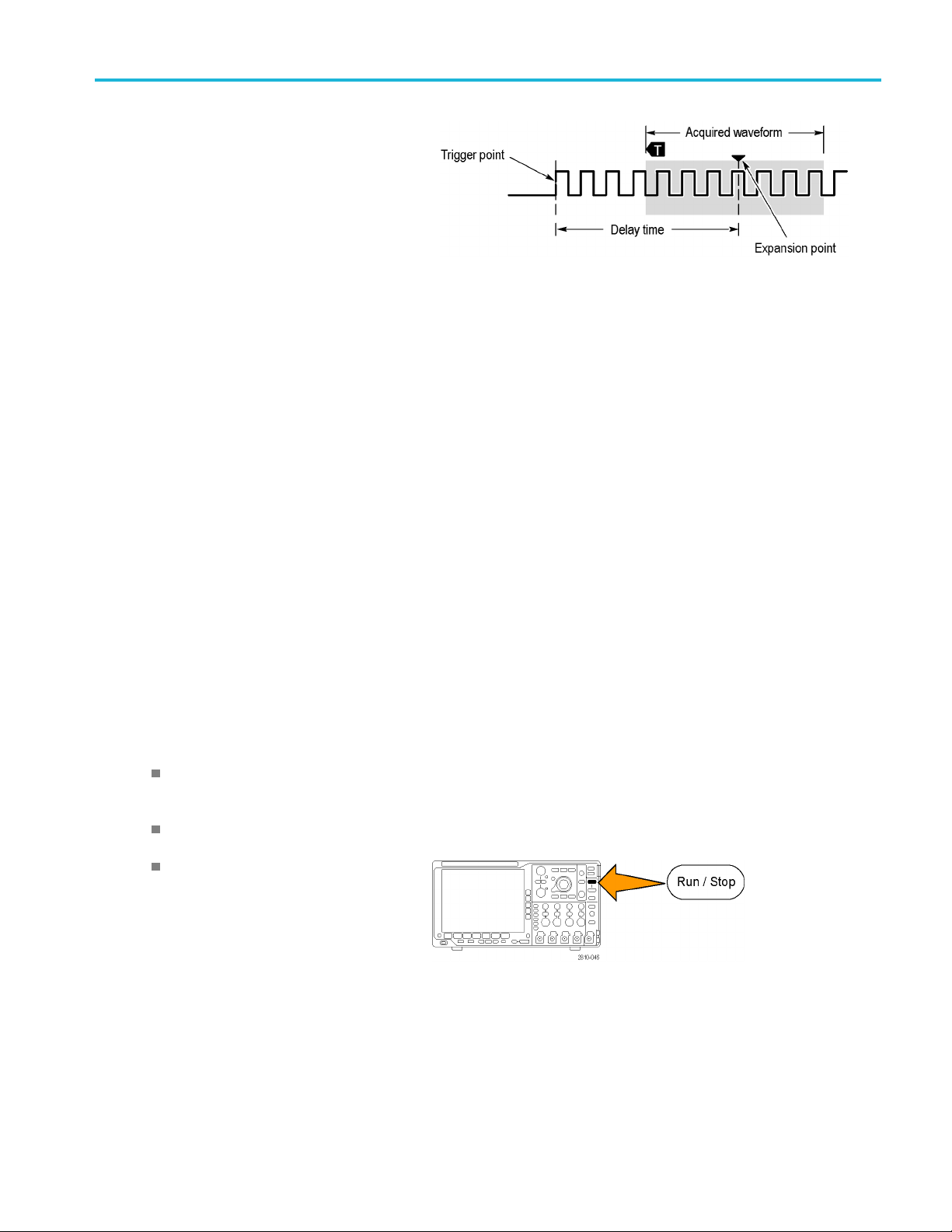
Acquire the Sign
al
7. Push Delay on th
On when you want to delay the acquisition
relative to the trigger event.
With Delay set to On, turn the Horizontal Position knob counterclockwise to increase the delay. The trigger point will move
to the left and ultimately outside of the acquired waveform. Then you can adjust the Horizontal Scale knob to acquire more
detail around the area of interest at the center of the screen.
When this delay is on, the trigger point separates from the horizontal expansion point. The horizontal expansion point
stays at the center of the screen. The trigger point can move off the screen. When this happens, the trigger marker turns
to point in the direction of the trigger point.
Use the delay feature when you want to acquire waveform detail that is separated from the trigger event by a significant
interval of time. For example, you can trigger on a sync pulse that occurs once every 10 ms and then look at high-speed
signal characteristics that occur 6 ms after the sync pulse.
When the delay feature is set to Off, the expansion point is tied to the trigger point so that scale changes are centered
around the trigger point.
Using Roll Mode
e lower menu to select
Roll mode gives a display similar to a strip chart recorder fo r low-frequency signals. Roll mode lets you see acquired data
ithout waiting for the acquisition of a complete waveform record.
points w
de is enabled when the trigger mode is auto and the horizontal scale is set to 40 ms/div or slower.
Roll mo
de does not support digital channels or bus decodes.
Roll mo
Quick Tips
Switching to Envelope or Average acquisition mode, using digital channels, using math waveforms, turning on a bus,
tching to Normal trigger will disable Roll mode.
or swi
mode is disabled when you set the horizontal scale to 20 ms per division or faster.
Roll
h Run/Stop to halt Roll mode.
Pus
MSO4000B and DPO4000B Series Oscilloscopes User Manual 57
Page 76

Acquire the Sign
al
Act on Event
Have the oscilloscope perform a defined action after a defined event has occurred. The event can be a trigger or a certain
number of acquisitions. T he action can be to:
Stop acquisitions
Save a waveform or a s creen image to a file
Print
Send a pulse out the AUX OUT port (See page 44, Rear-Panel Connectors.)
Generate a remote interface SRQ
Send an e-mail notification
Display a message on the oscilloscope display
1. Push Test.
2. Push Application on the lower-menu.
3. Turn Multipurpose a to select Act on Event
4. Push Event on the lower menu.
This brings up the event type side menu.
Select the desired event type.
Application
Act on
Event
Event
Acquisition
Action Repeat
Off
58 MSO4000B and DPO4000B Series Oscilloscopes User Manual
Page 77

Event Type
None
Trigger
Acquisi-
tions
(a) 10
Acquire the Sign
al
5. Push Action
s on the lower menu.
This brings up the Actions side menu. Use
the menu to select an action to occur on the
event.
6. Select th
eactiontypefromtheresulting
pop-out menu.
7. Select whether or not to enable the action.
8. If you selected E-mail Notification from the
ctions above, you can now select
list of a
Configure E-mail from the side menu to
define the parameters of the e-mail.
NOTE. There is a single set of SMTP server
settings saved for both Act on Event e-mail
ation and for the e-mail printer (set through
notific
the Utility > Print Setup > Select Printer > Add
E-mail Printer menus). If you modify the SMTP
ngs in one of these two locations, they will
setti
be similarly modified in the other location.
Actions
Select
Actions
E-Mail
Enable
Action
On Off
Configur
E-mail
e
9. Push
Repeat. from the lower menu.
This lets you set how many times to repeat
the selected event and resulting action.
MSO4000B and DPO4000B Series Oscilloscopes User Manual 59
Page 78

Acquire the Sign
al
Setting Up a Serial or Parallel Bus
Your oscilloscope can decode and trigger on signal events or conditions that occur on the following bus types.
NOTE. Bus decodes are not supported in Roll mode. Use Normal Trigger mode for bus decodes.
Table 1: (Category) specifications
Bus type With this hardware
Audio ( I2S, Left Justified (LJ), Right
Justified (RJ), and TDM)
CAN and LIN DPO4AUTO or DPO4AUTOMAX application module
Ethernet
FlexRay
I2C and SPI DPO4EMBD application module
MIL-STD-1553 DPO4AERO application module
Parallel
RS-232, RS-422, RS-485, and
UART
USB 2.0 DPO4USB application module
DPO4AUDIO application m odule
DPO4ENET application module
DPO4AUTOMAX application module
MSO4000B Series oscilloscope
DPO4COMP application module
(See page 16, Application Module Free Trial.)
Using Buses in Two Steps
To quickly use serial bus triggering:
1. Push B1, B2, B3,orB4 and enter
parameters of the bus on which to trigger.
You can separately assign a different bus to
each of the B1, B2, B3, and B4 buttons.
60 MSO4000B and DPO4000B Series Oscilloscopes User Manual
Page 79

Acquire the Sign
al
2. Push Trigger Me
nu and enter trigger
parameters. (See page 79, Choosing a
Trigger Type.)
You can displa
y bus information without
triggering on the bus signal.
SettingUpBu
s Parameters
NOTE. For most serial bus sources, use any combination of channels 1 through 4, and D15 through D0. Some serial buses
also use Ref 1 through 4 and Math as sources for protocol decode.
To trig g er
on serial or parallel bus conditions, refer to Triggering on Buses. (See page 82, Triggering on Buses.)
To set up bus parameters:
1. Push B1, B2
, B3,orB4 to show the lower
bus menu.
2. Push Bus. Turn m ultipurpose knob a to
scroll through the list of bus types and select
the desired bus: Parallel (MSO4000B Series
2
only), I
C, SPI, RS-232, CAN, LIN, FlexRay,
Audio, USB, Ethernet, or MIL-STD-1553.
The actual menu items shown will depend on
your model oscilloscope and the application
modules installed.
3. Push Define Inputs. The choices depend
on the selected bus.
Bus B1
Parallel
Define
Inputs
Thresholds B1 Label
Parallel
Bus
Display
Event
Table
MSO4000B and DPO4000B Series Oscilloscopes User Manual 61
Page 80

Acquire the Sign
al
Use the side menu buttons to define
parameters for the inputs, such as specific
signals to an a
nalog or digital channel.
If you select Parallel, push the side menu
button to ena
ble or disable Clocked Data.
Push Clock Edge on the side menu to select
the edge on which to clock data: rising edge,
falling edg
e, or both edges.
Turn multipurpose knob a to select the
Number of Data Bits in the parallel bus.
Turn multi
purpose knob a to select the
desired bit to define.
Turn multipurpose knob b to select the
desired a
nalog or digital channel as the
source for the bit.
4. Push Thresh old s.
You can set the threshold for all channels in
allel or serial bus from a list of preset
the par
values. The preset values vary, depending
on the bus type.
Define
Inputs
Clocked
Data
No
Yes |
Clock
Edge
Number of
Data Bits
(a) 16
Define Bits
(a) Bit 15
(b) D15
Bus B1
el
Parall
Define
Inputs
Thresholds B1 Label
Paralle
Bus
l
Display
Event
Tab l e
ately, you can set the threshold to a
Altern
specific value for the signals that make up the
parallel or serial bus. To do so, push Select
side menu and turn multipurpose knob
on the
a to select a Bit or a Channel number (Signal
name).
Then, turn multipurpose knob b to define the
voltage level above which the oscilloscope
treats the signal as a logic high and below
which as a logic low.
NOTE. Some buses use two thresholds per
channel.
62 MSO4000B and DPO4000B Series Oscilloscopes User Manual
Page 81

Acquire the Sign
al
5. Optionally, push B1 Label to edit the label for
the bus. (See page 47, Labeling Channels
and Buses.)
6. Push Bus Display and use the side menu
buttons to d
efine how to display the parallel
or serial bus.
Depending on the bus, use the side menu or
the knobs t
o set the number format.
7. Push Event Table and select On to display a
us packets with timestamps.
list of b
For a clo
cked parallel bus, the table lists the
value of the bus at each clock edge. For an
un-clocked parallel bus, the table lists the
f the bus whenever any one of its bits
value o
changes.
The Event Table lists bytes, words, or
ts, depending on the bus type.
packe
Bus B1
Parallel
Hex
Binary
ASCII
Event
Tab l e
On |Off
Save
Event
Tab l e
Define
Inputs
Thresholds B1 Label
Parallel
Bus
Display
Event
Table
8. Push S
ave Event Table to save the event
table data in a .csv (spreadsheet) format on
the currently selected storage device.
MSO4000B and DPO4000B Series Oscilloscopes User Manual 63
Page 82

Acquire the Sign
al
This example of an Event Table is from an
RS-232 bus.
RS-232 event t
ables display one line for each
7- or 8-bit byte when Packets are set to Off.
RS-232 event tables display one line for each
packet when P
ackets are set to On.
Other buses display one word, frame, or
packet per row, depending on the bus type.
64 MSO4000B and DPO4000B Series Oscilloscopes User Manual
Page 83

Acquire the Sign
al
9. Push B1, B2, B3,
or B4 and turn multipurpose
knob a to move the bus display up or down
on the screen.
I2CBus
To acquire data from an I2C bus, you need to also set up these items:
1. If you select I2C, push Define Inp uts and
the appropriate side menu choices.
Bus B1
I2C
Define
Inputs
Thresholds Include
R/W in
Address
No
B1 Label
I2C
You can assign the predefined SCLK Input
or SDA Input to the channel connected to
the signal.
2. Push Include R/W in Address and then
push the desired side menu button.
This control determines how the oscilloscope
shows the I
2
C addresses in bus decode
traces, cursor readouts, Event Table listings,
and trigger settings.
If you select Yes, the oscilloscope displays 7-bit addresses as eight bits, where the eighth bit (LSB) is the R/W bit. It
displays 10-bit addresses as 11 bits where the third bit is the R/W bit.
Bus
Display
Event
Tab l e
If you select No, the oscilloscope displays 7-bit addresses as seven bits, and 10-bit addresses as ten bits.
2
In the physical layer of the I
C protocol, 10 bit I2C addresses are preceded by the five bit code, 11110. The oscilloscope
does not include these five bits in address readouts.
SPI Bus
To acquire data from an SPI bus, you need to also s et up these items:
1. If you
selected SPI, push Define Inputs and
the appropriate side menu choices.
an set the Framing to SS (Slave
You c
Select) or to Idle Time.
You can assign the predefined SCLK, SS,
,orMISO signals to any channel.
MOSI
2. Push Configure and the desired side menu
ices.
cho
Bus B1
SPI
Define
Inputs
Thresholds
Configure
B1 Label
SPI
Bus
Displ
Event
ay
Tab l e
MSO4000B and DPO4000B Series Oscilloscopes User Manual 65
Page 84

Acquire the Sign
al
3. Push SCLK to set the edge of the signal to
match the SPI bus being acquired.
4. Set the level of the SS, MOSI, and MISO
signals to match the SPI bus.
Active High m
eans that a signal is considered
active when the signal is greater than the
threshold value.
Active Low me
ans that the signal is
considered active when the signal is lower
than the threshold value.
5. Use multip
urpose knob a to set the number
of bits of the SPI Word Size.
6. Push eithe
r side menu button to set the bit
order of the SPI bus.
SCLK
SS
Active
High
Active Low
MOSI
Active
High
Active Low
MISO
Active
High
Active Low
-more10f2
Word Size
(a) 8 bits
Bit Order
MS First
Bit Order
LS First
RS-232 Bus
To acquire data from a RS-232 bus, you need to also set up these items:
1. If you selected RS-232, push Configure and
the desired side menu choices.
Use the side menu to configure the bus.
Use Normal polarity for RS-232 signals and
Inverted polarity for RS-422, RS-485, and
UART buses.
Bus B1
RS-232
Define
Inputs
Thresholds
Configure
9600-8-N
B1 Label
RS-232
Bus
Display
Event
Tabl e
66 MSO4000B and DPO4000B Series Oscilloscopes User Manual
Page 85

Acquire the Sign
al
2. Push Bit Rate,
and turn multipurpose knob a
to select the appropriate bit rate.
3. Push Data Bits
and select the number to
match the bus.
4. Push Parity a
nd turn multipurpose knob a to
match the polarity used by the bus as None,
Odd, or Even.
5. Push Packets and select On or Off.
6. Turn multip
urpose knob a to select an
end-of-packet character.
RS-232 decoding displays a stream of bytes.
You can organize the stream into packets
with an end
If you de fi n
-of-packet character.
ed an end-of-packet character
to use for RS-232 decoding, the stream of
bytes will be displayed as packets.
When decoding an RS-232 bus in ASCII
mode, a l
arge dot indicates that the value
represents a character outside the printable
ASCII range.
Bit Rate
9600 bps
Data Bits
8
7|
Parity
(a) None
Packets
Off
On|
End of
Packet
0A
(Linefeed)
CAN Bus
To acquire data from a CAN bus, you need to also set up these items:
1. If you selected CAN, push Define Inputs
and the appropriate side menu choices.
Bus B1
CAN
Define
Inputs
Thresholds Bit Rate
500 Kbps
B1 Label
CAN
Bus
Display
Event
Tab l e
MSO4000B and DPO4000B Series Oscilloscopes User Manual 67
Page 86

Acquire the Sign
al
2. Turn multipur
pose knob a to select the
channel connected to the CAN bus source.
3. Turn multipur
pose knob a to select the type
of CAN signal: C AN_H, CAN_L, Rx, Tx, or
Differential.
4. Turn multipurpose knob a to set the Sample
Point from 5% to 95% of the position within
the bit peri
od or the unit interval.
5. Push Bit Rate and turn multipurpose knob a
to select from the list of predefined bit rates.
Alternate
ly, you can set the bit rate to a
CAN Input
(a) 1
Signal
Type
CAN_H
Sample
Point
50%
Bus B1
CAN
Define
Inputs
specific value. To do so, select Custom, and
then turn multipurpose knob b to set the bit
rate from
10,000 to 1,000,000.
LIN Bus
To acquire data from a LIN bus, you need to also set up these items:
1. If you selected LIN, push Define Inputs and
the appropriate side menu choices.
Bus B1
LIN
Define
Inputs
Thresholds Bit Rate
500 Kbps
Thresholds
Configure
B1 Label
CAN
B1 Label
LIN
Bus
Display
Bus
Display
Event
Tabl e
Event
Tab l e
2. Turn multipurpose knob a to select the
channel connected to the LIN bus source.
3. Turn multipurpose knob a to set the Sample
Point from 5% to 95% of the position within
the bit period or the unit interval.
4. Select the Polarity to match the LIN bus
being acquired.
LIN Input
(a) 1
Sample
Point
50%
Polarity
Normal
(High=1)
Polarity
Inverted
(High=0)
68 MSO4000B and DPO4000B Series Oscilloscopes User Manual
Page 87

Acquire the Sign
al
5. Push Configure and the appropriate side
menu choices.
6. Push Bit Rate, and turn multipurpose knob a
to select from the list of predefined bit rates.
Alternatel
y, you can set the bit rate to a
specific value. To do so, select Custom, and
then turn multipurpose knob b to set the bit
rate from 8
00 bps to 100,000 bps.
7. Push LIN Standard, and turn multipurpose
knob a to s
elect the appropriate standard.
8. Push Include Parity Bits with Id to select
whether or not to include parity bits.
Audio Bu
s
Bus B1
LIN
Bit Rate
(a)
19.2K bps
LIN
Standard
v1.x
Include
Parity Bits
with Id
On|Off
Define
Inputs
Thresholds
Configure
B1 Label
LIN
Bus
Display
Event
Table
To acquire data from an Audio bus, you need to also set up these items:
1. If you selected Audio, push Define Inputs
and the desired side menu choices.
Bus B1
Audio
Define
Inputs
Thresholds
Configure
B1 Label
RS-232
Bus
Display
Event
Tab l e
MSO4000B and DPO4000B Series Oscilloscopes User Manual 69
Page 88

Acquire the Sign
al
2. Push Typ e , and
turn multipurpose knob
a to select the type of audio bus data
configuration on which to trigger.
3. Select I2S to trigger on the standard Inter-IC
Sound, or Integrated Interchip Sound,
electrical s
erial bus interface standard stereo
format.
4. Select Left
Justified to trigger on an I2S
stream where there is no bit clock delay and
the data starts right on the edge of the word
select clo
ck.
5. Select Right Justified to trigger on an I2S
stream wh
ere the data lines up with the right
edge of the word select clock.
6. Select TD
M to trigger on time-division
multiplexing.
7. Push Co
nfigure, and the appropriate
side-menu buttons to further set up I2S
triggering.
USB Bus
Audio Bus
Type
I2S
Left
Justified
(LJ)
Right
Justified
(RJ)
TDM
To acquire data from a USB bus, you need to also set up these items:
1. If you selected USB, push Define Inputs to
set the USB bus speed and probe type.
Bus B1
USB
Define
Inputs
Full Speed
2. The Thresholds, Label, Bus Display, and
Event Table menus operate similarly to the
other serial buses.
Ethernet
acquire data from an Ethernet bus, you need to also set up these items:
To
Thresholds B1 Label
USB
Bus
Display
Event
Tabl e
70 MSO4000B and DPO4000B Series Oscilloscopes User Manual
Page 89

Acquire the Sign
al
1. If you selected Ethernet, push Define
Inputs and the desired side menu choices.
2. The Thresholds, Bus Display, and Event
Table menus operate similarly to the other
serial buses
.
3. Push IPv4 to decide whether or not to
decode and trigger on Internet Protocol
version4si
MIL-STD 15
gnals.
53
To acquire data from a MIL-STD 1553 bus, you
need to also set up these items:
1. Push Define Inputs and use multipurpose
knob a to select the desired side menu
. S elect the polarity desired to match
choices
the MIL-STD-1553 bus being acquired.
Bus (B1)
Ethernet
Bus B1
MIL – 1553
Define
Inputs
100B-
ASE-TX
Define
Inputs
Thresholds IPv4
Yes |No
ds
Threshol
800 mV
0.00 V
RT
12.0μS
4.00μS
(B1) Label
Ethernet
B1 Label
1553
Bus
Display
Bus
Display
Event
Table
Event
Table
2. The Thresholds, Label, Bus Display, and
Event Ta
ble menu items operate similarly to
how they work on other serial bus menus.
3. Push RT
if you wish to change the Response
Time (RT) maximum and minimum default
values.
Physical Layer Bus Activity
Oscilloscope waveform traces from analog channels 1 to 4, digital channels D15 to D0, Math waveforms, and the traces you
see when you choose to display a bus always show the physical layer bus activity. In the physical layer display, bits that were
transmitted earlier are to the left, and bits that were transmitted later are to the right.
I2C, and CAN buses transmit the MSB (most significant bit) first
SPI buses do not specify a bit order
RS-232 and LIN buses transmit the LSB (least significant bit) first
NOTE. The oscilloscope displays the decode traces and event tables for all buses with the MSB on the left and LSB
on the right.
MSO4000B and DPO4000B Series Oscilloscopes User Manual 71
Page 90

Acquire the Sign
For example, an RS-232 signal (after the start bit) might be high, high, high, low, high, low, low, and high. Since the RS-232
protocol uses h
al
igh for zero and low for one, this value w ould be 0001 0110.
Since the deco
display is set to hex, the value displays as 68. If the bus display is set to ASCII, the value displays as h.
de displays the MSB first, the oscilloscope reverses the order of the bits and displays 0110 1000. If the bus
Setting Up Digital Channels
Use front panel buttons and knobs to set up your instrument to acquire signals using the digital channels.
1. Connect the
to the input signal source.
P6616 16-channel logic probe
2. Connect the ground lead or leads to the
circuit ground.
You can connect a separate lead for each
channel or a common ground lead for each
group of 8 wires.
3. If needed, connect the appropriate grabber
for each probe to the probe tip.
4. Connect the each probe to the desired circuit
test point.
5. Push the D15 - D0 front panel button to
display the menu.
72 MSO4000B and DPO4000B Series Oscilloscopes User Manual
Page 91

Acquire the Sign
al
6. Push D15 - D0 on
the lower menu to access
the D15 - D0 On or Off menu.
7. Turn multipu
rpose knob a to scroll through
the list of digital channels. Turn multipurpose
knob b to position the selected channel.
As you posit
ion channels close to each other
on the display, the oscilloscope groups the
channels, and adds the group to the pop-up
list. You c
an select the group from the list to
move all the channels in the group instead of
individual channels.
8. Push Thre
sholds on the lower menu. You
can assign a different threshold value to
each channel.
9. Push Edit
Labels on the lower menu and
create the label. You can create labels
through the front panel or with an optional
USB keyb
oard. (See page 47, Labeling
Channels and Buses.)
10. Push Monitor to show the activity on digital
ls at a glance.
channe
D15–D0
On/Off
Thresholds Edit Labels Monitor
Off
On
MagniVu
On |Off
Height
S |ML
11. Push MagniVu on the lower menu to
increase the timing resolution. (See page 74,
en and Why to Turn On MagniVu.)
Wh
MSO4000B and DPO4000B Series Oscilloscopes User Manual 73
Page 92

Acquire the Sign
al
12. Push Height on t
to set the signal height. You only need to do
this once to set the height for all of the digital
channels.
he lower menu repeatedly
Quick Tip
Use the zoom feature to see multiple cycles of the signal in the upper part, and a single cycle in the lower part of the
display. (See page 127, Using Wave Inspector to Manage Long Record Length Waveforms.)
When setting up the logic probe, the first set of eight leads (pins 7 to 0) on the logic probe are marked GROUP 1 on the
lead box. The second set (pins 15 to 8) is marked GROUP 2.
Theleadforthefirst channel in each group is colored blue for easy identification while you connect the logic probe to the
device under test. The other leads are gray.
Digital channels store a high or low state for each sample. The threshold that separates high from low can be set
separately for each channel.
When and Why to Turn On MagniVu
For MSO4000B Series only, MagniVu allows you to have higher resolution to accurately determine edge placement. This
helps you to make precise timing measurements on digital edges. You can see up to 32 times more detail than with
normal d
igital channel sampling.
The Magn
MagniVu provides an ultra high resolution view of your data sampled at a maximum resolution of 60.6 ps for 10,000 points
centered around the trigger.
NOTE. M
looking somewhere other than the trigger point, then the digital signal may be off screen. In most of these cases, you can find
the digital record by looking for the digital signal in the upper overview and panning accordingly.
NOTE.
the shading is not displayed, you do not need to use MagniVu. (See page 102, Viewing Digital Channels.)
iVu record is acquired in parallel to the main digital acquisition and is available at any time, running or stopped.
agniVu centers itself around the trigger point. If you turn MagniVu on while using a large record length and you are
You should turn on MagniVu when light gray shading is displayed to indicate the uncertainty of the edge position. If
Using MagniVu
1. Push D15 – D0.
74 MSO4000B and DPO4000B Series Oscilloscopes User Manual
Page 93

Acquire the Sign
al
2. Push MagniVu and select On.
D15 – D0
On/Off
Thresholds Label MagniVu
On Off
Quick Tips
If you think you need more timing resolution, turn on MagniVu to increase the resolution.
MagniVu is always acquired. If the oscilloscope is in a stopped state, you can turn on MagniVu and still get the resolution
without taking another acquisition.
The serial bus features do not use data acquired in MagniVu mode.
Height
S ML
MSO4000B and DPO4000B Series Oscilloscopes User Manual 75
Page 94

Trigger Setup
Trigger Setup
This section contains concepts and procedures for setting up the oscilloscope to trigger on your signal.
Triggering Concepts
Trigger Event
The trigger event establishes the time-reference point in the waveform record. All waveform record data is located in time
with respect to that point. The instrument continuously acquires and retains enough sample points to fill the pretrigger portion
of the waveform record. That is the part of the waveform that is displayed before, or to the left of, the triggering event on
screen. When a trigger event occurs, the instrument starts acquiring samples to build the posttrigger portion of the waveform
record, that is, the part displayed after or to the right of the trigger event. After a trigger is recognized, the instrument will not
accept another trigger until the acquisition is complete and the holdoff time has expired.
Untrigg
ered display
Trigger
ed display
Trigger Modes
The trigger mode determines how the instrument behaves in the absence of a trigger event:
Normal trigger mode enables the instrument to acquire a waveform only when it is triggered. If no trigger occurs, the last
waveform record acquired remains on the display. If no last waveform exists, no waveform is displayed.
Auto trigger mode enables the instrument to acquire a waveform even if a trigger does not occur. Auto mode uses a
timer that starts when the acquisition is started, and the pretrigger information is obtained. If a trigger event is not
detected before the timer times out, the instrument forces a trigger. The length of time it waits for a trigger event
depends on the time base setting.
Auto mode, when forcing triggers in the absence of valid triggering events, does not synchronize the waveform on the
display. The waveform will appear to roll across the screen. If valid triggers occur, the display will become stable.
You can also force the instrument to trigger by pushing Force Trig on the front panel.
76 MSO4000B and DPO4000B Series Oscilloscopes User Manual
Page 95

Trigger Holdoff
Trigger Setup
Adjust holdof
the instrument is triggering on undesired
trigger events.
Trigger holdo
since the oscilloscope does not recognize
new triggers during the holdoff time. When
the instrume
disables the trigger system until acquisition
is complete. In addition, the trigger system
remains dis
that follows each acquisition.
f to obtain stable triggering when
ff can help stabilize triggering,
nt recognizes a trigger event, it
abled during the holdoff period
Trigger Coupling
Trigger co
signal is passed to the trigger circuit. Edge
and Sequence triggering can use all available
coupling
Rejection, High Frequency Rejection, and
Noise Rejection. All other trigger types use
DC coupl
upling determines what part of the
types: DC, AC, Low Frequency
ing only.
Holdoffs
Horizontal Position
When Delay Mode is on, use horizontal
position to acquire waveform detail in a
that is separated from the trigger
region
location by a significant interval of time.
MSO4000B and DPO4000B Series Oscilloscopes User Manual 77
Page 96

Trigger Setup
1. Adjust the position (delay) time by
2. Turn horizontal SCALE to acquire the
The part of the record that occurs before the trigger is the pretrigger portion. The part that occurs after the trigger is the
posttrigger portion. Pretrigger data can help you troubleshoot. For example, to find the cause of an unwanted glitch in
your test circuit, you can trigger on the glitch and make the pretrigger period large enough to capture data before the
glitch. By analyzing what happens before the glitch, you may uncover information that helps you find the source of the
glitch. Alternatively, to see what is happening in your system because of the trigger event, make the posttrigger period
large enough to capture data after the trigger.
Slope and Level
The slope control determines whether the
instrument finds the trigger point on the rising
or the falling edge of a signal.
The level control determines where on that
edge the trigger point occurs.
rotating the Horizontal Position knob.
detail that y
(delay) expansion point.
ou need around the position
The oscilloscope provides a long horizontal
bar or bars across the graticule to temporarily
show the trigger level.
1. Turn the Trigger Level knob on the front
to adjust the trigger level without
panel
going to a menu.
2. Push
the Trigger Level knob to quickly
set the trigger level to the midpoint of the
waveform.
78 MSO4000B and DPO4000B Series Oscilloscopes User Manual
Page 97

Choosing a Trigger Type
To select a trigger:
1. Push Trigger Menu.
Trigger Setup
2. Push Ty pe to show the Trigger Type side
menu.
NOTE. The bus trigger in the
MSO4000B Series works on parallel buses
even without an application module. Using
the bus trigger on other buses requires use of
the DPO4AERO, DPO4AUDIO, DPO4AUTO,
DPO4AUTOMAX, DPO4COMP, DPO4EMBD,
DPO4ENET, or DPO4USB application module.
3. Turn multipurpose knob a to select the
desired trigger type.
4. Complete the trigger setup using the lower
menu controls displayed for the trigger
type. The controls to set up the trigger vary
depending on the trigger type.
Trigger
Type
Sequence
(B Trigger)
Pulse
Width
Timeout
Runt
Logic
Setup &
Hold
Rise/Fall
Time
Video
Bus
Type
Edge
Source
1
Coupling
DC
Slope
Level
100 mV
Mode
Auto
& Holdoff
MSO4000B and DPO4000B Series Oscilloscopes User Manual 79
Page 98

Trigger Setup
Selecting Triggers
Trigger Type Trigger Conditions
Edge
Sequence
(B Trigger)(not
available with an
edge slope
Both)
of
Trigger on a rising edge, a falling edge, or both edges as
defined by the
LF Reject, HF Reject, and Noise Reject.
Edge triggers are the simplest and most commonly
used trigge
An edge trigger event occurs when the trigger source
passes through a specified voltage level in the specified
direction.
Combine an
Event (Delayed) trigger to capture more complex signals.
(See page 58, Act on Event.)
Time. Aft
the specified amount of time, and then looks for the B
Event before triggering and displaying the waveform.
Events. After the A E vent occurs, the trigger system
looks fo
triggering and displaying the waveform.
slope control. Coupling choices a re DC,
r type, with both analog and digital signals.
edge A Event (Main) trigger with the B
er the A Event occurs, the trigger system waits
r a specified number of B Events before
Pulse Width Trigger on pulses that are less than, greater than, equal
to, not e
trigger when a pulse width is within or outside a range
of two different specified times. You can also trigger on
positi
primarily used on digital signals.
ut
Timeo
Runt Trigger on a pulse amplitude that crosses one threshold
Trigger when no pulse is detected within a specified time.
but f
the first. You can detect positive or negative (or either)
runts, or only those wider than, less than, greater than,
equ
are primarily used on digital s ignals.
qual to, a specified time. Additionally, you can
ve or negative pulses. Pulse width triggers are
ails to cross a second threshold before recrossing
al to, or not equal to a specified width. Runt triggers
80 MSO4000B and DPO4000B Series Oscilloscopes User Manual
Page 99

Trigger Setup
Trigger Type Trigger Condit
Logic
Setup an
dHold
Trigger when a
state. Use multipurpose knob a to select a channel.
Push the appropriate side menu button to set that
channel's sta
Use the Clock side menu button to enable clocked
(state) triggering. You can have at most a single clock
channel. Pus
the polarity of the clock edge. Turn off clocked triggering
and return to unclocked (pattern) triggering by selecting
the clock ch
For unclocked triggering, by default, triggering occurs
when the selected condition goes true. You can also
select tri
time-qualified triggering.
You can use up to 20 channels for a logic trigger
(4 analog a
oscilloscopes.
NOTE. Optimum Logic trigger performance is achieved
by using o
Trigger
the setup or hold time relative to a clock edge.
Setup is the amount of time that data should be stable
and not c
time that data should be stable and not change after a
clock edge occurs.
MSO400
channel Setup and Hold triggering, and can monitor
the state of an entire bus for setup and hold violations.
You can
trigger (4 analog and 16 digital) with MSO4000B Series
oscilloscopes.
Push C
channel. Use the Select control, Data, and Not used
buttons to select one or more channels y ou want to
tor for setup and hold violations.
moni
te to High (H), Low (L),orDon't Care (X).
h Clo c k Edge on the lower menu to change
annel and setting it to high, low, or don't care.
ggering when the condition goes false, or
nd 16 digital) with MSO4000B Series
nly analog channels or only digital channels.
when a logic data input changes state inside of
hange before a clock edge occurs. Hold is the
0B Series oscilloscopes are capable of multiple
use up to 20 channels for a Setup and Hold
lock on the side menu to select the clock
ions
ll channels transition to the specified
NOTE. Optimum Setup and Hold trigger performance is
achieved by using only analog channels or only digital
nels.
chan
e/Fall Time
Ris
MSO4000B and DPO4000B Series Oscilloscopes User Manual 81
gger on rise and fall times. Trigger on pulse edges
Tri
that traverse between two thresholds at faster or slower
rates than the specified time. Specify pulse edges as
itive or negative or either.
pos
Page 100

Trigger Setup
Trigger Type Trigger Condit
Video
Bus Trigger on v
Trigger on spe
signal. Only composite signal formats are supported.
Trigger on NTSC, PAL, or SECAM. Works with
Macrovision s
With the DPO4VID module, trigger on a variety of HDTV
video standard signals, and custom (non-standard)
bilevel and t
2
I
C requires a DPO4EMBD module.
SPI requires a DPO4EMBD module.
CAN requir
module.
RS-232, RS-422, RS-485, and UART require a
DPO4COMP m
LIN requires either a DPO4AUTO or a DPO4AUTOMAX
module.
FlexRay r
Audio requires a DPO4AUDIO module.
USB requires a DPO4USB module.
Etherne
MIL-STD-1553 requires a DPO4AERO module.
Parallel requires an MSO4000B Series oscilloscope.
(See pa
rilevel video signals with 3 to 4,000 lines.
arious bus conditions.
es a DPO4AUTO or DPO4AUTOMAX
equires a DPO4AUTOMAX module.
t requires a DPO4ENET module.
ge 16, Application Module Free Trial.)
ions
cified fields or lines of a composite video
ignals.
odule.
Triggering on Buses
You can use y our oscilloscope to trigger on multiple data buses , if you have the appropriate application module installed. The
MSO4000B Series can trigger on parallel buses without an application module. The oscilloscope can display both physical
layer (as analog waveforms) and protocol level information (as digital and symbolic waveforms).
To set up the bus trigger:
1. If you have not already defined your bus
using the B1, B2, B3,orB4 buttons on
the front panel, do so now. (See page 60,
Setting Up a Serial or Parallel Bus.)
82 MSO4000B and DPO4000B Series Oscilloscopes User Manual
