Page 1

xx
MSO4000B and DPO4000B Series Oscilloscopes and
Application Modules
ZZZ
Declassification and Security
Instructions
www.tektronix.com
P077051101*
*
077-0511-01
Page 2

Copyright © Tektronix. All rights reserved. Licensed software products are owned by Tektronix or its subsidiaries
or suppliers, and are protected by national copyright laws and international treaty provisions.
Tektronix products are covered by U.S. and foreign patents, issued and pending. Information in this publication
supersedes that in all previously published material. Specifications and price change privileges reserved.
TEKTRONIX and TEK are registered trademarks of Tektronix, Inc.
TekSecure is a trademark of Tektronix, Inc.
Contacting Tektronix
Tektronix, Inc.
14150 SW Karl Braun Drive
P.O. Box 5 0 0
Beaverton, OR 97077
USA
For product information, sales, service, and technical support:
In North America, call 1-800-833-9200.
Worl dwid e, visi t www.tektronix.com to find contacts in your area.
Page 3

Table of Contents
Preface .............................................................................................................. iii
Clear and Sanitize Procedures. . ..... . ..... . .... . . .... . ..... . ..... . ..... . ..... ..... . ..... . ..... . ..... . ... . . . .... . .. 1
Memory Devices............................................................................................... 2
Data Export
Sanitizing an Application Module ..... . ..... . .... . . .... . ..... . ..... . ..... . .... . ..... . ..... . ..... . .... . . .... . 5
Built-In Security Features ...... ................................ ................................ ................... 7
Disable the LAN Port and Clear LAN Ethernet Settings. ..... . ..... . ..... . ..... . ... . . . .... . ..... . ..... . .. 8
Disable the USB Device Port................................................................................. 9
Clear and Sanitize a Nonfunctional Instrument . ..... . ..... . ..... . ..... . ..... . ... . . ..... . ..... . ..... . ..... . .... 11
Devices........................................................................................... 4
MSO/DPO4000B Series Oscilloscopes and App. Modules Declassification/Security Instructions i
Page 4

Table of Contents
ii MSO/DPO4000B Series Oscilloscopes and App. Modules Declassification/Security Instructions
Page 5

Preface
If you have data security concerns, this document h elps you to sanitize or remove
memory devices from the Tektronix MSO4000B Series and DPO4000B Series
Digital Phos
The MSO4000B Series and DPO4000B Series products have data storage
(memory) de
tell you how to clear or sanitize the memory devices, and also tell you how to
declassify an instrument that is not functioning.
Instrument code and calibration settings reside in nonvolatile flash memory.
Instrument setups and reference waveforms may also be stored in flashmemoryor
on USB d rives connected to the instrument.
If you have any questions, contact the Tektronix Technical Support Center at
www.tektronix.com/support.
phor Oscilloscopes and Application Modules.
vices and data output devices (USB ports). These instructions
Reference
The procedures in this document are written to meet the requirements specified in:
NISPO
ISFO Process Manual for Certification & Accreditation of Classified Systems
under
M, DoD 5220.22–M, Chapter 8
NISPOM
MSO/DPO4000B Series Oscilloscopes and App. Modules Declassification/Security Instructions iii
Page 6

Preface
Products
The following T
Oscilloscopes:
MSO4104B
MSO4104B-L
MSO4102B
MSO4054B
MSO4034B
MSO4014B
DPO4104B
DPO4104B-L
DPO4102B
DPO4054B
DPO403
DPO4014B
Application Modules:
ektronix products are covered by this document:
4B
Related Documents
DPO4AERO
DPO4AUDIO
DPO4AUTO
4AUTOMAX
DPO
DPO4COMP
DPO4ENET
DPO4LMT
DPO4PWR
DPO4USB
DPO4VID
The Tektronix MSO4000B and DPO4000B Series Digital Phosphor Oscilloscopes
Service Manual, part number 077-0512-XX, is available on the Tektronix Web
site at www.tektronix.com/manuals.
iv MSO/DPO4000B Series Oscilloscopes and App. Modules Declassification/Security Instructions
Page 7

Preface
Terms
The following t
Clear. This removes data on media/memory before reusing it in a secured
area. All reus
information by standard means of access.
Erase. This
Instrument Declassification. A term that refers to procedures that must be
undertaken
Declassification procedures include memory sanitization and memory
removal, and sometimes both.
Media storage/data export device. Any of several devices that can be used
to store or export data from the instrument, such as a USB port.
Nonvolatile memory. Data is retained when the instrument is powered off.
Power of
still supplied to the instrument. For the purpose of clearing data, putting the
instrument in Standby mode does not qualify as powering off. For these
products, you will need to either push a rear-panel OFF switch or remove the
power source from the instrument.
Remove. This is a physical means to clear the data by removing the memory
device from the instrument. Instructions are available in the product Service
Manual.
ermsmaybeusedinthisdocument:
able memory is cleared to deny acces s to previously stored
is equivalent to clear.
before an instrument can be removed from a secure environment.
f. Some instruments have a “Standby” mode, in which power is
Sanitize. This eradicates the data from media/memory so that the data cannot
be recovered by other means or technology. This is typically used when the
ice will be moved (temporarily or permanently) from a secured area to a
dev
nonsecured area.
rub. The user is able to directly retrieve the memory device contents.
Sc
User-modifiable. The user can write to the memory device during normal
nstrument operation, using the instrument interface or remote control.
i
Volatile memory. Data is lost when the instrument is powered off.
MSO/DPO4000B Series Oscilloscopes and App. Modules Declassification/Security Instructions v
Page 8

Preface
vi MSO/DPO4000B Series Oscilloscopes and App. Modules Declassification/Security Instructions
Page 9

Clear and Sanitize P rocedures
The following terms are used in the tables in this section:
Type of User Info Stored
Method of Modification
User Ac
cessible
This column describes the type of user information that is stored in the device:
User data. Waveforms and other measurement data that represent signals
that users connect to the instrument.
User settings. Instrument settings that the user can change.
Both. Both user data and user settings are stored in the device.
None. Neither user data nor user settings are stored in the device.
This col
This column indicates whether the user can retrieve the device contents:
umn indicates the method of modifying data:
Direct. The user can modify the data.
Indirect. The instrument system resources modify the data. The user cannot
modify the data.
Yes . The user can directly retrieve the memory device contents.
No. The user cannot retrieve the memory device contents.
To Clear
To Sanitize
This column tells how to clear data from the media or memory device before
reusing it in a secured area. All reusable memory is cleared to deny access to
previously stored information by standard means of access.
This column tells how to eradicate the data from the media or memory device so
that the data cannot be recovered by other means or technology. This is typically
used when the device will be moved (temporarily or permanently) from a secured
area to a nonsecured area.
MSO/DPO4000B Series Oscilloscopes and App. Modules Declassification/Security Instructions 1
Page 10
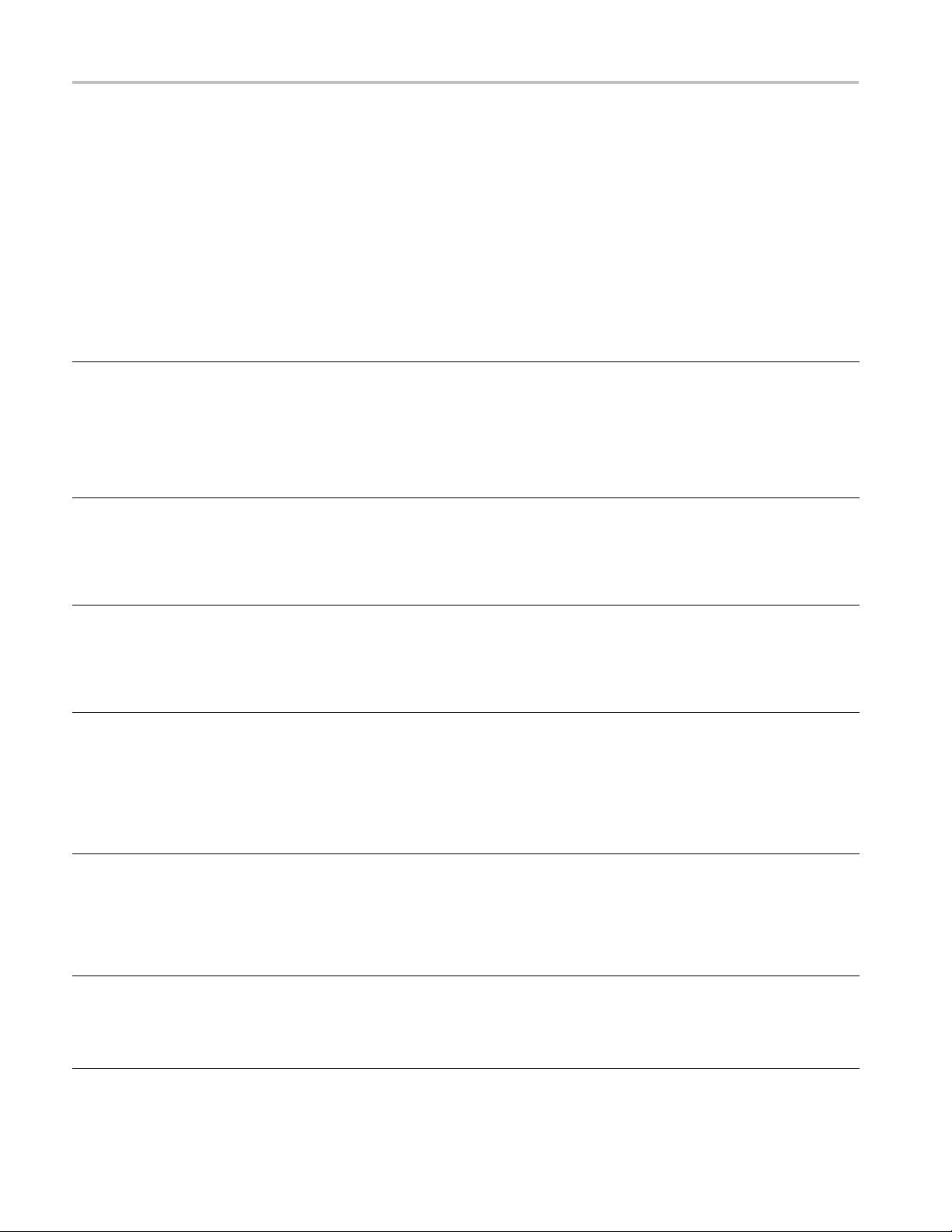
Clear and Sanitize Procedures
Memory Devices
The following tables list the volatile and nonvolatile memory devices in the
standard instrument and listed options. Detailed procedures to clear or sanitize
these devices, if any, are shown following each table.
Table 1: Volatile memory devices for the MSO4000B and DPO4000B Series
Typ e
of
Type and
minimum size Function
CMOS, SDRAM,
1024Mbit x 8,
8.192Gbits
DDR2, 1.8V,
400MHz
(Effective
800MHz);
MT47H64M16HR-25E
BGA
CMOS, SDRAM,
64Mb x 16,
1024 Mb DDR2,
1.8 V, 400 MHz
(Effective
800 MHz);
MT47H64M16HR-25E
CMOS, SDRAM,
64Mb x 16,
1024 Mb DDR2,
1.8 V, 400 MHz
(Effective
800 MHz);
MT47H64M16HR-25E
Contains
waveform
main data
during
operation
Contains
instrument
code and
data during
operation
Contains
display
images
during
operation
user
info
stored
Both No Indirect Front panel
Both No Indirect Front panel
Both No Indirect Front panel
Backed
up by
battery
Method
of
modification
Data input
method Location
control and
oscilloscope input
channels
control and
oscilloscope input
channels. Data
inputs through
USB port and
Ethernet port.
control and
oscilloscope input
channels.
Main
Acquisition
board
Main
acquisition
board
Main
acquisition
board
User
accessible To clear
No Remove
power
from the
instrument
for at least
20 seconds
No Remove
power
from the
instrument
for at least
20 seconds
No Remove
power
from the
instrument
for at least
20 seconds
To
sanitize
Remove
power
from the
instrument
for at least
20 seconds
Remove
power
from the
instrument
for at least
20 seconds
Remove
power
from the
instrument
for at least
20 seconds
Table 2: Additional volatile memory devices for the MSO4000B Series
Type
Type and
minimum size Function
CMOS, DRAM;
4Mb X 32,
128 Mb,
SDRAM, 3.3 V;
MT48LC4M32B2B\5-7,
90-BALL FBGA
(11 MM X
13 MM), DS4
CMOS, DRAM;
16Mb x 16,
256 Mb,
SDRAM, 3.3 V;
MT48LC16M16A2TG-8E,
TSOP54
Contains
code for
MSO
processor
Contains
MSO
acquisition
memory
of
user
info
stored
None No Indirect
Both No Indirect Front panel
Backed
up
by
battery
Method
of
modification
Data input
method Location
System
control and digital
input channels
Main
acquisition
board
Main
acquisition
board
User
accessible To clear Tosanitize
No Remove
power
from the
instrument
for at least
20 seconds
No Remove
power
from the
instrument
for at least
20 seconds
Remove
power
from the
instrument
for at least
20 seconds
Remove
power
from the
instrument
for at least
20 seconds
2 MSO/DPO4000B Series Oscilloscopes and App. Modules Declassification/Security Instructions
Page 11

Clear and Sanitize Procedures
Table 3: Nonvol
atile memory devices
Type and
minimum size Function
IC, Memory;
CMOS,
EEPROM; 256
bits x 8, 2048 bits,
Serial; 24C0
SO8.15
CMOS, FLASH
C, 512 Mb,
150 NS, 3 V,
StrataFla
PC48F4400P0TB00A,
BGA64
2,
sh;
;
Contains
PowerPC
hardware
configuration
Contains
the
instrument
firmware,
calibration
constants,
reference
waveforms,
instrument
setups,
and
protected
user dat
(PUD)
Typ e
of
user
info
stored
None Indirect
Both Indirect Front panel
a
Method
of
modification
Data input
method Location
System
control and
oscilloscope
input channels.
Data input
through USB
port and
Ethernet
s
port.
Main
acquisition
board
Main
acquisitio
board
User
accessible To clear To sanitize
No Not applicable -
User can
n
access
only the
reference
part;
not the
program
no user data or
settings
Not applicable
tion
for calibra
constants.
Use TekSecure
ference
to clear re
waveforms
and instrument
setups.
(See page 7.)
You can disable
thernet
the LAN E
and clear
information, such
resses.
as IP add
(See page 8.)
You can disable
Device
the USB
port. (See
page 9.)
n
You ca
overwrite
protected user
(PUD). (See
data
page 7.)
Not applicable no user data or
settings
Not applicable
tion
for calibra
constants.
Use TekSecure
ference
to clear re
waveforms
and instrument
setups.
(See page 7.)
You can disable
thernet
the LAN E
and clear
information, such
resses.
as IP add
(See page 8.)
You can disable
Device
the USB
port. (See
page 9.)
n
You ca
overwrite
protected user
(PUD). (See
data
page 7.)
Table 4: Nonvolatile memory devices – application modules
Typ e
of user
Application
Module
4AERO,
DPO
DPO4AUDIO,
DPO4AUTO,
4AUTOMAX,
DPO
DPO4COMP
DPO4LMT,
O4ENET,
DP
DPO4PWR,
DPO4USB,
PO4VID
D
Type and
minimum size Function
MEMORY;
IC,
CMOS, EEPROM;
256 bits X 8, 2048
s; SERIAL;
bit
24C02, SO8.15
Opt
ion key
info
stored
None Indirect
Method of
modification
Data input
method
tem
Sys
User
accessible To sanitize
No
er to the
Ref
procedure, Sanitizing
an Application
ule.(See
Mod
page 5.)
MSO/DPO4000B Series Oscilloscopes and App. Modules Declassification/Security Instructions 3
Page 12

Clear and Sanitize Procedures
Data Export Devices
Table 5: Data export devices
Type Function
USB host ports Supports the
removable USB
flash drive;
user storage
of reference
waveforms,
screen images,
and instrument
setups
Ethernet User storage
of reference
waveforms,
screen images,
and instrument
setups.
USB device port Supports remote
control and data
transfer to a PC
The following table lists the data export devices.
Method
of
modification
Direct
Direct
Direct Remote
Data input
method Location
System
resources
System
resources
control via
USBTMC
USB host
ports on the
front and
rear of the
instrument
LAN port
on rear of
instrument
USB device
port on
rear of
instrument
User
accessible To disable
Yes Files can be deleted or overwritten
Yes
No
on the instrument or a PC; the USB
flash drive can be removed and
destroyed.
The USB host ports cannot be
disabled.
Disconnect from network cable. The
Ethernet port can be disabled. (See
page 8.)
The USB Device port can be
disabled. (See page 9.)
4 MSO/DPO4000B Series Oscilloscopes and App. Modules Declassification/Security Instructions
Page 13

Clear and Sanitize Procedures
Sanitizing an
Application Module
To sanitize an application module, follow this procedure to return the module to
the default state.
NOTE. This p
to an oscilloscope. If the module license is not installed in an oscilloscope, the
module is already in the d efault state.
1. With the application module installed in an oscilloscope that contains the
module’s license, push the front-panel oscilloscope Utility button.
2. Use the Multipurpose a knob to select Config.
3. Select A
4. Under the Transfer Licenses menu, select to transfer the license to the desired
ation module. For example, to sanitize the DPO4AERO module, select:
applic
Transfer DPO4AERO License to Module.
NOTE. If the module cannot be selected in the menu, this indicates that the module
license is not contained in that oscilloscope. Install the module in an oscilloscope
that does contain the module license and then perform step 4.
rocedure is for an application module that has its license transferred
pplication Module Licenses.
5. The module is returned to the default state.
MSO/DPO4000B Series Oscilloscopes and App. Modules Declassification/Security Instructions 5
Page 14

Clear and Sanitize Procedures
6 MSO/DPO4000B Series Oscilloscopes and App. Modules Declassification/Security Instructions
Page 15

Built-In Security Features
You can use the TekSecure function to erase setup and reference waveform data
stored in internal flash memory.
The MSO4000B Series and DPO4000B Series models have four USB host ports
(two on the front and two on the rear panel) and one USB device port on the rear
panel. Any USB devices can be removed and stored or destroyed.
What TekSecure Does
To Use TekSecure
NOTE. TekSecure does not erase or change factory calibration constants, Ethernet
settings, Demo setups, or protected user data. To overwrite protected user data,
use the provided procedure. (See page 7, To Overwrite Protected User Data.)
Erases the flash sector containing the reference waveforms and saved setups
(except Demo setups), setting all bytes to the value 0xff.
Replaces all waveforms in all reference waveform memories with the null
sample value of 0x8000.
Replaces the current front-panel setup and all stored setups (except Demo
setups) with the default setup values
Calculates the checksums of all reference waveform memory and setup
memory locations to verify successful completion of waveform and setup
erasure.
Displays a dialog box indicating whether the secure erase was successful
or unsuccessful.
1. Push the front-panel Utility button.
2. Push the Utility Page lower-bezel button and use the Multipurpose a knob
to select Config.
3. Push the TekSecure Erase Memory lower-bezel button.
4. Push the OK Erase Setup and Ref Memory side-bezel button. Wait for the
“TekSecure operation complete” dialog box to display.
5. Push the Menu Off front-panel button to close the dialog box.
wer off the instrument.
To Reset the Instrument
RAM
To Overwrite Protected
User Data
MSO/DPO4000B Series Oscilloscopes and App. Modules Declassification/Security Instructions 7
1. Po
2. Power on the instrument.
This procedure overwrites everything that is stored in the protected user data area.
Send the following commands to the oscilloscope:
Page 16

Built-In Security Features
:PASSWORD “XYZ
“XYZZY”)
ZY”
(or current password if changed from the default of
Disable
:NEWPASS “ANY
:PASSWORD “ANYTHING”
*PUD #3300xxxxxxxxxxxxxxxxxxxxxxxxxxxxxxxxxxxxxxxxx[repeat
for a total of 300 x’s]
NOTE. If yo
commands to the instrument, copy the preceding commands to a text file that ends
in “.set” and recall the fi le from the Recall Setup menu.
For more information on using programming commands, refer to your product
programmer manual, available at www.tektronix.com/manuals.
THING”
u do not have access to a program that supports sending programmatic
the LAN Port and Clear LAN Ethernet Settings
To disable the LAN port and clear LAN Ethernet settings, such as IP addresses,
follow these steps:
ON. Write down all setting values before clearing them, to enable you
CAUTI
to restore network connectivity later.
1. Remo
2. Push the front-panel Utility button.
3. Push the Utility Page lower-bezel button and use the Multipurpose a knob
4. Clearthepasswordsasfollows:
ve the network cable from the LAN port on the rear of the instrument.
to select I/O.
a. Push the Ethernet & LXI lower-bezel button.
b. Go to page 2 of the menu.
c. Push the e*Scope Password right-bezel button.
d. Use the Multipurpose a knob to select Disabled.
e. Push the Change e*Scope & LXI Password right-bezel button.
f. Push the Clear lower-bezel button.
g. Push the OK Accept right-bezel button.
8 MSO/DPO4000B Series Oscilloscopes and App. Modules Declassification/Security Instructions
Page 17

Built-In Security Features
5. Clear the IP add
a. Push the Network Configuration lower-bezel button.
b. Push the Set IP Addresses Manually size-bezel button.
c. Select the Instrument IP Address by pushing the ↑ or ↓ arrow side-bezel
button, and then push the Clear lower-bezel button.
d. Select and clear the remaining addresses (Gateway IP, Subnet Mask,
and DNS IP Address).
e. Push the OK Accept right-bezel button.
6. Clear the user and domain names as follows:
a. Push the Ethernet & LXI lower-bezel button.
b. Push the
c. Clear the Host Name and Domain Name using the same method that
you use
d. Push the OK Accept right-bezel button. The LAN system is disabled and
ger allows data traffic in or out. The relevant LAN Ethernet settings
no lon
are also cleared.
ressesasfollows:
Change Names right-bezel button.
d to clear the IP addresses.
Disable the USB Device Port
To disable the USB device port, follow these steps:
1. Rem
instrument.
2. Pus
3. Push the Utility Page lower-bezel button and use the Multipurpose a knob
to
4. Push the USB lower-bezel button.
5. Push the Disabled (Off Bus) side-bezel button to disable the USB device
port. The USB lower-bezel button shows “Disabled.” The USB device port is
disabled and no longer allows data trafficinorout.
ove any USB cable or device from the USB device port on the rear of the
h the front-panel Utility button.
select I/O.
MSO/DPO4000B Series Oscilloscopes and App. Modules Declassification/Security Instructions 9
Page 18

Built-In Security Features
10 MSO/DPO4000B Series Oscilloscopes and App. Modules Declassification/Security Instructions
Page 19

Clear and Sanitize a Nonfunctional Instrument
If your instrument is not functioning and you need to clear or sanitize it, proceed
as follows:
Main Board
USB Flash Drive
ges
Char
Remove the Main board and return the product to Tektronix. A new Main board
will be installed, and the instrument will be repaired and adjusted a s necessary.
NOTE. The Analog board must be calibrated with the Main board by Tektronix.
Please con
For removal instructions, refer to the Tektronix MSO4000B and DPO4000B Series
Digital
which is available on the Tektronix Web site at www.tektronix.com/manuals.
After r
regarding handling or disposal of the board.
Remove the USB flash drive and return the instrument to Tektronix for repair.
AfterremovaloftheUSBflash drive, refer to your company's internal policies
regarding handling or disposal of the flash drive.
Replacement of any missing hardware will be charged according to the rate at
the time of replacement.
tact Tektronix before returning these boards.
Phosphor Oscilloscopes Service Manual, part number 077-0512-XX,
emoval of the Main board, refer to your company's internal policies
MSO/DPO4000B Series Oscilloscopes and App. Modules Declassification/Security Instructions 11
