Page 1

xx
MSO3000 and DPO3000 Series Oscilloscopes
ZZZ
Declassification and Security
Instructions
www.tektronix.com
077-0307-00
Page 2

Copyright © Tektronix. All rights reserved. Licensed software products are owned by Tektronix or its subsidiaries
or suppliers, and are protected by national copyright laws and international treaty provisions.
Tektronix products are covered by U.S. and foreign patents, issued and pending. Information in this publication
supersedes that in all previously published material. Specifications and price change privileges reserved.
TEKTRONIX and TEK are registered trademarks of Tektronix, Inc.
TekSecure is a trademark of Tektronix, Inc.
Contacting Tektronix
Tektronix, Inc.
14200 SW Karl Braun Drive
P.O . B ox 5 00
Beaverton, OR 97077
USA
For product information, sales, s ervice, and technical support:
In North America, call 1-800-833-9200.
Worl d wide , vi s it www.tektronix.com to find contacts in your area.
Page 3

Table of Contents
Preface .............................................................................................................. iii
Clear and Sanitize Procedures. ... ... ... . ... ... ... ... . .. . ... ... ... . ... ... ... .. .. . ... ... ... .. .. . ... ... ... . ... ... ... . 1
Memory Devices............................................................................................... 1
Data Export
Built-In Security Features .................. .................................. ................................ ..... 5
When to Use TekSecure...................... .................................. ............................... 5
What TekSecure Does......................................................................................... 5
Disable the LAN Port and Clear LAN Ethernet Settings.. ... . ... ... ... . . .. . ... ... ... .. .. . ... ... ... .. .. . .. 6
Disable the USB Device Port................................................................................. 7
Clear an
d Sanitize a Non-Functional Instrument.. . .. . ... ... ... .. .. . ... ... ... . . .. . ... ... ... . . .. . ... ... ... ... . .. . 9
Devices........................................................................................... 3
MSO3000 and DPO3000 Series Declassification and Security Instructions i
Page 4

Table of Contents
ii MSO3000 and DPO3000 Series Declassification and Security Instructions
Page 5
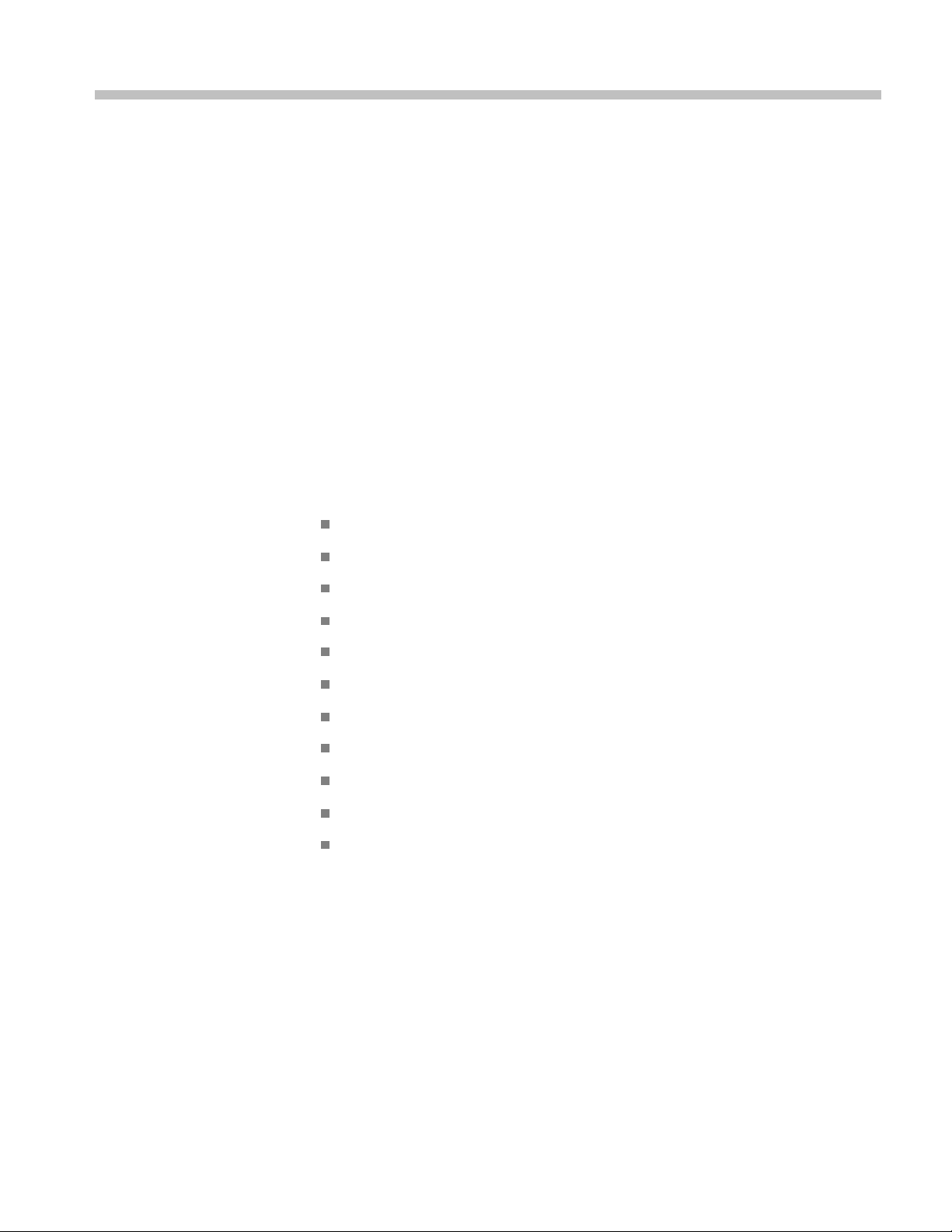
Preface
If you have data security concerns, this document helps you to sanitize or remove
memory devices from the MSO3000 and DPO3000 Series Digital Phosphor
Oscilloscop
The MSO3000 and DPO3000 series products have data storage (memory) devices
and data out
sanitize the memory devices, and also tell you how to declassify an instrument
that is not functioning.
Instrument code and calibration settings reside in nonvolatile flash memory.
Instrument setups and reference waveforms may also be stored in flashmemoryor
on USB d rives connected to the instrument.
If you have any questions, contact the Tektronix Technical Support Center at
www.tektronix.com/support.
es.
put devices (USB ports). These instructions tell you how to clear or
Products
Related Documents
The following Tektronix products are covered by this document:
MSO30
MSO3034
MSO3032
MSO3014
MSO3012
DPO3054
DP
DPO3034
DPO3032
DPO3014
DPO3012
The MSO3000 and DPO3000 Series Digital Phosphor Oscilloscopes Service
Manual, part number 071-2667-XX, is available on the Tektronix Web site at
www.tektronix.com/manuals.
54
O3052
MSO3000 and DPO3000 Series Declassification and Security Instructions iii
Page 6

Preface
Terms
The following t
Clear. This removes data on media/memory before reusing it in a secured
area. All reus
information by standard means of access.
Erase. This
Media storage/data export device. Any of several devices that can be used
to store or e
Nonvolatile memory. Data is retained when the instrument is powered off.
Power off. Some instruments have a “Standby” mode, in which power is
still supplied to the instrument. For the purpose of clearing data, putting the
instrume
products, you will need to either press a rear-panel OFF switch or remove the
power source from the instrument.
Remove. Thisisaphysicalmeanstoclearthedatabyremovingthememory
device from the instrument. Instructions are available in the product Service
Manual.
Sanitize. This eradicates the data from media/memory so that the data cannot
be recovered by other means or technology. This is typically used when the
device will be moved (temporarily or permanently) from a secured area t o a
non-secured area.
ermsmaybeusedinthisdocument:
able memory is cleared to deny access to previously stored
is equivalent to clear.
xport data from the instrument, such as a USB port.
nt in Standby mode does not qualify as powering off. For these
Scrub. This is equivalent to sanitize.
User-modifiable. The user can write to the memory d evice during normal
instrument operation, using the instrument interface or remote control.
Volatile memory. Data is lost when the instrument is powered off.
iv MSO3000 and DPO3000 Series Declassification and Security Instructions
Page 7

Clear and Sanitize Procedures
Memory Device
s
The following tables list the volatile and nonvolatile memory devices in the
standard instrument and listed options.
Table 1: Vol
Type and minimum size Function User modifiable
CMOS, SDRAM, 16MX16,
256MEG DDR2, 1.8V, 333MHZ;
MT47H16M16BG-3, FBGA84
CMOS, SDRAM, 16MX16,
256MEG DDR2, 1.8V, 333MHZ;
MT47H16M16BG-3, FBGA84
CMOS, DDR; 32MB X 16,
512 MEG, 7.5NS, 2.5V;
MT46V32M16BN-6, BGA60
Tabl e 2
Type and minimum size Function User modifiable
CMOS, DRAM; 4MX32,
128MB, SDRAM, 3.3 V;
MT48LC4M32B2B5-7,
90-BALL FBGA (11MM X
13MM)
CMOS, DRAM; 2MX32, 64M,
SDRAM, 3.3 V; MT48LC2M32,
TSOP86
atile Memory Devices for the MSO3000 and DPO3000 Series
DDR memory: contains
waveform acquisition
data during operation
DDR memory: contains
display images during
operation
DDR memory: contains
instrument code and
data during operation
Only by the
processor system
Only by the
processor system
Only by the
processor system
: Additional Volatile Memory Devices for the MSO3000 Series
DDR memory: contains
instrument code and
data during operation
DDR memory: contains
instrument code and
data during operation
Only by the
processor system
Only by the
processor system
Data input
method Location To clear or sanitize
N/A
N/A
N/A
Data in
put
Acquisition board
Acquisition board
Acquisition board
Remove power from the
instrument for at least
20 seconds
Remove power from the
instrument for at least
20 seconds
Remove power from the
instrument for at least
20 seconds
method Location To clear or sanitize
N/A
N/A
Acquisition board
Acquisition board
Remove power from the
instrument for at least
20 seconds
Remove power from the
instrument for at least
20 seconds
Table 3: Nonvolatile Memory D evices
Data input
Type and minimum size Function User modifiable
CMOS, FLASH; 32M X 16, 512
MEG, 85NS; 1.7V-2.0V CORE,
1.7V-3.6V I/O; STRATAFLASH;
PC48F4400P0VB00, BGA64
FLASH: contains the
instrument firmware,
calibration constants,
reference waveforms,
and instrument setups
Only by the
processor system
method Location To clear or sanitize
N/A
Acquisition board
Not applicable for
calibration constants.
Use the TekSecure
feature to erase
reference waveforms
and instrument setups.
Use the procedure to
disable the LAN Ethernet
and to clear information,
such as IP addresses.
(See page 6, Disable the
LAN Port and Clear LAN
Ethernet Settings.)
MSO3000 and DPO3000 Series Declassification and Security Instructions 1
Page 8

Clear and Sanitize Procedures
Table 3: Nonvolatile Memory Devices (cont.)
Type and mini
SERIAL REAL-TIME CLOCK,
(RTC), CRYS
SPI,3.3V; M41T93RMY,
SO18.300
CMOS, EEPROM; 256 X 8,
SERIAL; 24C02, SO8.15
mum size
TAL, 7X8RAM,
Function User modifiab
Real Time Clock w/
battery bac
EEPROM: contains
application module
firmware
kup
Data input
le
method Location To clear or sa
Only by the
processor s
N/A N/A MSO3000 and
ystem
N/A
Acquisition board Not applicable; no user
DPO3000 application
module
data
Not applic
data
nitize
able; no user
2 MSO3000 and DPO3000 Series Declassification and Security Instructions
Page 9

Data Export Devices
The following table lists the data export devices.
Table 4: Data Export Devices
port
mum size
Function User modifiab
USB flash dri
storage of reference
waveforms, screen
images, and
setups
Supports r
and data transfer to a
PC
ve; user
instrument
emote control
Type and mini
USB host ports Supports the removable
USB device
Data input
le
method Location To disable
Yes
Yes Remote
Save USB host ports on the
control v
USBTMC
ia
Clear and Sanitize Procedures
front and re
instrument
USB device
rear of the instrument
ar of the
port on the
Files can be deleted
or overwritten on the
instrument
USB flash drive can be
removed and destroyed.
The USB hos
cannot be disabled.
Use the procedure to
disable t
port. (See page 7,
Disable the USB Device
Port.)
or a PC; the
t ports
he USB device
MSO3000 and DPO3000 Series Declassification and Security Instructions 3
Page 10

Clear and Sanitize Procedures
4 MSO3000 and DPO3000 Series Declassification and Security Instructions
Page 11

Built-In Security Features
When to Use Tek
Secure
What TekSecure Does
You can use the TekSecure function to erase setup and reference waveform data
stored in internal flash memory.
The MSO3000 and DPO3000 series models have two USB host ports: one on the
front panel and one on the rear panel. Any USB flash devices can be removed
and stored
The TekSe
Replaces all waveforms in all reference memories with null sample values
Replaces the current front-panel setup and all stored setups with the default
setup values
Calculates the checksums of all reference waveform memory and setup
memory locations to verify successful completion of waveform and setup
erasu
Displays a dialog indicating whether the secure erase was successful or
unsu
or destroyed.
cure function does the following:
re
ccessful
NOTE. TekSecure does not erase or change factory calibration constants or
Ethernet settings.
To use TekSecure:
sh the front-panel Utility button.
1. Pu
2. Push the Utility Page lower-bezel button and use the Multipurpose a knob
o select Config.
t
3. Push the TekSecure Erase Memory lower-bezel button.
4. Push the OK Erase Setup and Ref Memory side-bezel button. Wait for the
“TekSecure operation complete” dialog box to display.
5. Push the Menu Off front-panel button to close the dialog box.
MSO3000 and DPO3000 Series Declassification and Security Instructions 5
Page 12

Built-In Security Features
Disable the L
To rese t the i n s
1. Power off the instrument for at least 20 seconds.
2. Power on the instrument.
trument RAM:
AN Port and Clear LAN Ethernet Settings
To disable the LAN port and clear LAN Ethernet settings, such as IP addresses,
follow these steps:
CAUTION. I
write down all setting values before clearing them.
1. Remove th
2. Push the front-panel Utility button.
3. Push the Utility Page lower-bezel button and use the Multipurpose a knob
to select I/O.
4. Push the Ethernet Network Settings lower-bezel button.
f you need to restore network connectivity at a later date, make sure to
e network cable from the LAN port on the rear of the instrument.
5. Push the Change Instrument Settings side-bezel button.
6. Push the ↑ or ↓ arrow side-bezel button to position the cursor on the User
Password information.
7. Push the Clear lower-bezel button.
8. Push the ↓ arrow side-bezel button to position the cursor on the Instrument
IP Address information.
9. Push the Clear lower-bezel button.
sh the ↓ arrow side-bezel button to position the cursor on the Domain
10.Pu
Name information.
ush the Clear lower-bezel button.
11.P
12. Push the ↓ arrow side-bezel button to position the cursor on the DNS IP
Address information.
13. Push the Clear lower-bezel button.
6 MSO3000 and DPO3000 Series Declassification and Security Instructions
Page 13

Built-In Security Features
Disable t
14. Push the ↓ arrow
Address information.
15. Push the Clear
16. Push the ↓ arrow side-bezel button to position the cursor on the Subnet Mask
informatio
17. Push the Clear lower-bezel button.
18. Push the OK Accept side-bezel button.
The LAN system is disabled and no longer a llows data traffic in or out. The
relevant LAN Ethernet settings are also cleared.
he USB Device Port
To disable the USB device port, follow these steps:
1. Remove any USB cable or device from the USB device port on the rear of the
instrument.
2. Push the front-panel Utility button.
3. Push the Utility Page lower-bezel button and use the Multipurpose a knob
to select I/O.
side-bezel button to position the cursor on the Gateway IP
lower-bezel button.
n.
4. Push the USB lower-bezel button.
5. Push the Disabled (Off Bus) side-bezel button to disable the USB device port.
USB device port is disabled and no longer allows data trafficinorout.
The
MSO3000 and DPO3000 Series Declassification and Security Instructions 7
Page 14

Built-In Security Features
8 MSO3000 and DPO3000 Series Declassification and Security Instructions
Page 15

Clear and Sanitize a Non-Functional Instrument
If your instrument is not functioning and you need to clear or sanitize it, proceed
as follows:
Acquisition
board
USB Flash Drive
Charges
Only qualified personnel should perform service procedures. Read the Service
Safety Summary and the General Safety Summary in the MSO3000 and DPO3000
Series Digital Phosphor Oscilloscopes Service Manual before performing any
service pr
Remove the Acquisition board and return the product to Tektronix. A new
Acquisit
adjusted as necessary.
For remo
manual, part number 071-2667-XX, available on the Tektronix Web site at
www.tektronix.com/manuals.
After removal of the Acquisition board, refer to your company’s internal policies
regarding handling or disposal of the board.
Remov
After removal of the USB flash drive, refer to your company’s internal policies
rega
Replacement of any missing hardware will be charged according to the rate at
the time of replacement.
ocedures.
ion board will be installed, and the instrument will be repaired and
val instructions, refer to the MSO3000 and DPO3000 series service
etheUSBflash drive and return the instrument to Tektronix for repair.
rding handling or disposal of the fl ash drive.
MSO3000 and DPO3000 Series Declassification and Security Instructions 9
