Page 1

Read This First
MPEG Test System
Software Version 2.5
071-0237-01
Page 2

Copyright © Tektronix, Inc. All rights reserved. Licensed software products are owned by Tektronix or its suppliers and
are protected by United States copyright laws and international treaty provisions.
Use, duplication, or disclosure by the Government is subject to restrictions as set forth in subparagraph (c)(1)(ii) of the
Rights in T echnical Data and Computer Software clause at DFARS 252.227-7013, or subparagraphs (c)(1) and (2) of the
Commercial Computer Software – Restricted Rights clause at F AR 52.227-19, as applicable.
T ektronix products are covered by U.S. and foreign patents, issued and pending. Information in this publication supercedes
that in all previously published material. Specifications and price change privileges reserved.
Printed in the U.S.A.
T ektronix, Inc., P.O. Box 1000, Wilsonville, OR 97070–1000
TEKTRONIX and TEK are registered trademarks of T ektronix, Inc.
Page 3
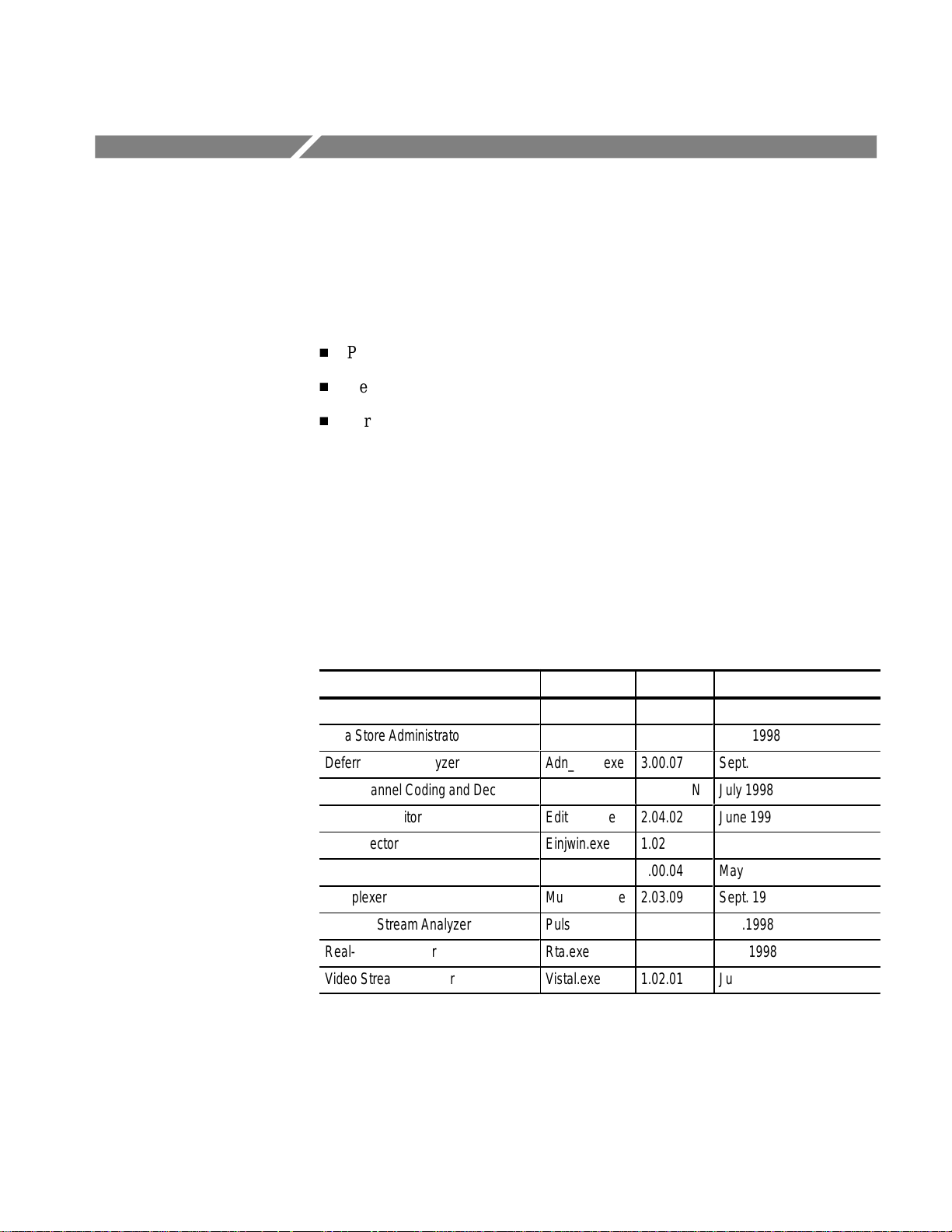
Read This First
Á
Á
Á
Á
This manual describes changes to the MTS 200 Series MPEG Test System that
are not documented in other manuals provided with your system. Information in
this manual supersedes that in all other test system documentation. This manual
contains the following sections:
H
Products Covered by this Manual
H
New Features and Improvements
H
Performance Issues
Products Covered by this Manual
The changes noted in this document apply to MTS 200 Series MPEG Test
System Application Software version 2.5.
Table 1 lists the affected versions of the MTS200 Series applications; select the
About command on the Help menu to see the version of the current application.
T able 1: MTS200 Series software program versions
Icon name Program file Version Executable Date
Audio Stream Analyzer Austral.exe 1.03.02 Sept. 1998
Data Store Administrator
Deferred-Time Analyzer
DVB Channel Coding and Decoding
DVB Table Editor
Error Injector
Jitter Adder
ББББББББ
Multiplexer
Program Stream Analyzer Pulsar.exe 1.03.04 Aug.1998
Real-Time Analyzer
Video Stream Analyzer Vistal.exe 1.02.01 June 1998
Matracom.exe
Adn_carb.exe
Canal.exe
Editable.exe
Einjwin.exe
Gigue.exe
ÁÁÁ
Mux_carb.exe
Rta.exe
2.3.5
3.00.07
1.00.03EN
2.04.02
1.02
2.00.04
ÁÁ
2.03.09
1.1
Sept. 1998
Sept. 1998
July 1998
June 1998
June 1998
May 1998
ББББББ
Sept. 1998
Aug. 1998
MPEG Test System Software V2.5
1
Page 4
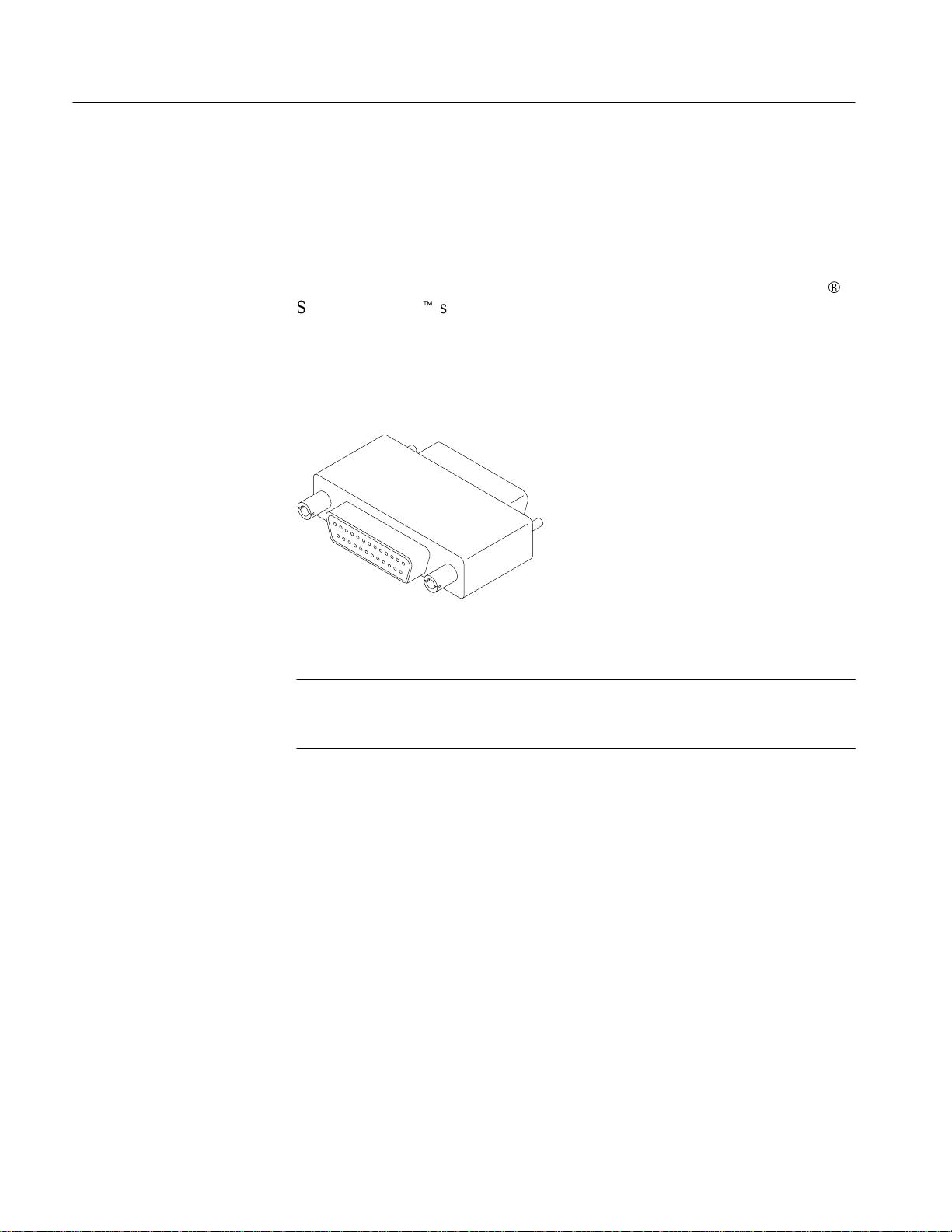
Read This First
New Features and Improvements
Several changes have been made to the MTS 200 Series that add new capabilities, improve performance, or affect required procedures.
Software Keying
Version 2.5 of the MPEG Test System software uses a Rainbow Technologies
Sentinel SuperProt software key (“dongle”). Most MPEG Test System
applications will start and remain operational only if the key remains attached to
the parallel port of the test system computer. Software keying is transparent
during normal operation and permits activating options at any time simply by
entering a license password that is unique to the particular option and your key.
Figure 1: Software key
NOTE. Do not remove the key from the parallel port. Do not exchange keys with
another test system. If you return the test system to Tektronix for upgrade or
repair, always include the key.
R
Table 2 lists the applications that are standard in each of the MTS200 series
instruments. Note that MTS200 series instruments are manufactured with files,
icons, and menu items for all MTS applications that will work with the installed
hardware, even though some applications are not standard with that test system
model (or option). You can try all unlicensed applications free of charge for
thirty days; see Demonstration License on page 5 for further information.
2
MPEG Test System Software V2.5
Page 5
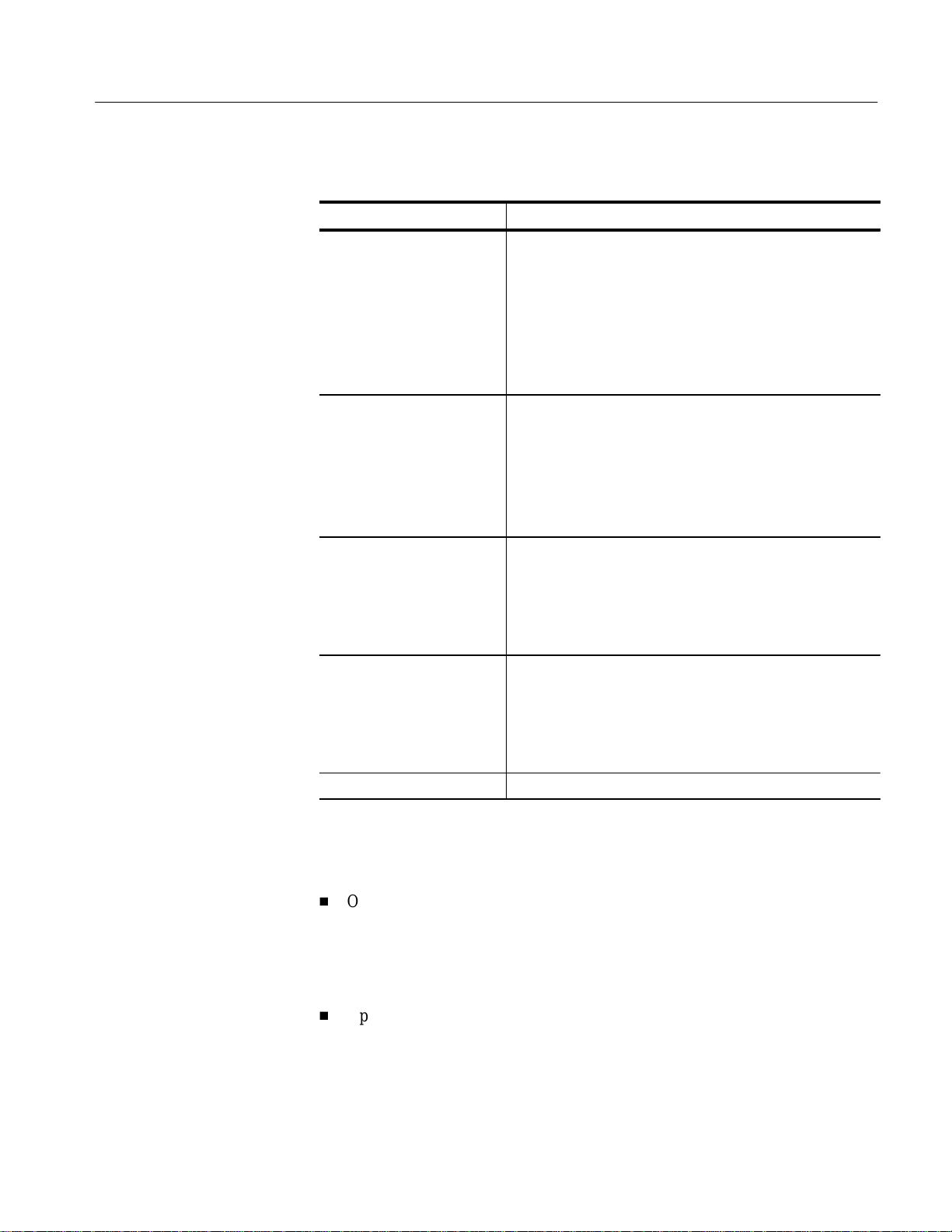
T able 2: Standard applications
Instrument Licensed applications
MTS215 Data Store Administrator
Deferred-Time (MPEG-2 System) Analyzer
DVB Table Editor
DVB Channel Coder/Decoder
Jitter Adder
Multiplexer
Real -Time Analyzer
MTS210 Option AG Data Store Administrator
Deferred-Time (MPEG-2 System) Analyzer
DVB Table Editor
DVB Channel Coder/Decoder
Jitter Adder
Multiplexer
MTS210 Option 1A Data Store Administrator
Deferred-Time (MPEG-2 System) Analyzer
DVB Table Editor
DVB Channel Coder/Decoder
Jitter Adder
MTS210 Option 1G Data Store Administrator
DVB Table Editor
DVB Channel Coder/Decoder
Jitter Adder
Multiplexer
MTS205 Real -Time Analyzer
Read This First
Software Options
Three new options, Option CA, Option ES, and Option PS are available with
MPEG Test System software version 2.5.
H
H
MPEG Test System Software V2.5
Option CA adds Conditional Access and Scrambling (Viaccess) management
capabilities to the MPEG2 System (Deferred-Time) Analyzer and the
Multiplexer. You can add these capabilities to your MTS210 or MTS215 at
any time by installing upgrade kit MTS2F08. Contact your Tektronix
representative for further information.
Option ES adds Audio and Video Elementary Stream Analyzers. If you did
not purchase this option with your MTS 200 Series MPEG Test System, you
3
Page 6

Read This First
can add these deferred-time analysis applications by installing upgrade kit
MTS2F07. Contact your Tektronix representative for further information.
CAUTION. The elementary stream analyzers are also available as MTS2ES, a
stand-alone software product intended for installation on personal computers
running Windows NT 4.0. You cannot install MTS2ES on a Tektronix MTS100 or
MTS 200-series test system. To add the elementary stream analyzers to your
MPEG Test System, order MTS2F07; please contact your Tektronix representative for additional information.
H
Option PS adds the deferred-time Program Stream Analyzer. If you did not
purchase this option with your MTS 200 Series MPEG Test System, you can
add the application by installing upgrade kit MTS2FPS. Contact your
Tektronix representative for further information.
CAUTION. The Program Stream Analyzer is also available as PSA200, a
stand-alone software product intended for installation on personal computers
running Windows NT 4.0. You cannot install PSA200 on a Tektronix MTS100
or MTS 200-series test system. To add the Program Stream Analyzer to your
MPEG Test System, order MTS2FPS; please contact your Tektronix representative for additional information.
4
MPEG Test System Software V2.5
Page 7

Read This First
Demonstration License
For your convenience, MTS200 series instruments are manufactured with files,
icons, and menu items for all MTS applications that work with the installed
hardware, even though some applications may not be licensed for use with your
test system model. If you want to try one or more of the optional applications,
you can activate a Demonstration License that enables all unlicensed applications
for thirty days.
Activating the Demonstration License. When you attempt to start any unlicensed
application, the License Management dialog box opens.
Consult the password document supplied with your MPEG Test System product
and identify the Demonstration Password. To activate the Demonstration
License, enter the eight-digit password in the License Management dialog box
and then click OK. Once you have correctly entered your Demonstration
Password, all unlicensed or optional applications are available for the following
thirty days.
NOTE. The Demonstration License applies to all unlicensed applications
concurrently and cannot be renewed. Be sure to try all applications of interest
within thirty days of activating the license.
Documentation. The MPEG Test System Version 2.5 Installation Software CD
ROM contains user manuals for all MPEG Test System applications in Adobe
Acrobat (PDF) format. You can read and print the manuals with the Acrobat
Reader, which is also included. For additional information about the manuals and
installing the reader, refer to the Readme.txt file in the \Manuals folder on the
CD ROM.
MPEG Test System Software V2.5
5
Page 8

Read This First
Version 2.5 Software
Enhancements
Deferred-Time (MPEG2 System) Analyzer. Version 2.5 of the software adds the
following new features to the MPEG System Analyzer:
H
In many cases, pressing
interrupts the current process.
H
An enhanced hierarchic error message display has replaced the error message
listing.
H
User-definable buffers have been added for T-STD and LTW analysis.
Real-Time Analyzer. Version 2.5 of the software adds the following new features
to the Real-Time Analyzer:
H
A DEN (Data Enable) signal on parallel input can be recognized.
H
An external TTL-level trigger signal can start/stop data storage.
H
The algorithm for PCR probes has been changed to increase accuracy and to
measure frequency offset, drift rate, and average PCR rate.
H
Output filtering is now independent of data storage.
H
Data storage has been refined and many new data storage start/stop options
have been added.
ESC (when the appropriate view is selected)
Version 2.5 Software
Improvements
H
All analyses can be disabled.
H
Conditional Access service is displayed in the Statistic view.
H
DVB-MG error indicators have been added to the status bar.
H
DVB-MG error messages can be viewed with a double-click on an error
indicator in the DVB-MG view.
H
A hierarchic sub-view has been added to the section analysis view.
H
You can now open a Rate Interval window for setting Transport Rate error
thresholds by right-clicking in the PID Allocation view.
H
An optional scrolling mode has been added for all graphic views.
Version 2.5 fixes the following performance issues reported for the Version 2.2
software release:
All Applications
Reference 17278: MPEG Test System software version 2.5 has been verified to
be Year 2000 compliant.
6
MPEG Test System Software V2.5
Page 9

Read This First
MPEG2 System (Deferred-Time) Analyzer
Reference N/A: In previous versions, PCR Analysis used the previous PCR as the
reference point to calculate the error in the current PCR. This method resulted in
misleading error calculations for some PCR jitter functions. The new PCR
algorithm resolves this issue.
Reference 08669: Previous versions reported no more than 1000 errors, which
could lead to unreported errors. The number of possible error messages is
virtually unlimited in version 2.5.
Reference 18753, 19444: The DTA can now handle up to 250 elementary cell
IDs in the a PMT mosaic descriptor. Previous versions would crash on more than
100 elementary cell IDs.
Reference 19740: The DTA no longer reports errors on PES start_code in
transport packet databyte for audio and data. According to ISO/IEC 13818–1
Annex G, PES start_code emulation is possible in audio and data elementary
streams.
Multiplexer
Reference 20724: The Multiplexer no longer crashes on loop section data. In
previous versions, the multiplexer could not multiplex the loop section data
when the loop section data length was a pattern of 184+n*183 bytes because an
internal access error caused an access violation.
Data Store Administrator
Reference 14676: The Data Store Administrator (DSA) now provides size and
offset for reading a file from the data store system to the computer system disk.
This feature can be used to break up large transport streams stored on the data
store system and uploaded to the PC system disks.
Reference 20978:
Store Administrator could result in some ghost files named GHOSTFILE 000
added to the File information list. This version of the DSA eliminates this
behavior.
Real-Time Analyzer
Reference N/A: The Data storage menu and Data Storage Start/Stop settings tab
no longer appear in the MTS 205, which does not contain the Data Store system.
Interrupting disk compression in previous versions of the Data
Reference 14966: The Real-Time Analyzer output was active only when Data
Storage was started. In version 2.5, the output is active whenever Analysis is
occurring.
MPEG Test System Software V2.5
7
Page 10

Read This First
Performance Issues
Reference 15444: If the application quit with an Exception Access Violation or
Application Error during Data Store acquisition (recording to the Data Store
disks), the RTA would not permit future acquisitions.
Reference 18574: The RTA can now accommodate PCR frequencies up to
128Hz, twice the speed of previous versions.
This section describes problems you might encounter while using version 2.5
and describes how to minimize or eliminate the impact on product operation.
MTS2ES
Executable ADN_CARB
(MPEG2 System Analyzer)
The MTS2ES is a stand-alone software product intended for installation on
personal computers running Windows NT 4.0. You cannot install MTS2ES on a
Tektronix MTS100 or MTS 200-series test system. To add the elementary stream
analyzers to your MPEG Test System, order MTS2F07; please contact your
Tektronix representative for additional information.
Reference N/A: While analyzing large transport stream files, the analyzer can
appear to be busy with no indication of progress; in addition, the message
window can obscure the “Press Escape to abort” reminder. Analysis of large
transport stream files can take many minutes; press
MPEG2 System Analyzer operations.
Reference 3373: When displaying a large font, some characters are displayed
badly (or not at all) in the packet views. Use a smaller font.
Reference 17277: Streams generated with the MPEG Test System Multiplexer
application can cause buffer overflow during Dynamic Analysis with the
MPEG2 System (deferred-time) Analyzer. This can occur because the Dynamic
Analysis algorithm uses the “Leak method” to transfer video elementary stream
data from the main buffer (MBn) to the elementary stream buffer (EBn); therefor,
buffer overflow can occur when analyzing streams—such as those created with
the Multiplexer application—that require “VBV delay method” data transfer.
ESC to suspend or abort most
Refer to ISO/IEC 13818–1 for additional information about leak method and
VBV delay method buffering.
8
MPEG Test System Software V2.5
Page 11

Read This First
Reference 20888: The Deferred-Time MPEG2 System Analyzer cannot analyze
transport streams longer than 2,147,483,647 bytes (one byte less than 2.0
Gbytes).
If you have captured a larger transport stream file on the data store disks and
want to analyze a portion of the stream, you can read a 2.0 Gbyte or smaller
section of the file from the data store disks to the system disk. For example, to
transfer the last 1.0 Gbytes of a 4,147,058,688 byte file to the system disk, select
the file from the Data Store Administrator File information list, click the R
command button, and then set the offset in the File Read from CARB dialog
box to 3,147,058,688 bytes.
Reference 20994: T–STD analysis of 4:2:2 video is not implemented. When a
T–STD analysis is performed on a program, the simulation for any 4:2:2 video is
skipped.
Executable AUSTRAL
(Audio Stream Analyzer)
Executable EDITABLE
(Table Editor)
Executable MATRACOM
(Data Store Administrator)
Reference 19437: The Audio Stream Analyzer can “add” audio frames to the end
of a stream when analyzing an MPEG-1 audio stream from an MPEG-1 system
stream directly through the Program Stream Analyzer hierarchic view. The
application does not exhibit this error when analyzing a stream that has been
saved to a (*.aud) file.
When analyzing MPEG-1 audio directly from the PSA, ignore errors reported for
the last few frames; if necessary, use the PSA to save the stream to a file and
then open that file from within the Audio Stream Analyzer application window.
Reference 20810:All Table Editor command buttons and menu items (except Exit
on the File menu) can become disabled in some circumstances. To regain use of
the application, either minimize and then restore the Table Editor application
window or exit and restart the application.
Reference N/A: There are limitations when generating a stream from the looping
partition. The partition is divided into two sections, “first valid window” and
“second valid window,” which are demarcated by the “offset” value. The offset
value is based on where the acquisition was terminated. For example if the
partition is 10 Mbytes and the offset is 7.5 Mbytes, the valid windows will be
7.5 Mbytes and 2.5 Mbytes long (0 to 7864320 bytes and 7864321 to 10485759
bytes).
A generated stream from the looping partition cannot span the offset point, nor
can it cross the ends of the partition. Therefore, you can generate only from the
beginning of the file to the offset point. The loop partition is most useful for
acquisition.
MPEG Test System Software V2.5
9
Page 12

Read This First
Reference 3479: During ECL serial slave generation, when the master uses just
one stuffing byte, the generation does not terminate if the file sizes match. The
transfer percentage reaches 100% and generation continues. Generation will
terminate properly if the master uses no stuffing bytes or from 2 to 16 stuffing
bytes.
Reference 12699: All four Data Store disks must read/write at the rate required
for acquisition and generation. As a disk ages, its performance can degrade until
it cannot always read/write quickly enough for the highest Data Store acquisition
and generation rates—even though it continues to meet the disk manufacturer’s
specification for average access speed. One degraded disk can prevent acquisition or generation at high data rates; in these circumstances, a “Disk n too slow”
(where n is the number of the inadequate disk) error message appears.
Replace the slow disk to restore the Data Store system’s ability to acquire and
generate at the desired data rate.
Reference 21170: The Data Store Analyzer Disk Motor Control Service menu
commands are not available in this version of the software. The information
about these commands in the Data Store Administrator Reference section of the
MPEG Test System Deferred-Time Applications User Manual is incorrect.
Executable MUX_CARB
(Multiplexer)
Reference 21171: When you define a file size for acquisition to the Single Shot
data store partition, the available partition size is always reduced by the defined
number of bytes even if you stop acquisition before the entire file is received.
For example, if you enter 2 000 000 000 bytes in the Size field of the ACQUISI-
TION dialog box, the available size after acquisition is always 2 000 000 000
bytes less than before acquisition even if you stop the process when only a few
Mbytes have been received. As a result, the sum of the Available size and all file
sizes reported on the File information list will not equal the total partition size.
Whenever you stop data store acquisition before an entire file has been received,
always compress the data store disks (select Compress Disks from the Service
menu) to recover the unavailable disk space.
Reference 20874: Once you add an unformatted data stream to a program, you
cannot later change the stream data format to “Section” or “Loop sections.”
If you do not set the data stream format in the Data Stream window to Section
or Loop Sections when you first associate a data file with a DATA icon, the
default selection (Without Format) is used. Changing the format later to Section
or Loop Section does not cause the application to multiplex the data in Section
or Loop Section format. The intended section format is displayed in the data
stream dialog, but the multiplexed result is incorrect.
10
MPEG Test System Software V2.5
Page 13

Read This First
To correct erroneous data format, delete the DATA icon from the hierarchic view,
add a new icon, and again select the data file, taking care to specify the correct
(Section or Loop sections) format.
Executable PULSAR
(Program Stream
Analyzer)
Executable RTA
(Real-Time Analyzer)
Reference 14197: The Program Stream Analyzer can freeze when you perform an
automatic analysis on an MPEG1 program stream that has been opened in
MPEG2 mode. The problem is indicated by the error message “Too many Access
Unit” in a Nb Access Unit window; the window does not close, even after
repeated acknowledgement.
To recover from this error, press
Security window and then use the Task Manager to end the Video Stream
Analyzer task. Start the application again and then, when opening the file again
for analysis, be sure to select MPEG1 System Streams in the “List files of type”
field of the Open dialog box.
Reference N/A: When using the deferred-time Analyzer to examine a partial,
filtered, transport stream captured with the RTA, timing analysis is not advised
for the following reasons:
H
The deferred-time Analyzer cannot compute the bit rate if the first PMT
declared in the PAT has no PCR information, which occurs when the
corresponding PID has been filtered by the Real-Time Analyzer.
H
Even if you input the correct overall bit rate, all information related to timing
(PCR, PTS/DTS, section rates, and dynamic analyses) can be incorrect
because the time distribution of the packets repartition is lost when filtered
data is captured. PCRs, for example, will be incorrect because they are
computed at the source on the complete stream, not on a filtered part of it.
CTRL+ALT+DEL to open the Windows NT
If you intend to perform in-depth timing analysis of a captured stream, always
select No filtering mechanism on the Data Storage Configuration tab of the
RTA Settings window.
Reference 15158: Occasionally, while the RTA is rapidly updating the Hierarchic
view, the application may exit with an Application Error or Exception Access
Violation when a mouse-click is performed somewhere in the Hierarchic view.
There is no known way to avoid this, but restarting the application will restart
the analysis.
Reference 19930: To save, load (restore), or delete Real-Time Analyzer configuration profiles, you must be logged in to Windows NT as a user that is a member
of either the Administrators user group or the Backup Operators user group. To
restore or delete a profile, you must be logged in as the user who saved the
profile.
MPEG Test System Software V2.5
11
Page 14

Read This First
The default user in the standard MTS200 series V2.5 configuration, “MTS100,”
is a member of the Backup Operators group. To add a user or change the group
memberships of a user, log in as the administrator and select the User Manager
application from the Windows NT Start/Programs/Administrative Tools
(common) subdirectory. Refer to the Windows NT documentation for additional
information about the User Manager application.
Reference 20354: If a PAT (Program Allocation Table) is spread into multiple
rotating sections, and each section references one program, the RTA is unable to
identify the complete PAT. The hierarchical view will display only one identified
section, and programs described in other PAT sections are displayed as ghosts.
Reference 20616: Files acquired through RTA data storage are always truncated to
a multiple of 24064*N bytes, where N is the number of data store disks. In a
standard MTS200 Series test system, therefore, the saved file size must be an
exact multiple of 96256 bytes, and the resulting file can be up to 96255 bytes
smaller than the total size specified in the Before Event and After Event
settings fields.
Reference 20618: During data storage, the test system must first acquire the event
trace data and then rewrite that data to a contiguous file at the beginning of the
free space on the data store disks. As a result, the time required to capture an
event trace file—from stop condition detection to the appearance of the “Data
are stored...” message—can be up to twice the time required to receive the event
trace data. In extreme circumstances, such as saving 16 Gbytes of input
immediately following a stop condition, data storage through the RTA can take
more than one hour.
Be aware of this limitation when configuring the RTA to store a large event trace
file; you cannot run the Data Store Administrator, Deferred-Time Analyzer, or
Multiplexer applications during RTA data storage. Remember that you can use
the Data Store Administrator to save input directly to the data store disks.
Reference 20945: If DSA is generating, the Data Storage Start/Stop setting of the
RTA sometimes is unstable. The maximum available data storage sometimes
returns 0, and occasionally causes RTA crash with an access violation error. The
reason is that the data store is busy and unable to response to request from RTA.
Always stop generation before changing RTA Data Storage settings.
Reference 20977: During RTA data storage, conflicts between automatic event
trace file names can prevent data storage. When this happens, an error message
(“Data Storage –> File already exists”) appears in the application window.
12
File name conflicts can occur because the RTA stores file capture sequence
counters in the current Windows NT registry profile of the current user and also
MPEG Test System Software V2.5
Page 15

Read This First
uses the current values when saving settings to a configuration profile. Thus it is
possible to save MnStp00.trp, for example, while logged on as one user and
subsequently attempt to save the same file while logged on as another user; it is
also possible to save DVBLv100.trp, for example, restore the standard configuration, and again attempt to save DVBLv100.trp (because all sequence counters in
the standard configuration are 00). In either case, data storage fails and the error
message appears.
To remove a filename conflict, you must remove the file name from the Data
Store Administrator (DSA) File information list. To do so, delete the file and, if
the file is not last on the File information list, compress the disks. Refer to the
MPEG Test System Deferred-Time Applications User Manual for information
about using the Data Store Administrator application.
Executable VISTAL
(Video Stream Analyzer)
Reference 20331: The Video Stream Analyzer can freeze when simultaneously
analyzing the same video stream in two separate main views. The behavior has
been noticed in cases when the first analysis is of the stream saved (to a .vid file)
from the Program Stream Analyzer application (PSA) and the second analysis is
of the stream via the video stream icon in the PSA hierarchic view.
In the unlikely event that you experience this error, press
CTRL+ALT+DEL to open
the Windows NT Security window and then use the Task Manager to end the
Video Stream Analyzer task.
MPEG Test System Software V2.5
13
Page 16

Read This First
14
MPEG Test System Software V2.5
