Page 1

Instruction Manual
LPB 1300 & LPB 1550
Tunable Laser Sources
071-0587-00
Page 2

Copyright © T ektronix, Inc. All rights reserved.
T ektronix products are covered by U.S. and foreign patents, issued and pending. Information in this publication supercedes
that in all previously published material. Specifications and price change privileges reserved.
Printed in the U.S.A.
T ektronix, Inc., P.O. Box 1000, Wilsonville, OR 97070–1000
TEKTRONIX and TEK are registered trademarks of T ektronix, Inc.
Page 3

WARRANTY
T ektronix warrants that the products that it manufactures and sells will be free from defects in materials and workmanship
for a period of one (1) year from the date of shipment. If a product proves defective during this warranty period, T ektronix,
at its option, either will repair the defective product without charge for parts and labor, or will provide a replacement in
exchange for the defective product.
In order to obtain service under this warranty, Customer must notify Tektronix of the defect before the expiration of the
warranty period and make suitable arrangements for the performance of service. Customer shall be responsible for
packaging and shipping the defective product to the service center designated by T ektronix, with shipping charges prepaid.
T ektronix shall pay for the return of the product to Customer if the shipment is to a location within the country in which the
T ektronix service center is located. Customer shall be responsible for paying all shipping charges, duties, taxes, and any
other charges for products returned to any other locations.
This warranty shall not apply to any defect, failure or damage caused by improper use or improper or inadequate
maintenance and care. T ektronix shall not be obligated to furnish service under this warranty a) to repair damage resulting
from attempts by personnel other than T ektronix representatives to install, repair or service the product; b) to repair
damage resulting from improper use or connection to incompatible equipment; c) to repair any damage or malfunction
caused by the use of non-T ektronix supplies; or d) to service a product that has been modified or integrated with other
products when the effect of such modification or integration increases the time or difficulty of servicing the product.
THIS WARRANTY IS GIVEN BY TEKTRONIX IN LIEU OF ANY OTHER WARRANTIES, EXPRESS OR
IMPLIED. TEKTRONIX AND ITS VENDORS DISCLAIM ANY IMPLIED WARRANTIES OF
MERCHANTABILITY OR FITNESS FOR A PARTICULAR PURPOSE. TEKTRONIX’ RESPONSIBILITY TO
REP AIR OR REPLACE DEFECTIVE PRODUCTS IS THE SOLE AND EXCLUSIVE REMEDY PROVIDED TO
THE CUSTOMER FOR BREACH OF THIS WARRANTY. TEKTRONIX AND ITS VENDORS WILL NOT BE
LIABLE FOR ANY INDIRECT , SPECIAL, INCIDENTAL, OR CONSEQUENTIAL DAMAGES IRRESPECTIVE
OF WHETHER TEKTRONIX OR THE VENDOR HAS ADVANCE NOTICE OF THE POSSIBILITY OF SUCH
DAMAGES.
Page 4

Page 5

Table of Contents
User Information
General Safety Summary v. . . . . . . . . . . . . . . . . . . . . . . . . . . . . . . . . . . .
Preface vii. . . . . . . . . . . . . . . . . . . . . . . . . . . . . . . . . . . . . . . . . . . . . . . . . . .
Contacting Tektronix vii. . . . . . . . . . . . . . . . . . . . . . . . . . . . . . . . . . . . . . . . . . . . . .
Service Programs vii. . . . . . . . . . . . . . . . . . . . . . . . . . . . . . . . . . . . . . . . . . . . . . . . .
Getting Started 1–1. . . . . . . . . . . . . . . . . . . . . . . . . . . . . . . . . . . . . . . . . . . .
Unpacking 1–2. . . . . . . . . . . . . . . . . . . . . . . . . . . . . . . . . . . . . . . . . . . . . . . . . . . . . .
Standard Accessories 1–2. . . . . . . . . . . . . . . . . . . . . . . . . . . . . . . . . . . . . . . . . . . . . .
Options 1–3. . . . . . . . . . . . . . . . . . . . . . . . . . . . . . . . . . . . . . . . . . . . . . . . . . . . . . . . .
Installation 1–4. . . . . . . . . . . . . . . . . . . . . . . . . . . . . . . . . . . . . . . . . . . . . . . . . . . . . .
First Time Operation 1–4. . . . . . . . . . . . . . . . . . . . . . . . . . . . . . . . . . . . . . . . . . . . . .
Operating Basics 1–7. . . . . . . . . . . . . . . . . . . . . . . . . . . . . . . . . . . . . . . . . . .
Front Panel 1–7. . . . . . . . . . . . . . . . . . . . . . . . . . . . . . . . . . . . . . . . . . . . . . . . . . . . . .
Entering Numerical Values 1–10. . . . . . . . . . . . . . . . . . . . . . . . . . . . . . . . . . . . . . . . .
Automatic Power Control 1–11. . . . . . . . . . . . . . . . . . . . . . . . . . . . . . . . . . . . . . . . . .
Rear Panel 1–12. . . . . . . . . . . . . . . . . . . . . . . . . . . . . . . . . . . . . . . . . . . . . . . . . . . . . .
Reference 1–15. . . . . . . . . . . . . . . . . . . . . . . . . . . . . . . . . . . . . . . . . . . . . . . . .
Advanced Functions 1–15. . . . . . . . . . . . . . . . . . . . . . . . . . . . . . . . . . . . . . . . . . . . . . .
Auxiliary Inputs and Outputs 1–18. . . . . . . . . . . . . . . . . . . . . . . . . . . . . . . . . . . . . . . .
Remote Control 1–21. . . . . . . . . . . . . . . . . . . . . . . . . . . . . . . . . . . . . . . . . . . . . . . . . .
RS-232-C Remote Control 1–21. . . . . . . . . . . . . . . . . . . . . . . . . . . . . . . . . . . . . . . . . .
IEEE-488.1 Remote Control 1–27. . . . . . . . . . . . . . . . . . . . . . . . . . . . . . . . . . . . . . . .
Errors 1–32. . . . . . . . . . . . . . . . . . . . . . . . . . . . . . . . . . . . . . . . . . . . . . . . . . . . . . . . . .
Specifications 1–37. . . . . . . . . . . . . . . . . . . . . . . . . . . . . . . . . . . . . . . . . . . . . .
Service Information
Performance Verification 2–1. . . . . . . . . . . . . . . . . . . . . . . . . . . . . . . . . . . .
Equipment Required 2–1. . . . . . . . . . . . . . . . . . . . . . . . . . . . . . . . . . . . . . . . . . . . . . .
Preparation 2–2. . . . . . . . . . . . . . . . . . . . . . . . . . . . . . . . . . . . . . . . . . . . . . . . . . . . . .
Absolute W avelength Accuracy 2–3. . . . . . . . . . . . . . . . . . . . . . . . . . . . . . . . . . . . . .
Wavelength Range and Output Power 2–4. . . . . . . . . . . . . . . . . . . . . . . . . . . . . . . . .
Maintenance 2–17. . . . . . . . . . . . . . . . . . . . . . . . . . . . . . . . . . . . . . . . . . . . . . .
Cleaning and Caring for Optical Connectors and Fibers 2–17. . . . . . . . . . . . . . . . . . .
Calibration 2–18. . . . . . . . . . . . . . . . . . . . . . . . . . . . . . . . . . . . . . . . . . . . . . . . . . . . . .
Replacing the Line Fuse 2–19. . . . . . . . . . . . . . . . . . . . . . . . . . . . . . . . . . . . . . . . . . . .
Cleaning the Exterior 2–19. . . . . . . . . . . . . . . . . . . . . . . . . . . . . . . . . . . . . . . . . . . . . .
Packaging for Shipment 2–20. . . . . . . . . . . . . . . . . . . . . . . . . . . . . . . . . . . . . . . . . . . .
Replaceable Parts 2–21. . . . . . . . . . . . . . . . . . . . . . . . . . . . . . . . . . . . . . . . . .
LPB 1300 and LPB 1550 Tunable Laser Sources
i
Page 6

Table of Contents
Appendices
Index
Appendix A: Parameters A–1. . . . . . . . . . . . . . . . . . . . . . . . . . . . . . . . . . . .
Appendix B: Error Messages B–1. . . . . . . . . . . . . . . . . . . . . . . . . . . . . . . . .
Appendix C: RS-232-C Control Commands C–1. . . . . . . . . . . . . . . . . . . . .
Space Characters C–2. . . . . . . . . . . . . . . . . . . . . . . . . . . . . . . . . . . . . . . . . . . . . . . . .
Message T ermination C–2. . . . . . . . . . . . . . . . . . . . . . . . . . . . . . . . . . . . . . . . . . . . . .
Appendix D: IEEE-488.1 Control Command Summary D–1. . . . . . . . . . .
ii
LPB 1300 and LPB 1550 Tunable Laser Sources
Page 7

List of Figures
Table of Contents
Figure 1–1: Front panel 1–7. . . . . . . . . . . . . . . . . . . . . . . . . . . . . . . . . . . . .
Figure 1–2: Rear panel 1–12. . . . . . . . . . . . . . . . . . . . . . . . . . . . . . . . . . . . . .
Figure 1–3: Auxiliary connectors 1–18. . . . . . . . . . . . . . . . . . . . . . . . . . . . . .
Figure 1–4: Remote interlock connector 1–19. . . . . . . . . . . . . . . . . . . . . . . .
Figure 2–1: Accessing the line fuse 2–19. . . . . . . . . . . . . . . . . . . . . . . . . . . . .
Figure 2–2: Replaceable parts 2–21. . . . . . . . . . . . . . . . . . . . . . . . . . . . . . . .
Figure 2–3: Standard accessories 2–22. . . . . . . . . . . . . . . . . . . . . . . . . . . . . .
Figure 2–4: Optional power cords 2–22. . . . . . . . . . . . . . . . . . . . . . . . . . . . .
LPB 1300 and LPB 1550 Tunable Laser Sources
iii
Page 8

Table of Contents
List of Tables
Table 1–1: Description of Display, Mode, and Setup keys 1–8. . . . . . . . .
Table 1–2: Voltage scaling of monitor outputs 1–18. . . . . . . . . . . . . . . . . . .
Table 1–3: Range of frequencies for modulating the optical power 1–20.
Table 1–4: Example of dialog between the controller and the
tunable laser (RS-232-C) 1–22. . . . . . . . . . . . . . . . . . . . . . . . . . . . . . . . .
Table 1–5: Examples of message formats with numerics (RS-232-C) 1–24
Table 1–6: Command parameters (RS-232-C) 1–24. . . . . . . . . . . . . . . . . .
Table 1–7: Command responses (RS-232-C) 1–25. . . . . . . . . . . . . . . . . . . .
Table 1–8: Operating mode commands (RS-232-C) 1–25. . . . . . . . . . . . . .
Table 1–9: System parameters (RS-232-C) 1–26. . . . . . . . . . . . . . . . . . . . .
Table 1–10: Other system commands (RS-232-C) 1–27. . . . . . . . . . . . . . . .
Table 1–11: Definition of operating commands (GPIB) 1–28. . . . . . . . . . .
Table 1–12: Command parameters (GPIB) 1–29. . . . . . . . . . . . . . . . . . . . .
Table 1–13: Queries (GPIB) 1–30. . . . . . . . . . . . . . . . . . . . . . . . . . . . . . . . . .
Table 1–14: Operating mode commands (GPIB) 1–30. . . . . . . . . . . . . . . .
Table 1–15: Bits in status word (GPIB) 1–32. . . . . . . . . . . . . . . . . . . . . . . .
Table 1–16: Specifications 1–37. . . . . . . . . . . . . . . . . . . . . . . . . . . . . . . . . . .
Table 1–17: Laser class specifications 1–38. . . . . . . . . . . . . . . . . . . . . . . . . .
Table 1–18: Certifications and compliances 1–39. . . . . . . . . . . . . . . . . . . . .
Table 2–1: Test equipment 2–1. . . . . . . . . . . . . . . . . . . . . . . . . . . . . . . . . . .
Table 2–2: Wavelength range 2–4. . . . . . . . . . . . . . . . . . . . . . . . . . . . . . . .
Table A–1: Valid range of parameter settings A–1. . . . . . . . . . . . . . . . . . .
Table B–1: Error Messages B–1. . . . . . . . . . . . . . . . . . . . . . . . . . . . . . . . . .
Table C–1: Summary of RS-232-C control commands C–1. . . . . . . . . . . .
Table D–1: Summary of IEEE-488.1 control commands D–1. . . . . . . . . .
Table D–2: Status word D–2. . . . . . . . . . . . . . . . . . . . . . . . . . . . . . . . . . . . .
iv
LPB 1300 and LPB 1550 Tunable Laser Sources
Page 9

General Safety Summary
Review the following safety precautions to avoid injury and prevent damage to
this product or any products connected to it. To avoid potential hazards, use this
product only as specified.
Only qualified personnel should perform service procedures.
To Avoid Fire or
Personal Injury
Use Proper Power Cord. Use only the power cord specified for this product and
certified for the country of use.
Ground the Product. This product is grounded through the grounding conductor
of the power cord. To avoid electric shock, the grounding conductor must be
connected to earth ground. Before making connections to the input or output
terminals of the product, ensure that the product is properly grounded.
Observe All Terminal Ratings. To avoid fire or shock hazard, observe all ratings
and markings on the product. Consult the product manual for further ratings
information before making connections to the product.
Do not apply a potential to any terminal, including the common terminal, that
exceeds the maximum rating of that terminal.
Do Not Operate Without Covers. Do not operate this product with covers or panels
removed.
Use Proper Fuse. Use only the fuse type and rating specified for this product.
Avoid Exposed Circuitry. Do not touch exposed connections and components
when power is present.
Wear Eye Protection. Wear eye protection if exposure to high-intensity rays or
laser radiation exists.
Do Not Operate With Suspected Failures. If you suspect there is damage to this
product, have it inspected by qualified service personnel.
Do Not Operate in Wet/Damp Conditions.
Do Not Operate in an Explosive Atmosphere.
Keep Product Surfaces Clean and Dry .
Provide Proper Ventilation. Refer to the manual’s installation instructions for
details on installing the product so it has proper ventilation.
LPB 1300 and LPB 1550 Tunable Laser Sources
v
Page 10

General Safety Summary
Symbols and Terms
T erms in this Manual. These terms may appear in this manual:
WARNING. Warning statements identify conditions or practices that could result
in injury or loss of life.
CAUTION. Caution statements identify conditions or practices that could result in
damage to this product or other property.
T erms on the Product. These terms may appear on the product:
DANGER indicates an injury hazard immediately accessible as you read the
marking.
WARNING indicates an injury hazard not immediately accessible as you read the
marking.
CAUTION indicates a hazard to property including the product.
Symbols on the Product. The following symbols may appear on the product:
CAUTION
Refer to Manual
Laser Class 3A and Class IIIb
WARNING
WARNING
High Voltage
Protective Ground
(Earth) Terminal
Laser Source
WARNING
Laser Class 3A and Class IIIb
vi
LPB 1300 and LPB 1550 Tunable Laser Sources
Page 11

Preface
Contacting Tektronix
This manual provides the user information necessary to operate, program, and
verify the performance of the LPB 1300 and LPB 1550 Tunable Laser Sources.
The manual also contains maintenance procedures that the user can perform from
outside the instrument and information about user serviceable parts.
Components inside the instrument are not user serviceable. Refer all servicing of
internal components to service personnel authorized by Tektronix.
Service Programs
Product
Support
Service
Support
For other
information
To write us Tektronix, Inc.
For application-oriented questions about a Tektronix measurement product, call toll free in North America:
1-800-TEK-WIDE (1-800-835-9433 ext. 2400)
6:00 a.m. – 5:00 p.m. Pacific time
Or contact us by e-mail:
tm_app_supp@tektronix.com
For product support outside of North America, contact your
local Tektronix distributor or sales office.
Contact your local Tektronix distributor or sales office. Or visit
our web site for a listing of worldwide service locations.
www.tektronix.com
In North America:
1-800-TEK-WIDE (1-800-835-9433)
An operator will direct your call.
P.O. Box 1000
Wilsonville, OR 97070-1000
Tektronix offers extended warranty and calibration coverage programs that you
can purchase as options with the product. These programs are cost-effective ways
to maintain genuine Tektronix service for your instrument. Ask your Tektronix
distributor or sales office for details.
LPB 1300 and LPB 1550 Tunable Laser Sources
vii
Page 12

Preface
viii
LPB 1300 and LPB 1550 Tunable Laser Sources
Page 13

User Information
Page 14

Page 15

Getting Started
The LPB 1300 and LPB 1550 Tunable Laser Sources are compact, bench-top
instruments for the development and test of fiber-optic systems and components.
The flexible, general-purpose design is suitable for a wide range of applications.
The optical layout uses a modified Littman-Metcalf configuration. The doublepass reflection on the grating provides maximum dispersion while the very short
cavity maximizes mode-spacing. This design avoids mode competition and
guarantees spectrally pure, single-mode operation. The high-performance optical
isolator and the angle-polished fiber on the output work to protect the laser
cavity from interference and ensure optimum power and spectral purity. A
dihedral reflector in the rear of the laser cavity acts as a two-dimensional corner
cube to keep the resonator in tune.
The LPB 1300 and LPB 1550 Tunable Laser Sources offer the following
benefits:
H Precise wavelength tuning. Provides a 1 pm resolution.
H Digitally-controlled analog fine tuning. Extends resolution beyond the 1 pm
steps into the MHz domain.
H Mode hop-free operation. Ensures smooth and accurate wavelength sweep
for reliable testing of narrow band components (mode hop spacing > 70 nm
on the LPB 1550 laser and > 40 nm on the LPB 1300 laser).
H High output power. Delivers the rated output power over the entire wave-
length range: 0 dBm (standard), 6 dBm (Option P6), or 10 dBm (Option PX,
LPB 1550 only).
H Outstanding long-term stability. Keeps the resonator in tune with a self-
aligning optical layout, reliable design, and thermally stable construction.
Prevents small changes caused by shock, vibration, temperature, or
mechanical drift from affecting operation.
H Intuitive, user-friendly controls. Simplifies operation with easy-to-use
keypad or multi-speed rotary control.
H Modulation possibilities. Analog and digital modulation of the optical power
from DC to 1 GHz with mode-locked operation at 5 GHz. The 150 kHz
linewidth can go to 100 MHz when high coherence is a problem.
H Remote operation and easy system integration. Provides IEEE-488.1 and
RS-232-C computer interfaces, modulation inputs, and monitor outputs.
LPB 1300 and LPB 1550 Tunable Laser Sources
1–1
Page 16

Getting Started
Unpacking
Handle the instrument carefully when unpacking. Keep the instrument in a lateral
position at all times.
CAUTION. This instrument contains delicate optical components. To avoid
misalignment of the optical components, use both handles on the sides of the
instrument and keep the instrument in a lateral position during unpacking and
handling.
Do not set the instrument on the rear bumpers. These bumpers are only for
purposes of protecting the rear panel from contact with adjacent surfaces and
should not be used as feet when transporting or storing the instrument.
After unpacking, set the instrument on a stable surface that is free of excessive
vibration.
Standard Accessories
The following accessories are standard with the LPB 1300 and LPB 1550
Tunable Laser Sources:
H Certificate of traceable calibration
H Calibration data (Option D1 test report)
H FC/PC-to-FC/APC adapter cable
H Safety lock key
H Instruction manual
H Power Cord
For a list of replaceable part numbers, see the Replaceable Parts section that
begins on page 2–21.
1–2
LPB 1300 and LPB 1550 Tunable Laser Sources
Page 17

Options
Getting Started
The following options are available at the time of purchase:
H Option A1, A2, or A3 Power Cord, see Figure 2–4 on page 2–22
H Option C3 Three years calibration service
H Option D3 Three years calibration data
H Option 1L Labview driver
H Option P6 6 dBm output power (LPB 1550 only)
H Option R3 Three years extended warranty
H Option PX 10 dBm output power (LPB 1550 only)
H Option 1M Polarization maintaining fiber and adapter cable (blue)
H Option 1W Modified wavelength range
H Option 2W Modified wavelength range (LPB 1550 only)
H Option 3W Modified wavelength range (LPB 1550 only)
NOTE. The range of each wavelength (W) option varies according to the model
and power (P) option. See the Specifications section on page 1–37 for details.
LPB 1300 and LPB 1550 Tunable Laser Sources
1–3
Page 18

Getting Started
Installation
First Time Operation
Install the LPB 1300 and LPB 1550 Tunable Laser Sources as follows:
1. Use the proper power cord for your location.
2. Keeping the instrument in a lateral position, transport the instrument using
the handles on both sides.
3. Place the instrument on a stable surface that is free of excessive vibration.
4. Make sure the keyed switch on the front panel is in the standby mode before
applying power.
5. Allow air for the cooling fan to flow freely around the instrument; move any
equipment or papers that could impede air flow.
Cleaning the Optical
Connections
Connecting the Laser
Output
WARNING. To avoid eye damage, do not look into the laser output or into the end
of an optical cable. Even though the laser radiation is not visible, the intense
infrared light can still cause eye damage.
Always disable laser output while connecting and disconnecting the optical fiber.
For the best performance, optical connections must be clean and free of
contamination. Cleaning instructions for optical connections are on page 2–17.
To connect the laser output, remove the protective cap and use a fiber with a
FC/APC type connector.
CAUTION. To avoid damage to the laser output, always use a FC/APC type
connector. To connect other styles, use the FC/PC to FC/APC jumper.
To help protect the laser output, leave a jumper cable in place when making
connections to other devices. When the laser output is not connected, the
protective cover should be over the laser output.
1–4
LPB 1300 and LPB 1550 Tunable Laser Sources
Page 19

Getting Started
Initializing the Laser
For safe operation, use the following procedure to initialize the laser:
1. Make sure the key on the front panel is in the Standby position.
2. Connect line cord to the socket on the rear panel and then to the proper
mains supply.
3. Set the rear panel MAINS switch to on ( I ). See Figure 1–2 on page 1–12.
4. Turn the front panel POWER key to the right (ON). During the initialization
phase, the message “Initializing....” displays. This message clears once the
laser is initialized and ready for operation.
At the end of the initialization, the message “Disabled...” appears on the display
signifying that the laser output is ready to enable.
CAUTION. Avoid switching the laser off before the laser is fully initialized.
After initialization, the cavity tunes to a wavelength near the center of the
wavelength range.
The optical power setting initializes to zero when the laser is enabled.
Enabling the Output
Shutting Down the Laser
For safety reasons, the laser provides an Enable button to enable or disable the
output.
H To enable the laser output, press the Enable button. The Enable key lights.
H To disable the laser output, press the Enable button and check that the Enable
light is out.
To shut down the laser, turn the front panel key left to the standby position. The
message “Parking...” displays and the optical head automatically moves to the
parking position. After a few seconds, the laser shuts down by itself.
CAUTION. Avoid switching the power to standby before the laser is fully
initialized. After turning the power to standby, wait at least thirty seconds before
initializing the laser again.
LPB 1300 and LPB 1550 Tunable Laser Sources
1–5
Page 20

Getting Started
1–6
LPB 1300 and LPB 1550 Tunable Laser Sources
Page 21

Operating Basics
Front Panel
This section provides an overview of the controls, connectors, and functions of
the LPB 1300 and LPB 1550 Tunable Laser Sources.
Figure 1–1 shows the front panel features.
l,f
Figure 1–1: Front panel
Power
The front panel is divided into five areas:
H Power
H Data
H Mode
H Setup
H Optical Output
After switching on the mains switch (rear panel), the power switch initializes the
laser head in the ON position or parks the laser head in the STBY (standby)
position. When the message “Disabled...” appears, the laser is ready to enable by
using the ENABLE key located in the data area.
LPB 1300 and LPB 1550 Tunable Laser Sources
1–7
Page 22

Operating Basics
CAUTION. Avoid switching the power to standby before the tunable laser is fully
initialized. After turning the power to standby, wait at least thirty seconds before
initializing the laser again.
Data, Mode, and Setup
The Data area displays wavelength or frequency (l, f) and the output power
(mW/dBm) as selected by the data keys. The instrument also uses this area to
display messages.
Mode keys select instrument functions and work with keys in the Setup area to
enter numerical values, access advanced functions, and set scan steps.
Table 1–1 lists the display and mode keys along with a description of the
function they perform. For more instructions, see the section Entering Numerical
Values on page 1–10.
T able 1–1: Description of Display, Mode, and Setup keys
Name Description
nm/GHz Displays the wavelength in nm or the optical frequency in GHz.
mW/dBm Displays the power in dBm or mW.
l,f Enables entry of a new value for the wavelength.
P Enables entry of a new value for the power output and switches to the
constant power mode.
I Enables entry of a new value for the diode current and switches to the
constant current mode.
1–8
ENABLE Enables/Disables the optical output. When disabled, the message
“Disabled...” is displayed. When enabled, the Enable light is on.
REMOTE Enables front panel (local) operation. The Remote button has no effect when
the light is off during local operation.
The Remote key lights and Remote operation begins when the laser
receives data on either the RS-232-C or the IEEE-488.1nterface.
FSC (Fine Scanning mode.) Enables a quasi-continuous sweep of the
wavelength on a ± 2 GHz range. Once this mode is selected, the
wavelength can be continuously adjusted with the rotating knob. The
wavelength sweep is displayed in GHz. To exit the fine scanning mode,
press the FSC key again.
APC (Automatic Power Control.) Switches between constant current (APC light
off) and constant power (APC light on) modes. See Automatic Power
Control on page 1–1 1.
² or ³ Increases or decreases the wavelength by the value of the STEP parameter.
Backspaces or forward spaces to correct numbers during keypad entry.
LPB 1300 and LPB 1550 Tunable Laser Sources
Page 23

Operating Basics
T able 1–1: Description of Display, Mode, and Setup keys (Cont.)
Name Description
± or ° Decreases or increases the elementary step of the control knob. The
message, “Scroll...” indicates which digit relative to the decimal point the
control knob changes.
ENTER Enters the numerical value.
STEP Changes the STEP parameter.
2ND Accesses advanced functions.
2ND > l,f Initiates wavelength calibration.
2ND > P Initiates power calibration.
2ND > STEP Enables wavelength scan mode.
2ND > 1 Disables/Enables backlash suppression of the micrometer screw.
2ND > 2 Displays software release.
2ND > REMOTE Changes GPIB address.
Optical Output
2ND > FSC Enables linewidth coherence control.
The Optical Output area includes the angle polished connector (APC) output
with protective cover. The ENABLE key that enables and disables the optical
output is located in the data area.
LPB 1300 and LPB 1550 Tunable Laser Sources
1–9
Page 24

Operating Basics
Entering Numerical Values
Using the basic procedure in this section, you can use the keypad or control knob
to edit the parameters for the following functions:
H Emission wavelength (l,f)
H Optical power (P)
H Diode Current (I)
H Wavelength step (STEP)
Information on editing the parameters for other functions begins on page 1–15.
Basic Procedure
Use the keypad or control knob to enter numerical values as follows:
1. Press the appropriate key function (l, f, I, or P).
a. The related indicator lights and the display shows the present setting for
the chosen parameter.
b. The equal sign (=) on the display blinks to show that this parameter can
be changed.
2. Change the present setting with the keypad or the control knob.
a. To correct a number during entry, back space or forward space using the
z or ! keys.
b. To exit the edit mode without saving the new value, press the same
parameter key (l, f, I, or P) as the function.
3. If you are using the keypad, press the ENTER key to enter the new value. If
you are using the control knob, the value is updated in real time.
4. If the value is outside the range of acceptable settings, the message “Lim”
displays and the setting remains the same.
For instance, to enter a power of 0.5 mW, key in the following sequence:
1–10
P Parameter selection
0.5 New value ( .5 is also valid)
ENTER Validation of the new value
LPB 1300 and LPB 1550 Tunable Laser Sources
Page 25

Operating Basics
NOTE. If the new value is outside the valid range for the parameter, an error
message displays (“Value error Press ENTER”). Pressing ENTER retains the
former setting and suspends scanning or calibration.
For a listing of the valid ranges for each system parameter, refer to Appendix A
on page A–1.
Arrow Keys
Backlash Suppression
The z and ! keys decrease or increase the wavelength by the step value. To
change the step value, press STEP and use the control knob or keypad to enter
the new value (STEP > new value in nm > ENTER). The keys also allow you to
forward or backspace during keypad entry.
The # and " keys below the control knob decrease or increase the elementary
step of the control knob. In the message “Scroll 0.01,” for example, the 1
indicates which digit in relation to the decimal point the control knob changes.
To select a different digit, press either arrow key repeatedly until the 1 is in the
same place as the digit you wish to change, and then turn the control knob.
When the using the keypad or the z and ! arrow keys to set the wavelength
value, the software of the tunable laser suppresses the mechanical backlash of the
tuning mechanism.
When using the control knob to change the wavelength value, the value changes
in real time and the backlash suppression is not active. A dot (“.”) at the right
end of the wavelength display indicates the absence of backlash suppression.
Example : “l=1555.000 nm
The backlash suppression procedure activates the next time you use the keypad
or the z and ! arrow keys to enter a value.
.”
Automatic Power Control
The Automatic Power Control (APC) button on the front panel switches between
constant current and constant power modes. In the constant current mode, the
APC light is off and the I parameter indicates the diode current. When the APC
light is on, the diode current is controlled to deliver optical power equal to the P
parameter.
LPB 1300 and LPB 1550 Tunable Laser Sources
1–11
Page 26

Operating Basics
Rear Panel
NOTE. In some cases, it may not be possible to reach the required power even
with the maximum allowable current. When this happens, the current limits at
the maximum value and the message “Lim” appears at the right end of the
displayed power.
(Example : P = 5.4 mW Lim )
Figure 1–2 shows the rear panel of the LPB 1300 and LPB 1550 Tunable Laser
Sources.
Figure 1–2: Rear panel
1–12
The MAINS module includes the mains power switch, power cord connection,
and fuse drawer.
In addition to the MAINS module and two remote control connectors (RS-232-C
and IEEE-488.1), ten auxiliary IN/OUT connectors are available on the rear
panel:
Analog and TTL outputs:
H Mod. Sync. (modulation sync) TTL output
H Mod. Out (modulation output) TTL output
Monitor (scaled) outputs:
H Sync (motor sync)
H l (wavelength)
LPB 1300 and LPB 1550 Tunable Laser Sources
Page 27

Operating Basics
H P (power)
H I (current)
Inputs:
H FSC (fine scanning and coherence control)
H HF Mod (high frequency modulation)
H LF Mod (low frequency modulation)
H Remote interlock connection as required by Class IIIb.
For a discussion of these connectors, see Auxiliary Inputs and Outputs on
page 1–18.
LPB 1300 and LPB 1550 Tunable Laser Sources
1–13
Page 28

Operating Basics
1–14
LPB 1300 and LPB 1550 Tunable Laser Sources
Page 29

Reference
Advanced Functions
This section describes the advanced functions, RS-232-C and IEEE-488.1
interfaces, and auxiliary inputs and outputs of the LPB 1300 and LPB 1550
Tunable Laser Sources.
Press the 2ND key on the front panel (which functions like a shift key) to access
the following functions:
H Wavelength scanning
H Wavelength calibration
H Power calibration
H Backlash suppression of the micrometer screw
H Changing the GPIB address
Wavelength Scanning
Wavelength scanning presets the tunable laser to emit a range of different
wavelengths for selected intervals of time.
1. To activate the scan mode, press 2ND > STEP.
The tunable laser requests the first of the following scan parameters:
H The first scan wavelength
H The last scan wavelength
H The scan increment
H The pause time between two steps
2. To progress through the scan parameters, you must confirm or modify each
parameter in order:
a. To modify a parameter, press the numeric keys followed by the ENTER
key.
b. To keep a parameter, press the ENTER key without entering a new
value.
c. To cancel the entire scan procedure and retain the previous parameters,
press the STEP key a second time before entering the value.
LPB 1300 and LPB 1550 Tunable Laser Sources
1–15
Page 30

Reference
After you enter the last parameter, the tunable laser goes to the first wavelength.
The wavelength increments step by step (applying the scan step parameter value)
until the tunable laser reaches the last wavelength. At each step the wavelength
remains constant during the pause time parameter.
3. To suspend scanning, press the STEP key during wavelength scanning. The
message: “Stop scan (1/0) ?” asks the operator to confirm termination of the
scan.
a. To stop scanning, press 1, scanning stops and the emission wavelength
remains at the displayed value.
b. To resume scanning, press 0.
For all modes except the remote mode, the tunable laser goes back to the first
wavelength and scanning repeats indefinitely after reaching the upper wavelength.
In the remote mode, scanning ends when the tunable laser reaches the upper
wavelength.
Wavelength Calibration
The wavelength calibration procedure calibrates the wavelength setting of the
laser output. The procedure requires the use of an optical wavemeter.
CAUTION. This procedure erases factory calibration data for the optical
wavelength settings. Do not use this procedure unless you intend to erase this
data.
1. Connect the output of the tunable laser to a wavemeter.
2. Press the 2ND key followed by the l key to initiate wavelength calibration.
The tunable laser moves to a short wavelength of the tuning range and
displays the default value corresponding to the calibration data.
3. Measure the first wavelength with the wavemeter.
4. Enter the reading after the display prompt (l = ).
The tunable laser moves to a long wavelength of the tuning range, and
displays the default value corresponding to the actual calibration data.
5. Measure the second wavelength with the wavemeter.
6. Enter the reading after the display prompt (l = ).
1–16
The wavelength calibration is now complete and all wavelength settings are
referenced to the new data.
LPB 1300 and LPB 1550 Tunable Laser Sources
Page 31

Reference
Power Calibration
The power calibration procedure calibrates the laser output power. The procedure
requires the use of an optical power meter.
CAUTION. This procedure erases factory calibration data for optical power. Do
not use this procedure unless you intend to erase this data.
1. Connect the output of the tunable laser to a power meter.
2. Press the 2ND key followed by the P key to initiate power calibration.
3. The tunable laser moves to a short wavelength of the tuning range and
displays the power level corresponding to the calibration data.
4. Measure the power level at the first wavelength.
5. Enter the reading after the display prompt (P = ).
6. The tunable laser moves to a long wavelength of the tuning range, and
displays the power level corresponding to the actual calibration data.
7. Measure the power level at the second wavelength.
8. Enter the reading after the display prompt (P = ).
Backlash Suppression of
the Micrometer Screw
Changing the GPIB
Address
The power calibration is now complete and all power settings are referenced to
the new data.
The software of the tunable laser uses a procedure to eliminate the effect of the
backlash of the tuning micrometer screw.
1. To cancel backlash suppression, press 2ND > 1.
A dot “.” at the right end of the wavelength display indicates backlash
suppression is inactive.
Example : “l=1555.000 nm
2. To reactivate backlash suppression, press 2ND > 1 again.
By default, the GPIB address of the tunable laser is 10.
To change the default address, press 2ND > REMOTE. The tunable laser
displays the actual address and prompts for the new value.
.”
LPB 1300 and LPB 1550 Tunable Laser Sources
1–17
Page 32

Reference
Auxiliary Inputs and Outputs
Figure 1–3 shows the auxiliary input and output connectors on the rear panel.
Monitor Outputs
Figure 1–3: Auxiliary connectors
The outputs that allow continuous monitoring of the tunable laser are l
(wavelength), P (power), I (current), and Sync (motor). The scaling of the signal
voltage at these outputs is as follows:
T able 1–2: Voltage scaling of monitor outputs
Name Voltage scaling
l 66.66 mV/nm, typical
P 0.3 mV/mW , typical
I 20 mV/mA , typical
0 V corresponds to 1400 nm (LPB 1550) or
1200 nm (LPB 1300)
Sync 0 V: motor moving
5 V: motor not moving
Mod. Out Modulation output (TTL)
Mod. Sync Modulation synchronization (TTL, same signal
as Mod. Out)
1–18
LPB 1300 and LPB 1550 Tunable Laser Sources
Page 33

Reference
NOTE. To minimize noise levels on the diode control and on the monitor output
circuits, the BNC connectors for the monitor outputs are isolated from chassis
common and earth ground. To prevent increasing the noise levels, connect the
monitor outputs to devices with differential inputs that are also isolated from
ground. Otherwise, the tunable laser optical output may have higher than
normal power fluctuations.
Remote Interlock
Figure 1–4 show the pin out of the Sub-D9 connector on the rear panel labeled
Remote Interlock. The remote interlock connector is a safety feature required by
the Laser Class IIIb standard.
9
7
6
5
2
1
Figure 1–4: Remote interlock connector
To use the interlock feature, the user must supply a mating connector that shorts
pins 1 and 2 and connects a normally open safety switch between pins 6 and 7.
The switch must be electrically isolated from all other circuits including earth
ground. The switch disables the laser output when open.
Without any connections to the interlock, normal operation of the tunable laser is
unaffected.
Wavelength Fine Tuning
and Coherence Control
On the front panel, the tunable laser has a wavelength fine tuning function (FSC)
and a coherence control function (2nd > FSC). The fine tuning function enables
the control knob to precisely adjust the wavelength or optical frequency. The
coherence control function broadens the linewidth.
On the rear panel, the wavelength fine tuning and coherence control functions are
available through the FSC connector. When a voltage is applied to this connector, the optical frequency shifts by 200 MHz per applied volt on the LPB 1300
and by 300 MHz per applied volt on the LPB 1550. The maximum input voltage
is ±10 volts. This input also allows wavelength modulation, by applying a
modulation signal whose frequency is lower than 1 kHz.
LPB 1300 and LPB 1550 Tunable Laser Sources
1–19
Page 34
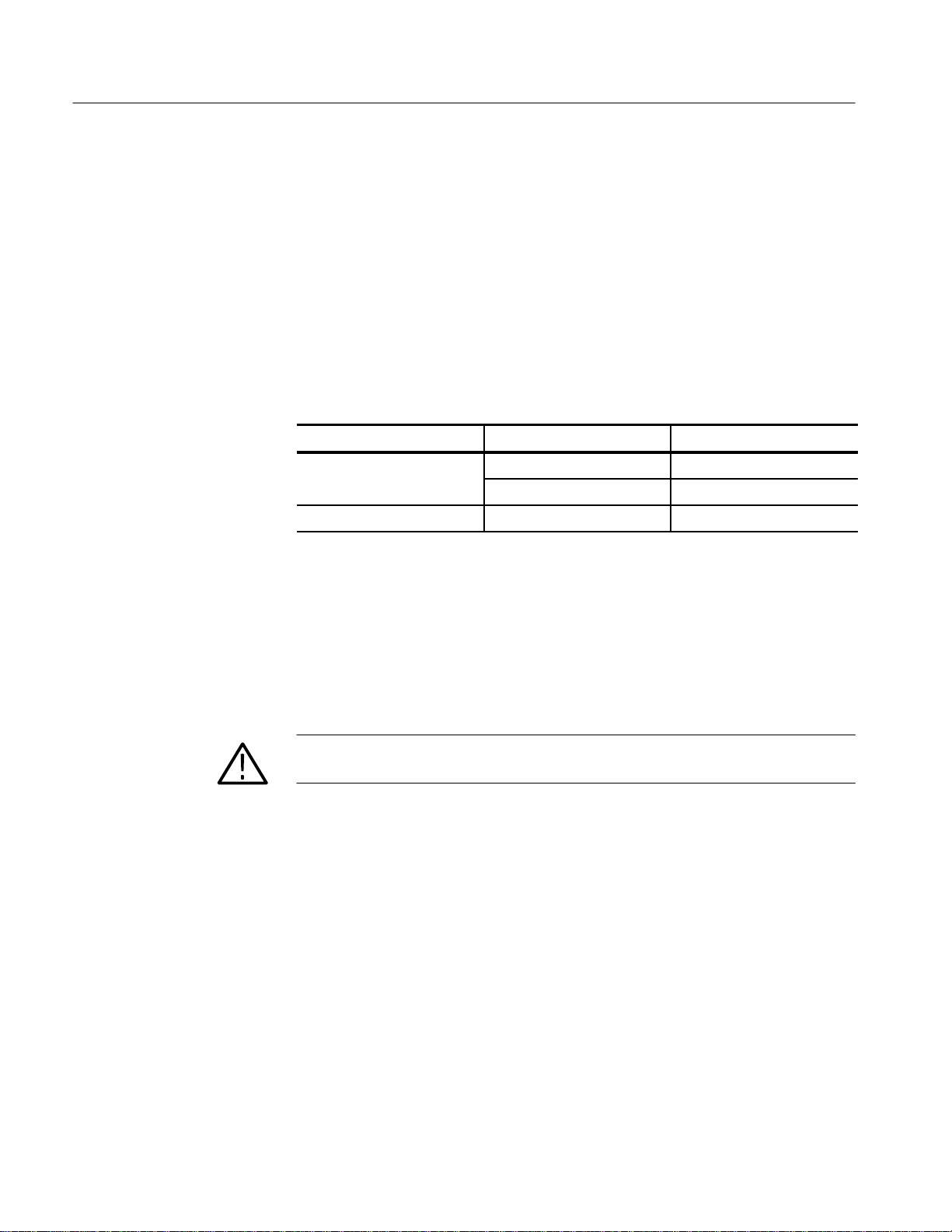
Reference
BNC
If a noise signal is directly injected in the FSC input to modulate the optical
frequency, it will induce an apparent broadening of the linewidth of the laser
leading to a reduction of the coherence length. One application of this technique
is to wash out parasitic interference in the user setup.
Optical Power Modulation
The LF Mod (BNC) and HF Mod (SMA) inputs are connected to the laser diode
and allow the user to add an external current to the bias current of the diode. By
modulating this extra current, it is possible to modulate the optical power output
as shown in Table 1–3.
T able 1–3: Range of frequencies for modulating the optical power
Input Connector APC Frequency range
LF Mod (
HF Mod (SMA connector) On or off 30 kHz to 1 GHz
connector)
Off DC to 8 MHz
On 10 kHz to 8 MHz
In the APC mode, the tunable laser monitors the average power of the optical
output and constantly adjusts the bias current so that the output power is
constant. If a DC or low-frequency signal below 1 kHz is applied to the LF Mod
input, it will have no effect on the output power. However, if the frequency of the
signal applied to the LF Mod input is well above 1 kHz, the output signal will
modulate around an average power determined by the settings of the tunable
laser. For this reason, the modulation frequency should be above 10 kHz.
1–20
CAUTION. To avoid damaging the laser diode, do not over drive the modulation
input. See the conditions that follow.
The Mod inputs are directly connected to the laser diode chip, so the user must
ensure that the input voltage (|V|
) meets the following two conditions:
max
1. The diode laser is forward biased.
< 50 × I
|V|
max
bias
2. The current flowing through the diode is lower than the maximum admissi-
ble current (I
< 50 × (I
|V|
max
) indicated in the acceptance test report.
max
– I
bias
)
max
The best way to determine the system bias current is to measure the voltage on
the current monitor output. The voltage scaling on the current monitor output is
20 mV/mA.
LPB 1300 and LPB 1550 Tunable Laser Sources
Page 35

Reference
Remote Control
The maximum and minimum values of V
current (I
rent (I
) remains positive and lower than the maximum admissible cur-
t
):
max
< I
0 < I
t
max
should be chosen so that the total
in
The Mod Out (modulation out) and Mod Sync (modulation sync) connectors
provide identical 31.2 kHz TTL signals. The Mod out signal can be used to drive
the LF Mod input and the sync signal is available to synchronize another piece of
test equipment.
When the tunable laser receives data from the RS-232-C or the IEEE-488.1
interfaces, it enters the remote mode and the indicator light on the REMOTE key
switches ON.
H When the tunable laser is operating in the remote mode, all keys are disabled
except the REMOTE key.
H To exit the remote mode, press the REMOTE key.
NOTE. If the tunable laser receives a message through the serial interface ending
with a return character (↵ ), the remote mode automatically activates even if the
message itself is invalid.
RS-232-C Remote Control
The tunable laser is in the remote mode when the REMOTE key light is on. The
remote mode disables all the keyboard keys and allows the tunable laser to
receive commands through the RS-232-C interface. Additional specific
commands are also available using this interface.
Physical Interface
The cable link is a three-wire RS-232-C type using a SUB-D9 plug. The serial
port is configured in the terminal mode: data sent to the serial port is on pin 2 of
the connector and return messages are on pin 3. The ground is through pin 5. No
other connector pin is used.
The serial port is configured as follows:
Data transmission rate 9600 baud
Number of bits 8
Parity no
Stop bits 1
LPB 1300 and LPB 1550 Tunable Laser Sources
1–21
Page 36

Reference
Message Format
All commands sent by the computer to the tunable laser are composed of a string
of ASCII alphanumeric characters followed by a return (ASCII code 13). When
such an instruction is received, the character string is decoded and the relevant
procedure is carried out.
After completion, a message informs the computer that the requested procedure
has been performed or that an error situation has been encountered. This
response message is always terminated by the same group of three characters:
return character (↵)
greater than character (>)
space character ( )
These three characters indicate that the tunable laser is ready to receive a new
instruction. Table 1–4 gives an example of dialog between the computer and the
tunable laser.
T able 1–4: Example of dialog between the controller and the tunable laser (RS-232-C)
Message
to tunable laser
↵ Set constant power (APC) on ↵
Meaning
Response
from tunable laser
Meaning
Instruction performed
Change diode current to 160 mA ↵
↵ What is the actual wavelength value? ↵
The message syntax described above eases the management of the interface since
the computer must await the acknowledgment before sending a new instruction.
To easily detect the end of the message, the response from the tunable laser is
always terminated by the same three characters.
Other considerations include the following:
H The tunable laser does not distinguish between lower and upper case
alphabetical characters.
H It is possible to send a series of instructions in a single string: successive
instructions should be separated by a semicolon (;), and the string should end
The tunable laser is ready to receive
another instruction
Current level is over permitted
maximum
The tunable laser is ready to receive
another instruction
Actual wavelength value is
1523.325 nm
The tunable laser is ready to receive
another instruction
1–22
LPB 1300 and LPB 1550 Tunable Laser Sources
Page 37

Reference
with a return character (↵ ). The different instructions will be analyzed as
soon as the ↵ character is received and will be executed in sequence.
H The input buffer length is 255 characters; if more than 255 characters are
sent in a single string, or before previous strings have been analyzed, the
buffer will be cleared, all received instructions lost, and the message
“command error” sent.
H Space characters are allowed in some places inside the strings: they can be
placed at the beginning of an instruction; after an instruction; or before, after,
or in place of the equal sign (=). They cannot be inserted within an instruction mnemonic, within a numeric, or between a mnemonic and the question
mark (?).
H On the RS-232-C interface, all characters with ASCII codes lower than or
equal to 32, except the return character (ASCII code 13) are considered as
space characters.
Response Messages
Format of Numerics
All instructions requesting a parameter reset or a change of operating mode give
rise to an “OK” acknowledgment (terminated by ↵, >, and a space) from the
tunable laser when the command has correctly executed. The only exception to
this general rule is the SCAN command, since the acknowledgment in this case
is “Scanning...” which is sent as soon as scanning has begun, followed by “End
of scan” when scanning has terminated.
If a command is not recognized, the message returned is “Command error”. If a
command requesting a new parameter setting is correctly formulated but the
specified value is outside the allowed limits for that parameter, the setting will
remain unchanged and the response is “Value error”.
Some command messages include a numeric. The format rules are as follows:
H No spaces are allowed within the numeric.
H Leading zero (0) characters are allowed at the beginning of a numeric.
H After the decimal point, trailing zero (0) characters may be included or
omitted.
H Either a period (.) or comma (,) character designates the decimal point.
H The return character (↵) terminates the numeric. No unit abbreviations are
allowed after the numeric.
Table 1–5 gives some correct and incorrect examples of the message formats that
include numerics.
LPB 1300 and LPB 1550 Tunable Laser Sources
1–23
Page 38

Reference
T able 1–5: Examples of message formats with numerics (RS-232-C)
Entry Correct/Incorrect Meaning
P=0.22 Correct Set power to 0.22 mW
L=1530.2 Correct Set wavelength to
1530.200 nm
P=01 Correct Set power to 1 mW
Changing Parameter
Settings
I= 25 Correct, spaces are before the
numeric
I=25 mA Incorrect, unit abbreviations
not allowed
Smin=1 520.31 Incorrect, space between “1”
and “5” not allowed
Set diode current to 25 mA
Command error
Command error
Table 1–6 lists the commands for each parameter setting of the tunable laser.
Each “n” represents an integer from 0 to 9. All commands must be terminated by
the return character.
T able 1–6: Command parameters (RS-232-C)
Command Action
I=nn.n Sets the laser current level (mA) and switches to the constant current mode.
P=nn.nn Sets the the optical power (mW). See MW in Table 1–8.
P=±n.nn Sets the the optical power (dBm). See DBM in Table 1–8.
L=nnnn.nnn Sets the wavelength (nm). The “OK” acknowledgment is sent when the
emission wavelength is stabilized.
f=nnnnnn.n Sets the optical frequency (GHz). The “OK” acknowledgment is sent when
the emission wavelength is stabilized.
1–24
FSCL=nn.n Switches to the Fine Scanning mode. The numeric nn.n is the change in
wavelength (pm).
(Also available with the fine scanning option.)
FSCF=n.nn Switches to the Fine Scanning mode. The numeric n.nn is the change in
optical frequency (GHz).
(Also available with the fine scanning option.)
Smin=nnnn.nnn Sets the lower limit scanning wavelength (in nm).
Smax=nnnn.nnn Sets the upper limit scanning wavelength (in nm).
Step=n.nnn Sets the wavelength scan step (in nm).
Stime=nn.n Sets the stop time (in seconds) between each scan step.
LCAL1=nnnn.nnn Defines the first calibration wavelength.
LPB 1300 and LPB 1550 Tunable Laser Sources
Page 39

T able 1–6: Command parameters (RS-232-C) (Cont.)
Command Action
LCAL2=nnnn.nnn Defines the second calibration wavelength.
PCAL1=nn.nn Defines the calibration power (first wavelength),
PCAL2=nn.nn Defines the calibration power (second wavelength).
B_SUPPR=1 Enables backlash suppression irrespective of the previous state.
B_SUPPR=0 Enables backlash suppression irrespective of the previous state.
Table 1–7 lists the possible command responses from the tunable laser.
T able 1–7: Command responses (RS-232-C)
Response Meaning
OK Command executed
Reference
Changing the Operating
Mode
Value error Value outside valid limits
Command error Syntax error
Table 1–8 lists the commands that change the operating mode.
T able 1–8: Operating mode commands (RS-232-C)
Command Action
APCON Switch to constant power mode.
APCOFF Switch to constant current mode.
SCAN Initiate wavelength scanning. the laser response message is “Scanning...”
when scanning starts, followed by “End of scan” when scanning is
terminated.
NOTE: Unlike scanning initiated locally using the laser controller keypad,
once the upper wavelength scan limit has been reached, scanning
terminates; it does not start again at the lower wavelength scan limit. Each
parameter can be altered individually without changing the others and the
previous parameters are retained from one scan session to the next.
STOP Stop scan. When scanning is terminated, the message “End of scan” is sent
by the laser.
DBM Selects dBm unit for transmission of optical power values to and from the
LPB 1300 and LPB 1550 Tunable Laser Sources
NOTE: While scan is running, all commands are disabled (this is indicated
by the response message “Command error”), with the exception of
parameter value requests and the STOP instruction.
laser, and for displayed values.
1–25
Page 40

Reference
T able 1–8: Operating mode commands (RS-232-C) (Cont.)
Command Action
MW Selects mW unit for displayed values and for transmission of optical power
values to and from the laser.
INIT Initialize the optical head.
ENABLE Enable the optical output.
DISABLE Disable the optical output.
Reading the System
Parameters
Table 1–9 lists the queries for system parameters of the tunable laser.
T able 1–9: System parameters (RS-232-C)
Query Action System response
I? Request the present current level. “I=nn.n” (mA) or “disabled” if the
Enable mode is not active.
P? Request the present power output
level.
L? Request the present wavelength
value.
f? Request the present optical
frequency value.
LIMIT? Request the status of the current
limit.
B_SUPPR? Request the status of the backlash
suppression.
“P=nn.nn” (mW) or “P=+nn.nn”
(dBm) or “disabled” if the Enable
mode is not active.
“L=nnnn.nnn” (nm).
“L=nnnn.nnn” (nm).
The answer is “Y es” if the current is
limited and “No” otherwise.
The answer is B_SUPPR=1 if the
backlash suppression is active and
B_SUPPR=0 if it is disabled.
1–26
LPB 1300 and LPB 1550 Tunable Laser Sources
Page 41

Reference
Other System Commands
Table 1–10 lists the other system commands of the LPB 1300 and LPB 1550
Tunable Laser Sources.
T able 1–10: Other system commands (RS-232-C)
Command Action
ECHON When this mode is active, the laser sends an echo of each character
ECHOFF Cancels “echo” mode.
IEEE-488.1 Remote Control
The General Purpose Interface Bus (GPIB) of the LPB 1300 and LPB 1550
Tunable Laser Sources is compatible with the IEEE-488.1 standard.
The controller sends instructions over the GPIB with one string of ASCII
characters for each instruction. These instructions can be either definition
instructions for the operation of the tunable laser (for example, “I=35” means
“Set the level of the current to 35 mA”) or requests of a parameter value (for
example, “I?” to ask for the value of the current level). The microprocessor of
the tunable laser immediately handles each instruction/request.
received back through the serial cable. Since some terminals and terminal
emulation programs do not feature local echo, this function can be useful for
visual monitoring of the characters keyed in at the terminal.
NOTE: The default option is ECHOFF. Specifically, anytime you cancel the
remote mode using the REMOTE key then re-activate it, the echo mode
switches to ECHOFF.
The computer must address the tunable laser as the “talker” to read the value
transmitted by the tunable laser over the GPIB. For example, if the computer
requests the value of the current (“I?”) and addresses the tunable laser as “talker,”
the transmitted response on the bus will be in the form “I=35”.
NOTE. To accelerate and secure the exchange of informations between the
controller and the tunable laser, use a serial poll command to check the value of
the status word. (See Definition of Status Word on page 1–32).
This status word contains the information that allows the controller to know the
status of commands received by the tunable laser, and determines when the
controller can send a new instruction or read a parameter. In particular, when the
controller reads a parameter value, the bit MAV (message available) indicates
that the tunable laser has measured the requested parameter and that the answer
message is available.
LPB 1300 and LPB 1550 Tunable Laser Sources
1–27
Page 42

Reference
Protocol of Messages
The following protocol applies for the transmission and reception of messages:
H Each message sent by the controller to the tunable laser must end either with
the line-feed character (LF, ASCII code10), or with the end-or-identify (EOI)
message, or with both of them.
H Each message may contain one instruction or more. If more than one
instruction is sent, successive instructions should be separated with the
semicolon (;) character.
H Numerics must be transmitted in a fixed-decimal-point format for non-inte-
ger values (values of the current, for example) and without a decimal point
for integer values (the validation byte of the request condition for service of
the SRE instruction, for example).
H Space characters can be placed within a message at certain positions; they
can be placed before an instruction or at the end of an instruction; or instead
of, after, or before the equal (=) sign. It cannot be placed within a mnemonic,
nor within a numeric, nor between a mnemonic and the question mark (?)
character.
H All alphabetic characters can be either upper or lower case letters.
H The instructions for parameter modification are composed of the name of the
parameter, the (=) sign, and the value of the parameter. The parameter-request instructions are composed of the name of the parameter and the
question mark (?). A value’s unit must never be indicated. (The unit
applicable to each parameter is indicated in Table 1–12.)
Operating Commands,
Parameters, and Queries
1–28
Tables 1–11, 1–12, and 1–13 list the operating mode commands, command
parameters, and queries of the LPB 1300 and LPB 1550 Tunable Laser Sources.
T able 1–11: Definition of operating commands (GPIB)
Mode
command
SCAN Starts a wavelength scan. The scan will use the Smin, Smax, Step and
STOP Interrupts an ongoing wavelength scan.
DBM Switches to the dBm mode.
MW Switches to the mW mode.
ENABLE Enables the laser output.
DISABLE Disables the laser output.
Action
Stime values.
LPB 1300 and LPB 1550 Tunable Laser Sources
Page 43

Reference
Table 1–12 gives the parameters for the commands. Each “n” represents an
integer from 0 to 9.
T able 1–12: Command parameters (GPIB)
Parameter
command
I=nn.n Sets the laser diode current (mA) and switches to the constant current
P=nn.nn Sets the emitted power (mW). See MW, Table 1–11.
P=±n.nn Sets the the emitted power (dBm). See DBM, Table 1–11.
L=nnnn.nnn Sets the emission wavelength (nm).
f=nnnnnn.n Sets the emission optical frequency (GHz).
FSCL=nn.n Switches to the Fine Scanning mode. The numeric nn.n is the delta change
Action
mode.
in wavelength (pm).
(Also available with the fine scanning option.)
FSCF=n.nn Switches to the Fine Scanning mode. The numeric n.nn is the change in
optical frequency (GHz).
(Also available with the fine scanning option.)
Smin=nnnn.nnn Sets the lower limit scanning wavelength (nm).
Smax=nnnn.nnn Sets the upper limit scanning wavelength (nm).
Step=n.nnn Sets the wavelength scan step (nm).
Stime=nn.n Sets the stop time (seconds) between each scan step.
*SRE=nnn Defines the conditions under which the tunable laser will automatically send
a service request (SRQ) to the controller.
GP AD=nn Defines the GPIB address of the tunable laser.
LCAL1
=nnnn.nnn
LCAL2
=nnnn.nnn
PCAL1 =nn.nn Defines the calibration power (mW) of the first wavelength.
PCAL2 =nn.nn Defines the calibration power (mW) of the second wavelength.
B_SUPPR=1 Enables backlash suppression irrespective of the previous state.
B_SUPPR=0 Disables backlash suppression irrespective of the previous state.
Defines the first calibration wavelength (nm).
Defines the second calibration wavelength (nm).
LPB 1300 and LPB 1550 Tunable Laser Sources
1–29
Page 44

Reference
Table 1–13 lists the queries that ascertain the parameter settings and software
version.
T able 1–13: Queries (GPIB)
Query Action
I? Asks for the value of the diode current (mA).
P? Asks for the value of the optical power (mW or dBm). The unit is selected by
the commands DBM or MW. See Definition of Operating Modes in
Table 1–14.
L? Asks for the value of the emission wavelength (nm).
f? Asks for the value of the optical frequency (GHz).
*IDN? Queries the tunable laser for the software version. The tunable laser returns
the message
“xxxxxx,n.nn”
where n.nn is the software version number.
Definition of Operating
Modes
Table 1–14 lists the operating mode commands.
T able 1–14: Operating mode commands (GPIB)
Command Action
APCON Switch to constant power mode.
APCOFF Switch to constant current mode.
SCAN Initiate a wavelength scan. The scan uses the Smin, Smax, Step, and Stime
values.
STOP Stop scan.
DBM Selects dBm unit for transmission of optical power values to and from the
laser, and for displayed values.
MW Selects mW unit for transmission of optical power values to and from the
laser, and for displayed values.
ENABLE Enables the optical output.
DISABLE Disables the optical output.
1–30
LPB 1300 and LPB 1550 Tunable Laser Sources
Page 45

Reference
Conditions of Use
GPIB Standard
Synchronization of
Messages
Some instructions can only be used under specific conditions:
H During a wavelength scan (SCAN instruction), only the request instructions
for parameter’s value and the instruction STOP are valid. All other commands will be ignored and will activate the ERRC (command error)
indication.
H The STOP instruction is only valid during a wavelength scan. If this
instruction is transmitted without a scan in process, the ERRC (command
error) indication will be activated.
The messages corresponding to the IEEE-488.1 standard are normally processed
by the tunable laser, and are not specifically described here (refer to the
IEEE-488.1 standard). All messages concerning the parallel polling are not
executed by the tunable laser. Also, the tunable laser does not offer the extended
addressing capability.
If successive instructions in a message do not interact (for example, setting all
the scan parameters), several instructions can be contained in a single message.
Several messages can be transmitted, even if previous messages have not been
executed. If a given state is to be reached before some instruction is to be
executed, it is preferable to make sure this state has been reached by reading the
status word through the serial poll instruction.
Provided that the tunable laser is not busy at another task, the tunable laser
executes each instruction as soon it receives a complete instruction. (The
instruction is completed with a semicolon (;), line feed (LF), or end-or-identify
(EOI).) This implies that the tunable laser can execute some instructions even
though the message is not completely transmitted. The tunable laser executes
each successive instruction in sequence. To execute each instruction, the tunable
laser decodes the character string and performs the following operations as
necessary:
H Modify the operating state
H Elaborate a response string
H Modify some bits of the status word
If the previous message included a request for the value of a parameter, the serial
polling repeats until the MAV indicator in the status word is activated
(MAV = 1). Only then can the computer read the requested value. If a single
message contains several requests, the MAV bit stays true (1) until the computer
reads all the response messages.
LPB 1300 and LPB 1550 Tunable Laser Sources
1–31
Page 46
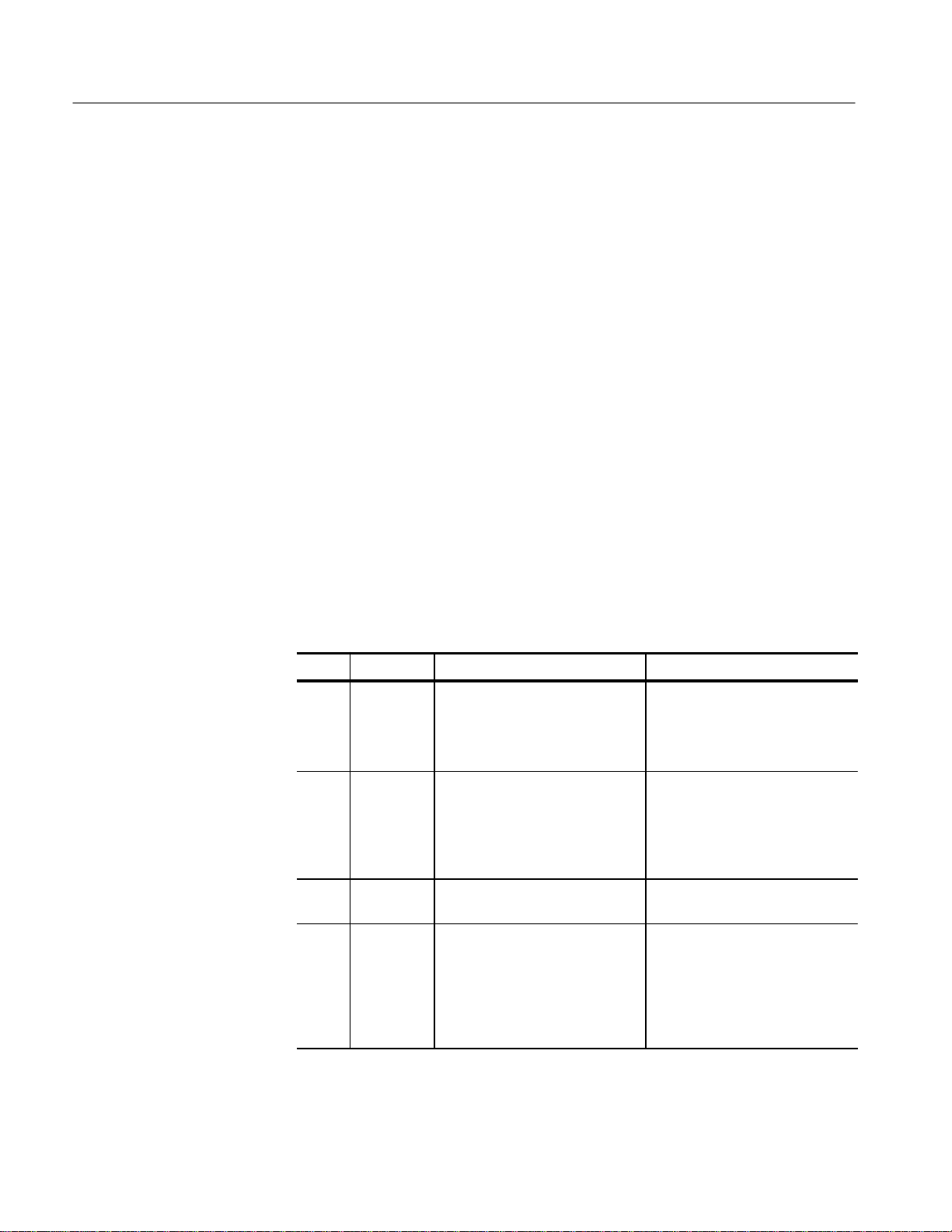
Reference
Errors
Two types of errors can arise in the transmission of instructions: command errors
and value errors.
The tunable laser detects command errors when the received string of characters
does not correspond to an authorized instruction (syntax error or unknown
mnemonic). The ERRC indicator in the status word is then activated.
A value error arises when the command is valid, but the value of the parameter is
incorrect, either because it could not be read or because it is outside the valid
range. In both cases, the received message is ignored and the ERRV indicator in
the status word is activated.
Definition of the Status
Word
The 8-bit status word contains a number of binary indicators which can be used
by the controller for an optimal synchronization between the tunable laser and
the controller. They indicate to the controller the nature of the current operations
as well as the errors encountered. These binary indicators are contained in the
word sent by the tunable laser when the computer performs a serial polling.
Table 1–15 gives the definition of each bit in the status word and when each bit
is activated or deactivated.
T able 1–15: Bits in status word (GPIB)
Bit # Mnemonic Meaning When activated/deactivated
7
(MSB)
6 SRQ Service request: request for
5 ESB (Reserved for future use) (Reserved for future use; value is
SCANNING Wavelength scan in progress Activated at the beginning of a
wavelength scan.
Deactivated at the end of the
scan.
Activated when an occurrence
controller intervention
defined by the instruction *SRE
arises.
Deactivated when it has been read
by a serial poll.
always 0)
1–32
4 MAV Message available: a message is
available for reading
LPB 1300 and LPB 1550 Tunable Laser Sources
Activated when the response to a
parameter request is ready to be
sent.
Deactivated when the response
has been read and no other
answer message is available.
Page 47
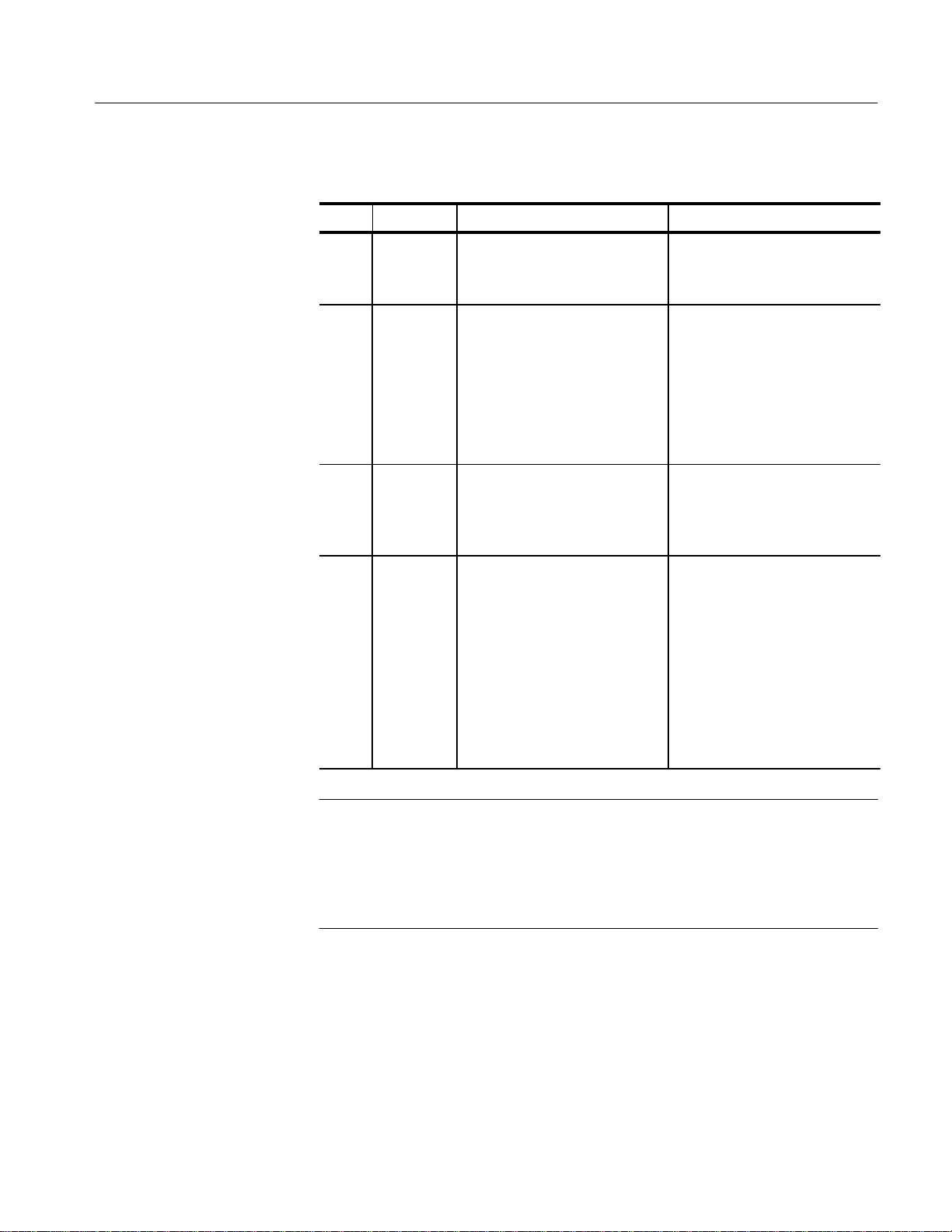
Reference
T able 1–15: Bits in status word (GPIB) (Cont.)
Bit # When activated/deactivatedMeaningMnemonic
3 LIM Current limitation Activated when the tunable laser
is current-limited
Deactivated in all other cases.
2 ERRV Error in received parameter value Activated upon receipt of a
parameter value which either has
not been read, is erroneously
formatted (e.g., the units have
been indicated), or is outside the
acceptable range (e.g., I=160).
Deactivated upon the reception of
a correct instruction.
1 ERRC Error in received command Activated when an erroneous
command has been received.
Deactivated when a valid
command is received.
0 OPC Operation complete: the operation
has been completed; the laser is
ready to receive a new instruction
Activated when no operation is in
progress in the tunable laser.
Deactivated during the handling of
commands (and also, during
shifting of the drive to modify the
wavelength emission). In
particular, during scan operation,
OPC bit is set to 0 each time the
motor is moving and set back to 1
during the pause between
successive steps.
NOTE. To detect errors that might occur after messages that contain only one
instruction, test the ERRV and ERRC bits of the status word. When the message
contains several instructions, the ERRV and ERRC flags are relevant to the last
instruction only. To detect errors in messages with multiple instructions, activate
the SRE bits corresponding to ERRC and ERRV, so that the tunable laser
requests service as soon as it encounters an error.
LPB 1300 and LPB 1550 Tunable Laser Sources
1–33
Page 48

Reference
Reading the Status Word
The computer can read the status word at any time by performing a serial poll.
The computer checks the state of the different binary indicators to perform the
next operation accordingly. Note the following recommendations for reading
various bits of the status word:
H To be certain that changes to the wavelength, current, or power settings have
stabilized, the computer should check the condition of the OPC indicator
before sending an instruction that changes the settings again.
H After each instruction, check that the indicators ERRV and ERRC are
deactivated (= 0) to verify that there were no transmission errors.
H When the computer requests a parameter value, check the state of the MAV
indicator before reading the value. (If the reading is made before the message
is available, the response of the tunable laser will be a string of empty
characters ending with the line-feed character.)
The tunable laser updates the different indicators for the status word according to
the state of the internal functions. When the computer reads the status word, the
value corresponds to the actual state of the tunable laser and no memorization is
performed. The different indicators are automatically activated or deactivated
according to the criteria described above, even if no message is transmitted on
the GPIB.
Service request (SRQ)
However, if the tunable laser activates a service request, the status word will not
update until the serial poll is performed. (See below.)
The SRQ (service request) line is a part of the definition of the IEEE-488.1
standard. This line can be activated by all devices on the bus to alert the central
controller that a particular device requires a particular operation.
When the controller detects that the SRQ line is active, it can question all of the
devices present on the bus to determine which one has initiated the service
request and for what reason. For this, it performs a serial poll, during which it
will read the status word of each device (see Table 1–15 on page 1–32) which
regroups the indicators permitting the controller to monitor the progress of the
polling.
The IEEE-488.1 standard imposes the condition that Bit # 6 of the status word
be set to 1 if the interrogated device has sent a service request. The other bits can
reflect the state of different logical indicators of the tunable laser.
To facilitate the synchronization between the operations initiated by the
computer and by the tunable laser, the computer can request the tunable laser to
activate a service request when certain indicators move to 1 by using the
instruction *SRE. In this fashion, the computer will be warned that a particular
occurrence has happened, without having to repetitively read the status word of
the tunable laser to detect this occurrence.
1–34
LPB 1300 and LPB 1550 Tunable Laser Sources
Page 49

Reference
The command *SRE permits the definition of the conditions in which the
tunable laser will perform a service request. The transmitted parameter with the
instruction *SRE must be an integer value between 0 and 255. If you write this
value in the form of a binary byte of 8 bits, the binary elements (bits) which are
at 1 validate the service request upon activation of the corresponding indicators
of the status word.
For example, if the instruction *SRE=16 is received by the tunable laser, this
corresponds to the binary value 00010000. Since indicator #4 is set to one
(indicator #4 = MAV = message available), the SRQ line will be automatically
activated each time a message is available.
Different indicators can be set to 1 (true):
SCANNING 128 indicator #7
MAV 16 indicator #4
LIM 8 indicator #3
ERRV 4 indicator #2
ERRC 2 indicator #1
OPC 1 indicator #0
To calculate the parameter value to send with the instruction *SRE, you must
add the corresponding value of each of the indicators (bits) for which you wish a
service request in case of activation. For example, to obtain a service request
each time an error is made, you must send the instruction “*SRE=6”, (obtained
by adding the corresponding values of the two error indicators, which are ERRV
(4) and ERRC(2)).
Once a service request has been activated by the tunable laser, the status word is
no longer modified, as long as the controller does not perform a serial poll on the
GPIB to read the status word of the tunable laser. This will allow the tunable
laser’s indicators to remain in the state which they have had from the moment of
the service request, so that the computer can analyze the cause of the service
request.
NOTE. When a service request is received by the computer, a serial poll will be
performed as soon as possible. No new instruction can be treated until the
computer has performed the serial poll, since the processing of an instruction
begins with the deactivation of the OPC indicator.
Once the status word is read, the service request is deactivated, and the normal
activity of the tunable laser resumes.
Changing the GPIB
Address
LPB 1300 and LPB 1550 Tunable Laser Sources
At the time of the tunable laser’s factory configuration, its address on the GPIB
is 10. To enter a new GPIB address, press 2ND > REMOTE > new address >
ENTER.
1–35
Page 50

Reference
This modification can also be performed with the IEEE-488.1 command:
“GPAD=nn”.
When the GPIB address has been modified, the new value is stored in protected
memory, and it is therefore retained even if the tunable laser is turned off. This
new value then replaces the initial value of the address, which is lost.
Local Lockout
When the tunable laser receives a message through its IEEE-488.1 interface, it
switches automatically to the remote mode of operation and the REMOTE
indicator on the front panel lights up. In this operating mode, all keys of the front
panel are deactivated. The local operating mode can be re-activated by pressing
the REMOTE key.
If the message “Local lockout” is sent to the tunable laser through the GPIB, the
Remote mode cannot be deactivated through the keys, and only the computer can
set the tunable laser to the Local mode by sending the message “Go to local”. In
this case, the message “Local lockout” is displayed on the front panel if you
press the REMOTE key.
1–36
LPB 1300 and LPB 1550 Tunable Laser Sources
Page 51

Specifications
This section contains the specifications for the LPB 1300 and LPB 1550 Tunable
Laser Sources. All specifications are guaranteed unless noted as “typical.”
Typical specifications are provided for your convenience but are not guaranteed.
Specifications marked with the n symbol have corresponding checks in the
Performance Verification section on page 2–1.
T able 1–16: Specifications
Tuning LPB 1300 LPB 1550
n Wavelength range (standard)
n Modified wavelength range (Option 1W)
n Modified wavelength range (Option 2W)
n Modified wavelength range (Option 3W)
Mode hop spacing, typical > 40 nm > 70 nm
Tuning speed, typical 0.5 s (40 nm) 1 s (100 nm)
Optical wavelength modulation, typical
(Input signal to FSC connector)
n Absolute wavelength accuracy
Tuning repeatability , typical ± 0.005 nm
Wavelength setting resolution 0.001 nm
Optical frequency fine tuning range, typical ± 2 GHz
Laser Output
1260 nm to 1330 nm, P = 0 dBm
–
–
1360 nm to 1420 nm, P = 0 dBm
–
–
–
–
–
DC to 1 kHz, 200 MHz/V , ±10 V max DC to 1 kHz, 300 MHz/V , ±10 V max
± 0.2 nm
1500 nm to 1600 nm, P = 0 dBm
1530 nm to 1590 nm, P = 6 dBm (Opt. P6)
1535 nm to 1585 nm, P = 10 dBm (Opt. PX)
1520 nm to 1620 nm, P = 0 dBm
1540 nm to 1600 nm, P = 6 dBm (Opt. P6)
1540 nm to 1640 nm, P = 0 dBm
1580 nm to 1620 nm, P = 6 dBm (Opt. P6)
1480 nm to 1580 nm, P = 0 dBm
1510 nm to 1570 nm, P = 6 dBm (Opt. P6)
n Output power
Power stability (P = 0 dBm, 1 hour) ± 0.01 dBm
Linewidth, typical
(FWHM, on mode hop free range)
Side mode suppression ratio (SMSR) > 45 dB
Return loss, typical – 60 dB
Relative intensity noise (RIN), typical < – 145 dB/Hz
≥ rated output power over the entire wavelength range as per factory configuration.
Refer to the wavelength range specifications listed under Tuning above.
Coherence control off: 150 kHz
Coherence control on: > 100 MHz
LPB 1300 and LPB 1550 Tunable Laser Sources
1–37
Page 52

Specifications
T able 1–16: Specifications (Cont.)
Laser Output (cont.)
Output connector FC/APC
Output fiber Standard: single-mode fiber SMF-28 (yellow)
Option 1M: polarization maintaining fiber (blue)
Low frequency modulation input 10 kHz to 8 MHz (DC to 8 MHz in current mode)
High frequency modulation input 30 kHz to > 1 GHz, mode lock frequency typically @ 5 GHz
Power supply
Voltage range and power consumption 100 to 240 V ± 10%, 120 W maximum, CAT II
Frequency range 50 to 60 Hz ± 5%
Fuse rating 4A, 250 V , Slow (T)
General
Temperature, maximum range for specified
performance
Humidity , maximum allowed for specified
performance
Remote control IEEE-488.1-1987
Weight 12.2 kg
Dimensions Height: 133 mm
Operating: +15 to +30_ C
Non-operating: –20 to to +70_ C
Operating: 80% relative humidity to +30_ C
Non-operating: 80% relative humidity to +30_ C, decreasing along a curve given by a
+29_ C wet bulb temperature (approximately 25% relative humidity at +50_ C)
RS-232-C
Width: 448 mm
Depth: 370 mm
Table 1–17 lists the optical specifications that pertain to the laser class according
to IEC 60825-1, 21 CFR Part 1000, and EN 60825-1.
T able 1–17: Laser class specifications
Name Description
Laser class IIIb (according to 21 CFR 1040.10)
3A (according to EN60825-1)
Output power < 20 mW
Output divergence
(full angle @ 1/e
2
)
0.18 rad
1–38
LPB 1300 and LPB 1550 Tunable Laser Sources
Page 53

Table 1–18 lists the applicable compliances for electromagnetic compatibility
IEC
reme
pme
rement,
and safety.
T able 1–18: Certifications and compliances
Category Standards or description
Specifications
EC Declaration of Conformity –
EMC
Australia/New Zealand
Declaration of Conformity – EMC
EMC Compliance Meets the intent of Directive 89/336/EEC for Electromagnetic Compatibility when it is used with the
FCC Compliance Emissions comply with FCC Code of Federal Regulations 47, Part 15, Subpart B, Class A Limits.
EC Declaration of Conformity –
Low Voltage
U.S. Nationally Recognized
Testing Laboratory Listing
Canadian Certification CAN/CSA C22.2 No. 1010.1 Safety requirements for electrical equipment for measurement,
Additional Compliance
Meets intent of Directive 89/336/EEC for Electromagnetic Compatibility. Compliance was
demonstrated to the following specifications as listed in the Official Journal of the European Union:
EN 55011 Class A Radiated and Conducted Emissions
EN 50082-1 Immunity:
IEC 801-2 Electrostatic Discharge Immunity
IEC 801-3 RF Electromagnetic Field Immunity
IEC 801-4 Electrical Fast Transient/Burst Immunity
Complies with EMC provision of Radiocommunications Act per the following standard(s):
AS/NZS 2064.1/2 Industrial, Scientific, and Medical Equipment: 1992
AS/NZS 3548 Information Technology Equipment: 1995
product(s) stated in the specifications table. Refer to the EMC specification published for the stated
products. May not meet the intent of the directive if used with other products.
Compliance was demonstrated to the following specification as listed in the Official Journal of the
European Union:
Low Voltage Directive 73/23/EEC, amended by 93/69/EEC
EN 61010-1:1993/A2:1995 Safety requirements for electrical equipment for measurement
control and laboratory use.
EN 60825-1 Safety of Laser Products, Part 1. Equipment classification
requirements and user’s guide.
UL31 11-1 Standard for electrical measuring and test equipment.
control, and laboratory use.
61010-1/A2 Safety requi
control, and laboratory use.
control, and laboratory use.
nts for electrical equi
nt for measu
21 CFR Part 1000 Performance Standards for Light-emitting products.
Installation (Overvoltage)
Category
Terminals on this product may have different installation (overvoltage) category designations. The
installation categories are:
CA T III Distribution-level mains (usually permanently connected). Equipment at this level is
typically in a fixed industrial location.
CA T II Local-level mains (wall sockets). Equipment at this level includes appliances, portable
tools, and similar products. Equipment is usually cord-connected.
CA T I Secondary (signal level) or battery operated circuits of electronic equipment.
LPB 1300 and LPB 1550 Tunable Laser Sources
1–39
Page 54

Specifications
T able 1–18: Certifications and compliances (Cont.)
Category Standards or description
Pollution Degree A measure of the contaminates that could occur in the environment around and within a product.
Typically the internal environment inside a product is considered to be the same as the external.
Products should be used only in the environment for which they are rated.
Pollution Degree 1 No pollution or only dry, nonconductive pollution occurs. Products in
this category are generally encapsulated, hermetically sealed, or
located in clean rooms.
Pollution Degree 2
Pollution Degree 3 Conductive pollution, or dry, nonconductive pollution that becomes
Safety Certification Compliance
Temperature and humidity ,
safe operating
Maximum altitude 2000 meters operating
+5 to +40_ C 80% relative humidity up to 31_ C decreasing linearly to 50% at 40_ C
Normally only dry, nonconductive pollution occurs. Occasionally a
temporary conductivity that is caused by condensation must be
expected. This location is a typical office/home environment.
Temporary condensation occurs only when the product is out of
service.
conductive due to condensation. These are sheltered locations where
neither temperature nor humidity is controlled. The area is protected
from direct sunshine, rain, or direct wind.
5000 meters non–operating
Equipment Type Test and measuring
Safety Class Class 1 (as defined in IEC 61010-1, Annex H) – grounded product
Overvoltage Category Overvoltage Category II (as defined in IEC 61010-1, Annex J)
Pollution Degree Pollution Degree 2 (as defined in IEC 61010-1). Note: Rated for indoor use only.
1–40
LPB 1300 and LPB 1550 Tunable Laser Sources
Page 55

Service Information
Page 56

Page 57

Performance Verification
Use the procedures in this section to verify the following warranted specifications of the LPB 1300 and LPB 1550 Tunable Laser Sources:
H Absolute wavelength accuracy
H Wavelength range
H Output power
The recommended calibration interval is two years.
WARNING. To avoid eye damage, do not look into the laser output or into the end
of an optical cable. Even though the laser radiation is not visible, the intense
infrared light can cause eye damage.
Always disable laser output while connecting and disconnecting the optical fiber.
Before beginning these procedures, identify any wavelength (W) and/or power
(P) options; the tuning specifications vary according to these options. Identify
and photocopy the appropriate test record at the end of this section.
Equipment Required
Table 2–1 lists the equipment required to perform the performance verification
procedure. The types and quantities of connectors may vary depending on the
specific equipment you use and the distance between the test equipment and the
tunable laser under test.
T able 2–1: Test equipment
Description Minimum requirements Example product
Optical power meter Wavelength range: 1260 nm to
1640 nm
Accuracy: ± 5% or better,
Power input rating: >10 dbm
Optical cable (1) FC-FC singlemode, 9 mm, 2
meters
Wavemeter Wavelength range: 1260 nm to
1600 nm
Accuracy: ± 0.02 nm or better
Advantest Q8221 with
Q82208 power sensor
174-1910-00
Burleigh WA1100
LPB 1300 and LPB 1550 Tunable Laser Sources
2–1
Page 58

Performance Verification
Preparation
T able 2–1: Test equipment (Cont.)
Description Example productMinimum requirements
Jumper (supplied) FC/APC to FC/PC 012-1564-00
Inline optical adapter FC female to FC female 131-5039-00
Warm up the tunable laser under test and the test equipment for 60 minutes at an
ambient temperature of 15_ to 30_ C.
Initializing the System
For safe operation, use the following procedure to initialize the system:
1. Make sure the key on the front panel is in the Standby position.
2. Connect the power supply cable to the rear panel of the controller and then to
the proper mains supply.
3. Set the rear-panel MAINS switch to on (I). See Figure 1–2 on page 1–12.
4. Turn the front panel on/off key to the right. During the initialization phase,
the message “Initializing....” displays. This message clears once the laser is
initialized and ready for operation.
At the end of the initialization, the message “Disabled...” appears on the display
signifying that the laser output is ready to enable.
CAUTION. Avoid switching the unit off before the system is fully initialized.
After initialization, the cavity tunes to a wavelength near the center of the
wavelength range.
The optical power setting initializes to zero when the laser is enabled.
Cleaning the Optical
2–2
Connections
For the best performance, optical connections must be clean and free of
contamination. Cleaning instructions for optical connections are on page 2–17.
LPB 1300 and LPB 1550 Tunable Laser Sources
Page 59

Performance Verification
Connecting the Laser
Output
Enabling the Laser Output
Shutting Down the Laser
To connect the laser output, remove the protective cap and use a fiber with a
FC/APC type connector.
CAUTION. To avoid damage to the laser output, always use a FC/APC type
connector. To connect other styles, use the FC/PC to FC/APC jumper.
To help protect the laser output, leave a jumper cable in place when making
connections to other devices. When the laser output is not connected, install the
protective cap.
For safety reasons, the laser has an Enable button to enable or disable the output.
H To enable the laser output, press the Enable button. The Enable key lights.
H To disable the laser output, press the Enable button and check that the Enable
light goes off.
To shut down the laser, turn the front panel key left to the standby position. The
message “Parking...” displays and the optical head automatically moves to the
parking position. After a few seconds, the system shuts down by itself.
CAUTION. Avoid switching the unit off before the system is fully initialized. After
turning the laser to standby, wait at least thirty seconds before initializing the
laser again.
Absolute Wavelength Accuracy
This procedure verifies that the wavelength settings agree with the measured
wavelengths. If necessary, it is possible to replace the factory calibration for
wavelength with user selected values. Refer to the procedure on page 1–16.
CAUTION. Calibrating the wavelength settings from the front panel erases the
factory calibration data.
1. Connect the laser to the wavemeter.
2. Set the output power to the rated output power of the laser using the front
panel controls.
LPB 1300 and LPB 1550 Tunable Laser Sources
2–3
Page 60

Performance Verification
W
W
W
3. Set the wavelength of the tunable laser and the power meter to the low limit
of the wavelength range according to the wavelength option listed in
Table 2–2 (l > wavelength value in nm > ENTER).
4. Enable the laser output and verify the wavelength at the low limit ± 0.2 nm.
5. Repeat the check for each increment of 10 nm from the low limit to the high
limit listed in Table 2–2. For ease of operation, use the STEP function to
enter the step increment and then use the key to increment the wavelength
setting.
6. Verify the measured wavelength is no greater than ± 0.2 nm away from each
wavelength setting.
T able 2–2: Wavelength range
Model Wavelength option Power option Low limit High limit
LPB 1300
Standard Standard (P = 0 dBm) 1260 nm 1330 nm
1W Standard (P = 0 dBm) 1360 nm 1420 nm
LPB 1550 Standard
1
2
3
Wavelength Range and Output Power
This procedure verifies that the laser output can achieve the rated power at the
specified limits of the wavelength range. If necessary, it is possible to replace the
factory calibration for power with user selected values. Refer to the procedure on
page 1–17.
CAUTION. Calibrating the power settings from the front panel erases the factory
calibration data.
Standard (P = 0 dBm) 1500 nm 1600 nm
P6 (P = 6 dBm) 1530 nm 1590 nm
PX (P = 10 dBm) 1535 nm 1585 nm
Standard (P = 0 dBm) 1520 nm 1620 nm
P6 (P = 6 dBm) 1540 nm 1600 nm
Standard (P = 0 dBm) 1540 nm 1640 nm
P6 (P = 6 dBm) 1580 nm 1620 nm
Standard (P = 0 dBm) 1480 nm 1580 nm
P6 (P = 6 dBm) 1510 nm 1570 nm
1. Disable the laser output.
2. Connect the laser to the optical power meter.
2–4
LPB 1300 and LPB 1550 Tunable Laser Sources
Page 61

Performance Verification
3. Set the wavelength of the tunable laser and the power meter to the low limit
of the wavelength range listed in Table 2–2.
4. Enable the laser output and adjust the power setting as necessary to verify
that the laser can achieve the rated output power at the low limit of the
wavelength range.
NOTE. Increase the power setting as necessary to bring the measured value up to
the rated value. This test verifies that the tunable laser can achieve the rated
output regardless of the accuracy of the power setting.
5. Repeat the check for each increment of 10 nm from the low limit to the high
limit listed in Table 2–2.
LPB 1300 and LPB 1550 Tunable Laser Sources
2–5
Page 62
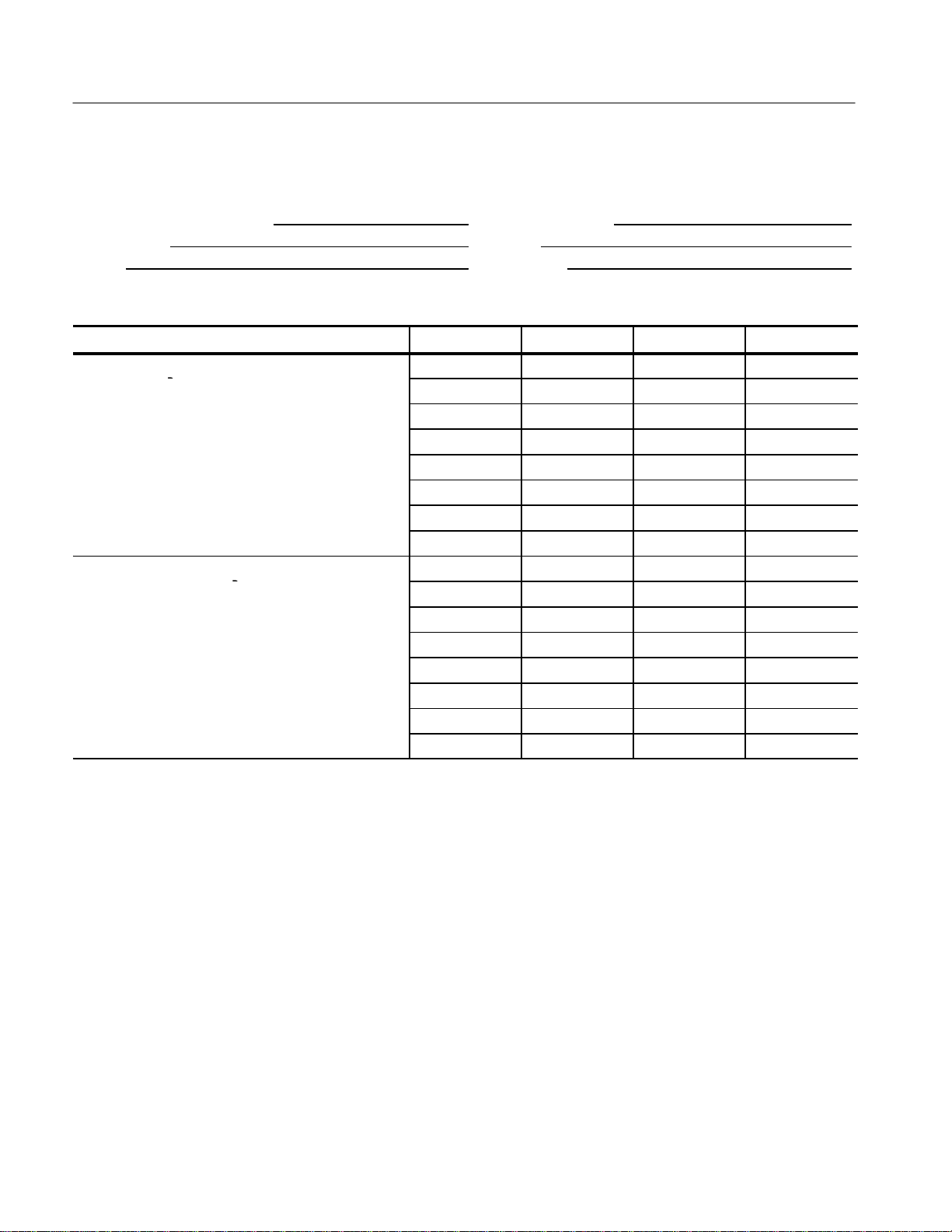
Performance Verification
A
Bm,
m
Wavele
er
Bm
LPB 1300 test record – standard wavelength, standard power
Model/Serial Number: LPB 1300 Certificate Number:
Temperature: RH %:
Date: Technician:
Standard wavelength, standard power Minimum Incoming Outgoing Maximum
bsolute wavelength accuracy
± 0.2 nm @ 0 d
ngth range and pow
1260 nm to 1330 nm, ≥ 0 d
1260 nm to 1330 n
1259.8 nm 1260.2 nm
1269.8 nm 1270.2 nm
1279.8 nm 1280.2 nm
1289.8 nm 1290.2 nm
1299.8 nm 1300.2 nm
1309.8 nm 1310.2 nm
1319.8 nm 1320.2 nm
1329.8 nm 1330.2 nm
1260 nm, 0 dBm dBm dBm N/A
1270 nm, 0 dBm dBm dBm N/A
1280 nm, 0 dBm dBm dBm N/A
1290 nm, 0 dBm dBm dBm N/A
1300 nm, 0 dBm dBm dBm N/A
1310 nm, 0 dBm dBm dBm N/A
1320 nm, 0 dBm dBm dBm N/A
1330 nm, 0 dBm dBm dBm N/A
2–6
LPB 1300 and LPB 1550 Tunable Laser Sources
Page 63

Performance Verification
A
Bm,
m
Wavele
er
Bm
LPB 1300 test record – Option 1W wavelength, standard power
Model/Serial Number: LPB 1300 Certificate Number:
Temperature: RH %:
Date: Technician:
Option 1W wavelength, standard power Minimum Incoming Outgoing Maximum
bsolute wavelength accuracy
± 0.2 nm @ 0 d
ngth range and pow
1360 nm to 1420 nm, ≥ 0 d
1360 nm to 1420 n
1359.8 nm 1360.2 nm
1369.8 nm 1370.2 nm
1379.8 nm 1380.2 nm
1389.8 nm 1390.2 nm
1399.8 nm 1400.2 nm
1409.8 nm 1410.2 nm
1419.8 nm 1420.2 nm
1360 nm, 0 dBm N/A
1370 nm, 0 dBm N/A
1380 nm, 0 dBm N/A
1390 nm, 0 dBm N/A
1400 nm, 0 dBm N/A
1410 nm, 0 dBm N/A
1420 nm, 0 dBm N/A
LPB 1300 and LPB 1550 Tunable Laser Sources
2–7
Page 64

Performance Verification
A
Bm,
m
Wavele
Bm
LPB 1550 test record – standard wavelength, standard power
Model/Serial Number: LPB 1550 Certificate Number:
Temperature: RH %:
Date: Technician:
Standard wavelength, standard power Minimum Incoming Outgoing Maximum
bsolute wavelength accuracy
± 0.2 nm @ 0 d
ngth range and power
1500 nm to 1600 nm, ≥ 0 d
1500 nm to 1600 n
1499.8 nm 1500.2 nm
1509.8 nm 1510.2 nm
1519.8 nm 1520.2 nm
1529.8 nm 1530.2 nm
1539.8 nm 1540.2 nm
1549.8 nm 1550.2 nm
1559.8 nm 1560.2 nm
1569.8 nm 1570.2 nm
1579.8 nm 1580.2 nm
1589.8 nm 1590.2 nm
1599.8 nm 1600.2 nm
1500 nm, 0 dBm dBm dBm N/A
1510 nm, 0 dBm dBm dBm N/A
1520 nm, 0 dBm dBm dBm N/A
1530 nm, 0 dBm dBm dBm N/A
1540 nm, 0 dBm dBm dBm N/A
1550 nm, 0 dBm dBm dBm N/A
1560 nm, 0 dBm dBm dBm N/A
1570 nm, 0 dBm dBm dBm N/A
1580 nm, 0 dBm dBm dBm N/A
1590 nm, 0 dBm dBm dBm N/A
1600 nm, 0 dBm dBm dBm N/A
2–8
LPB 1300 and LPB 1550 Tunable Laser Sources
Page 65

Performance Verification
A
Bm,
m
Wavele
er
Bm
LPB 1550 test record – standard wavelength, Option P6 power
Model/Serial Number: LPB 1550 Certificate Number:
Temperature: RH %:
Date: Technician:
Standard wavelength, Option P6 power Minimum Incoming Outgoing Maximum
bsolute wavelength accuracy
± 0.2 nm @ 6 d
ngth range and pow
1530 nm to 1590 nm, ≥ 6 d
1530 nm to 1590 n
1529.8 nm 1530.2 nm
1539.8 nm 1540.2 nm
1549.8 nm 1550.2 nm
1559.8 nm 1560.2 nm
1569.8 nm 1570.2 nm
1579.8 nm 1580.2 nm
1589.8 nm 1590.2 nm
1530 nm, 6 dBm dBm dBm N/A
1540 nm, 6 dBm dBm dBm N/A
1550 nm, 6 dBm dBm dBm N/A
1560 nm, 6 dBm dBm dBm N/A
1570 nm, 6 dBm dBm dBm N/A
1580 nm, 6 dBm dBm dBm N/A
1590 nm, 6 dBm dBm dBm N/A
LPB 1300 and LPB 1550 Tunable Laser Sources
2–9
Page 66

Performance Verification
A
Bm,
m
Wavele
Bm
LPB 1550 test record – standard wavelength, Option PX power
Model/Serial Number: LPB 1550 Certificate Number:
Temperature: RH %:
Date: Technician:
Standard wavelength, Option PX power Minimum Incoming Outgoing Maximum
bsolute wavelength accuracy
± 0.2 nm @ 10 d
ngth range and power
1535 nm to 1585 nm, ≥ 10 d
1535 nm to 1585 n
1534.8 nm 1535.2 nm
1544.8 nm 1545.2 nm
1554.8 nm 1555.2 nm
1564.8 nm 1565.2 nm
1574.8 nm 1575.2 nm
1584.8 nm 1585.2 nm
1535 nm, 10dBm dBm dBm N/A
1545 nm, 10dBm dBm dBm N/A
1555 nm, 10dBm dBm dBm N/A
1565 nm, 10dBm dBm dBm N/A
1575 nm, 10dBm dBm dBm N/A
1585 nm, 10dBm dBm dBm N/A
2–10
LPB 1300 and LPB 1550 Tunable Laser Sources
Page 67

Performance Verification
A
Bm,
m
Wavele
er
Bm
LPB 1550 test record – Option 1W wavelength, standard power
Model/Serial Number: LPB 1550 Certificate Number:
Temperature: RH %:
Date: Technician:
Option 1 W wavelength, standard power Minimum Incoming Outgoing Maximum
bsolute wavelength accuracy
± 0.2 nm @ 0 d
ngth range and pow
1520 nm to 1620 nm, ≥ 0 d
1520 nm to 1620 n
1519.8 nm 1520.2 nm
1529.8 nm 1530.2 nm
1539.8 nm 1540.2 nm
1549.8 nm 1550.2 nm
1559.8 nm 1560.2 nm
1569.8 nm 1570.2 nm
1579.8 nm 1580.2 nm
1589.8 nm 1590.2 nm
1599.8 nm 1600.2 nm
1609.8 nm 1610.2 nm
1619.8 nm 1620.2 nm
1520 nm, 0 dBm dBm dBm N/A
1530 nm, 0 dBm dBm dBm N/A
1540 nm, 0 dBm dBm dBm N/A
1550 nm, 0 dBm dBm dBm N/A
1560 nm, 0 dBm dBm dBm N/A
1570 nm, 0 dBm dBm dBm N/A
1580 nm, 0 dBm dBm dBm N/A
1590 nm, 0 dBm dBm dBm N/A
1600 nm, 0 dBm dBm dBm N/A
1610 nm, 0 dBm dBm dBm N/A
1620 nm, 0 dBm dBm dBm N/A
LPB 1300 and LPB 1550 Tunable Laser Sources
2–11
Page 68

Performance Verification
A
Bm,
m
Wavele
Bm
LPB 1550 test record – Option 1W wavelength, Option P6 power
Model/Serial Number: LPB 1550 Certificate Number:
Temperature: RH %:
Date: Technician:
Option 1W wavelength, Option P6 power Minimum Incoming Outgoing Maximum
bsolute wavelength accuracy
± 0.2 nm @ 6 d
ngth range and power
1540 nm to 1600 nm, ≥ 6 d
1540 nm to 1600 n
1539.8 nm 1540.2 nm
1549.8 nm 1550.2 nm
1559.8 nm 1560.2 nm
1569.8 nm 1570.2 nm
1579.8 nm 1580.2 nm
1589.8 nm 1590.2 nm
1599.8 nm 1600.2 nm
1540 nm, 6 dBm dBm dBm N/A
1550 nm, 6 dBm dBm dBm N/A
1560 nm, 6 dBm dBm dBm N/A
1570 nm, 6 dBm dBm dBm N/A
1580 nm, 6 dBm dBm dBm N/A
1590 nm, 6 dBm dBm dBm N/A
1600 nm, 6 dBm dBm dBm N/A
2–12
LPB 1300 and LPB 1550 Tunable Laser Sources
Page 69

Performance Verification
A
Bm,
m
Wavele
er
Bm
LPB 1550 test record – Option 2W wavelength, standard power
Model/Serial Number: LPB 1550 Certificate Number:
Temperature: RH %:
Date: Technician:
Option 2W wavelength, standard power Minimum Incoming Outgoing Maximum
bsolute wavelength accuracy
± 0.2 nm @ 0 d
ngth range and pow
1540 nm to 1640 nm, ≥ 0 d
1540 nm to 1640 n
1539.8 nm 1540.2 nm
1549.8 nm 1550.2 nm
1559.8 nm 1560.2 nm
1569.8 nm 1570.2 nm
1579.8 nm 1580.2 nm
1589.8 nm 1590.2 nm
1599.8 nm 1600.2 nm
1609.8 nm 1610.2 nm
1619.8 nm 1620.2 nm
1629.8 nm 1630.2 nm
1639.8 nm 1640.2 nm
1540 nm, 0 dBm dBm dBm N/A
1550 nm, 0 dBm dBm dBm N/A
1560 nm, 0 dBm dBm dBm N/A
1570 nm, 0 dBm dBm dBm N/A
1580 nm, 0 dBm dBm dBm N/A
1590 nm, 0 dBm dBm dBm N/A
1600 nm, 0 dBm dBm dBm N/A
1610 nm, 0 dBm dBm dBm N/A
1620 nm, 0 dBm dBm dBm N/A
1630 nm, 0 dBm dBm dBm N/A
1640 nm, 0 dBm dBm dBm N/A
LPB 1300 and LPB 1550 Tunable Laser Sources
2–13
Page 70

Performance Verification
A
Bm,
m
Wavele
Bm
LPB 1550 test record – Option 2W wavelength, Option P6 power
Model/Serial Number: LPB 1550 Certificate Number:
Temperature: RH %:
Date: Technician:
Option 2W wavelength, Option P6 power Minimum Incoming Outgoing Maximum
bsolute wavelength accuracy
± 0.2 nm @ 6 d
ngth range and power
1580 nm to 1620 nm, ≥ 6 d
1580 nm to 1620 n
1579.8 nm 1580.2 nm
1589.8 nm 1590.2 nm
1599.8 nm 1600.2 nm
1609.8 nm 1610.2 nm
1619.8 nm 1620.2 nm
1580 nm, 6 dBm dBm dBm N/A
1590 nm, 6 dBm dBm dBm N/A
1600 nm, 6 dBm dBm dBm N/A
1610 nm, 6 dBm dBm dBm N/A
1620 nm, 6 dBm dBm dBm N/A
2–14
LPB 1300 and LPB 1550 Tunable Laser Sources
Page 71

Performance Verification
A
Bm,
m
Wavele
er
Bm
LPB 1550 test record – Option 3W wavelength, standard power
Model/Serial Number: LPB 1550 Certificate Number:
Temperature: RH %:
Date: Technician:
Option 3W wavelength, standard power Minimum Incoming Outgoing Maximum
bsolute wavelength accuracy
± 0.2 nm @ 0 d
ngth range and pow
1480 nm to 1580 nm, ≥ 0 d
1480 nm to 1580 n
1479.8 nm 1480.2 nm
1489.8 nm 1490.2 nm
1499.8 nm 1500.2 nm
1509.8 nm 1510.2 nm
1519.8 nm 1520.2 nm
1529.8 nm 1530.2 nm
1539.8 nm 1540.2 nm
1549.8 nm 1550.2 nm
1559.8 nm 1560.2 nm
1569.8 nm 1570.2 nm
1579.8 nm 1580.2 nm
1480 nm, 0 dBm dBm dBm N/A
1490 nm, 0 dBm dBm dBm N/A
1500 nm, 0 dBm dBm dBm N/A
1510 nm, 0 dBm dBm dBm N/A
1520 nm, 0 dBm dBm dBm N/A
1530 nm, 0 dBm dBm dBm N/A
1540 nm, 0 dBm dBm dBm N/A
1550 nm, 0 dBm dBm dBm N/A
1560 nm, 0 dBm dBm dBm N/A
1570 nm, 0 dBm dBm dBm N/A
1580 nm, 0 dBm dBm dBm N/A
LPB 1300 and LPB 1550 Tunable Laser Sources
2–15
Page 72

Performance Verification
A
Bm,
m
Wavele
Bm
LPB 1550 test record – Option 3W wavelength, Option P6 power
Model/Serial Number: LPB 1550 Certificate Number:
Temperature: RH %:
Date: Technician:
Option 3W wavelength, Option P6 power Minimum Incoming Outgoing Maximum
bsolute wavelength accuracy
± 0.2 nm @ 6 d
ngth range and power
1510 nm to 1570 nm, ≥ 6 d
1510 nm to 1570 n
1509.8 nm 1510.2 nm
1519.8 nm 1520.2 nm
1529.8 nm 1530.2 nm
1539.8 nm 1540.2 nm
1549.8 nm 1550.2 nm
1559.8 nm 1560.2 nm
1569.8 nm 1570.2 nm
1510 nm, 6 dBm dBm dBm N/A
1520 nm, 6 dBm dBm dBm N/A
1530 nm, 6 dBm dBm dBm N/A
1540 nm, 6 dBm dBm dBm N/A
1550 nm, 6 dBm dBm dBm N/A
1560 nm, 6 dBm dBm dBm N/A
1570 nm, 6 dBm dBm dBm N/A
2–16
LPB 1300 and LPB 1550 Tunable Laser Sources
Page 73

Maintenance
User maintenance of the LPB 1300 and LPB 1550 Tunable Laser Sources is
limited to the following:
H Cleaning optical connectors as necessary for optimum power.
H Checking the performance of optical connections and cables.
H Verifying the performance of the tunable laser against the warranted
specifications listed on page 1–37.
H Replacing the line fuse
H Cleaning the exterior parts of the instrument
WARNING. There are no user serviceable parts inside the cover of the instrument.
Refer servicing of internal parts to Tektronix authorized personnel only.
External parts may be replaced by qualified service personnel. For a list of
replaceable parts, see page 2–21.
Cleaning and Caring for Optical Connectors and Fibers
Handle optical fiber with appropriate care and preserve the integrity of optical
connectors by keeping them free of contamination.
CAUTION. To optimize the performance of the system and prevent loss of optical
power or damage to the optical connectors, keep the connectors clean at all
times.
When cleaning the connectors with a swab, use gentle circular motions. Use only
high quality cleaning supplies that are non-abrasive and leave no residue.
To reduce the need for cleaning, immediately replace protective caps on the
optical connectors when not in use.
Do not over stress or sharply bend the optical fiber beyond tolerances specified
by the manufacturer.
LPB 1300 and LPB 1550 Tunable Laser Sources
2–17
Page 74

Maintenance
Equipment Required
Procedure
Use the following items to clean the optical connectors:
H clean compressed air
H fiber-optic cleaning swabs
H isopropyl alcohol
To clean the optical connectors, follow these steps:
1. Hold the can of compressed air upright and spray the can into the air to purge
any propellant.
2. Spray the clean compressed air on the connectors to remove any loose
particles or moisture.
3. Moisten a clean optical swab with isopropyl alcohol and then lightly swab
the surfaces of the connectors.
4. Spray the clean compressed air on the connectors again to remove any loose
particles or isopropyl alcohol.
NOTE. Cleaning kits for optical connectors are available from many fiber optic
suppliers.
Calibration
To externally verify the performance of the LPB 1300 and LPB 1550 Tunable
Laser Sources, refer to the procedure that begins on page 2–1. If the performance
does not meet warranted specifications, a complete calibration of the instrument
may be required.
Some calibration steps require the adjustment of internal components including
the laser head; therefore, a complete calibration must be performed by Tektronix
authorized personnel only.
The tunable laser does allow for user calibration of wavelength and power. To do
this, the user must replace the factory calibrated settings with user selected
values. For details, see pages 1–16 and 1–17.
CAUTION. To avoid damaging the laser head, refer the servicing of all internal
components and to Tektronix authorized personnel only. Under no circumstance
may the user perform any service or maintenance on the laser head.
2–18
LPB 1300 and LPB 1550 Tunable Laser Sources
Page 75

Replacing the Line Fuse
Maintenance
The line fuse is located on the rear panel in the mains module that connects to
the power cord (see Figure 2–1). Refer to page 2–21 for replaceable parts
information.
To replace the line fuse, follow these steps:
1. Insert a small flat-blade screwdriver into the notch just inside the power cord
socket of the line filter. Use the notch to pull the fuse holder straight out to
remove the fuse.
2. Replace the fuse in the fuse holder and snap the fuse holder back into the
lined filter.
Cleaning the Exterior
Release notch
Figure 2–1: Accessing the line fuse
To clean the exterior parts of the instrument, follow these steps
1. Remove loose dust on the exterior with a lint free cloth.
2. Remove remaining dirt with a lint free cloth dampened in a general purpose
detergent-and-water solution. Do not use abrasive cleaners.
3. Clean the display area with a lint-free cloth dampened with either isopropyl
alcohol or, preferably, a gentle, general purpose detergent-and-water solution.
CAUTION. To prevent getting moisture inside the instrument during external
cleaning, use only enough liquid to dampen the cloth or applicator.
LPB 1300 and LPB 1550 Tunable Laser Sources
2–19
Page 76

Maintenance
Packaging for Shipment
Use the original packaging to return the tunable laser to Tektronix for service or
calibration. For instructions on returning the instrument, contact Tektronix. See
page vii for details.
2–20
LPB 1300 and LPB 1550 Tunable Laser Sources
Page 77

Replaceable Parts
For information about replaceable parts, contact your Tektronix sales representative.
WARNING. There are no user serviceable parts inside the cover of the instrument.
Refer servicing of internal parts to Tektronix authorized personnel only. External
parts may be replaced by qualified service personnel.
1
9
8
7
2
3
4
5
Figure 2–2: Replaceable parts
LPB 1300 and LPB 1550 Tunable Laser Sources
6
2–21
Page 78

Replaceable Parts
1
2
Figure 2–3: Standard accessories
1
2
3
Figure 2–4: Optional power cords
Replaceable parts list
Fig. &
index
number
2–2–1 Not available at
–2 ” fuse, line 4A, 250 V, Slow (T), maximum power 120 W 80009 ”
–3 ” rear bumper, top left and bottom right 80009 ”
–4 ” rear bumper, bottom left and top right 80009 ”
–5 ” foot, bottom rear 80009 ”
–6 ” foot, bottom front 80009 ”
–7 ” knob, tuning 80009 ”
–8 ” cover, bottom 80009 ”
–9 105–1125–00 KEY: FRONT PANEL ON/OFF,AL 80009 105–1125–00
2–3–1 161–0066–00 1 CA ASSY,PWR:3,18 AWG,250V/10A,98
Tektronix
part number
time of printing
Serial no.
effective
Serial no.
discont’d
Qty Name & description Mfr. code Mfr. part number
cover, top 80009 Not available at time of
printing
Standard accessories
0B445 ECM–161–0066–00
INCH,STR,IEC320,RCPT X NEMA 5–15P,US,SAFETY
CONTROLLED
2–22
LPB 1300 and LPB 1550 Tunable Laser Sources
Page 79

Replaceable parts list (cont.)
Fig. &
index
number
–2 012–1564–00 1 CABLE,FIBER OPTFC/APC TO FC/PC Single-mode
— 071–0587–00 1 MANUAL,TECH:INSTRUCTION LPB 1300 and
2–4–1 161–0066–09 1 CA ASSY,PWR:3,0.75MM SQ,250V/10A,99
–2 161–0066–10 1 CA ASSY,PWR:3,1.0 MM SQ,250V/10A,2.5
–3 161–0066–11 1 CA ASSY,PWR:3,1.0MM SQ,250V/10A,2.5
Tektronix
part number
012–1566–00 1 CABLE,FIBER OPTFC/APC TO FC/PC Polarization
Serial no.
effective
Serial no.
discont’d
fiber (standard, yellow jacket)
Maintaining (Option 1M, blue jacket)
LPB 1550
Optional Power Cords
INCH,STR,IEC320,RCPT,EUROPEAN,
METER,STR,IEC320,RCPT X 13A,FUSED UK
PLUG(13A FUSE)
METER,STR,IEC320,RCPT,AUSTRALIA,SAFETY
CONTROLLED
Replaceable Parts
Mfr. part numberMfr. codeName & descriptionQty
80009 012–1564–00
80009 012–1566–00
80009 071–0587–00
2W733 ORDER BY
DESCRIPTION
TK2541 ORDER BY
DESCRIPTION
80126 ORDER BY
DESCRIPTION
Manufacturers cross index
Mfr.
code
0B445 ELECTRI–CORD MFG CO INC 312 EAST MAIN STREET WESTFIELD, PA 16950
2W733 BELDEN WIRE & CABLE COMPANY 2200 US HWY 27 SOUTH
80009 TEKTRONIX INC 14150 SW KARL BRAUN DR
80126 PACIFIC ELECTRICORD CO 747 WEST REDONDO BEACH
TK2541 AMERICOR ELECTRONICS LTD UNIT–H
Manufacturer Address City, state, zip code
PO BOX 1980
PO BOX 500
PO BOX 10
2682 W COYLE AVE
RICHMOND, IN 47374
BEAVERT ON, OR 97077–0001
GARDENA, CA 90247–4203
ELK GROVE VILLAGE, IL 60007
LPB 1300 and LPB 1550 Tunable Laser Sources
2–23
Page 80

Replaceable Parts
2–24
LPB 1300 and LPB 1550 Tunable Laser Sources
Page 81

Appendices
Page 82

Page 83

Appendix A: Parameters
T able A–1: Valid range of parameter settings
Parameter Valid range
Maximum laser diode current level (I) See calibration data
Upper and lower wavelength scan limits ≥ the specified wavelength range
Beam output power (P) 0.2 to 20 mW
Wavelength scan steps 0.001 to 150 nm
Time at each scan step 0.1 to 25 seconds
1
Valid settings vary according to the wavelength option and power option. See
specifications for wavelength range and power on page 1–37.
(Valid only for applications that require
modulating the current level)
1
1
LPB 1300 and LPB 1550 Tunable Laser Sources
A–1
Page 84

Appendix A: Parameters
A–2
LPB 1300 and LPB 1550 Tunable Laser Sources
Page 85

Appendix B: Error Messages
Table B–1 shows the error messages of the LPB 1300 and LPB 1550 Tunable
Laser Sources.
T able B–1: Error Messages
Displayed message Significance Action to take
WARNING: User calib. err press “enter” User calibration not correct Use the default value instead of the user
calibration.
ERROR: no factory calib. turn power off No factory calibration Switch of f the system. Test the electrical
connections. If the same message is
displayed, call Tektronix for service.
DEFAULT Laser head disconnected No connection between the head and the
controller
Value error Press Enter The entered value is not in the valid range Press Enter. The modification is canceled.
Limit Switch Turn Power off Mechanical problem Switch the system off and call Tektronix for
EEPROM error Turn Power off Electrical problem Switch the system off and call the service
Switch off the system, test the electrical
connections. If the same message is
displayed, call the service engineer.
The previous value is kept unchanged.
service.
engineer.
LPB 1300 and LPB 1550 Tunable Laser Sources
B–1
Page 86

Appendix B: Error Messages
B–2
LPB 1300 and LPB 1550 Tunable Laser Sources
Page 87

Appendix C: RS-232-C Control Commands
Table C–1 lists the set of RS-232-C control commands sent from an instrument
controller and the response that the controller should receive from the LPB 1300
and LPB 1550 Tunable Laser Sources.
T able C–1: Summary of RS-232-C control commands
Command Action Response
I=nn.n Sets diode laser current level (mA) OK
P=nn.nn Sets power output level (mW) OK
P=(±)nn.nn Sets power output level (dBm) OK
L=nnnn.nnn Sets emission wavelength (nm) OK
f=nnnnnn.n Sets emission optical frequency (GHz) OK
FSCL=nn.n Sets fine scanning mode (pm) OK
FSCF=n.nn Sets fine scanning mode (GHz) OK
Smin=nnnn.nn Sets lower scan wavelength limit (nm) OK
Smax=nnnn.nn Sets upper scan wavelength limit (nm) OK
Step=nn.nnn Sets scan step value (nm) OK
Stime=n.n Sets scan step time (s) OK
APCON Switches system to constant power mode OK
APCOFF Switches to constant current mode OK
MW Sets power unit to mW OK
DBM Sets power unit to dBm OK
SCAN Initiates scan
Scanning...
(Message when the scan is complete)
STOP Terminates scan in progress End of scan
ECHON All characters sent to be echoed on remote screen OK
ECHOFF Cancels echo mode OK
INIT Initialize optical head OK
ENABLE Enables the laser output OK
DISABLE Disables the laser output OK
I? Requests present current level (mA) I=nn.n
P? Requests present power output level
mW unit active :
dBm unit active :
End of scan
P=nn.nn
P=±nn.nn
LPB 1300 and LPB 1550 Tunable Laser Sources
C–1
Page 88

Appendix C: RS232 Control Commands
T able C–1: Summary of RS-232-C control commands (Cont.)
Command ResponseAction
L? Requests present emission wavelength (nm) L=nnnn.nnn
f? Requests present emission frequency (GHz) f=nnnnnn.n
Space Characters
Except for the carriage return character (ASCII code 13), the tunable laser
interprets all characters with ASCII codes lower than or equal to 32 as space
characters.
Message Termination
The tunable laser terminates all messages with the following characters:
return character (↵)
greater than character (>)
space character ( )
C–2
LPB 1300 and LPB 1550 Tunable Laser Sources
Page 89

Appendix D: IEEE-488.1 Control Command Summary
Observe the following rules for sending messages to LPB 1300 and LPB 1550
Tunable Laser Sources from the bus controller:
H If a message contains several instructions, separate the instructions with
semicolon characters (;).
H Terminate each message in one of the following three ways: (1) by the
character LF (ASCII 10), or (2) by activating the EOI line of the bus, or (3)
by both together.
H Before sending a new message to, or reading an answer from the tunable
laser, check that the “status word” answered by the serial poll corresponds to
previous actions. Otherwise, errors may occur due to lack of synchronization
between controller and the tunable laser.
H On the IEEE-488.1 interface, space characters are all characters whose
ASCII code is smaller than or equal to 32 except the line feed character
(ASCII code 10).
Table D–1 summarizes the IEEE-488.1 control commands used by the LPB 1300
and LPB 1550 Tunable Laser Sources.
T able D–1: Summary of IEEE-488.1 control commands
Command Action Set/clear status bits
I=nn.n Sets diode laser current level (mA) 0
P=nn.nn Sets power output level (mW mode active) 0,3
P=(±)nn.nn Sets power output level (dBm mode active) 0,3
L=nnnn.nnn Sets emission wavelength (nm) 0,3
f=nnnnnn.n Sets emission frequency (GHz) 0,3
FSCL=nn.n Sets fine scanning mode (pm) 0
FSCF=n.nn Sets fine scanning mode (GHz) 0
Smin=nnnn.nn Sets lower scan wavelength limit (nm) 0
Smax=nnnn.nn Sets upper scan wavelength limit (nm) 0
Step=nn.nnn Sets scan step value (nm) 0
Stime=n.n Sets scan step time (s) 0
I? Requests present current level (mA)
answer format : I=nn.n
0,4
LPB 1300 and LPB 1550 Tunable Laser Sources
D–1
Page 90

Appendix D: IEEE Control Command Summary
T able D–1: Summary of IEEE-488.1 control commands (Cont.)
Command Set/clear status bitsAction
P? Requests present power output level
L? Requests present emission wavelength (nm)
0,4
answer format : P=nn.nn (mW unit active)
answer format : P=±nn.nn (dBm unit active)
0,4
answer format : L=nnnn.nnn
f? Requests present emission frequency (GHz)
answer format : f=nnnnnn.n
APCON Switches system to constant power mode 0, 3
APCOFF Switches system to constant current mode 0, 3
MW Sets power unit to mW 0
DBM Sets power unit to dBm 0
SCAN Initiates scan
(At termination of scan)
STOP Terminates scan in progress 0,7
*SRE=nnn Sets automatic service request (SRQ) mask 0
GPAD=nn Changes the GPIB address 0
ENABLE Enables laser output 0
DISABLE Disables laser output 0
Table D–2 lists the significance of each bit in the status word.
T able D–2: Status word
0,4
0,3,7
0,7
D–2
Bit number Code name Significance when bit = 1
7 (MSB) SCANNING Wavelength scan in progress.
6 SRQ The tunable laser requests service from the
bus controller.
5 (none) (for future use)
4 MAV The parameter value requested by the
controller is now available for reading.
3 LIM The laser current has reached its maximum
upper limit (this occurs in the APC mode if the
set power exceeds the tunable laser’s
capability at the wavelength of operation).
2 ERRV The last value received from the controller is
incorrectly formatted or is outside the accepted
range.
LPB 1300 and LPB 1550 Tunable Laser Sources
Page 91
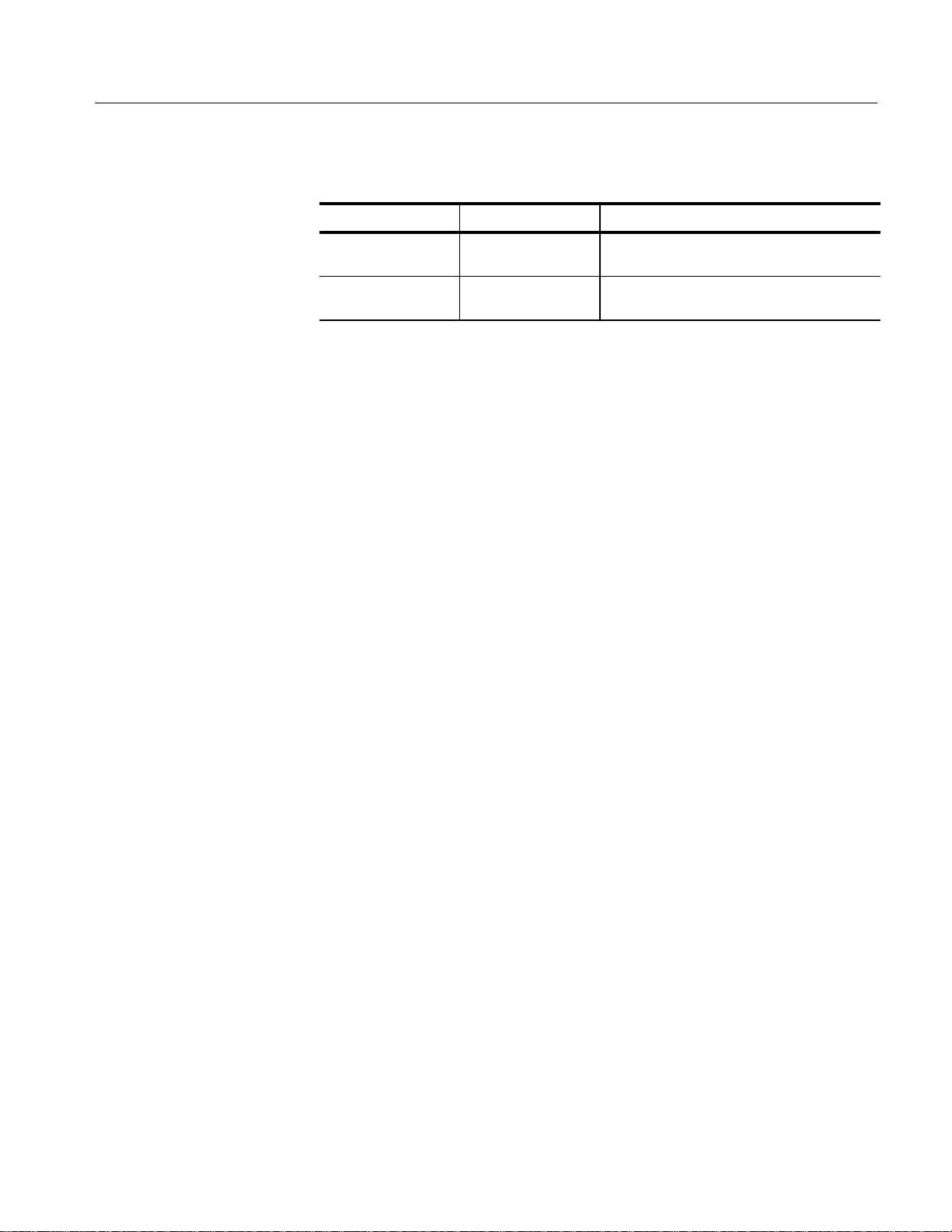
Appendix D: IEEE Control Command Summary
T able D–2: Status word (Cont.)
Bit number Significance when bit = 1Code name
1 ERRC The last command received from the controller
is invalid.
0 OPC The tunable laser has executed all received
instructions, and the motor is at rest.
LPB 1300 and LPB 1550 Tunable Laser Sources
D–3
Page 92

Appendix D: IEEE Control Command Summary
D–4
LPB 1300 and LPB 1550 Tunable Laser Sources
Page 93

Index
Numbers
2ND key, 1–9
A
accessories, standard, 1–2, 2–22
advanced functions
accessing, 1–9
detailed, 1–15
APC key, 1–8
arrow keys, 1–8, 1–9
B
backlash suppression, 1–17
C
calibration, 2–18
certifications, 1–38
cleaning
exterior, 2–19
optical connectors, 2–17
commands
GPIB, D–1
RS-232-C, C–1
compliances, 1–38
connectors
auxiliary , 1–18
cleaning and caring for, 2–17
laser output, 1–9, 1–38, 2–17
monitor, 1–18
contacting T ektronix, vii
controls
arrow keys, 1–11
backlash suppression, 1–11
control knob, 1–10, 1–11
keypad, 1–10
parameters, A–1
current
monitor output, 1–13
selection, 1–8
display selection, 1–8
data entry, 1–10
dimensions, 1–38
E
editing data, 1–10
ENABLE key, 1–8
ENTER key, 1–9
entering data, 1–10
error messages, B–1
F
f key, 1–8
front panel, overview, 1–7
FSC, input, 1–13
FSC key, 1–8
fuse
part number, 2–22
rating, 1–38
replacing, 2–19
G
GPIB, 1–27
changing the address, 1–35
commands, D–1
conditions of use, 1–31
errors, 1–32
IEEE-488.1 standard, 1–31
lockout, 1–36
message synchronization, 1–31
operating commands, 1–28
operating mode commands, 1–30
parameters, 1–28
protocol, 1–28
queries, 1–28, 1–30
SRQ, 1–34
status word, 1–32
bits, 1–32
reading, 1–34
D
data
display, 1–7
LPB 1300 and LPB 1550 Tunable Laser Sources
H
HF modulation, input, 1–13
humidity , specified, 1–38
Index–1
Page 94

Index
I
I key, 1–8
IEEE-488.1. See GPIB
IEEE-488.1 connector, 1–12
index, modulation, 1–12
inputs, 1–13
FSC, 1–12
installation, 1–4
instrument care
handling, 1–2
maintenance, 2–17
packaging for shipment, 2–20
unpacking, 1–2
interface connection, RS-232-C, 1–21
interface connector
GPIB, 1–12
RS-232-C, 1–12
L
laser
connecting output, 1–4
enabling output, 1–8
enabling the output, 1–5, 1–9
features, 1–1
front panel location, 1–7
initializing, 1–5
shutting down, 1–5
LF modulation, input, 1–13
line frequency range, 1–38
line fuse, 2–19
linewidth, 1–37
M
maintenance, 2–17
mode, front panel selection, 1–7
mode hop, spacing, 1–37
mode keys, 1–8
mode lock frequency, 1–38
modulation
high frequency, 1–38
low frequency, 1–38
optical wavelength, 1–37
power, 1–20
tuning range, 1–37
monitor outputs, 1–12
current, 1–18
power, 1–18
sync, 1–18
voltage scaling, 1–18
wavelength, 1–18
mW/dBm key, 1–8
N
nm/GHz key, 1–8
O
operation
APC, 1–11
backlash suppression, 1–17
entering numerical values, 1–10
first time, 1–4
front panel, 1–7
GPIB, 1–27
overview , 1–7
rear panel, 1–12
remote, 1–8, 1–21
RS-232-C, 1–21
setup for, 1–4
options, 1–3
output fiber, specified, 1–38
output power, 1–37
outputs
analog, 1–12
coherence control, 1–12
motor sync, 1–12
TTL, 1–12
P
P key, 1–8
parts
replaceable, 2–21
standard accessories, 2–22
performance verification, 2–1
absolute wavelength accuracy, 2–3
equipment required, 2–1
output power, 2–4
preparation, 2–2
wavelength range, 2–4
power
APC, 1–11
calibration, 1–17
front panel key, 1–7
monitor output, 1–13
output, 2–4
selection, 1–8
power cord options, 2–22
power stability, 1–37
Index–2
LPB 1300 and LPB 1550 Tunable Laser Sources
Page 95

Index
R
rear panel, overview, 1–12
remote control, specified, 1–38
Remote interlock, 1–13
remote interlock, 1–19
REMOTE key, 1–8
return loss, 1–37
RIN, 1–37
RS-232-C, 1–21
command parameters, 1–24
command responses, 1–25
commands, C–1
connector, 1–12
example commands, 1–22
format of numerics, 1–23
message format, 1–22
operating mode, 1–25
queries, 1–26
response messages, 1–23
system commands, 1–27
S
safety
first time operation, 1–4
general summary, v
handling, 1–2
symbols and terms, vi
scroll message, 1–9
setup, front panel entry, 1–7
setup keys, 1–8
SMSR, 1–37
specifications, 1–37
STEP key, 1–9
sync
monitor output, 1–12
motor, 1–12
T
T ektronix, how to contact, vii
temperature, specified, 1–38
tuning
repeatability, 1–37
speed, 1–37
wavelength modulation range, 1–37
V
voltage and power consumption, 1–38
W
wavelength
absolute accuracy, 1–37, 2–3
calibration, 1–16
coherence control, 1–19
fine tuning, 1–19
monitor output, 1–12
range, 1–37, 2–4
scanning, 1–15
selection, 1–8
setting resolution, 1–37
weight, 1–38
LPB 1300 and LPB 1550 Tunable Laser Sources
Index–3
Page 96

Index
Index–4
LPB 1300 and LPB 1550 Tunable Laser Sources
Page 97

Page 98

