Page 1

J1800 Series
LumaColor Photometer
Sensor Heads
Technical Reference
070-9017-03
Page 2

Copyright E Tektronix, Inc. All rights reserved. T ektronix products are covered by U.S. and foreign patents, issued and
pending. Information in this publication supercedes that in all previously
published material. Specifications and price change privileges reserved.
Printed in the U.S.A.
T ektronix, Inc., P.O. Box 1000, Wilsonville, OR 97070–1000
TEKTRONIX and TEK are registered trademarks of T ektronix, Inc.
Page 3

WARRANTY
Tektronix warrants that this product will be free from defects in materials and
workmanship for a period of one (1) year from the date of shipment. If any such product
proves defective during this warranty period, Tektronix, at its option, either will repair the
defective product without charge for parts and labor, or will provide a replacement in
exchange for the defective product.
In order to obtain service under this warranty, Customer must notify Tektronix of the
defect before the expiration of the warranty period and make suitable arrangements for the
performance of service. Customer shall be responsible for packaging and shipping the
defective product to the service center designated by Tektronix, with shipping charges
prepaid. Tektronix shall pay for the return of the product to Customer if the shipment is to
a location within the country in which the Tektronix service center is located. Customer
shall be responsible for paying all shipping charges, duties, taxes, and any other charges for
products returned to any other locations.
This warranty shall not apply to any defect, failure or damage caused by improper use or
improper or inadequate maintenance and care. Tektronix shall not be obligated to furnish
service under this warranty a) to repair damage resulting from attempts by personnel other
than Tektronix representatives to install, repair or service the product; b) to repair damage
resulting from improper use or connection to incompatible equipment; or c) to service a
product that has been modified or integrated with other products when the effect of such
modification or integration increases the time or difficulty of servicing the product.
THIS WARRANTY IS GIVEN BY TEKTRONIX WITH RESPECT TO THIS
PRODUCT IN LIEU OF ANY OTHER WARRANTIES, EXPRESSED OR
IMPLIED. TEKTRONIX AND ITS VENDORS DISCLAIM ANY IMPLIED
WARRANTIES OF MERCHANTABILITY OR FITNESS FOR A PARTICULAR
PURPOSE. TEKTRONIX’ RESPONSIBILITY TO REPAIR OR REPLACE
DEFECTIVE PRODUCTS IS THE SOLE AND EXCLUSIVE REMEDY
PROVIDED TO THE CUSTOMER FOR BREACH OF THIS WARRANTY.
TEKTRONIX AND ITS VENDORS WILL NOT BE LIABLE FOR ANY
INDIRECT, SPECIAL, INCIDENTAL, OR CONSEQUENTIAL DAMAGES
IRRESPECTIVE OF WHETHER TEKTRONIX OR THE VENDOR HAS
ADVANCE NOTICE OF THE POSSIBILITY OF SUCH DAMAGES.
Page 4

Page 5

Table of Contents
General Safety Summary viii. . . . . . . . . . . . . . . . . . . . . . . . . . . .
Preface xi. . . . . . . . . . . . . . . . . . . . . . . . . . . . . . . . . . . . . . . . . . . .
Sensor Technical Information
J1803 Luminance Head 1–1. . . . . . . . . . . . . . . . . . . . . . . . . . . . . .
Unpacking the J1803 1–2. . . . . . . . . . . . . . . . . . . . . . . . . . . . . . . . .
Operating Characteristics 1–2. . . . . . . . . . . . . . . . . . . . . . . . . . . . . .
Operating Examples 1–3. . . . . . . . . . . . . . . . . . . . . . . . . . . . . . . . . .
Specifications 1–6. . . . . . . . . . . . . . . . . . . . . . . . . . . . . . . . . . . . . . .
Performance Verification 1–8. . . . . . . . . . . . . . . . . . . . . . . . . . . . . .
J1805 LED Head 1–11. . . . . . . . . . . . . . . . . . . . . . . . . . . . . . . . . . .
Unpacking the J1805 1–12. . . . . . . . . . . . . . . . . . . . . . . . . . . . . . . . .
Operating Characteristics 1–12. . . . . . . . . . . . . . . . . . . . . . . . . . . . . .
LED Measurements 1–13. . . . . . . . . . . . . . . . . . . . . . . . . . . . . . . . . .
Specifications 1–16. . . . . . . . . . . . . . . . . . . . . . . . . . . . . . . . . . . . . . .
Performance Verification 1–18. . . . . . . . . . . . . . . . . . . . . . . . . . . . . .
J1806 Radiance Head 1–21. . . . . . . . . . . . . . . . . . . . . . . . . . . . . . .
Unpacking the J1806 1–22. . . . . . . . . . . . . . . . . . . . . . . . . . . . . . . . .
Operating Characteristics 1–22. . . . . . . . . . . . . . . . . . . . . . . . . . . . . .
Operating Examples 1–23. . . . . . . . . . . . . . . . . . . . . . . . . . . . . . . . . .
Specifications 1–27. . . . . . . . . . . . . . . . . . . . . . . . . . . . . . . . . . . . . . .
Performance Verification 1–28. . . . . . . . . . . . . . . . . . . . . . . . . . . . . .
J1810 Chromaticity Head 1–31. . . . . . . . . . . . . . . . . . . . . . . . . . . .
Unpacking the J1810 1–32. . . . . . . . . . . . . . . . . . . . . . . . . . . . . . . . .
Operating Characteristics 1–32. . . . . . . . . . . . . . . . . . . . . . . . . . . . . .
Operating Examples 1–33. . . . . . . . . . . . . . . . . . . . . . . . . . . . . . . . . .
Specifications 1–38. . . . . . . . . . . . . . . . . . . . . . . . . . . . . . . . . . . . . . .
Performance Verification 1–39. . . . . . . . . . . . . . . . . . . . . . . . . . . . . .
J1811 Illuminance Head 1–43. . . . . . . . . . . . . . . . . . . . . . . . . . . . .
Unpacking the J1811 1–44. . . . . . . . . . . . . . . . . . . . . . . . . . . . . . . . .
Operating Characteristics 1–44. . . . . . . . . . . . . . . . . . . . . . . . . . . . . .
Illuminance Measurements 1–45. . . . . . . . . . . . . . . . . . . . . . . . . . . .
Specifications 1–47. . . . . . . . . . . . . . . . . . . . . . . . . . . . . . . . . . . . . . .
Performance Verification 1–49. . . . . . . . . . . . . . . . . . . . . . . . . . . . . .
LumaColor Photometer Sensor Heads
i
Page 6

T able of Contents
J1812 Irradiance Head 1–51. . . . . . . . . . . . . . . . . . . . . . . . . . . . . .
Unpacking the J1812 1–52. . . . . . . . . . . . . . . . . . . . . . . . . . . . . . . . .
Operating Characteristics 1–52. . . . . . . . . . . . . . . . . . . . . . . . . . . . . .
Operating Examples 1–52. . . . . . . . . . . . . . . . . . . . . . . . . . . . . . . . . .
Specifications 1–58. . . . . . . . . . . . . . . . . . . . . . . . . . . . . . . . . . . . . . .
Performance Verification 1–59. . . . . . . . . . . . . . . . . . . . . . . . . . . . . .
J1820 Chromaticity Head 1–61. . . . . . . . . . . . . . . . . . . . . . . . . . . .
Unpacking the J1820 1–62. . . . . . . . . . . . . . . . . . . . . . . . . . . . . . . . .
Operating Characteristics 1–62. . . . . . . . . . . . . . . . . . . . . . . . . . . . . .
Operating Examples 1–63. . . . . . . . . . . . . . . . . . . . . . . . . . . . . . . . . .
Specifications 1–68. . . . . . . . . . . . . . . . . . . . . . . . . . . . . . . . . . . . . . .
Performance Verification 1–70. . . . . . . . . . . . . . . . . . . . . . . . . . . . . .
Maintenance
Maintenance 2–1. . . . . . . . . . . . . . . . . . . . . . . . . . . . . . . . . . . . . . .
Cleaning 2–1. . . . . . . . . . . . . . . . . . . . . . . . . . . . . . . . . . . . . . . . . . .
Preparation for Shipment 2–1. . . . . . . . . . . . . . . . . . . . . . . . . . . . . .
Replaceable Parts
Replaceable Parts 3–1. . . . . . . . . . . . . . . . . . . . . . . . . . . . . . . . . . .
Parts Ordering Information 3–1. . . . . . . . . . . . . . . . . . . . . . . . . . . .
Using the Replaceable Parts List 3–2. . . . . . . . . . . . . . . . . . . . . . . .
J1803 Replaceable Parts 3–5. . . . . . . . . . . . . . . . . . . . . . . . . . . . .
J1805 Replaceable Parts 3–7. . . . . . . . . . . . . . . . . . . . . . . . . . . . .
J1806 Replaceable Parts 3–9. . . . . . . . . . . . . . . . . . . . . . . . . . . . .
J1810 Replaceable Parts 3–11. . . . . . . . . . . . . . . . . . . . . . . . . . . . .
J1811 Replaceable Parts 3–13. . . . . . . . . . . . . . . . . . . . . . . . . . . . .
J1812 Replaceable Parts 3–15. . . . . . . . . . . . . . . . . . . . . . . . . . . . .
J1820 Replaceable Parts 3–17. . . . . . . . . . . . . . . . . . . . . . . . . . . . .
ii
LumaColor Photometer Sensor Heads
Page 7

Appendices
Appendix A: Photometry and Radiometry A–1. . . . . . . . . . . . . .
Photometric Relationships A–1. . . . . . . . . . . . . . . . . . . . . . . . . . . . .
Photometric Formulas A–2. . . . . . . . . . . . . . . . . . . . . . . . . . . . . . . .
Radiometric Relationships A–2. . . . . . . . . . . . . . . . . . . . . . . . . . . . .
Radiometric Formulas A–3. . . . . . . . . . . . . . . . . . . . . . . . . . . . . . . .
CIE Photopic Curve A–4. . . . . . . . . . . . . . . . . . . . . . . . . . . . . . . . . .
Appendix B: Chromaticity Reference B–1. . . . . . . . . . . . . . . . . .
The 1931 CIE Chromaticity Diagram B–2. . . . . . . . . . . . . . . . . . . .
The 1976 CIE-UCS Chromaticity Diagram B–6. . . . . . . . . . . . . . .
Spectral Tristimulus Values B–8. . . . . . . . . . . . . . . . . . . . . . . . . . . .
Glossary and Index
T able of Contents
LumaColor Photometer Sensor Heads
iii
Page 8

T able of Contents
List of Figures
Figure 1–1: The J1803 Luminance head 1–1. . . . . . . . . . . . . . . .
Figure 1–2: J1803 setup for display luminance
measurements 1–3. . . . . . . . . . . . . . . . . . . . . . . . . . . . . . . . . . .
Figure 1–3: J1803 setup for luminance measurement of
an illuminated surface 1–4. . . . . . . . . . . . . . . . . . . . . . . . . . . .
Figure 1–4: Setup for verification of the photometer with
the J1803 1–9. . . . . . . . . . . . . . . . . . . . . . . . . . . . . . . . . . . . . . .
Figure 1–5: The J1805 LED head 1–11. . . . . . . . . . . . . . . . . . . . . .
Figure 1–6: LED measurement geometry 1–13. . . . . . . . . . . . . . .
Figure 1–7: J1805 setup for LED luminous intensity
measurements 1–14. . . . . . . . . . . . . . . . . . . . . . . . . . . . . . . . . . .
Figure 1–8: Setup for verification of the photometer
with the J1805 1–19. . . . . . . . . . . . . . . . . . . . . . . . . . . . . . . . . . .
Figure 1–9: The J1806 Radiance head 1–21. . . . . . . . . . . . . . . . . .
Figure 1–10: J1806 setup for surface radiance
measurements 1–23. . . . . . . . . . . . . . . . . . . . . . . . . . . . . . . . . . .
Figure 1–11: J1806 setup for crt display color balance 1–25. . . .
Figure 1–12: Setup for verification of the photometer
with the J1806 1–30. . . . . . . . . . . . . . . . . . . . . . . . . . . . . . . . . . .
Figure 1–13: The J1810 Chromaticity head 1–31. . . . . . . . . . . . .
Figure 1–14: J1810 setup for display chromaticity
measurements 1–34. . . . . . . . . . . . . . . . . . . . . . . . . . . . . . . . . . .
Figure 1–15: J1810 setup for light source
measurements 1–35. . . . . . . . . . . . . . . . . . . . . . . . . . . . . . . . . . .
Figure 1–16: J1810 setup for chromaticity measurement
of an illuminated surface 1–36. . . . . . . . . . . . . . . . . . . . . . . . . .
Figure 1–17: Setup for verification of the J18
with the J1810 1–40. . . . . . . . . . . . . . . . . . . . . . . . . . . . . . . . . . .
Figure 1–18: The J1811 Illuminance head 1–43. . . . . . . . . . . . . . .
iv
LumaColor Photometer Sensor Heads
Page 9

T able of Contents
Figure 1–19: J1811 setup for illuminance
measurements 1–45. . . . . . . . . . . . . . . . . . . . . . . . . . . . . . . . . . .
Figure 1–20: Setup for verification of the photometer
with the J1811 1–50. . . . . . . . . . . . . . . . . . . . . . . . . . . . . . . . . . .
Figure 1–21: The J1812 Irradiance head 1–51. . . . . . . . . . . . . . . .
Figure 1–22: J1812 setup for irradiance
measurements 1–53. . . . . . . . . . . . . . . . . . . . . . . . . . . . . . . . . . .
Figure 1–23: J1812 setup for laser measurements 1–54. . . . . . . .
Figure 1–24: J1812 fixture for led measurements 1–56. . . . . . . .
Figure 1–25: Setup for verification of the photometer
with the J1812 1–60. . . . . . . . . . . . . . . . . . . . . . . . . . . . . . . . . . .
Figure 1–26: The J1820 Chromaticity head 1–61. . . . . . . . . . . . .
Figure 1–27: J1820 setup for display chromaticity
measurements 1–64. . . . . . . . . . . . . . . . . . . . . . . . . . . . . . . . . . .
Figure 1–28: J1820 setup for light source
measurements 1–65. . . . . . . . . . . . . . . . . . . . . . . . . . . . . . . . . . .
Figure 1–29: J1820 setup for chromaticity measurement
of an illuminated surface 1–67. . . . . . . . . . . . . . . . . . . . . . . . . .
Figure 1–30: Setup for verification of the J17
with the J1820 1–71. . . . . . . . . . . . . . . . . . . . . . . . . . . . . . . . . . .
Figure 3–1: J1803 replaceable parts 3–5. . . . . . . . . . . . . . . . . . .
Figure 3–2: J1805 replaceable parts 3–7. . . . . . . . . . . . . . . . . . .
Figure 3–3: J1806 replaceable parts 3–9. . . . . . . . . . . . . . . . . . .
Figure 3–4: J1810 replaceable parts 3–11. . . . . . . . . . . . . . . . . . .
Figure 3–5: J1811 replaceable parts 3–13. . . . . . . . . . . . . . . . . . . .
Figure 3–6: J1812 replaceable parts 3–15. . . . . . . . . . . . . . . . . . .
Figure 3–7: J1820 replaceable parts 3–17. . . . . . . . . . . . . . . . . . .
LumaColor Photometer Sensor Heads
v
Page 10

T able of Contents
Figure A–1: CIE photopic curve A–4. . . . . . . . . . . . . . . . . . . . . .
Figure B–1: The 1931 CIE chromaticity diagram B–3. . . . . . . .
Figure B–2: 1931 CIE chromaticity diagram showing
color temperature B–4. . . . . . . . . . . . . . . . . . . . . . . . . . . . . . . .
Figure B–3: Correlated Color Temperature diagram B–5. . . . .
Figure B–4: 1976 CIE-UCS chromaticity diagram B–7. . . . . . .
Figure B–5: Spectral tristimulus values for equal
spectral power source
(CIE 1931 standard 2_ observer) B–8. . . . . . . . . . . . . . . . . . .
vi
LumaColor Photometer Sensor Heads
Page 11

List of Tables
Table 1–1: J1803 performance characteristics 1–6. . . . . . . . . . .
Table 1–2: J1803 typical physical characteristics 1–6. . . . . . . .
Table 1–3: J1803 environmental characteristics 1–7. . . . . . . . .
Table 1–4: J1805 performance characteristics 1–16. . . . . . . . . . .
Table 1–5: J1805 typical physical characteristics 1–16. . . . . . . .
Table 1–6: J1805 environmental characteristics 1–17. . . . . . . . .
Table 1–7: J1806 performance characteristics 1–27. . . . . . . . . . .
Table 1–8: J1806 typical physical characteristics 1–27. . . . . . . .
Table 1–9: J1806 environmental characteristics 1–27. . . . . . . . .
Table 1–10: J1810 performance characteristics 1–38. . . . . . . . . .
Table 1–11: J1810 typical physical characteristics 1–38. . . . . . .
Table 1–12: J1810 environmental characteristics 1–39. . . . . . . .
Table 1–13: J1811 performance characteristics 1–47. . . . . . . . . .
Table 1–14: J1811 typical physical characteristics 1–47. . . . . . .
Table 1–15: J1811 environmental characteristics 1–48. . . . . . . .
Table 1–16: J1812 performance characteristics 1–58. . . . . . . . . .
Table 1–17: J1812 typical physical characteristics 1–58. . . . . . .
Table 1–18: J1812 environmental characteristics 1–58. . . . . . . .
Table 1–19: J1820 performance characteristics 1–68. . . . . . . . . .
Table 1–20: J1820 Typical physical characteristics 1–68. . . . . . .
Table 1–21: J1820 environmental characteristics 1–69. . . . . . . .
T able of Contents
Table B–1: Spectral tristimulus values for equal spectral
power source (CIE 1931 standard 2° observer) B–9. . . . . . .
LumaColor Photometer Sensor Heads
vii
Page 12

General Safety Summary
Review the following safety precautions to avoid injury and prevent
damage to this product or any products connected to it.
Only qualified personnel should perform service procedures.
While using this product, you may need to access other parts of the
system. Read the General Safety Summary in other system manuals
for warnings and cautions related to operating the system.
Injury Precautions
Do Not Operate in Wet/Damp Conditions
To avoid electric shock, do not operate this product in wet or damp
conditions.
Do Not Operate in Explosive Atmosphere
To avoid injury or fire hazard, do not operate this product in an
explosive atmosphere.
viii
Wear Eye Protection
To avoid eye injury, wear eye protection if there is a possibility of
exposure to high-intensity rays.
LumaColor Photometer Sensor Heads
Page 13
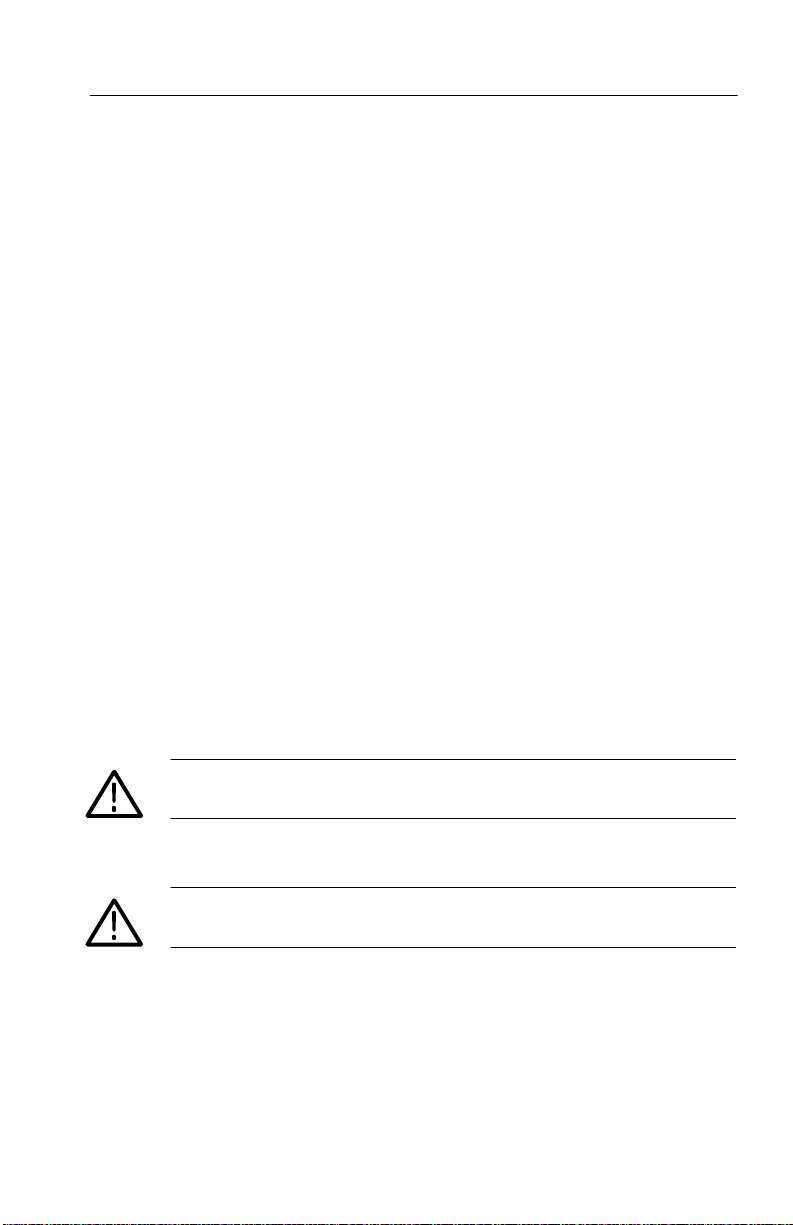
Product Damage Precautions
Use Proper Power Source
Do not operate this product from a power source that applies more
than the voltage specified.
Do Not Operate With Suspected Failures
If you suspect there is damage to this product, have it inspected by
qualified service personnel.
Do Not Immerse in Liquids
Clean the probe using only a damp cloth. Refer to cleaning
instructions.
Safety Terms and Symbols
General Safety Summary
Terms in This Manual
These terms may appear in this manual:
WARNING. Warning statements identify conditions or practices that
could result in injury or loss of life.
CAUTION. Caution statements identify conditions or practices that
could result in damage to this product or other property.
LumaColor Photometer Sensor Heads
ix
Page 14

General Safety Summary
Terms on the Product
These terms may appear on the product:
DANGER indicates an injury hazard immediately accessible as you
read the marking.
WARNING indicates an injury hazard not immediately accessible as
you read the marking.
CAUTION indicates a hazard to property including the product.
Symbols on the Product
The following symbols may appear on the product:
DANGER
High Voltage
x
Protective Ground
(Earth) T erminal
ATTENTION
Refer to
Manual
Double
Insulated
LumaColor Photometer Sensor Heads
Page 15

Preface
This is the Technical Reference manual for the J1800-series
sensor-heads for the J17 and J18 photometers. This manual contains
the installation, operation, specification, verification, and replaceable
parts information for all of the J1800-series sensor-heads.
Information concerning the operation of the J17 or J18 photometers
is located in the photometer Instruction Manuals.
This manual is organized in the following sequence:
H Safety Information
H Sensor T echnical Information
H Maintenance
H Replaceable Parts Lists
H Appendices
NOTE.
turning on the power. The photometer loads data from the
sensor-head at power-on. If you connect a new sensor-head to
the photometer while the power is on, any measurements you
take may be inaccurate.
Always connect the sensor-head to the photometer before
LumaColor Photometer Sensor Heads
xi
Page 16

Preface
xii
LumaColor Photometer Sensor Heads
Page 17

Sensor Technical Information Sensor Technical Information
Page 18

Page 19

J1803 Luminance Head
The J1803 Luminance Head is designed for use in making display or
lighting luminance measurements in cd/m2 (NITS) and footlamberts.
The J1803 features super-accurate correction (patent pending),
allowing measurement of spectrally differing light sources.
The J1803 and standard accessories are shown in Figure 1–1.
J1803
Luminance
head
Connects to LumaColor photometer
Figure 1–1: The J1803 Luminance head
Suction cup
Rubber retainer
LumaColor Photometer Sensor Heads
1–1
Page 20

J1803 Luminance Head
Unpacking the J1803
The J1803 is shipped with the following items:
H J1803 luminance head
H T echnical Reference (this manual)
H Rubber retainer
H Suction cup
Refer to the Replaceable Parts section for ordering and part number
information.
Operating Characteristics
For surface luminance and display measurements, the J1803 field of
view must be completely and uniformly filled.
The J1803 has an acceptance angle of approximately eight degrees.
This corresponds to a 1.7-inch (43 mm) diameter circle at a distance
of one foot from the sensor. The diameter measured is proportionally
greater as distance increases.
1–2
As long as the entire acceptance angle is uniformly filled by the light
source, the sensor-to-surface distance is not critical, and the reading
will be the same regardless of distance.
The minimum viewing diameter of the J1803, using the suction cup
in contact with the surface to be measured, is approximately
0.5 inches (12.7 mm).
LumaColor Photometer Sensor Heads
Page 21

Operating Examples
This section provides examples for taking measurements with
the J1803.
Display Luminance Measurements
T o take a display luminance measurement, follow these steps:
1. Cover the sensor head and connect it to the photometer.
2. Power on the photometer. Do not uncover the sensor head or
move its cable until the photometer self-test is complete.
3. Turn the monitor on and set the brightness and contrast settings.
4. Attach the rubber suction cup or retainer ring to the J1803 and
position the J1803 on the monitor. Refer to Figure 1–2.
Suction cup or retainer ring
J1803 Luminance Head
J1803
LumaColor photometer
Figure 1–2: J1803 setup for display luminance measurements
LumaColor Photometer Sensor Heads
Display screen
1–3
Page 22

J1803 Luminance Head
5. Read the luminance value from the photometer display.
The luminance value is updated continuously.
Luminance Measurement of an Illuminated Surface
T o take a luminance measurement from an illuminated surface,
follow these steps:
1. Cover the sensor head and connect it to the photometer.
2. Power on the photometer. Do not uncover the sensor head or
move its cable until the self-test is complete.
3. Point the J1803 at the surface to be measured, at the desired
distance from the surface. Refer to Figure 1–3.
J1803
LumaColor photometer
8° acceptance angle
Area to be
measured
Figure 1–3: J1803 setup for luminance measurement of an illuminated
surface
4. Read the luminance value from the photometer display .
The luminance value is updated continuously.
1–4
LumaColor Photometer Sensor Heads
Page 23

J1803 Luminance Head
NOTE. For accurate readings, position the J1803 so that the surface
to be measured uniformly fills the measurement field. The acceptance
angle of the J1803 head is 8°. See Operating Characteristics on
page 1–2.
Special Considerations
For accurate measurements of illuminated surfaces, do the following
when positioning the J1803 for measurements:
H Make sure that the area being viewed by the J1803 is uniformly
illuminated, and that the entire field of view of the J1803 is filled
by the surface you are measuring.
H Position the J1803 so that it does not shadow the surface being
measured. Shadowing will occur if the surface is being measured
from the direction of the illumination.
H Do not operate the head in direct contact with the surface.
Reflections may occur between the front surface of the
sensor-head and the surface to be measured. Placing the head too
close to the surface may also cause shadowing.
The suction cup or rubber retainer provides adequate space
between the sensor-head and the surface to prevent reflection on
backlighted surfaces.
LumaColor Photometer Sensor Heads
1–5
Page 24

J1803 Luminance Head
Specifications
T ables 1–1 to 1–3 list the specifications of the J1803.
Table 1–1: J1803 performance characteristics
Characteristic Standard
Accuracy
(including non-linearity)
Spectral Response See Figure A–1 on page A–4.
Spectral Accuracy f1’ = <3% (DIN class A)
Acceptance Angle 8°
Table 1–2: J1803 typical physical characteristics
5% of reading ± 2 counts (Illuminant A at 150 cd/m2,
20_ C to 30_ C, <75% relative humidity)
(1.7 inch diameter at 1 foot; minimum area of 0.5 inches)
(43 mm diameter at 0.3 m; minimum area of 12.7 mm)
Characteristic Standard
Dimensions
(not including suction
cup)
Cable Length 3.5 feet (1.1 m)
Height: 1.3 inches (3.3 cm)
Width: 1.4 inches (3.6 cm)
Length: 3.0 inches (7.6 cm)
1–6
LumaColor Photometer Sensor Heads
Page 25

J1803 Luminance Head
Table 1–3: J1803 environmental characteristics
Characteristic Standard
Temperature Meets MIL Std 28800E Class 3
Nonoperating: –62° C to +85° C
Operating: –15° C to +55° C
Humidity 48 hours at 97% relative humidity
(30_ C to 60_ C)
Modified MIL Std 28800E
EMC Compliance Meets the intent of Directive 89/336/EEC for Electromagnetic
Compatibility when it is used with the product(s) stated in the
specifications table. Refer to the EMC specification published for
the stated products. May not meet the intent of the Directive if
used with other products.
FCC Compliance Emissions comply with FCC Code of Federal Regulations 47,
Part 15, Subpart B, Class A Limits.
LumaColor Photometer Sensor Heads
1–7
Page 26
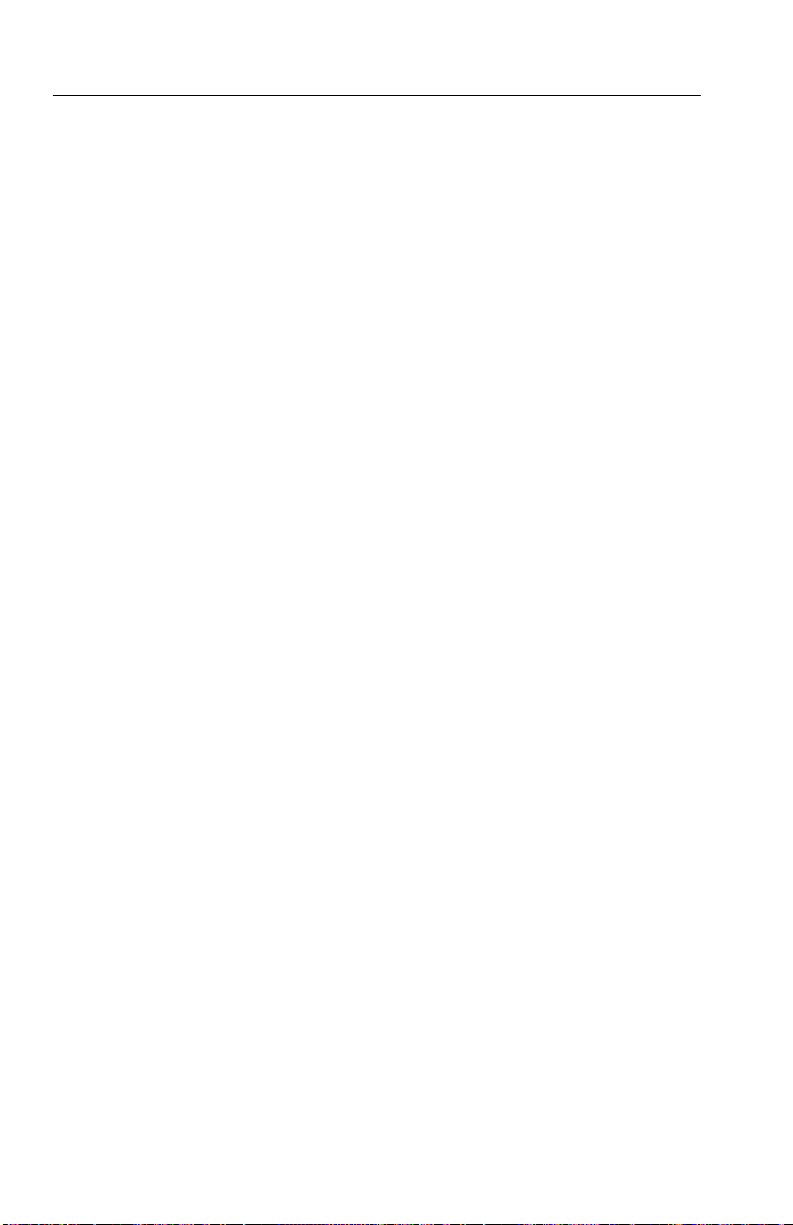
J1803 Luminance Head
Performance Verification
Use this procedure to verify that the photometer and J1803 are
functioning correctly.
For best results, follow these guidelines:
H Hold the sensor steady while taking measurements.
H Make certain that the light source fills the sensor field of view.
To verify the photometer and the J1803 you will need the following:
H A diffuse light source, providing light with a known luminance
value, approximately illuminant “A.” The light source should be
traceable to NIST standards, with adequate accuracy to verify the
±5% luminance characteristic.
1. Cover the sensor head and connect it to the photometer.
2. Power on the photometer. The photometer will perform its
self-test, briefly displaying all elements on the display. Do not
uncover the sensor head or move its cable until the self-test is
complete.
1–8
3. Point the J1803 at the light source. Refer to Figure 1–4. Use the
following guidelines when positioning the J1803:
H For accurate readings, position the J1803 so that the
measurement field is entirely filled by the surface to be
measured. The acceptance angle of the J1803 is eight degrees.
H Make sure that the area being viewed by the J1803 is
uniformly illuminated, and that the J1803 entire field of view
is filled by the surface you are measuring.
H The J1803 should be perpendicular to the surface of the light
source.
H Operating the sensor-head in direct contact with the surface is
not recommended, because reflections may occur between the
front surface of the head and the surface to be measured. Use
the suction cup or the retainer ring to provide adequate
spacing to prevent reflections.
LumaColor Photometer Sensor Heads
Page 27

J1803 Luminance Head
The distance from the J1803 to the light source is not critical,
provided the above guidelines are met. If the reading changes
when the distance is changed, verify that you are meeting the
position guidelines.
Suction cup or retainer ring
J1803
Display screen
LumaColor photometer
Figure 1–4: Setup for verification of the photometer with the J1803
4. Press the sensor-head onto the display and read the luminance
value. The luminance value is updated continuously. (If you want
to stop the display from updating, press the HOLD button.) For
accuracy , take several readings and average the results.
Luminance readings will be in cd/m2 by default. For readings in
footlamberts, press the UNITS button.
5. Verify that the reading on the photometer display is within ±5%
of the known luminance value of the light source.
LumaColor Photometer Sensor Heads
1–9
Page 28

J1803 Luminance Head
1–10
LumaColor Photometer Sensor Heads
Page 29

J1805 LED Head
The J1805 LED Head is designed for measuring the light output of
red, yellow, green, and blue LEDs in candelas, millicandelas, or
microcandelas.
The J1805 features super-accurate correction for measurement of all
visible LED colors.
The J1805 and standard accessories are shown in Figure 1–5.
J1805 LED head
Rubber
retainer
LED adapter inserts
Connects to LumaColor photometer
Figure 1–5: The J1805 LED head
LumaColor Photometer Sensor Heads
1–11
Page 30

J1805 LED Head
Unpacking the J1805
The J1805 is shipped with the following items:
H J1805 LED head
H T echnical Reference (this manual)
H LED adapter inserts (0.120 inch and 0.200 inch)
(3 mm and 5.1 mm)
H Rubber retainer
Refer to the Replaceable Parts section for ordering and part number
information.
Operating Characteristics
Intercept Angle
When the emitting plane of the LED is located at the front surface of
the J1805, the J1805 samples an angle of 3° at the center of the LED
beam.
1–12
Using the LED Adapter Inserts
Four LED adapters, of two different sizes, are supplied with the
J1805. T wo have a 0.120-inch opening for T1-size LEDs; the other
two have a 0.200-inch opening for T1
may be accommodated by drilling the supplied adapters for a larger
size, or by making 1-inch (2.54 cm) diameter wafers from sheet
metal and painting them flat black.
Note that the LED hole in each adapter is recessed on one side. This
allows measurement of both diffusing and transparent LEDs. A
diffusing LED has an effective emitting plane closer to its tip than a
transparent LED. Choose the side of the LED adapter that places the
effective emitting plane of the LED closest to the outside flat surface
of the J1805. (See Figure 1–6.)
Seat the LED flange squarely against the LED adapter to ensure that
the sensor is measuring the on-axis portion of the LED beam. This is
especially important for LEDs that have very narrow beam widths.
3
/4-size LEDs. Other LED sizes
LumaColor Photometer Sensor Heads
Page 31

J1805 LED Head
The geometry of the J1805 is designed so the sensor samples about
3° at the center of the LED beam, as shown in Figure 1–6.
Use the rubber retainer to secure the adapter to the J1805.
3°
Sensor
Figure 1–6: LED measurement geometry
LED Measurements
Use the LumaColor photometer and J1805 to measure the luminous
intensity of red, yellow, green, and blue LEDs.
T o take LED luminous intensity measurements, follow these steps:
1. Cover the sensor head and connect it to the photometer.
Emitting plane
Reference
plane
LED
Rubber
retainer
LED adapter
2. Power on the photometer. Do not uncover the sensor head or
move its cable until the self-test is complete.
3. Select the correct LED insert for the size of your LED, and
secure it to the J1805 using the rubber retainer.
Remember that each LED insert has a recessed side. For correct
spacing between the LED emitting plane and the J1805, be sure
the correct opening faces out from the J1805.
LumaColor Photometer Sensor Heads
1–13
Page 32

J1805 LED Head
4. Position the J1805 head over the LED. Refer to Figure 1–7.
J1805
LED adapter insert
and rubber retainer
LumaColor photometer
LED (inserted in adapter)
Figure 1–7: J1805 setup for LED luminous intensity measurements
5. Press the COLOR button if you are using a J17 to select the
appropriate color correction factor. The photometer will step
through white, red, yellow, green, and blue sequentially each time
you press the COLOR button.
NOTE. Selecting a color correction factor maximizes the accuracy of
the luminous intensity measurement for a narrow-band light source.
1–14
6. Read the luminous intensity value from the photometer display.
The readout is updated continuously.
LumaColor Photometer Sensor Heads
Page 33

J1805 LED Head
Special Considerations
For accurate measurements, observe the following when positioning
the J1805 for LED measurements:
H Use the correct emitting plane-to-sensor distance for the LED
under test.
H Seat the LED adapter flat against the LED flange.
H It is best to measure LEDs in subdued light to avoid errors caused
by ambient light. T o verify that there is no error due to ambient
light, turn off the LED and check that the reading is near zero.
If ambient light is unavoidable, take measurements with the LED
off and with the LED on, and subtract the “off” reading from the
“on” reading.
H Operate the LED at its recommended current, using a current-reg-
ulated power supply if possible.
LumaColor Photometer Sensor Heads
1–15
Page 34

J1805 LED Head
Specifications
T ables 1–4 to 1–6 list the specifications of the J1803.
Table 1–4: J1805 performance characteristics
Characteristic Standard
Accuracy
(including non-linearity)
Spectral Response CIE photopic (See Figure A–1 on page A–4)
Spectral Accuracy f1’ = <3% (DIN class A)
Acceptance Angle Intercepts 3° of LED beam
Table 1–5: J1805 typical physical characteristics
5% of reading ± 2 counts (Illuminant A at 1000 cd/m2,
20_ C to 30_ C, <75% relative humidity)
Characteristic
Dimensions Height: 1.3 inches (3.3cm)
Cable Length 3.5 feet (1.1m)
1–16
Standard
Width: 1.4 inches (3.6 cm)
Length: 3.0 inches (7.6 cm)
LumaColor Photometer Sensor Heads
Page 35

J1805 LED Head
Table 1–6: J1805 environmental characteristics
Characteristic Standard
Temperature Meets MIL Std 28800E Class 3
Nonoperating: –62° C to +85° C
Operating: –15° C to +55° C
Humidity 48 hours at 97% relative humidity
(30_ C to 60_ C)
Modified MIL Std 28800E
EMC Compliance Meets the intent of Directive 89/336/EEC for Electromagnetic
Compatibility when it is used with the product(s) stated in the
specifications table. Refer to the EMC specification published for
the stated products. May not meet the intent of the Directive if
used with other products.
FCC Compliance Emissions comply with FCC Code of Federal Regulations 47,
Part 15, Subpart B, Class A Limits.
LumaColor Photometer Sensor Heads
1–17
Page 36

J1805 LED Head
Performance Verification
Use the procedures in this section to verify that the photometer and
J1805 sensor-head are functioning correctly.
For best results, follow these guidelines:
H Cover and connect the sensor-head to the photometer before
turning the power on.
NOTE. The self-test that the photometer performs at power-on will
proceed more quickly if the sensor-head is covered before you turn on
the photometer.
H Hold the sensor-head steady while taking measurements.
H Make certain that the light source fills the sensor field of view.
To verify the photometer and the J1805, you will need the following:
H Calibrated LED and power supply. The LED should be traceable
to NIST standards, with adequate accuracy to verify the ±5%
luminous intensity characteristic.
1–18
1. Cover the sensor head and connect it to the photometer.
2. Power on the photometer. Do not uncover the sensor head or
move its cable until the self-test is complete.
3. Select the correct LED insert for the size of your LED, and
secure it to the J1805 using the rubber retainer. Refer to
Figure 1–8.
LumaColor Photometer Sensor Heads
Page 37

J1805 LED Head
J1805
LED adapter insert
and rubber retainer
LumaColor photometer
LED
(inserted in
adapter)
Figure 1–8: Setup for verification of the photometer with the J1805
Remember that each LED insert has a recessed side. For correct
spacing between the LED emitting plane and the J1805, be sure
the correct opening faces out from the J1805.
4. Position the J1805 over the LED.
For accurate measurements, observe the following when
positioning the J1805 for LED measurements:
H Use the correct emitting plane-to-sensor distance for the LED
under test.
H Seat the LED adapter flat against the LED flange.
H Situate the LED in an area where ambient light cannot reach
the sensor. Ambient light will introduce errors that will
invalidate the verification.
H Operate the LED at its recommended current, using a
current-regulated power supply.
LumaColor Photometer Sensor Heads
1–19
Page 38

J1805 LED Head
5. Read the luminous intensity value from the photometer display.
The readout is updated continuously. (If you want to stop the
display from updating, press the HOLD button.) For accuracy ,
take several readings and average the results.
6. Verify that the reading on the photometer display is within ±5%
of the known luminous intensity of the LED.
CAUTION. Do not operate the reference LED above the calibrated
operating current. Damage to the LED may result.
The output of the LED will change depending on temperature,
current, and time. The reference LED must be operated at the
calibrated conditions for accurate results. Operate the reference LED
for as short a period as possible to minimize any aging effects.
1–20
LumaColor Photometer Sensor Heads
Page 39

J1806 Radiance Head
The J1806 Radiance Head is designed for quickly verifying or
resetting the color balance of a display. The display should first be
color characterized using either a J17 with a J1820 chromaticity
head, or using a J18 with a J1810 chromaticity head.
The J1806 has a flat spectral response ±8% from 450 nm to 750 nm
due to its stable multi-element laminated glass photopic filters.
Readings taken are measured in watts/meter
The J1806 features are shown in Figure 1–9.
2
/steradian.
J1806
Radiance
head
Connects to LumaColor photometer
Figure 1–9: The J1806 Radiance head
Suction cup
Rubber retainer
LumaColor Photometer Sensor Heads
1–21
Page 40

J1806 Radiance Head
Unpacking the J1806
The J1806 is shipped with the following items:
H J1806 Radiance Head
H T echnical Reference (this manual)
H Rubber retainer
H Suction cup
Refer to the Replaceable Parts section for ordering and part number
information.
Operating Characteristics
For surface radiance and display measurements, the J1806 field of
view must be completely and uniformly filled.
The J1806 has an acceptance angle (or cone of acceptance) of
approximately eight degrees. This corresponds to a 1.7-inch (4.3 cm)
diameter circle at a distance of one foot from the sensor. The
diameter measured is proportionally greater as distance increases; for
example it is approximately 17 inches at 10 feet (43 cm at 3 m) from
the sensor.
1–22
As long as the entire acceptance angle is uniformly filled by the light
source, the sensor-to-surface distance is not critical, and the reading
will be the same regardless of distance. The area viewed increases
proportionally with the square of the distance, thus compensating
exactly for the decrease of light that occurs proportionally with the
square of the distance.
The minimum viewing diameter of the J1806, using the suction cup
in contact with the surface to be measured, is approximately
0.5 inches (1.27 cm).
LumaColor Photometer Sensor Heads
Page 41

Operating Examples
This section provides instructions for performing measurements
using the J1806.
Surface Radiance Measurements
T o measure surface radiance, follow these instructions:
1. Cover the sensor head and connect it to the photometer.
2. Power on the photometer. Do not uncover the sensor head or
move its cable until the self-test is complete.
3. Position the J1806 so that its acceptance angle is within the
surface to be measured. If the surface is illuminated from the
same direction that you are taking the measurement from, use
care to avoid shadowing the surface. Refer to Figure 1–10.
J1806 Radiance Head
J1806
LumaColor photometer
Figure 1–10: J1806 setup for surface radiance measurements
LumaColor Photometer Sensor Heads
8° acceptance angle
Area to be
measured
1–23
Page 42

J1806 Radiance Head
4. Read the radiance value from the photometer display. The units
will be watts/meter
2
/steradian. Be sure to observe the units
prefix, such as milli (m), micro (m), or nano (n).
Special Considerations. For accurate measurements, observe the
following when positioning the J1806 for measurements of
illuminated surfaces:
H Make sure that the area being viewed by the J1806 is uniformly
illuminated, and that the entire field of view of the J1806 is filled
by the surface you are measuring.
H Position the J1806 so that it does not shadow the surface being
measured. Shadowing may occur if the surface is being measured
from direction of the illumination.
H Operating the sensor-head in contact with the surface is not
recommended, because reflections may occur between the front
surface of the sensor-head and the surface to be measured.
Placement of the head too close to the surface may also cause
shadowing.
The suction cup provides adequate spacing between the
sensor-head and the surface to prevent reflection on backlighted
surfaces.
Use the rubber retainer to secure 1-inch diameter (2.54 cm)
narrow-band or neutral density filters, diffusers, or apertures to the
J1806 for special requirements.
1–24
CRT Display Color Balance
To adjust the color balance of a CRT display, follow these instructions:
1. Cover the sensor head and connect it to the photometer.
2. Power on the photometer. Do not uncover the sensor head or
move its cable until the self-test is complete.
3. Use a display that has been adjusted to the desired color
temperature and color balance. This will provide the reference
data for future adjustments.
LumaColor Photometer Sensor Heads
Page 43

J1806 Radiance Head
4. Attach the suction cup to the J1806 and position the J1806 on the
monitor in the center of the pattern. Refer to Figure 1–11.
Suction cup
J1806
Display screen
LumaColor photometer
Figure 1–11: J1806 setup for CRT display color balance
5. Display a white field or window pattern at 100 IRE units using a
video signal generator.
A color bar pattern may also be used for less stringent require-
ments. If color bars are used, ignore the steps of turning the
generator drive on and off, and merely position the J1806 over
the center of the bar of the specified color.
6. Turn off the generator green and blue drive for a red pattern.
7. With the J1806 in the center of the red pattern, read and record
the radiance value from the photometer display. This value will
be used to reestablish exactly the same white field in the future
for this or other similar displays.
8. Repeat steps 5 through 7 for green and blue patterns.
LumaColor Photometer Sensor Heads
1–25
Page 44

J1806 Radiance Head
9. Repeat steps 5 through 8 for a drive level of 10 IRE units. This is
to ensure correct color tracking at both high and low drive levels.
10.Use the data previously obtained to reset the display color-bal-
ance in the future..
11. When all three drive signals are applied to the display, the
displayed white field should accurately duplicate the original
white used for the reference. Note that there may be some
interaction between adjustments, especially in lower-cost
displays.
Special Considerations. For accurate measurements, observe the
following when using the J1806 to balance CRT display color:
H Different manufacturers may use other names for the controls
used to set the high and low drive levels of the display. Consult
the operator manual for the controls for a particular display.
H Avoid excessive ambient light. Ambient light may particularly
affect the low drive reading. The rubber suction cup for the J1806
will help reduce the light reaching the measurement area, but
light scattered by the phosphor may still cause offsets. If in doubt,
turn off all video drive and verify that the photometer display
indicates near zero.
1–26
H Allow adequate warmup time for the CRT cathodes to stabilize
before making measurements or adjustments.
LumaColor Photometer Sensor Heads
Page 45

J1806 Radiance Head
Specifications
T ables 1–7 to 1–9 list the J1806 specifications.
Table 1–7: J1806 performance characteristics
Characteristic Standard
Accuracy
(including non-linearity)
Spectral Response Flat ±8% from 450 nm to 750 nm
Acceptance Angle 8° (1.7 inch diameter/foot; minimum area of 0.5 inches)
Table 1–8: J1806 typical physical characteristics
Characteristic Standard
Dimensions
(not including suction
cup)
Cable Length 3.5 feet (1.1 m)
5% of reading ± 2 counts (Illuminant A with 656nm filter
20_ C to 30_ C, <75% relative humidity)
Height: 1.3 inches (3.3 cm)
Width: 1.4 inches (3.6 cm)
Length: 3.0 inches (7.6 cm)
Table 1–9: J1806 environmental characteristics
Characteristic
Temperature Meets MIL Std 28800E Class 3
Humidity 48 hours at 97% relative humidity
Standard
Nonoperating: –62°C to +85°C
Operating: –15°C to +55°C
(30_C to 60_C)
Modified MIL Std 28800E
LumaColor Photometer Sensor Heads
1–27
Page 46

J1806 Radiance Head
Table 1–9: J1806 environmental characteristics (Cont.)
Characteristic Standard
EMC Compliance Meets the intent of Directive 89/336/EEC for Electromagnetic
Compatibility when it is used with the product(s) stated in the
specifications table. Refer to the EMC specification published for
the stated products. May not meet the intent of the Directive if
used with other products.
FCC Compliance Emissions comply with FCC Code of Federal Regulations 47,
Part 15, Subpart B, Class A Limits.
Performance Verification
Use the procedures in this section to verify that the photometer and
J1806 are functioning correctly.
For best results, follow these guidelines:
H Cover and connect the sensor-head to the photometer before
turning the power on.
1–28
NOTE. The self-test that the photometer performs at power-on will
proceed more quickly if the sensor-head is covered before you turn on
the photometer.
H Hold the sensor steady while taking measurements.
H Make certain that the light source fills the sensor field of view.
To verify the photometer and the J1806, you will need the following:
H Diffuse light source. The source spectrum should be centered at
610 ± 5 nm, with a bandpass (full width half maximum) of 20 nm
or less. Figure 1–12 shows a suitable source configuration.
H Spectroradiometer, traceable to NIST standards, with adequate
accuracy to verify the ±5% radiance characteristic.
1. Turn on the light source. Allow adequate warm-up time (usually
about ten minutes). Read the radiance value of the source using
the reference spectroradiometer.
LumaColor Photometer Sensor Heads
Page 47

J1806 Radiance Head
2. Cover the sensor head and connect it to the photometer.
3. Power on the photometer. Do not uncover the sensor head or
move its cable until the self-test is complete.
4. Point the J1806 at the diffuser. Refer to Figure 1–12. When
positioning the J1806, observe the following guidelines:
H For accurate readings, position the J1806 so that the
measurement field is entirely filled by the surface to be
measured. The acceptance angle of the J1806 head is 8°.
H Make sure that the area being viewed by the J1806 is
uniformly illuminated, and that the entire field of view of the
J1806 is filled by the surface you are measuring.
H The J1806 should be perpendicular to the surface of the light
source.
H Operating the sensor-head in direct contact with the surface is
not recommended, because reflections may occur between the
front surface of the sensor-head and the surface to be
measured. Use of the suction cup or light shield provides
adequate spacing to prevent reflections.
LumaColor Photometer Sensor Heads
1–29
Page 48

J1806 Radiance Head
8° acceptance angle
J1806
Diffuser
Baffle
610nm Filter
LumaColor photometer
Light source
Figure 1–12: Setup for verification of the photometer with the J1806
The distance from the J1806 to the light source is not critical,
provided the above conditions are met. If the reading changes
when the distance is changed, verify these conditions.
5. Read the radiance value from the photometer display. The
radiance value is updated continuously. (If you want to stop the
display from updating, press the HOLD button.) For best
accuracy , take several readings and average the results.
6. Verify that the reading on the photometer display is within ±5%
of the known radiance value of the light source, as measured by
the spectroradiometer in step 1.
1–30
LumaColor Photometer Sensor Heads
Page 49

J1810 Chromaticity Head
The J1810 reads chromaticity in either the 1931 CIE system or the
1976 CIE-UCS system.
NOTE. The J1810 Chromaticity Head will work only with the J18.
The J1810 features are shown in Figure 1–13.
J1810
Chromaticity
head
Connects to LumaColor II photometer
Figure 1–13: The J1810 Chromaticity head
Suction cup
LumaColor Photometer Sensor Heads
1–31
Page 50

J1810 Chromaticity Head
Unpacking the J1810
The J1810 is shipped with the following items:
H J1810 Chromaticity head
H T echnical Reference (this manual)
H Suction cup
Refer to Figure 1–13.
Operating Characteristics
NOTE. Always connect the sensor head to the photometer before
turning on the power. The photometer loads data from the sensor
head at power-on. If you connect a new sensor head to the
photometer while the power is on, any measurements you take may
be inaccurate.
1–32
Acceptance Angle and Measurement Field
For accurate measurements, you must position the sensor head so
that its entire measurement field is uniformly filled by the surface to
be measured.
The J1810 has an acceptance angle of 16°. This means that the
measurement field of the J1810 is approximately 3.4 inches (8.6 cm)
in diameter at a distance of 1 foot (0.30 m), and is proportionately
larger at greater distances (34 inches at 10 feet or 0.86 m at 3.0 m).
The minimum viewing diameter of the J1810, using the light shield
or suction cup in contact with the surface to be measured, is
approximately 1.0 inches (2.54 cm).
LumaColor Photometer Sensor Heads
Page 51

J1810 Chromaticity Head
Measurement Units
The J18 photometer provides chromaticity readings in either the
1931 CIE system or the 1976 CIE-UCS system. The XYZ tristimulus
values, as read by the J1810’s XYZ sensors, are used to calculate the
chromaticity .
The J18 will display either xy, uivi, or XYZ values. Press the ALT
DISPLAY button to step through the three coordinate systems.
The Chromaticity Reference section starting on page B–1 contains
diagrams that can be used to interpret chromaticity readings.
Selecting the Luminance and Color Temperature
T o display the luminance value, press the UNITS button on the
photometer. The luminance value will be displayed in cd/m
it can be displayed as a color temperature in Kelvin units. Press the
UNITS button to step through the available units.
Correlated color temperature can be displayed from 2000 K to
9900 K. Using correlated color temperature as the only reference for
calibrating a display may result in incorrect display calibration.
Light levels below X1 fL (3.4 cd/m
xy and uivi coordinate systems. Zeros are displayed to prevent errors
when measuring light levels below the accurate range of the
photometer.
Operating Examples
This section provides instructions for performing measurements
using the J1810.
Display Chromaticity Measurements
You can use the J18 photometer and the J1810 to measure chromaticity and luminance of display monitors.
T o take display measurements, follow these instructions:
1. Cover the sensor head and connect it to the photometer.
2
, fL, or
2
) are displayed as zeros in the
LumaColor Photometer Sensor Heads
1–33
Page 52

J1810 Chromaticity Head
2. Power on the photometer. Do not uncover the sensor head or
move its cable until the self-test is complete.
3. Attach the suction cup to the J1810 and position the J1810 on the
display. Refer to Figure 1–14.
Suction cup
J1810
Display screen
J18 LumaColor II photometer
1–34
Figure 1–14: J1810 setup for display chromaticity measurements
4. Press the ALT DISP button to select the coordinate system.
5. Press the UNITS button to select the measurement units.
6. For best accuracy, repeat the measurement to ensure that the
display under test has remained stable.
NOTE. At power on, the J18 photometer returns to the mode used
prior to being powered off. If the photometer powers on in the
differential mode, press the HOLD/RUN button to return to the dir ect
measurement mode.
LumaColor Photometer Sensor Heads
Page 53

J1810 Chromaticity Head
Refer to the J18 Photometer Instruction Manual for more information on using the J1810 sensor head with the J18 photometer.
Light Source Measurements
T o take light source measurements using the J18 and the J1810:
1. Cover the sensor head and connect it to the photometer.
2. Power on the photometer. Do not uncover the sensor head or
move its cable until the self-test is complete.
3. Point the J1810 toward the light source, choosing a distance to
ensure that the entire field of view is filled by the light source.
Refer to Figure 1–15. (The acceptance angle of the J1810 is 16°.
See Operating Characteristics, on page 1–32.)
J1810
J18 LumaColor II photometer
Figure 1–15: J1810 setup for light source measurements
4. Press the ALT DISP button to select the coordinate system.
LumaColor Photometer Sensor Heads
16° acceptance angle
Light source
1–35
Page 54

J1810 Chromaticity Head
5. Press the UNITS button to select the measurement units.
6. For best accuracy, repeat the measurement to ensure that the light
source under test has remained stable.
Chromaticity Measurement of an Illuminated Surface
The J1810 can be used to measure the chromaticity of light reflected
from signs, walls, work surfaces, and other surfaces.
T o take chromaticity measurements from an illuminated surface,
follow these instructions:
1. Cover the sensor head and connect it to the photometer.
2. Power on the photometer. Do not uncover the sensor head or
move its cable until the self-test is complete.
3. Point the J1810 head at the surface to be measured, at the desired
distance from the surface. Refer to Figure 1–16.
1–36
J1810
J18 LumaColor II photometer
16° acceptance angle
Area to be measured
Figure 1–16: J1810 setup for chromaticity measurement of an
illuminated surface
LumaColor Photometer Sensor Heads
Page 55

J1810 Chromaticity Head
NOTE. For accurate readings, position the J1810 so that the entire
measurement field is uniformly filled by the surface to be measured.
The acceptance angle of the J1810 is 16°. See Operating Characteris-
, on page 1–32.
tics
4. Press the ALT DISP button to select the coordinate system.
5. Press the UNITS button to select the measurement units.
6. For best accuracy, repeat the measurement to ensure that the
display under test has remained stable.
LumaColor Photometer Sensor Heads
1–37
Page 56

J1810 Chromaticity Head
Specifications
T ables 1–10 to 1–12 list the J1810 specifications.
Table 1–10: J1810 performance characteristics
Characteristic Standard
Accuracy
(including non-linearity)
Spectral Response CIE Tristimulus
Spectral Accuracy
Acceptance Angle 16°
Table 1–11: J1810 typical physical characteristics
Within ±0.009 of x,y value and ±5% of luminance
(D6500, 20_ C to 30_ C, <75% relative humidity)
f1i = <3% (DIN class A)
Characteristic
Dimensions
(not including suction
cup)
Cable length 3.5 feet (1.1 m)
Standard
Height: 1.3 inches (3.3 cm)
Width: 1.4 inches (3.6 cm)
Length: 1.7 inches (4.3 cm)
1–38
LumaColor Photometer Sensor Heads
Page 57

J1810 Chromaticity Head
Table 1–12: J1810 environmental characteristics
Characteristic Standard
Temperature Operating: –15° C to +55° C
Nonoperating: –62° C to +85° C
Per Tektronix Standard 062-2847-00
Humidity 48 hours at 97% relative humidity
(30_ C to 60_ C)
Per Tektronix Standard 062-2847-00
EMC Compliance Meets the intent of Directive 89/336/EEC for Electromagnetic
Compatibility when it is used with the product(s) stated in the
specifications table. Refer to the EMC specification published for
the stated products. May not meet the intent of the Directive if
used with other products.
FCC Compliance Emissions comply with FCC Code of Federal Regulations 47,
Part 15, Subpart B, Class A Limits.
Performance Verification
Use the procedures in this section to verify that the photometer and
J1810 sensor head are functioning correctly.
To verify the J18 and the J1810, you will need a diffuse phosphor
light source, providing light with known chromaticity and luminance
values, approximately 6500 K. The light source should be traceable
to NIST standards, with adequate accuracy to verify the ±5%
luminance accuracy and the ±0.009 xy chromaticity accuracy.
1. Cover the sensor head and connect it to the photometer.
2. Power on the photometer. Do not uncover the sensor head or
move its cable until the self-test is complete.
LumaColor Photometer Sensor Heads
1–39
Page 58

J1810 Chromaticity Head
3. Point the J1810 at the light source. When positioning the J1810,
observe the following guidelines (refer to Figure 1–17):
H Make sure that the area being viewed by the J1810 is
uniformly illuminated, and that the entire field of view of the
J1810 is filled by the surface you are measuring. The
acceptance angle of the J1810 is 16°.
H The J1810 should be perpendicular to the surface being
measured.
H Operating the sensor head in direct contact with the surface is
not recommended, because reflections may occur between the
front surface of the sensor head and the surface to be
measured. Use of the suction cup provides adequate spacing
to prevent reflections.
The distance from the J1810 to the light source is not critical,
provided the above conditions are met. If the reading changes
when the distance is changed, verify these conditions.
1–40
Suction cup
J1810
Display screen
J18 LumaColor II photometer
Figure 1–17: Setup for verification of the J18 with the J1810
LumaColor Photometer Sensor Heads
Page 59

J1810 Chromaticity Head
4. Display the chromaticity coordinates as xy (in the 1931 CIE
system). (T o view the uivi coordinates, press the ALT DISP
button once.)
5. Display the luminance value in cd/m2.
6. For best accuracy, repeat the measurement several times and
average the readings.
7. Verify that the chromaticity coordinates are within ±0.009 of the
known values, and that the luminance value is within ±5% of the
known luminance value of the light source.
LumaColor Photometer Sensor Heads
1–41
Page 60

J1810 Chromaticity Head
1–42
LumaColor Photometer Sensor Heads
Page 61

J1811 Illuminance Head
The J1811 Illuminance Head can be used for illuminance measurement applications such as highway illumination, office lighting,
aircraft lighting, safety and emergency lighting and light trespass.
The J1811 features super accurate photopic correction for use with
all visible light sources including incandescent, florescent, HID,
xenon, trichromatic florescent, and sodium.
The J1811 is also accurately cosine corrected to simulate an ideal
180° field-of-view detector, and includes a built in leveling indicator.
The J1811 features are shown in Figure 1–18.
Leveling
Cover
indicator
J1811 Illuminance head
Connects to LumaColor
photometer
Figure 1–18: The J1811 Illuminance head
LumaColor Photometer Sensor Heads
1–43
Page 62

J1811 Illuminance Head
Unpacking the J1811
The J1811 is shipped with the following items:
H J1811 Illuminance Head
H T echnical Reference (this manual)
H Protective cover
Refer to the Replaceable Parts section for ordering and part number
information.
Operating Characteristics
The photometer provides illuminance readings in lux (lm/m2) or foot
candles. Press the UNITS button on the photometer to toggle
between the two measurement units.
Luminous intensity in candelas may be obtained by multiplying the
illuminance reading by the square of the distance. Measure the
distance in meters for readings in lux; measure distance in feet for
readings in footcandles.
1–44
LumaColor Photometer Sensor Heads
Page 63

Illuminance Measurements
The photometer and J1811 measure illuminance for applications
including office, roadway, safety, and transportation lighting.
T o take illuminance measurements, follow these instructions:
1. Cover the sensor head and connect it to the photometer.
2. Power on the photometer. Do not uncover the sensor head or
move its cable until the self-test is complete.
3. Position the J1811 on the surface to be measured. Refer to
Figure 1–19.
J1811 Illuminance Head
LumaColor photometer
Figure 1–19: J1811 setup for illuminance measurements
LumaColor Photometer Sensor Heads
Leveling
indicator
0.25 in ×
20 hole
for tripod
or other
mounting
J1811
1–45
Page 64

J1811 Illuminance Head
For applications where a significant proportion of the illumination is at extreme angles to the surface, use the small bubble level
located on the corner of the J1811 to determine whether the J1811
is level. Roadway illumination between luminaires is an example
of an application where leveling the J1811 is recommended.
NOTE. The self-test that the photometer performs at power-on will
proceed more quickly if the sensor-head is covered before you turn on
the photometer.
4. Move away from the J1811 to avoid shadowing it. The J1811 has
a 6-foot cable to allow separation between the observer and the
measurement location.
5. Press the UNITS button on the photometer to select the
measurement units.
6. Read the illuminance value from the photometer display.
Special Considerations
1–46
Observe the following guidelines when working with the J1811:
H Keep the plastic domed cosine corrector clean and free of
scratches. It may be cleaned with a soft cloth and isopropyl
alcohol.
H When light is received from many directions simultaneously, take
special care to avoid shadowing the sensor with your body.
H Avoid flexing the cable excessively at the strain relief bushings at
either end of the cable.
LumaColor Photometer Sensor Heads
Page 65

J1811 Illuminance Head
Specifications
T ables 1–13 to 1–15 list the J1811 specifications.
Table 1–13: J1811 performance characteristics
Characteristic Standard
Accuracy
(including non-linearity)
Spectral Response CIE photopic (See Figure A–1 on page A–4)
Spectral Accuracy f1’ = <3% (DIN class A)
Acceptance Angle Cosine corrected (180°)
Table 1–14: J1811 typical physical characteristics
5% of reading ± 2 counts (Illuminant A at 1000cd/m2
20_ C to 30_ C, <75% relative humidity)
Characteristic
Dimensions
(not including lens cap)
Cable length 6 feet (1.8 m)
Standard
Height: 1.4 inches (35 mm)
Width: 2.5 inches (63 mm)
Length: 2.5 inches (63 mm)
LumaColor Photometer Sensor Heads
1–47
Page 66

J1811 Illuminance Head
Table 1–15: J1811 environmental characteristics
Characteristic
Temperature Meets MIL Std 28800E Class 3
Humidity 48 hours at 97% relative humidity
EMC Compliance Meets the intent of Directive 89/336/EEC for Electromagnetic
FCC Compliance Emissions comply with FCC Code of Federal Regulations 47,
Standard
Nonoperating: –62° C to +85° C
Operating: –15° C to +55° C
(30_ C to 60_ C)
Modified MIL Std 28800E
Compatibility when it is used with the product(s) stated in the
specifications table. Refer to the EMC specification published for
the stated products. May not meet the intent of the Directive if
used with other products.
Part 15, Subpart B, Class A Limits.
1–48
LumaColor Photometer Sensor Heads
Page 67

Performance Verification
Use the procedures in this section to verify that the photometer and
J1811 are functioning correctly.
For best results, follow these guidelines:
H Cover and connect the sensor-head to the photometer before
turning the power on.
NOTE. The self-test that the photometer performs at power-on will
proceed more quickly if the sensor-head is covered before you turn on
the photometer.
H Hold the sensor-head steady while taking measurements.
H Make certain that the light source completely fills the cosine-
correction dome.
To verify the photometer and the J1811, you will need the following:
H Luminous intensity source providing light of known illuminance
at a specified distance, approximately illuminant “A.” The light
source should be traceable to NIST standards, with adequate
accuracy to verify the ±5% illuminance characteristic.
J1811 Illuminance Head
1. Cover the sensor head and connect it to the photometer.
2. Power on the photometer. Do not uncover the sensor head or
move its cable until the self-test is complete.
3. Position the J1811 and the light source at the distance for which
illuminance of the source is known. Use the metal rim of the
J1811 for measuring the distance. Refer to Figure 1–20.
LumaColor Photometer Sensor Heads
1–49
Page 68

J1811 Illuminance Head
Light source
J1811
Effective
sensor
plane
Baffle
Figure 1–20: Setup for verification of the photometer with the J1811
4. Move away from the J1811 head to avoid reflections or
shadowing. The J1811 has a 6-foot cable to allow separation
between the observer and the measurement location.
5. Read the illuminance value from the photometer display.
6. For best accuracy, repeat the measurement several times to ensure
that the light source has remained stable.
7. Verify that the reading on the photometer display is within ±5%
of the known illuminance value of the light source.
1–50
LumaColor Photometer Sensor Heads
Page 69

J1812 Irradiance Head
The J1812 Irradiance Head can measure irradiance across the visible
and near-infrared light spectrum, and is ideal for infrared LED
testing or low-average-power laser experiments.
The J1812 features are shown in Figure 1–21.
Cover
J1812 Irradiance head
Connects to LumaColor
photometer
Figure 1–21: The J1812 Irradiance head
LumaColor Photometer Sensor Heads
1–51
Page 70

J1812 Irradiance Head
Unpacking the J1812
The J1812 is shipped with the following items:
H J1812 Irradiance head
H T echnical Reference (this manual)
H Protective cover
Refer to the Replaceable Parts section for ordering and part number
information.
Operating Characteristics
Irradiance readings are displayed in milliwatts/meter2 or microwatts/
meter2. The LumaColor photometer can also measure power in
milliwatts or microwatts.
Press the UNITS button on the photometer to select the measurement
units. Radiant intensity in milliwatts/meter2 or microwatts/meter
can be determined with a simple calculation.
Compute the radiant intensity, in watts/steradian, by multiplying the
reading by 100. Be sure to include the units prefix (micro or milli)
from the reading.
Operating Examples
This section provides instructions for performing measurements
using the J1812.
Irradiance Measurements
You can use the photometer and J1812 to measure irradiance in the
visible and near-infrared portion of the spectrum, and output of LEDs
and low-average-power lasers.
T o take irradiance measurements, follow these instructions:
1. Cover the sensor head and connect it to the photometer.
2. Power on the photometer. Do not uncover the sensor head or
move its cable until the self-test is complete.
2
1–52
LumaColor Photometer Sensor Heads
Page 71

J1812 Irradiance Head
3. Position the J1812 perpendicular to the light source. Refer to
Figure 1–22.
Direction of
light source
(perpendicular
to sensor)
0.25 in × 20
hole for
tripod or
other
mounting
J1812
LumaColor photometer
Figure 1–22: J1812 setup for irradiance measurements
NOTE. The self-test that the photometer performs at power-on will
proceed more quickly if the sensor head is covered before you turn on
the photometer.
4. If light is being received from a wide angle, move away from the
J1812 to avoid shadowing it. The J1812 has a 6-foot (1.8 m)
cable to allow separation between the observer and the measurement location.
5. Read the irradiance value from the photometer display. The
irradiance value is updated continuously.
6. Press the UNITS button on the photometer to select the
measurement units.
LumaColor Photometer Sensor Heads
1–53
Page 72

J1812 Irradiance Head
Laser Measurements
The photometer and J1812 can be used to measure low-power laser
output by underfilling the sensor with the laser beam.
WARNING. Avoid directly viewing high-intensity light sources (e.g.,
arc lamps, lasers, the sun, etc.) when using the J1812. Viewing such
light sources can result in damage to the eye. Make sure that proper
eye protections standards are followed.
T o take laser measurements, follow these instructions:
1. Cover the sensor head and connect it to the photometer.
2. Power on the photometer. Do not uncover the sensor head or
move its cable until the self-test is complete.
3. Position the J1812 perpendicular to the laser beam. Refer to
Figure 1–23.
1–54
Direction of
light source
(perpendicular
to sensor)
0.25 in × 20
hole for tripod or
other mounting
J1812
Figure 1–23: J1812 setup for laser measurements
4. Press the UNITS button on the photometer to select milliwatts.
LumaColor Photometer Sensor Heads
Page 73

J1812 Irradiance Head
NOTE. When using a J17, select the correction factor for the device
under test using the COLOR button. For example, select red for
HeNe lasers. For near-infrar ed devices, use the white correction
factor, which has the best overall accuracy .
5. Read the power level from the photometer display.
LED Measurements
You can use the photometer and J1812 to measure the output power
or radiant intensity of light emitting diodes or other small lamps.
T o measure LED output power or radiant intensity, follow these
instructions:
1. Cover the sensor head and connect it to the photometer.
2. Power on the photometer. Do not uncover the sensor head or
move its cable until the self-test is complete.
3. Set the distance from the plane of the LED under test to the front
glass surface of the J1812 at 3.7 inches (9.4 cm). A simple
fixture, such as the one shown in Figure 1–24, will help to
establish repeatable geometry and exclude ambient light.
LumaColor Photometer Sensor Heads
1–55
Page 74

J1812 Irradiance Head
J1812
0.2 in.
(effective)
Material: Delrin or aluminum is preferable. Cardboard may be used. Paint all
surfaces ultra-flat black (Krylon 1602)
Tubing
2.135 in. I.D.
0.5 in. to 0.75 in. opening
Glass filter surface
Sensor plane
1.75 in.
Baffle to prevent
reflection from
inside walls
LED
3.7 in.
Emitting plane
Figure 1–24: J1812 fixture for LED measurements
4. Press the UNITS button on the photometer to select the
measurement units.
1–56
NOTE. When using the J17, select the correction factor for the LED
under test using the COLOR button. For example, select red for red
LEDs. For infrared LEDs, use the white correction factor for best
overall accuracy.
5. Read the LED output power from the photometer display. The
reading indicates the power within the central 6.5_ of the beam.
The radiant intensity, in watts/steradian, of the LED can be
computed by multiplying the reading by 100, while being sure to
include the units prefix (micro or milli) from the reading.
LumaColor Photometer Sensor Heads
Page 75

J1812 Irradiance Head
Special Considerations. Observe the following guidelines when
working with the J1812 Irradiance Head:
H Be sure the light to be measured is within the 450 to 950 nanome-
ter region.
H When used with the J17 to measure narrow-band light sources,
press the COLOR button to select the proper correction factor to
maximize accuracy.
2
H When measuring irradiance, the entire sensor (1 cm
) should be
illuminated.
H When measuring power, the sensor should be underfilled.
H Minimize stray ambient illumination, which may cause
abnormally high readings.
LumaColor Photometer Sensor Heads
1–57
Page 76

J1812 Irradiance Head
Specifications
T ables 1–16 to 1–18 list the J1812 specifications.
Table 1–16: J1812 performance characteristics
Characteristic Standard
Acceptance Angle Approximately 96°
Accuracy
(including non-linearity)
Spectral Response Flat ±8% from 450 nm to 950 nm
Table 1–17: J1812 typical physical characteristics
Characteristic Standard
Dimensions
(not including lens cap)
Cable Length 6 feet (1.8 m)
5% of reading ± 2 counts (Illuminant A with 762nm filter,
20_ C to 30_ C, <75% relative humidity)
Height: 1.4 inches (35 mm)
Width: 2.5 inches (63 mm)
Length: 2.5 inches (63 mm)
Table 1–18: J1812 environmental characteristics
Characteristic
Temperature Meets MIL Std 28800E Class 3
Humidity 48 hours at 97% relative humidity
1–58
Standard
Nonoperating: –62° C to +85° C
Operating: –15° C to +55° C
(30_ C to 60_ C)
Modified MIL Std 28800E
LumaColor Photometer Sensor Heads
Page 77

J1812 Irradiance Head
Table 1–18: J1812 environmental characteristics (Cont.)
Characteristic Standard
EMC Compliance Meets the intent of Directive 89/336/EEC for Electromagnetic
Compatibility when it is used with the product(s) stated in the
specifications table. Refer to the EMC specification published for
the stated products. May not meet the intent of the Directive if
used with other products.
FCC Compliance Emissions comply with FCC Code of Federal Regulations 47,
Part 15, Subpart B, Class A Limits.
Performance Verification
Use the procedures in this section to verify that the photometer and
J1812 are functioning correctly.
For best results, follow these guidelines:
H Cover and connect the sensor head to the photometer before
turning the power on.
NOTE. The self-test that the photometer performs at power-on will
proceed more quickly if the sensor head is covered before you turn on
the photometer.
H Hold the sensor steady while taking measurements.
H Make certain that the light source fills the sensor field of view
when measuring irradiance.
To verify the photometer and the J1812, you will need the following:
H Light source with suitable dimensions to be considered a point
source. The source spectrum should be centered at 762 ± 10 nm,
with a bandpass (full width half maximum) of 20 nm or less.
Figure 1–25 shows a suitable source configuration.
H Photodetector with known absolute spectral response and area,
traceable to NIST standards, and with adequate accuracy to verify
the ±5% irradiance characteristic.
LumaColor Photometer Sensor Heads
1–59
Page 78

J1812 Irradiance Head
1. Cover the sensor head and connect it to the photometer.
2. Power on the photometer. Do not uncover the sensor head or
move its cable until the self-test is complete.
3. Turn on the light source. Allow adequate warm-up time (usually
about ten minutes). Read the irradiance value of the source using
the reference photodetector, and note the distance from the source
to the reference plane of the photodetector.
4. Position the J1812 so that the effective sensor plane (0.2 inches or
0.5 cm) behind the front glass filter surface) is at the same point
as was used for the reference sensor. Refer to Figure 1–25.
1–60
Light source
Baffle
J1812
Glass filter surface
Sensor plane
762nm Filter
Figure 1–25: Setup for verification of the photometer with the J1812
5. Move away from the J1812 head to avoid reflections or
shadowing. The J1812 has a 6-foot (1.8 m) cable to allow
separation between the observer and the measurement location.
6. Read the irradiance value from the photometer display. The
irradiance value is updated continuously.
7. Repeat the measurement several times and average the readings.
8. Verify that the reading on the photometer display is within ±5%
of the known irradiance value of the light source.
LumaColor Photometer Sensor Heads
Page 79

J1820 Chromaticity Head
The J1820 reads chromaticity in either the 1931 CIE system or the
1976 CIE-UCS system.
The J1820 features are shown in Figure 1–26.
NOTE. The J1820 Chromaticity Head will work only with the J17.
J1820
Chromaticity
head
Connects to J17 LumaColor photometer
Figure 1–26: The J1820 Chromaticity head
Suction cup
LumaColor Photometer Sensor Heads
1–61
Page 80

J1820 Chromaticity Head
Unpacking the J1820
The J1820 is shipped with the following items:
H J1820 Chromaticity head
H T echnical Reference (this manual)
H Suction Cup
Refer to the Replaceable Parts section for ordering and part number
information.
Operating Characteristics
Acceptance Angle and Measurement Field
For accurate measurements, you must position the sensor head so
that its entire measurement field is uniformly filled by the surface to
be measured.
The J1820 has an acceptance angle of 16°. This means that the
measurement field of the J1820 is approximately 3.4 inches (8.6 cm)
in diameter at a distance of 1 foot, and is proportionately larger at
greater distances (34 inches at 10 feet, or 0.86 m at 3 m).
1–62
The minimum viewing diameter of the J1820, using the light shield
or suction cup in contact with the surface to be measured, is
approximately 1.0 inches (2.54 cm).
Measurement Units
The J17 photometer provides chromaticity readings in either the
1931 CIE system or the 1976 CIE-UCS system. The XYZ tristimulus
values, as read by the J1820’s XYZ sensors, are used to compute the
chromaticity .
By default, the J17 displays chromaticity readings in the 1931 CIE
system (x y). T o convert the readings to the 1976 CIE-UCS system
(ui vi), press the UNITS button on the J17. Readings revert to their
default units at power-on, or when you press the UNITS button
again.
LumaColor Photometer Sensor Heads
Page 81

J1820 Chromaticity Head
The Chromaticity Refer ence section contains diagrams that can be
used to interpret chromaticity readings.
Selecting the Luminance and XYZ Values
Display the luminance value by pressing ALT DISPLAY on the J17.
The luminance value will initially be displayed in cd/m
of the units selected for chromaticity readings. T o convert the
reading to footlamberts, press the UNITS button. Readings revert to
their default units at power-on, or when you press the UNITS button
again.
T o display the XYZ tristimulus values, press ALT DISPLAY a
second time. The X and Y tristimulus values will be displayed, with
the X value on the first readout line, and the Y value on the second.
To view the Z value, press the UNITS button.
T o return to the chromaticity display, press ALT DISPLAY again.
Operating Examples
This section provides instructions for performing measurements
using the J1820.
Display Chromaticity Measurements
T o measure chromaticity and luminance of display monitors, follow
these instructions:
1. Cover the sensor head and connect it to the photometer.
2. Power on the photometer. Do not uncover the sensor head or
move its cable until the self-test is complete.
2
, regardless
3. Attach the suction cup to the J1820, and position the J1820 on the
display . See Figure 1–27.
LumaColor Photometer Sensor Heads
1–63
Page 82

J1820 Chromaticity Head
Figure 1–27: J1820 setup for display chromaticity measurements
Suction cup
J1820
Display screen
J17 LumaColor photometer
1–64
4. Press the START button on the J17 to initiate a chromaticity
reading.
The chromaticity coordinates are displayed as xy (in the 1931
CIE system) by default. T o view the coordinates in uivi (1976
CIE-UCS system), press the UNITS button once.
5. T o read the luminance value, press ALT DISP once.
The luminance value is displayed in cd/m2 (NITS) by default. To
view luminance in footlamberts, press the UNITS button once.
6. For best accuracy, repeat the measurement to ensure that the
display under test has remained stable.
LumaColor Photometer Sensor Heads
Page 83

J1820 Chromaticity Head
Light Source Measurements
1. Cover the sensor head and connect it to the photometer.
2. Power on the photometer. Do not uncover the sensor head or
move its cable until the self-test is complete.
3. Point the J1820 toward the light source, choosing a distance to
ensure that the entire field of view is filled by the light source.
See Figure 1–28. (The acceptance angle of the J1820 is 16°. See
Operating Characteristics, on page 1–62.)
J1820
J17 LumaColor photometer
16° acceptance angle
Light source
Figure 1–28: J1820 setup for light source measurements
T o take light source measurements, follow these instructions:
4. Press the START button on the J17 to initiate a chromaticity
reading.
LumaColor Photometer Sensor Heads
1–65
Page 84

J1820 Chromaticity Head
NOTE. Hold the J1820 head steady relative to the area being
measured during the measurement cycle (several seconds).
The chromaticity coordinates are displayed as xy (in the 1931
CIE system) by default. T o view the coordinates in uivi (1976
CIE-UCS system), press the UNITS button once.
5. T o read the luminance value, press ALT DISP once.
The luminance value is displayed in cd/m
luminance in footlamberts, press the UNITS button once.
6. For best accuracy, repeat the measurement to ensure that the
device under test has remained stable.
Chromaticity Measurement of an Illuminated Surface
You can use the J1820 with the J17 photometer to measure the
chromaticity of light reflected from signs, walls, work surfaces, and
other surfaces. This method is also useful for measuring light boxes.
T o take chromaticity measurements from an illuminated surface,
follow these instructions:
2
by default. T o view
1–66
1. Cover the sensor head and connect it to the photometer.
2. Power on the photometer. Do not uncover the sensor head or
move its cable until the self-test is complete.
3. Point the J1820 head at the surface to be measured, at the desired
distance from the surface. See Figure 1–29.
NOTE. For accurate readings, position the J1820 so that the entire
measurement field is uniformly filled by the surface to be measured.
The acceptance angle of the J1820 is 16°. See Operating Characteris-
tics, on page 1–32.
LumaColor Photometer Sensor Heads
Page 85

J1820 Chromaticity Head
J1820
J17 LumaColor photometer
16° acceptance angle
Area to be measured
Figure 1–29: J1820 setup for chromaticity measurement of an
illuminated surface
4. Press the START button on the J17 to initiate a chromaticity
reading.
The chromaticity coordinates are displayed as xy (in the 1931
CIE system) by default. T o view the coordinates in uivi (1976
CIE-UCS system), press the UNITS button once.
5. T o read the luminance value, press ALT DISP once.
The luminance value is displayed in cd/m2 by default. T o view
luminance in footlamberts, press the UNITS button once.
6. For best accuracy, repeat the measurement to ensure that the light
source under test has remained stable.
LumaColor Photometer Sensor Heads
1–67
Page 86

J1820 Chromaticity Head
Specifications
T ables 1–19 to 1–21 list the J1820 specifications.
Table 1–19: J1820 performance characteristics
Characteristic Standard
Accuracy
(including non-linearity)
Spectral Response CIE Tristimulus
Spectral Accuracy f1′ = 3% (DIN class A)
Acceptance Angle 16°
Table 1–20: J1820 typical physical characteristics
Within ±0.018 of x,y value and ±5% of luminance
(Illuminant A at 150 cd/m
20_ C to 30_ C, <75% relative humidity)
2
,
Characteristic
Dimensions
(not including suction
cup)
Cable Length 3.5 feet (1.1m)
Standard
Height: 1.3 inches (3.3 cm)
Width: 1.4 inches (3.6 cm)
Length: 1.7 inches (4.3 cm)
1–68
LumaColor Photometer Sensor Heads
Page 87

J1820 Chromaticity Head
Table 1–21: J1820 environmental characteristics
Characteristic Standard
Temperature Meets MIL Std 28800E Class 3
Nonoperating: –62° C to +85° C
Operating: –15° C to +55° C
Humidity 48 hours at 97% relative humidity
(30_ C to 60_ C)
Modified MIL Std 28800E
EMC Compliance Meets the intent of Directive 89/336/EEC for Electromagnetic
Compatibility when it is used with the product(s) stated in the
specifications table. Refer to the EMC specification published for
the stated products. May not meet the intent of the Directive if
used with other products.
FCC Compliance Emissions comply with FCC Code of Federal Regulations 47,
Part 15, Subpart B, Class A Limits.
LumaColor Photometer Sensor Heads
1–69
Page 88

J1820 Chromaticity Head
Performance Verification
Use the procedures in this section to verify that the J17 and J1820 are
functioning correctly.
For best results, follow these guidelines:
H Cover and connect the sensor head to the photometer before
turning the power on.
NOTE. The self-test that the photometer performs at power-on will
proceed more quickly if the sensor head is covered before you turn on
the photometer.
H Hold the sensor steady while taking measurements.
H Make certain that the light source fills the sensor field of view.
To verify the J17 and the J1820, you will need the following:
H Diffuse light source, providing light with known chromaticity and
luminance values, approximately illuminant “A.” The light
source should be traceable to NIST standards, with adequate
accuracy to verify the ±5% luminance characteristic and the
±0.018 xy chromaticity characteristic.
1–70
1. Cover the sensor head and connect it to the photometer.
2. Power on the photometer. Do not uncover the sensor head or
move its cable until the self-test is complete.
3. Point the J1820 head at the light source. Refer to Figure 1–30.
When positioning the J1820, observe the following guidelines:
H Make sure that the area being viewed by the J1820 is
uniformly illuminated, and that the entire field of view of the
J1820 is filled by the surface you are measuring. The
acceptance angle of the J1820 is 16 degrees.
H The J1820 should be perpendicular to the surface being
measured.
H Operating the head in direct contact with the surface is not
recommended, because reflections may occur between the
LumaColor Photometer Sensor Heads
Page 89

J1820 Chromaticity Head
front surface of the head and the surface to be measured. Use
of the suction cup provides adequate spacing to prevent
reflections.
Suction cup
J1820
Display screen
J17 LumaColor photometer
Figure 1–30: Setup for verification of the J17 with the J1820
The distance from the J1820 to the light source is not critical,
provided the above conditions are met. If the reading changes
when the distance is changed, verify these conditions.
4. Press the START button on the J17 to initiate a chromaticity
reading.
NOTE. Hold the J1820 steady relative to the area being measured
during the measurement cycle (several seconds).
The chromaticity coordinates are displayed as xy (in the 1931
CIE system) by default. (T o view the uivi coordinates, press the
UNITS button once.)
LumaColor Photometer Sensor Heads
1–71
Page 90

J1820 Chromaticity Head
5. T o read the luminance value, press ALT DISP once.
The luminance value is displayed in cd/m
luminance in footlamberts, press the UNITS button once.)
6. For best accuracy, repeat the measurement several times and
average the readings.
7. Verify that the chromaticity coordinates are within ±0.018 of the
known values, and that the luminance value is within ±5% of the
known luminance value of the light source.
2
by default. (T o view
1–72
LumaColor Photometer Sensor Heads
Page 91

Maintenance Maintenance
Page 92

Page 93

Maintenance
There are no servicable parts inside of the J1800 series sensor heads.
Servicing is limited to cleaning the head body, and replacement of
the attachment pieces listed in the replaceable parts list.
Cleaning
T o clean the head body, use a soft cloth dampened in a solution of
mild detergent and water.
Do not use chemicals containing benzine, benzene, toluene, xylene,
acetone, or similar solvents.
Do not immerse the head in liquids or use abrasive cleaners.
Preparation for Shipment
If the original packaging is unfit for use or not available, use the
following packaging guidelines:
1. Use a corrugated cardboard shipping carton having inside
dimensions at least one inch greater than the probe dimensions.
The box should have a carton test strength of at least 200 pounds
(91 kg).
2. Put the head into a plastic bag or wrap to protect it from
dampness.
3. Place the head into the box and stabilize it with light packing
material.
4. Seal the carton with shipping tape.
LumaColor Photometer Sensor Heads
2–1
Page 94

Maintenance
2–2
LumaColor Photometer Sensor Heads
Page 95

Replaceable Parts Replaceable Parts
Page 96

Page 97

Replaceable Parts
This section contains a list of the J1800 series heads replaceable
parts. Use this list to identify and order replacement parts.
Parts Ordering Information
Replacement parts are available from or through your local
T ektronix, Inc. service center or representative.
Changes to T ektronix instruments are sometimes made to accommodate improved components as they become available and to give you
the benefit of the latest circuit improvements. Therefore, when
ordering parts, it is important to include the following information in
your order:
H Part number
H Instrument type or model number
H Instrument serial number
H Instrument modification number, if applicable
If a part you order has been replaced with a different or improved
part, your local T ektronix service center or representative will
contact you concerning any change in the part number.
LumaColor Photometer Sensor Heads
3–1
Page 98

Replaceable Parts
Using the Replaceable Parts List
The tabular information in the Replaceable Parts List is arranged for
quick retrieval. Understanding the structure and features of the list
will help you find the all the information you need for ordering
replacement parts.
Item Names
In the Replaceable Parts List, an Item Name is separated from the
description by a colon (:). Because of space limitations, an Item
Name may sometimes appear as incomplete. For further Item Name
identification, U.S. Federal Cataloging Handbook H6-1 can be used
where possible.
Indentation System
This parts list is indented to show the relationship between items.
The following example is of the indentation system used in the
Description column:
) ) ) ) ! &%$'#"
&&! ( "#% #!$#""'
''" $%'& #% &&! ( "#% #!$#""'
' %' # &&! ( "#% #!$#""'
''" $%'& #% ' %'
%'& # ' %'
''" $%'& #% %'& # ' %'
3–2
Attaching parts always appear at the same indentation as the item it
mounts, while the detail parts are indented to the right. Indented
items are part of, and included with, the next higher indentation.
Attaching parts must be purchased separately, unless otherwise
specified.
Abbreviations
Abbreviations conform to American National Standards Institute
(ANSI) standard Y1.1
LumaColor Photometer Sensor Heads
Page 99

Replaceable Parts
CROSS INDEX – MFR. CODE NUMBER TO MANUFACTURER
Mfr.
Code
0AHE5
TK0503 AIMSCO INC 5707 AIRPORT WAY SO. SEATTLE WA 98108
80009 TEKTRONIX INC 14150 SW KARL BRAUN DR
Manufacturer Address City, State, Zip Code
SEALS UNLIMITED 17300 SW BASELINE ROAD BEAVERTON OR 97006
BEAVERT ON OR 97077–0001
PO BOX 500
LumaColor Photometer Sensor Heads
3–3
Page 100

Replaceable Parts
3–4
LumaColor Photometer Sensor Heads
