
Service Manual
HFS 9009
Stimulus System
070-8366-03
Warning
The servicing instructions are for use by qualified
personnel only. To avoid personal injury, do not
perform any servicing unless you are qualified to
do so. Refer to the Safety Summary prior to
performing service.

Copyright T ektronix, Inc. 1991, 1994. All rights reserved.
T ektronix products are covered by U.S. and foreign patents, issued and pending. Information in this publication supercedes
that in all previously published material. Specifications and price change privileges reserved.
Printed in the U.S.A.
T ektronix, Inc., P.O. Box 1000, Wilsonville, OR 97070–1000
TEKTRONIX and TEK are registered trademarks of T ektronix, Inc.

WARRANTY
T ektronix warrants that this product will be free from defects in materials and workmanship for a period of one (1) year
from the date of shipment. If any such product proves defective during this warranty period, T ektronix, at its option, either
will repair the defective product without charge for parts and labor, or will provide a replacement in exchange for the
defective product.
In order to obtain service under this warranty, Customer must notify Tektronix of the defect before the expiration of the
warranty period and make suitable arrangements for the performance of service. Customer shall be responsible for
packaging and shipping the defective product to the service center designated by T ektronix, with shipping charges prepaid.
T ektronix shall pay for the return of the product to Customer if the shipment is to a location within the country in which the
T ektronix service center is located. Customer shall be responsible for paying all shipping charges, duties, taxes, and any
other charges for products returned to any other locations.
This warranty shall not apply to any defect, failure or damage caused by improper use or improper or inadequate
maintenance and care. T ektronix shall not be obligated to furnish service under this warranty a) to repair damage resulting
from attempts by personnel other than T ektronix representatives to install, repair or service the product; b) to repair
damage resulting from improper use or connection to incompatible equipment; or c) to service a product that has been
modified or integrated with other products when the effect of such modification or integration increases the time or
difficulty of servicing the product.
THIS WARRANTY IS GIVEN BY TEKTRONIX WITH RESPECT TO THIS PRODUCT IN LIEU OF ANY
OTHER WARRANTIES, EXPRESSED OR IMPLIED. TEKTRONIX AND ITS VENDORS DISCLAIM ANY
IMPLIED WARRANTIES OF MERCHANTABILITY OR FITNESS FOR A PARTICULAR PURPOSE.
TEKTRONIX’ RESPONSIBILITY TO REPAIR OR REPLACE DEFECTIVE PRODUCTS IS THE SOLE AND
EXCLUSIVE REMEDY PROVIDED TO THE CUST OMER FOR BREACH OF THIS WARRANTY. TEKTRONIX
AND ITS VENDORS WILL NOT BE LIABLE FOR ANY INDIRECT , SPECIAL, INCIDENTAL, OR
CONSEQUENTIAL DAMAGES IRRESPECTIVE OF WHETHER TEKTRONIX OR THE VENDOR HAS
ADVANCE NOTICE OF THE POSSIBILITY OF SUCH DAMAGES.


Table of Contents
Specifications
Operating Information
Theory of Operation
General Safety Summary vii. . . . . . . . . . . . . . . . . . . . . . . . . . . . . . . . . . . .
Service Safety Summary xi. . . . . . . . . . . . . . . . . . . . . . . . . . . . . . . . . . . . .
Nominal Traits 1–1. . . . . . . . . . . . . . . . . . . . . . . . . . . . . . . . . . . . . . . . . . . . .
W arranted Characteristics 1–8. . . . . . . . . . . . . . . . . . . . . . . . . . . . . . . . . . . . . . . . . .
T ypical Characteristics 1–11. . . . . . . . . . . . . . . . . . . . . . . . . . . . . . . . . . . . . . . . . . . . .
Menu Selections 2–1. . . . . . . . . . . . . . . . . . . . . . . . . . . . . . . . . . . . . . . . . . . .
Resetting the HFS 9009 2–2. . . . . . . . . . . . . . . . . . . . . . . . . . . . . . . . . . . . . . . . . . . .
Setting the Time Base 2–2. . . . . . . . . . . . . . . . . . . . . . . . . . . . . . . . . . . . . . . . . . . . .
The UNDO Button 2–4. . . . . . . . . . . . . . . . . . . . . . . . . . . . . . . . . . . . . . . . . . . . . . . .
Pulse Output 2–4. . . . . . . . . . . . . . . . . . . . . . . . . . . . . . . . . . . . . . . . . . . . . . . . . . . . .
Module Descriptions 3–1. . . . . . . . . . . . . . . . . . . . . . . . . . . . . . . . . . . . . . . .
Mainframe 3–1. . . . . . . . . . . . . . . . . . . . . . . . . . . . . . . . . . . . . . . . . . . . . . . . . . . . . .
Backplane 3–1. . . . . . . . . . . . . . . . . . . . . . . . . . . . . . . . . . . . . . . . . . . . . . . . . . .
Power Supply 3–1. . . . . . . . . . . . . . . . . . . . . . . . . . . . . . . . . . . . . . . . . . . . . . . .
Fans 3–1. . . . . . . . . . . . . . . . . . . . . . . . . . . . . . . . . . . . . . . . . . . . . . . . . . . . . . . .
Front Panel 3–1. . . . . . . . . . . . . . . . . . . . . . . . . . . . . . . . . . . . . . . . . . . . . . . . . . . . . .
Cards 3–1. . . . . . . . . . . . . . . . . . . . . . . . . . . . . . . . . . . . . . . . . . . . . . . . . . . . . . . . . .
CPU Card 3–2. . . . . . . . . . . . . . . . . . . . . . . . . . . . . . . . . . . . . . . . . . . . . . . . . . .
Time Base Card 3–2. . . . . . . . . . . . . . . . . . . . . . . . . . . . . . . . . . . . . . . . . . . . . . .
Pulse Generator Cards 3–2. . . . . . . . . . . . . . . . . . . . . . . . . . . . . . . . . . . . . . . . . .
Data Time Generator Cards 3–3. . . . . . . . . . . . . . . . . . . . . . . . . . . . . . . . . . . . .
Performance Verification
Required Test Equipment 4–1. . . . . . . . . . . . . . . . . . . . . . . . . . . . . . . . . . . .
T est Record 4–2. . . . . . . . . . . . . . . . . . . . . . . . . . . . . . . . . . . . . . . . . . . . . . . . . . . . . .
Verification Sequence 4–11. . . . . . . . . . . . . . . . . . . . . . . . . . . . . . . . . . . . . . . . . . . . . .
Check Procedures 4–13. . . . . . . . . . . . . . . . . . . . . . . . . . . . . . . . . . . . . . . . . . . . . . . . .
HFS 9009 Service Manual
Self Test 4–11. . . . . . . . . . . . . . . . . . . . . . . . . . . . . . . . . . . . . . . . . . . . . . . . . . . .
Calibration 4–12. . . . . . . . . . . . . . . . . . . . . . . . . . . . . . . . . . . . . . . . . . . . . . . . . . .
Instrument Setup 4–13. . . . . . . . . . . . . . . . . . . . . . . . . . . . . . . . . . . . . . . . . . . . . .
Output Level Checks (HFS 9DG1 Card Only) 4–13. . . . . . . . . . . . . . . . . . . . . . .
Output Level Checks (HFS 9DG2 and HFS 9PG2 Cards Only) 4–16. . . . . . . . .
Output Level Checks (HFS 9PG1 Card Only) 4–19. . . . . . . . . . . . . . . . . . . . . . .
Trigger Output Level 4–21. . . . . . . . . . . . . . . . . . . . . . . . . . . . . . . . . . . . . . . . . .
Rise Time and Fall T ime Checks (HFS 9PG1 and HFS 9DG1 Cards Only) 4–22
Rise Time and Fall T ime Checks (HFS 9PG2 and HFS 9DG2 Cards Only) 4–25
Edge Placement Checks 4–27. . . . . . . . . . . . . . . . . . . . . . . . . . . . . . . . . . . . . . . .
Frequency Accuracy Check 4–31. . . . . . . . . . . . . . . . . . . . . . . . . . . . . . . . . . . . .
Phase Lock Check 4–34. . . . . . . . . . . . . . . . . . . . . . . . . . . . . . . . . . . . . . . . . . . . .
i

Contents
Adjustment Procedures
Maintenance
Adjustments 5–1. . . . . . . . . . . . . . . . . . . . . . . . . . . . . . . . . . . . . . . . . . . . . . .
Preventive Maintenance 6–1. . . . . . . . . . . . . . . . . . . . . . . . . . . . . . . . . . . . .
Removal and Replacement 6–3. . . . . . . . . . . . . . . . . . . . . . . . . . . . . . . . . . .
Front Panel 6–3. . . . . . . . . . . . . . . . . . . . . . . . . . . . . . . . . . . . . . . . . . . . . . . . . . . . . .
Front Panel Keypad and Encoder Switch 6–3. . . . . . . . . . . . . . . . . . . . . . . . . . . . . .
Display Module 6–4. . . . . . . . . . . . . . . . . . . . . . . . . . . . . . . . . . . . . . . . . . . . . . . . . .
T op Panel Circuit Board and Trim Bezel 6–5. . . . . . . . . . . . . . . . . . . . . . . . . . . . . . .
ON/ST ANDBY Switch 6–5. . . . . . . . . . . . . . . . . . . . . . . . . . . . . . . . . . . . . . . . . . . .
Cards 6–6. . . . . . . . . . . . . . . . . . . . . . . . . . . . . . . . . . . . . . . . . . . . . . . . . . . . . . . . . .
Mainframe T op Cover 6–7. . . . . . . . . . . . . . . . . . . . . . . . . . . . . . . . . . . . . . . . . . . . .
Power Supply (lower back panel) 6–8. . . . . . . . . . . . . . . . . . . . . . . . . . . . . . . . . . . .
Fans (upper back panel) 6–9. . . . . . . . . . . . . . . . . . . . . . . . . . . . . . . . . . . . . . . . . . . .
Fan (side panel) 6–9. . . . . . . . . . . . . . . . . . . . . . . . . . . . . . . . . . . . . . . . . . . . . . . . . .
Troubleshooting 6–11. . . . . . . . . . . . . . . . . . . . . . . . . . . . . . . . . . . . . . . . . . . .
Power-On Diagnostics 6–11. . . . . . . . . . . . . . . . . . . . . . . . . . . . . . . . . . . . . . . . . . . . .
Kernel-T est Diagnostics 6–1 1. . . . . . . . . . . . . . . . . . . . . . . . . . . . . . . . . . . . . . . .
Controller-Test Diagnostics 6–11. . . . . . . . . . . . . . . . . . . . . . . . . . . . . . . . . . . . .
Self-Test Diagnostics 6–11. . . . . . . . . . . . . . . . . . . . . . . . . . . . . . . . . . . . . . . . . .
Self-Test Diagnostics 6–12. . . . . . . . . . . . . . . . . . . . . . . . . . . . . . . . . . . . . . . . . . . . . .
Calibration 6–12. . . . . . . . . . . . . . . . . . . . . . . . . . . . . . . . . . . . . . . . . . . . . . . . . . . . . .
Error Indications 6–13. . . . . . . . . . . . . . . . . . . . . . . . . . . . . . . . . . . . . . . . . . . . . . . . .
Bit Assignments For Diagnostic LEDs 6–13. . . . . . . . . . . . . . . . . . . . . . . . . . . . .
Diagnostic Procedure 6–16. . . . . . . . . . . . . . . . . . . . . . . . . . . . . . . . . . . . . . . . . . . . . .
Options Electrical Parts List Diagrams
Mechanical Parts List
Block Diagram 9–1. . . . . . . . . . . . . . . . . . . . . . . . . . . . . . . . . . . . . . . . . . . . .
Replaceable Parts List 10–1. . . . . . . . . . . . . . . . . . . . . . . . . . . . . . . . . . . . . . .
Parts Ordering Information 10–1. . . . . . . . . . . . . . . . . . . . . . . . . . . . . . . . . . . . . . . . .
Using the Replaceable Parts List 10–2. . . . . . . . . . . . . . . . . . . . . . . . . . . . . . . . . . . . .
ii
HFS 9009 Service Manual

List of Figures
Contents
Figure 2–1: HFS 9009 Mainframe, Cards, and Front Panel 2–1. . . . . . . .
Figure 2–2: MAIN MENU, SELECT, and Arrow Button Locations 2–2.
Figure 2–3: Main Menu Display 2–2. . . . . . . . . . . . . . . . . . . . . . . . . . . . . .
Figure 2–4: The Time Base Menu 2–3. . . . . . . . . . . . . . . . . . . . . . . . . . . . .
Figure 2–5: Mode set to Auto-Burst 2–3. . . . . . . . . . . . . . . . . . . . . . . . . . .
Figure 2–6: Controls and Connectors for the Pulse Generator, Data
Generator, and Time Base Cards 2–5. . . . . . . . . . . . . . . . . . . . . . . . . .
Figure 6–1: Clock Distribution Cable Location 6–6. . . . . . . . . . . . . . . . . .
Figure 6–2: HFS 9009 Power Supply (rear view) 6–8. . . . . . . . . . . . . . . . .
Figure 6–3: The Location of LEDs on the CPU Card 6–14. . . . . . . . . . . . .
Figure 6–4: Bit Assignments for Diagnostic LEDs 6–15. . . . . . . . . . . . . . . .
Figure 6–5: Diagnostic Procedure Flowchart 6–17. . . . . . . . . . . . . . . . . . . .
Figure 9–1: Module Block and Interconnection Diagram 9–2. . . . . . . . . .
Figure 10–1: Cabinet 10–5. . . . . . . . . . . . . . . . . . . . . . . . . . . . . . . . . . . . . . . .
Figure 10–2: Front Panel 10–7. . . . . . . . . . . . . . . . . . . . . . . . . . . . . . . . . . . .
Figure 10–3: Mainframe and Chassis Parts 10–9. . . . . . . . . . . . . . . . . . . . .
Figure 10–4: Power Supply and Fan Assembly 10–11. . . . . . . . . . . . . . . . . .
Figure 10–5: Circuit Cards 10–13. . . . . . . . . . . . . . . . . . . . . . . . . . . . . . . . . . .
HFS 9009 Service Manual
iii

Contents
List of Tables
Table 1–1: Nominal Traits — HFS 9PG1 Output Performance 1–1. . . .
Table 1–2: Nominal Traits — HFS 9PG2 Output Performance 1–2. . . .
Table 1–3: Nominal Traits — HFS 9DG1 Output Performance 1–3. . . .
Table 1–4: Nominal Traits — HFS 9DG2 Output Performance 1–3. . . .
Table 1–5: Nominal Traits — Time Base 1–4. . . . . . . . . . . . . . . . . . . . . . .
Table 1–6: Nominal Traits — Performance to External Frequency
Reference 1–4. . . . . . . . . . . . . . . . . . . . . . . . . . . . . . . . . . . . . . . . . . . . .
Table 1–7: Nominal Traits — Output Edge Placement Performance 1–5
Table 1–8: Nominal Traits — Transducer In Performance 1–5. . . . . . . .
Table 1–9: Nominal Traits — Skew Cal In Performance 1–5. . . . . . . . . .
Table 1–10: Nominal Traits — Trigger In Performance 1–6. . . . . . . . . . .
Table 1–11: Nominal Traits — Trigger Out Performance 1–6. . . . . . . . .
Table 1–12: Nominal Traits — Power Requirements 1–6. . . . . . . . . . . . .
Table 1–13: Nominal Traits — System Memory Performance 1–6. . . . .
Table 1–14: Nominal Traits — HFS 9003 Mechanical 1–7. . . . . . . . . . . .
Table 1–15: Nominal Traits — HFS 9009 Mechanical 1–7. . . . . . . . . . . .
Table 1–16: Warranted Characteristics — HFS 9PG1 Output
Performance 1–8. . . . . . . . . . . . . . . . . . . . . . . . . . . . . . . . . . . . . . . . . . .
Table 1–17: Warranted Characteristics — HFS 9PG2 Output
Performance 1–8. . . . . . . . . . . . . . . . . . . . . . . . . . . . . . . . . . . . . . . . . . .
Table 1–18: Warranted Characteristics — HFS 9DG1 Output
Performance 1–8. . . . . . . . . . . . . . . . . . . . . . . . . . . . . . . . . . . . . . . . . . .
Table 1–19: Warranted Characteristics — HFS 9DG2 Output
Performance 1–9. . . . . . . . . . . . . . . . . . . . . . . . . . . . . . . . . . . . . . . . . . .
Table 1–20: Warranted Characteristics — Time Base 1–9. . . . . . . . . . . .
Table 1–21: Warranted Characteristic — Performance to External
Frequency Reference 1–9. . . . . . . . . . . . . . . . . . . . . . . . . . . . . . . . . . . .
Table 1–22: Warranted Characteristics — Output Edge Placement
Performance 1–9. . . . . . . . . . . . . . . . . . . . . . . . . . . . . . . . . . . . . . . . . . .
Table 1–23: Warranted Characteristics — Trigger Out Performance 1–10
Table 1–24: Warranted Characteristics — Power Requirements 1–10. . .
Table 1–25: Warranted Characteristics — Environmental and
Safety 1–10. . . . . . . . . . . . . . . . . . . . . . . . . . . . . . . . . . . . . . . . . . . . . . . . .
Table 1–26: Typical Characteristics — Time Base 1–11. . . . . . . . . . . . . . .
Table 1–27: Typical Characteristics — HFS 9PG1 Output
Performance 1–11. . . . . . . . . . . . . . . . . . . . . . . . . . . . . . . . . . . . . . . . . . .
iv
HFS 9009 Service Manual

Contents
Table 1–28: Typical Characteristics — HFS 9PG2 Output
Performance 1–12. . . . . . . . . . . . . . . . . . . . . . . . . . . . . . . . . . . . . . . . . . .
Table 1–29: Typical Characteristics — HFS 9DG1 Output
Performance 1–12. . . . . . . . . . . . . . . . . . . . . . . . . . . . . . . . . . . . . . . . . . .
Table 1–30: Typical Characteristics — HFS 9DG2 Output
Performance 1–12. . . . . . . . . . . . . . . . . . . . . . . . . . . . . . . . . . . . . . . . . . .
Table 1–31: Typical Characteristics — Performance to External
Frequency Reference 1–13. . . . . . . . . . . . . . . . . . . . . . . . . . . . . . . . . . . .
Table 1–32: Typical Characteristics — Transducer In Performance 1–13
Table 1–33: Typical Characteristics — Trigger In Performance 1–13. . . .
Table 1–34: Typical Characteristics — Trigger Out Performance 1–14. .
Table 1–35: Typical Characteristics — Power Requirements 1–14. . . . . .
Table 4–1: Required Test Equipment 4–1. . . . . . . . . . . . . . . . . . . . . . . . . .
Table 4–2: Trigger Output Level and Phase Lock Test 4–3. . . . . . . . . . . .
Table 4–3: Test Record for HFS 9DG1 Card 4–4. . . . . . . . . . . . . . . . . . . .
Table 4–4: Test Record for HFS 9DG2 Card 4–6. . . . . . . . . . . . . . . . . . . .
Table 4–5: Test Record for HFS 9PG1 Card 4–7. . . . . . . . . . . . . . . . . . . .
Table 4–6: Test Record for HFS 9PG2 Card 4–9. . . . . . . . . . . . . . . . . . . .
Table 4–7: HFS 9DG1 Output Level Checks, First Settings 4–14. . . . . . .
Table 4–8: HFS 9DG1 Output Level Checks, Second Settings 4–14. . . . .
Table 4–9: HFS 9DG1 Output Level Checks, Third Settings 4–15. . . . . . .
Table 4–10: HFS 9DG1 Output Level Checks, Fourth Settings 4–15. . . . .
Table 4–11: HFS 9DG2 and HFS 9PG2 Output Level Checks, First
Settings 4–17. . . . . . . . . . . . . . . . . . . . . . . . . . . . . . . . . . . . . . . . . . . . . . .
Table 4–12: HFS 9DG2 and HFS 9PG2 Output Level Checks, Second
Settings 4–17. . . . . . . . . . . . . . . . . . . . . . . . . . . . . . . . . . . . . . . . . . . . . . .
Table 4–13: HFS 9PG2 Output Level Checks, Third Settings 4–18. . . . . .
Table 4–14: HFS 9PG2 Output Level Checks, Fourth Settings 4–18. . . . .
Table 4–15: HFS 9PG1 Output Level Checks, First Settings 4–19. . . . . . .
Table 4–16: HFS 9PG1 Output Level Checks, Second Settings 4–20. . . . .
Table 4–17: HFS 9PG1 Output Level Checks, Third Settings 4–20. . . . . .
Table 4–18: HFS 9PG1 Output Level Checks, Fourth Settings 4–21. . . . .
Table 4–19: Settings for Trigger Output Check 4–22. . . . . . . . . . . . . . . . .
Table 4–20: Settings for Rise Time and Fall Time Checks 4–23. . . . . . . . .
Table 4–21: DSO Settings for Rise/Fall Time Checks 4–24. . . . . . . . . . . . .
Table 4–22: Settings for Rise Time and Fall Time Checks 4–25. . . . . . . . .
Table 4–23: DSO Settings for Rise/Fall Time Checks 4–26. . . . . . . . . . . . .
Table 4–24: Settings for Edge Placement Checks 4–27. . . . . . . . . . . . . . . .
Table 4–25: Lead Delay Limits for HFS 9PG1 and HFS 9PG2 4–28. . . . .
HFS 9009 Service Manual
v

Contents
Table 4–26: Lead Delay Limits for HFS 9DG1 and HFS 9DG2 4–29. . . .
Table 4–27: Width Variance Limits for HFS 9PG1 4–29. . . . . . . . . . . . . . .
Table 4–28: Width Variance Limits for HFS 9DG1 4–30. . . . . . . . . . . . . .
Table 4–29: Width Limits for HFS 9PG1 and HFS 9PG2 4–30. . . . . . . . .
Table 4–30: Width Limits for HFS 9DG1 4–30. . . . . . . . . . . . . . . . . . . . . .
Table 4–31: Width Limits for HFS 9DG2 4–31. . . . . . . . . . . . . . . . . . . . . .
Table 4–32: Frequency Limits (HFS 9PG1 & HFS 9DG1) 4–32. . . . . . . . .
Table 4–33: Frequency Limits (HFS 9PG2) 4–32. . . . . . . . . . . . . . . . . . . . .
Table 4–34: Frequency Limits (HFS 9DG2) 4–33. . . . . . . . . . . . . . . . . . . .
Table 6–1: Results from *TST? 6–12. . . . . . . . . . . . . . . . . . . . . . . . . . . . . . .
Table 6–2: Troubleshooting From the Error Index Code 6–16. . . . . . . . . .
vi
HFS 9009 Service Manual

General Safety Summary
Review the following safety precautions to avoid injury and prevent damage to
this product or any products connected to it.
Only qualified personnel should perform service procedures.
Injury Precautions
Use Proper Power Cord
Avoid Electric Overload
Ground the Product
Do Not Operate Without
Covers
Use Proper Fuse
Do Not Operate in
Wet/Damp Conditions
Do Not Operate in
Explosive Atmosphere
To avoid fire hazard, use only the power cord specified for this product.
To avoid electric shock or fire hazard, do not apply a voltage to a terminal that is
outside the range specified for that terminal.
This product is grounded through the grounding conductor of the power cord. To
avoid electric shock, the grounding conductor must be connected to earth
ground. Before making connections to the input or output terminals of the
product, ensure that the product is properly grounded.
To avoid electric shock or fire hazard, do not operate this product with covers or
panels removed.
To avoid fire hazard, use only the fuse type and rating specified for this product.
To avoid electric shock, do not operate this product in wet or damp conditions.
To avoid injury or fire hazard, do not operate this product in an explosive
atmosphere.
Product Damage Precautions
Use Proper Power Source
Provide Proper Ventilation
HFS 9009 Service Manual
Do not operate this product from a power source that applies more than the
voltage specified.
To prevent product overheating, provide proper ventilation.
vii

General Safety Summary
Do Not Operate With
Suspected Failures
If you suspect there is damage to this product, have it inspected by qualified
service personnel.
Safety Terms and Symbols
Terms in This Manual
Terms on the Product
These terms may appear in this manual:
WARNING. Warning statements identify conditions or practices that could result
in injury or loss of life.
CAUTION. Caution statements identify conditions or practices that could result in
damage to this product or other property.
These terms may appear on the product:
Symbols on the Product
DANGER indicates an injury hazard immediately accessible as you read the
marking.
WARNING indicates an injury hazard not immediately accessible as you read the
marking.
CAUTION indicates a hazard to property including the product.
The following symbols may appear on the product:
DANGER
High Voltage
Protective Ground
(Earth) T erminal
ATTENTION
Refer to
Manual
Double
Insulated
viii
HFS 9009 Service Manual

Certifications and Compliances
General Safety Summary
CSA Certified Power
Cords
Compliances
CSA Certification includes the products and power cords appropriate for use in
the North America power network. All other power cords supplied are approved
for the country of use.
Consult the product specifications for IEC Installation Category, Pollution
Degree, and Safety Class.
HFS 9009 Service Manual
ix

General Safety Summary
x
HFS 9009 Service Manual

Service Safety Summary
Only qualified personnel should perform service procedures. Read this Service
Safety Summary and the General Safety Summary before performing any service
procedures.
Do Not Service Alone
Disconnect Power
Use Care When Servicing
With Power On
Do not perform internal service or adjustments of this product unless another
person capable of rendering first aid and resuscitation is present.
To avoid electric shock, disconnect the main power by means of the power cord
or, if provided, the power switch.
Dangerous voltages or currents may exist in this product. Disconnect power,
remove battery (if applicable), and disconnect test leads before removing
protective panels, soldering, or replacing components.
To avoid electric shock, do not touch exposed connections.
HFS 9009 Service Manual
xi

Service Safety Summary
xii
HFS 9009 Service Manual

Preface
This Service Manual provides you with limited service information for the
HFS 9009 Precision Pulse Generator.
Use the Specifications section as a reference for all nominal, typical, and
specified characteristics.
Use the Operating Information section to learn about each of the front panel
controls and how to input simple settings for basic operation.
Use the Theory of Operation section to help you understand the operation of
each of the replaceable modules in the HFS 9009.
Use the Performance Verification section to verify the specified performance of
the instrument.
The Adjustment Procedures section lists the adjustment that can be made to the
instrument.
Use the Maintenance section to learn how to perform general preventive
maintenance of the instrument. Removal and replacement and troubleshooting
procedures are also described in this section.
Notation Conventions
The Options section lists the options available from the factory. This section also
describes the procedure for installing field updates to the internal programmed
code of the instrument.
The Diagrams section describes and illustrates the major electrical sections of
the HFS 9009.
The Mechanical Parts List section lists all of the replaceable parts and describes
how to order these parts.
The following conventions are used in this manual:
H Signal names are printed in bold capital letters; for example, SENSE IN.
H A signal active in the low state is shown with a tilde (~) in front of the signal
name; for example, ~ACFAIL.
H Labels of front panel buttons and connectors are shown in bold capital
letters; for example, ENTER.
H Labels of menu items are shown in mixed case bold text; for example, the
Pulse menu Amplitude item.
HFS 9009 Service Manual
xiii

Preface
Related Manuals
Refer to the HFS 9000 User Manual (070-8365-01) for additional operating
information.
xiv
HFS 9009 Service Manual


Specifications
Nominal Traits
The HFS 9000 family of high-speed logic signal source instruments have a
modular architecture with factory-configurable cards. The channels are digitally
synthesized from a common clock resulting in highly accurate independent
placement of rising and falling edges. The instruments are optimized for digital
device characterization with unique triggering capabilities and a variety of pulse
outputs. The product family also features low RMS jitter, the ability to compensate for external cable skews, and an easy-to-use graphical human interface.
This section contains the complete specifications for the HFS 9000 Stimulus
System and Modules. These specifications are classified as either nominal traits,
warranted characteristics, or typical characteristics.
Nominal traits are described using simple statements of fact such as “+2.6 V” for
the trait “Maximum high level,” rather than in terms of limits that are performance requirements.
T able 1–1: Nominal Traits — HFS 9PG1 Output Performance
Each channel and complement driving a 50 load to ground, except as noted.
Name
Maximum high level +2.6 V
Minimum low level –2.00 V
Maximum amplitude 3.00 V
Minimum amplitude 0.50 V
Level resolution 0.01 V
Operation when terminated
through 50 to –2 V
Description
Output levels will be approximately 1 V more negative than
the values programmed, specified, and displayed. Actual
output levels more negative than –2 V may cause
malfunction. Level accuracy specifications do not apply
when terminating to –2 V. Both true and complement
outputs must be terminated to the same voltage.
HFS 9009 Service Manual
1–1
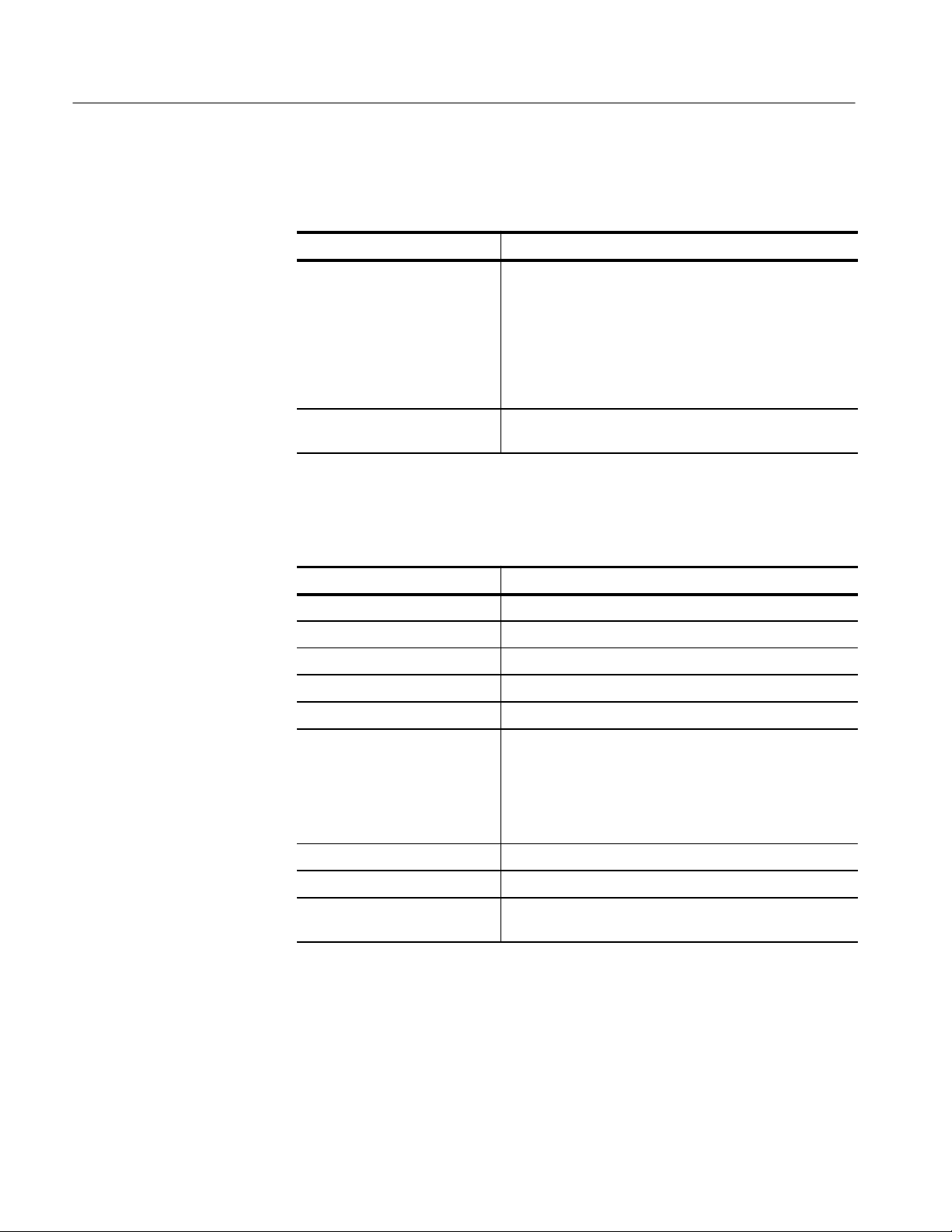
Specifications
T able 1–1: Nominal Traits — HFS 9PG1 Output Performance (Cont.)
Each channel and complement driving a 50 load to ground, except as noted.
Name Description
Operation when terminated to
high impedance loads
Output limits One high limit and one low limit may be enabled or disabled
Output level range will double until certain internal limits are
achieved. Since the programmed, specified, and displayed
output levels do not match the actual output levels, level
accuracy specifications do not apply when terminating to a
high impedance load. Because of the larger voltage swings
associated with doubled level range, output transition time
specifications do not apply when driving a high impedance
load.
together.
T able 1–2: Nominal Traits — HFS 9PG2 Output Performance
Each channel and complement driving a 50 load to ground, except as noted.
Name
Maximum high level +5.50 V
Minimum low level –2.00 V
Maximum amplitude 5.50 V
Minimum amplitude 0.50 V
Level resolution 0.01 V
Operation when terminated
through 50 to –2 V
Transition time 20% to 80% V ariable from 800 ps to 5 ns
Transition time resolution 10 ps
Output limits One high limit and one low limit may be enabled or disabled
Description
Output levels will be approximately 1 V more negative than
the values programmed, specified, and displayed. Actual
output levels more negative than –2 V may cause
malfunction. Level accuracy specifications do not apply
when terminating to –2 V. Both true and complement
outputs must be terminated to the same voltage.
together.
1–2
HFS 9009 Service Manual

T able 1–3: Nominal Traits — HFS 9DG1 Output Performance
Each channel and complement driving a 50 load to ground, except as noted.
Specifications
Name
Maximum high level +5.0V
Minimum low level –2.5 V
Maximum amplitude 3.00 V
Minimum amplitude 0.01 V
Level resolution 0.01V
Operation when terminated
through 50 to –2 V
Operation when terminated to
high impedance loads
Output limits One high limit and one low limit may be enabled or
Description
Output levels will be approximately 1 V more negative than
the values programmed, specified, and displayed. Actual
output levels more negative than –2 V may cause
malfunction. Level accuracy specifications do not apply
when terminating to –2 V. Both true and complement
outputs must be terminated to the same voltage.
Output level range will double until certain internal limits
are achieved. Since the programmed, specified, and
displayed output levels do not match the actual output
levels, level accuracy specifications do not apply when
terminating to a high impedance load. Because of the
larger voltage swings associated with doubled level range,
output transition time specifications do not apply when
driving a high impedance load.
disabled together.
HFS 9009 Service Manual
T able 1–4: Nominal Traits — HFS 9DG2 Output Performance
Each channel and complement driving a 50 load to ground, except as noted.
Name
Maximum high level +5.50 V
Minimum low level –2.00 V
Maximum amplitude 5.50 V
Minimum amplitude 0.01 V
Level resolution 0.01 V
Operation when terminated
through 50 to –2 V
Transition time 20% to 80% V ariable from 800 ps to 6 ns
Description
Output levels will be approximately 1 V more negative than
the values programmed, specified, and displayed. Actual
output levels more negative than –2 V may cause
malfunction. Level accuracy specifications do not apply
when terminating to –2 V. Both true and complement
outputs must be terminated to the same voltage.
1–3
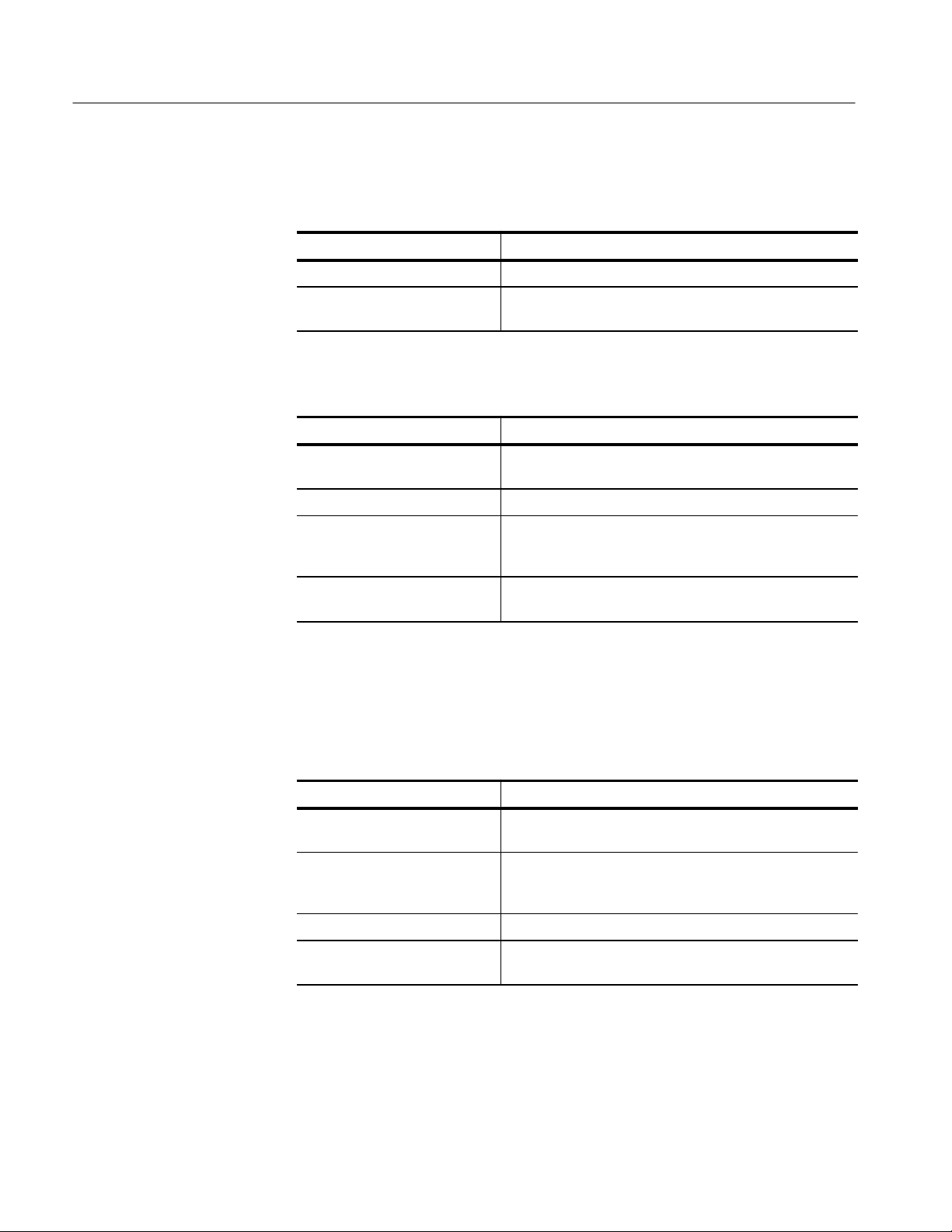
Specifications
T able 1–4: Nominal Traits — HFS 9DG2 Output Performance (Cont.)
Each channel and complement driving a 50 W load to ground, except as noted.
Name Description
Transition time resolution 10 ps
Output limits One high limit and one low limit may be enabled or disabled
together.
T able 1–5: Nominal Traits — Time Base
Name Description
Frequency range HFS 9PG1, HFS 9DG1: 50 kHz to 630 MHz
HFS 9PG2, HFS 9DG2: 50 kHz to 300 MHz
Frequency resolution ≤ 0.1% of frequency setting
1
Minimum frequency setting when
using half, quarter, or eighth
pulse rate modes
2
Number of pulse periods in burst
half pulse rate: 100 kHz
quarter pulse rate: 200 kHz
eighth pulse rate: 400 kHz
User selectable from 1 to 65,536
or auto-burst modes
1
If the HFS 9PG2 or HFS 9DG2 is operated in half pulse rate mode, frequency can be
extended to 600 MHz for the HFS 9PG2 and 630 MHz for the HFS 9DG2.
2
All pulse rate modes result in 50 kHz output frequency.
T able 1–6: Nominal Traits — Performance to External Frequency Reference
Name Description
PHASE LOCK IN input charac-
teristic
Phase lock output frequency
range
FRAME SYNC IN Initiates a burst when using phase lock mode
FRAME SYNC IN input charac-
teristic
0.1 mF DC blocking capacitor followed by 50W termination
to ground
Any 2n multiple or sub-multiple of the phase lock frequency
that is within the allowed frequency range for the card being
used
50 W terminated to –2V
1–4
HFS 9009 Service Manual

T able 1–7: Nominal Traits — Output Edge Placement Performance1
Name Description
Channel deskew (Chan Delay)
range, channels relative to time
zero reference
Channel deskew (Chan Delay)
resolution
–60 ns to 2.0ms
HFS 9PG1, HFS 9PG2: 5 ps
HFS 9DG1, HFS 9DG2: 1 ps
Specifications
Delay (Lead Delay) adjustment
range
Delay (Lead Delay, Trail Delay)
adjustment resolution
Pulse width adjustment range HFS 9PG1, HFS 9PG2: Zero to (one period – 790 ps)
Pulse width adjustment resolution
Fine knob resolution of timing 5 ps
1
Measured at 50% levels, each channel independent.
Zero to 20 ms
HFS 9PG1, HFS 9PG2: 5 ps
HFS 9DG1, HFS 9DG2: 1 ps
inclusive
HFS 9DG1, HFS 9DG2: Zero to (one period × 65,536)
inclusive
HFS 9PG1, HFS 9PG2: 5 ps
HFS 9DG1, HFS 9DG2: 1 ps
T able 1–8: Nominal Traits — Transducer In Performance
Name Description
TRANSDUCER IN input charac-
teristic
HFS 9PG1: 1000 pF DC blocking capacitor followed by
50 W termination to ground
HFS 9PG2: 100 pF DC blocking capacitor followed by 50 W
termination to ground
HFS 9009 Service Manual
T able 1–9: Nominal Traits — Skew Cal In Performance
Name Description
SKEW CAL IN usage Calibration use only . No signal, except from a channel
OUTPUT connector during the calibration process, should
ever be applied to this input.
1–5

Specifications
1
T able 1–10: Nominal Traits — Trigger In Performance
Name Description
Input Voltage range ±5 V maximum
Trigger level range ±4.70 V
Trigger level resolution 100 mV
T able 1–11: Nominal Traits — Trigger Out Performance
Name Description
Pretrigger range, TRIGGER OUT
before time zero reference
TRIGGER OUT pulse width in
auto mode
Zero to 70 ns
00
10
Width
(ns)
1
0.1
0.01 0.1 1 10 100 1000
Output Frequency (MHz)
T able 1–12: Nominal Traits — Power Requirements
Name HFS 9003 Description HFS 9009 Description
Fuse ratings 5 A, 250V, type 3AG,
(Tektronix part 159-0014-00),
and
15 A, 250 V, type 3AG, fast
blow, (Tektronix part
159-0256-00)
4 A, 250 V, type 3AG, fast
blow, (Tektronix part
159-0017-00)
T able 1–13: Nominal Traits — System Memory Performance
Name Description
Non-volatile memory retention
time
Instrument settings and calibration constants are retained
in non-volatile memory for 5 years or more. Card
identification is retained for 10 years. Extended storage
above 50_ C may degrade the life of all non-volatile
memory .
1–6
HFS 9009 Service Manual
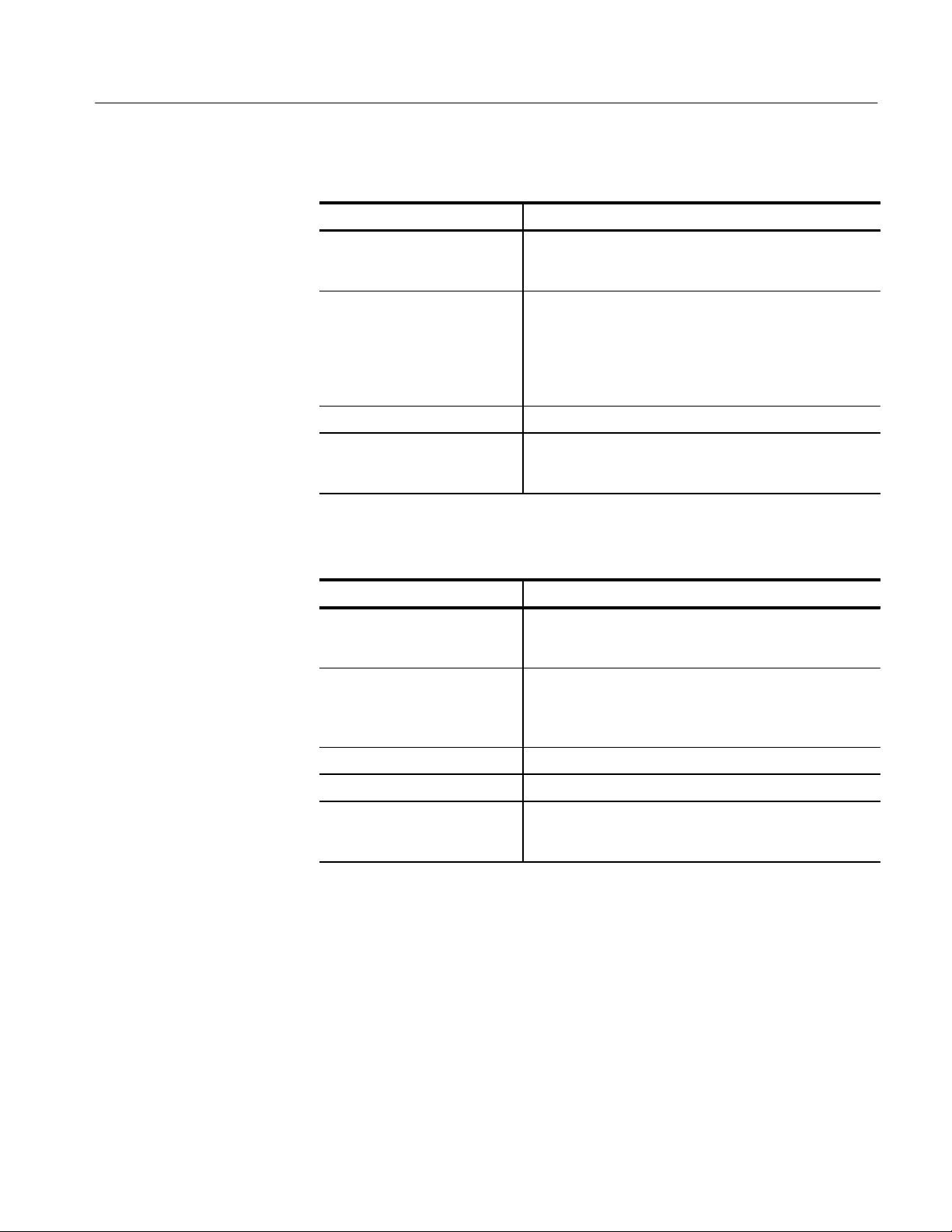
Specifications
T able 1–14: Nominal Traits — HFS 9003 Mechanical
Name Description
Weight, in 12-channel configuration. (Shipping weight includes all
standard accessories.)
Overall Dimensions Cabinet Rackmount
Cooling Method Forced-air circulation with no air filter, maximum 318 cfm
Construction Material Chassis parts are constructed of aluminum alloy; bezel is
Net weight: 45 lbs. (20.5 kg) 51 lbs. (23.2 kg)
Shipping weight: 60 lbs. (27.3 kg) 66 lbs. (30.0 kg)
Width: 16.3 in. (414 mm) 19.0 in (483 mm)
Height: 7.0 in. (178 mm) 7.0 in. (178 mm)
Depth: 24.75 in. (629 mm) 24.75 in. (629 mm)
Depth behind
rack flange: — 22.0 in. (559 mm)
glass-filled polycarbonate with Lexan plastic inserts; cabinet
is aluminum with textured epoxy paint.
Cabinet Rackmount
T able 1–15: Nominal Traits — HFS 9009 Mechanical
Name Description
Weight, in 36-channel configuration. (Shipping weight includes all
standard accessories.)
Overall Dimensions Rackmount
Cooling Method, mainframe Forced-air circulation with air filter, maximum 318 cfm
Cooling Method, power supply Forced-air circulation, maximum 106 cfm
Construction Material Chassis parts are constructed of aluminum alloy with Lexan
Net weight: 81 lbs. (33.7 kg)
Shipping weight: 100 lbs. (45.3 kg)
Width: 16.75 in (425.79 mm)
Height: 14.00 in. (355.89 mm)
Depth: 24.00 in. (610.11 mm)
plastic inserts; cabinet is aluminum with textured epoxy
paint.
Rackmount
HFS 9009 Service Manual
1–7
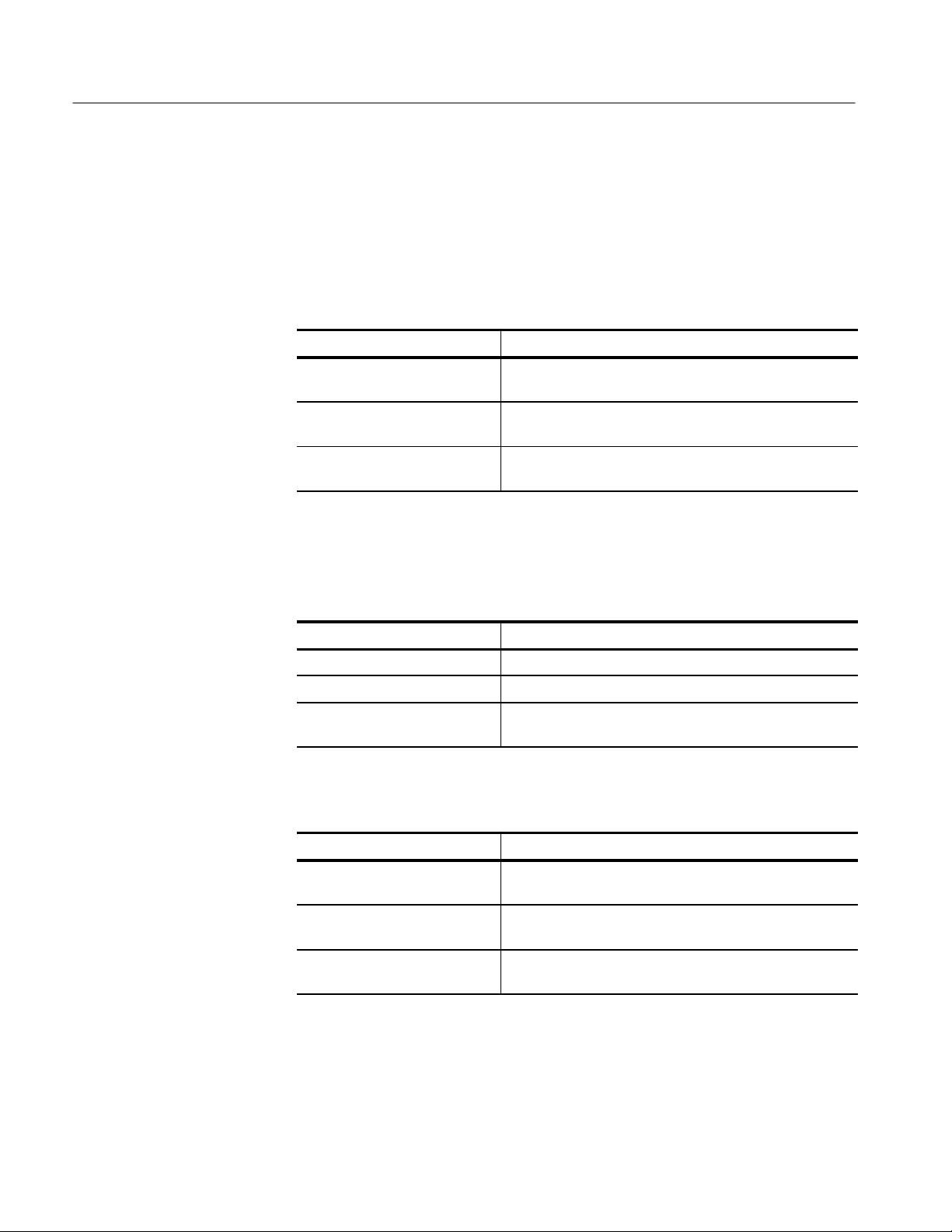
Specifications
Warranted Characteristics
Warranted characteristics are described in terms of quantifiable performance
limits which are warranted. Names of characteristics that appear in boldface type
have checks for verifying the specifications in the Check Procedures section.
T able 1–16: Warranted Characteristics — HFS 9PG1 Output Performance
Name Description
High level accuracy (amplitude
≥ 1 V or high level ≥ 0 V)
1
±2% of level, ±50 mV
Low level accuracy (amplitude
≥ 1 V or high level ≥ 0 V)
Transition time 20% to 80%
(amplitude ≤ 1V)
1
If amplitude < 1 V and high level < 0 V, accuracy typically meets the specification but
is not guaranteed
1
±2% of high level, ±2% of amplitude, ±50 mV
≤ 200ps
T able 1–17: Warranted Characteristics — HFS 9PG2 Output Performance
Name Description
High level accuracy ±2% of level, ±50 mV
Low level accuracy ±2% of high level, ±2% of amplitude, ±50 mV
Transition time accuracy 20%
to 80% (amplitude ≤ 1V)
±10% of setting, ±300 ps
T able 1–18: Warranted Characteristics — HFS 9DG1 Output Performance
Name Description
High level accuracy (amplitude
1
≥ 0.5 V)
±2% of level, ±50 mV
1–8
Low level accuracy (amplitude
1
≥ 0.5 V)
Transition time 20% to 80%
(amplitude ≤ 1V)
1
If amplitude < 0.5 V , accuracy typically meets the specification but is not guaranteed
±2% of high level, ±2% of amplitude, ±50 mV
≤ 250ps
HFS 9009 Service Manual
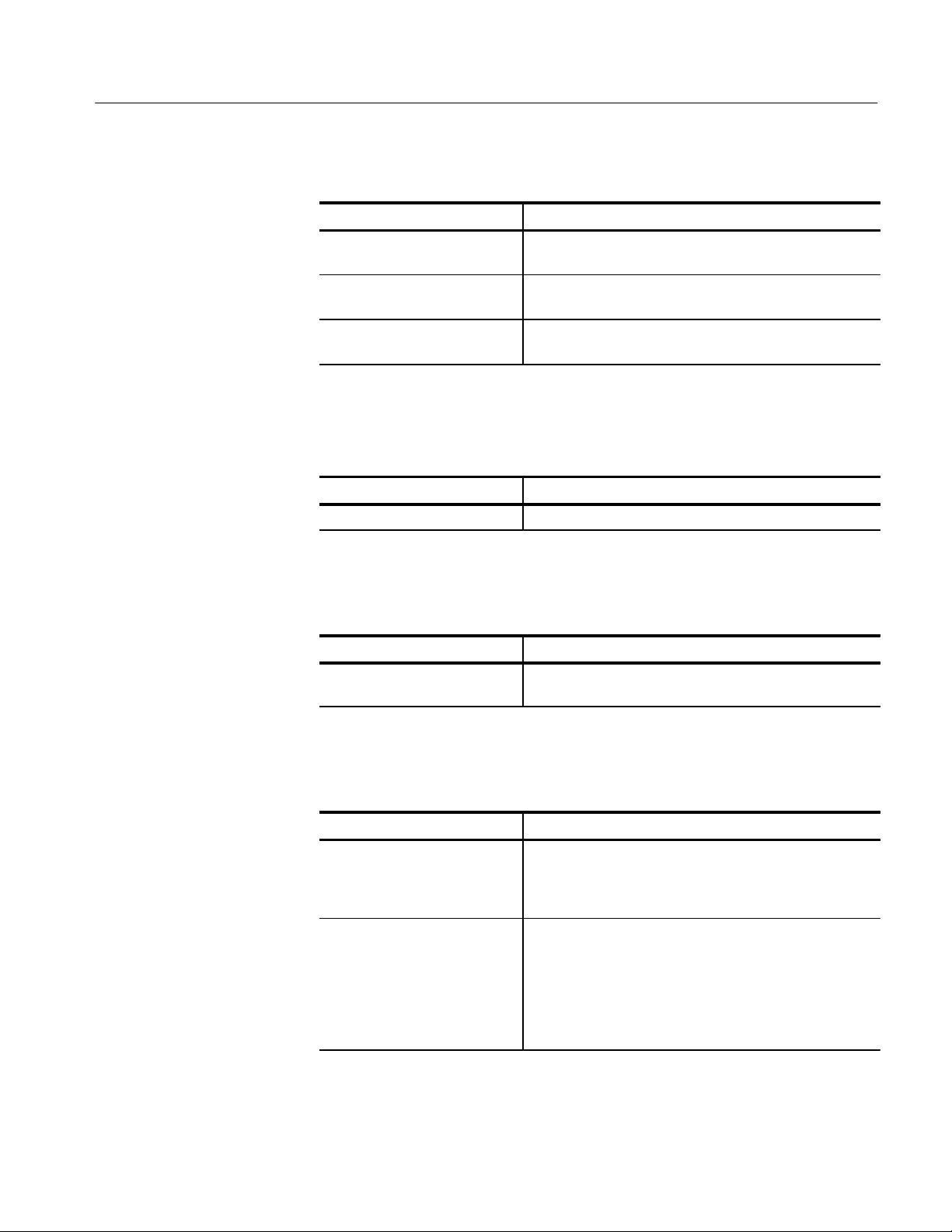
Specifications
T able 1–19: Warranted Characteristics — HFS 9DG2 Output Performance
Name Description
High level accuracy (amplitude
1
≥ 0.5 V)
±2% of level, ±50 mV
Low level accuracy (amplitude
1
≥ 0.5 V)
Transition time accuracy 20%
±2% of high level, ±2% of amplitude, ±50 mV
±10% of setting, ±300 ps
to 80% (amplitude ≤ 1V)
1
If amplitude < 0.5 V , accuracy typically meets the specification but is not guaranteed.
T able 1–20: Warranted Characteristics — Time Base
Name Description
Frequency accuracy ±1%
T able 1–21: Warranted Characteristic — Performance to External Frequency
Reference
Name Description
PHASE LOCK IN frequency
range
6 MHz to 630 MHz
HFS 9009 Service Manual
T able 1–22: Warranted Characteristics — Output Edge Placement
Performance
Name Description
Delay of pulses relative to time
zero reference (Lead Delay)
accuracy
Pulse width accuracy HFS 9PG1: 1% of width ±300 ps
1
Measured at 50% levels, each channel independent.
1
HFS 9PG1, HFS 9PG2: 1% of (Lead Delay + Chan Delay)
±300 ps
HFS 9DG1, HFS 9DG2: 1% of (Lead Delay + Chan Delay)
±50 ps
HFS 9PG2: 1% of width ±300 ps [for widths 20 ns]; 1%
of width300 ps, –500 ps [for widths 20 ns]
HFS 9DG1: 1% of width 50 –75 ps
HFS 9DG2: 1% of width50 ps, –250 ps [for widths
20 ns]; 1% of width50 ps, –450 ps [for widths
20 ns]
1–9

Specifications
T able 1–23: Warranted Characteristics — Trigger Out Performance
Name Description
TRIGGER OUT signal levels Amplitude ≥ 300 mV (–0.5 V ≥ offset ≥ –1.5 V, driving 50
to ground)
T able 1–24: Warranted Characteristics — Power Requirements
Name Description
Primary circuit dielectric breakdown voltage
Primary Grounding 0.1 maximum from chassis ground and protective earth
1500 VAC
ground
, 60 Hz for 10 seconds without breakdown
RMS
T able 1–25: Warranted Characteristics — Environmental and Safety
Name HFS 9003 Description HFS 9009 Description
Temperature Operating: 0_ C to +50_ C
(32_ F to 122_ F)
Non-operating (storage):
–40_ C to +75_ C (–40_ F
to 167_ F)
Altitude Operating: 4 hours at 3,048 m (10,000 feet). Derate
maximum operating temperature by –1_ C (–1.8_ F) for
each 304.8 m (1,000 feet) above 1,524 m (5,000 feet)
Non-operating: 2 hours at 12,192 m (40,000 feet)
Humidity Operating: 95% RH, non-condensing, from 0_ C to
30_ C (32_ F to 86_ F)
75% RH, non-condensing, from 31_ C to 40_ C (88_ F
to 104_ F)
(MIL-T-28800E, para 4.5.5.1.2.2, Type III, Class 5)
Shock (non-operating) MIL-T-28800E, para 4.5.5.4.1, Type III, Class 5
Resistance to mishandling during
bench use (operating)
Resistance to packaged trans-
portation vibration, sinusoidal, in
shipping package
Resistance to packaged transportation vibration, sinusoidal, in
shipping package
Resistance to packaged transportation random vibration
MIL-T-28800E, para 4.5.5.4.3, Type III, Class 5
Drops of 36 inches on all edges, faces, and corners
National Safe Transit Association, test procedure 1A-B-2
Packaged sinusoidal vibration
National Safe Transit Association, test procedure 1A-B-1
MIL-STD-810D, method 514.3, category I, Figure 514.3-1
Operating: 0_ C to +40_ C
(32_ F to 104_ F)
Non-operating (storage):
–40_ C to +75_ C (–40_ F
to 167_ F)
1–10
HFS 9009 Service Manual

Typical Characteristics
Specifications
T able 1–25: Warranted Characteristics — Environmental and Safety (Cont.)
Name HFS 9009 DescriptionHFS 9003 Description
Safety Listed to UL1244
Certified to CAN/CSA-C22.2 No. 231–M89
IEC Specifications Installation Category II
Pollution Degree 2
Safety Class I
Typical characteristics are described in terms of typical or average performance.
Typical characteristics are not warranted.
T able 1–26: Typical Characteristics — Time Base
Name Description
RMS jitter 15 ps, ±0.05% of interval
Recovery time between bursts or
auto-bursts
15 ms
T able 1–27: Typical Characteristics — HFS 9PG1 Output Performance
Name Description
Transition time 20% to 80% Amplitude ≤ 1V: 150 ps
1 V < Amplitude ≤ 2 V: 190ps
2 V < Amplitude ≤ 3 V: 225ps
Output aberrations (beginning
200 ps after 50% point of transition)
Overshoot: +15%, +20 mV
Undershoot: –10%, –20 mV
HFS 9009 Service Manual
1–11

Specifications
T able 1–28: Typical Characteristics — HFS 9PG2 Output Performance
Name Description
Operation when terminated to
high impedance loads
Output level range will double until certain internal limits are
achieved. Since the programmed, specified, and displayed
output levels do not match the actual output levels, level
accuracy specifications do not apply when terminating to a
high impedance load. Because of the larger voltage swings
associated with doubled level range, output transition time
specifications do not apply when driving a high impedance
load.
Transition time accuracy 20% to
80%
Output aberrations Overshoot: +15%, +20 mV
±10% of setting, ±300 ps
Undershoot: –10%, –20 mV
T able 1–29: Typical Characteristics — HFS 9DG1 Output Performance
Name Description
Transition time 20% to 80% Amplitude ≤ 1V: ≤ 250 ps, 250 ps
1 V < Amplitude < 2 V: 250ps
2V ≤ Amplitude ≤ 3V: 260 ps
Output aberrations Overshoot: +15%, +20 mV
Undershoot: –10%, –20 mV
T able 1–30: Typical Characteristics — HFS 9DG2 Output Performance
Name Description
Operation when terminated to
high impedance loads
Output level range will double until certain internal limits are
achieved. Since the programmed, specified, and displayed
output levels do not match the actual output levels, level
accuracy specifications do not apply when terminating to a
high impedance load. Because of the larger voltage swings
associated with doubled level range, output transition time
specifications do not apply when driving a high impedance
load.
1–12
Transition time accuracy 20% to
80%
Output aberrations Overshoot: +15%, +20 mV
±10% of setting, ±300 ps
Undershoot: –10%, –20 mV
HFS 9009 Service Manual

Specifications
T able 1–31: Typical Characteristics — Performance to External Frequency
Reference
Name Description
PHASE LOCK IN amplitude
range
0.8 V to 1.0 V peak-to-peak
PHASE LOCK IN transition time
requirement
FRAME SYNC IN signal level –1.810V ≤ V
Setup time, rising edge of
FRAME SYNC IN signal to rising
edge of PHASE LOCK IN
Hold time, high level of FRAME
SYNC IN after rising edge of
PHASE LOCK IN
Time from frame sync qualified
phase lock clock cycle to timezero reference
20% to 80% in ≤ 10 ns
≤ –1.475 V
–1.165 V ≤ V
(standard 100 K ECL levels)
650 ps minimum
650 ps minimum
70 ns minimum, 130 ns
low
≤ –0.810 V
high
T able 1–32: Typical Characteristics — Transducer In Performance
Name Description
TRANSDUCER IN useful fre-
quency range
TRANSDUCER IN amplitude
requirement
HFS 9PG1: 25 MHz to > 1GHz
HFS 9PG2: 5 MHz to 300 MHz
1.0 V to 1.5 V peak-to-peak
HFS 9009 Service Manual
T able 1–33: Typical Characteristics — Trigger In Performance
Name Description
Input resistance 50
Trigger level accuracy ±100 mV ±5% of trigger level
Trigger input rise/fall time re-
quirement
Minimum trigger input pulse
width
Trigger sensitivity ≤ 500mV
Time from trigger in to time-zero
reference
≤ 10 ns
1ns
70 ns minimum, 130 ns typical
1–13

Specifications
T able 1–34: Typical Characteristics — Trigger Out Performance
Name Description
Pretrigger resolution 250 ps
T able 1–35: Typical Characteristics — Power Requirements
Name HFS 9003 Description HFS 9009 Description
Line Voltage 90VAC
or 180 V AC
250 VAC
switched automatically
Line frequency 48 Hz to 63 Hz
to 130 VAC
RMS
RMS
, range
RMS
to
90 V AC
RMS
with maximum 7 cards
installed, 104 V AC
132 VAC
9 cards installed, or
180 VAC
250 VAC
switched automatically
to 104 VAC
RMS
with maximum
RMS
to
RMS
, range
RMS
RMS
RMS
to
Power consumption 540 W maximum 1190 W with maximum of 9
cards installed
Inrush surge current 50 A maximum up to 40 ms at 110 VAC
100 A maximum up to 40 ms at 220 VAC
1–14
HFS 9009 Service Manual


Operating Information
The HFS 9009 is built in a C-size VXI card-modular mainframe. It has a CPU
card, a time base card, and up to nine pulse and data generator cards. A front
panel module provides a keyboard and a flat-panel display (see Figure 2–1).
NOTE. Even though the HFS 9009 is built in a VXI mainframe, the instrument
does not follow all VXI standards and therefore is not a true VXI instrument.
Menu Selections
CPU
Time Base
Figure 2–1: HFS 9009 Mainframe, Cards, and Front Panel
This section shows how to input simple settings for basic operation. For a more
thorough explanation of how to set up the instrument, refer to the HFS 9000
Series User Manual.
The front panel MAIN MENU button, shown in Figure 2–2, displays the
top-level menu. Each item in this menu leads to a second-level menu. You can
move through all menus using the arrow keys surrounding the SELECT button.
Each arrow button moves the selection to the next menu item in the direction
indicated. When the desired menu item is highlighted, press the SELECT button
to activate that selection.
Generator Cards
HFS 9009 Service Manual
2–1

Operating Information
Resetting the HFS 9009
MAIN MENU ButtonSELECT and
Arrow Buttons
Figure 2–2: MAIN MENU, SELECT, and Arrow Button Locations
To reset all user-selected parameters to known default settings:
1. Press the MAIN MENU button (see Figure 2–2).
2. Use the arrow buttons to highlight the Save/Recall Menu item in the main
menu (see Figures 2–2 and 2–3). Press the SELECT button.
Figure 2–3: Main Menu Display
3. Highlight the Reset item and press SELECT again.
4. Verify the reset selection by highlighting Yes in the subsequent dialog box,
then press SELECT. (To select options in the dialog box, use the up and
down arrow keys, or turn the knob.)
Setting the Time Base
2–2
All pulse and data generator channels are governed by a single time base. Follow
these steps to set up the time base to self-trigger repeatedly and to specify the
number of pulses to be output from the pulse or data generators.
HFS 9009 Service Manual

Operating Information
1. Press the MAIN MENU button.
2. Highlight the Time Base Menu item in the main menu. Press the SELECT
button.
The time base normally waits for a trigger event, then specifies the number
of pulses (Count) to be generated (see Figure 2–4). After that, the time base
pauses for a rearm time, then waits for the next trigger event. The display
screen above the Time Base menu graphically depicts this sequence.
Figure 2–4: The Time Base Menu
3. Use the arrow keys to highlight the Mode item. Press the SELECT button
twice to select Auto-Burst in the menu item (see Figure 2–5).
Figure 2–5: Mode set to Auto-Burst
The Period and Count settings control the generated pulses. When either of
these items are highlighted, the waveform display above the menu is updated
to illustrate the parameter being adjusted.
4. Select the Period item. Use the knob to adjust the period. To get finer
resolution, press the FINE button. The FINE light illuminates to indicate
that fine mode is selected.
You may also enter numeric values with the keypad. Type in the number and,
if necessary, press a key to specify units. Then finish by pressing the
ENTER key.
HFS 9009 Service Manual
5. Select the Count item. Set a value using the knob or type a value using the
keypad. Press ENTER to terminate keypad entry.
2–3

Operating Information
The UNDO Button
Pulse Output
The Period item can also be used to specify Frequency. When Period is
highlighted, the SELECT button alternates between Period and Frequency.
Use the knob or keypad to set values.
6. Highlight the Period item and press the SELECT button. Observe that the
period setting changes to a reciprocal frequency setting.
The HFS 9009 is now set up to enable the output of pulses. Since the HFS 9009
is in auto-burst mode, no trigger input is required to generate pulses.
Whenever a setting is changed, the HFS 9009 remembers the old setting as well.
Pressing the UNDO button at the right of the display panel restores the last
setting. Pressing it twice undoes the undo.
The following procedure demonstrates how to turn the pulse generator channels
on. Any channel can be turned on from the Pulse menu Output item, but it is
more convenient to turn on a channel from the front panel. Depending on the
configuration of the HFS 9009, up to nine pulse and data generator cards can be
installed, each with at least two channels. The controls for each type of card are
shown in Figure 2–6. (Figure 2–1 shows the placement of the generator cards in
the mainframe.)
1. Select a channel to use for the output by pressing the OUTPUT button for
that channel. Observe that the associated light illuminates. If you want to use
OUTPUT
separately.
The HFS 9009 is now creating pulse bursts. It generates the number of
pulses entered for the count value at the frequency entered for the corresponding period value (or frequency value). When the pulse train is
completed, it automatically starts over again after the rearm time.
2. Connect a cable to the output to access the generated pulses.
3. To select normal burst mode operation, highlight the Mode item of the Time
Base menu. Use the SELECT button to select Burst mode. If burst is
selected, the output is no longer triggered unless a suitable trigger signal is
applied to the time base card TRIGGER IN connector. Press the MANUAL
TRIGGER button at the right of the display panel to initiate a single burst
from the HFS 9009.
for any generator channel, you must turn on the OUTPUT
2–4
HFS 9009 Service Manual

Operating Information
SMA Connector OUTPUT ButtonLight
HFS 9DG1 HFS 9DG2HFS 9PG2TIME BASE
HFS 9009 Service Manual
Figure 2–6: Controls and Connectors for the Pulse Generator, Data Generator, and
Time Base Cards
2–5

Operating Information
2–6
HFS 9009 Service Manual


Module Descriptions
This section describes the operation of each of the replaceable modules in the
HFS 9009 Precision Pulse Generator. Refer to the Diagrams section of this
manual for a block diagram of the HFS 9009.
Mainframe
The mainframe consists of a backplane, a power supply, and four fans.
Power Supply
Front Panel
Backplane
Fans
The backplane complies with the VXIbus System Specification Rev. 1.2, dated
June 21, 1989. The backplane is VXI standard C size and has 13 slots; a
maximum of 11 slots may be used for the HFS 9000 configuration. The
backplane is not a replaceable part.
The HFS 9009 power supply is a single modular assembly located at the back of
the mainframe. The power supply is a replaceable part.
Four fans provide cooling for the power supply modules and the VXI modules
installed in the card cage. Each fan can be replaced. All fans draw their power
from the +12 V fan control of the power supply and draw a total of approximately 3 Amps.
The factory setting for the fan is variable speed. If the HFS 9009 is in a
rackmount with reduced airflow, set the fan speed to high.
The front panel contains several modules. One module consists of the numeric
keypad and encoder. This module is used to interact with the menus that appear
on the electro-luminescent display. A second module contains a scan pushbutton
matrix and LEDs, and mechanically supports the electro-luminescent display.
The third module is the electro-luminescent display itself.
Cards
HFS 9009 Service Manual
Six types of cards plug into the mainframe: the CPU card, time base card, high
speed pulse generator card (HFS 9PG1), variable rate pulse generator card
(HFS 9PG2), high speed data generator card (HFS 9DG1), and variable rate data
3–1

Module Descriptions
generator card (HFS 9DG2). Each HFS 9009 has one CPU card, one time base
card, and up to nine generator cards.
CPU Card
Time Base Card
Pulse Generator Cards
The CPU receives commands for pulse output parameters from the front panel,
the GPIB, or RS-232 interfaces. The CPU creates a series of time base and
generator card commands which are then transmitted via the VXI Bus to set up
the generator outputs.
The CPU card contains all product code in read-only memory (ROM). The CPU
card also has volatile and nonvolatile random-access memory (RAM), as well as
video display and bus timing circuitry.
The time base contains a voltage-controlled oscillator (VCO) which is tunable
from 325 MHz to 650 MHz. The time base also contains the trigger in, trigger
out, and phase lock circuits.
The VCO output is connected to the generator cards through clock distribution
cables. Clock distribution cables are located at the front of the cards. The time
base card provides several connections for clock distribution cables, one of
which is connected to each pulse and data generator card. The clock distribution
cables provide a high-speed signal path for the clock because the VXI backplane
cannot carry signals of sufficiently high frequency.
Each pulse generator card provides two independent output channels. Each
channel provides standard and logically-complemented outputs.
The pulse generator card channels divide the master clock signal into the
requested frequency, and format the output signals. The pulse generator card
controls the channel output levels, the channel delay, and the channel rising and
falling edge time.
The pulse generator card transducer input can be used to bypass the VCO and
timing generation circuits in the HFS 9009. When transducer in is enabled, a sine
wave can be applied to the transducer input. You can use the channel output
levels and rise and fall times to reshape the input signal.
High Speed Pulse Generator Cards (HFS 9PG1) run at a top speed of 630 MHz and
have a fixed rise and fall time of 200 ps.
Variable Rate Pulse Generator Cards (HFS 9PG2) run at a top speed of 300 MHz.
The rise time and fall times can be independently programmed from less than
one nanosecond to five nanoseconds, which allows the user to adjust the speed of
the pulse edges.
3–2
HFS 9009 Service Manual

Module Descriptions
Data Time Generator
Cards
Each data time generator card provides four independent output channels. The
high speed data time generator card provides standard and logically-complemented outputs. The variable rate data time generator card provides only a single
output for each channel. The data time generator card channels work in the same
way as the pulse generator card channels. The master clock signal is divided into
the requested frequency and format output signals by controlling the output
levels, channel delay, and rising and falling edge time.
High Speed Data Time Generator Cards (HFS 9DG1) run at a top speed of 630 MHz
and have a fixed rise and fall time of 200 ps.
Variable Rate Data Time Generator Cards (HFS9DG2) run at a top speed of
300 MHz. The rise and fall times can be independently programmed from less
than one nanosecond to five nanoseconds, which allows the user to adjust the
speed of the pulse edges.
HFS 9009 Service Manual
3–3

Module Descriptions
3–4
HFS 9009 Service Manual


Performance Verification
The following tests verify that the HFS 9000 Stimulus System achieves its
specified performance.
Required Test Equipment
Refer to Table 4–1 for a list of the test equipment required to verify performance.
T able 4–1: Required Test Equipment
Item Number and
Description
Minimum Requirements Example Purpose
1 Digital Volt Meter DC volt accuracy:
± 0.1% from 0.40 V to 5.5 V
2 BNC female to dual
banana plug
3 Cable, Precision
Coaxial, BNC
4 Precision Feed-
through Terminator
5 Digital Sampling
Oscilloscope
6 Sampling Head Rise time: ≤ 60 ps (10% to 90%) Tektronix SD-22, SD-24, or SD-26 Used with Tektronix Digital Sam-
7 Attenuator, 5X,
SMA
8 Cable, Coaxial,
SMA (two required)
9 Generator, Leveled
Sine Wave
— Tektronix part number
36-inch, 50 W Tektronix part number
50 W, 0.1% at DC Tektronix part number
D time accuracy:
± (0.25% + 10 ps) from 100 ps to
1 ms
Freq. Measurement accuracy:
± 0.10% from 50 kHz to 630 MHz
50 W, ≥ 12 GHz bandwidth Tektronix part number
20-inch, 50 W Tektronix part number
Capable of producing 0.8 V
amplitude up to 600 MHz into
50 W
p-p
Tektronix DM 511 Output level and amplitude checks
Output level and amplitude checks
103-0090-00
Output level and amplitude checks
012-0482-00
Output level and amplitude checks
01 1-0129-00
Tektronix 11801B Digital Sampling
Oscilloscope or CSA803A Communication Signal Analyzer
015-1002-00
174-1427-00
Tektronix SG 504 Phase lock check
Trigger Output Check,
Rise and fall time checks,
Edge placement checks,
Frequency accuracy check
pling Oscilloscope (item 5)
Rise and fall time checks
Trigger Output Check,
Rise and fall time checks,
Edge placement check,
Frequency accuracy check
HFS 9009 Service Manual
4–1

Performance Verification
T able 4–1: Required Test Equipment (Cont.)
Item Number and
Description
PurposeExampleMinimum Requirements
10 BNC female to
SMA male adapter
11 Threaded SMA
female to SMA
male slip-on connector
Test Record
— Tektronix part number
015-1018-00
— Tektronix part number
015-0553-00
Identify the type of cards you will be testing and photocopy the appropriate
tables from pages 4–3 to 4–9. Use these tables to record the performance test
results for the instrument.
Output level and amplitude
checks, Phase lock check
SMA quick disconnect
4–2
HFS 9009 Service Manual

Performance Verification
OutputMa
High Level
T able 4–2: Trigger Output Level and Phase Lock Test
Page of
Instrument Serial Number: Certificate Number:
Temperature: RH %:
Date of Calibration: Technician:
Performance Test Minimum Incoming Outgoing Maximum
Trigger Output Level Amplitude ≥ 300 mV (–0.5 V ≥ offset ≥ –1.5 V, driving 50 to ground)
ximum
N/A __________ __________ ≤ –0.5 V
Minimum Low Level
Minimum Amplitude
Phase Lock Test 1% (frequency set accuracy of generator)
Output 0.8 V, 250 MHz
Channel 0.8 V, 594 MHz
250 MHz
594 MHz
≥ –1.5 V
≥ 300 mV
247.5
588.1
__________ __________ N/A
__________ __________ N/A
p–p
__________
__________
__________
__________
252.5
599.9
HFS 9009 Service Manual
4–3

Performance Verification
T able 4–3: Test Record for HFS 9DG1 Card
Channel: Page of
Instrument Serial Number: Certificate Number:
Temperature: RH %:
Date of Calibration: Technician:
Performance Test Nominal Minimum Incoming Outgoing Maximum
Output High Level: ± 2% of level, ± 50 mV Low Level: ± 2% of High Level, ± 2% of amplitude (p-p), ± 50 mV
Output Complement
Channel Normal
Normal
Complement
Not Output Normal
Channel Complement
Complement
Normal
Rise Time / Fall Time ≤ 250ps for Amplitude ≤ 1V
Output Normal, 1V, Tr
Channel Complement, 1 V, Tf
Not Output Normal, 1V, Tf
Channel Complement, 1 V, Tr
Edge Placement Pulse Delay Time 1% of (Lead Delay + Chan Delay) ±50 ps
Output Normal
Channel
Not Output Normal
Channel
Edge Placement Pulse Width Variance 1% of width ± 50ps
Output Normal
Channel
Not Output Normal
Channel
+5.0 V
+2.0 V
–2.5 V
–1.5 V
+5.0 V
+2.0 V
–2.5 V
–1.5 V
250 ps
250 ps
250 ps
250 ps
100 ps
500 ps
1 ns
5 ns
10 ns
50 ns
100 ns
100 ps
500 ps
1 ns
5 ns
10 ns
50 ns
100 ns
500 ps
750 ps
1 ns
500 ps
750 ps
1 ns
+4.850
1.790
–2.680
–1.580
+4.850
1.790
–2.680
–1.580
N/A
N/A
N/A
N/A
49
445
0.940
4.900
9.850
49.45
98.95
49
445
0.940
4.900
9.850
49.45
98.95
445
693
0.940
445
693
0.940
__________
__________
__________
__________
__________
__________
__________
__________
__________
__________
__________
__________
__________
__________
__________
__________
__________
__________
__________
__________
__________
__________
__________
__________
__________
__________
__________
__________
__________
__________
__________
__________
__________
__________
__________
__________
__________
__________
__________
__________
__________
__________
__________
__________
__________
__________
__________
__________
__________
__________
__________
__________
__________
__________
__________
__________
__________
__________
__________
__________
__________
__________
__________
__________
+5.150
+2.210
–2.320
–1.420
+5.150
+2.210
–2.320
–1.420
250 ps
250 ps
250 ps
250 ps
151
555
1.060
5.100
10.150
50.55
101.05
151
555
1.060
5.100
10.150
50.55
101.05
555
808
1.060
555
808
1.060
4–4
HFS 9009 Service Manual

T able 4–3: Test Record for HFS 9DG1 Card (Cont.)
Channel: Page of
Instrument Serial Number: Certificate Number:
Temperature: RH %:
Date of Calibration: Technician:
Performance Test MaximumOutgoingIncomingMinimumNominal
Pulse Width Limits 1% of width +50 –75ps
Output Normal
Channel
Not Output Normal
Channel
Frequency Accuracy ± 1%
Output
Channel
5 ns
10 ns
50 ns
100 ns
500 ns
1 ms
5 ns
10 ns
50 ns
100 ns
500 ns
1 ms
50 kHz
324 MHz
326 MHz
400 MHz
433 MHz
466 MHz
500 MHz
533 MHz
566 MHz
600 MHz
630 MHz
4.875
9.825
49.425
98.925
494.925
0.990
4.875
9.825
49.425
98.925
494.925
0.990
49.50
320.8
322.7
396.0
428.7
461.3
495.0
527.7
560.3
594.0
623.7
__________
__________
__________
__________
__________
__________
__________
__________
__________
__________
__________
__________
__________
__________
__________
__________
__________
__________
__________
__________
__________
__________
__________
__________
__________
__________
__________
__________
__________
__________
__________
__________
__________
__________
__________
__________
__________
__________
__________
__________
__________
__________
__________
__________
__________
__________
Performance Verification
5.100
10.150
50.55
101.05
505.05
1.010
5.100
10.150
50.55
101.05
505.05
1.010
50.50
327.2
329.3
404.0
437.3
470.7
505.0
538.3
571.7
606.0
636.3
HFS 9009 Service Manual
4–5

Performance Verification
T able 4–4: Test Record for HFS 9DG2 Card
Channel: Page of
Instrument Serial Number: Certificate Number:
Temperature: RH %:
Date of Calibration: Technician:
Performance Test Nominal Minimum Incoming Outgoing Maximum
Output High Level: ± 2% of level, ± 50 mV Low Level: ± 2% of High Level, ± 2% of amplitude (p-p), ± 50 mV
Output Complement
Channel Normal
Normal
Complement
Rise Time / Fall Time ± 10% of setting ± 300 ps for Amplitude ≤ 1V
Output Normal, 1V, Tr
Channel Complement, 1 V, Tf
Normal, 1 V , Tr
Complement, 1 V , Tf
Edge Placement Pulse Delay Time 1% of (Lead Delay + Chan Delay) ±50 ps
Output Normal
Channel
Edge Placement Pulse Width Limits (1% + 50 ps, –450 ps) for widths 20 ns (1% + 50 ps, –250 ps) for widths 20 ns
Output
Channel
Frequency Accuracy ± 1%
Output
Channel
+5.5 V
0.0 V
–2.0 V
–1.0 V
0.8 ns
0.8 ns
5 ns
5 ns
100 ps
500 ps
1 ns
5 ns
10 ns
50 ns
100 ns
5 ns
10 ns
50 ns
100 ns
500 ns
1 s
50 kHz
162 MHz
163 MHz
200 MHz
216.5 MHz
233 MHz
250 MHz
266.5 MHz
283 MHz
300 MHz
+5.340
–0.270
–2.090
–1.070
0.420
0.420
4.200
4.200
49
445
0.940
4.900
9.850
49.45
98.95
4.500
9.450
49.25
98.75
494.8
0.990
49.50
160.4
161.4
198.0
214.3
230.7
247.5
263.8
280.2
297.0
__________
__________
__________
__________
__________
__________
__________
__________
__________
__________
__________
__________
__________
__________
__________
__________
__________
__________
__________
__________
__________
__________
__________
__________
__________
__________
__________
__________
__________
__________
__________
__________
__________
__________
__________
__________
__________
__________
__________
__________
__________
__________
__________
__________
__________
__________
__________
__________
__________
__________
__________
__________
__________
__________
__________
__________
__________
__________
__________
__________
__________
__________
+5.660
+0.270
–1.910
–0.930
1.180
1.180
5.800
5.800
151
555
1.060
5.100
10.150
50.55
101.05
5.100
10.150
50.55
101.05
505.1
1.010
50.50
163.6
164.6
202.0
218.7
235.3
252.5
269.2
285.8
303.0
4–6
HFS 9009 Service Manual

Performance Verification
T able 4–5: Test Record for HFS 9PG1 Card
Channel: Page of
Instrument Serial Number: Certificate Number:
Temperature: RH %:
Date of Calibration: Technician:
Performance Test Nominal Minimum Incoming Outgoing Maximum
Output High Level: ± 2% of level, ± 50 mV Low Level: ± 2% of High Level, ± 2% of amplitude (p-p), ± 50 mV
Output Complement
Channel Normal
Normal
Complement
Not Output Normal
Channel Complement
Complement
Normal
Rise Time / Fall Time ≤ 200ps for Amplitude ≤ 1V
Output Normal, 1V, Tr
Channel Complement, 1 V, Tf
Not Output Normal, 1V, Tf
Channel Complement, 1 V, Tr
Edge Placement Pulse Delay Time 1% of (Lead Delay + Chan Delay) ±300 ps
Output Normal
Channel
Not Output Normal
Channel
Edge Placement Pulse Width Variance 1% of width ± 300ps
Output Normal
Channel
Not Output Normal
Channel
+2.6 V
–0.4 V
–2 V
–1 V
+2.6 V
–0.4 V
–2 V
–1 V
200 ps
200 ps
200 ps
200 ps
100 ps
500 ps
1 ns
5 ns
10 ns
50 ns
100 ns
100 ps
500 ps
1 ns
5 ns
10 ns
50 ns
100 ns
500 ps
750 ps
1 ns
500 ps
750 ps
1 ns
+2.498
–0.562
–2.090
–1.070
+2.498
–0.562
–2.090
–1.070
N/A
N/A
N/A
N/A
–201
195
0.690
4.650
9.600
49.20
98.70
–201
195
0.690
4.650
9.600
49.20
98.70
195
443
0.690
195
443
0.690
__________
__________
__________
__________
__________
__________
__________
__________
__________
__________
__________
__________
__________
__________
__________
__________
__________
__________
__________
__________
__________
__________
__________
__________
__________
__________
__________
__________
__________
__________
__________
__________
__________
__________
__________
__________
__________
__________
__________
__________
__________
__________
__________
__________
__________
__________
__________
__________
__________
__________
__________
__________
__________
__________
__________
__________
__________
__________
__________
__________
__________
__________
__________
__________
+2.702
–0.238
–1.910
–0.930
+2.702
–0.238
–1.910
–0.930
200 ps
200 ps
200 ps
200 ps
401
805
1.310
5.350
10.400
50.80
101.30
401
805
1.310
5.350
10.400
50.80
101.30
805
1060
1.310
805
1058
1.310
HFS 9009 Service Manual
4–7

Performance Verification
T able 4–5: Test Record for HFS 9PG1 Card (Cont.)
Channel: Page of
Instrument Serial Number: Certificate Number:
Temperature: RH %:
Date of Calibration: Technician:
Performance Test MaximumOutgoingIncomingMinimumNominal
Pulse Width Limits 1% of width ± 300 ps
Output Normal
Channel
Not Output Normal
Channel
Frequency Accuracy ± 1%
Output
Channel
5 ns
10 ns
50 ns
100 ns
500 ns
1 ms
5 ns
10 ns
50 ns
100 ns
500 ns
1 ms
50 kHz
324 MHz
326 MHz
400 MHz
433 MHz
466 MHz
500 MHz
533 MHz
566 MHz
600 MHz
630 MHz
4.650
9.600
49.20
98.70
494.70
0.990
4.650
9.600
49.20
98.70
494.70
0.990
49.50
320.8
322.7
396.0
428.7
461.3
495.0
527.7
560.3
594.0
623.7
__________
__________
__________
__________
__________
__________
__________
__________
__________
__________
__________
__________
__________
__________
__________
__________
__________
__________
__________
__________
__________
__________
__________
__________
__________
__________
__________
__________
__________
__________
__________
__________
__________
__________
__________
__________
__________
__________
__________
__________
__________
__________
__________
__________
__________
__________
5.350
10.400
50.80
101.30
505.30
1.010
5.350
10.400
50.80
101.30
505.30
1.010
50.50
327.2
329.3
404.0
437.3
470.7
505.0
538.3
571.7
606.0
636.3
4–8
HFS 9009 Service Manual

Performance Verification
T able 4–6: Test Record for HFS 9PG2 Card
Channel: Page of
Instrument Serial Number: Certificate Number:
Temperature: RH %:
Date of Calibration: Technician:
Performance Test Nominal Minimum Incoming Outgoing Maximum
Output High Level: ± 2% of level, ± 50 mV Low Level: ± 2% of High Level, ± 2% of amplitude (p-p), ± 50 mV
Output Complement
Channel Normal
Normal
Complement
Not Output Normal
Channel Complement
Complement
Normal
Rise Time / Fall Time ± 10% of setting ± 300 ps for Amplitude ≤ 1V
Output Normal, 1V, Tr
Channel Complement, 1 V, Tf
Normal, 1 V , Tr
Complement, 1 V , Tf
Not Output Normal, 1V, Tf
Channel Complement, 1 V, Tr
Normal, 1 V , Tf
Complement, 1 V , T r
Edge Placement Pulse Delay Time 1% of (Lead Delay + Chan Delay) ±300 ps
Output Normal
Channel
Not Output Normal
Channel
+5.5 V
0 V
–2 V
–1 V
+5.5 V
0 V
–2 V
–1 V
0.8 ns
0.8 ns
5 ns
5 ns
0.8 ns
0.8 ns
5 ns
5 ns
100 ps
500 ps
1 ns
5 ns
10 ns
50 ns
100 ns
100 ps
500 ps
1 ns
5 ns
10 ns
50 ns
100 ns
+5.340
–0.270
–2.090
–1.070
+5.340
–0.270
–2.090
–1.070
0.420
0.420
4.200
4.200
0.420
0.420
4.200
4.200
–201
195
0.690
4.650
9.600
49.20
98.70
–201
195
0.690
4.650
9.600
49.20
98.70
__________
__________
__________
__________
__________
__________
__________
__________
__________
__________
__________
__________
__________
__________
__________
__________
__________
__________
__________
__________
__________
__________
__________
__________
__________
__________
__________
__________
__________
__________
__________
__________
__________
__________
__________
__________
__________
__________
__________
__________
__________
__________
__________
__________
__________
__________
__________
__________
__________
__________
__________
__________
__________
__________
__________
__________
__________
__________
__________
__________
+5.660
+0.270
–1.910
–0.930
+5.660
+0.270
–1.910
–0.930
1.180
1.180
5.800
5.800
1.180
1.180
5.800
5.800
401
805
1.310
5.350
10.400
50.80
101.30
401
805
1.310
5.350
10.400
50.80
101.30
HFS 9009 Service Manual
4–9

Performance Verification
T able 4–6: Test Record for HFS 9PG2 Card (Cont.)
Channel: Page of
Instrument Serial Number: Certificate Number:
Temperature: RH %:
Date of Calibration: Technician:
Performance Test MaximumOutgoingIncomingMinimumNominal
Edge Placement Pulse Width Limits (1% of width + 300 ps, –500 ps) for widths 20 ns
(1% of width, ± 300 ps) for widths 20 ns
Output Normal
Channel
Not Output Normal
Channel
Frequency Accuracy ± 1%
Output Nominal = HFS Setting
Channel Output = Nominal/2
5 ns
10 ns
50 ns
100 ns
500 ns
1 ms
5 ns
10 ns
50 ns
100 ns
500 ns
1 ms
100 kHz
324 MHz
326 MHz
400 MHz
433 MHz
466 MHz
500 MHz
533 MHz
566 MHz
600 MHz
4.450
9.400
49.20
98.70
494.7
0.990
4.450
9.400
49.20
98.70
494.7
0.990
49.50
160.4
161.4
198.0
214.3
230.7
247.5
263.8
280.2
297.0
__________
__________
__________
__________
__________
__________
__________
__________
__________
__________
__________
__________
__________
__________
__________
__________
__________
__________
__________
__________
__________
__________
__________
__________
__________
__________
__________
__________
__________
__________
__________
__________
__________
__________
__________
__________
__________
__________
__________
__________
__________
__________
__________
__________
5.350
10.400
50.80
101.30
505.3
1.010
5.350
10.400
50.80
101.30
505.3
1.010
50.50
163.6
164.6
202.0
218.7
235.3
252.5
269.2
285.8
303.0
4–10
HFS 9009 Service Manual

Verification Sequence
Performance Verification
The performance verification procedure consists of the following steps,
performed in the following order:
1. Perform the HFS 9000 internal self test that follows this list of steps. If the
self test indicates problems, refer to the Maintenance section in the Service
Manual to repair the instrument.
2. Perform the internal calibration on page 4–12 if the HFS 9000 has not been
recalibrated within the last six months, or if the HFS 9000 has been
reconfigured with different cards or has been adjusted or repaired.
3. Follow the procedures in the Check Procedures section beginning on
page 4–13 to verify that the HFS 9000 performs to every specification.
Self Test
The HFS 9000 is equipped with self-test diagnostic routines that execute
automatically when you switch the power on. You may also manually select the
diagnostic routines.
Use the following procedure to manually select the diagnostic routines:
1. Press MAIN MENU and select Cal/Deskew Menu.
2. Select Self Test.
The HFS 9000 display indicates the circuits under test as it proceeds through the
diagnostics. The HFS 9000 returns to normal operating mode after successfully
completing the diagnostics.
If the HFS 9000 detects a failure, it suspends normal operation and displays an
error code (see the Maintenance section in the Service Manual for further
information). The display presents two choices:
H Press any button other than the SELECT button to show a terse description
of the failure. This additional information may assist you in isolating a
failure to a module, or to determine if users can continue to operate the
HFS 9000. The next diagnostic test will not begin until you press the
SELECT button.
H Press the SELECT button to continue with the next diagnostic test.
HFS 9009 Service Manual
A self-test failure does not necessarily indicate that the HFS 9000 is inoperable.
However, it does indicate that the instrument is out of specification and that it
might not be fully operational.
4–11

Performance Verification
Calibration
The calibration procedure adjusts the instrument to its internal voltage and
timing references and saves the settings in non-volatile memory.
Calibrate the HFS 9000 at least every six months. The instrument does not need
more frequent calibration unless it is reconfigured or used in an ambient
temperature that differs by more than 5_ C from the temperature it was last
calibrated in.
NOTE. Run the calibration procedure only when the HFS 9000 has been powered
on for 20 minutes in the temperature environment you expect it to be used in.
To calibrate the HFS 9000, select the Calibrate item in the Cal/Deskew menu.
After you select the Calibrate item, verify this choice in the subsequent dialog
box. After verification, the HFS 9000 starts the Timebase calibration and
prompts you to attach an SMA cable from the front panel SKEW CAL IN
connector to the TRIGGER OUT connector. The HFS 9000 then prompts you to
connect each channel OUTPUT connector in turn. The HFS 9000 performs the
calibration automatically during the time that each channel is connected. The
time for the calibration procedure varies by configuration.
A 20 inch, 50 W coaxial SMA cable (Tektronix part number 174-1427-00) is
supplied with the HFS 9000 as a standard accessory. This cable is suitable for
use during calibration.
4–12
HFS 9009 Service Manual

Check Procedures
Performance Verification
Once you have run the self-test procedure, and, if necessary, calibrated the
HFS 9000, these check procedures will verify that the instrument performs as
specified.
Instrument Setup
Select MAIN MENU and reset the HFS 9000 using the Reset item in the
Save/Recall menu. After this reset, the parameters listed below are properly set
for all tests and need not be modified again. However, each check specifies a
reset as a first step to ensure the following settings:
H Cal/Deskew menu, Pretrigger item: 70 ns
H Cal/Deskew menu, Channel Delay item: 0 s (all channels)
H Time Base menu, Mode item: Auto
H Levels menu, Limit item: Off
H Pulse menu, Signal Type item: Pulse
NOTE. Allow the HFS 9000 to warm up for a minimum of 20 minutes. The
instrument must warm up in an ambient temperature within 5_ C of the ambient
temperature when last calibrated.
After you have set up the first channel for a particular check, use the Copy
Channel and Paste Channel menu items to transfer the setup to the other
channels.
Output Level Checks
(HFS 9DG1 Card Only)
HFS 9009 Service Manual
These tests check the output level in volts DC of each data generator channel.
You will need to repeat these checks for each output channel; the number of
times you repeat a check depends on the configuration of your HFS 9000. A
reference to “the channel” is a reference to the particular channel being checked.
Equipment
Required
1. Reset the HFS 9000.
2. Set the Digital Voltmeter to measure DC volts on Auto Range.
One DVM (digital voltmeter, item 1)
One BNC female to dual banana connector (item 2)
One precision coaxial cable (item 3)
One feedthrough termination (item 4)
One threaded SMA female to SMA male slip-on connector (item 11).
4–13

Performance Verification
3. Construct the termination assembly by connecting the following items in the
order listed:
a. one BNC female to dual banana connector (item 2)
b. one precision coaxial cable (item 3)
c. one feedthrough termination (item 4)
d. one BNC female to SMA male adapter (item 10)
e. one threaded SMA female to SMA male slip-on connector (item 11).
4. Connect the banana plug end of the termination assembly to the input of the
DVM and connect the other end to the channel normal OUTPUT connector.
5. Set the HFS 9000 according to Table 4–7.
T able 4–7: HFS 9DG1 Output Level Checks, First Settings
Control Setting
Pulse menu, Channel The channel under test
Pulse menu, Output On
Pulse menu, ~Output Off
Pulse menu, Pulse Rate Off
Pulse menu, Polarity Complement
Pulse menu, High Level 5.0 V
Pulse menu, Low Level 2.0 V
The output voltage reading on the DVM should be between 4.850 V and
5.150 V.
6. Change the Pulse menu Polarity item setting to Normal.
The output voltage reading on the DVM should be between 1.790 V and
2.210 V.
7. Set the HFS 9000 according to Table 4–8.
T able 4–8: HFS 9DG1 Output Level Checks, Second Settings
4–14
Control Setting
Pulse menu, High Level –1.5 V
Pulse menu, Low Level –2.5V
HFS 9009 Service Manual

Performance Verification
The output voltage reading on the DVM should be between –2.680 V and
–2.320 V.
8. Change the Pulse menu Polarity item setting to Complement.
The output voltage reading on the DVM should be between –1.580 V and
–1.420 V.
9. Move the feedthrough termination assembly to the channel complemented
OUTPUT
. The DVM is now set to monitor the complement output.
10. Set the HFS 9000 according to Table 4–9.
T able 4–9: HFS 9DG1 Output Level Checks, Third Settings
Control Setting
Pulse menu, Output Off
Pulse menu, ~Output On
Pulse menu, Polarity Normal
Pulse menu, High Level 5.0 V
Pulse menu, Low Level 2.0 V
The output voltage reading on the DVM should be between 4.850 V and
5.150 V.
11. Change the Pulse menu Polarity item setting to Complement.
The output voltage reading on the DVM should be between 1.790 V and
2.210 V.
12. Set the HFS 9000 according to Table 4–10.
T able 4–10: HFS 9DG1 Output Level Checks, Fourth Settings
Control Setting
Pulse menu, High Level –1.5 V
Pulse menu, Low Level –2.5V
The output voltage reading on the DVM should be between –2.680 V and
–2.320 V.
HFS 9009 Service Manual
13. Change the Pulse menu Polarity item setting to Normal.
The output voltage reading on the DVM should be between –1.580 V and
–1.420 V.
4–15

Performance Verification
14. Repeat steps 1 through 13 for each of the HFS 9DG1 channels in the system.
15. Disconnect test setup.
Output Level Checks
(HFS 9DG2 and HFS 9PG2
Cards Only)
These tests check the output level in volts DC of each pulse or data generator
channel. You will need to repeat these checks for each output channel; the
number of times you repeat a check depends on the configuration of your
HFS 9000. A reference to “the channel” is a reference to the particular channel
being checked.
Equipment
Required
One DVM (digital voltmeter, item 1)
One BNC female to dual banana connector (item 2)
One precision coaxial cable (item 3)
One feedthrough termination (item 4)
One threaded SMA female to SMA male slip-on connector (item 11).
1. Reset the HFS 9000.
2. Set the Digital Voltmeter to measure DC volts on Auto Range.
3. Construct the termination assembly by connecting the following items in the
order listed:
a. one BNC female to dual banana connector (item 2)
b. one precision coaxial cable (item 3)
c. one feedthrough termination (item 4)
d. one BNC female to SMA male adapter (item 10)
e. one threaded SMA female to SMA male slip-on connector (item 11).
4. Connect the banana plug end of the termination assembly to the input of the
DVM and connect the other end to the channel normal OUTPUT connector.
5. Set the HFS 9000 according to Table 4–11.
4–16
HFS 9009 Service Manual

Performance Verification
T able 4–11: HFS 9DG2 and HFS 9PG2 Output Level Checks, First Settings
Control Setting
Pulse menu, Channel The channel under test
Pulse menu, Output On
Pulse menu, ~Output Off
Pulse menu, Pulse Rate Off
Pulse menu, Polarity Complement
Pulse menu, High Level 5.5 V
Pulse menu, Low Level 0V
The output voltage reading on the DVM should be between 5.340 V and
5.660 V.
6. Change the Pulse menu Polarity item setting to Normal.
The output voltage reading on the DVM should be between –0.270 V and
+0.270 V.
7. Set the HFS 9000 according to Table 4–12.
T able 4–12: HFS 9DG2 and HFS 9PG2 Output Level Checks, Second
Settings
Control Setting
Pulse menu, High Level –1.0 V
Pulse menu, Low Level –2.0V
The output voltage reading on the DVM should be between –2.090 V and
–1.910 V.
8. Change the Pulse menu Polarity item setting to Complement.
The output voltage reading on the DVM should be between –1.070 V and
–0.930 V.
9. Move the feedthrough termination assembly to the channel complemented
OUTPUT
if available (HFS 9PG2). The DVM is now set to monitor the
complement output.
HFS 9009 Service Manual
4–17

Performance Verification
10. Set the HFS 9000 according to Table 4–13.
T able 4–13: HFS 9PG2 Output Level Checks, Third Settings
Control Setting
Pulse menu, Output Off
Pulse menu, ~Output On
Pulse menu, Polarity Normal
Pulse menu, High Level 5.5 V
Pulse menu, Low Level 0 V
The output voltage reading on the DVM should be between 5.340 V and
5.660 V.
11. Change the Pulse menu Polarity item setting to Complement.
The output voltage reading on the DVM should be between –0.270 V and
+0.270 V.
12. Set the HFS 9000 according to Table 4–14.
T able 4–14: HFS 9PG2 Output Level Checks, Fourth Settings
Control Setting
Pulse menu, High Level –1.0 V
Pulse menu, Low Level –2.0V
The output voltage reading on the DVM should be between –2.090 V and
–1.910 V.
13. Change the Pulse menu Polarity item setting to Normal.
The output voltage reading on the DVM should be between –1.07 V and
–0.93 V.
14. Repeat steps 1 through 13 for each of the HFS 9PG2 and HFS 9DG2
channels in the system.
4–18
15. Disconnect test setup.
HFS 9009 Service Manual

Performance Verification
Output Level Checks
(HFS 9PG1 Card Only)
These tests check the output level in volts DC of each pulse generator channel.
You will need to repeat these checks for each output channel; the number of
times you repeat a check depends on the configuration of your HFS 9000. A
reference to “the channel” is a reference to the particular channel being checked.
Equipment
Required
One DVM (digital voltmeter, item 1)
One BNC female to dual banana connector (item 2)
One precision coaxial cable (item 3)
One feedthrough termination (item 4)
One threaded SMA female to SMA male slip-on connector (item 11).
1. Reset the HFS 9000.
2. Set the Digital Voltmeter to measure DC volts on Auto Range.
3. Construct the termination assembly by connecting the following items in the
order listed:
a. one BNC female to dual banana connector (item 2)
b. one precision coaxial cable (item 3)
c. one feedthrough termination (item 4)
d. one BNC female to SMA male adapter (item 10)
e. one threaded SMA female to SMA male slip-on connector (item 11).
4. Connect the banana plug end of the termination assembly to the input of the
DVM and connect the other end to the channel normal OUTPUT connector.
5. Set the HFS 9000 according to Table 4–15.
T able 4–15: HFS 9PG1 Output Level Checks, First Settings
Control Setting
Pulse menu, Channel The channel under test
Pulse menu, Output On
Pulse menu, ~Output Off
Pulse menu, Pulse Rate Off
Pulse menu, Polarity Complement
Pulse menu, High Level 2.6 V
Pulse menu, Low Level –0.4V
HFS 9009 Service Manual
4–19

Performance Verification
The output voltage reading on the DVM should be between 2.498 V and
2.702 V.
6. Change the Pulse menu Polarity item setting to Normal.
The output voltage reading on the DVM should be between –0.562 V and
–0.238 V.
7. Set the HFS 9000 according to Table 4–16.
T able 4–16: HFS 9PG1 Output Level Checks, Second Settings
Control Setting
Pulse menu, High Level –1.0 V
Pulse menu, Low Level –2.0V
The output voltage reading on the DVM should be between –2.090 V and
–1.910 V.
8. Change the Pulse menu Polarity item setting to Complement.
The output voltage reading on the DVM should be between –1.07 V and
–0.93 V.
9. Move the feedthrough termination assembly to the channel complemented
OUTPUT
. The DVM is now set to monitor the complement output.
10. Set the HFS 9000 according to Table 4–17.
T able 4–17: HFS 9PG1 Output Level Checks, Third Settings
Control Setting
Pulse menu, Output Off
Pulse menu, ~Output On
Pulse menu, Polarity Normal
Pulse menu, High Level 2.6 V
Pulse menu, Low Level –0.4 V
The output voltage reading on the DVM should be between 2.498 V and
2.702 V.
4–20
11. Change the Pulse menu Polarity item setting to Complement.
The output voltage reading on the DVM should be between –0.562 V and
–0.238 V.
HFS 9009 Service Manual

Performance Verification
12. Set the HFS 9000 according to Table 4–18.
T able 4–18: HFS 9PG1 Output Level Checks, Fourth Settings
Control Setting
Pulse menu, High Level –1.0 V
Pulse menu, Low Level –2.0V
The output voltage reading on the DVM should be between –2.090 V and
–1.910 V.
13. Change the Pulse menu Polarity item setting to Normal.
The output voltage reading on the DVM should be between –1.07 V and
–0.93 V.
14. Repeat steps 1 through 13 for each of the HFS 9PG1 channels in the system.
Trigger Output Level
15. Disconnect test setup.
This check verifies the level of the HFS 9000 trigger output.
Equipment
Required
One Tektronix 11801B Digital Sampling Oscilloscope or CSA803A
Communication Signal Analyzer (item 5) with sampling head (item 6)
Two SMA coaxial cables (item 8)
1. Connect an SMA cable from the HFS 9000 TRIGGER OUTPUT to the
Channel 1 input of the DSO sampling head.
2. Connect an SMA cable from the DSO trigger input to the HFS 9000
Channel 1 output.
3. Reset the HFS 9000.
4. Initialize the DSO and select the Channel 1 sampling head input.
HFS 9009 Service Manual
4–21

Performance Verification
5. Press AUTOSET and set the HFS 9000 and DSO according to Table 4–19.
T able 4–19: Settings for Trigger Output Check
Control Setting
HFS 9000:
Pulse menu, Period Press SELECT to change the Period item to a
Frequency item
Pulse menu, Frequency 100MHz
Pulse menu, Output On
DSO:
Main Size 2 ns
Vertical Size 200 mV
Vertical Offset 0
Main Position Minimum
Rise Time and Fall Time
Checks (HFS 9PG1 and
HFS 9DG1 Cards Only)
Measure Min, Max, Amplitude
6. Measure maximum value is less than or equal to –0.5 V, the minimum value
is greater than or equal to –1.5 V and the amplitude is greater than or equal
to 300 mV
p-p
.
These checks verify the rise time and fall times of HFS 9PG1 pulse card and
HFS 9DG1 data time generator channels. You will check each HFS 9000 high
speed channel in turn. A reference to “the channel” is a reference to the particular
channel under test.
Equipment
Required
One Tektronix 11801B Digital Sampling Oscilloscope or CSA803A
Communication Signal Analyzer (item 5) with sampling head (item 6)
Two SMA coaxial cables (item 8)
One SMA 5X attenuator (item 7)
One threaded SMA female to SMA male slip-on connector (item 11).
1. Reset the HFS 9000, then make the settings according to Table 4–20.
4–22
HFS 9009 Service Manual

Performance Verification
T able 4–20: Settings for Rise Time and Fall Time Checks
Control Setting
Pulse menu, Channel The channel under test
Pulse menu, High Level Press SELECT to change the High Level item to an
Amplitude item, and the Low Level item to an Offset
item
Pulse menu, Amplitude 1.0 V
Pulse menu, Offset 0V
Pulse menu, Polarity Normal
Pulse menu, Period Press SELECT to change the Period item to a
Frequency item
Pulse menu, Frequency 100 kHz
Pulse menu, Pulse Rate Normal
Pulse menu, Output On
Pulse menu, ~Output Off
2. Initialize the DSO.
3. Connect an SMA cable from the HFS 9000 TRIGGER OUT connector to
the DIRECT connector located in the TRIGGER INPUTS section of the
DSO. Set the DSO to trigger on that signal. Turn on averaging on the DSO.
CAUTION. To avoid accidentally damaging the sampling head of the DSO, place
a 5X SMA attenuator on the sampling head input. Voltages in excess of 3 volts
may damage the input circuit.
4. After placing a 5X SMA attenuator on the sampling head input, connect an
SMA cable from the 5X SMA attenuator to the HFS 9000 normal OUTPUT
connector of the channel under test. To save time connecting the cable to
other channels, use the SMA slip-on connector on the end of the cable that
connects to the HFS.
5. Set the DSO to display the signal with 50 mV/div (4 divisions) vertically at
zero offset. Set the DSO time base to 1 s/div horizontally. Set the DSO
MAIN POSITION to minimum.
HFS 9009 Service Manual
4–23

Performance Verification
6. Display the DSO measurement menu and turn on RISE and FALL
measurements. Touch the RISE selector at the bottom of the DSO screen to
display the RISE measurement parameters. Set these parameters according
to Table 4–21.
T able 4–21: DSO Settings for Rise/Fall Time Checks
DSO Control Setting
Left Limit 0%
Right Limit 100%
Proximal 20%
Distal 80%
Tracking On
Level Mode Relative
7. Once the DSO captures high and low levels, turn off tracking.
8. Set the DSO sweep speed to 500 ps/div and position the first rising edge at
center screen. The measured rise time should be less than 200 ps for
HFS 9PG1 cards, and less than 250 ps for a HFS 9DG1 cards. (Use
waveform averaging to stabilize the measurement.)
9. Change the Pulse menu Polarity item setting to Complement. The measured
fall time should be less than 200 ps for HFS 9PG1 cards, and less than
250 ps for HFS 9DG1 cards.
10. Repeat steps 1 through 9 for each of the HFS 9PG1 or HFS 9DG1 card
channels in the system. (For Not Output channels, set Output off and
~Output on.)
11. Disconnect test setup.
4–24
HFS 9009 Service Manual

Performance Verification
Rise Time and Fall Time
Checks (HFS 9PG2 and
HFS 9DG2 Cards Only)
These checks verify the rise time and fall times of HFS 9PG2 pulse card and
HFS 9DG2 data time generator channels. You will check each HFS 9000 high
speed channel in turn. A reference to “the channel” is a reference to the particular
channel under test.
Equipment
Required
One Tektronix 11801B Digital Sampling Oscilloscope or CSA803A
Communication Signal Analyzer (item 5) with sampling head (item 6)
Two SMA coaxial cables (item 8)
One SMA 5X attenuator (item 7)
One threaded SMA female to SMA male slip-on connector (item 11).
1. Reset the HFS 9000, then make the settings listed in Table 4–22.
T able 4–22: Settings for Rise Time and Fall Time Checks
Control Setting
Pulse menu, Channel The channel under test
Pulse menu, High Level Press SELECT to change the High Level item to an
Amplitude item, and the Low Level item to a Offset
item
Pulse menu, Amplitude 1.0 V
Pulse menu, Offset 0V
Pulse menu, Polarity Normal
Pulse menu, Transition 800 ps
Pulse menu, Period Press SELECT to change the Period item to a
Frequency item
Pulse menu, Frequency 100 kHz
Pulse menu, Pulse Rate Normal
Pulse menu, Output On
Pulse menu, ~Output Off
2. Connect an SMA cable from the HFS 9000 TRIGGER OUT connector to
the DIRECT connector located in the TRIGGER INPUTS section of the
DSO. Set the DSO to trigger on that signal.
CAUTION. To avoid accidentally damaging the sampling head of the DSO, place
a 5X SMA attenuator on the sampling head input. Voltages in excess of 3 volts
may damage the input circuit.
HFS 9009 Service Manual
4–25

Performance Verification
3. After placing a 5X SMA attenuator on the sampling head input, connect an
SMA cable from the 5X SMA attenuator to the HFS 9000 normal OUTPUT
connector of the channel under test. To save time connecting the cable to
other channels, use the SMA slip-on connector on the end of the cable that
connects to the HFS.
4. Set the DSO to display the signal with 50 mV/div (4 divisions) vertically at
zero offset. Set the DSO time base to 1 s/div horizontally. Set the DSO
MAIN POSITION to minimum.
5. Display the DSO measurement menu and turn on RISE and FALL
measurements. Touch the RISE selector at the bottom of the DSO screen to
display the RISE measurement parameters. Set these parameters according
to Table 4–23.
T able 4–23: DSO Settings for Rise/Fall Time Checks
DSO Control Setting
Left Limit 0%
Right Limit 100%
Proximal 20%
Distal 80%
Tracking On
Level Mode Relative
6. Once the DSO captures high and low levels, turn off tracking.
7. Set the DSO sweep speed to 500 ps/div and position the first rising edge at
center screen. The measured rise time should be between 420 ps and 1.18 ns
(HFS 9PG2 & HFS 9DG2 cards). (Use waveform averaging to stabilize the
measurement.)
8. Change the Pulse menu Polarity item setting to Complement. The measured
fall time should be between 420 ps and 1.18 ns (HFS 9PG2 & HFS 9DG2
cards).
9. Change the Pulse menu Polarity item setting to Normal. Set the Pulse menu
Transition item to 5 ns.
10. Set the DSO time base to 5 ns/div. Use the RISE measurement to verify that
the rise time is between 4.2 ns and 5.8 ns (HFS 9PG2 & HFS 9DG2 cards).
4–26
11. Change the Pulse menu Polarity item setting to Complement. The measured
fall time on the DSO should be between 4.2 ns and 5.8 ns (HFS 9PG2 &
HFS 9DG2 cards).
HFS 9009 Service Manual

Performance Verification
12. Repeat steps 1 through 11 for each of the HFS 9PG2 or HFS 9DG2 card
channels in the system. (For Not Output channels, set Output off and
~Output on.)
13. Disconnect test setup.
Edge Placement Checks
These checks verify the accuracy of the pulse delays and pulse widths. You will
check each HFS 9000 channel in turn. A reference to “the channel” is a reference
to the particular channel being checked in this repetition.
Equipment
Required
One Tektronix 11801B Digital Sampling Oscilloscope or CSA803A
Communication Signal Analyzer (item 5) with sampling head (item 6)
Two SMA coaxial cables (item 8)
One threaded SMA female to SMA male slip-on connector (item 11).
1. Reset the HFS 9000, then make the settings according to Table 4–24.
T able 4–24: Settings for Edge Placement Checks
Control Setting
Pulse menu, Channel The channel under test
Pulse menu, High Level Press SELECT to change the High Level item to an
Amplitude item, and the Low Level item to an Offset
item
Pulse menu, Amplitude 1.0 V
Pulse menu, Offset 0V
HFS 9009 Service Manual
Pulse menu, Period Press SELECT to change the Period item to a
Frequency item
Pulse menu, Frequency 100 kHz
Pulse menu, Output On
2. If the channel is a Variable Rate (HFS 9PG2 or HFS 9DG2) channel, set
transition to the lowest (fastest) rise time possible. (A quick way to do this is
to enter “0” on the numeric keypad.)
3. Connect an SMA cable from the HFS 9000 TRIGGER OUT connector to
the DIRECT connector located in the TRIGGER INPUTS section of the
DSO.
4. Connect an SMA cable from the normal OUTPUT connector of the
HFS 9000 channel under test to the sampling head input of the DSO. To save
4–27

Performance Verification
time connecting the cable to other channels, use the SMA slip-on connector
on the end of the cable that connects to the HFS.
5. Initialize the DSO, then set the DSO to display a triggered signal with
200 mV/div (5 divisions) vertically at zero offset. Set the DSO time base to
1 s/div horizontally. Set the DSO MAIN POSITION to minimum.
6. Display the DSO measurement menu and turn on WIDTH and CROSS
measurements. On the DSO, touch the WIDTH selector at the bottom of the
DSO screen to display the width measurement parameters. Set the DSO
width LEVEL MODE parameter to RELATIVE. Turn the DSO tracking
on.
7. On the DSO, turn tracking off when the high and low levels have been
acquired.
8. Set the DSO sweep speed to 500 ps/div. Position the rising edge of the
displayed waveform at the center of the DSO screen. On the DSO, save the
cross measurement as the reference (in the Compare & References pop-up
menu).
9. On the DSO, turn COMPARE on.
10. Refer to Table 4–25 or 4–26, as appropriate, and adjust for each of the
specified Pulse menu Lead Delay settings listed in the left column. For each
Lead Delay value, verify that the DSO CROSS measurement falls within the
limits specified in the middle and right columns. You may need to adjust the
DSO horizontal position to keep the rising edge on the screen.
T able 4–25: Lead Delay Limits for HFS 9PG1 and HFS 9PG2
HFS 9000 Pulse Menu
Lead Delay Setting
100 ps –201 ps 401 ps
500 ps 195 ps 805 ps
1ns 690ps 1.31 ns
5ns 4.65ns 5.35 ns
10 ns 9.60 ns 10.4ns
50 ns 49.2 ns 50.8ns
100 ns 98.7 ns 101.3ns
DSO CROSS
Measurement Minimum
DSO CROSS
Measurement Maximum
4–28
HFS 9009 Service Manual

Performance Verification
T able 4–26: Lead Delay Limits for HFS 9DG1 and HFS 9DG2
HFS 9000 Pulse Menu
Lead Delay Setting
100 ps 49 ps 151 ps
500 ps 445 ps 555 ps
1ns 940ps 1.060 ns
5ns 4.9ns 5.1ns
10 ns 9.85 ns 10.15ns
50 ns 49.45 ns 50.55ns
100 ns 98.95 ns 101.05ns
DSO CROSS
Measurement Minimum
DSO CROSS
Measurement Maximum
11. Set the DSO horizontal position to minimum. Turn the DSO COMPARE off.
12. On the HFS 9000, use the SELECT button to change the Pulse menu Duty
Cycle item to a Width item. Set the Lead Delay item to zero.
13. Skip this step if the channel is a Variable Rate (HFS 9PG2 or HFS 9DG2)
channel. Refer to Table 4–27 or Table 4–28. Adjust the DSO horizontal
position to display the first rising edge at screen. While observing the width
measurement readout on the DSO, adjust the HFS 9000 Pulse Width item
with the knob in Fine mode until each reading in the left column is achieved
on the DSO. Then, observe the Width item setting on the HFS 9000 that
achieved this result. Verify that the HFS 9000 value is within the limits
specified in the middle and right columns. You may need to adjust the DSO
horizontal position to keep the pulse on the screen.
HFS 9009 Service Manual
T able 4–27: Width Variance Limits for HFS 9PG1
DSO WIDTH
Measurement Readout
500 ps 195 ps 805 ps
750 ps 443 ps 1.06 ns
1ns 690ps 1.31 ns
HFS 9000 Width
Setting Minimum
HFS 9000 Width
Setting Maximum
4–29

Performance Verification
Pulse Menu
DSO WIDT
T able 4–28: Width Variance Limits for HFS 9DG1
DSO WIDTH
Measurement Readout
650 ps 594 ps 732 ps
750 ps 693 ps 833 ps
1ns 940ps 1.085 ns
HFS 9000 Width
Setting Minimum
HFS 9000 Width
Setting Maximum
14. Refer to Tables 4–29, 4–30 and 4–31, as appropriate, and set each of the
specified Pulse menu Width settings listed in the left column. For each
Width setting, verify that the DSO WIDTH measurement falls within the
limits specified in the middle and right columns. Adjust the horizontal
time/division as necessary to keep a full pulse displayed on screen.
T able 4–29: Width Limits for HFS 9PG1 and HFS 9PG2
DSO WIDTH
HFS9000
Width Setting
5ns 4.65 ns 4.45 ns 5.35ns
10 ns 9.60 ns 9.40 ns 10.4ns
Measurement Minimum
HFS 9PG1 HFS 9PG2
H
Measurement Maximum
50 ns 49.2 ns 49.2 ns 50.8 ns
100 ns 98.7 ns 98.7 ns 101.3 ns
500 ns 494.7 ns 494.7 ns 505.3 ns
1 ms 990 ns 990 ns 1.01ms
T able 4–30: Width Limits for HFS 9DG1
HFS 9000 Pulse Menu
Width Setting
5ns 4.875 ns 5.1 ns
10 ns 9.825 ns 10.15ns
50 ns 49.45 ns 50.55ns
100 ns 98.95 ns 101.05ns
500 ns 494.95 ns 505.05 ns
1 ms 990 ns 1.01ms
DSO WIDTH
Measurement Minimum
DSO WIDTH
Measurement Maximum
4–30
HFS 9009 Service Manual

T able 4–31: Width Limits for HFS 9DG2 1
Performance Verification
Frequency Accuracy
Check
HFS 9000 Pulse Menu
Width Setting
5ns 4.500 ns 5.1 ns
10 ns 9.450 ns 10.15ns
50 ns 49.25 ns 50.55ns
100 ns 98.75 ns 101.05ns
500 ns 494.8 ns 505.1ns
1 ms 990 ns 1.01ms
DSO WIDTH
Measurement Minimum
DSO WIDTH
Measurement Maximum
15. Repeat steps 1 through 14 for each of the channels in the system. (For Not
Output channels, set Output off and ~Output on).
16. Disconnect test setup.
Equipment
Required
One Tektronix 11801B Digital Sampling Oscilloscope or CSA803A
Communication Signal Analyzer (item 5) with sampling head (item 6)
One SMA coaxial cable (item 8)
One threaded SMA female to SMA male slip-on connector (item 11).
1. Reset the HFS 9000, then use the SELECT button to change the Pulse menu
Period item to a Frequency item.
2. Connect an SMA cable from the HFS 9000 TRIGGER OUT connector to the
DIRECT connector located in the TRIGGER INPUTS section of the DSO.
Set the DSO to trigger on that signal.
3. Connect an SMA cable from the normal OUTPUT connector of any High
Speed HFS 9000 channel to the sampling head input of the DSO. To save
time connecting the cable to other channels, use the SMA slip-on connector
on the end of the cable that connects to the HFS.
NOTE. If you have any HFS 9PG2 channels, set the Pulse menu Pulse Rate item
to Half for those channels. If you have Variable Rate or HFS 9DG2 channels,
use one of them for this test.
4. Turn on the output of the HFS 9000 channel you are using.
HFS 9009 Service Manual
4–31

Performance Verification
5. Set the DSO to display the signal with 200 mV/div vertically and a vertical
offset of –1.3 V. Set the DSO time base to 500 ps/div horizontally. Set the
DSO MAIN POSITION to minimum.
6. Display the DSO measurement menu and turn on the FREQUENCY
measurement. On the DSO, turn TRACKING on and turn on AVERAGING
with AVGN set to 32.
7. Refer to Tables 4–32, 4–33, or 4–34 as appropriate, and adjust for each of
the specified Pulse menu Frequency settings listed in the left column. For
each Frequency value, verify that the DSO FREQUENCY measurement
falls within the limits specified in the middle and right columns. Adjust the
horizontal size and position to make the display of a single cycle fill the
DSO screen.
T able 4–32: Frequency Limits (HFS 9PG1 & HFS 9DG1)
HFS 9000 Pulse Menu
Frequency Setting
50 kHz 49.5 kHz 50.5 kHz
324 MHz 320.8MHz 327.2 MHz
326 MHz 322.7MHz 329.3 MHz
400 MHz 396.0MHz 404.0 MHz
433 MHz 428.7MHz 437.3 MHz
466 MHz 461.3MHz 470.7 MHz
500 MHz 495.0MHz 505.0 MHz
533 MHz 527.7MHz 538.3 MHz
566 MHz 560.3MHz 571.7 MHz
600 MHz 594.0MHz 606.0 MHz
630 MHz 623.7MHz 636.3 MHz
DSO FREQUENCY
Minimum
DSO FREQUENCY
Maximum
T able 4–33: Frequency Limits (HFS 9PG2)
HFS 9000 Pulse Menu
Frequency Setting
100 kHz 49.5 kHz 50.5 kHz
DSO FREQUENCY ( 2)
Minimum
DSO FREQUENCY ( 2)
Maximum
4–32
324 MHz 160.4MHz 163.6 MHz
326 MHz 161.4MHz 164.6 MHz
400 MHz 198MHz 202MHz
433 MHz 214.3MHz 218.7 MHz
HFS 9009 Service Manual

T able 4–33: Frequency Limits (HFS 9PG2) (Cont.)
Performance Verification
HFS 9000 Pulse Menu
Frequency Setting
466 MHz 230.7MHz 235.3 MHz
500 MHz 247.5MHz 252.5 MHz
533 MHz 263.8MHz 269.2 MHz
566 MHz 280.2MHz 285.8 MHz
600 MHz 297.0MHz 303.0 MHz
DSO FREQUENCY ( 2)
Minimum
DSO FREQUENCY ( 2)
Maximum
T able 4–34: Frequency Limits (HFS 9DG2)
HFS 9000 Pulse Menu
Frequency Setting
50 kHz 49.5 kHz 50.5 kHz
162 MHz 160.4 MHz 163.6MHz
163 MHz 161.4 MHz 164.6MHz
200 MHz 198.0MHz 202.0 MHz
216.5 MHz 214.3 MHz 218.7MHz
233 MHz 230.7MHz 235.3 MHz
DSO FREQUENCY
Minimum
DSO FREQUENCY
Maximum
250 MHz 247.5MHz 252.5 MHz
266.5 MHz 263.8 MHz 269.2MHz
283 MHz 280.2MHz 285.8 MHz
300 MHz 297.0MHz 303.0 MHz
HFS 9009 Service Manual
4–33

Performance Verification
Phase Lock Check
Equipment
Required
Generator, Leveled Sine Wave (item 9)
BNC female to SMA male adapter (item 10).
This check verifies that the phase lock system is capable of detecting, accurately
measuring, and holding an input signal.
NOTE. If the HFS 9009 cannot determine the phase lock frequency, an error
message is displayed. This will happen if the phase lock signal is not stable and
continuous, or if the phase lock signal is outside the allowed frequency range, or
if the HFS 9009 needs calibrating.
1. Reset the HFS 9000.
2. Set the signal generator for an amplitude of 0.8 V
and a frequency of
p-p
250 MHz. Connect the signal to the HFS 9000 PHASE LOCK IN
connector. If your generator does not have better than 1% frequency
accuracy, use the FREQUENCY measurement capability of the DSO to set
the generator frequency to within 1%.
3. Set the Time Base menu PhaseLockIn item to On.
4. Check that the input frequency is correctly displayed on the HFS 9000
screen immediately above the menu area.
5. Wait at least five seconds and make sure that the HFS 9000 retains phase
lock. (If phase lock is lost, you will see an error message.)
6. Set the Time Base menu PhaseLockIn item to Off.
7. Repeat steps 3 through 6 with the signal generator set to 594 MHz. If your
generator does not have better than 1% frequency accuracy, use the
FREQUENCY measurement capability of the DSO to set the generator
frequency to within 1%.
8. You may optionally check other frequencies as well. Low frequency checks
will require a different generator (such as a square wave generator) which
meets to 20% to 80% risetime requirement of 10 ns or less for the PHASE
LOCK IN input.
9. Disconnect test setup.
4–34
HFS 9009 Service Manual


Adjustments
The input line power voltage range for the HFS 9009 is 90 VAC to 250 VAC and
is range switched automatically. The DC outputs from the power supply are not
adjustable.
HFS 9009 Service Manual
5–1

Adjustments
5–2
HFS 9009 Service Manual


Preventive Maintenance
Accumulations of dirt impair the efficiency of the cooling fans and reduce heat
transfer from components. Dirt may also cause faulty operation of the fan speed
control temperature sensor. Periodically vacuum dirt and dust from the inside of
the mainframe, paying particular attention to the fans. Heavy accumulations of
dirt should be removed with a soft brush.
CAUTION. Do not use water or alcohol to clean the backplane card connectors.
HFS 9009 Service Manual
6–1

Preventive Maintenance
6–2
HFS 9009 Service Manual

Removal and Replacement
The removal and replacement procedures describe the disassembly of the
HFS 9009 to service the instrument. Observe all cautions and warnings. Refer to
the Diagrams section of this manual for a block diagram of the HFS 9009.
Front Panel
The Front Panel must be removed to gain access to the keypad, display module,
and bezel. Turn off instrument power when removing or replacing the front
panel.
Removal
Replacement
H Remove the four screws holding on the front panel.
H Disconnect the ribbon cable connecting the front panel module to the CPU
card. Mark it for proper reconnection.
H Connect the ribbon cable between the front panel module and the CPU card.
H Set the front panel into the instrument frame and replace the four screws.
Front Panel Keypad and Encoder Switch
The encoder switch and the keypad on the left of the front panel can be replaced
if they are defective. Turn off instrument power when removing or replacing the
modules.
Removal
1. Remove the front panel (see Front Panel Removal). Lay the front panel face
down on the work bench.
2. Disconnect the ribbon cable located at the bottom of the keypad circuit
board. Mark it for proper reconnection.
3. To remove the keypad circuit board assembly:
H Unsolder the wires from the encoder switch where they attach to the
circuit board. Note their orientation for replacement.
HFS 9009 Service Manual
H Remove the six screws which secure the circuit board and lift it off the
circuit board.
4. To remove the encoder switch:
H Unsolder the wires from the encoder switch.
6–3

Removal and Replacement
H Using a hex wrench, loosen the two set screws in the knob and remove
the knob from the encoder shaft.
H Remove the hex nut that secures the encoder switch and remove the
encoder switch from the keypad assembly.
Replacement
Display Module
1. To replace the encoder switch:
H Insert the encoder switch through the front panel. Replace the hex nut
that secures the encoder switch. Orient the switch so that the switch
soldering lugs are closest to the circuit board assembly.
H Resolder the wires to the encoder switch.
H Using a hex wrench, place the knob on the encoder shaft and tighten the
two set screws in the knob.
2. To replace the keypad circuit board assembly:
H Resolder the wires from the encoder switch.
H Align the holes in the circuit board with the spacers on the front panel.
Replace the six screws which secure the circuit board.
H Reconnect the flat ribbon cable to the keypad circuit board assembly.
3. Replace the front panel (see Front Panel Replacement).
6–4
Removal
Replacement
The Front Panel must be removed to gain access to the display module. Turn off
instrument power when removing or replacing the front panel.
1. Remove the front panel (see Front Panel Removal).
2. Lay the front panel face down and remove the four nuts which attach the
display module to the front panel.
3. Disconnect the ribbon cable located at the bottom of the display module,
note its alignment for replacement, and lift off the display module.
1. Set the display module on the front panel. Align the module so that the
ribbon cable connector is closest to the ribbon cables on the top panel circuit
board assembly.
2. Reconnect the ribbon cable.
3. Replace the four nuts which attach the display module to the front panel.
4. Replace the front panel (see Front Panel Replacement).
HFS 9009 Service Manual

Top Panel Circuit Board and Trim Bezel
The Front Panel must be removed to gain access to the Top Panel circuit board
assembly and front panel trim bezel. Turn off instrument power when removing
or replacing the front panel.
Removal and Replacement
Removal
Replacement
1. Remove the front panel (see Front Panel Removal).
2. Lay the front panel face down. Remove the four nuts and washers which
attach the display module to the front panel.
3. Disconnect the ribbon cable located at the bottom of the display module,
note its alignment for replacement, and lift off the display module.
4. To remove the Top Panel circuit board assembly or Trim Bezel:
H Disconnect the three flat panel ribbon connectors. Note their orientation
for replacement.
H Remove the four nuts which secure the Top Panel circuit board assembly
and lift off the circuit board assembly.
H Lift off the Trim Bezel.
1. If the Trim Bezel was removed, replace it.
2. Place the top panel circuit board assembly back on the front panel and
replace the four nuts which attach the circuit board assembly to the front
panel. Do not overtighten the nuts. When you press the push buttons from
the front panel you should feel a distinct “click.” If the nuts are overtightened, you will not feel a click when you depress the push buttons.
ON/STANDBY Switch
HFS 9009 Service Manual
3. Set the display module on the front panel. Align the module so that the
ribbon cable connector is closest to the ribbon cables on the top panel circuit
board assembly.
4. Reconnect the ribbon cable located at the bottom of the display module.
5. Replace the four nuts which attach the display module to the front panel.
6. Replace the front panel (see Front Panel Replacement).
The ON/STANDBY push button is made up of two subassemblies. One is the
power switch actuator assembly that fits through the front panel. The second
subassembly is a power switch mounted on the internal chassis. The internally
mounted switch is not a replaceable part. The power switch actuator on the front
panel can be replaced. The Front Panel must be removed to gain access to the
6–5

Removal and Replacement
power switch actuator. Turn off instrument power when removing or replacing
the front panel.
Cards
Removal
Replacement
Removal
1. Remove the front panel (see Front Panel Removal).
2. To remove the power switch actuator:
H Lay the front panel face down.
H Remove the two nuts which secure the actuator. Lift off the actuator.
1. Place the power switch actuator onto the front panel and reattach the two
nuts.
2. Replace the front panel (see Front Panel Replacement).
Pulse and data generator cards are located behind the small panels in the open
area of the front panel. Turn off instrument power when removing or replacing
cards.
1. Remove the front panel module (see Front Panel Removal).
2. If the card you are removing is the time base card or any pulse or data
generator card, remove the clock distribution cable (see Figure 6–1).
Index Marks
Pulse Card
Time Base Card
Figure 6–1: Clock Distribution Cable Location
3. Each card is fastened with two screws, one on either end of the card front
panel. Remove these screws and pull the card straight forward.
Replacement
1. Push the card into the appropriate slot through in the mainframe. Refer to the
Diagrams section of this manual to identify the proper card position in the
Clock Distribution Cable
6–6
HFS 9009 Service Manual

Mainframe Top Cover
Removal
Removal and Replacement
rack. Reattach the card with two screws, one on either end of the card front
panel.
2. If the card is a pulse or data generator card, or a time base card, reattach the
clock distribution cables. Align the index mark on the cable connectors with
the index marks on the card. When all cards are installed, a clock distribution
cable must connect the time base card to each pulse or data generator card
(see Figure 6–1). The time base card has several connectors for clock
distribution cables; it does not matter which of these connectors is used for
each pulse or data generator card.
For mainframe service operations, only the top cover needs to be removed.
Replacement
WARNING. To avoid electric shock, disconnect the power source when removing
or replacing the covers. Hazardous voltages are exposed when the covers are
removed, even when the power switch is in the standby position. Use extreme
caution when the instrument is connected to the power source while the covers
are removed.
1. Remove the six screws located along the bottom of the top cover above the
rack mount slides and toward the rear of the instrument (there are three
screws on each side).
2. Remove the four screws that attach the front panel to the mainframe.
3. Disconnect the ribbon cable connecting the front panel module to the CPU
card. Mark it for proper reconnection. Set the front panel aside.
4. Remove the four screws, their retaining nuts, and the vertical brackets from
the front outside edge (two on each side).
5. Remove the six screws on the top of the cover and lift off the cover.
1. Place the cover on the frame. Replace the six screws on the top of the cover.
2. Replace the six screws located along the bottom of the top cover and above
the rack mount slides.
HFS 9009 Service Manual
3. Replace the four screws, their retaining nuts, and vertical brackets along the
front outside edge (two along each side).
4. Connect the ribbon cable between the front panel module and the CPU card.
6–7

Removal and Replacement
5. Set the front panel into the instrument frame and replace the four screws.
Power Supply (lower back panel)
WARNING. To avoid electric shock, disconnect the power source when removing
or replacing the power supply. Hazardous voltages are exposed when the power
supply and covers are removed, even when the power switch is in the standby
position.
Removal
1. Remove the five mounting screws and washers in the lower back panel (see
Figure 6–2).
2. Carefully slide out the power supply (lower back panel) by pulling on the
center handle.
Mounting Screw HandleFan Speed Switch Fuse
Terminal
Block
Mounting
Screw
Chassis
Ground
Mounting Screw
Figure 6–2: HFS 9009 Power Supply (rear view)
Replacement
1. Carefully slide the power supply (lower back panel) into the mainframe.
2. Replace the five mounting screws and washers in the lower back panel.
6–8
Mounting Screw Mounting Screw
AC Power
Connector
HFS 9009 Service Manual

Fans (upper back panel)
Removal and Replacement
WARNING. To avoid electric shock or personal injury, disconnect the power
source when removing or replacing the fans. Hazardous voltages and dangerous
fan blades are exposed when the fans and covers are removed, even when the
power switch is in the standby position.
Removal
Replacement
1. Remove the two handles of the upper back panel by removing the two
screws in each handle.
2. Remove the two screws in the top cover of the mainframe that attach the
upper back panel to the mainframe.
3. Slide out the upper back panel.
4. Remove the four screws and nuts that attach the fan unit to the upper back
panel.
5. Disconnect the power supply cable from the fan.
1. Position the fan unit so that the label in the center of the fan faces away from
the outside of the upper back panel. The power connector should be at the
top of the upper back panel.
2. Reconnect the power supply cable to the fan power connector.
3. Replace the four screws and nuts that attach the fan unit to the upper back
panel.
4. Slide the upper back panel into the mainframe and replace the two screws in
the top cover of the mainframe.
5. Replace the two handles.
Fan (side panel)
HFS 9009 Service Manual
WARNING. To avoid electric shock or personal injury, disconnect the power
source when removing or replacing the fans. Hazardous voltages and dangerous
fan blades are exposed when the fans and covers are removed, even when the
power switch is in the standby position.
6–9

Removal and Replacement
Removal
Replacement
1. Remove the power supply (see Power Supply Removal).
2. Loosen the four thumbscrews that attach the fan unit to the side of the
mainframe.
3. Disconnect the power supply cable from the fan.
4. Remove the four screws and four nuts that hold the two brackets to the fan.
1. Install the two brackets on the new fan.
2. Position the fan unit so that the label in the center of the fan faces to the
outside of the mainframe. The power connector should be at the top.
3. Reconnect the power supply cable to the fan.
4. Tighten the four thumbscrews that attach the fan unit to the mainframe.
5. Replace the power supply (see Power Supply Replacement).
6–10
HFS 9009 Service Manual

Troubleshooting
Power-On Diagnostics
This section provides information necessary to troubleshoot the HFS 9009 at the
circuit board level. The primary troubleshooting method is to use the power-on
and self-test diagnostics to identify faulty Field Replaceable Units (FRUs). The
FRUs include the plug-in cards, front panel modules, fans, knobs, switches, and
any individual component that is listed in the Mechanical Parts List section of
this manual.
Power-on diagnostics execute automatically whenever the mainframe power is
switched on. The HFS 9009 uses three stages of diagnostics which run consecutively: the kernel test, controller test, and self test. Diagnostics advance to the
next stage only if the preceding stage does not detect an error. In self-test
diagnostics, once an error message is displayed on the screen, you can request
that the diagnostics continue. When all tests successfully complete, the instrument goes into normal operating mode. Test failures result in error-code outputs
which can be cross-referenced to suspect FRUs.
Kernel-Test Diagnostics
Controller-Test
Diagnostics
Self-Test Diagnostics
The kernel test is the first stage of diagnostics. It verifies the functionality of the
hardware needed to run the internal operating system.
The controller test is the second stage of diagnostics. It is run by the internal
operating system. It verifies the CPU support circuitry on the controller (CPU)
card, the backplane bus, and the front-panel module.
The self test is the last stage of diagnostics and verifies the functionality of the
time base card and the pulse and data generator cards. This test differs from the
kernel- and controller-test diagnostics in two ways. First, the self-test diagnostics
display messages on the screen. Once a self-test failure has occurred, you can
display more information or continue running the remaining diagnostics.
Second, the self-test diagnostics can be run at any time. Use the Cal/Deskew
menu Self Test item on the front panel or execute the *TST? command from the
GPIB or RS-232-C programmable ASCII interface. Refer to the Self-Test
Diagnostics Section on page 6–12 of this manual or the HFS 9000 User Manual
for more information.
HFS 9009 Service Manual
6–11

Troubleshooting
Self-Test Diagnostics
You can run the self-test diagnostics using the Self Test item in the Cal/Deskew
menu. In addition, the same function can be initiated from either ASCII interface
(RS-232-C or GPIB) under the control of a remote computer or controller. Refer
to the HFS 9000 User Manual for detailed information about using the program-
ming interfaces. The *TST? query runs the self test and reports the results. The
self test does not require operator interaction and does not create bus conditions
that violate IEEE 488.1/488.2 standards. When the test is complete, the
HFS 9009 returns to the state it was in prior to the self test.
The test response is a value as described in Table 6–1.
T able 6–1: Results from *TST?
Test Response
Value
0 test completed with no errors detected
Meaning
Calibration
SSCC system in which a slot and card produced the first detected error:
SS = slot number: 01 = CPU slot
02 = time base slot
03 = slot A
04 = slot B
. . .
11 = slot I
CC = card type: 10 = CPU card
20 = time base card
31 = high speed pulse generator card (HFS 9PG1)
32 = variable rate pulse generator card (HGS 9PG2)
33 = high speed data time generator card (HFS 9DG1)
34 = variable rate data time generator card (HFS 9DG2)
9900 system configuration is not valid
The self test query can take 30 seconds or more to complete. If an error is
detected, the self test stops, returns an error code, and does not finish the
remaining tests.
6–12
Calibration measures the performance of the HFS 9009 against specifications
and performs automatic internal adjustments to bring the HFS 9009 into
specification. Calibration differs from diagnostic tests in that diagnostic tests
only verify that the circuits are operational.
HFS 9009 Service Manual

Error Indications
Troubleshooting
Calibration is normally a function initiated by the user. However, calibration can
be automatically initiated by the power-on diagnostics if they determine that the
HFS 9009 is out of specification or has been reconfigured.
It is possible to generate error codes by running a calibration procedure at a time
other than power on.
There are two mechanisms for reporting errors: diagnostic LED error indexes
and extended mode menus.
Kernel-test and controller-test failures are identified by a LED error index, and, if
they are not display related, by a displayed error message. These messages are in
the following format:
CONTROLLER DIAGNOSTICS FAILED <test name>
When any kernel test or controller test fails, the CPU hangs in a loop and the
instrument appears dead. For corrective action, see Table 6–2 and Figure 6–5.
Bit Assignments For
Diagnostic LEDs
Kernel and controller testing occurs quickly, so the LEDs will only turn on
briefly as they switch between on and off states. If the LEDs never turn on
during power on, or if any LEDs remain lit, then an error is indicated.
Self-test errors are identified by LED error indexes that indicate the faulty card,
and by extended mode menus on the front panel. In all cases, a faulty FRU is
identified by the LED error indications.
The bank of diagnostic LEDs is located on the CPU card inside the LED cover.
Figure 6–3 shows the location of the LED cover and LEDs. Keep in mind that
the CPU card is positioned vertically in the HFS 9009 mainframe with the front
panel connector at the top and the GPIB port at the bottom. The following
instructions assume this vertical positioning of the CPU card.
To see the LEDs, remove the screw attaching the cover to the CPU card. A
firmware update stick might be installed in the slot behind the cover. You can see
the bank of eight LEDs on the side nearest to the serial port connector. You may
need to use a small flashlight to see all of the unlit LEDs.
HFS 9009 Service Manual
6–13

Troubleshooting
LED Cover
LED Cover Removed
to Show LEDs Inside Instrument
Figure 6–3: The Location of LEDs on the CPU Card
The eight LEDs are numbered D6 (farthest from the front panel) through D13
(nearest the front panel) as shown in Figure 6–4.
The onset, completion, or failure of testing is indicated by LED D13. LEDs D6
through D10 combine to display the error index code. These five LEDs are
combined to make a hexadecimal value in the range of 00 through 1F. LED D6 is
the low order bit; LED D10 is the high order bit.
At power on, status LEDs are turned off. At the start of the tests, status LEDs are
turned on. If a kernel test fails but completes execution, the D13 LED turns off
and the processor stops. If a kernel test is unable to finish, the D13 LED remains
lit. To identify a failed test, read the error index code.
6–14
HFS 9009 Service Manual

Troubleshooting
LED Locater
D6
D7
D8
D9
D10
D11
D12
D13
Front of
Instrument
Pass/Fail
Legend
Error Index
D6
D7
D8
D9
D10
D11
D12
D13
Converting the LED Error Index Code to Hexadecimal (an example)
11010
1 A Hexadecimal
At hardware
power on
At firmware
power on
Test in
progress
Test finished
but failed
0000=0
0001=1
0010=2
0011=3
0100=4
0101=5
0110=6
0111=7
1000=8
1001=9
1010=A
1011=B
1100=C
1101=D
1110=E
1111=F
All tests
passed
D6
LED lit
LED unlit
D7
D8
D9
D10
D11
LED can be either lit
or unlit, but at least
one LED in the set
D12
is lit
D13
Figure 6–4: Bit Assignments for Diagnostic LEDs
HFS 9009 Service Manual
6–15

Troubleshooting
Diagnostic Procedure
Table 6–2 and Figure 6–5 indicate how to proceed from each of the error index
codes. Codes 1B and higher provide a message on the screen. You can press any
button other than SELECT to see additional error information. This can be
easier than decoding the error index code.
T able 6–2: Troubleshooting From the Error Index Code
If you see this Error
Index Code
01 through 09,
0B through 0F, 11
0A Replace the front panel module and cable.
10 Follow the diagnostic procedure flowchart (Figure 6–5) starting at
1A Remove the cards one by one and retest. Always remove cards starting
1B Make sure the CPU card is installed in the left-most card slot, the Time
1E Check the clock distribution cables (see Figure 6–1 on page 6–6). If
1F Replace the time base card.
1
1
These values are hexadecimal.
Do This
Replace the CPU card.
step A.
at the right and moving to the left. Stop before removing the CPU card.
When you remove the last generator card, you will observe a
configuration error (1B); ignore it and press SELECT to continue. If the
test passes, the last card removed is faulty. If the 1A failure persists
when only the CPU card is installed, then the possible sources of
trouble are the CPU card or the backplane.
Base card is installed in the next card slot, and the pulse and data
generator cards are installed immediately to the right (starting with slot
A). Any unused card slots must be to the right. If these conditions are
met and the error persists, follow the procedure for Error Index Code
1A.
they are installed correctly, follow the diagnostic procedure flowchart
(Figure 6–5) starting at step B.
6–16
NOTE. If you observe multiple error messages, the power supply may be defective. Marginal
power supply voltages can cause other apparently unrelated failures. If you believe the power
supply is faulty, please contact your local Tektronix service representative.
HFS 9009 Service Manual
