Page 1

xx
Generic Precompensation
ZZZ
Plug-in Application
Programmer Manual
*P077125101*
077-1251-01
Page 2

Page 3

xx
Generic Precompensation
ZZZ
Plug-in Application
Programmer Manual
www.tek.com
077-1251-01
Page 4

Copyright © Tektronix. All rights reserved. Licensed software products are owned by Tektronix or its subsidiaries
or suppliers, and are protected by national copyright laws and international treaty provisions.
Tektronix products are covered by U.S. and foreign patents, issued and pending. Information in this publication
supersedes that in all previously published material. Specifications and price change privileges reserved.
TEKTRONIX and TEK are registered trademarks of Tektronix, Inc.
®
SourceXpress
is a registered trademark of Tektronix, Inc.
Contacting Tektronix
Tektronix, Inc.
14150 SW Karl Braun Drive
P.O. Box 500
Beaverto
USA
For product information, sales, service, and technical support:
n, OR 97077
In North America, call 1-800-833-9200.
Worldwide, visit www.tek.com to find contacts in your area.
Page 5

Table of Contents
Getting Started
Introducti
Documentation............. .................................. ................................ ..................... 1-2
on ........................ ................................ ................................ ............... 1-1
Syntax and Commands
Command Syntax.................................... ................................ ............................. 2-1
Command G
Global commands............................................................................................ 2-3
Parameters .................................................................................................... 2-3
Channel commands.......................................................................................... 2-4
Oscilloscope trigger commands . . ..... . ..... . ..... . ..... . ... . . ..... . ..... . ..... . ..... . ..... . ..... . ..... . ... 2-5
Command Descriptions.......................................................................................... 2-7
roups ................................................................................................ 2-3
Status and Events
Status and Events ................................................................................................. 3-1
Error messages and codes ....................................................................................... 3-2
Generic Precompensation Plug-in Programmer Manual i
Page 6

Table of Contents
ii Generic Precompensation Plug-in Programmer Manual
Page 7

Getting Started
Page 8

Page 9

Introduction
This programmer manual provides information on how to use commands for
remotely controlling the Generic Precompensation plug-in application.
The Generic Precompensation plug-in can be installed in the SourceXpress
software application,AWG70000A series instruments, and AWG5200 series
instruments.
Communication with the plug-in is through the programmatic interface of these
products. Using a single VISA or raw socket session, it is possible to communicate
with SourceXpress, AWG70000A series instruments, and AWG5200 series
instrume
For information on the Remote Control, GPIB Parameters, LAN Parameters,
Connecti
refer to the AWG70000A series Arbitrary Waveform Generators Programmer
Manual or the AWG5200 series Arbitrary Waveform Generators Programmer
Manual.
nts.
ng to the Instrument using GPIB, and Setting up GPIB Communication,
Generic Precompensation Plug-in Programmer Manual 1-1
Page 10

Documentation
Documentation
In addition to this Generic Precompensation Programmer Guide, the following
documentation is included with this application:
Generic Precompensation Help. The help provides in-depth operation and
user interface help.
Generic Precompensation User Manual (PDF). This is adapted from the
Generic Precompensation help system.
1-2 Generic Precompensation Plug-in Programmer Manual
Page 11

Syntax and Commands
Page 12

Page 13

Command Syntax
For information on the Syntax Overview, Command and Query Structure,
Clearing the Instrument, Command Entry, Parameter Types, SCPI Commands
and Queries,
Programmer Manual or the AWG5200 series Arbitrary Waveform Generators
Programmer Manual.
refer to the AWG70000A series Arbitrary Waveform Generators
Generic Precompensation Plug-in Programmer Manual 2-1
Page 14

Command Syntax
2-2 Generic Precompensation Plug-in Programmer Manual
Page 15

Command Groups
Global commands
These commands perform functions that are common to the Generic
Precompensation plug-in regardless of the type of waveform.
Table 2-1: Global commands and their descriptions
Command Description
GPRecompensation:CONNect
GPRecompensation:CREAte Starts the action of creating correction
GPRecompensation:PATH Sets or returns the correction file output
GPRecompensation:RESet Resets all Generic Precompensation
GPRecompensation:TYPE Sets or returns the Generic Precompensation
Attempts to connect to an available
instrument. The query returns the currently
connected instrument.
coefficients.
path and correction fi le output name for the
Generic Precompensation file.
parameters.
Type.
Parameters
Thesecommandsareusedtosettheparametersforthevariouscoefficient types.
Some settings are common to one or more coefficient type selection.
Table 2-2: Parameter commands and their descriptions
Command Description
GPRecompensation:BANDwidth
GPRecompensation:BOFFset
GPRecompensation:CARRier This command sets or returns the Carrier
This command sets or returns the Bandwidth.
This is a common setting for Direct IQ, IQ
with Internal Modulator, and IQ with External
Modulator types.
This command sets or returns the Baseband
Offset.
This is a common setting for Direct IQ, IQ
with Internal Modulator, and IQ with External
Modulator types.
Frequency.
This is a common setting for IQ with Internal
Modulator and IQ with External Modulator
types.
Generic Precompensation Plug-in Programmer Manual 2-3
Page 16

Command Groups
Table 2-2: Parameter commands and their descriptions (cont.)
Command Description
GPRecompensation:FRESolution
GPRecompensation:IFEFrequency
GPRecompensation:IFSFrequency This command sets or returns the IF Start
GPRecompensation:ITERations
GPRecompensation:LOFRequency This command sets or returns the LO (Local
GPRecompensation:NZONe
GPRecompensation:RFEFrequency
GPRecompensation:RFSFrequency This command sets or returns the RF Start
GPRecompensation:SBANd This command sets or returns the Side Band
This command sets or returns the Frequency
Resolution for the Generic Precompensation.
This is a common setting for all Generic
Precompensation Types.
This command sets or returns the IF End
Frequency for the Generic Precompensation
Type IF.
Frequency for the Generic Precompensation
Type IF.
This command sets or returns the Number
of Averages (iterations) for Generic
Precompensation.
The Number of Averages is a common
setting for all Generic Precompensation
types.
Oscillator) Frequency expected to be mixed
with the Generic Precompensation Type IF
signal.
This command sets or returns the Nyquist
Zone setting.
This is a common setting for RF and IQ with
Internal Modulator types.
This command sets or returns the RF End
Frequency for the Generic Precompensation
Type RF.
Frequency for the Generic Precompensation
Type RF.
for the G eneric Precompensation Type IF.
Channel commands
These commands are used to set the channel selections of the AWG outputs and
the oscilloscope inputs.
2-4 Generic Precompensation Plug-in Programmer Manual
Page 17
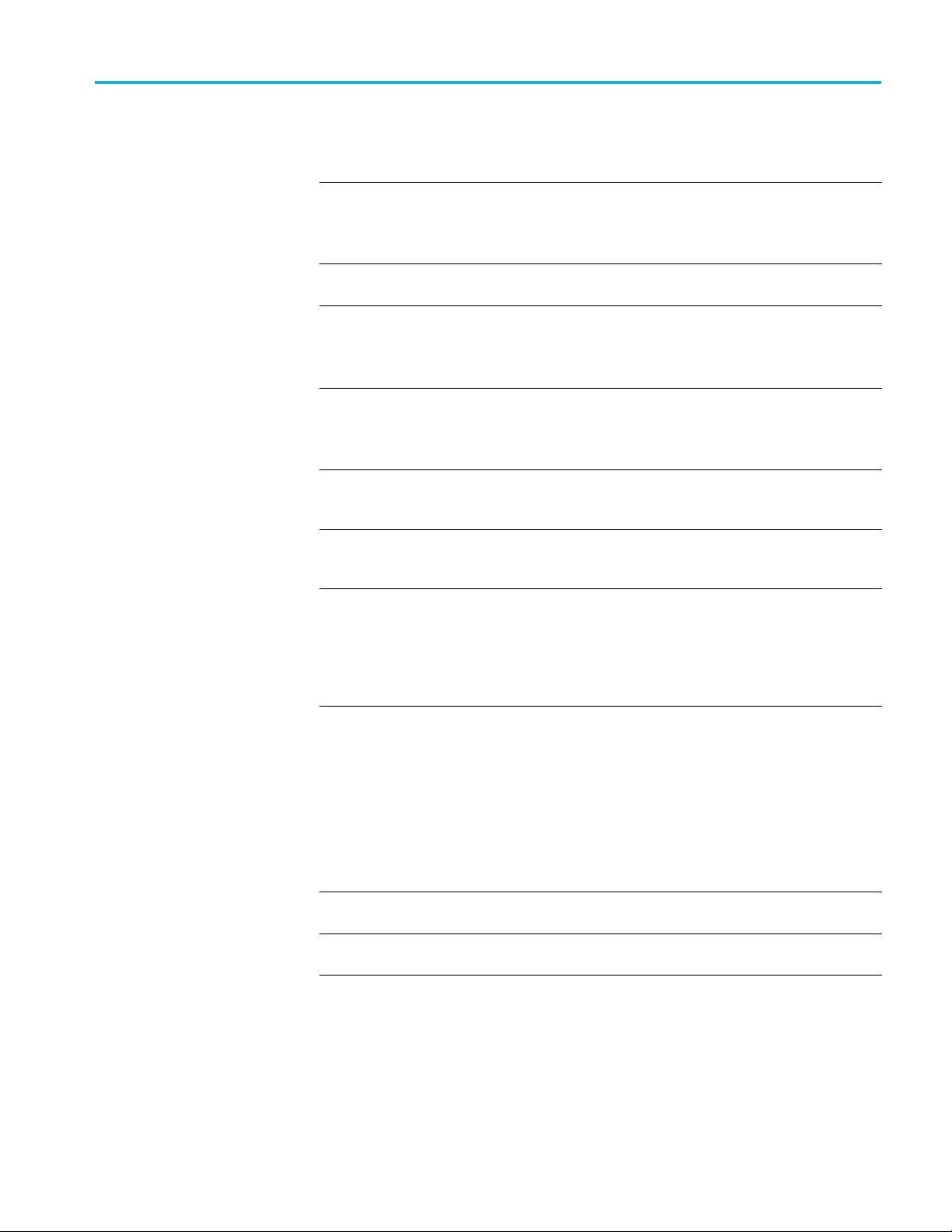
Command Groups
Table 2-3: Chan
Command Description
GPRecompensation:AWGChannel:ICHannel This command sets or returns which AWG
GPRecompensation:AWGChannel:
IFCHannel
GPRecompensation:AWGChannel:
QCHannel
GPRecompensation:AWGChannel:
RFCHanne
GPRecompensation:SCHannel:ICHannel
GPReco
GPRecompensation:SCHannel:RFCHannel
mpensation:SCHannel:QCHannel
nel commands and their descriptions
l
output channel to use for the I signal.
This is a comm
with External Modulator.
This command sets or returns which AWG
output channel to use for the IF signal.
This command sets or returns which AWG
output cha
This is a common setting for Direct IQ and IQ
with External Modulator.
This command sets or returns which AWG
output ch
This is a common setting for RF and IQ with
Internal Modulator types.
This command sets or returns which
oscilloscope channel to use as the input for
the I sig
This command sets or returns which
oscope channel to use as the input for
oscill
the Q signal from the AWG.
ommand sets or returns which
This c
oscilloscope channel to use as the input for
the R F signal.
s a common setting for RF, IF, IQ with
This i
Internal Modulator, and IQ with External
Modulator types.
on setting for Direct IQ and IQ
nnel to use for the Q signal.
annel to use for the RF signal.
nal from the AWG.
Oscilloscope trigger commands
these commands to set the trigger source for the connected oscilloscope.
Use
Table 2-4: Oscilloscope trigger commands and their descriptions
Command Description
GPRecompensation:STRigger:TCHannel Sets or returns the connected oscilloscope’s
trigger input source.
GPRecompensation:STRigger:TYPE Sets or returns the oscilloscope’s trigger
option.
Generic Precompensation Plug-in Programmer Manual 2-5
Page 18

Command Groups
2-6 Generic Precompensation Plug-in Programmer Manual
Page 19

Command Descriptions
GPRecompensation:AWGChannel:ICHannel
Conditions
Group
Syntax
Arguments
Returns
ples
Exam
This command
This is a common setting for Direct IQ and IQ with External Modulator.
The Generic Precompensation Type must be set to Direct IQ or IQ with External
Modulator to set the I signal AWG Output Channel.
Channel
GPRecompensation:AWGChannel:ICHannel <channel>
<channel>::= <NR1> value.
A single <NR1> value.
GPRECOMPENSATION:AWGCHANNEL:ICHANNEL 2 sets the I channel output on
the AWG to channel 2 (if there is a channel 2).
GPRECOMPENSATION:AWGCHANNEL:ICHANNEL? might return 1, indicating that
the I channel output of the AWG is set to channel 1.
sets or returns which AWG output channel to use for the I signal.
Generic Precompensation Plug-in Programmer Manual 2-7
Page 20

Command Descriptions
GPRecompensa
Conditions
Arguments
Returns
Examples
tion:AWGChannel:IFCHannel
This command sets or returns which AWG output channel to use for the IF signal.
The Generic Precompensation Type must be set to IF to set the IF AWG Output
Channel.
Group
Syntax
Channel
GPRecompensation:AWGChannel:IFCHannel <channel>
<channel>::= <NR1> value.
A single <NR1> value.
GPRECOMPENSATION:AWGCHANNEL:IFCHANNEL 2 sets the IF channel output on
the AWG to channel 2 (if there is a channel 2).
GPRECOMPENSATION:AWGCHANNEL:IFCHANNEL? might return 1, indicating that
the IF channel output of the AWG is set to channel 1.
2-8 Generic Precompensation Plug-in Programmer Manual
Page 21

Command Descriptions
GPRecompensa
Conditions
Arguments
Returns
Examples
tion:AWGChannel:QCHannel
This command sets or returns which AWG output channel to use for the Q signal.
This is a common setting for Direct IQ and IQ with External Modulator.
The Generic Precompensation Type must be set to Direct IQ or IQ with External
Modulator to set the Q signal AWG Output Channel.
Group
Syntax
Channel
GPRecompensation:AWGChannel:QCHannel <channel>
<chann
A single <NR1> value.
GPRECOMPENSATION:AWGCHANNEL:QCHANNEL 2 sets the Q channel output on
the AWG to channel 2 (if there is a channel 2).
el>::= <NR1> value.
GPRECOMPENSATION:AWGCHANNEL:QCHANNEL? might return 1, indicating that
the Q channel output of the AWG is set to channel 1.
Generic Precompensation Plug-in Programmer Manual 2-9
Page 22

Command Descriptions
GPRecompensa
Conditions
Arguments
Returns
Examples
tion:AWGChannel:RFCHannel
This command sets or returns which AWG output channel to use for the RF signal.
This is a common setting for RF and IQ with Internal Modulator types.
The Generic Precompensation Type must be set to RF or IQ with Internal
Modulator to set the RF AWG Output Channel.
Group
Syntax
Channel
GPRecompensation:AWGChannel:RFCHannel <channel>
GPRecompensation:AWGChannel:RFCHannel?
<channel>::= <NR1> value.
A single <NR1> value indicating the channel number.
GPRECOMPENSATION:AWGCHANNEL:RFCHANNEL 2 sets the RF channel output
on the AWG to channel 2 (if there is a channel 2).
GPRECOMPENSATION:AWGCHANNEL:RFCHANNEL? might return 1, indicating that
the RF channel output of the AWG is set to channel 1.
GPRecompensation:BANDwidth
This command sets or returns the Bandwidth.
This is a common setting for Direct IQ, IQ with Internal Modulator, and IQ with
External Modulator types.
Conditions
Group
Syntax
Related Commands
The Generic Precompensation Type must be set to Direct IQ, IQ with Internal
Modulator, or IQ with External Modulator to set the Baseband Offset.
Parameters
GPRecompensation:BANDwidth <bandwidth>
GPRecompensation:FRESolution
2-10 Generic Precompensation Plug-in Programmer Manual
Page 23

Command Descriptions
Arguments
Returns
Examples
<bandwidth>::
Minimum value: 20 MHz.
Maximum value: based on Sample Rate and Frequency Resolution.
A single <NR3> value.
GPRECOMPENSATION
GPRECOMPENSATION:BANDWIDTH? might return 10.0000000000E+9,
indicating the Bandwidth is set to 10 GHz.
GPRecompensation:BOFFset
This command sets or returns the Baseband Offset.
This is a common setting for Direct IQ, IQ with Internal Modulator, and IQ with
External Modulator types.
Conditions
The Generic Precompensation Type must be set to Direct IQ, IQ with Internal
Modulator, or IQ with External Modulator to set the Baseband Offset.
=<NR3>.
:BANDWIDTH 8E9
sets the Bandwidth to 8 GHz.
Group
Syntax
Arguments
Returns
Examples
Parameters
GPRecompensation:BOFFset <baseband_offset>
<baseband_offset>::= <NR3>
Minimum value: negative ½ Sample Rate
Maximum value: positive ½ Sample Rate
A single <NR3> value.
GPRECOMPENSATION:BOFFSET 8E9 sets the Baseband Offset to 8 GHz.
GPRECOMPENSATION:BOFFSET? might return 10.0000000000E+9, indicating
the Baseband Offset is set to 10 GHz.
GPRecompensation:CARRier
This command sets or returns the Carrier Frequency.
Generic Precompensation Plug-in Programmer Manual 2-11
Page 24

Command Descriptions
Conditions
Group
Syntax
Arguments
Returns
Examples
This is a common
Modulator types.
The Generic P
IQ with External Modulator to set the Carrier Frequency.
Parameter
GPRecompensation:CARRier <carrier_frequency>
<carrier_frequency>::= <NR3>.
Range: 1
A single <NR3> value.
GPRECOMPENSATION:CARRIER 1E9 sets the Carrier Frequency for Generic
Precompensation IQ with Modulator Type to 1 GHz.
GPRECOMPENSATION:CARRIER? 10.0000000000E+9, indicating the Carrier
Frequency for Generic Precompensation IQ with Modulator Type is set to 10 GHz.
s
GHz to 100 GHz.
setting for IQ with Internal Modulator and IQ with External
recompensation Type must be set to IQ with Internal Modulator or
2-12 Generic Precompensation Plug-in Programmer Manual
Page 25
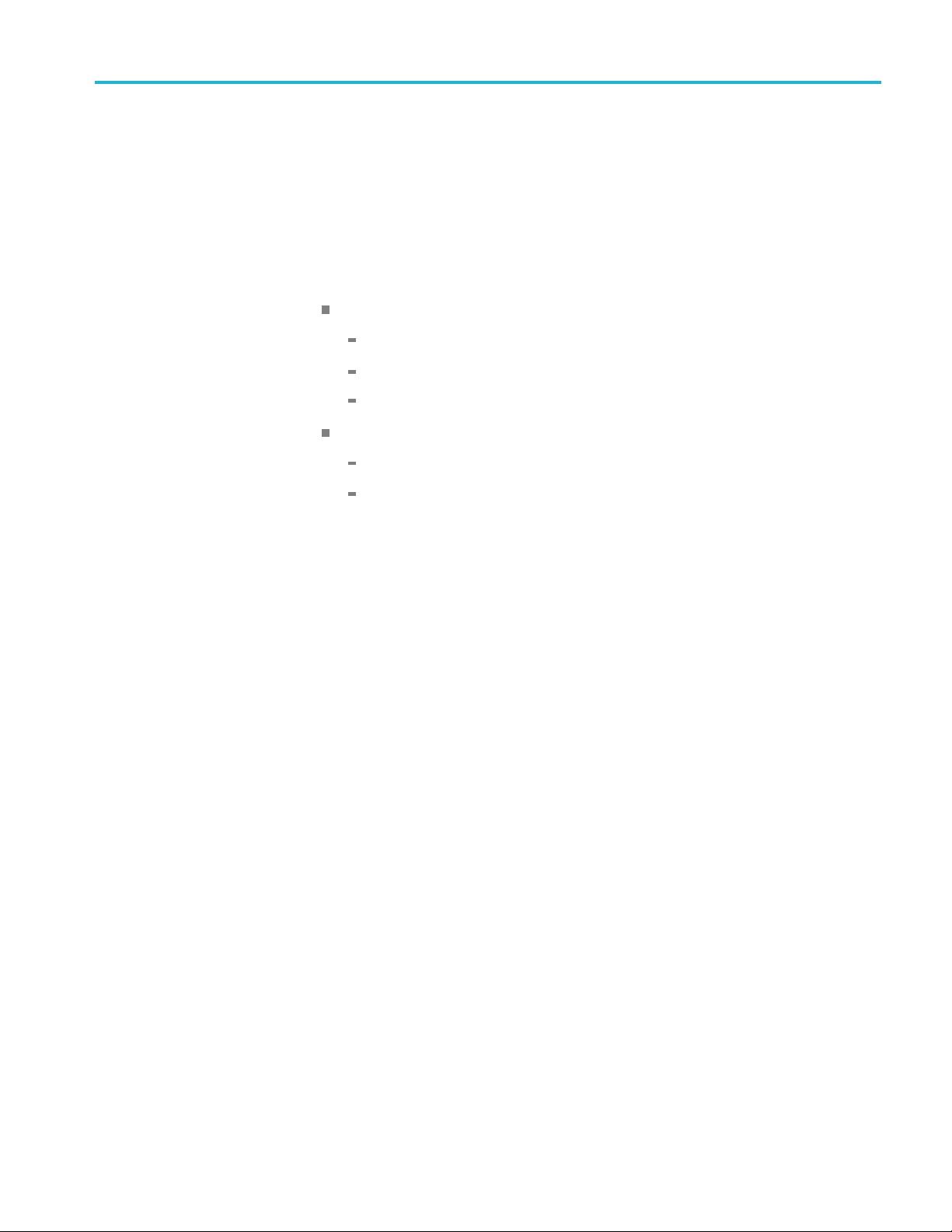
Command Descriptions
GPRecompensa
Conditions
tion:CONNect
This command attempts to connect to the instrument at the specified IP address.
The query returns the currently connected instrument.
This is an overlapping command.
Connection to the following instruments is supported:
Oscilloscopes
Analyzers
Group
Global
DPO70000DX series
DPO70000(A,B,C,D) series
DPO70000SX series
RSA5000 series
RSA6000 series
Syntax
Arguments
Returns
Examples
GPRecompensation:CONNect <IP_address>
GPRecompensation:CONNect?
<IP_address>::= <string>.
A single <string>.
GPRECOMPENSATION:CONNECT "192.168.1.101" connects to the currently
available instrument with the specified IP address.
GPRECOMPENSATION:CONNECT? might return "DPO73304DX B260167" a s the
currently connected instrument and its serial number.
GPRecompensation:CREAte (No Query Form)
This command starts the action of creating correction coefficients.
Group
Global
Syntax
Generic Precompensation Plug-in Programmer Manual 2-13
GPRecompensation:CREAte
Page 26

Command Descriptions
Examples
GPRECOMPENSAT
ION:CREATE
starts communicating with the connected
instrument to determine the correction coefficients for the instrument’s current
setup.
2-14 Generic Precompensation Plug-in Programmer Manual
Page 27

Command Descriptions
GPRecompensa
Arguments
Returns
Examples
tion:FRESolution
This command sets or returns the Frequency Resolution for the Generic
Precompensation.
This is a common setting for all Generic Precompensation Types.
Group
Syntax
Parameters
GPRecompensation:FRESolution <frequency_res>
GPRecompensation:FRESolution?
<frequency_res>::= <NR3> value.
Range: 1 MHz to 100 MHz.
A single <NR3> value.
GPRECOMPENSATION:FRESOLUTION 10E3 sets the Generic Precompensation
Frequency Resolution to 10 MHz.
GPRECOMPENSATION:FRESOLUTION? might return 10.0000000000E+6,
indicating that the Generic Precompensation Frequency Resolution is set to 10
MHz.
Generic Precompensation Plug-in Programmer Manual 2-15
Page 28

Command Descriptions
GPRecompensa
Conditions
Related Commands
Arguments
tion:IFEFrequency
This command sets or returns the IF End Frequency for the Generic
Precompensation Type IF.
The Generic Precompensation Type must be set to IF to set the IF End Frequency.
Group
Syntax
Parameters
GPRecompensation:IFEFrequency <end_frequency>
GPRecompensation:IFEFrequency?
GPRecompensation:TYPE, GPRecompensation:IFSFrequency,
GPRecompensation:FRESolution
<end_frequency>::= <NR3> value.
Range affected by Sample Rate, Start Frequency and Frequency Resolution.
Returns
Examples
A single <NR3> value.
GPRECOMPENSATION:IFEFREQUENCY 8E9 sets the Generic Precompensation
IFEndFrequencyto8GHz.
GPRECOMPENSATION:IFEFREQUENCY? might return 1.0000000000E+9,
indicating that the IF End Frequency is set to 1 GHz.
GPRecompensation:IFSFrequency
This command sets or returns the IF Start Frequency for the Generic
Precompensation Type IF.
Conditions
Group
Syntax
The Generic Precompensation Type must be set to IF to set the IF Start Frequency.
Parameters
GPRecompensation:IFSFrequency <start_frequency>
GPRecompensation:IFSFrequency?
2-16 Generic Precompensation Plug-in Programmer Manual
Page 29

Command Descriptions
Related Commands
Arguments
Returns
Examples
GPRecompensat
GPRecompensation:FRESolution
<start_freq
Range affected by Sample Rate, End Frequency and Frequency Resolution.
A single <NR3> value.
GPRECOMPENSATION:IFSFREQUENCY 8E9 sets the Generic Precompensation
IF Start Frequency to 8 GHz.
GPRECOMPENSATION:IFSFREQUENCY? might return 1.0000000000E+9,
indicating that the IF Start Frequency is set to 1 GHz.
GPRecompensation:ITERations
ommand sets or returns the Number of Averages (iterations) for Generic
This c
Precompensation.
umber of Averages is a common setting for all Generic Precompensation
The N
types.
ion:TYPE, GPRecompensation:IFEFrequency,
uency>::= <NR3> value.
up
Gro
Syntax
Arguments
Returns
Examples
ameters
Par
GPRecompensation:ITERations <averages>
<averages>::= <NR1> value.
Range: 1 to 100
A single <NR1> value.
GPRECOMPENSATION:ITERATIONS 10 sets the Generic Precompensation
Number of Averages to 10.
GPRECOMPENSATION:ITERATIONS? might return 100, indicating the sets the
Generic Precompensation Number of Averages is set to 100 iterations.
Generic Precompensation Plug-in Programmer Manual 2-17
Page 30

Command Descriptions
GPRecompensa
Conditions
Arguments
Returns
Examples
tion:LOFRequency
This command sets or returns the LO (Local Oscillator) Frequency expected to be
mixed with the Generic Precompensation Type IF signal.
The Generic Precompensation Type must be set to IF to set the IF LO Frequency.
Group
Syntax
Parameters
GPRecompensation:LOFRequency <lo_frequency>
GPRecompensation:LOFRequency?
<lo_frequency>::= <NR3> value.
Range: 1 GHz to 100 GHz.
A single <NR3> value.
GPRECOMPENSATION:LOFREQUENCY 1E9 sets the expected local oscillator
frequency setting to 1 GHz.
GPRECOMPENSATION:LOFREQUENCY? might return 1.0000000000E+9,
indicating the sets the expected local oscillator frequency is set to 1 GHz.
GPRecompensation:NZONe
This command sets or returns the Nyquist Zone setting.
This is a common setting for RF and IQ with Internal Modulator types.
Conditions
Group
Syntax
Arguments
The Generic Precompensation Type must be set to RF or IQ with Internal
Modulator to set the Nyquist Zone.
Parameters
GPRecompensation:NZONe {1|2|3}
1: Sets the Generic Precompensation RF Nyquist Zone to Zone 1.
2: Sets the Generic Precompensation RF Nyquist Zone to Zone 2.
2-18 Generic Precompensation Plug-in Programmer Manual
Page 31

Command Descriptions
3: Sets the Gene
Returns
Examples
A single <NR1> value.
GPRECOMPENSATION:NZONE 1 sets Nyquist Zone to Zone 1.
GPRECOMPENSATION:NZONE? might return 2, indicating Nyquist Zone is set to
Zone 2.
GPRecompensation:PATH
This command sets or returns the correction file output path and correction file
output name for the Generic Precompensation file.
Condit
Group
Syntax
ions
A correction file is only created upon a s uccessful creation of coefficients.
Global
GPRecompensation:PATH <filepath>
GPRecompensation:PATH?
ric Precompensation RF Nyquist Zone to Zone 3.
Arguments
Returns
Examples
<filepath>:=<string>
Asingle<filepath> string.
GPRECOMPENSATION:PATH "C:\Temp\MyCorrectionFile.corr" sets
the Generic Precompensation module to write a correction file to the indicated
directory with the indicated correction file name upon a successful creation of
coefficients.
GPRECOMPENSATION:PATH? might return
"C:\Temp\MyCorrectionFile.corr", indicating where the correction file
will be saved and its name.
Generic Precompensation Plug-in Programmer Manual 2-19
Page 32

Command Descriptions
GPRecompensa
tion:RESet (No Query Form)
This command resets all Generic Precompensation parameters.
Group
Syntax
Examples
Global
GPRecompensation:RESet
GPRECOMPENSATION:RESET resets all Generic Precompensation parameters to
their default settings.
GPRecompensation:RFEFrequency
This command sets or returns the RF End Frequency for the Generic
Precompensation Type RF.
Conditions
The Generic Precompensation Type must be set to RF to set the RF End Frequency.
Group
Syntax
Related Commands
Arguments
Returns
Examples
Parameters
GPRecompensatio
GPRecompensation:RFEFrequency?
GPRecompensation:TYPE, GPRecompensation:N Z ONe, GPRecompensation:
FRESolution
<RF_end_frequency>::= <NR3> value.
Range is affected by Sample Rate, Nyquist Zone, and Frequency Resolution.
A single <NR3> value.
GPRECOMPENSATION:RFEFREQUENCY 8E9 sets the Generic Precompensation
RFEndFrequencyto8GHz.
GPRECOMPENSATION:RFEFREQUENCY? might return 1.0000000000E+9,
indicating that the RF End Frequency is set to 1 GHz.
n:RFEFrequency <RF_end_frequency>
2-20 Generic Precompensation Plug-in Programmer Manual
Page 33

Command Descriptions
GPRecompensa
Conditions
Related Commands
Arguments
tion:RFSFrequency
This command sets or returns the RF Start Frequency for the Generic
Precompensation Type RF.
The Gene ric Precompensation Type must be set to RF to set the RF Start
Frequency.
Group
Syntax
Parameters
GPRecompensation:RFSFrequency <RF_start_frequency>
GPRecompensation:RFSFrequency?
GPRecompensation:TYPE, GPRecompensation:NZONe, GPRecompensation:
FRESolution
<RF_start_frequency>::= <NR3> value.
Range is affected by Sample Rate, Nyquist Zone, and Frequency Resolution.
Returns
Examples
A single <NR3> value.
GPRECOMPENSATION:RFSFREQUENCY 8E9 sets the Generic Precompensation
RF Start Frequency to 8 GHz.
GPRECOMPENSATION:RFSFREQUENCY? might return 1.0000000000E+9,
indicating that the RF Start Frequency is set to 1 GHz.
GPRecompensation:SBANd
This command sets or returns the Side Band for the Generic Precompensation
Type IF.
Conditions
Group
Syntax
The Generic Precompensation Type must be set to IF to set the IF Side Band.
Parameters
GPRecompensation:SBANd {USB|LSB}
GPRecompensation:SBANd?
Generic Precompensation Plug-in Programmer Manual 2-21
Page 34

Command Descriptions
GPRecom
Arguments
Returns
Examples
USB: Upper Side
LSB: Lower Side Band
USB
LSB
GPRECOMPENSATION:SBAND USB sets the IF Generic Precompensation Side
Band to Upper.
GPRECOMPENSATION:SBAND? might return LSB, indicating that the IF Generic
Precompensation Side Band is set to Lower.
Band
pensation:SCHannel:ICHannel
This command sets or returns which oscilloscope channel to use as the input
fortheIsignalfromtheAWG.
Conditions
The Generic Precompensation Type must be set to Direct IQ to set the oscilloscope
channel for the I input.
Group
Syntax
Arguments
Returns
xamples
E
Channel
GPRecompensation:SCHannel:ICHannel <channel>
<channel>::= <NR1> value.
A single <NR1> value.
GPRECOMPENSATION:SCHANNEL:ICHANNEL 2 sets the I Input channel on the
oscilloscope to channel 2 for the Direct IQ Type.
GPRECOMPENSATION:SCHANNEL:ICHANNEL? might return 1, indicating that the
I Input channel on the oscilloscope is set to channel 1 for the Direct IQ Type.
2-22 Generic Precompensation Plug-in Programmer Manual
Page 35

Command Descriptions
GPRecompensa
Conditions
Arguments
Returns
Examp
tion:SCHannel:QCHannel
This command sets or returns which oscilloscope channel to use as the input for
the Q signal from the AWG.
The Generic Precompensation Type must be set to Direct IQ to set the oscilloscope
channel for the Q input.
Group
Syntax
les
Channel
GPRecompensation:SCHannel:QCHannel <channel>
<channel>::= <NR1> value.
A single <NR1> value.
GPRECOMPENSATION:SCHANNEL:QCHANNEL 2 sets the Q Input channel on the
oscilloscope to channel 2 for the Direct IQ Type.
GPRECOMPENSATION:SCHANNEL:QCHANNEL? might return 1, indicating that the
Q Input channel on the oscilloscope is set to channel 1 for the Direct IQ Type.
Generic Precompensation Plug-in Programmer Manual 2-23
Page 36
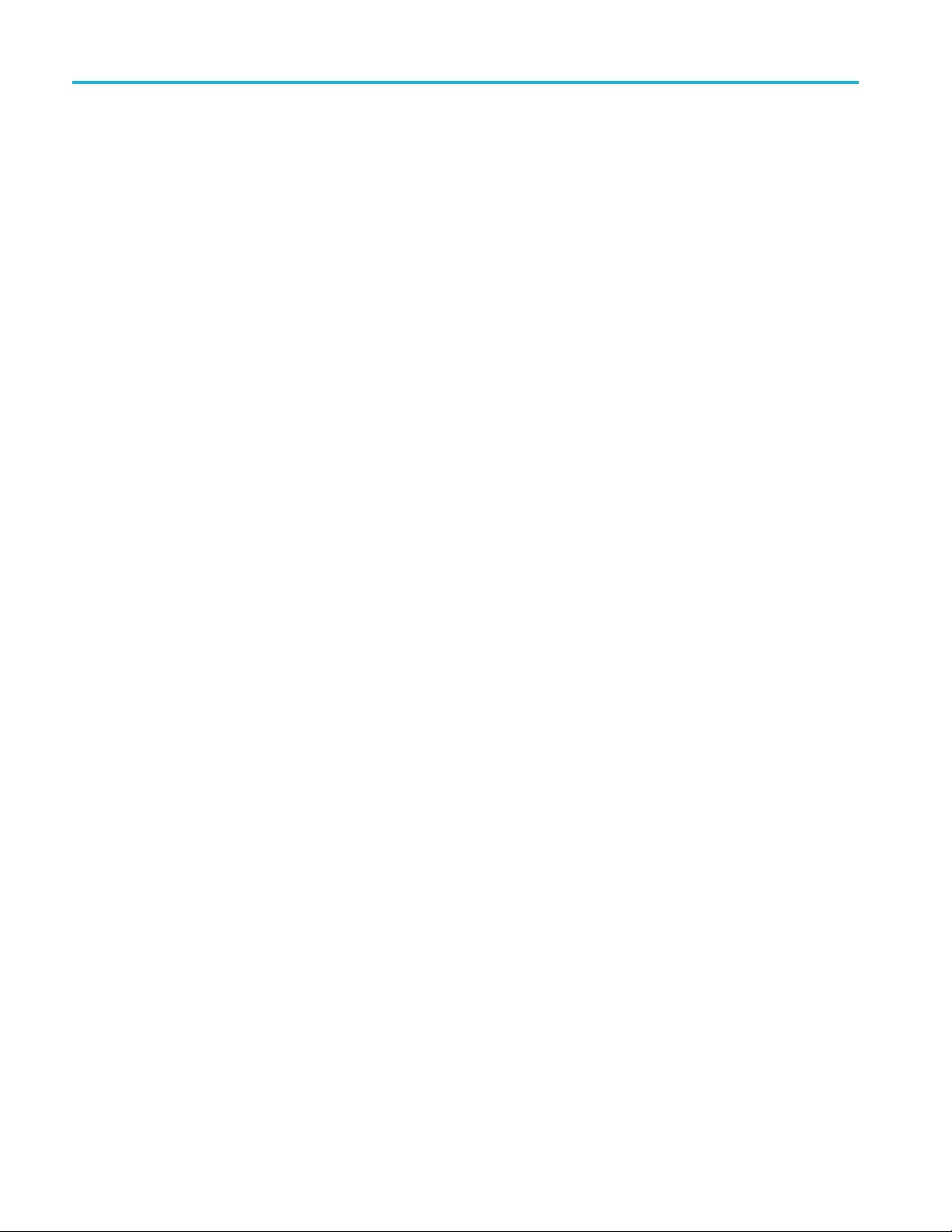
Command Descriptions
GPRecompensa
Conditions
Arguments
Returns
tion:SCHannel:RFCHannel
This command sets or returns which oscilloscope channel to use as the input
for the RF signal.
This is a common setting for RF, IF, IQ with Internal Modulator, and IQ with
External Modulator types.
The Generic Precompensation Type must be se
Modulator, or IQ with External Modulator to set the oscilloscope channel for
the RF input.
Group
Syntax
Channel
GPRecompensation:SCHannel:RFCHannel <channel>
<channel>::= <NR1> value.
A single <NR1> value.
t to RF, IF, IQ with Internal
Examples
GPRECOMPENSATION:SCHANNEL:RFCHANNEL 2 sets the RF Input channel on
the oscilloscope to channel 2 (if there is a channel 2).
GPRECOMPENSATION:SCHANNEL:RFCHANNEL? might return 1, indicating that
the RF Input channel on the oscilloscope is set to channel 1.
GPRecompensation:STRigger:TCHannel
This command sets or returns the connected oscilloscope’s trigger input source.
Conditions
Group
Syntax
Related Commands
The connected instrument must be an oscilloscope.
Oscilloscope trigger
GPRecompensation:STRigger:TCHannel {AUX|<channel>}
GPRecompensation:STRigger:TCHannel
GPRecompensation:STRigger:TYPE
2-24 Generic Precompensation Plug-in Programmer Manual
Page 37

Command Descriptions
Arguments
Returns
Examples
AUX: Sets the co
the trigger source.
<channel>::=
AUX
A single <NR1> value.
GPRECOMPENSATION:STRIGGER:TCHANNEL 1 sets the oscilloscope to use
channel 1 as the trigger source.
GPRECOMPENSATION:STRIGGER:TCHANNEL? might return AUX, indicating that
the oscilloscope is set to use the auxiliary input connector as the trigger source.
<NR1> (where <NR1> is a valid channel number 1, 2, ... etc)
GPRecompensation:STRigger:TYPE
This command sets or returns the oscilloscope’s trigger option.
Conditions
The connected instrument must be an oscilloscope.
nnected oscilloscope to use the Auxiliary input connector as
Group
Syntax
Related Commands
Arguments
Returns
Examples
Oscilloscope trigger
GPRecompensation:STRigger:TYPE {NONE|AWGMarker|EXTernal}
GPRecompensation:STRigger:TYPE?
GPRecompensation:STRigger:TCHannel
NONE: The oscilloscope uses the stimulus signal from the AWG as the trigger
signal.
AWGMarker: The oscilloscope uses the Marker signal from the AWG as the
trigger signal.
EXTernal: The oscilloscope uses an external signal as the trigger signal.
NONE
AWGM
EXT
GPRECOMPENSATION:STRIGGER:TYPE AWGMARKER sets the connected
oscilloscope to use the m
arker output from the AWG as the trigger signal.
Generic Precompensation Plug-in Programmer Manual 2-25
Page 38

Command Descriptions
GPRECOMPENSAT
connected oscilloscope is set to use an external trigger source.
GPRecompensation:TYPE
This command sets or returns the type of coefficients created.
Group
Syntax
Arguments
Global
GPRecompensation:TYPE {RF|IF|IQ|IQIM|IQEM}
GPRecompensation:TYPE?
RF: RF coefficients (AWG outputs RF)
IF: IF coefficients (AWG outputs IF to external Mixer)
IQ:DirectIQcoefficients (AWG outputs individual I and Q signals)
IQIM: IQ with internal modulator coefficients (AWG5200 series up-converts
individual I and Q signals with internal modulator and outputs RF). This argument
requires an AWG5200 series generator with a D IGUP license.
ION:STRIGGER:TYPE?
might return EXT, indicating that the
Returns
Examples
IQEM: IQ with external modulator coefficients (AWG outputs individual I and Q
signals to external modulator)
RF
IF
IQM
IQ
GPRECOMPENSATION:TYPE RF sets the current Generic Precompensation type
to RF.
GPRECOMPENSATION:TYPE? might return IQ, indicating that the type is set to
Direct IQ.
2-26 Generic Precompensation Plug-in Programmer Manual
Page 39

Status and Events
Page 40

Page 41

Status and Events
There is no status and event information.
Generic Precompensation Plug-in Programmer Manual 3-1
Page 42

Error messages and codes
Error messages and codes
The following table lists error codes and messages that are unique to the Multitone
plug-in.
Error code Error message
7812
7813
7814
7815
7816
7817
7818
7819
7820
7821 Precompensation Error. No good signal correlation between the captured
7822 Precompensation Error. Unable to trigger, signal amplitude too low.
7823 Precompensation Error. Unable to capture signal, signal is clipping.
7824 Precompensation Error. Unable to capture signal. Amplitude is too large.
7825
7826
7830 Precompensation Error. Resolution too large. Need a better resolution.
7831
7832 Precompensation Error. Unable to create stimulus. Requires more than
7833
7834
7835 Precompensation Error. Bandwidth cannot be less than or equal to 0.
7836
7837
7838
7839
Instrument Connection Error. Failed to connect to the selected instrument.
Instrument Connection Error. Please connect to an instrument to continue.
Precompensation Error. Error during calculation of coefficients.
Precompensation Error. Error while setting Oscilloscope Record Length.
Check instrument connections and retry.
Precompensation Error. Access to correction file denied.
Precompensation Error. Invalid Output Filepath for correction file.
Precompensation Error. Correction file not found.
Precompensation E rror. Cannot calculate coefficients using a virtual
generator.
Precompensation Setup Error. Cannot use an RSA with a Direct IQ setup.
and reference signals.
Sample Rate Error. Insufficient sample rate. Please increase to
<recommended value> or higher.
Recommended value is dependent on current setup.
Precompensation Error. Captured waveform length is insufficient for
calculation of coefficients.
Precompensation Error. Too few trace points.
two tones. Need a larger span or smaller resolution.
Precompensation E rror. Desired start frequency is lower than the set
resolution.
Precompensation Error. 80% of the data captured is below noise floor.
Precompensation Error. Creation of coefficients already in progress.
Precompensation Setup Error. Cannot use an ATI Channel and Non-ATI
channel with a Direct IQ setup.
Precompensation Setup Error. Cannot use the same AWG Channel for
I and Q with an IQ setup.
Precompensation Setup Error. Cannot use the same Scope Channel for
I and Q with an IQ setup.
3-2 Generic Precompensation Plug-in Programmer Manual
Page 43

Error code Error message
7840
7841
7842
7843
7844
7850
7851
7852
7853
7854
7856
7857
7858
7859
860
7
861
7
7862
Precompensat
instrument parameters. Please reduce Bandwidth/Start/End Frequencies.
Precompensation Setup Error. Input parameters is setting analysis
frequency to less than or equal to zero.
Precompensation Setup Error. Sample Rate cannot be less than or equal
to0orNaN.
Precompens
try again.
Precompensation Error. Cannot create correction coefficients with Sync
Hub enabled.
Asset not found. Unable to access s elected asset.
Correction file not supported. Only dB-Angle correction files are supported.
Correction file not supported. Only Scattering correction files a r e
support
Error C
from correction file.
Frequency Count Mismatch. When reading the correction file, the number
of frequencies <current value> did not match the expected number
<expe
The current value is based on the correction file.
Precompensation Apply E rror. Error while applying correction coefficients.
Error using Waveform Sample Rate. Sampling Rate must be set for
<waveform name> waveform to apply correction coefficients.
Precompensation Apply Error. Cannot apply IQ Correction Coefficients
a Real Signal.
to
ecompensation Apply Error. C annot apply <signal format> Correction
Pr
Coefficient to a <signal format value> Signal Format waveform.
Precompensation Apply Error. Corrections are currently being applied.
Precompensation Apply Error. No sample rate detected in file.
Precompensation Apply Error. Too few frequency points detected in file.
ation Error. AWG play timed out. Please check settings and
ed.
alculating Correction Parameter. Unable to calculate <parameter>
cted value>.
Error messages and codes
ion Setup Error. Input parameters are greater than
Generic Precompensation Plug-in Programmer Manual 3-3
Page 44

Error messages and codes
3-4 Generic Precompensation Plug-in Programmer Manual
Page 45

Index
C
Command Groups, 2-3
E
Error codes, 3-2
G
GPRecompensation:AWGChannel:ICHannel, 2-7
GPRecompensation:AWGChannel:IFCHannel, 2-8
GPRecompensation:AWGChannel:QCHannel, 2-9
GPRecom
GPRecompensation:BANDwidth, 2-10
GPRecompensation:BOFFset, 2-11
GPRecompensation:CARRier, 2-11
GPRecompensation:CONNect, 2-13
GPRecompensation:CREAte, 2-13
pensation:AWGChannel:RFCHannel, 2-10
GPRecompensation:FRESolution, 2-15
GPRecompensation:IFEFrequency, 2-16
GPRecompensation:IFSFrequency, 2-16
GPRecompensation:ITERations, 2-17
GPRecompen
GPRecompensation:NZONe, 2-18
GPRecompensation:PATH, 2-19
GPRecompensation:RESet, 2-20
GPRecompensation:RFEFrequency, 2-20
GPRecompensation:RFSFrequency, 2-21
GPRecomp
GPRecompensation:SCHannel:ICHannel, 2-22
GPRecompensation:SCHannel:QCHannel, 2-23
GPRecompensation:SCHannel:RFCHannel, 2-24
GPRecompensation:STRigger:TCHannel, 2-24
GPRecompensation:STRigger:TYPE, 2-25
GPRec
sation:LOFRequency, 2-18
ensation:SBANd, 2-21
ompensation:TYPE, 2-26
Generic Precompensation Plug-in Programmer Manual Index-1
