Page 1
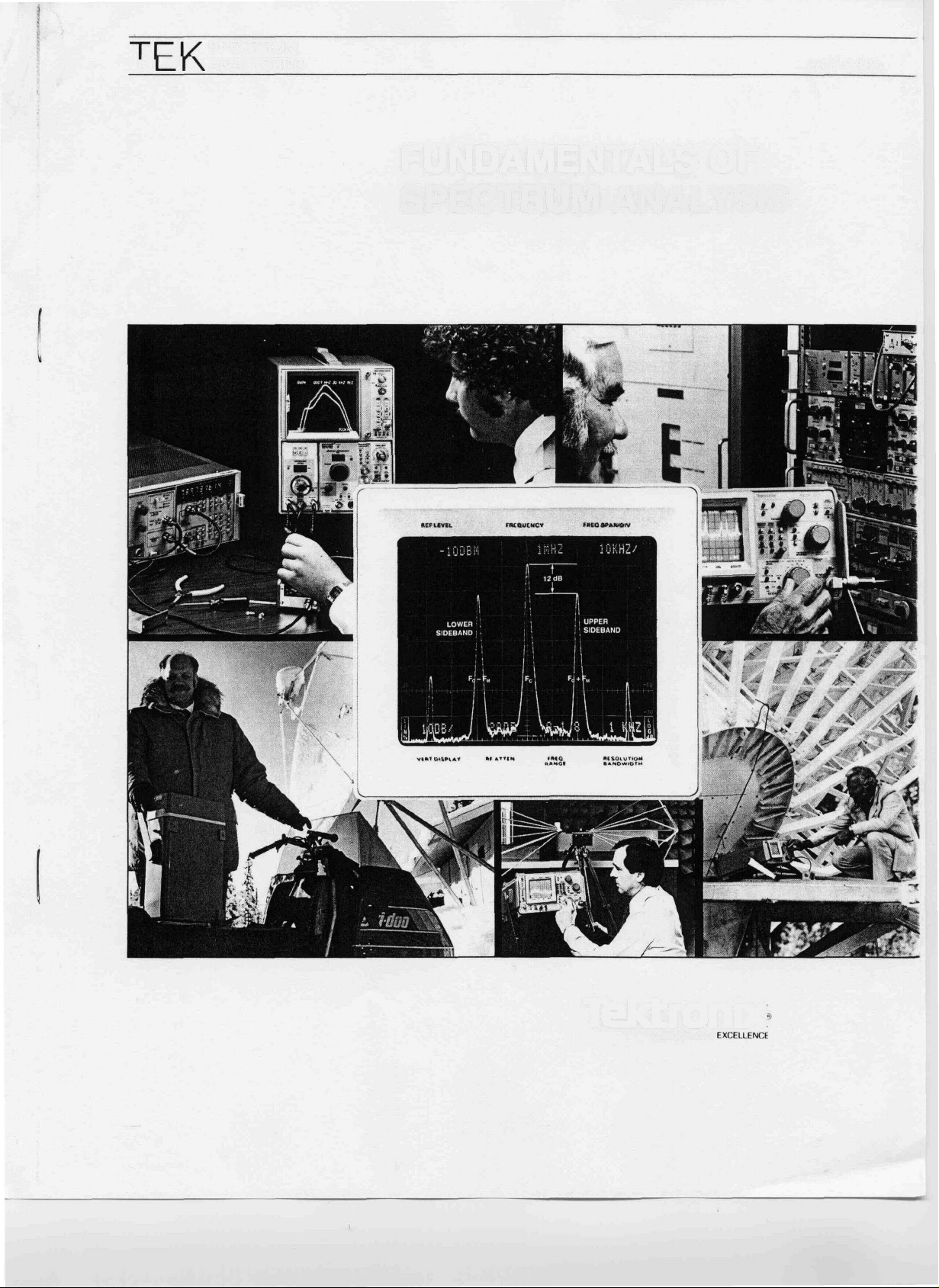
SPECTRUM
I
ANALYZERS
26W-5360
FUNDAMENTALS OF
SPECTRUM ANALYSIS
Tektronix
COMMITTED TO
Page 2
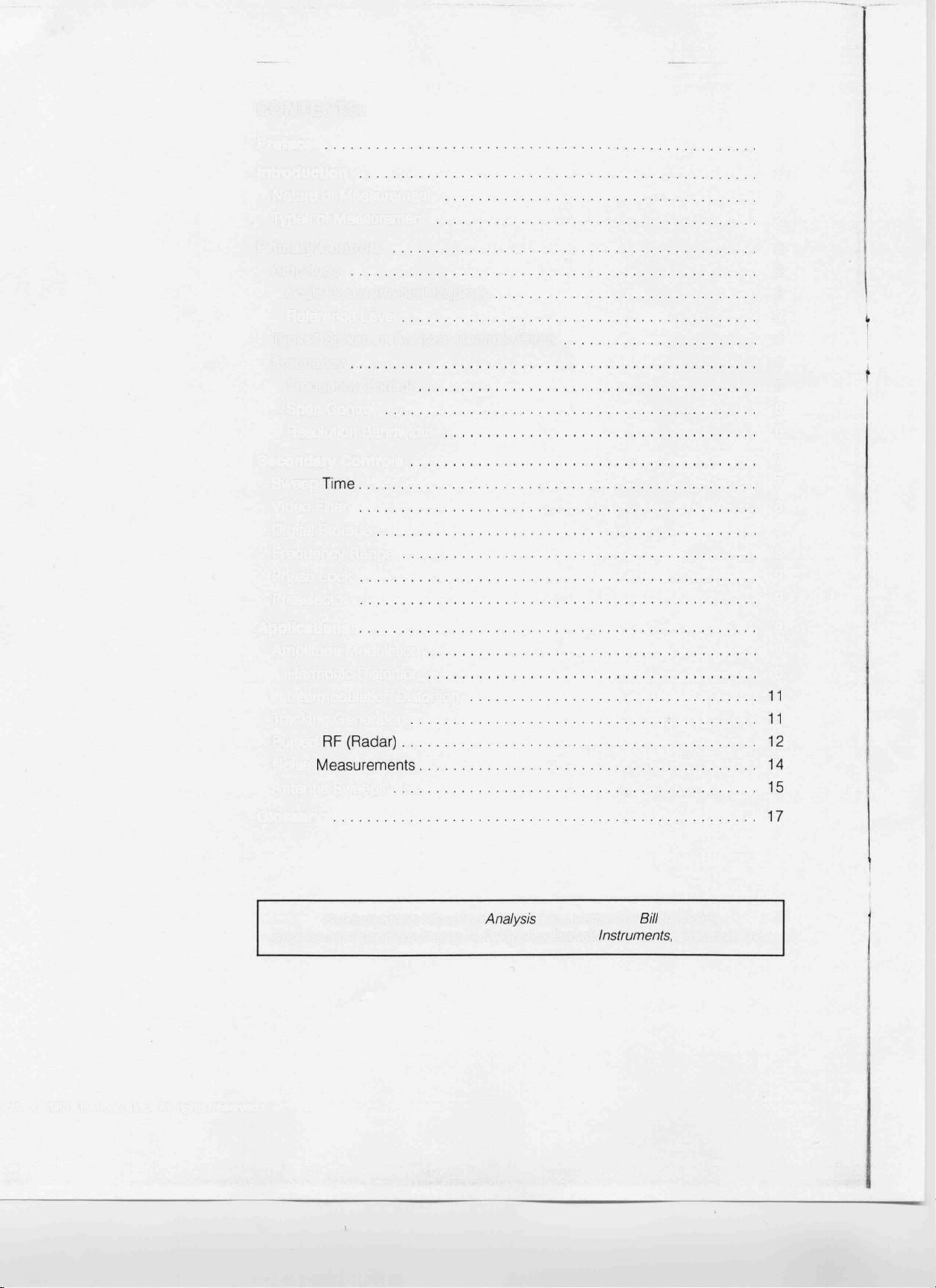
CONTENTS:
Preface
Introduction
Nature of Measurement
Types of Measurement
Primary Controls
Amplitude
Scale Factor (Vertical Display)
Reference Level
Typical Spectrum Analyzer Controls Photo
Frequency
Frequency Control
Span Control
Resolution Bandwidth
Secondary Controls
Sweep
Video Filter
Digital Storage
Frequency Range
Phase Lock
Preselector
1
1
1
2
2
2
2
3
4
6
6
6
6
7
7
8
8
9
9
9
Applications
Amplitude Modulation
Harmonic Distortion
Intermodulation Distortion
Tracking Generator
Pulsed
Noise
Antenna Sweeps
Glossary
Fundamentals of Spectrum
was written by
Engineering Operations Manager, Frequency Domain
9
9
10
Benedict,
Tektronix, Inc.
right © 1983, Tektronix, Inc. All rights reserved.
Page 3
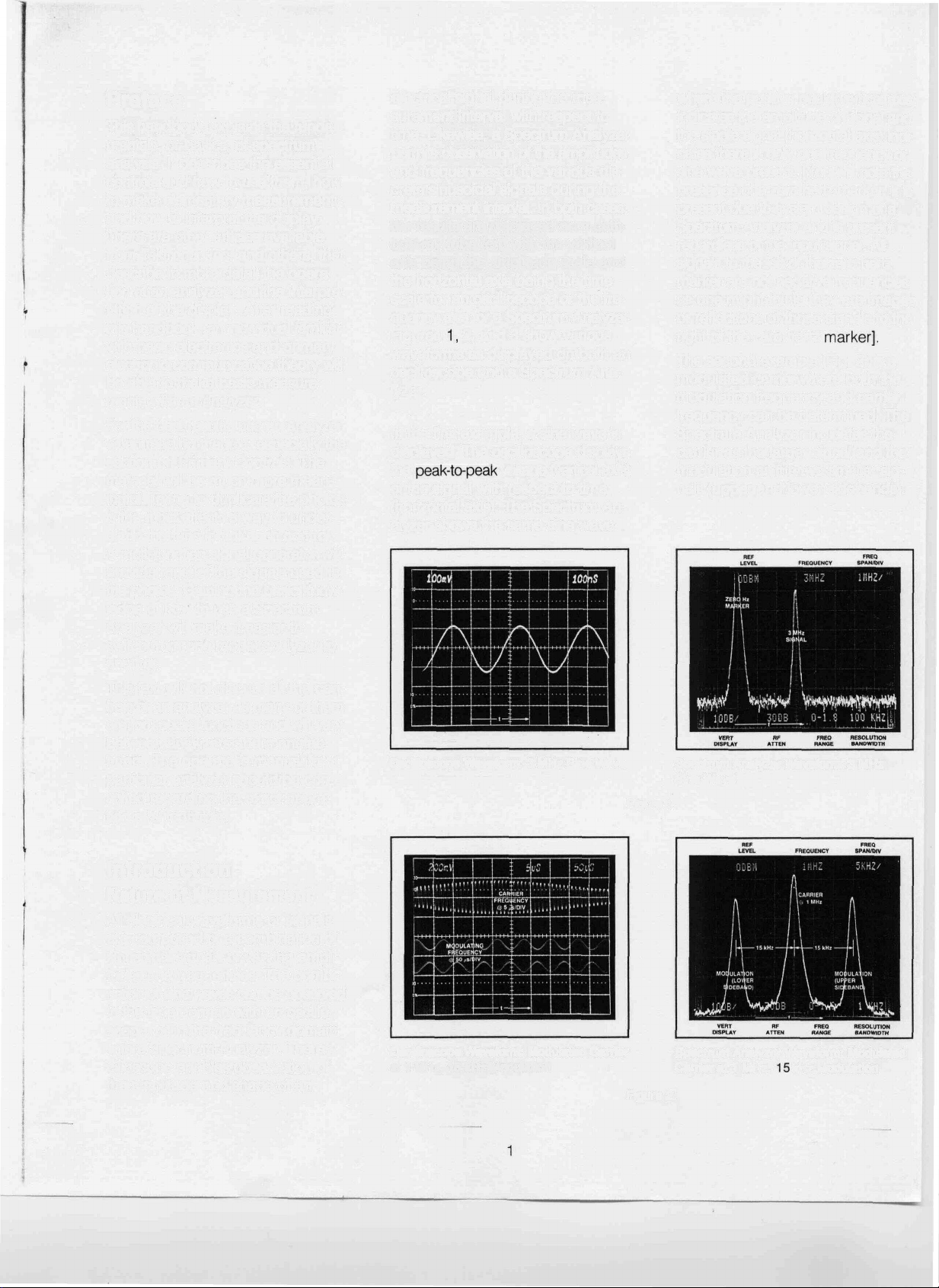
Preface
This handbook explains the fundamentals, or basics, of spectrum
analysis. It describes the essential
controls and how to use them, how
to make elementary measurements,
and how to interpret the display.
There are other articles available
from Tektronix, Inc. and others, that
describe in more detail the operation of an analyzer and the interpretation of the display. After reading
this handbook, an individual familiar
with basic electronics and primary
electronic communication theory will
be able to make basic measure-
ments with an analyzer.
For the best results, use an analyzer
when reading the text, especially the
section on Primary Controls. The
material will be much more mean-
ingful. Trying to duplicate the photos
is the most effective way to understand the function of each control.
A multi-function signal generator will
provide most of the signals used in
the photos. Gaining the basic know-
ledge of how to use a Spectrum
Analyzer will make it easier to
switch from one model analyzer to
another.
This text will not discuss all the controls of an analyzer as many of them
are for special functions and will vary
between analyzers and manufac-
turers. The operator's manual for a
particular analyzer should be consulted regarding the exact opera-
tion of all controls.
electrical signal during the mea-
surement interval with respect to
time. Likewise, a Spectrum Analyzer
permits observation of the amplitudes
and frequencies of the various dis-
crete sinusoidal signals during the
measurement interval. In both cases,
the results are displayed on a cathode-ray tube (crt) with the vertical
axis being the amplitude scale and
the horizontal axis being the time
scale for an oscilloscope or the fre-
quency axis for a Spectrum Analyzer.
Figures
waveforms as displayed on both an
oscilloscope and a Spectrum Ana-
lyzer.
2, and 3 show various
In the first example, a sine wave is
displayed. The oscilloscope displays
the
voltage (vertical axis)
of the signal with respect to time
(horizontal axis). The Spectrum An-
alyzer shows the same sine wave
Oscilloscope Waveform: 3 MHz Sine Wave
where the positive peak (vertical axis)
indicates the amplitude of signal and
the single signal (horizontal axis) indicates there is only one frequency or
sine wave present. [You will note the
presence of a zero hertz marker. It is
present due to system design of a
Spectrum Analyzer and is present
regardless of the input signal. All
signals to the left of the zero hertz
marker are not negative frequencies
as one might think; they are images
or reflections of those signals to the
right of the zero hertz
The second example (Fig. 2) is a
modulated carrier where both the
modulation frequency and carrier
frequency can be determined. The
Spectrum Analyzer indicates the
carrier as the larger signal and the
modulation as the two smaller sig-
nals (upper and lower sidebands).
Spectrum Analyzer Waveform: 3 MHz
Sine Wave
Figure 1.
Introduction
Nature of Measurement
All electrical waveforms or signals
are composed of a combination of
sinusoidal signals of varying amplitudes and frequencies. The combination of sine waves can be observed
in the time domain with an oscilloscope, or in the frequency domain
with a Spectrum Analyzer. The oscilloscope enables observation of
the amplitude and shape of an
Oscilloscope Waveform: Modulated Carrier
at 1 MHz, 15 kHz Modulation
Figure 2.
Spectrum Analyzer Waveform: Modulated
Carrier at 1 MHz,
kHz Modulation
Page 4
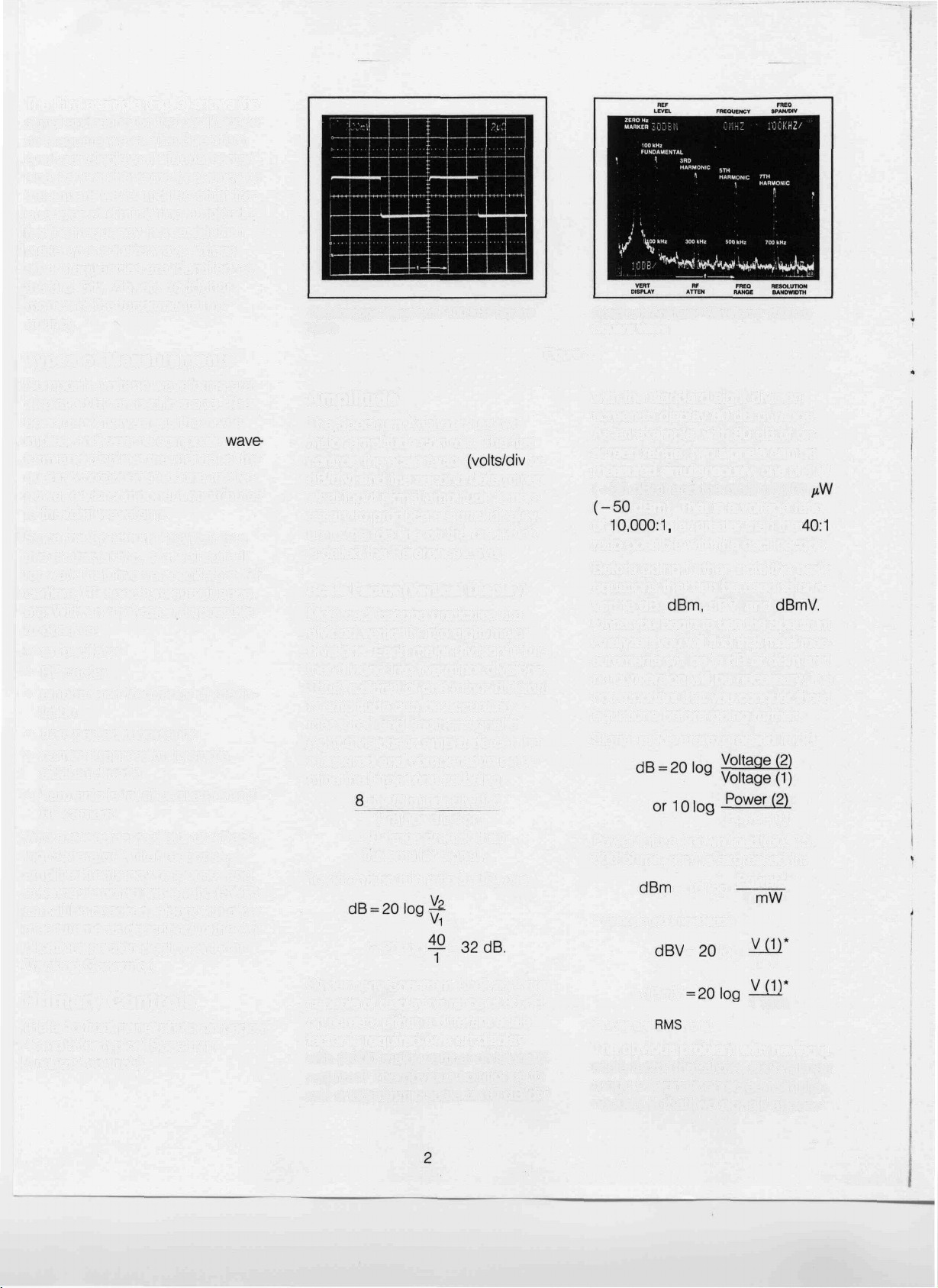
The third example (Fig. 3) shows the
signal appearing on the oscilloscope
as a square wave. The Spectrum
Analyzer displays a "fundamental"
sine wave at the same frequency as
the square wave and the other frequencies of diminishing amplitude
(as the frequency increases) that
make up a square wave. These
other frequencies are identified as
the
3rd,
5th,
7th,
etc.
(odd)
har-
monics of the fundamental fre-
quency.
Types of Measurements
Composite voltage waveforms are
displayed by an oscilloscope. The
Spectrum Analyzer, as the name
implies, analyzes the composite
form and displays the individual fre-
quency components and the relative
power each component contributes
to the total waveform.
Since the Spectrum Analyzer has
this characteristic, it is well suited
for work that involves oscillators, RF
carriers, RF spectrum surveillance,
etc. With an analyzer, it is possible
to observe:
• an oscillator
• RF carrier
• amount and frequency of modulation
• unexpected modulation
• carrier suppression in single
sideband radio
• harmonic level of oscillators and
RF carriers
With a sweeping oscillator or "Tracking Generator", filter response,
amplifier frequency response, and
antenna standing wave ratio (SWR)
can all be checked, along with other
measurements described in the Ap-
plications section dealing with the
Tracking Generator.
Primary Controls
(Refer to front panel photo on pages
4 and 5 for typical Spectrum
Analyzer controls).
Oscilloscope Waveform: 100 kHz Square
Wave
Amplitude
The Spectrum Analyzer has two
major amplitude controls. The first
controls the scale factor
dB/div) and the second determines
what input signal amplitude is necessary to produce a signal display
up to the top line on the crt, which
is called the Reference Level.
Scale Factor (Vertical Display)
Most oscilloscope graticules are
divided vertically into eight major
divisions. Each major division is further divided into five minor divisions.
Thus, a signal of one minor division
in amplitude can be accurately
measured and another signal of
eight divisions in amplitude can be
measured and compared to determine the larger one as being
div (5 minor div/div)
1 minor division
= 40 times greater than
the smaller signal.
To determine this ratio in dB, use
= 20 log
= 32dB.
Since many Spectrum Analyzers are
capable of displaying ratios of 80 dB
on screen, either a different scale
factor is required or a crt display
with 2,000 major vertical divisions is
required! The obvious solution is to
use a logarithmic scale of 10 dB/div
or
Figure 3.
Spectrum Analyzer Waveform: 100 kHz
Square Wave
with the standard eight division
screen to display 80 dB of range.
As an example, with 80 dB of on-
screen range, two signals can be
measured simultaneously; one of 1 W
( + 30 dBm) and the other of 0.01
dBm). That is a voltage ratio
of
far greater than the
ratio possible with the oscilloscope.
Before going further, note the basic
equations that can be used to con-
vert to dB,
dBV, and
Once you begin to use the Spectrum
Analyzer, you will find that most mea-
surements will be in dB or dBm and
no conversion will be necessary. It is
not important that you conquer these
equations before going further.
Signal ratios are expressed in dB:
Power (1)
Power into a known load (50, 75,
600 ohms, etc.) is expressed in:
log
Power*
1
1 V
1 mV
= 10 log
* (at specified impedance)
=
dBmV
* (volts are
The obvious problem with having a
volts)
scale factor that allows such a large
range of signals on screen simultaneously is that two signals appear-
Page 5
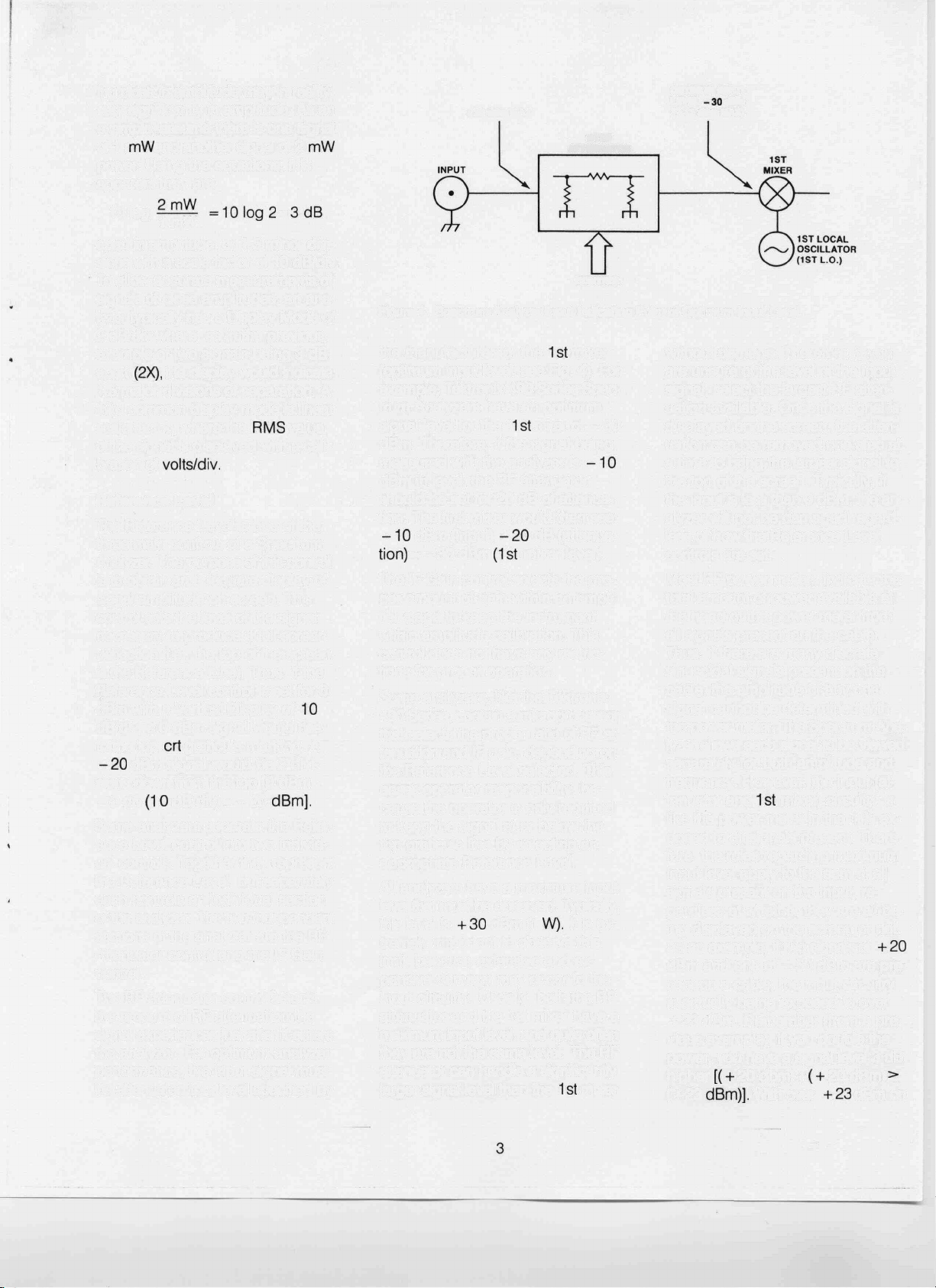
ing close in amplitude may in reality
vary significantly in amplitude. As an
example, assume there is one signal
of 1
power. Using the equations, it is
and another signal of 2
apparent they are
+ 30 dBm MAX
STEP
ATTENUATOR
OPTIMUM INPUT
LEVEL
( + 13 dBm
dBm
MAX)
10 log
1 mW
apart in amplitude, or 1.5 minor divi-
sions with a scale factor of 10 dB/div.
To allow accurate measurements of
signals of close amplitudes, an ana-
lyzer typically has a Display Mode of
2 dB/div where, as in the previous
example of two signals being 3 dB
apart
the display would indicate
1.5 major divisions of separation. A
third common display mode is linear
scale factor, where the
value
of the signal is displayed with a cali-
bration of
Reference Level
The Reference Level is one of the
three main controls of a Spectrum
Analyzer. The purpose of this control
is to obtain an adequate display of
signal amplitude on screen. This
control sets the level of the signal
necessary to produce a full-screen
deflection (i.e., the top of the screen
is the Reference Line). Thus, if the
Reference Level control is set for 0
dBm with a Vertical Display of
dB/div, a 0 dBm signal would rise
to the top
graticule marking. A
dBm signal would be 2 divi-
sions down from the top [0 dBm
- 2 div
dB/div) = - 20
Some analyzers separate the Refer-
ence Level control into two individ-
ual controls. Together they represent
the Reference Level, but separately
each controls an individual section
of the analyzer. The two independent
sections of the analyzer are the RF
Attenuator control and the IF Gain
control.
The RF Attenuator control selects
the amount of RF attenuation the
signal experiences just after it enters
the analyzer. For optimum analyzer
performance, the input signal must
be attenuated to a level specified by
CONTROL
Figure 4. Spectrum Analyzer Input Indicating Point of Optimum Input Level.
the manufacturer for the
(optimum input level, see Fig. 4). For
example, Tektronix 490 Series Spectrum Analyzers have an optimum
signal level for the
dBm. Therefore, if the signal being
measured with the analyzer is
dBm in level, the RF attenuator
should be set for 20 dB of attenua-
tion. The first mixer would then see:
dBm (input)
= -30 dBm
mixer level).
The IF Gain control selects the proper amount of gain within an amplifier stage to keep the instrument
within amplitude calibration. This
control does not have any restrictions for proper operation.
Some analyzers, like the Tektronix
490 Series, contain a microprocessor
that selects the proper ratio of RF attenuation and IF gain, depending on
the Reference Level selected. This
eases operator responsibility, be-
cause the operator is only required
to keep the signal at or below the
top graticule line by selecting an
appropriate Reference Level.
All analyzers have a maximum input
level that must be observed. Typically,
this level is
dBm (1
tremely important to observe this
limit, because extensive and ex-
pensive damage may occur to the
input circuitry. Usually, both the RF
attenuator and the 1 st mixer have a
maximum input level, and quite often
they are not the same level. The RF
attenuator can handle a significantly
larger signal level than the
mixer
mixer of -30
dB (attenua-
It is ex-
mixer
without damage. Therefore, if you
are unsure of the level of the input
signal, select the largest RF attenuation available. Once the signal is
displayed on the screen, the atten-
uation can be removed one step at
a time to bring the largest signal to
the top of the screen. Typically, if
the input is less than 0 dBm, the analyzer will not be damaged regardless of how the Reference Level
controls are set.
Most RF power meters indicate the
total amount of power available at
the head of the power meter from
all signals present on the cable.
Thus, if there are many discrete
sinusoidal signals present on the
cable, the amplitude of any one
signal cannot be determined with
the power meter. The Spectrum Analyzer allows each signal to be viewed
separately for both amplitude and
frequency. However, the input (at-
tenuator and
mixer) circuitry is
like the power meter in that it is exposed to all signals present. Therefore, the rules regarding maximum
input level apply to the sum of all
signals present on the input, re-
gardless of whether they are all be-
ing displayed on the screen or not.
As an example, if two signals of
dBm and one of -50 dBm are
sent on a cable, the input circuitry
is actually being exposed to over
+ 23 dBm. Remember (from a pre-
vious example), if you double the
power, you have a signal level 3 dB
higher
( + 23
20 dbm) +
With over
pre-
20 dBm)
dBm on
Page 6
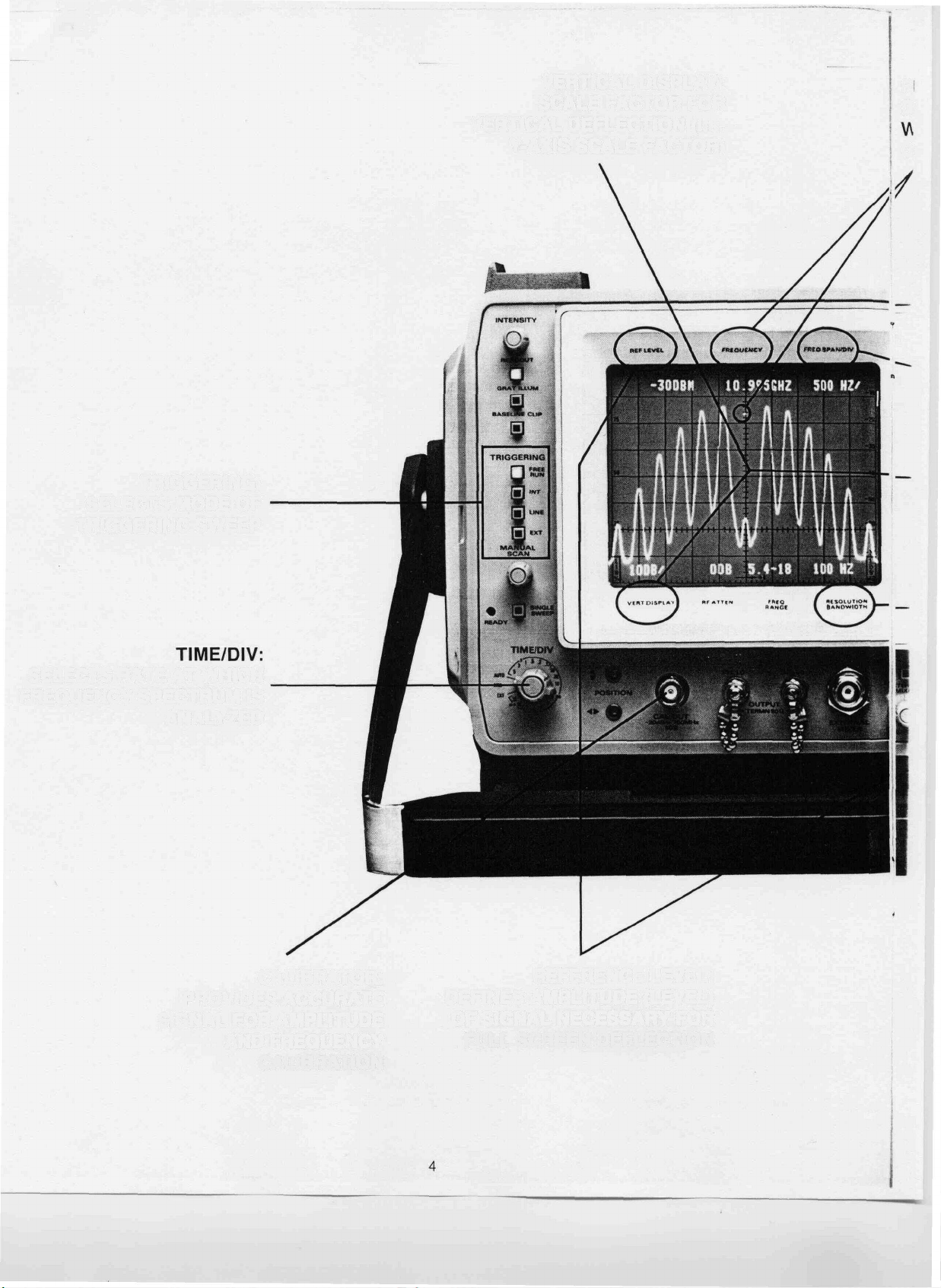
TRIGGERING:
SELECTS MODE OF
TRIGGERING SWEEP
VERTICAL DISPLAY:
SCALE FACTOR FOR
VERTICAL DEFLECTION (i.e.
Y-AXIS SCALE FACTOR)
F
D
0
SELECTS RATE AT WHICH
FREQUENCY SPECTRUM IS
ANALYZED
PROVIDES ACCURATE
SIGNAL FOR AMPLITUDE
AND FREQUENCY
CALIBRATOR:
CALIBRATION
REFERENCE LEVEL:
DEFINES AMPLITUDE (LEVEL)
OF SIGNAL NECESSARY FOR
FULL SCREEN DEFLECTION
Page 7
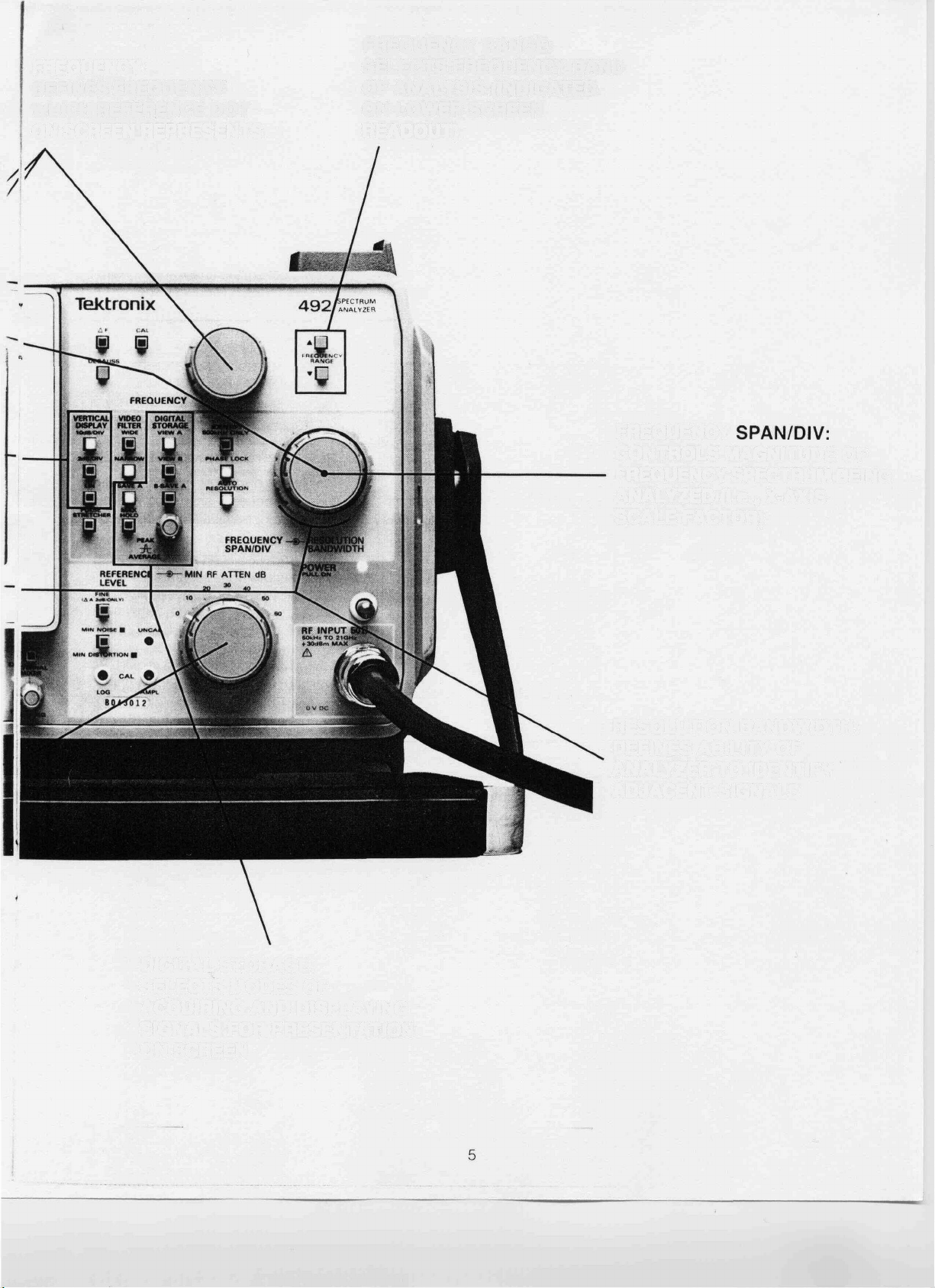
FREQUENCY:
DEFINES FREQUENCY
WHICH REFERENCE DOT
ON SCREEN REPRESENTS
FREQUENCY RANGE:
SELECTS FREQUENCY BAND
OF ANALYSIS (INDICATED
ON LOWER SCREEN
READOUT)
FREQUENCY
CONTROLS MAGNITUDE OF
FREQUENCY SPECTRUM BEING
ANALYZED (i.e., X-AXIS
SCALE FACTOR)
DIGITAL STORAGE:
SELECTS MODES OF
ACQUIRING AND DISPLAYING
SIGNALS FOR PRESENTATION
ON SCREEN
RESOLUTION BANDWIDTH:
DEFINES ABILITY OF
ANALYZER TO IDENTIFY
ADJACENT SIGNALS
Page 8

the input and a 1 st mixer that works
best with
dBm, we need 53 dB
of attenuation for optimum operation
[ + 23 dBm (input) - 53 dB (attenua-
= -30 dBm
If the analyzer is tuned to
shift the larger signals off screen,
the RF attenuation still cannot be
removed to shift the
nal up on screen for better viewing,
mixer signal
dBm sig-
because the input circuitry is still
being exposed to the two larger
signals. However, IF gain may be
added to increase the displayed
level of the smaller signal.
Unlike an oscilloscope, a Spectrum
Analyzer is ordinarily susceptible to
damage from dc voltages. This is
extremely important to remember.
If a dc voltage can be applied to an
analyzer, it will usually be indicated
on the front panel near the input
connector. If dc voltage is a possi-
bility, always use an external Block-
ing Capacitor. Suitable blocking
capacitors with good VSWR are
available from several vendors.
Frequency
Frequency Control
The Frequency control is the second
of the three main controls. This control identifies the frequency of a particular point on the display. Customarily,
this is the center of the screen. In
some modes of operation, however,
it could be some other point on the
screen. On many analyzers, there is
a dot or other indication on the dis-
play that indicates the point on
screen that represents the spec-
ified frequency.
Span Control
The Span control or Span/div control
is the third of the three main controls.
With this control, the width of the fre-
quency spectrum being analyzed
can be varied. When referred to as
Span/div, it indicates "X"
therefore, a 10 division screen would
be sweeping across a frequency
spectrum of
Hz. (An ana-
lyzer that defines the Span control
as just "span" will sweep that many
"Hz" across the screen.) As an ex-
ample, a span of 1
would
sweep across a frequency spectrum
of 10 MHz. Just exactly which
MHz would depend on the Fre-
quency control. If the Frequency
control was set for
the analyzer would sweep from 95
to 105
(see
MHz, then
Fig.
5).
In Fig. 5, note that the large signal
is
MHz in frequency and has a
level of
dBm. The smaller sig-
nals are at 98 MHz and 102 MHz at
a level of -62 dBm. Since the smaller
signals are symmetrical about the
center signal, they could be the mod-
ulation of the carrier at
MHz. In
that case, the above example would
be referred to as a "signal" or "car-
rier" at 100 MHz with 2 MHz side-
bands down 45 dB from the carrier
(or
below the carrier.)
Figure 5. With Frequency control set at 100
dBc). (The term dBc means
MHz and a Span of 1 MHz/div,
the displayed spectrum extends
from 95 MHz to 105 MHz.
The Span control has two settings
that are not calibrated in hertz. Turn
this control clockwise to eventually
reach a position of maximum (MAX)
span. In this position, the analyzer
sweeps across its maximum frequency spectrum for the band of
frequencies selected. In a "band"
that extends from 0 Hz to
MHz,
the analyzer sweeps the frequency
spectrum from 0 Hz to
to look for signals when in MAX
span. Although the analyzer is only
specified from 50 kHz to
a certain amount of oversweep is
common. Turn the Span control
counterclockwise, and the spans get
smaller and smaller in frequency until
the "zero" span position is reached.
In this position, the analyzer no longer
MHz
MHz,
sweeps across a frequency spectrum,
but behaves like a superheterodyne
receiver. The analyzer now basically
works like a typical oscilloscope
where the display indicates the
modulation of any signal at the fre-
quency selected by the Frequency
control.
Resolution Bandwidth (RBW)
Ideally, the display or graph of amplitude vs. frequency should be vertical
lines of minimum width to allow sig-
nals of very close frequency spacing
to be individually discernible as
shown in Fig. 6. Note the pair of
sidebands located very close to the
carrier. If a wide pen had been used
to draw the figure, as in Fig. 7, the
sidebands might have been over-
looked as denoted by the slight
width change near the bottom of the
carrier. Resolution Bandwidth (RBW)
performs much the same function as
varying the width of the pen when
plotting the display on the screen.
As the frequency spectrum being
displayed on screen varies as a function of the span/div, the width of the
"pen" that is calibrated in hertz must
also change. If an extremely narrow
"pen" is used with an extremely
wide frequency span, signals will
appear very narrow and may be
overlooked.
Most modern Spectrum Analyzers
through the use of microprocessors
have the capability to select the optimum bandwidth (resolution bandwidth) depending on the span/div
and time/div selected. There will be
times, however, when manual con-
trol of this function will be desired.
Page 9

Figure 6. Spectral graph drawn with fine tip
pen clearly showing closely
spaced signals.
Figure 7. Spectral graph drawn with broad
tip pen masking closely spaced
signals.
Resolution Bandwidth is a functional
control that selects one of several
bandpass filters physically located
in the instrument's Intermediate Fre-
quency (IF) chain. It is defined in the
term Hertz (Hz) and is a measure of
the width of the filter either 3 dB or
6 dB down from its peak, depending
on analyzer manufacturer. The shape
of the signals being traced out on
screen are, in reality, a combination
of the shape of the Resolution Bandwidth filter, and the signal, not just
the shape of the signal being
analyzed.
The limitations imposed on an ana-
lyzer by the Resolution Bandwidth
filter are significant. Sweep speed
(the rate the analyzer sweeps through
the frequencies present) must be slow
enough to allow the filters to reach
peak amplitude or an inaccurate
signal amplitude will result. When
analyzing pulse type signals such
as radar, Resolution Bandwidth is
very important or erroneous results
will be obtained. This application will
be covered in more detail in the
Applications section.
Unless a special requirement dictates
a specific Resolution Bandwidth, the
Resolution Bandwidth selected should
be somewhat greater than
the
span/div. Figs. 8 and 9 show the two
extremes of useful Resolution Band-
width for a particular span. In each
case, the signal being displayed is
the same, with only the Resolution
Bandwidth of the analyzer changing
between the two figures. Fig. 8 is
displayed with an extremely wide
RBW for the span/div selected. Fig. 9
has a more optimum RBW selected,
and we can now see sidebands on
the signal that were not visible in
Fig. 8. If the bandwidth continued
to narrow, the sweep speed of the
analyzer would have to slow down
to allow the signal to trace the cor-
rect amplitude through the filter, and
the display would be less viewable.
Figure 8. 1 MHz RBW. Wider Than
Figure 9. 100 kHz RBW. Optimum
Optimum Bandwidth
Bandwidth Showing Signals
Masked By Filter Skirts in
Figure 8.
Another characteristic not yet men-
tioned, which works in our favor, is
that as the RBW is decreased, the
noise floor of the analyzer goes down.
(The term noise floor refers to the
baseline or lowest horizontal part of
the trace. Because of its appearance,
this part of the signal is sometimes
referred to as the
decade decrease in RBW (e.g. from
kHz to
of the analyzer decreases by
This is extremely important when
looking for very small signals.
Figure
RBW's that show a signal which
kHz), the noise floor
is a composite of two
For each
dB.
was initially buried in the noise. The
only parameter changed is the RBW,
which in effect, pushed the noise of
the analyzer below the level of the
signal's sidebands.
Figure 10. Composite photograph illustrating
sidebands obscured by noise in
wider resolution bandwidth.
Secondary Controls
Sweep Time
Like Resolution Bandwidth, most
newer analyzers have an Auto posi-
tion in which a microprocessor selects
the optimum sweep speed, depending on other parameters. When analyzing a frequency spectrum, this
control determines the rate at which
the analyzer sweeps through the determined spectrum. If the spectrum
is swept too fast, the RBW filters may
ring or fail to reach full amplitude. If
swept too slow, there are no disad-
vantages, unless the analyzer does
not have "digital storage" or some
form of waveform storage. Without
Page 10

storage, by the time an extremely
slow sweep is
tor could have forgotten the content
of the original spectrum.
the opera-
When the analyzer Span/div control
is set for Zero Span, the Sweep control functions like an oscilloscope's
time control. As previously described,
the display is a time domain presentation of the modulation at the center
frequency selected when in Zero
Span.
Video Filter (sometimes referred
to as a Noise Averaging Filter)
This filter is used primarily as a
smoothing filter to remove or smooth
out the short duration noise spikes at
the bottom of the display. When the
analyzer is in Auto sweep speed,
note that the sweep rate decreases
when a Video Filter is turned on. In
most analyzers there are usually
several Video Filters to choose from.
Care must be taken, much like selecting the Resolution Bandwidth
filter.
When analyzing a signal such as
pulse radar or if the Resolution Band-
width is very narrow for the span (i.e.,
narrow signals displayed on screen),
the Video Filter should not be selected, as this will not allow the
amplitude of the analyzed signals
to reach full amplitude due to its
video bandwidth limiting property
(i.e., a low-pass filter).
Digital Storage
In many older Spectrum Analyzers,
a storage oscilloscope was used as
the display. This was necessary
because of the slow sweep speeds
required to maintain amplitude cali-
bration. With the advances in digital
hardware, it is now possible to divide
the screen into small horizontal segments and digitize the amplitude as
the analyzer sweeps through each
segment and store the data in RAM
(random access memory). This data
can then be accessed, converted to
analog signals, and sequentially dis-
played on the screen in the proper
horizontal sequence at slightly above
flicker rate.
This procedure of digitizing a signal
occurs after the signal has been processed by the Resolution Bandwidth
circuitry, the Logarithmic (log)
circuitry, and Video Filter circuitry. It
usually occurs just prior to being
amplified for the crt.
Once the data is stored in RAM, we
usually have an option as to the
method of display. If we desire to
"SAVE" a particular waveform (e.g.,
"A" waveform), we can select the
"SAVE A" function and the "A
memory" within the analyzer will be
frozen and not updated. The B waveform in memory will continue to be
updated with each sweep of the
analyzer; thus we would view separate traces on the screen. If the
"SAVED" trace was not needed for
immediate viewing, the "VIEW A"
function could be disabled and the
"A memory" would not be displayed
on the screen; but, its data would
still be available for future reference.
If the "VIEW B" function is simultaneously disabled, the display portion
of Digital Storage is disengaged and
the sweeping signal of the analyzer
will be displayed, with the refresh
rate determined by the
control.
The
A" control is used to
display the difference between two
waveforms. As the name implies, it
subtracts the SAVED A waveform
from the active B waveform. This
function is most useful when the
analyzer is used with the Tracking
Generator. (This application will be
discussed in the Applications sec-
tion dealing with the Tracking
Generator.)
The "MAX HOLD" function is used
to capture the maximum Y deflection
(amplitude) for any X axis position
(frequency), regardless of how many
sweeps must be made to capture
these extremes. This is accomplished
by the digital storage digitizing new
amplitude data for a particular point
on screen, then checking the amp-
litude in memory for that specific
memory location and saving the
larger of the two. The usefulness of
"MAX HOLD" is in capturing a fre-
quency spectrum where a signal
randomly appears, then disappears.
Once the signal has been analyzed
and stored, the digital storage will
continue to display the signal, re-
gardless of whether or not it reap-
pears on succeeding sweeps.
A different application might be to
monitor an FM'ing or drifting signal
and note the frequency excursions.
This can be accomplished by se-
lecting the desired frequency carrier and enabling the "MAX HOLD"
function. On each succeeding sweep,
the analyzer will analyze the carrier
at its precise frequency at the mo-
ment of analysis and save this value
in memory. With repetitive sweeps,
the maximum excursions will be filled
and viewable for analysis. It is im-
portant to check the drift specifications of the analyzer to ensure the
analyzer is more stable than the sig-
nal to be checked.
The
determine data processing prior to
loading the digitized information in
RAM for a particular horizontal point
on the screen. For each horizontal
point on the screen (of which there
are 1000) the digitizer may digitize
from 2 to
ing on the sweep speed) to represent the Y value to be stored for a
particular horizontal point. If the
amplitude of the signal at this horizontal point is above the cursor, the
storage will select the maximum
cursor is used to
samples (depend-
value digitized and load this num-
ber in memory; thus, the term "Peak
Detect". When the amplitude of the
signal at this horizontal point is located below the cursor, the digital
storage will take the mathematical
average of the digitized numbers
and load this number in memory;
thus,
The necessity for having a
term "Average Detect".
Average" function is to ensure that
the maximum value of a narrow
Page 11

pulse can be stored to represent the
maximum amplitude of that pulse,
and "noise" or "grass" can be
averaged before storing in RAM to
offer the maximum possible signal-
to-noise ratio.
Frequency Range
function operates much
"Band Select" switch on a shortwave receiver. Each succeeding
selection of either the "up" or "down"
control
higher or lower frequency band of
operation.
place the instrument in a
a
Phase Lock
An analyzer usually has two or more
internal
which will be swept (or moved) as
the analyzer
frequency spectrum. When in wide
such as
one or more of
sweeping through a
or greater,
a slight amount of drift in one of the
oscillators is usually not no-
ticeable.
reduced to several kHz/div or less,
as the span
the instability of the internal oscillators
becomes apparent. The screen indi-
cation
signal, when the real problem is a
drifting oscillator within the analyzer.
of an apparently drifting
Therefore, when an analyzer is op-
erating in the narrower spans, the
oscillator causing the drift problem
typically phase locked to a stable
reference to prevent the drift. In
wider
oscillator is
typically being swept; therefore, it
cannot be locked at all times. When
the phase lock circuitry is operating,
a front-panel indicator will typically
inform the operator.
requires no action on the user's part
and will usually not affect the meas-
urement
an adverse way.
indication
Preselector
A Preselector is a filter located just
slightly behind the input connector.
The function of the filter
allow only a narrow band of frequen-
to select or
cies to pass
sweeping filter that tracks the fre-
the analyzer. It
a
quency the analyzer is tuned to at
any particular point in
tion
performs
mixing within the first converter. By
eliminating the harmonic conversions,
unwanted mixing products do not
appear as signals in the spectrum.
In addition, any large signals (up to
+ 30
out of the frequency range being
analyzed are prohibited from reach-
ing the input mixer, thus eliminating
to inhibit harmonic
present on the input but
The func-
the need to use attenuation to pro-
tect the input mixer from burnout.
The preselector
almost transparent
to the user, except that it needs to
be "peaked" occasionally. This is
usually accomplished with a front-
panel control. The "Peaking Control"
allows the user to offset the tracking
filter slightly forward or backward
respect to the frequency the
analyzer is tuned
tered around the tuned frequency).
If the filter is mis-peaked and is
to be cen-
completely offset from the tuned
frequency, the analyzer will indicate
a complete lack of signals in the
preselected bands. Preselection
occurs only
— 21 GHz)
Spectrum Analyzers.
bands 2 through 5
the 490 Series of
Applications
Modulation
(AM) Notes
An Amplitude Modulated signal,
when viewed in the
(as with an oscilloscope), might ap-
pear as
we can determine the frequency of
the carrier (fc) and the frequency of
the modulation
percent of modulation can be cal-
culated from the equation:
=
Figure
nal being displayed in the frequency
domain on a spectrum analyzer.
represents the same sig-
domain
From
In addition, the
photo,
From this display, the frequency
of the carrier (fc) and the frequency
of the modulation (fm) can also be
determined. The percent of
tion can also be determined by not-
ing the difference
dB) between fc and fm and using
the table in
Figure
Figure 12. AM Modulation
AM Modulation (50%) in time
domain.
domain.
Chart of dB vs.
amplitude
13.
(dB down from Carrier)
x 10
frequency
of Modulation.
Page 12

Figures 11 and 12 were prepared
under controlled test conditions. In
normal operation, the modulation
will not be a pure sine wave, but
will be a composite of multiple sine
waves, and their frequencies cannot
be determined in the time domain.
However, the Spectrum Analyzer will
accurately display all frequencies
present.
A suppressed carrier system would
be displayed on the analyzer as in
Fig.
The typical measurements
to be made in this system would be
carrier suppression. The measurement is the difference in carrier am-
plitude between when the carrier is
turned on and when it is turned off.
Fig.
indicates the carrier is sup-
pressed by 40 dB.
VARIABLE
FREQUENCY
OSCILLATOR
Figure
system described, and Fig.
Test setup for sweeping audio flatness.
is a
photo of such a sweep.
From Fig.
flatness is
we can see the system
dB (which in reality may
be a type of emphasis placed on
the audio), and the system 3 dB
bandwidth is in excess of 8 kHz.
Both lower and upper sideband envelopes should be symmetrical. If
the transmitter were seriously mistuned or was working into a poor
antenna match, the Spectrum Analyzer would show how each side-
band was individually affected.
modulator should be driven to a
specified percent of modulation
and the Spectrum Analyzer should
be checked for the presence of only
the signal that is put into the modu-
lator. If harmonic distortion is occur-
ring, additional products will appear
on the screen at multiples of the
modulating frequency. Fig. 17
shows the result of a modulator be-
ing driven with a 5 kHz test signal.
Harmonic distortion will show up as
signals at
kHz,
kHz, 20 kHz,
etc. from the carrier. The Total Har-
monic Distortion (THD) can be de-
termined by noting the amplitude
difference between the modulation
signal and its harmonic products.
Suppressed Carrier System
Similarly, if the lower sideband was
suppressed as well, we could determine the amount of this suppression
by noting the difference in amplitude between the upper and lower
sideband.
Another type of measurement that
could be made on an AM system
would be to check system flatness
by sweeping the audio input with an
audio generator of known or verified
flatness. The RF carrier could then
be monitored in a narrow span/div
and a deflection (scale) factor of 2
By using the MAX HOLD
function, we could construct a waveform to indicate the flatness of the
total system. This waveform would
also indicate any "emphasis" placed
the audio. Figure
shows the
Figure
Audio flatness of AM system as
measured at RF frequency.
Distortion
Distortion is the result of electronic
circuits operating in a non-linear
mode. Two of the most common
methods of checking for distortion
involve driving the equipment with
known signals and monitoring the
equipment output for signals other
than those present at the input.
(Harmonic Distortion) A typical
Harmonic Distortion measurement
would be set up as in Fig.
with
the variable frequency oscillator set
at some specified frequency. The
Figure 17. Harmonic Distortion at 10 kHz,
kHz, and 20 kHz from Carrier.
The sum of all the harmonic products
must be used to determine the per-
cent of harmonic distortion. The Total
Harmonic Distortion (THD) can be
determined by noting at what level
below the fundamental each har-
monic lies, and determining the
percent ratio for each harmonic
from Fig. 18 and substituting in the
following equation. This equation is
only accurate if the upper and lower
10
Page 13

harmonic pairs are within one or two
dB of each other.
Harmonic
+ (3rd Harmonic
+ (4th Harmonic
+
etc.
From Fig. 17, the THD is
+
= 0.035 = 3.5%
+
When making this measurement, it
is important to be sure the modulating signal from the audio oscillator is
free from any harmonics. To do this,
check the signal source with a
Spectrum Analyzer.
10 20 30 40 50 60 70
Figure 18. dB below Fundamental to '
dB BELOW FUNDAMENTAL
Distortion.
(Intermodulation Distortion) An
additional measurement common
to amplifiers or transmitters is the
Two Tone Intermodulation Distortion
test. This test is similar to the
Harmonic Distortion check, except
it requires an additional audio sig-
nal generator. The two audio gen-
erators are combined, and the result
is applied to the modulator. The
method of combining the two sig-
nals is very important, as mixing the
two sources with each other can
create unwanted products. Com-
bining should occur in a directional
bridge. A
connection or com-
biner can be used, provided each
generator is sufficiently padded. A
Spectrum Analyzer should be used
to check the output of the directional
bridge or combiner for any signals
other than those applied prior to
modulating the transmitter. The fre-
quency of the modulating signals
depend on the type of test to be
performed and the type of equipment being checked. Our example
uses a 4 kHz
and 5 kHz
sig-
For more information on these and
other tests on AM systems, see
Tektronix, Inc. Application Notes
AX-3266, "AM BROADCAST MEA-
SUREMENTS USING THE SPEC-
TRUM ANALYZER", and 26W-4889,
"NO LOOSE ENDS — REVISED.
THE TEKTRONIX PROOF OF PERFORMANCE PROGRAM FOR
nal. There are multiple IM products
created, of which the first one is
called the second order
product,
which will occur around the carrier
at
and/or
(9 kHz
and 1 kHz from the carrier). The third
order
products will occur at
+
and/or
(13 kHz, 3 kHz,
kHz, and
6 kHz, from the carrier.) Fig.
shows a typical response and identifies the various 2nd and 3rd order
products.
Tracking Generator — TG
(with Spectrum Analyzer
for Swept Measurements)
A Tracking Generator (TG), when
used in conjunction with a Spectrum
Analyzer (SA), allows such items as
filters, amplifiers, couplers, etc. to be
observed with respect to frequency
(i.e., Frequency Response). This is
performed by connecting the output
of the TG (TG output frequency is
synchronized to frequency being
analyzed by Analyzer at any point
in time i.e., "Tracking Generator") to
the input of the device being tested,
and monitoring the output of the
device with the SA (as shown in
Fig. 20). This type of measurement
is known as an
measurement, since the phase shift
of the signal through the device is
not displayed.
Figure
Figure 20. Spectrum Analyzer (SA) and Tracking Generator (TG) Test Setup.
Distortion showing input signals
and both Harmonic Distortion
etc.) and IM products
(second
order:
(3rd
+
+
order products.
TRACKING
GENERATOR
+
plus higher
INTERFACE
The response displayed on the
screen of the analyzer will be a
combination of the unflatness of the
TG and the response of the device
being tested. The unflatness of the
SPECTRUM ANALYZER
CABLES
DEVICE
UNDER TEST
magnitude only
o
11
Page 14
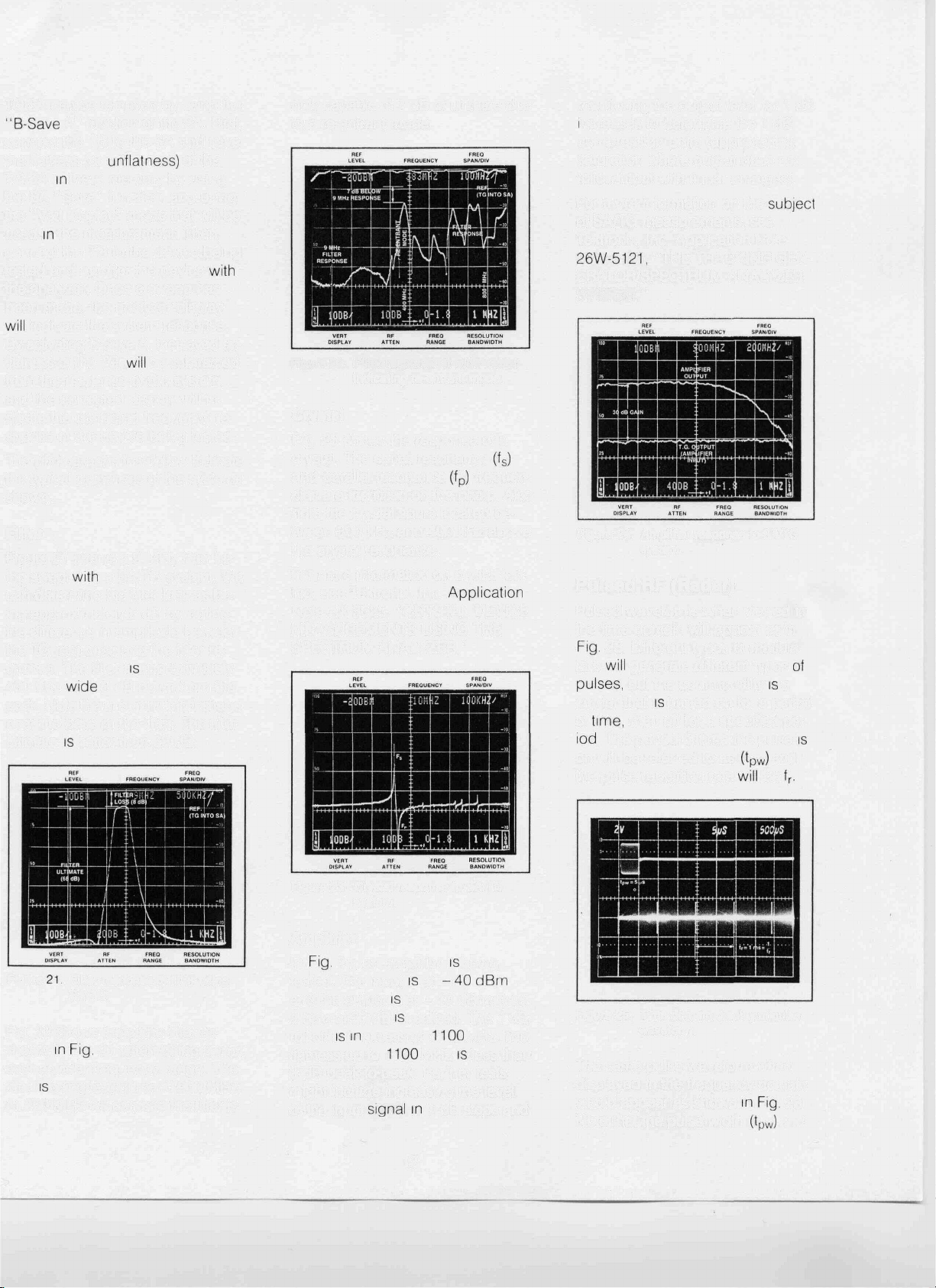
TG/SA can be removed by using the
A" function of the SA. First,
connect the TG to the SA and save
the flatness (or
TG/SA
the A memory by using
of the
the SA "Save" function, and using
the "Vert Display" mode that will be
used
the measurement. Then,
connect the TG to the device being
tested and monitor the device
the analyzer. Once a sweep has
been made, the analyzer display
indicate the system response.
By activating B-Save A, the saved un-
fiatness of the TG
be subtracted
from the response of the system,
and the corrected display will indicate the corrected frequency re-
sponse of the device being tested.
The photographs that follow indicate
the typical responses of the systems
shown.
Filter
Figure 21 shows a 9 MHz filter being swept
a SA/TG system. We
can determine the filter loss as be-
ing approximately 8 dB by noting
the difference in amplitude between
the TG response and the filter re-
sponse. The filter
400 kHz
approximately
3 dB down from the
peak. Note the unsymmetrical shape
near the base of the filter. The filter
ultimate
better than 68 dB.
only capable of 7 dB of ultimate due
to a re-entrant mode.
Figure 22. Filter response at wide sweep
indicating re-entrant mode.
Crystal
Fig. 23 shows the response of a
crystal. The series resonance
and parallel resonance
frequen-
cies are identified on the photo. Also
note the crystal spurs located be-
tween 300 kHz and 400 kHz above
the crystal resonance.
For more information on crystal test-
ing, see Tektronix, Inc.
Note AX-3525, "CRYSTAL DEVICE
MEASUREMENTS USING THE
SPECTRUM ANALYZER."
monitoring the output level for 1 dB
ncreases to determine the 1 dB
compression point (approaching
saturation where output does not
follow input with linear changes).
For more information on the
of SA/TG measurements, see
Tektronix, Inc. Application Note
"THE TRACKING GEN-
ERATOR/SPECTRUM ANALYZER
SYSTEM."
Figure 24. Amplifier response to SA/TG
system.
Pulsed RF (Radar)
Pulsed waveforms when viewed in
the time domain will appear as in
25. Different types of modula-
tors
carrier that
of
on will be referred to as
the pulse repetition rate
generate different types
but the commonality
a
turned on for a period
then off for a specified per-
The period of time the pulse
and
be
Figure
Filter response of filter using
SA/TG.
Fig. 22 shows the same filter as
shown
21 when being swept
over a wider frequency range. The
filter
being tested from 0-900 MHz.
At 350 MHz we can see the filter is
Figure 23. Crystal response to SA/TG
system.
Amplifier
In
24, an amplifier
tested. The input
and the output
a gam of 30 dB
roll-off
excess of
flatness up to
at - 10 dBm, thus,
realized. The 3 dB
at
MHz
being
MHz. The
less than
3 dB peak-to-peak. Further tests
might include increasing the level
of the input
1 dB steps and
12
Figure 25. Time domain display of pulse
waveform.
The same pulse waveform when
displayed in the frequency domain
would appear as shown
Note that the pulse width
26.
and
Page 15

the repetition rate
can be deter-
mined from the spectral display.
Figure 26. Frequency domain display of
pulse waveform.
sweep time/div 10 ms
- lobe width
200 kHz ~
In the introduction, we learned that
all waveforms can be described as
a combination of various sinusoidal
waveforms of differing amplitudes.
The pulses in Fig. 25 are likewise
composed of an infinite number of
discrete sinusoidal frequencies of
differing amplitudes. Since there are
an infinite number of signals, we are
primarily interested in the envelope
of the amplitude of the signals. In
our example, this is described by a
sin x
x
display shown in Fig. 27. We can
see that the amplitudes in Fig. 26
lie within the area described by Fig.
27. The big question is "Why do we
see discrete signals in Fig. 26 if the
waveform is composed of an infi-
nite series of frequencies?"
Figure 27. Envelope of pulsed signal
sin x
—— envelope I
The answer lies in the fact that swept
frequency analyzers only analyze a
specific frequency at a specific time
as the beam traces across the screen.
Each time a pulse is generated, the
analyzer will analyze the amplitude
of the frequency component at the
frequency being analyzed at that
instant. If the pulse repetition period
of the pulse was 1 ms and the
analyzer was sweeping through the
frequency spectrum at 1 ms/div, we
would see one spectral
If
we slowed the sweep speed to
ms/div, we would obtain 100 spectral
which would clearly show
the envelope display of Fig. 27. We
need to remember that although we
are varying the sweep speed, we
are not changing the span of fre-
quencies being analyzed, just the
rate at which we are analyzing them.
To compute the repetition rate from
Fig. 26, determine the number of
divisions/spectral line and multiply
by the sweep speed/division.
To display an optimum waveform of
pulsed RF, the Resolution Bandwidth
(RBW) should be selected narrow
enough to display each spectral
line. As the RBW is narrowed, the
amount of energy from the pulse
reaching the detector within the analyzer is reduced and the display will
indicate a lower level signal than is
actually present. The optimum
Resolution Bandwidth (RBW) is ap-
proximately
width
or
Figure 28 shows the optimum RBW
as a function of pulse width, and Fig.
29 shows the approximate sensitivity
loss or signal amplitude loss as a
function of the product of
x RBW
(pulsewidth x Resolution Bandwidth).
Note that the type of Resolution
Bandwidth Filter in the analyzer
will vary the amount of loss between
Pulsed RF and a CW signal of equal
amplitude. 490 Series filters are of
the rectangular response. Since there
is a signal loss through an analyzer
due to RBW limitations, it is important
to remember that the front end of the
analyzer is being driven harder than
the signals on the screen indicate.
Care should be taken not to overdrive the input mixer.
600
400
PULSE
Figure 28. Resolution bandwidth setting
for pulsed RF computed from
.001
Figure 29. Sensitivity loss of pulsed
signals vs CW.
COO
WIDTH
.01 .1 1
PRODUCT
For best results when analyzing
pulsed RF, Digital Storage should
be disabled until the optimum combination of sweep speed, span/div,
RBW and Reference Level have
been achieved. Once the desired
waveform has been acquired, the
storage can be activated with the
Peak/Average cursor placed at the
bottom of the screen. The Auto
Sweep speed (time/div) and Auto
RBW should not be used, as the
algorithm used to compute the opti-
mum setting is not valid for pulsed
RF.
13
Page 16

Typical observations of an RF spectrum
be the following:
1. For a rectangular pulse, the 1st
should be approximately
13.3 dB below the
(see
26).
lobe
2. If the nulls are not well defined,
the
(see
27).
FM'ing
3. Poor carrier on/off ratio shows
up as a response buried under
the
4. If the carrier
lobe (see
FM'ing, the lobes
30).
could be unsymmetrical (see
31).
Figure 30. Note void in main lobe and
pulse extension on top of main
lobe caused by poor carrier
on/off ratio.
For further information on
ject, see Tektronix, Inc. Application
Notes AX-4217, "PULSED RF
SPECTRUM ANALYSIS" and
AX-3259, "NOISE MEASUREMENTS
USING THE SPECTRUM ANALYZER
— PART TWO; IMPULSE NOISE."
Noise Measurements
Noise measurements are often
made as carrier-to-noise (C/N) measurements, oscillator spectral purity,
white noise level, etc. The noise referred to
signal or "grass" of a spectrum dis-
play. The unit of measure when deal-
ing with random noise is usually
dBm/Hz or Watts/Hz. The noise band-
width must always be specified, be-
cause each decade of change
noise bandwidth will vary the measurement by 10 dB. Random Noise
implies the noise is being analyzed
through an idealized square-shaped
filter. Since most filters are not of the
idealized square shape, a correction
factor may have to be generated to
convert from the Spectrum Analy-
zer's Resolution Bandwidth (RBW)
to the effective Noise Bandwidth of
each filter. This correction is ex-
the level of the baseline
plained
Tektronix, Inc. Application
Note AX-3260 "NOISE MEASUREMENTS USING THE SPECTRUM
ANALYZER - PART ONE: RANDOM
NOISE." If
correction
not
made for the RBW used, errors of
up to 2 dB can occur
the meas-
urement.
Another source of error when mak-
ing noise measurements occurs in
the detector and logarithmic circuitry.
These two errors cause the measured
noise to appear lower in level than
the actual noise by the following
factors:
display mode: 1.13 dB
LOG display mode: 2.5 dB
An additional source of error involves
dealing with very low level signals or
in this case, system noise located
close to the noise floor of the analyzer. To test for the
noise
floor, disconnect the input and note
the amplitude of the noise. When a
signal or system noise
within
dB of the analyzer noise
located
floor, the amplitude of the measured
signal or system noise
cated as being higher than
by a factor as determined
be indi-
really
32.
Figure
FM'ing carrier.
WARNING
Radar applications require relatively
large amounts of power for proper
operation. Signal access points on
radar systems often have large sig-
nal levels that can be lethal to both
people and Spectrum Analyzers.
The input circuitry of Spectrum
Analyzers is fragile. Use caution
and plenty of external attenuators
when observing unknown signals.
INDICATED SIGNAL
AMPLITUDE ABOVE
ACTUAL SIGNAL
AMPLITUDE
dB
DIFFERENCE BETWEEN ANALYZER NOISE FLOOR
AND LOW AMPLITUDE SIGNALS (OR SYSTEM NOISE) IN dB
Figure 32. Amplitude correction for signals located within 10 dB (low level signals) of analyzer
noise floor.
14
dB
Page 17

In our example of Fig. 33, the difference of analyzer noise floor to
system noise floor is 5 dB. From
Fig. 32, a correction factor of
dB must be subtracted from the indicated system noise amplitude to
obtain the true noise level. (Remem-
ber that two signals of the same am-
plitude will indicate 3 dB more
power than the amplitude of either
of the signals. Thus, a signal measured 3 dB above the noise is actually
at the same amplitude as the noise.)
Figure 33. Carrier-to-noise ratio measure-
ment including correction for
low amplitude system noise.
A system will quite often have a
noise specification of a noise bandwidth in other than a common Spec-
trum Analyzer RBW. To get from
one bandwidth to another bandwidth,
the following formula can be used.
C/N at Specified Bandwidth (dB) =
C/N at Measured Bandwidth (dB)
Specified Bandwidth (Hz)
Measured Bandwidth (Hz)
Using Fig. 33 as an example, we
measured the carrier-to-noise ratio
of a system as being 65 dB in a 100
kHz RBW. The system specification
requires the result to be a 4 MHz
noise bandwidth.
C/N at 4
= 65 dB at
kHz
MHz
ror and RBW/Noise Bandwidth cor-
rection factor and signal noise
analyzer noise floor correction factor.
Each analyzer's RBW/Noise band-
width correction factor must be
compiled per the previously men-
tioned Tektronix, Inc. Application
Note AX-3260. Let us assume a 1
dB error.
C/N at 4 MHz noise bandwidth = C/N
at 4 MHz
signal noise
analyzer floor correction - RBW/noise
bandwidth correction factor - Log
Error
For our example, then
C/N at 4 MHz noise bandwidth =
49 dB at 4 MHz RBW
dB RBW/noise
dB
dB
(C/N of example = 47.2 dB at 4 MHz
noise bandwidth)
For more information on the subject
of Noise, see Tektronix, Inc. Appli-
cation Notes AX-3260 "NOISE
MEASUREMENTS USING THE
SPECTRUM ANALYZER — PART
ONE: RANDOM NOISE", AX-3259,
"NOISE MEASUREMENTS USING
THE SPECTRUM ANALYZER —
TWO: IMPULSE NOISE",
and 26W-4889, "NO LOOSE ENDS
- REVISED: THE TEKTRONIX
PROOF OF PERFORMANCE PROGRAM FOR CAW."
INTERFACE
TRACKING
GENERATOR
CABLES
SOURCE REFLECTED
Antenna Sweeps (SWR)
Antenna sweeps are performed on
antenna systems to determine if the
antenna is "tuned" for the frequency
at which it will transmit or receive.
An improperly tuned transmitting
antenna can cause much of the
energy created by a transmitter to
be reflected back into the transmit-
ter causing
tion thus causing a loss of effective
power being radiated. A properly
tuned antenna will have its characteristic impedance at the frequency
of intended use. The measurement
of a system standing wave ratio
(SWR) can be made using a Spectrum Analyzer, Return Loss Bridge,
and a Tracking Generator or Sweeper
capable of operating at the fre-
quency of antenna operation. From
the SWR, you can determine the sys-
tem impedance at any frequency
over which the SWR was measured.
SWR measurements are made using
the mentioned equipment and con-
nected as shown in Fig. 34. A Return
Loss Bridge designed for the characteristic impedance of the antenna
must be used.
SPECTRUM ANALYZER
RETURN LOSS
BRIDGE
LOAD
Distor-
= 65
RBW
dB = 49 dB at 4 MHz
The actual C/N at 4 MHz Noise
Bandwidth is then determined by
accounting for the analyzer's log er-
Figure 34. SWR test setup.
15
Page 18

The system operates by the signal
source (Tracking Generator in
case) launching a signal at a specific
frequency to the Return Loss Bridge
The Bridge routes the sig-
nal to the antenna or system under
test, but not to the analyzer. If the
at the end of the
looks
the system characteristic
impedance, all the energy is ab-
sorbed and nothing
the termination
not at the charac-
If
teristic impedance, a portion of the
energy
Bridge where
be reflected back to the
be routed to the
Spectrum Analyzer and displayed
on
As the sweeper or tracking generator sweeps across the
frequency band
lyzer
plot a graph of Return
the ana-
Level or Return Loss (in dB) vs.
frequency.
System
requires terminat-
ing the antenna end of the cable
an "open" or "short" to reflect
all the energy
the analyzer
and adjusting
a display at the top
of the screen. Then, by terminating
the antenna end of the cable into
the characteristic impedance, the
operator can determine the display
level representing the characteristic
impedance.
35 shows a typical
display of an antenna trimmed or
tuned for operation at 135 MHz.
Figure 35 demonstrates a narrow
band antenna being swept from 35
MHz to 235 MHz. The antenna
showing a 40 dB "Return Loss" at
135 MHz. From
36 we can de-
termine the antenna's SWR as being
At
MHz, the SWR =
One of the limitations and problems
associated
the setup of
34
Most signal sources are only
capable of generating between 1
mW and 1 W of power. Therefore,
the analyzer
be set
very little
RF attenuation. If another nearby
transmitter broadcasts during the
period the test
being conducted,
excessive power could be
by the antenna being tested and
damage the Spectrum Analyzer. If
an amplifier
available to place
between the tracking generator and
the Bridge to boost the power (am-
plifier system
flatness), then
be checked for
attenuators
can be placed between the Bridge
and Spectrum Analyzer to reduce
the signal and protect the analyzer.
RETURN
LOSS
dB
.02 .05 .1 .2 .5 .7
40
30
20
1
—
5
s
REFLECTION COEFFICIENT
SWR, P'_ETURN
EH
The Return Loss Bridge specification should be checked for power
WARNING
Extreme caution must be practiced when
operating an analyzer near high power RF
equipment. Excessive power applied to
the input will damage a Spectrum Analyzer.
For more information on SWR
see Tektronix, Inc.
Application Notes
TRACKING GENERATOR/SPEC-
TRUM ANALYZER SYSTEM" and
AX-3842, "TROUBLESHOOTING
TWO-WAY RADIOS WITH THE
SPECTRUM ANALYZER."
Other Application Notes of interest:
MEASUREMENTS USING A
SPECTRUM ANALYZER" 26W-4971.
"EMI APPLICATIONS USING THE
SPECTRUM ANALYZER" AX-3406-1.
"DIGITAL RADIO MEASUREMENTS
USING THE SPECTRUM ANALY-
ZER" AX-4457.
BROADCAST MEASURE-
MENTS USING THE SPECTRUM
ANALYZER" 26AX-3582-3.
LOS
S, R
CH
ARECT.
(
;OEFFICIEN
.
"THE
Figure
RESOLUTION
Return Loss of Narrow Band
Antenna with 40 dB Return
Loss
—
10
1
1
02
1.05
Figure 36. SWR, Return Loss, and Reflection Coefficient Chart.
1.1 1.2 1.4 1.6 1.8 2.0 3.0 5.0 7.0 9.0
...
SWR
Loss dB
20
16
Page 19

Glossary
AMPLITUDE MODULATION (AM): The process, or the result of the process,
whereby the amplitude of one electrical quantity (carrier frequency) is varied in
accordance with some selected characteristic of a second quantity (modulating
B-SAVE-A: A mode of display whereby a waveform which is stored in a digital
memory is subtracted from a waveform stored in a second memory with the
being displayed on screen.
BASELINE CLIPPER: A means of blanking the signal at the baseline portion of
the display.
CALIBRATOR: A signal generator whose output is used for purposes of
bration, normally either amplitude or frequency or both.
CARRIER: The wave (frequency) to which modulation
CENTER FREQUENCY: That frequency which corresponds to the center of a fre-
quency span, (Hz).
COMB GENERATOR: A signal source which produces a frequency and multiple
harmonics of the fundamental frequency. Signals are equally spaced at the fre-
quency of the fundamental.
DEGAUSS: To neutralize the residual magnetic polarity of an electronic device by
electric means.
DELTA F: A difference in frequency. A mode of operation of an analyzer where the
difference in frequency of two signals can be read out directly.
DIGITAL STORAGE: A means of storing the display in modern spectrum analyzers. Allows for flicker-free displays that may be held in memory. Also includes
capabilities such as digital averaging and storing maximum signal excursions.
DIPLEXER: A device capable of simultaneously directing one signal out and
receiving another signal on the same port. The received signal is then routed out in
a separate port.
DISTORTION: An undesired change in waveform caused by signal processing in
a non-linear device or system.
DYNAMIC RANGE: The maximum ratio of two signals simultaneously present at
the input which can be measured to a specified accuracy.
EXTERNAL MIXER: A device used to
analyzer with RF frequencies. This mixer is external to the analyzer. Typically the
mixing
occurring within a waveguide.
FILTER: A circuit for separating signals on the basis of their frequency.
1ST LO OUTPUT: A port on a spectrum analyzer where the
quency
made available for use outside the analyzer.
FLATNESS: The unwanted variation of the displayed amplitude over a specified
frequency span, expressed in
FREQUENCY BAND: A range of frequencies that can be covered without switching
units of Hz).
FREQUENCY MODULATION (FM): The process, or the result of the process,
whereby the frequency of one electrical quantity (carrier frequency) is varied in
accordance with some selected characteristic of a second quantity (modulating
frequency).
FREQUENCY RANGE: That range of frequencies over which the instrument per-
formance is specified (Hz to Hz). May refer to the range of frequencies available in
a particular band.
FREQUENCY SPAN: The magnitude of the frequency band displayed, expressed
in hertz or hertz per division.
HARMONIC: A sinusoidal component of a periodic wave or quantity having a fre-
the
quency that is an integral multiple of the fundamental frequency.
HARMONIC (N) MIXING: The product of one signal combining with harmonics of
a second signal. This method of mixing is used in spectrum analyzers to obtain
coverage in higher frequency bands than would otherwise be possible with
mental conversions.
IDENTIFY CONTROL: A function which enables the user of an analyzer to
determine
cated or
IF (Intermediate Frequency): A frequency at which the input signal is shifted
internally for processing.
INTERCEPT POINT: The theoretical points at which the fundamental (driving)
signals and the distortion products have equal amplitudes.
LINEAR DISPLAY: A display in which the vertical scale divisions are a linear function of the input signal voltage.
LOG DISPLAY: A display in which the vertical scale divisions are a logarithmic
function of the input signal power.
MAX HOLD: A mode of acquisition for a digital storage system where the maximum
amplitude achieved at every frequency being analyzed is retained and continuously
displayed for successive sweeps.
MAX SPAN: A mode of operation in which the spectrum analyzer scans an entire
frequency band.
MAXIMUM INPUT LEVEL: Maximum amount of power capable of being handled
by input circuitry without damage.
a signal being displayed represents a signal at the frequency indi-
an undesired mixing product of the first mixer.
applied.
local oscillator of a spectrum
local oscillator fre-
NOISE: Unwanted disturbances superimposed upon a useful signal that tend to
obscure its information content.
NOISE SIDEBAND: Undesired response caused by noise internal to the spectrum
analyzer appearing on the display around a desired response.
OPTIMUM INPUT LEVEL: Design parameter of first mixer which allows for maximum dynamic range (largest carrier to noise ratio) and minimum distortion.
OSCILLOSCOPE: An instrument primarily for making visible the instantaneous
value of one or more rapidly varying electrical quantities as a function of time or of
another electrical or mechanical quantity.
user an option to the type of signal processing of data prior to storage in a digital
storage system.
PEAKING: The adjusting of a circuit for maximum amplitude of a signal by aligning
internal filters.
PHASE LOCK: The control of an oscillator or periodic generator so as to operate
at a constant phase angle relative to a stable reference signal source. Primary use
in analyzers is for frequency stability of oscillators.
PRESELECTOR: A device placed ahead of a frequency converter or other
device, that passes signals of desired frequencies and reduces others.
PRODUCTS: The resultant frequencies produced through mixing of two or more
signals.
PULSE STRETCHER: A pulse
tion is greater than that of the input pulse and whose amplitude is proportional to
CURSOR: A manually controllable function which allows the
that produces an output pulse whose dura-
that of the peak amplitude of the input pulse.
REFERENCE LEVEL: A selected level or amplitude associated with the top
graticule of the CRT. Any signal displayed whose amplitude reaches the top
graticule is said to have an amplitude equal to the Reference Level quantity.
REFRESH RATE: The rate or frequency at which a swept CRT display is refreshed (updated). This rate is typically greater than 50 Hz to avoid flicker.
RESOLUTION BANDWIDTH (RBW): The bandwidth of the most selective
RF ATTENUATOR: A device which reduces the amplitude of an input signal to a
level required by the input mixer. The term RF implies linear operation into the high
frequencies.
RF
RING: An overshooting condition where the signal will exceed its steady state con-
dition momentarily before stabilizing after a perturbation.
SAVE A: A mode of display whereby a waveform which is stored in digital memory
is not modified by succeeding sweeps (i.e., the waveform is frozen).
2ND LO OUTPUT: A port on a spectrum analyzer where the 2nd local oscillator
frequency is made available for use outside the
SENSITIVITY: Measure of a spectrum
and expressed in decibels (e.g., SHAPE FACTOR (Skirt selectivity): A measure of the asymptotic shape of the
resolution bandwidth response curve of a spectrum analyzer. The ratio between
the frequency difference between two widely spaced points on the response
curve, such as the 6 decibels and 60 decibels down points.
SINGLE SWEEP: Operating mode for a triggered sweep instrument in which the
sweep must be reset for each operation, thus preventing unwanted displays.
SPECTRUM ANALYZER: A device which
distribution of an incoming signal as a function of frequency.
SPURIOUS RESPONSE: A characteristic of a spectrum analyzer wherein the
displayed frequency does not conform to the input frequency.
STABILITY: The property of retaining defined electrical characteristics for a
scribed time and environment (such as frequency stability or amplitude stability).
SWR (Standing Wave Ratio): The ratio of the maximum amplitude to the minimum
amplitude of a signal in a system caused by reflections at the termination of the system. The
sweeps through a defined frequency spectrum.
TRACKING GENERATOR: Signal source whose output frequency tracks in syn-
chronism with the input frequency of a receiver, such as the spectrum analyzer.
TRIGGER: A pulse used to initiate a triggered sweep or delay ramp.
ULTIMATE: The ability of a filter to
was designed to pass.
VERTICAL DISPLAY FACTOR: The Y-axis scale factor for display on a
VIDEO FILTER: A post detection low pass
VIEW A, VIEW B: Controls which allow two memories to be enabled for viewing or
disabled independently of each
VSWR (Voltage Standing Wave Ratio): The ratio of the magnitude of the
transverse electric field in a plane of maximum strength to the magnitude at the
equivalent point in an adjacent plane of minimum field
ZERO SPAN: A mode of operation
The input connector or circuitry directly behind the input connector.
at a given IF
the forward signal both in and out of phase to produce the peaks and nulls.
The sweep rate control which defines the rate at which the analyzer
mismatch causes reflections of the forward signal to combine
display mode, and any other influencing factors
ability to display minimum level
generally used to display the power
or suppress a frequency other than which
the frequency span is reduced to
17
Page 20

Radar pulse width, pulse
and carrier frequency monitored on one display.
repetition rate
For further information, contact:
U.S.A., Asia, Australia, Central
& South America, Japan
Tektronix, Inc.
P.O. Box 1700
For additional literature, or the
address and phone number of the
Tektronix Sales Office nearest
you, contact:
Phone: 800/547-1512
Oregon only
TWX: 910-467-8708
TLX: 15-1754
Cable: TEKTRONIX
Europe, Africa,
Middle East
Tektronix Europe B.V.
European Headquarters
Postbox 827
The Netherlands
Phone:
Telex:
Canada
Tektronix Canada Inc.
P.O. Box 6500
Barrie, Ontario
Phone: 705/737-2700
Tektronix sales and service
offices around the world:
Albania, Algeria, Angola,
Argentina, Australia, Austria,
Bangladesh, Belgium, Bolivia,
Brazil, Canada, Peoples Republic
of China, Chile, Colombia, Costa
Rica, Czechoslovakia, Denmark,
East Africa, Ecuador, Egypt,
Federal Republic of Germany,
Finland, France, Greece, Hong
Kong, Hungary, Iceland, India,
Indonesia, Ireland, Israel, Italy,
Ivory Coast, Japan, Jordan,
Korea, Kuwait, Lebanon,
Malaysia, Mexico, Morocco, The
Netherlands, New Zealand,
Nigeria, Norway, Pakistan,
Panama, Peru, Philippines,
Poland, Portugal, Qatar, Republic
of South Africa, Romania, Saudi
Arabia, Singapore, Spain, Sri
Lanka, Sudan, Sweden,
Switzerland, Syria, Taiwan,
Thailand, Turkey, Tunisia, United
Kingdom, Uruguay, USSR,
Venezuela, Yugoslavia, Zambia,
Zimbabwe.
Oregon 97075
AV Amstelveen
18328
4V3
Performance
worth the
name
Tektronix
TO EXCELLENCE
Copyright © 1983,
rights reserved. Printed in U.S.A.
Tektronix products are covered by U.S.
and foreign patents, issued and
pending. Information in this publication
supersedes that in all previously
published material. Specification and
price change privileges reserved.
TEK, SCOPE-MOBILE,
registered trademarks. For further
information, contact:
P.O. Box 500, Beaverton, OR 97077.
Phone: (503)
8708; TLX: 15-1754; Cable:
TEKTRONIX. Subsidiaries and
distributors worldwide.
5/83
Inc. All
are
TWX 910-467-
26W-5360
Page 21

For further information, contact:
U.S.A., Asia, Australia, Central
& South America, Japan
Tektronix, Inc.
P.O. Box 1700
For additional literature, or the
address and phone number of the
Tektronix Sales Office nearest
you, contact:
Phone: 800/547-1512
Oregon only
Cable: TEKTRONIX
Europe, Africa,
Middle East
Tektronix Europe B.V.
European Headquarters
The Netherlands
Phone:
Telex:
Canada
Tektronix Canada Inc.
P.O. Box 6500
Barrie, Ontario
Phone:
Tektronix sales and service
offices around the world:
Albania, Algeria, Angola,
Argentina,
Bangladesh, Belgium, Bolivia,
Brazil, Canada,
Rica, Czechoslovakia, Denmark,
East Africa, Ecuador, Egypt,
Federal Republic of Germany,
Finland, France, Greece, Hong
Kong, Hungary, Iceland, India,
Indonesia, Ireland, Israel, Italy,
Ivory Coast, Japan, Jordan,
Korea, Kuwait, Lebanon,
Malaysia, Mexico, Morocco, The
Netherlands, New Zealand,
Nigeria, Norway, Pakistan,
Panama, Peru, Philippines,
Poland, Portugal, Qatar, Republic
of South Africa, Romania, Saudi
Arabia, Singapore, Spain, Sri
Lanka, Sudan, Sweden,
Switzerland, Syria, Taiwan,
Thailand, Turkey, Tunisia, United
Kingdom, Uruguay, USSR,
Venezuela, Yugoslavia, Zambia,
Zimbabwe.
Oregon 97075
15-1754
AV Amstelveen
4V3
Austria,
China, Chile, Colombia, Costa
Republic
Copyright © 1983, Tektronix, Inc. All
rights reserved. Printed in
Tektronix products are covered by U.S.
and foreign patents, issued and
pending. Information in this publication
supersedes that in all previously
published material. Specification and
price change privileges
TEKTRONIX, TEK,
TELEQUIPMENT. and
registered
information, contact: Tektronix, Inc.,
P.O. Box 500, Beaverton, OR 97077.
Phone: (503)
8708; TLX: 15-1754; Cable:
TEKTRONIX. Subsidiaries and
distributors worldwide.
are
For further
TWX 910-467-
