Page 1
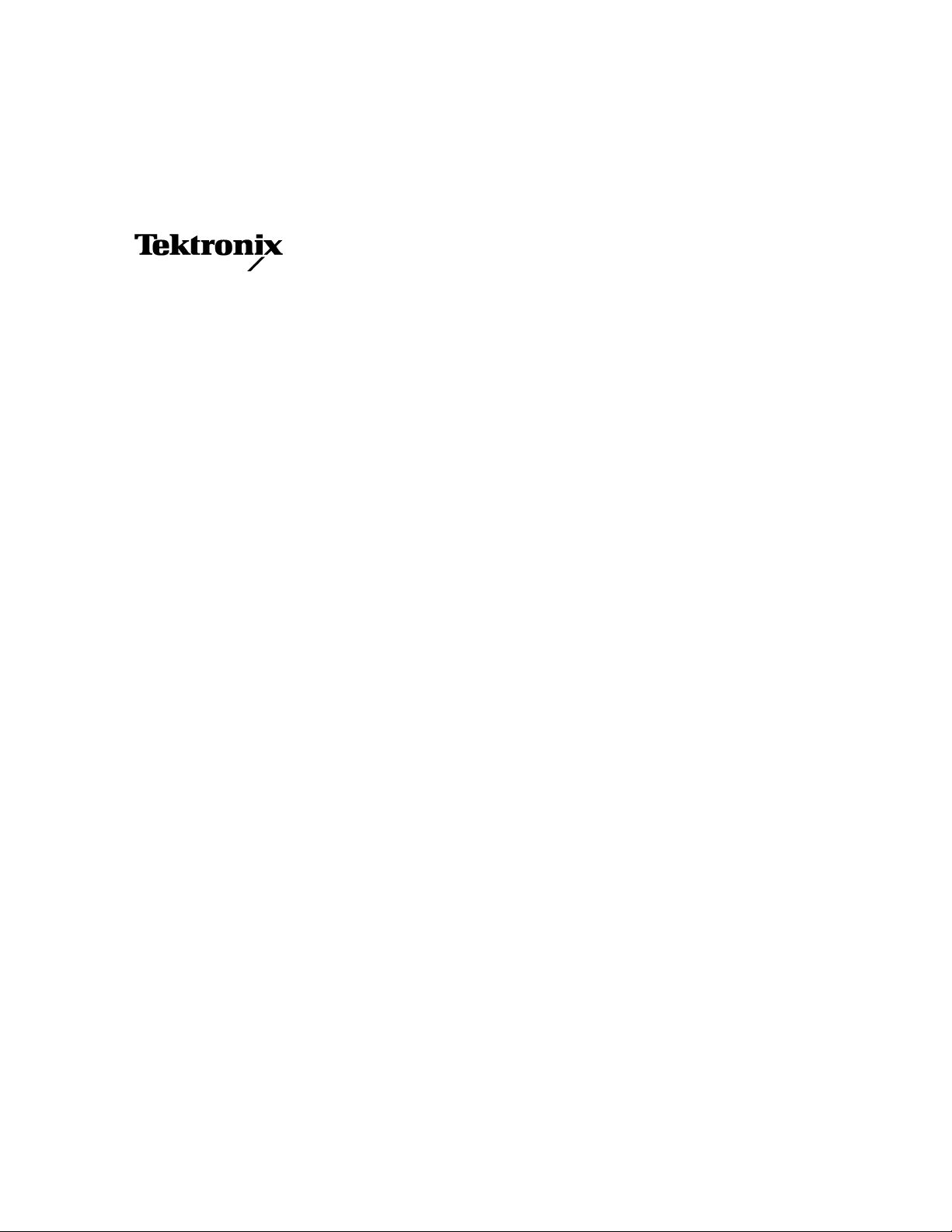
Service Manual
DTG5078 & DTG5274
Data Timing Generators
071-1285-00
This document supports firmware version 1.0.14
and above.
www.tektronix.com
Page 2

Copyright E Tektronix Japan, Ltd. All rights reserved.
Copyright E Tektronix, Inc. All rights reserved.
Tektronix products are covered by U.S. and foreign patents, issued and pending. Information in this publication supercedes
that in all previously published material. Specifications and price change privileges reserved.
Tektronix Japan, Ltd. 5--9--31 Kitashinagawa, Shinagawa--ku, Tokyo 141 --0001 Japan
Tektronix, Inc., P.O. Box 500, Beaverton, OR 97077--0001
TEKTRONIX and TEK are registered trademarks of Tektronix, Inc.
Page 3

WARRANTY
Tektronix warrants that the products that it manufactures and sells will be free from defects in materials and workmanship
for a period of one (1) year from the date of shipment. If a product proves defective during this warranty period, Tektronix,
at its option, either will repair the defective product without charge for parts and labor, or will provide a replacement in
exchange for the defective product.
In order to obtain service under this warranty, Customer must notify Tektronix of the defect before the expiration of the
warranty period and make suitable arrangements for the performance of service. Customer shall be responsible for
packaging and shipping the defective product to the service center designated by Tektronix, with shipping charges prepaid.
Tektronix shall pay for the return of the product to Customer if the shipment is to a location within the country in which the
Tektronix service center is located. Customer shall be responsible for paying all shipping charges, duties, taxes, and any
other charges for products returned to any other locations.
This warranty shall not apply to any defect, failure or damage caused by improper use or improper or inadequate
maintenance and care. Tektronix shall not be obligated to furnish service under this warranty a) to repair damage resulting
from attempts by personnel other than Tektronix representatives to install, repair or service the product; b) to repair
damage resulting from improper use or connection to incompatible equipment; c) to repair any damage or malfunction
caused by the use of non-Tektronix supplies; or d) to service a product that has been modified or integrated with other
products when the effect of such modification or integration increases the time or difficulty of servicing the product.
THIS WARRANTY IS GIVEN BY TEKTRONIX IN LIEU OF ANY OTHER WARRANTIES, EXPRESS OR
IMPLIED. TEKTRONIX AND ITS VENDORS DISCLAIM ANY IMPLIED WARRANTIES OF
MERCHANTABILITY OR FITNESS FOR A PARTICULAR PURPOSE. TEKTRONIX’ RESPONSIBILITY TO
REPAIR OR REPLACE DEFECTIVE PRODUCTS IS THE SOLE AND EXCLUSIVE REMEDY PROVIDED TO
THE CUSTOMER FOR BREACH O F THIS WARRANTY. TEKTRONIX AND ITS VENDORS WILL NOT BE
LIABLE FOR ANY INDIRECT, SPECIAL, INCIDENTAL, OR CONSEQUENTIAL DAMAGES IRRESPECTIVE
OF WHETHER TEKTRONIX OR THE VENDOR HAS ADVANCE NO TICE OF THE POSSIBILITY OF SUCH
DAMAGES.
Page 4

Page 5

Table of Contents
Specifications
List of Figures iv............................................
List of Tables viii.............................................
General Safety Summary xi...................................
Service Safety Summary
Preface xv...................................................
Manual Structure xv................................................
Manual Conventions xvi..............................................
Finding Other Information xvi.........................................
Contacting Tektronix xvii.............................................
Introduction xix..............................................
Performance Verification Procedures xix.................................
Strategy for Servicing xix.............................................
Tektronix Service Offerings xx........................................
Product Description 1--1........................................
Models 1--1........................................................
Key Features 1--1....................................................
Mainframe and Output Module Configuration 1--3.........................
Product Software 1--3................................................
Software Upgrade 1--4................................................
Specifications 1--5.............................................
Electrical Specification 1--6...........................................
Miscellaneous 1--35...................................................
xiii.......................................
Operating Basics
Installation 2--1...............................................
Supplying Operating Power 2--2........................................
Checking the Environment Requirements 2--4.............................
Output Module 2--5..................................................
Powering On the Data Timing Generator 2--6.............................
Setting up Windows 2000 2--7..........................................
Shutting Down the Data Timing Generator 2--8............................
Creating an E mergency Rescue Disk 2--10.................................
Backing Up User Files 2--12............................................
Installing Software 2--12...............................................
Operating Basics 2--13..........................................
Front Panel Controls 2--13..............................................
Front Panel Connectors 2--17...........................................
Rear Panel Connectors 2--19............................................
Peripherals on the Rear Panel 2--23.......................................
Display Area and Application Windows 2--24..............................
Using the Menu System 2--51...........................................
DTG5078 & DTG5274 Data Timing Generator Service Manual
i
Page 6

Table of Contents
Theory of Operation
Theory of Operation 3--1.......................................
Interconnect Diagrams 3--1............................................
Block Diagrams 3--6.................................................
Performance Verification
Performance Verification 4--1...................................
Conventions in this manual 4--1........................................
Self Tests 4-- 3.......................................................
Performance Tests 4--10................................................
Mainframe 4--15.....................................................
Output Module 4--62..................................................
Adjustment Procedures
Adjustment Procedures 5--1.....................................
Maintenance
Maintenance 6 --1..............................................
Related Maintenance Procedures 6--1....................................
Preparation 6--2.....................................................
Inspection and Cleaning 6--4...........................................
Removal and Installation Procedures 6--9.........................
Preparation for Use 6--9...............................................
Access Procedure 6--15................................................
Procedures for External Modules 6--16....................................
Procedures for Internal Modules (Lower) 6--31.............................
Procedures for Internal Modules (Upper) 6--38.............................
Troubleshooting 6--45...........................................
Troubleshooting tree 6 --45..............................................
Diagnostics 6-- 53.....................................................
System Recovery 6--69..........................................
Requirements for System Recovery 6--69..................................
Operating Procedure 6--69..............................................
Service Password 6--73..........................................
Set up into the Service mode 6--73.......................................
Serial number registration 6--73.........................................
Replaceable Electrical Parts
Electrical Parts List 7 --1........................................
Diagrams
Diagrams 8--1.................................................
Replaceable Mechanical Parts
Replaceable Mechanical Parts 9--1...............................
ii
DTG5078 & DTG5274 Data Timing Generator Service Manual
Page 7

Table of Contents
Parts Or dering Information 9--1.........................................
Using the Replaceable Parts List 9--2....................................
DTG5078 & DTG5274 Data Timing Generator Service Manual
iii
Page 8

Table of Contents
List of Figures
Figure 1--1: DC Output channel assignment 1--8....................
Figure 1--2: Frequency response of clock output 1--10................
Figure 1--3: Signal timing 1--15...................................
Figure 1--4: DTG5078 Master-Slave connection 1--16.................
Figure 1--5: DTG5274 Master-Slave connection 1--17.................
Figure 1--6: Channel addition function 1--24........................
Figure 1--7: The definitions of Lead/Trail Delay and Pulse Width 1--25..
Figure 1--8: Maximum Lead Delay 1--25...........................
Figure 1--9: Output voltage window and clock out (DTGM30) 1--33....
Figure 1--10: Equivalent circuit of DTGM10 and DTGM20 outputs 1--34
Figure 1--11: Equivalent circuit of DTGM30 output 1--34.............
Figure 2--1: Principal power switch and AC power connector 2--6.....
Figure 2--2: On/Standby switch location 2--6.......................
Figure 2--3: Front panel controls 2--14.............................
Figure 2--4: Front panel connectors 2--17...........................
Figure 2--5: Rear panel connectors 2--19............................
Figure 2--6: Locations of peripheral connectors on rear panel 2--23.....
Figure 2--7: Screen elements just after t he power on 2--24.............
Figure 2--8: Toolbar 2--29........................................
Figure 2--9: Status bar 2--30......................................
Figure 2--10: Channel Group window 2--31.........................
Figure 2--11: Blocks window 2--32.................................
Figure 2--12: Data-Listing window 2--34............................
Figure 2--13: Data-Waveform window 2--36.........................
Figure 2--14: Level window 2--38..................................
Figure 2--15: Timing window (Data Generator mode) 2--40............
Figure 2--16: Time Base window 2--42..............................
Figure 2--17: Sequence window 2--44..............................
Figure 2--18: Subsequence window 2--46...........................
Figure 2--19: Jitter Generation window 2--48........................
Figure 2--20: DC O utput window 2--49.............................
Figure 2--21: Menu selection 2--51.................................
Figure 2--22: Window operation 1: Time Base window 2--52...........
Figure 2--23: Window operation 2: Timing window 2--53..............
iv
DTG5078 & DTG5274 Data Timing Generator Service Manual
Page 9
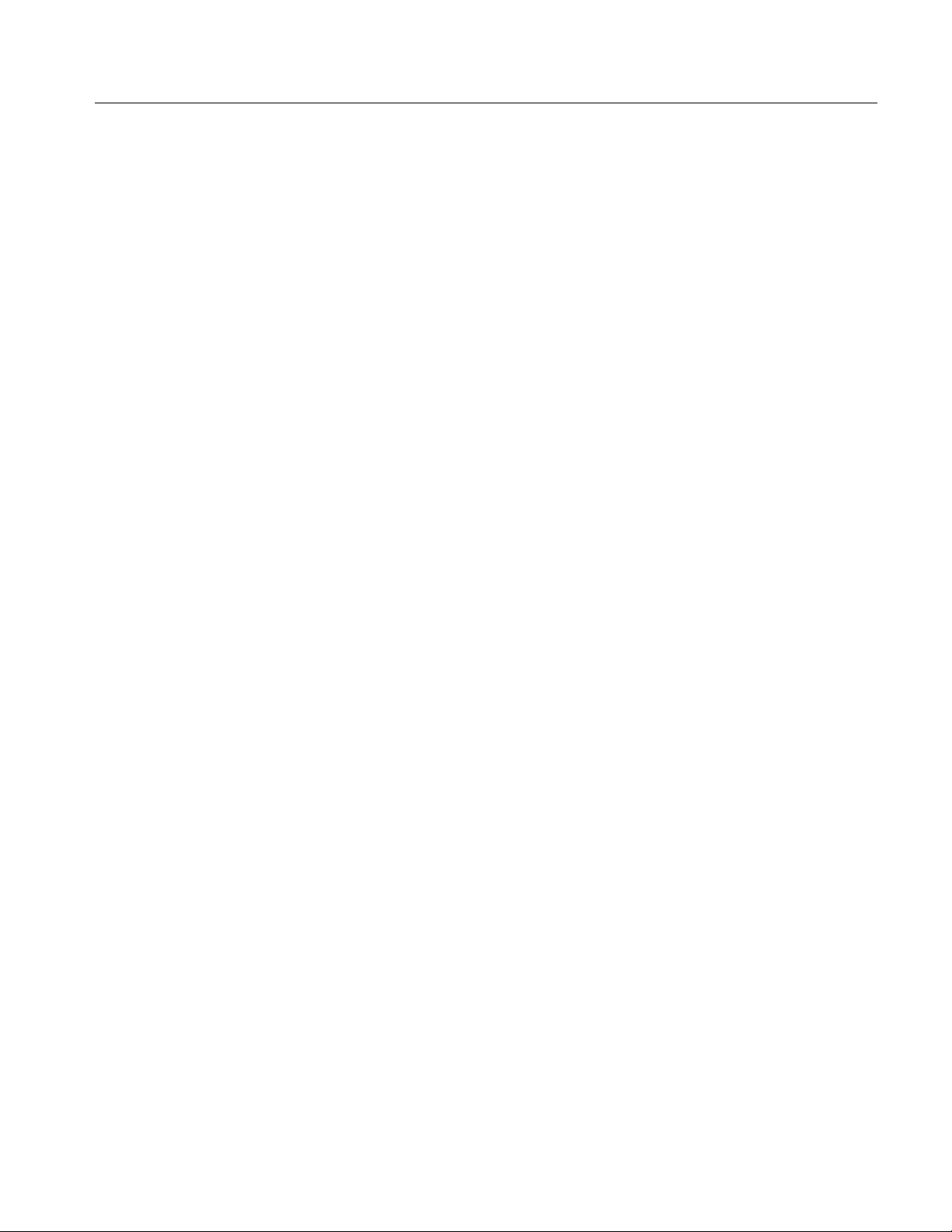
Table of Contents
Figure 2--24: Window operation 3: Data-Listing window 2--54.........
Figure 2--25: Window operation 4: Channel Group window 2--56......
Figure 2--26: Window operation 5: Sequence window 2 --57............
Figure 3--1: DTG5078 interconnection diagram 3--4.................
Figure 3--2: DTG5274 interconnection diagram 3--5.................
Figure 3--3: DTG5078 block diagram 3--7.........................
Figure 3--4: DTG5274 block diagram 3--8.........................
Figure 4--1: Diagnostics dialog 4--4...............................
Figure 4--2: Level Calibration dialog 4--6..........................
Figure 4--3: Skew Calibration dialog 4 --8..........................
Figure 4--4: Skew Calibration results screen 4--9....................
Figure 4--5: Open Setup dialog 4--13...............................
Figure 4--6: Sync output tests 4--16................................
Figure 4--7: Internal Clock Frequency tests 4--18....................
Figure 4--8: External Clock Output tests 4--20.......................
Figure 4--9: External Clock Input tests 4--23........................
Figure 4--10: 10 MH z Reference Input tests 4--25....................
Figure 4--11: 10 MHz Reference Output tests 4--27...................
Figure 4--12: Phase Lock Input tests 4--28..........................
Figure 4--13: Internal Trigger tests 4--30...........................
Figure 4--14: Event Input and Sequence tests 4--34...................
Figure 4--15: Data pattern example 4--36...........................
Figure 4--16: Jitter Generation tests 4--38...........................
Figure 4--17: Jitter Generation exam ple (all) 4--39...................
Figure 4--18: Jitter Generation exam ple (partial) 4--41................
Figure 4--19: DC Output tests 4--42................................
Figure 4--20: Delay timing t ests 4--44..............................
Figure 4--21: Clock out random jitter tests 4--48.....................
Figure 4--22: Clock out random jitter sample 4 --49...................
Figure 4--23: Random jitter tests 4--50.............................
Figure 4--24: Random jitter waveform sam ple 4--52..................
Figure 4--25: Total jitter waveform sample 4--54.....................
Figure 4--26: PG Mode tests 4--55.................................
Figure 4--27: Master-Slave operation tests 4--58.....................
Figure 4--28: DTG5000 Configuration Utility dialog 4--59.............
Figure 4--29: Master-Slave operation waveform sample 4--60..........
Figure 4--30: Data output DC level tests 4--63.......................
DTG5078 & DTG5274 Data Timing Generator Service Manual
v
Page 10

Table of Contents
Figure 4--31: Data format tests 4--67...............................
Figure 4--32: Pulse pattern example 4--68...........................
Figure 4--33: RZ waveform example 4--69..........................
Figure 4--34: R1 waveform example 4--69...........................
Figure 6--1: Instrument orientation (DTG5078) 6--11................
Figure 6--2: External modules 6--12................................
Figure 6--3: Front Panel assem bly & Display assembly 6--13...........
Figure 6--4: Internal modules (Lower) 6--14.........................
Figure 6--5: Internal modules (Upper) 6 --14.........................
Figure 6--6: Output Module removal 6--17..........................
Figure 6--7: Modules on the rear panel 6--18........................
Figure 6--8: Loose the screws 6--18................................
Figure 6--9: CD--ROM module removal 6--19........................
Figure 6--10: Loose the screws 6--19...............................
Figure 6--11: Loose the screws 6--20...............................
Figure 6--12: Cabinet removal 6--21...............................
Figure 6--13: Remove the screws 6--22..............................
Figure 6--14: Front Panel assembly removal 6--23....................
Figure 6--15: Front Panel assembly removal 6--24....................
Figure 6--16: FD drive removal 6 --24...............................
Figure 6--17: Front panel chassis removal 6--25......................
Figure 6--18: A20 Front Key & DC Output board removal 6--26........
Figure 6--19: A22 Power Switch Board removal 6--27.................
Figure 6--20: Display assembly removal 6--28.......................
Figure 6--21: Inverter board removal 6--29.........................
Figure 6--22: Fan removal 6--30...................................
Figure 6--23: Support bracket removal 6--32........................
Figure 6--24: Unplug the cables and connectors 6--33.................
Figure 6--25: Unplug the cables and connectors 6--35.................
Figure 6--26: Unplug the cables and connectors 6--37.................
Figure 6--27: Power supply removal 6--39...........................
Figure 6--28: A10 Connector & PCI Interface board removal 6--40.....
Figure 6--29: A10 Connector & PCI Interface board removal 6--41.....
Figure 6--30: Compact PCI Frame removal 6--42....................
Figure 6--31: A30 Compact PCI Backplane removal 6--43.............
Figure 6--32: Primary troubleshooting procedure (1) 6--46............
Figure 6--33: Primary troubleshooting procedure (2) 6--47............
Figure 6--34: Primary troubleshooting procedure (3) 6--48............
vi
DTG5078 & DTG5274 Data Timing Generator Service Manual
Page 11

Table of Contents
Figure 6--35: Troubleshooting procedur e B — Display section 6--48....
Figure 6--36: Troubleshooting procedur e A -- Power Supply
and A10 board section 6--49..........................
Figure 6--37: Test point on the A10 Connector board 6--50............
Figure 6--38: Diagnostics dialog box 6--54..........................
Figure 6--39: Diagnostics error code format 6--58....................
Figure 6--40: Service Password dialog box 6--73.....................
Figure 6--41: Set Serial Number dialog box 6--74....................
Figure 9--1: Main Chassis (1) (DTG5078) 9--5......................
Figure 9--2: Main Chassis (1) (DTG5274) 9--7......................
Figure 9--3: Main Chassis (2) 9--10................................
Figure 9--4: Main Chassis & Cabinet 9--11..........................
Figure 9--5: A30 & Com pact PCI Frame 9--13.......................
Figure 9--6: Power Supply 9--15...................................
Figure 9--7: Floppy Disk Drive 9--16...............................
Figure 9--8: A10 Connector & PCI Interface 9--17...................
Figure 9--9: A32 CDROM Extender 9--19...........................
Figure 9--10: Front Panel (DTG5078) 9--21.........................
Figure 9--11: Front Panel (DTG5274) 9--23.........................
Figure 9--12: Cabinet 9--25.......................................
Figure 9--13: Plug--In Box (DTG5078) 9--27.........................
Figure 9--14: Plug--In Box (DTG5274) 9--29.........................
Figure 9--15: Blank Plug--In 9--31.................................
Figure 9--16: DTGM10 9--33.....................................
Figure 9--17: DTGM20 9--35.....................................
Figure 9--18: DTGM30 9--37.....................................
Figure 9--19: Op 1R (Rack Mount) 9--38...........................
DTG5078 & DTG5274 Data Timing Generator Service Manual
vii
Page 12

Table of Contents
List of Tables
Table 1--1: DTG5000 series key features 1--2......................
Table 1--2: Operation mode 1--6................................
Table 1--3: Sequencer 1--6......................................
Table 1--4: Clock Generator 1--7................................
Table 1--5: Internal Trigger Generator 1--7.......................
Table 1--6: DC Output 1 --7.....................................
Table 1--7: Clock Out 1--8......................................
Table 1--8: External Clock In 1--10...............................
Table 1--9: 10 MHz Reference In 1--11............................
Table 1--10: 10 MHz Reference Out 1--11..........................
Table 1--11: Phase Lock In 1--11.................................
Table 1--12: Skew Cal In 1--12...................................
Table 1--13: Trigger In 1--12.....................................
Table 1--14: Sync Out 1--13.....................................
Table 1--15: Sync Clock In 1--13.................................
Table 1--16: Sync Clock Out 1, Out 2 and Out 3 1--13...............
Table 1--17: Sync Jump In 1--14.................................
Table 1--18: Sync Jump Out 1, Out 2 and Out 3 1--14...............
Table 1--19: Event In 1--17......................................
Table 1--20: CPU module and peripheral devices 1--18...............
Table 1--21: Display 1--19.......................................
Table 1--22: DG Mode 1--19.....................................
Table 1--23: Clock Range in NRZ 1--23............................
Table 1--24: Clock Range in RZ/R1 1--24..........................
Table 1--25: Delay Offset 1--24...................................
Table 1--26: Lead Delay 1--26....................................
Table 1--27: Trail Delay 1--26....................................
Table 1--28: Jitter Amplitude 1--27...............................
Table 1--29: PG Mode 1--28.....................................
Table 1--30: DTGM10 1--30.....................................
Table 1--31: DTGM20 1--31.....................................
Table 1--32: DTGM30 1--32.....................................
Table 1--33: Mechanical 1--35....................................
Table 1--34: Installation requirement 1--36.........................
Table 1--35: Environmental 1--36.................................
viii
DTG5078 & DTG5274 Data Timing Generator Service Manual
Page 13

Table of Contents
Table 1--36: Power Supply 1--37.................................
Table 1--37: Certifications and compliances 1--38...................
Table 1--38: Installation category and Pollution degree 1--39..........
Table 2--1: Power-cord conductor identification 2--2................
Table 2--2: Power cord identification 2--3.........................
Table 2--3: Operating requirem ents 2--4..........................
Table 2--4: Additional connection information 2--23.................
Table 2--5: Control box menus 2--24...............................
Table 2--6: File menus 2--25......................................
Table 2--7: View menus 2--25.....................................
Table 2--8: Settings menus 2--27..................................
Table 2--9: System menus 2--27...................................
Table 2--10: Options menu 2--28..................................
Table 2--11: Help menus 2--28....................................
Table 2--12: Status Bar 2--30.....................................
Table 2--13: Edit menus for Channel Group window 2--31............
Table 2--14: Setup items for Blocks window 2--33....................
Table 2--15: Edit menus for Blocks window 2--33....................
Table 2--16: Edit menus for Data-Listing window 2--35...............
Table 2--17: Edit menus for Data-Waveform window 2--36............
Table 2--18: Setup items for Level window 2--38.....................
Table 2--19: Edit menus for Level window 2--39.....................
Table 2--20: Setup items for Timing window 2--40...................
Table 2--21: Edit menus for Timing window 2--41...................
Table2--22:SetupitemsforTimeBasewindow 2--42................
Table 2--23: Setup items for Sequence window 2--44.................
Table 2--24: Edit menus for Sequence window 2--45.................
Table 2--25: Setup items for Subsequence window 2--46..............
Table 2--26: Edit menus for Subsequence window 2--47..............
Table 2--27: Setup items for Jitter Generation window 2--48..........
Table 2--28: Setup items for DC Output window 2--49................
Table 2--29: Edit menus for DC output window 2--50................
Table 2--30: Key operations 2--61.................................
Table 4--1: Performance test items 4--10...........................
Table 4--2: Test equipment 4--11..................................
Table 4--3: Performance check files 4--14...........................
Table 4--4: DTGM10 High Level Voltage Accuracy 4--64.............
DTG5078 & DTG5274 Data Timing Generator Service Manual
ix
Page 14

Table of Contents
Table 4--5: DTGM10 Low Level Voltage Accuracy 4--64..............
Table 4--6: DTGM20 High Level Voltage Accuracy 4--64.............
Table 4--7: DTGM20 Low Level Voltage Accuracy 4--65..............
Table 4--8: DTGM30 High Level Voltage Accuracy 4--66.............
Table 4--9: DTGM30 Low Level Voltage Accuracy 4--66..............
Table 6--1: Relative susceptibility to static-discharge damage 6--3.....
Table 6--2: External inspection check list 6--5......................
Table 6--3: Internal inspection check list 6--6......................
Table 6--4: Tools requir ed for module removal 6--10.................
Table 6--5: Performance Test 6--51................................
Table 6--6: Diagnostics dialog box buttons 6--54.....................
Table 6--7: Information on Status 6--57............................
Table 6--8: Category of the Diagnostics Error Code 6--59.............
Table 6--9: Error Codes 6--60....................................
x
DTG5078 & DTG5274 Data Timing Generator Service Manual
Page 15

General Safety Summary
Review the following safety precautions to avoid injury and prevent damage to
this product or any products connected to it. To avoid potential hazards, use this
product only as specified.
Only qualified personnel should perform service procedures.
To Avoid Fire or
Personal Injury
Use Proper Power Cord. Use only the power cord specified for this product and
certified for the country of use.
Ground the Product. This product is grounded through the grounding conductor
of the power cord. To avoid electric shock, the grounding conductor must be
connected to earth ground. Before making connections to the input or output
terminals of the product, ensure that the product is properly grounded.
Observe All Terminal Ratings. To avoid fire or shock hazard, observe all ratings
and markings on the product. Consult the product manual for further ratings
information before making connections to the product.
The common terminal is at ground potential. Do not connect the common
terminal to elevated voltages.
Do not apply a potential to any terminal, including the common terminal, that
exceeds the maximum rating of that terminal.
Do Not Operate Without Covers. Do not operate this product with covers or panels
removed.
Avoid Exposed Circuitry. Do not touch exposed connections and components
when power is present.
Do Not Operate With Suspected Failures. If you suspect there is damage to this
product, have it inspected by qualified service personnel.
Do Not Operate in Wet/Damp Conditions.
Do Not Operate in an Explosive Atmosphere.
Keep Product Surfaces Clean and Dry.
Provide Proper Ventilation. Refer to the manual’s installation instructions for
details on installing the product so it has proper ventilation.
DTG5078 & DTG5274 Data Timing Generator Service Manual
xi
Page 16
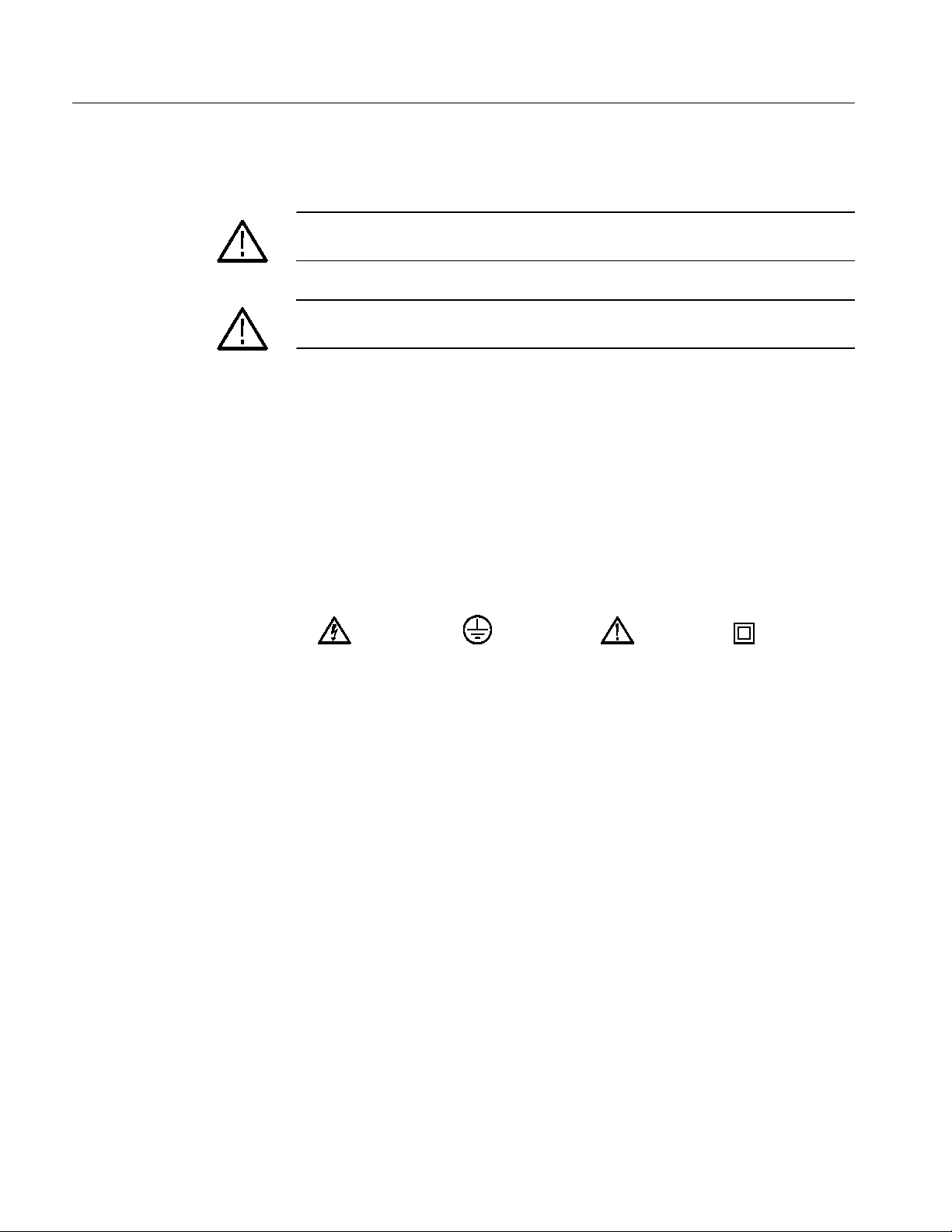
General Safety Summary
Symbols and Terms
Terms in this Manual. These terms may appear in this manual:
WARNING. Warning statements identify conditions or practices that could result
in injury or loss of life.
CAUTION. Caution statements identify conditions or practices that could result in
damage to this product or other property.
Terms on the Product. These terms may appear on the product :
DANGER indicates an injury hazard immediately accessible as you read the
marking.
WARNING indicates an injury hazard not immediately accessible as you read the
marking.
CAUTION indicates a hazard to property including the product.
Symbols on the Product. The following symbols may appear on the product:
WARNING
High Voltage
Protective Ground
(Earth) Terminal
CAUTION
Refer to Manual
Double
Insulated
xii
DTG5078 & DTG5274 Data Timing Generator Service Manual
Page 17

Service Safety Summary
DTG5000 SeriesOnly qualified personnel should perform service procedures.
Read this Service Safety Summary and the General Safety Summary before
performing any service procedures.
Do Not Service Alone. Do not perform internal service or adjustments of this
product unless another person capable of rendering first aid and resuscitation is
present.
Disconnect Power. To avoid electric shock, disconnect the mains power by means
of the power cord or, if provided, the power switch.
Use Care When Servicing With Power On. Dangerous voltages or currents may
exist in this product. Disconnect power, remove battery (if applicable), and
disconnect test leads before removing protective panels, soldering, or replacing
components.
To avoid electric shock, do not touch exposed connections.
Calendar (date and time) Backup Battery. This product contains a Lithium:polycarbon monofluoride battery for calendar backup purposes. This battery is part of
the CPU unit and is not replaceable.
DTG5078 & DTG5274 Data Timing Generator Service Manual
xiii
Page 18

Service Safety Summary
xiv
DTG5078 & DTG5274 Data Timing Generator Service Manual
Page 19

Preface
Manual Structure
This manual provides information necessary for service technicians to service the
DTG5000 Series Data Timing Generator to the module level.
This manual is divided into sections, such as Specifications and Theory of
Operation. Further, some sections are divided into subsections, such as Product
Description and Removal and Installation Procedures.
Sections containing procedures also contain introductions to those procedures.
Be sure to read these introductions because they provide information needed to
do the service correctly and efficiently. The following contains a brief description
of each manual section.
H Specifications contains a description of the data timing generator and the
characteristics t hat apply to it.
H Operating Information includes general information and operating
instructions.
H Theory of Operation contains circuit descriptions that support service to the
module level.
H Performance Verification contains procedures for confirming that the data
timing generator functions properly and meets warranted limits.
H Adjustment Procedures contains information that you need to manually
adjust the data timing generator so that it meets specifications.
H Maintenance contains information and procedures for performing preventive
and corrective maintenance of the data timing generator. These instructions
include cleaning, module removal and installation, and fault isolation to the
module.
H Replaceable Electrical Parts contains a statement referring you to Replace-
able Mechanical Parts, where both electrical and mechanical modules are
listed.
H Diagrams contains block diagrams and an interconnection diagram.
H Replaceable Mechanical Parts includes a table of all replaceable modules,
their descriptions, and their Tektronix part numbers.
DTG5078 & DTG5274 Data Timing Generator Service Manual
xv
Page 20

Preface
Manual Conventions
This manual uses certain conventions that you should become familiar with.
Some sections of the manual contain procedures for you to perform. To keep
those instructions clear and consistent, this manual uses the following conventions:
H Name of front panel controls and menus appears in the same case (initial
capitals, all uppercase, and so on) in the manual as is used on the data timing
generator front--panel and menus. Front --panel names are all upper case
letters (for example, MENU, SELECT, PULSE GEN, and so on).
H Instruction steps are numbered unless there is only one step.
Modules
Safety
Throughout this manual, any replaceable component, assembly, or part of the
data timing generator is referred to generically as a module. In general, a module
is an assembly (like a circuit board), rather than a component (like a resistor or
an integrated circuit). Someti mes a single component is a module; for example,
the chassis of the data timing generator is a module.
Symbols and terms related to safety appear in the Safety Summary near the
beginning of this manual.
Finding Other Information
This manual mainly focuses on the performance verification, troubleshooting and
maintenance of the data timing generator. See the following list for other
documents supporting the data timing generator operation.
Document name Description
DTG5000 Series Online Help An online help system, integrated with the User Interface application that ships with this
product. The help is preinstalled in the instrument.
DTG5000 Series User Manual, volume 1 A quick reference to major features of the instrument and how they operate. It also
provides several tutorials to familiarize the user with basic instrument features.
DTG5000 Series User Manual, volume 2 A comprehensive usage information on how to operate the instrument including the
descriptions of functions and menu operations.
DTG5000 Series Programmer Manual Provides complete information on programming commands and remote control of the
instrument.
xvi
DTG5078 & DTG5274 Data Timing Generator Service Manual
Page 21

Contacting Tektronix
Preface
Phone 1-800-833-9200*
Address Tektronix, Inc.
Department or name (if known)
14200 SW Karl Braun Drive
P.O. Box 500
Beaverton, OR 97077
USA
Web site www.tektronix.com
Sales support 1-800-833-9200, select option 1*
Service support 1-800-833-9200, select option 2*
Technical support Email: techsupport@tektronix.com
1-800-833-9200, select option 3*
6:00 a.m. -- 5:00 p.m. Pacific time
* This phone number is toll free in North America. After office hours, please leave a
voice mail message.
Outside North America, contact a Tektronix sales office or distributor; see the
Tektronix web site for a list of offices.
DTG5078 & DTG5274 Data Timing Generator Service Manual
xvii
Page 22

Preface
xviii
DTG5078 & DTG5274 Data Timing Generator Service Manual
Page 23

Introduction
This manual contains information that is needed to properly service the
DTG5000 Series Data Timing Generator as well as general information that is
critical to safe and effective servicing.
To prevent personal injury or damage to the data timing generator, consider the
following before attempting service:
H The procedures in this manual should be performed only by a qualified
service person.
H Read the General Safety Summary on page xi and the Service Safety
Summary, beginning on page xiii.
H Read Installation in Operating Information.
When using this manual for servicing, be sure to follow all warnings, cautions,
and notes.
Performance Verification Procedures
Strategy for Servicing
The performance check described in the Performance Verification section should
be done every 12 months. In addition, a performance check is recommended
after module replacement.
If the data timing generator does not meet performance criteria, repair is
necessary.
Throughout this manual, the term, module, refers to any field-replaceable
component, assembly, or part of the data timing generator.
This manual contains all the information needed for periodic maintenance of the
data timing generator. Further, it contains all information for corrective
maintenance down to the module level. To isolate a failure to a module, use the
troubleshooting procedures found in the Maintenance section. To remove and
replace any failed module, follow the instructions in the Removal and Installa-
tion Procedures subsection. After isolating a faulty module, replace it with a
fully-tested module obtained from the factory. The Replaceable Mechanical
Parts section contains part number and ordering information for all replaceable
modules.
DTG5078 & DTG5274 Data Timing Generator Service Manual
xix
Page 24

Introduction
Tektronix Service Offerings
Tektronix provides service to cover repair under warranty as well as other
services that may provide a cost-effective answer to your service needs.
Whether providing warranty repair service or any of the other services listed
below, Tektronix service technicians are well trained to service the data timing
generator. They have access to the latest information on improvements to the
DTG5000 Series as well as new options.
Warranty Repair Service
Self Service
Tektronix warrants this product for one year from date of purchase. The warranty
appears at the front of this manual. Tektronix technicians provide warranty
service at most Tektronix service locations. The Tektronix product catalog lists
all worldwide service locations.
Tektronix supports repair to the module level by providing Module Exchange.
Module Exchange. This service reduces down-time for repair by allowing you to
exchange most modules for remanufactured ones. Each module comes with a
90-day service warranty.
For More Information. Contact your local Tektronix service center or sales
engineer for more information on any of the repair or adjustment services just
described.
xx
DTG5078 & DTG5274 Data Timing Generator Service Manual
Page 25

Specifications
DTG5078 & DTG5274 Data Timing Generator Service Manual
1--1
Page 26

Page 27

Product Description
This section describes the DTG5000 Series Data Timing Generators and their
options. Following this description are two subsections:
H Installation shows you how to configure and install the data timing
generator, as well as how to reinstall the system software included with the
product.
H Accessories & Options lists the standard and optional accessories for this
product.
Models
This manual supports the following data timing generators:
H DTG5078 Data Timing Generator
H DTG5274 Data Timing Generator
The differences between the data timing generators will be called out when
necessary; otherwise, the material applies to all data timing generators. The word
“data timing generator” and “DTG5000 Series” refer to both products.
Key Features
The DTG5000 Series Data Timing Generator is a high speed/multichannel signal
generator which creates a wide range of digital timing signals. The products are
designed to generate a data pattern for standard and nonstandard pulses necessary
for functional tests or characterization of legacy devices (TTL, CMOS, ECL) as
well as the latest devices (PECL, LVDS, GTL, CML).
The DTG5000 Series Data Timing Generator supports three types of output
modules (DTGM10, DTGM20, and DTGM30). Table 1--1 lists the key features
of the data timing generators.
DTG5078 & DTG5274 Data Timing Generator Service Manual
1--1
Page 28

Product Description
,
,
Table 1--1: DTG5000 series key features
DTG5078 DTG5274
Maximum clock frequency/
750 MHz/750 Mb/s 2.7GHz /2.7 Gb/s
Maximum data rate
Number of slots 8 (A, B, C, D, E, F, G, and H) 4 (A, B, C, and D)
Pattern length 240 to 8,000,000 words/channel 960 to 32,000,000 words/channel
Block size granularity 1 1 to 4 (depends on Vector Rate)
Sequence steps 1 to 8,000 steps 1 to 8,000 steps
Sequence repeat counter 1 to 65,536 or Infinite 1 to 65,536 or Infinite
Data Generator Mode
Slot A, B, C, D, E, F, G, and H Slot A, B, C, and D
Data format Slot A to D NRZ, RZ, and R1 Slot A to D NRZ, RZ, and R1
Slot E to H NRZ
Data rate NRZ 50 kb/s to 750 Mb/s NRZ 50 kb/s to 2.7 Gb/s
RZ and R1 50 kb/s to 375 Mb/s RZ and R1 50 kb/s to 1.35 Gb/s
Channel addition Slot A, B, C, and D Slot A, B, C, and D
Jitter generation Channel 1 of slot A Channel 1 of slot A
Lead delay resolution 1ps 0.2 ps
Trail delay resolution 5ps 5ps
Pulse width resolution 5 ps (slot A, B, C, and D) 5 ps (slot A, B, C, and D)
Pulse Generator Mode
Slot A, B, C, and D Slot A, B, C, and D
Clock frequency 50 kHz to 375 MHz 50kHzto1.35GHz
Output Module
Number of channel 4 4 2 2of4
Amplitude (50 Ω) 3.5 V
Amplitude (1 MΩ) 10 V
Rise time/fall time at 1 Vp-p
into 50 Ω (20% to 80%)
DTGM10 DTGM20 DTGM 30 DTGM10 DTGM20 DTGM 30
2of4
p-p
p-p
<540 ps
(variable)
(CH1, CH2)
1
3.5 V
p-p
7V
p-p
<340 ps
1.25 V
p-p
2.5 V
p-p
<110 ps <540 ps
(variable)
3.5 V
p-p
10 V
p-p
(variable)
1
(CH1, CH2)
3.5 V
p-p
7V
p-p
<340 ps
(variable)
Master-Slave Up to three (one Master, two Slaves) Up to two (one Master, one Slave)
2
1.25 V
p-p
2.5 V
p-p
<110 ps
1
This value is limited by the maximum output current (+/-- 40 mA, maximum).
1--2
DTG5078 & DTG5274 Data Timing Generator Service Manual
Page 29

Mainframe and Output Module Configuration
The DTG5000 Series Data Timing Generator offers card modular system. Three
types of the output modules can be combined in any combination. Each module
can be inserted into any slot. The functional restrictions are:
H 8 (eight) slots installed in the DTG5078 (A, B, C, D, E, F, G, and H)
H 4 (four) slots installed in the DTG5274 (A, B, C, and D)
H When the DTGM10 or DTGM20 is installed to the DTG5274, CH3 and
CH4 are not available. Only CH1 and CH2 can be used.
H Slot E, F, G, and H are not available in the Pulse Generator mode.
H Available data formats are different:
H NRZ, RZ, R1 (Slot A, B, C, and D)
H NRZ (Slot E, F, G, and H)
Product Description
Product Software
The data timing generator includes the following software:
H The system software, which includes a specially configured version of
Windows 2000, comes preinstalled on the data timing generator. Windows 2000 is the operating system on which the user-interface application of
this product runs, and provides an open desktop for you to install other
compatible applications.
NOTE. Do not attempt to substitute any version of Windows that is not specifically provided by Tektronix for use with this instrument.
H The DTG5000 Software comes preinstalled on the data timing generator.
This software runs on Windows 2000 Operating System is the data timing
generator application. This software starts automatically when the data
timing generator is powered on, and provides the user interface (UI) and all
other instrument control functions. You can also minimize the data timing
generator application.
H The product software runs not only on the data timing generator
mainframe, but also on the general PC. When the software runs on the
data timing generator mainframe, it is called Online mode. When it runs
on the PC, it is called Offline mode. In the Offline mode, it is possible to
create and edit the pattern data and set the output parameters.
DTG5078 & DTG5274 Data Timing Generator Service Manual
1--3
Page 30

Product Description
H The DTG5000 Configuration Utility comes preinstalled on the data timing
generator. This software, which runs on a Windows 2000 Operating System,
is used for setting up the system configurations for the DTG5000 Software.
This software controls the Master operation, Master--Slave operation,
Online/Offline operation, and so forth.
NOTE. When you use the DTG5000 software with the offline mode, you must also
install t he DTG5000 Configuration Utility on your PC.
H The Readme file contains release notes and updates that could not be
included in other product documentation.
H There are no limits on number of PCs that can operate in the offline mode.
Occasionally new versions of software for your instrument may become
available at our web site. See Contacting Tektronix on page xvii in the Preface
section for web site information.
Software Upgrade
Tektronix may offer software upgrade kits for the data timing generator. Contact
your Tektronix service representative for more information (see Contacting
Tektronix on page xvii).
1--4
DTG5078 & DTG5274 Data Timing Generator Service Manual
Page 31

Specifications
This section contains the DTG5000 Series Data Timing Generator specifications.
All specifications are guaranteed unless labeled “typical”. Typical specifications
are provided for your convenience but are not guaranteed.
Performance Conditions
Specifications that are check marked with the
indirectly) in the Performance Verification chapter of this manual.
The performance limits in this specification are valid with these conditions:
H The instrument must have been calibrated/adjusted at an ambient tempera-
ture between +20
H The instrument must be in an environment with temperature, altitude,
humidity, and vibration within the operating limits described in these
specifications.
H The instrument must have had a warm-up period of at least 20 minutes.
H The instrument must be operating at an ambient temperature between +10
and +40
C.
_
Cand+30_C.
_
symbol are checked directly (or
n
C
_
DTG5078 & DTG5274 Data Timing Generator Service Manual
1--5
Page 32

Specifications
Electrical Specification
Mainframe
Table 1--2: Operation mode
Characteristics Description
Data Generator Mode
(DG Mode)
Pulse Generator Mode
(PG Mode)
Operates as a data generator. The output data is created by a built--in pattern editor, or by
importing files that have created by external simulation software tools. The output timing is
defined by sample clock rate.
Note: Jump is not available if Long Delay is set to On.
Operates as a pulse generator. The output timing is defined by signal output frequency.
-- Timing control: Delay, Slew rate, Width
-- Level control: High/Low or Amplitude/Offset
-- Supports flexible block branching sequence function.
-- Timing control: Pulse width, Delay, Duty, Slew rate
-- Level control: High/Low or Amplitude/Offset
Table 1--3: Sequencer
Characteristics Description
Pattern Length
DTG5078
Hardware Sequence 240 to 8,000,000 words
Software Sequence 1 to 8,000,000 words
DTG5274
Hardware Sequence 960 to 32,000,000 words
Software Sequence 1 to 32,000,000 words
Pattern Length Granularity
DTG5078
Hardware Sequence 1word
Software Sequence 1word
DTG5274
Hardware Sequence Depends on vector rate. Refer to Table 1--23 and Table 1--24.
Software Sequence 1word
Sequence Length 1 to 8000 steps
Maximum Blocks 8000
Maximum sub-sequences 50
Sub-sequence Length 1 to 256 steps
Sequence Repeat Counter 1 to 65,536 or Infinite, All channels operate the same sequence.
1--6
DTG5078 & DTG5274 Data Timing Generator Service Manual
Page 33

Specifications
Table 1--4: Clock Generator
Characteristics Description PV reference page
Clock Frequency
DTG5078 50 kHz to 750 MHz
DTG5274 50kHzto3.35GHz
Resolution 8 digits
Internal clock
n Accuracy
2
The internal reference oscillator is used.
2
within 1 ppm Page 4--18
Table 1--5: Internal Trigger Generator
Characteristics Description
Internal trigger rate
Range 1.0 s to 10.0 s
Resolution 3 digits, minimum 0.1 s
3
The internal reference oscillator is used.
3
Table 1--6: DC Output
Characteristics Description PV reference page
Connector 2.54 mm 2 x 8 pin header (female), front right side
Number of Channel 8
Source Resistance approximately 1 Ω
Level
Voltage Range --3.0 V to 5.0 V
Control Independent
Resolution 10 mV
nDC Accuracy
Maximum Output Current
Pin Assignment Refer to Figure 1--1.
(3% of the set value)50 mV Page 4--42
30 mA
DTG5078 & DTG5274 Data Timing Generator Service Manual
1--7
Page 34

Specifications
CH0 GND
CH1 GND
CH2 GND
CH3 GND
CH4 GND
CH5 GND
CH6 GND
CH7 GND
Figure 1--1: DC Output channel assignment
Table 1--7: Clock Out
Characteristics Description PV reference page
Output connector SMA rear
Output Signal Type Complementary
Frequency
DTG5078 50 kHz to 750 MHz
DTG5274 50kHzto3.35GHz
Impedance 50 Ω
Output Voltage Level
Range
High Level (VOH)
Low Level (VOL)
Output Voltage Amplitude
Range 30 mV
Resolution 10 mV
Output Voltage Frequency Response
4
5
6
7
-- 1.00 V to 2.47 V into 50 Ω to GND
-- 1.94 V to 7.00 V into 1 MΩ to GND
-- 2.00 V to 2.44 V into 50 Ω to GND
-- 2.00 V to 6.94 V into 1 MΩ to GND
to 1.25V
p-p
60 mV
10 dB of value shown in the curve of Figure 1--2.
p-p
to 2.5V
into 50 Ω to GND
p-p
into 1 MΩ to GND
p-p
1--8
DTG5078 & DTG5274 Data Timing Generator Service Manual
Page 35

Specifications
g
g
Table 1--7: Clock Out (cont.)
Characteristics PV reference pageDescription
Output Voltage Offset
Resolution 40 mV
Range Depends on the limit of VOH and VOL set by the user.
Refer to Output Voltage Level.
Offset = (VOH + VOL) /2
Maximum Output Current
nRise /Fall Time (20% to 80%), typical
DTG5078
at 100 mV
amplitude,
p-p
0 V offset
at 1.00 V
amplitude,
p-p
0 V offset
DTG5274
at 100 mV
amplitude,
p-p
0 V offset
at 1.00 V
amplitude,
p-p
0 V offset
nAberration, typical
Positive Overshoot
Negative Overshoot
nRandom Jitter, typical
DTG5078
DTG5274
4
VoH and VoL cannot be set directly. they are calculated by the DTG5000 as a function of the amplitude and offset level.
There is no menu to set the VoH or VoL directly. Refer to Figure 1--11 on page 1--34.
5
High level (VoH) should fulfill the following formulas.
R
=TermR,Vtt=TermV
L
VOH
VOH
VOH
VOH
VOH
±
7.00
±
(7.00 x RL + 50 x Vtt) / (RL + 50)
±
RL / 50 x (2.5 -- 0.06 x RL / (RL + 50)) + Vtt
²
(--2.00 x RL + 50 x Vtt) / (RL + 50)
²
Vtt -- RL / 50
80 mA
<85 ps into 50 Ω to GND
<100 ps into 50 Ω to GND
<70 ps into 50 Ω to GND
<80 ps into 50 Ω to GND
<10 % at 1V
<10 % at 1V
into 50 Ω Page 4--20
p-p
into 50 Ω
p-p
Measured by RMS jitter in Measurement function of CSA8000 + 80E03.
<2 ps rms, at 750 Mb/s, amplitude = 0.8 V
<2 ps rms, at 2.7 Gb/s, amplitude = 0.8 V
p-p
p-p
Page 4--20
Page 4--20
Page 4--47
6
Low level (VoL) should fulfill the following formulas.
=TermR,Vtt=TermV
R
L
²
VOL
VOL
VOL
--2.00
²
(50 x Vtt -- 4.5 x RL) / (RL + 50)
²
Vtt -- RL (0.02 + 2.5 / (RL + 50))
VOL < ((2.5 -- 0.06) x RL / 50) + Vtt
DTG5078 & DTG5274 Data Timing Generator Service Manual
1--9
Page 36

Specifications
7
Amplitude should fulfill the following formulas. Amplitude = VOH -- VOL
=TermR,Vtt=TermV
R
L
VOH -- VOL > 2 x (Vtt -- RL/50 -- Offset)
VOH -- VOL > 2 x ((RL x (--2) + 50 x Vtt) / (RL + 50) -- Offset)
VOH -- VOL < 2 x ((2.5 x RL -- 50 x Offset + 50 x Vtt) / (2 x RL + 50))
VOH -- VOL < 2 x ((7 x RL -- 50 x Vtt) / (RL + 50) -- Offset)
(1) at 0.5 Vp--p
(2) at 1.0 Vp--p
Figure 1--2: Frequency response of clock output
Table 1--8: External Clock In
Characteristics Description
Connector SMA rear
Impedance 50 Ω, AC coupled
Required Input Voltage Swing 400 mV
Required Duty Cycle 50 5%
p-p
to 2 V
into 50 Ω
p-p
1--10
DTG5078 & DTG5274 Data Timing Generator Service Manual
Page 37

Specifications
Table 1--8: External Clock In (cont.)
Characteristics Description
Frequency Range Slew rate should be m ore than 10 mV/ns.
DTG5078 1 MHz to 750 MHz
DTG5274 1 MHz to 2.7 GHz
Table 1--9: 10 MHz Reference In
Characteristics Description PV reference page
Connector BNC rear
Impedance 50 Ω, AC coupled,
Required Input Voltage Swing 200 mV
nFrequency Range
10 MHz0.1 MHz Page 4 --25
p-p
to 3 V
p-p
Table 1--10: 10 MHz Reference Out
Characteristics Description PV reference page
Connector BNC rear
Impedance 50 Ω, AC coupled
nAmplitude, typical
1.2 V
2.4 V
into 50 Ω to GND
p-p
into 1 MΩ to GND
p-p
Page 4--26
Table 1--11: Phase Lock In
Characteristics Description PV reference page
Connector BNC rear
Impedance 50 Ω, AC coupled
Required Input Voltage Swing 200 mV
nFrequency Range
Multiplier Rate
8
1 MHz to 200 MHz Page 4--28
Long Delay, Off
NRZ x N, The maximum value of N is limited by the m aximum data rate.
RZ and R1 x N/2, The maximum value of N is limited by the maximum data rate.
Long Delay, On x N / (vector rate)
8
N is an arbitrary integer.
p-p
to 3 V
p-p
DTG5078 & DTG5274 Data Timing Generator Service Manual
1--11
Page 38

Specifications
Table 1--12: Skew Cal In
Characteristics Description
Connector
9
SMA front
Input Signal Type Single end
Level ECLinto50Ω to --2 V
9
This input is used only in calibrating a skew between channels. Refer to the reference manual for details.
Table 1--13: Trigger In
Characteristics Description
Connector BNC front
Impedance 1kΩ or 50 Ω
Slope Positive or Negative
Input Voltage Range -- 1 0 V t o 1 0 V, 1 k Ω selected
--5Vto5V,50Ω selected
Threshold
Level -- 5.0 V to 5.0 V
Resolution 0.1 V
Required Minimum Input Swing 1.0 V
Required Minimum Pulse Width (Pw1) 20 ns, refer to Figure 1--3.
Maximum Delay Time to Data Out (Td1) Refer to Figure 1--3.
DTG5078 47 H/W Clocks + 5 VCO (Ext) Clocks + 50 ns
DTG5274 201 H/W Clocks + 5 VCO (Ext) Clocks + 50 ns
Trigger Holdoff Time (Td 3) Refer to Figure 1--3.
DTG5078 29 H/W Clocks + 500 ns
DTG5274 115 H/W Clocks + 500 ns
0.5 V
p-p
p-p
,1kΩ selected
,50Ω selected
1--12
DTG5078 & DTG5274 Data Timing Generator Service Manual
Page 39

Table 1--14: Sync Out
g
Specifications
Characteristics Description
10
Connector SMA front
Output Signal Type Single end
nLevel, typical
CML (Current Mode Logic)
VOH 0Vinto50Ω to GND Page 4--15
VOL --0.4 V into 50 Ω to GND
Pulse Width (Pw 2) Refer to Figure 1--3.
DTG5078 4 Clocks
DTG5274 4 Clocks
Delay Time to Data Out (Td2), typical -- 4.5 ns, refer to Figure 1--3.
Rise/Fall Time (20 to 80%)
10
DG Mode: A positive pulse is generated at the beginning of each block.
<140 ps
PG Mode: A positive pulse is generated on each trigger if the Run Mode is set to Burst.
Sync Out is not available if the Run Mode is set to Continuous.
Table 1--15: Sync Clock In
Characteristics Description
Connector SMA rear
Output Signal Type Complementary
11
This signal is used for only Master-Slave operation with another DTG5000 series instrument.
Refer to the user manual vol.2 for details. The cable connection in Master-Slave operation in units is
shown in Figure 1--4 and Figure 1--5.
11
PV reference page
Table 1--16: Sync Clock Out 1, Out 2 and Out 3
Characteristics Description
Connector SMA rear
Output Signal Type Complementary
12
This signal is used for only Master-Slave operation with another DTG5000 series instrument.
Refer to the user manual vol2. for details. Sync Clock Out 3 is available only in DTG5078.
The cable connection in Master-Slave operation in units is shown in Figure 1--4 and Figure 1--5.
DTG5078 & DTG5274 Data Timing Generator Service Manual
12
1--13
Page 40

Specifications
Table 1--17: Sync Jump In
Characteristics Description
13
Connector BNC rear
13
This signal is used for only Master-Slave operation with another DTG5000 series instrument.
Refer to the user manual vol.2 for details. The cable connection in Master-Slave operation in units is
shown in Figure 1--4 and Figure 1--5.
Table 1--18: Sync Jump Out 1, O ut 2 and Out 3
Characteristics Description
Connector BNC rear
14
This signal is used for only Master-Slave operation with another DTG5000 series instrument.
Refer to the user manual vol.2 for details. Sync Jump Out 3 is equipped only with DTG5078.
The cable connection in Master-Slave operation in units is shown in Figure 1--4 and Figure 1--5.
14
1--14
DTG5078 & DTG5274 Data Timing Generator Service Manual
Page 41

Specifications
Trigger Trigger Start
:«:É:À::::É
:: : :w:«:É:À::::É:w: :¯
Ext Trigger in
::: :::w::Ì :
Clock Out
Data Out
:::::w::Ì:
:::¯::w::Ì:Ë:w::Ì:acc3acb
Sync Out
:«:É:À:: : :É:w: : ::É:
::::::::::::::: ::::::::::::::8:::::::::::::8::::::::::::8:::::::::8::::::8::::8:::8::8
:§: ::8
Pw1
:8
:«:»:
Td1
:«:»:
Td2
:§: ::9
Pw2
Stop Trigger Start
:«:É:À: : : :É:w: : : :É:::: :
:: :
Trigger Holdoff
:«:É:À::::É:w:: ::»:w:::
:«:»:
Td3
Event
Ext Event In
Data Out
Sync Jump
Out
Block_1 Block_2 Block_3
:«:»:
:§: ::b
Td6
Pw4
Pw3
:§: ::a
: : ::¯::w::Å:Ç:Ì :Ë:w::¯: :Ì:ac73acc3ac
Event Input
: :À:¯:À::Ì::w:§ :Ì::::w: :À:»::¿
Minimum Pulse Width
Delay Time to Data Out
::::::w:«:À:::w:: :w:::::w::Ì:
:«:»:
Td4
Event Holdoff
:: ::¯::w:: ::»:w:::
:«:»:
Td5
::: :::¶:
Figure 1--3: Signal timing
DTG5078 & DTG5274 Data Timing Generator Service Manual
1--15
Page 42

Specifications
Master Unit
Sync Clock
Sync Jump
Out1
Out1
Out2
Out2
Out3
Out3
Out1
Out2
Out3
DTG5078DTG5078
Slave Unit
In
In
In
In
In
Out1
Out1
Out2
Out2
Out3
Out3
In
Out1
Out2
Out3
Sync Clock
Sync Jump
Local
Ethernet
Network
BNC Cable
SMACable
LAN Cable
LAN
(012--0076--00)
(174--1427--00)
LAN
In
In
Out1
Out1
Out2
Out2
Out3
Out3
In
Out1
Out2
Out3
LAN
DTG5078
Slave Unit
Sync Clock
Sync Jump
1--16
Figure 1--4: DTG5078 Master-Slave connection
DTG5078 & DTG5274 Data Timing Generator Service Manual
Page 43

DTG5274 DTG5274
Master Unit
Sync Clock
In
In
Out1
Out1
Out2
Out2
In
In
Out1
Out1
Out2
Out2
Slave Unit
Sync Clock
Specifications
Sync Jump
Out1
Out2
LAN
Local
Ethernet
Network
In
BNC Cable
SMA Cabl e
LAN Cable
Figure 1--5: DTG5274 Master-Slave connection
In
Out1
Out2
LAN
(012--0076--00)
(174--1427--00)
Sync Jump
Table 1--19: Event In
Characteristics Description
Connector BNC front
Impedance 1kΩ or 50 Ω
Polarity Normal or Invert
Input Voltage Range -- 1 0 V t o 1 0 V , 1 k Ω selected
--5Vto5V,50Ω selected
DTG5078 & DTG5274 Data Timing Generator Service Manual
1--17
Page 44

Specifications
Table 1--19: Event In (cont.)
Characteristics Description
Threshold
Level -- 5.0 V to 5.0 V
Resolution 0.1 V
Required Minimum Input Swing 1.0 V
Required Minimum Pulse Width
DTG5078 32 H/W Clocks + 10 ns
DTG5274 128 H/W Clocks + 10 ns
Maximum Delay Time to Data Output
(Td4)
DTG5078 402 H/W Clocks
DTG5274 1621 H/W Clocks
Event Holdoff Time (Td5) at Asynchronous Jump Mode, refer to Figure 1--3.
DTG5078 320 H/W Clocks
DTG5274 1280 H/W Clocks
,1kΩ selected
p-p
0.5 V
,50Ω selected
p-p
at Asynchronous Jump Mode, refer to Figure 1--3.
Table 1--20: CPU module and peripheral devices
Characteristics Description
CPU Celeron 566 MHz
Core Chip Intel 815E (815GMCH + ICH12)
DRAM 128 MB SDRAM
Storage
Hard Disk
USB USB 1.1
Ethernet 10BASE--T, 100BASE--TX, rear
Video Output
Connector 15 pin Dsub, rear
Format VGA (640 X 480), SVGA (800 X 600), XGA (1024 X 768),
GPIB 24 pin, IEEE488.2, rear
Drive Floppy disk 1.44 MB, front
Keyboard Connector PS/2 type connector (6-pin mini-DIN), rear
Mouse Connector PS/2 type connector (6-pin mini-DIN), rear
≥20 GB, User usable area is about 90 %
Series A 2ch Receptacle, rear
Series A 1ch Receptacle, front right side
SXGA (1280 X 1024), UXGA (1600 X 1200)
CD-ROM, rear
1--18
DTG5078 & DTG5274 Data Timing Generator Service Manual
Page 45

Table 1--20: CPU module and peripheral devices (cont.)
Characteristics Description
Serial Port RS232C, 9 pin Dsub, rear
Physical Specifications Comply with IEEE1101.10
233.4 mm ( W) x 160 mm (D) x 40 mm (H)
Real Time Clock
Lifetime >5 years
Type Coin type lithium battery, CR2032 (Li 3 V 220 mAh)
Table 1--21: Display
Characteristics Description
Display Area Horizontal: 170.4 m m (6.71 in)
Vertical: 127.8 mm (5.03 in)
Resolution
800 (H) × 600 (V) pixels (SVGA)
Specifications
Output Pattern
Table 1--22: DG Mode
Characteristics Description PV reference page
Data Format
Slot A to D NRZ, RZ, R1
Slot E to H NRZ
Data Rate
DTG5078
NRZ only 50 kb/s to 750 Mb/s
with RZ/R1 50 kb/s to 375 Mb/s
DTG5274
NRZ only 50 kb/s to 2.7 Gb/s
with RZ/R1 50 kb/s to 1.35 Gb/s
Data Rate Resolution
Internal Clock 8 digits
External Clock 4 digits
External Phase Lock In 4 digits
Clock Range Refer to Table 1--23 and Table 1--24.
DTG5078 & DTG5274 Data Timing Generator Service Manual
1--19
Page 46

Specifications
g
Table 1--22: DG Mode (cont.)
Characteristics PV reference pageDescription
Channel Addition Slot E, F, G and H are not available in DTG5078.
Refer to Figure 1--6 on page 1--24.
Slot A, B, C and D
Function AND or XOR
Delay Offset
Range Refer to Table 1--25.
Resolution
DTG5078 1ps
DTG5274 0.2 ps
Lead Delay Refer to Figure 1--7 for definition and Figure 1--8 for maximum lead delay.
Range Refer to Table 1--26.
Resolution
DTG5078 1ps
DTG5274 0.2 ps
nAccuracy
DTG5078
DTG5274
Trail Delay Refer to Figure 1 --7 for definition, available in RZ/R1.
Slot A, B, C and D
Range Refer to Table 1--27.
Resolution 5ps
nAccuracy
Duty Cycle Refer to Figure 1--7 for definition, available in RZ/R1.
Slot A, B, C and D
Range (Trail Delay -- Lead Delay) / Period x 100
Resolution 0.1%
Pulse Width Refer to Figure 1--7 for definition, available in RZ/R1.
Slot A, B, C and D
Range Duty x Period / 100 or Trail Delay -- Lead Delay
Resolution 5ps
The timing reference is the lead edge which lead delay of each channel set to 0 ns.
Skew calibration includes temperature calibration.
100 ps, after skew calibration at + 20_Cto+30_C ambient
temperature. (Slot A, B, C, D)
150 ps, after skew calibration at + 20_Cto+30_C ambient
temperature. (Slot E, F, G, H)
100 ps, after skew calibration at + 20_Cto+30_C ambient
temperature.
100 ps, after skew calibration at + 20_Cto+30_C ambient
temperature.
The timing reference is the lead edge which lead delay of each channel set to 0 ns.
Skew calibration includes temperature calibration.
Page 4--44
Page 4--44
1--20
DTG5078 & DTG5274 Data Timing Generator Service Manual
Page 47

Table 1--22: DG Mode (cont.)
g
g
g
Characteristics PV reference pageDescription
Phase Phase = Lead Delay / Period x 100 (%)
Resolution 0.1%
Differential Timing Offset
Range --1.0nsto1.0ns
Resolution
DTG5078 1ps
DTG5274 0.2 ps
Skew Calibration Only the skew between channels of same type output module is calibrated.
Range 500 ps
nAccuracy
DTG5078 100 ps, after skew calibration (Slot A, B, C, D)
DTG5274 100 ps, after skew calibration
nRandom Jitter
DTG5078 (using DTGM20)
DTG5274 (using DTGM30)
nTotal Jitter
DTG5078 (using DTGM20)
DTG5274 (using DTGM30)
Cross Point
16
Slot A, B, C, and D
Range 30% to 70%
Resolution 2%
15
200 ps, after skew calibration (Slot E, F, H, G)
Page 4--44
Measured with clock pattern (01010...).
Measured by Histogram function of CSA8000 + 80E03.
<4 ps rms, at 750 Mb/s, delay = 0.0 ns, amplitude = 0.8 V
format = NRZ, slew rate = 2.25 V/ns, jitter mode = off
p-p
, data
Page 4--50
<3 ps rms, at 2.7Gb/s, delay = 0.0 ns, amplitude = 0.8 Vp-p, data
format = NRZ, jitter mode = off
Measured with PRBS2^15-1 pattern.
Measured by RMS Jitter and Pk-Pk Jitter in Measurement function of CSA8000 + 80E03.
<18 ps rms, (<85 ps
amplitude = 0.8 V, Data Format = NRZ, and Jitter mode off
<16 ps rms, (<60 ps
, typical), at 750 Mb/s, delay = 0.0 ns,
p-p
, typical), at 2.7 Gb/s, delay = 0.0 ns,
p-p
Page 4--53
amplitude = 0.8 V, Data Format = NRZ, and Jitter mode off
Specifications
DTG5078 & DTG5274 Data Timing Generator Service Manual
1--21
Page 48

Specifications
P
3
8
P
4
0
Table 1--22: DG Mode (cont.)
Characteristics PV reference pageDescription
Jitter Performance
Mode All Pattern Jitter, Partial Pattern Jitter
All Pattern Jitter
Jitter Profile Sine, Gaussian Noise, Square, and Triangle.
Jitter Frequency 0.015 Hz to 1.56MHz
Jitter Frequency Resolution 4 digits or 1 mHz
Jitter Amplitude Refer to Table 1--28.
Partial Pattern Jitter
Jitter Profile Sine, Gaussian Noise, Square, and Triangle.
Jitter Frequency 0.015 Hz to 1.56MHz
Jitter Frequency Resolution 4 digits or 1 mHz
Jitter Amplitude Refer to Table 1--28.
15
Lead Delay + Differential Timing Offset have to be within the range of Lead Delay. Trail Delay + Differential Timing Offset
have to be within the range of T rail Delay.
16
This function is available when the DTGM30 output module is used and the data format is set to NRZ.
17
Jitter Performance is available only for Ch1 in slot A. When this function is activated, Ch2 in slot A output is disabled.
17
age4--
Resolution 10 ps or 0.01 UI
age4--
Resolution 10 ps or 0.01 UI
1--22
DTG5078 & DTG5274 Data Timing Generator Service Manual
Page 49

Table 1--23: Clock Range in NRZ
g
y
ClockRateLengthinHardware
Granularity
/
/
Specifications
Clock Period
From To From To
Max Freq. 400 Mb/s Min Period 2.5 ns >400 MHz 1 960/240 4/1
400 Mb/s 200 Mb/s 2.5 ns 5ns 2 480/120 2/1
200 Mb/s 100 Mb/s 5ns 10 ns 4 240/60 1/1
100 Mb/s 50 Mb/s 10 ns 20 ns 8 120/30
50 Mb/s 25 Mb/s 20 ns 40 ns 16 60/15
40 Mb/s 20 Mb/s 25 ns 50 ns 20 48/12
20 Mb/s 10 Mb/s 50 ns 100 ns 40 24/6
10 Mb/s 5Mb/s 100 ns 200 ns
5Mb/s 2.5 Mb/s 200 ns 400 ns
4Mb/s 2Mb/s 250 ns 500 ns 200 5/2
2Mb/s 1Mb/s 500 ns 1 µs 400 3/1
1Mb/s 500 kb/s 1 µs 2 µs 800 2/1
500 kb/s 250 kb/s 2 µs 4 µs 1600 1/1
400 kb/s 200 kb/s 2.5 µs 5 µs 2000
200 kb/s 100 kb/s 5 µs 10 µs 4000
100 kb/s 50 kb/s 10 µs 20 µs 8000
Hardware
Clock
800 MHz to
400 MHz
Vector
Rate
80 12/3
160 6/2
Minimum Block
Len
th in Hardware
Sequence
(DTG5274/DTG5078)
Block Size
Granularit
(DTG5274/
DTG5078)
DTG5078 & DTG5274 Data Timing Generator Service Manual
1--23
Page 50

Specifications
g
y
ClockRateLengthinHardware
Granularity
/
800MHzt
o
/
Table 1--24: Clock Range in RZ/R1
Clock Period
From To From To
Hardware
Clock
Vector
Rate
Minimum Block
Len
th in Hardware
Sequence
(DTG5274/DTG5078)
Block Size
Granularit
(DTG5274/
DTG5078)
Max Freq. 200 Mb/s -- 5ns >400 MHz 2 480/120 2/1
200 Mb/s 100 Mb/s 5ns 10 ns 4 240/60 1/1
100 Mb/s 50 Mb/s 10 ns 20 ns 8 120/30
50 Mb/s 25 Mb/s 20 ns 40 ns 16 60/15
40 Mb/s 20 Mb/s 25 ns 50 ns 20 48/12
20 Mb/s 10 Mb/s 50 ns 100 ns 40 24/6
10 Mb/s 5Mb/s 100 ns 200 ns
5Mb/s 2.5 Mb/s 200 ns 400 ns
800 MHz to
400 MHz
80 12/3
160 6/2
4Mb/s 2Mb/s 250 ns 500 ns 200 5/2
2Mb/s 1Mb/s 500 ns 1 µs 400 3/1
1Mb/s 500 kb/s 1 µs 2 µs 800 2/1
500 kb/s 250 kb/s 2 µs 4 µs 1600 1/1
400 kb/s 200 kb/s 2.5 µs 5 µs 2000
200 kb/s 100 kb/s 5 µs 10 µs 4000
100 kb/s 50 kb/s 10 µs 20 µs 8000
S
Ch1 (Ch3)
Ch2 (Ch4)
E
L
S
E
L
Figure 1--6: Channel addition function
Ch1 (Ch3) Output
Ch2 (Ch4) Output
1--24
DTG5078 & DTG5274 Data Timing Generator Service Manual
Page 51

Table 1--25: Delay Offset
Long Delay Format Period Delay Offset
Off -- -- -- -- -- -- 0to5ns
NRZ
On
RZ/R1
≥1.25 ns
<1.25 ns
≥2.5 ns
<2.5 ns
SW Sequence: 0 to 600 ns
HW Sequence: 0 to 300 ns
SW Sequence:
0 to 480 x Period
HW Sequence:
0 to 240 x Period
SW Sequence: 0 to 600 ns
HW Sequence: 0 to 300 ns
SW Sequence:
0 to 240 x Period
HW Sequence:
0 to 120 x Period
Specifications
Period
Trail Delay
Lead Delay Pulse Width
Phase = Lead Delay / Period x 100 (%)
Duty = Pulse Width / Period x 100 (%)
Figure 1--7: The definitions of Lead/Trail Delay and Pulse Width
DTG5078 & DTG5274 Data Timing Generator Service Manual
1--25
Page 52

Specifications
600 n
(300 n)
177.7 n
(88.8 n)
Operation Mode: DG
Long Delay: On
Delay Offset: 0 s
with RZ/R1
NRZ only
400M 800M
The number in ( ) are
for HW Sequence
1.35G 2.7G
Data Rate (b/s)
Figure 1--8: Maximum Lead Delay
Table 1--26: Lead Delay
Long Delay Format Period Lead Delay
Off -- -- -- -- -- -- 0 (--Delay Offset) to 5 ns (--Delay Offset)
NRZ
On
RZ/R1
18
It should be from 0% to 100% in Duty conversion and Pulse Width is from 290 ps to
(Period -- 290 ps).
≥1.25 ns
<1.25 ns
≥2.5 ns
<2.5 ns
SW Sequence:
0 (--Delay Offset) to 600 ns (--Delay Offset)
HW Sequence:
0 (--Delay Offset) to 300 ns (--Delay Offset)
SW Sequence:
0 (--Delay Offset) to 480 x Period (--Delay
18
Offset)
HW Sequence:
0 (--Delay Offset) to 280 x Period (--Delay
18
Offset)
SW Sequence:
0 (--Delay Offset) to 600 ns (--Delay Offset)
HW Sequence:
0 (--Delay Offset) to 300 ns (--Delay Offset)
SW Sequence:
0 (--Delay Offset) to 240 x Period (--Delay
18
Offset)
HW Sequence:
0 (--Delay Offset) to 120 x Period (--Delay
18
Offset)
18
18
18
18
18
1--26
DTG5078 & DTG5274 Data Timing Generator Service Manual
Page 53

Specifications
p
/
(p)
/
Table 1--27: Trail Delay
Long Delay Period Trail Delay
Off
On -- -- --
19
When the jitter generation is enabled, the range of trail delay for mainframe 1, slot A,
<10 ns
≥10 ns
290 ps (--Delay Offset) to 5 ns + Period / 2(--Delay Offset)
Period / 2 -- Delay Offset to 5 ns + Period / 2 (-- Delay Offset)
See footnote 20
CH1 is set to as follows:
290 ps (-- Delay Offset) to 5 ns + 290 ps (-- Delay Offset)
20
It should be from 0% to 100% in Duty conversion and Pulse Width is from 290 ps to
(Period -- 290 ps).
Table 1--28: Jitter Amplitude
19,20
20
Jitter
Edge
Data
Format
Jitter Mode Jitter
Both NRZ All Pattern
Jitter
Partial Pat-
tern Jitter
RZ/R1 All Pattern
Jitter
Partial Pat-
tern Jitter
Rise/
NRZ Any Any (Period -- 290 ps) / Period * 2
Fall
RZ/R1 Any Any (min (Pulse Width, Period -- Pulse Width) --
Maximum Jitter Amplitude (UI p-p)
Profile
Sine The larger one of the numerical values drawn
by the formula below.
(1 -- Minimum Pulse Width / Period) * 9.9e5 /
Fj or 1 -- Minimum Pulse Width / Period
Note: Condition 1 should be fulfilled.
See Condition 1 below.
Others 1 -- 290 ps / Period
Any
Note: Condition 1 should be fulfilled.
Sine (Period -- Pulse Width -- 290 ps) / Period *
9.9e5 / Fj
Note: Condition 1 should be fulfilled.
Others (Period -- Pulse Width -- 290 ps) / Period
Any
Note: Condition 1 should be fulfilled.
Note: Condition 1 should be fulfilled.
290 ps) / Period * 2
Note: Condition 1 should be fulfilled.
Fj: Jitter Frequency
Ajui_pp: Jitter Amplitude expressed with UIpk-pk
Ajui_rms: Jitter Amplitude expressed with UIrms
Ajs_pp: Jitter Amplitude expressed with s pk-pk
Ajs_rms: Jitter Amplitude expressed with s rms
DTG5078 & DTG5274 Data Timing Generator Service Manual
1--27
Page 54

Specifications
Ajui_pp * Period = Ajs_pp
Ajui_rms * Period = Ajs_rms
Condition 1
Lead Delay + Ajs_pp/2 ≤ Maximum of Lead Delay and
Lead Delay -- Ajs_pp/2 ≥ Minimum of Lead Delay
If Ch1 is set to RZ/R1, the following condition 2 should be also fulfilled.
Condition 2
Trail Delay + Ajs_pp/2 ≤ Maximum of Trail Delay and
Trail Delay -- Ajs_pp/2 ≥ Minimum of Trail Delay
Table 1--29: PG Mode
Characteristics Description PV reference page
Slot A, B, C and D.
Note: Slot E, F, G and H are not available in PG Mode.
Frequency
DTG5078 50 kHz to 375 MHz
DTG5274 50kHzto1.35GHz
Frequency Resolution
Internal Clock 8 digits
External Clock 4 digits
External Phase Lock In 4 digits
Run Mode Continuous or Burst
Burst Count 1 to 65,536
Pulse Rate Off, 1/1, 1/2, 1/4, 1/8, or 1/16
Channel Addition Refer to Figure 1--6 on page 1--24.
Slot A, B, C, and D
Note: Slot E, F, G and H are not available in DTG5078.
Function AND or XOR
Delay Offset
Range 0to3µs
DTG5078 1ps
DTG5274 0.2 ps
Lead Delay Refer to Figure 1--7 for definition.
21
Range
>3 µs 0 (--Delay Offset) to Period (--Delay Offset)
<3 µs 0 (--Delay Offset) to 3µs (--Delay Offset)
Resolution
1--28
21
DTG5078 1ps
DTG5078 & DTG5274 Data Timing Generator Service Manual
Page 55

Table 1--29: PG Mode (cont.)
p
,
g
g
g
Characteristics PV reference pageDescription
DTG5274 0.2 ps
nAccuracy
Trail Delay Refer to Figure 1 --7 for definition.
Resolution
nAccuracy
Duty Cycle Refer to Figure 1--7 for definition.
Range (Trail Delay -- Lead Delay) / Period x Pulse Rate x 100
Resolution 0.1%
Pulse Width Refer to Figure 1--7 for definition.
Range Duty x Period x Pulse Rate / 100 or Trail Delay -- Lead Delay
Resolution 5ps
Phase Phase = Lead Delay / Period x Pulse Rate x 100 (%)
Resolution 0.1%
Differential Timing Offset
Range --1.0nsto1.0ns
Resolution
Skew Calibration Only the skew between channels of same type output module is calibrated.
Range 500 ps
nAccuracy
nRandom Jitter
DTG5078 (using DTGM20)
DTG5274 (using DTGM30)
21
It should be from 0% to 100% in Duty conversion and Pulse Width is from 290 ps to (Period -- 290 ps).
22
The timing reference is the lead edge which lead delay of each channel set to 0 ns.
Skew calibration includes temperature calibration.
23
It should be from 0% to 100% in Duty conversion and Pulse Width is from 290 ps to (Period x Pulse Rate -- 290 ps).
24
Lead Delay + Differential Timing Offset have to be within the range of Lead Delay.
Trail Delay + Differential Timing Offset have to be within the range of Trail Delay.
22
DTG5078
DTG5274
23
22
100 ps, after skew calibration at + 20_Cto+30_C ambient
temperature.
5ps
100 ps, after skew calibration at + 20_Cto+30_C ambient
Page 4--44
Page 4--44
temperature.
24
DTG5078 1ps
DTG5274 0.2 ps
DTG5078 100 ps, after skew calibration Page 4--44
DTG5274 100 ps, after skew calibration
Measured by Histogram function of CSA8000 + 80E03.
<4 ps rms, at 375 MHz, delay = 0.0 ns, amplitude = 0.8 V
slew rate = 2.25 V/ns, jitter mode = off
<4 ps rms, at 1.35 GHz, delay = 0.0 ns, amplitude = 0.8 V
p-p
p-p
,
Page 4--50
,
jitter mode = off
Specifications
DTG5078 & DTG5274 Data Timing Generator Service Manual
1--29
Page 56

Specifications
Output Module
Table 1--30: DTGM10
Characteristics Description PV reference page
Connector SMA (4 ea)
Output Signal Type Single-end
Number of channels 4 channels when used in DTG5078
2 channels when used in DTG5274
Source Impedance 50 Ω
Polarity Normal or Invert
Output Voltage
High Level (VOH) range --1.25 V to + 2.00 V into 50 Ω to GND
Low Level (VOL) range --1.50 V to + 1.75 V into 50 Ω to GND
Amplitude (VOH--VOL) range 0.25 V
Offset ((VOH+VOL) / 2) range Depends on the limit of VOH and VOL set by the user.
Resolution 5mV
Maximum Output Voltage +7.0V
Minimum Output Voltage -- 3 . 0 V
nDC Accuracy
Maximum Output Current
Rise /Fall Time (20% to 80%), typical
at high 1.0 V, low 0 V
at high 2.0 V, low --1.0 V
Slew Rate Control
Range 0.65 V/ns to 1.30 V/ns, into 50 Ω to GND
Resolution 10 mV/ns
Aberration, typical
Positive Overshoot <16%
Negative Overshoot <16%
25
Output voltage (Vout) should fulfill the following two conditions.
R
L
Note. These conditions are automatically fulfilled, when setup.
25
=TermR,Vtt=TermV
1) --0.04 x R
+Vtt Vout 0.04 x RL+Vtt
L
2) --3.00 Vout 7.00
--2.50 V to + 7.00 V into 1 MΩ to GND
--3.00 V to + 6.50 V into 1 MΩ to GND
0.50 V
to 3.50 V
p-p
to 10.00 V
p-p
into 50 Ω to GND
p-p
into 1 MΩ to GND
p-p
(3% of the set value)50mV into 50 Ω to GND,
after level calibration at + 20_Cto+30_C ambient temperature.
40 mA
Refer to Figure 1--10 for the equivalent circuit.
<540 ps, into 50 Ω to GND
<1.5 ns, into 50 Ω to GND
Page 4--62
1--30
DTG5078 & DTG5274 Data Timing Generator Service Manual
Page 57

Specifications
Table 1--31: DTGM20
Characteristics Description PV reference page
Connector SMA (4 ea)
Output Signal Type Single-end
Number of channels 4 channels when used in DTG5078
2 channels when used in DTG5274
Source Impedance 50 Ω
Polarity Normal or Invert
Output Voltage
High Level (VOH) --0.90 V to + 2.5 V into 50 Ω to GND
Low Level (VOL) --1.00 V to +2.40 V into 50 Ω to GND
Amplitude (VOH--VOL) 0.10 V
Offset ((VOH+VOL) / 2) Depends on the limit of VOH and VOL set by the user.
Maximum Output Voltage +5.0V
Minimum Output Voltage -- 2 . 0 V
Resolution 5mV
nDC Accuracy
Maximum Output Current
Rise /Fall Time (20% to 80%), typical
at high 1.0 V, low 0 V
at high 2.0 V, low --1.0 V
Slew Rate Control
Range 0.63 V/ns to 2.25 V/ns, into 50 Ω to GND
Resolution 10 mV/ns
Aberration, typical
Positive Overshoot <15%
Negative Overshoot <15%
26
Output voltage (Vout) should fulfill the following two conditions.
R
L
Note. These conditions are automatically fulfilled, when setup.
26
=TermR,Vtt=TermV
1) --0.08 x R
+Vtt± Vout ± 0.08 x RL+Vtt
L
2) --2.00 ± Vout ± 5.00
--1.80 V to + 5.0 V into 1 MΩ to GND
--2.00 V to + 4.80 V into 1 MΩ to GND
0.20 V
to 3.50 V
p-p
to 7.00 V
p-p
into 50 Ω to GND
p-p
into 1 MΩ to GND
p-p
(3% of the set value)50mV into 50 Ω to GND,
after level calibration at + 20_Cto+30_C ambient temperature.
80 mA
Refer to Figure 1--10 for the equivalent circuit.
<340 ps, into 50 Ω to GND
<760 ps, into 50 Ω to GND
Page 4--62
DTG5078 & DTG5274 Data Timing Generator Service Manual
1--31
Page 58

Specifications
Table 1--32: DTGM30
Characteristics Description PV reference page
Connector SMA (4 ea)
Output Signal Type Complementary
Number of channels 2
Source Impedance 50 Ω
Polarity Normal or Invert
Output Voltage Refer to Figure 1--9.
High Level (VOH)
Low Level (VOL)
Amplitude (VOH--VOL)
Offset ((VOH+VOL) / 2) Depends on the limit of VOH and VOL set by the user.
Maximum Output Voltage +7.0V
Minimum Output Voltage -- 2 . 0 V
Resolution 5mV
nDC Accuracy
Maximum Output Current
Rise /Fall Time (20% to 80%), typical
at high 0.1 V, low 0 V
at high 1.0 V, low 0 V
Aberration, typical
Positive Overshoot <10%
Negative Overshoot <10%
27
High level (VoH) should fulfill the following formulas.
=TermR,Vtt=TermV
R
L
VOH ± 7.00
VOH ± (7.00 x RL + 50 x Vtt) / (RL + 50)
VOH ± RL / 50 x (2.5 -- 0.06 x RL / (RL + 50)) + Vtt
VOH ² (--2.00 x RL + 50 x Vtt) / (RL + 50)
VOH ² Vtt -- RL / 50
27
--1.00 V to + 2.47 V into 50 Ω to GND
--1.94 V to + 7.00 V into 1MΩ to GND
28
--2.00 V to + 2.44 V into 50 Ω to GND
--2.00 V to + 6.94 V into 1MΩ to GND
29
30 mV
60 mV
to 1.25 V
p-p
to 2.50 V
p-p
into 50 Ω to GND
p-p
into 1MΩ to GND
p-p
(3% of the set value)50mV into 50 Ω to GND,
Page 4--62
after level calibration at + 20_Cto+30_C ambient temperature.
80 mA
Refer to Figure 1--11 for the equivalent circuit.
<95 ps into 50 Ω to GND
<110 ps into 50 Ω to GND
1--32
DTG5078 & DTG5274 Data Timing Generator Service Manual
Page 59

28
Low level (VoL) should fulfill the following formulas.
=TermR,Vtt=TermV
R
L
VOL ² --2.00
VOL ² (50 x Vtt -- 4.5 x RL) / (RL + 50)
VOL ² Vtt -- RL (0.02 + 2.5 / (RL + 50))
VOL < ((2.5 -- 0.06) x RL / 50) + Vtt
29
Amplitude should fulfill the following formulas.
=TermR,Vtt=TermV
R
L
VOH -- VOL > 2 x (Vtt -- RL/50 -- Offset)
VOH -- VOL > 2 x ((RL x (--2) + 50 x Vtt) / ((RL + 50) -- Offset))
VOH -- VOL < 2 x ((2.5 x RL -- 50 x Offset + 50 x Vtt) / (2 x RL + 50))
VOH -- VOL < 2 x ((7 x RL -- 50 x Vtt) / (RL + 50) -- Offset)
Specifications
Figure 1--9: Output voltage window and clock out (DTGM30)
DTG5078 & DTG5274 Data Timing Generator Service Manual
1--33
Page 60

Specifications
50
Ω
:
Out
Figure 1--10: Equivalent circuit of DTGM10 and DTGM20 outputs
V
IH
50 Ω
50 Ω
Out
Out
IIL
The IIL determines the amplitude, and
VIH determines the offset.
Figure 1--11: Equivalent circuit of DTGM30 output
1--34
DTG5078 & DTG5274 Data Timing Generator Service Manual
Page 61

Miscellaneous
Table 1--33: Mechanical
Characteristics Description
Net weight
DTG5078 approx. 17.5 kg (38.6 lb)
DTG5274 approx. 17.0 kg (37.5 lb)
DTGM10 approx. 0.25 kg (0.55 lb)
DTGM20 approx. 0.26 kg (0.57 lb)
DTGM30 approx. 0.27 kg (0.60 lb)
Net weight with package
DTG5078 approx. 24.0 kg (52.9 lb)
DTG5274 approx. 23.5 kg (51.8 lb)
Dimensions
DTG5078/DTG5274 Height 266 mm (10.5 in)
284 mm (11.3 in) with bottom feet
Width 445 mm (17.5 in)
459 mm (18.1 in) with side handle
Length 462 mm (18.2 in)
502 mm (19.8 in) with rear feet
DTGM10/DTGM20/DTGM30 Height 33 mm (1.3 in)
Width 84 mm (3.3 in)
Length 133 mm (5.2 in)
Dimensions with package
DTG5078/DTG5274 Height 500 mm (19.7 in)
Width 600 mm (23.6 in)
Length 790 mm (31.1 in)
DTGM10/DTGM20/DTGM30 Height 83 mm (3.3 in)
Width 238 mm (9.4 in)
Length 227 mm (8.9 in)
Specifications
DTG5078 & DTG5274 Data Timing Generator Service Manual
1--35
Page 62

Specifications
Table 1--34: Installation requirement
Characteristics Description
Heat dissipation
Maximum power 600 VA
Dissipation (fully loaded) Maximum line current is 5.5 Arms at 50 Hz, 90 V line.
Surge current
Cooling clearance Top:
30 A (25_C) peak for 5 line cycles,
after the instrument has been turned off for at least 30s
2 cm (0.8 in)
Bottom:
Sides 15 cm (6 in)
Rear 7.5cm(3in)
2 cm (0.8 in)
NOTE: The feet on the bottom provide the required clearance when set on a
flat surface.
Table 1--35: Environmental
Characteristics Description
Atmospherics
Temperature
Operating
Nonoperating -- 20 _Cto+60_C
Temperature Gradient
Operating
Nonoperating
Relative humidity
Operating 20% to 80% (no condensation)
Nonoperating 5% to 90% (no condensation)
Altitude (Hard disk drive restriction)
Operating Up to 3,000 m (10,000 ft)
Nonoperating Up to 12,000 m (40,000 ft)
30
+10_Cto+40_C
≤15_C per hour (No Condensation)
≤30_C per hour (No Condensation)
Maximum wet-bulb temperature 29.4_C
Maximum wet-bulb temperature 40.0_C
Maximum operating temperature decreases 1_C each 300 m (1,000 ft)
above 1,500 m ( 5,000 ft)
1--36
DTG5078 & DTG5274 Data Timing Generator Service Manual
Page 63

Table 1--35: Environmental (cont.)
Characteristics Description
Dynamics
Random Vibration
Operating 2.65 m/s2rms (0.27 Grm), from 5 Hz to 500 Hz, 10 minutes
Nonoperating 22.36 m/s2rms (2.28 Grm), from 5 Hz to 500 Hz, 10 minutes
Shock
Nonoperating 294 m/s2(30 G), half-sine, 11 ms duration
Three shocks per axis in each direction (18 shocks total)
30
May not meet all performance specifications outside this range.
Table 1--36: Power Supply
Characteristics Description
Rating voltage 100 VAC to 240 VAC
Voltage range 90 VAC to 250 VAC
Frequency 47 Hz to 63 Hz
Maximum Power 560 W (600 VA maximum)
Surge Current 30 A peak (25_C) for ±5 line cycles,
after the instrument has been turned off at least 30 sec.
Specifications
DTG5078 & DTG5274 Data Timing Generator Service Manual
1--37
Page 64

Specifications
y
Table 1--37: Certifications and compliances
Characteristics Description
EC declaration of conformity EC council EMC Directive 89/336/EEC, amended by 89/336/EEC; EN61326--1: 1997
Product Family Standard for Electrical Equipment for Measurement, Control, and
Laboratory Use-EMC Requirements.
Emissions:
EN 55011 Class A
EN 61000-3-2
Immunity:
EN 61000-4-2
EN 61000-4-3
EN 61000-4-4
EN 61000-4-5
EN 61000-4-6
EN 61000-4-11
Radiated and Conducted emissions
Power Line Harmonic
Electrostatic Discharge Immunity
Radiated RF Electromagnetic Field Immunity
Electrical Fast Transient/Burst Immunity
Surge Immunity
Conducted Disturbances Induced by RF Field Immunity
Power Line Interruption Immunity
Compliance was demonstrated to the following specification as listed in the Official Journal
of the European Communities:
Low Voltage Directive 73/23/EEC, amended by 93/68/EEC
EN 61010-1/A2:1995 Safety requirements for electrical equipment for measure-
ment, control, and laboratory use
Australia/New Zealand declaration of
conformity -- EMC
Safety
Third party certification
Self declaration
Installation category Power input — Installation Category II (as defined in IEC 61010-1, Annex J)
Pollution degree Pollution Degree 2 (as defined in IEC 61010-1)
Conforms with the following standards in accordance with the Electromagnetic Compatibility Framework:
AS/NZS 2064.1/2 Class A radiated and Conducted Emissions
UL3111-1 -- Standard for electrical measuring and test equipment
CAN/CSA C22.2 No. 1010.1 -- Safety requirements for electrical equipment for measurement, control and laboratory use
IEC 61010-1/A2:1995 -- Safety requirements for electrical equipment for measurement,
control, and laboratory use
1--38
DTG5078 & DTG5274 Data Timing Generator Service Manual
Page 65

Specifications
Table 1--38: Installation category and Pollution degree
Characteristics Description
Installation category Terminals on this product may have different installation category designations. The
installation categories are:
Category Descriptions
CAT III Distribution-level mains (usually permanently connected).
Equipment at this level is typically in a fixed industrial
location
CAT II Local-level mains (wall sockets). Equipment at this level
includes appliances, portable tools, and similar products.
Equipment is usually cord-connected
Pollution degree
CAT I
A measure of the contaminates that could occur in the environment around and within a
product. Typically the internal environment inside a product is considered to be the same
as the external. Products should be used only in the environment for which they are rated.
Secondary (signal level) or battery operated circuits of
electronic equipment
Category Descriptions
Pollution Degree 1 No pollution or only dry, nonconductive pollution occurs.
Products in this category are generally encapsulated,
hermetically sealed, or located in clean rooms.
Pollution Degree 2 Normally only dry, nonconductive pollution occurs.
Occasionally a temporary conductivity that is caused by
condensation must be expected. This location is a typical
office/home environment. Temporary condensation occurs
only when the product is out of service.
Pollution Degree 3
Pollution Degree 4
Safety certification compliance
Equipment type Test and measuring
Safety class Class I (as defined in IEC 61010-1, Annex H) - grounded product
Safety operating temperature
31
range
Overvoltage category Overvoltage category II (as defined in IEC 61010-1, Annex J)
31
See Table 1--35.
+5_Cto+40_C
Conductive pollution, or dry, nonconductive pollution that
becomes conductive due to condensation. These are
sheltered locations where neither temperature nor humidity is
controlled. The area is protected from direct sunshine, rain,
or direct wind.
Pollution that generates persistent conductivity through
conductive dust, rain, or snow. Typical outdoor locations.
DTG5078 & DTG5274 Data Timing Generator Service Manual
1--39
Page 66

Specifications
1--40
DTG5078 & DTG5274 Data Timing Generator Service Manual
Page 67

Operating Information
Page 68

Page 69

Installation
This section covers installation of t he data timing generator, addressing the
following topics:
H Checking the Environment Requirements on page 2--4
H Output Module on page 2--5
H Powering On the Data Timing Generator on page 2--6
H Setting up Windows 2000 on page 2--7
H Shutting Down the Data Timing Generator on page 2--8
H Creating an Emergency Rescue Disk on page 2--10
H Backing Up User Files on page 2--13
H Installing Software on page 2--13
CAUTION. Be sure to create your emergency rescue disk as described on
page 2--10. You may need that disk if you ever need to reinstall Windows 2000
from the data timing generator hard drive.
DTG5078 & DTG5274 Data Timing Generator Service Manual
2--1
Page 70

Installation
Supplying Operating Power
WARNING. To avoid equipment failure and potential fire or personal shock
hazards, do not exceed the maximum rated operating voltage of 250 V between
the voltage-to-ground (earth) and either pole of the power source. The DTG5000
Series operates from a single-phase power source and has a three-wire power
cord with a t wo-pole, three-terminal grounding plug. Before making connection
to the power source, be sure theDTG5000 Series has a suitable two-pole,
three-terminal, grounding-type plug.
To avoid personal shock hazard, do not touch conductive parts. All accessible
conductive parts are directly connected through the grounding conductor of the
power cord to the grounded (earth) contact of the power plug. The DTG5000
Series is safety Class 1 equipment (IEC designation).
To prevent electrical shock, remove all power from the instrument, switch the
PRINCIPAL POWER SWITCH on the back panel to OFF, and disconnect the
power cord from the instrument. Some components in the DTG5000 Series are
still connected to line voltage after powering off the instrument from the
front-panel ON/STBY button.
Power Cord Information
A power cord with the appropriate plug configuration is supplied with each
DTG5000 Series Data Timing Generator. Table 2--1 gives the color-coding of the
conductors in the power cord. If you require a power cord other than the one
supplied, refer to Table 2--2.
Table 2--1: Power-cord conductor identification
Conductor Color Alternate Color
Ungrounded (Line) Brown Black
Grounded (Neutral) Light Blue White
Grounded (Earthing) Green/Yellow Green
2--2
DTG5078 & DTG5274 Data Timing Generator Service Manual
Page 71

Installation
Table 2--2: Power cord identification
Plug configuration Normal usage Option number
North America
125 V/15 A Plug
NEMA 5-15P
Europe
230 V
United Kingdom
230 V
Australia
230 V
Switzerland
230 V
Japan
100 V
Standard
A1
A2
A3
A5
A6
DTG5078 & DTG5274 Data Timing Generator Service Manual
China
230 V
No power cord supplied. A99
A10
2--3
Page 72

Installation
Checking the Environment Requirements
Read this section before attempting any installation procedures. This section
describes site considerations and power requirements for your data timing
generator.
Site Considerations
Operating Requirements
The data timing generator is designed to operate on a bench in the normal
position (on the bottom feet). For proper cooling, at least three inches (7.62 cm)
of clearance is required on both sides of the data timing generator, and the
bottom requires the clearance provided by the mainframe feet.
If you operate the data timing generator in the Master-Slave mode, you can stack
up to two mainframes.
CAUTION. To avoid damage to the mainframe, always close the bottom stands
when you stack the mainframes.
Using a cart is not recommended when you stack the mainframes. Doing so
could result in serious damage to the cart or mainframes.
Do not operate the mainframe while it rests on its left side feet. Always place the
mainframe in the normal position (on the bottom feet) while the mainframe
powered-on.
Table 2--3 shows general operating requirements for the data timing generator.
For more information, refer to Specifications on page 1--36. It covers power
source, temperature, humidity and altitude information.
2--4
Table 2--3: Operating requirements
Item Description
Operating temperature +10_Cto+40_C
Operating relative humidity 20% to 80% (No condensation)
Operating altitude Up to 3 km (10,000 ft)
Power supply
Rating voltage 100 V to 240 V
Voltage range 90 V to 250 V
Frequency 47 Hz to 63 Hz
Maximum power 600 VA maximum
DTG5078 & DTG5274 Data Timing Generator Service Manual
Page 73

Output Module
Installation
The DTG5000 Series Data Timing Generator mainframe and output module(s)
are shipped separately. At least one output module must be installed in the
mainframe slot to operate properly.
Three types of output modules can be combined in any combination. Each
module can be inserted in any slot. There are functional differences between slot
A to D and slot E to H. (Refer to Mainframe and Output Configuration on page
1--3.) It is recommended that slot A is used when only one output module is
installed in the mainframe slot.
Installing the Output
Module
To install the output module, first power off the mainframe using the front panel
On/Standby switch.
CAUTION. To prevent damage to the output module or mainframe, never install
or remove the output module when the mainframe is powered on.
To avoid the damage from Electro Static Discharge, please do not touche the
board surface or connectors of the output module with your fingers when you
handle the module.
Attach the blank panel to the mainframe module slot(s) when the output
module(s) are not installed.
If the output module is not in use for a long time, attach the connector caps and
SMA terminations (DTGM30) to the output module and then store the output
module in the shipping carton. The connector caps and SMA terminations are
provided with your output module.
1. Verify that the data timing generator mainframe is not powered on.
2. Remove the blank panel from the mainframe slot.
3. Place the output module in a compartment.
4. Gently push the output module into the slot with firm pressure.
5. Once the module is seated, tighten the two screws to secure the module to
the mainframe.
Removing the Output
Module
DTG5078 & DTG5274 Data Timing Generator Service Manual
Verify that the data timing generator mainframe is not powered on.
1. Loosen the two screws.
2. Grasp the right and left screws and slowly pull the module out of the
mainframe slot.
2--5
Page 74

Installation
3. Attach a blank panel to the slot.
Powering On the Data Timing Generator
Follow these steps t o power on the data timing generator. Refer to page 2--7 for
Windows 2000 setup.
1. Connect the proper power cord from the rear panel power connector to the
power system.
Principal
power
Switch
AC power
connector
Figure 2--1: Principal power switch and AC power connector
NOTE. Connect the keyboard, mouse and other accessories before applying
power to the product.
2. Turn on the principal power switch at the rear panel. (See Figure 2--1 for
switch location.)
3. Push the front panel On/Standby switch to power on the data timing
generator (see Figure 2--2 for the switch location).
2--6
DTG5078 & DTG5274 Data Timing Generator Service Manual
Page 75

Figure 2--2: On/Standby switch location
Setting up Windows 2000
You need to set up the Windows 2000 when you first power on the data timing
generator.
Installation
On/Standby
Switch
NOTE. Connect the keyboard and mouse before powering on the mainframe when
you set up the Windows 2000.
1. Attach the standard accessory USB mouse and USB keyboard to the data
timing generator mainframe. Three USB connector ports are equipped with
the mainframe (two on the rear panel and one on the front right side).
2. Push the front panel On/Standby switch to power on the mainframe.
3. The Windows 2000 setup wizard appears on the data timing generator
screen.
4. Follow the on-screen instructions.
5. When Your Product K ey dialog box appears, enter the bar code number
which is located at the rear panel of mainframe.
6. Click Next button to display Date and Time Settings dialog box.
7. Confirm that the Date and Time Settings information is correct, and the click
Next button.
8. A dialog box pops up to let you know that the Windows 2000 setup has been
completed.
9. Click Restart Now, and Windows runs.
The computer name is DTG5000, and you can log on the Windows 2000 as the
following user name and password.
DTG5078 & DTG5274 Data Timing Generator Service Manual
2--7
Page 76

Installation
H User name: Administrator
H Password: dtg5000
If you want to add the user name, or want to change the password, always use
the Control Panel -- > Users and Passwords. For more information, consult
Windows 2000 Help.
NOTE. If you connect a second or third DTG5000 Series Data Timing Generator
to the network, use different computer names for additional mainframes.
Shutting Down the Data Timing Generator
When you push the front-panel On/Standby switch, the data timing generator
starts a shutdown process (including a Windows shutdown) to preserve settings.
This action removes power from most circuitry in the data timing generator.
Avoid using the rear panel power switch or disconnecting the line cord to power
off the mainframe.
The DTG5000 Series Data Timing Generator runs on Windows 2000, the shut
down process is similar to a PC.
There are three ways to shut down the mainframe:
H Push the On/Standby switch
H Select the Windows Start menu, and then select Shut Down...
H Select the File menu from the DTG5000 software, then select Shutdown .
When the data timing generator settings were not changed. When the
DTG5000 software is not running, or if the data timing generator settings have
not changed since the mainframe start-up, the shut down process closes all the
programs on Windows then restores the settings. The power is automatically shut
off.
When the data timing generator settings were changed. If the DTG5000 Series
Data Timing Generator settings were changed after the mainframe start-up. The
dialog box shown below appears on the screen and asks if you want to save the
current settings. Push any button within five seconds.
2--8
DTG5078 & DTG5274 Data Timing Generator Service Manual
Page 77

Installation
H Select Ye s to specify the file name and location, and then select OK to
continue the shut down process.
H Select No without saving the setup file and continue the shut down process.
H Select Cancel to abort shut down process and to return to the DTG5000 soft-
ware.
If you do not select the options within five seconds, Windows forces to terminate
the DTG5000 software. The End Program dialog appears.
H Select End Now to continue the shut down process without saving the setup
file.
Without any action in ten seconds, the following dialog box appears.
DTG5078 & DTG5274 Data Timing Generator Service Manual
2--9
Page 78

Installation
The DTG5000 software is waiting for the information about whether the user
wants to save the setup information. In this case, Windows cannot terminate the
DTG5000 software.
H Select End Now to continue the shut down process without saving the setup
file.
H Select Cancel to return to the DTG5000 software.
In all cases, select End Now to exit all the Windows programs while preserving
the current Windows setting. This shuts off the power to the mainframe.
To completely remove the power from the data timing generator, perform the
shutdown described above. Shut off the principal power switch at the rear panel,
and then disconnect the power cord from the mainframe.
NOTE. If you push the front panel On/Standby switch for more than four seconds,
the data timing generator power is forced to be shut off.
Do not attempt to push the rear panel principal power switch before shutting
down the mainframe properly.
Creating an Emergency Rescue Disk
Now that you have completed the basic installation process, you should create an
emergency rescue disk that you can use to restart your data timing generator in
case of a major hardware or software failure.
NOTE. Create the emergency rescue disk and store it in a safe place. It may allow
you to recover your Windows 2000 installation without rebuilding the entire data
timing generator hard disk.
2--10
DTG5078 & DTG5274 Data Timing Generator Service Manual
Page 79

Installation
The emergency rescue disk contains basic files to restart your data timing
generator. Follow these steps to create the emergency rescue disk:
1. Log on the mainframe with the administrator name. Refer to page 2--7.
2. Click the Windows Start button, select Program -- > Accessories -- > System
Tools -- > Backup. The following dialog box appears.
3. Insert a formatted floppy disk into the floppy disk drive, and then click
Emergency Repair Disk.
4. The Emergency Repair Diskette dialog box appears.
5. Click Also backup the registry..., and then click OK.
6. Wait until the task completes. The following dialog appears.
DTG5078 & DTG5274 Data Timing Generator Service Manual
2--11
Page 80

Installation
7. Click OK, then remove the floppy disk and store it at a safe place.
2--12
DTG5078 & DTG5274 Data Timing Generator Service Manual
Page 81

Backing Up User Files
Installation
You should always back up your user files on a regular basis. Use the Back Up
tool to back up files stored on the hard disk. The Back Up tool is located in the
System Tools folder in the Accessories folder.
1. Log on the mainframe with the administrator name. Refer to page 2--7.
2. Click the Windows Start button, select Program -- > Accessories -- > System
Tools -- > Backup.
3. Click Backup Wizard.
4. Follow the on-screen instructions.
5. The backup tool allows you to select your backup media and to select the
files and folders that you want to back up. Use the Windows online help for
information on using the Backup tool. You can back up to the floppy drive or
to a third-party storage device.
Installing Software
System Diagnostics
The data timing generator mainframe ships with the product software installed,
so only perform the reinstallation if it becomes necessary. For more information
on the software reinstallation, refer to the User Manual, volume 2.
In case of instrument problems, you may wish to run the system diagnostics. See
the Self Test section on page 4--3 for more information on self tests and system
diagnostics.
DTG5078 & DTG5274 Data Timing Generator Service Manual
2--13
Page 82

Installation
2--14
DTG5078 & DTG5274 Data Timing Generator Service Manual
Page 83

Operating Basics
Front Panel Controls
This section contains information on the various interfaces for controlling the
DTG5000 Series Data Timing Generator and basic menu operation of the
instrument.
H The Front Panel Controls on page 2--15 provides a quick overview of front
panel controls such as the knob, buttons and keys.
H The Front Panel Connectors on page 2--19 subsection provides a quick
overview of front panel connectors.
H The Rear Panel Connectors on page 2--21 provides a quick overview of rear
panel connectors.
H The Display Area and Application Windows on page 2--26 describes the
overview of screen elements and the application windows.
H The Using the Menu System on page 2--53 provides an overview of the menu
and key operations of the data timing generator.
Navigation Keys
This section introduces you to the front panel controls of the data timing
generator, which provides a brief overview on how to use t he front panel key
controls.
In addition to the front panel controls, you can also control the data timing
generator from a keyboard and a mouse (provided with the instrument).
The MENU and SELECT buttons, TAB, ESC, and the Up, Down, Left and
Right arrow keys are called navigation keys. These buttons and keys allow you
to perform the data timing generator basic windows operation without using a
mouse or a keyboard. Figures 2--3 shows the locations of the front-panel
controls.
MENU button. Pushing the MENU button opens the pull-down menu items of the
last menu bar that you opened, regardless of current selection.
To cancel the pull-down menu, push the MENU button again. Pressing the ESC
key also forces the pull-down menu to disappear, however the menu bar is still
active. If you press any arrow key in this state, the key operates on the menu bar
area. Pressing the ESC key twice moves the focus to the lower window area.
DTG5078 & DTG5274 Data Timing Generator Service Manual
2--15
Page 84

Operating Basics
SELECT button. The SELECT button has the same capability as the Windows
standard ENTER key. This button is mainly used for the following actions:
H To make a selection on the pull-down menu items
H To open a pop-up menu in a tabular view
H To select an item in a pop-up menu
H To select OK or Cancel in the dialog box
Navigation
keys
Digit Select
arrow keys
Figure 2--3: Front panel controls
TAB key. The TAB key is used to move the focus within the window. By pressing
the SH IFT and TAB keys simultaneously, you can move the focus in the reverse
direction.
ESC key. The ESC key is used to cancel text input or dialog box appearance. To
cancel the menu items opened with the MENU button, press the ESC key twice.
Arrow keys (Up, Down, Left and Right). The arrow keys are used for the following
actions:
2--16
H To open the pull-down menus on the menu bar and move to the desired
items, after pushing the MENU button (you can also use the knob).
H To move the current cell (cursor position) in a tabular view
DTG5078 & DTG5274 Data Timing Generator Service Manual
Page 85

Operating Basics
H To select a radio button
When you press these buttons repeatedly the action is repeated.
DATA, LEVEL and TIMING buttons. Provide direct access to frequently used menus.
H DATA button: The DATA button is used to display a previously selected
pattern data editing window (Data-Listing window or Data-Waveform
window). While one window is displayed, pushing this button switches to
the alternate window on the screen.
H LEVEL button: The LEVEL button is used to display the Level window and
moves the focus to the previously selected items.
H TIMING button: The TIMING button is used to display the Timing window
and moves the focus to the Clock Frequency or previously selected item.
Knob. The knob is used to increment or decrement a set value or select an item
from a pop-up or pull-down menu. Use right or left arrow keys just under the
knob to move the digit when you increment or decrement the setup value.
Digit Select arrow keys. The Digit Select arrow key is used to move the underbar
to a field that contains an editable number. This will allow you to change the
digit with the knob.
RUN button. The RUN button is used to control the start and stop of signal
outputs.
If the signal is being output, the LED indicator lights up. To actually output the
signal through the output connectors, you must turn the O utput on in the Level
window or push the front panel ALL OUTPUTS ON/OFF button.
PULSE GEN button. The PULSE GEN button is used to toggle between Pulse
Generator and Data Generator modes. The LED lights up when the instrument is
in PG mode.
MANUAL TRIGGER button. The MANUAL TRIGGER button is used to generate
an internal trigger.
MANUAL EVENT button. The MANUAL EVENT button is used to generate an
event signal internally.
Suffix buttons (p, G/n, M/,k/m).After you complete the input with numeric keys,
you can determine the unit by pushing one of the suffix buttons, without pressing
the Enter key.
If you push a suffix button for a frequency, the unit is interpreted as G (giga-), M
(mega-) or k (kilo-). If you push it for a time or voltage, the unit is interpreted as
p (pico-), n (nano-), (micro-) or m (milli-).
DTG5078 & DTG5274 Data Timing Generator Service Manual
2--17
Page 86

Operating Basics
SHIFT key. The SHIFT key has the same capability as the Shift key on a
Windows PC keyboard.
ALT key. The ALT key has the same capability as the Alt key on a Windows PC
keyboard.
CTRL key. The CTRL key has the same capability as the Ctrl key on a Windows
PC keyboard.
ALPHA key. The ALPHA key is used to enter a character with a numeric key.
Pressing the ALPHA key causes the LED to light up.
While the LED is on, the data timing generator is in the text input mode and you
can use numeric keys to enter al phanumeric characters.
SPACE key. The SPACE key switches the On/Off state of a check box. Pressing
the ALT and SPACE keys simultaneously displays the Control menu. See DTG
icons on page 2--26 for details on the Control menu.
BKSP key. The BKSP key has the same capability as the Back Space key on a
Windows PC keyboard.
DEL key. The DEL key has the same capability as the Delete key on a Windows
PC keyboard.
ALL OUTPUTS ON/OFF button. This button is used to switch the on/off of channel
output, DC output or clock output. To turn on or off of these outputs, use the
Level window, DC Output window, or Time Base window, respectively. You can
turn on or off the channel (or DC or clock) outputs all together by using this
button, instead of switching the on/off separately.
If you push this button while at least one active channel or DC output or clock
output is on, all the outputs turn off.
If you push this button while all the outputs are off, all the outputs turn on.
In the Data Generator mode, the physical channels that are not assigned to logic
channel do not turn on.
2--18
DTG5078 & DTG5274 Data Timing Generator Service Manual
Page 87

Front Panel Connectors
Operating Basics
Figure 2--4 shows the locations of the data timing generator front panel
connectors.
DC OUTPUT
USB
SKEW CAL IN
TRIGGER IN
TRIGGER IN
EVENT IN
SYNC OUT
Figure 2--4: Front panel connectors
CAUTION. To prevent damage to your data timing generator, do not apply a
voltage outside the specified input voltage range.
Do not apply a voltage to the output connector.
External trigger signal input connector.
Input Voltage Range.
H -- 5 V t o + 5 V , 5 0 Ω
H --10Vto10V,1kΩ
H Connector: BNC
DTG5078 & DTG5274 Data Timing Generator Service Manual
2--19
Page 88

Operating Basics
EVENT IN
SYNC OUT
Event signal input connector.
Input Voltage Range.
H -- 5 V t o + 5 V , 5 0 Ω
H --10Vto10V,1kΩ
H Connector: BNC
Synchronized signal output connector for CML level.
Data Generator Mode. A pulse is output at the head of each block of the output
pattern. If the block repeats, the pulse is output at each repeated block head.
Pulse Generator Mode. Single pulse is output at the timing of Burst. No signal is
output in Continuous operation.
H V
H Connector: SMA
=0V,VOL=--0.4Vinto50Ω to GND
OH
SKEW CAL IN
DC OUTPUT
USB
Signal input connector for adjusting channel-to-channel skews.
Input Voltage Level.
H ECL into 50 Ω to --2 V
H Connector: SMA
Outputs eight channel DC voltage. This signal is independent of the output
module signal.
Output Voltage Range.
H -- 3.0 V to 5.0 V
H Connector: 2.54 mm 2x8pinheader(female)
Connect a USB device.
2--20
DTG5078 & DTG5274 Data Timing Generator Service Manual
Page 89

Rear Panel Connectors
Operating Basics
Figure 2--5 shows the locations of the data timing generator rear panel connectors. Also refer to Figure 2--6 on page 2--25 for peripheral connectors and ports.
Figure 2--6
on page 2--25
Figure 2--5: Rear panel connectors
CAUTION. To prevent damage to your data timing generator, do not apply a
voltage outside the specified input voltage range.
Do not apply a voltage to the output connector.
CD-ROM drive
COM
Mouse
DTG5078 & DTG5274 Data Timing Generator Service Manual
The CD-ROM drive is used to reinstall the DTG5000 product software or to
rebuild the operating system.
COM port.
Connect a PS/2 mouse. Any USB mouse must be connected to the USB port.
2--21
Page 90

Operating Basics
Keyboard
GPIB
USB (2 ea)
VGA
Connect a PS/2 keyboard. By connecting a keyboard and mouse to the connectors, you can perform the Windows PC operations more easily. Any USB
keyboard must be connected to the USB port.
The GPIB port. Used to control the data timing generator through the GPIB.
Connect a USB device. The keyboard and mouse of the data timing generator
standard accessories must be connected to the USB port.
If an external display is connected to this connector, the same image as the data
timing generator LCD screen is displayed.
Resolution Settings.
H The 800 by 600 setting is recommended.
H It is possible to set the data timing generator display off (from the Control
Panel settings) and to display t he screen image with external display. In this
condition, images can be displayed at a higher resolution. If the external
display is disconnected from the connector, images are displayed on the data
timing generator screen at a resolution of 800 by 600 pixels, regardless of the
resolution settings of the external display.
LAN
CLOCK
LAN is a port used to connect the data timing generator to a network. Use a
10Base-T or 100BASE-T connector. In the Master-Slave operation, the Master
mainframe controls the Slave machine by way of network.
These are the external clock input/output signal connectors.
EXTERNAL IN. Connect the external clock input signal.
H Input Voltage Range: 0.4 V
p-p
to2V
into 50 Ω
p-p
H Input Frequency Range:
DTG5078: 1 MHz to 750 MHz
DTG5274: 1 MHz to 2.7 GHz
OUT, OUT
. Outputs the clock signal. Amplitude and Offset can be set in the Time
Base window.
H Output Voltage Range V
H Output Voltage Range V
: --1.00 V to 2.47 V into 50 Ω to GND
OH
: --2.00 V to 2.44 V into 50 Ω to GND
OL
2--22
DTG5078 & DTG5274 Data Timing Generator Service Manual
Page 91

Operating Basics
Master-Slave Connection
H Output Voltage Amplitude: 0.03 V
to 1.25 V
p-p
p-p
H Resolution: 10 mV
H Signal type: Complementary
H Connector: SMA
NOTE.A50Ω SMA termination is attached to the data timing generator. When
you use the clock out signal by single end, connect the termination to the unused
connector.
Clock, Jump and Timing signals used for Master-Slave operation.
CLK IN, CLK IN
. Clock signal input connector to receive the clock signal from the
master-mainframe.
H Voltage level: ECL
H Connector: SMA
CLK OUT1, CLK OUT2, CLK OUT3, CLK OUT1
, CLK OUT2, CLK OUT3. Outputs the
clock signals from the master-mainframe to control the clock of slave-mainframe. Connect the CLK OUT1 to CLK IN of master-mainframe. CLK OUT3
and CLK OUT3
are equipped only in DTG5078.
H Connector: SMA
JUMP IN. Signal input connector to control the sequence waveform outputs in
Master-Slave operation. Connect the master-mainframe JUMP OUTx signal to
the slave-mainframe JUMP IN.
H Connector: BNC
JUMP OUT1, JUMP OUT2, JUMP OUT3. Signal output connectors to control the
sequence waveform outputs in Master-Slave operation. This signal is used to
control sequence waveform jumps of slave-mainframe. Connect the JUMP
OUT1 to JUMP IN of master-mainframe. JUMP OUT3 is equipped only in
DTG5078.
H Connector: BNC
DTG5078 & DTG5274 Data Timing Generator Service Manual
2--23
Page 92

Operating Basics
PHASE LOCK
External PLL input/output signal connectors.
PHASE LOCK IN. External PLL input signal connector.
H Input Voltage Range: 0.2 V
p-p
to 3.0 V
p-p
H Input Frequency Range: 1 MHz to 200 MHz
H Impedance: 50 Ω, AC coupled
H Connector: BNC
EXTERNAL 10 MHz REF IN. External 10 MHz reference clock input signal
connector.
H Input Voltage Range: 0.2 V
p-p
to 3.0 V
p-p
H Input Frequency Range: 10 MHz ¦ 0.1 MHz
H Impedance: 50 Ω, AC coupled
H Connector: BNC
10 MHz REF OUT. Outputs a 10 MHz reference clock signal.
H Output Voltage Amplitude:
1.2 V
2.4 V
into 50 Ω to GND
p-p
into 1 MΩ to GND
p-p
H Impedance: 50 Ω, AC coupled
H Connector: BNC
2--24
DTG5078 & DTG5274 Data Timing Generator Service Manual
Page 93

Peripherals on the Rear Panel
The peripheral connections are the same as those you would make on a personal
computer. The connection points are shown in Figure 2--6. See Table 2--4 for
additional connection information.
CAUTION. To avoid product damage, power off t he data timing generator or
place the data timing generator in Standby power mode before installing any
accessories except a USB mouse or a USB keyboard to the mainframe connectors. (You can connect or disconnect USB devices while powe is supplied to the
mainframe.) See Powering Off the Data Timing Generator on page 2--8.
Operating Basics
LAN
VGA monitor
CD-ROM drive
USB
GPIB
COM
Mouse
Keyboard
Figure 2--6: Locations of peripheral connectors on rear panel
Table 2--4: Additional connection information
Item Description
Monitor If you use an external monitor with the data timing generator
mainframe screen, the resolution of the external monitor is
fixed to 800 x 600. If you select the external monitor only, high
resolution display can be possible. You can set the resolution
by using the Windows 2000 control panel.
Printer If you connect the printer directly to the data timing generator,
connect the USB printer to a USB connector port of the
mainframe. You cannot connect the parallel printer directly to
the mainframe. If your data timing generator is connected to
LAN, you can use a network printer.
DTG5078 & DTG5274 Data Timing Generator Service Manual
2--25
Page 94

Operating Basics
Display Area and Application Windows
Menu Bar: Access to data timing
generator functions and online
help system here.
Toolbar: Switc hes window
display, quick access to
various windows here.
Status Bar: Display of operating
status, mode, clock frequency,
and online status on/off.
Menu Bar
Figure 2--7: Screen elements just after the power on
You can access each of the menu bar items by using the MENU button and the
Up, Down, Left and/or Right arrow keys.
DTG icons (control box menus). These menus control the data timing generator
window operations.
Table 2--5: Control box menus
Items Description
Resize Restores the window to the initial display size.
Move Moves the window. You can use the Up, Down, Left and/or Right
arrow key to move the window in the direction. Press the Enter key
for completion.
Size Resizes the window. First, press the Up, Down, Left or Right arrow
key to enable one of the window sides. Pressing another pair of
arrow keys enables the window corner. Press the Enter key for
completion.
2--26
Minimize Minimizes the window.
DTG5078 & DTG5274 Data Timing Generator Service Manual
Page 95

Operating Basics
Table 2--5: Control box menus (cont.)
Items Description
Maximize Maximizes the window.
Close (Alt + F4) Closes current window.
File Menu. The File menu controls the data timing generator file operations.
Table 2--6: File menus
Items Description
Default Setup Restores the data timing generator settings to the defaults.
Open Setup... Opens the saved settings file.
Save Setup Saves current settings, overwriting the old ones.
Save Setup As... Saves current settings in a new file under a name you specify.
Import... Imports a file created with another application. (Data-Listing and
Data-Waveform window)
Exit Exits the DTG5000 software.
Shutdown Exits all the applications including the DTG5000 software and shuts
down Windows, then powers off the DTG5000 series mainframe.
This menu cannot be selected in the offline mode.
Edit Menu. The Edit menu shows various pull-down menus depending on the
active window or the items specified by cursor. Refer to each window description.
View Menu. The View menu controls the data timing generator display.
Table 2--7: View menus
Items Description
View by Channel Displays data for channel by channel. (Data-Listing, Data-Waveform,
Level, and Timing window)
View by Group Displays data for group by group. (Data-Listing, Data-Waveform,
Level, and Timing window)
Zoom In Doubles the size of the view horizontally, with the cursor position as
the base. (Data-W aveform window)
Zoom Out Halves the size of the view horizontally, with the cursor position as
the base. (Data-W aveform window)
DTG5078 & DTG5274 Data Timing Generator Service Manual
2--27
Page 96

Operating Basics
Table 2--7: View menus (cont.)
Items Description
View with Timing When the data timing generator displays the data pattern, the Timing
window setup information such as Format, Delay, Pulse Width and
Polarity are included. (Data-Waveform window)
Move Up Moves current-selected line upwards one line. (Timing and Level
window)
Moves current group position upwards one line. (Data-Waveform
window)
Move Down Moves current-selected line down one line. (Timing and Level
window)
Moves current group position down one line. (Data-Waveform
window)
Move Left Moves current group position left by one. (Data-Listing window)
Move Right Moves current group position right by one. (Data-Listing window)
Reset Order Arranges the channels within the current group according to their
numbers. (Timing and Level window)
This command has no influence on viewing in the Data-Listing or
Data-Waveform window.
Properties... Specifies the display format such as Radix, Signs, M agnification
display. (Data-Listing and Data-Waveform window)
Specifies how data is listed when viewed by group.
Toolbar Hides or displays the toolbar.
2--28
DTG5078 & DTG5274 Data Timing Generator Service Manual
Page 97

Operating Basics
Settings Menu. The Settings menu allows the selection of setup windows.
Table 2--8: Settings menus
Items Description
Channel Group Displays the Channel Group window which creates/edits groups and
assigns logic and physical channels.
Blocks Displays the Blocks window which creates and edits blocks.
Data-Listing Displays the Data-Listing window which creates and edits patterns.
Data-Waveform Displays the Data-Waveform window which creates and edits
patterns.
Level Displays the Level window which sets the output level.
Timing Displays the Timing window which sets the clock frequency, delay,
long delay on/off.
Time Base Displays the Time Base window which specifies the clock source,
trigger source, and event signals.
Sequence Displays the Sequence window which creates sequence. It also sets
the jump mode and jump timing.
Subsequence Displays the Subsequence window which creates subsequence.
Jitter Generation Displays the Jitter Generation window which sets the jitter generation
parameters.
DC Output Displays the DC Output window which sets the DC Output
parameter.
System Menu. The System menu contains the items related to the data timing
generator system.
Table 2--9: System menus
Items Description
Run Starts the signal output. T his is the same as pushing the RUN button
on the front panel.
Stop Stops the signal output. This is the same as pushing the RUN button
on the front panel during the signal output is being performed.
Data Generator Switches to Data Generator mode. This has the same effect as
pushing the front panel PULSE GEN button or clicking Data Gen/
Pulse Gen button on status bar.
Pulse Generator Switches to Pulse Generator mode. This has the same effect as
pushing the front panel PULSE GEN button or clicking Data Gen/
Pulse Gen button of status bar.
Remote Control... Makes the settings for remote control through GPIB.
DTG5078 & DTG5274 Data Timing Generator Service Manual
2--29
Page 98

Operating Basics
Table 2--9: System menus (cont.)
Items Description
Diagnostics... Executes the internal hardware check.
LCD Panel Check... Executes the LCD operation check.
Front Panel Key
Check...
Skew Calibration... Executes the skew calibration.
Level Calibration... Executes the level calibration.
Service Password... Displays the password input dialog box. This menu is provided for
Verifies if the front panel controls are operational. Pressing a key or
knob on the front panel to display its name and change the color of
the key or knob on the screen. Pressing ENTER key twice to exit the
front panel key check.
service engineer. Refer to Service Password on page 6--73.
Options Menu. The Options menu contains the Preference item that is used for the
instrument setup.
Table 2--10: Options menu
Items Description
Preference... Startup: You can select a startup state for either default settings or
the most recent settings you u sed.
LCD Brightness: Adjusts the brightness of the display screen of the
data timing generator.
2--30
Help Menu. The Help menu contains help topics and password input box.
Table 2--11: Help menus
Items Description
Help Topics... Opens the DTG5000 series online help screen.
Help on Window... Opens the help screen for currently displayed window.
Specifications... Displays the DTG5000 series specifications.
Contacting Tektronix... Displays the contact information for product support.
About DTG... Displays the instrument software version and copyright information.
Toolbar. The toolbar contains the shortcut buttons for the data timing generator.
Accessing the toolbar requires a mouse. Two types of toolbars are provided; the
common toolbar to all windows and a specific toolbar for several windows. See
Figure 2--8.
DTG5078 & DTG5274 Data Timing Generator Service Manual
Page 99

Operating Basics
To hide or display the toolbar on the screen, select Toolbar from the View menu.
Click to open DC Output window
Click to open Jitter Generation window
Click to open Subsequence window
Click to open Sequence window
Click to open Time Base window
Click to open Timing window
Click to open Level window
Click to open Data-Waveform window
Click to open Data-Listing window
Click to open Blocks window
Click to open Channel Group window
Common toolbar
High/Low setting (Level window only)
Amplitude/Offset setting (Level window only)
Click to display pattern data by group
Click to display pattern data by channel
Level window or Timing window
Click to open Properties dialog
Click to open Move Cursor To dialog
Click to paste the copied item from the clipboard
Click to open Copy to Clipboard dialog
View with Timing (Data-Waveform window only)
Click to zoom out the display (Data-Waveform window only)
Click to zoom in the display (Data-Waveform window only)
Click to display pattern data by group
Click to display pattern data by channel
Data-Listing or Data-Waveform window
Figure 2--8: Toolbar
DTG5078 & DTG5274 Data Timing Generator Service Manual
2--31
Page 100

Operating Basics
Status Bar. The status bar provides useful information about the state of the data
timing generator operation or setup.
Online/Offline
Clock output
Run status
Run status animation
User clock frequency
Operating mode button
Figure 2--9: Status bar
Table 2--12: Status Bar
Items Description
Operating mode button Displays the operating mode (Data Generator mode or Pulse
Generator mode). Click to toggle DG and PG modes.
User Clock frequency Displays the user clock frequency and period set by Timing window.
User clock frequency = H/W clock frequency / Vector rate
Run status animation Displays the sequencer status with animated screen.
Run status Displays the seqeuncer status.
Clock Output Displays the on/off of clock output.
Online/Offline Displays the DTG5000 software execution mode.
Appears only in the offline mode.
2--32
DTG5078 & DTG5274 Data Timing Generator Service Manual
