Page 1

User Manual 1
DTG5078, DTG5274, and DTG5334
Data Timing Generators
071-1608-02
This document supports firmware version 2.0.0 and above.
www.tektronix.com
Page 2

Copyright © Tektronix. All rights reserved. Licensed software products are owned by Tektronix or its subsidiaries or
suppliers, and are protected by national copyright laws and international treaty provisions.
Tektronix products are covered by U.S. and foreign patents, issued and pending. Information in this publication
supercedes that in all previously published material. Specifications and price change privileges reserved.
TEKTRONIX and TEK are registered trademarks of T ektronix, Inc.
Contacting Tektronix
T ektronix, Inc.
14200 SW Karl Braun Drive
P.O. Box 500
Beaverton, OR 97077
USA
For product information, sales, service, and technical suppo rt:
In North America, call 1-800-833-9200.
Worldwide, visit www.tektronix.com to find contacts in your area.
Page 3

WARRANTY2
Tektronix warrants that this product will be free from defects in materials and workmanship for a period of one (1)
year from the date of shipment. If any such product proves defective during this warranty period, Tektronix, at its
option, either will repair the defective product without charge for parts and labor, or will provide a replacement in
exchange for the defective product. Parts, modules and replacement products used by Tektronix for warranty work may
be new or reconditioned to like new performance. All replaced parts, modules and products become the property of
Tektronix.
In order to obtain service under this warranty, Customer must notify Tektronix of the defect before the expiration of
the warranty period and make suitable arrangements for the performance of service. Customer shall be responsible for
packaging and shipping the defective product to the service center designated by Tektronix, with shipping charges
prepaid. T ektronix shall pay for the return of the product to Customer if the shipment is to a location within the country
in which the Tektronix service center is located. Customer shall be responsible for paying all shipping charges, duties,
taxes, and any other charges for products returned to any other locations.
This warranty shall not apply to any defect, fail ure or damage caused by improper use or improper or inadequate
maintenance and care. Tektronix shall not be obligated to furnish service under this warranty a) to repair damage
resulting from attempts by personnel other than Tektronix representatives to install, repair or service the product; b) t o
repair damage resulting from improper use or connection to incompatible equipment; c) to repair any damage or
malfunction caused by the use of non-Tektronix supplies; or d) to service a product that has been modified or integrated
with other products when the effect of such modification or integration increases the time or difficulty of servicing the
product.
THIS WARRANTY IS GIVEN BY TEKTRONIX WITH RESPECT TO THE PRODUCT IN LIEU OF ANY
OTHER WARRANTIES, EXPRESS OR IMPLIED. TEKTRONIX AND ITS VENDORS DISCLAIM ANY
IMPLIED WARRANTIES OF MERCHANTABILITY OR FITNESS FOR A PARTICULAR PURPOSE.
TEKTRONIXÅf RESPONSIBILITY TO REPAIR OR REPLACE DEFECTIVE PRODUCTS IS THE SOLE
AND EXCLUSIVE REMEDY PROVIDED TO THE CUSTOMER FOR BREACH OF THIS WARRANTY.
TEKTRONIX AND ITS VENDORS WILL NOT BE LIABLE FOR ANY INDIRECT, SPECIAL,
INCIDENTAL, OR CONSEQUENTIAL DAMAGES IRRESPECTIVE OF WHETHER TEKTRONIX OR
THE VENDOR HAS ADVANCE NOTICE OF THE POSSIBILITY OF SUCH DAMAGES.
Page 4

Page 5

Table of Contents
Getting Started
General Safety Summary . . . . . . . . . . . . . . . . . . . . . . . . . . . . . . . . . . . . . . . . . . . . . . vii
Compliance Information . . . . . . . . . . . . . . . . . . . . . . . . . . . . . . . . . . . . . . . . . . . . . . ix
EMC Compliance. . . . . . . . . . . . . . . . . . . . . . . . . . . . . . . . . . . . . . . . . . . . . . . . . . . . . . ix
Safety Compliance. . . . . . . . . . . . . . . . . . . . . . . . . . . . . . . . . . . . . . . . . . . . . . . . . . . . . . x
Environmental Considerations. . . . . . . . . . . . . . . . . . . . . . . . . . . . . . . . . . . . . . . . . . . . xii
Preface . . . . . . . . . . . . . . . . . . . . . . . . . . . . . . . . . . . . . . . . . . . . . . . . . . . . . . . . . . . . xiii
About This Manual . . . . . . . . . . . . . . . . . . . . . . . . . . . . . . . . . . . . . . . . . . . . . . . . . . . xiii
Related Manuals and Online Documents. . . . . . . . . . . . . . . . . . . . . . . . . . . . . . . . . . . xiv
Product Description . . . . . . . . . . . . . . . . . . . . . . . . . . . . . . . . . . . . . . . . . . . . . . . . . 1-1
Models . . . . . . . . . . . . . . . . . . . . . . . . . . . . . . . . . . . . . . . . . . . . . . . . . . . . . . . . . . . . . 1-1
Key Features . . . . . . . . . . . . . . . . . . . . . . . . . . . . . . . . . . . . . . . . . . . . . . . . . . . . . . . . 1-1
Mainframe and Output Module Configuration . . . . . . . . . . . . . . . . . . . . . . . . . . . . . . 1-4
Product Software . . . . . . . . . . . . . . . . . . . . . . . . . . . . . . . . . . . . . . . . . . . . . . . . . . . . . 1-5
Software Upgrade . . . . . . . . . . . . . . . . . . . . . . . . . . . . . . . . . . . . . . . . . . . . . . . . . . . . 1-6
Installation . . . . . . . . . . . . . . . . . . . . . . . . . . . . . . . . . . . . . . . . . . . . . . . . . . . . . . . . . 1-7
Unpacking . . . . . . . . . . . . . . . . . . . . . . . . . . . . . . . . . . . . . . . . . . . . . . . . . . . . . . . . . . 1-7
Checking the Environmental Requirements . . . . . . . . . . . . . . . . . . . . . . . . . . . . . . . . 1-8
Output Module. . . . . . . . . . . . . . . . . . . . . . . . . . . . . . . . . . . . . . . . . . . . . . . . . . . . . . 1-10
Connecting to a Network . . . . . . . . . . . . . . . . . . . . . . . . . . . . . . . . . . . . . . . . . . . . . . 1-11
Connecting Peripherals . . . . . . . . . . . . . . . . . . . . . . . . . . . . . . . . . . . . . . . . . . . . . . . 1-12
Powering On the Data Timing Generator . . . . . . . . . . . . . . . . . . . . . . . . . . . . . . . . . 1-13
Setting up Windows 2000 . . . . . . . . . . . . . . . . . . . . . . . . . . . . . . . . . . . . . . . . . . . . . 1-14
Powering Off the Data Timing Generator . . . . . . . . . . . . . . . . . . . . . . . . . . . . . . . . . 1-15
Creating an Emergency Rescue Disk. . . . . . . . . . . . . . . . . . . . . . . . . . . . . . . . . . . . . 1-17
Backing Up User Files. . . . . . . . . . . . . . . . . . . . . . . . . . . . . . . . . . . . . . . . . . . . . . . . 1-19
Installing Software. . . . . . . . . . . . . . . . . . . . . . . . . . . . . . . . . . . . . . . . . . . . . . . . . . . 1-19
Accessories & Options . . . . . . . . . . . . . . . . . . . . . . . . . . . . . . . . . . . . . . . . . . . . . . 1-21
Options. . . . . . . . . . . . . . . . . . . . . . . . . . . . . . . . . . . . . . . . . . . . . . . . . . . . . . . . . . . . 1-21
Accessories. . . . . . . . . . . . . . . . . . . . . . . . . . . . . . . . . . . . . . . . . . . . . . . . . . . . . . . . . 1-23
Operating Basics
Operating Basics . . . . . . . . . . . . . . . . . . . . . . . . . . . . . . . . . . . . . . . . . . . . . . . . . . . . 2-1
Front Panel . . . . . . . . . . . . . . . . . . . . . . . . . . . . . . . . . . . . . . . . . . . . . . . . . . . . . . . . . 2-1
Front Panel Controls . . . . . . . . . . . . . . . . . . . . . . . . . . . . . . . . . . . . . . . . . . . . . . . . . . 2-3
Front Panel Connectors . . . . . . . . . . . . . . . . . . . . . . . . . . . . . . . . . . . . . . . . . . . . . . . . 2-5
Rear Panel Connectors. . . . . . . . . . . . . . . . . . . . . . . . . . . . . . . . . . . . . . . . . . . . . . . . . 2-9
Display Area and Application Windows . . . . . . . . . . . . . . . . . . . . . . . . . . . . . . . . . . 2-14
Using the Menu System. . . . . . . . . . . . . . . . . . . . . . . . . . . . . . . . . . . . . . . . . . . . . . . 2-41
DTG5078, DTG5274, and DTG5334 User Manual 1 i
Page 6

Table of Contents
Data Structure
Tutorials
Index
Data Structure . . . . . . . . . . . . . . . . . . . . . . . . . . . . . . . . . . . . . . . . . . . . . . . . . . . . . . 3-1
Internal Pattern Data . . . . . . . . . . . . . . . . . . . . . . . . . . . . . . . . . . . . . . . . . . . . . . . . . . . 3-1
Grouping and Channel Assignment . . . . . . . . . . . . . . . . . . . . . . . . . . . . . . . . . . . . . . . 3-5
Tutorials . . . . . . . . . . . . . . . . . . . . . . . . . . . . . . . . . . . . . . . . . . . . . . . . . . . . . . . . . . .4-1
Tutorial 1: Pulse Generator Mode. . . . . . . . . . . . . . . . . . . . . . . . . . . . . . . . . . . . . . . . . 4-4
Tutorial 2: Data Generator Mode . . . . . . . . . . . . . . . . . . . . . . . . . . . . . . . . . . . . . . . . 4-14
Tutorial 3: Creating a Sequence . . . . . . . . . . . . . . . . . . . . . . . . . . . . . . . . . . . . . . . . . 4-31
Index . . . . . . . . . . . . . . . . . . . . . . . . . . . . . . . . . . . . . . . . . . . . . . . . . . . . . . . . . . Index-1
ii DTG5078, DTG5274, and DTG5334 User Manual 1
Page 7

List of Figures
List of Figures
Figure 1-1: Locations of peripheral connectors on rear panel . . . . . . . . . . . . . . 1-12
Figure 1-2: Principal power switch and AC power connector . . . . . . . . . . . . . . 1-13
Figure 1-3: On/Standby switch location . . . . . . . . . . . . . . . . . . . . . . . . . . . . . . . . 1-13
Figure 2-1: Front panel (DTG5078) . . . . . . . . . . . . . . . . . . . . . . . . . . . . . . . . . . . . 2-1
Figure 2-2: Front panel (DTG5274, DTG5334) . . . . . . . . . . . . . . . . . . . . . . . . . . . 2-2
Figure 2-3: Front panel controls . . . . . . . . . . . . . . . . . . . . . . . . . . . . . . . . . . . . . . . 2-3
Figure 2-4: Front panel connectors . . . . . . . . . . . . . . . . . . . . . . . . . . . . . . . . . . . . . 2-6
Figure 2-5: Rear panel (DTG5078) . . . . . . . . . . . . . . . . . . . . . . . . . . . . . . . . . . . . . 2-9
Figure 2-6: Rear panel connectors (1) . . . . . . . . . . . . . . . . . . . . . . . . . . . . . . . . . . 2-10
Figure 2-7: Rear panel connectors (DTG5078) (2) . . . . . . . . . . . . . . . . . . . . . . . 2-11
Figure 2-8: Screen elements just after the power on . . . . . . . . . . . . . . . . . . . . . . 2-14
Figure 2-9: Toolbar . . . . . . . . . . . . . . . . . . . . . . . . . . . . . . . . . . . . . . . . . . . . . . . . . 2-19
Figure 2-10: Status bar . . . . . . . . . . . . . . . . . . . . . . . . . . . . . . . . . . . . . . . . . . . . . . 2-20
Figure 2-11: Channel Group window . . . . . . . . . . . . . . . . . . . . . . . . . . . . . . . . . . 2-21
Figure 2-12: Blocks window . . . . . . . . . . . . . . . . . . . . . . . . . . . . . . . . . . . . . . . . . . 2-22
Figure 2-13: Data-Listing window . . . . . . . . . . . . . . . . . . . . . . . . . . . . . . . . . . . . . 2-24
Figure 2-14: Data-Waveform window . . . . . . . . . . . . . . . . . . . . . . . . . . . . . . . . . . 2-26
Figure 2-15: Level window . . . . . . . . . . . . . . . . . . . . . . . . . . . . . . . . . . . . . . . . . . . 2-28
Figure 2-16: Timing window (Data Generator mode) . . . . . . . . . . . . . . . . . . . . . 2-30
Figure 2-17: Time Base window . . . . . . . . . . . . . . . . . . . . . . . . . . . . . . . . . . . . . . 2-32
Figure 2-18: Sequence window . . . . . . . . . . . . . . . . . . . . . . . . . . . . . . . . . . . . . . . 2-34
Figure 2-19: Subsequence window . . . . . . . . . . . . . . . . . . . . . . . . . . . . . . . . . . . . 2-36
Figure 2-20: Jitter Generation window . . . . . . . . . . . . . . . . . . . . . . . . . . . . . . . . . 2-38
Figure 2-21: DC Output window . . . . . . . . . . . . . . . . . . . . . . . . . . . . . . . . . . . . . . 2-39
Figure 2-22: Menu selection . . . . . . . . . . . . . . . . . . . . . . . . . . . . . . . . . . . . . . . . . . 2-41
Figure 2-23: Window operation 1: Time Base window . . . . . . . . . . . . . . . . . . . . 2-42
Figure 2-24: Window operation 2: Timing window . . . . . . . . . . . . . . . . . . . . . . . 2-44
Figure 2-25: Window operation 3: Data-Listing window . . . . . . . . . . . . . . . . . . 2-46
Figure 2-26: Window operation 4: Channel Group window . . . . . . . . . . . . . . . 2-48
Figure 2-27: Window operation 5: Sequence window . . . . . . . . . . . . . . . . . . . . . 2-49
Figure 3-1: Channels, groups, blocks and channe l assignment . . . . . . . . . . . . . . 3-1
Figure 3-2: Concept of data and window . . . . . . . . . . . . . . . . . . . . . . . . . . . . . . . . 3-4
Figure 3-3: Channel assignment . . . . . . . . . . . . . . . . . . . . . . . . . . . . . . . . . . . . . . . 3-5
Figure 3-4: Channel Group window . . . . . . . . . . . . . . . . . . . . . . . . . . . . . . . . . . . . 3-6
Figure 4-1: Confirming Offline mode . . . . . . . . . . . . . . . . . . . . . . . . . . . . . . . . . . . 4-1
Figure 4-2: Select the online mode . . . . . . . . . . . . . . . . . . . . . . . . . . . . . . . . . . . . . . 4-2
Figure 4-3: Time Base window (Pulse Generator mode) . . . . . . . . . . . . . . . . . . . . 4-4
Figure 4-4: Level window (Pulse Generator mode) . . . . . . . . . . . . . . . . . . . . . . . . 4-5
Figure 4-5: Timing window (Pulse Generator mode) . . . . . . . . . . . . . . . . . . . . . . 4-9
Figure 4-6: Blocks window . . . . . . . . . . . . . . . . . . . . . . . . . . . . . . . . . . . . . . . . . . . 4-14
Figure 4-7: Channel Group window . . . . . . . . . . . . . . . . . . . . . . . . . . . . . . . . . . . 4-15
Figure 4-8: Data-Listing window . . . . . . . . . . . . . . . . . . . . . . . . . . . . . . . . . . . . . . 4-19
Figure 4-9: Edit menu and View menu . . . . . . . . . . . . . . . . . . . . . . . . . . . . . . . . . 4-19
Figure 4-10: View by Channel and View by Group . . . . . . . . . . . . . . . . . . . . . . . 4-21
DTG5078, DTG5274, and DTG5334 User Manual 1 iii
Page 8

List of Figures
Figure 4-11: Timing window . . . . . . . . . . . . . . . . . . . . . . . . . . . . . . . . . . . . . . . . . . 4-28
Figure 4-12: SubBinary and SubWalking subsequences . . . . . . . . . . . . . . . . . . . 4-33
Figure 4-13: Main sequence . . . . . . . . . . . . . . . . . . . . . . . . . . . . . . . . . . . . . . . . . . 4-36
Figure 4-14: Flowchart . . . . . . . . . . . . . . . . . . . . . . . . . . . . . . . . . . . . . . . . . . . . . . 4-37
iv DTG5078, DTG5274, and DTG5334 User Manual 1
Page 9

List of Tables
List of Tables
Table 1-1: DTG5000 series key features . . . . . . . . . . . . . . . . . . . . . . . . . . . . . . . . . 1-2
Table 1-2: DTG5000 series Output module key features . . . . . . . . . . . . . . . . . . . 1-3
Table 1-3: Current consumption coefficient . . . . . . . . . . . . . . . . . . . . . . . . . . . . . . 1-4
Table 1-4: Operating requirements . . . . . . . . . . . . . . . . . . . . . . . . . . . . . . . . . . . . . 1-9
Table 1-5: Additional connection information . . . . . . . . . . . . . . . . . . . . . . . . . . . 1-12
Table 1-6: Instrument options . . . . . . . . . . . . . . . . . . . . . . . . . . . . . . . . . . . . . . . . 1-21
Table 1-7: Power cord options . . . . . . . . . . . . . . . . . . . . . . . . . . . . . . . . . . . . . . . . 1-21
Table 1-8: Language options . . . . . . . . . . . . . . . . . . . . . . . . . . . . . . . . . . . . . . . . . 1-22
Table 1-9: Standard accessories . . . . . . . . . . . . . . . . . . . . . . . . . . . . . . . . . . . . . . . 1-23
Table 1-10: Optional accessories . . . . . . . . . . . . . . . . . . . . . . . . . . . . . . . . . . . . . . 1-24
Table 2-1: Front panel controls . . . . . . . . . . . . . . . . . . . . . . . . . . . . . . . . . . . . . . . . 2-3
Table 2-2: Front panel connectors . . . . . . . . . . . . . . . . . . . . . . . . . . . . . . . . . . . . . . 2-6
Table 2-3: Rear panel connector (1) . . . . . . . . . . . . . . . . . . . . . . . . . . . . . . . . . . . 2-10
Table 2-4: Rear panel connectors (2) . . . . . . . . . . . . . . . . . . . . . . . . . . . . . . . . . . 2-11
Table 2-5: Control box menus . . . . . . . . . . . . . . . . . . . . . . . . . . . . . . . . . . . . . . . . 2-14
Table 2-6: File menus . . . . . . . . . . . . . . . . . . . . . . . . . . . . . . . . . . . . . . . . . . . . . . . 2-15
Table 2-7: View menus . . . . . . . . . . . . . . . . . . . . . . . . . . . . . . . . . . . . . . . . . . . . . . 2-15
Table 2-8: Settings menus . . . . . . . . . . . . . . . . . . . . . . . . . . . . . . . . . . . . . . . . . . . . 2-16
Table 2-9: System menus . . . . . . . . . . . . . . . . . . . . . . . . . . . . . . . . . . . . . . . . . . . . 2-17
Table 2-10: Options menu . . . . . . . . . . . . . . . . . . . . . . . . . . . . . . . . . . . . . . . . . . . 2-17
Table 2-11: Help menus . . . . . . . . . . . . . . . . . . . . . . . . . . . . . . . . . . . . . . . . . . . . . 2-18
Table 2-12: Status Bar . . . . . . . . . . . . . . . . . . . . . . . . . . . . . . . . . . . . . . . . . . . . . . 2-20
Table 2-13: Edit menus for Channel Group window . . . . . . . . . . . . . . . . . . . . . . 2-21
Table 2-14: Setup items for Blocks window . . . . . . . . . . . . . . . . . . . . . . . . . . . . . 2-23
Table 2-15: Edit menus for Blocks window . . . . . . . . . . . . . . . . . . . . . . . . . . . . . 2-23
Table 2-16: Edit menus for Data-Listing window . . . . . . . . . . . . . . . . . . . . . . . . 2-25
Table 2-17: Edit menus for Data-Waveform window . . . . . . . . . . . . . . . . . . . . . 2-26
Table 2-18: Setup items for Level window . . . . . . . . . . . . . . . . . . . . . . . . . . . . . . 2-28
Table 2-19: Edit menus for Level window . . . . . . . . . . . . . . . . . . . . . . . . . . . . . . 2-29
Table 2-20: Setup items for Timing window . . . . . . . . . . . . . . . . . . . . . . . . . . . . 2-30
Table 2-21: Edit menus for Timing window . . . . . . . . . . . . . . . . . . . . . . . . . . . . . 2-31
Table 2-22: Setup items for Time Base window . . . . . . . . . . . . . . . . . . . . . . . . . . 2-32
Table 2-23: Setup items for Sequence window . . . . . . . . . . . . . . . . . . . . . . . . . . . 2-34
Table 2-24: Edit menus for Sequence window . . . . . . . . . . . . . . . . . . . . . . . . . . . 2-35
Table 2-25: Setup items for Subsequence window . . . . . . . . . . . . . . . . . . . . . . . . 2-36
Table 2-26: Edit menus for Subsequence window . . . . . . . . . . . . . . . . . . . . . . . . 2-37
Table 2-27: Setup items for Jitter Generation window . . . . . . . . . . . . . . . . . . . . 2-38
Table 2-28: Setup items for DC Output window . . . . . . . . . . . . . . . . . . . . . . . . . 2-39
Table 2-29: Edit menus for DC Output window . . . . . . . . . . . . . . . . . . . . . . . . . 2-40
Table 2-30: Menu selection . . . . . . . . . . . . . . . . . . . . . . . . . . . . . . . . . . . . . . . . . . . 2-41
Table 2-31: Time Base Window operation . . . . . . . . . . . . . . . . . . . . . . . . . . . . . . 2-43
Table 2-32: Timing, Level, Data-Listing Window operation . . . . . . . . . . . . . . . 2-45
Table 2-33: Data-Listing, Data-Waveform Window operation . . . . . . . . . . . . . 2-46
Table 2-34: Channel Group Window operation . . . . . . . . . . . . . . . . . . . . . . . . . . 2-48
Table 2-35: Sequence Window operation . . . . . . . . . . . . . . . . . . . . . . . . . . . . . . . 2-49
DTG5078, DTG5274, and DTG5334 User Manual 1 v
Page 10

List of Tables
Table 2-36: Example of Numeric Keys input . . . . . . . . . . . . . . . . . . . . . . . . . . . . . 2-50
Table 2-37: Example of Numeric Keys input . . . . . . . . . . . . . . . . . . . . . . . . . . . . . 2-51
Table 2-38: Selecting a file . . . . . . . . . . . . . . . . . . . . . . . . . . . . . . . . . . . . . . . . . . . . 2-52
Table 2-39: Key operations . . . . . . . . . . . . . . . . . . . . . . . . . . . . . . . . . . . . . . . . . . . 2-53
Table 3-1: The number of available physical channels . . . . . . . . . . . . . . . . . . . . . . 3-2
Table 4-1: Main sequence . . . . . . . . . . . . . . . . . . . . . . . . . . . . . . . . . . . . . . . . . . . . 4-35
vi DTG5078, DTG5274, and DTG5334 User Manual 1
Page 11

General Safety Summary
Review the following safety precautions to avoid injury and prevent damage to this
product or any products connected to it. To avoid potential hazards, use this
product only as specified.
Only qualified personnel should perform service procedures.
To Avoid Fire or
Personal Injury
Use Proper Power Cord. Use only the power cord specified for this product and
certified for the country of use.
Ground the Product. This p roduct is grounded thro ugh the grounding con ductor of
the power cord. To avoid electric shock, the grounding conductor must be
connected to earth ground. Before making connections to the input or output
terminals of the product, ensure that the product is properly grounded.
Observe All Terminal Ratings. To avoid fire or shock hazard, observe all ratings and
markings on the product. Consult the product manual for further ratings
information before making connections to the product.
Do not apply a potential to any terminal, including the common terminal, that
exceeds the maximum rating of that terminal.
Power DisconnectThe power cord disconnects the product from the power source.
Do Not Operate Without Covers. Do not operate this product with covers or panels
removed.
Do Not Operate With Suspected Failures. If you suspect there is damage to this
product, have it inspected by qualified service personnel.
Avoid Exposed Circuitry. Do not t ouch exposed connections and compo nents when
power is present.
Do Not Operate in Wet/Damp Conditions.
Do Not Operate in an Explosive Atmosphere.
Keep Product Surfaces Clean and Dry.
Provide Proper Ventilation. Refer to the manual’s installation instructions for
details on installing the product so it has proper ventilation.
DTG5078, DTG5274, and DTG5334 User Manual 1 vii
Page 12

General Safety Summary
CAUTION
Refer to
Manual
WAR NING
High
Vo lt ag e
Protective
Ground
(Earth)
Te r m i n a l
Earth
Terminal
Chassis
Ground
Standby
Symbols and Terms
Terms in this Manual. These terms may appear in this manual:
WAR N I N G. Warning statements identify conditions or practices that could result in
injury or loss of life.
CAUTION. Caution statements identify conditions or practices that could result in
damage to this product or other property.
Symbols and Terms on the Product. These terms may appear on the product:
DANGER indicates an injury hazard immediately accessible as you read the
marking.
WARNING indicates an injury hazard not immediately accessible as you read
the marking.
CAUTION indicates a hazard to property including the product.
The following symbols may appear on the product:
viii DTG5078, DTG5274, and DTG5334 User Manual 1
Page 13

Compliance Information
This section lists the EMC (electromagnetic compliance), safety, and
environmental standards with which the instrument complies.
EMC Compliance
EC Declaration of Conformity - EMC
Meets intent of Directive 2004/108/EC for Electromagnetic Compatibility.
Compliance was demonstrated to the following specifications as listed in the
Official Journal of the European Communities:
EN 61326-1 2006. EMC requirements for electrical equipment for measurement,
control, and laboratory use.
CISPR 11 :2003. Radiated and conducted emissions, Group 1, Class A
IEC 61000-4-2:2001. Electrostatic discharge immunity
IEC 61000-4-3:2002. RF electromagnetic field immunity
IEC 61000-4-4:2004. Electrical fast transient / burst immunity
IEC 61000-4-5:2001. Power line surge immunity
IEC 61000-4-6:2003. Conducted RF immunity
IEC 61000-4-11:2004. Voltage dips and interruptions immunity
1, 2, 3
EN 61000-3-2:2006. AC power line harmonic emissions
EN 61000-3-3:1995. Voltage changes, fluctuations, and flicker
European Contact
Tektronix UK, Ltd.
Western Peninsula
Western Road
Bracknell, RG12 1RF
United Kingdom
1. This prod uct is intended for use in nonresidential areas only. Use in residential areas may cause
electromagnetic interference.
2. Emissions which exceed the levels required by this standard may occur when this equipment is
connected to a test object.
3. To ensure compliance with the EMC standards listed here, high quality shielded interface cables
should be used.
DTG5078, DTG5274, and DTG5334 User Manual 1 ix
Page 14

Compliance Information
Safety Compliance
Australia / New Zealand Declaration of Conformity – EMC
Complies with the EMC provision of the Radiocommunications Act per the
following standard, in accordance with ACMA:
CISPR 11:2003. Radiated and Conducted Emissions, Group 1, Class A, in
accordance with EN 61326-1:2006.
EC Declaration of Conformity – Low Voltage
Compliance was demonstrated to the following specification as listed in the
Official Journal of the European Communities:
Low Voltage Directive 2006/95/EC.
EN 61010-1: 2001. Safety requirements for electrical equipment for
measurement control and laboratory use.
U.S. Nationally Recognized Testing Laboratory Listing
UL 61010-1:2004, 2nd Edition. Standard for electrical measuring and test
equipment.
Canadian Certification
CAN/CSA-C22.2 No. 61010-1:2004. Safety requirements for electrical
equipment for measurement, control, and laboratory use. Part 1.
Additional Compliances
IEC 61010-1: 2001. Safety requirements for electrical equipment for
measurement, control, and laboratory use.
Equipment Type
Test and measuring equipment.
Safety Class
Class 1- grounded product.
x DTG5078, DTG5274, and DTG5334 User Manual 1
Page 15

Compliance Information
Pollution Degree Description
A measure of the contaminants that could occur in the environment around and
within a product. T ypically the internal environment inside a product is considered
to be the same as the external. Products should be used only in the en vironment for
which they are rated.
Pollution Degree 1. No pollution or only dry, nonconductive pollution occurs.
Products in this category are generally encapsulated, hermetically sealed, or
located in clean rooms.
Pollution Degree 2. Normally only dry, nonconductive pollution occurs.
Occasionally a temporary conductivity that is caused by condensation must be
expected. This location is a typical office/home environment. Temporary
condensation occurs only when the product is out of service.
Pollution Degree 3. Conductiv e pollution, or dry , nonconductive pollution that
becomes conductive due to condensation. These are sheltered locations where
neither temperature nor humidity is controlled. The area is protected from
direct sunshine, rain, or direct wind.
Pollution Degree 4. Pollution that generates persistent conductivity through
conductive dust, rain, or snow. Typical outdoor locations.
Pollution Degree
Pollution Degree 2 (as defined in IEC 61010-1). Note: Rated for indoor use only.
Installation (Overvoltage) Category Descriptions
Terminals on this product may have different installation (overvoltage) category
designations. The installation categories are:
Measurement Category IV. For measurements performed at the source of
low-voltage installation.
Measurement Category III. For measurements performed in the building
installation.
Measurement Category II. For measurements performed on circuits directly
connected to the low-voltage installation.
Measurement Category I. For measurements performed on circuits not directly
connected to MAINS.
Overvoltage Category
Overvoltage Category II (as defined in IEC 61010-1)
DTG5078, DTG5274, and DTG5334 User Manual 1 xi
Page 16

Compliance Information
Environmental Considerations
This section provides information about the environmental impact of the product.
Product End-of-Life Handling
Observe the following guidelines when recycling an instrument or component:
Equipment Recycling
Production of this equipment required the extraction and use of natural resources.
The equipment may contain substances that could be harmful to the environment
or human health if improperly handled at the product's end of life. In order to avoid
release of such substances into the environment and to reduce the use of natural
resources, we encourage you to recycle this product in an appropriate system that
will ensure that most of the materials are reused or recycled appropriately.
This symbol indicates that this product complies with the
applicable European Union requirements according to
Directives 2002/96/EC and 2006/66/EC on waste electrical
and electronic equipment (WEEE) and batteries. For
information about recycling options, check the
Support/Service section of the Tektronix Web site
(www.tektronix.com).
Mercury Notification
This product uses an LCD backlight lamp that contains mercury. Disposal may be
regulated due to environmental considerations. Please contact your local
authorities or, within the United States, refer to the E-cycling Central Web page
(www.eiae.org) for disposal or recycling information.
Restriction of Hazardous Substances
This product has been classified as Monitoring and Control equipment, and is
outside the scope of the 2002/95/EC RoHS Directive.
xii DTG5078, DTG5274, and DTG5334 User Manual 1
Page 17

Preface
About This Manual
This is the user manual 1 for the DTG5000 Series Data Timing Generator. It covers
the following information:
Describes the capabilities of the data timing generator, how to install it and
reinstall its software.
Provides tutorials to familiarize the user with two basic operation modes. The
pulse generator mode and data generator mode.
Lists standard and optional accessories and instrument options available for the
data timing generator.
This manual is composed of the following sections:
Getting Started shows you how to configure and install your data timing
generator and provides instrument options and accessorie s list.
Operating Basics describes the data timing generator instrument controls
including rear panel connectors. It also provides information on the data timing
generator screen elements.
Data Structure describes the concept of data timing generator pattern data.
Tutorials provides simplified application examples, which show you how to
create/edit the pattern data.
DTG5078, DTG5274, and DTG5334 User Manual 1 xiii
Page 18

Preface
Related Manuals and Online Documents
This manual is part of a document set of manuals and online documentation. This
manual mainly focuses on installation, background, and user information needed
to use the product features. See the following list for other documents supporting
the data timing generator operation and service. (Manual part numbers are listed in
Accessories & Options on page 1-22.)
Document name Description
DTG5000 Series Online Help An online help system, integrated with the User Interface application
that ships with this product. The help is preinstalled in the data timing
generator.
DTG5000 Series User Manual 2 A reference provides an encyclopedia of topics that describe the
data timing generator interface and features, and gives background
information on how to use them. (Product Documents CD)
DTG5000 Series Programmer Manual Provides complete information on programming commands and
remote control of the instrument. (Product Documents CD)
DTG5000 Series Technical Reference for Performance Verification
& Specifications
DTG5000 Series Service Manual Describes how to service the data timing generator to the module
Describes how to verify the performance of the data timing generator
and lists its specifications.
level. This optional manual must be ordered separately.
xiv DTG5078, DTG5274, and DTG5334 User Manual 1
Page 19

Getting Started
Page 20

Page 21

Product Description
This section describes the DTG5000 Series Data Timing Generators and their
options. Following this description are two subsections:
Installation shows you how to configur e and in stall the data timing generator,
as well as how to reinstall the system software included with the product.
Accessories & Options lists the standard and optional accessories for this
product.
Models
This manual supports the following data timing generators:
DTG5078 Data Timing Generator
DTG5274 Data Timing Generator
DTG5334 Data Timing Generator
The differences between the data timing generators will be called out when
necessary; otherwise, the material applies to all data timing generators. The term
“data timing generator” refers to all of the products.
Key Features
The DTG5000 Series Data Timing Generator is a high-speed, multichannel signal
generator that creates a wide range of digital timing signals. The products are
designed to generate a data pattern for standard and nonstandard pulses necessary
for functional tests or characterization of legacy devices (TTL, CMOS, ECL) as
well as the latest devices (PECL, LVDS, GTL, CML).
Use the DTG5000 series to insert glitches and jitter as needed, and easily create
patterns for device stress testing. In addition, to shorten testing time, use the
sequence function to create signal sequences from combinations of various
patterns.
The DTG5000 Series Data T iming Generator supports six types of output modules
(DTGM10, DTGM20, DTGM21, DTGM30, DTGM31 and DTGM32). Table 1-1
lists the key features of the data timing generators, and Table 1-2 lists the key
features of the output modules.
DTG5078, DTG5274, and DTG5334 User Manual 1 1-1
Page 22

Product Description
Table 1-1: DTG5000 series key features
DTG5078 DTG5274 DTG5334
Maximum clock
frequency/Maximum data rate
Number of slots 8 (A, B, C, D, E, F, G, and H) 4 (A, B, C, and D) 4 (A, B, C, and D)
Pattern length 240 to 8,000,000 words/channel 960 to 32,000,000 words/channel 960 to 64,000,000 words/channel
Block size
granularity
Sequence steps 1 to 8,000 steps 1 to 8,000 steps 1 to 8,000 steps
Sequence
repeat counter
Master-Slave Up to three (one Master, two Slaves) Up to two (one Master, one Slave) Up to two (one Master, one Slave)
Data Generator
Mode
Data format
Slot A to D NRZ, RZ, and R1 NRZ, RZ, and R1 NRZ, RZ, and R1
Slot E to H NRZ
Data rate
RZ and R1 50 kb/s to 375 Mb/s 50 kb/s to 1.35 Gb/s 50 kb/s to 1.675 Gb/s
Channel addition Slot A, B, C, and D Slot A, B, C, and D Slot A, B, C, and D
Jitter generation Channel 1 of slot A Channel 1 of slot A Channel 1 of slot A
Lead delay
resolution
Trail delay
resolution
Pulse width
resolution
Pulse Generator
Mode
Clock frequency 50 kHz to 375 MHz 50 kHz to 1.35 GHz 50 kHz to 1.675 GHz
750 MHz/750 Mb/s 2.7 GHz /2.7 Gb/s 3.35 GHz /3.35 Gb/s
1 1 to 4 (depends on Vector Rate) 1 to 4 (depends on Vector Rate)
1 to 65,536 or Infinite 1 to 65,536 or Infinite 1 to 65,536 or Infinite
Slot A, B, C, D, E, F, G, and H Slot A, B, C, and D Slot A, B, C, and D
NRZ 50 kb/s to 750 Mb/s 50 kb/s to 2.7 Gb/s 50 kb/s to 3.35 Gb/s
1 ps 0.2 ps 0.2 ps
5 ps 5 ps 5 ps
5 ps (slot A, B, C, and D) 5 ps (slot A, B, C, and D) 5 ps (slot A, B, C, and D)
Slot A, B, C, and D Slot A, B, C, and D Slot A, B, C, and D
1-2 DTG5078, DTG527 4, and DTG5334 User Manual 1
Page 23

Product Description
Table 1-2: DTG5000 series Output module key features
DTGM10 DTGM20 DTGM21 DTGM30 DTGM31 DTGM32
Number of channels444211
Number of
available channels
DTG5078 444211
DTG5274 2 (CH1, CH2) 2 (CH1, CH2) 2 (CH1, CH2) 2 1 1
DTG5334 2 (CH1, CH2) 2 (CH1, CH2) 2 (CH1, CH2) 2 1 1
Amplitude (50 Ω) 3.5 V
p-p
3.5 V
p-p
3.90 V
5.35 V
Amplitude
10 V
p-p
7 V
p-p
7.81 V
(1 MΩ)
Rise time/ fall
time at 1 V
p-p
into
<540 ps
(variable)
<340 ps
(variable)
<350 ps <110 ps <110 ps <110 ps
50 Ω
(20% to 80%)
Hi Z Control yes
External Jitter
Input
p-p
p-p
p-p
(50 Ω)
(23 Ω)
1.25 V
2.5 V
p-p
p-p
1.25 V
p-p
2.5 V
p-p
yes
one Input
1.25 V
p-p
2.5 V
p-p
yes
two Input
DTG5078, DTG5274, and DTG5334 User Manual 1 1-3
Page 24

Product Description
Mainframe and Output Module Configuration
The DTG5000 Series Data Timing Generator offers modular card system. Six
types of the output modules can be combined in any combination. Each module can
be inserted into any slot. The functional restrictions are:
8 slots installed in the DTG5078 (A, B, C, D, E, F, G, and H)
4 slots installed in the DTG5274 and DTG5334 (A, B, C, and D)
When the DTGM10, DYGM20, or DTGM21 is installed on the DTG5274 or
DTG5334, CH3 and CH4 are not available. Only CH1 and CH2 can be used.
Slot E, F, G, and H are not available in the Pulse Generator mode.
Available data formats are different:
NRZ, RZ, R1 (Slot A, B, C, and D)
NRZ (Slot E, F, G, and H)
Due to power consumption constraints, the output modules used with the
DTG5078 are limited as follows:
Utilizing the power consumption figures for each installed output module
[P(Mxx) in T able 1-3], t he sum of all P(Mxx) values must not exceed 100.
Table 1-3: Current consumption coefficient
Current consumption coefficient
DTGM10 P(M10) = 9
DTGM20 P(M20) = 10
DTGM21 P(M21) = 10
DTGM30 P(M30) = 8
DTGM31 P(M31) = 33
DTGM32 P(M32) = 32
Example 1: DTGM31 1each, DTGM30 7each
P(M31) + P(M30) x 7 = 33 + 8 x 7 = 89 < 100; Acceptable
Example 2: DTGM32 3each, DTGM30 5each
P(M32) x 3 + P(M30) x 5 = 32 x 3 + 8 x 5 = 136 >100; Not Acceptable
1-4 DTG5078, DTG527 4, and DTG5334 User Manual 1
Page 25

Product Software
Product Description
The data timing generator includes the following software:
The system software, which includes a specially configured version of
Windows 2000, comes preinstalled on the data timing generator. Windows
2000 is the operating system on which the user-interface application of this
product runs, and provides an open desktop for you to inst all other compatible
applications.
NOTE. Do not attempt to substitute any version of Windows that is not specifically
provided by Tektronix for use with this instrument.
The DTG5000 Software comes preinstalled on the data timing generator. This
software, runs on Wind ows 2000, is the data timing generator application. This
software starts automatically when the data timing generator is powered on,
and provides the user interface (UI) and all other instrument control functions.
You can also minimize the data timing generator application.
The product software runs not only on the data timing generator
mainframe, but also on the general PC. When the software runs on the data
timing generator mainframe, it is called the Online mode. While running
on the PC, it is called the Offline mode. In the Offline mode, it is possible
to create and edit the pattern data and set the output parameters.
The DTG5000 Configuration Utility comes preinstalled on the data timing
generator. Th is software, running on W in dows 2000, is used for setting up the
system configurations for the DTG5000 Software. This software controls the
Master operation, Master/Slave operation, Online/Offline operation, and so
forth.
NOTE. When you use the DTG5000 software with the offline mode, you must also
install the DTG5000 Configuration Utility into your PC.
The Readme file contains release notes and updates that could not be included
in other product documentation.
There are no limits on number of PCs that can operate in the offline mode.
Occasionally new versions of software for your instrument may become available
at our web site. See Contacting Tektronix on page xiv in the Preface section for web
site information.
DTG5078, DTG5274, and DTG5334 User Manual 1 1-5
Page 26

Product Description
Software Upgrade
Tektronix may offer software upgrade kits for the data timing generator. Contact
your Tektronix servic e representative for more information (see Contacting
Tektronix on page xiv).
1-6 DTG5078, DTG527 4, and DTG5334 User Manual 1
Page 27

Installation
This section covers installation of the data timing generator, addressing the
following topics:
Unpacking on page 1-7
Checking the Environmental Requirements on page 1-8
Output Module on page 1-10
Connecting to a Network on page 1-11
Connecting Peripherals on page 1-12
Powering On the Data Timing Generator on page 1-13
Setting up Windows 2000 on page 1-14
Shutting Down the Data Timing Generator on page 1-15
Creating an Emergency Rescue Disk on page 1-17
Backing Up User Files on page 1-19
Unpacking
Installing Software on page 1-19
CAUTION. Be sure to create your emergency rescue disk as described on
page 1-17. You may need that disk if you ever need to reinstall Windows 2000 from
the data timing generator hard drive.
Verify that you have received all of the parts of your data timing generator. The
packing list shows the standard accessories that you should find in the shipping
carton. The output modules are not shipped within the mainframe carton. You
should also verify that you have:
The correct power cord for your geographical area
Two compact discs that include copies of the software installed on the data
timing generator and additional support software that may be useful to you.
Store the product software in a safe location where you can easily retrieve it.
Recovery disk for Microsoft Windows (R) 2000 Professional
DTG5000 Series Product Software
DTG5078, DTG5274, and DTG5334 User Manual 1 1-7
Page 28

Installation
NOTE. The certificate of authenticity (Microsoft Windows 2000 licence agreement)
is attached to your
the Windows operating system in your mainframe. Without this certificate, you
might have to purchase a new Windows license if the hard disk in your mainframe
ever needs rebuilding or replacement.
All the standard and optional accessories that you ordered
Output module(s) you ordered
Remember to fill out and send in the customer registration card. The registration
card is packaged with this manual.
data timing generator. This certificate proves your ownership of
Checking the Environmental Requirements
Read this section before attempting any installation procedures. This section
describes site considerations and power requirements for your data timing
generator.
Site Considerations
The data timing generator is designed to operate on a bench in the normal position
(on the bottom feet). For proper cooling, at least three inches (7.62 cm) of clearance
is required on both sides of the data timing generator, and the bottom requires the
clearance provided by the mainframe feet.
If you operate the data timing generator in the Master-Slave mode, you can stack
up to two mainframes.
CAUTION. To avoid damage to the mainframe, always close the bottom stands
when you stack the mainframes.
Using a cart is not recommended when you stack the mainframes. Doing so could
result in serious damage to the cart or mainframes.
Do not operate the mainframe while it rests on its left side feet. Always place the
mainframe in the normal position (on the bottom feet) while the mainframe is
powered-on.
1-8 DTG5078, DTG527 4, and DTG5334 User Manual 1
Page 29

Installation
Operating Requirements
T able 1-4 sh ows general operating requirem ents for the data timing generator. For
more information, refer to Technical Reference for Performance Verification &
Specifications. It covers power source, temperature, humidity, and altitude
information.
Table 1-4: Operating requirements
Item Description
Operating temperature +10°C to +40°C
Operating relative humidity 20% to 80% (No condensation)
Operating altitude Up to 3 km (10,000 ft)
Power supply
Rating voltage 100 V to 240 V
Voltage range 90 V to 250 V
Frequency 47 Hz to 63 Hz
Maximum power 600 VA maximum
NOTE. Also in rack-mounted use, operating requirements are the same. Be careful
of the temperature inside a rack.
Cleaning
Inspect the arbitrary waveform generator as often as operating conditions require.
To clean the exterior surface, perform the following steps:
1. Remove loose dust on the outside of the instrument with a lint-free cloth. Use
care to avoid scratching the front panel display.
2. Use a soft cloth dampened with water to clean the instrument. Use a 75%
isopropyl alcohol solution as a cleaner.
WAR N I N G. To avoid personal injury, power down the instrument and disconnect
it from line voltage before performing any of the above procedures.
CAUTION. To avoid damage to the surface of the arbitrary waveform generator,
do not use any abrasive or chemical cleaning agents.
DTG5078, DTG5274, and DTG5334 User Manual 1 1-9
Page 30

Installation
Output Module
The DTG5000 Series Data Timing Generator mainframe and output module(s) are
shipped separately . At least on e output mo dule must be installed in the mainframe
slot to operate properly.
Six types of output modules can be combined in any combination. Each module
can be inserted in any slot. There are functional differences between slot A to D
and slot E to H. (Refer to Mainframe and Output Configuration on page 1-4.) It is
recommended that slot A should be used when only one output module is installed
in the mainframe slot.
Installing the Output
Module
To install the output module, first power off the mainframe using the front panel
On/Standby switch.
1. Verify that the data timing generator mainframe is not powered on.
2. Remove the blank panel from the mainframe slot.
3. Place the output module in a compartment.
4. Gently push the output module into the slot with firm pressure.
5. Once the module is seated, tighten the two screws with a screwdriver to secure
the module to the mainframe.
CAUTION. To prevent damage to the output module or mainframe, never install or
remove the output module when the mainframe is powered on.
Some output modules get quite hot during operation. After powering off the data
timing generator, wait several minutes before attempting to remove the output
module.
Avoid touching the board surface or connectors of the output module with your
fingers when you handle the module.
Attach the blank panel to the mainframe module slot(s) when the output module(s)
are not installed.
If the output module is not in use for a long time, attach the connector caps and
SMA terminations (DTGM30, DTGM31, and DTGM32) to the output module and
then store the output module in the shipping carton in a ESD-protective bag. The
connector caps and SMA terminations are provided with your output module.
1-10 DTG5078, DTG5274, and DTG5334 User Manual 1
Page 31

Installation
Removing the Output
Verify that the data timing generator mainframe is not powered on.
Module
1. Loosen the two screws.
2. Grasp the right and left screws and slowly pull the module out of the
3. Attach a blank panel to the slot.
Connecting to a Network
You can connect the data timing generator to a network to enable printing, file
sharing, internet access, and other communications functions. In the Master-Slave
mode, the slave mainframe is controlled by the Master-mainframe connection
between the mainframes. Before you use the Master-Slave mode, connect each
mainframe to a network. Refer to page 2-12 for more information explaining
Master-Slave connections. Also see Figure 2-7 on page 2-11:Rear panel
connectoors.
Connect the network cable to the mainframes before power-on.
The factory default computer name of the DTG5000 series is “DTG5000”. Before
connecting multiple DTG5000 series units to a network, each must be assigned a
unique computer name. The procedure for changing the computer name is
described in the “Master-Slave Operation” section in the User Manual 2.
mainframe slot.
DTG5078, DTG5274, and DTG5334 User Manual 1 1-11
Page 32

Installation
CD-ROM drive COM Mouse
LAN VGA monitor
USB GPIB Keyboard
Connecting Peripherals
The peripheral connections are the same as those you would make on a personal
computer. The connection points are shown in Figure 1-1. See Table 1-5 for
additional connection information.
Connect the supplied mouse and keyboard to the USB connectors. Most DTG5000
series operations can be performed using the front panel controls, but may be easier
using the mouse and keyboard.
CAUTION. To avoid product damage, power off the data timing generator or place
the data timing generator in Standby power mode before installing any accessories
except a USB mouse or a USB keyboard to the mainframe connectors. (You can
connect or disconnect USB devices while powering on the mainframe.) See
Powering Off the Data Timing Generator on page 1-15.
Figure 1-1: Locations of peripheral connectors on rear panel
Table 1-5: Additional connection information
Item Description
Monitor If you use an external monitor with the data timing generator mainframe
screen, the resolution of the external monitor is fixed to 800 x 600. If you select
the external monitor only, high resolution display is possible. You can set the
resolution by using the Windows 2000 control panel.
Printer If you connect the printer directly to the data timing generator, connect the USB
printer to a USB connector port of the mainframe. You cannot connect the
parallel printer directly to the mainframe. If your data timing generator is
connected to LAN, you can use a network printer.
1-12 DTG5078, DTG5274, and DTG5334 User Manual 1
Page 33

Powering On the Data Timing Generator
PRINCIPAL
POWER SWITCH
ONOFF
AC INPUT
2.4Vpk-pk
FROM 50˴
PHASE
LOCKIN
EXTERNAL
10MHz REF IN
10MHz REF OUT
0.2Vpk-pk MIN
3
Vpk-
pk MAX
PHASE LOCK
MASTER/SLAVE CONNECTION
CLKIN CLK OUT 1JUMPIN JUMP OUT 2 CLKOUT 2 CLK OUT3
CLKINJUMPOUT 1 JUMPOUT 3 CLKOUT 1 CLK OUT2 CLK OUT 3
OUTEXTERNAL IN
CLOCK
0.4Vpk-pk MIN
2
Vpk-
pk MAX
-2V
TO 7
V
FROM 50˴
OUT
153535
0.2Vpk-pk MIN
3
Vpk-
pk MAX
-2V
TO 7
V
FROM 50˴
FORMASTER/SLAVE OPERATION ONLY
'44
*&&
470
8)#
%1/
+06456
.#0
-';$1#4& /175'
5%5+
1
+
Switch
AC power
connector
On/Standby
Switch
Follow these steps to power on the data timing generator. Refer to page 1-14 for
Windows 2000 setup.
1. Connect the proper power cord from the rear panel power connector to the
power system.
Installation
Figure 1-2: Principal power switch and AC power connector
NOTE. To set up Windows 2000, connect the keyboard and mouse before turning
the power on. Connect the keyboard, mouse, and other accessories before applying
power to the product.
1. Turn on the principal power switch at the rear panel. (See Figure 1-2 for switch
location.)
2. Push the front panel On/Standby switch to power on the data timing generator
(see Figure 1-3 for the switch location).
Figure 1-3: On/Standby switch location
DTG5078, DTG5274, and DTG5334 User Manual 1 1-13
Page 34

Installation
Setting up Windows 2000
You need to set up Windows 2000 when you first power on the data timing
generator.
NOTE. Connect the keyboard and mouse before powering on the mainframe when
you set up Windows 2000.
1. Attach the standard accessory USB mouse and USB keyboard to the data
2. Push the front panel On/Standby switch to power on the mainframe.
3. The Windows 2000 setup wizard appears on the data timing generator screen.
4. Follow the on-screen instructions.
5. When the Your Product Key dialog box appears, enter the bar code number
timing generator mainframe. Three USB connector ports are equipped with the
mainframe (two on the rear panel and one on the front right side).
which is located at the rear panel of the mainframe.
6. Click the Next button to display the Date and Time Settings dialog box.
7. Confirm that the Date and Time Settings information is correct, and click the
Next button.
8. A dialog box pops up to let you know that the Windows 2000 setup has been
completed.
9. Click Restart Now, and Windows runs.
The computer name is DTG5000, and you can log on to Windows 2000 with the
following user name and password.
User name: Administrator
Password: dtg5000
If you want to add a user name, or want to change the password, always use the
Control Panel > Users and Passwords. For more information, consult Windows
2000 Help.
NOTE. If you connect a second or third DTG5000 Series Data Timing Generator
to the network, use different computer names for additional mainframes.
1-14 DTG5078, DTG5274, and DTG5334 User Manual 1
Page 35

Powering Off the Data Timing Generator
When you push the front-panel O n/Standby switch, the data timing generator starts
a shutdown process (including a Windows shutdown) to preserve settings. This
action removes power from most circuitry in the data timing generator. Avoid
using the rear panel power switch or disconnecting the line cord to power off the
mainframe.
The DTG5000 Series Data Timing Generator runs on Windows 2000; the shut
down process is similar to a PC.
There are three ways to shut down the mainframe:
Push the On/Standby switch.
Select the Windows Start menu, and then select Shut Down....
Select the File menu from the DTG5000 software, then select Shutdown.
If the data timing generator settings were not changed. When the DTG5000
software is not running, or if the data timing generator settings have not changed
since the mainframe start-up, the shut down process closes all the programs on
Windows and then restores the settings. The power is automatically shut off.
Installation
If the data timing generator settings were changed. If the DTG5000 Series Data
Timing Generator settings were changed after the mainframe start-up. The dialog
box shown below appears on the screen and asks if you want to save the current
settings. Push any button within five seconds.
Select Yes to specify the file name and location, and then select OK to
continue the shut down process.
Select No without saving the setup file and continue the shut down process.
Select Cancel to abort the shut down process and to return to the DTG5000
software.
DTG5078, DTG5274, and DTG5334 User Manual 1 1-15
Page 36

Installation
If you do not select a button within five seconds, Windows terminates the
DTG5000 software. The End Program dialog box appears.
Select End Now to continue the shut down process without saving the setup file.
Without any action in ten seconds, the following dialog box appears.
The DTG5000 software is waiting for the information about whether you want to
save the setup information. In this case, Windows cannot terminate the DTG5000
software.
Select End Now to continue the shut down process without saving the setup
file.
Select Cancel to return to the DTG5000 software.
In all cases, select End Now to exit all the Windows programs while preserving the
current Windows setting. This shuts off the power to the mainframe.
To completely remove the power from the data timing generator, perform the
shutdown described above. Shut off the principal power switch at the rear panel,
and then disconnect the power cord from the mainframe.
NOTE. If you push the front panel On/Standby switch for more than four seconds,
the data timing generator power is forced to be shut off.
Do not attempt to push the rear panel principal power switch before shutting down
the mainframe properly.
1-16 DTG5078, DTG5274, and DTG5334 User Manual 1
Page 37

Creating an Emergency Rescue Disk
Now that you have completed the basic installation process, you should create an
emergency rescue disk that you can use to restart your data timing generator in case
of a major hardware or software failure.
NOTE. Create the emergency rescue disk and store it in a safe place. It may allow
you to recover your Windows 2000 installation without rebuilding the entire data
timing generator hard disk.
The emergency rescue disk contains basic files to restart your data timing
generator. Follow these steps to create the emergency rescue disk:
1. Log on to the mainframe with the administrator name. Refer to page 1-14.
2. Click the Windows Start button, select Program > Accessories > System
Tools > Backup. The following dialog box appears.
Installation
3. Insert a formatted floppy disk into the floppy disk drive, and then click
Emergency Repair Disk.
DTG5078, DTG5274, and DTG5334 User Manual 1 1-17
Page 38

Installation
4. The Emergency Repair Diskette dialog box appears.
5. Click Also backup the registry..., and then click OK.
6. Wait until the task completes. The dialog box appears.
7. Click OK, then remove the floppy disk and store it at a safe place.
1-18 DTG5078, DTG5274, and DTG5334 User Manual 1
Page 39

Backing Up User Files
Installation
Y ou should always back up your user files on a regular basis. Use the Back Up tool
to back up files stored on the hard disk. The Back Up tool is located in the System
Tools folder in the Accessories folder.
1. Log on to the mainframe with the administrator name. Refer to page 1-14.
2. Click the Windows Start button, select Program > Accessories > System
Tools > Backup.
3. Click Backup Wizard.
4. Follow the on-screen instructions.
The backup tool allows you to select your backup media and to select the files and
folders that you want to back up. Use the Windows online help for information on
using the Backup tool. You can back up to the floppy drive or to a third-party
storage device.
Installing Software
System Diagnostics
The data timing generator mainframe ships with the product software installed, so
only perform the reinstallation if it becomes necessary. For more information on
the software reinstallation, refer to the User Manual 2.
In case of instrument problems, you may wish to run the system diagnostics. See
the related manual (Technical Reference for Performance Verification and
Specifications) for more information on self tests and system diagnostics.
DTG5078, DTG5274, and DTG5334 User Manual 1 1-19
Page 40

Installation
1-20 DTG5078, DTG5274, and DTG5334 User Manual 1
Page 41

Accessories & Options
This section lists the standard and optional accessories available for the DTG5000
Series Data Timing Generator as well as the product options.
Options
The following instrument options can be ordered for the instrument.
Table 1-6: Instrument options
Option Description
Mainframe (DTG5078/DTG5274/DTG5334)
Option D1 Certificate with Calibration Data
Option 1R Rackmount kit
Output Module (DTGM10/DTGM20/DTGM21/
DTGM30/ DTGM31/DTGM32)
Option D1 Certificate with Calibration Data
Power Cord Options
The following power cord options are available for the instrument.
Table 1-7: Power cord options
Option Area Tektronix part number
A0 North America 161-0230-01
A1 Universal European 161-0104-06
A2 United Kingdom 161-0104-07
A3 Australian 161-0104-05
A5 Switzerland 161-0167-00
A6 Japan 161-A005-00
A10 China 161-0306-00
A99 No power cord ---
DTG5078, DTG5274, and DTG5334 User Manual 1 1-21
Page 42

Accessories & Options
Language Options
The following two language options are provided for the data timing generator
documents. You must specify a language option when you place an order.
Table 1-8: Language options
Option Descriptions Part number
L0: English manuals
User Manual 1 071-1608-xx
Technical Reference for Performance
Verification and Specifications
Product Documents CD (includes all pdf
files:User Manual 2, Programmer Manual,
User Manual 1, Technical Reference)
L5: Japanese manuals
User Manual 1 071-1612-xx
Technical Reference for Performance
Verification and Specifications
Product Documents CD (includes all pdf
files:User Manual 2, Programmer Manual,
User Manual 1, Technical Reference)
1
This manual is provided in English only.
1
071-1611-xx
063-3833-xx
071-1611-xx
063-3833-xx
1-22 DTG5078, DTG5274, and DTG5334 User Manual 1
Page 43
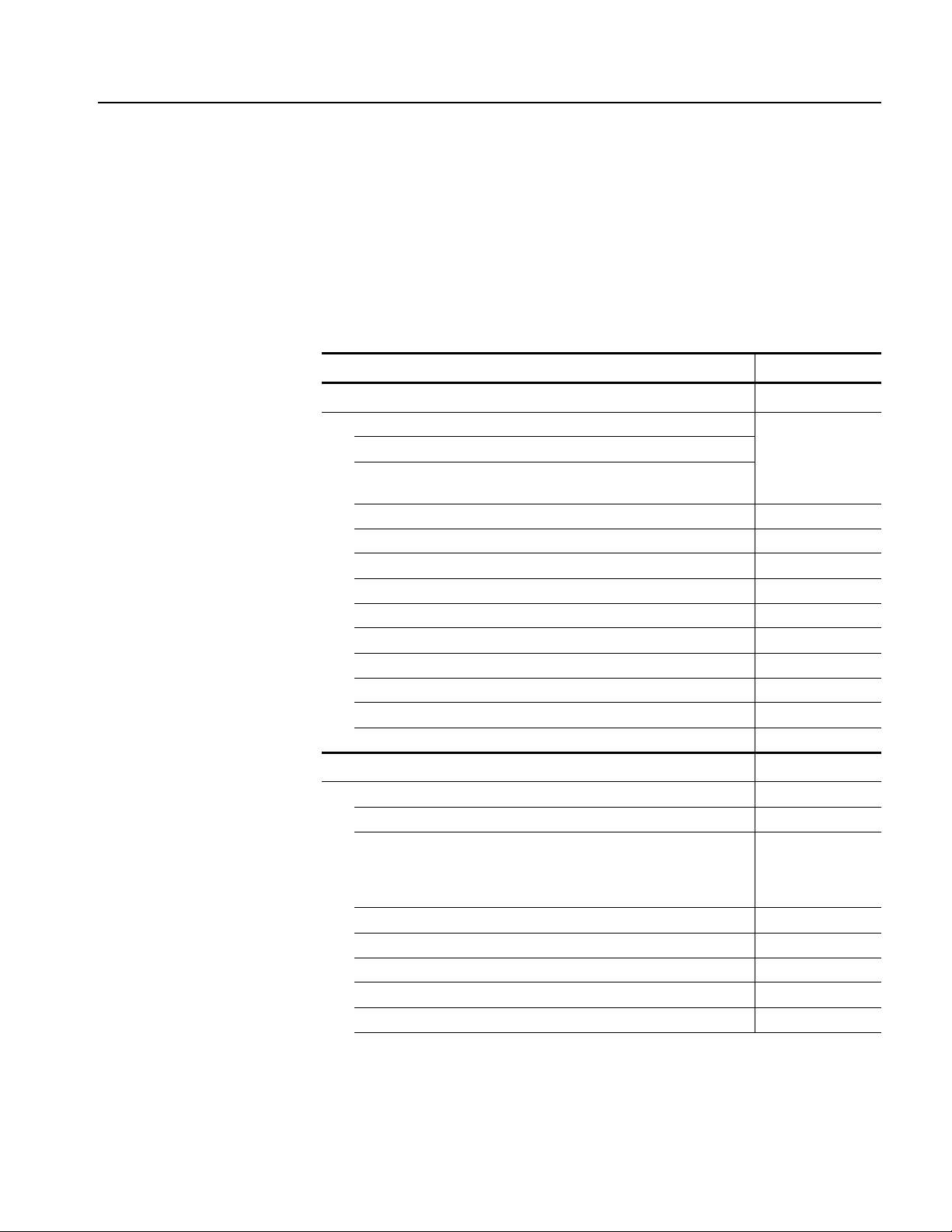
Accessories
Accessories & Options
This section lists the standard and optional accessories available for this data
timing generator.
Standard
The following accessories are shipped with the data timing generator:
Table 1-9: Standard accessories
Accessory Part number
Mainframe
User Manual 1
Technical Reference for Performance Verification and Specifications
Product Documents CD (includes all pdf files:User Manual 2,
Programmer Manual, User Manual 1, Technical Reference)
Windows ® 2000 Professional Operating System Recovery Disk 063-3811-xx
DTG5000 series Product Software Disc 063-3812-xx
USB Keyboard 119-7083-00
USB Mouse 119-7054-00
Lead Set for DC Output 16-CON twisted pair, 60 cm (24 in) 012-A229-00
Front Cover 200-4651-00
Accessory Pouch 016-1441-00
50 Ω SMA Termination, Male, DC-18 GHz 015-1022-01
Ten SMA Connector Caps (DTG5078) 200-A531-00
Eight SMA Connector Caps (DTG5274, DTG5334) 200-A531-00
See Table 1-8 for
part number.
Output Module
Installation Manual 071-1616-xx
Notice Sheet 061-4292-xx
Windows ® 2000 Professional Operating System Recovery Disk
DTG5000 series Product Software Disc
Product Documents CD
(DTGM21, DTGM31, DTGM32)
Four SMA Connector Caps (DTGM10, DTGM20, DTGM21) 200-A531-00
Two SMA Connector Caps (DTGM30, DTGM31) 200-A531-00
Three SMA Connector Caps (DTGM32) 200-A531-00
Two 50 Ω SMA Terminations, Male, DC-18 GHz (DTGM30) 015-1022-01
One 50 Ω SMA Termination, Male, DC-18 GHz (DTGM31, DTGM32) 015-1022-01
063-3811-xx
063-3812-xx
063-3833-xx
DTG5078, DTG5274, and DTG5334 User Manual 1 1-23
Page 44

Accessories & Options
Optional
The accessories in T able 1-10 can be ordered for use with the data timing generator
at the time this manual was originally published. Consult a current Tektronix
catalog for additions, changes, and details.
Table 1-10: Optional accessories
Accessory Part number
Service Manual 071-1615-xx
Lead set for DC Output, 16-CON twisted pair, 60 cm (24 in) 012-A229-xx
50 Ω SMA Cable set for 2 units Master-Slave Operation 012-A230-00
Four 51 cm SMA Cables (174-1427-00)
Two 46 cm BNC Cables (012-0076-00)
50 Ω SMA Cable set for 3 units Master-Slave Operation 012-A231-00
Six 51 cm SMA Cables (174-1427-00)
Three 46 cm BNC Cables (012-0076-00)
Transition Time Converter, 150 ps 015-0710-00
Transition Time Converter, 250 ps 015-0711-00
Transition Time Converter, 500 ps 015-0712-00
Transition Time Converter, 1000 ps 015-0713-00
Transition Time Converter, 2000 ps 015-0714-00
HDMI TPA-R Test Adapter set 013-A012-50
Two HDMI TPA-R TDR
HDMI TPA-R DI (differential)
HDMI TPA-R SE (single end)
HDMI TPA-P Test Adapter set 013-A013-50
HDMI TPA-P TDR
HDMI TPA-P DI (differential)
HDMI TPA-P SE (single end)
DVI TPA-R Test Adapter set 013-A014-50
Tw o DV I TPA - R T D R
DVI TPA-R DI (differential)
DVI TPA-R SE (single end)
Pin Header Cable (51 cm, 20 in) 012-1505-00
Pin Header SMB Cable (51 cm, 20 in) 012-1503-00
SMB-BNC Adapter 015-0671-00
GPIB cable (2 m, double-shielded) 012-0991-00
50 Ω BNC Cable (46 cm, 18 in) 012-0076-00
50 Ω BNC Cable (61 cm, 24 in) 012-1342-00
1-24 DTG5078, DTG5274, and DTG5334 User Manual 1
Page 45

Accessories & Options
Table 1-10: Optional accessories (cont.)
Accessory Part number
50 Ω BNC Cable (107 cm, 42 in) 012-0057-01
50 Ω BNC Cable (250 cm, 98 in) 012-1256-00
50 Ω SMA Cable (30 cm, 12 in) 174-1364-00
50 Ω SMA Cable (51 cm, 20 in) 174-1427-00
50 Ω SMA Cable (100 cm, 39 in) 174-1341-00
50 Ω SMA Cable (152 cm, 60 in) 174-1428-00
50 Ω Delay SMA Cable (1 ns, Male to Female) 015-1019-00
50 Ω Delay SMA Cable (2 ns, Male to Male) 015-0560-00
50 Ω Delay SMA Cable (2 ns, Male to Female) 015-1005-00
50 Ω Delay SMA Cable (5 ns, Male to Male) 015-0561-00
50 Ω Delay SMA Cable (5 ns, Male to Female) 015-1006-00
50 Ω SMA Male to BNC Female Adapter 015-0554-00
50 Ω SMA Female to BNC Male Adapter 015-0572-00
50 Ω SMA Male to N Male Adapter 015-0369-00
50 Ω SMA Male to SMA Female Adapter 015-0549-00
50 Ω SMA Female to SMA Slide On Male Adapter 015-0553-00
50 Ω SMA Male to SMA T (Female/Female) Connector 015-1016-00
50 Ω SMA Divider (Fe/Fe/Fe, 6 dB, DC to 18 GHz, VSWR: 1.9) 015-0565-00
DTG5078, DTG5274, and DTG5334 User Manual 1 1-25
Page 46

Accessories & Options
1-26 DTG5078, DTG5274, and DTG5334 User Manual 1
Page 47

Operating Basics
Page 48

Page 49

Operating Basics
Front Panel
This section contains information on the various interfaces for controlling the
DTG5000 Series Data Timing Generator and basic menu operation of the
instrument.
Front Panel Controls on page 2-3 provides a quick overview of front panel
controls such as the knob, buttons and keys.
Front Panel Connectors on page 2-5 subsection provides a quick overview of
front panel connectors.
Rear Panel Connectors on page 2-9 provides a quick overview of rear panel
connectors.
Display Area and Application Windows on page 2-14 describes the overview
of screen elements and the application windows.
Using the Menu System on page 2-41 provides an overview of the menu and
key operations of the data timing generator.
Figure 2-1: Front panel (DTG5078)
DTG5078, DTG5274, and DTG5334 User Manual 1 2-1
Page 50

Operating Basics
2.7 Gb/s
DTG 5274
Data Timing Generator
A
B
C
D
3.35 Gb/s
DTG 5334
Data Timing Generator
CAB D
Figure 2-2: Front panel (DTG5274, DTG5334)
2-2 DTG5078, DTG527 4, and DTG5334 User Manual 1
Page 51

Front Panel Controls
Navigation
keys
Digit Select
arrow keys
Operating Basics
This section introduces you to the front panel controls of the data timing generator,
which provides a brief overview on how to use the front panel key controls.
In addition to the front panel controls, you can also control the data timing
generator from a keyboard and a mouse (provided with the ins trument).
Figure 2-3: Front panel controls
Navigation Keys
The MENU and SELECT buttons, TAB, ESC, and the Up, Down, Left and Right
arrow keys are called navigation keys. These buttons and keys allow you to
perform the data timing generator basic windows operation without using a mouse
or a keyboard. Figure 2-3 shows the locations of the front-panel controls.
Table 2-1: Front panel controls
Key, Button Description
MENU button
Opens the pull-down menu items of the last menu bar that you opened, regardless of current
selection.
To cancel the pull-down menu, push the MENU button again. Pressing the ESC key also forces
the pull-down menu to disappear, however the menu bar is still active. If you press any arrow key
in this state, the key operates on the menu bar area. Pressing the ESC key twice moves the focus
to the lower window area.
DTG5078, DTG5274, and DTG5334 User Manual 1 2-3
Page 52

Operating Basics
RUN
Table 2-1: Front panel controls
Key, Button Description
SELECT button
TAB k ey
ESC key
Arrow keys
The SELECT button has the same capability as the Windows standard ENTER key. This
button is mainly used for the following actions:
Use to make a selection on the pull-down menu items
Use to open a pop-up menu in a tabular view
Use to select an item in a pop-up menu
Use to select OK or Cancel in the dialog box
The TAB key is used to move the focus within the window. By pressing the SHIFT and TA B keys
simultaneously, you can move the focus in the reverse direction.
The ESC key is used to cancel text input or dialog box appearance. To cancel the menu items
opened with the MENU button, press the ESC key twice.
The arrow keys are used for the following actions:
Use to open the pull-down menus on the menu bar and move to the desired items, after
pushing the MENU button (you can also use the knob).
Use to move the current cell (cursor position) in a tabular view
Use to select a radio button
The arrow keys have the capability of auto repeat.
Provide direct access to frequently used menus.
DATA button
The DATA button is used to display previously selected pattern data editing window (Data-Listing
window or Data-Waveform window). While one window is displayed, pushing this button switches
to the alternate window on the screen.
Provide direct access to frequently used menus.
LEVEL button
The LEVEL button is used to display the Level window and moves the focus to the previously
selected items.
Provide direct access to frequently used menus.
TIMING button
The TIMING button is used to display the Timing window and moves the focus to the Clock
Frequency or previously selected item.
Knob.
The knob is used to increment or decrement a set value or select an item from a pop-up or
pull-down menu. Use right or left arrow keys just under the knob to move the digit when you
increment or decrement the setup value.
Digit Select arrow keys
RUN button
The Digit Select arrow key is used to move the underbar to a field that contains an editable
number. This will allow you to change the digit
The RUN button is used to control the start and stop of signal outputs.
If the signal is being output, the LED indicator lights up . To actually output the signal
through the output connectors, you must turn the Output on in the Level window or push the front
panel ALL OUTPUTS ON/OFF button.
2-4 DTG5078, DTG527 4, and DTG5334 User Manual 1
Page 53

Table 2-1: Front panel controls
PULSE
GEN
MANUAL
TRIGGER
MANUAL
EVENT
ALPHA
SPACE
DEL
Key, Button Description
PULSE GEN button
MANUAL TRIGGER button
The PULSE GEN button is used to toggle between Pulse Generator and Data Generator modes.
The LED lights up when the instrument is in PG mode.
The MANUAL TRIGGER button is used to generate an internal trigger.
Operating Basics
MANUAL EVENT button
Suffix buttons (p, G/n, M/µ, k/m)
SHIFT key
ALPHA key
SPACE key
ENTER key
BKSP key
The MANUAL EVENT button is used to generate an event signal internally.
After you complete the input with numeric keys, you can determine the unit by pushing one of the
suffix buttons, without pressing the Enter key.
If you push a suffix button for a frequency, the unit is interpreted as G (giga-), M (mega-) or k (kilo-).
If you push it for a time or voltage, the unit is interpreted as p (pico-), n (nano-), μ (micro-) or m
(milli-).
The SHIFT key has the same capability as the Shift key on a Windows PC keyboard.
The ALPHA key is used to enter a character with a numeric key. Pressing the ALPHA key causes
the LED to light up.
While the LED is on, the data timing generator is in the text input mode and you can use numeric
keys to enter alphanumeric characters.
The SPACE key switches the On/Off state of a check box. Pressing the ALT and SPACE keys
simultaneously displays the Control menu. See DTG icons on page 2-14 for details on the Control
menu.
The ENTER key has the same capability as the Enter key on a Windows PC keyboard
This also switches the On/Off state of a check box.
The BKSP key has the same capability as the Back Space key on a Windows PC keyboard.
DEL key
ALL OUTPUTS ON/OFF button
The DEL key has the same capability as the Delete key on a Windows PC keyboard.
This button is used to switch the on/off of channel output, DC output or clock output. To turn on or
off of these outputs, use the Level window, DC Output window, or Time Base window,
respectively. You can turn on or off the channel (or DC or clock) outputs all together by using this
button, instead of switching the on/off separately.
If you push this button while at least one active channel or DC output or clock output is on, all the
outputs turn off.
If you push this button while all the outputs are off, all the outputs turn on.
In the Data Generator mode, the physical channels that are not assigned to logic channel do not
turn on.
Front Panel Connectors
Figure 2-4 shows the locations of the data timing generator front panel connectors.
DTG5078, DTG5274, and DTG5334 User Manual 1 2-5
Page 54

Operating Basics
DC OUTPUT
USB
TRIGGER IN
EVENT IN
SYNC OUT
SKEW CAL IN
Figure 2-4: Front panel connectors
CAUTION. To prevent damage to your data timing generator, do not apply a
voltage outside the specified input voltage range.
Do not apply a voltage to the output connector.
Table 2-2: Front panel connectors
Connector Description
TRIGGER IN
External trigger signal input connector. Use for Wait Trigger on Sequence operation and for
starting trigger of Burst mode on Pulse Generator operation.
Input Voltage Range.
–5 V to +5 V, 50 Ω
–10 V to 10 V, 1 kΩ
Connector: BNC
2-6 DTG5078, DTG527 4, and DTG5334 User Manual 1
Page 55
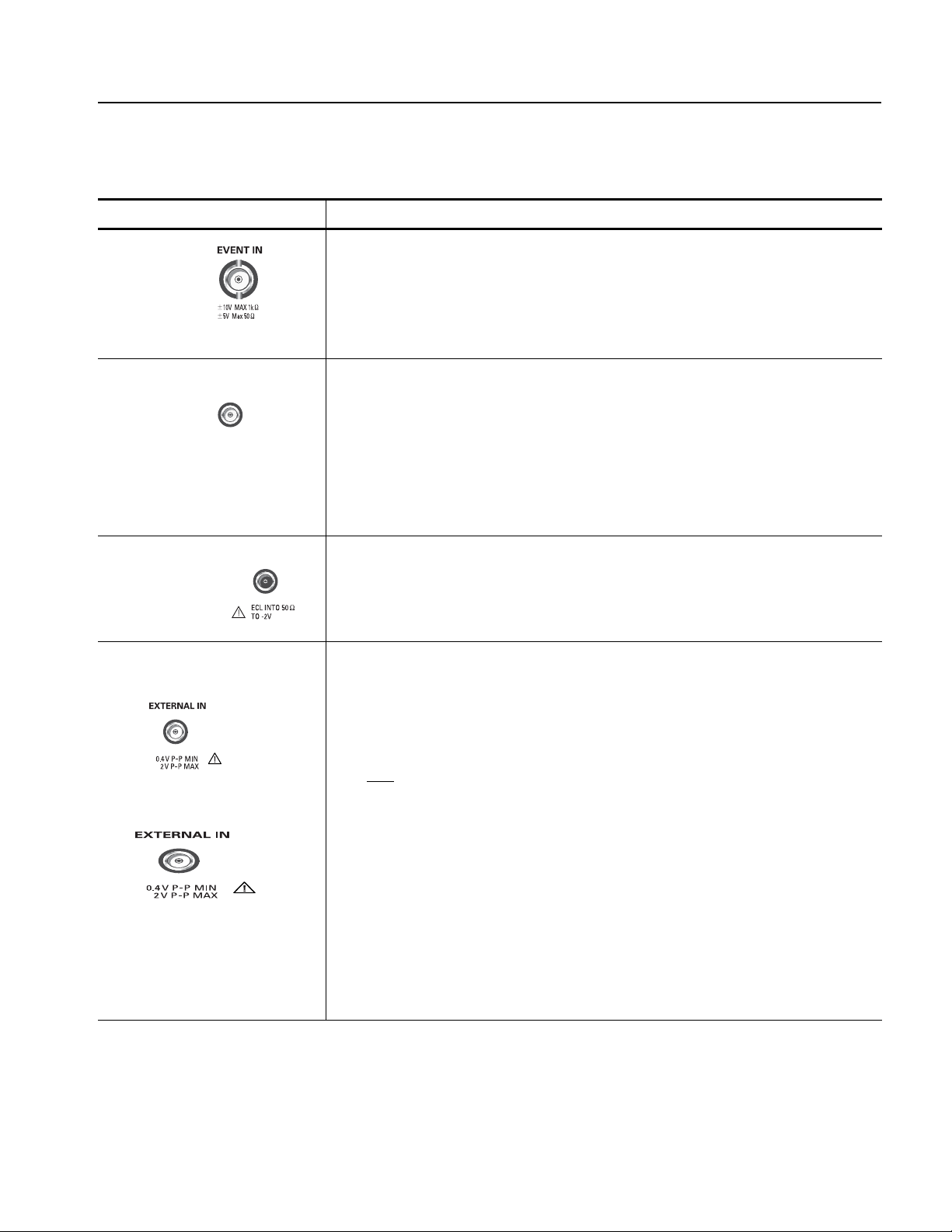
Table 2-2: Front panel connectors (cont.)
-0.4V to 0V
CURRENT MODE LOGIC
SYNC OUT
SKEW CAL IN
Connector Description
Event signal input connector. Use for Event Jump on Sequence operation.
EVENT IN
Input Voltage Range.
–5 V to +5 V, 50 Ω
–10 V to 10 V, 1 kΩ
Connector: BNC
Synchronized signal output connector for CML level.
SYNC OUT
Data Generator Mode. A pulse is output at the head of each block of the output pattern. If the
block repeats, the pulse is output at each repeated block head.
Pulse Generator Mode. Single pulse is output at the timing of Burst. No signal is output in
Continuous operation.
Operating Basics
SKEW CAL IN
CLOCK
V
Connector: SMA
= 0 V, VOL = –0.4 V into 50 Ω to GND
OH
Signal input connector for adjusting channel-to-channel skews.
Input Voltage Level.
ECL into 50 Ω to –2 V
Connector: SMA
The following external clock input/output signal connectors are equipped in DTG5334.
EXTERNAL IN. Connect the external clock input signal.
Input Voltage Range: 0.4 V
Input Frequency Range:
p-p
to 2 V
into 50 Ω
p-p
DTG5334: 1 MHz to 3.35 GHz
OUT, OUT. Outputs the clock signal. Amplitude and Offset can be set in the Time Base window.
Output Voltage Range VOH: –1.00 V to 2.47 V into 50 Ω to GND
Output Voltage Range VOL: –2.00 V to 2.44 V into 50 Ω to GND
Output Voltage Amplitude: 0.03 Vp-p to 1.25 Vp-p
Resolution: 10 mV
Signal type: Complementary
Connector: SMA
NOTE.
A 50Ω SMA termination is provided with your data timing generator
mainframe. When you use the instrument with single end, attach the termination
to the unused connector.
DTG5078, DTG5274, and DTG5334 User Manual 1 2-7
Page 56

Operating Basics
+30mA MAX
Table 2-2: Front panel connectors (cont.)
Connector Description
DC OUTPUT
Outputs eight channel DC voltage. This signal is independent of the output module signal.
Output Voltage Range.
– 3.0 V to 5.0 V
Connector: 2.54 mm 2 x 8 pin header (female)
USB
Connect a USB device.
2-8 DTG5078, DTG527 4, and DTG5334 User Manual 1
Page 57

Rear Panel Connectors
PRINCIPAL
POWER SWITCH
ONOFF
AC INPUT
2.4Vpk-pk
FROM 50˴
PHASE
LOCK IN
EXTERNAL
10 MHz REF IN
10 MHz REF OUT
0.2Vpk-pk MI N
3
Vpk-
pk MAX
PHASE LOCK
MASTER/SLAVE CONNECTION
CLK IN CLK OUT 1JUMP IN JUMP OUT 2 CLK OUT 2 CLK OUT 3
CLK INJUMP OUT 1 JUMP OUT 3 CLK OUT 1 CLK OUT 2 CLK OUT 3
OUTEXTERNAL IN
CLOCK
0.4Vpk-pk MI N
2
Vpk-
pk MAX
-2V
TO 7
V
FROM 50˴
OUT
153535
0.2Vpk-pk MI N
3
Vpk-
pk MAX
-2V
TO 7
V
FROM 50˴
FOR MASTER/SLAVE OPERATION ONLY
'44
*&&
470
8)#
%1/
+06456
.#0
-';$1#4& /175'
5%5+
1
+
Operating Basics
Figure 2-5, Figure 2-6, and Figure 2-7 shows the locations of the data timing
generator rear panel connectors.
Figure 2-5: Rear panel (DTG5078)
DTG5078, DTG5274, and DTG5334 User Manual 1 2-9
Page 58

Operating Basics
CD-ROM drive COM Mouse
LAN VGA monitor
USB GPIB Keyboard
Table 2-3: Rear panel connector (1)
Figure 2-6: Rear panel connectors (1)
CD-ROM drive
COM
Mouse
Keyboard
GPIB
USB (2 each)
VGA
LAN
Description
The CD-ROM drive is used to reinstall the DTG5000 product software or to rebuild the operating
system.
COM port.
Connect a PS/2 mouse. Any USB mouse must be connected to the USB port.
Connect a PS/2 keyboard. By connecting a keyboard and mouse to the connectors, you can
perform the Windows PC operations more easily. Any USB keyboard must be connected to the
USB port.
The GPIB port. Used to control the data timing generator through the GPIB.
Connect a USB device. The keyboard and mouse of the data timing generator standard
accessories must be connected to the USB port.
If an external display is connected to this connector, the same image as the data timing generator
LCD screen is displayed on it.
Resolution Settings.
The 800 by 600 setting is recommended.
It is possible to set the data timing generator display off (from the Control Panel settings) and
to display the screen image with external display. In this condition, images can be displayed
at a higher resolution. If the external display is disconnected from the connector, images are
displayed on the data timing generator screen at a resolution of 800 by 600 pixels, regardless
of the resolution settings of the external display.
LAN is a port used to connect the data timing generator to a network. Connect a 10Base-T or
100BASE-T connector here. In the Master-Slave operation, the Master mainframe controls the
Slave machine by way of network.
2-10 DTG5078, DTG5274, and DTG5334 User Manual 1
Page 59

Operating Basics
EXTERNAL IN
0.4Vpk-pk MIN
2
Vpk-
pk MAX
OUT
-2V
TO 7
V
FROM 50˴
OUT
-2V
TO 7
V
FROM 50˴
Figure 2-7: Rear panel connectors (DTG5078) (2)
CAUTION. To prevent damage to your data timing generator, do not apply a
voltage outside the specified input voltage range.
Do not apply a voltage to the output connector.
Table 2-4: Rear panel connectors (2)
Connector Description
CLOCK
The following external clock input/output signal connectors are equipped (provided on the front
panel.in DTG5334)
EXTERNAL IN. Connect the external clock input signal.
Input Voltage Range: 0.4 V
Input Frequency Range:
DTG5078: 1 MHz to 750 MHz
DTG5274: 1 MHz to 2.7 GHz
OUT, OUT. Outputs the clock signal. Amplitude and Offset can be set in the Time Base window.
Output Voltage Range VOH: –1.00 V to 2.47 V into 50 Ω to GND
Output Voltage Range VOL: –2.00 V to 2.44 V into 50 Ω to GND
Output Voltage Amplitude: 0.03 Vp-p to 1.25 Vp-p
Resolution: 10 mV
Signal type: Complementary
Connector: SMA
NOTE.
A 50Ω SMA termination is provided with your data timing generator
mainframe. When you use the instrument with single end, attach the termination
to the unused connector.
p-p
to 2 V
into 50 Ω
p-p
DTG5078, DTG5274, and DTG5334 User Manual 1 2-11
Page 60

Operating Basics
CLK OUT 1 CLK OUT 2 CLK OUT 3
CLK OUT 1 CLK OUT 2 CLK OUT 3
JUMP IN
CLK OUT 1 CLK OUT 2 CLK OUT 3
CLK OUT 1 CLK OUT 2 CLK OUT 3
Table 2-4: Rear panel connectors (2) (cont.)
Connector Description
Master-Slave Connection
:
Clock, Jump and Timing signals used for Master-Slave operation.
Clock signal input connector to receive the clock signal from the master-mainframe.
CLK IN, CLK IN
CLK IN
CLK IN
Voltage level: ECL
Connector: SMA
CLK OUT1, CLK OUT2, CLK
OUT3,
CLK OUT
1, CLK OUT2, CLK
OUT3
JUMP IN
JUMP OUT1, JUMP OUT2, JUMP
OUT3
Outputs the clock signals from the master-mainframe to control the clock of slave-mainframe.
Connect the CLK OUT1 to CLK IN of master-mainframe. CLK OUT3 and CLK OUT3
are equipped
only in DTG5078.
Connector: SMA
Signal input connector to control the sequence waveform outputs in Master-Slave operation.
Connect the master-mainframe JUMP OUTx signal to the slave-mainframe JUMP IN.
Connector: BNC
Signal output connectors to control the sequence waveform outputs in Master-Slave operation.
This signal is used to control sequence waveform jumps of slave-mainframe. Connect the JUMP
OUT1 to JUMP IN of master-mainframe. JUMP OUT3 is equipped only in DTG5078.
Connector: BNC
2-12 DTG5078, DTG5274, and DTG5334 User Manual 1
Page 61

Table 2-4: Rear panel connectors (2) (cont.)
PHASE
EXTERNAL
10 MHz REF IN
0.2Vpk-pk MIN
3
Vpk-
pk MAX
2.4Vpk-pk
FROM 50˴
10 MHz REF OUT
Connector Description
PHASE LOCK
:
PHASE LOCK IN,
LOCK IN
0.2Vpk-pk MIN
EXTERNAL 10 MHz REF IN
External PLL input/output signal connectors.
External PLL input signal connector.
Input Voltage Range: 0.2 V
Input Frequency Range: 1 MHz to 200 MHz
Impedance: 50 Ω, AC coupled
Connector: BNC
External 10 MHz reference clock input signal connector.
to 3.0 V
p-p
Operating Basics
p-p
10 MHz REF OUT
Input Voltage Range: 0.2 V
to 3.0 V
p-p
p-p
Input Frequency Range: 10 MHz ± 0.1 MHz
Impedance: 50 Ω, AC coupled
Connector: BNC
Outputs 10 MHz reference clock signal.
Output Voltage Amplitude:
1.2 V
into 50 Ω to GND
p-p
2.4 V
into 1 MΩ to GND
p-p
Impedance: 50 Ω, AC coupled
Connector: BNC
DTG5078, DTG5274, and DTG5334 User Manual 1 2-13
Page 62

Operating Basics
Menu Bar: Access to data timing
generator functions and online
help system here.
Toolbar: Switches window
display, quick access to
various windows here.
Status Bar: Display of operating
status, mode, clock frequency,
and online status on/off.
Display Area and Application Windows
Menu Bar
Figure 2-8: Screen elements just after the power on
Y ou can access each of the menu bar items by using the MENU button and the Up,
Down, Left and/or Right arrow keys.
DTG icons (control box menus). These menus control the data timing generator
window operations.
Table 2-5: Control box menus
Items Description
Resize Restores the window to the initial display size.
Move Moves the window. You can use the Up, Down, Left and/or Right arrow
key to move the window in the direction. Press the Enter key for
completion.
Size Resizes the window. First, press the Up, Down, Left or Right arrow key
to enable one of the window sides. Pressing another pair of arrow keys
enables the window corner. Press the Enter key for completion.
Minimize Minimizes the window.
Maximize Maximizes the window.
Close (Alt + F4) Closes current window.
2-14 DTG5078, DTG5274, and DTG5334 User Manual 1
Page 63

Operating Basics
File Menu. The File menu controls the data timing generator file operations.
Table 2-6: File menus
Items Description
Default Setup Restores the data timing generator settings to the defaults.
Open Setup... Opens the saved settings file.
Save Setup Saves current settings, overwriting the old ones.
Save Setup As... Saves current settings in a new file under a name you specify.
Import... Imports a file created with another application. (Data-Listing and
Data-Waveform window)
Exit Exits the DTG5000 software.
Shutdown Exits all the applications including the DTG5000 software and shuts
down Windows, then powers off the DTG5000 series mainframe. This
menu cannot be selected in the offline mode.
Edit Menu. The Edit menu shows various pull-down menus depending on the active
window or the items specified by cursor. Refer to each window description.
View Menu. The View menu controls the data timing generator display.
Table 2-7: View menus
Items Description
View by Channel Displays data for channel by channel. (Data-Listing, Data-Waveform,
Level, and Timing window)
View by Group Displays data for group by group. (Data-Listing, Data-Waveform, Level,
and Timing window)
Zoom In Doubles the size of the view horizontally, with the cursor position as the
base. (Data-Waveform window)
Zoom Out Halves the size of the view horizontally, with the cursor position as the
base. (Data-Waveform window)
View with Timing When the data timing generator displays the data pattern, the Timing
window setup information such as Format, Delay, Pulse Width and
Polarity are included. (Data-Waveform window)
Move Up Moves current-selected line upwards one line. (Timing and Level
window)
Moves current group position upwards one line. (Data-Waveform
window)
Move Down Moves current-selected line down one line. (Timing and Level window)
Moves current group position down one line. (Data-Waveform window)
Move Left Moves current group position left by one. (Data-Listing window)
Move Right Moves current group position right by one. (Data-Listing window)
DTG5078, DTG5274, and DTG5334 User Manual 1 2-15
Page 64

Operating Basics
Table 2-7: View menus (cont.)
Items Description
Reset Order Arranges the channels within the current group according to their
numbers. (Timing and Level window)
This command has no influence on viewing in the Data-Listing or
Data-Waveform window.
Properties... Specifies the display format such as Radix, Signs, Magnification display.
(Data-Listing and Data-Waveform window)
Specifies how data is listed when viewed by group.
Toolbar Hides or displays the toolbar.
Settings Menu. The Settings menu allows the selection of setup windows.
Table 2-8: Settings menus
Items Description
Channel Group Displays the Channel Group window which creates/edits groups and
assigns logic and physical channels.
Blocks Displays the Blocks window which creates and edits blocks.
Data-Listing Displays the Data-Listing window which creates and edits patterns.
Data-Waveform Displays the Data-Waveform window which creates and edits patterns.
Level Displays the Level window which sets the output level.
Timing Displays the Timing window which sets the clock frequency, delay, long
delay on/off.
Module Config Displays the Module Config window which sets the Jitter Range of the
output module DTGM32.
Time Base Displays the Time Base window which specifies the clock source, trigger
source, and event signals.
Sequence Displays the Sequence window which creates sequence. It also sets the
jump mode and jump timing.
Subsequence Displays the Subsequence window which creates subsequence.
Jitter Generation Displays the Jitter Generation window which sets the jitter generation
parameters.
DC Output Displays the DC Output window which sets the DC Output parameter.
2-16 DTG5078, DTG5274, and DTG5334 User Manual 1
Page 65

Operating Basics
System Menu. The System menu contains the items related to the data timing
generator system.
Table 2-9: System menus
Item Description
Run Starts the signal output. This is the same as pushing the RUN button on
the front panel.
Stop Stops the signal output. This is the same as pushing the RUN button on
the front panel during the signal output is being performed.
Data Generator Switches to Data Generator mode. This has the same effect as pushing
the front panel PULSE GEN button or clicking Data Gen/ Pulse Gen
button on status bar.
Pulse Generator Switches to Pulse Generator mode. This has the same effect as pushing
the front panel PULSE GEN button or clicking Data Gen/ Pulse Gen
button of status bar.
Remote Control... Makes the settings for remote control through GPIB.
Diagnostics... Executes the internal hardware check.
LCD Panel Check... Executes the LCD operation check.
Front Panel Key
Check...
Skew Calibration... Executes the skew calibration.
Level Calibration... Executes the level calibration.
DTGM31 Dj
Adjustment...
Service Password... Displays the password input dialog box. This menu is provided for
Verifies if the front panel controls are operational. Pressing a key or knob
on the front panel to display its name and change the color of the key or
knob on the screen. Pressing ENTER key twice to exit the front panel
key check.
Executes the DTGM31 deterministic jitter adjustment.
service engineer.
Options Menu. The Options menu contains the Preference item that is used for the
instrument setup.
Table 2-10: Options menu
Items Description
Preference... Startup: You can select a startup state for either default settings or the
most recent settings you used.
LCD Brightness: Adjusts the brightness of the display screen of the data
timing generator.
DTG5078, DTG5274, and DTG5334 User Manual 1 2-17
Page 66

Operating Basics
Help Menu. The Help menu contains help topics and password input box.
Table 2-11: Help menus
Items Description
Help Topics... Opens the DTG5000 series online help screen.
Help on Window... Opens the help screen for currently displayed window.
Specifications... Displays the DTG5000 series specifications.
Contacting Tektronix... Displays the contact information for product support.
About DTG... Displays the instrument software version and copyright information.
Too lb ar. The toolbar contains the shortcut buttons for the data timing generator.
Accessing the toolbar requires a mouse. Two types of toolbars are provided; the
common toolbar to all windows and a specific toolbar for several windows. See
Figure 2-9.
2-18 DTG5078, DTG5274, and DTG5334 User Manual 1
Page 67

Common toolbar
Click to open Channel Group window
Click to open Blocks window
Click to open Data-Listing window
Click to open Data-Waveform window
Click to open Level window
Click to open Timing window
Click to open Time Base window
Click to open Sequence window
Click to open Subsequence window
Click to open Jitter Generation window
Click to open DC Output window
Level window or Timing window
Click to display pattern data by channel
Click to display pattern data by group
Amplitude/Offset setting (Level window only)
High/Low setting (Level window only)
Data-Listing or Data-Waveform window
Click to display pattern data by channel
Click to display pattern data by group
Click to zoom in the display (Data-Waveform window only)
Click to zoom out the display (Data-Waveform window only)
View with Timing (Data-Waveform window only)
Click to open Copy to Clipboard dialog
Click to paste the copied item from the clipboard
Click to open Move Cursor To dialog
Click to open Properties dialog
Operating Basics
To hide or display the toolbar on the screen, select To ol ba r from the View menu.
DTG5078, DTG5274, and DTG5334 User Manual 1 2-19
Figure 2-9: Toolbar
Page 68

Operating Basics
Run status animation
User clock frequency
Operating mode button
Run status
Clock output
Online/Offline
Status Bar. The status bar provides useful information about the state of the data
timing generator operation or setup.
Figure 2-10: Status bar
Tabl e 2 -1 2 : S t at u s Ba r
Items Description
Operating mode button Displays the operating mode (Data Generator mode or Pulse Generator
mode). Click to toggle DG and PG modes.
User Clock frequency Displays the user clock frequency and period set by Timing window.
User clock frequency = H/W clock frequency / Vector rate
Run status animation Displays the sequencer status with animated screen.
Run status Displays the sequencer status.
Clock Output Displays the on/off of clock output.
Online/Offline Displays the DTG5000 software execution mode.
Appears only in the offline mode.
2-20 DTG5078, DTG5274, and DTG5334 User Manual 1
Page 69

Operating Basics
Channel Group Window
The Channel Group window enables you to group the logical channels and
associate the logical channels with physical channels. The physical channels
represent the hardware channels which are actually installed in the data timing
generator. See Figure 2-11.
Figure 2-11: Channel Group window
Group List. This list shows the logical channels comprising each of the groups
and the physical channels associated with the logical channels. By default, the
list shows the installed hardware channels (online mode) or logical channels
set by the DTG5000 Configuration Utility (offline mode). The channels are
grouped by eight channels.
Channels. This list shows the actual installed channels (online mode) or
physical channels set by the DTG5000 Configuration Utility (offline mode).
Edit menu. This menu contains group editing and channel assignment commands.
Table 2-13: Edit menus for Channel Group window
Items Description
New Group... Creates a new group.
Delete Group Deletes the group you selected.
Delete All Group Deletes all the groups.
Rename/
Resize Group...
Renames the group you selected.
Changes the number of channels included in the group.
DTG5078, DTG5274, and DTG5334 User Manual 1 2-21
Page 70

Operating Basics
Table 2-13: Edit menus for Channel Group window (cont.)
Items Description
Auto Assign Assigns physical channels installed in the data timing generator to the
logical channels in order.
De-assign All Clears all the logical and physical channels assignments.
De-assign Clears the physical channels assigned to the logical channels you
selected.
Preset
8 Channels per Group Defines the number of channels per group as 8.
1 Channel per Group Defines the number of channels per group as 1.
All Channels in One
Group
Collects all the channels in a single group.
Blocks Window
The basic data pattern is called “block” in the Data Generator mode. In the Blocks
window, you can create a new block, rename it, and resize or delete the block.
Figure 2-12: Blocks window
2-22 DTG5078, DTG5274, and DTG5334 User Manual 1
Page 71

Operating Basics
Table 2-14 shows the setup items in the Blocks window.
Table 2-14: Setup items for Blocks window
Items Description
Block Name Specifies the block name.
Accepts up to 32 characters and 8,000 blocks.
Block Size Specifies the block size.
Up to 64,000,000 (DTG5334) or up to 32,000,000 (DTG5274) or up to
8,000,000 (DTG5078).
Edit Menu. This menu contains commands that are used to delete blocks or move
them to the edit windows.
Table 2-15: Edit menus for Blocks window
Items Description
Edit Sets Block Name or Block Size.
View Listing Views the content of the selected block in the Data-Listing window,
where you can edit its content.
View Waveform Views the content of the selected block in the Data-Waveform window,
where you can edit its content.
Delete Deletes the block on the selected line.
DTG5078, DTG5274, and DTG5334 User Manual 1 2-23
Page 72

Operating Basics
Data-Listing Window
In this window , a list of blocks is displayed in tabular form that can be edited. The
content edited in the Data-Listing window is the same as that of Data-Waveform
window. The only difference is their display format. The Data-Listing window
displays the data as tabular form, while the Data-Waveform window displays the
data graphically . Because the data to be edited is identical, the edited data in either
of the windows is automatically reflected in the other.
Figure 2-13: Data-Listing window
A table which indicates the blocks, a cursor, and a marker which specifies the edit
range are displayed in the window.
The table is displayed by channel or by group. In the group mode, you can select
one of various Radix display formats.
There are two methods to edit a pattern. Directly enter the numeric value to each
cell or use the Edit menu.
Sometimes the editing requires specifying the edit range. Y ou can specify all of the
current channels and groups, the channels and groups between markers, or the area
you specified with cursor.
2-24 DTG5078, DTG5274, and DTG5334 User Manual 1
Page 73

Operating Basics
Edit Menu. This menu contains commands that create or edit various data patterns,
move the cursor or marker, switch between the channel and group views, and sort
the channels and groups listed.
Table 2-16: Edit menus for Data-Listing window
Items Description
Undo Reverses the previous change to the data.
Move Cursor To... Moves cursor.
Move Marker To... Moves Marker 1 or Marker 2.
Copy... Copies the data to the data timing generator clipboard.
Paste Pastes the data copied in the data timing generator clipboard on the
location starting from the active cursor cell.
Invert... Inverts the data between 0 and 1 in the specified range.
Mirror... Mirrors the data in the specified range in the vector or bitwise direction.
Shift/Rotate... Moves the data in the specified range in the vector or bitwise direction.
Shift fills the empty cells with 0s. Rotate fills them with the off-screen
data.
Fill with One/Zero... Fills the specified range with 0s or 1s.
Clock Pattern... Fills the specified range with a clock pattern of 0s and 1s.
Predefined Pattern... Fills the specified range with a Binary Counter, Johnson Counter,
Graycode Counter, Walking Ones, Walking Zeros or Checker Board
pattern.
User Defined Pattern Fills the specified range with a pattern the user entered.
PRBS/PRWS... Fills the specified range with a pseudo random pattern.
Select Block... Select another block to be viewed or edited.
Copy to Clipboard... Copies the data in the specified range as characters to the Windows
clipboard.
Paste from Clipboard... Pastes the data copied in the Windows clipboard as characters to the
location starting from the active cursor cell. Also available for importing
data from other applications.
DTG5078, DTG5274, and DTG5334 User Manual 1 2-25
Page 74

Operating Basics
Data-Waveform Window
In this window, the blocks are displayed graphically and they can be edited. The
content edited in the Data-Waveform window is the same as that of Data-Listing
window. The only difference is their display format. The Data-Listing window
displays the data as tabular form, while the Data-Waveform window displays the
data graphically . Because the data to be edited is identical, the edited data in either
of the windows is automatically reflected in the other.
Figure 2-14: Data-Waveform window
Edit Menu. This menu contains the same commands as the Data-Listing window.
Table 2-17: Edit menus for Data-Waveform window
Items Description
Undo Reverses the previous change to the data.
Move Cursor To... Moves cursor.
Move Marker To... Moves Marker 1 or Marker 2.
Copy... Copies the data to the data timing generator clipboard.
Paste Pastes the data copied in the data timing generator clipboard on the
location starting from the active cursor cell.
Invert... Inverts the data between 0 and 1 in the specified range.
Mirror... Mirrors the data in the specified range in the vector or bitwise direction.
Shift/Rotate... Moves the data in the specified range in the vector or bitwise direction.
Shift fills the empty cells with 0s. Rotate fills them with the off-screen
data.
Fill with One/Zero... Fills the specified range with 0s or 1s.
2-26 DTG5078, DTG5274, and DTG5334 User Manual 1
Page 75

Operating Basics
Table 2-17: Edit menus for Data-Waveform window (cont.)
Items Description
Clock Pattern... Fills the specified range with a clock pattern of 0s and 1s.
Predefined Pattern... Fills the specified range with a Binary Counter, Johnson Counter,
Graycode Counter, Walking Ones, Walking Zeros or Checker Board
pattern.
User Defined Pattern Fills the specified range with a pattern the user entered.
PRBS/PRWS... Fills the specified range with a pseudo random pattern.
Zoom In Doubles the size of the view horizontally, with the cursor position as the
base.
Zoom Out Halves the size of the view horizontally, with the cursor position as the
base.
Move Up Moves the current group position up one line. Available only when the
table is viewed by group.
Move Down Moves the current group position down one line. Available only when the
table is viewed by group.
Reset Order Arranges the channels within the current group according to their
numbers. Available only when the table is viewed by channel. Has no
influence on viewing in the Waveform window.
Properties... Specifies how data is listed when viewed by group (Magnitude).
Select Block... Select another block to be viewed or edited.
Copy to Clipboard... Copies the data in the specified range as text to the Windows clipboard.
Paste from Clipboard... Pastes the data copied in the Windows clipboard as text to the location
starting from the active cursor cell. Also available for importing data from
another application.
DTG5078, DTG5274, and DTG5334 User Manual 1 2-27
Page 76

Operating Basics
Level Window
In this window, you can set the High/Low levels and the termination voltage or
impedance for logic channel. It also allows you to turn the output to on or off. The
level of output signal can be specified by combining the High/Low levels or
Amplitude/Offset values.
Figure 2-15: Level window
The Level window allows you to setup the items for each channel. See Table 2-18.
Table 2-18: Setup items for Level window
Items Description
Source Z Displays the source impedance of physical channel. (Display only)
High Sets the High level value.
Low Sets the Low level value.
H Limit Sets the High level limit value.
L Limit Sets the Low level limit value.
Limit Turns on or off the High/Low limit feature.
Term. R Sets the termination impedance of the destination of the output signal.
Term. V Sets the termination voltage of the destination of the output signal.
Output Turns the output to on or off.
2-28 DTG5078, DTG5274, and DTG5334 User Manual 1
Page 77

Operating Basics
Edit Menu. The Edit menu of the Level window allows you to set the items below.
You can turn on or off Limit and Output, or you can specify Open to Termination
Impedance (T erm.R), depending on the selection. The Table 2-19 lists the common
setting items regardless of the selection:
Table 2-19: Edit menus for Level window
Items Description
Predefined Level... Provides the following levels:
TTL (into open), TTL (into 50
CMOS 5 V (into open), CMOS 3.3 V (into open),
ECL (into 50
PECL (into 50
LVPECL (into 50
LVDS (into 100
RSL (into 28
High/Low Specifies High and Low for the level setting.
Amplitude/Offset Specifies Amplitude and Offset for the level setting.
Apply to Channels in
the Same group
Apply to All Channels Applies the currently selected settings to all channels.
Applies the currently selected settings to all channels within the group.
Ω to -2 V),
Ω to 3 V), PECL (into 50 Ω to 5 V),
Ω to 1.3 V), LVPECL (into 50 Ω to 3.3 V),
Ω differential), TMDS (into 50 Ω to 3.3 V),
Ω to 1.8 V), CML (into 50 Ω to GND)
Ω to GND),
DTG5078, DTG5274, and DTG5334 User Manual 1 2-29
Page 78

Operating Basics
Timing Window
In this window you can set the pattern format and time base parameters such as the
frequency, delay, pulse width and slew rate. Some of the settings parameters are
different in Data Generator mode and Pulse Generator mode.
Figure 2-16: Timing window (Data Generator mode)
Table 2-20: Setup items for Timing window
Items Description
Clock Frequency Sets the clock frequency of the data timing gener a tor system. Either
Frequency or Period is available for this setting.
Delay Offset Sets the offset amount of the delay time.
Delay Mode Selects Long Delay on/off.
Clock Range Sets the clock range when Long Delay is on.
Vector Rate Vector rate (viewed only)
Internal Clock,
PLL Input,
External Reference
Input,
External Clock Input
Group Shows the group name when View by Group is selected.
CH Shows the physical channel assigned in the Channel Group window.
Format Selects NRZ, RZ or R1 for the pattern format.
Delay Sets the lead delay (time or percentage).
Shows current clock source or the frequency of the external clock signal.
Alternatively shows both the group name and channel number when
View by Channel is selected.
2-30 DTG5078, DTG5274, and DTG5334 User Manual 1
Page 79

Operating Basics
Table 2-20: Setup items for Timing window (cont.)
Items Description
PW/Duty/Cross Point Sets the pulse width or the duty when the format is set to RZ or R1. Any
of Duty(%), Pulse Width(s) or Trail Delay(s) is available for this setting.
If the format is set to NRZ and a logical channel assigned to a DTGM30
or DTGM31 or DTGM32 channel, you can change the cross point
position by shifting the rising or falling edge.
Slew Rate Sets the slew rate (V/ns). Available for any channel assigned to a
DTGM10 or a DTGM20 channel.
Polarity Selects Normal or Invert for the polarity of the pattern.
Channel Addition Sets the channel addition. Selects from Normal, XOR, or AND.
If the odd CH is assigned to physical channel, Normal and XOR can be
selected. If the even CH is assigned to physical channel, Normal and
AND can be selected.
Diff. Timing Offset Shifts timing for only inverted side of differential output.
Sets differential timing offset on/off and timing volume.
Jitter Range Sets the jitter range of jitter by the external signal. Available for any
channel assigned to a DTGM32 channel.
Edit Menu. The Edit menu of the Timing window contains the commands common
to the whole table and the commands available for the currently selected item.
Table 2-21: Edit menus for Timing window
Items Description
Apply to Channels in
the Same Group
Apply to All Channels Sets the currently selected settings for all channels.
Differential Timing
Offset
NRZ | RZ | R1 Selects the data format (when Format is selected).
Lead Delay | Phase(%) Specifies the rising position of a pulse (when Delay is selected).
Duty (%) | Pulse Width
(s) | Trail Delay (s)
Normal | Invert Sets the polarity (when Polarity is selected).
Normal | AND | XOR Sets the channel addition mode (when Channel Addition is selected).
1ns | 2ns Sets the jitter range of the DTGM32 output module (when Jitter Range
Sets the currently selected settings for all channels within the group.
Turns on or off the Differential Timing Offset of the currently selected
channels or group.
Specifies which is used to set the falling position of a pulse (when
PW/Duty is selected).
is selected).
DTG5078, DTG5274, and DTG5334 User Manual 1 2-31
Page 80

Operating Basics
Time Base Window
The Time Base window allows you to specify the clock source, trigger source, or
event signal.
Figure 2-17: Time Base window
Table 2-22 shows setup items in the Time Base window.
Table 2-22: Setup items for Time Base window
Items Description
Clock Source Selects clock source.
Internal Use internal clock.
External 10MHz
Reference
External PLL Input: Use external PLL signal connected to Phase Lock In.
External Clock Input: Use signal connected to External Clock In as an external clock.
Clock Output Sets the clock output parameters.
Amplitude Sets clock output signal amplitude.
Offset Sets offset.
Term.R Sets termination impedance.
Term.V Sets termination voltage.
Output On Specifies on/off of clock output.
Tri gg er Sets the trigger parameters.
Source Selects trigger source from internal/external.
Slope Specifies the trigger point (rising edge or falling edge of external trigger
Impedance
Use 10 MHz reference clock connected to 10 MHz Reference In.
Specifying Internal allows to set the Interval.
Specifying External allows to set the Level, Slope and Impedance.
signal). Selects either Positive or Negative.
Specifies external trigger impedance. (50
Ω or 1 kΩ)
2-32 DTG5078, DTG5274, and DTG5334 User Manual 1
Page 81

Table 2-22: Setup items for Time Base window (cont.)
Items Description
Interval Specifies internal trigger interval.
Level Specifies external trigger level.
Event Input Sets the event input signal parameters.
Polarity Specifies rising or falling edge. (Normal or Invert)
Impedance
Threshold Specifies event signal input threshold level.
Specifies event signal input impedance. (50
Ω or 1 kΩ)
There is no Edit menu on this window.
Operating Basics
DTG5078, DTG5274, and DTG5334 User Manual 1 2-33
Page 82

Operating Basics
Sequence Window
A sequence is a data structure of one or more combined blocks, where the data
timing generator can output more complex pattern. The Sequence window allows
you to define the blocks, the output sequence, the jumping method, and other
sequence conditions.
Figure 2-18: Sequence window
Table 2-23 shows setup items in the Sequence window.
Table 2-23: Setup items for Sequence window
Items Description
Label Sets the line name. Accepts up to 16 characters for each label name and
defines up to 8,000 lines. Labels defined may be used as destinations of
Event Jump To and/or Go To.
Wait. Trig. Specifies whether the system waits for triggering before outputting the
line. Selects On or Off (blank).
Block/Subsequence Specifies the name of the block or subsequence to be output on the line.
Accepts up to 32 characters for each name.
Repeat Specifies the number of repetitions of the block or subsequence.
Accepts an integer from 1 to 65,536 or Infinite.
Event Jump To Specifies the label of the line to which control jumps when an event
occurs while the contents of the current line are being output. If the cell
is left blank, control will not jump.
Go To Specifies the label of the line to which control jumps unconditionally after
the contents of the current line are output. If the cell is left blank, control
goes to the next line.
Sequencer Mode Selects hardware sequence or software sequence.
2-34 DTG5078, DTG5274, and DTG5334 User Manual 1
Page 83

Operating Basics
Table 2-23: Setup items for Sequence window (cont.)
Items Description
Jump Mode Selects event jump (external event signal, front panel button, remote
commands) or command jump which is controlled by remote commands.
Jump Timing Selects ASync which jumps immediately or Sync which does not jump
(waits for the completion of current blocks outputs).
Edit Menu. The Edit menu of the Sequence window contains commands not only
for the line operations, but also for the currently selected item.
Table 2-24: Edit menus for Sequence window
Items Description
Edit Edits Label, block name, subsequence name, or jump destination.
Wait Trigger Selects On or Off of Wait Trigger (when Wait Trig. is selected).
Infinite Selects Infinite for Repeat count (when Repeat is selected).
Delete Line Deletes the line that active cursor is placed.
Insert Line Before Inserts a blank line immediately above the line that active cursor is
placed.
Insert Line After Inserts a blank line immediately under the line that active cursor is
placed.
View Listing Changes the current window display to Data-Listing window, where
shows selected blocks. This menu selection is available when the block
name is selected.
View Waveform Changes the current window display to Data-Waveform window, where
shows selected blocks. This menu selection is available when the block
name is selected.
View Subsequence
Definition
Changes the current window display to Subsequence window, where
shows selected subsequences. This menu selection is available when
the subsequence is selected.
DTG5078, DTG5274, and DTG5334 User Manual 1 2-35
Page 84

Operating Basics
Subsequence Window
A subsequence is a suite of the blocks used in the main sequence. In this window
you can define the subsequences that are used in the sequence.
Figure 2-19: Subsequence window
Subsequence List (left) contains the names of the currently defined subsequences.
You can define up to 50 subsequences.
The right table lists the contents of the subsequence selected. For each
subsequence, you can define up to 256 lines.
Table 2-25: Setup items for Subsequence window
Items Description
Block Specifies the name of the block to be output on the line. Accepts up to
32 characters for each block name.
Repeat Specifies the number of repetitions of the block. Accepts an integer from
1 to 65,536, but does not accept Infinite.
2-36 DTG5078, DTG5274, and DTG5334 User Manual 1
Page 85

Operating Basics
Edit Menu. The Edit menu of the Subsequence window contains commands not
only for the line operations, but also for the currently selected item.
Table 2-26: Edit menus for Subsequence window
Items Description
Delete Line Deletes the line that active cursor is placed.
Insert Line Before Inserts a blank line immediately above the line that active cursor is placed.
Insert Line After Inserts a blank line immediately under the line that active cursor is placed.
View Listing Switches the window display to the Data-Listing window, where shows
selected blocks. This menu selection is available when the block name
is selected.
View Waveform Switches the window display to the Data-Waveform window, where
shows selected blocks. This menu selection is available when the block
name is selected.
DTG5078, DTG5274, and DTG5334 User Manual 1 2-37
Page 86

Operating Basics
Jitter Generation Window
In this window you can set the parameters required for jitter generation. The jitter
generation is available only for Slot A, CH1.
Figure 2-20: Jitter Generation window
Table 2-27: Setup items for Jitter Generation window
Items Description
Jitter Generation on
Slot A CH1
Profile Selects jitter profile.
Edge Specifies the edge to apply a jitter.
Frequency Sets the repetitive frequency of the profile.
Amplitude Set the profile amplitude and jitter width. For the unit, you may select
Off: Turns off jitter generation.
All: Applies a jitter to the whole pattern of Slot A Ch1.
Partial: Partially applies a jitter to the pattern of Slot A Ch1.
The partial jitter is generated at the point logical channel set to 1.
You can select the logical channel using Partial By field.
either s (seconds) or UI (Unit Interval, 1 clock period of data timing
generator). Specifies peak-to-peak or RMS values.
There is no Edit menu on this window.
2-38 DTG5078, DTG5274, and DTG5334 User Manual 1
Page 87

Operating Basics
DC Output Window
In this window you can set the parameters of the DC output located at the front
right of the data timing generator. Eight channel DC outputs are equipped with a
mainframe. While the system configuration is in Master-Slave mode, the master
machine can control the DC Outputs of all the slave machines.
Figure 2-21: DC Output window
The DC Output window allows you to set the following for each channel.
See Table 2-28.
Table 2-28: Setup items for DC Output window
Items Description
Level Sets the DC level value.
H Limit Sets the maximum value of DC level setting range.
L Limit Sets the minimum value of DC level setting range.
Limit Turns on or off the High/Low limit function.
Output On Powers the output on or off.
DTG5078, DTG5274, and DTG5334 User Manual 1 2-39
Page 88

Operating Basics
Edit Menu. Provides the predefined levels.
Table 2-29: Edit menus for DC Output window
Items Description
TTL. High Sets 2.50 V.
Low Sets 0.00 V.
CMOS 5 V High Sets 5.00 V.
Low Sets 0.00 V.
CMOS 3.3 V High Sets 3.30 V.
Low Sets 0.00 V.
ECL High Sets –0.90 V.
Low Sets – 1.70 V.
PECL High Sets 4.10 V.
Low Sets 3.30 V.
LVPECL High Sets 4.10 V.
Low Sets 1.60 V.
LVDS High Sets 1.40 V.
Low Sets 1.00 V.
TMDS High Sets 3.30 V.
Low Sets 2.80 V.
RSL High Sets 1.80 V.
Low Sets 1.00 V.
CML High Sets 0.00 V.
Low Sets – 0.41 V.
2-40 DTG5078, DTG5274, and DTG5334 User Manual 1
Page 89

Using the Menu System
Determine
the menu
Operating Basics
This section describes the basic operation of the data timing generator using the
front panel keys, buttons and knob.
Menu System
Pushing the front panel MENU button displays the last menu you selected on the
menu bar.
Figure 2-22: Menu selection
Table 2-30: Menu selection
Key Description
Displays the last menu you selected on the menu bar.
Cancel the menu display when a menu is displayed.
Navigates through a pull-down menu list.
You can also use the knob instead of the arrow keys to navigate through a menu list.
Shows a submenu (X).
Navigate s through the menu bar pressing on a menu item not having any submenu.
The menu is determined.
To cancel the menu display, press the ESC key twice.
When you press it only once, the menu bar is still active although the display disappears. In this
state, you can navigate through the menu bar by pressing the
keys.
、
DTG5078, DTG5274, and DTG5334 User Manual 1 2-41
Page 90

Operating Basics
3
2
1
4
Table 2-30: Menu selection (cont.)
Key Description
Activates the menu bar. Then, you can make a menu selection using the 、
Pop-up Menu Items. In the individual data timing generator windows, selecting the
setup item and pushing the front panel SELECT button displays the pop-up menu
item(s) corresponding to the selected item. Refer to Figure 2-24 on page 2-44 for a
pop-up menu example.
keys.
Using a Window
The data timing generator windows contain various items of information. Input of
numeric values such as the output level and clock rate, selection of the trigger
source and other settings, creation of the pattern data, and other operations can be
performed.
Figure 2-23: Window operation 1: Time Base window
2-42 DTG5078, DTG5274, and DTG5334 User Manual 1
Page 91

Table 2-31: Time Base Window operation
SPACE
Key operation Description
1. To navigate through the Clock Source, Output Amplitude, and other similar items, use the
TA B key. You can navigate through these in the reverse direction by pressing the SHIFT and
TA B keys simultaneously.Displays the last menu you selected on the menu bar.
2. To select the parameter with radio buttons such as Clock Source or Trigger Source, use the
Up, Down, Left and/or Right arrow key.
3. Any numeric input box has a unit attribute according to the setting. The unit attribute s is for
the time, V for the voltage, Ω for the resistance, or nothing for the count or size. To enter a
numeric value, use either numeric keys or the knob. For details, see Numeric Input on page
2-50.
Operating Basics
4. To place the check sign into a check box such as Output On, use the SPACE key.
DTG5078, DTG5274, and DTG5334 User Manual 1 2-43
Page 92

Operating Basics
2
1
4
5. Pop-up menu items
3
6
Figure 2-24: Window operation 2: Timing window
A table appears in the Timing, Level and Data-Listing windows. Figure 2-24 shows
Timing window.
1. The information area shows the selected parameter information.
2. In the parameter box you can enter numeric values or characters.
3. A Pattern Display Box that contains a pattern corresponding to the Format or
Delay appears.
4. The parameter area at the lower part of the window lists the setting parameters
such as Frequency or Delay. The parameters that can be set for each of the
channels are listed in tabular form.
5. A pop-up menu appears when an item is selected in the table, pushing the
SELECT button or right-clicking the mouse on the selected item displays the
menu items corresponding to the item.
For Format, Polarity, or Mode selections, first display the pop-up menu, then
select the parameter.
6. The scroll bar is activated when the mouse is attached. Scroll the cursor to
display the hidden tables outside the display area.
2-44 DTG5078, DTG5274, and DTG5334 User Manual 1
Page 93

Table 2-32: Timing, Level, Data-Listing Window operation
SPACE
Key Description
To navigate through items in the parameter area, use the TAB key.
To move the cursor through items within the table, use the Up, Down, Left or Right arrow key.
Operating Basics
or
In Polarity, Jitter Range in the Timing window, In Limit, Output in the Level window, you can toggle
between its two options by pressing the SPACE or ENTER key.
For numeric parameters such as Delay or PW/Duty, enter numeric values using numeric keys or
the knob. See Numeric Input on page 2-50.
You can select either View By Channel or View By Group window display. You can toggle
between the two by using View menu in the Data-Listing or Data-Waveform windows.
DTG5078, DTG5274, and DTG5334 User Manual 1 2-45
Page 94

Operating Basics
1
3
2
3
Figure 2-25: Window operation 3: Data-Listing window
In the Data-Listing and Data-Waveform windows you can create or edit data. The
edit window allows you to use the cursor and markers to define the edit range.
Table 2-33: Data-Listing, Data-Waveform Window operation
Key operation Description
1. You can move the cursor in the vector or bitwise direction by using the Up, Down, Left, or
Right arrow key.
+
To specify the region, use the Up, Down, Left, and/or Right arrow keys while pressing the
SHIFT key. Specifying the region is available within the same group. It is not allowed to define
the region beyond the group.
2. The scroll bar is activated when the mouse is attached. Scroll the cursor to display the hidden
tables outside the display area.
3. The two markers are used to specify the range. To move the markers, select Move Marker
To... from the Edit menu to display the Move Marker To dialog. Then, enter the value to each
field.
You cannot move the markers with front panel keys or knob.
You can move the markers by dragging a mouse in the Data-Waveform window.
2-46 DTG5078, DTG5274, and DTG5334 User Manual 1
Page 95

Table 2-33: Data-Listing, Data-Waveform Window operation (cont.)
Key operation Description
or
All the edit or viewing operation are selected from the menu. Use the Edit menu or the pop-up menu
displayed by pushing the SELECT button.
You can select either View By Channel or View By Group window display. You can toggle
between the two by using View menu in the Data-Listing or Data-Waveform windows.
Operating Basics
DTG5078, DTG5274, and DTG5334 User Manual 1 2-47
Page 96

Operating Basics
1
2
3
Figure 2-26: Window operation 4: Channel Group window
In the Channel Group window you can assign the logical channels and physical
channels. The Group List on the left window pane lists the logical channels in the
Group column. The Channels on the right side list the physical channels.
Table 2-34: Channel Group Window operation
Key operation Description
1. You can toggle between Group List and Channels using the TAB key
2. To select a logical or physical channel, use the Up, Down, Left, and/or Right arrow keys.
or
3. After selecting the physical channel in the Channels, pressing the ENTER key makes the
physical channel assign to the logical channel preselected in the Group List. When you are
using the mouse, you can make the assignment by clicking the mouse in the physical channel
box.
With the physical channels listed in the Group List (CH column), bullets are added to the
boxes associated with the assigned physical channels in the Channels.
After you have selected one of already assigned physical channels (indicated by bullets) in the
Channels, pressing the ENTER key resets (deassigns) the assignment with the logical channel. If
you are using the mouse, you can reset the assignment by clicking the mouse in the assigned
physical channel.
To create, resize or deassign a group, or create a predefined group, use the Edit menu or the
pop-up menu displayed by pushing the SELECT button.
2-48 DTG5078, DTG5274, and DTG5334 User Manual 1
Page 97

Operating Basics
3
2
1
4
ALPHA
Figure 2-27: Window operation 5: Sequence window
In the Sequence window you can create a sequence by combining blocks and
subsequences. This window is also in tabular form like other windows. This
window allows you to input the characters.
Table 2-35: Sequence Window operation
Key operation Description
1. To move the active cell through the table, use the Up, Down, Left, and/or Right arrow keys.
2. Any cell in this window accepts characters and digits you entered. To enter characters to
Label or Event Jump To column, press the front panel ALPHA key to activate the text input
or
mode and then use numeric keys. See Text Input on page 2-50.
3. To specify On for Wait Trig. or Inf. for the Repeat, use the Edit menu. You can also use the
SELECT button to display the pop-up menu. See page 2-41 for information on how to use the
data timing generator menu system.
4. The blocks and subsequences already defined in the Blocks or Subsequence window are
listed in the Edit menu, which allows you to specify the block or subsequence in the
Block/Subsequence column. You can also specify the block or subsequence by using the
SELECT button and pop-up menu.
DTG5078, DTG5274, and DTG5334 User Manual 1 2-49
Page 98

Operating Basics
A numeric value accompanied
with underbar
Numeric Input
Any numeric input box has a unit attribute according to the setting. The unit
attribute s is for the time, V for the voltage, Ω for the resistance, or nothing for the
count or size. The data timing generator recognizes the range of the acceptable
parameter values. If you enter a value outside the valid range, the maximum or
minimum value will be set automatically. To enter a numeric value, use either
numeric keys or the knob.
Using the Numeric Keys. Auxiliary unit keys such as k/m and M/μ are available.
For k (kilo-), m (milli-), M (mega-), and their related units, the one suitable for the
parameter is selected automatically.
Table 2-36: Example of Numeric Keys input
Key operation Description
Example 1: Amplitude
, , , and
, ,
Example 2: Term Z
, and
, and
If you press in this order, 0.5 V is entered.
If you press in this order, 0.5 V (500 mV) is
entered.
f you press in this order, 50 Ω is entered.
and
If you press in this order, 1 MΩ is entered.
Using the Knob. If a numeric value is accompanied with an underbar, you can use
the knob for editing it. The digit accompanied with an underbar can be edited.
To move the underbar to the target digit to be edited, use the Left and/or Right
arrow key under the knob. See Figure 2-3 for the location of the key.
2-50 DTG5078, DTG5274, and DTG5334 User Manual 1
Page 99

Operating Basics
ALPHA
ALPHA
ALPHA
Using the External Keyboard. Numeric keys above the alphabetical letter keys, not
those on the numeric keypad, are available on the external keyboard. The k (kilo-),
M (mega-), G (giga-), m (milli-), μ (micro-), n (nano-) and p (pico-) keys are
available for auxiliary units.
Text Input
T o enter text from the front panel, use the ALPHA key and numeric keys.
Push the key to activate the text input mode. In this mode, you can enter
characters that are printed above each numeric key . The ALPHA key’s LED stays
lit if the text input mode is selected.
Table 2-37: Example of Numeric Keys input
Key operation Description
Indicates DtG5000 is in the numeric input mode.
Pressing this key changes in the text input mode.
Indicates DtG5000 is in the text input mode.
Pressing this key changes in the numeric input
mode.
By pressing a numeric key repeatedly, the
characters indicated above the key are displayed
Example: Pressing the 8 key displays a at the
caret. If you press the 8 key repeatedly, the
character changes to b, c, A, B, C and 8 in order.
another numeric key or
another numeric key or
Any key unrelated to text input or
When you press another numeric key or the Left or
Right arrow key, the character currently displayed
is determined and the caret moves.
By pressing the ENTER key or another numeric
key, the character is also determined.
If you press a key unrelated to text input or the
ESC key, or use the ENTER key to determine the
character, the mode automatically changes from
text input to numeric input.
DTG5078, DTG5274, and DTG5334 User Manual 1 2-51
Page 100

Operating Basics
Activates
the file
view
File Operations
T o save or load the setup file or import data that has been created on another device,
use the Windows standard file I/O dialog box. The data timing generator file
operations are the same as the general PC file operations. If the mouse is not used,
several restrictions are applied to the file operations.
Selecting a file. Do the followings steps to select a file without using a mouse.
Tab le 2 -3 8: Selecting a file
Screen Key operations
1. Press the key
repeatedly to activate the file
view.
2. Browsing a folder:
:select the
folder.
: open the folder
: move the folder
hierarchy up
2-52 DTG5078, DTG5274, and DTG5334 User Manual 1
