
xx
DSA8300 Digital Serial Analyzer
ZZZ
TekScope and Connectivity Software
Installation
*P071289800*
071-2898-00

Copyright © Tektronix. All rights reserved. Licensed software products are
owned by Tektronix or its subsidiaries or suppliers, and are protected by national
copyright laws and international treaty provisions.
Tektronix products are covered by U.S. and foreign patents, issued and pending.
Information in this publication supersedes that in all previously published
material. Specifications and price change privileges reserved.
TEKTRONIX and TEK are registered trademarks of Tektronix, Inc.
TekVISA is a trademark of Tektronix, Inc.
Contacting Tektronix
Tektronix, Inc.
14150 SW Karl Braun Drive
P.O. Box 500
Beaverton, OR 97077
USA
For product information, sales, service, and technical support:
In North America, call 1-800-833-9200.
Worldwide, visit www.tektronix.com to find contacts in your area.

Tektronix DSA8300 Product Software Install Instructions
Installs TekScope Version 6.0.X on Tektronix DSA8300 Series Instruments with
Microsoft Windows 7 Ultimate (32 bit)
This CD contains the files needed to install, reinstall, or upgrade the DSA8300
Digital Serial Analyzer TekScope application and connectivity software. This
product software is designed to be installed only on supported instruments running
the Microsoft Windows 7 Ultimate (32 bit) operating system.
If you are using this CD to update your current installation of software and
NOTE.
applications, verify that your current installation is older than the version contained on
this CD. To determine the current version of product software on your instrument, select
Help > About
Software Installation
NOTE.
oscilloscope application), you must restore the Windows 7 Ultimate (32 bit) operating
system before installing the TekScope application software from this CD. The instructions
to restore the operating system are in the DSA8300 Quick Start User manual and with
the DSA8300 Microsoft Windows 7 Ultimate Recovery Media, both of which are shipped
with the instrument.
NOTE.
Web site at www.tektronix.com to check for newer software releases before installing the
included software.
in the main menu.
If you are rebuilding the entire conte nts of the hard drive (operating system and
Tektronix provides new software releases on a frequent basis. Visit the Tektronix
1
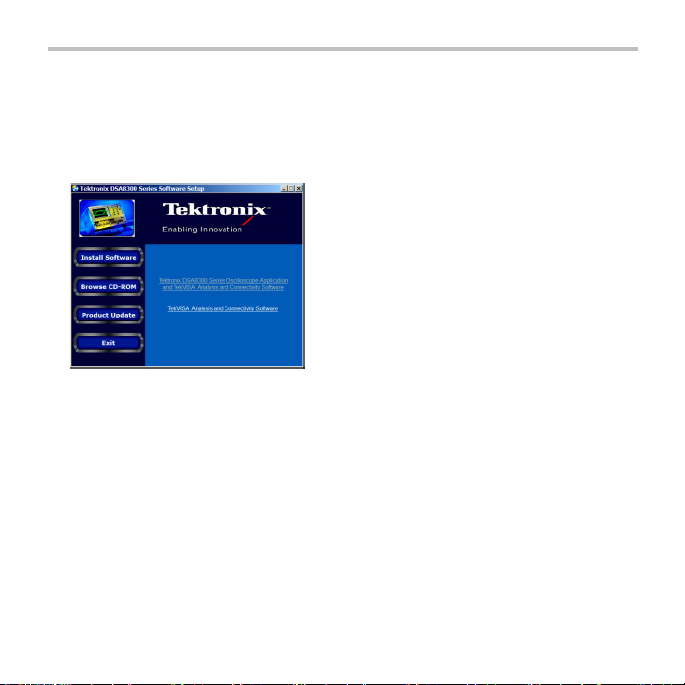
Tektronix DSA8300 Product Software Install Instructions
1.
Power on and wait for the instrument to complete the startup process.
2.
Insert the Product Software CD-ROM into the instrument media drive and
wait 15 to 30 seconds and shows the installer menu.
If the installation program does not start, open My Computer and double click the
NOTE.
CD drive. The Install Shield Wizard should start automatically. If it does not, browse the
CD and double click the Autorun.exe file to start the installation program.
3.
Click the software item to install, and follow on-screen instructions:
Tektronix DSA8300 Series Oscilloscope Application and TekVISA Analysis
and Connectivity Software
installs the instrument TekScope firmware and
the TekVISA software on the instrument. TekVISA lets third party software
communicate with the instrument application.
TekVISA Analysis and Connectivity Software
installs the TekVISA™
software on an instrument or a Windows 7 PC.
2

Tektronix DSA8300 Product Software Install Instructions
The TekVISA supplied on this CD supports Windows 7. Go to the Tektronix Web site
NOTE.
to download a version of TekVISA that is compatible with earlier versions of the Windows
operating system, to install on your PC.
Analysis and Connectivity Software
After installation of the Analysis and Connectivity Software, be sure to read the
Oscilloscope Analysis and Connectivity Made Easy document and check out the
powerful new features. The online help files and a Quick Reference Guide in the
Start > Programs > TekVISA
To access the Analysis and Connectivity Software Readme file on the CD,
open the CD-ROM drive icon to browse its contents. Navigate to and open the
Readme.pdf
file in the
folder also provide additional information.
Tek V I SA
folder.
3
