
xx
DSA8300 Digital Serial Analyzer
80C00, 80E00 Sampling Modules
80A00 Accessory Modules
ZZZ
Performance Verification
Technical Reference
*P077068203*
077-0682-03


xx
DSA8300 Digital Serial Analyzer
80C00, 80E00 Sampling Modules
80A00 Accessory Modules
ZZZ
Performance Verification
Technical Reference
Warning
The servicing instructions ar
only. To avoid personal injury, do not perform any servicing
unless you are qualified to do s
prior to performing service.
www.tektronix.com
077-0682-03
e for use by qualified personnel
o. Refer to all safety summaries

Copyright © Tektronix. All rights reserved. Licensed software products are owned by Tektronix or its subsidiaries
or suppliers, and are protected by national copyright laws and international treaty provisions.
Tektronix products are covered by U.S. and foreign patents, issued and pending. Information in this publication
supersedes that in all previously published material. Specifications and price change privileges reserved.
TEKTRONIX and TEK are registered trademarks of Tektronix, Inc.
Contacting Tektronix
Tektronix, Inc.
14150 SW Karl Braun Drive
P.O . Bo x 50 0
Beaverto
USA
For product information, sales, service, and technical support:
n, OR 97077
In North America, call 1-800-833-9200.
World wide, visi t www.tektronix.com to find contacts in your area.

Warranty
Tektronix warrants that this product will be free from defects in materials and workmanship for a period of one (1)
year from the date of shipment. If any such product proves defective during this warranty period, Tektronix, at its
option, either will repair the defective product without charge for parts and labor, or will provide a replacement
in exchange for the defective product. Parts, modules and replacement products used by Tektronix for warranty
work may be n
the property of Tektronix.
ew or reconditioned to like new performance. All replaced parts, modules and products become
In order to o
the warranty period and make suitable arrangements for the performance of service. Customer shall be responsible
for packaging and shipping the defective product to the service center designated by Tektronix, with shipping
charges p repaid. Tektronix shall pay for the return of the product to Customer if the shipment is to a location within
the country in which the Tektronix service center is located. Customer shall be responsible for paying all shipping
charges, duties, taxes, and any other charges for products returned to any other locations.
This warranty shall not apply to any defect, failure or damage caused by improper use or improper or inadequate
maintenance and care. Tektronix shall not be obligated to furnish service under this warranty a) to repair damage
result
b) to repair damage resulting from improper use or connection to incompatible equipment; c) to repair any damage
or malfunction caused by the use of non-Tektronix supplies; or d) to service a product that has been modified or
integrated with other products when the effect of such modification or integration increases the time or difficulty
of servicing the product.
THIS WARRANTY IS GIVEN BY TEKTRONIX WITH RESPECT TO THE PRODUCT IN LIEU OF ANY
OTHER WARRANTIES, EXPRESS OR IMPLIED. TEKTRONIX AND ITS VENDORS DISCLAIM ANY
IMPLIED WARRANTIES OF MERCHANTABILITY OR FITNESS FOR A PARTICULAR PURPOSE.
TRONIX' RESPONSIBILITY TO REPAIR OR REPLACE DEFECTIVE PRODUCTS IS THE SOLE
TEK
AND EXCLUSIVE REMEDY PROVIDED TO THE CUSTOMER FOR BREACH OF THIS WARRANTY.
TEKTRONIX AND ITS VENDORS WILL NOT BE LIABLE FOR ANY INDIRECT, SPECIAL, INCIDENTAL,
OR CONSEQUENTIAL DAMAGES IRRESPECTIVE OF WHETHER TEKTRONIX OR THE VENDOR HAS
ADVANCE NOTICE OF THE POSSIBILITY OF SUCH DAMAGES.
[W2 – 15AUG04]
btain service under this warranty, Customer must notify Tektronix of the defect before the expiration of
ing from attempts by personnel other than Tektronix representatives to install, repair or service the product;


Table of Contents
Important safety information ....... ................................ ................................ .............. vi
General safety summary ..................................................................................... vi
Service safety summary .......................... .................................. ......................... viii
Terms in this manual ................. .................................. ................................ ...... ix
Symbols and terms on the product .......................................................................... ix
Preface .............................................................................................................. xi
Manual Structure.............................................................................................. xi
Manual Conventions.......................... .................................. .............................. xi
Related Documentation ..................................................................................... xii
Performance Verification Procedures............................................................................. 1
Functional Test Procedures ......... ................................ ................................ ............... 2
Instrument Diagnostics......................... ................................ ............................... 2
Instrument and Module Compensation........... ................................ ........................... 3
Instrument Functional Tests .................................................................................. 6
Performance Tests ................... ................................ ................................ .............. 15
Prerequisites ..................... ................................ .................................. ............ 16
Equipment Required.......................................................................................... 17
DSA8300 Digital Serial Analyzer Test Records .......................................................... 20
DSA8300 Main Instrument and 82A04 Module Test Record............................................ 21
80E00 Electrical Modules Test Record..................................................................... 23
80C00 Test Records .......................................................................................... 32
80A02 EOS/ESD Protection Module Test Record ........................ .............................. 148
80A05 Electrical Clock Recovery Module Test Record.............................. .................. 149
DSA8300 Performance Verification ........... ................................ ................................ 151
Prerequisites ..................... ................................ .................................. .......... 151
Time Interval Accuracy, Direct and Clock Trigger ..................................................... 151
External Trigger Direct Level Accuracy ................................................................. 154
External Direct Trigger Sensitivity .. . .. . ... ... . .. . ... ... . ... ... . .. . ... ... . ... ... . .. . ... ... . .. . ... ... . ... . 156
External Trigger Direct Input Connector Delay Jitter .. . ... ... . .. . ... ... . ... ... . ... ... . ... ... . ... ... . .. 158
Trigger Delay Jitter, Untriggered Phase Corrected Mode . ... ... . .. . ... ... ... ... . .. . ... ... ... ... . .. . ... 161
Trigger Delay Jitter, External Triggered Phase Corrected Mode - Clock Eye . ... ... . ... ... ... . ... .. 164
External Clock/Prescale Trigger Delay Jitter .. ... . ... ... . .. . ... ... . .. . ... ... . ... ... ... . ... ... . .. . ... ... . 167
External Clock/Prescale Trigger Sensitivity . . ... ... . .. . ... ... . .. . ... ... . ... ... ... . ... ... ... . ... ... ... . .. 170
DC Calibration Output . .................................. ................................ .................. 172
Electrical Sampling Modules................................................................................... 174
Prerequisites ..................... ................................ .................................. .......... 174
Input Impedance ............................................................................................ 175
DC Voltage Measurement Accuracy............................ ................................ .......... 177
Random Noise, Displayed ................................................................................. 182
DSA8300 Performance Verification i

Table of Contents
Analog Bandwid
80E11X1) ............................................................................................... 184
Analog Bandwidth above 50 GHz (80E06, 80E09B, 80E11, 80E11X1). ............................ 194
TDR-System Reflected Rise Time (80E04, 80E08B, 80E10B) ................... .................... 204
TDR-System Step Response Aberrations (80E04)............ ................................ .......... 206
TDR-System Step Response Aberrations (80E08B and 80E10B) .. .................................. 211
Optical Sam
Prerequisites ..................... ................................ .................................. .......... 219
Dark Level and Vertical Equivalent Optical Noise...................................................... 219
Minimum Optical Bandwidth and Reference Receiver Frequency Response ................. ...... 222
Integrated Rise Time and Aberrations Check............................................................ 235
Clock Recovery Optical Sensitivity Range and Recovered Clock Timing Jitter .. ... . .. . ... ... ... . . 241
80A02 EO
Prerequisites ..................... ................................ .................................. .......... 250
Logic Control Threshold......................... ................................ .......................... 250
80A05 Electrical Clock Recovery Module ................................................................... 253
Prerequisites ..................... ................................ .................................. .......... 253
Clock Recovery Sensitivity Range and Recovered Clock Timing Jitter. ... . ... ... . ... ... . ... ... . ... . 253
pling Modules ..................................................................................... 219
S/ESD Protection Module...... ................................ ................................ .... 250
th up to 50 GHz (80E01, 80E06, 80E07B, 80E08B, 80E09B, 80E10B, 80E11,
ii DSA8300 Performance Verification

List of Figures
Figure 1: Setup for electrical functional tests ................................................................... 6
Figure 2: Channel button location ......................... ................................ ....................... 7
Figure 3: Channel button location ......................... ................................ ...................... 10
Figure 4: Setup for the time base tests .............. ................................ ............................ 12
Figure5:Magtimebaseverification............................................................................ 14
Figure 6: Time interval accuracy test setup. ................................ ................................ .. 152
Figure 7: External direct trigger test setup.................................................................... 154
Figure 8: External direct trigger sensitivity test setup.. ... ... . ... ... . .. . ... ... . .. . ... ... . ... ... ... . ... ... . .. 157
Figure 9: External Trigger Direct Input jitter test setup . . ... ... . .. . ... ... . .. . ... ... . .. . ... ... . .. . ... ... . .. . . 159
Figure 10: Phase corrected untriggered jitter test setup .. ... . .. . ... ... . ... ... . .. . ... ... . .. . ... ... . ... ... ... . 162
Figure 11: Phase corrected, Clock Eye external triggered jitter test setup . . ... ... ... . ... ... ... . ... ... ... . 165
Figure 12: External Clock/Prescale trigger delay jitter test setup.......................................... 168
Figure 13: External prescaled trigger sensitivity test setup . .. . ... ... . .. . ... ... . .. . ... ... . .. . ... ... ... . .. . .. 170
Figure 14: DC calibration output test setup .................. ................................ ................ 173
Figure 15: Input impedance test setup ........................ ................................ ................ 175
Figure 16: Vertical DC accuracy test setup................................................................... 177
Figure 17: Power-reference setup ............................................................................. 185
Figure 18: Adapter characterization setup.................... ................................ ................ 187
Figure 19: Measure reference signals ......................................................................... 188
Figure 20: Reference signals setup ............................................................................ 191
Figure 21: Setup to measure Power-in .......... ................................ .............................. 195
Figure 22: Power-reference characterization setup ................................ .......................... 197
Figure 23: Adapter-loss setup.................. .................................. .............................. 199
Figure 24: HF response setup .................................................................................. 201
Figure 25: TDR reflected rise time setup ..................................................................... 204
Figure 26: TDR system step response aberrations setup .................................................... 206
Figure 27: TDR system step response aberrations setup .................................................... 211
Figure 28: Dark level and vertical equivalent optical noise test setup..................................... 219
Figure 29: Minimum optical bandwidth and reference receiver frequency response setup ............. 225
Figure 30: Proper positioning of the impulse for optimum curve download ... . ... ... ... . .. . ... ... ... . .. 228
Figure 31: Setup for heterodyne test .................. ................................ ........................ 231
Figure 32: Setup used for heterodyne sweep ....................... ................................ .......... 233
Figure 33: Integrated rise time and aberrations setup ..... ................................ .................. 236
Figure 34: Clock recovery optical sensitivity range and recovered clock timing jitter setup ... ... ... . . 242
Figure 35: Display example (clock signal not synchronized with the data rate input)................... 246
Figure 36: Display example (clock signal synchronized with the data rate input) ....................... 249
Figure 37: Display example (zoomed in at the crossing point)................. ............................ 249
Figure 38: 80A02 test setup .................... ................................ ................................ 251
Figure 39: Clock recovery sensitivity range and recovered clock timing jitter setup. . .. . ... ... ... . ... .. 254
DSA8300 Performance Verification iii

Table of Contents
Figure 40: Disp
Figure 41: Display example (zoomed in at the crossing point)..................................... ........ 259
lay example (clock signal synchronized with the data rate input) ....................... 257
iv DSA8300 Performance Verification

List of Tables
Table 1: Equipment required ..................................................................................... 17
Table 2: DC v
Table 3: Data for calculation of gain and linearity........................................................... 182
Table 4: Random noise limits ...................... ................................ ............................ 184
Table 5: Power reference ........... ................................ ................................ ............ 186
Table 6: DUT (device under test) reference response (80E01, 80E06, 80E07B)
Table 7: DUT (device under test) reference response (80E08B, 80E09B, 80E10B)
Table 8: D
Table 9: Bandwidth response (55 GHz - 65 GHz) ..................... .................................. .... 203
Table 10: Minimum limits .................................. ................................ .................... 239
Table 11: Aberrations ........................................................................................... 240
Table 12: Clock recovery settings . . .. . ... ... . .. . ... ... ... . ... ... ... . .. . ... ... . .. . ... ... . .. . ... ... . .. . ... ... . .. 245
Table 13: Clock recovery settings and jitter limits.. ... . ... ... ... . .. . ... ... . .. . ... ... . .. . ... ... . .. . ... ... . .. . 247
14: Clock recovery settings .. . ... ... . .. . ... ... . ... ... ... . ... ... ... . ... ... . .. . ... ... . .. . ... ... . .. . ... ... . 256
Table
Table 15: Clock recovery amplitude and jitter limits. . .. . ... ... . .. . ... ... . .. . ... ... ... . ... ... ... . .. . ... ... .. 258
oltage measurement accuracy ................................................................. 179
UT (device under test) reference response (80E11, 80E11X1)
Table of Contents
1
....................... 189
1
................... 190
1
............................... 191
DSA8300 Performance Verification v

Important safety information
Important saf
ety information
This manual c
for safe operation and to keep the product in a safe condition.
To safely perform service on this product, additional information is provided at
the end of this section. (See page viii, Service safety summary.)
General safety summary
Use the product only as specified. Review the following safety precautions to
avoid injury and prevent damage to this product or any products connected to it.
Carefully read all instructions. Retain these instructions for future reference.
Comply with local and national safety codes.
For correct and safe operation of the product, it is essential that you follow
generally accepted safety procedures in addition to the safety precautions specified
in this manual.
The product is designed to be used by trained personnel only.
Only qualified personnel who are aware of the hazards involved should remove
the cover for repair, maintenance, or adjustment.
ontains information and warnings that must be followed by the user
To avoid fire or personal
injury
Before use, always check the product with a known source to be sure it is
operating correctly.
This product is not intended for detection of hazardous voltages.
Use personal protective equipment to prevent shock and arc blast injury where
hazardous live conductors are exposed.
While using this product, you may need to access other parts of a larger system.
Read the safety sections of the other component manuals for warnings and
cautions related to operating the system.
When incorporating this equipment into a system, the safety of that system is the
responsibility of the assembler of the system.
Use proper power cord. Use only the power cord specified for this product and
certified for the country of use.
Do not use the provided power cord for other products.
Ground the product. This product is grounded through the grounding conductor
of the power cord. To avoid electric shock, the grounding conductor must be
connected to earth ground. Before making connections to the input or output
terminals of the product, make sure that the product is properly grounded.
vi DSA8300 Performance Verification

Important safety information
Power disconne
source. See instructions for the location. Do not position the equipment so that
it is difficult to operate the power cord; it must remain accessible to the user at
all times to allow for quick disconnection if needed.
Connect and disconnect properly. Do not connect or disconnect probes or test
leads while they are connected to a voltage source.
Use only insulated voltage probes, test leads, and adapters supplied with the
product, or indicated by Tektronix to be suitable for the product.
Observe all terminal ratings. To avoi d fire or shock hazard, observe all ratings
and markings on the product. Consult the product manual for further ratings
information before making connections to the product. Do not exceed the
Measurement Category (CAT) rating and voltage or current rating of the lowest
rated individual component of a product, probe, or accessory. Use caution when
using 1:1 test leads because the probe tip voltage is directly transmitted to the
product.
Do not apply a potential to any terminal, including the common terminal, that
exceeds the maximum rating of that terminal.
The measuring terminals on this pr
III, or IV circuits.
ct. The power cord disconnects the product from the power
oduct are not rated for mains or Category II,
Do not operate without covers. Do not operate this product with covers or panels
removed, or with the case open. Hazardous voltage exposure is possible.
Avoid exposed circuitry. Do not touch exposed connections and components
en power is present.
wh
Do not operate with suspected failures. If you suspect that there is damage to this
product, have it inspected by qualified service personnel.
Disable the product if it is damaged. Do not use the product if it is damaged
or operates incorrectly. If in doubt about safety of the product, turn it off and
disconnect the power cord. Clearly mark the product to prevent its further
operation.
Before use, inspect voltage probes, test leads, and accessories for m echanical
damage and replace when damaged. Do not use probes or test leads if they are
damaged, if there is exposed metal, or if a wear indicator shows.
Examine the exterior of the product before you use it. Look for cracks or missing
pieces.
Use only specified replacement parts.
Use proper fuse. Use only the fuse type and rating specified for this product.
Do not operate in wet/damp conditions. Be aware that condensation may occur if
a unit is moved from a cold to a warm environment.
DSA8300 Performance Verification vii

Important safety information
Do not operate i
Keep product surfaces clean and dry. Remove the input signals before you clean
the product.
Provide proper ventilation. Refer to the installation instructions in the manual for
details on installing the product so it has proper ventilation.
Slots and openings are provided for ventilation and should never be covered or
otherwise obstructed. Do not push objects into any of the openings.
Provide a safe working environment. Always place the product in a location
convenient for viewing the display and indicators.
Avoid improper or prolonged use of keyboards, pointers, and button pads.
Improper or prolonged keyboard or pointer use may result in serious injury.
Be sure your work area meets applicable ergonomic standards. Consult with an
ergonomics professional to avoid stress injuries.
Use care when lifting and carrying the product. This product is provided with
handles for lifting and carrying.
WARNING. The product is heavy. To reduce the risk of personal injury or damage
to the device, get he
n an explosive atmosphere.
lp when lifting or carrying the product.
Use only the Tektronix rackmount hardware specified for this product.
Servicesafetysummary
The Service safety summary section contains additional information required to
safely perform service on the product. Only qualified personnel should perform
service procedures. Read this Service safety summary and the General safety
summary before performing any service procedures.
To avoid electric shock. Do not touch exposed connections.
Do not service alone. Do not perform internal service or adjustments of this
product unless another person capable of rendering first aid and resuscitation is
present.
Disconnect power. To avoid electric shock, switch off the product power and
disconnect the power cord from the mains power before removing any covers or
panels, o r opening the case for servicing.
Use care when servicing with power on. Dangerous voltages or currents may exist
in this product. Disconnect power, remove battery (if applicable), and disconnect
test leads before removing protective panels, soldering, or replacing components.
viii DSA8300 Performance Verification

Important safety information
Verify safety a
strength after performing a repair.
fter repair. Always recheck ground continuity and mains dielectric
Terms in this manual
These t erms may appea r in this manual:
WAR N ING. Warning statements identify conditions or practices that could result
in injury or loss of life.
CAUTION. Caution statements identify conditions or practices that could result in
damage to this product or other property.
Symbols and terms on the product
These terms may appear on the product:
DANGER indicates an injury hazard immediately accessible as you read
the marking.
WARNING indicates an injury hazard not immediately accessible as you
read the marking.
CAUTION indicates a hazard to property including the product.
this symbol is marked on the product, be sure to consult the manual
When
to find out the nature of the potential hazards and any actions which have to
be taken to avoid them. (This symbol may also be used to refer the user to
ngs in the manual.)
rati
The following symbol(s) may appear on the product:
DSA8300 Performance Verification ix

Important safety information
x DSA8300 Performance Verification

Preface
Manual Structure
This manual contains the specifications and performance verification procedures
for the DSA8300 Digital Serial Analyzer, the extender cables, and the modules
that can be in
NOTE. The 80A03 instruction manual contains its own specifications and
servicing information.
Read this preface to learn how this manual is structured, what conventions it uses,
and where you can find other information related to this product.
This manual is divided into chapters that are made up of related subordinate
topics. These topics can be cross referenced as sections.
Be sure to read the introductions to all procedures. These introductions provide
important information needed to do the service correctly, safely, and efficiently.
stalled in this instrument (except the 80A03 module).
Manual Conventions
Modules
Safety
This manual uses certain conventions that you should become familiar with
before attempting service.
Throughout this manual, the term module appears. A module is composed of
electrical and mechanical assemblies, circuit cards, interconnecting cables, and a
user-accessible front panel. References to a module are different than references to
products such as “Sampling modules”, “Phase Reference modules”, or “Accessory
dules”, which are products installed in the instrument compartments or on
mo
extender cables.
Symbols and terms related to safety appear in the General Safety Summary found
at the beginning of this manual.
DSA8300 Performance Verification xi

Preface
Related Documentation
The following documents relate to the instrument this manual supports:
DSA8300 Digital Serial Analyzer Quick Start User Manual. Tektronix part
number 071-2897-XX.
DSA8300 Digital Serial Analyzer Service Manual. Tektronix part number
071-2049-XX.
DSA8300 Digital Serial Analyzer Online Help. Installed with the application
software and accessed from the instrument Help menu.
DSA8300 Digital Serial Analyzer Programmer Guide. An online document
accessed from the instrument Help menu.
80C00 and 80E00 Series Optical and Electrical Sampling Modules User
Manual. Tektronix part number 071-3059-XX.
80A02 EOS/ESD Protection Module Instructions. Tektronix part number
071-1317-XX
80A03 TekConnect Probe Interface Module Instructions. Tektronix part
number 071-1298-XX.
80A05 Electrical Clock Recovery Module User Manual. Tektronix part
number 071-1467-XX.
DSA8300, DSA8200, CSA8200, CSA8000, CSA8000B, TDS8200, TDS8000,
and TDS8000B Rackmount Kit Instructions. Tektronix part number
071-0696-XX.
80N01 Extender Cable Instructions. Tektronix part number 071-2037-XX
80X01, 80X02 Extender Cable Instructions. Tektronix part number
071-3206-XX
xii DSA8300 Performance Verification

Performance Verification Procedures
Two types of Performance Verification procedures can be performed on this
product: Brief Procedures and the more extensive Performance Tests.Youmay
not need to pe
accomplish:
rform all of these procedures, d epending on what you want to
To rapidly c
just do the Perform the Diagnostics and Perform the Compensation
procedures. (See page 2, Functional Test Procedures.)
Advantages: These procedures are quick to do, require no external equipment
or signal sources, and perform extensive functional and accuracy testing to
provide high confidence that the instrument will perform properly. They can
be used as a quick check before making a series of i mportant measurements.
To further check functionality, first do the procedures just mentioned, and
then do the procedure Perform the Functional Tests,. (Seepage2,Functional
Test Procedures.)
Advantages: These procedures require minimal additional time to perform,
require no additional equipment other than connection hardware, and more
compl
quickly determine if the instrument is suitable for putting into service, such
as when it is first received.
If more extensive confirmation of performance is desired, do the Performance
Tests after doing the procedures just referenced. (See page 15, Performance
Tests.)
Advantages: These procedures add direct checking of warranted
specifications. They require more time to perform and suitable test equipment
is required. (See page 17, Equipment Required.)
onfirm that the instrument functions and was adjusted properly,
etely test the internal hardware of the instrument. They can be use d to
If you are not familiar with operating this instrument, refer to the online help or
the user information supplied with the instruments.
DSA8300 Performance Verification 1

Functional Test Procedures
Functional Test Procedures
There are three procedures in this section that provide a quick way to confirm
basic functionality and proper adjustment of the DSA8300:
(See page 2, Instrument Diagnostics.)
(See page 3, Instrument and Module Compensation.)
(See page 6, Instrument Functional Tests.)
These procedures require little or no test equipment. For information on when to
use these procedures, refer to Performance Verification Procedures. (See page 1,
Performance Verification Procedures.)
Instrument Diagnostics
The following steps run the internal routines that confirm basic functionality
and proper adjustment.
Equipm
Prerequisites Install all sampling modules to be diagnosed: see module user
ent required
None
for installation instructions.
manual
Power on the instrument and wait 20 minutes (warm-up period)
before doing this procedure.
2 DSA8300 Performance Verification

Functional Test Procedures
1. Set up the instr
dialog box.
2. Select a diagnostics suite:
a. Click the Subsystem Level tab.
b. Select all tests (click and hold the first entry (Control Proc) and drag down
to highlight all entries as shown above).
ument: Click Utilities > Diagnostics to open the Diagnostics
c. Leave Loop and Halt on Failure unchecked (Run area).
3. Verify that the diagnostic suite passes:
a. Click
b. Verify that Pass appears in the dialog box Status column when the
c. Click Close to exit.
End of Procedure
Run. The diagnostics may take several minutes to complete.
nostics complete. If an error number appears as Status, rerun the
diag
diagnostics. If Fail status continues after rerunning compensation and
you have allowed warm up to occur, the module or main instrument may
need service.
Instrument and Module Compensation
Performing a vertical compensation will maximize the accuracy of the automatic
measurements you take. This procedure uses internal routines to optimize the
vertical offset, gain, and linearity.
A complete compensation requires running separate compensations on the
mainframe and the modules.
DSA8300 Performance Verification 3

Functional Test Procedures
Equipment requ
Prerequisites
ired
For sampling mo
50 Ω terminati
part number 015-1022-xx).
Dust covers on all optical module channels.
The sampling modules ship from Tektronix with the proper
termination
Install all s
measurements: see module user manual for installation
instructions and ESD handling procedures.
Power on the
before doing this procedure.
dules:
ons on all electrical module channels (Tektronix
s and dust covers installed.
ampling modules you plan to use for your
instrument and wait 20 minutes (warm-up period)
CAUTION. Electrostatic discharge (ESD) can damage sampling module inputs
and output
s. Always store and transport modules in a static-free container, with
their supplied terminations installed. Do not transport or ship the instrument with
the modules installed in the instrument compartments.
Always use a safely-grounded wrist strap (provided with your instrument) when
installing modules in the mainframe, handling modules, or making connections.
Discharge cables to ground before attaching them to modules.
Compensate the
Mainframe
1. Select Utilities > Compensation.
The Compensation dialog box lists the main instrument and sampling
modules. The temperature change from the last compensation is also listed as
shown in the following figure.
ait until the Status for all items to compensate changes from Warm Up to
2.W
Pass, Fail, or Comp Req'd.
3. Click Compensate and Save (inSelectActionarea).
4 DSA8300 Performance Verification

Functional Test Procedures
Compensate the Modules
4. Click the Compe
Mainframe.
5. Click Execute to begi
6. Follow on-screen instructions to disconnect inputs and install terminations;
be sure to follow static pre
module) when following these instructions. The compensation may take
several minutes to complete.
7. Verify that Pass appears as Status for the main instrument when compensation
completes. If instead Fail appears as Status, rerun the compensation. If Fail
status continues after rerunning compensation and you have allowed warm-up
to occur, the main instrument may need service.
8. Click the Close button to exit, or continue to the next section to compensate
installed modules. (See page 5, Compensate the Modules.)
1. Wait until the Status for all items to compensate changes from Warm Up to
Pass, Fail, or Comp Req'd.
2. Click Compensate and Save (in Select Action area).
3. Click the Compensate Target button (below the Select Action area) and select
All Modules.
nsate Target button (below the Select Action area) and select
n the mainframe compensation.
cautions (see the user manual for your sampling
4. Click Execute to begin module compensation.
5. Follow on-screen instructions to disconnect inputs and install terminations,
while leaving trigger signals connected to the mainframe. Follow static
precautions (see the user manual for your sampling module) when connecting
or disconnecting termina tions and cables. The compensation may take several
minutes to complete.
CAUTION. Failing to install the 50 Ω terminations on
80EXX-Series sampling-module input connectors during compensation can cause
compensation failure messages or incorrect compensation settings.
NOTE. If you do not have typical trigger signals to apply to the instrument for
doing this performance verification, leave the CLOCK INPUT/PRESCALE
TRIGGER and TRIGGER DIRECT INPUT connectors unterminated.
6. Verify that Pass appears as Status for each module when compensation
completes. If instead Fail appears as Status, rerun the compensation. If Fail
status continues after rerunning compensation and you have allowed warm-up
to occur, move the m odule to another slot and run the compensation again (use
the Utilities > View/Change Module Config tool, available on TekScope
SW version 6.0.124 and greater to move the module while the instrument is
DSA8300 Performance Verification 5

Functional Test Procedures
powered on, or p
slot). If the module continues to fail, the indicated module may need service.
7. Click the Clos
End of Mainframe and Module Compensation Procedure
Instrument Functional Tests
These procedures use the DC CALIBRATION OUTPUT and the TDR CLOCK
OUTPUT con
SMA cable is required to do these test procedures. The equipment required is
intentionally kept to a minimum.
NOTE. These procedures verify that the instrument features operate. They do not
verify that they operate within limits; therefore, do not interpret any quantities
cited (such as "about five horizontal divisions") as limits.
NOTE. DO NOT make changes to the front-panel settings that are not called
out in the procedures. Each verification procedure will require you to set the
ument to default settings before verifying functions. If you make changes to
instr
these settings, other than those called out in the procedure, you m ay obtain invalid
results. In this case, go back to step 1 and repeat the procedure.
ower down the instrument and move the module to another
e button to exit.
nectors to further verify that the instrument functions properly. An
Verify Electrical Input
Channels
pment required
Equi
Prerequisites
One coaxial SMA cable, 50 Ω, 20 in (0.5 m), male-to-male (item
15)
One electrical sampling module (80E01, 80E02, 80E03, 80E04,
06, 80E07B, 80E08B, 80E09B, or 80E10B)
80E
Figure 1: Setup for electrical functional tests
6 DSA8300 Performance Verification

Functional Test Procedures
1. Initialize the
click Ye s in the confirmation dialog box.
2. Set the Trigger System: In the UI application toolbar, select Free Run from
the Trig menu.
3. Connect the SMA cable from the DC CALIBRATION output to the channel
input to test.
4. Set the DC CALIBRATOR OUTPUT:
a. Push the front-panel Vertical MENU button.
NOTE. When an optical module is installed, the optical setup dialog box
displays by default. Click the Basic button to display the basic dialog box.
b. Set the DC CAL value to 200 mV.
instrument: Push the front-panel DEFAULT SETUP button and
c. Push the front-panel Vertical MENU button again to dismiss the Vert
Setup dialog box.
5. Push the channel button for the channel to test. The button lights and the
screen shows the selected channel signal.
Figure 2: Channel button location
DSA8300 Performance Verification 7

Functional Test Procedures
6. Confirm that the
statements are true:
The vertical s
100 mV, and a DC level is at about 2 divisions above center screen.
The front-p
moves the DC offset level up and down the screen when rotated. Return
the DC level to 2 divisions (0.0 V offset) above center screen before
continuing.
Turning the vertical SCALE knob to 50 mV changes the amplitude of the
DC level to about 4 divisions above center screen, and returning the knob
to 100 mV returns the amplitude to about 2 divisions above center screen.
7. Confirm that the channel acquires in all acquisition modes: Push the
front-panel button ACQUISITION MENU to display the Acq Setup dialog
box. Click each of the three acquisition modes, and confirm that the following
ents are true:
statem
Sample mode displays an actively acquiring waveform on-screen. (Note
here is a small amount of noise present on the DC level).
that t
Average mode displays an actively acquiring waveform on-screen with
ise reduced.
the no
channel is operational: Confirm that the following
cale readout for the channel under test shows a setting of
anel Vertical OFFSET knob (for the channel you are testing)
Envelope mode displays an actively acquiring waveform on-screen with
pper and lower extremes of the noise displayed.
the u
8. Click the Sample acquisition mode.
9. Confirm the DC accuracy compensation: Do the following substeps:
a. Click the Meas tab in the Setups dialog box and set the following fields:
Select the source for the channel under test (lower half of the dialog
box). For example, select C3 on Main for channel 3.
Click the Signal Type Pulse button (lower half of the dialog box).
Click the Select Meas button ( top of dialog box) and select Pulse -
Amplitude > Mean.
b. Click the Vert tab in the Setups dialog box.
c. Set the Scale, Offset, and DC Calibration Output fields to the values shown
in the first row of the following table that applies to your module model.
d. Confirm that the Mean measurement readout value for the channel under
test is within the limits shown in the table.
e. Repeat steps c and d for each row in the table for your module.
8 DSA8300 Performance Verification

Functional Test Procedures
For the 80E01, 8
Vertical Scal
(mV/div)
100 –1000.0 –1000.0 –1.0090 –.9910
100 0.0 –450 –461.0 –439.0
100 0.0 0 –2.0 2.0
100 0.0 450 439.0 461.0
100 1000.0 1000.0 991.0 1009.0
For the 80E07B, 80E08B, 80E09B, and 80E10B
Vertical Scale
(mV/div)
100 –600.0 –600.0 –605.4 –594.6
100 0.0 –450 –461.0 –439.0
100 0.0 0 –2.0 2.0
100 0.0 450 439.0 461.0
100 600.0 600.0 594.6 605.4
0E02, 80E03, 80E04, and 80E06
e
Vertical Offs
(mV)
Vertical Offset
(mV)
et
DC CAL Output
(mV)
DC CAL Output
(mV)
Limits
Minimum (V) Maximum (V)
Limits
Minimum (mV) Maximum (mV)
10. Test all channels: Repeat steps 3 through 9 until a l l input channels are verified.
11. Remove
the test setup: Disconnect the SMA cable from the channel input
and the DC CALIBRATION output.
DSA8300 Performance Verification 9

Functional Test Procedures
Verify Optical Input
Channels
This verificati
Equipment required None
Prerequisites
on is done without an input signal.
At least one optical (80C00 series) sampling module must be
installed.
1. Initialize the instrument: Push the front-panel DEFAULT SETUP button.
2. Set the Trigger System: In the UI application toolbar, select Free Run from
the Trig menu.
3. Select the channel to test: Push the channel button for the channel to test. The
button lights and the screen shows the selected channel signal.
Figure 3: Channel button location
4. Verify that the channel is operational: Confirm that the following statements
are true.
A trace displays at about center screen.
The Waveform readout for the channel under test shows a value as follows:
80C01, 80C02, 80C04, 80C09, 80C11, and 80C11B: 1 mW
80C03: 100 μW
10 DSA8300 Performance Verification

Functional Test Procedures
80C05: 3 mW
80C06: 6 mW
80C07, and 80C07B: 100 μW
80C08, 80C08B, 80C08C, 80C08D, and 80C12: 200 μW
80C10, 80C10B, 80C10C: 3 mW
80C10B-F1, 80C10C-F1, 80C15, 80C25GBE: 2 mW
80C14: 200 μW
Rotating the front-panel Vertical POSITION knob (for the channel you
are testing) moves the signal up and down the screen when rotated. Return
the baseline trace to center screen before continuing.
Rotating the front-panel Vertical OFFSET knob counterclockwise offsets
the baseline towards the bottom of the screen; turning the knob clockwise
offsetsthebaselinetowardsthetopofthescreen.Return the offset value
to 0.0 (read the value in the Vertical Offset field along the bottom edge
of the graticule).
Verify that the Time Bases
Work
5. Verify that the channel acquires in all acquisition modes: Push the front-panel
Acquisition MENU button to display the Acq Setup dialog box. Click each of
the three acquisition modes and confirm that the following statements are true:
Sample mode displays an actively acquiring waveform on-screen. (Note
that there may be a small amount of noise present on the baseline level).
Average mode displays an actively acquiring waveform on-screen with
any noise present reduced.
Envelope mode displays an actively acquiring waveform on-screen with
the upper and lower extremes of the noise displayed.
Select Sample before continuing.
6. Test all channels: Repeat steps 3 through 5 to verify all optical input channels.
7. Close Acquisition setup dialog box: Push the Acquisition MENU button to
close the Acq setup dialog box.
After verifying the channels, you can now verify that the time bases function.
This verification is done using a front-panel signal.
Equipment required
Prerequisites None
One SMA cable, 50 Ω, 20 in (0.5 m), male-to-male connectors
(item 15)
One 10x SMA attenuator (item 56)
One electrical sampling module (80E01, 80E02, 80E03, 80E04,
80E06, 80E07B, 80E08B, 80E09B, or 80E10B)
DSA8300 Performance Verification 11

Functional Test Procedures
1. Initialize the
2. Hook up the signal source: Connect the SMA cable from the TDR Clock
output through a 10x attenuator to any 80E00 sampling module input channel
as shown in th
Figure 4: Setup for the time base tests
3. Set up the instrument:
a. Push the Trigger MENU front-panel button to display the Mode/Trigger
Setup dialog box.
instrument: Push the front-panel DEFAULT SETUP button.
e following figure.
b. Click TDR under Trigger Source in the Mode/Trigger Setup dialog box.
TheTDRClockrateshouldbesetto200 kHz.
c. Push the Trigger MENU front-panel button again to dismiss the
Mode/Trigger dialog box.
d. Push the Vertical channel button for the channel you connected to in step 2.
e. Turn the Vertical SCALE knob to set the vertical scale to 20 mV/div.
The channel scale readout is displayed in the Control bar at the bottom
of the graticule.
4. Set the time base: Set the Horizontal SCALE to 1 μs/div. The horizontal
scale readout is displayed in the Control bar at the bottom of the graticule.
a. Click Setup > Display in the main menu bar. In the Disp Setup dialog
box, set the display Style to Normal and enable (check) Show Vectors.
b. Close the Setups dialog box.
c. Rotate the vertical OFFSET knob counterclockwise so that the base of
the square wave is about 2 divisions below the center graticule. This is to
ensure that a vertical trace will be seen for rise and fall.
12 DSA8300 Performance Verification

Functional Test Procedures
5. Verify that the
are true:
One period of t
horizontal divisions on-screen.
Rotating th
waveform on-screen (more horizontal divisions per waveform period),
counterclockwise rotation contracts it, and returning the horizontal scale
to 1 μs/div returns the period to about five divisions. Leave the time
base set to 1 μs/div.
Rotating the horizontal POSITION knob moves the waveform left and
right on the screen.
NOTE. The signal will not move past the minimum position setting.
6. Set up the Mag1 time base:
a. Push the Horizontal View MAG1 front-panel button. The Mag1 time base
view displays below the Main time base v iew.
b. Set the Horizontal SCALE to 1 μs/div. The horizontal scale readout
is in the Control bar at the bottom of the graticule and now shows the
horizontal scale value of the Mag1 time base view.
Main time base operates: Confirm that the following statements
he TDR clock waveform (a square wave) is about five
e Horizontal SCALE knob clockwise expands the
7. Verify that the Mag1 time base operates: Confirm the following statements.
The Mag view brackets on the Main View waveform (top graticule) are a
full-screen width apart (10-divisions) as shown in the following figure.
One period of the internal clock signal (a square wave) in the Mag view
(bottom graticule) is about five horizontal divisions on-screen as shown in
the following figure. (Matches the waveform in the top graticule.)
Rotating the Horizontal SCALE knob clockwise to 500 ns/div expands
the waveform in the b ottom graticule to double the period (about 10
orizontal divisions per waveform period); rotating the Horizontal
h
SCALE knob counterclockwise returns the Horizontal scale setting to
1 μs/div returns the waveform period to about five divisions. Leave the
Horizontal Scale set to 1 μs/div.
DSA8300 Performance Verification 13

Functional Test Procedures
Figure 5: Mag time base verification
Checking the Cooling Fan
Operation
8. Verify that the Mag2 time base operates:
a. Push the Mag1 button to remove the display of the Mag1 time base.
b. Perform steps 6 and 7, but use the Mag2 button instead of the Mag1.
NOTE. The color of the Mag2 brackets in the main view are different than
those of the Mag1 brackets.
Equipment required None
Prerequisites The instrument must be powered on and running.
r on the instrument and verify that you can feel airflow from all six cooling
Powe
fans on the left side of the instrument.
End of Functional Test Procedures
14 DSA8300 Performance Verification

Performance Tests
Performance T
ests
This chapter
marked with the
suitable equi valent, is required to complete these procedures.
The procedures are arranged in sections:
Main Instr
Electrical Sampling Modules
Optical Sampling Modules
80A02 EOS/ESD Protection Module
80A05 Electrical Clock Recovery Module
They check all the characteristics that are designated as checked in Specifications.
To chec
Perform the performance test procedures for the main instrument and then
the in
To check a main instrument as an independent product:
contains performance verification procedures for the specifications
symbol. The equipment listed in the following table, or a
ument (includes 82A04 Phase Reference Module)
k a system consisting of a main instrument and its modules:
stalled modules.
Do the main instrument tests using a two-channel 80E02, 80E03, 80E04,
80E07B, 80E08B, 80E09B, or 80E10B module that has passed the tests in
0 Electrical Sampling Modules.(Seepage174,Electrical Sampling
80E0
Modules.) When performing the time interval accuracy and external direct
trigger delay jitter tests, check one channel of each small-module slot.
In addition, to confirm that a main instrument can properly compensate all
channels in all modules in all main instrument slots, do the DC Voltage
Measurement Accuracy using the tested two-channel 80E00-series module.
(See page 177, DC Voltage Measurement Accuracy.) Perform this check for
each channel of each small-module slot.
Be sure to run the instrument compensation routine with the tested module
installed each time you move the module to a new slot.
DSA8300 Performance Verification 15

Performance Tests
Prerequisites
To check a modul
using a main instrument that has passed the process just described for checking a
main instrument as an independent product.
NOTE. Checking the main instrument and modules as independent products
verifies each product independently for all measured specifications, except for DC
voltage accuracy of the main instrument and of 80E00 modules. The procedures
do check tha
that any combination of a main instrument and electrical module that passed
testing as independent products will meet the system DC voltage accuracy
specifications.
The Brief Procedures section of this manual includes a DC accuracy check to
support verification by users that their specific combination of main instrument
and electrical module meets system specifications. This test uses the main
instrument DC Calibration Output and does not require external test generators.
The tests in this section comprise an extensive, valid confirmation of performance
and functionality when the following requirements are met:
The cabinet must be installed on the instrument.
e as an independent product, do the tests for that module type
t DC compensation is functioning properly, so it is highly probable
ust have performed and passed the procedure Perform the Diagnostics,
You m
and the procedure Perform the Functional Tests. (Seepage2,Instrument
Diagnostics.) (See page 6, Instrument Functional Tests.)
A compensation must have been done within the recommended calibration
interval and at a temperature within ±2 °C of the present operating
temperature. (If, at the time you did the procedures Perform the Diagnostics
and Perform the Functional Tests, you also did the Perform the Compensation
procedure consider this prerequisite met). (See page 3, Instrument and
odule Compensation.)
M
The instrument must have been last adjusted at an ambient temperature
between +20 °C and +30 °C, must have been operating for a warm-up period
of at least 20 minutes, and must be operating at an ambient temperature.
Observe all safety rules, especially regarding voltage hazards.
These procedures cover all instrument models. Please ignore checks that do not
applytothespecific model you are testing.
16 DSA8300 Performance Verification
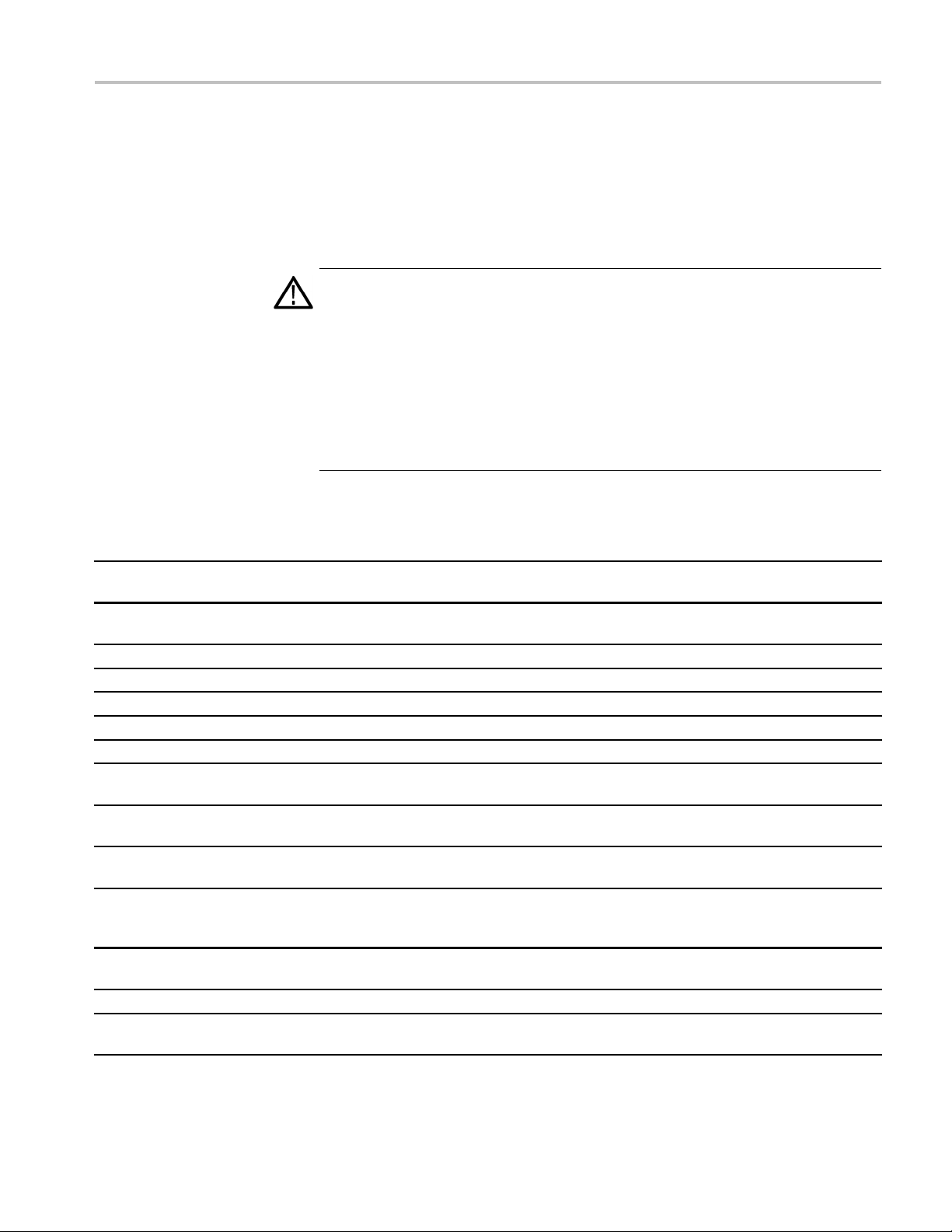
Equipment Required
Performance Tests
The procedures mentioned in Main Instruments section use external, traceable
signal sources to directly check warranted characteristics. (See page 151,
DSA8300 Performance Verification.) The following table lists the required
equipment.
WAR N ING. So
me of the generator equipment used to complete the performance
tests may be capable of producing dangerous output levels.
Optical generators may cause eye damage. Electrical generators may produce a
shock hazard.
Always turn generators to off or 0 before connecting and disconnecting from
the test setup.
Observe all the manufacturer's safety information provided with the test
equipment.
Table 1 : Equipment required
Item number and description Minimum requirements Part number or model
1.
2.
3.
4.
5.
6.
7.
8. Attenuator, optical
9.
10.
11.
12.
13.
14.
Adapter (80E01, 80E09B, 80E10B,
and 80E06 only)
Adapter (80E01, 80E09B, 80E10B,
and 80E06 only)
Adapter (Qty. 2) SMA female to BNC male connectors
Adapter (Qty. 2) BNC to dual banana plugs
Adapter
Attenuator (80E01 only) 10 dB, female to male SMA connectors
Attenuator
Airline (80E04 and 80E08B only) 50 Ω, airline, 3.5 mm connectors,
Airline (80E10B only) 50 Ω, precision airline, 2.4 mm
Cable, delay, coaxial Coaxial cable, 50 Ω, 500 ps, with
Cable, delay, coaxial Coaxial cable, 50 Ω, 2 ns delay, w ith
Cable, fiber-optic (Qty.2) Single-mode, 2 m, FC/PC to FC/PC
Cable, special (80E01 and 80E06
only)
2.4 mm, male-to-male connectors HP11900A
2.4 mm, female-to-female connectors
SMA"T"1maleto2SMAfemale
2X attenuator 50 Ω SMA connectors
30 mm, 10 dB, single-mode, FC to
FC, female to male
10 cm line
connectors
3.5 mm, male each end, 6.0 inch
length
SMA male each end
Phase and power stability
HP11900B
Tektronix part number 015-0572-00
Tektronix part number 103-0090-00
Tektronix part number 015-1016-00
HP8490D with option 10
Tektronix part number 015-1001-00
Tektronix part number 119-5118-00
Maury Microwave model number
8042D
Maury Microwave model number
7943G
Tektronix part number 015-0564-00
Tektronix part number 015-0560-00
Tektronix part number 174-1910-00
Gore-Tex FE0BM0BM025.0
DSA8300 Performance Verification 17

Performance Tests
Table 1: Equipment required (cont.)
Item number and description Minimum requirements Part number or model
15.
16.
17.
18. Digital multimeter
19.
20. Laser transmitter
21.
22.
23.
24.
25.
26. Power divider
27.
28. Terminator
29.
30.
31.
32.
33. Photodetector
34.
35.
36.
37.
Cable, coaxial (Qty. 2) 50 Ω,20in(0.5m),male-to-male
Cable, coaxial
Cable, Precision 50 Ω Coaxial (80E06
only)
DC power supply
Optical attenuator, variable Single-mode input and output, 0 to
Optical Impulser
Optical Wavelength Meter
Power meter (80E01, 80E06, 80E07B,
80E08B, 80E09B, and 80E10B only)
Power sensor (80E01, 80E06,
80E07B, 80E08B, 80E09B, and
80E10B only)
Short, coaxial Shorting, 34 GHz, precision 3.5 mm,
Terminator (80E10B only) 50 Ω coaxial terminator, V male
Short, coaxial Coaxial, short circuit 3.5 mm, SMA
Synthesized signal generator Signal generator 50 MHz to 50 GHz
Sampling module Tektronix 80C02 Sampling Module Tektronix 80C02 Sampling Module
Polarization-maintaining fiber coupler
Polarization-maintaining fiber coupler
PM fiber jumper cable F C/A PC and FC/PC connector Tempo-Camarillo part number
SMA fiber jumper cable FC/APC and FC/PC connector Fiber Instrument Sales, Inc., part
SMA connectors
50 Ω, 39.37 in (1.0 m), male-to-male
SMA connectors
50 Ω,60in(1.5m),male-to-male
SMA connectors
50 Ω, 36 in, male-to-male BNC
connectors
Four wire ohm meter. <0.25%
accuracy for volt and ohm
measurements
Variable amplitude to ±104 V;
accuracy to 0.1%
2.5 Gb/s SONET/SDH laser
transmitter
60 dB
1550 nm impulse
0.001 nm resolution
Power meter Anritsu-Wilton ML2437A
Power sensor w/attached cable
50 Ω, 3 SMA female connectors
female
50 Ω coaxial terminator, K male
male
>1 GHz bandwidth
Polarization Isolation <-24 dB
Polarization Isolation <-24 dB
Tektronix part number 174-1427-00
Tektronix part number 174-1341-00
Tektronix part number 174-1428-00
Tektronix part number 012-0482-00
Keithley 2000-20
Data Precision 8200
JDS Uniphase Model 420B
Tektronix part number OA5002
Calmar FPL-01 Optical Impulser
Advantest Q8326
Anritsu-Wilton ML2425A
Tektronix part number 015-0565-00
Tektronix part number 011-0150-00
Anritsu-Wiltron 28K50
Anritsu-Wiltron 28V50B
Tektronix part number 015-1020-00
Anritsu-Wiltron 69187B
Picometrix P-15B
CIRL Model 904P (50/50)
CIRL Model 904PS (5/95)
2M2L-1P5-1.5
number S3-77AS-1.5-FIS
18 DSA8300 Performance Verification

Performance Tests
Table 1: Equipment required (cont.)
Item number and description Minimum requirements Part number or model
38. Pulse pattern generator
39. Terminator, coaxial
40. Real-time oscilloscope 500 MHz bandwidth
41.
42.
43.
44.
45.
46.
47.
48.
49.
50.
51.
52.
53.
54.
55.
56.
Tunable ECL laser (Qty. 2) See Tunable Laser Requirements on
Scalar Network Analyzer (80E06,
80E07B, 80E08B, 80E09B, and
80E10B only)
SWR Autotester ( 80E06, 80E07B,
80E08B, 80E09B, and 80E10B only)
Reflectometer (80E06 and 80E09B
only)
Power meter (80E06, 80E07B,
80E08B, 80E09B, and 80E10B only)
Power sensor (80E06 and 80E09B
only)
RF Power Detector (80E06, 80E07B,
80E08B, 80E09B, and 80E10B only)
Power sensor (80E06 and 80E09B
only)
Open/Short (80E06, 80E07B, 80E08B,
80E09B, and 80E10B only)
Short (80E10B only) Short
Adapter (80E06 and 80E09B only) WR15 (Waveguide)-to-1.85 mm male
Adapter (80E06 and 80E09B only) WR15 (Waveguide)-to-1.85 mm
Waveguide section (80E06 and
80E09B only)
Attenuator (80E06, 80E07B, 80E08B,
80E09B, and 80E10B only) (Qty. 2)
Electrical sampling module extender
cable (2 meter)
Attenuator (80A05 only) (Q ty. 2) 10X (20 dB), female to male SMA
>12.5 Gb/s pulse pattern generator Advantest D3186 12 Gb/s Pulse
Pattern Generator
Coaxial terminator, 50 Ω 0.5 W, SMA
male
page 2-187
10 MHz to 50 GHz. Must use specified
equipment
10 MHz to 50 GHz. Must use specified
equipment
50 GHz to 65 GHz. Must use specified
equipment
Must use specified equipment
50 MHz to 50 GHz. Must use specified
equipment
10 MHz to 50 GHz. Must use specified
equipment
Waveguide Power Sensor. Must use
specified equipment
DC to 50 GHz. Must use specified
equipment
connectors, 50 GHz to 65 GHz. Must
use specified equipment
female connectors, 50 GHz to 65 G Hz.
Must use specified equipment
Straight section, 50 GHz to 75 GHz,
4 inch length, round flanged. Must
use specified equipment
6 dB attenuator, DC to 50 GHz,
2.4 mm connectors
Extender cable for use with certain
small compartment m odules
connectors
Tektronix part number 015-1022-01
Tektronix TDS 3052 or TDS3054
New Focus tunable ECL lasers (2),
Model 6528-HP or 6538-HP
Anritsu 54177A
Anritsu 560-98V5
Oleson R15RFT (specify OML DC
power cable to dual banana plug)
Agilent E4417A Power Meter
Agilent 8487A Power Sensor,
2002-07-31
Anritsu RF Detector, 560-7VA50
Agilent V8486A
Anritsu 22V50 Open and Short
Anritsu 23V50-5.1 V short
Anritsu 35WR15V
Anritsu 35WR15VF
Millitech SRW-15-RO400
Agilent 8490D, option 006
Tektronix 80N01 or 80X02 Module
Extender Cable
Tektronix part number 015-1003-00
DSA8300 Performance Verification 19

Performance Tests
Table 1: Equipment required (cont.)
Item number and description Minimum requirements Part number or model
57.
58. Adapter
Stereo mini phono plug (80A02 only) Stereo phono mine-plug with exposed
connections
SMA adapter, female to female
Common part, obtain by description
Tektronix part number 015-1012-00
DSA8300 Digital Serial Analyzer Test Records
This section contains test records that you can use to record the results of your
performance verification checks.
DSA8300 Main Instrument (includes 82A04 Phase Reference module)
80E00 El
ectrical Sampling Modules
80C00 Optical Sampling Modules
80A02 EOS/ESD Protection Module
80A05 Electrical Clock Recovery Module
Do not enter values into the records contained in this manual; rather, make copies
of the records and enter test results on the copies.
The test records provide entries for all checks found in the Performance Tests
procedures.
20 DSA8300 Performance Verification
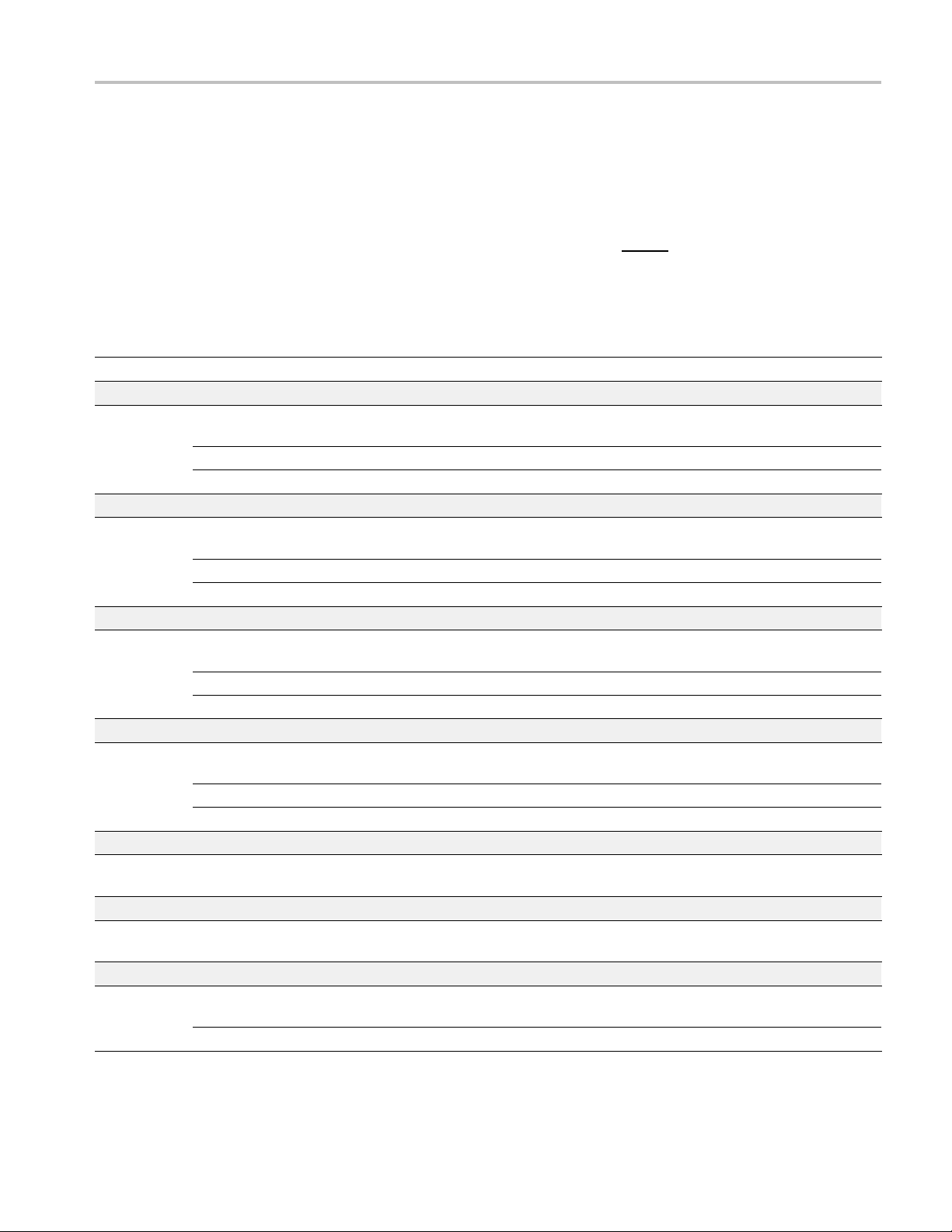
Performance Tests
DSA8300 Main I
nstrument and 82A04 Module Test Record
For each channel tested, print this record and enter the performance test results
for your main-instrument test record.
DSA8300 and
Instrument Serial Number: Cal Certificate Number:
Date of Calibration:
82A04 Module Serial Number: Module Certificate Number:
Date of Calibration:
DSA8300 and 82A04 Performance Test
Time Interval Accuracy, Trigger Direct Input connector
Horizontal
Position
Time Interval Accuracy, Clock Input/Prescale Trigger connector; Eye mode
Horizontal
Position
Time Interval Accuracy, Clock Input/Prescale Trigger connector; Other mode
Horizontal
Position
External Trigger Direct Input connector delay jitter
Horizontal
Position
Trigger delay jitter, Untriggered phase corrected mode (with 82A04 m odule only)
Horizontal
Position
Trigger delay jitter, external triggered phase corrected mode- Clock Eye (with 82A04 modu le on ly)
Horizontal
Position
External Clock/Prescale trigger delay jitter
Horizontal
Position
Set to:
Set to:
Set to:
Set to:
Set to:
Set to:
Set to:
82A04 Test Record for Channel .
Technician:
Technician:
Minimum Incoming
1
19 ns
100 ns 0.991 ns 1.009 ns
1 μs 0.991 ns 1.009 ns
1
19 ns
100 ns 0.991 ns 1.009 ns
1 μs 0.991 ns 1.009 ns
1
19 ns
100 ns 0.991 ns 1.009 ns
1 μs 0.991 ns 1.009 ns
1
19 ns
100 ns
1 μs
1
20 ns
1
20 ns
1
20 ns
0.991 ns 1.009 ns
0.991 ns 1.009 ns
0.991 ns 1.009 ns
none
none
none
none
none
none
none
Outgoing
Maximum
<1.5 ps
<2.5 ps
<11.5 ps
≤200 fs,
typical
≤200 fs,
typical
<500 fs
<1.4 ps
DSA8300 Performance Verification 21

Performance Tests
DSA8300 and 82A04 Performance Test
DC Calibration Output
Set to:
1
29 ns for 80E07B, 80E08B, 80E09B, 80E10B
Minimum Incoming
Outgoing
Maximum
+1.0 V +0.9988 V +1.0012 V
0.0 V –0.2 mV +0.2 mV
–1.0 V –1.0012 V –0.9988 V
22 DSA8300 Performance Verification

80E00 Electrical Modules Test Record
Print a the following table for each 80E00 module being tested. Use the copies to
record the performance test resultsforyourTestRecord.
NOTE. The C1 and C2 designations (channel 1/channel 2) in the test record may
be labeled as C3/C4, C5/C6, or C7/C8 in the instrument UI, depending on the
compartmen
80E00 Test Record.
Module Model:
Module Serial Number: Cal Certificate Number:
Date of Calibration:
80E00 Performance test
Input Impedance
80E01
80E02
80E03
80E04
80E06 Baseline (80E04 only)
80E07B
80E08B
80E09B
80E10B
C1
Baseline (80E04 only)
C2
C1
C2
t/slot in which the module is installed.
Technician:
Minimum Incoming
Impedance
Impedance
Impedance
Impedance
49.5 Ω 50.5 Ω
–1 mV 1 mV
49.5 Ω 50.5 Ω
–1 mV 1 mV
49 Ω 51 Ω
49 Ω 51 Ω
Performance Tests
Outgoing
Maximum
DSA8300 Performance Verification 23
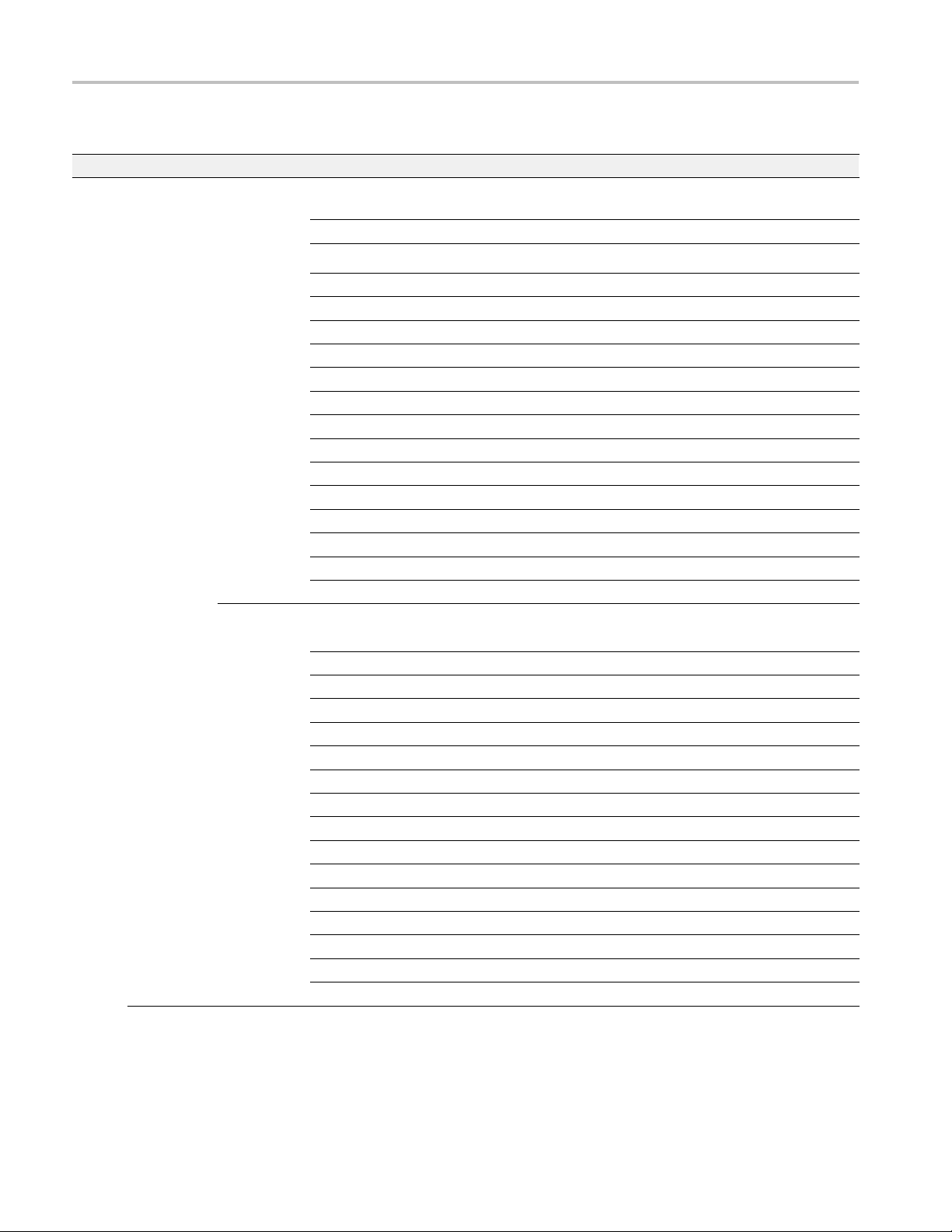
Performance Tests
80E00 Performance test
DC Voltage accuracy, single point, within ±5 °C of compensated temperature
80E01 ,
80E02,
80E03,
80E04,
80E06
C1 @
100 mV/div
C2 @ 100 mV/div
Input level:
-1550 mV -1100 mV -18.7 mV +18.7 mV
-1350 mV -1100 mV -14.7 mV +14.7 mV
-1100 mV -1100 mV -9.7 mV +9.7 mV
-850 mV -1100 mV -14.7 mV +14.7 mV
-650 mV -1100 mV -18.7 mV +18.7 mV
-450 mV 0 mV -11 mV +11 mV
-250mV 0mV -7mV +7mV
0 mV 0 mV -2 mV +2 mV
+250mV 0mV -7mV +7mV
+450 mV 0 mV -11 mV +11 mV
+650 mV +1100 mV -18.7 m V +18.7 m V
+850 mV +1100 mV -14.7 m V +14.7 m V
+1100 mV +1100 mV -9.7 mV +9.7 mV
+1350 m
+1550 mV +1100 mV -18.7 mV +18.7 m V
Input level:
-1550 mV -1100 mV -18.7 mV +18.7 mV
0mV
-135
-1100 mV -1100 mV -9.7 mV +9.7 mV
-850 mV -1100 mV -14.7 mV +14.7 mV
0mV
-65
-450 mV 0 mV -11 mV +11 mV
-250mV 0mV -7mV +7mV
V
0m
+250mV 0mV -7mV +7mV
+450 mV 0 mV -11 mV +11 mV
650 mV
+
+850 mV +1100 mV -14.7 m V +14.7 m V
+1100 mV +1100 mV -9.7 mV +9.7 mV
+1350 mV +1100 mV -14.7 mV +14.7 m V
+1550 mV +1100 mV -18.7 mV +18.7 m V
Offset:
V
+1100 m
Offset:
-110
-11
0m
+
V
0mV
00 mV
V
1100 mV
Minimum Incoming
-14.7 m
-14.
-18
-2
-
7mV
.7 mV
mV
18.7 mV
Outgoing
V
Maximum
+14.7 m
7mV
+14.
.7 mV
+18
mV
+2
18.7 mV
+
V
24 DSA8300 Performance Verification

Performance Tests
80E00 Performance test
80E07B
80E08B
80E09B
80E10B
C1 @ 100 mV/div
C2 @ 10
0 mV/div
Minimum Incoming
Input level:
-1050 mV -600 mV -15.2 mV +15.2 mV
-850 mV -600 mV -11.2 mV +11.2 mV
-600 mV -600 mV -6.2 mV +6.2 mV
-350 mV -600 mV -11.2 mV +11.2 mV
-150 mV -600 mV -15.2 mV +15.2 mV
-450 mV 0 mV -11 mV +11 mV
-250 mV 0 mV -7 mV +7 mV
0 mV 0 mV -2 mV +2 mV
+250 mV 0 mV -7 mV +7 mV
+450 mV 0 mV -11 mV +11 mV
+150 mV +600 mV -15.2 mV +15.2 mV
+350 mV +600 mV -11.2 mV +11.2 mV
+600 mV +600 mV -6.2 mV +6.2 mV
+850 mV +600 mV -11.2 mV +11.2 mV
+1050 m
Input level:
-1050 mV -600 mV -15.2 mV +15.2 mV
-850 mV -600 mV -11.2 mV +11.2 mV
mV
-600
-350 mV -600 mV -11.2 mV +11.2 mV
-150 mV -600 mV -15.2 mV +15.2 mV
0mV
-45
-250 mV 0 mV -7 mV +7 mV
0 mV 0 mV -2 mV +2 mV
50 mV
+2
+450 mV 0 mV -11 mV +11 mV
+150 mV +600 mV -15.2 mV +15.2 mV
350 mV
+
+600 mV +600 mV -6.2 mV +6.2 mV
+850 mV +600 mV -11.2 mV +11.2 mV
+1050 mV +600 mV -15.2 mV +15.2 mV
Offset:
V
+600 mV -15.2 m
t:
Offse
mV
-600
0mV -11
V
0m
600 mV
+
mV
-6.2
mV
mV
-7
11.2 mV
-
V
Outgoing
Maximum
+15.2 m
mV
+6.2
mV
+11
mV
+7
11. 2 mV
+
V
DSA8300 Performance Verification 25

Performance Tests
80E00 Performance test
DC Vertical Voltage deviation from linear least squares fit
80E01,
80E02,
80E03,
80E04,
80E06,
80E07B,
80E08B,
80E09B,
C1 Set the Vin:
-450 mV -10 mV +10 mV
-350 mV -10 mV +10 mV
-250 mV -10 mV +10 mV
-150 mV -10 mV +10 mV
-50 mV -10 mV +10 mV
80E10B
+50 mV -10 mV +10 mV
+150 mV -10 mV +10 mV
+250 mV -10 mV +10 mV
+350 mV -10 mV +10 mV
+450 mV -10 mV +10 mV
C2 Set the V
:
in
-450 mV -10 mV +10 mV
-350 mV -10 mV +10 mV
-250 mV -10 mV +10 mV
-150 mV -10 mV +10 mV
-50 mV -10 mV +10 mV
+50 mV -10 mV +10 mV
+150 mV -10 mV +10 mV
+250 mV -10 mV +10 mV
mV
+350
+450 mV -10 mV +10 mV
Random Noise Displayed
01
80E
E02
80
0E03,
8
80E04
80E06
80E07B,
80E08B
C1
C1
C2
C1
C2
C1
C1 (BW 30 GHz)
C2 (BW 30 GHz)
C1 (BW 20 GHz)
C2 (BW 20 GHz)
Ver
Ve
Ve
ert scale: 1 mV
V
ert scale: 1 mV
V
Vert scale: 2 mV
Vert scale: 1 mV
Vert scale: 1 mV
Vert scale: 1 mV
Vert scale: 1 mV
tscale:2mV
rt scale: 1 mV
rt scale: 1 mV
Minimum Incoming
V
-10 m
e
non
ne
no
ne
no
one
n
one
n
none
none
none
none
none
Outgoing
Maximum
V
+10 m
mV
2.3
0 μV
80
0 μV
80
.2 mV
1
.2 mV
1
2.4 mV
410 μV
410 μV
380 μV
380 μV
26 DSA8300 Performance Verification
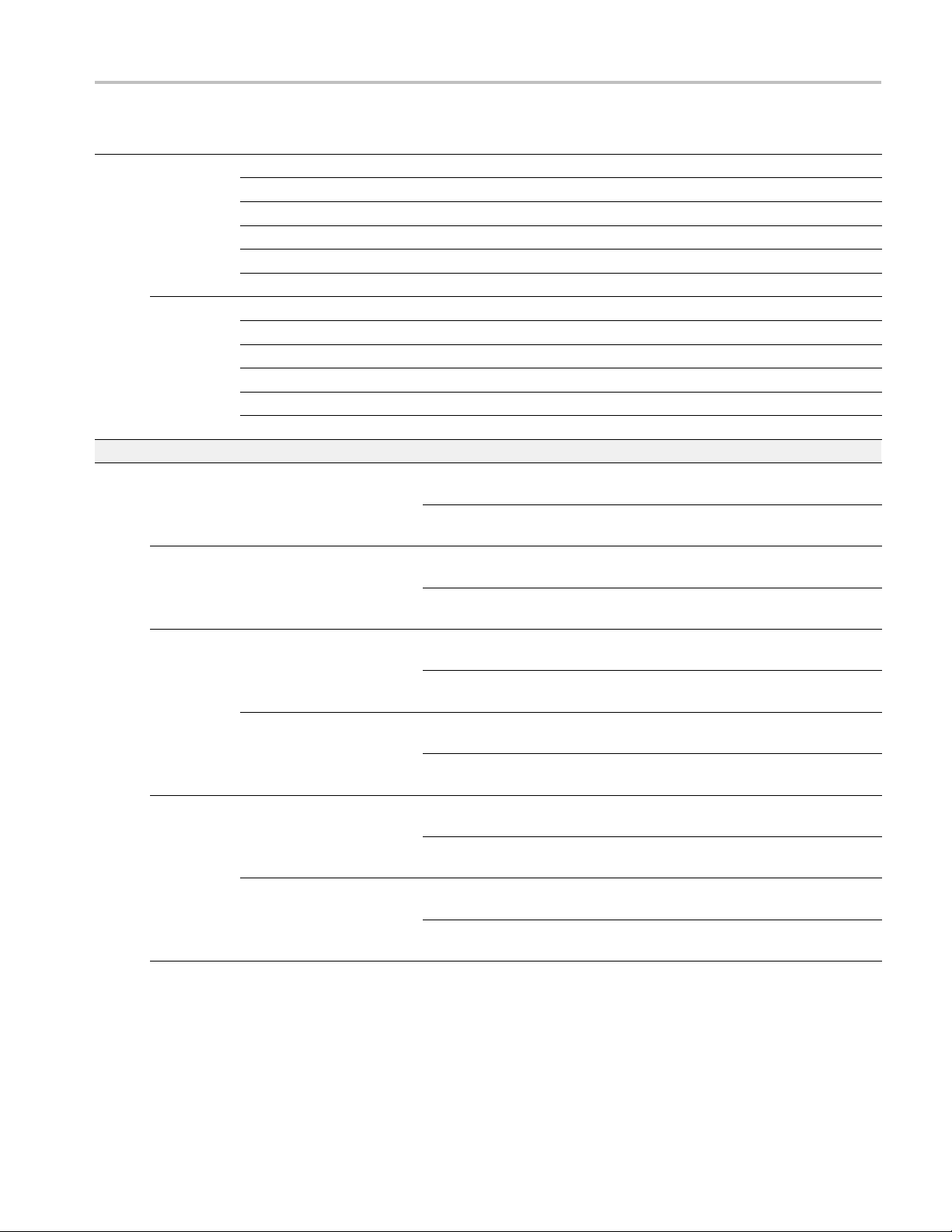
Performance Tests
80E00 Performance test
80E09B
80E10B
gBandwidth
Analo
80E01
80E06
80E07B,
E08B
80
80E09B
C1 (BW 60 GHz)
C2 (BW 60 GHz)
C1 (BW 40 GHz)
C2 (BW 40 GHz)
C1 (BW 30 GHz)
C2 (BW 30 GHz)
C1 (BW 50 GHz)
C2 (BW 50 GHz)
C1 (BW 40 GHz)
C2 (BW 40 GHz)
C1 (BW 30 GHz)
C2 (BW 30 GHz)
o50GHz)
C1 (t
to 65 GHz)
C1 (
(to30GHz)
C1
2(to30GHz)
C
C1(to60GHz)
C2(to60GHz)
Vert scale: 1 m
Vert scale: 1 m
Vert scale: 1
Vert scale:
Vert scale:
Vert scale
Vert scal
Vert scal
Vert sca
Vert sca
Vert sc
Vert s
Max power
(50 M
Min power
(50 M
Max power
(50
Min power
(50
Max power
0MHzref)
(5
Min power
0MHzref)
(5
Max power
50 MHz ref)
(
Min power
50 MHz ref)
(
Max power
(50 MHz ref)
Min power
(50 MHz ref)
Max power
(50 MHz ref)
Min power
(50 MHz ref)
1mV
1mV
:1mV
e: 1 mV
e: 1 mV
le: 1 mV
le: 1 mV
ale: 1 mV
cale: 1 mV
Hz ref)
Hz ref)
MHz ref)
MHz ref)
mV
Minimum Incoming
none
V
none
V
none
none
none
none
none
none
none
none
none
none
none
-3 dB
none
-3 dB
none
-3 dB
none
-3 dB
none
-3 dB
none
-3 dB
Outgoing
Maximum
600 μV
600 μV
480 μV
480 μV
410 μV
410 μV
700 μV
700 μV
480 μV
480 μV
410 μV
410 μV
+3 dB
+3 dB
+3 dB
+3 dB
+3 dB
+3 dB
DSA8300 Performance Verification 27
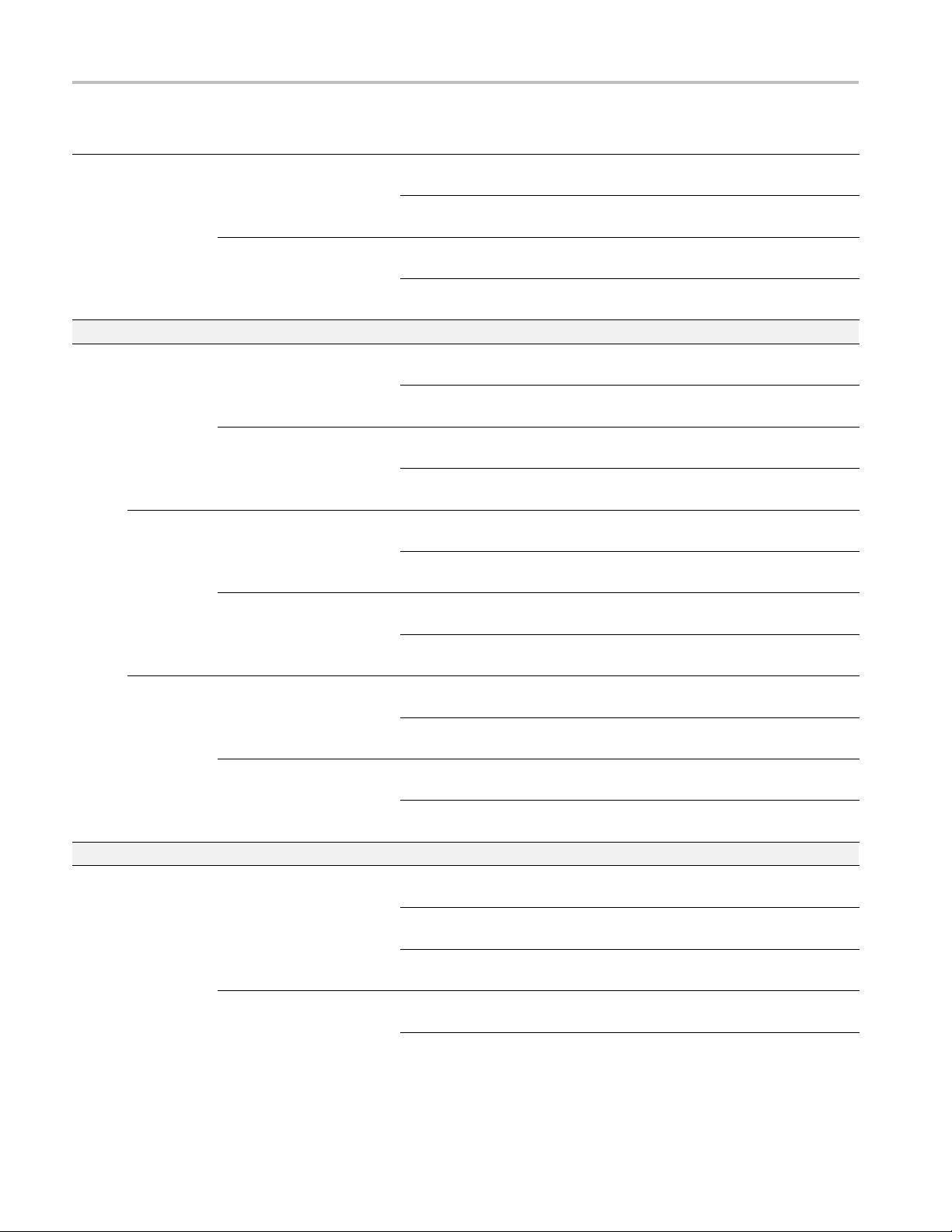
Performance Tests
80E00 Performance test
80E10B
C1 (to 50 GHz)
Max power
Minimum Incoming
none
(50 MHz ref)
Min power
-3 dB
(50 MHz ref)
C2 (to 50 GHz)
Max power
none
(50 MHz ref)
Min power
-3 dB
(50 MHz ref)
TDR system reflected rise time (80E04, 80E08B, 80E10B models only)
80E04
C1
TDR Polari
ty set
none
to +
TDR Polar
ity set
none
to -
C2
TDR Polar
ity set
none
to +
TDR Pola
rity set
none
to -
80E08B
C1
TDR Pola
rity set
none
to +
TDR Pol
arity set
none
to -
C2
TDR Pol
arity set
none
to +
TDR Po
larity set
none
to -
80E10
B
C1
TDR Po
larity set
none
to +
TDR P
olarity set
none
to -
C2
TDR P
olarity set
non
to +
TDR
Polarity set
non
to -
TDR system step response aberrations (80E04, 80E08B, 80E10B models only)
E04
80
C1 positive polarity zone: from
-10nsto-20ps
zone: from
00 ps to 5 ns
4
zone: from 5 ns
2
on
C1 negative polarity zone: from
-10nsto-20ps
-3% +3%
1
-3% +3%
2
-1% +1%
-3% +3%
1
Outgoing
Maximum
+3 dB
+3 dB
35 ps
35 ps
35 ps
35 ps
22 ps
22 ps
22 ps
22 ps
16 ps
16 ps
e
e
16 ps
16 p
s
28 DSA8300 Performance Verification
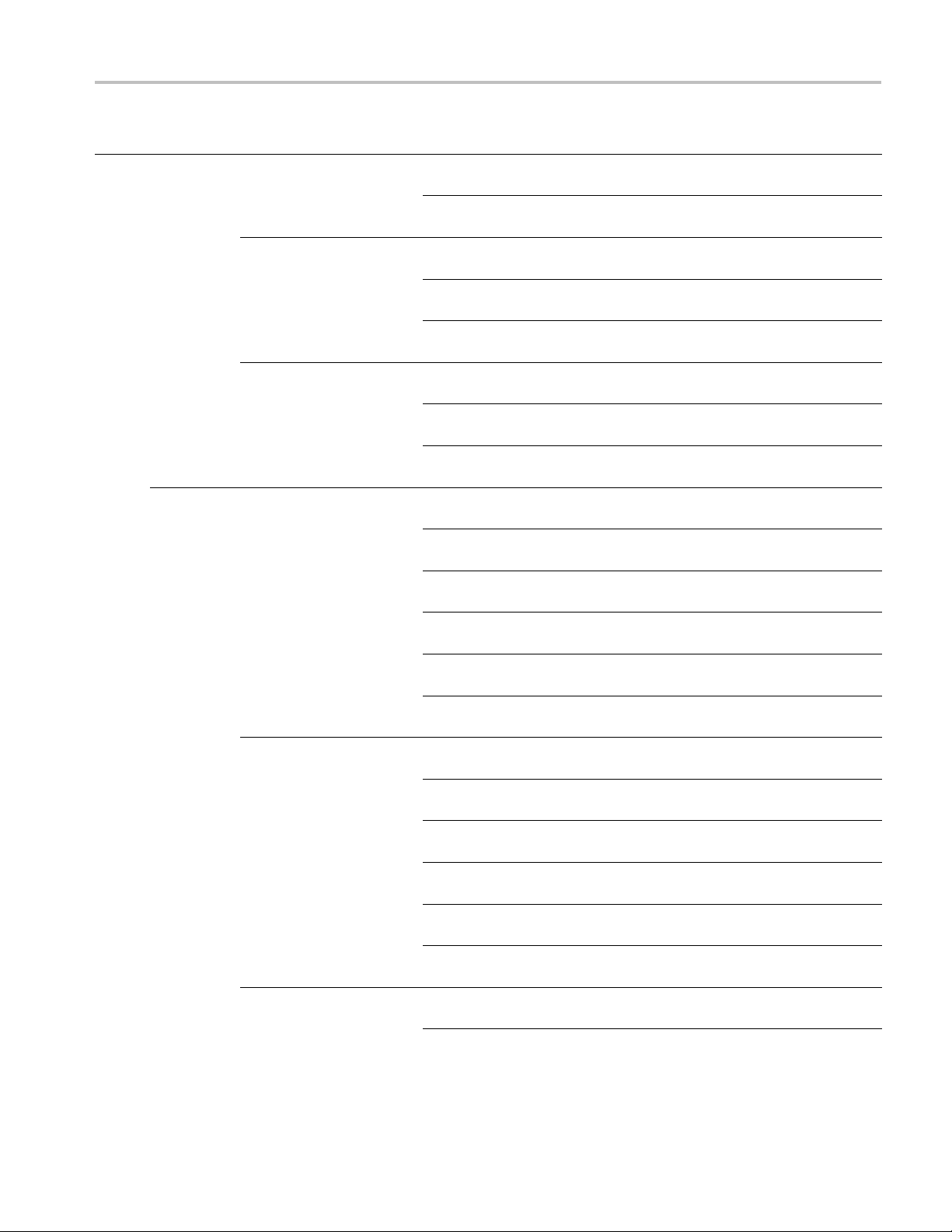
Performance Tests
80E00 Performance test
80E08B
zone: from
400 ps to 5 ns
zone: from 5 ns
2
on
C2 positive
polarity
zone: from
-10nsto-20ps
zone: from
400 ps to 5 ns
zone: from 5 ns
2
on
C2 negati
ve polarity
zone: fro
-10nsto-20ps
zone: from
400 ps to 5 ns
zone: from 5 ns
2
on
C1 pos
itive polarity
zone:
from
-10nsto-20ps
zone: from 14 ps
to 150 ps
zone: from
s to 400 ps
150 p
e: from
zon
400 ps to 5 ns
zone: from 5 ns
to 100 ns
zone: from
00 ns to end
1
1 negative polarity
C
one: from
z
-10nsto-20ps
zone: from 14 ps
to 150 ps
zone: from
150 ps to 400 ps
zone: from
400 ps to 5 ns
zone: from 5 ns
to 100 ns
zone: from
100 ns to end
C2 positive polarity zone: from
-10nsto-20ps
Minimum Incoming
Outgoing
Maximum
-3% +3%
2
-1% +1%
-3% +3%
1
-3% +3%
2
-1% +1%
m
-3% +3%
1
-3% +3%
2
-1% +1%
-1% +1%
1
-2% +25%
2
-2% +12%
2
-2% +2%
2
-2% +1%
2
-1% +1%
2
1%
-
1
1%
+
-2% +25%
2
-2% +12%
2
-2% +2%
2
-2% +1%
2
-1% +1%
2
-1% +1%
1
DSA8300 Performance Verification 29

Performance Tests
80E00 Performance test
80E08B
80E10B
C2 negati
ositive polarity
C1 p
ve polarity
zone: from 14 ps
to 150 ps
2
zone: from
150 ps to 400 p
s
zone: from
400 ps to 5 ns
2
zone: from 5 ns
to 100 ns
2
zone: from
2
100 ns to e
zone: fro
nd
m
-10nsto-20ps
zone: from 14 ps
to 150 ps
2
zone: from
o 400 ps
150 ps t
from
zone:
400 ps to 5 ns
2
zone: from 5 ns
to 100 ns
2
zone: from
100 n
zon
s to end
e: from
2
-10nsto-20ps
zone: from 14 ps
to 150 ps
2
zone: from
50 ps to 400 ps
1
one: from
z
400 ps to 5 ns
2
zone: from 5 ns
to 100 ns
2
zone: from
100 ns to end
2
Minimum Incoming
Outgoing
-2% +25%
-2% +12%
2
-2% +2%
-2% +1%
-1% +1%
-1% +1%
1
-2% +25%
-2% +12%
2
-2% +2%
-2% +1%
-1% +1%
-1% +1%
1
-2% +25%
-2% +12%
2
2%
-
-2% +1%
-1% +1%
Maximum
2%
+
30 DSA8300 Performance Verification

Performance Tests
80E00 Performance test
1
Before step transition.
2
After step transition.
C1 negative polarity
C2 positive polarity
C2 negative polarity
zone: from
-10nsto-20ps
zone: from 14 ps
to 150 ps
2
zone: from
150 ps to 400 ps
zone: from
400 ps to 5 ns
2
zone: from 5 ns
to 100 ns
zone: fro
100 ns to end
2
m
2
zone: from
-10nsto-20ps
zone: from 14 ps
2
s
to 150 p
from
zone:
150 ps to 400 ps
zone: from
400 ps to 5 ns
2
zone: from 5 ns
2
0ns
to 10
e: from
zon
100 ns to end
2
zone: from
-10nsto-20ps
zone: from 14 ps
o 150 ps
t
one: from
z
2
150 ps to 400 ps
zone: from
400 ps to 5 ns
2
zone: from 5 ns
to 100 ns
2
zone: from
100 ns to end
2
Minimum Incoming
Outgoing
-1% +1%
1
-2% +25%
-2% +12%
2
-2% +2%
-2% +1%
-1% +1%
-1% +1%
1
-2% +25%
-2% +12%
2
-2% +2%
-2% +1%
-1% +1%
-1% +1%
1
-2% +25%
2%
-
2
-2% +2%
-2% +1%
-1% +1%
Maximum
12%
+
DSA8300 Performance Verification 31

Performance Tests
80C00 Test Rec
ords
Print the test record for the 80C00 module being tested and enter the performance
verification test results in the record.
(See page 33, 80C01 Test Record.)
(See page 35, 80C02 Test Record.)
(See page 37, 80C03 Test Record.)
(See page 40, 80C04 Test Record.)
(See page
(See page 44, 80C06 Test Record.)
(See page 45, 80C07 Test Record.)
(See page 48, 80C07B Test Record.)
(See page 54, 80C08 Test Record.)
(See page 56, 80C08B Test Record.)
(See p
(See page 67, 80C08D Test Record.)
42, 80C05 Test Record.)
age 60, 80C08C Test Record.)
(See page 75, 80C09 Test Record.)
(See page 77, 80C10 Test Record.)
(See page 79, 80C10B Test Record.)
(See page 83, 80C10C Test Record.)
ee page 88, 80C11 Test Record.)
(S
(See page 94, 80C11B Test Record.)
(See page 100, 80C12 Test Record.)
(See page 104, 80C12-10G Test Record.)
(See page 109, 80C12B Test Record.)
(See page 126, 80C12B-10G Test Record.)
(See page 134, 80C14 Test Record.)
(See page 144, 80C15 Test Record.)
(See page 146, 80C25BGE Test Record.)
32 DSA8300 Performance Verification

Performance Tests
80C01 Test Reco
Module Serial Number:
Temperature:
Module Calibration Date:
rd
Certificate Number:
RH %:
Technician:
Module Test Date:
80C01 performance test Minimum Incoming Outgoing Maximum
Dark level (C1 at 100 μW)
OC-12/STM-4
OC-48/STM-16
OC-192/STM-64
12.5 GHz
20 GHz
–10 μW+10μW
–10 μW+10μW
–10 μW+10μW
–10 μW+10μW
–10 μW+10μW
Vertical equivalent o ptical noise ( C1 at 100 μW)
OC-12/STM-4
Clock Recovery
OC-48/STM-16
Clock Recovery
OC-192/STM-64
Clock Recovery
12.5 GHz
Clock Recovery
20 GHz
Clock Recovery
none
none
none
none
none
none
none
none
none
none
12 μW
15 μW
12 μW
15 μW
12 μW
15 μW
12 μW
15 μW
25 μW
25 μW
RMS
RMS
RMS
RMS
RMS
RMS
RMS
RMS
RMS
RMS
Minimum optical bandwidth
12.5 GHz bandwidth setting 12.5 GHz
20 GHz bandwidth setting 20 GHz
none
none
OC-12/STM-4 622 Mb/s Reference Receiver setting frequency response (dB)
Frequency (MHz) Nominal response (dB)
0.00 0.00 –0.50 +0.50
93.3 –0.11 –0.61 +0.39
186.6 –0.45 –0.95 +0.05
279.9 –1.02 –1.52 –0.52
373.2 –1.86 –2.36 –1.36
466.7 –3.00 –3.50 –2.50
559.9 –4.51 –5.67 –3.35
622.1 –5.71 –7.25 –4.17
653.2 –6.37 –8.08 –4.66
746.5 –8.54 –10.74 –6.35
DSA8300 Performance Verification 33
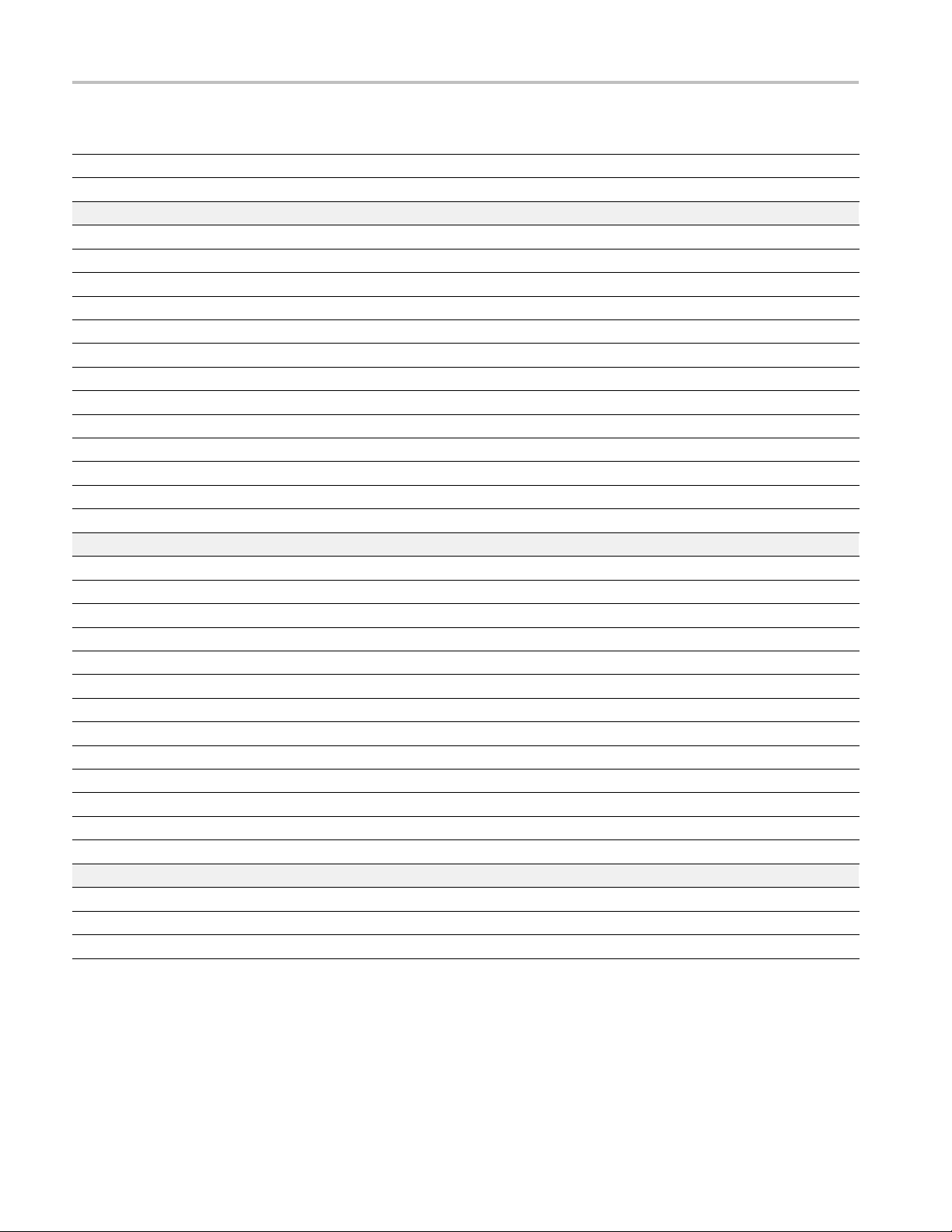
Performance Tests
80C01 performance test Minimum Incoming Outgoing Maximum
839.8 –10.93 –13.55 –8.31
933.1 –13.41 –16.41 –10.41
OC-48/STM-16 2.488 Gb/s Reference Receiver setting frequency response (dB)
Frequency (MHz) Nominal response (dB)
0.00 0.00 –0.50 +0.50
373.3 –0.11 –0.61 +0.39
746.5 –0.45 –0.95 +0.05
1119.7 –1.02 –1.52 –0.52
1493.1 –1.86 –2.36 –1.36
1866.3 –3.00 –3.50 –2.50
2239.5 –4.51 –5.67 –3.35
2488.3 –5.71 –7.25 –4.17
2612.8 –6.37 –8.08 –4.66
2986.0 –8.54 –10.74 –6.35
3359.3 –10.93 –13.55 –8.31
3732.6 –13.41 –16.41 –10.41
OC192/STM-64 (9.953 Gb/s) Reference Receiver setting frequency response (dB)
Frequency (MHz) Nominal response (dB)
0.00 0.00 –0.85 +0.85
.2
1493
2986.0 –0.45 –1.30 +0.40
4478.8 –1.02 –1.87 +0.17
2.4
597
7465.0 –3.00 –3.86 –2.16
8958.0 –4.51 –6.19 –2.83
53.28
99
10451.2 –6.37 –8.75 –3.99
11944.0 –8.54 –11.53 –5.56
3437.2
1
14930.4 –13.41 –17.41 –9.41
Recovered clock timing jitter (80C01-CR only)
Rate Horz scale
OC-12
OC-48
1
–0.1
86
–1.
.71
–5
10.93
–
500 ps
100 ps
–0.9
–2.
.87
–7
14.45
–
none
none
71
6
+0.7
–1.
.55
–3
7.41
–
8ps
8ps
4
01
RMS
RMS
34 DSA8300 Performance Verification

Performance Tests
80C02 Test Reco
Module Serial Number:
Temperature:
Module Calibration Date:
rd
Certificate Number:
RH %:
Technician:
Module Test Date:
80C02 performance test Minimum Incoming Outgoing Maximum
Dark level (C1 at 100 μW)
OC-192/STM-64
12.5 GHz
20 GHz
30 GHz
–10 μW+10μW
–10 μW+10μW
–10 μW+10μW
–10 μW+10μW
Vertical equivalent o ptical noise ( C1 at 100 μW)
OC-192/STM-64
Clock Recovery
12.5 GHz
Clock Recovery
20 GHz
Clock Recovery
30 GHz
Clock Recovery
none
none
none
none
none
none
none
none
10 μW
12 μW
10 μW
12 μW
15 μW
20 μW
30 μW
40 μW
RMS
RMS
RMS
RMS
RMS
RMS
RMS
RMS
Minimum optical bandwidth
12.5 GHz bandwidth setting 12.5 GHz
20 GHz bandwidth setting 20 GHz
30 GHz bandwidth setting 28 GHz
none
none
none
OC-192/STM-64 (9.953 Gb/s) Reference Receiver setting frequency response (dB)
Frequency (MHz) Nominal response (dB)
0.00 0.00 –0.85 +0.85
1493.2 –0.11 –0.96 +0.74
2986.0 –0.45 –1.30 +0.40
4478.8 –1.02 –1.87 +0.17
5972.4 –1.86 –2.71 –1.01
7465.0 –3.00 –3.86 –2.16
8958.0 –4.51 –6.19 –2.83
9953.28 –5.71 –7.87 –3.55
10451.2 –6.37 –8.75 –3.99
11944.0 –8.54 –11.53 –5.56
13437.2 –10.93 –14.45 –7.41
14930.4 –13.41 –17.41 –9.41
DSA8300 Performance Verification 35

Performance Tests
80C02 performance test Minimum Incoming Outgoing Maximum
Recovered clock timing jitter (80C02-CR only)
Rate Horz scale
OC-192
20 ps
none
2ps
RMS
36 DSA8300 Performance Verification
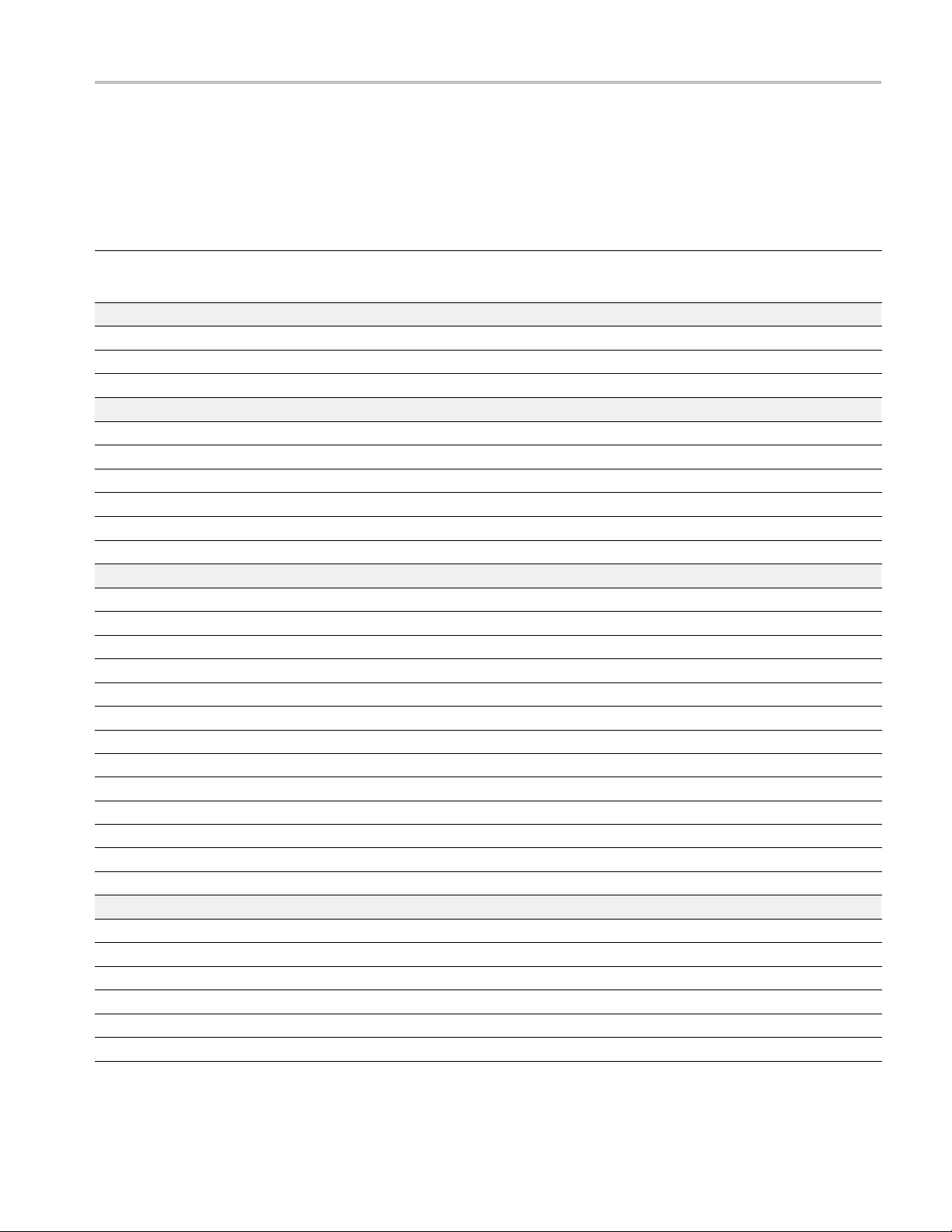
Performance Tests
80C03 Test Reco
Module Serial Number:
Temperature:
Module Calibration Date:
rd
Certificate Number:
RH %:
Technician:
Module Test Date:
80C03 performance test Minimum Incoming Outgoing Maximum
Dark level (C1 at 5 μW)
FC1063
ENET2500 (GBE)
OC-48/STM-16
–500 nW +500 nW
–500 nW +500 nW
–500 nW +500 nW
Vertical equivalent optical noise (C1 at 5 μW)
FC1063
Clock Recovery
ENET2500 (GBE)
Clock Recovery
OC-48/STM-16
Clock Recovery
none
none
none
none
none
none
1.0 μW
1.0 μW
1.0 μW
1.0 μW
1.5 μW
1.5 μW
RMS
RMS
RMS
RMS
RMS
RMS
OC-48/STM-16 2.488 Gb/s Reference Receiver setting frequency response (dB)
Frequency (MHz) Nominal response (dB)
0.00 0.00 –0.50 +0.50
373.3 –0.11 –0.61 +0.39
746.5 –0.45 –0.95 +0.05
1119.7 –1.02 –1.52 –0.52
1493.1 –1.86 –2.36 –1.36
1866.3 –3.00 –3.50 –2.50
2239.5 –4.51 –5.67 –3.35
2488.3 –5.71 –7.25 –4.17
2612.8 –6.37 –8.08 –4.66
2986.0 –8.54 –10.74 –6.35
3359.3 –10.93 –13.55 –8.31
3732.6 –13.41 –16.41 –10.41
ENET2500 (GBE) 2.50 Gb/s Reference Receiver setting frequency response (dB)
Frequency (MHz) Nominal response (dB)
0.00 0.00 –0.50 +0.50
375 –0.11 –0.61 +0.39
750 –0.45 –0.95 +0.05
1125 –1.02 –1.52 –0.52
1500 –1.86 –2.36 –1.36
DSA8300 Performance Verification 37

Performance Tests
80C03 performance test Minimum Incoming Outgoing Maximum
1875 –3.00 –3.50 –2.50
2250 –4.51 –5.67 –3.35
2500 –5.71 –7.25 –4.17
2625 –6.37 –8.08 –4.66
3000 –8.54 –10.74 –6.35
3375 –10.93 –13.55 –8.31
3750 –13.41 –16.41 –10.41
ENET1250 (
Frequenc
0.00 0.00 –0.50 +0.50
187.5 –0.11 –0.61 +0.39
375 –0.45 –0.95 +0.05
562.5 –1.02 –1.52 –0.52
750 –1.86 –2.36 –1.36
937.5 –3.00 –3.50 –2.50
1125 –4.51 –5.67 –3.35
1250 –5.71 –7.25 –4.17
1312.
1500 –8.54 –10.74 –6.35
1687.5 –10.93 –13.55 –8.31
1875 –13.
FC10
quency (MHz)
Fre
0.00 0.00 –0.50 +0.50
159.5 –0.11 –0.61 +0.39
8.9
31
478.4 –1.02 –1.52 –0.52
637.9 –1.86 –2.36 –1.36
97.4
7
956.8 –4.51 –5.67 –3.35
1063 –5.71 –7.25 –4.17
1116 –6.37 –8.08 –4.66
1275 –8.54 –10.74 –6.35
1435 –10.93 –13.55 –8.31
1595 –13.41 –16.41 –10.41
GBE) 1.25 Gb/s Reference Receiver setting frequency response (dB)
y(MHz)
5
63 (1.0625 Gb/s) Reference Receiver setting frequency response (dB)
Nominal r
–6.37 –8.08 –4.66
Nom
–0
3.00
–
esponse (dB)
41
inal response (dB)
.45
–16.
–0
3.50
–
41
.95
–10.
+0
2.50
–
41
.05
38 DSA8300 Performance Verification

Performance Tests
80C03 performance test Minimum Incoming Outgoing Maximum
Recovered clock timing jitter (80C03-CR only)
Rate Horz scale
FC1063
GBE
OC-48
2.5 Gb/s
200 ps
200 ps
100 ps
100 ps
none
none
none
none
8ps
8ps
8ps
8ps
RMS
RMS
RMS
RMS
DSA8300 Performance Verification 39

Performance Tests
80C04 Test Reco
Module Serial Number:
Temperature:
Module Calibration Date:
rd
Certificate Number:
RH %:
Technician:
Module Test Date:
80C04 performance test Minimum Incoming Outgoing Maximum
Dark level (C1 at 100 μW)
OC-192/STM-64
10.664 Gb/s
20 GHz
30 GHz
–10 μW+10μW
–10 μW+10μW
–10 μW+10μW
–10 μW+10μW
Vertical equivalent optical noise (C1 at 100 μW)
OC-192/STM-64
Clock Recovery
10.664 Gb/s
Clock Recovery
20 GHz
Clock Recovery
30 GHz
Clock Recovery
none
none
none
none
none
none
none
none
10 μW
12 μW
10 μW
12 μW
15 μW
20 μW
30 μW
40 μW
RMS
RMS
RMS
RMS
RMS
RMS
RMS
RMS
Minimum optical bandwidth
20 GHz bandwidth setting 20 GHz
30 GHz bandwidth setting 28 GHz
none
none
OC-192/STM-64 (9.953 Gb/s) Reference Receiver setting frequency response (dB)
Frequency (MHz) Nominal response (dB)
0.00 0.00 –0.85 +0.85
1493.2 –0.11 –0.96 +0.74
2986.0 –0.45 –1.30 +0.40
4478.8 –1.02 –1.87 +0.17
5972.4 –1.86 –2.71 –1.01
7465.0 –3.00 –3.86 –2.16
8958.0 –4.51 –6.19 –2.83
9953.28 –5.71 –7.87 –3.55
10451.2 –6.37 –8.75 –3.99
11944.0 –8.54 –11.53 –5.56
13437.2 –10.93 –14.45 –7.41
14930.4 –13.41 –17.41 –9.41
40 DSA8300 Performance Verification

Performance Tests
80C04 performance test Minimum Incoming Outgoing Maximum
10.66 Reference Receiver setting frequency response (dB)
Frequency (MHz) Nominal response (dB)
0.00 0.00 –0.85 +0.85
1599.8 –0.11 –0.96 +0.74
3199.2 –0.45 –1.30 +0.40
4798.6 –1.02 –1.87 +0.17
6398.9 –1.86 –2.71 –1.01
7998.0 –3.00 –3.86 –2.16
9597.7 –4.51 –6.19 –2.83
10664.0 –5.71 –7.87 –3.55
11197.5 –6.37 –8.75 –3.99
12796.9 –8.54 –11.53 –5.56
14396.7 –10.93 –14.45 –7.41
15996.5 –13.41 –17.41 –9.41
Recovered clock timing jitter (80C04-CR only)
20 ps
ale
none
2ps
RMS
Rate Horz sc
2
OC-19
DSA8300 Performance Verification 41
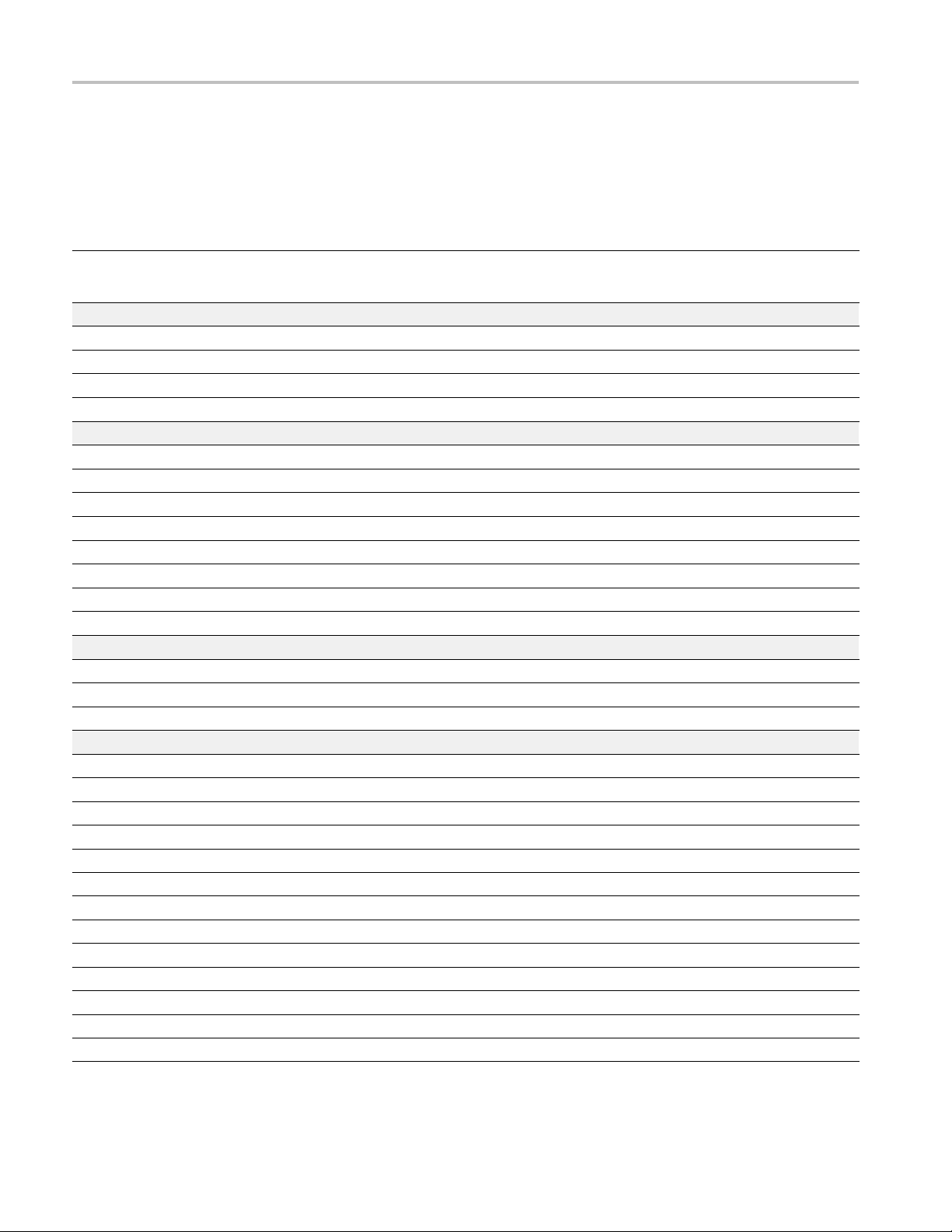
Performance Tests
80C05 Test Reco
Module Serial Number:
Temperature:
Module Calibration Date:
rd
Certificate Number:
RH %:
Technician:
Module Test Date:
80C05 performance test Minimum Incoming Outgoing Maximum
Dark level (C1 at 100 μW)
OC-192/STM-64
20 GHz
30 GHz
40 GHz
–10 μW+10μW
–30 μW+30μW
–30 μW+30μW
–30 μW+30μW
Vertical equivalent optical noise (C1 at 100 μW)
OC-192/STM-64
Clock Recovery
20 GHz
Clock Recovery
30 GHz
Clock Recovery
40 GHz
Clock Recovery
none
none
none
none
none
none
none
none
15 μW
15 μW
25 μW
25 μW
35 μW
35 μW
70 μW
70 μW
RMS
RMS
RMS
RMS
RMS
RMS
RMS
RMS
Minimum optical bandwidth
20 GHz bandwidth setting 20 GHz
30 GHz bandwidth setting 30 GHz
40 GHz bandwidth setting 40 GHz
none
none
none
OC-192/STM-64 (9.953 Gb/s) Reference Receiver setting frequency response (dB)
Frequency (MHz) Nominal response (dB)
0.00 0.00 –0.85 +0.85
1493.2 –0.11 –0.96 +0.74
2986.0 –0.45 –1.30 +0.40
4478.8 –1.02 –1.87 +0.17
5972.4 –1.86 –2.71 –1.01
7465.0 –3.00 –3.86 –2.16
8958.0 –4.51 –6.19 –2.83
9953.28 –5.71 –7.87 –3.55
10451.2 –6.37 –8.75 –3.99
11944.0 –8.54 –11.53 –5.56
13437.2 –10.93 –14.45 –7.41
14930.4 –13.41 –17.41 –9.41
42 DSA8300 Performance Verification
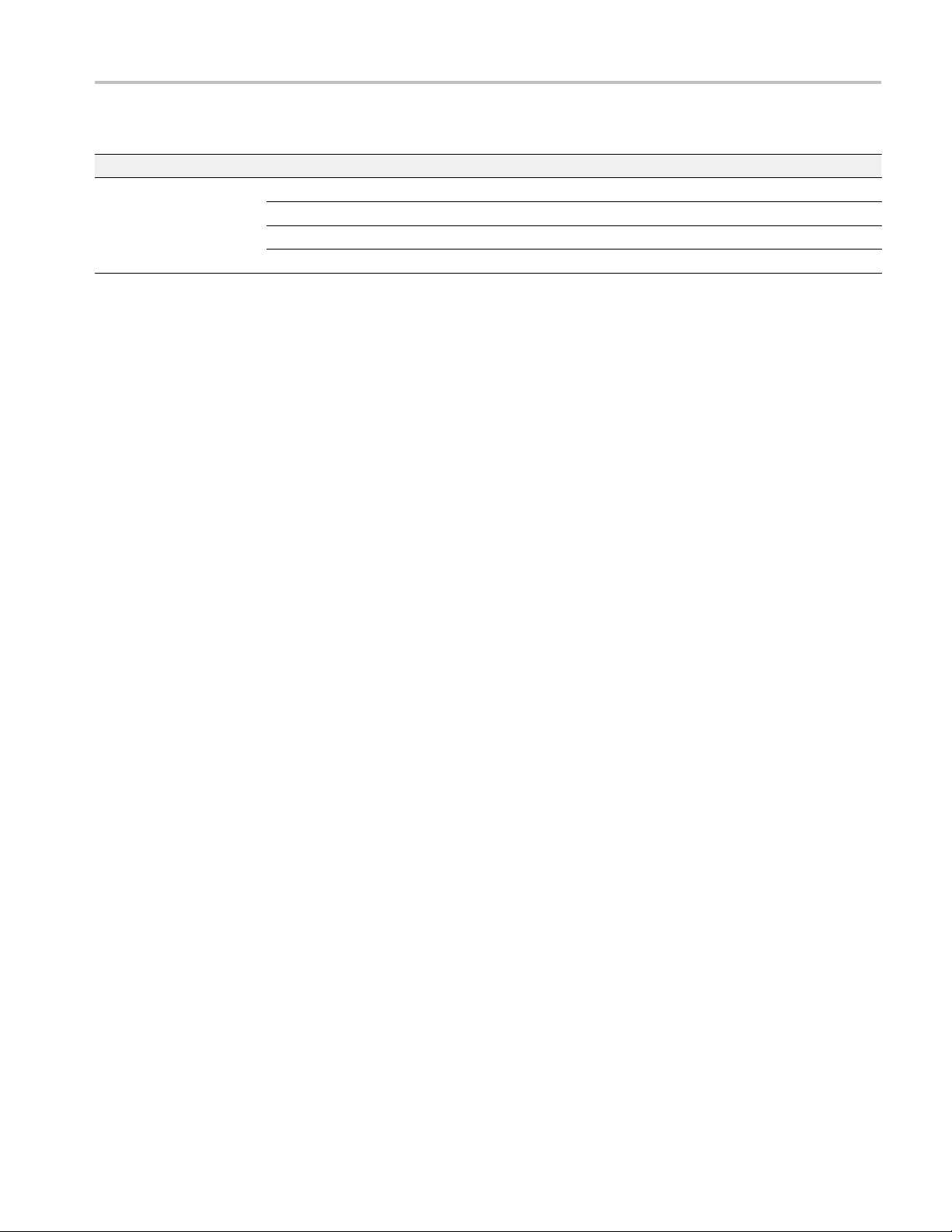
Performance Tests
80C05 performance test Minimum Incoming Outgoing Maximum
Aberrations (peak-to-peak)
Filter or Band
width
OC-192/STM-64
20 GHz
30 GHz
40 GHz
none
none
none
none
5%
10%
10%
15%
DSA8300 Performance Verification 43

Performance Tests
80C06 Test Reco
Module Serial Number:
Temperature:
Module Calibration Date:
rd
Certificate Number:
RH %:
Technician:
Module Test Date:
80C06 performance test Minimum Incoming Outgoing Maximum
Dark level (C1 at 200 μW)
50 GHz
–25 μW+25μW
Vertical equivalent optical noise (C1 at 200 μW)
50 GHz
Clock Recovery
none
none
192 μW
192 μW
RMS
RMS
Aberrations (peak-to-peak)
Bandwidth
50 GHz
none
10%
44 DSA8300 Performance Verification

Performance Tests
80C07 Test Reco
Module Serial Number:
Temperature:
Module Calibration Date:
rd
Certificate Number:
RH %:
Technician:
Module Test Date:
80C07 performance test Minimum Incoming Outgoing Maximum
Dark level (C1 at 5 μW)
OC-3/STM-1
OC-12/STM-4
OC-48/STM-16
2GHz
–500 nW +500 nW
–500 nW +500 nW
–500 nW +500 nW
–500 nW +500 nW
Vertical equivalent optical noise (C1 at 5 μW)
OC-3/STM-1
Clock Recovery
OC-12/STM-4
Clock Recovery
OC-48/STM-16
Clock Recovery
none
none
none
none
none
none
1.0 μW
1.0 μW
1.0 μW
1.0 μW
1.5 μW
1.5 μW
RMS
RMS
RMS
RMS
RMS
RMS
Minimum optical bandwidth
2 GHz bandwidth setting 2.3 GHz
none
DSA8300 Performance Verification 45
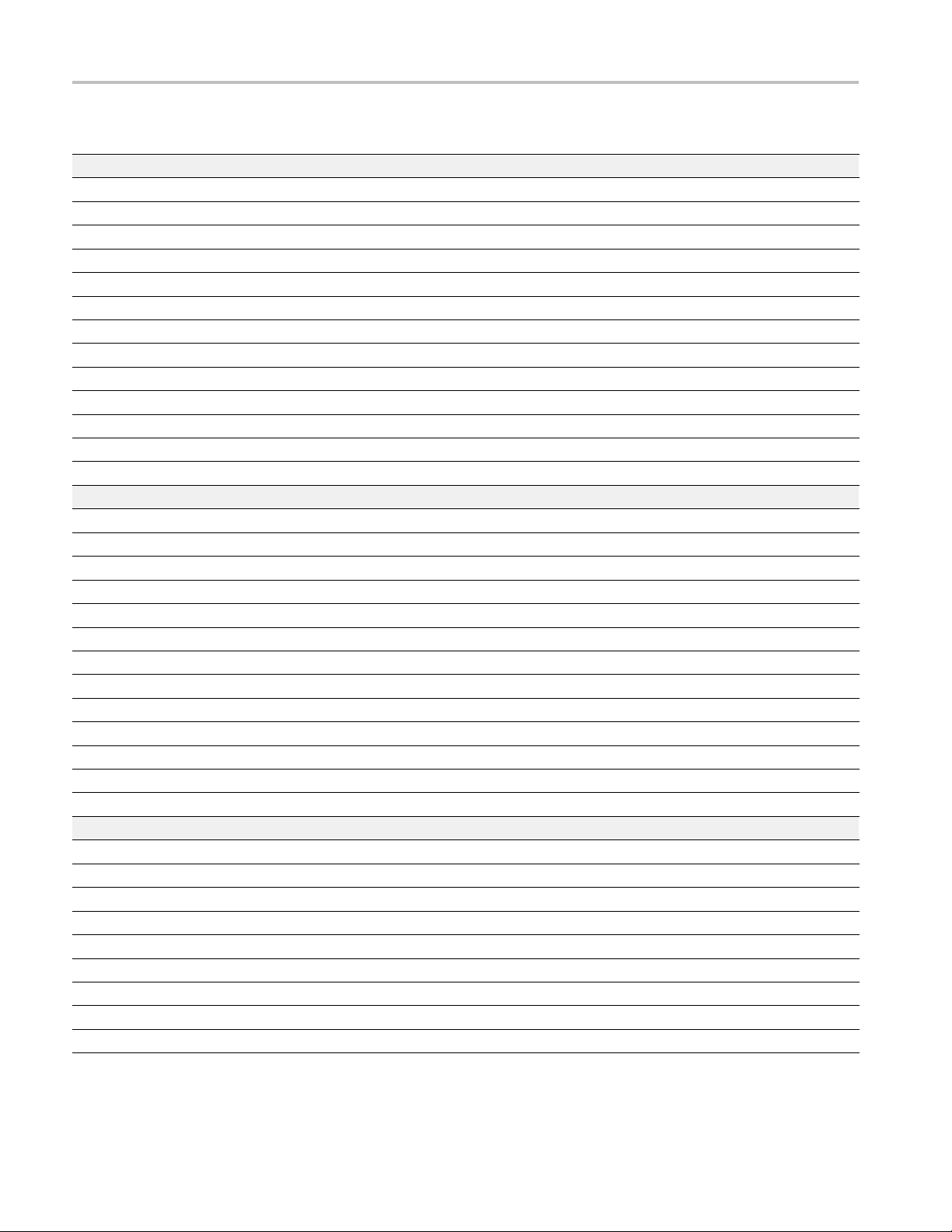
Performance Tests
80C07 performance test Minimum Incoming Outgoing Maximum
OC-3/STM-1 (155 Mb/s) Reference Receiver setting frequency response
Frequency (MHz) Nominal response (dB)
0.00 0.00 –0.50 +0.50
23.3 –0.11 –0.61 +0.39
46.65 –0.45 –0.95 +0.05
69.98 –1.02 –1.52 –0.52
93.3 –1.86 –2.36 –1.36
116.7 –3.00 –3.50 –2.50
140.0 –4.51 –5.67 –3.35
155.5 –5.71 –7.25 –4.17
163.3 –6.37 –8.08 –4.66
186.6 –8.54 –10.74 –6.35
209.9 –10.93 –13.55 –8.31
233.3 –13.41 –16.41 –10.41
OC-12/STM-4 (622 Mb/s) Reference Receiver setting frequency response (dB)
Frequency (MHz) Nominal response (dB)
0.00 0.00 –0.50 +0.50
93.3 –0.11 –0.61 +0.39
186.6 –0.45 –0.95 +0.05
9
279.
373.2 –1.86 –2.36 –1.36
466.7 –3.00 –3.50 –2.50
.9
559
622.1 –5.71 –7.25 –4.17
653.2 –6.37 –8.08 –4.66
6.5
74
839.8 –10.93 –13.55 –8.31
933.1 –13.41 –16.41 –10.41
OC-48/STM-16 (2.488 Gb/s) Reference Receiver setting frequency response (dB)
Frequency (MHz) Nominal response (dB)
0.00 0.00 –0.50 +0.50
373.3 –0.11 –0.61 +0.39
746.5 –0.45 –0.95 +0.05
1119.7 –1.02 –1.52 –0.52
1493.1 –1.86 –2.36 –1.36
1866.3 –3.00 –3.50 –2.50
2239.5 –4.51 –5.67 –3.35
2488.3 –5.71 –7.25 –4.17
–1.0
–4.
–8
51
.54
2
–1.5
–5.
–1
2
67
0.74
–0.5
–3.
–6
2
35
.35
46 DSA8300 Performance Verification

Performance Tests
80C07 performance test Minimum Incoming Outgoing Maximum
2612.8 –6.37 –8.08 –4.66
2986.0 –8.54 –10.74 –6.35
3359.3 –10.93 –13.55 –8.31
3732.6 –13.41 –16.41 –10.41
Recovered c
Rate Horz scale
OC-3
OC-12
OC-48
lock timing jitter (80C07-CR only)
1ns
500 ps
100 ps
none
none
none
32 ps
8ps
4ps
RMS
RMS
RMS
DSA8300 Performance Verification 47
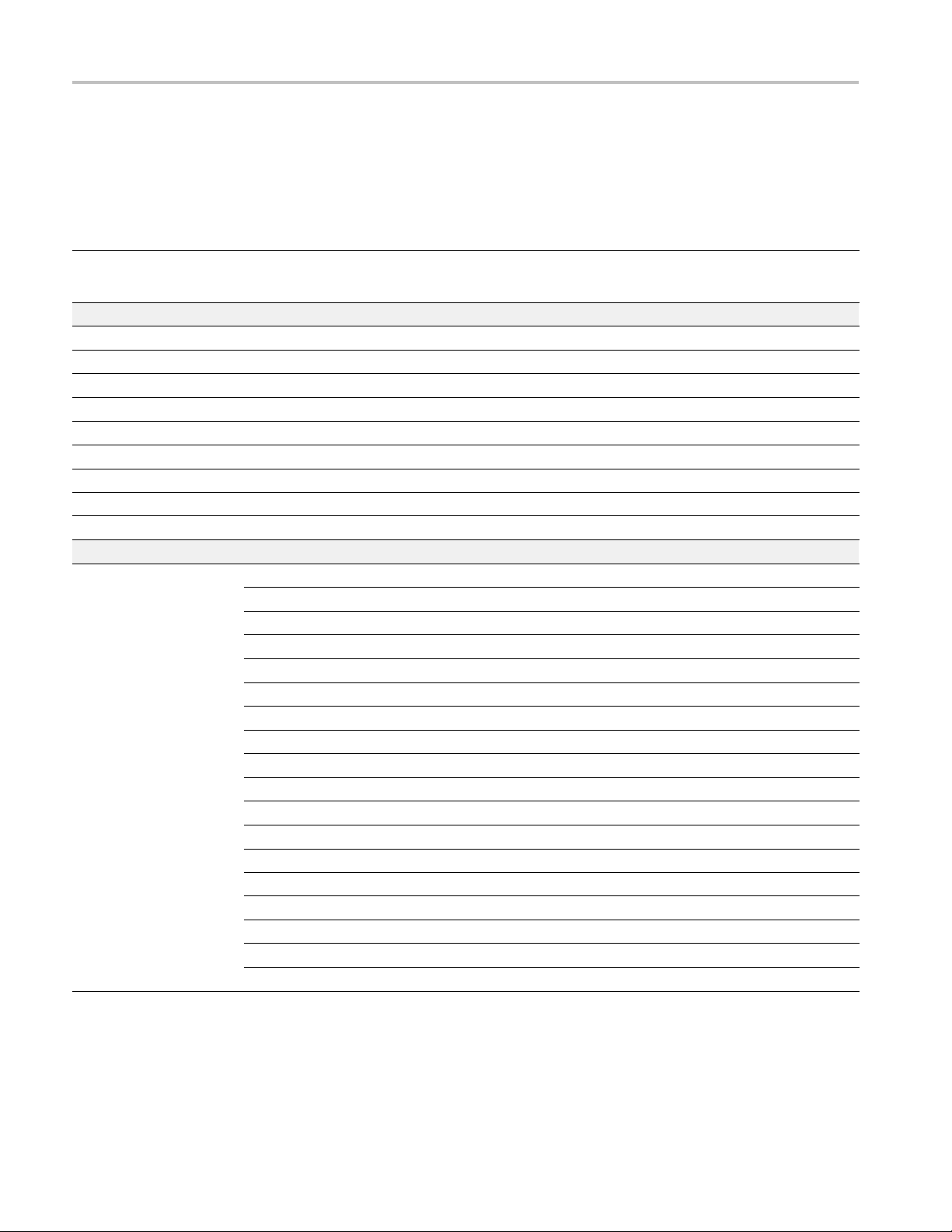
Performance Tests
80C07B Test Rec
Module Serial Number:
Temperature:
Module Calibration Date:
ord
Certificate Number:
RH %:
Technician:
Module Test Date:
80C07B performance test Minimum Incoming Outgoing Maximum
Dark level (C1 at 5 μW)
OC-3/STM-1
OC-12/STM-4
OC-48/STM-16
FC1063
FC2125
–500 nW +500 nW
–500 nW +500 nW
–500 nW +500 nW
–500 nW +500 nW
–500 nW +500 nW
ENET1250 –500 nW +500 nW
ENET2500 –500 nW +500 nW
INFINIBAND –500 nW +500 nW
2.5 GHz
–500 nW +500 nW
Vertical equivalent optical noise
1550 nm (C1 at 5 μW)
OC-3/STM-1
Clock Recovery
OC-12/STM-4
Clock Recovery
OC-48/STM-16
Clock Recovery
FC1063
Clock Recovery
FC2125
Clock Recovery
ENET1250
Clock Recovery
ENET2500
Clock Recovery
INFINIBAND
Clock Recovery
2.5 GHz
Clock Recovery
none
none
none
none
none
none
none
none
none
none
none
none
none
none
none
none
none
none
1.0 μW
1.0 μW
1.0 μW
1.0 μW
1.5 μW
1.5 μW
1.0 μW
1.0 μW
1.5 μW
1.5 μW
1.0 μW
1.0 μW
1.5 μW
1.5 μW
1.5 μW
1.5 μW
1.5 μW
1.5 μW
RMS
RMS
RMS
RMS
RMS
RMS
RMS
RMS
RMS
RMS
RMS
RMS
RMS
RMS
RMS
RMS
RMS
RMS
48 DSA8300 Performance Verification
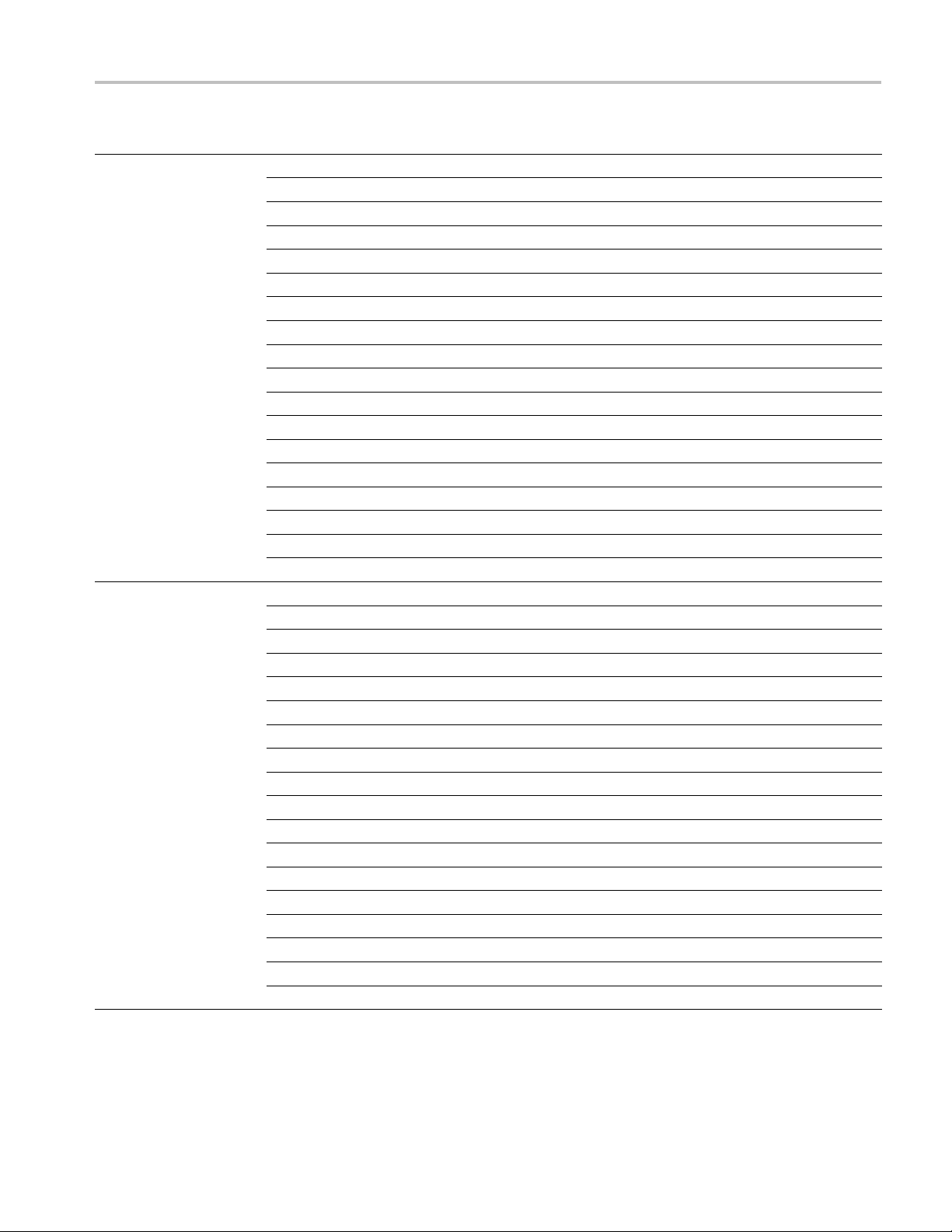
Performance Tests
80C07B performance test Minimum Incoming Outgoing Maximum
1310 nm (C1 at 5 μW)
850 nm (C1 at 5 μW)
OC-3/STM-1
Clock Recovery
OC-12/STM-4
Clock Recovery
OC-48/STM-16
Clock Recovery
FC1063
Clock Recovery
FC2125
Clock Recovery
ENET12
50
Clock
Recovery
ENET2500
Clock Recovery
INFINIBAND
Clock Recovery
2.5 GHz
Clock Recovery
OC-3/STM-1
Clock Recovery
OC-12/STM-4
Clock Recovery
OC-48/STM-16
Clock Recovery
FC1063
Clock Recovery
FC2125
Clock Recovery
ENET1250
Clock Recovery
ENET2500
Clock Recovery
INFINIBAND
Clock Recovery
2.5 GHz
Clock Recovery
none
none
none
none
none
none
none
none
none
none
none
none
none
none
none
non
non
ne
no
ne
no
one
n
one
n
none
none
none
none
none
none
none
none
none
none
none
none
none
none
none
e
e
1.0 μW
1.0 μW
1.0 μW
1.0 μW
1.5 μW
1.5 μW
1.0 μW
1.0 μW
1.5 μW
1.5 μW
1.0 μW
1.0 μW
1.5 μW
1.5 μW
1.5 μW
1.5 μ
μW
1.5
μW
1.5
6 μW
1.
.6 μW
1
.6 μW
1
1.6 μW
2.4 μW
2.4 μW
1.6 μW
1.6 μW
2.4 μW
2.4 μW
1.6 μW
1.6 μW
2.4 μW
2.4 μW
2.4 μW
2.4 μW
2.4 μW
2.4 μW
RMS
RMS
RMS
RMS
RMS
RMS
RMS
RMS
RMS
RMS
RMS
RMS
RMS
RMS
RMS
W
RMS
RMS
RMS
RMS
RMS
RMS
RMS
RMS
RMS
RMS
RMS
RMS
RMS
RMS
RMS
RMS
RMS
RMS
RMS
RMS
RMS
DSA8300 Performance Verification 49

Performance Tests
80C07B performance test Minimum Incoming Outgoing Maximum
780 nm (C1 at 5 μW)
OC-3/STM-1
Clock Recovery
OC-12/STM-4
Clock Recovery
OC-48/STM-16
Clock Recovery
FC1063
Clock Recovery
FC2125
Clock Recovery
Clock
50
Recovery
ENET12
ENET2500
Clock Recovery
INFINIBAND
Clock Recovery
2.5 GHz
Clock Recovery
nimum optical bandwidth
Mi
.5 GHz bandwidth setting
2
C-3/STM-1 (155 Mb/s) Reference Receiver setting frequency response
O
none
none
none
none
none
none
none
none
none
none
none
none
none
none
none
non
non
ne
no
.3 GHz
2
e
e
Frequency (MHz) Nominal response (dB)
0.00 0.00 –0.50 +0.50
23.3 –0.11 –0.61 +0.39
46.65 –0.45 –0.95 +0.05
69.98 –1.02 –1.52 –0.52
93.3 –1.86 –2.36 –1.36
116.7 –3.00 –3.50 –2.50
140.0 –4.51 –5.67 –3.35
155.5 –5.71 –7.25 –4.17
163.3 –6.37 –8.08 –4.66
186.6 –8.54 –10.74 –6.35
209.9 –10.93 –13.55 –8.31
233.3 –13.41 –16.41 –10.41
OC-12/STM-4 (622 Mb/s) Reference Receiver setting frequency response (dB)
Frequency (MHz) Nominal response (dB)
0.00 0.00 –0.50 +0.50
93.3 –0.11 –0.61 +0.39
2.0 μW
2.0 μW
2.0 μW
2.0 μW
3.0 μW
3.0 μW
2.0 μW
2.0 μW
3.0 μW
3.0 μW
2.0 μW
2.0 μW
3.0 μW
3.0 μW
3.0 μW
3.0 μ
μW
3.0
μW
3.0
none
RMS
RMS
RMS
RMS
RMS
RMS
RMS
RMS
RMS
RMS
RMS
RMS
RMS
RMS
RMS
W
RMS
RMS
RMS
50 DSA8300 Performance Verification

Performance Tests
80C07B performance test Minimum Incoming Outgoing Maximum
186.6 –0.45 –0.95 +0.05
279.9 –1.02 –1.52 –0.52
373.2 –1.86 –2.36 –1.36
466.7 –3.00 –3.50 –2.50
559.9 –4.51 –5.67 –3.35
622.1 –5.71 –7.25 –4.17
653.2 –6.37 –8.08 –4.66
746.5 –8.54 –10.74 –6.35
839.8 –10.93 –13.55 –8.31
933.1 –13.41 –16.41 –10.41
OC-48/ST
Frequen
0.00 0.00 –0.50 +0.50
373.3 –0.11 –0.61 +0.39
746.5 –0.45 –0.95 +0.05
1119.7 –1.02 –1.52 –0.52
1493.1 –1.86 –2.36 –1.36
1866.
2239.5 –4.51 –5.67 –3.35
2488.3 –5.71 –7.25 –4.17
2612
2986.0 –8.54 –10.74 –6.35
3359.3 –10.93 –13.55 –8.31
373
ENE
Fr
0.00 0.00 –0.50 +0.50
375 –0.11 –0.61 +0.39
50
7
1125 –1.02 –1.52 –0.52
1500 –1.86 –2.36 –1.36
1875 –3.00 –3.50 –2.50
2250 –4.51 –5.67 –3.35
2500 –5.71 –7.25 –4.17
2625 –6.37 –8.08 –4.66
3000 –8.54 –10.74 –6.35
3375 –10.93 –13.55 –8.31
3750 –13.41 –16.41 –10.41
M-16 (2.488 Gb/s) Reference Receiver setting frequency response (dB)
cy (MHz)
3
.8
2.6
T2500 (2 GBE) (2.50 Gb/s) Reference Receiver setting frequency response (dB)
equency (MHz)
Nominal
–3.00 –3.50 –2.50
–6.3
–13
No
–
response (dB)
7
.41
minal response (dB)
0.45
–8.0
–16
0.95
–
8
.41
–4.6
–10
0.05
+
6
.41
DSA8300 Performance Verification 51

Performance Tests
80C07B performance test Minimum Incoming Outgoing Maximum
ENET1250 (GBE) 1.25 Gb/s Reference Receiver setting frequency response (dB)
Frequency (MHz) Nominal response (dB)
0.00 0.00 –0.50 +0.50
187.5 –0.11 –0.61 +0.39
375 –0.45 –0.95 +0.05
562.5 –1.02 –1.52 –0.52
750 –1.86 –2.36 –1.36
937.5 –3.00 –3.50 –2.50
1125 –4.51 –5.67 –3.35
1250 –5.71 –7.25 –4.17
1312.5 –6.37 –8.08 –4.66
1500 –8.54 –10.74 –6.35
1687.5 –10.93 –13.55 –8.31
1875 –13.41 –16.41 –10.41
FC1063 (1.0625 Gb/s) Reference Receiver setting frequency response (dB)
Frequency (MHz) Nominal response (dB)
0.00 0.00 –0.50 +0.50
159.5 –0.11 –0.61 +0.39
318.9 –0.45 –0.95 +0.05
4
478.
637.9 –1.86 –2.36 –1.36
797.4 –3.00 –3.50 –2.50
.8
956
1063 –5.71 –7.25 –4.17
1116 –6.37 –8.08 –4.66
75
12
1435 –10.93 –13.55 –8.31
1595 –13.41 –16.41 –10.41
FC2125 (2.125 Gb/s) Reference Receiver setting frequency response (dB)
Frequency (MHz) Nominal response (dB)
0.00 0.00 –0.50 +0.50
318.8 –0.11 –0.61 +0.39
637.5 –0.45 –0.95 +0.05
956.3 –1.02 –1.52 –0.52
1275 –1.86 –2.36 –1.36
1594 –3.00 –3.50 –2.50
1913 –4.51 –5.67 –3.35
2125 –5.71 –7.25 –4.17
–1.0
–4.
–8
51
.54
2
–1.5
–5.
–1
2
67
0.74
–0.5
–3.
–6
2
35
.35
52 DSA8300 Performance Verification

Performance Tests
80C07B performance test Minimum Incoming Outgoing Maximum
2231 –6.37 –8.08 –4.66
2550 –8.54 –10.74 –6.35
2869 –10.93 –13.55 –8.31
3188 –13.41 –16.41 –10.41
INFINIBAND
Frequency (
0.00 0.00 –0.50 +0.50
375 –0.11 –0.61 +0.39
750 –0.45 –0.95 +0.05
1125 –1.02 –1.52 –0.52
1500 –1.86 –2.36 –1.36
1875 –3.00 –3.50 –2.50
2250 –4.51 –5.67 –3.35
2500 –5.71 –7.25 –4.17
2625 –6.37 –8.08 –4.66
3000 –8.54 –10.74 –6.35
3375 –10.93 –13.55 –8.31
3750 –13.4
Recov
Rate Horiz scale
OC-3/STM-1
OC-12/STM-4
OC-48/STM-16
FC1063
FC2125
ENET1250 200 ps
NET2500
E
INFINIBAND 100 ps
(2.5 Gb/s) Reference Receiver setting frequency response (dB)
MHz)
Nominal res
1
ponse ( dB)
–16.4
ered clock timing jitter (80C07B-CR only)
1ns
500 ps
100 ps
200 ps
100 ps
none
none
none
none
none
none
one
00 ps
1
n
none
1
–10.4
32 ps
8ps
4ps
8ps
6ps
8ps
ps
4
4ps
1
RMS
RMS
RMS
RMS
RMS
RMS
RMS
RMS
DSA8300 Performance Verification 53
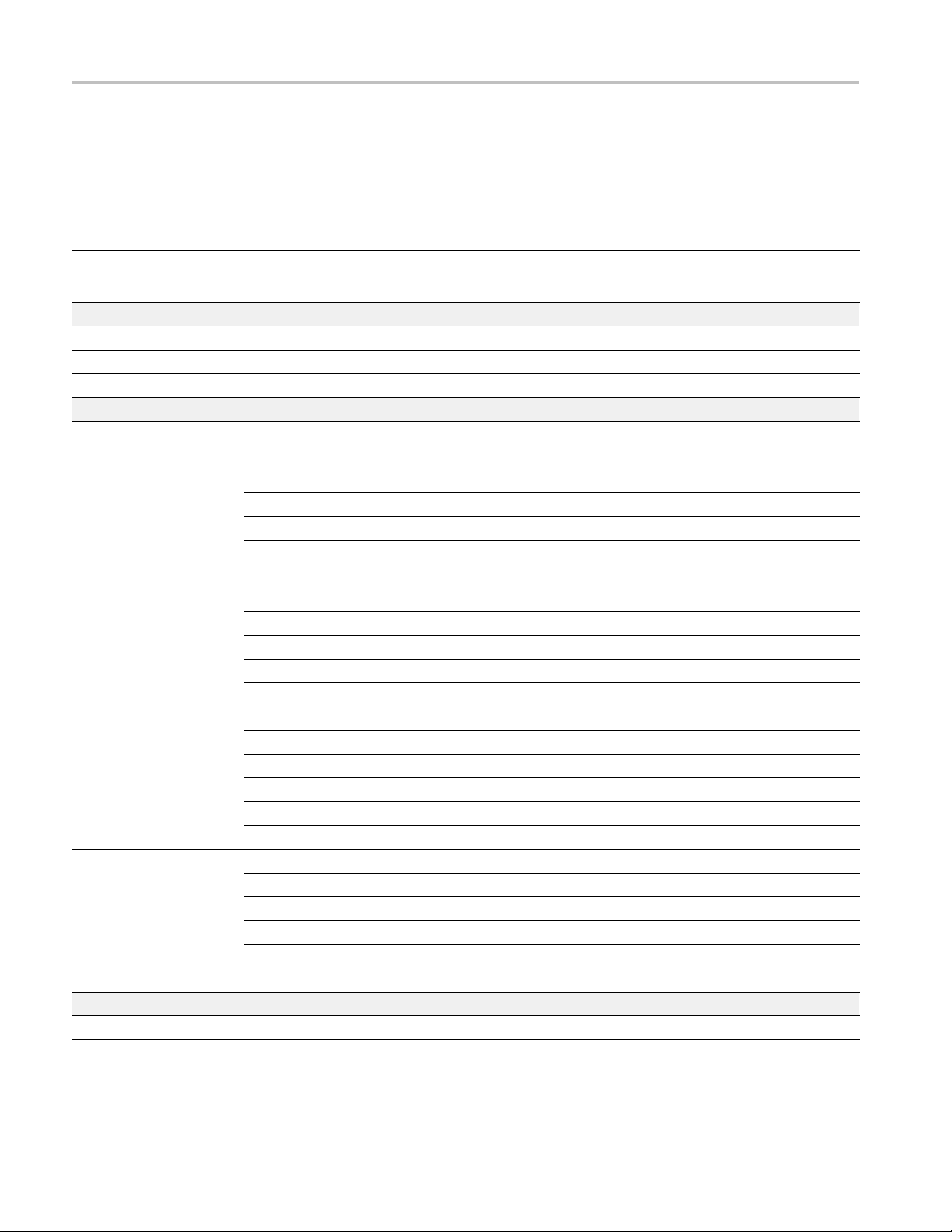
Performance Tests
80C08 Test Reco
Module Serial Number:
Temperature:
Module Calibration Date:
rd
Certificate Number:
RH %:
Technician:
Module Test Date:
80C08 performance test Minimum Incoming Outgoing Maximum
Dark level (C1 at 1 μW)
10 GHz
10GBASE-W
10GBASE-R
–1.0 μW+1.0μW
–1.0 μW+1.0μW
–1.0 μW+1.0μW
Vertical equivalent optical noise
1550 nm (C1 at 5 μW)
1310 nm (C1 at 5 μW)
850 nm (C1 at 5 μW)
780 nm (C1 at 5 μW)
10 GHz
Clock Recovery
10GBASE-W
Clock Recovery
10GBASE-R
Clock Recovery
10 GHz
Clock Recovery
10GBASE-W
Clock Recovery
10GBASE-R
Clock Recovery
10 GHz
Clock Recovery
10GBASE-W
Clock Recovery
10GBASE-R
Clock Recovery
10 GHz
Clock Recovery
10GBASE-W
Clock Recovery
10GBASE-R
Clock Recovery
none
none
none
none
none
none
none
none
none
none
none
none
none
none
none
none
none
none
none
none
none
none
none
none
3.0 μW
3.5 μW
3.0 μW
3.5 μW
3.0 μW
3.5 μW
3.0 μW
3.5 μW
3.0 μW
3.5 μW
3.0 μW
3.5 μW
5.0 μW
5.5 μW
5.0 μW
5.5 μW
5.0 μW
5.5 μW
6.0 μW
6.6 μW
6.0 μW
6.6 μW
6.0 μW
6.6 μW
RMS
RMS
RMS
RMS
RMS
RMS
RMS
RMS
RMS
RMS
RMS
RMS
RMS
RMS
RMS
RMS
RMS
RMS
RMS
RMS
RMS
RMS
RMS
RMS
Minimum optical bandwidth
10 GHz bandwidth setting 9.5 GHz
none
54 DSA8300 Performance Verification

Performance Tests
80C08 performance test Minimum Incoming Outgoing Maximum
10BASE-W (9.95328 Gb/s) Reference Receiver setting frequency response (dB)
Frequency (MHz) Nominal response (dB)
0.00 0.00 –0.85 +0.85
1500 –0.11 –0.96 +0.74
3000 –0.45 –1.30 +0.40
4500 –1.02 –1.87 +0.17
6000 –1.86 –2.71 –1.01
7500 –3.00 –3.86 –2.16
9000 –4.51 –6.19 –2.83
10000 –5.71 –7.87 –3.55
10500 –6.37 –8.75 –3.99
12000 –8.54 –11.53 –5.56
13500 –10.93 –14.45 –7.41
15000 –13.41 –17.41 –9.41
10BASE-R (10.3125 Gb/s) Reference Receiver setting frequency response (dB)
Frequency (MHz) Nominal response (dB)
0.00 0.00 –0.85 +0.85
1500 –0.11 –0.96 +0.74
3000 –0.45 –1.30 +0.40
4500 –1.0
2
6000 –1.86 –2.71 –1.01
7500 –3.00 –3.86 –2.16
900
0
–4.
51
10000 –5.71 –7.87 –3.55
10500 –6.37 –8.75 –3.99
12
000
–8
.54
13500 –10.93 –14.45 –7.41
15000 –13.41 –17.41 –9.41
Recovered clock timing jitter (80C08-CR only)
ate
R
OC-192
10GBASE-W
10GBASE-R
oriz scale
H
20 ps
20 ps
20 ps
–1.8
–6.
1.53
–1
none
none
none
19
7
+0.1
–2.
.56
–5
2ps
2ps
2ps
7
83
RMS
RMS
RMS
DSA8300 Performance Verification 55

Performance Tests
80C08B Test Rec
Module Serial Number:
Temperature:
Module Calibration Date:
ord
Certificate Number:
RH %:
Technician:
Module Test Date:
80C08B performance test Minimum Incoming Outgoing Maximum
Dark level (C1 at 1 μW)
10 GHz
10GBASE-W
10GBASE-R
OC-192/STM-64
10GFC
–1.0 μW+1.0μW
–1.0 μW+1.0μW
–1.0 μW+1.0μW
–1.0 μW+1.0μW
–1.0 μW+1.0μW
Vertical equivalent optical noise
1550 nm (C1 at 5 μW)
1310 nm (C1 at 5 μW)
10 GHz
Clock Recovery
10GBASE-W
Clock Recovery
10GBASE-R
Clock Recovery
OC-192/STM-64
Clock Recovery
10GFC
Clock Recovery
10 GHz
Clock Recovery
10GBASE-W
Clock Recovery
10GBASE-R
Clock Recovery
OC-192/STM-64
Clock Recovery
10GFC
Clock Recovery
none
none
none
none
none
none
none
none
none
none
none
none
none
none
none
none
none
none
none
none
3.0 μW
3.5 μW
3.0 μW
3.5 μW
3.0 μW
3.5 μW
3.0 μW
3.5 μW
3.0 μW
3.5 μW
3.0 μW
3.5 μW
3.0 μW
3.5 μW
3.0 μW
3.5 μW
3.0 μW
3.5 μW
3.0 μW
3.5 μW
RMS
RMS
RMS
RMS
RMS
RMS
RMS
RMS
RMS
RMS
RMS
RMS
RMS
RMS
RMS
RMS
RMS
RMS
RMS
RMS
56 DSA8300 Performance Verification

Performance Tests
80C08B performance test Minimum Incoming Outgoing Maximum
850 nm (C1 at 5 μW)
780 nm (C1 at 5 μW)
10 GHz
Clock Recovery
10GBASE-W
Clock Recovery
10GBASE-R
Clock Recovery
OC-192/STM-64
Clock Recovery
10GFC
Clock Recovery
10 GHz
Clock Recovery
10GBASE-W
Clock Recovery
10GBASE-R
Clock Recovery
OC-192/STM-64
Clock Recovery
10GFC
Clock Recovery
none
none
none
none
none
none
none
none
none
none
none
none
none
none
non
non
ne
no
ne
no
one
n
one
n
e
e
Minimum optical bandwidth
10 GHz bandwidth setting 9.5 GHz
10BASE-W (9.95328 Gb/s) Reference Receiver setting frequency response (dB)
Frequency (MHz) Nominal response (dB)
0.00 0.00 –0.85 +0.85
1500 –0.11 –0.96 +0.74
3000 –0.45 –1.30 +0.40
4500 –1.02 –1.87 +0.17
6000 –1.86 –2.71 –1.01
7500 –3.00 –3.86 –2.16
9000 –4.51 –6.19 –2.83
10000 –5.71 –7.87 –3.55
10500 –6.37 –8.75 –3.99
12000 –8.54 –11.53 –5.56
13500 –10.93 –14.45 –7.41
15000 –13.41 –17.41 –9.41
5.0 μW
5.5 μW
5.0 μW
5.5 μW
5.0 μW
5.5 μW
5.0 μW
5.5 μW
5.0 μW
5.5 μW
6.0 μW
6.6 μW
6.0 μW
6.6 μ
6.0 μ
μW
6.6
0 μW
6.
6 μW
6.
.0 μW
6
.6 μW
6
none
RMS
RMS
RMS
RMS
RMS
RMS
RMS
RMS
RMS
RMS
RMS
RMS
RMS
W
RMS
W
RMS
RMS
RMS
RMS
RMS
RMS
DSA8300 Performance Verification 57
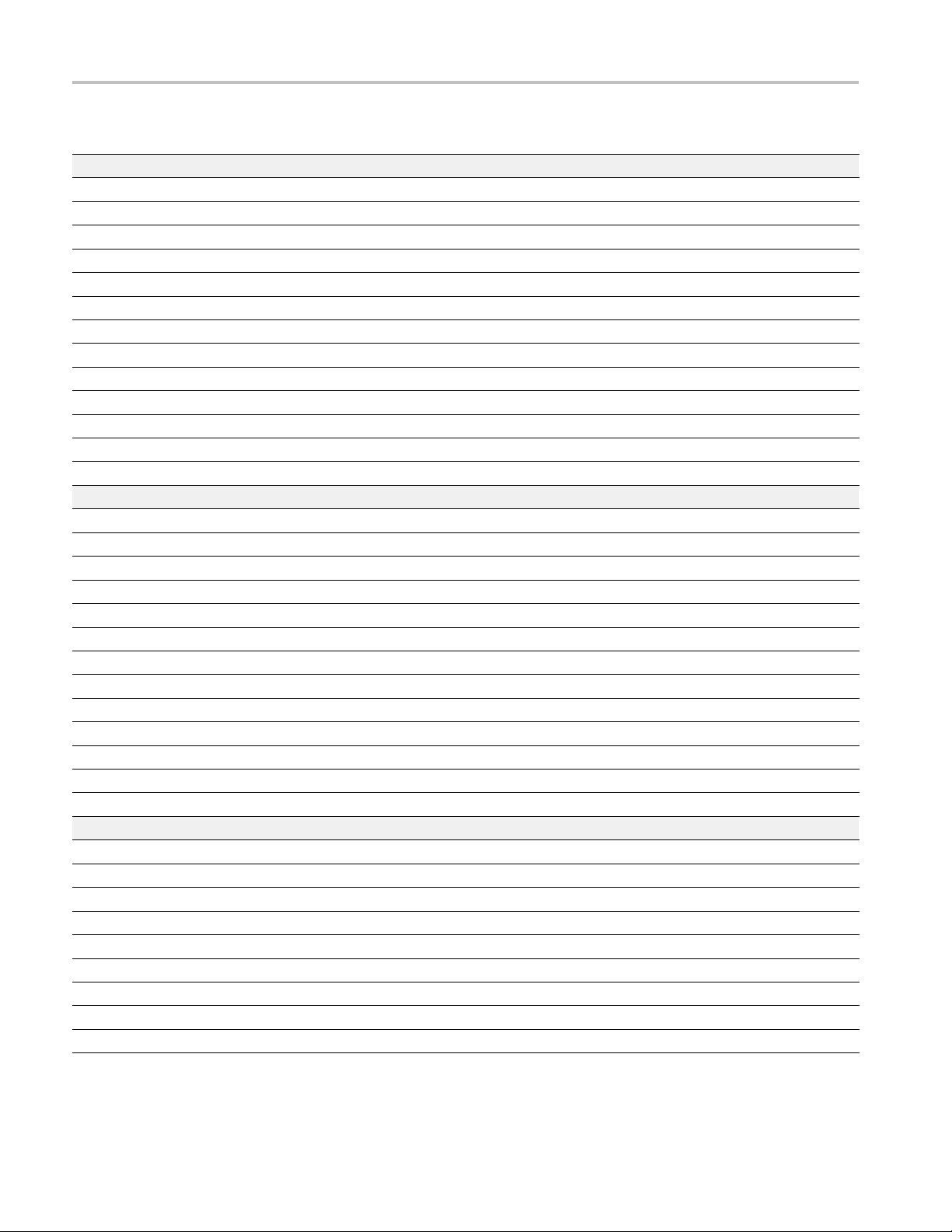
Performance Tests
80C08B performance test Minimum Incoming Outgoing Maximum
10BASE-R (10.3125 Gb/s) Reference Receiver setting frequency response (dB)
Frequency (MHz) Nominal response (dB)
0.00 0.00 –0.85 +0.85
1500 –0.11 –0.96 +0.74
3000 –0.45 –1.30 +0.40
4500 –1.02 –1.87 +0.17
6000 –1.86 –2.71 –1.01
7500 –3.00 –3.86 –2.16
9000 –4.51 –6.19 –2.83
10000 –5.71 –7.87 –3.55
10500 –6.37 –8.75 –3.99
12000 –8.54 –11.53 –5.56
13500 –10.93 –14.45 –7.41
15000 –13.41 –17.41 –9.41
OC-192/STM-64 (9.953 Gb/s) Reference Receiver setting frequency response (dB)
Frequency (MHz) Nominal response (dB)
0.00 0.00 –0.85 +0.85
1493.2 –0.11 –0.96 +0.74
2986.0 –0.45 –1.30 +0.40
.8
4478
5972.4 –1.86 –2.71 –1.01
7465.0 –3.00 –3.86 –2.16
8.0
895
9953.28 –5.71 –7.87 –3.55
10451.2 –6.37 –8.75 –3.99
944.0
11
13437.2 –10.93 –14.45 –7.41
14930.4 –13.41 –17.41 –9.41
10GFC (10.51875 Gb/s) Reference Receiver setting frequency response (dB)
Frequency (MHz) Nominal response (dB)
0.00 0.00 –0.85 +0.85
1500 –0.11 –0.96 +0.74
3000 –0.45 –1.30 +0.40
4500 –1.02 –1.87 +0.17
6000 –1.86 –2.71 –1.01
7500 –3.00 –3.86 –2.16
9000 –4.51 –6.19 –2.83
10000 –5.71 –7.87 –3.55
–1.0
–4.
–8
51
.54
2
–1.8
–6.
–1
7
19
1.53
+0.1
–2.
–5
7
83
.56
58 DSA8300 Performance Verification

Performance Tests
80C08B performance test Minimum Incoming Outgoing Maximum
10500 –6.37 –8.75 –3.99
12000 –8.54 –11.53 –5.56
13500 –10.93 –14.45 –7.41
15000 –13.41 –17.41 –9.41
Recovered c
Rate Horiz scale
OC-192
10GBASE-W
10GBASE-R
Recovered clock timing jitter (80C08B-CR2 only)
Rate Horiz scale
10GBASE-R
10GFC
lock timing jitter (80C08B-CR1 only)
20 ps
20 ps
20 ps
20 ps
20 ps
none
none
none
none
none
2ps
2ps
2ps
2ps
2ps
RMS
RMS
RMS
RMS
RMS
DSA8300 Performance Verification 59

Performance Tests
80C08C Test Rec
Module Serial Number:
Temperature:
Module Calibration Date:
ord
Certificate Number:
RH %:
Technician:
Module Test Date:
80C08C performance test Minimum Incoming Outgoing Maximum
Dark level (C1 at 1 μW)
10 GHz
10GBASE-W
10GBASE-R
OC-192/STM-64
10GFC
10GFC FEC
10GBE FEC
10.66 data filter
10.709 data filter
–1.0 μW+1.0μW
–1.0 μW+1.0μW
–1.0 μW+1.0μW
–1.0 μW+1.0μW
–1.0 μW+1.0μW
–1.0 μW+1.0μW
–1.0 μW+1.0μW
–1.0 μW+1.0μW
–1.0 μW+1.0μW
Vertical equivalent optical noise
1550 nm (C1 at 5 μW)
10 GHz
Clock Recovery
10GBASE-W
Clock Recovery
10GBASE-R
Clock Recovery
OC-192/STM-64
Clock Recovery
10GFC
Clock Recovery
10GFC FEC
Clock Recovery
10GBE FEC
Clock Recovery
10.66 Gb/s
Clock Recovery
10.709 Gb/s
Clock Recovery
none
none
none
none
none
none
none
none
none
none
none
none
none
none
none
none
none
none
3.0 μW
3.5 μW
3.0 μW
3.5 μW
3.0 μW
3.5 μW
3.0 μW
3.5 μW
3.0 μW
3.5 μW
3.0 μW
3.5 μW
3.0 μW
3.5 μW
3.0 μW
3.5 μW
3.0 μW
3.5 μW
RMS
RMS
RMS
RMS
RMS
RMS
RMS
RMS
RMS
RMS
RMS
RMS
RMS
RMS
RMS
RMS
RMS
RMS
60 DSA8300 Performance Verification

Performance Tests
80C08C performance test Minimum Incoming Outgoing Maximum
1310 nm (C1 at 5 μW)
850 nm (C1 at 5 μW)
10 GHz
Clock Recovery
10GBASE-W
Clock Recovery
10GBASE-R
Clock Recovery
OC-192/STM-64
Clock Recovery
10GFC
Clock Recovery
10GFC FEC
Clock Recovery
10GBE FEC
Clock Recovery
10.66 Gb/s
Clock Recovery
10.709 Gb/s
Clock Recovery
10 GHz
Clock Recovery
10GBASE-W
Clock Recovery
10GBASE-R
Clock Recovery
OC-192/STM-64
Clock Recovery
10GFC
Clock Recovery
10GFC FEC
Clock Recovery
10GBE FEC
Clock Recovery
10.66 Gb/s
Clock Recovery
10.709 Gb/s
Clock Recovery
none
none
none
none
none
none
none
none
none
none
none
none
none
none
non
non
ne
no
ne
no
one
n
one
n
none
none
none
none
none
none
none
none
none
none
none
none
none
none
none
none
e
e
3.0 μW
3.5 μW
3.0 μW
3.5 μW
3.0 μW
3.5 μW
3.0 μW
3.5 μW
3.0 μW
3.5 μW
3.0 μW
3.5 μW
3.0 μW
3.5 μ
3.0 μ
μW
3.5
0 μW
3.
5 μW
3.
.0 μW
5
.5 μW
5
5.0 μW
5.0 μW
5.0 μW
5.5 μW
5.5 μW
5.5 μW
5.0 μW
5.5 μW
5.0 μW
5.5 μW
5.0 μW
5.5 μW
5.0 μW
5.5 μW
5.0 μW
5.5 μW
RMS
RMS
RMS
RMS
RMS
RMS
RMS
RMS
RMS
RMS
RMS
RMS
RMS
W
RMS
W
RMS
RMS
RMS
RMS
RMS
RMS
RMS
RMS
RMS
RMS
RMS
RMS
RMS
RMS
RMS
RMS
RMS
RMS
RMS
RMS
RMS
RMS
DSA8300 Performance Verification 61

Performance Tests
80C08C performance test Minimum Incoming Outgoing Maximum
780 nm (C1 at 5 μW)
inimum optical bandwidth
M
0 GHz bandwidth setting
1
10 GHz
Clock Recovery
10GBASE-W
Clock Recovery
10GBASE-R
Clock Recovery
OC-192/STM-64
Clock Recovery
10GFC
Clock Recovery
10GFC FEC
Clock Recovery
10GBE FEC
Clock Recovery
10.66 Gb/s
Clock Recovery
10.709 Gb/s
Clock Recovery
none
none
none
none
none
none
none
none
none
none
none
none
none
none
non
non
ne
no
ne
no
.5 GHz
9
e
e
10GBASE-W (9.95328 Gb/s) Reference Receiver setting frequency response (dB) — NOTE: For 80C08C Serial n um bers
B030000 and up, use the 80C08D table
Frequency (MHz) Nominal response (dB)
0.00 0.00 –0.85 +0.85
1500 –0.11 –0.96 +0.74
3000 –0.45 –1.30 +0.40
4500 –1.02 –1.87 +0.17
6000 –1.86 –2.71 –1.01
7500 –3.00 –3.86 –2.16
9000 –4.51 –6.19 –2.83
10000 –5.71 –7.87 –3.55
10500 –6.37 –8.75 –3.99
12000 –8.54 –11.53 –5.56
13500 –10.93 –14.45 –7.41
15000 –13.41 –17.41 –9.41
6.0 μW
6.6 μW
6.0 μW
6.6 μW
6.0 μW
6.6 μW
6.0 μW
6.6 μW
6.0 μW
6.6 μW
6.0 μW
6.6 μW
6.0 μW
6.6 μ
6.0 μ
μW
6.6
0 μW
6.
6 μW
6.
none
RMS
RMS
RMS
RMS
RMS
RMS
RMS
RMS
RMS
RMS
RMS
RMS
RMS
W
RMS
W
RMS
RMS
RMS
RMS
62 DSA8300 Performance Verification
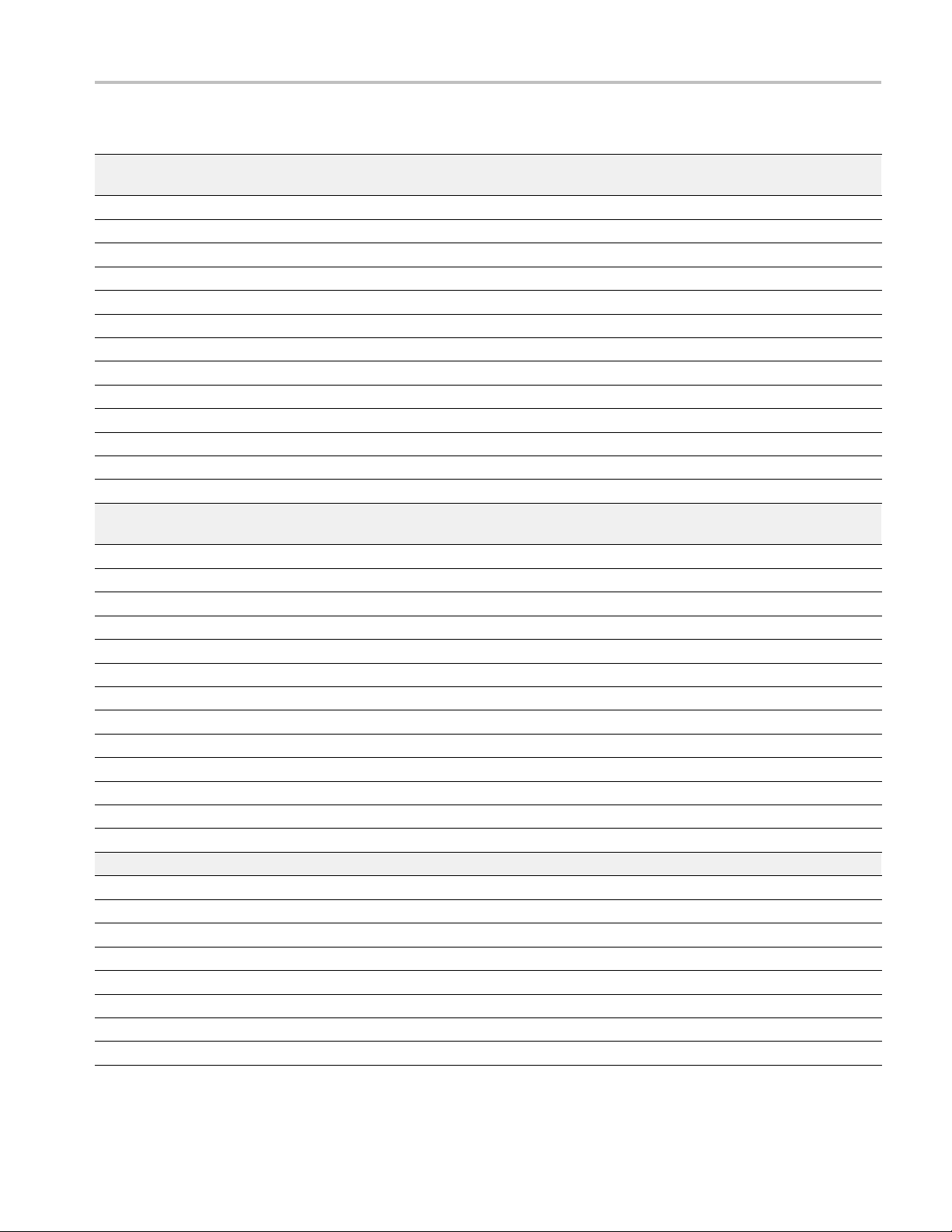
Performance Tests
80C08C performance test Minimum Incoming Outgoing Maximum
10GBASE-R (10.3125 Gb/s) Reference Receiver setting frequency response (dB) — NOTE: For 80C08C Serial numbers
B030000 and up, use the 80C08D table
Frequency (MHz) Nominal response (dB)
0.00 0.00 –0.85 +0.85
1500 –0.11 –0.96 +0.74
3000 –0.45 –1.30 +0.40
4500 –1.02 –1.87 +0.17
6000 –1.86 –2.71 –1.01
7500 –3.00 –3.86 –2.16
9000 –4.51 –6.19 –2.83
10000 –5.71 –7.87 –3.55
10500 –6.37 –8.75 –3.99
12000 –8.54 –11.53 –5.56
13500 –10.93 –14.45 –7.41
15000 –13.41 –17.41 –9.41
OC-192/STM-64 (9.953 Gb/s) Reference Receiver setting frequency response (dB) — NOTE: For 80C08C Serial numbers
0 and up, use the 80C08D table
B03000
Note
0.00 0.00 –0.85 +0.85
1493.2 –0.11 –0.96 +0.74
.0
2986
4478.8 –1.02 –1.87 +0.17
5972.4 –1.86 –2.71 –1.01
5.0
746
8958.0 –4.51 –6.19 –2.83
9953.28 –5.71 –7.87 –3.55
451.2
10
11944.0 –8.54 –11.53 –5.56
13437.2 –10.93 –14.45 –7.41
4930.4
1
0GFC (10.51875 Gb/s) Reference Receiver setting frequency response (dB)
1
Frequency (MHz) Nominal response (dB)
0.00 0.00 –0.85 +0.85
1500 –0.11 –0.96 +0.74
3000 –0.45 –1.30 +0.40
4500 –1.02 –1.87 +0.17
6000 –1.86 –2.71 –1.01
7500 –3.00 –3.86 –2.16
9000 –4.51 –6.19 –2.83
al response (dB)
Nomin
5
–0.4
00
–3.
.37
–6
13.41
–
–1.3
–3.
–8
17.41
–
86
.75
0
+0.4
–2.
–3
9.41
–
0
16
.99
DSA8300 Performance Verification 63

Performance Tests
80C08C performance test Minimum Incoming Outgoing Maximum
10000 –5.71 –7.87 –3.55
10500 –6.37 –8.75 –3.99
12000 –8.54 –11.53 –5.56
13500 –10.93 –14.45 –7.41
15000 –13.41 –17.41 –9.41
10GFC FEC (11.317 Gb/s) Reference Receiver setting frequency response (dB)
Frequency (MHz) Nominal response (dB)
0.00 0.00 –0.85 +0.85
1500 –0.11 –0.96 +0.74
3000 –0.45 –1.30 +0.40
4500 –1.02 –1.87 +0.17
6000 –1.86 –2.71 –1.01
7500 –3.00 –3.86 –2.16
9000 –4.51 –6.19 –2.83
10000 –5.71 –7.87 –3.55
10500 –6.37 –8.75 –3.99
12000 –8.54 –11.53 –5.56
–0.
–1
–
3
11
.86
5.71
13500 –10.9
15000 –13.41 –17.41 –9.41
10GBE FEC (11.0957 Gb/s) Reference Receiver setting frequency response (dB)
Frequency (MHz) Nominal response (dB)
0.00 0.00 –0.85 +0.85
0
150
3000 –0.45 –1.30 +0.40
4500 –1.02 –1.87 +0.17
00
60
7500 –3.00 –3.86 –2.16
9000 –4.51 –6.19 –2.83
0000
1
10500 –6.37 –8.75 –3.99
12000 –8.54 –11.53 –5.56
13500 –10.93 –14.45 –7.41
15000 –13.41 –17.41 –9.41
–14.4
96
–0.
.71
–2
7.87
–
5
–7.41
74
+0.
.01
–1
3.55
–
64 DSA8300 Performance Verification

Performance Tests
80C08C performance test Minimum Incoming Outgoing Maximum
10.66 Gb/s Data Filter frequency response (dB)
Frequency (MHz) Nominal response (dB)
0.00 0.00 –0.85 +0.85
1500 –0.11 –0.96 +0.74
3000 –0.45 –1.30 +0.40
4500 –1.02 –1.87 +0.17
6000 –1.86 –2.71 –1.01
7500 –3.00 –3.86 –2.16
9000 –4.51 –6.19 –2.83
10000 –5.71 –7.87 –3.55
10500 –6.37 –8.75 –3.99
12000 –8.54 –11.53 –5.56
13500 –10.93 –14.45 –7.41
15000 –13.41 –17.41 –9.41
10.709 Gb/s Data Filter frequency response (dB)
Frequency (MHz) Nominal response (dB)
0.00 0.00 –0.85 +0.85
1500 –0.11 –0.96 +0.74
3000 –0.45 –1.30 +0.40
4500 –1.0
2
6000 –1.86 –2.71 –1.01
7500 –3.00 –3.86 –2.16
900
0
–4.
51
10000 –5.71 –7.87 –3.55
10500 –6.37 –8.75 –3.99
12
000
–8
.54
13500 –10.93 –14.45 –7.41
15000 –13.41 –17.41 –9.41
Recovered clock timing jitter (80C08C-CR1 only)
ate
R
OC-192
10GBASE-W
10GBASE-R
oriz scale
H
20 ps
20 ps
20 ps
Recovered clock timing jitter (80C08C-CR2 only)
Rate Horiz scale
10GBASE-R
10GFC
20 ps
20 ps
–1.8
–6.
1.53
–1
none
none
none
none
none
19
7
+0.1
–2.
.56
–5
2ps
2ps
2ps
2ps
2ps
7
83
RMS
RMS
RMS
RMS
RMS
DSA8300 Performance Verification 65

Performance Tests
80C08C performance test Minimum Incoming Outgoing Maximum
Recovered clock timing jitter (80C08C-CR4 only)
Rate Horiz scale
OC-192
10GBASE-W
10GBASE-R
10GFC
10GBE
G.975
G.709
EC
Super F
20 ps
20 ps
20 ps
20 ps
20 ps
20 ps
20 ps
20 ps
none
none
none
none
none
none
none
none
2ps
2ps
2ps
2ps
2ps
2ps
2ps
2ps
RMS
RMS
RMS
RMS
RMS
RMS
RMS
RMS
66 DSA8300 Performance Verification

Performance Tests
80C08D Test Rec
Module Serial Number:
Temperature:
Module Calibration Date:
ord
Certificate Number:
RH %:
Technician:
Module Test Date:
80C08D performance test Minimum Incoming Outgoing Maximum
Dark level (C1 at 1 μW)
10GBASE-W
10GBASE-R
OC-192/STM-64
10GFC
10GFC FEC
10GBE FEC
10.66 data filter
10.709 data filter
–1.0 μW+1.0μW
–1.0 μW+1.0μW
–1.0 μW+1.0μW
–1.0 μW+1.0μW
–1.0 μW+1.0μW
–1.0 μW+1.0μW
–1.0 μW+1.0μW
–1.0 μW+1.0μW
Vertical equivalent optical noise
1550 nm (C1 at 5 μW)
10GBASE-W
Clock Recovery
10GBASE-R
Clock Recovery
OC-192/STM-64
Clock Recovery
10GFC
Clock Recovery
10GFC FEC
Clock Recovery
10GBE FEC
Clock Recovery
10.66 Gb/s
Clock Recovery
10.709 Gb/s
Clock Recovery
none
none
none
none
none
none
none
none
none
none
none
none
none
none
none
none
3.0 μW
3.5 μW
3.0 μW
3.5 μW
3.0 μW
3.5 μW
3.0 μW
3.5 μW
3.0 μW
3.5 μW
3.0 μW
3.5 μW
3.0 μW
3.5 μW
3.0 μW
3.5 μW
RMS
RMS
RMS
RMS
RMS
RMS
RMS
RMS
RMS
RMS
RMS
RMS
RMS
RMS
RMS
RMS
DSA8300 Performance Verification 67

Performance Tests
80C08D performance test Minimum Incoming Outgoing Maximum
1310 nm (C1 at 5 μW)
850 nm (C1 at 5 μW)
10GBASE-W
Clock Recovery
10GBASE-R
Clock Recovery
OC-192/STM-64
Clock Recovery
10GFC
Clock Recovery
10GFC FEC
Clock Recovery
10GBE FEC
Clock Recovery
10.66 Gb/s
Clock Recovery
10.709 Gb/s
Clock Recovery
10GBASE-W
Clock Recovery
10GBASE-R
Clock Recovery
OC-192/STM-64
Clock Recovery
10GFC
Clock Recovery
10GFC FEC
Clock Recovery
10GBE FEC
Clock Recovery
10.66 Gb/s
Clock Recovery
10.709 Gb/s
Clock Recovery
none
none
none
none
none
none
none
none
none
none
none
none
none
none
non
non
ne
no
ne
no
one
n
one
n
none
none
none
none
none
none
none
none
none
none
none
none
e
e
3.0 μW
3.5 μW
3.0 μW
3.5 μW
3.0 μW
3.5 μW
3.0 μW
3.5 μW
3.0 μW
3.5 μW
3.0 μW
3.5 μW
3.0 μW
3.5 μ
3.0 μ
μW
3.5
0 μW
5.
5 μW
5.
.0 μW
5
.5 μW
5
5.0 μW
5.5 μW
5.0 μW
5.5 μW
5.0 μW
5.5 μW
5.0 μW
5.5 μW
5.0 μW
5.5 μW
5.0 μW
5.5 μW
RMS
RMS
RMS
RMS
RMS
RMS
RMS
RMS
RMS
RMS
RMS
RMS
RMS
W
RMS
W
RMS
RMS
RMS
RMS
RMS
RMS
RMS
RMS
RMS
RMS
RMS
RMS
RMS
RMS
RMS
RMS
RMS
RMS
68 DSA8300 Performance Verification

Performance Tests
80C08D performance test Minimum Incoming Outgoing Maximum
780 nm (C1 at 5 μW)
10GBASE-W
Clock Recovery
10GBASE-R
Clock Recovery
OC-192/STM-64
Clock Recovery
10GFC
Clock Recovery
10GFC FEC
Clock Recovery
10GBE FEC
Clock Recovery
10.66 Gb/s
Clock Recovery
10.709 Gb/s
Clock Recovery
nimum optical bandwidth
Mi
GHz bandwidth setting
10
0GBASE-W (9.95328 Gb/s) Reference Receiver setting frequency response (dB)
1
requency (MHz)
F
ominal response (dB)
N
none
none
none
none
none
none
none
none
none
none
none
none
none
none
non
non
5GHz
9.
e
e
0.00 0.00 –0.85 +0.85
1500 –0.11 –0.96 +0.74
3000 –0.45 –1.30 +0.40
4500 –1.02 –1.87 –0.17
6000 –1.86 –2.71 –1.01
7500 –3.00 –3.86 –2.16
9000 –4.51 –6.19 –2.83
10000 –5.71 –7.87 –3.55
10500 –6.37 –8.75 –3.99
12000 –8.54 –11.53 –5.56
13500 –10.93 –14.45 –7.41
15000 –13.41 –17.41 –9.41
10GBASE-R (10.3125 Gb/s) Reference Receiver setting frequency response (dB)
Frequency (MHz) Nominal response (dB)
0.00 0.00 –0.85 +0.85
1500 –0.11 –0.96 +0.74
3000 –0.45 –1.30 +0.40
4500 –1.02 –1.87 –0.17
6.0 μW
6.6 μW
6.0 μW
6.6 μW
6.0 μW
6.6 μW
6.0 μW
6.6 μW
6.0 μW
6.6 μW
6.0 μW
6.6 μW
6.0 μW
6.6 μ
6.0 μ
μW
6.6
none
RMS
RMS
RMS
RMS
RMS
RMS
RMS
RMS
RMS
RMS
RMS
RMS
RMS
W
RMS
W
RMS
RMS
DSA8300 Performance Verification 69

Performance Tests
80C08D performance test Minimum Incoming Outgoing Maximum
6000 –1.86 –2.71 –1.01
7500 –3.00 –3.86 –2.16
9000 –4.51 –6.19 –2.83
10000 –5.71 –7.87 –3.55
10500 –6.37 –8.75 –3.99
12000 –8.54 –11.53 –5.56
13500 –10.93 –14.45 –7.41
15000 –13.41 –17.41 –9.41
10GBE FEC (11.0957 Gb/s) Reference Receiver setting frequency response (dB)
Frequency (MHz) Nominal response (dB)
0.00 0.00 –0.85 +0.85
1500 –0.11 –0.96 +0.74
3000 –0.45 –1.30 +0.40
4500 –1.02 –1.87 –0.17
6000 –1.86 –2.71 –1.01
7500 –3.00 –3.86 –2.16
9000 –4.51 –6.19 –2.83
10000 –5.71 –7.87 –3.55
10500 –6.37 –8.75 –3.99
12000 –8.54 –11.53 –5.56
0
1350
15000 –13.41 –17.41 –9.41
10GFC FEC Reference Receiver setting frequency response (dB)
Frequency (MHz) Nominal response (dB)
0.00 0.00 –0.85 +0.85
00
15
3000 –0.45 –1.30 +0.40
4500 –1.02 –1.87 –0.17
000
6
7500 –3.00 –3.86 –2.16
9000 –4.51 –6.19 –2.83
10000 –5.71 –7.87 –3.55
10500 –6.37 –8.75 –3.99
12000 –8.54 –11.53 –5.56
13500 –10.93 –14.45 –7.41
15000 –13.41 –17.41 –9.41
–10.
–0
1.86
–
.11
93
–14.
–0
2.71
–
.96
45
–7.4
+0
1.01
–
1
.74
70 DSA8300 Performance Verification

Performance Tests
80C08D performance test Minimum Incoming Outgoing Maximum
11.317 GHz Reference Receiver setting frequency response (dB)
Frequency (MHz) Nominal response (dB)
0.00 0.00 –0.85 +0.85
1500 –0.11 –0.96 +0.74
3000 –0.45 –1.30 +0.40
4500 –1.02 –1.87 –0.17
6000 –1.86 –2.71 –1.01
7500 –3.00 –3.86 –2.16
9000 –4.51 –6.19 –2.83
10000 –5.71 –7.87 –3.55
10500 –6.37 –8.75 –3.99
12000 –8.54 –11.53 –5.56
13500 –10.93 –14.45 –7.41
15000 –13.41 –17.41 –9.41
OC-192/STM-64 (9.953 Gb/s) Reference Receiver setting frequency response (dB)
Frequency (MHz) Nominal response (dB)
0.00 0.00 –0.85 +0.85
1493.2 –0.11 –0.96 +0.74
2986 –0.45 –1.30 +0.40
.8
4478
5972.4 –1.86 –2.71 –1.01
7465.0 –3.00 –3.86 –2.16
8
895
9953.28 –5.71 –7.87 –3.55
10451.2 –6.37 –8.75 –3.99
944
11
13437.2 –10.93 –14.45 –7.41
14930.4 –13.41 –17.41 –9.41
FEC 10.66Gb/s Reference Receiver Setting Frequency Response (G.975)
Frequency (MHz) Nominal response (dB)
0.00 0.00 –0.85 +0.85
1599.8 –0.11 –0.96 +0.74
3199.2 –0.45 –1.30 +0.40
4798.6 –1.02 –1.87 –0.17
6398.9 –1.86 –2.71 –1.01
7998.0 –3.00 –3.86 –2.16
9597.7 –4.51 –6.19 –2.83
10664.0 –5.71 –7.87 –3.55
–1.0
–4.
–8
51
.54
2
–1.8
–6.
–1
7
19
1.53
–0.1
–2.
–5
7
83
.56
DSA8300 Performance Verification 71

Performance Tests
80C08D performance test Minimum Incoming Outgoing Maximum
11197.5 –6.37 –8.75 –3.99
12796.9 –8.54 –11.53 –5.56
14396.7 –10.93 –14.45 –7.41
15996.5 –13.41 –17.41 –9.41
FEC 10.71Gb
Frequency (
0.00 0.00 –0.85 +0.85
1606.6 –0.11 –0.96 +0.74
3212.8 –0.45 –1.30 +0.40
4819.0 –1.02 –1.87 –0.17
6426.0 –1.86 –2.71 –1.01
8032.0 –3.00 –3.86 –2.16
9638.4 –4.51 –6.19 –2.83
10709.2 –5.71 –7.87 –3.55
11245.
12851.1 –8.54 –11.53 –5.56
14457.7 –10.93 –14.45 –7.41
16064
10.66
uency (MHz)
Freq
0.00 0.00 –0.85 +0.85
1500 –0.11 –0.96 +0.74
0
300
4500 –1.02 –1.87 –0.17
6000 –1.86 –2.71 –1.01
00
75
9000 –4.51 –6.19 –2.83
10000 –5.71 –7.87 –3.55
0500
1
12000 –8.54 –11.53 –5.56
13500 –10.93 –14.45 –7.41
15000 –13.41 –17.41 –9.41
10.709 Gb/s Data Filter frequency response (dB)
Frequency (MHz) Nominal response (dB)
0.00 0.00 –0.85 +0.85
1500 –0.11 –0.96 +0.74
3000 –0.45 –1.30 +0.40
4500 –1.02 –1.87 –0.17
/s Reference Receiver Setting Frequency Response (G.709)
MHz)
0
.4
Gb/s Data Filter frequency response (dB)
Nominal res
–6.37 –8.75 –3.99
–13.4
Nomi
45
–0.
.00
–3
6.37
–
ponse ( dB)
1
nal response (dB)
–17.4
30
–1.
.86
–3
8.75
–
1
–9.41
40
+0.
.16
–2
3.99
–
72 DSA8300 Performance Verification
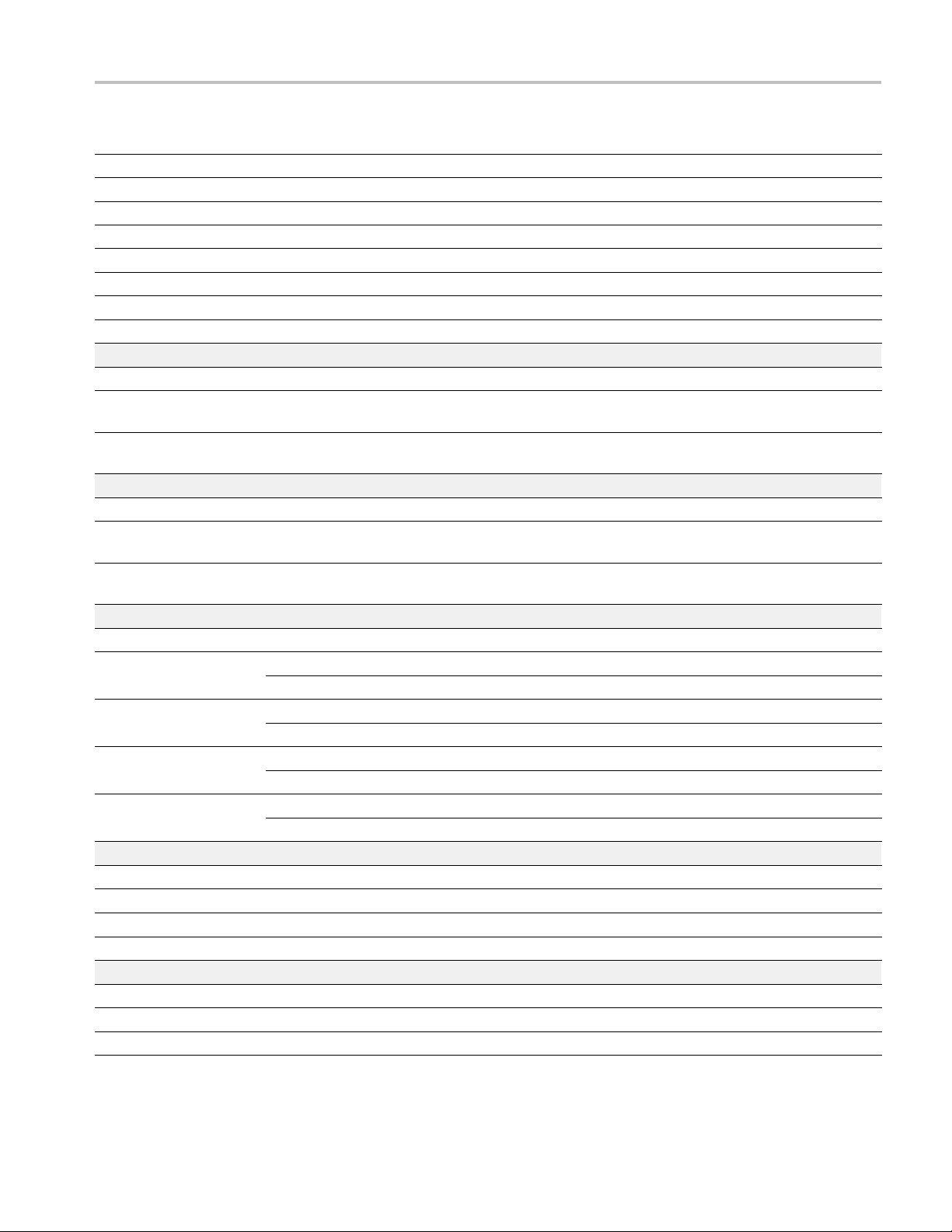
Performance Tests
80C08D performance test Minimum Incoming Outgoing Maximum
6000 –1.86 –2.71 –1.01
7500 –3.00 –3.86 –2.16
9000 –4.51 –6.19 –2.83
10000 –5.71 –7.87 –3.55
10500 –6.37 –8.75 –3.99
12000 –8.54 –11.53 –5.56
13500 –10.93 –14.45 –7.41
15000 –13.41 –17.41 –9.41
Clock Recovery Optical Sensitivity – 80C08D-CR1 Only
Wavelength
1550 nm –13 dBm
1310 nm –13 dBm
Clock Recovery Optical Sensitivity – 80C08D-CR2 Only
Wavelength
1550 nm –13 dBm
1310 nm –13 dBm
Clock Recovery Optical Sensitivity — 80C08D-CR4 Only
Wavelength Data rate
1550 nm
9.8 to 11.25 G/bs
11.25to12.6Gb/s
1310 nm
9.8 to 11.2 –13 dBm
11.25to12.6Gb/s
50 nm
8
780 nm
.8 to 11.25
9
1.25 to 12.6 Gb/s
1
9.8 to 11.25 –10 dBm
11.25to12.6Gb/s
Recovered clock timing jitter (80C08D-CR1 only)
Rate
OC-192
10GBASE-W
10GBASE-R
Recovered clock timing jitter (80C08D-CR2 only)
Rate
10GBASE-R
10GFC
Sensitivity
(50 μW)
(50 μW)
Sensitivity
(50 μW)
(50 μW)
Sensitivity
–13 dBm
–11.5 dBm
1.5 dBm
–1
10 dBm
–
–8.5 dBm
–8.5 dBm
none
none
none
none
none
none
none
none
none
none
none
none
ne
no
one
n
none
none
none
2ps
2ps
2ps
2ps
2ps
RMS
RMS
RMS
RMS
RMS
DSA8300 Performance Verification 73
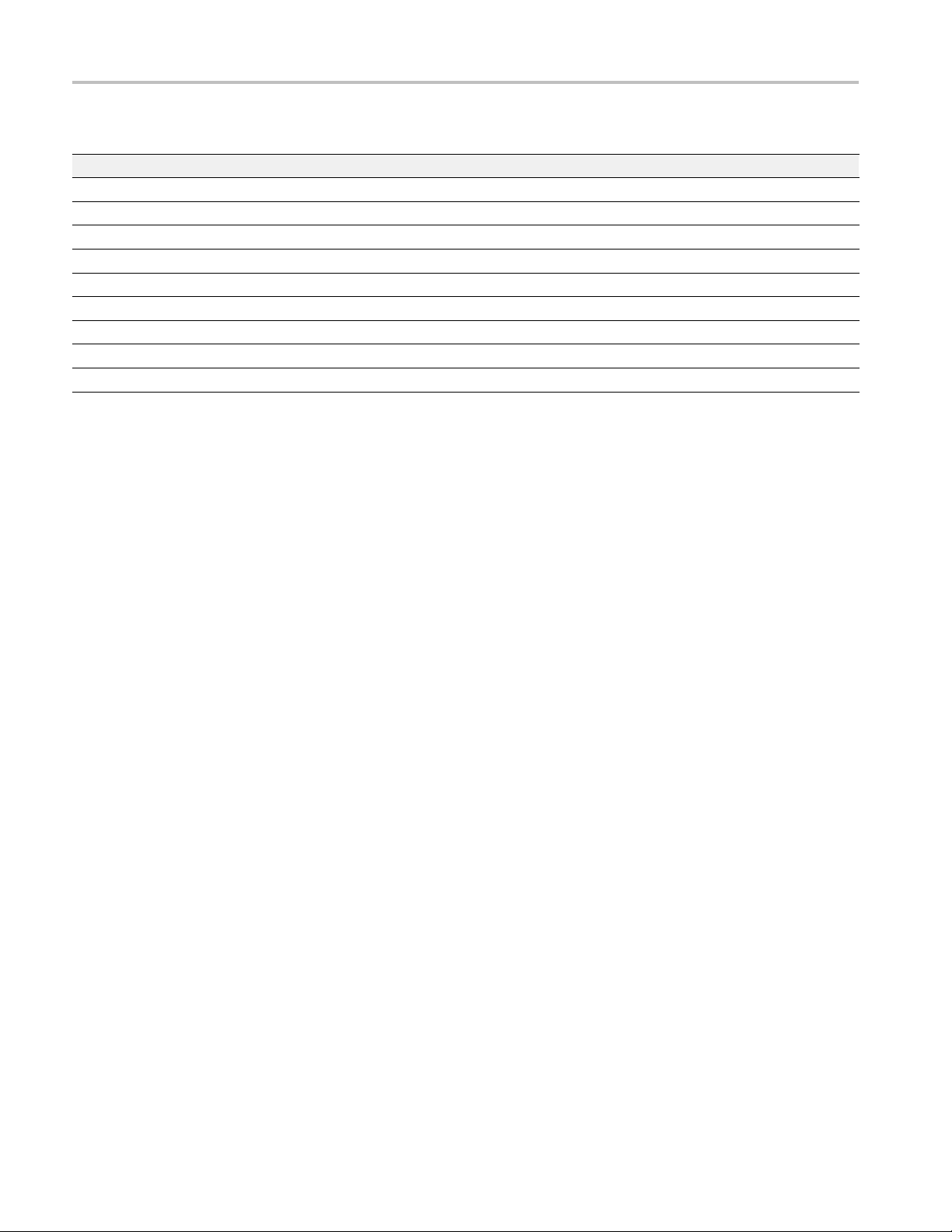
Performance Tests
80C08D performance test Minimum Incoming Outgoing Maximum
Recovered clock timing jitter (80C08D-CR4 only)
Rate
OC-192
10GBASE-W
10GBASE-R
10GFC
10GBE
G.975
G.709
EC
Super F
none
none
none
none
none
none
none
none
2ps
2ps
2ps
2ps
2ps
2ps
2ps
2ps
RMS
RMS
RMS
RMS
RMS
RMS
RMS
RMS
74 DSA8300 Performance Verification

Performance Tests
80C09 Test Reco
Module Serial Number:
Temperature:
Module Calibration Date:
rd
Certificate Number:
RH %:
Technician:
Module Test Date:
80C09 performance test Minimum Incoming Outgoing Maximum
Dark level (C1 at 100 μW)
OC-192/STM-64
10.71 Gb/s
20 GHz
30 GHz
–10 μW+10μW
–10 μW+10μW
–10 μW+10μW
–10 μW+10μW
Vertical equivalent o ptical noise ( C1 at 100 μW)
OC-192/STM-64
Clock Recovery
10.71 Gb/s
Clock Recovery
20 GHz
Clock Recovery
30 GHz
Clock Recovery
none
none
none
none
none
none
none
none
10 μW
12 μW
10 μW
12 μW
15 μW
20 μW
30 μW
40 μW
RMS
RMS
RMS
RMS
RMS
RMS
RMS
RMS
Minimum optical bandwidth
20 GHz bandwidth setting 20 GHz
30 GHz bandwidth setting 28 GHz
none
none
OC-192/STM-64 9.953 Gb/s Reference Receiver setting frequency response (dB)
Frequency (MHz) Nominal response (dB)
0.00 0.00 –0.85 +0.85
1493.2 –0.11 –0.96 +0.74
2986.0 –0.45 –1.30 +0.40
4478.8 –1.02 –1.87 +0.17
5972.4 –1.86 –2.71 –1.01
7465.0 –3.00 –3.86 –2.16
8958.0 –4.51 –6.19 –2.83
9953.28 –5.71 –7.87 –3.55
10451.2 –6.37 –8.75 –3.99
11944.0 –8.54 –11.53 –5.56
13437.2 –10.93 –14.45 –7.41
14930.4 –13.41 –17.41 –9.41
DSA8300 Performance Verification 75

Performance Tests
80C09 performance test Minimum Incoming Outgoing Maximum
10.71 Gb/s Reference Receiver setting frequency response (dB)
Frequency (MHz) Nominal response (dB)
0.00 0.00 –0.85 +0.85
1606.6 –0.11 –0.96 +0.74
3212.8 –0.45 –1.30 +0.40
4819.0 –1.02 –1.87 +0.17
6426.0 –1.86 –2.71 –1.01
8032.0 –3.00 –3.86 –2.16
9638.4 –4.51 –6.19 –2.83
10709.2 –5.71 –7.87 –3.55
11245.0 –6.37 –8.75 –3.99
12851.1 –8.54 –11.53 –5.56
14457.7 –10.93 –14.45 –7.41
16064.4 –13.41 –17.41 –9.41
Recovered clock timing jitter (80C09-CR1 only)
20 ps
20 ps
ale
none
none
2ps
2ps
RMS
RMS
Rate Horz sc
2
OC-19
.71 Gb/s
FEC10
76 DSA8300 Performance Verification

Performance Tests
80C10 Test Reco
Module Serial Number:
Temperature:
Module Calibration Date:
rd
Certificate Number:
RH %:
Technician:
Module Test Date:
80C10 performance test Minimum Incoming Outgoing Maximum
Dark level
1550 nm (C1 at 50 μW)
1310 nm (C1 at 80 μW)
OC-768/STM-256
FEC 43.02 Gb/s
30 GHz
65 GHz
OC-768/STM-256
FEC 43.02 Gb/s
30 GHz
65 GHz
–25 μW+25μW
–25 μW+25μW
–25 μW+25μW
–25 μW+25μW
–35 μW+35μW
–35 μW+35μW
–35 μW+35μW
–35 μW+35μW
Vertical equivalent optical noise
1550 nm (C1 at 50 μW)
1310 nm (C1 at 50 μW)
OC-768/STM-256
FEC 43.02 Gb/s
30 GHz
65 GHz
OC-768/STM-256
43.02 Gb/s
30 GHz
65 GHz
none
none
none
none
none
none
none
none
60 μW
60 μW
50 μW
120 μW
110 μW
110 μW
90 μW
220 μW
RMS
RMS
RMS
RMS
RMS
RMS
RMS
RMS
Minimum optical bandwidth
30 GHz bandwidth setting 30 GHz
65 GHz bandwidth setting 60 GHz
none
none
OC-768/STM-256 (39.813 Gb/s) Reference Receiver setting frequency response (dB)
Frequency (GHz) Nominal response (dB)
0.00 0.00 –1.00 +1.00
5.97 –0.10 –1.10 +0.90
11.94 –0.45 –1.45 +0.55
17.92 –1.02 –2.02 –0.02
23.89 –1.86 –2.86 –0.86
29.86 –3.00 –4.00 –2.00
35.83 –4.51 –6.56 –2.46
39.81 –5.71 –8.37 –3.05
41.80 –6.37 –9.31 –3.43
DSA8300 Performance Verification 77

Performance Tests
80C10 performance test Minimum Incoming Outgoing Maximum
47.78 –8.54 –12.26 –4.83
53.75 –10.93 –15.32 –6.53
59.72 –13.41 –18.41 –8.41
FEC 43.02 Gb/s G.709 FEC Reference Receiver setting frequency response (dB)
Frequency (GHz) Nominal response (dB)
0.00 0.00 –1.00 +1.00
6.45 –0.10 –1.10 +0.90
12.90 –0.45 –1.45 +0.55
19.36 –1.02 –2.02 –0.02
25.81 –1.86 –2.86 –0.86
32.26 –3.00 –4.00 –2.00
38.71 –4.51 –6.56 –2.46
43.02 –5.71 –8.37 –3.05
45.17 –6.37 –9.31 –3.43
51.63 –8.54 –12.26 –4.83
58.08 –10.93 –15.32 –6.53
64.53 –13.41 –18.41 –8.41
Aberrations (peak to peak)
rorbandwidth
Filte
OC-768
FEC 43.02 Gb/s
30 GHz
65 GHz
none
none
non
non
5%
5%
e
e
5%
10%
78 DSA8300 Performance Verification

Performance Tests
80C10B Test Rec
Module Serial Number:
Temperature:
Module Calibration Date:
ord
Certificate Number:
RH %:
Technician:
Module Test Date:
80C10B performance test Minimum Incoming Outgoing Maximum
Dark level
1550 nm (C1 at 50 μW)
1310 nm (C1 at 80 μW)
OC-768/STM-256
FEC 43.02 Gb/s
40GBase-FR
100GBase-R4
100GBase-R4 FEC
30 GHz
65 GHz
80 GHz
OC-768/STM-256
FEC 43.02 Gb/s
40GBase-FR
100GBase-R4
100GBase-R4 FEC
30 GHz
65 GHz
80 GHz
–25 μW+25μW
–25 μW+25μW
–25 μW+25μW
–25 μW+25μW
–25 μW+25μW
–25 μW+25μW
–25 μW+25μW
–25 μW+25μW
–35 μW+35μW
–35 μW+35μW
–35 μW+35μW
–35 μW+35μW
–35 μW+35μW
–35 μW+35μW
–35 μW+35μW
–35 μW+35μW
Vertical equivalent optical noise
1550 nm (C1 at 50 μW)
OC-768/STM-256
FEC 43.02 Gb/s
40GBase-FR
100GBase-R4
100GBase-R4 FEC
30 GHz
65 GHz
80 GHz
none
none
none
none
none
none
none
none
38 μW
38 μW
38 μW
28 μW
28 μW
35 μW
60 μW
105 μW
RMS
RMS
RMS
RMS
RMS
RMS
RMS
RMS
DSA8300 Performance Verification 79

Performance Tests
80C10B performance test Minimum Incoming Outgoing Maximum
1310 nm (C1 at 50 μW)
OC-768/STM-256
43.02 Gb/s
40GBase-FR
100GBase-R4
100GBase-R4 FEC
30 GHz
65 GHz
80 GHz
Minimum
OC-76
Freq
optical bandwidth
30 GHz b
65 GHz b
80 GHz
andwidth setting
andwidth setting
bandwidth setting
8/STM-256 (39.813 Gb/s) Reference Receiver setting frequency response (dB)
uency (GHz)
nal response (dB)
Nomi
none
none
none
none
none
none
none
none
30 GHz
60 GHz
75 GHz
0.00 0.00 –1.00 +1.00
5.97 –0.10 –1.10 +0.90
11.
94
–0.
45
–1.
45
17.92 –1.02 –2.02 –0.02
23.89 –1.86 –2.86 –0.86
29
.86
–3
.00
–4
.00
35.83 –4.51 –6.56 –2.46
39.81 –5.71 –8.37 –3.05
4
1.80
–
6.37
–
9.31
47.78 –8.54 –12.26 –4.83
53.75 –10.93 –15.32 –6.53
59.72 –13.41 –18.41 –8.41
FEC 43.02 Gb/s G.709 FEC Reference Receiver setting frequency response (dB)
Frequency (GHz) Nominal response (dB)
0.00 0.00 –1.00 +1.00
6.45 –0.10 –1.10 +0.90
12.90 –0.45 –1.45 +0.55
19.36 –1.02 –2.02 –0.02
25.81 –1.86 –2.86 –0.86
32.26 –3.00 –4.00 –2.00
38.71 –4.51 –6.56 –2.46
43.02 –5.71 –8.37 –3.05
45.17 –6.37 –9.31 –3.43
51.63 –8.54 –12.26 –4.83
50 μW
50 μW
50 μW
38 μW
38 μW
45 μW
75 μW
130 μW
none
none
none
55
+0.
.00
–2
3.43
–
RMS
RMS
RMS
RMS
RMS
RMS
RMS
RMS
80 DSA8300 Performance Verification

Performance Tests
80C10B performance test Minimum Incoming Outgoing Maximum
58.08 –10.93 –15.32 –6.53
64.53 –13.41 –18.41 –8.41
40GBase-FR (41.25 Gb/s, ENET41250) Reference Receiver setting frequency response (dB)
Frequency (MHz) Nominal response (dB)
0.00 0.00 –0.85 +0.85
6000 –0.11 –0.96 +0.74
12000 –0.45 –1.30 +0.40
18000 –1.02 –1.87 +0.17
24000 –1.86 –2.71 –1.01
30000 –3.00 –3.86 –2.16
36000 –4.51 –6.19 –2.83
40000 –5.71 –7.87 –3.55
42000 –6.37 –8.75 –3.99
48000 –8.54 –11.53 –5.56
54000 –10.93 –14.45 –7.41
60000 –13.41 –17.41 –9.41
100GBase-R4 (25.781 Gb/s, ENET25781) Reference Receiver setting frequency response (dB)
Frequency (MHz) Nominal response (dB)
0.00 0.00 –0.85 +0.85
–1.
–5
10.93
–
1
86
.71
3750 –0.1
7500 –0.45 –1.30 +0.40
11250 –1.02 –1.87 +0.17
00
150
18750 –3.00 –3.86 –2.16
22500 –4.51 –6.19 –2.83
000
25
26250 –6.37 –8.75 –3.99
30000 –8.54 –11.53 –5.56
3750
3
37500 –13.41 –17.41 –9.41
100GBase-R4 FEC (27.739 Gb/s, ENET27739) Reference Receiver setting frequency response (dB)
Frequency (MHz) Nominal response (dB)
0.00 0.00 –0.85 +0.85
3750 –0.11 –0.96 +0.74
7500 –0.45 –1.30 +0.40
11250 –1.02 –1.87 +0.17
15000 –1.86 –2.71 –1.01
18750 –3.00 –3.86 –2.16
–0.9
–2.
–7
14.45
–
71
.87
6
+0.7
–1.
–3
7.41
–
4
01
.55
DSA8300 Performance Verification 81

Performance Tests
80C10B performance test Minimum Incoming Outgoing Maximum
22500 –4.51 –6.19 –2.83
25000 –5.71 –7.87 –3.55
26250 –6.37 –8.75 –3.99
30000 –8.54 –11.53 –5.56
33750 –10.93 –14.45 –7.41
37500 –13.41 –17.41 –9.41
Aberrations (peak to peak)
Filter or b
andwidth
OC-768
FEC 43.02 Gb/s
40GBase-FR
100GBase-R4
100GBase-R4 FEC
30 GHz
65 GHz
80 GHz
none
none
none
none
none
none
none
none
5%
5%
5%
5%
5%
5%
10%
12%
82 DSA8300 Performance Verification
