Page 1

DPO7OE1
33 GHz Optical Probe
Specifications and Performance Verification
*P077137700*
077-1377-00
Page 2

Page 3

DPO7OE1
33 GHz Optical Probe
Specifications and Performance Verification
Warning
The servicing instructions are for use by qualified personnel only. To avoid
personal injury, do not perform any servicing unless you are qualified to do
so. Refer to all safety summaries prior to performing service.
Supports DPO7OE1 Product Firmware V1.0 and above
www.tek.com
077-1377-00
Page 4

Copyright © Tektronix. All rights reserved. Licensed software products are owned by Tektronix or its subsidiaries
or suppliers, and are protected by national copyright laws and international treaty provisions. Tektronix products
are covered by U.S. and foreign patents, issued and pending. Information in this publication supersedes that in all
previously published material. Specifications and price change privileges reserved.
TEKTRONIX and TEK are registered trademarks of Tektronix, Inc.
Contacting Tektronix
Tektronix, Inc.
14150 SW Karl Braun Drive
P.O. Box 500
Beaverton, OR 97077
USA
For product information, sales, service, and technical support:
■
In North America, call 1-800-833-9200.
■
Worldwide, visit www.tek.com to find contacts in your area.
Page 5

Table of Contents
Important safety information .............................................................................................................. iii
General safety summary ................................................................................................................ iii
Terms in the manual ....................................................................................................................... v
Terms on the product ...................................................................................................................... v
Symbols on the product .................................................................................................................. v
Preface ............................................................................................................................................... vii
Specifications
Acquisition system specifications .................................................................................................. 1
Proximity sensor specifications ...................................................................................................... 7
Environmental specifications ......................................................................................................... 7
Mechanical specifications ............................................................................................................... 7
Performance verification
Performance verification ................................................................................................................ 9
Functional tests ............................................................................................................................... 9
First turn on functional checks ..................................................................................................... 10
Test record .................................................................................................................................... 12
Performance tests .......................................................................................................................... 15
Prerequisites .................................................................................................................................. 15
Check output zero (dark level) ..................................................................................................... 15
Check system vertical equivalent optical noise ............................................................................ 16
DPO7OE1 Specifications and Performance Verification i
Page 6

Table of Contents
ii DPO7OE1 Specifications and Performance Verification
Page 7

Important safety information
This manual contains information and warnings that must be followed by the user
for safe operation and to keep the product in a safe condition.
General safety summary
Use the product only as specified. Review the following safety precautions to
avoid injury and prevent damage to this product or any products connected to it.
Carefully read all instructions. Retain these instructions for future reference.
This product shall be used in accordance with local and national codes.
For correct and safe operation of the product, it is essential that you follow
generally accepted safety procedures in addition to the safety precautions
specified in this manual.
The product is designed to be used by trained personnel only.
Only qualified personnel who are aware of the hazards involved should remove
the cover for repair, maintenance, or adjustment.
Before use, always check the product with a known source to be sure it is
operating correctly.
This product is not intended for detection of hazardous voltages.
While using this product, you may need to access other parts of a larger system.
Read the safety sections of the other component manuals for warnings and
cautions related to operating the system.
When incorporating this equipment into a system, the safety of that system is the
responsibility of the assembler of the system.
DPO7OE1 Specifications and Performance Verification iii
Page 8

Important safety information
To avoid fire or personal
injury
Ground the product. This product is indirectly grounded through the grounding
conductor of the mainframe power cord. To avoid electric shock, the grounding
conductor must be connected to earth ground. Before making connections to the
input or output terminals of the product, ensure that the product is properly
grounded. Do not disable the power cord grounding connection.
Power disconnect. The power cord disconnects the product from the power
source. See instructions for the location. Do not position the equipment so that it
is difficult to operate the power cord; it must remain accessible to the user at all
times to allow for quick disconnection if needed.
Connect and disconnect properly. Do not connect or disconnect probes or test
leads while they are connected to a voltage source. Use only insulated voltage
probes, test leads, and adapters supplied with the product, or indicated by
Tektronix to be suitable for the product.
Observe all terminal ratings. To avoid fire or shock hazard, observe all rating and
markings on the product. Consult the product manual for further ratings
information before making connections to the product.
Do not apply a potential to any terminal, including the common terminal, that
exceeds the maximum rating of that terminal.
Do not operate without covers. Do not operate this product with covers or panels
removed, or with the case open. Hazardous voltage exposure is possible.
Do not operate with suspected failures. If you suspect that there is damage to this
product, have it inspected by qualified service personnel.
Disable the product if it is damaged. Do not use the product if it is damaged or
operates incorrectly. If in doubt about safety of the product, turn it off and
disconnect the power cord. Clearly mark the product to prevent its further
operation.
Examine the exterior of the product before you use it. Look for cracks or missing
pieces.
Use only specified replacement parts.
Wear eye protection. Wear eye protection if exposure to high-intensity rays or
laser radiation exists.
Do not operate in wet/damp conditions. Be aware that condensation may occur if a
unit is moved from a cold to a warm environment.
Do not operate in an explosive atmosphere.
Keep product surfaces clean and dry. Remove the input signals before you clean
the product.
iv DPO7OE1 Specifications and Performance Verification
Page 9

Important safety information
Terms in the manual
These terms may appear in this manual:
WARNING. Warning statements identify conditions or practices that could result
in injury or loss of life.
CAUTION. Caution statements identify conditions or practices that could result in
damage to this product or other property.
Terms on the product
These terms may appear on the product:
■
DANGER indicates an injury hazard immediately accessible as you read the
marking.
Symbols on the product
■
WARNING indicates an injury hazard not immediately accessible as you
read the marking.
■
CAUTION indicates a hazard to property including the product.
When this symbol is marked on the product, be sure to consult the
manual to find out the nature of the potential hazards and any actions
which have to be taken to avoid them. (This symbol may also be used
to refer the user to ratings in the manual.)
The following symbols may appear on the product:
DPO7OE1 Specifications and Performance Verification v
Page 10

Important safety information
vi DPO7OE1 Specifications and Performance Verification
Page 11

Preface
This manual describes the specifications and performance verification of the
DPO7OE1 33 GHz Optical Probe.
DPO7OE1 Specifications and Performance Verification vii
Page 12

Preface
viii DPO7OE1 Specifications and Performance Verification
Page 13

Specifications
This chapter contains specifications for the instrument. All specifications are
guaranteed unless noted as "typical." Typical specifications are provided for your
convenience but are not guaranteed. Specifications that are marked with the
symbol are checked in Performance Verification.
To meet specifications, the following conditions must first be met:
■
The instrument must have been calibrated/adjusted at an ambient temperature
between +20 °C and +30 °C.
■
The instrument must be in an environment with temperature, altitude,
humidity, and vibration within the operating limits described in this
document.
■
The instrument must have had a warm-up period of at least 20 minutes.
Any conditions unique to a particular characteristic are expressly stated as part of
that characteristic.
Acquisition system specifications
Probe output termination 50 Ω Characteristic Impedance
Mainframe interface Meets the requirements of the TekConnect interface.
Input fiber type Option FC/PC: 50/125 µm multi-mode type.
Option FC/APC: 9/125 µm single-mode type.
Graded-index, 50/125 µm multi-mode OM3 fiber is designed into the O/E. The probe can accept
any input fiber with a smaller core diameter, including the standard single mode fiber 9/125 (such
as SMF 128).
Front panel optical fiber
connectors
Optical return loss 19 dB at 850 nm, 1310 nm, and 1550 nm
Maximum nondestructive optical
input
JAE changeable optical connector.
The JAE changeable optical connector supports numerous interchangeable industry standard
connector styles; These include FC, ST, and SC. All connections are either PC style (Physical
Contact) or APC style (Angled Physical Contact) to minimize reflections from the interface. See the
Optional Accessory list for a complete listing of available JAE adapters.
Optical return loss is not specified at intermediate wavelengths.
8 mW average power. Note that optical input powers below non-destruct levels may exceed
saturation and compression limits.
Effective wavelength range, typical Option FC/PC: 750 nm - 1650 nm.
Option FC/APC: 1260 nm - 1650nm.
DPO7OE1 Specifications and Performance Verification 1
Page 14

Specifications Acquisition system specifications (cont.)
FC/APC connectorized pigtail used as an input interface is limited in bandwidth to the range of
1260 nm - 1650 nm, making it applicable for single-mode use only.
Calibrated wavelengths Option FC/PC: calibrated at 850 nm, 1310 nm, 1550 nm.
Option FC/APC: calibrated at 1310 nm, 1550 nm.
Vertical specifications apply only at the following wavelengths: 850 nm (FC/PC only), 1310 nm and
1550 nm (all within ± 20 nm)
Polarization dependence 0.3 dB typical
This is the typical difference between maximum and minimum conversion gain achieved for any
possible polarization launch into the module. In general, these polarizations are orthogonal to each
other
Output zero (dark level) ±10 uW ± 4% x [Vertical Offset]
This Output Zero specification requires that Dark Level compensation has been performed and the
following conditions are met after this compensation:
■
< 1 degree Celsius change in ambient temperature.
■
The vertical offset is the same.
■
The filter or bandwidth setting is the same as that selected during the compensation.
Linear dynamic range, typical 4 mW
The input range over which the DPO7OE1 behaves as a linear system. Input signals above this
range should not be expected to result in a DPO7OE1 output signal free of harmonic distortion or
gain compression.
Mainframe vertical scale factors
Maximum: 600 mV/[Conversion Gain
1
(V/W)] per division
Minimum: 6.25 mV/[Conversion Gain1(V/W)] per division
Vertical offset range
TekConnect
Full Scale Voltage Range Offset Range
≤ 1.2 V/[Conversion Gain1(V/W)] ± 3.4 V/[Conversion Gain1(V/W)]
> 1.2 V/[Conversion Gain1(V/W)] ± 6 V/[Conversion Gain1(V/W)]
ATI
Full Scale Voltage Range Offset Range
≤ 300 mV/[Conversion Gain1(V/W)] [± 300 mV - (10 div x V/div)]/[Conversion
The base offset ranges of the oscilloscope are multiplied directly by the DPO7OE1 conversion
gain1 associated with the selected wavelength.
Gain1(V/W)]
DC vertical accuracy, typical ±25 μW ±4% of [(vertical reading)-(vertical offset)]
1
Conversion gain for a channel can be queried with the :CH<x>:PRObe:GAIN? PI command. The value returned is dependent on the wavelength
currently selected in Probe Setup.
2 DPO7OE1 Specifications and Performance Verification
Page 15

Acquisition system specifications (cont.) Specifications
DC vertical accuracy refers to the DC accuracy of a sampled waveform referenced to an external
optical power meter. Limited to temperature range within ±5 °C of previous signal path
compensation and ambient temperature within 20 °C to 35 °C.
Vertical accuracy of DC waveform measurements made on a mainframe vertical channel will be
subject to the accuracy of the channel.
Valid for the calibrated wavelengths (850 nm, 1310 nm, 1550 nm) ± 20 nm. Optical input must be
either unpolarized light or have been properly polarization scrambled.
Unfiltered frequency response,
typical
Flat to 33 GHz frequency response,
typical
TekConnect
ATI
Flat to maximum bandwidth,
typical
TekConnect
ATI
The unfiltered frequency response approximates a 4th order Bessel-Thomson curve with a -3 dBe
frequency of 21 GHz. The response on a TekConnect channel is altered slightly relative to the
response on an ATI channel. This is due to microwave characteristics of the coaxial cable
connecting the O/E to the TekConnect interface.
DC to 16.5 GHz ±1.0 dB
>16.5 GHz to 26 GHz ±2.0 dB
DC to 20 GHz ±0.5 dB
>20 GHz to 30 GHz ±0.75 dB
>30 GHz to 32 GHz ±1.25 dB
>32 GHz to 33 GHz +1.25/-4.0 dB
DC to 16.5 GHz ±1.0 dB
>16.5 GHz to 26 GHz ±2.0 dB
DC to 20 GHz ±0.5 dB
>20 GHz to 30 GHz ±0.75 dB
>30 GHz to 42 GHz ±1.25 dB
200GBASE-LR filter setting
frequency response for 26.56 Gbps
NRZ, typical
The 200GBASE-LR filter is a defined optical reference receiver (ORR) filter for 26.56 Gbps mask
testing.
The response follows the bandwidth limits in the table below. This table along with the time domain
aberration specifications ensure that 26.56 Gbps NRZ signals may be viewed with limited
distortion. Values are normalized to 3% of the bit rate, represented as the 0 frequency in the table.
NOTE. the table below is a discrete list of some specific values that are commonly listed in ITU
standards; this curve and tolerances are continuous functions.
Freq (GHz) Lower (dB) Nominal (dB) Upper (dB)
0 -0.85 0.0 0.85
3 -0.91 -0.06 0.79
6 -1.10 -0.25 0.60
9 -1.42 -9.57 0.28
DPO7OE1 Specifications and Performance Verification 3
Page 16

Specifications Acquisition system specifications (cont.)
Freq (GHz) Lower (dB) Nominal (dB) Upper (dB)
12 -1.88 -1.03 -0.18
15 -2.49 -1.64 -0.79
17 -2.99 -2.14 -1.29
19.92 -3.86 -3.01 -2.16
24 -6.04 -4.55 -3.05
27 -7.86 -5.92 -3.95
30 -9.93 -7.49 -5.04
33 -12.12 -9.20 -6.28
36 -14.41 -11.01 -7.62
39 -16.75 -12.88 -9.01
39.84 -17.41 -13.41 -9.41
100GBASE-SR filter setting
frequency response for 25.78 Gbps
NRZ, typical
The 100GBASE-SR filter is a defined optical reference receiver (ORR) filter for 25.78 Gbps mask
testing.
The response follows the bandwidth limits in the table below. This table along with the time-domain
aberration specifications ensure that 25.78 Gbps NRZ signals may be viewed with limited
distortion.
NOTE. The table below is a discrete list of some specific values that are commonly listed in ITU
standards; this curve and tolerances are continuous functions.
Freq (GHz) Lower (dB) Nominal (dB) Upper (dB)
0 -0.85 0.0 0.85
3 -0.92 -0.07 0.78
6 -1.12 -0.27 0.58
9 -1.46 -0.61 0.24
12 -1.95 -1.10 -0.25
15 -2.60 -1.75 -0.90
19.34 -3.86 -3.01 -2.16
21 -4.46 -3.61 -2.76
24 -6.47 -4.86 -3.25
27 -8.43 -6.33 -4.23
30 -10.58 -7.99 -5.40
33 -12.87 -9.80 -6.72
36 -15.25 -11.69 -8.12
38.67 -17.41 -13.41 -9.41
User filter setting frequency
response, typical
This filter option allows the you to specify the bit rate for which a 4th order Bessel-Thomson filter will
be generated. The -3 dB electrical bandwidth is calculated as 0.75 times the bit rate entered.
4 DPO7OE1 Specifications and Performance Verification
Page 17

Acquisition system specifications (cont.) Specifications
28.05 GBd
Freq (GHz) Lower (dB) Nominal (dB) Upper (dB)
0 -0.85 0.0 0.85
3 -0.91 -0.06 0.79
6 -1.08 -0.23 0.62
9 -1.36 -0.51 0.34
12 -1.77 -0.92 -0.07
15 -2.31 -1.46 -0.61
18 -3.00 -2.15 -1.30
21.0375 -3.86 -3.01 -2.16
24 -5.32 -4.03 -2.73
27 -6.98 -5.24 -3.50
30 -8.83 -6.64 -4.44
33 -10.83 -8.18 -5.54
36 -15.13 -9.87 -6.76
39 -17.41 -11.59 -8.05
42.075 -17.41 -13.41 -9.41
Rise times, typical
16.8 GBd
Freq (GHz) Lower (dB) Nominal (dB) Upper (dB)
0 -0.85 0.0 0.85
3 -1.01 -0.16 0.69
6 -1.49 -0.64 0.21
9 -2.32 -1.47 0.62
12.6 -3.86 -3.01 -2.16
15 -5.88 -4.43 -2.98
18 -8.86 -6.66 -4.46
21 -12.27 -9.32 -6.37
24 -15.92 -12.22 -8.52
25.2 -17.41 -13.41 -9.41
TekConnect ATI
Typical (ps) Typical (ps)
None 17.1 15.8
Flat to 33 GHz 13.4 13.2
Flat to Maximum 13.4 10.2
100GBASE-SR 19.4 18.1
200GBASE-LR 19.1 17.6
User 16.8 GBd 27.6 28.0
User 28.05 GBd 18.2 16.7
DPO7OE1 Specifications and Performance Verification 5
Page 18
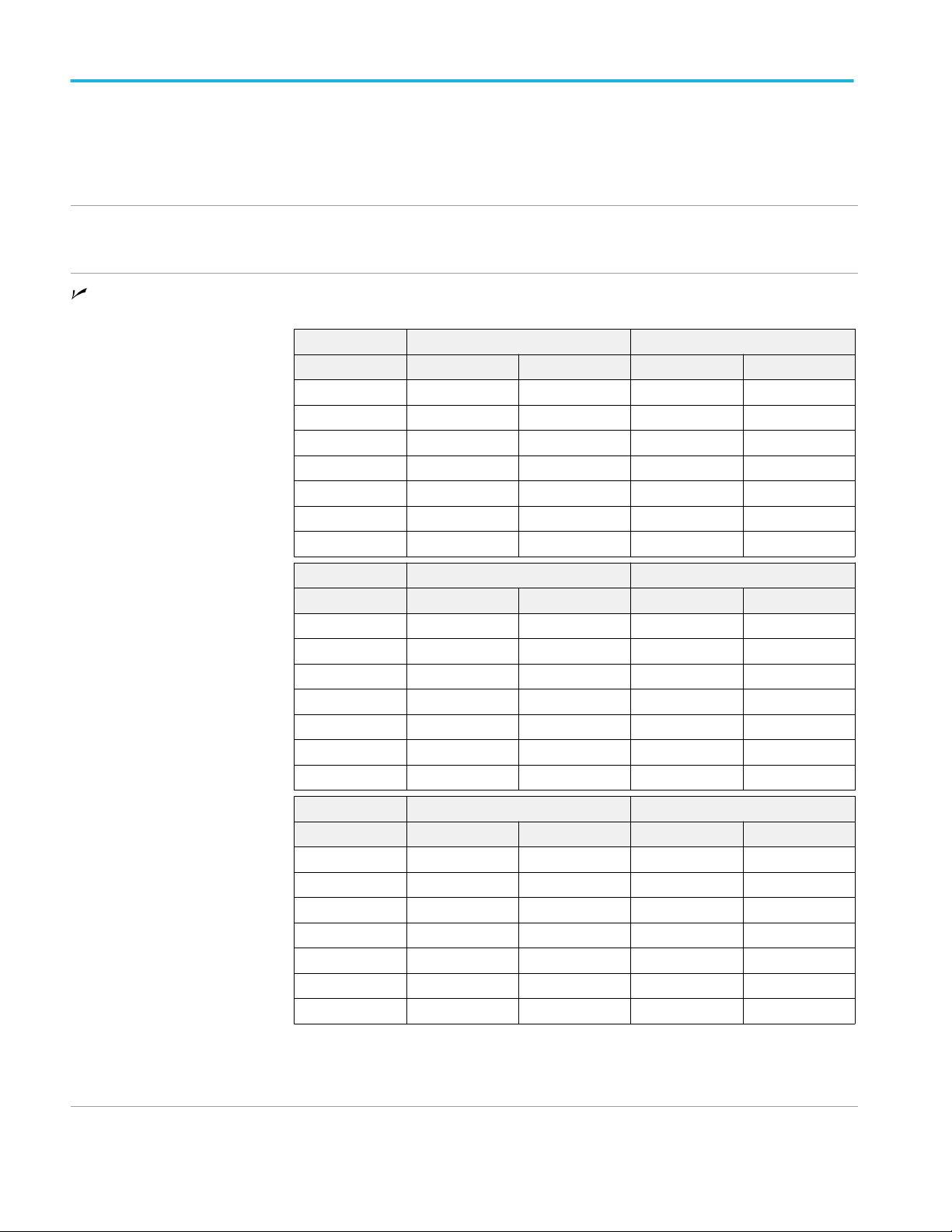
Specifications Acquisition system specifications (cont.)
The 10% to 90% transition rise time is indirectly determined from the impulse response
measurement. The impulse response is integrated, with baseline offset removed to keep the
average power of each period the same. 10% to 90% transition rise time is then calculated from the
step response.
Time domain vertical response
aberrations, typical
System vertical equivalent
optical noise
850 nm
1310 nm
± 3% pk-pk for ORR filters only.
For peak optical signal input < 4mW peak-peak.
Noise values shown are for the maximum real-time sample rate in each configuration: 100 GS/s for
TekConnect, 200 GS/s for ATI.
TekConnect ATI
Typical (μW) Maximum (μW) Typical (μW) Maximum (μW)
None 12.57 16.36 14.06 17.84
Flat to 33 GHz 18.65 25.83 17.30 24.48
Flat to Max 18.65 25.83 26.48 33.66
100GBASE-SR 11.30 15.51 11.57 15.78
200GBASE-LR 11.47 15.77 11.96 16.26
User 16.8 GBd 11.25 14.52 10.80 15.09
User 28.05 GBd 12.04 17.08 12.70 17.75
TekConnect ATI
Typical (μW) Maximum (μW) Typical (μW) Maximum (μW)
None 7.42 8.83 8.29 9.10
Flat to 33 GHz 10.60 12.54 9.84 12.31
Flat to Max 10.60 12.54 15.06 22.29
100GBASE-SR 6.63 8.53 6.78 8.64
200GBASE-LR 6.67 8.28 6.95 9.00
User 16.8 GBd 5.20 7.64 6.23 8.18
User 28.05 GBd 6.94 8.99 7.33 9.63
1550 nm
None 7.58 9.27 8.54 10.10
Flat to 33 GHz 10.92 12.84 10.07 12.53
Flat to Max 10.92 12.84 15.48 23.63
100GBASE-SR 6.70 8.27 6.91 9.15
200GBASE-LR 6.73 8.34 7.20 9.41
User 16.8 GBd 5.50 7.30 6.46 8.56
User 28.05 GBd 7.05 8.56 7.58 10.05
Values are the root mean square (RMS) distribution of vertical noise with either no optical input or
noiseless optical input. Noise is representative of a DPO70000SX system with the vertical scale set
to the highest sensitivity.
TekConnect ATI
Typical (μW) Maximum (μW) Typical (μW) Maximum (μW)
6 DPO7OE1 Specifications and Performance Verification
Page 19

Specifications
Proximity sensor specifications
Photodiode current limiting, typical Probe dynamic range is limited when the shuttle is mounted to the ATI bracket. This protects the
ATI channel from excessive probe output voltage.
Environmental specifications
Temperature range
Installed and Operating 10 °C to +40 °C
Certain performance specifications of the DPO7OE1 are limited to a more restricted ambient
temperature range:
■
Filters' frequency response tolerances: +20 °C to +30 °C
Installed and non-operating -22 °C to +60 °C
Humidity
Installed and operating 20% to 80% relative humidity with a maximum wet bulb temperature of 29 °C at or below +40 °C,
(Upper limit de-rates to 45% relative humidity at +40 °C.) Non-condensing.
Certain performance specifications of the DPO7OE1 are limited to a more restricted ambient
temperature range:
■
Filters' frequency response tolerances: +20 °C to +30 °C
Installed and non-operating 5% to 90% relative humidity with a maximum wet bulb temperature of 29 °C at or below +60 °C.
(Upper limit de-rates to 20% relative humidity at +60 °C.) Non-condensing.
Mechanical specifications
Weight
Module alone with terminators
and FC/PC or FC/APC JAE
optical connector installed
Dimensions
Approximate external
dimensions
0.318 kg (0.70 lbs.)
10.5 inches x 3.3 inches x 1.5 inch (26.7 cm X 8.4 cm X 3.8 cm)
DPO7OE1 Specifications and Performance Verification 7
Page 20

Specifications Mechanical specifications (cont.)
8 DPO7OE1 Specifications and Performance Verification
Page 21

Performance verification
Performance verification
If you are not familiar with operating this instrument, read the instrument user
manual or explore the online help.
These performance verification procedures add direct checking of the warranted
specifications that are marked with the symbol. These procedures require
specific test equipment.
Functional tests
The purpose of these procedures is to confirm that the instrument functions
properly.
NOTE. These procedures verify functions; that is, they verify that the instrument
features operate. They do not verify that they operate within limits.
Therefore, when the instructions in the functional tests that follow call for you to
verify that a signal appears on-screen "that is about five divisions in amplitude"
or "has a period of about six horizontal divisions," etc., do NOT interpret the
quantities given as limits. Operation within limits is checked in Performance
Tests. (See Performance tests on page 15.)
NOTE. DO NOT make changes to the front-panel settings that are not called out
in the procedures. Each verification procedure will require you to set the
instrument to certain default settings before verifying functions. If you make
changes to these settings, other than those called out in the procedure, you may
obtain invalid results. In this case, just redo the procedure from step 1.
When you are instructed to press a front-panel or screen button, the button may
already be selected (its label will be highlighted). If this is the case, it is not
necessary to press the button.
DPO7OE1 Specifications and Performance Verification 9
Page 22

Performance verification
First turn on functional checks
1. When a DPO7OE1 is plugged into a 70k series oscilloscope for the first time,
measured S-parameters for the probe are copied from the probe internal
memory to build custom correction filters. The message pictured below
appears on the screen while this process takes place. Total operation time
may take over a minute.
2. Once complete, the message will disappear.
Verify that the message appears the first time the probe is attached to the
instrument.
10 DPO7OE1 Specifications and Performance Verification
Page 23

Performance verification
3. The probe model number and serial number can be verified in the Probe
Properties screen, accessible from the Probe Setup menu.
4. Attach the probe to the instrument.
5. Select Vertical > Vertical Setup. Select the tab for the channel that the
probe is attached to.
6. Press the Properties button.
The Probe Properties window is displayed.
7. Verify the probe model number and serial number.
DPO7OE1 Specifications and Performance Verification 11
Page 24

Performance verification
Test record
Photocopy the test record tables and use them to record the performance test
results for your instrument.
Table 1: Test information
Item Recorded value
Instrument Serial Number
Technician
Certificate Number
Date of Calibration
Temperature
RH %
Output zero (dark level) accuracy
Instrument performance test Minimum Incoming Outgoing Maximum
850 nm TekConnect
Unfiltered OE Response -10.00 μW __________ __________ +10.00 μW
Flat to 33 GHz -10.00 μW __________ __________ +10.00 μW
Flat to Max -10.00 μW __________ __________ +10.00 μW
100GBASE-SR -10.00 μW __________ __________ +10.00 μW
200GBASE-SR -10.00 μW __________ __________ +10.00 μW
User Specified 16.8 GBd -10.00 μW __________ __________ +10.00 μW
User Specified 28.05 GBd -10.00 μW __________ __________ +10.00 μW
850 nm ATI
Unfiltered OE Response -10.00 μW __________ __________ +10.00 μW
Flat to 33 GHz -10.00 μW __________ __________ +10.00 μW
Flat to Max -10.00 μW __________ __________ +10.00 μW
100GBASE-SR -10.00 μW __________ __________ +10.00 μW
200GBASE-SR -10.00 μW __________ __________ +10.00 μW
User Specified 16.8 GBd -10.00 μW __________ __________ +10.00 μW
User Specified 28.05 GBd -10.00 μW __________ __________ +10.00 μW
1310 nm TekConnect
Unfiltered OE Response -10.00 μW __________ __________ +10.00 μW
Flat to 33 GHz -10.00 μW __________ __________ +10.00 μW
Flat to Max -10.00 μW __________ __________ +10.00 μW
100GBASE-SR -10.00 μW __________ __________ +10.00 μW
200GBASE-SR -10.00 μW __________ __________ +10.00 μW
User Specified 16.8 GBd -10.00 μW __________ __________ +10.00 μW
User Specified 28.05 GBd -10.00 μW __________ __________ +10.00 μW
1310 nm ATI
12 DPO7OE1 Specifications and Performance Verification
Page 25

Performance verification
Output zero (dark level) accuracy
Instrument performance test Minimum Incoming Outgoing Maximum
Unfiltered OE Response -10.00 μW __________ __________ +10.00 μW
Flat to 33 GHz -10.00 μW __________ __________ +10.00 μW
Flat to Max -10.00 μW __________ __________ +10.00 μW
100GBASE-SR -10.00 μW __________ __________ +10.00 μW
200GBASE-SR -10.00 μW __________ __________ +10.00 μW
User Specified 16.8 GBd -10.00 μW __________ __________ +10.00 μW
User Specified 28.05 GBd -10.00 μW __________ __________ +10.00 μW
1550 nm TekConnect
Unfiltered OE Response -10.00 μW __________ __________ +10.00 μW
Flat to 33 GHz -10.00 μW __________ __________ +10.00 μW
Flat to Max -10.00 μW __________ __________ +10.00 μW
100GBASE-SR -10.00 μW __________ __________ +10.00 μW
200GBASE-SR -10.00 μW __________ __________ +10.00 μW
User Specified 16.8 GBd -10.00 μW __________ __________ +10.00 μW
User Specified 28.05 GBd -10.00 μW __________ __________ +10.00 μW
1550 nm ATI
Unfiltered OE Response -10.00 μW __________ __________ +10.00 μW
Flat to 33 GHz -10.00 μW __________ __________ +10.00 μW
Flat to Max -10.00 μW __________ __________ +10.00 μW
100GBASE-SR -10.00 μW __________ __________ +10.00 μW
200GBASE-SR -10.00 μW __________ __________ +10.00 μW
User Specified 16.8 GBd -10.00 μW __________ __________ +10.00 μW
User Specified 28.05 GBd -10.00 μW __________ __________ +10.00 μW
System vertical equivalent optical noise accuracy
Instrument performance test Minimum (μW) Incoming (μW) Outgoing (μW) Maximum (μW)
850 nm TekConnect
None N/A __________ __________ 16.36
Flat to 33 GHz N/A __________ __________ 25.83
Flat to Max N/A __________ __________ 25.83
100GBASE-SR N/A __________ __________ 15.51
200GBASE-LR N/A __________ __________ 15.77
USER 16.8 GBd N/A __________ __________ 14.52
USER 28.05 GBd N/A __________ __________ 17.08
850 nm ATI
None N/A __________ __________ 17.84
Flat to 33 GHz N/A __________ __________ 24.48
Flat to Max N/A __________ __________ 33.66
DPO7OE1 Specifications and Performance Verification 13
Page 26

Performance verification
System vertical equivalent optical noise accuracy
Instrument performance test Minimum (μW) Incoming (μW) Outgoing (μW) Maximum (μW)
100GBASE-SR N/A __________ __________ 15.78
200GBASE-LR N/A __________ __________ 16.26
USER 16.8 GBd N/A __________ __________ 15.09
USER 28.05 GBd N/A __________ __________ 17.75
1310 nm TekConnect
None N/A __________ __________ 8.83
Flat to 33 GHz N/A __________ __________ 12.54
Flat to Max N/A __________ __________ 12.54
100GBASE-SR N/A __________ __________ 8.53
200GBASE-LR N/A __________ __________ 8.28
USER 16.8 GBd N/A __________ __________ 7.64
USER 28.05 GBd N/A __________ __________ 8.99
1310 nm ATI
None N/A __________ __________ 9.10
Flat to 33 GHz N/A __________ __________ 12.31
Flat to Max N/A __________ __________ 22.29
100GBASE-SR N/A __________ __________ 8.64
200GBASE-LR N/A __________ __________ 9.00
USER 16.8 GBd N/A __________ __________ 8.18
USER 28.05 GBd N/A __________ __________ 9.63
1550 nm TekConnect
None N/A __________ __________ 9.27
Flat to 33 GHz N/A __________ __________ 12.84
Flat to Max N/A __________ __________ 12.84
100GBASE-SR N/A __________ __________ 8.27
200GBASE-LR N/A __________ __________ 8.34
USER 16.8 GBd N/A __________ __________ 7.30
USER 28.05 GBd N/A __________ __________ 8.56
1550 nm ATI
None N/A __________ __________ 10.10
Flat to 33 GHz N/A __________ __________ 12.53
Flat to Max N/A __________ __________ 23.63
100GBASE-SR N/A __________ __________ 9.15
200GBASE-LR N/A __________ __________ 9.41
USER 16.8 GBd N/A __________ __________ 8.56
USER 28.05 GBd N/A __________ __________ 10.05
14 DPO7OE1 Specifications and Performance Verification
Page 27

Performance tests
Prerequisites
Performance verification
This section contains a collection of manual procedures for checking that the
instrument performs as warranted. They check all the characteristics that are
designated as checked in Specifications. (The characteristics that are checked
appear with a
The tests in this section comprise an extensive, valid confirmation of
performance and functionality when the following requirements are met:
■
The instrument must have been calibrated/adjusted at an ambient temperature
between +20 °C and +30 °C.
■
The instrument must be in an environment with temperature, altitude,
humidity, and vibration within the operating limits described in this
document.
in Specifications).
■
The instrument must have had a warm-up period of at least 20 minutes.
Check output zero (dark level)
Perform these steps to verify the output zero (dark level).
Equipment needed: None.
1. Attach the DPO7OE1 to the Ch1 TekConnect input.
2. Allow the oscilloscope and DPO7OE1 to warm-up for at least 60 minutes.
3. Run SPC on the oscilloscope.
4. Set Trigger Source to Line.
5. Set the sample rate to 100 GS/s.
6. Set the Horizontal Scale to 1 ns/div.
7. Set Ch1 to the lowest W/Div setting in the Vertical Setup.
8. Select the Mean measurement.
9. Set the Wavelength to 850 nm.
10. Make sure the protective cap is covering the DPO7OE1 optical input.
11. Press the Dark Cal button for the DPO7OE1.
12. After Dark Cal has completed, note the Mean measurement. Note this value
as Output Zero and check against limits.
13. Repeat steps 10 through 12 with the Flat to 33 GHz filter selected.
14. Repeat steps 10 through 12 with the Flat to Max filter selected.
15. Repeat steps 10 through 12 with the 100GBASE-SR filter selected.
DPO7OE1 Specifications and Performance Verification 15
Page 28

Performance verification
16. Repeat steps 10 through 12 with the 200GBASE-LR filter selected.
17. Repeat steps 10 through 12 with the User Specified 16.8 GBd filter selected.
18. Repeat steps 10 through 12 with the User Specified 28.05 GBd filter
selected.
19. Repeat steps 10 through 12 for Wavelengths 1310 nm and 1550 nm.
20. Move the DPO7OE1 shuttle to the ATI channel.
21. Set Ch2 to the lowest W/Div setting in the Vertical Setup.
22. Repeat steps 8 through 19 using the ATI channel.
This completes the procedure.
Check system vertical equivalent optical noise
Perform these steps to verify the system vertical equivalent optical noise.
Equipment needed: None.
Procedure:
1. Attach the DPO7OE1 to the Ch1 TekConnect input.
2. Allow the oscilloscope and DPO7OE1 to warm-up for at least 60 minutes.
3. Run SPC on the oscilloscope.
4. Set Trigger Source to Line.
5. Set the sample rate to 100 GS/s,
6. Set the Horizontal Scale to 1 ns/Div.
7. Set the Ch1 Vertical Scale to the lowest W/Div setting in the Vertical Setup.
8. Select the Mean measurement.
9. Set the Wavelength to 850 nm.
10. Set Filter to Unfiltered Response.
11. Make sure the protective cap is covering the DPO7OE1 optical input.
12. Press the Dark Cal button for the DPO7OE1.
13. Create a Vertical Histogram with boundaries that span 10 vertical and
10 Horizontal divisions of the graticule.
14. Select the Histogram Standard Deviation measurement.
15. Note the Value of the Standard Deviation as the Vertical Optical Noise for
the selected Bandwidth and Wavelength combination.
16. Repeat steps 11- 15 for all Filter Settings.
17. Repeat steps 10- 15 for all Wavelengths.
18. Move the DPO7OE1 shuttle to the ATI channel.
16 DPO7OE1 Specifications and Performance Verification
Page 29

Performance verification
19. Set Ch2 to the lowest W/Div setting in the Vertical Setup.
20. Repeat steps 8 through 17 using the ATI channel.
This completes the procedure.
DPO7OE1 Specifications and Performance Verification 17
Page 30

Performance verification
18 DPO7OE1 Specifications and Performance Verification
