
xx
DPO7OE Series Optical Probes
ZZZ
Declassification and Security
Instructions
www.tek.com
P077137801*
*
077-1378-01

Copyright © Tektronix. All rights reserved. Licensed software products are owned by Tektronix or its subsidiaries
or suppliers, and are protected by national copyright laws and international treaty provisions.
Tektronix products are covered by U.S. and foreign patents, issued and pending. Information in this publication
supersedes that in all previously published material. Specifications and price change privileges reserved.
TEKTRONIX and TEK are registered trademarks of Tektronix, Inc.
Contacting Tektronix
Tektronix, Inc.
14150 SW Karl Braun Drive
P.O. Box 5 0 0
Beaverto
USA
For product information, sales, service, and technical support:
n, OR 97077
In North America, call 1-800-833-9200.
Worldwide, visit www.tek.com to find contacts in your area.

Table of Contents
Preface .............................................................................................................. iii
Clear and sanitize procedures . ..... . ..... . ..... . ..... ..... . ..... . ..... . ..... . ..... . ... . . . .... . ..... . ..... . ..... . .. 1
Memory devices ........................ ................................ ................................ ....... 1
Troublesho
How to clear or sanitize a nonfunctional instrument.. . . ..... . ..... . .... . ..... . ..... . ... . . ..... . ..... . .... . 5
How to recover from clearing or removing the instrument’s memory.................. ................. 5
Change log ... ................................ ................................ .................................. ..... 6
oting..................................................................................................... 5
DPO7OE Series Declassification and Security Instructions i

Table of Contents
ii DPO7OE Series Declassification and Security Instructions

Preface
This document helps customers with data security concerns to sanitize or remove
memory devices from the DPO7OE Series Optical Probes.
These products have data storage (memory) devices. These inst ructions tell
how to clear or sanitize the memory devices. The instructions also tell how to
declassify
an instrument that is not functioning.
ed documents
Relat
Reference
Products
Terms
The procedures in this document are written to meet the requirements specified in:
NISPOM, DoD 5220.22–M, Chapter 8
ISFO Process Manual for Certification & Accreditation of Classified Systems
under NISPOM
The following Tektronix products are covered by this document:
DPO7OE
DPO7OE2 59 GHz Optical Probe
DPO7OE Series User Manual (Tektronix part number 071-3558-xx).
The following terms may be used in this document:
Cle
area. All reusable memory is cleared to deny access to previously stored
information by standard means of access.
Erase. This is equivalent to clear.
133GHzOpticalProbe
ar. This removes data on media/memory before reusing it in a secured
strument declassification. A term that refers to procedures that must be
In
undertaken before an instrument can be removed from a secure environment.
Declassification procedures include memory sanitization and memory
removal, and sometimes both.
Media storage/data export device. Any of several devices that can be used
to store or export data from the instrument, such as a USB port.
Nonvolatile memory. Data is retained when the instrument is powered off.
Power off. Some instruments have a “Standby” mode, in which power is
still supplied to the instrument. For the purpose of clearing data, putting the
instrument in Standby mode does not qualify as powering off. For these
products, you will need to either pressarear-panelOFFswitchorremovethe
power source from the instrument.
DPO7OE Series Declassification and Security Instructions iii

Preface
Remove. This is
device from the instrument. Instructions are available in the product Service
Manual.
Sanitize. This eradicates the data from media/memory so that the data cannot
be recovered by other means or technology. This is typically used when the
device will be moved (temporarily or permanently) from a secured area to a
non-secured area.
Scrub. This is equivalent to sanitize.
User accessible. User is able to directly retrieve the memory device contents.
User-modifiable. The user can write to the memory device during normal
instrument operation, using the instrument interface or remote control.
User-modifiable. The user can write to the memory device during normal
instrument operation, using the instrument interface or remote control.
Volatile memory. Data is lost when the instrument is powered off.
aphysicalmeanstoclearthedatabyremovingthememory
iv DPO7OE Series Declassification and Security Instructions
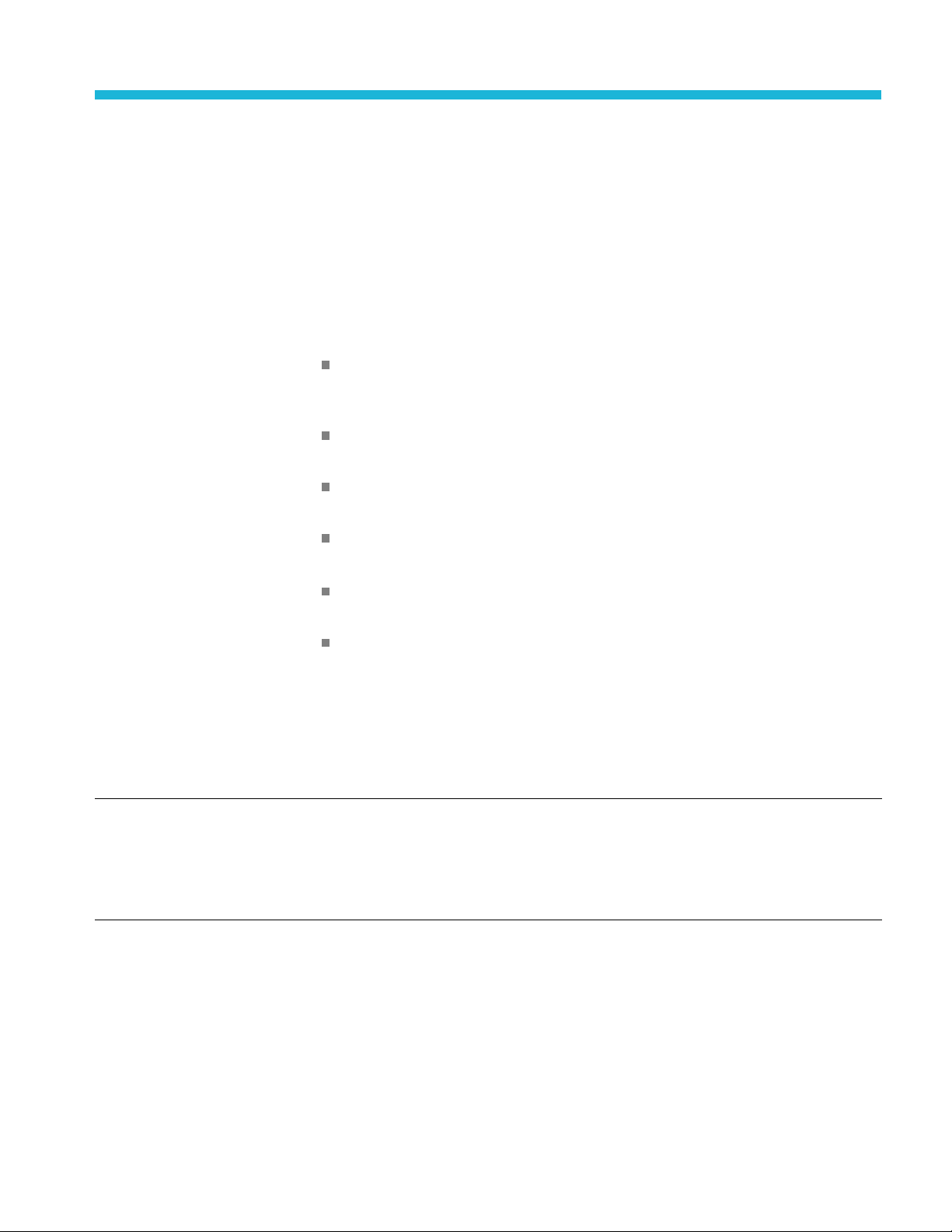
Clear and sanitize procedures
Memory device
Terminology
s
The following tables list the volatile and nonvolatile memory devices in the
standard instrument and listed options. Detailed procedures to clear or sanitize
these devic
The following terms are used in the tables in this section:
User data – Describes the type of information stored in the device. Refers to
waveforms or other measurement data representing signals connected to the
instrument by users.
User settings – Describes the type of information stored in the device. Refers
to instrument settings that can be changed by the user.
Both – Describes the type of informationstoredinthedevice. Itmeansthat
both user data and user settings are stored in the device.
None – Describes the type of information stored in the device. It means that
neither user data nor user settings are stored in the device.
Directly – Describes how data is modified. It means that the u ser can modify
the data.
Indirectly – Describes how data is modified. It means that the instrument
system resources modify the data and that the user cannot modify the data.
es, if any, are shown following eac h table.
le 1: Nonvolatile memory devices
Tab
Typ
of user
eand
Typ
min. size Function
Microcontroller
Flash
Memory,
128 kb
Storage of
user calibrated
wavelength
conversion
gain
inf
stored
Scaler
conversion
gain
values
e
Data
o
hod
Met
modification
Read/Write Scope
inp
method Location
GUI user
calibration
procedure
ut
U204 on
the OE
Power and
Control
board
inside
the probe
carrier
r
Use
accessible To clear To sanitize
No Use the oscilloscope
GUI to erase the
user-calibrated
wavelength
conversion gains
(See page 2, Clear
flash procedure.)
Remove U204
on the OE Power
and Control
board inside the
probe carrier
DPO7OE Series Declassification and Security Instructions 1

Clear and sanitize procedures
Clear flash procedure
1. Install the pro
a. Remove the probe from the hard case.
b. If necessary, attach the p robe shuttle to the carrier by setting the shuttle
into the slot on top of the probe carrier and sliding the shuttle forward.
Asshownont
counter-clockwise using a torque wrench set to 8 in-lbs.
CAUTION. To prevent damage to the probe, do not over-torque the shuttle
electrical connector.
c. Plug the probe int
d. Tighten the thumbscrew on the rear of the probe to secure the probe to the
oscilloscope. O
probe will be automatically detected by the system.
be on a DPO/MSO70000 C/DX/SX model oscilloscope:
he shuttle label, tighten the nut on the probe shuttle
o the oscilloscope.
nce the probe has been connected to the oscilloscope, the
2. To view the Vertical Setup screen for the probe, select the oscilloscope
channel with the probe installed,andthenselectVertical > Vertical Setup.
3. In the Vertical Setup screen, click Probe Cal to open the Probe Setup screen.
2 DPO7OE Series Declassification and Security Instructions

Clear and sanitize procedures
4. If there are use
User Cal’d radio button at the bottom of the Wavelength list as shown below.
If the radio button does not appear, no user-defined wavelengths are stored
on the probe.
rdefined wavelengths stored on the probe, there will be a
5. If user-defined wavelengths are stored on the probe, click Erase User
Wavelengths. The User Cal’d radio button will disappear.
6. Remove the probe from the oscilloscope.
DPO7OE Series Declassification and Security Instructions 3

Clear and sanitize procedures
4 DPO7OE Series Declassification and Security Instructions

Troubleshooting
How to clear or sanitize a nonfunctional instrument
If your instrument is not functioning, perform the following actions and return the
instrument for Tektronix for repair. Describe the initial problem with the product.
Tektronix will install repla cement parts and then repair and return the instrument.
User-calibrated
wavelength conversion
gains
Charges
User calibrated wavelength conversion gains are stored in the probe
microcontroller flash memory, reference designator U204. If the user calibrated
gains cannot be removed using the TekScope interface (See page 2, Clear flash
procedure.), U204 must be removed from the OE Power and Control board inside
the probe
Replacement of any missing hardware will be charged according to the rate at
the time of replacement.
carrier.
How to recover from clearing or removing the instrument’s memory
Using the Erase User Wavelengths button in TekScope does not require any
al recovery procedure. (See page 2, Clear flash procedure.) The probe can
speci
continue to be used, and new user calibrated wavelength conversion gains can
be stored. If U204 is removed from the OE Power and Control board, the entire
probe must be returned to Tektronix for repair and calibration.
DPO7OE Series Declassification and Security Instructions 5

Change log
Change log
Document
part number
077-1378-01
Revision
date Change description
Oct 26,
2018
Added DPO7OE2 probe.
6 DPO7OE Series Declassification and Security Instructions
