Tektronix DPO77002SX, DPO75902SX, DPO75002SX, DPO73304SX, DPO72304SX Performance Verification
...Page 1

DPO70000SX
Series Oscilloscopes
Technical Reference
*P077104305*
077-1043-05
Page 2

Page 3
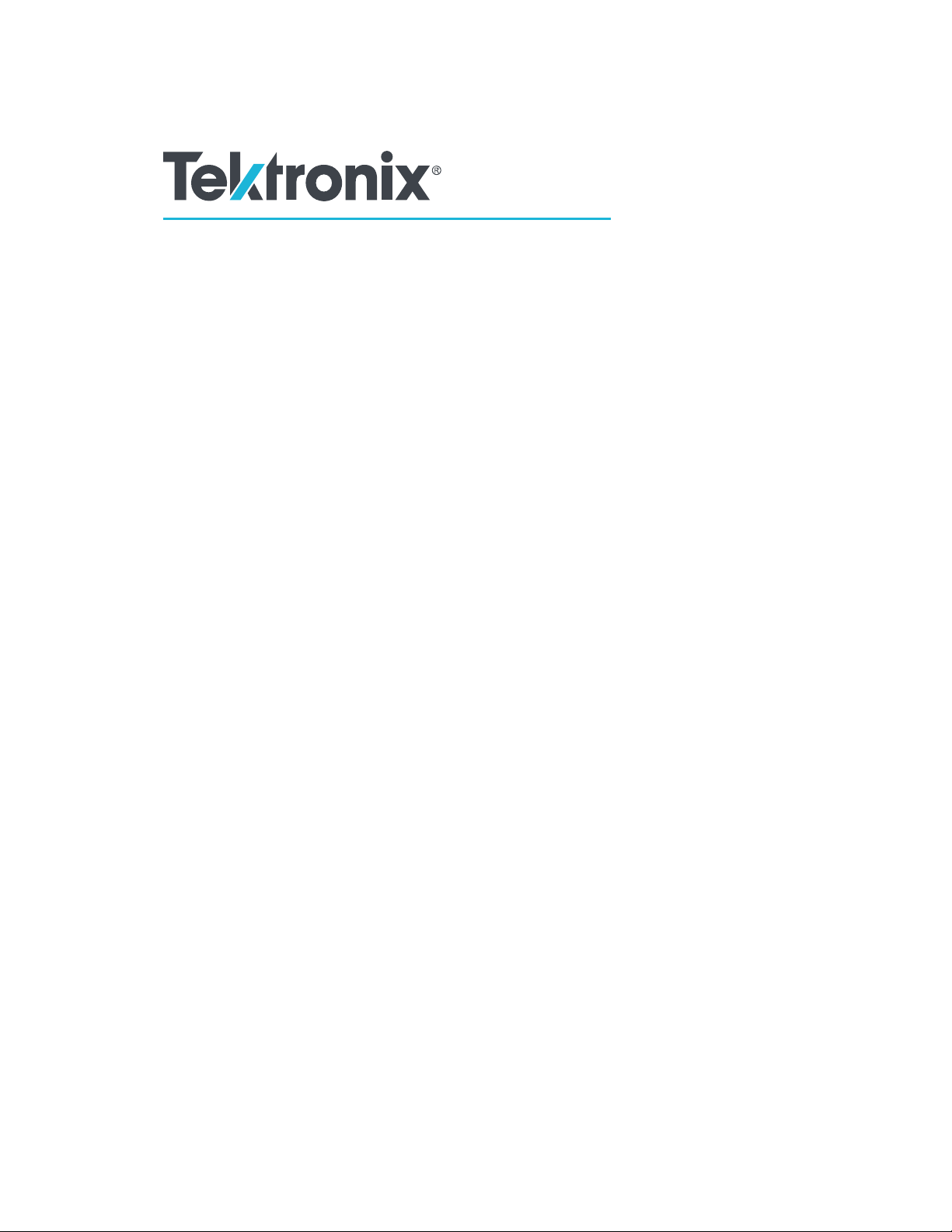
DPO70000SX
Series Oscilloscopes
Technical Reference
Warning
The servicing instructions are for use by qualified personnel only. To avoid
personal injury, do not perform any servicing unless you are qualified to do
so. Refer to all safety summaries prior to performing service.
Supports Product Firmware V10.0 and above.
www.tek.com
077-1043-05
Page 4

Copyright © Tektronix. All rights reserved. Licensed software products are owned by Tektronix or its subsidiaries
or suppliers, and are protected by national copyright laws and international treaty provisions. Tektronix products
are covered by U.S. and foreign patents, issued and pending. Information in this publication supersedes that in all
previously published material. Specifications and price change privileges reserved.
TEKTRONIX and TEK are registered trademarks of Tektronix, Inc.
Contacting Tektronix
Tektronix, Inc.
14150 SW Karl Braun Drive
P.O. Box 500
Beaverton, OR 97077
USA
For product information, sales, service, and technical support:
■
In North America, call 1-800-833-9200.
■
Worldwide, visit www.tek.com to find contacts in your area.
Page 5

Warranty
Tektronix warrants that this product will be free from defects in materials and workmanship for a period of one
(1) year from the date of shipment. If any such product proves defective during this warranty period, Tektronix, at
its option, either will repair the defective product without charge for parts and labor, or will provide a replacement
in exchange for the defective product. Parts, modules and replacement products used by Tektronix for warranty
work may be new or reconditioned to like new performance. All replaced parts, modules and products become the
property of Tektronix.
In order to obtain service under this warranty, Customer must notify Tektronix of the defect before the expiration
of the warranty period and make suitable arrangements for the performance of service. Customer shall be
responsible for packaging and shipping the defective product to the service center designated by Tektronix, with
shipping charges prepaid. Tektronix shall pay for the return of the product to Customer if the shipment is to a
location within the country in which the Tektronix service center is located. Customer shall be responsible for
paying all shipping charges, duties, taxes, and any other charges for products returned to any other locations.
This warranty shall not apply to any defect, failure or damage caused by improper use or improper or inadequate
maintenance and care. Tektronix shall not be obligated to furnish service under this warranty a) to repair damage
resulting from attempts by personnel other than Tektronix representatives to install, repair or service the product;
b) to repair damage resulting from improper use or connection to incompatible equipment; c) to repair any
damage or malfunction caused by the use of non-Tektronix supplies; or d) to service a product that has been
modified or integrated with other products when the effect of such modification or integration increases the time
or difficulty of servicing the product.
THIS WARRANTY IS GIVEN BY TEKTRONIX WITH RESPECT TO THE PRODUCT IN LIEU OF ANY
OTHER WARRANTIES, EXPRESS OR IMPLIED. TEKTRONIX AND ITS VENDORS DISCLAIM ANY
IMPLIED WARRANTIES OF MERCHANTABILITY OR FITNESS FOR A PARTICULAR PURPOSE.
TEKTRONIX' RESPONSIBILITY TO REPAIR OR REPLACE DEFECTIVE PRODUCTS IS THE SOLE AND
EXCLUSIVE REMEDY PROVIDED TO THE CUSTOMER FOR BREACH OF THIS WARRANTY.
TEKTRONIX AND ITS VENDORS WILL NOT BE LIABLE FOR ANY INDIRECT, SPECIAL,
INCIDENTAL, OR CONSEQUENTIAL DAMAGES IRRESPECTIVE OF WHETHER TEKTRONIX OR THE
VENDOR HAS ADVANCE NOTICE OF THE POSSIBILITY OF SUCH DAMAGES.
[W2 – 15AUG04]
Page 6

Page 7

Table of Contents
Contacting Tektronix ......................................................................................................................... 0
Important safety information .............................................................................................................. iii
General safety summary ................................................................................................................ iii
Terms in the manual ...................................................................................................................... vi
Terms on the product ..................................................................................................................... vi
Symbols on the product ................................................................................................................. vi
Specifications
Vertical system analog channels ..................................................................................................... 1
Horizontal and acquisition system ................................................................................................ 15
Trigger specifications ................................................................................................................... 18
Serial trigger specifications .......................................................................................................... 25
Input-output port specifications .................................................................................................... 25
Data storage specifications ........................................................................................................... 28
Power source specification ........................................................................................................... 28
Mechanical specifications ............................................................................................................. 29
Environmental specifications ....................................................................................................... 30
Performance verification
Performance verification .............................................................................................................. 31
Conventions .................................................................................................................................. 32
Brief procedures ........................................................................................................................... 34
Self tests ........................................................................................................................................ 34
Functional tests ............................................................................................................................. 35
Verify all analog input channels ................................................................................................... 36
Verify the time base ...................................................................................................................... 38
Verify the A (Main) and B (Delayed) trigger systems ................................................................. 40
Verify the file system ................................................................................................................... 41
Performance tests .......................................................................................................................... 42
Prerequisites .................................................................................................................................. 43
Equipment required ...................................................................................................................... 43
Test record .................................................................................................................................... 48
Signal acquisition system checks ................................................................................................. 79
Check DC voltage measurement accuracy, ATI channel ............................................................. 80
Check DC voltage measurement accuracy, TekConnect channels ............................................... 83
Check DC gain accuracy, ATI channel ........................................................................................ 90
DPO70000SX Series i
Page 8

Table of Contents
Check DC gain accuracy, TekConnect channels .......................................................................... 93
Check offset accuracy, ATI channel ........................................................................................... 109
Check offset accuracy, TekConnect channels ............................................................................ 112
Check analog bandwidth, ATI channel ...................................................................................... 117
Check channel bandwidth, TekConnect channels ...................................................................... 120
Check Input Resistance, ATI channel ........................................................................................ 125
Check input resistance, TekConnect channels ........................................................................... 126
Time base system checks ............................................................................................................ 128
Check timebase and delay time accuracy and reference ............................................................ 128
Check delta time measurement accuracy .................................................................................... 132
Trigger system checks ................................................................................................................ 137
Check time qualified trigger accuracy ........................................................................................ 137
Check sensitivity edge trigger DC coupled ................................................................................ 141
Output signal checks ................................................................................................................... 148
Check fast edge output ............................................................................................................... 148
Sine wave generator leveling procedure ..................................................................................... 153
Method 1 ................................................................................................................................ 153
Method 2 ................................................................................................................................ 155
ii DPO70000SX Series
Page 9

Important safety information
This manual contains information and warnings that must be followed by the user
for safe operation and to keep the product in a safe condition.
General safety summary
Use the product only as specified. Review the following safety precautions to
avoid injury and prevent damage to this product or any products connected to it.
Carefully read all instructions. Retain these instructions for future reference.
This product shall be used in accordance with local and national codes.
For correct and safe operation of the product, it is essential that you follow
generally accepted safety procedures in addition to the safety precautions
specified in this manual.
The product is designed to be used by trained personnel only.
Only qualified personnel who are aware of the hazards involved should remove
the cover for repair, maintenance, or adjustment.
Before use, always check the product with a known source to be sure it is
operating correctly.
This product is not intended for detection of hazardous voltages.
Use personal protective equipment to prevent shock and arc blast injury where
hazardous live conductors are exposed.
DPO70000SX Series iii
Page 10

Important safety information
To avoid fire or personal
injury
Use proper power cord. Use only the power cord specified for this product and
certified for the country of use. Do not use the provided power cord for other
products.
Ground the product. This product is grounded through the grounding conductor of
the power cord. To avoid electric shock, the grounding conductor must be
connected to earth ground. Before making connections to the input or output
terminals of the product, ensure that the product is properly grounded. Do not
disable the power cord grounding connection.
Power disconnect. The power cord disconnects the product from the power
source. See instructions for the location. Do not position the equipment so that it
is difficult to operate the power cord; it must remain accessible to the user at all
times to allow for quick disconnection if needed.
Connect and disconnect properly. Do not connect or disconnect probes or test
leads while they are connected to a voltage source. Use only insulated voltage
probes, test leads, and adapters supplied with the product, or indicated by
Tektronix to be suitable for the product.
Observe all terminal ratings. To avoid fire or shock hazard, observe all rating and
markings on the product. Consult the product manual for further ratings
information before making connections to the product. Do not exceed the
Measurement Category (CAT) rating and voltage or current rating of the lowest
rated individual component of a product, probe, or accessory. Use caution when
using 1:1 test leads because the probe tip voltage is directly transmitted to the
product.
Do not apply a potential to any terminal, including the common terminal, that
exceeds the maximum rating of that terminal.
Do not operate without covers. Do not operate this product with covers or panels
removed, or with the case open. Hazardous voltage exposure is possible.
Avoid exposed circuitry. Do not touch exposed connections and components when
power is present.
Do not operate with suspected failures. If you suspect that there is damage to this
product, have it inspected by qualified service personnel.
Disable the product if it is damaged. Do not use the product if it is damaged or
operates incorrectly. If in doubt about safety of the product, turn it off and
disconnect the power cord. Clearly mark the product to prevent its further
operation.
Before use, inspect voltage probes, test leads, and accessories for mechanical
damage and replace when damaged. Do not use probes or test leads if they are
damaged, if there is exposed metal, or if a wear indicator shows.
Examine the exterior of the product before you use it. Look for cracks or missing
pieces.
Use only specified replacement parts.
Do not operate in wet/damp conditions. Be aware that condensation may occur if a
unit is moved from a cold to a warm environment.
Do not operate in an explosive atmosphere.
iv DPO70000SX Series
Page 11
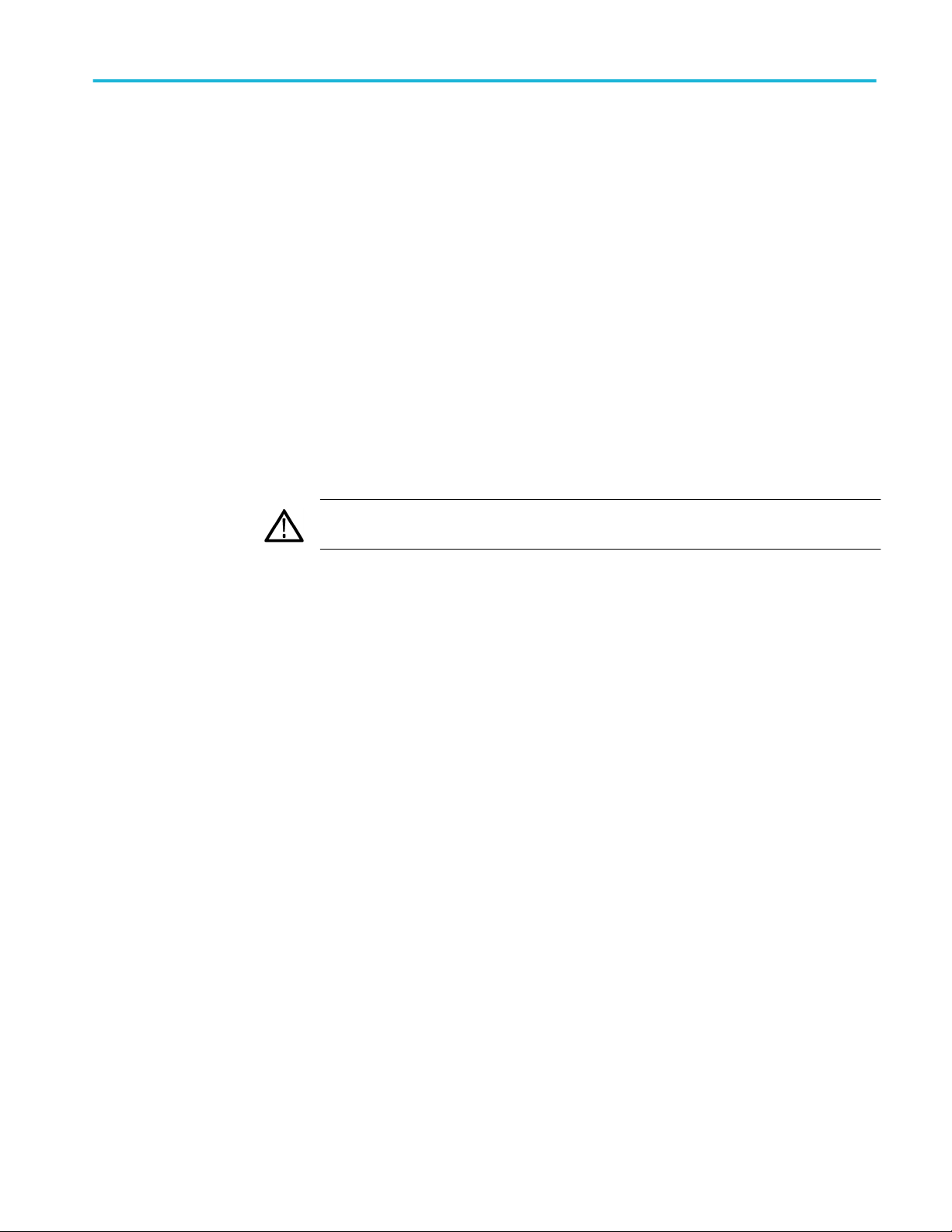
Important safety information
Keep product surfaces clean and dry. Remove the input signals before you clean
the product.
Provide proper ventilation. Refer to the installation instructions in the manual for
details on installing the product so it has proper ventilation.
Slots and openings are provided for ventilation and should never be covered or
otherwise obstructed. Do not push objects into any of the openings.
Provide a safe working environment. Always place the product in a location
convenient for viewing the display and indicators.
Avoid improper or prolonged use of keyboards, pointers, and button pads.
Improper or prolonged keyboard or pointer use may result in serious injury.
Be sure your work area meets applicable ergonomic standards. Consult with an
ergonomics professional to avoid stress injuries.
Use care when lifting and carrying the product. This product is provided with a
handle or handles for lifting and carrying.
WARNING. The product is heavy. To reduce the risk of personal injury or damage
to the device get help when lifting or carrying the product.
Probes and test leads
Use only the Tektronix rackmount hardware specified for this product.
Before connecting probes or test leads, connect the power cord from the power
connector to a properly grounded power outlet.
Keep fingers behind the protective barrier, protective finger guard, or tactile
indicator on the probes.
Remove all probes, test leads and accessories that are not in use.
Use only correct Measurement Category (CAT), voltage, temperature, altitude,
and amperage rated probes, test leads, and adapters for any measurement.
DPO70000SX Series v
Page 12
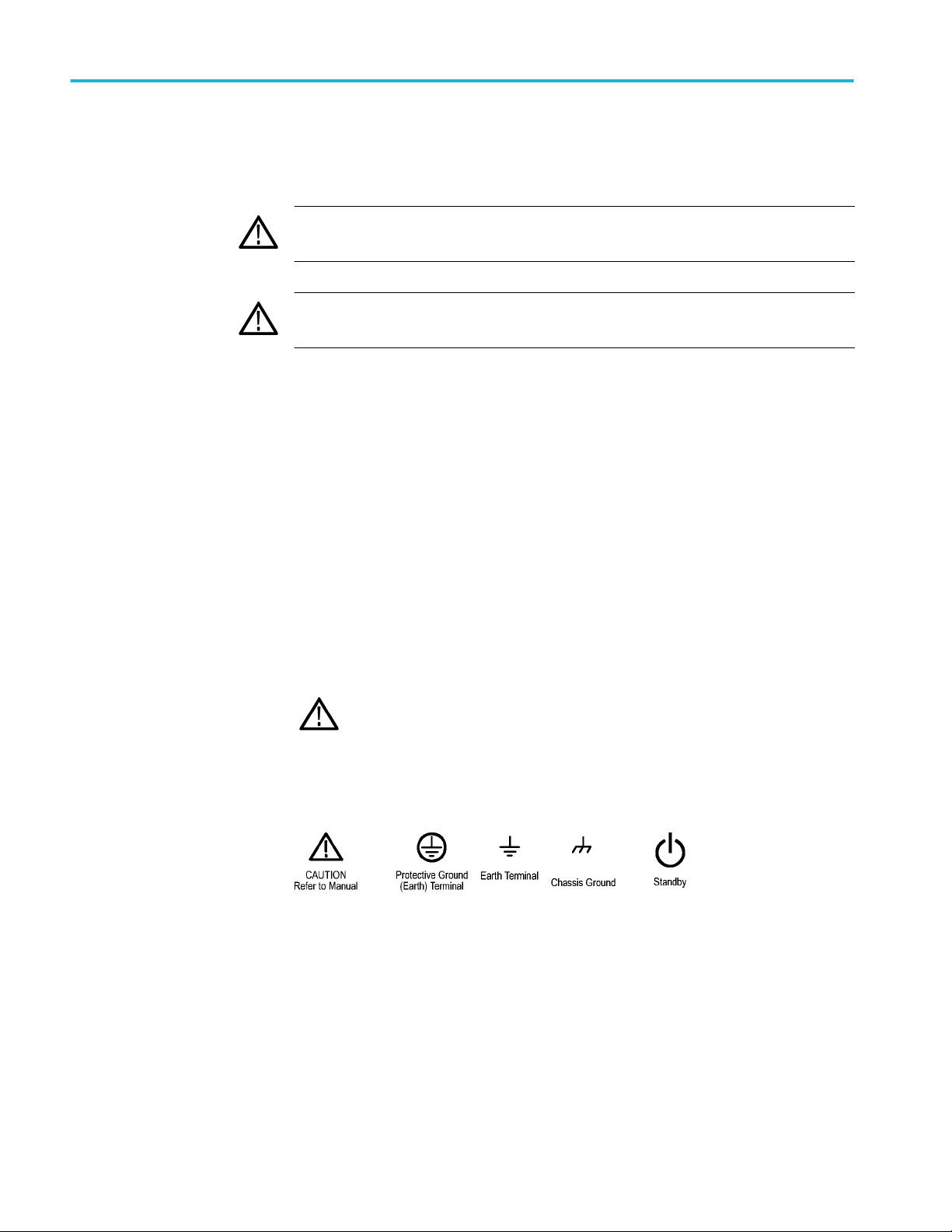
Important safety information
Terms in the manual
These terms may appear in this manual:
WARNING. Warning statements identify conditions or practices that could result
in injury or loss of life.
CAUTION. Caution statements identify conditions or practices that could result in
damage to this product or other property.
Terms on the product
These terms may appear on the product:
■
DANGER indicates an injury hazard immediately accessible as you read the
marking.
Symbols on the product
■
WARNING indicates an injury hazard not immediately accessible as you
read the marking.
■
CAUTION indicates a hazard to property including the product.
When this symbol is marked on the product, be sure to consult the
manual to find out the nature of the potential hazards and any actions
which have to be taken to avoid them. (This symbol may also be used
to refer the user to ratings in the manual.)
The following symbols may appear on the product:
vi DPO70000SX Series
Page 13
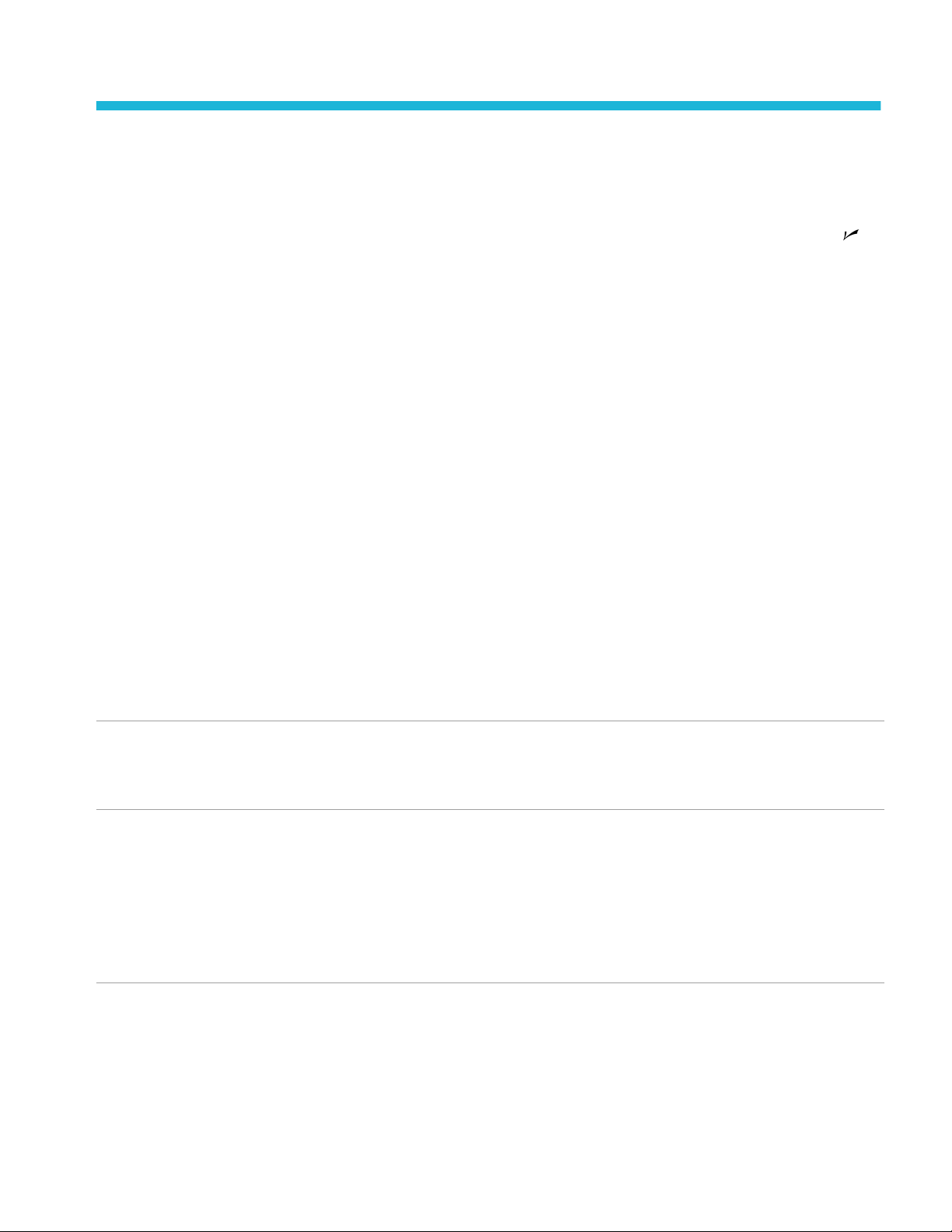
Specifications
This chapter contains specifications for the instrument. All specifications are
guaranteed unless noted as "typical." Typical specifications are provided for your
convenience but are not guaranteed. Specifications that are marked with the
symbol are checked in Performance Verification.
All specifications apply to all models unless noted otherwise. To meet
specifications, the following conditions must first be met:
■
The instrument must have been adjusted in an ambient temperature range
between 18 °C and 28 °C.
■
The instrument must be powered from a source that meets the specifications.
■
The instrument must have been operating continuously for twenty minutes
within the specified operating temperature range. (60 minutes continuous
operation required if the ambient relative humidity is greater than 60%.)
■
You must perform the Signal Path Compensation (SPC) operation described
in the user manual and the online help. If the operating temperature changes
by more than 5 °C, you must perform the SPC operation again.
Vertical system analog channels
Number of channels ≥50 GHz models: 2+1,
<50 GHz models: Four channels, all identical
Input connector
TekConnect channels: TekConnect. Power supply compatible with VPI.
ATI channel: Male 1.85 mm coax.
Input coupling
TekConnect channels: Two modes: DC, 50 ohms to a programmable termination voltage; Ground.
The termination can be connected to a DC voltage:
≤ 1.2 VFS settings: -3.5 V to 3.5 V,
> 1.2 VFS settings: 0.0 V
ATI channel: DC, 50 Ω.
DPO70000SX Series 1
Page 14

Specifications Vertical system analog channels (cont.)
Input resistance
≤1.2 VFS settings 50 Ω ±3% at 18 to 28 ºC (64 to 82 ºF)
50 Ω ±4% over 5 to 45 ºC (45 to 113 ºF)
>1.2 VFS settings 50 Ω ±4.4% over 5 to 45 ºC (45 to 113 ºF)
ATI channel 50 Ω ±3% from 18 °C to 28 °C
50 Ω ±4% from 5 °C to 45 °C
Maximum input voltage
TekConnect channels: ≤1.2 VFS settings:
±1.5 V relative to the termination bias (30 mA maximum)
±5 V absolute maximum input
>1.2 VFS settings:
±8 V. Limited by maximum Vterm current and the attenuator power rating at maximum
temperature.
ATI channel: ±0.75 V
Aux channel: ±5.0 V
pk
pk
Input termination voltage (VTerm)
range, TekConnect channels
≤1.2 VFS settings: -3.5 V to +3.5 V
>1.2 VFS settings: 0 V
Input VSWR, typical Measured with a TekConnect TCA-292D adaptor and a network analyzer.
≤1.2 VFS settings: 0 – 17 GHz: 1.4:1
17 – 20 GHz: 1.6:1
20 – 33 GHz: 2.0:1
>1.2 VFS settings: 0 – 17 GHz: 1.4:1
17 – 33 GHz: 2.0:1
ATI channel: 0-20GHz: 1.7:1
>20-33 GHz: 2.0:1
> 33-70 GHz: 3.0:1
Number of digitized bits 8 bits
Digitizer nonlinearity (typical) < 1.0 DL (digitization level), differential; < 1 DL integral, independently based
Sensitivity range
TekConnect channels 62.5 mVFS to 6 V
FS
ATI channel 100 mVFS to 300 mVFS.
DC gain accuracy ± 2%
2 DPO70000SX Series
Page 15
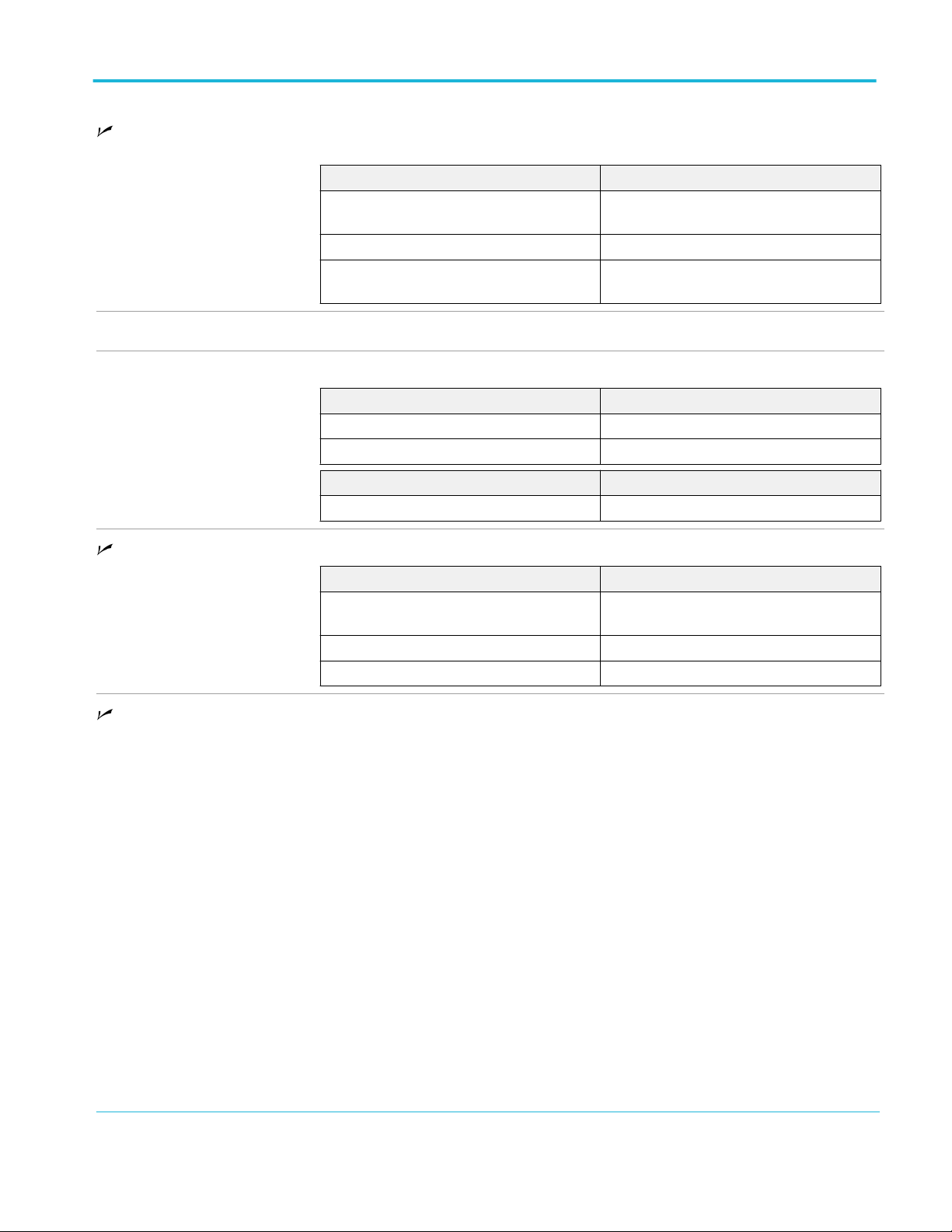
Vertical system analog channels (cont.) Specifications
DC voltage measurement
Net offset = offset - (position × volts/division).
accuracy, Sample, Average, and
Hi-Res modes
Full scale setting DC measurement accuracy
62.5 mVFS – 6 V
1
FS
Delta voltage reading
62.5 mVFS – 6 V
FS
Position range ± 5 divisions
Offset range
TekConnect channels
ATI channel
Full Scale voltage range Offset range
62.5 mVFS – 1.2 V
>1.2 VFS – 6 V
FS
FS
Full Scale voltage range Offset range
100 mVFS – 300 mV
FS
Offset accuracy Net offset = offset - (position × volts/division).
Full scale voltage range Offset accuracy
62.5 mVFS to 1.2 VFS (TekConnect channels) ±(0.4% | net offset | + 0.2% | net offset – Vterm
>1.2 VFS to 6 VFS (TekConnect channels) ±(0.6% | net offset | + 13.4 mV + 1% FS)
100 mVFS to 300 mVFS (ATI channel) ±(0.35% | net offset | + 2 mV + 1% FS)
±(Gain accuracy x | vertical value - net offset |) +
offset accuracy + 0.4% x FS
±(Gain accuracy x | Delta voltage measured | +
0.008 x FS
±3.4 V
±6 V
±300 mV - (10 div × Volts/div)
setting | + 2.5 mV + 1% FS)
Analog bandwidth Bandwidth with a TCA292D adapter on TekConnect channels or directly into ATI channel.
Ambient temperature 18ºC to 28ºC assumed for all guaranteed bandwidth specifications.
Enhanced bandwidth is guaranteed at the following full scale (FS) stepped gain settings:
TekConnect channels: 62.5 mV, 100 mV, 200 mV, 500 mV, 1 V, 2 V, and 5 V.
ATI channel: All settings from 100 mV through 300 mV.
1
For ATI channels, the full scale settings range is 100 mVFS to 300 mVFS.
DPO70000SX Series 3
Page 16
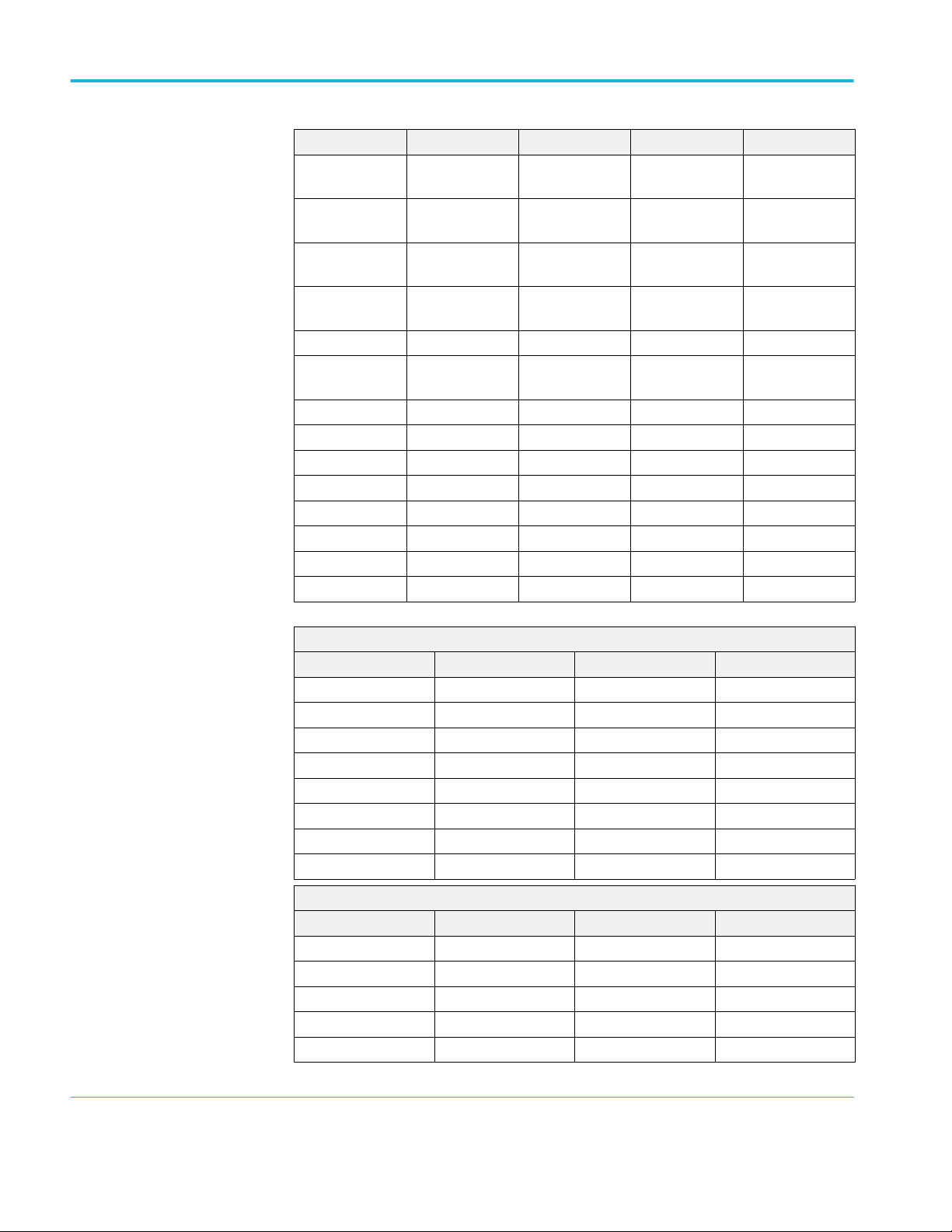
Specifications Vertical system analog channels (cont.)
Instrument Channel BW settings Bandwidth
DPO77002SX ATI, 1 Ch 70 GHz BWE >67 GHz
70 GHz typical
DPO77002SX
TekConnect, 2 Ch No BWE >33 GHz All
DPO73304SX
DPO77002SX
TekConnect, 2 Ch 33 GHz BWE >33 GHz 100 GS/s
DPO73304SX
DPO77002SX
DPO73304SX
TekConnect, 2 Ch
TekConnect, 4 Ch
23 GHz BWE >23 GHz 50 GS/s
DPO75902SX ATI, 1 Ch 59 GHz BWE >59 GHz 200 GS
DPO75902SX
ATI, 1 Ch 50 GHz BWE >50 GHz 200 GS
DPO75002SX
DPO75902SX TekConnect No BWE >33 GHz All
DPO75002SX TekConnect No BWE >25 GHz All
DPO75002SX TekConnect 25 GHz BWE >25 GHz 100 GS/s
DPO75002SX TekConnect 23 GHz BWE >23 GHz 50 GS/s
DPO72304SX TekConnect No BWE >23 GHz 50 GS/s, 100 GS/s
DPO72304SX TekConnect 23 GHz BWE >23 GHz 50 GS/s, 100 GS/s
DPO71604SX TekConnect 16 GHz BWE >16 GHz 50 GS/s, 100 GS/s
DPO71304SX TekConnect 13 GHz BWE >13 GHz 50 GS/s, 100 GS/s
2
Sample rate
200 GS
3
TekConnect channel
ATI channel
Typical temperature derating
Frequency TC, (dB/°C) 5 °C 45 °C
DC - 5 GHz 0.005 dB/°C 0.07 -0.09
10 GHz 0.010 dB/°C 0.13 -0.17
15 GHz 0.025 dB/°C 0.33 -0.43
20 GHz 0.045 dB/°C 0.59 -0.77
23 GHz 0.10 dB/°C 1.30 -1.70
25 GHz 0.10 dB/°C 1.30 -1.70
30 GHz 0.115 dB/°C 1.50 -1.96
33 GHz 0.160 dB/°C 2.08 -2.72
Typical temperature derating
Frequency TC, (dB/°C)
DC - 10 GHz 0.002 dB/°C
15 GHz 0.005 dB/°C
20 GHz 0.01 dB/°C
30 GHz 0.05 dB/°C
40 GHz 0.07 dB/°C
2
To determine the amount of performance derating above the temperature limit, use the Typical Temperature Variation table.
3
200 GS/s is the only sample rate available on the ATI channel.
4 DPO70000SX Series
Page 17
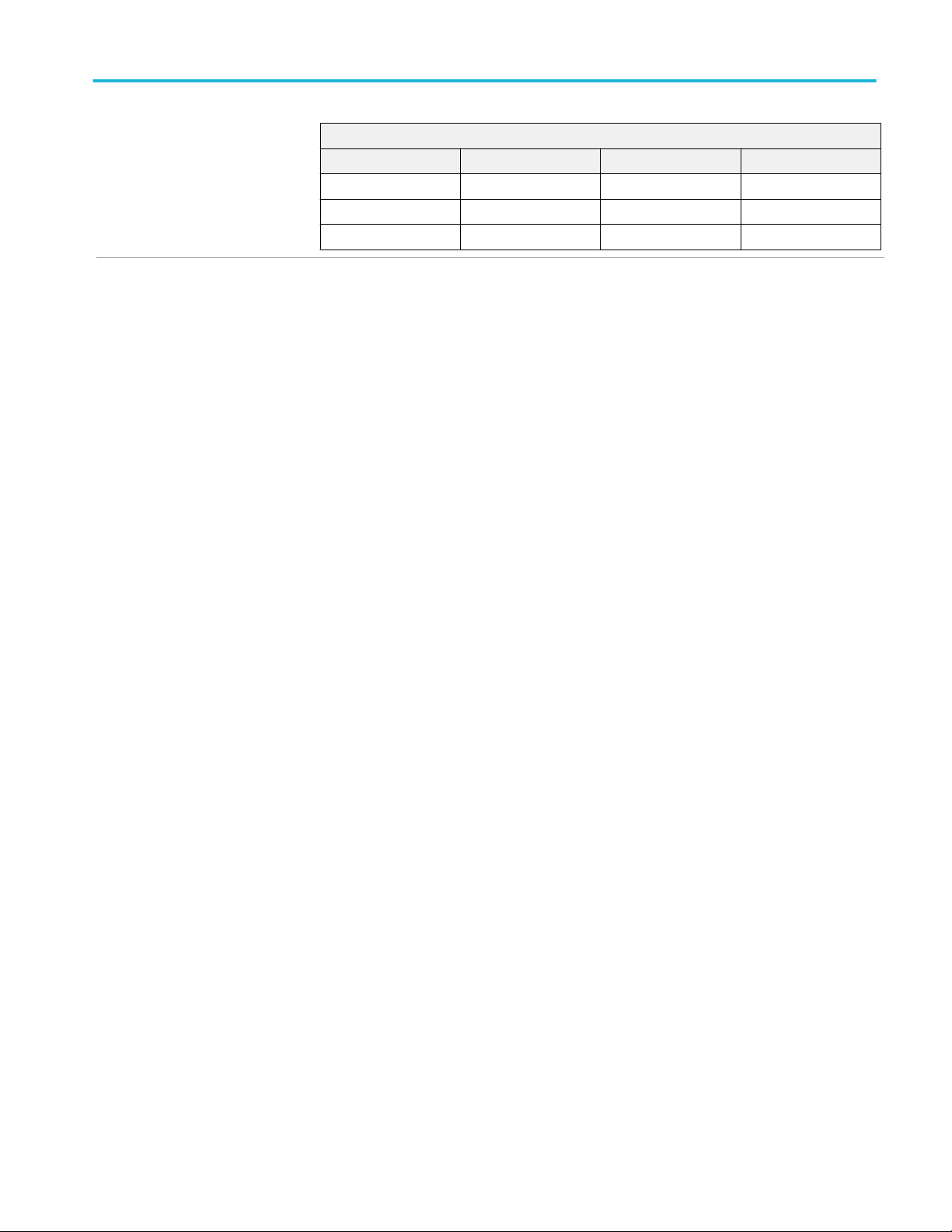
Vertical system analog channels (cont.) Specifications
Typical temperature derating
Frequency TC, (dB/°C)
50 GHz 0.05 dB/°C
60 GHz 0.05 dB/°C
67 GHz 0.05 dB/°C
Frequency response tolerance
All modes, BWE on, 18 ºC to
28 ºC (typical)
TekConnect channel: Step settings TekConnect channels: 77.5 mVFS, 151 mVFS, 302 mVFS, 605 mVFS, 1210 mVFS.,
ATI channel: All volts/div settings
To determine the amount of performance derating above the temperature limit, use the Typical
Temperature Variation table
1620 mV
3240 mV
FS,
FS
±0.5 dB from DC to 50% of nominal BW
±1.5 dB from 50% to 80% of nominal BW
All other gain settings:
±1.0 dB from DC to 50% of nominal BW
±2.0 dB from 50% to 80% of nominal BW
±0.5 dB from DC to 20 GHz
±0.75 dB from >20 GHz to 30 GHz
±1.25 dB from >30 GHz to 68.5 GHz
±2 dB from >68.5 GHz to 69.5 GHz
+2 / -3 dB at 70 GHz
DPO70000SX Series 5
Page 18
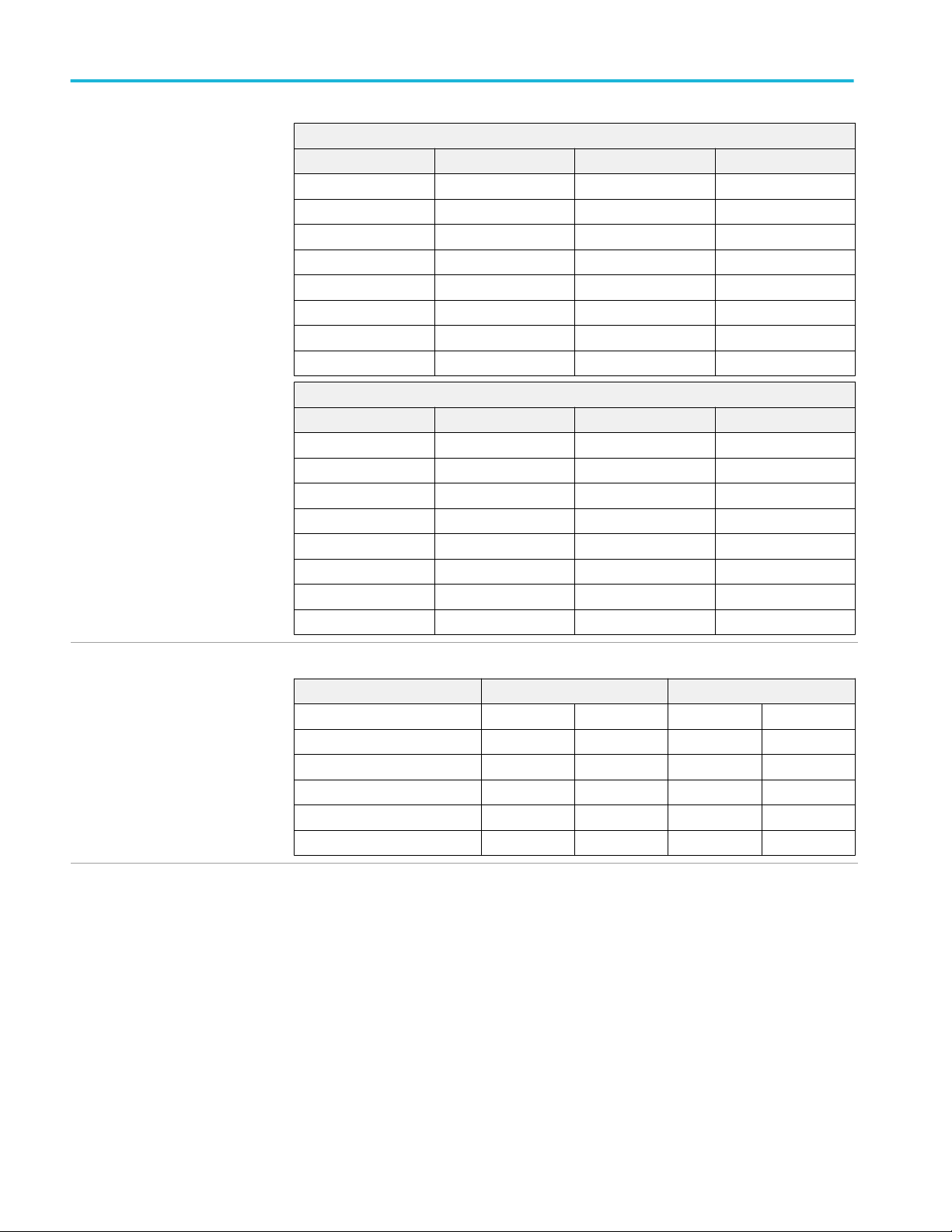
Specifications Vertical system analog channels (cont.)
TekConnect channel
ATI channel
Typical temperature derating
Frequency TC, (dB/°C) 5 °C 45 °C
DC - 5 GHz 0.005 dB/°C 0.07 -0.09
10 GHz 0.010 dB/°C 0.13 -0.17
15 GHz 0.025 dB/°C 0.33 -0.43
20 GHz 0.045 dB/°C 0.59 -0.77
23 GHz 0.10 dB/°C 1.30 -1.70
25 GHz 0.10 dB/°C 1.30 -1.70
30 GHz 0.115 dB/°C 1.50 -1.96
33 GHz 0.160 dB/°C 2.08 -2.72
Typical temperature derating
Frequency TC, (dB/°C)
DC - 5 GHz 0.005 dB/°C
DC - 10 GHz 0.002 dB/°C
15 GHz 0.005 dB/°C
20 GHz 0.01 dB/°C
30 GHz 0.05 dB/°C
40 GHz 0.07 dB/°C
50 GHz 0.05 dB/°C
60 GHz 0.05 dB/°C
Calculated rise time (typical)
Calculated risetimes for specified instrument bandwidths
Instrument bandwidth BWE On BWE Off
10% - 90% 20% - 80% 10% - 90% 20% - 80%
70 GHz 5.6 ps 4.3 ps n/a n/a
50 GHz 7.8 ps 6 ps n/a n/a
33 GHz 13 ps 9 ps 21 ps 14 ps
25 GHz 16 ps 12 ps 22 ps 15 ps
23 GHZ 17 ps 13 ps 24 ps 16 ps
6 DPO70000SX Series
Page 19
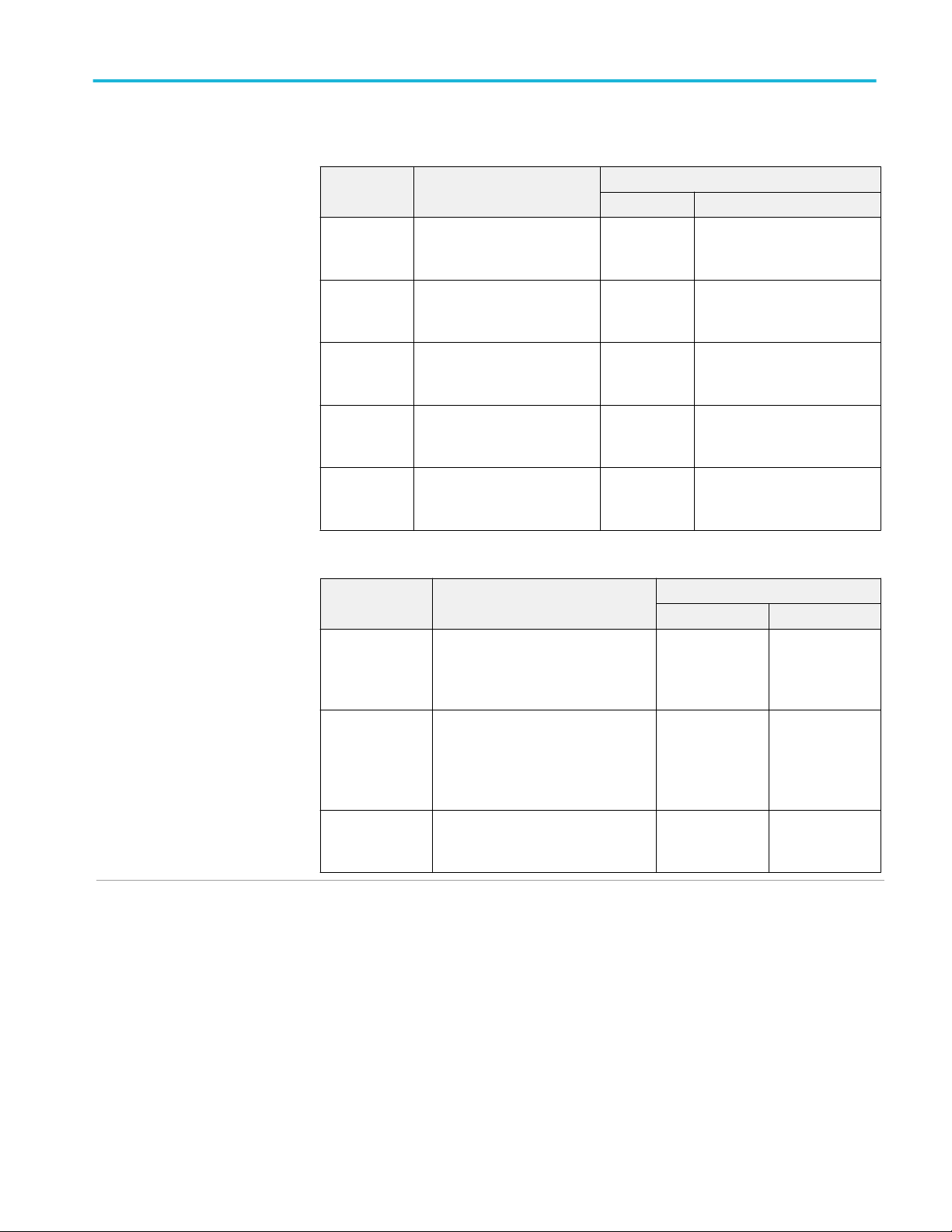
Vertical system analog channels (cont.) Specifications
Step response settling time
(typical)
BWE off
BWE on (fastest BWE setting)
(typical)
The time by which the step response enters and stays below the indicated % error. Step transition
occurs at the 50% amplitude point of the step leading edge.
Instrument Gain setting (FS) Settling Error
Amount Time
DPO77002SX
TekConnect
channels
DPO75902SX
TekConnect
channels
DPO75002SX
TekConnect
channels
DPO73304SX 62.5 mV, 100 mV, 200 mV,
DPO72304SX 62.5 mV, 100 mV, 200 mV,
BWE on (fastest BWE setting) Instrument Gain setting (FS) Settling
Instrument Gain setting (FS) Settling Error
DPO77002SX,
DPO75902SX,
DPO75002SX ATI
channel
DPO77002SX,
DPO75902SX,
DPO75002SX
TekConnect
channels
DPO73304SX,
DPO72304SX
62.5 mV, 100 mV, 200 mV,
500 mV, 1.0 V, 1.2 V, 1.4 V,
2 V, 4 V
62.5 mV, 100 mV, 200 mV,
500 mV, 1.0 V, 1.2 V, 1.4 V,
2 V, 4 V
62.5 mV, 100 mV, 200 mV,
500 mV, 1.0 V, 1.2 V, 1.4 V,
2 V, 4 V
500 mV, 1.0 V, 1.2 V, 1.4 V,
2 V, 4 V
500 mV, 1.0 V, 1.2 V, 1.4 V,
2 V, 4 V
100 mV, 200 mV, 300 mV <3.5%
62.5 mV, 100 mV, 200 mV, 500 mV,
1.0 V, 1.2 V, 1.4 V, 2 V, 4 V
62.5 mV, 100 mV, 200 mV, 500 mV,
1.0 V, 1.2 V, 1.4 V, 2 V, 4 V
<6%
<5.5%
<3%
<6%
<5.5%
<3%
<6%
<5.5%
<3%
<6%
<5.5%
<3%
<6%
<5%
<3%
150 ps – 400 ps
400 ps – 3 ns
3 ns – 1 ms
150 ps – 400 ps
400 ps – 3 ns
3 ns – 1 ms
150 ps – 400 ps
400 ps – 3 ns
3 ns – 1 ms
150 ps – 400 ps
400 ps – 3 ns
3 ns – 1 ms
150 ps – 400 ps
400 ps – 3 ns
3 ns – 1 ms
Amount Time
150 ps – 400 ps
<2.5%
<1.5%
<3.5%
<2.5%
<1.5%
<3.5%
<2.5%
<1.5%
400 ps – 3 ns
3 ns – 1 ms
150 ps – 400 ps
400 ps – 3 ns
3 ns – 1 ms
150 ps – 400 ps
400 ps – 3 ns
3 ns – 1 ms
DPO70000SX Series 7
Page 20
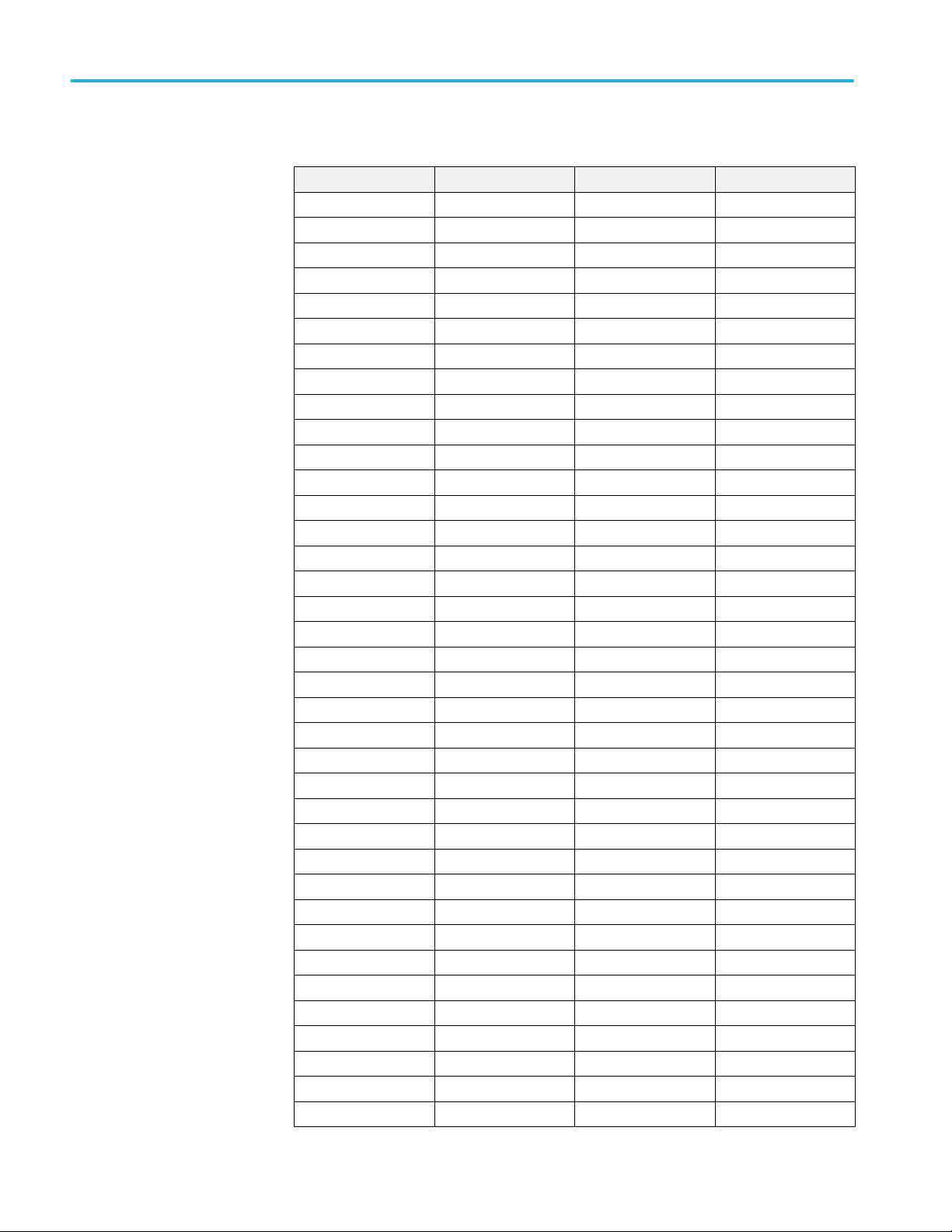
Specifications Vertical system analog channels (cont.)
Effective bits, typical. The following charts give the typical effective bits for a 225 mV p-p sine-wave input sampled at
250 mVFS and maximum sample rate.
DPO77002SX DPO75902SX DPO75002SX
Input Frequency 200 GS/s 70 GHz 200 GS/s 59 GHz 200 GS/s 50 GHz
10 MHz 5.0 bits 5.13 bits 5.22 bits
0.92 GHz 5.0 bits 5.13 bits 5.21 bits
1.92 GHz 5.0 bits 5.13 bits 5.21 bits
2.92 GHz 5.0 bits 5.14 bits 5.21 bits
3.92 GHz 5.0 bits 5.13 bits 5.21 bits
4.92 GHz 4.9 bits 5.02 bits 5.10 bits
5.92 GHz 4.9 bits 5.03 bits 5.10 bits
6.92 GHz 4.9 bits 5.02 bits 5.09 bits
7.92 GHz 4.9 bits 5.02 bits 5.08 bits
8.92 GHz 4.9 bits 5.02 bits 5.09 bits
9.92 GHz 4.9 bits 5.03 bits 5.10 bits
10.92 GHz 4.9 bits 5.03 bits 5.10 bits
11.92 GHz 4.9 bits 5.07 bits 5.14 bits
12.92 GHz 4.9 bits 5.06 bits 5.18 bits
13.92 GHz 4.9 bits 5.08 bits 5.20 bits
14.92 GHz 4.9 bits 5.11 bits 5.22 bits
15.92 GHz 4.8 bits 4.98 bits 5.11 bits
16.92 GHz 4.8 bits 4.88 bits 5.05 bits
17.92 GHz 4.7 bits 4.75 bits 4.90 bits
18.92 GHz 4.7 bits 4.76 bits 4.92 bits
19.92 GHz 4.7 bits 4.80 bits 4.93 bits
20.92 GHz 4.7 bits 4.81 bits 4.93 bits
21.92 GHz 4.6 bits 4.76 bits 4.85 bits
22.92 GHz 4.6 bits 4.81 bits 4.89 bits
23.92 GHz 4.8 bits 4.87 bits 4.94 bits
24.92 GHz 4.7 bits 4.83 bits 4.89 bits
25.92 GHz 4.7 bits 4.84 bits 4.92 bits
26.92 GHz 4.6 bits 4.86 bits 4.93 bits
27.92 GHz 4.6 bits 4.82 bits 4.90 bits
28.92 GHz 4.6 bits 4.85 bits 4.94 bits
29.92 GHz 4.6 bits 4.85 bits 4.95 bits
30.92 GHz 4.6 bits 4.74 bits 4.90 bits
31.92 GHz 4.5 bits 4.70 bits 4.80 bits
32.92 GHz 4.5 bits 4.58 bits 4.74 bits
33.92 GHz 4.5 bits 4.67 bits 4.76 bits
35.92 GHz 4.5 bits 4.60 bits 4.67 bits
8 DPO70000SX Series
Page 21
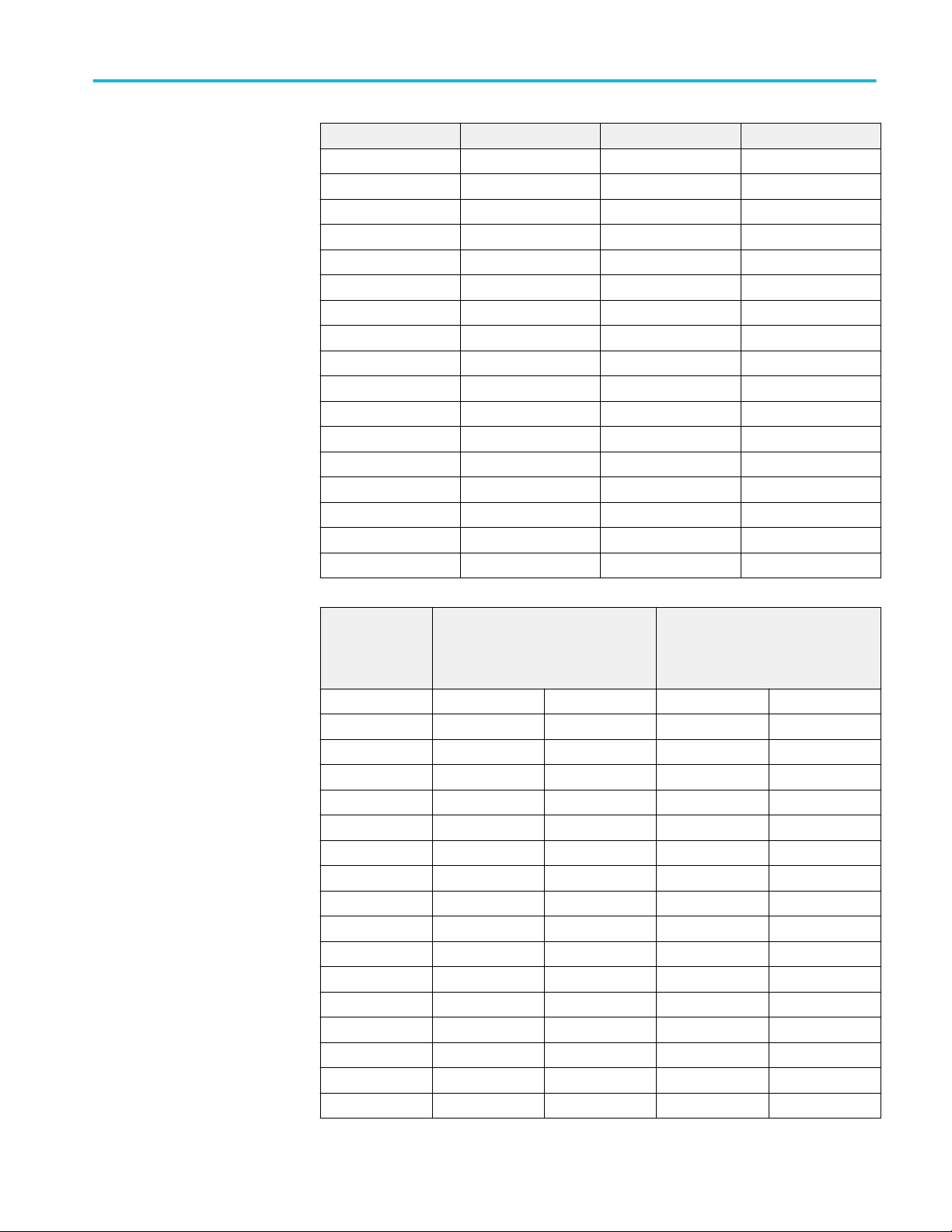
Vertical system analog channels (cont.) Specifications
DPO77002SX DPO75902SX DPO75002SX
37.92 GHz 4.3 bits 4.41 bits 4.47 bits
39.92 GHz 4.3 bits 4.57 bits 4.65 bits
41.92 GHz 4.4 bits 4.49 bits 4.62 bits
43.92 GHz 4.6 bits 4.71 bits 4.87 bits
45.92 GHz 4.4 bits 4.54 bits 4.71 bits
47.92 GHz 4.4 bits 4.53 bits 4.64 bits
49.92 GHz 4.4 bits 4.60 bits 4.68 bits
51.92 GHz 4.5 bits 4.72 bits
53.92 GHz 4.6 bits 4.63 bits
55.92 GHz 4.5 bits 4.57 bits
57.92 GHz 4.5 bits 4.43 bits
59.92 GHz 4.8 bits 4.90 bits
61.92 GHz 4.8 bits
63.92 GHz 4.9 bits
65.92 GHz 4.9 bits
67.92 GHz 4.9 bits
69.92 GHz 4.7 bits
BWE on, Enhanced MIMO
filter, full bandwidth
DPO70002SX, DPO75902SX,
DPO75002SX,
DPO73304SX
TekConnect channels
Input frequency 100 GS/s, 33 GHz 50 GS/s, 23 GHz 100 GS/s, 23 GHz 50 GS/s, 23 GHz
10 MHz 5.4 bits 5.4 bits 5.9 bits 5.3 bits
1 GHz 5.2 bits 5.3 bits 5.8 bits 5.2 bits
2 GHz 5.2 bits 5.2 bits 5.7 bits 5.2 bits
3 GHz 5.1 bits 5.1 bits 5.6 bits 5.1 bits
4 GHz 5.1 bits 5.2 bits 5.6 bits 5.2 bits
5 GHz 5.2 bits 5.1 bits 5.6 bits 5.1 bits
6 GHz 5.0 bits 5.1 bits 5.6 bits 5.0 bits
7 GHz 5.0 bits 5.1 bits 5.5 bits 5.1 bits
8 GHz 5.1 bits 5.1 bits 5.6 bits 5.1 bits
9 GHz 5.1 bits 5.0 bits 5.6 bits 5.0 bits
10 GHz 5.2 bits 5.1 bits 5.5 bits 5.0 bits
11 GHz 5.1 bits 4.9 bits 5.4 bits 4.9 bits
12 GHz 5.2 bits 5.0 bits 5.5 bits 5.0 bits
13 GHz 5.1 bits 4.9 bits 5.4 bits 4.9 bits
14 GHz 5.1 bits 4.9 bits 5.3 bits 4.8 bits
15 GHz 4.9 bits 4.8 bits 5.1 bits 4.8 bits
DPO72304SX
DPO70000SX Series 9
Page 22
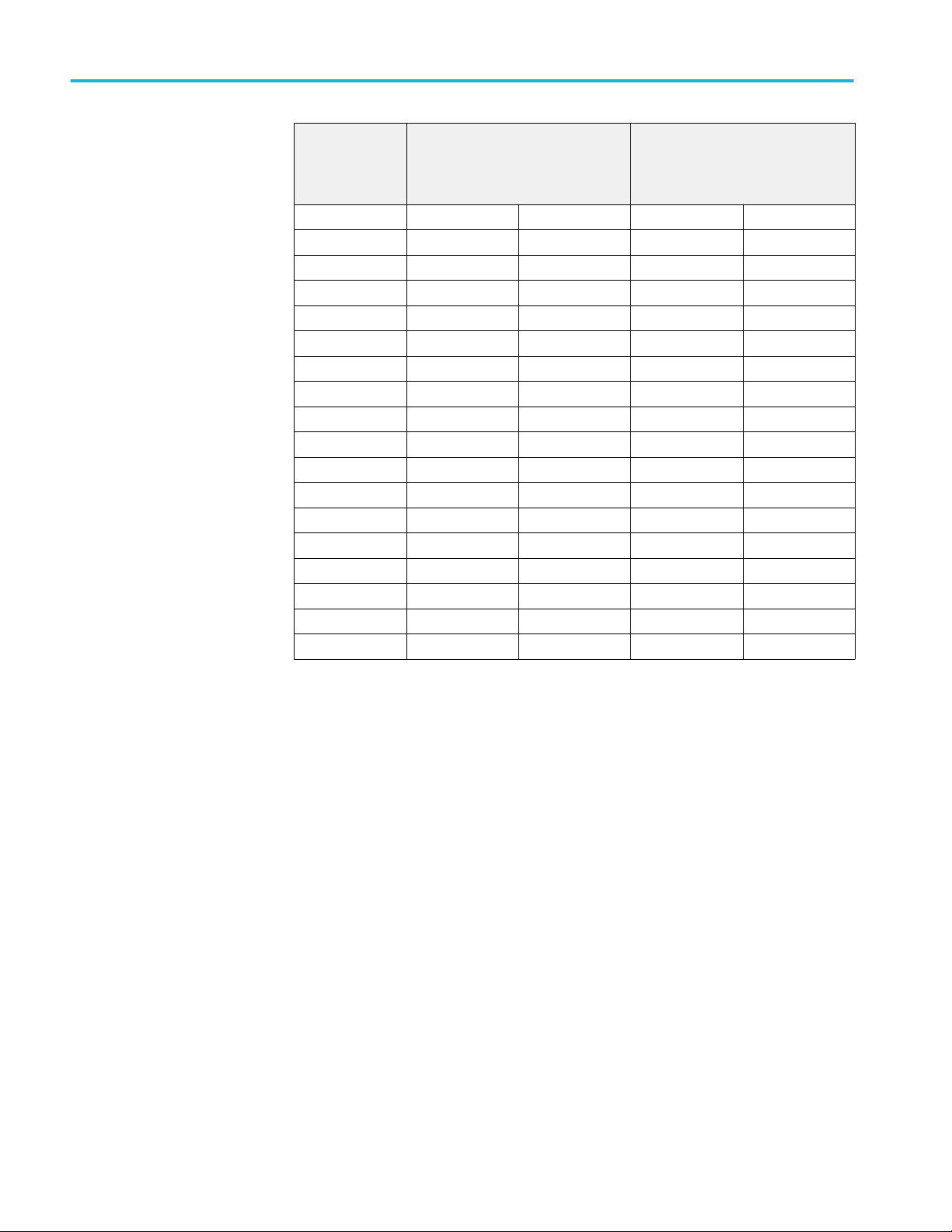
Specifications Vertical system analog channels (cont.)
DPO70002SX, DPO75902SX,
DPO75002SX,
DPO73304SX
TekConnect channels
16 GHz 4.8 bits 4.8 bits 5.2 bits 4.7 bits
17 GHz 4.9 bits 4.8 bits 5.2 bits 4.7 bits
18 GHz 4.9 bits 4.8 bits 5.3 bits 4.8 bits
19 GHz 4.8 bits 4.8 bits 5.2 bits 4.7 bits
20 GHz 4.7 bits 4.6 bits 5.1 bits 4.7 bits
21 GHz 4.8 bits 4.8 bits 5.3 bits 4.8 bits
22 GHz 4.8 bits 4.9 bits 5.3 bits 4.8 bits
23 GHz 4.9 bits 5.2 bits
24 GHz 5.0 bits
25 GHz 4.8 bits
26 GHz 4.9 bits
27 GHz 4.8 bits
28 GHz 4.7 bits
29 GHz 4.9 bits
30 GHz 4.9 bits
31 GHz 4.8 bits
32 GHz 4.8 bits
33 GHz 4.8 bits
DPO72304SX
10 DPO70000SX Series
Page 23

Vertical system analog channels (cont.) Specifications
BWE on, full bandwidth Nine division sine wave input at the indicated frequency, sampled at 500 mVFS vertical sensitivity
and maximum sample rate
DPO73304SX,
DPO77002SX, DPO75902SX,
DPO75002SX TekConnect channels
Input frequency 100 GS/s, 33 GHz 50 GS/s, 23 GHz 100 GS/s, 23 GHz 50 GS/s, 23 GHz
10 MHz 5.4 bits 5.2 bits 6.0 bits 5.2 bits
1 GHz 4.9 bits 5.0 bits 5.5 bits 5.0 bits
2 GHz 4.9 bits 5.0 bits 5.3 bits 5.0 bits
3 GHz 5.0 bits 4.9 bits 5.4 bits 4.9 bits
4 GHz 4.5 bits 4.8 bits 4.8 bits 4.5 bits
5 GHz 4.7 bits 4.7 bits 5.3 bits 4.7 bits
6 GHz 4.8 bits 4.7 bits 5.2 bits 4.7 bits
7 GHz 4.9 bits 4.8 bits 5.3 bits 4.8 bits
8 GHz 5.0 bits 4.8 bits 5.4 bits 4.8 bits
9 GHz 5.0 bits 4.7 bits 5.3 bits 4.7 bits
10 GHz 5.0 bits 4.7 bits 5.4 bits 4.7 bits
11 GHz 5.0 bits 4.7 bits 5.2 bits 4.7 bits
12 GHz 5.1 bits 4.7 bits 5.3 bits 4.7 bits
13 GHz 4.7 bits 4.7 bits 5.2 bits 4.7 bits
14 GHz 5.0 bits 4.8 bits 5.2 bits 4.8 bits
15 GHz 4.8 bits 4.6 bits 5.1 bits 4.6 bits
16 GHz 4.6 bits 4.6 bits 5.2 bits 4.6 bits
17 GHz 4.8 bits 4.6 bits 5.1 bits 4.6 bits
18 GHz 4.7 bits 4.6 bits 5.1 bits 4.6 bits
19 GHz 4.5 bits 4.6 bits 5.0 bits 4.6 bits
20 GHz 4.4 bits 4.5 bits 5.0 bits 4.6 bits
21 GHz 4.4 bits 4.6 bits 5.1 bits 4.6 bits
22 GHz 4.6 bits 4.6 bits 5.1 bits 4.6 bits
23 GHz 4.6 bits 5.1 bits
24 GHz 4.7 bits
25 GHz 4.7 bits
26 GHz 4.6 bits
27 GHz 4.6 bits
28 GHz 4.6 bits
29 GHz 4.6 bits
30 GHz 4.6 bits
31 GHz 4.5 bits
32 GHz 4.5 bits
33 GHz 4.5 bits
DPO72304SX
DPO70000SX Series 11
Page 24
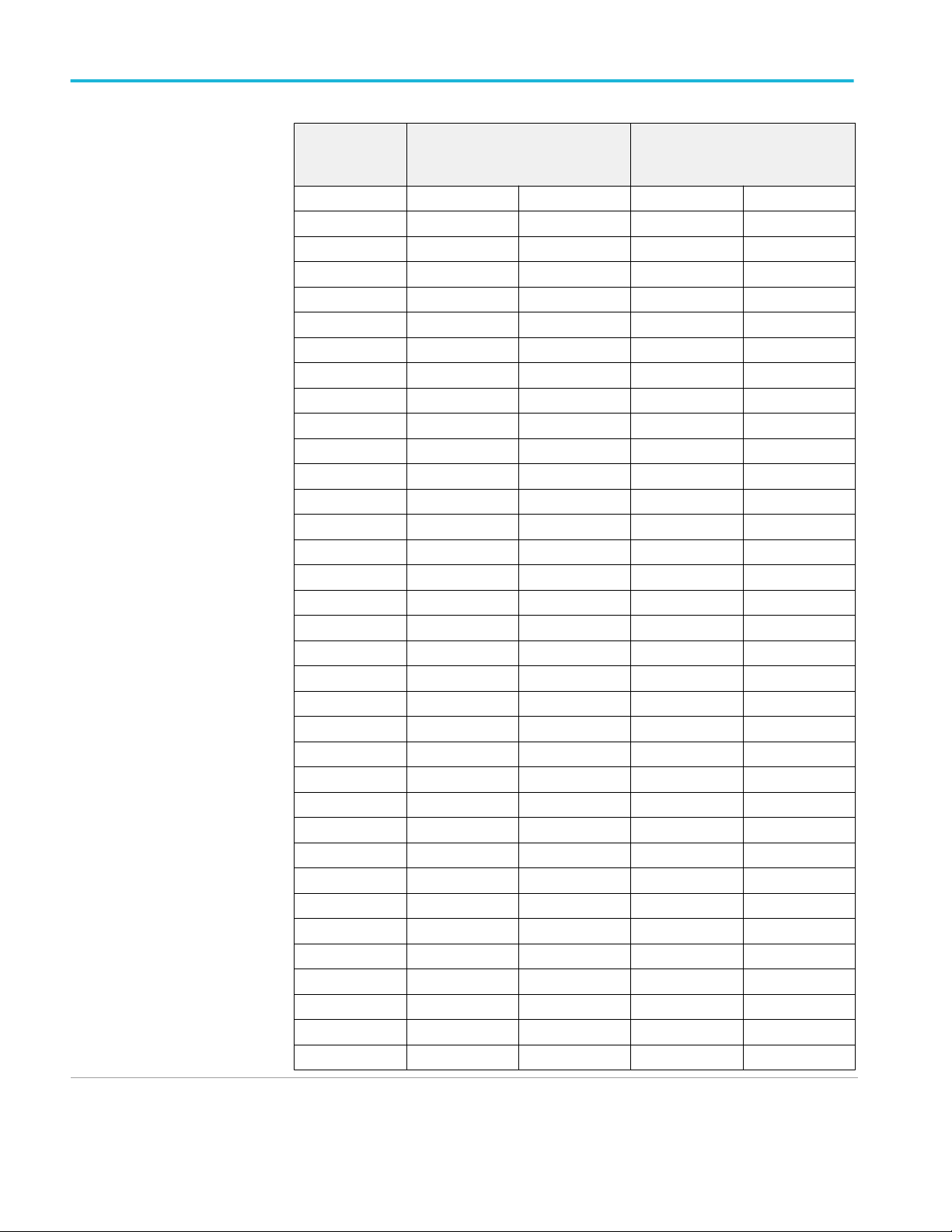
Specifications Vertical system analog channels (cont.)
Full analog bandwidth
DPO73304SX,
DPO77002SX, DPO75902SX,
DPO75002SX TekConnect channels
Input frequency 100 GS/s 50 GS/s 100 GS/s 50 GS/s
10 MHz 5.2 bits 5.2 bits 5.4 bits 5.2 bits
1 GHz 4.8 bits 4.8 bits 5.0 bits 5.0 bits
2 GHz 4.9 bits 4.9 bits 5.1 bits 5.0 bits
3 GHz 4.8 bits 4.8 bits 5.1 bits 4.9 bits
4 GHz 4.7 bits 4.7 bits 4.7 bits 4.7 bits
5 GHz 4.7 bits 4.7 bits 4.8 bits 4.7 bits
6 GHz 4.7 bits 4.7 bits 4.8 bits 4.7 bits
7 GHz 4.7 bits 4.7 bits 4.9 bits 4.7 bits
8 GHz 4.6 bits 4.6 bits 4.9 bits 4.8 bits
9 GHz 4.6 bits 4.7 bits 4.9 bits 4.7 bits
10 GHz 4.7 bits 4.7 bits 4.9 bits 4.7 bits
11 GHz 4.7 bits 4.7 bits 4.9 bits 4.7 bits
12 GHz 4.7 bits 4.7 bits 4.9 bits 4.7 bits
13 GHz 4.5 bits 4.5 bits 4.8 bits 4.5 bits
14 GHz 4.7 bits 4.7 bits 4.9 bits 4.7 bits
15 GHz 4.6 bits 4.6 bits 4.7 bits 4.6 bits
16 GHz 4.4 bits 4.5 bits 4.7 bits 4.5 bits
17 GHz 4.4 bits 4.5 bits 4.7 bits 4.5 bits
18 GHz 4.4 bits 4.5 bits 4.6 bits 4.5 bits
19 GHz 4.1 bits 4.2 bits 4.5 bits 4.5 bits
20 GHz 4.2 bits 4.3 bits 4.5 bits 4.5 bits
21 GHz 4.5 bits 4.5 bits 4.6 bits 4.5 bits
22 GHz 4.4 bits 4.5 bits 4.8 bits 4.5 bits
23 GHz 4.4 bits 4.5 bits 4.8 bits 4.3 bits
24 GHz 4.5 bits 4.4 bits
25 GHz 4.4 bits 4.5 bits
26GHz 4.3 bits 4.4 bits
27 GHz 4.3 bits 4.1 bits
28 GHz 4.1 bits 4.1 bits
29 GHz 3.8 bits 4.2 bits
30 GHz 4.2 bits 4.2 bits
31 GHz 4.2 bits 4.4 bits
32 GHz 4.1 bits 4.1 bits
33 GHz 4.2 bits 4.3 bits
DPO72304SX
12 DPO70000SX Series
Page 25

Vertical system analog channels (cont.) Specifications
Noise (typical)
Gain setting, full scale,
BWE off
62.5 mV 0.88 mV 0.79 mV 0.74 mV 0.70 mV
100 mV 0.96 mV 0.86 mV 0.82 mV 0.79 mV
200 mV 1.53 mV 1.41 mV 1.30 mV 1.32 mV
500 mV 4.19 mV 3.14 mV 3.00 mV 3.05 mV
1 V 8.30 mV 6.10 mV 5.90 mV 6.08 mV
2.0 V 18.84 mV 14.19 mV 13.07 mV 13.09 mV
3.0 V 24.64 mV 19.09 mV 18.37 mV 18.37 mV
4.0 V 37.91 mV 26.01 mV 25.35 mV 25.55 mV
5.0 V 43.36 mV 31.84 mV 30.52 mV 30.62 mV
6.0 V 47.93 mV 36.97 mV 35.91 mV 36.33 mV
Gain setting,
full scale,
BWE on
62.5 mV 0.84 mV 0.84 mV 0.75 mV 0.72 mV 0.78 mV 0.77 mV 0.71 mV 0.69 mV
100 mV 0.93 mV 0.93 mV 0.78 mV 0.82 mV 0.77 mV 0.81 mV 0.68 mV 0.73 mV
150 mV 1.31 mV 1.29 mV 1.08 mV 1.19 mV 0.94 mV 1.01 mV 0.88 mV 0.95 mV
200 mV 1.52 mV 1.60 mV 1.14 mV 1.43 mV 1.04 mV 1.18 mV 0.99 mV 1.14 mV
300 mV 2.49 mV 2.52 mV 2.10 mV 2.29 mV 1.58 mV 1.8 mV 1.57 mV 1.79 mV
400 mV 2.92 mV 3.12 mV 2.58 mV 2.29 mV 1.82 mV 2.20 mV 1.82 mV 2.21 mV
500 mV 3.55 mV 3.80 mV 2.65 mV 3.38 mV 2.17 mV 2.66 mV 2.2 mV 2.69 mV
600 mV 4.86 mV 4.86 mV 4.14 mV 4.42 mV 3.02 mV 3.46 mV 3.01 mV 3.43 mV
700 mV 5.25 mV 5.39 mV 4.64 mV 4.96 mV 3.28 mV 3.85 mV 3.25 mV 3.80 mV
800 mV 5.76 mV 6.08 mV 5.08 mV 5.52 mV 3.61 mV 4.37 mV 3.56 mV 4.29 mV
900 mV 6.30 mV 6.66 mV 5.63 mV 6.13 mV 3.96 mV 4.81 mV 3.89 mV 4.69 mV
1 V 6.80 mV 7.30 mV 5.09 mV 6.54 mV 4.29 mV 5.29 mV 4.2 mV 5.14 mV
1.1 V 8.69 mV 9.02 mV 7.79 mV 8.20 mV 5.48 mV 6.94 mV 5.45 mV 6.74 mV
1.2 V 9.12 mV 9.60 mV 8.28 mV 8.72 mV 5.75 mV 7.50 mV 5.73 mV 7.28 mV
2.0 V 15.40 mV 14.53 mV 11.66 mV 14.65 mV 9.70 mV 12.23 mV 9.88 mV 11.87 mV
3.0 V 19.91 mV 19.82 mV 15.31 mV 20.51 mV 12.98 mV 16.55 mV 13.19 mV 16.81 mV
4.0 V 28.83 mV 27.85 mV 21.61 mV 27.84 mV 19.56 mV 23.17 mV 18.64 mV 21.32 mV
5.0 V 34.32 mV 32.80 mV 25.69 mV 34.07 mV 22.82 mV 27.79 mV 21.82 mV 26.03 mV
6.0 V 39.82 mV 38.96 mV 29.65 mV 39.18 mV 26.65 mV 32.42 mV 25.74 mV 31.45 mV
DPO77002SX,
DPO75902SX,
DPO75002SX,
DPO73304SX
TekConnect channels
100 GS/s 50 GS/s 100 GS/s 50 GS/s 100 GS/s 50 GS/s 100 GS/s 50 GS/s
DPO77002SX,
DPO75902SX,
DPO75002SX,
DPO73304SX
TekConnect channels
DPO72304SX DPO71604SX DPO71304SX
DPO72304SX DPO71604SX DPO71304SX
DPO70000SX Series 13
Page 26
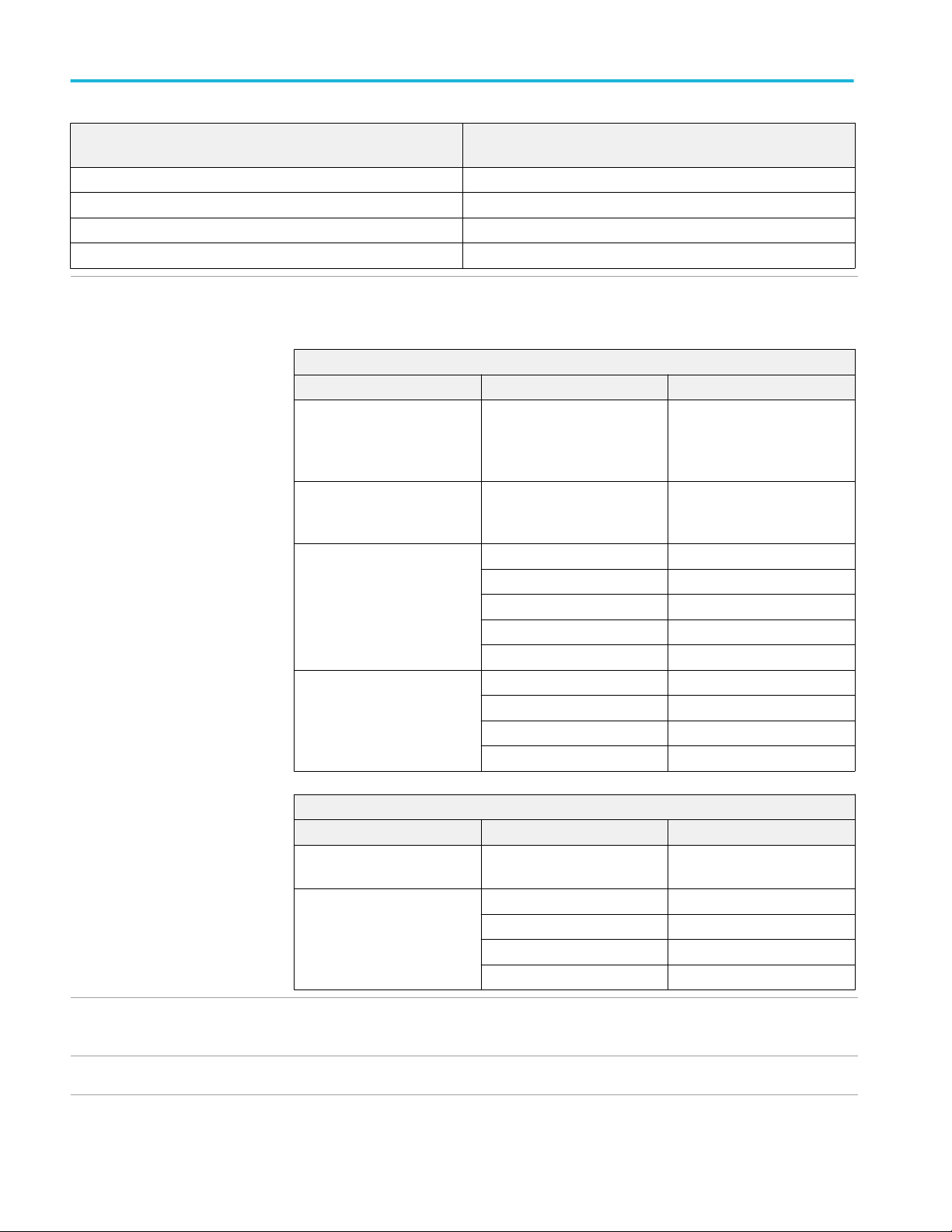
Specifications Vertical system analog channels (cont.)
Gain setting, full scale, ATI channel DPO77002SX
DPO75902SX, DPO75002SX
100 mV 1.19 mV
200 mV 1.76 mV
250 mV 2.10 mV
300 mV 2.49 mV
Channel-to-channel crosstalk
(channel isolation), typical
Input frequency range (up to the rated bandwidth). Assumes two channels with the same scale and
bandwidth settings. The limits apply up to the bandwidth of the particular instrument.
ATI models
Specified channels Instrument frequency range Isolation
ATI channels (isolation between
any two [or more] ATI channels
in separate units), requires
UltraSync
TekConnect channels in an ATI
unit (isolation between channels
1 and 3)
TekConnect channels to ATI
channel (isolation between
channels 1 and 3 to channel 2)
ATI channel to TekConnect
(non-ATI) channels (isolation
between channel 2 and
channels 1 or 3)
DC to 70 GHz 70 dB
DC to 33 GHz 60 dB
DC to 4 GHz 55 dB
>4 GHz to 10 GHz 45 dB
>10 GHz to 20 GHz 35 dB
>20 GHz to 30 GHz 30 dB
>30 GHz to 33 GHz 27 dB
DC to 3 GHz 55 dB
>3 GHz to 12 GHz 40 dB
>12 GHz to 33 GHz 30 dB
>33 to 70 GHz 60 dB
TekConnect models (non-ATI)
Specified channels Instrument frequency range Isolation
Isolation between channels 1 or
2 and channels 3 or 4
Isolation between channels
1 and 2, or channels 3 and 4
Measurement category The measuring terminals on this product are not rated for connection to mains or Measurement
Category II, III or IV circuits.
TekConnect interface The instrument TekConnect channels support the TekConnect interface.
DC to 33 GHz 60 dB
DC to 2 GHz 60 dB
>2 to 10 GHz 42 dB
>10 to 20 GHz 35 dB
>20 to 33 GHz 30 dB
14 DPO70000SX Series
Page 27
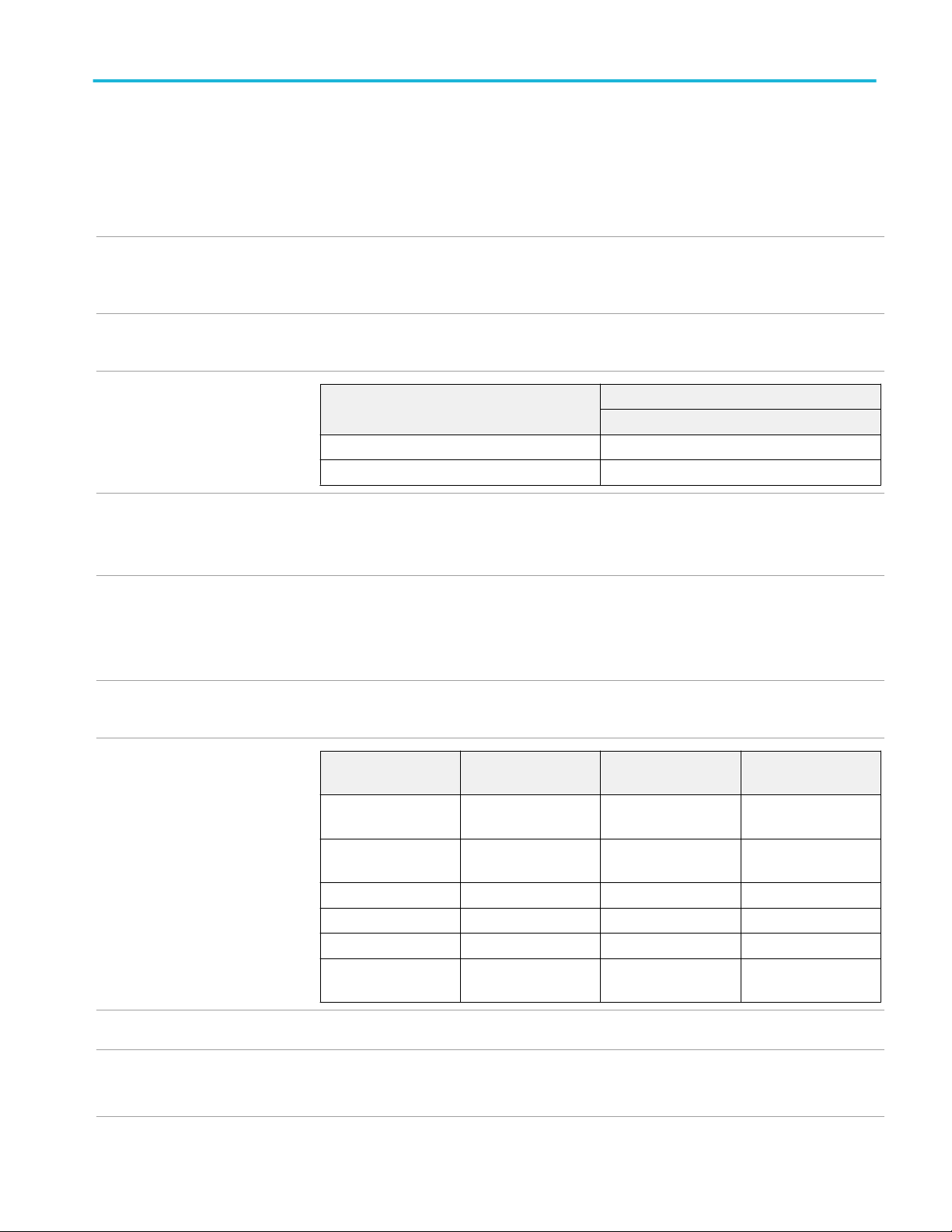
Horizontal and acquisition system
Specifications
Delay between channels, full
bandwidth, equivalent time, BWE
off, without deskew (typical)
Delay between channels, BWE
(typical)
Channel skew stability, UltraSync
(typical)
Real-time sample rate range
Equivalent-time sample rate or
interpolated waveform rate range
Maximum record length, sample
mode
≤ 1 ps between any two channels at any gain setting at 25 °C ±5 °C.
Derate linearly to ≤3 ps at 5 °C and 45 °C
≤ 500 fs between any two channels within the same box at any gain setting at 25 °C ±5 °C prior to
any user adjustment. Manual adjustment available with 10 fs minimum resolution. Derate linearly to
≤ 1.5 ps at 5 °C and 45 °C.
≤ 250 fs
Derate linearly to ≤ 3 ps at 5 °C and 45 °C.
Channels Sample rate, maximum
TekConnect channels Up to 100 GS/s
ATI channels 200 GS/s only
Equivalent-time acquisition can be enabled or disabled. When disabled, waveforms are interpolated
at the fastest time base settings.
Up to 5 TS/s (waveform interval down to 0.2 ps) in E.T. and 0.2 ps resolution in trigger placement.
The maximum record length depends on the installed record length options. Maximum record
length is less in serial trigger mode, hi-res mode, or when using the FIR filter.
between any two channels between instruments at any gain setting at 25 °C ±5 °C.
RMS
(Standard)
500,000,000 points (all channels), 1 G samples on 1–2 channels at 50 GS/s and 100 GS/s sample
rates or greater (interpolated or equivalent time)
Maximum record length, HiRes
mode
Record length limits
Seconds division range Fastest sweep speed is 10 ps per division
Internal time-base reference
frequency
Half the record length of sample mode
Operation 4 X 50 GS/s
Acquisition
Display acquired
waveform
Waveform data
CURVE? output any PI
Math1 = Ch1 - Ch3 250 Msamples 250 Msamples 250 Msamples
Arbfilt (Ch1, "filter")
FFTmag(Ch1)
Reference Waveforms
(Rn)
10 MHz
Electronically adjustable over about ±10 ppm.
500 Msamples 1 Gsamples 1 Gsamples
500 Msamples 1 Gsamples 1 Gsamples
1 Gsamples 1 Gsamples 1 Gsamples
2 x 100 GS/s
Acquisition
1 x 200 GS/s
Acquisition
DPO70000SX Series 15
Page 28
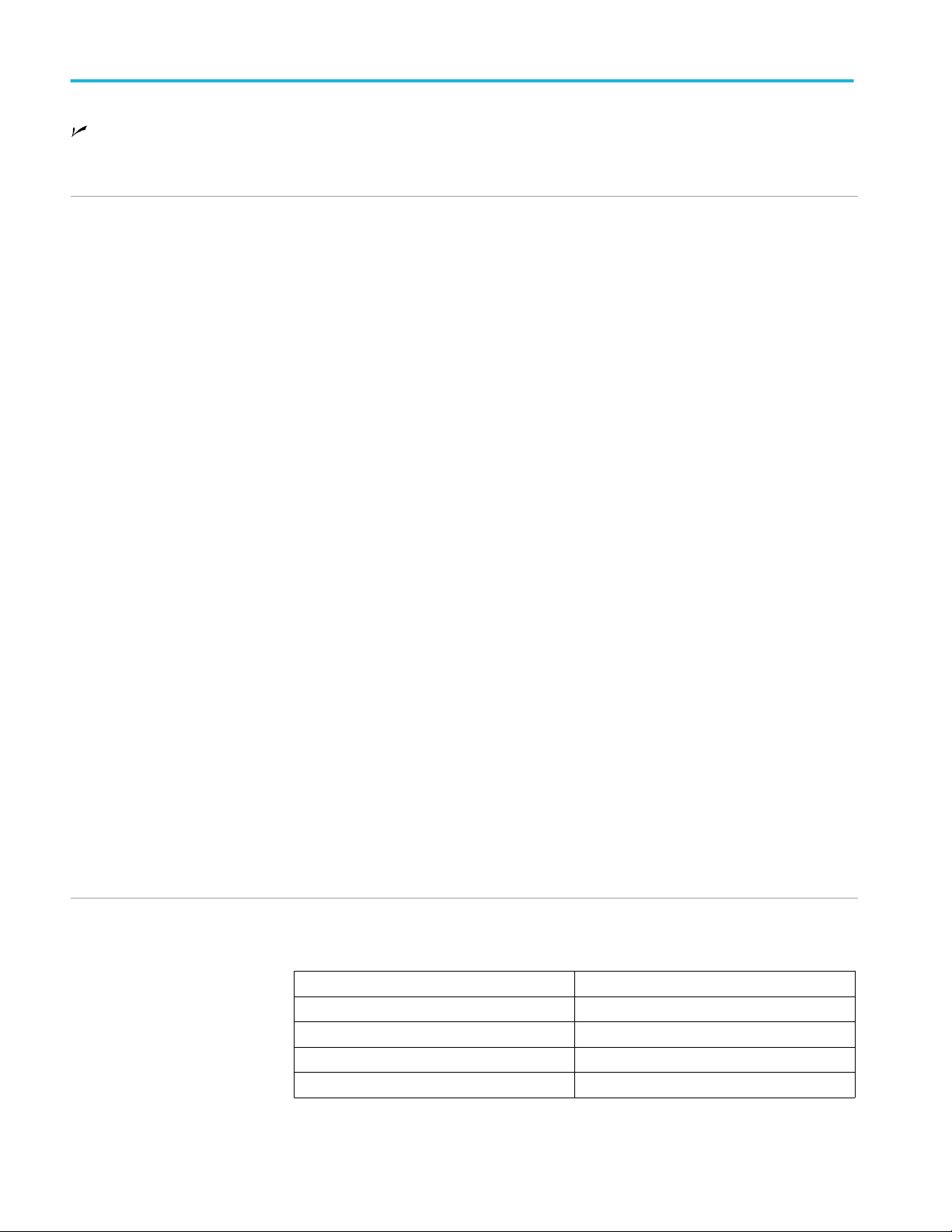
Specifications Horizontal and acquisition system (cont.)
Time base accuracy ±0.8 x 10-6 (within 1st year), ±0.3 x 10-6 aging/year after first year when operated within 23° C ±5°
C after 30 minute warm-up.
Typical: ±0.1 x 10-6 initial accuracy after adjustment.
Timing jitter (aperture uncertainty),
(typical)
Measured at the maximum sample rate.
External Reference Low with ~0 dBm input drive at 10 MHz
TekConnect:
<100 fs rms for record durations less than 10 μs
<120 fs rms for record durations less than 100 μs
<140 fs rms for record durations less than 10 ms
<300 fs rms for record durations less than 10 s
ATI:
<65 fs rms for record durations less than 10 μs
External Reference Hi with ~0 dBm input drive at 10 MHz
TekConnect:
<100 fs rms for record durations less than 2 μs
<500 fs rms for record durations less than 10 s
ATI:
<65 fs rms for record durations less than 10 μs
For external reference in high (tracking) mode, the input reference must be low noise and the edge
slew rate must exceed 1.5 V/ns to achieve the typical jitter results.
Internal Reference
TekConnect:
<100 fs rms for record durations less than 10 μs
<120 fs rms for record durations less than 100 μs
<140 fs rms for record durations less than 5 ms
ATI:
<65 fs rms for record durations less than 10 μs
For internal reference, specification assumes no signal attached to the external reference input.
Jitter noise floor (typical) Applies to time periods as long as 10.0 ns. Typical jitter noise floor is measured at the maximum,
BWE enabled bandwidth:
DPO77002SX <250 fs
DPO75902SX <250 fs
DPO75002SX <250 fs
DPO73304SX <250 fs
DPO72304SX <250 fs
Calculate the jitter noise floor (JNF) for a given instrument setting using the following formula:
16 DPO70000SX Series
Page 29
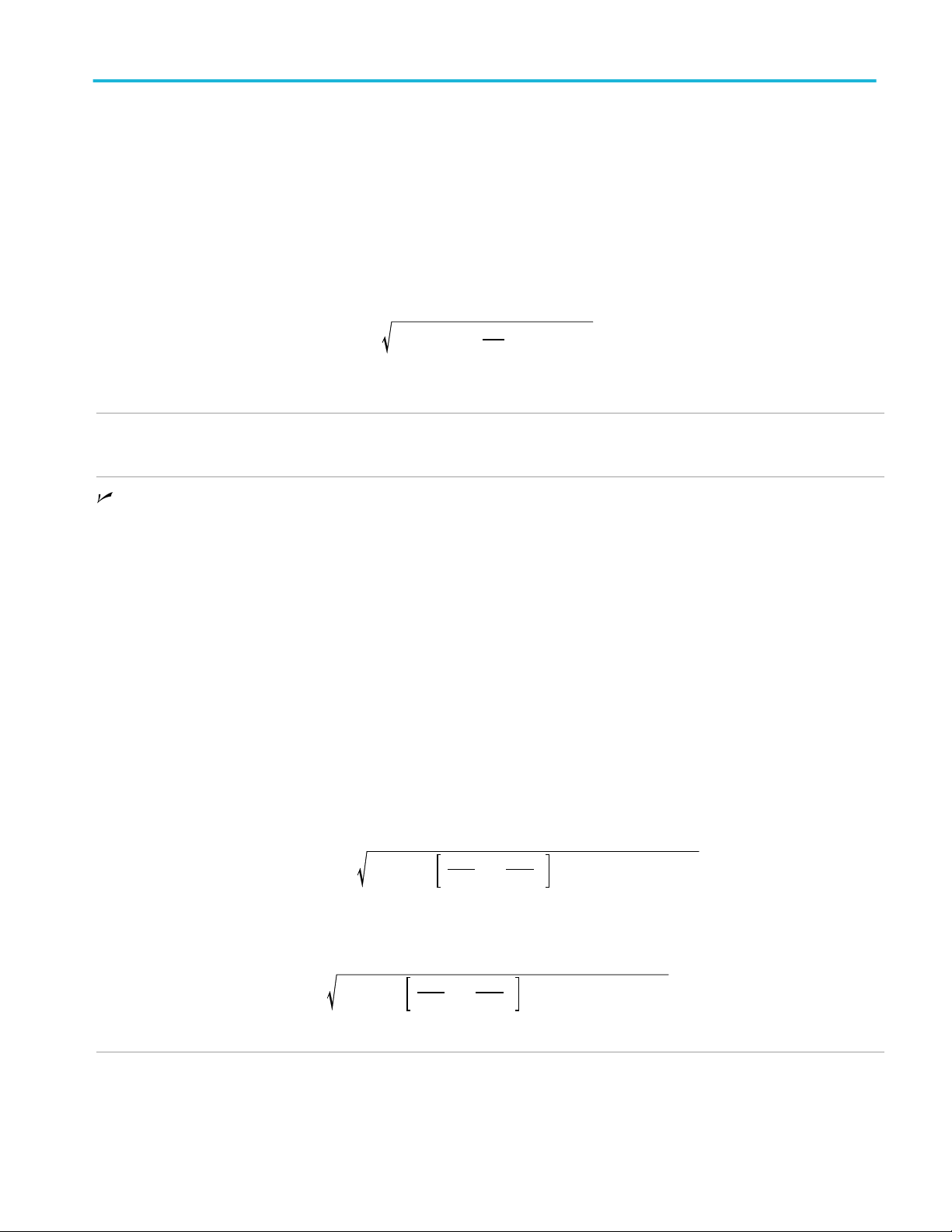
Horizontal and acquisition system (cont.) Specifications
N
= typical input-referred noise spec (volts rms)
typ
FN = 1.3 for instrument bandwidth ≤9 GHz; 1.5 for instrument bandwidth ≥10 GHz
SR = slew rate around the measurement
FI = (1.7 x 10–2)/sqrt(2) = 1.2 x 10–2
tr = rise time of the measurement edge
tj = timebase jitter or aperture uncertainty
TBA = timebase accuracy (2 ppm)
2
JNF
The interpolated sample rate of the waveform must be at least 25 times the bandwidth of the signal
being measured.
Acquisition update rate (typical)
DPO models 300,000 waveforms per second maximum
RMS
= (N
typ
× FN)2×
(
SR
1
2
2
× t
r
+ t
2
seconds
j
RMS
+ F
)
I
Delta time measurement
accuracy
The formula to calculate the maximum delta-time measurement accuracy (DTAmax) for a given
instrument setting and input signal is given below (assumes insignificant signal content above
Nyquist and insignificant error due to aliasing, overdrive recovery and overdrive interpolation):
N
= typical input-referred noise spec (volts rms)
typ
FN = 1.3 for instrument bandwidth ≤9 GHz; 1.5 for instrument bandwidth ≥10 GHz
SR1 = slew rate around 1st point in measurement (1st edge)
SR2 = slew rate around 2nd point in measurement (2nd edge)
FI = 1.2 × 10–2
tr1 = rise time of first edge
tr2 = rise time of second edge
tj = sample jitter/aperture uncertainty (about 100 fs for time durations less than 10 μs)
Peak-peak based on statistical accumulation of 500 waveforms.
(
2
)
rms
pk-pk
+
(
SR
(
seconds
seconds
1
DTA
MAX
1
=10 × (N
RMS is guaranteed regardless of data-gathering duration.
typ
× FN)
2
DTA
(
SR
1
MAX
)
2
2
2
+ F
)
2
×(t
I
)
2
+ t
)
r1
r2
+ (2 × t
2
)
j
= (N
typ
The term under the square-root sign is the stability and is due to time interval error (TIE).
× FN)
2
(
SR
+
)
1
2
1
2
1
(
SR
2
2
2
×(t
2
+ t
)
r1
r2
+ F
)
I
+ (2 × t
2
)
j
DPO70000SX Series 17
Page 30
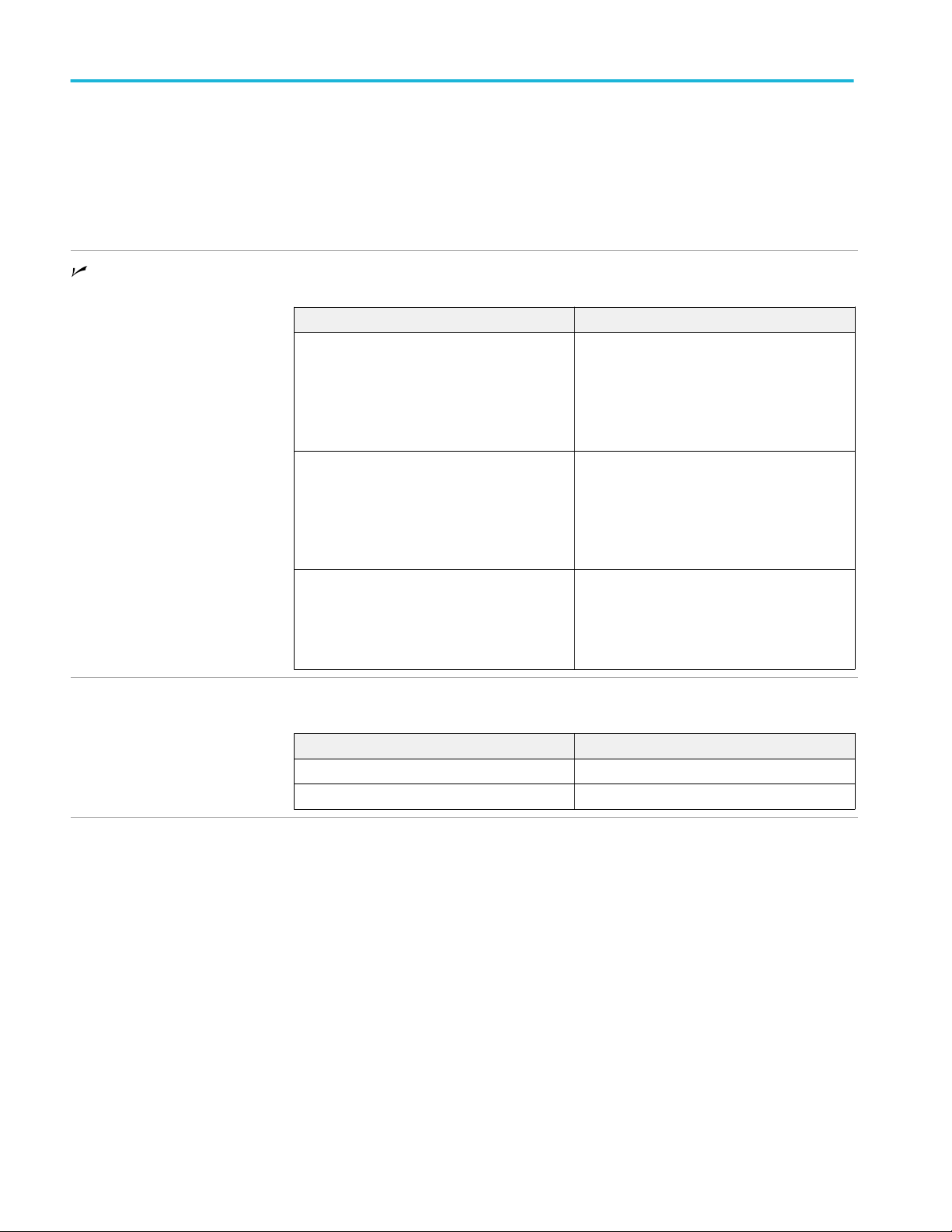
Specifications
Trigger specifications
Trigger jitter DC coupled A edge
(typical)
Edge trigger sensitivity DC
coupled (typical)
10 fs using enhanced trigger placement.
1 ps rms for low frequency, fast rise time signal, A edge, holdoff time = 30 μs
All sources, positive or negative edge.
Trigger Source Sensitivity
A-Event trigger ≤ 5%FS from DC to 50 MHz
≤ 7.5%FS at 5 GHz
≤ 10%FS at 10 GHz
≤ 15%FS at 15 GHz
≤ 35%FS at 20 GHz
≤ 50%FS at 25 GHz
B-Event trigger ≤ 5%FS from DC to 50 MHz
≤ 7.5%FS at 5 GHz
≤ 10%FS at 10 GHz
≤ 15%FS at 15 GHz
≤ 35%FS at 20GHz
≤ 50%FS at 25 GHz
Auxiliary input 100 mVpp from DC to 1 GHz
175 mVpp at 4 GHz
225 mVpp at 8 GHz
450 mVpp at 10 GHz
800 mVpp at 11 GHz
Trigger sensitivity TPC (typical) The minimum signal levels required for stable triggering of a waveform when the hardware is
incapable of doing so (excessive frequency, small input).
Trigger Source Sensitivity
A Event trigger, Ch1 – Ch4 20%×FS from DC to instrument bandwidth
B Event trigger, Ch1 – Ch4 20%×FS from DC to instrument bandwidth
18 DPO70000SX Series
Page 31

Trigger specifications (cont.) Specifications
Edge trigger sensitivity, non-DCcoupled modes (typical)
All sources, positive or negative edge, for vertical scale settings ≥10 mV/div and ≤1 V/div
Trigger Coupling Sensitivity
NOISE REJ 15%FS from DC to 50 MHz
22.5% at 5 GHz
30%FS at 10 GHz
45%FS at 15 GHz
100%FS at 20 GHz
AC Same as DC-coupled limits for frequencies >
100 Hz, attenuates signals <100 Hz
HF REJ Same as DC-coupled limits for frequencies <
20 kHz, attenuates signals > 20 kHz
LF REJ Same as DC-coupled limits for frequencies >
200 kHz, attenuates signals < 200 kHz
RF Minimum hysteresis / High sensitivity
A TRIG TekConnect
2.5% FS from DC to 50 MHz
2.5% FS at 5 GHz
2.5% FS at 10 GHz
5% FS at 15 GHz
7.5% FS at 20 GHz
12.5% FS at 25 GHz
B TRIG TekConnect
2.5% FS from DC to 50 MHz
2.5% FS at 5 GHz
2.5% FS at 10 GHz
5% FS at 15 GHz
7.5% FS at 20 GHz
20% FS at 25 GHz
A TRIG ATI
2.5% FS from DC to 50 MHz
2.5% FS at 5 GHz
2.5% FS at 10 GHz
5% FS at 15 GHz
10% FS at 20 GHz
22.5% FS at 25 GHz
B TRIG ATI
2.5% FS from DC to 50 MHz
2.5% FS at 5 GHz
2.5% FS at 10 GHz
5% FS at 15 GHz
10% FS at 20 GHz
22.5% FS at 25 GHz
DPO70000SX Series 19
Page 32

Specifications Trigger specifications (cont.)
Trigger level or threshold range
Trigger Source Range
Ch1, 2, 3, or 4 Full scale
Auxiliary input ±3.65 V
Line 0 V, Not settable
Trigger level or threshold accuracy
Edge trigger, DC coupled
(typical)
Trigger Source Accuracy
Channel 1, 2, 3, or 4 ± [(2% | trigger level - net offset | ) + (3.5% FS)
+ offset accuracy]
Auxiliary Not specified
Trigger position error (typical) Edge trigger, DC coupling, for a 5 division peak to peak 1 GHz sine wave signal.
Acquisition mode Trigger Position Error
Sample, Average ± (1 waveform sample interval + 50 ps)
Peak Detect, Envelope ± (2 waveform sample intervals + 50 ps)
Time range for time-qualified
triggers
Setup/Hold Violation
Setup time
Hold time
Setup + hold time
-100 ns to +100 ns
-1 ns to +100 ns
500 ps minimum
Time qualified pattern 300 ps to 1 s
Timeout 40 ps to 1 s
Time qualified window, outside >t 40 ps to 1 s
All other types 40 ps to 1 s
Time-qualified trigger timer
accuracy
For glitch, width, time qualified runt, transition, or window and timeout triggering (40 ps to 1.0 ns
typical):
Time range Accuracy
40 ps to ≤50 ns ±(3% of setting + 15 ps)
40 ps to ≤1 ns ±(3% of setting + 15 ps) (typical)
1 ns to ≤50 ns ±(3% of setting + 15 ps)
500 ns to 1 s ±(150 ppm x setting + 500 ps)
Setup/hold violation and time qualified pattern (40 ps to 1.0 ns typical):
300 ps to 1.01 μs ±(5% of setting + 200 ps)
1.02 μs to 1 s ±(TB
1
TB Accuracy is the Time Base Accuracy expressed as a percentage of setting
1
accuracy + 20 ns)
20 DPO70000SX Series
Page 33

Trigger specifications (cont.) Specifications
Advanced trigger sensitivity
(typical)
15% x FS from DC to 10 GHz (pattern and state trigger DC to 1 GHz), not violating the minimum
timing requirements for each type (for vertical settings from 6.5 mV/div to 600 mV/div at the
TekConnect connector)
DPO70000SX Series 21
Page 34

Specifications Trigger specifications (cont.)
Advanced trigger types minimum
timing requirements (typical)
Minimum duration of the
pattern includes delay
mismatch between channels.
Trigger Minimum
Minimum rearm time Setup
pulse
width
Width 40 ps 50 ps for time < 5 ns,
75 ps above 5 ns.
Logic-Qualified Width 40 ps 50 ps for time < 5 ns,
75 ps above 5 ns.
Glitch 40 ps 50 ps for time < 5 ns,
75 ps above 5 ns.
Logic-Qualified Glitch 40 ps 50 ps for time < 5 ns,
75 ps above 5 ns.
Timeout n/a 50 ps for time < 5 ns,
75 ps above 5 ns.
Logic-Qualified Timeout
2
n/a 50 ps for time < 5 ns,
75 ps above 5 ns.
Window
3
Enters 50 ps
Inside
75 ps rearm outside
window
window
0 ps
transition
through
window
Exits 50 ps
Outside
75 ps rearm inside
window
window
Time-Qualified
Window
Inside > t 50 ps
Inside
75 ps rearm outside
window
window
0 ps
transition
through
window
Outside > t 50 ps
Outside
75 ps rearm inside
window
window
Hold time
time
n/a n/a
0 ps 100 ps
n/a n/a
15 ps 85 ps
n/a n/a
10 ps 90 ps
n/a n/a
55 ps 145 ps
2
Hold Time for logic qualified Timeout is measured from the expiration of the timer that causes the trigger.
3
Window trigger for A trigger implemented with both triple masters basically performing edge trigger with the outputs or'ed together so it could have
much better specs for minimum pulse width and rearm time (40ps/40ps) than the Time Qualified Window trigger which uses the actual window trigger
circuitry and time qualifiers in the Tek46. However the B trigger also may have to use the window trigger circuitry if triple master not available so we've
used the reduced specs for all window trigger modes. If you adjust the trigger levels you can get more performance out of window trigger.
22 DPO70000SX Series
Page 35

Trigger specifications (cont.) Specifications
Trigger Minimum
pulse
Minimum rearm time Setup
time
Hold time
width
Logic Qualified Window 50 ps
Inside
75 ps rearm outside
window
70 ps 30 ps
window
0 ps
transition
through
window
50 ps
Outside
75 ps rearm inside
window
window
Runt 40 ps 50 ps n/a n/a
Time Qualified Runt 40 ps 50 ps for time < 5 ns,
n/a n/a
75 ps above 5 ns.
Logic-Qualified Runt 40 ps 50 ps 15 ps 85 ps
Transition
4
0 ps.
Triggers
50 ps for time < 5 ns,
75 ps above 5 ns.
n/a n/a
with equal
threshold
settings
Logic-Qualified Transition 0 ps.
Triggers
50 ps for time < 5 ns,
75 ps above 5 ns.
0 ps 100 ps
with equal
threshold
settings
Pattern 150 ps 200 ps N.A. N.A.
Time qualified pattern 150 ps 300 ps N.A. N.A.
State 1.7 GHz
5
N.A. 25 ps 100 ps
Setup and hold times refer to the amount of time before and after a triggering "event" that the
qualifying signal must be true. In some cases (like Glitch) the "event" is the trailing edge of the
glitch.
Setup/hold violation Clock active
6
Clock inactive
(Hold times ≥ 0) Hold time setting + 550 ps 500 ps
(Hold times < 0) Hold time setting + 1.6 ns 500 ps
4
Rearm time for transition trigger is time below lower threshold and time above upper threshold. Neither rearm time may be violated.
5
Maximum frequency for clock signal in state trigger type
6
Clock Active time refers to the minimum time from active to inactive edge. Clock Inactive refers to the minimum time from inactive to active clock
edge. Active edge is the edge that does the clocking, inactive edge is the other edge. For example, for positive edge clock, clock active time refers to the
positive pulse width and clock inactive refers to the negative pulse width.
DPO70000SX Series 23
Page 36

Specifications Trigger specifications (cont.)
Envelope trigger (typical)
B trigger after events minimum
timing requirements (typical)
B trigger after events, event
counter range
B trigger after time, time delay
range
Variable A-Event trigger holdoff
range
Minimum frequency Maximum frequency
500 MHz 20 GHz
Minimum Burst Time Minimum Gap
< 20 ns < 20 ns
500 MHz - 10 GHz 40% x FS
15 GHz 80% x FS
20 GHz 100% x FS
Minimum pulse width Maximum counting frequency Minimum time between
channels
40 ps 3.5 GHz 1 ns
1 to 2,000,000,000
3.2 ns to 3 Ms
250 ns to 12 s + random holdoff
Lowest frequency for successful
set level to 50% (typical)
Low speed serial trigger
Number of bits 128 bits
Baud rate limits (typical) 10 Mbaud
50 Hz
24 DPO70000SX Series
Page 37

Serial trigger specifications
Specifications
High speed serial trigger number
of bits
Serial interface triggering
standards supported
Serial trigger baud rate limits 600 MBd to 14.1 GBd
Serial trigger decoding types 8b10b, NRZ
160 bits for 8b/10b and generic NRZ data rates between 600 MBd and 14.1 GBd
I2C, CAN, SPI, USB, PCIe, LIN, FlexRay, RS232/422/485/UART, MIL-STD-1553, 10/100BASE-T
Ethernet
Input-output port specifications
Auxiliary trigger input
characteristics and range
Auxiliary output logic polarity and
functionality
Auxiliary output logic levels
50 Ω, ±5 V (DC plus peak AC)
Default output is A trigger low true (a negative edge when the A trigger event occurs). You can also
program the output to A trigger high true, and B trigger low or high true.
V
high V
out
≥2.5 V into 1 MΩ load,
≥1.0 V into 50 Ω load to ground
low (true)
out
≤0.7 V into 1 MΩ load
≤0.25 V into 50 Ω load to ground
Fast Edge output step
amplitude and offset
Fast Edge output step frequency 1 kHz ± 20%
Fast Edge output step rise time
(typical)
Fast Edge output step aberrations
(typical)
Fast Edge output skew between
differential outputs.
Jitter of internal Fast Edge trigger
(typical)
External reference input frequency 10 MHz, 100 MHz, 12.5 GHz
External reference input frequency
variation tolerance (typical)
1200 mV differential into a 100 Ω load with a -300 mV common mode.
30 ps directly into an input channel. To deskew a probe, use a 50 Ω terminator in series with the
deskew fixture to minimize HF aberrations.
≤ ± 1% after the first 500 ns following the square wave transition. To deskew a probe, use a 50 Ω
terminator in series with the deskew fixture to minimize HF aberrations.
<0.8 ps skew between Positive and Negative Fast Edge Outputs.
2 ps rms
The instrument scans for either 10 MHz or 100 MHz. 12.5 GHz supported on separate SMA input.
Low (stable) jitter mode: ± 15 ppm
High (tracking) mode: ± 1%
DPO70000SX Series 25
Page 38

Specifications Input-output port specifications (cont.)
Run SPC whenever the external reference is more than 0.1% (1000 ppm) different from the
nominal reference frequency or the reference at which SPC was last run.
External reference input sensitivity
≥ 200 mV
(-10.0 dBm)
p-p
(typical)
External reference input voltage,
2.8 V
(+13 dBm)
p-p
maximum
External reference input
Rin = 50 Ω
impedance (typical)
12.5 GHz Clock In 1.3 V
B, C, D 12.5 GHz Clock Out
1.3 V
(6 dBm)
p-p
(6 dBm)
p-p
(UltraSync)
Timebase reference output
10 MHz and 12.5 GHz outputs
frequency
Internal reference output voltage
(typical)
10 MHz Vout pk-pk > 800 mV peak-peak into 50 Ω
> 1.6 V peak-peak into 1 MΩ (internally AC coupled).
Input and output ports
DVI-D Video port A female Digital Visual Interface (DVI-D) compatible port
VGA port A female Video Graphics Array (VGA) compatible port
DisplayPort Two connectors (primary, secondary) provide digital display interfaces
PCIe PCIe ports to configure multi-instrument systems
Trigger UltraSync trigger bus
Keyboard and Mouse ports PS-2 compatible, instrument must be powered down to make connection
LAN ports Two RJ-45 connectors (LAN1, LAN2), support 10BASE-T, 100BASE-TX, and Gigabit Ethernet
External audio ports External audio jacks for microphone input and line output
USB ports Four front panel USB 2.0 connectors
Four rear panel USB 3.0/USB 2.0 connectors
One rear panel USB device connector
USB 3.0 Device Port 5 GBit/sec Rx and Tx (USB Super Speed native)
480 Mbit/sec (High Speed compatible)
12 Mbit/sec (Full Speed compatible)
PCIe Device Port PCI Express x4 Gen 2
5 Gbits/s per lane, 4 lanes Rx, 4 lanes Tx per port
20 Gbits/s upstream, 20 Gbits/s downstream per port
26 DPO70000SX Series
Page 39

Input-output port specifications (cont.) Specifications
40 Gbits/s aggregate per port
UltraSync
Input/Output ports UltraSync Trigger, Data, Clock Input, and Clock Output Ports
Maximum number of
UltraSync connected
Instruments
Cable length 1 Meter or 2 Meters
Number of clock outputs 3 SMA clock output ports to extensions (ports B,C,D)
Number of clock inputs 1 SMA clock input port from master (port A)
Number of data ports 3 bidirectional PCIe Express data communication ports (ports B,C,D). Port D is referred to as Port
Data port bandwidth PCI Express x4 Gen2. 20 Gbits/s upstream, 20 Gbits/s downstream per port. 5 Gbits/s per lane,
Number of trigger connection
ports
Crosstalk (channel isolation) Channel isolation between any 2 channels in an Ultrasync configuration that do not reside within
4 synchronized Instruments
3 extensions per master
A when the instrument is operating as an extension and Port D when the instrument is operating as
the master. iPASS Mini-SAS x4 Connector.
4 lanes Rx, 4 lanes Tx per port. 40 Gbits/s aggregate per port.
3 bidirectional acquisition control and trigger synchronization ports (ports B,C,D). Port D is referred
to as Port A when the instrument is operating as an extension and Port D when the instrument is
operating as the master.
the same chassis.
Input frequency range (stay within BW of
instrument)
0-70 GHz 70 dB
Isolation
DPO70000SX Series 27
Page 40

Specifications
Data storage specifications
Nonvolatile memory retention time
(typical)
Solid state drive Waveforms and setups are stored on the solid state drive.
>20 years
Solid state drive is a ≥900 GB solid state drive (removable).
Power source specification
Power consumption
<980 W, single instrument, maximum
≤780 W, single unit (typical)
Source voltage and frequency 100 V to 240 V
115 V ±10%, 400 Hz
CAT II
, 50/60 Hz
RMS
28 DPO70000SX Series
Page 41

Specifications
Mechanical specifications
Weight
DPO70000SX models 19 kg (42 lbs) oscilloscope only
Dimensions
DPO70000SX models
157 mm (6.0 in) height
452 mm (17.8 in) width
553 mm (21.8 in) depth
DPO70000SX models,
Rackmount configuration
Cooling
Required clearances
Construction material Chassis parts are constructed of aluminum alloy, front panel is constructed of plastic laminate,
177 mm (7.0 in) height
440 mm (19.75 in) width
523 mm (20.6 in) depth (from rack mounting ear to back of instrument)
Fan-forced air circulation with no air filter
Top 0 mm (0 in)
Bottom 6.35 mm (0.25 in) minimum or 0 mm (0 in) when
standing on feet, flip stands down
Left side 76 mm (3 in)
Right side 76 mm (3 in)
Rear 0 mm (0 in) on rear feet
circuit boards are constructed of glass laminate
DPO70000SX Series 29
Page 42

Specifications
Environmental specifications
Temperature
Operating +5 °C to +45 °C (41 °F to +113 °F), with 11 °C per hour maximum gradient, noncondensing,
derated 1 °C per 300 meters (984.25 feet) above 1500 meters (4921.25 feet) altitude
Nonoperating -20 °C to +60 °C (-4 °F to +140 °F), with 20 °C/hour maximum gradient
Humidity
Operating 8% to 80% relative humidity at up to +32 °C (+90 °F)
5% to 45% relative humidity above +32 °C (+90 °F) up to +45 °C (+113 °F), noncondensing, and is
limited by a maximum wet-bulb temperature of +29.4 °C (+85 °F) (derates relative humidity to 32%
at +45 °C (+113 °F)
Nonoperating 5% to 95% relative humidity at up to +30 °C (+86 °F),
5% to 45% relative humidity above +30 °C (+86 °F), up to +60 °C (+140 °F), noncondensing, and
is limited by a maximum wet-bulb temperature of +29.4 °C (+85 °F) (derates relative humidity to
11% at +60 °C (+140 °F))
Altitude
Operating Up to 3,000 meters (9,843 feet), derate maximum operating temperature by 1 °C per 300 meters
(984.25 feet) above 1500 meters (4921.25 feet) altitude
Nonoperating Up to 12,000 meters (39,370 feet)
30 DPO70000SX Series
Page 43

Performance verification
Performance verification
Two types of Performance Verification procedures can be performed on these
products: Brief Procedures and Performance Tests. You may not need to perform
all of these procedures, depending on what you want to accomplish.
If you are not familiar with operating this instrument, read the instrument user
manual or explore the online help.
■
To rapidly confirm that the instrument functions and was adjusted properly,
perform only the brief procedures under Self Tests.
Advantages. These procedures are quick to do, require no external equipment
or signal sources, and perform extensive functional and accuracy testing to
provide high confidence that the instrument will perform properly. They can
be used as a quick check before making a series of important measurements.
■
To further check functionality, first do the Self Tests just mentioned; then do
the brief procedures under Functional Tests.
Advantages. These procedures require minimal additional time to perform,
require no additional equipment other than cables and adapters, and these
procedures more completely test the internal hardware of the instrument.
They can be used to quickly determine if the instrument is suitable for putting
into service, such as when it is first received.
■
If more extensive confirmation of performance is desired, perform the
Performance Tests after performing the Functional and SelfTests mentioned
above. Performance tests on page 42
Advantages. These procedures add direct checking of the warranted
specifications that are marked with the symbol. These procedures require
specific test equipment. Equipment required on page 43
DPO70000SX Series 31
Page 44

Performance verification
Conventions
Throughout these procedures the following conventions apply:
■
Each test procedure uses the following general format:
■
Title of Test
■
Equipment Required
■
Prerequisites
■
Procedure
■
Each procedure consists of as many steps, substeps, and subparts as required
to do the test. Steps, substeps, and subparts are sequenced as follows:
1. First Step
a. First Substep
■
First Subpart
■
Second Subpart
b. Second Substep
2. Second Step
■
In steps and substeps, the lead-in statement in italics instructs you what to do,
while the instructions that follow tell you how to do it, as in the example step
below:
Initialize the instrument: Pull down the File menu, select Recall Default
Setup.
32 DPO70000SX Series
Page 45

Performance verification
STOP. The STOP notation at the left is accompanied by information you must
read to do the procedure properly.
■
The term "toolbar" refers to a row of buttons at the top of the display. The
term "menu bar" refers to a row of menus at the top of the display. You can
switch between toolbar and menu bar operating modes by using the menu at
the top right of the toolbar or menu bar. (See Figure 1: Toolbar and menu
bar on page 33.)
■
Item numbers in the equipment required lists refer to the equipment. (See
Equipment required on page 43.)
Figure 1: Toolbar and menu bar
■
The procedures assume you have connected a mouse to the instrument so you
can click on the screen controls. If you have not connected a mouse, you can
use the touch screen to operate the screen controls.
DPO70000SX Series 33
Page 46

Performance verification
Brief procedures
Self tests
The Self Tests use internal routines to confirm basic functionality and proper
adjustment. No test equipment is required to do these test procedures.
The Functional Tests utilize the probe-compensation output at the front panel as a
test-signal source for further verifying that the instrument functions properly. A
BNC cable and an adaptor or a probe, depending on your instrument model are
required to do these test procedures.
This procedure uses internal routines to verify that the instrument functions and
was adjusted properly. No test equipment or hookups are required.
Equipment required Prerequisites
None Power on the instrument and allow a 20 minute
warm-up before doing this procedure.
1. Verify that internal diagnostics pass: Do the following substeps to verify
passing of internal diagnostics.
a. Display the System diagnostics menu:
If the instrument is in toolbar mode, put the instrument into menu bar
mode.
Pull down the Utilities menu and select Instrument Diagnostics. . . .
This displays the diagnostics control window.
b. Run the System Diagnostics:
■
First disconnect any input signals from all channels.
■
Click the Run button in the diagnostics control window.
c. Wait: The internal diagnostics do an exhaustive verification of proper
instrument function. This verification may take several minutes. When
the verification is finished, the resulting status will appear in the
diagnostics control window.
d. Verify that no failures are found and reported on-screen. All tests should
pass.
e. Run the signal-path compensation routine:
Pull down the Utilities menu and select Instrument Calibration. . . .
This displays the instrument calibration control window.
If required because the instrument is in service mode, select the Signal
Path button under Calibration Area.
Click the Run SPC button to start the routine.
34 DPO70000SX Series
Page 47

Performance verification
f. Wait: Signal-path compensation may take five to fifteen minutes to run.
g. Confirm signal-path compensation returns passed status: Verify that the
word Pass appears in the instrument calibration control window.
2. Return to regular service: Click the X (close) button to exit the instrument
calibration control window.
Functional tests
The purpose of these procedures is to confirm that the instrument functions
properly. The only equipment required is a BNC or SMA cable and an adapter or
the instrument probe. If you need to store settings during these procedures, access
the local C: drive and store them in the TekScope > Setups directory.
STOP. These procedures verify functions; that is, they verify that the instrument
features operate. They do not verify that they operate within limits.
Therefore, when the instructions in the functional tests that follow call for you to
verify that a signal appears on-screen "that is about five divisions in amplitude"
or "has a period of about six horizontal divisions," etc., do NOT interpret the
quantities given as limits. Operation within limits is checked in Performance
Tests. (See Performance tests on page 42.)
STOP. DO NOT make changes to the front-panel settings that are not called out
in the procedures. Each verification procedure will require you to set the
instrument to certain default settings before verifying functions. If you make
changes to these settings, other than those called out in the procedure, you may
obtain invalid results. In this case, just redo the procedure from step 1.
When you are instructed to press a front-panel or screen button, the button may
already be selected (its label will be highlighted). If this is the case, it is not
necessary to press the button.
DPO70000SX Series 35
Page 48

Performance verification
Verify all analog input channels
Equipment required Prerequisites
One SMA cable (item 19)
One adapter (item 18)
One termination (item 4)
one attenuator (item 3)
1. Initialize the instrument: Pull down the File menu, select Recall Default
Setup.
2. Hook up the signal source: Connect the equipment as shown in the following
figure to the channel input you want to test (beginning with Ch 1). Terminate
the unused Fast Edge output.
None
Figure 2: Universal test hookup for functional tests - Ch 1 shown
3. Turn off all channels:
Pull down the Vertical menu, select Vertical Setup. Select each Channel tab
and verify that the Display is off.
4. Select the channel to test: Press the Display button for the channel you are
currently testing. The channel display comes on.
5. Set up the instrument:
NOTE. If the AutoSet Undo window appears, click the X.
■
Pull down the Horiz/Acq menu, select Autoset. This sets the horizontal
and vertical scale and vertical offset for a usable display and sets the
trigger source to the channel you are testing.
■
Pull down the Vertical menu, select Vertical Setup. Confirm that the
Ch1 Offset is about -300 mV.
6. Verify that the channel is operational: Confirm that the following statements
are true.
■
Verify that the vertical scale readout and the waveform amplitude for the
channel under test. (See Table 3: Vertical settings on page 37.)
36 DPO70000SX Series
Page 49

Performance verification
Table 3: Vertical settings
Setting Without probe ATI input with attenuator
Scale 100 mV 30 mV
Waveform amplitude about 4.5 to 6.5 divisions about 6 divisions
■
The vertical Position control (for the channel you are testing) moves
the signal up and down the screen.
■
Increasing the vertical Scale (for the channel you are testing)
decreases the amplitude of the waveform on-screen, decreasing the
scale increases the amplitude, and returning the scale to the original
scale setting returns the original amplitude for that scale setting. (See
Table 3: Vertical settings on page 37.)
7. Verify that the channel acquires in all acquisition modes: Pull down the
Horiz/Acq menu to select Horizontal/Acquisition Setup. . . . Click the
Acquisition tab in the control window that displays. Click each of the
acquisition modes and confirm that the following statements are true.
■
Sample mode displays an actively acquiring waveform on-screen. (Note
that there is a small amount of noise present on the square wave).
■
Peak Detect mode displays an actively acquiring waveform on-screen
with the noise present in Sample mode "peak detected".
■
Hi Res mode displays an actively acquiring waveform on-screen with the
noise that was present in Sample mode reduced.
■
Average mode displays an actively acquiring waveform on-screen with
the noise reduced.
■
Envelope mode displays an actively acquiring waveform on-screen with
the noise displayed.
NOTE. Default setup enables enhanced triggering. Enhanced triggering can
cause a slower acquisition rate that can be noticed in waveform database
mode. As waveform database mode acquires 100,000 samples, the display
intensity will increase, be cleared, and then the process will start over. When
enhanced triggering is turned off, and with the specified settings and input
signal, the display reaches full intensity right away.
■
Waveform Database mode displays an actively acquiring waveform onscreen with the noise displayed.
8. Test all channels: Repeat steps 2 through 7 until all TekConnect input
channels are verified.
9. If your instrument has an ATI input, repeat steps 2 through 7 with the Fast
Edge signal connected to the ATI input channel through an attenuator (you
may need to adjust the position).
10. Remove the test hookup: Disconnect the equipment from the instrument.
DPO70000SX Series 37
Page 50

Performance verification
Verify the time base
Equipment required Prerequisites
One SMA cable (item 19)
One adapter (item 18)
One termination (item 4)
1. Initialize the instrument: Pull down the File menu, select Recall Default
Setup.
2. Hook up the signal source: Connect the fast edge output to the Ch 1 input as
shown in the following figure. Terminate the unused Fast Edge output.
None
Figure 3: Setup for time base test
3. Set up the instrument:Pull down the Horiz/Acq menu, select Autoset.
4. Set the Vertical Scale to 100 mV/div.
5. Set the time base: Set the horizontal Scale to 200 μs/div. The time-base
readout is displayed at the bottom of the graticule.
6. Verify that the time base operates: Confirm the following statements.
■
One period of the square-wave signal is about five horizontal divisions
on-screen for the 200 μs/div horizontal scale setting.
■
Decreasing the horizontal Scale expands the waveform on-screen (more
horizontal divisions per waveform period), increasing the scale contracts
it, and returning the horizontal scale to 200 μs/div returns the period to
about five divisions.
■
Changing the horizontal Position positions the signal left and right onscreen.
38 DPO70000SX Series
Page 51

Performance verification
7. Verify horizontal delay:
a. Center a rising edge on screen:
■
Set the horizontal Position so that the rising edge where the
waveform is triggered is lined up with the center horizontal graticule.
■
Change the horizontal Scale to 20 μs/div. The rising edge of the
waveform should remain near the center graticule and the falling
edge should be off screen.
b. Turn on and set horizontal delay:
■
Pull down the Horiz/Acq menu to select Horizontal/Acquisition
Setup. . . .
■
Click the Horizontal tab in the control window that displays.
■
Click the Delay Mode button to turn delay on.
■
Double click the Horiz Delay control in the control window to
display the pop-up keypad. Click the keypad buttons to set the
horizontal delay to 1 ms and then click the ENTER key.
c. Verify the waveform: Verify that a rising edge of the waveform is within
a few divisions of center screen.
d. Adjust the horizontal delay: Change the horizontal delay setting. Verify
that the rising edge shifts horizontally.
e. Verify the delay toggle function:
■
Adjust the delay setting to center the rising edge horizontally on the
screen.
■
Change the horizontal Scale to 40 ns/div. The rising edge of the
waveform should remain near the center graticule.
■
Readjust the delay setting to position the rising edge 2 divisions to
the right of the center graticule line.
■
Click the Delay Mode button several times to toggle delay off and on
and back off again. Verify that the display switches quickly between
two different points in time (the rising edge shifts horizontally on the
display).
8. Remove the test hookup: Disconnect the test hookup from the instrument.
DPO70000SX Series 39
Page 52

Performance verification
Verify the A (Main) and B (Delayed) trigger systems
Equipment required Prerequisites
One SMA cable (item 19)
One adapter (item 18)
One termination (item 4)
1. Initialize the instrument: Pull down the File menu, select Recall Default
Setup.
2. Hook up the signal source: Connect the probe fast edge output to the Ch
1 input as shown in the following figure. Terminate the unused Fast Edge
output.
None
Figure 4: Setup for trigger test
3. Set up the instrument: Pull down the Horiz/Acq menu, select Autoset.
4. Set the Vertical Scale to 120 mV/div.
5. Verify that the main trigger system operates: Confirm that the following
statements are true.
■
Pull down the Trig menu, select A Event (Main) Trigger Setup.
■
The trigger level readout for the A (main) trigger system changes with
the trigger-Level control.
■
The trigger-Level control can trigger and untrigger the square-wave
signal as you level setting. (Leave the signal untriggered).
■
Pushing the Set to 50% button sets the trigger level to the 50%
amplitude point of the signal and triggers the signal that you just left
untriggered. (Leave the signal triggered.)
6. Verify that the delayed trigger system operates:
a. Set up the delayed trigger:
Pull down the Trig menu and select A – B Trigger Sequence. . . . This
displays the A →B Sequence tab of the trigger setup control window.
Click the Trig After Time button under A Then B.
Click the B Trig Level control in the control window.
40 DPO70000SX Series
Page 53

Performance verification
Select the Options tab and then set the trigger mode to Norm.
b. Confirm that the following statements are true:
■
The trigger-level readout for the B trigger system changes as you
adjust the B trigger level.
■
As you adjust the trigger level, the square-wave signal can become
triggered and untriggered. (Leave the signal triggered.)
c. Verify the delayed trigger counter:
■
Double click the Trigger Delay control to pop up a numeric keypad
for that control.
■
Click the keypad to enter a trigger delay time of 1 second (click
1 and None) and then click Enter.
■
If you have the optional front panel, verify that the trigger Ready
indicator on the front panel flashes about once every second as the
waveform is updated on-screen.
■
If you do not have the optional front panel, verify that the number of
acquisitions increases about once every second as the waveform is
updated on-screen.
Verify the file system
7. Remove the test hookup: Disconnect the test hookup from the instrument.
Equipment required Prerequisites
One SMA cable (item 19)
One adapter (item 18)
One termination (item 4)
None
1. Initialize the instrument: Pull down the File menu, select Recall Default
Setup.
2. Hook up the signal source: Connect the fast edge output to the Ch 1 input as
shown in the following figure. Terminate the unused Fast Edge output.
Figure 5: Setup for the file system test
3. Set up the instrument: Pull down the Horiz/Acq menu, select Autoset.
DPO70000SX Series 41
Page 54

Performance verification
4. Set the Vertical Scale to 120 mV/div.
5. Set the time base: Set the horizontal Scale to 1 ms/div. The time-base
readout is displayed at the bottom of the graticule.
6. Save the settings:
a. Pull down the File menu to select Save As. . . >Setup. . . . This displays
the instrument Save As control window.
b. Note the default location and file name and then click the Save button to
save the setup to the default file name and location.
7. Change the settings again: Set the horizontal SCALE to 200μs/div.
8. Verify the file system works:
a. Pull down the File menu to select Recall. This displays the instrument
Recall control window.
b. Click Recall What > Setup.
c. Locate and then double click the setup file that you previously stored.
Performance tests
d. Verify that the instrument retrieved the saved setup. Do this by noticing
the horizontal SCALE is again 1 ms and the waveform shows ten cycles
just as it did when you saved the setup.
9. Remove the test hookup: Disconnect the test hookup from the instrument.
This section contains a collection of manual procedures for checking that the
instrument performs as warranted.
The procedures are arranged in logical groupings: Signal Acquisition System
Checks, Time Base System Checks, Triggering System Checks, and Output Ports
Checks. They check all the characteristics that are designated as checked in
Specifications. (The characteristics that are checked appear with a
Specifications).
STOP. These procedures extend the confidence level provided by the basic
procedures. The basic procedures should be done first, then these procedures
performed if desired.
CAUTION.
in
Using settings not asked for by these procedures could damage the instrument.
These procedures operate the instrument near its maximum limits. Using settings
similar to, but not the settings called for by the procedures, could damage the
input circuitry of the instrument. See the Maximum input voltage specification for
the maximum nondestructive input voltage level.
42 DPO70000SX Series
Page 55

Prerequisites
Performance verification
The tests in this section comprise an extensive, valid confirmation of
performance and functionality when the following requirements are met:
■
The cabinet must be installed on the instrument.
■
You must have performed and passed the procedures under Self Tests, and
those under Functional Tests. (See Functional tests on page 35.)
■
A signal-path compensation must have been done within the recommended
calibration interval and at a temperature within ±5 ºC (±9 ºF) of the present
operating temperature. (If at the time you did the prerequisite Self Tests, the
temperature was within the limits just stated, consider this prerequisite met).
A signal-path compensation must have been done at an ambient humidity
within 25% of the current ambient humidity and after having been at that
humidity for at least 4 hours.
■
The instrument must have been last adjusted at an ambient temperature
between +18 °C (+64 °F) and +28 °C (+82 °F), and must have been operating
for a warm-up period of at least 20 minutes (60 minutes for the
DPO70000SX instruments if the humidity is >60%), and, unless otherwise
noted in the procedure, the performance tests may be run with the instrument
operating at an ambient temperature between +18 °C (+64 °F) and +28 °C
(+82 °F). (The warm-up requirement is usually met in the course of meeting
the Self Tests and Functional Tests prerequisites listed above).
Equipment required
■
Support sensor, probe, and adapter setups to avoid stress or torque when
connected to the device under test (DUT).
The performance verification procedures use external, traceable signal sources to
directly check warranted characteristics. The following table lists the required
equipment.
1. Attenuator, 10X (two required)
Minimum requirements Example Purpose
Ratio: 10X; impedance 50 Ω;
connectors: female input,
male output
BNC ≤ 2 GHz Tektronix part
number 011-0059-03
SMA ≤ 18 GHz Tektronix part
number 015-1003-00
Signal attenuation, bandwidth,
trigger sensitivity
2. Attenuator, 5X
Ratio: 5X; impedance 50 Ω;
connectors: female input,
male output
BNC ≤ 2 GHz Tektronix part
number 011-0060-02
SMA ≤ 18 GHz Tektronix part
number 015-1002-01
Signal attenuation, bandwidth,
trigger sensitivity
3. Attenuator, 10 dB
DPO70000SX Series 43
Page 56

Performance verification
2.92 mm female to 2.92 mm
male, 50 Ω, 10 dB, 2 Watts
2.92 mm ≤ 40 GHz Tektronix
part number 011-0221-00
4. Termination, 50 Ω
Impedance 50 Ω; connector:
male SMA
Tektronix part number
015-1022-01 (18 GHz)
5. Cable, Precision 50 Ω Coaxial (three required)
50 Ω, 36 in, male-to-male
BNC connectors
Tektronix part number
012-0482-00
6. Connector, Dual-Banana (two required)
Female BNC-to-dual banana Tektronix part number
103-0090-00
7. Generator, DC Calibration
Variable amplitude to ±7 V;
accuracy to 0.1%
Keithly 2400 Checking DC offset, gain,
Signal attenuation
Signal termination for channel
delay test, trigger sensitivity
Signal interconnection,
Trigger out, time qualified
trigger, timebase delay time,
bandwidth, input resistance,
delta time, generator leveling
Various accuracy tests, input
resistance
measurement accuracy, probe
compensation out, and
maximum input voltage
8. Timer-counter
10 MHz and 100 MHz, 1 s
gate
9. Generator, Sine-Wave
TekConnect channels:50 MHz
to at least the instrument
bandwidth. Variable amplitude
from 60 mV to 2.0 V
50 Ω. Frequency error <2.0%
ATI channel: 100 MHz to at
least the instrument
bandwidth. Variable amplitude
from 60 mV to 2.0 V
50 Ω. Frequency error <2.0%
p-p
p-p
into
into
Tektronix FCA3000 with
Option MS
Anritsu MG3690C RF/
Microwave Signal Generator
Anritsu MG3697C RF/
Microwave Signal Generator
Checking long-term sample
rate and delay time accuracy
Checking analog bandwidth,
trigger sensitivity, samplerate, external clock, trigger
sensitivity, time qualified
trigger, and delay-time
accuracy
44 DPO70000SX Series
Page 57

Performance verification
10. Meter, Level and Power Sensor
TekConnect channels,
frequency range: 50 MHz to
the instrument bandwidth.
Amplitude range: 6 mV
2 V
p-p
ATI channel, frequency range:
100 MHz to the instrument
bandwidth. Amplitude range:
6 mV
to 2 V
p-p
p-p
p-p
Rohde & Schwarz NRVS and
NRV-Z15 (40 GHz)
to
Rhode & Schwartz NRP2 and
NRP-Z57 (67 GHz)
11. Splitter, Power
Instrument bandwidth
≤3 GHz: Frequency range:
DC to 18 GHz. Tracking:
<2.0%
Instrument bandwidth
>3 GHz: Frequency range: DC
to 40 GHz. Tracking: <2.0%
Agilent part number 11667A Checking analog bandwidth
Anritsu K241C (40 GHz)
12. Cable
2.92 mm male-to-female Gore PhaseFlex cable
EL0CQ0CP0360 (40 GHz)
Checking analog bandwidth
and trigger sensitivity
and trigger sensitivity
Checking analog bandwidth
13. Adapter
K male-to-male DC to 40 GHz Anritsu K220B Checking analog bandwidth
14. Adapter (four required)
Male N-to-female BNC Tektronix part number
103-0045-00
Checking analog bandwidth
15. Adapter (three required)
SMA female-to-female Tektronix part number
015-1012-00 (18 GHz)
Checking trigger sensitivity
16. Adapter (three required)
SMA male-to-female BNC Tektronix part number
015-1018-00
Checking the delay between
channels, delta time
17. Adapter
BNC to Minigrabber Tektronix part number
013-0342-xx
Checking fast edge output
DPO70000SX Series 45
Page 58

Performance verification
18. Adapter (four required)
SMA male-to-BNC female TCA-BNC or TCA-292mm
and, if required, SMA male-toBNC female adapter
(Tektronix part number
015-0554-00 (4 GHz) or
015-1018-00)
TCA-292D
19. Cable, Coaxial (three required)
50 Ω, 20 in, male-to-male
SMA connectors
Tektronix part number
174-1427-00
20. Adapter
SMA "T", male to 2 SMA
female
Tektronix part number
015-1016-00 (18 GHz)
21. Adapter
SMA female to BNC male Tektronix part number
015-0572-00 (4 GHz)
Signal interconnection,
measurement accuracy, delay
time, time qualified trigger,
trigger sensitivity, DC gain,
offset, bandwidth, input
resistance, fast edge out
Checking delta time
measurement accuracy, fast
edge out, trigger sensitivity
Checking delta time
measurement accuracy
Used to test delta time
measurement accuracy and
trigger sensitivity
22. Termination
Short circuit, SMA connector,
female
Tektronix part number
015-1021-00 (18 GHz)
Checking delta time
measurement accuracy
23. Attenuator, 2X
Ratio: 2X; impedance 50 Ω;
connectors: female BNC
input, male BNC output
Tektronix part number
011-0069-02 (2 GHz)
Checking delta time
measurement accuracy, pulse
trigger accuracy, time
qualified trigger, trigger
sensitivity, and channel
isolation
24. Digital Multimeter
Ohms: <60 Ohms Keithley 2700 Checking input impedance
25. Adapter
BNC “T”, male to 2 females Tektronix part number
103-0030-xx
Checking DC gain and offset
accuracy
46 DPO70000SX Series
Page 59

Performance verification
26. Attenuator 2X
Ratio: 2X; impedance 50 Ω;
connectors: female input,
male output
BNC ≤ 2 GHz Tektronix part
number 011-0069-xx
27. Connector saver
Connector saver; ATI;
1.85 mm
Tektronix part number
103-0474-xx
28. Torque wrench
Torque wrench Tektronix part number
067-2362-xx
29. Backing wrench
Backing wrench; ATI
connector saver
Tektronix part number
103-1942-xx
30. Adapter
40 GHz, 1.85 mm female to
2.92 mm female
18 GHz, 1.85 mm female to
SMA female
Tektronix part number
103-0483-xx
Tektronix part number
103-0484-xx
Checking output signals
ATI connector protection
Making connections
Making connections
Making connections
31. Cable, coaxial
1.85 mm male to 1.85 mm
female
Gore 0F0CA0CB036.0 Checking bandwidth
DPO70000SX Series 47
Page 60

Performance verification
Test record
Photocopy the test record tables and use them to record the performance test
results for your instrument.
Table 4: Test information
Item Recorded value
Instrument Serial Number
Technician
Certificate Number
Date of Calibration
Temperature
RH %
DC voltage measurement accuracy (averaged), ATI channel
Instrument performance test Minimum Incoming Outgoing Maximum
Ch2 10 mV Vert scale setting, 0 Div position setting
0 V offset, +30 mV input
0 V offset, -30 mV input
-0.2 V offset, -170 mV input
+0.2 V offset, 170 mV input
+0.2 V offset, 230 mV input
-0.2 V offset, -230 mV input
Ch2 20 mV Vert scale setting, 0 Div position setting
0 V offset, 60 mV input
0 V offset, -60 mV input
-0.1 V offset, -40 mV input
+0.1 V offset, 40 mV input
+0.1 V offset, 160 mV input
-0.1 V offset, -160 mV input
Ch2 30 mV Vert scale setting, 0 Div position setting
0 V offset, 90 mV input
0 V offset, -90 mV input
26.0 mV
-34.0 mV
-174.7 mV
+165.3 mV
225.3 V
-234.7 mV
54.0 mV
-66.0 mV
-46.4 mV
+33.7 mV
153.7 mV
-166.4 mV
82.0 mV
-98.0 mV
__________
__________
__________
__________
__________
__________
__________
__________
__________
__________
__________
__________
__________
__________
__________
__________
__________
__________
__________
__________
__________
__________
__________
__________
__________
__________
__________
__________
34.0 mV
-26.0 mV
-165.3 mV
+174.7 mV
234.7 mV
-225.3 V
66.0 mV
-54.0 mV
-33.7 mV
+46.4 mV
166.4 mV
-153.7 mV
98.0 mV
-82.0 mV
48 DPO70000SX Series
Page 61

Performance verification
DC voltage measurement accuracy (averaged), TekConnect channels
Instrument performance test Minimum Incoming Outgoing Maximum
Ch1 6.25 mV Vert scale setting, 0 Div position setting
+3.5 V termination
+3.4 V offset
+2.4 V offset
+1.5 V termination
+2.5 V offset
+1.5 V offset
+0.5 V offset
0 V termination
0 V offset, 18.75 mV input
0 V offset, -18.75 mV input
-1 V offset
+1 V offset
-3.5 V termination
-3.4 V offset
-2.4 V offset
-1.5 V termination
-2.5 V offset
-1.5 V offset
-0.5 V offset
Ch1 10 mV Vert scale setting, 0 Div position setting
+3.5 V termination
+3.4 V offset
+2.4 V offset
+1.5 V termination
+2.5 V offset
+1.5 V offset
+0.5 V offset
0 V termination
0 V offset, 30 mV input
0 V offset, -30 mV input
-1 V offset
+1 V offset
-3.5 V termination
-3.4 V offset
-2.4 V offset
-1.5 V termination
-2.5 V offset
-1.5 V offset
-0.5 V offset
3.4012 V
2.4032 V
2.503 V
1.509 V
511.0 mV
15.0 mV
-22.5 mV
-991 mV
1.009 V
-3.3988 V
-2.3968 V
-2.497 V
-1.491 V
-489 mV
3.4117 V
2.4137 V
2.5135 V
1.5195 V
521.5 mV
25.5 mV
-34.5 mV
-980.5 mV
1.0195 V
-3.3883 V
-2.3863 V
-2.4865 V
-1.4805 V
-478.5 mV
__________
__________
__________
__________
__________
__________
__________
__________
__________
__________
__________
__________
__________
__________
__________
__________
__________
__________
__________
__________
__________
__________
__________
__________
__________
__________
__________
__________
__________
__________
__________
__________
__________
__________
__________
__________
__________
__________
__________
__________
__________
__________
__________
__________
__________
__________
__________
__________
__________
__________
__________
__________
__________
__________
__________
__________
3.4363 V
2.4343 V
2.5345 V
1.5285 V
526.5 mV
22.5 mV
-15.0 mV
-971.5 mV
1.0285 V
-3.3637 V
-2.3657 V
-2.4655 V
-1.4715 V
-473.5 mV
3.4483 V
2.4463 V
2.5465 V
1.5405 V
538.5 mV
34.5 mV
-25.5 mV
-959.5 mV
1.0405 V
-3.3517 V
-2.3537 V
-2.4535 V
-1.4595 V
-461.5 mV
DPO70000SX Series 49
Page 62

Performance verification
DC voltage measurement accuracy (averaged), TekConnect channels
Instrument performance test Minimum Incoming Outgoing Maximum
Ch1 20 mV Vert scale setting, 0 Div position setting
+3.5 V termination
+3.4 V offset
+2.4 V offset
+1.5 V termination
+2.5 V offset
+1.5 V offset
+0.5 V offset
0 V termination
0 V offset, 60 mV input
0 V offset, -60 mV input
-1 V offset
+1 V offset
-3.5 V termination
-3.4 V offset
-2.4 V offset
-1.5 V termination
-2.5 V offset
-1.5 V offset
-0.5 V offset
Ch1 50 mV Vert scale setting, 0 Div position setting
+3.5 V termination
+3.4 V offset
+2.4 V offset
+1.5 V termination
+2.5 V offset
+1.5 V offset
+0.5 V offset
0 V termination
0 V offset, 150 mV input
0 V offset, -150 mV input
-1 V offset
+1 V offset
-3.5 V termination
-3.4 V offset
-2.4 V offset
-1.5 V termination
-2.5 V offset
-1.5 V offset
-0.5 V offset
3.4397 V
2.4417 V
2.5415 V
1.5475 V
549.5 mV
53.5 mV
-66.5 mV
-952.5 mV
1.0475 V
-3.3603 V
-2.3583 V
-2.4585 V
-1.4525 V
-450.5 mV
3.5237 V
2.5257 V
2.6255 V
1.6315 V
633.5 mV
137.5 mV
-162.5 mV
-868.5 mV
1.1315 V
-3.2763 V
-2.2745 V
-2.3745 V
-1.3685 V
-366.5 mV
__________
__________
__________
__________
__________
__________
__________
__________
__________
__________
__________
__________
__________
__________
__________
__________
__________
__________
__________
__________
__________
__________
__________
__________
__________
__________
__________
__________
__________
__________
__________
__________
__________
__________
__________
__________
__________
__________
__________
__________
__________
__________
__________
__________
__________
__________
__________
__________
__________
__________
__________
__________
__________
__________
__________
__________
3.4803 V
2.4783 V
2.5785 V
1.5725 V
570.5 mV
66.5 mV
-53.5 mV
-927.5 mV
1.0725 V
-3.3197 V
-2.3217 V
-2.4215 V
-1.4275 V
-429.5 mV
3.5763 V
2.5743 V
2.6745 V
1.6685 V
666.5 mV
162.5 mV
-137.5 mV
-831.5 mV
1.1685 V
-3.2237 V
-2.2257 V
-2.3255 V
-1.3315 V
-333.5 mV
50 DPO70000SX Series
Page 63

Performance verification
DC voltage measurement accuracy (averaged), TekConnect channels
Instrument performance test Minimum Incoming Outgoing Maximum
Ch1 100 mV Vert scale setting, 0 Div position setting
+3.5 V termination
+3.4 V offset
+2.4 V offset
+1.5 V termination
+2.5 V offset
+1.5 V offset
+0.5 V offset
0 V termination
0 V offset, 300 mV input
0 V offset, -300 mV input
-1 V offset
+1 V offset
-3.5 V termination
-3.4 V offset
-2.4 V offset
-1.5 V termination
-2.5 V offset
-1.5 V offset
-0.5 V offset
Ch1 120 mV Vert scale setting, 0 Div position setting
+3.5 V termination
+3.4 V offset
+2.4 V offset
+1.5 V termination
+2.5 V offset
+1.5 V offset
+0.5 V offset
0 V termination
0 V offset, 360 mV input
0 V offset, -360 mV input
-1 V offset
+1 V offset
-3.5 V termination
-3.4 V offset
-2.4 V offset
-1.5 V termination
-2.5 V offset
-1.5 V offset
-0.5 V offset
Ch1 140 mV Vert scale setting, 0 Div position setting
0 V termination
–1 V offset
0 V offset
+1 V offset
3.6637 V
2.6657 V
2.7655 V
1.7715 V
773.5 mV
277.5 mV
-322.5 mV
-728.5 mV
1.2715 V
-3.1363 V
-2.1343 V
-2.2345 V
-1.2285 V
-226.5 mV
3.7197 V
2.7217 V
2.8215 V
1.8275 V
829.5 mV
333.5 mV
-386.5 mV
-672.5 mV
1.3275 V
-3.0803 V
-2.0783 V
-2.1785 V
-1.1725 V
-170.5 mV
-627.4 mV
378.6 mV
1.3726 V
__________
__________
__________
__________
__________
__________
__________
__________
__________
__________
__________
__________
__________
__________
__________
__________
__________
__________
__________
__________
__________
__________
__________
__________
__________
__________
__________
__________
__________
__________
__________
__________
__________
__________
__________
__________
__________
__________
__________
__________
__________
__________
__________
__________
__________
__________
__________
__________
__________
__________
__________
__________
__________
__________
__________
__________
__________
__________
__________
__________
__________
__________
3.7363 V
2.7343 V
2.8345 V
1.8285 V
826.5 mV
322.5 mV
-277.5 mV
-671.5 mV
1.3285 V
-3.0637 V
-2.0657 V
-2.1655 V
-1.1715 V
-173.5 mV
3.8003 V
2.7983 V
2.8985 V
1.8925 V
890.5 mV
386.5 mV
-333.5 mV
-607.5 mV
1.3925 V
-2.9997 V
-2.0017 V
-2.1015 V
-1.1075 V
-109.5 mV
-532.6 mV
461.4 mV
1.4674 V
DPO70000SX Series 51
Page 64

Performance verification
DC voltage measurement accuracy (averaged), TekConnect channels
Instrument performance test Minimum Incoming Outgoing Maximum
Ch1 200 mV Vert scale setting, 0 Div position setting
0 V termination
–1 V offset
0 V offset
+1 V offset
Ch1 400 mV Vert scale setting, 0 Div position setting
0 V termination
–1 V offset
0 V offset
+1 V offset
Ch2 6.25 mV Vert scale setting, 0 Div position setting
+3.5 V termination
+3.4 V offset
+2.4 V offset
+1.5 V termination
+2.5 V offset
+1.5 V offset
+0.5 V offset
0 V termination
0 V offset, 18.75 mV input
0 V offset, -18.75 mV input
-1 V offset
+1 V offset
-3.5 V termination
-3.4 V offset
-2.4 V offset
-1.5 V termination
-2.5 V offset
-1.5 V offset
-0.5 V offset
-459.4 mV
546.6 mV
1.5406 V
100.6 mV
1.1066 V
2.1006 V
3.4012 V
2.4032 V
2.503 V
1.509 V
511.0 mV
15.0 mV
-22.5 mV
-991 mV
1.009 V
-3.3988 V
-2.3968 V
-2.497 V
-1.491 V
-489 mV
__________
__________
__________
__________
__________
__________
__________
__________
__________
__________
__________
__________
__________
__________
__________
__________
__________
__________
__________
__________
__________
__________
__________
__________
__________
__________
__________
__________
__________
__________
__________
__________
__________
__________
__________
__________
__________
__________
__________
__________
-340.6 mV
653.4 mV
1.6594 V
299.4 mV
1.2934 V
2.2994 V
3.4363 V
2.4343 V
2.5345 V
1.5285 V
526.5 mV
22.5 mV
-15.0 mV
-971.5 mV
1.0285 V
-3.3637 V
-2.3657 V
-2.4655 V
-1.4715 V
-473.5 mV
52 DPO70000SX Series
Page 65

Performance verification
DC voltage measurement accuracy (averaged), TekConnect channels
Instrument performance test Minimum Incoming Outgoing Maximum
Ch2 10 mV Vert scale setting, 0 Div position setting
+3.5 V termination
+3.4 V offset
+2.4 V offset
+1.5 V termination
+2.5 V offset
+1.5 V offset
+0.5 V offset
0 V termination
0 V offset, 30 mV input
0 V offset, -30 mV input
-1 V offset
+1 V offset
-3.5 V termination
-3.4 V offset
-2.4 V offset
-1.5 V termination
-2.5 V offset
-1.5 V offset
-0.5 V offset
Ch2 20 mV Vert scale setting, 0 Div position setting
+3.5 V termination
+3.4 V offset
+2.4 V offset
+1.5 V termination
+2.5 V offset
+1.5 V offset
+0.5 V offset
0 V termination
0 V offset, 60 mV input
0 V offset, -60 mV input
-1 V offset
+1 V offset
-3.5 V termination
-3.4 V offset
-2.4 V offset
-1.5 V termination
-2.5 V offset
-1.5 V offset
-0.5 V offset
3.4117 V
2.4137 V
2.5135 V
1.5195 V
521.5 mV
25.5 mV
-34.5 mV
-980.5 mV
1.0195 V
-3.3883 V
-2.3863 V
-2.4865 V
-1.4805 V
-478.5 mV
3.4397 V
2.4417 V
2.5415 V
1.5475 V
549.5 mV
53.5 mV
-66.5 mV
-952.5 mV
1.0475 V
-3.3603 V
-2.3583 V
-2.4585 V
-1.4525 V
-450.5 mV
__________
__________
__________
__________
__________
__________
__________
__________
__________
__________
__________
__________
__________
__________
__________
__________
__________
__________
__________
__________
__________
__________
__________
__________
__________
__________
__________
__________
__________
__________
__________
__________
__________
__________
__________
__________
__________
__________
__________
__________
__________
__________
__________
__________
__________
__________
__________
__________
__________
__________
__________
__________
__________
__________
__________
__________
3.4483 V
2.4463 V
2.5465 V
1.5405 V
538.5 mV
34.5 mV
-25.5 mV
-959.5 mV
1.0405 V
-3.3517 V
-2.3537 V
-2.4535 V
-1.4595 V
-461.5 mV
3.4803 V
2.4783 V
2.5785 V
1.5725 V
570.5 mV
66.5 mV
-53.5 mV
-927.5 mV
1.0725 V
-3.3197 V
-2.3217 V
-2.4215 V
-1.4275 V
-429.5 mV
DPO70000SX Series 53
Page 66

Performance verification
DC voltage measurement accuracy (averaged), TekConnect channels
Instrument performance test Minimum Incoming Outgoing Maximum
Ch2 50 mV Vert scale setting, 0 Div position setting
+3.5 V termination
+3.4 V offset
+2.4 V offset
+1.5 V termination
+2.5 V offset
+1.5 V offset
+0.5 V offset
0 V termination
0 V offset, 150 mV input
0 V offset, -150 mV input
-1 V offset
+1 V offset
-3.5 V termination
-3.4 V offset
-2.4 V offset
-1.5 V termination
-2.5 V offset
-1.5 V offset
-0.5 V offset
Ch2 100 mV Vert scale setting, 0 Div position setting
+3.5 V termination
+3.4 V offset
+2.4 V offset
+1.5 V termination
+2.5 V offset
+1.5 V offset
+0.5 V offset
0 V termination
0 V offset, 300 mV input
0 V offset, -300 mV input
-1 V offset
+1 V offset
-3.5 V termination
-3.4 V offset
-2.4 V offset
-1.5 V termination
-2.5 V offset
-1.5 V offset
-0.5 V offset
3.5237 V
2.5257 V
2.6255 V
1.6315 V
633.5 mV
137.5 mV
-162.5 mV
-868.5 mV
1.1315 V
-3.2763 V
-2.2745 V
-2.3745 V
-1.3685 V
-366.5 mV
3.6637 V
2.6657 V
2.7655 V
1.7715 V
773.5 mV
277.5 mV
-322.5 mV
-728.5 mV
1.2715 V
-3.1363 V
-2.1343 V
-2.2345 V
-1.2285 V
-226.5 mV
__________
__________
__________
__________
__________
__________
__________
__________
__________
__________
__________
__________
__________
__________
__________
__________
__________
__________
__________
__________
__________
__________
__________
__________
__________
__________
__________
__________
__________
__________
__________
__________
__________
__________
__________
__________
__________
__________
__________
__________
__________
__________
__________
__________
__________
__________
__________
__________
__________
__________
__________
__________
__________
__________
__________
__________
3.5763 V
2.5743 V
2.6745 V
1.6685 V
666.5 mV
162.5 mV
-137.5 mV
-831.5 mV
1.1685 V
-3.2237 V
-2.2257 V
-2.3255 V
-1.3315 V
-333.5 mV
3.7363 V
2.7343 V
2.8345 V
1.8285 V
826.5 mV
322.5 mV
-277.5 mV
-671.5 mV
1.3285 V
-3.0637 V
-2.0657 V
-2.1655 V
-1.1715 V
-173.5 mV
54 DPO70000SX Series
Page 67

Performance verification
DC voltage measurement accuracy (averaged), TekConnect channels
Instrument performance test Minimum Incoming Outgoing Maximum
Ch2 120 mV Vert scale setting, 0 Div position setting
+3.5 V termination
+3.4 V offset
+2.4 V offset
+1.5 V termination
+2.5 V offset
+1.5 V offset
+0.5 V offset
0 V termination
0 V offset, 360 mV input
0 V offset, -360 mV input
-1 V offset
+1 V offset
-3.5 V termination
-3.4 V offset
-2.4 V offset
-1.5 V termination
-2.5 V offset
-1.5 V offset
-0.5 V offset
Ch2 140 mV Vert scale setting, 0 Div position setting
0 V termination
–1 V offset
0 V offset
+1 V offset
Ch2 200 mV Vert scale setting, 0 Div position setting
0 V termination
–1 V offset
0 V offset
+1 V offset
Ch2 400 mV Vert scale setting, 0 Div position setting
0 V termination
–1 V offset
0 V offset
+1 V offset
3.7197 V
2.7217 V
2.8215 V
1.8275 V
829.5 mV
333.5 mV
-386.5 mV
-672.5 mV
1.3275 V
-3.0803 V
-2.0783 V
-2.1785 V
-1.1725 V
-170.5 mV
-627.4 mV
378.6 mV
1.3726 V
-459.4 mV
546.6 mV
1.5406 V
100.6 mV
1.1066 V
2.1006 V
__________
__________
__________
__________
__________
__________
__________
__________
__________
__________
__________
__________
__________
__________
__________
__________
__________
__________
__________
__________
__________
__________
__________
__________
__________
__________
__________
__________
__________
__________
__________
__________
__________
__________
__________
__________
__________
__________
__________
__________
__________
__________
__________
__________
__________
__________
3.8003 V
2.7983 V
2.8985 V
1.8925 V
890.5 mV
386.5 mV
-333.5 mV
-607.5 mV
1.3925 V
-2.9997 V
-2.0017 V
-2.1015 V
-1.1075 V
-109.5 mV
-532.6 mV
461.4 mV
1.4674 V
-340.6 mV
653.4 mV
1.6594 V
299.4 mV
1.2934 V
2.2994 V
DPO70000SX Series 55
Page 68

Performance verification
DC voltage measurement accuracy (averaged), TekConnect channels
Instrument performance test Minimum Incoming Outgoing Maximum
Ch3 6.25 mV Vert scale setting, 0 Div position setting
+3.5 V termination
+3.4 V offset
+2.4 V offset
+1.5 V termination
+2.5 V offset
+1.5 V offset
+0.5 V offset
0 V termination
0 V offset, 18.75 mV input
0 V offset, -18.75 mV input
-1 V offset
+1 V offset
-3.5 V termination
-3.4 V offset
-2.4 V offset
-1.5 V termination
-2.5 V offset
-1.5 V offset
-0.5 V offset
Ch3 10 mV Vert scale setting, 0 Div position setting
+3.5 V termination
+3.4 V offset
+2.4 V offset
+1.5 V termination
+2.5 V offset
+1.5 V offset
+0.5 V offset
0 V termination
0 V offset, 30 mV input
0 V offset, -30 mV input
-1 V offset
+1 V offset
-3.5 V termination
-3.4 V offset
-2.4 V offset
-1.5 V termination
-2.5 V offset
-1.5 V offset
-0.5 V offset
3.4012 V
2.4032 V
2.503 V
1.509 V
511.0 mV
15.0 mV
-22.5 mV
-991 mV
1.009 V
-3.3988 V
-2.3968 V
-2.497 V
-1.491 V
-489 mV
3.4117 V
2.4137 V
2.5135 V
1.5195 V
521.5 mV
25.5 mV
-34.5 mV
-980.5 mV
1.0195 V
-3.3883 V
-2.3863 V
-2.4865 V
-1.4805 V
-478.5 mV
__________
__________
__________
__________
__________
__________
__________
__________
__________
__________
__________
__________
__________
__________
__________
__________
__________
__________
__________
__________
__________
__________
__________
__________
__________
__________
__________
__________
__________
__________
__________
__________
__________
__________
__________
__________
__________
__________
__________
__________
__________
__________
__________
__________
__________
__________
__________
__________
__________
__________
__________
__________
__________
__________
__________
__________
3.4363 V
2.4343 V
2.5345 V
1.5285 V
526.5 mV
22.5 mV
-15.0 mV
-971.5 mV
1.0285 V
-3.3637 V
-2.3657 V
-2.4655 V
-1.4715 V
-473.5 mV
3.4483 V
2.4463 V
2.5465 V
1.5405 V
538.5 mV
34.5 mV
-25.5 mV
-959.5 mV
1.0405 V
-3.3517 V
-2.3537 V
-2.4535 V
-1.4595 V
-461.5 mV
56 DPO70000SX Series
Page 69

Performance verification
DC voltage measurement accuracy (averaged), TekConnect channels
Instrument performance test Minimum Incoming Outgoing Maximum
Ch3 20 mV Vert scale setting, 0 Div position setting
+3.5 V termination
+3.4 V offset
+2.4 V offset
+1.5 V termination
+2.5 V offset
+1.5 V offset
+0.5 V offset
0 V termination
0 V offset, 60 mV input
0 V offset, -60 mV input
-1 V offset
+1 V offset
-3.5 V termination
-3.4 V offset
-2.4 V offset
-1.5 V termination
-2.5 V offset
-1.5 V offset
-0.5 V offset
Ch3 50 mV Vert scale setting, 0 Div position setting
+3.5 V termination
+3.4 V offset
+2.4 V offset
+1.5 V termination
+2.5 V offset
+1.5 V offset
+0.5 V offset
0 V termination
0 V offset, 150 mV input
0 V offset, -150 mV input
-1 V offset
+1 V offset
-3.5 V termination
-3.4 V offset
-2.4 V offset
-1.5 V termination
-2.5 V offset
-1.5 V offset
-0.5 V offset
3.4397 V
2.4417 V
2.5415 V
1.5475 V
549.5 mV
53.5 mV
-66.5 mV
-952.5 mV
1.0475 V
-3.3603 V
-2.3583 V
-2.4585 V
-1.4525 V
-450.5 mV
3.5237 V
2.5257 V
2.6255 V
1.6315 V
633.5 mV
137.5 mV
-162.5 mV
-868.5 mV
1.1315 V
-3.2763 V
-2.2745 V
-2.3745 V
-1.3685 V
-366.5 mV
__________
__________
__________
__________
__________
__________
__________
__________
__________
__________
__________
__________
__________
__________
__________
__________
__________
__________
__________
__________
__________
__________
__________
__________
__________
__________
__________
__________
__________
__________
__________
__________
__________
__________
__________
__________
__________
__________
__________
__________
__________
__________
__________
__________
__________
__________
__________
__________
__________
__________
__________
__________
__________
__________
__________
__________
3.4803 V
2.4783 V
2.5785 V
1.5725 V
570.5 mV
66.5 mV
-53.5 mV
-927.5 mV
1.0725 V
-3.3197 V
-2.3217 V
-2.4215 V
-1.4275 V
-429.5 mV
3.5763 V
2.5743 V
2.6745 V
1.6685 V
666.5 mV
162.5 mV
-137.5 mV
-831.5 mV
1.1685 V
-3.2237 V
-2.2257 V
-2.3255 V
-1.3315 V
-333.5 mV
DPO70000SX Series 57
Page 70

Performance verification
DC voltage measurement accuracy (averaged), TekConnect channels
Instrument performance test Minimum Incoming Outgoing Maximum
Ch3 100 mV Vert scale setting, 0 Div position setting
+3.5 V termination
+3.4 V offset
+2.4 V offset
+1.5 V termination
+2.5 V offset
+1.5 V offset
+0.5 V offset
0 V termination
0 V offset, 300 mV input
0 V offset, -300 mV input
-1 V offset
+1 V offset
-3.5 V termination
-3.4 V offset
-2.4 V offset
-1.5 V termination
-2.5 V offset
-1.5 V offset
-0.5 V offset
Ch3 120 mV Vert scale setting, 0 Div position setting
+3.5 V termination
+3.4 V offset
+2.4 V offset
+1.5 V termination
+2.5 V offset
+1.5 V offset
+0.5 V offset
0 V termination
0 V offset, 360 mV input
0 V offset, -360 mV input
-1 V offset
+1 V offset
-3.5 V termination
-3.4 V offset
-2.4 V offset
-1.5 V termination
-2.5 V offset
-1.5 V offset
-0.5 V offset
Ch3 140 mV Vert scale setting, 0 Div position setting
0 V termination
–1 V offset
0 V offset
+1 V offset
3.6637 V
2.6657 V
2.7655 V
1.7715 V
773.5 mV
277.5 mV
-322.5 mV
-728.5 mV
1.2715 V
-3.1363 V
-2.1343 V
-2.2345 V
-1.2285 V
-226.5 mV
3.7197 V
2.7217 V
2.8215 V
1.8275 V
829.5 mV
333.5 mV
-386.5 mV
-672.5 mV
1.3275 V
-3.0803 V
-2.0783 V
-2.1785 V
-1.1725 V
-170.5 mV
-627.4 mV
378.6 mV
1.3726 V
__________
__________
__________
__________
__________
__________
__________
__________
__________
__________
__________
__________
__________
__________
__________
__________
__________
__________
__________
__________
__________
__________
__________
__________
__________
__________
__________
__________
__________
__________
__________
__________
__________
__________
__________
__________
__________
__________
__________
__________
__________
__________
__________
__________
__________
__________
__________
__________
__________
__________
__________
__________
__________
__________
__________
__________
__________
__________
__________
__________
__________
__________
3.7363 V
2.7343 V
2.8345 V
1.8285 V
826.5 mV
322.5 mV
-277.5 mV
-671.5 mV
1.3285 V
-3.0637 V
-2.0657 V
-2.1655 V
-1.1715 V
-173.5 mV
3.8003 V
2.7983 V
2.8985 V
1.8925 V
890.5 mV
386.5 mV
-333.5 mV
-607.5 mV
1.3925 V
-2.9997 V
-2.0017 V
-2.1015 V
-1.1075 V
-109.5 mV
-532.6 mV
461.4 mV
1.4674 V
58 DPO70000SX Series
Page 71

Performance verification
DC voltage measurement accuracy (averaged), TekConnect channels
Instrument performance test Minimum Incoming Outgoing Maximum
Ch3 200 mV Vert scale setting, 0 Div position setting
0 V termination
–1 V offset
0 V offset
+1 V offset
Ch3 400 mV Vert scale setting, 0 Div position setting
0 V termination
–1 V offset
0 V offset
+1 V offset
Ch4 6.25 mV Vert scale setting, 0 Div position setting
+3.5 V termination
+3.4 V offset
+2.4 V offset
+1.5 V termination
+2.5 V offset
+1.5 V offset
+0.5 V offset
0 V termination
0 V offset, 18.75 mV input
0 V offset, -18.75 mV input
-1 V offset
+1 V offset
-3.5 V termination
-3.4 V offset
-2.4 V offset
-1.5 V termination
-2.5 V offset
-1.5 V offset
-0.5 V offset
-459.4 mV
546.6 mV
1.5406 V
100.6 mV
1.1066 V
2.1006 V
3.4012 V
2.4032 V
2.503 V
1.509 V
511.0 mV
15.0 mV
-22.5 mV
-991 mV
1.009 V
-3.3988 V
-2.3968 V
-2.497 V
-1.491 V
-489 mV
__________
__________
__________
__________
__________
__________
__________
__________
__________
__________
__________
__________
__________
__________
__________
__________
__________
__________
__________
__________
__________
__________
__________
__________
__________
__________
__________
__________
__________
__________
__________
__________
__________
__________
__________
__________
__________
__________
__________
__________
-340.6 mV
653.4 mV
1.6594 V
299.4 mV
1.2934 V
2.2994 V
3.4363 V
2.4343 V
2.5345 V
1.5285 V
526.5 mV
22.5 mV
-15.0 mV
-971.5 mV
1.0285 V
-3.3637 V
-2.3657 V
-2.4655 V
-1.4715 V
-473.5 mV
DPO70000SX Series 59
Page 72

Performance verification
DC voltage measurement accuracy (averaged), TekConnect channels
Instrument performance test Minimum Incoming Outgoing Maximum
Ch4 10 mV Vert scale setting, 0 Div position setting
+3.5 V termination
+3.4 V offset
+2.4 V offset
+1.5 V termination
+2.5 V offset
+1.5 V offset
+0.5 V offset
0 V termination
0 V offset, 30 mV input
0 V offset, -30 mV input
-1 V offset
+1 V offset
-3.5 V termination
-3.4 V offset
-2.4 V offset
-1.5 V termination
-2.5 V offset
-1.5 V offset
-0.5 V offset
Ch4 20 mV Vert scale setting, 0 Div position setting
+3.5 V termination
+3.4 V offset
+2.4 V offset
+1.5 V termination
+2.5 V offset
+1.5 V offset
+0.5 V offset
0 V termination
0 V offset, 60 mV input
0 V offset, -60 mV input
-1 V offset
+1 V offset
-3.5 V termination
-3.4 V offset
-2.4 V offset
-1.5 V termination
-2.5 V offset
-1.5 V offset
-0.5 V offset
3.4117 V
2.4137 V
2.5135 V
1.5195 V
521.5 mV
25.5 mV
-34.5 mV
-980.5 mV
1.0195 V
-3.3883 V
-2.3863 V
-2.4865 V
-1.4805 V
-478.5 mV
3.4397 V
2.4417 V
2.5415 V
1.5475 V
549.5 mV
53.5 mV
-66.5 mV
-952.5 mV
1.0475 V
-3.3603 V
-2.3583 V
-2.4585 V
-1.4525 V
-450.5 mV
__________
__________
__________
__________
__________
__________
__________
__________
__________
__________
__________
__________
__________
__________
__________
__________
__________
__________
__________
__________
__________
__________
__________
__________
__________
__________
__________
__________
__________
__________
__________
__________
__________
__________
__________
__________
__________
__________
__________
__________
__________
__________
__________
__________
__________
__________
__________
__________
__________
__________
__________
__________
__________
__________
__________
__________
3.4483 V
2.4463 V
2.5465 V
1.5405 V
538.5 mV
34.5 mV
-25.5 mV
-959.5 mV
1.0405 V
-3.3517 V
-2.3537 V
-2.4535 V
-1.4595 V
-461.5 mV
3.4803 V
2.4783 V
2.5785 V
1.5725 V
570.5 mV
66.5 mV
-53.5 mV
-927.5 mV
1.0725 V
-3.3197 V
-2.3217 V
-2.4215 V
-1.4275 V
-429.5 mV
60 DPO70000SX Series
Page 73

Performance verification
DC voltage measurement accuracy (averaged), TekConnect channels
Instrument performance test Minimum Incoming Outgoing Maximum
Ch4 50 mV Vert scale setting, 0 Div position setting
+3.5 V termination
+3.4 V offset
+2.4 V offset
+1.5 V termination
+2.5 V offset
+1.5 V offset
+0.5 V offset
0 V termination
0 V offset, 150 mV input
0 V offset, -150 mV input
-1 V offset
+1 V offset
-3.5 V termination
-3.4 V offset
-2.4 V offset
-1.5 V termination
-2.5 V offset
-1.5 V offset
-0.5 V offset
Ch4 100 mV Vert scale setting, 0 Div position setting
+3.5 V termination
+3.4 V offset
+2.4 V offset
+1.5 V termination
+2.5 V offset
+1.5 V offset
+0.5 V offset
0 V termination
0 V offset, 300 mV input
0 V offset, -300 mV input
-1 V offset
+1 V offset
-3.5 V termination
-3.4 V offset
-2.4 V offset
-1.5 V termination
-2.5 V offset
-1.5 V offset
-0.5 V offset
3.5237 V
2.5257 V
2.6255 V
1.6315 V
633.5 mV
137.5 mV
-162.5 mV
-868.5 mV
1.1315 V
-3.2763 V
-2.2745 V
-2.3745 V
-1.3685 V
-366.5 mV
3.6637 V
2.6657 V
2.7655 V
1.7715 V
773.5 mV
277.5 mV
-322.5 mV
-728.5 mV
1.2715 V
-3.1363 V
-2.1343 V
-2.2345 V
-1.2285 V
-226.5 mV
__________
__________
__________
__________
__________
__________
__________
__________
__________
__________
__________
__________
__________
__________
__________
__________
__________
__________
__________
__________
__________
__________
__________
__________
__________
__________
__________
__________
__________
__________
__________
__________
__________
__________
__________
__________
__________
__________
__________
__________
__________
__________
__________
__________
__________
__________
__________
__________
__________
__________
__________
__________
__________
__________
__________
__________
3.5763 V
2.5743 V
2.6745 V
1.6685 V
666.5 mV
162.5 mV
-137.5 mV
-831.5 mV
1.1685 V
-3.2237 V
-2.2257 V
-2.3255 V
-1.3315 V
-333.5 mV
3.7363 V
2.7343 V
2.8345 V
1.8285 V
826.5 mV
322.5 mV
-277.5 mV
-671.5 mV
1.3285 V
-3.0637 V
-2.0657 V
-2.1655 V
-1.1715 V
-173.5 mV
DPO70000SX Series 61
Page 74

Performance verification
DC voltage measurement accuracy (averaged), TekConnect channels
Instrument performance test Minimum Incoming Outgoing Maximum
Ch4 120 mV Vert scale setting, 0 Div position setting
+3.5 V termination
+3.4 V offset
+2.4 V offset
+1.5 V termination
+2.5 V offset
+1.5 V offset
+0.5 V offset
0 V termination
0 V offset, 360 mV input
0 V offset, -360 mV input
-1 V offset
+1 V offset
-3.5 V termination
-3.4 V offset
-2.4 V offset
-1.5 V termination
-2.5 V offset
-1.5 V offset
-0.5 V offset
Ch4 140 mV Vert scale setting, 0 Div position setting
0 V termination
–1 V offset
0 V offset
+1 V offset
Ch4 200 mV Vert scale setting, 0 Div position setting
0 V termination
–1 V offset
0 V offset
+1 V offset
Ch4 400 mV Vert scale setting, 0 Div position setting
0 V termination
–1 V offset
0 V offset
+1 V offset
3.7197 V
2.7217 V
2.8215 V
1.8275 V
829.5 mV
333.5 mV
-386.5 mV
-672.5 mV
1.3275 V
-3.0803 V
-2.0783 V
-2.1785 V
-1.1725 V
-170.5 mV
-627.4 mV
378.6 mV
1.3726 V
-459.4 mV
546.6 mV
1.5406 V
100.6 mV
1.1066 V
2.1006 V
__________
__________
__________
__________
__________
__________
__________
__________
__________
__________
__________
__________
__________
__________
__________
__________
__________
__________
__________
__________
__________
__________
__________
__________
__________
__________
__________
__________
__________
__________
__________
__________
__________
__________
__________
__________
__________
__________
__________
__________
__________
__________
__________
__________
__________
__________
3.8003 V
2.7983 V
2.8985 V
1.8925 V
890.5 mV
386.5 mV
-333.5 mV
-607.5 mV
1.3925 V
-2.9997 V
-2.0017 V
-2.1015 V
-1.1075 V
-109.5 mV
-532.6 mV
461.4 mV
1.4674 V
-340.6 mV
653.4 mV
1.6594 V
299.4 mV
1.2934 V
2.2994 V
62 DPO70000SX Series
Page 75

Performance verification
DC gain accuracy (averaged), ATI channel
Instrument performance test Minimum Incoming Outgoing Maximum
Ch2 10 mV Vert scale setting,
0 Div position setting, 0 V offset
0 Div position setting, +0.2 V offset
0 Div position setting, -0.2 V offset
Ch2 20 mV Vert scale setting,
0 Div position setting, 0 V offset
0 Div position setting, +0.1 V offset
0 Div position setting, -0.1 V offset
Ch2 30 mV Vert scale setting,
0 Div position setting, 0 V offset
DC gain accuracy (averaged), TekConnect channels
Instrument performance test Minimum Incoming Outgoing Maximum
Ch1 6.25 mV Vert scale setting
0 V termination
0 Div position setting, 0 V offset
0 Div position setting, +1 V offset
0 Div position setting, -1 V offset
+3.4 V termination
0 Div position setting, +3.4 V offset
0 Div position setting, +2.4 V offset
-3.4 V termination
0 Div position setting, -3.4 V offset
0 Div position setting, -2.4 V offset
Ch1 10 mV Vert scale setting,
0 V termination
0 Div position setting, 0 V offset
0 Div position setting, +1 V offset
0 Div position setting, -1 V offset
+3.4 V termination
0 Div position setting, +3.4 V offset
0 Div position setting, +2.4 V offset
-3.4 V termination
0 Div position setting, -3.4 V offset
0 Div position setting, -2.4 V offset
Ch1 20 mV Vert scale setting,
0 V termination
0 Div position setting, 0 V offset
0 Div position setting, +1 V offset
0 Div position setting, -1 V offset
+3.4 V termination
0 Div position setting, +3.4 V offset
0 Div position setting, +2.4 V offset
-3.4 V termination
0 Div position setting, -3.4 V offset
0 Div position setting, -2.4 V offset
+ 58.8 mV
+ 58.8 mV
+ 58.8 mV
+ 117.6 mV
+ 117.6 mV
+ 117.6 mV
+ 176.4 mV
37.24 mV
37.24 mV
37.24 mV
37.24 mV
37.24 mV
37.24 mV
37.24 mV
+ 58.8 mV
+ 58.8 mV
+ 58.8 mV
+ 58.8 mV
+ 58.8 mV
+ 58.8 mV
+ 58.8 mV
+ 117.6 mV
+ 117.6 mV
+ 117.6 mV
+ 117.6 mV
+ 117.6 mV
+ 117.6 mV
+ 117.6 mV
__________
__________
__________
__________
__________
__________
__________
__________
__________
__________
__________
__________
__________
__________
__________
__________
__________
__________
__________
__________
__________
__________
__________
__________
__________
__________
__________
__________
__________
__________
__________
__________
__________
__________
__________
__________
__________
__________
__________
__________
__________
__________
__________
__________
__________
__________
__________
__________
__________
__________
__________
__________
__________
__________
__________
__________
+ 61.2 mV
+ 61.2 mV
+ 61.2 mV
+ 122.4 mV
+ 122.4 mV
+ 122.4 mV
+ 183.6 mV
38.76 mV
38.76 mV
38.76 mV
38.76 mV
38.76 mV
38.76 mV
38.76 mV
+ 61.2 mV
+ 61.2 mV
+ 61.2 mV
+ 61.2 mV
+ 61.2 mV
+ 61.2 mV
+ 61.2 mV
+ 122.4 mV
+ 122.4 mV
+ 122.4 mV
+ 122.4 mV
+ 122.4 mV
+ 122.4 mV
+ 122.4 mV
DPO70000SX Series 63
Page 76

Performance verification
DC gain accuracy (averaged), TekConnect channels
Instrument performance test Minimum Incoming Outgoing Maximum
Ch1 50 mV Vert scale setting,
0 V termination
0 Div position setting, 0 V offset
0 Div position setting, +1 V offset
0 Div position setting, -1 V offset
+3.4 V termination
0 Div position setting, +3.4 V offset
0 Div position setting, +2.4 V offset
-3.4 V termination
0 Div position setting, -3.4 V offset
0 Div position setting, -2.4 V offset
Ch1 100 mV Vert scale setting,
0 V termination
0 Div position setting, 0 V offset
0 Div position setting, +1 V offset
0 Div position setting, -1 V offset
+3.4 V termination
0 Div position setting, +3.4 V offset
0 Div position setting, +2.4 V offset
-3.4 V termination
0 Div position setting, -3.4 V offset
0 Div position setting, -2.4 V offset
Ch1 120 mV Vert scale setting,
0 V termination
0 Div position setting, 0 V offset
0 Div position setting, +1 V offset
0 Div position setting, -1 V offset
+3.4 V termination
–5 Div position setting, +3.4 V offset
—5Div position setting, +2.4 V offset
-3.4 V termination
5 Div position setting, -3.4 V offset
5Div position setting, -2.4 V offset
Ch1 140 mV Vert scale setting,
0 V termination
0 Div position setting, -1 V offset
0 Div position setting, 0 V offset
0 Div position setting, +1 V offset
Ch1 200 mV Vert scale setting,
0 V termination
0 Div position setting, -0.9 V offset
0 Div position setting, 0 V offset
0 Div position setting, +0.9 V offset
Ch1 400 mV Vert scale setting,
0 V termination
0 Div position setting, -0.3 V offset
0 Div position setting, 0 V offset
0 Div position setting, +0.3 V offset
+ 294 mV
+ 294 mV
+ 294 mV
+ 294 mV
+ 294 mV
+ 294 mV
+ 294 mV
+ 588 mV
+ 588 mV
+ 588 mV
+ 588 mV
+ 588 mV
+ 588 mV
+ 588 mV
705.6 mV
705.6 mV
705.6 mV
705.6 mV
705.6 mV
705.6 mV
705.6 mV
823.2 mV
823.2 mV
823.2 mV
1176 mV
1176 mV
1176 mV
2352 mV
2352 mV
2352 mV
__________
__________
__________
__________
__________
__________
__________
__________
__________
__________
__________
__________
__________
__________
__________
__________
__________
__________
__________
__________
__________
__________
__________
__________
__________
__________
__________
__________
__________
__________
__________
__________
__________
__________
__________
__________
__________
__________
__________
__________
__________
__________
__________
__________
__________
__________
__________
__________
__________
__________
__________
__________
__________
__________
__________
__________
__________
__________
__________
__________
+ 306 mV
+ 306 mV
+ 306 mV
+ 306 mV
+ 306 mV
+ 306 mV
+ 306 mV
+ 612 mV
+ 612 mV
+ 612 mV
+ 612 mV
+ 612 mV
+ 612 mV
+ 612 mV
734.4 mV
734.4 mV
734.4 mV
734.4 mV
734.4 mV
734.4 mV
734.4 mV
856.8 mV
856.8 mV
856.8 mV
1224 mV
1224 mV
1224 mV
2448 mV
2448 mV
2448 mV
64 DPO70000SX Series
Page 77

Performance verification
DC gain accuracy (averaged), TekConnect channels
Instrument performance test Minimum Incoming Outgoing Maximum
Ch2 6.25 mV Vert scale setting (non-ATI channel)
0 V termination
0 Div position setting, 0 V offset
0 Div position setting, +1 V offset
0 Div position setting, -1 V offset
+1.5 V termination
0 Div position setting, +2.5 V offset
0 Div position setting, +1.5 V offset
0 Div position setting, +0.5 V offset
+3.4 V termination
0 Div position setting, +3.4 V offset
0 Div position setting, +2.4 V offset
-3.4 V termination
0 Div position setting, -3.4 V offset
0 Div position setting, -2.4 V offset
Ch2 10 mV Vert scale setting (non-ATI channel),
0 V termination
0 Div position setting, 0 V offset
0 Div position setting, +1 V offset
0 Div position setting, -1 V offset
+3.4 V termination
0 Div position setting, +3.4 V offset
0 Div position setting, +2.4 V offset
-3.4 V termination
0 Div position setting, -3.4 V offset
0 Div position setting, -2.4 V offset
Ch2 20 mV Vert scale setting (non-ATI channel),
0 V termination
0 Div position setting, 0 V offset
0 Div position setting, +1 V offset
0 Div position setting, -1 V offset
+3.4 V termination
0 Div position setting, +3.4 V offset
0 Div position setting, +2.4 V offset
-3.4 V termination
0 Div position setting, -3.4 V offset
0 Div position setting, -2.4 V offset
Ch2 50 mV Vert scale setting (non-ATI channel),
0 V termination
0 Div position setting, 0 V offset
0 Div position setting, +1 V offset
0 Div position setting, -1 V offset
+3.4 V termination
0 Div position setting, +3.4 V offset
0 Div position setting, +2.4 V offset
-3.4 V termination
0 Div position setting, -3.4 V offset
0 Div position setting, -2.4 V offset
37.24 mV
37.24 mV
37.24 mV
37.24 mV
37.24 mV
37.24 mV
37.24 mV
37.24 mV
37.24 mV
37.24 mV
+ 58.8 mV
+ 58.8 mV
+ 58.8 mV
+ 58.8 mV
+ 58.8 mV
+ 58.8 mV
+ 58.8 mV
+ 117.6 mV
+ 117.6 mV
+ 117.6 mV
+ 117.6 mV
+ 117.6 mV
+ 117.6 mV
+ 117.6 mV
+ 294 mV
+ 294 mV
+ 294 mV
+ 294 mV
+ 294 mV
+ 294 mV
+ 294 mV
__________
__________
__________
__________
__________
__________
__________
__________
__________
__________
__________
__________
__________
__________
__________
__________
__________
__________
__________
__________
__________
__________
__________
__________
__________
__________
__________
__________
__________
__________
__________
__________
__________
__________
__________
__________
__________
__________
__________
__________
__________
__________
__________
__________
__________
__________
__________
__________
__________
__________
__________
__________
__________
__________
__________
__________
__________
__________
__________
__________
__________
__________
38.76 mV
38.76 mV
38.76 mV
38.76 mV
38.76 mV
38.76 mV
38.76 mV
38.76 mV
38.76 mV
38.76 mV
+ 61.2 mV
+ 61.2 mV
+ 61.2 mV
+ 61.2 mV
+ 61.2 mV
+ 61.2 mV
+ 61.2 mV
+ 122.4 mV
+ 122.4 mV
+ 122.4 mV
+ 122.4 mV
+ 122.4 mV
+ 122.4 mV
+ 122.4 mV
+ 306 mV
+ 306 mV
+ 306 mV
+ 306 mV
+ 306 mV
+ 306 mV
+ 306 mV
DPO70000SX Series 65
Page 78

Performance verification
DC gain accuracy (averaged), TekConnect channels
Instrument performance test Minimum Incoming Outgoing Maximum
Ch2 100 mV Vert scale setting (non-ATI channel),
0 V termination
0 Div position setting, 0 V offset
0 Div position setting, +1 V offset
0 Div position setting, -1 V offset
+3.4 V termination
0 Div position setting, +3.4 V offset
0 Div position setting, +2.4 V offset
-3.4 V termination
0 Div position setting, -3.4 V offset
0 Div position setting, -2.4 V offset
Ch2 120 mV Vert scale setting (non-ATI channel),
0 V termination
0 Div position setting, 0 V offset
0 Div position setting, +1 V offset
0 Div position setting, -1 V offset
+3.4 V termination
0 Div position setting, +3.4 V offset
0 Div position setting, +2.4 V offset
-3.4 V termination
0 Div position setting, -3.4 V offset
0 Div position setting, -2.4 V offset
Ch2 140 mV Vert scale setting (non-ATI channel),
0 V termination
0 Div position setting, -1 V offset
0 Div position setting, 0 V offset
0 Div position setting, +1 V offset
Ch2 200 mV Vert scale setting (non-ATI channel),
0 V termination
0 Div position setting, -0.9 V offset
0 Div position setting, 0 V offset
0 Div position setting, +0.9 V offset
Ch2 400 mV Vert scale setting (non-ATI channel),
0 V termination
0 Div position setting, -0.3 V offset
0 Div position setting, 0 V offset
0 Div position setting, +0.3 V offset
Ch3 6.25 mV Vert scale setting
0 V termination
0 Div position setting, 0 V offset
0 Div position setting, +1 V offset
0 Div position setting, -1 V offset
+3.4 V termination
0 Div position setting, +3.4 V offset
0 Div position setting, +2.4 V offset
-3.4 V termination
0 Div position setting, -3.4 V offset
0 Div position setting, -2.4 V offset
+ 588 mV
+ 588 mV
+ 588 mV
+ 588 mV
+ 588 mV
+ 588 mV
+ 588 mV
705.6 mV
705.6 mV
705.6 mV
705.6 mV
705.6 mV
705.6 mV
705.6 mV
823.2 mV
823.2 mV
823.2 mV
1176 mV
1176 mV
1176 mV
2352 mV
2352 mV
2352 mV
37.24 mV
37.24 mV
37.24 mV
37.24 mV
37.24 mV
37.24 mV
37.24 mV
__________
__________
__________
__________
__________
__________
__________
__________
__________
__________
__________
__________
__________
__________
__________
__________
__________
__________
__________
__________
__________
__________
__________
__________
__________
__________
__________
__________
__________
__________
__________
__________
__________
__________
__________
__________
__________
__________
__________
__________
__________
__________
__________
__________
__________
__________
__________
__________
__________
__________
__________
__________
__________
__________
__________
__________
__________
__________
__________
__________
+ 612 mV
+ 612 mV
+ 612 mV
+ 612 mV
+ 612 mV
+ 612 mV
+ 612 mV
734.4 mV
734.4 mV
734.4 mV
734.4 mV
734.4 mV
734.4 mV
734.4 mV
856.8 mV
856.8 mV
856.8 mV
1224 mV
1224 mV
1224 mV
2448 mV
2448 mV
2448 mV
38.76 mV
38.76 mV
38.76 mV
38.76 mV
38.76 mV
38.76 mV
38.76 mV
66 DPO70000SX Series
Page 79

Performance verification
DC gain accuracy (averaged), TekConnect channels
Instrument performance test Minimum Incoming Outgoing Maximum
Ch3 10 mV Vert scale setting,
0 V termination
0 Div position setting, 0 V offset
0 Div position setting, +1 V offset
0 Div position setting, -1 V offset
+3.4 V termination
0 Div position setting, +3.4 V offset
0 Div position setting, +2.4 V offset
-3.4 V termination
0 Div position setting, -3.4 V offset
0 Div position setting, -2.4 V offset
Ch3 20 mV Vert scale setting,
0 V termination
0 Div position setting, 0 V offset
0 Div position setting, +1 V offset
0 Div position setting, -1 V offset
+3.4 V termination
0 Div position setting, +3.4 V offset
0 Div position setting, +2.4 V offset
-3.4 V termination
0 Div position setting, -3.4 V offset
0 Div position setting, -2.4 V offset
Ch3 50 mV Vert scale setting,
0 V termination
0 Div position setting, 0 V offset
0 Div position setting, +1 V offset
0 Div position setting, -1 V offset
+3.4 V termination
0 Div position setting, +3.4 V offset
0 Div position setting, +2.4 V offset
-3.4 V termination
0 Div position setting, -3.4 V offset
0 Div position setting, -2.4 V offset
Ch3 100 mV Vert scale setting,
0 V termination
0 Div position setting, 0 V offset
0 Div position setting, +1 V offset
0 Div position setting, -1 V offset
+3.4 V termination
0 Div position setting, +3.4 V offset
0 Div position setting, +2.4 V offset
-3.4 V termination
0 Div position setting, -3.4 V offset
0 Div position setting, -2.4 V offset
+ 58.8 mV
+ 58.8 mV
+ 58.8 mV
+ 58.8 mV
+ 58.8 mV
+ 58.8 mV
+ 58.8 mV
+ 117.6 mV
+ 117.6 mV
+ 117.6 mV
+ 117.6 mV
+ 117.6 mV
+ 117.6 mV
+ 117.6 mV
+ 294 mV
+ 294 mV
+ 294 mV
+ 294 mV
+ 294 mV
+ 294 mV
+ 294 mV
+ 588 mV
+ 588 mV
+ 588 mV
+ 588 mV
+ 588 mV
+ 588 mV
+ 588 mV
__________
__________
__________
__________
__________
__________
__________
__________
__________
__________
__________
__________
__________
__________
__________
__________
__________
__________
__________
__________
__________
__________
__________
__________
__________
__________
__________
__________
__________
__________
__________
__________
__________
__________
__________
__________
__________
__________
__________
__________
__________
__________
__________
__________
__________
__________
__________
__________
__________
__________
__________
__________
__________
__________
__________
__________
+ 61.2 mV
+ 61.2 mV
+ 61.2 mV
+ 61.2 mV
+ 61.2 mV
+ 61.2 mV
+ 61.2 mV
+ 122.4 mV
+ 122.4 mV
+ 122.4 mV
+ 122.4 mV
+ 122.4 mV
+ 122.4 mV
+ 122.4 mV
+ 306 mV
+ 306 mV
+ 306 mV
+ 306 mV
+ 306 mV
+ 306 mV
+ 306 mV
+ 612 mV
+ 612 mV
+ 612 mV
+ 612 mV
+ 612 mV
+ 612 mV
+ 612 mV
DPO70000SX Series 67
Page 80

Performance verification
DC gain accuracy (averaged), TekConnect channels
Instrument performance test Minimum Incoming Outgoing Maximum
Ch3 120 mV Vert scale setting,
0 V termination
0 Div position setting, 0 V offset
0 Div position setting, +1 V offset
0 Div position setting, -1 V offset
+3.4 V termination
0 Div position setting, +3.4 V offset
0 Div position setting, +2.4 V offset
-3.4 V termination
0 Div position setting, -3.4 V offset
0 Div position setting, -2.4 V offset
Ch3 140 mV Vert scale setting,
0 V termination
0 Div position setting, -1 V offset
0 Div position setting, 0 V offset
0 Div position setting, +1 V offset
Ch3 200 mV Vert scale setting,
0 V termination
0 Div position setting, -0.9 V offset
0 Div position setting, 0 V offset
0 Div position setting, +0.9 V offset
Ch3 400 mV Vert scale setting,
0 V termination
0 Div position setting, -0.3 V offset
0 Div position setting, 0 V offset
0 Div position setting, +0.3 V offset
Ch4 6.25 mV Vert scale setting
0 V termination
0 Div position setting, 0 V offset
0 Div position setting, +1 V offset
0 Div position setting, -1 V offset
+3.4 V termination
0 Div position setting, +3.4 V offset
0 Div position setting, +2.4 V offset
-3.4 V termination
0 Div position setting, -3.4 V offset
0 Div position setting, -2.4 V offset
Ch4 10 mV Vert scale setting,
0 V termination
0 Div position setting, 0 V offset
0 Div position setting, +1 V offset
0 Div position setting, -1 V offset
+3.4 V termination
0 Div position setting, +3.4 V offset
0 Div position setting, +2.4 V offset
-3.4 V termination
0 Div position setting, -3.4 V offset
0 Div position setting, -2.4 V offset
705.6 mV
705.6 mV
705.6 mV
705.6 mV
705.6 mV
705.6 mV
705.6 mV
823.2 mV
823.2 mV
823.2 mV
1176 mV
1176 mV
1176 mV
2352 mV
2352 mV
2352 mV
37.24 mV
37.24 mV
37.24 mV
37.24 mV
37.24 mV
37.24 mV
37.24 mV
+ 58.8 mV
+ 58.8 mV
+ 58.8 mV
+ 58.8 mV
+ 58.8 mV
+ 58.8 mV
+ 58.8 mV
__________
__________
__________
__________
__________
__________
__________
__________
__________
__________
__________
__________
__________
__________
__________
__________
__________
__________
__________
__________
__________
__________
__________
__________
__________
__________
__________
__________
__________
__________
__________
__________
__________
__________
__________
__________
__________
__________
__________
__________
__________
__________
__________
__________
__________
__________
__________
__________
__________
__________
__________
__________
__________
__________
__________
__________
__________
__________
__________
__________
734.4 mV
734.4 mV
734.4 mV
734.4 mV
734.4 mV
734.4 mV
734.4 mV
856.8 mV
856.8 mV
856.8 mV
1224 mV
1224 mV
1224 mV
2448 mV
2448 mV
2448 mV
38.76 mV
38.76 mV
38.76 mV
38.76 mV
38.76 mV
38.76 mV
38.76 mV
+ 61.2 mV
+ 61.2 mV
+ 61.2 mV
+ 61.2 mV
+ 61.2 mV
+ 61.2 mV
+ 61.2 mV
68 DPO70000SX Series
Page 81

Performance verification
DC gain accuracy (averaged), TekConnect channels
Instrument performance test Minimum Incoming Outgoing Maximum
Ch4 20 mV Vert scale setting,
0 V termination
0 Div position setting, 0 V offset
0 Div position setting, +1 V offset
0 Div position setting, -1 V offset
+3.4 V termination
0 Div position setting, +3.4 V offset
0 Div position setting, +2.4 V offset
-3.4 V termination
0 Div position setting, -3.4 V offset
0 Div position setting, -2.4 V offset
Ch4 50 mV Vert scale setting,
0 V termination
0 Div position setting, 0 V offset
0 Div position setting, +1 V offset
0 Div position setting, -1 V offset
+3.4 V termination
0 Div position setting, +3.4 V offset
0 Div position setting, +2.4 V offset
-3.4 V termination
0 Div position setting, -3.4 V offset
0 Div position setting, -2.4 V offset
Ch4 100 mV Vert scale setting,
0 V termination
0 Div position setting, 0 V offset
0 Div position setting, +1 V offset
0 Div position setting, -1 V offset
+3.4 V termination
0 Div position setting, +3.4 V offset
0 Div position setting, +2.4 V offset
-3.4 V termination
0 Div position setting, -3.4 V offset
0 Div position setting, -2.4 V offset
Ch4 120 mV Vert scale setting,
0 V termination
0 Div position setting, 0 V offset
0 Div position setting, +1 V offset
0 Div position setting, -1 V offset
+3.4 V termination
0 Div position setting, +3.4 V offset
0 Div position setting, +2.4 V offset
-3.4 V termination
0 Div position setting, -3.4 V offset
0 Div position setting, -2.4 V offset
Ch4 140 mV Vert scale setting,
0 V termination
0 Div position setting, -1 V offset
0 Div position setting, 0 V offset
0 Div position setting, +1 V offset
+ 117.6 mV
+ 117.6 mV
+ 117.6 mV
+ 117.6 mV
+ 117.6 mV
+ 117.6 mV
+ 117.6 mV
+ 294 mV
+ 294 mV
+ 294 mV
+ 294 mV
+ 294 mV
+ 294 mV
+ 294 mV
+ 588 mV
+ 588 mV
+ 588 mV
+ 588 mV
+ 588 mV
+ 588 mV
+ 588 mV
705.6 mV
705.6 mV
705.6 mV
705.6 mV
705.6 mV
705.6 mV
705.6 mV
823.2 mV
823.2 mV
823.2 mV
__________
__________
__________
__________
__________
__________
__________
__________
__________
__________
__________
__________
__________
__________
__________
__________
__________
__________
__________
__________
__________
__________
__________
__________
__________
__________
__________
__________
__________
__________
__________
__________
__________
__________
__________
__________
__________
__________
__________
__________
__________
__________
__________
__________
__________
__________
__________
__________
__________
__________
__________
__________
__________
__________
__________
__________
__________
__________
__________
__________
__________
__________
+ 122.4 mV
+ 122.4 mV
+ 122.4 mV
+ 122.4 mV
+ 122.4 mV
+ 122.4 mV
+ 122.4 mV
+ 306 mV
+ 306 mV
+ 306 mV
+ 306 mV
+ 306 mV
+ 306 mV
+ 306 mV
+ 612 mV
+ 612 mV
+ 612 mV
+ 612 mV
+ 612 mV
+ 612 mV
+ 612 mV
734.4 mV
734.4 mV
734.4 mV
734.4 mV
734.4 mV
734.4 mV
734.4 mV
856.8 mV
856.8 mV
856.8 mV
DPO70000SX Series 69
Page 82

Performance verification
DC gain accuracy (averaged), TekConnect channels
Instrument performance test Minimum Incoming Outgoing Maximum
Ch4 200 mV Vert scale setting,
0 V termination
0 Div position setting, -0.9 V offset
0 Div position setting, 0 V offset
0 Div position setting, +0.9 V offset
Ch4 400 mV Vert scale setting,
0 V termination
0 Div position setting, -0.3 V offset
0 Div position setting, 0 V offset
0 Div position setting, +0.3 V offset
Offset accuracy, ATI channel
Instrument performance test Minimum Incoming Outgoing Maximum
Ch2 10 mV Vert scale, 0 Div position setting,
0 V offset
+0.2 V offset
-0.2 V offset
Ch2 20 mV Vert scale, 0 Div position setting,
0 V offset
+0.1 V offset
-0.1 V offset
Ch2 30 mV Vert scale, 0 Div position setting,
0 V offset
1176 mV
1176 mV
1176 mV
2352 mV
2352 mV
2352 mV
–3.0 mV
+0.1963 V
-0.2037 V
–4.0 mV
+0.0957 V
–0.1044 V
–5.0 mV
__________
__________
__________
__________
__________
__________
__________
__________
__________
__________
__________
__________
__________
__________
__________
__________
__________
__________
__________
__________
__________
__________
__________
__________
__________
__________
1224 mV
1224 mV
1224 mV
2448 mV
2448 mV
2448 mV
+3.0 mV
+0.2037 V
-0.1963 V
+4.0 mV
+0.1044 V
–0.0957 V
+5.0 mV
Offset accuracy, TekConnect channels
Instrument performance test Minimum Incoming Outgoing Maximum
Ch1 6.25 mV Vert scale, 0 Div position setting,
0 V offset, 0 V termination
+3.4 V offset, +3.5 V termination
-3.4 V offset, -3.5 V termination
Ch1 10 mV Vert scale, 0 Div position setting,
0 V offset, 0 V termination
+3.4 V offset, +3.5 V termination
-3.4 V offset, -3.5 V termination
Ch1 20 mV Vert scale, 0 Div position setting,
0 V offset, 0 V termination
+3.4 V offset, +3.5 V termination
-3.4 V offset, -3.5 V termination
Ch1 50 mV Vert scale, 0 Div position setting,
0 V offset, 0 V termination
+3.4 V offset, +3.5 V termination
-3.4 V offset, -3.5 V termination
–3.125 mV
+3.3831 V
–3.4169 V
–3.5 mV
+3.3827 V
–3.4173 V
–4.5 mV
+3.3817 V
–3.4183 V
–7.5 mV
+3.3787 V
–3.4213 V
__________
__________
__________
__________
__________
__________
__________
__________
__________
__________
__________
__________
__________
__________
__________
__________
__________
__________
__________
__________
__________
__________
__________
__________
+3.125 mV
+3.4169 V
–3.3831 V
+3.5 mV
+3.4173 V
–3.3827 V
+4.5 mV
+3.4183 V
–3.3817 V
+7.5 mV
+3.4213 V
–3.3787 V
70 DPO70000SX Series
Page 83

Performance verification
Offset accuracy, TekConnect channels
Instrument performance test Minimum Incoming Outgoing Maximum
Ch1 100 mV Vert scale, 0 Div position setting,
0 V offset, 0 V termination
+3.4 V offset, +3.5 V termination
-3.4 V offset, -3.5 V termination
Ch1 120 mV Vert scale, 0 Div position setting,
0 V offset, 0 V termination
+3.4 V offset, +3.5 V termination
-3.4 V offset, -3.5 V termination
Ch1 140 mV Vert scale, 0 Div position setting,
-6 V offset, 0 V termination
0 V offset, 0 V termination
+6 V offset, 0 V termination
Ch1 200 mV Vert scale, 0 Div position setting,
-6 V offset, 0 V termination
0 V offset, 0 V termination
+6 V offset, 0 V termination
Ch1 400 mV Vert scale, 0 Div position setting,
-6 V offset, 0 V termination
0 V offset, 0 V termination
+6 V offset, 0 V termination
Ch2 6.25 mV Vert scale, 0 Div position setting,
0 V offset, 0 V termination
+3.4 V offset, +3.5 V termination
-3.4 V offset, -3.5 V termination
Ch2 10 mV Vert scale, 0 Div position setting,
0 V offset, 0 V termination
+3.4 V offset, +3.5 V termination
-3.4 V offset, -3.5 V termination
Ch2 20 mV Vert scale, 0 Div position setting,
0 V offset, 0 V termination
+3.4 V offset, +3.5 V termination
-3.4 V offset, -3.5 V termination
Ch2 50 mV Vert scale, 0 Div position setting,
0 V offset, 0 V termination
+3.4 V offset, +3.5 V termination
-3.4 V offset, -3.5 V termination
Ch2 100 mV Vert scale, 0 Div position setting,
0 V offset, 0 V termination
+3.4 V offset, +3.5 V termination
-3.4 V offset, -3.5 V termination
Ch2 120 mV Vert scale, 0 Div position setting,
0 V offset, 0 V termination
+3.4 V offset, +3.5 V termination
-3.4 V offset, -3.5 V termination
–12.5 mV
+3.3737 V
–3.4263 V
–14.5 mV
+3.3717 V
–3.4283 V
–6.0634 V
–27.4 mV
+5.9366 V
–6.0694 V
–33.4 mV
+5.9306 V
–6.0894 mV
–53.4 mV
+5.9106 V
–3.125 mV
+3.3831 V
–3.4169 V
–3.5 mV
+3.3827 V
–3.4173 V
–4.5 mV
+3.3817 V
–3.4183 V
–7.5 mV
+3.3787 V
–3.4213 V
–12.5 mV
+3.3737 V
–3.4263 V
–14.5 mV
+3.3717 V
–3.4283 V
__________
__________
__________
__________
__________
__________
__________
__________
__________
__________
__________
__________
__________
__________
__________
__________
__________
__________
__________
__________
__________
__________
__________
__________
__________
__________
__________
__________
__________
__________
__________
__________
__________
__________
__________
__________
__________
__________
__________
__________
__________
__________
__________
__________
__________
__________
__________
__________
__________
__________
__________
__________
__________
__________
__________
__________
__________
__________
__________
__________
__________
__________
__________
__________
__________
__________
+12.5 mV
+3.4263 V
–3.3737 V
+14.5 mV
+3.4283 V
–3.3717 V
–5.9366 V
+27.4 mV
+6.0634 V
–5.9306 V
+33.4 mV
+6.0694 V
–5.9106 mV
+53.4 mV
+6.0894 V
+3.125 mV
+3.4169 V
–3.3831 V
+3.5 mV
+3.4173 V
–3.3827 V
+4.5 mV
+3.4183 V
–3.3817 V
+7.5 mV
+3.4213 V
–3.3787 V
+12.5 mV
+3.4263 V
–3.3737 V
+14.5 mV
+3.4283 V
–3.3717 V
DPO70000SX Series 71
Page 84

Performance verification
Offset accuracy, TekConnect channels
Instrument performance test Minimum Incoming Outgoing Maximum
Ch2 140 mV Vert scale, 0 Div position setting,
-6 V offset, 0 V termination
0 V offset, 0 V termination
+6 V offset, 0 V termination
Ch2 200 mV Vert scale, 0 Div position setting,
-6 V offset, 0 V termination
0 V offset, 0 V termination
+6 V offset, 0 V termination
Ch2 400 mV Vert scale, 0 Div position setting,
-6 V offset, 0 V termination
0 V offset, 0 V termination
+6 V offset, 0 V termination
Ch3 6.25 mV Vert scale, 0 Div position setting,
0 V offset, 0 V termination
+3.4 V offset, +3.5 V termination
-3.4 V offset, -3.5 V termination
Ch3 10 mV Vert scale, 0 Div position setting,
0 V offset, 0 V termination
+3.4 V offset, +3.5 V termination
-3.4 V offset, -3.5 V termination
Ch3 20 mV Vert scale, 0 Div position setting,
0 V offset, 0 V termination
+3.4 V offset, +3.5 V termination
-3.4 V offset, -3.5 V termination
Ch3 50 mV Vert scale, 0 Div position setting,
0 V offset, 0 V termination
+3.4 V offset, +3.5 V termination
-3.4 V offset, -3.5 V termination
Ch3 100 mV Vert scale, 0 Div position setting,
0 V offset, 0 V termination
+3.4 V offset, +3.5 V termination
-3.4 V offset, -3.5 V termination
Ch3 120 mV Vert scale, 0 Div position setting,
0 V offset, 0 V termination
+3.4 V offset, +3.5 V termination
-3.4 V offset, -3.5 V termination
Ch3 140 mV Vert scale, 0 Div position setting,
-6 V offset, 0 V termination
0 V offset, 0 V termination
+6 V offset, 0 V termination
Ch3 200 mV Vert scale, 0 Div position setting,
-6 V offset, 0 V termination
0 V offset, 0 V termination
+6 V offset, 0 V termination
–6.0634 V
–27.4 mV
+5.9366 V
–6.0694 V
–33.4 mV
+5.9306 V
–6.0894 mV
–53.4 mV
+5.9106 V
–3.125 mV
+3.3831 V
–3.4169 V
–3.5 mV
+3.3827 V
–3.4173 V
–4.5 mV
+3.3817 V
–3.4183 V
–7.5 mV
+3.3787 V
–3.4213 V
–12.5 mV
+3.3737 V
–3.4263 V
–14.5 mV
+3.3717 V
–3.4283 V
–6.0634 V
–27.4 mV
+5.9366 V
–6.0694 V
–33.4 mV
+5.9306 V
__________
__________
__________
__________
__________
__________
__________
__________
__________
__________
__________
__________
__________
__________
__________
__________
__________
__________
__________
__________
__________
__________
__________
__________
__________
__________
__________
__________
__________
__________
__________
__________
__________
__________
__________
__________
__________
__________
__________
__________
__________
__________
__________
__________
__________
__________
__________
__________
__________
__________
__________
__________
__________
__________
__________
__________
__________
__________
__________
__________
__________
__________
__________
__________
__________
__________
–5.9366 V
+27.4 mV
+6.0634 V
–5.9306 V
+33.4 mV
+6.0694 V
–5.9106 mV
+53.4 mV
+6.0894 V
+3.125 mV
+3.4169 V
–3.3831 V
+3.5 mV
+3.4173 V
–3.3827 V
+4.5 mV
+3.4183 V
–3.3817 V
+7.5 mV
+3.4213 V
–3.3787 V
+12.5 mV
+3.4263 V
–3.3737 V
+14.5 mV
+3.4283 V
–3.3717 V
–5.9366 V
+27.4 mV
+6.0634 V
–5.9306 V
+33.4 mV
+6.0694 V
72 DPO70000SX Series
Page 85

Performance verification
Offset accuracy, TekConnect channels
Instrument performance test Minimum Incoming Outgoing Maximum
Ch3 400 mV Vert scale, 0 Div position setting,
-6 V offset, 0 V termination
0 V offset, 0 V termination
+6 V offset, 0 V termination
Ch4 6.25 mV Vert scale, 0 Div position setting,
0 V offset, 0 V termination
+3.4 V offset, +3.5 V termination
-3.4 V offset, -3.5 V termination
Ch4 10 mV Vert scale, 0 Div position setting,
0 V offset, 0 V termination
+3.4 V offset, +3.5 V termination
-3.4 V offset, -3.5 V termination
Ch4 20 mV Vert scale, 0 Div position setting,
0 V offset, 0 V termination
+3.4 V offset, +3.5 V termination
-3.4 V offset, -3.5 V termination
Ch4 50 mV Vert scale, 0 Div position setting,
0 V offset, 0 V termination
+3.4 V offset, +3.5 V termination
-3.4 V offset, -3.5 V termination
Ch4 100 mV Vert scale, 0 Div position setting,
0 V offset, 0 V termination
+3.4 V offset, +3.5 V termination
-3.4 V offset, -3.5 V termination
Ch4 120 mV Vert scale, 0 Div position setting,
0 V offset, 0 V termination
+3.4 V offset, +3.5 V termination
-3.4 V offset, -3.5 V termination
Ch4 140 mV Vert scale, 0 Div position setting,
-6 V offset, 0 V termination
0 V offset, 0 V termination
+6 V offset, 0 V termination
Ch4 200 mV Vert scale, 0 Div position setting,
-6 V offset, 0 V termination
0 V offset, 0 V termination
+6 V offset, 0 V termination
Ch4 400 mV Vert scale, 0 Div position setting,
-6 V offset, 0 V termination
0 V offset, 0 V termination
+6 V offset, 0 V termination
–6.0894 mV
–53.4 mV
+5.9106 V
–3.125 mV
+3.3831 V
–3.4169 V
–3.5 mV
+3.3827 V
–3.4173 V
–4.5 mV
+3.3817 V
–3.4183 V
–7.5 mV
+3.3787 V
–3.4213 V
–12.5 mV
+3.3737 V
–3.4263 V
–14.5 mV
+3.3717 V
–3.4283 V
–6.0634 V
–27.4 mV
+5.9366 V
–6.0694 V
–33.4 mV
+5.9306 V
–6.0894 mV
–53.4 mV
+5.9106 V
__________
__________
__________
__________
__________
__________
__________
__________
__________
__________
__________
__________
__________
__________
__________
__________
__________
__________
__________
__________
__________
__________
__________
__________
__________
__________
__________
__________
__________
__________
__________
__________
__________
__________
__________
__________
__________
__________
__________
__________
__________
__________
__________
__________
__________
__________
__________
__________
__________
__________
__________
__________
__________
__________
__________
__________
__________
__________
__________
__________
–5.9106 mV
+53.4 mV
+6.0894 V
+3.125 mV
+3.4169 V
–3.3831 V
+3.5 mV
+3.4173 V
–3.3827 V
+4.5 mV
+3.4183 V
–3.3817 V
+7.5 mV
+3.4213 V
–3.3787 V
+12.5 mV
+3.4263 V
–3.3737 V
+14.5 mV
+3.4283 V
–3.3717 V
–5.9366 V
+27.4 mV
+6.0634 V
–5.9306 V
+33.4 mV
+6.0694 V
–5.9106 mV
+53.4 mV
+6.0894 V
DPO70000SX Series 73
Page 86

Performance verification
Channel bandwidth, ATI channel
Instrument performance test Minimum Incoming Outgoing Maximum
Ch2
10 mV
20 mV
30 mV
Channel bandwidth, TekConnect channels
Instrument performance test Minimum Incoming Outgoing Maximum
Ch1
6.25 mV
10 mV
20 mV
50 mV
100 mV
120 mV
140 mV
200 mV
400 mV
Ch2 (non-ATI instruments only)
6.25 mV
10 mV
20 mV
50 mV
100 mV
120 mV
140 mV
200 mV
400 mV
Ch3
6.25 mV
10 mV
20 mV
50 mV
100 mV
120 mV
140 mV
200 mV
400 mV
Ch4
6.25 mV
10 mV
20 mV
50 mV
100 mV
120 mV
140 mV
200 mV
400 mV
24.7 mV
49.5 mV
74.2 mV
15.5 mV
24.7 mV
50 mV
124 mV
248 mV
297 mV
346 mV
495 mV
990 mV
15.5 mV
24.7 mV
50 mV
124 mV
248 mV
297 mV
346 mV
495 mV
990 mV
15.5 mV
24.7 mV
50 mV
124 mV
248 mV
297 mV
346 mV
495 mV
990 mV
15.5 mV
24.7 mV
50 mV
124 mV
248 mV
297 mV
346 mV
495 mV
990 mV
__________
__________
__________
__________
__________
__________
__________
__________
__________
__________
__________
__________
__________
__________
__________
__________
__________
__________
__________
__________
__________
__________
__________
__________
__________
__________
__________
__________
__________
__________
__________
__________
__________
__________
__________
__________
__________
__________
__________
__________
__________
__________
__________
__________
__________
__________
__________
__________
__________
__________
__________
__________
__________
__________
__________
__________
__________
__________
__________
__________
__________
__________
__________
__________
__________
__________
__________
__________
__________
__________
__________
__________
__________
__________
__________
__________
__________
__________
N/A
N/A
N/A
N/A
N/A
N/A
N/A
N/A
N/A
N/A
N/A
N/A
N/A
N/A
N/A
N/A
N/A
N/A
N/A
N/A
N/A
N/A
N/A
N/A
N/A
N/A
N/A
N/A
N/A
N/A
N/A
N/A
N/A
N/A
N/A
N/A
N/A
N/A
N/A
74 DPO70000SX Series
Page 87

Performance verification
Input resistance, ATI channel
Instrument performance test Minimum Incoming Outgoing Maximum
Input resistance
Ch2 10 mV/div
Ch2 20 mV/div
Ch2 30 mV/div
Input resistance, TekConnect channels
Instrument performance test Minimum Incoming Outgoing Maximum
Input resistance,
Ch1 6.25 mV/div
Ch2 6.25 mV/div (non ATI instruments only)
Ch3 6.25 mV/div
Ch4 6.25 mV/div
Ch1 140 mV/div
Ch2 140 mV/div
Ch3 140 mV/div
Ch4 140 mV/div
48.5 Ω
48.5 Ω
48.5 Ω
48.5 Ω
48.5 Ω
48.5 Ω
48.5 Ω
47.8 Ω
47.8 Ω
47.8 Ω
47.8 Ω
__________
__________
__________
__________
__________
__________
__________
__________
__________
__________
__________
__________
__________
__________
__________
__________
__________
__________
__________
__________
__________
__________
51.5 Ω
51.5 Ω
51.5 Ω
51.5 Ω
51.5 Ω
51.5 Ω
51.5 Ω
52.2 Ω
52.2 Ω
52.2 Ω
52.2 Ω
DPO70000SX Series 75
Page 88

Performance verification
Time base system
Instrument performance test Minimum Incoming Outgoing Maximum
Time base, delay time, and internal reference accuracy
10 MHz
External reference
10 MHz
Delta time measurement
DPO77002SX, Ch2, BWE on
10 mV, rms
10 mV, pk-pk
30 mV, rms
30 mV, pk-pk
DPO77002SX, Ch1, BWE on
6.25 mV, rms
6.25 mV, pk-pk
50 mV, rms
50 mV, pk-pk
100 mV, rms
100 mV, pk-pk
DPO77002SX, Ch3, BWE on
6.25 mV, rms
6.25 mV, pk-pk
50 mV, rms
50 mV, pk-pk
100 mV, rms
100 mV, pk-pk
DPO75902SX, Ch2, BWE on
10 mV, rms
10 mV, pk-pk
30 mV, rms
30 mV, pk-pk
DPO75902SX, Ch1, BWE on
6.25 mV, rms
6.25 mV, pk-pk
50 mV, rms
50 mV, pk-pk
100 mV, rms
100 mV, pk-pk
DPO75902SX, Ch3, BWE on
6.25 mV, rms
6.25 mV, pk-pk
50 mV, rms
50 mV, pk-pk
100 mV, rms
100 mV, pk-pk
DPO75002SX, Ch2, BWE on
Pass/Fail
Pass/Fail
N/A
N/A
N/A
N/A
N/A
N/A
N/A
N/A
N/A
N/A
N/A
N/A
N/A
N/A
N/A
N/A
N/A
N/A
N/A
N/A
N/A
N/A
N/A
N/A
N/A
N/A
N/A
N/A
N/A
N/A
N/A
N/A
__________
__________
__________
__________
__________
__________
__________
__________
__________
__________
__________
__________
__________
__________
__________
__________
__________
__________
__________
__________
__________
__________
__________
__________
__________
__________
__________
__________
__________
__________
__________
__________
__________
__________
__________
__________
__________
__________
__________
__________
__________
__________
__________
__________
__________
__________
__________
__________
__________
__________
__________
__________
__________
__________
__________
__________
__________
__________
__________
__________
__________
__________
__________
__________
__________
__________
__________
__________
__________
__________
Pass/Fail
Pass/Fail
0.560 ps
5.60 ps
0.400 ps
4.00 ps
0.620 ps
6.20 ps
0.400 ps
4.00 ps
0.400 ps
4.00 ps
0.620 ps
6.20 ps
0.400 ps
4.00 ps
0.400 ps
4.00 ps
0.560 ps
5.60 ps
0.400 ps
4.00 ps
0.620 ps
6.20 ps
0.400 ps
4.00 ps
0.400 ps
4.00 ps
0.620 ps
6.20 ps
0.400 ps
4.00 ps
0.400 ps
4.00 ps
76 DPO70000SX Series
Page 89

Performance verification
Time base system
Instrument performance test Minimum Incoming Outgoing Maximum
10 mV, rms
10 mV, pk-pk
30 mV, rms
30 mV, pk-pk
DPO75002SX, Ch1, BWE on
6.25 mV, rms
6.25 mV, pk-pk
50 mV, rms
50 mV, pk-pk
100 mV, rms
100 mV, pk-pk
DPO75002SX, Ch3, BWE on
6.25 mV, rms
6.25 mV, pk-pk
50 mV, rms
50 mV, pk-pk
100 mV, rms
100 mV, pk-pk
DPO73304SX, Ch1, BWE on
6.25 mV, rms
6.25 mV, pk-pk
50 mV, rms
50 mV, pk-pk
100 mV, rms
100 mV, pk-pk
DPO73304SX, Ch2, BWE on
6.25 mV, rms
6.25 mV, pk-pk
50 mV, rms
50 mV, pk-pk
100 mV, rms
100 mV, pk-pk
DPO73304SX, Ch3, BWE on
6.25 mV, rms
6.25 mV, pk-pk
50 mV, rms
50 mV, pk-pk
100 mV, rms
100 mV, pk-pk
DPO73304SX, Ch4, BWE on
N/A
N/A
N/A
N/A
N/A
N/A
N/A
N/A
N/A
N/A
N/A
N/A
N/A
N/A
N/A
N/A
N/A
N/A
N/A
N/A
N/A
N/A
N/A
N/A
N/A
N/A
N/A
N/A
N/A
N/A
N/A
N/A
N/A
N/A
__________
__________
__________
__________
__________
__________
__________
__________
__________
__________
__________
__________
__________
__________
__________
__________
__________
__________
__________
__________
__________
__________
__________
__________
__________
__________
__________
__________
__________
__________
__________
__________
__________
__________
__________
__________
__________
__________
__________
__________
__________
__________
__________
__________
__________
__________
__________
__________
__________
__________
__________
__________
__________
__________
__________
__________
__________
__________
__________
__________
__________
__________
__________
__________
__________
__________
__________
__________
0.560 ps
5.60 ps
0.400 ps
4.00 ps
0.620 ps
6.20 ps
0.400 ps
4.00 ps
0.400 ps
4.00 ps
0.620 ps
6.20 ps
0.400 ps
4.00 ps
0.400 ps
4.00 ps
0.620 ps
6.20 ps
0.400 ps
4.00 ps
0.400 ps
4.00 ps
0.620 ps
6.20 ps
0.400 ps
4.00 ps
0.400 ps
4.00 ps
0.620 ps
6.20 ps
0.400 ps
4.00 ps
0.400 ps
4.00 ps
DPO70000SX Series 77
Page 90

Performance verification
Time base system
Instrument performance test Minimum Incoming Outgoing Maximum
6.25 mV, rms
6.25 mV, pk-pk
50 mV, rms
50 mV, pk-pk
100 mV, rms
100 mV, pk-pk
DPO72304SX, Ch1, BWE on
10 mV, rms
6.25 mV, pk-pk
6.25 mV, rms
50 mV, pk-pk
100 mV, rms
100 mV, pk-pk
DPO72304SX, Ch2, BWE on
6.25 mV, rms
6.25 mV, pk-pk
50 mV, rms
50 mV, pk-pk
100 mV, rms
100 mV, pk-pk
DPO72304SX, Ch3, BWE on
6.25 mV, rms
6.25 mV, pk-pk
50 mV, rms
50 mV, pk-pk
100 mV, rms
100 mV, pk-pk
DPO72304SX, Ch4, BWE on
6.25 mV, rms
6.25 mV, pk-pk
50 mV, rms
50 mV, pk-pk
100 mV, rms
100 mV, pk-pk
N/A
N/A
N/A
N/A
N/A
N/A
N/A
N/A
N/A
N/A
N/A
N/A
N/A
N/A
N/A
N/A
N/A
N/A
N/A
N/A
N/A
N/A
N/A
N/A
N/A
N/A
N/A
N/A
N/A
N/A
__________
__________
__________
__________
__________
__________
__________
__________
__________
__________
__________
__________
__________
__________
__________
__________
__________
__________
__________
__________
__________
__________
__________
__________
__________
__________
__________
__________
__________
__________
__________
__________
__________
__________
__________
__________
__________
__________
__________
__________
__________
__________
__________
__________
__________
__________
__________
__________
__________
__________
__________
__________
__________
__________
__________
__________
__________
__________
__________
__________
0.620 ps
6.20 ps
0.400 ps
4.00 ps
0.400 ps
4.00 ps
0.620 ps
6.20 ps
0.400 ps
4.00 ps
0.400 ps
4.00 ps
0.620 ps
6.20 ps
0.400 ps
4.00 ps
0.400 ps
4.00 ps
0.620 ps
6.20 ps
0.400 ps
4.00 ps
0.400 ps
4.00 ps
0.620 ps
6.20 ps
0.400 ps
4.00 ps
0.400 ps
4.00 ps
Trigger system accuracy
Instrument performance test Minimum Incoming Outgoing Maximum
Time accuracy for time qualified triggers
time range < 1 ms
Lower Limit
Upper Limit
time range ≥ 1 μs
Lower Limit
Upper Limit
Ch1 trigger sensitivity, 50 MHz Pass/Fail __________ __________ Pass/Fail
4.835 ns
4.835 ns
1.47 μs
1.47 μs
__________
__________
__________
__________
__________
__________
__________
__________
5.165 ns
5.165 ns
2.53 μs
2.53 μs
78 DPO70000SX Series
Page 91

Performance verification
Trigger system accuracy
Instrument performance test Minimum Incoming Outgoing Maximum
Ch1 delayed trigger sensitivity, 50 MHz Pass/Fail __________ __________ Pass/Fail
AUX trigger input sensitivity, 50 MHz Pass/Fail __________ __________ Pass/Fail
Ch1 trigger sensitivity
5 GHz
10 GHz
15 GHz
20 GHz
25 GHz
Ch1 B trigger sensitivity
5 GHz
10 GHz
15 GHz
20 GHz
25 GHz
Ch1 AUX trigger input
11 GHz Pass/Fail __________ __________ Pass/Fail
Fast Edge output signal Voltage (difference)
Positive 450 mV __________ __________ 650 mV
Negative 450 mV __________ __________ 650 mV
Pass/Fail
Pass/Fail
Pass/Fail
Pass/Fail
Pass/Fail
Pass/Fail
Pass/Fail
Pass/Fail
Pass/Fail
Pass/Fail
__________
__________
__________
__________
__________
__________
__________
__________
__________
__________
__________
__________
__________
__________
__________
__________
__________
__________
__________
__________
Pass/Fail
Pass/Fail
Pass/Fail
Pass/Fail
Pass/Fail
Pass/Fail
Pass/Fail
Pass/Fail
Pass/Fail
Pass/Fail
Signal acquisition system checks
These procedures check those characteristics that relate to the signal-acquisition
system and are listed as checked under Warranted Characteristics in
Specifications. See Equipment required on page 43 for test equipment
specifications.
DPO70000SX Series 79
Page 92

Performance verification
Check DC voltage measurement accuracy, ATI channel
Equipment Required Prerequisites
One DC calibration generator (Item 7)
Two Dual-Banana Connectors, (Item 6)
Two cables, BNC, (Item 5)
One BNC T, (Item 25)
One 1.85 mm female to SMA female adapter
( Item 30)
One SMA male-to-BNC female adapter (Item
16)
WARNING. The generator is capable of outputting dangerous voltages. Be sure to
set the DC calibration generator to off or 0 volts before connecting,
disconnecting, and/or moving the test hookup during the performance of this
procedure.
1. Install the test hookup and preset the instrument controls:
The instrument must meet the prerequisites.
(See Prerequisites on page 43.)
a. Hook up the test-signal source:
■
Set the output of a DC calibration generator to off or 0 volts.
■
Connect the output of a DC calibration generator. (See Figure 6: DC
voltage accuracy test hookup on page 80.)
b. Initialize the instrument: Pull down the File menu, select Recall Default
Setup.
c. Modify the default settings:
■
From the button bar, select Horiz/Acq and select the Acquisition
tab.
■
Set the Horizontal Scale to 1 ms/div.
■
Select Average and set the number of averages to 16.
■
Set the Trigger Source to Line.
Figure 6: DC voltage accuracy test hookup
80 DPO70000SX Series
Page 93

Performance verification
2. Confirm input channels are within limits for DC accuracy at maximum offset,
position, and termination voltage: Do the following substeps.
a. Select the ATI channel:
■
Set the generator output to 0 V.
■
From the button bar, select Vertical and then Vertical Setup.
■
Select the tab that corresponds to the channel you are to confirm.
Click the Display Off button.
b. Turn on the measurement Mean for the channel:
■
From the button bar, select Measure and select the Ampl tab, More,
and then select Mean to measure the mean of the current channel.
■
Press the X (Close) button.
NOTE. If any of the voltages supplied by your generator are not
calibrated, verify those generator voltages using a digital multimeter,
item 24.
c. Set the vertical scale: Set the vertical Scale to one of the settings listed in
the following table that is not yet checked, starting with the first setting
listed.
Table 5: DC voltage measurement accuracy
Scale setting Offset setting
10 mV 0 V 30 mV 26.0 mV to 34.0 mV
0 V -30 mV -34.0 mV to -26.0 mV
–0.2 V -170 mV -174.7 mV to -165.3 mV
+0.2 V +170 mV +165.3 mV to +174.7 mV
+0.2 V 0.23 V 225.3 mV to 234.7 mV
-0.2 V -0.23 V -234.7 mV to -225.3 mV
20 mV 0 V 60 mV 54.0 mV to 66.0 mV
0 V -60 mV -66.0 mV to -54.0 mV
–0.1 V -40 mV -46.4 mV to -33.7 mV
+0.1 V +40 mV +33.7 mV to +46.4 mV
+0.1 V 160 mV 153.7 mV to 166.4 mV
-0.1 V -160 mV -166.4 mV to -153.7 mV
30 mV 0 V 90 mV 82.0 mV to 98.0 mV
0 V -90 mV -98.0 mV to -82.0 mV
1
Generator setting Accuracy limits
1
Set as precisely as the instrument's offset resolution permits.
DPO70000SX Series 81
Page 94

Performance verification
d. Display the test signal:
■
Display the Vertical Setup menu.
■
Use the keypad to set the Offset vertical setting as listed in the table
for the current vertical scale setting. The baseline level may move off
screen.
■
Set the generator to the level and polarity indicated in the table for
the vertical scale and offset settings you have made.
e. Measure the test signal: Press the X (close) button. Read the
measurement results at the measurement statistics Mean measurement
readout. See the following figure.
Figure 7: Measurement of DC accuracy
f. Check against limits:
■
CHECK that the readout for the measurement Mean readout on
screen is within the limits listed for the current vertical scale and
termination/offset/generator settings. Enter the value on test record.
■
Repeat substeps 2.c through 2.f until all vertical scale settings are
checked for the channel under test. (See Table 6: DC voltage
measurement accuracy on page 85.)
3. Disconnect the hookup:
a. Set the generator output to 0 V.
b. Disconnect the equipment from the generator output and the input
connector of the channel last tested.
82 DPO70000SX Series
Page 95

Performance verification
Check DC voltage measurement accuracy, TekConnect channels
Equipment Required Prerequisites
One DC calibration generator, (Item 7)
Two Dual-Banana Connectors, (Item 6)
Two cables, (Item 5)
One BNC T adapter, (Item 25)
One SMA male-to-BNC female adapter, (Item
18)
WARNING. The generator is capable of outputting dangerous voltages. Be sure to
set the DC calibration generator to off or 0 volts before connecting,
disconnecting, and/or moving the test hookup during the performance of this
procedure.
The instrument must meet the prerequisites.
(See Prerequisites on page 43.)
DPO70000SX Series 83
Page 96

Performance verification
1. Install the test hookup and preset the instrument controls:
a. Hook up the test-signal source:
■
Set the output of a DC calibration generator to off or 0 volts.
■
Connect the output of a DC calibration generator. (See Figure 8: DC
voltage accuracy test hookup on page 84.)
b. Initialize the instrument: Pull down the File menu, select Recall Default
Setup.
c. Modify the default settings:
■
From the button bar, select Horiz/Acq and select the Acquisition
tab.
■
Set the Horizontal Scale to 1 ms/div.
■
Set the Record Length to 5000.
■
Set the Acquisition Mode to Hi Res.
■
Set the Trigger Source to Line.
Figure 8: DC voltage accuracy test hookup
84 DPO70000SX Series
Page 97

Performance verification
2. Confirm input channels are within limits for DC accuracy at maximum offset,
position, and termination voltage: Do the following substeps - test Ch 1 first,
skipping substep 2.a of this step since Ch 1 is already selected from step 1.
a. Select an unchecked channel:
■
From the button bar, select Measure and then Clear All to remove
the previous measurement.
■
From the button bar, select Vertical and then Vertical Setup Click
the Display On button of the channel just confirmed to remove the
channel from the display.
■
Select the tab that corresponds to the channel you are to confirm.
Click the Display Off button.
■
Set the generator output to 0 V.
■
Move the test hookup to the channel you selected.
b. Turn on the measurement Mean for the channel:
■
From the button bar, select Measure and select the Ampl tab, More,
and then select Mean to measure the mean of the current channel.
■
Press the X (Close) button.
NOTE. If any of the voltages supplied by your generator are not
calibrated, verify those generator voltages using a digital multimeter,
item 24.
c. Set the vertical scale: Set the vertical Scale to one of the settings listed in
the following table that is not yet checked, starting with the first setting
listed.
Table 6: DC voltage measurement accuracy
Scale setting Termination setting Offset setting
6.25 mV +3.5 V +3.4 V 3.419 V 3.4012 V to 3.4363 V
+3.5 V +2.4 V 2.419 V 2.4032 V to 2.4343 V
+1.5 V +2.5 V 2.519 V 2.503 V to 2.5345 V
+1.5 V +1.5 V 1.519 V 1.509 V to 1.5285
+1.5 V +0.5 V 519 mV 511.0 mV to 526.5mV
0 V 0 V 18.75 mV 15.0 mV to 22.5 mV
0 V 0 V -18.75 mV -22.5 mV to -15.0 mV
0 V –1.0 V -981 mV -991 mV to -971.5 mV
0 V +1.0 V 1.019 V 1.009 mV to 1.0285 V
-3.5 V -3.4 V -3.381 V -3.3988 V to -3.3637 V
2
Generator setting Accuracy limits
2
Set as precisely as the instrument's offset resolution permits.
DPO70000SX Series 85
Page 98

Performance verification
Scale setting Termination setting Offset setting
-3.5 V -2.4 V -2.381 V -2.3968 V to -2.3657 V
-1.5 V -2.5 V -2.481 V -2.497 V to -2.4655 V
-1.5 V -1.5 V -1.481 V -1.491 V to -1.4715 V
-1.5 V -0.5 V -481 mV -489 mV to -473.5 mV
10 mV +3.5 V +3.4 V 3.43 V 3.4117 V to 3.4483 V
+3.5 V +2.4 V 2.43 V 2.4137 V to 2.4463 V
+1.5 V +2.5 V 2.53 V 2.5135 V to 2.5465 V
+1.5 V +1.5 V 1.53 V 1.5195 V to 1.5405 V
+1.5 V +0.5 V 530 mV 521.5 mV to 538.5 mV
0 V 0 V 30 mV 25.5 mV to 34.5 mV
0 V 0 V -30 mV -34.5 mV to -25.5 mV
0 V –1.0 V -970 mV -980.5 mV to -959.5 mV
0 V +1.0 V 1.03 V 1.0195 V to 1.0405 V
-3.5 V -3.4 V -3.37 V -3.3883 V to -3.3517 V
-3.5 V -2.4 V -2.37V -2.3863 V to -2.3537 V
-1.5 V -2.5 V -2.47 V -2.4865 V to -2.4535 V
-1.5 V -1.5 V -1.47 V -1.4805 V to -1.4595 V
-1.5 V -0.5 V -470 mV -478.5 mV to -461.5 mV
20 mV +3.5 V +3.4 V 3.46 V 3.4397 V to 3.4803 V
+3.5 V +2.4 V 2.46 V 2.4417 V to 2.4783 V
+1.5 V +2.5 V 2.56 V 2.5415 V to 2.5785 V
+1.5 V +1.5 V 1.56 V 1.5475 V to 1.5725 V
+1.5 V +0.5 V 560 mV 549.5 mV to 570.5 mV
0 V 0 V 60 mV 53.5 mV to 66.5 mV
0 V 0 V -60 mV -66.5 mV to -53.5 mV
0 V –1.0 V -940 mV -952.5 mV to -927.5 mV
0 V +1.0 V 1.06 V 1.0475 V to 1.0725 V
-3.5 V -3.4 V -3.34 V -3.3603 V to -3.3197 V
-3.5 V -2.4 V -2.34 V -2.3583 V to -2.3217 V
-1.5 V -2.5 V -2.44 V -2.4585 V to -2.4215 V
-1.5 V -1.5 V -1.44 V -1.4525 V to -1.4275 V
-1.5 V -0.5 V -440 mV -450.5 mV to -429.5 mV
50 mV +3.5 V +3.4 V 3.55 V 3.5237 V to 3.5763 V
+3.5 V +2.4 V 2.55 V 2.5257 V to 2.5743 V
+1.5 V +2.5 V 2.65 V 2.6255 V to 2.6745 V
+1.5 V +1.5 V 1.65 V 1.6315 V to 1.6685 V
+1.5 V +0.5 V 650 mV 633.5 mV to 666.5 mV
2
Generator setting Accuracy limits
2
Set as precisely as the instrument's offset resolution permits.
86 DPO70000SX Series
Page 99

Performance verification
Scale setting Termination setting Offset setting
0 V 0 V 150 mV 137.5 mV to 162.5 mV
0 V 0 V -150 mV -162.5 mV to -137.5 mV
0 V –1.0 V -850 mV -868.5 mV to -831.5 mV
0 V +1.0 V 1.15 V 1.1315 V to 1.1685 V
-3.5 V -3.4 V -3.25 V -3.2763 V to -3.2237 V
-3.5 V -2.4 V -2.25 V -2.2743 V to -2.2257 V
-1.5 V -2.5 V -2.35 V -2.3745 V to -2.3255 V
-1.5 V -1.5 V -1.35 V -1.3685 V to -1.3315 V
-1.5 V -0.5 V -350 mV -366.5 mV to -333.5 mV
100 mV +3.5 V +3.4 V 3.7 V 3.6637 V to 3.7363 V
+3.5 V +2.4 V 2.7 V 2.6657 V to 2.7343 V
+1.5 V +2.5 V 2.8 V 2.7655 V to 2.8345 V
+1.5 V +1.5 V 1.8 V 1.7715 V to 1.8285 V
+1.5 V +0.5 V 800 mV 773.5 mV to 826.5 mV
0 V 0 V 300 mV 277.5 mV to 322.5 mV
0 V 0 V -300 mV -322.5 mV to -277.5 mV
0 V –1.0 V -700 mV -728.5 mV to -671.5 mV
0 V +1.0 V 1.3 V 1.2715 V to 1.3285 V
-3.5 V -3.4 V -3.1 V -3.1363 V to -3.0637 V
-3.5 V -2.4 V -2.1 V -2.1343 V to -2.0657 V
-1.5 V -2.5 V -2.2 V -2.2345 V to -2.1655 V
-1.5 V -1.5 V -1.2 V -1.2285 V to -1.1715 V
-1.5 V -0.5 V -200 mV -226.5 mV to -173.5 mV
120 mV +3.5 V +3.4 V 3.76 V 3.7197 V to 3.8003 V
+3.5 V +2.4 V 2.76 V 2.7217 V to 2.7983 V
+1.5 V +2.5 V 2.86 V 2.8215 V to 2.8985 V
+1.5 V +1.5 V 1.86 V 1.8275 V to 1.8925 V
+1.5 V +0.5 V 860 mV 829.5 mV to 890.5 mV
0 V 0 V 360 mV 333.5 mV to 386.5 mV
0 V 0 V -360 mV -386.5 mV to -333.5 mV
0 V –1.0 V -640 mV -672.5 mV to -607.5 mV
0 V +1.0 V 1.36 V 1.3275 V to 1.3925 V
-3.5 V -3.4 V -3.04 V -3.0803 V to -2.9997 V
-3.5 V -2.4 V -2.04 V -2.0783 V to -2.0017 V
-1.5 V -2.5 V -2.14 V -2.1785 V to -2.1015 V
-1.5 V -1.5 V -1.14 V -1.1725 V to -1.1075 V
-1.5 V -0.5 V -140 mV -170.5 mV to -109.5 mV
2
Generator setting Accuracy limits
2
Set as precisely as the instrument's offset resolution permits.
DPO70000SX Series 87
Page 100

Performance verification
Scale setting Termination setting Offset setting
2
Generator setting Accuracy limits
140 mV 0 V –1.0 V -580 mV -627.4 mV to -532.6 mV
0 V 0 V 420 mV 378.6 mV to 461.4 mV
0 V +1.0 V 1.42 V 1.3726 V to 1.4674 V
200 mV 0 V –1.0 V -400 mV -459.4 mV to -340.6 mV
0 V 0 V 600 mV 546.6 mV to 653.4 mV
0 V +1.0 V 1.60 V 1.5406 V to 1.6594 V
400 mV 0 V –1.0 V 200 mV 100.6 mV to 299.4 mV
0 V 0 V 1.20 V 1.1066 V to 1.2934 V
0 V +1.0 V 2.20 V 2.1006 V to 2.2994 V
d. Display the test signal:
■
Display the Vertical Setup menu.
■
Use the keypad to set the Termination Voltage and Offset vertical
settings as listed in the table for the current vertical scale setting. The
baseline level may move off screen.
■
Set the generator to the level and polarity indicated in the table for
the vertical scale, termination voltage, and offset settings you have
made.
2
Set as precisely as the instrument's offset resolution permits.
88 DPO70000SX Series
