Page 1

over.frm Page 1 Tuesday, June 7,1994 lo:45 AM
e-
DAS-1200 Series
User’s Guide
Page 2

.frm Page 1 Tuesday, June 7, 1994 lo:46 AM
DAS-1200 Series
4
User’s Guide
Revision A - June 1994
Part Number: 81470
4
Page 3

otxe .frm Page 2 Tuesday, June 7, 1994 lo:46 AM
2 ‘-
1
The information contained in this manual is believed to be accurate and reliable. However, the
manufacturer assumes no responsibility for its use or for any infringements of patents or other rights of
third parties that may result from its use. No license is granted by implication or otherwise under any
patent rights of the manufacturer.
THE MANUFACTURER SHALL NOT BE LIABLE FOR ANY SPECIAL, INCIDENTAL, OR
CONSEQUENTIAL DAMAGES RELATED TG THE USE OF THIS PRODUCT. THIS PRODUCT
IS NOT DESIGNED WITH COMPONENTS OF A LEVEL OF RELIABILITY SUITABLE FOR USE
IN LIFE SUPPORT OR CRITICAL APPLICATIONS.
All br;ind and product wunes are trademarks or registered trademarks of their respective companies.
0 Copyright Keithley Instruments, Inc., 1994.
All rights reserved. Reproduction or adaptation of any pat of this documentation beyond that permitted
by Section 117 of the 1976 United States Copyright Act without permission of the Copyright owner is
u1lawful.
4
Page 4

& 1200ug.toc Page iii Tuesday, June 7, 1994 lo:46 AM
Table of Contents
Preface
Manual Organization. .
Related Documents
1 Overview
Features ......................................
Supporting Software
Accessories
2 Functional Description
Analog Input Features
Differential/Single-Ended Selection
Channel Selection in Expanded Configurations,
Gain Selection.
Conversion Modes
Clock Sources
Triggers
Data Transfer Modes.
Digital I/O Features
Counter/Timer Features.
Wait State Selection.
Power ........................................
...................................
..............................
...............................
....................................
.............................
............................
...........................
..............
...........................
.........................
.........................
............................
....
. . . ..xi
xii
.1-l
. . 1-3
l-6
.2-3
.2-3
.2-3
.2-5
.2-6
.,2-l
.2-x
.2-9
.2-10
.2-11
.2-12
.2-12
Setup and Installation
3
Inspecting Your Package . .
Installing me Software Package. .
Installing the DA%1200 Series Standard Software
Installing the ASO- Advanced Software Option.
DOS Installation. . . . . .
Windows Installation.
Creating a Configuration File .
Default Configuration File .
Configuration Utility. . .
.3-l
.3-2
.3-2
,3-3
.3-3
.3-4
.3-6
.3-6
.3-l
iii
Page 5

4 1200ug.toc Page iv Tuesday, June 7, 1994 lo:46 AM
Setting Switch-Configurable Options
Setting the Gain Selection Switch.
..........
..........
Setting the Chan 8/16 Switch .............. ..... .3-16
Setting an Alternate Base Address
Setting the Clock Select Switch
Setting the Wait State Enable Switch
Setting the DMA Channel Select Switch
..........
............
........
.....
Installing the Board ........................
Cabling and Wiring
4
Attaching Screw Terminal Connectors and Accessories.
Attaching an STC-37
..............................
Attaching an STP-37. ..............................
Attaching an STA-16.
..............................
Attaching an STA-U ...............................
Attaching Expansion Accessories
...................... .4- 10
Attaching an EXP-16 or EXP-16/A Expansion Accessory .4-l 1
Attaching an EXP-GP Expansion Accessory
Attaching Multiple Expansion Accessories
........... .4- 12
............ .4-13
Attaching an ISO- Accessory. . . .4-15
Attaching SSH Accessories. ..........................
Attaching an SSH-4/A
............................
Attaching an SSH-8 ..............................
Attaching an MB Series Backplane.
Attaching an MB01 Backplane.
.................... .4-20
..................... .4-21
Attaching an MB02 Backplane. 4-22
Connecting Analog Signals
...........................
Precautions for Using the DAS-1201 Board at High Gains .4-24
Additional Precautions
............................
Connecting a Signal to a Single-Ended Analog Input
Connecting a Signal to a Differential Analog Input
Common Connection Schemes for Differential Inputs .4-27
Avoiding Ground Loops with Differential Inputs
..... .3-14
... .,.3-l 5
... .,.3-l 6
... .,.3-l 8
... .,.3-l R
.... .,3-1x
... .,.3-l 8
..... .4-2
.4-2
.4-5
.4-6
.4-X
.4- 16
.4- 17
.4-17
.4-24
.4-25
.... .4-26
...... .4-27
..... .4-29
iv
The Control Panel
5
6 Calibration
Equipment Requirements. ..................
Potentiometers and Test Points ..............
Calibration Utility ........................
6-1
_._.,_. 6-1
.6-2
Page 6

fa
1200ug.toc Page v Tuesday, June 7, 1994 lo:46 AM
+b
Troubleshooting
7
Problem Isolation. . .7- 1
Identifying Symptoms and Possible Causes. .7-l
Testing the Board and Host Computer .7-4
Testing the Accessory Slot and I/O Connections .7-5
Technical Support . .7-6
Specifications
A
Connector Pin Assignments
B
Main I/O Connector (Jl) . .B-2
PI0 Cable Connector (54) . . . . .B-3
Using the DAS-1600 External Driver
C
Options Supported.
Quick Start. .........................................
Setting Up the Board.
Loading the DAS-1600 External Driver. ...............
Loading the External Driver in Multiple Board
Configurations.
Using the External Driver with Application Software
Packages........................................C- 4
VIEWDAC.....................................C- 4
EASYESTLXJAG ..............................
ASYST........................................C- 5
DAS-1600 External Driver Characteristics ................
Chatmels and Gains.
Cascading Multiple Expansion Accessories, ............
Setting Expansion Accessory Gains. ..................
Conversiou Modes
Using Pseudo-Digital Output
Burst Mode and SSH Mode. .....................
Altering the Burst Mode Conversion Rate.
ClockSources..
Triggers.........................................C-14
Using Pseudo-Digital Output Channels. ............
Types of Analog Triggers. .......................
Using a Hysteresis Value
Synchronous, DMA, and Interrupt Operations. .C- 19
..................................
..............................
...................................
...............................
................................
Chatmels
..................................
........................
..............
...........
.C- 1
c-2
.C-2
.C-3
.C-3
C-4
.C-5
.C-5
.C-6
.C-7
.C-8
.C-8
.C-10
C-1 1
.C-14
.C-14
.C- 17
.C-18
v
Page 7

2
1200ug.toc Page vi Tuesday, June 7, 1994 lo:46 AM
Digital I/O Characteristics .
DAS-1600/1200 Series Boards
DAS-1400 Series Boards,
Counterlrimer Functions
Event Counting
Pulse output. . . .
Software Interrupt Vectors . . . .
DAS-1600 External Driver Error Messages
D
Keithley Memory Manager
Installing and Setting Up the KMM. . . . . . D-2
Using KMMSETUPEXE D-2
Using a Text Editor, D-3
Removing the KMM . D-4
E
Register-Level Address Map
Register Functions . . . . . . . .E- 1
ADC Registers (Base Address +Oh and + 111) .E-3
MUX Scan Register (Base Address +2h) .E-4
Unidirectional Digital Input and Output Registers
(Base Address +3h) . . . . . .E-5
Status Register A (Base Address +8h). .E-6
Control Register (Base Address +9h) . . .E-8
Counter Enable/Burst Length Register (Base Address +Ab) .E- 10
Burst Rate Register (Base Addresses +Bh) .E- 12
82C54 Programmable Interval Counter/Timer
(Base Addresses +Ch, +Dh, +Eh, +Fh) .E- 14
Generating Square Waves of Programmed Frequency. .E-16
Measuring Frequency and Period . .E- 17
Using Counter 0 for Generating Programmable
TimeDelays . . . . . . ..E-18
82C54 Counter/Timer Control Register
(Base Address +Fh). .E- 19
Readback Command Byte (Returned when
SC1 & SC0 are 1). . . .E-22
Status Byte Format (Returned if STA =0) . . . . . . .E-23
Bidirectional Digital Ports A, B, CL, and CH R255A-5
Programmable Peripheral Interface
(Base Address +40011 to +403h) . . . . . . . . . . . . . . . . . . .._... E-24
Control Register (Base Address +40311). . . .E-25
Conversion Disable Register (Base Address +404h). .E-28
.
.c-20
.c-20
.C-7.4
.C-25
.C-25
.C-26
.C-26
.c-21
$1
vi
+b
Page 8

2
1200ug.toc Page vii Tuesday, June 7, 1994 lo:46 AM
Burst Mode Enable Register (Base Address +405h). .E-29
1600 Mode Enable Register (Base Address +406h) .E-29
Status Register B (Base Address +407h). . . . . .E-29
Index
List of Figures
Figure 2-l.
Figure 2-2.
Figure 2-3.
Figure 3-l.
Figure 3-2.
Figure 3-3.
Figure 4- 1.
Figure 4-2.
Figure 4-3.
Figure 4-4.
4+
Figure 4-5.
Figure 4-6.
Figure 4-l.
Figure 4-8.
Figure 4-9.
Figure 4-10. Attaching an EXP-GP Expansion Accessory .4-13
Figure 4-l 1. Attaching Multiple Expansion Accessories. .4-14
Figure 4-12. Attaching Multiple Expansion Accessories with
Figure 4-13. Attaching an ISO- Accessory . . . ,4-16
Figure 4-14. A Typical SSH-8 Application ,4-16
Figure 4-15. Attaching an SSH-4/A Accessory. . . . . ,4-17
Figure 4-16. Attaching SSH-8 Accessories ,4-18
Figure 4-17. Attaching SSH-8 and STA-16 Accessories, . . .4-19
Figure 4-18. Typical Measurement and Control Application .4-20
Figure 4-19. Attaching an MB01 Backplane.. . . . . .4-21
Figure 4-20. Attaching Multiple MB02 Backplanes .4-22
Functional Block Diagram. . . . . . . .2-2
Expanding the Analog Inputs of DAS-1200 Series
Boards . . . . . . . . . . . . . . .2-4
Timing Relationships of Conversion Modes. ,2-7
Default Switch Configuration for DAS-1200 Series
Boards.................................3-14
Gain Selection Switch as Viewed Through
Mounting Flange . .3-15
Base Address, Clock Select, and Wait State Enable
Switch .3- 17
Attaching an STC-37 Screw Terminal Connector. 4-3
Pin Assignments of the Main I/O Connector (Jl) .4-4
Attaching an STP-37 . . . .4-5
Cabling and Connections for Attaching
an STA-16 .4-7
STA-16 Terminal Names. . . . . . . . . . .4-7
Cabling and Connections for Attaching
anSTA-U................................4-8
STA-U Terminal Names .4-9
Pin Assignments of PI0 Cable Connector (54). .4-10
Attaching an EXP-16 or EXP-16/A Expansion
Accessory. . . . . .4- 11
an STA-16 or STA-U . .4-15
vii
Page 9

1200ug.toc Page viii Tuesday, June 7, 1994 lo:46 AM
4
Figure 4-21. MB02 I/O Connections . . . .4-23
Figure 4-22.
Figure 4-23. Three Methods for Wiring Differential Inputs .4-28
Figure 4-24.
Figure 4-25. Differential Input Configuration with
Figure B-l.
Figure B-2.
Figure C-l.
Figure C-2.
List of Tables
Table 1.
Table 2.
Table 2-l.
Table 2-2.
4
Table 3-1.
Table 3-2.
Table 3-3.
Table 3-4.
Table4-1.
Table 4-2.
Table 4-3.
Table 7- 1.
Table A-l.
Table A-2.
Table A-3.
Table A-4.
Table A-5.
Table A-6.
Table C-l.
Table C-2.
Table C-3.
Connections for Wiring a Signal Source to a
DAS- 1200 Series Board Configured for
Single-Ended Inputs . . .4-26
A Differential Input Configuration that Avoids a
Ground Loop . .4-30
a Ground Loop. . . .4-30
Pin Assignments of Main I/O Connector (Jl)
on DAS-1200 Series . .B-2
Pin Assignments of PI0 Cable Connector (34). .B-3
Analog Trigger Conditions . .C- 18
Using a Hysteresis Value. . . .C- 19
Finding Information.
Related Documents ........................
DAS-1201 Gains, Ranges, and Throughput
Rates
DAS-1202 Gains, Ranges, and Throughput
Rates ..................................
...................................
Default Configuration File Settings.
Standard Address Assignments,
Standard Interrupt Request (IRQ) Assignments .3-l 1
Gain Selection Switch Positions
EXP-16 andEXP-16/A Terminal Names
EXP-GP Terminal Names .................
MB Series Backplanes.
Troubleshooting Information.
Analog Input Specifications
Digital I/O Specifications (X-bits on Main
Connector).
Digital I/O Specifications (24-bits on PI0 Cable
Connector) ..............................
Programmable CounterDimer Specifications.
Power Supply Requirements.
Environmental Specifications
Supported Gains and Gain Codes
Logical and Physical Channels
Pseudo-Digital Output Channels
(Burst / SSH Mode). ......................
..............................
........................
..........
............
............
...................
...............
................
...............
...............
............
..............
xi
xiii
2-5
.2-6
.3-7
.3-10
.3-16
..... .4-11
.4- 12
.4-21
.7-Z
A-l
A-3
A-4
.. A-4
A-5
A-5
.C-6
.C-7
.C-9
Page 10

..i
4
1200ug.toc Page ix Tuesday, June 7, 1994 lo:46 AM
4
Table C-4. Default Settling Times. ...................
Table C-5.
Table C-6. Pseudo-Digital Output Channels
Table C-7. Digital I/O Channel Usage;
Table C-X. Digital I/O Channel Usage:
Table C-9. Digital I/O Channel Usage:
Table C-10. Digital I/O Channel Usage;
Table C- 11. Digital I/O Channel Usage; No EXPs
Table C-12. Digital I/O Channel Usage; EXPs Used
Table C-13. Counter/l’imer Functions. ................. .C-25
Table C-14. Interrupt Vectors
Table C-15. Error Messages
Table E-l. Register-Level Address Map. ...............
Table E-2. Logic State of Status Register A: MUX Bit 5. ..
Table E-3. Control Register: Pacer Clock Source Selection. .E-8
Table E-4. Control Register: Interrupt Level Selection
Table E-5. Counter~imer Address Map. .............. .E- 14
Table E-6.
Table E-7. 82C54 Counter/Timer Control Register:
Table E-8. 82C54 Counter/Timer Control Register:
Table E-9.
Table E-10. PPI Register Address Map. ................ .E-24
Table E- 11. Mode Selection for Ports A and CH
Table E- 12. PI0 Control Word
Common Settling Times
(Analog Trigger)
No EXPs, All Ports Output
EXPs Used, All Ports Output ..............
No EXPs, A and B Output, CL and CH Input. .C-23
No EXPs, B and CH Output, A and CL Input. .C-23
Bits4,5,&6.,
82C54 Counter/Timer Control Register:
Selecting Functionality ................... .E-20
Bits4and5.............................E-2 0
Readback Command .....................
Counter Status Byte Selection: Bits 0, 1, & 2 .. .E-23
........................
........................
.........................
.........................
..................
................
........
......
.........
.......................
.C- 12
.C- 13
.C- 15
.C-21
.C-22
.C-24
.C-24
.C-26
.C-27
.E-2
.E-7
..E- 9
.E-22
.E-26
.E-27
ix
Page 11

1200ugtoc Page x Tuesday, June 7, 1994 lo:46 AM
43
Page 12

reface.frm Page xi Tuesday, June 7, 1994 IO:48 AM
:/.:.:/.:.:,:;:~:.:.:.:.:.:.:.:~:~:.:.:~:.;.:.:.;.:.:.:.~:.:.:.:.:.:.:.~.:.~.:.:.:.~.:,:.:.:.:.:.:.:.
b
+b
This guide is for persons needing to understand the installation, interface
requirements, functions, and operation of the DAS-1201 and DAS-1202
hoards. This manual uses the term DAS-1200 Series hoards to refer to
both hoards.
To follow the information and instructions contained iu this manual, you
must he familiar with the operation of an IBMTM PC/XT or compatible in
the MS-DOS@ or WindowsTM environment. You must also he familiar
with data acquisition principles and their applications.
Preface
Manual Oraanization
Table I lists the topics that this guide focuses on and indicates where you
can find information about a topic.
Table 1. Finding Information
To learn more about See
The capabilities of DAS-1200 Series hoards
what accessories we available for the boards Chapter 1
~~~~~~~~~~~~~~~~~~~~~~~~~~~~~~~~
:~:.;.:~:.j:::.:,:.:.:.:,:.:.:.:.:.:/~:.:.~.:,:~:.: .../ ~;...:,:.:.:.:.;:/.: ..~.....~.... ...,.,.,.,.....,..i....i. :.:.:/
Installing the DAS-1200 Series standard software package
How to create a configuration file Chapter 3
..,...........~........,..~..,.,.................,.
Chapter 1
:~:.;.:~:.;.:.:.-:...::::.i:i.:,:.:.:i::::)::::o::-:~..~..:
Chapter 3
xi
Page 13

reface.frm Page xii Tuesday, June 7, 1994 lo:48 AM
6
The register-level I/O map Appendix E
Page 14
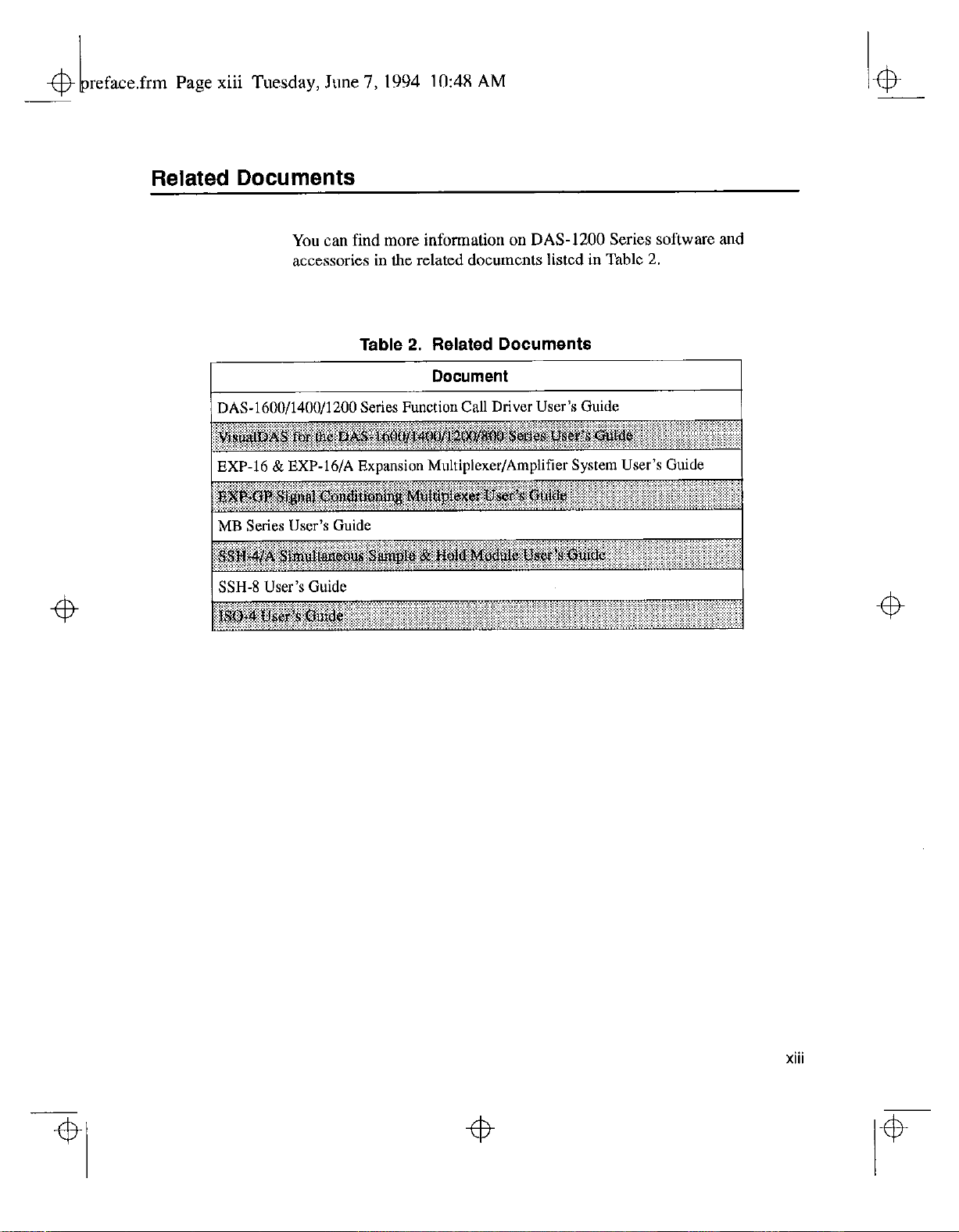
reface.frm
Related Documents
Page xiii Tuesday, June 7, 1994 lo:48 AM
You can find more information on DAS-1200 Series software and
accessories in the related documents listed in Table 2.
Table 2. Related Documents
I
1 DAS-1600/1400/1200 Series Function Call Driver User’s Guide
I MB Series User’s Guide
Document
Page 15

4
reface.frm
Page xiv Tuesday, June 7, 1994 lo:48 AM
4
Page 16

hapOl_.frm Page 1 Tuesday, June 7, 1994 10:4X AM
The DAS-1200 Series is a family of high-performance analog and digital
I/O boards for IBM PC/XT, PC AT, and compatible computers. The
DAS-1201 is a high-gain board, while the DAS-1202 is a low-gain board.
This chapter describes the features of the DAS-1200 Series boards, the
software that supports them, and available accessories.
I4
Overview
Features
The DAS-1200 Series features are as follows:
Boards are switch-configurable for 16 single-ended or eight
differential analog input channels.
Analog inputs are bipolar with a maximum range of f5 V.
The gain applied to analog input channels is switch-configurable. The
DAS-1201 has switch-configurable gains of I, 10, 100, and 500. The
DAS-1202 has switch-configurable gains of 1, 2, 4, and 8.
Analog inputs are sampled with 12-bit resolution at a maximum of
50 ksamples/s for the DAS-1201 and 100 ksamples/s for the
DAS-1202.
The base I/O address and Direct Memory Address (DMA) channel
are switch-configurable; interrupt~levels are software-configurable.
Burst mode sampling capability emulates simultaneous
sample-and-hold (SSH) operation,
4
4
l-l
4
Page 17

hapOl_.frm Page 2 Tuesday, June 7, 1994 lo:48 AM
4
. Analog-to-digital (A/D) conversions can be started through any of the
following methods:
-
software command
-
onboard pacer clock
-
external pacer clock
. External Simultaneous Sample-and-Hold (SSH) hardware is
supported.
l
Data transfers can be performed by any of the following methods:
- program control
- interrupt service routines
-
DMA transfer
4
. The boards perform X-bit data transfers on the ISA bus.
. A 3-channel programmable counter/timer (SZC54) provides timing
for analog input operations or generation of output pulses at any rate
from 1 pulse/hour to 100 kHz. The 82C54 counter/timer can also be
used to measure frequency, period, and pulse width.
l
The DAS-1200 Series boards provide a total of 32 bits of digital I/O.
Four unidirectional digital inputs and four unidirectional digital
outputs are provided on the main I/O connector; 24 bits of
bidirectional digital I/O are provided on the PI0 cable connector (54).
These 24 bits are configured as two S-bit ports and two 4-bit ports
that can be set independently for input or output.
The 24-bits of bidirectional digital I/O are compatible with the
PIO-12 board. You can use these ports to gate the counter/timer,
control multiplexers, and read the status of external devices.
. The boards are backwardcompatible with the DAS-16 and DAS-16F
boards. Programs for the DAS-16 and DAS-16F run on the
DAS-1200 Series without modification.
4
1-2
Overview
Page 18

4
hapOlL.frm
Supporting Software
Page 3 Tuesday, June 7, 1994 10:4X AM
For more information on these features, refer to the functional description
in Chapter 2.
The following software is available for operating DAS-1200 Series
boards:
. DAS-1200 Series standard software package-This package, which
comes with the board, is provided on 3.5~inch and 5.25~inch
diskettes. The package includes function libraries for writing
application programs under DOS using Microsoft@ QuickBasicTM,
Microsoft’ Professional Basic, or Microsoft@ Visual BasicTM for
DOS. The package also includes support files, example programs,
and the following utility programs:
4
-
Con&mtion
is a DOS-based program for creating or modifying a DAS-1200
Series configuration file.
A configuration file contains the settings used by the
DAS-1600/1400/1200 Series Function Call Driver and other
driver software for configuring a board. For more information on
the configuration utility, refer to “Creating a Configuration File”
on page 3-6.
-
Calibration
DOS-based program for calibrating the analog input circuitry of
DAS-1200 Series boards. For more information on the calibration
utility, refer to Chapter 6.
-
Control Panel
DOS-based stand-alone program. This tool provides access to all
DAS-1200 Series board operations without programming.
The Control Panel provides a means of testing the board and your
application; it is also a means of performing simple applications
and saving data to a disk file. Refer to Chapter 5 for more
information about the Control Panel.
Utility - The configuration utility (CFG1600,EXE)
Utility - The calibration utility (CAL1200,EXE) is a
- The Control Panel (CTL1600.EXE) is a
4
4
l-3
I4
Page 19

.frm Page 4 Tuesday, June 7, 1994 lo:48 AM
DAS-1600 External Driver -
The External Driver
(DAS1600.EXE) for DAS-1600, DAS-1400, and DAS-1200
Series boards provides control and communication between data
acquisition and analysis packages and the boards.
DAS 1600.EXB executes as a terminate-and-stay-resident (TSR)
program that occupies a small amount of memory in the host
l
ASO- - Advanced Software Option. This option includes both
Windows and DOS versions; both versions are supplied on 3.5~inch
and 5.25-inch diskettes. The ASO- include function libraries for
application programs that you write for MS-DOS and Windows
environments in the following languages:
- Microsoft and Borland’ C/C++
- Borland Turbo Pascal@
- Microsoft Visual Basic for Windows
- Microsoft Quick@
- Microsoft Visual C++TM
Refer to
Guide
the DAS-160011400/1200 SeriesFunction Call Driver User’s
for more information,
The ASO- 1200 software package also contains miscellaneous support
files. example programs, and t,he following:
-
Confgurution Utility
-The configuration utility (CFGl600,EXE)
is a program for creating or modifying a DAS- 1200 Series
configuration file.
A configuration file contains the settings used by the
DAS-1600/1400/1200 Series Function Call Driver and other
driver software for configuring a board. For more information on
the configuration utility, refer to “Creating a Configuration File”
on page 3-6.
1-4 Overview
Page 20

@ I hapOl_.frm Page 5 Tuesday, June 7, 1994 lo:48 AM
43
- Calibration Urility
DOS-based program for calibrating the analog input circuitry of
the DAS-1200 Series boards. For more information on the
calibration utility, refer to Chapter 6.
Control
supplied in a DOS version (CTL1600.EXE) and a Windows
version (CTLl600W.EXE). This program provides access to all
DAS-1200 Series operations without programming.
Control Panel operations include acquiring analog inputs and
controlling digital I/O. The Contxol Panel provides a means of
testing the board and your application; it is also a means of
performing simple applications and saving data to a disk tile.
The Windows version allows you to graphically represent up to
eight analog inputs and transfer acquired data to other Windows
applications through the Windows Dynamic Data Exchange
(DDE) feature. Refer to Chapter 5 for more information on the
Control Panel.
- Port I/O
environment, you can use the Port I/O (PIO) software to program
DAS-1200 Series boards at the register level using I/O
instructions. Refer to the PORTIO.TXT file for more information.
Panel The Control Panel is a stand-alone program
software
- The calibration utility (CAL1200.EXE) is a
- If you are programming in the Windows
l
VDAS-1600 - VisualDASTM Custom Controls for Visual Basic for
Windows. VisualDAS simplifies the setup of data acquisition
operations. The package includes a comprehensive user’s guide,
offers extensive online help, and furnishes software on 3.5.inch and
5.25-inch diskettes.
. Data acquisition and analysis application software VIEWDAC@,
EASYEST LX@, and EASYEST AC? are integrated software
packages available for DAS-1200 Series boards. Programming tools,
such as ASYST@ scientific and engineering programming language,
are also available to help you in writing your application progratns.
1-5
Page 21

4
hapOl_.frm Page 6 Tuesday, June 7, 1994 lo:48 AM
Note: If you use VIEWDAC, EASYEST LX, EASYEST AG, or
ASYST to program your DAS-1200 Series board, you must use the
DAS-1600 External Driver. This driver is included in the DAS-1200
Series standard software package ,and is described in Appendix C.
Other data acquisition and analysis packages include the following:
- SNAP-MASTER - Data acquisition and analysis package from
H.E.M. Data Corporation (only available for Windows).
-
NOTEBOOKINOTEBOOKpro - Menu-driven data acquisition
and analysis from Laboratory Technologies Corporation
(available for both DOS and Widows).
-
STREAMER - Menu-driven data acquisition software for
high-speed transfers of DAS-1200 Series data to a hard disk (only
available for DOS).
Accessories
The following accessories are available for use with the DAS-1200 Series
boards.
l
STA-16 - Screw terminal adapter accessory. You can use this
accessory to connect signals from the main I/O connector (Jl) to
screw terminals.
l
STA-U - Universal screw terminal accessory. You can use this
accessory to connect interface signals from the PI0 cable connector
(54) to screw terminals.
. STC-37 - Direct DAS-1200 Series board to screw terminal interface.
. STP-37 - Screw terminal panel with a 37-pin D-type connector.
. ISO- - 4-channel isolated expansion multiplexer.
. SSH-4/A - 4-channel simultaneous sample-and-hold accessory,
1-6
Overview
Page 22

.frtn Page 7 Tuesday, June 7, 1994 lo:48 AM
. SSH-8 - X-channel simultaneous sample-and-hold accessory.
. MB Series modules and backplanes - Plug-in, isolated,
signal-conditioning modules and the backplanes that hold them,
. EXP-16 and EXP-16/A - 16-channel expansion multiplexer and
signal conditioning accessory; requires the S-1600 cable and the
PG-408A option.
s EXP-GP - g-channel signal conditioning accessory with Wheatstone
bridge and RTD interface: requires the S-1600 cable.
1-7
Page 23

hapOl_.frm Page 8 Tuesday, June 7, 1994 lo:48 AM
k
4
4
4
4
Page 24

4 hap02-.frtn
4
Page 1 Tuesday, June 7, 1994 IO:50 AM
2
Functional Description
This chapter describes the following features of DAS-1200 Series boards:
. Analog input features
. Digital I/O features
. 82C54 counter/timer features
4
. Wait state selection
. Power
Together with the DAS-1200 Series block diagram shown in Figure 2-1,
these descriptions are offered to familiarize you with the operating
options and to enable you to make the best use of your board.
4
2-l
4
Page 25

t
Page 26

4
hap02Lfrm
Analocg Input Features
Differential/Single-Ended Selection
Page 3 Tuesday, June 7, 1994 lo:50 AM
The analog input section of a DAS-1200 Series board multiplexes all the
active input channels (up to 16 single-ended or eight differential) down to
a single, 12-bit sampling analog-to-digital converter (ADC).
DAS-1200 Series boards operate in bipolar input mode only. Bipolar
signals can swing up and down between negative and positive peak
values. The DAS-1200 Series boards have a maximum range of -5 V to
+5 V and use left-justified, offset binary to represent signals.
Other features of this section include input configurations, gain selection,
conversion modes, triggers, clock sources, and data transfer modes. These
features are described in the following sections.
4
Using configuration switches, you can, select either eight differential or 16
single-ended inputs. Differential inputs measure the difference between
two signals. Single-ended inputs are referred to a common ground.
4
Generally, you want to use differential inputs for low-level signals whose
noise component is a significant part of the signal or for signals that have
non-ground common mode. You want to use single-ended inputs for
high-level signals whose noise component is not significant.
The specific level at which input configurations work best is dependent
upon the application. However, you generally use differential inputs for
voltage ranges of 100 mV and less.
Channel Selection in Expanded Configurations
As previously mentioned, the DAS-1200 Series supports 16 single-ended
or eight differential analog input channels. If you require additional
analog input channels or signal conditioning for transducer inputs, you
can use any combination of up to eight 16-channel EXP-16 or EXP-16/A
expansion accessories, and/or eight &channel EXP-GP expansion
accessories to increase the number of available channels to 128.
4
4
2-3
4
Page 27

+b-
t
hap02Lfrm Page 4 Tuesday, June 7,1994 lo:50 AM
When you daisy-chain expansion accessories from the analog inputs, it is
recommended that the first expansion accessory multiplex onboard
channel 0, the next expansion accessory multiplex channel 1, and so on.
Selection of an onboard channel is made via jumper settings on the
expansion accessory.
You can access any unused onboard channels by including an STA-16
screw terminal accessory in the daisy-chain configuration. Figure 2-2
illustrates how expansion boards and accessories interface with the analog
chamlels of DAS-1200 Series boards.
DAS-1200
swbs Boards
+b
2-4
Expansion
select Lines (OPO to 3)
Figure 2-2. Expanding the Analog Inputs of DAS-1200 Series Boards
Channel
You can also use up to four MB02 backplanes to increase the number of
available channels to 64 isolated or 12 non-isolated. For more information
about connecting channel expansion boards, refer to Chapter 4.
EXP.lWA
Functional Description
+B
Page 28

hap02-.frm Page 5 Tuesday, June 7,1994 lo:50 AM
+b
Notes: You must specify a single-ended input configuration for all
onboard channels associated with channels on MB02 backplanes.
If you are using EXP-16, EXP- 16/A, or EXP-GP expansion accessories or
MB Series backplanes, the digital output lines of the DAS-1200 Series
board select a particular channel on the expansion accessory or backplane
to read.
Gain Selection
The switch-configurable gain that you select is applied to an incoming
signal as a multiplication factor; gain allows you to amplify a signal to a
range that the ADC can accurately measure.
For example, if the ADC handles signals in the f5 V range and you want
to measure a signal in the range of f0.5 V, you would use a gain of IO to
amplify the signal to the f5 V range. Similarly, if you wanted to measure
a signal
that was already
in the f5 V range, you would select a gain of 1.
4+
The available gains, their corresponding input ranges, and throughput
rates are listed in Table 2-1 for the DAS-1201 and Table 2-2 for the
DAS-1202.
Table 2-1. DAS-1201 Gains, Ranges, and Throughput Rates
Maximum
Throughput
Gain
Input Range
Rate
2-5
Page 29

.frm Page 6 Tuesday, June 7,1994
Table 2-2. DAS-1202 Gains, Ranges, and Throughput Rates
Gain
~~:~~~~:~~ ~~~~~~~~~~~~~~~~ ~~~~~~~~~~~~~:
:j:.:.:.:.:,: ..,.....,.......
lo:50 AM
Input Range
2
Maximum
Throughput
Rate
f ../ .,./, I .,.,.,.,...,.,..i.,..i....i...
f2.5 V
~..~.~~.~.~.~.~.~.~.: ..,. I ..,./,.,.,.,./,, ,,, /..
100 ksamplesh
.../..../ .,..~../......
Conversion Modes
DAS-1200 Series boards support the following conversion modes:
. Paced mode -Paced mode is the default data conversion mode and is
the mode best-suited for continuous scanning of multiple channels at
a constant rate. In paced mode, the conversion rate equals the pacer
clock rate. The sample rate, which is the rate at which a single
channel is sampled, is the pacer clock rate divided by the number of
channels being sampled.
. Burst mode In burst mode, each pulse from the pacer clock begins a
scan of one to sixteen channels. The conversion rate during a burst
mode scan is equal to the rate of the burst mode conversion clock.
The sample rate, which is the rate at which a single channel is
sampled, is equal to the pacer clock rate.
DAS-1200 Series software allows you to program the pacer clock to
adjust the interval between burst mode scans. This software also
allows you to adjust the burst mode conversion rate. The burst mode
conversion clock frequency is programmable for a range of 3.94 kHz
to 100 kHz.
8
+0.625 V
100 ksamplesh
Z-6
Burst mode can also be used for pseudo-simultaneous
sample-and-hold in conjunction with DMA or interrupt operations,
Functional Description
Page 30

hap02Lfrm
Page 7 Tuesday, June 7, 1994 lo:50 AM
The sample rate (pacer clock rate) should be set for no more than the
burst mode conversion clock rate divided by the number of channels
in the burst. The maximum burst mode conversion clock rate is
gain-sensitive, as shown in Table 2-1 and Table 2-2.
Figure 2-3 shows the timing relationships of the paced and burst modes
for analog input channel 4 to channel 7.
Pacar Clock
Paced Mode Convsmions
Bun, Mode ConversIons
Burst Mode ConversIon Clock
Figure 2-3. Timing Relationships of Conversion Modes
Clock Sources
The following clock sources are available for conversions on DAS-1200
Series boards:
. Software DAS-1200 Series boards allow you to acquire single or
multiple samples under program control.
. Hardware (internal clock source) The internal pacer clock is
derived from the onboard 82C54 counter/timer and a
switch-configurable, crystal-controlled 1 MHz or 10 MHz timebase.
The pacer clock uses two cascaded counters of the 82C54. The
maximum allowable rate is 100 ksamples/s (for the DAS-1202) or
50 ksamplesls (for the DAS-1201).
I
ch4
ch4 ch5 cl,6 ch7 ch4 ch5 ch6 cl17
n
ch5
rlnrln
L
2-7
Page 31

hapOZ.frm Page 8 Tuesday, June 7,1994 lo:50 AM
4
I
The minimum conversions per hour is determined as follows:
4
1OMHr
232
__ = 2.328 x IO-?= 8.38
When not used to pace the analog input, the internal clock source can
pace other events, such as digital I/O, through the use of interrupts.
. Hardware (external clock source) -The external pacer clock source
must be an externally applied, TTL-compatible, rising-edge signal
attached to the IPO/TRIG O/XPCLK pin (25) of the main I/O
connector (Jl).
An external clock source is usetid if you want to pace at rates not
available with the 82C54 counter/timer, if you want to pace at uneven
intervals, or if you want to pace on the basis of an external event. An
external clock also allows you to synchronize multiple boards with a
common timing source.
Notes: The ADC on the DAS-1202 acquires samples at a maximum of
100 ksamples/s (one sample every 10.0 ys); the ADC on the DAS-1201
acquires samples at a maximum of 50 ksamples/s (one sample every
20.0 ps). If you are using an external clock, make sure that it does not
initiate conversions at a faster rate than the ADC can handle.
IMHZ
232 = 2.32Xx104=
0.838
Triggers
2-8
If you are acquiring samples from multiple channels, the maximum
sampling rate for each channel is equal to 100 ksamples/s divided by the
number of channels (for the DAS-1202) or 50 ksamples/s divided by the
number of channels (for the DAS-1201).
A trigger starts an analog input operation. The polarity of external triggers
in the DAS-1200 Series boards is software-configurable. You can use oue
of the following trigger sources to start an analog input operation:
. Internal - When you enable the analog input operation, conversions
begin immediately.
Functional Description
Page 32
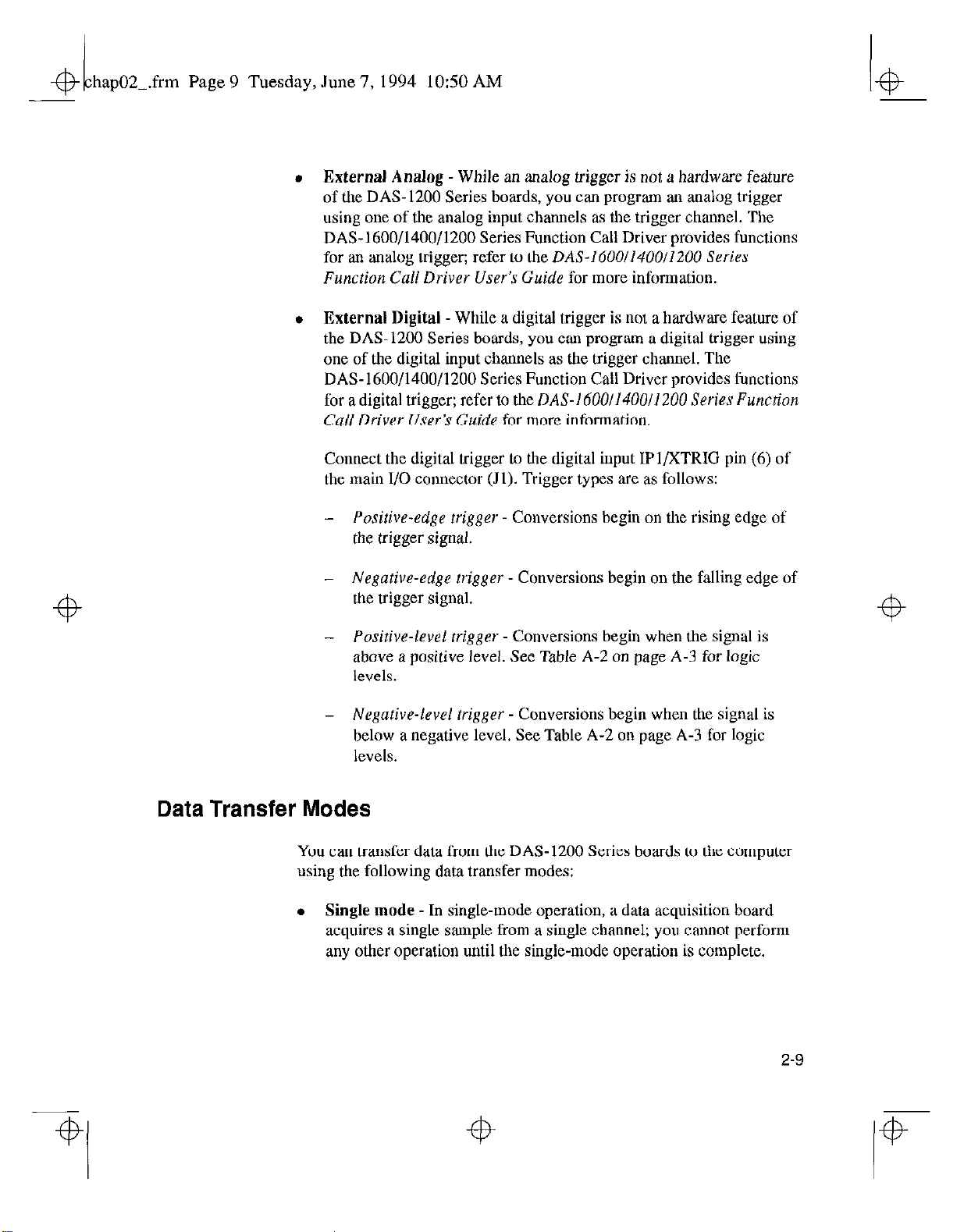
hap02Lfrm Page 9 Tuesday, June 7,1994 lo:50 AM
4
4
. External Analog - While
of the DAS-1200 Series boards, you can program an analog trigger
using one of the analog input channels as the trigger channel. The
DAS-1600/1400/1200 Series Function Call Driver provides functions
for an analog trigger; refer to the
Function
l
External Digital - While a digital trigger is not a hardware feature of
the DAS-1200 Series boards, you can program a digital trigger using
one of the digital input channels as the trigger channel. The
DAS-1600/1400/1200 Series Function Call Driver provides functions
for a digital trigger: refer to the
Cull Driver
Connect the digital trigger to the digital input IPl/XTRIG pin (6) of
the main I/O connector (Jl). Trigger types are as follows:
-
-
Call
Driver
User’s
Positive-edge trigger
the trigger signal.
Negative-edge trigger
the trigger signal.
Positive-level trigger
above a positive level. See Table A-2 on page A-3 for logic
levels.
Guide
an
analog trigger is not a hardware feature
DAS-1600/1400/1200 Series
User’s
Guide
for more information.
DAS-J600/J400/1200 Series Function
for more information.
Conversions begin on the rising edge of
- Conversions begin on the falling edge of
- Conversions begin when the signal is
4
-
Negative-level trigger
below a negative level. See Table A-2 on page A-3 for logic
levels.
Data Transfer Modes
You can transfer data from the DAS-1200 Series boards to the computer
using the following data transfer modes:
. Single mode - In single-mode operation, a data acquisition board
acquires a single sample from a single channel; you cannot perform
any other operation until the single-mode operation is complete.
- Conversions begin when the signal is
2-9
Page 33
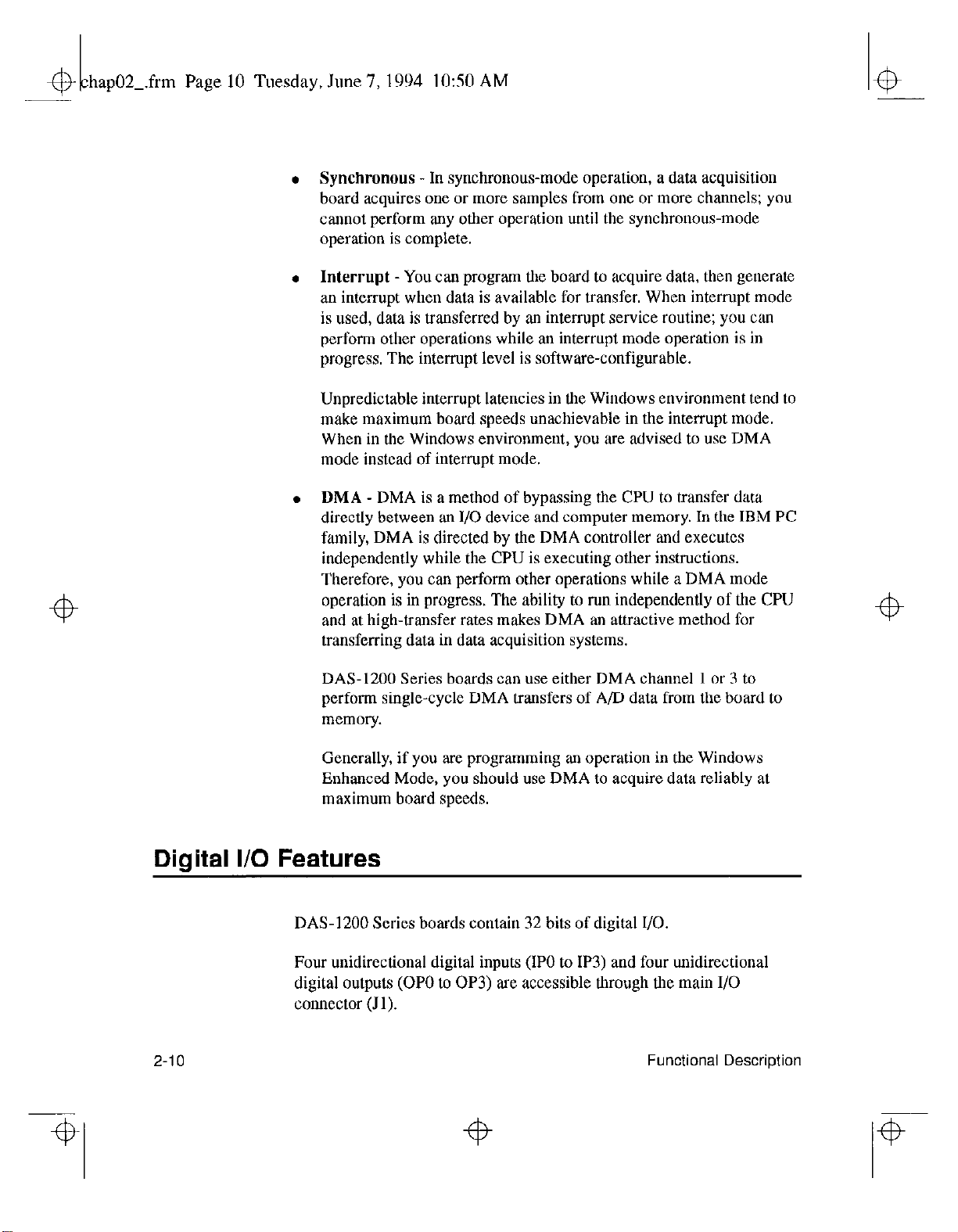
hap02Lfrm Page 10 Tuesday, June 7, 1994 lo:50 AM
4
. Synchronous - In synchronous-mode operation, a data acquisition
board acquires one or more samples from one or more channels; you
cannot perform any other operation until the synchronous-mode
operation is complete.
l
Interrupt - You can program the board to acquire data, then generate
an interrupt when data is available for transfer. When interrupt mode
is used, data is transferred by an interrupt service routine; you can
perform other operations while an interrupt mode operation is in
progress, The interrupt level is software-configurable.
Unpredictable interrupt latencies in the Windows environment tend to
make maximum board speeds unachievable in the interrupt mode.
When in the Windows environment, you are advised to use DMA
mode
instead of interrupt mode.
l
DMA - DMA is a method of bypassing the CPU to transfer data
directly between an I/O device and computer memory. In the IBM PC
family, DMA is directed by the DMA controller and executes
independently while the CPU is executing other instructions.
Therefore, you can perform other operations while a DMA mode
operation is in progress. The ability to run independently of the CPU
4
and at high-transfer rates makes DMA an attractive method for
transferring data in data acquisition systems.
DAS-1200 Series boards can use either DMA channel 1 or 3 to
perform single-cycle DMA transfers of A/D data from the board to
memory.
Generally, if you are programming an operation in the Windows
Enhanced Mode, you should use DMA to acquire data reliably at
maximum board speeds.
Digital I/O Features
DA%1200 Series boards contain 32 bits of digital I/O.
Four unidirectional digital inputs (IPO to IP3) and four unidirectional
digital outputs (OPO to OP3) are accessible through the main I/O
connector (Jl).
Z-10
Functional Description
Page 34
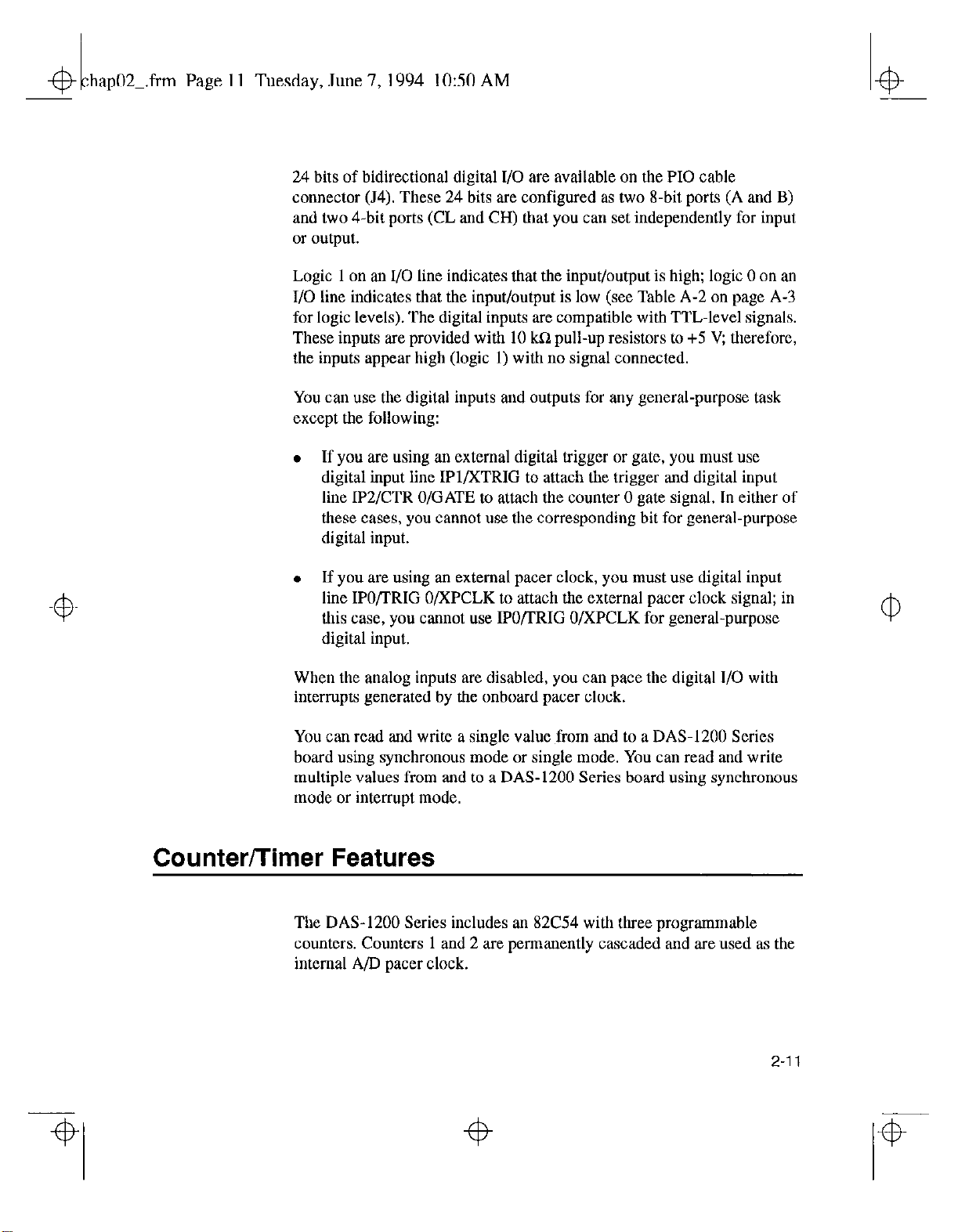
hap02-.frm Page 11 Tuesday, June 7, 1994 lo:50 AM
24 bits of bidirectional digital I/O are available on the PI0 cable
connector (54). These 24 bits are configured as two 8-bit ports (A and B)
and two 4-bit ports (CL and CH) that you can set independently for input
or output.
Logic 1 on an I/O line indicates that the input/output is high; logic 0 on an
I/O line indicates that the input/output is low (see Table A-2 on page A-3
for logic levels). The digital inputs are compatible with TTL-level signals.
These inputs are provided with 10 kn pull-up resistors to +5 V; therefore,
the inputs appear high (logic 1) with no signal connected.
You can use the digital inputs and outputs for any general-purpose task
except the following:
. If you are using an external digital trigger or gate, you must use
digital input line IPl/KTRIG to attach the trigger and digital input
line IP2/CTR O/GATE to attach the counter 0 gate signal. In either of
these cases, you cannot use the corresponding bit for general-purpose
digital input.
. If you are using an external pacer clock, you must use digital input
line IPOFRIG O/XPCLK to attach the external pacer clock signal; in
this case, you cannot use IPO/TRIG O/KPCLK for general-purpose
digital input.
When the analog inputs are disabled, you can pace the digital I/O with
interrupts generated by the onboard pacer clock.
You can read and write a single value from and to a DAS-1200 Series
board using synchronous mode or single mode. You can read and write
multiple values from and to a DAS-1200 Series board using synchronous
mode or interrupt mode.
Counter/Timer Features
The DAS-1200 Series includes an 82C54 with three programmable
counters. Counters 1 and 2 are permanently cascaded and are used as the
internal A/D pacer clock.
2-11
Page 35
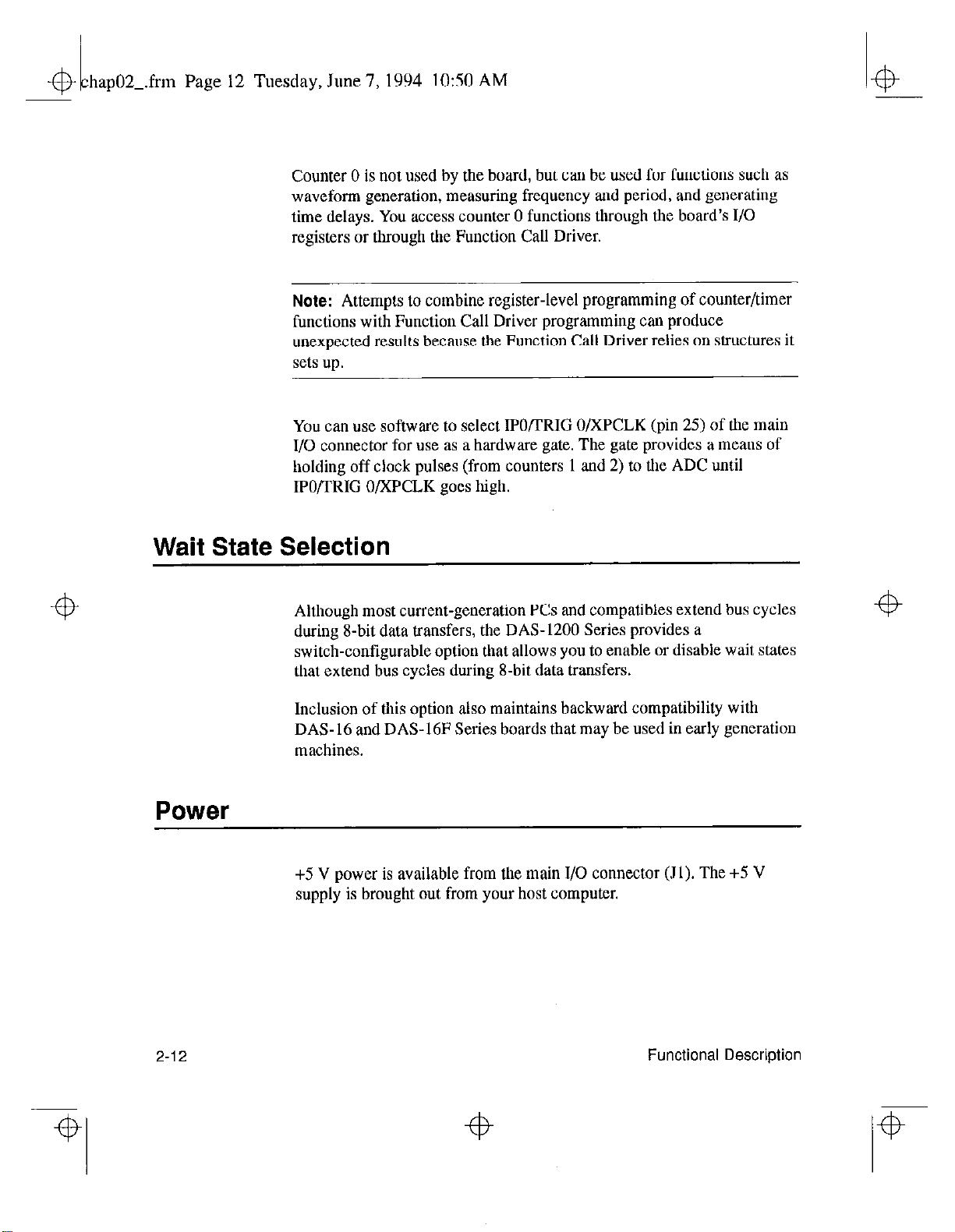
hapOZ.frm Page 12 Tuesday, June 7, 1994 lo:50 AM
@
Counter 0 is not used by the board, but can be used for functions such as
waveform generation, measuring frequency and period, and generating
time delays. You access counter 0 functions through the board’s I/O
registers or through the Function Call Driver.
Note: Attempts to combine register-level programming of counter/timer
functions with Function Call Driver programming can produce
unexpected results because the Function Call Driver relies on structures it
sets up.
You can use software to select IPOlrRIG O/XPCLK (pin 25) of the main
I/O connector for use as a hardware gate. The gate provides a means of
holding off clock pulses (from counters 1 and 2) to the ADC until
IPO/TRIG O/XPCLK goes high.
Wait State Selection
Although most current-generation PCs and compatibles extend bus cycles
during 8-bit data transfers, the DAS-1200 Series provides a
switch-configurable option that allows you to enable or disable wait states
that extend bus cycles during 8-bit data transfers.
Inclusion of this option also maintains backward compatibility with
DAS-16 and DAS16F Series boards that may be used in early generation
machines.
Power
+5 V power is available from the main I/O connector (Jl). The +5 V
supply is brought out from your host computer.
2-12 Functional Description
Page 36
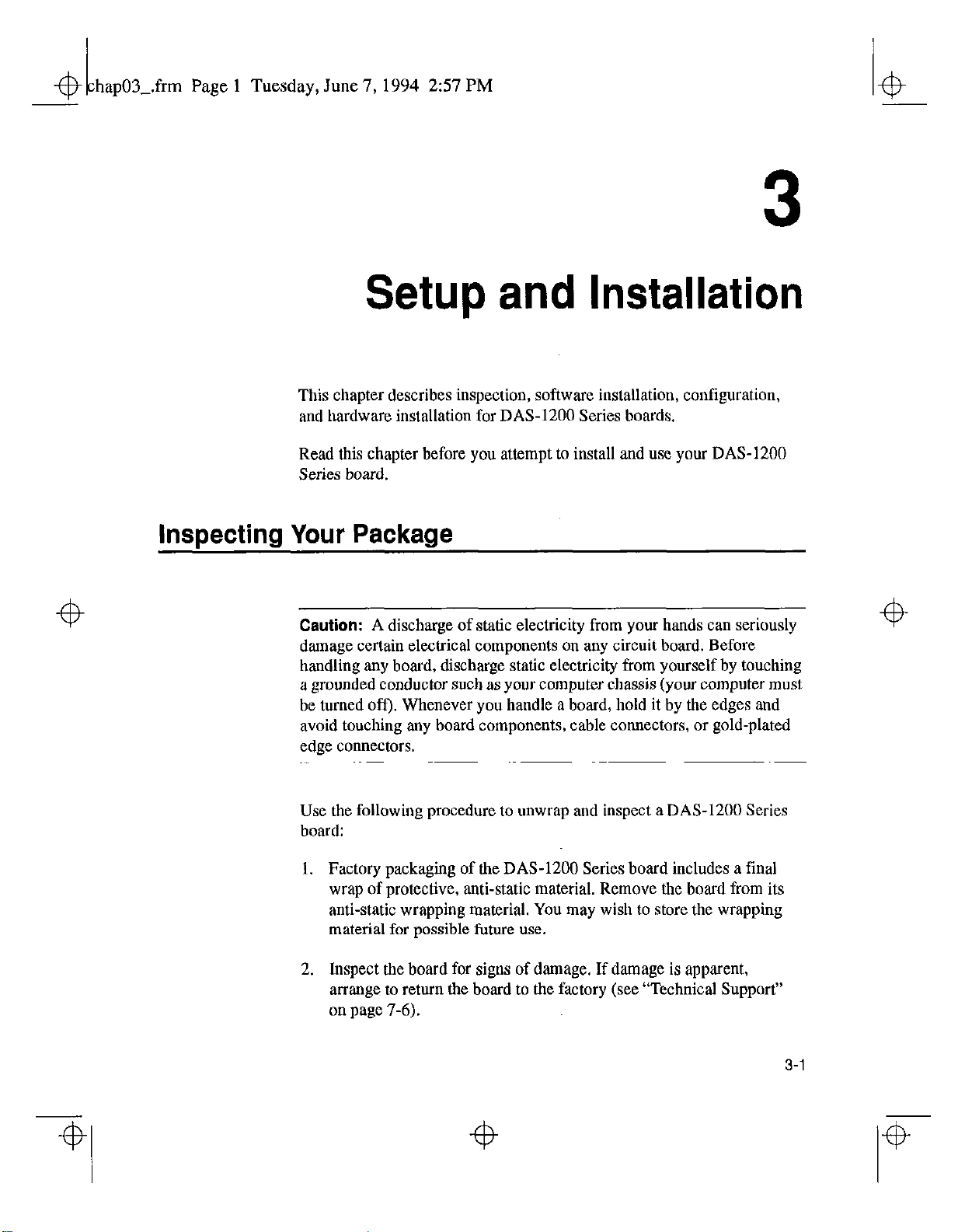
hap03-km Page 1 Tuesday, June 7,1994 2:57 PM
+b
Setup and Installation
This chapter describes inspection, software installation, configuration,
and hardware installation for DAS-1200 Series boards.
Read this chapter before you attempt to install and use your DAS-1200
Series board.
Inspecting Your Package
3
+b
Caution: A discharge of static electricity from your hands can seriously
damage certain electrical components on any circuit board. Before
handling any board, discharge static electricity from yourself by touching
a grounded conductor such as your computer chassis (your computer must
be turned off). Whenever you handle a board, hold it by the edges and
avoid touching any board components, cable connectors, or gold-plated
edge connectors.
Use the following procedure to unwrap and inspect a DAS-1200 Series
board:
1. Factory packaging of the DAS-1200 Series board includes a final
wrap of protective, anti-static material. Remove the board from its
anti-static wrapping material. You may wish to store the wrapping
material for possible future use.
2. Inspect the board for signs of damage. If damage is apparent,
arrange to return the board to the factory (see “Technical Support”
on page 7-6).
3-l
Page 37
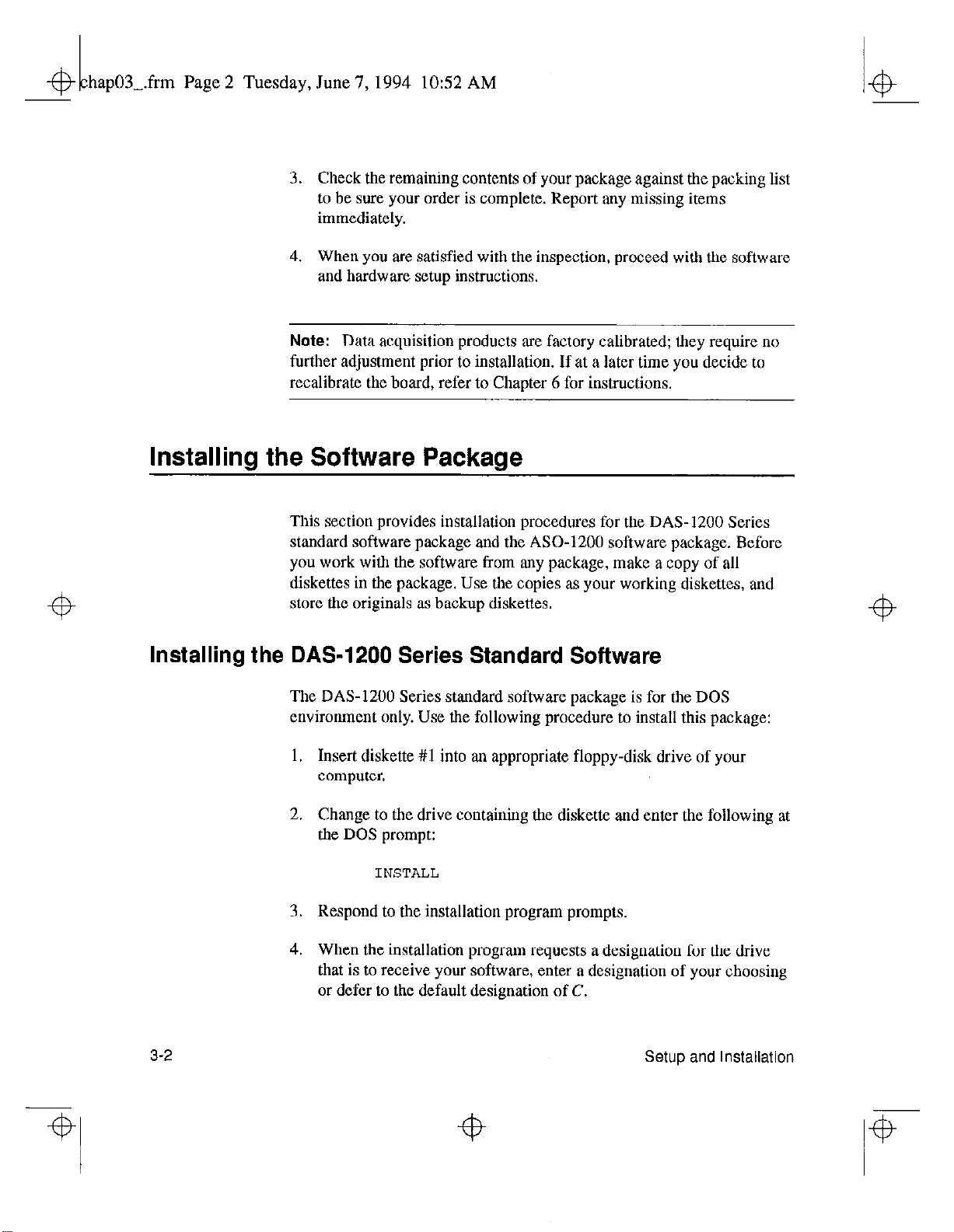
hap03Lfrm
+B-
Page 2 Tuesday, June 7,1994 1052 AM
3. Check the remaining contents of your package against the packing list
to be sure your order is complete. Report any missing items
immediately.
4. When you are satisfied with the inspection, proceed with the software
and hardware setup instructions.
Note:
further adjustment prior to installation. If at a later time you decide to
recalibrate the board, refer to Chapter 6 for instructions.
Data acquisition products are factory calibrated; they require no
Installing the Software Package
This section provides installation procedures for the DAS-1200 Series
standard software package and the ASO- software package. Before
you work with the software from any package, make a copy of all
diskettes in the package. Use the copies as your working diskettes, and
store the originals as backup diskettes,
Installing the DAS-1200 Series Standard Software
The DAS-1200 Series standard software package is for the DOS
environment only. Use the following procedure to install this package:
1. Insert diskette #l into an appropriate floppy-disk drive of your
computer.
2. Change to the drive containing the diskette and enter the following at
the DOS prompt:
3. Respond to the installation program prompts.
4. When the installation program requests a designation for the drive
that is to receive your software, enter a designation of your choosing
or defer to the default designation of C.
3-2 Setup and Installation
Page 38
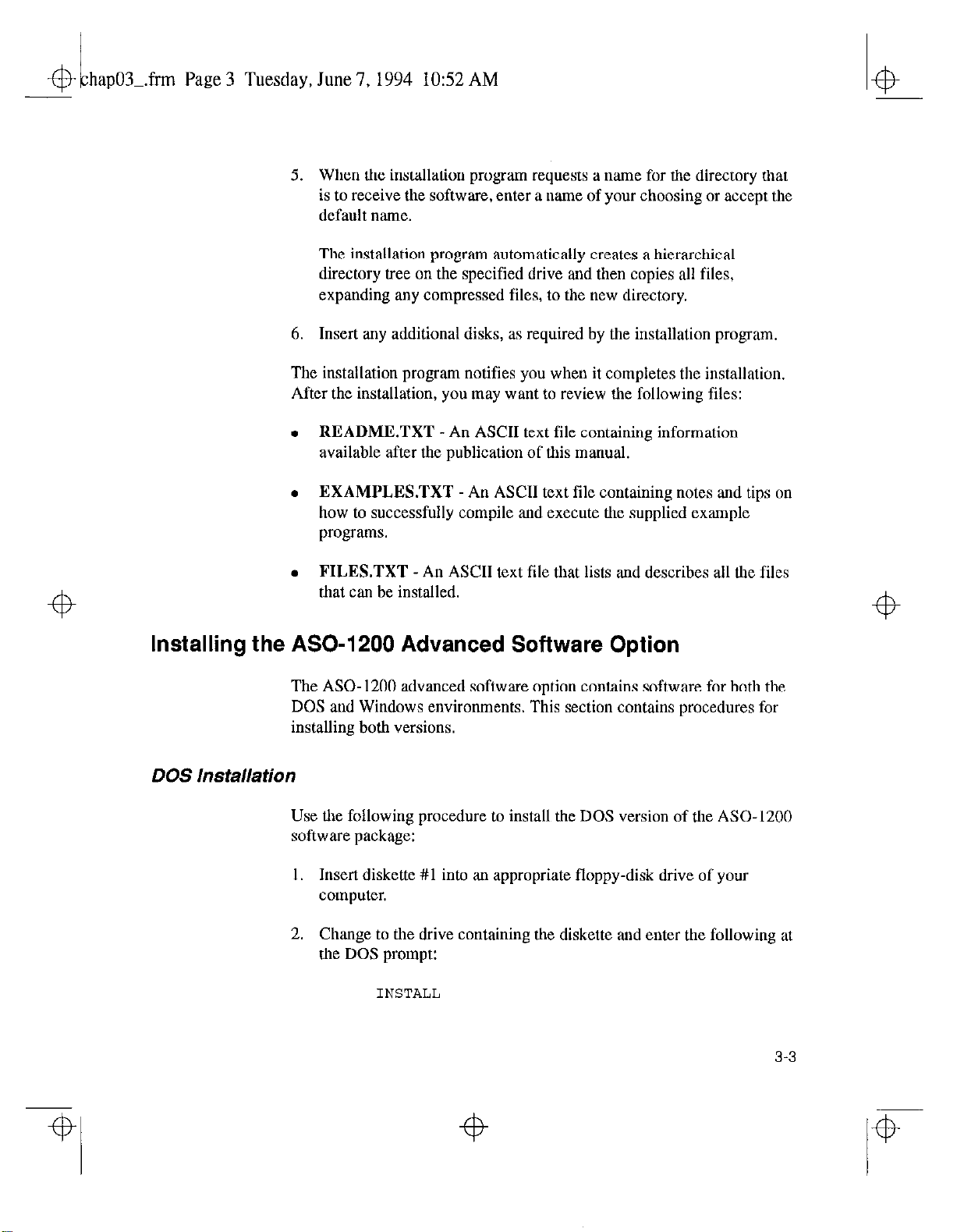
hap03Lfrm
-6
Page 3 Tuesday, June 7, 1994 1052 AM
5. When the installation program requests a name for the directory that
is to receive the software, enter a name of your choosing or accept the
default name.
The installation program automatically creates a hierarchical
directory tree on the specified drive and then copies all files,
expanding any compressed files, to the new directory.
6. Insert any additional disks, as required by the installation program.
The installation program notifies you when it completes the installation
After the installation, you may want to review the following files:
l
README.TXT - An ASCII text file containing information
available after the publication of this manual.
l
EXAMPLEKTXT - An ASCII text file containing notes and tips on
how to successfully compile and execute the supplied example
programs.
l
FILES.TXT - An ASCII text file that lists and describes all the files
that can be installed.
Installing the ASO- Advanced Software Option
The ASO- 1200 advanced software option contains software for both the
DOS and Windows environments. This section contains procedures for
installing both versions.
DOS Installation
Use the following procedure to install the DOS version of the ASO-
software package:
I. Insert diskette #l into an appropriate floppy-disk drive of your
computer.
2. Change to the drive containing the diskette and enter the following at
the DOS prompt:
INSTALL
3-3
Page 39

hap03Lfrm Page 4 Tuesday, June 7, 1994 lo:52 AM
4
3. Respond to the installation program prompts.
4. When the installation program requests a designation for the drive
that is to receive your software, enter a designation of your choosing
or defer to the default designation of C.
5. When the installation program requests a name for the directory that
is to receive the software, enter a name of your choosing or accept the
default name.
The installation program automatically creates a hierarchical
directory tree on the specified drive and then copies all files,
expanding any compressed files, to the new directory.
6. Insert any additional disks, as required by the installation program
The installation program notifies you when it completes the installation.
After the installation, you may want to review the following files:
4
4
l
README.TXT An ASCII text file containing information
available after the publication of this manual.
l
EXAMPLES.TXT - An ASCII text file contahiing notes and tips on
how to successfully compile and execute the supplied example
programs.
. FILES.TXT - An ASCII text file that lists and describes all the files
that can be installed.
Windows Installation
Use the following procedure to install the Windows portion of the
ASO- software package:
1. Insert diskette #l into an appropriate floppy-disk drive of your
computer.
2. Enter the Windows environment.
3. From the Program Manager File menu, select Run.
4
41
3-4
Setup and Installation
4
Page 40
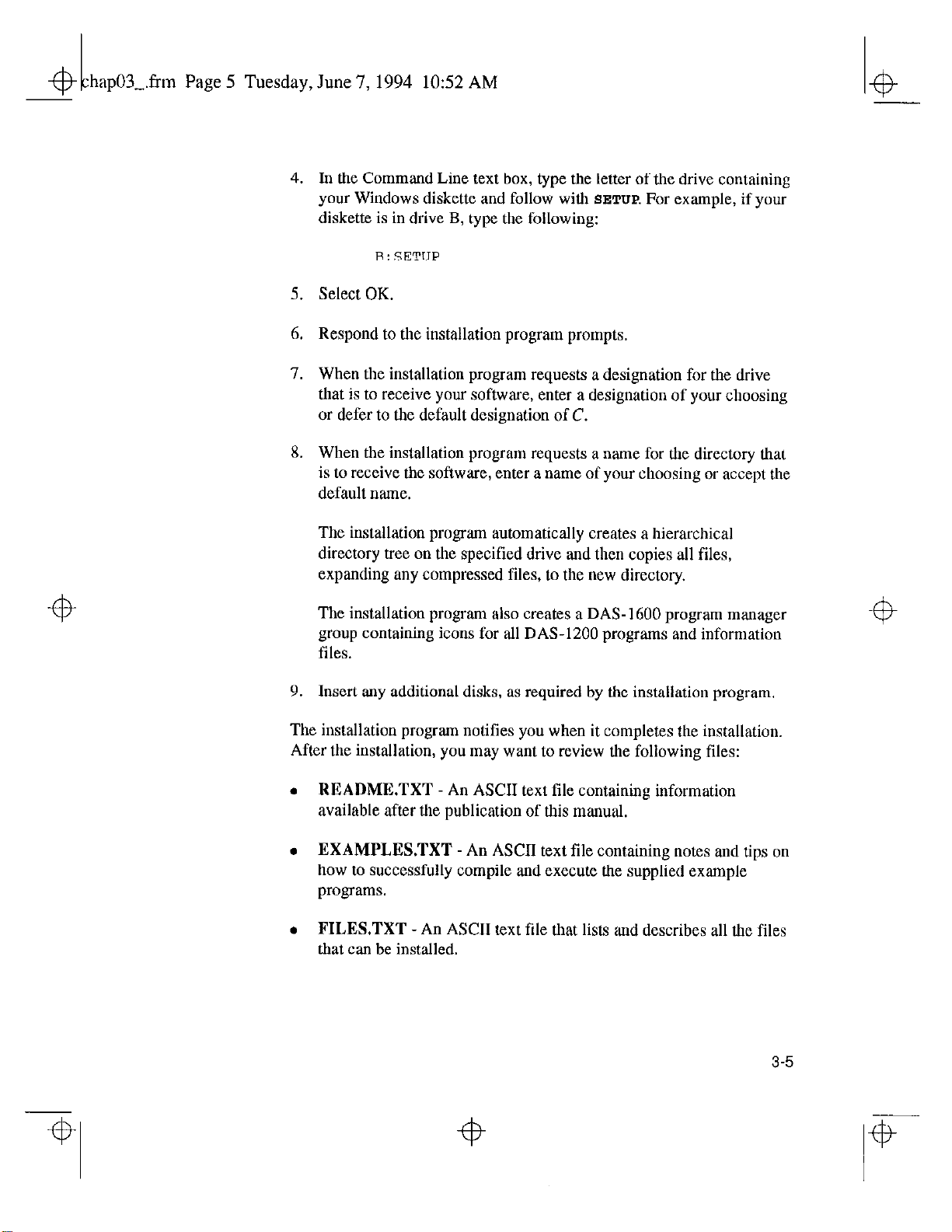
.frm Page 5 Tuesday, June 7,1994 lo:52 AM
4. In the Command Line text box, type the letter of the drive containing
your Windows diskette and follow with
diskette is in drive B, type the following:
B : SETUP
5. Select OK.
6. Respond to the installation program prompts.
7. When the installation program requests a designation for the drive
that is to receive your software, enter a designation of your choosing
or defer to the default designation of C.
8. When the installation program requests a name for the directory that
is to receive the software, enter a name of your choosing or accept the
default name.
The installation program automatically creates a hierarchical
directory tree on the specified drive and then copies all files,
expanding any compressed files, to the new directory.
SETUP.
For example, if your
4
The installation program also creates a DAS-1600 program manager
group containing icons for all DAS-1200 programs and information
files.
Y. Insert any additional disks, as required by the installation program.
The installation program notifies you when it completes the installation
After the installation, you may want to review the following tiles:
l
README.TXT An ASCII text file containing information
available after the publication of this manual.
l
EXAMPLES.TXT - An ASCII text file containing notes and tips on
how to successfully compile and execute the supplied example
programs.
l
FILES.TXT - An ASCII text tile that lists and describes all the files
that can be installed.
3-5
Page 41
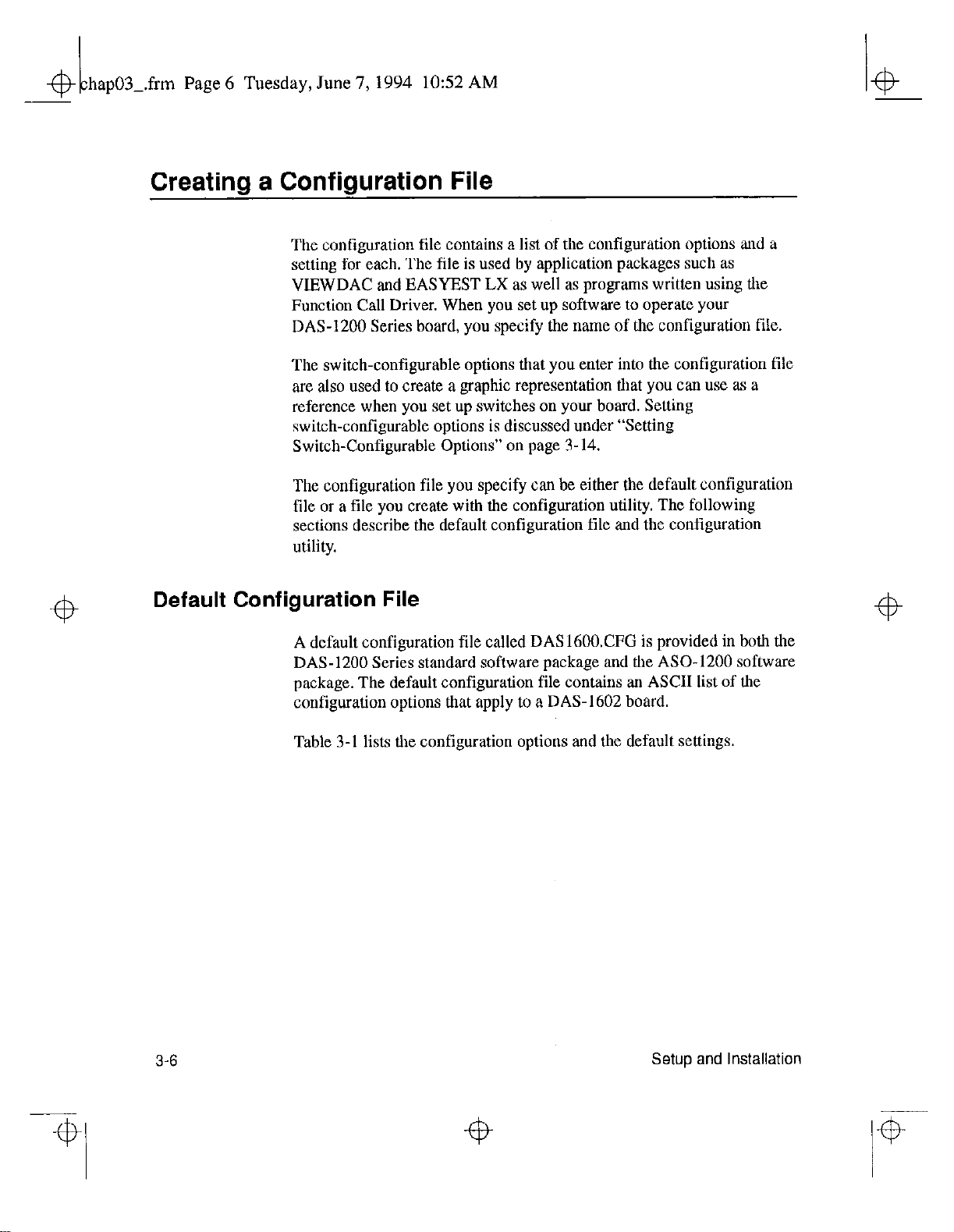
& hap03-.frm Page 6 Tuesday, June 7, 1994 1052 AM
Creating a Configuration File
The configuration file contains a list of the configuration options and a
setting for each. The file is used by application packages such as
VIEWDAC
Function Call Driver. When you set up software to operate your
DAS-1200 Series board, you specify the name of the configuration file.
The switch-configurable options that you enter into the configuration file
are also used to create a graphic representation that you can use as a
reference when you set up switches on your board. Setting
switch-configurable options is discussed under “Setting
Switch-Configurable Options” on page S-14.
The configuration file you specify can be either the default configuration
file or a tile you create with the configuration utility. The following
sections describe the default configuration file and the configuration
utility.
and
EASYEST LX as well as programs written using the
4
Default Configuration File
4
A default configuration tile called DAS 1600,CFG is provided in both the
DAS-1200 Series standard software package and the ASO- software
package. The default configuration file contains an ASCII list of the
configuration options that apply to a DAS-1602 board.
Table 3-1 lists the configuration options and the default settings.
3-6
Setup and Installation
Page 42

hap03-.frm Page 7 Tuesday, June 7, 1994 1052 AM
b
Table 3-1. Default Configuration File Settings
If the default settings meet the needs of your application, refer to
Figure 3-1 on page 3-14 to visually verify the default switch-configurable
options and then go on to “Installing the Board” on page 3- 18. If you have
to change the default configuration file settings, refer to the next
subsection.
Configuration Utility
The configuration utility, CFG1600.EXE, is furnished in both the
DAS-1200 Series standard software package and the ASO- software
package.
3-7
Page 43

hap03-.frm Page 8 Tuesday, June 7,1994 lo:52 AM
4
!
4
This utility enables you to modify an existing configuration file or to
create a new configuration file for up to two boards. To modify or create a
configuration file, use the following procedure:
1. Start the configuration utility from DOS or Widows as follows:
-
From DOS, change to the directory containing CFG1600.EXE
and enter the following at the DOS prompt:
4
CFG1600
where the optional <filename> is the name of the configuration
file you want to modify or create. If the file is not located in your
default directory, include its full pathname.
-
From
Windows,
Enter the following in the Command Line dialog box, and select
OK.
path
where path is the complete path to CFG 1600EXE and the
optional
wish to modify or create. If the file is not located in your default
directory, include its full pathname.
Whetherfilename is an existing file in the directory containing
CFGl600,EXE or a tile to be created, it is the name displayed by the
configuration utility’s opening screen. However, the settings
displayed forfilename may differ as follows:
-
Iffilename is an existing file, the configuration utility displays
the settings contained in this existing file.
<filename.~
select Run from the Program Manager File menu.
CFG1600
<filename
filename
is the name of the configuration file you
4
3-8
-
-
Iffilename is a file to be created, the configuration utility displays
the default configuration settings.
If no entry was made forfilename, the configuration utility
displays the default configuration file DASl600.CFG.
Setup and Installation
4
Page 44

hap03-.frm Page 9 Tuesday, June 7, 1994 lo:52 AM
4
Note: If you alter the default configuration file, you should rename it
and then create a new default configuration file by starting the
configuration utility with nofilename and saving the results without
change.
2. In the opening screen, enter the number of boards you plan to
configure (1 or 2).
After you make this entry, the utility program displays the
configwation window for the first board (board 0, which is shown in
the upper-left comer of the window). The window contains the
following configuration options:
Eourd name -This option identifies the board you are installing.
You can select one of the following:
DAS-I601 DAS-1401 DAS-1201
4
DAS-1602
Ruse address -This option requires selection of a 3-digit
hexadecimal address. The addresses you can select range from
20011 to 3FOh. Base addresses presented for selection begin on
even boundaries that increment by 16 (OOFh).
When selecting a base address, do not select an address that
conflicts with one already in use. Table 3-2 lists standard address
assignments and their corresponding devices.
DAS-1402 DAS-1202
3-9
Page 45

& k hap03-.frm Page 10 Tuesday, June 7, 1994 1052
Table 3-2. Standard Address Assignments
AM
4
3-l 0
330 - 377 Available
Notes
’ These addresses are slightly different in the IBM PC AT.
-
Clock Select This option is a choice between a 1 MHz or
10 MHz clock.
Wuit Stute
-
A/D
-
A/D
single-ended.
-
D/A 0 Mode
-
D/A 1 Mode
- This option is a choice between yes and no.
Mode
- Not applicable to DAS-1200 Series boards.
config - This option is a choice between differential and
- Not applicable to DAS- 1200 Series boards.
- Not applicable to DAS-1200 Series boards.
Setup and Installation
4
Page 46

hap03-.frm
4
A?
k
Page 11 Tuesday, June 7,1994 lo:52 AM
-
D/A 0 Reference
-
D/A
I Reference -Not applicable to DAS-1200 Series boards.
-
DMA channel
and 1.
-
IRQ
level This option selects an interrupt level from 2 through
7. Table 3-3 lists the standard interrupt reyuest assignments.
Table 3-3. Standard Interrupt Request (IRQ) Assignments
Not applicable to DAS-1200 Series boards,
-This option is a choice between DMA channels 3
4
I lnterrwt Level
IRQ2
-
Digital CFG
select either input or output for the digital ports A, B, CL, and
CH.
-
Number EXP-16s
and EXF-16/A expansion multiplexer/amplifiers that you are
going to install. You can select from 0 to 8 EXP-16s. When a
value other than 0 is selected, the
applicable.
-
EXP-16 Gains
gain that you set for each channel of the EXP- 16s you are
installing in your system.
The option displays a menu that allows you to
- This option specifies the switch-configurable
I Use
1 Reserved (XT), IRQ 8 to IS (AT) /
This option specifies the number of EXP-16
EXP-16 Gains
option is
I
Refer to the
Multiplexer/Amplifier System
EXP-I6 & EXP-16IA Expansion
4
UserS
Guide
for more information.
3-11
4
Page 47

hap03-.frm Page 12 Tuesday, June 7,1994 1052 AM
4
+b
- Number EXP-GPs
general-purpose multiplexer and signal conditioning modules that
you are going to install. You can select horn 0 to 8 EXP-GPs.
When a value
is applicable.
EXP-GP Gains
selects the switch-configurable gain multiplier that you set up for
all EXP-GP channels. The factors you can choose from are Xl or
x2.5.
The second level menu selects the switch-configurable gain
factor you are setting for each individual channel of the EXP-GP
boards you are installing in your system.
Refer to
Guide
-
CJR Channel
suggested that
circuit of the EXP-GP: this option selects the channel that you are
connecting the CJC sensor to.
-
Number
simultaneous sample-and-hold boards that you are installing in
your system. You can select a maximum of four when you are
installing SSH-4/A boards and a maximum of two when
installing SSH-8 hoards.
the EXP-GP Signal Conditioning Multiplexer lJser’s
for more information.
of
SSHs
-This option specifies the number of EXP-GP
other than 0
-This option displays two menus. The first men”
If your application uses thermocouples, it is
you use the cold-junction compensation (CJC)
- This option specifies the number of
is selected, the
EXP-GP Gains
option
4
3-12
SSH
Type - This option is a choice between SSH-4/A and SSH-8
simultaneous sample-and-hold boards.
Warning:
IO MHz clock (in the Clock
for use with an SSH-8 causes the Function Call Driver and the
DAS-1600 External Driver to report an error (28714) and terminate.
-
When you select SSH-8 as an
Select
SSH
Gains - This option specifies the switch-configurable gains
that you set up for each channel of your SSH-4/A or SSH-8.
SSH Type, you
option). Selecting a I MHz clock
Setup and Installation
must select a
4
4
Page 48

hap03-.frm
I
+I+
Page 13 Tuesday, June 7, 1994 lo:52 AM
-
SSH 4/A Mode
modes.
- This option is a choice between master and slave
4
- SSH
-
3. To change the setting for a configuration option, use the arrow keys to
highlight the option and press [inter] to display a list of option
settings. Use the arrow keys to highlight the required setting and then
press [Enter] to select the setting. These instructions are
summarized in the Commands/Status box at the bottom of the screen.
4. When you complete your selections for a board, you can view a
graphic representation of the switch positions that correspond to the
options you have selected by pressing [s] for “Show Switches”.
You can use this graphic representation to set up and verify the
switch-configurable options that you have selected. If you have any
questions or require additional information, refer to “Setting
Switch-Configurable Options” on page 3-14.
Timing
external.
Refer to the
information.
A/D Gain
DAS-1200 Series board. For more information, see “Setting the
Gain Selection Switch” on page 3-15.
-This option is a choice between internal and
SSH-4A User’s Guide
- This option specifies the gain that you set up on the
or
SSH-8 User’s Guide
for more
4
5. If you are configuring more than one board, press
Board” to display the menu box for the next board.
6. When you complete the changes for all boards, press [ESCI
7. The configuration utility asks whether to save the changes. Press
for yes or
ENI
for no.
[Nl
for “Next
4
[Y
I
3-13
4
Page 49
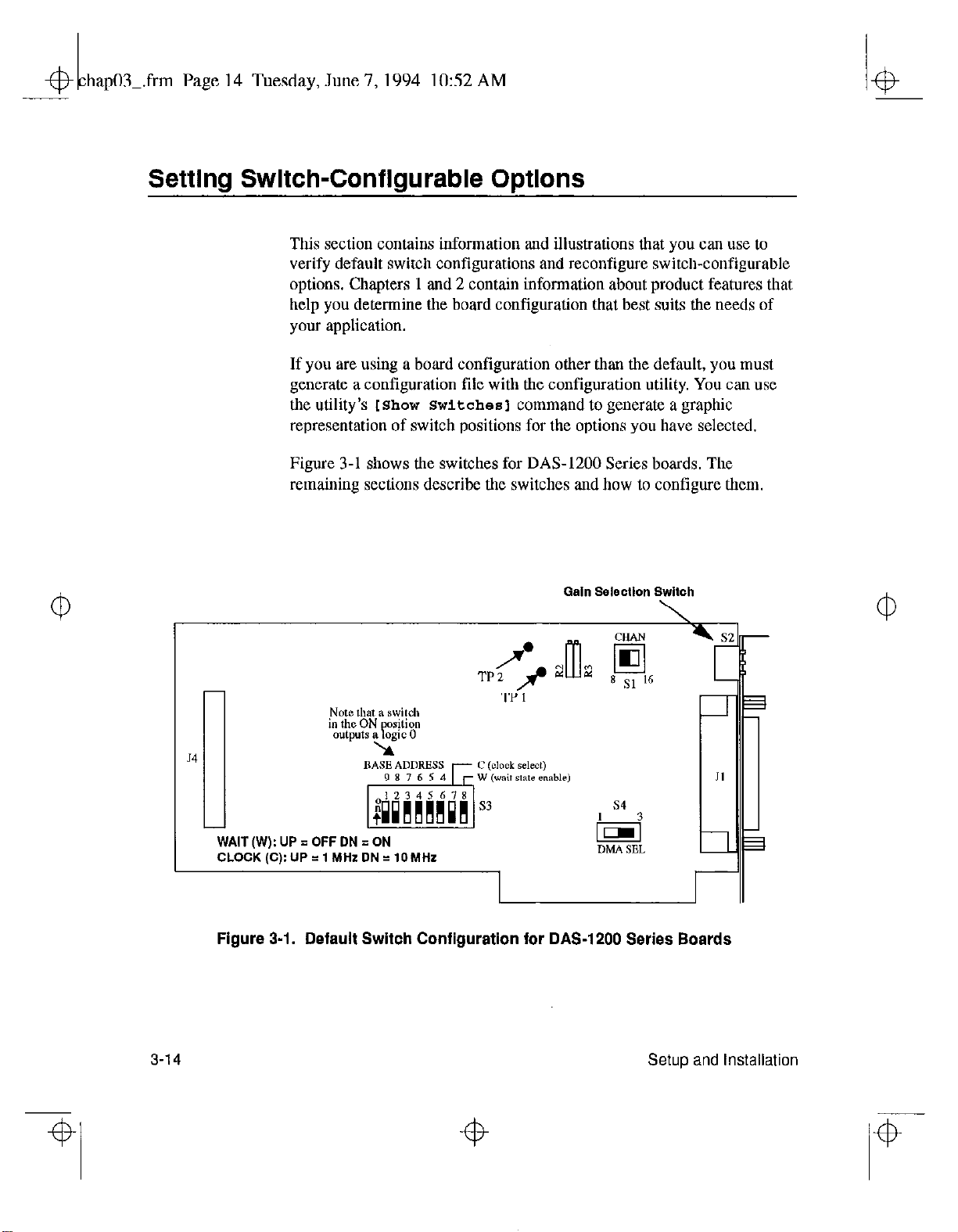
hap03-.frm
Setting Switch-Configurable Options
Page 14 Tuesday, June 7, 1994 1052 AM
This section contains information and illustrations that you can use to
verify default switch configurations and reconfigure switch-configurable
options. Chapters 1 and 2 contain information about product features that
help you determine the board configuration that best suits the needs of
your application.
If you are using a board configuration other than the default, you must
generate a configuration file with the configuration utility. You can use
the utility’s
representation of switch positions for the options you have selected.
Figure 3-l shows the switches for DAS-1200 Series boards, The
remaining sections describe the switches and how to configure them.
[Show Switches1
command to generate a graphic
Gain Selection Switch
n
WAIT(W): UP = OFF DN E ON
CLOCK(C): UP = 1 MHz DN = 10MHz
Figure 3-1. Default Switch Configuration for DAS-1200 Series Boards
TP;
r
3-14
Setup and Installation
Page 50
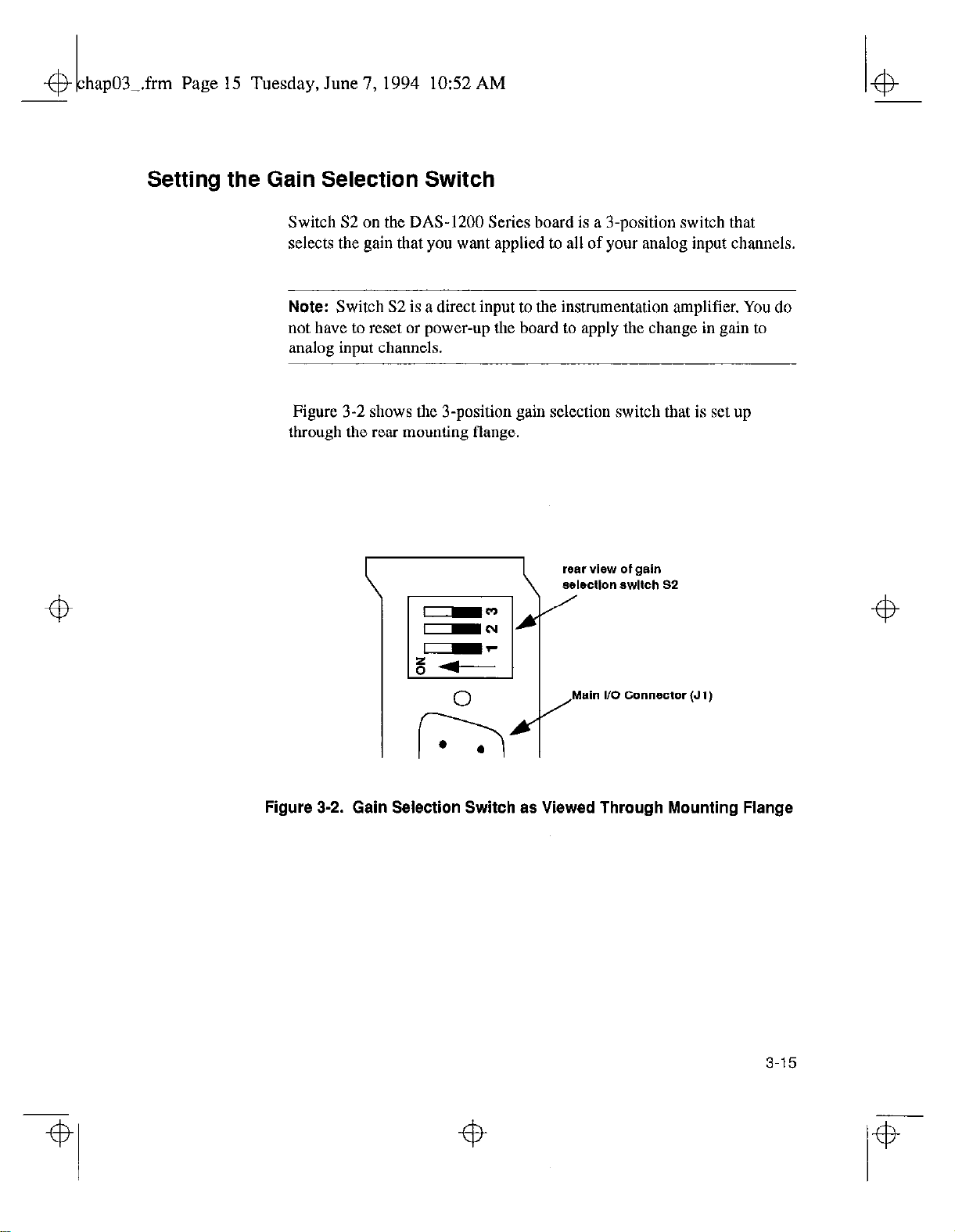
hap03_.frm
+I+
Page 15 Tuesday, June 7,lW lo:52 AM
Setting the Gain Selection Switch
Switch S2 on the DAS-1200 Series
selects the gain that you want applied to all of your analog input channels.
Note:
not have to reset or power-up the board to apply the change in gain to
analog input channels.
through the rear mounting flange.
Switch S2 is a direct input to the instrumentation amplifier. You do
Figure 3-2 shows the 3-position gain selection switch that is set up
board
is a 3-position switch that
Figure 3-2. Gain Selection Switch as Viewed Through Mounting Flange
3-15
Page 51
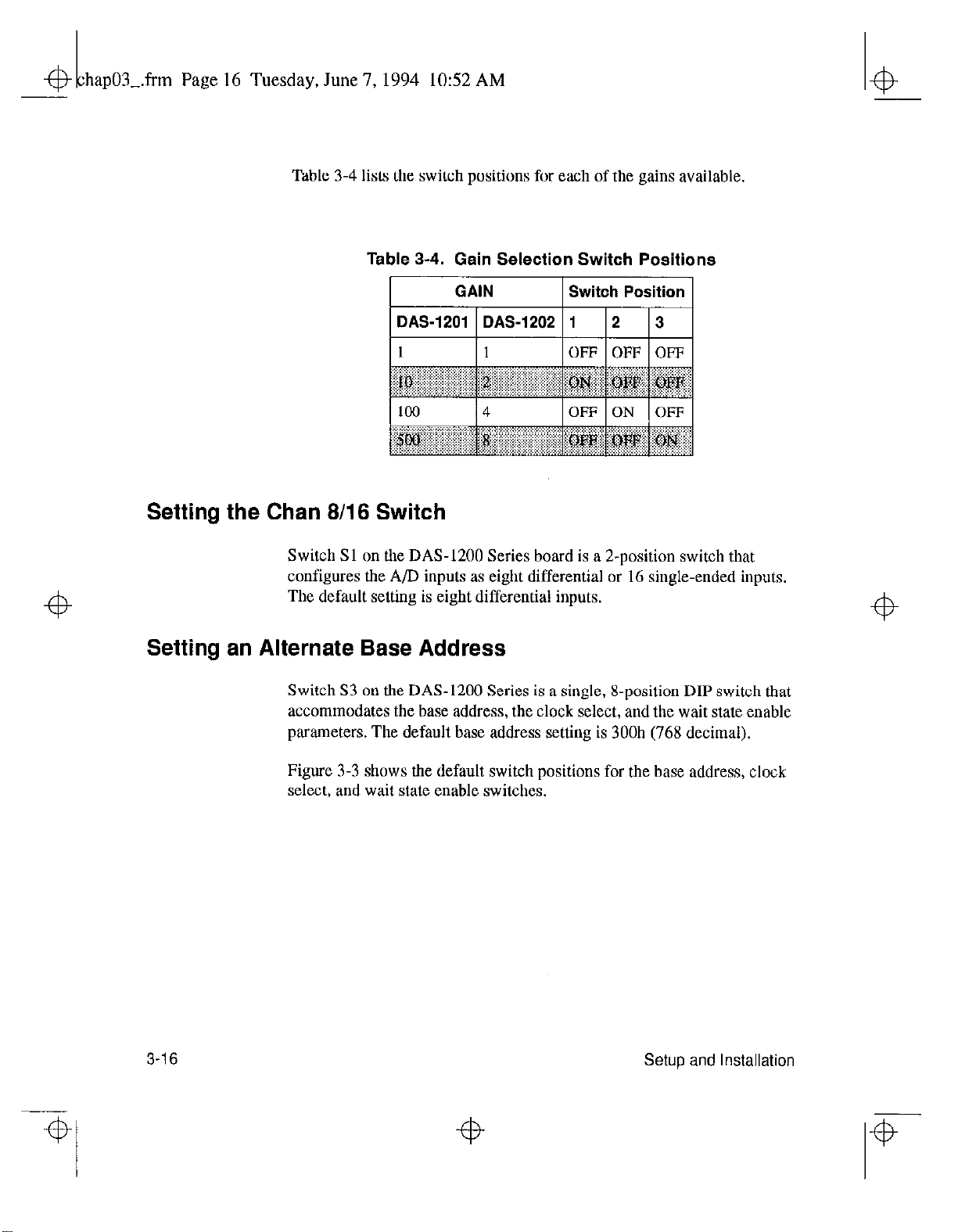
hap03_.frm
43
Page 16 Tuesday, June 7,1994 lo:52 AM
Table 3-4 lists the switch positions for each of the gains available.
Table 3-4. Gain Selection Switch Positions
Setting the Chan 8/16 Switch
tb
Setting an Alternate Base Address
Switch Sl on the DAS-1200 Series board is a 2-position switch that
configures the A/D inputs as eight differential or 16 single-ended inputs.
The default setting is eight differential inputs.
Switch S3 on the DAS-1200 Series is a single, X-position DIP switch that
accommodates the base address, the clock select, and the wait state enable
parameters. The default base address setting is 300h (768 decimal),
Figure 3-3 shows the default switch positions for the base address, clock
select, and wait state enable switches.
3-l 6
Setup and Installation
Page 52
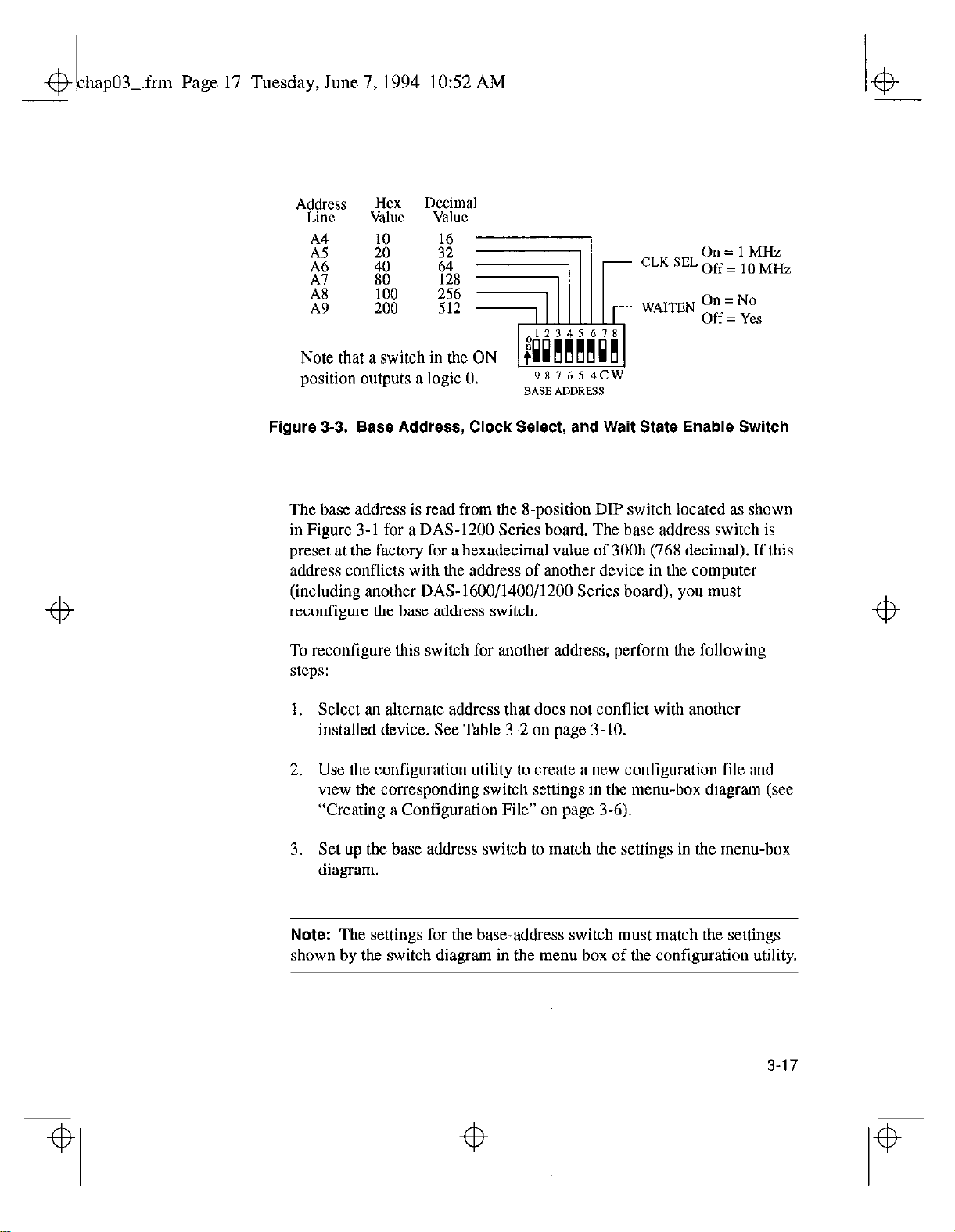
hap03-.frm Page 17 Tuesday, June 7,1994 10% AM
e
+b
A$p
2:
it
A8
A9
Note that a switch in the ON
position outputs a logic 0. ,:si i,“,i;,” w
Figure 3-3. Base Address, Clock Select, and Wait State Enable Switch
The base address is read from the S-position DIP switch located as showo
in Figure 3-1 for a DAS-1200 Series board. The base address switch is
preset at the factory for a hexadecimal value of 300h (768 decimal). If this
address conflicts with the address of another device in the computer
(including another DAS-1600/1400/1200 Series board), you must
reconfigure the base address switch.
To reconfigure this switch for another address, perform the following
steps:
Hex
Value ValLE
10
2
80 128
100
200
Decimal
:2
64
::i
On = 1
CLK SEL Off = 10 MHz
WAITEN On = No
Off = Yes
MHz
1. Select ao alternate address that
installed device. See Table 3-2 on page 3-10.
2. Use the configuration utility to create a new configuration file and
view the corresponding switch settings in the menu-box diagram (see
“Creating a Configuration File” on page 3-6).
3. Set up the base address switch to match the settings in the menu-box
diagram.
Note:
shown by the switch diagram in the menu box of the configuratioo utility.
The settings for the base-address switch must match the setlings
does
not conflict with another
3-17
Page 53
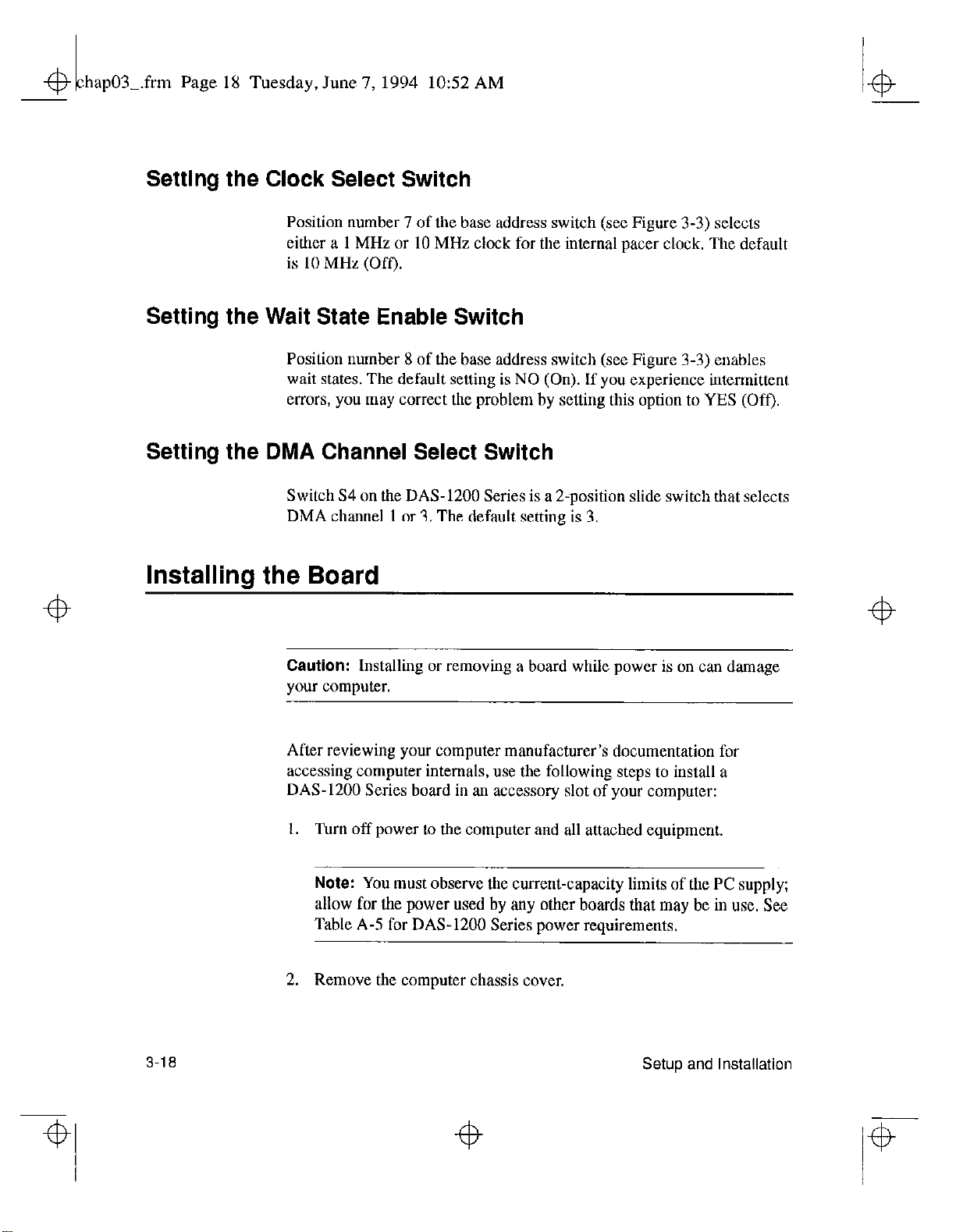
hap03_.frm Page 18 Tuesday, June 7, 1994 lo:52 AM
+I+
Setting the Clock Select Switch
Position number 7 of the base address switch (see Figure 3-3) selects
either a 1 MHz or 10 MHz clock for the internal pacer clock, The default
is 10 MHz (Off).
Setting the Wait State Enable Switch
Position number 8 of the
wait states. The default setting is NO (On). If you experience intermittent.
errors, you may correct the problem by setting this option to YES (Off).
base
address switch (see Figure 3-3) enables
Setting the DMA Channel Select Switch
Switch S4 on the DAS-1200 Series is a 2.position slide switch that selects
DMA channel 1 or 3. The default setting is 3.
installing
the Board
Caution:
your computer.
After reviewhig your computer manufacturer’s documentation for
accessing computer internals, use the following steps to install a
DAS-1200 Series board in an accessory slot of your computer:
Installing or removing a board while power is on can damage
3-18
1. Turn off power to the computer and all attached equipment
Note:
allow for the power used by any other boards that may be in use. See
Table A-5 for DAS-1200 Series power requirements.
2. Remove the computer chassis cover.
You must observe the current-capacity limits of the PC supply;
Page 54
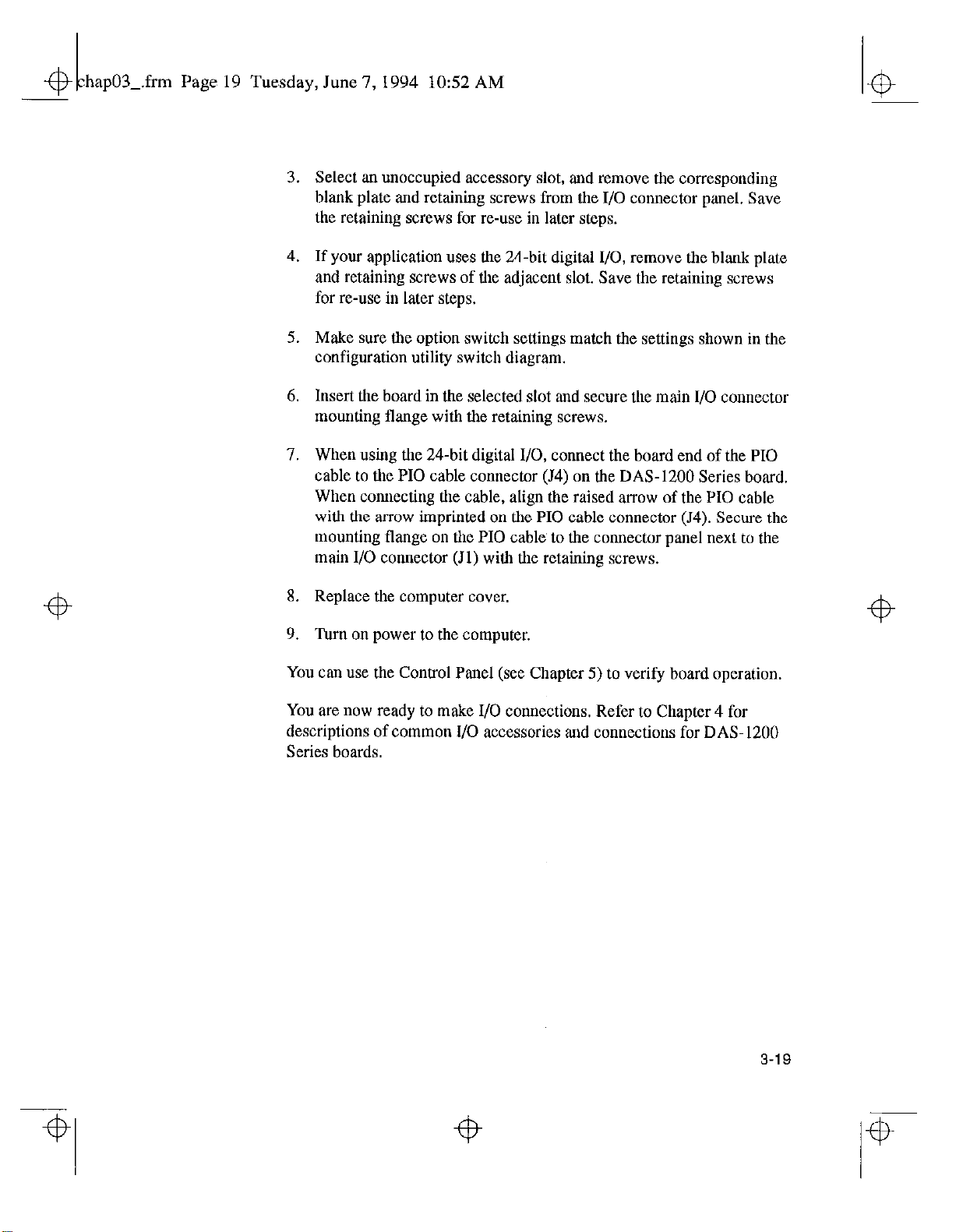
hap03-.frm
@
Page 19 Tuesday, June 7, 1994 lo:52 AM
3. Select an unoccupied accessory slot, and remove the corresponding
blank plate and retaining screws from the I/O connector panel. Save
the retaining screws for re-use in later steps.
4. If your application uses the 24-bit digital I/O, remove the blank plate
and retaining screws of the adjacent slot. Save the retaining screws
for re-use in later steps.
5. Make sure the option switch settings match the settings shown in the
configuration utility switch diagram.
6. Insert the board in the selected slot and secure the main I/O connector
mounting flange with the retaining screws.
7. When using the 24-bit digital I/O, connect the board end of the PI0
cable to the PI0 cable connector (54) on the DAS-1200 Series board.
When connecting the cable, align the raised arrow of the PI0 cable
with the arrow imprinted on the PI0 cable connector (54). Secure the
mounting flange on the PI0 cable, to the connector panel next to the
main I/O connector (Jl) with the retaining screws.
8. Replace the computer cover.
9. Turn on power to the computer.
You can use the Control Panel (see Chapter 5) to verify board operation.
You are now ready to make I/O connections. Refer to Chapter4 for
descriptions of common I/O accessories and connections for DAS-1200
Series boards.
3-19
Page 55
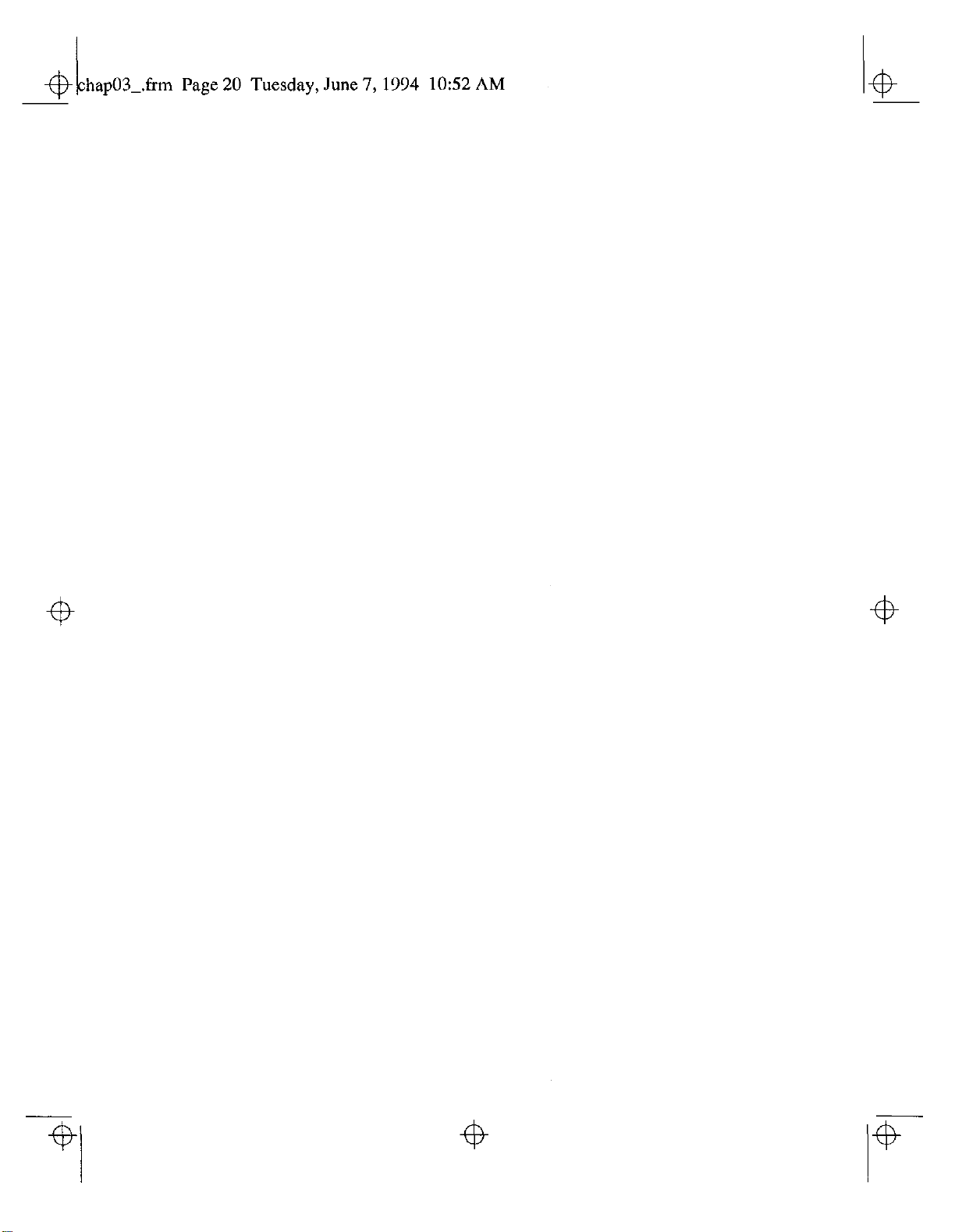
.frm Page 20 Tuesday, June 7,1994 lo:52 AM
Page 56
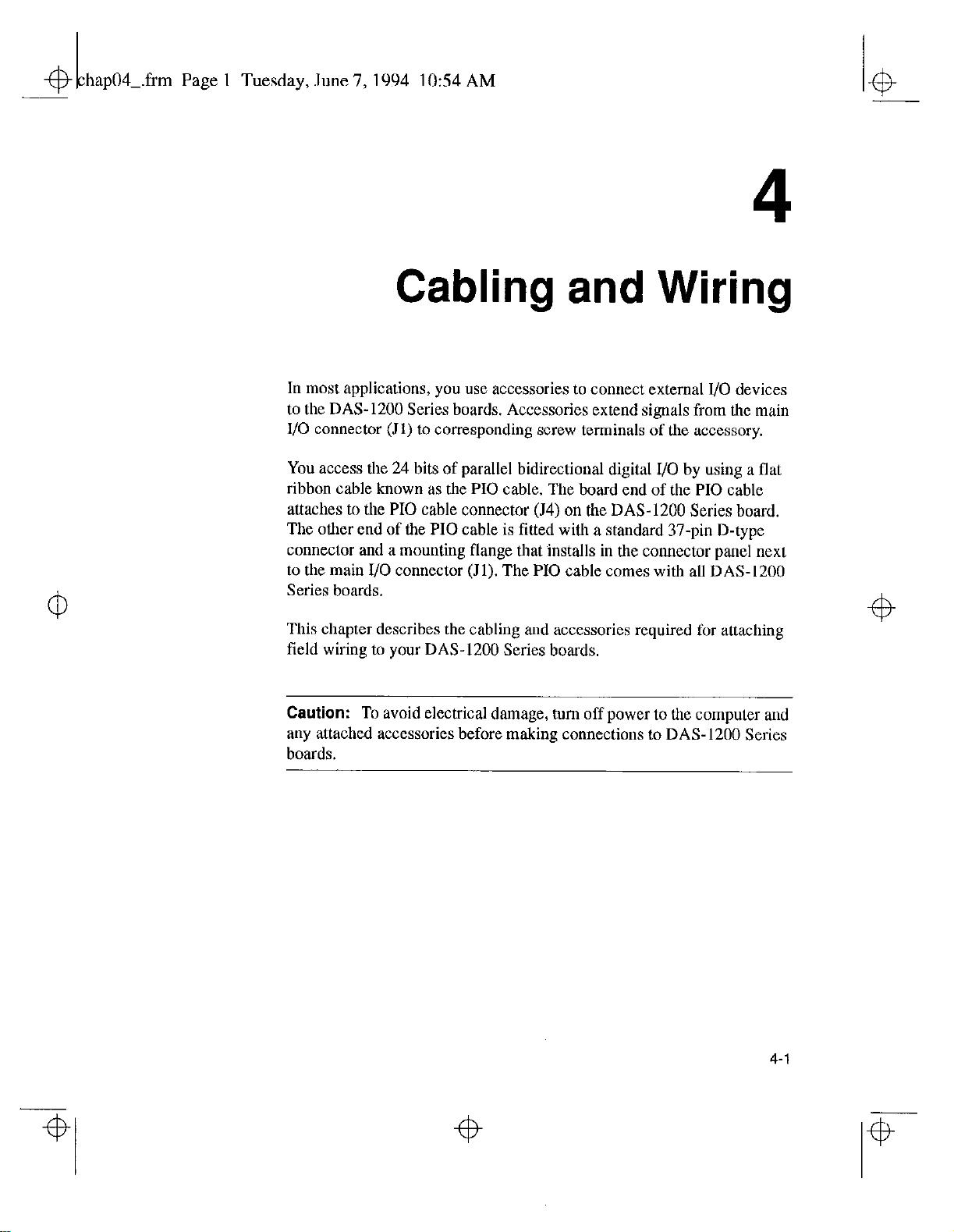
hap04-.frm Page 1 Tuesday, June 7, 1994 lo:54 AM
4
Cabling and Wiring
In most applications, you use accessories to connect external I/O devices
to the DAS-1200 Series boards. Accessories extend signals from the main
I/O connector (Jl) to corresponding screw terminals of the accessory,
You access the 24 bits of parallel bidirectional digital I/O by using a flat
ribbon cable known as the PI0 cable. The board end of the PI0 cable
attaches to the PI0 cable connector (J4) on the DAS-1200 Series board.
The other end of the PI0 cable is fitted with a standard 37-pin D-type
connector and a mounting flange that installs in the connector panel next
to the main I/O connector (Jl). The PI0 cable comes with all DAS-1200
Series boards.
This chapter describes the cabling arid accessories required for attaching
field wiring to your DAS-1200 Series boards,
4
4
Caution:
auy attached accessories before making connectious to DAS-1200 Series
boards.
To avoid electrical damage, turn off power to the computer and
4-l
Page 57
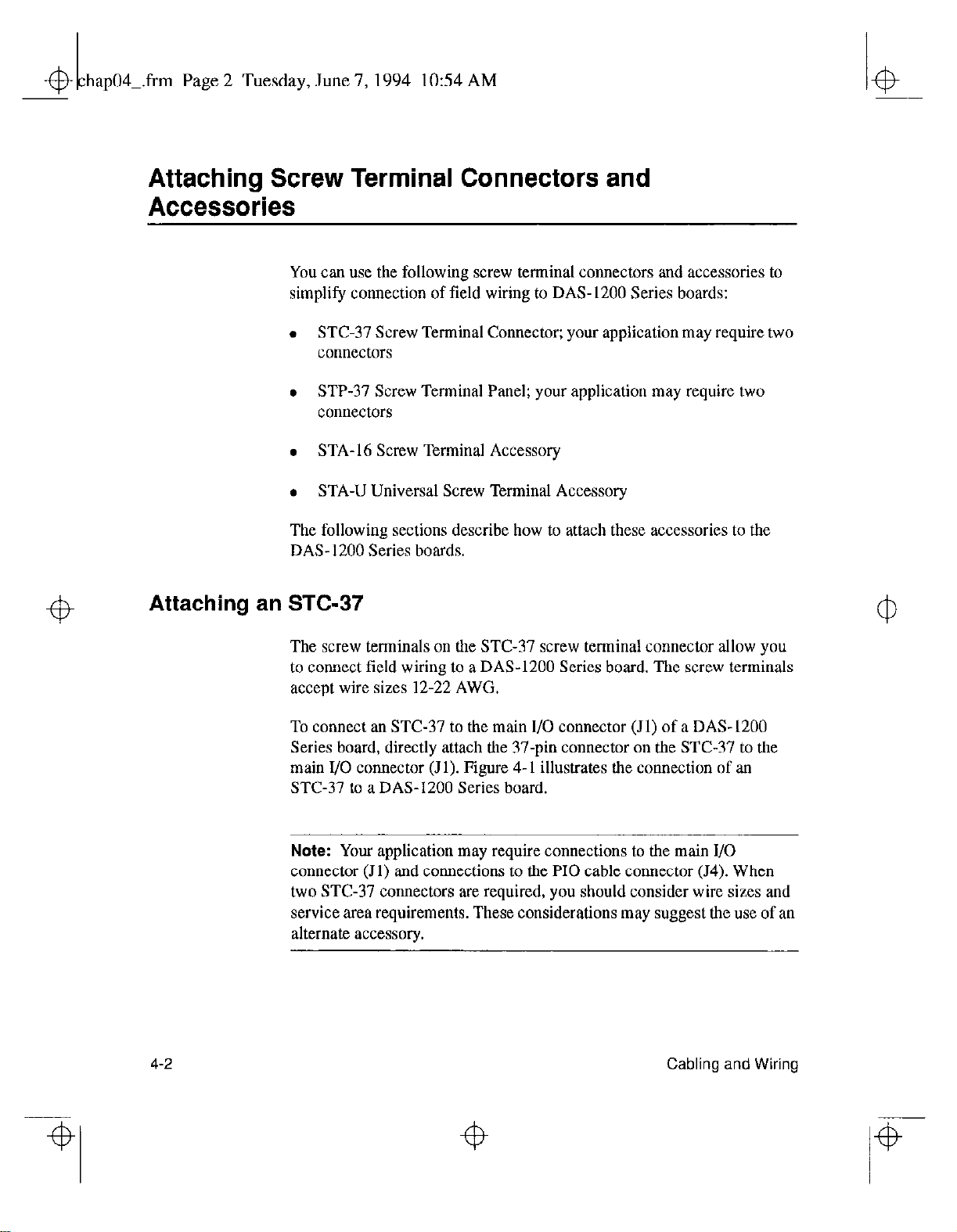
hap04-.frm Page 2 Tuesday, June 7,1994 lo:54 AM
Attaching Screw Terminal Connectors and
Accessories
You can use the following screw terminal connectors and accessories to
simplify connection of field wiring to DAS-1200 Series boards:
. STC-37 Screw Terminal Connector; your application may require two
connectors
. STP-37 Screw Terminal Panel; your application may require two
connectors
. STA-16 Screw Terminal Accessory
. STA-U Universal Screw Terminal Accessory
The following sections describe how to attach these accessories to the
DAS-1200 Series boards.
4
Attaching an STC-37
The screw terminals on the STC-37 screw terminal connector allow you
to connect field wiring to a DAS-1200 Series board. The acrew terminals
accept wire sizes 12-22 AWG.
To connect an STC-37 to the main I/O connector (Jl) of a DAS-1200
Series board, directly attach the 37-pin connector on the STC-37 to the
main I/O connector (Jl). Figure 4-1 illustrates the connection of an
STC-37 to a DAS-1200 Series board.
Note:
connector (Jl) and connections to the PI0 cable connector (54). When
two STC-37 connectors are required, you should consider wire sizes and
service area requirements. These considerations may suggest the use of an
alternate accessory.
Your application may require connections to the main I/O
4
4
4-2
4
Cabling and Wiring
4
Page 58

hap04-.frm Page 3 Tuesday, June 7, 1994 lo:54 AM
4
DAS-1200Serles board
src-37screw
Terminal Connector
4
Figure 4-1. Attaching an STC-37 Screw Terminal Connector
The screw terminals are labeled from 1 to 37 and correspond directly to
the functions of the pins on the main I/O connector (see Figure 4-2). For
example, since pin 25 is assigned to IPORRIG O/XPCLK, use screw
terminal 25 to attach a digital signal to bit 0 of the standard digital input
port.
4
4-3
Page 59

hapOC.frm Page 4 Tuesday, June 7, 1994 lo:54 AM
4
Rear view
4
LL GND
ChO LO IN / ‘Ch6 HI IN
Chl LO IN I’Ch9 HI IN
Ch2 LO IN /‘ChlO HI IN
Ch3 LO IN I ‘Chll HI IN
Ch4 LO IN / l Chl2 HI IN
Ch5 LO IN / l Chl3 HI IN
Ch6 LO IN / ‘Ch14 HI IN
Ch7 LO IN / ‘Ch16 HI IN
NOT CONNECTED
NOT CONNECTED
NOT CONNECTED
POWER GND
IP 1 I XTRIG
IP 3
OPI
OP3
CTR 0 OUT
+5VPWR
PIIll
Pln 16
PIIll
Pln 16
Pln 16
Pill 14
Pin 13
Pi” 12
Pi” 11
Pill 10
Pin 9
Pin 6
Pill 7
Pln 6
Pill 5
Plil 4
Pill 3
Pill 2
Pill 1
l .
l .
l .
l .
l .
’ .
l .
l .
’ .
’ .
’ .
l .
l .
l .
l .
l .
l .
l .
.
Phi 37 ChO HI IN
PI” 36 Chl HI IN
Pln 36 Ch2 HI IN
Pin 34 Ch3 HI IN
Pill 33 Ch4 HI IN
Pin 32 Ch5 HI IN
Pill 31
Pill 30 Ch7 HI IN
Pill 29 LL GND
Pin 26 LL GND
PI” 27 NOT CONNECTED
Pin 26
PlII 26 IP 0 /TRIG 0 I XPCLK
Pln 24 IP 2 / CTR 0 GATE
Pin 23 OPO
Pill 22 OP2
Pill 21 CTR 0 CLOCK IN
Pin 20 CTR 2 OUT
Ch6 HI IN
NOT CONNECTED
1
Figure 4-2. Pin Assignments of the Main l/O Connector (Jl)
When using an STC-37 to make connections to the bidirectional digital
I/O, first attach the board end of the PI0 cable to the PI0 cable connector
(J4) on the DAS-1200 Series board, then install the 37.pin D-type
connector of the PI0 cable in the connector panel next to the main I/O
connector (Jl) of the DAS-1200 Series board, and finally attach the
second STC-37 to the 37-pin D-type connector of the PI0 cable. For more
information about making
field
connections, see “Connecting Analog
Signals” on page 4-24.
4-4
Cabling and Wiring
Page 60

hap04-.frtn
+b
Page 5 Tuesday, June 7, 1994 lo:54 AM
Attaching an STP-37
The screw terminals on the STP-37 screw terminal panel allow you to
connect field wiring to DAS-1200 Series boards. The STP-37 contains the
following components:
.
A
37-pin male connector for cabling to the main I/O conneclor of a
DAS-1200 Series board.
. Labeled screw terminals for comtecting sensor outputs and test
equipment. These terminals accept wire sizes 12-22 AWG.
You attach an STP-37 screw terminal panel to the main I/O connector (II)
on the DAS-1200 Series board with a C-1800 or S-1800 cable. The
C-1800 is the unshielded version of the cable; the S-1800 is the shielded
version of the cable. Figure 4-3 shows how to attach an STP-37 to a
DAS-1200 Series board.
DAS-1200 Series board
The screw terminals are labeled 1 to 38 and correspond directly to the
functions of the board connector. See Figure 4-2 for the pin assignments
of the main I/O connector (Jl).
I
Figure 4-3. Attaching an STP-37
I
STP.37
4-5
Page 61

hap04-.frm Page 6 Tuesday, June 7,1994 lo:54 AM
4
4
When using an STP-37 to make connections to the bidirectional digital
I/O, first attach the board end of the PI0 cable to the PI0 cable connector
(J4) on the DAS-1200 Series board, then install the 37-pin D-type
connector of the PI0 cable in the connector panel next to the main I/O
connector (Jl) of the DAS-1200 Series board, and finally attach the
STP-37 to the 37-pin D-type connector of the PI0 cable. See Figure 4-8
for the pin assignments of the PI0 cable.
Attaching an STA-16
The screw terminals on the STA-16 screw terminal accessory allow you to
connect field wiring to DAS-1200 Series boards. The STA-16 contains
the following components:
s Two 37-pin male connectors, One for cabling to the main I/O
connector of a DAS-1200 Series board and a second for
daisy-chaining additional accessories.
4
. Labeled screw terminals for connecting sensor outputs and test
equipment. These terminals accept wire sizes 12-22 AWG.
. A breadboard area for user-installed circuitry.
You attach an STA-16 screw terminal accessory to the main I/O connector
(Jl) on the DAS-1200 Series board with a C-1800 or S-1800 cable. The
C-1800 is the unshielded version of the cable; the S-1800 is the shielded
version of the cable. Figure 4-4 shows how to attach an STA-16 to a
DAS-1200 Series
board.
4
4-6
Cabling and Wiring
4 4
Page 62

hap04-.frm
4
Page 7 Tuesday, June 7,1994 lo:54 AM
pin
1
Figure 4-4. Cabling and Connections for Attaching an STA-16
Figure 4-5 shows the screw terminal names on the STA-16.
pin 1
Figure 4-5. STA-16 Terminal Names
4
4-7
4
Page 63

hap04-.frtn
4
Page 8 Tuesday, June 7, 1994 lo:54 AM
Attaching an STA-U
The screw terminals on the STA-U universal screw terminal accessory
allow you to connect field wiring to the DAS-1200 Series board PI0
cable connector (54). The STA-U contains the following components:
. A 37-pin male connector for cabling to the PI0 cable connector (J4).
. Labeled screw terminals for connecting digital inputs and outputs.
These terminals accept wire sizes,l2-22 AWG.
. A breadboard area for user-installed circuitry.
4
First, attach the board end of the PI0
(54) on the DAS-1200 Series board. Next, install the 37.pin D-type
connector of the PI0 cable in the connector panel next to the main I/O
connector (Jl) of the DAS-1200 Series board. Finally, attach connector 52
on the STA-U screw terminal accessory to the 37-pin D-type connector of
the PI0 cable with a C-1800 or S-1800 cable. The C-1800 is the
unshielded version of the cable; the S-1800 is the shielded version of the
cable.
Figure 4-6 shows how to attach an STA-U to a DAS-1200 Series board,
cable to the
PI0 cable connector
4
4
4-8
pin 1
Figure 4-6. Cabling and Connections for Attaching an STA-U
pin 1
Cabling and Wiring
4
I4
Page 64
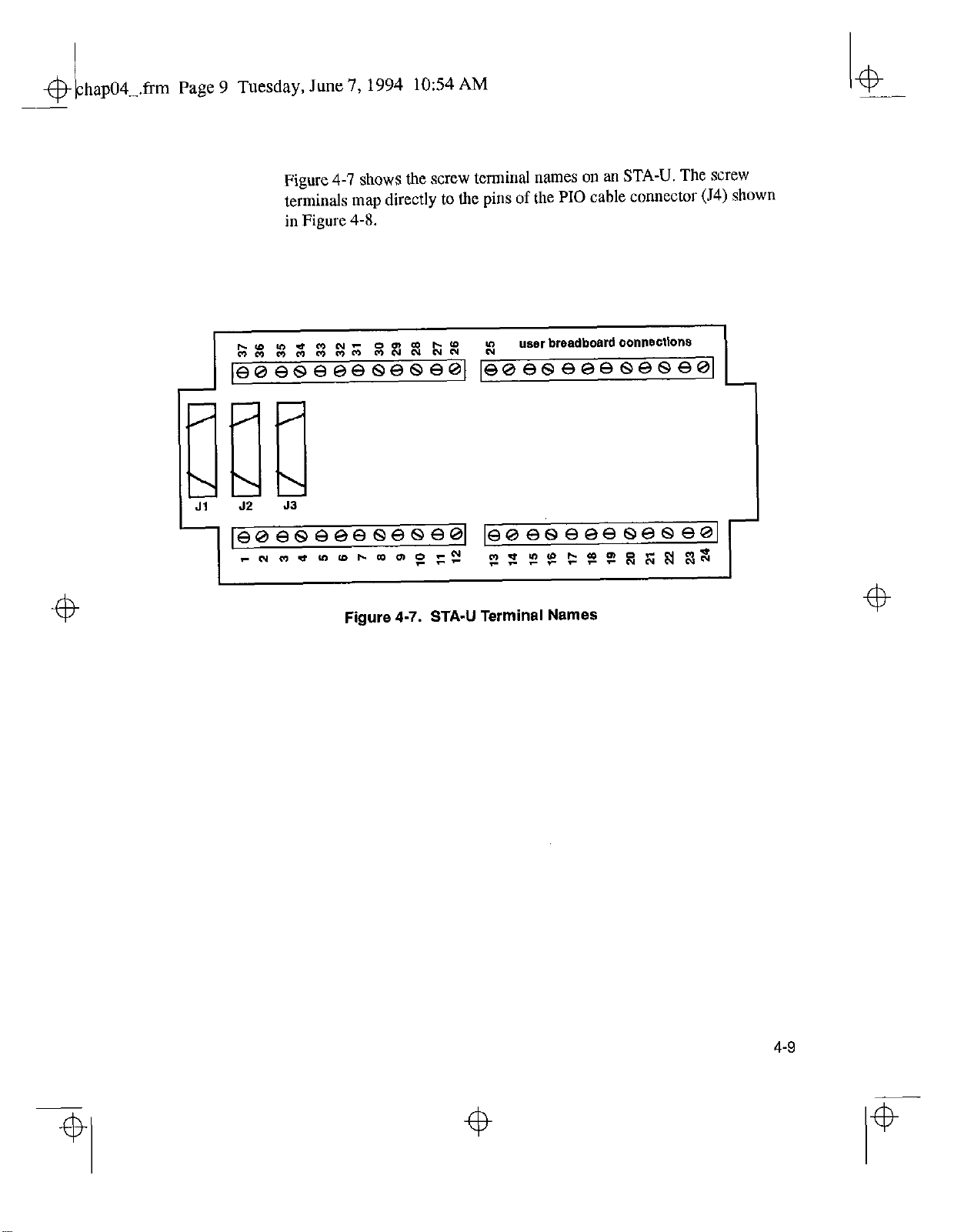
hap04-.frm
Page 9 Tuesday, June 7, 1994 lo:54 AM
Figure 4-7 shows the screw terminal names on an STA-U. The screw
terminals map directly to the pins of the PI0 cable connector (54) shown
in Figure 4-8.
Figure 4-7. STA-U Terminal Names
4-9
Page 65
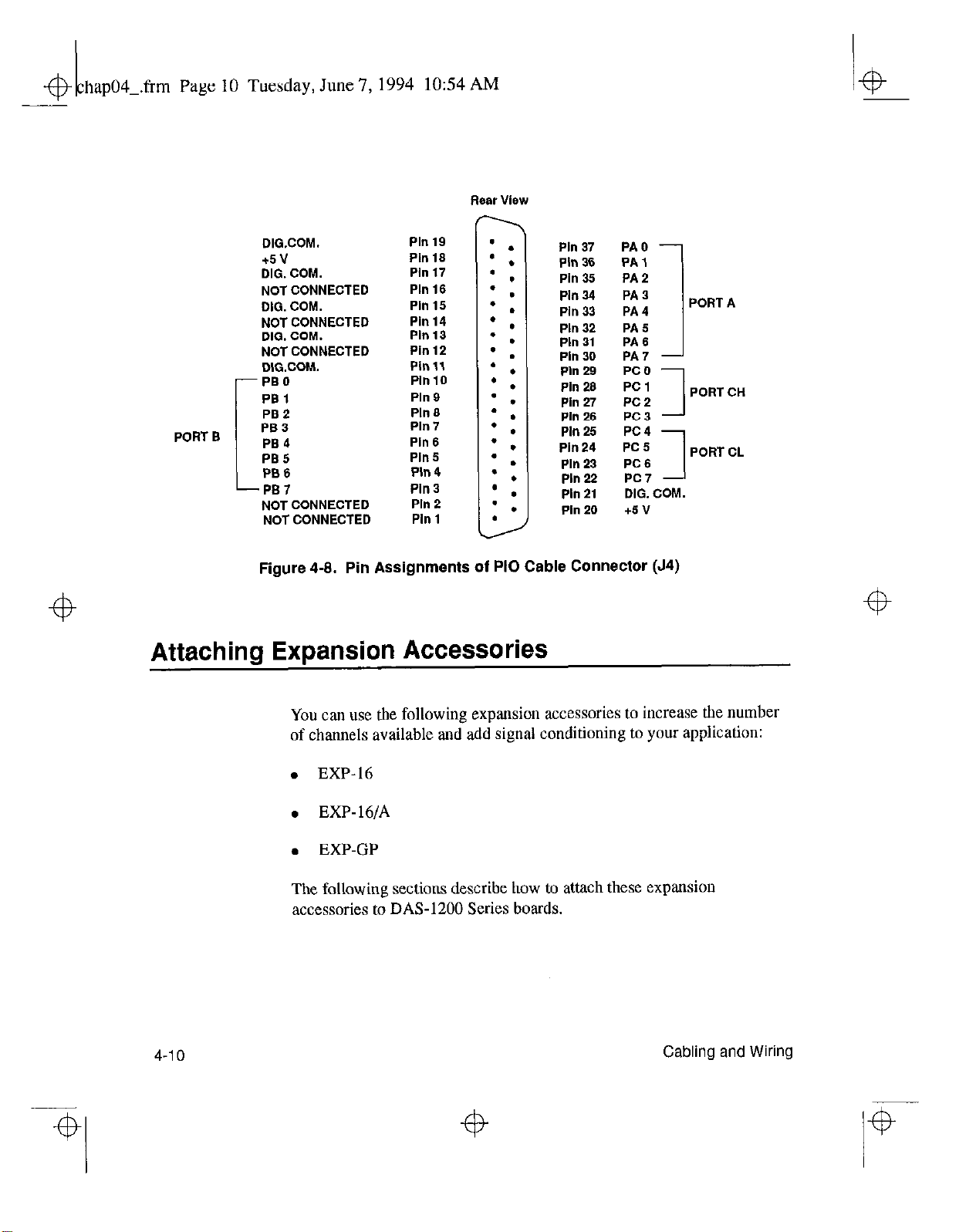
-&- hap04-.frm
Page 10 Tuesday, June 7, 1994 lo:54 AM
Rear view
Ph 19
Pi” 18
PI” 17
PI”16
Pi” 15
Pi”14
Pi”13
PI”12
Pill 11
PI”10
PI” 9
PI” 8
Pi” 7
Pin 6
Pill 5
Pin 4
Pi” 3
PI” 2
PI” 1
PORT B
DIGCOM.
+sv
DIG. COM.
NOT CONNECTED
DIG. COM.
NOT CONNECTED
DIG. COM.
NOT CONNECTED
DIG.COM.
PBO
PBI
PB2
r
PB3
PB 4
PB5
PB6
t
PB7
NOT CONNECTED
NOT CONNECTED
\
’ .
’ l
’ .
l .
l .
l .
l .
* .
l .
’ .
l .
* .
l .
l .
l .
l .
’ .
* .
Z--
37 PA0 -
Pill
36 PA1
Pin
35 PA2
PI”
34 PA3
Ph
33 PA4
PI”
32 PAS
PI”
31 PA 6
PI”
30 PA7 -
PI”
29 PC0
PI”
27 PC2
Pi”
28 PC1
PI”
26 PC3
Pi”
25 PC4
Pill
Pin 24
23 PC6
PI”
22 PC7
PI”
PI” 21
20 +5v
PI”
1
PC5
1
DIG. COM.
PORT A
1
CH
PORT
PORT CL
Figure 4-8. Pin Assignments of PI0 Cable Connector (J4)
Attaching Expansion Accessories
You can use the following expansion accessories to increase the number
of channels available and add signal conditioning to your application:
. EXP-16
. EXP-16/A
. EXP-GP
The following sections describe how to attach these expansion
accessories to DAS-1200 Series boards.
4-10
Cabling and Wiring
Page 66
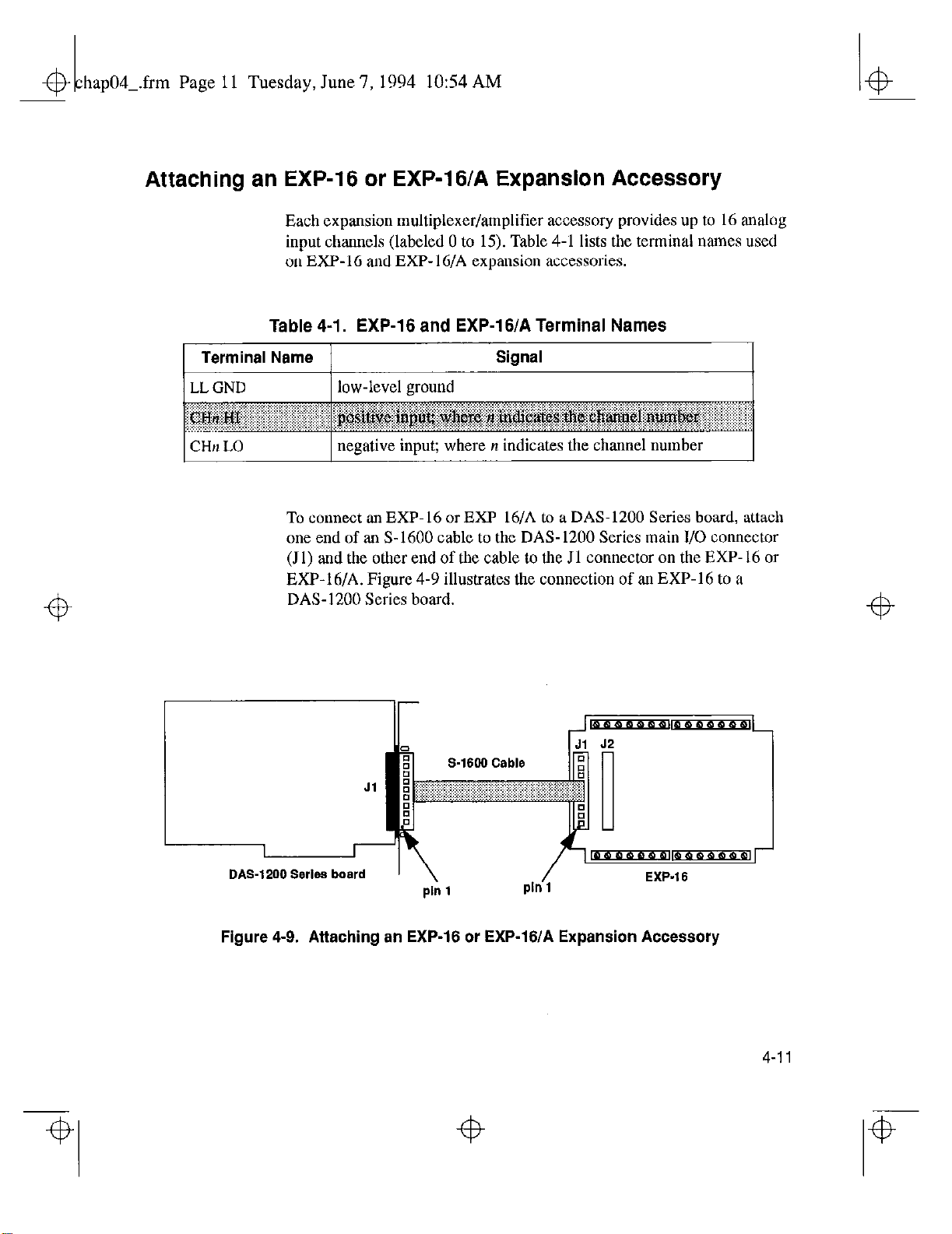
hap04Lfrm Page 11 Tuesday, June 7, 1994 lo:54 AM
6
Attaching an EXP-16 or EXP-16/A Expansion Accessory
Each expansion multiplexer/amplifier accessory provides up to 16 analog
input channels (labeled 0 to 15). Table 4-I lists the terminal names used
on EXP-16 and EXP-16/A expansion accessories.
Table 4-1. EXP-16 and EXP-16/A Terminal Names
1 Terminal Name /
LL GND
cnn LO negative
1 low-level ground
To connect an EXP- 16 or EXI- 16/A to a DAS- 1200 Series board, attach
one end of an S- 1600 cable to the DAS- 1200 Series main I/O connector
(JI) and the other end of the cable to the Jl connector on the EXP- 16 or
EXP-16/A. Figure 4-9 illustrates the connection of an EXP-16 to a
DAS-1200 Series board.
Signal
input;
where n indicates the channel number
S-1604 Cable
m-r
DAS-1200 Series board
Figure 4-9. Attaching an EXP-16 or EXP-16/A Expansion Accessory
EXP.16
4-11
Page 67
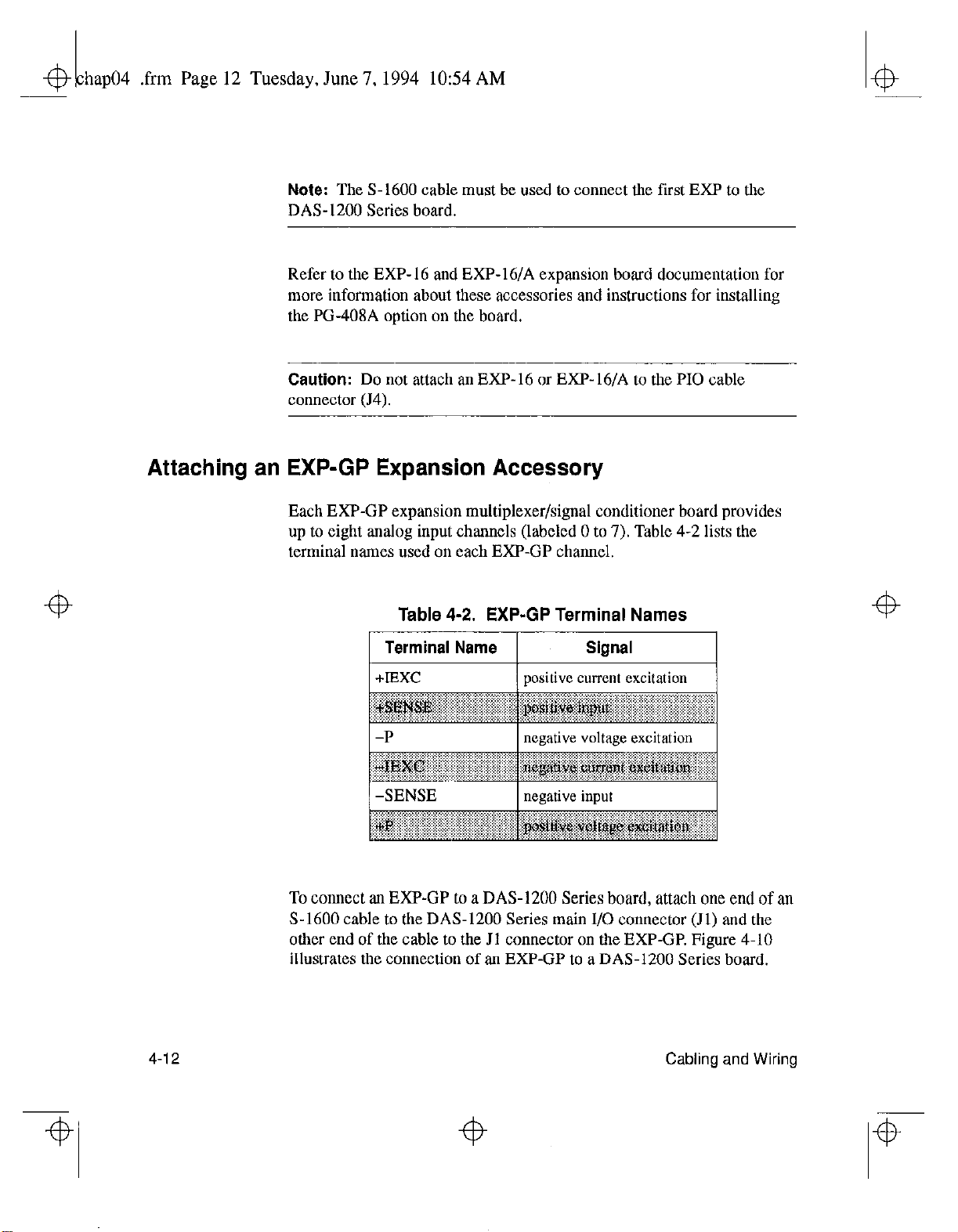
4
t
hap04_.frm Page 12 Tuesday, June 7,1994 lo:54 AM
4
Note: The S-1600 cable must
DAS-1200 Series board.
Refer to the EXP-I6 and EXP-16/A expansion board documentation for
more information about these accessories and instructions for installing
the PG-408A option on the board.
Caution: Do not attach an EXP-16 or EXP-16/A to the PI0 cable
c0ntlect0r
Attaching an EXP-GP Expansion Accessory
Each EXP-GP expansion multiplexer/signal conditioner board provides
up to eight analog input channels (labeled 0 to 7). Table 4-2 lists the
terminal names used on each EXP-GP channel.
(14).
Table 4-2. EXP-GP Terminal Names
be
used to connect the first EXP to the
4
4-12
1 Terminal Name 1
/ positive current excitation
To connect an EXP-GP to a DAS-1200 Series board, attach one end of an
S-1600 cable to the DAS-1200 Series main I/O connector (Jl) and the
other end of the cable to the Jl connector on the EXP-GP. Figure 4-10
illustrates the connection of an EXP-GP to a DAS-1200 Series board.
Sianal
I
Cabling and Wiring
4
4
4
Page 68
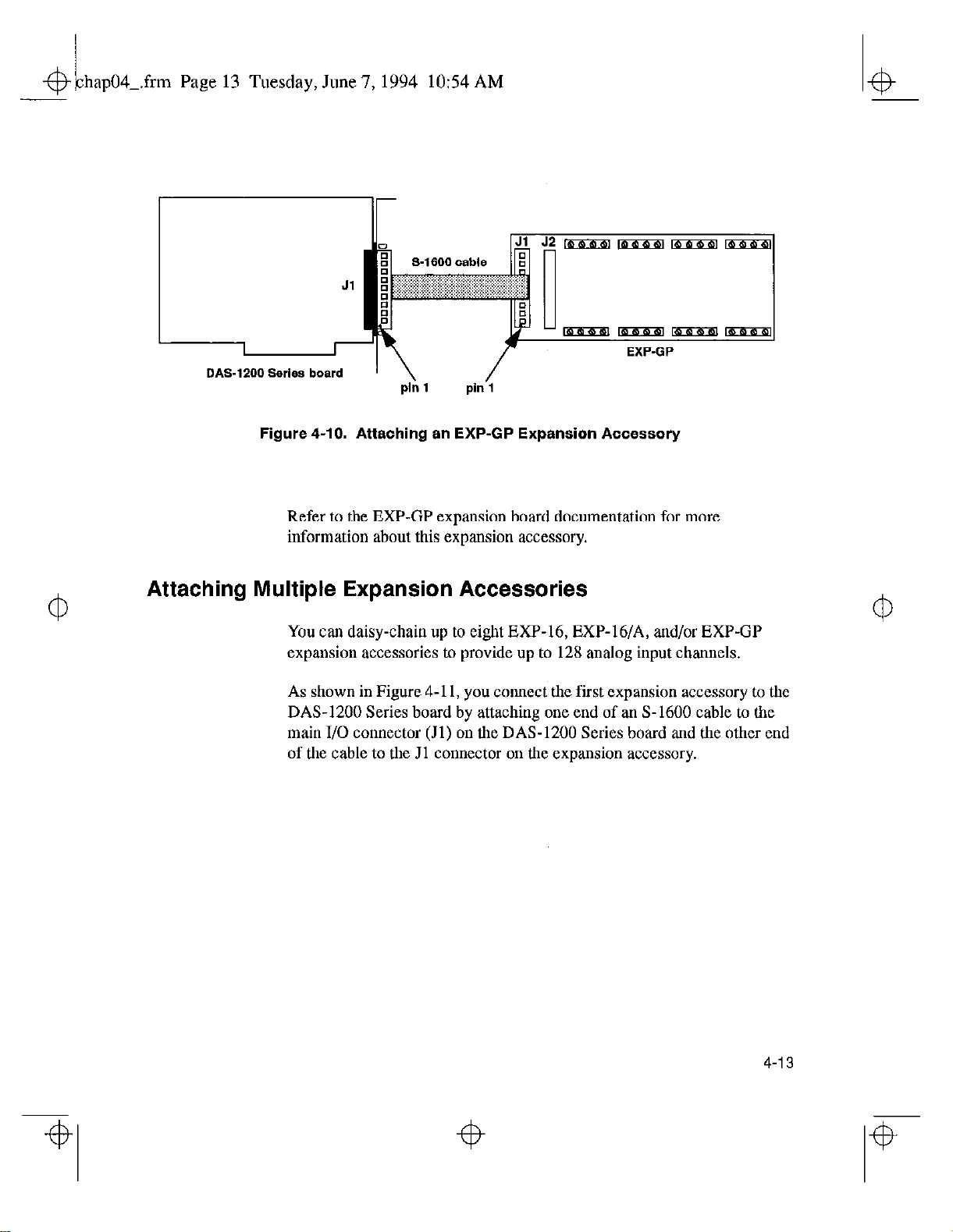
.frm Page 13 Tuesday, June 7,1994 lo:54 AM
4
I
DAS-1200 Series board
Figure 4-10. Attaching an EXP-GP Expansion Accessory
Refer to the EXP-GP expansion board documentation for more
information about this expansion accessory.
pin 1
pin 1
-mm-
EXP-GP
Attaching Multiple Expansion Accessories
You can daisy-chain up to eight EXP-16, EXP-16/A, and/or EXP-GP
expansion accessories to provide up to 128 analog input channels.
As shown in Figure 4-11, you connect the first expansion accessory to the
DAS-1200 Series board by attaching one end of an S-1600 cable. to the
main I/O connector (Jl) on the DAS-1200 Series board and the other end
of the cable to the Jl connector on the expansion accessory.
4
4
4-13
4
Page 69
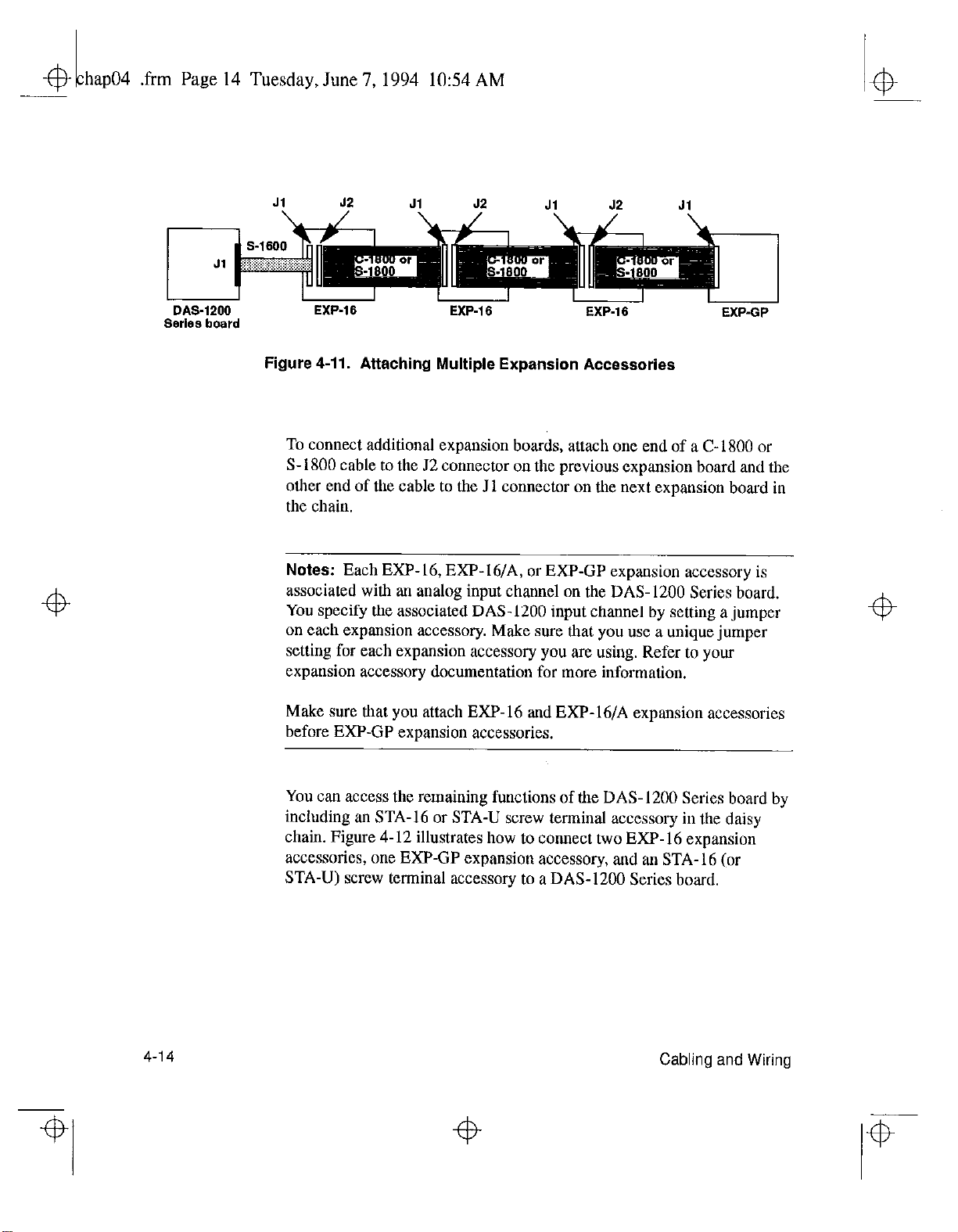
4
4
hap04Lfrm
Page 14 Tuesday, June 7, 1994 lo:54 AM
4
DAS-1200
Series board
Jl J2
EXP-16 EXP-16
Figure 4-11. Attaching Multiple Expansion Accessories
To connect additional expansion boards, attach one end of a C-1800 or
S-1800 cable to the J2 connector on the previous expansion board and the
other end of the cable to the Jl connector on the next expansion board in
the chain,
Notes:
associated with an analog input channel on the DAS-1200 Series board.
You specify the associated DAS-1200 input channel by setting a jumper
on each expansion accessory. Make sure that you use a unique jumper
setting for each expansion accessory you are using. Refer to your
expansion accessory documentation for more information.
Each EXP-16, EXP-16/A, or EXP-GP expansion accessory is
Jl 52
Jl J2 Jl
EXP-16 EXP-GP
4
4
4-14
Make sure that you attach EXP16 and EXP-16/A expansion accessories
before EXP-GP expansion accessories.
You can access the remaining functions of the DAS-1200 Series board by
including an STA-16 or STA-U screw terminal accessory in the daisy
chain. Figure 4-12 illustrates how to connect two EXP-16 expansion
accessories, one EXP-GP expansion accessory, and an STA-16 (or
STA-U) screw terminal accessory to a DAS-1200 Series board,
Cabling and Wiring
4
Page 70
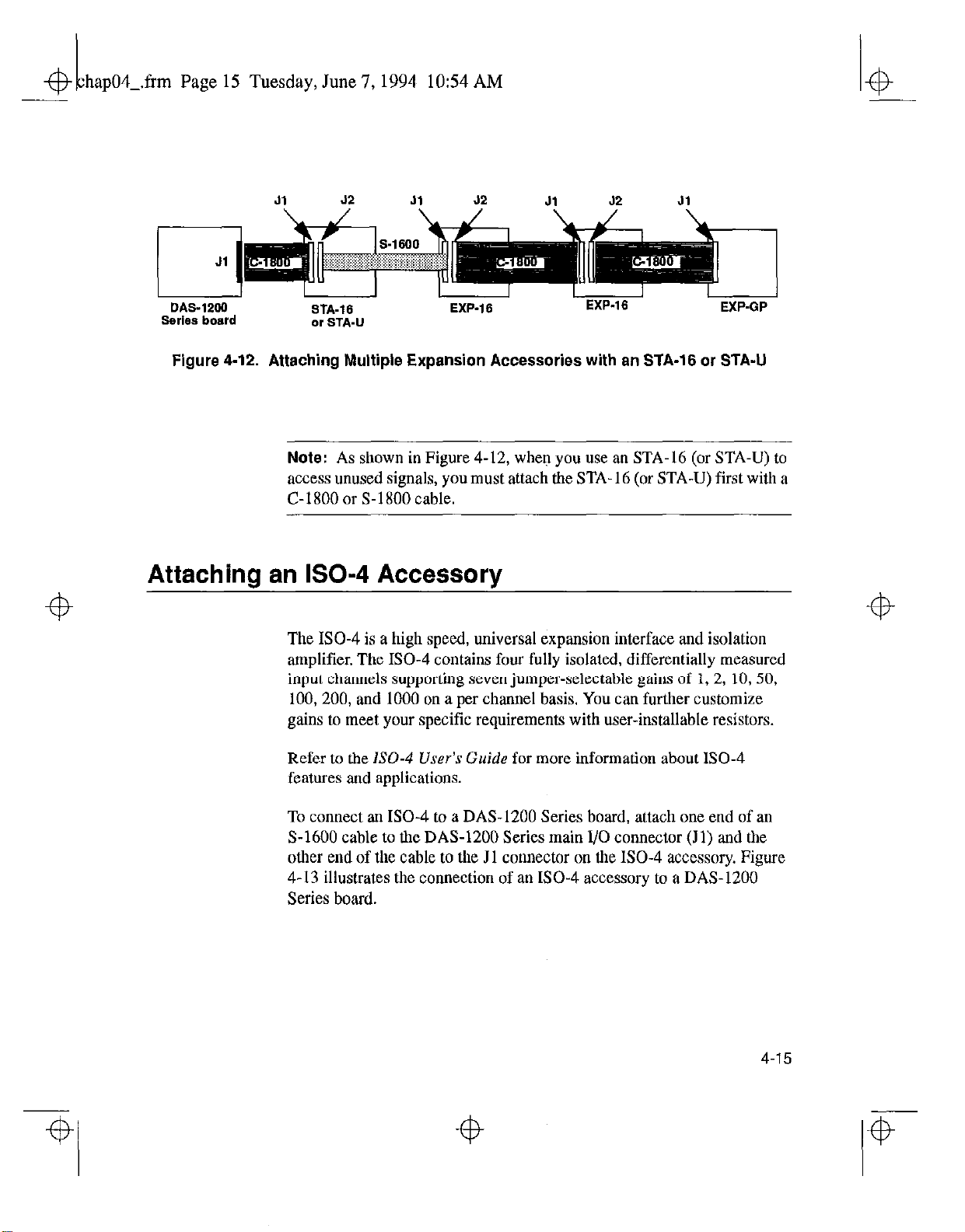
4
4
Page 15 Tuesday, June 7,1994 lo:54 AM
Jl
Jl
0
DA512W
Series board
Figure 4-12. Attaching Multiple Expansion Accessories with an STA-16 or STA-U
Note:
access unused signals, you must attach the STA- 16 (or STA-U) first with a
C-1800 or S-1800 cable.
J2
STA-16
or STA-”
As shown in Figure 4-12, when you use an STA-16 (or STA-U) to
Jl
J2
EXP-16
Jl 52 Jl
EXP-16
Attachina an ISO- Accessorv
The HO-4 is a high speed, universal expansion interface and isolation
amplifier, The RIO-4 contains four fully isolated, differentially measured
input channels supporting seven jumper-selectable gains of 1.2, 10,50,
100,200, and 1000 on a per channel basis, You can further customize
gains to meet your specific requirements with user-installable resistors.
EXP-GP
Refer to the ISO- User’s
features and applications.
To connect an ISO- to a DAS-1200 Series board, attach one end of an
S-1600 cable to theDAS-1200 Series main I/O connector (Jl) and the
other end of the cable to the Jl connector on the ISO- accessory. Figure
4-13 illustrates the connection of an ISO- accessory to a DAS-1200
Series board.
Guide
for more information about 1SO-4
4
4-15
I-$
Page 71
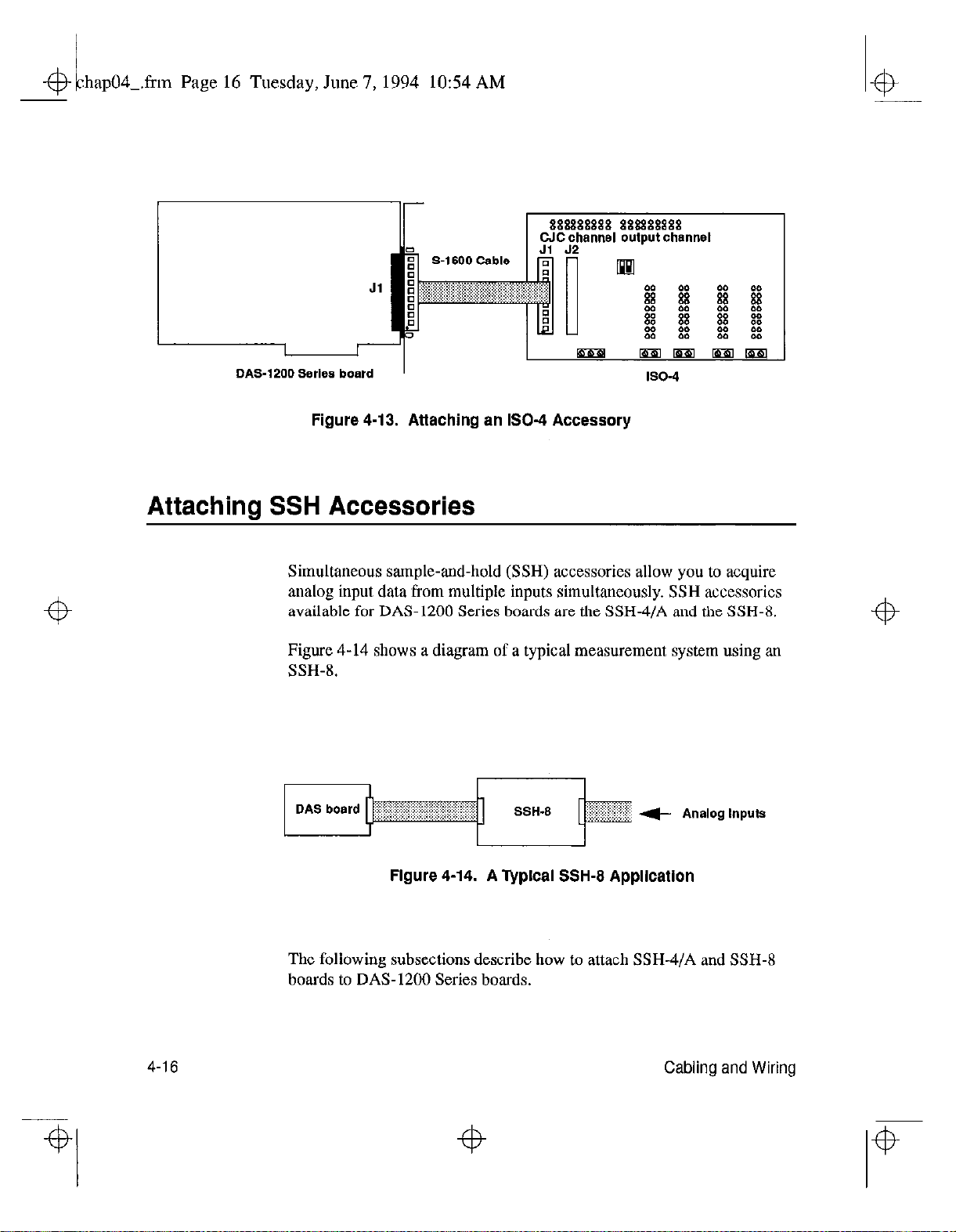
hap04Lfrtn Page 16 Tuesday, June 7,1994 lo:54 AM
4
4
DAS-1200 Series board ’
Figure 4-13. Attaching an ISO-4 Accessory
Attaching SSH Accessories
888888888 88s388888
CJCchannel outputchannel
q
4
Simultaneous sample-and-hold (SSH) accessories allow you to acquire
analog input data from multiple inputs simultaneously. SSH accessories
available for DAS-1200 Series boards are the SSH-4/A and the SSH-8.
Figure 4-14 shows a diagram of a typical measurement system using an
SSH-8.
Figure 4-14. A Typical SSH-8 Application
The following subsections describe how to attach SSH-4/A and SSH-X
boards to DAS-1200 Series boards.
4
41
4-16
4
Cabling and Wiring
4
Page 72
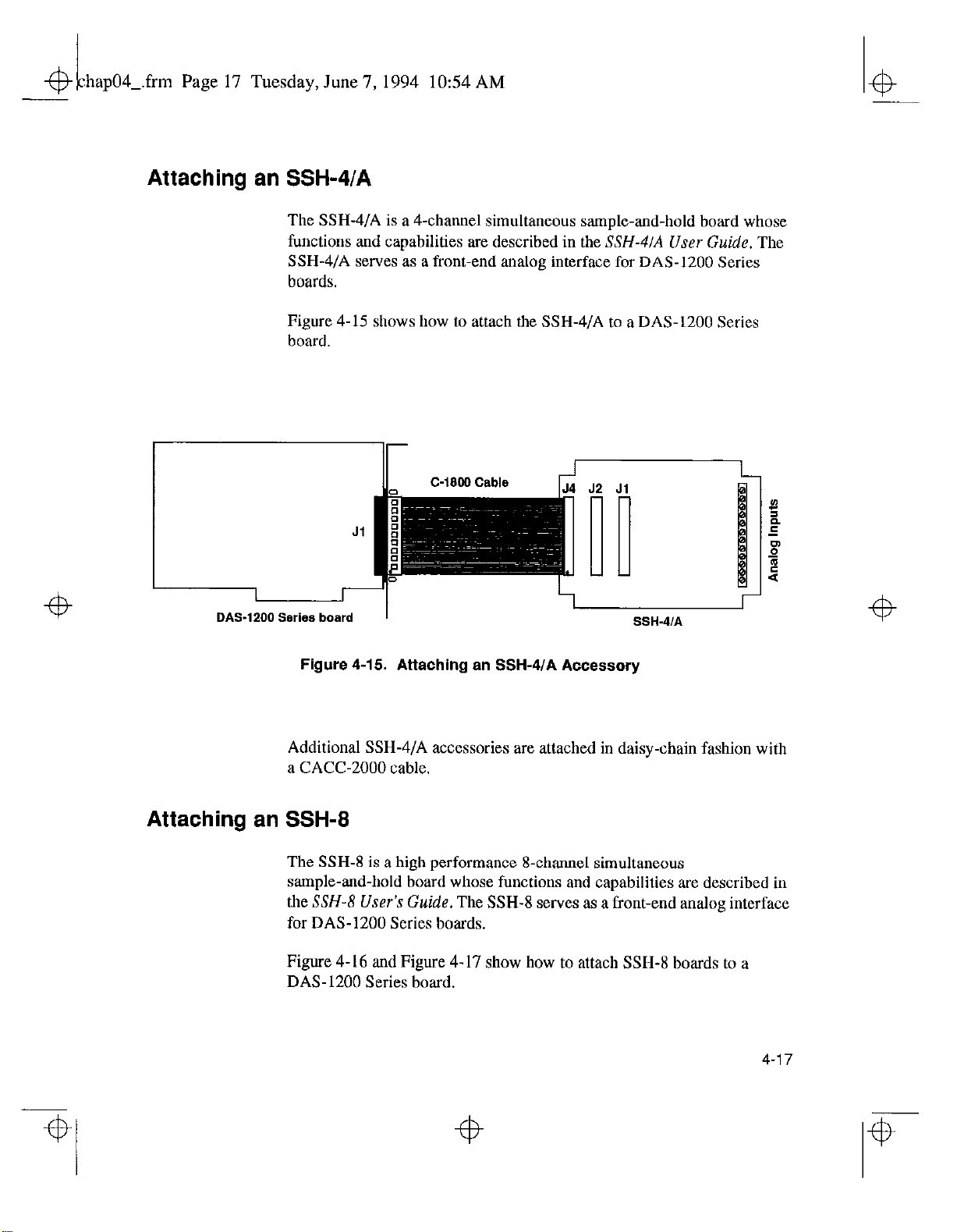
hap04Lfrm
4
Page 17 Tuesday, June 7,1994 lo:54 AM
Attaching an SSH-4lA
The SSH-4/A is a 4-channel simultaneous sample-and-hold board whose
functions and capabilities are described in the
SSH-4/A serves as a front-end analog interface for DAS-1200 Series
boards.
Figure 4-15 shows how to attach the SSH-4/A to a DAS-1200 Series
board.
SSH-4/A User Guide.
The
Figure 4-15. Attaching en SSH-4/A Accessory
Additional SSH-4/A accessories are attached in daisy-chain fashion with
a CACC-2000 cable.
Attaching an SSH-8
The SSH-8 is a high performance 8-channel simultaneous
sample-and-hold board whose functions and capabilities are described in
the
SSH-8
for DAS-1200 Series boards.
II
User’s
Guide.
I
The SSH-8 serves as a front-end analog interface
I
Figure 4-16 and Figure 4-17 show how to attach SSH-8 boards to a
DAS-1200 Series board.
4-17
Page 73
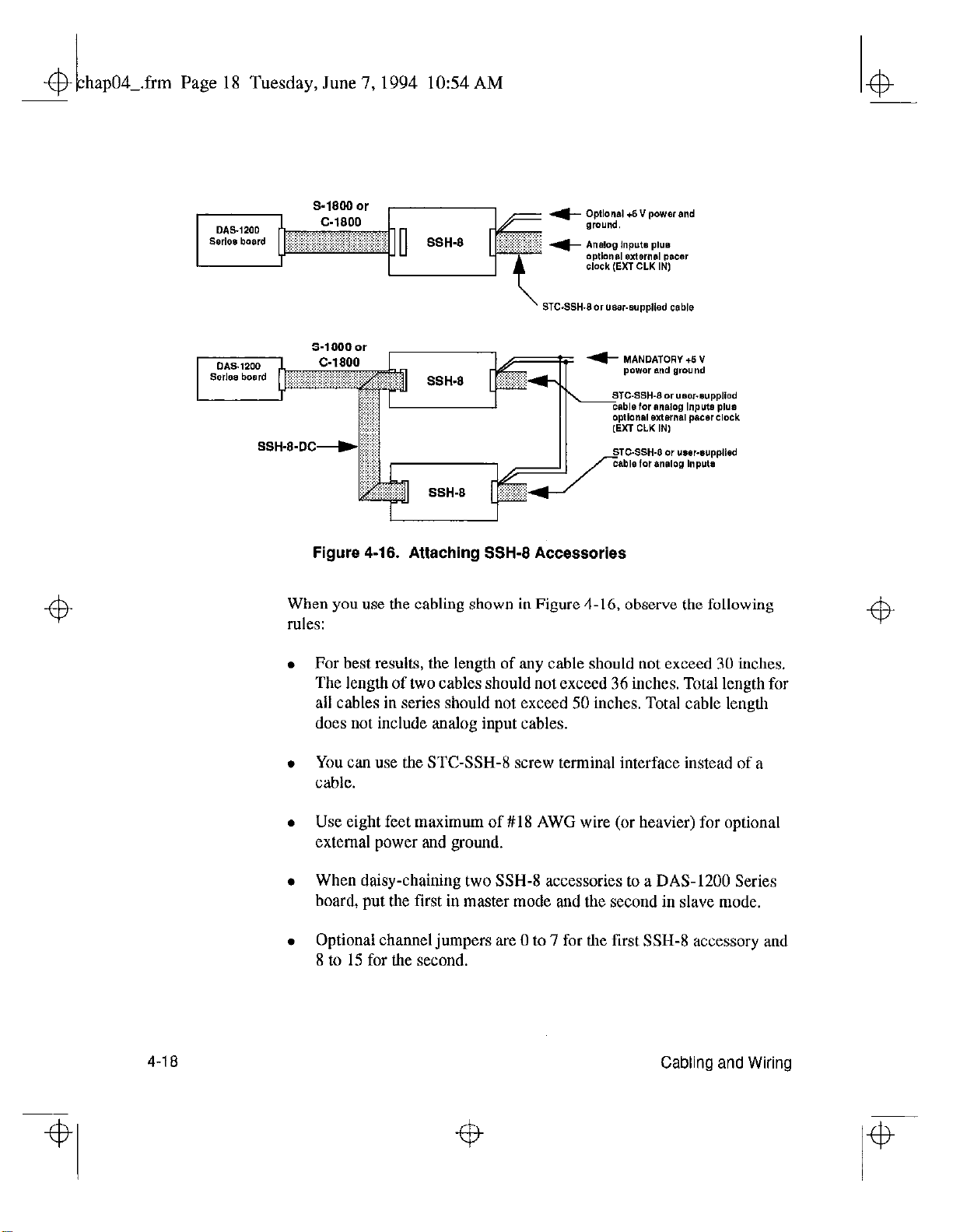
.frm Page 18 Tuesday, June 7.1994 lo:54 AM
4
Figure 4-16. Attaching SSH-6 Accessories
When
you use the cabling
rlllCX:
For best results, the length of any cable should not exceed 30 inches.
The length of two cables should not exceed 36 inches. Total length for
all cables in series should not exceed 50 inches. Total cable length
does not include analog input cables.
You can use the STC-SSH-8 screw terminal interface instead of a
cable.
Use eight feet maximum of #18 AWG wire (or heavier) for optional
external power and
When daisy-chaining two SSH-8 accessories to a DAS-1200 Series
board, put the first in master mode and the second in slave mode.
Optional channel jumpers are 0 to 7 for the first SSH-8 accessory and
8
to 15 for the second.
shown in Figure 4-16, observe the following
growId.
4
4
4-18
Cabling and Wiring
4
Page 74

hap04Qrtn
Page 19 Tuesday, June 7, 1994 lo:54 AM
. Where the S-1800 cable is called out, other options include C-1800,
S-1801, and C-1801. Crosstalk, shielding, and cost tradeoffs are
factors in the selection of these options.
4
w2.SSH.B 0, “*w*“ppw
Figure 4-17. Attaching SSH-6 and STA-16 Accessories
Caution:
SSH-8 outouts.
Refer to the
Do not connect analog inputs to STA-16 pins that are driven by
SSH-8
User’s G&e for more information.
4
4-19
4
IP
Page 75

hap04Lfrtn Page 20 Tuesday, June 7,1994 lo:54 AM
b
4
Attachina an MB Series Backdane
MB Series modules are ideally suited to applications where monitoring
and control of temperature, pressure, flow, and other analog signals are
required. Figure 4-18 shows a block diagram of a typical MB Series
measurement and control application.
mV, V, Thermocouple,
RTD, Strain Gauge,
4-20 nlA /o-20 rnA
4
&, ~
Figure 4-18. Typical Measurement and Control Application
Table 4-3 provides a brief summary the backplanes available for use with
MB Series modules.
i$ji_/7 .,........i....~...........~. i_/j/_(/ o ,o +5 ” , *5 ”
4
4-20
Cabling and Wiring
4
Page 76

.frm Page 21 Tuesday, June 7,1994 lo:54 AM
Table 4-3. MB Series Backplanes
Model
I
MB01 Holds up to 16 modules aod mounts in a 19-&h equipment rack.
STA-MB Holds up to four modules and provides general-purpose screw
I
Provides direct channel-to-channel cotmection to a DAS-1200 Series
board making it suitable for high-speed, high-resolution applications.
terminal connections for all other signals on the DAS-1200 Series
board.
Attaching an MB01 Backplane
Use the Cl 6-MB 1 cable to connect
backplane. This cable connects MB01 channels 0 through 15 to analog
input channels 0 through 15 on the DAS-1200 Series board. Refer to
Figure 4-19 for a cabling diagram.
Description
a DAS- 1200 Series board to an MB0 1
4
Figure 4-19. Attaching an MB01 Backplane
Note:
DAS-1200 Series
The channel connections are single-ended. Make sure. that the
board is set for 16-channel, single-ended operation.
4-21
Page 77

hap04Lfrm Page 22 Tuesday, June 7,1994 lo:54 AM
4+
Attaching an MB02 Backplane
Figure 4-20 shows how to connect the DAS-1200 Series to up to four
MB02 backplanes. The STA-SCM16 interface connects one MB02 board
to one analog input channel of the DAS-1200 Series board. One C-2600
cable connects each MB02 to the STA-SCM16, and the C-1800 cable
connects the STA-SCM16 to the DAS-1200 Series board.
4-22
I
C-2600
(four cables)
Figure 4-20. Attaching Multiple MB02 Backplanes
Figure 4-20 shows how the STA-SCM16 connects DAS-1200 Series
boards with MB02 backplanes.
Cabling and Wiring
Page 78

hap04Lfrm Page 23 Tuesday, June 7, I994 lo:54 AM
D/A CH 0 OUT
D/A CH 1 OUT
Backplane Connectors
Figure 4-21. MB02 I/O Connections
The four digital output lines on the DAS-1200 Series board select one of
the 16 MB02 channels. For example, if you set the digital output lines to
1000 (8 decimal), MB02 channel 8 is selected on all four backplanes.
Analog input channels 0 to 3 on the DAS-1200 Series board map directly
to the connectors labeled 0 to 3 on the STASCM16.
In this arrangement, the channel connections arc single-ended. Make sure
that the DAS-1200 Series board is set for single-ended, 16-channel
operation.
Refer to the MB
Series User’s Guide
for more information.
4-23
Page 79

hap04-.frm Page 24 Tuesday, June 7, 1994 lo:54 AM
+I+
Connecting Analog Signals
This section contains precautionary advice to consider before making
analog input connections. The section also shows some circuits for wiring
signal sources to input channels of DAS-1200 Series boards.
While the circuit diagrams show direct connections to channel input pins
of the main I/O connector, you must make actual connections through
corresponding inputs of an accessory.
The circuit diagrams represent a single signal source wired to a single
channel (channel n). In reality, you can wire eight separate signal sources
to eight differential inputs or 16 separate signal sources to 16
single-ended inputs.
If you expect to use DAS-1201 boards at high gains, read the
precautionary information in the following section. Other considerations
for I/O connections are offered under “Additional Precautions” on page
4-25.
+b
Precautions for Using the DAS-1201 Board at High Gains
Operating DAS-1201 boards at gains of 100 or 500 can lead to problems
if your application is unable to cope with noise. At a gain of 500, with a
bipolar input range of -5.0 V to +5.0 V, each bit of A/D output
corresponds to 4.88 WV of analog input. Thus, with the high speed and
bandwidth of this board, analog noise and performance degradation come
easily unless you take precautions to avoid them. The following
collection of ideas and suggestions is aimed at avoiding these problems:
. Operate DAS-1201 boards in 8.channel differential mode. Using the
board in 16-channel, single-ended mode at high gains introduces
enough ground-loop noise to produce large fluctuations in readings.
4-24
Cabling and Wiring
Page 80
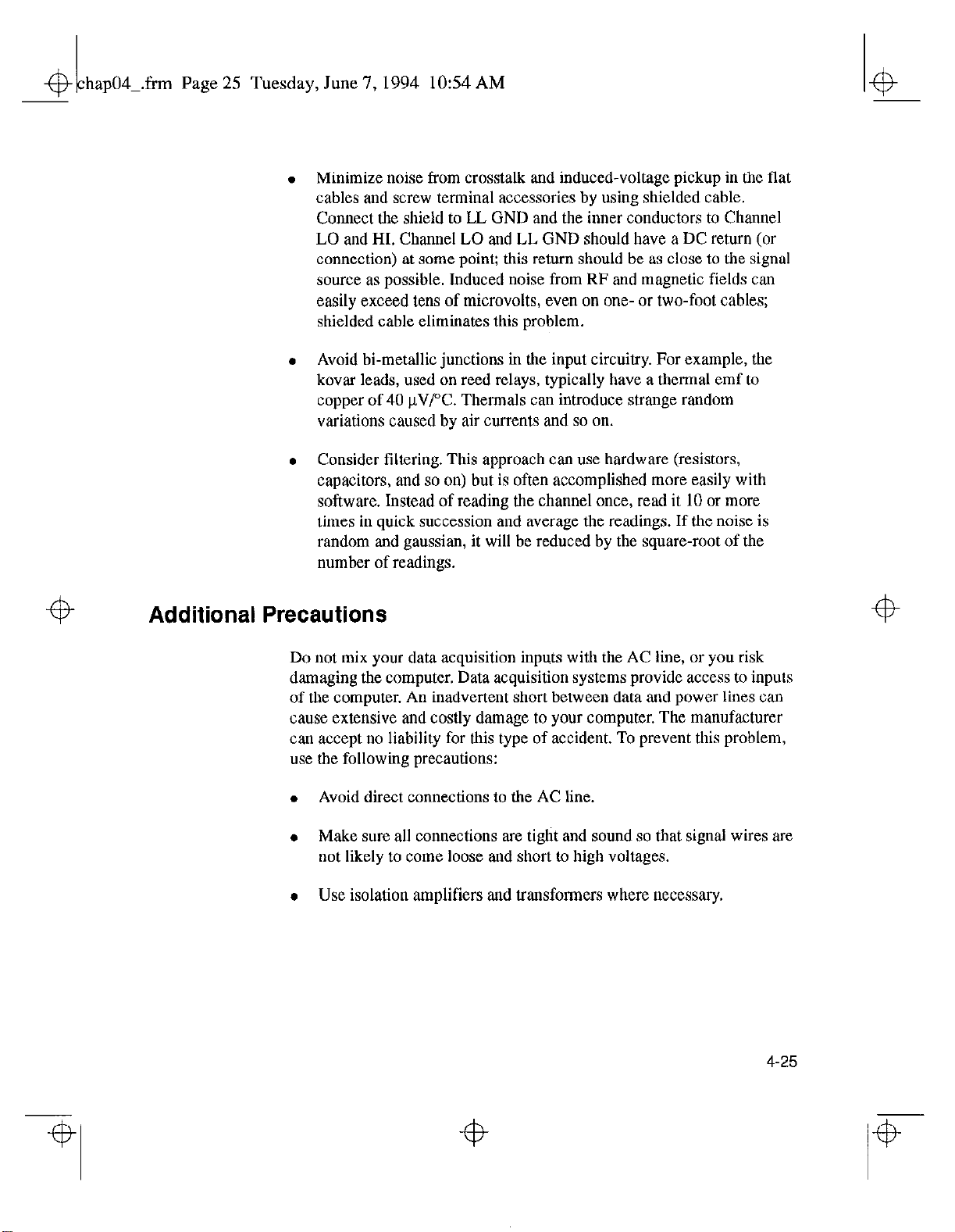
hap04-.frm Page 25 Tuesday, June 7,1994 lo:54 AM
4
!
4
. Minimize noise from crosstalk and induced-voltage pickup in the flat
cables and screw terminal accessories by using shielded cable.
Connect the shield to LL GND and the inner conductors to Channel
LO and HI. Channel LO and LL GND should have a DC return (or
connection) at some point: this return should be as close to the signal
source as possible. Induced noise from RF and magnetic fields can
easily exceed tens of microvolts, even on one- or two-foot cables;
shielded cable eliminates this problem.
l
Avoid bi-metallic junctions in the input circuitry. For example, the
kovar leads, used on reed relays, typically have a thermal emf to
copper of 40 trV/oC. Thermals can introduce strange random
variations caused by air currents and so on.
. Consider filtering. This approach can use hardware (resistors,
capacitors, and so on) but is often accomplished more easily with
software. Instead of reading the channel once, read it 10 or more
times in quick succession and average the readings. If the noise is
random and gaussian, it will be reduced by the square-root of the
number of readings.
4
Additional Precautions
Do not mix your data acquisition inputs with the AC line, or you risk
damaging the computer. Data acquisition systems provide access to inpuls
of the computer. An inadvertent short between data and power lines can
cause extensive and costly damage to your computer. The manufacturer
can accept no liability for this type of accident. To prevent this problem,
use the following precautions:
. Avoid direct connections to the AC line.
l
Make sure all connections are tight and sound so that signal wires are
not likely to come loose and short to high voltages.
l
Use isolation amplifiers and transformers where necessary.
4
4-25
4
I4
Page 81
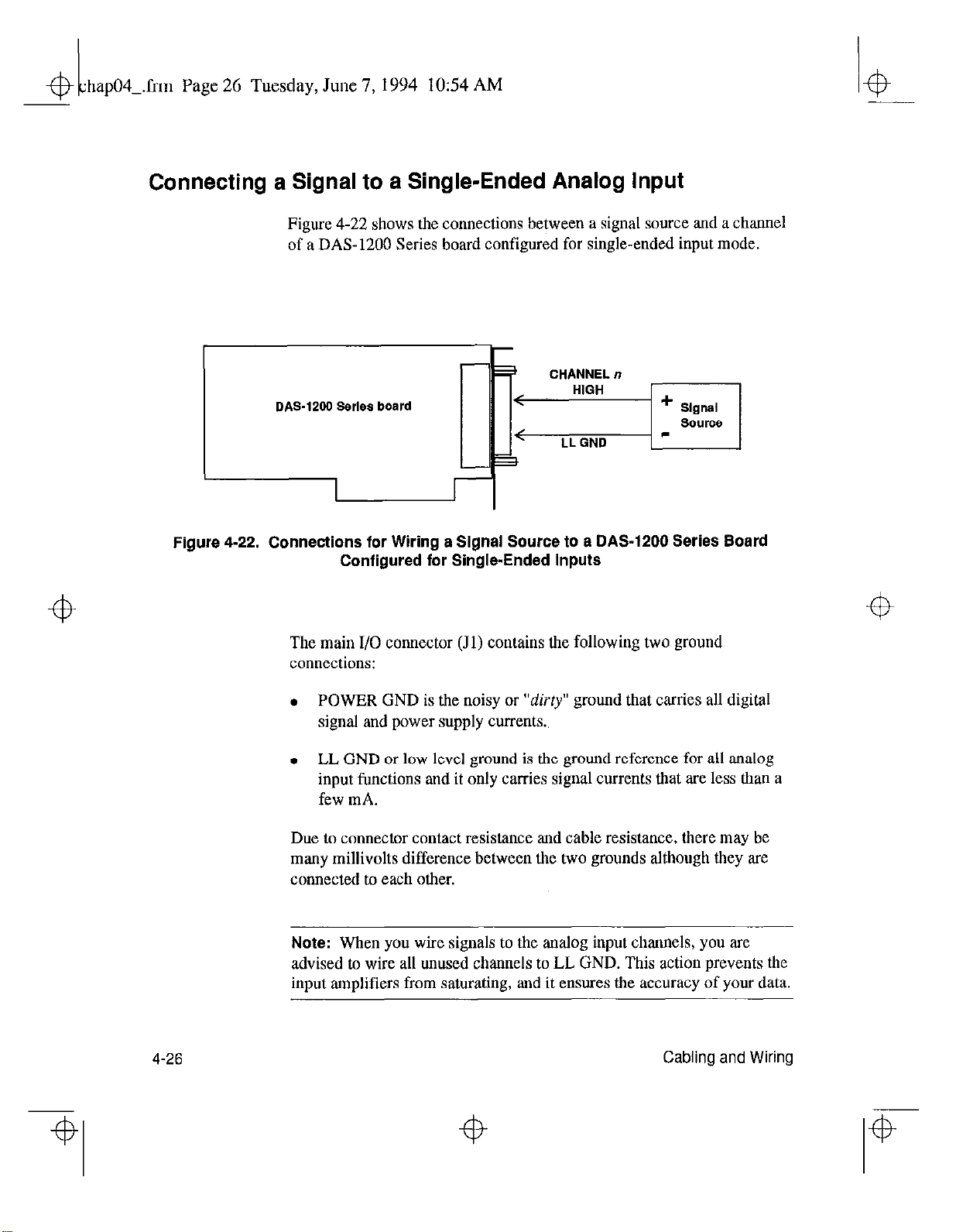
hap04-.frm Page 26 Tuesday, June 7, 1994 IO:54 AM
4
Connecting a Signal to a Single-Ended Analog Input
Figure 4-22 shows the connections between a signal source and a channel
of a DAS-1200 Series board configured for single-ended input mode.
DAS-12W Serles board ~~~
3
4
Figure 4-22. Connections for Wiring a Signal Source to a DAS-1200 Series Board
Configured for Single-Ended Inputs
The main I/O connector (Jl) contains the following two ground
connections:
l
POWER GND is the noisy or “dirty” ground that carries all digital
signal and power supply currents.,
. LL GND or low level ground is the ground reference for all analog
input functions and it only carries signal currents that are less than a
few mA.
Due to connector contact resistance and cable resistance, there may be
many millivolts difference between the two grounds although they are
connected to each other.
Note:
advised to wire all unused channels to LL GND. This action prevents the
input amplifiers from saturating, and it enswes the accuracy of your data.
When you wire signals to the analog input channels, you are
4-26
Cabling and Wiring
Page 82
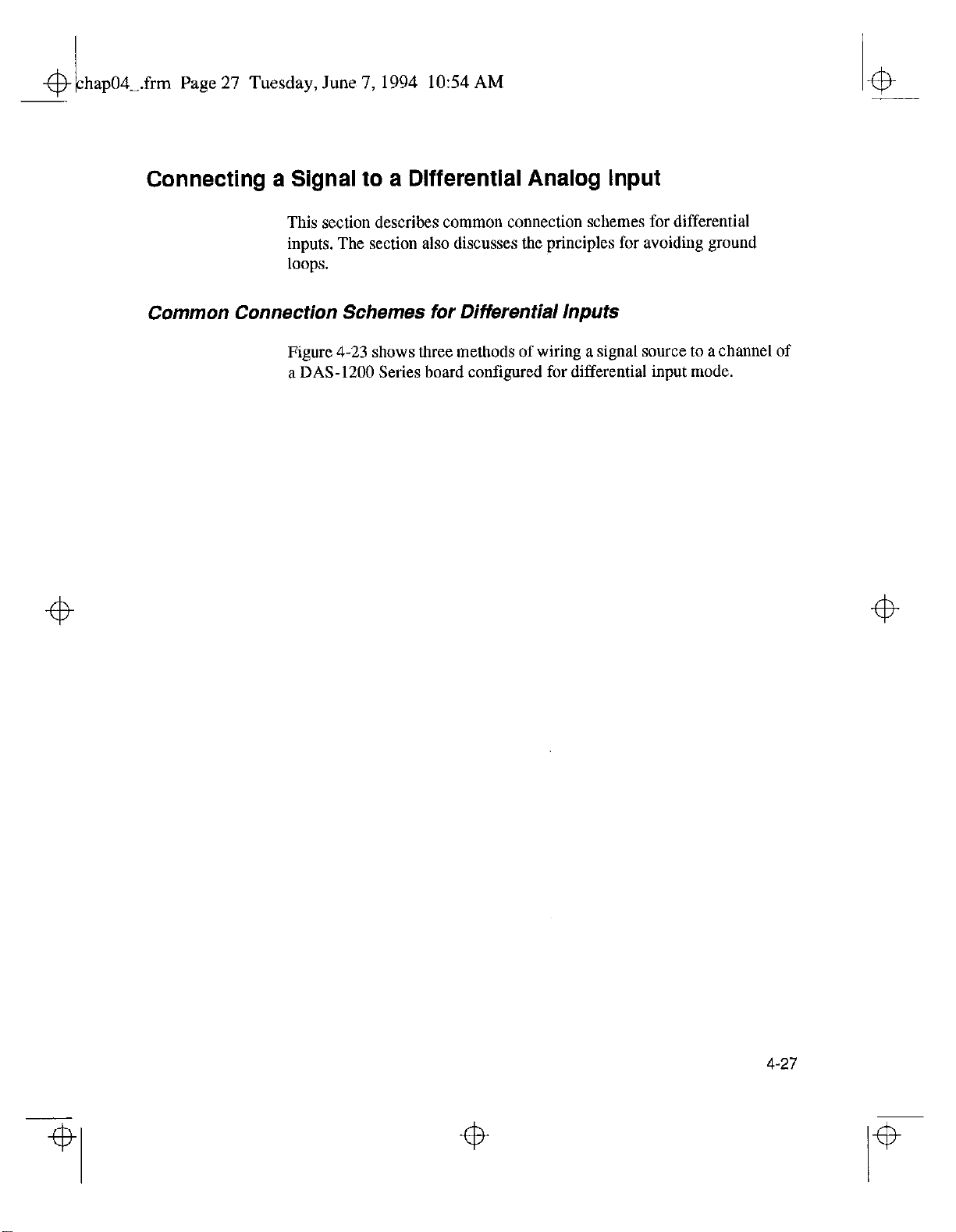
hap04-.frm Page 27 Tuesday, June 7, 1994 lo:54 AM
Connecting a Signal to a Differential Analog Input
This section describes common connection schemes for differential
inputs. The section also discusses the principles for avoiding ground
loops.
Common Connection Schemes for Differential Inputs
Figure 4-23 shows three methods of wiring a signal source to a channel of
a DAS- 1200 Series board configured for differential input mode.
4
4-27
4
Page 83
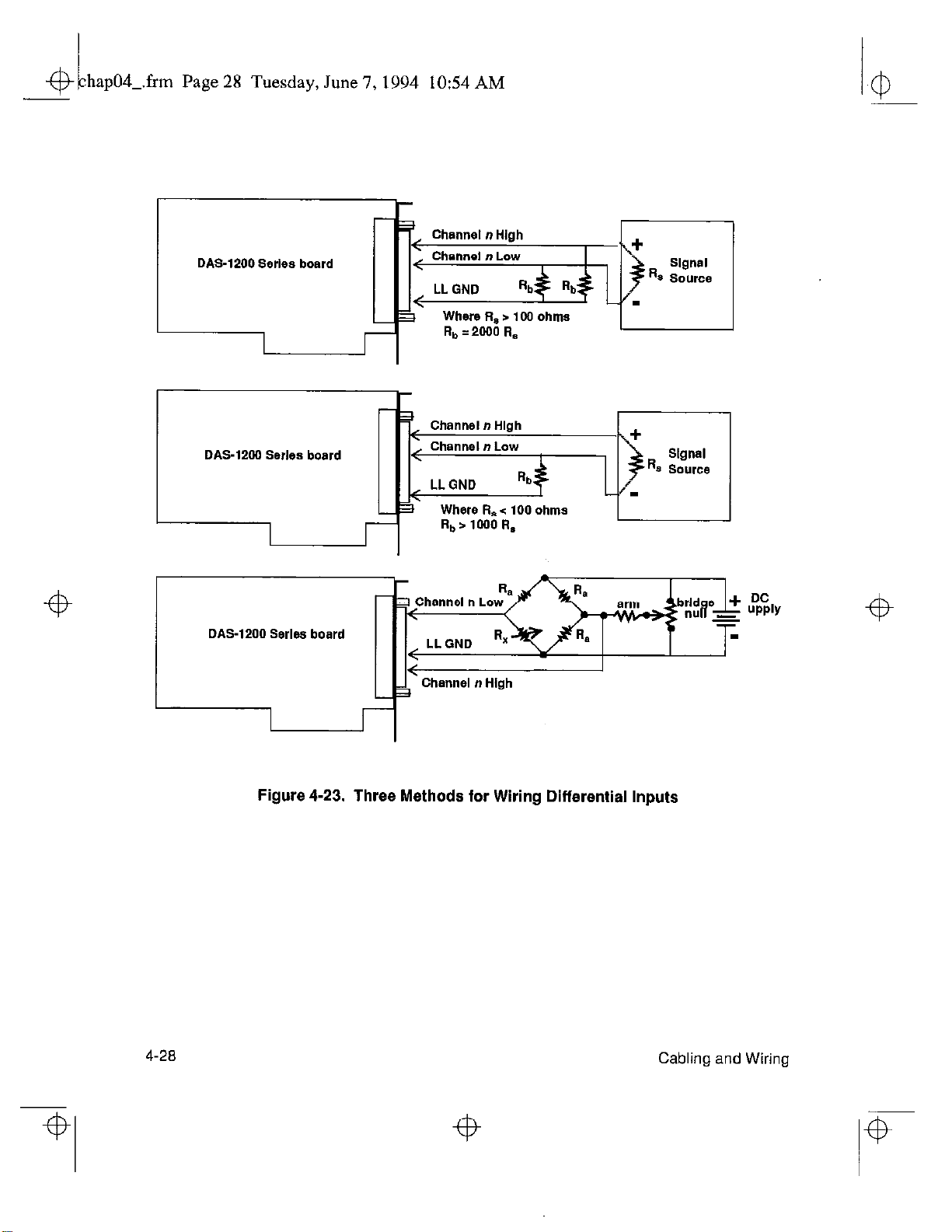
.frm Page 28 Tuesday, June 7,1994 lo:54 AM
DAS-1200 Series board
I
DAS-1200 Series board
I
r
4
3 Channel n Low
4
LLGND
!‘ Channel n High
I
r
Figure 4-23. Three Methods for Wiring Differential Inputs
4-28
Cabling and Wiring
Page 84
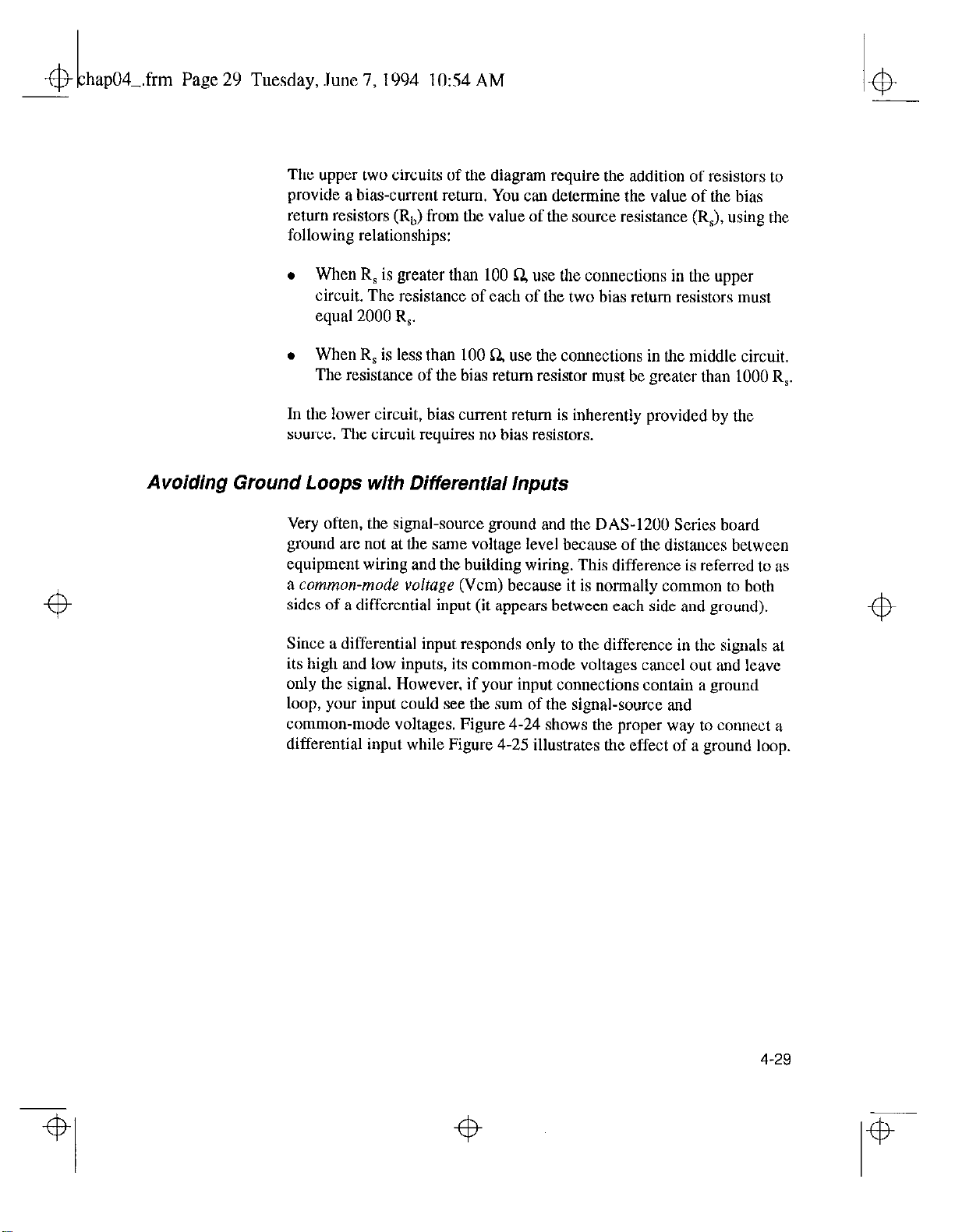
hap04Lfrm Page 29 Tuesday, June 7, 1994 IO:54 AM
4
The upper two circuits of the diagram require the addition of resistors to
provide a bias-current return. You can determine the value of the bias
return resistors (Ra) from the value of the source resistance (R,), using the
following relationships:
l
When R, is greater than 100 Q use the connections in the upper
circuit. The resistance of each of the two bias return resistors must
equal 2000 R,.
l
When R, is less than 100 CL use the connections in the middle circuit,
The resistance of the bias return resistor must be greater than 1000 R,.
In the lower circuit, bias current return is inherently provided by the
source. The circuit requires no bias resistors.
Avoiding Ground Loops with Differential Inputs
Very often, the signal-source ground and the DAS-1200 Series board
ground are not at the same voltage level because of the distances between
equipment wiring and the building wiring. This difference is referred to as
a
4
common-mode
sides of a differential input (it appears between each side and ground).
voltage (!/cm) because it is normally common to both
4
Since a differential input responds only to the difference in the signals at
its high and low inputs, its common-mode voltages cancel out and leave
only the signal. However, if your input connections contain a ground
loop, your input could see the sum of the signal-source and
common-mode voltages. Figure 4-24 shows the proper way to connect a
differential input while Figure 4-25 illustrates the effect of a ground loop.
4-29
Page 85
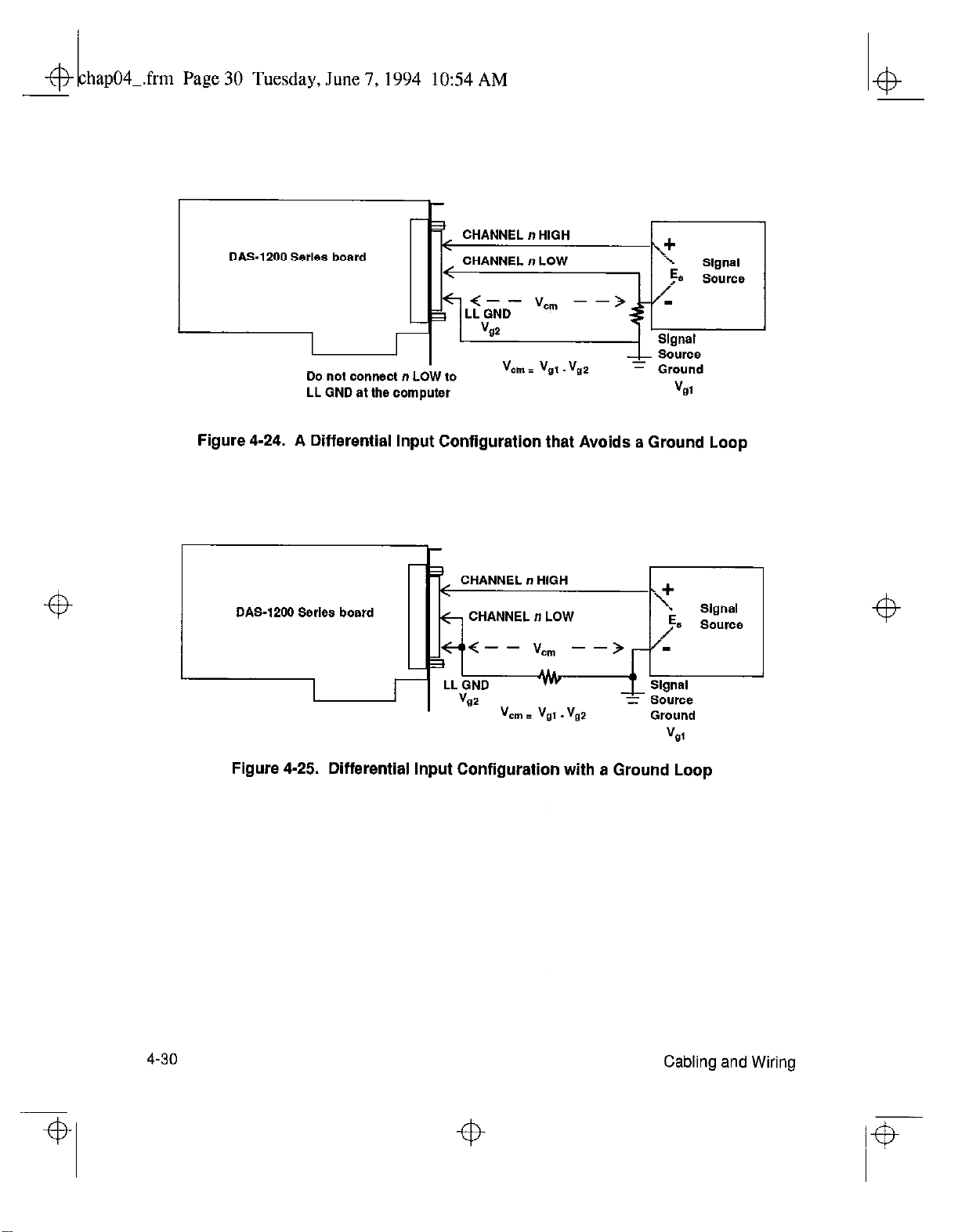
hap04Lfrm Page 30 Tuesday, June 7, 1994 lo:54 AM
k
4
DAS-1200 Ser’es board - ysGz$$g
4
Do not connect n LOW to
LL GND at the computer
Figure 4-24. A Differential Input Configuration that Avoids a Ground Loop
CHANNEL n HIGH
DAS-1200 Series board
!
Figure 4-25. Differential Input Configuration with a Ground Loop
~cm i vg1 . vg2
= Ground
“Bl
!cr---
Ground
“01
4
4
4-30
Cabling and Wiring
4
Page 86
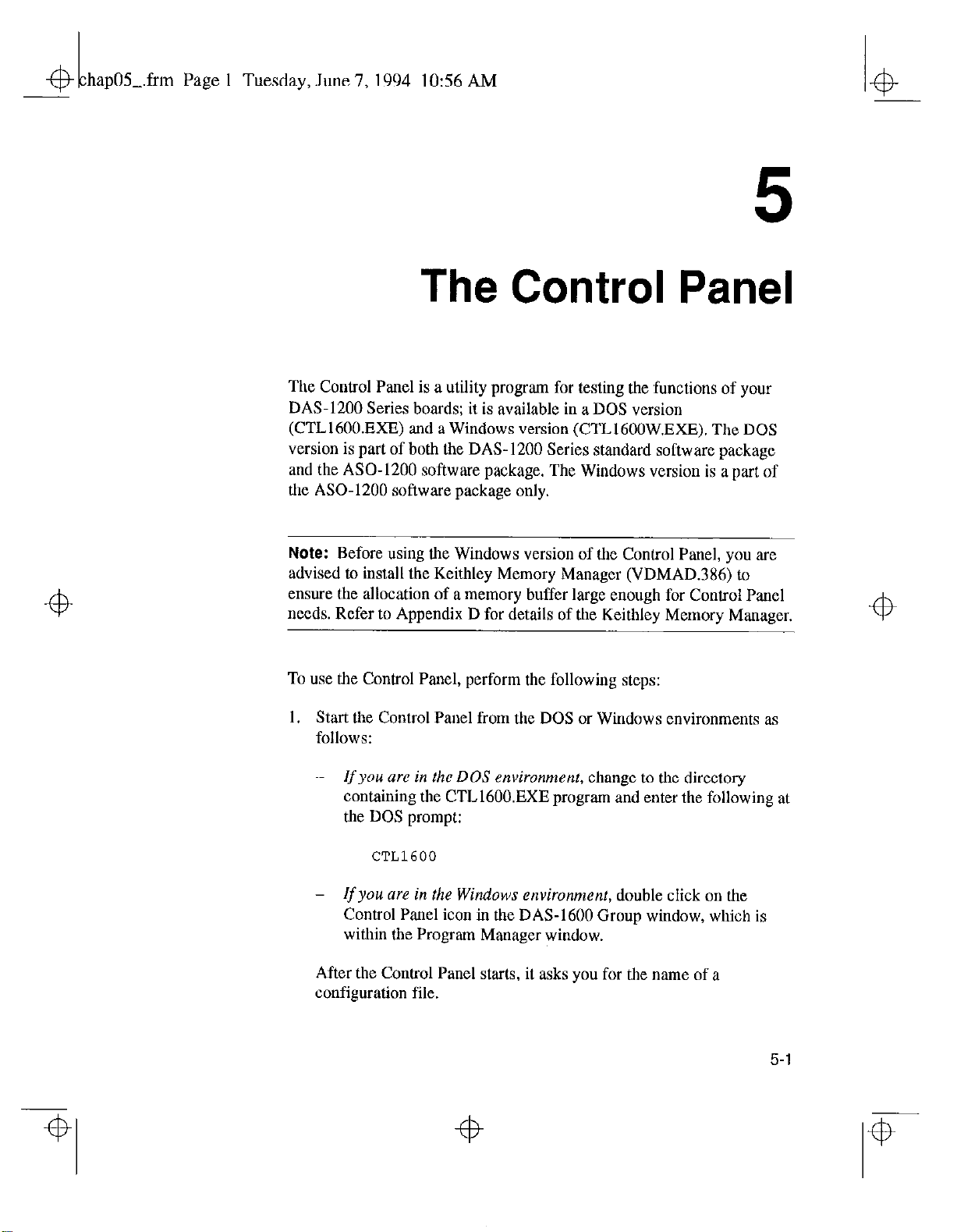
hap055.frtn
Page 1 Tuesday, June 7, 1994 lo:56 AM
5
The Control Panel
The Control Panel is a utility program for testing the functions of your
DAS-1200 Series boards; it is available in a DOS version
(CTL1600.EXE) and a Windows version (CTL1600W.EXE). The DOS
version is part of both the DAS-1200 Series standard software package
and the ASO- software package. The Windows version is a part of
the ASO- software package only.
4
Note:
advised to install the Keithley Memory Manager (VDMAD.386) to
ensure the allocation of a memory buffer large enough for Control Panel
needs. Refer to Appendix D for details of the Keithley Memory Manager.
To use the Control Panel, perform the following steps:
1. Start the Control Panel from the DOS or Windows environments as
Before using the Windows version of the Control Panel, you are
follows:
- Ifynu are in the
containing the CTLl600,EXE program and enter the following at
the DOS prompt:
CTL1600
-
If you are in the Windows enviromenl,
Control Panel icon in the DAS-1600 Group window, which is
within the Program Manager window.
After the Control Panel starts, it asks you for the name of a
configuration file.
DOS
environment, change to the directory
double click on the
4
4
5-1
Page 87
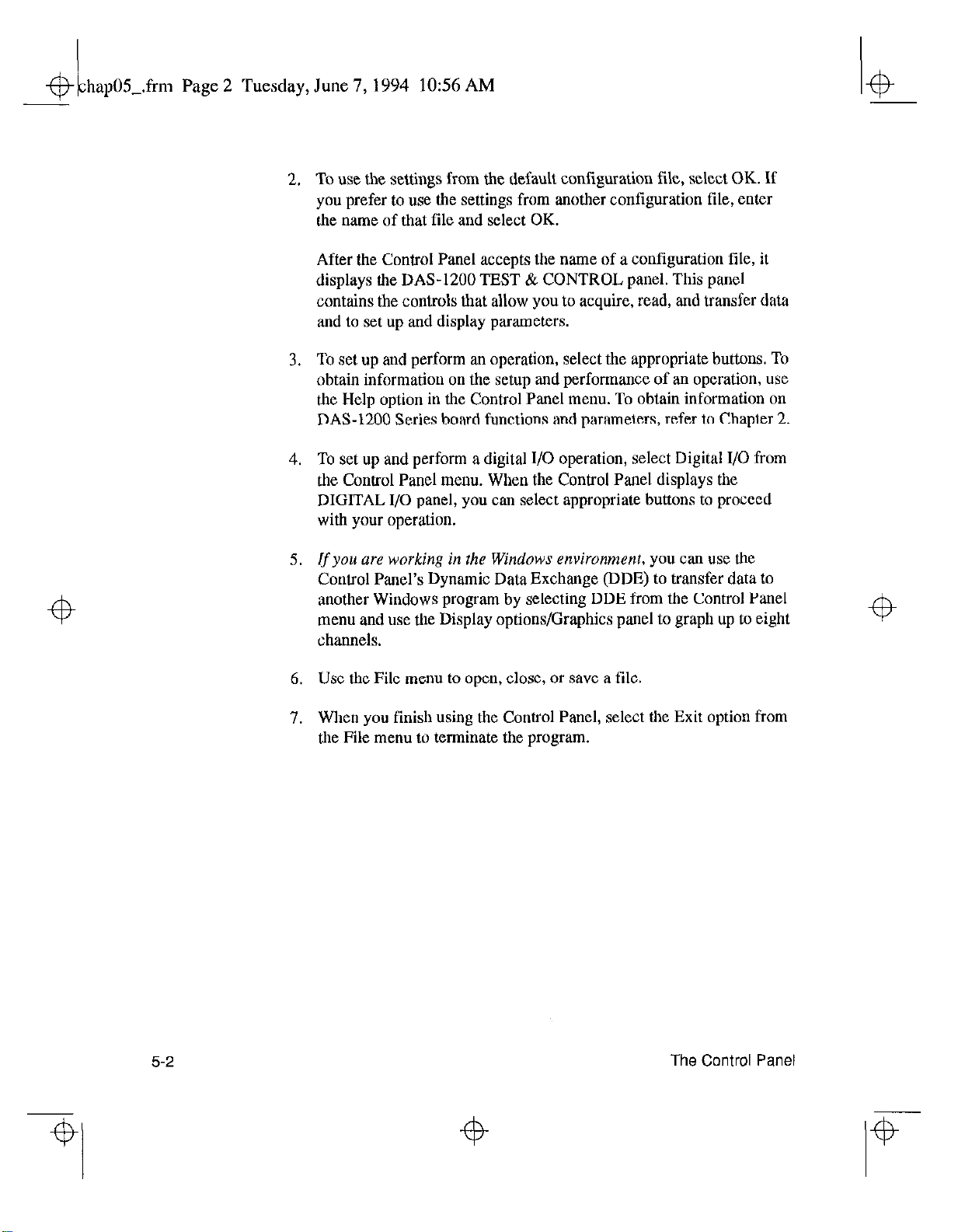
hap05-.frm Page 2 Tuesday, June 7, 1994 lo:56 AM
+b
2. To use the settings from the default configuration file, select OK. If
you prefer to use the settings from another configuration file, enter
the name of that file and select OK.
After the Control Panel accepts the name of a configuration file, it
displays the DAS-1200 TEST & CONTROL panel. This panel
contains the controls that allow you to acquire, read, and transfer data
and to set up and display parameters.
3. To set up and perform an operation, select the appropriate buttons. To
obtain information on the setup and performance of an operation, use
the Help option in the Control Panel menu. To obtain information on
DAS-1200 Series board functions and parameters, refer to Chapter 2.
4. To set up and perform a digital I/O operation, select Digital I/O from
the Control Panel menu. When the Control Panel displays the
DIGlTAL I/O panel, you can select appropriate buttons to proceed
with your operation.
5. Ifyou are working in the Windows environment, you can use the
Control Panel’s Dynamic Data Exchange (DDE) to transfer data to
another Windows program by selecting DDE from the Control Panel
menu and use the Display options/Graphics panel to graph up to eight
channels.
6.
Use the File menu to open, close, or save a file.
7. When you finisb using the Control Panel, select the Exit option from
the File menu to terminate the program.
5-2
The Control Panel
Page 88
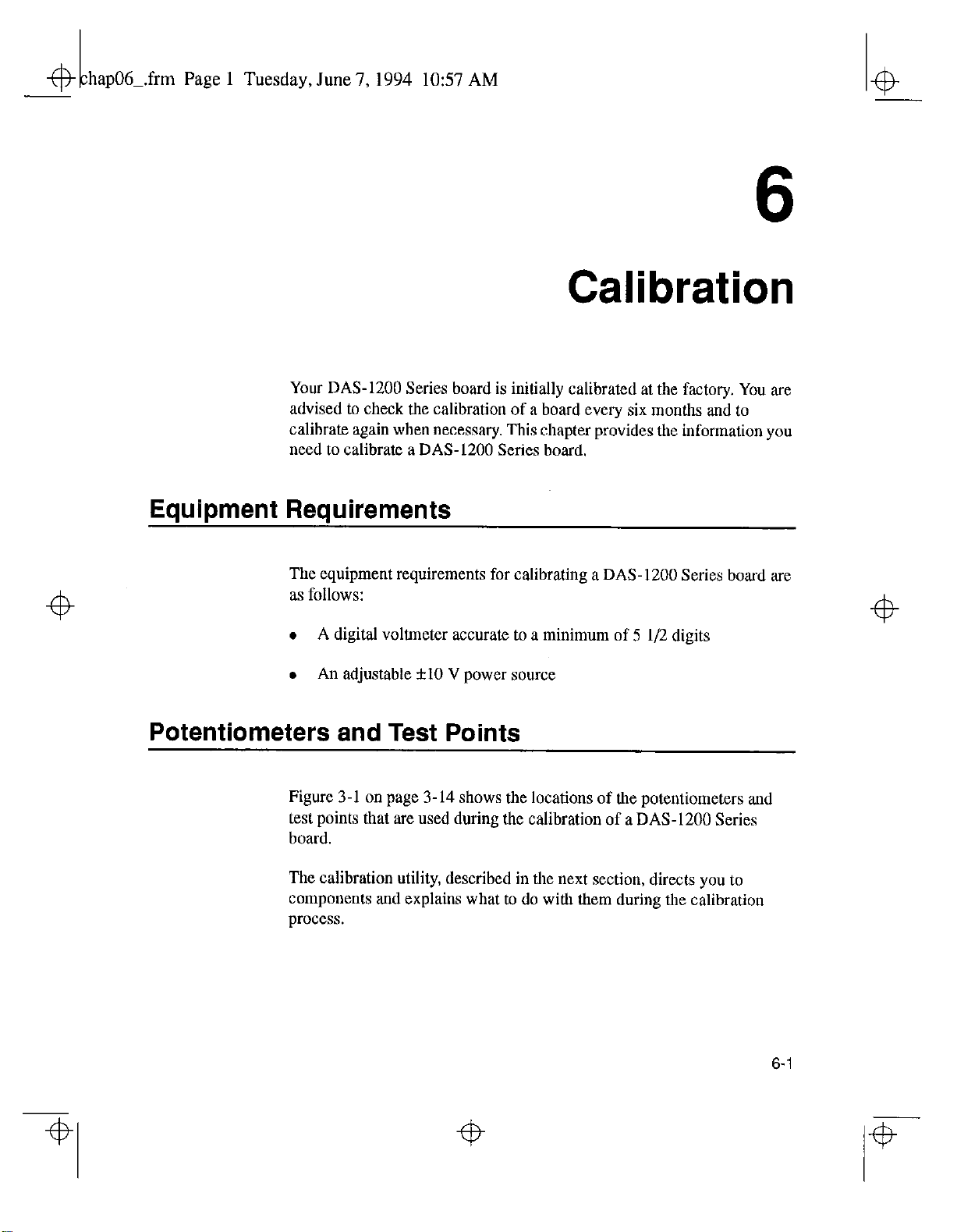
hapOb.frm
G
Page 1 Tuesday, June 7, 1994 lo:57 AM
6
Calibration
Your DAS-1200 Series board is initially calibrated at the factory. You are
advised to check the calibration of a board every six months and to
calibrate again when necessary. This chapter provides the information you
need to calibrate a DAS-1200 Series board.
Ectuipment Reauirements
The equipment requirements for calibrating a DAS-1200 Series board are
as follows:
. A digital voltmeter accurate to a minimum of 5 l/2 digits
. An adjustable f10 V power source
Potentiometers and Test Points
Figure 3-l on page 3-14 shows the locations of the potentiometers and
test points that are used during the calibration of a DAS-1200 Series
board.
The calibration utility, described in the next section, directs you to
components and explains what to do with them during the calibration
process.
6-l
Page 89
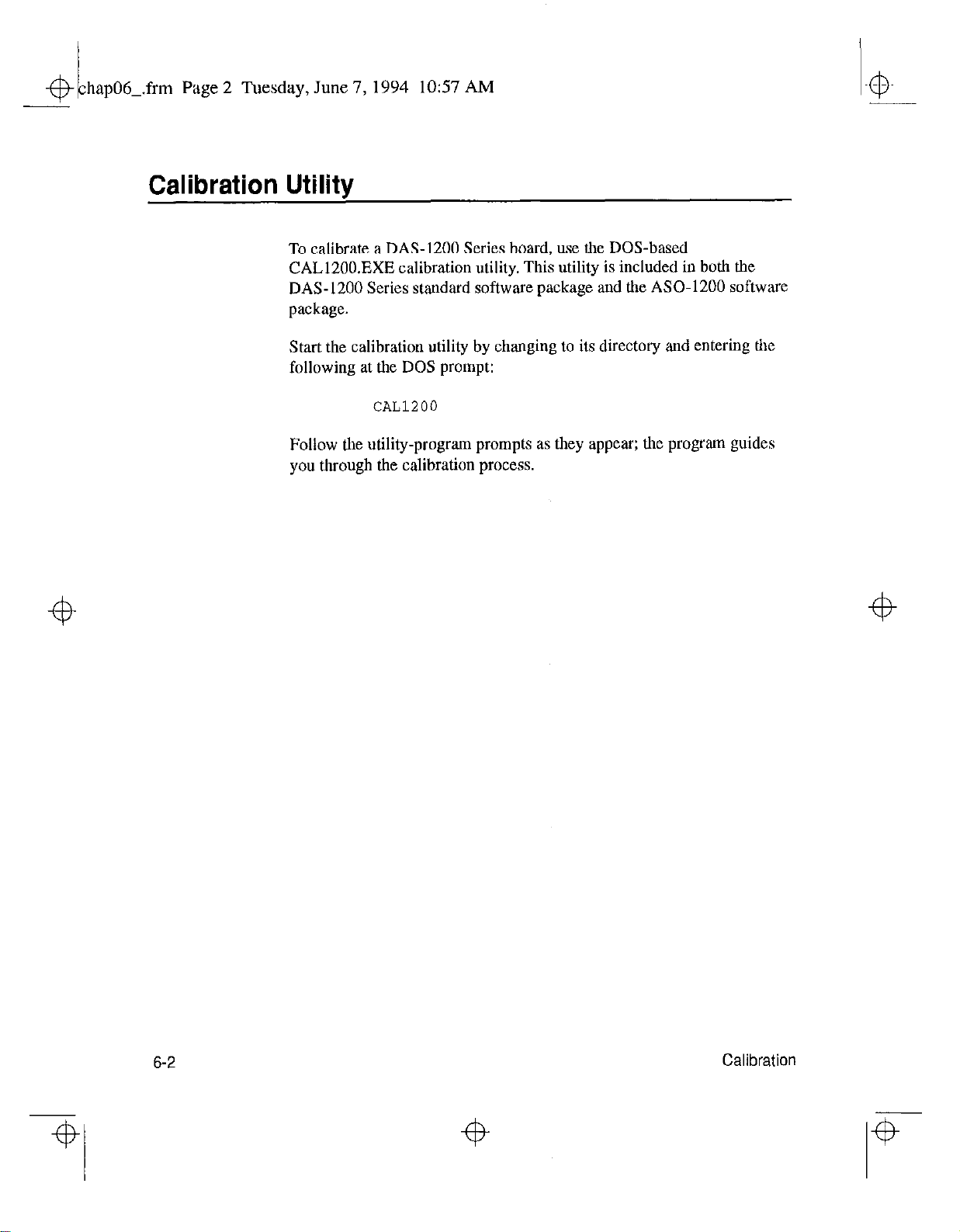
hap06 .frm Page 2 Tuesday, June 7, 1994 1057 AM
44 -
Calibration Utility
To calibrate a DAS-1200 Series board, use the DOS-based
CAL1200.EXE calibration utility. This utility is included in both the
DAS-1200 Series standard software package and the ASO- software
package.
Start the calibration utility by changing to its directory and entering the
following at the DOS prompt:
CAL1200
Follow the utility-program prompts as they appear; the program guides
you through the calibration process.
6-2
Calibration
Page 90

hapOT_.frm Page 1 Tuesday, June 7, 1994 150 PM
Troubleshooting
If your DAS-1200 Series board is not operating properly, use the
information in this chapter to isolate the problem. If the problem appears
serious enough to warrant technical support, refer to “Technical Support”
on page 7-6.
Problem Isolation
7
If you encounter a problem with a DAS-1200 Series board, use the
instructions in this section to isolate the cause of the problem before
calling the factory.
identifying Symptoms and Possible Causes
Use the troubleshooting information in Table 7-l to try to isolate the
problem. Table 7-1 lists general symptoms and possible solutions for
problems with DAS-1200 Series boards.
7-1
Page 91

.frm Page 2 Tuesday, June 7,1994 1:50 PM
Table 7-1. Troubleshooting Information
7-2
Troubleshooting
Page 92

hap07-.frtn Page 3 Tuesday, June 7, I994 1:50 PM
+a
Table 7-1. Troubleshooting Information (cont.)
Symptom Possible Cause
Data appears t” be
invalid
An open connection exists. Check wiring to screw terminal.
Computer does not Board not seated properly. Check that the board is properly
boot
The power supply of the host
computer is too small to handle
all the devices installed in your
SYSk”l.
Possible Solution
installed.
Check the needs of all system devices
and obtain a larger power supply if
necessary.
I
I
System lockup
If your board is not operating properly after using the information in
Table 7-1, continue with the next two sections to further isolate the
problem.
7-3
Page 93

hap07_.fcm
4
Page 4 Tuesday, June 7, 1994 1:50 PM
Testing the Board and Host Computer
To isolate the problem to the DAS-1200 Series board or to the host
computer, use the following steps:
1. Turn the power to the host computer OFF, and remove power
connections to the computer.
Caution: Removing a board with the power ON can cause damage to
your board and/or computer.
2. While keeping connections to accessories intact, unplug the accessory
connector(s) or cable(s) from the DAS-1200 Series board(s).
3. Remove the DAS-1200 Series board(s) from the computer and
visually check for damage. If a board is obviously damaged, refer to
“Technical Support” on page 7-6.
4
4. With the DAS-1200 Series board(s) out of the computer, check the
computer for proper operation. Power up the computer and perform
any necessary diagnostics.
At this point, if you have another DAS-1200 Series board that you know
is functional, you can test the slot and I/O connections using the
instructions in the next section. If you do not have another board, refer to
page 7-6.
4
7-4 Troubleshooting
Page 94

hap07-.frm Page 5 Tuesday, June 7, 1994 1:50 PM
a
Testing the Accessory Slot and I/O Connections
When you are sure that the computer is operating properly, test the
computer accessory slot and I/O connections using another DAS-1200
Series board that you know is functional. To test the computer accessory
slot and the I/O connections, follow these steps:
1. Remove computer power again, and install a DAS-1200 Series board
that you know is functional. Do not make any I/O connections.
2. Turn computer power ON and check operation with the functional
board in place. This test checks the computer accessory slot. If you
were using more than one DAS-1200 Series board when the problem
occurred, use the functional board to test the other slot(s) as well.
3. If the accessory slots are functional, use the functional board to check
the I/O connections. Reconnect and check the operation of the I/O
connections, one at a time.
43
4. If operation fails for an I/O connection, check the individual inputs
one at a time for shorts and opens.
5. If operation remains normal to this point, the problem is in the
DAS-1200 Series board(s) originally in the computer. If you were
using more than one board, try each board one at a time in the
computer to determine which is faulty.
6. If you cannot isolate the problem, refer to the next section fat
instructions on obtaining assistance.
7-5
Page 95

&- hap07Lfrm
4
Technical Support
Page 6 Tuesday, June 7,1994 1:50 PM
Before returning any equipment for repair, call the factory. Please make
sure that you have the following information available before you call:
DAS-1200SeriesBoard
Configuration
Operating System
Software package
Model
Serial #
Revision code
Base address setting
Interrupt level setting
Number of channels
Input (SE. or Diff.)
DMA chaa(s)
Number of SSH-8 brds.
Number of EXP brds.
Gain selection setting
Manufacturer
CPU type
Clock speed (MHz)
KB of RAM
Video system
BIOS type
DOS version
Windows version
Windows mode
Name
Serial #
Version
Invoice/Order #
4
7-6
Compiler
(if applicable)
Accessories
Language
Manufacturer
Version
;;:
5Pe
5Po
5~e
5Pe
5Pe
5~
Troubleshooting
Page 96
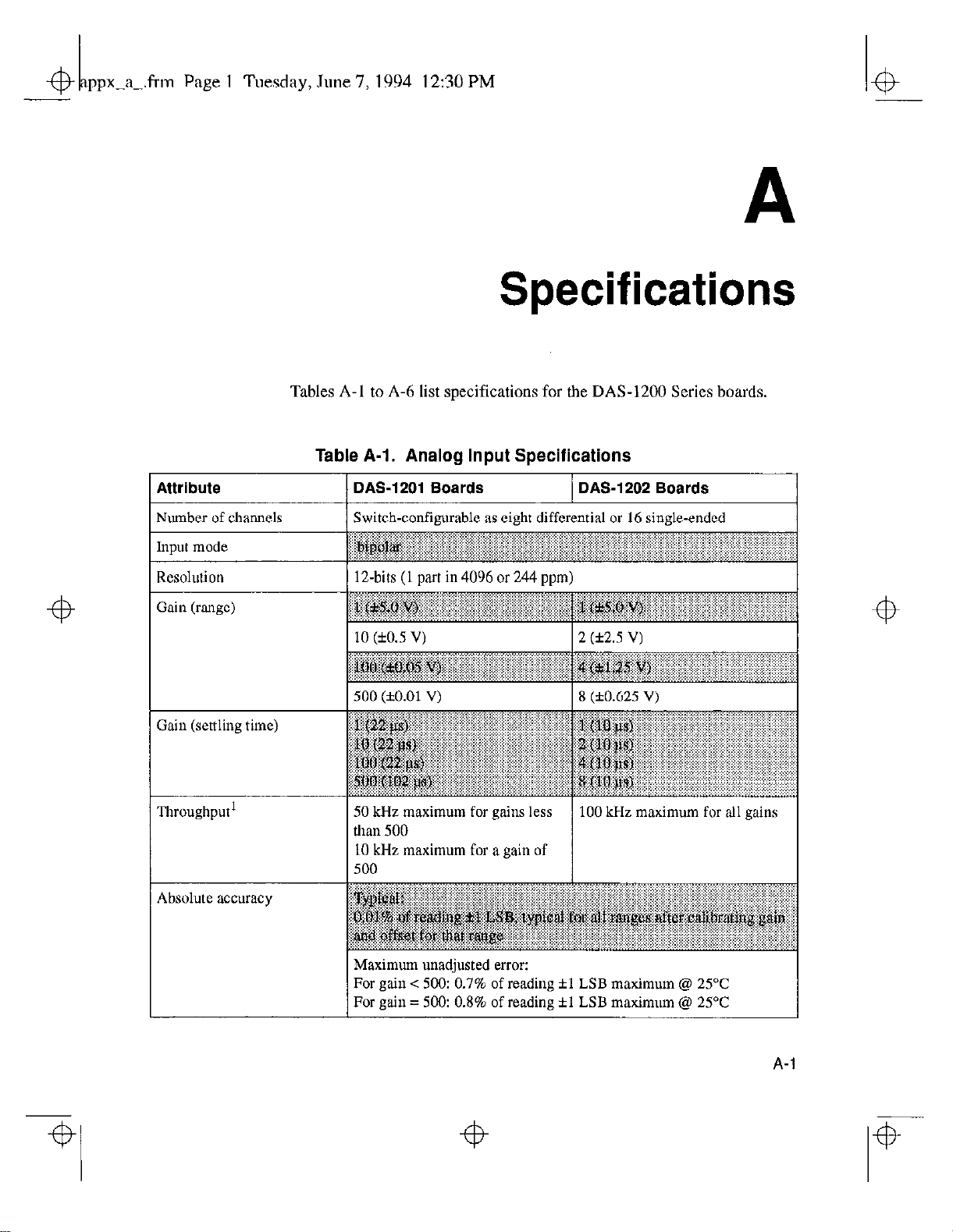
.frtn Page 1 Tuesday, June 7, 1994 12:30 PM
Tables A-l to A-6 list specifications for the DAS-1200 Series boards.
Table A-l. Analog Input Specifications
Specifications
4
1 Attribute
Throughput’ SO kHz maximum for gains less 100 kHz maximum for all gaios
Absolute accuracy
DAS-1201 Boards DAS-1202 Boards
than 500
10 kHz maximum for a gain of
500
I
Maximum unadjusted error:
For gain < 500: 0.7% of reading fl LSB maximum @ 25°C
For gait1 = 500 0.8% of reading fl LSB maximum @ 25°C
A-l
Page 97
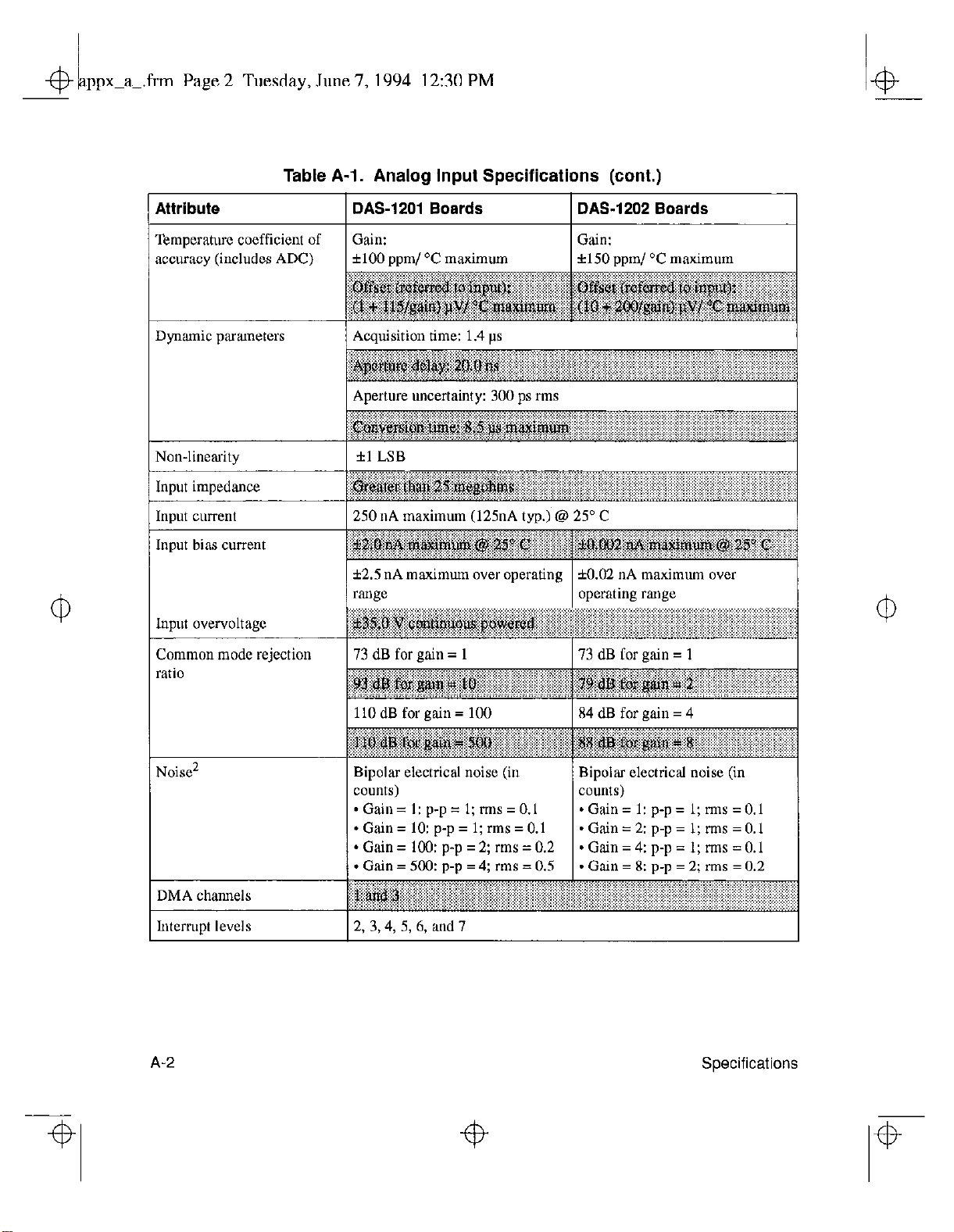
.frm Page 2 Tuesday, June 7, 1994 12:30 PM
Table A-l. Analog Input Specifications (cont.)
Attribute
Temperature coefficient of Gain:
accuracy (includes ADC)
I
DAS-1201 Boards DAS-1202 Boards
flO0 ppm/ OC maximum
Acquisition time: 1.4 ps
~~~~~~~~~~~~~~~~~~~~
1 Aaerture uncertaintv: 300 DS rms
f2.5 nA maximum over operating f0.02 nA maximum over
range operating range
:/
Gain:
fl50 ppm/ ‘C maximum
I
I
I
Noise*
DMA channels
Interrupt levels 2, 3,4, 5, 6, nnd 7
A-2
Bipolar electrical noise (in
COlMS)
.Gain=l:p-p=l;rms=O.l * Gain = 1: p-p = I; mu = 0. I
* Gain = 10: p-p = 1; rms = 0.1
* Gain = 100: p-p = 2, rms = 0.2
. Gain = 500: D-D = 4: rms = 0.5 - Gain = 8: D-D = 2: nns = 0.2
Bipolar electrical noise (in
counts)
.Gain=2:p-p=l;rms=O.l
.Gain=4:p-p=l;rms=O.l
Specifications
Page 98
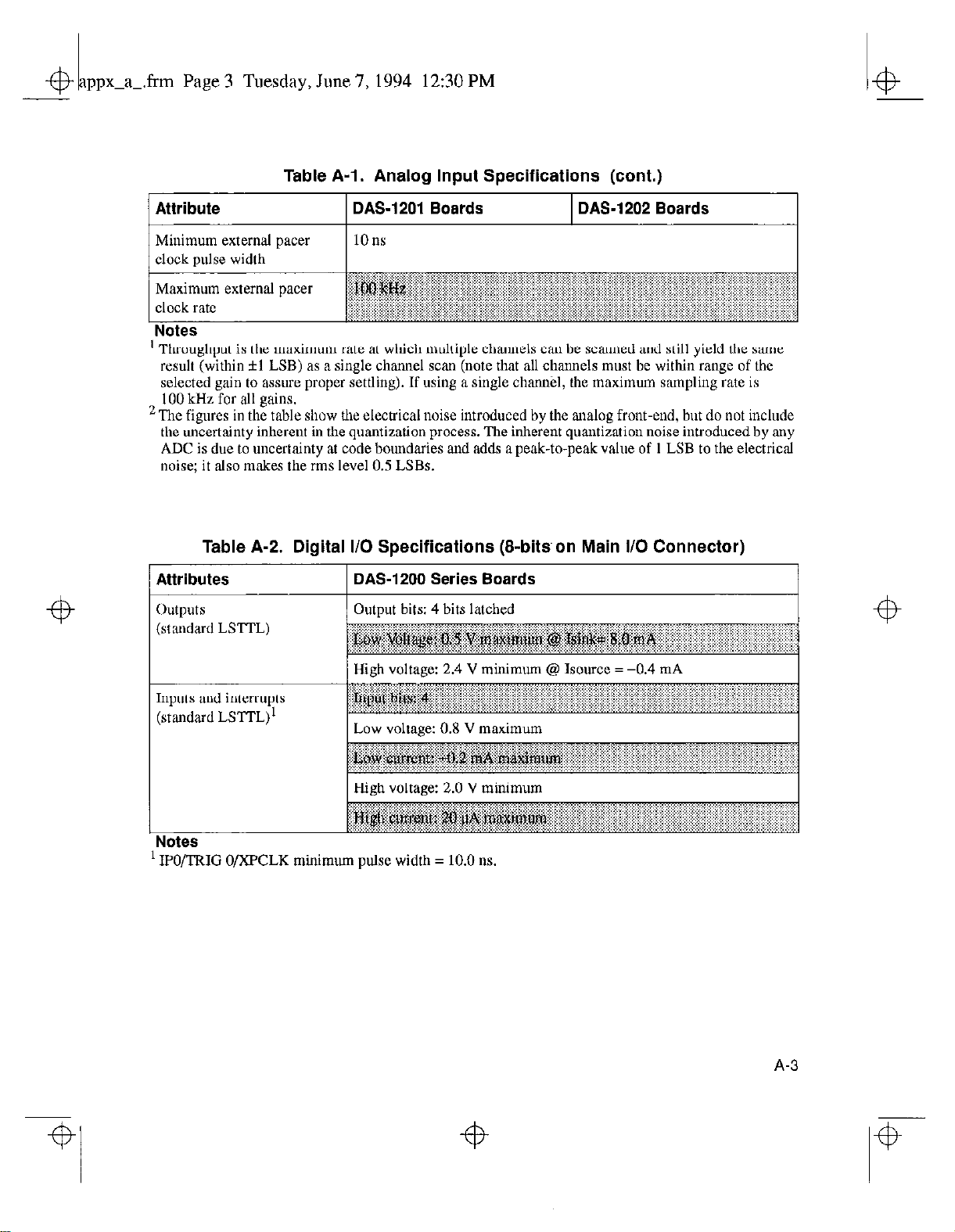
.frm Page 3 Tuesday, June 7, 1994 12:30 PM
Table A-l. Analog Input Specifications (cont.)
/ Attribute
Minimum external pacer
clock pulse width
Maximum external pacer
clock rate
DAS-1201 Boards DAS-1202 Boards
10ns
Notes
’ Throughput is the maximum rate at which multiple channels can be scanned and still yield the same
result (within fl LSB) as a single channel scan (note that all channels must be within range of the
selected gain to assure proper settling). If using a single channel, the maximum sampling rate is
100 kHz for all gains.
‘The figures in the table show the electrical noise introduced by the analog front-end, but do oat include
the uncertainty inherent in the quantization process. The inherent quantization noise introduced by any
ADC is due to uncertainty at code boundaries and adds a peak-to-peak value of I LSB to the electrical
noise; it also m,&es the rms level 0.5 LSBs.
Table A-2. Digital l/O Specifications (S-bits~on Main l/O Connector)
/ Attributes
1 DAS-1200 Series Boards
I
Notes
’ IPO/TRIG O/XPCLK minimum pulse width = 10.0 ns.
A-3
Page 99
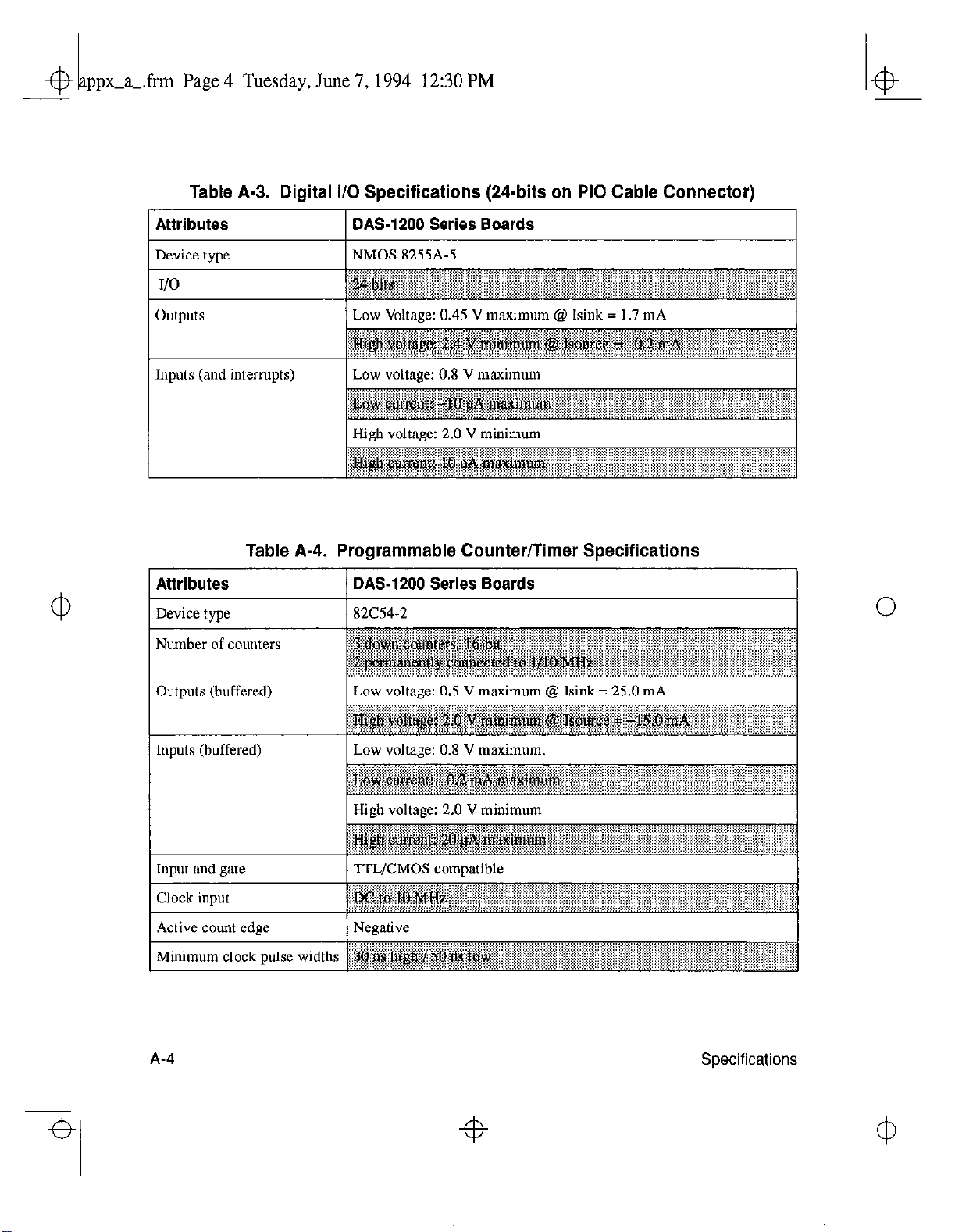
ppx a .frm Page 4 Tuesday, June 7, 1994 12:30 PM
2 --
1
Attributes DAS-1200 Series Boards
Table A-3. Digital I/O Specifications (24-bits on PI0 Cable Connector)
Inputs (and interrupts)
Table A-4. Programmable Counter/Timer Specifications
1 Attributes 1 DAS-1200 Series Boards
I Outputs (buffered) I LOW voltage: 0.5 v maximum @ Isink = 25.0 mA
j Inputs (buffered) I Low voltage:
Low voltage: 0.8 V maximum
~
High voltage: 2.0 V minimum
0.8 V maximum.
High voltage: 2.0 V minimum
I
I
Clock input
I Active count edge / Negative
Minimum clock p&e widths ~~~~~~~~~~~~~~~~~~~~
A-4 Specifications
.:.:.:.:.:.:i:.:.:.:.:.:.:.:.:.:
F ..j........j....j......j.....,..........,.......................,
. I ..,..,....,...,..,.,.,.,.,.,.,.,.,.,.,.,.
.,./:(.:,,_:(.//,. .~,~./~/,/(,~,~,~,)~,~,)~,~,~,~,;~,~,~,~,~
.,,,.,.,,,./,/./,(./
Page 100

.frm Page 5 Tuesday, June 7,1994 12:30 PM
Table A-5. Power Supply Requirements
1 Attribute
+5 VDC supply
+1’2 VDC supply
-12 VDC supply
DAS-1200 Series Boards
235 mA typical
~
4 mA typical
Table A-6. Environmental Specifications
1 Attribute
I Ooeratine temneratme I 0 to 70 “C
1 Humidity
DAS-1200 Series Boards
1 0 to 95% noncondensinn
I
A-5
