Page 1

User Manual
CTS 850
Test Set
SDH/PDH, Jitter & Wander
070-9988-01
This document supports firmware version 2.8 and
above.
Advanced Test Equipment Rentals
www.atecorp.com 800-404-ATEC (2832)
®
E
s
t
a
b
l
i
s
h
e
d
1
9
8
1
Page 2

Copyright E Tektronix, Inc. 1998. All rights reserved. Licensed software
products are owned by Tektronix or its suppliers and are protected by United
States copyright laws and international treaty provisions.
Use, duplication, or disclosure by the Government is subject to restrictions as
set forth in subparagraph (c)(1)(ii) of the Rights in Technical Data and
Computer Software clause at DFARS 252.227–7013, or subparagraphs (c)(1)
and (2) of the Commercial Computer Software – Restricted Rights clause at
FAR 52.227–19, as applicable.
Tektronix products are covered by U.S. and foreign patents, issued and
pending. Information in this publication supercedes that in all previously
published material. Specifications and price change privileges reserved.
Printed in the U.S.A.
Tektronix, Inc., P.O. Box 1000, Wilsonville, OR 97070–1000
TEKTRONIX and TEK are registered trademarks of Tektronix, Inc.
Page 3

WARRANTY
Tektronix warrants that this product will be free from defects in materials and
workmanship for a period of three (3) years from the date of shipment. If any such product
proves defective during this warranty period, Tektronix, at its option, either will repair the
defective product without charge for parts and labor, or will provide a replacement in
exchange for the defective product.
In order to obtain service under this warranty, Customer must notify Tektronix of the
defect before the expiration of the warranty period and make suitable arrangements for the
performance of service. Customer shall be responsible for packaging and shipping the
defective product to the service center designated by Tektronix, with shipping charges
prepaid. T ektronix shall pay for the return of the product to Customer if the shipment is to
a location within the country in which the Tektronix service center is located. Customer
shall be responsible for paying all shipping charges, duties, taxes, and any other charges for
products returned to any other locations.
This warranty shall not apply to any defect, failure or damage caused by improper use or
improper or inadequate maintenance and care. Tektronix shall not be obligated to furnish
service under this warranty a) to repair damage resulting from attempts by personnel other
than Tektronix representatives to install, repair or service the product; b) to repair damage
resulting from improper use or connection to incompatible equipment; or c) to service a
product that has been modified or integrated with other products when the effect of such
modification or integration increases the time or difficulty of servicing the product.
THIS WARRANTY IS GIVEN BY TEKTRONIX WITH RESPECT TO THIS
PRODUCT IN LIEU OF ANY OTHER WARRANTIES, EXPRESSED OR
IMPLIED. TEKTRONIX AND ITS VENDORS DISCLAIM ANY IMPLIED
WARRANTIES OF MERCHANTABILITY OR FITNESS FOR A PARTICULAR
PURPOSE. TEKTRONIX’ RESPONSIBILITY TO REPAIR OR REPLACE
DEFECTIVE PRODUCTS IS THE SOLE AND EXCLUSIVE REMEDY
PROVIDED TO THE CUSTOMER FOR BREACH OF THIS WARRANTY.
TEKTRONIX AND ITS VENDORS WILL NOT BE LIABLE FOR ANY
INDIRECT, SPECIAL, INCIDENTAL, OR CONSEQUENTIAL DAMAGES
IRRESPECTIVE OF WHETHER TEKTRONIX OR THE VENDOR HAS
ADVANCE NOTICE OF THE POSSIBILITY OF SUCH DAMAGES.
Page 4

Page 5

Table of Contents
CTS 850 SDH/PDH Test Set
General Safety Summary xxv. . . . . . . . . . . . . . . . . . . . . . . . . . . .
Preface xxix. . . . . . . . . . . . . . . . . . . . . . . . . . . . . . . . . . . . . . . . . . . .
Getting Started
Product Description 1–1. . . . . . . . . . . . . . . . . . . . . . . . . . . . . . . . . .
Accessories 1–2. . . . . . . . . . . . . . . . . . . . . . . . . . . . . . . . . . . . . . . .
Standard Accessories 1–2. . . . . . . . . . . . . . . . . . . . . . . . . . . . . .
Optional Accessories 1–3. . . . . . . . . . . . . . . . . . . . . . . . . . . . . .
Navigation through Manual 1–4. . . . . . . . . . . . . . . . . . . . . . . . . . . .
First Time Operation 1–7. . . . . . . . . . . . . . . . . . . . . . . . . . . . . . . . .
Installing the Accessory Pouch 1–7. . . . . . . . . . . . . . . . . . . . . .
Setting Up the CTS 850 1–11. . . . . . . . . . . . . . . . . . . . . . . . . . . .
Turning On the CTS 850 1–13. . . . . . . . . . . . . . . . . . . . . . . . . . .
Turning Off the CTS 850 1–14. . . . . . . . . . . . . . . . . . . . . . . . . . .
Operating Basics
Functional Overview 2–1. . . . . . . . . . . . . . . . . . . . . . . . . . . . . . . .
Front-Panel Controls, Indicators, and Connectors 2–2. . . . . . . . . . .
Rear-Panel Controls and Connectors 2–4. . . . . . . . . . . . . . . . . . . . .
Front-Panel Status Lights 2–4. . . . . . . . . . . . . . . . . . . . . . . . . . . . .
Reading the Display 2–6. . . . . . . . . . . . . . . . . . . . . . . . . . . . . . . . . .
The Basic Menu Structure 2–9. . . . . . . . . . . . . . . . . . . . . . . . . . . . .
What is a Menu? 2–10. . . . . . . . . . . . . . . . . . . . . . . . . . . . . . . . .
Selecting Menus 2–12. . . . . . . . . . . . . . . . . . . . . . . . . . . . . . . . . .
Selecting Pages 2–13. . . . . . . . . . . . . . . . . . . . . . . . . . . . . . . . . .
Displaying Help 2–14. . . . . . . . . . . . . . . . . . . . . . . . . . . . . . . . . . . . .
Connecting Signals 2–15. . . . . . . . . . . . . . . . . . . . . . . . . . . . . . . . . .
Connecting Optical Signals 2–15. . . . . . . . . . . . . . . . . . . . . . . . .
Connecting SDH Electrical Signals 2–16. . . . . . . . . . . . . . . . . . .
Connecting PDH Electrical Signals 2–16. . . . . . . . . . . . . . . . . . .
Initiating Autoscan 2–16. . . . . . . . . . . . . . . . . . . . . . . . . . . . . . . . . . .
Changing Parameters 2–17. . . . . . . . . . . . . . . . . . . . . . . . . . . . . . . . .
CTS 850 SDH/PDH T est Set User Manual
v
Page 6

Table of Contents
Selecting Parameters 2–17. . . . . . . . . . . . . . . . . . . . . . . . . . . . . .
Selecting from Lists 2–18. . . . . . . . . . . . . . . . . . . . . . . . . . . . . . .
Changing Decimal Numbers 2–19. . . . . . . . . . . . . . . . . . . . . . . .
Changing Binary Numbers 2–21. . . . . . . . . . . . . . . . . . . . . . . . .
Entering Text 2–22. . . . . . . . . . . . . . . . . . . . . . . . . . . . . . . . . . . .
Working with the Disk Drive 2–25. . . . . . . . . . . . . . . . . . . . . . . . . . .
Reading Files on Disk 2–26. . . . . . . . . . . . . . . . . . . . . . . . . . . . .
Synchronous, Plesiochronous, Asynchronous 2–27. . . . . . . . . . . . . .
Plesiochronous Digital Hierarchy (PDH) 2–28. . . . . . . . . . . . . . . . .
Anomaly, Defect, Failure, Alarm 2–29. . . . . . . . . . . . . . . . . . . . . . .
SDH Multiplexing Principles 2–29. . . . . . . . . . . . . . . . . . . . . . . . . .
Difference in Telecommunications Terms 2–32. . . . . . . . . . . . . . . . .
45 Mbit/s Map/Demap Implementation 2–33. . . . . . . . . . . . . . . . . . .
Tutorial 2–35. . . . . . . . . . . . . . . . . . . . . . . . . . . . . . . . . . . . . . . . . . .
Before Turning On the CTS 850 2–36. . . . . . . . . . . . . . . . . . . . . . . .
Setting Transmit Parameters 2–37. . . . . . . . . . . . . . . . . . . . . . . . . . .
Setting Receive Parameters 2–38. . . . . . . . . . . . . . . . . . . . . . . . . . . .
Setting the Test Time 2–39. . . . . . . . . . . . . . . . . . . . . . . . . . . . . . . . .
Where T est Results Are Displayed 2–39. . . . . . . . . . . . . . . . . . . . . .
Begin the Test 2–41. . . . . . . . . . . . . . . . . . . . . . . . . . . . . . . . . . . . . .
Inserting Errors 2–42. . . . . . . . . . . . . . . . . . . . . . . . . . . . . . . . . . . . .
Adjusting Pointers 2–44. . . . . . . . . . . . . . . . . . . . . . . . . . . . . . . . . . .
Viewing Section Overhead 2–49. . . . . . . . . . . . . . . . . . . . . . . . . . . .
Editing the Section Overhead 2–50. . . . . . . . . . . . . . . . . . . . . . . . . .
Viewing Test Results 2–52. . . . . . . . . . . . . . . . . . . . . . . . . . . . . . . . .
Reference
Basic Test Procedures 3–1. . . . . . . . . . . . . . . . . . . . . . . . . . . . . . .
Setting Up the CTS 850 3–1. . . . . . . . . . . . . . . . . . . . . . . . . . . . . . .
Network Continuity Checking 3–2. . . . . . . . . . . . . . . . . . . . . . . . . .
Transmission Signal Quality Testing 3–3. . . . . . . . . . . . . . . . . . . . .
Measuring Bit Error Rate 3–3. . . . . . . . . . . . . . . . . . . . . . . . . . .
Testing Mapping and Demapping 3–6. . . . . . . . . . . . . . . . . . . .
Fault Tolerance Checking 3–9. . . . . . . . . . . . . . . . . . . . . . . . . . . . .
Response to Errors and Alarms 3–9. . . . . . . . . . . . . . . . . . . . . .
Response to Pointer Movements 3–14. . . . . . . . . . . . . . . . . . . . .
Response to Line Frequency Offset 3–17. . . . . . . . . . . . . . . . . . .
Performance Monitoring 3–19. . . . . . . . . . . . . . . . . . . . . . . . . . . . . .
vi
CTS 850 SDH/PDH Test Set User Manual
Page 7

Table of Contents
Jitter/Wander Testing 3–23. . . . . . . . . . . . . . . . . . . . . . . . . . . . . . . . .
Testing Jitter Tolerance 3–23. . . . . . . . . . . . . . . . . . . . . . . . . . . .
Testing Clock-to-Line Jitter Transfer 3–28. . . . . . . . . . . . . . . . . .
Video Timing Quality Testing 3–31. . . . . . . . . . . . . . . . . . . . . . . . . .
Material below this line appears only in reference manual–on–CD
Setting Test Control Parameters 3–33. . . . . . . . . . . . . . . . . . . . . .
Setting the Test Time Duration 3–33. . . . . . . . . . . . . . . . . . . . . . . . .
Setting a Unique Test Time Duration 3–34. . . . . . . . . . . . . . . . .
Setting the History Resolution 3–36. . . . . . . . . . . . . . . . . . . . . . . . . .
Starting and Stopping a Test 3–37. . . . . . . . . . . . . . . . . . . . . . . . . . .
Making Changes While Running a Test 3–38. . . . . . . . . . . . . . .
Actions You Cannot Perform While Running a T est 3–38. . . . . .
Working with Test Setups 3–41. . . . . . . . . . . . . . . . . . . . . . . . . . . .
Saving and Recalling Instrument Setups 3–41. . . . . . . . . . . . . . . . . .
Saving Instrument Setups 3–42. . . . . . . . . . . . . . . . . . . . . . . . . .
Recalling Instrument Setups 3–44. . . . . . . . . . . . . . . . . . . . . . . .
Recalling the Default Factory Setup 3–45. . . . . . . . . . . . . . . . . .
Deleting Instrument Setups from Disk 3–46. . . . . . . . . . . . . . . .
Pass/Fail Tests 3–47. . . . . . . . . . . . . . . . . . . . . . . . . . . . . . . . . . . . . .
Parameters of a Pass/Fail Test 3–47. . . . . . . . . . . . . . . . . . . . . . .
Fail If Conditions 3–48. . . . . . . . . . . . . . . . . . . . . . . . . . . . . . . . .
Creating a Pass/Fail Test 3–52. . . . . . . . . . . . . . . . . . . . . . . . . . . . . .
Running a Pass/Fail Test 3–57. . . . . . . . . . . . . . . . . . . . . . . . . . .
Changing an Existing Pass/Fail Test 3–59. . . . . . . . . . . . . . . . . .
Deleting a Pass/Fail Test from Disk 3–60. . . . . . . . . . . . . . . . . . .
CTS 850 SDH/PDH Test Set User Manual
Checking Signal Status 3–63. . . . . . . . . . . . . . . . . . . . . . . . . . . . . .
Viewing Signal Structure 3–63. . . . . . . . . . . . . . . . . . . . . . . . . . . . . .
Viewing the Payload 3–64. . . . . . . . . . . . . . . . . . . . . . . . . . . . . .
Determining the Payload Pattern and Framing 3–65. . . . . . . . . .
Printing the AutoScan Dialog Box 3–66. . . . . . . . . . . . . . . . . . .
Viewing the Signal State 3–66. . . . . . . . . . . . . . . . . . . . . . . . . . . . . .
Extended Status 3–69. . . . . . . . . . . . . . . . . . . . . . . . . . . . . . . . . .
Setting the Beeper 3–69. . . . . . . . . . . . . . . . . . . . . . . . . . . . . . . .
Setting SDH Transmit Parameters 3–71. . . . . . . . . . . . . . . . . . . . .
Steps for Setting Parameters 3–72. . . . . . . . . . . . . . . . . . . . . . . . . . .
Setting the Transmit Rate 3–72. . . . . . . . . . . . . . . . . . . . . . . . . . . . .
vii
Page 8

Table of Contents
Independent Transmit and Receive Settings 3–73. . . . . . . . . . . .
Coupling Transmit and Receive Settings 3–73. . . . . . . . . . . . . . .
Through Mode 3–75. . . . . . . . . . . . . . . . . . . . . . . . . . . . . . . . . . .
Setting the Transmit Clock 3–77. . . . . . . . . . . . . . . . . . . . . . . . . . . .
Setting the Line Clock Offset 3–78. . . . . . . . . . . . . . . . . . . . . . . . . .
Setting the Transmit Level 3–78. . . . . . . . . . . . . . . . . . . . . . . . . . . . .
Specifying the AU to Test 3–79. . . . . . . . . . . . . . . . . . . . . . . . . . . . .
Setting the SDH Structure 3–80. . . . . . . . . . . . . . . . . . . . . . . . . . . . .
TU Under Test 3–82. . . . . . . . . . . . . . . . . . . . . . . . . . . . . . . . . . . . . .
Setting TU Background Fill 3–82. . . . . . . . . . . . . . . . . . . . . . . . . . . .
Setting SDH Output 3–83. . . . . . . . . . . . . . . . . . . . . . . . . . . . . . . . . .
Setting Payload Structure 3–84. . . . . . . . . . . . . . . . . . . . . . . . . . . . .
Setting Test Pattern 3–85. . . . . . . . . . . . . . . . . . . . . . . . . . . . . . . . . .
Setting the Tx/Rx Setup 3–87. . . . . . . . . . . . . . . . . . . . . . . . . . . . . . .
Mapping a PDH Signal 3–87. . . . . . . . . . . . . . . . . . . . . . . . . . . . . . .
Setting the Test Pattern (User–selectable) 3–90. . . . . . . . . . . . . . . . .
Setting Overhead Bytes 3–91. . . . . . . . . . . . . . . . . . . . . . . . . . . . . . .
How to Edit an Overhead Byte 3–91. . . . . . . . . . . . . . . . . . . . . .
Editing the VC4, VC3, and VC12 Overhead Bytes 3–94. . . . . . .
Bytes You Cannot Edit 3–95. . . . . . . . . . . . . . . . . . . . . . . . . . . . .
Editing the J1 Path Trace Byte 3–97. . . . . . . . . . . . . . . . . . . . . . .
Adding DCC and User Channel Overhead Bytes 3–99. . . . . . . .
Trace Settings 3–102. . . . . . . . . . . . . . . . . . . . . . . . . . . . . . . . . . . . . .
Signal Labels 3–104. . . . . . . . . . . . . . . . . . . . . . . . . . . . . . . . . . . . . . .
Overhead PRBS Test 3–105. . . . . . . . . . . . . . . . . . . . . . . . . . . . . . . . .
Setting PDH Transmit Parameters 3–107. . . . . . . . . . . . . . . . . . . .
Steps for Setting Parameters 3–107. . . . . . . . . . . . . . . . . . . . . . . . . . .
Selecting 64k Tx Settings 3–108. . . . . . . . . . . . . . . . . . . . . . . . . . . . .
Setting the Transmit Rate 3–109. . . . . . . . . . . . . . . . . . . . . . . . . . . . .
Independent Transmit and Receive Settings 3–109. . . . . . . . . . . .
Coupling Transmit and Receive Settings 3–1 10. . . . . . . . . . . . . . .
Viewing the Transmit Line Code 3–112. . . . . . . . . . . . . . . . . . . . . . . .
Setting the Transmit Clock 3–112. . . . . . . . . . . . . . . . . . . . . . . . . . . .
Setting the Line Clock Offset 3–113. . . . . . . . . . . . . . . . . . . . . . . . . .
Specifying Payload and Payload Framing 3–114. . . . . . . . . . . . . . . . .
Specifying the Test Pattern 3–116. . . . . . . . . . . . . . . . . . . . . . . . . . . .
Setting Jitter or Wander Generation 3–118. . . . . . . . . . . . . . . . . . . . . .
Setting SDH Receive Parameters 3–1 19. . . . . . . . . . . . . . . . . . . . . .
Steps for Setting Parameters 3–119. . . . . . . . . . . . . . . . . . . . . . . . . . .
Setting the Receive Rate 3–120. . . . . . . . . . . . . . . . . . . . . . . . . . . . . .
viii
CTS 850 SDH/PDH Test Set User Manual
Page 9

Table of Contents
Independent Receive and Transmit Settings 3–121. . . . . . . . . . . .
Coupling Receive and Transmit Settings 3–121. . . . . . . . . . . . . . .
Specifying the AU to Test 3–123. . . . . . . . . . . . . . . . . . . . . . . . . . . . .
Setting the SDH Structure 3–124. . . . . . . . . . . . . . . . . . . . . . . . . . . . .
TU Under Test 3–125. . . . . . . . . . . . . . . . . . . . . . . . . . . . . . . . . . . . . .
Setting the Payload 3–126. . . . . . . . . . . . . . . . . . . . . . . . . . . . . . . . . .
Setting the Test Pattern 3–127. . . . . . . . . . . . . . . . . . . . . . . . . . . . . . .
Selecting Active Channel Selection 3–128. . . . . . . . . . . . . . . . . . . . . .
Selecting the Payload Drop 3–128. . . . . . . . . . . . . . . . . . . . . . . . . . . .
Selecting Tx/Rx Setup 3–129. . . . . . . . . . . . . . . . . . . . . . . . . . . . . . . .
Selecting Signal Status 3–130. . . . . . . . . . . . . . . . . . . . . . . . . . . . . . .
Checking Received Optical Power or Received Peak Voltage 3–132.
Selecting Analysis Configuration 3–133. . . . . . . . . . . . . . . . . . . . . . .
Demapping a PDH Signal 3–135. . . . . . . . . . . . . . . . . . . . . . . . . . . . .
Dropping a PDH Signal 3–138. . . . . . . . . . . . . . . . . . . . . . . . . . . . . . .
V iewing Overhead Bytes 3–139. . . . . . . . . . . . . . . . . . . . . . . . . . . . . .
Viewing Section Overhead Bytes 3–139. . . . . . . . . . . . . . . . . . . .
Viewing Path Overhead Bytes 3–140. . . . . . . . . . . . . . . . . . . . . . .
Displaying the J1 Path Trace Message 3–140. . . . . . . . . . . . . . . . .
Displaying the J2 Path Trace Message 3–141. . . . . . . . . . . . . . . . .
Displaying the V5 Byte 3–141. . . . . . . . . . . . . . . . . . . . . . . . . . . .
Dropping DCC and User Channel Overhead Bytes 3–142. . . . . . .
Controlling the Display Update 3–145. . . . . . . . . . . . . . . . . . . . . .
Setting PDH Receive Parameters 3–147. . . . . . . . . . . . . . . . . . . . . .
Steps for Setting Parameters 3–147. . . . . . . . . . . . . . . . . . . . . . . . . . .
Selecting 64k Rx Settings 3–148. . . . . . . . . . . . . . . . . . . . . . . . . . . . .
Setting the Receive Rate 3–149. . . . . . . . . . . . . . . . . . . . . . . . . . . . . .
Independent Receive and Transmit Settings 3–150. . . . . . . . . . . .
Coupling Receive and Transmit Settings 3–150. . . . . . . . . . . . . . .
Setting the Receive Level 3–152. . . . . . . . . . . . . . . . . . . . . . . . . . . . .
Setting Payload and Payload Framing 3–152. . . . . . . . . . . . . . . . . . . .
Specifying the Test Pattern 3–153. . . . . . . . . . . . . . . . . . . . . . . . . . . .
Specifying the Payload Drop 3–155. . . . . . . . . . . . . . . . . . . . . . . . . . .
Selecting Rx CAS and Voice 3–156. . . . . . . . . . . . . . . . . . . . . . . . . . .
Setting Jitter Receive Parameters 3–157. . . . . . . . . . . . . . . . . . . . . . .
Setting Jitter/W ander Parameters 3–159. . . . . . . . . . . . . . . . . . . . .
Jitter/Wander – Working with Test Setups 3–159. . . . . . . . . . . . . . . . .
CTS 850 SDH/PDH Test Set User Manual
ix
Page 10

Table of Contents
Setting Up a Jitter Test 3–160. . . . . . . . . . . . . . . . . . . . . . . . . . . . .
Saving and Recalling Results 3–169. . . . . . . . . . . . . . . . . . . . . . . .
Printing Results 3–169. . . . . . . . . . . . . . . . . . . . . . . . . . . . . . . . . .
Exporting Results into a Document 3–169. . . . . . . . . . . . . . . . . . .
Setting Jitter or Wander Generation 3–170. . . . . . . . . . . . . . . . . . . . . .
Turning on Jitter or Wander Generation 3–171. . . . . . . . . . . . . . .
Selecting the Jitter Output 3–172. . . . . . . . . . . . . . . . . . . . . . . . . .
Setting the Jitter Frequency and Amplitude 3–173. . . . . . . . . . . . .
Measure Wander on 2 MHz clock input from NE 3–174. . . . . . . .
Setting Jitter Receive Parameters 3–175. . . . . . . . . . . . . . . . . . . . . . .
Selecting the Jitter Mode 3–176. . . . . . . . . . . . . . . . . . . . . . . . . . .
Selecting the Input Source 3–176. . . . . . . . . . . . . . . . . . . . . . . . . .
Selecting the Jitter Range 3–177. . . . . . . . . . . . . . . . . . . . . . . . . . .
Selecting the Jitter Input Filter 3–177. . . . . . . . . . . . . . . . . . . . . . .
Setting the Jitter Hit Threshold 3–179. . . . . . . . . . . . . . . . . . . . . .
Setting the Pointer Hit Threshold 3–180. . . . . . . . . . . . . . . . . . . .
Examples of Jitter Measurements 3–181. . . . . . . . . . . . . . . . . . . .
Examples of Wander Measurements 3–182. . . . . . . . . . . . . . . . . .
Calibrating Jitter Systems 3–183. . . . . . . . . . . . . . . . . . . . . . . . . . . . .
Executing Jitter Calibration 3–184. . . . . . . . . . . . . . . . . . . . . . . . .
Setting Alarms and Inserting Errors 3–185. . . . . . . . . . . . . . . . . . .
Simulating Error Conditions 3–186. . . . . . . . . . . . . . . . . . . . . . . . . . .
Specifying the Error to Insert 3–187. . . . . . . . . . . . . . . . . . . . . . . .
Inserting Errors 3–187. . . . . . . . . . . . . . . . . . . . . . . . . . . . . . . . . .
Setting Alarms 3–190. . . . . . . . . . . . . . . . . . . . . . . . . . . . . . . . . . . . . .
Simulating Transmit Failures 3–191. . . . . . . . . . . . . . . . . . . . . . . . . . .
PDH Defect and Anomaly Insertion 3–192. . . . . . . . . . . . . . . . . . . . .
Setting Pointers and Changing Timing 3–195. . . . . . . . . . . . . . . . .
Setting Pointers 3–195. . . . . . . . . . . . . . . . . . . . . . . . . . . . . . . . . . . . .
Manual Pointer Control 3–196. . . . . . . . . . . . . . . . . . . . . . . . . . . .
Continuous Pointer Movement 3–201. . . . . . . . . . . . . . . . . . . . . .
Changing Timing 3–203. . . . . . . . . . . . . . . . . . . . . . . . . . . . . . . . . . . .
Generating Pointer Sequences 3–206. . . . . . . . . . . . . . . . . . . . . . . . . .
Starting Pointer Sequences 3–212. . . . . . . . . . . . . . . . . . . . . . . . .
Starting Pointer Sequences with Tributary Offset 3–216. . . . . . . .
Testing Automatic Protection Switching 3–217. . . . . . . . . . . . . . . .
Setting the APS Mode 3–217. . . . . . . . . . . . . . . . . . . . . . . . . . . . . . . .
Setting the K1 Byte 3–218. . . . . . . . . . . . . . . . . . . . . . . . . . . . . . . . . .
Setting the K2 Byte 3–222. . . . . . . . . . . . . . . . . . . . . . . . . . . . . . . . . .
Transmitting the K1 and K2 Bytes 3–227. . . . . . . . . . . . . . . . . . . . . .
x
CTS 850 SDH/PDH Test Set User Manual
Page 11

Table of Contents
Viewing the Network Response to APS Commands 3–228. . . . . . . . .
Viewing Results 3–229. . . . . . . . . . . . . . . . . . . . . . . . . . . . . . . . . . . .
G.826, M.2101.1, M.2100 and G.821 Analysis 3–229. . . . . . . . . . . .
Viewing a Summary of Results 3–230. . . . . . . . . . . . . . . . . . . . . . . . .
V iewing Detailed Results 3–231. . . . . . . . . . . . . . . . . . . . . . . . . . . . .
Displaying an Analysis of Test Results 3–237. . . . . . . . . . . . . . . .
V iewing Measurement Histories 3–243. . . . . . . . . . . . . . . . . . . . . . . .
Types of Graphs 3–243. . . . . . . . . . . . . . . . . . . . . . . . . . . . . . . . . .
Elements of the History Graph Display 3–248. . . . . . . . . . . . . . . . . . .
Graph Name 3–248. . . . . . . . . . . . . . . . . . . . . . . . . . . . . . . . . . . . .
History Resolution 3–248. . . . . . . . . . . . . . . . . . . . . . . . . . . . . . . .
Power Out Indicator 3–248. . . . . . . . . . . . . . . . . . . . . . . . . . . . . . .
Measurement Results at Cursor Position 3–249. . . . . . . . . . . . . . .
Zooming History Graphs 3–250. . . . . . . . . . . . . . . . . . . . . . . . . . . . . .
Panning History Graphs 3–251. . . . . . . . . . . . . . . . . . . . . . . . . . . . . . .
Changing the Displayed History Graph 3–252. . . . . . . . . . . . . . . . . . .
Displaying Mini-Graphs 3–252. . . . . . . . . . . . . . . . . . . . . . . . . . .
Saving and Recalling Results 3–253. . . . . . . . . . . . . . . . . . . . . . . . . .
Saving Test Results to Disk 3–253. . . . . . . . . . . . . . . . . . . . . . . . .
Recalling Test Results from Disk 3–256. . . . . . . . . . . . . . . . . . . . .
Deleting Test Results from Disk 3–257. . . . . . . . . . . . . . . . . . . . .
Recalling Test Results from Memory 3–258. . . . . . . . . . . . . . . . .
Printing Results 3–258. . . . . . . . . . . . . . . . . . . . . . . . . . . . . . . . . . . . .
Printing Main Results or Error Analysis 3–258. . . . . . . . . . . . . . .
Printing History Graphs 3–260. . . . . . . . . . . . . . . . . . . . . . . . . . . .
CTS 850 SDH/PDH Test Set User Manual
Changing Instrument Settings 3–261. . . . . . . . . . . . . . . . . . . . . . . .
Viewing the Instrument Configuration 3–261. . . . . . . . . . . . . . . . . . .
Setting the Display Brightness 3–262. . . . . . . . . . . . . . . . . . . . . . . . . .
Turning the Beeper On and Off 3–263. . . . . . . . . . . . . . . . . . . . . . . . .
Setting the Date 3–264. . . . . . . . . . . . . . . . . . . . . . . . . . . . . . . . . . . . .
Setting the Time 3–264. . . . . . . . . . . . . . . . . . . . . . . . . . . . . . . . . . . . .
Changing the Printer Setup 3–265. . . . . . . . . . . . . . . . . . . . . . . . . . . .
Specifying the Printer or File Type 3–266. . . . . . . . . . . . . . . . . . .
Setting RS-232 Parameters 3–266. . . . . . . . . . . . . . . . . . . . . . . . .
Setting the Print User & Company Text 3–268. . . . . . . . . . . . . . .
Setting Remote Control Parameters 3–268. . . . . . . . . . . . . . . . . . . . . .
Setting the GPIB Address 3–269. . . . . . . . . . . . . . . . . . . . . . . . . .
Setting RS-232 Parameters 3–270. . . . . . . . . . . . . . . . . . . . . . . . .
Running Instrument Self Tests 3–272. . . . . . . . . . . . . . . . . . . . . . . . . .
xi
Page 12

Table of Contents
Appendices
Appendix A: Menu Maps A–1. . . . . . . . . . . . . . . . . . . . . . . . . . . .
Appendix B: Status and Error Messages B–1. . . . . . . . . . . . . . . .
Appendix C: Default Factory Settings C–1. . . . . . . . . . . . . . . . . .
Appendix D: Specifications D–1. . . . . . . . . . . . . . . . . . . . . . . . . . .
Appendix E: Incoming Inspection Test E–1. . . . . . . . . . . . . . . . .
Appendix F: Example Disk Contents F–1. . . . . . . . . . . . . . . . . . .
Appendix G: Rear-Panel Connectors G–1. . . . . . . . . . . . . . . . . .
VGA Video Output G–2. . . . . . . . . . . . . . . . . . . . . . . . . . . . . . . . . .
GPIB Port G–3. . . . . . . . . . . . . . . . . . . . . . . . . . . . . . . . . . . . . . . . . .
RS-232 Port G–3. . . . . . . . . . . . . . . . . . . . . . . . . . . . . . . . . . . . . . . .
Calibration Signal Output G–4. . . . . . . . . . . . . . . . . . . . . . . . . . . . .
Overhead Add/Drop Port G–4. . . . . . . . . . . . . . . . . . . . . . . . . . . . . .
External Clock Input (2 Mb/s or 2 MHz) G–7. . . . . . . . . . . . . . . . .
Handset Interface G–8. . . . . . . . . . . . . . . . . . . . . . . . . . . . . . . . . . . .
Jitter Inputs and Outputs G–9. . . . . . . . . . . . . . . . . . . . . . . . . . . . . .
BITS OUT G–9. . . . . . . . . . . . . . . . . . . . . . . . . . . . . . . . . . . . . .
J/CLK IN G–9. . . . . . . . . . . . . . . . . . . . . . . . . . . . . . . . . . . . . . .
J/CLK OUT G–9. . . . . . . . . . . . . . . . . . . . . . . . . . . . . . . . . . . . .
ANALOG OUT G–10. . . . . . . . . . . . . . . . . . . . . . . . . . . . . . . . . .
Appendix H: Changing Optical Port Connectors H–1. . . . . . . . .
Appendix I: Packing for Shipment I–1. . . . . . . . . . . . . . . . . . . .
Appendix J: Telecommunications Technology J–1. . . . . . . . . . .
Basic SDH Signal J–1. . . . . . . . . . . . . . . . . . . . . . . . . . . . . . . . . . .
PDH Basics J–2. . . . . . . . . . . . . . . . . . . . . . . . . . . . . . . . . . . . . . . .
Asynchronous Multiplexing J–6. . . . . . . . . . . . . . . . . . . . . . . . . . .
PDH Multiplexing J–9. . . . . . . . . . . . . . . . . . . . . . . . . . . . . . . . . . .
G.826, M.2101.1, M.2100 and G.821 Analysis J–10. . . . . . . . . . . . .
Jitter & Wander Tutorial J–16. . . . . . . . . . . . . . . . . . . . . . . . . . . . . .
Principles & Metrics of Jitter & Wander J–20. . . . . . . . . . . . . . . . . .
Appendix K: Cleaning Instructions K–1. . . . . . . . . . . . . . . . . . . .
Glossary and ITU–T Standards
Index
xii
CTS 850 SDH/PDH Test Set User Manual
Page 13

List of Figures
Figure 1–1: Installing the Accessory Pouch 1–8. . . . . . . . . . . . .
Figure 1–2: Inserting the Pouch Under the Front
Panel Trim 1–9. . . . . . . . . . . . . . . . . . . . . . . . . . . . . . . . . . . . .
Figure 1–3: Location of the D-Ring on the Accessory Pouch 1–10
Figure 1–4: Rear-Panel Controls and Connectors
Used in Setup 1–12. . . . . . . . . . . . . . . . . . . . . . . . . . . . . . . . . . .
Figure 1–5: ON/STBY Button 1–14. . . . . . . . . . . . . . . . . . . . . . . .
Figure 2–1: Controls Located Ar ound the Display 2–2. . . . . . . .
Table of Contents
Figure 2–2: Front-Panel Contr ols, Indicators, and
Connectors 2–3. . . . . . . . . . . . . . . . . . . . . . . . . . . . . . . . . . . . .
Figure 2–3: Rear-Panel Controls and Connectors 2–4. . . . . . . .
Figure 2–4: Status Lights 2–5. . . . . . . . . . . . . . . . . . . . . . . . . . . .
Figure 2–5: Major Areas of the Display 2–6. . . . . . . . . . . . . . . .
Figure 2–6: Specific Elements of the Display 2–7. . . . . . . . . . . .
Figure 2–7: The Five Menus 2–9. . . . . . . . . . . . . . . . . . . . . . . . . .
Figure 2–8: Menus and Pages 2–11. . . . . . . . . . . . . . . . . . . . . . . . .
Figure 2–9: Menu Select Buttons 2–12. . . . . . . . . . . . . . . . . . . . . .
Figure 2–10: How to Display a Page 2–13. . . . . . . . . . . . . . . . . . .
Figure 2–11: Help Dialog Box 2–14. . . . . . . . . . . . . . . . . . . . . . . . .
Figure 2–12: Selecting a Parameter 2–17. . . . . . . . . . . . . . . . . . . .
Figure 2–13: Selecting Choices From a List 2–18. . . . . . . . . . . . .
Figure 2–14: Selecting USER DEFINED 2–19. . . . . . . . . . . . . . . .
Figure 2–15: Entering a Numeric Value 2–20. . . . . . . . . . . . . . . .
CTS 850 SDH/PDH Test Set User Manual
Figure 2–16: Selecting a Byte for Editing 2–21. . . . . . . . . . . . . . .
Figure 2–17: Editing a Byte 2–22. . . . . . . . . . . . . . . . . . . . . . . . . .
Figure 2–18: Selecting a Text String for Editing 2–23. . . . . . . . .
Figure 2–19: Editing a Text String 2–24. . . . . . . . . . . . . . . . . . . . .
xiii
Page 14

Table of Contents
Figure 2–20: PDH multiplexing by steps 2–28. . . . . . . . . . . . . . . .
Figure 2–21: SDH multiplexing hierarchy 2–31. . . . . . . . . . . . . .
Figure 2–22: Setup for the Tutorial 2–36. . . . . . . . . . . . . . . . . . . .
Figure 2–23: The TRANSMIT SETTINGS Page of
the TRANSMIT Menu 2–37. . . . . . . . . . . . . . . . . . . . . . . . . . . .
Figure 2–24: The TEST CONTROL Page of the
UTILITY Menu 2–39. . . . . . . . . . . . . . . . . . . . . . . . . . . . . . . . .
Figure 2–25: The TEST SUMMARY Page of the
RESULTS Menu 2–40. . . . . . . . . . . . . . . . . . . . . . . . . . . . . . . . .
Figure 2–26: The MAIN RESULTS Page of the
RESULTS Menu 2–41. . . . . . . . . . . . . . . . . . . . . . . . . . . . . . . . .
Figure 2–27: The Message Line and Test Status Indicator 2–42.
Figure 2–28: The Defects & Anomalies Page of
the TRANSMIT Menu 2–43. . . . . . . . . . . . . . . . . . . . . . . . . . . .
Figure 2–29: Example of POINTERS & TIMING Page of
the TRANSMIT Menu 2–45. . . . . . . . . . . . . . . . . . . . . . . . . . . .
Figure 2–30: Adjusting Frequency Offset Using the Knob 2–48.
Figure 2–31: The SECTION OVERHEAD Page of
the TRANSMIT Menu 2–49. . . . . . . . . . . . . . . . . . . . . . . . . . . .
Figure 2–32: The Display in Edit Mode 2–51. . . . . . . . . . . . . . . . .
Figure 2–33: The TEST SUMMARY Page of the
RESULTS Menu 2–53. . . . . . . . . . . . . . . . . . . . . . . . . . . . . . . . .
Figure 2–34: The MAIN RESULTS Page of the
RESULTS Menu 2–54. . . . . . . . . . . . . . . . . . . . . . . . . . . . . . . . .
Figure 3–1: Setup to Check Network Continuity 3–2. . . . . . . . .
Figure 3–2: Setup to Check a Transmission Link 3–4. . . . . . . . .
Figure 3–3: Setup to Test Mapping and Demapping 3–7. . . . . .
Figure 3–4: Setup to Check Error and Alarm Response 3–10. . .
Figure 3–5: Setup to Check Pointer Movements 3–15. . . . . . . . .
Figure 3–6: Setup to Check Line Frequency Offset
Response 3–17. . . . . . . . . . . . . . . . . . . . . . . . . . . . . . . . . . . . . . .
Figure 3–7: Setup to Monitor Performance 3–20. . . . . . . . . . . . .
xiv
CTS 850 SDH/PDH Test Set User Manual
Page 15

Table of Contents
Figure 3–8: Setup to Check Onset-of-Errors
Jitter Tolerance 3–24. . . . . . . . . . . . . . . . . . . . . . . . . . . . . . . . .
Figure 3–9: Setup to Check 1 dB Power Penalty
Jitter Tolerance 3–26. . . . . . . . . . . . . . . . . . . . . . . . . . . . . . . . .
Figure 3–10: Setup to Check Clock-to-Line
Jitter Transfer 3–29. . . . . . . . . . . . . . . . . . . . . . . . . . . . . . . . . .
Figure 3–11: Setup to Check Video Timing Quality 3–31. . . . . . .
Material below this line appears only in reference manual–on–CD
Figure 3–12: The Test Control Page 3–34. . . . . . . . . . . . . . . . . . . .
Figure 3–13: Setting a USER DEFINED Test Duration 3–35. . .
Figure 3–14: Elapsed Time and Bar Graph Indicators 3–38. . . .
Figure 3–15: The SAVE INSTRUMENT SETUPS Page 3–43. . .
Figure 3–16: The RECALL INSTRUMENT
SETUPS Page 3–45. . . . . . . . . . . . . . . . . . . . . . . . . . . . . . . . . . .
Figure 3–17: Selecting a Disk File for Deleting 3–46. . . . . . . . . . .
Figure 3–18: The SAVE PASS/FAIL TESTS Page 3–47. . . . . . . .
Figure 3–19: Entering Fail If Conditions 3–55. . . . . . . . . . . . . . .
Figure 3–20: The TEST BEGIN Dialog Box 3–58. . . . . . . . . . . . .
Figure 3–21: Selecting a Pass/Fail Test for Deleting 3–61. . . . . . .
Figure 3–22: The AUTOSCAN Dialog Box Showing
Signal Structure 3–64. . . . . . . . . . . . . . . . . . . . . . . . . . . . . . . . .
Figure 3–23: Viewing Tributary Signal Structure 3–65. . . . . . . .
Figure 3–24: The Meaning of the Icons in the
Autoscan Dialog Box 3–66. . . . . . . . . . . . . . . . . . . . . . . . . . . . .
Figure 3–25: Front-Panel Status Lights 3–67. . . . . . . . . . . . . . . .
Figure 3–26: Transmit Settings Menu 3–71. . . . . . . . . . . . . . . . . .
Figure 3–27: Sequence for Setting SDH Signal
Parameters 3–72. . . . . . . . . . . . . . . . . . . . . . . . . . . . . . . . . . . . .
CTS 850 SDH/PDH Test Set User Manual
Figure 3–28: Sequence for Setting SDH Signal
Parameters When Mapping a PDH Signal 3–72. . . . . . . . . . .
Figure 3–29: SDH Transmit Rates 3–74. . . . . . . . . . . . . . . . . . . . .
Figure 3–30: CTS 850 in Through Mode 3–76. . . . . . . . . . . . . . . .
xv
Page 16

Table of Contents
Figure 3–31: Choosing TU Under Test from SDH Structure 3–80
Figure 3–32: Choosing VC–4c from SDH Structur e 3–81. . . . . .
Figure 3–33: Choosing SDH Output 3–83. . . . . . . . . . . . . . . . . . .
Figure 3–34: Mapping a Tributary Signal 3–87. . . . . . . . . . . . . . .
Figure 3–35: Editing the User Word Byte 3–91. . . . . . . . . . . . . . .
Figure 3–36: Editing the S1 Section Overhead Byte 3–93. . . . . .
Figure 3–37: Editing an Overhead Byte 3–94. . . . . . . . . . . . . . . .
Figure 3–38: Editing the J1 Path Trace Byte 3–99. . . . . . . . . . . .
Figure 3–39: Adding Data into the DCC 3–101. . . . . . . . . . . . . . . .
Figure 3–40: Adding Data into the User Channel 3–102. . . . . . . . .
Figure 3–41: Choosing Trace Settings 3–103. . . . . . . . . . . . . . . . . .
Figure 3–42: Choosing Signals Labels 3–104. . . . . . . . . . . . . . . . . .
Figure 3–43: Choosing Overhead PRBS Test 3–105. . . . . . . . . . . .
Figure 3–44: Sequence for Setting PDH Signal
Parameters 3–107. . . . . . . . . . . . . . . . . . . . . . . . . . . . . . . . . . . . .
Figure 3–45: Sequence for Setting PDH Signal Parameters
when mapping a PDH Signal 3–107. . . . . . . . . . . . . . . . . . . . . .
Figure 3–46: TX Settings from Transmit Setting Menu 3–108. . . .
Figure 3–47: PDH Transmit Rates 3–110. . . . . . . . . . . . . . . . . . . . .
Figure 3–48: Editing the User Word 3–117. . . . . . . . . . . . . . . . . . .
Figure 3–49: Sequence for Setting SDH Signal
Parameters 3–120. . . . . . . . . . . . . . . . . . . . . . . . . . . . . . . . . . . . .
Figure 3–50: Sequence for Setting SDH Signal
Parameters When Demapping a PDH Signal 3–120. . . . . . . . .
Figure 3–51: SDH Receive Rates 3–121. . . . . . . . . . . . . . . . . . . . . .
Figure 3–52: Example of SDH Structure 3–124. . . . . . . . . . . . . . . .
Figure 3–53: Signal Status, Payload Frequency menu 3–130. . . . .
Figure 3–54: Analysis Config, Round Trip Delay Offset 3–131. . .
Figure 3–55: RX CAS & Voice, Receive Settings Menu 3–133. . . .
Figure 3–56: Setting PDH Mapping 3–135. . . . . . . . . . . . . . . . . . . .
xvi
CTS 850 SDH/PDH Test Set User Manual
Page 17

Table of Contents
Figure 3–57: J1 Path Trace Message Received by
the CTS 850 3–142. . . . . . . . . . . . . . . . . . . . . . . . . . . . . . . . . . . .
Figure 3–58: Dropping Data fr om the DCC 3–143. . . . . . . . . . . . .
Figure 3–59: Dropping the User Channel Data Byte 3–144. . . . . .
Figure 3–60: Sequence for Setting PDH Signal
Parameters (non–demuxed) 3–147. . . . . . . . . . . . . . . . . . . . . . .
Figure 3–61: Sequence for Setting PDH Signal Parameters
when demultiplexing a PDH Signal (demuxed) 3–147. . . . . . .
Figure 3–62: 64k RX Settings 3–148. . . . . . . . . . . . . . . . . . . . . . . . .
Figure 3–63: PDH Signal Receive Rates 3–150. . . . . . . . . . . . . . . .
Figure 3–64: RX CAS & Voice 3–156. . . . . . . . . . . . . . . . . . . . . . . .
Figure 3–65: Example of TEST SETUP Jitter & Wander 3–160.
Figure 3–66: Example of TEST SETUP, BER Method 3–164. . . .
Figure 3–67: Example of TRANSMIT, Jitter menu 3–170. . . . . . .
Figure 3–68: RECEIVE, Setting Jitter Mode,
Peak–to–Peak 3–175. . . . . . . . . . . . . . . . . . . . . . . . . . . . . . . . . . .
Figure 3–69: Jitter High–Pass Filters 3–178. . . . . . . . . . . . . . . . . .
Figure 3–70: RESULTS, Jitter and Timing Quality 3–181. . . . . . .
Figure 3–71: RESULTS, Wander and Line Frequency 3–182. . . .
Figure 3–72: Example of UTILITY, Calibration 3–183. . . . . . . . .
Figure 3–73: Example of Transmit, Defects & Anomalies 3–186. .
Figure 3–74: Set Anomaly, Defect, Failure layer
in the Mux chain 3–193. . . . . . . . . . . . . . . . . . . . . . . . . . . . . . . . .
Figure 3–75: Manual Pointer Control Choices 3–196. . . . . . . . . . .
Figure 3–76: Alternating Burst Pointer Movement 3–198. . . . . . .
Figure 3–77: Incrementing Pointer Location Once
Every Two Milliseconds 3–203. . . . . . . . . . . . . . . . . . . . . . . . . . .
Figure 3–78: Offsetting the Transmit Rate by +4.6 ppm 3–205. . .
CTS 850 SDH/PDH Test Set User Manual
Figure 3–79: The Three Periods of a Pointer Sequence 3–206. . . .
Figure 3–80: An Example of a Pointer Sequence 3–207. . . . . . . . .
Figure 3–81: Status Display While Pointer Sequences are
Running 3–215. . . . . . . . . . . . . . . . . . . . . . . . . . . . . . . . . . . . . . . .
xvii
Page 18

Table of Contents
Figure 3–82: Example, Pointer Sequence (Trib Offset) 3–216. . . .
Figure 3–83: The APS COMMANDS Page 3–218. . . . . . . . . . . . . .
Figure 3–84: The RECEIVE Column on the APS
COMMANDS Page 3–228. . . . . . . . . . . . . . . . . . . . . . . . . . . . . .
Figure 3–85: The Test Summary Page 3–231. . . . . . . . . . . . . . . . . .
Figure 3–86: Results, SDH Path Defects 3–233. . . . . . . . . . . . . . . .
Figure 3–87: Results, PDH Anomalies 3–233. . . . . . . . . . . . . . . . . .
Figure 3–88: Results, SDH Pointers 3–234. . . . . . . . . . . . . . . . . . . .
Figure 3–89: Results, SDH G.826 Analysis 3–234. . . . . . . . . . . . . .
Figure 3–90: Results, PDH G.826 Analysis 3–235. . . . . . . . . . . . . .
Figure 3–91: Results, SDH M.2101.1 Analysis 3–235. . . . . . . . . . .
Figure 3–92: Results, PDH M.2100 Analysis 3–236. . . . . . . . . . . . .
Figure 3–93: Results, G.821 Pattern Bit Analysis 3–236. . . . . . . . .
Figure 3–94: Bar Graphs Showing Code Violations
and Errored Seconds 3–244. . . . . . . . . . . . . . . . . . . . . . . . . . . . .
Figure 3–95: Line Graph Showing Pointer Value 3–245. . . . . . . . .
Figure 3–96: On/Off Graphs Showing Failures
and Alarms 3–246. . . . . . . . . . . . . . . . . . . . . . . . . . . . . . . . . . . . .
Figure 3–97: Elements of a History Graph 3–249. . . . . . . . . . . . . .
Figure 3–98: Changing the Displayed History Graph 3–253. . . . .
Figure 3–99: The SAVE RESULTS Page 3–255. . . . . . . . . . . . . . . .
Figure 3–100: The RECALL RESULTS Page 3–257. . . . . . . . . . .
Figure 3–101: The PRINT CONTROL Dialog Box 3–259. . . . . . .
Figure 3–102: The MISC SETTINGS Page 3–263. . . . . . . . . . . . .
Figure 3–103: The PRINTER SETUP Page 3–265. . . . . . . . . . . . .
Figure 3–104: The REMOTE CONTROL Page 3–270. . . . . . . . . .
Figure E–1: Front-Panel Status Lights E–1. . . . . . . . . . . . . . . . .
Figure G–1: CTS 850 Rear Panel Connectors G–1. . . . . . . . . . .
Figure G–2: The VGA Video Output Connector G–2. . . . . . . . .
Figure G–3: The RS-232 Port G–3. . . . . . . . . . . . . . . . . . . . . . . . .
xviii
CTS 850 SDH/PDH Test Set User Manual
Page 19

Table of Contents
Figure G–4: The Overhead Add/Drop Port G–5. . . . . . . . . . . . .
Figure H–1: Removing the Optical Bulkhead Connector H–2. .
Figure H–2: FC Optical Bulkhead Assembly H–3. . . . . . . . . . . .
Figure H–3: ST Optical Bulkhead Assembly H–3. . . . . . . . . . . .
Figure H–4: DIN 47256 Optical Bulkhead Assembly H–4. . . . . .
Figure H–5: SC Optical Bulkhead Assembly H–4. . . . . . . . . . . .
Figure J–1: Pulse Code Modulation J–3. . . . . . . . . . . . . . . . . . . .
Figure J–2: Time Division Multiplexing J–4. . . . . . . . . . . . . . . .
Figure J–3: Bit & Byte Interleaving J–5. . . . . . . . . . . . . . . . . . . .
Figure J–4: Higher Order Multiplexing Hierarchy J–6. . . . . . .
Figure J–5:Multiplexing and Digital Transmission J–7. . . . . . .
Figure J–6: Asynchronous Multiplexing J–8. . . . . . . . . . . . . . . .
Figure J–7: PDH Multiplexing by steps J–9. . . . . . . . . . . . . . . . .
Figure J–8: Guaranteeing G.821 Service Quality J–13. . . . . . . . .
Figure J–9: Simple SDH/PDH network model J–17. . . . . . . . . . .
Figure J–10: Jitter as viewed on an oscilloscope J–20. . . . . . . . . .
Figure J–11: Phase variation between two signals J–21. . . . . . . .
Figure J–12: Frequency ranges of jitter and wander J–21. . . . . .
Figure J–13: Example of TIE wander measurement J–23. . . . . .
Figure J–14: Functional definition of MTIE J–24. . . . . . . . . . . . .
Figure J–15: Example of MTIE wander measurement J–25. . . .
Figure J–16: Functional definition of TDEV J–25. . . . . . . . . . . .
Figure J–17: Example of TDEV wander measurement J–26. . . .
CTS 850 SDH/PDH Test Set User Manual
xix
Page 20

Table of Contents
List of Tables
Table 1–1: Where to find Information 1–4. . . . . . . . . . . . . . . . .
Table 1–2: Fuse and Fuse Cap Part Numbers 1–12. . . . . . . . . . .
Table 1–3: Power Requirements 1–13. . . . . . . . . . . . . . . . . . . . . .
Table 2–1: Icons that Appear in the Display 2–8. . . . . . . . . . . .
Table 2–2: CTS 850 Disk File Types 2–25. . . . . . . . . . . . . . . . . . .
Table 2–3: SDH Multiplexing Structure 2–31. . . . . . . . . . . . . . . .
Table 3–1: LTE Responses to Errors and Alarms 3–10. . . . . . . .
Material below this line appears only in reference manual–on–CD
Table 3–2: Test Duration Limits 3–36. . . . . . . . . . . . . . . . . . . . . .
Table 3–3: Actions You Cannot Perform While a
Test is Running 3–39. . . . . . . . . . . . . . . . . . . . . . . . . . . . . . . . .
Table 3–4: Fail If Conditions of a Pass/Fail Test 3–50. . . . . . . . .
Table 3–5: Green Status Lights 3–67. . . . . . . . . . . . . . . . . . . . . . .
Table 3–6: Red and Yellow Status Lights 3–68. . . . . . . . . . . . . . .
Table 3–7: TX Rates and Structures 3–84. . . . . . . . . . . . . . . . . . .
Table 3–8: Payload Framing/ Source 3–84. . . . . . . . . . . . . . . . . .
Table 3–9: Test Patterns, Background Pattern 3–85. . . . . . . . . . .
Table 3–10: Choices for Bits 5, 6, and 7 of the V5 Byte 3–95. . . .
Table 3–11: Overhead Bytes That Cannot Be Edited 3–95. . . . .
Table 3–12: Bytes You Cannot Edit Due to
Parameter Settings 3–96. . . . . . . . . . . . . . . . . . . . . . . . . . . . . .
Table 3–13: Transmit Trace Settings Choices 3–102. . . . . . . . . . .
Table 3–14: T ransmit Overhead Testing Choices 3–105. . . . . . . .
Table 3–15: 64k TX Setting Choices 3–108. . . . . . . . . . . . . . . . . . .
Table 3–16: PDH Rate Line Codes 3–112. . . . . . . . . . . . . . . . . . . .
Table 3–17: RX Rates and Structures 3–126. . . . . . . . . . . . . . . . . .
xx
CTS 850 SDH/PDH Test Set User Manual
Page 21

Table of Contents
Table 3–18: Payload Framing/ Source 3–127. . . . . . . . . . . . . . . . .
Table 3–19: Test Patterns 3–127. . . . . . . . . . . . . . . . . . . . . . . . . . . .
Table 3–20: Signal Status Choices 3–131. . . . . . . . . . . . . . . . . . . . .
Table 3–21: Analysis Config Choices 3–133. . . . . . . . . . . . . . . . . .
Table 3–22: 64k RX Settings choices 3–148. . . . . . . . . . . . . . . . . . .
Table 3–23: RX CAS & Voice Choices 3–157. . . . . . . . . . . . . . . . .
Table 3–24: Maximum Error Rates for SDH Signals 3–188. . . . .
Table 3–25: Maximum Error Rates for TU Mappings
and PDH signals 3–189. . . . . . . . . . . . . . . . . . . . . . . . . . . . . . . .
Table 3–26: Anomaly, Defect, Transmit Failure options 3–193. . .
Table 3–27: Pointer Sequences Generated 3–207. . . . . . . . . . . . . .
Table 3–28: Availability of Pointer Sequences 3–211. . . . . . . . . . .
Table 3–29: Status Lines for Pointer Sequences 3–215. . . . . . . . .
Table 3–30: Choices for Bits 1–4 of the K1 Byte
When Mode is Set to Ring 3–219. . . . . . . . . . . . . . . . . . . . . . . .
Table 3–31: Choices for Bits 1–4 of the K1 Byte
When Mode is Set to Span 3–220. . . . . . . . . . . . . . . . . . . . . . . .
Table 3–32: Choices for Bits 5–8 of the K1 Byte 3–222. . . . . . . . .
Table 3–33: Choices for Bits 1–4 of the K2 Byte 3–224. . . . . . . . .
Table 3–34: Choices for Bit 5 of the K2 Byte When
Mode is Set to Span 3–225. . . . . . . . . . . . . . . . . . . . . . . . . . . . . .
Table 3–35: Choices for Bit 5 of the K2 Byte When
Mode is Set to Ring 3–225. . . . . . . . . . . . . . . . . . . . . . . . . . . . . .
Table 3–36: Choices for Bits 6–8 of the K2 Byte 3–226. . . . . . . . .
Table 3–37: Results Displayed on MAIN RESULTS Page 3–232.
Table 3–38: SDH Results 3–237. . . . . . . . . . . . . . . . . . . . . . . . . . . .
Table 3–39: PDH Results 3–238. . . . . . . . . . . . . . . . . . . . . . . . . . . .
Table 3–40: Results Displayed on Jitter & Wander
RESULTS Page 3–239. . . . . . . . . . . . . . . . . . . . . . . . . . . . . . . . .
CTS 850 SDH/PDH Test Set User Manual
Table 3–41: Error Analysis 3–240. . . . . . . . . . . . . . . . . . . . . . . . . . .
Table 3–42: Performance Analysis 3–242. . . . . . . . . . . . . . . . . . . .
Table 3–43: Measurements Displayed as Bar Graphs 3–244. . . . .
xxi
Page 22

Table of Contents
Table 3–44: Measurements Displayed as a Line Graph 3–246. . .
Table 3–45: Measurements Displayed as On/Off
Graphs for SDH Rates 3–247. . . . . . . . . . . . . . . . . . . . . . . . . . .
Table 3–46: Measurements Displayed as On/Off
Graphs for PDH Rates 3–247. . . . . . . . . . . . . . . . . . . . . . . . . . .
Table 3–47: Time Represented by Bars on
History Graph 3–250. . . . . . . . . . . . . . . . . . . . . . . . . . . . . . . . . .
Table 3–48: Lines of Instrument Configuration Page 3–261. . . . .
Table C–1: Default Factory Settings C–1. . . . . . . . . . . . . . . . . . .
Table D–1: General CTS 850 Specifications D–1. . . . . . . . . . . . .
Table D–2: 2 Mb/s, 34 Mb/s, 140 Mb/s,
TU12, TU3 Capabilities D–13. . . . . . . . . . . . . . . . . . . . . . . . . .
Table D–3: Jitter and Wander D–24. . . . . . . . . . . . . . . . . . . . . . . .
Table D–4: Environmental Specifications D–32. . . . . . . . . . . . . .
Table D–5: Physical Characteristics D–34. . . . . . . . . . . . . . . . . . .
Table D–6: Certifications and compliances D–36. . . . . . . . . . . . .
Table E–1: Required Equipment E–2. . . . . . . . . . . . . . . . . . . . . .
Table G–1: VGA Video Output Connector
Pin Assignment G–2. . . . . . . . . . . . . . . . . . . . . . . . . . . . . . . . .
Table G–2: RS-232 Rear Panel Connector
Pin Assignment G–2. . . . . . . . . . . . . . . . . . . . . . . . . . . . . . . . .
Table G–3: Overhead Channels Added G–5. . . . . . . . . . . . . . . .
Table G–4: Overhead Channels Dropped G–5. . . . . . . . . . . . . .
Table G–5: Overhead Add/Drop Port Data Signal
Pin Assignments G–6. . . . . . . . . . . . . . . . . . . . . . . . . . . . . . . .
Table G–6: Overhead Add/Drop Port Additional
Pin Assignments G–6. . . . . . . . . . . . . . . . . . . . . . . . . . . . . . . .
Table G–7: Overhead Add/Drop Additional
Pin Assignments G–7. . . . . . . . . . . . . . . . . . . . . . . . . . . . . . . .
Table G–8: Handset Interace Specifications G–8. . . . . . . . . . . . .
xxii
CTS 850 SDH/PDH Test Set User Manual
Page 23

Table of Contents
Table J–1: Non–Synchronous Hierarchy J–1. . . . . . . . . . . . . . .
Table J–2: Synchronous Hierarchy J–2. . . . . . . . . . . . . . . . . . . .
CTS 850 SDH/PDH Test Set User Manual
xxiii
Page 24

Table of Contents
xxiv
CTS 850 SDH/PDH Test Set User Manual
Page 25

General Safety Summary
Review the following safety precautions to avoid injury and prevent
damage to this product or any products connected to it. To avoid
potential hazards, use this product only as specified.
Only qualified personnel should perform service procedures.
While using this product, you may need to access other parts of the
system. Read the General Safety Summary in other system manuals
for warnings and cautions related to operating the system.
CTS 850 SDH/PDH Test Set
Injury Precautions
Use Proper Power Cord
To avoid fire hazard, use only the power cord specified for this
product.
Avoid Electric Overload
To avoid electric shock or fire hazard, do not apply a voltage to a
terminal that is outside the range specified for that terminal.
Ground the Product
This product is grounded through the grounding conductor of the
power cord. To avoid electric shock, the grounding conductor must
be connected to earth ground. Before making connections to the
input or output terminals of the product, ensure that the product is
properly grounded.
Do Not Operate Without Covers
To avoid electric shock or fire hazard, do not operate this product
with covers or panels removed.
CTS 850 SDH/PDH Test Set User Manual
xxv
Page 26

General Safety Summary
Use Proper Fuse
To avoid fire hazard, use only the fuse type and rating specified for
this product.
Do Not Operate in Wet/Damp Conditions
To avoid electric shock, do not operate this product in wet or damp
conditions.
Do Not Operate in Explosive Atmosphere
To avoid injury or fire hazard, do not operate this product in an
explosive atmosphere.
Wear Eye Protection
To avoid eye injury, wear eye protection if there is a possibility of
exposure to high-intensity rays.
Product Damage Precautions
Use Proper Power Source
Do not operate this product from a power source that applies more
than the voltage specified.
Provide Proper V entilation
To prevent product overheating, provide proper ventilation.
Do Not Operate With Suspected Failures
If you suspect there is damage to this product, have it inspected by
qualified service personnel.
xxvi
CTS 850 SDH/PDH Test Set User Manual
Page 27

Safety Terms and Symbols
Terms in This Manual
These terms may appear in this manual:
WARNING. Warning statements identify conditions or practices that
could result in injury or loss of life.
CAUTION. Caution statements identify conditions or practices that
could result in damage to this product or other property.
General Safety Summary
DANGER
High Voltage
Terms on the Product
These terms may appear on the product:
DANGER indicates an injury hazard immediately accessible as you
read the marking.
WARNING indicates an injury hazard not immediately accessible as
you read the marking.
CAUTION indicates a hazard to property including the product.
Symbols on the Product
The following symbols may appear on the product:
Protective Ground
(Earth) Terminal
ATTENTION
Refer to
Manual
Double
Insulated
CTS 850 SDH/PDH Test Set User Manual
xxvii
Page 28

General Safety Summary
Certifications and Compliances
CSA Certified Power Cords
CSA Certification includes the products and power cords appropriate
for use in the North America power network. All other power cords
supplied are approved for the country of use.
xxviii
CTS 850 SDH/PDH Test Set User Manual
Page 29

Preface
This manual describes how to use the Tektronix CTS850 SDH/PDH
Test Set. This paper–based manual, along with an accompanying
user manual on CD–ROM, is your primary source of information
about how the CTS850 SDH/PDH Test Set functions.
How This Manual is Organized
The CTS850 information is divided into four sections: Getting
Started, Operating Basics, Reference, and Appendices.
Getting Started provides an overview of the CTS850 and
describes first time operation. Both the paper–based user manual
and the reference manual–on–CD contain this information.
Operating Basics explains the basic principles of operating the
CTS850. The Operating Basics section also includes a tutorial
which introduces you to most of the capabilities of the CTS850
test set. Both the paper–based user manual and the reference
manual–on–CD contain this information.
Reference provides explanations of how to perform detailed tasks.
The paper–based manual includes information on Basic Test
Procedures and a detailed look at Jitter/Wander Testing. All other
Reference information is contained in the reference manual–on–
CD.
The Appendices provide a listing of specifications, default factory
settings, an incoming inspection test, a section on telecommunications technology, a listing of relevant ITU–T standards, and
other useful information. All Appendices information is contained
on the reference manual–on–CD only.
CTS850 SDH/PDH Test Set User Manual
xxix
Page 30

Preface
Conventions
This manual uses the following conventions:
The names of front-panel controls and menus appear in all upper
case letters, for example, TRANSMIT and HELP.
Names appear in the same case in this manual as they appear on
the display of the CTS850, for example, Test Duration and USER
DEFINED.
Within a procedure, a specific button to be pressed or a parameter
to be selected appears in boldface print. For example, press the
AUTOSCAN button or select Continuous.
The Tutorial and the Reference sections frequently present
procedures in tables. Perform the procedure by reading from left to
right in the table (see example below). The word none in a cell
indicates that no action is required.
Press Menu
Button
Begin with
Step 1
Some procedures require several iterations of highlighting
parameters and selecting choices. Some procedures may require
more than one menu button or menu page selection as well.
Select
Menu Page
Step 2 Step 3 Step 4
Highlight
Parameter
Step 5 Step 6
Step 7 Step 8, CTS850 instruction
Select Choice
is complete
xxx
CTS850 SDH/PDH Test Set User Manual
Page 31

Related Manuals
The following documents are also available for CTS850 SDH/PDH
Test Set:
The CTS850 SDH/PDH Reference Manual on CD (Tektronix part
number 063–3013–01) contains all the user manual information,
in a portable electronic document format.
The CTS850 SDH/PDH Test Set Programmer Manual (Tektronix
part number 070-9990–XX) describes how to control the CTS850
using an instrument controller .
Wander Analyst User Manual (Tektronix part number
071–0518–XX) and Wander Analyst 6.0 PC software (Tektronix
part number 063–3196–XX) for TDEV/MTIE analyis. This PC
application software is bundled with Option 14– Jitter/Wander.
Preface
The CTS850 SDH/PDH Test Set Service Manual (Tektronix part
number 070-9991-XX) provides information on maintaining and
servicing your instrument to the module level.
CTS850 SDH/PDH Test Set User Manual
xxxi
Page 32

Preface
Contacting Tektronix
Product
Support
Service
Support
For other
information
For application-oriented questions about a Tektronix
measurement product, call toll free in North
America:
1-800-TEK-WIDE (1-800-835-9433 ext. 2400)
6:00 a.m. – 5:00 p.m. Pacific time
Or contact us by e-mail:
tm_app_supp@tek.com
For product support outside of North America,
contact your local Tektronix distributor or sales
office.
Contact your local Tektronix distributor or sales
office. Or visit our web site for a listing of
worldwide service locations.
http://www.tek.com
In North America:
1-800-TEK-WIDE (1-800-835-9433)
An operator will direct your call.
To write us Tektronix, Inc.
P.O. Box 1000
Wilsonville, OR 97070-1000
xxxii
CTS850 SDH/PDH Test Set User Manual
Page 33

Getting Started
Page 34

Page 35

Getting Started
This section provides a description of the CTS850, a list of standard
and optional accessories, and explains how to operate the CTS850
for the first time.
Product Description
The Tektronix CTS850 SDH/PDH Test Set is a rugged, portable test
set designed for installing and maintaining telecommunications
networks. The CTS850 is an SDH analyzer that combines bit error
rate test capabilities with overhead testing, payload mapping, and
demapping in one unit. The CTS850 features the following
capabilities:
H STM-0E, STM-0, STM-1E, STM-1, STM-4, 2 Mb/s, 8 Mb/s,
34 Mb/s, and 140 Mb/s transmit and receive
H Optical interface available at 1310 nm and 1550 nm
H Bit Error Rate testing
H BER test of VC4–4c concatenated payloads at 622 Mbit/s
H 45 Mbit/s mapping and demapping into SDH (optional)
H BIP error monitoring and analysis
H 2, 8, 34 and 140 Mbit/s PDH multiplexing/demultiplexing
(MUX/DEMUX) with N/Mx64 kbit/s testing
H Payload mapping and demapping
H Jitter generation and analysis
H Wander generation and measurement (Real–Time Wander
Analyst PC application software for TDEV/MTIE)
H Unique timing quality measurement
H Pointer generation, including sequences and analysis
H Alarm generation and analysis
CTS850 SDH/PDH Test Set User Manual
1–1
Page 36

Getting Started
H TU error monitoring and analysis
H Performance monitoring per G.821, G.826, M.2100 and
H Automatic Protection Switching (APS) testing
H DCC and user channel access
H Programmable via IEEE 488.2 and RS-232
The CTS850 meets the needs of the craftsperson and the network
engineer. The CTS850 meets the requirements of those working in
network installation and maintenance by providing the capability to
perform:
H Network integrity testing
M.2101.1 on all layers simultaneously
H In-service performance monitoring
H Stimulus and response testing
H Stress testing
H Overhead testing
H Automated jitter conformance testing
H G.821, G.826, M.2100 and M.2101.1 performance measurement
Accessories
Some accessories are included with the CTS850 SDH/PDH Test Set.
If you wish to purchase optional accessories or additional standard
accessories, see a Tektronix products catalog or contact your local
Tektronix field representative.
Standard Accessories
H CTS850 SDH/PDH T est Set User Manual, Tektronix part number
070-9988-XX
H CTS850 SDH/PDH Test Set Reference Manual on CD–ROM,
Tektronix part number 063–3013–XX
1–2
CTS850 SDH/PDH Test Set User Manual
Page 37

Getting Started
H CTS 850 SDH/PDH Test Set Programmer Manual, Tektronix part
number 070-9990-XX
H Instrument Front Cover, Tektronix part number 200-3232-XX
H 75 W loopback BNC cable, Tektronix part number 012-1338-XX
H Pouch (to hold printer, user manual, etc.) Tektronix part number
016-1266-XX
Optional Accessories
H CTS 850 SDH Test Set Service Manual (Tektronix part number
070-9991-XX)
H Electrical STS–0E/1E and STM–1 Plug–in (Standard)
H FC, SC or ST Optical Connectors
H 1.6/1.5 connectors for all 75 Ohm BNC front panel connectors
H 2,8,34, 140 Mbit/s, VC–12, TU–3 Add/Drop Test
H Universal European: 220 V, 50 Hz power cord
H UK: 240 V, 50 Hz power cord
H Australian: 240 V, 50 Hz power cord
H North American: 240 V, 60 Hz power cord
H Switzerland: 220 V, 50 Hz
H Hard Transit Case, Tektronix part number 016-1157-XX
H Soft Carrying Bag, Tektronix part number 016-1158-XX
H Optical Connector Kit, Tektronix part number 020-1885-XX
CTS850 SDH/PDH Test Set User Manual
1–3
Page 38

Getting Started
Navigation – CTS 850 Paper–based Manual & CD–ROM
The following table shows you where to quickly find the section that
answers your particular test & measurement questions.
In order to get you going as fast as possible with the CTS 850 test
set, the paper–based user manual focuses solely on Getting Started
information.
Everything else appears in the reference manual on CD–ROM,
including all information contained in the paper–based user manual.
Table 1–1: Where to Find Information in this User Manual
Look in this part of the
If you want to know how to:
manual:
Use the basic functions of the test set, including
– Controls, indicators, connectors; Elements of
front panel display; Menu structure; Online help;
Connecting signals; Selection and editing of
choices; Disk drive operation
Tutorial Tutorial, Chapter 2
Setup and use the test set for network and
equipment test applications, including –
* Network continuity checking
* Transmission signal quality testing
* Fault tolerance testing
* Performance monitoring
* Jitter and wander testing
* Video timing quality testing
Set TX (SDH, PDH)
(reference manual–on–CD only)
Set transmit rate; specify the AU under test; set
the payload mapping and content; and set the
overhead bytes for SDH signals
Functional Overview,
Chapter 2
(paper–based and
reference manual–on–CD)
Basic Test Procedures,
Chapter 3
(paper–based and
reference manual–on–CD)
Setting SDH Transmit
Parameters, Chapter 3
Set transmit rate, transmit clock, line clock offset,
payload, framing, test pattern, active channel and
background pattern for PDH signals
1–4
Setting PDH Transmit
Parameters, Chapter 3
CTS850 SDH/PDH Test Set User Manual
Page 39

Getting Started
Table 1–1: Where to Find Information in this User Manual (Cont.)
Look in this part of the
If you want to know how to:
Set RX (SDH, PDH)
(reference manual–on–CD only)
manual:
Set receive line rate; specify the AU under test;
set payload mapping and content; check
received optical signal power; view overhead
bytes for SDH
Set the receive rate, receive level, framing and
test pattern for PDH signals
Jitter/Wander – Set TX/RX, Work with Test
Setups, Calibrate
(paper–based and reference manual–on–CD)
Set & Test Alarms, Errors, Pointers, Timing,
APS
(reference manual–on–CD only)
Generate error conditions, set alarms, and
simulate network failures
Generate Automatic Protection Switching (APS)
commands and view the network response
Set the duration for a test, the resolution of test
history, start and stop a test
Setting SDH Receive
Parameters, Chapter 3
Setting PDH Receive
Parameters, Chapter 3
Setting Jitter/Wander
Parameters, Chapter 3
Setting Alarms and Inserting
Errors, Chapter 3
Testing Automatic
Protection Switching,
Chapter 3
Setting Test Control
Parameters, Chapter 3
CTS850 SDH/PDH Test Set User Manual
Save and recall instrument setups; Create and
run pass/fail tests
Change date and time settings, printer settings,
GPIB, RS–232 parameters. Run a self–test
View, Print, Save & Recall Measurements
(reference manual–on–CD only)
Monitor input signal for alarms, errors and
failures, indicating current signal status, history of
signal status
View, save, recall, and print test results Viewing Results, Chapter 3
Working with Test Setups,
Chapter 3
Changing Instrument
Settings, Chapter 3
Checking Signal Status,
Chapter 3
1–5
Page 40

Getting Started
Table 1–1: Where to Find Information in this User Manual (Cont.)
If you want to know how to:
Appendices
(reference manual–on–CD only)
Review available menu choices; Navigate menus Menu Maps, Appendix A
Interpret Status & Error Messages Status & Error Messages,
Review Default Factory Settings Default Factory Settings,
Check all Specifications Specifications, Appendix D
Look in this part of the
manual:
Appendix B
Appendix C
Verify the test set functions properly Incoming Inspection Test,
Appendix E
Check examples of instrument setups, test
results and pass/fail tests that can be loaded into
the test set
Explain Rear–Panel Connectors Rear–Panel Connectors,
Change Optical Port Connectors Changing Optical Port
Pack for Shipment Packing for Shipment,
Review telecommunications
technology used by the test set
Look up word meanings in Glossary; review
ITU–T standards used by the test set
Example Disk Contents,
Appendix F
Appendix G
Connectors, Appendix H
Appendix I
Telecommunications
Technology, Appendix J
Glossary and ITU–T
Standards
1–6
CTS850 SDH/PDH Test Set User Manual
Page 41

First Time Operation
This section describes how to set up the CTS850 for the first time.
Installing the Accessory Pouch
The CTS850 ships with an accessory pouch that mounts on top of the
instrument. The pouch is not installed at the factory. T o install the
accessory pouch:
1. Place the CTS850 on a table or work bench with the front facing
toward you.
2. Center the pouch plate and insert the rear edge of the plate in the
space between the cabinet top and the rear panel trim (see part A
of Figure 1–1).
Getting Started
3. Move the pouch sideways as necessary to line up the key slots in
the pouch plate with the keys on the rear panel (the plate is
centered when it is aligned) and push the plate all the way in (see
part B of Figure 1–1).
4. While keeping the pouch plate pushed under the rear panel trim,
reach under the pouch plate and carefully remove the backing
from the Velcro strip to expose the adhesive on the Velcro strip.
The Velcro should remain attached to the pouch plate.
5. Grasp the pouch plate assembly with both hands near the front of
the assembly .
CTS850 SDH/PDH Test Set User Manual
1–7
Page 42

Getting Started
Rear Panel Trim Gap
Pouch
Plate
Rear
Panel
Trim
Key Slots Under
Rear Panel Trim
Pouch Plate
Velcro Strip
(Top View)
A. Push the pouch plate into the rear panel trim gap.
B. Center the pouch plate to align with key slot under the rear panel trim.
Figure 1–1: Installing the Accessory Pouch
1–8
CTS850 SDH/PDH Test Set User Manual
Page 43

Getting Started
CAUTION. In the next step, use only enough for ce to clear the front
panel trim with the plate front edge. Excessive force will cause a
permanent bow in the plate.
6. Push back on the pouch plate and press down with the heels of
your hands to bow the plate enough to slide the front of the plate
into the space between the cabinet top and the front panel trim
(see Figure 1–2).
7. Move the front of the pouch as needed to line up the slots in the
plate with the keys on the front panel.
8. Release the pressure on the plate to allow it to return to its normal
flat shape.
9. Press down firmly to secure the Velcro strip to the top of the
cabinet top.
Velcro Strip
Figure 1–2: Inserting the Pouch Under the Front Panel T rim
CAUTION. Do not use the D-ring (see Figure 1–3) on the pouch plate
to lift the CTS850. Using the D-ring to lift the CTS850 can pull the
accessory pouch off the CTS850, resulting in damage to the
CTS850.The purpose of the D–ring is to provide extra support when
the test set is placed in an upright position.
CTS850 SDH/PDH Test Set User Manual
1–9
Page 44

Getting Started
DO NOT LIFT
Instrument
With D-Ring
Figure 1–3: Location of the D-Ring on the Accessory Pouch
1–10
CTS850 SDH/PDH Test Set User Manual
Page 45

Getting Started
Setting Up the CTS850
Before you use the CTS850, ensure that it is properly set up and
powered on.
To properly set up the CTS850, do the following:
1. Be sure that the environment in which you will operate the
CTS850 is within instrument specifications. Specifications for
temperature, relative humidity, altitude, vibrations, and emissions
are included in the Appendix.
2. Leave space around the CTS850 for cooling. Verify that the air
intake and exhaust holes on the sides of the cabinet (where the
fan operates) are free of any airflow obstructions. Leave at least
5 cm (2 in) free on each side.
WARNING. To avoid electrical shock, be sure that the power cord is
disconnected befor e checking the fuse.
3. Check the fuse to be sure it is the proper type and rating (see
Figure 1–4). The CTS850 works with one of two fuses,
depending on the AC supply. Each fuse requires its own cap (see
Table 1–2). The CTS850 is shipped with the UL-approved fuse
installed.
CTS850 SDH/PDH Test Set User Manual
1–1 1
Page 46

Getting Started
AC Power
Connector
Ground
AC Fuse
Figure 1–4: Rear-Panel Controls and Connectors Used in Setup
See page 2–4 in the next chapter for a labeling of what each rear
panel connector is. See the appendix on Rear Panel Connections for
a more comprehensive explanation of the rear panel connectors.
Table 1–2: Fuse and Fuse Cap Part Numbers
Fuse
0.25 in 1.25 in
(UL 198.6, 3AG): 8 A
FAST, 250 V
5 mm 20 mm *
(IEC 127): 6.3 A, 250 V
Fuse T ektronix
Part Number
159-0046-XX 200-2264-XX
159-0381-XX 200-2265-XX
Fuse Cap Tektronix
Part Number
* If it is necessary to use the extra 5 mm x 20 mm fuse included in
the fuseholder, the fuse cap must be removed.
1–12
CTS850 SDH/PDH Test Set User Manual
Page 47

Getting Started
4. Check that you have the proper electrical connections. The
CTS850 power requirements are listed in Table 1–3.
Table 1–3: Power Requirements
V oltage Range
90–132 V 50/60 Hz
180–250 V 50/60 Hz
100–132 V 400 Hz
Frequency Range
5. Connect the proper power cord from the rear-panel power
connector (see Figure 1–4) to the power system.
Turning On the CTS850
To properly turn on the CTS850:
1. Press the front panel ON/STBY button (see figure 1–5).
The ON/STBY button controls power to all instrument circuits.
The CTS 850 performs an internal self–test each time it is turned
on. When turned on, it displays a screen that states whether or not
it passed the self–test. (If the self–test passes, the status display
screen is removed after a few seconds.)
CTS850 SDH/PDH Test Set User Manual
2. Check the self–test results.
If the self–test fails, contact your local Tektronix Service Center
for assistance.
1–13
Page 48

Getting Started
CTS850 SDH Test Set
ON/STBY
Button
Figure 1–5: ON/STBY Button
T urning Off the CTS850
Press the ON/STBY button to turn off the CTS850.
1–14
CTS850 SDH/PDH Test Set User Manual
Page 49

Operating Basics
Page 50

Page 51

Functional Overview
This section describes how to use and navigate through the basic
functions of the CTS850, including:
H Controls, indicators, and connectors
H Elements of the display
H Menu structure
H On-line help
H Connecting signals
H Parameter selection and editing
H Disk drive operation
This section also details conceptual information important to the use
of the CTS 850, in particular:
H Difference between Synchronous, Plesiochronous, and
Asynchronous
H PDH Hierarchy
H Definitions – Anomaly, Defect, Failure and Alarm
H SDH Multiplexing Principles
H Difference between Add/Drop, Map/Demap and Multplex/
Demultiplex
H 45 Mb/s Map/Demap Implementation
CTS850 SDH/PDH Test Set User Manual
2–1
Page 52

Functional Overview
Front-Panel Controls, Indicators, and Connectors
Figures 2–1 and 2–2 identify the controls, indicators, and connectors
located on the front panel of the CTS850 SDH/PDH Test Set.
These buttons assign the displayed choice to the
selected parameter or execute the selected action.
CTS850 SDH Test Set
ON/STBY switch
These buttons select the
pages of the current menu.
Figure 2–1: Controls Located Around the Display
2–2
CTS850 SDH/PDH Test Set User Manual
Page 53

Disk drive
Functional Overview
Each of these buttons performs
a specific function.
The knob is
primarily used
to highlight
parameters
within pages.
These buttons
select one of
the five
menus.
LASER IN
USE Indicator
TRANSMIT
Optical Connector
(Output)
STATUS
LOS
SIGNAL PRESENT
LOF
PATTERN LOCK
LOP
LSS
OOF
PDH–AIS
MS AIS
PDH–RDI
AU AIS
ERROR
HP RDI
TU AID
CLEAR HISTORY
LP RDI
Electrical
Connectors
2 Mb/s Balanced
Connectors
(optional)
Status Lights
2 Mb/s, 8 Mb/s,
34 Mb/s, 45 Mb/s,
140 Mb/s
Connectors
(optional)
Clear History
Button
RECEIVE
Optical Connector
(Input)
Figure 2–2: Front-Panel Controls, Indicators, and Connectors
CTS850 SDH/PDH Test Set User Manual
2–3
Page 54

Functional Overview
GA
Rear-Panel Controls and Connectors
See the appendix on Rear Panel Connections for a more comprehensive explanation of the rear panel connectors.
BITS OUT
(Connector
Not Used)
Calibration
Signal
Output
V
Video
Output
Overhead
Add/Drop
(Frame Pulse
J/CLK
Port
Out)
OUT
1.5 BITS
Clock
RS-232
Port
External Clock Input
(2 Mb/s or 2 MHz)
ANALOG
J/CLK
IN
Handset port
OUT
Ground
AC Fuse
GPIB
Port
AC Power
Connector
DC Fuse
Figure 2–3: Rear-Panel Controls and Connectors
Front-Panel Status Lights
The status lights make it easy to quickly determine the condition of
the received signal. There are three types of front-panel status lights.
H Green status lights. Green lights indicate whether a signal is
present and whether the CTS850 has locked onto the signal.
2–4
CTS850 SDH/PDH Test Set User Manual
Page 55

Functional Overview
H Red status lights. When a red status light is on, it means that the
indicated event is occurring. When the red light is off, no event is
occurring.
H Yellow history lights. Once an event has been detected, a yellow
history light is turned on. The yellow history light shows that the
associated event occurred at some time in the past. Yellow history
lights remain on until you reset the event history by pressing the
CLEAR HISTORY button, starting a new test, or changing the
Receive Configuration settings (Receive Rate, Receive Pattern,
etc.).
Yellow history lights
indicate an event has
occurred.
OOF
MS RDI
AU AIS
HP RDI
TU AIS
LP RDI
Green lights
indicate the
condition is true.
LSS
PDH–AIS
PDH–RDI
ERROR
POINTER ADJ
CTS850 SDH/PDH Test Set User Manual
Red lights indicate an
event is occurring
Figure 2–4: Status Lights
now.
Clear History
button clears
history of
events.
2–5
Page 56

Functional Overview
Reading the Display
There are several major areas that make up the CTS850 display (see
Figure 2–5).
The menu name
appears here; the
menu name is
always visible.
This area displays the contents of the different
pages of each menu. Some pages display control
parameters; some pages display test results.
Status message
area. This area
is always visible.
Icons
Indicators
Signal
Status
Pages of
the Menu
Pressing one of these buttons selects the
page identified above the button.
Figure 2–5: Major Areas of the Display
2–6
Usually these
items are the
values that can
be assigned to
the selected
parameter.
CTS850 SDH/PDH Test Set User Manual
Page 57

Functional Overview
Figure 2–6 provides a guide to specific areas of the display.
Parameters
or options
controlled
from this
page
Menu
Name
Test State
Indicator
Highlighted parameters can be
changed; dimmed parameters
cannot be changed under the
current setup.
Test
Progress
Indicator
Highlighted
Parameter
Received
Signal
Status
Indicator
Choices or actions
available for the
selected parameter
Transmitted
Signal Status
Indicator
Selected
page is
highlighted
Pages are
identified by
page tabs.
Pages of the
Menu
Figure 2–6: Specific Elements of the Display
Table 2–1 provides a list of icons that appear on the display. Icons
are used to identify information, indicate instrument status, and
clarify available actions.
“–more–” means
additional
choices are
available.
CTS850 SDH/PDH Test Set User Manual
2–7
Page 58

Functional Overview
Table 2–1: Icons that Appear in the Display
Icon
Meaning
Transmitted signal
Received signal
CTS850 is in through mode
CTS850 is in coupled mode
Use the knob
Not allowed
File stored on disk
File stored in memory
Message or warning identifier
Press the button to perform the indicated action
The CTS850 is busy
2–8
CTS850 SDH/PDH Test Set User Manual
Page 59

The Basic Menu Structure
The CTS850 is controlled primarily through its menu system.
Though several controls are located on the front panel, such as
INSERT ERROR, most functions are controlled from one of the five
menus. Figure 2–7 shows the five menus.
Functional Overview
Figure 2–7: The Five Menus
CTS850 SDH/PDH Test Set User Manual
2–9
Page 60

Functional Overview
What is a Menu?
A menu groups related functions together . For example, all settings
that affect the signal transmitted by the CTS850 are located in the
TRANSMIT menu. Each menu is made up of pages. A page is
identified by a page tab located at the bottom of the display (see
Figure 2–8).
If the choice is not available, it is not displayed or it is not highlighted.
The CTS850 always displays a menu. The name of the current menu
is shown near the top of the display. T o change to another menu,
press a menu button on the front panel.
2–10
CTS850 SDH/PDH Test Set User Manual
Page 61

TEST SETUPS
Functional Overview
Test
Control
TRANSMIT
Transmit
Settings
Transmit
Settings
RECEIVE
Receive
Settings
Receive
Settings
RESULTS
Test
Summary
Recall
Instrument
Settings
64k Tx
Settings
Section
Overhead
64k Rx
Settings
64k Rx
Settings
SDH
Results
Recall
Pass/Fail
Tests
Defects &
Anomalies
Path
Overhead
Signal
Status
Section
Overhead
PDH
Results
Save
Instrument
Setups
Pointers &
Timing
Trace
Settings
Analysis
Config
Path
Overhead
Jitter &
Wander
Save
Pass/Fail
Tests
Jitter &
Wander
Signal
Labels
Jitter &
Wander
RX CAS &
Voice
Error
Analysis
Jitter
Tests
APS
Commands
Overhead
PRBS Test
Perf
Analysis
–More–
1 of 2
–More–
2 of 2
–More–
1 of 2
–More–
2 of 2
–More–
1 of 2
Test
Summary
UTILITY
Misc.
Settings
Figure 2–8: Menus and Pages
CTS850 SDH/PDH Test Set User Manual
SDH
Results
Printer
Setup
PDH
Results
Remote
Control
History
Graphs
Instr
Config
Save
Results
Self
Test
Recall
Results
Jitter Cal
–More–
2 of 2
2–1 1
Page 62

Functional Overview
NOTE. The only time pressing a menu button does not change menus
is when a dialog box is displayed or when you are entering a value
for a parameter. You must first exit the dialog box or finish entering
the value before you can change menus.
A page usually provides control over a related group of instrument
functions or parameters. For example, the TRANSMIT SETTINGS
page in the TRANSMIT menu controls the rate, format, and active
channels of the signal transmitted by the CTS850. However, some
pages display information rather than provide control over settings;
for example, the pages of the RESULTS menu display various test
results.
Selecting Menus
To display a menu, press the button with the same on the front panel
with the same name (see Figure 2–9).
Figure 2–9: Menu Select Buttons
2–12
CTS850 SDH/PDH Test Set User Manual
Page 63

Functional Overview
Selecting Pages
To select a page within a menu, press the button beneath the page tab
located at the bottom of the display (see Figure 2–10).
Page Tab
Display the page by
pressing the button
below the page tab.
Figure 2–10: How to Display a Page
CTS850 SDH/PDH Test Set User Manual
2–13
Page 64

Functional Overview
Displaying Help
To display help, press the HELP front-panel button.
When the HELP dialog box appears, use the knob to select the topic
you wish to view (see Figure 2–11). After you select the topic to
view, select View Help to see the help screen.
2–14
Figure 2–1 1: Help Dialog Box
Once you press View Help, the help screen for that topic is
displayed. If a help topic covers more than one page, you can display
the next page by selecting Page Down. To display the previous page,
select Page Up.
To display help in a different language, select Change Language.
Then, to display help in French, select Francais. To display help in
German, select Deutsch. To display help in Spanish, select Espanol.
To display help in Portuguese, select Portugues.
When you finish reading the help text, you can exit the help dialog
box by selecting EXIT. If you wish to read additional help topics,
select Help Menu to return to the main help screen.
CTS850 SDH/PDH Test Set User Manual
Page 65

Connecting Signals
To connect signals to the CTS850, use the electrical and optical
connectors located at the bottom and right side of the front panel.
For optical connections, the CTS850 accepts both single mode and
multimode fiber . For electrical connections, the CTS850 accepts
75 W coaxial cable with BNC connectors for SDH rates and 2 Mb/s
Unbalanced, 8 Mb/s, 34 Mb/s, and 140 Mb/s rates. The CTS850
accepts Siemens connectors for 2 Mb/s Balanced signals.
Connecting Optical Signals
NOTE. The optical TRANSMIT output is produced by a Class 1 laser
device. The output from a Class 1 laser is safe to view without
special eye protection. However, because other optical signals in
your environment may exceed the Class 1 limits, we recommend eye
protection as a precaution.
Functional Overview
NOTE. When performing a loopback test with the CTS 850 and using
the 1550 nm laser, always use 10 dB of attenuation. Always pad the
input level to less than – 10 dBm.
To connect optical signals to the CTS850:
1. Unscrew the dustcap that covers the optical port on the CTS850.
2. Remove the dustcap (if present) covering the connector on the
optical fiber .
3. Carefully insert the transmit end of the optical fiber into the
RECEIVE port on the CTS850. Line up the key on the optical
fiber connector with the cutout on the optical port connector .
Make sure that the optical fiber connector is fully inserted into
the optical port.
4. Tighten the optical fiber connector so it does not accidentally
come loose during use.
CTS850 SDH/PDH Test Set User Manual
2–15
Page 66

Functional Overview
5. Carefully insert the receive end of the optical fiber into the
TRANSMIT port on the CTS850 line up key. Make sure that the
optical fiber connector is fully inserted into the optical port.
6. Tighten the optical fiber connector so it does not accidentally
come loose during use. Tighten the connectors only finger tight;
do not use a tool to tighten the connectors.
CAUTION. To prevent damage to the optical port connectors and to
keep them clean, always replace the dustcaps on the optical port
connectors when not using the optical ports.
Connecting SDH Electrical Signals
To connect SDH electrical signals to the CTS850:
1. Connect the transmit end of the cable to the RECEIVE connector
on the CTS850.
2. Connect the receive end of the cable to the TRANSMIT
connector on the CTS850.
Connecting PDH Electrical Signals
To connect electrical signals to the CTS850:
1. Connect the transmit end of the cable to the IN connector for the
appropriate rate on the CTS850.
2. Connect the receive end of the cable to the OUT connector for
the appropriate rate on the CTS850.
Initiating Autoscan
Autoscan is a feature that automatically scans the received signal and
changes the CTS850 receive settings to match the received signal.
To initiate the autoscan feature, press the AUTOSCAN front-panel
button. For detailed information on the AUTOSCAN function, see
Checking Signal Status in Chapter 3– Reference. One limitation to
be aware of is when the CTS 850 autoscans a TU. It is unable to
directly recognize signals created by lower–rate PDH signals (but
can in later Autoscan steps).
2–16
CTS850 SDH/PDH Test Set User Manual
Page 67

Changing Parameters
Most of the menu pages in the CTS850 contain parameters (or
settings) that you can change. The choices available for a parameter
appear in four ways (examples in parentheses):
H As a list (Test Pattern: PRBS 2^23–1, PRBS 2^20–1, ...)
H As a decimal number (Frequency Offset: 74.3 ppm)
H As a binary number (Z1 Byte: 10101111)
H As a text string (File Name: TEST_34)
Selecting Parameters
To change a parameter, use the knob to highlight it. As you turn the
knob, the highlight moves from parameter to parameter (see Figure
2–12).
Functional Overview
This is the selected parameter. It is
identified by the location of the highlight.
Figure 2–12: Selecting a Parameter
Turning
the knob
moves the
highlight to
another
parameter.
CTS850 SDH/PDH Test Set User Manual
The parameter values displayed in high-intensity text indicate
parameters that you can change. If a parameter is displayed in
dimmed text, it cannot be selected under the current setup.
2–17
Page 68

Functional Overview
essing a
tton assigns the
Selecting from Lists
Most parameters have a group of choices available. The choices are
presented as a list, located along the right side of the display. Press
the button next to the choice to assign that choice to the highlighted
parameter.
Sometimes parameters have more than five choices available. When
more than five choices are available, the bottom choice changes to
–more–. Selecting –more– displays additional choices. Each time
you press –more– the next list of choices is displayed. Below –more–
is a line that shows which list of choices is displayed. When the last
list of choices is displayed, pressing –more– displays the first list of
choices again (see Figure 2–13).
List of
Choices
Pr
bu
choice next to the button to
the highlighted parameter.
Selecting –more–
displays additional
choices.
Figure 2–13: Selecting Choices From a List
2–18
CTS850 SDH/PDH Test Set User Manual
Page 69

Functional Overview
Changing Decimal Numbers
Some parameters allow you to set a numeric value for them. For
these parameters, preset choices are always provided to save you
time. However, if the preset choices are not appropriate for your
needs, you can set specific values by selecting the USER DEFINED
choice (see Figure 2–14).
Figure 2–14: Selecting USER DEFINED
After you select USER DEFINED, the buttons at the right side of the
display are reassigned, as shown in Figure 2–15.
Selecting USER
DEFINED allows
you to enter a
numeric value.
CTS850 SDH/PDH Test Set User Manual
2–19
Page 70

Functional Overview
Turning the knob
changes this value.
Figure 2–15: Entering a Numeric V alue
Selecting this choice allows the knob
to make large changes quickly.
Selecting this
choice allows the
knob to make
small changes.
Y ou must select
DONE to exit
the edit mode.
After you press USER DEFINED, the CTS850 enters edit mode. In
edit mode, you change the value of the highlighted parameter by
turning the knob. When you have set the parameter to the desired
value, select DONE to enter the value and exit edit mode.
NOTE. The new value does not take effect until DONE is selected.
When in edit mode, the knob can work in several ways. As shown in
Figure 2–15, the knob can be assigned to make either coarse or fine
adjustments to the highlighted parameter . For other parameters, the
knob is assigned to change different elements of the selected
parameter. For example, when setting a test time, rather than making
coarse or fine adjustments, the knob is assigned to change days,
hours, minutes, or seconds.
The knob icon is displayed in solid form to indicate which function it
is currently assigned to. The knob icon is displayed in outline form
next to other possible choices.
2–20
CTS850 SDH/PDH Test Set User Manual
Page 71

Functional Overview
Changing Binary Numbers
There are two kinds of binary numbers that can be changed in the
CTS850: payload patterns and overhead bytes. As with other
numerical values, you can select preset values or enter specific
values by selecting Edit Byte.
To change a byte:
1. Highlight the byte with the knob (see Figure 2–16).
2. Change the byte by selecting one of the preset choices at the right
side of the display or to enter a different bit pattern, select EDIT
BYTE. This places the CTS850 into edit mode.
Select the byte to edit
by using the knob.
Figure 2–16: Selecting a Byte for Editing
When in edit mode, the choices along the right side of the display
change (see Figure 2–17). The highlight now applies to a single
bit.
The highlighted
byte can be quickly
set to these
choices by
pressing the button
next to the desired
choice.
Select EDIT BYTE to change
the bits within the byte.
CTS850 SDH/PDH Test Set User Manual
2–21
Page 72

Functional Overview
3. To change the value of the highlighted bit, select either 1 or 0.
Each time you select 1 or 0, the highlighted bit is changed and
the highlight moves to the next bit.
4. To select a different bit for editing, select either the right or left
arrow to move the highlight. When the desired bit is highlighted,
select either 1 or 0.
5. When you are finished editing the byte, select DONE. This enters
the changes to the byte and exits edit mode.
Change the value
of the bit by
selecting one of
these choices.
Select the bit to edit by
using the knob.
Figure 2–17: Editing a Byte
Entering T ext
Several parameters, such as file names, operator prompts, and path
trace messages, consist of text strings. You can set text strings to
preset choices or enter your own text string. When you highlight a
text parameter using the knob, the choices at the right side of the
display change to present predefined text strings (if appropriate) and
the option to edit the text string (see Figure 2–18).
Change the
highlighted bit by
selecting one of
these choices.
Select DONE when you are
finished editing.
2–22
CTS850 SDH/PDH Test Set User Manual
Page 73

Select the text string to edit by
using the knob.
Functional Overview
Select EDIT TEXT to
edit the specified
text string.
Figure 2–18: Selecting a Text String for Editing
Text strings (not file names) may contain both upper– and lower–
case characters. Moving the selected characters (with the knob on the
front panel) off the end of the selection string changes between
upper– and lower–case.
To edit a text string:
1. Select the text string by turning the knob until the desired text
string is highlighted (see Figure 2–18).
2. Select EDIT TEXT . This places the CTS850 into edit mode.
When in edit mode, the choices along the right side of the display
change (see Figure 2–19). In edit mode, the status line at the top
of the display is replaced with a line that displays the characters
available for placing into the text string. (Some characters
available for message text are not available for file names.)
3. To change the highlighted character or enter a new one, select the
character to enter by turning the knob.
CTS850 SDH/PDH Test Set User Manual
2–23
Page 74
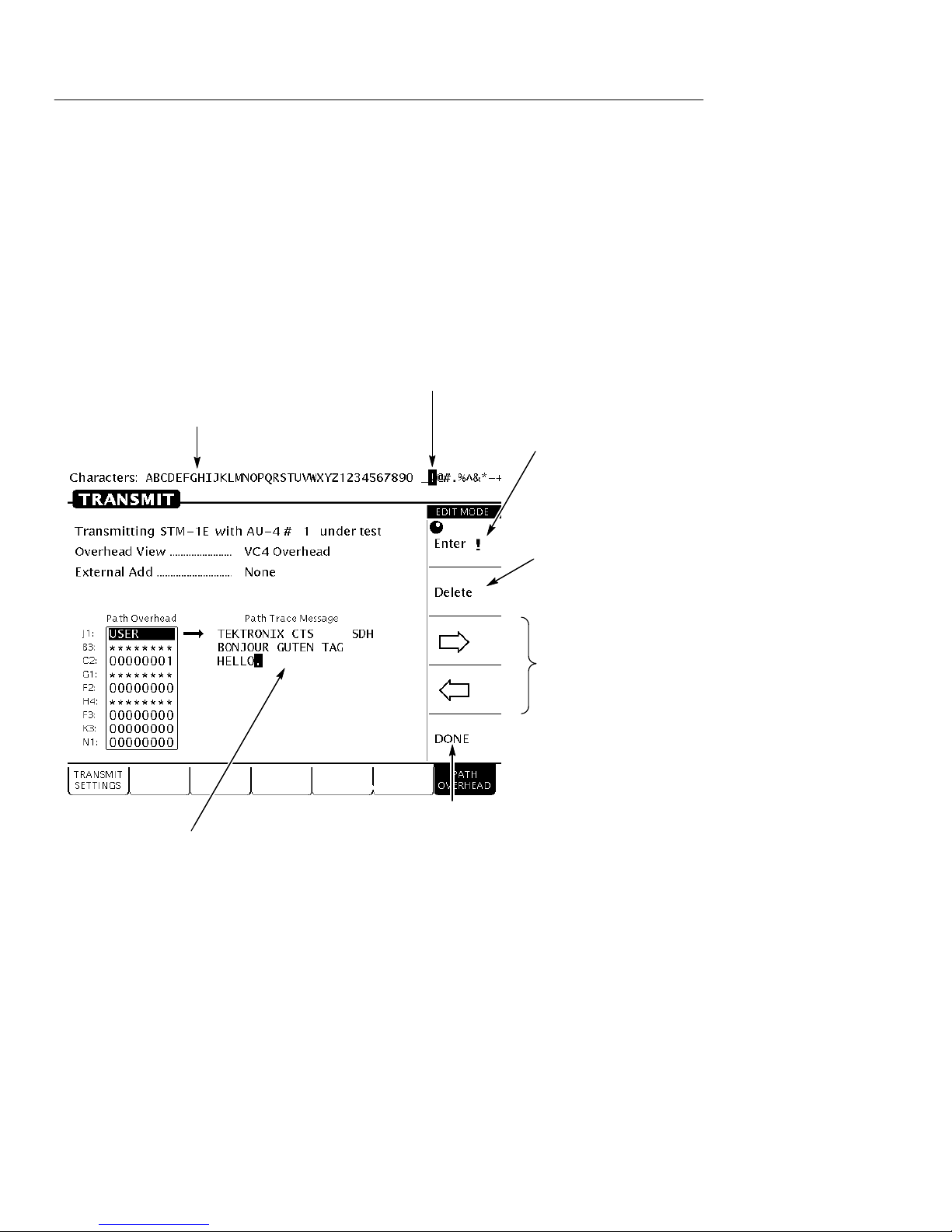
Functional Overview
4. To enter the selected character, select Enter <character>.
To delete a character already entered, use the arrows to highlight
the character . Select Delete to delete the character.
5. When you are finished editing the text string, select DONE.
The characters available depend on the
text string being edited. The characters
used for file names are a subset of the
characters available for message text.
Turning the knob selects the
character to be entered.
Select this choice to enter
the selected character.
Select this choice
to delete the
selected character.
Select either of
these choices to
move the
highlight within
the text string.
The highlighted character is the
character that will be changed
when Enter ! is selected.
Figure 2–19: Editing a Text String
2–24
Select DONE when you
are finished editing text.
CTS850 SDH/PDH Test Set User Manual
Page 75

Working with the Disk Drive
itte
olerance
itte
Use the disk drive in the CTS850 to save instrument setups, pass/fail
tests, measurement results and measurement histories. The CTS850
reads disks formatted in MS-DOS format. It reads only 1.44 MB
disks. The CTS850 does not format disks. Files written to disk
consist of four types, as shown in Table 2–2.
Table 2–2: CTS850 Disk File Types
File Type
Instrument Setups Complete instrument settings .SET
Description
Functional Overview
File
Extension
Pass/Fail Tests Complete instrument settings, opera-
tor prompts, and Fail If conditions
Measurement Results1ASCII file listing the results of a test .RES
Measurement History
J
r T
Conformance Tests
J
r Transfer
Conformance Tests
Pointer Jitter
Conformance Tests
Output Jitter
Conformance Tests
1
Binary file containing history of test
results
ASCII file listing results of a confor-
mance test
Microsoft Excel-compatible file
containing test and mask data
ASCII file listing results of a confor-
mance test
Microsoft Excel-compatible file
containing test and mask data
ASCII file listing results of a confor-
mance test
ASCII file listing results of a confor-
mance test
.TST
.HIS
.JTL
.XTL
.JTR
.XTR
.PTR
.OUT
CTS850 SDH/PDH Test Set User Manual
1
The CTS850 creates two files (with extensions .RES and .HIS)
when you save measurement test results.
The CTS850 displays only file names with the extensions shown in
Table 2–2. Disk files with any other extensions do not appear in file
name displays.
2–25
Page 76

Functional Overview
Reading Files on Disk
You can display disk file names in three places: the RECALL
INSTRUMENT SETUPS page and the RECALL PASS/FAIL TESTS
page of the TEST SETUPS menu, and the RECALL RESULTS page
of the RESULTS menu.
To view instrument setups files on a disk:
1. Insert the disk into the disk drive.
2. Press the TEST SETUPS front-panel button to display the TEST
SETUPS menu.
3. Select the RECALL INSTRUMENT SETUPS page.
4. Select Disk to display the instrument setups on disk.
To view pass/fail files on a disk:
1. Insert the disk into the disk drive.
2. Press the TEST SETUPS front-panel button to display the TEST
SETUPS menu.
3. Select the RECALL PASS/FAIL TESTS page.
4. Select Disk to display the pass/fail tests on disk.
To view test results files on a disk:
1. Insert the disk into the disk drive.
2. Press the RESULTS front-panel button to display the RESULTS
menu.
3. Select the RECALL RESULTS page.
4. Select Disk to display the test results files on disk.
NOTE. Disk operations may take several seconds if there are many
files on the disk. The light on the front of the disk drive turns off
when the disk operation is complete.
2–26
CTS850 SDH/PDH Test Set User Manual
Page 77

Functional Overview
Synchronous, Plesiochronous, Asynchronous
To understand correctly the concepts and details of SDH, it is
important to be clear about the meaning of Synchronous, Plesiochro-
nous, and Asynchronous.
In a set of Synchronous signals, the digital transitions in the signals
occur at exactly the same rate. There may however be a phase
difference between the transitions of the two signals, and this would
lie within specified limits. These phase differences may be due to
propagation time delays, or wander introduced in the transmission
network. In a synchronous network, all the clocks are traceable to
one Primary Reference Clock (PRC). The accuracy of the PRC is
better than +
If two digital signals are Plesiochronous, then their transitions occur
at ”almost” the same rate, with any variation being constrained
within tight limits. These limits are set down in ITU–T recommendation G.811. For example, if two networks need to interwork, their
clocks may be derived from two different PRCs. Although these
clocks are extremely accurate, there is a small frequency difference
between one clock and the other . This is known as a plesiochronous
difference.
1 in 1011 and is derived from a cesium atomic standard.
In the case of Asynchronous signals, the transitions of the signals do
not necessarily occur at the same nominal rate. Asynchronous, in this
case, means that the difference between two clocks is much greater
than a plesiochronous difference. For example, if two clocks are
derived from free–running quartz oscillators, they could be described
as asynchronous.
CTS850 SDH/PDH Test Set User Manual
2–27
Page 78

Functional Overview
Plesiochronous Digital Hierarchy (PDH)
Traditionally, digital transmission systems and hierarchies have been
based on multiplexing signals which are plesiochronous (running at
almost the same speed). Also, various parts of the world use different
hierarchies which lead to problems of international interworking, for
example, between those countries using 1.544 Mbit/s systems
(U.S.A. and Japan) and those using the 2.048 Mbit/s system.
In the PDH, tributaries and higher–order bit streams are allowed to
deviate from a pre–defined bit rate by a specified amount. The
justification (bit stuffing) process is required which brings all the
tributaries up to the same bit rate before multiplexing takes place.
However, the justification method makes it impossible to identify the
location of specific tributary channels within a higher–order bit
stream, without demultiplexing back down to the 2 Mb/s tributaries.
To recover a 64 kbit/s channel from a 140 Mbit/s PDH signal, it is
necessary to demultiplex the signal all the way down to the 2 Mbit/s
level before the location of the 64 kbit/s channel can be identified.
PDH requires ”steps” (140–34, 34–8, 8–2 demultiplex; 2–8, 8–34,
34–140 multiplex) to drop out or add an individual speech or data
channel. This is due to the bit–stuffing used at each level. Extra bits
are added (stuffed) in to the digital tributaries which increases the
speed of the tributaries until they are all identical.
140 Mb/s
140–34 DEMUX
34 Mb/s
34–8 DEMUX
8 Mb/s
8–2 DEMUX
34–140 MUX
140 Mb/s
34 Mb/s
8–34 MUX
8 Mb/s
2–8 MUX
2 Mb/s
Drop & Add
Figure 2–20: PDH Multiplexing by steps showing add/drop function
2–28
CTS850 SDH/PDH Test Set User Manual
Page 79

Anomaly, Defect, Failure, Alarm
Anomaly – The smallest discrepancy which can be observed
between the actual and desired characteristics of an item. The
occurrence of a single anomaly does not constitute an interruption in
the ability to perform a required function.
Defect – The density of anomalies has reached a level where the
ability to perform a required function has been interrupted. Defects
are used as input for performance monitoring, the control of
consequent actions, and the determination of fault cause.
Failure – The inability of a function to perform a required action
persisted beyond a maximum time allocated.
Alarm – The maintenance signal used in the digital network to alert
downstream equipment that a defect or equipment failure has been
detected.
Functional Overview
SDH Multiplexing Principles
The multiplexing principles of SDH follow:
H Mapping – A process used when tributaries are adapted into
Virtual Containers (VCs) by adding justification bits and Path
Overhead (POH) information.
H Aligning – This process takes place when a pointer is included in
a Tributary Unit (TU) or an Administrative Unit (AU), to allow
the first byte of the Virtual Container to be located.
H Multiplexing – This process is used when multiple lower–order
path layer signals are adapted into a higher–order path signal, or
when the higher–order path signals are adapted into a Multiplex
Section.
H Stuffing – SDH has the ability to handle various input tributary
rates from PDH. As the tributary signals are multiplexed and
aligned, some spare capacity has been designed into the SDH
frame to provide enough space for all these various tributary
rates. Therefore, at certain points in the multiplexing hierarchy,
this space capacity is filled with ”fixed stuffing” bits that carry no
information, but are required to fill up the particular frame.
CTS850 SDH/PDH Test Set User Manual
2–29
Page 80

Functional Overview
The figure on the next page illustrates the ITU–T SDH multiplexing
structure. The notations in the boxes, such as C–1, VC–3, and AU–4,
are explained in the table after the figure. Not all containers and rates
shown in this figure are specifically handled by the CTS 850 test
unit.
At the lowest level, containers (C) are input to virtual containers
(VC). The purpose of this function is to create a uniform VC payload
by using bit–stuffing to bring all inputs to a common bit–rate ready
for synchronous multiplexing. Various containers (ranging from
VC–11 at 1.728 Mb/s to VC–4 at 139.264 Mb/s) are covered by the
SDH hierarchy. Next, VCs are aligned into tributary units (TUs),
where pointer processing operations are implemented.
These initial functions allow the payload to be multiplexed into TU
groups (TUGs). As the figure illustrates, the xN label indicates the
multiplexing integer used to multiplex the TUs to the TUGs. The
next step is the multiplexing of the TUGs to higher level VCs, and
TUG–2 and TUG–3 are multiplexed into VC–3 (ANSI mappings)
and VC–4. These VCs are multiplexed with fixed byte–stuffing to
form administration units (AUs) which are finally multiplexed into
the AU group (AUG). This payload then is multiplexed into the
Synchronous Transport Module (STM).
2–30
CTS850 SDH/PDH Test Set User Manual
Page 81

Figure 2–21: SDH Multiplexing Hierarchy
T able 2–3: SDH Multiplexing Structure
Functional Overview
T erm Contents
C–n n = 1 to 4 payload at lowest multiplexing level
VC–n n = 1,2 single C–n plus VC POH
VC–n n = 3,4 C–n, TUG–2s or TU–3s, plus POH for
TU–n n = 1 to 3 VC plus tributary unit pointer
TUG–2 (TU–n) = 1,3,4 various TU–n s
TUG–3 TU–3, 7 TUG–2s TU–3, 7 TUG–2s
AU–n n = 3,4 VCs plus AU pointer
STM–n n = 1, 3 AUGs n synchronously– multiplexed STM–1
Description
the specific level
signals
POH = Path Overhead; C = Container; TU = Tributary Unit; AU =
Administrative Unit; VC = Virtual Container; TUG = Tributary Unit
Group; STM = Synchronous Transport Module
Difference in Telecommunications Terms
CTS850 SDH/PDH Test Set User Manual
Three sets of terms are listed here because it is important to see that
they are not equivalent terms, which is how they get used in normal
discussions. They are:
Add/ Drop
The process where a part of the information carried in a transmission
system is extracted (dropped) at an intermediate point and different
information is inserted (added) for subsequent transmission. The
remaining traffic passes straight through the multiplexer without
additional processing.
2–31
Page 82

Functional Overview
Map/ Demap
For the CTS 850, this term refers to putting PDH signals into and
getting PDH signals out of a SDH signal.
Multiplex/ Demultiplex
Multiplex (MUX) – To transmit two or more signals over a single
channel. Demultiplex (DEMUX) – To separate two or more signals
previously combined by compatible multiplexing equipment.
2–32
CTS850 SDH/PDH Test Set User Manual
Page 83

45 Mbit/s Map/Demap Implementation
If your CTS 850 test set supports the 45 Mb/s map/demap option
(Option 55), the following is an overview of what the 45 Mb/s option
offers.
To determine if Option 55 is present in the CTS 850 test set, press
the Utility button on the front panel, then press the Instrument
Configuration (INST CONFIG) softkey. In the menu that is displayed
after pressing this button and softkey, there is a line that says
Options. In this line, should be the number 55, for Option 55. Also,
in the line that says PDH Options, should be the number 45, for 45
Mb/s.
45 Mbit/s is transmitted or received as a B3ZS or HDB3 encoded
line rate, and mapped or demapped into a VC–3 structure into an
STM–1. Mapping and demapping has the same configuration,
options and nomenclature as the current TU–3 mapping/demapping
selections available for 34 Mbit/s signals.
Functional Overview
An external 45 Mbit/s payload is added when the signal is being
mapped into an SDH output. The user can insert the same defects
and anomalies as are supported in a 34 Mbit/s externally–added
signal.
Demapped payloads are dropped out through the front panel as a 45
Mbit/s line rate.
The payload for 45 Mbit/s is PRBS, a fixed 8, 16, or 24–bit pattern,
or externally–added data only. The payload can not be muxed or
demuxed from or into DS1 or any PDH rates. The same PRBS
patterns as for 34 Mbit/s are supported. Overhead bytes are the same
as for TU–3 mapping and demapping. The default C2 value is the
same for 34 Mbit/s (0x04).
There is no support for 45 Mbit/s bit slip measurements.
G.821, G.826 and M.2100 analysis is performed on the received 45
Mbit/s signal, subject to the same restrictions as other PDH signals.
Because of architectural limitations, the PDH rates (2 Mbit/s, 8
Mbit/s, 34 Mbit/s, and 140 Mbit/s) are not supported at the same
time as 45 Mbit/s. The RX and TX sides of the tributary card are
“linked” at 45 Mbit/s. The tributary board will run RX and TX at 45
CTS850 SDH/PDH Test Set User Manual
2–33
Page 84

Functional Overview
Mbit/s or RX and TX at any of the existing PDH rates, but 45 Mbit/s
and 2/8/34/140 Mbit/s cannot be turn simultaneously.
The framing for 45 Mbit/s is C–Bit, M13 or Unframed. From the
user interface, external add will be handled as a framing option, in
the same manner as the other PDH rates are handled.
RX signal level for 45 Mbit/s are Normal and Monitor .
Defect insertion for 45 Mbit/s is: Pattern Bit; Framed Bit (framed
only); Frame Bit Burst; C–bit parity (C–bit framing only); P–bit
parity (M13 framing only); and, Code violations (45 Mbit/s only)
Anomaly insertion for 45 Mbit/s is RDI (frame signals only); AIS
(framed only) and Idle (framed only).
Failure insertion for 45 Mbit/s is LOS (only when 45 Mbit/s is the
TX line rate).
2–34
CTS850 SDH/PDH Test Set User Manual
Page 85

Tutorial
The tutorial acquaints you with the features of the CTS850 by having
you run a test while you explore specific features of the
CTS850 SDH/PDH Test Set. For full details on how to use the
CTS850, refer to Chapter 3– Reference .
The tutorial presents procedures in tables. Perform the procedure by
reading from left to right in the table (see example below). The word
none in a cell indicates that no action is required.
Press Menu
Button
Begin with Step 1 Step 2 Step 3 Step 4
Some procedures require several iterations of highlighting parameters and selecting choices. Some procedures may require more than
one menu button or menu page selection as well.
Note: Use the buttons below the display to Select Menu Page. Use
the rotary knob to Highlight Parameter. Use the buttons to the right
of the display to Select Choice.
Select Menu
Page
Highlight
Parameter
Step 5 Step 6
Step 7 Step 8, CTS850
Select Choice
instruction is
complete
CTS850 SDH/PDH Test Set User Manual
2–35
Page 86

Tutorial
Before Turning On the CTS850
This tutorial describes how to perform a bit-error rate (BER) test on
an STM-1E signal. To perform the tutorial, you need a 75 W coaxial
cable with BNC connectors on each end. This tutorial assumes you
have set up the CTS850 as described in First T ime Operation, in
Chapter 1 – Getting Started.
To set up your CTS850 for the tutorial, perform these steps:
H Check to see that the CTS850 is turned off.
Connect the coaxial cable between the TRANSMIT and RECEIVE
BNC connectors on the front panel (see Figure 2–22).
CTS 850 SDH/PDH Test Set
Figure 2–22: Setup for the Tutorial
Press the ON/STBY button to turn on the CTS850.
The CTS850 performs its power-on self test and then displays the
TRANSMIT menu.
2–36
75 W coaxial cable
CTS850 SDH/PDH Test Set User Manual
Page 87

Tutorial
Before proceeding with the tutorial, initialize the CTS850 as follows:
Press Menu
Button
TEST SETUPS RECALL
Select Menu
Page
INSTRUMENT
SETUPS
Setting Transmit Parameters
Before beginning the BER test, set the transmit and receive
parameters.
To set the transmit and receive parameters:
Press Menu
Button
TRANSMIT TRANSMIT
Select Menu
Page
SETTINGS
Highlight
Parameter
DEFAULT
FACTORY
SETTINGS
Highlight
Parameter
Transmit Rate
(see Figure 2–23)
Select Choice
Recall Setup
Select Choice
STM-1E
CTS850 SDH/PDH Test Set User Manual
Figure 2–23: The TRANSMIT SETTINGS Page of the TRANSMIT Menu
2–37
Page 88

Tutorial
To set the payload and the test pattern:
Press Menu
Button
Select Menu
Page
Setting Receive Parameters
You can set receive parameters two ways. The first way is to set the
parameters individually: display the RECEIVE menu and set each
parameter manually on the RECEIVE SETTINGS page. The second
way is to couple the receive settings to the transmit settings. To do
this, use the Tx/Rx Setup line on the TRANSMIT SETTINGS page.
(The Tx/Rx Setup line appears on both the TRANSMIT SETTINGS
page and the RECEIVE SETTINGS page. To couple transmit
settings to the receive settings, you would use the Tx/Rx Setup line
on the RECEIVE SETTINGS page.)
To couple the receive settings to the transmit settings:
Highlight
Parameter
Payload
Test Pattern PRBS 2^20–1
Select Choice
Bulk (Equipped)
2–38
Press Menu
Button
TRANSMIT TRANSMIT
Select Menu
Page
SETTINGS
Highlight
Parameter
Tx/Rx Setup Coupled
Select Choice
As soon as you select Coupled, the icon in the status area changes to
indicate the Tx/Rx Setup are coupled.
If the operator couples from the TRANSMIT SETTINGS menu, the
TX settings copy to the Receive side of the test unit. If the operator
couples from the RECEIVE SETTINGS menu, the RX settings copy
to the Transmit side of the test unit.
CTS850 SDH/PDH Test Set User Manual
Page 89

Setting the Test Time
Before beginning the BER test, you must specify the duration of the
test.
To set the duration of the test:
Tutorial
Press Menu
Button
TEST SETUPS
(see Figure 2–24)
Select Menu
Page
TEST CONTROL
Highlight
Parameter
Test Duration 15 min
Select Choice
Where Test Results Are Displayed
CTS850 SDH/PDH Test Set User Manual
Figure 2–24: The TEST CONTROL Page of the TEST SETUPS Menu
Once you have set the transmit and receive parameters and the test
time, you can begin the test. However, before starting the test, look
at the RESULTS menu where the results of the test appear.
2–39
Page 90

Tutorial
To display the RESULTS menu:
Press Menu
Button
RESUL TS TEST Summary none none
Select Menu
Page
Highlight
Parameter
Select Choice
The TEST SUMMAR Y page contains a summary of the current or
most recent test (see Figure 2–25). Just below the menu name is
information about the current or most recent test. If the test detected
no alarms or errors, the CTS850 displays the message No Alarms No
Errors.
Figure 2–25: The TEST SUMMARY Page of the RESULTS Menu
The RESULTS menu contains ten pages on which results are
displayed: TEST SUMMARY, SDH or PDH RESUL TS, ERROR
ANALYSIS, Performance Analysis, JITTER & WANDER, and
HISTORY GRAPHS. Select SDH RESULTS to see one way test
results are displayed (see Figure 2–26).
2–40
CTS850 SDH/PDH Test Set User Manual
Page 91

Tutorial
Figure 2–26: SDH Results, SDH Section Defects, from RESULTS menu
The SDH or PDH RESULTS page contains a listing of the different
errors that can occur. Since you have not started your test yet, the
values are those of the last test run. To continue with the test setup,
select TEST SUMMAR Y.
Begin the Test
Note at the top of the display the message Measurements Stopped.
When you start the test, this message will change. To start the test,
press the front-panel START/STOP button.
Once a test starts, the display changes in two ways. First, the
message Running appears at the top of the display (see Figure 2–27).
This message line is always visible so you know that a test is
running, even if a page is displayed that doesn’t contain any
information about tests. Second, the test status indicator appears.
CTS850 SDH/PDH Test Set User Manual
There are two elements to the test status indicator . The text above the
bar graph indicates how long the test has been running. The text lists
the days, hours, minutes, and seconds the test has been running. The
bar graph indicates what percentage of the test is complete (except
when the test duration is set to continuous).
2–41
Page 92

Tutorial
Figure 2–27: The Message Line and Test Status Indicator
Inserting Errors
Now that the test is running, you will insert some errors and see how
the CTS850 responds. To set the error insertion parameters, first
display the Defects & Anomalies page as follows:
Press Menu
Button
TRANSMIT Defects &
Select Menu
Page
Anomalies
(see Figure 2–28)
Highlight
Parameter
none none
Select Choice
2–42
CTS850 SDH/PDH Test Set User Manual
Page 93

Tutorial
Figure 2–28: The Defects & Anomalies Page of the TRANSMIT Menu
There are two ways to insert errors into the transmitted signal. You
can insert errors one at a time or you can set a rate at which the
CTS850 inserts errors automatically. Before inserting errors, you
must specify the type of error to be inserted. You specify the type of
error to be inserted with the Error type set to parameter.
To set the type of error to insert:
Press Menu
Button
Select Menu
Page
Highlight
Parameter
Error type set to Path B3 BIP
Select Choice
The rate at which errors are inserted is specified on the Error rate set
to parameter. An error rate of None specifies that no errors are
inserted unless the INSERT ERROR button is pressed. Any error rate
CTS850 SDH/PDH Test Set User Manual
2–43
Page 94

Tutorial
other than None results in a continuous stream of errors being
inserted into the transmitted signal.
To insert a single error, press the INSERT ERROR button located
on the front panel.
When you press the INSERT ERROR button the red ERROR light
flashes.
To insert a continuous stream of errors:
Press Menu
Button
Select Menu
Page
Highlight
Parameter
Error rate set to 1.0E-5
Select Choice
Note that the red ERROR light now stays on all the time; errors are
being detected continually .
To turn off the automatic error insertion:
Press Menu
Button
TRANSMIT Defects &
Select Menu
Page
Anomalies
Highlight
Parameter
Error Rate set to None
Select Choice
Now that errors are no longer being transmitted, the red ERROR
light has gone out, although the yellow history light is still on. To
clear the error history, press CLEAR HISTORY.
Adjusting Pointers
The CTS850 enables you to adjust or move pointers. Note that
pointer movements are not necessarily errors. Pointer parameters are
set on the POINTERS & TIMING page of the TRANSMIT menu.
2–44
CTS850 SDH/PDH Test Set User Manual
Page 95

To display the POINTERS & TIMING page:
Tutorial
Press Menu
Button
TRANSMIT POINTERS &
Select Menu
Page
TIMING
(see Figure 2–29)
Highlight
Parameter
none none
Select Choice
CTS850 SDH/PDH Test Set User Manual
Figure 2–29: Example of Pointers & Timing Page of TRANSMIT Menu
Before adjusting a pointer, you must decide what mode of pointer
movement to use. You can change a pointer by adjusting the pointer
directly or by using frequency offset. The default mode is Pointer
Movements, which allows you to adjust pointers directly.
To specify how the pointer will be adjusted:
Press Menu
Button
Select Menu
Page
Highlight
Parameter
Pointer Control Single
Select Choice
2–45
Page 96

Tutorial
After selecting Single for pointer control, a message displays that
tells you how to adjust the pointer . Pointer movement alternates
between increment and decrement.
To adjust a pointer, press the POINTER ACTION button on the
front panel of the test set.
Each time you press the POINTER ACTION button, a pointer
adjusts and the POINTER ACTION light turns on. Also, a message
appears at the top of the display that describes the type of pointer
movement that occurs. On this page you can also adjust frequency
offset which may cause a network element to generate pointer
movements.
Be aware that it is necessary to press the Start/Stop button the front
panel to see all the changes. To see the pointer value changing
Press Menu
Button
RESUL TS SDH or PDH
Select Menu
Page
RESULTS
Highlight
Parameter
none Pointers
Select Choice
Now press the POINTER ACTION button again.
To adjust a pointer using frequency offset:
Press Menu
Button
TRANSMIT POINTERS &
Select Menu
Page
TIMING
Highlight
Parameter
Pointer / Timing
Mode
Select Choice
Frequency Offset
After selecting Frequency Offset, note that the available parameters
change. When in Frequency Offset mode, the only parameters that
can be set are Offset Mode and Frequency Offset.
2–46
CTS850 SDH/PDH Test Set User Manual
Page 97

To change the frequency offset of the signal:
Tutorial
Press Menu
Button
Select Menu
Page
Highlight
Parameter
Frequency Offset Stress +4.6ppm
Select Choice
If the preset choices do not match what you need, use USER
DEFINED to define an alternative.
To define a specific frequency offset:
Press Menu
Button
Select Menu
Page
Highlight
Parameter
Select Choice
USER DEFINED
When you select USER DEFINED, the knob is assigned to adjust the
frequency offset. Two choices are available in this mode: Coarse and
Fine (see Figure 2–30). Coarse adjusts the frequency offset by
10 ppm. Fine adjusts the frequency offset by 0.1 ppm. The larger the
value for frequency offset, the more often the pointer is adjusted.
CTS850 SDH/PDH Test Set User Manual
2–47
Page 98

Tutorial
Figure 2–30: Adjusting Frequency Offset Using the Knob
Use the knob to change the value of Frequency Offset; select any
value you wish. When you are finished selecting a frequency offset:
Press Menu
Button
Select Menu
Page
Highlight
Parameter
Select Choice
DONE
To turn off frequency offset:
Press Menu
Button
TRANSMIT POINTERS &
Select Menu
Page
TIMING
Highlight
Parameter
Frequency Offset
Select Choice
Default 0ppm
Selecting Default 0ppm sets the Frequency Offset back to 0 ppm.
2–48
CTS850 SDH/PDH Test Set User Manual
Page 99

Viewing Section Overhead
The CTS850 allows you to view the section overhead for the
transmitted or received signal. To view the section overhead for the
transmitted signal, press the MORE 1of 2 Key softkey at the bottom
of the test set screen, in order to see more choices:
Tutorial
Press Menu
Button
TRANSMIT SECTION
Select Menu
Page
OVERHEAD
Highlight
Parameter
none none
Select Choice
The first line of text under the menu name describes the signal being
received and the AU under test (see Figure 2–31).
CTS850 SDH/PDH Test Set User Manual
Figure 2–31: Example of Section Overhead Page of TRANSMIT Menu
The Showing Overhead for parameter identifies which columns of
the section overhead are displayed. To display the overhead for other
overhead columns within the signal, select the appropriate choice.
2–49
Page 100

Tutorial
Press Menu
Button
Select Menu
Page
Editing the Section Overhead
Except for certain reserved bytes, you can edit the bytes of the
section overhead of the transmitted signal. Reserved bytes are
identified by asterisks (*) in the byte content area of the displayed
column.
To edit a byte of the section overhead:
Press Menu
Button
Select Menu
Page
Highlight
Parameter
Showing
Overhead for
Highlight
Parameter
S1 byte
Select Choice
Cols 1, 4, 7
Select Choice
EDIT BYTE
Once you have selected EDIT BYTE, the CTS850 enters the edit
mode (see Figure 2–32).
2–50
CTS850 SDH/PDH Test Set User Manual
