Page 1

Tektronix BitAlyzer/BERTScope
Remote Control Guide
BitAlyzer BA1500, BA1600
BERTScope BSA 85C, BSA125C, BSA260C
Page 2

Page 3

BitAlyzer and BERTScope technologies are registered with the
U.S. Patent and Trademark Office, U.S. Patent Nos. 5,414,713;
6,636,994; 6,728,311; and other pending patents.
2011 Tektronix
This manual is copyrighted and all rights are reserved. No portion of this document may
be reproduced or transmitted in any form or by any means, electronic or mechanical,
including photocopying and recording, for any purpose without the express written
permission of Tektronix.
Products of Tektronix are covered by U.S. and foreign patents and/or pending patents.
Information available on request.
BitAlyzer and BERTScope are registered trademarks of Tektronix.
This Remote Control Guide is applicable to the following Tektronix products:
BitAlyzer BA1500, BA1600 Bit Error Rate Test Analyzers
BERTScope BSA 85C, BSA125C, BSA260C Signal Integrity Analyzers
BERTScope BSA 85CPG, BSA125CPG, BSA260CPG Pattern Generators
Page 4

Page 5

Table of Contents
Theory of Operation ........................................................................................................................... 1
Setting Up Remote Control ................................................................................................................. 2
Remote Control Protocol .................................................................................................................... 2
Command Description .............................................................................................................................. 2
Command Syntax ...................................................................................................................................... 2
Communications Timeouts ....................................................................................................................... 3
Sample Remote Programming .................................................................................................................. 4
Command Listing ............................................................................................................................... 8
Generator .................................................................................................................................................. 8
Generator — Data Generator ............................................................................................................................. 13
Generator Pattern Start ...................................................................................................................................... 15
Generator Spread Spectrum Clock (SSC) ............................................................................................................ 16
Generator Clock Input ........................................................................................................................................ 18
Generator Clock Output Positive ........................................................................................................................ 19
Generator Clock Output Negative ...................................................................................................................... 22
Generator Clock Output Positive/Negative ........................................................................................................ 24
Generator Data Output Positive ......................................................................................................................... 25
Generator Data Output Negative ....................................................................................................................... 27
Generator Data Output Positive/Negative ......................................................................................................... 30
Generator Trigger ............................................................................................................................................... 31
Generator Error Inject ........................................................................................................................................ 31
GSM – Generator Stress Module – Stressed Eye .................................................................................... 32
Detector .................................................................................................................................................. 40
Detector — Error Detector ................................................................................................................................. 43
Detector Start Detect .......................................................................................................................................... 46
Detector Clock Input ........................................................................................................................................... 47
Detector Data Input ............................................................................................................................................ 48
Detector Symbol Filtering ................................................................................................................................... 50
Detector Blank Input ........................................................................................................................................... 51
Detector Trigger .................................................................................................................................................. 52
Detector Results ................................................................................................................................................. 52
Detector Convenience ........................................................................................................................................ 54
Detector Auto Align Results ................................................................................................................................ 54
Detector Optical Mode ....................................................................................................................................... 55
Clock Recovery (see separate manual) ................................................................................................... 57
DPP (see separate manual) ..................................................................................................................... 57
LTS (see separate manual) ...................................................................................................................... 57
Analysis Engine (Error Analysis) .............................................................................................................. 58
Basic BER ............................................................................................................................................................. 62
Block Errors ......................................................................................................................................................... 64
Burst Length ........................................................................................................................................................ 66
Correlation .......................................................................................................................................................... 68
Error Free Interval ............................................................................................................................................... 70
Error Map ............................................................................................................................................................ 72
FEC Emulation ..................................................................................................................................................... 76
Pattern Sensitivity ............................................................................................................................................... 82
Strip Chart ........................................................................................................................................................... 85
i
Page 6

Physical Layer Test .................................................................................................................................. 87
Eye Diagram ........................................................................................................................................................ 87
Eye: CleanEye Mode ........................................................................................................................................... 96
Eye: Enable Eye Measurement Overlay ............................................................................................................ 105
Eye: Data Collecting .......................................................................................................................................... 115
Eye: Optical Mode............................................................................................................................................. 116
Eye: Read Eye Measurement ............................................................................................................................ 120
BER Contour ...................................................................................................................................................... 124
BER Contour Optical Mode ............................................................................................................................... 129
Jitter Map .......................................................................................................................................................... 130
Jitter Peak ......................................................................................................................................................... 139
Jitter Tolerance ................................................................................................................................................. 147
Mask Test .......................................................................................................................................................... 153
Q-Factor ............................................................................................................................................................ 158
Mainframe ............................................................................................................................................ 166
System View .......................................................................................................................................... 172
RAM Capture ......................................................................................................................................... 173
System Event Log .................................................................................................................................. 174
Configuration ........................................................................................................................................ 176
Status Queries ....................................................................................................................................... 176
Common Commands ............................................................................................................................ 179
File Transfer .......................................................................................................................................... 180
Error Messages and Codes .................................................................................................................... 182
Error Messages ................................................................................................................................................. 182
Error Codes ....................................................................................................................................................... 182
Index ............................................................................................................................................. 183
ii
Page 7

BitAlyzer Remote Control
Theory of Operation
BitAlyzer/BERTScope remote control enables operation of bit error analysis and physical layer tests via
an IEEE-488 GPIB communications connection. Remote control is implemented using a text-oriented
command protocol described in the following pages of this document. These commands set and query
the system parameters of the Analyzer and operate the instrument in live error analysis and off-line
playback of previously recorded error data.
The text-oriented commands follow a basic three-part structure, consisting of one word identifying the
major feature being addressed, another word identifying a specific operation or parameter within that
feature, followed by optional parameters.
The Analyzer receives and operates on each command immediately. Command execution sets a status
variable that may be queried by the user to determine if the previous command was successful.
Alternatively, a mode can be selected in which these statuses are automatically returned after each
command execution.
It is most useful to have an understanding of the basic principles of BitAlyzer Error Location Analysis
before undertaking remote control programming. There is a high degree of similarity between the
BitAlyzer Analyzer graphical user interface and the remote control command protocol.
This document describes how to interface with the Analyzer using the IEEE-488 connection. The
Analyzer is an IEEE-488 bus peripheral only; it is not an IEEE-488 bus controller and cannot produce SRQ
signals.
Remote Control setup is accessed in the System view:
View > System > Tools > Remote > IEEE Address
Enter the unique address in the GPIB Address field.
For more technical assistance in programming your remote control applications, please contact
Tektronix. We are glad to help.
1
Page 8

Setting Up Remote Control
Touch Remote on the System view to launch the RemoteClient program. Touch the Disconnect to
enable the IEEE Address button (this may take a few seconds). Touch IEEE Address.
You should now see the GPIB Configuration dialog. The Primary GPIB Address should be set to ‘3’.
Remote Control Protocol
Command Description
Remote control communications are exchanged as ASCII strings over a LAN telnet (TCP port 23) between
the host computer and the Analyzer. Select a communications port to be used for access to the
instrument's remote control operations. If the port is set to NONE, then remote control is disabled.
The input values of commands are checked against the same ranges as the user interface. If an input is
received that is outside of this legal range, the input will be clipped and recorded in the status queue.
It is recommended that you request the status of a command by sending “SYSTem:ERRor?” after each
command. Besides telling you what has happened with the command, this will also synchronize
command transmission and handling.
Command Syntax
Most commands have both a “long version” and “short version,” indicated by capitalized versus
lowercase letters. For example: GENerator:PATTern? can be typed out exactly as shown, or as
GEN:PATT? The capital letters and the colon (:) are required; the lowercase letters are optional. The
actual use of capital and lowercase letters is not significant – commands are not case-sensitive.
Remote Control Command Lines are defined as ASCII text strings ending with "\r" or "\n".
Every Command Line consists of two parts, a Command and <Setup Data> that are separated by a space
and defined as ASCII texts.
<Setup Data> can be Double, Integer, or Boolean numbers, a file’s absolute pathname, a special word, or
a Data Type. For a Boolean data type, the input can be 1 (ON) or 0 (OFF). The returned response will be
either 1 for true or 0 for false. A question-mark character (?) is added at the end of a command, without
a space, to create a Query.
2
Page 9

When command setup data uses a string as a parameter, the string should be enclosed in double-quotes
(“string”). Filenames always require the absolute path, enclosed within double-quotes.
For every Command processed, an error code will be returned. If the command has a question mark (a
Query), the setup information is also returned. A list of these codes is included below:
Error Codes Error Messages
0 "NO ERROR" "TOO MANY PARAMETERS"
-350 "Queue Overflow" "UNRECOGNIZED COMMAND"
-10 File transfer error "WRONG PARAMETER TYPE"
-20 System error or event "TOO LITTLE PARAMETERS"
-30 Command error; see list of error messages "WRONG PARAMETER FORMAT"
-40 No software option "WRONG PARAMETER NUMBER"
"WRONG ACTION-ONLY"
"WRONG QUERY-ONLY"
"REQUESTED <QUERY PARAMETER> IS NOT SUPPORTED
ON THE PLATFORM"
Communications Timeouts
Most commands issued to the Analyzer are processed quickly and return within milliseconds. A handful
of commands require considerable processing and take longer, including:
Detector Delay Calibration – 8 sec. (approximately)
Generator Delay Calibration – 7 sec.
Detector Auto-Align – 5 sec.
Generator Data Signal Enabling (BERTScope only) – 7 sec.
Run State Enable (Physical Layer Tests that perform initial auto-align) – 6 sec.
As a result, programming the communications architecture with a two-second timeout for most
commands, and a 10-second timeout for the commands listed above is one approach. Another approach
is to set all communications timeouts to be 10 seconds. Of course, commands that don’t require this
much time will not be affected by the longer timeout, and this ensures that all commands can complete
without triggering communications timeouts.
3
Page 10

VIEW Generator
GEN:DOP:ENAB 0
; Turn off DataP
GEN:DON:ENAB 0
; Turn off DataN
GEN:COP:ENAB 0
; Turn off ClockP
GEN:CON:ENAB 0
; Turn off ClockN
GEN:PATT PN7
; Use a HW 2^7-1 pattern. Load in
; Generator
DET:PATT PN7
; Same pattern loaded into Detector
VIEW Detector
DET:AREN 0
; Auto Resync mode off
; voltage which Gen ClkP will be
; set to AC coupled after the DC
; termination voltage setting
DET:CINP:TAC
DET:DIMP:IMOD
DIFF
; Detector is expecting differential
; data (both inputs)
DET:DINP:TVOL 0
; Detector is going to terminate
; inputs to 0 mV DC
; Don’t care about threshold voltage.
; Auto align will find and set
Sample Remote Programming
Remote Command Usage: BERTScope operation
Cabling Setup:
Cable the Generator ClockP out to the Detector Clock In
Cable the Generator DataP out to the Detector DataP In
Cable the Generator DataN out to the Detector DataN In
NOTE: Data cables must be the same length
Misc: Assume that data outputs are already set for 50-ohm output impedance.
View Generator
Turn off Generator Amps
Rev. March 2005
PN7 pattern to both Generator and Detector
View Detector
General Detector settings
Set Detector to custom levels. Clock, then Data
4
Page 11

VIEW Generator
GEN:ICL
9953000000
; Set internal synthesizer to 9.953 GHz
GEN:CSEL INT
; Gate the internal synthesizer to
; the Generator (not an ext syn)
GEN:COP:TVOL 0
; 0 mV Termination for ClockP
GEN:COP:SLOF 0
; 0 mV Offset for ClockP
GEN:COP:SLAM
1000
; 1000 mV (1 V) Amplitude for ClockP
GEN:DOUT:LPNS 1
; Link DataP & DataN. Only set
; conditions for one, other follows
GEN:DOP:TVOL 0
; 0 mV Termination for DataP
GEN:DOP:SLOF 0
; 0 mV Offset for DataP
GEN:DOP:SLAM
1000
; 1000 mV (1 V) Amplitude for DataP
GEN:COP:ENAB 1
; Enable ClockP output
GEN:DOP:ENAB 1
; Enable DataP output
GEN:DON:ENAB 1
; Enable DataN output
Loop Until = 1
GEN:COP:ENAB?
; Is Generator ClockP Enabled yet?
Wait 0.25
Repeat
Loop Until = 1
GEN:DOP:ENAB?
; Is Detector DataP Enabled yet?
Wait 0.25
Repeat
Loop Until = 1
GEN:DON:ENAB?
; Is Detector DataN Enabled yet?
Wait 0.25
Repeat
GEN:PCAL
; Initiate Generator Delay Calibration.
Wait Until reply
; Takes awhile (10 seconds?)
RSTATE?
Repeat
DET:PCAL
; Initiate a Detector Delay Calibration.
Wait Until reply
; Takes awhile (10 seconds?)
RSTATE?
Repeat
Finish setting up the Generator. Set frequency, set output amp conditions
Turn outputs on, and query their “on” status—they can take up to 3 seconds to turn on
Calibrate Generator and Detector Delay paths for this frequency at this time and temperature
5
Page 12
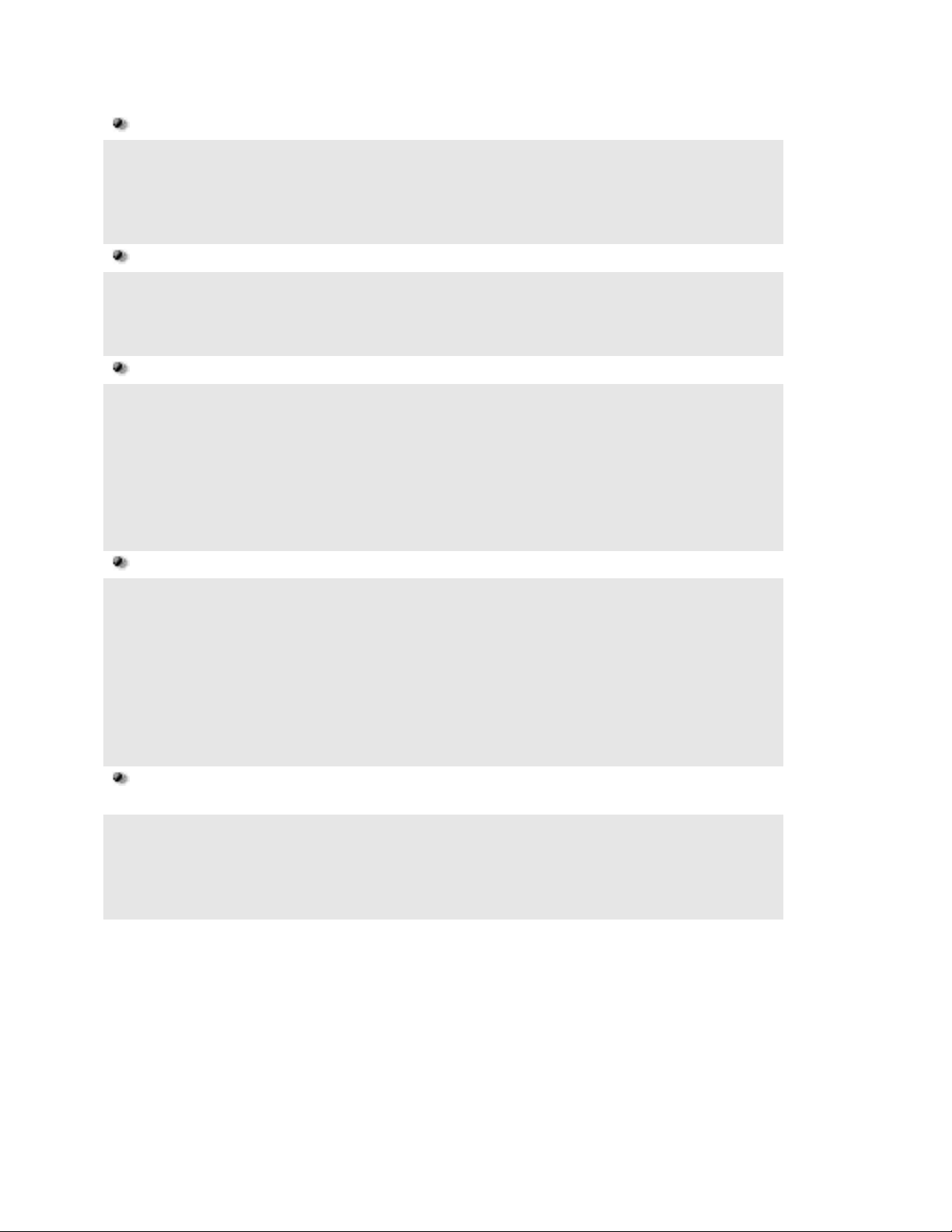
DET:PDC
; Initiate an Auto Align.
Wait Until reply
; Takes awhile
RSTATE?
Repeat
DET:DCS?
; Was Auto Align successful?
; Result = 1 if successful
DET:ISYNC?
; Should be sync’d
; Result = 1 if sync’d
DET:DCAM?
; What is the data amplitude in mV?
; Should be about 2 V pp (differential —
; adds the amplitudes of the two
; two out-of-phase inputs)
DET:DCHM?
: What is the data offset voltage
; in mV? Should be about 0 V DC
DET:DCW?
: What is the width of the eye?
; Should be inverse of frequency
DET:RUIN 20
; Sets the run interval for 20 seconds
RSTATE 1
; Runs the detector for the set time
; above (20 seconds)
Wait Until Reply
RSTATE?
; Are we done with the 20-second run
; yet?
Repeat
DET:BITS?
; How many bits passed during the
; 20-second run? Should be about 20
; seconds x 9.953 Gb/s
DET:ERR?
; And how many errors in those 20
; seconds?
Now, Auto Align the Detector (“Perform Data Centering”)
Auto Align is completed, and Detector is ready to run (error-free if cabled back-to-back)
But, first, query some results from the Auto Align:
Run bits through the detector for 20 seconds.
Running has stopped. Did errors accumulate along the way? (If you want errors to accumulate,
slightly unscrew the data cables during run time, and watch the GUI in Detector view.)
6
Page 13

VIEW JITTER
; Switch to Jitter Peak View
RSTATE 1
; Toggle Run state
Wait Until Reply
; Toggling Run state to 1 does an auto align,
; which will take approximately 5 seconds
JITT:TST?
; Query Jitter Peak Status
If OK Proceed
Else Take necessary action
JITT:IVALUE?
Query Invalid value
JITT:TJIT?
Query to retrieve Total Jitter
Run test until Total Jitter value is not the invalid value returned earlier
RSTATE 0
; Stop test once we have valid value
Remote Command Usage: Run a test and read back measurements
Example: Run Jitter Peak analysis and obtain the Total Jitter result.
Assumption: Detector is in sync
Rev. September 2009
7
Page 14

Returns:
< 1 >
Needs delay recalibration.
< 0 >
Does not need delay recalibration.
Params:
<EXTernal>
External clock reference
<INTernal>
Internal clock reference
Returns:
< EXTernal | INTernal >
Params:
<INTernal>
Generator uses the internal clock synthesizer
<EXTernal>
Generator uses the external clock
Returns:
< INTernal | EXTernal >
Params:
<numeric>
Set Generator data delay in fs.
Returns:
< numeric >
Command Listing
Generator
DELAY:GENRecal?
DELAY:GENR?
Retrieve the information that indicates whether Generator delay needs recalibration. Query only. Note:
Since monitoring for these calibrations is suspended while Physical Layer tests are running, using this
command under those circumstances may not return an accurate result.
GENerator:CREFerence <EXTernal | INTernal>
GEN:CREF <EXT | INT>
GENerator:CREFerence?
GEN:CREF?
BERTScope only. Set or retrieve the Generator input clock reference.
GENerator:CSELect <INTernal | EXTernal>
GEN:CSEL <INT | EXT>
GENerator:CSELect?
GEN:CSEL?
Set or retrieve the clock used by the Generator.
GEN:CUTOFFKHZ?
Retrieve the frequency at which the Generator switches to the DDR mode. Applies to BERTScope 17500.
Query only.
GENerator:DDEFs <numeric>
GEN:DDEF <numeric>
GENerator:DDEFs?
GEN:DDEF?
Set or retrieve the Generator data delay in femto-seconds.
8
Page 15

Params:
<numeric>
Generator data delay.
BitAlyzer: When the BitAlyzer is operating within range [1 to 981 MHz],
Data Delay is within range [0 to 33,000 ps]. Input out of range will be
clipped and recorded in the status queue.
When the BitAlyzer is operating within range [982 to 1,500 MHz], Data
Delay is within range [0 to 5,000 ps].
BERTScope: When the BERTScope is operating within range [500 to
1,000 MHz], Data Delay is within range [0 to 32,000 ps]. Input out of range
will be clipped and recorded in the status queue.
When the BERTScope is operating within range [1,100 to 12,500 MHz], Data
Delay is within range [0 to 3,000 ps].
Returns:
< numeric >
Params:
<bool>
On = 1, Off = 0
Returns:
< 1 >
Data inversion is on
< 0 >
Data inversion is off
Returns:
< numeric >
Generator data rate in bits/sec. “0” means No Clock.
Params:
<SWITCHRISE>
Switch momentarily to the other page on rising edge
<SWITCHFALL>
Switch momentarily to the other page on falling edge
<AORBRISE>
Switch to the other page on a rising edge
<AORBFALL>
Switch to the other page on a falling edge
<OFF>
External page select is off
Returns:
< SWITCHRISE | SWITCHFALL | AORBRISE | AORBFALL | OFF >
GENerator:DDELay <numeric>
GEN:DDEL <numeric>
GENerator:DDELay?
GEN:DDEL?
Set or retrieve the Generator data delay in picoseconds.
GENerator:DINVert <bool>
GEN:DINV <bool>
GENerator:DINVert?
GEN:DINV?
Set or retrieve data inversion state for the Generator.
GENerator:DRATe?
GEN:DRAT?
Retrieve the Generator data rate. Query only.
GENerator:EXTPagmode < SWITCHRISE | SWITCHFALL | AORBRISE | AORBFALL | OFF>
GEN:EXTP < SWITCHRISE | SWITCHFALL | AORBRISE | AORBFALL | OFF>
GENerator:EXTPagmode?
GEN:EXTP?
Set or retrieve the Generator External Page Select mode.
9
Page 16

Returns:
< 1 >
Generator is in Full Rate Clock mode
< 0 >
Generator is in Half Rate Clock mode
Params:
<numeric>
Generator internal clock synthesizer frequency in Hz
BitAlyzer BA1500: Range [1 to 1,500,000]
BitAlyzer BA1600: Range [1 to 1,600,000]
BERTScope 7500: Range [100,000,000 to 7,500,000,000]
BERTScope BSA125C: Range [100,000,000 to 12,500,000,000]
BERTScope BSA175C: Range [500,000,000 to 17,500,000,000]
Input out of range will be clipped and recorded in the status queue.
Returns:
< numeric >
Params:
<numeric>
Generator’s Frequency Offset in PPM. Range [-500 to +500]
Returns:
< numeric >
GENerator:FULLRATEclock <bool>
GEN:FULLRATE <bool>
GENerator:FULLRATEclock?
GEN:FULLRATE?
Set or retrieve Full Rate Clock property of the Generator.
GENerator:ICLock <numeric>
GEN:ICL <numeric>
GENerator:ICLock?
GEN:ICL?
Set or retrieve the internal clock synthesizer frequency of the Generator. May require some delay to
complete.
GENerator:OFfsetfreq <numeric>
GEN:OF <numeric>
GENerator:OFfsetfreq?
GEN:OF?
Set or retrieve Generator’s Frequency Offset in PPM.
GENerator:PCALibration
GEN:PCAL
Perform Generator delay calibration. Action only. May require some delay to complete.
10
Page 17

>40 kHz to 160 kHz
Decreases 30 dB/decade to 37.5/n UI at 165 kHz
40 kHz
300/n UI
10 Hz to <40 kHz
Increases at 20 dB/decade to 6000/n UI at 2 kHz
(fixed 6000/n UI from 2 kHz to 10 Hz)
Params:
<numeric>
Generator’s Phase Modulation Deviation in UI. Range: 0 to the upper limit as
dependent on the PM Frequency (see GEN:PMMOD:FREQ).
Returns:
< numeric >
Params:
<bool>
On = 1, Off = 0
Returns:
< 1 >
Generator Phase Modulation is enabled
< 0 >
Generator Phase Modulation is disabled
Params:
<numeric>
Generator’s Phase Modulation Frequency. Range *10 Hz to 160 kHz]
Returns:
< numeric >
GENerator:PMMOD:DEViation <numeric>
GEN:PMMOD:DEV <numeric>
GENerator:PMMOD:DEViation?
GEN:PMMOD:DEV?
Set or retrieve Phase Modulation Deviation in UI. Range is from 0 to the value dependent on PM.
Frequency:
where:
n = 1 for 6 GHz ≤ clk ≤ 12.5 GHz
n = 2 for 3 GHz ≤ clk < 6 GHz
n = 4 for 1.5 GHz ≤ clk < 3 GHz
n = 8 for 750 MHz ≤ clk < 1.5 GHz
n = 16 for 375 MHz ≤ clk < 750 MHz
n = 32 for 187.5 MHz ≤ clk < 375 MHz
n = 64 for 100 MHz ≤ clk < 187.5 MHz
GENerator:PMMOD:ENABle <bool>
GEN:PMMOD:ENAB <bool>
GENerator:PMMOD:ENABle?
GEN:PMMOD:ENAB?
Enable or disable Phase Modulation.
GENerator:PMMOD:FREQuency <numeric>
GEN:PMMOD:FREQ <numeric>
GENerator:PMMOD:FREQuency?
GEN:PMMOD:FREQ?
Set or retrieve Phase Modulation Frequency.
11
Page 18

Returns:
< 1 >
Generator Reference In is enabled
< 0 >
Generator Reference In is disabled
Params:
<numeric>
Generator Reference In frequency in Hz. Possible values are:
10,000,000
100,000,000
106,250,000
156,250,000
133,330,000
166,670,000
200,000,000
Returns:
< numeric >
Params:
<bool>
On = 1, Off = 0
Returns:
< 1 >
Generator Reference Out is enabled
< 0 >
Generator Reference Out is disabled
GENerator:REFIN:ENABLE <bool>
GEN:REFIN:ENABLE <bool>
GENerator:REFIN:ENABLE?
GEN:REFIN:ENABLE?
Enable or disable Generator’s Reference In.
GENerator:REFIN:FREQuency <numeric>
GEN:REFIN:FREQ <numeric>
GENerator:REFIN:FREQuency?
GEN:REFIN:FREQ?
Set or retrieve Generator’s Reference In frequency in Hz.
GENerator:REFOUT:ENABLE <bool>
GEN:REFOUT:ENABLE <bool>
GENerator:REFOUT:ENABLE?
GEN:REFOUT:ENABLE?
Enable or disable Generator’s Reference Out.
12
Page 19

Params:
<numeric>
Generator Reference Out frequency in Hz. Possible values are:
10,000,000
100,000,000
106,250,000
156,250,000
133,330,000
166,670,000
200,000,000
Returns:
< numeric >
Params:
<bool>
On = 1, Off = 0
Returns:
< 1 >
SynFM module is present
< 0 >
SynFM module is not present
Returns:
< “filename” >
The file containing the user pattern that has been loaded into the
Generator. Filename is enclosed in quotes.
GENerator:REFOUT:FREQuency <numeric>
GEN:REFOUT:FREQ <numeric>
GENerator:REFOUT:FREQuency?
GEN:REFOUT:FREQ?
Set or retrieve Generator’s Reference Out frequency in Hz.
GENerator:SYNFM:PRESent?
GEN:SYNFM:PRES?
Retrieve whether SynFM module is present. Query only.
Generator — Data Generator
GENerator:ISERror
GEN:ISER
Inject a single error. Action only.
GENerator:LUPFilename?
GEN:LUPF?
Retrieve user pattern file that has been loaded to the Generator. Query only.
13
Page 20

Params:
<PN7 | PN11 | PN15 |
PN20 | PN23 | PN31>
Generator pseudo-random pattern data type. PN11 pattern is
available only on the BERTScope.
<USTart>
User pattern (See GEN:UPLoad to load a user pattern file)
<UCYCle>
User pattern cycle
<ALLZERO>
All-zeros pattern
<PASSthrough>
When corresponding option is purchased, Detector Pass-Through
mode outputs whatever the Detector has just received. Available
only on BERTScope Si models.
Returns:
< PN7 | PN11 | PN15 | PN20 | PN23 | PN31 | USTart | UCYCle | ALLZERO | PASSthrough >
Params:
<A>
User pattern page A
<B>
User pattern page B
Returns:
< PageA | PageB >
Params:
<“filename”>
Load the specified user pattern file into the Generator. Use the absolute
pathname and enclose the string in quotes.
Returns:
< number >
The percentage of user pattern loaded into the Generator
GENerator:PATTern <PN7 | PN11 | PN15 | PN20 | PN23 | PN31 | USTart | UCYCle | ALLZERO |
PASSthrough>
GEN:PATT <PN7 | PN11 | PN15 | PN20 | PN23 | PN31 | UST | UCYC | ALLZERO | PASS>
GENerator:PATTern?
GEN:PATT?
Set or retrieve the Generator data type. PRBS-11 is available only on BERTScope instruments. The
‘Passthrough’ type is available only on BERTScope Si 8500C, 17500C, and 25000C models.
GENerator:PSELect <A | B>
GEN:PSEL <A | B>
GENerator:PSELect?
GEN:PSEL?
Set or retrieve the selected page of the user pattern loaded to the Generator.
GENerator:PSWitch
GEN:PSW
Switch the page of the user pattern loaded to the Generator. Action only.
GENerator:UPLoad <“filename”>
GEN:UPL <“filename”>
Load user pattern from the specified file. Action only.
GENerator:UPLPercent?
GEN:UPLP?
Retrieve the user pattern loading percentage completion value. Query returns 100 if the loading is
complete. Query only.
14
Page 21

Params:
<bool>
On = 1, Off = 0
Returns:
< 1 >
Generator tracks Detector when loading
< 0 >
Generator does not track Detector when loading
Returns:
< number >
The number of words in RAM
Params:
<LVTTL | CML | ECL | PECL | LVPECL>
The pattern start input logic family
Returns:
< LVTTL | CML | ECL | PECL | LVPECL >
Params:
<bool>
On = 1, Off = 0
Returns:
< 1 >
Generator pattern start input termination AC is on
< 0 >
Generator pattern start input termination AC is off
Params:
<numeric>
Generator pattern start input threshold in mV. Range [–2,000 to 4,000]. Input
out of range will be clipped and recorded in the status queue.
Returns:
< numeric >
GENerator:UPLTracking <bool>
GEN:UPLT <bool>
GENerator:UPLTracking?
GEN:UPLT?
Set or retrieve whether the Generator tracks the Detector when loading a user pattern. If the tracking is
true, the command GEN:UPL <“filename”> loads the user pattern into both the Generator and Detector.
GENerator:UPWLen?
GEN:UPWL?
Retrieve the word count from the Generator RAM. Query only.
Generator Pattern Start
GENerator:PSTart:LFAMily <LVTTL | CML | ECL | PECL | LVPECL>
GEN:PST:LFAM <LVTTL | CML | ECL | PECL | LVPECL>
GENerator:PSTart:LFAMily?
GEN:PST:LFAM?
Set or retrieve the pattern start input signal logic family. Command available only on BitAlyzer.
GENerator:PSTart:TAC <bool>
GEN:PST:TAC <bool>
GENerator:PSTart:TAC?
GEN:PST:TAC?
Set or retrieve the termination AC of the Generator pattern start input.
GENerator:PSTart:THReshold <numeric>
GEN:PST:THR <numeric>
GENerator:PSTart:THReshold?
GEN:PST:THR?
Set or retrieve the threshold of the Generator pattern start input. Command is available only on
BitAlyzer.
15
Page 22

Params:
<REDGe>
Generator pattern start trigger at the rising edge
<FEDGe>
Generator pattern start trigger at the falling edge
<DISabled>
Trigger is disabled.
Returns:
< REDGe | FEDGe | DISabled >
Params:
<numeric>
Generator clock input termination voltage in mV. Range [–2,000 to 3,300].
Input out of range will be clipped and recorded in the status queue.
Returns:
< numeric >
Params:
<numeric>
SSC modulation deviation in ppm.
Option SSC: Range [0 to 10,000] in Down spread or Up spread mode;
[0 to 5,000] in Center spread mode.
Option XSSC: Range is a function of data rate. Refer to BERTScope Technical
Specifications.
Returns:
< numeric >
GENerator:PSTart:TMODe <REDGe | FEDGe | DISabled>
GEN:PST:TMOD <REDG | FEDG | DIS>
GENerator:PSTart:TMODe?
GEN:PST:TMOD?
Set or retrieve the trigger mode of the Generator pattern start input.
GENerator:PSTart:TVOLtage <numeric>
GEN:PST:TVOL <numeric>
GENerator:PSTart:TVOLtage?
GEN:PST:TVOL?
Set or retrieve the termination voltage of the Generator clock input.
Generator Spread Spectrum Clock (SSC)
SSC commands apply to the BERTScope only.
GENerator:SSCMOD:DEViation <numeric>
GEN:SSCMOD:DEV <numeric>
GENerator:SSCMOD:DEViation?
GEN:SSCMOD:DEV?
Set or retrieve the SSC modulation deviation. Argument range is different for first generation hardware
(Option SSC) and second generation (Option XSSC).
16
Page 23

Params:
<bool>
On = 1, Off = 0
Returns:
< 1 >
SSC is enabled
< 0 >
SSC is disabled
Params:
<numeric>
SSC modulation frequency in Hz.
Option SSC: Range [25,000 to 35,000]
Option XSSC: Range [20,000 to 160,000]. Note that modulation deviation is
uncalibrated for modulation frequencies >40 kHz.
Returns:
< numeric >
Params:
<bool>
On = 1, Off = 0
Returns:
< 1 >
SSC is present.
< 0 >
SSC is not present.
Params:
<TRIANGLE>
Triangular-shaped modulation
<SINUSOID>
Sinewave-shaped modulation
Returns:
< TRIANGLE | SINUSOID >
GENerator:SSCMOD:ENABle <bool>
GEN:SSCMOD:ENAB <bool>
GENerator:SSCMOD:ENABle?
GEN:SSCMOD:ENAB?
Set or retrieve whether the SSC/XSSC option is enabled (option must be present in order to enable; see
GEN:SSCMOD:PRES command below).
GENerator:SSCMOD:FREQuency <numeric>
GEN:SSCMOD:FREQ <numeric>
GENerator:SSCMOD:FREQuency?
GEN:SSCMOD:FREQ?
Set or retrieve the SSC modulation frequency. Argument range is different for first generation hardware
(Option SSC) and second generation (Option XSSC).
GENerator:SSCMOD:PRESent <bool>
GEN:SSCMOD:PRES <bool>
GENerator:SSCMOD:PRESent?
GEN:SSCMOD:PRES?
Set or retrieve whether the SSC/XSSC option is present.
GENerator:SSCMOD:SIGnal <TRIANGLE | SINUSOID>
GEN:SSCMOD:SIG <TRIANGLE | SINUSOID>
GENerator:SSCMOD:SIGnal?
GEN:SSCMOD:SIG?
Set or retrieve the SSC/XSSC modulation signal type.
17
Page 24

Returns:
< 1 >
Modulation is selectable (TRIANGLE or SINUSOID) (XSSC hardware)
< 0 >
Only modulates in TRIANGLE mode (1st generation SSC hardware)
Params:
<UP>
Modulation deviation ranges from the nominal frequency to the nominal
frequency plus the deviation amount.
<DOWN>
Modulation deviation is centered around the nominal frequency.
<CENTER>
Modulation deviation ranges from the nominal frequency minus the
deviation amount to the nominal frequency.
Returns:
< UP | DOWN | CENTER >
Params:
<LVTTL | CML | ECL | PECL | LVPECL>
Set the Generator Clock input logic family
Returns:
< LVTTL | CML | ECL | PECL | LVPECL >
Params:
<bool>
On = 1, Off = 0
Returns:
< 1 >
Generator Clock input termination AC is on
< 0 >
Generator Clock input termination AC is off
GENerator:SSCMOD:SIGNALSETTABLE?
GEN:SSCMOD:SIGNALSETTABLE?
Returns whether the SSC/XSSC modulation signal is selectable. First-generation SSC hardware only
modulates in TRIANGLE mode. Query only.
GENerator:SSCMOD:TYPE <UP | DOWN | CENTER>
GEN:SSCMOD:TYPE <UP | DOWN | CENTER>
GENerator:SSCMOD:TYPE?
GEN:SSCMOD:TYPE?
Set or retrieve the SSC/XSSC modulation type.
Generator Clock Input
GENerator:CINPut:LFAMily <LVTTL | CML | ECL | PECL | LVPECL>
GEN:CINP:LFAM <LVTTL | CML | ECL | PECL | LVPECL>
GENerator:CINPut:LFAMily?
GEN:CINP:LFAM?
Set or retrieve the Generator Clock input logic family. This command is available only on the BitAlyzer
platform.
GENerator:CINPut:TAC <bool>
GEN:CINP:TAC <bool>
GENerator:CINPut:TAC?
GEN:CINP:TAC?
Set or retrieve the termination AC of the Generator Clock input.
18
Page 25

Params:
<numeric>
Generator Clock input threshold in mV. Range [–1,200 to +800]. Input out of
range will be clipped and recorded in the status queue.
Returns:
< numeric >
Params:
<numeric>
Generator Clock input termination voltage in mV. Range [–2,000 to +3,300].
Input out of range will be clipped and recorded in the status queue.
Returns:
< numeric >
Params:
<1 | 2 | 4 | 8 | 16 | 32 | 64 | 128>
Generator internal clock synthesizer sub-rate clock
output divider. “1” is full rate.
Returns:
< 1 | 2 | 4 | 8 | 16 | 32 | 64 | 128 >
Returns:
< 1 >
The Generator Clock+ output setting is clipped
< 0 >
The Generator Clock+ output setting is not clipped
GENerator:CINPut:THReshold <numeric>
GEN:CINP:THR <numeric>
GENerator:CINPut:THReshold?
GEN:CINP:THR?
Set or retrieve the threshold of the Generator Clock input. This command is available only on the
BitAlyzer platform.
GENerator:CINPut:TVOLtage <numeric>
GEN:CINP:TVOL <numeric>
GENerator:CINPut:TVOLtage?
GEN:CINP:TVOL?
Set or retrieve the termination voltage of the Generator Clock input.
GENerator:CLocKOPTimize
GEN:CLKOPT
BitAlyzer only. Initiates procedure for optimizing the location of the Generator external clock input
threshold. May take seconds to complete. Locates the mid-point of the clock envelope. Action only.
GENerator:CLocKOPTimizeResult?
GEN:CLKOPTR?
BitAlyzer only. Returns the located threshold in millivolts. If optimization fails, returns -99999999 as a
sentinel value. Query only.
GENerator:SUBRatediv <1 | 2 | 4 | 8 | 16 | 32 | 64 | 128>
GEN:SUBR <1 | 2 | 4 | 8 | 16 | 32 | 64 | 128>
GENerator:SUBRatediv?
GEN:SUBR?
Set or retrieve the sub-rate clock output divider for the Generator’s internal clock synthesizer.
Generator Clock Output Positive
GENerator:COPositive:CLIPped?
GEN:COP:CLIP?
Retrieve whether the Generator Clock+ output setting is clipped. Query only.
19
Page 26

Params:
<bool>
On = 1, Off = 0
Returns:
< 1 >
Generator Clock+ output is enabled
< 0 >
Generator Clock+ output is disabled
Params:
<numeric>
Generator Clock+ output impedance in Ohms. Range [30 to 100,000]. Input
out of range will be clipped and recorded in the status queue.
Returns:
< numeric >
Params:
<LVTTL | CML | ECL | PECL | LVPECL | LVDS | SCFL>
The Generator Clock+ output logic
family
Returns:
< LVTTL | CML | ECL | PECL | LVPECL | LVDS | SCFL >
Params:
<numeric>
Generator Clock+ output signal level amplitude in mV. Input out of range will
be clipped and recorded in the status queue.
BitAlyzer: Range [70 to 2,000].
BERTScope: Range [250 to 2,000].
Returns:
< numeric >
Generator Clock+ output signal level amplitude
GENerator:COPositive:ENABle <bool>
GEN:COP:ENAB <bool>
GENerator:COPositive:ENABle?
GEN:COP:ENAB?
Set or retrieve whether the Generator Clock+ output is enabled. May require some delay to complete.
GENerator:COPositive:IMPedance <numeric>
GEN:COP:IMP <numeric>
GENerator:COPositive:IMPedance?
GEN:COP:IMP?
Set or retrieve the impedance of the Generator Clock output positive. May require some delay to
complete.
GENerator:COPositive:LFAMily <LVTTL | CML | ECL | PECL | LVPECL | LVDS | SCFL>
GEN:COP:LFAM <LVTTL | CML | ECL | PECL | LVPECL | LVDS | SCFL>
GENerator:COPositive:LFAMily?
GEN:COP:LFAM?
Set or retrieve the Generator Clock+ output logic family. PECL is not available on the BERTScope.
GENerator:COPositive:SLAMplitude <numeric>
GEN:COP:SLAM <numeric>
GENerator:COPositive:SLAMplitude?
GEN:COP:SLAM?
Set or retrieve the signal level amplitude of the Generator Clock+ output. May require some delay to
complete.
20
Page 27

Params:
<numeric>
Generator Clock+ output signal level offset in mV. Input out of range will be
clipped and recorded in the status queue.
BitAlyzer: Range [–2,000 to +4,000].
BERTScope: Range [–2,000 to +2,000].
Returns:
< numeric >
Generator Clock+ output signal level offset
Params:
<numeric>
Generator Clock+ output signal level VH in mV. Range [–1,750 to +3,000]. Input
out of range will be clipped and recorded in the status queue.
Returns:
< numeric >
Params:
<numeric>
Generator Clock+ output signal level VL in mV. Range [–2,250 to +1,000].
Input out of range will be clipped and recorded in the status queue.
Returns:
< numeric >
Params:
<bool>
On = 1, Off = 0
Returns:
< 1 >
Generator Clock+ output termination AC is on
< 0 >
Generator Clock+ output termination AC is off
GENerator:COPositive:SLOFfset <numeric>
GEN:COP:SLOF <numeric>
GENerator:COPositive:SLOFfset?
GEN:COP:SLOF?
Set or retrieve the signal level offset of the Generator Clock+ output. May require some delay to
complete.
GENerator:COPositive:SLVHigh <numeric>
GEN:COP:SLVH <numeric>
GENerator:COPositive:SLVHigh?
GEN:COP:SLVH?
Set or retrieve the signal level VH of the Generator Clock+ output. May require some delay to complete.
GENerator:COPositive:SLVLow <numeric>
GEN:COP:SLVL <numeric>
GENerator:COPositive:SLVLow?
GEN:COP:SLVL?
Set or retrieve the signal level VL of the Generator Clock+ output. May require some delay to complete.
GENerator:COPositive:TAC <bool>
GEN:COP:TAC <bool>
GENerator:COPositive:TAC?
GEN:COP:TAC?
Set or retrieve the termination AC of the Generator Clock+ output. May require some delay to complete.
21
Page 28

Params:
<numeric>
Generator Clock+ output termination voltage in mV. Range [–2,000 to
+2,000]. Input out of range will be clipped and recorded in the status queue.
Returns:
< numeric >
Returns:
< 1 >
The Generator Clock– output setting is clipped
< 0 >
The Generator Clock– output setting is not clipped
Params:
<bool>
On = 1, Off = 0
Returns:
< 1 >
Generator Clock– output is enabled
< 0 >
Generator Clock– output is disabled
Params:
<numeric>
Generator Clock– output impedance in Ohms. Range [30 to 100,000]. Input
out of range will be clipped and recorded in the status queue.
Returns:
< numeric >
Params:
<LVTTL | CML | ECL | PECL | LVPECL | LVDS | SCFL>
The Clock– output logic family
Returns:
< string >
GENerator:COPositive:TVOLtage <numeric>
GEN:COP:TVOL <numeric>
GENerator:COPositive:TVOLtage?
GEN:COP:TVOL?
Set or retrieve the termination voltage of the Generator Clock output positive. May require some delay
to complete.
Generator Clock Output Negative
GENerator:CONegative:CLIPped?
GEN:CON:CLIP?
Retrieve whether the Generator Clock– output setting is clipped. Query only.
GENerator:CONegative:ENABle <bool>
GEN:CON:ENAB <bool>
GENerator:CONegative:ENABle?
GEN:CON:ENAB?
Set or retrieve whether the Generator Clock– output is enabled. May require some delay to complete.
GENerator:CONegative:IMPedance <numeric>
GEN:CON:IMP <numeric>
GENerator:CONegative:IMPedance?
GEN:CON:IMP?
Set or retrieve the impedance of the Generator Clock– output. May require some delay to complete.
GENerator:CONegative:LFAMily <LVTTL | CML | ECL | PECL | LVPECL | LVDS | SCFL>
GEN:CON:LFAMily <LVTTL | CML | ECL | PECL | LVPECL | LVDS | SCFL>
GENerator:CONegative:LFAMily?
GEN:CON:LFAM?
Set or retrieve the Clock– output logic family. PECL is not available on the BERTScope.
22
Page 29

Params:
<numeric>
Generator Clock– output signal level amplitude in mV. Range [250 to 2,000].
Input out of range will be clipped and recorded in the status queue.
Returns:
< numeric >
Params:
<numeric>
Generator Clock– output signal level offset in mV. Range [–2,000 to +2,000].
Input out of range will be clipped and recorded in the status queue.
Returns:
< numeric >
Params:
<numeric>
Generator Clock– output signal level VH in mV. Range [–1,750 to +3,000].
Input out of range will be clipped and recorded in the status queue.
Returns:
< numeric >
Params:
<numeric>
Generator Clock– output signal level VL in mV. Range [–2,250 to +1,000].
Input out of range will be clipped and recorded in the status queue.
Returns:
< numeric >
GENerator:CONegative:SLAMplitude <numeric>
GEN:CON:SLAM <numeric>
GENerator:CONegative:SLAMplitude?
GEN:CON:SLAM?
Set or retrieve the signal level amplitude of the Generator Clock– output. May require some delay to
complete.
GENerator:CONegative:SLOFfset <numeric>
GEN:CON:SLOF <numeric>
GENerator:CONegative:SLOFfset?
GEN:CON:SLOF?
Set or retrieve the signal level offset of the Generator Clock– output. May require some delay to
complete.
GENerator:CONegative:SLVHigh <numeric>
GEN:CON:SLVH <numeric>
GENerator:CONegative:SLVHigh?
GEN:CON:SLVH?
Set or retrieve the signal level VH of the Generator Clock– output. May require some delay to complete.
GENerator:CONegative:SLVLow <numeric>
GENerator:CONegative:SLVLow?
GEN:CON:SLVL <numeric>
GEN:CON:SLVL?
Set or retrieve the signal level VL of the Generator Clock– output. May require some delay to complete.
23
Page 30

Params:
<bool>
On = 1, Off = 0
Returns:
< 1 >
Generator Clock– output termination AC is on
< 0 >
Generator Clock– output termination AC is off
Params:
<numeric>
Generator Clock– output termination voltage in mV. Range [–2,000 to +2,000].
Input out of range will be clipped and recorded in the status queue.
Returns:
< numeric >
Params:
<long>
Value of Clock Divider
Returns:
< long >
Params:
<bool>
On = 1, Off = 0
Returns:
< 1 >
Generator Clock+/– outputs are linked
< 0 >
Generator Clock+/– outputs are not linked
GENerator:CONegative:TAC <bool>
GEN:CON:TAC <bool>
GENerator:CONegative:TAC?
GEN:CON:TAC?
Set or retrieve the termination AC of the Generator Clock– output. May require some delay to complete.
GENerator:CONegative:TVOLtage <numeric>
GEN:CON:TVOL <numeric>
GENerator:CONegative:TVOLtage?
GEN:CON:TVOL?
Set or retrieve the termination voltage of the Generator Clock– output. May require some delay to
complete.
Generator Clock Output Positive/Negative
GENerator:CLKDIVider <long>
GEN:CLKDIV <long>
GENerator:CLKDIVider?
GEN:CLKDIV?
Set or retrieve the value of the clock divider.
GENerator:COUTput:LPNSignals <bool>
GEN:COUT:LPNS <bool>
GENerator:COUTput:LPNSignals?
GEN:COUT:LPNS?
Set or retrieve whether the Generator Data output positive and negative are linked. May require some
delay to complete.
24
Page 31

Params:
<1 | 2 | 4 | 8 | 16 | 32 | 64 |
128>
Generator internal clock synthesizer sub-rate clock
output divider. “1” is full rate.
Returns:
< 1 | 2 | 4 | 8 | 16 | 32 | 64 | 128 >
Params:
<STRessed>
Stressed
<SUBRate>
Sub-Rate
Returns:
< STRessed | SUBRate >
Returns:
< 1 >
The Generator Data+ setting is clipped
< 0 >
The Generator Data+ setting is not clipped
Params:
<bool>
On = 1, Off = 0
Returns:
< 1 >
Generator Data+ output is enabled
< 0 >
Generator Data+ output is disabled
Params:
<numeric>
Generator Data+ output impedance in Ohms. Range [30 to 100,000]
Input out of range will be clipped and recorded in the status queue.
Returns:
< numeric >
GENerator:SUBRatediv <1 | 2 | 4 | 8 | 16 | 32 | 64 | 128>
GEN:SUBR <1 | 2 | 4 | 8 | 16 | 32 | 64 | 128>
GENerator:SUBRatediv?
GEN:SUBR?
Set or retrieve the sub-rate clock output divider for the Generator’s internal clock synthesizer.
GENerator:SUBrate:STRess:CLKMODe <STRessed | SUBRate>
GENerator:SUBrate:STRess:CLKMODe?
GEN:SUB:STR:CLKMOD <STR | SUBR>
GEN:SUB:STR:CLKMOD?
Set or retrieve the sub-rate clock mode.
Generator Data Output Positive
GENerator:DOPositive:CLIPped?
GEN:DOP:CLIP?
Retrieve whether the Generator Data+ output setting is clipped. Query only.
GENerator:DOPositive:ENABle <bool>
GEN:DOP:ENAB <bool>
GENerator:DOPositive:ENABle?
GEN:DOP:ENAB?
Set or retrieve whether the Generator Data+ output is enabled. May require some delay to complete.
GENerator:DOPositive:IMPedance <numeric>
GEN:DOP:IMP <numeric>
GENerator:DOPositive:IMPedance?
GEN:DOP:IMP?
Set or retrieve the impedance of the Generator Data+ output. May require some delay to complete.
25
Page 32

Params:
<LVTTL | CML | ECL | PECL | LVPECL | LVDS | SCFL>
Generator Data+ output logic family
Returns:
< string >
Params:
<numeric>
Generator Data+ output signal level amplitude in mV. Range [250 to 2,000].
Input out of range will be clipped and recorded in the status queue.
Returns:
< numeric >
Params:
<numeric>
Generator Data+ output signal level offset in mV. Range [–2,000 to +2,000].
Input out of range will be clipped and recorded in the status queue.
Returns:
< numeric >
Params:
<numeric>
Generator Data+ output signal level VH in mV. Range [–1,750 to +3,000].
Input out of range will be clipped and recorded in the status queue.
Returns:
< numeric >
GENerator:DOPositive:LFAMily <LVTTL | CML | ECL | PECL | LVPECL | LVDS | SCFL>
GEN:DOP:LFAM <LVTTL | CML | ECL | PECL | LVPECL | LVDS | SCFL>
GENerator:DOPositive:LFAMily?
GEN:DOP:LFAM?
Set or retrieve the Generator Data+ output logic family. PECL is not available on the BERTScope.
GENerator:DOPositive:SLAMplitude <numeric>
GEN:DOP:SLAM <numeric>
GENerator:DOPositive:SLAMplitude?
GEN:DOP:SLAM?
Set or retrieve the signal level amplitude of the Generator Data+ output. May require some delay to
complete.
GENerator:DOPositive:SLOFfset <numeric>
GEN:DOP:SLOF <numeric>
GENerator:DOPositive:SLOFfset?
GEN:DOP:SLOF?
Set or retrieve the signal level offset of the Generator Data+ output. May require some delay to
complete.
GENerator:DOPositive:SLVHigh <numeric>
GEN:DOP:SLVH <numeric>
GENerator:DOPositive:SLVHigh?
GEN:DOP:SLVH?
Set or retrieve the signal level VH of the Generator Data+ output. May require some delay to complete.
26
Page 33

Params:
<numeric>
Generator Data+ output signal level VL in mV. Range [–2,250 to +1,000].
Input out of range will be clipped and recorded in the status queue.
Returns:
< numeric >
Params:
<numeric>
Generator Data+ output symmetry, in percent. Range [25 to 75]. Input out of
range will be clipped and recorded in the status queue.
Returns:
< numeric >
Params:
<bool>
On = 1, Off = 0
Returns:
< 1 >
Generator Data+ output termination AC is on
< 0 >
Generator Data+ output termination AC is off
Params:
< numeric >
Generator Data+ output termination voltage in mV. Range [–2,000 to
+2,000]. Input out of range will be clipped and recorded in the status queue.
Returns:
< numeric >
Returns:
< 1 >
The Generator Data– output setting is clipped
< 0 >
The Generator Data– output setting is not clipped
GENerator:DOPositive:SLVLow <numeric>
GEN:DOP:SLVL <numeric>
GENerator:DOPositive:SLVLow?
GEN:DOP:SLVL?
Set or retrieve the signal level VL of the Generator Data+ output. May require some delay to complete.
GENerator:DOPositive:SYMmetry <numeric>
GEN:DOP:SYM <numeric>
GENerator:DOPositive:SYMmetry?
GEN:DOP:SYM?
Set or retrieve the symmetry adjustment of the Generator Data+ output.
GENerator:DOPositive:TAC <bool>
GEN:DOP:TAC <bool>
GENerator:DOPositive:TAC?
GEN:DOP:TAC?
Set or retrieve the termination AC of the Generator Data+ output. May require some delay to complete.
GENerator:DOPositive:TVOLtage <numeric>
GENerator:DOPositive:TVOLtage?
GEN:DOP:TVOL <numeric>
GEN:DOP:TVOL?
Set or retrieve the termination voltage of the Generator Data+ output. May require some delay to
complete.
Generator Data Output Negative
GENerator:DONegative:CLIPped?
GEN:DON:CLIP?
Retrieve whether the Generator Data– output setting is clipped. Query only.
27
Page 34

Params:
<bool>
On = 1, Off = 0
Returns:
< 1 >
Generator Data– output is enabled
< 0 >
Generator Data– output is disabled
Params:
<numeric>
Generator Data– output impedance in Ohms. Range [30 to 100,000]. Input
out of range will be clipped and recorded in the status queue.
Returns:
< numeric >
Params:
<LVTTL | CML | ECL | PECL | LVPECL | LVDS | SCFL>
The Generator Data– output logic
family
Returns:
< LVTTL | CML | ECL | PECL | LVPECL | LVDS | SCFL >
Params:
<numeric>
Generator Data– output signal level amplitude in mV. Range [250 to 2,000].
Input out of range will be clipped and recorded in the status queue.
Returns:
< numeric >
GENerator:DONegative:ENABle <bool>
GEN:DON:ENAB <bool>
GENerator:DONegative:ENABle?
GEN:DON:ENAB?
Set or retrieve whether the Generator Data– output is enabled. May require some delay to complete.
GENerator:DONegative:IMPedance <numeric>
GEN:DON:IMP <numeric>
GENerator:DONegative:IMPedance?
GEN:DON:IMP?
Set or retrieve the impedance of the Generator Data– output. May require some delay to complete.
GENerator:DONegative:LFAMily <LVTTL | CML | ECL | PECL | LVPECL | LVDS | SCFL>
GEN:DON:LFAM <LVTTL | CML | ECL | PECL | LVPECL | LVDS | SCFL>
GENerator:DONegative:LFAMily?
GEN:DON:LFAM?
Set or retrieve the Generator Data– output logic family. PECL is not available on the BERTScope.
GENerator:DONegative:SLAMplitude <numeric>
GEN:DON:SLAM <numeric>
GENerator:DONegative:SLAMplitude?
GEN:DON:SLAM?
Set or retrieve the signal level amplitude of the Generator Data– output. May require some delay to
complete.
28
Page 35

Params:
<numeric>
Generator Data– output signal level offset in mV. Range [–2,000 to +2,000].
Input out of range will be clipped and recorded in the status queue.
Returns:
< numeric >
Params:
<numeric>
Generator Data– output signal level VH in mV. Range [–1,750 to +3,000].
Input out of range will be clipped and recorded in the status queue.
Returns:
< numeric >
Params:
<numeric>
Generator Data– output signal level VL in mV. Range [–2,250 to +1,000 mV].
Input out of range will be clipped and recorded in the status queue.
Returns:
< numeric >
Params:
<numeric>
Generator Data– output symmetry, in percent. Range [25 to 75%]. Input out
of range will be clipped and recorded in the status queue.
Returns:
< numeric >
GENerator:DONegative:SLOFfset <numeric>
GEN:DON:SLOF <numeric>
GENerator:DONegative:SLOFfset?
GEN:DON:SLOF?
Set or retrieve the signal level offset of the Generator Data– output. May require some delay to
complete.
GENerator:DONegative:SLVHigh <numeric>
GEN:DON:SLVH <numeric>
GENerator:DONegative:SLVHigh?
GEN:DON:SLVH?
Set or retrieve the signal level VH of the Generator Data– output. May require some delay to complete.
GENerator:DONegative:SLVLow <numeric>
GEN:DON:SLVL <numeric>
GENerator:DONegative:SLVLow?
GEN:DON:SLVL?
Set or retrieve the signal level VL of the Generator Data– output. May require some delay to complete.
GENerator:DONegative:SYMmetry <numeric>
GEN:DON:SYM <numeric>
GENerator:DONegative:SYMmetry?
GEN:DON:SYM?
Set or retrieve the symmetry adjustment of the Generator Data– output.
29
Page 36

Params:
<bool>
On = 1, Off = 0
Returns:
< 1 >
Generator Data– output termination AC is on
< 0 >
Generator Data– output termination AC is off
Params:
<numeric>
Generator Data– output termination voltage in mV. Range [–2,000 to +2,000].
Input out of range will be clipped and recorded in the status queue.
Returns:
< numeric >
Params:
<bool>
On = 1, Off = 0
Returns:
< 1 >
Generator Data+/– outputs are linked
< 0 >
Generator Data+/– outputs are not linked
GENerator:DONegative:TAC <bool>
GEN:DON:TAC <bool>
GENerator:DONegative:TAC?
GEN:DON:TAC?
Set or retrieve the termination AC of the Generator Data– output. May require some delay to complete.
GENerator:DONegative:TVOLtage <numeric>
GEN:DON:TVOL <numeric>
GENerator:DONegative:TVOLtage?
GEN:DON:TVOL?
Set or retrieve the termination voltage of the Generator Data– output. May require some delay to
complete.
Generator Data Output Positive/Negative
GENerator:DOUTput:LPNSignals <bool>
GEN:DOUT:LPNS <bool>
GENerator:DOUTput:LPNSignals?
GEN:DOUT:LPNS?
Set or retrieve whether the Generator Data+/– outputs are linked. May require some delay to complete.
30
Page 37

Params:
<numeric>
Generator Trigger offset
BitAlyzer: In 32-bit words. Range [0 to (Pattern Size – 1)] for all the PRBS
patterns. For others, the range is [0 to 0]. Input out of range will be clipped
and recorded in the status queue.
BERTScope: In 128-bit words. Range [0 to (Pattern Size – 1)] for all the PRBS
patterns. For others, the range is [0 to 0]. Input out of range will be clipped
and recorded in the status queue.
Returns:
< numeric >
Params:
<PCYCle>
Generator Trigger out method is pattern cycle
<CLOCk>
BitAlyzer: Generator Trigger out method is a divided-down clock/64
BERTScope: Generator trigger out method is a divided-down clock/256
Returns:
< PCYCle | CLOCk >
Params:
<1Bit | 2Bits | 4Bits | 8Bits | 16Bits |
32Bits | 64Bits | 128Bits>
Generator error inject type is 1, 2, 4, 8, 16, 32, 64,
or 128 bit(s)
Returns:
< 1BIT | 2BITs | 4BITs | 8BITs | 16Bits | 32Bits | 64Bits | 128Bits >
Generator Trigger
GENerator:TOFFset <numeric>
GEN:TOFF <numeric>
GENerator:TOFFset?
GEN:TOFF?
Set or retrieve the Generator Trigger offset.
GENerator:TOMethod <PCYCle | CLOCk>
GEN:TOM <PCYC | CLOC>
GENerator:TOMethod?
GEN:TOM?
Set or retrieve the Generator Trigger out method.
Generator Error Inject
GENerator:EIEType <1BIT | 2BITs | 4BITs | 8BITs | 16Bits | 32Bits | 64Bits | 128Bits>
GEN:EIET <1BIT | 2BIT | 4BIT | 8BIT | 16B | 32B | 64B | 128B>
GENerator:EIEType?
GEN:EIET?
Set or retrieve the Generator Error Inject type. May require some delay to complete.
31
Page 38

Params:
<numeric>
Generator Error Inject interval in bits
BitAlyzer: Range [32 to 16,777,184]; must be modulo 32. Input out of range
will be clipped and recorded in the status queue.
BERTScope: Range [16,384 to 16,777,184]; must be modulo 128. Input out
of range will be clipped and recorded in the status queue.
Returns:
< numeric >
Params:
<CONTinuous>
Generator Error Inject mode is continuous
<MANual>
Generator Error Inject mode is manual
<EXTernal>
Generator is set to inject a single error on receipt of an external signal
<OFF>
Generator Error Inject is off
Returns:
< CONTinuous | MANual | EXTernal | OFF >
Returns:
< numeric >
Generator injected bit error rate
Params:
<number>
PRBS jitter amplitude in %UI. Range [0 to 50%]. The amplitude limits change
with regard to the analyzer’s operating frequency
Returns:
< number >
GENerator:EIINterval <numeric>
GEN:EIIN <numeric>
GENerator:EIINterval?
GEN:EIIN?
Set or retrieve the Generator Error Inject interval. May require some delay to complete.
GENerator:EIMode <CONTinuous | MANual | EXTernal | OFF>
GEN:EIM <CONT | MAN | EXT | OFF>
GENerator:EIMode?
GEN:EIM?
Set or retrieve the Generator Error Inject mode. May require some delay to complete.
GENerator:IBER?
GEN:IBER?
Retrieve the injected BER of the Generator. Query only.
GSM – Generator Stress Module – Stressed Eye
All GSM commands apply only to the BERTScope family of analyzers. Before using the GSM commands,
send GSM:STRess:ENABle 1 to enable all stress features (see GSM:STRess below).
GSM:BUJitter:AMPUi <number>
GSM:BUJ:AMPU <number>
GSM:BUJitter:AMPUi?
GSM:BUJ:AMPU?
Set or retrieve the PRBS jitter amplitude in percent of UI.
32
Page 39

Params:
<bool>
On = 1, Off = 0
Returns:
< 1 >
PRBS jitter on the clock is enabled
< 0 >
PRBS jitter on the clock is disabled
Params:
<number>
PRBS jitter frequency in Hz. Range [100,000,000 to 2,500,000,000]
Returns:
< number >
Params:
<PRBS7>
Insert PRBS7 jitter
<PRBS10>
Insert PRBS10 jitter
<PRBS11>
Insert PRBS11 jitter.
Returns:
< PRBS7 | PRBS10 | PRBS11 >
Params:
<bool>
On = 1, Off = 0
Returns:
< 1 >
External high frequency jitter is enabled
< 0 >
External high frequency jitter is disabled
GSM:BUJitter:ENABle <bool>
GSM:BUJ:ENAB <bool>
GSM:BUJitter:ENABle?
GSM:BUJ:ENAB?
Set or retrieve whether the PRBS jitter on the clock is enabled.
GSM:BUJitter:FREQuency <number>
GSM:BUJ:FREQ <number>
GSM:BUJitter:FREQuency?
GSM:BUJ:FREQ?
Set or retrieve the PRBS jitter frequency in Hz.
GSM:BUJitter:TYPE <PRBS7 | PRBS10 | PRBS11>
GSM:BUJ:TYPE <PRBS7 | PRBS10 | PRBS11>
GSM:BUJitter:TYPE?
GSM:BUJ:TYPE?
Set or retrieve the PRBS jitter type.
GSM:EXHFrequency:ENABle <bool>
GSM:EXHF:ENAB <bool>
GSM:EXHFrequency:ENABle?
GSM:EXHF:ENAB?
Set or retrieve whether the external high frequency jitter is enabled.
33
Page 40

Params:
<number>
External sinusoidal jitter amplitude in %UI. Range [0 to Maximum allowed
%UI+. The amplitude limits change with regard to the analyzer’s operating
frequency.
Returns:
< number >
Params:
<bool>
On = 1, Off = 0
Returns:
< 1 >
EXS Jitter is enabled
< 0 >
EXS Jitter is disabled
Params:
<bool>
On = 1, Off = 0
Returns:
< 1 >
EXS Jitter is inverted
< 0 >
EXS Jitter is not inverted
Params:
<number>
F/2 Jitter amplitude in %UI
Returns:
< number >
Returns:
< 1 >
F/2 Jitter is available
< 0 >
F/2 Jitter is not available
GSM:EXSJitter:AMPUi <number>
GSM:EXSJ:AMPU <number>
GSM:EXSJitter:AMPUi?
GSM:EXSJ:AMPU?
Set or retrieve the external sinusoidal jitter amplitude in percent of UI.
GSM:EXSJitter:MODE
Command is obsolete; see GSM:EXSJitter:INVErt and GSM:EXSJitter:ENABle.
GSM:EXSJitter:ENABle <bool>
GSM:EXSJ:ENAB <bool>
GSM:EXSJitter:ENABle?
GSM:EXSJ:ENAB?
Enable/disable External Sinusoidal Jitter.
GSM:EXSJitter:INVErt <bool>
GSM:EXSJ:INVE <bool>
GSM:EXSJitter:INVErt?
GSM:EXSJ:INVE?
Set or retrieve invert state of EXS Jitter.
GSM:F2Jitter:AMPUi <number>
GSM:F2J:AMPU <number>
GSM:F2Jitter:AMPUi?
GSM:F2J:AMPU?
Set or retrieve the F/2 Jitter amplitude.
GSM:F2Jitter:AVAilable?
GSM:F2J:AVA?
Checks to see if the F/2 Jitter option is available. Query only.
34
Page 41

Params:
<bool>
On = 1, Off = 0
Returns:
< 1 >
F/2 Jitter is enabled
< 0 >
F/2 Jitter is disabled
Returns
<number>
Maximum %UI for F/2 Jitter synthesizer frequency
Params:
<number>
LFR Jitter amplitude in %UI
Returns:
< number >
Params:
<bool>
On = 1, Off = 0
Returns:
< 1 >
LFR Jitter is enabled
< 0 >
LFR Jitter is disabled
Params:
<number>
LFS Jitter amplitude in picoseconds
Returns:
< number >
Params:
<bool>
On = 1, Off = 0
Returns:
< 1 >
LFS Jitter is enabled
< 0 >
LFS Jitter is disabled
GSM:F2Jitter:ENABle <bool>
GSM:F2J:ENAB <bool>
GSM:F2Jitter:ENABle?
GSM:F2J:ENAB?
Set or retrieve whether F/2 Jitter is enabled.
GSM:F2Jitter:MAXAmpui?
GSM:F2J:MAXA?
Returns the maximum %UI for the current F/2 Jitter synthesizer frequency. Query only.
GSM:LFRJ:AMPUI <number>
GSM:LFRJ:AMPUI?
Set or retrieve the low frequency random jitter amplitude in percent of UI.
GSM:LFRJ:ENABLE <bool>
GSM:LFRJ:ENABLE?
Set or retrieve whether low frequency random jitter is enabled.
GSM:LFSJ:AMPPS <number>
GSM:LFSJ:AMPPS?
Set or retrieve the low frequency sinusoidal jitter amplitude in picoseconds.
GSM:LFSJ:ENABLE <bool>
GSM:LFSJ:ENABLE?
Set or retrieve whether low frequency sinusoidal jitter is enabled.
35
Page 42

Params:
<number>
LFSJ frequency in Hz
Returns:
< number >
Params:
<“filename”>
Configuration filename used to restore. Filename is enclosed in double
quotes.
Returns:
< filename >
Params:
<number>
Random jitter amplitude in %UI. Range [0 to 50%]. The amplitude limits
change with regard to the analyzer’s operating frequency.
Returns:
< number >
Params:
<bool>
On = 1, Off = 0
Returns:
< 1 >
Random jitter on the clock is enabled
< 0 >
Random jitter on the clock is disabled
Params:
<1GHZ>
RJ bandwidth type 1 GHz
<100MHZ>
RJ bandwidth type 100 MHz
Returns:
< 1GHZ | 100MHZ >
Params:
<“filename”>
Configuration filename used to save. Filename is enclosed in quotes.
Returns:
< filename >
GSM:LFSJ:FREQ <number>
GSM:LFSJ:FREQ?
Set or retrieve the low frequency sinusoidal jitter frequency in Hz.
GSM:RCONfiguration <“filename”>
GSM:RCON <“filename”>
Restore Stress configuration. Action only.
GSM:RJitter:AMPUi <number>
GSM:RJ:AMPU <number>
GSM:RJitter:AMPUi?
GSM:RJ:AMPU?
Set or retrieve the random jitter amplitude in percent of UI.
GSM:RJitter:ENABle <bool>
GSM:RJ:ENAB <bool>
GSM:RJitter:ENABle?
GSM:RJ:ENAB?
Set or retrieve whether random jitter on the clock is enabled.
GSM:RJ:TYPE <1GHZ | 100MHZ>
GSM:RJ:TYPE?
Set or retrieve the random jitter bandwidth type.
GSM:SCONfiguration <“filename”>
GSM:SCON <“filename”>
Save Stress configuration. Action only.
36
Page 43

Params:
<number>
Sinusoidal jitter amplitude in %UI. Range [0 to Maximum allowed %UI]. The
amplitude limits change with regard to the analyzer’s operating frequency.
Returns:
< number >
Params:
<bool>
On = 1, Off = 0
Returns:
< 1 >
Sinusoidal jitter on the clock is enabled
< 0 >
Sinusoidal jitter on the clock is disabled
Params:
<number>
Sinusoidal jitter frequency in Hz. Range [20,000 to 80,000,000]
Returns:
< number >
Params:
<number>
Sinusoidal interference amplitude on Data+/– output. Range [0 to 400]. The
amplitude limits change with regard to the analyzer’s operating frequency.
Returns:
< number >
Params:
<bool>
On = 1, Off = 0
Returns:
< 1 >
Sinusoidal interference on Data+/– is enabled
< 0 >
Sinusoidal interference on Data+/– is disabled
GSM:SJitter:AMPUi <number>
GSM:SJ:AMPU <number>
GSM:SJitter:AMPUi?
GSM:SJ:AMPU?
Set or retrieve the sinusoidal jitter amplitude in percent of UI.
GSM:SJitter:ENABle <bool>
GSM:SJ:ENAB <bool>
GSM:SJitter:ENABle?
GSM:SJ:ENAB?
Set or retrieve whether sinusoidal jitter on the clock is enabled.
GSM:SJitter:FREQuency <number>
GSM:SJ:FREQ <number>
GSM:SJitter:FREQuency?
GSM:SJ:FREQ?
Set or retrieve the sinusoidal jitter frequency in Hz.
GSM:SInterference:AMPLitude <number>
GSM:SI:AMPL <number>
GSM:SInterference:AMPLitude?
GSM:SI:AMPL?
Set or retrieve the Data+/– sinusoidal interference amplitude in mV.
GSM:SInterference:ENABle <bool>
GSM:SI:ENAB <bool>
GSM:SInterference:ENABle?
GSM:SI:ENAB?
Set or retrieve whether sinusoidal interference on Data+/– output is enabled.
37
Page 44

Params:
<number>
Sinusoidal interference frequency in Hz. Range [100,000,000 to
2,500,000,000]
Returns:
< number >
Params:
<INPhase>
Sinusoidal interference is in phase
<OUTPhase>
Sinusoidal interference is out of phase
<EXTErnal>
Sinusoidal interference is External
Returns:
< INPhase | OUTPhase | EXTErnal >
Params:
<number>
Sinusoidal interference amplitude on Data–, in mV. Range [0 to 400]. The
amplitude limits change with regard to the analyzer’s operating frequency.
Returns:
< number >
Params:
<bool>
On = 1, Off = 0
Returns:
< 1 >
Sinusoidal interference on Data– is enabled
< 0 >
Sinusoidal interference on Data– is disabled
GSM:SInterference:FREQuency <number>
GSM:SI:FREQ <number>
GSM:SInterference:FREQuency?
GSM:SI:FREQ?
Set or retrieve the sinusoidal interference frequency in Hz.
GSM:SInterference:MODE <INPhase | OUTPhase | EXTErnal>
GSM:SI:MODE <INP | OUTP | EXTE>
GSM:SInterference:MODE?
GSM:SI:MODE?
Set or retrieve the internal sinusoidal interference mode.
GSM:SINEgative:AMPLitude <number>
GSM:SINE:AMPL <number>
GSM:SINEgative:AMPLitude?
GSM:SINE:AMPL?
Set or retrieve the Data– output sinusoidal interference amplitude in mV.
GSM:SINEgative:ENABle <bool>
GSM:SINE:ENAB <bool>
GSM:SINEgative:ENABle?
GSM:SINE:ENAB?
Set or retrieve whether sinusoidal interference on the Data– output is enabled.
38
Page 45

Params:
<number>
Sinusoidal interference amplitude on Data+ output. Range [0 to 400]. The
amplitude limits change with regard to the analyzer’s operating frequency.
Returns:
< number >
Params:
<bool>
On = 1, Off = 0
Returns:
< 1 >
Sinusoidal interference on Data+ is enabled
< 0 >
Sinusoidal interference on Data+ is disabled
Params:
<bool>
On = 1, Off = 0
Returns:
< 1 >
All stress enabled
< 0 >
All stress disabled
GSM:SIPOsitive:AMPLitude <number>
GSM:SIPO:AMPL <number>
GSM:SIPOsitive:AMPLitude?
GSM:SIPO:AMPL?
Set or retrieve the Data+ output sinusoidal interference amplitude in mV.
GSM:SIPOsitive:ENABle <bool>
GSM:SIPO:ENAB <bool>
GSM:SIPOsitive:ENABle?
GSM:SIPO:ENAB?
Set or retrieve whether sinusoidal interference on the Data+ output is enabled.
GSM:STRess:ENABle <bool>
GSM:STR:ENAB <bool>
GSM:STRess:ENABle?
GSM:STR:ENAB?
Set or retrieve whether the entire global stress feature is enabled. The entire stress feature includes
jitter insertion of sinusoidal jitter (SJ), external sinusoidal jitter (EXSJ), random jitter (RJ), PRBS jitter
(BUJ) and external high frequency jitter (EXHF).
There are commands to enable each individual stress insertion, such as GSM:SJitter:ENABle; however,
unless the Stress Feature is enabled using this command, those individual jitter insertion enabling
commands do not enable any jitter insertion. For example, if one sent a “GSM:SJ:ENAB 1” without
enabling the stress feature (query “GSM:STR:ENAB?” returns 0), the system merely caches the SJ Enable
value. The next time “GSM:STR:ENAB 1” is sent, the SJ is then enabled. After the stress feature is
enabled, one can still enable or disable individual types of jitter insertion by sending the corresponding
ENABle command.
This command corresponds to the Clock control’s “Jitter Insertion Enabled” menu item in the Generator
view.
39
Page 46
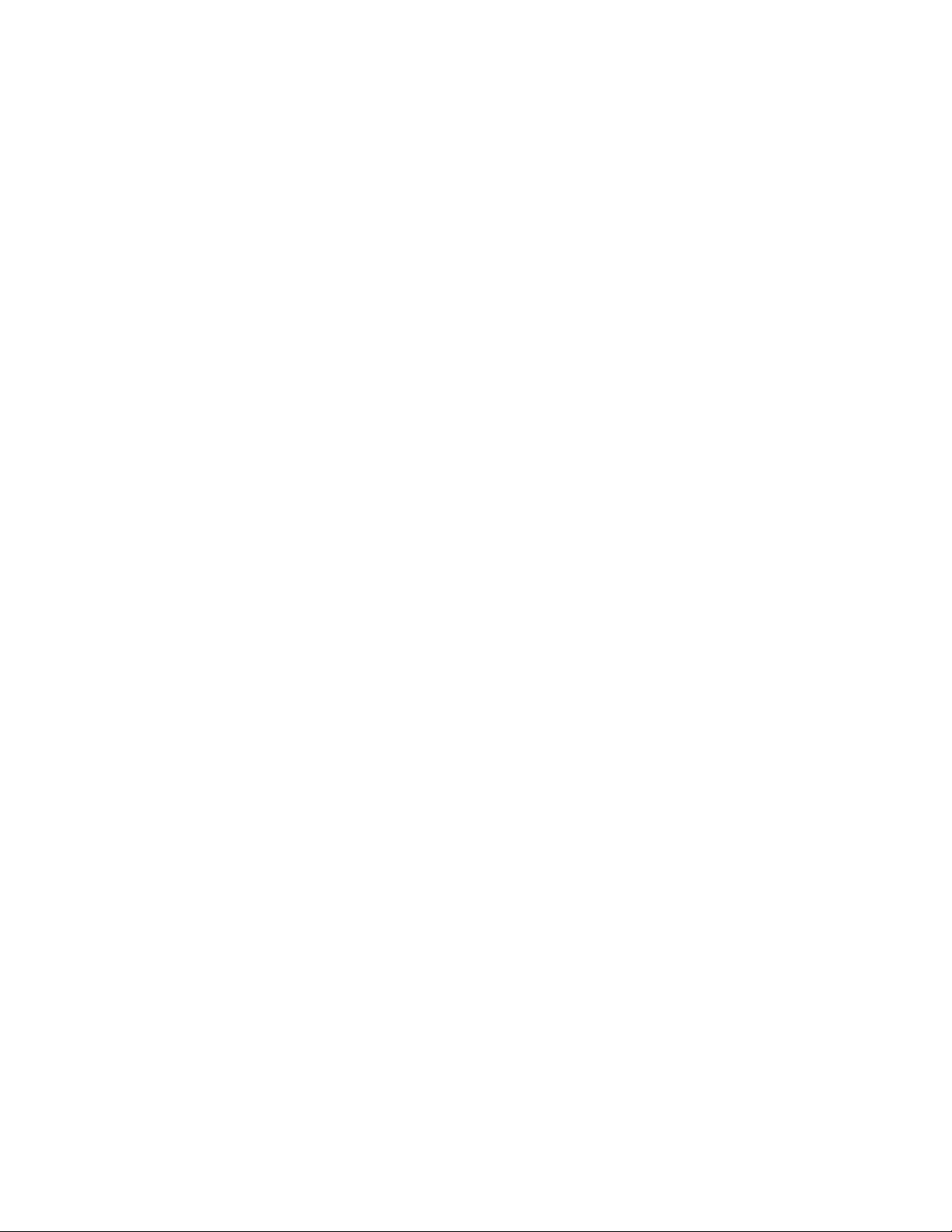
Params:
<numeric>
Valid ranges: 0.001:1 to 1000:1 or –60 dB to +60 dB
Returns:
< numeric >
Params:
<DECIBEL>
BERTScope interprets and displays the Detector's Data Input Attenuation
Factor in dB. (Example: 20 dB)
<RATIO>
BERTScope interprets and displays the Detector's Data Input Attenuation
Factor as a ratio. (Example: 20:1)
Returns:
< DECIBEL | RATIO >
Params:
<bool>
On = 1, Off = 0
Returns:
< 1 >
Detector Blank is inverted
< 0 >
Detector Blank is not inverted
Params:
<numeric>
Bit Rate Multiplier, a numeric value. Range [1 to 8]. A value of –1 calculates the
Bit Rate Multiplier value automatically.
Returns:
< numeric >
Detector
DETector:ATTENFactor <numeric>
DET:ATTENF <numeric>
DETector:ATTENFactor?
DET:ATTENF?
BERTScope only. Set or retrieve the Detector's Data Input Attenuation Factor. Note: The format used for
parameter and return value is determined by the current attenuation factor mode setting. See
DET:ATTENFM below.
DETector:ATTENFactorMode <DECIBEL | RATIO>
DET:ATTENFM <DECIBEL | RATIO>
DETector:ATTENFactorMode?
DET:ATTENFM?
BERTScope only. Set or retrieve Detector attenuation factor mode, Decibel or Ratio.
DETector:BINVert <bool>
DET:BINV <bool>
DETector:BINVert?
DET:BINV?
Set or retrieve the blank invert of the Detector.
DETector:BRM <numeric>
DET:BRM <numeric>
DETector:BRM?
DET:BRM?
Set or retrieve the Bit Rate Multiplier.
40
Page 47

Params:
<bool>
On = 1, Off = 0
Returns:
< 1 >
Detector Clock is inverted
< 0 >
Detector Clock is not inverted
Params:
<numeric>
Set Detector data delay in fs
Returns:
< numeric >
Params:
<numeric>
Detector Data delay.
BitAlyzer: When operating within the range [1 to 981 MHz], Detector Data
Delay is within a range [0 to 33,000 ps]. Input out of range will be clipped
and recorded in the status queue.
When operating within the range [982 to 1,500 MHz], the Detector Data
Delay is within a range [0 to 5,000 ps].
BERTScope: When the BERTScope is operating within the range [500 to
1,000 MHz], the Detector Data Delay is within a range [0 to 32,000 ps]. Input
out of range will be clipped and recorded in the status queue.
When the BERTScope is operating within the range [1,100 to 12,500 MHz],
the Detector Data Delay is within a range [0 to 3,000 ps].
Returns:
< numeric >
Returns:
< 1 >
Needs Delay Recalibration
< 0 >
Does not need a Delay Recalibration
DETector:CINVert <bool>
DET:CINV <bool>
DETector:CINVert?
DET:CINV?
Set or retrieve the clock invert of the Detector.
DETector:DDEFs <numeric>
DET:DDEF <numeric>
DETector:DDEFs?
DET:DDEF?
Set or retrieve the Detector data delay in femto-seconds.
DETector:DDELay <numeric>
DET:DDEL <numeric>
DETector:DDELay?
DET:DDEL?
Set or retrieve the data delay of the Detector (in picoseconds).
DELAY:DETRecal?
DELAY:DETR?
Retrieve the information that indicates whether Detector delay needs recalibration. Query only.
Note: Since monitoring for these calibrations is suspended while Physical Layer tests are running, using
this command under those circumstances may not return an accurate result.
41
Page 48

Params:
<bool>
On = 1, Off = 0
Returns:
< 1 >
Detector Data is inverted
< 0 >
Detector Data is not inverted
Returns:
< numeric >
Detector Data rate in Bits/s. 0 = No Clock.
Params:
<bool>
On = 1, Off = 0
Returns:
< 1 >
Detector is in Full Rate Clock mode
< 0 >
Detector is in Half Rate Clock mode
Params:
<ELEC>
BERTScope operates in Electrical mode
<OPTIC>
BERTScope operates in Optical mode
Returns:
< ELEC | OPTIC >
Returns:
< numeric >
Detector’s result serial number
DETector:DINVert <bool>
DET:DINV <bool>
DETector:DINVert?
DET:DINV?
Set or retrieve the data invert of the Detector.
DETector:DRATe?
DET:DRAT?
Retrieve the data rate of the Detector. Query only.
DETector:FULLRATEclock <bool>
DET:FULLRATE <bool>
DETector:FULLRATEclock?
DET:FULLRATE?
Set or retrieve the Full Rate Clock property of the Detector.
DETector:OPERmode <ELEC | OPTIC>
DET:OPER <ELEC | OPTIC>
DETector:OPERmode?
DET:OPER?
BERTScope only. Set or retrieve Detector operating mode, Electrical or Optical.
DETector:PCALibration
DET:PCAL
Perform Detector delay calibration. Action only. May require some delay to complete.
DETector:RSNumber?
DET:RSN?
Retrieve the result serial number of the Detector. Query only.
42
Page 49

Params:
<bool>
On = 1, Off = 0
Returns:
< 1 >
Detector automatic resync is on
< 0 >
Detector automatic resync is off
Params:
<numeric>
Detector automatic resync threshold in number of errors.
Range [3 to 100,000]. Input out of range will be clipped and recorded in the
status queue.
Returns:
< numeric >
Returns:
GRABNGO
Grab and Go
NO_CLOCK
No clock
NONE
No pattern
NOT_AVAILABLE
Detector is in Live Data mode
ONE
All ones
IPN7 | IPN11 | IPN15 |
IPN20 | IPN23 | IPN31
Pseudo-random pattern:
PRBS-7, PRBS-11, PRBS-15, PRBS-20, PRBS-23, or PRBS-31
RAM_SHIFTNSYNC
Shift and Sync
RAM_TRIGGER
Trigger
IGRABNGO
Inverted Grab and Go
IPN7 | IPN11 | IPN15 |
IPN20 | IPN23 | IPN31
Inverted pseudo-random pattern: PRBS-7, PRBS-11*, PRBS-15,
PRBS-20, PRBS-23, or PRBS-31
IRAM_SHIFTNSYNC
Inverted Shift and Sync
IRAM_TRIGGER
Inverted Trigger
ZERO
All zeros
Detector — Error Detector
DETector:ARENable <bool>
DET:AREN <bool>
DETector:ARENable?
DET:AREN?
Set or retrieve the automatic resync setting of the Detector.
DETector:ARTHreshold <numeric>
DET:ARTH <numeric>
DETector:ARTHreshold?
DET:ARTH?
Set or retrieve the threshold of the Detector automatic resync.
DETector:DPATtern?
DET:DPAT?
Retrieve detected pattern of the Detector. The PRBS-11 pattern is available only on BERTScope
instruments. Query only.
43
Page 50

Params:
<integer>
Number of words to capture
Returns:
< integer >
Number of words captured
Returns:
< 1 >
Detector is in sync
< 0 >
Detector is not in sync
Returns:
< filename >
User pattern file that has been loaded to the Detector.
Returns:
< 1 >
Negative input protection alarm is on
< 0 >
No negative input protection alarm
Returns:
< 1 >
Positive input protection alarm is on
< 0 >
No positive input protection alarm
DETector:GLENgth <integer>
DET:GLEN <integer>
DETector:GLENgth?
DET:GLEN?
Set or retrieve the Detector capture length. The action causes the machine to capture the input number
of words into the Detector. The query returns the amount of captured RAM in words.
DETector:ISYNc?
DET:ISYN?
Retrieve whether the Detector is in sync. Query only.
DETector:LUPFilename?
DET:LUPF?
Retrieve user pattern file that has been loaded to the Detector. Query only.
DETector:NALArm?
DET:NALA?
Retrieve the negative input protection alarm. Query only.
DETector:PALArm?
DET:PALA?
Retrieve the positive input protection alarm state. Query only.
44
Page 51

Params:
<PN7 | PN11 | PN15 | PN15
| PN20 | PN23 | PN31>
Pseudo-random data types:
PRBS-7, PRBS-11, PRBS-15, PRBS-20, PRBS-23, PRBS-31.
<USTart>
User pattern (See GEN:UPLoad to load a user pattern file.)
<UGRab>
Grab and Go
<USHift>
Shift and Sync
<AUTomatic>
Automatic detection
<ALLZERO>
All-zeros pattern
Returns:
< PN7 | PN11 | PN15 | PN20 | PN23 | PN31 | USTart | UGRab | USHift | AUTomatic |
ALLZERO >
Params:
<integer>
Number of errors permitted for synchronizing
Returns:
< integer >
Params:
<filename>
Load the specified pattern file into the Detector. Use absolute pathname and
enclose string in quotes.
Returns:
< number >
The percentage of user pattern loaded into the Detector
DETector:PATTern <PN7 | PN11 | PN15 | PN20 | PN23 | PN31 | USTart | UGRab | USHift |
AUTomatic | ALLZERO>
DET:PATT <PN7 | PN11 | PN15 | PN20 | PN23 | PN31 | UST | UGR | USH | AUT | ALLZERO>
DETector:PATTern?
DET:PATT?
Set or retrieve the data type of the Detector. PN11 pattern is available only on BERTScope instruments.
DETector:RESEtall
DET:RESE
Reset the Detector results AND Error Analysis results. Action only.
DETector:RRESults
DET:RRES
Reset the Detector results. Action only.
DETector:SETHreshold <integer>
DET:SETH <integer>
DETector:SETHreshold?
DET:SETH?
Set or retrieve the Detector Shift Error Tolerance. This action causes the machine to capture the input
number of words into the detector.
DETector:UPLoad <“filename”>
DET:UPL <“filename”>
Load user pattern from the specified file. Action only.
DETector:UPLPercent?
DET:UPLP?
Retrieve the user pattern loading percentage completion value. It returns 100 if the loading is complete.
Query only.
45
Page 52

Returns:
< number >
The number of words in RAM
Params:
<bool>
On = 1, Off = 0
Returns:
< 1 >
Detector Start Detect Termination AC is on
< 0 >
Detector Start Detect Termination AC is off
Params:
<numeric>
Detector Start Detect threshold in mV. Range [–2,000 to +4,000]. Input out of
range will be clipped and recorded in the status queue.
Returns:
< numeric >
Params:
<REDGe>
Trigger at the rising edge
<FEDGe>
Trigger at the falling edge
<DISabled>
Trigger disabled
Returns:
< REDge | FEDGe | Disabled >
Params:
<numeric>
Detector Start Detect termination voltage in ps. Range [–2,000 to +3,300].
Input out of range will be clipped and recorded in the status queue.
Returns:
< numeric >
DETector:UPWLen?
DET:UPWL?
Retrieve the word count from the Generator RAM. Query only.
Detector Start Detect
DETector:SDETect:TAC <bool>
DET:SDET:TAC <bool>
DETector:SDETect:TAC?
DET:SDET:TAC?
Set or retrieve the termination AC of the Detector Start Detect.
DETector:SDETect:THReshold <numeric>
DET:SDET:THR <numeric>
DETector:SDETect:THReshold?
DET:SDET:THR?
Set or retrieve the threshold of the Detector Start Detect.
DETector:SDETect:TMODe <REDGe | FEDGe | DISabled>
DET:SDET:TMOD <REDG | FEDG | DIS>
DETector:SDETect:TMODe?
DET:SDET:TMOD?
Set or retrieve the trigger mode of the Detector Start Detect.
DETector:SDETect:TVOLtage <numeric>
DET:SDET:TVOL <numeric>
DETector:SDETect:TVOLtage?
DET:SDET:TVOL?
Set or retrieve the termination voltage of the Detector Start Detect.
46
Page 53

Returns:
< 1 >
Detector Clock input setting is clipped
< 0 >
Detector Clock input setting is not clipped
Params:
<DIFFerential>
Differential interface
<SENDed>
Single-ended interface
<ISENded>
Inverted single-ended interface
Returns:
< Differential | SingleEnded | SingleEndedInverted >
Params:
<LVTTL | CML | ECL | PECL | LVPECL | LVDS | SCFL |
DLVTTL | DCML | DECL | DPECL | DLVPECL | DLVDS>
The clock input logic family
Returns:
< LVTTL | CML | ECL | PECL | LVPECL | LVDS | SCFL | DLVTTL | DCML | DECL | DPECL |
DLVPECL | DLVDS >
Params:
<bool>
On = 1, Off = 0
Returns:
< 1 >
Detector Clock input termination AC is on
< 0 >
Detector Clock input termination AC is off
Detector Clock Input
DETector:CINPut:CLIPped?
DET:CINP:CLIP?
Retrieve whether the Detector Clock input setting is clipped. Query only.
DETector:CINPut:IMODe <DIFFerential | SENDed | ISENded>
DET:CINP:IMOD <DIFF | SEND | ISEN>
DETector:CINPut:IMODe?
DET:CINP:IMOD?
Set or retrieve the interface mode of the Detector Clock input. May require some delay to complete.
DETector:CINPut:LFAMily <LVTTL | CML | ECL | PECL | LVPECL | LVDS | SCFL | DLVTTL | DCML | DECL |
DPECL | DLVPECL | DLVDS>
DET:CINP:LFAM <LVTTL | CML | ECL | PECL | LVPECL | LVDS | SCFL | DLVTTL | DCML | DECL | DPECL |
DLVPECL | DLVDS>
DETector:CINPut:LFAMily?
DET:CINP:LFAM?
Set or retrieve the clock input logic family. PECL and DPECL are not available on the BERTScope,.
DETector:CINPut:TAC <bool>
DET:CINP:TAC <bool>
DETector:CINPut:TAC?
DET:CINP:TAC?
Set or retrieve the termination AC of the Detector Clock input. May require some delay to complete.
47
Page 54

Params:
<numeric>
Detector Clock input threshold in mV. Range [–2,000 to +4,000]. Input out of
range will be clipped and recorded in the status queue.
Returns:
< numeric >
Params:
<numeric>
Detector Clock input termination voltage in ps. Range [–2,000 to +3,300].
Input out of range will be clipped and recorded in the status queue.
Returns:
< numeric >
Params:
<numeric>
Valid ranges [0.001:1 to 1000:1] or [–60 dB to +60 dB]
Returns:
< numeric >
DETector:CINPut:THReshold <numeric>
DET:CINP:THR <numeric>
DETector:CINPut:THReshold?
DET:CINP:THR?
Set or retrieve the threshold of the Detector Clock input. May require some delay to complete. Available
only on BitAlyzer.
DETector:CINPut:TVOLtage <numeric>
DET:CINP:TVOL <numeric>
DETector:CINPut:TVOLtage?
DET:CINP:TVOL?
Set or retrieve the termination voltage of the Detector Clock input. May require some delay to
complete.
DETector:CLocKOPTimize
DET:CLKOPT
BitAlyzer only. Initiates procedure for optimizing the location of the Detector Clock input threshold.
Locates mid-point of clock envelope. May take seconds to complete. Action only.
DETector:CLocKOPTResult?
DET:CLKOPTR?
BitAlyzer only. Returns the located threshold in millivolts. If optimization fails, returns -99999999 as a
sentinel value. Query only.
Detector Data Input
DETector:ATTENFactor <numeric>
DET:ATTENF <numeric>
DETector:ATTENFactor?
DET:ATTENF?
Set or retrieve the Detector's Data Input Attenuation Factor. Note: The format used for parameter and
return value is determined by the current attenuation factor mode setting.
48
Page 55

Params:
<DECIBEL>
BERTScope interprets and displays the Detector's Data Input Attenuation
Factor in dB. (Example: 20 dB)
<RATIO>
BERTScope interprets and displays the Detector's Data Input Attenuation
Factor as a ratio. (Example: 20:1)
Returns:
< DECIBEL | RATIO >
Returns:
< 1 >
Detector Data input setting is clipped
< 0 >
Detector Data input setting is not clipped
Params:
<DIFFerential>
Differential interface
<SENDed>
Single-ended interface
<ISENded>
Inverted single-ended interface
Returns:
< Differential | SingleEnded | SingleEndedInverted >
Params:
<LVTTL | CML | ECL | PECL | LVPECL | LVDS | SCFL |
DLVTTL | DCML | DECL | DPECL | DLVPECL | DLVDS>
The data input logic family
Returns:
< LVTTL | CML | ECL | PECL | LVPECL | LVDS | SCFL | DLVTTL | DCML | DECL | DPECL |
DLVPECL | DLVDS >
DETector:ATTENFactorMode <DECIBEL | RATIO>
DET:ATTENFM <DECIBEL | RATIO>
DETector:ATTENFactorMode?
DET:ATTENFM?
BERTScope only. Set or retrieve Detector attenuation factor mode, Decibel or Ratio.
DETector:DINPut:CLIPped?
DET:DINP:CLIP?
Retrieve whether the Detector Data input setting is clipped. Query only.
DETector:DINPut:IMODe <DIFFerential | SENDed | ISENded>
DET:DINP:IMOD <DIFF | SEND | ISEN>
DETector:DINPut:IMODe?
DET:DINP:IMOD?
Set or retrieve the interface mode of the Detector Data input. May require some delay to complete.
DETector:DINPut:LFAMily <LVTTL | CML | ECL | PECL | LVPECL | LVDS | SCFL | DLVTTL | DCML | DECL
| DPECL | DLVPECL | DLVDS>
DET:DINP:LFAM <LVTTL | CML | ECL | PECL | LVPECL | LVDS | SCFL | DLVTTL | DCML |
DECL | DPECL | DLVPECL | DLVDS>
DETector:DINPut:LFAMily?
DET:DINP:LFAM?
Set or retrieve the Data input logic family. PECL and DPECL are not available on the BERTScope.
49
Page 56

Params:
<bool>
On = 1, Off = 0
Returns:
< 1 >
Detector Data input termination AC is on
< 0 >
Detector Data input termination AC is off
Params:
<numeric>
Detector Data input threshold in mV. Range [–2,400 to +2,500]. Input out of
range will be clipped and recorded in the status queue.
Returns:
< numeric >
Params:
<numeric>
Detector Data input termination voltage in ps. Range [–2,000 to +3,300].
Input out of range will be clipped and recorded in the status queue.
Returns:
< numeric >
Params:
<bool>
On = 1, Off = 0
Returns:
< 1 >
Detector Symbol Filtering is on
< 0 >
Detector Symbol Filtering is off
DETector:DINPut:TAC <bool>
DET:DINP:TAC <bool>
DETector:DINPut:TAC?
DET:DINP:TAC?
Set or retrieve the termination AC of the Detector Data input. May require some delay to complete. This
command is available only on the BitAlyzer platform.
DETector:DINPut:THReshold <numeric>
DET:DINP:THR <numeric>
DETector:DINPut:THReshold?
DET:DINP:THR?
Set or retrieve the threshold of the Detector Data input. May require some delay to complete.
DETector:DINPut:TVOLtage <numeric>
DET:DINP:TVOL <numeric>
DETector:DINPut:TVOLtage?
DET:DINP:TVOL?
Set or retrieve the termination voltage of the Detector Data input. May require some delay to complete.
Detector Symbol Filtering
DETector:SYMbolFILtering:ENABle <bool>
DET:SYMFIL:ENAB <bool>
DETector:SYMbolFILtering:ENABle?
DET:SYMFIL:ENAB?
Set or retrieve whether Detector Symbol Filtering option is enabled (the corresponding option must be
purchased). Available only on BERTScope 17.5G and 26G analyzers.
50
Page 57

Params:
<USB3 >
Set symbols to: K28.1, K28.1
<SATA>
Set symbols to: K28.1, D10.2, D10.2, D27.3
<PCIE>
Set symbols to: K28.0, K28.0
<PCIESWITCH>
Set symbols to: K28.0
<SASALIGN>
<SASPRIMITIVES>
Returns:
< USB3 | SATA | PCIE | PCIESWITCH | SASALIGN | SASPRIMITIVES >
Params:
<sym0>[,<sym1>[,<sym2>[,<sym3>]]]>
Set up to 4 symbols to be filtered
Returns:
< sym0 >[,< sym1 >[,< sym2 >[,< sym3 >]]] >
Params:
<bool>
On = 1, Off = 0
Returns:
< 1 >
Detector blank input count during blank is on
< 0 >
Detector blank input count during blank is off
Params:
<bool>
On = 1, Off = 0
Returns:
< 1 >
Detector blank input resync on end is on
< 0 >
Detector blank input resync on end is off
DETector:SYMbolFILtering:PRESET <USB3 | SATA | PCIE | PCIESWITCH | SASALIGN | SASPRIMITIVES>
DET:SYMFIL:PRESET <USB3 | SATA | PCIE | PCIESWITCH>
Sets Detector Symbol Filtering according to a preset. The presets are equivalent to setting the symbols
as shown below. Available only on BERTScope 17.5G and 26G analyzers. Action only.
DETector:SYMbolFILtering:SYMBOLS <sym0>[,<sym1>[,<sym2>[,<sym3>]]]
DET:SYMFIL:SYMBOLS <sym0>[,<sym1>[,<sym2>[,<sym3>]]]
DETector:SYMbolFILtering:SYMBOLS?
DET:SYMFIL:SYMBOLS?
Set or retrieve symbol sequence for Detector Symbol Filtering. User can specify up to four symbols to be
filtered. Available only on BERTScope 17.5G and 26G analyzers. Usage examples:
DET:SYMFIL:SYMBOLS K28.1,K28.1
DET:SYMFIL:SYMBOLS K28.1,D10.2,D10.2,D27.3
Detector Blank Input
DETector:BINPut:CDBLank <bool>
DET:BINP:CDBL <bool>
DETector:BINPut:CDBLank?
DET:BINP:CDBL?
Set or retrieve the “Count during blank” setting of the Detector Blank input.
DETector:BINPut:ROENd <bool>
DET:BINP:ROEN <bool>
DETector:BINPut:ROENd?
DET:BINP:ROEN?
Set or retrieve the “Resync on end” setting of the Detector Blank input.
51
Page 58

Params:
<numeric>
Detector Trigger offset.
BitAlyzer: in 32-bit words. Range [0 to (Pattern Size –1) if the detected pattern
is one of the PRBS patterns. For other patterns, the range is [0 to 0]. Input out
of range will be clipped and recorded in the status queue.
BERTScope: in 128-bit words. Range [0 to (Pattern Size –1)] if the detected
pattern is one of the PRBS patterns. For others, the range is [0 to 0]. Input out
of range will be clipped and recorded in the status queue.
Returns:
< numeric >
Params:
<PCYCle>
Detector Trigger out method is pattern cycle
<CLOCk>
BitAlyzer: Detector trigger out method is clock/64
BERTScope: Detector trigger out method is clock/256
Returns:
< PatternCycle | Clock/64 | Clock/256 >
Params:
<TACCumulation>
Display the total accumulation BER
<INTerval>
Display the BER of the interval
Returns:
< TACCumulation | INTerval >
Detector Trigger
DETector:TOFFset <numeric>
DET:TOFF <numeric>
DETector:TOFFset?
DET:TOFF?
Set or retrieve the Detector Trigger offset.
DETector:TOMethod <PCYCle | CLOCk>
DET:TOM <PCYC | CLOC>
DETector:TOMethod?
DET:TOM?
Set or retrieve the Detector Trigger out method.
Detector Results
DETector:BDMode <TACCumulation | INTerval>
DET:BDM <TACC | INT>
DETector:BDMode?
DET:BDM?
Set or retrieve the Detector BER display mode.
52
Page 59

Params:
<DECimal>
Display the bits and errors as decimal
<SCIentific>
Display the bits and errors in scientific format
Returns:
< DECimal | SCIentific >
DETector:BEDFormat <DECimal | SCIentific>
DET:BEDF <DEC | SCI>
DETector:BEDFormat?
DET:BEDF?
Set or retrieve the Detector’s display format for bits and errors.
DETector:BER?
DET:BER?
Retrieve the current bit error rate. Query only.
DETector:BITS?
DET:BITS?
Retrieve how many bits the Detector has received. Query only.
DETector:EFBits?
DET:EFB?
Retrieve the latest count of error free bits. Query only.
DETector:EFTime?
DET:EFT?
Retrieve the latest error free time. Query only.
DETector:ETIMe?
DET:ETIM?
Retrieve the elapsed time since last reset. Query only.
DETector:ERRors?
DET:ERR?
Retrieve how many errors the Detector has detected. Query only.
DETector:RESEtall
DET:RESE
Reset the Detector AND Error Analysis results. Action only.
DETector:RRESults
DET:RRES
Reset the Detector results. Action only.
DETector:RESYncs?
DET:RESY?
Retrieve how many resyncs the Detector has tried. Query only.
53
Page 60

Params:
<numeric>
Detector results update interval in seconds. Range [1 to 3,600]. Input out of
range will be clipped and recorded in the status queue.
Returns:
< numeric >
Returns:
< 1 >
Data centering is successful
< 0 >
Data centering is not successful
DETector:RRESults
DET:RRES
Reset the Detector results. Action only.
DETector:RUINterval <numeric>
DET:RUIN <numeric>
DETector:RUINterval?
DET:RUIN?
Set or retrieve the Detector’s results update interval.
Detector Convenience
DETector:PDARkcalibration
DET:PDAR
Perform Dark Calibration. Action only. May require some delay to complete.
DETector:PDCenter
DET:PDC
Perform Data Centering. This command is equivalent to the ‘Auto Align’ function on the local control
interface. Action only. May require some delay to complete.
DETector:MRESync
DET:MRES
Perform manual resync. Action only.
Detector Auto Align Results
DETector:DCAMv?
DET:DCAM?
Retrieve the data center amplitude in mV. Query only.
DETector:DCHMv?
DET:DCHM?
Retrieve the data center height in mV. Query only.
DETector:DCSuccess?
DET:DCS?
Retrieve whether Detector Data Centering (Auto Align) succeeds or not. Query only.
54
Page 61

Params:
<ELEC>
BERTScope operates in Electrical mode
<OPTIC>
BERTScope operates in Optical mode
Returns:
< ELEC | OPTIC >
DETector:DCTime?
DET:DCT?
Retrieve the data center time. Query only.
DETector:DCUinterval?
DET:DCU?
Retrieve the data center unit interval. Query only.
DETector:DCUMv?
DET:DCUM?
Retrieve the data center Ua in mV. Query only.
DETector:DCWidth?
DET:DCW?
Retrieve the data center width. Query only.
DETector:IVALue?
DET:IVAL?
Retrieve the illegal value. Query only. Before data centering is successful, all the result queries will
return this illegal value. The user can read the value to know what it is.
Detector Optical Mode
Note: In Electrical mode, values are displayed in mV or percent of amplitude. In Optical mode, choose
between W or dBm.
DETector:OPERmode <ELEC | OPTIC>
DET:OPER <ELEC | OPTIC>
DETector:OPERmode?
DET:OPER?
BERTScope only. Set or retrieve Detector operating mode, Electrical or Optical.
55
Page 62

Params:
<“Name”>
String of (maximum) 15 characters. String is enclosed in double quotes
<Wavelength>
Long numerical value in nM. Range [500 to 2000]
<Gain>
Double numerical value in V/W. Range [1 to 3000]
<Offset>
Double numerical value in nM. Range [500 to 2000]
<ACCoupled>
Boolean: True (1) for AC Coupled, False (0) for DC Coupled
Params:
<“Name”>
String of (maximum) 15 characters. String is enclosed in double quotes. There
should be at least one valid optical receiver.
Params:
<“Name”>
String of (maximum) 15 characters. String is enclosed in double quotes. There
should be at least one valid optical receiver.
Returns:
< string >
OPTIC:ADDRcv <“string”,long,double,double,bool>
OPTIC:ADDR <“string”,long,double,double,bool>
Add a new optical Receiver. Action only.
OPTIC:DELRcv <“string”>
OPTIC:DELR <“string”>
Delete an optical Receiver.
OPTIC:PIKRcv <“string”>
OPTIC:PIKR <“string”>
OPTIC:PIKRcv?
OPTIC:PIKR?
Select or retrieve the selected optical Receiver.
56
Page 63

Clock Recovery (see separate manual)
Clock Recovery Option remote control commands are published in a separate manual, PN 0130-702.
DPP (see separate manual)
DPP Option remote control commands are published in a separate manual, PN 0140-701.
LTS (see separate manual)
LTS Option remote control commands are published in a separate manual, PN 0138-701.
57
Page 64

Params:
<long>
Burst Error Free Threshold. Range [1 to 1,000,000]
Returns:
< long >
Burst Error Free Threshold
Params:
<long>
Burst Minimum Length. Range [2 to 1,000,000]
Returns:
< long >
Burst Minimum Length
Params:
<bool>
On = 1, Off = 0
Returns:
< 1 >
Turn on Bursts Span Blanking
< 0 >
Turn off Bursts Span Blanking
Params:
<bool>
On = 1, Off = 0
Returns:
< 1 >
Turn on Bursts Span Integration Period
< 0 >
Turn off Bursts Span Integration Period
Analysis Engine (Error Analysis)
EANalysis:BEFThreshold <long>
EAN:BEFT <long>
EANalysis:BEFThreshold?
EAN:BEFT?
Set or retrieve Burst Error Free Threshold.
EANalysis:BMLength <long>
EAN:BML <long>
EANalysis:BMLength?
EAN:BML?
Set or retrieve Burst Minimum Length.
EANalysis:BRANalysis?
EAN:BRAN?
Returns Analysis Bit Rate. Query only.
EANalysis:BSBLanking <bool>
EAN:BSBL <bool>
EANalysis:BSBLanking?
EAN:BSBL?
Set or retrieve whether Bursts should span Blanking.
EANalysis:BSIPeriod <bool>
EAN:BSIP <bool>
EANalysis:BSIPeriod?
EAN:BSIP?
Set or retrieve whether Bursts should span Integration Periods.
58
Page 65

Params:
<bool>
On = 1, Off = 0
Returns:
< 1 >
Turn on Bursts Span Markers
< 0 >
Turn off Bursts Span Markers
Params:
<bool>
On = 1, Off = 0
Returns:
< 1 >
Count During Blanking
< 0 >
Do not Count During Blanking
Params:
<bool>
On = 1, Off = 0
Returns:
< 1 >
Invert Blanking
< 0 >
Do not Invert Blanking
EANalysis:BSMarker <bool>
EAN:BSM <bool>
EANalysis:BSMarker?
EAN:BSM?
Set or retrieve whether Bursts should span Markers.
EANalysis:BRACquisition?
EAN:BRAC?
Returns Acquisition Bit Rate. Query only.
EANalysis:CAResults
EAN:CAR
Clear all Error Analysis results. Action only.
EANalysis:CDBLanking <bool>
EAN:CDBL <bool>
EANalysis:CDBLanking?
EAN:CDBL?
Set or retrieve whether to Count During Blanking.
EANalysis:CPUFile
EAN:CPUF
Cancel Playback of UER File. Action only.
EANalysis:EPSecond?
EAN:EPS?
Returns Events Per Second. Query only.
EANalysis:IBLanking <bool>
EAN:IBL <bool>
EANalysis:IBLanking?
EAN:IBL?
Set or retrieve whether to Invert Blanking.
59
Page 66

Params:
<BLANk>
Select Blank signal as the boundary
<DATA>
Set the number of bits as the boundary
<MARKer>
Select Marker signal as the boundary
Returns:
< BLANk | DATA | MARKer >
Params:
<long>
Integration Period in bits. Range [10,000,000 to 1.00E+20]
Returns:
< long >
Integration Period
Params:
<bool>
On = 1, Off = 0
Returns:
< 1 >
OK to Overwrite UER File
< 0 >
Do not Overwrite UER File
Params:
<“filename”>
Configuration filename used to restore. Use the absolute pathname and
enclose the string in double quotes.
EANalysis:IMODe <BLANk | DATA | MARKer>
EAN:IMOD <BLAN | DATA | MARK>
EANalysis:IMODe?
EAN:IMOD?
Set or retrieve Integration Mode to define the Integration Period boundary.
EANalysis:IPERiod <double>
EAN:IPER <double>
EANalysis:IPERiod?
EAN:IPER?
Set or retrieve the number of bits in an Integration Period.
EANalysis:MPSecond?
EAN:MPS?
Returns Markers Per Second. Query only.
EANalysis:OUFile <bool>
EAN:OUF <bool>
EANalysis:OUFile?
EAN:OUF?
Set or retrieve whether it is OK To Overwrite UER File.
EANalysis:PUPRogress?
EAN:PUPR?
Returns Playback UER Progress. Query only.
EANalysis:RAPRoperties <“filename”>
EAN:RAPR <“filename”>
Restore All Properties. Action only.
60
Page 67

Params:
<“string”>
Record File pathname. Use the absolute pathname and enclose the string in
double quotes.
Returns:
< string >
The pathname to the Record File
Params:
<long>
Record file size limit. Range [100 kB to 500 MB]
Returns:
< long >
Record file size limit
Params:
<“string”>
Configuration filename used for save. Use absolute pathname, enclose
string in double quotes.
EANalysis:RFPathname <“string”>
EAN:RFP <“string”>
EANalysis:RFPathname?
EAN:RFP?
Set or retrieve Record File Pathname.
EANalysis:RFSLimit <long>
EAN:RFSL <long>
EANalysis:RFSLimit?
EAN:RFSL?
Set or retrieve Record File Size Limit
EANalysis:RPATtern?
EAN:RPAT?
Returns Recognized Pattern. Query only.
EANalysis:SADefaults
EAN:SAD
Set All Defaults. Action only.
EANalysis:SANalyzer?
EAN:SAN?
Returns Analyzer State. Query only.
EANalysis:SAPRoperties <“string”>
EAN:SAPR <“string”>
Save All Properties. Action only.
EANalysis:SECount?
EAN:SEC?
Returns Squelch Event Count. Query only.
61
Page 68

Params:
<BLANk>
Select Blank signal as the cue for resync
<MARKer>
Select Marker signal as the cue for resync
<NONE>
No auto-resync
<PATTern>
Select Pattern Cycle as the cue for resync
Returns:
< BLANk | MARKer | NONE | PATTern >
Params:
<“string”>
Pathname to the UER File. Use absolute pathname, enclose string in double
quotes.
Returns:
< string >
UER File pathname
EANalysis:SMODe <BLANk | MARKer | NONE | PATTern>
EAN:SMOD <BLAN | MARK | NONE | PATT>
EANalysis:SMODe?
EAN:SMOD?
Set or retrieve Synchronization Mode.
EANalysis:SPUFile
EAN:SPUF
Start Playback of UER File. Action only.
EANalysis:SSTate?
EAN:SST?
Returns Squelch State. Query only.
EANalysis:SSYNchronization?
EAN:SSYN?
Returns Synchronization State. Query only.
EANalysis:UFPathname <“string”>
EAN:UFP <“string”>
EANalysis:UFPathname?
EAN:UFP?
Set or retrieve UER File Pathname
EANalysis:UFSize?
EAN:UFS?
Returns UER File Size. Query only.
Basic BER
EANalysis:BBER:BERate?
EAN:BBER:BER?
Retrieve Burst Error Rate. Query only.
62
Page 69

EANalysis:BBER:BERRors?
EAN:BBER:BERR?
Retrieve Burst Errors. Query only.
EANalysis:BBER:BEVents?
EAN:BBER:BEV?
Retrieve Burst Events. Query only.
EANalysis:BBER:IPCount?
EAN:BBER:IPC?
Retrieve Integration Period Count. Query only.
EANalysis:BBER:MCOunt?
EAN:BBER:MCO?
Retrieve Marker Count. Query only.
EANalysis:BBER:NAValue?
EAN:BBER:NAV?
Retrieve “Not Available” value. Query only.
EANalysis:BBER:NBERate?
EAN:BBER:NBER?
Retrieve Non-Burst Error Rate. Query only.
EANalysis:BBER:SCOunt?
EAN:BBER:SCO?
Retrieve Squelched Count. Query only.
EANalysis:BBER:STATistics?
EAN:BBER:STAT?
Retrieve Total Bit Count, Total Error Count, and Total Squelched Count. Query only.
EANalysis:BBER:TBERate?
EAN:BBER:TBER?
Retrieve Total Error Rate. Query only.
EANalysis:BBER:TCOunt?
EAN:BBER:TCO?
Retrieve Total Bit Count. Query only.
EANalysis:BBER:TERRors?
EAN:BBER:TERR?
Retrieve Total Errors. Query only.
63
Page 70

Params:
<int>
Bin Map Start value. Range [0 to 998]
<int>
Bin Map End value. Range [1 to 32,767]
Returns:
< int, int >
Params:
<BLANking>
Select Blank signal as the boundary
<MARKer>
Select Marker signal as the boundary
<PATTern>
Select Pattern Cycle as the boundary
<USERquantity>
Select a user-specified quantity of bits as the boundary
Returns:
< BLANking | MARKer | PATTern | USERquantity >
EANalysis:BBER:TSCOunt?
EAN:BBER:TSCO?
Retrieve Total Squelched Count. Query only.
Block Errors
EANalysis:BLOCk:ACENter
EAN:BLOC:ACEN
Auto Center Block Errors view. Action only.
EANalysis:BLOCk:BCOunt?
EAN:BLOC:BCO?
Retrieve Block Errors chart Bin Count. Query only.
EANalysis:BLOCk:BDATa?
EAN:BLOC:BDAT?
Retrieve Block Errors binary Bin Data. Query only. The binary query should return #1nnbbb...b where:
1 is a number from 1 to 9 (tells number of digits for block length)
nn is the block length (number of bytes to follow)
b is a byte of binary data
EANalysis:BLOCk:BMAPping <int, int>
EAN:BLOC:BMAP <int, int>
EANalysis:BLOCk:BMAPping?
EAN:BLOC:BMAP?
Set or retrieve Block Errors chart Bin Mapping (start, end).
EANalysis:BLOCk:BMODe <BLANking | MARKer | PATTern | USERquantity>
EAN:BLOC:BMOD <BLAN | MARK | PATT | USER>
EANalysis:BLOCk:BMODe?
EAN:BLOC:BMOD?
Set or retrieve mode used to define the Block Errors view Block boundary.
EANalysis:BLOCk:BRESolution?
EAN:BLOC:BRES?
Retrieve Block Errors view Bin Resolution. Query only.
64
Page 71

Params:
<Xmin>
X-Axis minimum, double
<Xmax>
X-Axis maximum, double
<Ymin>
Y-Axis minimum, double
<Ymax>
Y-Axis maximum, double
Returns:
< Xmin, Xmax, Ymin, Ymax >
Params:
<bool>
On = 1, Off = 0
Returns:
< 1 >
Enable horizontal cursors
< 0 >
Disable horizontal cursors
Params:
<bool>
On = 1, Off = 0
Returns:
< 1 >
Enable Log scale on chart
< 0 >
Disable Log scale on chart
EANalysis:BLOCk:BQUantity?
EAN:BLOC:BQU?
Retrieve quantity of bits set as the Block boundary. Query only.
EANalysis:BLOCk:CEXTents <Xmin, Xmax, Ymin, Ymax>
EAN:BLOC:CEXT <Xmin, Xmax, Ymin, Ymax>
EANalysis:BLOCk:CEXTents?
EAN:BLOC:CEXT?
Set or retrieve Block Errors view Chart Extents
EANalysis:BLOCk:ECOunt?
EAN:BLOC:ECO?
Retrieve Block Errors Element Count. Query only.
EANalysis:BLOCk:FCURsors
EAN:BLOC:FCUR
Fit Block Errors Cursors. Action only.
EANalysis:BLOCk:HCURsors <bool>
EAN:BLOC:HCUR <bool>
EANalysis:BLOCk:HCURsors?
EAN:BLOC:HCUR?
Enable/disable Block Errors Horizontal Cursors.
EANalysis:BLOCk:LSCale <bool>
EAN:BLOC:LSC <bool>
EANalysis:BLOCk:LSCale?
EAN:BLOC:LSC?
Enable/disable Block Errors Log Scale.
65
Page 72

Params:
<UQUantity>
Set a quantity of bits as the Block boundary. Range [1 to 1,073,741,823]
(Upper limit is 230 – 1)
Returns:
< double >
Quantity of bits defining a Block
Params:
<bool>
On = 1, Off = 0
Returns:
< 1 >
Enable Block Errors vertical cursors
< 0 >
Disable Block Errors vertical cursors
Params:
<int>
Bin Map Start value. Range [0 to 998]
<int>
Bin Map End value. Range [1 to 32,767]
Returns:
< int, int >
EANalysis:BLOCk:UQUantity <double>
EAN:BLOC:UQU <double>
EANalysis:BLOCk:UQUantity?
EAN:BLOC:UQU?
Set or retrieve Block Errors view Block Mode User Quantity, if BLOCk:BMODe (above) is set to
USERquantity.
EANalysis:BLOCk:VCURsors <bool>
EAN:BLOC:VCUR <bool>
EANalysis:BLOCk:VCURsors?
EAN:BLOC:VCUR?
Enable/disable Block Errors Vertical Cursors.
Burst Length
EANalysis:BLENgth:ACENter
EAN:BLEN:ACEN
Auto Center the Burst Length view. Action only.
EANalysis:BLENgth:BCOunt?
EAN:BLEN:BCO?
Retrieve Burst Length view Bin Count. Query only.
EANalysis:BLENgth:BDATa?
EAN:BLEN:BDAT?
Retrieve Burst Length binary Bin Data. Query only. The binary query should return #1nnbbb...b
where: 1 is a number from 1 to 9 (tells number of digits for block length)
nn is the block length (number of bytes to follow)
b is a byte of binary data
EANalysis:BLENgth:BMAPping <int, int>
EAN:BLEN:BMAP <int, int>
EANalysis:BLENgth:BMAPping?
EAN:BLEN:BMAP?
Set or retrieve Burst Length Bin Mapping (start, end)
66
Page 73

Params:
<Xmin>
X-Axis minimum, double
<Xmax>
X-Axis maximum, double
<Ymin>
Y-Axis minimum, double
<Ymax>
Y-Axis maximum, double
Returns:
< Xmin, Xmax, Ymin, Ymax >
Params:
<bool>
On = 1, Off = 0
Returns:
< 1 >
Enable horizontal cursors
< 0 >
Disable horizontal cursors
Params:
<bool>
On = 1, Off = 0
Returns:
< 1 >
Enable Log scale on chart
< 0 >
Disable Log scale on chart
EANalysis:BLENgth:BRESolution?
EAN:BLEN:BRES?
Retrieve Burst Length bin resolution. Query only.
EANalysis:BLENgth:CEXTents <Xmin, Xmax, Ymin, Ymax>
EAN:BLEN:CEXT <Xmin, Xmax, Ymin, Ymax>
EANalysis:BLENgth:CEXTents?
EAN:BLEN:CEXT?
Set or retrieve Burst Length Chart Extents.
EANalysis:BLENgth:ECOunt?
EAN:BLEN:ECO?
Retrieve Block Errors Element Count. Query only.
EANalysis:BLENgth:FCURsors
EAN:BLEN:FCUR
Fit Burst Length Cursors. Action only.
EANalysis:BLENgth:HCURsors <bool>
EAN:BLEN:HCUR <bool>
EANalysis:BLENgth:HCURsors?
EAN:BLEN:HCUR?
Enable/disable horizontal cursors on Burst Length view.
EANalysis:BLENgth:LSCale <bool>
EAN:BLEN:LSC <bool>
EANalysis:BLENgth:LSCale?
EAN:BLEN:LSC?
Enable/disable Log scale on Burst Length View.
67
Page 74

Params:
<bool>
On = 1, Off = 0
Returns:
< 1 >
Enable vertical cursors
< 0 >
Disable vertical cursors
Params:
<int>
Bin Map Start value. Range [0 to 998]
<int>
Bin Map End value. Range [1 to 37,767]
Returns:
< int, int >
EANalysis:BLENgth:VCURsors <bool>
EAN:BLEN:VCUR <bool>
EANalysis:BLENgth:VCURsors?
EAN:BLEN:VCUR?
Enable/disable vertical cursors on Burst Length view.
Correlation
EANalysis:CORRelation:ACENter
EAN:CORR:ACEN
Auto Center Correlation View. Action only.
EANalysis:CORRelation:BCOunt?
EAN:CORR:BCO?
Retrieve Correlation Bin Count. Query only.
EANalysis:CORRelation:BDATa?
EAN:CORR:BDAT?
Retrieve Correlation binary Bin Data. Query only. The binary query should return #1nnbbb...b,
where: 1 is a number from 1 to 9 (tells number of digits for block length)
nn is the block length (number of bytes to follow)
b is a byte of binary data
EANalysis:CORRelation:BMAPping <int, int>
EAN:CORR:BMAP <int, int>
EANalysis:CORRelation:BMAPping?
EAN:CORR:BMAP?
Set or retrieve Bin Mapping (start, end) values.
EANalysis:CORRelation:BRESolution?
EAN:CORR:BRES?
Retrieve Correlation Bin Resolution. Query only.
68
Page 75

Params:
<BLANking>
Select Blank signal as the boundary
<MARKer>
Select Marker signal as the boundary
<PATTern>
Select Pattern Cycle as the boundary
<USERquantity>
Select a user-specified quantity of bits as the boundary
Returns:
< BLANking | MARKer | PATTern | USERquantity >
Params:
<Xmin>
X-Axis minimum, double
<Xmax>
X-Axis maximum, double
<Ymin>
Y-Axis minimum, double
<Ymax>
Y-Axis maximum, double
Returns:
< Xmin, Xmax, Ymin, Ymax >
Params:
<bool>
On = 1, Off = 0
Returns:
< 1 >
Enable horizontal cursors
< 0 >
Disable horizontal cursors
EANalysis:CORRelation:CMODe <BLANking | MARKer | PATTern | USERquantity>
EAN:CORR:CMOD <BLAN | MARK | PATT | USER>
EANalysis:CORRelation:CMODe?
EAN:CORR:CMOD?
Set or retrieve Correlation Mode to define the Correlation Cycle boundary.
EANalysis:CORRelation:CEXTents <Xmin, Xmax, Ymin, Ymax>
EAN:CORR:CEXT <Xmin, Xmax, Ymin, Ymax>
EANalysis:CORRelation:CEXTents?
EAN:CORR:CEXT?
Set or retrieve Correlation Chart Extents.
EANalysis:CORRelation:CQUantity?
EAN:CORR:CQU?
Retrieve Correlation Quantity. Query only.
EANalysis:CORRelation:ECOunt?
EAN:CORR:ECO?
Retrieve Correlation Element Count. Query only.
EANalysis:CORRelation:FCURsors
EAN:CORR:FCUR
Fit Correlation Cursors. Action only.
EANalysis:CORRelation:HCURsors <bool>
EAN:CORR:HCUR <bool>
EANalysis:CORRelation:HCURsors?
EAN:CORR:HCUR?
Enable/disable horizontal cursors on Correlation view.
69
Page 76

Params:
<bool>
On = 1, Off = 0
Returns:
< 1 >
Enable Log scale on chart
< 0 >
Disable Log scale on chart
Params:
<USERquantity>
Set a quantity of bits as the Cycle boundary. Range [1 to 1,073,741,823]
(Upper limit is 230 – 1)
Returns:
< double >
Quantity of bits defining a Correlation Cycle
Params:
<bool>
On = 1, Off = 0
Returns:
< 1 >
Enable Correlation vertical cursors
< 0 >
Disable Correlation vertical cursors
EANalysis:CORRelation:LSCale <bool>
EAN:CORR:LSC <bool>
EANalysis:CORRelation:LSCale?
EAN:CORR:LSC?
Enable/disable Log scale on Correlation chart.
EANalysis:CORRelation:UQUantity <double>
EAN:CORR:UQU <double>
EANalysis:CORRelation:UQUantity?
EAN:CORR:UQU?
Set or retrieve User Quantity used to define the Correlation Cycle boundary.
EANalysis:CORRelation:VCURsors <bool>
EAN:CORR:VCUR <bool>
EANalysis:CORRelation:VCURsors?
EAN:CORR:VCUR?
Enable/disable vertical cursors on Correlation view.
Error Free Interval
EANalysis:EFINterval:ACENter
EAN:EFIN:ACEN
Auto Center the Error Free Interval view. Action only.
EANalysis:EFINterval:BCOunt?
EAN:EFIN:BCO?
Retrieve Bin Count on EFI Analysis view. Query only.
EANalysis:EFINterval:BDATa?
EAN:EFIN:BDAT?
Retrieve binary Bin Data on EFI Analysis view. Query only. The binary query should return #1nnbbb...b,
where:
1 is a number from 1 to 9 (tells number of digits for block length)
nn is the block length (number of bytes to follow)
b is a byte of binary data
70
Page 77

Params:
<int>
Bin Map Start value. Range [1 to 999]
<int>
Bin Map End value. Range [2 to 32,767]
Returns:
< int, int >
Params:
<Xmin>
X-Axis minimum, double
<Xmax>
X-Axis maximum, double
<Ymin>
Y-Axis minimum, double
<Ymax>
Y-Axis maximum, double
Returns:
< Xmin, Xmax, Ymin, Ymax >
Params:
<bool>
On = 1, Off = 0
Returns:
< 1 >
Enable horizontal cursors
< 0 >
Disable horizontal cursors
EANalysis:EFINterval:BMAPping <int, int>
EAN:EFIN:BMAP <int, int>
EANalysis:EFINterval:BMAPping?
EAN:EFIN:BMAP?
Set or retrieve Bin Mapping (start, end) values on EFI Analysis view.
EANalysis:EFINterval:BRESolution?
EAN:EFIN:BRES?
Retrieve Bin Resolution on EFI Analysis view. Query only.
EANalysis:EFINterval:CEXTents <Xmin, Xmax, Ymin, Ymax>
EAN:EFIN:CEXT <Xmin, Xmax, Ymin, Ymax>
EANalysis:EFINterval:CEXTents?
EAN:EFIN:CEXT?
Set or retrieve Chart Extents on EFI Analysis view.
EANalysis:EFINterval:ECOunt?
EAN:EFIN:ECO?
Retrieve Element Count. Query only.
EANalysis:EFINterval:FCURsors
EAN:EFIN:FCUR
Fit Cursors. Action only.
EANalysis:EFINterval:HCURsors <bool>
EAN:EFIN:HCUR <bool>
EANalysis:EFINterval:HCURsors?
EAN:EFIN:HCUR?
Enable/disable horizontal cursors on EFI Analysis view.
71
Page 78

Params:
<bool>
On = 1, Off = 0
Returns:
< 1 >
Enable Log scale on chart
< 0 >
Disable Log scale on chart
Params:
<bool>
On = 1, Off = 0
Returns:
< 1 >
Enable EFI Analysis vertical cursors
< 0 >
Disable EFI Analysis vertical cursors
Params:
<Xmin>
X-Axis minimum, double
<Xmax>
X-Axis maximum, double
<Ymin>
Y-Axis minimum, double
<Ymax>
Y-Axis maximum, double
Returns:
< Xmin, Xmax, Ymin, Ymax >
EANalysis:EFINterval:LSCale <bool>
EAN:EFIN:LSC <bool>
EANalysis:EFINterval:LSCale?
EAN:EFIN:LSC?
Enable/disable Log scale on EFI Analysis view.
EANalysis:EFINterval:VCURsors <bool>
EAN:EFIN:VCUR <bool>
EANalysis:EFINterval:VCURsors?
EAN:EFIN:VCUR?
Enable/disable vertical cursors on EFI Analysis view.
Error Map
EANalysis:EMAP:ACENter
EAN:EMAP:ACEN
Auto Center 2-D Error Map View. Action only.
EANalysis:EMAP:CEXTents <Xmin, Xmax, Ymin, Ymax>
EAN:EMAP:CEXT <Xmin, Xmax, Ymin, Ymax>
EANalysis:EMAP:CEXTents?
EAN:EMAP:CEXT?
Set or retrieve 2-D Error Map Chart Extents.
72
Page 79

Params:
<NONE>
No cursors are displayed
<SEGMent>
Segment axis cursor displayed
<SLENgth>
Length axis cursor displayed
<SINGle>
Single cursor is displayed
Returns:
< NONE | SEGMent | SLENgth | SINGle >
Params:
<bool>
On = 1, Off = 0
Returns:
< 1 >
Enable horizontal cursors
< 0 >
Disable horizontal cursors
EANalysis:EMAP:CMODe <NONE | SEGMent | SLENgth | SINGle>
EAN:EMAP:CMOD <NONE | SEGM | SLEN | SING>
EANalysis:EMAP:CMODe?
EAN:EMAP:CMOD?
Set or retrieve the 2-D Error Map View Cursor Mode.
EANalysis:EMAP:DATa?
EAN:EMAP:DAT?
Error Map Data. Query only.
EANalysis:EMAP:DBCount?
EAN:EMAP:DBC?
Retrieve 2-D Error Map Database Burst Count. Query only.
EANalysis:EMAP:DMCount?
EAN:EMAP:DMC?
Retrieve 2-D Error Map Database Marker Count. Query only.
EANalysis:EMAP:DSCount?
EAN:EMAP:DSC?
Retrieve 2-D Error Map Database Squelch Count. Query only.
EANalysis:EMAP:FCURsors
EAN:EMAP:FCUR
Fit 2-D Error Map Cursors. Action only.
EANalysis:EMAP:FGRaph
EAN:EMAP:FGR
Fit 2-D Error Map Graph. Action only.
EANalysis:EMAP:HCURsors <bool>
EAN:EMAP:HCUR <bool>
EANalysis:EMAP:HCURsors?
EAN:EMAP:HCUR?
Enable/disable horizontal cursors on 2-D Error Map.
73
Page 80

Params:
<bool>
On = 1, Off = 0
Returns:
< 1 >
Enable Log scale on chart
< 0 >
Disable Log scale on chart
Params:
<bool>
On = 1, Off = 0
Returns:
< 1 >
Enable Show Bursts
< 0 >
Disable Show Bursts
Params:
<bool>
On = 1, Off = 0
Returns:
< 1 >
Enable Show Errors
< 0 >
Disable Show Errors
EANalysis:EMAP:LSCale <bool>
EAN:EMAP:LSC <bool>
EANalysis:EMAP:LSCale?
EAN:EMAP:LSC?
Enable/disable Log scale on 2-D Error Map.
EANalysis:EMAP:RPRogress?
EAN:EMAP:RPR?
Retrieve 2-D Error Map Rendering Progress. Query only.
EANalysis:EMAP:SBURsts <bool>
EAN:EMAP:SBUR <bool>
EANalysis:EMAP:SBURsts?
EAN:EMAP:SBUR?
Choose whether to show bursts on 2-D Error Map.
EANalysis:EMAP:SCOunt?
EAN:EMAP:SCO?
Retrieve 2-D Error Map Segment Count. Query only.
EANalysis:EMAP:SERRors <bool>
EAN:EMAP:SERR <bool>
EANalysis:EMAP:SERRors?
EAN:EMAP:SERR?
Choose whether to show errors on 2-D Error Map.
EANalysis:EMAP:SLENgth?
EAN:EMAP:SLEN?
Retrieve 2-D Error Map Segment Length. Query only.
74
Page 81

Params:
<MARKers>
Use marker signal to define Segment
<QUANtity>
Use quantity of bits to define Segment
<SEConds>
Use quantity of seconds to define Segment
Returns:
< MARKers | QUANtity | SEConds >
Params:
<SEConds>
Quantity of seconds to define a Segment. Range [1 to 3,600]
Returns:
< double >
Quantity of seconds defining a Segment
Params:
<QUANtity>
Quantity of bits to define a Segment. Range [1 to 1.00E+100]
Returns:
< double >
Quantity of bits defining a Segment.
Params:
<bool>
On = 1, Off = 0
Returns:
< 1 >
Enable Show Squelches
< 0 >
Disable Show Squelches
Params:
<bool>
On = 1, Off = 0
Returns:
< 1 >
Enable 2-D Error Map vertical cursors
< 0 >
Disable 2-D Error Map vertical cursors
EANalysis:EMAP:SMODe <MARKers | QUANtity | SEConds>
EAN:EMAP:SMOD <MARK | QUAN | SEC>
EANalysis:EMAP:SMODe?
EAN:EMAP:SMOD?
Set or retrieve mode used to define Error Map Segment.
EANalysis:EMAP:SSEConds <double>
EAN:EMAP:SSEC <double>
EANalysis:EMAP:SSEConds?
EAN:EMAP:SSEC?
Set or retrieve quantity of seconds used to define a 2-D Error Map Segment if mode is set to SEConds.
EANalysis:EMAP:SQUantity <double>
EAN:EMAP:SQU <double>
EANalysis:EMAP:SQUantity?
EAN:EMAP:SQU?
Set or retrieve quantity of bits used to define a 2-D Error Map Segment if mode is set to QUANtity.
EANalysis:EMAP:SSQuelches <bool>
EAN:EMAP:SSQ <bool>
EANalysis:EMAP:SSQuelches?
EAN:EMAP:SSQ?
Choose whether to show squelches on 2-D Error Map.
EANalysis:EMAP:VCURsors <bool>
EAN:EMAP:VCUR <bool>
EANalysis:EMAP:VCURsors?
EAN:EMAP:VCUR?
Enable/disable vertical cursors on 2-D Error Map.
75
Page 82

Returns:
< filename >
Name of file used to store FEC configuration. (See EAN:FEC:SCON)
Params:
<CINTerval>
Current Interval
<PROCessing>
Processing
<TACCumulation>
Total Accumulation
Returns:
< CINTerval | PROCessing | TACCumulation >
Params:
<DISabled>
Disable FEC Emulation
<FULL>
Emulation Mode to Full: all stages engaged.
<IAOuter>
Emulation Mode to Inner and Outer (2-D code), erasure deactivated
<IONLy>
Emulation Mode to Inner Only (one-dimensional). Outer code and erasure are
disabled.
Returns:
< DISabled | FULL | IAOuter | IONLy >
Params:
<BIT>
Interleave Mode to Bit. On = 1, Off = 0
<SYMBol>
Interleave Mode to Symbol. On = 1, Off = 0
Returns:
< BIT | SYMBol >
FEC Emulation
EANalysis:FEC:CNAMe?
EAN:FEC:CNAM?
Retrieve Forward Error Correction Analysis Configuration filename. Query only.
EANalysis:FEC:DTAB <CINTerval | PROCessing | TACCumulation>
EAN:FEC:DTAB <CINT | PROC | TACC>
EANalysis:FEC:DTAB?
EAN:FEC:DTAB?
Set or retrieve FEC Display Tab.
EANalysis:FEC:EMODe <DISabled | FULL | IAOuter | IONLy>
EAN:FEC:EMOD <DIS | FULL | IAO | IONL>
EANalysis:FEC:EMODe?
EAN:FEC:EMOD?
Set or retrieve FEC Emulation Mode.
EANalysis:FEC:IMODe <BIT | SYMBol>
EAN:FEC:IMOC <BIT | SYMB>
EANalysis:FEC:IMODe?
EAN:FEC:IMOD?
Set or retrieve FEC Interleave Mode.
76
Page 83

Params:
<long>
Inner k value. Range [1 to 255]
Returns:
< long >
Params:
<long>
Outer k value. Range [1 to 1.00E+00]
Returns:
< long >
Params:
<long>
Inner n value. Range [1 to 65,536]
Returns:
< long >
Params:
<long>
Outer n value. Range [1 to 65,536]
Returns:
< long >
Params:
<double>
Number of seconds in Report Interval. Range [1 to 300]
Returns:
< double >
EANalysis:FEC:KINNer <long>
EAN:FEC:KINN <long>
EANalysis:FEC:KINNer?
EAN:FEC:KINN?
Set or retrieve Inner (or one-dimensional code) k value (output block size).
EANalysis:FEC:KOUTer <long>
EAN:FEC:KOUT <long>
EANalysis:FEC:KOUTer?
EAN:FEC:KOUT?
Set or retrieve a two-dimensional code Outer k value (output block size).
EANalysis:FEC:NINNer <long>
EAN:FEC:NINN <long>
EANalysis:FEC:NINNer?
EAN:FEC:NINN?
Set or retrieve Inner (or one-dimensional code) n value (input block size).
EANalysis:FEC:NOUTer <long>
EAN:FEC:NOUT <long>
EANalysis:FEC:NOUTer?
EAN:FEC:NOUT?
Set or retrieve a two-dimensional code Outer n value (input block size).
EANalysis:FEC:RINTerval <double>
EAN:FEC:RINT <double>
EANalysis:FEC:RINTerval?
EAN:FEC:RINT?
Set or retrieve Report Interval in seconds.
EANalysis:FEC:RITables?
EAN:FEC:RIT?
Retrieve the number of FEC Emulation Tables during the Report Interval. Query only.
77
Page 84

Params:
<bool>
On = 1, Off = 0
Returns:
< 1 >
Enable Strip FEC Overhead
< 0 >
Disable Strip FEC Overhead
Params:
<long>
FEC symbol size. Range [1 to 32]
Returns:
< long >
Params:
<bool>
On = 1, Off = 0
Returns:
< 1 >
Enable Two-Dimensional flag
< 0 >
Disable Two-Dimensional flag
Params:
<long>
Erasure t value. Range [0 to 1.00]
Returns:
< long >
EANalysis:FEC:SFEC <bool>
EAN:FEC:SFEC <bool>
EANalysis:FEC:SFEC?
EAN:FEC:SFEC?
Enable/disable Strip FEC Overhead.
EANalysis:FEC:SPINterval?
EAN:FEC:SPIN?
Retrieve FEC Emulation Symbols Per Interval. Query only.
EANalysis:FEC:SSIZe <long>
EAN:FEC:SSIZ <long>
EANalysis:FEC:SSIZe?
EAN:FEC:SSIZ?
Set or retrieve FEC (Forward Error Correction) symbol size.
EANalysis:FEC:TDFLag <bool>
EAN:FEC:TDFL <bool>
EANalysis:FEC:TDFLag?
EAN:FEC:TDFL?
Enable/disable Two Dimensional Flag.
EANalysis:FEC:TERasure <long>
EAN:FEC:TER <long>
EANalysis:FEC:TERasure?
EAN:FEC:TER?
Set or retrieve a two-dimensional code Erasure t value (erasure strength).
78
Page 85

Params:
<long>
Inner t value. Range [0 to 255]
Returns:
< long >
Params:
<long>
Outer t value. Range [0 to 1.00]
Returns:
< long >
EANalysis:FEC:TINNer <long>
EAN:FEC:TINN <long>
EANalysis:FEC:TINNer?
EAN:FEC:TINN?
Set or retrieve Inner (or one-dimensional code) t value (correction strength).
EANalysis:FEC:TOUTer <long>
EAN:FEC:TOUT <long>
EANalysis:FEC:TOUTer?
EAN:FEC:TOUT?
Set or retrieve two-dimensional code Outer t value (correction strength).
EANalysis:FEC:AABCount?
EAN:FEC:AABC?
Retrieve total accumulated Bit Count after FEC Emulation. Query only.
EANalysis:FEC:AAECount?
EAN:FEC:AAEC?
Retrieve total accumulated Error Count after FEC Emulation. Query only.
EANalysis:FEC:AAERate?
EAN:FEC:AAER?
Retrieve total accumulated Error Rate after FEC Emulation. Query only.
EANalysis:FEC:ABBCount?
EAN:FEC:ABBC?
Retrieve total accumulated Bit Count before FEC Emulation. Query only.
EANalysis:FEC:ABECount?
EAN:FEC:ABEC?
Retrieve total accumulated Error Count before FEC Emulation. Query only.
EANalysis:FEC:ABERate?
EAN:FEC:ABER?
Retrieve total accumulated Error Rate before FEC Emulation. Query only.
EANalysis:FEC:AICorrections?
EAN:FEC:AIC?
Retrieve total accumulated Inner Corrections. Query only.
79
Page 86

EANalysis:FEC:AIFailures?
EAN:FEC:AIF?
Retrieve total accumulated Inner Failures. Query only.
EANalysis:FEC:AOCorrections?
EAN:FEC:AOC?
Retrieve total accumulated Outer Corrections. Query only.
EANalysis:FEC:AOFailures?
EAN:FEC:AOF?
Retrieve total accumulated Outer Failures. Query only.
EANalysis:FEC:AECorrections?
EAN:FEC:AEC?
Retrieve total accumulated Erasure Corrections. Query only.
EANalysis:FEC:AEFailures?
EAN:FEC:AEF?
Retrieve total accumulated Erasure Failures. Query only.
EANalysis:FEC:ADRate?
EAN:FEC:ADR?
Retrieve Data Rate after FEC Emulation. Query only.
EANalysis:FEC:BDRate?
EAN:FEC:BDR?
Retrieve Data Rate before FEC Emulation. Query only.
EANalysis:FEC:IABCount?
EAN:FEC:IABC?
Retrieve current interval Bit Count after FEC Emulation. Query only.
EANalysis:FEC:IAECount?
EAN:FEC:IAEC?
Retrieve current interval Error Count after FEC Emulation. Query only.
EANalysis:FEC:IAERate?
EAN:FEC:IAER?
Retrieve current interval Error Rate after FEC Emulation. Query only.
EANalysis:FEC:IBBCount?
EAN:FEC:IBBC?
Retrieve current interval Bit Count before FEC Emulation. Query only.
80
Page 87

EANalysis:FEC:IBECount?
EAN:FEC:IBEC?
Retrieve current interval Error Count before FEC Emulation. Query only.
EANalysis:FEC:IBERate?
EAN:FEC:IBER?
Retrieve current interval Error Rate before FEC Emulation. Query only.
EANalysis:FEC:IECorrections?
EAN:FEC:IEC?
Retrieve interval Erasure Corrections. Query only.
EANalysis:FEC:IEFailures?
EAN:FEC:IEF?
Retrieve current interval Erasure Failures. Query only.
EANalysis:FEC:IICorrections?
EAN:FEC:IIC?
Retrieve current interval Inner Corrections. Query only.
EANalysis:FEC:IIFailures?
EAN:FEC:IIF?
Retrieve current interval Inner Failures. Query only.
EANalysis:FEC:IOCorrections?
EAN:FEC:IOC?
Retrieve current interval Outer Corrections. Query only.
EANalysis:FEC:IOFailures?
EAN:FEC:IOF?
Retrieve current interval Outer Failures. Query only.
EANalysis:FEC:MINPut?
EAN:FEC:MINP?
Retrieve FEC Emulation Markers Input. Query only.
EANalysis:FEC:MOUTput?
EAN:FEC:MOUT?
Retrieve FEC Emulation Markers output. Query only.
EANalysis:FEC:OVERhead?
EAN:FEC:OVER?
Retrieve FEC Emulation FEC Overhead. Query only.
81
Page 88

Params:
<“filename”>
Configuration filename used for restore (see SCONfiguration). Filename is
enclosed in double quotes.
Params:
<“filename”>
Configuration filename used to save (see RCONfiguration). Filename is
enclosed in double quotes.
EANalysis:FEC:RCONfiguration <“filename”>
EAN:FEC:RCON <“filename”>
Restore FEC Configuration. Action only.
EANalysis:FEC:SCONfiguration <“filename”>
EAN:FEC:SCON <“filename”>
Save FEC Configuration. Action only.
EANalysis:FEC:TBLanked?
EAN:FEC:TBL?
Retrieve FEC Emulation Tables Blanked. Query only.
EANalysis:FEC:TOVerrun?
EAN:FEC:TOV?
Retrieve FEC Emulation Tables Overrun. Query only.
EANalysis:FEC:TPRocessed?
EAN:FEC:TPR?
Retrieve FEC Emulation Tables Processed. Query only.
EANalysis:FEC:TSQuelched?
EAN:FEC:TSQ?
Retrieve FEC Emulation Tables Squelched. Query only.
Pattern Sensitivity
EANalysis:PSENsitivity:ACENter
EAN:PSEN:ACEN
Auto Center Pattern Sensitivity View. Action only
EANalysis:PSENsitivity:BCOunt?
EAN:PSEN:BCO?
Retrieve Pattern Sensitivity Bin Count. Query only.
EANalysis:PSENsitivity:BDATa?
EAN:PSEN:BDAT?
Retrieve binary Pattern Sensitivity Bin Data. Query only. The binary query should return #1nnbbb...b
where: 1 is a number from 1 to 9 (tells number of digits for block length)
nn is the block length (number of bytes to follow)
b is a byte of binary data
82
Page 89

Params:
<int>
Bin Map Start value. Range [1 to 999]
<int>
Bin Map End value. Range [1 to 32,767]
Returns:
< int, int >
Params:
<Xmin>
X-Axis minimum, double
<Xmax>
X-Axis maximum, double
<Ymin>
Y-Axis minimum, double
<Ymax>
Y-Axis maximum, double
Returns:
< Xmin, Xmax, Ymin, Ymax >
Params:
<bool>
On = 1, Off = 0
Returns:
< 1 >
Enable horizontal cursors
< 0 >
Disable horizontal cursors
EANalysis:PSENsitivity:BMAPping <int, int>
EAN:PSEN:BMAP <int, int>
EANalysis:PSENsitivity:BMAPping?
EAN:PSEN:BMAP?
Set or retrieve Pattern Sensitivity Bin Mapping ( start, end) values.
EANalysis:PSENsitivity:BRESolution?
EAN:PSEN:BRES?
Retrieve Bin Resolution. Query only.
EANalysis:PSENsitivity:CEXTents <Xmin, Xmax, Ymin, Ymax>
EAN:PSEN:CEXT <Xmin, Xmax, Ymin, Ymax>
EANalysis:PSENsitivity:CEXTents?
EAN:PSEN:CEXT?
Set or retrieve Pattern Sensitivity Chart Extents.
EANalysis:PSENsitivity:ECOunt?
EAN:PSEN:ECO?
Retrieve Element Count. Query only
EANalysis:PSENsitivity:FCURsors
EAN:PSEN:FCUR
Fit Cursors. Action only.
EANalysis:PSENsitivity:HCURsors <bool>
EAN:PSEN:HCUR <bool>
EANalysis:PSENsitivity:HCURsors?
EAN:PSEN:HCUR?
Enable/disable horizontal cursors on Pattern Sensitivity view.
83
Page 90

Params:
<bool>
On = 1, Off = 0
Returns:
< 1 >
Enable Log scale on chart
< 0 >
Disable Log scale on chart
Params:
<PRBS>
Pseudo-Random Pattern used in Pattern Sensitivity analysis.
<“filename”>
User Pattern file to be used in Pattern Sensitivity analysis. The filename
specified by EAN:PSEN:UPF will be used (see below).
Returns:
< PRBS | filename >
Params:
<“filename”>
Filename of the User Pattern File, enclosed in double quotes
Returns:
< filename >
Params:
<bool>
On = 1, Off = 0
Returns:
< 1 >
Enable Pattern Sensitivity vertical cursors
< 0 >
Disable Pattern Sensitivity vertical cursors
EANalysis:PSENsitivity:LSCale <bool>
EAN:PSEN:LSC <bool>
EANalysis:PSENsitivity:LSCale?
EAN:PSEN:LSC?
Enable/disable Log scale on Pattern Sensitivity view.
EANalysis:PSENsitivity:PFOund?
EAN:PSEN:PFO?
Pattern found. Read-only result; query only.
EANalysis:PSENsitivity:PMODe <PRBS | FILE>
EAN:PSEN:PMOD <PRBS | FILE>
EANalysis:PSENsitivity:PMODe?
EAN:PSEN:PMOD?
Set or retrieve the Pattern Sensitivity Pattern Mode; a pre-defined PRBS pattern, or a User Pattern
contained in the named file.
EANalysis:PSENsitivity:UPFile <“filename”>
EAN:PSEN:UPFile <“filename”>
EANalysis:PSENsitivity:UPFile?
EAN:PSEN:UPF?
Set or retrieve Pattern Sensitivity User Pattern filename
EANalysis:PSENsitivity:VCURsors <bool>
EAN:PSEN:VCUR <bool>
EANalysis:PSENsitivity:VCURsors?
EAN:PSEN:VCUR?
Enable/disable vertical cursors on Pattern Sensitivity view.
84
Page 91

Params:
<bool>
On = 1, Off = 0
Returns:
< 1 >
Enable Strip Chart auto scroll
< 0 >
Disable Strip Chart auto scroll
Params:
<Xmin>
X-Axis minimum, double
<Xmax>
X-Axis maximum, double
<Ymin>
Y-Axis minimum, double
<Ymax>
Y-Axis maximum, double
Returns:
< Xmin, Xmax, Ymin, Ymax >
Params:
<bool>
On = 1, Off = 0
Returns:
< 1 >
Enable horizontal cursors
< 0 >
Disable horizontal cursors
Strip Chart
EANalysis:SCHart:ACENter
EAN:SCH:ACEN
Auto Center Strip Chart View. Action only.
EANalysis:SCHart:ASCRoll <bool>
EAN:SCH:ASCR <bool>
EANalysis:SCHart:ASCRoll?
EAN:SCH:ASCR?
Enable/disable Strip Chart auto scroll.
EANalysis:SCHart:CEXTents <Xmin, Xmax, Ymin, Ymax>
EAN:SCH:CEXT <Xmin, Xmax, Ymin, Ymax>
EANalysis:SCHart:CEXTents?
EAN:SCH:CEXT?
Set or retrieve Strip Chart’s chart extents.
EANalysis:SCHart:FCURsors
EAN:SCH:FCUR
Fit Cursors. Action only.
EANalysis:SCHart:HCURsors <bool>
EAN:SCH:HCUR <bool>
EANalysis:SCHart:HCURsors?
EAN:SCH:HCUR?
Enable/disable horizontal cursors on Strip Chart.
85
Page 92

Params:
<bool>
On = 1, Off = 0
Returns:
< 1 >
Enable Strip Chart vertical cursors
< 0 >
Disable Strip Chart vertical cursors
EANalysis:SCHart:VCURsors <bool>
EAN:SCH:VCUR <bool>
EANalysis:SCHart:VCURsors?
EAN:SCH:VCUR?
Enabl/disable vertical cursors on Strip Chart.
86
Page 93

Params:
<UW>
Value displayed in µW
<DBM>
Value displayed in dBm
Returns:
< MW | DBM >
Params:
<EOPening>
Auto center at the eye opening
<TRANsition>
Auto center at the transition
Returns:
< EYEOPENING | TRANSITION >
Params:
<UW>
Value displayed in µW
<DBM>
Value displayed in dBm
Returns:
< UW | DBM >
Params:
<NONE>
No cursor is displayed
<TIME>
Only two time cursors are displayed
<VOLT>
Only two voltage cursors are displayed
<TVOL>
Two time cursors and two voltage cursors are displayed
<SINGle>
Single cursor is displayed
Returns:
< NONE | TIME | VOLTAGE | TIME&VOLTAGE | SINGLE >
Physical Layer Test
Eye Diagram
EYE:AMPPf <UW | DBM>
EYE:AMPP <UW | DBM>
EYE:AMPPf?
EYE:AMPP?
BERTScope only, Optical mode. Set or retrieve the Auto Center optical power format.
EYE:ASMode <EOPening | TRANsition>
EYE:ASM <EOP | TRAN>
EYE:ASMode?
EYE:ASM?
Set or retrieve the Auto Center mode of the Eye view.
EYE:AVGPwrPf <UW | DBM>
EYE:AVGPP <UW | DBM>
EYE:AVGPwrPf?
EYE:AVGPP?
Set or retrieve Optical Mode Average Power format. BERTScope only.
EYE:CMODe <NONE | TIME | VOLT | TVOL | SINGle>
EYE:CMOD <NONE | TIME | VOLT | TVOL | SING>
EYE:CMODe?
EYE:CMOD?
Set or retrieve the cursor mode of the Eye view.
87
Page 94

Params:
<UW>
Value displayed in μW
<DBM>
Value displayed in dBm
Returns:
< UW | DBM >
Params:
<UW>
Value displayed in μW
<DBM>
Value displayed in dBm
Returns:
< UW | DBM >
Params:
<UW>
Value displayed in μW
<DBM>
Value displayed in dBm
Returns:
< MW | DBM >
Params:
<MV>
Value displayed in mV
<%>
Value displayed in %UI
Returns:
< MV | % >
Params:
<UW>
Value displayed in μW
<DBM>
Value displayed in dBm
Returns:
< UW | DBM >
EYE:CN0Pf <UW | DBM>
EYE:CN0P <UW | DBM>
EYE:CN0Pf?
EYE:CN0P?
BERTScope only, Optical mode. Set or retrieve Cross Noise 0 optical power format.
EYE:CN1Pf <UW | DBM>
EYE:CN1P <UW | DBM>
EYE:CN1Pf?
EYE:CN1P?
BERTScope only, Optical mode. Set or retrieve Cross Noise 1 optical power format.
EYE:CRAPf <UW | DBM>
EYE:CRAP <UW | DBM>
EYE:CRAPf?
EYE:CRAP?
BERTScope only, Optical mode. Set or retrieve Cross Amplitude optical power format.
EYE:CVFOrmat <MV | %>
EYE:CVFO <MV | %>
EYE:CVFOrmat?
EYE:CVFO?
Set or retrieve Crossing Voltage power format.
EYE:CVPF <UW | DBM>
EYE:CVPF?
BERTScope only, Optical mode. Set or retrieve Crossing Voltage optical power format.
88
Page 95

Params:
<MV>
Value displayed in mV
<%>
Value displayed in %UI
Returns:
< MV | % >
Params:
<UW>
Value displayed in μW
<DBM>
Value displayed in dBm
Returns:
< UW | DBM >
Params:
<8020>
Use 80%–20% edge
<9010>
Use 90%–10% edge
Returns:
< 8020 | 9010 >
Params:
<dB>
Value displayed in dB
<%>
Value displayed in %
Returns:
< dB | % >
Params:
<“filename”>
CSV file to be saved. Filename in double quotes, include full path
Params:
<TIME>
Value displayed in ps
<%UI>
Value displayed in %UI
Returns:
< TIME | %UI >
EYE:EHFOrmat <MV | %>
EYE:EHFO <MV | %>
EYE:EHFOrmat?
EYE:EHFO?
Set or retrieve the Eye Height measurement value format.
EYE:EHPF <UW | DBM>
EYE:EHPF?
BERTScope only, Optical mode. Set or retrieve Eye Height optical power format.
EYE:EMODe <8020 | 9010>
EYE:EMOD <8020 | 9010>
EYE:EMODe?
EYE:EMOD?
Set or retrieve the edge mode of the Eye view.
EYE:ERFO <dB | %>
EYE:ERFO?
Set or retrieve the Extinction Ratio measurement value format.
EYE:ESAV <“filename”>
Save Eye diagram matrix data to a CSV file. Full path name should be given. Action only.
EYE:EWFO <TIME | %UI>
EYE:EWFO?
Set or retrieve the Eye Width measurement value format.
89
Page 96

Params:
<YVAL>
Export Y values
<YVALVERB>
Export Y values with header information
<XYVAL>
Export X and Y values
<XYVALVERB>
Export X and Y values with header information
Returns:
< YVAL | YVALVERB | XYVAL | XYVALVERB >
Params:
<CLASSIC>
Classic Eye mode
<CLEAN>
CleanEye mode
Returns:
< CLASSIC | CLEAN >
Params:
<bool>
On = 1, Off = 0
Returns:
< 1 >
Eye graticule is on
< 0 >
Eye graticule is off
Params:
<TIME>
Value displayed in ps
<%UI>
Value displayed in %UI
Returns:
< TIME | %UI >
EYE:EXPFileopt
EYE:EXPF
EYE:EXPFileopt?
EYE:EXPF?
Set or retrieve the file format for exporting single-value waveform data to a .csv file.
EYE:EYEOper <CLASSIC | CLEAN>
EYE:EYEO <CLASSIC | CLEAN>
EYE:EYEOper?
EYE:EYEO?
Set or retrieve the Eye diagram operating mode.
EYE:GENable <bool>
EYE:GEN <bool>
EYE:GENable?
EYE:GEN?
Enable/disable Eye display graticule (grid).
EYE:JPFOrmat <TIME | %UI>
EYE:JPFO <TIME | %UI>
EYE:JPFOrmat?
EYE:JPFO?
Set or retrieve the Eye Jitter P-P measurement value format.
90
Page 97

Params:
<TIME>
Value displayed in ps
<%UI>
Value displayed in %UI
Returns:
< TIME | %UI >
Params:
<UW>
Value displayed in μW
<DBM>
Value displayed in dBm
Returns:
< UW | DBM >
Params:
<UW>
Value displayed in μW
<DBM>
Value displayed in dBm
Returns:
< UW | DBM >
Params:
<numeric>
The threshold value in mV or μW that defines the level at which the 80/20 or
90/10 rising or falling edge crosses to set the Rising or Falling Level Crossing in
ps. Limits vary depending on the signal, and must be between the 80/20 or
90/10 points on the rising or falling edges, depending on the edge mode
configuration.
Returns:
< numeric >
EYE:JRFOrmat <TIME | %UI>
EYE:JRFO <TIME | %UI>
EYE:JRFOrmat?
EYE:JRFO?
Set or retrieve the Eye Jitter RMS measurement value format.
EYE:L0PF <UW | DBM>
EYE:L0PF?
BERTScope only, Optical mode. Set or retrieve Level 0 optical power format.
EYE:L1PF <UW | DBM>
EYE:L1PF?
BERTScope only, Optical mode. Set or retrieve Level 1 optical power format.
EYE:LCRTHresh <numeric>
EYE:LCRTH <numeric>
EYE:LCRTHresh?
EYE:LCRTH?
Set or retrieve the threshold level (in mV or μW, depending on the mode) for the Rising or Falling Level
Crossing measurement.
91
Page 98

Params:
<OFF>
No Sidebar
<MEASUREMENTS>
Show Measurement Sidebar
<STRESS>
Show Stress Sidebar (if Stress Option is enabled)
Returns:
< OFF | MEASUREMENTS | STRESS >
Params:
<bool>
On = 1, Off = 0
Returns:
< 1 >
Eye measurements display enabled
< 0 >
Eye measurements display disabled
Params:
<UW>
Value displayed in μW
<DBM>
Value displayed in dBm
Returns:
< UW | DBM >
Params:
<UW>
Value displayed in μW
<DBM>
Value displayed in dBm
Returns:
< UW | DBM >
Params:
<UW>
Value displayed in μW
<DBM>
Value displayed in dBm
Returns:
< UW | DBM >
EYE:MBARsel <OFF | MEASUREMENTS | STRESS>
EYE:MBAR <OFF | MEASUREMENTS | STRESS>
EYE:MBARsel?
EYE:MBAR?
Set or retrieve the Sidebar selection in the Eye Diagram.
EYE:MDENable <bool>
EYE:MDEN <bool>
EYE:MDENable?
EYE:MDEN?
Enable/disable display of Eye measurements.
EYE:NL0Pf <UW | DBM>
EYE:NL0P <UW | DBM>
EYE:NL0Pf?
EYE:NL0P?
BERTScope only, Optical mode. Set or retrieve Noise Level 0 optical power format.
EYE:NL1Pf <UW | DBM>
EYE:NL1P <UW | DBM>
EYE:NL1Pf?
EYE:NL1P?
BERTScope only, Optical mode. Set or retrieve Noise Level 1 optical power format.
EYE:NLPF <UW | DBM>
EYE:NLPF?
BERTScope only, Optical mode. Set or retrieve Noise Level optical power format.
92
Page 99

Params:
<UW>
Value displayed in μW
<DBM>
Value displayed in dBm
Returns:
< UW | DBM >
Params:
<MV>
Value displayed in mV
<%>
Value displayed in %UA
Returns:
< MV | % >
Params:
<MV>
Value displayed in mV
<%>
Value displayed in %UA
Returns:
< MV | % >
Params:
<numeric>
Eye persistence as a number of images being persisted. Range [0 to 5]. Input
out of range will be clipped and recorded in the status queue.
A value of –1 runs the Eye diagram with infinite persistence.
Returns:
< numeric >
EYE:OMAPf <UW | DBM>
EYE:OMAP <UW | DBM>
EYE:OMAPf?
EYE:OMAP?
BERTScope only, Optical mode. Set or retrieve OMA optical power format.
EYE:OVerSHoot1FOrmat <MV | %>
EYE:OVSH1FO <MV | %>
EYE:OVerSHoot1FOrmat?
EYE:OVSH1FO?
Set or retrieve the Eye Overshoot1 measurement format.
EYE:OVerSHoot0FOrmat <MV | %>
EYE:OVSH0FO <MV | %>
EYE:OVerSHoot0FOrmat?
EYE:OVSH0FO?
Set or retrieve the Eye Overshoot0 measurement format.
EYE:PERSistence <numeric>
EYE:PERS <numeric>
EYE:PERSistence?
EYE:PERS?
Set or retrieve the persistence of the Eye view.
93
Page 100

Params:
<numeric>
Eye Sample Depth in bits. Range [2,000 to 10,000,000]. Input out of range will
be clipped and recorded in the status queue.
A value of –1 runs the Eye diagram in the ‘Auto’ mode with a sample depth of
10,000 bits.
Returns:
< numeric >
Params:
<“filename”>
CSV file to be saved. Filename in double quotes, include full path
Params:
<numeric>
Eye center time offset in ps. The range of the input is the same as described in
the numeric keypad if you click the volt Center button in the Eye view. Range
[0 to 33,000]
Returns:
< numeric >
Params:
<numeric>
Eye time extent in ps. Range [200 to 33,000]. Input out of range will be
clipped and recorded in the status queue.
Returns:
< numeric >
Params:
<numeric>
Eye time offset in ps. Range [–16,500 to +16,500]. Input out of range will be
clipped and recorded in the status queue.
Returns:
< numeric >
An integer. Range [–16,500 to +16,500]
EYE:SDEPth <numeric>
EYE:SDEP <numeric>
EYE:SDEPth?
EYE:SDEP?
Set or retrieve the Eye Sample Depth in bits.
EYE:SSAV <“filename”>
Save Single Value Eye diagram data to a CSV file. Full path name should be given. Action only.
EYE:TCOFfset <numeric>
EYE:TCOF <numeric>
EYE:TCOFfset?
EYE:TCOF?
Set or retrieve the Eye center time offset of the Eye view.
EYE:TEXTent <numeric>
EYE:TEXT <numeric>
EYE:TEXTent?
EYE:TEXT?
Set or retrieve the time extent of the Eye view.
EYE:TOFFset <numeric>
EYE:TOFF <numeric>
EYE:TOFFset?
EYE:TOFF?
Set or retrieve the time offset of the Eye view.
94
