Page 1

xx
Tektronix Bench Instruments
ZZZ
PC Connectivity
Installation Manual
*P077052700*
077-0527-00
Page 2

Page 3

xx
Tektronix Bench Instruments
ZZZ
PC Connectivity
Installation Manual
www.tektronix.com
077-0527-00
Page 4

Copyright © Tektronix. All rights reserved. Licensed software products are owned by Tektronix or its subsidiaries
or suppliers, and are protected by national copyright laws and international treaty provisions.
Tektronix products are covered by U.S. and foreign patents, issued and pending. Information in this publication
supersedes that in all previously published material. Specifications and price change privileges reserved.
TEKTRONIX and TEK are registered trademarks of Tektronix, Inc.
LabVIEW and SignalExpress are trademarks of the National Instruments Corporation.
Contacting Tektronix
Tektronix, Inc.
14150 SW Karl Braun Drive
P.O . Bo x 50 0
Beaverton, OR 97077
USA
For product information, sales, service, and technical support:
In North America, call 1-800-833-9200.
World wi de, vi s it www.tektronix.com to find contacts in your area.
Page 5

Table of Contents
Introduction ......................................................................................................... 1
Install LabVIEW SignalExpress Software....................................................................... 2
System Requirements .... ................................ ................................ ..................... 3
Install Sig
Install a SignalExpress Step File.................................................................................. 4
Connect the Instrument to the PC...................... ................................ ........................... 4
USB Cable...................................................................................................... 5
GPIB Cable..................................................................................................... 5
RS-232/USB Cable............... ................................ ................................ ............. 6
Etherne
Run SignalExpress .............................. ................................ ................................ ... 9
Drivers .............................................................................................................. 12
IVI-C and LabVIEW PnP Drivers ............................ ................................ .............. 12
IVI-COM Drivers............................. ................................ ................................ 12
Troubleshooting.................................................................................................... 12
nalExpress ................... ................................ .................................. ..... 3
t Cable.................................................................................................. 8
Tektronix Bench Instruments Connectivity i
Page 6
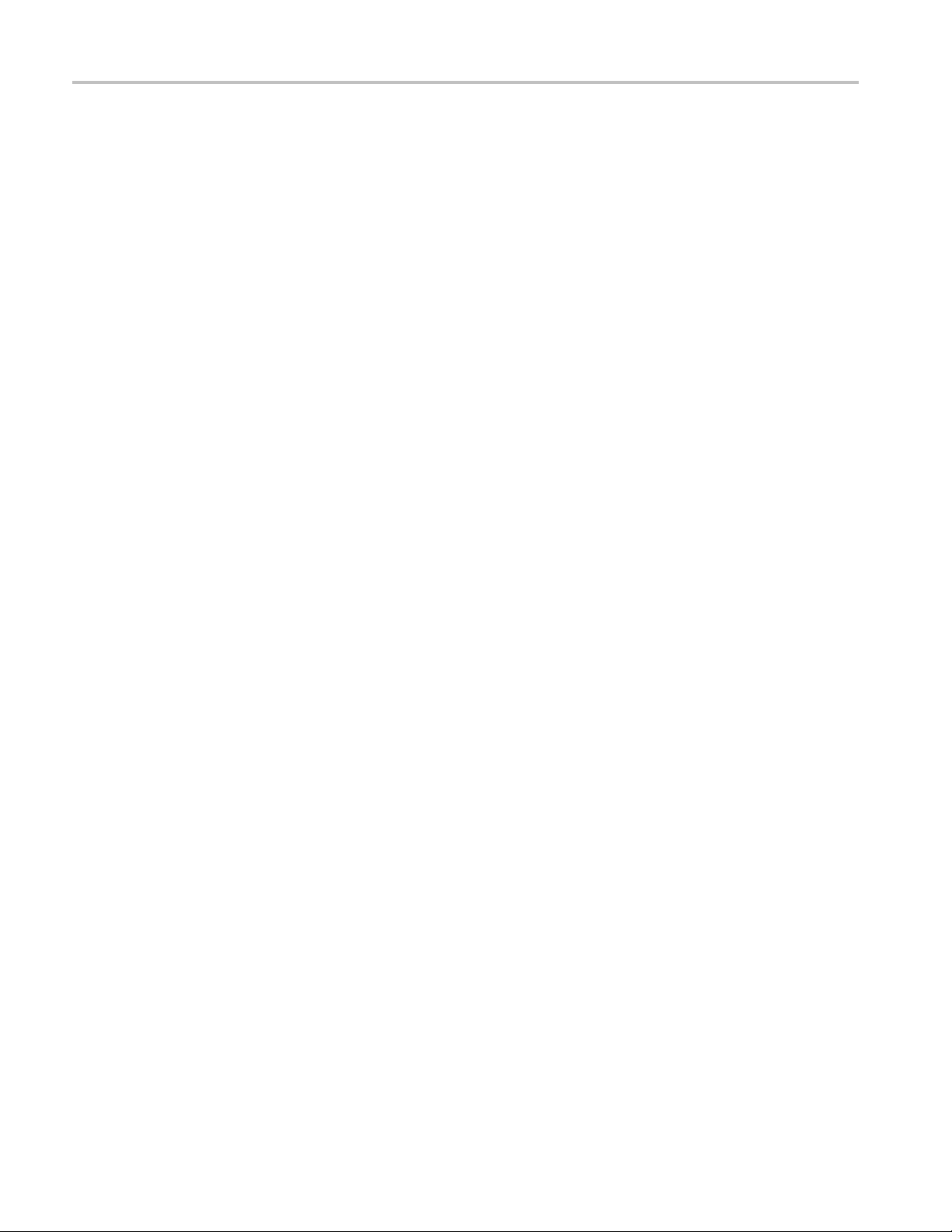
Table of Contents
ii Tektronix Bench Instruments Connectivity
Page 7

Introduction
This document describes how to:
Install National Instruments LabVIEW™ SignalExpress Tektronix Edition
(Limited) software (referred to as SignalExpress in the rest of the document)
Install the Step files needed by SignalExpress to communicate with a
supported Tektronix instrument
Connect and configure the instrument to your PC with a USB, GPIB,
RS-232/USB, or Ethernet cable
Remotely acquire measurements with SignalExpress
Tektronix Bench Instruments Connectivity 1
Page 8

Install LabVIEW SignalExpress Software
Install LabVI
EW SignalExpress Software
SignalExpre
and measurement acquisition features without the added complication of
programming. SignalExpress Tektronix Edition (Professional) also provides
signal processing and advanced analysis features. The following table lists the
features for each version of SignalExpress.
Feature
Visualization and Documentation
Customizable graphing
Interactive cursors
Save sig
Print an
Drag & drop into Microsoft Excel, Word, WordPad
Signal
are filters
Softw
Scalar and waveform math
Analog and digital conversion
Interactive signal comparisons
Load simulation data from PSPICE & Multisim
Time and Frequency Measurements
Amplitude, level, timing & transition
Power spectrum & frequency response
Distortion measurements
surement Automation
Mea
mited data logging (one log per project)
Li
limited data logging
Un
Test Automation & Parameter sweeping
Limit testing
ss Tektronix Edition (Limited) provides instrument control
nals to file
d export graphs
Processing
SignalExpress
Professional
99
99
99
99
99
9
9
9
9
9
9
9
9
99
9
9
9
SignalExpress
Limited
NOTE. The first 30 days of SignalExpress Tektronix Edition (Limited) provides
a trial version of NI LabVIEW SignalExpress Tektronix Edition (Professional).
After 30 days, functionality reverts to SignalExpress Tektronix Edition (Limited).
Contact Tektronix or a Tektronix Authorized Distributor to purchase a license
for the Professional version.
2 Tektronix Bench Instruments Connectivity
Page 9

Install LabVIEW SignalExpress Software
System Requir
Install Sig
nalExpress
ements
512 MB of memory
Pentium 4 processor or equivalent (Pentium III or Celeron 600 MHz
minimum)
NOTE. If you already have SignalExpress installed on your PC, and the required
NI-VISA software (See page 12, Troubleshooting.), you do not need to install
SignalExpress from the CD that came with your product. Go to Install the
SignalExpress Step Files (See page 4.).
To install SignalExpress:
1. Insert the SignalExpress CD into the CD o r DVD drive on your PC to display
the installation window.
2. Click Install NI LabVIEW SignalExpress Tektronix Edition.
3. Follow on-screen instructions to complete the installation.
NOTE. The SignalExpress installation process automatically installs the National
nstruments version of VISA drivers, replacing any current VISA drivers (suc h as
I
TekVISA). Some TekVISA applications, such as TVC and Tek Toolbars, are not
uninstalled, and continue to work with NI-VISA.
This completes the SignalExpress software installation. Go to the next section
to install the SignalExpress Step files.
Tektronix Bench Instruments Connectivity 3
Page 10

Connect the Instrument to the PC
Install a Sign
alExpress Step File
SignalExpre
instrument or series of instruments.
To install t
1. Insert the Documentation and Connectivity Software CD that came
with your i
documentation browser software.
NOTE. If the browser software does not start automatically, go to the root
directory of the CD and double-click launch.exe.
2. Select your language.
3. Click Connectivity (SignalExpress™) > SignalExpress LabVIEW Step
Installation Directory and Files in the browser main menu.
4. Double-click the file that supports your instrument. For example, to load
the Step files for a Tektronix FCA3000 Series instrument, double-click
Tek_FCA_MCA3000_3100.exe. Follow the on-screen instructions.
ss uses Step files to communicate with a supported Tektronix
he SignalExpress Step files for an instrument:
nstrument into your computer CD or DVD drive to start the
This completes the SignalExpress Step file installation. Go to the next section
to connect the instrument to the PC.
Connect the Instrument to the PC
NOTE. Not all communication interfaces (USB, GPIB, RS-232/USB, or Ethernet)
are available on all instruments. See the instrument user manual for information
on available interfaces.
You can attach multiple communication c ab les to the instrument at the s ame time.
However, the instrument can only communicate using one interface at a time
(USB, GPIB, RS-232/USB, or Ethernet).
This manual describes how to connect your PC to an instrument using any of
the following cables:
USB(Seepage5.)
GPIB (See page 5.)
RS-232/USB (See page 6.)
Ethernet (See page 8.)
4 Tektronix Bench Instruments Connectivity
Page 11

USB Cable
Connect the Instrument to the PC
1. See the instrument user documentation to locate the Type B USB port and
enable the USB port for remote communication (if required).
2. Power off the instrument.
3. Insert the Type B, device-side connec tor into the USB device port on the
back of the instrument.
NOTE. Some Tektronix instruments include a host-side, Type A connector port
on the fron
will not work for PC communication.
t panel. This port is only for connecting U SB memory devices and
GPIB Cable
4. Insert t
5. Power on the instrument. The PC may run the Found New Hardware Wizard.
Follow
This completes the USB cable install procedure. Go to the Run SignalExpress
secti
1. See t
enable the GPIB port for remote communication (if required), and set GPIB
parameters.
2. Connect a GPIB cable between the rear panel of the instrument and the GPIB
board connector on the PC.
This completes the GPIB cable install procedure. Go to the Run SignalExpress
section to verify communication with the instrument. (See page 9.)
he Type A, host-side connector to the USB port on the PC.
on-screen instructions.
on to verify communication with the instrument. (See page 9.)
he instrument user documentation to locate the GPIB connector,
Tektronix Bench Instruments Connectivity 5
Page 12

Connect the Instrument to the PC
RS-232/USB Ca
Install Driv
ble
ers
Connects the RS-232 port on the instrument to the USB port on the PC. You may
need to install USB serial converter and port drivers.
1. Insert the USB end of the RS-232/USB cable into a USB port on the PC. The
PC will run the Found New Hardware Wizard.
NOTE. If the Found New Hardware Wizard does not run, the drivers are probably
already in
2. Install the USB Serial Converter driver files:
3. The Fo
stalledonyourPC.
If you have Internet access, select Yes, this time only and click Next.
Follow the on-screen instructions to install the software automatically.
If you do not have Internet access, select No, not this time and click
Next. Follow the on-screen instructions to install from a specific location
ocumentation and Connectivity Software CD that came with
(the D
your instrument).
und New Hardware Wizard will next install the USB Serial Port drivers
(if required). Repeat step 2 to install the drivers.
Determining the RS-232
COM Port
S-232/USB cable driver install is completed. You may need to reboot the
The R
PC before you use the RS-232/USB cable. Go to the next section to identify the
PC COM port assigned to the RS-232/USB cable.
find out which COM port is associated with your RS-232/USB cable, do the
To
following:
onnect the RS-232/USB cable to your PC.
1.C
2. On the PC, click Start > Settings > Control Panel > System.
3. Select the Hardware tab and click the Device Manager button.
4. Look for the Ports (COM & LPT) item and click the + symbol. The COM
port associated with the RS-232/USB cable is listed as USB Serial Port
(COMn), where n is the COM port number.
6 Tektronix Bench Instruments Connectivity
Page 13

Connect the Instrument to the PC
5. Record the instrument USB serial COM port number for use with the
SignalExpress software.
This completes the RS-232/USB cable install procedure. Go to the Run
SignalExpress section to verify communication with the instrument. (See page 9.)
Tektronix Bench Instruments Connectivity 7
Page 14

Connect the Instrument to the PC
Ethernet Cabl
e
1. See your instrument documentation to determine the network parameters to
set for your instrument. Work with your network administrator to obtain the
required net
include:
Instrument
Gateway IP address
Subnet Mask
HTTP Port
DHCP/BOOTP
Domain Name
DNS IP Ad
NOTE. If your network DHCP/BOOTP server assigns dynamic IP addresses,
then the value in the Instrument IP Address field may be different each time you
power on the instrument. This is not an issue if you are using the network to
send hard copy from an instrument to a network printer. However, if you need to
remotely access the instrument, have the network administrator assign a static
dress to your instrument. A static IP Address makes it easier to identify
IP ad
a specific instrument o n the network.
work and instrument parameters. Typical network parameters
IP address
dress
E. The Domain N ame and DNS IP Address are not required for network
NOT
communication except for printer communications.
2. En
3.C
4. If available, use a PC network IP address testing program to locate (“ping”)
This completes the Ethernet cable install procedure. Go to the Run SignalExpress
section to verify communication with the instrument. (See page 9.)
ter the required network parameters into your instrument. See your
instrument documentation for how to access and enter network parameters.
onnect your instrument to a network port using a CAT5 10BaseT Ethernet
cable with RJ-45 connectors.
your instrument on the network. If you do not have a network testing program,
have your system administrator verify that the instrument is connected to
the network.
8 Tektronix Bench Instruments Connectivity
Page 15

Run SignalExpress
Run SignalExp
ress
Do the follow
1. Power off the instrument.
2. Connect the instrument to the PC with an appropriate cable. (See page 4.)
NOTE. You can attach multiple communication cables to the instrument at the
same time.
a time (USB, GPIB, RS-232/USB, or Ethernet).
3. Power on the instrument. The SignalExpress software may automatically run
when you
is connected.
4. Run the
ing to connect and control your instrument using SignalExpress:
However, the instrument can only communicate using one interface at
power on the instrument if the PC recognizes that an instrument
SignalExpress software on the PC if it does not start automatically.
Tektronix Bench Instruments Connectivity 9
Page 16

Run SignalExpress
5. Add the Step tha
Acquire Signals (for measurement instruments) or AddStep>Tektronix
> Generate Signals (for signal source instruments) and select the Step that
supports your instrument. SignalExpress loads the selected Step and displays
the Visa Resource tab.
NOTE. SignalExpress includes several Tektronix instrument Steps. If an
instrument
that you have installed the required Step files. (See page 4, Install a SignalExpress
Step File.)
If the Tektronix instrument is not in the Acquire Signals or Generate Signals menu
after installing the Step files, please contact your nearest Tektronix Customer
Support center for help.
6. In the VISA Resource tab, click the instrument or resource name drop-down
list and select the instrument that is connected to the PC. The following figure
shows the FCA/MCA 3000 Step VISA Resource tab with a USB-connected
MCA3020 instrument (Tektronix manufacturer ID number 0699, instrument
ident
is not in the Acquire Signals or Generate Signals menu, please check
ifier 3020, and instrument serial number 100505).
t supports your instrument: click AddStep>Tektronix>
For network-connected instruments, the VISA Resource list shows
he IP Address of instruments connected to the network, instead of
t
instrument-generated identifier text. Select the IP address assigned to the
instrument to which you want access. (See page 8, Ethernet Cable.)
NOTE. The Step Setup tabs and fields are different for each instrument.
10 Tektronix Bench Instruments Connectivity
Page 17

Run SignalExpress
If you do not see
the Autodetect button if available) to update the list. If the instrument is
still not listed, check the following:
The PC and instrument cables are fully seated in their connectors
The instrum
The instrument is powered on
The instrument is accessible on the network (“ping” the instrument IP
address)
NOTE. You
in the VISA Resource tab list.
7. Click Run Once to set the instrument parameters and/or acquire a
measurement value, depending on the connected instrument.
cannot remotely access an instrument until the instrument is shown
the connected instrument listed, click Refresh in the list (or
ent communication settings are correct
8. For signal acquire instruments, verify that SignalExpress acquired a
measurement that matches the main readout of the instrument. The
following figure shows the measurement from a Tektronix FCA3000 Series
Timer/Counter/Analyzer.
For signal generate instruments, verify that SignalExpress set the instrument
to the parameters specified in the Step Setup tab.
For more information on using the LabVIEW SignalExpress Tektronix Edition
software, see the PDF manual LabVIEW SignalExpress: Getting Started with
LabVIEW SignalExpress,andthefile NI LabVIEW SignalExpress Tektronix
Edition Readme, both of which are on the NI LabVIEW SignalExpress software
CD.
In SignalExpress, click Help > Getting Started with to open the application
online help.
Tektronix Bench Instruments Connectivity 11
Page 18

Troubleshooting
Drivers
IVI-C and LabVIEW PnP Drivers
Controlling an instrument in a programming environment requires specific IVI-C
or LabVIEW PnP drivers. Go to www.ni.com and enter Tektronix drivers in
their search engine field to locate and download the IVI-C or LabVIEW PnP
drivers for your instrument.
IVI-COM Drivers
Some Tektronix instruments also have IVI-COM drivers available to offer more
programming flexibility. Go to www.tek.com/software and enter your instrument
series in the search box to locate the IVI-COM driver.
Troubleshooting
Check the NI-VISA File
Uninstall and Reins tall the
Step Files
Uninstall and Reinstall
SignalExpress
If you have problems connecting or controlling the remote instrument from
SignalExpress or a programming environment, do the following:
1. Go to C:\WINDOWS\system32 on your PC.
2. Locate and right-click on the visa32.dll file to open the Properties dialog box.
3. Click the Ver s ion tab and verify that the file version is 4.6 or later and the
description is NI-VISA Library.IftheVISAfile on your system is not the
NI-VISA version, go to the National Instruments Web site (www.ni.com) to
download and install the latest version.
1. Click Start > Settings > Control Panel > Add or Remove Programs.
2. Locate and select the step for your instrument.
3. Click Remove. Follow any on-screen instructions.
4. Reinstall the step. (See page 4, Install a SignalExpress Step File.)
1. Click Start > Settings > Control Panel > Add or Remove Programs.
2. Select National Instruments IVI Specific Drivers.
3. Select all items in the Products list (use standard Microsoft Windows
operations to select multiple items).
4. Click Remove. Follow any on-screen instructions.
12 Tektronix Bench Instruments Connectivity
Page 19

Troubleshooting
Contact Tektronix
Customer Support
5. Select Nationa
window.
6. Select all ite
operations to select multiple items).
7. Click Remov
8. Reinstall SignalExpress. (See page 2, Install LabVIEW SignalExpress
Software.)
NOTE. You may need to reinstall additional software or drivers for other NI
products, such as GPIB cards.
Contact
the Tektronix Customer Support center for assistance.
l Instruments Software in the Add or Remove Programs
ms in the Products list (use standard Microsoft Windows
e. Follow any on-screen instructions.
Tektronix Bench Instruments Connectivity 13
