Page 1

xx
AWG701BUP and
AWG702BUP
Option SSD
ZZZ
AWG70000B Series Upgrades
Instructions
www.tek.com
P075110500*
*
075-1105-00
Page 2

Copyright © Tektronix. All rights reserved. Licensed software products are owned by Tektronix or its subsidiaries
or suppliers, and are protected by national copyright laws and international treaty provisions.
Tektronix products are covered by U.S. and foreign patents, issued and pending. Information in this publication
supersedes that in all previously published material. Specifications and price change privileges reserved.
TEKTRONIX and TEK are registered trademarks of Tektronix, Inc.
Contacting Tektronix
Tektronix, Inc.
14150 SW Karl Braun Drive
P.O. Box 5 0 0
Beaverto
USA
For product information, sales, service, and technical support:
n, OR 97077
In North America, call 1-800-833-9200.
Worldwide, visit www.tek.com to find contacts in your area.
Page 3
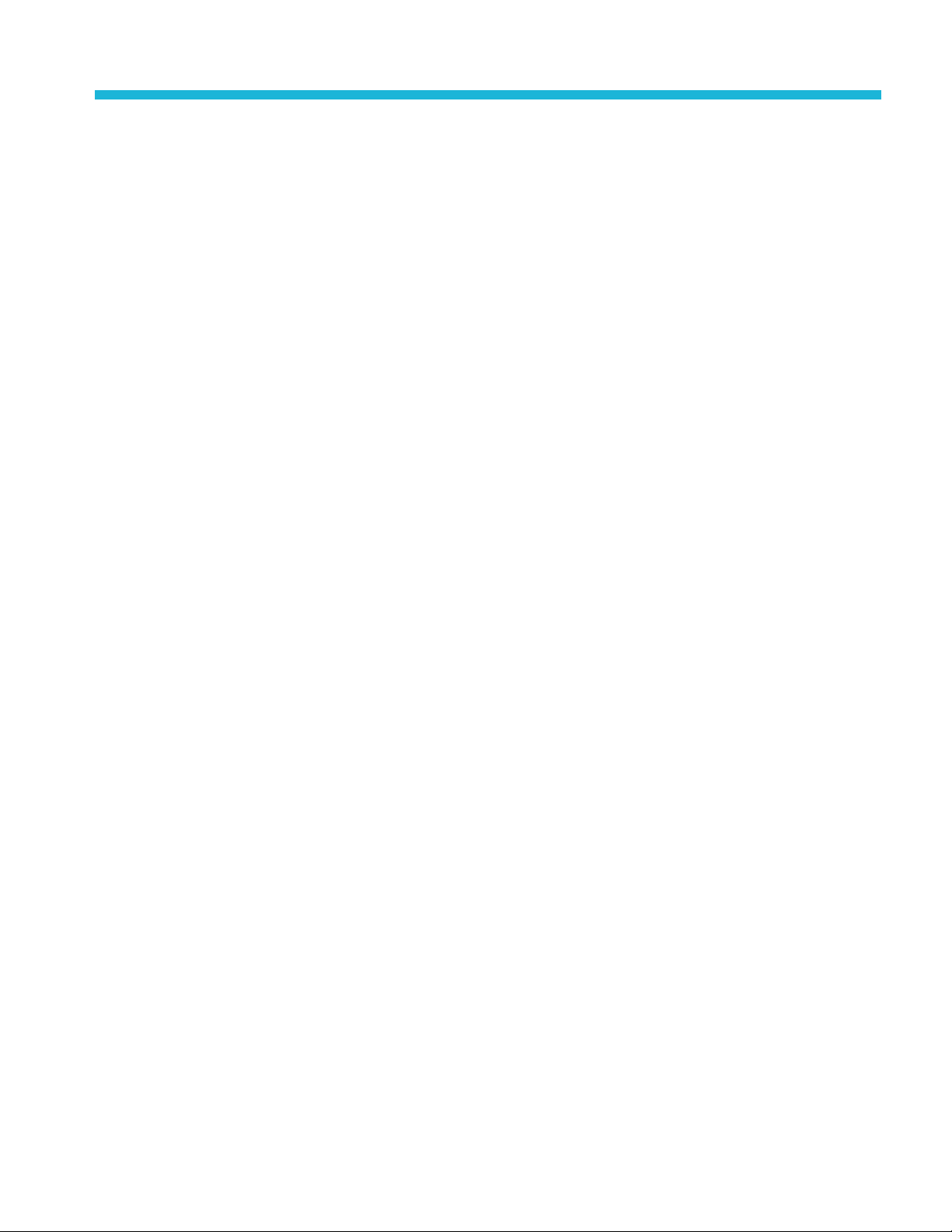
Service safety summary
Only qualified personnel should perform service procedures. Read this Service
safety summary before performing any service procedures.
Do not service alone. Do not perform internal service or adjustments of this
product unless another person capable of rendering first aid and resuscitation is
present.
Disconnect power. To avoid electric shock, switch off the instrument power, then
disconnec
Use care when servicing with power on. Dangerous voltages or currents may exist
in this product. Disconnect power, remove battery (if applicable), and disconnect
test leads before removing protective panels, soldering, or replacing components.
To avoid electric shock, do not touch exposed connections.
t the power cord from the mains power.
AWG70000B Series Upgrades 1
Page 4

Service safety summary
2 AWG70000B Series Upgrades
Page 5

Upgrade kit overview
This document provides instructions for to install the solid state drive onthe
following Tektronix products:
AWG70001B Arbitrary Waveform Generators
AWG70002B Arbitrary Waveform Generators
Kit parts lists
AWG701BUP SSD and
AWG702BUP SSD
For a list of
available options, see the Tektronix website (www.tek.com) or your
Tektronix representative.
This upgrade provides a preprogrammed solid state drive to use as either a
secondary hard drive or as a replacement for a failed hard drive.
The kit contains the following items:
Tektronix part
number Qty. Description
850-0365-XX
211-1081-XX
335-2612-XX
407-5641-XX
1
1
1
1
1
HARD DRIVE, PROGRAMMED; SOLID STATE DRIVE
PROGRAMMED W/ OS & APP SW
Contains the Windows Operating System and the current
instrument application software.
4
SCREW, MACHINE; M3 X 0.5 X 3.5MM, FLAT WAFER HD
W/SERRATIONS STRESS RELIEVED, PHL, ZINC PLATED
STEEL
1
MARKER, IDENT; HD A DAP TER (SLED); SAFETY
CONTROLLED
1
ASSEMBLY, SLED, HARD DRIVE MOUNT (REMOVABLE)
211-0105-XX 2
348-2012-XX 1
407-5592-XX 1
407-5593-XX 1
075-1105-XX 1
1
The hard drive and the mechanical sled components are pre-assembled.
SCREW, MACHINE; 4-40 X 0.188, FLH, 100 DEG, ZINC
PLATED STEEL, T8
GASKET, HARD DRIVE, SLED
BRACKET, HARD DRIVE, FRONT COVER
BRACKET, HARD DRIVE, SLED
MANUAL, KIT INSTRUCTIONS
AWG70000B Series Upgrades 3
Page 6

Upgrade kit installation
Upgrade kit installation
Refer to the one (or more) of the following installation sections pertaining to the
upgrade(s) you are installing.
Minimum tool and equipment list
No special tools are required to install any of the upgrade kits covered by these
installati
AWG701BUP and AWG702BUP SSD installation
NOTE. Before installing the new hard drive, use an external backup device to
back up any files on your instrument for use on the new hard drive.
on instructions.
Install the hard drive using the following procedure:
1. Power off the instrument.
2. Loosen the thumb screws and remove the existing hard drive.
NOTE. The hard drive and hard drive sled components are pre-assembled.
3. Inst
4. Pow
all the new hard drive, and then tighten the thumb screws to secure the
drive in the instrument.
er on the instrument to verify operation.
4 AWG70000B Series Upgrades
Page 7

Verify instrument software version
Verify instru
ment software version
Tektronix re
your instrument.
1. Select Util
Software Version number.
2. Use your We
3. Search for your instrument’s model number and follow the link to the software.
4. If the installed software is older than that available, download the software.
5. Follow the instructions on the Web page to install the software.
commends to update to the latest available application software for
ities > About my AWG. Under System Information, note the
b browser to go to: www.tektronix.com/software.
AWG70000B Series Upgrades 5
