Page 1
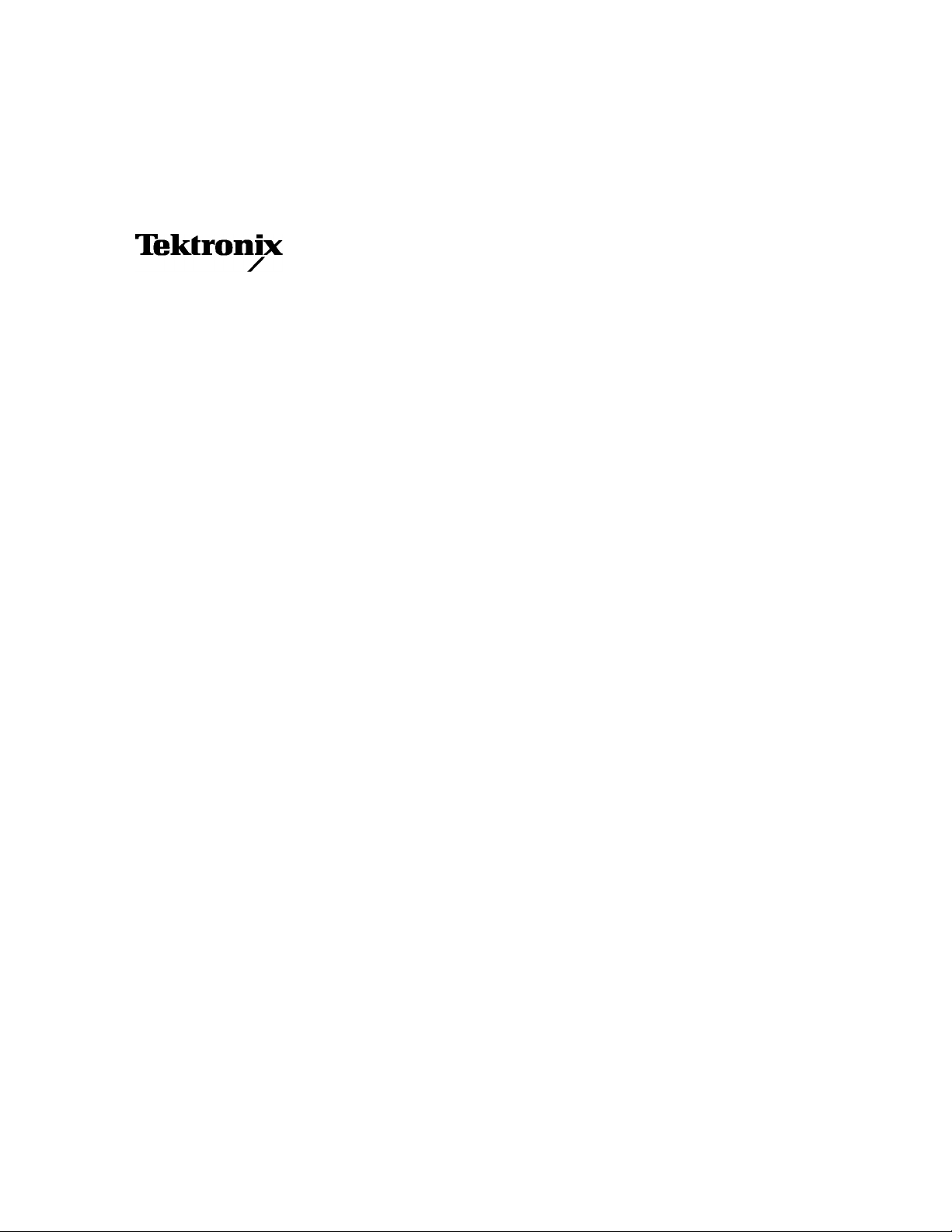
User Manual
AWG610
Arbitrary Waveform Generator
071-0554-50
This document applies to firmware version 4.0
and above.
www.tektronix.com
Page 2

Copyright T ektronix Japan, Ltd. All rights reserved.
Copyright Tektronix, Inc. All rights reserved.
T ektronix products are covered by U.S. and foreign patents, issued and pending. Information in this publication supercedes
that in all previously published material. Specifications and price change privileges reserved.
T ektronix Japan, Ltd., 5–9–31 Kitashinagawa, Shinagawa–ku, Tokyo 141–0001 Japan
T ektronix, Inc., P.O. Box 500, Beaverton, OR 97077
TEKTRONIX and TEK are registered trademarks of T ektronix, Inc.
Page 3

T ektronix warrants that the products that it manufactures and sells will be free from defects in materials and workmanship
for a period of one (1) year from the date of shipment. If a product proves defective during this warranty period, T ektronix,
at its option, either will repair the defective product without charge for parts and labor, or will provide a replacement in
exchange for the defective product.
In order to obtain service under this warranty, Customer must notify Tektronix of the defect before the expiration of the
warranty period and make suitable arrangements for the performance of service. Customer shall be responsible for
packaging and shipping the defective product to the service center designated by T ektronix, with shipping charges prepaid.
T ektronix shall pay for the return of the product to Customer if the shipment is to a location within the country in which the
T ektronix service center is located. Customer shall be responsible for paying all shipping charges, duties, taxes, and any
other charges for products returned to any other locations.
This warranty shall not apply to any defect, failure or damage caused by improper use or improper or inadequate
maintenance and care. T ektronix shall not be obligated to furnish service under this warranty a) to repair damage resulting
from attempts by personnel other than T ektronix representatives to install, repair or service the product; b) to repair
damage resulting from improper use or connection to incompatible equipment; c) to repair any damage or malfunction
caused by the use of non-T ektronix supplies; or d) to service a product that has been modified or integrated with other
products when the effect of such modification or integration increases the time or difficulty of servicing the product.
THIS WARRANTY IS GIVEN BY TEKTRONIX IN LIEU OF ANY OTHER WARRANTIES, EXPRESS OR
IMPLIED. TEKTRONIX AND ITS VENDORS DISCLAIM ANY IMPLIED WARRANTIES OF
MERCHANTABILITY OR FITNESS FOR A P ARTICULAR PURPOSE. TEKTRONIX’ RESPONSIBILITY T O
REP AIR OR REPLACE DEFECTIVE PRODUCTS IS THE SOLE AND EXCLUSIVE REMEDY PROVIDED TO
THE CUSTOMER FOR BREACH OF THIS WARRANTY. TEKTRONIX AND ITS VENDORS WILL NOT BE
LIABLE FOR ANY INDIRECT , SPECIAL, INCIDENTAL, OR CONSEQUENTIAL DAMAGES IRRESPECTIVE
OF WHETHER TEKTRONIX OR THE VENDOR HAS ADVANCE NOTICE OF THE POSSIBILITY OF SUCH
DAMAGES.
Page 4

Page 5

TableĂofĂContents
Getting Started
Operating Basics
General Safety Summary xv. . . . . . . . . . . . . . . . . . . . . . . . . . . . . . . . . . . . . . . . . . .
Preface xvii. . . . . . . . . . . . . . . . . . . . . . . . . . . . . . . . . . . . . . . . . . . . . . . . . . . . . . . . .
Manual Structure xvii. . . . . . . . . . . . . . . . . . . . . . . . . . . . . . . . . . . . . . . . . . . . . . . . .
Conventions xviii. . . . . . . . . . . . . . . . . . . . . . . . . . . . . . . . . . . . . . . . . . . . . . . . . . . . .
Related Manuals xix. . . . . . . . . . . . . . . . . . . . . . . . . . . . . . . . . . . . . . . . . . . . . . . . . .
Contacting T ektronix xix. . . . . . . . . . . . . . . . . . . . . . . . . . . . . . . . . . . . . . . . . . . . . .
Product Description 1–1. . . . . . . . . . . . . . . . . . . . . . . . . . . . . . . . . . . . . . . . . . . . . . .
Incoming Inspection 1–3. . . . . . . . . . . . . . . . . . . . . . . . . . . . . . . . . . . . . . . . . . . . . . .
Power Cord Options 1–3. . . . . . . . . . . . . . . . . . . . . . . . . . . . . . . . . . . . . . . . . . . . . . .
Accessories 1–4. . . . . . . . . . . . . . . . . . . . . . . . . . . . . . . . . . . . . . . . . . . . . . . . . . . . . .
Options 1–6. . . . . . . . . . . . . . . . . . . . . . . . . . . . . . . . . . . . . . . . . . . . . . . . . . . . . . . . .
Installation 1–7. . . . . . . . . . . . . . . . . . . . . . . . . . . . . . . . . . . . . . . . . . . . . . . . . . . . . .
Repackaging for Shipment 1–13. . . . . . . . . . . . . . . . . . . . . . . . . . . . . . . . . . . . . . . . . .
Operating Basics 2–1. . . . . . . . . . . . . . . . . . . . . . . . . . . . . . . . . . . . . . . . . . . . . . . . .
Controls and Connectors 2–1. . . . . . . . . . . . . . . . . . . . . . . . . . . . . . . . . . . . . . . . . . .
Menu Operations 2–7. . . . . . . . . . . . . . . . . . . . . . . . . . . . . . . . . . . . . . . . . . . . . . . . .
Numeric Input 2–11. . . . . . . . . . . . . . . . . . . . . . . . . . . . . . . . . . . . . . . . . . . . . . . . . . .
T ext Input 2–13. . . . . . . . . . . . . . . . . . . . . . . . . . . . . . . . . . . . . . . . . . . . . . . . . . . . . . .
Shortcut Controls 2–14. . . . . . . . . . . . . . . . . . . . . . . . . . . . . . . . . . . . . . . . . . . . . . . . .
File Management 2–15. . . . . . . . . . . . . . . . . . . . . . . . . . . . . . . . . . . . . . . . . . . . . . . . .
Double Windows 2–21. . . . . . . . . . . . . . . . . . . . . . . . . . . . . . . . . . . . . . . . . . . . . . . . .
Quick View 2–23. . . . . . . . . . . . . . . . . . . . . . . . . . . . . . . . . . . . . . . . . . . . . . . . . . . . . .
Editor Overview 2–25. . . . . . . . . . . . . . . . . . . . . . . . . . . . . . . . . . . . . . . . . . . . . . . . . .
Setup Overview 2–33. . . . . . . . . . . . . . . . . . . . . . . . . . . . . . . . . . . . . . . . . . . . . . . . . .
Theory of Operation 2–40. . . . . . . . . . . . . . . . . . . . . . . . . . . . . . . . . . . . . . . . . . . . . . .
Signal Edit Process 2–45. . . . . . . . . . . . . . . . . . . . . . . . . . . . . . . . . . . . . . . . . . . . . . . .
Tutorials
Tutorial 1: Instrument Setup 2–49. . . . . . . . . . . . . . . . . . . . . . . . . . . . . . . . . . . . . . . .
Tutorial 2: Loading and Outputting a Sample Waveform 2–51. . . . . . . . . . . . . . . . . .
Tutorial 3: Creating and Editing Standard Function Waveforms 2–54. . . . . . . . . . . . .
Tutorial 4: Editing a Waveform Using Quick Editor 2–62. . . . . . . . . . . . . . . . . . . . . .
Tutorial 5: Using the Equation Editor 2–66. . . . . . . . . . . . . . . . . . . . . . . . . . . . . . . . .
Tutorial 6: Creating and Running Waveform Sequences 2–69. . . . . . . . . . . . . . . . . . .
Reference
Overview 3–1. . . . . . . . . . . . . . . . . . . . . . . . . . . . . . . . . . . . . . . . . . . . . . . . . . . . . . .
AWG610 Arbitrary Waveform Generator User Manual
i
Page 6

Table of Contents
Menu Structures
Setup Menu Hierarchy 3–4. . . . . . . . . . . . . . . . . . . . . . . . . . . . . . . . . . . . . . . . . . . . .
EDIT Menu Hierarchy 3–9. . . . . . . . . . . . . . . . . . . . . . . . . . . . . . . . . . . . . . . . . . . . .
The Setup Menu Screen
Setup Menu Screen Elements 3–29. . . . . . . . . . . . . . . . . . . . . . . . . . . . . . . . . . . . . . . .
The Waveform/Sequence Menu 3–31. . . . . . . . . . . . . . . . . . . . . . . . . . . . . . . . . . . . . .
The Vertical Menu 3–32. . . . . . . . . . . . . . . . . . . . . . . . . . . . . . . . . . . . . . . . . . . . . . . .
The Horizontal Menu 3–34. . . . . . . . . . . . . . . . . . . . . . . . . . . . . . . . . . . . . . . . . . . . . .
The Run Mode Menu 3–37. . . . . . . . . . . . . . . . . . . . . . . . . . . . . . . . . . . . . . . . . . . . . .
The Trigger Menu 3–39. . . . . . . . . . . . . . . . . . . . . . . . . . . . . . . . . . . . . . . . . . . . . . . .
The Save/Restore Menu 3–41. . . . . . . . . . . . . . . . . . . . . . . . . . . . . . . . . . . . . . . . . . . .
Waveform, Pattern and Sequence Waveform Output 3–42. . . . . . . . . . . . . . . . . . . . . .
The Graphical Waveform Editor
The Graphical Waveform Editor 3–45. . . . . . . . . . . . . . . . . . . . . . . . . . . . . . . . . . . . .
Editor Screen Elements 3–45. . . . . . . . . . . . . . . . . . . . . . . . . . . . . . . . . . . . . . . . . . . .
The File Menu 3–48. . . . . . . . . . . . . . . . . . . . . . . . . . . . . . . . . . . . . . . . . . . . . . . . . . .
The Operation Menu 3–50. . . . . . . . . . . . . . . . . . . . . . . . . . . . . . . . . . . . . . . . . . . . . .
The Tools Menu 3–62. . . . . . . . . . . . . . . . . . . . . . . . . . . . . . . . . . . . . . . . . . . . . . . . . .
The Zoom/Pan Menu 3–73. . . . . . . . . . . . . . . . . . . . . . . . . . . . . . . . . . . . . . . . . . . . . .
The Window Menu 3–74. . . . . . . . . . . . . . . . . . . . . . . . . . . . . . . . . . . . . . . . . . . . . . . .
The Settings Menu 3–74. . . . . . . . . . . . . . . . . . . . . . . . . . . . . . . . . . . . . . . . . . . . . . . .
The Pattern Editor
Quick Editing
About Waveform and Pattern Files 3–77. . . . . . . . . . . . . . . . . . . . . . . . . . . . . . . . . . .
Starting the Pattern Editor 3–78. . . . . . . . . . . . . . . . . . . . . . . . . . . . . . . . . . . . . . . . . .
The File Menu 3–79. . . . . . . . . . . . . . . . . . . . . . . . . . . . . . . . . . . . . . . . . . . . . . . . . . .
The Operation Menu 3–79. . . . . . . . . . . . . . . . . . . . . . . . . . . . . . . . . . . . . . . . . . . . . .
The Tools Menu 3–79. . . . . . . . . . . . . . . . . . . . . . . . . . . . . . . . . . . . . . . . . . . . . . . . . .
The Zoom/Pan Menu 3–83. . . . . . . . . . . . . . . . . . . . . . . . . . . . . . . . . . . . . . . . . . . . . .
The Window Menu 3–83. . . . . . . . . . . . . . . . . . . . . . . . . . . . . . . . . . . . . . . . . . . . . . . .
The Settings Menu 3–83. . . . . . . . . . . . . . . . . . . . . . . . . . . . . . . . . . . . . . . . . . . . . . . .
The Undo! Command 3–83. . . . . . . . . . . . . . . . . . . . . . . . . . . . . . . . . . . . . . . . . . . . . .
Selecting Data Bits to Edit 3–84. . . . . . . . . . . . . . . . . . . . . . . . . . . . . . . . . . . . . . . . . .
Defining Edit Area 3–85. . . . . . . . . . . . . . . . . . . . . . . . . . . . . . . . . . . . . . . . . . . . . . . .
Creating a Pattern 3–86. . . . . . . . . . . . . . . . . . . . . . . . . . . . . . . . . . . . . . . . . . . . . . . . .
Creating Standard Patterns 3–87. . . . . . . . . . . . . . . . . . . . . . . . . . . . . . . . . . . . . . . . . .
Importing Data From Files 3–88. . . . . . . . . . . . . . . . . . . . . . . . . . . . . . . . . . . . . . . . . .
Set Pattern... 3–88. . . . . . . . . . . . . . . . . . . . . . . . . . . . . . . . . . . . . . . . . . . . . . . . . . . . .
Screen Display 3–91. . . . . . . . . . . . . . . . . . . . . . . . . . . . . . . . . . . . . . . . . . . . . . . . . . .
Quick Edit Mode 3–92. . . . . . . . . . . . . . . . . . . . . . . . . . . . . . . . . . . . . . . . . . . . . . . . .
Quick Edit Mechanism 3–92. . . . . . . . . . . . . . . . . . . . . . . . . . . . . . . . . . . . . . . . . . . . .
About Smoothing 3–93. . . . . . . . . . . . . . . . . . . . . . . . . . . . . . . . . . . . . . . . . . . . . . . . .
Quick Controls 3–93. . . . . . . . . . . . . . . . . . . . . . . . . . . . . . . . . . . . . . . . . . . . . . . . . . .
Starting Quick Edit 3–94. . . . . . . . . . . . . . . . . . . . . . . . . . . . . . . . . . . . . . . . . . . . . . . .
ii
AWG610 Arbitrary Waveform Generator User Manual
Page 7

The Table Editor
The Equation Editor
The Sequence Editor
Table of Contents
Exiting Quick Edit 3–95. . . . . . . . . . . . . . . . . . . . . . . . . . . . . . . . . . . . . . . . . . . . . . . .
Setting Parameters 3–96. . . . . . . . . . . . . . . . . . . . . . . . . . . . . . . . . . . . . . . . . . . . . . . .
Moving the Cursor 3–96. . . . . . . . . . . . . . . . . . . . . . . . . . . . . . . . . . . . . . . . . . . . . . . .
Renewing Edit Buffer 3–97. . . . . . . . . . . . . . . . . . . . . . . . . . . . . . . . . . . . . . . . . . . . .
About Undo 3–97. . . . . . . . . . . . . . . . . . . . . . . . . . . . . . . . . . . . . . . . . . . . . . . . . . . . .
Opening The Table Editor 3–99. . . . . . . . . . . . . . . . . . . . . . . . . . . . . . . . . . . . . . . . . .
Editing The T able Data 3–100. . . . . . . . . . . . . . . . . . . . . . . . . . . . . . . . . . . . . . . . . . . .
Starting the Equation Editor 3–103. . . . . . . . . . . . . . . . . . . . . . . . . . . . . . . . . . . . . . . . .
Using the Equation Editor 3–105. . . . . . . . . . . . . . . . . . . . . . . . . . . . . . . . . . . . . . . . . .
Entering Keywords and Functions 3–108. . . . . . . . . . . . . . . . . . . . . . . . . . . . . . . . . . . .
Compiling Equations 3–109. . . . . . . . . . . . . . . . . . . . . . . . . . . . . . . . . . . . . . . . . . . . . .
Starting the Sequence Editor 3–111. . . . . . . . . . . . . . . . . . . . . . . . . . . . . . . . . . . . . . . .
Sequence T able Editing 3–113. . . . . . . . . . . . . . . . . . . . . . . . . . . . . . . . . . . . . . . . . . . .
Sequence T able Fields 3–115. . . . . . . . . . . . . . . . . . . . . . . . . . . . . . . . . . . . . . . . . . . . .
The APPL Menu
The UTILITY Window
Capturing Waveforms
Disk Application 3–125. . . . . . . . . . . . . . . . . . . . . . . . . . . . . . . . . . . . . . . . . . . . . . . . .
Network Application 3–134. . . . . . . . . . . . . . . . . . . . . . . . . . . . . . . . . . . . . . . . . . . . . .
Jitter Composer Application 3–141. . . . . . . . . . . . . . . . . . . . . . . . . . . . . . . . . . . . . . . .
External Keyboards 3–149. . . . . . . . . . . . . . . . . . . . . . . . . . . . . . . . . . . . . . . . . . . . . . .
Setting General Purpose Knob Direction 3–150. . . . . . . . . . . . . . . . . . . . . . . . . . . . . . .
Formatting a Floppy Disk 3–151. . . . . . . . . . . . . . . . . . . . . . . . . . . . . . . . . . . . . . . . . .
Displaying Disk Usage 3–151. . . . . . . . . . . . . . . . . . . . . . . . . . . . . . . . . . . . . . . . . . . . .
CR T Brightness 3–151. . . . . . . . . . . . . . . . . . . . . . . . . . . . . . . . . . . . . . . . . . . . . . . . . .
Displaying Instrument Status 3–152. . . . . . . . . . . . . . . . . . . . . . . . . . . . . . . . . . . . . . . .
Internal Clock (Date and Time) 3–152. . . . . . . . . . . . . . . . . . . . . . . . . . . . . . . . . . . . . .
Resetting the Instrument 3–152. . . . . . . . . . . . . . . . . . . . . . . . . . . . . . . . . . . . . . . . . . .
Connecting to a GPIB Network 3–153. . . . . . . . . . . . . . . . . . . . . . . . . . . . . . . . . . . . . .
Ethernet Networking 3–155. . . . . . . . . . . . . . . . . . . . . . . . . . . . . . . . . . . . . . . . . . . . . .
Hardcopy 3–162. . . . . . . . . . . . . . . . . . . . . . . . . . . . . . . . . . . . . . . . . . . . . . . . . . . . . . .
Calibration and Diagnostics 3–164. . . . . . . . . . . . . . . . . . . . . . . . . . . . . . . . . . . . . . . . .
Upgrading the System Software 3–169. . . . . . . . . . . . . . . . . . . . . . . . . . . . . . . . . . . . .
Possible Instruments 3–171. . . . . . . . . . . . . . . . . . . . . . . . . . . . . . . . . . . . . . . . . . . . . . .
Basic Concept on Communication for Capturing 3–171. . . . . . . . . . . . . . . . . . . . . . . .
Procedures for Capturing Waveforms 3–172. . . . . . . . . . . . . . . . . . . . . . . . . . . . . . . . .
About Transferred Files 3–173. . . . . . . . . . . . . . . . . . . . . . . . . . . . . . . . . . . . . . . . . . . .
AWG610 Arbitrary Waveform Generator User Manual
iii
Page 8

Table of Contents
Waveform Programming Language
Command Syntax 3–175. . . . . . . . . . . . . . . . . . . . . . . . . . . . . . . . . . . . . . . . . . . . . . . . .
User-Defined Variables 3–176. . . . . . . . . . . . . . . . . . . . . . . . . . . . . . . . . . . . . . . . . . . .
Waveform Files 3–177. . . . . . . . . . . . . . . . . . . . . . . . . . . . . . . . . . . . . . . . . . . . . . . . . .
Command Descriptions 3–179
Programming Examples 3–197
File Conversion
Import 3–209. . . . . . . . . . . . . . . . . . . . . . . . . . . . . . . . . . . . . . . . . . . . . . . . . . . . . . . . . .
Export 3–211. . . . . . . . . . . . . . . . . . . . . . . . . . . . . . . . . . . . . . . . . . . . . . . . . . . . . . . . . .
Convert between Waveform and Pattern 3–211. . . . . . . . . . . . . . . . . . . . . . . . . . . . . . .
Executing File Conversion 3–211. . . . . . . . . . . . . . . . . . . . . . . . . . . . . . . . . . . . . . . . . .
File Management
Command Summary 3–213. . . . . . . . . . . . . . . . . . . . . . . . . . . . . . . . . . . . . . . . . . . . . . .
Path Name 3–213. . . . . . . . . . . . . . . . . . . . . . . . . . . . . . . . . . . . . . . . . . . . . . . . . . . . . .
File Operations 3–214. . . . . . . . . . . . . . . . . . . . . . . . . . . . . . . . . . . . . . . . . . . . . . . . . . .
File Operation in Double Windows 3–216. . . . . . . . . . . . . . . . . . . . . . . . . . . . . . . . . . .
FG Mode
Appendices
Change the generator mode 3–222. . . . . . . . . . . . . . . . . . . . . . . . . . . . . . . . . . . . . . . . .
Appendix A: Specifications A–1. . . . . . . . . . . . . . . . . . . . . . . . . . . . . . . . . . .
Electrical Specification A–2. . . . . . . . . . . . . . . . . . . . . . . . . . . . . . . . . . . . . . . . . . . .
Certification and Compliances A–13. . . . . . . . . . . . . . . . . . . . . . . . . . . . . . . . . . . . . . .
Appendix B: Performance Verification B–1. . . . . . . . . . . . . . . . . . . . . . . . .
Conventions B–1. . . . . . . . . . . . . . . . . . . . . . . . . . . . . . . . . . . . . . . . . . . . . . . . . . . . .
Self Tests B–3. . . . . . . . . . . . . . . . . . . . . . . . . . . . . . . . . . . . . . . . . . . . . . . . . . . . . . .
Performance T ests B–7. . . . . . . . . . . . . . . . . . . . . . . . . . . . . . . . . . . . . . . . . . . . . . . .
AWG610 Test Record B–13. . . . . . . . . . . . . . . . . . . . . . . . . . . . . . . . . . . . . . . . . . . . .
Operating Mode T ests B–17. . . . . . . . . . . . . . . . . . . . . . . . . . . . . . . . . . . . . . . . . . . . .
Amplitude and Offset Accuracy Tests (Normal Out) B–24. . . . . . . . . . . . . . . . . . . . .
Amplitude, Offset Accuracy and Rise Time Tests (Direct DA Out) B–29. . . . . . . . . .
Pulse Response T ests B–34. . . . . . . . . . . . . . . . . . . . . . . . . . . . . . . . . . . . . . . . . . . . . .
Sine Wave Tests B–36. . . . . . . . . . . . . . . . . . . . . . . . . . . . . . . . . . . . . . . . . . . . . . . . . .
Internal Trigger Tests B–38. . . . . . . . . . . . . . . . . . . . . . . . . . . . . . . . . . . . . . . . . . . . . .
Trigger Input Tests B–40. . . . . . . . . . . . . . . . . . . . . . . . . . . . . . . . . . . . . . . . . . . . . . . .
Event Input and Enhanced Mode T ests B–45. . . . . . . . . . . . . . . . . . . . . . . . . . . . . . . .
1/4 Clock Frequency and 10 MHz Reference Input T ests B–52. . . . . . . . . . . . . . . . . .
1/4 Clock Output Level T ests B–54. . . . . . . . . . . . . . . . . . . . . . . . . . . . . . . . . . . . . . .
10 MHz Reference Output Level T ests B–56. . . . . . . . . . . . . . . . . . . . . . . . . . . . . . . .
Marker Output T ests B–58. . . . . . . . . . . . . . . . . . . . . . . . . . . . . . . . . . . . . . . . . . . . . . .
Marker Delay T ests B–61. . . . . . . . . . . . . . . . . . . . . . . . . . . . . . . . . . . . . . . . . . . . . . .
Appendix C: Inspection and Cleaning C–1. . . . . . . . . . . . . . . . . . . . . . . . . .
iv
AWG610 Arbitrary Waveform Generator User Manual
Page 9

Index
Table of Contents
Appendix D: Sample Waveforms D–1. . . . . . . . . . . . . . . . . . . . . . . . . . . . . .
Waveform File Descriptions D–2. . . . . . . . . . . . . . . . . . . . . . . . . . . . . . . . . . . . . . . .
Appendix E: File Transfer Interface Outline E–1. . . . . . . . . . . . . . . . . . . .
Appendix F: Miscellaneous F–1. . . . . . . . . . . . . . . . . . . . . . . . . . . . . . . . . . .
Sampling Theorem F–1. . . . . . . . . . . . . . . . . . . . . . . . . . . . . . . . . . . . . . . . . . . . . . . .
Differentiation F–1. . . . . . . . . . . . . . . . . . . . . . . . . . . . . . . . . . . . . . . . . . . . . . . . . . .
Integration F–3. . . . . . . . . . . . . . . . . . . . . . . . . . . . . . . . . . . . . . . . . . . . . . . . . . . . . .
Convolution F–4. . . . . . . . . . . . . . . . . . . . . . . . . . . . . . . . . . . . . . . . . . . . . . . . . . . . .
Correlation F–5. . . . . . . . . . . . . . . . . . . . . . . . . . . . . . . . . . . . . . . . . . . . . . . . . . . . . .
Code Conversion F–7. . . . . . . . . . . . . . . . . . . . . . . . . . . . . . . . . . . . . . . . . . . . . . . . .
Examples F–8. . . . . . . . . . . . . . . . . . . . . . . . . . . . . . . . . . . . . . . . . . . . . . . . . . . . . . .
Appendix G: Sequence File Text Format G–1. . . . . . . . . . . . . . . . . . . . . . .
Header G–1. . . . . . . . . . . . . . . . . . . . . . . . . . . . . . . . . . . . . . . . . . . . . . . . . . . . . . . . .
Line Descriptions G–1. . . . . . . . . . . . . . . . . . . . . . . . . . . . . . . . . . . . . . . . . . . . . . . . .
Jump Settings G–2. . . . . . . . . . . . . . . . . . . . . . . . . . . . . . . . . . . . . . . . . . . . . . . . . . . .
Examples G–4. . . . . . . . . . . . . . . . . . . . . . . . . . . . . . . . . . . . . . . . . . . . . . . . . . . . . . .
AWG610 Arbitrary Waveform Generator User Manual
v
Page 10

Table of Contents
ListĂofĂFigures
Figure 1–1: Rear panel power switch, fuse holder,
and power connector 1–11. . . . . . . . . . . . . . . . . . . .
Figure 1–2: Location of the ON/STBY switch 1–12. . . . . . . . . . . . . . . . . . .
Figure 2–1: Front panel controls 2–2. . . . . . . . . . . . . . . . . . . . . . . . . . . . . .
Figure 2–2: Front panel keypad area 2–3. . . . . . . . . . . . . . . . . . . . . . . . . .
Figure 2–3: Front panel trigger and output controls 2–4. . . . . . . . . . . . . .
Figure 2–4: Rear panel signal and power connectors 2–6. . . . . . . . . . . . .
Figure 2–5: Menu buttons, bezel menu buttons,
and the CLEAR MENU button 2–7. . . . . . . . . . .
Figure 2–6: Bottom and side menus 2–8. . . . . . . . . . . . . . . . . . . . . . . . . . .
Figure 2–7: Pop-up menu example 2–9. . . . . . . . . . . . . . . . . . . . . . . . . . . .
Figure 2–8: Dialog box example 2–10. . . . . . . . . . . . . . . . . . . . . . . . . . . . . . .
Figure 2–9: Knob icon displayed in Status Display area 2–11. . . . . . . . . . .
Figure 2–10: Keypad buttons 2–12. . . . . . . . . . . . . . . . . . . . . . . . . . . . . . . . .
Figure 2–11: Three type of Input text dialog boxes 2–13. . . . . . . . . . . . . . .
Figure 2–12: Shortcut controls 2–14. . . . . . . . . . . . . . . . . . . . . . . . . . . . . . . .
Figure 2–13: Files and directories with read only attribute 2–19. . . . . . . .
Figure 2–14: Input Filename dialog box 2–19. . . . . . . . . . . . . . . . . . . . . . . .
Figure 2–15: Double Windows 2–21. . . . . . . . . . . . . . . . . . . . . . . . . . . . . . . .
Figure 2–16: Overwrite confirmation 2–23. . . . . . . . . . . . . . . . . . . . . . . . . .
Figure 2–17: File list window examples in which Quick View
is available 2–24. . . . . . . . . . . . . . . . . . . . . . . . . . . .
Figure 2–18: Viewing a file by Quick View function 2–24. . . . . . . . . . . . . .
Figure 2–19: Main Edit screen 2–26. . . . . . . . . . . . . . . . . . . . . . . . . . . . . . . .
Figure 2–20: Edit top level menu screen with Edit side menu 2–28. . . . . .
Figure 2–21: Editor screen elements 2–29. . . . . . . . . . . . . . . . . . . . . . . . . . .
Figure 2–22: Cursors and edit area 2–30. . . . . . . . . . . . . . . . . . . . . . . . . . . .
Figure 2–23: Multiple editor windows 2–31. . . . . . . . . . . . . . . . . . . . . . . . . .
Figure 2–24: Main Setup screen 2–33. . . . . . . . . . . . . . . . . . . . . . . . . . . . . . .
Figure 2–25: Setup Waveform/Sequence menu 2–35. . . . . . . . . . . . . . . . . .
Figure 2–26: Viewing a file in the Setup screen 2–36. . . . . . . . . . . . . . . . . .
Figure 2–27: AWG610 interconnect diagram 2–41. . . . . . . . . . . . . . . . . . . .
Figure 2–28: AWG610 block diagram 2–43. . . . . . . . . . . . . . . . . . . . . . . . . .
Figure 2–29: Relationship between memory address control
vi
AWG610 Arbitrary Waveform Generator User Manual
Page 11

Table of Contents
and waveform memory 2–44. . . . . . . . . . . . . . . . . .
Figure 2–30: Cable connection between AWG610 Arbitrary Waveform
Generator and digital storage oscilloscope 2–48. . . . . . . . . . . . . . . . . . .
Figure 2–31: Initial screen 2–48. . . . . . . . . . . . . . . . . . . . . . . . . . . . . . . . . . .
Figure 2–32: System utility screen 2–49. . . . . . . . . . . . . . . . . . . . . . . . . . . . .
Figure 2–33: The Select File list 2–52. . . . . . . . . . . . . . . . . . . . . . . . . . . . . . .
Figure 2–34: Viewing a waveform loaded into memory 2–53. . . . . . . . . . .
Figure 2–35: Waveform editor initial screen 2–55. . . . . . . . . . . . . . . . . . . .
Figure 2–36: The Standard Function dialog box 2–56. . . . . . . . . . . . . . . . .
Figure 2–37: Standard sine wave function created in
the Waveform Editor 2–57. . . . . . . . . . . . . . . . . . . .
Figure 2–38: Waveform created with the multiply operation 2–59. . . . . . .
Figure 2–39: File Name Input dialog box 2–60. . . . . . . . . . . . . . . . . . . . . . .
Figure 2–40: Waveform in the waveform editor 2–63. . . . . . . . . . . . . . . . .
Figure 2–41: Waveform edit in quick editor 2–64. . . . . . . . . . . . . . . . . . . . .
Figure 2–42: Viewer displaying compiled waveform 2–68. . . . . . . . . . . . . .
Figure 2–43: Waveforms created at the same time in three windows 2–71
Figure 2–44: Initial sequence table 2–72. . . . . . . . . . . . . . . . . . . . . . . . . . . .
Figure 2–45: Example of sequence (SUBSEQ.SEQ) 2–74. . . . . . . . . . . . . .
Figure 2–46: Screen for setting jump mode 2–76. . . . . . . . . . . . . . . . . . . . .
Figure 2–47: Screen for setting event jump 2–77. . . . . . . . . . . . . . . . . . . . .
Figure 2–48: Example of sequence (MAINSEQ.SEQ) 2–78. . . . . . . . . . . . .
Figure 3–1: Overview of AWG610 Arbitrary
Figure 3–2: Setup main screen 3–29. . . . . . . . . . . . . . . . . . . . . . . . . . . . . . . .
Figure 3–3: Waveform output sequence example 3–42. . . . . . . . . . . . . . . . .
Figure 3–4: Waveform editor initial screen 3–45. . . . . . . . . . . . . . . . . . . . .
Figure 3–5: Standard Function Waveform dialog box 3–50. . . . . . . . . . . .
Figure 3–6: Register value and tap setting example 3–57. . . . . . . . . . . . . .
Figure 3–7: Shift Register Generator dialog box 3–58. . . . . . . . . . . . . . . . .
Figure 3–8: Set Pattern dialog box 3–59. . . . . . . . . . . . . . . . . . . . . . . . . . . .
Figure 3–9: Waveform compare operation example 3–66. . . . . . . . . . . . . .
Figure 3–10: Digital Filter dialog box 3–70. . . . . . . . . . . . . . . . . . . . . . . . . .
Figure 3–11: XY View dialog box 3–72. . . . . . . . . . . . . . . . . . . . . . . . . . . . . .
Figure 3–12: Settings dialog box 3–75. . . . . . . . . . . . . . . . . . . . . . . . . . . . . .
Figure 3–13: Pattern editor initial screen 3–78. . . . . . . . . . . . . . . . . . . . . . .
Figure 3–14: Code Convert dialog box and side menu 3–80. . . . . . . . . . . .
Figure 3–15: Code conversion table 3–81. . . . . . . . . . . . . . . . . . . . . . . . . . . .
AWG610 Arbitrary Waveform Generator User Manual
Waveform Generator process flow 3–1. . . . . . . .
Page 12

Table of Contents
Figure 3–16: Operating data bits (scope) 3–84. . . . . . . . . . . . . . . . . . . . . . .
Figure 3–17: Area cursors 3–86. . . . . . . . . . . . . . . . . . . . . . . . . . . . . . . . . . . .
Figure 3–18: Counter dialog box 3–87. . . . . . . . . . . . . . . . . . . . . . . . . . . . . .
Figure 3–19: Set Pattern dialog box 3–88. . . . . . . . . . . . . . . . . . . . . . . . . . .
Figure 3–20: A waveform example under quick editing 3–92. . . . . . . . . . .
Figure 3–21: Controls for quick editing 3–93. . . . . . . . . . . . . . . . . . . . . . . .
Figure 3–22: Table Editor window 3–100. . . . . . . . . . . . . . . . . . . . . . . . . . . . .
Figure 3–23: Equation editor window 3–104. . . . . . . . . . . . . . . . . . . . . . . . . .
Figure 3–24: Text selection (example) 3–107. . . . . . . . . . . . . . . . . . . . . . . . . .
Figure 3–25: File list listing two waveforms created 3–110. . . . . . . . . . . . . .
Figure 3–26: Sequence editor initial screen 3–111. . . . . . . . . . . . . . . . . . . . .
Figure 3–27: EVENT IN connector 3–118. . . . . . . . . . . . . . . . . . . . . . . . . . . .
Figure 3–28: Event signal timing and strobe 3–121. . . . . . . . . . . . . . . . . . . .
Figure 3–29: Compiling and storing sequences and subsequences 3–123. . .
Figure 3–30: Outline flow for producing HDD reading test signal 3–125. . .
Figure 3–31: Disk application initial screen 3–126. . . . . . . . . . . . . . . . . . . . .
Figure 3–32: Writer Data menu 3–126. . . . . . . . . . . . . . . . . . . . . . . . . . . . . . .
Figure 3–33: Isolated Pulse menu 3–127. . . . . . . . . . . . . . . . . . . . . . . . . . . . .
Figure 3–34: Execution of superpose 3–127. . . . . . . . . . . . . . . . . . . . . . . . . . .
Figure 3–35: Outline flow for producing network test read signal 3–134. . .
Figure 3–36: Network application initial screen 3–134. . . . . . . . . . . . . . . . . .
Figure 3–37: Side menu will change after selecting a standard 3–135. . . . .
Figure 3–38: Side menu for selecting the Isolated pulse 3–136. . . . . . . . . . .
Figure 3–39: Execution of superposing 3–137. . . . . . . . . . . . . . . . . . . . . . . . .
Figure 3–40: Outline flow for Jitter waveform creation 3–141. . . . . . . . . . .
Figure 3–41: Jitter composer application initial screen 3–142. . . . . . . . . . . .
Figure 3–42: Input Data menu 3–142. . . . . . . . . . . . . . . . . . . . . . . . . . . . . . . .
Figure 3–43: A pre-defined pattern was selected as an input data 3–143. . .
Figure 3–44: Jitter profile menu 3–143. . . . . . . . . . . . . . . . . . . . . . . . . . . . . .
Figure 3–45: Execution of jitter composer 3–144. . . . . . . . . . . . . . . . . . . . . .
Figure 3–46: Jitter parameters and jitter waveform 3–147. . . . . . . . . . . . . .
Figure 3–47: GPIB setup screen menu 3–154. . . . . . . . . . . . . . . . . . . . . . . . .
Figure 3–48: Network setup screen menu 3–156. . . . . . . . . . . . . . . . . . . . . . .
Figure 3–49: Message box to indicate the establishment
of communication 3–158. . . . . . . . . . . . . . . . . . . . . .
Figure 3–50: Network Status screen 3–158. . . . . . . . . . . . . . . . . . . . . . . . . . .
Figure 3–51: UTILITY screen mounting remote file system 3–159. . . . . . .
Figure 3–52: Drive selections in EDIT menu 3–160. . . . . . . . . . . . . . . . . . . .
Figure 3–53: Hardcopy setup screen 3–163. . . . . . . . . . . . . . . . . . . . . . . . . . .
AWG610 Arbitrary Waveform Generator User Manual
Page 13

Table of Contents
Figure 3–54: Hardcopy complete message box 3–164. . . . . . . . . . . . . . . . . . .
Figure 3–55: Calibration and diagnostic screen 3–165. . . . . . . . . . . . . . . . . .
Figure 3–56: Status message box 3–166. . . . . . . . . . . . . . . . . . . . . . . . . . . . . .
Figure 3–57: Source instrument selection dialog box 3–172. . . . . . . . . . . . .
Figure 3–58: Source instrument selection under Others... 3–173. . . . . . . . .
Figure 3–59: Waveforms generated from the Example 1 equation 3–198. .
Figure 3–60: Waveform generated by the Example 2 equation 3–199. . . . .
Figure 3–61: Waveforms generated by the Example 3 equation 3–200. . . .
Figure 3–62: Sequence generated by the Example 3 equation 3–201. . . . . .
Figure 3–63: Source waveform and those generated
by the Example 4equation 3–202. . . . . . . . . . . . . . .
Figure 3–64: Noise waveforms after filtering 3–203. . . . . . . . . . . . . . . . . . . .
Figure 3–65: Noise waveforms before (upper) and after (lower) 7-point
smoothing 3–205. . . . . . . . . . . . . . . . . . . . . . . . . . . . . . . . . . . . . . . . . . . . . .
Figure 3–66: Gaussian noise and ramp waveforms 3–207. . . . . . . . . . . . . . .
Figure 3–67: Screen and side menu buttons
for importing and exporting 3–212. . . . . . . . . . . . . .
Figure 3–68: Select the conversion type dialog box 3–212. . . . . . . . . . . . . . .
Figure 3–69: Double Windows 3–217. . . . . . . . . . . . . . . . . . . . . . . . . . . . . . . .
Figure 3–70: Overwrite confirmation 3–218. . . . . . . . . . . . . . . . . . . . . . . . . .
Figure 3–71: Outline flow for producing Function Generator signal 3–221
Figure 3–72: FG mode screen 3–221. . . . . . . . . . . . . . . . . . . . . . . . . . . . . . . . .
Figure 3–73: Change the generator mode 3–222. . . . . . . . . . . . . . . . . . . . . . .
Figure 3–74: Waveform type 3–223. . . . . . . . . . . . . . . . . . . . . . . . . . . . . . . . .
Figure 3–75: Output parameters 3–224. . . . . . . . . . . . . . . . . . . . . . . . . . . . .
Figure 3–76: Marker pattern 3–226. . . . . . . . . . . . . . . . . . . . . . . . . . . . . . . . .
Figure 3–77: Pulse sub-side menu 3–228. . . . . . . . . . . . . . . . . . . . . . . . . . . . .
Figure A–1: Dimensions A–12. . . . . . . . . . . . . . . . . . . . . . . . . . . . . . . . . . . . .
Figure B–1: Diagnostic menu B–4. . . . . . . . . . . . . . . . . . . . . . . . . . . . . . . . .
Figure B–2: Calibration result message box B–5. . . . . . . . . . . . . . . . . . . . .
Figure B–3: EVENT IN connector pins and
Figure B–4: Loading file; selecting storage drive B–10. . . . . . . . . . . . . . . . .
Figure B–5: Cont mode initial test hookup B–17. . . . . . . . . . . . . . . . . . . . . .
Figure B–6: Triggered mode initial test hookup B–19. . . . . . . . . . . . . . . . . .
Figure B–7: Relationship between trigger signal
Figure B–8: Relationship between gate signal and waveform output B–23
AWG610 Arbitrary Waveform Generator User Manual
signals and ground closure connector B–9. . . . .
and waveform output B–21. . . . . . . . . . . . . . . . . . .
Page 14

Table of Contents
Figure B–9: Amplitude accuracy initial test hookup B–25. . . . . . . . . . . . . .
Figure B–10: Direct DA output amplitude
accuracy initial test hookup B–29. . . . . . . . . . . . . .
Figure B–11: Direct DA output pulse rise time initial test hookup B–31. . .
Figure B–12: Pulse response initial test hookup B–34. . . . . . . . . . . . . . . . . .
Figure B–13: Sine wave initial test hookup B–36. . . . . . . . . . . . . . . . . . . . . .
Figure B–14: Internal trigger initial test hookup B–38. . . . . . . . . . . . . . . . .
Figure B–15: Trigger input initial test hookup B–40. . . . . . . . . . . . . . . . . . .
Figure B–16: Trigger Signal (+5V check1) B–42. . . . . . . . . . . . . . . . . . . . . .
Figure B–17: Trigger Signal (+5V check2) B–43. . . . . . . . . . . . . . . . . . . . . .
Figure B–18: Trigger Signal (–5V check1) B–43. . . . . . . . . . . . . . . . . . . . . .
Figure B–19: Trigger Signal (–5V check2) B–44. . . . . . . . . . . . . . . . . . . . . .
Figure B–20: Event input and enhanced mode initial test hookup B–45. . .
Figure B–21: Waveform while all ground disclosure
switches are open B–47. . . . . . . . . . . . . . . . . . . . . . .
Figure B–22: Waveform output when the SW1 is closed B–47. . . . . . . . . . .
Figure B–23: Waveform output when SW2 is closed B–48. . . . . . . . . . . . . .
Figure B–24: Waveform output when the SW3 is closed B–49. . . . . . . . . . .
Figure B–25: Waveform output when SW4 is closed B–49. . . . . . . . . . . . . .
Figure B–26: Initial waveform output B–50. . . . . . . . . . . . . . . . . . . . . . . . . .
Figure B–27: DC waveform output when the SW5 is closed B–51. . . . . . . .
Figure B–28: 1/4 Clock frequency and
10 MHz reference input initial test hookup B–52.
Figure B–29: 1/4 Clock output level initial test hookup B–54. . . . . . . . . . . .
Figure B–30: 10MHz Reference output level initial test hookup B–56. . . .
Figure B–31: Marker output initial test hookup B–58. . . . . . . . . . . . . . . . .
Figure B–32: Marker delay test hookup B–61. . . . . . . . . . . . . . . . . . . . . . . .
Figure E–1: File transfer interface outline E–1. . . . . . . . . . . . . . . . . . . . . .
Figure F–1: Equation differentiation F–2. . . . . . . . . . . . . . . . . . . . . . . . . . .
Figure F–2: Equation integration F–3. . . . . . . . . . . . . . . . . . . . . . . . . . . . .
Figure F–3: Conversion image example F–7. . . . . . . . . . . . . . . . . . . . . . . .
AWG610 Arbitrary Waveform Generator User Manual
Page 15

ListĂofĂTables
Table of Contents
Table 1–1: AWG610 waveform editors 1–2. . . . . . . . . . . . . . . . . . . . . . . . .
Table 1–2: Power cord options 1–3. . . . . . . . . . . . . . . . . . . . . . . . . . . . . . .
Table 1–3: Standard accessories 1–4. . . . . . . . . . . . . . . . . . . . . . . . . . . . . .
Table 1–4: Optional accessories 1–4. . . . . . . . . . . . . . . . . . . . . . . . . . . . . . .
Table 1–5: Fuse and fuse cap part numbers 1–8. . . . . . . . . . . . . . . . . . . .
Table 1–6: Power cord identification 1–10. . . . . . . . . . . . . . . . . . . . . . . . . .
Table 2–1: Side menu elements 2–9. . . . . . . . . . . . . . . . . . . . . . . . . . . . . . .
Table 2–2: Text input button functions 2–14. . . . . . . . . . . . . . . . . . . . . . . . .
Table 2–3: Shortcut controls 2–15. . . . . . . . . . . . . . . . . . . . . . . . . . . . . . . . .
Table 2–4: AWG610 Arbitrary Waveform Generator file types 2–16. . . .
Table 2–5: Drive and Directory menus 2–16. . . . . . . . . . . . . . . . . . . . . . . . .
Table 2–6: Waveform record length adjustment messages 2–20. . . . . . . .
Table 2–7: File operation in double windows 2–22. . . . . . . . . . . . . . . . . . . .
Table 2–8: Confirmation selection for
copy-all and move-all operations 2–23. . . . . . . . . . . . . . . . . . . . . . . . . .
Table 2–9: Editors 2–25. . . . . . . . . . . . . . . . . . . . . . . . . . . . . . . . . . . . . . . . . .
Table 2–10: Edit screen bottom menu buttons 2–26. . . . . . . . . . . . . . . . . .
Table 2–11: Edit side menu buttons 2–28. . . . . . . . . . . . . . . . . . . . . . . . . . .
Table 2–12: Setup screen parameter icons 2–34. . . . . . . . . . . . . . . . . . . . . .
Table 2–13: Setup bottom menu buttons 2–34. . . . . . . . . . . . . . . . . . . . . . .
Table 2–14: Setup output parameter operations 2–37. . . . . . . . . . . . . . . . .
Table 2–15: Run modes 2–42. . . . . . . . . . . . . . . . . . . . . . . . . . . . . . . . . . . . .
Table 2–16: Editors 2–45. . . . . . . . . . . . . . . . . . . . . . . . . . . . . . . . . . . . . . . . .
Table 2–17: Waveforms to be used in sample sequences 2–70. . . . . . . . . .
Table 2–18: Sequence table contents in SUBSEQ.SEQ 2–73. . . . . . . . . . .
Table 2–19: Sequence table contents in MAINSEQ.SEQ 2–75. . . . . . . . .
Table 3–1: AWG610 Arbitrary Waveform Generator main menus 3–2.
Table 3–2: Waveform parameter icons 3–30. . . . . . . . . . . . . . . . . . . . . . . . .
Table 3–3: Setup bottom menu buttons 3–30. . . . . . . . . . . . . . . . . . . . . . . .
Table 3–4: Clock signal output timing 3–36. . . . . . . . . . . . . . . . . . . . . . . . .
Table 3–5: External trigger signal requirements 3–39. . . . . . . . . . . . . . . . .
Table 3–6: Instrument run state and state messages 3–44. . . . . . . . . . . . . .
Table 3–7: Waveform editor screen elements 3–46. . . . . . . . . . . . . . . . . . .
AWG610 Arbitrary Waveform Generator User Manual
xi
Page 16
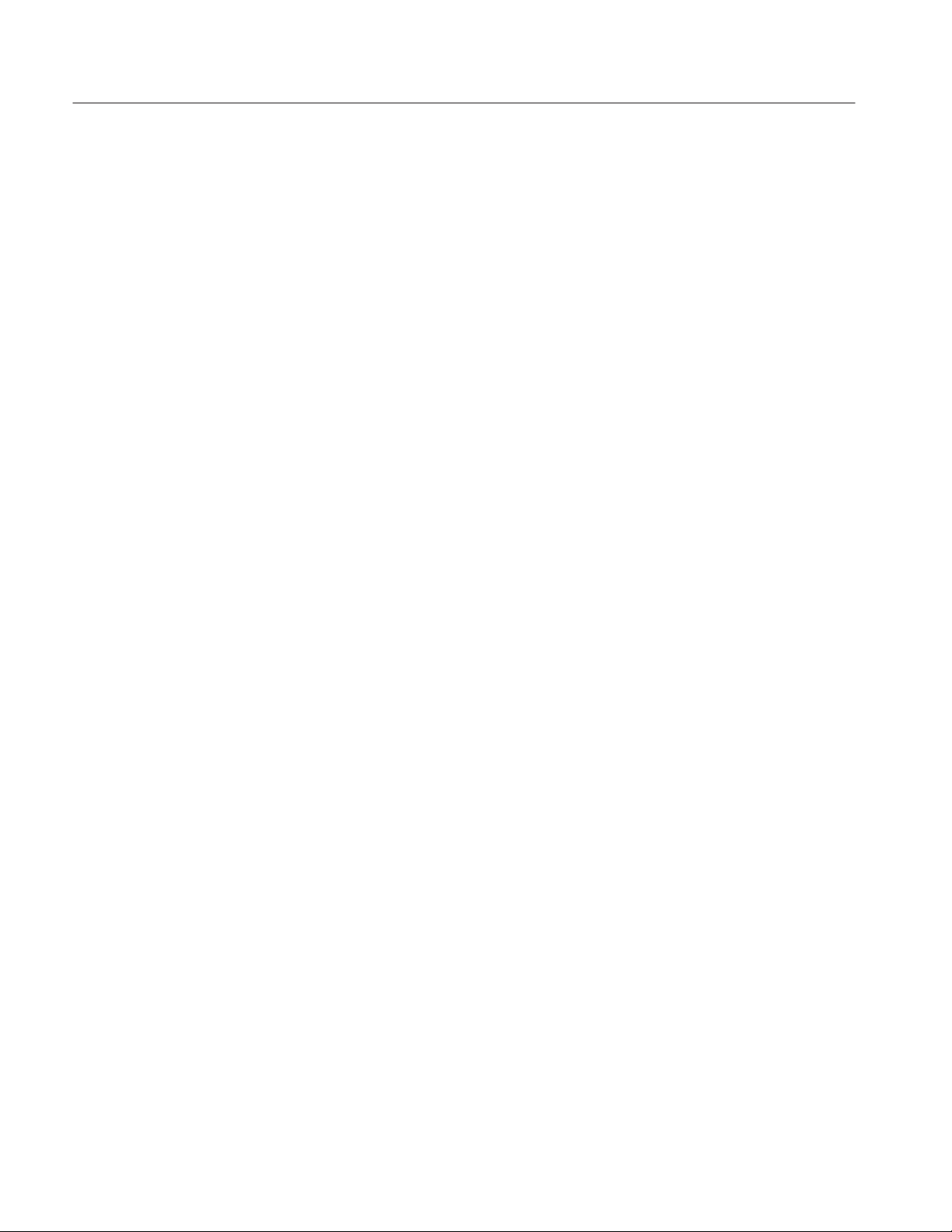
Table of Contents
Table 3–8: Waveform editor bottom menu 3–47. . . . . . . . . . . . . . . . . . . . .
Table 3–9: Waveform record length adjustment messages 3–49. . . . . . . .
Table 3–10: Standard Function Waveform dialog box parameters 3–51. .
Table 3–11: Shift Register Generator dialog box setting parameters 3–58
Table 3–12: Set Pattern dialog box parameters 3–59. . . . . . . . . . . . . . . . . .
Table 3–13: Mathematical function commands 3–63. . . . . . . . . . . . . . . . . .
Table 3–14: Compare dialog box parameters 3–67. . . . . . . . . . . . . . . . . . .
Table 3–15: Convolution dialog box parameters 3–68. . . . . . . . . . . . . . . . .
Table 3–16: Correlation dialog box parameters 3–68. . . . . . . . . . . . . . . . .
Table 3–17: Digital filter dialog box parameters 3–70. . . . . . . . . . . . . . . . .
Table 3–18: Re-sampling dialog box parameters 3–71. . . . . . . . . . . . . . . .
Table 3–19: XY View dialog box parameters 3–72. . . . . . . . . . . . . . . . . . . .
Table 3–20: Zoom/Pan side menu buttons 3–73. . . . . . . . . . . . . . . . . . . . . .
Table 3–21: Setup window parameters 3–75. . . . . . . . . . . . . . . . . . . . . . . . .
Table 3–22: Setup general parameters 3–76. . . . . . . . . . . . . . . . . . . . . . . . .
Table 3–23: Pattern editor screen elements 3–78. . . . . . . . . . . . . . . . . . . . .
Table 3–24: Pattern editor bottom menu 3–79. . . . . . . . . . . . . . . . . . . . . . .
Table 3–25: Code conversion commands 3–81. . . . . . . . . . . . . . . . . . . . . . .
Table 3–26: Code conversion parameters 3–81. . . . . . . . . . . . . . . . . . . . . .
Table 3–27: Patterns to be selected in Counter dialog box 3–87. . . . . . . . .
Table 3–28: Set Pattern dialog box parameters 3–89. . . . . . . . . . . . . . . . . .
Table 3–29: Equation editor screen elements 3–104. . . . . . . . . . . . . . . . . . . .
Table 3–30: Equation editor bottom menu 3–105. . . . . . . . . . . . . . . . . . . . .
Table 3–31: Front-panel Equation editor controls 3–106. . . . . . . . . . . . . . .
Table 3–32: Control keys from the external keyboard 3–108. . . . . . . . . . . .
Table 3–33: Sequence table columns 3–112. . . . . . . . . . . . . . . . . . . . . . . . . . .
Table 3–34: Sequence editor bottom menu 3–113. . . . . . . . . . . . . . . . . . . . .
Table 3–35: Pre-defined patterns 3–128. . . . . . . . . . . . . . . . . . . . . . . . . . . . .
Table 3–36: Code Conversion 3–129. . . . . . . . . . . . . . . . . . . . . . . . . . . . . . . .
Table 3–37: Superpose parameters 3–132. . . . . . . . . . . . . . . . . . . . . . . . . . . .
Table 3–38: Pre-defined patterns 3–138. . . . . . . . . . . . . . . . . . . . . . . . . . . . .
Table 3–39: Code conversion 3–138. . . . . . . . . . . . . . . . . . . . . . . . . . . . . . . . .
Table 3–40: Network parameters 3–139. . . . . . . . . . . . . . . . . . . . . . . . . . . . .
Table 3–41: Pre–defined patterns 3–145. . . . . . . . . . . . . . . . . . . . . . . . . . . . .
Table 3–42: Jitter composer parameters 3–146. . . . . . . . . . . . . . . . . . . . . . .
Table 3–43: External keyboard edit operations 3–150. . . . . . . . . . . . . . . . . .
Table 3–44: Available FTP commands 3–161. . . . . . . . . . . . . . . . . . . . . . . . .
Table 3–45: Diagnostic categories and error codes 3–167. . . . . . . . . . . . . . .
AWG610 Arbitrary Waveform Generator User Manual
Page 17

Table of Contents
Table 3–46: BNF symbols and meanings 3–175. . . . . . . . . . . . . . . . . . . . . . .
Table 3–47: Programming language math functions 3–190. . . . . . . . . . . . .
Table 3–48: Math operators 3–192. . . . . . . . . . . . . . . . . . . . . . . . . . . . . . . . . .
Table 3–49: Predefined variables 3–195. . . . . . . . . . . . . . . . . . . . . . . . . . . . .
Table 3–50: File utility commands 3–213. . . . . . . . . . . . . . . . . . . . . . . . . . . .
Table 3–51: Special symbols used for expressing file path 3–214. . . . . . . . .
Table 3–52: File operation in double windows 3–218. . . . . . . . . . . . . . . . . . .
Table 3–53: Confirmation selection for copy-all
and move-all operations 3–219. . . . . . . . . . . . . . . . . . . . . . . . . . . . . . . . .
Table 3–54: Output frequency and filter cut-off frequency 3–224. . . . . . . .
Table 3–55: Predefined Marker signal 3–226. . . . . . . . . . . . . . . . . . . . . . . . .
Table 3–56: Output Frequency and Waveform Length 3–227. . . . . . . . . . .
Table A–1: Operation modes A–2. . . . . . . . . . . . . . . . . . . . . . . . . . . . . . . .
Table A–2: Arbitrary waveforms A–2. . . . . . . . . . . . . . . . . . . . . . . . . . . . .
Table A–3: Clock generator A–2. . . . . . . . . . . . . . . . . . . . . . . . . . . . . . . . . .
Table A–4: Internal trigger generator A–3. . . . . . . . . . . . . . . . . . . . . . . . .
Table A–5: Main output A–3. . . . . . . . . . . . . . . . . . . . . . . . . . . . . . . . . . . .
Table A–6: Filter A–5. . . . . . . . . . . . . . . . . . . . . . . . . . . . . . . . . . . . . . . . . .
Table A–7: Auxiliary outputs A–6. . . . . . . . . . . . . . . . . . . . . . . . . . . . . . . .
Table A–8: Funcion Generator (FG) A–7. . . . . . . . . . . . . . . . . . . . . . . . . .
Table A–9: Period Jitter accuracy A–8. . . . . . . . . . . . . . . . . . . . . . . . . . . . .
Table A–10: Cycle to Cycle JItter accuracy A–8. . . . . . . . . . . . . . . . . . . . .
Table A–11: Auxiliary inputs A–8. . . . . . . . . . . . . . . . . . . . . . . . . . . . . . . .
Table A–12: Display and timer A–9. . . . . . . . . . . . . . . . . . . . . . . . . . . . . . .
Table A–13: AC line power A–10. . . . . . . . . . . . . . . . . . . . . . . . . . . . . . . . . .
Table A–14: Timer A–10. . . . . . . . . . . . . . . . . . . . . . . . . . . . . . . . . . . . . . . . .
Table A–15: Interface connectors A–10. . . . . . . . . . . . . . . . . . . . . . . . . . . .
Table A–16: Installation requirement A–10. . . . . . . . . . . . . . . . . . . . . . . . .
Table A–17: Environmental A–11. . . . . . . . . . . . . . . . . . . . . . . . . . . . . . . . .
Table A–18: Mechanical A–12. . . . . . . . . . . . . . . . . . . . . . . . . . . . . . . . . . . .
Table A–19: Certifications and compliances A–13. . . . . . . . . . . . . . . . . . . .
Table B–1: Performance test items B–7. . . . . . . . . . . . . . . . . . . . . . . . . . . .
Table B–2: Test equipments B–8. . . . . . . . . . . . . . . . . . . . . . . . . . . . . . . . . .
Table B–3: Waveforms and sequences in performance check disk B–11. .
Table C–1: External inspection check list C–1. . . . . . . . . . . . . . . . . . . . . .
AWG610 Arbitrary Waveform Generator User Manual
Page 18

Table of Contents
Table D–1: Waveform and equation files in the sample disk D–1. . . . . . .
Table D–2: Gaussian pulse D–2. . . . . . . . . . . . . . . . . . . . . . . . . . . . . . . . . . .
Table D–3: Lorentz pulse D–3. . . . . . . . . . . . . . . . . . . . . . . . . . . . . . . . . . . .
Table D–4: Sampling function SIN(X)/X pulse D–3. . . . . . . . . . . . . . . . . .
Table D–5: Squared sine pulse D–4. . . . . . . . . . . . . . . . . . . . . . . . . . . . . . .
Table D–6: Double exponential pulse D–4. . . . . . . . . . . . . . . . . . . . . . . . . .
Table D–7: Nyquist pulse D–5. . . . . . . . . . . . . . . . . . . . . . . . . . . . . . . . . . . .
Table D–8: Linear frequency sweep D–6. . . . . . . . . . . . . . . . . . . . . . . . . . .
Table D–9: Log frequency sweep D–6. . . . . . . . . . . . . . . . . . . . . . . . . . . . .
Table D–10: Amplitude modulation D–7. . . . . . . . . . . . . . . . . . . . . . . . . . .
Table D–11: Frequency modulation D–7. . . . . . . . . . . . . . . . . . . . . . . . . . .
Table D–12: Pulse width modulation D–8. . . . . . . . . . . . . . . . . . . . . . . . . .
Table D–13: Pseudo-random pulse D–8. . . . . . . . . . . . . . . . . . . . . . . . . . . .
Table D–14: Waveform for magnetic disk signal D–8. . . . . . . . . . . . . . . . .
Table D–15: Isolated pulse for disk application D–9. . . . . . . . . . . . . . . . . .
Table D–16: Isolated pulse for disk application D–9. . . . . . . . . . . . . . . . . .
Table D–17: Isolated pulse for disk application D–10. . . . . . . . . . . . . . . . . .
Table D–18: Isolated pulse for network application D–10. . . . . . . . . . . . . .
Table D–19: Isolated pulse for network application D–11. . . . . . . . . . . . . .
Table D–20: Isolated pulse for network application D–11. . . . . . . . . . . . . .
Table D–21: Isolated pulse for network application D–11. . . . . . . . . . . . . .
Table D–22: Isolated pulse for network application D–12. . . . . . . . . . . . . .
Table D–23: Isolated pulse for network application D–12. . . . . . . . . . . . . .
AWG610 Arbitrary Waveform Generator User Manual
Page 19

General Safety Summary
Review the following safety precautions to avoid injury and prevent damage to
this product or any products connected to it. To avoid potential hazards, use this
product only as specified.
Only qualified personnel should perform service procedures.
To Avoid Fire or
Personal Injury
Use Proper Power Cord. Use only the power cord specified for this product and
certified for the country of use.
Avoid Electric Overload. To avoid electric shock or fire hazard, do not apply a
voltage to a terminal that is outside the range specified for that terminal.
Ground the Product. This product is grounded through the grounding conductor
of the power cord. To avoid electric shock, the grounding conductor must be
connected to earth ground. Before making connections to the input or output
terminals of the product, ensure that the product is properly grounded.
Observe All Terminal Ratings. To avoid fire or shock hazard, observe all ratings
and markings on the product. Consult the product manual for further ratings
information before making connections to the product.
The common terminal is at ground potential. Do not connect the common
terminal to elevated voltages.
Do not apply a potential to any terminal, including the common terminal, that
exceeds the maximum rating of that terminal.
Do Not Operate Without Covers. Do not operate this product with covers or panels
removed.
Use Proper Fuse. Use only the fuse type and rating specified for this product.
Avoid Exposed Circuitry. Do not touch exposed connections and components
when power is present.
Do Not Operate With Suspected Failures. If you suspect there is damage to this
product, have it inspected by qualified service personnel.
Do Not Operate in Wet/Damp Conditions.
Do Not Operate in an Explosive Atmosphere.
Keep Product Surfaces Clean and Dry.
Provide Proper Ventilation. Refer to the manual’s installation instructions for
details on installing the product so it has proper ventilation.
AWG610 Arbitrary Waveform Generator User Manual
xv
Page 20

General Safety Summary
Symbols and Terms
Terms in this Manual. These terms may appear in this manual:
Warning statements identify conditions or practices that could result
in injury or loss of life.
Caution statements identify conditions or practices that could result in
damage to this product or other property.
Terms on the Product. These terms may appear on the product:
DANGER indicates an injury hazard immediately accessible as you read the
marking.
WARNING indicates an injury hazard not immediately accessible as you read the
marking.
CAUTION indicates a hazard to property including the product.
Symbols on the Product. The following symbols may appear on the product:
WARNING
High Voltage
Protective Ground
(Earth) Terminal
CAUTION
Refer to Manual
Double
Insulated
xvi
AWG610 Arbitrary Waveform Generator User Manual
Page 21

Preface
Manual Structure
This manual provides user information for the AWG610 Arbitrary Waveform
Generators.
The AWG610 Arbitrary Waveform User Manual contains the following sections:
The Getting Started section covers initial instrument inspection, available
options and accessories, instrument installation procedures, and power on and off
procedures. In particular, the installation section covers the procedures required
prior to turning on the unit and areas of the instrument that require special care or
caution.
The Operating Basics section describes instrument controls and menus,
introduces instrument-specific terminology, provides an overview of the
instrument internal structure, operating principles, basic operating procedures,
and numeric input methods. This section also provides basic signal editing
examples.
The Reference section describes the functions and menu operations.
The Appendices provide product specifications, performance verification
procedures, sample waveforms, file transfer, outline sequence file text format,
inspection and cleaning instructions.
AWG610 Arbitrary Waveform Generator User Manual
xvii
Page 22
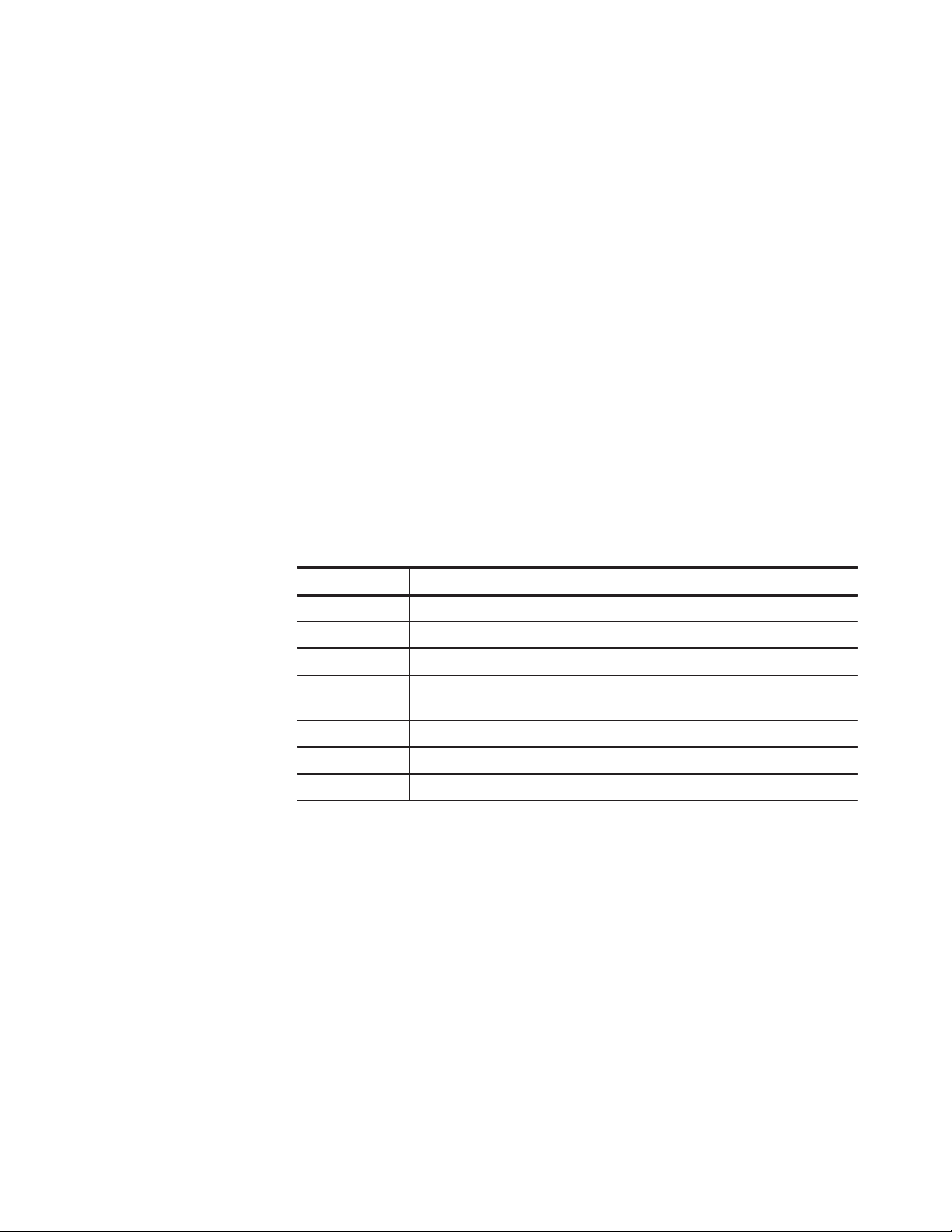
Preface
Conventions
This manual uses the following conventions:
Front-panel button and control labels are printed in the manual in upper case
text. For example, SETUP, SHIFT, APPL. If it is part of a procedure, the
button or control label is printed in boldface. For example, Select SETUP.
Menu and on-screen form titles are printed in the manual in the same case
(initial capitals or all uppercase) as they appear on the instrument screen (for
example, Offset Vertical). If it is part of a procedure, the menu title is shown
in boldface (for example, ‘Select the Vertical menu’).
A list of buttons, controls, and/or menu items separated by an arrow symbol
() indicates the order in which to perform the listed tasks. For example:
Select SETUP (front)Vertical (bottom)Offset (side)10MHz (knob).
The text in parenthesis indicates the type of button, knob, menu, or form
item to select or modify, as described in the following table.
Type Description
front Push the indicated frontĆpanel button
bottom Push the indicated bottomĆmenu button
side Push the indicated sideĆmenu button
knob Turn the indicated frontĆpanel control knob (usually the general purpose
knob)
popĆup Make selections or change values in the indicated popĆup menu
dialog Make selections or change values in the indicated dialog box
screen Make selections or change values on the indicated instrument screen
xviii
AWG610 Arbitrary Waveform Generator User Manual
Page 23
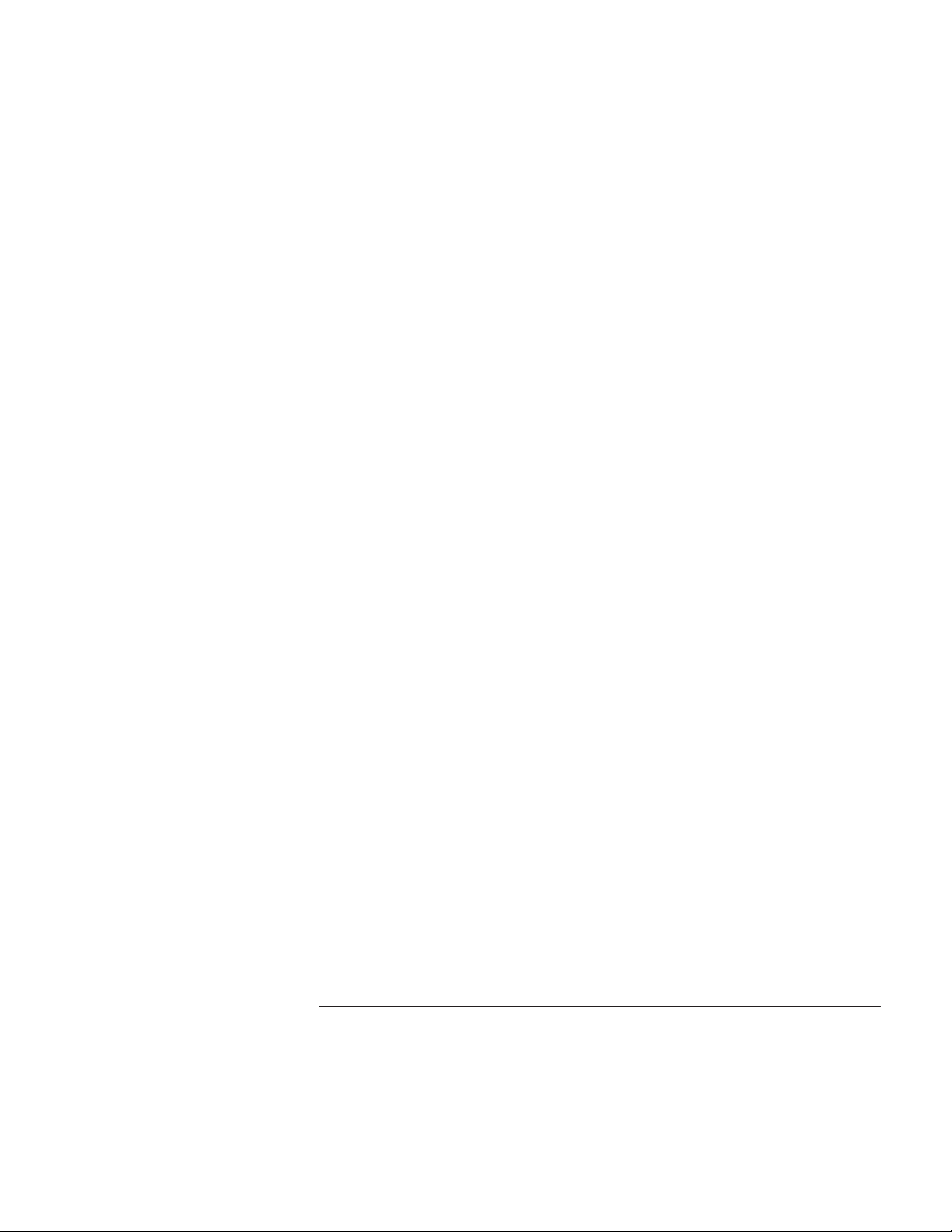
Related Manuals
Contacting Tektronix
Preface
Following are additional manuals that are available for the AWG610 Arbitrary
Waveform Generator:
The AWG500/600 Series Arbitrary Waveform Generator Programmer
Manual provides complete information on programming and remote control
of the instrument through the GPIB interface. This manual is a standard
accessory.
The AWG610 Arbitrary Waveform Generator Service Manual describes how
to maintain and service the AWG610 Arbitrary Waveform Generator and
provides a complete module-level description of the instrument operation.
This manual is an optional accessory.
Phone 1-800-833-9200*
Address Tektronix, Inc.
Department or name (if known)
14200 SW Karl Braun Drive
P.O. Box 500
Beaverton, OR 97077
USA
Web site www.tektronix.com
Sales support 1-800-833-9200, select option 1*
Service support 1-800-833-9200, select option 2*
Technical support Email: techsupport@tektronix.com
1-800-833-9200, select option 3*
1-503-627-2400
6:00 a.m. – 5:00 p.m. Pacific time
* This phone number is toll free in North America. After office hours, please leave a
voice mail message.
Outside North America, contact a Tektronix sales office or distributor; see the
Tektronix web site for a list of offices.
AWG610 Arbitrary Waveform Generator User Manual
xix
Page 24
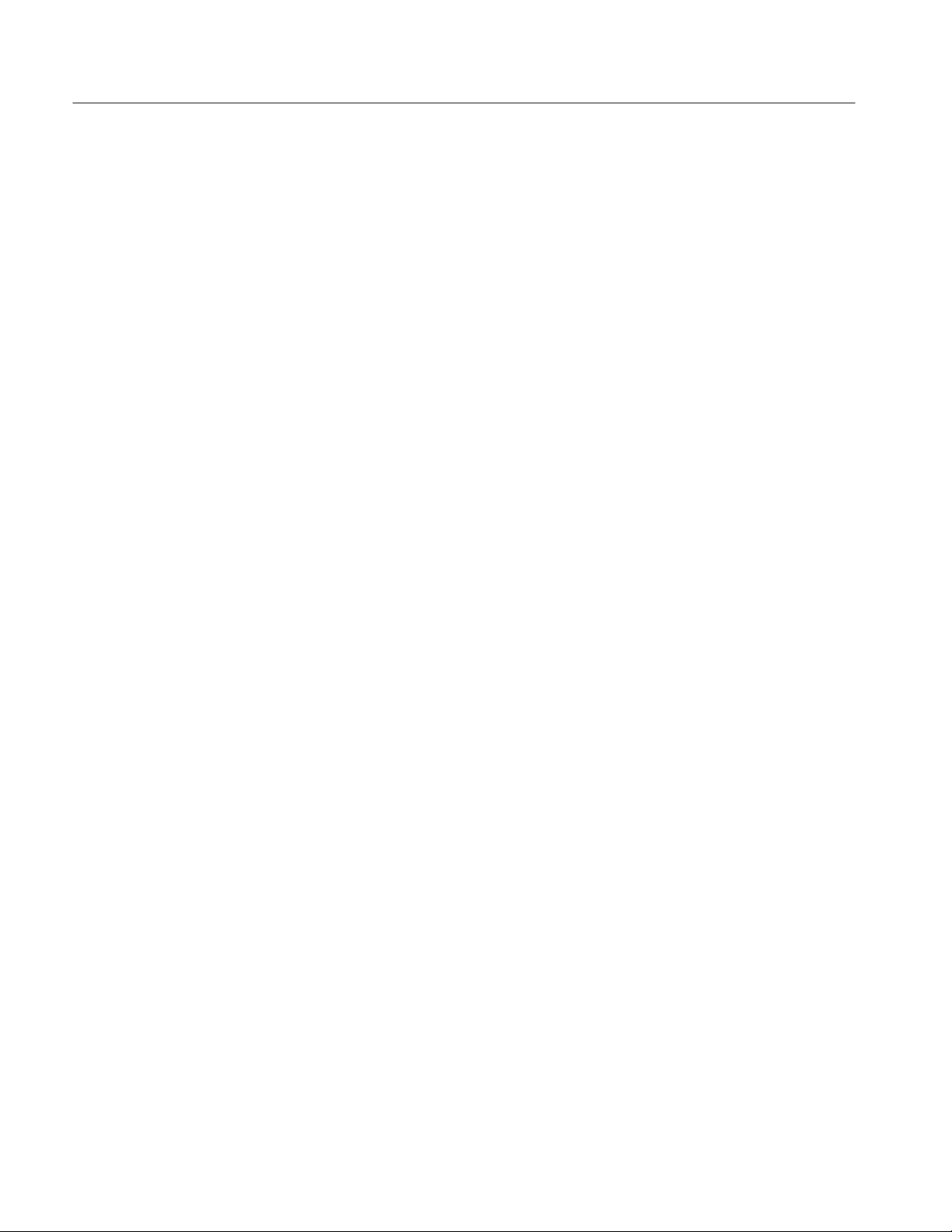
Preface
AWG610 Arbitrary Waveform Generator User Manual
Page 25

Getting Started
Product Description
This section provides the following information:
Description and features of the AWG610 Arbitrary Waveform Generator
Initial inspection procedure
Standard and optional accessories listings
Installation procedures
Power on and off procedures
Repackaging procedure for shipment
The AWG610 Arbitrary Waveform Generator is a waveform generator that can
generate simple and arbitrary waveforms and generates one-channel differential
output arbitrary waveforms and function generator waveforms.
Main Features
The AWG610 Arbitrary Waveform Generator allows you to create sine, triangle,
square, ramp, and complex waves, as well as direct current and noises signals. It
allows you to set waveform attributes, such as frequency, amplitude, and offset.
This instrument contains a hard disk drive, a 3.5-inch floppy disk drive, and
Ethernet interface for storing and recalling waveform data and instrument
settings.
You can remotely control the instrument by sending commands through both the
GPIB and 10BASE–T interfaces, as well as transfer waveform data directly from
a digital storage oscilloscope to the AWG610 Arbitrary Waveform Generator
instrument using the GPIB interface. This enables you to use the instrument in
combination with other measurement equipment and a computer.
The AWG610 Arbitrary Waveform Generator contains the following main
features:
2.6 GHz clock frequency
8-bit DA converter
8.1 M-word waveform memory
Two arbitrary marker outputs
AWG610 Arbitrary Waveform Generator User Manual
1-1
Page 26

Getting Started
Five waveform editors (see Table 1–1)
Table 1-1: AWG610 waveform editors
Editor Description
Waveform Creates analog waveform data in graphic or tabular form.
Pattern Creates analog waveform data in timing and table form.
Sequence Creates sequences of waveforms by combining the waveform files
created with the Waveform and/or Pattern Editors.
Text Edits plain ASCIIĆformat waveform files. For example, you can
use the Text editor to edit ASCIIĆformat waveform files that are
read from an external device.
Equation Creates files with equations and compiles them into waveform
files.
FG mode to generate a standard functional wavefom easyly
Additional Features
The AWG610 Arbitrary Waveform Generator provides the following additional
features:
An Ethernet port for using the NFS (Network File System) and/or FTP link.
Refer to Ethernet Networking on page 3–155 for information.
A GPIB interface that can be used for remotely controlling the AWG610
Arbitrary Waveform Generator and for transferring the waveform data from
the external oscilloscopes.
Refer to Connecting to a GPIB Network on page 3–153 for information on
setting the GPIB parameters.
Refer to the AWG500/600 Series Arbitrary Waveform Programmer Manual
for information on the remote control commands.
Refer to Capturing Waveforms on page 3–171 for information about
transferring waveforms from the external oscilloscopes to the AWG610
Arbitrary Waveform Generator.
A port on the rear panel for connecting a 101- or 106- type keyboard to the
AWG610 Arbitrary Waveform Generator. You can input values or text with
the keyboard instead of using the numeric keypad on the front-panel. Refer
to External Keyboards on page 3–149 for information.
1-2
An adjustment for controlling the CRT brightness. Refer to CRT Brightness
on page 3–151 for information. This setup procedure is also described in
Tutorial 1: Instrument Setup on page 2–49.
AWG610 Arbitrary Waveform Generator User Manual
Page 27
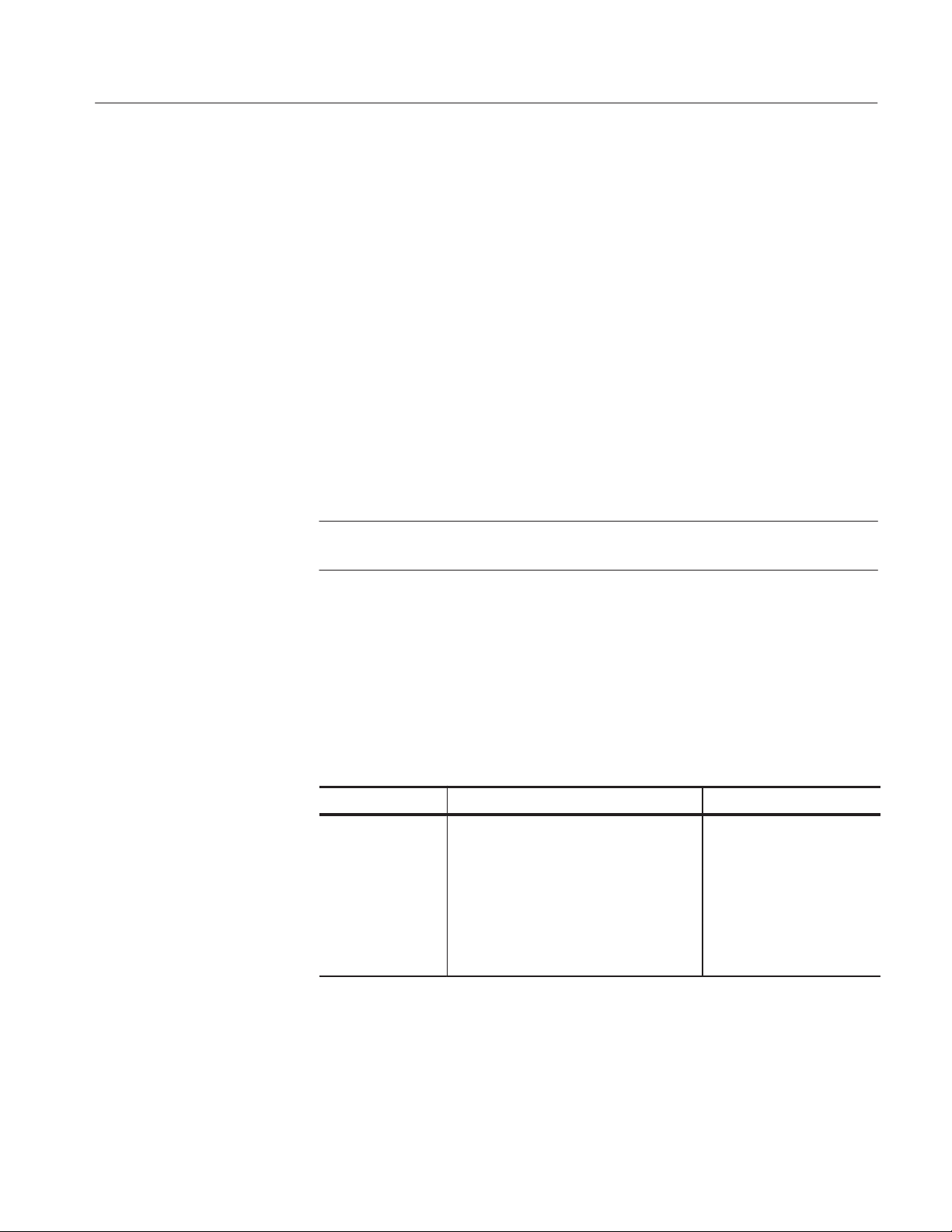
Incoming Inspection
Getting Started
Inspect the AWG610 Arbitrary Waveform Generator carton for external damage.
If the carton is damaged, notify the carrier.
Remove the AWG610 Arbitrary Waveform Generator from its carton and check
that the instrument has not been damaged in transit. Verify that the carton
contains the basic instruments and its standard accessories. Refer to Standard
Accessories on page 1–4.
This instrument was thoroughly inspected for mechanical and electrical defects
before shipment. It should be free of dents or scratches. To confirm this, inspect
the instrument for physical damage that occurred in transit, and test the
instrument functionality by following the Tutorials beginning on page 2–47. You
can also verify the performance of the instrument by following the procedures in
Appendix B:Performance Verification beginning on page B–1. If a discrepancy is
found, contact your local Tektronix Field Office or representative.
. Save the shipping carton and packaging materials for repackaging in
case shipment becomes necessary.
Power Cord Options
Table 1–2 lists the power cords available with the AWG610 Arbitrary Waveform
Generator.
Table 1-2: Power cord options
Option Description Tektronix part number
Standard
A1
A2 United Kingdom, 240 V 161Ć0104Ć07
A3 Australia, 240 V 161Ć0104Ć05
A4 North America, 240 V 161Ć0104Ć08
A5 Switzerland, 220 V 161Ć0167Ć00
US Power Cord, 120 V
Europe, 220 V
161Ć0230Ć01
161Ć0104Ć06
AWG610 Arbitrary Waveform Generator User Manual
1-3
Page 28
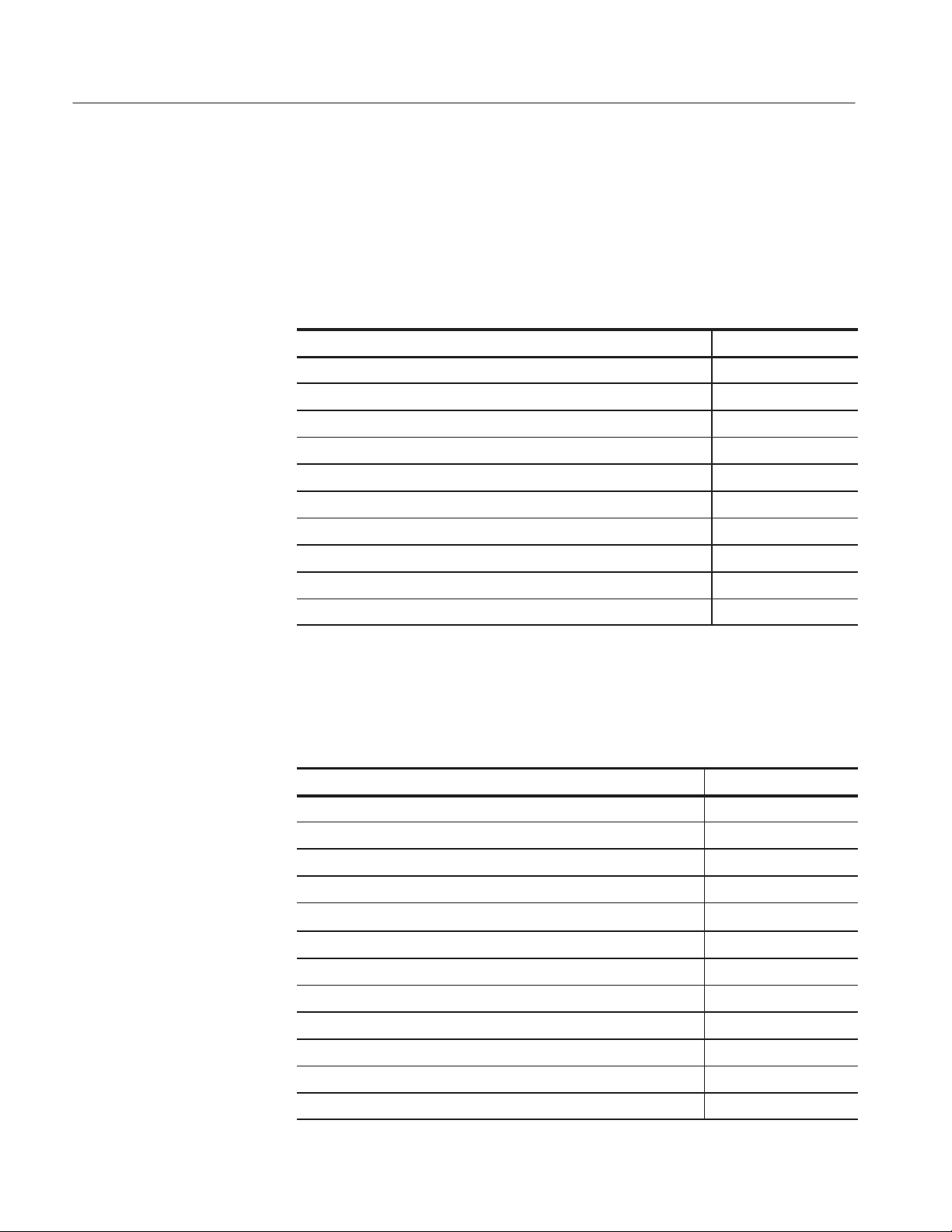
Getting Started
Accessories
Standard Accessories
Optional Accessories
The AWG610 Arbitrary Waveform Generator includes the standard accessories
listed in Table 1–3:
Table 1-3: Standard accessories
Accessory Part number
User Manual 071Ć0554Ć50
Programmer Manual 070ĆA810Ć50
Sample waveform floppy disk, 3.5 inch 063Ć3216ĆXX
Sample program floppy disk, 3.5 inch 063Ć3217ĆXX
Performance check/adjustment floppy disk, 3.5 inch 063Ć3218ĆXX
Arb-Link Software Package 062ĆA270ĆXX
Fuse, 10 A FAST (UL198G, 3 AG) 159Ć0407Ć00
Fuse cap 200Ć2264Ć00
SMAĂTerminator,Ă50 W,Ă Male, 2 ea ( They have been installed. ) 015Ć1022Ć01
U.S. Power Cord 161Ć0230Ć01
The following optional accessories, listed in Table 1–4, are recommended for use
with the instrument:
1-4
Table 1-4: Optional accessories
Accessory Part number
Service Manual 071Ć0556ĆXX
Front cover 200Ć3696Ć01
Rack Mount Kit (for field conversion) 016Ć1675ĆXX
GPIB cable 012Ć0991Ć00
BNC cable, 50 W, 0.6 m (2 ft)
BNC cable, 50 W, 2.5 m (8.2 ft), doubleĆshield 012Ć1256Ć00
SMA cable, 50 W, 0.5 m, (1.64 ft), MaleĆMale 174Ć1427Ć00
SMA cable, 50 W, 1.0 m, (3.28 ft), MaleĆMale 174Ć1341Ć00
SMA cable, 50 W, 1.2 m, (3.94 ft), MaleĆMale 174Ć1428Ć00
SMA cable, 50 W, 1.5 m (4.92 ft), MaleĆMale 012Ć1565Ć00
SMA delay cable, 1 ns, MaleĆMale 015Ć0562Ć00
SMA delay cable, 2 ns, MaleĆMale 015Ć0560Ć00
012Ć1342Ć00
AWG610 Arbitrary Waveform Generator User Manual
Page 29
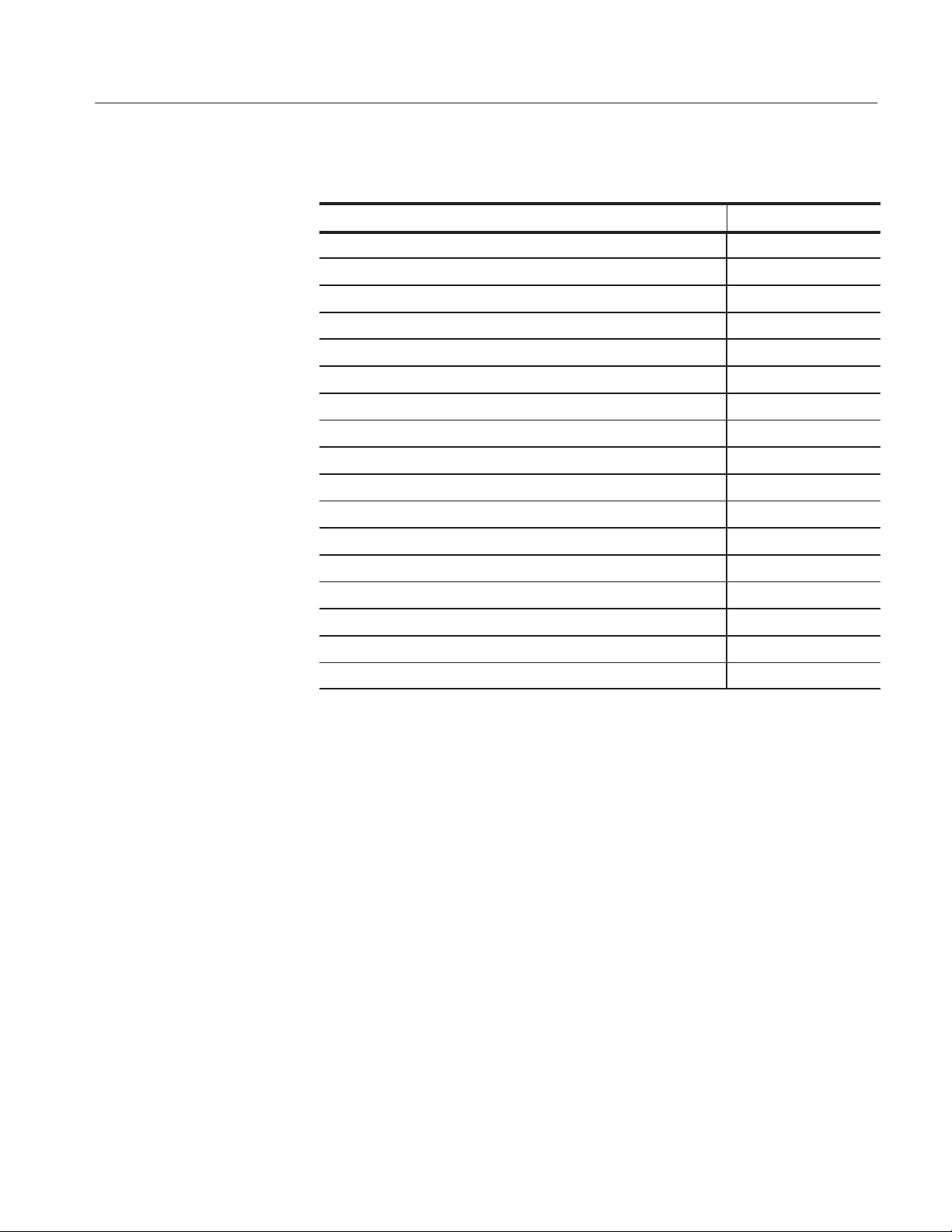
Getting Started
Table 1-4: Optional accessories (cont.)
Accessory Part number
SMA delay cable, 5 ns, MaleĆMale 015Ć0561Ć00
SMA TĆconnector, MaleĆFemale & Female 015Ć1016Ć00
SMA 50 W terminator, Male 015Ć1022Ć01
SMA 50 W divider, Male 015Ć1014Ć00
SMA delay cable, 1 ns, MaleĆMale 015Ć0562Ć00
SMAĆBNC adapter, MaleĆFemale 015Ć0554Ć00
SMAĆBNC adapter, FemaleĆMale 015Ć0572Ć00
SMA adapter kit 020Ć1693Ć00
BNC terminator, 50 W 011Ć0049Ć02
BNC power divider, 50 W, DC to 300 MHz, VSWR: 1.2 max. 015Ć0660Ć00
BNC low pass filter, 400 MHz 015Ć0659Ć00
BNC low pass filter, 200 MHz 015Ć0658Ć00
BNC low pass filter, 100 MHz 015Ć0657Ć00
Transformer CT1
Transformer CT2
Transformer CT6
Cart K475
AWG610 Arbitrary Waveform Generator User Manual
1-5
Page 30

Getting Started
Options
This subsection describes the following options available with the AWG610
Arbitrary Waveform Generator:
Option 1R (Rack mounting)
Option D1 (Test result report)
Option 1S (Wavewriter S3FTX00)
Option 10 (78 Mbyte Flash disk)
Each of these options is discussed in detail in the following paragraphs.
Option 1R (Rack
Mounting)
Option D1 (Test Result
Report)
Option 1S (Wavewriter
S3FTX00)
AWG610 Arbitrary Waveform Generator comes configured for installation in a
19-inch wide instrument rack. For later field conversions, order Tektronix part
number 016-1675-XX.
A calibration data test result report will be provided with the AWG610 Arbitrary
Waveform Generator when this option is specified.
WaveWriter is a PC computer application used to create waveforms for advanced
signal generating and processing instruments. Many Tektronix instruments, such
as arbitrary waveform generators and oscilloscopes with the “save-on-delta”
feature, are enhanced by this program. WaveWriter helps users configure
waveforms with a minimum of effort.
With the WaveWriter package, you can create new waveforms or edit waveforms
acquired from various instrument sources. WaveWriter gives you interactive
control of the waveform generating process. WaveWriter operates within the
Microsoft Windows environment.
1-6
AWG610 Arbitrary Waveform Generator User Manual
Page 31

Getting Started
Option 10 (78 Mbyte Flash
Disk)
Installation
Environment
A 78 Mbyte flash disk addition. The hard disk is deleted when this option is
ordered.
The AWG610 Arbitrary Waveform Generator retains the state of the front panel
ON/STB switch. The ON/STB switch must be left in the on position to be able
to power on and power off the instrument using the principal power switch.
. If the ON/STB switch is left in the off position, you will not be able to
power on/off the instrument using the principal power switch or an external
power switch unit
Before installation, refer to the Safety Summary section at the front of this
manual for power source, grounding, and other safety information.
Verify that you have the correct operating environment.
To prevent damage to the instrument can occur if this instrument is
powered on at temperatures outside the specified temperature range.
The AWG610 Arbitrary Waveform Generator operates correctly in ambient
temperatures from +10_ C to +40_ C and relative humidity from 20% to 80%. If
the instrument is stored at temperatures outside this range, do not switch on the
power until the chassis has come within the operating temperature range. For
more operating environment information, refer to Appendix B: Specifications on
page B–1.
. If you are installing the instrument in a rack, refer to the instruction sheet
that comes with the rack-mounting kit for proper installation procedures.
Verify that there is nothing blocking the flow of air at the fan and air intake
holes. The instrument exhausts air with the fan on its left side. Leave space at the
sides of the instrument so that the instrument does not overheat. The following
are the minimum space requirements for air flow around the instrument:
Rear 7.5 cm (3 in)
Left and right 15.0 cm (6 in)
Bottom 2 cm (0.8 in)
(The feet on the bottom of the instrument provide the required clearance
when set on a flat surface.)
AWG610 Arbitrary Waveform Generator User Manual
1-7
Page 32

Getting Started
. If the air flow is restricted and the internal temperature of the AWG610
Arbitrary Waveform Generator exceeds the proper operating temperature range,
the instrument displays a message “Power fail or out of temperature limit” and
temporarily shuts down to protect the internal modules from overheating. To
prevent temporary shutdown of the AWG610 Arbitrary Waveform Generator, do
not restrict air flow through the chassis.
If the AWG610 Arbitrary Waveform Generator shuts down unexpectedly,
improve ventilation around the AWG610 Arbitrary Waveform Generator, and
wait a few minutes to allow it to cool down; then switch the power on again.
. You cannot power on the instrument when the ambient temperature
exceeds the instrument temperature operation range. Wait until the instrument
cools down, or the ambient temperature decreases to valid operating temperatures, before turning on the instrument again.
Check Fuse
Check the fuse to be sure that it is the proper type and rating.
Remove the fuse from the fuse holder on the rear panel and check the fuse. To
remove the fuse, turn it counter clock wise with a screwdriver while pushing it
in. There are two types of fuses provided. Table 1–5 lists the fuse types and
ratings.
To avoid electrical shock, be sure that the power cord is disconnected
from the socket before checking the line fuse.
Table 1-5: Fuse and fuse cap part numbers
Fuse Fuse part number Fuse cap part number
0.25 inch × 1.25 inch (UL 198G,3AG)Ă: 10A
FAST, 250 V
5mm×20 mm (IEC 127)Ă:Ă5A (T), 250 V 159Ć0210Ć00 200Ć2265Ć00
159Ć0407Ć00 200Ć2264Ć00
. The second fuse listed in the table above is approved under the IEC
standards. This fuse is used in equipment sold in the European market.
1-8
AWG610 Arbitrary Waveform Generator User Manual
Page 33

Getting Started
Check Voltage Settings
Connect Power Cord
Check that you have the proper electrical connections. The AWG610 Arbitrary
Waveform Generator generator operates within the following power supply
voltage and frequency ranges:
Line voltage range 100 - 240 V
Line frequency 48 - 63 Hz (100 - 240 V)
Maximum power 400 W
Connect the proper power cord from the rear panel power connector to the power
system.
. The AWG610 Arbitrary Waveform Generator is shipped with a 115 V
power cord. If the AWG610 Arbitrary Waveform Generator is to be used with
230 V power, the power cord must be replaced with one appropriate for the
power source used. See Table 1–6 for the available power cord types.
AWG610 Arbitrary Waveform Generator User Manual
1-9
Page 34

Getting Started
Table 1-6: Power cord identification
Plug configuration Normal usage Option number
North America Standard
Europe A1
United Kingdom A2
Australia A3
Standby Power
North America A4
Switzerland A5
Push the PRINCIPAL POWER SWITCH (shown in Figure 1–1) on the rear
panel of the instrument. Power is now applied to the instrument standby
circuitry. Once the instrument is installed, leave the PRINCIPAL POWER
SWITCH on and use the ON/STBY switch, located on the front-panel, to turn
the instrument on and off.
1-10
AWG610 Arbitrary Waveform Generator User Manual
Page 35

PRINCIPAL POWER SWITCH
Fuse
Power connector
Getting Started
Figure 1-1: Rear panel power switch, fuse holder, and power connector
AWG610 Arbitrary Waveform Generator User Manual
1-11
Page 36

Getting Started
Power On
Push the ON/STBY switch (shown in Figure 1–2) on the lower left side of the
front panel to power on the instrument. Check that the fan is blowing air out of
the instrument.
. The instrument needs to be warmed up for at least 20 minutes and the
clock calibrated to operate at its optimum accuracy.
1-12
ON/STBY switch
Figure 1-2: Location of the ON/STBY switch
AWG610 Arbitrary Waveform Generator User Manual
Page 37

Getting Started
PowerĆOn Diagnostics
Power Off
The instrument automatically runs power-on self tests to check that the instrument is operating normally.
Check the results of the power-on self tests. If all the diagnostic tests are
completed without error, the instrument displays Pass and then displays the
SETUP menu screen.
If the system detects an error, the instrument displays Fail and the error code
number on the screen. You can still operate the instrument if you exit this state,
but the wave output accuracy is not guaranteed until the error is corrected. To
exit the diagnosis mode, push any button. The system goes to the SETUP menu
screen.
. Contact your local Tektronix Field Office or representative if the
instrument displays an error message. Make sure to record the error code
number.
To power off the AWG610 Arbitrary Waveform Generator, push the ON/STBY
switch on the front panel.
To prevent electrical shock, remove all power from the instrument,
turn the PRINCIPAL POWER SWITCH on the back panel to OFF, and
disconnect the power cord from the instrument. Some components in the
AWG610 Arbitrary Waveform Generator are still connected to line voltage after
turning off the instrument from the front-panel ON/STBY button.
Repackaging for Shipment
If this instrument is shipped by commercial transportation, use the original
packaging material. If the original packaging is unfit for use or is not available,
repackage the instrument as follows:
1. Obtain a corrugated cardboard shipping carton having inside dimensions at
2. If the instrument is being shipped to a Tektronix Service Center for repair or
least 3 inches greater than the instrument dimensions and having a carton test
strength of at least 125 kg (275 lb.).
calibration, attach a tag to the instrument showing the following information:
The owner of the instrument (with address).
The name of a person at your firm who may be contacted if additional
information is needed.
AWG610 Arbitrary Waveform Generator User Manual
1-13
Page 38

Getting Started
The complete instrument type and serial number.
A description of the service required.
3. Wrap the instrument with polyethylene sheeting or equivalent to protect the
outside finish and prevent entry of packing materials into the instrument.
4. Cushion the instrument on all sides by tightly packing dunnage or urethane
foam between the carton and the instrument, allowing for 7.62 cm (3 in) of
padding on each side (including top and bottom).
5. Seal the carton with shipping tape or with an industrial stapler.
6. Mark the address of the Tektronix Service Center and your return address on
the carton in one or more prominent locations.
. Do not ship the instrument with a diskette inside the floppy disk drive.
When a diskette is inside the drive, the disk release button sticks out. This makes
the button susceptible to damage.
AWG610 Arbitrary Waveform Generator User Manual
Page 39

Operating Basics
This section provides the following information:
The Functional Overview subsection describes the instrument buttons,
The Basic Operations subsection describes how to operate menus and enter
The Editor Overview subsection introduces the waveform editor functions
The Setup Overview subsection describes the SETUP screen, and simple
The Theory of Operation subsection describes the electrical operation of the
The Tutorials subsection contains examples that show the fundamental
controls, connectors, and typical screen displays.
numeric and text values.
and operations.
operations.
AWG610 Arbitrary Waveform Generator
operating procedures required to use the AWG610 Arbitrary Waveform
Generator to create and output waveforms. These examples quickly
introduce you to the basic instrument operation and functions.
The Menu Structures subsection shows the tree structure of each menu.
Controls and Connectors
Front Panel
Figures 2–1, 2–2, and 2–3 show the locations of the front-panel controls and
connectors.
To prevent data corruption, do not push the eject button while the
LED is on. Doing so can cause data corruption on the floppy disk and cause the
instrument to hang up. If this happens, turn power off then back on again.
To prevent damage to the instrument, do not apply any external voltage to the
output connector or marker connector.
AWG610 Arbitrary Waveform Generator User Manual
2-1
Page 40

Operating Basics
SETUP menu button
Displays the SETUP Main Menu for
setting the waveform output parameters.
EDIT menu button
Displays the EDIT Main Menu for
creating or editing waveforms, as well as
performing directory and file tasks.
Floppy disk drive
Save or load the various types of data
created or used in the instrument to/from
the 3.5 inch 2HD floppy disk with
MSĆDOS format. You can also format a
floppy disk with this instrument.
Bottom and side
bezel menu buttons
The bottom buttons call up
submenus, and the side buttons
execute more detailed operations
within the submenus.
APPL menu button
Displays the APPL Main Menu for running
a specific application program to create
waveforms.
UTILITY menu button
Displays the UTILITY Main Menu for
setting the instrument parameters.
Arrow buttons
Controls up, down, right, and left
movements of the cursor or a selected item;
for example, movements of a selected item
in a dialog box or popĆup menu.
See Figure 2-3
HARDCOPY button
Produces a hardcopy of the screen display,
which can be transferred, as a file, to the hard
disk, a floppy disk, and/or a networked
device.
See Figure 2-2
ON/STBY button
This button is the power
switch in normal
operation. The
PRINCIPAL POWER
SWITCH on the rear
panel must be on.
CLEAR MENU button
Cancels the current
operation and closes
side and submenus.
The display can be
returned to the top level
by pushing this button
repeatedly.
Figure 2-1: Front panel controls
2-2
Output connectors
Provides normal (CH1) and inverted
) waveforms.
(CH1
The maximum output level is 2 V
into a 50 W load in Normal mode,
and 1 V
mode.
into a 50 W load in Direct
pĆp
AWG610 Arbitrary Waveform Generator User Manual
MARKER OUT connectors
Outputs marker signals. Each channel is
equipped with two MARKER OUT connectors.
If you use only one output connector for each
pĆp
marker, you must terminate the other
connector using an SMA termination.
PANEL LOCK LED indicator
The LED indicator is on when the front panel
control is locked. You can lock the front panel
controls only through GPIB interface.
HDD LED indicator
The LED indicator is on when the disk drive is in operation.
Page 41

Operating Basics
TOGGLE button
Switches the active cursor on the waveform and pattern
editor. In the sequence editor, this button can be used to
cancel the numeric input mode and make the left and right
arrows available to move the highlight cursor.
SHIFT button
When you push a numeric or unit button while the
SHIFT LED is on, the function shown in blue above
a key is executed. The SHIFT button toggles on
and off. When the instrument displays the File
Name Input dialog box, you can input upper case
characters when the SHIFT LED is on. When you
exit the dialog box, the SHIFT LED also goes off.
This ENTER key has the same
function as that found in keypad.
CLR button
Clears text in an active text field.
Delete button
Deletes a character positioned just left of the text cursor and
moves the cursor to the left by one character. This button does
not function when the text cursor is at the leftĆmost position.
ENTER key
General Purpose knob
Selects a menu item or adjusts a numeric value on the instrument. When
the knob icon is displayed on the screen next to an item, it indicates that
that item can be controlled with the general purpose knob.
Keypad
Enters numeric values. The keys G, M, k, m, m,n
and p are unit keys. The keys A, B, C, D, E and F
are used to enter a hexadecimal value. These keys
are accessed with the SHIFT button. The unit keys
also work like the ENTER key.
Confirms the numeric or character string you typed and enters it
in the instrument. When using the general purpose knob, push
ENTER to confirm the settings.
INF button
Sets the Repeat Count to Inf. in the sequence editor. This button
can be used only for this purpose.
Figure 2-2: Front panel keypad area
AWG610 Arbitrary Waveform Generator User Manual
2-3
Page 42

Operating Basics
RUN button
Enables waveform output. The signal
output depends on the RUN mode
settings.
QUICK EDIT button
Enters the QUICK EDIT mode from the waveform editor. This button
allows you to edit waveforms that have immediate effect on the output
signal. Use together with the VERTICAL and HORIZONTAL controls for
quick edit.
TRIGGER controls
Controls the trigger parameters.
Pushing the TRIGGER MENU button
displays the Trigger side menu. This
has the same effect as pushing
SETUP (front)Trigger (bottom).
The LEVEL knob adjusts the trigger
level.
FORCE TRIGGER button
Pushing the FORCE TRIGGER button
generates an internal trigger event.
FORCE EVENT button
Pushing the FORCE EVENT button generates an
internal event signal.
VERTICAL controls HORIZONTAL controls
Used to control the output vertical axis parameters.
Pushing the VERTICAL MENU button displays the VERTICAL side menu.
This is the same as selecting SETUP (front) Vertical (bottom).
The OFFSET knob, adjusts the vertical offset.
The LEVEL/SCALE knob adjusts the amplitude.
Used to control the output horizontal axis parameters.
Pushing the HORIZONTAL MENU button displays the Horizontal side menu.
This is the same as selecting SETUP (front)Horizontal (bottom).
The OFFSET knob adjusts the horizontal position.
The SAMPLE RATE/SCALE knob adjusts the clock frequency.
Figure 2-3: Front panel trigger and output controls
2-4
AWG610 Arbitrary Waveform Generator User Manual
Page 43

Operating Basics
Rear Panel
Figure 2–4 shows the rear panel signal and power connectors.
To prevent damage to the instrument, only apply signals within the
stipulated range to the INPUT connector.
Do not apply any external voltage to the OUTPUT connector.
AWG610 Arbitrary Waveform Generator User Manual
2-5
Page 44

Operating Basics
TRIG IN connector
External trigger signal
input.
1/4 CLOCK OUT connector
1/4 Sampling clock signal output.
EVENT IN connector
Inputs external event signals. This
signal can be used for sequence
control in Enhanced mode
10 MHz REF IN connector
External 10 MHz reference
clock signal input.
10 MHz REF OUT connector
The internal 10 MHz clock reference signal is output when the
internal clock reference is selected. The external clock reference
signal is output when the external clock reference is selected.
The maximum output level is 1 V
10BASEĆT connector
Connect to the Ethernet
network.
0.1V into 50 W load
pĆp
IEEE STD 488 connector
A GPIB connector for remote
computer control through an
IEEE 488 standard parallel interface.
PRINCIPAL POWER SWITCH
Applies power to the standby circuit. In
addition to this switch being on, the front
panel ON/STBY switch must also be
turned on.
Power supply fuse holder
The 10 A fast blow and5A(T)
fuse are used for 115 V and
230 V systems, respectively
KEYBOARD
connector
Connect to a standard PC
101Ćkey keyboard.
Figure 2-4: Rear panel signal and power connectors
DISPLAY MONITOR OUT
connector
Connect to an external monitor.
Power connector
Connect the provided power cable to this
connector.
2-6
AWG610 Arbitrary Waveform Generator User Manual
Page 45

Menu Operations
Operating Basics
This section describes the AWG610 Arbitrary Waveform Generator menu system
and numeric and text input methods.
Menu System
The AWG610 Arbitrary Waveform Generator uses menus to make selections.
There are four menu buttons, labeled EDIT, SETUP, APPL, and UTILITY, as
shown in Figure 2–5. Pushing a menu button displays the corresponding screen
and menu buttons. These menus let you edit waveforms, initialize instrument
settings, define instrument operation, and specify waveform output parameters.
You select items within the displayed menu by pushing the bottom or side bezel
button nearest to the menu item. These buttons consist of seven bottom buttons
and five side buttons, as shown in Figure 2–5. These menu bezel buttons are
referred to as bottom menu buttons (or bottom buttons) and side menu buttons
(or side buttons).
The CLEAR MENU button cancels the current menu operation, clears the
current menus from the screen, and exits to the previous instrument state.
Menu buttons
Bottom menu bezel buttons
Figure 2-5: Menu buttons, bezel menu buttons, and the CLEAR MENU button
AWG610 Arbitrary Waveform Generator User Manual
Side menu bezel buttons
(side buttons)
(bottom buttons)
CLEAR MENU button
2-7
Page 46

Operating Basics
Menu Elements
Pushing a front-panel menu button displays the screen and bottom menu items
associated with the button. You select a bottom menu item by pushing the button
directly below that menu item.
Pushing a bottom button displays a side menu, pop-up menu, list, or dialog box.
Figures 2–6 through 2–8 show examples of the side menu, pop-up menu and
dialog box, respectively.
Status display
Side menu
Bottom menu
Figure 2-6: Bottom and side menus
You use a side menu button to display a side submenu, set a parameter, perform a
task, or cancel an operation. Table 2–1 describes the side menu button types.
2-8
AWG610 Arbitrary Waveform Generator User Manual
Page 47

Table 2-1: Side menu elements
Menu items Description Menu items Description
Operating Basics
Executes the displayed funcĆ
tion immediately.
Switches between two paramĆ
eters each time the side button
is pushed.
Allows entering numeric values
using the numeric buttons or
the general purpose knob.
Cannot be used in the current
instrument state (menu item is
grayed out).
Allows making selections by
using the general purpose
knob.
Displays submenus. Note that
the label on the item is folĆ
lowed by an ellipsis (...).
The pop-up menu example, shown in Figure 2–7, displays a list of choices from
which you make a selection. Use the general purpose knob or the front-panel
arrow buttons to move up or down in the list. Push the OK side button or the
ENTER front-panel button to confirm the selected item.
Figure 2-7: PopĆup menu example
AWG610 Arbitrary Waveform Generator User Manual
2-9
Page 48

Operating Basics
The dialog box example, shown in Figure 2–8, displays a form in which you
make selections or enter values. Use the front-panel arrow buttons to select items
or fields. A selected field or item is highlighted. Use the keypad buttons or the
general purpose knob to change values in selected text/numeric fields or change
1-of-N fields. A 1-of-N field contains two or more choices of which only one can
be selected at a time.
Push the OK side button to confirm the dialog box. Push the Cancel side button
or the CLEAR MENU button to exit the dialog box without making any
changes.
Text/Numeric fields
1ĆofĆN choice
Figure 2-8: Dialog box example
Refer to Numeric Input on page 2–11 and Text Input on page 2–13 for more
information on selecting and entering values in menus and dialog boxes.
Refer to Menu Structures on page 3–3 for information on the menu system.
2-10
AWG610 Arbitrary Waveform Generator User Manual
Page 49

Numeric Input
Operating Basics
You can enter numeric values by using either the numeric keypad or the general
purpose knob. If the side menu item displays a value, you can alter this value
using the general purpose knob or numeric buttons.
Pushing the type of side menu button or selecting a parameter in a pop-up menu
causes the current setting to appear on the right end of the Status Display area as
shown in Figure 2–9.
Knob icon
Underscore
The General Purpose
Knob
The Numeric Keypad
Figure 2-9: Knob icon displayed in Status Display area
A knob icon with a numeric value that includes an underscore character indicates
that you can change the value at the underscore location by using the general
purpose knob or keypad buttons. By default, the underscore character is
positioned under the digit specified depending on the parameters. You can only
change the value represented by the digits at and to the left of the underscore.
Use the a and ' arrow buttons to move the underscore to the desired position,
and then turn the general purpose knob to change the value.
If the numeric value has the knob icon, but does not have the underscore, then
turning the general purpose knob cycles through a predefined set of values.
When using the general purpose knob, values you change in side menus and
menu screens take effect immediately. Values in pop-up menus are not effective
until you push the OK side button or the ENTER front-panel button.
Figure 2–10 shows the numeric keypad, with descriptions of the button
operations.
AWG610 Arbitrary Waveform Generator User Manual
2-11
Page 50

Operating Basics
The SHIFT button enters a character
labeled in blue. Push the SHIFT button
and then push the keypad button.
The CLR button
deletes all characters
in the current field.
The DELETE button deletes the
character to the left of the caret.
The ENTER button
enters the current value
into the instrument.
Figure 2-10: Keypad buttons
The G, M, k, m, m, n, and p are unit buttons. The A, B, C, D, E, and F buttons
are used for entering hexadecimal values.
To use the numeric keypad to enter a value, position the caret to where you want
to change a value, and then push a keypad button. If you want to enter a unit
value labeled in blue just above each numeric button, push or hold down the
SHIFT button, and then push the corresponding numeric button.
To enter or change more than one character, move the caret to the next position
to change. When you are done entering values, push the ENTER button to
confirm the changes and enter them into the instrument. For example, to enter
200.5 ms, push 2, 0, 0, ., 5, (SHIFT + 4),and ENTER.
When you enter a value larger than the maximum value in the range for the
parameter, the parameter will be set to the maximum value. When you enter a
value smaller than the minimum value, the minimum value will be set in the
parameter. To set to the maximum or minimum value, enter a larger value or
smaller value. This is useful when you do not know the range that can be set.
2-12
Note that the current unit is always kept when you just use the ENTER after
entering digits. For example, suppose that the Clock is currently set
to100.0 MS/s. When you press the 5, 0 and ENTER buttons in this order, the
Clock will be set to 50.0 MS/s. To set the Clock to 500 kS/s, press 0, ., 5 and
ENTER buttons, or 5, 0, 0, SHIFT, and 8 buttons in this order.
AWG610 Arbitrary Waveform Generator User Manual
Page 51

Text Input
Operating Basics
When you need to assign a name to a waveform file or equation, or a IP address
to the instrument, the instrument displays a text dialog box. See Figure 2–11.
The text field is where you enter or change an existing character string. The
character palette is where you select alphanumeric characters to insert into the
text field. You can also select equation or file names from the name list to insert
into the text field.
Caret
Text field
Character palette
Name list
Text field
Character palette
Text field
Figure 2-11: Three type of Input text dialog boxes
To select a character from the character palette, use the general purpose knob to
highlight a character, and then push the ENTER to insert the character into the
text field. Repeat this step until you have entered all characters in the text field.
By default, the character palette is selected. To select text from a file name list,
use the y and b arrow buttons to move the knob icon to the file name list.
Table 2–2 describes all the controls you can use for entering and editing text.
AWG610 Arbitrary Waveform Generator User Manual
2-13
Page 52

Operating Basics
Table 2-2: Text input button functions
Control Description
General purpose knob Selects the character to insert into the text field.
Shortcut Controls
a and ' arrow buttons
ENTER button Inserts the selected character or character string into the text field.
button Deletes one character to the left of the caret.
CLR button Clears the entire text field.
Numeric buttons Enters numeric characters into the text field.
SHIFT button Enters a selected character in upper case. When you push the
Moves the character insertion caret left or right in the text field.
SHIFT button, the SHIFT LED lights. When the dialog box
disappears, the SHIFT LED also goes off.
Figure 2–12 shows the shortcut buttons and knobs that control specific instrument setup parameters. Using the shortcut controls lets you adjust the output
setup parameters even while you are displaying another menu. Table 2–3
describes the shortcut controls.
2-14
Figure 2-12: Shortcut controls
AWG610 Arbitrary Waveform Generator User Manual
Page 53

Table 2-3: Shortcut controls
Controls Description
VERTICAL
Displays the Vertical side menu. This is the same operation as
selecting SETUP (front)Vertical (bottom).
Adjusts the vertical offset parameters. This is the same as selecting
SETUP (front)Vertical (bottom)Offset (side), and then turning the
general purpose knob.
Adjusts the amplitude parameters. This is the same as selecting
SETUP (front)Vertical (bottom)Amplitude (side), and then turning
the general purpose knob.
HORIZONTAL
Displays the Horizontal side menu. This is the same as selecting
SETUP (front)Horizontal (bottom).
Adjusts the clock setting. This is the same as selecting SETUP
(front)Horizontal (bottom)Clock (side), and then turning the
general purpose knob.
Operating Basics
File Management
File Type Extensions
TRIGGER
Displays the Trigger side menu. This is the same as selecting
SETUP (front)Trigger (bottom).
Adjusts the trigger level setting. This is the same as selecting
SETUP (front)Trigger (bottom)Level (side), and then turning the
general purpose knob.
This section is an overview of the instrument commands and operations for
doing file management tasks. Refer to File Management on page 3–213 for more
information.
The AWG610 Arbitrary Waveform Generator uses numerous file formats to hold
different types of data. These file types are listed in Table 2–4. Note that the
instrument checks the file format and processes the file based on its content,
regardless of the file extension.
AWG610 Arbitrary Waveform Generator User Manual
2-15
Page 54

Operating Basics
Table 2-4: AWG610 Arbitrary Waveform Generator file types
Extensions Files Description
.WFM Waveform file Contains waveform data. All signal data must be in
waveform format before it can be output. Created with the
waveform editor, by compiling an equation file, or when
importing waveforms from external equipment.
.PAT Pattern file Contains pattern data. Created with the pattern editor.
.SEQ Sequence file Contains waveform sequence and trigger data. Created with
the sequence editor.
.EQU Equation file Contains equations that describe a waveform. Created with
the equation/text editor.
.TXT Text file Contains ASCII text. Created with the equation/text editor.
.SET Setup file Contains instrument setup and configuration data of AWG
and FG mode.. Created from the SETUP menu.
Locating Files
There are three locations for storing waveform data on the AWG610 Arbitrary
Waveform Generator. Data can be stored on the instrument hard disk drive, the
instrument floppy disk drive, or a remote storage device accessible through the
Ethernet interface. If the file you want to load is not on the current drive, use the
EDIT menu main screen Drive and Directory bottom menu buttons to open side
menus that let you change the current drive location. Table 2–5 describes the
Drive and Directory bottom buttons.
Table 2-5: Drive and Directory menus
Bottom
menu
Drive Main
Directory Up Level
Side menu Description
Changes the instrument current drive. To select a drive,
Floppy
Net1
Net2
Net3
Down Level
push the appropriate side menu button. Note that there must
be a floppy disk inserted in the instrument floppy disk drive
to select the floppy drive.
Note that the label Net1, Net2 and Net3 vary depending on
the net name settings in the UTILITY menu.
Moves up a directory level.
Moves down a directory level. To move down a directory
level, select a directory name in the popĆup list, and then
push the Down Level side button. The filename list changes
to show the contents of the directory.
2-16
Make Directory
Creates a directory at the current level. To create a directory,
push the Make Directory side button to display the Input
New Directory Name dialog box. Enter the directory name in
the name field, then push the OK side button. The
instrument creates the new directory.
AWG610 Arbitrary Waveform Generator User Manual
Page 55

Operating Basics
. In the following procedures, you may have to push the EDIT button twice
to quit the editor. When the instrument does not display the file list, try to push
the EDIT button again. If you are prompted, refer to Saving Files on page 2–19.
Copying Files
Copying files is done from the EDIT menu screen. Do the following steps to
copy a file:
1. Push EDIT (front).
The instrument displays the file list.
2. Select the file to copy.
3. Push File (bottom)Copy (side)
4. Enter the new name for the copied file in the file name field
5. Push OK (side).
The file is copied and renamed.
. You can copy a file or all files in another way. Refer to Double Windows
on page 2–21, for those methods.
You can also move a file or all files. Refer to Double Windows on page 2–21 for
those methods.
Renaming Files
AWG610 Arbitrary Waveform Generator User Manual
Renaming files is done from the EDIT menu screen. Do the following steps to
rename a file:
1. Push EDIT (front).
The instrument displays the file list.
2. Select the file to rename.
3. Push File (bottom)Rename (side).
4. Enter the new name for the file in the file name field.
5. Push OK (side).
The file is renamed.
2-17
Page 56

Operating Basics
Deleting Files
Read Only Attribute
Deleting files is done from the EDIT menu screen. Do the following steps to
delete a file:
1. Push EDIT (front). The instrument displays the file list.
2. Select the file to delete.
3. Push File (bottom)Delete (side). The instrument displays a message box
asking you to confirm deleting the file.
4. Push OK (side) to delete the file, or Cancel to cancel the operation and keep
the file.
You can also delete all files on the current drive and directory by doing the
following steps:
1. Push EDIT (front)File (bottom)Delete All (side).
The instrument displays a message box asking you to confirm deleting all
files.
2. Push OK (side) to delete all files, or Cancel to cancel the operation and keep
all files.
You can change the read only or read/write attributes on a file. Do the following
steps to change the file attribute:
1. Push EDIT (front).
The instrument displays the file list.
2. Select the file to change the attribute.
3. Push File (bottom)Attribute xxxx (side).
The xxxx is the Read/Write or Read Only attribute of the selected file. Pushing
this side button immediately changes the file attribute.
The file with a read only attribute is marked by
See Figure 2–13.
, and the directory by .
2-18
AWG610 Arbitrary Waveform Generator User Manual
Page 57

Directory with read only
File with read only
Operating Basics
Attribute
side button
Figure 2-13: Files and directories with read only attribute
Saving Files
File saving is done from within each editor screen. You have the choice of saving
your waveform data to the current file name or to a new file name. To save a
waveform to its current file name, push File (bottom)Save (pop-up)
OK (side).
If you are saving a waveform for the first time, the instrument opens the Input
Filename dialog box, shown in Figure 2–14. Use this dialog box to enter a file
name. If necessary, you can select a different storage media or directory by
pushing the Drive... side menu button. When you are done entering the file
name, push the OK side button or the ENTER front-panel button to close the
dialog box and save the file.
Figure 2-14: Input Filename dialog box
AWG610 Arbitrary Waveform Generator User Manual
2-19
Page 58

Operating Basics
. When you exit an editor without saving edited data, the instrument
displays the message Save the changes you made? Push the Yes side button to
save the waveform data.
To save waveform data to a new file name, push File (bottom)Save As
(pop-up)OK (side). The instrument opens the Input Filename dialog box,
shown in Figure 2–14. Use this dialog box to enter a file name. If necessary, you
can select a storage media or directory by pushing the Drive... side menu button.
When you are done entering the file name, push the ENTER front-panel button
to close the dialog box and save the file.
If you are saving a file with a record length larger than 512 data points and the
record is not evenly divisible by eight, the instrument needs to adjust the record
length to meet internal memory record length requirements. The instrument
displays one of the messages shown in Table 2–6. You can push the OK side
button to accept the recommended change, or cancel the save and then edit the
file to satisfy the data record length requirements.
Table 2-6: Waveform record length adjustment messages
Message Description
Leave as it is The data is saved, as it is, without making changes. The instrument will
display an error message if you try to load a file that does not meet the
instrument waveform constraints.
Append 0 With LevelĆ0 data added after the data, a file with a data length meeting
the requirements is created.
Expand With the waveform data expanded, a file with a data length meeting the
requirements is created.
Expand with Clock With the waveform data expanded, a file with a data length meeting the
requirements is created. In addition, the clock frequency increases
without change in scaling factor. The settings are saved in the file.
Repeat With repetitions of the original data linked, a file with a data length
meeting the requirements is created. If the total length of the linked data
exceeds 8.1M points, this will cause an error.
2-20
AWG610 Arbitrary Waveform Generator User Manual
Page 59

Double Windows
Upper Window
Operating Basics
When the Window bottom button is displayed, you can divide the file list in the
Edit Screen into two lists as shown in Figure 2–15. This function is called
Double Windows.
Lower Window
Window Operation
Figure 2-15: Double Windows
In Double Windows, for example, you can display the file list of the hard disk
and the one of the floppy disk, or the file list of a directory and the one of an
another directory. All the functions invoked from the bottom buttons except the
File are available.
The most important functions to be used in two file lists displayed at the same
time are Copy and Move file operations. These operations are discussed in
Window Operation below.
The windows are named Upper and Lower windows as indicated in Figure 2–15.
You should select a window for operation.
When you push EDIT (front) Window (bottom), the Window side button
appears. Push the Window side button to select Double. Double windows are
displayed. Push the Window side button once more to select Single. The display
returns to the single file list.
AWG610 Arbitrary Waveform Generator User Manual
2-21
Page 60

Operating Basics
When you display the double windows, the Select side button will be available.
Push the Select side button to select Upper for file operation in the upper file list
window. Push the Select side button once more to select Lower for file operation
in the lower file list window.
Operation in Double
Windows
The most useful functions to be used in the double windows may be those
invoked from the File bottom button. The functions available in the File bottom
button are described in Table 2–7.
Table 2-7: File operation in double windows
Operation Description
Copy Copies a file selected in a selected file list window into the destination
specified in the other file list window.
You cannot select the directory.
Copy All Copies all files in a selected file list window into the destination specified
in the other file list window.
You cannot copy the directory or directory structure.
Move Moves a file selected in a selected file list window into the destination
specified in the other file list window.
You cannot select the directory.
Move All Moves all files in a selected file list window into the destination specified
in the other file list window.
You cannot move the directory or directory structure.
. You cannot use the Rename, Delete, Delete All, and Attribute side
buttons unless you display the single file list window.
2-22
In copy or move operation, when the files with the same file name exist in the
destination, the message Overwrite existing file <filename> appears. At the same
time, the Cancel, No, Yes to All, and Yes side buttons appears. Press any of
those side buttons to proceed the operation. See Table 2–8.
AWG610 Arbitrary Waveform Generator User Manual
Page 61

Operating Basics
Quick View
Figure 2-16: Overwrite confirmation
Table 2-8: Confirmation selection for copyĆall and moveĆall operations
Side menu Description
Cancel Cancels and stops copy or move operation.
No Skips the copy or move operation for the file indicated in the message.
YestoAll Overwrites all the files without displaying any messages until the
operation is finished.
Yes Overwrites the file indicated in the message and proceeds with the
operation.
You cannot copy or move the directory. In copy-all or move-all operation, the
message Directory cannot be copied appears if you try to move or copy a
directory. Press the OK side button to confirm and proceed with the operation.
Before loading or handling a file, you sometimes want to look at the content of a
file to confirm the operation. The quick view function displays the view window
and allows you to view a waveform or pattern file selected in a file list. This
function is always available when a file list is displayed on the screen. See
Figure 2–17.
AWG610 Arbitrary Waveform Generator User Manual
2-23
Page 62

Operating Basics
Figure 2-17: File list window examples in which Quick View is available
Select a file from the file list window using the general purpose knob. Press the
SHIFT and ENTER front-panel buttons simultaneously. The view window
displaying the waveform or pattern appears as shown in Figure 2–18.
2-24
Figure 2-18: Viewing a file by Quick View function
Push the OK side menu button to close the view window. You cannot view files
other than waveform or pattern in this function.
AWG610 Arbitrary Waveform Generator User Manual
Page 63

Editor Overview
Operating Basics
This function is always available when a file list window or file list dialog box is
displayed on the screen.
This section introduces the editor screen, describes the screen elements, and
discusses concepts common to most of the editors. Refer to the Reference section
for more detailed information about each waveform editor.
This section also provides an overview of the AWG610 Arbitrary Waveform
Generator waveform editors. There are five editors that provide the tools for
creating simple or complicated waveforms. Having more than one editor allows
you to create waveforms using your preferred method or the one best suited to
the waveform type.
The Edit menu, displayed by pushing the EDIT front-panel button, is the main
way to open editors. Most of the editor screens have common elements except
for the Sequence and Equation editors.
Editor Modes
The AWG610 Arbitrary Waveform Generator provides five editor modes, as
listed in Table 2–9. These editors let you create, edit, and sequence waveforms
using the technique best suited to your waveform. You can access these editors
through the main Edit screen, which is described on page 2–26.
Table 2-9: Editors
Editors Description
Waveform Editor Creates and edits analog waveforms.
Quick Editor Lets you modify and/or output, in real time, any part of a waveform you are
currently editing with the Waveform Editor.
Pattern Editor Creates and edits digital waveform patterns.
Sequence Editor Creates and edits tables that define the sequence and control conditions for
outputting one or more waveforms.
Text/Equation
Editor
Creates, edits, and compiles equation waveform definitions into a waveform
file. You can also use this editor to edit ASCIIĆformat waveform data files
created by other equipment (such as Tektronix Digital Sampling oscilloĆ
scopes).
AWG610 Arbitrary Waveform Generator User Manual
2-25
Page 64

Operating Basics
Main Edit Screen
File list
To display the main Edit screen, push the EDIT front-panel button. If there is no
waveform file currently loaded into the edit buffer, the instrument displays the
main Edit screen and a list of files in the current drive, as shown in Figure 2–19.
Table 2–10 lists the bottom menu button functions. If there is a waveform loaded
for editing, the screen will show the loaded waveform in the appropriate editor.
Figure 2-19: Main Edit screen
Table 2-10: Edit screen bottom menu buttons
Button Description
Drive Specifies the current drive to use for loading or storing waveform files
Directory Lets you navigate and create directories on the current drive
File Lets you copy, rename, delete, and assign attributes to files on the current
drive
Edit Displays the Edit side menu for editing existing or new waveform files
Tools Displays the Tools side menu for importing and converting file data
Update! Updates the waveform file name list
Window Lets you open a single window or double window that displays a file list of a
specified directory or drive. Refer to page 2-21 for information about double
windows.
2-26
AWG610 Arbitrary Waveform Generator User Manual
Page 65

Operating Basics
Loading a Waveform File
to Edit
The default Edit screen displays a list of files in the current drive. To load a file
and open an editor window, use the general purpose knob or the front-panel
arrow buttons to highlight a file name. Then push the ENTER front-panel
button. The instrument loads the selected file and opens the editor appropriate for
that file type. You can also edit an existing file by selecting the file in the list,
pushing the Edit bottom button, then pushing the Edit side button. This process
takes two more steps than that described previously. If the file you want to edit is
located in a different directory of the hard disk drive, on a floppy disk, or on a
network drive, use the bottom menu Drive, Directory, and File buttons to
change the current drive and load a file from another location. Refer to File
Management on page 2–15 for information on locating and saving files.
. There are waveform data restrictions derived from the instrument
waveform memory block size. The waveform memory is internally divided into
blocks, each of which contains 64 data points. For example, a 512-point
waveform uses 8 memory blocks (512 / 64 = 8 blocks with no remainder) for a
total of 512 points. However, a 520-point waveform uses 9 memory
blocks (512 points in blocks1 through 8 plus 8 points in block 9) for a total of
576 points.
Therefore, the required waveform memory size can be as much as 56 data points
larger than the actual file data point size. As a result, you may be unable to
output a waveform even if the total number of points of the output waveform is
less than 8.1M. This is especially true for sequence tables containing multiple
waveform files.
AWG610 Arbitrary Waveform Generator User Manual
2-27
Page 66

Operating Basics
Creating a New Waveform
To create a new waveform file, push the Edit bottom menu button. This displays
the Edit side menu items as shown in Figure 2–20. Table 2–11 provides an
overview of the Edit side menu button functions.
Edit
selected
file
Create
a new
waveform
Figure 2-20: Edit top level menu screen with Edit side menu
Table 2-11: Edit side menu buttons
Button Description
Edit Loads the selected waveform file and opens the appropriate editor screen
New Waveform Opens a new Waveform Editor screen
New Pattern Opens a new Pattern Editor screen
New Sequence Opens a new Sequence Editor screen
New Text/Equation Opens a new Equation Editor screen
2-28
AWG610 Arbitrary Waveform Generator User Manual
Page 67

Operating Basics
Editor Screen Elements
Window number
Waveform
record length
Data edit/display area
Figure 2–21 shows elements that are common to many of the editor screens.
What elements are in an editor depends on which editor is open. The Reference
section describes each editor in detail. Refer to Figure 2–21 to familiarize
yourself with the common screen elements of most of the editors.
CursorĆtoĆcursor
distance
(edit area)
Run
mode
Position of data
viewed in overall
waveform record
Status
display area
Right cursor
position
field and
data value
Knob icon
Waveform
file name
Left cursor
position
field and
data value
Clock
frequency
Active
cursor
position
Side
menu
Marker display
Cursors and Editing
Bottom menu
Figure 2-21: Editor screen elements
The edit window cursors define the data affected by all edit operations except the
Tools menu commands. Most of the edit commands affect the data located
between the left and right cursor positions. This region is called the edit area or
scope. Figure 2–22 shows an example of an edit area. In this example, all data is
located from left cursor position 300 to right cursor position 779.
Other edit operations use the active (selected) cursor position for inserting
waveform data. The active cursor is shown as a solid vertical line. The inactive
cursor is shown as a dashed vertical line.
AWG610 Arbitrary Waveform Generator User Manual
2-29
Page 68

Operating Basics
Edit
area
Edit area
Left cursor
(active)
Right cursor
(inactive)
Figure 2-22: Cursors and edit area
When you edit a waveform, you must first specify the edit area or a single cursor
position, depending on the operation you want to do. To select the active cursor,
push the TOGGLE front-panel button to switch between the left and right
cursor. To move a cursor, turn the general purpose knob, use the left or right
arrow keys, or use the keypad or keyboard to enter a position in the cursor
position field. The cursor position field is active when the corresponding cursor
is active.
Following are more cursor operations that are available by using the SHIFT
button on the front-panel:
Push the SHIFT front-panel button then turn the general purpose knob to
accelerate the cursor transfer speed.
Push the SHIFT front-panel button then push the TOGGLE front-panel
button to move the inactive cursor to the active cursor position (the two
cursors overlap).
2-30
Push the SHIFT front-panel button then push the ENTER front-panel
button to move left cursor to 0 point and to move the right cursor to the
maximum point.
AWG610 Arbitrary Waveform Generator User Manual
Page 69

Operating Basics
Multiple Editor Windows
The AWG610 Arbitrary Waveform Generator can open and edit up to three
waveform and/or pattern files, in any combination. The wave data is displayed in
separate windows, with each window stacked vertically on the screen. Multiple
editor windows are very useful for creating a new waveform by cutting and
pasting waveform data from other files. Figure 2–23 shows an example of three
opened editor windows (one pattern and two waveform files).
Figure 2-23: Multiple editor windows
. You cannot open a sequence, text, or equation file from within the
Waveform or Pattern Editor. If you are in the Waveform or Pattern Editor, you
must exit to the EDIT main main screen and then load the sequence, text, or
equation file.
Some editor information is not displayed when three Waveform editor windows
are open.
Opening Multiple Editor Windows. Do the following steps to load waveform data
file into an editor window:
1. From the editor screen, push File (bottom)Open... (pop-up)OK (side).
The Select File dialog box appears. If you cannot select the Open... menu
item, you already have three windows opened.
AWG610 Arbitrary Waveform Generator User Manual
2-31
Page 70

Operating Basics
2. Select a waveform or pattern file from the Select File list.
If necessary, use the Drive... side menu to select the storage drive where the
file to load is located.
3. Push the OK side button.
The instrument opens a new window for the waveform or pattern data,
stacking the windows vertically to fit on the screen. If you attempt to load a
sequence, text, or equation file, you will receive an error message.
Creating a New Waveform or Pattern in a Multiple Editor Window. To create a new
empty Waveform or Pattern Editor window, push File (bottom)! New Wave-
form or New Pattern (pop-up)!OK (side). The instrument opens a new
window for the waveform or pattern editor, stacking the windows vertically to fit
on the screen. If you cannot select the New Waveform or New Pattern pop-up
menu item, you already have three editor windows opened.
Selecting the Active Edit Window. Although you can have up to three open editor
windows, you can only do editing tasks in one window at a time. To select the
active window, push Window (bottom)!Window1, Window2, or Window3
(side). All editing operations will affect the waveform data in that window until
you change to another editor window.
Quitting Editors
You can quit an editor by using either the File bottom button or the EDIT
front-panel button.
Using the File Bottom Menu.
1. Push File (bottom)!Close (pop-up) to quit the waveform and pattern editors
or
push File (bottom)!Close (side) to quit the sequence and text/equation
editors.
2. If you have made no modifications to the data, the editor is immediately
exited. If you have made modifications, the message box Save the changes
you made? appears. Push the Yes, No, or Cancel side button.
Using the EDIT Button.
1. Push EDIT button on the front-panel.
2-32
AWG610 Arbitrary Waveform Generator User Manual
Page 71

Setup Overview
Operating Basics
2. If you have made no modifications to the data, the editor is immediately
exited. If you have not saved the data after modifications, the message box
Save the changes you made? appears. Push Yes, No, or Cancel side button.
The Setup screen is where you load and set up the waveform for output. This
section gives you an overview of the Setup screen, how to load a file, how to set
the signal output parameters, and how to enable signal output. Refer to The Setup
Menu on page 3–29 in the Reference section for more information.
Main Setup Screen
Waveform
parameter icons
To display the main Setup screen, push the SETUP front-panel button. The
instrument displays the main Setup screen as shown in Figure 2–24. Table 2–12
describes the screen waveform parameter icons. Table 2–13 lists the bottom
menu functions.
Clock frequency Run mode Instrument status
Side
menu
area
Data record length of
active channel waveform
Figure 2-24: Main Setup screen
AWG610 Arbitrary Waveform Generator User Manual
Bottom menu
2-33
Page 72

Operating Basics
Table 2-12: Setup screen parameter icons
Icon Description Icon Description
Displays the file name of the
waveform, pattern, or seĆ
quence file loaded for output.
Note: use the View button to
display the loaded waveform.
Displays the lowpass filter
setting through which the
waveform is passed.
Displays the peakĆtoĆpeak
signal amplitude setting.
Displays the signal offset
setting.
Displays the digital output and
marker signal minimum and
maximum voltage settings.
Indicates that the channel
output is enabled or disabled.
If the switch is shown open,
that channel output is disĆ
abled.
Indicates that the marker
output is enabled. Marker
outputs are always enabled.
Table 2-13: Setup bottom menu buttons
Bottom menu
button
Waveform/Sequence Displays the side menu for loading, viewing, and editing waveform
Description
files, and for entering the FG mode main screen.
2-34
Vertical Displays the Vertical side menu for setting waveform peakĆtoĆpeak
amplitude, offset, lowpass filter, marker, and other output parameters.
Horizontal Displays the Horizontal side menu for setting the clock source, clock
frequency, and marker signal delay parameters.
Run Mode Displays the Run Mode side menu for setting the instrument run mode.
Refer to Run Modes in the Reference section for an explanation of the
different run modes.
Trigger Displays the Trigger side menu for setting trigger source, slope, level,
external trigger impedance, and interval parameters.
Save/Restore Displays the Save/Restore side menu to save and restore setup output
parameters.
AWG610 Arbitrary Waveform Generator User Manual
Page 73

Operating Basics
Loading a Waveform File
to Output
Do the following steps to load a waveform file into the Setup screen:
1. Push the Waveform/Sequence bottom menu button.
This opens the Waveform/Sequence side menu.
2. Push the Load... side button. The instrument opens the Select File list as
shown in Figure 2–25.
Figure 2-25: Setup Waveform/Sequence menu
3. Use the general purpose knob or arrow buttons to select the file name to
load. If the file you want to load is located in a different drive or directory,
use the side menu buttons to change the current drive.
4. Push the ENTER front-panel button or OK side button. The instrument
loads the file and displays the file name in the selected channel file icon.
Push the Cancel side button to exit the file load process.
The procedures above explains how to load a waveform or pattern into the
waveform memory, and/or sequence file into the sequence memory, which will
be scanned to output. The waveform memory, sequence memory and the edit
buffer are completely independent. So, you can edit a waveform, pattern,
sequence or equation/text while outputting an another waveform or sequence.
However, when you push SETUP (front-panel)Waveform/Sequence
(bottom)Edit (side) to copy the waveform in the waveform memory to the edit
AWG610 Arbitrary Waveform Generator User Manual
2-35
Page 74

Operating Basics
buffer, you must save the currently edited waveform, pattern, sequence or
equation/text into a file.
You can enter into the QUICK EDIT mode only from the waveform editor. When
you enter into the quick edit mode, the instrument copies the data in the edit
buffer into the undo buffer. All the changes you make immediately reflect to the
data in the edit buffer, and also to the data in the waveform memory if that data
is being loaded to output.
Before loading, you can view a waveform or pattern. Refer to Quick View on
page 2–23 for more detail.
Viewing a Waveform
To view the loaded waveform file, push the View side menu button. The
instrument opens a window on the screen that displays the waveform, as shown
in Figure 2–26. Push the OK side menu button or ENTER front-panel button to
close the view window.
2-36
Figure 2-26: Viewing a file in the Setup screen
Note that the view function always display the waveform in the file that you
specified, but not the waveform in the waveform memory. Even when you
change the waveform with the editor and update the waveform memory, the view
function still displays the waveform before the update unless you do not save the
file.
AWG610 Arbitrary Waveform Generator User Manual
Page 75

Operating Basics
Editing a Waveform
Setting Waveform Output
Parameters
To edit the loaded waveform file, push the Edit... side menu button. The
instrument opens the appropriate edit window for the previously loaded file type.
If you have not loaded a file in the Setup screen, the instrument displays the
message No output data, and you cannot enter into the editor.
The editors are described in more detail in the Reference section beginning on
page 3–45.
The Setup side menus provide commands for setting and adjusting waveform
output parameters. The steps for setting output parameters are discussed in detail
in the Reference section beginning on page 3–29. Table 2–14 provides an
overview of the Setup side menu operations.
Table 2-14: Setup output parameter operations
Bottom
button
Waveform/
Sequence
Side
button
Load...
View
Description
Displays the Select File dialog box that lists files in the current
drive and directory. Select a file to load or use the side menu
buttons to change drives and/or directories.
Displays the loaded file in a window. Push the OK side menu
button to close the view window.
Edit...
Ez FG...
Vertical Amplitude
Offset
Filter
Marker...
Direct Out...
Opens the appropriate editor for the loaded file.
Enters the FG mode for easy generate of standard functional
waveform.
Sets the signal peakĆtoĆpeak amplitude in increments of 0.002 V.
The maximum value is 2 V
mode. Use the general purpose knob or the keypad to enter new
values.
Sets the signal offset value in increments of 0.002 V. The offset
voltage range is ±1 V. Use the general purpose knob or the
keypad to enter new values.
Selects lowpass filter to insert into signal path. Filter values are
Through (no filter), 20 MHz, 50 MHz, 100 MHz, and 200 MHz. Use
the general purpose knob to enter new values.
Displays a side menu to set Marker 1 and Marker 2 signal high
and low values. The marker signal voltage range
is -1.1 VĂtoĂ3.0 VĂand maximumĂamplitudeĂisĂ2.5V
Use the general purpose knob or the keypad to enter new values.
Selects to connect the DAC output directly to the channel
connector.
in normal mode and 1 V
pĆp
pĆp
into 50 W.
pĆp
in direct
AWG610 Arbitrary Waveform Generator User Manual
2-37
Page 76

Operating Basics
Table 2-14: Setup output parameter operations (cont.)
Bottom
button
Horizontal Clock
Run Mode Continuous
Trigger Source
Side
button
Clock Ref
Marker 1
Delay
Marker 2
Delay
Triggered
Gated
Enhanced
Slope
(or Polarity)
Level
Impedance
Description
Sets the clock sample rate from 50 kS/s to 2.6 GS/s.
Sets the reference clock source to either Internal or External. A
valid external clock signal is 10 MHz ±0.1 MHz with a voltage
level of 0.2 to 3.0 V
Sets the Marker 1 signal delay value from0sto1.5ns.
Sets the Marker 2 signal delay value from0sto1.5ns.
Displays the Run Mode side menu for setting the instrument run
mode. Refer to the Run Mode Menu section on page 3-37 for an
explanation of the different run modes.
Sets trigger source to Internal or External. If External selected, all
other side menu items are not selectable except Interval.
Sets the trigger slope or gate polarity to Positive or Negative.
Sets the trigger signal level. The trigger level range is ±5.0Vin
0.1 V increments.
Sets the external trigger input line impedance to either 50 W or
1 kW.
pĆp
.
Outputting a Waveform
Save/ReĆ
store
Interval
Save Setup
Resore SetĆ
up
Sets trigger interval from 1.0 ms to 10.0 s.
Save the setup parameters set by SETUP window and FG mode
window as a setup file.
Restore a setup file.
To output a loaded waveform, push the CH 1 OUT and/or CH 1 OUT frontpanel button(s), then the RUN front-panel button. The LEDs near each button
light up to indicate they are enabled. The instrument outputs the waveform
depending on the Run mode. You can turn either or both channel outputs on or
off while the instrument is running by pushing the CH 1 OUT or CH 1
OUT
buttons. To stop the waveform output, push the RUN button so that the LED
turns off.
2-38
AWG610 Arbitrary Waveform Generator User Manual
Page 77

Operating Basics
Saving and Restoring
Setup Parameters
The waveform or pattern file contains only the waveform and clock information.
When you load a waveform or pattern file, the output signal will use the current
instrument setup parameters.
To save you from doing a manual setup procedure each time you load a
waveform, the AWG610 Arbitrary Waveform Generator lets you save setup
parameters into a setup file. You can then restore the saved settings for use with
waveforms.
The setup parameters when saving is included in a setup file. When a setup file is
restored, a setting in both AWG mode and FG mode will replace the contents of
a setup file.
Do the following steps to save the current setup parameters:
1. Push SETUP (front)Save/Restore (bottom)Save Setup (side).
The Select Setup Filename dialog box appears.
2. Enter a setup file name.
The setup file name must have the extension .set.
3. Push the OK side button.
The setup information is saved to the designated file.
Do the following steps to restore setup parameters from a file:
1. Select SETUP (front)Save/Restore (bottom)Restore Setup (side).
The message box displaying Restoring setup destroys current settings.
appears. The instrument then opens the Input Filename dialog box.
2. Enter or select the setup file name to load.
3. Push the OK side button to load the file and restore the setup parameters, or
push the Cancel side button to exit the restore process without loading the
setup file.
AWG610 Arbitrary Waveform Generator User Manual
2-39
Page 78

Operating Basics
Theory of Operation
This section presents an overview of the AWG610 Arbitrary Waveform
Generator hardware, data structures, and operating modes.
Interconnect Diagram
Figure 2–27 shows the AWG610 circuitry. This section describes the hardware
blocks to provide the background knowledge necessary to use the instrument
effectively.
CPU. The CPU controls the whole instrument using the GPIB interface, floppy
disk connection, 10BASE-T Ethernet connection, user interface through the
display screen and the front-panel, and so forth. See Figure 2–27.
2-40
AWG610 Arbitrary Waveform Generator User Manual
Page 79

Operating Basics
10 MHz
Ref Out
10 MHz
Ref In
1/4 Clock
Output
Trigger Input
Event Input
Clock
Power
Supply
Memory
Back
Plane
AWG Board
GPIB
LAN
CPU Board
Memory
Memory
Flash Disk
10 MB
Hard Disk
10 GB
or
Analog
Output
LAN Conn
10 Base T
Fan
Fan
Fan
CH 1
CH 1
Marker 1
Marker 1
Marker 2
Marker 2
GPIB Conn
24 pin DĆSum
Connector
Board
CRT
Front Panel
Monitor
Output
FDD
Key Board
Option 10
Flash Disk
78 MB
Figure 2-27: AWG610 interconnect diagram
Block Diagram
Figure 2–28 shows the main hardware blocks that make up the AWG610
Arbitrary Waveform Generator.
Clock Oscillator. You can select either the internal or external reference clock
source by using the SETUP horizontal menu.
AWG610 Arbitrary Waveform Generator User Manual
2-41
Page 80

Operating Basics
If you select the external source, the reference signal connected to the 10 MHz
REF In connector on the rear panel will be used.
The internal clock is from the reference clock oscillator, which uses direct digital
synthesis (DDS). Figure 2–28 shows the clock oscillator configuration.
Trigger Control. The Trigger Control block controls the Memory Address Control
in the operation mode that you specified from the RUN MODE menu.
Waveform Memory and Shift Register. The Waveform Memory block has 8 bits for
waveform data and 2 bits per channel for markers, thus a total length of 8.1 M
points. You can set any value from 512 points to 8.1 M points for the length of
waveform data. It must be in increments of 8.
The Shift Register block is used to provide waveform data from the DAC at a
rate up to 2.6 GS/s.
RUN modes. Selecting a RUN mode from the SETUP menu causes one of the
following to operate the AWG610 Arbitrary Waveform Generator:
Table 2-15: Run modes
Modes Descriptions
Continuous Consecutively output regardless of existence of a trigger signal.
Triggered The output signal is obtained only once when one of the following is input:
An external trigger signal from the rear panel's TRIG IN connector.
A trigger signal generated with the frontĆpanel's FORCE TRIGGER button.
A trigger command from external controller.
If the SEQUENCE has been defined, the TRIGGERED output is obtained
only once according to the definition.
Gated The waveform is output only while:
An external trigger signal from the rear panel's TRIG IN connector.
A gate signal through the frontĆpanel's FORCE TRIGGER button is TRUE.
Enhanced The waveform is obtained, in the order defined with the sequence, based on:
A trigger signal (for example, an external trigger signal from the rear panel's
TRIG IN connector).
An event signal from the rear panel's EVENT IN connector.
An event signal from the front panel's FORCE TRIGGER button.
2-42
An event signal from the front panel's FORCE EVENT button (logic jump
only).
AWG610 Arbitrary Waveform Generator User Manual
Page 81

Operating Basics
Analog Circuit. The Analog Circuit block contains the Filter, Attenuator, Output
Amplifier, and Offset Circuits. These circuits are used to process signals
generated from the DAC.
EXT
EVENT
IN
EXT
TRIG
ĂIN
1/4
CLOCK
OUT
EXTĂREF
CLOCK
(10ĂMHz)
4
Event
Control
Trigger
Control
Memory
Address Control
Frequency
Control
Reference
Oscillator
Waveform
ĂMemory
DDS
Shift
Register
Phase
Comparator
DAC
DAC ASIC
22
22
Analog
Output
Circuit
Loop
Filter
1/1024
ĂDivider
ĂĂĂĂĂVCO
(Hi/LoĂband)
MARKER1
MARKER1
MARKER2
MARKER2
CH1
CH1
Clock
Output
REF
CLOCK
OUT
(10ĂMHz)
Figure 2-28: AWG610 block diagram
AWG610 Arbitrary Waveform Generator User Manual
2-43
Page 82

Operating Basics
Memory Address Control. The Memory Address Control controls the addresses
used to read waveform memory data.
This block loads the first address of the waveform into the Address Counter that
was loaded into the waveform memory. It loads the waveform data length to the
Length Counter. The Address Counter specifies the point from which the
waveform was generated, and the Length Counter waveform ending position.
The Address and Length Counters operate with clocks produced by quarter
frequency-division for the clocks from the clock oscillator.
If the repeat count value has been loaded in the Repeat Counter, the waveform is
generated the specified number of times.
This block controls the sequence to the event signals generated in Enhanced
Mode.
Start
Address
Sequencer
Waveform
length
Repeat
Count
Repeat
Counter
Waveform
End of
Length
Counter
Clock
Figure 2-29: Relationship between memory address control and waveform memory
Figure 2–29 shows the relationship between the memory address control and the
waveform memory.
Address
Counter
Waveform
Memory
2-44
AWG610 Arbitrary Waveform Generator User Manual
Page 83

Signal Edit Process
Operating Basics
This subsection describes the signal edit process.
Load the desired waveform data to be output into the waveform memory. New
waveform data can be created using waveform editors incorporated in the
AWG610 Arbitrary Waveform Generator. New data can also be created by
combining the following:
A sample waveform data distributed with floppy disks.
Previously created waveform data on the built-in hard disk.
Waveform data measured or created by other equipment, which has been
read through the network.
Waveform Data Structure
Waveform Edit
Each AWG610 Arbitrary Waveform Generator file may be for either an analog
(extension .WFM) or digital pattern (extension .PAT). For analog waveform, the
full scale of the DAC is represented as –1.0 to 1.0. This range is held with a
resolution of 8 bits. The two pieces of marker information, as well as waveform
data, are included.
To enable editing, the AWG610 Arbitrary Waveform Generator provides you
with Waveform, Pattern, Sequence, Equation, and Text Editors. See Table 2–16
for the explanations of those editors.
Table 2-16: Editors
Editors Descriptions
Waveform Editor The Waveform Editor lets you create or edit a waveform that is being
displayed on the screen. It enables you to create any waveform by an
operation such as cut and paste, partial inversion about the horizontal or
vertical axis, shift, or scaling. This operation can be based on a standard
waveform, such as a sine or rectangular wave, or the previously created
waveform.
The Waveform Editor also has a unique feature that is capable of editing a
waveform with waveform calculation functions (absolute value of waveform,
differentiation/integration, convolution, correlation, addition/subtraction/multiĆ
plication between waveforms and so on).
Pattern Editor The Pattern Editor displays a digital signal pattern with a pattern data placed
in 8Ćbit creation waveform memory; it creates a digital signal pattern
according to the High/Low settings you made for the individual bits.
In addition to the functions supported by the Waveform Editor, the Pattern
Editor is capable of generating frequently used digital signals unique to
digital signals and pseudo random patterns.
AWG610 Arbitrary Waveform Generator User Manual
2-45
Page 84

Operating Basics
Table 2-16: Editors (Cont.)
Editors Descriptions
Sequence Editor The Sequence Editor lets you create a more complex waveform by
combining a few types of the waveform data that you have created using
Waveform and/or Pattern Editors. This editor also enables a Waveform
listing jump and output stop to take place. They follow the external event
information from the EVENT IN connector as well as the number of
repetitions and the order for the individual pieces of waveform data.
Text Editor The Text Editor creates an equation, more exactly, a waveform by a method
of equations. When a equation has been created using this editor, you need
to perform compiling.
The Text Editor also enables you to edit a plain ASCII file. It should be used
to edit ASCIIĆformat waveform data created with another equipment as well
as this instrument itself.
Quick Edit
The Quick Editor lets you modify and/or output any part of a waveform you are
currently editing with the Waveform Editor. This is done in real time. The data
between cursors can be scaled or shifted vertically and/or horizontally (Expand/
Shift).
2-46
AWG610 Arbitrary Waveform Generator User Manual
Page 85

Tutorials
This section contains tutorials to help you learn how to operate the
AWG610 Arbitrary Waveform Generator. These tutorials provide a good
introduction to the following basic features of the instrument:
Setting up the instrument
Loading and outputting a sample waveform
Creating and editing standard function waveforms
Editing a waveform using quick editor
Using the equation editor
Creating and executing sequences
. These tutorials do not cover all the features and functions of the AWG610
Arbitrary Waveform Generator. They are intended only to introduce the basic
instrument functions.
By connecting an oscilloscope to the AWG610 Arbitrary Waveform Generator
and observing the waveforms output, you will understand how the AWG610
Arbitrary Waveform Generator works. The following equipment and accessories
are needed:
A digital storage oscilloscope
(A Tektronix TDS-Series oscilloscope or equivalent)
One 50 W SMA cable
One 50 W SMA terminator
One SMA (Fe)-BNC (Ma) adapter
Connect the digital storage oscilloscope to the AWG610 Arbitrary Waveform
Generator as shown in Figure 2–30.
. The CH1
If the CH1
LED is off when a signal is being output from CH1.
LED is on, turn off the output by pushing the CH1 OUT button.
AWG610 Arbitrary Waveform Generator User Manual
2-47
Page 86

Tutorials
AWG610 Arbitrary Waveform Generator TDSĆseries oscilloscope
CH 1
50 W SMA Terminator
50 W SMAĂcoaxial cable
SMA
(Fe)ĆBNC(Ma)Ă
adapter
Figure 2-30: Cable connection between AWG610 Arbitrary Waveform Generator
and digital storage oscilloscope
Before beginning the tutorials, confirm that the instrument is installed correctly.
Refer to Installation on page 1–7.
Push the ON/STBY button to power on the instrument. Refer to Power On on
page 1–12. The startup diagnostic routines will run and the instrument displays
an initial screen similar to that shown in Figure 2–31. You are now ready to
perform the tutorials.
2-48
Figure 2-31: Initial screen
If the instrument does not power on correctly or does not pass the power-on
diagnostics, contact the nearest Tektronix service center for help.
AWG610 Arbitrary Waveform Generator User Manual
Page 87

Tutorial 1: Instrument Setup
This tutorial shows you how to do some instrument setups.
In this tutorial you will learn the following:
How to use the arrow button and general purpose knob
How to set the date and time
How to adjust the screen brightness
Tutorials
Display the UTILITY Menu
Do the following steps to display the system utility screen:
1. Press the UTILITY button on the front-panel to display the UTILITY menu.
2. Press the System bottom button (lower most-left button) on the bezel.
The instrument displays the system utility screen as shown in Figure 2–32.
Knob Icon
System is
currently selected
Figure 2-32: System utility screen
AWG610 Arbitrary Waveform Generator User Manual
2-49
Page 88

Tutorials
Set the Date and Time
Do the following steps to set the year:
1. Repeatedly press the b button in the upper middle part of the front panel
until the Year: field is highlighted on the screen.
2. Turn the general purpose knob in the right upper corner of the front panel,
clockwise or counterclockwise until the word year is displayed.
When using the general purpose knob, note that the current displayed year in
the Year: field, is displayed in the upper right corner of the screen, together
with the icon knob. This means that you can adjust the value using the
general purpose knob.
Do the following steps to set the month and day:
1. Press the b button once to highlight the Month:.
2. Use the general purpose knob to set the month.
3. Set the date in the Day: as was done in step 1 and 2 above.
4. Using the b button and the general purpose knob, set the hour, minute and
second in the Hour:, Min: and Sec:, respectively, as were done in step 1
above.
Adjust Screen Brightness
Do the following steps to adjust the screen brightness:
1. Repeatedly press the b button until the Brightness Level: is highlighted.
2. Turn the general purpose knob clockwise or counterclockwise while looking
at the screen until you get the most suitable brightness for you.
The changes made during this tutorial take effect immediately. You can display
the system utility screen and adjust the screen brightness at any time without
exiting current tasks.
You have completed the Instrument Setup tutorial.
2-50
AWG610 Arbitrary Waveform Generator User Manual
Page 89

Tutorial 2: Loading and Outputting a Sample Waveform
This tutorial shows you how to load and output a waveform from the sample
waveform floppy disk provided with the AWG610 Arbitrary Waveform
Generator.
In this tutorial you will learn the following:
How to select a drive
How to select and load a file
How to view a loaded file
How to output the loaded waveform file
Tutorials
Display the SETUP Menu
Do the following to display the SETUP menu:
Push the SETUP front-panel button to display the SETUP menu screen.
The SETUP menu screen is the initial power-on screen shown in Figure 2–31 on
page 2–48.
Do the following to select a drive:
1. Insert the sample waveform floppy disk into the drive unit to the left of the
screen.
2. Push the Waveform/Sequence bottom button to display the waveform/se-
quence side menu.
This side menu contains three items: Load..., View, and Edit....
. The ellipsis (...) means that this menu item will display a submenu (side
or pop-up) when selected.
3. Push the Load... side button to display the Select File list, shown in
Figure 2–33.
Make sure that the subside menu displays Drive..., Cancel and OK items.
AWG610 Arbitrary Waveform Generator User Manual
2-51
Page 90

Tutorials
Load a Sample Waveform
Figure 2-33: The Select File list
4. Push the Drive... side menu button.
The Select Drive dialog box appears at the corner of the screen and the
Drive... side menu also appears. Note that the knob icon appears in the
dialog box. This means that you can use the general purpose knob to select a
drive from the list.
5. Turn the general purpose knob or use the navigation arrow buttons to
highlight the word Floppy and then push the OK side button.
The dialog box now lists the files on the sample waveform floppy disk.
Do the following steps to load a sample waveform:
1. Turn the general purpose knob to select LIN_SWP.WFM from the file listing
in the dialog box.
2. Push the OK side menu button, and wait until the LED of the floppy disk
drive goes off.
This operation loads the selected waveform file into the instrument waveform
memory. Confirm that 8000 is displayed in the Points: display field at the lower
left of the screen and that LIN_SWP.WFM is displayed in the WFM File: display
field.
2-52
AWG610 Arbitrary Waveform Generator User Manual
Page 91

Tutorials
View the Sample
Waveform
Do the following steps to view the waveform you just loaded:
1. Push the View side menu button to display the waveform.
The waveform is displayed on the screen as shown in Figure 2–34.
2. When you are done viewing the waveform, push the OK side menu button to
exit the viewer.
Figure 2-34: Viewing a waveform loaded into memory
Output the Waveform
AWG610 Arbitrary Waveform Generator User Manual
Do the following steps to output the waveform from the channel 1 output
connector:
1. Push the RUN button on the front-panel.
Pushing the RUN button causes the instrument to output the analog
waveform. Push the RUN button again to stop the waveform output.
. You must push the RUN button to output a waveform. The instrument does
not automatically output a signal after loading a data file unless the instrument
was in the Run state when you loaded the new data file.
2. Push the CH 1 OUT button near the CH1 output connector.
Pushing the CH 1 OUT button connects the channel 1 output to the CH 1
connector. Push the CH1 OUT button again to turn off the CH1 output.
2-53
Page 92

Tutorials
3. If you connected an oscilloscope to the Waveform Generator, observe that
the waveform on the oscilloscope is the same as that shown in Figure 2–34.
You have completed the Loading and Outputting a Sample Waveform tutorial.
Tutorial 3: Creating and Editing Standard Function Waveforms
This tutorial shows you how to create a new waveform by combining two
standard function waveforms in the waveform editor. You will create a sine wave
and then multiply the sine waveform by another sine waveform.
In this tutorial you will learn the following:
How to reset the instrument to factory defaults
How to open the waveform editor
How to create a standard function waveform
Reset the Instrument
Open the Waveform Editor
How to do a waveform mathematical operation
How to save and output the new waveform
Do the following steps to reset the instrument to factory default settings:
1. Push the UTILITY button on the front-panel to display the UTILITY menu
screen.
2. Push the Factory Reset side menu button.
The SETUP menu screen appears.
. If the Factory Reset side menu item is not shown, push the System bottom
menu button, and then push the Factory Reset side menu button.
3. Push the OK side button. The instrument is reset to the factory default
setting.
Do the following steps to open the waveform editor screen:
1. Push the EDIT button on the front-panel.
2-54
2. Push the Edit bottom menu button.
3. Push the New Waveform side menu button.
The instrument displays the waveform editors initial screen as shown in
Figure 2–35.
AWG610 Arbitrary Waveform Generator User Manual
Page 93

Tutorials
Create a Sine Wave
Figure 2-35: Waveform editor initial screen
Do the following steps to create a standard sine function waveform:
1. Push the Operation bottom button.
The instrument displays the Operation pop-up menu.
2. Select Standard Waveform... from the pop-up menu by using the general
purpose knob.
By default, Standard Waveform... is selected.
3. Push the OK side button.
The instrument displays the standard function dialog box as shown in
Figure 2–36.
AWG610 Arbitrary Waveform Generator User Manual
2-55
Page 94

Tutorials
Figure 2-36: The Standard Function dialog box
2-56
AWG610 Arbitrary Waveform Generator User Manual
Page 95

Tutorials
4. Confirm that the knob icon is located to the right of the Type field items.
This is the default selection for this dialog box. If Type is not selected, use
the y or b button on the front panel to select the Type field.
5. Turn the general purpose knob to highlight the Sine field item.
Note that Sine is the default selection.
6. Push the b button twice to select the Cycle field.
7. Turn the general purpose knob to set the cycle to 5.0.
8. Push the Enter button to enter the value in the field.
9. Push the OK side button.
You have created a five-cycle sine wave with a peak-to-peak range of 2.0 digital
to analog converter (DAC) units, as shown in Figure 2–37.
Figure 2-37: Standard sine wave function created in the Waveform Editor
AWG610 Arbitrary Waveform Generator User Manual
2-57
Page 96

Tutorials
. The waveform amplitude shown in the Waveform Editor does not directly
correspond to the output waveform voltage amplitude. The levels in the
Waveform Editor correspond to the instrument 8-bit digital-to-analog convertor
(DAC) resolution. A signal with a –1.000 to +1.000 range utilizes the full
resolution of the DAC circuit.
The actual output signal values (peak-to-peak and offset) are set in the Setup
menu. The Setup menu output values are multipliers, and assume that the edited
waveform signal uses the full ±1.000 waveform range.
Math Operation
Do the following steps to create a new waveform by multiplying the current sine
waveform with a second sine function waveform:
1. Push the Operation bottom button. The instrument displays the Operation
pop-up menu.
2. Select Standard Waveform... from the pop-up menu by using the general
purpose knob. By default, Standard Waveform... is selected.
3. Push the OK side button. The instrument displays the standard function
dialog box as shown in Figure 2–36.
4. Turn the general purpose knob to highlight the Sine item in the Type field.
Note that Sine is the default type menu selection.
5. Select Operation in the pop-up menu using the b button.
6. Select Mul item using the general purpose knob.
7. Push the b button once to select the Cycle field.
8. Use the general purpose knob to set the number of cycles to 20.0.
9. Push the b button twice to select the Amplitude field.
10. Use the general purpose knob to set the amplitude to 1.0.
2-58
11. Push the OK side button to perform the multiply operation. This action
multiplies the sine wave in the waveform editor by the sine wave you have
specified in the Standard Function dialog box. Figure 2–38 shows the
resulting waveform.
AWG610 Arbitrary Waveform Generator User Manual
Page 97

Tutorials
Save the Waveform
Figure 2-38: Waveform created with the multiply operation
Do the following steps to save the waveform:
. To output the waveform in the waveform editor, you must first save the
waveform into a file and then load the file into the waveform memory.
1. Push the File bottom button.
The File pop-up menu appears.
2. Select Save from the pop-up menu using the general purpose knob.
3. Push the OK side button.
The Input Filename dialog box appears, as shown in Figure 2–39. Note that
.wfm is displayed in the file name field.
4. Push the SHIFT button on the front-panel.
The SHIFT LED is on.
This operation lets you input uppercase characters with the keypad. The
SHIFT LED goes off when the Input File Name dialog box disappears.
AWG610 Arbitrary Waveform Generator User Manual
2-59
Page 98

Tutorials
Text field
Character palette
Figure 2-39: File Name Input dialog box
5. Push the ENTER button once.
Confirm that the letter A is inserted into the text field.
Output the Waveform
6. Turn the general purpose knob to highlight the letter B in the character
palette, and push the ENTER button.
7. Turn the general purpose knob to highlight the letter C in the character
palette, and push the ENTER button.
8. Push the 4 and 5 buttons on the front-panel keypad. Now, ABC45.wfm is
displayed in the text field.
9. Push the OK side button.
The waveform in the editor is now saved in the file ABC45.wfm.
Do the following steps to load and output the saved waveform:
1. Push the SETUP button on the front panel to display the SETUP menu.
2. Load the file ABC45.wfm.
Refer to Load a Sample Waveform on page 2–52 if you need help.
3. Push the RUN button on the front panel to output the analog waveform.
. Pushing the RUN button causes the instrument to output the waveform.
Push the RUN button again to stop the output. The instrument does not
automatically output the waveform from a newly-loaded file.
2-60
AWG610 Arbitrary Waveform Generator User Manual
Page 99

Tutorials
4. Push the CH 1 button near the CH 1 output connector on the front panel. If
you connected an oscilloscope to the AWG610 Arbitrary Waveform
Generator, observe that the waveform on the oscilloscope is the same as the
one you viewed in Figure 2–38.
You have completed the Creating and Editing Standard Function Waveforms
tutorial.
AWG610 Arbitrary Waveform Generator User Manual
Page 100

Tutorials
Tutorial 4: Editing a Waveform Using Quick Editor
Quick editor is a function that lets you simultaneously edit and output a
waveform. When you open the quick editor, the waveforms in the quick editor
waveform are completely independent of the waveform editor. When you exit
from the quick editor, you can select whether to save or cancel the changes.
In this tutorial you will learn the following:
How to enter into the quick editor
How to edit a waveform
How to save the changes in the waveform editor
Preparation
Open the Quick Editor
Do the following steps to set the instrument to the factory default settings and
load a sample waveform:
1. Reset the instrument to the factory default settings. Refer to page 2–54.
The SETUP menu screen appears.
2. Load the waveform LIN_SWP.WFM from the sample waveform floppy disk.
Refer to Tutorial 1 for how to load a waveform file from a floppy disk.
Do the following to open the quick editor:
. You can enter the quick editor only from the waveform editor. First you
open a file in the waveform editor, and then you enable the quick editor mode.
1. Push the Edit... side button for editing the waveform in the waveform editor.
The Waveform Editor screen appears, as shown in Figure 2–40.
2. Push the front-panel QUICK EDIT button.
2-62
When you enter into the Quick Editor, the bottom menu buttons are disabled
and the Quick Editor side menu is displayed.
AWG610 Arbitrary Waveform Generator User Manual
