Page 1

Programmer Manual
AM700
Audio Measurement Set
070-9001-01
This document applies to firmware version 1.04
and above.
Page 2

Copyright T ektronix, Inc. All rights reserved. Licensed software products are owned by Tektronix
or its suppliers and are protected by United States copyright laws and international treaty provisions.
Use, duplication, or disclosure by the Government is subject to restrictions as set forth in
subparagraph (c)(1)(ii) of the Rights in T echnical Data and Computer Software clause at DFARS
252.227-7013, or subparagraphs (c)(1) and (2) of the Commercial Computer Software – Restricted
Rights clause at F AR 52.227-19, as applicable.
T ektronix products are covered by U.S. and foreign patents, issued and pending. Information in this
publication supercedes that in all previously published material. Specifications and price change
privileges reserved.
Printed in the U.S.A.
T ektronix, Inc., P.O. Box 1000, Wilsonville, OR 97070–1000
TEKTRONIX and TEK are registered trademarks of T ektronix, Inc.
Page 3

Table of Contents
Preface xxi. . . . . . . . . . . . . . . . . . . . . . . . . . . . . . . . . . . . . . . . . . . . . . . .
Manual Content xxi. . . . . . . . . . . . . . . . . . . . . . . . . . . . . . . . . . . . . . . . . . . .
Getting Started
GPIB and RS-232C Remote Operation 1–1. . . . . . . . . . . . . . . . . . . . . . . . . .
Accessories for Remote Control 1–1. . . . . . . . . . . . . . . . . . . . . . . . . . . .
Control Protocol 1–1. . . . . . . . . . . . . . . . . . . . . . . . . . . . . . . . . . . . . . . . .
Control Ports 1–2. . . . . . . . . . . . . . . . . . . . . . . . . . . . . . . . . . . . . . . . . . .
GPIB Interface Information 1–2. . . . . . . . . . . . . . . . . . . . . . . . . . . . . . . .
IEEE 488.2 Commands 1–3. . . . . . . . . . . . . . . . . . . . . . . . . . . . . . . . . . .
RS-232C Interface Information 1–5. . . . . . . . . . . . . . . . . . . . . . . . . . . . .
Rear Panel I/O Connectors 1–7. . . . . . . . . . . . . . . . . . . . . . . . . . . . . . . . . . . .
GPIB Connector 1–7. . . . . . . . . . . . . . . . . . . . . . . . . . . . . . . . . . . . . . . . .
COM1 and COM2 Serial Ports 1–8. . . . . . . . . . . . . . . . . . . . . . . . . . . . .
REMOTE Connector 1–8. . . . . . . . . . . . . . . . . . . . . . . . . . . . . . . . . . . . .
System Communication 1–10. . . . . . . . . . . . . . . . . . . . . . . . . . . . . . . . . . . . . .
Connecting Printers 1–11. . . . . . . . . . . . . . . . . . . . . . . . . . . . . . . . . . . . . . . . .
Connecting an EPSON LQ Printer 1–11. . . . . . . . . . . . . . . . . . . . . . . . . .
Connecting an Apple LaserWriter 1–12. . . . . . . . . . . . . . . . . . . . . . . . . . .
Connecting an HP LaserJet, DeskJet, or ThinkJet 1–13. . . . . . . . . . . . . . .
Making Your Own LaserJet Cable 1–13. . . . . . . . . . . . . . . . . . . . . . . . . . .
Connecting an ASCII Printer 1–14. . . . . . . . . . . . . . . . . . . . . . . . . . . . . . .
Hardcopy Output 1–14. . . . . . . . . . . . . . . . . . . . . . . . . . . . . . . . . . . . . . . . . . .
Copy Formats 1–16. . . . . . . . . . . . . . . . . . . . . . . . . . . . . . . . . . . . . . . . . . .
Copy Destination 1–16. . . . . . . . . . . . . . . . . . . . . . . . . . . . . . . . . . . . . . . .
Copy Styles 1–17. . . . . . . . . . . . . . . . . . . . . . . . . . . . . . . . . . . . . . . . . . . .
AM700 SCPI Control Model 1–17. . . . . . . . . . . . . . . . . . . . . . . . . . . . . . . . . .
AM700 Analog Signal Path 1–18. . . . . . . . . . . . . . . . . . . . . . . . . . . . . . . . . . .
AM700 Signal Selection and Routing 1–20. . . . . . . . . . . . . . . . . . . . . . . . . . .
AM700 Audio Measurement Set Programmer Manual
i
Page 4

Table of Contents
ROUT e Subsystem 1–21. . . . . . . . . . . . . . . . . . . . . . . . . . . . . . . . . . . . . . .
INPut Subsystem 1–22. . . . . . . . . . . . . . . . . . . . . . . . . . . . . . . . . . . . . . . .
SENSe Subsystem 1–24. . . . . . . . . . . . . . . . . . . . . . . . . . . . . . . . . . . . . . .
CSTReam Subsystem 1–25. . . . . . . . . . . . . . . . . . . . . . . . . . . . . . . . . . . . .
CALCulate Subsystem 1–25. . . . . . . . . . . . . . . . . . . . . . . . . . . . . . . . . . . .
AMEasure Subsystem 1–28. . . . . . . . . . . . . . . . . . . . . . . . . . . . . . . . . . . .
TRACe Subsystem 1–28. . . . . . . . . . . . . . . . . . . . . . . . . . . . . . . . . . . . . . .
DISPlay Subsystem 1–29. . . . . . . . . . . . . . . . . . . . . . . . . . . . . . . . . . . . . .
SYST em Subsystem 1–29. . . . . . . . . . . . . . . . . . . . . . . . . . . . . . . . . . . . . .
ST AT us Subsystem 1–30. . . . . . . . . . . . . . . . . . . . . . . . . . . . . . . . . . . . . . .
INSTrument Subsystem 1–30. . . . . . . . . . . . . . . . . . . . . . . . . . . . . . . . . . .
MMEMory Subsystem 1–31. . . . . . . . . . . . . . . . . . . . . . . . . . . . . . . . . . . .
PROGram Subsystem 1–33. . . . . . . . . . . . . . . . . . . . . . . . . . . . . . . . . . . .
GCONtrol Subsystem 1–33. . . . . . . . . . . . . . . . . . . . . . . . . . . . . . . . . . . .
SCPI Conformance Information
SCPI Command Subsystems Implemented in the AM700 2–1. . . . . . . . . . .
SCPI Background Information 2–3. . . . . . . . . . . . . . . . . . . . . . . . . . . . . . . . .
SCPI Goal 2–3. . . . . . . . . . . . . . . . . . . . . . . . . . . . . . . . . . . . . . . . . . . . .
SCPI Compliance Criteria 2–3. . . . . . . . . . . . . . . . . . . . . . . . . . . . . . . . .
SCPI References 2–4. . . . . . . . . . . . . . . . . . . . . . . . . . . . . . . . . . . . . . . .
AM700 SCPI Commands
IEEE Mandated Commands 3–1. . . . . . . . . . . . . . . . . . . . . . . . . . . . . . . . . . .
Required Commands 3–2. . . . . . . . . . . . . . . . . . . . . . . . . . . . . . . . . . . . . . . .
Optional Commands 3–2. . . . . . . . . . . . . . . . . . . . . . . . . . . . . . . . . . . . . . . . .
Command Notation in this Manual 3–4. . . . . . . . . . . . . . . . . . . . . . . . . . . . .
AMEasure Subsystem 3–7. . . . . . . . . . . . . . . . . . . . . . . . . . . . . . . . . . . . . . .
AMEasure Subsystem (FFT) 3–27. . . . . . . . . . . . . . . . . . . . . . . . . . . . . . . . . .
AMEasure Subsystem (Digital Interface T ester) 3–30. . . . . . . . . . . . . . . . . . .
AMEasure Subsystem (Audio Monitor) 3–32. . . . . . . . . . . . . . . . . . . . . . . . .
CALCulate Subsystem (A verage) 3–33. . . . . . . . . . . . . . . . . . . . . . . . . . . . . .
CALCulate Subsystem (FFT Analyzer) 3–35. . . . . . . . . . . . . . . . . . . . . . . . . .
CALibration Subsystem 3–39. . . . . . . . . . . . . . . . . . . . . . . . . . . . . . . . . . . . . .
CMODe Subsystem (Audio Analyzer) 3–41. . . . . . . . . . . . . . . . . . . . . . . . . . .
ii
AM700 Audio Measurement Set Programmer Manual
Page 5

Table of Contents
CMODe Subsystem (FFT / MTONe Analyzer) 3–45. . . . . . . . . . . . . . . . . . . .
CMODe Subsystem (SOUNd and DAUDio) 3–48. . . . . . . . . . . . . . . . . . . . . .
CMODe Subsystem (Trigger) 3–49. . . . . . . . . . . . . . . . . . . . . . . . . . . . . . . . .
CSTReam Subsystem 3–51. . . . . . . . . . . . . . . . . . . . . . . . . . . . . . . . . . . . . . . .
DISPlay Subsystem 3–53. . . . . . . . . . . . . . . . . . . . . . . . . . . . . . . . . . . . . . . . .
FORMat Subsystem 3–68. . . . . . . . . . . . . . . . . . . . . . . . . . . . . . . . . . . . . . . . .
GCONtrol Subsystem 3–69. . . . . . . . . . . . . . . . . . . . . . . . . . . . . . . . . . . . . . . .
HCOPy Subsystem 3–71. . . . . . . . . . . . . . . . . . . . . . . . . . . . . . . . . . . . . . . . . .
INPut Subsystem 3–75. . . . . . . . . . . . . . . . . . . . . . . . . . . . . . . . . . . . . . . . . . .
INSTrument Subsystem 3–77. . . . . . . . . . . . . . . . . . . . . . . . . . . . . . . . . . . . . .
MMEMory Subsystem 3–81. . . . . . . . . . . . . . . . . . . . . . . . . . . . . . . . . . . . . . .
Console File 3–81. . . . . . . . . . . . . . . . . . . . . . . . . . . . . . . . . . . . . . . . . . . .
AM700 File Structure 3–82. . . . . . . . . . . . . . . . . . . . . . . . . . . . . . . . . . . .
File Names 3–82. . . . . . . . . . . . . . . . . . . . . . . . . . . . . . . . . . . . . . . . . . . . .
File Name Capacity 3–82. . . . . . . . . . . . . . . . . . . . . . . . . . . . . . . . . . . . . .
OUTPut Subsystem 3–89. . . . . . . . . . . . . . . . . . . . . . . . . . . . . . . . . . . . . . . . .
PROGram Subsystem 3–93. . . . . . . . . . . . . . . . . . . . . . . . . . . . . . . . . . . . . . . .
ROUT e Subsystem 3–102. . . . . . . . . . . . . . . . . . . . . . . . . . . . . . . . . . . . . . . . . .
SENSe Subsystem 3–104. . . . . . . . . . . . . . . . . . . . . . . . . . . . . . . . . . . . . . . . . .
SOURce:DAUDio Subsystem 3–108. . . . . . . . . . . . . . . . . . . . . . . . . . . . . . . . .
SOURce:FOLLow Subsystem 3–112. . . . . . . . . . . . . . . . . . . . . . . . . . . . . . . . .
SOURce:FREQuency Subsystem 3–113. . . . . . . . . . . . . . . . . . . . . . . . . . . . . . .
SOURce:FUNCtion Subsystem 3–115. . . . . . . . . . . . . . . . . . . . . . . . . . . . . . . .
SOURce:LIST Subsystem 3–128. . . . . . . . . . . . . . . . . . . . . . . . . . . . . . . . . . . .
SOURce:MTONe Subsystem 3–131. . . . . . . . . . . . . . . . . . . . . . . . . . . . . . . . . .
SOURce:STA Te Subsystem 3–132. . . . . . . . . . . . . . . . . . . . . . . . . . . . . . . . . . .
SOURce:SWEep Subsystem 3–133. . . . . . . . . . . . . . . . . . . . . . . . . . . . . . . . . .
SOURce:USER Subsystem 3–136. . . . . . . . . . . . . . . . . . . . . . . . . . . . . . . . . . .
SOURce:VOLTage Subsystem 3–138. . . . . . . . . . . . . . . . . . . . . . . . . . . . . . . . .
ST AT us Subsystem 3–140. . . . . . . . . . . . . . . . . . . . . . . . . . . . . . . . . . . . . . . . . .
Status Reporting Structures 3–140. . . . . . . . . . . . . . . . . . . . . . . . . . . . . . . .
ST AT us:OPERation:INSTrument Registers 3–147. . . . . . . . . . . . . . . . . . . . . . .
Status Operation Instrument Registers 3–147. . . . . . . . . . . . . . . . . . . . . . . .
ST ATus:OPERation:TRIGger Registers 3–150. . . . . . . . . . . . . . . . . . . . . . . . .
ST AT us:OPERation:SYSTem Registers 3–152. . . . . . . . . . . . . . . . . . . . . . . . . .
ST AT:OPER:SYST Summary 3–152. . . . . . . . . . . . . . . . . . . . . . . . . . . . . . . . .
AM700 Audio Measurement Set Programmer Manual
iii
Page 6

Table of Contents
Examples
Status Questionable Registers 3–154. . . . . . . . . . . . . . . . . . . . . . . . . . . . . . . . .
Status Questionable Input Registers 3–156. . . . . . . . . . . . . . . . . . . . . . . . . . . . .
Status Questionable Input Summary Registers 3–158. . . . . . . . . . . . . . . . . . . .
ST AT us:QUEStionable Registers Conditions 3–159. . . . . . . . . . . . . . . . . . . . .
SOURce Summary 3–160. . . . . . . . . . . . . . . . . . . . . . . . . . . . . . . . . . . . . . . . . .
INSTrument Conditions 3–161. . . . . . . . . . . . . . . . . . . . . . . . . . . . . . . . . . . . . .
User Modifiable Conditions and Events 3–163. . . . . . . . . . . . . . . . . . . . . . . . .
Status Questionable Instrument Registers 3–165. . . . . . . . . . . . . . . . . . . . . . . .
Status Questionable Source Registers 3–166. . . . . . . . . . . . . . . . . . . . . . . . . . .
Status Questionable Source Summary Registers 3–167. . . . . . . . . . . . . . . . . . .
SYST em Subsystem 3–168. . . . . . . . . . . . . . . . . . . . . . . . . . . . . . . . . . . . . . . . .
TRACe Subsystem 3–175. . . . . . . . . . . . . . . . . . . . . . . . . . . . . . . . . . . . . . . . . .
TRiGger Subsystem 3–181. . . . . . . . . . . . . . . . . . . . . . . . . . . . . . . . . . . . . . . . .
UNIT Subsystem 3–182. . . . . . . . . . . . . . . . . . . . . . . . . . . . . . . . . . . . . . . . . . .
AM700 Use of the Unit Subsystem 3–182. . . . . . . . . . . . . . . . . . . . . . . . . .
Writing a Function 4–1. . . . . . . . . . . . . . . . . . . . . . . . . . . . . . . . . . . . . . . . . .
Sample Function Program 4–1. . . . . . . . . . . . . . . . . . . . . . . . . . . . . . . . .
Running a Function 4–4. . . . . . . . . . . . . . . . . . . . . . . . . . . . . . . . . . . . . .
Timed Functions 4–5. . . . . . . . . . . . . . . . . . . . . . . . . . . . . . . . . . . . . . . .
T cl Programming Changes 4–6. . . . . . . . . . . . . . . . . . . . . . . . . . . . . . . . .
Index
iv
AM700 Audio Measurement Set Programmer Manual
Page 7
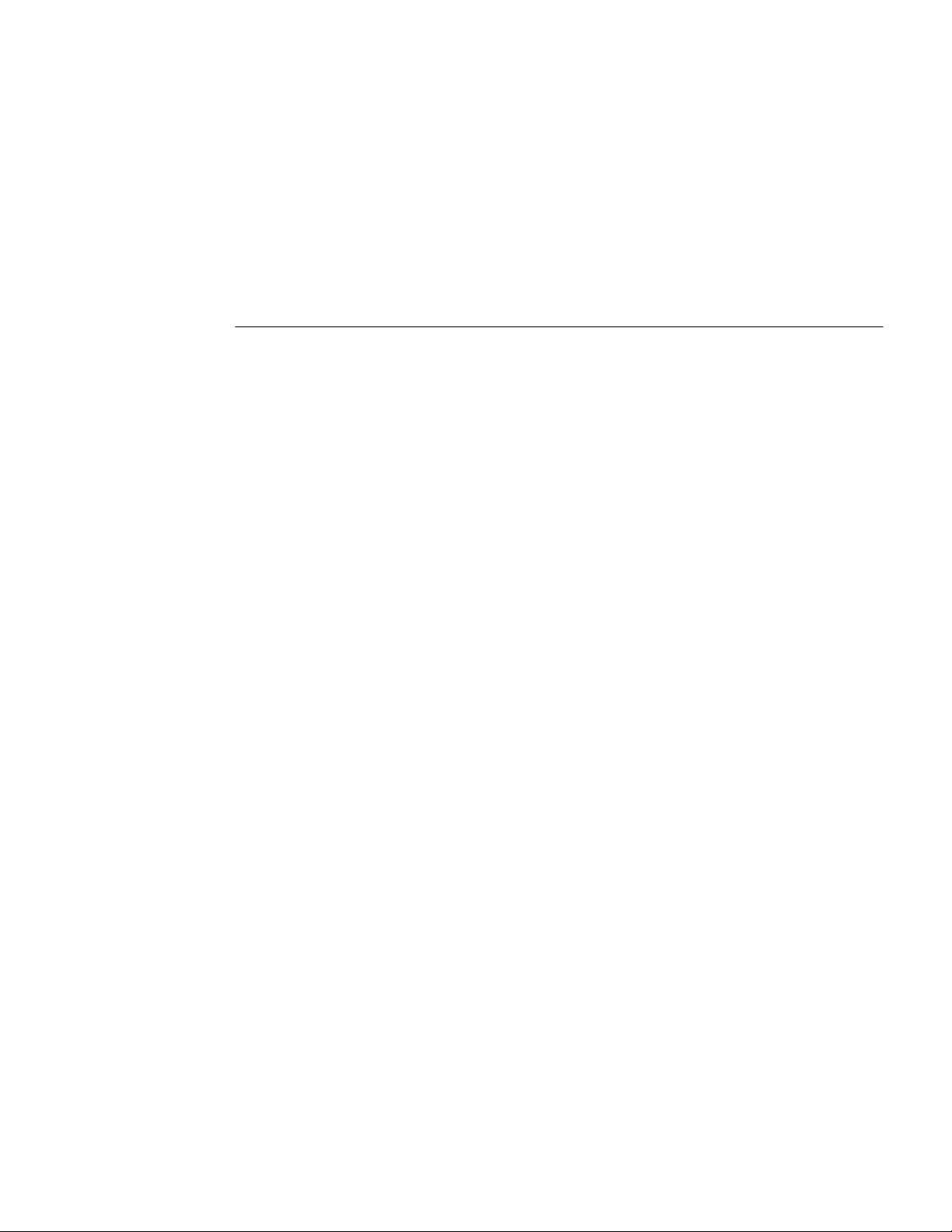
List of Figures
Table of Contents
Figure 1–1: AM700 Rear Panel 1–7. . . . . . . . . . . . . . . . . . . . . . . . . . . . . . .
Figure 1–2: GPIB Connector 1–7. . . . . . . . . . . . . . . . . . . . . . . . . . . . . . . . .
Figure 1–3: COM1 and COM2 serial ports 1–8. . . . . . . . . . . . . . . . . . . . .
Figure 1–4: Remote contact-closure connector 1–9. . . . . . . . . . . . . . . . . .
Figure 1–5: Configure system setup communicate menu 1–11. . . . . . . . . .
Figure 1–6: The copy configuration menu 1–15. . . . . . . . . . . . . . . . . . . . . .
Figure 1–7: Hard Copy output file selector 1–17. . . . . . . . . . . . . . . . . . . . .
Figure 1–8: AM700 SCPI systems for measurements 1–18. . . . . . . . . . . . .
Figure 1–9: Analog hardwar e SCPI system subsystems 1–19. . . . . . . . . . .
Figure 1–10: AM700 signal routing to CSTReam 1–20. . . . . . . . . . . . . . . .
Figure 1–11: FFT CALCulate subsystem block 1–26. . . . . . . . . . . . . . . . .
Figure 1–12: Switching Between FFT and Multitone 1–27. . . . . . . . . . . . .
Figure 1–13: GCONtrol subsystem for the AM700 generator 1–35. . . . . .
Figure 3–1: Status register operation showing a bit transition
event for multitone 3–142. . . . . . . . . . . . . . . . . . . . . . . . . . . . . . . . . . . . . .
Figure 4–1: Sample of a SCPI function 4–3. . . . . . . . . . . . . . . . . . . . . . . .
List of Tables
Table 1–1: IEEE 488.1 interface functions implemented in
the AM700 1–3. . . . . . . . . . . . . . . . . . . . . . . . . . . . . . . . . . . . . . . . . . . .
Table 1–2: IEEE 488.2 status reporting commands 1–3. . . . . . . . . . . . . .
Table 1–3: Internal operation commands 1–4. . . . . . . . . . . . . . . . . . . . . .
Table 1–4: Synchronization commands 1–5. . . . . . . . . . . . . . . . . . . . . . . .
Table 1–5: Serial port protocol 1–5. . . . . . . . . . . . . . . . . . . . . . . . . . . . . . .
Table 1–6: Remote connector pins 1–9. . . . . . . . . . . . . . . . . . . . . . . . . . . .
Table 1–7: Epson LQ cable connections 1–12. . . . . . . . . . . . . . . . . . . . . . .
Table 1–8: Apple LaserWriter connections 1–13. . . . . . . . . . . . . . . . . . . . .
Table 1–9: HP LaserJet cable connections 1–14. . . . . . . . . . . . . . . . . . . . .
AM700 Audio Measurement Set Programmer Manual
v
Page 8

Table of Contents
Table 2–1: SCPI subsystems implemented in the AM700 2–1. . . . . . . . .
Table 2–2: New command subsystems implemented in the AM700 2–2.
Table 3–1: IEEE mandated commands 3–1. . . . . . . . . . . . . . . . . . . . . . . .
Table 3–2: SCPI required commands 3–2. . . . . . . . . . . . . . . . . . . . . . . . .
Table 3–3: SCPI command syntax symbols 3–3. . . . . . . . . . . . . . . . . . . .
Table 3–4: Summary of STATus:OPERation 3–144. . . . . . . . . . . . . . . . . . .
Table 3–5: STATus:OPERation 3–144. . . . . . . . . . . . . . . . . . . . . . . . . . . . . .
Table 3–6: STATus:OPERation:Instrument 3–147. . . . . . . . . . . . . . . . . . . .
Table 3–7: Trigger conditions used by the FFT application 3–150. . . . . . .
Table 3–8: Trigger conditions used by the Scope application 3–150. . . . . .
Table 3–9: TRIGger subsystem layer-change events 3–151. . . . . . . . . . . . .
Table 3–10: STATus:OPERation 3–152. . . . . . . . . . . . . . . . . . . . . . . . . . . . .
Table 3–11: System conditions 3–152. . . . . . . . . . . . . . . . . . . . . . . . . . . . . . .
Table 3–12: STATus:QUEStionable 3–154. . . . . . . . . . . . . . . . . . . . . . . . . . .
Table 3–13: STATus:QUEStionable:INPut:SUMmary 3–156. . . . . . . . . . .
Table 3–14: STATus:QUEStionable:SOURce:SUMmary 3–160. . . . . . . . .
Table 3–15: INSTrument conditions 3–161. . . . . . . . . . . . . . . . . . . . . . . . . .
Table 3–16: INPut conditions 3–161. . . . . . . . . . . . . . . . . . . . . . . . . . . . . . . .
Table 3–17: User modifiable conditions 3–163. . . . . . . . . . . . . . . . . . . . . . .
Table 3–18: User modifiable events 3–163. . . . . . . . . . . . . . . . . . . . . . . . . . .
vi
AM700 Audio Measurement Set Programmer Manual
Page 9

Table of Contents
SCPI Command List
ROOT:SUBSystem:SUBSystem:COMMand 3–4. . . . . . . . . . . . . . . . . . . . . . . . . . . . . . . . . . . . .
AMEasure[1–4]:STATe 3–7. . . . . . . . . . . . . . . . . . . . . . . . . . . . . . . . . . . . . . . . . . . . . . . . . . . . .
AMEasure[1–4]:HISTory 3–7. . . . . . . . . . . . . . . . . . . . . . . . . . . . . . . . . . . . . . . . . . . . . . . . . . . .
AMEasure[1–5]:MODE 3–8. . . . . . . . . . . . . . . . . . . . . . . . . . . . . . . . . . . . . . . . . . . . . . . . . . . . .
AMEasure[1–4]:REFerence:CLEar 3–8. . . . . . . . . . . . . . . . . . . . . . . . . . . . . . . . . . . . . . . . . . . .
AMEasure[1–4]:REFerence:FILE[:NAME] 3–8. . . . . . . . . . . . . . . . . . . . . . . . . . . . . . . . . . . . .
AMEasure[1–4]:REFerence:FILE:LOAD 3–8. . . . . . . . . . . . . . . . . . . . . . . . . . . . . . . . . . . . . . .
AMEasure[1–4]:REFerence:FILE:STORe 3–9. . . . . . . . . . . . . . . . . . . . . . . . . . . . . . . . . . . . . . .
AMEasure[1–4]:REFerence:SET 3–9. . . . . . . . . . . . . . . . . . . . . . . . . . . . . . . . . . . . . . . . . . . . . .
AMEasure[1–4]:REFerence:STATe? 3–9. . . . . . . . . . . . . . . . . . . . . . . . . . . . . . . . . . . . . . . . . . .
AMEasure[1–4]:XY:TRACkgen 3–9. . . . . . . . . . . . . . . . . . . . . . . . . . . . . . . . . . . . . . . . . . . . . .
AMEasure[1–4]:XY:X:INPut 3–10. . . . . . . . . . . . . . . . . . . . . . . . . . . . . . . . . . . . . . . . . . . . . . . . .
AMEasure[1–4]:REGulation:COUNt 3–10. . . . . . . . . . . . . . . . . . . . . . . . . . . . . . . . . . . . . . . . . .
AMEasure[1–4]:REGulation:ERRor 3–10. . . . . . . . . . . . . . . . . . . . . . . . . . . . . . . . . . . . . . . . . . .
AMEasure[1–4]:REGulation:FUNCtion 3–11. . . . . . . . . . . . . . . . . . . . . . . . . . . . . . . . . . . . . . . .
AMEasure[1–4]:REGulation:INPut 3–11. . . . . . . . . . . . . . . . . . . . . . . . . . . . . . . . . . . . . . . . . . . .
AMEasure[1–4]:REGulation:TARGet 3–12. . . . . . . . . . . . . . . . . . . . . . . . . . . . . . . . . . . . . . . . . .
AMEasure[1–4]:REGulation:GENerator 3–12. . . . . . . . . . . . . . . . . . . . . . . . . . . . . . . . . . . . . . . .
AMEasure[1–4]:REGulation:FREQuency:LOWer 3–12. . . . . . . . . . . . . . . . . . . . . . . . . . . . . . . .
AMEasure[1–4]:REGulation:FREQuency:MODE 3–13. . . . . . . . . . . . . . . . . . . . . . . . . . . . . . . .
AMEasure[1–4]:REGulation:FREQuency:POINts 3–13. . . . . . . . . . . . . . . . . . . . . . . . . . . . . . . .
AMEasure[1–4]:REGulation:FREQuency:UPPer 3–13. . . . . . . . . . . . . . . . . . . . . . . . . . . . . . . . .
AMEasure[1–4]:REGulation:LEVel:LOWer 3–14. . . . . . . . . . . . . . . . . . . . . . . . . . . . . . . . . . . . .
AMEasure[1–4]:REGulation:LEVel:UPPer 3–14. . . . . . . . . . . . . . . . . . . . . . . . . . . . . . . . . . . . . .
AMEasure:SETTled:CROSstalk:RESolution 3–14. . . . . . . . . . . . . . . . . . . . . . . . . . . . . . . . . . . .
AMEasure:SETTled:CROSstalk:TOLerance 3–15. . . . . . . . . . . . . . . . . . . . . . . . . . . . . . . . . . . . .
AMEasure:SETTled:DELay 3–15. . . . . . . . . . . . . . . . . . . . . . . . . . . . . . . . . . . . . . . . . . . . . . . . . .
AMEasure:SETTled:ENABle 3–15. . . . . . . . . . . . . . . . . . . . . . . . . . . . . . . . . . . . . . . . . . . . . . . .
AM700 Audio Measurement Set Programmer Manual
vii
Page 10

Table of Contents
AMEasure:SETTled:FREQuency:RESolution 3–16. . . . . . . . . . . . . . . . . . . . . . . . . . . . . . . . . . . .
AMEasure:SETTled:FREQuency:TOLerance 3–16. . . . . . . . . . . . . . . . . . . . . . . . . . . . . . . . . . . .
AMEasure:SETTled:IMD:RESolution 3–16. . . . . . . . . . . . . . . . . . . . . . . . . . . . . . . . . . . . . . . . . .
AMEasure:SETTled:IMD:TOLerance 3–17. . . . . . . . . . . . . . . . . . . . . . . . . . . . . . . . . . . . . . . . . .
AMEasure:SETTled:LDIFference:RESolution 3–17. . . . . . . . . . . . . . . . . . . . . . . . . . . . . . . . . . .
AMEasure:SETTled:LDIFference:TOLerance 3–17. . . . . . . . . . . . . . . . . . . . . . . . . . . . . . . . . . .
AMEasure:SETTled:LEVel:MINimum 3–18. . . . . . . . . . . . . . . . . . . . . . . . . . . . . . . . . . . . . . . . .
AMEasure:SETTled:LEVel:RESolution 3–18. . . . . . . . . . . . . . . . . . . . . . . . . . . . . . . . . . . . . . . .
AMEasure:SETTled:LEVel:TOLerance 3–18. . . . . . . . . . . . . . . . . . . . . . . . . . . . . . . . . . . . . . . . .
AMEasure:SETTled:PDIFference:RESolution 3–19. . . . . . . . . . . . . . . . . . . . . . . . . . . . . . . . . . .
AMEasure:SETTled:PDIFference:TOLerance 3–19. . . . . . . . . . . . . . . . . . . . . . . . . . . . . . . . . . .
AMEasure:SETTled:SEParation:RESolution 3–19. . . . . . . . . . . . . . . . . . . . . . . . . . . . . . . . . . . .
AMEasure:SETTled:SEParation:TOLerance 3–20. . . . . . . . . . . . . . . . . . . . . . . . . . . . . . . . . . . . .
AMEasure:SETTled:THD:RESolution 3–20. . . . . . . . . . . . . . . . . . . . . . . . . . . . . . . . . . . . . . . . .
AMEasure:SETTled:THD:TOLerance 3–20. . . . . . . . . . . . . . . . . . . . . . . . . . . . . . . . . . . . . . . . . .
AMEasure:SETTled:THDN:RESolution 3–21. . . . . . . . . . . . . . . . . . . . . . . . . . . . . . . . . . . . . . . .
AMEasure:SETTled:THDN:TOLerance 3–21. . . . . . . . . . . . . . . . . . . . . . . . . . . . . . . . . . . . . . . .
AMEasure:SETTled:TIMeout 3–21. . . . . . . . . . . . . . . . . . . . . . . . . . . . . . . . . . . . . . . . . . . . . . . .
AMEasure[1–4]:SETTled:TYPE FLAT:EXPonential 3–22. . . . . . . . . . . . . . . . . . . . . . . . . . . . . .
AMEasure:SETTled:VARiation:AMOunt 3–22. . . . . . . . . . . . . . . . . . . . . . . . . . . . . . . . . . . . . . .
AMEasure:SETTled:VARiation:TYPE DEPendent|INDependent|BOTH|EITHer 3–22. . . . . . . .
AMEasure[1–4]:SWEep:DIRection RISing|F ALLing 3–23. . . . . . . . . . . . . . . . . . . . . . . . . . . . . .
AMEasure[1–4]:SWEep:FREQuency:DELta 3–23. . . . . . . . . . . . . . . . . . . . . . . . . . . . . . . . . . . .
AMEasure[1–4]:SWEep:LEVel:DELta 3–23. . . . . . . . . . . . . . . . . . . . . . . . . . . . . . . . . . . . . . . . .
AMEasure[1–4]:SWEep:MODE FREQuency|LEVel 3–24. . . . . . . . . . . . . . . . . . . . . . . . . . . . . .
AMEasure[1–4]:SWEep:STATe 3–24. . . . . . . . . . . . . . . . . . . . . . . . . . . . . . . . . . . . . . . . . . . . . . .
AMEasure[1–4]:XY:X:FUNCtion 3–25. . . . . . . . . . . . . . . . . . . . . . . . . . . . . . . . . . . . . . . . . . . . .
AMEasure[1–4]:XY:Y:INPut 3–25. . . . . . . . . . . . . . . . . . . . . . . . . . . . . . . . . . . . . . . . . . . . . . . . .
AMEasure[1–4]:XY:Y:FUNCtion 3–26. . . . . . . . . . . . . . . . . . . . . . . . . . . . . . . . . . . . . . . . . . . . .
viii
AM700 Audio Measurement Set Programmer Manual
Page 11

Table of Contents
AMEasure[1–5]:MODE? 3–28. . . . . . . . . . . . . . . . . . . . . . . . . . . . . . . . . . . . . . . . . . . . . . . . . . . .
AMEasure[1–5]:STATe 3–28. . . . . . . . . . . . . . . . . . . . . . . . . . . . . . . . . . . . . . . . . . . . . . . . . . . . .
AMEasure[3–5]:MTONe:FUNCtion
LEVel|CROSstalk|LDIFference|PDIFference|MDIStortion 3–28. . . . . . . . . . . . . . . . . . . . . .
AMEasure[3–5]:MTONe:INPut CHANnel1|CHANnel2 3–29. . . . . . . . . . . . . . . . . . . . . . . . . . . .
AMEasure:DAUDio:CSTatus(1–2):DATA? 3–30. . . . . . . . . . . . . . . . . . . . . . . . . . . . . . . . . . . . . .
AMEasure:DAUDio:PPJitter? 3–30. . . . . . . . . . . . . . . . . . . . . . . . . . . . . . . . . . . . . . . . . . . . . . . .
AMEasure[1–4]:STA Te ON|OFF 3–31. . . . . . . . . . . . . . . . . . . . . . . . . . . . . . . . . . . . . . . . . . . . . .
AMEasure[1–2]:STATe? 3–32. . . . . . . . . . . . . . . . . . . . . . . . . . . . . . . . . . . . . . . . . . . . . . . . . . . . .
CALCulate[3|4]:AVERage:COUNt 3–33. . . . . . . . . . . . . . . . . . . . . . . . . . . . . . . . . . . . . . . . . . . .
CALCulate[3|4]:AVERage:STATe ON|OFF 3–33. . . . . . . . . . . . . . . . . . . . . . . . . . . . . . . . . . . . . .
CALCulate[3|4]:AVERage:TYPE MAXimum|MINimum|EXPonential 3–33. . . . . . . . . . . . . . . .
CALCulate[3|4]:FEED? 3–34. . . . . . . . . . . . . . . . . . . . . . . . . . . . . . . . . . . . . . . . . . . . . . . . . . . . .
CALCulate[1–2]:FEED? 3–35. . . . . . . . . . . . . . . . . . . . . . . . . . . . . . . . . . . . . . . . . . . . . . . . . . . .
CALCulate[1–2]:TRANsform:FREQuency:STARt 3–35. . . . . . . . . . . . . . . . . . . . . . . . . . . . . . . .
CALCulate[1–2]:TRANsform:FREQuency:SPAN 3–36. . . . . . . . . . . . . . . . . . . . . . . . . . . . . . . .
CALCulate[1–2]:TRANsform:FREQuency:CENTer 3–37. . . . . . . . . . . . . . . . . . . . . . . . . . . . . .
CALCulate[1–2]:TRANsform:FREQuency:WINDow
UNIForm|HANNing|FLATop|KBESsel|BHARris|SRAJan 3–38. . . . . . . . . . . . . . . . . . . . . .
CALibration[:ALL]? 3–39. . . . . . . . . . . . . . . . . . . . . . . . . . . . . . . . . . . . . . . . . . . . . . . . . . . . . . .
CALibration:INPut:POWer:REFerence:RESistance 3–39. . . . . . . . . . . . . . . . . . . . . . . . . . . . . . .
CALibration:OUTPut:POWer:REFerence:RESistance 3–40. . . . . . . . . . . . . . . . . . . . . . . . . . . . .
CALibration:VOLTage:FS 3–40. . . . . . . . . . . . . . . . . . . . . . . . . . . . . . . . . . . . . . . . . . . . . . . . . . .
CMODe:ENABle:CHANnel[1|2] 3–41. . . . . . . . . . . . . . . . . . . . . . . . . . . . . . . . . . . . . . . . . . . . . .
CMODe:ENABle:IMD 3–41. . . . . . . . . . . . . . . . . . . . . . . . . . . . . . . . . . . . . . . . . . . . . . . . . . . . . .
CMODe:ENABle:STER 3–41. . . . . . . . . . . . . . . . . . . . . . . . . . . . . . . . . . . . . . . . . . . . . . . . . . . . .
CMODe:ENABle:THD 3–42. . . . . . . . . . . . . . . . . . . . . . . . . . . . . . . . . . . . . . . . . . . . . . . . . . . . .
CMODe:ENABle:WOW 3–42. . . . . . . . . . . . . . . . . . . . . . . . . . . . . . . . . . . . . . . . . . . . . . . . . . . .
CMODe:FILTer:STATe 3–42. . . . . . . . . . . . . . . . . . . . . . . . . . . . . . . . . . . . . . . . . . . . . . . . . . . . . .
CMODe:FILTer:TYPE[1|2] 3–43. . . . . . . . . . . . . . . . . . . . . . . . . . . . . . . . . . . . . . . . . . . . . . . . . .
AM700 Audio Measurement Set Programmer Manual
ix
Page 12

Table of Contents
CMODe:FFT FFT|MTONe 3–45. . . . . . . . . . . . . . . . . . . . . . . . . . . . . . . . . . . . . . . . . . . . . . . . . .
CMODe:FFT:MTONe[1|2]:AVECtor? 3–45. . . . . . . . . . . . . . . . . . . . . . . . . . . . . . . . . . . . . . . . . .
CMODe:FFT:MTONe[1|2]:FILE:NAME 3–45. . . . . . . . . . . . . . . . . . . . . . . . . . . . . . . . . . . . . . .
CMODe:FFT:MTONe[1|2]:FVECtor? 3–45. . . . . . . . . . . . . . . . . . . . . . . . . . . . . . . . . . . . . . . . . .
CMODe:FFT:MTONe[1|2]:NTONes? 3–46. . . . . . . . . . . . . . . . . . . . . . . . . . . . . . . . . . . . . . . . . .
CMODe:FFT:MTONe[1|2]:RLENgth? 3–46. . . . . . . . . . . . . . . . . . . . . . . . . . . . . . . . . . . . . . . . .
CMODe:FFT:MT ONe[1|2]:SOURce GENerator|FILE 3–46. . . . . . . . . . . . . . . . . . . . . . . . . . . . .
CMODe:FFT:MTONe[1|2]:SUFFix 3–46. . . . . . . . . . . . . . . . . . . . . . . . . . . . . . . . . . . . . . . . . . . .
CMODe:FFT:WINDow:FILE:NAME 3–47. . . . . . . . . . . . . . . . . . . . . . . . . . . . . . . . . . . . . . . . . .
CMODe:FFT:WINDow:FILE:LNAMe? 3–47. . . . . . . . . . . . . . . . . . . . . . . . . . . . . . . . . . . . . . . .
CMODe:DAUDio:SRAT e:SOURce CSTatus|CLOCk 3–48. . . . . . . . . . . . . . . . . . . . . . . . . . . . . .
CMODe:SOUNd:STATe ON|OFF 3–48. . . . . . . . . . . . . . . . . . . . . . . . . . . . . . . . . . . . . . . . . . . . .
CMODe:SOUNd:SOURce ANALog|DIGital 3–48. . . . . . . . . . . . . . . . . . . . . . . . . . . . . . . . . . . .
CMODe:TRIGger:LEVel 3–49. . . . . . . . . . . . . . . . . . . . . . . . . . . . . . . . . . . . . . . . . . . . . . . . . . . .
CMODe:TRIGger:MODE AUTO|NORMal 3–49. . . . . . . . . . . . . . . . . . . . . . . . . . . . . . . . . . . . .
CMODe:TRIGger:SLOPe RISing|F ALLing 3–50. . . . . . . . . . . . . . . . . . . . . . . . . . . . . . . . . . . . .
CMODe:TRIGger:SOURce CHANnel1|CHANnel2|EXT ernal 3–50. . . . . . . . . . . . . . . . . . . . . . .
CSTReam[1|2]:FEED 3–51. . . . . . . . . . . . . . . . . . . . . . . . . . . . . . . . . . . . . . . . . . . . . . . . . . . . . . .
DISPlay:BRIGhtness 3–53. . . . . . . . . . . . . . . . . . . . . . . . . . . . . . . . . . . . . . . . . . . . . . . . . . . . . . .
DISPlay:ENABle ON|OFF 3–53. . . . . . . . . . . . . . . . . . . . . . . . . . . . . . . . . . . . . . . . . . . . . . . . . . .
DISPlay:MENU:CLEar[:IMMediate] 3–54. . . . . . . . . . . . . . . . . . . . . . . . . . . . . . . . . . . . . . . . . .
DISPlay[:WINDow[1–4]]:CURSor[:POSition[1|2]] 3–54. . . . . . . . . . . . . . . . . . . . . . . . . . . . . . .
DISPlay[:WINDow[1–4]]:CURSor:CONStrain 3–54. . . . . . . . . . . . . . . . . . . . . . . . . . . . . . . . . .
DISPlay[:WINDow]:CURSor:STATe 3–54. . . . . . . . . . . . . . . . . . . . . . . . . . . . . . . . . . . . . . . . . .
DISPlay:WINDow98:DISMiss:[ALL] 3–55. . . . . . . . . . . . . . . . . . . . . . . . . . . . . . . . . . . . . . . . . .
DISPlay:WINDow98:DISMiss:ONE 3–55. . . . . . . . . . . . . . . . . . . . . . . . . . . . . . . . . . . . . . . . . . .
DISPlay[:WINDow[1–4]]:FEED[1-10] 3–55. . . . . . . . . . . . . . . . . . . . . . . . . . . . . . . . . . . . . . . . .
DISPlay[:WINDow[1-n|60|98|99]][:STATe] 3–56. . . . . . . . . . . . . . . . . . . . . . . . . . . . . . . . . . . . .
DISPlay:WINDow60:STA Te ON|OFF 3–56. . . . . . . . . . . . . . . . . . . . . . . . . . . . . . . . . . . . . . . . . .
x
AM700 Audio Measurement Set Programmer Manual
Page 13

Table of Contents
DISPlay:WINDow98:STATe 3–57. . . . . . . . . . . . . . . . . . . . . . . . . . . . . . . . . . . . . . . . . . . . . . . . .
DISPlay:WINDow98:STATe? 3–57. . . . . . . . . . . . . . . . . . . . . . . . . . . . . . . . . . . . . . . . . . . . . . . .
DISPlay:WINDow99:STATe 3–57. . . . . . . . . . . . . . . . . . . . . . . . . . . . . . . . . . . . . . . . . . . . . . . . .
DISPlay:WINDow99:TEXT[:DATA] 3–57. . . . . . . . . . . . . . . . . . . . . . . . . . . . . . . . . . . . . . . . . .
DISPlay:WINDow99:TEXT:CLEar 3–58. . . . . . . . . . . . . . . . . . . . . . . . . . . . . . . . . . . . . . . . . . . .
DISPlay[:WINDow[1–4]]:Y[:AXIS]:DUAL 3–58. . . . . . . . . . . . . . . . . . . . . . . . . . . . . . . . . . . . .
DISPlay[:WINDow[1–4]]:TRACe[1|2]:PERSistence 3–58. . . . . . . . . . . . . . . . . . . . . . . . . . . . . .
DISPlay[:WINDow[1–4]]:TRACe[1|2]:STYle:CSTatus:FORMat 3–59. . . . . . . . . . . . . . . . . . . .
DISPlay[:WINDow[1–4]]:TRACe[1|2]:STYle:CSTatus:SDIFfs 3–59. . . . . . . . . . . . . . . . . . . . . .
DISPlay[:WINDow[1–4]]:TRACe[1|2]:STYle:CST atus:SUBFrame A|B|BOTH 3–60. . . . . . . . .
DISPlay[:WINDow[1–4]]:TRACe[1|2]:STYLe:PLOT:LINes 3–60. . . . . . . . . . . . . . . . . . . . . . .
DISPlay[:WINDow[1–4]]:TRACe[1|2]:STYLe:PLOT:POINts 3–60. . . . . . . . . . . . . . . . . . . . . .
DISPlay:WINDow:TRAce[:X]:AXIS:UNIT 3–61. . . . . . . . . . . . . . . . . . . . . . . . . . . . . . . . . . . . .
DISPlay:WINDow[5|60]:TRACe[1–16][:X]:AXIS:UNIT 3–61. . . . . . . . . . . . . . . . . . . . . . . . . .
DISPlay[:WINDow[1–4]]:TRACe[1|2]:X[:SCALe]:AUTO ONCE 3–63. . . . . . . . . . . . . . . . . . .
DISPlay[:WINDow[1–4]]:TRACe[1|2]:X[:SCALe]:CENTer 3–63. . . . . . . . . . . . . . . . . . . . . . . .
DISPlay[:WINDow[1–4]]:TRACe[1|2]:X[:SCALe]:LEFT 3–63. . . . . . . . . . . . . . . . . . . . . . . . . .
DISPlay[:WINDow[1–4]]:TRACe[1|2]:X[:SCALe]:RIGHt 3–64. . . . . . . . . . . . . . . . . . . . . . . . .
DISPlay[:WINDow[1–4]]:TRACe[1|2]:X:SPACing 3–64. . . . . . . . . . . . . . . . . . . . . . . . . . . . . . .
DISPlay:WINDow:TRAce:Y:AXIS:UNIT 3–64. . . . . . . . . . . . . . . . . . . . . . . . . . . . . . . . . . . . . .
DISPlay:WINDow[5|16]:TRACe[1–16]:Y:AXIS:UNIT 3–65. . . . . . . . . . . . . . . . . . . . . . . . . . . .
DISPlay[:WINDow[1–4]]:TRACe[1|2]:Y[:SCALe]:AUTO ONCE 3–65. . . . . . . . . . . . . . . . . . .
DISPlay[:WINDow[1–4]]:TRACe[1|2]:Y[:SCALe]:BOTTom 3–65. . . . . . . . . . . . . . . . . . . . . . .
DISPlay[:WINDow[1–4]]:TRACe[1|2]:Y[:SCALe]:CENTer 3–65. . . . . . . . . . . . . . . . . . . . . . . .
DISPlay[:WINDow[1–4]]:TRACe[1|2]:Y[:SCALe]:TOP 3–66. . . . . . . . . . . . . . . . . . . . . . . . . . .
DISPlay[:WINDow[1–4]]:TRACe[1|2]:Y:SP ACing LINear |LOGarithmic 3–66. . . . . . . . . . . . .
DISPlay[:WINDow[1-4]]:TYPE 3–66. . . . . . . . . . . . . . . . . . . . . . . . . . . . . . . . . . . . . . . . . . . . . .
FORMat:PNAMe STRing|CHARacter 3–68. . . . . . . . . . . . . . . . . . . . . . . . . . . . . . . . . . . . . . . . . .
GCONtrol[1|2]:ANALog:LDIStortion ON|OFF 3–69. . . . . . . . . . . . . . . . . . . . . . . . . . . . . . . . . .
AM700 Audio Measurement Set Programmer Manual
xi
Page 14

Table of Contents
GCONtrol:ANALog:MODE HRESolution|HBW 3–69. . . . . . . . . . . . . . . . . . . . . . . . . . . . . . . . .
GCONtrol:DIGital:MODE AES|DSP 3–70. . . . . . . . . . . . . . . . . . . . . . . . . . . . . . . . . . . . . . . . . .
GCONtrol:OUTPut:STA Te ON|OFF 3–70. . . . . . . . . . . . . . . . . . . . . . . . . . . . . . . . . . . . . . . . . . .
HCOPY 3–71. . . . . . . . . . . . . . . . . . . . . . . . . . . . . . . . . . . . . . . . . . . . . . . . . . . . . . . . . . . . . . . . . .
HCOPy[:IMMediate] 3–72. . . . . . . . . . . . . . . . . . . . . . . . . . . . . . . . . . . . . . . . . . . . . . . . . . . . . . .
HCOPy:ABORT 3–72. . . . . . . . . . . . . . . . . . . . . . . . . . . . . . . . . . . . . . . . . . . . . . . . . . . . . . . . . . .
HCOPy:DESTination 3–72. . . . . . . . . . . . . . . . . . . . . . . . . . . . . . . . . . . . . . . . . . . . . . . . . . . . . . .
HCOPy:DEVice:COLor 3–73. . . . . . . . . . . . . . . . . . . . . . . . . . . . . . . . . . . . . . . . . . . . . . . . . . . . .
HCOPy:DEVice:INVert 3–73. . . . . . . . . . . . . . . . . . . . . . . . . . . . . . . . . . . . . . . . . . . . . . . . . . . . .
HCOPy:DEV ice:LANGuage PCL|POSTscript|ELQuality|TIFF|INT erleaf 3–73. . . . . . . . . . . . . .
HCOPy:ITEM:ALL[:IMMediate] 3–74. . . . . . . . . . . . . . . . . . . . . . . . . . . . . . . . . . . . . . . . . . . . .
HCOPy:SDUMp[:IMMediate] 3–74. . . . . . . . . . . . . . . . . . . . . . . . . . . . . . . . . . . . . . . . . . . . . . . .
INPut[1|3]:IMPedance 3–75. . . . . . . . . . . . . . . . . . . . . . . . . . . . . . . . . . . . . . . . . . . . . . . . . . . . . .
INPut[1|3]:RANGe 3–75. . . . . . . . . . . . . . . . . . . . . . . . . . . . . . . . . . . . . . . . . . . . . . . . . . . . . . . . .
INPut[1|3]:RANGe:AUTO ON|OFF|ONCE 3–76. . . . . . . . . . . . . . . . . . . . . . . . . . . . . . . . . . . . .
INSTrument:CATalog? 3–77. . . . . . . . . . . . . . . . . . . . . . . . . . . . . . . . . . . . . . . . . . . . . . . . . . . . . .
INSTrument:CATalog:FULL? 3–77. . . . . . . . . . . . . . . . . . . . . . . . . . . . . . . . . . . . . . . . . . . . . . . .
INSTrument:LSELect 3–77. . . . . . . . . . . . . . . . . . . . . . . . . . . . . . . . . . . . . . . . . . . . . . . . . . . . . . .
INSTrument:LSELect:USER 3–78. . . . . . . . . . . . . . . . . . . . . . . . . . . . . . . . . . . . . . . . . . . . . . . . .
INSTrument:LCATalog? 3–78. . . . . . . . . . . . . . . . . . . . . . . . . . . . . . . . . . . . . . . . . . . . . . . . . . . . .
INSTrument:LCATalog:FULL? 3–78. . . . . . . . . . . . . . . . . . . . . . . . . . . . . . . . . . . . . . . . . . . . . . .
INSTrument:NSELect 3–78. . . . . . . . . . . . . . . . . . . . . . . . . . . . . . . . . . . . . . . . . . . . . . . . . . . . . .
INSTrument:NSELect:USER 3–79. . . . . . . . . . . . . . . . . . . . . . . . . . . . . . . . . . . . . . . . . . . . . . . . .
INSTrument:SELect 3–79. . . . . . . . . . . . . . . . . . . . . . . . . . . . . . . . . . . . . . . . . . . . . . . . . . . . . . . .
INSTrument:SELect:USER 3–80. . . . . . . . . . . . . . . . . . . . . . . . . . . . . . . . . . . . . . . . . . . . . . . . . .
INSTrument:STATe? 3–80. . . . . . . . . . . . . . . . . . . . . . . . . . . . . . . . . . . . . . . . . . . . . . . . . . . . . . . .
MMEMory:CAT alog? 3–83. . . . . . . . . . . . . . . . . . . . . . . . . . . . . . . . . . . . . . . . . . . . . . . . . . . . . . .
MMEMory:CDIRectory 3–84. . . . . . . . . . . . . . . . . . . . . . . . . . . . . . . . . . . . . . . . . . . . . . . . . . . . .
MMEMory:CLOSe 3–85. . . . . . . . . . . . . . . . . . . . . . . . . . . . . . . . . . . . . . . . . . . . . . . . . . . . . . . . .
xii
AM700 Audio Measurement Set Programmer Manual
Page 15

Table of Contents
MMEMory:COPY 3–85. . . . . . . . . . . . . . . . . . . . . . . . . . . . . . . . . . . . . . . . . . . . . . . . . . . . . . . . .
MMEMemory:DATA 3–85. . . . . . . . . . . . . . . . . . . . . . . . . . . . . . . . . . . . . . . . . . . . . . . . . . . . . . .
MMEMory:DELete 3–86. . . . . . . . . . . . . . . . . . . . . . . . . . . . . . . . . . . . . . . . . . . . . . . . . . . . . . . .
MMEMory:FEED 3–86. . . . . . . . . . . . . . . . . . . . . . . . . . . . . . . . . . . . . . . . . . . . . . . . . . . . . . . . . .
MMEMory:NAME 3–87. . . . . . . . . . . . . . . . . . . . . . . . . . . . . . . . . . . . . . . . . . . . . . . . . . . . . . . . .
MMEMory:OPEN 3–87. . . . . . . . . . . . . . . . . . . . . . . . . . . . . . . . . . . . . . . . . . . . . . . . . . . . . . . . .
OUTPut3:DAUDio:INTerface:CLOCk:PHASe:ADJust 3–89. . . . . . . . . . . . . . . . . . . . . . . . . . . .
OUTPut3:DAUDio:INTerface:CLOCk:VFRequency 3–89. . . . . . . . . . . . . . . . . . . . . . . . . . . . . .
OUTPut3:DAUDio:INTerface:CLOCk:FRequency:ADJust 3–90. . . . . . . . . . . . . . . . . . . . . . . . .
OUTPut3:DAUDio:INT erface:CLOCk:MODE AUDio|DARS|VARiable 3–90. . . . . . . . . . . . . .
OUTPut3:DAUDio:INTerface:VOLTage:BALanced 3–91. . . . . . . . . . . . . . . . . . . . . . . . . . . . . .
OUTPut3:DAUDio:INTerface:VOLTage:UBALanced 3–91. . . . . . . . . . . . . . . . . . . . . . . . . . . . .
OUTPut:IMPedance 10|150|600 3–91. . . . . . . . . . . . . . . . . . . . . . . . . . . . . . . . . . . . . . . . . . . . . . .
OUTPut:COMMon FLOat|GROund 3–92. . . . . . . . . . . . . . . . . . . . . . . . . . . . . . . . . . . . . . . . . . .
OUTPut3:FILTer[:LPASs][:ST ATe] 3–92. . . . . . . . . . . . . . . . . . . . . . . . . . . . . . . . . . . . . . . . . . . .
OUTPut3:FILTer[:LPASs]:TYPE? 3–92. . . . . . . . . . . . . . . . . . . . . . . . . . . . . . . . . . . . . . . . . . . . .
PROGram:CATalog? 3–94. . . . . . . . . . . . . . . . . . . . . . . . . . . . . . . . . . . . . . . . . . . . . . . . . . . . . . .
PROGram:RCAT alog? 3–94. . . . . . . . . . . . . . . . . . . . . . . . . . . . . . . . . . . . . . . . . . . . . . . . . . . . . .
PROGram:TCATalog? 3–94. . . . . . . . . . . . . . . . . . . . . . . . . . . . . . . . . . . . . . . . . . . . . . . . . . . . . .
PROGram:EXPLicit:DEFine 3–94. . . . . . . . . . . . . . . . . . . . . . . . . . . . . . . . . . . . . . . . . . . . . . . . .
PROGram:EXPLicit:DELete 3–95. . . . . . . . . . . . . . . . . . . . . . . . . . . . . . . . . . . . . . . . . . . . . . . . .
PROGram:EXPLicit:LABel? 3–95. . . . . . . . . . . . . . . . . . . . . . . . . . . . . . . . . . . . . . . . . . . . . . . . .
PROGram:EXPLicit:STA Te RUN|STOP 3–96. . . . . . . . . . . . . . . . . . . . . . . . . . . . . . . . . . . . . . . .
PROGram:EXPLicit:TIMed[:SET] 3–96. . . . . . . . . . . . . . . . . . . . . . . . . . . . . . . . . . . . . . . . . . . .
PROGram:EXPLicit:TIMed:CLEar 3–97. . . . . . . . . . . . . . . . . . . . . . . . . . . . . . . . . . . . . . . . . . . .
PROGram:EXPLicit:TIMed:ADD 3–97. . . . . . . . . . . . . . . . . . . . . . . . . . . . . . . . . . . . . . . . . . . . .
PROGram:EXPLicit:USER:CLEar 3–97. . . . . . . . . . . . . . . . . . . . . . . . . . . . . . . . . . . . . . . . . . . .
PROGram:EXPLicit:USER[:NAME] 3–97. . . . . . . . . . . . . . . . . . . . . . . . . . . . . . . . . . . . . . . . . .
PROGram:EXPLicit:WAIT 3–97. . . . . . . . . . . . . . . . . . . . . . . . . . . . . . . . . . . . . . . . . . . . . . . . . .
AM700 Audio Measurement Set Programmer Manual
xiii
Page 16

Table of Contents
PROGram:SELected:DEFine 3–98. . . . . . . . . . . . . . . . . . . . . . . . . . . . . . . . . . . . . . . . . . . . . . . . .
PROGram:SELected:DELete:SELected 3–98. . . . . . . . . . . . . . . . . . . . . . . . . . . . . . . . . . . . . . . .
PROGram:SELected:DELete:ALL 3–98. . . . . . . . . . . . . . . . . . . . . . . . . . . . . . . . . . . . . . . . . . . .
PROGram[SELected]:LABel? 3–98. . . . . . . . . . . . . . . . . . . . . . . . . . . . . . . . . . . . . . . . . . . . . . . .
PROGram:SELected:LNAME? 3–99. . . . . . . . . . . . . . . . . . . . . . . . . . . . . . . . . . . . . . . . . . . . . . .
PROGram:SELected:NAME 3–99. . . . . . . . . . . . . . . . . . . . . . . . . . . . . . . . . . . . . . . . . . . . . . . . .
PROGram:SELected:STA Te RUN|STOP 3–100. . . . . . . . . . . . . . . . . . . . . . . . . . . . . . . . . . . . . . . .
PROGram:SELected:TIMed[:SET] 3–100. . . . . . . . . . . . . . . . . . . . . . . . . . . . . . . . . . . . . . . . . . . .
PROGram:SELected:TIMed:CLEar 3–100. . . . . . . . . . . . . . . . . . . . . . . . . . . . . . . . . . . . . . . . . . . .
PROGram:SELected:TIMed:ADD 3–100. . . . . . . . . . . . . . . . . . . . . . . . . . . . . . . . . . . . . . . . . . . . .
PROGram:SELected:USER[:NAME] 3–100. . . . . . . . . . . . . . . . . . . . . . . . . . . . . . . . . . . . . . . . . .
PROGram:SELected:USER:SET 3–101. . . . . . . . . . . . . . . . . . . . . . . . . . . . . . . . . . . . . . . . . . . . . .
PROGram:SELected:USER:STATe 3–101. . . . . . . . . . . . . . . . . . . . . . . . . . . . . . . . . . . . . . . . . . . .
PROGram:SELected:WAIT 3–101. . . . . . . . . . . . . . . . . . . . . . . . . . . . . . . . . . . . . . . . . . . . . . . . . .
ROUTe[1–3]:CLOSe 3–102. . . . . . . . . . . . . . . . . . . . . . . . . . . . . . . . . . . . . . . . . . . . . . . . . . . . . . .
ROUTe[1–3]:CLOSe:STATe? 3–103. . . . . . . . . . . . . . . . . . . . . . . . . . . . . . . . . . . . . . . . . . . . . . . .
SENSe[5–8]:DAUDio:AUDio:SRATe? 3–104. . . . . . . . . . . . . . . . . . . . . . . . . . . . . . . . . . . . . . . . .
SENSe11:DAUDio:INTerface:BWIDth MEDium|HIGH 3–104. . . . . . . . . . . . . . . . . . . . . . . . . . .
SENSe11:DAUDio:INTerface:JGAin NORMal|HIGH 3–105. . . . . . . . . . . . . . . . . . . . . . . . . . . . .
SENSe5:DAUDio:INTerface:CORRection:EQualization? 3–105. . . . . . . . . . . . . . . . . . . . . . . . . .
SENSe(5|7):DAUDio:INTerface:FREQuency? 3–105. . . . . . . . . . . . . . . . . . . . . . . . . . . . . . . . . . .
SENSe5:DAUDio:INTerface:FREQuency:RATio? 3–106. . . . . . . . . . . . . . . . . . . . . . . . . . . . . . . .
SENSe11:DAUDio:INTerface:JSPectrum:EQualization 3–106. . . . . . . . . . . . . . . . . . . . . . . . . . . .
SENSe5:DAUDio:INTerface:PHASe:DIFFerence? 3–106. . . . . . . . . . . . . . . . . . . . . . . . . . . . . . .
SENSe5:DAUDio:INTerface:VOLTage:AC? 3–107. . . . . . . . . . . . . . . . . . . . . . . . . . . . . . . . . . . .
SOURce[5–8]:DAUDio:AUDio:SRAT e HIGH|MEDium|LOW 3–108. . . . . . . . . . . . . . . . . . . . . .
SOURce[5|6]:DAUDio:AUDio:WSIZe 3–109. . . . . . . . . . . . . . . . . . . . . . . . . . . . . . . . . . . . . . . . .
SOURce[5|6]:DAUDio:CST atus:MODE PROFessional|CONSumer| NAUDio|FILE 3–109. . . . .
SOURce[5|6]:DAUDio:CSTatus:FILE:NAME 3–110. . . . . . . . . . . . . . . . . . . . . . . . . . . . . . . . . . .
xiv
AM700 Audio Measurement Set Programmer Manual
Page 17

Table of Contents
SOURce[5|6]:DAUDio:UBITs:MODE NULL|FILE 3–110. . . . . . . . . . . . . . . . . . . . . . . . . . . . . . .
SOURce[5|6]:DAUDio:UBITs:FILE:NAME 3–110. . . . . . . . . . . . . . . . . . . . . . . . . . . . . . . . . . . . .
SOURce[5|6]:DAUDio:UBITs:FILE:LNAME 3–111. . . . . . . . . . . . . . . . . . . . . . . . . . . . . . . . . . .
SOURce[5–8]:DITHer:TYPE RECT angular|TRIangular|NONE 3–111. . . . . . . . . . . . . . . . . . . . .
SOURce[1–8]:FOLLow[:STATe] 3–112. . . . . . . . . . . . . . . . . . . . . . . . . . . . . . . . . . . . . . . . . . . . . .
SOURce[1–8]:FREQuency 3–113. . . . . . . . . . . . . . . . . . . . . . . . . . . . . . . . . . . . . . . . . . . . . . . . . .
SOURce[1–8]:FREQuency:MODE CW|FIXed|SWEep|LIST 3–113. . . . . . . . . . . . . . . . . . . . . . . .
SOURce[1–8]:FREQuency:STARt 3–114. . . . . . . . . . . . . . . . . . . . . . . . . . . . . . . . . . . . . . . . . . . .
SOURce[1–8]:FREQuency:STOP 3–114. . . . . . . . . . . . . . . . . . . . . . . . . . . . . . . . . . . . . . . . . . . . .
SOURce[1–2]:DITHer:TYPE RECT angular|TRIangular|NONE 3–115. . . . . . . . . . . . . . . . . . . . .
SOURce[1–8]:FUNCtion:SHAPe 3–116. . . . . . . . . . . . . . . . . . . . . . . . . . . . . . . . . . . . . . . . . . . . .
SOURce:FUNCtion:SHAPe SINusoid 3–116. . . . . . . . . . . . . . . . . . . . . . . . . . . . . . . . . . . . . . . . . .
SOURce[5–6]:FUNCtion:SHAPe JSINe 3–117. . . . . . . . . . . . . . . . . . . . . . . . . . . . . . . . . . . . . . . .
SOURce[5–6]:JSINe:JFRequency 3–117. . . . . . . . . . . . . . . . . . . . . . . . . . . . . . . . . . . . . . . . . . . . .
SOURce[5–6]:JSINe:JAMPlitude 3–117. . . . . . . . . . . . . . . . . . . . . . . . . . . . . . . . . . . . . . . . . . . . .
SOURce[1–8]:FUNCtion:SHAPe TBURst 3–118. . . . . . . . . . . . . . . . . . . . . . . . . . . . . . . . . . . . . .
SOURce:TBURst:PERiod 3–119. . . . . . . . . . . . . . . . . . . . . . . . . . . . . . . . . . . . . . . . . . . . . . . . . . .
SOURce:TBURst:WIDTh 3–119. . . . . . . . . . . . . . . . . . . . . . . . . . . . . . . . . . . . . . . . . . . . . . . . . . .
SOURce[1–8]:FUNCtion:SHAPe SIMD 3–120. . . . . . . . . . . . . . . . . . . . . . . . . . . . . . . . . . . . . . . .
SOURce:SIMD:VFRequency 3–121. . . . . . . . . . . . . . . . . . . . . . . . . . . . . . . . . . . . . . . . . . . . . . . . .
SOURce:SIMD:IMFRequency 3–121. . . . . . . . . . . . . . . . . . . . . . . . . . . . . . . . . . . . . . . . . . . . . . . .
SOURce:SIMD:RATio 3–122. . . . . . . . . . . . . . . . . . . . . . . . . . . . . . . . . . . . . . . . . . . . . . . . . . . . . .
SOURce[1–8]:FUNCtion:SHAPe CIMD SOURce:CIMD:TYPE CCIF 3–122. . . . . . . . . . . . . . . .
SOURce:CIMD:CFRequency 3–123. . . . . . . . . . . . . . . . . . . . . . . . . . . . . . . . . . . . . . . . . . . . . . . . .
SOURce:CIMD:RATio 3–124. . . . . . . . . . . . . . . . . . . . . . . . . . . . . . . . . . . . . . . . . . . . . . . . . . . . . .
SOURce:CIMD:SPACing 3–124. . . . . . . . . . . . . . . . . . . . . . . . . . . . . . . . . . . . . . . . . . . . . . . . . . . .
SOURce[1–8]:FUNCtion:SHAPe SNOise 3–124. . . . . . . . . . . . . . . . . . . . . . . . . . . . . . . . . . . . . . .
SOURce[1–8]:FUNCtion:SHAPe PCHirp 3–124. . . . . . . . . . . . . . . . . . . . . . . . . . . . . . . . . . . . . . .
SOURce[1–8]:FUNCtion:SHApe POLarity 3–125. . . . . . . . . . . . . . . . . . . . . . . . . . . . . . . . . . . . . .
AM700 Audio Measurement Set Programmer Manual
xv
Page 18

Table of Contents
SOURce[1–8]:FUNCtion:SHApe TPOLarity 3–126. . . . . . . . . . . . . . . . . . . . . . . . . . . . . . . . . . . .
SOURce[1–8]:FUNCtion:SHApe USER 3–126. . . . . . . . . . . . . . . . . . . . . . . . . . . . . . . . . . . . . . . .
SOURce[1–8]:FUNCtion:SHApe MTONe 3–126. . . . . . . . . . . . . . . . . . . . . . . . . . . . . . . . . . . . . .
SOURce[1–8]:LIST:DIRection:FORward|BACKward 3–128. . . . . . . . . . . . . . . . . . . . . . . . . . . . .
SOURce[1–8]:LIST:DWELl 3–129. . . . . . . . . . . . . . . . . . . . . . . . . . . . . . . . . . . . . . . . . . . . . . . . .
SOURce[1–8]:LIST:FREQuency 3–129. . . . . . . . . . . . . . . . . . . . . . . . . . . . . . . . . . . . . . . . . . . . . .
SOURce[1–8]:LIST:VOLTage 3–129. . . . . . . . . . . . . . . . . . . . . . . . . . . . . . . . . . . . . . . . . . . . . . . .
SOURce[1–8]:MTONe:MODE LIST|FILE 3–131. . . . . . . . . . . . . . . . . . . . . . . . . . . . . . . . . . . . . .
SOURce[1–8]:MTONe:DATA:FILE:NAME 3–131. . . . . . . . . . . . . . . . . . . . . . . . . . . . . . . . . . . . .
SOURce[1–8]:MTONe:DATA:FILE:LNAME 3–131. . . . . . . . . . . . . . . . . . . . . . . . . . . . . . . . . . .
SOURce[1–8]:STATe 3–132. . . . . . . . . . . . . . . . . . . . . . . . . . . . . . . . . . . . . . . . . . . . . . . . . . . . . . .
SOURce[1–8]:SWEep:COUNt 3–133. . . . . . . . . . . . . . . . . . . . . . . . . . . . . . . . . . . . . . . . . . . . . . .
SOURce[1–8]:SWEep:DIRection UP|DOWN 3–133. . . . . . . . . . . . . . . . . . . . . . . . . . . . . . . . . . . .
SOURce[1–8]:SWEep:DWELl 3–134. . . . . . . . . . . . . . . . . . . . . . . . . . . . . . . . . . . . . . . . . . . . . . .
SOURce[1–8]:SWEep:POINts 3–134. . . . . . . . . . . . . . . . . . . . . . . . . . . . . . . . . . . . . . . . . . . . . . . .
SOURce[1–8]:SWEep:SPACing LINear|LOGarithmic 3–134. . . . . . . . . . . . . . . . . . . . . . . . . . . . .
SOURce[1–8]:SWEep:TIME 3–135. . . . . . . . . . . . . . . . . . . . . . . . . . . . . . . . . . . . . . . . . . . . . . . . .
SOURce[1–8]:SWEep:TIME:AUTO 3–135. . . . . . . . . . . . . . . . . . . . . . . . . . . . . . . . . . . . . . . . . . .
SOURce[1–8]:USER:DATA:SCALing[:STATe] 3–136. . . . . . . . . . . . . . . . . . . . . . . . . . . . . . . . . .
SOURce[1–8]:USER:DATA:FILE:NAME 3–136. . . . . . . . . . . . . . . . . . . . . . . . . . . . . . . . . . . . . .
SOURce[1–8]:USER:DATA:FILE:LNAME? 3–137. . . . . . . . . . . . . . . . . . . . . . . . . . . . . . . . . . . .
SOURce[1–8]:VOLTage:MODE CW|FIXed|SWEep|LIST 3–138. . . . . . . . . . . . . . . . . . . . . . . . . .
SOURce[1–8]:VOLTage:STARt 3–138. . . . . . . . . . . . . . . . . . . . . . . . . . . . . . . . . . . . . . . . . . . . . . .
SOURce[1–8]:VOLTage:STOP 3–139. . . . . . . . . . . . . . . . . . . . . . . . . . . . . . . . . . . . . . . . . . . . . . .
SOURce[1–8]:VOLTage[:LEVel] 3–139. . . . . . . . . . . . . . . . . . . . . . . . . . . . . . . . . . . . . . . . . . . . . .
SOURce[1–8]:VOLTage[:LEVel][:IMMediate] 3–139. . . . . . . . . . . . . . . . . . . . . . . . . . . . . . . . . . .
SOURce[1–8]:VOLTage[:LEVel][:IMMediate][:AMPLitude] 3–139. . . . . . . . . . . . . . . . . . . . . . .
STATus:PRESet 3–143. . . . . . . . . . . . . . . . . . . . . . . . . . . . . . . . . . . . . . . . . . . . . . . . . . . . . . . . . . .
STATus:QUEue[:NEXT]? 3–143. . . . . . . . . . . . . . . . . . . . . . . . . . . . . . . . . . . . . . . . . . . . . . . . . . .
xvi
AM700 Audio Measurement Set Programmer Manual
Page 19

Table of Contents
STATus:QUEue:ENABle 3–143. . . . . . . . . . . . . . . . . . . . . . . . . . . . . . . . . . . . . . . . . . . . . . . . . . . .
STATus:OPERation 3–144. . . . . . . . . . . . . . . . . . . . . . . . . . . . . . . . . . . . . . . . . . . . . . . . . . . . . . . .
STATus:OPERation[:EVENt]? 3–145. . . . . . . . . . . . . . . . . . . . . . . . . . . . . . . . . . . . . . . . . . . . . . . .
STATus:OPERation:CONDition? 3–145. . . . . . . . . . . . . . . . . . . . . . . . . . . . . . . . . . . . . . . . . . . . . .
STATus:OPERation:ENABle 3–145. . . . . . . . . . . . . . . . . . . . . . . . . . . . . . . . . . . . . . . . . . . . . . . . .
STATus:OPERation:NTRansition 3–146. . . . . . . . . . . . . . . . . . . . . . . . . . . . . . . . . . . . . . . . . . . . .
STATus:OPERation:PTRansition 3–146. . . . . . . . . . . . . . . . . . . . . . . . . . . . . . . . . . . . . . . . . . . . . .
STATus:OPERation:INSTrument[:EVENt]? 3–148. . . . . . . . . . . . . . . . . . . . . . . . . . . . . . . . . . . . .
STATus:OPERation:INSTrument:CONDition? 3–148. . . . . . . . . . . . . . . . . . . . . . . . . . . . . . . . . . .
STATus:OPERation:INSTrument:ENABle 3–148. . . . . . . . . . . . . . . . . . . . . . . . . . . . . . . . . . . . . .
STATus:OPERation:INSTrument:PTRansition 3–148. . . . . . . . . . . . . . . . . . . . . . . . . . . . . . . . . . .
STATus:OPERation:INSTrument:NTRansition 3–149. . . . . . . . . . . . . . . . . . . . . . . . . . . . . . . . . . .
STATus:OPERation:INSTrument:MAP 3–149. . . . . . . . . . . . . . . . . . . . . . . . . . . . . . . . . . . . . . . . .
STATus:OPERation:TRIGger[:EVENt]? 3–151. . . . . . . . . . . . . . . . . . . . . . . . . . . . . . . . . . . . . . . .
STATus:OPERation:TRIGger:CONDition? 3–151. . . . . . . . . . . . . . . . . . . . . . . . . . . . . . . . . . . . . .
STATus:OPERation:TRIGger:ENABle 3–151. . . . . . . . . . . . . . . . . . . . . . . . . . . . . . . . . . . . . . . . .
STATus:OPERation:TRIGger:PTRansition 3–151. . . . . . . . . . . . . . . . . . . . . . . . . . . . . . . . . . . . . .
STATus:OPERation:TRIGger:NTRansition 3–151. . . . . . . . . . . . . . . . . . . . . . . . . . . . . . . . . . . . . .
STATus:OPERation 3–152. . . . . . . . . . . . . . . . . . . . . . . . . . . . . . . . . . . . . . . . . . . . . . . . . . . . . . . .
STATus:OPERation:SYSTem[:EVENt]? 3–153. . . . . . . . . . . . . . . . . . . . . . . . . . . . . . . . . . . . . . . .
STATus:OPERation:SYSTem:CONDition? 3–153. . . . . . . . . . . . . . . . . . . . . . . . . . . . . . . . . . . . . .
STATus:OPERation:SYSTem:ENABle 3–153. . . . . . . . . . . . . . . . . . . . . . . . . . . . . . . . . . . . . . . . .
STATus:OPERation:SYSTem:PTRansition 3–153. . . . . . . . . . . . . . . . . . . . . . . . . . . . . . . . . . . . . .
STATus:OPERation:SYSTem:NTRansition 3–153. . . . . . . . . . . . . . . . . . . . . . . . . . . . . . . . . . . . . .
STATus:OPERation:SYSTem:MAP 3–153. . . . . . . . . . . . . . . . . . . . . . . . . . . . . . . . . . . . . . . . . . . .
STATus:QUEStionable? 3–154. . . . . . . . . . . . . . . . . . . . . . . . . . . . . . . . . . . . . . . . . . . . . . . . . . . . .
STATus:QUEStionable[:EVENt]? 3–155. . . . . . . . . . . . . . . . . . . . . . . . . . . . . . . . . . . . . . . . . . . . .
STATus:QUEStionable:CONDition? 3–155. . . . . . . . . . . . . . . . . . . . . . . . . . . . . . . . . . . . . . . . . . .
STATus:QUEStionable:ENAble 3–155. . . . . . . . . . . . . . . . . . . . . . . . . . . . . . . . . . . . . . . . . . . . . . .
AM700 Audio Measurement Set Programmer Manual
xvii
Page 20

Table of Contents
STATus:QUEStionable:NTRansition 3–155. . . . . . . . . . . . . . . . . . . . . . . . . . . . . . . . . . . . . . . . . . .
STATus:QUEStionable:PTRansition 3–155. . . . . . . . . . . . . . . . . . . . . . . . . . . . . . . . . . . . . . . . . . .
STATus:QUEStionable:INPut 3–157. . . . . . . . . . . . . . . . . . . . . . . . . . . . . . . . . . . . . . . . . . . . . . . .
STATus:QUEStionable:INPut[1|3|5|6|7][:EVENt]? 3–157. . . . . . . . . . . . . . . . . . . . . . . . . . . . . . . .
STATus:QUEStionable:INPut[1|3|5|6|7]:CONDition? 3–157. . . . . . . . . . . . . . . . . . . . . . . . . . . . . .
STATus:QUEStionable:INPut[1|3|5|6|7]:ENABle 3–157. . . . . . . . . . . . . . . . . . . . . . . . . . . . . . . . .
STATus:QUEStionable:INPut[1|3|5|6|7]:PTRansition 3–157. . . . . . . . . . . . . . . . . . . . . . . . . . . . . .
STATus:QUEStionable:INPut[1|3|5|6|7]:NTRansition 3–157. . . . . . . . . . . . . . . . . . . . . . . . . . . . . .
STATus:QUEStionable:INPut[1|3|5|6|7]:MAP 3–157. . . . . . . . . . . . . . . . . . . . . . . . . . . . . . . . . . . .
STATus:QUEStionable:INPut[1|3|5|6|7]:SUMMary[:EVENt]? 3–158. . . . . . . . . . . . . . . . . . . . . . .
STATus:QUEStionable:INPut[1|3|5|6|7]:SUMMary:CONDition? 3–158. . . . . . . . . . . . . . . . . . . . .
STATus:QUEStionable:INPut:SUMmary 3–158. . . . . . . . . . . . . . . . . . . . . . . . . . . . . . . . . . . . . . .
STATus:QUEStionable:INPut[1|3|5|6|7]:SUMMary:ENABle 3–158. . . . . . . . . . . . . . . . . . . . . . . .
STATus:QUEStionable:INPut[1|3|5|6|7]:SUMMary:PTRansition 3–158. . . . . . . . . . . . . . . . . . . . .
STATus:QUEStionable:INPut[1|3|5|6|7]:SUMMary:NTRansition 3–158. . . . . . . . . . . . . . . . . . . .
STATus:QUEStionable:INPut[1|3|5|6|7]:SUMMary:MAP 3–158. . . . . . . . . . . . . . . . . . . . . . . . . .
STATus:QUEStionable 3–159. . . . . . . . . . . . . . . . . . . . . . . . . . . . . . . . . . . . . . . . . . . . . . . . . . . . . .
STATus:QUEStionable:SOURce:SUMMary 3–160. . . . . . . . . . . . . . . . . . . . . . . . . . . . . . . . . . . . .
STATus:INPut 3–161. . . . . . . . . . . . . . . . . . . . . . . . . . . . . . . . . . . . . . . . . . . . . . . . . . . . . . . . . . . . .
STATus:QUEStionable:INSTrument[:EVENt]? 3–165. . . . . . . . . . . . . . . . . . . . . . . . . . . . . . . . . . .
STATus:QUEStionable:INSTrument:CONDition? 3–165. . . . . . . . . . . . . . . . . . . . . . . . . . . . . . . .
STATus:QUEStionable:INSTrument:ENABle 3–165. . . . . . . . . . . . . . . . . . . . . . . . . . . . . . . . . . . .
STATus:QUEStionable:INSTrument:PTRansition 3–165. . . . . . . . . . . . . . . . . . . . . . . . . . . . . . . . .
STATus:QUEStionable:INSTrument:NTRansition 3–165. . . . . . . . . . . . . . . . . . . . . . . . . . . . . . . .
STATus:QUEStionable:INSTrument:MAP 3–165. . . . . . . . . . . . . . . . . . . . . . . . . . . . . . . . . . . . . .
STATus:QUEStionable:SOURce[1–8][:EVENt]? 3–166. . . . . . . . . . . . . . . . . . . . . . . . . . . . . . . . .
STATus:QUEStionable:SOURce[1–8]:CONDition? 3–166. . . . . . . . . . . . . . . . . . . . . . . . . . . . . . .
STATus:QUEStionable:SOURce[1–8]:ENABle 3–166. . . . . . . . . . . . . . . . . . . . . . . . . . . . . . . . . .
STATus:QUEStionable:SOURce[1–8]:PTRansition 3–166. . . . . . . . . . . . . . . . . . . . . . . . . . . . . . .
xviii
AM700 Audio Measurement Set Programmer Manual
Page 21

Table of Contents
STATus:QUEStionable:SOURce[1–8]:NTRansition 3–166. . . . . . . . . . . . . . . . . . . . . . . . . . . . . . .
STATus:QUEStionable:SOURce[1–8]:MAP 3–166. . . . . . . . . . . . . . . . . . . . . . . . . . . . . . . . . . . . .
STATus:QUEStionable:SOURce[1–8]:SUMMary[:EVENt]? 3–167. . . . . . . . . . . . . . . . . . . . . . . .
STATus:QUEStionable:SOURce[1–8]:SUMMary:CONDition? 3–167. . . . . . . . . . . . . . . . . . . . . .
STATus:QUEStionable:SOURce[1–8]:SUMMary:ENABle 3–167. . . . . . . . . . . . . . . . . . . . . . . . .
STATus:QUEStionable:SOURce[1–8]:SUMMary:PTRansition 3–167. . . . . . . . . . . . . . . . . . . . . .
STATus:QUEStionable:SOURce[1–8]:SUMMary:NTRansition 3–167. . . . . . . . . . . . . . . . . . . . . .
STATus:QUEStionable:SOURce[1–8]:SUMMary:MAP 3–167. . . . . . . . . . . . . . . . . . . . . . . . . . . .
SYSTem:COMMunicate:GPIB:ADDRess 3–168. . . . . . . . . . . . . . . . . . . . . . . . . . . . . . . . . . . . . . .
SYST em:COMMunicate:GPIB[:SELF]:MODE TLISten|TONLy|OBUS 3–168. . . . . . . . . . . . . . .
SYSTem:COMMunicate:GPIB:RDEVice:FEED 3–169. . . . . . . . . . . . . . . . . . . . . . . . . . . . . . . . . .
SYSTem:COMMunicate:SERial[1–2]:BAUD 3–169. . . . . . . . . . . . . . . . . . . . . . . . . . . . . . . . . . . .
SYSTem:COMMunicate:SERial[1–2]:BITS 3–169. . . . . . . . . . . . . . . . . . . . . . . . . . . . . . . . . . . . .
SYST em:COMMunicate:SERial[1–2]:CONTrol:RTS ON|RFR|IBFull 3–170. . . . . . . . . . . . . . . .
SYSTem:COMMunicate:SERial[1–2]:FEED 3–170. . . . . . . . . . . . . . . . . . . . . . . . . . . . . . . . . . . .
SYSTem:COMMunicate:SERial[1–2]:SBITs 3–170. . . . . . . . . . . . . . . . . . . . . . . . . . . . . . . . . . . .
SYST em:COMMunicate:SERial[1–2]:PACe XON|NONE 3–171. . . . . . . . . . . . . . . . . . . . . . . . . .
SYST em:COMMunicate:SERial[1–2]:PARity[:TYPE] EVEN|ODD|ZERO|ONE|NONE 3–171. .
SYSTem:COMMunicate:RELay[:STATe] 3–171. . . . . . . . . . . . . . . . . . . . . . . . . . . . . . . . . . . . . . .
SYSTem:DATE 3–171. . . . . . . . . . . . . . . . . . . . . . . . . . . . . . . . . . . . . . . . . . . . . . . . . . . . . . . . . . . .
SYSTem:ERRor? 3–172. . . . . . . . . . . . . . . . . . . . . . . . . . . . . . . . . . . . . . . . . . . . . . . . . . . . . . . . . .
SYST em:KLOCk [0|1] 3–173. . . . . . . . . . . . . . . . . . . . . . . . . . . . . . . . . . . . . . . . . . . . . . . . . . . . . .
SYSTem:SSTate:SAVE[:IMMediate] 3–173. . . . . . . . . . . . . . . . . . . . . . . . . . . . . . . . . . . . . . . . . . .
SYSTem:TIME 3–173. . . . . . . . . . . . . . . . . . . . . . . . . . . . . . . . . . . . . . . . . . . . . . . . . . . . . . . . . . . .
SYSTem:VERSion? 3–174. . . . . . . . . . . . . . . . . . . . . . . . . . . . . . . . . . . . . . . . . . . . . . . . . . . . . . . .
TRACe:CATalog? 3–175. . . . . . . . . . . . . . . . . . . . . . . . . . . . . . . . . . . . . . . . . . . . . . . . . . . . . . . . . .
TRACe:DATA,[X,Y]{,X,Y} 3–179. . . . . . . . . . . . . . . . . . . . . . . . . . . . . . . . . . . . . . . . . . . . . . . . .
TRACe:DATA:CLEar 3–179. . . . . . . . . . . . . . . . . . . . . . . . . . . . . . . . . . . . . . . . . . . . . . . . . . . . . . .
TRACe[:DATA]? 3–179. . . . . . . . . . . . . . . . . . . . . . . . . . . . . . . . . . . . . . . . . . . . . . . . . . . . . . . . . .
AM700 Audio Measurement Set Programmer Manual
xix
Page 22

Table of Contents
TRACe:DATA:VALue 3–180. . . . . . . . . . . . . . . . . . . . . . . . . . . . . . . . . . . . . . . . . . . . . . . . . . . . . .
TRACe[:DATA]:VALue? 3–180. . . . . . . . . . . . . . . . . . . . . . . . . . . . . . . . . . . . . . . . . . . . . . . . . . . .
TRACe:POINts? 3–180. . . . . . . . . . . . . . . . . . . . . . . . . . . . . . . . . . . . . . . . . . . . . . . . . . . . . . . . . . .
STARt 3–181. . . . . . . . . . . . . . . . . . . . . . . . . . . . . . . . . . . . . . . . . . . . . . . . . . . . . . . . . . . . . . . . . . .
STOP 3–181. . . . . . . . . . . . . . . . . . . . . . . . . . . . . . . . . . . . . . . . . . . . . . . . . . . . . . . . . . . . . . . . . . . .
UNIT:FREQuency [Hz|kHz|MHz] 3–182. . . . . . . . . . . . . . . . . . . . . . . . . . . . . . . . . . . . . . . . . . . . .
UNIT:IMPedance [Ohm|kOhm] 3–183. . . . . . . . . . . . . . . . . . . . . . . . . . . . . . . . . . . . . . . . . . . . . . .
UNIT:RAT io [PCT|DB] 3–183. . . . . . . . . . . . . . . . . . . . . . . . . . . . . . . . . . . . . . . . . . . . . . . . . . . . .
UNIT:TIME [HOUR|MINute|SECond] 3–183. . . . . . . . . . . . . . . . . . . . . . . . . . . . . . . . . . . . . . . . .
UNIT:VOLT age [V|mV|dBu|dBv|dBFS] 3–183. . . . . . . . . . . . . . . . . . . . . . . . . . . . . . . . . . . . . . . .
xx
AM700 Audio Measurement Set Programmer Manual
Page 23

Preface
This manual is for the programmer who is writing remote control programs for the
AM700 Audio Measurement Set.
Manual Content
Getting Started provides information about the remote control capabilities of
the AM700 Audio Measurement Set. This information includes the IEEE 488.1
interface function implemented, the IEEE 488.2 status reporting commands, a
description of the rear panel remote connectors, how to configure the AM700 for
remote control, and how to connect printers.
Additionally, a SCPI model of the AM700 is developed to show how SCPI
commands are used to control the AM700 operations.
SCPI Conformance Information describes the SCPI subsystems implemented
in the AM700 and provides some background on what SCPI is and is not. A list
of references related to the standards tested by the AM700 is also provided in
this section.
AM700 SCPI Commands starts with a list of the IEEE mandated commands,
a list of the SCPI required commands, and information on optional commands.
The SCPI command syntax is described, and an explanation of the command
notations used in this manual is given. That introductory material is followed by
a complete set of the SCPI commands that the AM700 responds to in alphabetical order. How the commands are used is explained in some detail along with
the query, if there is one, and explanatory examples.
Examples provides information on how to write a function and gives a small
sample function program as an example of how a function might be used. How
to run a function and how to make a timed functions are described. A short
description of Tcl commands that were added or changed, and their limitations as
used in functions is also provided in this section.
AM700 Audio Measurement Set Programmer Manual
xxi
Page 24

Preface
xxii
AM700 Audio Measurement Set Programmer Manual
Page 25

Getting Started
Page 26

Page 27

Getting Started
This section gives the GPIB and RS-232C features for remote control of the AM700.
The AM700 is designed to use the GPIB port for remote control operations. The
serial RS-232C port support serial printer operations.
GPIB and RS-232C Remote Operation
The AM700 has very complete and flexible remote control capabilities through its
GPIB interface. The GPIB interface is used to send commands that are intended for
the control of the GPIB interface itself and for sending SCPI commands intended for
remote control of the AM700 operation. This section defines the interface
commands and printer connections for output of hardcopy reports.
Accessories
for Remote
Control
Control
Protocol
AM700 Audio Measurement Set Programmer Manual
The following accessories are needed or recommended:
GPIB Cable: double shielded in various lengths (user supplied)
Programmer Manual
Programmer Quick Reference
The AM700 uses SCPI-1994 as its primary control protocol. SCPI (Standard
Commands for Programmable Instruments) is an emerging standard promoted by a
consortium of test and measurement equipment vendors, including T ektronix. The
intent of SCPI is to provide a consistent and standard command language for all test
and measurement equipment. SCPI is layered on top of IEEE 488.2, and contains
several 488.2 commands and status structures.
Remote control of the AM700 makes it possible to do most of the user interface
operations available via the front panel, plus several things that come with a
protocol such as SCPI. These other things are the following:
Immediately place an application in a certain state.
1–1
Page 28

Getting Started
Query internal data points not directly accessible to a user at the front panel.
Place prompting messages on the screen and query for key presses for
interactive procedures.
Set up timed functions.
The programming language for functions is T cl. The Tcl commands permit a
programmer to build conditional tests and create their own functions. The T cl
interpreter in the AM700 allows imbedding SCPI commands in a function program
using the “scpi” T cl command. The parser directs the SCPI commands appropriately . The Tcl command language is documented in Part I: The Tcl Language of the
book Tcl and the Tk Toolkit, by John K. Ousterhout: Addison-Wesley Publishing
Company, 1994.
Control Ports
GPIB
Interface
Information
The instrument may be controlled from the following sources:
The user operating the front panel keys, touch panel, and, for certain
operations, an external keyboard.
The GPIB port; a standard IEEE-488.2 interface.
Though it is not advised, whenever it is not explicitly disabled as part of the
protocol it is possible to control the instrument through both the front panel and the
GPIB interface port at the same time.
In normal GPIB remote operation the AM700 is controlled with an external
instrument controller . The only time the AM700 will attempt to take control of the
GPIB is when a hardcopy is requested from the front panel with the print port
configured to ‘GPIB’.
IEEE 488.1 Interface Functions. The GPIB interface function set implemented in
the AM700 GPIB interface and the capability level is given in T able 1–1.
1–2
AM700 Audio Measurement Set Programmer Manual
Page 29

Getting Started
Table 1–1: IEEE 488.1 interface functions implemented in the AM700
Function Implemented Notes
Source Handshake SH1 Complete capability
Acceptor Handshake AH1 Complete capability
Talker T6 Basic Talker, Serial Poll, Unaddr if
Talker (extended) TE0 No capability
Listener L4 Basic Listener, Unaddr if MTA
Listener (extended) LE0 No capability
Service Request SR1 Complete capability
Remote Local RL0 No local lock out
Parallel Poll PP0 No capability
Device Clear DC1 Complete capability
Device Trigger DT0 No capability
Controller C0 No capability
Electrical Interface E2 Three-state bus drivers
MLA
IEEE 488.2
Commands
Complete details of IEEE 488.2 commands and operation are found in IEEE STD
488.2-1992, IEEE Standard Codes, Formats, Protocols, and Common Commands. A
brief summary of those implemented in the AM700 is given in the following tables.
Table 1–2: IEEE 488.2 status reporting commands
Command Name Function
*CLS Clear Status Command Clears status data structures and forces
*ESE NRf Standard Event Status Enable
Command
AM700 Audio Measurement Set Programmer Manual
the device to the Operation Completed
Command Idle State and the Operation
Complete Query Idle State.
Sets the Standard Event Status Enable
Register bits.
1–3
Page 30

Getting Started
Table 1–2: IEEE 488.2 status reporting commands (cont.)
Command FunctionName
*ESE? Standard Event Status Enable
Query
Queries the contents of the Standard
Event Status Enable Register.
*ESR? Standard Event Status Regis-
ter Query
Queries the contents of the Standard
Event Status Register. Reading the
register clears it.
*SRE NRf Service Request Enable
Command
Sets the Service Request Enable Register
bits.
*SRE? Service Request Enable Query Queries the Service Request Enable
Register. Returns an NR1 that is the value
of the service request enable register.
*STB? Read Status Byte Query Queries the status byte. Returns an NR1
that is the value of the status byte and the
master summary message.
Table 1–3: Internal operation commands
Command Name Function
*IDN? Identification Query Queries the id of the AM700.
*RST Reset Command Does a AM700 reset.
*TST? Self-Test Query This is currently a “NO-OP” It is effect
just tests the remote connectivity and
does not change the operating state of
the AM700.
1–4
AM700 Audio Measurement Set Programmer Manual
Page 31

Getting Started
Table 1–4: Synchronization commands
Command Name Function
*OPC Operation Complete
Command
*OPC? Operation Complete Query Places an ASCII “1” in the AM700’s
*WAI Wait-to-Continue Command Prevents the AM700 from executing
Causes the AM700 to Generate the
operation complete message in the
Standard Event Status Register when all
pending selected device operations
have been finished.
output queue when all pending selected
device operations have been finished.
further commands or queries until the
no-operation-pending flag is TRUE.
RS-232C
Interface
Information
The COM1 and COM2 ports may be configured as serial RS-232C DTE ports.
These are DB-9 male connectors. The Serial Interface parameters given in
T able 1–5 are user selectable using menu control. If you are connecting the port to
another terminal, you will need a null modem connector to make the appropriate
connections. A user-supplied printer cable is needed to make the connection
between the AM700 and the user’s printer .
Table 1–5: Serial port protocol
Capabilities Description
Serial ports
COM1 and COM2 RS-232C
Connector DB-9, male. Configured as DTE ports.
Serial interface parameters
RS-232C
Baud Rate User selectable: 300, 600, 1200, 2400, and 9600,
19,200, and 38,400.
Flow Control XON/XOFF, CTS/RTS, and None.
AM700 Audio Measurement Set Programmer Manual
1–5
Page 32

Getting Started
Table 1–5: Serial port protocol (cont.)
Serial interface parameters
Signal Bits 7 or 8
Stop Bits 1 or 2
Parity Odd, Even, and None
1–6
AM700 Audio Measurement Set Programmer Manual
Page 33

Rear Panel I/O Connectors
Figure 1–1: AM700 Rear Panel
Getting Started
GPIB
Connector
The GPIB connector (shown in Figure 1–2) provides a remote control interface to
the AM700. It is a standard IEEE 488 parallel GPIB connector. One- and two-meter,
double-shielded GPIB cables are available as optional accessories (refer to the
AM700 Audio Measurement Set User Manual).
GPIB
Figure 1–2: GPIB Connector
AM700 Audio Measurement Set Programmer Manual
1–7
Page 34

Getting Started
COM1 and
COM2 Serial
Ports
REMOTE
Connector
These two male DB-9 connectors (shown in Figure 1–3) provide the interface for
RS-232C serial output as DTE ports. These connectors support RS-232C printer
output.
COM 1 COM 2
Figure 1–3: COM1 and COM2 serial ports
The Remote connector (shown in Figure 1–4) provides a user interface for
contact-closure remote control. The AM700 may use this port to control external
devices that are actuated via a contact-closure. The TTL-Level input may be used
with external contact-closure relay or switch to initiate an action for the AM700. A
possible use of this feature is to use a foot switch to signal the AM700 in a running
function for production line testing. This type of operation leaves the operator’s
hands free to make connections to the equipment under test and operate the AM700
making the measurements without having to have immediate access to the front
panel of the AM700. A function program has to be written with the appropriate
commands to make use of the remote connector for the operation just described.
1–8
AM700 Audio Measurement Set Programmer Manual
Page 35

REMOTE
1 2 3 4 5
6 7 8 9
DB-9 FEMALE REMOTE CONNECTOR
Pin 1 TTL-Level Input
Pins 2, 4, 6, 8 Ground
Pin 3 to Pin 9 Normally Open
Pin 5 to Pin 9 Normally Closed
Pin 7 +5 V Output @ 5 mA
Figure 1–4: Remote contact-closure connector
Getting Started
Table 1–6: Remote connector pins
Remote connector
Control Type Contact Closure
Connector DB-9, female
Pin 1, TTL
Level Input
0 to +5V , 100 mA. Input is protected. Use the +5 V
output of pin 7 to drive this input via an external
contact-closure relay. The state of the TTL input
(HIGH or LOW) can be read and used as an external
trigger input.
Pins 2, 4, 6, and 8 Ground
AM700 Audio Measurement Set Programmer Manual
1–9
Page 36

Getting Started
Table 1–6: Remote connector pins (cont.)
Remote connector
Pin 3 to Pin 9,
Contact Closure
Pin 5 to Pin 9 Reserved, normally-closed contact
Pin 7, +5 V Output +5 V @ 5 mA. This output is provided to drive the
System Communication
The Communication selections shown in Figure 1–5 provide the choices needed to
define the serial communications parameters for serial ports COM1 and COM2, and
setting the GPIB communications mode and the GPIB address. The conventional
choices in serial communications of Baud rate, stop bits, parity, hardware handshaking, and software handshaking for RS-232 are provided. With the first release,
the serial ports are unidirectional, output only, for support of serial printers.
GPIB choices permit you to select the mode of operation and the GPIB address of
the AM700. GPIB modes of operation are T alk/Listen, Hardcopy, and Off Bus.
T alk/Listen mode is used for remote control of the AM700 via the GPIB port.
Hardcopy is the talk only mode and is used to output screens and data to a GPIB
printer. Off Bus turns of the GPIB interface, and the AM700 will not communicate
with any other device on the bus.
Normally open. Maximum voltage: 220 VDC;
Maximum current: 2 A; Maximum power: 60 W.
The state of the contact-closure relay (open or closed)
is settable from a function key and using SCPI
remote control.
TTL-Level input through an external contactclosure relay.
1–10
AM700 Audio Measurement Set Programmer Manual
Page 37

Getting Started
Figure 1–5: Configure system setup communicate menu
Connecting Printers
This topic discusses connecting an EPSON LQ, Apple LaserWriter, HP LaserJet,
DeskJet, or ThinkJet, or generic ASCII printer to the AM700.
Connecting
an EPSON LQ
Printer
AM700 Audio Measurement Set Programmer Manual
The default configuration is set for use with the EPSON LQ letter quality printer
with serial interface C 823051. The default configuration of the EPSON LQ printer
is adequate for use with the AM700. Refer to the user’s manual for your printer for
information on any changes you might wish to made to the printer setup.
With the AM700 and printer power off, connect the serial printer cable from the
25-pin DB-25 female connector on the printer’s rear panel to COM2 on the back of
the AM700 (a 9-pin DB-9 male connector). If you have not changed the factory
1–11
Page 38

Getting Started
Á
Á
default values, all you need to do now is turn on the AM700 and the printer. If you
have changed some factory default values, be sure the values shown in the following
example are set.
Making Your Own LQ Cable. If the correct printer cable is not readily available,
one can be easily constructed. A male 25-pin DB-25 connector, a female DB-9
connector, and an appropriate length of four-conductor cable are the materials
needed for the cable. Table 1–7 lists the wiring connections for making a cable to
use with an Epson LQ printer.
Table 1–7: Epson LQ cable connections
Connecting
an Apple
LaserWriter
Male DB-25 connector pin number (Epson
LQ end)
1 (shield ground)
3 (RXD)
20 (DTR)
7 (signal ground)
ББББББББББ
Female DB-9 connector pin number
(AM700 end)
shield ground
3 (TXD)
8 (CTS)
5 (signal ground)
БББББББББББ
Note the following when connecting an Apple LaserWriter to a AM700 serial port:
Setting Up The AM700. Set the selected port’s Baud Rate to 9600, Flow Control to
XON/XOFF, Character Size to 8, Reset Character to Ctrl-D, and Carrier Detect
to Disabled.
Setting Up The LaserWriter. Set the rear panel switch to the 9600 position.
The cable connecting the AM700 and the LaserWriter should be wired as described
in Table 1–8. The cable must have a female DB-9 connector on the AM700 end and
a male DB-25 connector on the LaserWriter end.
1–12
AM700 Audio Measurement Set Programmer Manual
Page 39

Table 1–8: Apple LaserWriter connections
Á
Á
Getting Started
Connecting
an HP
LaserJet,
DeskJet, or
ThinkJet
Male DB-25 connector pin number (Apple
LaserWriter end)
1 (shield GND)
3 (RXD)
2 (TXD)
5 (CTS)
4 (RTS)
ББББББББББ
7 (signal GND)
Female DB-9 connector pin number
(AM700 end)
shield GND
3 (TXD)
2 (RXD)
7 (RTS)
8 (CTS)
БББББББББББ
5 (signal GND)
You will have to configure both the AM700 and the printer to respond correctly.
Setting up the AM700. In Configure menus under System Setup Copy set the Copy
Format to HP printer type. Select the output port from the Copy Destination
choices.
Setting up the port for communications is done in the Configure menus under the
System Setup Communicate choices, shown in Figure 1–5. For the selected port, set
the Baud Rate to any value from 300 to 19200, set Protocol to None, Flow Control
to XON/XOFF, Reset Character to None, Parity to None, Character Size to 8, and
Carrier Detect to Disabled.
Setting up the HP LaserJet, DeskJet, or ThinkJet. Set the baud rate to the same as
the AM700.
Making Your
Own LaserJet
T able 1–9 lists the wiring connections for making a cable to use with an HP LaserJet
printer.
Cable
AM700 Audio Measurement Set Programmer Manual
1–13
Page 40

Getting Started
Á
Á
Á
Á
Table 1–9: HP LaserJet cable connections
Male DB-25 connector pin number (HP
ББББББББББ
LaserJet end)
1 (shield ground)
3 (RxD)
2 (TxD)
7 (signal ground)
5 (CTS), 6 (DSR), and 8 (DCD)
ББББББББББ
20 (DTR)
Connecting
an ASCII
Printer
The AM700 can also be configured to operate with a generic ASCII printer. A
generic ASCII printer is assumed to only print text; graphic functions are not
supported.
Hardcopy Output
Hard copies of data, screens, files, limits, and other data outputs of the AM700 will
be available on printers or plotters connected to RS-232C or GPIB ports.
Pressing the Copy button sends a copy of the display in the selected format to the
print spooler (temporary memory space) where it is queued for printing. The LED in
the Copy button flashes as long as the copy remains in the spooler.
Female DB-9 connector pin number
БББББББББББ
(AM700 end)
shield ground
3 (TXD)
2 (RXD)
5 (signal ground)
4 (DTR)
БББББББББББ
8 (CTS), 6 (DSR), and 1 (DCD)
1–14
T o select the output format for a copy, you must use the menu selections for Copy
found in the Configure menu under System Setup. Press and hold the Copy button to
display the Copy Configuration screen (see Figure 1–6).
NOTE. Pressing and holding the Copy button immediately brings up the
Configure menu, with the System Setup choices for Copy displayed. This
is the same screen that is displayed by pressing the Configure button,
then System Setup, and then Copy.
AM700 Audio Measurement Set Programmer Manual
Page 41

Getting Started
In this screen you may set the following copy functions:
Copy output format
Copy destination
File name when File is the selected copy destination
After setting copy options, touch the Accept Changes soft key to save your
selections, exit the Copy Configuration screen, and return to the measurement
display .
Figure 1–6: The copy configuration menu
Delete all copies from the spooler by pressing and holding the copy button to
display the Copy Configuration menu. Then touch the Cancel Pending Hardcopy
soft key.
AM700 Audio Measurement Set Programmer Manual
1–15
Page 42

Getting Started
Screen dumps print when you press the Copy button. The image currently on the
screen is printed. Graphic displays are printed only when the printer port is
formatted for a graphics printer.
Copy Formats
Copy
Destination
The AM700 supports the following printer and hard-copy types:
PostScript Image
HP DeskJet
Epson (24 pin)
T ag Image File Format (TIFF)
Interleaf Image
When the Copy Format is either PostScript or TIFF the Copy Style may be set to
Color.
Printouts are spooled to the currently selected printer port, which may be one of the
following:
GPIB
COM 0 or COM 1 (RS-232)
File on floppy disk
File in internal nonvolatile file system
None (This choice disables hard copy output.)
When the Copy Destination is set to File, the Output File selection is active. This
choice brings up a file browser, shown in Figure 1–7, to let you select or name the
output file name for the hard copy. You may name a file by touching the Filename
soft key. This displays a keyboard to type in the new file name. Hard copy files may
be sent directly to the floppy disk for later printing. A limited number of screen
dumps may be stored in NVRAM for later transfer to a floppy disk. The available
memory in the internal NVRAM of the AM700 depends on how much of the
memory is used for other user files.
1–16
AM700 Audio Measurement Set Programmer Manual
Page 43

Getting Started
Figure 1–7: Hard Copy output file selector
Copy Styles
This controls the choice of the color output for PostScript and TIFF formatted files.
When set to Color, printer output will be color formatted. If a copy format other
than PostScript or TIFF is used, the Color state is ignored, and the file is output as
monochrome (gray scale) only.
AM700 SCPI Control Model
The AM700 functional areas are divided as to task to perform. In a like manner
SCPI commands are organized to command the task required in each functional
area. The AM700 is logically divided between its hardware functions needed to
acquire signals for processing and the display of the results and its software
functions that do the signal processing needed to produce the measurement results.
The measurement results in most cases, consist of a display trace of the acquired
AM700 Audio Measurement Set Programmer Manual
1–17
Page 44

Getting Started
data after processing and numerical values of key features of a measurement.
Examples of display numerical value are the amplitude at a frequency, the frequency
at a cursor location, the THD + N, etc.
An illustration (see Figure 1–8) of how the AM700 is modeled for SCPI control is a
useful start in determining which SCPI system and subsystem commands are used to
control the AM700 functions. After that connection is made, the actual SCPI
commands required to perform a measurement task may be developed.
Input signals
Figure 1–8: AM700 SCPI systems for measurements
AM700 Analog Signal Path
In the AM700, the hardware of the analog signal path is organized in functional
blocks. These blocks are assigned SCPI System commands related to the functions
to be done as shown in Figure 1–9. Signal Routing is shown in Figure 1–10.
ROUTe
INPut
SENse
CALCulate
TRACe
Signal routing only;
no processing
Analog processing
Conversion to digital
Measurements
T o display
1–18
AM700 Audio Measurement Set Programmer Manual
Page 45

Acquisition Ch A
Getting Started
ROUTe
INPut
SENse
Select
Impedance
Gain/Attnuation
THD Notch
Select Select
High res ADC High BW ADC
Decimation
Select
Figure 1–9: Analog hardware SCPI system subsystems
Some of the hardware choices are user selectable depending on the measurement
application in use. Examples of these choices are the channel to be acquired and
whether the measurement will be in High Resolution Mode or in High Bandwidth
Mode. Other hardware choices are made as required by the measurement application
selected by the user.
AM700 Audio Measurement Set Programmer Manual
1–19
Page 46

Getting Started
Signal Routing Input Sense
Acquisition channel A
Analog A input
generator A
Analog B input
generator B
Front panel XLR
Rear panel BNC
Rear panel optical
Rear panel DSP
Rear panel
reference
ROUTe1
Acquisition channel B
ROUTe2
Digital main
ROUTe3
DSP Port
Digital
reference
INPut1
INPut3
INPut5
INPut6
INPut7
INPut2
INPut4
SENSe1
SENSe2
SENSe3
SENSe4
SENSe5
SENSe6
SENSe7
SENSe8
SENSe9
SENSe10
High RES
High BW
High RES
High BW
A
B
A
B
A
B
CSTR1:FEED ’SENS1’
CSTR2:FEED ’SENS3’
CSTReam1
CSTReam2
T o CALCulate
Digital main
Eye pattern
Figure 1–10: AM700 signal routing to CSTReam
AM700 Signal Selection and Routing
Signals to acquire must be selected and routed to the CALCulate blocks for
measurement. Since the AM700 has multiple input choice for analog and digital
1–20
AM700 Audio Measurement Set Programmer Manual
SENSe11
Page 47

Getting Started
signals, the routing commands take on suffixes and channel_list numbers to provide
the control needed. Figure 1–10 illustrates the selection paths available in the
AM700.
ROUT e
Subsystem
The ROUT e Subsystem commands are used for switching signals in the input. No
processing is done. T o use the ROUTe commands, selectable routes must have a
numerical assignments.
In the AM700 the route and close suffix numbers are as follows:
ROUTe suffixes:
1 Analog acquisition channel A
2 Analog acquisition channel B
3 AES/EBU digital audio
CLOSe <channel_list> indices:
1 Analog input channel A
2 Analog input channel B
3 Analog generator channel A
4 Analog generator channel B
6 Balanced (FP) digital audio
7 Unbalanced (RP) digital audio
8 Optical (RP) digital audio
9 AES Generator
AM700 Audio Measurement Set Programmer Manual
1–21
Page 48

Getting Started
Syntax: ROUTe[1|2|3]:CLOSE <channel_list>
or
ROUTe[1|2|3]:CLOSE:STATE?
Only certain closures go with a given route: The acceptable routes and closures are:
rout1:clos 1|3
rout2:clos 2|4
rout3:clos 6|7|8|9
Example: The Close command allows specific individual channels to be closed or
queried. T o select the generator as the signal source for the Analog A input, the
command is:
ROUT1:CLOS 3
The rout2[1|2|3]:close:state? query returns the <channel_list> number
for the designated route. If all the specified channels cannot be closed (trying to
close two channels at the same time if that is not allowed) an execution error is
reported. See the ROUT e Subsystem Command description in Section 3 for
complete information on the route command as used in the AM700.
INPut
Subsystem
Suffixes: Suffixes are: INP1 Analog acquisition channel ‘A’
Syntax:
The Input subsystem commands set the conditions prior to sampling. Here the
choices of input impedance and input range are made. The input choices are also
user selectable from within some measurement applications. The choices of
selecting the filtered output are not is a measurement choice that will be made as
needed by the application. Selections for the notch filter range and use are not
selectable via remote control.
INP3 Analog acquisition channel ‘B’
The syntax for the Input commands is as follows:
INPut:RANGe 0.0870 to 173.616
INPUT:IMPedance 150|600|200000
1–22
AM700 Audio Measurement Set Programmer Manual
Page 49

Getting Started
Range. The AM700 treats attenuation and gain as joined parameters that define the
input range setting. A range window has a dynamic range of approximately 100 dB,
but the location of the range window may be positioned within overall dynamic
range of approximately +44 to –122 dBu. The numeric value in the Range command
is the level at which the input signal will clip (the maximum signal level for the
range window). The default range setting is AUTO. In AUTO, the input signal is
examined and the range window is positioned to produce a useful measurement on
the applied signal. Setting the range to a specified value turns off AUTO.
Syntax: INPUt:RANGe:AUTO <Boolean>|ONCE
INPut:RANGe <numeric_value>
Example: The first of the two following examples turns autoranging on; the second sets
the signal clipping level at +35 dBu.
INPut:RANGe:AUTO ON
INPut:RANge 43
Range: The numerical_value for range is 0.0870 to 173.616 volts in 12, 6 dB steps:
dBu Volts
–18.9911 0.0870
–12.9911 0.1736
–6.9911 0.3464
–0.9911 0.6911
5.0089 1.3789
11.0089 2.7512
17.0089 5.4893
23.0089 10.9527
29.0089 21.8535
35.0089 43.6034
41.0089 87.0003
47.0103 173.6160
Setting the value for a number that is in between the step settings defaults the range
to the next highest valid range step. For example, if you set it for 2 volts, the actual
setting will be 2.7512 for clipping at approximately 11 dBu.
AM700 Audio Measurement Set Programmer Manual
1–23
Page 50

Getting Started
IMPedance.
The Input command in the AM700 uses suffixes to designate the input that has the
impedance setting applied. Syntax for the Impedance command is as follows:
Syntax: INPut:IMPedance <numeric_value>
Example: This command sets the input impedance for Analog A to 600 ohms.
INPut1:IMPedance 600
or
inp:imp 600
Range: The input impedance choices are: 150, 600, and 200000 ohms with 200000
being the power on default.
SENSe
Subsystem
Suffixes: SENSe suffixes: 5 Subframe ‘A’ digital audio
The SENSe setup commands are used to control some parameters of the digital
audio measurement function, and to query measurements made on the digital
interface. Commands in this subsystem are used to control the acquisition methods
of the AM700. Commands under the :DATA:DAUDio subnode control how digital
audio signals are acquired and queries to determine measurements. The Sense
commands uses the following suffixes to direct the action of the Sense command.
Analog Sense is controlled by the applications as needed to perform the selected
measurements.
Another choice in the Input subsystem is the input impedance setting.
6 Subframe ‘B’ digital audio
7 DSP port ‘A’
8 DSP port ‘B’
9 Digital reference ‘A’
10 Digital reference ‘B’
11 Eye Pattern
A few SENSe commands related to the digital audio signal are the following:
Syntax: SENSe[5–8]:DAUDio:AUDio:SRATe?
Returns the sample rate of the incoming signal.
LOW is 32 kHz
MEDium is 44.1 kHz
HIGH is 48 kHz
1–24
AM700 Audio Measurement Set Programmer Manual
Page 51

Getting Started
SENSe[5–8]:DAUDio:INTerface:BWIDth LOW|MEDium|HIGH
SENSe[5–8]:DAUDio:INTerface:JGAin NORMal|HIGH
CSTReam
Subsystem
Example: CSTReam1:FEED SENSe1
Coupled
Commands:
CALCulate
Subsystem
CSTReam commands direct the appropriate Sense output to the measurement
channels. The choices are constrained to appropriate selections by the applications.
The sense choices are fed to the FFT Analyzer calculate blocks by a
CSTReam:FEED command using the following syntax.
CSTReam2:FEED SENSe3
CSTReam1:FEED SENSe5
CSTReam2:FEED SENSe6
or cstr1:feed sens1
etc.
In the first example, cstream1 is fed by the output of sense1, the Analog A
high resolution A/D converter, and cstream2 is fed by sense3, also the high
resolution A/D converter. In example two, the cstreams are fed by the digital
audio channel A and channel B signals.
A number of independent subsystems comprise the CALCulate subsystem. Each of
the subsystems is a sub-block of the CALCulate block. Data flows through the
sub-blocks in serial fashion. The CALCulate block has more than one instance of
some of the sub-blocks. The same named sub-blocks are differentiated by a numeric
suffix. The syntax of the CALCulate subsystem commands are application
dependent. One example of the signal flow in show in Figure 1–11. It illustrates the
FFT CALCulate subsystem.
Suffixes: CALCulate1 Trace1 Zoom
CALCulate2 Trace2 Zoom
CALCulate3 Trace1 Average
CALCulate4 Trace2 Average
AM700 Audio Measurement Set Programmer Manual
1–25
Page 52

Getting Started
HARD WIRE
CSTReam1
CALCulate1
:FEED CSTReam1
FFT Analyzer SCPI Commands.
In the FFT Analyzer, the calculate blocks are
separated by channels and function. Calculate1 is used for the fft zoom functions of
channel 1 and is fed by the CSTReam1 feed. Calculate2 is also used for the fft zoom
functions, but for channel 2. It is fed by the CSTReam2 feed where the feeds are one
of the SENSe signals. Calculate3 and Calculate4 control the averaging commands of
the FFT Analyzer. As with calc1 and calc2 there are two channels, and calc3
controls the averaging on channel 1 while calc4 controls the averaging on channel 2.
CALCulate1:
CALCulate1
:TRANsform
:FREQuency
:STARt <numeric_value>
:CENTer
CALCulate2:
CALCulate3:
CALCulate4:
CALCulate5:
LogZoom FFT Averaging
CALCulate6:
TRACe1:DATA?
TRACe2:DATA?
HARD WIRE
CSTReam2
CALCulate2
:FEED CSTReam2
Figure 1–11: FFT CALCulate subsystem block
1–26
LogZoom FFT Averaging
CALCulate4
:AVERage
:COUNt <numeric_value>
:AVERage
STATe ON|OFF
AVERage?
AM700 Audio Measurement Set Programmer Manual
Page 53

The FFT Analyzer application also contains the Multitone measurement calculate
blocks. A special SCPI command switches the FFT Analyzer between the two
functions as shown in Figure 1–12. The calculate block results are given different
trace names. The trace names for the FFT calculate block results are found using the
TRACe:CAT? command. The reply to the query is application specific and returns
the names for the Audio Analyzer traces when that application is running.
Measurement
Input 1
CMODe:FFT FFT|MTONe
CSTReam1
CALCulate FFT
CALCulate
MULTITONE
Result1
Result2
Result3
Result4
Result9
Result10
Result11
Result12
TRACe:CAT?
TRACe:DATA? FFTMAG_1
Getting Started
DISPlay
Measurement
Input 2
Result5
Result6
CALCulate FFT
CSTReam2
CALCulate
MULTITONE
Result7
Result8
Result13
Result14
Result15
Result16
Figure 1–12: Switching Between FFT and Multitone
AM700 Audio Measurement Set Programmer Manual
1–27
Page 54

Getting Started
AMEasure
Subsystem
Suffixes: AME1 MEAS 1
The AMEasure subsystem provide commands that set up the AM700 to perform
selected measurements and to control some parameter settings of applications. The
commands are application specific. The majority of the AMEasure commands are
used for the Audio Analyzer application. These commands include those used to
control settling time, command regulation mode, and select the measurements to be
done by the Audio Analyzer.
AME2 MEAS 2
AME3 MEAS 3
AME4 MEAS 4
FFT and the AMEasure Subsystem. FFT supports 5 separate measurements. They
are as follows:
AMEasure1: FFT on channel 1
AMEasure2: FFT on channel 2
AMEasure3: Configurable Multitone
AMEasure4: Configurable Multitone
AMEasure5: Configurable Multitone
These measurements ‘assignments are described by the the AME:MODE command.
FFT implements AME:MODE, with the following initial values for each suffix
combination:
Subsystem
1–28
TRACe
AME1:MODE FFT
AME2:MODE FFT
AME3:MODE MTONe
AME4:MODE MTONe
AME5:MODE MTONe
The trace subsystem contains measurement results for display and remote query.
Trace queries are used to return the measurement data held in a trace. Different
AM700 Audio Measurement Set Programmer Manual
Page 55

traces are selected by trace name; not suffixes. Trace commands are also application
specific and will change with the Instrument selection.
A useful query in the Trace subsystem is one that returns the names of the defined
traces.
Query: TRACe:CATalog?
or
trac:cat?
If there are no named traces, a single empty string is returned. When multiple traces
are defined, the names are returned in a comma separated list of trace_name strings.
A listing of the possible trace names by application is provided in the TRACe
subsystem commands in AM700 SCPI Commands, Section 3.
Getting Started
DISPlay
Subsystem
SYSTem
Subsystem
The display commands control the number and type of displays that are available
for a running application. The adjustments available in the DISPlay subsystem
include controlling display brightness, turning on and off view windows (graphs,
text, and generator control panel), enabling and positioning cursors, entering text in
a text view window (dialog box), assigning X- and Y-axis scales, and switching the
graphical plotting methods (point-to-point, linear or logarithmic). The complete set
of commands for the DISPlay subsystem are given in AM700 SCPI Commands,
Section 3.
Windows 1 through n specify the view windows in the application. Presently, there
are four graphical displays, WIN1 through WIN4, the Real Time measurement
readouts, WIN5, the Generator Status display, WIN60, the notifier displays,
WIN98, and a text dialog box, WIN99.
Status, ID, errors, and other required interface type operations related to running the
AM700 remotely are included in the SYST em commands. A following query of the
system commands is very useful:
SYSTem:ERRor?
This query returns error messages from the error message stack until all messages
have been read. If no error exists, it returns “0, NO ERROR.”
AM700 Audio Measurement Set Programmer Manual
1–29
Page 56

Getting Started
Also found in the system commands are the ones used for setting the communications parameters for RS-232 communications (baud rate, data bits, and parity) and
the GPIB address and the following commands for setting and querying the internal
clock of the AM700:
SYST:TIME?
SYST:DATE?
ST ATus
Subsystem
INSTrument
Subsystem
Usage: Commands in this subsystem are used to switch between AM700 applications
The ST ATus subsystem controls the status-reporting structures of the AM700. These
structures conform to the IEEE 488.2 specification. The different structures may be
looked at a set of registers: these are a condition register, an event register, an enable
register, and negative and positive transition filters. The AM700 is multiple logical
instruments and provides for the QUEStionable and OPERation registers. These
registers are further subdivided into other groupings as follows:
QUEStionable:INPut:SUMMary
QUEStionable:SOURce:SUMMary
QUEStionable:INSTrument
QUEStionable:SOURce
QUEStionable:INPut
OPERation:TRIGger
OPERation:SYSTem
OPERation:INSTrument
There is a queue for status. The queue provides a human readable record of
instrument events. A programmer may individually enable events into the queue.
Within the AM700 there are multiple logical instruments. The INSTrument
subsystem commands provide the controls and queries needed to switch instruments
and the find out what the name, number, or short form name.
either by name or number. Several query commands are used to return the
names and application numbers. These are the several versions of catalog
queries. The catalog queries, INST:CAT, INST:CAT:FULL, INST:LCAT, and
INST:LCAT:FULL all return comma separated list of the application name
strings. Instruments are selectable by number, short name, and long name.
1–30
AM700 Audio Measurement Set Programmer Manual
Page 57

Getting Started
Syntax: INST:NSEL <app_number>
Query: INST:NSEL? returns the number of the selected application.
Syntax: INST:SEL <app_name>
Query: INST:SEL? returns a short form name for the selected application.
Syntax: INST:LSEL app_descriptive_name
Query: INST:LSEL? returns a long descriptive name of the selected application.
Range: NSEL SEL LSEL
1 FFT ‘FFT analyzer’
2 Analyzer ‘Audio analyzer’
3 Monitor ‘Monitor’
4 Digital ‘Digital Interface T ester’
5 Diagnostics ‘Diagnostics’
6 PanelCal ‘Touch Panel Calibration’
MMEMory
Subsystem
AM700 Audio Measurement Set Programmer Manual
The Mass Memory subsystem behavior in the AM700 is very similar to to the
documented SCPI behavior. One major divergence form standard SCPI is the
absence of msus (mass storage unit specifier) support in the AM700. The
AM700 allows an optional mass storage unit specifier with any filename given to
the MMEMory commands. The syntax of the file name is:
<[device:]{/path_name/path_name/}<file_name>
The device portion is optional.“device” can be one of “rom”, “nvram”, or “dos”.
Once past the device specification, the name looks pretty much like a UNIX file
name. Slashes separate the path-name components.
Mass MEMory provides mass storage capabilities for the AM700. Mass storage is
either internal or external and the AM700 supports both.
The CLOSe, FEED, NAME, and OPEN commands are used to stream data from
anywhere in the data flow into a file for saving HCOPy output.
Mass storage media may be formatted in one of a number of standard formats. The
AM700 does not support the SCPI mass storage unit specifier <msus>.
1–31
Page 58

Getting Started
AM700 File Structure.
and DOS logical directories. Under those, other directories or files may exist.
Certain directories are accessible by the user for storage use or information.
The upper level of the AM700 files comprise ROM, NVRAM,
File Names. The <file_name> parameter in the MMEMory subsystem is a string.
The contents of the string are dependent on the needs of the format of the mass
storage media. In particular, the file name may contain / for specifying sub-directories.. File names may be absolute, rooted, or relative. Absolute file names use the
complete name with device and total path to the file. Rooted file names use the path
within a designated device and may be used after changing directory to that device.
Relative file names are assumed to be in the current working directory.
Note that this syntax places some restrictions on the <file_name> (for example,
commas are not allowed).
The AM700 allows an optional mass storage unit specifier (a logical directory
name) with any file name given to the MMEMory commands. The syntax of the file
name is:
<[device:]{/dir_name/dir_name/}<file_name>
dos:/directory/filename
nvram:/directory/filename
rom:/directory/filename
1–32
The device and path portions are optional and not needed if the file name is in the
current working directory. “device” can be one of “rom”, “nvram”, or “dos”. Legal
dos file names are permitted. That is a file name of eight characters maximum
length followed by a file extension up to three characters in length. Filenames are
not case sensitive and must be single quoted in the SCPI commands. An example is:
MMEM:DEL nvram:/function/usrtone1.ton
Moving Between Directories. Changing directories is done using the MMEMe-
mory:CDIRectory command as follows:
MMEM:CDIR dos:/
MMEM:CDIR nvram:/function
MMEM:CDIR rom:/function
AM700 Audio Measurement Set Programmer Manual
Page 59

Getting Started
MMEM:CDIR ..
T o list the files in a directory use the MMEMemory:CATalog? query. First change
directory to the one you are interested in, and then cat the directory.
MMEM:CDIR nvram:/function or
MMEM:CDIR dos:/
MMEM:CAT?
This returns a comma separated list of the directories and files in the directory and
the number of bytes they contain.
Copy a dos file from a floppy disk into the nvram function file using the MMEMe-
mory:COPY command as follows:
MMEM:COPY dos:/filename,nvram:/function/filename
PROGram
Subsystem
GCONtrol
Subsystem
AM700 Audio Measurement Set Programmer Manual
The PROGram subsystem as implemented in the AM700 is for the selection and
running of functions. These commands provide features needed to generate and
control one or more user-programmed tasks in the AM700. Functions are files in
T cl programming language permanently included in the “rom:/functions” directory
and any user generated files in the “nvram:/functions” directory. The function names
are the file names found in those two directories.
Function programs may be loaded either using the DOS file transfer capabilities of
the MMEMory subsystem or using the PROGram subsystem commands for
unloading via the GPIB interface. Function programs loaded using the GPIB
interface must be formatted as arbitrary block program data. Function programs may
be loaded from a floppy disk through the DOS interface using the file browser
screens called up when the front panel Storage button is pressed. Refer the Function
information in the Examples section for more information on writing and running
functions.
Selection of the generator modes and controlling the output states is done using the
special commands of the GCONtrol subsystem. Signal selection is done using the
SOURce commands. See the block diagram in Figure 1–13.
1–33
Page 60

Getting Started
GCONtrol MODE Commands. The following commands control the generator
signal source. The first sets either the high resolution generator or the high
bandwidth generator for the analog signal. The second determines whether the
digital mode signal is output from the digital main generator (AES) or the digital
signal processor (DSP).
GCONtrol:ANALog:MODE HRes|HBW
GCONtrol:DIGital:MODE AES|DSP
1–34
AM700 Audio Measurement Set Programmer Manual
Page 61

Getting Started
SOURce1
high
resolution
high
bandwidth
Analog Generator
Digital Audio Generator
SOURce2
SOURce3
SOURce4
digital
main
digital
DSP
GCONtrol:ANALog:MODE HRes|HBW
GCONtrol:DIGItal:MODE AES|DSP
SOURce5
SOURce6
SOURce7
SOURce8
OUTPut1
OUTPut2
OUTPut3
OUTPut4
GCONtrol:OUTPut:STATe ON|OFF
OUTPUT CONNECTORS
Analog generator Channel A
Analog generator Channel B
Digital generator channels A and B
DSP generator channels A and B
digital
SOURce9
OUTPut5
reference
SOURce / OUTput Subsystem
Figure 1–13: GCONtrol subsystem for the AM700 generator
Generator Output Commands. The Output subsystem commands control
connecting the generator signals to the appropriate output connector or other
signal path.
GCONtrol:OUTPut:STATe ON|OFF
GCONtrol:OUTPut:STATe?
AM700 Audio Measurement Set Programmer Manual
Digital reference channels A and B
1–35
Page 62

Getting Started
SOURce Subsystem Commands.
signal selections from the AM700 generator. The commands are divided between
those used to control the digital generator and those used to control the analog
generator. SOURce suffixes are used to provide the necessary identification.
Suffixes: SOURce1 is analog generator HR A
SOURce2 is analog generator HR B
SOURce3 is analog generator HB A
SOURce4 is analog generator HB B
SOURce5 is digital generator A
SOURce6 is digital generator B
SOURce7 is DSP A
SOURce8 is DSP B
The generator output for Analog high resolution may be different signals on each
channel. For high bandwidth, both channels output either the same signal or either
output may be set to send silence.
Setting the type of signal output wanted from the generator is done using commands
of the following syntax:
SOURce[1–8]:FUNCtion:SHAPe
[SINusoid|JSINe|TBURst|CIMD|SIMD|
PRNoise|PCHirp|POLarity|TPolarity|MTONe|USER]
where each of the shape parameters is a different signal type available from the
generator.
Commands in the source subsystem control the
1–36
AM700 Audio Measurement Set Programmer Manual
Page 63

SCPI Conformance Information
Page 64

Page 65

SCPI Conformance Information
The AM700 commands are based on SCPI VERSION 1994.0.
SCPI Command Subsystems Implemented in the AM700
Table 2–1: SCPI subsystems implemented in the AM700
Subsystem Use in the AM700
CALCulate Averaging and FFT parameters
CALIBration Calibration start and Conversion Factors
DISPlay Selection and presentation styles for data and
controlling the view windows and cursors
FORMat Sets program names to either character or string
data types.
HCOPy Formatting and output of screen dumps.
INPut Selection of input parameters
INSTrument Selection of Application
MMEMory AM700 memory commands
OUTPut Selection of output parameters
PROGram Control of the function programs
ROUTe Selection of input routing
SENSe Selection of input processing
SOURce Selection of generator
ST ATus Setting and querying the AM700 status registers
SYSTem Control of the communication parameters,
hardcopy operation, setting the clock
TRACe Querying the displayed traces for name, number of
points, and trace data
AM700 Audio Measurement Set Programmer Manual
2–1
Page 66

SCPI Conformance Information
Table 2–1: SCPI subsystems implemented in the AM700 (cont.)
Subsystem Use in the AM700
TRIGger Starting and stopping the sweep
UNIT Selection of units for input or output of certain
Table 2–2: New command subsystems implemented in the AM700
Subsystem Use in the AM700
AMEasurement Controls the measurement setups for Audio
CMODe Controls selection of modes within an application
CSTReam Directs the two measurement channels into the
GCONtrol Controls the Audio Generator
parameters. Trace data does not follow units.
Analyzer, FFT Analyzer, Digital Interface Tester,
and the Audio Monitor.
CALC blocks.
2–2
AM700 Audio Measurement Set Programmer Manual
Page 67

SCPI Background Information
Reference: Standard Command for Programmable Instruments, SCPI 1994.
Instruments that conform to the 1993 SCPI standard will be able to meet the
requirements of IEEE Std. 488.1-1987 Standard Digital Interface for Programmable
Instrumentation and IEEE Std. 488.2-1987 Codes, Formats and Common Commands
For Use With IEEE Std. 488.1-1987. Conformance to the standards just mentioned
is not required in recognition that some instruments use hardware interfaces other
than IEEE 488.1-1987, but SCPI is based on the concepts and terminology used by
those standards.
SCPI Conformance Information
SCPI Goal
SCPI
Compliance
Criteria
SCPI is not a programming language, it is a standard definition for instrument
commands, parameters, data, and status. SCPI is intended to reduce the program
development time for programmable Automatic T est Equipment. This is accomplished by providing a consistent programming environment for instrument control
and data usage. Program messages, instrument responses, and data formats across all
conforming SCPI instruments are defined to be common.
SCPI program commands and parameters are sent from a controller to a SCPI
instrument using IEEE 488.1, VXIbus, RS-232C, or any other recognized interface.
SCPI is layered on top of the hardware-independent portion of the controller-toinstrument interface.
SCPI instruments are very flexible in accepting a range of commands and parameter
formats, and instrument responses back to the controller can be either data or status
information. Data information can be formatted to be device- and measurementindependent.
All SCPI instruments conform to the specifications for devices in IEEE 488.2,
except that certain requirements of that standard are not required when an
instrument does not implement an IEEE 488.1 interface. Additionally, a SCPI
instrument can parse <compound command program header> and <compound query
program header> to handle the tree-structured commands in SCPI.
AM700 Audio Measurement Set Programmer Manual
2–3
Page 68

SCPI Conformance Information
SCPI
References
The following is a list of reference documents related to standards tested by the
AM700 Audio T est Set
ANSI S1.4
ANSI X3.4-1977, American National Standard Code for Information
Interchange; ISO Std. 646-1983, ISO 7-bit Coded Character Set for Information
Interchange
ANSI X3.42-1975, American National Standard Representation of Numeric
Values in Character Strings for Information Interchange; ISO Std. 6093-1985,
Representation of Numeric Values in Character Strings for Information
Interchange
ANSI/IEEE Std 181-1977, IEEE Standard on Pulse Measurement and
Analysis by Objective Techniques
ANSI/IEEE Std 194-1977, IEEE Standard Pulse Terms and Definitions
ANSI/IEEE Std. 260-1978, An American National Standard IEEE Standard
Letter Symbols for Units of Measurement (SI Units, Customary Inch-Pounds
Units, and Certain Other Units); ISO Std. 1000-1981, SI Units and Recommendations for the Use of Their Multiples and Certain Other Units
ANSI/IEEE Std 488.1-1987, IEEE Standard Digital Interface for Program-
mable Instrumentation
2–4
ANSI/IEEE Std 488.2-1992, IEEE Standard Codes, Formats, Protocols, and
Common Commands for use with ANSI/IEEE Std 488.1-1987
ANSI/IEEE Std 754-1985, IEEE Standard for Binary Floating-Point
Arithmetic
Bell Telephone “Per BTSM 41004”
CCIR Recommendation 468-2
CCITT Recommendation P53
Dolby Labs Bulletin No 19/4
Fields and Waves in Communication Electronics, Ramo, Whinnery, and Van
Duzer
AM700 Audio Measurement Set Programmer Manual
Page 69

SCPI Conformance Information
IEC Recommendation 179
IEEE Micro, Volume 8, Number 4, August, 1988, pp 62-76
ISO Std, 2955-1983, Information processing-Representation of SI and other
units in systems with limited character sets
On the Use of Windows for Harmonic Analysis with the Discrete Fourier
Transform, F.J. Harris, Proc. of the IEEE, Vol 66-1, January, 1978, pp 51-83
Standard Commands for Programmable Instruments (SCPI), Version 1993.0,
February, 1993. SCPI Consortium, 8380 Hercules Drive, Suite P3, La Mesa, CA
91942.
VXI Consortium INC, VMEbus Extensions for Instrumentation Systems
Specification, Revision 1.3
TCL and the Tk Toolkit, John K. Ousterhout:Addison-Wesley Publishing Co.
1994.
AM700 Audio Measurement Set Programmer Manual
2–5
Page 70

SCPI Conformance Information
2–6
AM700 Audio Measurement Set Programmer Manual
Page 71

AM700 SCPI Commands
Page 72

Page 73

AM700 SCPI Commands
The AM700 is a multi-function measurement tool. Many commands are specific to
the needs of the measurement function in use, and, as needed, the various SCPI
commands will have multiple subsets.
IEEE Mandated Commands
All SCPI instruments implement all the common commands declared mandatory by
IEEE 488.2. These are the following:
Table 3–1: IEEE mandated commands
Mnemonic Name 488.2 Section
*CLS Clear Status Command 10.3
*ESE Standard Event Status Enable Command 10.10
*ESE? Standard Event Status Enable Query 10.11
*ESR? Standard Event Status Register Query 10.12
*IDN? Identification Query 10.14
*OPC Operation Complete Command 10.18
*OPC? Operation Complete Query 10.19
*RST Reset Operation 10.32
*SRE Service Request Enable Command 10.34
*SRE? Service Request Enable Query 10.35
*STB? Read Status Byte Query 10.36
*TST? Self–Test Query (A self–test is NOT done) 10.38
*WAI Wait–to–Continue Command 10.39
The optional commands described by IEEE Std 488.2 are not required by SCPI.
AM700 Audio Measurement Set Programmer Manual
3–1
Page 74

AM700 SCPI Commands
Required Commands
The following commands are required in all SCPI instruments:
Table 3–2: SCPI required commands
Command description section
Mnemonic
:SYSTem
:ERRor? 19.7
:VERSion? 19.16 1991
:ST ATus 18 5
:OPERation
[:EVENt]?
:CONDition?
:ENABle
:ENABle?
:QUEStionable
[:EVENt]?
:CONDition?
:ENABle
:ENABle?
:PRESet
(SCPI Std)
Syntax and style section
(SCPI Std)
Optional Commands
All other commands in the SCPI “Command Descriptions” are considered optional
in that they depend on the capabilities of the SCPI instrument. Commands that are
used will be implemented exactly as specified by using the SCPI defined commands. Certain commands, if used, require that other commands also be implemented. If a command is implemented where the instrument will not support all the SCPI
3–2
AM700 Audio Measurement Set Programmer Manual
Page 75

AM700 SCPI Commands
alternative parameter values, a subset may be used. If the instrument does not
support an alternative value of the complete set, it may generate an error on receipt.
However, an instrument must handle all of the parameters in a SCPI command set
even if an alternative does not apply to the instrument’s capabilities.
Table 3–3: SCPI command syntax symbols
Symbols Description
[ ] Encloses a set of variables that are selectable or one or more parameters
that are optional when controlling the instrument. Omitting the optional
element causes the default action to occur.
{ } Encloses one or more parameters than may be included zero or more
times.
? Indicates a query by appending to the last keyword in a command. Not all
commands have a query, and some commands are only queries.
| May be read as “or” and is used to separate alternative parameter options.
< > Encloses a SCPI–defined parameter.
: Separates elements of a SCPI command.
; Separates SCPI commands in a command list.
, Separates arguments in a SCPI argument list.
( ) Indicates a range of suffixes available for a SCPI command.
A query is formed by appending a question mark (?) to the last keyword in a
command. Not all commands have a query form, and some commands exist only as
a query.
The AM700 accepts only the exact short and the exact long forms. Sending a header
that is not either causes an error to be generated. In the following commands, the
CAPITAL letters indicate the short form mnemonic that may be used to reduce the
typing required. The AM700 parser accepts either uppercase or lowercase letters; it
is not case sensitive.
AM700 Audio Measurement Set Programmer Manual
3–3
Page 76

AM700 SCPI Commands
Example: CALC:AVER:COUN 32
calc:aver:coun 32
calculate:average:count 32
CALCULATE:AVERAGE:COUNT 32
Command Notation in this Manual
In the listing of SCPI commands for the AM700, descriptive headings are used to
divide the information into more easily identified parts. Those headings and their
content is shown here to aid in interpreting the commands. When a heading does not
apply it is omitted to save space and avoid the need to read such things as “No query
at this level” and “No *RST action or event.”
ROOT:SUBSystem:SUBSystem:COMMand The complete path for a command is given
here.
Usage: What the command does and amplifying information is provided in this
heading.
Suffixes: If commands are identified by the addition of suffix numbers, the meaning of
those numbers is provided in this heading.
Parameters: If the command arguments are data handles, the ones used with the command
are provided in this heading.
Default: Where there are default choices or actions, they are given in this heading.
Range: With a <numeric_value> argument, the number range is given in this heading.
Units: When a <numeric_value> argument has units they are given in this heading.
Resolution: The step size of varying the <numeric_value> is given in this this heading
Query: When an command has a valid query, that query and its expected return is
provided in this heading.
Response: When there is a range of responses to a query, the list is given in this heading.
3–4
AM700 Audio Measurement Set Programmer Manual
Page 77

AM700 SCPI Commands
Example: An example of the command usage is provided here. Sometimes the short form
of the keywords will be used and sometimes lowercase characters are used to
remind you that these forms are valid.
Explanation
of Example:
Error: Errors actions that may occur are given in this heading. Common errors such as
Coupled
Commands:
*RST: If there is a state change to an argument as a result of sending the *RST
When the example is not self explanatory, additional explanation is provided in
this heading.
mistyping the command are usually not included in this heading.
When additional commands are linked to the possible action of a command is
ways that are not obvious, they are given here.
command to the AM700, that is given in this heading.
AM700 Audio Measurement Set Programmer Manual
3–5
Page 78

AM700 SCPI Commands
3–6
AM700 Audio Measurement Set Programmer Manual
Page 79

AMEasure Subsystem (Audio Analyzer)
AMEasure Subsystem
The AMEasure subsystem provide commands that quickly set up the AM700 to
perform selected measurements and to control some parameter settings of
applications. The commands are application specific and are divided as such to
make them easier to locate by application. The majority of the AMEasure
commands are used for the Audio Analyzer application.
AMEasure[1–4]:STATe <Boolean>
Parameters: ON|OFF and 1|0
Usage: Enables the AMEasurement for the designated AME.
Suffixes: AME1 MEAS 1
AME2 MEAS 2
AME3 MEAS 3
AME4 MEAS 4
Query: AME[1–4]:STAT? returns 0 for off or 1 for on for the designated AME.
*RST: AME[1–4] State ON
AMEasure[1–4]:HISTory <numeric_value>
Parameters: 0 to 4
Usage: Sets the number of traces to be held as history in a display. 0 is no history, and
only the current trace is displayed. A setting of 4 hold four traces as history.
Acquiring another trace past four deletes the oldest trace.
Query: AME[1–4]:HIST? returns the current History setting for the designated AME.
*RST: Sets HIST ory to 0.
AM700 Audio Measurement Set Programmer Manual
3–7
Page 80

AMEasure Subsystem (Audio Analyzer)
AMEasure[1–5]:MODE <char_data>
Parameters: XY|REGulation|RTDisplay
Usage: Sets or queries the operation mode of the designated AME. AME[1–4] may not
be set to RTD. AME5 may only be set to RTD.
Query: AME[1–5]:MODE? returns the operation mode of the designated AME.
*RST: AME[1–4] XY
AME5 RTD
AMEasure[1–4]:REFerence:CLEar
Usage: Command only. Clears the reference trace for the given measurement.
AMEasure[1–4]:REFerence:FILE[:NAME] ’<file_name>’
Usage: Sets or returns the name of the file that is used by the LOAD and STORE
commands, to handle reference data. The file name includes the path. This
value is saved when the state is saved. However, reference data is not
automatically loaded when the instrument is started.
Example: AME:REF:FIL:NAME ’nvram:ref’ names the file “ref” in the “nvram”
directory as the file to be used by the LOAD and STORE commands for
reference data.
Query: AMEasure[1–4]:REFerence:FILE[:NAME]? returns the name of the
file designated to be used by the reference LOAD and STORE commands.
AMEasure[1–4]:REFerence:FILE:LOAD
Usage: Command only. Loads the reference trace from the file name that was
previously set by the AMEasure[1–4]:REFerence:FILE[:NAME] command.
3–8
AM700 Audio Measurement Set Programmer Manual
Page 81

AMEasure Subsystem (Audio Analyzer)
AMEasure[1–4]:REFerence:FILE:STORe
Usage: Command only. Stores the reference trace to the file name that was previously
set by the AMEasure[1–4]:REFerence:FILE[:NAME] command.
AMEasure[1–4]:REFerence:SET
Usage: Command only used to store or save a reference trace for comparison. The front
trace of the designated AME is copied for use as a reference. If the frontmost
trace is empty, it clears the reference memory. With regards to the measurement, this is the same as pressing the “Set Ref” button on the front panel. The
“reference available” message should appear in the view window when the
reference is set.
AMEasure[1–4]:REFerence:STATe?
Usage: Query only, It returns 1 if, and only if, there is a valid reference for the given
measurement type.
Query: AME[1–4]:REF:STAT? returns 0 for no valid reference or 1 if there is a
valid reference for on for the designated AME.
AMEasure[1–4]:XY:TRACkgen <Boolean>
Usage: Sets or queries the state of TRACkgen for the designated AME in XY mode.
Example: AME1:XY:TRAC ON enables tracking of the generator
Parameters: ON|OFF or 1|0
Query: AME[1–4]:XY:TRAC? returns 0 for tracking disabled or 1 for enabled.
*RST: Sets XY mode Track Generator to tracking enabled.
AM700 Audio Measurement Set Programmer Manual
3–9
Page 82

AMEasure Subsystem (Audio Analyzer)
AMEasure[1–4]:XY:X:INPut <char_data>
Parameters: CHANnel1|CHANnel2|ANALog1|ANALog2|DIGital1|DIGital2
Usage: Sets or queries the source of the input to the x-axis for the designated AME in
XY mode.
Query: AME[1–4]:XY:X:INP? returns the measurement channel currently
supplying input to the designated AME.
*RST: AME1 CHANNEL1
AME2 CHANNEL2
AME3 CHANNEL1
AME4 CHANNEL1
AMEasure[1–4]:REGulation:COUNt <numeric_value>
Usage: Sets or queries the Sweep Count setting of the designated AME for the
regulation mode sweep count.
Range: 0 to 10000 counts.
Query: AME[1–4]:REG:COUN? returns the current setting for the regulation mode
sweep.
*RST: Sets count to 1.
AMEasure[1–4]:REGulation:ERRor <numeric_value>
Usage: Sets or queries the Target Error value of the designated AME for regulation
mode operation.
Range: Range of the numeric value depends on the setting of AME:REG:FUNC
<char_data>.
FREQ range = 0 to 81000
LEV range = –97.7815 to 47.0104
THD range = 0 to 100
3–10
AM700 Audio Measurement Set Programmer Manual
Page 83

AMEasure Subsystem (Audio Analyzer)
THDN range = 0 to 100
Units: Units of the numeric value depend on the setting of AME:REG:FUNC
<char_data>.
FREQ units = Hz
LEV units = dBu
THD units = %
THD+N units = %
Query: AME:REG:ERR? returns the current setting for the regulation Target Error in
the default units.
*RST: –17.7815 dBu
AMEasure[1–4]:REGulation:FUNCtion <char_data>
Parameters: FREQuency|LEVel|THD|THDN
Usage: Sets or queries the measurement function attached to the REGulation mode
input.
Query: AME:[1–4]:REG:FUNC? returns the currently selected function for the
designated AME.
*RST: Sets AME[1–4] Function to LEVEL
AMEasure[1–4]:REGulation:INPut <char_data>
Parameters: CHANnel1|CHANnel2
Usage: Sets are queries the input source for REGulation mode for the designated AME.
Query: AME[1–4]:REG:INP? returns the input source for the designated AME.
*RST: Sets the AME [1–4] input source to CHANNEL1.
AM700 Audio Measurement Set Programmer Manual
3–11
Page 84

AMEasure Subsystem (Audio Analyzer)
AMEasure[1–4]:REGulation:TARGet <numeric_data>
Usage: Sets the Target Value for use in regulation mode.
Range: 0 to 173.62 V
–97.7815 to 47.0104 dBu
–100 to 44.7920 dBV
Units: Units are set by UNIT:VOLT command. Choices are V, mV, dBu, dBFS, and
dBV
Query: AME[1–4]:REG:TAR? returns the current setting for the regulation Target
Value in the units set by the UNIT:VOLT command.
*RST: Sets the regulation target value to 1.000 volt.
AMEasure[1–4]:REGulation:GENerator <char_data>
Parameters: ANAlog1|ANAlog2|DIGital1|DIGital2
Usage: Sets or queries the generator that will supply the regulation mode signal for the
designated AME.
Query: AME[1–4]:REG:GEN? returns the generator name supplying the regulation
signal for the designated AME.
*RST: Sets generator to ANALOG1.
AMEasure[1–4]:REGulation:FREQuency:LOWer <numeric_value>
Usage: Sets or queries the lower frequency setting of a regulation mode sweep signal
for the designated AME.
Range: 0.00 to 80000 Hz.
Query: AME[1–4]:REG:FREQ:LOW? returns the lower frequency setting for a
regulation sweep signal.
*RST: Set the lower frequency to 1000 Hz.
3–12
AM700 Audio Measurement Set Programmer Manual
Page 85

AMEasure Subsystem (Audio Analyzer)
AMEasure[1–4]:REGulation:FREQuency:MODE <char_data>
Parameters: LINear|LOGarithmic
Usage: Sets or queries the stepping mode of the regulation test signal. The steps will be
either linearly or logarithmically spaced as selected for the designated AME.
Query: AME[1–4]:REG:FREQ:MODE? returns LINEAR or LOGARITHMIC spacing
of the regulation sweep steps for the designated AME.
*RST: Set mode to LINEAR.
AMEasure[1–4]:REGulation:FREQuency:POINts <numeric_value>
Usage: Sets or queries the number of points (frequencies) to use in the regulation
frequency sweep.
Range: 2 to 200 points.
Query: AME[1–4]:REG:FREQ:POIN? returns the current setting for the number of
points to be generated in a regulation frequency sweep for the designated AME.
*RST: Sets the number of points in a regulation sweep to 10.
AMEasure[1–4]:REGulation:FREQuency:UPPer <numeric_value>
Usage: Sets or queries the upper frequency setting for a regulation mode sweep signal
for the designated AME.
Range: 0.00 to 80000 Hz.
Query: AME[1–4]:REG:FREQ:UPP? returns the higher frequency setting used for a
regualtion mode frequency sweep for the designated AME.
*RST: Sets the upper frequency to 10000 Hz.
AM700 Audio Measurement Set Programmer Manual
3–13
Page 86

AMEasure Subsystem (Audio Analyzer)
AMEasure[1–4]:REGulation:LEVel:LOWer <numeric_value>
Usage: Sets or queries the lower amplitude setting for the LEVel.
Query: AME[1–4]:REG:LEV:LOW? returns the lower amplitude setting used for a
regualtion mode voltage sweep for the designated AME.
*RST: Sets the Voltage Min level to 0.5000 volt.
AMEasure[1–4]:REGulation:LEVel:UPPer <numeric_value>
Usage: Sets or queries the upper amplitude setting for the Regulation Level.
Range: 0.000 to 173.62 V
–97.7815 to 47.0104 dBu
Units: Units of the query reply or command input follow the setting of UNIT:VOLT.
The *RST value for UNIT:VOLT is V. It does not follow the setting of the
Units seen in the display readout or the Units menu selections.
Query: AME[1–4]:REG:LEV:UPP? returns the upper amplitude setting used for a
regulation mode voltage sweep for the designated AME.
*RST: Sets the Voltage Max to 5.000 volts.
AMEasure:SETTled:CROSstalk:RESolution <numeric_value>
Usage: Sets or queries the global setting for resolution of settled data for the crosstalk
measurement.
Range: 0 to 200 dB
Query: AME:SETT:CROS:RES? returns the global setting for resolution for the
crosstalk measurement.
*RST: 1.000 dB
3–14
AM700 Audio Measurement Set Programmer Manual
Page 87

AMEasure Subsystem (Audio Analyzer)
AMEasure:SETTled:CROSstalk:TOLerance <numeric_value>
Usage: Sets or queries the settling tolerance setting of the THD measurement for the
designated AME.
Range: 0 to 100%
Query: AME[1–4]:SETT:CROS:TOL? returns
*RST: 1.000%
AMEasure:SETTled:DELay <numeric_value>
Usage: Sets or queries the amount of delay time after the generator has changed state to
wait before looking for a new data point. This setting is used to accomodate
propagation delay and settling of the device under test. This setting is used in
Regulation mode when the measurement is closed loop (that is when the
measurement is driving the generator).
Range: 0 to 100 seconds
Query: AME:SETT:DEL? returns the delay time that will be used when a closed loop
measurement is being done. This is the amount of time that the Audio Analyzer
waits after changing the generator before it begins looking for a new data point.
*RST: Sets the delay time to 0.5 seconds.
AMEasure:SETTled:ENABle <Boolean>
Usage: Sets or queries the state of enabling for settling. When settling is not enabled,
any data received will be plotted. When settling is enabled, the settings for
minimum level, tolerance, resolution, variation, etc. must be met before a data
point is plotted.
Query: AME:SETT:ENAB? returns 1 for enabled or 0 for not enabled.
*RST: Set settling to enabled for all AMEasures.
AM700 Audio Measurement Set Programmer Manual
3–15
Page 88

AMEasure Subsystem (Audio Analyzer)
AMEasure:SETTled:FREQuency:RESolution <numeric_value>
Usage: Sets or queries the settling resolution setting of the frequency measurement for
the designated AME.
Range: 0 to 1000 Hz.
Query: AME:SETT:FREQ:RES? returns the setting of the global resolution for
frequency for settled data.
*RST: 0.10 Hz.
AMEasure:SETTled:FREQuency:TOLerance <numeric_value>
Usage: Sets or queries the settling tolerance setting of the frequency measurement for
the designated AME.
Range: 0 to 100%
Query: AME[1–4]:SETT:FREQ:TOL? returns the global tolerance setting for
frequency .
*RST: 1.000%
AMEasure:SETTled:IMD:RESolution <numeric_value>
Usage: Sets or queries the settling resolution setting of the intermodulation distortion
measurement for the designated AME.
Range: 0 to 100%
Query: AME:SETT:IMB:RES? returns the global setting for IMD resolution fo settled
data points.
*RST: 0.010%
3–16
AM700 Audio Measurement Set Programmer Manual
Page 89

AMEasure Subsystem (Audio Analyzer)
AMEasure:SETTled:IMD:TOLerance <numeric_value>
Usage: Sets or queries the settling tolerance setting of the intermodulation distortion
measurement for the designated AME.
Range: 0 to 100%
Query: AME:SETT:IMD:TOL? returns the global setting for IMD tolerance for
settled data points.
*RST: 0.100%
AMEasure:SETTled:LDIFference:RESolution <numeric_value>
Usage: Sets or queries the settling resolution setting of the level difference measure-
ment for the designated AME.
Range: 0 to 200 dB
Query: AME:SETT:LDIF:RES? returns the settling resolution setting of the level
difference.
*RST: 0.10 dB
AMEasure:SETTled:LDIFference:TOLerance <numeric_value>
Usage: Sets or queries the settling tolerance setting of the level difference measurement
for the designated AME.
Range: 0 to 100%
Query: AME[:SETT:LDIF:TOL? returns the global tolerance setting for level
difference to be considered settled data.
*RST: 1.000%
AM700 Audio Measurement Set Programmer Manual
3–17
Page 90

AMEasure Subsystem (Audio Analyzer)
AMEasure:SETTled:LEVel:MINimum <numeric_value>
Usage: Sets or queries the minimum amplitude of data to consider in determining if a
signal is being received.
Range: 0 to 173.72 V
(–97.7816 to 47.0104 dBu)
Query: AME:SETT:LEV:MIN? returns the minimum level in volts of data to be
considered in finding a settled data points.
*RST: 0.0001 Volt
AMEasure:SETTled:LEVel:RESolution <numeric_value>
Usage: Sets or queries the global settling resolution setting of the level measurement.
Range: 0.0100 mV to 173619.99 mV
Query: AME:SETT:LEV:RES? returns the global settingin volts for level resolution
for settled data points.
*RST: 0.0050 Volt
AMEasure:SETTled:LEVel:TOLerance <numeric_value>
Usage: Sets or queries the global settling tolerance setting of the level measurement.
Range: 0 to 100%
Query: AME:SETT:LEV:TOL? returns the global setting for level tolerance for
settled data points.
*RST: 1.000%
3–18
AM700 Audio Measurement Set Programmer Manual
Page 91

AMEasure Subsystem (Audio Analyzer)
AMEasure:SETTled:PDIFference:RESolution <numeric_value>
Usage: Sets or queries the global settling resolution setting of the phase difference for
settled data points.
Range: 0 to 180 degrees.
Query: AME:SETT:PDIF:RES? returns the global setting for phase difference
resolution for settled data points.
*RST: 1.000 degree.
AMEasure:SETTled:PDIFference:TOLerance <numeric_value>
Usage: Sets or queries the global settling tolerance setting of the phase difference
measurement.
Range: 0 to 100%
Query: AME[1–4]:SETT:PDIF:TOL? returns the global setting for phase difference
tolerance for settled data points.
*RST: 1.000%
AMEasure:SETTled:SEParation:RESolution <numeric_value>
Usage: Sets or queries the global settling resolution setting of the separation measure-
ment.
Range: 0 to 100%
Query: AME:SETT:SEP:RES? returns the global setting for resolution for settled
data points.
*RST: 1.000 dB
AM700 Audio Measurement Set Programmer Manual
3–19
Page 92

AMEasure Subsystem (Audio Analyzer)
AMEasure:SETTled:SEParation:TOLerance <numeric_value>
Usage: Sets or queries the global settling tolerance setting of the channel separation
measurement.
Range: 0 to 100%
Query: AME:SETT:SEP:TOL? returns the global setting of tolerance used for the
separation measurement.
*RST: 1.000%
AMEasure:SETTled:THD:RESolution <numeric_value>
Usage: Sets or queries the glopbal settling resolution setting of the total harmonic
distortion measurement.
Range: 0 to 100%
Query: AME:SETT:THD:RES? returns the global setting of resolution used for the
THD measurement.
*RST: 0.003%
AMEasure:SETTled:THD:TOLerance <numeric_value>
Usage: Sets or queries the glopbal settling tolerance setting of the total harmonic
distortion measurement.
Range: 0 to 100%
Query: AME:SETT:THD:TOL? returns the settling tolerance percentage used for the
THD measurement.
*RST: 3%
3–20
AM700 Audio Measurement Set Programmer Manual
Page 93

AMEasure Subsystem (Audio Analyzer)
AMEasure:SETTled:THDN:RESolution <numeric_value>
Usage: Sets or queries the settling resolution setting of the total harmonic distortion
plus noise measurement.
Range: 0 to 100%
Query: AME:SETT:THDN:RES? returns the global settling resolution setting of the
THDN measurement.
*RST: 0.003%
AMEasure:SETTled:THDN:TOLerance <numeric_value>
Usage: Sets or queries the settling tolerance setting of the THDN measurement for the
designated AME.
Range: 0 to 100%
Query: AME:SETT:THDN:TOL? returns the global settling tolerance setting of the
THDN measurement.
*RST: 3%
AMEasure:SETTled:TIMeout <numeric_value>
Usage: Sets or queries the settling timeout setting. If a settled data point has not been
found in the set delay time in a closed loop measurement, the generator is
switched to the next step and a the Audio Analyzer looks for a new settled data
point.
Range: 0 to 100 seconds
Query: AME:SETT:TIM? returns
*RST: Sets the timeout value to 5.00 seconds.
AM700 Audio Measurement Set Programmer Manual
3–21
Page 94

AMEasure Subsystem (Audio Analyzer)
AMEasure[1–4]:SETTled:TYPE FLAT:EXPonential
Usage: Sets or queries the settling type selected for the designated AME.
Query: AME[1–4]:SETT:TYPE? returns the selected settling type for the designated
AME.
*RST: Sets the settling type to EXPonential for all AMEasures.
AMEasure:SETTled:VARiation:AMOunt <numeric_value>
Usage: Sets or queries the Variation percentage setting in the AA measurements settling
menu.
Range: 0 to 100%
Query: AME:SETT:VAR:AMO? returns variation setting in percentage that will be
used to determine that settling should be restarted. The parameter being
checked for change depends on the setting of the Variation type in the
AME:SETT:VAR:TYPE command.
*RST: Sets variation amount to 2.00%.
AMEasure:SETTled:VARiation:TYPE DEPendent|INDependent|BOTH|EITHer
Usage: Sets or queries the type of variation being looked for to determine if settling
needs to be restarted. The choices are BOTH for both amplitude and frequency,
EITHer for either amplitude or frequency, INDependent for looking only for
independent axis variations, and DEPendent for looking only for dependent axis
variations.
Query: AME:SETT:VAR:TYPE? returns the settling variation type setting for the
designated AME. Responses are DEPENDENT , INDEPENDENT, BOTH,
EITHER as set for the type.
*RST: Sets the settling variation type to independent for all measurements.
3–22
AM700 Audio Measurement Set Programmer Manual
Page 95

AMEasure Subsystem (Audio Analyzer)
AMEasure[1–4]:SWEep:DIRection RISing|FALLing
Usage: Sets or queries the direction of the sweep being looked for by the AM700.
Query: AME[1–4]:SWE:DIR? returns RISING or FALLING for the setting of sweep
recognition for the designated AME.
*RST: Sets sweep detection to Falling sweeps.
AMEasure[1–4]:SWEep:FREQuency:DELta <numeric_value>
Usage: Sets or queries the amount of frequency change to use to determine that a
frequency sweep is occurring.
Range: 0 to 500 Hz
Query: AME[1–4]:SWE:FREQ:DEL? returns the numeric value in Hz or kHz
depending on the setting of UNIT:FREQ Hz|kHz for the designated
measurement.
*RST: Sets Delta to 500 Hz.
AMEasure[1–4]:SWEep:LEVel:DELta <numeric_value>
Usage: Sets or queries the amount of Amplitude change to use to determine that a
voltage sweep is occurring.
Range: 0.00 to 173.62 V
0.00 to 17300.00 mV
–97.7816 to 47.014 dBu
–100.00 to 44.7920 dBV
Units: Units of the parameter accepted by the AM700 or reported back by the AM700
depend on the setting of UNIT:VOLT V|mV|dBu|dBV|dBFS.
AM700 Audio Measurement Set Programmer Manual
3–23
Page 96

AMEasure Subsystem (Audio Analyzer)
NOTE. Numeric values reported back by the AM700 will match the units
set by SCPI, but will not match the displayed values when the front panel
set units and the SCPI set units do not match.
Query: AME[1–4]:SWE:LEV:DEL? returns the numeric value of the minimum level
change that will be used to recognize that a voltage sweep is occuring. The
numeric value reported back matches the units set by SCPI in the UNIT:VOLT
command.
*RST: Set Frequency Min Rise/Fall to 1.
AMEasure[1–4]:SWEep:MODE FREQuency|LEVel
Usage: Sets or queries the type of sweep, frequency or voltage, that will be detected.
Query: AME[1–4]:SWE:MODE? returns FREQUENCY or LEVEL for the setting of
the sweep type detection for the designated measurement.
*RST: Sets sweep detection type to Frequency sweep in all measurements.
AMEasure[1–4]:SWEep:STATe <Boolean>
Parameters: ON|OFF and 1|0
Usage: Sets or queires the state of the AM700 SWEep recognition, ON or OFF
Query: AME[1–4]:SWE:STAT? return 0 for sweep detection disabled or 1 for
enabled in the designated measuement.
*RST: Sets sweep detection to enabled in all measurements.
3–24
AM700 Audio Measurement Set Programmer Manual
Page 97

AMEasure Subsystem (Audio Analyzer)
AMEasure[1–4]:XY:X:FUNCtion <char_data>
Parameters: FREQuency|LEVel
Usage: Sets or queries the measurement function attached to the x-axis in XY mode.
Query: AME[1–4]:XY:X:FUNC? returns the measurement functions currently
attached to the x-axis of the designated AME in XY mode.
*RST: AME[1–4] FREQUENCY
AMEasure[1–4]:XY:Y:INPut <char_data>
Parameters: CHANnel1|CHANnel2
Usage: Sets or queries the source of the input to the y-axis in XY mode.
Query: AME[1–4]:XY:Y:INP? returns the currently selected input source for the Y
axis in the designated AME in XY mode.
*RST: AME1 Channel 1
AME2 Channel 2
AME3 Channel 1
AME4 Channel 1
AM700 Audio Measurement Set Programmer Manual
3–25
Page 98

AMEasure Subsystem (Audio Analyzer)
AMEasure[1–4]:XY:Y:FUNCtion <char_data>
Parameters: FREQuency|THD|THDN|IMD|PDIFference|SEParation|
CROSStalk|LDIFference|LEVel
Usage: Sets or queries the measurement function attached to the y-axis of the
designated AME in XY mode.
Query: AME[1–4]:XY:Y:FUNC? returns the measurement function attached to the
y-axis in XY mode.
*RST: AME1 LEVEL
AME2 LEVEL
AME3 LDIFFERENCE
AME4 PDIFFERENCE
3–26
AM700 Audio Measurement Set Programmer Manual
Page 99

AMEasure Subsystem (FFT)
FFT supports 5 separate measurements. They are:
AMEasure1: FFT on channel 1
AMEasure2: FFT on channel 2
AMEasure3: Configurable Multitone
AMEasure4: Configurable Multitone
AMEasure5: Configurable Multitone
These measurements ‘assignments’ are described by the the AME:MODE
command. FFT implements AME:MODE, with the following initial values for each
suffix combination:
AME1:MODE FFT
AME2:MODE FFT
AME3:MODE MTONe
AME4:MODE MTONe
AMEasure Subsystem (FFT)
AME5:MODE MTONe
The AME:MODE values (and hence, the measurement mode) are not changeable
within FFT. That is to say, the type of multitone measurement made by measurements 3 through 5 can be altered (using AMEasure), but the measurements can not
be configured to make FFT measurements.
Each of the five listed measurements can be individually enabled and disabled. The
command to enable/disable the measurements is:
AME[1–5]:STA T <Boolean>
All five measurements are enabled when FFT starts.
The FFT measurements (measurements 1 and 2) are not configurable from within
the AMEasure subsystem.
The multitone measurements (measurements 3, 4, and 5) are configurable within the
AMEasure subsystem.
AM700 Audio Measurement Set Programmer Manual
3–27
Page 100

AMEasure Subsystem (FFT)
AMEasure[1–5]:MODE?
Usage: Queries the designated AMEasure to determine what mode it is operating in.
These modes are fixed by design so that AME[1–2] always return FFT and
AME[3–5] always return MTONE.
Query: AME[1–5]:MODE? returns FFT or MTONE depending on the AME queried.
AMEasure[1–5]:STATe <Boolean>
Usage: Turns the designated AMEasure (1 through 5) ON or OFF.
Parameters: ON or OFF and 1 or 0.
Query: AME[1–5]:STAT? returns 1 for on or 0 for off.
*RST: Sets AME[1–5] states on.
AMEasure[3–5]:MTONe:FUNCtion LEVel|CROSstalk|LDIFference|PDIFference|MDIStortion
Usage: Sets or queries the function attached to the MTONe measurement.
Parameters: LEVel Multitone Level on AME:MTON:INP channel.
CROSstalk Crosstalk into AME:MTON:INP channel from the
other channel. the AME:MTON:INP channel
is the undriven channel.
LDIFference Level difference between channel 1 and
channel 2. AME:MTON:INP value is ignored for this
measurement, since both channels
must be used to make the measurement.
PDIFference Phase difference between channel 1 and channel 2.
AME:MTON:INP value is ignored for this measurement, since
both channels must be used to make the measurement.
MDIStortion Multitone distortion into AME:MTON:INP
channel from the other channel.
3–28
AM700 Audio Measurement Set Programmer Manual
