Page 1
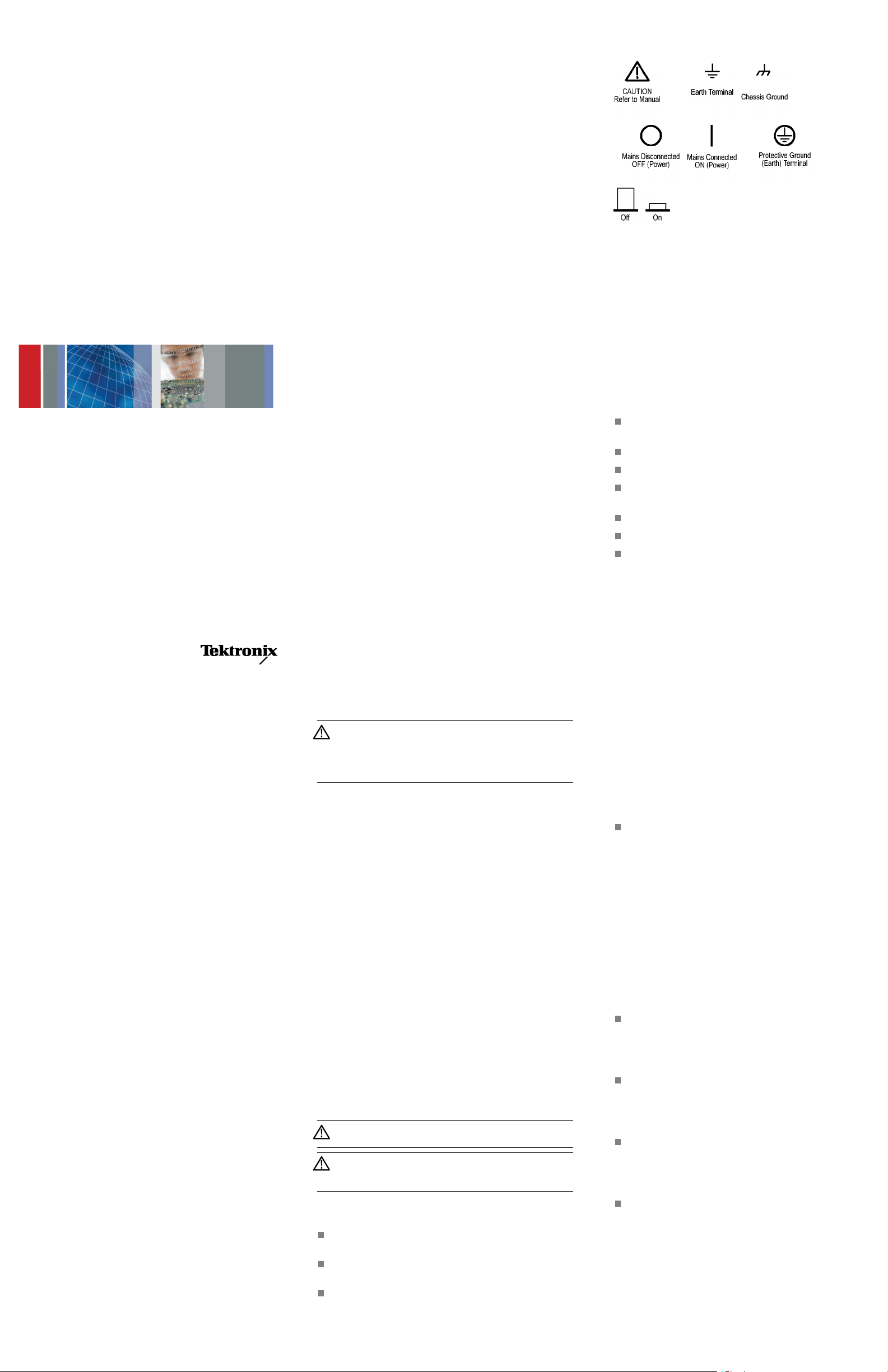
xx
AFG3000C Series Generators
Compliance and Safety
Instruct
1
*P0713
071-3244-00
Contacting Tektronix
Tektronix, Inc., 14150 SW Karl Braun Drive, P.O. Box 500,
Beaverton, OR 97077, USA
For product information, sales, service, and technical support:
In Nor
Worldwide, visit www.tektronix.com to find contacts in your
area.
General safety summary
Use the product only as specified. Review the following safety
precautions to avoid injury and prevent damage to this product
or any products connected to it. Carefully read all instructions.
Retain these instructions for future reference.
Comply with local and national safety codes.
For correct and safe operation of the product, it is essential that
llow generally accepted safety procedures in addition to
you fo
the safety precautions specified in this manual.
The product is designed to be used by trained personnel only.
Only qualified personnel who are aware of the hazards involved
should remove the cover for repair, maintenance, or adjustment.
To avoid fire o r personal injury
Use proper power cord. Use only the power cord specified for
this product and certified for the country of use.
Do not use the provided power cord for other products.
Ground the product. This product is grounded through the
nding conductor of the power cord. To avoid electric
grou
shock, the grounding conductor must be connected to earth
nd. Before making connections to the input or output
grou
terminals of the product, ensure that the product is properly
nded.
grou
Do not disable the power cord grounding connection.
Observe all terminal ratings. To avoid fire or shock hazard,
observe all ratings and markings on the product. Consult the
product manual for further ratings information before making
connections to the product.
Do not apply a potential to any terminal, including the common
terminal, that exceeds the maximum rating of that terminal.
Power disconnect. The power cord disconnects the product
from the power source. See instructions for the location. Do
not position equipment so that it is difficult to disconnect the
power cord; it must remain accessible to the user at all times to
allow for quick disconnection if needed.
Connect and disconnect properly. Do not connect or disconnect
probes or test leads while they are connected to a voltage
source.
ions
24400*
th America, call 1-800-833-9200.
Use only insulated voltage probes, test leads, and adapters
supplied with the product, or indicated by Tektronix to be
suitable for the product.
Do not float the common terminal above the rated voltage for
that terminal.
Do not operate without covers. Do not operate this product
with covers or panels removed.
Avoid exposed circuitry. Do not touch exposed connections
and components when power is present.
Do not operate with suspected failures. If you suspect that
there is damage to this product, have it inspected by qualified
service personnel.
Disable the product if it is damaged. Do not use the product if
it is damaged or operates incorrectly. If in doubt about safety of
the product, turn it off and disconnect the power cord. Clearly
mark the product to prevent its further operation.
Before use, inspect voltage probes, test leads, and accessories
for mechanical damage and replace when damaged. Do not use
probes or test leads if they are damaged, if there is exposed
metal, or if a wear indicator shows.
Examine the exterior o
for cracks or missing pieces.
Use only specified replacement parts.
Do not operate in wet/damp conditions. Be aware that
condensation may occur if a unit is moved from a cold to a
warm environment.
Do not operate in an explosive atmosphere.
Provide proper ventilation. Refer to the installation instructions
for details on installing the product so it has proper ventilation.
Slots and openings are provided for ventilation and should
never be covered or otherwise obstructed. Do not push objects
into any of the openings.
Provide a safe working environment. Always place the product
in a location convenient for viewing the display and indicators.
Use care when lifting and carrying the product. This product is
provided with handles for lifting and carrying.
Use only the Tektronix rackmount hardware specified for this
product.
Keep product surfaces clean and dry. Remove the input signals
before you clean the product. Inspect the instrument as often
as operating conditions require. To clean the exterior surface,
perform the following steps:
1. Remove loose dust on the outside of the instrument with
a lint-free cloth. Use care to avoid scratching the clear
glass display filter.
2. Use a soft cloth dampened with water to clean the
instrument. Use an aqueous solution of 75% isopropyl
alcohol for more efficient cleaning.
CAUTION. Avoid getting moisture inside the unit during
external cleaning. Use only enough cleaning solution
to dampen the cloth or swab. To avoid damage to the
instrument, do not expose it to sprays, liquids, or solvents,
and do not use any abrasive or chemical cleaning agents.
Service safety summary
The Service safety summary section c ontains additional
information required to safely perform service on the product.
Only qualified personnel should perform service procedures.
Read this Service safety summary and the General safety
summary before performing any service procedures.
To avoid electric shock. Do not touch exposed connections.
Do not touch exposed connections.. Do not perform internal
service or adjustments of this product unless another person
capable of rendering first aid and resuscitation is present.
Disconnect power. To avoid electric shock, switch off the
product power and disconnect the power cord from the mains
power before removing any covers or panels, or opening the
case for servicing.
Use care when servicing with power on. Dangerous voltages
or currents may exist in this product. Disconnect power,
remove battery (if applicable), and disconnect test leads
before removing protective panels, soldering, or replacing
components.
Verify safety after repair. Always recheck ground continuity
and mains dielectric strength after performing a repair.
Termsinthismanual
These terms may appear in this manual:
WARNING. Warning statements identify conditions or
practices that could result in injury or loss of life.
CAUTION. Caution statements identify conditions or
practices that could result in damage to this product or
other property.
Symbols and terms on the product
These terms may appear on the product:
DANGER indicates an injury hazard immediately
accessible as you read the marking.
WARNING indicates an injury hazard not immediately
accessible as you read the marking.
CAUTION indicates a hazard to property including the
product.
f the product before you use it. Look
The following symbol(s) may appear on the product:
Compliance information
This section lists the EMC (electromagnetic compliance),
safety, and environmental standards with which the instrument
complies.
EMC compliance
EC Declaration of Conformity – EMC
Meets intent of Directive 2004/108/EC for Electromagnetic
Compatibility. Compliance was demonstrated to the following
specifications as listed in the Official Journal of the European
Communities:
EN 61326-1:2006. EMC requirements for electrical equipment
for measurement, control, and laboratory use.
CISPR 11:2003. Radiated and conducted emissions,
Group 1, Class A
IEC 61000-4-2:2001. Electrostatic discharge immunity
IEC 61000-4-3:2002. RF electromagnetic field immunity
IEC 61000-4-4:2004. Electrical fast transient/burst
immunity
IEC 61000-4-5:2001. Power line surge immunity
IEC 61000-4-6:2003. Conducted RF immunity
IEC 61000-4-11:2004. Voltage dips and interruptions
immunity
EN 61000-3-2:2006. AC power line harmonic emissions
EN 61000-3-3:1995. Voltage changes, fluctuations, and flicker
European contact.
Tektronix UK, Ltd.
Western Peninsula
West e r n Ro a d
Bracknell, RG12 1RF
United Kingdom
1
This product is intended for use in nonresidential areas only. Use in residential
areas may cause electromagnetic interference.
2
Emissions which exceed the levels required by this standard m ay occur when
this equipment is connected to a test object.
3
To ensure compliance with the EMC standards listed here, high quality shielded
interface cables should be used.
Australia / New Zealand Declaration of Conformity – EMC
Complies with the EMC provision of the Radiocommunications
Act per the following standard, in accordance with ACMA:
CISPR 11:2003. Radiated and Conducted Emissions,
Group 1, Class A, in accordance w ith EN 61326-1:2006.
Australia/New Zealand contact.
Baker & Mckenzie
Level 27, AMP Centre
50 Bridge Street
Sydney NSW 2000
Australia
Safety compliance
EU Declaration of Conformity – Low Voltage
Compliance was demonstrated to the following specification as
listed in the Official Journal of the European Union:
Low Voltage Directive 2006/95/EC.
010-1. Safety requirements for electrical equipment
EN 61
for measurement, control, and laboratory use – Part 1:
ral Requirements.
Gene
U.S. nationally recognized testing laboratory listing
UL 61010-1. Safety requirements for electrical equipment
for measurement, control, and laboratory use – Part 1:
General Requirements.
Canadian certification
CAN/CSA-C22.2 No. 61010-1. Safety requirements
for electrical equipment for measurement, control, and
laboratory use – Part 1: General Requirements.
Additional compliances
61010-1. Safety requirements for electrical equipment
IEC
for measurement, control, and laboratory use – Part 1:
eral Requirements.
Gen
Equipment type
Test and measuring equipment.
Safety class
Class 1 – grounded product.
123
x
Page 2
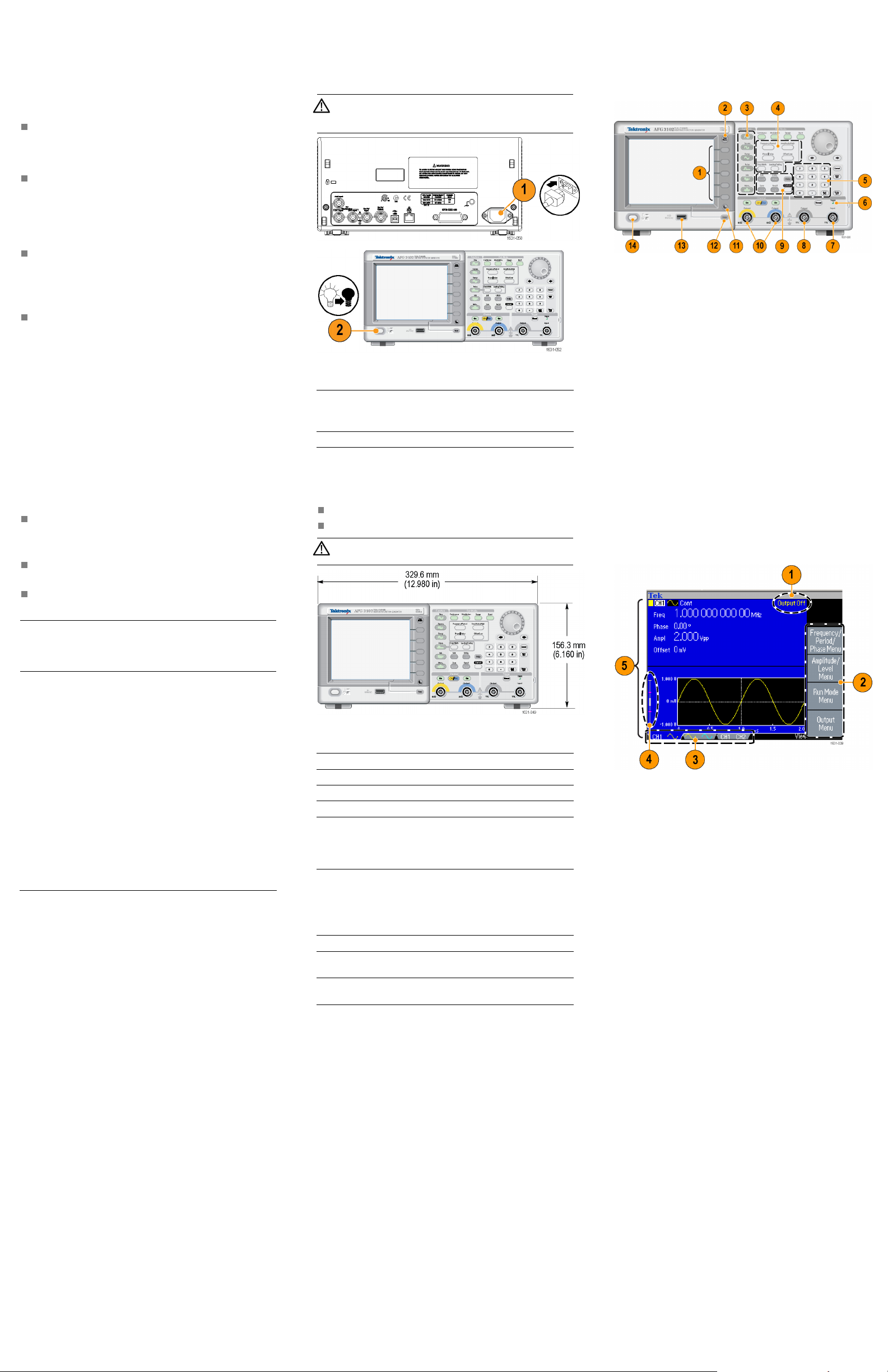
Pollution degree description
A measure of the contaminants that could occur in the
environment around and within a product. Typically the
internal environment inside a product is considered to be the
same as the external. Products should be used only in the
environment for which they are rated.
Pollution Degree 1. No pollution or only dry,
nonconductive pollution occurs. Products in this category
are generally encapsulated, hermetically sealed, or located
in clean rooms.
Pollution Degree 2. Normally only dry, nonconductive
pollution occurs. Occasionally a temporary conductivity
that is caused by condensation must be expected. T his
location is a typical office/home environment. Temporary
condensation occurs only when the product is out of
service.
Pollution Degree 3. Conductive pollution, or dry,
nonconductive pollution that becomes conductive due
to condensation. These are sheltered locations where
neither temperature nor humidity is controlled. The area is
protected from direct sunshine, rain, or direct wind.
Pollution Degree 4. Pollution that generates persistent
conductivity through conductive dust, rain, or snow.
Typical outdoor locations.
the front of the instrument to turn it on. To power the unit off,
push the power button on the front of the instrument again. To
remove power completely, disconnect the power cord from the
rear-panel of the instrument.
WARNING. To reduce the risk of fire and shock, ensure that
the mains supply voltage fluctuations do not exceed 10% of
the operating voltage range.
Front panel controls
The front panel is divided into easy-to-use functional areas.
The following figure shows a dual-channel model.
1. Bezel menu buttons
2. Top menu button
3. Function buttons
4. Shortcut buttons
5. Numeric keypad
Pollution degree rating
Pollution Degree 2 (as defined in IEC 61010-1). Rated for
indoor, dry location use only.
IP rating
IP20 (as defined in IEC 60529).
Measurement and overvoltage category descriptions
Measurement terminals on this product may be rated for
measuring mains voltages from one or more of the following
categories (see specific ratings marked on the product and in
the manual).
Category II. Circuits directly connected to the building
wiring at utilization
points (socket outlets and similar points).
Category III. In the building wiring and distribution
system.
Category IV. At the source of the electrical supply to the
building.
NOTE. Only mains power supply circuits have an overvoltage
category rating. Only measurement circuits have a
measurement category rating. Other circuits within the product
do not have either rating.
Mains overvoltage category rating
Overvoltage Category II (as defined in IEC 61010-1).
Power spec
ifications and clearance requirements
Characteristic Description
Source voltage and frequency
Power consumption Less than 120 W
Place the instrument on a cart or bench, observing the following
clearanc
e requirements. Before operating, ensure that the
ambient temperature is between 0 °C to +50 °C (+32 °F to
+122 °F).
Sides: 50 mm (2 in)
Rear: 50 mm (2 in)
CAUTION. To ensure proper cooling, keep both sides of the
instrument clear of obstructions.
100 V to 240 V, 47 Hz
to 63 Hz
115 V, 360 to 440 Hz
6. Triggered LED is lit when the instrument receives an
internal or external trigger
7. Trigger input connector
8. Trigger output connector
9. Menu buttons
10. CH 1 and CH 2 output connectors
11. Return to previous menu button
12. View button
13. USB connector
14. Power on/off switch
Screen interface
Environmental considerations
Refer to the Quick Start User Manual for information about the
environmental impact of the product.
Operating overview
This document contains information for the following
AFG3000C Series Arbitrary Function Generator products.
Refer to the Quick Start User Manual and Specifications and
Performance Verification Technical Reference for complete
operating information and product specifications.
AFG3011C, AFG3021C, AFG3101C, AFG3102C, AFG3022C,
AFG3051C, AFG30
Power source
This generator operates from a single-phase power source with
the neutral conductor at or near earth ground. It is intended for
only ground-referenced measurements. A protective ground
connection through the grounding conductor in the power cord
is essential for safe operation.
Power the unit on by connecting the supplied power cord to the
rear-panel power connector (1). Push the power button (2) on
52C, AFG3251C, AFG3252C
Environmental s pecifications
Characteristic Description
Temperature range
Operating 0 °C to +50 °C
Non operating
Humidity
Operating
(non condensing)
Non operating
(non condensing)
Altitude
Operating
Non operating Up to 12,000 meters
-30°Cto+70°C
0°Cto+40°C:≤
80%
+40 °C to +50 °C: ≤
60%
<+40 °C: 5% to 90%
≥+40 °C to ≤+60 °C:
5% to 80%
>+60 °C to ≤+70 °C:
40%
5% to
Up to 3,000 meters
(9,843 feet)
(39,370 feet)
1. Output status: If the output is set to disable, Output Off
message is displayed in this area. When you push the
front panel channel output button to enable the output,
the message will disappear.
2. Bezel menu: When you push a front panel button, the
instrument displays the corresponding menu on the right
side of the screen. The menu shows the options that are
available when you push the unlabeled bezel buttons
directly to the right of the screen.
3. Message display area: A message that monitors hardware
status such as clock or trigger is displayed in this area.
4. Level meter: Amplitude level is displayed.
5. Main display area and View tab: Pushing the front-panel
View button toggles through the view format of the main
display area. The view tabs correspond with the current
view format. The instrument can display three different
screen formats.
Copyright © Tektronix, Inc. All rights reserved. www.tektronix.com
Page 3

xx
AFG3000C 系列发生器
合规性和安全
说明
2
44-00
071-32
Tektronix 联系信息
Tektronix, Inc., 14150 SW Karl Braun Drive, P.O. Box
500, Beaverton, OR 97077, USA
有关产品信息、销售、服务和技术支持:
在北美地区,请拨打 1-800-833-9200。
其他地区用户请访问 www.tektronix.com 查找当地的
联系信息。
常规安全概要
请务必按照规定使用产品。详细阅读下列安全性预防措
施,以避免人身伤害,并防止损坏本产品或与本产品连接
的任何产品。认真阅读所有说明。保留这些说明以备将来
参考。
遵守当地和国家安全法令。
为了保证正确安全地操作产品,除本手册规定的安全性预
防措施外,您还必须遵守普遍公认的安全规程。
产品仅限经过培训的人员使用。
只有了解相关危险的合格人员才能进行开盖维修、保养或
调整。
避免火灾或人身伤害
使用合适的电源线: 只使用本产品专用并经所在国家/地
区认证的电源线。
不要使用为其他产品提供的电源线。
将产品接地: 本产品通过电源线的接地导线接地。为避免
电击,必须将接地导线与大地相连。在对本产品的输入端
或输出端进行连接之前,请务必将本产品正确接地。
不要切断电源线的接地连接。
遵循所有终端的额定值: 为避免火灾或电击危险,请遵循
产品上所有的额定值和标记说明。在连接产品之前,请先
查看产品手册,了解额定值的详细信息。
对任何终端(包括公共终端)施加的电压不要超过该终端
的最大额定值。
断开电源: 电源线可以使产品断开电源。请参阅有关位置
的说明。请勿将设备放在难以断开电源线的位置;必须保
证用户可以随时操作电源线,以在需要时快速断开连接。
在怀疑存在故障时请勿进行操作: 如果怀疑本产品已损
坏,请让合格的维修人员进行检查。
产品损坏时请勿使用。本产品损坏或运行错误时请不要使
用。如果怀疑产品存在安全问题,请关闭产品并断开电源
线。并做清晰标记以防其再被使用。
在使用之前,请检查电压探头、测试引线和附件是否有机
械损坏,如损坏则予以更换。如果探头或测试引线损坏、
金属外露或出现磨损迹象,请勿使用。
在使用之前请先检查产品外表面。查看是否有裂纹或缺失
部件。
仅使用规定的替换部件。
请勿在潮湿环境下操作: 请注意,如果某个单元从冷处移
到暖处,则可能发生凝结情况。
请勿在易燃易爆的气体中操作:
保持适当的通风: 有关如何安装产品使其保持适当通风的
详细信息,请参阅安装说明。
所提供的狭槽和开口用于通风,不得遮盖或阻挡。请勿将
物体放进任何开口。
提供安全的作业环境: 始终将产品放在方便查看显示器和
指示器的地方。
抬起或搬运产品时请小心谨慎。本产品带有便于抬起和搬
运的手柄。
仅限使用为本产品指定的 Tektronix 机架安装硬件。
保持产品表面清洁干燥: 在清洁本产品时,请先拔掉输入
信号。根据工作条件要求经常检查仪器。请按照下述步骤
清洁仪器的外表面:
1. 用不起毛的抹布清除仪器外表的浮尘。请千万小心以
避免刮擦到光洁的显示器滤光材料。
2. 用湿的软布清洁仪器。要更彻底地清洁,可使用 75%
异丙醇的水溶剂。
注意: 在外部清洁时避免湿气进入设备内部。使用的
清洁溶剂量足以蘸湿软布或棉签即可。为避免损坏仪
器,请勿将其置于雾气、液体或溶剂中;请勿使用任
何研磨或化学清洁剂。
维修安全概要
“维修安全概要”部分包含安全执行维修所需的其他信
息。只有合格人员才能执行维修程序。在执行任何维修
程序之前,请阅读此“维修安全概要”和“常规安全概
要”。
避免电击: 接通电源时,请勿触摸外露的连接。
接通电源时,请勿触摸外露的连接: 除非现场有他人可以
提供急救和复苏措施,否则请勿对本产品进行内部维修或
调整。
断开电源: 为避免电击,请先关闭仪器电源并断开与市电
电源的电源线,然后再拆下外盖或面板,或者打开机壳以
进行维修。
带电维修时要小心操作: 本产品中可能存在危险电压或电
流。在卸下保护面板,进行焊接或更换元件之前,请先断
开电源,卸下电池(如适用)并断开测试导线。
维修后验证安全性: 请始终在维修后重新检查接地连续性
和市电介电强度。
本手册中的术语
本手册中可能使用以下术语:
警告: “警告”声明指出可能会造成人身伤害或危及
生命安全的情况或操作。
注意: “注意”声明指出可能对本产品或其他财产造
成损坏的情况或操作。
产品上的符号和术语
产品上可能出现以下术语:
DANGER(危险)表示您看到该标记时可直接导致人身
伤害的危险。
WARNING(警告)表示您 看到该标记时不会直接 导致
人身伤害的危险。
CAUTION(注意)表示可 能会对本产品或其他财 产带
来的危险。
产品上可能出现以下符号:
EN 61326-1:2006: 测量、控制和实验室用电气设备的 EMC
要求。
123
CISPR 11:200
3。放射和传导发射量,组 1,A 类
IEC 61000-4-2:2001。静电放电 抗扰性
IEC 61000-4-3:2002。 射频电磁场抗扰性
IEC 61000-4-4:2004。电气快速瞬变/突发抗扰性
IEC 61000-4-5:2001。电源线路浪涌抗扰性
IEC 61000-4-6:2003。传导射频 抗扰性
IEC 61000-4
EN 61000-3-
EN 61000-3-
-11:2004。 电压骤降和中断抗扰性
2:2006: 交流电源线谐波辐射
3:1995: 电压变化、偏移和闪烁
欧洲联系方式:
Tektronix UK, Ltd.
Western Pen
insula
Western Road
Bracknell,
RG12 1RF
United Kingdom(英 国)
1
本产品仅在非居民区内使用。在居民区内使用可能造成电磁
干扰。
2
当该设备与测试对象连接时,可能产生超过此标准要求的辐
射级别。
3
为确保符合上面列出
口电缆。
的 EMC 标准,应使用高质量的屏蔽接
澳大利亚/新西兰一致性声明 – EMC
根据 ACMA,符合 Radiocommunications Act(无线电通信
法)有关 EMC 规定的以下标准:
CISPR 11:2003。 放射和传导发射量,组 1,A 类,
依照 EN 61326
澳大利亚/新西兰
-1:2006。
联系方式:
Baker & Mckenzie
Level 27,
AMP Centre
50 Bridge Street
Sydney NS
W 2000
澳大利亚
安全符合性
EU 符合性声明 - 低电压
经证明符合以下“欧盟官方公报”中所列的技术规格:
低电压指令 200
6/95/EC。
EN 61010-1。对用于测量、控制和实验室的电气设备
的安全性要求 - 第 1 部分:总体要求。
美国国家认可的测试实验室列表
UL 61010-
1。对用于测量、控制和实验室的电气设备
的安全性要求 - 第 1 部分:总体要求。
加拿大认证
CAN/CSA-C22.2 No. 61010-1。对用于测量、控制和
实验室的电气设备的安全性要求 - 第 1 部分:总体
要求。
其他符合性
IEC 61010-1。对用于测量、控制和实验室的电气设
备的安全性要求 - 第 1 部分:总体要求。
设备类型
测试和测量设备
。
安全级别
1级-接地产品。
污染度说明
对产品周围和产品内部环境中可能出现的污染的一种量
度。通常认为产品的内部环境与外部环境相同。产品只应
该在其规定环境中使用。
污染度 1。无污染或仅出现干燥、非导电性污染。此
类别的产品通常进行了封装、密封或置于干净的房间
中。
污染度 2。通
常只发生干燥、非导电性污染。偶尔会
发生由凝结引起的临时传导。典型的办公室/家庭环
境属于这种情
况。只有当产品处于非使用状态时,才
会发生临时凝结。
污染度 3。导电性污染,或由于凝结会变成导电性污
染的干燥、非导电性污染。此类场所为温度和湿度不
受控制的建有遮盖设施的场所。此类区域不受阳光、
雨水或自然风的直接侵害。
污染度 4。通过导电性的尘埃、雨水或雪而产生永久
导电性的污染。户外场所通常属于这种情况。
污染度额定值
污染度 2(如 IEC 61010-1 所定义)。仅适合在室内的
干燥场所使用。
IP 额定值
IP20(如
IEC 60529 中定义)。
正确连接和断开: 探头或测试导线连接到电压源时请勿插
拔。
仅使用产品附带的或 Tektronix 指明适合产品使用的绝
缘电压探头、测试引线和适配器。
请勿将公共终端浮动到该终端的额定电压以上。
切勿开盖操作: 外盖或面板打开时请勿操作本产品。
远离裸露电路: 电源接通后请勿接触外露的接头和元件。
x
符合性信息
此部分列出仪器符合的 EMC(电磁兼容性)、安全和环境
标准。
EMC 符合
EC 一致性声明 - EMC
符合 Dir
已证明符合《欧洲共同体公报》中所列的以下技术规格:
性
ective 2004/108/EC 有关电磁兼 容性的要求。
测量和过压类别说明
本产品上的测量端子可能适合测量以下一种或多种类别的
市电电压(请参阅产品和手册中标示的具体额定值)。
类别 II。
电路使用点(插座和类似点处)
直接连接到建筑物布线。
类别 III。在建筑物布线和配电系统中。
类别 IV。在建筑物电源处。
Page 4

说明: 仅市电电源电路具有过压类别额定值。仅测量电
路具有测量类别额定值。产品中的其他电路不具有其中任
何一种额定值。
市电过压类别额定值
过压类别 II(如 IEC 61010-1 中的定义)。
环境注意事项
有关产品的环境影响,请参阅快速入门用户手
册。
操作概述
本文档含有以下 AFG3000C 系列任意波形函数发生器产品
的相关信息。有关完整的操作信息和产品规格,请参阅快
速入门用户手册和技术规格和性能验证技术参考。
AFG3011C, AFG3021C, AFG3022C, AFG3051C, AFG3052C,
AFG3101C, AFG3102C, AFG3251C, AFG3252C
电源
本发生器使用带接地或近地中性导线的单相电源。该仪器
的用途仅限于以地为参考的测量。通过电源线中的接地导
线提供保护性接地对于安全操作十分重要。
将所提供的电源线连接至后面板的电源接头 (1),即可接
通仪器的电源。按下仪器前部的电源按钮 (2) 即可打开
仪器的电源。若要关闭电源,再次按下仪器前部的电源按
钮。如果要完全切断电源,请从仪器后面板断开电源线。
警告: 为减少起火和电击风险,请确保市电电源的电
压波动不超过工作电压范围的 10%。
侧面:50 毫米
后部:50 毫米
注意: 为确保正常散热,请不要在仪器两侧堆放物
品。
环境规范
特性 说明
温度范围
工作状态
非工作状态
湿度
工作状态
(无冷凝)
非工作状态
(无冷凝)
海拔高度
工作状态 最高 3,000 米
非工作状态 最高 12,000 米
0 ℃ 到 +50 ℃
-30 ℃ 到 +70 ℃
0 ℃ 到 +40 ℃:
≤ 80%
+40 ℃ 到 +50 ℃:
≤ 60%
<+40 ℃:5% 到 90%
≥+40 ℃ 到 ≤+60
℃:5% 到 80
>+60 ℃ 到 ≤+70
℃:5% 到 40%
1. 面板菜单按钮
2. 顶部菜单按钮
3. 函数按钮
4. 快捷按钮
5. 数字键盘
6. 当仪器收到内部或外部触发时,Triggered(已触发)
LED 将亮起
7. 触发输入连接器
8. 触发输出连接器
9. 菜单按钮
10. CH 1 和 CH 2 输出连接器
11. 返回上级菜单按钮
12. 视图按钮
13. USB 连接器
14. 电源打开/关闭开关
屏幕界面
%
电源规格和间距要求
特性 说明
电源电压和频率
功耗
将仪器放在手推车或工作台上时,注意以下间距要求:在
操作之前,请确保环境温度在 0℃ 至 +50℃ 之间。
100 V 至 240 V,
47 Hz 至 63 Hz
115 V , 360 至
440 Hz
小于 120 W
前面板控件
前面板分成几个易于操作的功能区。下图显示双通道型
号。
1. 输出状态:如果输出被设为禁用,在该区域会出现
Output Off(输出关闭)消息。按下前面板通道输出
按钮以启用输出时,该消息会消失。
2. 屏幕菜单:按下前面板按钮时,仪器在屏幕右侧显示
相应的菜单。该菜单显示直接按下屏幕右侧未标记的
屏幕按钮时可用的选项。
3. 消息显示区:该区域中显示硬件状态(如时钟和触发
器)的监控消息。
4. 电平表:显示幅度电平。
5. 主显示区和视图选项卡:按下前面板 View(视图)按
钮,可以切换主显示区的显示格式。视图选项卡对应
当前显示格式。仪器可以显示三种不同的屏幕格式。
版权所有 © Tektronix, Inc. 保留所有权利。 www.tektronix.com
Page 5

xx
AFG3000C 系列產生器
相容性與安全
說明
3
44-00
071-32
聯絡 Tektronix
Tektronix, Inc.,14150 SW Karl Braun Drive, P.O. Box 500,
Beaverton, OR 97077, USA
如需有關產品資訊、銷售、服務與技術支援:
北美地區請撥:1-800-833-9200。
或請造訪 www.tektronix.com,尋找當地的聯絡人。
一般安全摘要
請僅依照指
傷害,並預防對此產品或任何相關產品的損害。請詳讀所
有指示。請
遵守當地和國家安全規章。
為正確及安全地操作產品,除本手冊中所指定的安全警告
外,請務必依照一般可接受的安全程序進行操作。
本產品設計
僅有經過訓練並瞭解所涉及危險的合格人員,才能卸除機
蓋進行修復、維修和調整作業。
避免火源或身體傷害
使用適當的
認可的電源線。
請勿使用其他產品所提供的電源線。
將產品接地: 本產品是透過電源線的接地導線與地面連
接。為了避免電擊,接地導線必須連接到地面。在與產品
的輸入與輸出端子連接之前,請確定產品已正確地接地。
請勿中斷電源線接地的連接。
觀察所有的端子功率: 為了避免火災或是電擊的危險,請
注意產品上的功率及標記。在與產品連接之前,請先參閱
產品手冊以便進一步瞭解有關功率的資訊。
請勿將電
的最大功率。
電源中斷連接: 電源線中斷電源與產品的連接。請參閱有
關位置的
所,請務必將設備放置在使用者可隨時取得之處,以便在
必要時能
正確地連
時,請勿連接它們或中斷與它們的連接。
務必使用產品提供的絕緣電壓探棒、測試線與轉接器,或
Tektronix 表示適用於產品的配件。
請勿以超過一般端子的額定電壓浮接該端子。
示使用此產品。請檢視下列的安全警告以避免
保留這些指示以供日後參考。
僅供經過訓練的人員使用。
電源線: 僅可使用本產品所指定以及該國使用
壓加至任何端子,包括共同端子,這會超過端子
說明。請勿將設備放置在難以拔除電源線的處
快速拔除電源線。
接與中斷連接: 當探棒或測試線與電壓來源連接
請勿在機蓋未蓋上之前即進行操作: 如果機蓋或是面板被
取下,請勿操作本產品。
避免電路外露: 當電源開啟時,請勿碰觸外露的連接線路
及元件。
懷疑有故障時請勿操作: 若您懷疑此產品已遭損壞,請讓
合格的維修人員進行檢查。
請停用已損壞的產品。請勿使用已損壞或未正確操作的產
品。如果對產品的安全有疑慮,請關閉機器並請拔掉電源
線。清楚標示產品以避免進一步操作。
使用前,請檢查電壓探棒、測試線和配件是否有機械性損
壞,並在損壞時更換。如果探棒或測試線已損壞,或是有
金屬外露或指示器磨損的情形,則請勿使用。
在使用產品之前,請仔細檢查產品外部。查看是否有缺少
零件的情況。
請務必使用指定的更換零件。
請勿在潮濕的狀態下操作: 如果將裝置自寒冷的環境移至
溫熱的環境,可能會發生水氣凝結的情況。
請勿在易燃易爆的空氣中操作:
保持空氣的流通: 請參閱安裝說明,瞭解有關如何安裝產
品使其具有良好通風的詳細資訊。
產品上的插槽和開口是做為通風之用,請勿將其覆蓋以免
阻礙通風。請勿將物件推入任何開口中。
請提供安全的工作環境: 請隨時將產品置於方便檢視顯示
器及指示器的位置。
當抬舉及攜帶產品時,請謹慎小心。本產品提供提把以便
於抬舉及攜帶。
請務必只用本產品所指定的 Tektronix 框架硬體。
請維持產品表面的清潔與乾燥: 清理產品前請先移除輸入
訊號。請依操作情況所需,經常檢查儀器。若要清潔外部
表面時,請執行以下步驟:
1. 使用不沾絨質布料擦拭儀器的灰塵。小心避免刮傷透
明塑膠材質的顯示濾波器。
2. 使用軟布沾水來清潔儀器。使用濃度 75% 的異丙醇溶
劑清潔效果更佳。
小心。 清潔外部時請避免弄濕儀器內部。請只以適量
液體沾濕布或清潔棒。為避免損壞儀器,請勿使其接
觸各種噴霧、液體或溶劑,也請勿對其使用任何具腐
蝕性或化學性的清潔用品。
維修安全摘要
<維修安全摘要>一節中含有安全維修產品所需的其他資
訊。只有合格的維修人員方可執行維修程序。在執行任何
維修程序之前,請詳細閱讀<維修安全摘要>和<一般安
全摘要>。
避免電擊: 請勿觸摸暴露在外的接線。
請勿觸摸暴露在外的接線。: 除非有另一名能夠進行急救
及復甦術的人員在場,否則請勿進行本產品的內部維修或
調整。
中斷電源連接: 為避免遭受電擊,在卸下任何機蓋或面
板、或開啟機殼進行維修之前,請先關閉產品電源,並將
電源線從主電源拔下。
若要在開啟電源的情況下進行維修,請特別小心: 本產品
可能存在危險電壓或電流。移除保護面板、進行焊接或更
換元件前,請先中斷電源、取出電池 (如果可以的話) 並
中斷測試線的連接。
維修後請確認安全: 維修後,請務必重新檢查接地線的連
續性以及主機的絕緣強度。
本手冊中的術語
本手冊可能會出現下列術語:
警告。 警告聲明中指明了可能導致受傷或喪命的情況
或操作。
小心。 小心聲明中指明了可導致損壞此產品或其他物
品的情況或操作。
產品上的符號與術語
這些術語可能會出現在產品上:
「DANGER」(危險) 表示當您看到此標誌時可能會有
立即受傷的危險。
「WARNING」(警告) 表示當您看到此標誌時並不會
有立即受傷的危險。
「CAUTION」(小心) 表示可能損及財產 (包括本產品)
的危險。
以下符號可能會出現在產品上:
相容資訊
本節將列出儀器所依循的 EMC (電磁相容)、安全和環境
標準。
符合 EMC 的規範
EC 符合性聲明 - EMC
符合電磁相容性 Directive 2004/108/EC 目標。經證實符合歐
盟官方期刊所列出之如下規格:
EN 61326-1:2006: 量測、控制和實驗室使用之電子設備
必須遵守的 EMC 需求。
CISPR 11:2003。輻射和
IEC 61000-4-2:2001。靜電放電耐受性
IEC 61000-4-3:2002。RF 電磁場耐受性
IEC 61000-4-4:2004。電磁快速暫態/脈衝耐受性
IEC 61000-4-5:2001。電源線突增耐受性
IEC 61000-4-6:2003。傳導 RF 耐受性
IEC 61000-4-11:2004。電壓驟降和干擾耐受性
EN 61000-3-2:2006: AC 電源線諧波發射
EN 61000-3-3:1995: 電壓變化、波動和閃爍
歐洲聯絡人:
Tektronix UK, Ltd.
Western Peninsula
Western Road
Bracknell, RG12 1RF
英國
1
本產品僅適用於非住宅區。用於住宅區可能會造成電磁干擾。
2
當本儀器連接測試物品時,發射層級可能會超過這項標準要求。
3
為了保證達到此處所列的 EMC 標準,請使用高品質遮罩介
面纜線。
澳洲/紐西蘭符合性聲明 - EMC
本儀器符合 Radiocommunications Act 中制定 EMC 條款的下
列標準,並符合 ACMA:
CISPR 11:2003。輻射和傳導放射,群組 1,等級 A,
並符合 EN 61326- 1:2006。
澳洲 / 紐西蘭聯絡人:
Baker & Mckenzie
Level 27, AMP Centre
50 Bridge Street
Sydney NSW 2000
澳洲
安全符合性
EU 符合性聲明 - 低電壓
經證實符合如下歐盟官方期刊所列出之規格:
低電壓 Directive 2006/95/EC。
EN 61010-1。量測、控制和實驗室使用之電子設備必
須遵守的安全需求 – 第一部分:一般需求。
美國國家認可測試實驗室清單
UL 61010-1。量測、控制和實驗室使用之電子設備必
須遵守的安全需求 – 第一部分:一般需求。
加拿大檢定證明
CAN/CSA-C22.2 No. 61010-1。量測、控制和實驗室使
用之電子設備必須遵守的安全需求 – 第一部分:一
般需求。
其他符合性
IEC 61010-1。量測、控制和實驗室使用之電子設備必
須遵守的安全需求 – 第一部分:一般需求。
設備類型
測試和測量設備。
安全等級
等級 1 – 接地性產品。
污染等級說明
針對周圍環境和產品內部所進行的污染量測。通常產品內
部環境會視為相同於其外部環境。本產品只適用於已評估
的環境。
污染等級 1。不會產生污染,或只會產生乾燥而非傳
導式的污染物。這項種類的產品通常會加以密封、氣
密封存或是放置在無塵室中。
污染等級 2。通常只會產生乾燥而非傳導式的污染
物。必須預防因凝結所發生的暫時傳導性。這種場所
通常是辦公室/居家環境。暫時性凝結只會在產品不
使用時發生。
污染等級 3。傳導式污染,或是由於凝結導致乾燥、
非傳導式污染成為傳導式污染。這是指沒有控制溫度
或溼度的遮蔽場所。該區域可避免陽光直曬、雨水或
是直接風吹。
污染等級 4。指透過傳導性灰塵、雨水或雪產生永久
傳導性的污染。一般戶外場所。
污染等級級別
污染等級 2 (依據 IEC 61010-1 定義)。評估僅限用於室內、
乾燥環境。
IP 級別
IP20 (依照 IEC 60529 所 定義)。
123
傳導放射,群組 1、等級 A。
x
Page 6

量測及過電壓類別說明
您可以根據下列一或多個類別來評估本產品量測端子的主
電壓 (請參閱產品上或手冊中所標示的特定功率)。
類別 II。電路直接與建築物公用配線點連接
(電源插座或類似的點)
。
類別 III。在建築物配線及配送系統中。
類別 IV。在建築物電力供應來源處。
注意。 僅主電源供應電路適用過電壓類別級別。僅量測
電路適用量測類別級別。產品中的其他電路不適用上述兩
種級別。
主電源過電壓類別級別
過電壓類別 II (依據 IEC 61010-1 定義)。
環境注意事項
請參閱<快速入門使用者手冊>以瞭解本產品對環境所造
成的影響。
操作概觀
本文件包含下列 AFG
關資訊。請參閱<快速入門使用者手冊>及<規格與效能
驗證技術參考>以瞭
AFG3011C, AFG3021C, AFG3022C, AFG3051C, AFG3052C,
AFG3101C, AFG3102C, AFG3251C, AFG3252C
電源
此產生器使用以中性導體接地或靠近接地的單相電源進
行操作,且僅適用於接地參考量測。為營造安全的操作環
境,請利用電源線中的接地導線進行保護接地連接。
將隨附的電源線插上後面板電源接頭 (1) 以開啟儀器電源。
按下儀器前方的電源按鈕 (2) 來啟動儀器。若要關閉儀器
電源,請再次按下儀器前方的電源按鈕。若要完全移除電
源,請拔除儀器後面板接頭的電源線。
警告。 為了減少火災或是電擊的風險,請確定主電源
供電的電壓波動未超過作業電壓範圍的 10%。
3000C 系列任意函數產生器產品的相
解完整的操作資訊和產品規格。
側面:50 公釐
背面:50 公釐
小心。 為確保適當的冷卻
,請清除儀器兩邊的阻礙
物。
環境規格
特性 描述
溫度範圍
操作中
非操作中
濕度
操作中
(非凝結)
非操作中
(非凝結)
高度
操作中
非操作中
0℃至+50℃
-30 ℃ 至 +70 ℃
0℃至+40℃:≤
80%
+40 ℃ 至 +50 ℃: ≤
60%
<+40 ℃:5% 至 90%
≥+40 ℃ 至 ≤+60 ℃:
5% 至 80%
>+60 ℃ 至 ≤+70 ℃:
5% 至 40%
最高 3,000 公尺
最高 12,000 公尺
前面板控制項
前面板分成幾個容易使用的功能區。下圖顯示雙通道機
型。
1. 斜面功能表按鈕
2. 「Top Menu」(頂端功能表) 按鈕
3. 功能按鈕
4. 捷徑按鈕
5. 數字鍵盤
6. 儀器收到內部或外部觸發時,「Trig'd」(已觸發) LED
就會亮起。
7. 「Trigger In
put」(觸發輸入) 接頭
8. 觸發輸出接頭
9. 功能表按鈕
10. CH1和CH2輸出接頭
11. 返回前一個功能表按鈕
12. View (檢視) 按鈕
13. USB 接頭
14. 開機/關機開關
螢幕介面
1. 輸出狀態:如果輸出設定為停用,本區會顯示「Output
Off」(輸出關閉) 訊息。當您按下前面板「Channel
Output」(通道輸出) 按鈕時會啟動輸出,此訊息就
會消失。
2. 斜面功能表: 在您按下前面板按鈕時,儀器會在螢
幕右邊顯示對應
的功能表。當您直接按下螢幕右邊未
標記的斜面按鈕時,功能表會顯示可用的選項。
3. 訊息顯示區: 時脈或觸發等監控硬體狀態的訊息會
顯示在本區。
4. 位準計量器: 顯示振幅位準。
5. 主要顯示區及檢視標籤: 按下前面板的「View」(檢
視) 按鈕,即可
切換主要顯示區的檢視格式。檢視標
籤會符合目前的檢視格式。儀器可顯示三種不同的螢
幕格式。
電源規格與餘隙需求
特性 描述
訊號源電壓與頻率
功率消耗 少於 120 W
將儀器放在儀器專用推車或測試台時,請注意下列餘隙需
求。操作前,確認週圍溫度介於0℃至+50℃。
100 V 至 240 V ,
47 Hz 至 63 Hz
115 V、360 至 440 Hz
Copyright © Tektronix, Inc. 保留所有權利。 www.tektronix.com
Page 7

xx
Generatoren der AFG3000C-Serie
Konformität und Sicherheit
Anleitun
g
Schließen S ie keine Spannung an Anschlüsse einschließlich
des Masseanschlusses an, die den maximalen Nennwert des
betreffenden Anschlusses überschreitet.
Von der Stromversorgung trennen. Über das Netzkabel wird
das Gerät von der Stromversorgung getrennt. Siehe die
Anweisungen für den jeweiligen Einsatzort. Beachten Sie beim
Aufstellen des Geräts, dass das Netzkabel für den Benutzer
jederzeit mühelos erreichbar sein muss, damit sich das Gerät im
Bedarfsfall rasch abschalten lässt.
Ordnungsgemäßes Anschließen und Trennen. Trennen Sie
keine Tastköpfe oder Prüfleitungen und schließen Sie sie nicht
an, während sie an eine Spannungsquelle angeschlossen sind.
Verwenden Sie nur isolierte Spannungstastköpfe, Prüfleitungen
und Adapter, die mit dem Produkt geliefer
t wurden oder die von
Tektronix als geeignetes Zubehör für das Produkt angegeben
sind.
Schließen Sie keine potenzialfreie Spannung an den
Masseanschluss an, die über der Nennspannung dieses
Anschlusses liegt.
Gerät nicht ohne Abdeckun gen betreiben. Nehmen Sie das
Gerät nicht in Betrieb, wenn Abdeckungen oder Gehäuseteile
entfernt sind.
Freiliegende Leitungen und Anschlüsse vermeiden. Berühren
Sie keine freiliegenden Anschlüsse oder Bauteile, wenn diese
unter Spannung stehen.
Gerät nicht betreiben, wenn ein Defekt vermutet wird. Wenn
Sie vermuten, dass das Gerät beschädigt ist, lassen Sie es von
qualifiziertem Wartungspersonal überprüfen.
Setzen Sie das Gerät bei einer Beschädigung außer Betrieb.
Verwenden Sie das Produkt nicht, wenn es beschädigt ist oder
nicht ordnungsgemäß funktioniert. Falls Sie Zweifel an der
Sicherheit des Produkts haben, schalten Sie es ab und trennen
Sie das Netzkabel von der Stromversorgung. K ennzeichnen
Sie das Produkt eindeutig, um den weiteren Betrieb des Geräts
zu verhindern.
Vor der Verwendungmüssen Spannungstastköpfe, Prüfl
eitungen
und Zubehör auf mechanische Beschädigung untersucht und
bei Bedarf ausgetauscht werden. Verwenden Sie Tastköpfe oder
Prüfleitungen bei Beschädigung, freiliegenden Metallteilen
oder Anzeichen von Verschleiß nicht.
Untersuchen Sie das Produkt von außen, bevor Sie es
verwenden. Achten Sie auf Risse oder fehlende Teile.
Verwenden Sie nur die angegebenen Ersatzteile.
Von der Stromversorgung trennen. Um Stromschläge zu
vermeiden, schalten Sie die Stromversorgung des Geräts ab, und
trennen Sie das Netzkabel von der Netzstromversorgung, bevor
Sie zur Durchführung von Wartungsarbeiten Abdeckungen
oder Verkleidungen entfernen oder das Gehäuse öffnen.
Vorsicht bei Wartungsarbeiten bei eingeschalteter
Stromversorgung. In diesem Gerät können gefährliche
Spannungen oder Ströme auftreten. Trennen Sie die
Stromversorgung, entfernen Sie die Batterie (sofern zutreffend),
und trennen Sie die Prüfleitungen vom Gerät, bevor Sie
Schutzverkleidungen entfernen, Lötarbeiten durchführen oder
Bauteile ersetzen.
Nach der Reparatur die Sicherheit überprüfen. Kontrollieren
Sie nach der Durchführung einer Reparatur erneut den
Durchgang zur Erdung und die Spannungsfestigkeit der
Netzstromversorgung.
In diesem Handbuch verwendete Begriffe
In diesem Handbuch werden die folgenden Begriffe verwendet:
WARNUNG. Warnungen weisen auf Bedingungen oder
Verfahrensweisen hin, die eine Verletzungs- oder
Lebensgefahr darstellen können.
VORSICHT. Vorsichtshinweise machen auf Bedingungen
oder Verfahrensweisen aufmerksam, die zu Schäden am
Gerät oder zu sonstigen Sachschäden führen können.
Symbole und Begriffe am Gerät
Am Gerät sind eventuell die folgenden Begriffe zu sehen:
DANGER (Gefahr) weist auf eine Verletzungsgefahr hin,
die unmittelbar an der Stelle besteht, an der der Hinweis
angebracht ist.
WARNING (Warnung) weist auf eine Verletzungsgefahr
hin, die nicht unmittelbar an der Stelle besteht, an der der
Hinweis angebracht ist.
CAUTION (Vorsicht) weist auf mögliche Sachschäden
einschließlich Geräteschäden hin.
Am Gerät sind eventuell die folgenden Symbole zu sehen:
4
44-00
071-32
Tektronix-Kontaktinformationen
Tektronix, Inc., 14150 SW Karl Braun Drive, P.O. Box 500
Beaverton, OR 97077, USA
Informationen zu diesem Produkt und dessen Verkauf sowie
zum Kundendienst und technischen Support erhalten Sie:
In Nordamerika unter der Rufnummer 1-800-833-9200
Unter www.tektronix.com finden Sie Ansprechpartner in
Ihrer Nähe.
Allgemeine Sicherheitsinformationen
nden Sie das Produkt nur wie angegeben. Beachten
Ver we
Sie zum Schutz vor Verletzungen und zur Verhinderung von
en an diesem Gerät oder an daran angeschlossenen
Schäd
Geräten die folgenden Sicherheitsvorkehrungen. Lesen Sie alle
tungen sorgfältig durch. Bewahren Sie diese Anleitungen
Anlei
zum späteren Nachschlagen auf.
Halten Sie regionale und nationale Sicherheitsvorschriften ein.
Zur Gewährleistung des korrekten und sicheren Betriebs
des Produkts müssen Sie außer den in diesem Handbuch
enthaltenen Sicherungsvorkehrungen alle allgemein
anerkannten Sicherheitsvorschriften einhalten.
Das Produkt darf nur von geschulten Personen verwendet
n.
werde
Das Gehäuse darf zur Reparatur, Wartung oder Einstellung
nur von qualifizierten Personen entfernt werden, die die damit
verbundenen Gefahren kennen.
ütung von Bränden und Verletzungen
Verh
Ordnungsgemäßes Netzkabel verwenden. Verwenden Sie nur
it diesem Produkt ausgelieferte und für das Einsatzland
das m
zugelassene Netzkabel.
Verwenden Sie keine Netzkabel, die für andere Produkte
vorgesehen sind.
Gerät erden. Dieses Gerät ist über den Schutzleiter des
Netzkabels geerdet. Zur Vermeidung von Stromschlägen muss
der Schutzleiter mit der Erdung verbunden sein. Vergewissern
Sie sich, dass eine geeignete Erdung besteht, bevor Sie
Verbindungen zu den Eingangs- oder Ausgangsanschlüssen des
Geräts herstellen.
Umgehen Sie die Erdung des Netzkabels nicht.
Alle Nennwerte der Anschlüsse beachten. Beachten
Sie zur Verhütung von Bränden oder Stromschlägen
die Nennwertangaben und Kennzeichnungen am Gerät.
Informieren Sie sich im Gerätehandbuch über die Nennwerte,
bevor Sie das Gerät anschließen.
Nicht bei hoher Feuchtigkeit oder bei Nässe
betreiben. Berücksichtigen Sie, dass Kondensation
auftreten kann, wenn das Gerät vom Kalten ins Warme
transportiert wird.
Nicht in einer explosionsfähigen Atmosphäre betreiben.
Für ordnungsgemäße Belüftun g sorgen. Weitere Informationen
über die Gewährleistung einer ordnungsgemäßen Kühlung für
das Produkt erhalten Sie in den Installationsanleitungen.
Schlitze und Öffnungen sind zur Belüftung vorgesehen und
dürfen keinesfalls abgedeckt werden. Auch darf die Belüftung
nicht anderweitig behindert werden. Schieben Sie keine
Gegenstände in die Öffnungen.
Für eine sichere A rbeitsumgebung sorgen. Stellen Sie das
Produkt stets an einem Ort auf, an dem die Anzeige und die
Kontrollleuchten gut zu sehen sind.
Gehen Sie beim Anheben und Tragen des Produkts vorsichtig
vor. An diesem Produkt befinden sich Griffe zum Anheben
und Tragen.
Verwenden Sie für den Gestelleinbau ausschließlich die von
Tektronix für dieses Gerät vorgegebene Hardware.
Oberflächen des Geräts sauber und trocken halten. Trennen Sie
die Eingangssignale, bevor Sie das Produkt reinigen. Reinigen
Sie das Gerät so oft, wie es die Betriebsbedingungen erfordern.
Gehen Sie wie folgt vor, um die Oberfläche zu reinigen:
1. Entfernen Sie den S taub außen am Gerät mit einem
fusselfreien Tuch. Gehen Sie vorsichtig vor, um den
Anzeigefilter aus Klarglas nicht zu zerkratzen.
2. Verwenden Sie ein mit Wasser befeuchtetes, weiches Tuch
zur Reinigung. Bei stärkerer Verschmutzung können Sie
auch eine wässerige Lösung mit 75 % Isopropylalkohol
verwenden.
VORSICHT. Vermeiden Sie, dass beim Reinigen von außen
Feuchtigkeit in das Innere der Einheit gelangt. Feuchten
Sie das Tuch mit der Reinigungslösung nur an. Um Schäden
am Gerät zu vermeiden, setzen Sie es keinen Sprays,
Flüssigkeiten oder Lösungsmitteln aus und verwenden Sie
keine ätzenden oder chemischen Reinigungsmittel.
Allgemeine Sicherheitsinformationen für Wartungsarbeiten
Das Kapitel Allgemeine Sicherheitsinformationen für
Wartungsarbeiten enthält weitere Informationen, die die sichere
Durchführung von Servicearbeiten am Produkt betreffen.
Wartungsarbeiten dürfen nur von qualifizierten Personen
durchgeführt werden. Lesen Sie vor der Durchführung von
Wartungsarbeiten die Allgemeinen Sicherheitsinformationen
für Wartungsarbeiten und die Allgemeinen Sicherheitshinweise.
Stromschläge vermeiden. Freiliegende Anschlüsse nicht
berühren
Freiliegende Anschlüsse nicht berühren. Führen Sie im
Geräteinneren keine Wartungsarbeiten oder Einstellungen
durch, wenn keine w eitere Person anwesend ist, die erste Hilfe
leisten oder Wiederbelebungsmaßnahmen durchführen kann.
Informationen zur Einhaltung von Vorschriften
In diesem Abschnitt finden Sie die vom Gerät erfüllten Normen
hinsichtlich EMV (elektromagnetischer Verträglichkeit),
Sicherheit und Umweltschutz.
Einhaltung d er EMV-Vorschriften
EG-Konformitätserklä
Entspricht der Richtlinie 2004/108/EG über elektromagnetische
Verträglichkeit. Die K
folgenden Spezifikationen nachgewiesen, die im Amtsblatt der
Europäischen Union ver
EN 61 326-1:2006. EMVelektrischer Mess-, Steuer-, Regel- und Laborgeräte.
CISPR 11:2003. Störstrahlung und Störspannung, Gruppe
1, Klasse A
IEC 61000-4-2:2001. Störfestigkeit gegen Entladung
statischer Elektrizität
IEC 61000-4-3:2002. Prüfung der Störfestigkeit gegen
hochfrequente el
IEC 61000-4-4:2004. Störfestigkeit gegen schnelle
transiente elektrische Störgrößen/Burst
IEC 61000-4-5:2001. Störfestigkeit gegen
Stoßspannungen/Surge
IEC 61000-4Entladung statischer Elektrizität
IEC 61000-4-11:2004. Prüfung der Störfestigkeit gegen
Spannungseinbrüche, Kurzzeitunterbrechungen und
Spannungsschwankungen
EN 61000-3-2:2006. Grenzwerte für Oberschwingungsströme
EN 61000-3-3 :1995. Grenzwerte für Spannungsänderungen,
Spannungsschwankungen und Flimmern
Kontaktadresse für Europa.
Tektronix UK, Ltd.
Western Peninsula
West e r n Ro a d
Bracknell, RG12 1RF
Großbritannien
1
Dieses Gerät ist nur für den Betrieb außerhalb von Wohnbereichen vorgesehen.
Der Betrieb dieses Geräts in Wohnbereichen kann elektromagnetische
Störungen verursachen.
2
Emissionen, die diesen Standard überschreiten, sind dann möglich, wenn das
n ein Testobjekt angeschlossen ist.
Gerät a
3
Um die Einhaltung der hier aufgeführten EMV-Normen zu gewährleisten,
dürfen nur qualitativ hochwertige, abgeschirmte Kabel verwendet werden.
rung – EMV
onformität wurde entsprechend den
öffentlicht wurden:
Anforderungen an die Sicherheit
123
ektromagnetische Felder
6:2003. Prüfung der Störfestigkeit gegen die
x
Page 8

Konformitätserklärung für Australien/Neuseeland – EMV
Entspricht gemäß ACMA folgender Norm der
EMV-Bestimmung des Funkkommunikationsgesetzes:
CISPR 11:2003. Störstrahlung und Störspannung, Gruppe
1, Klasse A, gemäß EN 61326-1:2006
Kontaktadresse für Australien/Neuseeland:.
Baker & McKenzie
Level 27, AMP Centre
50 Bridge Street
Sydney NSW 2000
Australien
Einhaltung von Sicherheitsbestimmungen
EU-Konformitätserklärung – Niederspannung
Die Einhaltung der im Amtsblatt der Europäischen Union
aufgeführten folgenden Spezifikation wurde nachgewiesen:
Niederspannungsrichtlinie 2006/95/EG.
EN 61010-1. Anforderungen an die Sicherheit elektrischer
Mess-, Steuer-, Regel- und Laborgeräte – Teil 1:
Allgemeine Anforderungen
Liste der in den USA landesweit anerkannten Prüflabore
UL 61010-1. Anforderungen an die Sicherheit elektrischer
Mess-, Steuer-, Regel- und Laborgeräte – Teil 1:
Allgemeine Anforderungen
Kanadische Zertifizierung
CAN/CSA-C22.2 No. 61010-1. Anforderungen an
die Sicherheit elektrischer Mess-, Steuer-, Regel- und
Laborgeräte – Teil 1: Allgemeine Anforderungen
Weitere Konformitätserklärungen
IEC 61010-1. Anforderungen an die Sicherheit
elektrischer Mess-, Steuer-, Regel- und Laborgeräte – Teil
1: Allgemeine Anforderungen
Gerätetyp
Prüf- und Messgerät.
Sicherheitsklasse
Klasse 1 – geerdetes Gerät
Beschreibung des Belastungsgrads
Ein Messwert für die Verunreinigungen, die in der Umgebung
um das Gerät und innerhalb des Geräts auftreten können.
Normalerweise w ird die interne Umgebung eines Geräts als
identisch mit der externen Umgebung betrachtet. Geräte sollten
nur in der für sie vorgesehenen Umgebung eingesetzt werden.
Belastungsgrad 1. Keine Verunreinigungen oder nur
trockene, nicht leitende Verunreinigungen. Geräte
dieser K ategorie sind vollständig gekapselt, hermetisch
abgeschlossen oder befinden sich in sterilen Räumen.
Belastungsgrad 2. Normalerweise treten nur trockene,
nicht leitende Verunreinigungen auf. Gelegentlich
muss mit zeitweiliger Leitfähigkeit durch Kondensation
gerechnet werden. Dies ist die typische Büro- oder
häusliche Umgebung. Zeitweilige Kondensation tritt nur
auf, wenn das Gerät außer Betrieb ist.
Belastungsgrad 3. Leitende Verunreinigungen oder
trockene, nicht leitende Verunreinigungen, die durch
Kondensation leitfähig werden. Dies sind überdachte
Orte, an denen weder Temperatur noch Feuchtigkeit
kontrolliert werden. Dieser Bereich ist vor direkter
Sonneneinstrahlung, Regen und direktem Windeinfluss
geschützt.
Belastungsgrad 4. Verunreinigungen, die bleibende
Leitfähigkeit durch Strom leitenden Staub, Regen oder
Schnee verursachen. Typischerweise im Freien.
Einstufung des Belastungsgrads
Belastungsgrad 2 (gemäß Definition nach IEC 61010-1). Nur
zur Verwendung in trockenen Innenräumen.
IP-Einstufung
IP20 (gemäß Definition in IEC 60529)
Beschreibung der Mess- und Überspannungskategorien
Die Messanschlüsse an diesem Gerät können zum Messen von
Netzspannungen einer oder mehrerer der folgenden Kategorien
ausgelegt sein (die konkreten Nennw erte sind am Gerät
angegeben und im Handbuch aufgeführt).
Kategory II. Über Verbraucherstellen (Steckdosen o. Ä.)
direkt an die Gebäudeverkabelung
angeschlossene Schaltkreise.
Kategorie III. In der Gebäudeverkabelung und im
Verteilungssystem.
Kategorie IV. An der Quelle der Stromversorgung für das
Gebäude.
HINWEIS. Nur Stromkreise der Netzstromversorgung
haben eine Einstufung der Überspannungskategorie. Nur
Messstromkreise haben eine Einstufung der Messkategorie.
Andere Stromkreise im Gerät haben keine Einstufung.
Einstufung der Netzüberspannungskategorie
Überspannungskategorie II (gemäß Definition nach
IEC 61010-1)
Umweltschutzgesichtspunkte
Informationen zu den Auswirkungen des Produkts auf die
Umwelt erhalten Sie im Schnellstart-Benutzerhandbuch.
Bedienungsübersicht
Dieses Dokument enthält Informationen über den
Arbiträrsignal-/Funktionsgenerator der AFG3000C-Serie.
Ausführliche Betriebshinweise und Produktspezifikationen
finden Sie im Schnellstart-Benutzerhandbuch und im
technischen Referenzhandbuch für technische Daten und
Leistungsprüfung.
AFG3011C, AFG3021C, AFG3022C, AFG3051C, AFG3052C,
AFG3101C, AFG3102C, AFG3251C, AFG3252C
Stromversorgung
Der Generator benötigt für den Betrieb eine einphasige
Stromversorgungsquelle mit einem Nullleiter bei oder in
der Nähe der Erdung. Das Gerät ist nur für massebezogene
Messungen vorgesehen. Zur Gewährleistung eines
sicheren Betriebs muss eine Schutzerdung über den
Netzkabelschutzleiter vorhanden sein.
Schließen Sie das Gerät an die Stromversorgung an, indem
Sie das im Lieferumfang enthaltene Netzkabel mit dem
Netzanschluss (1) auf der Rückseite verbinden. Drücken Sie
den Netzschalter (2) auf der Vorderseite des Geräts, um es
einzuschalten. Um das Gerät auszuschalten, drücken Sie den
Netzschalter auf der Vorderseite des Geräts erneut. Um das
Gerät vollständig von der Stromversorung zu trennen, stecken
Sie das Netzkabel auf der Rückseite des Geräts aus.
WARNUNG. Stellen Sie zur Verringerung der
Brand- und Stromschlaggefahr sicher, dass die
Spannungsschwankungen des Stromnetzes nicht größer
sind als 10 % des Betriebsspannungsbereichs.
Technischen Daten für Stromversorgung und erforderliche
Abstände
Merkmal Beschreibung
pannung und -frequenz
Stroms
Leistungsaufnahme
Stellen Sie das Gerät auf einen Rollwagen oder einen
isch, und beachten Sie dabei die erforderlichen
Labort
Abstände: Stellen Sie vor Inbetriebnahme sicher, dass die
Umgebu
ngstemperatur zwischen 0 °C und +50 °C beträgt.
Seitlich: 50 mm
Hinten: 50 mm
VORSICHT. Halten Sie beide Seiten des Geräts frei, um die
erforderliche Kühlung zu gewährleisten.
Umgebungsspezifikationen
mal
Merk
Temperaturbereich
Betrieb
100 V bis 240 V, 47 Hz
bis 63 Hz
115 V, 360 bis 440 Hz
Unter 120 W
hreibung
Besc
0bis+50°C
Merkmal Beschreibung
Nicht in Betr
Luftfeuchtigkeit
Betrieb
(nichtkond
Nicht in Betrieb
(nichtkondensierend)
Höhe über NN
Betrieb Bis zu 3.000 m
Nicht in Betrieb Bis zu 12.000 m
Steuerelemente auf dem Fro
Das Frontpaneel ist in benutzerfreundliche Funktionsbereiche
unterteilt. Die folgende A
1. Rahmenmenütasten
2. Hauptmenütaste
3. Funktionstasten
4. Schnelltasten
5. Numerisches Tastenfeld
6. Trigger-LED – leuchtet, wenn das Gerät ein internes oder
externes Triggersignal empfängt
7. Triggereingangsanschluss
8. Triggerausgangsanschluss
9. Menütasten
10. Ausgangsanschluss für Kanal 1 und Kanal 2
11. Taste zum Zurückkehren zum vorherigen Menü
12. Tast e View (Ansicht)
13. USB-Anschluss
14. Netzschalter
ieb
ensierend)
-30bis+70°C
0bis+40°C:≤ 80%
+40 bis +50 °C: ≤ 60%
<+40°C:5%bis90%
≥ +40 bis +60 °C: 5 %
bis 80 %
> +60 bis ≤ +
bis 40 %
70 °C: 5 %
ntpaneel
bbildung zeigt ein Zweikanalmodell.
Bildschirmbenutzeroberfläche
1. Ausgabestatus: Wenn der Ausgang deaktiviert ist, wird
in diesem Bereich die Meldung
Output Off (Ausgabe aus)
angezeigt. Wenn Sie die Taste für die Kanalausgabe auf
dem Frontpaneel drücken, um d
en Ausgang zu aktivieren,
wird diese Meldung nicht mehr angezeigt.
2. Rahmenmenü: Beim Drücken einer Taste auf
dem
Frontpaneel wird das entsprechende Menü auf der
rechten Bildschirmseite angezeigt. Das
Menü enthält
die verfügbaren Optionen, die Sie durch D rücken der
unbeschrifteten Rahmentasten unmittel
bar rechts neben
der Bildschirmanzeige aufrufen können.
3. Meldungsanzeigebereich: In diesem Bereich werden
Meldungen zum Hardwarestatus, z. B. Takt oder Trigger,
angezeigt.
4. Pegelanzeige: Der Pegel der Amplitude wird angezeigt.
5. Hauptanzeigebereich und Registerkarte View
(Ansicht) Durch Drücken der Taste View (Ansicht) auf
dem Frontpaneel können Sie zwischen den verschiedenen
Anzeigeformaten des Hauptanzeigebereichs umschalten.
Die Registerkarten View (Ansicht) entsprechen
dem aktuellen Anzeigeformat. Das Gerät kann drei
verschiedene Bildschirmformate anzeigen.
Copyright © Tektronix Inc. Alle Rechte vorbehalten. www.tektronix.com
Page 9
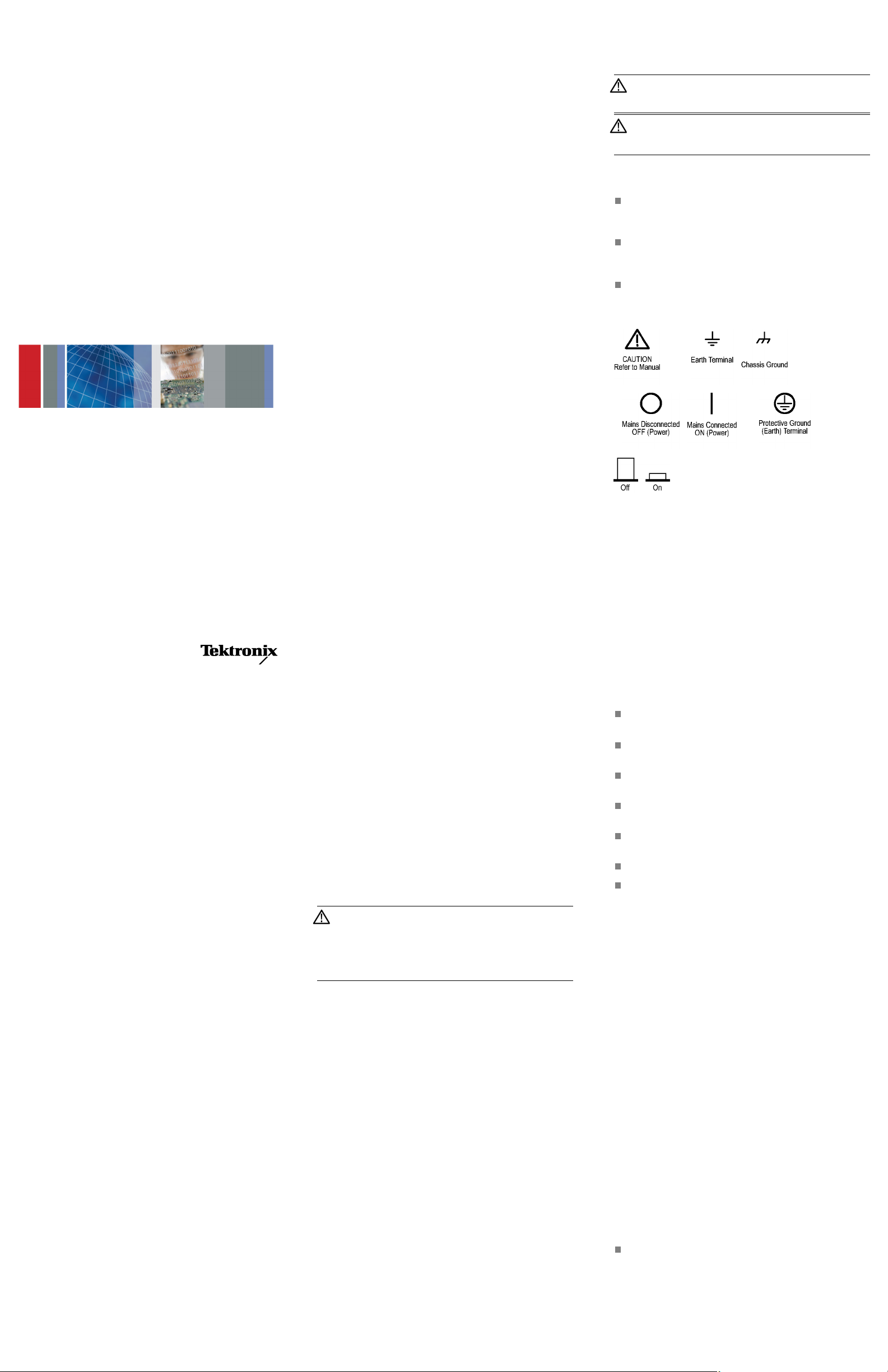
xx
Generadores de la serie AFG3000C
Cumplimiento y seguridad
Instrucc
5
44-00
071-32
Cómo ponerse en contacto con Tektronix
Tektronix, Inc., 14150 SW Karl Braun Drive, P.O. Box 500,
Beaverton, OR 97077, USA
Para obtener información sobre un producto o ponerse en
contacto con los departamentos de ventas, servicio técnico o
de atención al cliente:
En América del Norte, llame al 1-800-833-9200.
En el resto del mundo, visite www.tektronix.com para
encontrar el método de contacto para su área.
Resumen de seguridad gene
Utilice este producto ciñéndose a las especificaciones. Revise
las siguientes precaucio
las personas o daños a este producto o a cualquier producto
conectado a él. Lea todas
Conserve estas instrucciones para referencia futura.
Cumpla con los códigos de seguridad locales y nacionales.
Para un funcionamiento correcto y seguro del producto, es
fundamental que siga los procedimientos de s eguridad de
aceptación general además de las precauciones de s eguridad
especificadas en este manual.
El producto se ha diseñado únicamente para su uso por parte
de personal capacitado.
Únicamente debe quitar la cubierta personal cualificado que
conozca los peligros implicados al realizar reparaciones,
mantenimiento o ajustes.
Para evitar incendios o daños personales
Use el cable de alimentación adecuado. Use solo el cable de
alimentación especificado para este producto y certificado para
su utilización en el país de destino.
No utilice el cable de alimentación proporcionado para otros
productos.
Conecte el producto a una toma de tierra. Este producto se
conecta a tierra mediante el conductor de conexión a tierra
del cable de alimentación. Con objeto de evitar descargas
eléctricas, conecte siempre este conductor a una conexión de
tierra. Antes de realizar conexiones a los terminales de entrada
o salida del producto, asegúrese de que este tiene salida a tierra.
No deshabilite la conexión a tierra del cable de alimentación.
Respete el régimen de todos los term inales. Para evitar
incendios o descargas eléctricas, respete siempre los regímenes
y las indicaciones del producto. Consulte el manual del
producto para obtener más información acerca de los regímenes
antes de realizar conexiones.
No aplique corriente a ningún terminal, incluido el terminal
que supere el régimen máximo de dicho terminal.
común,
ecte la alimentación. El cable de alimentación
Descon
desconecta el producto de la fuente de alimentación. Vea
x
iones
ral
nes de seguridad para evitar lesiones a
las instrucciones minuciosamente.
las instrucciones para su correcta ubicación. No coloque el
equipo de un modo que dificulte la desconexión del cable
de alimentación; este debe estar accesible para el usuario en
todo momento para permitirle desconectarlo rápidamente si
es necesario.
Conecte y desconecte adecuadamente. No conecte ni
desconecte sondas o cables de prueba mientras estén conectados
a una fuente de voltaje.
Utilice únicamente las sondas de voltaje aisladas, los cables de
prueba y los adaptadores proporcionados con el producto, o
bien los que Tektronix considera adecuados para el producto.
No realice m
edidas flotantes con el terminal común por encima
del voltaje nominal de ese terminal.
No ponga el aparato en funcionamiento sin las cubiertas. No
ponga en fun
cionamiento este producto sin las cubiertas o los
paneles.
Evite que los circuitos queden expuestos. Evite tocar las
conexiones
y los componentes expuestos cuando el aparato
tenga alimentación.
No ponga en funcionamiento el aparato si sospecha que presenta
fallos. Si s
ospecha que el producto puede estar dañado, haga
que lo inspeccione personal técnico cualificado.
Deshabilite el producto si está dañado. No lo use si está dañado
o no funciona correctamente. Si tiene dudas sobre la seguridad
del producto, apáguelo y desconecte el cable de alimentación.
Marque el producto de manera clara para evitar que se siga
utilizando.
Antes de utilizar el producto, revise si hay daños mecánicos en
las sondas de voltaje, los cables de prueba y los accesorios,
y efectúe el reemplazo en caso de que detecte alguno. No
utilice sondas o cables de prueba si están dañados, si hay metal
expuesto o si se observa un indicador de desgaste.
Examine el
exterior del producto antes de utilizarlo. Verifique
que no haya rajaduras y que no falten piezas.
Utilice únicamente las piezas de repuesto especificadas.
No ponga en funcionamiento el aparato en entornos húmedos o
mojados. Tenga en cuenta que puede producirse condensación
si una unidad se mueve de un entorno frío a otro caliente.
No ponga en funcionamiento el aparato en una atmósfera
explosiva.
Proporcione la ventilación necesaria. Consulte las instrucciones
de instalación para ver cómo instalar el producto con una
ventilación adecuada.
El producto presenta ranuras y aberturas para su ventilación,
por lo que no deben cubrirse ni obstruirse de ningún modo. No
inserte objetos por ninguna de estas aberturas.
Proporcione un entorno de trabajo seguro. Coloque siempre el
producto en una ubicación que permita ver la pantalla y los
indicadores.
Tenga pre
caución al levantar y transportar el producto. Este
producto se suministra con asas para levantar y cargar.
Utilice únicamente el hardware de montaje en bastidor de
Tektronix especificado para este producto.
Mantenga limpias y secas las superficies del producto. Quite
las señales de entrada antes de limpiar el producto. Inspeccione
el instrumento con la frecuencia que requieran las condiciones
en las que se use. Para limpiar la superficie exterior, siga estos
pasos:
1. Quite el polvo de la parte exterior del instrumento con un
paño que no suelte pelusa. Tenga cuidado de no arañar el
filtro transparente de cristal de la pantalla.
2. Utilice un paño suave humedecido en agua para limpiar
mento. Para conseguir una limpieza más eficaz,
el instru
utilice una solución acuosa de alcohol isopropílico al 75%.
PRECAUCI
ÓN. Evite que entre humedad en la unidad
durante la limpieza externa. Utilice solamente la cantidad
a de solución de limpieza para humedecer el paño
necesari
o la e sponja. Para evitar dañar el instrumento, no lo
exponga a
aerosoles, líquidos o solventes, y no utilice
ningún agente de limpieza químico o abrasivo.
Resumen
de seguridad de servicio
La sección Resumen de seguridad de servicio contiene
mación adicional necesaria para realizar los
la infor
procedimientos de servicio en el producto de manera segura.
Los proc
edimientos de servicio los debe realizar únicamente
personal técnico cualificado. Lea este Resumen de seguridad
cio yelResumen de seguridad general antes de llevar a
de servi
cabo cualquier procedimiento de servicio.
Para evitar descargas eléctricas. Evite tocar las conexiones
as.
expuest
car las conexiones expuestas. No realice ajustes ni
Evite to
procedimientos de servicio internos en este producto, a menos
que se en
cuentre presente una persona capaz de prestarle
primeros auxilios y técnicas de resucitación.
Desconecte la alimentación. Para evitar descargas eléctricas,
apague e
l producto y desconecte el cable de alimentación de la
toma de corriente antes de quitar las cubiertas o los paneles, o
antes de
abrir la carcasa para realizar los procedimientos de
servicio.
Sea precavido al realizar los procedimientos de servicio con el
equipo e
ncendido. En este producto puede haber corrientes o
voltajes peligrosos. Desconecte la alimentación, quite la batería
ede) y desconecte los cables de prueba antes de quitar
(si proc
los paneles de protección, soldar o reemplazar componentes.
Compruebe la seguridad después de la reparación. Siempre
ue la continuidad de tierra y la resistencia dieléctrica de
verifiq
la toma de corriente después de realizar una reparación.
Términos que aparecen en este manual
Los siguientes términos aparecen en el manual:
ADVERTENCIA. El término “Advertencia” identifica las
condiciones o prácticas que pueden ocasionar daños o la
muerte.
PRECAUCIÓN. El término “Precaución” identifica las
condiciones o prácticas que pueden ocasionar daños a este
producto o a otras propiedades.
Términos y símbolos en el producto
Los siguientes términos aparecen en el producto:
PELIGRO indica un riesgo de lesiones que se puede
materializar de forma inmediata mientras lee esta
advertencia.
ADVERTENCIA indica un riesgo de lesiones que no se
puede materializar de forma inmediata mientras
lee esta
advertencia.
PRECAUCIÓN indica un riesgo para la propiedad,
incluido el producto.
Los siguientes símbolos pueden aparecer en el producto:
Información sobre cumplimiento
Esta sección enumera las normas de compatibilidad
electromagnética (EMC), de seguridad y medioambientales que
cumple el instrumento.
Cumplimiento de compatibilidad electromagnética
Declaración de conformidad de la CE, compatibilidad
electromagnética
Cumple el propósito de la Directiva 2004/108/CE de
compatibilidad electromagnética. Este dispositivo cumple las
siguientes especificaciones, tal y como aparecen en el Diario
Oficial de las Comunidades Europeas:
EN 61326-1:2006. Requisitos de compatibilidad
electromagnética para equipos eléctricos a efectos de medición,
control y uso en laboratorios.
CISPR 11:2003. Emisiones radiadas y conducidas, Grupo
1, Clase A
IEC 61000-4-2:2001. Inmunidad frente a descargas
electrostáticas
IEC 61000-4-3:2002. Inmunidad frente a campos
electromagnéticos de radiofrecuencias (RF)
IEC 61000-4-4:2004. Inmunidad frente a descargas
transitorias rápidas/ráfagas eléctrica
IEC 61000-4-5:2001. Inmunidad frente a sobrevoltajes
transitorios en la línea de alimentación
IEC 61000-4-6:2003. Inmunidad frente a RF conducida
IEC 61000-4-11:2004. Inmunidad frente a interrupciones
y caídas de tensión
EN 61000-3-2:2006. Emisiones de armónicos de línea eléctrica
de corriente alterna (CA)
EN 61000-3-3:1995. Cambios de tensión, fluctuaciones y
parpadeo
Contacto en Europa.
Tektronix UK, Ltd.
Western Peninsula
West e r n Ro a d
Bracknell, RG12 1RF
Reino Unido
1
Este producto está diseñado para su uso únicamente en zonas no
residenciales. El uso en zonas residenciales puede provocar interferencias
electromagnéticas.
2
Si este equipo se conecta a un objeto de prueba, pueden producirse emisiones
que superen los niveles prescritos en esta norma.
3
Para garantizar el cumplimiento de las normas de compatibilidad
electromagnética antes mencionadas, se deben utilizar cables de interfaz
blindados de alta calidad.
Declaración de conformidad de Australia / Nueva Zelanda,
compatibilidad electromagnética
Cumple con las disposiciones de compatibilidad
electromagnética de la Radiocommunications Act (Normativa
sobre radiocomunicaciones) según la siguiente norma,
de acuerdo con la ACMA (Autoridad Australiana de
Comunicación y Medios):
CISPR 11:2003. Emisiones radiadas y conducidas, Grupo
e A, de acuerdo con la norma EN 61326-1:2006.
1, Clas
to en Australia y Nueva Zelanda.
Contac
Baker & Mckenzie
7, AMP Centre
Level 2
50 Bridge Street
Sydney
NSW 2000
Australia
123
s
Page 10

Cumplimiento de normas de segurida d
Declaración de conformidad de la UE, Baja tensión
Este dispositivo cumple las siguientes especificaciones, tal y
como aparecen en el Diario Oficial de la Unión Europea:
Directiva sobre baja tensión 2006/95/CE.
EN 61010-1. Requisitos de seguridad para equipos
eléctricos de medida, control y uso en laboratorios. Parte
1: Requisitos generales.
Listado de laboratorios de pruebas reconocidos a nivel nacional
en los EE. UU.
UL 61010-1. Requisitos de seguridad para equipos
eléctricos de medida, control y uso en laboratorios. Parte
1: Requisitos generales.
Certificación canadiense
CAN/CSA-C22.2 Nº 61010-1: Requisitos de seguridad
para equipos eléctricos de medida, control y uso en
laboratorios. Parte 1: Requisitos generales.
Cumplimientos adicionales
IEC 61010-1. Requisitos de seguridad para equi
pos
eléctricos de medida, control y uso en laboratorios. Parte
1: Requisitos generales.
Tipo de equipo
Equipo de prueba y medidas.
Clase de seguridad
Clase 1 - producto con conexión a tierra.
Descripción de los grados de contaminación
Una medida de los contaminantes que podrían darse en el
entorno y en el interior del producto. Por lo general, se
considera que el entorno interior del producto es el mismo que
el exterior. Los productos deben utilizarse exclusivamente en el
entorno para el que se han indicado.
Grado de contaminación 1. Sin contaminación o
únicamente con contaminación seca, no conductiva. Los
productos incluidos en esta categoría se encuentran, por
lo general, encapsulados, sellados herméticamente o
ubicados en espacios limpios.
Grado de contaminación 2. Por lo general, únicamente
contaminación seca y no conductiva. De forma ocasional
puede producirse una conductividad temporal debido a la
condensación. Por lo general, es típico de los ambientes
de oficina o domésticos. La condensación temporal se
produce solo cuando el producto está fuera de servicio.
Grado de contaminación 3. Contaminación conductiva
o bien contaminación seca y no conductiva que se
transforma en conductiva debido a la condensación.
Propia de lugares cubiertos en los que no se controla la
temperatura ni la humedad. La zona está protegida de la
luz solar, la lluvia o el viento directos.
Grado de contaminación 4. Contaminación que produce
una conductividad persistente debida al polvo conductivo,
la lluvia o la nieve. Habitual en exteriores.
Clasificación de grados de contaminación
Grado de contaminación 2 (tal como se define en la norma IEC
61010-1). Apto solo para uso en ambientes secos e interiores.
asificación IP
Cl
IP20 (como se define en IEC 60529).
Descripciones de categorías de medida y sobrevoltaje
Los terminales de medición de este producto pueden estar
clasificados para la medición de voltajes de la toma de corriente
de una o más de las siguientes categorías (vea los regímenes
específicos marcados en el producto y en el manual).
Categoría II. Circuitos directamente conectados al
cableado del edificio durante el uso
puntos (tomas de corriente y puntos similares).
Categoría III. En el sistema de distribución y cableado
del edificio.
Categoría IV. En la fuente del suministro eléctrico al
edificio.
NOTA. Solo los circuitos de suministro de la toma de corriente
tienen una clasificación de categoría de sobrevoltaje. Solo los
circuitos de medición tienen una clasificación de categoría de
medición. Los demás circuitos incluidos en el producto no
tienen ninguna de estas dos clasificaciones.
Clasificación de categoría de sobrevoltaje de la toma de corrien te
Categoría de sobrevoltaje II (tal como se define en la norma
IEC 61010-1).
Consideraciones medioambientales
Consulte el Manual del usuario de inicio rápido para obtener
información sobre el impacto ambiental del producto.
Revisión operativa
Este documento contiene información de los siguientes
productos generadores de funciones arbitrarias de la serie
AFG3000C. Consulte el Manual del usuario de inicio rápido
y la Referencia técnica de verificación de rendimiento y
especificaciones para obtener información operativa completa y
especificaciones del producto.
AFG3011C, AFG3021C, AFG3022C, AFG3051C, AFG3052C,
AFG3101C, AFG3102C, AFG3251C, AFG3252C
Fuente de alimentación
Este generador opera desde una fuente de alimentación de fase
única con el conductor neutral en conexión de tierra o cerca de
esta. Esta diseñado solo para medidas con referencia a tierra.
Una conexión a tierra protectiva a través del conductor de
conexión a tierra en el cable de alimentación es esencial para
una operación segura.
Encienda la unidad conectando el cable de alimentación
suministrado al conector de alimentación de panel trasero (1).
Pulse el botón de alimentación (2) en frente del instrumento
para activarlo. Para apagar la unidad, vuelva a pulsar el botón
de alimentación en frente del instrumento. Para cortar la
corriente por completo, desconecte el cable de alimentación del
panel trasero del instrumento.
ADVERTENCIA. Para reducir el riesgo de incendio y de
descarga, asegúrese de que las fluctuaciones de tensión de
la red eléctrica no superen el 10% del rango de tensión de
funcionamiento.
Especificaciones de alimentación y requisitos de autorización
Característica Descripción
Voltaje y frecuencia de la fuente
Consumo
de energía
Coloque el instrumento en un carro o en un banco siguiendo
los requisitos de autorización. Antes de ponerlo e n marcha,
asegúrese de que la temperatura ambiente se encuentre entre
0°Cy+50°C.
Laterales: 50 mm
Parte posterior: 50 mm
PRECAUCIÓN. Para asegurar que el instrumento cuenta
con una refrigeración adecuada, mantenga ambos lados
del mismo libres de obstáculos.
Especificaciones medioambientales
Característica Descripción
de temperaturas
Rango
Funcionamiento
En almacenamiento
Humedad
Funcionamiento
(sin condensación)
100 V a 240 V, 47 Hz a
63 Hz
115V,360a440Hz
ra120W
Inferio
De0ºCa+50ºC
-30°C a +70°C
0°Ca+40°C:≤ 80%
+40 °C a +50 °C: ≤ 60%
Característ
Altitud
ica
En almacenamiento
(sin condensación)
Funcionamiento Hasta 3.000 metros
En almacenamiento Hasta 12.000 metros
Descripción
<+40°C 5% a 90%
≥+40 °C a ≤+60 °C: 5%
a80%
>+60 °C a ≤+70 °C: 5%
a40%
Controles del panel frontal
El panel frontal se divide en áreas de funciones de fácil manejo.
La siguiente figura muestra un modelo de canal dual.
1. Botones del menú de bisel
2. Botón del menú princip
al
3. Botones de funciones
4. Botones de acceso directo
5. Teclado numérico
6. El LED de disparo está encendido cuando el instrumento
recibe un disparo interno o externo
7. Conector Entrada disparo
8. Conector Salida disparo
9. Botones de menú
10. Conectores de salida CH 1 y CH 2
11. Botón de regreso al menú anterior
12. View (Vista), botón
13. Conector USB
14. Interruptor de encendido/apagado
Interfaz de la pantalla
1. Estado de la salida: Si la salida se ha definido como
desactivada, se mostrará el mensaje O
utput Off (Salida
desactivada) en esta área. Si pulsa el botón de salida de
canales del panel frontal para activa
r la salida, el mensaje
desaparecerá.
2. Menú de bisel: Cuando se pulsa un botón del panel
frontal, el instrumento muestra el menú correspondiente
en el lado derecho de la pantalla. El menú muestra las
opciones que están disponibles al pulsar directamente los
botones de bisel sin identificar de la parte derecha de la
pantalla
3. Área de visualización de mensajes: En esta área se
muestra un mensaje que supervisa el estado del hardware,
por ejemplo, el reloj o disparo.
4. Medidordenivel: Se muestra el nivel de amplitud.
5. Área principal de visualización y ficha View (Vista): Al
pulsar el botón de vista (View) del panel frontal cambia el
formato de vista del área principal de visualización. Las
fichas de vista se corresponden con el formato de vista
actual. El instrumento puede mostrar tres formatos de
pantalla distintos.
Copyright © Tektronix, Inc. Reservados todos los derechos. www.tektronix.com
Page 11

xx
cordon d'alimentation reste dégagé ; il doit rester accessible à
l'utilisateur à tout moment afin de le débrancher rapidement
en cas de besoin.
Branchez et débranchez correctement l'appareil. Ne connectez
ou ne déconnectez pas des sondes ou des fils de test raccordés à
une source de tension.
Utilisez uniquement les sondes de tension isolées, les fils de
test et les adaptateurs fournis avec le produit ou prescrits par
Tektronix et adaptés au produit.
N'effectuez pas de mesures flottantes, sur la borne commune,
supérieures à la tension nominale de cette borne.
AVERTISSEMENT. Les avertissements signalent des
situations o
u des opérations pouvant entraîner des
blessures graves ou mortelles.
ATTENTION. L
es mises en garde signalent des situations ou
des opérations susceptibles d'endommager le matériel ou
d'autres éq
Symboles et
uipements.
termes apposés sur le produit
Les mentions suivantes peuvent figurer sur le produit :
« DANGER » indique un risque de blessure immédiate à
la lecture de l'étiquette.
« AVERTISSEMENT » indique un risque de blessure non
Ne mettez pas l'appareil en service sans ses capots. Ne mettez
pas l'appareil en service si les caches ou les panneaux de
protection ont été déposés.
Évitez tout circuit exposé. Ne touchez à aucun branchement ou
composant exposé lorsque l'appareil est sous tension.
immédiate à la lecture de l'étiquette.
« PRÉCAUTION » indique un risque de dommage
matériel, y compris du produit.
Les symboles suivants peuvent figurer sur le produit :
Générateurs de la gamme AFG3000C
Conformité et sécurité
Instruct
6
44-00
071-32
Coordonnées de Tektronix
Tektronix, Inc., 14150 SW Karl Braun Drive, P.O. Box 500,
Beaverton, OR 97077, Etats-Unis
Pour obtenir des informations sur le produit, la vente, le service
après-vente et l'assistance technique :
En Amérique du Nord, appelez le 1-800-833-9200.
Pour les autres pays, visitez le site www.tektronix.com pour
connaître les coordonnées locales.
Consignes générales de sécurité
sez le produit uniquement dans les conditions spécifiées.
Utili
Veuillez lire attentivement les précautions et consignes
urité suivantes afin d'éviter toute blessure et toute
de séc
détérioration m atérielle de l'appareil et des produits qui lui
onnectés. Lisez attentivement toutes les instructions.
sont c
Conservez-les pour vous y reporter ultérieurement.
Respectez les réglementations de sécurité locales et nationales.
Pour utiliser correctement et en toute sécurité ce produit, il est
essentiel de respecter les procédures générales de sécurité en
vigueur, outre les consignes indiquées dans ce manuel.
n personnel qualifié est habilité à utiliser ce produit.
Seul u
Seul un personnel qualifié connaissant les risques encourus peut
enlever le capot pour effectuer des réparations, des opérations
de maintenance ou des réglages.
éviter un incendie ou des blessures
Pour
Utilisez un cordon d'alimentation adapté. Utilisez uniquement
rdon d'alimentation prévu pour cet appareil et conforme
le co
aux normes du pays d'utilisation.
N'utilisez pas le cordon d'alimentation d'un autre appareil.
Raccordez l'appareil à la terre. Ce produit est raccordé à la t erre
par le fil de masse du cordon d'alimentation. Pour éviter tout
risque d'électrocution, ce fi l de masse doit être rac cordé à une
prise de terre. Avant de procéder aux branchements des bornes
d'entrée et de sortie du produit, veillez à ce que celui-ci soit
correctement mis à la terre.
Ne débranchez pas le raccordement à la terre.
Respectez toutes les caractéristiques nominales des
bornes. Pour éviter tout risque d'incendie ou d'électrocution,
respectez toutes les caractéristiques nominales du produit.
Avant de brancher le produit, consultez le manuel fourni.
pliquez à une borne (y compris la borne commune) aucun
N'ap
potentiel supérieur à la caractéristique maximale de cette borne.
Interrupteur d'alimentation. Le cordon d'alimentation permet
connecter le produit de l'alimentation électrique.
de dé
Consultez les instructions pour connaître son emplacement.
que vous installez l'appareil, veillez à ce que l'accès au
Lors
ions
N'utilisez pas l'appareil si vous suspectez une panne. En cas
de doute sur le bon état de cet appareil, faites-le contrôler par
un technicien qualifié.
Mettez l'appareil hors service s'il est endommagé. N'utilisez
pas l'appareil s'il est endommagé ou s'il ne fonctionne pas
correctement. En cas de doute à propos de la sécurité de
l'appareil, éteignez-le et débranchez le cordon d'alimentation.
Indiquez clairement qu'il ne doit pas être utilisé.
Avant toute utilisation, vérifiez que les sondes de tension,
les fils de test et les accessoires ne sont pas mécaniquement
endommagés. Remplacez-les le cas échéant. N'utilisez pas de
sondes ou de fils de test endommagés, si du métal nu est exposé
ou s'il présente des signes d'usure.
Examinez l'extérieur du produit avant de l'utiliser. Recherchez
des fissures ou des pièces ma
nquantes.
Utilisez uniquement les pièces de rechange spécifiées.
N'utilisez pas l'appareil dans un environnement humide. De la
condensation peut se former si l'appareil est déplacé d'un lieu
froid vers un lieu chaud.
N'utilisez pas cet appareil dans une atmosphère explosive.
Assurez une ventilation adéquate. Reportez-vous aux
instructions d'installation pour plus de détails sur la mise en
place d'une ventilation adéquate pour le produit.
Pour la ventilation, l'appareil comporte des ouïes et des
ouvertures qui ne doivent jamais être bouchées ou obstruées.
N'enfoncez pas d'objets dans ces ouvertures.
Mettez en place un environnement de travail sûr. Placez
toujours le produit à un endroit qui permette de voir facilement
l'écran et les voyants.
Soyez prudent lorsque vous soulevez ou portez le produit. Ce
produit est fourni avec des poignées de transport.
Utilisez uniquement le rack Tektronix prévu pour ce produit.
Veillez à ce que les surfaces de l'appareil soient toujours propres
et sèches. Éliminez les signaux d'entrée avant de nettoyer le
produit. Inspectez l'instrument aussi souvent que les conditions
d’utilisation l’exigent. Pour nettoyer la surface extérieure,
procédez comme suit :
1. Eliminez la poussière sur l’extérieur de l'appareil avec un
chiffon non pelucheux. Procédez avec précaution pour
éviter de rayer le filtre transparent du verre de l'écran.
2. Utilisez un chiffon doux imbibé d'eau pour nettoyer
l'appareil. Pour obtenir un nettoyage plus efficace, utilisez
une solution aqueuse à base de 75 % d'isopropanol.
ATTENTION. Lors du nettoyage externe, évitez que
l'humidité ne pénètre à l'intérieur de l'appareil. Appliquez
juste une quantité suffisante pour humidifier le chiffon
ou tampon. Pour éviter d'endommager l'appareil, ne
l'exposez pas à des produits pulvérisés, des liquides ou des
solvants, et n'utilisez pas d'agents de nettoyage abrasifs
ou chimiques.
Consignes générales de maintenance
Le paragraphe Consignes générales de maintenance contient
les informations nécessaires à l'entretien de ce produit. Seul
un personnel qualifiéestàhabilitéàeffectuerlesopérations
d'entretien. Lisez attentivement ce paragrapheet le paragraphe
Consignes générales de sécurité avant toute intervention de
maintenance.
Pour éviter tout risque d'électrocution. Ne touchez pas aux
branchements exposés.
Ne touchez pas aux branchements exposés. N'intervenez pas
et n'effectuez aucun réglage à l'intérieur de l'appareil sauf en
présence d'une autre personne pouvant apporter l es premiers
soins et connaissant les techniques de réanimation.
Débranchez l'alimentation. Pour éviter tout risque
d'électrocution, éteignez l'appareil et débranchez le cordon
d'alimentation du secteur avant d'enlever des capots ou des
panneaux, ou d'ouvrir le boîtier pour une intervention.
Faites e xtrêmement attention lorsque vous intervenez alors
que l'appareil est sous tension. Des tensions ou des courants
dangereux peuvent être présents dans cet appareil. Débranchez
l'alimentation, retirez la batterie et débranchez les fils de test (le
cas échéant) avant de déposer des panneaux de protection, de
souder ou de remplacer des composants.
Vérifiez la sécurité de l'appareil après une réparation. Contrôlez
toujours la conductivité à la terre et la rigidité diélectrique du
secteur a près une réparation.
Termes utilisés dans ce manuel
s mentions suivantes peuvent figurer dans ce manuel :
Le
Informations concernant la conformité
Ce paragrap
électromagnétique), de sécurité et d'environnement auxquelles
cet instrum
Conformité CEM
Déclaration de conformité électromagnétique CE - CEM
Conforme à la directive de compatibilité électromagnétique
2004/108/CE. La conformité aux spécifications suivantes,
publiées au Journal officiel des Communautés européennes, a
étéprouvée:
EN 61326-1:2006. Réglementations CEM concernant les
appareils électriques de mesure, de contrôle et de laboratoire.
23
EN 61000-3-
EN 61000-3-
oscillation
Contact européen.
Tektronix U
Western Peninsula
West e r n Ro a
Bracknell, RG12 1RF
Royaume-Un
1
2
3
Déclaration de conformité électromagnétique Australie /
Nouvelle-Zélande
Conforme aux dispositions du Radiocommunications Act
en matière de compatibilité CEM, par le biais des normes
suivantes, selon l'ACMA :
Contact en Australie/Nouvelle-Zélande.
Baker & McKenzie
Level 27, AMP Centre
50 Bridge Street
Sydney NSW 2000
Australie
Conformité aux normes de sécurité
DéclarationdeconformitéUE–Bassetension
La conformité aux spécifications suivantes, énoncées au Journal
officiel de l'Union Européenne, a été démontrée :
Directive basse tension 2006/95/CE.
he répertorie les normes CEM (conformité
ent e st conforme.
CISPR 11:2003. Emissions par rayonnement et
conduction, Groupe 1, Classe A
IEC 61000-4-2:2001. Immunité aux décharges
électrostatiques
CEI 61000-4-3:2002. Immunité aux champs
électromagnétiques de radio-fréquence (RF)
IEC 61000-4-4:2004. Immunité aux transitoires
électriques rapides en salves
IEC 61000-4-5:2001. Immunité aux ondes de choc
CEI 61000-4-6:2003. Immunité aux perturbations
conduites, induites par les champs de fréquences
radioélectriques
IEC 61000-4-11:2004. Immunité aux creux de tension,
coupures br
èves et variations de tension
2:2006. Emissions de courant harmonique
3:1995. Variations et fluctuations de tension,
K, Ltd.
d
i
Ce produit est destiné à une utilisation en z one non résidentielle uniquement.
Une utilisation en zone résidentielle risque de causer des interférences
électromagnétiques.
Des émissions qui dépassent les niveaux requis par cette norme peuvent se
produire lorsque cet équipement est connecté à un objet de test.
Pour garantir la conformité aux normes CEM répertoriées ici, des câb
d'interface blindés de haute qualité doivent être utilisés.
les
CISPR 11:2003. Radiation et c onduction d'émissions,
Groupe 1, Classe A, conformément à la norme
EN 61326-1:2006.
010-1. Règles de sécurité pour les appareils
EN 61
électriques de mesure, de régulation et de laboratoire -
ie 1 : Conditions générales.
Part
1
x
Page 12

Liste des laboratoires de test agréés aux Etats-Unis
UL 61010-1. Règles de sécurité pour les appareils
électriques de mesure, de régulation et de laboratoire Partie 1 : Conditions générales.
Homologation pour le Canada
CAN/CSA-C22.2 No. 61010-1. Règles de sécurité pour
les appareils électriques de mesure, de régulation et de
laboratoire - Partie 1 : Conditions générales.
Autres normes
CEI 61010-1. Règles de sécurité pour les appareils
électriques de mesure, de régulation et de laboratoire Partie 1 : Conditions générales.
Type d'équipement
Equipement de mesure et de test.
Classedesécurité
Classe 1 – produits raccordés à la terre.
Niveaux de pollution
Mesure des contaminants pouvant se trouver dans
l'environnement autour et à l'intérieur du produit. L'intérieur
d'un produit est généralement considéré identique à
l'environnement extérieur. Les produits doivent être utilisés
uniquement dans l'environnement pour lequel ils ont été conçus.
Degré de pollution 1. Pas de pollution ou uniquement une
pollution sèche, non conductrice. Les produits de cette
catégorie sont généralement placés dans une enveloppe
hermétique ou dans des salles blanches.
Degré de pollution 2. Pollution sèche, non conductrice
uniquement. Une conductivité temporaire, due à la
condensation, est possible. Ces produits sont généralement
destinés aux environnements domestiques/bureautiques.
Une condensation temporaire se forme uniquement
lorsque le produit est hors service.
Degré de pollution 3. Pollution conductrice ou pollution
sèche, non conductrice devenant conductrice en cas
de condensation. Ces produits sont destinés à des
environnements abrités, où la température et l'humidité
ne sont pas contrôlées. La zone est protégée des rayons
directs du soleil, de la pluie ou du vent.
Degré de pollution 4. Pollution générant une conductivité
continue due à la conductivité de la poussière, de la pluie
ou de la neige. Ces produits sont généralement utilisés
en extérieur.
Degré de pollution de l'appareil
Degré de pollution 2 (tel que défini par la norme CEI 61010-1).
Conçu uniquement pour une utilisation en intérieur.
Classification IP
IP20 (CEI 60529).
Catégories de mesure et de surtension
Les bornes de mesure de ce produit peuvent être classées
pour la mesure de tensions secteur dans une ou plusieurs
des catégories suivantes (voir les classifications particulières
indiquées sur le produit et dans le manuel).
Catégorie II. Circuits directement raccordés au réseau
électrique du bâtiment a u niveau des points
d'utilisation (prises secteur et points similaires).
Catégorie III. Intégrés au câblage du bâtiment et au circuit
de distribution.
Catégorie IV. A la source de l'alimentation électrique du
bâtiment.
REMARQUE. Seuls les circuits d'alimentation du secteur
comportent une classification de surtension. Seuls
les circuits
de mesure comportent une classification de mesure. Les autres
circuits du produit ne comportent pas de classificat
ion.
Classification des surtensions secteur
Catégorie de surtension II (comme définie dans la nor
me
CEI 61010-1).
Environnement
Reportez-vous au Manuel d'utilisation rapide pour en savoir
plus sur l'impact environnemental de ce produit.
Fonctionnement
Le présent document contient des informations pour
les générateurs de fonctions arbitraires de la gamme
AFG3000C. Reportez-vous au Manuel d'utilisation rapide, aux
Spécifications, ainsi qu'aux R éférences techniques de contrôle
des performances pour obtenir des instructions d'utilisation et
des spécifications produit complètes.
AFG3011C, AFG3021C, AFG3022C, AFG3051C, AFG3052C,
AFG3101C, AFG3102C, AFG3251C, AFG3252C
Source d'alimentation
Ce générateur fonctionne sur la base d'une source d'alimentation
monophasée avec le neutre au niveau de la terre ou à proximité.
Il doit être utilisé uniquement pour des mesures avec mise
à la terre. Une protection de terre, obtenue via le conducteur
de terre du cordon d'alimentation, est essentielle pour une
utilisation en toute sécurité.
Mettez l'appareil sous tension en branchant le cordon
d'alimentation fourni sur le connecteur d'alimentation du
panneau arrière (1). Appuyez sur le bouton de mise en
marche (2), situé à l'avant de l'appareil, pour mettre celui-ci
sous tension. Pour éteindre l'appareil, appuyez à nouveau
sur le bouton de mise en marche. Pour couper totalement
l'alimentation, débranchez le cordon d'alimentation du
connecteur situé à l'arrière de l'appareil.
AVERTISSEMENT. Pour réduire les risques d'incendie et
de choc électrique, assurez-vous que les fluctuations de
tension de l'alimentation secteur ne dépassent pas 10 % de
la plage de tensions de fonctionnement.
Spécifications électriques et espacement requis
Caractéristique Description
Tension et fréquence de source
Consommation électrique Inférieure à 120 W
Placez l'instrument sur un chariot ou un établi, en respectant
les espacements requis suivants : Avant de mettre l'appareil
en marche, assurez-vous que la température ambiante se situe
entre 0 °C et +50 °C.
Côtés : 5
0mm
Arrière : 50 mm
ATTENTION. Pour assurer un refroidissement approprié,
laissez les côtés de l'appareil dégagés.
fications environnementales
Spéci
téristique
Carac
Plagedetempérature
En fonctionnement 0 °C à +50 °C
Au repos
Humidité
En fonctionnement
(sans condensation)
Au repos
(sans condensation)
Altitude
100 V à 240 V, 47 Hz à
63 Hz
115V,360à440Hz
iption
Descr
-30°Cà+70°C
0°Cà+40°C:≤ 80%
+40 °C à +50 °C : ≤
60%
<+40°C:5%à90%
≥+40 °C à ≤+60 °C :
80 %
5%à
>+60 °C à ≤+70 °C :
5%à40%
Caractérist
ique
En fonctionnement
Au repos Jusqu'à 12 000 mètres
Description
Jusqu'à 3 000 mètres
Commandes du panneau avant
Le panneau avant se compose de plusieurs zones fonctionnelles
faciles à utiliser. La figure suivante présente un modèle à deux
voies.
1. Boutons du menu latéral
uton Top Menu (Menu principal)
2. Bo
3. Boutons de fonc
tions
4. Touches de raccourci
5. Pavé numérique
6. Le témoin LED qui s'est déclenché est allumé lorsque
l'instrument reçoit un signal de déclenchement interne ou
externe
7. Connecteur d'entrée de déclenchement
8. Connecteur de sortie de déclenchement
9. Boutons de menu
10. Connecteurs de sortie CH 1 et CH 2
11. Bouton Return to previous menu (Revenir au menu
précédent)
12. Bouton View (Afficher)
13. Connecteur USB
14. Bouton Marche/Arrêt
Interface d'écran
1. Etat de sortie : si la sortie est désactivée, la mention
Output Off (Sortie désactivée) s'affiche dans cette zone.
Appuyez sur le bouton de sortie de voie situé sur le
panneau avant pour activer la sortie et faire disparaître
le message.
2. Menu latéral : lorsque vous appuyez sur un bouton
situé sur le panneau avant, l'instrument affichelemenu
correspondant sur le côté droit de l'écran. Le menu affiche
les options disponibles lorsque vous appuyez sur les
boutons du menu latéral ne portant aucune inscription et
situés directement à droite de l'écran
3. Zone d'affichage des messages : un message
indiquant l'état matériel de l'appareil, tel que horloge ou
déclenchement, s'affiche dans cette zone.
4. Niveau : le niveau d'amplitude est affiché dans cette zone.
5. Ecran principal et onglet Affichage : appuyez sur le
bouton View (Afficher) du panneau avant pour accéder
au format d'affichage de l'écran principal. Les onglets
Affichage correspondent au format d'affichage en cours.
L'instrument peut afficher trois formats d'écran différents.
Copyright© Tektronix, Inc. Tous droits réservés. www.tektronix.com
Page 13

xx
Generatori serie AFG3000C
Conformità e sicurezza
Istruzio
ni
Non applicare ai terminali, incluso il terminale comune, un
potenziale superiore al valore massimo previsto per il terminale
stesso.
Disconnessione dell'alimentazione. Il cavo di alimentazione
consente di disconnettere il prodotto dalla fonte di
alimentazione. Per istruzioni sulla posizione del pulsante,
vedere le istruzioni. Non posizionare l'apparecchio in modo
che sia difficile disconnettere il cavo di alimentazione che deve
rimanere accessibile all'utente in ogni momento per consentire
una sconnessione rapida in caso di necessità.
Effettuare collegamenti e scollegamenti in modo
appropriato. Non collegare o scollegare s onde e cavi di test
mentre sono collegati a una sorgente di tensione.
Utilizzare solamente sonde di tensione isolate, cavi di prova e
adattatori in dotazione con il prodotto o indicati come adatti
per il prodotto da Tektronix.
Non far osci
llare il terminale comune al di sopra della tensione
massima per tale terminale.
Non mettere in funzione il prodotto in assenza dei coperchi. Non
mettere in f
unzione il prodotto se i coperchi o i pannelli sono
stati rimossi.
Evitare di toccare i c ircuiti esposti. Non toccare le connessioni
e i componen
Non metter
ti esposti in presenza di corrente.
e in funzione il prodotto se si sospetta la presenza
di malfunzionamenti. Se si sospetta la presenza di un
malfunzio
namento, richiedere l'intervento di personale di
assistenza qualificato.
Spegnere il prodotto se danneggiato. Non utilizzare il prodotto
se danneggiato o se non funziona propriamente. In caso di
dubbi sulla sicurezza del prodotto, spegnere e scollegare il cavo
di alimentazione. Contrassegnare chiaramente il prodotto per
impedirne utilizzi futuri.
Prima dell'uso, controllare le sonde di tensione, i cavi di prova
e gli accessori e sostituirli in caso di danni. Non utilizzare
sonde o cavi di prova se danneggiati, in caso di parti metalliche
esposte o nel caso sia accesa la spia di usura.
Esaminare l'esterno del prodotto prima di utilizzarlo. Verificare
la pres enz
a di crepe o elementi mancanti.
Utilizzare solamente ricambi specificati.
Fare attenzione mentre si effettuano operazioni di manutenzione
con l'apparecchio acceso. Prodotto soggetto a tensioni o
correnti pericolose. Scollegare l'alimentazione, rimuovere
la batteria (se possibile) e scollegare i cavi di prova prima di
rimuovere i pannelli protettivi, le saldature o di sostituire i
componenti.
Verificare la sicurezza dopo la riparazione. Ricontrollare sempre
la continuità a terra e la rigidità dielettrica dopo una riparazione.
Termini utilizzati in questo manuale
Nel manuale possono essere utilizzati i termini di seguito
elencati:
AVVISO. I messaggi di avvertimento (Attenzione)
identificano condizioni o operazioni che possono provocare
lesioni gravi o letali.
ATTENZIONE. I messaggi di avvertenza identificano
condizioni o operazioni che possono provocare danni al
prodotto o ad altre apparecchiature.
Simboli e termini riportati sul prodotto
Sul prodotto possono essere riportati i seguenti termini:
PERICOLO indica un rischio di lesioni imminente nel
momento in cui si legge tale messaggio.
ATTENZIONE indica un rischio di lesioni non imminente
nel momento in cui si legge tale messaggio.
AVV ERTENZA indica un rischio per la proprietà, incluso
il prodotto.
Sul prodotto possono essere presenti i simboli di seguito
elencati:
7
44-00
071-32
Come contattare Tektronix
Tektronix, Inc., 14150 SW Karl Braun Drive, P.O. Box 500,
Beaverton, OR 97077, USA
Per ottenere informazioni e indicazioni sulla vendita, sui servizi
assistenza tecnica relative ai prodotti:
esull'
Nel Nord America chiamare il numero 1-800-833-9200.
o il mondo visitare il sito www.tektronix.com per
In tutt
individuare i contatti nella propria regione.
Norme di sicurezza generali
Utilizzare il prodotto esclusivamente nel modo indicato.
Leggere le seguenti norme di sicurezza generali per evitare
lesioni personali e prevenire danni al prodotto o ad eventuali
altri prodotti ad esso connessi. Leggere attentamente
tutte le istruzioni. Conservare queste istruzioni per future
consultazioni.
n conformità ai codici di sicurezza nazionali e locali.
Agire i
Per il funzionamento corretto e sicuro di questo prodotto, è
essenziale seguire le procedure di sicurezza comunemente
accettate oltre alle norme di sicurezza specificate in questo
manuale.
Il prodotto è destinato a essere utilizzato solo da personale
appositamente formato.
Solo il personale qualificato e consapevole dei rischi è
zato a rimuovere il coperchio per operazioni di
autoriz
riparazione, manutenzione o regolazione.
Prevenzione di incendi o lesioni personali
Utilizzare un cavo di alimentazione appropriato. Utilizzare
esclusivamente il cavo di alimentazione specificato per questo
prodotto e certificato per il paese in cui viene utilizzato.
Non utilizzare il cavo di alimentazione in dotazione con altri
prodotti.
Eseguire la messa a terra del prodotto. Questo prodotto utilizza
il conduttore di messa a terra del cavo di alimentazione. Per
evitare scosse elettriche, il conduttore di messa a terra deve
essere connesso a lla presa di terra. Prima di connettere i
terminali di entrata o uscita del prodotto, accertarsi che il
prodotto sia connesso a terra nel modo corretto.
Non disabilitare il collegamento di messa a terra del cavo di
alimenta
Atteners
elettriche, rispettare i valori nominali e i contrassegni apposti
sul prodo
consultare il manuale del prodotto per ulteriori informazioni
sui valo
zione.
iaivaloridelterminale. Per evitare incendi o scosse
tto. Prima di effettuare i collegamenti al prodotto,
ri.
Non mettere in funzione il prodotto in presenza di acqua o
umidità. Prestare attenzione alla condensa che può formarsi
quando si sposta un'unità da un ambiente freddo a uno caldo.
Non mettere in funzione il prodotto in un'atmosfera esplosiva.
Assicurare una ventilazione appropriata. Per informazioni
dettagliate sull'installazione del prodotto in modo da
garantire una ventilazione corretta, consultare le istruzioni di
installazione.
Slot e aperture servono per la ventilazione e non devono essere
mai coperti o ostruiti in altro modo. Non inserire oggetti
all'interno delle aperture.
Creare un ambiente di lavoro sicuro. Posizionare sempre
il prodotto in un punto comodo per visualizzare display e
indicatori.
Fare attenzione durante il sollevamento e trasporto del prodotto.
Il prodot
to è dotato di maniglie per il sollevamento e il trasporto.
Utilizzare esclusivamente l'hardware di montaggio Tektronix
specificato per questo prodotto.
Mantenerelesuperfici del prodotto asciutte e pulite. Rimuovere
i s egnali di ingresso prima di pulire il prodotto. Controllare
lo strumento con la frequenza richiesta dalle condizioni
operative. Per pulire la superficie esterna, attenersi alla
seguente procedura:
1. Rimuovere la polvere depositata sulla superficie esterna
dello strumento utilizzando un panno morbido privo di
residui. Prestare a ttenzione a non graffiare il filtro di vetro
trasparente dello schermo.
2. Utilizzare un panno morbido inumidito con acqua per
pulire lo
strumento. Per una pulizia piů efficace, utilizzare
una soluzione acquosa a base di alcol isopropilico al 75%.
ONE. Durante la pulizia delle superfici esterne,
ATTENZI
fare attenzione a non lasciare entrare liquidi all'interno
ità. Utilizzare soltanto una quantità di detergente
dell'un
sufficiente a inumidire il panno. Per evitare di danneggiare
ento, non esporlo a spray, liquidi o solventi e non
lo strum
utilizzare agenti chimici o abrasivi per la pulizia.
Norme di
sicurezza per le operazioni di manutenzione
La sezione Norme di sicurezza per le operazioni di
manuten
zione contiene ulteriori informazioni necessarie
per eseguire la manutenzione di questo prodotto in modo
Solo il personale qualificato è autorizzato a eseguire
sicuro.
le procedure di manutenzione. Leggere la sezione Norme
ezza per le operazioni di manutenzione e Norme di
di sicur
sicurezza generali prima di eseguire qualsiasi procedura di
manuten
Per evit
zione.
are s cosse el ettriche. Non toccare le connessioni
esposte.
Non toccare le connessioni esposte. Effettuare operazioni
di manut
enzione interna o regolazioni del prodotto solo in
presenza di una persona in grado di fornire primo soccorso e di
e t ecniche di rianimazione.
eseguir
are l'alimentazione. Per evitare scosse elettriche,
Scolleg
spegnere l'alimentazione del prodotto e scollegare il cavo di
azione dall'alimentazione prima di rimuovere coperchi
aliment
o pannelli o di aprire la custodia per effettuare operazioni di
nzione.
manute
Informazioni sulla conformità
In questa sezione vengono elencati gli standard EMC
(conformità elettromagnetica), di sicurezza e ambientali a cui è
conforme lo strumento.
Conformità EMC
Dichiarazione di conformità CE – EMC
Soddisfa i requisiti della Direttiva 2004/108/CE per la
compatibilità elettromagnetica.Èstatadimostratalaconformità
alle specifiche indicate di seguito, secondo quanto riportato
nella Gazzetta Ufficiale dell'Unione Europea:
EN 61326-1:2006. Requisiti EMC per apparecchiature elettriche
utilizzate a fini di misurazione, controllo e laboratorio.
CISPR 11:2003. Emissioni irradiate e condotte, Gruppo 1,
Classe A
IEC 61000-4-2:2001. Immunità alle scariche
elettrostatiche
IEC 61000-4-3:2002. Immunità a campi elettromagnetici
a radiofrequenza
IEC 61000-4-4:2004. Immunità ai transitori veloci/picc
IEC 61000-4-5:2001. Immunità a sovratensione
IEC 61000-4-6:2003. Immunità ai disturbi condotti,
indotti da campi a radiofrequenza
IEC 61000-4-11:2004. Immunità a cali e interruzioni di
tensione
EN 61000-3-2:2006. Emissioni di correnti armoniche CA
EN 61000-3-3:1995. Variazioni, fluttuazioni e picchi di tensione
Contatto per l'Europa.
Tektronix UK, Ltd.
Western Peninsula
West e r n Ro a d
Bracknell, RG12 1RF
Regno Unito
1
Questo prodotto può essere utilizzato solo in aree non residenziali. L'utilizzo in
aree residenziali potrebbe causar
2
Se l'apparecchiatura viene connessa a un oggetto in fase di collaudo, possono
verificarsi emissioni che superano i livelli impos ti da questo standard.
3
Per garantire la conform
solo cavi di interfaccia schermati di alta qualità.
e interferenze elettromagnetiche.
ità agli standard EMC elencati, è consigliabile utilizzare
Dichiarazione di conformità alle normative di Australia e Nuova
Zelanda - EMC
Conforme con le normative EMC del Radiocommunications
Act per i seguenti standard, secondo ACMA:
11:2003. Emissioni irradiate e condotte, Gruppo 1,
CISPR
Classe A, secondo EN 61326-1:2006.
Contatto per Australia/Nuova Zelanda.
& Mckenzie
Baker
Level 27, AMP Centre
dge Street
50 Bri
Sydney NSW 2000
alia
Austr
123
hi
x
Page 14

Conformità di sicurezza
Dichiarazione di conformità CE – Bassa tensione
È stata dimostrata la conformità alla seguente specifica come
riportato nella Gazzetta ufficiale dell'Unione Europea:
Direttiva 2006/95/CE sulla bassa tensione.
EN 61010-1. Requisiti di sicurezza per apparecchiature
elettriche per misurazione, controllo e applicazioni di
laboratorio – Parte 1: requisiti generali.
Elenco dei laboratori di test nazionali riconosciuti negli Stati Uniti
UL 61010-1. Requisiti di sicurezza per apparecchiature
elettriche per misurazione, controllo e applicazioni di
laboratorio – Parte 1: requisiti generali.
Certificazione canadese
CAN/CSA-C22.2 No. 61010-1. Requisiti di sicurezza per
apparecchiature elettriche per misurazione, c ontrollo e
applicazioni di laboratorio – Parte 1: requisiti generali.
Ulteriori conformità
IEC 61010-1. Requisiti di sicurezza per apparecchiature
elettriche per misurazione, controllo e applicazioni di
laboratorio – Parte 1: requisiti generali.
Tipo di apparecchiatura
Apparecchiatura di test e misurazione.
Classe di sicurezza
Classe 1 – Prodotto dotato di messa a terra.
Descrizione livello di inquinamento
Misura della contaminazione che potrebbe verificarsi
nell'ambiente all'esterno o all'interno di un prodotto. L'ambiente
all'interno del prodotto viene in genere considerato ug
uale a
quello esterno. I prodotti devono essere utilizzati solo negli
ambienti per cui sono stati progettati e testati.
rado di inquinamento 1. Nessun inquinamento o
G
inquinamento esclusivamente secco e non conduttivo. I
rodotti di questa categoria sono in genere chiusi, sigillati
p
ermeticamente o collocati in camere sterili.
Grado di inquinamento 2. In genere, inquinamento
esclusivamente secco e non conduttivo. È possibile che
di tanto in tanto si verifichi una conduttività temporanea
causata dalla condensa. Questa posizione è un tipico
ambiente lavorativo e domestico. L a condensa temporanea
si verifica solo quando il prodotto non è utilizzato.
Grado di inquinamento 3. Inquinamento conduttivo
o inquinamento secco e non conduttivo che diventa
conduttivo a causa della condensa. Si tratta di posizioni
protette in cui non viene controllata la temperatura o
l'umidità. L'area è protetta dalla luce diretta del sole, dalla
pioggia o dal vento.
Grado di inquinamento 4. Inquinamento che si propaga
in modo persistente tramite polvere, pioggia o neve
conduttiva. Tipiche posizioni esterne.
Valore grado inquinamento
Grado di inquinamento 2 (come da definizione in IEC 61010-1).
Progettati e testati solo per l'utilizzo interno e in luogo asciutto.
Valore IP
IP20 (come da definizione in IEC 60529).
Descrizioni categorie misurazione e s ovratensione
La misurazione dei terminali su questo prodotto può essere
regolata per misurare tensioni dell'alimentazione da una o
più delle seguenti categorie (consultare i valori specifici
contrassegnati sul prodotto e nel manuale).
Categoria II. Circuiti direttamente connessi ai
collegamenti d ell'edificio nei punti
di utilizzo (prese elettriche e punti simili).
Categoria III. Sistema di distribuzione e dei collegamenti
dell'edificio.
Categoria IV. In corrispondenza della sorgente della
fornitura elettrica all'edificio.
NOTA. Solo i circuiti di alimentazione della rete elettrica
presentano un valore della categoria di sovratensione. Solo i
circuiti di misurazione presentano un valore della categoria di
misurazione. Gli altri circuiti nel prodotto no.
Valore categoria di sovratensione della re te elettrica
Categoria di sovratensione II (come da definizione in
IEC 61010-1)
Considerazioni ambientali
Per informazioni sull'impatto ambientale del prodotto, fare
riferimento alla Guida introduttiva del Manuale dell'utente.
Panoramica operazioni
Il presente documento contiene informazioni per i seguenti
prodotti di generatori di funzioni arbitrarie serie AFG3000C.
Per informazioni di funzionamento complete e per le specifiche
del prodotto, fare riferimento alla Guida introduttiva del
Manuale dell'utente, alle specifiche e ai riferimenti tecn ic i per
la verifica delle prestazioni.
AFG3011C, AFG3021C, AFG3022C, AFG3051C, AFG3052C,
AFG3101C, AFG3102C, AFG3251C, AFG3252C
Alimentazione di rete
Il generatore funziona con un alimentatore a fase singola
con conduttore neutrale connesso o vicino alla presa di terra.
Può essere utilizzato solo per misurazioni con riferimento a
terra. Per lavorare in sicurezza è necessario utilizzare una
connessione a terra protettiva lungo il cavo di alimentazione
del conduttore a terra.
Alimentare l'unità collegando il cavo fornito nel connettore di
alimentazione del pannello posteriore (1). Per accendere lo
strumento, premere il pulsante di alimentazione (2) sul lato
anteriore. Per spegnere l'unità, premere nuovamente il pulsante
di accensione sul lato frontale dello strumento. Per rimuovere
completamente l'alimentazione, scollegare il cavo dal pannello
posteriore dello strumento.
AVVISO. Per ridurre il rischio di incendi e scosse elettriche,
assicurarsi che le fluttuazioni di tensione dell'alimentazione
non superino il 10% dell'intervallo di tensione operativa.
Specifichesull'alimentazioneedistanzedarispettare
Caratteristica Descrizione
Tensione e frequenza sorgente
Consumo
di corrente
Collocarelostrumentosuuncarrelloosuunbanco,rispettare
le seguenti distanze. Prima dell'utilizzo, verificare che la
temperatura ambiente sia compresa tra 0° C e +50° C.
Lati: 50
mm
Retro: 50 mm
ATTENZIONE. Per assicurare un adeguato raffreddamento,
mantenere entrambi i lati dello strumento liberi da
ostruzioni.
Specifiche ambientali
Caratteristica Descrizione
Intervallo di temperatura
In funzione Da 0° C a +50° C
Non operativa
Umidità
In funzione
(non condensante)
Da 100 V a 240 V, da
47Hza63Hz
115V,da360a440Hz
Meno di 120 W
Da -30° C a +70° C
Da 0° C a +40° C: ≤
80%
Da +40° C a +50° C: ≤
60%
Caratterist
Altitudine
ica
Non operativa
(non condensante)
In funzione
Non operativa Fino a 12.000 metri
Descrizione
<+40° C: da 5% a 90%
Da ≥+40° C a ≤+60°C:
da 5% a 80%
>Da +60° C a ≤+70° C:
da 5% a 40%
Finoa3.000metri
Comandi del pannello anteriore
Il pannello anteriore è sudd
iviso in diverse aree funzionali di
facile utilizzo. La seguente figura mostra un modello a doppio
canale.
1. Pulsanti del menu sulla cornice
2. Pulsante Top menu (Menu principale)
3. Pulsanti funzione
4. Scelta rapida, pulsanti
5. Tastierino numerico
6. Il LED di trigger è illuminato quando lo strumento riceve
un trigger interno o esterno
7. Connettore di ingresso del trigger
8. Connettore di uscita del trigger
9. Pulsanti di menu
10. Connettori di uscita CH 1 e CH 2
11. Pulsante per tornare al menu precedente
12. View (Visualizzazione), pulsante
13. Connettore USB
14. Interruttore On/Off
Interfaccia dello schermo
1. Stato dell'uscita: se l'uscita è stata disabilitata, in
quest'area verrà visualizzato il messaggio Output Off
(Uscita disattivata). Quando si preme il pulsante dell'uscita
del canale sul pannello anteriore per abilitare l'uscita, il
messaggio non sarà più visualizzato.
2. Menu sulla cornice: se si preme un pulsante di menu sul
pannello anteriore, sul lato destro dello schermo dello
strumento viene visualizzato il menu corrispondente. Il
menu mostra le opzioni disponibili quando si premono i
pulsanti sulla cornice non etichettati direttamente sul lato
destro dello schermo.
3. Area di visualizzazione dei messaggi: in quest'area
vengono visualizzati i messaggi relativi allo stato
dell'hardware, come il clock o il trigger.
4. Indicatore di livello: viene visualizzato il livello di
ampiezza.
5. Area di visualizzazione principale e scheda View
(Visualizzazione): il pulsante View (Visualizzazione)
sul pannello anteriore consente di cambiare il formato di
visualizzazione nell'area di visualizzazione principale.
Le schede di visualizzazione corrispondono al formato
di visualizzazione corrente. Lo strumento consente di
visualizzare tre diversi formati di visualizzazione.
Copyright © Tektronix, Inc. Tutti i diritti riservati. www.tektronix.com
Page 15

xx
AFG3000C シリーズ・ジェネレータ
適合性と安全性
作業指示書
8
44-00
071-32
Tektronix 連絡先
Tektronix, Inc., 14150 SW Karl Braun Drive, P.O. Box 500,
Beaverton, OR 97077, USA
製品情報、代理店、サービス、およびテクニカル・サポート:
北米のお客様:1-800-833-9200 までお電話ください。
他の国および地域のお客様:www.tektronix.com にアクセ
スし、お近くの代理店をお探しください。
安全にご使用いただくために
本製品は指定された方法でのみご使用ください。人体への
損傷を避け、本製品や本製品に接続されている製品の破損
を防止するために、安全性に関する次の注意事項をよくお読
みください。すべての指示事項を注意深くお読みください。
必要なときに参照できるように、説明書を安全な場所に保管
しておいてください。
該当する地域および国の安全基準に従ってご使用ください。
本製品を正しく安全にご使用になるには、このマニュアルに
記載された注意事項に従うだけでなく、一般に認められてい
る安全対策を徹底する必要があります。
本製品は訓練
想定しています。
製品のカバーを取り外して修理や保守、または調整を実施
できるのは、あらゆる危険性を認識した専門的知識のある適
格者のみに限定する必要があります。
発火や人体への損傷を避けるには
適切な電源コードを使用してください: 本製品用に指定さ
れ、使用される国で認定された電源コードのみを使用してく
ださい。
他の製品の電源コードは使用しないでください。
本製品を接地してください: 本製品は、電源コードのグラン
ド線を使用して接地します。感電を避けるため、グランド線を
アースに接続する必要があります。本製品の入出力端子に
接続する前に、製品が正しく接地されていることを確認して
ください。
電源コードのグランド接続を無効にしないでください。
すべての端子の定格に従ってください: 発火や感電の危険
を避けるために、本製品のすべての定格とマーキングに従っ
てください。本製品に電源を接続する前に、定格の詳細につ
いて、製品マニュアルを参照してください。
コモン端子を含むいかなる端子にも、その端子の最大定格
を超える電圧
電源の切断:
されます。スイッチの位置については、使用説明書を参照し
てください。
設置しないでください。ユーザが緊急時にすぐ取り外せる距
離に設置する
を受けた専門知識のあるユーザによる使用を
をかけないでください。
電源コードの取り外しによって主電源が遮断
電源コードの取り外しが困難な位置に本製品を
必要があります。
取り付け/取り外しは正しく行ってください: プローブとテス
ト・リードは、電圧源に接続した状態での取り付け/取り外し
は厳禁です。
電圧プローブ、テスト・リード、およびアダプタは、製品に付
属した絶縁されたものか
、当社が製品に使用できると明示し
たもののみを使用してください。
コモン端子の定格電圧を超えてコモン端子をフローティング
させないでください。
カバーを外した状態で動作させないでください: カバーやパ
ネルを外した状態で動作させないでください。
露出した回路への接触は避けてください: 通電時は、露出
した接続部分やコンポーネントに触れないでください。
故障の疑いがあるときは使用しないでください: 本製品に
故障の疑いがある場合には、資格のあるサービス担当者に
検査を依頼してください。
製品が故障している場合には、使用を停止してください。製
品が故障している場合や正常に動作していない場合には、
製品を使用しないでください。安全上の問題が疑われる場合
には、電源を切って電源コードを取り外してください。誤って
使用されることがないように、問題のある製品を区別できるよ
うにしておいてください。
使用前に、電圧プロー
ブ、テスト・リード、およびアクセサリに
機械的損傷がないかを検査し、故障している場合には交換
してください。金属部
が露出していたり、摩耗インジケータが
見えているなど、損傷が見られるプローブまたはテスト・リー
ドは使用しないでくだ
さい。
使用する前に、製品の外観に異常がないかよく注意してくだ
さい。ひび割れや欠落した部品がないことを確認してくださ
い。
指定された交換部品のみを使用するようにしてください。
湿気の高いところでは使用しないでください: 本製品を寒い
場所から暖かい場所に移動する際には、結露にご注意くだ
さい。
爆発性のガスがある場所では使用しないでください:
適切に通気してください: 本製品の詳細な設置方法と通気
の確保については、取扱説明書を参照してください。
本製品には通気用のスロットや開口部があります。その部分
を覆ったり、通気が
妨げられたりすることがないようにしてくだ
さい。開口部には異物を入れないでください。
安全な作業環境を確保してください: 本製品は常にディスプ
レイやインジケータ
がよく見える場所に設置してください。
本製品の持ち運びや移動は慎重に行ってください。本製品
には持ち運び用のハンドルが取り付けられています。
本製品には指定された当社のラック取り付け金具のみを使
用してください。
本製品の表面を清潔で乾燥した状態に保ってください:
本製
品の清掃を開始する前に、入力信号を取り外してください。
動作状況に応じた頻度で製品を検査してください。外部表
面の汚れを落とすには、次のようにします。
1. 本製品の表面につ
いた塵を無塵布で落とします。ガラ
スのディスプレイ・フィルタを傷つけないように注意して
ください。
2. 水で湿らせた柔らかい布を使用して本製品を拭きます。
75% イソプロピル・アルコール水溶剤を使用すると汚れ
がよく落ちます。
注意: 外面をクリーニングしているときにユニット内部が
湿らないようにしてください。綿棒または布は、必要最小
限のクリーニング溶液で湿らせて使用してください。本製
品が損傷する可能性があるため、スプレー、液体、また
は溶剤等が付着することのないようにしてください。また、
研磨剤や化学洗浄剤は使用しないでください。
安全に保守点検していただくために
「安全に保守点検していただくために」のセクションには、本
製品の保守点検を安全に行うために必要な詳細な情報が記
載されています。資格のあるサービス担当者以外は、保守点
検手順を実行しないでください。保守点検を行う前には、こ
の「安全に保守点検していただくために」と「安全にご使用い
ただくために」を読んでください。
感電を避けてください: 露出した接続部には触れないでくだ
さい。
露出した接続部には触れないでください: 応急処置と救急
蘇生ができる人の立ち合いがないかぎり、本製品の内部点
検や調整を行わないでください。
電源を切断してください: 保守点検の際にカバーやパネル
を外したり、ケースを開く前に、感電を避けるため、製品の電
源を切り、電源コードを電源コンセントから抜いてください。
通電時の保守点検には十分注意してください: 本製品に
は、危険な電圧や電流が存在している可能性があります。保
護パネルの取り外し、はんだ付け、コンポーネントの交換を
する前に、電源の切断、バッテリの取り外し(可能な場合)、
テスト・リードの切断を行ってください。
修理後は安全を確認してください: 修理を行った後には、常
にグランド導通と電源の絶縁耐力を再チェックしてください。
本マニュアル内の用語
このマニュア
ルでは次の用語を使用します。
警告: 人体や生命に危害を及ぼすおそれのある状態や
行為を示しま
す。
注意: 本製品やその他の接続機器に損害を与えるおそ
れのある状態
や行為を示します。
本製品に使用される記号と用語
本製品では、
次の用語を使用します。
危険:ただちに人体や生命に危険を及ぼす可能性があ
ることを示します。
警告:人体や生命に危険を及ぼす可能性があることを
示します。
注意:本製品を含む周辺機器に損傷を与える可能性が
あることを示します。
本製品では、次の記号を使用します。
適合性に関する情報
このセクションでは、本製品が適合している EMC 基準、安全
基準、および環境基準について説明します。
EMC 適合性
EC 適合宣言 - EMC
指令 2004/108/EC 電磁環境両立性に適合します。『Official
Journal of the European Communities』に記載の以下の基準
に準拠します。
EN 61326-1:2006: 測定、制御、および実験用途の電子機器
を対象とする EMC 基準
CISPR 11:2003:グループ 1、クラス A、放射および伝導
エミッション
IEC 61000-4-2:2001:静電気放電イミュニティ
IEC 61000-4-3:2002:RF 電磁界イミュニティ
IEC 61000-4-4:2004:ファスト・トランジェント/バースト・
イミュニティ
IEC 61000-4-5:2001:電源サージ・イミュニティ
IEC 61000-4-6:2003:伝導 RF イミュニティ
IEC 61000-4-11:2004:電圧低下と遮断イミュニティ
EN 61000-3-2:2006: AC 電源高調波エミッション
EN 61000-3-3:1995: 電圧の変化、変動、およびフリッカ
欧州域内連絡先:
Tektronix UK, Ltd.
Western Peninsula
Western Road
Bracknell, RG12 1RF
United Kingdom
1
本製品は住居区域以外での使用を目的としたものです。住居区域
で使用すると、電磁干渉の原因となることがあります。
2
本製品をテスト対象に接続した状態では、この規格が要求す
ベルを超えるエミッションが発生する可能性があります。
3
ここに挙げた各種 EMC 規格に確実に準拠するには、高品質なシー
ルドを持つインタフェース・ケーブルが必要です。
オーストラリア/ニュージーランド適合宣言 - EMC
ACMA に従い、次の規格に準拠することで
Radiocommunications Act の EMC 条項に適合しています。
CISPR 11:2003:放射性および伝導性エミッション、グルー
プ 1、クラス A、EN 61326-1:2006 に準拠
オーストラリア/ニュージーランドの連絡先:
Baker & Mckenzie
Level 27, AMP Centre
50 Bridge Street
Sydney NSW 2000
オーストラリア
安全性
EU 適合宣言 - 低電圧指令
『Official Journal of the European Union』にリストされている次
の仕様に準拠します。
低電圧指令 2006/95/EC
EN 61010-1:測定、制御、および実験用途の電子装置
に対する安全基準 – 第 1 部:一般要件。
米国の国家認定試験機関のリスト
UL 61010-1:測定、制御、および実験用途の電子装置
に対する安全基準 – 第 1 部:一般要件。
カナダ認証
CAN/CSA-C22.2 No. 61010-1:測定、制御 、および実
験用途の電子
要件。
その他の適合性
IEC 61010-1:測定、制御、および実験用途の電子装置
に対する安全基準 – 第 1 部:一般要件。
機器の種類
テスト機器および計測機器。
感電保護クラス
クラス 1 -
アース付き製品。
123
るレ
装置に対する安全基準 – 第 1 部:一般
x
Page 16

汚染度
製品内部およびその周辺で発生する可能性がある汚染度
の尺度です。通常、製品の内部環境は外部環境と同じとみ
なされます。製品は、その製品に指定されている環境でのみ
使用してください。
汚染度 1:汚染なし、または乾燥した非導電性の汚染の
みが発生します。このカテゴリの製品は、通常、被包性、
密封性のあるものか、クリーン・ルームでの使用を想定
したものです。
汚染度 2:通常、乾燥した非導電性の汚染のみが発生
します。ただし、結露によって一時的な導電性が発生す
ることもまれにあります。これは、標準的なオフィスや家
庭内の環境に相当します。一時的な結露は製品非動作
時のみ発生します。
汚染度 3:伝導性のある汚染、または通常は乾燥して導
電性を持たないが結露時に導電性を帯びる汚染。これ
らは、温度、湿度のいずれも管理されていない屋内環
境に相当します。日光や雨、風に対する直接の曝露か
らは保護されている領域です。
汚染度 4:導電性のある塵、雨、または雪により持続的
に導電性が生じている汚染。これは一般的な屋外環境
に相当します。
汚染度
汚染度 2(IEC 61010-1 の定義によ る)。乾燥した 屋内での
み使用できます。
IP 定 格
IP20 (IEC 60529 で定義)。
測定および過電圧カテゴリについて
本製品の測定端子は、測定する電源電圧について次の 1 つ
または複数のカテゴリに評価されます。
カテゴリ II:屋内配線の使用ポイント(壁面のコンセント
など)に
直接接続されている回路。
カテゴリ III:屋内配線および配電系統。
カテゴリ IV:建物に電気を供給する起点部分。
警告: 発火および感電のリスクを減らすため、主電源の
電圧変動が動作電圧レン
ジの 10% を超えていないことを
確認してください。
電源仕様と設置要件
特性 説明
電源電圧と周波数
消費電力
次の設置条件を満たす空間を確保して、カートまたはベンチ
に設置します。操作の前に、環境温度が 0 ℃ ~ +50 ℃であ
ることを確認してください。
側面:50 mm
後部:50 mm
注意: 排気が確実に行われるように、本機の両側に障
害物を置かないでください。
100 V ~ 240 V 、
47 Hz ~ 63 Hz
115 V 、 360 Hz ~
440 Hz
120 W 未満
フロントパネルのコントロール
フロントパネルは、使いやすいように機能別に分けられていま
す。以下に示す図はデュアル・チャンネル機種のものです。
1. ベゼル・メニュー・ボタン
2. トップ・メニュー・ボタン
3. ファンクション・ボタン
4. ショートカット・ボタン
5. 数値キーパッド
6. Trig'd LED。内部トリガまたは外部トリガを検出すると点
灯します。
7. トリガ入力コネクタ
8. トリガ出力コネクタ
9. メニュー・ボタン
10. CH 1 および CH 2 出力コネクタ
11. 前のメニューに戻るボタン
12. View ボタン
13. USB コネクタ
14. 電源オン/オフ・スイッチ
画面インタフェース
注: 過電圧カテゴリ定格に該当するのは主電源回路のみで
す。測定カテゴリ定格に該当するのは測定回路のみです。製
品内部のその他の回路にはいずれの定格も該当しません。
主電源過電圧カテゴリ定格
過電圧カテゴリ II(IEC 61010-1 の定義による)
環境条件について
本製品が環境に及ぼす影響については、『クイック・スタート・
ユーザ・マニュアル』を参照してください。
操作方法の概要
本書では、以下に示す AFG3000C シリーズ任意波形/ファ
ンクション・ジェネレータの共通の操作方法について説明し
ます。詳細な操作方法および製品仕様については、『クイッ
ク・スタート・ユーザ・マニュアル』および『仕様および性能検
査のテクニカル・リファレンス』を参照してください。
AFG3011C 型 、 AFG3021C 型、 AFG3022C 型、 AFG3051C
型 、 AFG3052C 型 、 AFG3101C 型 、 AFG3102C 型 、
AFG3251C 型、AFG3252C 型
電源
本製品は接地電位近傍の中性線を有する単相電源で動作
します。接地基準測定を唯一の用途として想定しています。
安全な操作のためには、電源コード内の接地線を通じた保
護接地が不可欠です。
付属の電源コードをリア・パネルの電源コネクタ(1)に接続し
ます。電源をオンにするには、フロント・パネルの電源ボタン
(2)を押します。電源をオフにするには、フロント・パネルの電
源ボタンをもう一度押します。電源を完全に遮断するには、リ
ア・パネルから電源コードを引き抜きます。
環境仕様
特性 説明
温度範囲
動作時
非動作時
湿度
動作時
(結露なし)
非動作時
(結露なし)
高度
動作時
非動作時
0 ℃ ~ +50 ℃
-30 ℃ ~ +70 ℃
0 ℃ ~ +40 ℃: ≤
80%
+40 ℃ ~ +50 ℃: ≤
60%
<+40 ℃:5% ~ 90%
≥+40℃~≤+60℃:
5% ~ 80%
>+60 ℃ ~ ≤+70 ℃:
5% ~ 40%
3,000 m 以下
12,000 m 以下
1. 出力ステータス:出力が無効になっている場合、「Output
Off」というメッセージがここに表示されます。フロント・パ
ネルのチャンネル出力ボタンを押して出力を有効にす
ると、このメッセージは消えます。
2. ベゼル・メニュー:フロント・パネルのボタンを押すと、そ
のボタンに対応するメニューが画面の右側に表示され
ます。このメニューには、画面右隣りのラベル表示のな
いオプション・ボタンを押したときに使用できるオプショ
ンが示されます。
3. メッセージ表示領域:クロックやトリガなどのハードウェア
の状態を通知するメッセージがここに表示されます。
4. レベル・メーター:振幅レベルが表示されます。
5. メイン表示領域とビュー・タブ:フロント・パネルの View
ボタンを押すと、メイン表示領域の表示フォーマットが
切り替わります。そして現在の表示フォーマットによって
ビュー・タブも変わります。本製品の表示フォーマットは
3 通りあります。
Copyright © Tektronix, Inc. All rights reserved. www.tektronix.com
Page 17

xx
AFG3000C 시리즈 발생기
표준 준수 및 안전
지침
9
44-00
071-32
Tektronix 연락처
Tektronix, Inc., 14150 SW Karl Braun Drive, P.O. Box 500,
Beaverton, OR 97077, USA
제품 정보, 판매, 서비스 및 기술 지원:
1-800-833-9200(북미 )
북미 이외 지역의 연락처는 www.tektronix.com을 참조하십
시오.
일반 안전 사항 요약
제품을 지정된 대로만 사용합니다. 다음 안전 예방책을 검토하
여 본 제품이나 관련 제품의 손상이나 사용자 부상을 방지합니
다. 모든 지침을 주의 깊게 읽습니다. 나중에 참조할 수 있도록
이 지침을 보관해 두십시오.
지역 및 국가 안전 코드를 준수합니다.
제품을 안전하고 정확하게 작동하려면 일반적으로 승인된 안전
절차와 이 설명서에 지정된 안전 예방책을 반드시 준수해야 합
니다.
이 제품은 숙련된 전문가만 사용해야 합니다.
연관된 위험에 대해 제대로 알고 있는 숙련된 전문가만 수리, 유
지 관리 또는 조정을 위해 덮개를 제거해야 합니다.
화재 또는 부상을 방지하려면
적절한 전원 코드를 사용합니다:
제품을사용중인국가에서승인된전원코드만사용하십
있고,
시오.
된 전원 코드를 다른 제품에 사용하지 마십시오.
제공
제품을 접지합니다: 본 제품은 전원 코드의 접지 도체를 통해
접지됩니다. 감전을 예방하기 위해 접지 도체를 접지에 연결해
니다. 제품의 입력이나 출력 단자에 연결하기 전에 제품이
야합
적절히 접지되었는지 확인합니다.
코드 접지 연결을 비활성화하지 마십시오.
전원
모든 단자 정격을 준수합니다: 화재나 감전 위험을 피하기
위해 제품의 모든 정격과 표시를 준수합니다. 제품에 연결하기
에 제품 설명서를 참조하여 자세한 정격 정보를 확인합니다.
전
공통 단자를 비롯하여 해당 단자의 최대 정격을 초과하는 단자
는 전위를 적용하지 마십시오.
에
전원 연결을 해제합니다: 전원 코드를 뽑아 제품과 전원의
연결을 해제합니다. 위치 정보는 지침을 참조하십시오. 전원 코
연결을 해제하기 어렵게 장비를 배치하지 마십시오. 전원 코
드
드는 필요한 경우 신속하게 연결을 해제할 수 있도록 항상 사용
자가 쉽게 접근할 수 있는 위치에 있어야 합니다.
적절하게 연결하고 분리합니다: 전압 소스에 연결되어 있는
상태에서 프로브나 테스트 리드선을 연결하거나 분리하지 않습
니다.
제품과 함께 제공되었거나 Tektronix에서 제품에 적합하다고
언급한 절연된 전압 프로브, 테스트 리드선 및 어댑터만 사용합
니다.
해당 단자의 정격 전압을 초과하는 공통 단자를 플로팅하지 마
십시오.
본 제품용으로 지정되어
덮개 없이는 작동하지 않도록 합니다: 덮개나 패널을 제거
한 상태에서는 본 제품을 작동하지 않도록 합니다.
회로의 노출을 피합니다: 전원이공급중일때는노출된연
결부와 구성 요소를 만지지 않습니다.
고장이 의심되면 작동하지 않도록 합니다: 제품이 손상된
것 같으면 전문 서비스 담당자의 검사를 받습니다.
제품이 손상되었을 경우 비활성화합니다. 제품이 손상되었거나
제대로작동하지않을경우사용하지않습니다.제품안전과관
련하여 의심되는 내용이 있을 경우 제품의 전원을 끄고 전원 코
드를 분리합니다. 향후 제품이 작동되지 않도록 제품에 안전 관
련 내용을 명확하게 표시합니다.
사용하기 전에 기계적 손상이 발생하지 않았는지 전압 프로브,
테스트 리드선 및 액세서리를 검사하고 손상된 경우 교체합니
다. 프로브나 테스트 리드선이 손상되었거나 금속이 노출되었
거나 마모 표시기가 표시된 경우에는 프로브나 테스트 리드선
을사용하지마십시오.
제품을 사용하기 전에 제품 외부를 검사합니다. 깨지거나 빠진
부품이 있는지 확인합니다.
지정된 교체 부품만 사용합니다.
축축하고 습기가 많은 곳에서는 사용하지 않습니다: 장치
를 서늘한 환경에서 따뜻한 환경으로 옮기면 응축 현상이 나타
날 수 있습니다.
폭발 위험이 있는 장소에서 사용하지 않습니다:
적절히 환기합니다:
법에 대한 자세한 내용은 설치 지침을 참조하십시오.
환기를 위해 제공되는 슬롯 및 환기구를 절대 덮거나 가리지 마
십시오. 환기구에 이물질을 넣지 마십시오.
적절히 환기되도록 제품을 설치하는 방
안전한 작업 환경을 제공합니다: 항상 디스플레이 및 표시
기를 보기 편한 위치에 제품을 배치합니다.
제품을 들어 올리고 운반할 때 주의를 기울이십시오. 들어 올리
고 운반하기 쉽도록 이 제품에는 핸들이 제공됩니다.
이 제품에 사용하도록 지정된 Tektronix 랙 마운트 하드웨어만
사용합니다.
제품 표면을 깨끗하고 건조하게 유지합니다: 제품을 청소
하기 전에 입력 신호를 제거합니다. 필요한 작동 조건에 따라 장
비를 자주 검사합니다. 외부 표면을 청소하려면 다음 단계를 수
행합니다.
1. 보풀 없는 천을 사용해 장비 외부에 묻은 먼지를 닦아냅니
다. 투명 유리 디스플레이 필터가 긁히지 않도록 주의합니
다.
2. 물에 적신 부드러운 천을 사용해 장비를 청소합니다. 더 효
과적으로 청소하려면 75% 이소프로필 알코올의 수성 용제
를 사용합니다.
주의. 외부 청소 중 장비 내부로 물기가 들어가지 않도록
합니다. 천이나 면봉을 적시기에 충분한 양의 세척액만 사
용합니다. 장비가 손상되지 않도록 하려면 스프레이, 액체
또는 용제에 노출되지 않도록 하고 마모제나 화학 세척제를
사용하지 마십시오.
서비스 안전 사항 요약
서비스 안전 사항 요약 절에는 제품에 대해 안전하게 서비스를
실시하는 데 필요한 추가 정보가 나와 있습니다. 전문가만이 서
비스 절차를 실시해야 합니다. 서비스 절차를 실시하기 전에 이
서비스 안전 사항 요약 및 일반 안전 사항 요약을 읽어 보십시
오.
감전을 방지하려면: 노출된 연결부를 만지지 않습니다.
노출된 연결부를 만지지 않습니다: 응급 처치 및 소생술을
제공할수있는다른사람이없는경우에는이제품에대해내부
서비스나 조정을 실시하지 마십시오.
전원 연결을 해제합니다: 감전을 방지하려면 서비스 실시를
위해 덮개, 패널 또는 환기구를 제거하기 전에 제품 전원 스위치
를 끄고 주 전원으로부터 전원 코드를 분리합니다.
전원을켜고서비스를실시할때주의를기울입니다: 이
제품에는 위험한 전압이나 전류가 있을 수 있습니다. 보호 패널
을 제거하거나 구성 요소를 솔더링 또는 교체하기 전에 전원 연
결을 해제하고 배터리를 제거하고(해당하는 경우) 테스트 리드
선을 분리하십시오.
수리 후 안전을 확인합니다: 수리후항상접지연속성및주
전원의 절연 내력을 다시 확인합니다.
이설명서의용어
다음 용어가 이 설명서에 나올 수 있습니다.
경고. 경고문은 부상이나 사망을 초래할 수 있는 조건이나
상황을 명시합니다.
주의. 주의문은 본 제품을 손상시키거나 기타 재산상의 피
해를줄수있는조건이나상황을명시합니다.
제품에표시된기호및용어
다음 용어가 제품에 나타날 수 있습니다.
은 표시를 읽는 즉시 발생할 수 있는 부상 위험을 나타
위험
냅니다.
경고는 표시를 읽는 즉시 발생하지 않는 부상 위험을 나타
냅니다.
주의는 제품을 포함한 재산상의 위험을 나타냅니다.
다음 기호가 제품에 나타날 수 있습니다.
표준 준수 정보
이 절에서는 장비가 준수하는 EMC(전자파 규정), 안전 및 환경
표준에 대해 설명합니다.
EMC 표준 준수
EC 적합성 선언 - EMC
전자파적합성에대한Directive2004/108/EC의취지에부합
합니다. 유럽 공동체의 공식 저널에 실려 있는 다음 사양에 대
한 표준 준수 여부가 증명되었습니다.
EN 61326-1:2006: 측정, 제어 및 실험용 전기 장비에 대한
EMC 요구 사항
CISPR 11:2003. 복사성 및 전도성 방출, 그룹 1, A 등급
IEC 61000-4-2:2001. 정전기 방전 차단
IEC 61000-4-3:2002. RF 전자기 장 차단
IEC 61000-4-4:2004. 전기 고속 과도 전류/버스트 차단
IEC 61000-4-5:2001. 파 워라인 서지 차단
IEC 61000-4-6:2003. 전도된 RF 차단
IEC 61000-4-11:2004. 전압 하락 및 중단 차단
EN 61000-3-2:2006
EN 61000-3-3:1995: 전압 변화, 변동 및 깜박거림
유럽 연락처:
Tektronix UK, Ltd.
Western Peninsula
Western Road
Bracknell, RG12 1
United Kingdom
1
본 제품은 비주거 지역에서만 사용하도록 만들어졌습니다. 주
거 지역에서 사용하면 전자파 간섭이 발생할 수 있습니다.
2
이 장비를 테스트 대상에 연결할 때 이 표준에서 요구하는 레벨
을초과하는방출이발생할수있습니다.
3
위에 나열한 EMC 표준을 준수하려면 고품질 피복 인터페이스
케이블을 사용해야 합니다.
호주/뉴질랜드 적합성 선언 – EMC
ACMA에 따라 다음 표준에 대해 EMC 무선 통신법 조항을 준수
합니다.
CISPR 11:2003. EN 61326-1:2006에 따른 복사성 및 전
도성 방출, 그룹 1, A 등급
호주/뉴질랜드 연락처:
Baker & Mckenzie
Level 27, AMP Centre
50 Bridge Street
Sydney NSW 2000
Australia
안전 표준 준수
EU 적합성 선언 - 저전압
유럽 공동체의 공식 저널에 실려 있는 다음 사양의 표준을 준수
하는 것으로 입증되었습니다.
저전압 Directive 2006/95/EC
EN 61010-1. 측 정, 제어 및 실험 용 전기 장비 에 대한 안
전요구사항-1부: 일반요구사항
미국 국가 공인 테스트 실험 목록
UL 61010-1. 측 정, 제어 및 실험 용 전기 장비에 대 한 안
전요구사항-1부: 일반요구사항
캐나다 인증
CAN/CSA-C22.2 No. 61010-1. 측정, 제어 및 실험용 전
기 장비에 대한 안전 요구 사항 - 1부: 일반 요구 사항
추가 표준 준수
IEC61010-1. 측정,제어및실험용전기장비에대한안
전요구사항-1부: 일반요구사항
장비 유형
테스트및측정장비
안전 등급
등급 1 – 접지 제품
오염 지수 설명
제품주변환경및제품내에서발생할수있는오염에대한척
도입니다. 일반적으로 제품 내부 환경과 외부 환경이 동일하다
고 간주합니다. 제품은 지정된 등급의 환경에서만 사용해야 합
니다.
오염 지수 1. 오염이 발생하지 않거나 비전도성 건조 오염
만이 발생합니다. 이 범주에 속하는 제품은 보통 캡슐화 또
는 밀봉되어 있거나 청결한 공간에 배치되어 있습니다.
오염 지수 2. 일반적으로 비전도성 건조 오염만이 발생합
니다. 응축으로 인한 일시적인 전도성이 가끔 발생할 수도
있으며, 이러한 경우 위치는 일반적인 사무실/가정 환경입
니다. 일시적인 응축 현상은 제품을 사용 중이지 않을 때만
발생합니다.
오염지수3.전도성오염또는응축으로인해전도성이될
수 있는 비전도성 건조 오염이 발생하며, 온도와 습도가 모
두 제어되지 않는 보호 장소에 해당합니다. 이 구역은 직사
광선이나 직접적인 비바람으로부터 보호됩니다.
오염 지수 4. 전도성 먼지나 눈비를 통해 지속적인 전도성
을 생성하는 오염 형태입니다. 보통 실외에서 발생합니다.
오염 지수 등급
오염 지수 2(IEC 61010-1에 정의됨). 실내 및 건조한 장소 전
용 등급입니다.
IP 등급
IP20(IEC 60529에서 정의됨)
123
AC 파워라인 고조파 방출
:
RF
x
Page 18

측정 및 과전압 범주 설명
이 제품의 측정 단자는 다음과 같은 범주 중 하나 이상에서 주
전압을 측정하기 위해 정격
에 표시된 특정 정격 참조).
범주 II. 건물 배선에 직접 연결된 회로의 활용
포인트(콘센트 및 유사한 포인트)
범주 III. 건물 배선 및 배전 시스템
범주 IV. 건물의 전기 공급 소스
지정될 수 있습니다(제품 및 설명서
전원사양및공간요구사항
특성 설명
소스 전압 및 주파수
소비 전력 120W 미만
100V~240V,
47Hz~63Hz
115V,
360Hz~440Hz
주석노트. 주전원공급기회로에만과전압범주등급이
되며, 측정 회로에만 측정 범주 등급이 포함됩니다. 제품 내 그
이외의 회로에는 등급이 포함되지 않습니다.
포함
주 전원 과전압 범주 등급
과전압 범주 II(IEC 61010-1에 정의됨)
환경 고려 사항
제품이 환경에 미치는 영향에 대한 자세한 내용은 빠른 시작 사
용 설명서를 참조하십시오.
작동 개요
이 문서에는 AFG3000C 시리즈 임의 함수 발생기 제품에 대한
정보가 포함되어 있습니다. 전체 작동 정보 및 제품 사양은 빠
른 시작 사용 설명서 및 사양 및 성능 확인 기술 참조를 참조하
십시오.
AFG3011C, AFG3021C, AFG3022C, AFG3051C,
AFG3052C, AFG3101C, AFG3102C, AFG3251C,
AFG3252C
전원
이 발생기는 접지에 또는 접지 근처에 중성 도체가 있는 단상 전
원에서 작동합니다. 이 제품은 접지 참조된 측정용으로만 설계
되었습니다. 안전한 작업을 위해서는 전원 코드의 접지 도체를
통해접지를보호연결해야합니다.
장비에 전원을 공급하려면 제공된 전원 코드를 후면 패널 파워
커넥터(1)에 연결합니다. 장비 전면에 있는 전원 버튼(2)을 눌
러 장비를 켭니다. 장비 전원을 끄려면 장비 전면에 있는 전원
버튼을 다시 누릅니다. 전원을 완전히 차단하려면 장비의 후면
패널에서 전원 코드를 분리합니다.
경고. 화재 및 감전의 위험을 줄이려면 주 전원 공급기의
전압 변동이 작동 전압 범위의 10%를 넘지 않아야 합니다.
다음 공간 요구 사항에 유의하여 장비를 카트 또는 벤치 위에 놓
습니다. 작동하기 전에 주변 온도가 0℃~+50℃ 인지 확인합니
다.
측면: 50mm
후면: 50mm
주의. 적절하게 냉각하려면 장비 양쪽에 장애물이 없어야
합니다.
환경 사양
특성 설명
온도 범위
작동
비작동
습도
작동
(비응축)
비작동
(비응축)
고도
작동
비작동 최대 12,000m
0℃~+50℃
-30℃~+70℃
0℃~+40℃: ≤
80%
+40 ℃~+50 ℃: ≤
60%
<+40℃: 5%~90%
≥+40℃~≤+60℃:
5%~80%
>+60℃~≤+70℃:
5%~40%
최대 3,000m
전면 패널 컨트롤
전면패널은사용하기쉬운기능영역으
다음 그림은 이중 채널 모델을 보여줍니다.
로 구분되어 있습니다.
1. 베젤 메뉴 버튼
2. 상위 메뉴 버튼
3. 기능 버튼
4. 바로 가기 버튼
5. 숫자 키패드
6. 장비가내부또는외부트리거를수신하면트리거된LED
에불이켜짐
7. 트리거입력커넥터
8. 트리거출력커넥터
9. 메뉴 버튼
10. CH 1 및 CH 2 출력 커넥터
11. 이전 메뉴로 돌아가
12. 보기 버튼
13. USB 커넥터
14. 전원 On/Off 스위치
기버튼
화면 인터페이스
1. 출력 상태: 출력이 비활성화되도록 설정되어 있으면 이 영
역에 "출력 끄기(Output Off)" 메시지가 표시됩니다. 전면
패널 채널 출
사라집니다.
2. 베젤 메뉴:
해당 메뉴가 표시됩니다. 화면 바로 오른쪽의 레이블이 없
는 베젤 버튼을 누르면 메뉴에 사용할 수 있는 옵션이 표시
됩니다.
3. 메시지 표시 영역: 시계 또는 트리거와 같은 하드웨어 상태
를 모니터링하는 메시지가 이 영역에 표시됩니다.
4. 레벨 미터: 진폭 레벨이 표시됩니다.
5. 주 디스플레이 영역 및 보기 탭: 전면 패널의 "보기(View)"
버튼을누르면주디스플레이영역의보기형식이전환됩
니다. 보기탭은현재보기형식과일치합니다. 장비는세
가지 화면 형식을 표시할 수 있습니다.
력 버튼을 눌러 출력을 활성화하면 메시지가
전면 패널 버튼을 누르면 장비의 화면 오른쪽에
Copyright© Tektronix, Inc. 모든 권리 보유 www.tektronix.com
Page 19
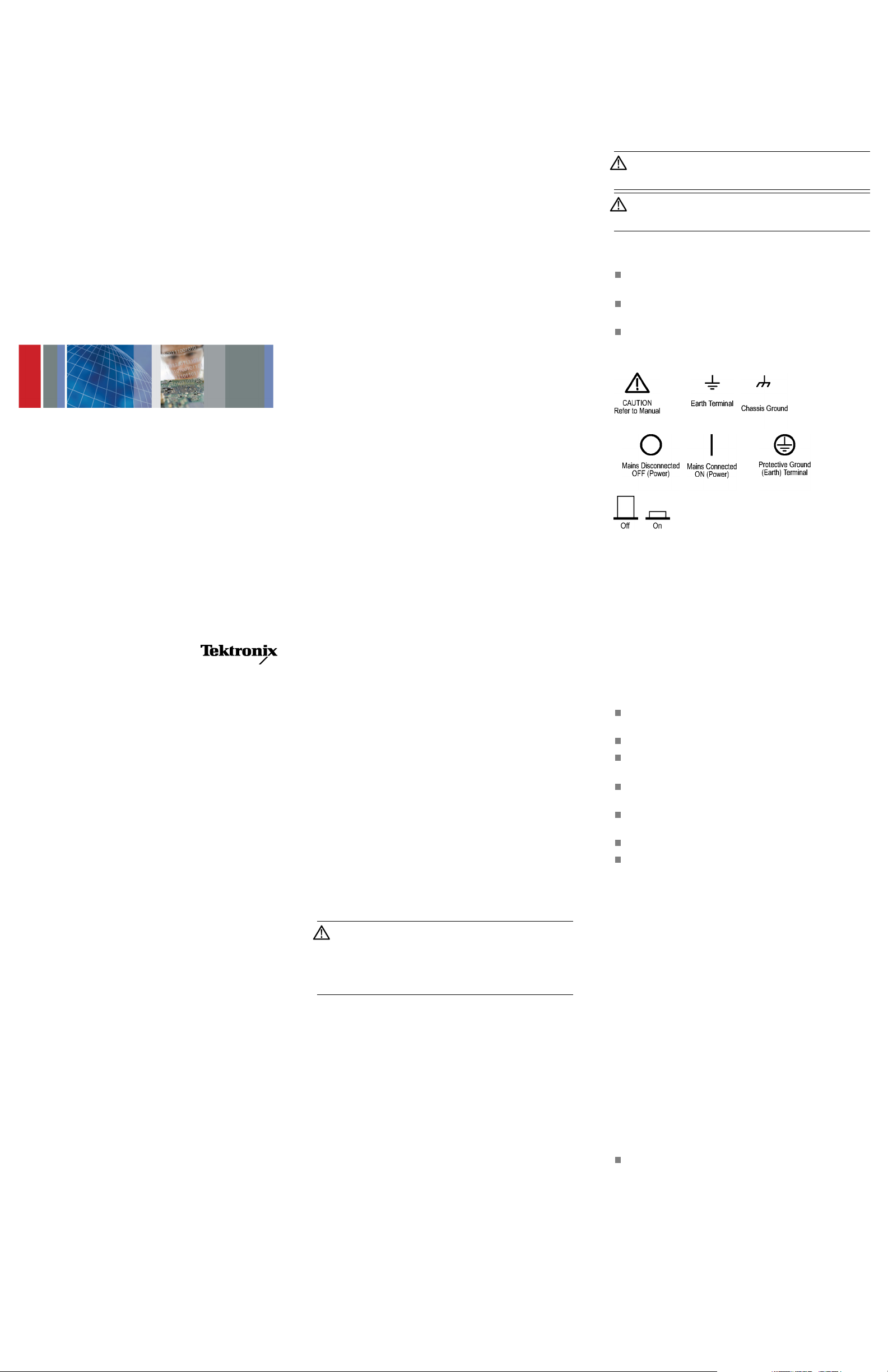
xx
Geradores da série AFG3000C
Conformidade e segurança
Instruçõ
10
44-00
071-32
Contato da Tektronix
Tektronix, Inc., 14150 SW Karl Braun Drive, P.O. Box 500,
Beaverton, OR 97077, EUA
Para informações sobre o produto, vendas, serviço e suporte
co:
técni
Na América do Norte, telefone para 1-800-833-9200.
Mundi
na sua área.
Resumo de segurança geral
Use o produto apenas como e specificado. Revise as seguintes
precauções de segurança para evitar ferimentos e danos ao
produto ou quaisquer produtos conectados a ele. Leia todas as
instruções com atenção. Guarde estas instruções para consulta
futura.
Cumpra os códigos de segurança locais e nacionais.
Para o funcionamento correto e seguro do produto, é essencial
siga os procedimentos de segurança geralmente aceitos e
que se
as precauções de segurança especificadas neste manual.
O produto é projetado para uso apenas por pessoal treinado.
Somente pessoas qualificadas que estejam cientes dos perigos
envolvidos devem remover a tampa para reparo, manutenção
ou ajuste.
Para evitar incêndio ou ferimento pessoal
Use o cabo de alimentação adequado. Utilize apenas o cabo de
alimentação elétrica e specificado para este produto e certificado
para o país de uso.
Não utilize o cabo de alimentação elétrica fornecido para outros
utos.
prod
re o produto. Este produto é aterrado usando um condutor
Ater
de aterramento do cabo d e alimentação. Para evitar choque
rico, o condutor para aterramento deve ser ligado ao fio
elét
terra. Antes de fazer as conexões aos terminais de entrada
da do produto, certifique-se de que o produto esteja
esaí
corretamente aterrado.
Não desative a conexão de aterramento do cabo de alimentação
elétrica.
Observetodasasclassificações de terminal. Para evitar
riscos de incêndio e choque, observe todas as classificações
e marcações no produto. Consulte o manual do produto para
mais informações de classificação antes de fazer conexões ao
produto.
es
al, visite www.tektronix.com para encontrar contatos
Não aplique um potencial a qualquer terminal, incluindo
o terminal comum, que exceda a classificação máxima do
terminal.
Desconexão da alimentação. O cabo de alimentação desconta
o produto da fonte de alimentação. Veja as instruções sobre
a localização. Não posicione o equipamento de modo que
seja difícil desconectar o cabo de alimentação elétrica. Ele
deve manter-se sempre acessível ao usuário para permitir a
desconexão rápida, se for necessário.
Conecte e desconecte adequadamente. Não conecte ou
desconecte sondas ou condutores de teste enquanto eles
estiverem conectados a uma fonte de tensão.
Use somente as pontas de prova de tensão, terminais de teste e
adaptadores isolados fornecidos com o produto ou indicados
pela Tektronix como apropriados para o produto.
Não permita que o terminal comum oscile acima da tensão
nominal especificada para ele.
Não opere sem as tampas. Não opere este produto com as
tampas ou painéis removidos.
Evite circuito exposto. Não toque nas conexões e componentes
expostos quando houver energia.
Não opere se houver suspeita de falhas. Se você suspeitar que
o produto esteja danificado, faça com que ele seja inspecionado
por pessoal qualificado.
Desabilite o produto se ele estiver danificado. Não use o
produto se ele estiver danifi
caso de dúvida sobre a segurança do produto, desligue-o e
desconecte o cabo de alimentação elétrica. Marque claramente
o produto para evitar a sua operação.
Antes do uso, inspecione as pontas de prova de tensão,
terminais de teste e acessórios em busca de danos mecânicos,
substituindo-os se estiverem danificados. Não use pontas ou
terminais de teste se estiverem danificados, se houver metal
exposto ou indicador acusando desgaste.
Examine o exterior do produto antes de usá-lo. Procure
rachaduras ou peças faltando.
Use apenas peças de reposição especificadas.
Não opere em condições úmidas/molhadas. Saiba que pode
ocorrer condensação se uma unidade for movida de um
ambiente frio para um quente.
Não opere em uma atmosfera explosiva.
Forneça ventilação adequada. Consulte as instruções de
instalação para detalhes sobre como instalar o produto de modo
que receba ventilação adequada.
Os slots e aberturas são para ventilação e nunca devem ser
cobertos ou obstruídos. Não insira objetos nas aberturas.
Forneça um ambiente de trabalho seguro. Sempre coloque o
produto em um local conveniente para visualizar a exibição e
as indicações.
Tenha cuidado ao levantar e transportar o produto. Este produto
possui alças para levantamento e transporte.
Use apenas ferragens de montagem de rack fornecidas pela
Tektronix específicas para este produto.
Mantenha as superfícies do produto limpas e secas. Remova
os sinais de entrada antes de limpar o produto. Inspecione o
instrumento com a frequência necessária para as condições de
operação. Para limpar a superfície externa, siga estas etapas:
1. Remova a poeira da parte externa do instrumento com um
pano que não solte fiapos. Cuidado para não arranhar o
filtro do display de vidro transparente.
2. Use um tecido macio umedecido com água para limpar
o instrumento. Use uma solução aquosa de álcool
isopropílico a 75% para uma limpeza mais eficiente.
CUIDADO. Evite umidade dentro da unidade durante a
limpeza externa. Use a solução de limpeza somente o
suficiente para umedecer o pano ou haste com algodão.
Para evitar danos ao instrumento, não o exponha a sprays,
líquidos ou solventes e não use agentes de limpeza químicos
ou abrasivos.
Resumo sobre segurança de manutenção
A seção Resumo sobre segurança de manutenção contém
informação adicional requerida para executar com segurança
a m anutenção no produto. Apenas pessoal qualificado deve
executar os procedimentos de manutenção. Leia este Resumo
sobre segurança de manutenção eoResumo geral sobre
segurança antes de realizar quaisquer procedimentos de
manutenção.
Para evitar choque elétrico. Não toque nas conexões expostas.
Não toque nas conexões expostas. Não execute manutenção
interna ou ajustes neste produto a menos que outra pessoa capaz
de prestar primeiros socorros e ressuscitação esteja presente.
Desconecte a alimentação. Para evitar choque elétrico,
desligue a alimentação do produto e desconecte o cabo de
alimentação da rede elétrica antes de retirar quaisquer tampas
ou painéis, ou antes de abrir a caixa para manutenção.
Tenha cuidado ao fazer a manutenção com a energia
ligada. Podem existir tensões ou correntes perigosas neste
produto. Desligue a alimentação, remova a bateria (se
cado ou operar incorretamente. Em
aplicável) e desconecte os cabos de teste antes de retirar os
painéis de proteção, soldar ou substituir componentes.
Verifique a segurança após o reparo. Sempre verifique
novamente a continuidade do aterramento e a rigidez da
alimentação dielétrica após a realização de um reparo.
Termos neste manual
Estes termos podem aparecer neste manual:
ALERTA. Declarações de advertência identificam
condições ou práticas que podem resultar em ferimentos
ou morte.
CUIDADO. Instruções de cuidado identificam condições
ou práticas que podem resultar em danos ao produto ou a
outras propriedades.
Símbolos e termos sobre o produto
Estes termos podem aparecer no produto:
PERIGO indica um risco de ferimento imediatamente
acessível ao ler a marcação.
AVISO indica um risco de lesão não imediatamente
acessível ao ler a marcação.
CUIDADO indica um perigo para a propriedade, incluindo
o produto.
O(s) símbolo(s) a seguir pode(m) aparecer no produto:
Informações sobre conformidade
Esta seção apresenta o EMC (c
segurança e padrões ambientais que o instrumento cumpre.
Conformidade com EMC
Declaração de conformidade da CE – EMC
Atende à intenção da Diretiva 2004/108/EC para a
Compatibilidade Eletromagnética. A conformidade foi
demonstrada com as seguintes especificações, conforme listado
no Jornal Oficial das Comunidades Europeias:
EN 61 326-1:2006. Requisitos de EMC para equipamentos
elétricos de medição, controle e de uso em laboratório.
CISPR 11:2003. Emissões irradiadas e conduzidas, Grupo
1, Classe A
IEC 61000-4-2:2001. Imunidade a descarga eletrostática
IEC 61000-4-3:2002. Imunidade a campo eletromagnético
de RF
IEC 61000-4-4:2004. Imunidade corrente elétrica
temporária rápida/estouro
IEC 61000-4-5:2001. Imunidade de surto da linha de
energia
IEC 61000-4-6:2003. Imunidade a RF conduzida
IEC 61000-4-11:2004. Imunidade a vales e interrupções
de RF
EN 61000-3-2:2006. Emissões harmônicas da linha de energia
CA
EN 6100 0-3-3:1995. Alterações, flutuações e oscilações de
voltagem
Contato europeu.
Tektronix UK, Ltd.
Western Peninsula
West e r n Ro a d
Bracknell, RG12 1RF
Reino Unido
1
Este produto é feito para uso apenas em áreas não residenciais. O uso em
áreas residenciais pode causar interferência eletromagnética.
2
Emissões que excedam os níveis exigidos por esta norma podem ocorrer
quando o equipamento estiver conectado a um objeto de teste.
3
Para assegurar a conformidade com os padrões EMC relacionados aqui,
devem ser utilizados cabos de interface blindados de alta qualidade.
Declaração de Conformidade da Austrália/Nova Zelândia – EMC
Em conformidade com o disposto na EMC da L ei de
Radiocomunicações de acordo com o seguinte padrão, em
conformidade com ACMA:
CISPR 11:2003. Emissões irradiadas e transmitidas, Grupo
1, Classe A; de acordo com a EN 61326-1:2006.
Contato na Austrália/Nova Zelândia.
Baker & Mckenzie
Level 27, AMP Centre
50 Bridge Street
Sydney NSW 2000
Austrália
ompatibilidade eletromagnética),
123
x
Page 20

Conformidade de segurança
Declaração de conformidade da UE - Baixa tensão
Foi demonstrada conformidade com a seguinte especificação
como registrado no Diário Oficial da União Europeia:
Diretiva de Baixa Tensão 2006/95/EC.
EN 61010-1. Exigências de segurança para equipamento
elétrico para medição, controle e uso em laboratório –
Parte 1: Exigências gerais.
Registro de laboratório de teste reconhecido nacionalmente nos
EUA
UL 61010-1. Exigências de segurança para equipamento
elétrico para medição, controle e uso em laboratório –
Parte 1: Exigências gerais.
Certificação canadense
CAN/CSA-C22.2 Nº 61010-1. Exigências de segurança
para equipamento elétrico para medição, controle e uso em
laboratório – Parte 1: Exigências gerais.
Conformidades adicionais
IEC 61010-1. Exigências de segurança para equipamento
elétrico para medição, controle e uso em laboratório –
Parte 1: Exigências gerais.
Tipo de equipamento
Equipamento de teste e medição.
Classe de segurança
Classe 1 – produto aterrado.
Descrição do grau de poluição
Uma medida dos contaminantes que podem ocorrer no ambiente
ao redor e dentro de um produto. Tipicamente, o ambiente
interno dentro de um produto é considerado o mesmo que o
externo. Os produtos devem ser usados apenas no ambiente
para o qual foram classificados.
Grau de poluição 1. Nenhuma poluição ou apenas poluição
seca e não condutiva ocorre
. Produtos nessa categoria
geralmente são encapsulados, hermeticamente fechados
ou localizados em salas lim
pas.
Grau de poluição 2. Normalmente apenas poluição seca e
não condutiva ocorre. Ocasionalmente, deve ser esperada
uma condutividade temporária que é causada pela
condensação. Este local é um ambiente de escritório/casa
típico. A condensação temporária ocorre apenas quando o
produto e stá fora de serviço.
Grau de poluição 3. Poluição condutora ou poluição sec
a
e não condutora que se torna condutiva por causa da
condensação. Estes são locais protegidos, quando nem
a temperatura nem a umidade são controladas. A área é
protegida da luz direta do sol, chuva ou vento direto.
Grau de poluição 4. Poluição que gera condutividade
persistente por meio de poeira, chuva ou neve condutora.
Locais externos típicos.
lassificaçãodograudepoluição
C
Grau de poluição 2 (como definido no IEC 61010-1).
lassificado para uso interno em locais secos apenas.
C
Classificação IP
IP20 (como definido no IEC 60529).
Medição e descrições de ca tegoria de sobretensão
Os terminais de medição nesse produto podem ser classificados
para medir tensões da rede de uma ou mais das seguintes
categorias (veja classificações específicas marcadas no produto
e no manual).
Categoria II. Circuitos diretamente conectados à fiação do
prédio nos pontos de utilização
(tomadas e pontos similares).
Categoria III. No sistema de distribuição e fiação do
prédio.
Categoria IV. Na fonte do abastecimento elétrico para o
prédio.
NOTA. Somente os circuitos da fonte de alimentação da rede
têm classificação de categoria de sobretensão. Somente
circuitos medidos têm uma classificação de categoria de
medição. Outros circuitos dentro do produto não têm qualquer
classificação.
Classificação da categoria de sobretensão da rede
Categoria de sobretensão II (como definido no IEC 61010-1).
Considerações ambientais
Consulte o Manual do Usuário de Início Rápido para
informações sobre o impacto ambiental do produto.
Visão geral operacional
Este documento contém informações para os seguintes produtos
de Gerador de Função Arbitrária da Série AFG3000C. Consulte
o Manual do Usuário de Início Rápido e a Referência Técnica de
Ver i ficação de Desempenho e Especificações para informações
operacionais completas e especificações do produto.
AFG3011C, AFG3021C, AFG3022C, AFG3051C, AFG3052C,
AFG3101C, AFG3102C, AFG3251C, AFG3252C
Fonte de alimentação
Este gerador opera a partir de uma fonte de alimentação
monofásica com o condutor neutro em ou perto do aterramento.
É feito apenas para medições com referência em terra. Uma
conexão com a terra protetora por meio de um condutor de
aterramentonocabodealimentação é essencial para operação
segura.
Ligue a unidade conectando o cabo de alimentação fornecido
ao conector de alimentação do painel traseiro (1). Pressione
o botão (2) na frente do instrumento para ligá-lo. Para
desligar a unidade, pressione o botão de alimentação na frente
do instrumento novamente. Para remover a alimentação
totalmente, desconecte o cabo de alimentação do painel traseiro
do instrumento.
ALERTA. Para reduzir o risco de incêndio e choque,
garanta que as flutuações de tensão de abastecimento
da rede elétrica não excedam 10% da faixa de tensão
operacional.
Exigências de folga e especificações de alimentação
Característica Descrição
Tensãoefrequênciadafonte
Consumo
de energia
Coloque o instrumento em um carrinho ou bancada, observando
as exigências de folga a seguir: Antes de operar, garanta que a
temperaturaambienteestejaentre0°Ca+50°C).
s: 50 mm
Laterai
Traseira: 50 mm
CUIDADO. Para garantir resfriamento adequado,
mantenha ambos os lados do instrum ento afastados de
obstruções.
Especificações ambientais
Característica Descrição
de temperatura
Faixa
Operacional 0 °C a +50 °C
Não operacional
Umidade
Operacional
(sem condensação)
100 V a 240 V, 47 Hz a
63 Hz
115V,360a440Hz
Menos de 120 W
-30°Ca+70°C
0°Ca+40°C:≤ 80%
+40 °C a +50 °C: ≤ 60%
Característ
Altitude
ica
Não operacional
(sem condensação)
Operacional
Não operacional Até 12.000 metros
Descrição
<+40°C:5%a90%
≥+40 °C a ≤+60 °C: 5%
a80%
>+60 °C a ≤+70 °C: 5%
a40%
Até 3.000 metros
Controles do painel dianteiro
O painel dianteiro é dividido em áreas funcionais fáceis de usar.
A figura a seguir mostra um modelo de dois canais.
1. Botões do menu do painel
2. Botão do menu superior
3. Botões de função
4. Botões de atalho
5. Teclado numérico
6. O LED acionado acende quando o instrumento recebe um
acionador interno ou externo
7. Conector de entrada do acionador
8. Conector de saída do acionador
9. Botões do menu
10. Conectores de saída do CH 1 e CH 2
11. Botão de menu Voltar a anterior
12. Botões Visualizar
13. Conector USB
14. Interruptor de liga/desliga
Interfacedatela
1. Status de saída: Se a saída estiver definida para
desabilitada, a mensagem Saída Desligada é exibida nessa
área. Quando você pressiona o botão de saída do canal
do painel dianteiro para habilitar a saída, a mensagem
desaparecerá.
2. Menu do painel: Quando você pressiona o botão
do painel dianteiro, o instrumento exibe o menu
correspondente no lado direito da tela. O menu mostra as
opções disponíveis ao pressionar os botões do painel não
rotulados diretamente no lado direito da tela.
3. Área de exibição da mensagem: Uma mensagem que
monitora o status do hardware, como relógio ou acionador,
é exibida nessa área.
4. Medidordenível: O nível da amplitude é exibido.
5. Área de exibição principal e guia Visualizar: Pressionar
o botão Visualizar do painel dianteiro alterna entre o
formato de visualização da área de exibição principal.
As guias de visualização correspondem ao formato
de visualização atual. O instrumento pode exibir três
formatos de tela diferentes.
Copyright © Tektronix, Inc. Todos os direitos reservados. www.tektronix.com
Page 21

xx
Генераторы серии AFG3000C
Соответствие стандартам и безопасность
тво по эксплуатации
11
071-32
Руководс
44-00
на приборе. Перед подсоединением прибора просмотрите
дополнительные сведения по номинальным ограничениям,
содержащиеся в руководстве по эксплуатации прибора.
Не подавайте на разъемы, в том числе на разъем общего
провода, напряжение, превышающее допустимое для
данного прибора номинальное значение.
Отключение питания. Отсоедините шнур питания прибора
от источника питания. Размещение выключателя см. в
инструкции. Устанавливайте прибор таким образом
обеспечить доступ к шнуру для быстрого отсоединения в
любое время.
Соблюдайте правила подсоединения и отсоединения. Не
подсоединяйте и не отсоединяйте пробники и
испытательные выводы, когда они подключены к источнику
напряжения.
Используйте только изолированные пробники напряжения,
испытательные выводы и адаптеры, поставляемые с
прибором или рекомендованные компанией Tektronix.
Плавающий потенциал общего разъема не должен
превышать номинальное напряжение для этого разъема.
Неиспользуйтеприборсоснятымкожухом. Использование
прибора со снятым кожухом или защитными панелями не
допускается.
Не прикасайтесь к оголенным участкам цепи. Не
прикасайтесь к неизолированным соединениям и
комп онент ам, находящимся под напряжением.
Не пользуйтесь неисправным прибором. Если имеется
подозрение, что прибор поврежден, передайте его для
осмотра специалисту по техническому обслуживанию.
Отключите прибор в случае его повреждения. Не
пользуйтесь прибором, если он поврежден или работает
неправильно. В случае сомнений относительно
безопасности прибора выключите его и отсоедините шнур
питания. Четко обозначьте прибор для предотвращения
дальнейшей эксплуатации.
Перед использованием осмотрите пробники напряжения,
испытательные выводы и принадлежности на наличие
механических повреждений, а при наличии таковых
замените поврежденные компоненты. Не используйте
пробники или испытательные выводы, если они
повреждены, имеют оголенные участки или признаки
износа.
Перед использованием осмотрите прибор. Проверьте, нет
ли на нем трещин и не отсутствуют ли какие-либо детали.
Используйте только рекомендованные запасные части.
Не пользуйтесь прибором в условиях повышенной
влажности. При перемещении прибора из холодного в
теплое помещение возможна конденсация.
, чтобы
Не прикасайтесь к оголенным контактам разъемов. При
обслуживании и настройке прибора рядом должен
находиться человек, способный оказать первую помощь и
выполнить реанимационные мероприятия.
Отсоедините питание. Во избежание поражения
электрическим током перед снятием крышек и кожухов
для обслуживания выключайте прибор и отсоединяйте его
от сети.
При обслуживании прибора с включенным питанием
примите необходимые меры предосторожности. В данном
приборе могут быть опасные напряжения и токи. Прежде
чем снимать защитные панели, производить пайку или
замену компонентов, отключите питание, снимите батарею
(при ее наличии) и отсоедините испытательные выводы.
Проверьте безопасность после ремонта. После
ремонтавсегдапроверяйтецелостностьзаземленияи
диэлектрическую прочность.
Условные обозначения в данном руководстве
Ниже приводится список условных обозначений,
используемых в данном руководстве по эксплуатации.
ПРЕДУПРЕЖДЕНИЕ. Предупреждения о действиях
и условиях, представляющих угрозу для жизни или
способных нанести вред здоровью.
ОСТОРОЖНО. Предостережения о действиях и
условиях, способных привести к повреждению данного
прибора или другого оборудования.
Символы и условные обозначения на приборе
Ниже приводится список возможных обозначений на
приборе.
Обозначение DANGER (ОПАСНО!) указывает на
непосредственную опасность получения травмы.
Обозначение WA RN ING (ВНИМАНИЕ!) указывает
на возможность получения травмы при отсутствии
непосредственной опасности.
Обозначение CAUTION (ОСТОРОЖНО!) указывает
на возможность повреждения данного прибора и
другого имущества.
Ниже приводится список символов на приборе.
Как связаться с корпорацией Tektronix
Tektronix, Inc., 14150 SW Karl Braun Drive, P.O. Box 500,
Beaverton, OR 97077, США
Сведения о приборах, продажах, услугах и технической
поддержке:
В странах Северной Америки по телефону
1-800-833-9200.
Вдругихстранахмира— см. сведения о контактах
для соответствующих регионов на веб-узле
www.tektronix.com.
Общие правила техники безопасности
ьзуйте изделие только описанным способом. Во
Испол
избежание травм, а также повреждений данного прибора
лючаемого к нему оборудования необходимо
иподк
соблюдать следующие правила техники безопасности.
тельно прочтите все инструкции. Сохраните это
Внима
руководство для использования в будущем.
Соблюдайте все местные и общегосударственные нормы
безопасности.
Для правильной и безопасной эксплуатации изделия
важно помимо изложенных в этом руководстве указаний
выполняйте также общепринятые процедуры безопасности.
Изделие предназначено для использования только
нным персоналом.
обуче
Снимать крышку для ремонта, технического обслуживания
или регулировки разрешается только квалифицированному
персоналу.
рная безопасность и предотвращение травм
Пожа
Используйте соответствующий шнур питания. Подключение
ктросети должно выполняться только шнуром питания,
кэле
разрешенным к использованию с данным прибором
тифицированным для страны, в которой будет
исер
производиться его эксплуатация.
Не используйте поставляемый в комплекте шнур питания с
другими приборами.
Заземляйте прибор. Прибор заземляется через провод
заземления шнура питания. Во избежание поражения
электрическим током провод заземления должен
быть подключен к шине заземления. Проверьте
наличие защитного заземления, прежде чем выполнять
подсоединение к выходам и входам прибора.
Не отсоединяйте защитное заземление кабеля питания.
Проверяйте допустимые номиналы для всех разъемов. Во
избежание воспламенения или поражения электрическим
током проверьте все допустимые номиналы и маркировку
Не пользуйтесь прибором во взрывоопасных средах.
Обеспечьте надлежащую вентиляцию
сведения по обеспечению надлежащей вентиляции при
установке изделия содержатся в руководстве.
Не закрывайте отверстия и щели, предназначенные
для вентиляции. Не вставляйте какие-либо предметы в
отверстия.
Обеспечьте безопасные рабочие условия. Устанавливайте
прибор таким образом, чтобы было удобно просматривать
дисплей и индикаторы.
Соблюдайтеосторожностьприподъемеипереноске
изделия. Прибор снабжен ручками для подъема и
переноски.
Используйте только стоечное крепление Tektronix,
предназначенное для этого изделия.
Не допускайте попадания влаги и загрязнений на поверхность
прибора. Перед чисткой прибора отключите все входные
сигналы. Периодичность проверки прибора определяется
условиями его эксплуатации. Чтобы очистить поверхность
источника питания, выполните следующие действия.
1. Удалите пыль с поверхности прибора с помощью ткани
без ворса. Будьте осторожны, чтобы не поцарапать
прозрачный стеклянный фильтр экрана.
2. Для чистки прибора пользуйтесь мягкой влажной
тканью. Для более эффективной чистки подходит
75-процентный водный раствор изопропилового
спирта.
ОСТОРОЖНО. При чистке наружной поверхности
не допускайте проникновения влаги внутрь прибора.
Не используйте чистящего раствора больше, чем
требуется для смачивания ткани или щетки. Чтобы
избежать повреждения поверхности прибора,
не следует использовать для очистки аэрозоли,
жидкости, растворители, абразивные или химические
вещества.
Правила по технике безопасности при сервисном
обслуживании
Раздел Правила по технике безопасности при сервисном
обслуживании содержит дополнительную информацию
о безопасном обслуживании изделия. Процедуры по
обслуживанию устройства могут выполняться только
квалифицированным персоналом. Прежде чем выполнять
какие-либо процедуры по обслуживанию, ознакомьтесь
с Правилами по технике безопасности при сервисном
обслуживании и Общими правилами по технике
безопасности.
Во избежание поражения электрическим током. Не
прикасайтесь к оголенным контактам разъемов.
. Дополнительные
Информ
В настоящем разделе приводятся стандарты
электр
природоохранные стандарты, которым удовлетворяет
данный
ация о соответствии
омагнитной совместимости, безопасности и
прибор.
Соответствие требованиям по электромагнитной
совместимости
Заявление о соответствии стандартам EC —
электромагнитная совместимость
Отвечает требованиям директивы 2004/108/EC по
электромагнитной совместимости. Проверено на
соответствие перечисленным ниже стандартам (как указано
в Official Journal of the European Communities):
EN 61326-1:2006. Требования по электромагнитной
совместимости для контрольно-измерительного и
лабораторного электрооборудования.
CISPR 11:2003. Обычные и наведенные излучения,
группа 1, класс A.
IEC 61000-4-2:2001. Защищенность от
электростатических разрядов.
IEC 61000-4-3:2002. Защищенность от воздействия
радиочастотного электромагнитного поля
IEC 61000-4-4:2004. Защищенность от перепадов и
всплесков напряжения.
IEC 61000-4-5:2001. Защищенность от скачков
напряжения в сети питания.
IEC 61000-4-6:2003. Защищенность от наведенных
радиочастотных помех.
IEC 61000-4-11:2004. Защищенность от понижения и
пропадания напряжения в сети питания
EN 61000-3-2:2006. Гармонические излучения сети
переменного тока.
EN 61000-3-3:1995. Изменения напряжения, флуктуации и
фликер-шум.
Контактный адрес в Европе.
Tektronix UK, Ltd.
Western Peninsula
West e r n Ro a d
Bracknell, RG12 1RF
Великобритания
123
x
Page 22

1
Прибор предназначен для использования только в нежилых помещениях.
При использовании в жилых помещениях следует учитывать, что прибор
может быть источником электромагнитных помех.
2
При подключении оборудования к тестируемому объекту могут появиться
излучения, превышающие уровни, установленные данными стандартами.
3
Для обеспечения соответствия перечисленным стандартам
по электромагнитной совместимости следует использовать
высококачественные экранированные кабели.
Заявление о соответствии стандартам для
Австралии/Новой Зеландии — электромагнитная
совместимость
Соответствует следующему стандарту электромагнитной
совместимости для радиокоммуникаций в соответствии
с ACMA:
CISPR 11:2003. Обычные и наведенные излучения,
группа 1, класс A, в соответствии с EN 61326-1:2006.
Контактный адрес в Австралии/Новой Зеландии.
Baker & McKenzie
Level 27, AMP Centre
50 Bridge Street,
Sydney NSW 2000
Австралия
(см. номинальные значения, указанные на изделии и в
руководстве).
Категория II. Цепи, подключаемые непосредственно к
проводке зданий в точках
подключения (розетки и т. п.).
Категория III. В проводке и распределительных
системах зданий.
Категория IV. У источников питания зданий.
ПРИМЕЧАНИЕ. Только цепи сетевого питания имеют
категорию перенапряжения. Категорию измерения имеют
только измерительные цепи. Другие цепи прибора не
имеют категорий.
Категория перенапряжения сети
Категория перенапряжения II (всоответствиис
определением в стандарте IEC 61010-1).
Правила охраны окружающей среды
Сведения о влиянии прибора на окружающую среду см. в
кратком руководстве по эксплуатации.
Условия эксплуатации
Характеристика Описание
Диапазон температур
При работе От 0 до +50 °C
При хранении
Влажность
При работе
(без конденсации)
и хранении
Пр
(без конденсации)
Высота над уровнем моря
При работе
При хранении до 12 000 м
От -30 до +70 °C
От 0 до +40 °C: ≤ 80 %
От +40 до +50 °C: ≤ 60 %
<+40 °C: От 5 до 90 %
От ≥+40 °C до ≤+60 °C: От 5
до 80 %
>От +60 °C до ≤+70 °C: От 5
до 40 %
до 3000м
Соответствие требованиям по технике безопасности
Заявление о соответствии стандартам EC — низковольтное
оборудование
Проверено на соответствие следующему стандарту (Official
Journal of the European Union).
Директива 2006/95/EC по низковольтному оборудованию.
EN 61010-1. Безопасность электрического
оборудования для измерения, управления и
лабораторного применения. Часть 1. Общие
требования.
Перечень испытательной лаборатории, действительный в
США
UL 61010-1. Безопасность электрического
оборудования для измерения, управления и
лабораторного применения. Часть 1. Общие
требования.
Свидетельство, действительное в Канаде
CAN/CSA-C22.2 No. 61010-1. Безопасность
электрического оборудования для измерения,
управления и лабораторного применения. Часть 1.
Общие требования.
Дополнительные стандарты
IEC 61010-1. Безопасность электрического
оборудования для измерения, управления и
лабораторного применения. Часть 1. Общие
требования.
Тип оборудования
Тестовое и измерительное оборудование.
Класс безопасности
Класс 1—заземленный прибор.
Описание степеней загрязнения
Степень загрязнения, фиксируемого вблизи прибора и
внутри него. Обычно считается, что параметры среды
внутри прибора те же, что и снаружи. Прибор должен
использоваться только в среде, параметры которой
подходят для его эксплуатации.
Степень загрязнения 1. Загрязнение отсутствует,
или встречается загрязнение только сухими
непроводящими материалами. Приборы данной
категории обычно эксплуатируются в герметичном
опечатанном исполнении или устанавливаются в
помещениях с очищенным воздухом.
Степень загрязн
ения 2. Обычно встречается
загрязнение только сухими непроводящими
материалами. Ин
огда может наблюдаться временная
проводимость, вызванная конденсацией. Такие
условия типичны
для жилых и рабочих помещений.
Временная конденсация наблюдается только в тех
случаях, когда п
рибор не работает.
Степень загрязнения 3. Загрязнение проводящими
материалами или сухими непроводящими
материалами, которые становятся проводящими
из-за конденсации. Этохарактернодлязакрытых
помещений, в которых не ведется контроль
температуры и влажности. Место защищено от
прямых солнечных лучей, дождя и ветра.
Степень загрязнения 4. Загрязнение, приводящее к
постоянной проводимости из-за проводящей пыл
и,
дождя или снега. Типичные условия вне помещения.
Степень загрязнения
Степень загрязнения 2(в соответствии со стандартом
IEC 61010-1). Рассчитано на использование исключительно
в сухих помещениях.
Степень защиты IP
IP20 (в соответствии со стандартом IEC 60529).
Описание категорий измерения и перенапряжения
Измерительные клеммы данного прибора могут
использоваться для измерения сетевого напряжения
одной или нескольких из перечисленных ниже категорий
Обзор функций
Этот документ содержит сведения о следующих
генераторах произвольных функций серии AFG3000C.
Полные сведения по эксплуатации и технические
характеристики см. в кратком руководстве по эксплуатации
ивдокументе«Технические характеристики и технич
руководство по проверке эксплуатационных параметров».
AFG3011C, AFG3021C, AFG3022C, AFG3051C, AFG3052C,
AFG3101C, AFG3102C, AFG3251C, AFG3252C
Источник питания
Генератор рассчитан на питание от однофазного источника,
проводник нейтрали которого имеет потенциал равный или
близкий к потенциалу земли. Он предназначен только для
измерений относительно земли. Для безопасной работы
прибора необходимо использовать защитное заземление
по проводу кабеля питания.
Подсоедините шнур питания (входит в комплект поставки
прибора) к разъему питания на задней панели (1). Нажмите
кнопку питания (2) на передней панели прибора, чтобы
включить его. Нажмите кнопку питания на передней
панели прибора еще раз, чтобы выключить его. Для
полного отключения прибора от сети питания необходимо
отсоединить шнур питания, подключенный к задней
панели прибора.
ПРЕДУПРЕЖДЕНИЕ. Во избежание опасности
возгорания или поражения электрическим током
убедитесь в том, что колебания напряжения сети
питания не превышают 10 % от рабочего напряжения.
Характеристики питания и требования к зазорам
Характеристика Описание
Напряжение и частота источника 100–240 В, 47–63 Гц
115 В, 360–440 Гц
Потребляемая мощность
При установке прибора на тележке или на стойке
соблюдайте требования к зазорам. Перед началом работы
убедитесь, что температура окружающей среды нах
впределахот0°Cдо +50 °C.
С боков:50мм
Сзади:50мм
ОСТОРОЖНО. Для обеспечения надлежащего
охлаждения не загор
аживайте обе боковые панели
прибора.
Менее 120 Вт
еское
одится
Элементы управления на передней панели
Передняя панель разделена на функциональные области,
облегчающие ее использование. Ниже на рисунке показана
двухканальная модель.
1. Кнопки экранного меню
2. Кнопка верхнего меню
3. Функциональные кнопки
4. Кнопки быстрого доступа
5. Цифровая клавиатура
6. Светодиод загорается, когда прибор получает сигнал
запуска от внутреннего или внешнего устройства.
7. Разъем Trigger Input (вход сигнала запуска)
8. Разъем Trigger Output (выход сигнала запуска)
9. Кнопки «Меню»
10. Разъемы выходов К 1 иК2
11. Возвращение к предыдущему меню
12. Кнопка View (Просмотр)
13. Разъем USB
14. Выключатель питания
Экранный интерфейс
1. Состояние выходного сигнала: если выходной
сигнал отключен, в этой области отображается
сообщение Output Off (выходной сигнал отключен).
При нажатии кнопки выходного сигнала канала на
передней панели с целью включения выходного
сигнала сообщение удаляется с экрана.
2. Экранное меню: если нажать кнопку передней
панели, в правой стороне экрана прибор выводит
соответствующее меню. В меню отображаются
параметры, которые доступны, если нажать
не содержащие обозначений экранные кнопки,
расположенные справа от экрана.
3. Область отображения сообщений: сообщение,
рое отслеживает состояние оборудования;
кото
например, в этой области отображаются часы или
ояние запуска.
сост
4. Измеритель уровня: отображает уровень амплитуды
сигнала.
5. Основная область экрана и поле View (Просмотр):
Нажатие кнопки View (Просмотр) на передней панели
переключает формат просмотра основной области
экрана. Поля просмотра соответствуют текущему
формату просмотра. Прибор может отображать три
разных экранных формата.
Copyright © Tektronix, Inc. Все права защищены. www.tektronix.com
