Page 1
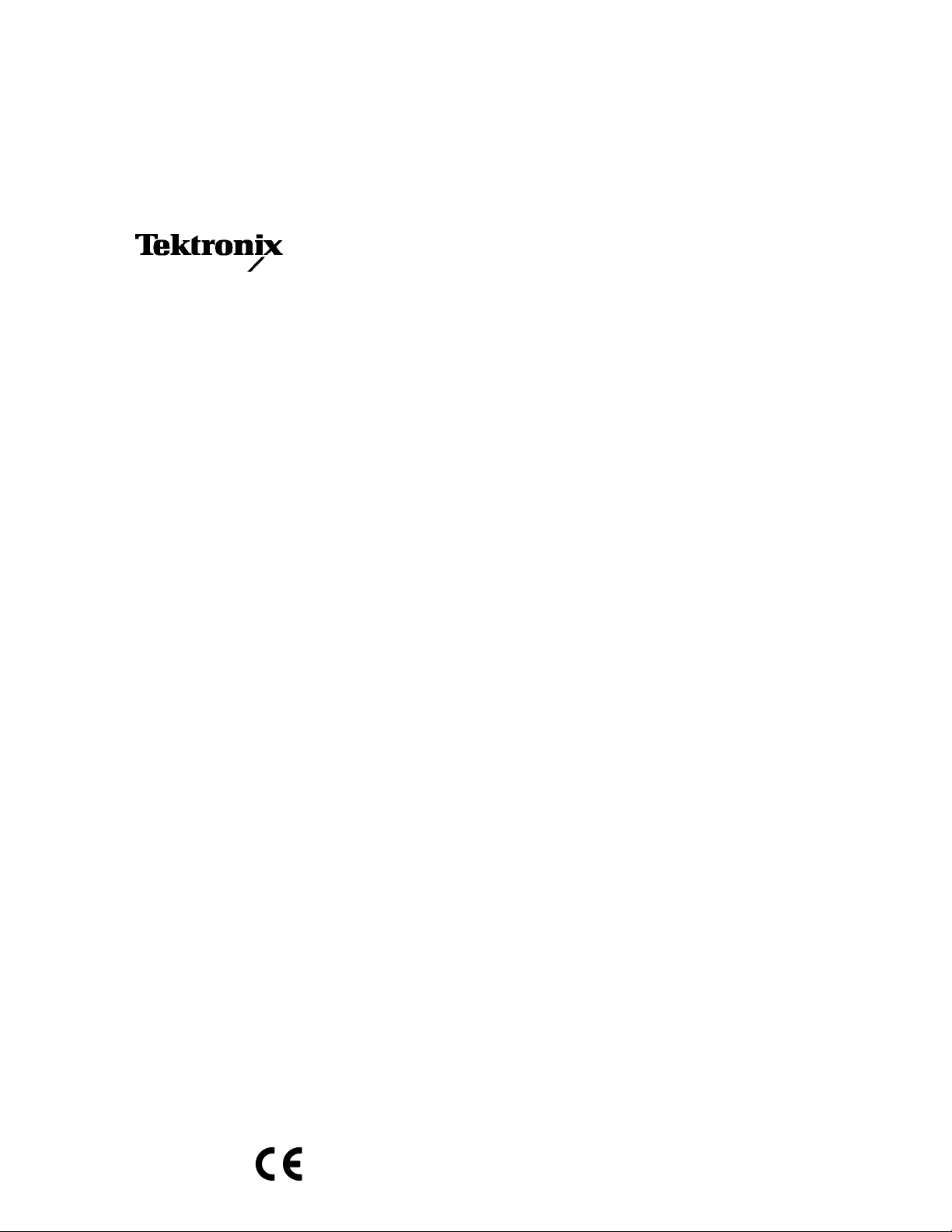
Instructions
A6302 & A6302XL
20 Ampere AC/DC Current Probes
070-3905-04
Warning
The servicing instructions are for use by qualified
personnel only. To avoid personal injury, do not
perform any servicing unless you are qualified to
do so. Refer to all safety summaries prior to
performing service.
Page 2

Copyright T ektronix, Inc. All rights reserved.
T ektronix products are covered by U.S. and foreign patents, issued and pending. Information in this publication supercedes
that in all previously published material. Specifications and price change privileges reserved.
Printed in the U.S.A.
T ektronix, Inc., P.O. Box 1000, Wilsonville, OR 97070–1000
TEKTRONIX and TEK are registered trademarks of T ektronix, Inc.
Page 3

WARRANTY
T ektronix warrants that the products that it manufactures and sells will be free from defects in materials and workmanship
for a period of one (1) year from the date of shipment. If a product proves defective during this warranty period, T ektronix,
at its option, either will repair the defective product without charge for parts and labor, or will provide a replacement in
exchange for the defective product.
In order to obtain service under this warranty, Customer must notify Tektronix of the defect before the expiration of the
warranty period and make suitable arrangements for the performance of service. Customer shall be responsible for
packaging and shipping the defective product to the service center designated by T ektronix, with shipping charges prepaid.
T ektronix shall pay for the return of the product to Customer if the shipment is to a location within the country in which the
T ektronix service center is located. Customer shall be responsible for paying all shipping charges, duties, taxes, and any
other charges for products returned to any other locations.
This warranty shall not apply to any defect, failure or damage caused by improper use or improper or inadequate
maintenance and care. T ektronix shall not be obligated to furnish service under this warranty a) to repair damage resulting
from attempts by personnel other than T ektronix representatives to install, repair or service the product; b) to repair
damage resulting from improper use or connection to incompatible equipment; c) to repair any damage or malfunction
caused by the use of non-T ektronix supplies; or d) to service a product that has been modified or integrated with other
products when the effect of such modification or integration increases the time or difficulty of servicing the product.
THIS WARRANTY IS GIVEN BY TEKTRONIX IN LIEU OF ANY OTHER WARRANTIES, EXPRESS OR
IMPLIED. TEKTRONIX AND ITS VENDORS DISCLAIM ANY IMPLIED WARRANTIES OF
MERCHANTABILITY OR FITNESS FOR A PAR TICULAR PURPOSE. TEKTRONIX’ RESPONSIBILITY TO
REP AIR OR REPLACE DEFECTIVE PRODUCTS IS THE SOLE AND EXCLUSIVE REMEDY PROVIDED TO
THE CUSTOMER FOR BREACH OF THIS WARRANTY. TEKTRONIX AND ITS VENDORS WILL NOT BE
LIABLE FOR ANY INDIRECT , SPECIAL, INCIDENTAL, OR CONSEQUENTIAL DAMAGES IRRESPECTIVE
OF WHETHER TEKTRONIX OR THE VENDOR HAS ADVANCE NOTICE OF THE POSSIBILITY OF SUCH
DAMAGES.
Page 4

Service Assurance
If you have not already purchased Service Assurance for this product, you may do so at any time during the product’s
warranty period. Service Assurance provides Repair Protection and Calibration Services to meet your needs.
Repair Protection extends priority repair services beyond the product’s warranty period; you may purchase up to three
years of Repair Protection.
Calibration Services provide annual calibration of your product, standards compliance and required audit documentation,
recall assurance, and reminder notification of scheduled calibration. Coverage begins upon registration; you may purchase
up to five years of Calibration Services.
Service Assurance Advantages
Priced well below the cost of a single repair or calibration
Avoid delays for service by eliminating the need for separate purchase authorizations from your company
Eliminates unexpected service expenses
For Information and Ordering
For more information or to order Service Assurance, contact your T ektronix representative and provide the information
below . Service Assurance may not be available in locations outside the United States of America.
Name VISA or Master Card number and expiration
Company date or purchase order number
Address Repair Protection (1,2, or 3 years)
City , State, Postal code Calibration Services (1,2,3,4, or 5 years)
Country Instrument model and serial number
Phone Instrument purchase date
Page 5

Table of Contents
General Safety Summary iii. . . . . . . . . . . . . . . . . . . . . . . . . . . . . . . . . . . .
Getting Started 1. . . . . . . . . . . . . . . . . . . . . . . . . . . . . . . . . . . . . . . . . . . .
Product Description 1. . . . . . . . . . . . . . . . . . . . . . . . . . . . . . . . . . . . . . . . . . . . . . .
Probe Installation 2. . . . . . . . . . . . . . . . . . . . . . . . . . . . . . . . . . . . . . . . . . . . . . . . .
Operating the Current Probe Slide 3. . . . . . . . . . . . . . . . . . . . . . . . . . . . . . . . . . . .
Degaussing and Autobalancing the Current Probe 4. . . . . . . . . . . . . . . . . . . . . . .
Probe Trim Adjust for Gain Accuracy (AM 503B and AM 5030 Only) 4. . . . . . .
Maximum Current Limits 5. . . . . . . . . . . . . . . . . . . . . . . . . . . . . . . . . . . . . . . . . .
Specifications 8. . . . . . . . . . . . . . . . . . . . . . . . . . . . . . . . . . . . . . . . . . . . . .
Maintenance 12. . . . . . . . . . . . . . . . . . . . . . . . . . . . . . . . . . . . . . . . . . . . . . .
Cleaning 12. . . . . . . . . . . . . . . . . . . . . . . . . . . . . . . . . . . . . . . . . . . . . . . . . . . . . . . .
Disassembly Instructions 12. . . . . . . . . . . . . . . . . . . . . . . . . . . . . . . . . . . . . . . . . . .
Obtaining Replacement Parts 17. . . . . . . . . . . . . . . . . . . . . . . . . . . . . . . . . . . . . . . .
Preparation for Shipment 17. . . . . . . . . . . . . . . . . . . . . . . . . . . . . . . . . . . . . . . . . . .
Replaceable Parts 18. . . . . . . . . . . . . . . . . . . . . . . . . . . . . . . . . . . . . . . . . .
Parts Ordering Information 18. . . . . . . . . . . . . . . . . . . . . . . . . . . . . . . . . . . . . . . . .
Using the Replaceable Parts List 18. . . . . . . . . . . . . . . . . . . . . . . . . . . . . . . . . . . . .
A6302 and A6302XL Instructions
i
Page 6

Contents
List of Figures
Figure 1: Connecting a current probe to the current probe amplifier 2
Figure 2: Operating the probe slide 3. . . . . . . . . . . . . . . . . . . . . . . . . . . .
Figure 3: Applying the amp-second product rule 6. . . . . . . . . . . . . . . . .
Figure 4: A6302 and A6302XL specified operating area 9. . . . . . . . . . .
Figure 5: A6302 and A6302XL frequency derating curve for maximum
input current 9. . . . . . . . . . . . . . . . . . . . . . . . . . . . . . . . . . . . . . . . . . .
Figure 6: A6302 and A6302XL insertion impedance curve 10. . . . . . . . .
Figure 7: Probe jaw dimensions (nominal) 10. . . . . . . . . . . . . . . . . . . . .
Figure 8: Removing the strain relief boot 13. . . . . . . . . . . . . . . . . . . . . . .
Figure 9: Removing the top half of the probe 14. . . . . . . . . . . . . . . . . . . .
Figure 10: Removing the probe slide 14. . . . . . . . . . . . . . . . . . . . . . . . . . .
Figure 11: Removing the current transformer and cable assembly of the
A6302 probe 15. . . . . . . . . . . . . . . . . . . . . . . . . . . . . . . . . . . . . . . . . . . .
Figure 12: Removing the current transformer of the A6302XL probe 16
Figure 13: A6302 exploded view 21. . . . . . . . . . . . . . . . . . . . . . . . . . . . . . .
Figure 14: A6302XL exploded view 23. . . . . . . . . . . . . . . . . . . . . . . . . . . .
List of Tables
Table 1: Warranted A6302 and A6302XL specifications 8. . . . . . . . . .
Table 2: Electrical characteristics 8. . . . . . . . . . . . . . . . . . . . . . . . . . . . .
Table 3: Mechanical characteristics 10. . . . . . . . . . . . . . . . . . . . . . . . . . .
Table 4: Environmental characteristics 11. . . . . . . . . . . . . . . . . . . . . . . .
Table 5: Certifications and compliances 11. . . . . . . . . . . . . . . . . . . . . . . .
ii
A6302 and A6302XL Instructions
Page 7

General Safety Summary
Review the following safety precautions to avoid injury and prevent damage to
this product or any products connected to it.
Only qualified personnel should perform service procedures.
Injury Precautions
Product Damage
Precautions
Avoid Electric Overload. To avoid electric shock or fire hazard, do not apply a
voltage to a terminal that is outside the range specified for that terminal.
Avoid Electric Shock. To avoid injury or loss of life, do not connect or disconnect
probes or test leads while they are connected to a voltage source.
Ground the Product. This product is indirectly grounded through the grounding
conductor of the mainframe power cord. To avoid electric shock, the grounding
conductor must be connected to earth ground. Before making connections to the
input or output terminals of the product, ensure that the product is properly
grounded.
Do Not Operate in Wet/Damp Conditions. To avoid electric shock, do not operate
this product in wet or damp conditions.
Do Not Operate in an Explosive Atmosphere. To avoid injury or fire hazard, do not
operate this product in an explosive atmosphere.
Do Not Operate With Suspected Failures. If you suspect there is damage to this
product, have it inspected by qualified service personnel.
Do Not Immerse in Liquids. Clean the probe using only a damp cloth. Refer to
cleaning instructions.
A6302 and A6302XL Instructions
iii
Page 8
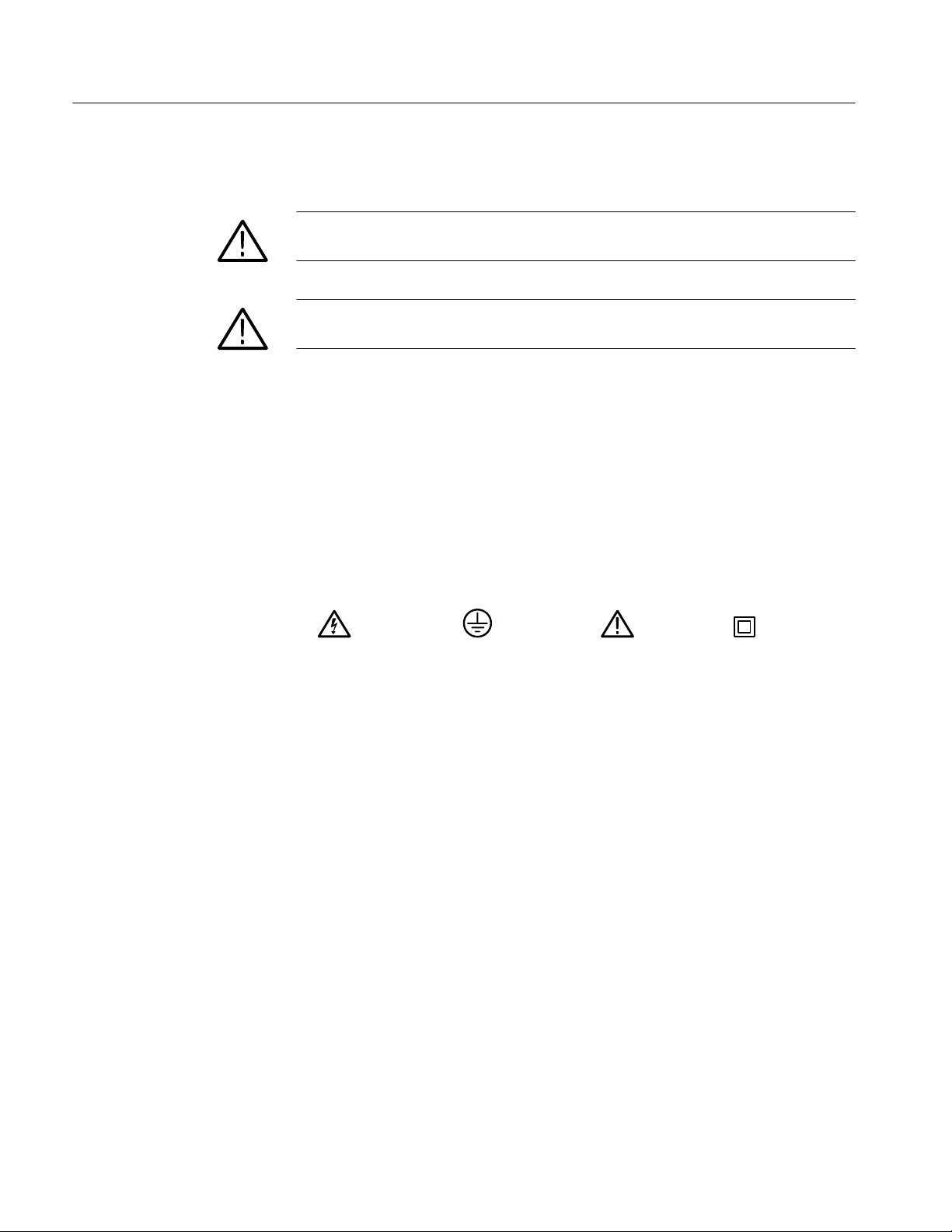
General Safety Summary
Symbols and Terms
T erms in this Manual. These terms may appear in this manual:
WARNING. Warning statements identify conditions or practices that could result
in injury or loss of life.
CAUTION. Caution statements identify conditions or practices that could result in
damage to this product or other property.
T erms on the Product. These terms may appear on the product:
DANGER indicates an injury hazard immediately accessible as you read the
marking.
WARNING indicates an injury hazard not immediately accessible as you read the
marking.
CAUTION indicates a hazard to property including the product.
Symbols on the Product. The following symbols may appear on the product:
Certifications and
Compliances
DANGER
High Voltage
Protective Ground
(Earth) T erminal
ATTENTION
Refer to Manual
Double
Insulated
Refer to the specifications section for a listing of certifications and compliances
that apply to this product.
iv
A6302 and A6302XL Instructions
Page 9

Preface
This instruction manual supports the operation and maintenance of the A6302
and A6302XL current probes with any of the AM 503 series current probe
amplifiers.
You can find additional documentation supporting the operation and maintenance
of the AM 503 series amplifiers in the following manuals:
AM 503 Instruction Manual (070-2052-XX)
AM 503S (AM 503A) User Manual (070-8170-XX)
AM 503S (AM 503A) Service Manual (070-8174-XX)
AM 503B & AM 5030 Instruction Manual (070-8766-XX)
A6302 and A6302XL Instructions
v
Page 10

Preface
vi
A6302 and A6302XL Instructions
Page 11

Getting Started
Product Description
This section explains how to install and operate the A6302 and A6302XL current
probes.
The A6302 is a DC to 50 MHz current probe designed for use with the AM 503
family of current probe amplifiers and with the 11A16 plug-in. With the AM 503
family, the A6302 can measure currents to 20 A (DC + peak AC), and up to 50 A
peak current (while not exceeding the amp-second rating). With the 11A16
plug-in, the A6302 can measure currents to 10.5 A.
The A6302XL is an extended length cable version of the A6302. It offers the
same current range as the A6302 with a diminished frequency range of DC to
17 MHz. The A6302XL can only be used with the AM 503B and AM 5030, and
will not be recognized by other current probe amplifiers.
The probe performance specifications, verification, and adjustment are unique to
the amplifier that the probe is plugged into. Please refer to the amplifier
documentation for specifications and verification procedures.
A6302 and A6302XL Instructions
1
Page 12

Getting Started
Probe Installation
To connect the current probe to the amplifier input connector, align the tab of the
probe connector with the slot in the amplifier input connector as shown in
Figure 1(a). Align the dot on the probe connector with the groove opening of the
input connector as shown in Figure 1(b). Push the probe connector in while
twisting the barrel clockwise to lock the connector.
CAUTION. Handle the current probe with care. Do not drop the probe or subject
it to impact, or the core may crack. Do not connect or disconnect the current
probe while the probe is clamped around a live conductor or while the amplifier
is powered on, or the probe may suffer electrical damage.
Amplifier
Current probe connector
Tab
Slot
(a) Align the tab with the connector slot
Figure 1: Connecting a current probe to the current probe amplifier
Push connector in
and twist to lock
Current probe
connector
Amplifier
(b) Insert the connector into the amplifier
Groove
Alignment dot
2
A6302 and A6302XL Instructions
Page 13

Operating the Current Probe Slide
The current probe has a slide mechanism that opens and closes the probe jaw.
This allows you to clamp the probe around a conductor under test. The slide
must be locked to accurately measure current or to degauss the probe. If a probe
is unlocked, the PROBE OPEN indicator on the amplifier lights.
WARNING. When the probe slides are open, the exposed ferrite core pieces are
not insulated. To avoid injury or equipment damage, remove power from an
uninsulated wire before clamping the current probe around it. Also, never
disconnect the probe from the amplifier when the probe is connected to a live
conductor.
Figure 2 illustrates the slide operation of the probe. To open the probe, pull the
slide back until the jaw is open. To lock the probe, push the slide forward until
the detent snaps into place.
Getting Started
Probe open Probe locked
Figure 2: Operating the probe slide
A6302 and A6302XL Instructions
3
Page 14

Getting Started
Degaussing and Autobalancing the Current Probe
Degaussing the probe removes any residual magnetization from the probe core.
Such residual magnetization can induce measurement error. Autobalancing
removes unwanted DC offsets in the amplifier circuitry.
Failure to degauss the probe is a leading cause of measurement errors. To
maintain measurement accuracy, degauss your probe in each of these cases:
After turning on the amplifier and allowing a 20-minute warm-up period
Before connecting the probe to a conductor, or changing conductors under
test
Whenever an overload condition occurs
Whenever the probe is subjected to a strong external magnetic field
Periodically during normal use
Degauss and autobalance the current probe as follows
1. Verify that the current probe is connected to the amplifier.
2. Remove the current probe from the conductor under test.
3. Lock the probe slide closed (see Figure 2).
4. Press the amplifier PROBE DEGAUSS AUTOBALANCE button.
NOTE. The degauss procedure will fail if the amplifier is not properly connected
to a 50 termination impedance.
After you have completed the oscilloscope adjustments and the degauss/autobalance procedure, your system is ready to measure current.
Probe Trim Adjust for Gain Accuracy (AM 503B and AM 5030 Only)
After the PROBE DEGAUSS AUTOBALANCE routine has been run, the probe
and amplifier system will meet all published specifications; however, if you want
to improve the tolerance of the system gain accuracy, or to intentionally offset
the gain accuracy to make up for total system errors, the probe trim adjust
routine may be performed.
Probe trim adjust is a multiplicative factor that you can use to adjust the gain of
the current amplifier system. You can set this multiplier in increments of 0.001
from 0.750 through 1.250. Probe trim adjust is used for an optional calibration of
4
A6302 and A6302XL Instructions
Page 15

some current probes. If you are not performing such an adjustment, leave probe
trim adjust to the factory-default of unity gain (1.000).
To set probe trim adjust, press and hold the 20MHz BW LIMIT button while
pressing and releasing the COUPLING button. Use the
adjust the setting that is displayed in the CURRENT/DIVISION display. When
finished, press either the 20MHz BW LIMIT or COUPLING button to restore
normal operation.
The display shows the last three significant digits of the display adjust setting;
the leading 0. or 1. are omitted. If the first digit displayed is 7, 8, or 9, then the
leading digit must be 0. If the first digit displayed is 0, 1, or 2, then the leading
digit must be 1.
Maximum Current Limits
Current probes have three maximum current ratings: continuous, pulsed, and
Ampere-second product. Exceeding any of these ratings can saturate the probe
core and cause measurement errors. The section titled Specifications on page 8
lists the maximum current ratings of the probe.
Getting Started
and buttons to
Maximum Continuous Current refers to the maximum current that can be
continuously measured at DC or at a specified AC frequency. The maximum
continuous current value is derated with frequency; as the frequency
increases, the maximum continuous current rating decreases.
Maximum Pulsed Current refers to the maximum peak value of pulsed
current the probe can accurately measure, regardless of how short (within
bandwidth limitations) the pulse duration.
Ampere-Second Product defines the maximum width of pulsed current that
you can measure when the pulse amplitude is between the maximum
continuous and maximum pulsed current specifications. The maximum
continuous specification itself varies by frequency.
NOTE. Always degauss the probe after measuring a current that exceeds the
maximum continuous current, maximum pulsed current, or Ampere-second
product rating of the probe. Exceeding these ratings can magnetize the probe
and cause measurement errors.
To determine if your measurement exceeds the Ampere-second product, perform
either Procedure A or Procedure B:
A6302 and A6302XL Instructions
5
Page 16

Getting Started
I
I
max
max
Procedure A
To determine the maximum allowable pulse width, measure the peak current of
the pulse (see Figure 3a). Divide the Ampere-second (or Ampere-microsecond)
specification of your probe by the measured peak current of the pulse. The
quotient is the maximum allowable pulse width; the pulse width at the 50% point
of the measured signal must be less than this value.
For example, the A6302 current probe has a maximum Ampere-second product
of 100 Ams. If a pulse measured with an A6302 probe has a peak current of
40 A, the maximum allowable pulse width would be 100 Ams divided by 40 A,
or 2.5 ms.
p
Pulse width
at 50%
50%
c
Do not exceed
Pulse width
at 50%
50%
Maximum
pulsed
current
Maximum
continuous
current
0A
(a) Maximum allowable pulse width (b) Maximum allowable pulse amplitude
Figure 3: Applying the amp-second product rule
6
A6302 and A6302XL Instructions
Page 17

Getting Started
Procedure B
To determine the maximum allowable pulse amplitude, measure the pulse width
at the 50% points (see Figure 3b). Divide the Ampere-second (or Amperemicrosecond) specification of your probe by the pulse width. The quotient is the
maximum allowable current; the peak amplitude of the measured pulse must be
less than this value.
For example, the A6302 current probe has a maximum Ampere-second product
of 100 Ams. If a pulse measured with an A6302 probe has a width of 3 ms, the
maximum allowable peak current would be 100 Ams divided by 3 ms, or 33.3 A.
A6302 and A6302XL Instructions
7
Page 18

Specifications
er
This section lists the specifications, characteristics, certifications, and compliances for the A6302 and A6302XL current probes.
Warranted specifications, Table 1, are guaranteed performance specifications
unless specifically designated as typical or nominal.
T able 1: W arranted A6302 and A6302XL specifications
Installed current probe
Paramet
A6302 A6302XL (AM 503B/AM5030 only)
Bandwidth DC to 50 MHz, –3 dB DC to 17 MHz, –3 dB
pk-pk
1
1
2
3
RMS
v20 ns
10%
pk-pk
2
v3%
v250 A
RMS
3
Rise time, 10% to 90% v7 ns
Aberrations (typical) 7%
DC gain accuracy v3%
System noise (typical) v250 A
1
You can optimize the pulse response by adjusting R364 (HF COMP) located inside the AM 503 amplifier. Refer to the
AM 503 Instruction Manual (070-2052-XX) for instructions on how to access this adjustment.
2
On the AM 503B and AM 5030, the DC gain accuracy is correctable to < 0.2% when using the AM 503B and AM 5030 probe
trim procedure described on page 4.
3
The bandwidth of the measurement instrument must be ≤ limited to 200 MHz.
Mechanical, electrical, and environmental characteristics for the A6302 and
A6302XL current probes are listed in Tables 2 through 4 and Figures 4
through 7.
Table 2: Electrical characteristics
Frequency derating 2.5 A at 10 MHz
Maximum bare wire working voltage 300 V
Maximum continuous current AM 503B and AM5030: 20 A (DC + peak AC)
11A16: 10.5 A (DC + peak AC)
, CAT I (see Table 5)
RMS
Maximum pulsed current 50A
Amp@second product 1 10-4 A@s (100 A@s)
Insertion impedance 0.1 at 1 MHz
0.5 at 50 MHz
8
A6302 and A6302XL Instructions
Page 19

Specifications
Amp-second product limit = 100 A ⋅ s
Maximum peak pulse (≤50 A)
Maximum continuous input (≤20 A)
Amperes (peak)
Allowable pulse width (microseconds)
Figure 4: A6302 and A6302XL specified operating area
Any width
Maximum input current (amperes peak)
Frequency
Figure 5: A6302 and A6302XL frequency derating curve for maximum input current
A6302 and A6302XL Instructions
9
Page 20

Specifications
1.0
0.5
0.2
0.1
.05
Typical impedance
Impedance deviation
Insertion impedance (ohms)
.02
.01
0.1
0.2
10.5
Frequency (MHz)
Figure 6: A6302 and A6302XL insertion impedance curve
1052
20
50
T able 3: Mechanical characteristics
Probe dimensions Length: 20 cm (7.77 inches)
Width: 1.6 cm (0.625 inches)
Height: 3.2cm (1.25 inches)
Cable length A6302: 2 m (6.6 feet)
A6302XL: 8 m (26.25 feet)
Weight A6302: 255 g (0.56 lbs)
A6302XL: 726 g (1.6 lbs)
Maximum Wire Size
3.8 mm (0.15 in)
Figure 7: Probe jaw dimensions (nominal)
10
A6302 and A6302XL Instructions
Page 21

T able 4: Environmental characteristics
riters Laboratories certified to St
CSA/CAN C
or
lectrical
lectronic Measuri
esti
ipment
riters Laboratories certified to St
rticular requirements for
Operating temperature ° C to 50° C
Storage temperature –40° C to 75° C
Humidity
Specifications
Nonoperating
Operating
Transportation Qualifies under National Safe Transit Procedure 1A, category II, 36in. drop
Mechanical shock 500 g. Half sine. Three shocks on three axes of the probe for 1ms duration. Total of 9 shocks
Vibration 0.025 in. pk–pk displacement. 10 – 50 Hz in 1min. cycles. Hold 9 min. at any major
Random vibration
Operating
° C to 60° C at 90 to 95% RH
° C to 50° C at 90 to 95% RH
resonance, or if none, at 55 Hz. Total time, 54 min
0.31 g
Tektronix Std. 062–2858–00, Rev . B, Class 3
, 5 to 500 Hz, 10 minutes on each axis
RMS
Table 5 lists the product certifications and compliances.
T able 5: Certifications and compliances
EC Declaration of Conformity Meets intent of Low Voltage Directive 73/23/EEC for Product Safety. Compliance was
demonstrated to the following specification as listed in the Official Journal of the European
Communities:
Low Voltage Directive 73/23/EEC as amended by 93/68/EEC:
EN 61010-1 Safety requirements for electrical equipment for measurement,
control, and laboratory use
EN 61010-2-032:1994 Particular requirements for hand-held current clamps for
electrical measurement and test
Certifications Underw
E
and E
andard UL3111-1 and
ng and T
ng Equ
22.2 No. 1010.1 f
.
Overvoltage category
Pollution degree 2
A6302 and A6302XL Instructions
Underw
hand-held current clamps for electrical measurement and test.
Category: Examples of Products in this Category:
CA T III Distribution-level mains, fixed installation
CA T II Local-level mains, appliances, portable equipment
CA T I Signal levels in special equipment or parts of equipment,
telecommunications, electronics
Do not operate in environments where conductive pollutants may be present.
andard IEC1010-2-032, Pa
11
Page 22

Maintenance
Cleaning
This section explains how to clean the A6302 and A6302XL current probes and,
if necessary, disassemble a probe for maintenance or repair. Also included are
instructions for preparing a probe for shipment.
WARNING. Probe disassembly should only be performed by qualified service
personnel.
To clean the probe body, use a soft cloth dampened in a solution of mild
detergent and water. To clean the core, open the jaw and clean the exposed core
surfaces with a cotton swap dampened with isopropyl alcohol (isopropanol) or
ethyl alcohol (fotocol or ethanol).
Do not lubricate the jaws mating surfaces. Any lubricant between the core pieces
should be removed with a recommended solvent.
Do not use chemicals containing benzine, benzene, toluene, xylene, acetone, or
similar solvents.
Do not use a petroleum based lubricant on the plastic. If the plastic slide
assembly requires lubrication, use a silicone based grease sparingly.
Do not immerse the probe in liquids or use abrasive cleaners.
Disassembly Instructions
The following procedures explain how to disassemble the probe body and
replace the current transformer.
WARNING. Probe disassembly should only be performed by qualified service
personnel.
Disassembling the
Probe Body
Dissemble the A6302 or A6302XL probe body as follows:
1. Remove the two screws from the bottom of the probe and pull the strain
relief boot back as shown in Figure 8.
12
A6302 and A6302XL Instructions
Page 23

Strain relief boot
Figure 8: Removing the strain relief boot
Maintenance
Probe body
Screws
2. Move the probe slide assembly to the open position.
NOTE. The probe slide contains a tiny metal ball. In step 3, be careful not to lose
the ball by accidentally letting it fall out.
3. Hold the probe in a top-up horizontal position and slide the top half of the
probe body off as shown in Figure 9.
4. Remove the metal ball.
5. Turn the probe upside down, push the slide back slightly, and remove the
slide (see Figure 10).
A6302 and A6302XL Instructions
13
Page 24

Maintenance
Be careful to keep
this tiny metal ball
from falling out
(b)
(a)
(1) Hold the bottom
half of the probe
body in one hand
Figure 9: Removing the top half of the probe
(1) Hold the bottom half of
the probe body in one hand
(2) Grasp the top half of
the probe body here
with your other hand,
then
(a) pivot the back end
up, and
(b) slide the top forward
off the end of the bottom
half of the probe body
(a)
(b)
14
(2) Grasp the top half of the probe
body here with your other hand,
then
(a) push the slide back slightly, and
(b) withdraw the slide from the
probe body
Figure 10: Removing the probe slide
A6302 and A6302XL Instructions
Page 25

Maintenance
Replacing the Current
Transformer or Cable
Assembly of the
A6302 Probe
Replace the current transformer or cable assembly of the A6302 probe as
follows:
1. To remove the current transformer, lift the front edge of the circuit board and
transformer out of the probe and then pull the transformer socket off the
circuit board pins.
2. To remove the cable assembly, unsolder the two connections on the circuit
board then lift the strain relief and circuit board from the body half. Refer to
Figure 11.
Strain relief
Circuit board
Ground
connection
Current
transformer
Body half
Ground
connection
Figure 11: Removing the current transformer and cable assembly of the A6302
probe
3. Before reassembling the probe, be sure that the gap between the stationary
and moveable core pieces is clean. If necessary, use isopropyl alcohol or a
similar cleaning agent to clean the pieces. Also, clean the contacts of the
slide switch, if necessary. Should the plastic slide assembly require
lubrication, sparingly apply silicone-based grease to the parts.
4. Probe reassembly is the reverse of steps 1 through 2 of this procedure and
steps 1 through 5 on pages 12 through 14.
CAUTION. To avoid damaging the wires inside the probe, carefully dress the
wires in the lower body half to avoid contact with the slide assembly. Exercise
care when fitting the slide back into the probe body; aligning the switch contacts
can require patience.
A6302 and A6302XL Instructions
15
Page 26

Maintenance
Replacing the Current
Transformer or Cable
Assembly of the
A6302XL Probe
Replace the current transformer or cable assembly the A6302XL probe as
follows:
1. To replace the current transformer, lift the transformer out of the probe as
shown in Figure 12, and pull it out of the circuit board socket.
2. To remove the circuit board, unsolder the ground connection on the circuit
board and lift the strain relief and the circuit board from the body half.
Strain relief
Circuit board
Current
transformer
Body half
Ground connection
Figure 12: Removing the current transformer of the A6302XL probe
3. Before reassembling the probe, be sure that the gap between the stationary
and moveable core pieces is clean. If necessary, use isopropyl alcohol or a
similar cleaning agent to clean the pieces. Also, clean the contacts of the
slide switch, if necessary. Should the plastic slide assembly require
lubrication, sparingly apply silicone-based grease to the parts.
4. Probe reassembly is the reverse of steps 1 through 2 of this procedure and
steps 1 through 5 on pages 12 through 14.
NOTE. Exercise care when fitting the slide back into the probe body; aligning the
switch contacts can require patience.
16
A6302 and A6302XL Instructions
Page 27

Obtaining Replacement Parts
Replacement parts may be obtained through your local Tektronix field office or
representative. Refer to the Replaceable Parts List on page 18 for more information.
Preparation for Shipment
If you must ship your Tektronix product, please use the original packaging if
possible. If the original packaging is unfit for use or not available, use the
following packaging guidelines:
1. Use a corrugated cardboard shipping carton having inside dimensions at least
one inch greater than the probe dimensions. The box should have a carton
test strength of at least 200 pounds.
2. Put the probe into a plastic bag or wrap to protect it from dampness.
3. Place the probe into the box and stabilize it with light packing material.
Maintenance
4. Seal the carton with shipping tape.
A6302 and A6302XL Instructions
17
Page 28

Replaceable Parts
This section contains a list of the replaceable components for the A6302 and
A6302XL current probes. Use this list to identify and order replacement parts.
Parts Ordering Information
Replacement parts are available through your local Tektronix field office or
representative.
Changes to Tektronix products are sometimes made to accommodate improved
components as they become available and to give you the benefit of the latest
improvements. Therefore, when ordering parts, it is important to include the
following information in your order.
Part number
Instrument type or model number
Instrument serial number
Instrument modification number, if applicable
If you order a part that has been replaced with a different or improved part, your
local Tektronix field office or representative will contact you concerning any
change in part number.
Change information, if any, is located at the rear of this manual.
Using the Replaceable Mechanical Parts List
The tabular information in the Replaceable Mechanical Parts List is arranged for
quick retrieval. Understanding the structure and features of the list will help you
find all of the information you need for ordering replacement parts. The
following table describes the content of each column in the parts list.
18 A6302 and A6302XL Instructions
Page 29

Replaceable Parts
Parts List Column Descriptions
Column Column Name Description
1 Figure & Index Number Items in this section are referenced by figure and index numbers to the exploded view
illustrations.
2 Tektronix Part Number Use this part number when ordering replacement parts from Tektronix.
3 and 4 Serial Number Column three indicates the serial number at which the part was first effective. Column four
indicates the serial number at which the part was discontinued. No entries indicates the part is
good for all serial numbers.
5 Qty This indicates the quantity of parts used.
6 Name & Description An item name is separated from the description by a colon (:). Because of space limitations, an
item name may sometimes appear as incomplete. Use the U.S. Federal Catalog handbook
H6-1 for further item name identification.
7 Mfr. Code This indicates the code of the actual manufacturer of the part.
8 Mfr. Part Number This indicates the actual manufacturer’s or vendor’s part number.
Abbreviations
Mfr. Code to Manufacturer
Cross Index
Abbreviations conform to American National Standard ANSI Y1.1–1972.
The table titled Manufacturers Cross Index shows codes, names, and addresses
of manufacturers or vendors of components listed in the parts list.
A6302 and A6302XL Instructions 19
Page 30

Replaceable Parts
A6302 Replaceable parts list
Fig. &
Index
Number
13– ––––––––––– 1 PROBE, CURRENT:A6302
–1 204–0288–03 1 BODY HALF,PROBE:UPPER BODY
–2 214–0835–00 1 SPRING,HLCPS:0.127 OD X 2.65 L,SST 91260 ORDER BY DESCR
–3 214–0849–00 1 RTNR RETURN SPR:BRS CD PL 80009 214–0849–00
–4 352–0106–00 1 HOLDER,SPR RTNR:DELRIN TK2565 352–0106–00
–5 175–1836–05 B010100 B064999 1 CABLE ASSY,RF:W/CIRCUIT BOARD, A6302 80009 175–1836–05
–6 213–0087–00 2 SCREW,TPG,TC:2–32 X 0.5,TYPE
–7 334–9048–00 1 MARKER,IDENT:PROBE IDENT LABEL,A6302, 80009 334–9048–00
–8 204–0714–06 1 BODY,HALF:LOWER BODY HALF W/CONTACTS 80009 204–0714–06
–9 120–0464–02 B010100 B064999 1 TRANSFORMER,CUR:UPPER & LOWER 80009 120–0464–02
–10 214–0854–00 1 CONTACT,ELEC:UPPER SHELF,CU BE TK1947 214–0854–00
–11 351–0121–01 1 CONT ASSY,ELEC:PROBE SLIDE ASSY 80009 351–0121–01
–12 214–0997–00 1 BALL,BEARING:0.094,SST 05469 ORDER BY DESCR
–13 020–0167–01 1 ACCESSORY PKG: LEAD,ELECTRICAL,PROBE
Tektronix
Part Number
175–1836–06 B065000 B071999 1 CABLE,ASSY,RF:W/CIRCUIT BOARD, A6302 80009 175–1836–06
175–1836–07 B072000 1 CABLE ASSY:CABLE W/CIRCUIT BOARD,A6302 80009 175–1836–07
120–0464–04 B065000 1 TRANSFORMER,CUR:UPPER & LOWER 80009 120–0464–04
070–3905–04 1 MANUAL,TECH:INSTRUCTIONS,A6302,A6302XL,DP 80009 070–3905–04
Serial No.
Effective
Serial No.
Discont’d
Qty Name & Description Mfr. Code Mfr. Part Number
80009 204–0288–03
HALF,BLACK,POL Y
3M099 ORDER BY DESCR
BT ,P ANHEAD,STEEL,CADIUM PLA TED,POZIDRIVE
Standard Accessories
80009 020–0167–01
GROUND;SDI,23 AWG,6.0 L
20 A6302 and A6302XL Instructions
Page 31

12
Replaceable Parts
3
1
2
4
11
10
5
9
8
13
Figure 13: A6302 exploded view
5
6
7
9
A6302 BO64999 & below
A6302 and A6302XL Instructions 21
Page 32

Replaceable Parts
A6302XL Replaceable Parts List
Fig. &
Index
Number
14– ––––––––––– 1 PROBE,CURRENT :A6302XL
–1 204–0288–03 1 BODY HALF,PROBE:UPPER 80009 204–0288–03
–2 214–0835–00 1 SPRING,HLCPS:0.127 OD X 2.65 L,SST 91260 ORDER BY DESC
–3 214–0849–00 1 RTNR RETURN SPR:BRS CD PL 80009 214–0849–00
–4 352–0106–00 1 HOLDER,SPR RTNR:DELRIN TK2565 352–0106–00
–5 174–3221–00 B010100 B010999 1 CABLE ASSEMBLY:WITH CIRCUIT BOARD, A6302XL 80009 174–3221–00
–6 213–0087–00 2 SCREW,TPG,TC:2–32 X 0.5,TYPE BT,PANHEAD,
–7 334–9049–00 1 LABEL,LEXAN:IDENTIFICA TION,A6302XL, 80009 334–9049–00
–8 204–0714–03 B010100 B010999 1 BODY HALF,PROBE:BOTT OM W/CONTACTS 80009 204–0714–03
–9 120–0464–02 B010100 B010999 1 TRANSFORMER,CUR:UPPER & LOWER 80009 120–0464–02
–10 214–0854–00 1 CONTACT,ELEC:UPPER SHELF,CU BE 80009 214–0854–00
–11 351–0121–01 1 CONT ASSY,ELEC:PROBE SLIDE ASSY TK2565 351–0121–01
–12 214–0997–00 1 BALL,BEARING:0.094,SST 05469 ORDER BY DESC
–13 020–0167–01 1 ACCESSORY PKG: LEAD,ELECTRICAL,PROBE
Tektronix Part
Number
174–3221–01 B011000 1 CABLE ASSEMBLY:WITH CIRCUIT BOARD, A6302XL 80009 174–3221–01
204–0714–06 B011000 1 BODY,HALF:BODY HALF,PROBE, BOTTOM,W/CONTACTS 80009 204–0714–06
120–0464–04 B011000 1 TRANSFORMER,CUR:UPPER & LOWER 80009 120–0464–04
070–3905–04 1 MANUAL,TECH:INSTRUCTIONS,A6302,A6302XL,DP 80009 070–3905–04
Serial No.
Effective
Serial No.
Discont’d
Qty Name & Description
STEEL,CADIUM PLATED,POZIDRIVE
Standard Accessories
GROUND;SDI,23 AWG,6.0 L
Mfr.
Code
3M099 ORDER BY DESC
80009 020–0167–01
Mfr. Part Number
22 A6302 and A6302XL Instructions
Page 33

12
Replaceable Parts
3
1
2
5
4
11
10
9
7
8
Figure 14: A6302XL exploded view
13
5
6
9
A6302XL BO10999 & below
A6302 and A6302XL Instructions 23
Page 34

Replaceable Parts
Manufacturers cross index
Mfr.
Code
05469 BEARINGS INC 3634 EUCLID
3M099 PORTLAND SCREW COMPANY 6520 N BASIN AVE PORTLAND, OR 97217
80009 TEKTRONIX INC 14150 SW KARL BRAUN DR
91260 CONNOR FORMED METAL PRODUCTS 1729 JUNCTION AVENUE SAN JOSE, CA 95112
TK1947 NORTHWEST ETCH TECHNOLOGY 2601 S HOOD ST
TK2565 VISION PLASTICS INC 26000 SW PARKWA Y CENTER DRIVE WILSONVILLE, OR 97070
Manufacturer Address City, State, Zip Code
PO BOX 6925
PO BOX 500
PO BOX 110610
CLEVELAND, OH 44101
BEAVERT ON, OR 97077–0001
TACOMA, WA 98411–0610
24 A6302 and A6302XL Instructions
