
Keithley Instruments
Model 7707 32-Channel Digital I/O Module
28775 Aurora Road
Cleveland, Ohio 44139
1-800-935-5595
tek.com/keithley
Instructions for use with DAQ6510
Introduction
The Model 7707 32-Channel Digital I/O Module wi th 10-channel Differential Multiplexer offers ten channels
of 2-pole or five channels of 4-pole multiplexer switching that can be configured as two independent banks of
multiplexers. The 7707 also provides 32 digital input/output channels (four 8-bit ports) for I/O control. The 7707
connects to industry standard solid-state relays to switch up to 125 VA.
Figure 1: Model 7707
Item shipped may vary from model pictured here.
The 7707 includes the following features:
300 V, 1 A capacity; 60 W, 125 VA maximum (analog)
33 V, 100 mA capacity (digital)
Digital outputs are short circuit protected
Relay closures stored in onboard memory
The 7707 switching module can be used with the DAQ6510 Data Acquisition and Multimeter System.
If you are using this switching module with the 2700, 2701, and 2750 instruments, please see Model
7707 User's Guide, Keithley Instruments document number PA-770.
077147400 / June 2018 *P077147400* 1

Model 7707 32-Channel Digital I/O Module Instructions for use with DAQ6510
Connection inform ation
The 7707 is shipped with plastic connector covers installed on the D-shell connectors. Each cover is
secured to the connector by two screws. After removing a connector cover, retain it and the screws
for future use. Any unused D-shell connector must have the connector cover installed.
The 7707 is supplied with one 50-pin female IDC ribbon cable connector and one 25-pin male IDC ribbon
cable connector. These ribbon cable connectors mate to the D-shell connectors of the switching module.
When using IDC ribbon cable connections on the DB-25 (analog inputs), do not exceed 42 V
on any analog input in the test system (including the front panel inputs of the instrument).
For higher voltage applications (up to 300 V), use wire rated for the application and add
supplementary insulation to the wire harness, as shown in Solder cup cable connections
(on page 13).
The DB-50 connector is used for digital I/O connections. Do not exceed 40 V on any digital
terminal in the test system.
There are two connector kits that have connectors that can be used with the 7707:
Model 7790 ribbon cable adapter kit: Contains one female DB-50, one male DB-50, and one male
DB-25 IDC ribbon cable connector. The female DB-50 and the male DB-25 mate to the D-shell connectors
on the 7707.
Model 7789 50/25-pin solder cup connector kit: Contains one male DB-50 and one male DB-25 solder
cup connector. The male DB-25 mates to the 25-pin D-shell on the 7707.
2 077147400 / June 2018

Model 7707 32-Channel Digital I/O Module Instructions for use with DAQ6510
Simplified schematic
The following figure shows a simplified schematic diagram of the 7707 switching module. As shown, the
7707 has channels that are grouped into two banks of five channels (10 channels total). Backplane isolation is
provided for each bank. The first bank contains channels 1 to 5, while the second bank contains channels 6 to
10. Each channel of the 10-channel multiplexer card is wired with separate inputs for HI/LO, providing fully
isolated inputs.
Although the 7707 relays are latching type (relays hold their state even after power has been
removed), all relay states are set to open a few seconds after either a power cycle or an *RST
command is issued.
Connections to DMM functions are provided through the card backplane connector for INPUT connections
and SENSE (4-wire Ω) connections.
Channel 15 (2-wire/4-wire configuration), channel 16 (sense isolation), and channel 17 (input isolation) are
automatically configured during normal channel operation. When channel 15 is closed, channels 1 to 5 are
isolated from channels 6 to 10. When a 4-wire function is selected, the channels are paired as follows:
CH1 and CH6
CH2 and CH7
CH3 and CH8
CH4 and CH9
CH5 and CH10
The 7707 has four digital input/output channels (11, 12, 13, and 14). Each I/O channel can be set as either
a digital input port or a digital output port. Each port has eight lines (bits 0 to 7).
When an I/O channel is used as an input port, you can read the high or low state of each input line (bit).
When an I/O channel is used as an output port, you can set each line high or low to control external circuitry.
In the following schematic, channels 15 to 17 refer to the designations used for control and are not
available channels.
077147400 / June 2018 3

Model 7707 32-Channel Digital I/O Module Instructions for use with DAQ6510
Figure 2: Simplified schematic for the 7707
4 077147400 / June 2018

Model 7707 32-Channel Digital I/O Module Instructions for use with DAQ6510
Installation
Before operating an instrument with a switching mod ule, verify that the switching module is
properly installed and the mounting screws are tightly fastened. If the mounting screws are
not properly connected, an electrical shock hazard may be present.
If you are installing a 7707 and a 7708, the 7707 must be installed in slot 1 and the 7708 in slot 2 to
reduce measurement uncertainty. If you are installing two switching modules, it is easier to install one
switching module into slot 2 first, then install the second switching module into slot 1.
If you have a Keithley Instruments Model 2700, 2701, or 2750 instrument, you can use your existing
switching module in the DAQ6510. Follow the instructions in your original equipment documentation
to remove the module from the instrument, then use the following instructions to install it in the
DAQ6510. You do not need to remove wiring to the module.
For inexperienced users, it is recommended that you do not connect a device under test (DUT) and
external circuitry to the switching module. This allows you to exercise close and open operations
without the dangers associated with live test circuits. You can also set up pseudocards to experiment
with switching. Refer to "Pseudocards" in the Model DAQ6510 Data Acqu isiti on a nd Mult im eter
System Reference Manual for information on setting up pseudocards.
To prevent electric shock that could result in injury or death, never handle a switching
module that has power applied to it. Before installing or removing a switching module, make
sure the DAQ6510 is turned off and disconnected from line power. If the switching module is
connected to a DUT, make sure power is removed from all external circuitry.
If a card slot is unused, you must install slot c overs to p revent personal contact with high
voltage circuits. Failure to install slot covers could result in personal exposure to hazardous
voltages, which could cause personal injury or death if contacted.
077147400 / June 2018 5

Model 7707 32-Channel Digital I/O Module Instructions for use with DAQ6510
Before installing or removing a switching module, make sure the DAQ6510 power is turned
off and disconnected from line power. Failure to comply may result in incorrect operation and
loss of data in the memory.
Required equipment:
Medium flat-blade screwdriver
Medium Phillips screwdriver
To install a switching module into the DAQ6510:
1. Turn off the DAQ6510.
2. Disconnect the power cord from the power source.
3. Disconnect the power cord and any other cables that are connected to the rear panel.
4. Position the DAQ6510 so you are facing the rear panel.
5. Use the screwdriver to remove the slot cover screws and the cover plate. Retain the plate and screws for
future use.
6. With the top cover of the switching module facing up, slide the switching module into the slot.
7. Press the switching module in firmly to make sure the switching module connector is connected to the
DAQ6510 connector.
8. Use the screwdriver to tighten the two mounting screws to secure the switching module to the mainframe.
Do not overtighten.
9. Reconnect the power cord and any other cables.
6 077147400 / June 2018

Model 7707 32-Channel Digital I/O Module Instructions for use with DAQ6510
Remove a switching modul e
Before you remove a switching module or begin any testing, make sure that all the relays are open.
Since some relays may be latched closed, you must open all the relays before removing the
switching module to make connections. Additionally, if you drop your switching module, it is possible
for some relays to latch closed.
To open all channel relays, go to the CHANNEL swipe screen. Select Open All.
To prevent electric shock that could result in injury or death, never handle a switching
module that has power applied to it. Before installing or removing a switching module, make
sure the DAQ6510 is turned off and disconnected from line power. If the switching module is
connected to a DUT, make sure power is removed from all external circuitry.
If a card slot is unused, you must install slot covers to prevent personal contact with high
voltage circuits. Failure to install slot covers could result in personal exposure to haza rdous
voltages, which could cause personal injury or death if contacted.
Before installing or removing a switching module, make sure the DAQ6510 power is turned
off and disconnected from line power. Failure to comply may result in incorrect operation and
loss of data in the memory.
Required equipment:
Medium flat-blade screwdriver
Medium Phillips screwdriver
To remove a switching module from the DAQ6510:
1. Turn off the DAQ6510.
2. Disconnect the power cord from the power source.
3. Disconnect the power cord and any other cables that are connected to the rear panel.
4. Position the DAQ6510 so you are facing the rear panel.
5. Use the screwdriver to loosen the mounting screws that secure the switching module to the instrument.
6. Carefully remove the switching module.
7. Install a slot plate or another switching module in the empty slot.
8. Reconnect the power cord and any other cables.
077147400 / June 2018 7

Model 7707 32-Channel Digital I/O Module Instructions for use with DAQ6510
Connections and wiring overview
Connection and wiring procedures in this do cument are intended for use by qualified
personnel only, as described by the ty pes of p roduct users in the Safety precautions (on
page 33). Do not perform these procedures unless qualified to do so. Failure to recognize
and observe normal safety precautions could result in personal injury or death.
To prevent electric shock that could result in serious injury or death, adhere to the following safety precautions:
Before removing or installing the switching module in the mainframe, make sure the mainframe is turned
off and disconnected from line power.
Before making or breaking connections to the switching module, make sure power is removed from all
external circuitry.
Do not connect signals that may exceed the maximum specifications of the 7707.
The following figure shows the pin numbers for the 7707 rear-panel connectors. Use the 50-pin D-shell t o
access digital input/output channels. Use the 25-pin D-shell to access analog input channels. Terminal
identification for the D-shell connector pins is provided in the following table.
Figure 3: 7707 rear panel D-shell connector pinouts
8 077147400 / June 2018

Model 7707 32-Channel Digital I/O Module Instructions for use with DAQ6510
Pin
7707 terminal
Pin
7707 terminal
1
Gnd 26
Gnd
2
Ch 11 Bit 2
27
Ch 13 Bit 2
3
Ch 11 Bit 5
28
Ch 13 Bit 5
4
Protection K1
29
Protection K3
5
Gnd 30
Gnd
6
Ch 12 Bit 1
31
Ch 14 Bit 1
7
Ch 12 Bit 4
32
Ch 14 Bit 4
8
Ch 12 Bit 7
33
Ch 14 Bit 7
9
Gnd 34
Ch 11 Bit 0
10
Ch 13 Bit 0
35
Ch 11 Bit 3
11
Ch 13 Bit 3
36
Ch 11 Bit 6
12
Ch 16 Bit 6
37
Gnd
13
Gnd 38
Gnd
14
Gnd 39
Ch 12 Bit 2
15
Ch 14 Bit 2
40
Ch 12 Bit 5
16
Ch 14 Bit 5
41
Protection K2
17
Protection K4
42
Gnd
18
Ch 11 Bit 1
43
Ch 13 Bit 1
19
Ch 11 Bit 4
44
Ch 13 Bit 4
20
Ch 11 Bit 7
45
Ch 13 Bit 7
21
Gnd 46
Gnd
22
Ch 12 Bit 0
47
Ch 14 Bit 0
23
Ch 12 Bit 3
48
Ch 14 Bit 3
24
Ch 12 Bit 6
49
Ch 14 Bit 6
25
Gnd 50
Gnd
Pin
7707 terminal
Pin
7707 terminal
1
Ch 1 Hi
14
Ch 1 Lo
2
Ch 2 Hi
15
Ch 2 Lo
3
Ch 3 Hi
16
Ch 3 Lo
4
Ch 4 Hi
17
Ch 4 Lo
5
Ch 5 Hi
18
Ch 5 Lo
6
Ch 6 Hi
19
Ch 6 Lo
7
Ch 7 Hi
20
Ch 7 Lo
8
Ch 8 Hi
21
Ch 8 Lo
9
Ch 9 Hi
22
Ch 9 Lo
10
Ch 10 Hi
23
Ch 10 Lo
11
Sense Hi
24
Sense Lo
12
Input Hi
25
Input Lo
13 —
50-pin D-shell (DB-50)
25-pin D-shell (DB-25)
077147400 / June 2018 9

Model 7707 32-Channel Digital I/O Module Instructions for use with DAQ6510
Ribbon cable
terminal
pin #
Ribbon cable
terminal
pin #
Conductor
Color
Conductor
Color
1
Brown
Gnd
1 26
Blue
Gnd
42
2
Red
Ch 11 Bit 0
34 27
Violet
Gnd
26 3 Orange
Ch 11 Bit 1
18 28
Gray
Ch 13 Bit 0
10
4
Yellow
Ch 11 Bit 2
2 29
White
Ch 13 Bit 1
43
5
Green
Ch 11 Bit 3
35 30
Black
Ch 13 Bit 2
27 6 Blue
Ch 11 Bit 4
19 31
Brown
Ch 13 Bit 3
11 7 Violet
Ch 11 Bit 5
3 32
Red
Ch 13 Bit 4
44 8 Gray
Ch 11 Bit 6
36 33
Orange
Ch 13 Bit 5
28
9
White
Ch 11 Bit 7
20 34
Yellow
Ch 13 Bit 6
12
10
Black
Protection K1
4 35
Green
Ch 13 Bit 7
45
11
Brown
Gnd
37 36
Blue
Protection K3
29
12
Red
Gnd
21 37
Violet
Gnd
13
13
Orange
Gnd
5 38
Gray
Gnd
46
14
Yellow
Gnd
38 39
White
Gnd
30
15
Green
Ch 12 Bit 0
22 40
Black
Gnd
14
16
Blue
Ch 12 Bit 1
6 41
Brown
Ch 14 Bit 0
47
17
Violet
Ch 12 Bit 2
39 42
Red
Ch 14 Bit 1
31
18
Gray
Ch 12 Bit 3
23 43
Orange
Ch 14 Bit 2
15
19
White
Ch 12 Bit 4
7 44
Yellow
Ch 14 Bit 3
48
20
Black
Ch 12 Bit 5
40 45
Green
Ch 14 Bit 4
32
21
Brown
Ch 12 Bit 6
24 46
Blue
Ch 14 Bit 5
16
22
Red
Ch 12 Bit 7
8 47
Violet
Ch 14 Bit 6
49
23
Orange
Protection K2
41 48
Gray
Ch 14 Bit 7
33
24
Yellow
Gnd
25 49
White
Protection K4
17
25
Green
Gnd
9 50
Black
Gnd
50
Fifty-pin ribbon cable c onne c t ions
The DB-50 connector is used for digital I/O connections. Do not exceed 40 V on any digital
terminal in the test system.
Connect an appropriate length of 50-conductor IDC ribbon cable to a 50-pin female D-shell IDC connector.
The following table and figure provides terminal identification for the 50-pin ribbon cable connections.
The connectors of the prepared ribbon cable assembly mates to the 50-pin D-shell connectors of the 7707.
Make sure an unused D-shell connector has the connector cover installed.
50-conductor IDC ribbon cable is available from Keithley.
Terminal identification for 50-conductor IDC ribbon cable and 7707 DB-50 connector
7707
DB-50
7707
DB-50
10 077147400 / June 2018

Model 7707 32-Channel Digital I/O Module Instructions for use with DAQ6510
If the connector is not used, install a connector cover as shown in the following figure. Use two #4-40 screws.
Figure 4: Connect DB-50 ribbon cable assembly
Twenty-five-pin r ibbon ca ble connections
When using IDC ribbon cable for analog inputs (DB-25), do not exceed 42 V on any analog
input (including front panel terminals of the instrument). When using IDC ribbon cable for the
digital I/O (DB-50), do not exceed 40 V on any digital terminal.
Connect an appropriate length of 25-conductor IDC ribbon cable to a 25-pin male D-shell IDC connector.
The following table and figure provide terminal identification for the 25-pin ribbon cable connections.
Terminal identification for 25-cond uctor IDC ribbon cable and 7707 DB-25 connector
Ribbon cable
7707
terminal
DB-25
pin #
1 Brown Ch 1 Hi 1
2 Red Ch 1 Lo 14
3 Orange Ch 2 Hi 2
4 Yellow Ch 2 Lo 15
5 Green Ch 3 Hi 3
Ribbon cable
7707
terminal
14 Yellow Ch 7 Lo 20
15 Green Ch 8 Hi 8
16 Blue Ch 8 Lo 21
17 Violet Ch 9 Hi 9
18 Gray Ch 9 Lo 22
DB-25
pin # Conductor Color Conductor Color
6 Blue Ch 3 Lo 16
7 Violet Ch 4 Hi 4
8 Gray Ch 4 Lo 17
9 White Ch 5 Hi 5
10 Black Ch 5 Lo 18
11 Brown Ch 6 Hi 6
12 Red Ch 6 Lo 19
13 Orange Ch 7 Hi 7
19 White Ch 10 Hi 10
20 Black Ch 10 Lo 23
21 Brown Sense Hi 11
22 Red Sense Lo 24
23 Orange Input Hi 12
24 Yellow Input Lo 25
25 Green — —
077147400 / June 2018 11

Model 7707 32-Channel Digital I/O Module Instructions for use with DAQ6510
The connectors of the prepared ribbon cable assemblies mate to the 25-pin D-shell connectors of the 7707,
as shown in the following figure. 25-conductor IDC ribbon cable is available from Keithley.
Figure 5: Connect 25-pin ribbon cable assembly
If a D-shell connector is not used, make sure the connector has the connector cover installed, as shown in the
following figure.
Figure 6: DB-25 connector cover
12 077147400 / June 2018

Model 7707 32-Channel Digital I/O Module Instructions for use with DAQ6510
Solder cup cable connections
Make all connections to D-shell male solder cup connectors using the correct wire size, up to 20 AWG. When
using a solder cup cable on the DB-25, use supplementary insulation around the harness for voltages above
42 V
For analog inputs (DB-25), all solder cup wiring must be rated for the maximum voltage in
the system. For example, if 300 V is applied to the front terminals of the DMM, all wiring for
analog inputs must be rated for 300 V.
For the digital I/O (DB-50), wiring must be rated for the maximum voltage applied to a digital
terminal (up to 40 V).
A connector cover must be installed on an unused 50-pin D-shell connector. If the connector
is left open, an electrical shock hazard may be present.
, as shown in the following figure.
PEAK
Figure 7: Connect the solder cup cable assembly
077147400 / June 2018 13

Model 7707 32-Channel Digital I/O Module Instructions for use with DAQ6510
Connection log
You can use the following tables to record connection information and channel descriptions as needed.
Channel Color Description
INPUT H
SENSE H
CH1 H
CH2 H
CH3 H
CH4 H
CH5 H
CH6 H
CH7 H
CH8 H
CH9 H
CH10 H
L
L
L
L
L
L
L
L
L
L
L
L
14 077147400 / June 2018

Model 7707 32-Channel Digital I/O Module Instructions for use with DAQ6510
I/O
Ch 11
Ch 12
In
Out
Color
In
Out
Color
Bit 0
(B0)
0 1
(B8)
0 1
Bit 1
(B1)
0 1
(B9)
0 1
Bit 2
(B2)
0 1
(B10)
0 1
Bit 3
(B3)
0 1
(B11)
0 1
Bit 4
(B4)
0 1
(B12)
0 1
Bit 5
(B5)
0 1
(B13)
0 1
Bit 6
(B6)
0 1
(B14)
0 1
Bit 7
(B7)
0 1
(B15)
0 1
I/O
Ch 13
Ch 14
In
Out
Color
In
Out
Color
Bit 0
(B16)
0 1
(B24)
0 1
Bit 1
(B17)
0 1
(B25)
0 1
Bit 2
(B18)
0 1
(B26)
0 1
Bit 3
(B19)
0 1
(B27)
0 1
Bit 4
(B20)
0 1
(B28)
0 1
Bit 5
(B21)
0 1
(B29)
0 1
Bit 6
(B22)
0 1
(B30)
0 1
Bit 7
(B23)
0 1
(B31)
0 1
line
0 = low, 1 = high
line
0 = low, 1 = high
077147400 / June 2018 15

Model 7707 32-Channel Digital I/O Module Instructions for use with DAQ6510
Analog inputs
The following 7707 channels are used to measure analog inputs:
Channels 1 to 10: Measurem ent channels
Channel 15: 2-pole/4-pole selection relay
Channels 16 and 17: Backplane isolation relays for sense and input
Typical analog input connec t ions
The following examples show typical connections for the following types of measurements:
Two-wire resistance and thermistor
Four-wire resistance and RTD
DC or AC voltage
Figure 8: Two-wire resistance and thermistor connections
16 077147400 / June 2018

Model 7707 32-Channel Digital I/O Module Instructions for use with DAQ6510
Figure 9: Four-wire resistance and RTD connections
Figure 10: Voltage connections (AC or DC)
077147400 / June 2018 17

Model 7707 32-Channel Digital I/O Module Instructions for use with DAQ6510
Digital I/O
The 7707 has four digital input/output channels (11, 12, 13, and 14). Each I/O channel can be set as either a
digital input port or a digital output port. Each port has eight lines (bits 0 through 7).
When an I/O channel is used as an input port, you can read the state (high or low) of each input line (bit).
When an I/O channel is used as an output port, you can set each line high or low to control external circuitry.
Figure 11: 7707 Digital I/O
Digital outputs
You can use digital outputs to control devices such as logic devices, indicators, fixtures, switches, solenoids,
loads, and relays. With one I/O channel set as an output port, eight output lines (bits) are available. With two
channels set as output ports, 16 output lines are available. With three channels set as output ports, 24 output
lines are available. With all four channels set as output ports, 32 output lines are available.
An output line can be set high to ≈4.3 V or low to 0 V (digital ground). Output lines are set as follows:
Logic 0 sets output line low to 0 V (digital ground).
Logic 1 sets output line high to ≈4.3 V.
You must configure a digital I/O channel as an output port before its output lines can be set high
or low.
Sink or source
You can use a digital output line as a sink for an external source up to 40 V or as a ≈4.3 V source for a
low-current device.
18 077147400 / June 2018

Model 7707 32-Channel Digital I/O Module Instructions for use with DAQ6510
Sink mode
As a sink, current provided by an external source flows into the module when the output line is set low (logic 0).
Using an output line as a sink provides control for high voltage (up to 40 V) or high current (up to 100 mA)
devices, such as relays, solenoids, and other loads. The following figures show how to use an output line
as a sink.
Do not apply more than +40 V to the K1, K2, K3, and K4 pins of the module. For the output
lines, do not exceed the maximum sink current. The maximum sink current for an output line
is 100 mA. Exceeding these limits may cause damage to the instrument that is not covered by
the warranty.
Figure 12: Typical digital output: Sink mode with K1 protection
077147400 / June 2018 19

Model 7707 32-Channel Digital I/O Module Instructions for use with DAQ6510
Figure 13: Typical digital output: Sink mode without K1 protec tion
Figure 14: Typical digital output: Sink mode using external flyback diode protection
20 077147400 / June 2018

Model 7707 32-Channel Digital I/O Module Instructions for use with DAQ6510
Source mode
When used as a source, current provided by the internal 5 V supply flows out of the module to a load when
the output line is set high (logic 1). Using an output line as a source provides control for low voltage, low current
(up to 1 mA) loads, such as logic devices and indicator lamps. The following figure shows how to use an output
line to apply high and low logic levels to a NAND gate.
Each output line can source up to 1 mA. Exceeding 1 mA may cause damage to the 7707
switching module that is not covered by the warranty.
Figure 15: Typical digital output: Source mode
077147400 / June 2018 21

Model 7707 32-Channel Digital I/O Module Instructions for use with DAQ6510
Digital I/O protection
Short circuit protection
Each digital output line has internal short circuit protection up to 25 V. Overcurrent protec ti on is tripped at
approximately 1 A. The following figure is a simplified circuit showing thermal protection for a digital output.
A short circuit condition exists when the transistor switch for the digital output is closed (logic 0). When the
current reaches 1 A, the driver for the digital output automatically reduces the current to a level that will not
damage the digital I/O. If the short circuit condition is maintained, thermal limit circuitry senses the rise in
device temperature and further decreases the current.
Short circuit protection is effective up to 25 V. To avoid damage to the DAQ6510, do not apply
greater than 25 V directly to a digital I/O line.
Figure 16: Short circuit protecti o n fo r digital outputs
K1, K2, K3, and K4 protection circuits
Each digital I/O channel has a circuit to protect it from high voltage. The figure in Sink mode (on page 19),
“Typical digital output: Sink mode with K1 protection,” shows the key components of the protection circuit
for channel 11. It includes a Zener clamp to limit voltage to 40 V, and a flyback diode to provide a current
discharge path for an inductive load (relay coil). Without a current discharge path, flyback voltage that occurs
when the inductive load is switched could damage the digital I/O.
The figure in Sink mode (on page 19) shows how to connect an external circuit to the K1 protection circuit for
channel 11. This circuit is shown connected to output line bit 0, but it is also connected to the other output lines
(bits 1 through 7) in a similar fashion to protect those lines. As shown in the equivalent circuit, the flyback diode
is placed across the relay coil to provide a discharge path for flyback voltage. There are similar protection
circuits for the other three digital I/O channels: K2 protects channel 12, K3 protects channel 13, and K4 protects
channel 14.
External protection circuits
For localized protection, an external flyback diode can be connected directly across the relay coil to provide a
current discharge path for flyback voltage. The figure in Sink mode (on page 19
mode using external flyback diode protection,” shows how to connect the diode across the coil.
Even when using K1, K2, K3, or K4 protection, additional devices, such as fuses and current-limiting resistors,
may be required to adequately protect the switching module from damage caused by reactive loads.
), “Typical digital output: Sink
22 077147400 / June 2018

Model 7707 32-Channel Digital I/O Module Instructions for use with DAQ6510
Output bit patterns
A binary bit pattern is a series of 0s and 1s that identifies the state of each line in the pattern. A bit with a logic 1
is effectively equal to a line high at approximately +4.3 V. A logic 0 is line low to 0 V.
You can use basic operation or advanced operation to set bit patterns.
Basic operation handles each channel as a single 8-bit pattern. An 8-bit pattern is a byte.
Advanced operation provides additional flexibility by allowing two digital output ports to be treated as a
single 16-bit output pattern, or all four output ports to be treated as a 32-bit output patter n (dou bl e-word).
Words and double-words can only be set using remote programming.
Basic operation: Wri ti ng bytes
Each I/O channel is set as an output port in an 8-bit output pattern. Bit 7 (B7) of each port is the most
significant bit (MSB) and Bit 0 (B0) is the least significant bit (LSB).
An 8-bit output pattern for each port is set by entering a value that is the equivalent of the binary bit
pattern. The entered value is in decimal format. The decimal (ASCII) format is the factory and *RST or
reset() default.
The following table lists the decimal weights for the bits of an 8-bit pattern. To determine the decimal value for
an output pattern, add the decimal weights for the bits set to 1. As shown in the table, the decimal equivalent
for output binary pattern 10100101 is the sum of the decimal weights for B7, B5, B2, and B0.
Channel 11, 12, 13, or 14
Digital I/O line: Bit 7 Bit 6 Bit 5 Bit 4 Bit 3 Bit 2 Bit 1 Bit 0
Bit position: B7 B6 B5 B4 B3 B2 B1 B0
Binary bit pattern*: 0/1 0/1 0/1 0/1 0/1 0/1 0/1 0/1
Decimal weight: 128
* 0 = line set low, 1 = line set high.
(2
64
7
)
(26)
32
(25)
16
(24) 8 (23) 4 (22) 2 (21) 1 (20)
Example: Determine decimal value for binary output pattern 10100101 ( bits B7, B5, B2 and B0 to be set high
to logic 1):
Bit position: B7 B6 B5 B4 B3 B2 B1 B0
Binary bit pattern: 1 0 1 0 0 1 0 1
Decimal weight of bits set high: 128 — 32 — — 4 — 1
Decimal value for bit pattern: = B7 + B5 + B2 + B0
= 128 + 32 + 4 + 1
= 165
077147400 / June 2018 23

Model 7707 32-Channel Digital I/O Module Instructions for use with DAQ6510
For remote programming, the following SCPI commands set the channel as an input or output channel, set the
width, and set the 8-bit output pattern for each output port:
ROUTe:CHANnel:MODE
ROUTe:CHANnel:WIDth
ROUTe:CHANnel:WRITe
The equivalent TSP commands are:
channel.setmode()
channel.setwidth()
channel.write()
The following examples demonstrate how to write the byte pattern 10100101 (165 decimal) to the ports of
channel 11 in slot 1.
Using the front panel:
1. Press the HOME key.
2. On the NON-SWITCH swipe screen, select Write.
3. Select channel 111.
4. Enter 165 and select OK.
Using SCPI commands:
ROUTe:CHANnel:MODE OUT, (@111)
ROUTe:CHANnel:WIDTH 1, (@111)
ROUTe:CHANnel:WRITe 165, (@111)
Using TSP commands:
channel.setmode("111", channel.MODE_OUTPUT)
channel.setwidth("111", 1)
channel.write("111", 165)
24 077147400 / June 2018

Model 7707 32-Channel Digital I/O Module Instructions for use with DAQ6510
Advanced operation: Setting words (16-bits) or double-words (32-bits)
Sixteen-bit output patterns (words)
To set two output ports to form a 16-bit output pattern (word), you set the width of channel 11 or 13 to 2 and
write to that channel. Setting the width to 2 combines channel 11 with channe l 12 or chann el 13 with chan nel
14 to form a second 16-bit output pattern.
The following example shows how to write the word pattern 0101010110101010 (21,930 decimal) to the
channel 111 ports.
Using SCPI commands:
ROUTe:CHANnel:MODE OUT, (@111)
ROUTe:CHANnel:WIDTH 2, (@111)
ROUTe:CHANnel:WRITe 21930, (@111)
Using TSP commands:
channel.setmode("111", channel.MODE_OUTPUT)
channel.setwidth("111", 2)
channel.write("111", 21930)
When channel 11 is set as a word, bit 0 (B0) of channel 11 is the LSB, and bit 7 (B15) of channel 12 is the
MSB. When channel 13 is set as a word, bit 0 (B0) of channel 13 is the LSB, and bit 7 (B15) of channel 14 is
the MSB.
The decimal equivalent of the 16-bit output pattern is used to set the ports. The table below lists the decimal
weights of the 16 bits.
Decimal weighting for 16-bit output pattern (word)
Channel 11 or 13 (B0 to B7)
Digital I/O line: Bit 7 Bit 6 Bit 5 Bi t 4 Bit 3 Bit 2 Bit 1 Bit 0
Bit position: B7 B6 B5 B4 B3 B2 B1 B0
Binary bit pattern: 0/1 0/1 0/1 0/1 0/1 0/1 0/1 0/1
Decimal weight: 128
7
(2
64
)
(26)
32
(25)
16
(24)
8
(23)
4
(22)
2
(21)
Channel 12 or 14 (B8 to B15)
Digital I/O line: Bit 7 Bit 6 Bit 5 Bi t 4 Bit 3 Bit 2 Bit 1 Bit 0
Bit position: B15 B14 B13 B12 B11 B10 B9 B8
Binary bit pattern: 0/1 0/1 0/1 0/1 0/1 0/1 0/1 0/1
Decimal weight: 32768
15
)
(2
16384
(214)
8192
(213)
4096
(212)
2048
(211)
1024
(210)
512
(29)
1
(20)
256
(28)
077147400 / June 2018 25
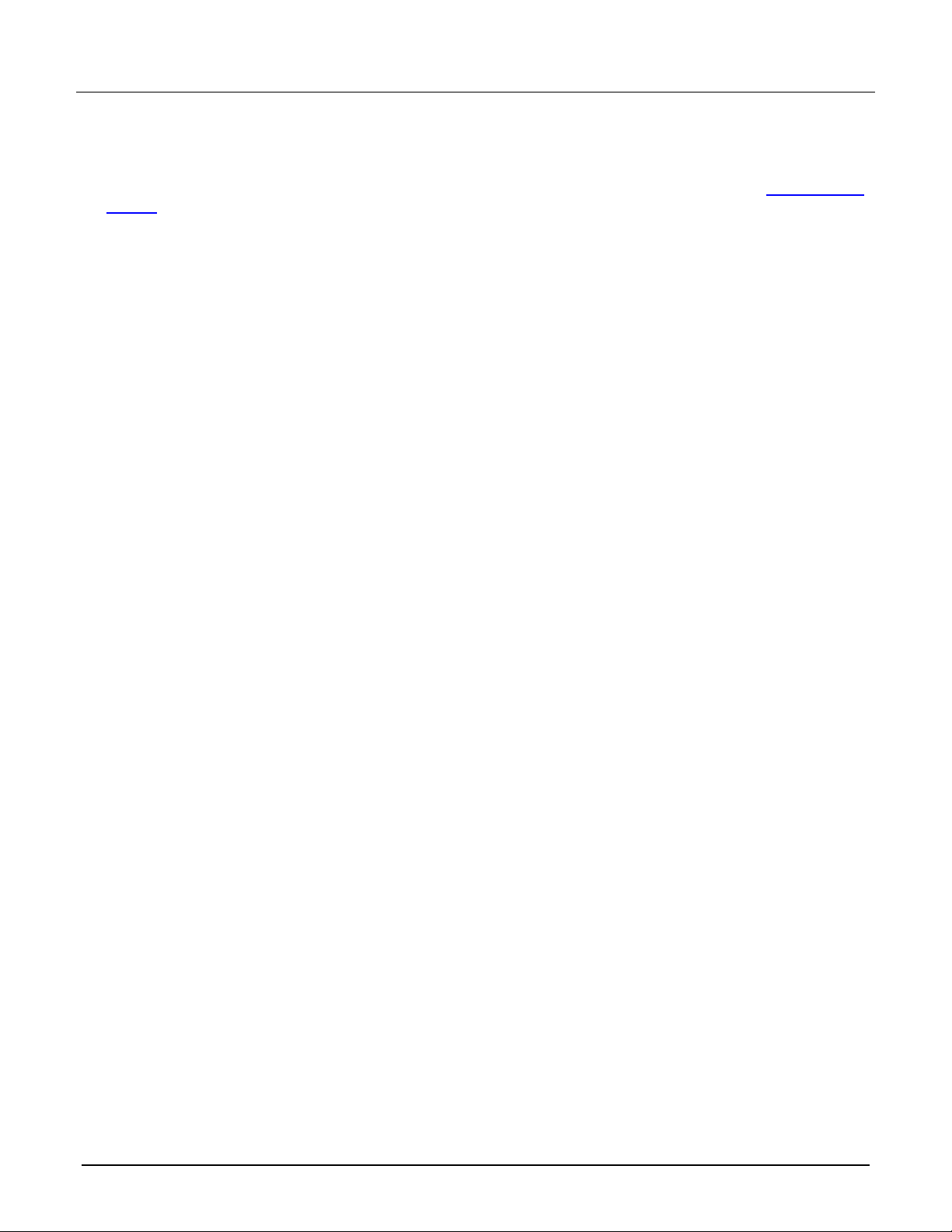
Model 7707 32-Channel Digital I/O Module Instructions for use with DAQ6510
Thirty-two-bit output pattern (double-word)
To set the four output ports to form a 32-bit output pattern (double-word), you set the width of channel 11 to 4.
Channel 11 is combined with channels 12, 13, and 14 to form the 32-bit output pattern. When channel 11 is set
as a double-word, bit 0 of channel 11 (B0) is the LSB, and bit 7 of channel 14 (B31) is the MSB. Setting digital
outputs (on page 27) lists the decimal weights of the 32 bits.
The following example shows how to write the double-word pattern 00001111000011110000111100001111
(252,645,135 decimal) to the channel 111 ports.
Using SCPI commands:
ROUTe:CHANnel:MODE OUT, (@111)
ROUTe:CHANnel:WIDTH 4, (@111)
ROUTe:CHANnel:WRITe 252645135, (@111)
Using TSP commands:
channel.setmode("111", channel.MODE_OUTPUT)
channel.setwidth("111", 4)
channel.write("111", 252645135)
26 077147400 / June 2018

Model 7707 32-Channel Digital I/O Module Instructions for use with DAQ6510
2147483648
1073741824
536870912
268435456
134217728
67108864
33554432
16777216
Setting digital outputs
Before setting a digital output pattern, an I/O channel must first be set as an output port. This must be done
using remote programming. You can set 8-bit patterns (bytes), 16-bit patterns (words), and a 32-bit pattern
(double-word).
Decimal weighting for 32-bit output pattern (double-word)
Channel 11 (B0 to B7)
Digital I/O line: Bit 7 Bit 6 Bit 5 Bit 4 Bit 3 Bit 2 Bit 1 Bit 0
Bit position: B7 B6 B5 B4 B3 B2 B1 B0
Binary bit pattern: 0/1 0/1 0/1 0/1 0/1 0/1 0/1 0/1
Decimal weight: 128
7
(2
64
)
(26)
32
(25)
16
(24)
8
(23)
4
(22)
2
(21)
1
(20)
Channel 12 (B8 to B15)
Digital I/O line: Bit 7 Bit 6 Bit 5 Bit 4 Bit 3 Bit 2 Bit 1 Bit 0
Bit position: B15 B14 B13 B12 B11 B10 B9 B8
Binary bit pattern: 0/1 0/1 0/1 0/1 0/1 0/1 0/1 0/1
Decimal weight: 32768
15
)
(2
16384
(214)
8192
(213)
4096
(212)
2048
(211)
1024
(210)
512
(29)
256
(28)
Channel 13 (B16 to B23)
Digital I/O line: Bit 7 Bit 6 Bit 5 Bit 4 Bit 3 Bit 2 Bit 1 Bit 0
Bit position: B23 B22 B21 B20 B19 B18 B17 B16
Binary bit pattern: 0/1 0/1 0/1 0/1 0/1 0/1 0/1 0/1
Decimal weight: 8388608
23
)
(2
4194304
(222)
209715
2
21
)
(2
1048576
20
)
(2
524288
(219)
262144
(218)
131072
(217)
65536
(216)
Channel 14 (B24 to B31)
Digital I/O line: Bit 7 Bit 6 Bit 5 Bit 4 Bit 3 Bit 2 Bit 1 Bit 0
Bit position: B31 B30 B29 B28 B27 B26 B25 B24
Binary bit pattern: 0/1 0/1 0/1 0/1 0/1 0/1 0/1 0/1
Decimal weight:
(231)
(230)
(229)
(228)
(227)
(226)
(225)
(224)
077147400 / June 2018 27
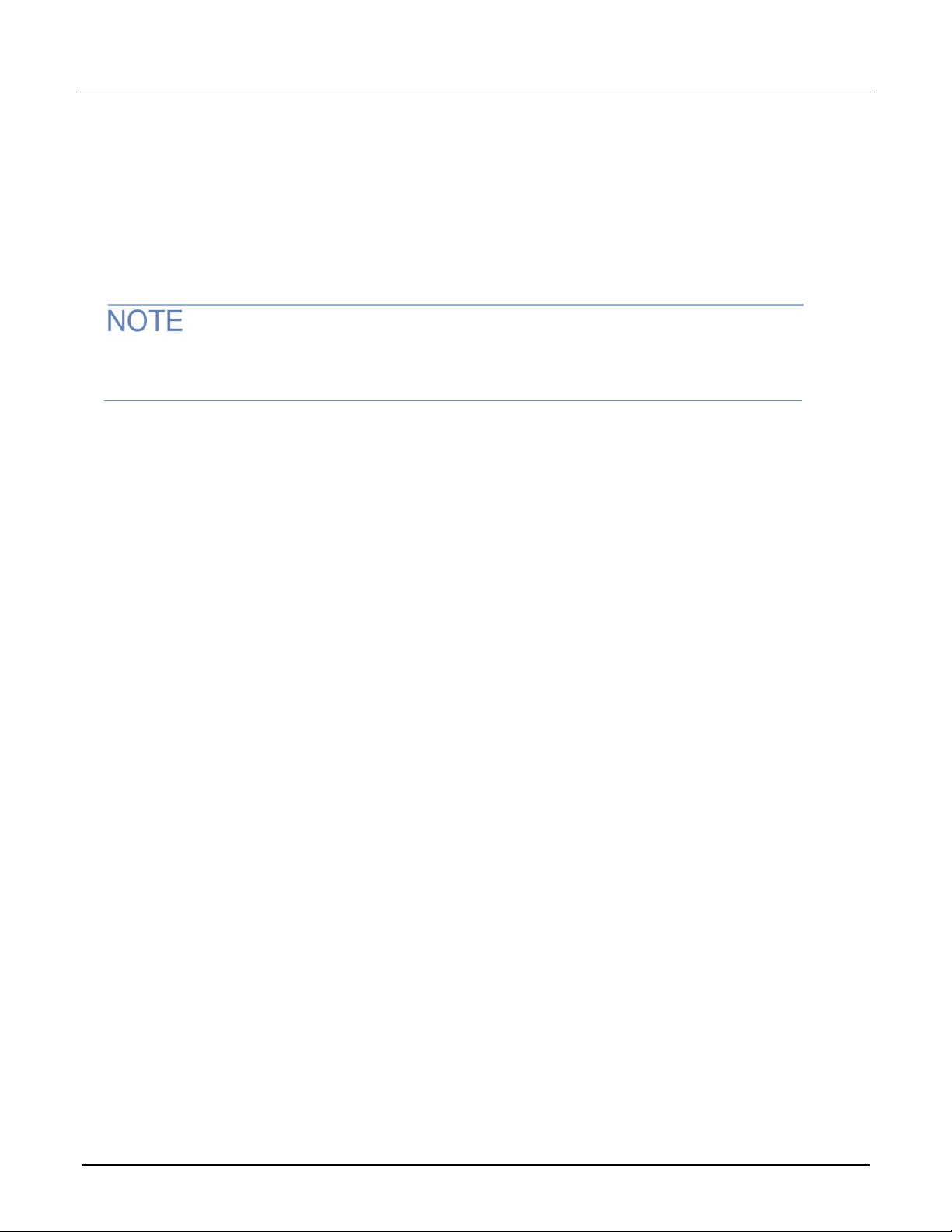
Model 7707 32-Channel Digital I/O Module Instructions for use with DAQ6510
Digital inputs
You can read digital TTL inputs with the DAQ6510. With one I/O channel set as an input port, eight input lines
(bits) are available. With two channels set as input ports, 16 input lines (bits) are available. With three channels
set as input ports, 24 input lines (bits) are available. With all four channels set as input ports, 32 input lines
(bits) are available.
TTL inputs are read as follows:
TTL high (>2 V to 5 V) is read as logic 1.
TTL low (<0.8 V) is read as logic 0.
A digital I/O channel must first be configured as an input port before its input lines can be read. Use
the SCPI command :ROUTe:CHANnel:MODE or TSP command channel.setmode() to configure
the port. Refer to the DAQ6510 Reference Manual for detail on these commands.
Input bit patterns
You can use basic operation or advanced operation to read input bit patterns.
Basic operation handles each input channel as an input pattern.
Advanced operation provides additional flexibility by allowing two digital input ports to be treated as a single
16-bit input pattern (word) or all four input ports to be treated as a 32-bit input pattern (double-word).
Basic operation: Readi ng bytes
Each I/O channel that is set as an input port is an 8-bit binary input pattern .
The 8-bit output pattern for each port is read and returned as a decimal value. To determine the bit pattern, the
value must be converted to its binary equivalent. For example, the binary equivalent of hexadecimal F1 is
11110001. For that bit pattern, bits 0, 4, 5, 6, and 7 are set to TTL high (logic 1). Bits 1, 2, and 3 are set to TTL
low (logic 0).
The binary equivalent of the returned bit pattern value directly identifies the state of each line. For example,
assume that the decimal value 240 is read. The binary equivalent for an 8-bit pattern is 11110000.
The above bit pattern indicates that bits B0 through B3 are TTL low (logic 0) and bits B4 through B7 are TTL
high (logic 1).
The following example reads an 8-bit input pattern for each input port (channels 11, 12, 13, and 14).
Using SCPI commands:
:ROUTe:CHANnel:MODE INPut, (@111:114)
:ROUTe:CHANnel:WIDTh (@111:114), 1)
:ROUTe:CHANnel:READ? (@111)
:ROUTe:CHANnel:READ? (@112)
:ROUTe:CHANnel:READ? (@113)
:ROUTe:CHANnel:READ? (@114)
Using TSP commands:
channel.setmode("111:114", channel.MODE_INPUT)
channel.setwidth("111:114", 1)
channel.read("111")
channel.read("112")
channel.read("113")
channel.read("114")
28 077147400 / June 2018

Model 7707 32-Channel Digital I/O Module Instructions for use with DAQ6510
Advanced operation: Reading words (16-bits) or double -w ords (32-bits)
Sixteen-bit input patterns (words)
Sixteen bits of data (two bytes) is called a word. You can read 16-bit patterns (words) formed by two input
ports. You can combine channels 11 with 12 and 13 with 14 to create two 16-bit patterns.
When channel 11 is read as a word, Bit 0 (B0) of channel 11 is the LSB, and Bit 7 (B15) of channel 12 is the
MSB. When channel 13 is read as a word, Bit 0 (B0) of channel 13 is the LSB, and Bit 7 (B15) of channel 14 is
the MSB.
The bit pattern is returned as a decimal value. The binary equivalent of the decimal value identifies the state of
each line (bit). For example, if the decimal value 4,080 is read, the following is the binary equivalent:
00001111 11110000
The above bit pattern indicates that bits B4 through B11 are TTL high (logic 1). The other bits are TTL low
(logic 0).
The following example reads a 16-bit pattern from the combined channels 11 and 12 in slot 1.
Using SCPI commands:
:ROUTe:CHANnel:WIDTh 2, (@111)
:ROUTe:CHANnel:MODE INPut, (@111)
:ROUTe:CHANnel:READ? (@111)
Using TSP commands:
channel.setwidth("111: 2)
channel.setmode("111", channel.MODE_INPUT)
channel.read("111")
077147400 / June 2018 29

Model 7707 32-Channel Digital I/O Module Instructions for use with DAQ6510
Thirty-two-bit input pattern (double-word)
Thirty-two bits of data (two words) is called a double word. You can read a 32-bit pattern (double word) formed
by four input ports.
Channel 11 is combined with channels 12, 13, and 14 to form the 32-bit pattern. When channel 11 is read as a
double-word, bit 0 (B0) of channel 11 is the LSB, and bit 7 (B31) of channel 14 is the MS B.
The bit pattern is returned as a decimal value. The binary equivalent of the returned bit pattern value directly
identifies the state of each line (bit). For example, assume that the decimal value 268,435,440 is read. The
following is the binary equivalent:
00001111 11111111 11111111 11110000
The above bit pattern indicates that lines (bits) B4 through B27 are TTL high (logic 1). The other bits are TTL
low (logic 0).
The following examples set up the 32-bit channel, set the digital I/O channel to an input, and read a
double-word pattern.
Using SCPI commands:
:ROUTe:CHANnel:WIDTh 4, (@111)
:ROUTe:CHANnel:MODE INPut, (@111)
:ROUTe:CHANnel:READ? (@111)
Using TSP commands:
channel.setwidth("111, 4")
channel.setmode("111, channel.MODE_INPUT)
channel.read("111")
Scanning digital channels
Digital input channels can be included in the scan list of a scan set up using remote commands. When a digital
channel is scanned, the input channel pattern is read.
Digital limit testing
You can configure an input channel to compare the input to a specified 8-bit digital pattern. There are two
modes for the comparison; pattern or mask. When the input is compared to an exact pattern, the limit test fails
for anything except an exact pattern match. For example, assume the set pattern is 00001111. The digital limit
test only passes if the 8-bit input pattern is 00001111. The limit test fails for any other input pattern.
When compared to a mask, only 1s in the mask are used for the comparison. Any 0s in the mask are ignored.
Assume the mask is set to 00001111. When the limit test is performed, the limit test passes only if the four
least significant bits of the input pattern are 1s.
For example, assume the mask = 00001111:
If input = 00001110, the limit test fails.
If input = 10101111, the limit test passes.
If input = 11111111, the limit test passes.
Like limit testing for analog inputs, there are two sets of limits available for each digital input channel;
Limit 1 and Limit 2. However, for front panel operation, Limit 1 has precedence over Limit 2.
30 077147400 / June 2018

Model 7707 32-Channel Digital I/O Module Instructions for use with DAQ6510
Measurement considerations (di git al outputs)
The 7707 switching module provides thermal short circuit protection. That is, when a channel is programmed as
an output, internal circuitry is protected from an inadvertent connection up to 1 A at 25 V.
The protection on the 7707 consumes power at approximately 80 mA per channel or 320 mA per 7707 with all
four channels (11 to 14 set as 32 bits) programmed as outputs. Generated heat is dissipated within the 7707
switching module and the DAQ6510.
As a result of the power (current) consumption and heat dissipation, adhere to the following guidelines.
Capacity
The DAQ6510 can provide power, up to a total of 350 mA, for both module slots. This is sufficient power to
properly operate a 7707 with any 770x module, except the 7706 switching module. The 7706 consumes power
at approximately 180 mA. Power consumption of the 7706 is independent of the output state of the digital
channels. Therefore, when the 7707 is used with the Model 7706, only two 7707 digital I/O channels can be
programmed as outputs (16 bits).
Failure to adhere to these limitations will cause erratic operations, such as resetting the
DAQ6510 internal microprocessors.
When a digital channel on the 7707 is programmed as an input or off, no power is consumed and
capacity limitations do not apply.
Additional measurement uncertainty
On the 7707, additional heat is dissipated when the digital channels are programmed as outputs. This heat can
cause additional uncertainty in thermocouple temperature measurements in the DAQ6510 and 7708 switching
module when more than two digital channels are programmed as outputs.
The amount of uncertainty depends on slot number location of the 7707, the amount of time the channel is
programmed as an output, and the other 770X switching module being used. The following table lists additional
uncertainty to the published specification for the DAQ6510 and the 7708. Other modules, such as the 7700, are
also affected by this heat, but are still within published specification.
The listed uncertainty is with channels 11 to 14 programmed as outputs. The uncertainty is linear.
That is, for each channel programmed as input or off, there will be approximately 25% reduction in
the listed uncertainty.
Additional uncertainty for Model 7708
Thermocouple Range (°C) DAQ6510 front terminals 7708
J
–200 to 0
0 to +760
0.7
0.1
0.0
K
–200 to 0
0 to +1372
0.5
0.2
1.6
077147400 / June 2018 31

Model 7707 32-Channel Digital I/O Module Instructions for use with DAQ6510
Thermocouple Range (°C) DAQ6510 front terminals 7708
N
T
E
R
S
B
Notes:
1. The above listed uncertainties are guaranteed by design for types J, K, N, T, E, R, S and B.
2. When the 7707 and 7708 are used together, 7707 must be installed in slot 1 and 7708 in slot 2.
–200 to 0
0 to +1300
–200 to 0
0 to +400
–200 to 0
0 to +1000
0 to +600
+600 to +1768
0 to +600
+600 to +1768
+350 to +1100
+1100 to +1820
0.8
0.2
0.5
0.1
0.2
0.0
1.2
0.4
1.3
0.4
1.8
0.5
3.0
0.5
1.5
0.6
5.9
5.7
9.4
2.4
Factory service
To return the switching module to Keithley Instruments for repair:
Call the Repair Department at 1-800-833-9200 or send an email to RMAREQUEST@tektronix.com for a
Return Material Authorization (RMA) number.
Carefully pack the instrument in the original packing carton.
Write ATTENTION REPAIR DEPARTMENT and the RMA number on the shipping label.
32 077147400 / June 2018

Safety precaut ions
The following safety precautions should be observed before using this product and any associated instrumentation. Although
some instruments and accessories would normally be used with nonhazardous voltages, there are situations where hazardous
conditions may be present.
This product is intended for use by personnel who recognize shock hazards and are familiar with the safety precautions required
to avoid possible injury. Read and follow all installation, operation, and maintenance information carefully before using the
product. Refer to the user documentation for complete product specifications.
If the product is used in a manner not specified, the protection provided by the product warranty may be impaired.
The types of product users are:
Responsible body is the individual or group responsible for the use and maintenance of equipment, for ensuring that the
equipment is operated within its specifications and operating limits, and for ensuring that operators are adequately trained.
Operators use the product for its intended function. They must be trained in electrical safety procedures and proper use of the
instrument. They must be protected from electric shock and contact with hazardous live circuits.
Maintenance personnel perform routine procedures on the product to keep it operating properly, for example, setting the line
voltage or replacing consumable materials. Maintenance procedures are described in the user documentation. The procedures
explicitly state if the operator may perform them. Otherwise, they should be performed only by service personnel.
Service personnel are trained to work on live circuits, perform safe installations, and repair products. Only properly trained
service personnel may perform installation and service procedures.
Keithley products are designed for use with electrical signals that are measurement, control, and data I/O connections, with low
transient overvoltages, and must not be directly connected to mains voltage or to voltage sources with high transient
overvoltages. Measurement Category II (as referenced in IEC 60664) connections require protection for high transient
overvoltages often associated with local AC mains connections. Certain Keithley measuring instruments may be connected to
mains. These instruments will be marked as category II or higher.
Unless explicitly allowed in the specifications, operating manual, and instrument labels, do not connect any instrument to mains.
Exercise extreme caution when a shock hazard is present. Lethal voltage may be present on cable connector jacks or test
fixtures. The American National Standards Institute (ANSI) states that a shock hazard exists when voltage levels greater than
30 V RMS, 42.4 V peak, or 60 VDC are present. A good safety practice is to expect that hazardous voltage is present in any
unknown circuit before measuring.
Operators of this product must be protected from electric shock at all times. The responsible body must ensure that operators
are prevented access and/or insulated from every connection point. In some cases, connections must be exposed to potential
human contact. Product operators in these circumstances must be trained to protect themselves from the risk of electric shock. If
the circuit is capable of operating at or above 1000 V, no conductive part of the circuit may be exposed.
Do not connect switching cards directly to unlimited power circuits. They are intended to be used with impedance-limited
sources. NEVER connect switching cards directly to AC mains. When connecting sourc es to switch ing cards, install protective
devices to limit fault current and voltage to the card.
Before operating an instrument, ensure that the line cord is connected to a properly-grounded power receptacle. Inspect the
connecting cables, test leads, and jumpers for possible wear, cracks, or breaks before each use.
When installing equipment where access to the main power cord is restricted, such as rack mounting, a separate main input
power disconnect device must be provided in close proximity to the equipment and within easy reach of the operator.
For maximum safety, do not touch the product, test cables, or any other instruments while power is applied to the circuit under
test. ALWAYS remove power from the entire test system and discharge any capacitors before: connecting or disconnecting
cables or jumpers, installing or removing switching cards, or making internal changes, such as installing or removing jumpers.
Do not touch any object that could provide a current path to the common side of the circuit under test or power line (earth)
ground. Always make measurements with dry hands while standing on a dry, insulated surface capable of withstanding the
voltage being measured.
077147400 / June 2018 33

For safety, instruments and accessories must be used in accordance with the operating instructions. If the instruments or
accessories are used in a manner not specified in the operating instructions, the protection provided by the equipment may be
impaired.
Do not exceed the maximum signal levels of the instruments and accessories. Maximum signal levels are defined in the
specifications and operating information and shown on the instrument panels, test fixture panels, and switching cards.
When fuses are used in a product, replace with the same type and rating for continued protection against fire hazard.
Chassis connections must only be used as shield connections for measuring circuits, NOT as protective earth (safety ground)
connections.
If you are using a test fixture, keep the lid closed while power is applied to the device under test. Safe operation requires the use
of a lid interlock.
If a screw is present, connect it to protective earth (safety ground) using the wire recommended in the user documentation.
The
user documentation in all cases where the symbol is mark ed on the instr u ment .
The
contact with these voltages.
The
The
If this
properly disposed of according to federal, state, and local laws.
The WARNING heading in the user documentation explains hazards that might result in personal injury or death. Always read
the associated information very carefully before performing the indicated procedure.
The CAUTION heading in the user documentation explains h az ards that coul d dama ge the instrument. Such damage may
invalidate the warranty.
The CAUTION heading with the
injury or damage the instrument. Always read the associated information very carefully before performing the indicated
procedure. Damage to the instrument may invalidate the warranty.
Instrumentation and accessories shall not be connected to humans.
Before performing any maintenance, disconnect the line cord and all test cables.
To maintain protection from electric shock and fire, replacement compone nts in mai ns cir cu its — inc lud ing the power
transformer, test leads, and input jacks — must be purchased from Keithley. Standard fuses with applicable national safety
approvals may be used if the rating and type are the same. The detachable mains power cord provided with the instrument may
only be replaced with a similarly rated power cord. Other components that are not safety-relat ed may be purchased from other
suppliers as long as they are equivalent to the original component (note that selected parts should be purchased only through
Keithley to maintain accuracy and functionality of the product). If you are unsure about the applicability of a replacement
component, call a Keithley office for information.
symbol on an instrument means caution, risk of hazard. The user must refer to the operating instructions located in the
symbol on an instrument means warning, risk of electric shock. Use standard safety precautions to avoid personal
symbol on an instrument shows that the surface may be hot. Avoid personal contact to prevent burns.
symbol indicates a connection terminal to the equipment frame.
symbol is on a product, it indicates that mercury is present in the display lamp. Please note that the lamp must be
symbol in the user documentation explains hazards that could result in moderate or minor
Unless otherwise noted in product-specific literature, Keithley instruments are designed to operate indoors only, in the following
environment: Altitude at or below 2,000 m (6,562 ft); temperature 0 ° C to 50 °C (32 °F to 122 °F); and pollution degree 1 or 2.
To clean an instrument, use a cloth dampened with deionized water or mild, water-based cleaner. Clean the exterior of the
instrument only. Do not apply cleaner directly to the instrument or allow liquids to enter or spill on the instrument. Products that
consist of a circuit board with no case or chassis (e.g., a data acquisition board for installation into a computer) should never
require cleaning if handled according to instructions. If the board becomes contaminated and operation is affected, the board
should be returned to the factory for proper cleaning/servicing.
Safety precaution revision as of June 2017.
34 077147400 / June 2018
