Page 1

User Manual
73A-851A
VME to VXI Adapter Module
070-9631-00
This document supports firmware version 1.00
and above.
Warning
The servicing instructions are for use by qualified
personnel only. To avoid personal injury, do not
perform any servicing unless you are qualified to
do so. Refer to the Safety Summary prior to
performing service.
Page 2

Copyright E T ektronix, Inc. All rights reserved. Licensed software products are owned by Tektronix or its suppliers and
are protected by United States copyright laws and international treaty provisions.
Use, duplication, or disclosure by the Government is subject to restrictions as set forth in subparagraph (c)(1)(ii) of the
Rights in T echnical Data and Computer Software clause at DFARS 252.227-7013, or subparagraphs (c)(1) and (2) of the
Commercial Computer Software – Restricted Rights clause at F AR 52.227-19, as applicable.
T ektronix products are covered by U.S. and foreign patents, issued and pending. Information in this publication supercedes
that in all previously published material. Specifications and price change privileges reserved.
Printed in the U.S.A.
T ektronix, Inc., P.O. Box 1000, Wilsonville, OR 97070–1000
TEKTRONIX and TEK are registered trademarks of T ektronix, Inc.
VXIbus is a trademark of the VXI Consortium.
SurePath and Intelliframe are registered trademarks of T ektronix, Inc.
Page 3

WARRANTY
T ektronix warrants that this product will be free from defects in materials and workmanship for a period of three (3) years
from the date of shipment. If any such product proves defective during this warranty period, T ektronix, at its option, either
will repair the defective product without charge for parts and labor, or will provide a replacement in exchange for the
defective product.
In order to obtain service under this warranty, Customer must notify Tektronix of the defect before the expiration of the
warranty period and make suitable arrangements for the performance of service. Customer shall be responsible for
packaging and shipping the defective product to the service center designated by T ektronix, with shipping charges prepaid.
T ektronix shall pay for the return of the product to Customer if the shipment is to a location within the country in which the
T ektronix service center is located. Customer shall be responsible for paying all shipping charges, duties, taxes, and any
other charges for products returned to any other locations.
This warranty shall not apply to any defect, failure or damage caused by improper use or improper or inadequate
maintenance and care. T ektronix shall not be obligated to furnish service under this warranty a) to repair damage resulting
from attempts by personnel other than T ektronix representatives to install, repair or service the product; b) to repair
damage resulting from improper use or connection to incompatible equipment; or c) to service a product that has been
modified or integrated with other products when the effect of such modification or integration increases the time or
difficulty of servicing the product.
THIS WARRANTY IS GIVEN BY TEKTRONIX WITH RESPECT TO THIS PRODUCT IN LIEU OF ANY
OTHER WARRANTIES, EXPRESSED OR IMPLIED. TEKTRONIX AND ITS VENDORS DISCLAIM ANY
IMPLIED WARRANTIES OF MERCHANTABILITY OR FITNESS FOR A PARTICULAR PURPOSE.
TEKTRONIX’ RESPONSIBILITY TO REPAIR OR REPLACE DEFECTIVE PRODUCTS IS THE SOLE AND
EXCLUSIVE REMEDY PROVIDED TO THE CUST OMER FOR BREACH OF THIS WARRANTY. TEKTRONIX
AND ITS VENDORS WILL NOT BE LIABLE FOR ANY INDIRECT , SPECIAL, INCIDENTAL, OR
CONSEQUENTIAL DAMAGES IRRESPECTIVE OF WHETHER TEKTRONIX OR THE VENDOR HAS
ADVANCE NOTICE OF THE POSSIBILITY OF SUCH DAMAGES.
Page 4

Page 5

Table of Contents
Getting Started
Operating Basics
List of Figures ii. . . . . . . . . . . . . . . . . . . . . . . . . . . . . . . . . . . . . . . . . . . . .
List of Tables iii. . . . . . . . . . . . . . . . . . . . . . . . . . . . . . . . . . . . . . . . . . . . . .
General Safety Summary v. . . . . . . . . . . . . . . . . . . . . . . . . . . . . . . . . . . .
Service Safety Summary vii. . . . . . . . . . . . . . . . . . . . . . . . . . . . . . . . . . . . .
Preface ix. . . . . . . . . . . . . . . . . . . . . . . . . . . . . . . . . . . . . . . . . . . . . . . . . . . . . . . . .
Product Description 1–1. . . . . . . . . . . . . . . . . . . . . . . . . . . . . . . . . . . . . . . . .
Installation 1–3. . . . . . . . . . . . . . . . . . . . . . . . . . . . . . . . . . . . . . . . . . . . . . . .
Installation Requirements and Cautions 1–3. . . . . . . . . . . . . . . . . . . . . . . . . . . . . . . .
Installation Procedure 1–4. . . . . . . . . . . . . . . . . . . . . . . . . . . . . . . . . . . . . . . . . . . . . .
Installation Checklist 1–6. . . . . . . . . . . . . . . . . . . . . . . . . . . . . . . . . . . . . . . . . . . . . .
Switches 2–1. . . . . . . . . . . . . . . . . . . . . . . . . . . . . . . . . . . . . . . . . . . . . . . . . .
Jumpers 2–2. . . . . . . . . . . . . . . . . . . . . . . . . . . . . . . . . . . . . . . . . . . . . . . . . .
Operation 2–7. . . . . . . . . . . . . . . . . . . . . . . . . . . . . . . . . . . . . . . . . . . . . . . . .
Appendices
Appendix A: Specifications A–1. . . . . . . . . . . . . . . . . . . . . . . . . . . . . . . . . . .
Appendix B: Front Panel Input/Output Connections B–1. . . . . . . . . . . . .
Appendix C: Troubleshooting Procedure C–1. . . . . . . . . . . . . . . . . . . . . . .
Appendix D: Replaceable Parts D–1. . . . . . . . . . . . . . . . . . . . . . . . . . . . . . .
Parts Ordering Information D–1. . . . . . . . . . . . . . . . . . . . . . . . . . . . . . . . . . . . . . . . .
Using the Replaceable Parts List D–2. . . . . . . . . . . . . . . . . . . . . . . . . . . . . . . . . . . . .
73A-851A VME to VXI Adapter Module
i
Page 6

Table of Contents
List of Figures
Figure 2–1: 73A-851A Controls, Indicators and Fuses 2–6. . . . . . . . . . . .
ii
73A-851A VME to VXI Adapter Module
Page 7

List of Tables
Table of Contents
Table 1–1: 73A-851A Options 1–2. . . . . . . . . . . . . . . . . . . . . . . . . . . . . . . . .
Table 2–1: 73A-851A P2 Power Jumper Blocks 2–2. . . . . . . . . . . . . . . . .
Table 2–2: Configuration Jumpers 2–3. . . . . . . . . . . . . . . . . . . . . . . . . . .
Table A–1: Specifications A–1. . . . . . . . . . . . . . . . . . . . . . . . . . . . . . . . . . . .
Table A–2: Certifications and compliances A–4. . . . . . . . . . . . . . . . . . . . .
Table B–1: I/O Connections B–1. . . . . . . . . . . . . . . . . . . . . . . . . . . . . . . . . .
73A-851A VME to VXI Adapter Module
iii
Page 8

Table of Contents
iv
73A-851A VME to VXI Adapter Module
Page 9

General Safety Summary
Review the following safety precautions to avoid injury and prevent damage to
this product or any products connected to it. To avoid potential hazards, use this
product only as specified.
Only qualified personnel should perform service procedures.
While using this product, you may need to access other parts of the system. Read
the General Safety Summary in other system manuals for warnings and cautions
related to operating the system.
Injury Precautions
Avoid Electric Overload. To avoid electric shock or fire hazard, do not apply a
voltage to a terminal that is outside the range specified for that terminal.
Ground the Product. This product is indirectly grounded through the grounding
conductor of the mainframe power cord. To avoid electric shock, the grounding
conductor must be connected to earth ground. Before making connections to the
input or output terminals of the product, ensure that the product is properly
grounded.
Do Not Operate Without Covers. To avoid electric shock or fire hazard, do not
operate this product with covers or panels removed.
Use Proper Fuse. To avoid fire hazard, use only the fuse type and rating specified
for this product.
Do Not Operate in Wet/Damp Conditions. To avoid electric shock, do not operate
this product in wet or damp conditions.
Do Not Operate in an Explosive Atmosphere. To avoid injury or fire hazard, do not
operate this product in an explosive atmosphere.
Avoid Exposed Circuitry. To avoid injury, remove jewelry such as rings, watches,
and other metallic objects. Do not touch exposed connections and components
when power is present.
Product Damage
Precautions
73A-851A VME to VXI Adapter Module
Use Proper Power Source. Do not operate this product from a power source that
applies more than the voltage specified.
Use Proper V oltage Setting. Before applying power, ensure that the line selector is
in the proper position for the power source being used.
Provide Proper Ventilation. To prevent product overheating, provide proper
ventilation.
Do Not Operate With Suspected Failures. If you suspect there is damage to this
product, have it inspected by qualified service personnel.
v
Page 10

General Safety Summary
Do Not Immerse in Liquids. Clean the probe using only a damp cloth. Refer to
cleaning instructions.
Symbols and Terms
T erms in this Manual. These terms may appear in this manual:
WARNING. Warning statements identify conditions or practices that could result
in injury or loss of life.
CAUTION. Caution statements identify conditions or practices that could result in
damage to this product or other property.
T erms on the Product. These terms may appear on the product:
DANGER indicates an injury hazard immediately accessible as you read the
marking.
WARNING indicates an injury hazard not immediately accessible as you read the
marking.
CAUTION indicates a hazard to property including the product.
Symbols on the Product. The following symbols may appear on the product:
vi
Certifications and
Compliances
DANGER
High Voltage
Protective Ground
(Earth) T erminal
ATTENTION
Refer to Manual
Double
Insulated
Refer to the specifications section for a listing of certifications and compliances
that apply to this product.
73A-851A VME to VXI Adapter Module
Page 11

Service Safety Summary
Only qualified personnel should perform service procedures. Read this Service
Safety Summary and the General Safety Summary before performing any service
procedures.
Do Not Service Alone. Do not perform internal service or adjustments of this
product unless another person capable of rendering first aid and resuscitation is
present.
Disconnect Power. To avoid electric shock, disconnect the main power by means
of the power cord or, if provided, the power switch.
Use Care When Servicing With Power On. Dangerous voltages or currents may
exist in this product. Disconnect power, remove battery (if applicable), and
disconnect test leads before removing protective panels, soldering, or replacing
components.
To avoid electric shock, do not touch exposed connections.
73A-851A VME to VXI Adapter Module
vii
Page 12

Service Safety Summary
viii
73A-851A VME to VXI Adapter Module
Page 13

Preface
Conventions
This manual assumes you are familiar with VXIbus instruments and operation
and with the purpose and function of this instrument.
Please read and follow all instruction for installation and configuration. Use the
Installation Checklist to ensure proper installation and to record your initial
settings.
The Operation Basics section gives a summary of VXIbus operation and
presents an overview of the operation of this instrument.
The names of all switches, controls, and indicators appear in this manual exactly
as they appear on the instrument.
73A-851A VME to VXI Adapter Module
ix
Page 14

Preface
x
73A-851A VME to VXI Adapter Module
Page 15

Getting Started
Page 16

Page 17

Getting Started
Product Description
This chapter begins with a brief description of the 73A-851A Adapter Module,
and explains how to configure and install the module in a VXIbus mainframe.
The 73A-851A Adapter Module is a printed circuit board assembly for use in a
mainframe conforming to the VXIbus specification. This module is an active
extender board that allows double height VME modules or B size VXI modules
to be installed in a C size VXI mainframe. The 73A-851A is installed in a single
slot of the VXI mainframe. A VME or VXI module is then installed into the
73A-851A. The 73A-851A detects whether the installed module is acting as a
bus master or slave and transceives the backplane address bus, data bus and
control bus signals accordingly. Proper VMEbus timing and signal loading are
maintained on the VXIbus and at the installed module backplane connectors.
The 73A-851A is form, fit, and function equivalent to the 73A-851 except that
the 73A-851A supports A24/D64 and A32/D64 Multiplexed Block Transfers
(MBLT).
Pins in rows A and C of backplane connector P2 are classified as user definable
in the VMEbus specification. The VXIbus specification fully defines the usage
of these pins. Since the VXIbus pin definitions may conflict with the pin
definitions of a VME module, the standard 73A-851A isolates pins in rows A
and C of backplane connector P2 from the corresponding pins on an installed
VME module.
The 73A-851A option 02 is an assembly consisting of a single wide front panel
and two ribbon cables. The two ribbon cables are terminated with “D” style 37
pin connectors located on the front panel. The opposite end of the two ribbon
cables are connected to the VME module HEADER A and HEADER B
connectors (refer to Figure 2–1). These headers are electrically connected to the
VME module P2 connectors rows A and C. The 73A-851A Option 01 includes
these ribbon cables and jumper blocks.
When a VXI module is installed in the 73A-851A, pins in rows A and C of
backplane connector P2 are connected directly to the corresponding pins on the
VXI module. These connections are made by installing ribbon cables and power
jumper blocks onto the 73A-851A. The 73A-851A Option 01 includes these
ribbon cables and jumper blocks.
73A-851A VME to VXI Adapter Module
1–1
Page 18

Getting Started
Options and Applications
Table 1–1 lists the available options and application.
T able 1–1: 73A-851A Options
Option Application
73A-851A
No options VME modules when access to P2 rows A and C of the installed
VME module is not required.
73A-851A
Option 01 B size VXI. Provides VXI module P2 rows A and C access to VXI
backplane.
73A-851A
Option 02 VME modules when access to P2 rows A and C of the installed
module is required.
1–2
73A-851A VME to VXI Adapter Module
Page 19

Installation
Installation Requirements and Cautions
The 73A-851A Module is a C- size VXIbus instrument module and therefore
may be installed in any C- or D- size VXIbus mainframe slot other than Slot 0. If
the module is being installed in a D- size mainframe, consult the operating
manual for the mainframe to determine how to install the module in that
particular mainframe.
NOTE. The following system-level restriction must be observed when using the
73A-851A Module.
If a bus master is installed in the 73A-851A, the 73A-851A must be installed in a
slot to the right of any other bus master that issues bus requests on the same
level as the bus master installed on the 73A-851A.
Getting Started
Tools Required
The following tools are required for proper installation:
Slotted screwdriver set.
NOTE. In order to maintain proper mainframe cooling, unused mainframe slots
must be covered with blank front panels supplied by the mainframe
manufacturer.
Refer to your mainframe Instruction manual for specific requirements.
NOTE. Verify that the mainframe is able to provide adequate cooling and power
for the 73A-851A Module and the VME or VXI module installed in the
73A-851A. Refer to the mainframe Instruction Manual for instructions on
determining cooling and power compatibility.
73A-851A VME to VXI Adapter Module
1–3
Page 20

Getting Started
Installation Procedure
CAUTION. The 73A-851A Module is a piece of electronic equipment and therefore
has some susceptibility to electrostatic discharge (ESD). To avoid ESD related
damage, use precautions when handling the module.
Any module to be installed in the 73A-851A must conform to the VME Rev C.1
rules 7.34 and 7.35 to insure it will pass through the opening in the front panel of
the 73A-851A. These rules specify the maximum lead length and height of
components on a VME module.
VMEbus Module
Installation With Option 02
Option 02 is required when a VME module is installed in the 73A-851A and the
user requires access to the pins in rows A and C of connector P2 of the VME
module.
The 73A-851A installation procedure, when used with Option 02 and a double
height VME module is as follows:
1. Connect the option 02 ribbon cable assembly to module headers A and B on
the 73A-851A (see Figure 2–1). Make sure that pin 1 of each ribbon cable
(indicated by the red wire at one side of each cable) is connected to pin 1 of
its header.
2. Remove the three VXI P2 Power Jumper Blocks from the 73A-851A. These
jumper blocks connect +5 V, –5.2 V, –2 V, +24 V and –24 V power and
ground to the installed module P2 connector per the VXIbus Specification.
CAUTION. Application of these voltages to a VME module could cause severe
damage to the VME module.
3. Be sure all switches are correctly set. Install the 73A-851A module in any
slot other than Slot 0.
4. Remove the two captive screws at the top and bottom of the front panel of
the VME module to be installed. Replace them with the captive screws
shipped with the 73A-851A.
1–4
5. Slide the VME module through the cutout in the 73A-851A front panel.
6. Fasten the 73A-851A and VXIbus module to the VXIbus mainframe with
the captive screws at the top and bottom of the VME card front panel.
7. Fasten the front panel of the option 02 ribbon cable assembly to the VXIbus
mainframe in the slot immediately to the right of the 73A-851A module.
73A-851A VME to VXI Adapter Module
Page 21

Getting Started
NOTE. On address selection of an installed VME module:
The installed VME module must not reside in the upper quarter of A16 address
space (0C000h to 0FFFFh). It may reside in the lower three quarters of A16
address space (0000h to 0BFFFh).
If the installed module uses any A24 or A32 address space, be sure that the
address space used by the VME module does not coincide with A24/A32 address
space assigned to VXIbus modules by the VXIbus Resource Manager.
Refer to your Slot 0 module Operating manual for help in determining the
memory map of your VXI system.
VXIbus B Size Module
Installation With Option 01
Option 01 is required when a B size VXIbus module is to be installed in the
73A-851A.
73A-851A installation procedure when used with a B size VXIbus module is as
follows:
1. Connect one ribbon cable assembly (Tektronix part number 174-3396-00)
from Module Header A to VXI Bus Header A on the 73A-851A module (see
Figure 2–1). Connect one ribbon cable assembly from module header B to
VXI bus header B on the 73A-851A. Make sure that pin 1 of each ribbon
cable (indicated by the red wire stripe on one side of each cable) is connected
to pin 1 of its header.
2. Install the three VXIbus P2 Power Jumper Blocks ( Tektronix part number
131-5848-00) on the 73A-851A. These jumper blocks connect power and
ground from backplane connector P2 rows A and C to the VXIbus module.
3. Be sure that all switches are correctly set. Install the 73A-851A in any slot
other than Slot 0.
4. Remove the two captive screws at the top and bottom of the front panel of
the VXI module to be installed. Replace them with the captive screws
shipped with the 73A-851A.
5. Slide the VXIbus module through the cutout in the 73A-851A front panel.
6. Fasten the 73A-851A and VXIbus module to the VXIbus mainframe with
the captive screws at the top and bottom of the VXI card front panel.
73A-851A VME to VXI Adapter Module
1–5
Page 22

Getting Started
Installation Checklist
Installation parameters may vary depending on the mainframe being used. Be
sure to consult the mainframe Operating Manual before installing and operating
the 73A-851A Module.
Revision Level:
Serial No.:
Mainframe Slot Number:
Switch Settings: 12
Interrupt Select Switches:
IRQ1*
IRQ2*
IRQ3*
IRQ4*
IRQ5*
IRQ6*
IRQ7*
TTL Trigger Direction Switches:
TTLTRG0*
TTLTRG1*
TTLTRG2*
TTLTRG3*
TTLTRG4*
TTLTRG5*
TTLTRG6*
TTLTRG7*
ECL Trigger Direction Switches:
ECLTRG0
ECLTRG1
SERCLK Direction Switch:
SYSRESET* Direction Switch:
Jumpers:
VXIbus P2 Power Jumper Blocks:
SUMBUS:
IACKIN*/IACKOUT*:
BG0IN*/BG0OUT*:
BG1IN*/BG1OUT*: A B
BG2IN*/BG2OUT*:
BG3IN*/BG3OUT*:
ECL Trigger 0 Input:
ECL Trigger 1 Input:
SERCLK Input:
SERCLK Output:
SERDAT*:
RSV1:
+5V STDBY:
IN OUT
IN OUT
A B
A B
A B
A B
IN OUT
IN OUT
IN OUT
IN OUT
IN OUT
IN OUT
IN OUT
1–6
Performed by: _______________________ Date: ____________
73A-851A VME to VXI Adapter Module
Page 23

Operating Basics
Page 24

Page 25

Operating Basics
Switches
This chapter describes the 73A-851A controls.
The following controls are provided to select the functions of the 73A-851A
Module operating environment (See Figure 2–1 for their physical locations).
Interrupt Select Switch
TTL Trigger Direction
Switches
The 73A-851A has an Interrupt Select switch for each interrupt level on the
VXIbus. These switches determine whether the installed module is to act as an
interrupt handler or as an interrupter for each of the VXIbus interrupt levels,
IRQ1* through IRQ7*.
If an Interrupt Select switch is set to position 1, the module installed in the
73A-851A may be an interrupt handler on the corresponding interrupt level but
may not be an interrupter on that level.
If an Interrupt Select switch is set to position 2, the module installed in the
73A-851A may be an interrupter on the corresponding level, but may not be an
interrupt handler on that level.
If the installed module is neither an interrupter nor an interrupt handler on a
particular interrupt level, the switch position for that level has no effect.
The 73A-851A has a Direction switch for each VXIbus TTL trigger line, which
must be set if a B size VXIbus module is installed in the 73A-851A. These
switches correspond to VXIbus signals TTLTRG0* through TTLTRG7*.
If a Trigger Direction switch is set to position 1, the corresponding VXIbus
trigger signal is an input to the module installed in the 73A-851A. If a Trigger
Direction switch is set to position 2, the corresponding VXIbus trigger signal is
an output from the installed module.
If the installed module does not monitor or drive a particular TTL trigger signal,
the switch position for that signal has no effect.
ECL Trigger Direction
Switches
73A-851A VME to VXI Adapter Module
The 73A-851A has a Direction switch for each VXIbus ECL trigger line, which
must be set if a B size VXIbus module is installed in the 73A-851A. These
switches correspond to VXIbus signals ECLTRG0 and ECLTRG1.
If a Trigger Direction switch is set to position 1, the corresponding VXIbus
trigger signal is an input to the module installed in the 73A-851A. If a Trigger
2–1
Page 26

Operating Basics
Direction switch is set to position 2, the corresponding VXIbus trigger signal is
an output from the installed module.
If the installed module does not monitor or drive a particular ECL trigger signal,
the switch position for that signal has no effect.
SYSRESET* Direction
Jumpers
Power Jumper
Switch
Blocks
If this switch is set to position 1, the installed module can monitor SYSRESET*
(P1-C12) on the VXIbus backplane. If this switch is set to position 2, the
installed module can drive SYSRESET*. The SYSRESET* Direction switch
should normally be set to position 1.
The following jumpers are provided to select the functions of the 73A-851A
Module operating environment (See Figure 2–1 for their physical locations).
You must use the P2 Power Jumper Blocks (included as part of Option 01) if a
B size VXIbus module is installed in the 73A-851A. The VXIbus P2 Power
Jumper Blocks apply power to the installed module on the pins listed below:
CAUTION. To avoid VME module damage remove the three VXIbus P2 power
jumper blocks from the 73A-851A.
T able 2–1: 73A-851A P2 Power Jumper Blocks
Applied Power VXI Module Pins
+5 V A25
2–2
–5 V A7, A13, A19, C4, C19
–2 V A2, C13
+24 V C31
–24 V C32
GND A4, A10, A16, A22, A28, A31, C3, C7, C10, C16, C22, C25,
C28, C30
VXIbus MODID signal A30
73A-851A VME to VXI Adapter Module
Page 27

Operating Basics
Jumpered Signal
Connections
The following signals may either be jumpered, or the jumpering connections
may be changed, as indicated.
To avoid unnecessary loading of the signal line, the SUMBUS signal should be
jumpered only in VXIbus applications where it is used.
T able 2–2: Configuration Jumpers
Jumper Name Signal Connections
SUMBUS VXIbus SUMBUS to P2-A32 when installed.
IACKIN*/IACKOUT*
Position A (default) Jumpers VME signals IACKIN* and IACKOUT* to the module
installed in 73A-851A.
Position B
BG0IN*/BG0OUT*
Position A (default) Jumpers VME signals BG0IN* and BG0OUT* to the module
Jumper VME signal IACKIN* to IACKOUT* without passing
IACKIN* to the module installed in the 73A-851A.
The IACKIN*/IACKOUT* jumper should not be moved to position
B if the installed module can be an interrupt handler or interrupter
in either a VME or VXIbus application.
installed in the 73A-851A.
Position B
BG1IN*/BG1OUT*
Position A (default) Jumper VME signals BG1IN* and BG1OUT* to the module
Position B
BG2IN*/BG2OUT*
Position A (default) Jumper VME signals BG2IN* and BG2OUT* to the module
Position B
Jumpers VME signal BG0IN* to BG0OUT* without passing
BG0IN* to the module installed in the 73A-851A.
The BG0IN*/BG0OUT* through BG3IN*/BG3OUT* jumpers should
not be moved to position B if the installed module has bus master
capability in either a VME or VXIbus application.
installed in the 73A-851A.
Jumper VME signal BG1IN* to BG1OUT* without passing BG1IN*
to the module installed in the 73A-851A.
The BG0IN*/BG0OUT* through BG3IN*/BG3OUT* jumpers should
not be moved to position B if the installed module has bus master
capability in either a VME or VXIbus application.
installed in the 73A-851A.
Jumper VME signal BG2IN* to BG2OUT* without passing BG2IN*
to the module installed in the 73A-851A.
The BG0IN*/BG0OUT* through BG3IN*/BG3OUT* jumpers should
not,be moved to position B if the installed module has bus master
capability in either a VME or VXIbus application.
73A-851A VME to VXI Adapter Module
2–3
Page 28

Operating Basics
T able 2–2: Configuration Jumpers (Cont.)
Jumper Name Signal Connections
BG3IN*/BG3OUT*
Position A (default) Jumper VME signals BG3IN* and BG3OUT* to the module
installed in the 73A-851A.
Position B
SERDAT*
SERCLK Input
SERCLK Output
ECL TRG0 Input
Jumper VME signal BG3IN* to BG3OUT* without passing BG3IN*
to the module installed in the 73A-851A.
The BG0IN*/BG0OUT* through BG3IN*/BG3OUT* jumpers should
not be moved to position B if the installed module has bus master
capability in either a VME or VXIbus application.
When jumper is installed, VME signal SERDAT* is connected to
P1-B22.
The SERDA T* signal should be jumpered only in VXIbus
applications where it is used, to avoid unnecessary loading of the
signal.
When installed, enables the installed module to monitor VME
signal SERCLK. If this jumper is installed, the SERCLK Output
jumper must be removed.
When installed, enables the installed module to drive VME signal
SERCLK. If this jumper is installed, the SERCLK Input jumper
must be removed.
This jumper must be installed when the direction switch for
VXIbus signal ECLTRG0 is set to position 1. It terminates the
output of the ECL gate that monitors the ECLTRG0 signal. This
jumper must be removed when the direction switch for VXIbus
signal ECL TRG0 is set to position 2.
2–4
ECL TRG1 Input
This jumper must be installed when the direction switch for
VXIbus signal ECLTRG1 is set to position 1. It terminates the
output of the ECL gate that monitors the ECLTRG1 signal. This
jumper must be removed when the direction switch for VXIbus
signal ECL TRG1 is set to position 2.
73A-851A VME to VXI Adapter Module
Page 29

T able 2–2: Configuration Jumpers (Cont.)
Jumper Name Signal Connections
RSV1
This jumper connects the RESERVED backplane signal on pin
P2-B3 of the VXIbus backplane to pin P2-B3 of the installed
module.
+5 V STDBY
This jumper connects +5 V Standby power on backplane pin
P2-B31 of the VXIbus backplane to pin P2-B31 of the installed
module.
Operating Basics
73A-851A VME to VXI Adapter Module
2–5
Page 30

Operating Basics
B
A
+5V STDBY
IACKIN*/IACKOUT*
Y15J1
+12V F351
+5V STDBY F352
–12V F45
IRQ1*
IRQ2*
IRQ3*
IRQ4*
1
Position
2
1
2
B
A
B
A
B
A
B
A
IRQ5*
IRQ6*
IRQ7*
SYSRESET*
ECLTRG0
ECLTRG1
BG0IN*/BG0OUT*
BG1IN*/BG1OUT*
BG2IN*/BG2OUT*
BG3IN*/BG3OUT*
SERDAT*
SERCLK
INPUT
SERCLK
OUTPUT
P1
ECLTRG0
INPUT
J2
ECLTRG1
INPUT
MODULE
HEADER B
MODULE
HEADER A
PJ44P44
PJ64
P64 PJ74
–5.2V F56
VXI P2
POWER
JUMPER
BLOCKS
+24V F761
–24V F762
–2V F471
–2V F472
RSV1
VXIbus
HEADER B
VXIbus
HEADER A
1
2
Position
BACKPLANE
+5V F49
TTLTRIG0*
TTLTRIG1*
TTLTRIG2*
TTLTRIG3*
TTLTRIG4*
TTLTRIG5*
TTLTRIG6*
TTLTRIG7*
SUMBUS
Figure 2–1: 73A-851A Controls, Indicators, and Fuses
NOTE. The –2V, +12V, –12V, +24V, and –24V lines are fused with a self resetting
fuse. These fuses are thermally activated and open after a brief period of over
current. The fuse will remain open until it cools off. It will then close and supply
power to the module.
VXI
P2
2–6
73A-851A VME to VXI Adapter Module
Page 31

Operation
Operating Basics
Once the 73A-851A Module is installed, no operator intervention is required for
proper operation.
The commands normally used to interact with the VME or VXIbus module
installed on the 73A-851A will function as usual.
73A-851A VME to VXI Adapter Module
2–7
Page 32

Operating Basics
2–8
73A-851A VME to VXI Adapter Module
Page 33

Appendices
Page 34

Page 35

Appendix A: Specifications
T able A–1: Specifications
Characteristic Description
VMEbus Interface Data Transfer bus: D08(O), D08(EO), D16 OR D32.
Address bus: A16, A24 OR A32.
Multiplexed Block Transfers (MBLT): A24/D64, A32/D64.
The module installed in the 73A-851A may act as a bus master or slave or both.
VMEbus monitor modules that are neither masters nor slaves on the VME bus are not supported
by the 73A-851A.
The module installed in the 73A-851A must not have a bus arbiter (can not be used in VXIbus
Slot 0), and must not drive SYSCLK (P1-A10).
The module installed in the 73A-851A may be an interrupter or interrupt handler, but not both, on
any given interrupt level. The module may be an interrupter on one level and an interrupt handler
on another level.
If the installed module has bus master capability, the 73A-851A converts the module bus request
protocol to the FAIR Requestor protocol specified by the VXIbus Specification. The installed
module must generate bus requests on a single bus request level.
Address pipelined bus cycles are not supported. In addition, the 73A-851A may not be installed
in a mainframe containing bus masters that perform address pipelined bus cycles.
Triggering VXIbus TTL trigger protocol synchronous, asynchronous, and start/stop are supported. TTL
semi-synchronous protocol is not supported.
VXIbus ECL trigger protocol synchronous, asynchronous, and start/stop are supported. ECL
semi-synchronous protocol is not supported.
Number of Slots One slot is required if the installed module is a VXIbus module.
Two slots are required if the installed module is a VME module and access is needed to signals
on module connector P2 rows A and C. The second slot is used to mount a front panel
containing connectors that allow user access to the signals on module rear connector rows P2-A
and P2-C.
73A-851A VME to VXI Adapter Module
A–1
Page 36
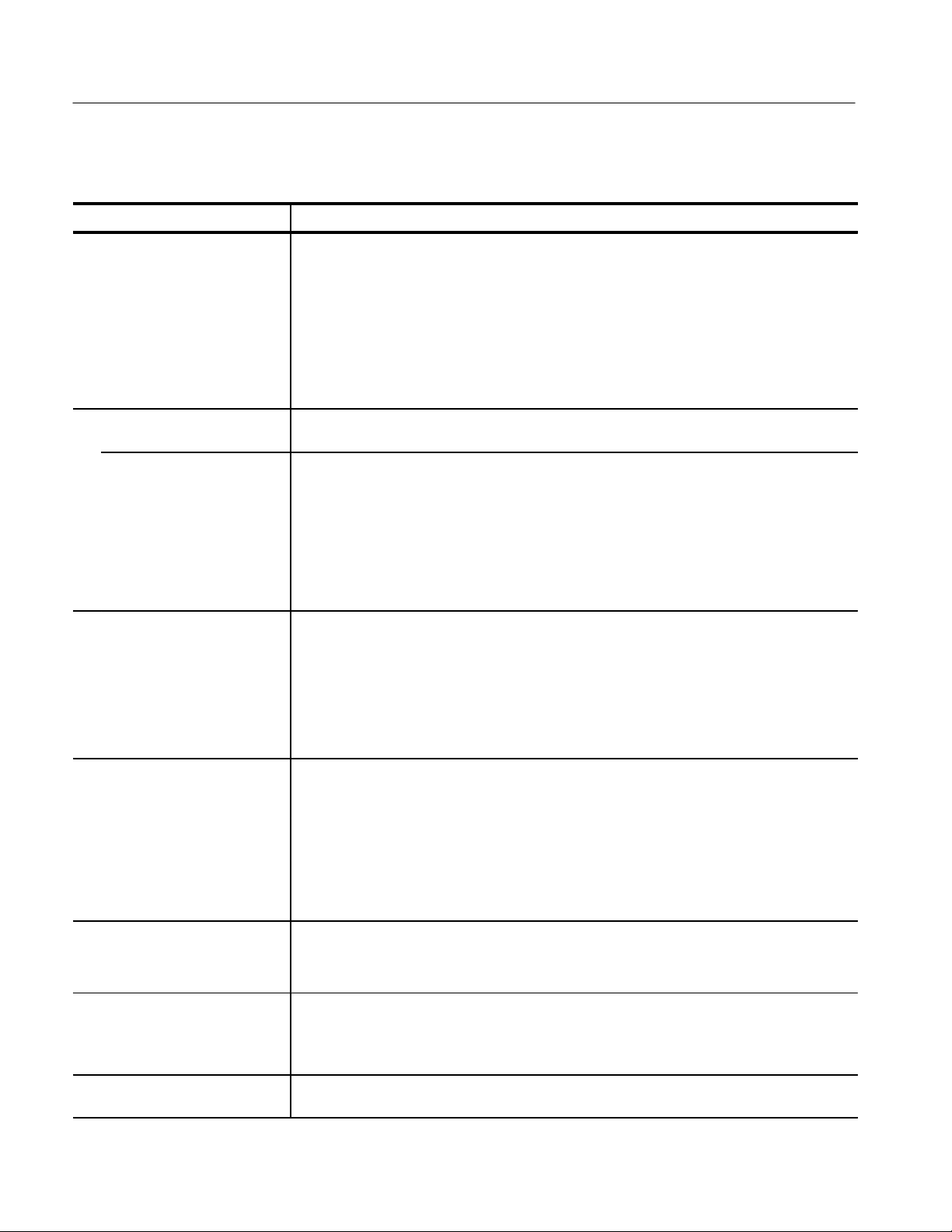
Appendix A: Specifications
T able A–1: Specifications (Cont.)
Characteristic Description
Power Requirements All required DC power is provided by the Power Supply in the VXIbus mainframe.
Voltage +5 V Supply
+24 V Supply
–24 V Supply
+12 V Supply
–12 V Supply
–5.2 V Supply
–2.0 V Supply
Ripple/Noise See VXI Specification Appendix B for allowed variation and ripple/noise specifications for these
supplies.
Current (Peak Module, IPM) With no VME or VXI module installed:
5 V Supply: 0.7 A
+24 V Supply: 0 A
–24 V Supply: 0 A
+12 V Supply: 0 A
–12 V Supply: 0 A
–5.2 V Supply: 90 mA
–2.0 V Supply: 90 mA
Current (Maximum available.
Limited by fuses)
Cooling Cooling is provided by the fan in the VXIbus mainframe. The air flow required to cool the
No module installed in the
73A-851A
Performance T echnologies
PT-VME 600A module
installed in the 73A-851A
Temperature –10_ C to +55_ C, operating (assumes ambient temperature of 55_ and airflow to assure less
5 V Supply: 10 A
+24 V Supply: 2.5 A
–24 V Supply: 2.5 A
+12 V Supply: 2.5 A
–12 V Supply: 2.5 A
–5.2 V Supply: 10 A
–2.0 V Supply: 5 A
+5 V Standby 2.5 A
73A-851A and the pressure drop across the 73A-851A depend on the power requirements and
component heights of the module installed in the 73A-851A.
Less than 10_ C temperature rise with 0.332 liters/sec of air at a pressure drop of 0.010 mm of
H2O.
Less than 10_ C temperature rise with 1.6 liters/sec of air at a pressure drop of 0.020 mm of
O.
H
2
than 10_C temperature rise).
–40_ C to +85_ C, storage.
Humidity Less than 95% R.H. noncondensing, –10_ C to +30_ C.
Less than 75% R.H. noncondensing, +31_ C to +40_ C.
Less than 45% R.H. noncondensing, +41_ C to +55_ C.
VXIbus Radiated Emissions The 73A-851A provides shielding for the installed VME or VXIbus module. Compliance with the
VXIbus Radiated Emissions specifications must be verified by the user.
A–2
73A-851A VME to VXI Adapter Module
Page 37

Appendix A: Specifications
T able A–1: Specifications (Cont.)
Characteristic Description
VXIbus Conducted Emissions The 73A-851A provides AC isolation from the DC power busses on the VXIbus backplane.
Compliance with the VXIbus Conducted Emissions specifications must be verified by the user.
I/O Connections Option 02 only: Two DC37-S connectors (required for use with 73A-851A Option 02).
Module Envelope Dimensions VXIbus C size. 262 mm × 353 mm × 30.5 mm (10.3 in × 13.9 in × 1.2 in)
Dimensions, Shipping When ordered alone, the modules shipping dimensions are:
546mm x 394mm x 254mm. (21.5in x 15.5in x 10in).
Weight 0.97 kg. (2.14 lb).
Weight, Shipping When ordered with a Tektronix Inc. mainframe, this module will be installed and secured in one
of the instrument module slots (slots 1–12).
When ordered alone, the module’s shipping weight is:
2.6 kg. (5.7 lb).
Mounting Position Any orientation.
Mounting Location Installs in an instrument module slot (slots 1–12) of a C or D size VXIbus mainframe. (Refer to
D size mainframe manual for information on required adapters.)
Equipment Supplied 73A-851A Adapter Module.
1 each – User Manual (part number 070-9631-00).
2 ea.ch– Captive Screws (part number 950-5554–00).
Options Option 01: Required when installing a B size VXI module in the 73A-851A:
2 each Ribbon Cable Assembly (part number 174-3396-00).
3 each Jumper Blocks (part number 131-5848-00).
Option 02: Used when installing a double height VME module in the 73A-851A that requires
access to P2 connector, rows P2-A and -C; includes separate removable 1–slot wide front panel:
1 each Ribbon Cable Assembly (part number 174-3463-00).
1 each Ribbon Cable Assembly (part number 174-3491-00).
73A-851A VME to VXI Adapter Module
A–3
Page 38

Appendix A: Specifications
T able A–2: Certifications and compliances
EC Declaration of Conformity
(applies only to 73A-851A and
73A-851A Option 01)
Meets intent of Directive 89/336/EEC for Electromagnetic Compatibility. Compliance was
demonstrated to the following specifications as listed in the Official Journal of the European
Communities:
73A-851A and option 01
EN 55011 Class A Radiated and Conducted Emissions
EN 50081-1 Emissions:
EN 60555-2 AC Power Line Harmonic Emissions
EN 50082-1 Immunity:
IEC 801-2 Electrostatic Discharge Immunity
IEC 801-3 RF Electromagnetic Field Immunity
IEC 801-4 Electrical Fast Transient/Burst Immunity
IEC 801-5 Power Line Surge Immunity
A–4
73A-851A VME to VXI Adapter Module
Page 39

Appendix B: Front-Panel Input/Output Connections
The table below applies only when a double height VME module and an
Option 02 ribbon cable assembly are installed on the 73A-851A Module. This
cable assembly connects pins in rows A and C of P2 of the installed VME
module to two 37-contact D connectors mounted on a separate removable front
panel. These connectors are labeled S4 and S5 on the front panel of the Option
02 cable assembly. Pins 17, 18, 19, 36, 37 of front panel connector S4 are
spares. Pins 17, 18, 19, 36, 37 of front panel connector S5 are connected to VXI
chassis ground.
T able B–1: I/O Connections
Header
P2 Pin
Numbers
A1 * P44–1 S4–1 C1 P44–2 S4–20
A2 P44–3
A3 * P44–5 S4–3 C3 P44–6
A4 P44–7
A5 P44–9 S4–5 C5 P44–10 S4–24
A6 P44–11 S4–6 C6 P44–12 S4–25
A7 P44–13
A8 P44–15 S4–8 C8 P44–16 S4–27
A9 P44–17 S4–9 C9 P44–18 S4–28
A10 P44–19
A11 P44–21 S4–11 C11 P44–22 S4–30
A12 P44–23 S4–12 C12 P44–24 S4–31
Pin
Numbers
PJ44–1
PJ44–4
PJ44–6
PJ44–7
Front-Panel
Connector Pin
Numbers
S4–2 C2 P44–4 S4–21
S4–4 C4 P44–8
S4–7 C7 P44–14
S4–10 C10 P44–20
P2 Pin
Numbers
Header
Pin
Numbers
PJ44–2
PJ44–3
PJ44–5
PJ44–8
Front Panel
Connector Pin
Numbers
S4–22
S4–23
S4–26
S4–29
A13 P44–25
A14 P44–27 S4–14 C14 P44–28 S4–33
A15 P44–29 S4–15 C15 P44–30 S4–34
A16 P44–31
A17 P64–1 S5–1 C17 P64–2 S5–20
73A-851A VME to VXI Adapter Module
PJ44–9
PJ64–2
S4–13 C13 P44–26
PJ64–1
S4–16 C16 P44–32
PJ64–3
S4–32
S4–35
B–1
Page 40

Appendix B: Front Panel Input/Output Connections
T able B–1: I/O Connections (Cont.)
Header
P2 Pin
Numbers
A18 P64–3 S5–2 C18 P64–4 S5–21
A19 P64–5
A20 P64–7 S5–4 C20 P64–8 S5–23
A21 P64–9 S5–5 C21 P64–10 S5–24
A22 P64–11
A23 P64–13 S5–7 C23 P64–14 S5–26
A24 P64–15 S5–8 C24 P64–16 S5–27
A25 P64–17
A26 P64–19 S5–10 C26 P64–20 S5–29
A27 P64–21 S5–11 C27 P64–22 S5–30
A28 P64–23
A29 P64–25 S5–13 C29 P64–26 S5–32
Pin
Numbers
PJ64–4
PJ64–6
PJ64–8
PJ74–2
Front-Panel
Connector Pin
Numbers
S5–3 C19 P64–6
S5–6 C22 P64–12
S5–9 C25 P64–18
S5–12 C28 P64–24
P2 Pin
Numbers
Header
Pin
Numbers
PJ64–5
PJ64–7
PJ64–9
PJ74–1
Front Panel
Connector Pin
Numbers
S5–22
S5–25
S5–28
S5–31
A30 P62–27
PJ74–7
A31 P64–29
PJ74–4
A32 † P64–31 S5–16 C32 P64–32
* User-installed jumpers connect ECLTRG0 and ECLTRG1 to 51 W terminations
to –2 V. See Figure 2–1
† User-installed SUMBUS jumper connects SUMBUS to P2–A32. See Figure 2–1
S5–14 C30 P64–28
PJ74–3
S5–15 C31 P64–30
PJ74–8
PJ74–9
S5–33
S5–34
S5–35
B–2
73A-851A VME to VXI Adapter Module
Page 41

Appendix C: Troubleshooting Procedure
If a VME module installed in the 73A-851A module does not function properly,
use the following procedure before consulting the Tektronix field office or
representative:
VME modules must not be placed in the upper quarter of A16 address space
(0C000h through 0FFFFh with address modifiers 29h or 2Dh). Also verify that
any A24 or A32 address space used by the module does not coincide with
address space assigned to a VXIbus module installed in the system.
1. Check the switch settings on the 73A-851A Module. These settings must be
set according to the capabilities of the installed module. For example, if the
installed module generates interrupts on VME level 3, the IRQ3* switch on
the 73A-851A Module must be set to position 2.
2. Check the jumper positions on the 73A-851A Module. The three P2 power
jumper blocks must be removed if a VME module is installed in the
73A-851A.
3. If the 73A-851A switch settings and jumper positions are correct and the
module still does not function properly, remove the module from the
73A-851A module and install it on a VME extender board. If a VME
module is being used, be sure to isolate the VME module from P2 rows A
and C.
4. If the module functions properly after following step 3, call the Tektronix
field office or representative for help in resolving the problem that appears
when the module is installed on the 73A-851A.
5. If the module still does not function properly after following step 3, recheck
the switch settings and jumper positions on the module. Contact the
manufacturer of the VME module if the module settings are correct and the
module does not function on a passive extender board.
73A-851A VME to VXI Adapter Module
C–1
Page 42

Appendix C: Troubleshooting Procedure
C–2
73A-851A VME to VXI Adapter Module
Page 43

Appendix D: Replaceable Parts
This section contains a list of the replaceable modules for the 73A-851A. Use
this list to identify and order replacement parts.
Parts Ordering Information
Replacement parts are available through your local Tektronix field office or
representative.
Changes to Tektronix products are sometimes made to accommodate improved
components as they become available and to give you the benefit of the latest
improvements. Therefore, when ordering parts, it is important to include the
following information in your order.
H Part number
H Instrument type or model number
H Instrument serial number
H Instrument modification number, if applicable
Module Servicing
If you order a part that has been replaced with a different or improved part, your
local Tektronix field office or representative will contact you concerning any
change in part number.
Change information, if any, is located at the rear of this manual.
Modules can be serviced by selecting one of the following three options. Contact
your local Tektronix service center or representative for repair assistance.
Module Exchange. In some cases you may exchange your module for a remanufactured module. These modules cost significantly less than new modules and
meet the same factory specifications. For more information about the module
exchange program, call 1-800-TEK-WIDE, extension 6630.
Module Repair and Return. You may ship your module to us for repair, after which
we will return it to you.
New Modules. You may purchase replacement modules in the same way as other
replacement parts.
73A-851A VME to VXI Adapter Module
D–1
Page 44

Replaceable Parts
Using the Replaceable Parts List
This section contains a list of the mechanical and/or electrical components that
are replaceable for the 73A-851A. Use this list to identify and order replacement
parts. The following table describes each column in the parts list.
Parts List Column Descriptions
Column Column Name Description
1 Figure & Index Number Not Used.
2 Tektronix Part Number Use this part number when ordering replacement parts from Tektronix.
3 and 4 Serial Number Column three indicates the serial number at which the part was first effective. Column four
indicates the serial number at which the part was discontinued. No entries indicates the part is
good for all serial numbers.
5 Qty This indicates the quantity of parts used.
6 Name & Description An item name is separated from the description by a colon (:). Because of space limitations, an
item name may sometimes appear as incomplete. Use the U.S. Federal Catalog handbook
H6-1 for further item name identification.
7 Mfr. Code This indicates the code of the actual manufacturer of the part.
8 Mfr. Part Number This indicates the actual manufacturer’s or vendor’s part number.
Abbreviations
Mfr. Code to Manufacturer
Cross Index
Abbreviations conform to American National Standard ANSI Y1.1–1972.
The table titled Manufacturers Cross Index shows codes, names, and addresses
of manufacturers or vendors of components listed in the parts list.
D–2
73A-851A VME to VXI Adapter Module
Page 45

Replaceable Parts
Manufacturers Cross Index
Mfr.
Code
91506 AUGAT IPD 452 JOHN DIETSCH BLVD
1Y013 DEANCO ACACIA DIVISION 3601 SW MURRY BLVD
06090 RAYCHEM CORP 300 CONSTITUTION DR MENLO PARK, CA 94025–1111
64338 REDCO DEVELOPMENT CO 3000 ARROWHEAD DRIVE CARSON CITY, NV 89706
61857 SAN–O INDUSTRIAL CORP 91–3 COLIN DRIVE HOLBROOK, NY 11741
62559 SCHROFF INC 170 COMMERCE DRIVE W AR WICK, RI 02886–2430
0KB01 STAUFFER SUPPLY CO 810 SE SHERMAN PORTLAND, OR 97214–4657
80009 TEKTRONIX INC 14150 SW KARL BRAUN DR
0LUT2 TOYOCOM USA INC 617 E GOLF ROAD
Manufacturer Address City , State, Zip Code
ATTLEBORO F ALLS, MA 02763
PO BOX 2510
BEAVERT ON, OR 97005
SUITE 60
BEAVERT ON, OR 97077–0001
PO BOX 500
ARLINGTON HEIGHTS, IL 60005
SUITE 172
73A-851A VME to VXI Adapter Module
D–3
Page 46

Replaceable Parts
Replaceable Parts List
Fig. &
Index
Number
Tektronix Part
Number
671–2809–XX 1 CIRCUIT BD ASSY:CLOCK DAUGHTER CARD 80009 671–3877–XX
211–0867–00 16 SCREW PHIL M2.5X 4,FLHD 0KB01 211–0867–00
337–4086–00 1 SHIELD:FACE PLATE 80009 337–4086–00
342–1001–00 3 INSULATOR MYLAR5.7 X 8.0 IN 80009 342–1001–00
950–5014–00 1 SHIELD REAR 851 CARD 80009 950–5014–00
950–5468–00 3 SCREW 4–40X.125 PHIL FTHD CSK 0KB01 950–5468–00
950–5554–00 2 SCREW CAPTIVE M2.5 RAISED 80009 950–5554–00
950–5593–00 1 INSULATING STRIP 64338 950–5593–00
950–5688–01 8 STANDOFF HEX M2.5 THRU X .538L 80009 950–5688–01
950–8663–01 8 REAR SHIELD STANDOFF 80009 950–8663–01
070–9631–XX 1 MANUAL,TECH:USER MANUAL 80009 070–9631–XX
163–0764–XX 1 IC,DIGITAL:CMOS,PLD,EEPLD,16V8,7.5NS,PRGM
163–0765–XX 1 IC,DIGITAL:CMOS,PLD,EEPLD,22V10,7.5NS,PRGM
158–5029–00 1 OSCILLATOR,RF:CRYST AL CONTROLLED,50MHZ,0.01%
163–0766–XX 1 IC,DIGITAL:CMOS,PLD,EEPLD,MAX,7000 FAMIL Y,7032,PRGM
159–0193–00 2 FUSE,WIRE LEAD:10A,60V,FAST BLOW,5 SEC
159–0380–00 2 FUSE,THERMAL:SELF RESETTING,2.5A HOLD,5.0A
159–5020–00 5 FUSE,SMD:SELF RESETTING FUSE,2.5A HOLD,5.0A
Serial No.
Effective
Serial No.
Discont’d
Qty Name & Description
Standard 73A-851A
(U231 REFERENCE DESIGNATOR)
(U05 REFERENCE DESIGNATOR)
HCMOS
(F15 REFERENCE DESIGNATOR)
(U04 REFERENCE DESIGNATOR)
(F49, F56 REFERENCE DESIGNATORS)
TRIP,30V MAX
(F761, F762 REFERENCE DESIGNATORS)
TRIP,15V MAX
(F351, F352, F45, F471, F472 REFERENCE DESIGNATORS)
Mfr.
Code
80009 163–0764–XX
80009 163–0765–XX
0LUT2 TC0–711JTC50.0M
80009 163–0766–XX
61857 SP5–10A
06090 RUE250–2
80009 159–5020–00
Mfr. Part Number
HZ
D–4
Option 01
671–3920–XX 1 CIRCUIT BD ASSY: JUMPER BLOCKS FOR VXI B SIZE
OPTION 01
131–5848–00 3 SHUNT:JUMPER,MALE
(J44, J64, AND J74 REFERENCE DESIGNATORS)
174–3396–00 2 RIBBON CABLE ASSEMBLY:26 AWG,4.75 L,2X20 1Y013 174–3396–00
73A-851A VME to VXI Adapter Module
80009 671–3920–XX
91506 8136–475G9
Page 47

Replaceable Parts List (Cont.)
Fig. &
Index
Number
Tektronix Part
Number
Serial No.
Effective
Serial No.
Discont’d
Name & DescriptionQty
Option 02
Replaceable Parts
Mfr.
Code
Mfr. Part Number
131–0890–00 8 CONN,HARDWARE:DSUB,JACK SCREW,4–40 X 0.312 L HEX
HDW/2 FLAT WASHERS,1 LOCK WASHER
174–3463–00 1 CA ASSY: RIBBON 28 AWG,13.125 L,37 1Y013 174–3463–00
174–3491–00 1 CA ASSY,SP:RIBBON 28 AWG,9.25 L,37 1Y013 174–3491–00
950–3799–00 2 SLEEVE CAPTIVE SCREW GRAY 62559 950–3799–00
950–5015–00 1 FACE PLATE 851 CARD 80009 950–5015–00
950–0952–00 2 COLLAR SCREW M 2.5 X 11 62559 950–0952–00
0KB01 131–0890–00
73A-851A VME to VXI Adapter Module
D–5
Page 48

Replaceable Parts
D–6
73A-851A VME to VXI Adapter Module
