Page 1

Model 7019-CSix-Wire Ohms Matrix Card
Instruction Manual
A GREATER MEASURE OF CONFIDENCE
Page 2

WARRANTY
Keithley Instruments, Inc. warrants this product to be free from defects in material and workmanship for a period of 1 year
from date of shipment.
Keithley Instruments, Inc. warrants the following items for 90 days from the date of shipment: probes, cables, rechargeable
batteries, diskettes, and documentation.
During the warranty period, we will, at our option, either repair or replace any product that proves to be defective.
To exercise this warranty, write or call your local Keithley representative, or contact Keithley headquarters in Cleveland, Ohio.
You will be given prompt assistance and return instructions. Send the product, transportation prepaid, to the indicated service
facility. Repairs will be made and the product returned, transportation prepaid. Repaired or replaced products are warranted for
the balance of the original warranty period, or at least 90 days.
LIMITATION OF WARRANTY
This warranty does not apply to defects resulting from product modification without Keithley’s express written consent, or
misuse of any product or part. This warranty also does not apply to fuses, software, non-rechargeable batteries, damage from
battery leakage, or problems arising from normal wear or failure to follow instructions.
THIS WARRANTY IS IN LIEU OF ALL OTHER WARRANTIES, EXPRESSED OR IMPLIED, INCLUDING ANY
IMPLIED WARRANTY OF MERCHANTABILITY OR FITNESS FOR A PARTICULAR USE. THE REMEDIES PROVIDED HEREIN ARE BUYER’S SOLE AND EXCLUSIVE REMEDIES.
NEITHER KEITHLEY INSTRUMENTS, INC. NOR ANY OF ITS EMPLOYEES SHALL BE LIABLE FOR ANY DIRECT,
INDIRECT, SPECIAL, INCIDENTAL OR CONSEQUENTIAL DAMAGES ARISING OUT OF THE USE OF ITS
INSTRUMENTS AND SOFTWARE EVEN IF KEITHLEY INSTRUMENTS, INC., HAS BEEN ADVISED IN ADVANCE
OF THE POSSIBILITY OF SUCH DAMAGES. SUCH EXCLUDED DAMAGES SHALL INCLUDE, BUT ARE NOT LIMITED TO: COSTS OF REMOVAL AND INSTALLATION, LOSSES SUSTAINED AS THE RESULT OF INJURY TO ANY
PERSON, OR DAMAGE TO PROPERTY.
Keithley Instruments, Inc.
BELGIUM: Keithley Instruments B.V.
CHINA: Keithley Instruments China
FRANCE: Keithley Instruments Sarl
GERMANY: Keithley Instruments GmbH
GREAT BRITAIN: Keithley Instruments Ltd
INDIA: Keithley Instruments GmbH
ITALY: Keithley Instruments s.r.l.
NETHERLANDS: Keithley Instruments B.V.
SWITZERLAND: Keithley Instruments SA
TAIWAN: Keithley Instruments Taiwan
• 28775 Aurora Road • Cleveland, OH 44139 • 440-248-0400 • Fax: 440-248-6168 • http://www.keithley.com
Bergensesteenweg 709 • B-1600 Sint-Pieters-Leeuw • 02/363 00 40 • Fax: 02/363 00 64
Yuan Chen Xin Building, Room 705 • 12 Yumin Road, Dewai, Madian • Beijing 100029 • 8610-62022886 • Fax: 8610-62022892
3, allée des Garays • 91127 Palaiseau Cedex • 01-64 53 20 20 • Fax: 01-60 11 77 26
Landsberger Strasse 65 • 82110 Germering • 089/84 93 07-40 • Fax: 089/84 93 07-34
The Minster • 58 Portman Road • Reading, Berkshire RG30 1EA • 0118-9 57 56 66 • Fax: 0118-9 59 64 69
Flat 2B, WILOCRISSA • 14, Rest House Crescent • Bangalore 560 001 • 91-80-509-1320/21 • Fax: 91-80-509-1322
Viale S. Gimignano, 38 • 20146 Milano • 02-48 39 16 01 • Fax: 02-48 30 22 74
Postbus 559 • 4200 AN Gorinchem • 0183-635333 • Fax: 0183-630821
Kriesbachstrasse 4 • 8600 Dübendorf • 01-821 94 44 • Fax: 01-820 30 81
1 Fl. 85 Po Ai Street • Hsinchu, Taiwan, R.O.C. • 886-3572-9077 • Fax: 886-3572-903
9/00
Page 3

Model 7019-C Six-Wire Ohms Matrix Card
Instruction Manual
©1996, Keithley Instruments, Inc.
All rights reserved.
Cleveland, Ohio, U.S.A.
Second Printing, April 2001
Document Number: 7019-901-01 Rev. B
Page 4

Manual Print History
The print history shown below lists the printing dates of all Revisions and Addenda created for this manual. The
Revision Level letter increases alphabetically as the manual undergoes subsequent updates. Addenda, which are
released between Revisions, contain important change information that the user should incorporate immediately into
the manual. Addenda are numbered sequentially. When a new Revision is created, all Addenda associated with the
previous Revision of the manual are incorporated into the new Revision of the manual. Each new Revision includes
a revised copy of this print history page.
Revision A (Document Number 7019-901-01) .................................................... July 1996
Addendum A (Document Number 7019-901-02)....................................... September 1996
Revision B (Document Number 7019-901-01) ................................................... April 2001
All Keithley product names are trademarks or registered trademarks of Keithley Instruments, Inc.
Other brand and product names are trademarks or registered trademarks of their respective holders.
Page 5

Safety Precautions
The following safety precautions should be observed before using
this product and any associated instrumentation. Although some instruments and accessories would normally be used with non-hazardous voltages, there are situations where hazardous conditions
may be present.
This product is intended for use by qualified personnel who recognize shock hazards and are familiar with the safety precautions required to avoid possible injury. Read the operating information
carefully before using the product.
The types of product users are:
Responsible body
and maintenance of equipment, for ensuring that the equipment is
operated within its specifications and operating limits, and for ensuring that operators are adequately trained.
Operators
trained in electrical safety procedures and proper use of the instrument. They must be protected from electric shock and contact with
hazardous live circuits.
Maintenance personnel
to keep it operating, for example, setting the line voltage or replacing consumable materials. Maintenance procedures are described in
the manual. The procedures explicitly state if the operator may perform them. Otherwise, they should be performed only by service
personnel.
Service personnel
safe installations and repairs of products. Only properly trained service personnel may perform installation and service procedures.
Keithley products are designed for use with electrical signals that
are rated Installation Category I and Installation Category II, as described in the International Electrotechnical Commission (IEC)
Standard IEC 60664. Most measurement, control, and data I/O signals are Installation Category I and must not be directly connected
to mains voltage or to voltage sources with high transient over-voltages. Installation Category II connections require protection for
high transient over-voltages often associated with local AC mains
connections. The user should assume all measurement, control, and
data I/O connections are for connection to Category I sources unless otherwise marked or described in the Manual.
is the individual or group responsible for the use
use the product for its intended function. They must be
perform routine procedures on the product
are trained to work on live circuits, and perform
Exercise extreme caution when a shock hazard is present. Lethal
voltage may be present on cable connector jacks or test fixtures. The
American National Standards Institute (ANSI) states that a shock
hazard exists when voltage levels greater than 30V RMS, 42.4V
peak, or 60VDC are present.
that hazardous voltage is present in any unknown circuit before
measuring.
Users of this product must be protected from electric shock at all
times. The responsible body must ensure that users are prevented
access and/or insulated from every connection point. In some cases,
connections must be exposed to potential human contact. Product
users in these circumstances must be trained to protect themselves
from the risk of electric shock. If the circuit is capable of operating
at or above 1000 volts,
exposed.
Do not connect switching cards directly to unlimited power circuits.
They are intended to be used with impedance limited sources.
NEVER connect switching cards directly to AC mains. When connecting sources to switching cards, install protective devices to limit fault current and voltage to the card.
Before operating an instrument, make sure the line cord is connected to a properly grounded power receptacle. Inspect the connecting
cables, test leads, and jumpers for possible wear, cracks, or breaks
before each use.
When installing equipment where access to the main power cord is
restricted, such as rack mounting, a separate main input power disconnect device must be provided, in close proximity to the equipment and within easy reach of the operator.
For maximum safety, do not touch the product, test cables, or any
other instruments while power is applied to the circuit under test.
ALWAYS remove power from the entire test system and discharge
any capacitors before: connecting or disconnecting cables or jumpers, installing or removing switching cards, or making internal
changes, such as installing or removing jumpers.
Do not touch any object that could provide a current path to the common side of the circuit under test or power line (earth) ground. Always
make measurements with dry hands while standing on a dry, insulated
surface capable of withstanding the voltage being measured.
A good safety practice is to expect
no conductive part of the circuit may be
Page 6

The instrument and accessories must be used in accordance with its
specifications and operating instructions or the safety of the equipment may be impaired.
Do not exceed the maximum signal levels of the instruments and accessories, as defined in the specifications and operating information, and as shown on the instrument or test fixture panels, or
switching card.
When fuses are used in a product, replace with same type and rating
for continued protection against fire hazard.
Chassis connections must only be used as shield connections for
measuring circuits, NOT as safety earth ground connections.
If you are using a test fixture, keep the lid closed while power is applied to the device under test. Safe operation requires the use of a
lid interlock.
If a screw is present, connect it to safety earth ground using the
wire recommended in the user documentation.
!
The symbol on an instrument indicates that the user should refer to the operating instructions located in the manual.
The symbol on an instrument shows that it can source or measure 1000 volts or more, including the combined effect of normal
and common mode voltages. Use standard safety precautions to
avoid personal contact with these voltages.
The
WARNING
result in personal injury or death. Always read the associated information very carefully before performing the indicated procedure.
The
CAUTION
damage the instrument. Such damage may invalidate the warranty.
Instrumentation and accessories shall not be connected to humans.
Before performing any maintenance, disconnect the line cord and
all test cables.
To maintain protection from electric shock and fire, replacement
components in mains circuits, including the power transformer, test
leads, and input jacks, must be purchased from Keithley Instruments. Standard fuses, with applicable national safety approvals,
may be used if the rating and type are the same. Other components
that are not safety related may be purchased from other suppliers as
long as they are equivalent to the original component. (Note that selected parts should be purchased only through Keithley Instruments
to maintain accuracy and functionality of the product.) If you are
unsure about the applicability of a replacement component, call a
Keithley Instruments office for information.
To clean an instrument, use a damp cloth or mild, water based
cleaner. Clean the exterior of the instrument only. Do not apply
cleaner directly to the instrument or allow liquids to enter or spill
on the instrument. Products that consist of a circuit board with no
case or chassis (e.g., data acquisition board for installation into a
computer) should never require cleaning if handled according to instructions. If the board becomes contaminated and operation is affected, the board should be returned to the factory for proper
cleaning/servicing.
heading in a manual explains dangers that might
heading in a manual explains hazards that could
2/01
Page 7

7019-C Six-Wire Ohms Matrix Card Specifications
MATRIX CONFIGURATION: Dual 3 rows by 6 columns,
plus two utility pathways with two 2-channel multiplexer
rows. Jumpers can be removed to isolate any row from the
backplane.
CONTACT CONFIGURATION: 1 pole Form A.
CONNECTOR TYPE: 96-pin male DIN connector.
MAXIMUM VOLTAGE: Any input to any other input or
chassis: 200V peak.
MAXIMUM CURRENT: 1A carry/0.5A switched.
MAXIMUM POWER: 10VA.
8
CONTACT LIFE: 1V, 10mA: 10
20V, 0.5A: 5 × 10
closures.
4
closures.
CHANNEL RESISTANCE: <0.5Ω initial, 1Ω at end of
contact life.
Force +
Force –
Guard
Sense +
Sense –
Guard Sense
CONTACT POTENTIAL: <25µV per single contact
or pair.
ACTUATION TIME: 500µs.
ISOLATION:
Path: >10
Differential: >10
Common Mode: >10
9
Ω, <50pF.
9
Ω, <400pF.
9
Ω, <400pF.
OFFSET CURRENT: <100pA.
INSERTION LOSS (50
Ω Source, 50Ω Load): <0.35dB
below 1MHz, <3dB below 2MHz.
CROSSTALK (1MHz, 50
Ω Load): –40dB.
RELAY DRIVE CURRENT: 15mA per channel.
ENVIRONMENT: Operating: 0° to 50°C, up to 35°C at
<80% R.H. Storage: –25° to 65°C.
J
J
A
J
J
B
J
J
C
Backplane
IN1
IN2
IN3
IN4
IN5
IN6
IN7
IN8
IN9
IN10
IN11
IN12
A
B
IN13
IN14
IN15
IN16
J
J
D
7/6/96
Page 8

Table of Contents
1 General Information
1.1 Introduction ............................................................................................................................................................ 1-1
1.2 Features .................................................................................................................................................................. 1-1
1.3 Warranty information.............................................................................................................................................. 1-1
1.4 Manual addenda ...................................................................................................................................................... 1-1
1.5 Safety symbols and terms ....................................................................................................................................... 1-2
1.6 Specifications .......................................................................................................................................................... 1-2
1.7 Unpacking and inspection....................................................................................................................................... 1-2
1.7.1 Inspection for damage..................................................................................................................................... 1-2
1.7.2 Handling precautions ...................................................................................................................................... 1-2
1.7.3 Shipping contents............................................................................................................................................ 1-2
1.7.4 Instruction manual........................................................................................................................................... 1-2
1.7.5 Repacking for shipment .................................................................................................................................. 1-2
1.8 Optional accessories................................................................................................................................................ 1-2
2 Matrix Switching Basics
2.1 Introduction ............................................................................................................................................................ 2-1
2.2 Basic matrix configuration...................................................................................................................................... 2-1
2.2.1 Backplane jumpers.......................................................................................................................................... 2-1
2.2.2 Mainframe analog backplane .......................................................................................................................... 2-1
2.2.3 Row connections to backplane........................................................................................................................ 2-2
2.3 Typical matrix switching schemes.......................................................................................................................... 2-3
2.3.1 Six-wire ohms matrix switching .................................................................................................................... 2-3
2.3.2 Utility pathway switching ............................................................................................................................... 2-3
2.4 Matrix expansion..................................................................................................................................................... 2-3
2.4.1 Isolated switching systems.............................................................................................................................. 2-3
2.4.2 Matrix expansion (dual 3 × 12 matrix) ............................................................................................................. 2-3
i
Page 9

3 Card Connections and Installation
3.1 Introduction ............................................................................................................................................................ 3-1
3.2 Handling precautions .............................................................................................................................................. 3-1
3.3 Connections ............................................................................................................................................................ 3-1
3.3.1 Backplane row jumpers .................................................................................................................................. 3-1
3.3.2 Connector terminal identification ................................................................................................................... 3-2
3.3.3 Typical connection techniques ....................................................................................................................... 3-4
3.3.4 Connector insulation and cleaning.................................................................................................................. 3-6
3.4 Typical connection schemes ................................................................................................................................... 3-6
3.4.1 Single-card system.......................................................................................................................................... 3-6
3.4.2 Multi-card system ........................................................................................................................................... 3-7
3.5 Model 7019-C installation and removal ................................................................................................................. 3-8
3.5.1 Matrix card installation................................................................................................................................... 3-8
3.5.2 Matrix card removal ....................................................................................................................................... 3-9
4 Operation
4.1 Introduction ............................................................................................................................................................ 4-1
4.2 Safety and signal considerations............................................................................................................................. 4-1
4.2.1 Safety considerations ...................................................................................................................................... 4-1
4.2.2 Maximum signal levels................................................................................................................................... 4-1
4.2.3 Maximizing relay life ..................................................................................................................................... 4-1
4.3 Mainframe control of matrix card........................................................................................................................... 4-1
4.3.1 Channel assignments ...................................................................................................................................... 4-2
4.3.2 Front panel control.......................................................................................................................................... 4-3
4.3.3 IEEE-488 bus operation.................................................................................................................................. 4-3
4.3.4 Automatic crosspoint sequencing ................................................................................................................... 4-3
4.4 Measurement considerations .................................................................................................................................. 4-3
4.4.1 Path isolation .................................................................................................................................................. 4-4
4.4.2 Magnetic fields ............................................................................................................................................... 4-4
4.4.3 Radio frequency interference.......................................................................................................................... 4-4
4.4.4 Ground loops .................................................................................................................................................. 4-4
4.4.5 Keeping connectors clean............................................................................................................................... 4-5
4.5 Six-wire ohms resistance testing applications ........................................................................................................ 4-5
4.5.1 Types of resistor networks.............................................................................................................................. 4-5
4.5.2 Typical resistor network tests ......................................................................................................................... 4-6
4.5.3 Six-wire ohms measurement technique .......................................................................................................... 4-6
4.5.4 Six-wire ohms test switching connections...................................................................................................... 4-7
4.5.5 Basic six-wire ohms test procedure ................................................................................................................ 4-7
4.5.6 Split Kelvin measurement technique .............................................................................................................. 4-8
4.5.7 Split Kelvin test connections .......................................................................................................................... 4-9
4.5.8 Basic test procedure........................................................................................................................................ 4-9
ii
Page 10

5 Servicing
5.1 Introduction............................................................................................................................................................. 5-1
5.2 Handling and cleaning precautions ......................................................................................................................... 5-1
5.3 Performance verification......................................................................................................................................... 5-1
5.3.1 Environmental conditions ............................................................................................................................... 5-2
5.3.2 Recommended verification equipment ........................................................................................................... 5-2
5.3.3 Matrix card connections.................................................................................................................................. 5-2
5.3.4 Channel resistance tests .................................................................................................................................. 5-4
5.3.5 Offset current tests .......................................................................................................................................... 5-5
5.3.6 Path isolation tests........................................................................................................................................... 5-6
5.3.7 Common-mode isolation tests......................................................................................................................... 5-7
5.4 Special handling of static-sensitive devices............................................................................................................ 5-8
5.5 Principles of operation ............................................................................................................................................ 5-8
5.5.1 Block diagram ................................................................................................................................................. 5-8
5.5.2 Card identification ROM ................................................................................................................................ 5-8
5.5.3 Relay control ................................................................................................................................................... 5-8
5.5.4 Power-on safeguard......................................................................................................................................... 5-8
5.6 Troubleshooting ...................................................................................................................................................... 5-9
5.6.1 Troubleshooting equipment ............................................................................................................................ 5-9
5.6.2 Troubleshooting access ................................................................................................................................... 5-9
5.6.3 Troubleshooting procedure ............................................................................................................................. 5-9
6 Replaceable Parts
6.1 Introduction............................................................................................................................................................. 6-1
6.2 Parts lists ................................................................................................................................................................. 6-1
6.3 Ordering information .............................................................................................................................................. 6-1
6.4 Factory service ........................................................................................................................................................ 6-1
6.5 Component layouts and schematic diagrams .......................................................................................................... 6-1
iii
Page 11

iv
Page 12

List of Illustrations
2 Matrix Switching Basics
Figure 2-1 Simplified Model 7019-C schematic .......................................................................................................... 2-2
Figure 2-2 Mainframe analog backplane ...................................................................................................................... 2-2
Figure 2-3 Row connections to backplane.................................................................................................................... 2-2
Figure 2-4 Six-wire ohms matrix switching ................................................................................................................. 2-3
Figure 2-5 Utility pathway switching ........................................................................................................................... 2-3
Figure 2-6 Isolated switching system ........................................................................................................................... 2-4
Figure 2-7 Dual 3 × 12 matrix ........................................................................................................................................ 2-4
3 Card Connections and Installation
Figure 3-1 Backplane row jumpers............................................................................................................................... 3-2
Figure 3-2 Model 7019-C connector terminal identification ........................................................................................ 3-3
Figure 3-3 Typical round cable connection techniques ................................................................................................ 3-5
Figure 3-4 Model 7011-MTR connector pinout ........................................................................................................... 3-6
Figure 3-5 Model 7011-KIT-R assembly, shown with cables ...................................................................................... 3-6
Figure 3-6 Single-card system example........................................................................................................................ 3-7
Figure 3-7 Two-card system connection example ........................................................................................................ 3-8
Figure 3-8 Model 7019-C installation in Model 7001 .................................................................................................. 3-9
Figure 3-9 Model 7019-C installation into Model 7002 ............................................................................................... 3-9
4 Operation
Figure 4-1 Channel status display................................................................................................................................. 4-2
Figure 4-2 Model 7019-C card channel/crosspoint assignments .................................................................................. 4-2
Figure 4-3 Path isolation resistance .............................................................................................................................. 4-4
Figure 4-4 Ground loops ............................................................................................................................................... 4-5
Figure 4-5 Ground loop elimination connections ......................................................................................................... 4-5
Figure 4-6 Types of resistor networks .......................................................................................................................... 4-6
Figure 4-7 Six-wire ohms guarded measurement technique......................................................................................... 4-7
Figure 4-8 Six-wire ohms test connections................................................................................................................... 4-8
Figure 4-9 Split Kelvin measurement technique .......................................................................................................... 4-8
Figure 4-10 Split Kelvin test connections....................................................................................................................... 4-9
v
Page 13

5 Servicing
Figure 5-1 96-pin connector terminal identification .................................................................................................... 5-3
Figure 5-2 Connections for channel resistance tests .................................................................................................... 5-4
Figure 5-3 Connections for offset current tests ............................................................................................................ 5-5
Figure 5-4 Connections for path isolation tests ............................................................................................................ 5-6
Figure 5-5 Connections for common-mode isolation tests........................................................................................... 5-7
Figure 5-6 Block diagram............................................................................................................................................. 5-9
vi
Page 14

List of Tables
2 Matrix Switching Basics
Table 2-1 SourceMeter matrix connections................................................................................................................. 2-3
3 Card Connections and Installation
Table 3-1 Backplane jumper identification ................................................................................................................. 3-2
Table 3-2 Connector accessories ................................................................................................................................. 3-4
4 Operation
Table 4-1 Crosspoint channel assignments ................................................................................................................. 4-3
Table 4-2 SourceMeter and matrix card connections.................................................................................................. 4-7
5 Servicing
Table 5-1 Recommended verification equipment ....................................................................................................... 5-2
Table 5-2 Channel resistance test summary ................................................................................................................ 5-5
Table 5-3 Offset current test summary........................................................................................................................ 5-6
Table 5-4 Path isolation test summary ........................................................................................................................ 5-7
Table 5-5 Common-mode isolation test summary ...................................................................................................... 5-8
Table 5-6 Recommended troubleshooting equipment................................................................................................. 5-9
Table 5-7 Troubleshooting procedure ....................................................................................................................... 5-10
6 Replaceable Parts
Table 6-1 Relay board parts list................................................................................................................................... 6-2
Table 6-2 Connector board parts list ........................................................................................................................... 6-2
vii
Page 15

viii
Page 16

1
General Information
1.1 Introduction
This section contains general information about the Model
7019-C Six-Wire Ohms Matrix Card. The Model 7019-C is
designed specifically to provide both six-wire ohms connections and “split kelvin” configurations, as well as generalpurpose multiplexing, all in one system. The Model 7019-C
is optimized for use with the series 2400 SourceMeters.
The Model 7019-C assembly consists of a multi-pin (mass
termination) connector card and the relay card. External test
circuit connections to the matrix are made via the 96-pin
male DIN connector on the connector card. Keithley offers a
variety of optional accessories that can be used to make connections to the connector card (refer to paragraph 1.8).
1.2 Features
The Model 7019-C is a single-pole, dual, 3 × 6 (three rows by
six columns) matrix card. Some of the key features include:
• Reed relays for long contact life and fast actuation, making the Model 7019-C suitable for production testing.
• Design optimized for use with the six-wire ohms feature of the series 2400 SourceMeters, while also providing for “split kelvin” connections and general-purpose
multiplexing to resistive networks.
• High isolation resistance (>1G Ω ) for minimal loading
effects when making resistance measurements.
• Low contact potential and offset current for minimal
effects on low-level signals.
• Backplane row jumpers. Cutting jumpers disconnects
rows from the Model 7001 or Model 7002 analog backplane.
1.3 Warranty information
Warranty information is located on the inside front cover of
this manual. Should your Model 7019-C require warranty
service, contact the Keithley representative or authorized repair facility in your area for further information. When returning the matrix card for repair, be sure to fill out and
include the service form at the back of this manual in order
to provide the repair facility with the necessary information.
1.4 Manual addenda
Any improvements or changes concerning the matrix card or
manual will be explained in an addendum included with the
card. Addenda are provided in a page replacement format.
Simply replace the obsolete pages with the new pages.
1-1
Page 17

General Information
1.5 Safety symbols and terms
The following symbols and terms may be found on an instrument or used in this manual.
The symbol on an instrument indicates that the user
should refer to the operating instructions located in the instruction manual.
The
may be present on the terminal(s). Use standard safety precautions to avoid personal contact with these voltages.
The WARNING heading used in this manual explains dangers that might result in personal injury or death. Always
read the associated information very carefully before performing the indicated procedure.
The CAUTION heading used in this manual explains hazards that could damage the matrix card. Such damage may
invalidate the warranty.
symbol on an instrument indicates that high voltage
1.6 Specifications
Model 7019-C specifications are found at the front of this
manual. These specifications are exclusive of the switching
mainframe specifications.
1.7.3 Shipping contents
The following items are included with every Model 7019-C order:
• Model 7019-C Six-Wire Ohms Matrix Card
• Model 7019-C Instruction Manual
• Additional accessories as ordered
1.7.4 Instruction manual
If an additional instruction manual is required, order the
manual package, Keithley part number 7019-901-00. The
manual package includes an instruction manual and any pertinent addenda.
1.7.5 Repacking for shipment
Should it become necessary to return the Model 7019-C for
repair, carefully pack the unit in its original packing carton
or the equivalent, and include the following information:
• Call the Repair Department at 1-800-552-1115 for a
Return Material Authorization (RMA) number.
• Advise as to the warranty status of the matrix card.
• Write ATTENTION REPAIR DEPARTMENT and the
RMA number on the shipping label.
• Fill out and include the service form located at the back
of this manual.
1.7 Unpacking and inspection
1.7.1 Inspection for damage
The Model 7019-C is packaged in a re-sealable, anti-static
bag to protect it from damage due to static discharge and
from contamination that could degrade its performance. Before removing the card from the bag, observe the following
precautions on handling.
1.7.2 Handling precautions
• Always grasp the card by the side edges and shields. Do
not touch the board surfaces or components.
• When not installed in a Model 7001 or 7002 mainframe,
keep the card in the anti-static bag, and store it in the
original packing carton.
• After removing the card from its anti-static bag, inspect
it for any obvious signs of physical damage. Report any
damage to the shipping agent immediately.
1.8 Optional accessories
The following accessories are available for use with the
Model 7019-C.
Model 7011-KIT-R —This connection kit includes a 96-pin
female DIN connector that will mate directly to the connector on the Model 7019-C or to a standard 96-pin male DIN
bulkhead connector (see Model 7011-MTR). This connector
uses solder cups for connections to external circuitry. It includes an adapter for a round cable and the housing.
Model 7011-MTC-2 —This two-meter round cable assem-
bly is terminated with a 96-pin female DIN connector on
each end. It will mate directly to the connector on the Model
7019-C and to a standard 96-pin male DIN bulkhead connector (see Model 7011-MTR).
Model 7011-MTR —This 96-pin male DIN bulkhead con-
nector uses solder cups for connections to external circuitry.
It will mate to the Model 7011-KIT-R connector and Model
7011-MTC-2 cable assembly.
1-2
Page 18

2
Matrix Switching Basics
2.1 Introduction
This section covers the basics for matrix switching. For details on card connections and installation, refer to Section 3.
2.2 Basic matrix configuration
A simplified schematic of the Model 7019-C matrix card is
shown in Figure 2-1. The card is configured as two independent 3 × 6 matrices. Each of the 36 crosspoints is made up of
a single-pole switch. By closing the appropriate crosspoint
switch, any of the three rows in one matrix can be connected
to any of the six columns in the same 3 × 6 matrix.
One 3 × 6 matrix switches the FORCE+, FORCE–, and
GUARD signals of the SourceMeter, while the second matrix
switches the SENSE+, SENSE–, and GUARD SENSE terminals. The odd-numbered column inputs (IN1 through IN11)
can be connected to the SENSE+, SENSE–, and GUARD
SENSE rows through the appropriate crosspoints, while the
even-numbered column inputs (IN2 through IN12) can be
switched to the FORCE+, FORCE–, and GUARD rows.
In addition to the two 3 × 6 matrices, there is an extra set of
utility rows (A and B) that can be used for other switching
purposes.
2.2.1 Backplane jumpers
As shown in Figure 2-1, there are four pairs of backplane
jumpers located on the relay card. Six of the jumpers are associated with the six-wire ohms pathways (Banks A, B, and
C). The remaining two jumpers are connected to the utility
pathways A and B, which are connected to Bank D.
With the jumpers installed, the matrix card is connected to
the analog backplane of the Model 7001 or 7002, allowing
matrix expansion with other Model 7019-C cards installed in
the mainframe. With the jumpers removed (cut), the matrix
card is electrically isolated from any other switching card installed in the mainframe.
2.2.2 Mainframe analog backplane
The analog backplane of the mainframe is shown in Figure
2-2.The analog backplane allows the rows of a Model
7019-C matrix card installed in one slot to be connected to
the rows of another Model 7019-C card installed in another
slot of the mainframe.
Each of the four Model 7001/7002 backplane banks has a
high (H), low (L), and guard (G) pathway. The guard pathways are not used by the Model 7019-C.
2-1
Page 19

Matrix Switching Basics
F
F
M
SourceMeter
6-Wire
Ohms
Rows
FORCE+
FORCE –
GUARD
SENSE +
SENSE –
GUARD SENSE
Backplane
Jumpers
Backplane
Banks
A
B
C
Utility
Rows
A
B
igure 2-1
Simplified Model 7019-C schematic
Model
7019-C
Card 1
FORCE +
SENSE +
FORCE -
SENSE -
GUARD
GUARD SENSE
Mainframe
Analog
Backplane
H
Bank A
L
G
H
Bank B
L
G
H
Bank C
L
G
H
A
B
Bank D
L
G
IN1
IN2 IN3 IN4 IN5 IN6 IN7 IN8 IN9 IN10 IN11 IN12 IN13 IN14 IN15 IN16
6-Wire Ohms Column Inputs Utility Column
Model
7019-C
Card 2
2.2.3 Row connections to backplane
Figure 2-3 shows how rows of the Model 7019-C are connected to the backplane through the backplane jumpers. As noted,
FORCE +
SENSE +
the G (guard) pathways are not used by the Model 7019-C.
The Model 7019-C is shipped from the factory with the
FORCE -
SENSE -
backplane row jumpers installed. Removing (cutting) the
backplane jumpers isolates the card from the backplane, and
subsequently, any card installed in any other slot. For information on removing the jumpers, refer to paragraph 3.3.1.
GUARD
GUARD SENSE
A
B
FORCE +
SENSE +
Inputs
7019-C
Matrix Row
(1 of 8)
D
Mainframe
Analog Backplane
H
L
H = High
L = Low
G = Guard
igure 2-2
ainframe analog backplane
2-2
Backplane
Jumper
Figure 2-3
Row connections to backplane
G
Page 20

HI
LO
Test Instrument
A
B
IN16IN13
DUTS
Model 7019-C
Matrix Switching Basics
2.3 Typical matrix switching schemes
The following paragraphs give an overview of the two basic
switching schemes that are possible with the Model 7019-C:
six-wire ohms switching and utility pathway switching.
These switching schemes should include shielding configurations to help minimize noise pickup in sensitive measurement applications. These shields are normally connected to
chassis ground. For some test configurations, shielding may
be more effective connected to circuit common. Chassis
ground is accessible at the rear panel of the series 2400
SourceMeters, as well as at the rear panel of the Model 7001/
7002. Note, however, that shields should normally be connected only at one end to avoid noise problems caused by
ground loops.
2.3.1 Six-wire ohms matrix switching
Figure 2-4 shows the basic method for connecting the series
2400 SourceMeters to the two 3 × 6 matrices. Note that the
SourceMeter is connected to the rows, and the DUTs are connected to the columns. Table 2-1 summarizes these connections,
and Section 3 covers connecting methods in more detail.
DUTs
IN1
INPUT/OUTPUT HI
INPUT/OUTPUT LO
V, Ω Guard
4-WIRE SENSE HI
4-WIRE SENSE LO
Guard Sense
2400 Series SourceMeter
FORCE +
FORCE -
GUARD
SENSE +
SENSE -
GUARD SENSE
Model 7019-C
Figure 2-4
Six-wire ohms matrix switching
Table 2-1
SourceMeter matrix connections
SourceMeter jack Model 7019-C terminal
INPUT/OUTPUT HI FORCE+
INPUT/OUTPUT LO FORCE–
V, Ω GUARD GUARD
4-WIRE SENSE HI SENSE+
4-WIRE SENSE LO SENSE–
GUARD SENSE GUARD SENSE
IN12
2.3.2 Utility pathway switching
Figure 2-5 shows typical utility pathway switching. Pathways labeled A and B are connected to Bank D of the mainframe.
Figure 2-5
Utility pathway switching
2.4 Matrix expansion
With the use of additional matrix cards and mainframes, larger
matrices can be configured. Each Model 7001 Switch System
mainframe will accommodate up to two cards, and up to six
mainframes can be connected together, for a maximum of 12
cards in a 7001/7019-C system. Similarly, each Model 7002
Switch System mainframe can accommodate up to 10 cards,
allowing up to 60 Model 7019-C cards in a six mainframe
configuration. The limits on the number of cards in the Model
7001 and 7002 Switch Systems are due to triggering.
2.4.1 Isolated switching systems
Two single-card systems can be configured by removing the
backplane jumpers from one of the cards. The two cards will
be controlled by the same mainframe, but they will be electrically isolated from each other. Figure 2-6 shows an example using two Model 7019-C matrix cards.
2.4.2 Matrix expansion (dual 3 × 12 matrix)
A dual 3 × 12 matrix is configured by installing two "as
shipped" Model 7019-C cards in the Model 7001 mainframe.
By leaving the backplane jumpers installed, the rows of the
matrix card installed in slot 1 (CARD 1) are automatically
connected to the rows of the matrix card installed in slot 2
(CARD 2) through the analog backplane. The dual 3 × 12 matrix is shown in Figure 2-7.
2-3
Page 21

Matrix Switching Basics
1
1
2
7019-C
Columns
Card 1
16
Mainframe
Analog
Backplane
7019-C
1
Columns
Card 2
16
1
2
3
4
Rows
5
6
7
8
Dual 3X6 Matrix
Figure 2-6
Isolated switching system
7019-C
1
1
2
3
Columns
Card 1
Jumpers
Removed
16
Mainframe
Analog
Backplane
3
4
Rows
5
6
7
8
Dual 3X6 Matrix
7019-C
1
Columns
Card 2
16
1
2
3
4
Rows
5
6
7
8
Figure 2-7
Dual 3x12 matrix
All Backplane
Jumpers Installed
4
5
6
7
8
Rows
2-4
Page 22

3
Card Connections
and Installation
3.1 Introduction
This section contains information on making connections to
the Model 7019-C and installing the card in a Model 7001 or
7002 switching mainframe.
WARNING
The procedures in this section are intended for qualified service personnel only.
Do not perform these procedures unless
qualified to do so. Failure to recognize
and observe normal safety precautions
could result in personal injury or death.
3.2 Handling precautions
To maintain high-impedance isolation, care should be taken
when handling the matrix card to avoid contamination from
such foreign materials as body oils. Such contamination
can substantially lower leakage resistances, thus degrading
performance.
• To avoid possible contamination, always grasp the relay
and connector cards by the side edges or shields.
• Do not touch the board surfaces or components. Do not
touch areas adjacent to the electrical connector contacts. Dirt build-up over a period of time is a possible
source of contamination. To avoid this problem, operate
the mainframe and matrix card in a clean environment.
• If a card becomes contaminated, it should be thoroughly cleaned as explained in paragraph 5.2.
3.3 Connections
This paragraph provides the basic information needed to
connect the SourceMeter and external test circuitry to the
matrix card. It also includes information on the installation
and removal of the backplane row jumpers on the relay card.
3.3.1 Backplane row jumpers
The Model 7001/7002 mainframe has an analog backplane
that allows the rows of a Model 7019-C matrix to be internally connected to another Model 7019-C or other compatible
switching card installed in another slot (see paragraph 2.2.1
for details).
The backplane row jumpers for the matrix card assembly are
located on the relay card (Figure 3-1). Table 3-1 identifies
jumper connections to Model 7019-C and mainframe rows.
Note that the card is shipped from the factory with the jumpers installed.
3-1
Page 23

Card Connections and Installation
7019-C Relay Card
W108
W107
W103
W106
W102
W105
W101
W104
Backplane row jumpers
Figure 3-1
Backplane row jumpers
Table 3-1
Backplane jumper identification
Backplane
jumper
Model 7019-C
row
Mainframe
backplane row
W101 FORCE+ Bank A HI
W102 FORCE– Bank B HI
W103 GUARD Bank C HI
W104 SENSE+ Bank A LO
W105 SENSE– Bank B LO
W106 GUARD SENSE Bank C LO
W107 B Bank D LO
W108 A Bank D HI
Jumper removal
Perform the following steps to remove backplane row
jumpers:
1. If mated together, separate the relay card from the connector card by removing the mounting screw and then
pulling the two cards away from each other. Remember
to handle the cards only by the edges and shields to
avoid contamination.
2. Use Figure 3-1 to locate the jumper(s) that are to be
removed.
3. It is not necessary to physically remove the jumpers
from the PC board. Using a pair of wire cutters, cut one
lead of each jumper.
Jumper installation
Referring to Figure 3-1 for jumper locations, perform the following steps to install backplane row jumpers:
1. If mated together, separate the relay card from the connector card by removing the mounting screw and then
pulling the two cards away from each other. Be sure to
handle the cards only by the edges and shields to avoid
contamination.
2. Physically remove a cut jumper by unsoldering it from
the PC board.
3. Install a new #22 AWG jumper wire (Keithley P/N
J-15), and solder it to the PC board.
4. Remove the solder flux from the PC board. The cleaning
procedure is explained in paragraph 5.2.
3.3.2 Connector terminal identification
Terminal identification for the DIN connector of the multipin connector card is shown in Figure 3-2. This connector
will mate to a 96-pin female DIN connector.
3-2
Page 24

323130292827262524232221201918171615141312111098765432 1
c
b
a
Card Connections and Installation
View from pin side
of connector
Matrix terminal
Connector
designation 1a–32c
Schematic
designation 1–96
FORCE + 2c 66
FORCE – 3c 67
GUARD 6c 70
SENSE + 4c 68
SENSE – 5c 69
GUARD SENSE 7c 71
A9c73
B8c72
IN1 11c 75
IN2 12c 76
IN3 13c 77
IN4 14c 78
IN5 15c 79
IN6 16c 80
IN7 17c 81
IN8 18c 82
IN9 19c 83
IN10 20c 84
IN11 21c 85
IN12 22c 86
IN13 23c 87
IN14 24c 88
IN15 25c 89
IN16
Shield pins
Note: Short pins 1a to 1b on the mating connector (pins 1 and 33 on schematic) to allow
the output relays on the connector card to close.
26c
9a, 9b
90
9, 41
2c FORCE+
3c FORCE-
6c Guard
4c SENSE+
5c SENSE-
7c
GUARD SENSE
9c
A
8c
B
12345
7 8 9 10 11 12
13 14 15 16 17 18
19 20 21 22 23 24
25 26 27 28 29 30
31 32 33 34 35 36
IN1
IN2
IN3
12c
13c
IN4
14c
11c
Figure 3-2
Model 7019-C connector terminal identification
IN5
15c
IN6
16c
IN7
17c
IN8
18c
IN9
19c
IN10
20c
IN11
21c
IN12
22c
6
37 38
39
IN14
IN13
24c
23c
IN16
26c
40
IN15
25c
A
B
C
D
3-3
Page 25

Card Connections and Installation
Keithley has a variety of cable and connector accessories
available to accommodate connections from the connector
card to test instrumentation and the DUT. In general, these
accessories, which are summarized in Table 3-2, use a round
cable assembly for connections.
NOTE
When wiring your test system, be sure to
use the connection information summarized in Figure 3-2 instead of the connection listings supplied with the connector
accessories.
Table 3-2
Connector accessories
Model Description
7011-KIT-R 96-pin female DIN connector and
housing for round cable.
7011-MTC-2 Two-meter round cable assembly ter-
minated with a 96-pin female DIN
connector on each end.
7011-MTR 96-pin male DIN bulkhead connector.
3.3.3 Typical connection techniques
All external circuitry, such as instrumentation and the DUTs,
that you wish to connect to the Model 7019-C matrix card
must be terminated with a single 96-pin female DIN connector. The following connection techniques provide guidelines
and suggestions for wiring your circuitry.
WARNING
NOTE
It is recommended that external circuitry
be connected (plugged in) after the Model
7019-C assembly is installed in the Model
7001/7002 mainframe and with the mainframe power off. Installation is explained
in paragraph 3.5.
Bank connection relays
The Model 7019-C connector card uses connection relays for
each of the four banks. These relays are normally open to
prevent any hazardous voltages (via the mainframe backplane) from appearing on the pins of the Model 7019-C male
DIN connector. The bank connection relays will close only
when the Model 7011-MTC-2 cable assembly is connected
to the card. If building your own cable assembly, you must
make sure that it shorts pins 1a to 1b of the card connector
when it is mated to the card. Shorting pins 1a to 1b allows the
bank connection relays to close.
Round cable assemblies
Figure 3-3 shows typical round cable connection techniques
using accessories available from Keithley. In Figure 3-3A,
connections are made using a Model 7011-MTC-2 cable and
a Model 7011-MTR bulkhead connector. The two-meter
round cable is terminated with a 96-pin female DIN
connector at each end. This cable mates directly to the Model
7019-C connector and to the bulkhead connector. The
bulkhead connector has solder cups to allow direct
connection to instrumentation and DUT. Figure 3-4 provides
pinout for the bulkhead connector. The view shown is from
the solder cup end of the connector.
3-4
Before beginning any wiring procedures, make sure all power is off and
any stored energy in external circuitry is
discharged.
Page 26

A)
7019-C
Connector
Card
7011-MTC-2
cable assembly
Card Connections and Installation
Wire SourceMeter
and DUT to bulkhead
connector (See Figures 3-5
and 3-7 for terminal
identification)
7011-MTR
bulkhead connector
24 conductors used
B)
C)
7019-C
Connector
Card
7019-C
Connector
Card
7011-MTC-2
(Cut in Half)
8-Conductor cable
16-Conductor cable
7011-Kit-R
Connector Kit
Note: Figure 3-5 provides an exploded view showing
how the connector (with cable) is assembled.
Wire directly to
SourceMeter
and DUT
74 conductors not used
Wire to
SourceMeter
Wire directly
to DUT
Figure 3-3
Typical round cable connection techniques
3-5
Page 27
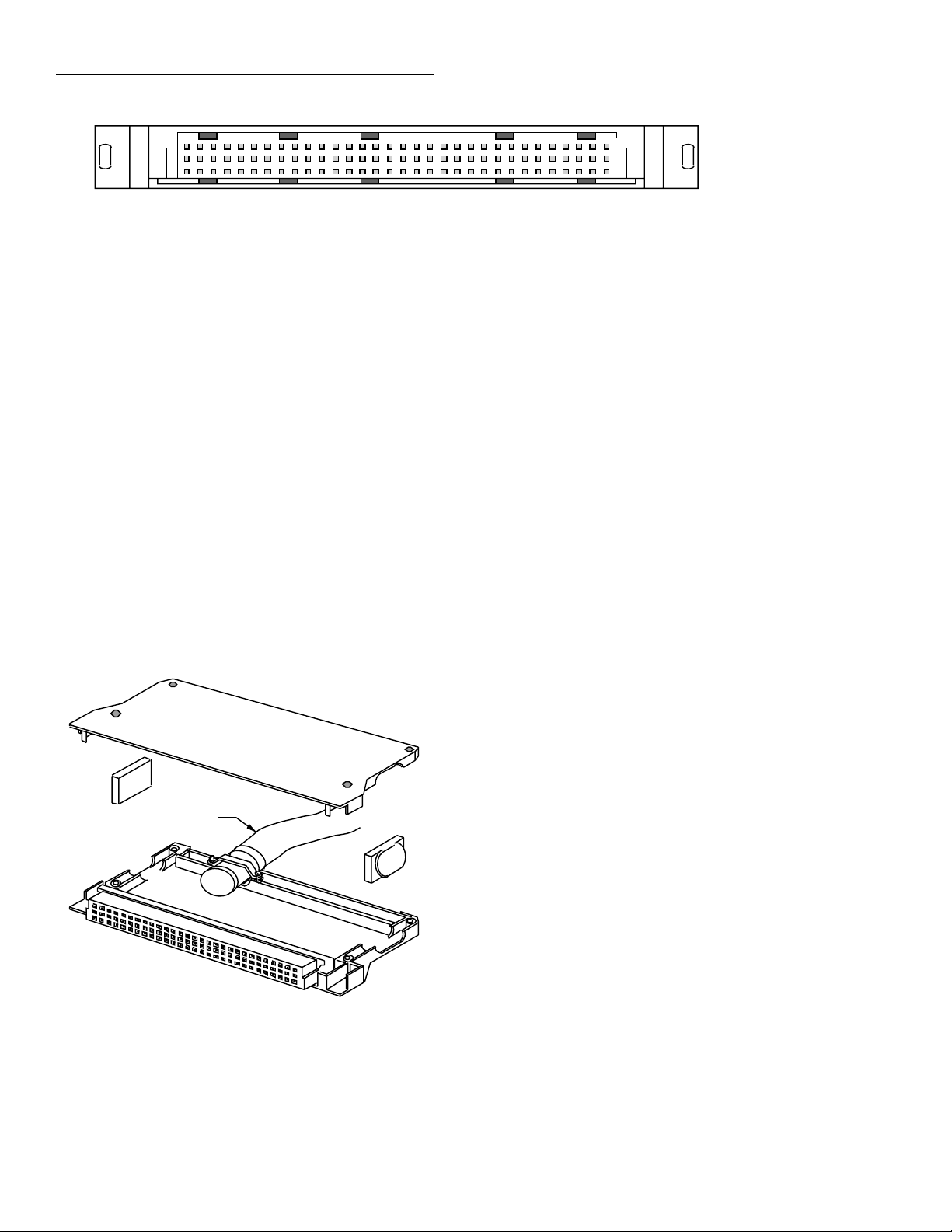
Card Connections and Installation
F
M
Note : See Figure 3-2 for terminal identification.
Figure 3-4
Model 7011-MTR connector pinout
3231302928272625242322212019181716151413121110987654321
c
b
a
View from solder
cup side of
connector
In Figure 3-3B, connections are made using a Model
7011-MTC-2 cable assembly that is cut in half. The 96pin female DIN connector on one end of the cable mates
directly to the multi-pin connector card. The unterminated
end of the cable is wired directly to the SourceMeter and
the DUT. The other half of the cable assembly could be
used for a second switching card.
In Figure 3-3C, connections are made using a custom-built
cable assembly that consists of a Model 7011-KIT-R
connector and 8-conductor and 16-conductor cables. The
connector has solder cups to accommodate the individual
wires of the unterminated cable. Figure 3-5 provides an exploded view of the connector assembly and shows how the
cables are connected. The connector end of the resulting
cable assembly mates directly to the multi-pin connector
card. The unterminated end of the cable assembly is wired
directly to instrumentation and the DUT.
Two Cables
3.3.4 Connector insulation and cleaning
To ensure adequate isolation resistance between signal lines,
observe the following precautions when wiring connectors:
• Install a short length of Teflon® tubing on each connecting wire and connector terminal. Be sure the tubing is
of sufficient length to cover both the terminal and the
exposed end of the wire.
• After soldering all wires to the connector, thoroughly
wash the entire connector with distilled water followed
by clean methanol. Allow the connector to dry for several
hours in a 50°C low-humidity environment before use.
• After cleaning and drying, slide each piece of Teflon
tubing down until it completely covers the connector
terminal.
3.4 Typical connection schemes
The following information provides some typical connection
schemes for single-card and multi-card system configurations using the series 2400 SourceMeters to make six-wire
ohms measurements. Remember that these are only examples to demonstrate various ways to wire a test system. Connection details are provided in paragraph 3.3.
®
igure 3-5
odel 7011-KIT-R assembly, shown with cables
3-6
3.4.1 Single-card system
Figure 3-6 shows how external connections can be made to a
single-card system. The SourceMeter and the DUTs are
hard-wired to the Model 7011-MTR male bulkhead connector. This connector has solder cups that will accept wire sizes
up to #24 AWG. The test system is connected to the matrix
using the Model 7011-MTC-2 round cable assembly. This
cable mates directly to both the external bulkhead connector
and the Model 7019-C matrix card assembly. Notice that the
bulkhead connector is shown mounted to a fixture to help
keep the cabling stable during the test.
Page 28

Card Connections and Installation
Source Meter
12 34567 8910
Figure 3-6
Single-card system example
Row Connections
DUT Test Fixture
7019-C
Fixture for
Bulkhead
Connector
Individual Conductors
7011-MTC-2
Cable Assembly
7011-MTR
Bulkhead
Connector
When using a single card-system, make sure the card remains electrically isolated from any other switching cards installed in the same mainframe. There are several ways to
ensure isolation for a single card in the Model 7001/7002
mainframe:
• Vacate other mainframe slot(s). If there is a Model
701X card installed in another slot, remove it.
• Remove all backplane jumpers on the Model 7019-C
matrix card. Doing so will disconnect the card from the
analog backplane of the mainframe.
• Remove all backplane jumpers from any switching
card(s) installed in other slot(s).
3.4.2 Multi-card system
Figure 3-7 shows a system using two matrix cards installed in
one Model 7001 mainframe to configure a dual 3×12 test matrix. In this connection scheme, row connections of the two
matrix cards are made internally through the backplane of the
Model 7001 mainframe. As previously discussed, the backplane row jumpers of both matrix cards must be installed.
Figure 3-7 shows how external connections can be made for
each Model 7019-C card. In this example, a single Model
7011-MTC-2 round cable assembly is cut in half to provide
two cables, each of which is unterminated at one end. The
unterminated ends of one of the cables are hard-wired to the
SourceMeter and some of the DUTs, while the other cable is
connected to the remainder of the DUTs, as shown. The
connector ends of these cables mate directly to the Model
7019-C matrix card assemblies.
The same general connecting scheme shown in Figure 3-7
can be used for larger matrices by installing several Model
7019-C cards in a Model 7002 mainframe. Again, the
SourceMeter should be connected to the row terminals of
only one card connector, while DUT connections are made
to the column terminals of all card connectors in the matrix.
Backplane jumpers for all cards must also be installed to carry row connections through to all cards in the matrix.
3-7
Page 29
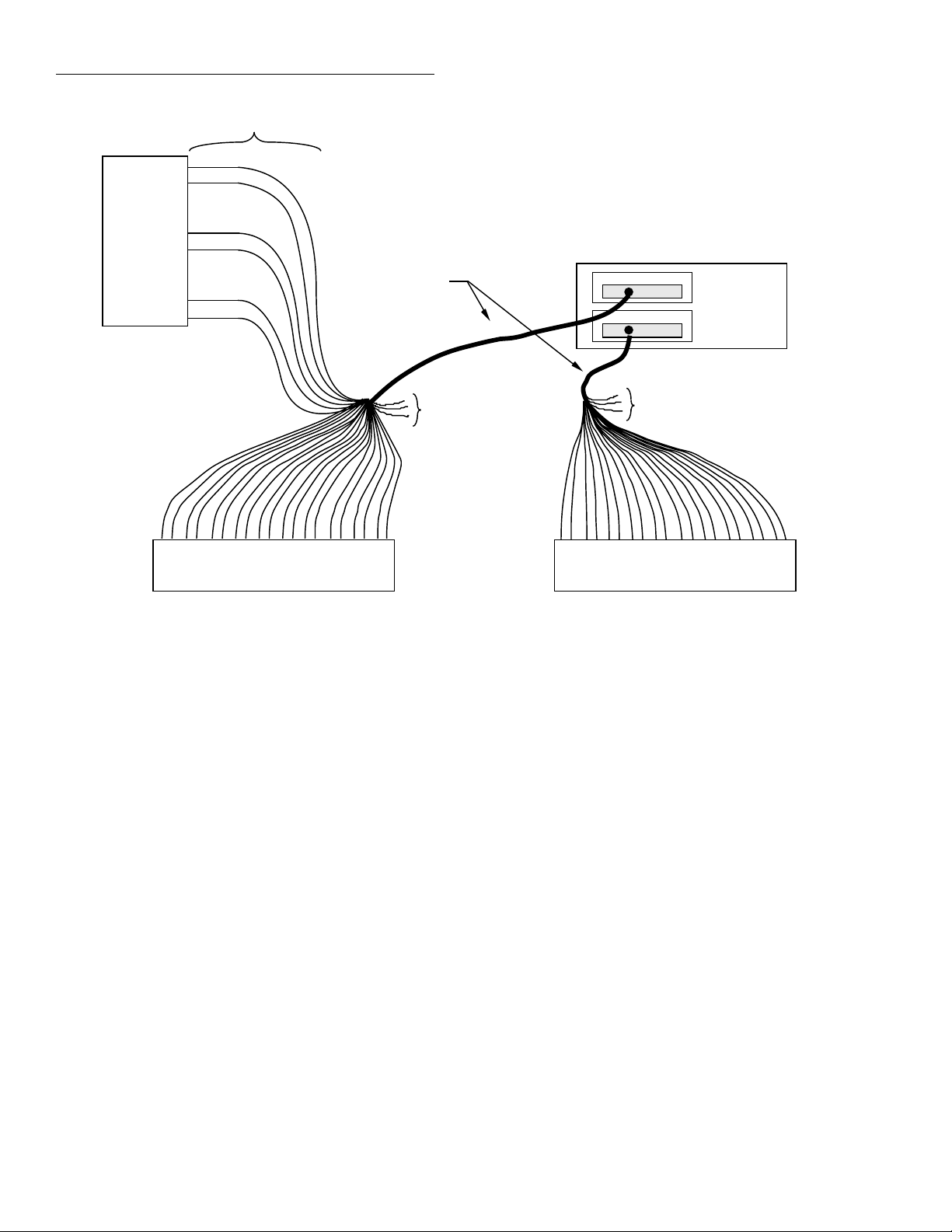
Card Connections and Installation
Row Connections
Note : Backplane row jumpers for
both matrix cards must be
installed.
7011-MTC-2
Cable Assembly
(Cut in half to
provide two cables)
Source Meter
DUT Test Fixture DUT Test Fixture
Figure 3-7
Two-card system connection example
3.5 Model 7019-C installation and removal
74 to 82
unused wires
3.5.1 Matrix card installation
7001
7019-C
7019-C
80 to 88
unused wires
C
A
R
D
1
C
A
R
D
2
The following paragraphs explain how to install and remove
the Model 7019-C matrix card assembly from the Model
7001/7002 mainframe.
WARNING
Installation or removal of the Model
7019-C should be performed by qualified service personnel only. Failure to
recognize and observe standard safety
precautions could result in personal injury or death.
CAUTION
To prevent contamination of the matrix
card that could degrade performance,
handle the card assembly by the edges
and shields only.
3-8
Perform the following steps to install the Model 7019-C matrix card assembly in the Model 7001/7002 mainframe:
WARNING
Turn off power from all instrumentation
(including the Model 7001/7002 mainframe) and disconnect their line cords.
Make sure all power is removed and
stored energy in external circuitry is discharged. Disconnect the 96-pin connector cable from the card before installation
or removal.
1. Mate the connector card to the relay card if they are separated. Install the supplied 4-40 screw at the end of the
card to secure the assembly. Make sure to handle the
cards by the edges and shields to prevent contamination.
Page 30

Card Connections and Installation
Install ground screw
Ejector Arms
(locked position)
CARD
1
CARD
2
CARD
3
CARD
4
INTERCONNECTION, INSTALLATION AND REMOVAL OF CARDS BY QUALIFIED SERVICE PERSONNEL ONLY.
WARNING:
NO INTERNAL OPERATOR SERVICEABLE PARTS, SERVICE BY QUALIFIED PERSONNEL ONLY.
WARNING:
KEITHLEY
7019-C 6-WIRE OHM MATRIX
Ejector Arms
(open position)
KEITHLEY
7019-C 6-WIRE OHM MATRIX
Install Ground
Screw
KEITHLEY
KEITHLEY
CAUTION:
CAUTION:
Ejector Arms
(Open Position)
WARNING:
WARNING:
NO INTERNAL OPERATOR SERVICABLE PARTS,SERVICE BY QUALIFIED PERSONNEL ONLY.
NO INTERNAL OPERATOR SERVICABLE PARTS,SERVICE BY QUALIFIED PERSONNEL ONLY.
7019-C 6-WIRE OHM MATRIX
MADE IN USA
7019-C 6-WIRE OHM MATRIX
FOR CONTINUED PROTECTION AGAINST FIRE HAZARD,REPLACE FUSE WITH SAME TYPE AND RATING.
FOR CONTINUED PROTECTION AGAINST FIRE HAZARD,REPLACE FUSE WITH SAME TYPE AND RATING.
Ejector Arms
(Locked Position)
Figure 3-8
Model 7019-C installation in Model 7001
2. Facing the rear panel of the Model 7001 or 7002, select
the slot in which you wish to install the card.
3. Referring to Figure 3-8 for Model 7019-C installation in
the Model 7001 or Figure 3-9 for Model 7019-C installation in the Model 7002, feed the matrix card assembly
into the desired slot so the edges of the relay card ride in
the rails.
4. With the ejector arms in the unlocked position, push the
card assembly all the way into the mainframe until the
arms engage into the ejector cups, and then push both
arms inward to lock the card into the mainframe.
5. Install the screw as shown in Figure 3-8 or Figure 3-9.
C
A
R
D
1
C
A
R
D
2
DIGITAL I/O
I
N
O
U
T
TRIGGER LINK
CHANNEL
READY
LINE
RATING
90-250
50-400
40VA
MAX
Hz
V
IEEE
EXTERNAL
TRIGGER
-
488
3.5.2 Matrix card removal
To remove the matrix card assembly, remove the ground
screw, unlock the card by pulling the latches outward, and
then pull the card assembly out of the mainframe. Remember
to handle the card assembly by the edges and shields to avoid
contamination that could degrade performance.
Figure 3-9
Model 7019-C installation into Model 7002
3-9
Page 31

Card Connections and Installation
3-10
Page 32

4
Operation
4.1 Introduction
This section contains basic operating information for the
Model 7019-C. For detailed mainframe operating instructions, refer to the Model 7001 or 7002 Instruction Manual.
4.2 Safety and signal considerations
4.2.1 Safety considerations
WARNING
Applying a voltage to the mainframe
backplane that is higher than the Model
7019-C voltage specification may cause
the Model 7019-C output relay contacts
to permanently short together. This situation may cause hazardous voltages
from other cards in the mainframe to
appear on the Model 7019-C 96-pin connector terminals. To avoid a possible
shock hazard:
• Limit the backplane voltage to the
lowest voltage rating of all cards in the
system.
• Remove all unused cards from the
mainframe.
• Make sure all connectors are fully
mated before applying power.
• All connections including external
connections must be fully insulated or
shielded to prevent operator contact.
Safety shields must be connected to
safety earth ground using #18 AWG or
larger wire.
4.2.2 Maximum signal levels
CAUTION
To prevent damage to the card, do not
exceed the maximum signal level specifications of the card.
To prevent overheating or damage to the relays, never exceed
the following maximum signal levels:
• Maximum voltage: 200V peak.
• Maximum current: 1A carry, 0.5A switched.
• Maximum power: 10VA
4.2.3 Maximizing relay life
For maximum relay life, use cold switching whenever possible. With cold switching, power is removed from the crosspoint being switched before the corresponding relay is
opened or closed.
The 2400 series of SourceMeters have a pulse trigger mode
that can be used in conjunction with Model 7001/7002 triggering to perform cold switching automatically. With this
mode, the SourceMeter will turn off its output and then trigger the Model 7001/7002 to close or open crosspoints. The
SourceMeter will then turn on its output and make the measurement as usual. See the respective instrument instruction
manuals for details on triggering.
4.3 Mainframe control of matrix card
The following information pertains to the Model 7019-C matrix card. It assumes you are familiar with the operation of
the Model 7001/7002 mainframe.
If you are not familiar with the operation of the mainframe, refer to Section 3 of the Model 7001 or 7002 Instruction Manual
after reading the following information.
4-1
Page 33

Operation
F
C
7001 Display
CARD 1 CARD 2
1 234567 891012345678910
= Open Channel
= Closed Channel
igure 4-1
hannel status display
4.3.1 Channel assignments
Mainframe display format
The Model 7001 has a channel status display (Figure 4-1)
that provides the real-time state of each available channel.
The left portion of the display is for slot 1 (Card 1), and the
right portion is for slot 2 (Card 2).
The Model 7002 has a similar display but includes indicators
for 10 cards.
Controlling crosspoints
Each Model 7019-C matrix card crosspoint is accessed by
using a specific CHANNEL number (1-40) that identifies a
unique crosspoint. The CHANNEL assignments for the matrix card are summarized in Figure 4-2 and are listed in detail
in Table 4-1.
C1
IN2, F+
C11
IN10, F-
C21
IN5, S+
C2
IN4, F+
C12
IN12, F-
C22
IN7, S+
C3
IN6, F+
C13
IN2, G
C23
IN9, S+
C4
IN8, F+
C14
IN4, G
C24
IN11, S+
C5
IN10, F+C6IN12, F+
C15
IN6, G
C25
IN1, S-
Each CHANNEL assignment is made up of the slot designator (1 or 2 for the Model 7001; 1 through 10 for the Model
7002) and the channel number for the crosspoint. When
controlling crosspoints, include both the slot and the channel number separated by an exclamation point. Some examples of CHANNEL assignments for specific crosspoints are:
CHANNEL 1!1 = Slot 1, Channel 1 (IN2, FORCE+)
CHANNEL 1!12 = Slot 1, Channel 12 (IN12, FORCE–)
CHANNEL 2!21 = Slot 2, Channel 21 (IN5, SENSE+)
CHANNEL 2!33 = Slot 2, Channel 33 (IN5, GUARD
SENSE)
C16
IN8, G
C26
IN3, S-
C7
IN2, F-
C17
IN10, G
C27
IN5, S-
C8
IN4, F-
C18
IN12, G
C28
IN7, S-
C9
IN6, F-
C19
IN1, S+
C29
IN8, S-
C10
IN8, F-
C10
IN3, S+
C30
IN11, S-
C31
IN1, GS
Key: C = Channel #
F = FORCE
S = SENSE
G = Guard
GS = GUARD SENSE
IN = Column Input #
C32
IN3, GS
C33
IN5, GS
C34
IN7, GS
C35
IN9, GS
C36
IN11, GS
C37
IN14, A
C38
IN6, A
C39
IN13, B
C40
IN15, B
Figure 4-2
Model 7019-C card channel/crosspoint assignments
4-2
Page 34

Operation
Table 4-1
Crosspoint channel assignments
Model 7001/7001
channel number Model 7019-C crosspoint*
1 IN2, FORCE+
2 IN4, FORCE+
3 IN6, FORCE+
4 IN8, FORCE+
5 IN10, FORCE+
6 IN12, FORCE+
7 IN2, FORCE–
8 IN4, FORCE–
9 IN6, FORCE–
10 IN8, FORCE–
11 IN10, FORCE–
12 IN12, FORCE–
13 IN2, GUARD
14 IN4, GUARD
15 IN6, GUARD
16 IN8, GUARD
17 IN10, GUARD
18 IN12, GUARD
19 IN1, SENSE+
20 IN3, SENSE+
21 IN5, SENSE+
22 IN7, SENSE+
23 IN9, SENSE+
24 IN11, SENSE+
25 IN1, SENSE–
26 IN3, SENSE–
27 IN5, SENSE–
28 IN7, SENSE–
29 IN9, SENSE–
30 IN11, SENSE–
31 IN1, GUARD SENSE
32 IN3, GUARD SENSE
33 IN5, GUARD SENSE
34 IN7, GUARD SENSE
35 IN9, GUARD SENSE
36 IN11, GUARD SENSE
37 IN14, A
38 IN16, A
39 IN13, B
40 IN15, B
* Indicates which row and column are connected by closing channel.
4.3.2 Front panel control
A Model 7019-C crosspoint is closed from the front panel by
keying in the channel assignment and pressing CLOSE. For
example, to close the IN4, FORCE- crosspoint (channel 8) of
a Model 7019-C card installed in slot 2, key in the following
channel list, and press CLOSE:
SELECT CHANNELS 2!8
The above closed channel can be opened by pressing OPEN or
OPEN ALL. The OPEN key opens only the channels specified
in the channel list, and the OPEN ALL key opens all channels.
The following display is an example of a channel list that closes
six channels required for a typical 6-wire ohms measurement:
SELECT CHANNELS 1!1,1!8,1!15,1!19,1!26,1!33
Notice that channel entries are separated by commas (,). A
comma is inserted by pressing ENTER or the right cursor
key. The channel range is specified by using the hyphen key
to separate the range limits. Pressing CLOSE will close all
the channels specified in the channel list. Pressing OPEN (or
OPEN ALL) will open the channels.
4.3.3 IEEE-488 bus operation
The following SCPI commands are used to close and open
channels:
:CLOSe <list>
:OPEN <list>|ALL
For example, the following command closes channels 1!1,
1!8, and 1!15:
:CLOS (@1!1,1!8,1!15)
Either of the following commands will open channels 1!1,
1!8, and 1!15:
:OPEN (@1!1,1!8,1!15)
:OPEN ALL
4.3.4 Automatic crosspoint sequencing
You can automatically sequence through Model 7019-C crosspoint configurations by using the Model 7001/7002 switch pattern memory. The Model 7001 can store up to 100 switch
patterns, and the Model 7002 can store 500 switch patterns. See
the Model 7001 or 7002 Instruction Manual for details.
4.4 Measurement considerations
Many measurements made with the Model 7019-C are subject to various effects that can seriously affect six-wire ohms
measurement accuracy. The following paragraphs discuss
these effects and ways to minimize them.
4-3
Page 35

Operation
4.4.1 Path isolation
Path isolation is the equivalent impedance between any two
test paths in a measurement system. Ideally, the path isolation should be infinite, but the actual resistance and distributed capacitance of cables and connectors results in less than
infinite path isolation values for these devices. For six-wire
ohms measurements using the series 2400 SourceMeters,
only the resistive component of isolation impedance is of any
consequence, and the capacitive component need not normally be considered.
Path isolation resistance forms a signal path that is in parallel
with the equivalent resistance of the DUT, as shown in Figure 4-3. For low-to-medium device resistance values, path
isolation resistance is seldom a consideration. However, it
can degrade measurement accuracy when testing high-resistance devices.
R
DUT
R
PATH
DUT
E
R
IN
V
Even when the conductor is stationary, magneticallyinduced signals may still be a problem. Fields can be produced by various signals such as the AC power line voltage.
Large inductors such as power transformers can generate
substantial magnetic fields, so care must be taken to keep the
switching and measuring circuits away from these potential
noise sources.
At high current levels, even a single conductor can generate
significant fields. These effects can be minimized by using
twisted pairs, which will cancel out most of the resulting fields.
4.4.3 Radio frequency interference
RFI (Radio Frequency Interference) describes electromagnetic interference over a wide range of frequencies across the
spectrum. Such RFI can be particularly troublesome at low
signal levels, but it can also affect measurements at high levels if the problem is sufficiently severe.
RFI can be caused by steady-state sources such as radio or
television signals, or some types of electronic equipment
(microprocessors, high speed digital circuits, etc.). It can
also result from impulse sources, as in the case of arcing in
high-voltage environments. In either case, the effect on the
measurement can be considerable if enough of the unwanted
signal is present.
DUT
= Source Resistance of DUT
DUT
R
E DUT
= Source EMF of DUT
R PATH
= Path Isolation Resistance
R IN
= Input Resistance of Measuring Instrument
Matrix
Card
Measure
Instrument
Figure 4-3
Path isolation resistance
4.4.2 Magnetic fields
When a conductor cuts through magnetic lines of force, a
very small current is generated. This phenomenon will often
cause unwanted signals to occur in the test leads of a switching matrix system. If the conductor has sufficient length,
even weak magnetic fields like those of the earth can create
sufficient signals to affect low-level measurements.
Two ways to reduce these effects are: (1) reduce the lengths
of the test leads, and (2) minimize the exposed circuit area.
In extreme cases, magnetic shielding may be required. Special metal with high permeability at low flux densities (such
as mu metal) is also effective.
RFI can be minimized in several ways. The most obvious
method is to keep the equipment and signal leads as far away
from the RFI source as possible. Shielding the matrix
switching card, signal leads, sources, and SourceMeter will
often reduce RFI to an acceptable level. Again, shields
should normally be connected only at one end, either to
ground or circuit common, depending on which configuration gives the best results.
The series 2400 SourceMeters incorporate internal filtering
that may help to reduce RFI effects in many situations. Note,
however, that filtering will reduce the reading rate, possibly
affecting the throughput of a production testing environment.
4.4.4 Ground loops
When two or more instruments are connected together, care
must be taken to avoid unwanted signals caused by ground
loops. Ground loops usually occur when sensitive instrumentation is connected to other instrumentation with more than
one signal return path such as power line ground. As shown in
Figure 4-4, the resulting ground loop causes current to flow
through the instrument LO signal leads and then back through
power line ground. This circulating current develops a small
but undesirable voltage between the LO terminals of the two
instruments. This voltage will be added to the source voltage,
affecting the accuracy of the measurement.
4-4
Page 36
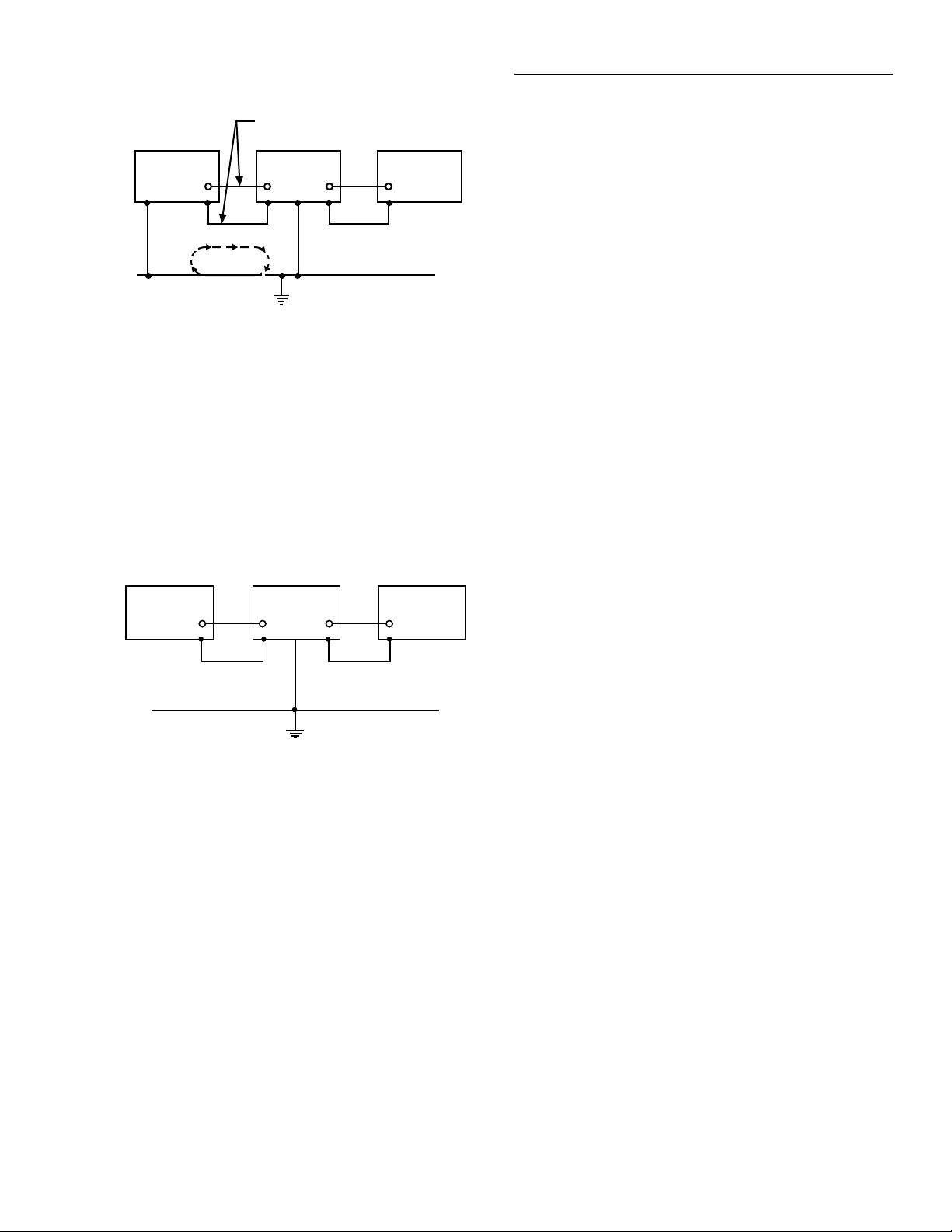
Operation
Signal Leads
Instrument 1 Instrument 2 Instrument 3
Ground Loop
Current
Power Line Ground
Figure 4-4
Ground loops
Figure 4-5 shows how to connect several instruments together
to eliminate this type of ground loop problem. Here, only one
instrument is connected to power line ground.
Ground loops are not normally a problem with instruments
having isolated LO terminals such as the series 2400
SourceMeters. However, as stated previously, shields should
normally be connected to ground or circuit common at one
end to avoid such ground loops.
problems, never touch the card or mating 96-pin connector insulating material. In addition, the matrix card should only be
used in clean, dry environments to avoid contamination.
If the connector insulators become contaminated, they can
be cleaned with a cotton swab dipped in clean methanol.
After thoroughly cleaning, they should be allowed to dry for
several hours in a low-humidity environment before use, or
they can be dried more quickly using dry nitrogen.
4.5 Six-wire ohms resistance testing applications
The Model 7019-C is designed specifically for use with the
six-wire ohms function of the series 2400 SourceMeters. The
following information provides an overview of using the
Model 7019-C for six-wire ohms testing of resistor networks
using a Model 2400 SourceMeter.
4.5.1 Types of resistor networks
Figure 4-6 shows the various types of resistor networks.
These include bussed networks, isolated networks, dual
terminator networks, and ladder networks.
Instrument 1 Instrument 2 Instrument 3
Power Line Ground
Figure 4-5
Ground loop elimination connections
4.4.5 Keeping connectors clean
As is the case with any high-resistance device, the integrity
of the 96-pin connectors can be compromised if they are not
handled properly. If connector insulation becomes contaminated, the insulation resistance will be substantially reduced,
affecting high-impedance measurement paths.
Oils and salts from the skin can contaminate connector insulators, reducing their resistance. Also, contaminants present in
the air can be deposited on the insulator surface. To avoid these
Bussed networks
Bussed networks (Figure 4-6A) usually contain resistors of
the same value connected to a common bus. These networks
are often used for pull-up/pull-down or impedance-matching
applications. The Model 7019-C provides multiplexing of
these device pins to the 2 or 4-wire inputs of any 2 or 4-wire
measuring instrument.
Isolated networks
Isolated networks (Figure 4-6B) typically contain resistors
of the same value. The resistors in the network are electrically isolated from each other. Typical applications for these
types of networks include current-limiting and termination.
Again, the Model 7019-C provides 2 or 4-wire multiplexing.
Dual terminator networks
Dual terminator networks (Figure 4-6C) are generally constructed with resistors of two different values, with each resistor connected to a common bus. The resistors within the
network form equivalent circuits, often called delta or loop
circuits, that are in parallel with the individual resistor. The
Model 7019-C provides easy multiplexing of these devices
to a six-wire measuring instrument such as the Model 2400
using guard to guard out the parallel path.
4-5
Page 37

Operation
F
Ladder networks
Ladder networks (Figure 4-6D) typically contain resistors of
two values, with one value being twice the other. For that reason, these networks are usually referred to as R/2R ladders
and are commonly found in A/D and D/A applications.
These ladders often have “buried” nodes or junctions without
external access pins. In such cases, a “split Kelvin” connection scheme to a 4-wire measuring instrument such as the series 2400 is required. The Model 7019-C provides
convenient switching of these connections.
4.5.2 Typical resistor network tests
Typical tests performed on resistor networks include:
• Measurement of element resistance values.
• Measurement of isolation resistance between individual
elements.
• Determination of voltage coefficient, which is change
in resistance with applied voltage.
4.5.3 Six-wire ohms measurement technique
Conventional two-wire or four-wire resistance measurement
techniques cannot be used on some resistor networks because it is not possible to make appropriate connections to
individual elements within the network. In such networks,
three or more resistors are connected in a delta loop, forming a Thevenin equivalent circuit. The usual two-wire or
four-wire measurement technique will yield the resistance
of the Thevenin equivalent circuit rather than the resistance
of each element.
The six-wire guarded ohms measurement technique shown in
Figure 4-7 solves the problem by effectively guarding or nulling out the unwanted resistances. For example, assume that the
resistance of R
would appear in parallel with R1, reducing its measured value.
Applying the guard voltage to the junction of R2 and R3 effectively removes R2 and R3 from the circuit, and the resistance
of R1 is determined in the usual manner by forcing the source
current IS through R1, and then measuring the resulting voltage across the device in order to compute the resistance. Note
that each of the six SourceMeter terminal connections is routed through a Model 7019-C crosspoint. Crosspoint connections can be changed as desired to test the various elements
within the network.
is to be determined. Normally, R2 and R
1
3
16 15 14 13 12 11 10 9
R
R
R
R
R
R R
1 2 3 4 5 6 7
A. Bussed
16 15 14 13 12 11 10 9
R1
R2R2R1R1R2R2R1R1R2R2R1R1R2R2R1R1R2R2R1R1R2R2R1R1R2
1 2 3 4 5 6 7
C. Dual terminator
R
R
R
R
igure 4-6
Types of resistor networks
16 15 14 13 12 11 10 9
R
R
R R R R R R R R
R
R
8
R2 R1
8
1 2 3 4 5 6 7
B. Isolated
R
2R 2R
1 2 3 4 5 6 7
D. Ladder with "buried" nodes
2RR2RR2RR2R
8
4-6
Page 38

-
F
+
I
S
+
V
SENSE
-
Model 2400 SourceMeter
I
SOURCE
igure 4-7
Six-wire ohms guarded measurement technique
Guard
Sense
V, Ω Guard
4-Wire
Sense HI
Input/Output
HI
Input/Output
LO
4-Wire
Sense LO
R
2
R
1
Model 7019-C Resistor
Network
Operation
V
R
3
SENSE
=
R
1
I
SOURCE
4.5.4 Six-wire ohms test switching connections
Figure 4-8 shows the basic connections, using a Model 2400
SourceMeter and the Model 7019-C, to make six-wire ohms
measurements on resistor networks.
SourceMeter and matrix card connections
The six rear panel jacks of the SourceMeter are connected to
the Model 7019-C rows summarized in Table 4-2.
Table 4-2
SourceMeter and matrix card connections
Model 7019-C
Model 2400 jack
INPUT/OUTPUT HI
INPUT/OUTPUT LO
V, Ω GUARD
4-WIRE SENSE HI
4-WIRE SENSE LO
GUARD SENSE
Resistor network connections
The resistor network terminals should be connected to the
twelve column terminals (IN1 through IN12) of the Model
7019-C. The exact connecting scheme will depend on the resistor network configuration.
row terminal
FORCE+
FORCE–
GUARD
SENSE+
SENSE LO
GUARD SENSE
4.5.5 Basic six-wire ohms test procedure
The basic procedure for making resistor network measurements
using the Model 2400 SourceMeter and the Model 7019-C for
six-wire ohms measurements on resistor networks is:
1. Connect the SourceMeter and resistor network to the
Model 7019-C using Figures 4-7 and 4-8 as a guide.
2. Configure the SourceMeter for six-wire ohms measurements, and be sure the rear panel jacks are selected.
3. Program the switching mainframe to close the necessary
Model 7019-C crosspoints to test the desired network
resistance element.
4. Turn on the Model 2400 source output.
5. Make the resistance measurement for the selected element.
6. Turn off the Model 2400 source.
7. Program the switching mainframe to open the crosspoints presently closed.
8. Repeat steps 3 through 7 for each network element to be
tested.
4-7
Page 39

Operation
F
F
7001
7019
Card 1
3
2
1
8
7
14
13
21
20
19
27
26
25
33
32
31
3 4
R1 R21R1 R22R1 R2
9
15
2400
SourceMeter
Input/Output HI
Input/Output LO
Guard
Sense 4 Wire HI
Sense 4 Wire LO
Guard Sense
= Closed Crosspoints
igure 4-8
Six-wire ohms test connections
4.5.6 Split Kelvin measurement technique
Conventional 2-wire or 4-wire resistance measurement
techniques cannot be used to test resistors with “buried”
nodes such as the ladder network shown in Figure 4-6D. In
such networks, the usual solution is to use a split Kelvin
connection, where the source and sense lines are connected
to different points on the network.
Figure 4-9 shows the basic circuit configuration for the split
Kelvin measurement technique. In this example, connections
allow the value of R3 to be determined. The source current
flows through R3, developing a voltage across that resistance
element, and the resistance value is computed from the
sourced current and measured voltage in the usual manner.
Note that the measured voltage is essentially the same as the
voltage across R3 because the sense current through R1 and
R5 is negligible.
analog
backplane
connection
6
5
4
12
11
10
18
17
16
22
28
34
24
23
30
29
35
6
R1 R25R1 R2
R
1
19
25
3136
7 8
R1 R2
R
3
R
2
2R 2R
LO
=
R
VR / I
3
igure 4-9
Split Kelvin measurement technique
7019
Card 2
3
2
1
9
8
7
15
14
13
22
21
20
28
27
26
34
33
32
8 pin dual
terminator
V
R
RR
R
5
R
R
4
6
2R 2R
I
Tes t
t
HI
V
M
LO HI
V
/ I
Test = VM
Test
5
4
11
10
17
16
23
29
35
7
2400
SourceMeter
6
12
18
24
30
36
4-8
Page 40

Operation
4.5.7 Split Kelvin test connections
Figure 4-10 shows the basic connections using a Model 2400
SourceMeter and the Model 7019-C to make the split Kelvin
resistance measurement previously described.
4.5.8 Basic test procedure
The basic procedure for making split Kelvin resistor network
measurements using the Model 2400 SourceMeter and Model 7019-C is:
1. Connect the SourceMeter and resistor network to the
Model 7019-C using Figures 4-9 and 4-10 as a guide.
7019
Card 1
3
2
1
9
8
7
15
14
13
21
20
19
2400
SourceMeter
Input/Output HI
Input/Output LO
Sense 4 Wire HI
2. Configure the SourceMeter for four-wire ohms measurements.
3. Program the switching mainframe to close the necessary
Model 7019-C crosspoints to test the desired network
resistance element.
4. Turn on the Model 2400 source output.
5. Make the resistance measurement for the selected element.
6. Turn off the Model 2400 source.
7. Program the switching mainframe to open the crosspoints presently closed.
8. Repeat steps 3 through 7 for each network element to be
tested.
7001
analog
backplane
connection
6
5
4
12
11
10
18
17
16
24
23
22
1
7
13
20
19
7019
Card 2
6
5
4
3
2
12
11
10
9
8
18
17
16
15
14
24
23
22
21
Sense 4 Wire LO
= Closed Crosspoints
Figure 4-10
Split Kelvin test connections
30
29
28
27
26
25
35
34
33
32
31
1
2R
3 4
2R22R
R R R R
2R52R
Buried node R/2R ladder
6
2R
25
36
35
34
33
32
3136
7
30
29
28
27
26
4-9
Page 41

Operation
4-10
Page 42
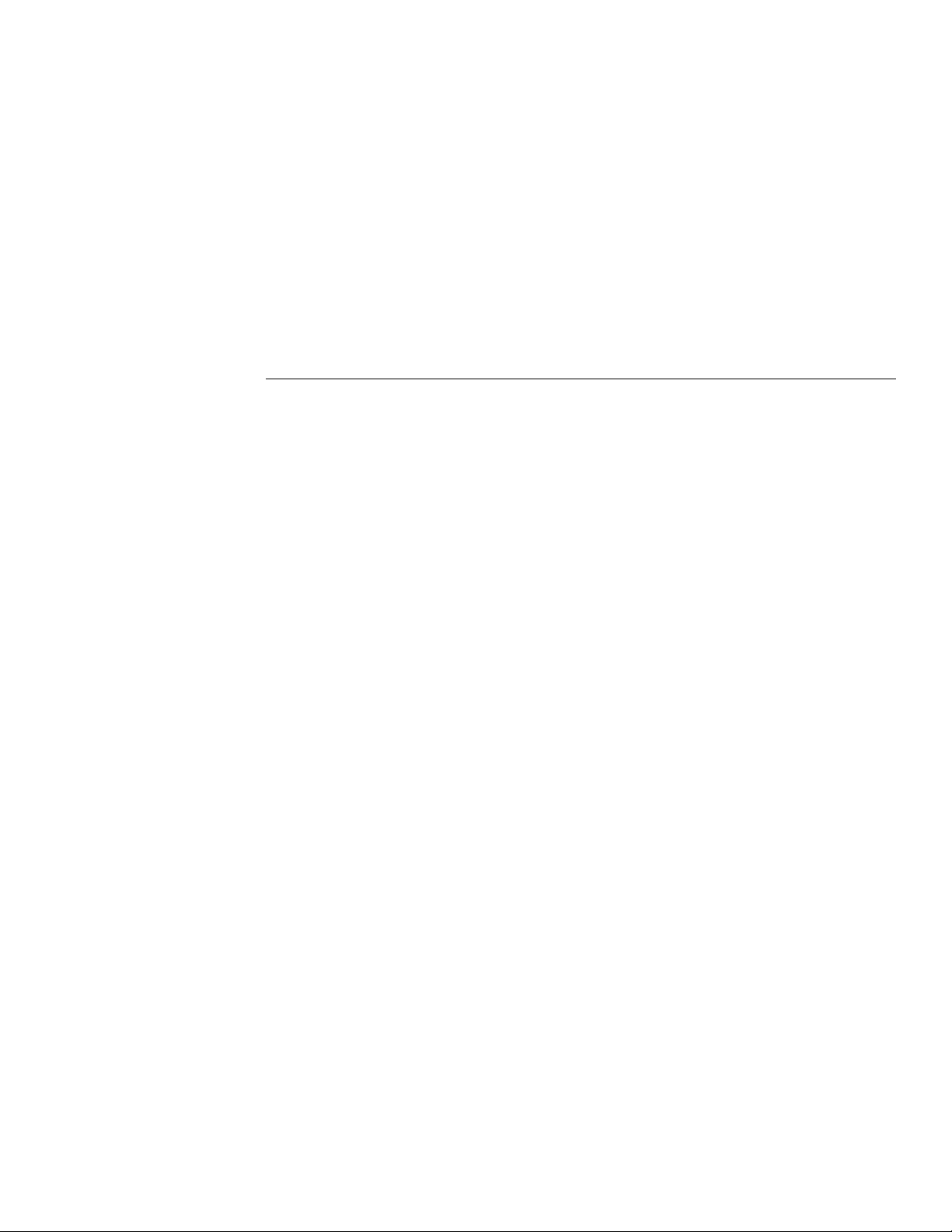
5
Servicing
5.1 Introduction
This section contains information necessary to service the
Model 7019-C matrix card.
WARNING
The information in this section is intended
for qualified service personnel only. Some of
the procedures may expose you to hazardous
voltages that could result in personal injury
or death. Do not attempt to perform these
procedures unless qualified to do so.
5.2 Handling and cleaning precautions
Because of the high-impedance circuits on the Model 7019-C,
care should be taken when handling or servicing the card to
prevent possible contamination, which could degrade performance. The following precautions should be taken when handling the matrix card.
• Do not store or operate the card in an environment
where dust could settle on the circuit board. Use dry
nitrogen gas to clean dust off the card if necessary.
• Handle the card only by the side edges. Do not touch
any board surfaces, components, or connectors. Do not
touch areas adjacent to electrical contacts. When servicing the card, wear clean cotton gloves.
• If making solder repairs on the circuit board, use an
OA-based (organic activated) flux. Remove the flux
from these areas when the repair is complete. Use pure
water and clean cotton swabs to remove the flux. Take
care not to spread the flux to other areas of the circuit
board. Once the flux has been removed, swab only the
repaired area with methanol, and then blow-dry the
board with dry nitrogen gas.
• After cleaning, the card should be placed in a 50˚C low
humidity environment for several hours before use.
5.3 Performance verification
The following paragraphs discuss performance verification
procedures for the Model 7019-C, including path resistance,
offset current, and isolation.
With the Model 7019-C backplane jumpers installed, the
performance verification procedures must be performed with
only one matrix card (the one being checked) installed in the
Model 7001/7002 mainframe. These conditions do not apply
if the backplane jumpers are removed.
CAUTION
Contamination will degrade the performance of the matrix card. To avoid contamination, always grasp the card by the side
edges. Do not touch the connectors, and do
not touch the board surfaces or components.
On plugs and receptacles, do not touch areas
adjacent to the electrical contacts.
5-1
Page 43

Servicing
NOTE
Failure of any performance verification test
may indicate the matrix card is contaminated.
See paragraph 5.2 for information on cleaning the card.
5.3.1 Environmental conditions
All verification measurements should be made at an ambient
temperature between 18˚ and 28˚C, and at a relative humidity
of less than 70%.
5.3.2 Recommended verification equipment
Table 5-1 summarizes the equipment necessary for performance
verification, along with the application for each instrument.
Note that the required connecting cables are not shown and are
left to the discretion of the technician.
Be sure to use low-noise triax cable for electrometer connections.
Table 5-1
Recommended verification equipment
Description Model Specifications Test
DMM Keithley
Model 2010
Electrometer Keithley
Model 6517
10Ω; 60ppm Channel
resistance
200pA; 1%
2GΩ, 0.225%
Offset
current,
Isolation
resistance
5.3.3 Matrix card connections
The recommended method for making instrument connections to the matrix card is by hard-wiring a 96-pin female
DIN connector and then mating it to the connector on the
Model 7019-C. Figure 5-1 shows connector terminal identification. The connector in the Model 7011-KIT-R connection kit (see Table 3-2) can be used for this purpose.
NOTE
After making solder connections to a connector, remove solder flux as explained in
paragraph 5.2. Failure to clean the solder
connections could result in degraded performance, preventing the card from passing verification tests.
Before pre-wiring any connector plugs, study the following test
procedures to fully understand the connection requirements.
Note: Required connecting cables not shown.
5-2
Page 44
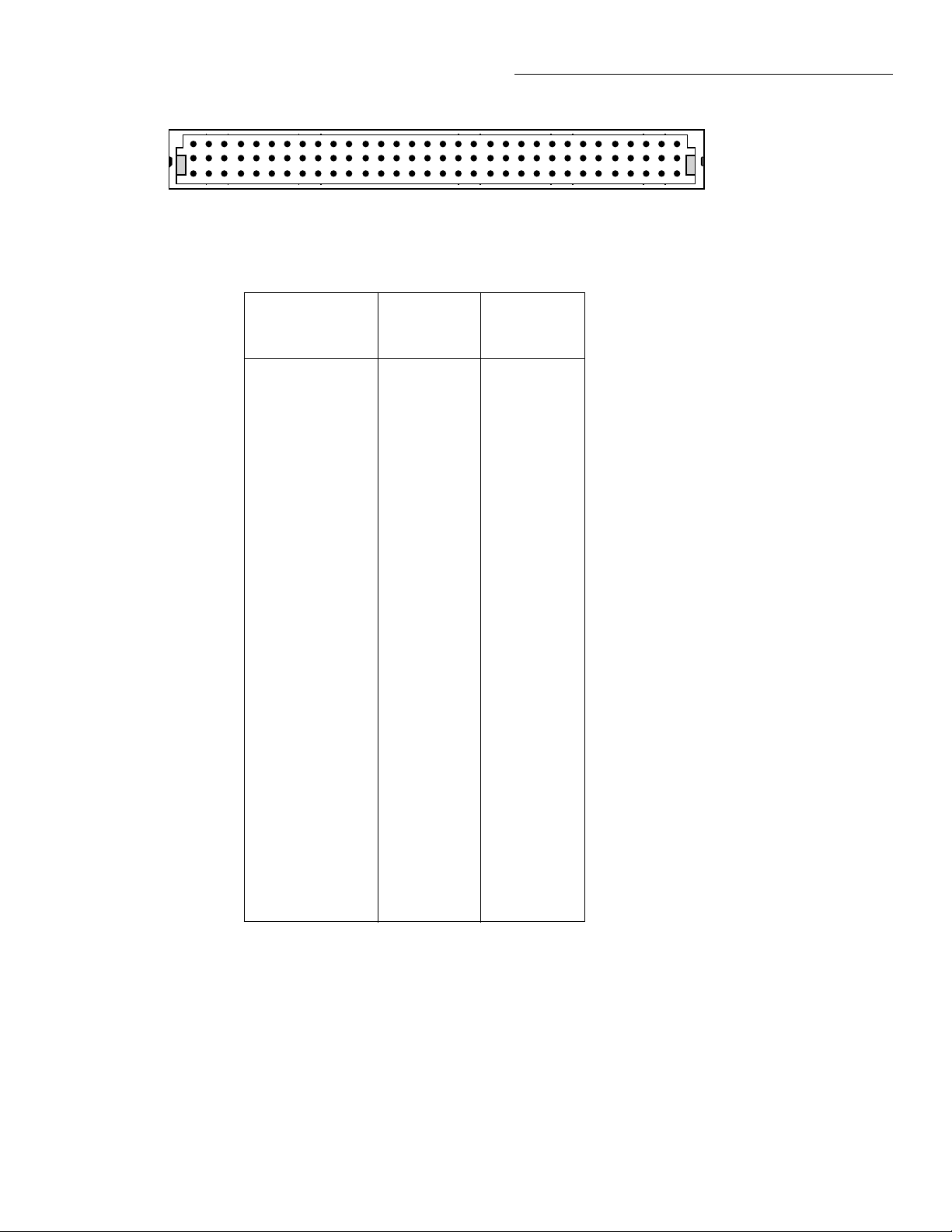
323130292827262524232221201918171615141312111098765432 1
c
b
a
Servicing
View from pin side
of connector
Matrix terminal
Connector
designation
1a–32c
Schematic
designation
1–96
FORCE+ 2c 66
FORCE– 3c 67
GUARD 6c 70
SENSE+ 4c 68
SENSE– 5c 69
GUARD SENSE 7c 71
A 9c 73
B 8c 72
IN1 11c 75
IN2 12c 76
IN3 13c 77
IN4 14c 78
IN5 15c 79
IN6 16c 80
IN7 17c 81
IN8 18c 82
IN9 19c 83
IN10 20c 84
IN11 21c 85
IN12 22c 86
IN13 23c 87
IN14 24c 88
IN15 25c 89
IN16 26c 90
Shield pins 9a, 9b 9, 41
Note: Short pins 1a to 1b on the mating connector (pins 1 and 33 on
schematic) to allow the output relays on the connector card to close.
Figure 5-1
96-pin connector terminal identification
5-3
Page 45

Servicing
F
C
TALK
LSTN
SRQ
SHIFT
TIMER
MX+B
SHIFT
DCV
LOCAL
EX TRIG
POWER
SAVE SETUP
OPEN CLOSE
CH1REM
STEP CH2 CH3 CH4 CH5 CH6 CH7 CH8 CH9 CH10
SCAN
HOLD TRIG FAST MED SLOW AUTO ERR
dBm
%
ACV
DCI
HOLD
LIMITS ON/OFFDELAY
TRIG
STORE
CONFIG HALT
STEP SCAN
Model 2010 DMM
(Measure 4-Wire ohms)
MATH
REAR
4W
REL FILT
BUFFER
STAT
CONT
Ω2 Ω4
DIGITS RATE
2010 MULTIMETER
PERIOD SENSOR
FREQ
TEMP
RANGE
TYPE
DRYCKT O COMP
RATIO
AUTO
RELFILTER
RANGE
RS232
CAL TEST
GPIB
EXIT ENTER
dB
ACI
RECALL
Ohms Sense HI
Jumpers
Input HI
SENSE
INPUT
Ω 4 WIRE
HI
350V
1000V
!
PEAK
LO
INPUTS
F
R
FRONT/REAR
3A 250V
AMPS
Input LO
PEAK
500V
PEAK
Ohms
Sense
LO
IN1 IN2 IN3 IN4 IN5 IN6 IN7 IN8 IN9 IN10 IN11 IN12 IN13 IN14 IN15 IN16
FORCE+
FORCE-
GUARD
SENSE+
SENSE-
GUARD SENSE
A
B
Note: Connections shown
to test FORCE+.
igure 5-2
onnections for channel resistance tests
5.3.4 Channel resistance tests
Referring to Figure 5-2, perform the following steps to verify
that every relay is closing properly and that the channel resistance is within specification.
1. Turn off the Model 7001/7002.
2. Install the Model 7019-C in slot 1 (CARD 1) of the
Model 7001/7002.
3. As shown in Figure 5-2, connect the terminals of all matrix columns (IN1 through IN16) together to form one
common terminal.
4. Set the Model 2010 to the 10Ω range, and connect four
test leads to the INPUT and SENSE jacks.
5. Short the free ends of the four test leads together, and
enable the Model 2010 REL mode. Leave REL enabled
for the entire test.
6. Connect INPUT HI and SENSE HI of the Model 2010
to the common column terminals. Make physical connections at IN1 and IN16 as shown.
Model 7019-C
7. Connect the DMM INPUT LO and SENSE LO test
leads to the FORCE+ row terminal as shown in Figure
5-2.
8. Turn on the Model 7001/7002.
9. Program the mainframe to close Channel 1!1 (Slot 1,
Channel 1). Verify that the resistance of this channel is
<1Ω .
10. Open Channel 1!1.
11. Repeat steps 9 and 10 for channels 2 through 6 (Channel
1!2 through Channel 1!6). In each instance, verify that
the channel resistance is <1Ω .
12. Repeat steps 9 through 10 for each row connection and
channel summarized in Table 5-2. For each test:
• Connect the DMM INPUT LO and SENSE LO
terminals to the appropriate Model 7019-C row.
• Test each channel for that row listed in the table,
being sure to close only one channel for each test.
• Make sure each channel resistance reading is <1Ω .
5-4
Page 46

Servicing
WARNING:NO INTERNAL OPERATOR SERVICABLE PARTS,SERVICE BY QUALIFIED PERSONNEL ONLY.
WARNING:NO INTERNAL OPERATOR SERVICABLE PARTS,SERVICE BY QUALIFIED PERSONNEL ONLY.
CAUTION:FOR CONTINUED PROTECTION AGAINST FIRE HAZARD,REPLACE FUSE WITH SAME TYPE AND RATING.
CAUTION:FOR CONTINUED PROTECTION AGAINST FIRE HAZARD,REPLACE FUSE WITH SAME TYPE AND RATING.
F
C
Table 5-2
Channel resistance test summary
Mainframe
DMM row
connection
Closed
channels*
channel
programming**
FORCE+ 1 - 6 1!1 - 1!6
FORCE– 7 - 12 1!7 - 1!12
GUARD 13 - 18 1!13 - 1!18
SENSE+ 19 - 24 1!19 - 1!24
SENSE– 25 - 30 1!25 - 1!30
GUARD SENSE 31 - 36 1!31 - 1!36
A 37, 38 1!37, 1!38
B 39, 40 1!39, 1!40
* Close only one channel at a time. See procedure.
** Assumes Model 7019-C is installed in Slot 1.
5.3.5 Offset current tests
These tests check offset (leakage) current between row pairs.
These tests are performed by measuring the leakage current
with a Model 6517 Electrometer.
Referring to Figure 5-3, perform the following procedure
to check offset current:
1. Turn off the Model 7001/7002.
2. Install the Model 7019-C in Slot 1 of the Model
7001/7002.
3. Connect the Model 6517 Electrometer INPUT HI terminal to the FORCE+ row of the matrix card as shown in
Figure 5-3. Connect the electrometer INPUT LO terminal to FORCE– as shown.
4. Select the Model 6517 200pA range, enable zero check,
and zero correct the instrument.
5. Turn on the Model 7001/7002.
6. Program the Model 7001/7002 to close channels 1!1 and
1!7.
7. Disable Model 6517 zero check, and verify that the current reading is <100pA. This measurement is the leakage current of the pathway.
8. Enable Model 6517 zero check, and open channels 1!1
and 1!7.
9. Repeat the basic procedure in steps 6 through 8 to check
the rest of the pathway pair(s) (channels 1!2 through 1!6
of the FORCE+ row, and channels 1!7 through 1!12 of
FORCE–).
10. Repeat the procedure in steps 6 through 9 for the remaining rows and channels, using Table 5-3 as guide.
For each test:
• Connect the electrometer INPUT HI and LO termi-
nals to the indicated rows.
• Close only one channel pair at a time (one channel
for each row).
• Verify that the offset current for each channel is
<100pA.
Triax Cable
Input
1010V
PEAK
HI
COMMON 2V ANALOG
OUTPUT
HUMIDITY
LO
750V
PEAK
PREAMP OUT
!
250 PEAK
INPUT
250V PEAK
TEMP
TYPE K
OPTION SLOT
V SOURCE
EXT TRIGINMTR COMP
RS232
!
INTERLOCK
SELECTED
LINE VOLTAGE
90-110V
180-220V
105-125V
210-250V
LINE RATING
50-60HZ
115V
50VA MAX
AC ONLY
OUT
DIGITAL
IEEE-488
(CHANGE IEEE ADDRESS
WITH FRONT PANEL MENU)
TRIG LINK
I/O
Model 6517 Electrometer
igure 5-3
onnections for offset current tests
LINE FUSE
SLOWBLOW
1/2A 90-125V
1/4A 180-250V
IN1 IN2 IN3 IN4 IN5 IN6 IN7 IN8 IN9 IN10 IN11 IN12 IN13 IN14 IN15 IN16
Input HI
Input LO
MADE
IN
U.S.A.
FORCE +
FORCE -
GUARD
SENSE +
SENSE -
GUARD SENSE
A
B
Model 7019-C
Note: Connections shown
to test FORCE- and
FORCE+ rows.
5-5
Page 47

Servicing
WARNING:NO INTERNAL OPERATOR SERVICABLE PARTS,SERVICE BY QUALIFIED PERSONNEL ONLY.
WARNING:NO INTERNAL OPERATOR SERVICABLE PARTS,SERVICE BY QUALIFIED PERSONNEL ONLY.
CAUTION:FOR CONTINUED PROTECTION AGAINST FIRE HAZARD,REPLACE FUSE WITH SAME TYPE AND RATING.
CAUTION:FOR CONTINUED PROTECTION AGAINST FIRE HAZARD,REPLACE FUSE WITH SAME TYPE AND RATING.
Table 5-3
Offset current test summary
Mainframe
Electrometer
connections
FORCE+
FORCE–
GUARD
GUARD SENSE
SENSE+
SENSE–
A
B
* Close only one channel pair at a time. See procedure.
** Assumes Model 7019-C is installed in Slot 1.
Closed
channels*
1 - 6
7 - 12
13 - 18
31 - 36
19 - 24
25 - 30
37, 38
39, 40
channel
programming**
1!1 - 1!6
1!7 - 1!12
1!13 - 1!18
1!31 - 1!36
1!19 - 1!24
1!25 - 1!30
1!37, 1!38
1!39, 1!40
5.3.6 Path isolation tests
These tests check the leakage resistance (isolation) between
adjacent paths. A path is defined as the circuit from a row to
a column that results from closing a particular crosspoint.
The test is performed by using the ohms function of the
Model 6517 Electrometer to measure the path isolation
resistance.
1. Turn off the Model 7001/7002.
2. Install the Model 7019-C in slot 1 of the Model
7001/7002.
3. Connect the Model 6517 INPUT HI and voltage source
HI terminals to the FORCE+ and FORCE– rows as
shown in Figure 5-4. Make sure the voltage source is off.
Also, make sure there are no other connections to the
card. Select the Model 6517 ohms function and 2GΩ
range. Make sure the internal voltage source connection
mode is turned on.
4. Select the Model 6517 ohms function and 2GΩ range.
Make sure the internal voltage source connection mode
is turned on.
5. Turn on the Model 7001/7002, and program it to close
Channels 1!1 (Channel 1) and 1!8 (Channel 8).
6. Set the Model 6517 Voltage Source to 200V and turn on
the output.
7. After allowing the Model 6517 reading to settle, verify
that the resistance reading is >1GΩ .
8. Repeat steps 5 through 8 for the remaining FORCE+
and FORCE– row channel pairs listed in Table 5-4.
9. Turn off the Model 6517 voltage source.
10. Repeat steps 5 through 9 for the remaining pathways
listed in Table 5-4. For each test:
• Connect the electrometer INPUT HI and voltage
source HI terminals to the indicated Model 7019-C
rows.
• Close only the pair of channels being tested.
• Make sure the Model 6517 voltage source is on.
• Verify that the path isolation resistance in each case
is >1GΩ .
1010V
PEAK
HI
COMMON 2V ANALOG
OUTPUT
HUMIDITY
LO
750V
PEAK
PREAMP OUT
!
250 PEAK
INPUT
250V PEAK
TEMP
TYPE K
OPTION SLOT
V SOURCE
EXT TRIGINMTR COMP
RS232
!
INTERLOCK
SELECTED
LINE VOLTAGE
90-110V
180-220V
105-125V
210-250V
LINE RATING
50-60HZ
115V
50VA MAX
AC ONLY
OUT
DIGITAL
IEEE-488
(CHANGE IEEE ADDRESS
WITH FRONT PANEL MENU)
TRIG LINK
I/O
Model 6517 Electrometer
Figure 5-4
Connections for path isolation tests
5-6
Input HI
V-Source HI
MADE
IN
U.S.A.
LINE FUSE
SLOWBLOW
1/2A 90-125V
1/4A 180-250V
IN1 IN2 IN3 IN4 IN5 IN6 IN7 IN8 IN9 IN10 IN11 IN12 IN13 IN14 IN15 IN16
FORCE+
FORCE-
GUARD
SENSE+
SENSE-
GUARD SENSE
A
B
Model 7019-C
Page 48

Servicing
WARNING:NO INTERNAL OPERATOR SERVICABLE PARTS,SERVICE BY QUALIFIED PERSONNEL ONLY.
WARNING:NO INTERNAL OPERATOR SERVICABLE PARTS,SERVICE BY QUALIFIED PERSONNEL ONLY.
CAUTION:FOR CONTINUED PROTECTION AGAINST FIRE HAZARD,REPLACE FUSE WITH SAME TYPE AND RATING.
CAUTION:FOR CONTINUED PROTECTION AGAINST FIRE HAZARD,REPLACE FUSE WITH SAME TYPE AND RATING.
Table 5-4
Path isolation test summary
Mainframe
Row connections Closed
channels*
channel
programming**
FORCE+, FORCE– 1, 8 1!1, 1!8
2, 9 1!2, 1!9
3, 10 1!3, 1!10
4, 11 1!4, 1!11
5, 12 1!5, 1!12
FORCE–, GUARD 7, 14 1!7, 1!14
8, 15 1!8, 1!15
9, 16 1!9, 1!16
10, 17 1!10, 1!17
11, 18 1!11, 1!18
SENSE+, SENSE– 19, 26 1!19, 1!26
20, 27 1!20, 1!27
21, 28 1!21, 1!28
22, 29 1!22, 1!29
23, 30 1!23, 1!30
SENSE–, GUARD SENSE 25, 32 1!25, 1!32
26, 33 1!26, 1!33
27, 34 1!27, 1!34
28, 35 1!28, 1!35
29, 36 1!29, 1!36
A, B 37, 39 1!37, 1!39
38, 40 1!38, 1!40
* Close both channels simultaneously for each test.
** Assumes Model 7019-C is installed in Slot 1.
5.3.7 Common-mode isolation tests
These tests check the leakage resistance (isolation) between
each pathway and chassis ground using the ohms function of
the Model 6517 Electrometer. The procedure is:
1. Turn off the Model 7001/7002.
2. Install the Model 7019-C in slot 1 of the Model 7001/7002.
3. Connect the Model 6517 voltage source HI terminal to
the FORCE+ row, and connect the electrometer INPUT
HI terminal to chassis ground of the mainframe, as
shown in Figure 5-5. Make sure the voltage source is off.
Also, make sure there are no other connections to the
card.
4. Select the Model 6517 ohms function, and choose the
2GΩ range. Make sure the internal voltage source connection mode is enabled.
5. Turn on the Model 7001/7002.
6. Program the Model 7001/7002 to close Channel 1!1. Set
the Model 6517 Voltage Source to 200V and turn on the
output.
7. After settling, verify that the Model 6517 resistance
reading is >1GΩ . This measurement is the commonmode isolation resistance of the pathway.
8. Turn off the Model 6517 voltage source, and open
Channel 1!1.
9. Repeat the basic procedure in steps 6 through 8 to check
the rest of the pathways (Channels 1!2 through 1!6) of
the FORCE+ row.
Input HI
Mainframe
Chassis
Ground
V-Source HI
1010V
PEAK
COMMON 2V ANALOG
OUTPUT
HUMIDITY
LO
750V
PEAK
PREAMP OUT
!
250 PEAK
INPUT
250V PEAK
TEMP
TYPE K
OPTION SLOT
V SOURCE
EXT TRIGINMTR COMP
RS232
!
INTERLOCK
SELECTED
LINE VOLTAGE
90-110V
180-220V
105-125V
210-250V
LINE RATING
115V
OUT
DIGITAL
TRIG LINK
I/O
HI
50-60HZ
50VA MAX
AC ONLY
(CHANGE IEEE ADDRESS
WITH FRONT PANEL MENU)
IEEE-488
LINE FUSE
SLOWBLOW
1/2A 90-125V
1/4A 180-250V
MADE
IN
U.S.A.
Model 6517 Electrometer
Figure 5-5
Connections for common-mode isolation tests
IN1 IN2 IN3 IN4 IN5 IN6 IN7 IN8 IN9 IN10 IN11 IN12 IN13 IN14 IN15 IN16
FORCE+
FORCE-
GUARD
SENSE+
SENSE-
GUARD SENSE
A
B
Model 7019-C
5-7
Page 49

Servicing
10. Repeat the procedure in steps 6 through 9 for the remaining rows, using Table 5-5 as guide. For each test:
• Connect the electrometer voltage source HI terminal
to the indicated row.
• Close only one channel at a time.
• Make sure the Model 6517 voltage source is on.
• Verify that the isolation resistance is >1GΩ .
Table 5-5
Common-mode isolation test summary
Mainframe
Electrometer
connection
FORCE+ 1 - 6 1!1 - 1!6
FORCE– 7 - 12 1!7 - 1!12
GUARD 13 - 18 1!13 - 1!18
SENSE+ 19 - 24 1!19 - 1!24
SENSE– 25 - 30 1!25 - 1!30
GUARD SENSE 31 - 36 1!31 - 1!36
A 37, 38 1!37, 1!38
B 39, 40 1!39, 1!40
* Close only one channel at a time. See procedure.
** Assumes Model 7019-C is installed in Slot 1.
Closed
channels*
channel
programming**
5.5 Principles of operation
The following paragraphs discuss the basic operating principles for the Model 7019-C and can be used when troubleshooting the matrix card. The schematic drawing of the
matrix card is located at the end of Section 6.
5.5.1 Block diagram
Figure 5-6 shows a simplified block diagram of the Model
7019-C. Key elements include the relay drivers and relays, as
well as the ROM, which contain card ID and configuration
information. These various elements are discussed in the following paragraphs.
5.5.2 Card identification ROM
Upon power-up, card identification information from each
card is read serially by the mainframe. This ID data includes
such information as card ID, hardware settling time, and relay configuration information. ID data is contained within
EEPROM U106.
5.5.3 Relay control
5.4 Special handling of static-sensitive devices
CMOS and other high-impedance devices are subject to possible static discharge damage because of the high-impedance
levels involved. The following precautions pertain specifical-
ly to static-sensitive devices. However, since many devices
in the Model 7019-C are static-sensitive, it is recommended
that they are all treated as static-sensitive.
• Such devices should be transported and handled only in
containers specially designed to prevent or dissipate static
build-up. Typically, these devices will be received in antistatic containers made of plastic or foam. Keep these parts
in their original containers until ready for installation.
• Remove the devices from their protective containers
only at a properly grounded work station. Also, ground
yourself with a suitable wrist strap while working with
these devices.
• Handle the devices only by the body; do not touch the pins.
• Any printed circuit board into which the device is to be
inserted must first be grounded to the bench or table.
• Use only anti-static type de-soldering tools and grounded-
tip soldering irons.
Card relays are controlled by serial data transmitted via the
relay DATA line. A total of five bytes for each card are shifted in serial fashion into latches located in the card relay driver ICs, U101 through U105. The serial data is clocked in by
the CLK line. As data overflows one register, it is fed out the
QS line of the register down the chain.
Once all five bytes have shifted into the card, the STR
(strobe) line is set high to latch the relay information into the
Q outputs of the relay drivers, and the appropriate relays are
energized (assuming the driver outputs are enabled). Note
that a relay driver output goes low to energize the corresponding relay.
5.5.4 Power-on safeguard
The power-on safeguard circuit keeps relays from inadvertently turning on when the mainframe power is turned on or
off. The safeguard circuit controls the OE (output enable) terminals of the relay driver ICs (U101 through U105) and is located in the mainframe. See the Model 7001/7002 Instruction
Manual for details.
5-8
Page 50

Clock
F
B
Servicing
Relay
Drivers
U101-U105
ROM
U106
+6V
To
Mainframe
To
Mainframe
Data
Strobe
Output
Enable
+5V
ID Clock
ID Data
igure 5-6
lock diagram
5.6 Troubleshooting
5.6.1 Troubleshooting equipment
Table 5-6 summarizes recommended equipment for troubleshooting the Model 7019-C.
Table 5-6
Recommended troubleshooting equipment
User Connections
Relays
K101-K140
5.6.2 Troubleshooting access
To gain access to the relay card top surface to measure voltages under actual operation conditions (Model 7001 only),
perform the following steps:
1. Disconnect the connector card from the relay card.
2. Remove the Model 7001 cover.
3. Install the relay card in the CARD 1 slot location.
4. Turn on Model 7001 power to measure voltages (see the
following paragraph).
Description
and model Manufacturer Application
Multimeter Keithley 2000 Measure DC
voltages
Oscilloscope TEK 2243 View logic
waveforms
5.6.3 Troubleshooting procedure
Table 5-7 summarizes the troubleshooting procedure for the
Model 7019-C.
WARNING
Lethal voltages are present within the
Model 7001 mainframe. Some of the
procedures may expose you to hazardous voltages. Observe standard safety
precautions for dealing with live circuits. Failure to do so could result in
personal injury or death.
5-9
Page 51

Servicing
CAUTION
Observe the following precautions when
troubleshooting or repairing the switch
card:
• To avoid contamination, which could
degrade card performance, only handle the card by the handle and side
edges. Do not touch edge connectors,
board surfaces, or components on the
card. Also, do not touch areas adjacent
to electrical contacts on connectors.
Table 5-7
Troubleshooting procedure
Step Item/component Required condition Comments
• Use care when removing relays from
the PC board to avoid pulling traces
away from the circuit board. Before
attempting to remove a relay, use an
appropriate de-soldering tool, such as
a solder sucker, to completely clear
each mounting hole of solder. Each relay pin must be free to move in its
mounting hole before removal. Also,
make sure no burrs are present on the
ends of the relay pins.
1 Digital ground
(P2001, pins 3 and 4)
2 U101-U105, pin 10 +6V DC Relay voltage.
3 U106, pin 8 +5V DC Logic voltage.
4 U106, pin 6 ID ROM clock pulses During power-up only.
5 U106, pin 5 ID ROM data pulses During power-up only.
6 U101-U105, pin 7 STR pulse End of relay update sequence.
7 U101-U105, pin 2 CLK pulses During relay update sequence only.
8 U101-U105, pin 3 DATA pulses During relay update sequence only.
9 U101-U105, pins 11-18 Low with relay energized; high
with relay de-energized.
All voltages referenced to digital
ground.
Relay driver outputs.
5-10
Page 52

6
Replaceable Parts
6.1 Introduction
This section contains replacement parts information, schematic diagrams, and component layout drawings for the
Model 7019-C.
6.2 Parts lists
Parts lists for the relay and connector boards are included in
tables integrated with schematic diagrams and component
layout drawings for the boards. Parts are listed alphabetically
in order of circuit designation.
6.3 Ordering information
To place an order or to obtain information concerning replacement parts, contact your Keithley representative or the
factory (see inside front cover for addresses). When ordering
parts, be sure to include the following information:
• Card model number (7019-C)
• Card serial number
• Part description
• Circuit description, if applicable
• Keithley part number
6.4 Factory service
If the card is to be returned to Keithley Instruments for repair,
perform the following:
• Call the Repair Department at 1-800-552-1115 for a
Return Material Authorization (RMA) number.
• Complete the service form at the back of this manual
and include it with the card.
• Carefully pack the card in the original packing carton.
• Write ATTENTION REPAIR DEPT and the RMA
number on the shipping label.
NOTE
It is not necessary to return the switching
mainframe with the card.
6.5 Component layouts and schematic diagrams
Component layout drawings and schematic diagrams for the
relay and connector boards are included on the following
pages integrated with the parts lists.
6-1
Page 53

Replaceable Parts
Table 6-1
Relay board parts list
Circuit designation Description Keithley part no.
SHIELD
C101-106
C107-109
C110, 111
J1002,1003
K101-140
P2001
R101
U101-105
U106
W101-108
* Order same firmware revision as present part. (For example, A01.)
CAP, .1UF,20%,50V,CERAMIC
CAP,150PF,10%,1000V,CERAMIC
CAP, 10UF,-20+100%,25V,ALUM ELEC
CONN, 48-PIN, 3-ROWS
RELAY (SPST),COTO 9000-0149
CONNECTOR, 32-PIN, 2-ROWS
RES,10K,5%,1/4W,COMPOSITION OR FILM
IC, 8-BIT SERIAL-IN LATCH DRIVER,5841A
PROGRAMMED EPROM
JUMPER
Table 6-2
Connector board parts list
7011-305C
C-365-.1
C-64-150P
C-314-10
CS-736-2
RL-131
CS-775-1
R-76-10K
IC-536
7019-800-*
J-15
Circuit Designation Description Keithley part no.
C202-205
CR201
J1004
K201-205
P1002,1003
R202-205
SHIELD
CAP, 10UF, 20%, 50V, ALUM ELEC
DIODE,SILICON,IN4148
CONNECTOR, 96-PIN
RELAY, MINI SIGNAL
CONNECTOR, 48-PIN
RES,100,5%,1/4W,COMPOSITION OR FILM
7011-311A
C-489-10
RF-28
CS-514
RL-163
CS-748-3
R-76-100
6-2
Page 54

Page 55

Page 56

Page 57
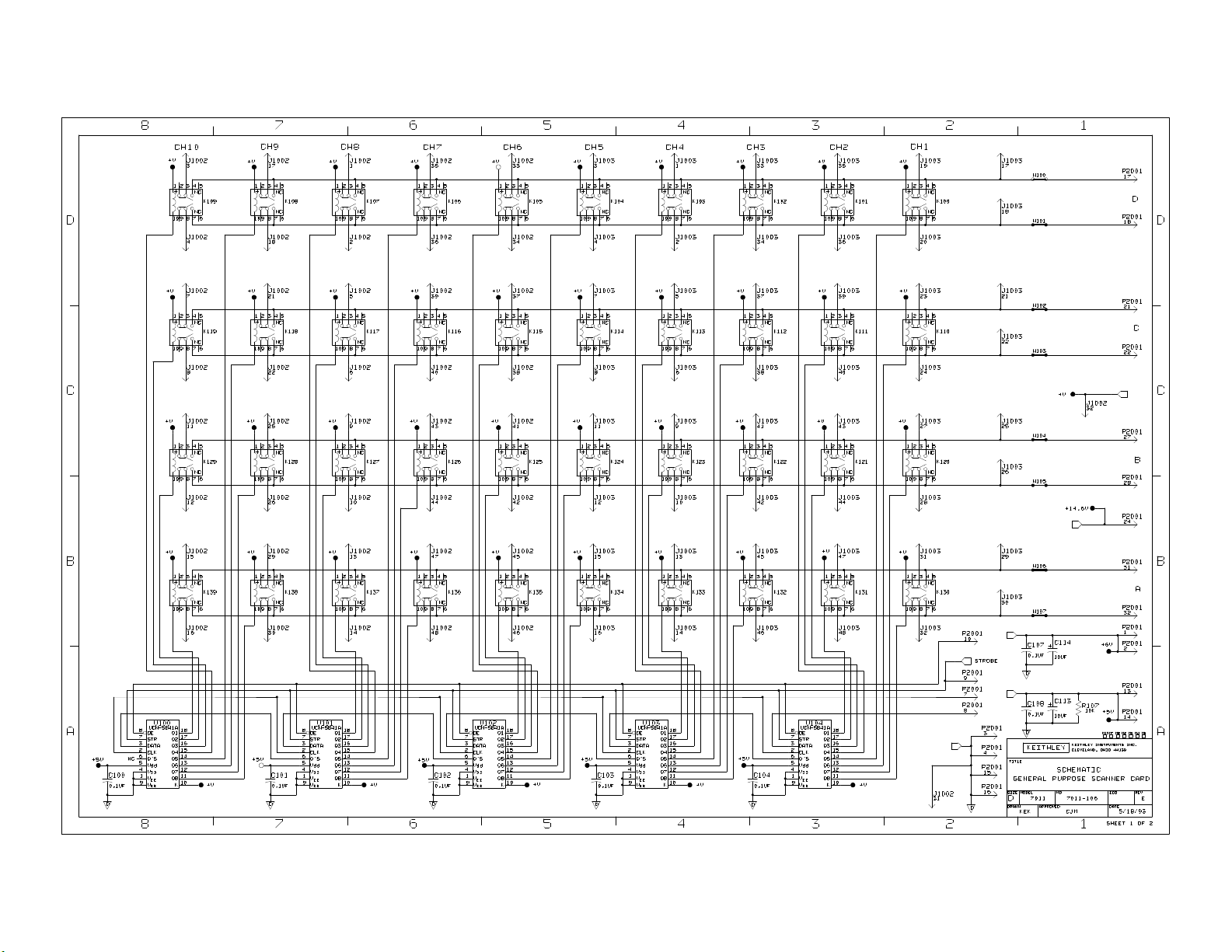
25917
2
Page 58

TC17-100
25917
2
Page 59

E2
DELETED SO-72.
CHG’D U105 FROM IC-737 TO TC17-100.
25917
KK
6/18/01
TC17-100 BOARD ASS’Y.
ORIENT ARROW TOWARDS
PIN 1 OF DEVICE.
Page 60

43 2
7019-170
NO.
A
B
1
DATEENG.REVISIONECA NO.LTR.
PRELIMINARY
D
D
C
J1004
C203
+
C204
R203
R204
K204
K203
P1003
+
C205
K205
+
C202
R205
+
R202
K202
P1002
K201
CR201
CAUTION: MAX VOLTAGE
TERMINAL TO TERMINAL
OR CHASSIS: 200V PEAK
WARNING: USER SUPPLIED
LETHAL VOLTAGE MAY BE
PRESENT ON CONNECTORS
OR P.C. BOARD
c
O
1996
KEITHLEY
MADE IN USA
7019-172-02B
2
B
C
B
NOTE: FOR COMPONENT INFORMATION, PLEASE REFER TO PRODUCT STRUCTURE.
A
A
QTY.NEXT ASSEMBLYMODEL
1 OF 1
SCALEDATE
KEITHLEY
KEITHLEY INSTRUMENTS INC.
CLEVELAND, OHIO 44139
DIM ARE IN IN. UNLESS OTHERWISE NOTED
DIM. TOL. UNLESS OTHERWISE SPECIFIED
XX=+.01
XXX=+.005
ANG.=+1
FRAC.=+1/64
1/17/96
KEK
DO NOT SCALE THIS DRAWING
1:1
TITLE
APPR.DRN
6-WIRE-OHM CONNECTOR BOARD
NO.
C
43 2
COMPONENT LAYOUT
7019-170
1
USED ON
PG
Page 61

Page 62

Index
A
Automatic crosspoint sequencing 4-3
B
Backplane jumpers 2-1
Backplane row jumpers 3-1
Basic matrix configuration 2-1
Basic six-wire ohms test procedure 4-7
Basic test procedure 4-9
Block diagram 5-8
C
Card connections and installation 3-1
Card identification ROM 5-8
Channel assignments 4-2
Channel resistance tests 5-4
Common-mode isolation tests 5-7
Component layouts and schematic
diagrams 6-1
Connections 3-1
Connector insulation and cleaning 3-6
Connector terminal identification 3-2
E
Environmental conditions 5-2
F
Factory service 6-1
Features 1-1
Front panel control 4-3
G
General information 1-1
Ground loops 4-4
H
Handling and cleaning precautions 5-1
Handling precautions 1-2, 3-1
I
IEEE-488 bus operation 4-3
Inspection for damage 1-2
Instruction manual 1-2
Isolated switching systems 2-3
K
Keeping connectors clean 4-5
M
Magnetic fields 4-4
Mainframe analog backplane 2-1
Mainframe control of matrix card 4-1
Manual addenda 1-1
Matrix card connections 5-2
Matrix card installation 3-8
Matrix card removal 3-9
Matrix expansion 2-3
Matrix expansion (dual 3×12 matrix) 2-3
Matrix switching basics 2-1
Maximizing relay life 4-1
Maximum signal levels 4-1
Measurement considerations 4-3
Model 7019-C installation and removal 3-8
Multi-card system 3-7
O
Offset current tests 5-5
Operation 4-1
Optional accessories 1-2
Ordering information 6-1
P
Parts list 6-1
Path isolation 4-4
Path isolation tests 5-6
Performance verification 5-1
Power-on safeguard 5-8
Principles of operation 5-8
R
Radio frequency interference 4-4
Recommended verification equipment 5-2
Relay control 5-8
Repacking for shipment 1-2
Replaceable parts 6-1
Row connections to backplane 2-2
S
Safety and signal considerations 4-1
Safety considerations 4-1
Safety symbols and terms 1-2
Servicing 5-1
Shipping contents 1-2
Single-card system 3-6
Six-wire ohms matrix switching 2-3
Six-wire ohms measurement technique 4-6
Six-wire ohms resistance testing
applications 4-5
Six-wire ohms test switching connections 4-7
Special handling of static-sensitive
devices 5-8
Specifications 1-2
Split Kelvin measurement technique 4-8
Split Kelvin test connections 4-9
T
Troubleshooting 5-9
Troubleshooting access 5-9
Troubleshooting equipment 5-9
Troubleshooting procedure 5-9
Types of resistor networks 4-5
Typical connection schemes 3-6
Typical connection techniques 3-4
Typical matrix switching schemes 2-3
Typical resistor network tests 4-6
U
Unpacking and inspection 1-2
Utility pathway switching 2-3
W
Warranty information 1-1
i-1
Page 63

i-2
Page 64

Service Form
Model No. Serial No. Date
Name and Telephone No.
Company
List all control settings, describe problem and check boxes that apply to problem.
❏ Intermittent ❏ Analog output follows display ❏ Particular range or function bad; specify
❏ IEEE failure ❏ Obvious problem on power-up ❏ Batteries and fuses are OK
❏ Front panel operational ❏ All ranges or functions are bad ❏ Checked all cables
Display or output (check one)
❏ Drifts ❏ Unable to zero
❏ Unstable ❏ Will not read applied input
❏ Overload
❏ Calibration only ❏ Certificate of calibration required
❏ Data required
(attach any additional sheets as necessary)
Show a block diagram of your measurement system including all instruments connected (whether power is turned on or not).
Also, describe signal source.
Where is the measurement being performed? (factory, controlled laboratory, out-of-doors, etc.)
What power line voltage is used? Ambient temperature? °F
Relative humidity? Other?
Any additional information. (If special modifications have been made by the user, please describe.)
Be sure to include your name and phone number on this service form.
Page 65

Page 66

Page 67

Specifications are subject to change without notice.
All Keithley trademarks and trade names are the property of Keithley Instruments, Inc. All other
trademarks and trade names are the property of their respective companies.
Keithley Instruments, Inc. 28775 Aurora Road • Cleveland, Ohio 44139 • 440-248-0400 • Fax: 440-248-6168
1-888-KEITHLEY (534-8453) www .keithley.com
BELGIUM: Keithley Instruments B.V. Bergensesteenweg 709 • B-1600 Sint-Pieters-Leeuw • 02/363 00 40 • Fax: 02/363 00 64
CHINA: Keithley Instruments China Yuan Chen Xin Building, Room 705 • 12 Yumin Road, Dewai, Madian • Beijing 100029 • 8610-6202-2886 • Fax: 8610-6202-2892
FRANCE: Keithley Instruments Sarl 3, allée des Garays • 91127 Palaiseau Cédex • 01 64 53 20 20 • Fax: 01 60 11 77 26
GERMANY : Keithley Instruments GmbH Landsberger Strasse 65 • D-821 10 Germering • 089/84 93 07-40 • Fax: 089/84 93 07-34
GREAT BRITAIN: Keithley Instruments Ltd. The Minster • 58 Portman Road • Reading, Berkshire RG30 1EA • 0118-9 57 56 66 • Fax: 0118-9 59 64 69
INDIA: Keithley Instruments GmbH Flat 2B, WILLOCRISSA • 14, Rest House Crescent • Bangalore 560 001 • 91-80-509-1320/21 • Fax: 91-80-509-1322
ITALY: Keithley Instruments s.r.l. Viale San Gimignano, 38 • 20146 Milano • 02-48 39 16 01 • Fax: 02-48 30 22 74
KOREA: Keithley Instruments Korea 2FL., URI Building • 2-14 Yangjae-Dong • Seocho-Gu, Seoul 137-130 • 82-2-574-7778 • Fax: 82-2-574-7838
NETHERLANDS: Keithley Instruments B.V. Postbus 559 • NL-4200 AN Gorinchem • 0183-635333 • Fax: 0183-630821
SWITZERLAND: Keithley Instruments SA Kriesbachstrasse 4 • 8600 Dübendorf • 01-821 94 44 • Fax: 01-820 30 81
TAIWAN: Keithley Instruments Taiwan 1FL., 85 Po Ai Street • Hsinchu, Taiwan, R.O.C. • 886-3-572-9077• Fax: 886-3-572-9031
© Copyright 2000 Keithley Instruments, Inc. No. 2193
Printed in the U.S.A. 2/2000
