Page 1

c
Model
Electrometer
User’s
6517
Manual
Contains Operating and Programming Information
Page 2

WARRANTY
Keithley Instruments, Inc. warrants this product to be free from defects in material and workmanship for a period of 1 year from date of
shipment.
Keithley Instruments, Inc. warrants the following items for
90
days from the date of shipment: probes, cables, rechargeable batteries,
diskettes, and documentation.
During the warranty period, we will, at our option, either repair or replace any product that proves to be defective.
To exercise this warranty, write or call your local Keithley representative, or contact Keithley headquarters in Cleveland, Ohio. You will
be given prompt assistance and return instructions. Send the product, transportation prepaid, to the indicated service facility. Repairs
will be made and the product returned, transportation prepaid. Repaired or replaced products are warranted for the balance of the origi-
nal
warranty period, or at least
90
days.
LIMITATION
OF
WARRANTY
This warranty does not apply to defects resulting from product modification without Keithley’s express written consent, or misuse of
any product or part. This warranty also does not apply to fuses, software, non-rechargeable batteries, damage from battery leakage, or
problems arising from normal wear or failure to follow instructions.
THIS WARRANTY
WARRANTY
IS
IN LIEU
OF
MERCHANTABILITY OR FITNESS FOR A PARTICULAR USE. THE REMEDIES PROVIDED HEREIN ARE
OF
ALL OTHER WARRANTIES, EXPRESSED OR IMPLIED, INCLUDING ANY IMPLIED
BUYER’S SOLE AND EXCLUSIVE REMEDIES.
NEITHER KEITHLEY INSTRUMENTS, INC. NOR ANY
RECT, SPECIAL, INCIDENTAL OR CONSEQUENTIAL DAMAGES ARISING OUT
SOFTWARE EVEN IF KEITHLEY INSTRUMENTS, INC., HAS BEEN ADVISED IN ADVANCE
OF
ITS EMPLOYEES SHALL BE LIABLE FOR ANY DIRECT, INDI-
OF
THE USE
OF
ITS INSTRUMENTS AND
OF
THE POSSIBILITY OF
SUCH DAMAGES. SUCH EXCLUDED DAMAGES SHALL INCLUDE, BUT ARE NOT LIMITED TO: COSTS OF REMOVAL
AND INSTALLATION, LOSSES SUSTAINED AS THE RESULT
Test Instrumentation
CHINA
FRANCE
GERMANY: Keithley Instruments GmbH
GREAT
BRITAIN
ITALE
JAPAN:
NETHERLANDS:
SWITZERLAND: Keithley Instruments SA
TAIWAN
Group,
Keithley Instruments, Inc.
Keithley Instruments,
KeithleyInstrumentsSARL.3AlldedesGarays.
Keithley Instruments, Ltd.
Keithley Instruments SRLKeithley Instruments Far
Keithley Instruments
Keithley Instruments Taiwan
Inc. * Holiday Inn Lido - Office Building 404C * Beijing. China.
Landsberger
-
The
Minster
Vale
S.
East
BV Avelingen West 49 4202 MS Gorinchem * Postbus 559 * 4200 AN Gorinchem
Gimignano
KK
*
Sumiyoshi 24 Bldg.,
Kriesbachstrasse
3rd Floor, Number 6. Section
B.P. 60.91121 PalaiseauCedex *01-60-11-51-55 -Fax: 01-60-11-77-26
Str.
6.5 * 82110 Germering 089-849307-0 Fax: 089-84930759
58 Ponman Road
38 - 20146 Milano 02-48303008 * Fax: 02-48302274
4
*
8600
28775 Aurora Road Cleveland.
*
Room
Diibendorf
3.
OF
INJURY TO ANY PERSON, OR DAMAGE
Ohio
441
39
(21
6)
248-0400 Fax:
100004
861-4362871 * 861-4362871
Reading. Berkshire RG3 1 EA 0734-575666 * Fax: 0734-596469
201 * 2-24-2 Sumiyoshi-cho * Naka-ku. Yokohama
01
821-9444 * Fax:
Min Chuan
01
East
-820-3081
Road 0 Taipei. R.O.C.
846-2-509-4165
*
01
830-35333
231
*
81
-45-201-2246 Fax:
Fax:
Fax: 886-2-509-4473
(21
01830-30821
TO
PROPERTY.
6)
238-6
81
-4.5-201
168
-2247
Page 3

Model
User’s Manual
651
7
Electrometer
01
994, Keithley Instruments, Inc.
Test Instrumentation Group
All
rights reserved.
Cleveland, Ohio,
Fourth Printing July 1995
Document Number: 651 7-900-01 Rev.
U.S.A.
D
Page 4

Manual
Print History
The print history shown below lists the printing dates of all Revisions and Addenda created for this manual. The Revision
Level letter increases alphabetically as the manual undergoes subsequent updates. Addenda, which are released between Revisions, contain important change information that the user should incorporate immediately into the manual. Addenda are numbered sequentially. When a new Revision is created, all Addenda associated with the previous Revision of the manual are
of
incorporated into the new Revision of the manual. Each new Revision includes a revised copy
this print history page.
Revision A (Document Number 6517-900-01)
B
Revision
Addendum B (Document Number 6517-900-0
Addendum
Revision
Addendum
Revision D (Document Number 6517-900-01)
(Document Number 6517-900-01)
B
(Document Number 6517-900-03)
C
(Document Number 6517-900-01)
C
(Document Number 6517-900-02)
...............................................................
.........................................
.....................................
..............................................................................
..........................
September 1994
October 1994
December 1994
February 1995
.........
....................................................................
.........................................................................................
March 1995
June 1995
July 1995
All Keithley product names are trademarks
Other brand and product names are trademarks
or
registered trademarks
or
registered trademarks
of
Keithley Instruments, Inc.
of
their respective holders.
Page 5

Safety Precautions
The following safety precautions should be observed before using
this product and any associated instrumentation. Although some instruments and accessories would normally be used with non-haz-
ardous voltages, there are situations where hazardous conditions
may be present.
This product is intended for use by qualified personnel who recognize shock hazards and are familiar with the safety precautions required
to
avoid possible injury. Read the operating information
carefully before using the product.
Exercise extreme caution when a shock hazard is present. Lethal
voltage may be present on cable connector jacks
The American National Standards Institute (ANSI) states that
shock hazard exists when voltage levels greater than 30V
42.4V peak,
or
60VDC are present.
A
good
or
test fixtures.
RMS,
safety practice is to ex-
pect that hazardous voltage is present in any unknown circuit
before measuring.
Before operating an instrument, make sure the line cord is connected to a properly grounded power receptacle. Inspect the connecting
cables, test leads, and jumpers for possible wear, cracks,
before each use.
For
maximum safety, do not touch the product, test cables,
other instruments while power is applied to the circuit under test.
ALWAYS remove power from the entire test system and discharge
any capacitors before: connecting
ers, installing
changes, such as installing
Do not touch any object that could provide a current path to the
common side of the circuit under test
Always make measurements with dry hands while standing on
dry, insulated surface capable of withstanding the voltage being
measured.
or
removing switching cards,
or
disconnecting cables
or
removing jumpers.
or
power line (earth) ground.
or
or
breaks
or
any
or
jump-
making internal
Do
not exceed the maximum signal levels of the instruments and
accessories, as defined in the specifications and operating information, and as shown on the instrument
switching card.
Do
not connect switching cards directly to unlimited power circuits.
They are intended to be used with impedance limited sources.
NEVER connect switching cards directly
necting sources to switching cards, install protective devices to limit fault current and voltage to the card.
When fuses are used in
for continued protection against fire hazard.
a
Chassis connections must only be used
measuring circuits,
If you are using a test fixture, keep the lid closed whilc power
plied to the device under test. Safe operation requires the
lid interlock.
If a
@
screw is present, connect
#18
AWG
or
larger wire.
The
f
symbol on an instrument
or
more may be present on the terminals. Refer to the product man-
ual for detailed operating information.
Instrumentation and accessories should not be connected to
mans.
Maintenance should be performed by qualilicd service pcrsonncl.
Before performing any maintenance. disconnect the line cord and
a
all test cables.
a
product. replace with same typc and rating
NOT
as safety earth ground connections.
or
test fixture rear panel.
to
AC main. When con-
as
shield conncctions for
it
to safety earth ground using
or
accessory indicates
use
that
or
is
ap-
of a
IOOOV
hu-
Page 6

Table of Contents
1 General Information
1.1 Introduction......................................................................................................................................................... 1-1
1.2 Features ............................................................................................................................................................... 1-1
1.3 Warranty information.......................................................................................................................................... 1-2
1.4 Manual addenda .................................................................................................................................................. 1-2
1.5 Safety symbols and terms ................................................................................................................................... 1-2
1.6 Specifications ...................................................................................................................................................... 1-2
1.7 Inspection ............................................................................................................................................................ 1-2
1.8 Options and accessories ...................................................................................................................................... 1-2
2 Front Panel Operation
2.1 Introduction......................................................................................................................................................... 2-1
2.2 Power-up ............................................................................................................................................................. 2-2
2.2.1 Line power connections ...............................................................................................................................2-2
2.2.2 Line fuse replacement .................................................................................................................................. 2-2
2.2.3 Power-up sequence ......................................................................................................................................2-3
2.2.4 Power-on default conditions ........................................................................................................................2-3
2.2.5 Warm-up period ........................................................................................................................................... 2-4
2.2.6 IEEE-488 primary address ........................................................................................................................... 2-4
2.3 Display ................................................................................................................................................................ 2-4
2.3.1 Exponent mode (Engineering or Scientific)................................................................................................. 2-4
2.3.2 Information messages ..................................................................................................................................2-4
2.3.3 Status and error messages ............................................................................................................................2-5
2.3.4 Multiple displays..........................................................................................................................................2-7
2.3.5 Navigating menus ........................................................................................................................................2-9
2.4 Connections — electrometer, high-resistance meter and V-source .................................................................... 2-9
2.4.1 Electrometer input connector ....................................................................................................................... 2-9
2.4.2 High-resistance meter connections ............................................................................................................2-11
2.4.3 Voltage source output connections ............................................................................................................2-11
2.4.4 Low noise cables, shielding and guarding .................................................................................................2-12
2.4.5 Floating circuits.......................................................................................................................................... 2-13
2.4.6 Test fixtures................................................................................................................................................ 2-15
2.5 Voltage measurements ...................................................................................................................................... 2-18
2.5.1 Basic measurement procedure ................................................................................................................... 2-18
2.5.2 Volts configuration ....................................................................................................................................2-21
2.5.3 Voltage measurement considerations......................................................................................................... 2-22
2.6 Current measurements....................................................................................................................................... 2-24
2.6.1 Basic measurement procedure .................................................................................................................. 2-24
2.6.2 Amps configuration................................................................................................................................... 2-27
2.6.3 Current measurement considerations ......................................................................................................... 2-28
i
Page 7

2.7 Resistance and resistivity measurements........................................................................................................... 2-32
2.7.1 Resistance measurements .......................................................................................................................... 2-33
2.7.2 Resistivity measurements .......................................................................................................................... 2-36
2.7.3 Ohms configuration ....................................................................................................................................2-39
2.7.4 Multiple display..........................................................................................................................................2-42
2.7.5 Ohms measurement considerations ............................................................................................................2-42
2.8 Charge measurements (Q) ................................................................................................................................. 2-42
2.8.1 Basic measurement procedure................................................................................................................... 2-43
2.8.2 Coulombs configuration ............................................................................................................................ 2-43
2.8.3 Charge measurement considerations ..........................................................................................................2-45
2.9 Voltage source ................................................................................................................................................... 2-46
2.9.1 Sourcing options........................................................................................................................................ 2-46
2.9.2 Setting voltage source value...................................................................................................................... 2-48
2.9.3 Voltage and current limit............................................................................................................................2-49
2.9.4 Interlock and test fixtures ...........................................................................................................................2-50
2.9.5 Operate .......................................................................................................................................................2-50
2.10 Analog outputs................................................................................................................................................... 2-50
2.10.1 2V analog output ....................................................................................................................................... 2-51
2.10.2 Preamp out................................................................................................................................................. 2-52
2.11 Using external feedback .................................................................................................................................... 2-54
2.11.1 Electrometer input circuitry....................................................................................................................... 2-54
2.11.2 Shielded fixture construction..................................................................................................................... 2-54
2.11.3 External feedback procedure ..................................................................................................................... 2-55
2.11.4 Non-standard coulombs ranges ................................................................................................................. 2-56
2.11.5 Logarithmic currents ..................................................................................................................................2-56
2.11.6 Non-decade current gains ...........................................................................................................................2-57
2.12 Range and resolution ......................................................................................................................................... 2-57
2.12.1 Measurement range ....................................................................................................................................2-57
2.12.2 Display resolution.......................................................................................................................................2-57
2.13 Zero check, relative and zero correct .................................................................................................................2-58
2.13.1 Zero check ..................................................................................................................................................2-58
2.13.2 Relative (REL)............................................................................................................................................2-59
2.13.3 Zero correct ................................................................................................................................................2-60
2.14 Test sequences ....................................................................................................................................................2-60
2.14.1 Test descriptions.........................................................................................................................................2-60
2.14.2 Configure Test Sequence............................................................................................................................2-68
2.14.3 Running the selected test ............................................................................................................................2-70
2.15 Triggers...............................................................................................................................................................2-71
2.15.1 Trigger model .............................................................................................................................................2-73
2.15.2 Basic trigger configuration .........................................................................................................................2-76
2.15.3 Advanced trigger configuration..................................................................................................................2-77
2.15.4 External triggering......................................................................................................................................2-81
2.15.5 Trigger Link................................................................................................................................................2-83
2.16 Buffer..................................................................................................................................................................2-94
2.16.1 Configuring data storage ............................................................................................................................2-96
2.16.2 Storing and recalling readings ....................................................................................................................2-98
2.16.3 Buffer multiple displays ...........................................................................................................................2-100
2.17 Filters................................................................................................................................................................2-100
2.17.1 Digital Filters............................................................................................................................................2-101
2.17.2 Median filter .............................................................................................................................................2-101
2.17.3 Configuring the filters ..............................................................................................................................2-103
2.18 Math..................................................................................................................................................................2-105
2.18.1 Polynomial................................................................................................................................................2-105
2.18.2 Percent ......................................................................................................................................................2-105
ii
Page 8

2.18.3 Percent deviation......................................................................................................................................2-105
2.18.4 Deviation.................................................................................................................................................. 2-105
2.18.5 Ratio ......................................................................................................................................................... 2-106
2.18.6 Logarithmic.............................................................................................................................................. 2-106
2.18.7 Selecting and configuring math ...............................................................................................................2-106
2.18.8 Calculate multiple display........................................................................................................................ 2-107
2.19 Menu ................................................................................................................................................................2-107
2.19.1 SAVESETUP ........................................................................................................................................... 2-110
2.19.2 COMMUNICATION...............................................................................................................................2-116
2.19.3 CAL.......................................................................................................................................................... 2-117
2.19.4 TEST ........................................................................................................................................................ 2-118
2.19.5 LIMITS ....................................................................................................................................................2-118
2.19.6 STATUS-MSG......................................................................................................................................... 2-120
2.19.7 GENERAL ............................................................................................................................................... 2-120
2.20 Scanning...........................................................................................................................................................2-123
2.20.1 Internal scanning ...................................................................................................................................... 2-123
2.20.2 External scanning..................................................................................................................................... 2-123
2.21 Other measurement considerations .................................................................................................................. 2-124
2.21.1 Ground loops............................................................................................................................................2-124
2.21.2 Triboelectric effects .................................................................................................................................2-124
2.21.3 Piezoelectric and stored charge effects ....................................................................................................2-124
2.21.4 Electrochemical effects ............................................................................................................................ 2-125
2.21.5 Humidity ..................................................................................................................................................2-125
2.21.6 Light ......................................................................................................................................................... 2-125
2.21.7 Electrostatic interference.......................................................................................................................... 2-125
2.21.8 Magnetic fields......................................................................................................................................... 2-125
2.21.9 Electromagnetic interference (EMI) ........................................................................................................2-126
2.22 Relative humidity and external temperature readings...................................................................................... 2-126
3 IEEE-488 Reference
3.1 Introduction......................................................................................................................................................... 3-1
3.2 Connections......................................................................................................................................................... 3-2
3.2.1 IEEE-488 bus connections ........................................................................................................................... 3-2
3.2.2 RS-232 serial interface connections............................................................................................................. 3-3
3.3 GPIB primary address selection.......................................................................................................................... 3-3
3.4 GPIB programming language selection .............................................................................................................. 3-4
3.5 QuickBASIC 4.5 programming .......................................................................................................................... 3-4
3.6 General bus commands ....................................................................................................................................... 3-5
3.6.1 REN (remote enable) ...................................................................................................................................3-5
3.6.2 IFC (interface clear) ..................................................................................................................................... 3-5
3.6.3 LLO (local lockout) .....................................................................................................................................3-6
3.6.4 GTL (go to local) .........................................................................................................................................3-6
3.6.5 DCL (device clear).......................................................................................................................................3-6
3.6.6 SDC (selective device clear) ........................................................................................................................ 3-6
3.6.7 GET (group execute trigger) ........................................................................................................................ 3-6
3.6.8 SPE, SPD (serial polling).............................................................................................................................3-6
3.7 Front panel aspects of IEEE-488 operation ........................................................................................................ 3-7
3.7.1 Error and status messages ............................................................................................................................3-7
3.7.2 IEEE-488 status indicators...........................................................................................................................3-7
3.7.3 LOCAL key.................................................................................................................................................. 3-7
3.8 Status structure.................................................................................................................................................... 3-7
3.8.1 Condition registers .................................................................................................................................... 3-14
iii
Page 9

3.8.2 Transition filters ........................................................................................................................................ 3-14
3.8.3 Event registers ............................................................................................................................................3-15
3.8.4 Enable registers ..........................................................................................................................................3-15
3.8.5 Queues ........................................................................................................................................................3-15
3.8.6 Status byte and service request (SRQ) .......................................................................................................3-16
3.9 Trigger Model (IEEE-488 operation)................................................................................................................ 3-18
3.10 Programming syntax...........................................................................................................................................3-21
3.11 Common commands...........................................................................................................................................3-27
3.11.1 *CLS — clear status...................................................................................................................................3-27
3.11.2 *ESE <NRf> — event enable ....................................................................................................................3-28
ESE? — event enable query
3.11.3 *ESR? — event status register query .........................................................................................................3-29
3.11.4 *IDN? — identification query....................................................................................................................3-30
3.11.5 *OPC — operation complete......................................................................................................................3-31
3.11.6 *OPC? — operation complete query..........................................................................................................3-32
3.11.7 *OPT? — option identification query ........................................................................................................3-33
3.11.8 *RCL — recall ...........................................................................................................................................3-33
3.11.9 *RST — reset the Model 6517...................................................................................................................3-33
3.11.10 *SAV — save the current setup in memory...............................................................................................3-33
3.11.11 *SRE <NRf> — service request enable .....................................................................................................3-34
SRE? — service request enable query........................................................................................................3-34
3.11.12 *STB? — status byte query........................................................................................................................3-35
3.11.13 *TRG — trigger .........................................................................................................................................3-36
3.11.14 *TST? — self-test query ............................................................................................................................3-36
3.11.15 *WAI — wait-to-continue..........................................................................................................................3-36
3.12 Signal oriented measurement commands ...........................................................................................................3-38
3.13 Calculate subsystems..........................................................................................................................................3-61
3.13.1 :CALCulate[1]............................................................................................................................................3-61
3.13.2 :CALCulate2...............................................................................................................................................3-64
3.13.3 :CALCulate3...............................................................................................................................................3-66
3.14 :CALibration subsystem.....................................................................................................................................3-70
3.15 :DISPlay subsystem............................................................................................................................................3-71
3.16 :FORMat subsystem ...........................................................................................................................................3-74
3.17 Output Subsystems .............................................................................................................................................3-79
3.18 :ROUTe subsystem.............................................................................................................................................3-80
3.18.1 :CLOSe <list>.............................................................................................................................................3-80
3.18.2 :OPEN <list> ..............................................................................................................................................3-80
3.18.3 :OPEN:ALL................................................................................................................................................3-81
3.18.4 :SCAN commands ......................................................................................................................................3-81
3.19 :SENSe1 subsystem............................................................................................................................................3-84
3.19.1 [:SENSe[1]] subsystem ..............................................................................................................................3-84
3.19.2 :FUNCtion <name>....................................................................................................................................3-84
3.19.3 :DATA commands......................................................................................................................................3-84
3.19.4 :APERture <n> ...........................................................................................................................................3-85
3.19.5 :NPLCycles <n> .........................................................................................................................................3-86
3.19.6 RANGe commands.....................................................................................................................................3-88
3.19.7 :REFerence <n>..........................................................................................................................................3-93
3.19.8 :IREFerence <b> ........................................................................................................................................3-94
3.19.9 :DIGits <n>.................................................................................................................................................3-94
3.19.10 :AVERage commands ................................................................................................................................3-95
3.19.11 :MEDian Commands ..................................................................................................................................3-98
3.19.12 :DAMPing <b>...........................................................................................................................................3-98
3.19.13 :GUARd <b> ..............................................................................................................................................3-99
3.19.14 :ADIScharge Commands............................................................................................................................3-99
iv
Page 10

3.19.15 :XFEedback <b> ......................................................................................................................................3-100
3.19.16 :VSControl <name> ................................................................................................................................. 3-100
3.19.17 :MSELect <name> ................................................................................................................................... 3-100
3.19.18 :RESistivity commands............................................................................................................................3-100
3.20 :SOURce subsystem......................................................................................................................................... 3-103
3.20.1 Digital Output Commands .......................................................................................................................3-103
3.20.2 V-Source Configuration Commands:....................................................................................................... 3-103
3.21 :STATus subsystem .........................................................................................................................................3-106
3.21.1 [:EVENt]? ................................................................................................................................................3-106
3.21.2 :ENABle <NRf> ......................................................................................................................................3-111
3.21.3 :PTRansition <NRf> ................................................................................................................................3-114
3.21.4 :NTRansition <NRf>................................................................................................................................ 3-121
3.21.5 :CONDition? ............................................................................................................................................ 3-123
3.21.6 :PRESet .................................................................................................................................................... 3-123
3.21.7 :QUEue commands ..................................................................................................................................3-124
3.22 :SYSTem subsystem ........................................................................................................................................3-127
3.22.1 :PRESet .................................................................................................................................................... 3-127
3.22.2 :POSetup <name> ....................................................................................................................................3-127
3.22.3 :VERSion? ...............................................................................................................................................3-127
3.22.4 :ERRor?.................................................................................................................................................... 3-127
3.22.5 :LSYNc:STATe <b> ................................................................................................................................ 3-128
3.22.6 :KEY <NRf> ............................................................................................................................................ 3-128
3.22.7 :CLEar...................................................................................................................................................... 3-129
3.22.8 :DATE <yr>, <mo>, <day> ..................................................................................................................... 3-130
3.22.9 :TIME <hr>, <min>, <sec>...................................................................................................................... 3-130
3.22.10 :TSTamp commands ................................................................................................................................3-130
3.22.11 :RNUMber:RESet .................................................................................................................................... 3-131
3.22.12 Zero check and zero correct commands................................................................................................... 3-131
3.22.13 A/D Controls ............................................................................................................................................ 3-132
3.22.14 RS-232 Interface Commands ................................................................................................................... 3-133
3.22.15 Basic Trigger Commands......................................................................................................................... 3-133
3.23 :TRACe subsystem ..........................................................................................................................................3-135
3.23.1 :CLEar...................................................................................................................................................... 3-135
3.23.2 :FREE? ..................................................................................................................................................... 3-135
3.23.3 :POINts <n> ............................................................................................................................................. 3-135
3.23.4 :FEED Commands ...................................................................................................................................3-136
3.23.5 :DATA?.................................................................................................................................................... 3-139
3.23.6 :TSTamp:FORMat <name> ..................................................................................................................... 3-139
3.23.7 :ELEMents <item list>............................................................................................................................. 3-139
3.24 Trigger subsystem ............................................................................................................................................ 3-140
3.24.1 :INITiate commands ................................................................................................................................3-140
3.24.2 :ABORt ....................................................................................................................................................3-140
3.24.3 :IMMediate............................................................................................................................................... 3-141
3.24.4 :COUNt <n>............................................................................................................................................. 3-141
3.24.5 :DELay <n>.............................................................................................................................................. 3-141
3.24.6 :SOURce <name> ....................................................................................................................................3-142
3.24.7 :TIMer <n>............................................................................................................................................... 3-142
3.24.8 :SIGNal ....................................................................................................................................................3-143
3.24.9 TCONfigure commands........................................................................................................................... 3-143
3.24.10 RTCLock commands ...............................................................................................................................3-145
3.25 :TSEQuence Subsystem................................................................................................................................... 3-146
3.25.1 General Test Sequence Commands.......................................................................................................... 3-146
3.25.2 :STARt <NRf>.........................................................................................................................................3-147
3.25.3 :STOP <NRf> ..........................................................................................................................................3-148
v
Page 11

3.25.4 :STEP <NRf> ...........................................................................................................................................3-148
3.25.5 :MDELay <NRf> .....................................................................................................................................3-148
3.25.6 :SVOLtage <NRf> ...................................................................................................................................3-149
3.25.7 :STIMe <NRf> .........................................................................................................................................3-149
3.25.8 :DTIMe <NRf>.........................................................................................................................................3-149
3.25.9 :PDTIMe <NRf> ......................................................................................................................................3-150
3.25.10 :MVOLtage <NRf> ..................................................................................................................................3-150
3.25.11 :MTIMe <NRf>........................................................................................................................................3-151
3.25.12 :HLEVel <NRf> .......................................................................................................................................3-151
3.25.13 :HTIMe <NRf>.........................................................................................................................................3-151
3.25.14 :LLEVel <NRf> .......................................................................................................................................3-151
3.25.15 :LTIMe <NRf> .........................................................................................................................................3-152
3.25.16 :COUNt <NRf> ........................................................................................................................................3-152
3.25.17 Test sequence programming example ......................................................................................................3-152
3.26 UNIT Subsystem ..............................................................................................................................................3-153
3.27 RS-232 Serial Interface ....................................................................................................................................3-154
3.27.1 RS-232 Interface Configuration ...............................................................................................................3-154
3.27.2 RS-232 Operating Considerations............................................................................................................3-154
3.27.3 RS-232 Interface Error Messages.............................................................................................................3-155
3.27.4 Downloading commands using ProComm...............................................................................................3-155
3.28 DDC programming language ...........................................................................................................................3-155
A Specifications
B Interface Functions Codes
C ASCII Character Codes and IEEE-488 Multiline Interface Command Messages
D IEEE-488 Bus Overview
E IEEE-488 Conformance Information
F SCPI Conformance Information
G Device Dependent Command Summary
vi
Page 12

List
of
Illustrations
2
Figure 2- 1
Figure 2-2
Figure 2-3
Figure 2-4
Figure 2-5
Figure 2-6
Figure 2-7
Figure 2-8
Figure 2-9
Figure 2-10
Figure 2-1 1
Figure 2-12
Figure 2- 13
Figure 2- 14
Figure 2- 15
Figure 2- 16
Figure 2- 17
Figure 2- 18
Figure 2- 19
Figure 2-20
Figure 2-21
Figure 2-22
Figure 2-23
Figure 2-24
Figure 2-25
Figure 2-26
Figure 2-27
Figure 2-28
Figure 2-29
Figure 2-30
Figure 2-3
Figure 2-32
Figure 2-33
Figure 2-34
Figure 2-35
Figure 2-36
Figure 2-37
Figure 2-38
Figure 2-39
Figure 2-40
Calibration
Line voltage
Bar graph (zero-at-left) multiple display
Zero-centered bar graph multiple display
Maximum and minimum multiple display
Input connector configurations
Maximum input levels
Capacitor test circuit without protection
Capacitor test circuit with protection
Force voltage measure current
V-source output
Noise shield
Guard shield
Safety shield
Floating measurements
Floating V-source
Test fixture to source voltage, measure current (resistance measurements)
Multi-purpose test fixture
Interlock connections
Hard-wired interlock
Typical connections for unguarded voltage measurements
Typical connections for guarded voltage measurements
Meter loading
Unguarded voltage measurements
Guarded voltage measurements
Typical connections for current measurements
Connections for guarded, floating current measurements
Voltage burden considerations
Source resistance and capacitance
High impedance current measurements
Floating current measurements
Typical connections for resistance measurements
1
Connections for resistance measurements using Model 8002A test fixture
Surface resistivity measurement technique
Circular electrode dimensions
Volume resistivity measurement technique
Connections for measurements using Model 8009 test fixture
Typical connections for charge measurements
V-source (independent configuration)
V-source (FVMI configuration)
Typical
.................................................................................................................................................
.....................................................................................................
...................................................................................................
..................................................................................................
...................................................................................................................
..............................................................................................................................
...................................................................................................
........................................................................................................
...................................................................................................................
..........................................................................................................................................
................................................................................................................................................
...............................................................................................................................................
...............................................................................................................................................
..............................................................................................................................
.......................................................................................................................................
...........................................................................................................................
.................................................................................................................................
..................................................................................................................................
.......................................................................
...........................................................................
.............................................................................................................................................
.............................................................................................................
.................................................................................................................
..........................................................................................
..........................................................................
...................................................................................................................
.............................................................................................................
.....................................................................................................
..................................................................................................................
.....................................................................................
................................................................................................
....................................................................................................................
...............................................................................................
..........................................................................................
.......................................................................................................
.................................................................................................................
2V
analog output connections
.......................................................................................................
..............................................
..............................................
..................................................................
2-2
2-7
2-7
2-8
2-9
2-10
2-10
2-10
2-11
2-11
2-12
2-13
2-13
2-14
2-14
2-16
2-17
2-17
2-18
2-19
2-20
2-23
2-23
2-24
2-25
2-26
2-29
2-30
2-31
2-31
2-34
2-35
2-36
2-37
2-37
2-39
2-44
2-47
2-48
2-51
vii
Page 13

Figure 2-41
Figure 2-42
Figure 2-43
Figure 2-44
Figure 2-45
Figure 2-46
Figure 2-47
Figure 2-48
Figure 2-49
Figure 2-50
Figure 2-5 1
Figure 2-52
Figure 2-53
Figure 2-54
Figure 2-55
Figure 2-56
Figure 2-57
Figure 2-58
Figure 2-59
Figure 2-60
Figure 2-61
Figure 2-62
Figure 2-63
Figure 2-64
Figure 2-65
Figure 2-66
Figure 2-67
Figure 2-68
Figure 2-69
Figure 2-70
Figure 2-7 1
Figure 2-72
Figure 2-73
Figure 2-74
Figure 2-75
Figure 2-76
Figure 2-77
Figure 2-78
Figure 2-79
Figure 2-80
Figure 2-81
Typical preamp out connections
Electrometer input circuitry (external feedback mode)
Shielded fixture construction
“Transdiode” logarithmic current configuration
Non-decade current gains
Equivalent input impedance with zero check enabled
Connections; diode leakage current test
Default measurement points; diode leakage current test
Connections; capacitor leakage test
Connections; cable insulation resistance test
Test circuit; resistor voltage coefficient test
Connections; surface insulation resistance test
Default measurement points: square wave sweep test
Default measurement points; staircase sweep test
Basic trigger model
Advanced trigger model
External triggering connectors
External triggering and asynchronous trigger link input pulse specifications
Meter complete and asynchronous trigger link output pulse specifications
DUT test system
External trigger connections
Trigger link connector
DUT test system
Trigger Link connections (asynchronous example #1)
Operation model for asynchronous trigger link example
Connections using Trigger Link adapter
DUT test system (asynchronous example #2)
Trigger Link connections (asynchronous example
Operation model for asynchronous Trigger Link example #2
Semi-synchronous Trigger Link specifications
Typical semi-synchronous mode connections
Trigger Link connections (semi-synchronous example)
Operation model for semi-synchronous Trigger Link example
Digital filter; averaging and advanced filter types
Digital filter; moving and repeating filter modes
Limits bar graph example
Using limit test to sort 100kQ resistors
Digital output port
Line cycle synchronization
Multiple ground points create a ground loop
Eliminating ground loops
.....................................................................................................................................
.........................................................................................................................................
................................................................................................................................
.........................................................................................................................................
....................................................................................................................................
.................................................................................................................
..............................................................................
......................................................................................................................
........................................................................................
...........................................................................................................................
...............................................................................
.....................................................................................................
............................................................................
............................................................................................................
.............................................................................................
...............................................................................................
..........................................................................................
...............................................................................
......................................................................................
.............................................................................................................................
...................................................................................................................
...............................................
.......................................................................................................................
..............................................................................
#1
......................................................................
....................................................................................................
............................................................................................
#2)
..............................................................................
...................................................................
..........................................................................................
............................................................................................
............................................................................
.................................................................
...................................................................................
.....................................................................................
.........................................................................................................................
....................................................................................................
.......................................................................................................................
...........................................................................................
.........................................................................................................................
...........................................
2- 102
2-103
2- 1 19
2- 120
2- 120
2- 12
2- 124
2- 124
2-53
2-54
2-55
2.57
2-58
2-59
2-61
2-61
2-62
2-63
2-64
2-66
2-67
2-67
2-73
2-74
2-81
2-81
2-82
2-82
2-82
2-84
2-85
2-85
2-87
2-88
2-88
2-89
2-90
2-91
2-91
2-92
2-93
1
3
Figure 3- 1
Figure 3-2
Figure 3-3
Figure 3-4
Figure 3-5
Figure 3-6
Figure 3-7
Figure 3-8
Figure 3-9
...
Vlll
IEEE-488
IEEE-488 connector
IEEE-488 connections
IEEE-488 connector locations
RS-232 interface connector
Model 65 17 status register structure
Standard event status
Operation event status
Am
Sequence event status
Reference
event status
....................................................................................................................................
..................................................................................................................................
......................................................................................................................
..........................................................................................................................
....................................................................................................................................
..................................................................................................................................
.........................................................................................................................................
.................................................................................................................................
.............................................................................................................
3-2
3-2
3-2
3-3
3-8
3-9
3-9
3-10
3-11
Page 14

Figure 3-10
Figure 3-1 1
Figure 3- 12
Figure 3- 13
Figure 3-14
Figure 3- 15
Figure 3- 16
Figure 3- 17
Figure 3-18
Figure 3-19
Figure 3-20
Figure 3-21
Figure 3-22
Figure 3-23
Figure 3-24
Figure 3-25
Figure 3-26
Figure 3-27
Figure 3-28
Figure 3-29
Figure 3-30
Figure 3-3 1
Figure 3-32
Figure 3-33
Figure 3-34
Figure 3-35
Figure 3-36
Figure 3-37
Figure 3-38
Figure 3-39
Figure 3-40
Trigger event status
Measurement event status
Questionable event status
Status byte and service request (SRQ)
Trigger Model (IEEE-488 bus operation)
Standard Event Enable Register
Standard Event Status Register
Service Request Enable Register
Status Byte Register
ASCII data format
IEEE754 single precision data format (32 data bits)
IEEE754 double precision data format (64 data bits)
Measurement Event Register
Questionable Event Register
Operation Event Register
Trigger Event Register
Arm Event Register
Sequence Event Register
Measurement Event Enable Register
Questionable Event Enable Register
Operation Event Enable Register
Trigger Event Enable Register
Arm Event Enable Register
Sequence Event Enable Register
Measurement Transition Filter
Questionable Transition Filter
Operation Transition Filter
Trigger Transition Filter
Arm Transition Filter
Sequence Transition Filter
Key-press codes
....................................................................................................................................
..........................................................................................................................
...........................................................................................................................
.......................................................................................................
..................................................................................................
.................................................................................................................
..................................................................................................................
...............................................................................................................
...................................................................................................................................
......................................................................................................................................
...................................................................................................................
....................................................................................................................
.........................................................................................................................
.............................................................................................................................
..................................................................................................................................
..........................................................................................................................
.......................................................................................................
........................................................................................................
.............................................................................................................
.................................................................................................................
......................................................................................................................
..............................................................................................................
.................................................................................................................
.................................................................................................................
.......................................................................................................................
...........................................................................................................................
...............................................................................................................................
.......................................................................................................................
.......................................................................................................................................
3- 12
3-13
3-14
3-16
3-19
3-29
3-29
3-34
3-35
3-75
.................................................................................
................................................................................
3-75
3-76
3- 107
3- 108
3- 109
3- 110
3-1 10
3-1 1 1
3- 112
33-1 13
3- 113
3- 113
3- 114
3- 115
3- 116
3-1 17
3- 118
3-1 19
3- 120
3-
112
129
ix
Page 15

X
Page 16

List
of
Tables
2
Table 2-1
Table 2-2
Table 2-3
Table 2-4
Table 2-5
Table 2-6
Table 2-7
Table 2-8
Table 2-9
Table 2-10
Table 2- 1 1
Table 2- 12
Table 2- 13
Table 2- 14
Table 2- 15
Table 2- 16
Table 2- 17
Table 2-1
Table 2- 19
Table 2-20
Table 2-2 1
Table 2-22
Table 2-23
Table 2-24
Table 2-25
Table 2-26
Table 2-27
Table 2-28
Table 2-29
Table 2-30
Front
Line fuse selection
Data checked
Power-up error messages
Typical display exponent values
Status and error messages
Multiple (Next) displays by function
EXIT key actions
CONFIGURE VOLTS menu structure
CONFIGURE AMPS menu structure
Minimum recommended source resistance values
Ohms reading rates and AUTO V-Source
CONFIGURE OHMS menu structure
CONFIGURE COULOMBS menu structure
V-Source ranges
CONFIGURE V-Source menu structure
Typical
Full-range PREAMP OUT values
8
Integration times set-by-resolution
Auto resolution (all functions)
CONFIGURE SEQUENCE menu structure
CONFIGURE TRIGGER menu structure
Maximum buffer readings
CONFIGURE DATA STORE menu structure
Fill-and-stop sequence
Continuous sequence
Pretrigger sequence
CONFIGURE FILTER menu structure
CONFIGURE MATH menu structure
MAIN MENU STRUCTURE
Factory default conditions
Panel
Operation
......................................................................................................................................
on
power-up
........................................................................................................................................
........................................................................................................................................
2V
analog output values
..................................................................................................................................
....................................................................................................................................
2-2
..........................................................................................................................
............................................................................................................................
.................................................................................................................
2-3
2-3
2-4
...........................................................................................................................
..........................................................................................................
2-9
.....................................................................................................
.......................................................................................................
....................................................................................
................................................................................................
......................................................................................................
............................................................................................
...................................................................................................
..............................................................................................................
..............................................................................................................
............................................................................................................
...................................................................................................................
..............................................................................................
..................................................................................................
..........................................................................................................................
..........................................................................................
...............................................................................................................................
...................................................................................................
.....................................................................................................
..................................................................................................................
........................................................................................................................
2-21
2-28
2-29
2-32
2-40
2-45
2-46
2-46
2-51
2-52
2-58
2-58
2-69
2-71
2-95
2-96
2-99
2-99
2-99
2-104
2- 106
2-
2-
2-5
2-7
108
1 1 1
3
Table 3-1
Table 3-2
Table 3-3
Table 3-4
Table 3-5
Table 3-6
IEEE-488
General bus commands and associated statements
IEEE-488.2 common commands and queries
Signal oriented measurement command summary
CALCulate command summary
CALibration command summary
DISPlay command summary
Reference
...........................................................................................
................................................................................................................
..............................................................................................................
....................................................................................................................
.....................................................................................
...................................................................................
3-5
3-27
3-38
3-42
3-44
3-44
xi
Page 17

Table 3-7
Table 3-8
Table 3-9
Table 3- 10
Table 3- 1 1
Table 3-12
Table 3- 13
Table 3-14
Table
3-
15
Table 3- 16
Table 3- 17
FORMat command summary
OUTput command summary
ROUTe command summary
SENSe command summary
SOURce command summary
STATUS command summary
SYSTem command summary
TRACe command summary
Trigger command summary
:TSEQuence command summary
:UNIT command summary
....................................................................................................................
.....................................................................................................................
.......................................................................................................................
........................................................................................................................
.....................................................................................................................
......................................................................................................................
.....................................................................................................................
.......................................................................................................................
.......................................................................................................................
.........................................................................................................................
...............................................................................................................
3-45
3-45
3-46
3-46
3-52
3-53
3-55
3-56
3-57
3-58
3-60
xii
Page 18

General Information
1.1
This section contains general information about the Model
6517 ElectrometerkIigh Resistance System.
the following manner:
1.2
1.3
1.4
1.5
1.6
1.7
1.8
1.2
Some important Model 6517 features include:
Introduction
It
is arranged
Features
Warranty information
Manual addenda
Safety symbols and
Specifications
Inspection
Options
and
terms
accessories
Features
Full range of functions - Exceptional sensitivity and
accuracy for voltage, current, charge, and VfI resistance
and resistivity (surface and volume) measurements.With the Models 65 17-RH and 65 17-TP, relative
humidity and external temperature can be measured.
Voltage source - The internal lOOOV V-Source can be
configured with the ammeter to make V/I resistancehesistivity measurements, and to force voltage, measure
current.
Two-line display -Readings and front panel messages
are provided
bottom line (secondary) 32-character alphanumeric dis-
play. The multiple display provides supplemental infor-
on
the top line (primary) 20-character, and
in
mation about the reading, such as min/max readings,
bar graphs for the reading, and time and date.
Reading and setup storage - Readings and setup data
can be stored and recalled from memory. Over
readings can be stored in the buffer, and up to
ment setups can be stored
Test sequences - Built-in tests for the following applications: device characterization, resistivity. surface
sulation resistance, and voltage sweeps.
GPIB interface - Accommodates two separate languages for IEEE-488 operation. The SCPI language
conforms to the IEEE-488.2 and SCPI standards. The
617 emulation mode (DDC language) allows the instrument to be controlled using device-dependent command programming.
RS-232 interface -The instrument can instead be con-
trolled over this serial interface using SCPI commands.
Talk-only mode -From the front panel. you can set the
instrument
available over both the GPIB and RS-232 interfaces.
Scanning - The Model 6517 has an option slot that
will accommodate an optional scanner card (Models
1
652
to
operate with an external switching system (i.e.. Mod-
el 7001
Trigger link - This is a new trigger concept that pro-
vides more versatile and precise external triggering. It
is in addition to the standard Trigger Tn/Meter Complete
Out
Digital calibration - The instrument may he digitally
calibrated from either the front panel. or over the
232
to
send readings to a printer. Talk-only is
and 6522). The instrument can also be configured
or
7002) to scan external channels.
BNC external triggering techniques.
interface
or
GPIB bus (SCPI language).
in
memory.
10
15,000
instru-
in-
RS-
Page 19

General Information
1.3
Warranty information is located
this instruction manual. Should your Model 6517 require
warranty service, contact the Keithley representative
thorized repair facility
When returning the instrument for repair, be sure to fill out
and include the service form at the back of this manual to
provide the repair facility with the necessary information.
1.4
Any improvements or changes concerning the instrument or
manual will be explained
manual. Be sure to note these changes and incorporate them
into the manual.
1.5
The following symbols and terms may be found
ment
Warranty information
on
in
your area for further information.
Manual
addenda
in
an addendum included with the
Safety symbols and terms
or
used in this manual.
the inside front cover of
or
au-
on
an instru-
1.7
The Model 6517 was carefully inspected, both electrically
and mechanically before shipment. After unpacking
from the shipping carton, check for any obvious signs of
physical damage that may have occurred during transit.
(Note: There may be a protective film over the display lens,
which can be removed.) Report any damage to the shipping
agent immediately. Save the original packing carton for possible future reshipment.
If an additional manual is required; order the appropriate
manual package:
Inspection
all
Model 65 17 User’s Manual - Keithley
00
Model 6517 Repair Manual - Keithley
00
Model 6517 Getting Started Manual - Keithley
65 17-903-00
Model 65 17 Calibration Manual - Keithley
905-00
P/N
65 17-900-
P/N
65 17-902-
P/N
items
P/N
65
17-
The
A
symbol
should refer to the operating instructions located
ual.
The
f
symbol
may be present
cautions to avoid personal contact with these voltages.
on
an instrument indicates that the user
in
the man-
on
an instrument shows that high voltage
on
the terminal(s). Use standard safety pre-
@
symbol indicates that the test fixture (i.e. Model The
8009) must be connected to a safety earth ground using #18
AWG wire
The WARNING heading used
gers that might result in personal injury
read the associated information very carefully before performing the indicated procedure.
The CAUTION heading used
ards that could damage the instrument. Such damage may
validate the warranty.
1.6
Full Model 65 17 specifications may be found immediately
preceding the table of contents
or
larger.
Specifications
in
this manual explains dan-
or
death. Always
in
this manual explains haz-
in
this manual.
in-
1.8
The following options and accessories are available from
Keithley for use with the Model 65 17:
Model 237-ALG-2 Triax Cable: This is a 2-meter (6.6
low noise triax cable terminated with a 3-slot male triax connector
Model 237-BNC-TRX Adapter: This is a male
lug female triax adapter (guard disconnected). It is used to
terminate a triax cable with a BNC plug. Suitable for use
with the Model 6517 V-Source
Model 237-TRX-T Adapter: This is a 3-slot male to dual 3lug female triax tee adapter for use with 7078-TRX triax cables. Suitable for use with the Model 6517 V-Source
voltage applications.
Model 237-TRX-NG Adapter: This is a 3-slot male triax to
female BNC adapter (guard removed) for non-guarded measurements. This adapter allows you to connect a BNC cable
to the triax input of the Model 6517. Suitable for use with the
Model 65 17 V-Source
Model 237-TRX-TBC Connector: This is a 3-lug female
triax bulkhead connector
panels and interface connections. Suitable for use
Model 65 17 V-Source
Options and accessories
on
one end and 3 alligator clips
in
high voltage applications.
in
high voltage applications.
with
cap for assembly of custom
in
high voltage applications.
on
the other.
BNC
in
with
ft.)
to 3-
high
the
1-2
Page 20

Getierul
It
formation
Model 1050 Padded Carrying Case:
Model 6517. Includes handles and shoulder strap.
Model 4288-1 Single Fixed Rack Mount Kit:
gle Model 6517
in
a standard 19-inch rack.
Model 4288-2 Side-by-side Rack Mount Kit:
instruments (Models 182,428,486,487, 2001, 2002, 6517,
in
7001) side-by-side
a standard 19-inch rack.
Model 4288-3 Side-by-side Rack Mount Kit:
Model 6517 and a Model 199 side-by-side in a standard 19-
inch rack.
Model 4288-4 Side-by-side Rack Mount Kit:
Model 6517 and a 5Vi-inch instrument (Models 195A, 196,
220, 224, 230, 263, 595, 614, 617, 705, 740, 775, etc.) side-
by-side
in
a standard 19-inch rack.
Model 5 156 Electrometer Calibration Standard Set:
calibration fixture contains standardized resistors and capac-
itors needed to calibrate the Model 6517.
Model 6517-ILC-3 Safety Interlock Cable:
connect the lid interlock circuit of the Model 8009 test fixture to the interlock circuit of the Model 6517.
Model 6517-RH Humidity Probe with Cable:
allows the Model 651 7 to make relative humidity measurements
(0
to 100%).
A carrying case for a
Mounts a sin-
Mounts two
Mounts a
Mounts a
This
Designed to
This sensor
Model 7078-TRX-TBC Connector:
triax bulkhead connector with cap for assembly of custom
panels and interface connections. Suitable for use with the
Model 65 17 V-Source
in
high voltage applications.
Model 8002-ILC-3 Safety Interlock Cable:
connect the lid interlock circuit
ture
to
the interlock circuit of the Model 65 17.
Model 8002A High Resistance Test Fixture:
Model 65 17 to make accurate high resistance measurements
of DUT. Designed to minimize leakage currents that can corrupt the integrity of the measurement.
Model
8009
Resistivity Test Fixture:
fixture for measuring volume and surface resistivities. It can
accommodate sheet samples 64 to 102mm (2-1/2 to 4
diameter and up to 3.175mm (1/8
Models 8501-1 and 8501-2 Trigger Link Cables:
the Model 6517 to other instruments with Trigger Link connectors (e.g., Model 7001 Switch System). The Model
1 is one meter long; the Model 8501-2 is two meters long.
Model 8502 Trigger Link Adapter:
the Trigger Link of the Model 6517 to instruments that use
the standard BNC (In/Out) external triggering technique.
Model 8503:
tive humidity sensor.
Extension cable for the Model 65 17-RH rela-
This is a 3-lug female
Designed to
of
the Model
in.)
Allows you to connect
8002A
Used
This is a guarded test
thick.
test
fix-
with
the
in.)
in
Connect
8501-
Model 6517-TP Thermocouple with Leads:
thermocouple sensor allows the Model 65 17 to make external temperature measurements from -190°C to 1350°C.
Model 6521 Low Current Scanner Card:
low current scanner card is terminated with BNC connectors
and plugs into the option slot of the Model 6517.
This type
This 10-channel
K
Model 6522 Low CurrentLow Voltage Scanner Card:
This 10-channel low currentflow voltage scanner card is terminated with triax connectors and plugs into the option slot
of the Model 65 17.
Models 7007-1 and 7007-2 Shielded IEEE-488 Cables:
Connect the Model 65 17 to the IEEE-488 bus using shielded
cables and connectors to reduce electromagnetic interference
(EMI). The Model 7007-1 is one meter long; the Model
7007-2 is two meters long.
Models 7078-TRX-3, 7078-TRX-10 and 7078-TRX-20
Triax Cables:
both ends with 3-slot male triax connectors. The -3 model is
3 ft. (0.9m)
and the -20 model is
These are low noise triax cables terminated at
in
length, the -10 model is 10 ft. (3m)
20
ft. (6m)
in
length.
in
length,
Model 8530 IEEE-488 to Centronics Printer Adapter Cable:
Translates the IEEE-488 connector pinout and signal
level to a Centronics termination. This permits a standard
Centronics parallel printer to be connected to a Model 65 17
in
TALK-ONLY mode.
Model 8606 High Performance Probe Tip Kit:
two spade lugs, two alligator clips, and two spring hook test
probes. (The spade lugs and alligator clips are rated at 30V
RMS, 42.4V peak; the test probes are rated at
components are designed to be used with high performance
test leads terminated with banana plugs, such as the Model
8607 High Performance Banana Cables.
Model 8607 High Performance Banana Cables:
of
two high voltage (lOOOV) banana cables. The cables are
terminated
CS-751 Barrel Adapter:
you to connect two triax cables together. Both ends of the
adapter are terminated with 3-lug female triax connectors.
with
banana plugs that have retractable sheaths.
This is a barrel adapter that allows
Consists of
IOOOV.)
Consists
These
1-3
Page 21

Front Panel Operation
2.1
This section contains detailed information for front panel operation of the Model 65
2.2
2.3
2.4
2.5
2.6
2.7
2.8
Introduction
17.
It is organized as follows:
Power-up
strument to line power, warm-up period, default conditions, and the power-up sequence.
Display
sociated with operation.
Connections
output: Provides basic information on the connections
used for typical electrometer and high-resistance meter
measurements. Summarizes guarding and shielding
techniques, and explains the potential hazards presented by floating circuits. Recommends cables and test
fixtures that can be used, and provides guidelines for
building a test fixture.
Voltage measurements
dure to measure voltage. Includes configuration infor-
mation and measurement considerations for the volts
function.
Current measurements
dure to measure current. Includes configuration infor-
mation and measurement considerations for the amps
function.
Resistance measurements
cedures to perform resistance and resistivity measurements. Includes configuration information, the
multiple display and measurement considerations for
the ohms function.
Charge measurements
dure to measure charge. Includes configuration infor-
-
Covers information on connecting the
-
Covers display formats, and messages as-
-
Electrometer input and voltage source
-
Provides the basic proce-
-
Provides the basic proce-
-
Provides the basic pro-
-
Provides the basic proce-
in-
mation, multiple displays and measurement considerations for the coulombs function.
Voltage source
2.9
ing how to use the safety interlock.
Analog outputs
2.10
use the 2V analog output and the preamp output.
Using external feedback
2.11
ternal feedback to extend the capabilities
6517.
Range and resolution
2.12
auto ranging and resolution.
Zero check and relative
2.13
zero check and relative (REL) features.
Test sequences
2.14
be configured and run.
Triggering
2.15
trigger sources that can be used.
Buffer
2.16
programming the buffer size, recalling data and time
2.17
2.18
2.19 Menu
2.20 Scanning
-
stamp.
Filter
-
can be used to reduce reading noise.
Math
-
formed on readings.
-
menu, such as saving instrument setups, communication configuration (GPIB and
of the optional scanner cards, and explains how to use
the Model 65 17
-
Covers V-source operation includ-
-
Provides information needed to
-
Explains how to use ex-
-
Covers both manual and
-
Provides details on the
-
Covers the test sequences that can
-
Details types of trigger modes as well as
Covers use of the reading buffer including
Covers the use of the digital filter types that
Describes the calculations that can be per-
Covers selections controlled from the main
RS-232).
-
Summarizes internal scanning using one
in
an external scanning system.
and limits.
of
the Model
2-
1
Page 22

Front Panel Operation
2.21
Other measurement considerations
measurement considerations that generally apply to all
measurements.
2.22
Relative humidity and external temperature readings
-
Explains how to include these readings with
each volts, amps, ohms and coulombs measurement.
-
Covers the
proper connections are made, instrument chassis is connected to power line
ground through the ground wire in the
power cord. Failure to use a grounded
outlet may result in personal injury or
death due to electric shock.
2.2
2.2.1
Follow the procedure below to connect the Model
line power and turn
1.
Power-up
Line power connections
on
the instrument.
First check
(see Figure
tion for the operating voltage
sition is for line power
125V.
range from
at a line frequency of
The
to
see that the line voltage selection switch
2-1)
on
the rear panel is
in
a voltage range from
230V
position is for line power
18OV
to
250V.
50Hz, 60Hz
in
the correct posi-
in
your area. The
in
The instrument will operate
or
400Hz.
CAUTION
Operating the instrument on an incorrect line voltage may cause damage to
the instrument, possibly voiding the
warranty.
SELECTED
LINE VOLTAGE
Figure
Line voltage switch
2-1
6517
to
115V
po-
90V
to
a voltage
2.2.2
A rear panel fuse located below the AC receptacle protects
the power line input of the instrument. If the fuse needs to be
replaced, perform the following steps:
Line
fuse
replacement
WARNING
Make sure the instrument is disconnected from the line and other equipment
before replacing the line fuse.
1.
With the power
driver into the rear panel LINE
gently and rotate the fuse carrier one-quarter
terclockwise. Release pressure
ternal spring will push the fuse carrier out of the holder.
2.
Remove the fuse and replace
mended
in
Table
off,
place the end of a flat-blade screw-
FUSE
holder. Push
turn
on
the holder and its
it
with the type recom-
2-
1.
in
coun-
in-
CAUTION
Do
not use a fuse with a higher current
rating than specified, or instrument
damage may occur. If the instrument repeatedly blows fuses, locate and correct
the cause of the trouble before replacing
the fuse. See the optional Model
6517
Repair Manual for troubleshooting information.
Install the new fuse and fuse carrier into the holder by reversing the above procedure.
2.
Before plugging in the power cord, make sure the front
panel power switch is in the off
3.
Connect the female end of the supplied power cord to
the AC receptacle
end of the power cord to a grounded AC outlet.
on
the rear panel. Connect the other
(0)
position.
WARNING
The power cord supplied with the Model
6517
contains a separate ground wire
for use with grounded outlets. When
2-2
Table
2-1
Line fiise selection
180-25OV
part no.
Page 23

2.2.3
Power-up
sequence
On power-up, the Model 6517 performs self-tests on its
EPROM and RAM, and checksum tests on data stored
in
non-volatile memory. (See Table 2-2.) If a failure is detected,
the instrument momentarily displays an error message and
in
the ERR annunciator turns on. (Messages are listed
Table
2-3.)
NOTE
If a problem develops while the instrument is under warranty, return
it
to Kei-
thley Instruments, Inc. for repair.
If the instrument passes the self-tests, the firmware revision
levels and the communications status are displayed. An example of this display is shown as follows:
Model
65
17
Rev. B01 B01 IEEEAddr=27 SCPI
The firmware revision levels (left to right) are for the main
microcontroller and display microcontroller. The revision
level number may be different
in
your particular
unit.
The
IEEE-488 address is its default value of 27 and the SCPI lan-
guage is selected. DDC will be displayed
if
the DDC lan-
guage is selected instead. If the RS-232 interface is selected,
the message “RS-232 enabled” is displayed instead of the
IEEE-488 address.
Next, if the unit is configured to display the calibration due
date at power-up, the
unit
shows the following:
Model
65
17
Calibration due: mmm/dd/yy
where “mmm” is the month abbreviation, “dd”
is
the day,
and “yy” is the year. If no calibration date is set, the display
shows that
it
is due now. (See the Model 6517 Calibration
Manual to set the calibration due date and paragraph 2.19.3
of this manual to set the display option.)
After the power-up sequence, the instrument begins its normal display with zero check enabled (“Zero Check” displayed).
Table
2-2
Data
checked
Data
IEEE-488 address
Power-on default
Calibration constants
Calibration dates
Instrument setups
Reading buffer
Table
2-3
on
power-up
Type
of
Electrically-erasable PROM
Electrically-erasable PROM
Electrically-erasable PROM
Electrically-erasable PROM
10
in
electrically-erasable PROM
Non-volatile RAM
Power-up error messages
Message
Error
+5
15,
Calibration dates lost
Action
The cal dates are set to factory
default values, but they are not
stored into EEPROM.
To
do this, perform a compre-
hensive calibration.
Error
+5
14,
Calibration lost
Cal constants are set to factory
default values. but they are not
stored into EEPROM. To do
this, perform a comprehensive
calibration.
+5
Error
12,
Power-on state lost
Power-on defaults are reset to
factory defaults (bench) and
stored into EEPROM.
Error
+5
1
1,
GPIB address lost
GPIB address is reset to factory
default (27) and stored into
EEPROM.
Error
+5
10,
Reading buffer data lost
The reading buffer controls are
reset to factory defaults. but
they are not stored into
NVRAM. To do this, store read-
ings
Error -3 14,
Save/recall memory lost
Instrument setup
bench defaults are stored
EEPROM.
Note: Any of these error conditions
turned on or after replacing the firmware.
may
storage
in
the buffer.
occur the lirst
is
reset to
tinie
il
in
unil
is
Power-up error messages
Error messages that may be displayed during power-up are
summarized
in
Table 2-3. These are shown when one of the
checksum tests of Table 2-2 fails.
2-3
Page 24

Front Panel Operation
2.2.4 Power-on default conditions
Power-on default conditions are those conditions the instrument assumes when
these power-on default conditions (except the primary address) by using the save setup feature that is available with
MENU
the
Depending
or ten user-defined setups can be stored, any one of which
could be selected as the power-on default.
Table 2-29
that are set at the factory to optimize bench and GPIB (IEEE-
488) operation.
key, as described
on
in
it
is first turned
in
the installed memory option, either one, five,
paragraph 2.19.2 lists the default conditions
on.
You can change
paragraph 2.19.2.
2.2.5 Warm-up period
The Model 6517 can be used within one minute after
turned
on.
However, the instrument should be turned
allowed to warm up for at least one hour before use to
achieve rated accuracy.
on
it
and
is
scientific mode, the exponent can be fixed to a specified value, or
it
can be floating. In the floating mode, the instrument
will automatically select the exponent value.
All exponent mode selections are performed from the DISPLAY option of the GENERAL menu, which is part of the
MAIN MENU (see paragraph 2.19.8 for details).
Table
2-4
Typical display exponent
Engineering units
Value
Picoamperes
Nanocoulombs
Microamperes
Milliamps
Kilo-ohms
Mega-ohms
Giga-ohms
Tera-ohms
Peta-ohms
values
Display
PA
nC
PA
mA
kR
MR
GR
TR
PR
Scientific notation
Value
10-”A
1
O-~C
1
Oa6A
~o-~A
1
o30
1
06R
1
09~
10’2R
1015~
Display
e- 12A
e-9C
e-6A
e-3A
e3R
e6R
e9R
el20
e15R
2.2.6
The IEEE-488 primary address
same as the primary address you specify
programming language. The default primary address of the
instrument is 27, but you can set the address to any value
from
2.19.3 for step-by-step instructions
address.
2.3
The display of the Model 65 17 is primarily used to display
readings along with the units and type of measurement.
When
messages, such as menu headings and selections. At the top
of the display are annunciators to indicate various states of
operation.
2.3.1
Readings
units or in scientific notation as shown
IEEE-488
0
to 30 by using the
primary
MENU
address
of
the instrument must be the
in
the controller‘s
key. Refer to paragraph
on
setting the primary
Display
not
displaying readings, it is used for informational
Exponent
on
mode (Engineering or Scientific)
the display can be expressed
in
Table 2-4. In the
in
engineering
2.3.2 Information messages
Press the INFO key to view context-sensitive information
from most of the displays. An arrow
tom line indicates that there is more information. Use the
(4
and
b
)
cursor keys
an INFO display, just press INFO, ENTER, EXIT or a function key.
2.3.3 Status
During Model 6517 operation and programming, you will
encounter a number of front panel messages. Typical messages are either of status or error variety, as listed
5.
The most recent status or error messages can be momentarily
displayed. Just enter a configuration menu or the main menu,
and press the PREV range key. (The display is blank
message is queued.)
and
to view the complete line.
error messages
(4
or
b
)
on
the bot-
To
in
Table
exit
if
2-
no
2-4
Page 25

Table
2-5
Status and
error
messages
Table
2-5
(cont.)
Status and error messages
Front Panel Operation
Vumber
4lO
.430
.420
-410
-350
-330
-314
-285
-284
-282
-28 1
-260
-24 1
-230
-224
-223
-222
-22 1
-220
-215
-214
-213
-212
-21 1
-210
-202
-201
-200
-178
-171
-170
-168
-161
-160
-158
-154
-151
-150
-148
-144
-141
-140
Description
‘Query UNTERMINATED after
indefinite response”
‘Query DEADLOCKED”
‘Query UNTERMINATED”
‘Query INTERRUPTED”
‘Queue overflow”
‘Self Test failed”
‘Save/recall memory lost”
‘Program syntax error”
‘Program currently running”
‘Illegal program name”
‘Cannot create program”
‘Expression Error”
“Hardware missing”
“Data corrupt
“Illegal parameter value”
“Too much data”
“Parameter data out of range”
“Settings conflict”
“Parameter Error”
“Arm
deadlock”
“Trigger deadlock”
“Init ignored”
“Arm ignored”
“Trigger ignored”
“Trigger error”
“Settings lost due
“Invalid while
“Execution error”
“Expression data not allowed”
“Invalid expression”
“Expression error”
“Block data not allowed”
“Invalid block data”
“Block data error”
“String data not allowed”
“String too long”
“Invalid string data”
“String data error”
“Character data not allowed”
“Character data too long”
“Invalid character data”
“Character data error”
or
in
stale”
to
rtl”
local”
Event
EE
EE
EE
EE
EE
EE
EE
EE
EE
EE
EE
EE
EE
EE
EE
EE
EE
EE
EE
EE
EE
EE
EE
EE
EE
EE
EE
EE
EE
EE
EE
EE
EE
EE
EE
EE
EE
EE
EE
EE
EE
EE
Number
-128
-124
-123
-121
-120
-114
-113
-112
-111
-110
-109
-108
-105
-104
-103
-102
-101
-100
000
+lo1
+121
+122
+123
+124
+125
+126
+161
+171
+172
+173
+174
+301
+302
+303
+304
+305
+306
+307
+308
+309
+310
Description
”Numeric data not allowed”
”Too many digits
“Exponent too large”
“Invalid character
“Numeric data error”
“Header suffix out of range”
“Undefined header”
“Program mnemonic too long”
“Command Header Separator Error”
“Command Header Error”
“Missing Parameter”
“Parameter not allowed”
“GET not allowed.”
“Data Type Error”
“Invalid Separator”
“Syntax Error”
“Invalid Character”
“Command Error”
“No Error”
“Operation Complete”
“Device calibrating”
“Device settling”
“Device ranging”
“Device sweeping”
“Device measuring”
“Device calculating”
“Program running”
“Waiting
“Waiting
“Waiting
“Re-entering the idle layer”
“Reading overflow”
“Low limit 1 event”
“High limit
“Low limit 2 event”
“High limit 2 event”
“Reading Available”
“Voltmeter Complete”
“Buffer Available”
“Buffer half full”
“Buffer full”
in
in
in
in
number”
in
number”
trigger Layer”
arm layer
arm layer 2”
1
event”
1”
Event
EE
EE
EE
EE
EE
EE
EE
EE
EE
EE
EE
EE
EE
EE
EE
EE
EE
EE
SE
SE
SE
SE
SE
SE
SE
SE
SE
SE
SE
SE
SE
SE
SE
SE
SE
SE
SE
SE
SE
SE
SE
2-5
Page 26

Front Panel Oaerarion
Table
2-5
(cont.)
Status and error messages
Table
2-5
(cont.)
Starus and error messages
Number
t311
t312
t313
t3 15
t320
t321
+322
+350
to
427
+5 10
+511
+512
+513
+5
14
+515
+516
+517
+518
+519
+520
+521
+522
+610
+611
+612
+617
Description
“Buffer Overflow”
“Buffer Pretriggered”
“Reading out
of
Limit”
“V-Source compliance detected”
&
“Buffer
Format element mismatch”
“Buffer Sizing error; set to MAX’
“Buffer Sizing error; set to
MIN”
Calibration commands (see Model
65
17 Calibration Manual)
“Reading buffer data lost”
“GPIB address lost”
“Power-on state lost”
“Calibration data lost”
“Calibration dates lost”
“Calibration tolerances lost”
“Calibration tables lost”
“Voltage Offset lost”
“Current Offset lost”
“Installed option id lost”
“Option card not supported”
“Cal Card Data Error”
“GPIB communication language lost”
“Questionable Calibration”
“Questionable Temperature”
“Questionable Humidity”
“Questionable Test Sequence”
Event
SE
SE
SE
SE
EE
EE
EE
EE
EE
EE
EE
EE
EE
EE
EE
EE
EE
EE
EE
EE
SE
SE
SE
SE
Number
+700
t800
+801
t802
403
+804
+805
+806
+807
+808
+850
+85
+860
+900
+950
+95 1
+952
+953
+954
+955
+956
+957
+958
SE = Status event
EE
=
Description
“Low Battery detected”
“RS-232 Framing Error detected”
“RS-232 Parity Error detected”
“RS-232 Overrun detected”
“RS-232 Break detected”
“RS-232 Noise detected”
“Invalid system communication”
“RS-232 Settings Lost”
“RS-232
“ASCII only with RS-232”
“Invalid Test Sequence Setting”
“Test Sequence Running”
1
“Interlock Violation Error”
“Internal System Error”
“DDC Reading overflow”
“DDC Reading Available”
“DDC Buffer full”
“DDC Mode IDDC Error”
“DDC Mode IDDCO Error”
“DDC Trigger Overrun Error”
“DDC No Remote Error”
“DDC Number Error”
“DDC Ready”
Error
event
OFLO:
Characters Lost”
Event
EE
EE
EE
EE
EE
EE
EE
EE
EE
EE
EE
SE
EE
EE
SE
SE
SE
EE
EE
EE
EE
EE
SE
2-6
Page 27

Fimt Poncl Oix~i.otion
2.3.4
Each measurement function has its own set of “multiple displays’’ shown in the bottom line
The PREVious and NEXT DISPLAY keys scroll through the
selections for the present function.
The multiple displays can show a reading in a different form,
or
ple:
To scroll through the multiple displays available for each
measurement functions, repeatedly press and release the
NEXT DISPLAY key. The same action with the PREVious
DISPLAY key does a reverse scroll through the displays. To
return to the default reading display, just press and hold ei-
ther key.
Multiple displays that are specific to a particular function
operation are discussed later in this section, such as the calculations display in math (see Table 2-6 for paragraph references). Some of the displays that are common to all
measurement functions are discussed here.
Multiple
give additional information about the reading, for exam-
Top line shows a reading; bottom line shows a zero-center bar graph with adjustable limits.
displays
of
the front panel display.
or
Bar graph
The “normal” bar graph, with a zero at the left end, is a
graphical representation of a reading as a portion of a range.
(See Figure 2-2.) The vertical lines displayed along the bar
designate
full segment of the bar represents approximately 4% of the
range limit.
The right endpoint of the bar graph is plus full scale of the
present range for positive readings, and minus
negative readings. When the
the reading exceeds the present range.
Figure
Bar graph (:ern-at-left) mirltiple disploy
0%,
2-2
25%,
50%,
75%, and
100%
100%
of full scale. Each
full
scale for
line changes to an arrow.
Timemaymate
This display provides the time, day of week, and the date.
The time, date and format (12-hour or 24-hour) are set from
the CLOCK option of the GENERAL MENU (which is selected from the MAIN MENU). See paragraph 2.19.7
(CLOCK) for details.
Table
2-6
Multiple (Next) displays
by
function
Paragraph
Function
All
R
Next display
Time, day and date
Bar graph
Zero-centered bar graph
Maximum and minimum values
Relative and actual values
Calculated and actual values
Limits bar graph
Relative humidity and external
temperature stamp
Source (V) and measure
(I)
values
reference
2.3.4
2.3.4
2.3.4
2.3.4
2.13.3
2.18.7
2.19.5
2.3.4
2.7.4
Zero-centered bar graph
The zero-centered bar graph is a graphical representation of
a reading with plus and minus limits. (See Figure 2-3.) The
limits are expressed in a user-selectable percentage of range.
The vertical lines displayed along the bar designate the plus
and minus limits, zero. and halfway to either limit. There are
ten full segments between zero and each end.
segment represents
changes to an arrow, the reading exceeds the programmed
range.
Figure
2-3
Zei-o-centerwl bar
10%
of the limit. When a line at the limit
gi~iph
niirltiplc
tlispltry
so
each
full
7-7
Page 28

Front Panel Operation
The plus and minus percentage of range that is programmed
(0.01
-
99.99%) applies to all functions. Because of rounding, values greater than 99.5% are shown as
wise, values greater than 1% (such as 1.67%) are shown
rounded to the nearest integer percent.
Perform the following to view or change the plus and minus
percentage of range:
1.
From a measurement function, press CONFIG and then
NEXT
or PREV DISPLAY. The following is displayed:
ZERO-BARGRAPH+/-50.00%
2. Change the percentage by using the cursor keys and the
RANGE
99.99%). Press ENTER when done.
Maximum
The maximum and minimum multiple display shows the
maximum and minimum readings since the display was entered. (See Figure 2-4.) The maximum and minimum values
are reset by the following:
Pressing the present function key.
Leaving the display by changing function or entering a
menu.
The resolution, units, and prefix
same as shown for top line reading.
Figure
A
and V keys to enter a numeric value
and minimum
2-4
on
the bottom line are the
100%
and, like-
(0.01
Maximum and minimum multiple display
Relative humidity
This display provides the relative humidity and the external
temperature readings. Note that the appropriate sensors have
to be connected to instrument, and they have to be enabled in
order to get valid readings. (See paragraph
and
external temperature
2.22
for details.)
Change from cal temp
The Model 6517 has an internal temperature sensor. When
the instrument is calibrated, the internal temperature is measured and stored in memory. This display indicates the difference between the present internal temperature and the
internal temperature when the instrument was last calibrated.
Note that the temperature units ("C,
the DISPLAY (TEMP-UNITS) item
MENU
2.3.5
There are basically two types of menu structures; the Main
-
Menu and the Configure menus. The Main Menu accesses
items for which there are no dedicated keys, and Configure
menus are used to configure measurement functions and other instrument operations.
Use the following rules to navigate through the menu structure:
(see paragraph 2.19.7).
Navigating menus
1.
The top level of the Main Menu is accessed by pressing
the
MENU
pressing CONFIG and then the desired function (V,
etc.) or operation (TRIG, STORE, etc.).
2.
A menu item is selected by placing the cursor
pressing ENTER. Cursor position is denoted by the
blinking menu item or parameter. The cursor keys
and
A displayed arrow
3.
dicates that there are one or more additional items (mes-
sages) to select from. Use the appropriate cursor key to
display them.
4.
A numeric parameter is keyed
on the digit to be changed and using the RANGE
V
key to increment or decrement the digit.
A change is only executed when ENTER is pressed. En-
5.
tering an invalid parameter generates an error and the
entry is ignored.
The EXIT key is used to back out of the menu structure.
6.
Any change that is not entered is cancelled when EXIT
is pressed. The EXIT key has additional actions and are
summarized in Table 2-7.
The VOLTAGE SOURCE
7.
just the V-Source value. The V-Source is decremented or
incremented by placing the cursor
and pressing
sign, pressing
CONFIG and then
V-SOURCE menu.
key. A Configuration menu is accessed by
b ) control cursor position.
(4
V
or
A.
V
or A toggles the polarity. Pressing
V
or A displays the CONFIGURE
OF
or
K)
is selected from
on
the GENERAL
and
b
)
on
the bottom line
in
by placing the cursor
V
and A keys are used ad-
on
the desired digit
With the cursor
on
I,
on
it
and
(4
in-
A
or
the polarity
2-8
Page 29

Table
EXIT
Front Pariel Operation
2-7
key actions
Condition
Temporary message displayed
EXIT
key
action
Cancels display of temporary message.
(e.g., TRIGGERS HALTED)
INFO
message displayed
Reading display hold
Scanning
Data storage
I
2.4
Connections - electrometer, high-resistance meter
and
V-source
The following information provides basic information
Cancels INFO message, returns to menu or normal reading display.
Cancels reading display hold, resumes normal reading display.
Disables scanning. Also stops data storage
Stops data storage. Temporary message STORAGE INTERRUPTED
is displayed.
on
electrometer, high-resistance meter, and V-source connec-
is
tions. Also covered
the use of low-noise cables and shielding. The concepts of guarding and floating circuits are
introduced here.
NOTE
Detailed connection schemes are included
with the measurement procedures (see
paragraphs2.5.1,2.6.1,2.7.1
and2.8.1).
if
enabled.
The INPUT triax connector is also used for the Force Voltage
Measure Current configuration. This configuration utilizes
the V-source to make resistance measurements (see paragraph 2.4.2) and current measurements (see paragraph
2.4.3).
7
Input
High
-
Input
Low
,NPUT
250V PEAK
Volts,
Amps,
Chassis
Ground
Ohms & Coulombs
2.4.1
Electrometer input connector
The rear panel triax INPUT connector is a 3-lug female triax
connector that will mate to a cable terminated with a 3-slot
male triax connector.
Input configurations
-
As shown
in
Figure 2-5, the input
connector can be configured in two ways. With GUARD off
(Figure 2-5A), input low is connected to the inner shell of the
connector. This configuration is used for current, resistance,
coulombs and unguarded voltage measurements.
With GUARD
on
(Figure 2-5B), guard is connected to the
inner shell of the triax connector. Input low is accessed via
the COMMON binding post through an internal
100
resis-
tor. This configuration is used for guarded voltage measure-
ments only. Note that guard can only be enabled
(on)
for the
volts function. For ohms, amps and coulombs, guard is always disabled
(off).
For voltage measurements, guard is enabled or disabled from the Configure Voltage menu structure
as explained in paragraph 2.5.2.
A. Unguarded (GUARD
7
INPUT
__.. - .
250V PEAK
Volts
only
B.
Guarded (GUARD on)
Figure
2-5
lnwt
off)
Hieh
"
Input connector configurations
2-9
Page 30

Front Panel Operation
Maximum input levels
-
The maximum input levels to the
Model 65 17 are summarized
WARNING
The maximum common-mode input
voltage (the voltage between input low
and chassis ground) is
ceeding this value may create a shock
hazard.
CAUTION
Connecting PREAMP OUTPUT, COMMON, or
2V
ANALOG OUTPUT to
earth while floating the input may damage the instrument.
input
Low
4
in
Figure 2-6.
500V
peak. Ex-
500V
Peak
651
7
Ammeter
*
Figure
2-7
Capacitor test circuit without protection
Adding a resistor and two diodes (1N3595) as shown
ure 2-8 will provide considerable extra protection. The resistor must be large enough to limit the current through the
diodes to lOmA or less. It must also be large enough to with-
stand the supply voltage. The protection circuit should be enclosed in a light-tight conductive shield.
This same protection circuit is useful when measuring the
sulation resistance of films or high-voltage cables. Without
such added protection, a pinhole or other defect could cause
an arc, destroying the electrometer input.
in
Fig-
in-
*
Figure
2-6
Max input Signal - 250VRMS,
(1
0
seconds maximum in mA ranges).
DC
to
6OHz
sine
wave
Maximum input levels
Input protection
-
The Model 65 17 incorporates protec-
tion circuitry against nominal overload conditions. However,
a high voltage (>250V) and resultant current surge could
damage the input circuitry. A typical test circuit to measure
the leakage current of a capacitor is shown in Figure 2-7.
When Switch
S
is closed, an initial surge of charging current
will flow and the high voltage will be seen across the input
of
the Model 6517.
ratactim
Circuit
Capacitor
Under Test
T
Figure
2-8
Capacitor test circuit w’ith protection
651
7
Ammetei
2-10
Page 31

Front Puirel 0pei.arion
2.4.2 High-resistance meter connections 2.4.3 Voltage source
The Model
(FVMI) configuration to measure resistance. From the
known voltage and measured current, the resistance is calculated (R
The resistance to be measured is connected to the center con-
ductor
OUT HI binding post as shown in Figure 2-9A. This config-
uration assumes that V-Source
ammeter
CONFIGURE V-SOURCE menu structure (see paragraph
2.9.1). The equivalent circuit for this configuration is shown
in Figure 2-9B.
6517
uses the Force Voltage Measure Current
=
V/I) and displayed.
of
the INPUT triax connector and the V SOURCE
LO
is internally connected to
LO
via the METER-CONNECT option
WARNING
The maximum common-mode voltage
(the voltage between V-SourceElec-
LO
trometer
and chassis ground) is
500V peak. Exceeding this value may
create a shock hazard.
of
the
The voltage source output is accessed at the rear panel V
SOURCE OUT
2-10A. Using these terminals simply places the independent
V-Source in series with the external circuit
Figure 2-10B.
The V-Source can also be used be with the Electrometer to
form the Force Voltage Measure Current (FVMI) configuration as shown in Figure 2-9. This configuration is used for resistance measurements (see paragraph 2.4.2) and current
measurements. For these measurements, V-Source
ammeter input
METER-CONNECT option of the CONFIGURE V-
SOURCE menu (see paragraph 2.9.1).
HI
and
LO
LO
can be connected internally via the
WARNING
The maximum common-mode voltage
(the voltage between voltage source low
and chassis ground) is 750V peak.
ceeding this value may create a shock
hazard.
output
binding posts as shown
connections
(RL)
Ex-
in
Figure
as shown
LO
and
in
INPUT
250V
PEAK
Note:
V-SOURCE
via
V-SOURCE Menu.
A.
Basic connections
B. Equivalent
Figure
Force solrage
circuit
2-9
)
R
LO
connected
METER-CONNECT
meusiire current
to
option
ammeter
in
oi
CONFI~URE
ut
LO
A.
Basic connections
V-Source
LO
l-’’-JHI
Figure
V-so
urce
u
2-10
o
11
tp
I
it
RL
B. Equivalent Circuit
2-1
1
Page 32

Front
Panel
Operation
V-source probes and cables
The following probe and cable sets are available from Keithley as options:
Model
sists of two spade lugs, two alligator clips, and two
spring hook test probes. (The spade lugs and alligator
clips are rated at 30V RMS, 42.4V peak; the test probes
are rated at lOOOV.) These components are designed to
be used with high performance test leads terminated
mance Banana Cables.
Model
sists of two high voltage (IOOOV) banana cables. The
cables are terminated with banana plugs that have retractable sheaths.
2.4.4
When making precision measurements, you should always
use low noise cables and, when feasible, utilize proper
shielding and guarding techniques.
Low
Triax cables can generate enough triboelectric currents to
corrupt the measurement. These currents are caused by friction between the center conductor and the inner shield when
the cable is flexed or allowed to move around. The use of low
noise cables help minimize these triboelectric currents. See
paragraph 2.21.2 for more information
boelectric currents.
The following low noise cables are recommended for use
with the Model
8606
High Performance Robe Tip Kit:
Con-
with banana plugs, such as the Model 8607 Perfor-
8607
Low
High Perofrmance Banana Cables:
noise
cables, shielding and guarding
Con-
noise input cables
on
minimizing tri-
65
17:
Model 237-ALG-2 - This 2-meter low noise triax cable is terminated with a 3-slot male triax connector
one end and three alligator clips
on
the other end. The
alligator clip with the red boot is connected to the center
conductor (input high). The black booted clip is connected to the inner shield (input low or guard). The
green booted clip is connected to the outer shield (chas-
sis ground).
Model 7078-TRX-3 - This 3-foot low noise triax cable is terminated with a 3-slot male triax connector
either end.
Model 7078-TRX-10 - This is the same as the Model
7078-TRX-3 except that
it
is
10
feet in length.
Model 7078-TRX-20 - This is the same as the Model
7078-TRX-3 except that
it
is 20 feet in length.
on
on
Notes:
For voltage measurements, the increased input capacitance caused by a long input cable can significantly slow
down the reading response. To minimize this problem,
always use the shortest possible triax input cable and/or
use guarding.
For current and resistance measurements, the increased
input capacitance caused by a long input cable can result
in noisy readings. To minimize this problem. always use
the shortest possible triax input cable and/or enable
damping (see paragraphs 2.6.2 and 2.7.2). Damping will
reduce the noise but it will also slow down the response
time of the measurement.
Shielding and guarding
The following information covers the basics on using noise
shields, guard shields and safety shields.
Noise shield
signals from being induced
-A noise shield is used to prevent unwanted
on
the electrometer input. Effective shielding encloses the device or circuit under test and
extends to the electrometer input via a triax cable. The generic connection for the noise shield is shown in Figure 2-1
which also summarizes the measurements that may benefit
from
it.
Metal
Noise
Shield
+
Connect
to
6517
LO,
chassis
or
both
(via
triax
cable)
Use Noise shield for:
1
)
Unguarded voltage measurements
2)
Un
uarded current measurements
(befow
3)
Figure
Noise
Typically, the noise shield
LO.
2-11
shield
is
However, sometimes better noise performance can be
1
Low
level charge measurements
connected to electrometer input
ground
achieved by instead connecting the noise shield to both electrometer
and chassis ground. Electrometer
LO
can be
LO
connected to chassis ground at the rear panel of the Model
6517 by installing the ground link between the COMMON
binding post and the chassis ground binding post. You may
have to experiment to determine which method provides the
best noise performance.
CAUTION
Do
not make floating measurements
with electrometer
LO
connected to chas-
1
2-12
Page 33

Front Panel Operation
sis ground. If the rear panel ground link
is installed between
COMMON
and
chassis ground, remove it before floating
the instrument.
Guard shield
Guarding
is
used to greatly reduce leakage
-
current in a high impedance test circuit. Leakage resistance
exists in the input cabIe (between conductor paths) and in the
test fixture (at connectors and insulators). The concept of
guarding is to surround the input high node or DUT with a
guard shield that is at the same potential. Current cannot flow
through a leakage resistance that has a OV drop across it. The
generic connection for the guard shield is shown in Figure
12,
which also summarizes the measurements that guard is
2-
used for. Notice that a safety shield is also used since guard-
ed measurements can place hazardous voltages
on
the guard
shield (see Safety Shield).
/-
Metal Saiety Shield
Metal Guard Shield
For floating current measurements, a unique guard technique
is used
in
a high impedance test circuit where significant
leakage current may exist between the ammeter input and
test circuit common. This unique guard technique for floating current measurements
(Guarding) and is shown in Figure
Safety shield -A
safety shield is required whenever a haz-
ardous voltage is present
is
explained
on
the noise shield or guard shield,
2-3
in
1.
paragraph
2.6.3
or when a test circuit is floated above earth ground at a hazardous voltage level (see paragraph
exists at a voltage level equal to or greater than
2.4.5).
A
shock hazard
30V
ms.
Hazardous voltages up to 500V may appear on the noise/
guard shield when performing floating measurements or
guarded measurements.
The generic connections for the safety shield are shown
Figure
2-13.
The metal safety shield must completely sur-
in
round the noise or guard shield, and must be connected to
safety earth ground using #18
AWG
Noise
or
Guard Shield
Connect to
ground (via triax cdbler
or larger wire.
651
7
chassis
6
Figure
2-12
Safety
Earth
Ground
Use Guard for:
1)
Guarded voltage measurement
2)
Guarded, floating current measurements
Guard shield
For voltage measurements, guarding should be used when
the test circuit impedance is 2lGR or when long input cables
are used. Guard is enabled from the Configure Voltage menu
structure (see paragraph
tential is placed
on
Figure 2-21 in paragraph
for guarded voltage measurements. See paragraph
(Guarding) for more information
2.5.2).
When enabled, the guard po-
the inner shield of the triax input cable.
2.5.1
shows detailed connections
2.5.3
on
guard.
For current measurements, guarding should be used when
the test circuit impedance
21GQ.
Significant leakage could
occur across a DUT through insulators and corrupt the measurement. Input LO (inner shield of the input triax cable) is
used as the guard. Paragraph
2.6.3
(Guarding) explains how
guarding affects high impedance current measurements and
is shown in Figure
2-30.
Use safety shielding whenever
230V
is
*Connect the safety shield
#18
using
Figure
2-13
AWG
wire
Shield
to
safety earth ground
or
larger.
present on the guard
noise shield. Guarded measure-
and
ments
can place hazardous voltages on
the guardhoise shield.
floating measurements
or
Safety shield
2.4.5
Floating circuits
Many measurements are performed above earth ground and,
in some test situations, can result in safety concerns. Figure
2-14
shows two examples where the Model
hazardous voltage level.
(lOOV)
meter input
exists between meter input
LO
is connected to a noise shield. then the shock
hazard will also be present
shock hazard
(200V)
LO) and chassis ground.
noise
or
guard shield, then the shock hazard will also be
present
on
that shield.
In
Figure
on
that shield.
exists between the meter input
If
meter input
2-14A,
LO
6517
floats at a
a shock hazard
and chassis ground.
In
Figure
2-14B.
(HI
and
LO
is connected to a
If
a
2-13
Page 34

Front Panel Operation
L
200v
=
-
I-
A.
Voltage measurement
WARNING
The maximum voltage (common-mode)
between electrometer LO and chassis
ground is 500V. The maximum voltage
between V-Source LO and earth (chassis) ground is 750V. Exceeding these val-
ues
may create a shock hazard.
WARNING
When floating input LO above 30V from
earth (chassis) ground, hazardous voltage will be present at the analog outputs
(PREAMP OUTPUT and 2V ANALOG
OUTPUT). Hazardous voltage may also
be
present when the input voltage
ceeds 30V in the volts function.
ex-
/n
B.
Current measurement
Figure
2-14
Floating measurements
The V-Source
earth ground as shown in Figure 2-15.
Source is floating lOOV above ground. Thus, a shock hazard
(lOOV) exists between V-Source
shock hazard exists at a voltage level equal to or greater than
30V
rms.
exposed floating circuits and shields with a safety shield as
explained
of
the Model 65
To
avoid possible shock hazards, always surround
in
paragraph 2.4.4 (Safety Shield).
17
can also be operated above
In
this circuit, the V-
LO
and chassis ground.
A
CAUTION
Connecting PREAMP OUTPUT, COMMON or 2V ANALOG OUTPUT to
earth (chassis) ground while floating the
input may damage the instrument.
Figure
2-15
Floating V-source
2-14
Page 35

Front
Pariel
Operatioti
2.4.6
Whenever possible, use shielded, low leakage test fixtures to
make precision measurements.
Keithley
Keithley offers a variety of different test fixtures. The ones
that are typically used with the Model 6517 are described as
follows.
Model
tures allows resistance measurements as high as
tures include:
Note: Figure 2-33
the Model 6517 and the equivalent circuit.
Model
lows volume resistivity
and surface resistivity
Features include:
Test
fixtures
test
fixtures
8002A
High Resistance Test Fixture -This test fix-
1015R.
Fea-
A 3-lug triax connector and dual binding posts make
connections to the Model 65 17 simple.
Two in-line DUT connection posts that are mounted
a guard plate.
Light-free environment for light sensitive DUT.
Safety Interlock. When connected to the Model 6517,
voltage cannot be sourced to the test fixture when the lid
is open.
Screw terminal
safety earth ground.
8009
Resistivity Test Fixture - This test fixture al-
A 3-lug triax connector and dual binding posts make
connections to the Model 6517 simple.
Guarded electrodes that can accommodate samples up
the
Ya"
thick and
Safety Interlock. When connected to the Model 6517,
the V-Source goes into standby when the test fixture lid
is open.
Screw terminal
safety earth ground.
on
test fixture chassis for connection to
in
paragraph 2.7.1 shows connections to
in
the range from
in
the range from
4"
x
4".
on
test fixture chassis for connection to
lo3
to 101*Q-cm,
lo3
to 10'7Q/sq.
on
These two examples illustrate the basic techniques that
should be applied when building a test fixture. These same
basic techniques should be used
complex test fixture to accommodate your test measurement
requirements.
The test fixture
LO is connected to V-Source LO inside the Model 65 17. This
LO-to-LO connection is controlled from the METER CON-
NECT selection
paragraph 2.9.1).
The following requirements, recommendations and guidelines are provided
is safe to use.
Test fixture chassis
1.
The chassis of the test fixture should be metal
can function as a shield for the DUT
mounted inside. The chassis of the test fixture
connected to chassis ground of the Model 65 17 via the
triax cable.
2.
The test box must have a lid that closes to prevent contact with live circuitry inside.
3.
The test fixture chassis must have a screw terminal that
is used exclusively
ground.
in
Figure 2-1 6 assumes that ammeter input
in
the CONFIGURE V-SOURCE menu (see
in
order to build a quality test fixture that
After building a test fixture you should
clean
it
(see Handling and Cleaning Test
Fixtures).
WARNING
Safe operation requires that
terlock switch be used to place the
Source in standby when the test fixture
lid is open or ajar (see Interlock).
WARNING
if
you need to build a more
NOTE
or
a
safety in-
for
connection to safety earth
so
that
test circuit
will
be
V-
it
Note: Figure 2-37 in paragraph 2.7.1 shows connections to
the Model 65 17 and the equivalent circuit.
Custom built test fixtures
Two examples of custom built test fixtures are shown
ures 2-16 and 2-17. The first is a dedicated test fixture to
source voltage and measure current to a single DUT (resistance measurements). The second is a multi-purpose test fixture that can be used to make any Model 65 17 measurement.
in
Fig-
To
provide protection from shock hazards, the test fixture chassis must be
properly connected to safety earth
ground. A grounding wire
larger) must be attached securely to the
test fixture at
for safety grounding. The other end of
the ground wire must be attached to a
known safety earth ground.
a
screw terminal designed
(#18
AWG or
2-15
Page 36

Front Panel Operation
Guard plate
A
metal guard plate will provide guarding or noise shielding
for the
DUT
panel for
or test circuit. It will also serve as a mounting
DUT
or test circuits. The guard plate must be insu-
lated with lOOOV spacing from the chassis of the test fixture.
Connectors, terminals and internal wiring
Figures 2-16 and 2-17
to use the test fixtures with the Model 6517. All connectors,
except the triax connector, must be insulated from the chassis
of the test fixture. The outer shell
be referenced to chassis ground. Thus,
outer shell of the triax connector from the metal chassis of
the test fixture.
DUT
and test circuits are to be mounted
using insulated terminals. To minimize leakage, select terminals that use virgin Teflon insulators.
Inside the chassis
ble to extend guard from the triax connector to the DUT. The
shield (guard) of the cable should extend as far as possible to
the
DUT.
show
the types of connectors needed
of
the triax connector must
DO
NOT insulate the
on
the guard plate
of
the test fixture, you may use coaxial ca-
Interlock
When a normally-open, SPST momentary switch is properly
implemented as a safety interlock, the V-Source will go into
standby whenever the test fixture lid is open or ajar. See paragraph 2.9.4 for more information
the Model 6517.
The switch must be mounted inside the test box such that
will be closed when the lid of the test fixture is closed. Open-
ing the lid must cause the interlock switch to open. There
must never be enough clearance to allow finger access inside
the box while the switch is closed. The interlock must be de-
signed
so
that
it
cannot be defeated.
By using an appropriate bulkhead connector
ture, the Keithley Model 651 7-ILC-3 Interlock cable can be
used to connect the interlock switch to the Model 65 17 (see
Figure 2-18A). The connector needed is shown
18C. Figure 2-18B shows the dimensions of the hole that
must be cut into the test fixture chassis to mount the connector. Figure 2-1
8D
shows how to wire the connector to the test
fixture interlock switch.
As
an alternative, you can remove one of the plugs from the
Model 6517-ILC-3 and hard wire the interlock cable directly
to the interlock switch of the test fixture as shown
2-19.
on
the interlock feature of
on
the test
in
Figure 2-
in
fix-
Figure
it
Open Lid = Open Switch
Interlock Connector
BananaJack
3-Lug
Female Triax Connector
Figure
2-16
To6517
Interlock
To 651
7
source
Out
HI
@
@
3)-
4)-
I
@
@
@
Test fixture to source voltage, measure current (resistance measurements)
2-16
crew Terminal for
Page 37

To 6517
Interlock
To 6517
V Source
Out
To 6517
Input
To 6517
Common
Front Panel Operation
Interlock Switch
1
2
A
3
4
B
C
D
A
B
C
D
Open Lid = Open Switch
DUT
or
Test
Circuit
Interlock Connector
Dual Banana Jacks
3-Lug Female Triax Connector
Banana Jack
Guard Plate
Insulated
Terminal
Post (5)
Screw Terminal for
Safety Earth Ground
Warning: Test fixture must
be connected to safety earth
ground using #18 AWG wire
or larger.
Figure 2-17
Multi-purpose test fixture
6517
Interlock
+.004
.444
-.000
+.004
.196
.422
-.000
B. Panel cutout dimensions
Interlock Cable
A. Interlock Connection to Unit
#3
Side View
#4
View from inside
of test box
C. Interlock Connector:
Keithley P/N : CS-659 (3-pin)
CS-459 (4-pin)
Switchcraft P/N :
TB3M (3-pin)
TB4M (4-pin)
#1
#2
*
Interlock
Connector
Test Fixture
Normally-open SPST
Momentary Switch
Open lid = Open Switch
D. Interlock Wiring
Figure 2-18
Interlock connections
* Note: To operate the Model 6517, pin 3 must be connected to pin 1. Pins 1 and 3 are jumpered
together in the 6517 ILC-3 cable.
2-17
Page 38

Front Panel Operation
Interlock
6517-ILC-3 Cable*
6517
* Plug at test fixture end of cable removed
Strain relief for cable
Clear
Black
Test Fixture
Normally-Open
SPST Momentary
Switch
Figure 2-19
Hard-wired interlock
Handling and cleaning test fixtures
Dust, body oil, solder flux and other contaminants on connector and terminal insulators can significantly decrease the
leakage resistance resulting in excessive leakage currents.
Also, contaminants on DUT and test circuit components can
create a leakage path. These leakage currents may be large
enough to corrupt low-level measurements.
Handling tips:
• Do not touch the bodies of DUT or test circuit components. If you cannot avoid handling them by their leads,
use clean cotton gloves to install them in the test fixture.
• Do not touch any connector or terminal insulator.
• If installing a test circuit that is on a pc-board, handle
the board only by the edges. Do not touch any board
traces or components.
response time or leakage resistance is a consideration. The
concepts of guarding are discussed in paragraphs 2.4.4 and
2.5.3.
2.5.1 Basic measurement procedure
The voltage measurement procedure is summarized as follows:
NOTE
To ensure proper operation, always enable
zero check ("ZeroCheck" displayed) before changing functions (V, I, R, or Q).
The Z-CHK key controls zero check.
1. With zero check enabled (“ZeroCheck” displayed), select the volts (V) function. The Z-CHK key toggles zero
check between the on and off states.
NOTE
The input circuit configuration changes
with zero check enabled. See paragraph
2.13 for details.
2. Enable or disable guard as needed. Guard is controlled
from the GUARD option of the Voltage Configuration
menu (see paragraph 2.5.2).
Cleaning tips:
• Use dry nitrogen gas to clean dust off of connector and
terminal insulators, DUT and other test circuit components.
• If you have just built the test fixture, remove any solder
flux using methanol along with clean foam-tipped
swabs or a clean soft brush. Clean the areas as explained
in the next tip.
•To clean contaminated areas, use methanol and clean
foam-tipped swabs. After cleaning a large area, you
may want to flush the area with methanol. Blow dry the
test fixture with dry nitrogen gas.
• After cleaning, the test fixture (and any other cleaned
devices or test circuits) should be allowed to dry in a
50°C low-humidity environment for several hours.
2.5 Voltage measurements
The Model 6517 can make unguarded or guarded voltage
measurements from 1µV to 210V. Guard should be used if
NOTE
The “Grd” message on the display indicates that guard is enabled (on).
3. To achieve optimum accuracy for low voltage measurements, it is recommended that you zero correct the instrument. T o do so, select the lo west measurement range
(2V) and press REL. The REL indicator turns on and the
“ZCor” message is displayed. Correcting zero on the
lowest range will correct all ranges because of internal
scaling.
NOTE
If guard is enabled, the “ZCor” message
will replace the “Grd” message. Keep in
mind that guard is still enabled even
though the “Grd” message is not displayed.
2-18
Page 39

Front Panel Operation
CAUTION:FOR CONTINUED PROTECTION AGAINST FIRE HAZARD,REPLACE FUSE WITH SAME TYPE AND RATING.
CAUTION:FOR CONTINUED PROTECTION AGAINST FIRE HAZARD,REPLACE FUSE WITH SAME TYPE AND RATING.
WARNING:NO INTERNAL OPERATOR SERVICABLE PARTS,SERVICE BY QUALIFIED PERSONNEL ONLY.
WARNING:NO INTERNAL OPERATOR SERVICABLE PARTS,SERVICE BY QUALIFIED PERSONNEL ONLY.
E
N
4. Select a manual measurement range that is consistent
with the expected reading, or enable auto range (see
paragraph 2.12 for detailed range information).
5. Connect the Model 6517 to the voltage to be measured.
Figure 2-20 shows typical connections for unguarded
measurements, and Figure 2-21 shows typical connections for guarded measurements.
WARNING
Hazardous voltage may be present on
the inner shield of the triax cable when
GUARD is on. A safety shield connect-
237-ALG-2
Cable
Measured
Voltage
Shield (Optional)
+
-
Red (HI)
Vs
Black (LO)
ed to safety earth ground (as shown in
Figure 2-21) should be used for voltage
measurements at or above 30V.
6. Press Z-CHK to disable zero check and take a reading
from the display.
NOTE
To disable zero correct, enable zero check
and press REL.
6517
!
INPUT
250V PEAK
COMMON
IN OUT
TRIGGER
LINK
LINE RATING
90-134VAC
180-250VAC
50, 60, 400HZ
55VA MAX
(CHANGE
WITH FRO
IE
A. Connections
HI
+
Vs
-
LO
GND
S
PREAMP OUTPUT
COMMON
2V ANALOG OUTPUT
B. Equivalent circuit
Figure 2-20
Typical connections for unguarded voltage measurements
Ranging
Amp
+
-
-
+
S
To A/D
Converter
1Ω
S
2-19
Page 40

Front Panel Operation
CAUTION:FOR CONTINUED PROTECTION AGAINST FIRE HAZARD,REPLACE FUSE WITH SAME TYPE AND RATING.
CAUTION:FOR CONTINUED PROTECTION AGAINST FIRE HAZARD,REPLACE FUSE WITH SAME TYPE AND RATING.
WARNING:NO INTERNAL OPERATOR SERVICABLE PARTS,SERVICE BY QUALIFIED PERSONNEL ONLY.
WARNING:NO INTERNAL OPERATOR SERVICABLE PARTS,SERVICE BY QUALIFIED PERSONNEL ONLY.
E
O
Measured
Voltage
6517
237-ALG-2
Red (HI)
+
-
Black
Vs
Green
(LO)
Cable
!
INPUT
250V PEAK
250V PEAK
IN OUT
TRIGGER
LINK
LINE RATING
90-134VAC
180-250VAC
50, 60, 400HZ
55VA MAX
(CHANG
WITH FR
I
COMMON
PREAMP OUT
Safety
Earth
Ground
Guard
Safety Shield
A. Connections
Input
HI
+
Vs
-
GUARD
GND
PREAMP OUTPUT
COMMON
2V ANALOG OUTPUT
B. Equivalent circuit
Figure 2-21
Typical connections for guarded voltage measurements
150kΩ
+
-
Input
Amp
Ranging
Amp
-
+
S
S
To A/D
Converter
2-20
Page 41

Front
Pariel
Operation
25.2
The following information explains the various configuration options for the volts function. The configuration menu is
summarized
CONFIG and then V. Paragraph
for navigating through the menu structure.
Note that a function does not have to be selected
be configured. When the function is selected, it will assume
the programmed status.
Volts
configuration
in
Table
2-8.
This menu is accessed by pressing
2.3.5
summarizes the rules
in
order to
GUARD
The GUARD option is used to enable or disable guard. When
disabled, the inner shell (shield) of the triax connector (and
Table
2-8
CONFIGURE
Menu
3UARD
3XT-FDBK
SPEED
NORMAL
FAST
MEDIUM
HIACCURACY
SET-SPEED-EXACTLY
SET-BY-RSLN
FILTER
AVERAGING
TYPE
AVERAGING-MODE
MEDIAN
DISABLE
ENABLE
RESOLUTION
AUTO
3Sd, 4.5d, 5Sd, 6.5d
VOLTS
item
NONE
AVERAGING
ADVANCED
menu structure
Description
3nable or disable guard.
3nable or disable external feedback mode.
Measurement speed (integration time) menu:
Select
Select
Select
Select
Set integration
Default to setting appropriate for resolution.
Filter menu:
Configure digital averaging filter:
Configure median filter:
Display resolution menu:
Default to resolution appropriate for integration time.
Select a specific resolution.
1
PLC (power line cycle, 16.67msec for 6OHz,20msec for 50Hz and 400Hz).
0.01
PLC.
0.1
PLC.
10
PLC.
in
PLC (0.01-10).
Select type of average filter:
No average filtering performed.
Program a simple average filter (1
Program a simple average filter
100%
of range).
Select moving average
Disable median filter.
Enable median filter and specify range
cable) is connected to meter input
unguarded voltage, current and charge measurements. When
enabled, the inner shell (shield) of the triax connector (and
cable) is connected to guard, which follows the potential of
meter input HI. This mode is used for guarded voltage measurements. Guarding is explained
LO.
This mode
in
paragraphs 2.4.4 and
is
used for
2.5.4.
Guard is only
function.
lowing menu items are used to control GUARD:
ON: Enable guard
OFF:
Disable guard
or
repeating average mode.
in
effect when the instrument is
In
any other function, guard is not used. The fol-
-
100 rdgs).
(1-100
rdgs). with noise tolerance window
(1
-5).
in
the volts
(0-
9-2
1
Page 42

Front Panel Operation
EXT-FDBK
This option is used to enable or disable the external feedback
mode. External feedback is explained in paragraph 2.11. The
following menu items are used to control external feedback:
OFF:
Disable external feedback
ON: Enable external feedback
SPEED
The speed parameter sets the integration time of the AD
converter, the period of time the input signal is measured (al-
so
known as aperture). The integration time affects the usable resolution, the amount of reading noise, as well as the
ultimate reading rate of the instrument. Any triggers received
while the instrument is processing a reading are ignored.
From the front panel, the integration time is specified
rameters based
where 1 PLC for 60Hz is 16.67msec and
400Hz is 20msec.
The SPEED parameters for all functions (except frequency)
are explained as follows:
FAST Sets integration time to 0.01 PLC. Use FAST
is of primary importance at the expense of increased reading
noise and less usable resolution.
on
a number of power line cycles (NPLC),
1
PLC for 50Hz and
in
if
speed
pa-
FILTER
Use this menu item to configure the two basic filter types: averaging and median. Note that you can use either the averaging filter, the median filter, or both.
The filter menu is available from the function configuration
menus (i.e. press CONFIG
TER with the desired function already selected. All of the parameters (menu items) for FILTER are explained
paragraph 2.17.
V)
or by pressing CONFIG FIL-
in
RESOLUTION
All functions can operate with
they can default to a setting appropriate for the selected integration time.
3Sd, 4Sd, 5.5d or 6.5d: Sets resolution to the specified
ber of digits.
AUTO: Optimizes the resolution for the present integration
time setting. See Table 2-19 for the default resolutions
volts, amps, ohms and coulombs functions.
2.5.3
Voltage
measurement considerations
3.5
to 6.5-digit resolution, or
num-
of
the
MEDIUM: Sets integration time to 0.1 PLC. Use MEDIUM
when a compromise between noise performance and speed is
acceptable.
NORMAL: Sets integration time to 1 PLC. A compromise
like MEDIUM, but NORMAL provides better noise performance at the expense of speed.
HIACCURACY Sets integration time to 10 PLC. Use
ACCURACY when high common-mode and normal-mode
rejection is required.
SET-SPEED-EXACTLY When this parameter is selected,
the present PLC value is displayed. By using the cursor keys
(4
and
any PLC value from
ter keying
will increase noise rejection.
SET-BY-RSLN: This parameter optimizes the integration
time for the present resolution setting. See Table 2-1
default integration times for the volts, ohms, amps and coulombs functions.
)
and the RANGE A and V keys, you can enter
0.01
to
10.
Be sure to press ENTER af-
in
a new value. Note that an integer PLC value
8
for the
HI-
Some considerations for making accurate voltage measurements are summarized in the following paragraphs. Additional measurement considerations are summarized
paragraph 2.2 1. For comprehensive information
measurements, refer to the Low Level Measurements handbook, which is available from Keithley.
on
in
precision
LOADING EFFECTS
Circuit loading can be detrimental to high-impedance voltage measurements. To see how meter loading can affect accuracy, refer to Figure 2-22. Rs represents the resistance
component of the source, while RIN represents the input resistance of the meter. The percent error due to loading can be
calculated using the formula
error under 0.1%, the input resistance (RIN) must be about
1000 times the value
resistance of the Model 6517 is >2
the error under 0.1
voltage must be <2
of
%,
x
in
the illustration.
the source resistance
x
10E14R. Thus, to keep
the source resistance of the measured
10E"O.
To
(Rs).
keep the
The input
2-22
Page 43

Front Panel Operation
Source
E
s
R
s
100R
% Error =
RS + R
S
IN
Meter
R
IN
V
Figure 2-22
Meter loading
CABLE LEAKAGE RESISTANCE
In an unguarded voltage measurement, leakage current occurs in the input triax cable between the center conductor
(HI) and the inner shield (LO). This leakage resistance
shunts the voltage source to be measured. If the resistance of
the source is not significantly less than the leakage resistance
of the cable, then measurement errors will occur.
cables. The basic procedure to make guarded voltage measurements is provided in paragraph 2.5.1.
To understand the concept of guarding, let us first review the
unguarded circuit shown in Figure 2-23. ES and RS represents the resistance and voltage components of the source,
and RL and CL represents the leakage resistance and cable
capacitance of the triax input cable. The equivalent circuit
shows the divider that is formed. If RS is large enough, the
divider will significantly attenuate the voltage seen at the input of the Model 6517 (see CABLE LEAKAGE RESISTANCE). Also, RS and the cable capacitance (CL) could
create a long RC time constant resulting in a slow measurement response (see INPUT CAPACITANCE).
Center
Source
Triax Cable
R
C
L
R
S
E
S
L
Conductor
HI
To 6517
Input
Inner Shield
The effects of leakage resistance can be eliminated by using
guard to make high impedance voltage measurements. See
GUARDING for more information. In general, guarding
should be used when the resistance of the voltage source is
9
Ω or greater.
10
INPUT CAPACITANCE
At very high resistance levels, the very large time constants
created by even a minimal amount of capacitance can slow
down response time considerably. For example, measuring a
source with an internal resistance of 100GΩ, would result in
an RC time constant of one second when measured through
a cable with a nominal capacitance of 10pF. If 1% accuracy
is required, a single measurement would require at least five
seconds.
Basically, there are two ways to minimize this problem: (1)
keep the input cable as short as possible, and (2) use guarding. Of course there is a limit to how short the cable can be.
Using guard can reduce these effects by up to a factor of
1000 (see Guarding).
GUARDING
Guarding should be used for high-impedance voltage measurements and for voltage measurements that use long input
LO
R
S
E
S
R
Equivalent Circuit
C
L
L
HI
To 6517
Input
LO
Figure 2-23
Unguarded voltage measurements
Guarding the circuit minimizes these effects by driving the
inner shield of the triax cable at signal potential, as shown in
Figure 2-24. Here, a unity gain amplifier with a high input
impedance and low output impedance is used. Since the center conductor (HI) and the inner shield (Guard) of the cable
are at virtually the same potential, the potential across R
is
L
zero, so no current flows. Also, with a zero potential across
CL, there is no capacitor charging process to slow down the
measurement response.
2-23
Page 44

Front Panel Operation
Not shown in Figure 2-24 is the outer shield of the triax cable
which is connected to chassis ground. The leakage between
the inner shield and the outer shield is of no consequence
since that current is supplied by the low impedance source,
rather than by the signal itself.
Center
Source
Triax Cable
R
C
L
R
S
E
S
L
Inner Shield
Conductor
HI
LO
A = I
6517 Input
15kΩ
Guard
Figure 2-24
Guarded voltage measurements
2.6 Current measurements
The Model 6517 can make current measurements from 10aA
to 21mA.
2.6.1 Basic measurement procedure
To achieve optimum precision for low-level current measurements, input bias current and voltage burden can be minimized by performing the offset adjustment procedures in
paragraph 2.19.3 (OFFSET-ADJ).
NOTE
After measuring high voltage in the volts
function, it may take a number of minutes
for input current to drop to within specified limits. Input current can be verified by
placing the protection cap on the INPUT
triax connector and then connecting a
jumper between COMMON and chassis
ground. With the instrument on the 20pA
range and zero check disabled, allow the
reading to settle until the input bias current
is within specifications.
Perform the following steps to measure current:
NOTE
To ensure proper operation, always enable
zero check ("ZeroCheck" displayed) before changing functions (V, I, R, or Q).
The Z-CHK key controls zero check.
1. With zero check enabled (“ZeroCheck” displayed), select the amps (I) function. The Z-CHK key toggles zero
check between the on and off states.
NOTE
The input circuit configuration changes
with zero check enabled. See paragraph
2.13 for details.
2. To achieve optimum accuracy for low current measurements, it is recommended that you zero correct the instrument. T o do so, select the lo west measurement range
(20pA) and press REL. The REL indicator turns on and
the “ZCor” message is displayed. Correcting zero on the
lowest range will correct all ranges because of internal
scaling.
3. Select a manual measurement range that is consistent
with the expected reading, or enable auto range (see
paragraph 2.12 for detailed range information).
4. Connect the Model 6517 to the current to be measured.
Figure 2-25 shows typical connections for current measurements.
NOTE
If measuring current in a floating circuit
where significant leakage may exist between the ammeter input and circuit low,
connect the Model 6517 to the circuit as
shown in Figure 2-26. Notice that ammeter input LO is connected to circuit high.
Paragraph 2.6.3 (Guarding; Floating Current Measurements) explains how this
guarding technique affects the measurement. Also note that a safety shield should
be used if the input of the ammeter is floating at a hazardous voltage level
≤30V).
(V
F
5. Press Z-CHK to disable zero check and take a reading
from the display.
NOTE
To disable zero correct, enable zero check
and press REL.
2-24
Page 45

A.
Connections
Input
low
to
shield
Input
Amplifier
connected
651
Front Panel Operation
7
I
>
>
B.
Equivalent circuit
Figure
2-25
Typical connections for current measurements
COMMON
2V
ANALOG
OUTPUT
1R
To
+
Converter
AID
2-25
Page 46

Front Panel Operation
Figure
2-26
Connections
for
guarded, floating current measurements
-
Safety
Shield
2-26
Page 47

Front
Panel Operation
2.6.2
The following information explains the various configuration options for the amps function. The configuration menu
is summarized in Table
ing CONFIG and then I. Paragraph
rules for navigating through the menu structure.
Note that a function does not have to be selected in order to
be configured. When the function is selected, it will assume
the programmed status.
Amps
configuration
2-9.
This menu is accessed by press-
2.3.5
summarizes the
SPEED
The SPEED parameter sets the integration time of the A/D
converter, the period of time the input signal is measured (al-
so
known as aperture).
It
is discussed in paragraph 2.5.2.
FILTER
Use this menu item to configure the two basic filter types: averaging and median. Note that you can use either the averaging filter, the median filter,
is
The filter menu
menus (i.e. press CONFIG
TER with the desired function already selected. All of the parameters (menu items) for FILTER are explained in
paragraph 2.17.
available from the function configuration
or
both.
V)
or by pressing CONFIG FIL-
RESOLUTION
The RESOLUTION parameter sets the display resolution. It
2.5.2
and
is discussed in paragraph
2.12.
AUTO-RANGE
The AUTO-RANGE option is used to configure autorange
for the amps function. This option allows you to speed up the
autoranging search process by eliminating upper and/or lower measurement ranges. For example, if you know that readings will not exceed lpA, you can specify the 2pA range to
be the maximum range. When the instrument autoranges (as-
suming AUTO RANGE is enabled),
the current ranges above 2pA.
USE-ALL-RANGES: With this selection, all current ranges
are used in the autoranging search process.
SET-LIMITS: This selection allows you to specify minimum
and maximum ranges in the autoranging search process:
MIN-AUTO -Use to select the lowest range that you
want the instrument to autorange to.
MAX-AUTO - Use to select the highest range that
you want the instrument to autorange to.
it
will not search into
DAMPING
High capacitance seen at the input will increase reading
noise. This capacitance can be attributed to a long input cable
or to the capacitance of the source,
Enabling damping will reduce this type of noise. However,
damping will also slow down the response of the measurement.
Don't confuse damping with filtering. Damping is used to reduce noise caused by input capacitance, while filtering is
used to reduce noise caused by a noisy input signal.
or
a combination of both.
ON: Enable current damping
OFF:
Disable current damping
2-27
Page 48

Front Panel Operation
Table
2-9
CONFIGURE
AMPS menu structure
vienu item
;PEED
NORMAL
FAST
MEDIUM
HIACCURACY
SET-SPEED-EXACTLY
SET-BY-RSLN
;ILTER
AVERAGING
TYPE
NONE
AVERAGING
ADVANCED
AVERAGING-MODE
MEDIAN
DISABLE
ENABLE
U2SOLUTION
AUTO
3Sd, 4Sd, 5Sd, 6.5d
4UTO-RANGE
USE- ALL-RANGES
SET-LIMITS
MIN-AUTO
MAX-AUTO
DAMPING
Description
Measurement speed (integration time) menu:
1
Select
Select 0.01 PLC.
Select 0.1 PLC.
Select 10 PLC.
Set integration in PLC (0.01-10).
Default to setting appropriate for resolution.
Filter menu:
Configure digital averaging filter:
Configure median filter:
Display resolution menu:
Default to resolution appropriate for integration time.
Select a specific resolution.
Autorange menu:
Use all ranges when autoranging.
Limit the ranges used
Enable or disable damping.
PLC (power line cycle, 16.67msec for 60Hz, 20msec for 50Hz and 400Hz).
Select type of average filter:
No average filtering performed.
Program a simple average filter (1
Program a simple average filter (1-100 rdgs.) with noise tolerance window
100%
of range).
or
Select moving average
Disable median filter.
Enable median filter and specify rank (1
Specify the minimum range in the search.
Specify the maximum range
repeating average mode.
in
the autorange search:
in
-
100
-5).
the search.
rdgs.).
(0-
2.6.3
Some considerations for making accurate current measure-
ments
tional measurement considerations are summarized in
paragraph
measurements, refer to the Low Level Measurements handbook, which is available from Keithley.
2-28
Current
are
summarized
2.21.
measurement considerations
in
the
following
For comprehensive information on precision
paragraphs.
Addi-
INPUT BIAS CURRENT
An ideal ammeter would read OA with an open input.
practice, however, ammeters do have some current that
when the input
bias (offset) current and may be large enough to corrupt low
current
The input bias current for the Model
specifications. Input bias current may be reduced by performing the offset adjustment procedure explained
graph 2.19.3 (OFFSET-ADJ).
measurements*
is
open. This current is known as the input
6517
is listed
in
in
In
flows
the
para-
Page 49

Front Panel Operation
VOLTAGE
The input resistance of the ammeter causes a small voltage
drop across the input terminals. This voltage is known as the
voltage burden. If the voltage burden is large in relation to
the voltage of the measured circuit, then significant measurement errors will occur.
Refer to Figure 2-27 to see how voltage burden affects current measurements. Assume Vs is 5mV and
configure a 1pA current source (5mVI5kR
ammeter with zero voltage burden would measure the current source as follows:
In
practice however, every ammeter has a voltage burden. If
the voltage burden (V,) is lmV, the current will be measured
as follows:
The 1mV voltage burden caused a 20% measurement error.
Percent error in a measured reading (1~) due to voltage burden can be calculated as follows:
The voltage burden of the Model
ed range (see specifications). Voltage burden may be reduced
by performing the offset adjustment procedure explained
paragraph
BURDEN
I,%error
2.19.3
(OFFSET-ADJ).
=
100%
(V,/V,)
65
17
=
depends
Rs
is 5kR to
1pA). An ideal
on
the select-
in
NOISE
Noise can seriously affect sensitive current measurements.
The following paragraphs discuss how source resistance and
input capacitance affect noise performance.
Source resistance
The source resistance of the
formance of current measurements.
is reduced, the noise gain of the ammeter
will now discuss.
Figure
2-28
shows a simplified model of the feedback am-
meter.
Rs
and
Cs
represents the source resistance and source
capacitance, Vs is the source voltage, and
noise voltage. Finally,
and capacitance respectively.
The source noise gain of the circuit can be given by the following equation:
OutputVNoIsE
Note that as
es. For example, when
by a factor of two. Since decreasing the source, resistance
can have a detrimental effect
usually minimum recommended source resistance values
based
mum recommended source resistance values for various
measurement ranges. Note that the recommended source resistance varies by measurement range because the
also depends
RS
decreases
on
measurement range. Table 2-10 summarizes mini-
on
the measurement range.
Table
2-10
Minimum recommended source resistance values
DUT
will affect the noise per-
As
the source resistance
will
increase, as we
VNors~
RF
and
CF
are the feedback resistance
=
InputVNo,sE
in
value, the output noise increas-
RF = Rs,
on
noise performance, there are
(1
+
R,/Rs)
the input noise is multiplied
RF
is the
value
Source Meter
Figure
2-27
Voltage burden considerations
Range
PA
nA
PA
mA
Minimum recommended
source resistance
1
GR
to
100
GQ
1
MR
to 100 Mi2
kR
R
to 100
to 100
1
1
kR
R
2-29
Page 50

Front Panel Operation
Source capacitance
DUT
source capacitance will also affect the noise performance of the Model
pacitance increases, the noise also increases.
changes in source capacitance can affect noise gain, let us
again refer to the simplified ammeter model in Figure 2-28.
The elements of interest for this discussion are the source capacitance,
account the capacitive reactance of these two elements, our
previous noise gain formula must be modified as follows:
Here,
and
Cs.
Cs
ZF
represents the feedback impedance made up of
RF;
while
Furthermore,
65
17 ammeter.
and the feedback capacitance
Zs
is the source impedance formed by
ZF
=
In
general, as source ca-
RF
To
CF
Taking into
see how
CF
Rs
and
Jm
Current Source
Figure
2-28
Source resistance and capacitance
GUARDING
Model
651
7
Ammeter
7
4
and,
zs
=
RS
/-
Note that as
thereby increasing the noise gain. Again, at the point where
Zs=ZF
The maximum value of source capacitance
el 6517 ammeter is 10,000pF. You can, however, usually
measure at higher source capacitance values by inserting a
resistor
any series resistance will increase the voltage burden by a
factor of
listed
in
range of 1mV to 1V. A useful alternative to a series resistor
is a series diode, or two diodes in parallel back-to-back. The
diodes can be small-signal types and should be in a lighttight enclosure.
Cs
increases
the input noise is amplified by a factor of two.
in
series with the ammeter input, but remember that
IIN * RsERIEs.
Table 2-10 will result
in
value,
Zs
decreases in value,
(Cs)
For example, the range
in
voltage burden values in the
for the Mod-
of
resistance
For current measurements, guarding is used to drastically reduce leakage currents
meter input
guard.
High
leakage could occur across a high impedance (IlGQ)
through the insulators as shown
and
RL2
suring just the current
the leakage current
ter is
By connecting ammeter input
(guard) plate as shown
(IL)
the ammeter. Thus, the ammeter only measures
LO
impedance current measurements
represent the leakage resistance.
IR + 1,.
is shunted to ammeter input
in
high impedance test circuits. Am-
(inner shield of the triax cable) is used as the
-
Significant
DUT
in
Figure 2-29A where
So
instead of mea-
(IR)
through
(IL).
The current measured by the amme-
in
Figure 2-29B, the leakage current
R,
you are also measuring
LO
to the metal mounting
LO
and is not measured by
1,.
RL,
2-30
Page 51

Front Pariel Operation
I
--
-t
T
A.
Unguarded
I
*
'R
B.
Guarded
i.
*
L.-
11
Mounting
Insulators
Plate
Figure 2-30B shows the guarded version
Notice that the only difference
electrometer are reversed. Resistor
leakage from ammeter input
sistor R, represents the leakage from ammeter input
(guard) to test circuit common. As previously mentioned, the
ammeter drops <lmV. It then follows that there is a <lmV
drop across R,. Thus, the current through RL
=
(<lmV/lGR
Model 6517 is the sum of the two currents
The use of guarding reduced the leakage current from
to <lpA. Note that the lOnA leakage current
meter input
consequence since it is not measured by the Model 65 17.
I
<lpA). The current that is measured by the
LO
to test circuit low still exists, but
+1
ov
is
HI
to ammeter input
A
of
the same circuit.
that the connections to the
RL
now
represents the
LO,
and re-
LO
is
<IpA
(I = I,
+
<IpA).
1
OnA
(IG)
from am-
it
is of no
I
GR
I
1
1
RL
GR
.\
=
v
21
IL
1
ov
=
-
=
lOnA
1
GO
Figure
High
Floating current measurements
graph 2.5.4 for voltage measurements, guarding uses a conductor at essentially the same potential as the sensitive input
to drastically reduce leakage currents in high impedance test
circuits. No current can flow when there is a OV drop across
a leakage resistance.
For
used as the guard since it totally surrounds input high (via the
input triax cable), and it is at nearly the same potential as input high. In reality, the ammeter drops <lmV and is known
as the voltage burden.
Figure 2-30A shows an unguarded floating current measurement in a high impedance circuit. The goal is to measure the
current (IR) through resistor R. However, a leakage path (RL)
exists from ammeter input
the ammeter drops <lmV, approximately 1OV is dropped by
RL. The current through RL will be approximately lOnA
(lOV/lGR
the Model 6517 is the sum of the two currents (I
10nA). Obviously, if
leakage current will corrupt the measurement.
2-29
impedance current measurements
-
As discussed in para-
floating current measurements, ammeter input low is
LO
to test circuit common. Since
=
1OnA). Thus, the current that is measured by
=
IR
+
IR
is a low level current, then the lOnA
A) Unguarded
A.
Unguarded
+1
ov
-
-
-
1ov
T
I
B.
Guarded
Figure
2-30
Floating ciirrent measiirentents
A
B)
Guarded
Page 52

Front
Panel Operation
2.7
Resistance
and
resistivity
measure-
ments
The Model 6517 can make resistance measurements and resistivity measurements (surface and volume).
Auto
V-Source
The Model 6517 has an auto V-Source mode for resistance
and resistivity measurements. With AUTO V-Source selected, the Model 6517 will automatically set the V-Source to an
optimum test voltage level; either 40V
test voltage and current measurement range depends on
which ohms measurement range is being used (see Table 2-
11). With AUTO V-Source selected, the Model 65 17 will display the ohms measurement range and the V-Source value.
Note that with AUTO V-Source selected, you will not be able
to manually adjust the V-Source or change the V-Source
range when in the ohms function.
NOTE
The published specifications for ohms
only apply for the specified AUTO V-
Source test voltages. If using the MANUAL V-Source setting, you must add the VSource errors to the amps measurement
range errors to determine the total ohms
errors.
or
400V. The selected
The reading ranges for the ohms function are listed
2-1
1.
Readings below the lower range limit will generate the “Underflow” message, while readings that exceed the upper
range limit by more than
message.
Note that with AUTO range selected, the instrument cannot
go to the 2TR, 20TR or 200TR ranges since a hazardous
voltage level (400V) may be selected by the instrument. You
must select these ranges manually. To speed up the auto
range process, you can set additional upper and/or lower
range limits. Eliminating ranges in the auto range search
speeds up the measurement process. See paragraph 2.7.3
(AUTORNG) for details.
With AUTO V-Source selected the Model
the ohms measurement range and the V-Source value. With
MANUAL V-Source selected, the amps range being used for
the measurement and the V-Source value will be displayed.
Table
2-11
Ohms
reading ranges
Reading range
5%
will generate the “Overflow”
65
and
AUTO
V-Sorrrce
AUTO
r
voltage
V-Source
Amps
range
in
Table
17 will display
With the MANUAL V-Source setting selected, you can set
the V-Source to any value and change the V-Source range
while in the ohms function. The Model 6517 will display the
amps range that
V-Source value.
A hazardous voltage (400V) may automatically be set for the ohms function
when AUTO V-Source is selected. Table
2-11
400v.
The V-Source setting (AUTO or MANUAL) is selected from
the VSOURCE item of CONFIGURE OHMS menu (see
paragraph 2.7.3 for details).
Ohms
Ranges
Each measurement range for the ohms function has a lower
reading limit that is one decade below the selected range. For
example, the 20MR range has a lower reading limit of 2MR.
is
being used for the measurement and the
WARNING
identifies the ohms ranges that use
200kR - 2MR
-
2MR
20MR
200MR
2GR
20GR
200GR
2TR
20TR
2.7.1
The Model 6517 can make resistance measurements up to
lO”R
using the force voltage measure current (FVMI) technique. From the known sourced voltage and measured current, the Model 6517 calculates and displays the resultant
resistance (R
ically by the Model 6517 or it can be manually set by the user.
The following steps summarize the basic steps to measure
resistance:
20MR
-
200MR
-
2GR
-
20GR
-
200GR
-
2TR
-
20TR
-
200TR
Resistance
=
measurements
Vb). The V-Source level can be set automat-
40V
40V
40V
40V
40V
40V
400V
400V
400V
200pA
20pA
21.1‘4
200nA
20nA
2nA
2nA
200pA
20pA
2-32
Page 53

Front Panel
Operation
WARNING
Make sure the V-Source is
standby, the OPERATE indicator is
in
standby. In
off.
The OPER key toggles the V-Source between standby and operate.
1. Enable zero check by pressing Z-CHK.
2. Select RESISTANCE from the MEAS-TYPE selection
of the ohms configuration menu. The ohms configuration menu is accessed by pressing CONFIG and the R
(see paragraph 2.7.3 for details).
NOTE
Step 2 can be skipped if the instrument is
already
mode.
3.
Select the V-Source adjustment mode. With AUTO VSource selected, the instrument will automatically select
the optimum V-Source value (40V
measurement range. With MANUAL V-Source selected, you select the V-Source range and value. The V-
Source adjustment mode is selected from the
VSOURCE item of the CONFIGURE OHMS menu.
See paragraphs 2.7 (Auto V-Source) and 2.7.3
(VSOURCE) for details.
4. Connect the resistance to be measured to the Model
65
17.
ure 2-32 shows connections using the Model 8002A
High Resistance Test Fixture.
in
the resistance measurement
or
400V) for the
Figure 2-3 1 shows typical connections while Fig-
SOURCE menu. See paragraph 2.9.2 for details
ting range and level for the V-Source. Note that you will
not be able to adjust the V-Source
selected.
if
AUTO V-Source is
on
set-
WARNING
To avoid a possible shock hazard, do not
use a voltage level that exceeds the maximum input voltage rating of the test fixture. For example, the maximum input
voltage to the Model 8002A High Resistance Test Fixture must not exceed
200V peak.
7. Use the A and V RANGE keys to select the resistance
measurement range, or select AUTO range. Note that
with AUTO range selected, the instrument will not go to
the 2TR, 20TQ and 200TR ranges.
NOTE
For optimum accuracy, leakage currents
the test fixture can be cancelled by performing REL
the measurement. To cancel leakage current, perform “Cancelling Test Fixture
Leakage Current” which follows Step 9 of
this procedure.
8.
Disable zero check by again pressing Z-CHK and press
OPER to source voltage to the DUT.
on
the current component of
in
NOTE
The connections
that V-Source LO is internally connected
to ammeter LO. This internal connection
is controlled from the METER-CONNECT option of the CONFIGURE VSOURCE menu (see paragraph 2.9.1).
This LO-to-LO connection can instead be
made by using an external cable to con-
nect V-Source LO to ammeter LO.
5.
Select the ohms function by pressing the R key.
6.
If the manual V-Source adjustment mode is selected, use
the
4
, b ,
and the VOLTAGE SOURCE A and
keys to set the voltage level. The V-Source range can be
changed from the RANGE item of the CONFIGURE V-
in
Figure 2-33 assume
V
NOTE
A
flashing VOLTAGE SOURCE OPERATE LED indicates that the V-Source has
gone into current limit. The programmed
voltage is not being applied to the load. In
this situation,
the measurement.
9. Take the reading from the display.
try
using a lower voltage
WARNING
Place the V-Source in standby before
making
test fixture
or
breaking connections to the
or
DUT.
for
2-33
Page 54

Front Panel Operation
Shield (Optional)
651
7
A.
Connections
Triax
>
I
PREAMP OUTPUT
COMMON
2V
ANALOG OUTPUT
Note: V-Source
A) Connections
Input
Amolifier
R..
low
connected to electrometer
low.
internally
Ranging
+
1R
+
Converter
To
AID
B)
Equivalent Circuit
B.
Equivalent circuit
Figure
2-31
Typical connections for resistance measurements
2-34
Page 55

Front Panel Operation
Note:
Set
fixture mode switch
to picoamrneter operation.
Warning: Connect
to safety earth ground
safety ground wire (supplied
8002A
with
@
of fixture
test
fixture).
using
R
8002-ILC-3
I
8607
Banana
A) Connections
Amolifier
interlock
Plug
Input
Cable
Cables
Model
651
7
8002A
Test
Figure
Fixture
2-32
>
COMMON
>
2V
€3)
ANALOG
Equivalent Circuit
Connections for resistance measurements using Model
OUTPUT
8002A
test frsture
1R
+
Converter
To
A/D
2-35
Page 56

Front Panel Operation
Cancelling test fixture leakage current
Significant leakage in the test fixture can corrupt a resistance
measurement. This leakage current can be cancelled by performing a REL
measurement. Perform the following steps to cancel leakage
current:
on
the current component of the resistance
NOTE
The following procedure assumes that
steps
1
through 7 of the preceding resistance measurement procedure has been
performed.
1. With the V-Source
test fixture.
2.
Select the amps function (I) and then disable zero check.
Also make sure that REL is disabled (REL indicator
off).
3.
Press OPER to source the programmed V-Source level
to the test fixture.
4.
Select the lowest possible measurement range to display
the current reading. This reading is the leakage current
in the test fixture.
5.
Press REL to zero the reading. This cancels the leakage
current reading.
6.
Press OPER to place the V-Source
zero check.
7.
Perform the following steps to establish the amps REL
value for the ohms function:
A. Press CONFIG and then R to display the CONFIG-
URE OHMS menu.
B.
Select the AMPSREL menu item.
C. Select
D.
8.
Re-install the DUT in the test fixture.
9.
Select the ohms function (R) and proceed to step 8 of the
resistance measurement procedure.
YES
Use the
in
standby, remove the DUT from the
in
standby and enable
to establish the amps REL value.
EXIT
key to back out
of
the menu structure.
NOTE
When using the Model
you do not have to make any calculations.
For volume resistivity, you only need to
know the thickness
ple. The Model
perform the calculation and display the
reading.
Surface Resistivity
electrical resistance of the surface of an insulator material. It
is measured from electrode to electrode along the surface
the insulator sample. Since the surface length is fixed, the
measurement is independent of the physical dimensions (i.e.
thickness and diameter) of the insulator sample.
Surface resistivity is measured by applying a voltage potential across the surface of the insulator sample and measuring
the resultant current as shown
6517
automatically performs the following calculation and
displays the surface resistivity reading:
ps
=
Surface resistivity (per square).
R
=
Measured resistance in ohms (Vfl).
Ks
=
Plg
where: P
=
The effective perimeter of the guarded electrode
(mm).
g
=
Distance between the guarded electrode and the
ring electrode (mm). Refer to Figure
mine dimension g.
-
Surface resistivity
Ps
-
8009
(in
mm.) of the sam-
6517
will automatically
in
Figure
=
K,R
Guard
test fixture,
is
defined as the
2-33.
The Model
2-34
of
to deter-
2.7.2
The Model
from
from
Typical resistivity test fixtures (such as the Model
circular electrodes.
sulator sample must be large enough such that all the surfaces of the electrodes make contact with the sample.
2-36
Resistivity
6517
lo3
to
1017
lo3
to
10''
measurements
can make surface resistivity measurements
ohms and volume resistivity measurements
ohm-cm.
8009)
use
In
order to use these test fixtures, the
in-
HI
I-
-
651
-
-
V-Source
LO
Figure
2-33
Surface resistivity nieosurement technique
Guarded
Electrode
7
Page 57

Front
Panel Overatioii
For circular electrodes:
P
=
xD,
DO = D1 + (refer
DO). reading:
g+l
to
Figure 2-34
I
Guarded Electrode
If
to
determine dimension
I
Ring Electrode
Volume resistivity is measured by applying a voltage potential across opposite sides of the insulator sample and measuring the resultant current through the sample as shown
Figure 2-35. The Model
following calculation and displays the volume resistivity
pv
=
Volume resistivity.
Kv
=
The effective area of the guarded electrode for the par-
ticular electrode arrangement employed.
z
=
Average thickness of the sample (mm).
R
=
Measured resistance in ohms (Vfi).
For circular electrodes:
D,
=
Outside diameter of guarded electrode.
g
=
Distance between the guarded electrode and the ring
electrode.
B
=
Effective area coefficient.
K,
in
65
17
automatically performs the
=
K(
2
+
2
l3;)
g=
-
Figure
2-34
D1-D2
2
Dimensions
D1
Do
D,
g
D,=Dl+g
Test Fixture
2.000
2.125
2.250
0.125
(cm)
in
in
in
in
Circular electrode dimensions
Volume
electrical resistance through a cube of insulating material.
When expressed in ohm-centimeters, it would be the electri-
cal resistance through a one-centimeter cube of insulating
material. If expressed in ohm-inches, it would be the electrical resistance through a one-inch cube of insulating material.
Resistivity
-
Volume resistivity is defined as the
Sample
TI
Guarded
Electrode
L1
-
6517
-
-
V-Source
LO
Figure
2-35
Guard
-
-
Volume resistivity measurement technique
Notes:
1-
Refer to Figure 2-34 to determine
2. An effective area of coefficient
for volume resistivity.
dimensions
(B)
of 0 is typically used
Ring
Dl
and
g*
2-37
Page 58

Front Panel Operation
General measurement procedure
The following steps summarize the basic steps to measure
resistivity:
WARNING
Make sure the V-Source is in standby.
standby, the
The
OPER
OPERATE
indicator is
key toggles the V-Source be-
In
off.
tween standby and operate.
1.
Enable zero check by pressing Z-CHK.
2. Select and configure the desired resistivity measurement
type from the MEAS-TYPE (RESISTIVITY) option of
the ohms configuration menu as explained
2.7.3.
3. Select the V-Source adjustment mode. With AUTO V-
Source selected, the instrument will automatically select
the optimum V-Source value (40V or 400V) for the
measurement range. With MANUAL V-Source selected, you select the V-Source range and value. The VSource adjustment mode is selected from the VSOURCE item of the CONFIGURE OHMS menu. See
paragraphs 2.7 (Auto V-Source) and 2.7.3 (V-SOURCE)
for details.
4.
Connect the sample to be measured to the Model 6517.
Figure
2-36
shows the connections to the Model 8009
for surface and volume resistivity measurements.
5.
Select the ohms function by pressing R.
If
the manual V-Source adjustment mode is selected, use
6.
4
, b ,
the
keys to set the voltage level. The V-Source range can be
and the VOLTAGE SOURCE A and
in
paragraph
V
changed from the RANGE item of the CONFIGURE VSOURCE menu. See paragraph 2.9.2 for details
ting range and level for the V-Source. Note that you will
not be able to adjust the V-Source
selected.
7. Use the
surement range, or select AUTO range. Note that with
AUTO range selected, the instrument will not go the
2TQ 20TQ and 200TO ranges.
8. Disable zero check by again pressing Z-CHK.
9. Press OPER to place the V-Source in operate and after
an appropriate electrification period (bias time), note the
resistivity reading. Typically, an electrification period of
60 seconds is used. See paragraph 2.7.5 (Electrification
Time) for details.
1
10.
Place the V-Source
and enable zero check.
A
and V RANGE keys to select the ohms mea-
NOTE
A flashing VOLTAGE SOURCE OPERATE LED indicates that the V-Source has
gone into current limit. The programmed
voltage
this situation, try using a lower voltage for
the measurement.
is
not being applied to the load.
in
standby by again pressing OPER
WARNING
if
AUTO V-Source is
In
on
set-
Place the V-Source in standby before
making or breaking connections to the
test fixture or
DUT.
2-38
Page 59

.
Model
. . .
8009
. . .
651
7-ILC-3
Interlock
Cable
Model
651
Front
Panel
Operation
7
Warning: Connect
Figure
2-36
Connections
2.7.3
Ohms
@
of
to safety earth ground using
safety round wire (supplied
with 8802Atest fixture).
for
fixture
measiirements using
configuration
Model
8009
test fixtiire
The following information explains the various configuration options for the ohms function. The configuration menu
is summarized in Table 2-12. This menu is accessed by
pressing CONFIG and then
R.
Paragraph 2.3.5 summarizes
the rules for navigating through the menu structure.
Note that a function does not have to be selected in order to
be configured. When the function is selected, it will assume
the programmed status.
SPEED
The SPEED parameter sets the integration time of the A/D
converter, the period of time the input signal is measured (al-
so
known as aperture). It is discussed in paragraph 2.5.2.
FILTER
Use this menu item to configure the two basic filter types; averaging and median. Note that you can use either the averaging filter, the median filter, or both.
rameters (menu items) for FILTER are explained
in
paragraph 2.17.
RESOLUTION
The RESOLUTION parameter sets the display resolution.
is discussed in paragraphs 2.5.2 and 2.12.
It
AMPSREL
Leakage current in a test fixture can corrupt a resistance measurement. This leakage current can be cancelled by performing a REL on the current component of the measurement.
With this menu item, you can use the established amps REL
value for the resistance measurement. See “Cancelling Test
Fixture Leakage Current”
ENABLED: Use this option
ter this option is selected, the instrument will display the status of REL for the ohms function and for the amps function.
If
REL
for
the
amps
operation
will
be
performed
in
paragraph 2.7.1.
to
function
on
use the amps REL value.
is
disabled,
the
then
no
amps
measurement.
Af-
REL
The filter menu is available from the function configuration
menus (i.e. press CONFIG
TER with the desired function already selected.
V)
or
by pressing CONFIG FIL-
All
of
the pa-
DISABLED: Use this option if you do not wish to use the
amps
REL
value
for
resistance
measurements.
2-39
Page 60

Front Panel Operation
AUTORNG
The AUTORNG option is used to configure autorange for the
ohms function. This option allows you to speed up the autoranging search process by eliminating upper and/or lower
measurement ranges.
Table
2-12
‘ONFIGURE
Menu item
SPEED
NORMAL
FAST
MEDIUM
HIACCURACY
SET-SPEED-EXACTLY
SET-B Y-R SLN
ZILTER
AVERAGING
TYPE
NONE
AVERAGING
ADVANCED
AVERAGING-MODE
MEDIAN
DISABLE
ENABLE
RESOLUTION
AUTO
3.5d,4.5d, 5Sd, 6.5d
AUTORNG
USE-ALL-RANGES
SET-LIMITS
MIN-AUTO
MAX-AUTO
DAMP
MEAS-TYPE
RESISTANCE
RESISTIVITY
SURFACE
VOLUME
VSOURCE
For
OHMS
example,
if
you know that readings
menu structure
Description
Measurement speed (integration time) menu:
Select 1 PLC (power line cycle, 16.67msec for 60Hz, 20msec for 50Hz and 400Hz).
Select 0.01 PLC.
Select
Select 10 PLC.
Set integration time
Default to setting appropriate for resolution.
Filter menu:
Configure digital averaging filter:
Select type of average filter:
Select moving average or repeating average mode.
Configure median filter:
Disable median filter.
Enable median filter and specify range (1-5).
Display resolution menu:
Default to resolution appropriate for integration time.
Select a specific resolution.
Autorange menu:
Use all ranges when autoranging.
Limit the ranges used in the autorange search:
Specify the minimum range
Specify the maximum range
Enable or disable damping.
Resistance measurement type menu:
Select the resistance measurement mode.
Select the resistivity measurement mode:
Configure surface resistivity measurements.
Configure volume resistivity measurements.
Select AUTO or MANUAL V-Source.
0.1
PLC.
in
PLC (0.01-10).
No average filtering performed.
Program a simple average filter
Program a simple average filter (1-1
of range).
will not exceed IGR, you can specify the 2GR range to be
the maximum range. When the instrument autoranges (assuming AUTO range is enabled),
ohms ranges above 2GR. Note that the 2TR, 20TR and
200TR ranges are not available for AUTO range.
(1-100
rdgs.).
00
rdgs.) with noise tolerance window
in
the search.
in
the search.
it
will not search into the
(0-
100%
2-40
Page 61

Front Panel Operation
USE-ALL-RANGES: With this selection, all ohms ranges
(except the 2TΩ, 20TΩ and 200TΩ ranges) are used in the
autoranging search process.
SET -LIMITS: This selection allo ws you to specify minimum
and maximum ranges in the autoranging search process:
•MIN-AUTO — Use to select the lowest range that you
want the instrument to autorange to.
•MAX-AUT O — Use to select the highest range that you
want the instrument to autorange to.
DAMP
High capacitance seen at the input will increase reading
noise. This capacitance can be attributed to a long input cable
or to the capacitance of the source, or a combination of both.
Enabling damping will reduce this type of noise. However,
damping will also slow down the response of the measurement.
Don't confuse damping with filtering. Damping is used to reduce noise caused by input capacitance, while filtering is
used to reduce noise caused by a noisy input signal.
ON: Enable current damping
OFF: Disable current damping
MEAS-TYPE
The MEAS-TYPE option is used to select and configure the
measurement type for the ohms function.
RESISTANCE: Use this menu item to configure the ohms
function to make normal resistance measurements.
RESISTIVITY: Use this menu item to configure the ohms
function to make surface or volume resistivity measurements:
NOTE
If the Model 6517 is already configured to
use the Model 8009 Resistivity Test Fixture (see FIXTURE-MODEL) then the interlock cable MUST be connected to that
test fixture. Measurement type (surface or
volume) is automatically selected by the
switch position on the test fixture. Attempts to change measurement type from
the menu will be ignored. If the interlock
cable is not connected, then the settings
for volume or surface will not work properly, and you will not be able to change
measurement type from the menu.
SURFACE — Select this option to make surface resistivity
measurements. After the option is selected, the following
menu items are used to configure the resistivity measurement:
MODEL-8009: Use this option if you are using the Model
8009 Resistivity Test Fixture. This option automatically sets
the parameters for the surface resistivity calculation (see
paragraph 2.7.2) since the electrode dimensions are known.
USER: Use this option if using another manufacturer’s test
fixture or a custom-built test fixture. After selecting this option you will be prompted to enter the value for Ks. Paragraph 2.7.2 explains how to calculate Ks.
VOLUME — Select this option to make volume resistivity
measurements. After the option is selected, the following
menu items are used to configure the resistivity measurement:
THICKNESS: Use to specify (in millimeters) the thickness
of the sample.
FIXTURE-MODEL: Use this menu item to select the test
fixture that you are going to use:
•MODEL-8009 — Select this option if using the Model
8009 Resistivity T est Fixture. This option automatically
sets the parameters for the volume resistivity calculation (see paragraph 2.7.2) since the electrode dimensions are known.
Note that with this selection, an effective area coefficient of one is used (B = 1). If you need to use a different B value, use the USER option instead of MODEL8009 option.
• USER — Use this option if using another manufacturer’s test fixture, or a custom-built test fixture. This option is also used for the Model 8009 test fixture if using
an effective area coefficient less than one (B < 1). After
selecting this option you will be prompted to enter the
value for Kv. Paragraph 2.7.2 explains how to calculate
Kv.
VSOURCE
The VSOURCE menu item is used to select either AUTO VSource or MANUAL V-source:
•MANUAL — Select this option if you wish to manually
set the V-Source range and level for the ohms function.
•AUTO — Select this option if you wish the Model 6517
to automatically select the optimum V-Source range and
level for the ohms function; 40.000V for the 2MΩ
through 200GΩ ranges, and 400.00V for the 2TΩ
2-41
Page 62

Front Panel Operation
through 200TΩ ranges. With A UTO V-Source selected,
you will not be able to manually set the V-Source range
or level while in the ohms function.
WARNING
A hazardous voltage (400V) may automatically be set for the ohms function
when AUTO V-Source is selected. Table
2-11 identifies the ohms ranges that use
the high voltage.
2.7.4 Multiple display
There is one multiple display that is unique to the ohms function.
Measure/Source: When this NEXT display is selected, the
amps measurement and V-Source value are shown on the
secondary display. The resistance measurement is shown on
the primary display.
2.7.5 Ohms measurement considerations
Some considerations for making accurate resistance and resistivity measurements are summarized in the following
paragraphs. Additional measurement considerations are
summarized in paragraph 2.21. For comprehensive information on precision measurements, refer to the Low Level Measurements handbook, which is available from Keithley.
LEAKAGE RESISTANCE
Even though the FVMI method for resistance measurements
minimizes the effects of leakage resistance, there some cases
where leakage can affect the measurement. For example, test
fixture leakage paths may appear in parallel with the device
being measured, introducing errors in the measurement.
These errors can be minimized by using proper insulating
materials (such as Teflon) in test fixture terminals and keeping them clean and moisture free.
Leakage currents in the test fixture can be cancelled by performing a REL on the current component of the measurement (see Cancelling Test Fixture Leakage Current in
paragraph 2.7.1).
sults, these resistors should always be biased at the same
voltage.
The Model 6517 can be used to characterize such resistance
changes by measuring the resistance with a number of different applied voltages. Once the variations are kno wn, the voltage coefficient of the resistor being tested can be determined.
TEST VOLTAGE and ELECTRIFICATION TIME
Test Voltage — Typically specified test voltages to be ap-
plied to the insulator sample are 100V, 250V and 1000V.
Higher test voltages are sometimes used, however the maximum voltage that can be applied to the Model 8009 is 1000V,
which is the maximum output of the Model 6517 V-Source.
Unless otherwise specified, the applied direct voltage to the
insulator sample should be 500V.
Electrification Time — Electrification time (also known as
bias time) is the total time that the specified voltage is applied to the insulator sample when the measurement is taken.
For example, for an electrification time of 60 seconds, the
measurement is to be taken after the insulator sample is subjected to the applied test voltage for 60 seconds. The con ventional arbitrary electrification time is 60 seconds. Keep in
mind that special studies or experimentation may dictate a
different electrification time.
CURRENT MEASUREMENT CONSIDERATIONS
Ohms measurements are performed by forcing voltage and
measuring current (FVMI). Thus, accurate measurements require accurate current measurements. Current measurement
considerations are covered in paragraph 2.6.3.
2.8 Charge measurements (Q)
The Model 6517 is equipped with four coulombs ranges to
resolve charges as low as 10fC (10
as 2.1µC. In the coulombs function, an accurately known capacitor is placed in the feedback loop of the amplifier so that
the voltage developed is proportional to the inte gral of the input current in accordance with the formula:
--- -
V
C
-14
C) and measure as high
1
Q
idt
∫
S
------ -==
C
VOLTAGE COEFFICIENT
The measured value of a high-megohm resistor will often
vary with the applied voltage. Such v ariation in resistance is
known as the voltage coef ficient, and is usually expressed in
percent/volt or ppm/volt values. To obtain consistent test re-
2-42
The voltage is scaled and displayed as charge.
Page 63

Front Panel Operation
2.8.1 Basic measurement procedure
NOTE
After measuring high voltage in the volts
function, it may take a number of minutes
for input current to drop to within specified limits. Input current can be verified by
placing the protection cap on the INPUT
triax connector and then connecting a
jumper between COMMON and chassis
ground. With the instrument on the 20pA
range and zero check disabled, allow the
reading to settle until the input bias current
is within specifications.
Auto Discharge — The Model 6517 has an auto discharge
feature for the coulombs function. When enabled, auto discharge resets the charge reading to zero when the charge
reading reaches the specified level.
After the integrator resets, the charge measurement process
simply restarts at zero. For more details and the procedure to
configure auto discharge, see paragraph 2.8.2.
Use the following basic procedure to make charge measurements:
NOTE
To ensure proper operation, always enable
zero check ("ZeroCheck" displayed) before changing functions (V, I, R, or Q).
The Z-CHK key controls zero check.
2.8.2 Coulombs configuration
The following information explains the various configuration options for the coulombs function. The configuration
menu is summarized in T able 2-13. This menu is accessed by
pressing CONFIG and then Q. Paragraph 2.3.5 summarizes
the rules for navigating through the menu structure.
Note that a function does not have to be selected in order to
be configured. When the function is selected, it will assume
the programmed status.
SPEED
The SPEED parameter sets the integration time of the A/D
converter , the period of time the input signal is measure (also
known as aperture). It is discussed in paragraph 2.5.2.
FILTER
Use this menu item to configure the two basic filter types; averaging and median. Note that you can use either the averaging filter, the median filter, or both.
The filter menu is available from the function configuration
menus (i.e., press CONFIG V) or by pressing CONFIG FILTER with the desired function already selected. All of the parameters (menu items) for FILTER are explained in
paragraph 2.17.
RESOLUTION
The RESOLUTION parameter sets the display resolution. It
is discussed in paragraph 2.5.2.
AUTO-DISCHARGE
1. Enable zero check by pressing Z-CHK.
2. Select the coulombs function and select the desired
manual measurement range or auto range.
3. Auto discharge is configured from the Coulombs Configuration menu. Refer to paragraph 2.8.2 to check or
change its configuration.
4. Connect the test cable to the Model 6517. With the input
open, disable zero check and enable REL to zero the instrument.
5. Connect the circuit to the INPUT of the Model 6517 as
shown in Figure 2-37.
NOTE
Do not connect the circuit to the instrument with zero check enabled.
6. Take the charge reading from the display.
The A UT O-DISCHARGE option is used to enable or disable
auto discharge. When enabled, auto discharge resets the
charge reading to zero at the specified level. After the integrator resets, the charge measurement process simply restarts at zero.
The AUTO-DISCHARGE selections are as follows:
OFF: Use this selection to disable auto discharge. With auto
discharge disabled, you can use zero check to reset the integrator.
ON: Use this selection to enable auto discharge. After selecting ON, you will be prompted to enter the discharge level.
The charge reading will reset every time the specified char ge
level is reached. Note that if you specify a level that exceeds
the measurement range, the display will overflow before the
integrator resets.
2-43
Page 64

Front Panel Operation
CAUTION:FOR CONTINUED PROTECTION AGAINST FIRE HAZARD,REPLACE FUSE WITH SAME TYPE AND RAT
CAUTION:FOR CONTINUED PROTECTION AGAINST FIRE HAZARD,REPLACE FUSE WITH SAME TYPE AND RAT
WARNING:NO INTERNAL OPERATOR SERVICABLE PARTS,SERVICE BY QUALIFIED PERSONNEL ONLY.
WARNING:NO INTERNAL OPERATOR SERVICABLE PARTS,SERVICE BY QUALIFIED PERSONNEL ONLY.
C
A
X
A
AUTORANGE
The A UT ORANGE option is used to configure autorange for
the coulombs function. This option allows you to speed up
the autoranging search process by eliminating the low (2nC
and 20nC) or high (200nC and 2µC) measurement ranges.
For example, if you know that the readings will not exceed
10nC, you can select LO autorange limits. When the instru-
237-ALG-2
Black (LO)
Measured
Charge
Shield (Optional)
Red (HI)
Q
s
Input low connected
to shield
ment autoranges (assuming AUTO range is enabled), it will
not search into the high ranges.
LO(2nC-20nC): Use this option to limit the autorange search
to the low measurement ranges.
HIGH(200nC-2µC): Use this option to limit the autorange
search to the high measurement ranges.
6517
Cable
!
INPUT
250V PEAK
COMMON
IN OUT
TRIGGER
LINK
LINE RATI
90-134VA
180-250V
50, 60, 400
55VA MA
WITH
(CH
A. Connections
Triax
Q
s
Input
B. Equivalent circuit
Figure 2-37
Typical connections for charge measurements
A) Connections
Input Amplifier
C
F
HI
LO
GND
-
+
S
PREAMP OUTPUT
COMMON
2V ANALOG OUTPUT
B) Equivalent Circuit
1Ω
Ranging
Amp
-
+
S
S
To A/D
Converter
2-44
Page 65

Table
2-13
CONFIGURE
COULOMBS
Froiit Paiiel Operation
menu structure
Menu item
SPEED
NORMAL
FAST
MEDIUM
I-IIACCURACY
SET-SPEED-EXACTLY
SET-BY-RSLN
'LTER
AVERAGING
TYPE
NONE
AVERAGING
ADVANCED
AVERAGING-MODE
MEDIAN
DISABLE
ENABLE
RESOLUTION
AUTO
3Sd, 4Sd, 5Sd, 6.5d
AUTO-DISCHARGE
AUTORANGE
Description
Measurement speed (integration time) menu:
Select 1 PLC (power line cycle, 16.67msec for 60Hz, 20msec for 50Hz and 400Hz).
Select
0.01
PLC.
Select
0.1
PLC.
Select
10
PLC.
Set integration time
Default to setting appropriate for resolution.
Filter menu:
Configure digital averaging filter:
Select type of average filter:
No average filtering performed.
Program a simple average filter (1
Program a simple average filter (1-100 rdgs) with noise tolerance window
range).
Select moving average or repeating average mode.
Configure median filter:
Disable median filter.
Enable median filter and specify rank (1-5).
Display resolution menu:
Default to resolution appropriate for integration time.
Select a specific resolution.
Enable (specify level) or disable auto discharge.
Select autorange limits (high or low).
in
PLC
(0.01-10).
-
100 rdgs).
(0-100%
of
2.8.3
Some considerations for making accurate charge measure-
ments are summarized
tional measurement considerations are summarized
paragraph 2.2 1. For comprehensive information on precision
measurements, refer to the Low Level Measurements hand-
book, which is available from Keithley.
Charge measurement considerations
in
the following paragraphs. Addi-
in
INPUT BIAS CURRENT
A primary consideration when making charge measurements
is the input bias (offset) current
Any such current is integrated along with the input signal
and reflected in the final reading. The Model 65 17 has a max-
imum input bias of 4fA (4
input offset translates into a charge of 4fC per second at a
temperature of 23OC. This value must be subtracted from the
final reading to obtain the correct value.
of
the integrating amplifier.
x
iO-l5A) for change at 23°C. This
Input bias current may be reduced by performing the offset
adjustment procedure explained
SET-ADJ).
in
paragraph 2.19.3
(OFF-
EXTERNAL VOLTAGE SOURCE
When using an external voltage source, the input current
should be limited to less than 1mA by placing a resistor
ries with the high input lead. The value
be at least:
R
=
1000 x V (ohms)
where; V is the voltage across the resistor, or the compliance
of
the current being integrated.
of
this resistor should
in
se-
2-45
Page 66

Front Panel Operation
ZERO CHECK HOP and AUTO DISCHARGE HOP
Using the zero check feature (going from the enabled state to
the disabled state) causes a sudden change
reading and is known as zero check hop. This sudden change
in charge also occurs when the auto discharge feature resets
the charge reading to zero. This hop in charge can be eliminated by taking a reading the instant zero check is disabled
or when an auto discharge occurs, and subtracting
subsequent readings. A better way to deal with this hop in
charge is to enable REL immediately after zero check is disabled or when auto discharge resets the charge reading. This
action nulls out the charge reading caused by the hop.
2.9
The built-in, bipolar, 1W voltage source of the Model 6517
can source up to flOlOV. The two voltage ranges of the voltage source are summarized
Voltage
Table
V-Source ranges
source
2-14
in
Table 2-14.
in
the charge
it
from all
Maximum output
50mV
the V-Source between operate and
standby.
V-Source configuration
Operations to configure the V-Source are performed from the
in
V-Source configuration menu which is summarized
2-15. The CONFigure V-SOURCE menu is displayed by
pressing CONFIG and then OPER (or
2.3.5 summarizes the rules for navigating through the menu
structure. The various items of this configuration menu are
explained
Table
CONFIGURE
I
Menu item
RANGE
V-LIMIT
RESISTIVE-LIMIT
METER-CONNECT
in
the following paragraphs.
2-15
V-Source menu structure
CONTROL
LIMIT-VALUE
Description
Select V-Source range (IOOV or
1
OOOV).
Voltage limit menu:
Use to enable or disable V-Limit.
Set maximum absolute output
limit.
Enable or disable resistive I-Limit.
Enable or disable internal V-Source
LO to ammeter LO connection.
A
or
V).
Table
Paragraph
CAUTION
The voltage source may float. However,
no output terminal may ever be more
than 750V peak above chassis ground.
See paragraph 2.4.5 for more information on floating circuits.
WARNING
With the voltage source in operate, the
programmed voltage value (possibly
hazardous) will be applied to the output
terminals of the voltage source. Keep
the voltage source in standby until ready
to safely source voltage. NEVER make
or break any connections with the
strument in operate. The voltage
in-
source
is in operate when the VOLTAGE
SOURCE OPERATE indicator light is
on.
To
place the voltage source in stand-
by, press the OPER key. This key toggles
2.9.1
The voltage source can be used as an independent source or
it
measure current (FVMI).
Independent source
source, voltage is available at the V-SOURCE HI and LO
terminals
uration, the V-Source functions as a stand-alone voltage
source. The V-Source is isolated (>lGR) from the measurement circuits of the Model 65 17 when V-Source LO is not
ternally connected to ammeter LO (see Ammeter LO to
Source LO Connection).
FVMI source
rent (FVMI), V-Source LO is connected to ammeter LO as
shown
INPUT HI terminals are used for this configuration. The V-
Source LO to ammeter LO connection can
from the METER CONNECT option
SOURCE menu (see Ammeter LO to V-Source LO Connection).
Sourcing
can be internally connected to the ammeter to force voltage
on
in
Figure
options
-
When used as an independent
the rear panel (see Figure 2-38). In this config-
in-
V-
-
When used to force voltage measure cur-
2-39.
Notice that the V-SOURCE
of
the CONFigure
be
controlled
HI
and
V-
2-46
Page 67

Figure
2-38
V-source
r
RL
(independent conjgurarion)
Connections
Equivalent Circuit
Model
651
7
2-37
Page 68

Front Panel Overation
Connections
Equivalent Circuit
LO
internally connected to V-Source
Connect option
of
Figure
2-39
Note: Ammeter
via
METER
menu.
V-source (FVMI configuration)
Ammeter
LO
to V-Source
LO
connection
The METER CONNECT option of the CONFIG VSOURCE menu (see Table
internal connection between V-Source
2-1
5)
is used to make
LO
and ammeter
or
break the
LO
and is summarized as follows:
1. From the CONFIG V-SOURCE menu, select METER
CONNECT to display the connection options
off>.
2.
To connect meter
LO
to V-Source
LO,
place the cursor
(on
on the ON option and press ENTER. Conversely, to disconnect meter
on
OFF
3.
Use the EXIT key to back out of the menu structure.
LO
from V-Source
and press ENTER.
LO,
place the cursor
CONFIG V-Source
2.9.2
The following information covers the V-Source display. and
explains how to select range and set the voltage value.
Displaying voltage source value
or
With the instrument
state, the programmed voltage source value is displayed on
the right hand side of the secondary display. If
play state, you can display the voltage source as follows:
If
played, press and hold
until the NEXT display state
If
it.
LO
Setting
a multiple (NEXT) display
in
a menu structure, use the EXIT key to back out of
voltage source value
in
the normal measurement display
is
currently being dis-
in
the NEXT key
is
cancelled.
in
another dis-
(or
PREV key)
2-48
Page 69
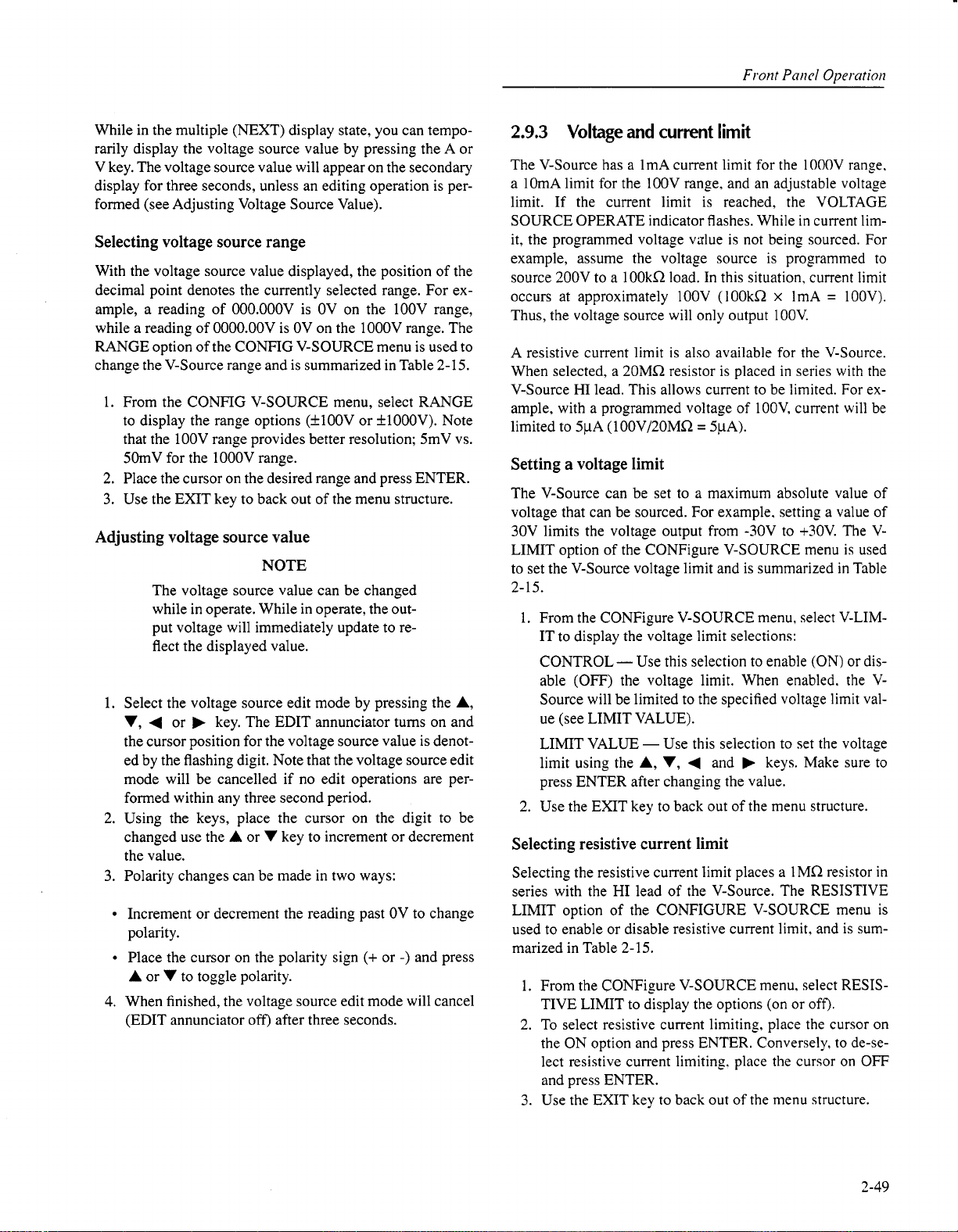
Front
Panel
Operatioti
While in the multiple (NEXT) display state, you can temporarily display the voltage source value by pressing the A or
V key. The voltage source value will appear
display for three seconds, unless an editing operation is performed (see Adjusting Voltage Source Value).
on
the secondary
Selecting voltage source range
With the voltage source value displayed, the position of the
decimal point denotes the currently selected range. For example, a reading of 0OO.OOOV is OV
while a reading of 0OOO.OOV is OV
RANGE option of the CONFIG V-SOURCE menu is used to
change the V-Source range and is summarized in Table
1. From the CONFIG V-SOURCE menu, select RANGE
to display the range options (51OOV or 5lOOOV). Note
that the lOOV range provides better resolution; 5mV vs.
5OmV for the lOOOV range.
2. Place the cursor
3.
Use the EXIT key to back out
on
the desired range and press ENTER.
on
the lOOV range,
on
the lOOOV range. The
of
the menu structure.
2-15.
Adjusting voltage source value
NOTE
The voltage source value can be changed
while in operate. While in operate, the output voltage will immediately update to reflect the displayed value.
Select the voltage source edit mode by pressing the
1.
V,
4
or F key. The EDIT annunciator turns
the cursor position for the voltage source value is denoted by the flashing digit. Note that the voltage source edit
no
mode will be cancelled if
formed within any three second period.
Using the keys, place the cursor
2.
changed use the
the value.
Polarity changes can be made
3.
.
Increment or decrement the reading past OV to change
polarity.
.
Place the cursor
A
or V to toggle polarity.
4.
When finished, the voltage source edit mode will cancel
(EDIT annunciator
A
or V key to increment or decrement
on
the polarity sign
off)
edit operations are per-
on
the digit to be
in
two ways:
(+
or
after three seconds.
-)
A,
on
and
and press
2.9.3
The V-Source has a 1mA current limit
a lOmA limit for the lOOV range, and an adjustable voltage
limit. If the current limit is reached, the VOLTAGE
SOURCE OPERATE indicator flashes. While
it, the programmed voltage virlue is not being sourced. For
example, assume the voltage source is programmed to
source 200V to a lOOkR load. In this situation, current limit
occurs at approximately lOOV (lOOkR
Thus, the voltage source will only output 1OOV.
A resistive current limit is also available for the V-Source.
When selected, a 20MR resistor is placed
V-Source HI lead. This allows current to be limited. For example, with a programmed voltage of lOOV, current will be
limited to 5pA (lOOV/2OMQ
Voltage
and current limit
=
5pA).
for
the lOOOV range.
in
current lim-
x
1mA = 1
in
series with the
OOV).
Setting a voltage limit
The V-Source can be set to a maximum absolute value
voltage that can be sourced. For example, setting a value
30V
limits the voltage output from -30V to +3OV. The VLIMIT option of the CONFigure V-SOURCE menu is used
to set the V-Source voltage limit and is summarized
2-15.
1. From the CONFigure V-SOURCE menu, select V-LIMIT to display the voltage limit selections:
CONTROL- Use this selection to enable (ON) or disable
(OFF)
the voltage limit. When enabled. the VSource will be limited to the specified voltage limit value (see LIMIT VALUE).
LIMIT VALUE
limit using the
press ENTER after changing the value.
2.
Use the EXIT key to back out
-
Use this selection to set the voltage
A,
V,
4
and F keys. Make sure to
of
the menu structure.
in
of
of
Table
Selecting resistive current limit
Selecting the resistive current limit places a 1 MR resistor
series with the HI lead of the V-Source. The RESISTIVE
of
LIMIT option
used to enable or disable resistive current limit, and is summarized in Table
From the CONFigure V-SOURCE menu. select RESIS-
TIVE LIMIT to display the options (on or
To select resistive current limiting, place the cursor on
the ON option and press ENTER. Conversely, to de-select resistive current limiting. place the cursor on
and press ENTER.
Use the EXIT key to back out of the menu structure.
the CONFIGURE V-SOURCE menu is
2-15.
off).
in
OFF
2-49
Page 70

Front Panel Operation
2.9.4 Interlock
The voltage source should be used with a test fixture that incorporates a safety interlock switch, such as the Keithley
Model 8002A High Resistance Test Fixture or the Keithley
Model 8009 Resistivity Test Fixture. By using the interlock
feature, the Model 65 17 cannot source voltage when the lid
of the test fixture is open or ajar.
Interlock is automatically enabled when the appropriate interlock cable is connected
with the Model 8002A or 8009, the V-Source will go into
standby whenever the lid
When using the V-Source with the Model 8009 Resistivity
Test Fixture, use the Model 6517-ILC-3 Interlock Cable as
shown in Figure 2-36. This cable uses an extra line to detect
which resistivity measurement type is selected at the test fix-
ture (surface or volume).
When using the V-Source with the Model 8002A High Re-
sistance Test Fixture, use the Model 8002-ILC-3 Interlock
Cable as shown in Figure 2-32. This cable provides the 4-pin
to 3-pin conversion required for the Model 8002A. More in-
formation
vided in paragraph 2.4.6.
on
Do
Model
and
test
fixtures
to
the Model 6517. When used
of
the test fixture is open or ajar.
the Model 8002A and 8009 test fixtures is pro-
WARNING
not connect the interlock of the
6517
to the interlock
of
another
instrument. The interlock is designed to
be connected to
switch of
a
or more Model
a
single-pole interlock
test fixture. If connecting two
6517s
to
a
single test fix-
ture, an isolated interlock switch for
each instrument is required. Connecting
multiple instrument interlocks to the
same switch could cause the safety
in-
terlock system to fail.
The OPER key toggles the output between standby and operate. In standby, the voltage source is removed from the rear
panel output terminals. In operate (VOLTAGE SOURCE
OPERATE indicator
output terminals.
A flashing VOLTAGE SOURCE OPERATE indicator de-
notes that the voltage source is in current limit as explained
in
paragraph 2.9.3.
on),
the voltage source is applied to the
CAUTION
A relay switch, in series with OUTPUT
HI, is opened when the voltage source is
placed in standby. The transition to an
open output creates a potential for noise
spikes. The open output allows dielectric absorption to recharge capacitors to
unexpected voltage levels.
2.1
0
Analog
The Model 6517 has two analog outputs
The 2V ANALOG OUTPUT provides a scaled 0-2V output
with a value of 2V corresponding to full-range input. The
PREAMP OUT is especially useful
buffering. These two analog outputs are discussed
lowing paragraphs.
When floating input
RMS
outputs
on
the rear panel.
in
situations requiring
WARNING
Low
above 30V
from earth ground, hazardous
in
the fol-
voltage will be present at the analog outputs. Hazardous voltage may also be
present when the input voltage exceeds
30V
RMS
in the volts function, or when
input currents exceed 30pA in the amps
function.
2.9.5 Operate
With the instrument in operate (OPERATE indicator on), the displayed voltage level (possibly hazardous) will be
applied to the output terminals of the VSource. The V-Source should be kept in
standby until ready to safely source voltage to
a
2-50
WARNING
load.
CAUTION
Connecting PREAMP OUT,
MON, or
2V
ANALOG OUTPUT to
COM-
earth while floating the input may damage the instrument.
Page 71

Front
Pariel Operatioil
2.1 0.1 2v
analog
output
The 2V ANALOG OUTPUT provides a scaled 0-2V output
that
is
inverting
in
the volts mode. Connections for using this
output are shown in Figure 2-40. For a full-range input, the
output will be 2V; typical examples are listed in Table 2- 16.
The 2V ANALOG OUTPUT signal is not corrected during
calibration. Gain errors of up to
put, depending
on
function and range selection.
15%
may appear at this out-
Note that the output impedance is 10kR; to minimize the effects of loading, the input impedance of the device connected
to the 2V ANALOG OUTPUT should be as high as possible.
For example, with a device with an input impedance of
10MQ the error due to loading will be approximately
0.1
%
Table
2-16
Typical
Range
20pA
2yA
200mV
200v
200kR
20GR
200pC
20nC
2V
analog output wlrres
Nominal
Applied signal output value*
10.4pA
1.04v
1.65yA 1.65V
140mV 1.4v
35v 0.35V
175kR 1.75V
9.5GR 0.95V
125pC 1.25V
19nC 1.9v
2V
analog
Figure
Typical
2-40
2V
analog output connections
A.
Connections
8.
Equivalent Circuit
Measuring Device
(Example: Chart recorder)
2-S
1
Page 72

Front Panel Operation
2.10.2
The PREAMP
Preampout
OUT
of the Model
65
17 follows the signal
amplitude applied to the INPUT terminal. Some possible
uses for the inverting PREAMP OUT include buffering of
the input signal, as well as for guarding in the volts mode.
Connections and equivalent circuits for the preamp output
are
shown in Figure 2-41. Full-range outputs for various
functions and ranges are listed in Table 2-17. Since the
OUT
PREAMP
signal is not corrected during calibration,
gain error of up to 15% may appear at this output, depending
on function and range selection. For all volts range,
PREAMP OUTPUT accuracy is typically l0ppm.
WARNING
be
High voltage may
present between
the PREAMP OUT and COMMON terminals depending on the input signal
(see Table
2-17).
CAUTION
Connecting PREAMP OUT, COM-
2V
MON, or
ANALOG OUTPUT to
earth while floating input may damage
the instrument.
Note that the PREAMP OUT output resistance
is
1R.
The
output resistance appears between Input Low and Analog
Output Low to keep the resistor out
of
the loop when using
external feedback elements. To keep loading errors under
0.1%, the device connected
have a minimum input impedance
Table
2-1
7
Full-range PREAMP
OUT
to
the PREAMP OUT should
of
1
OOkR.
values
Full-range
Function*
Volts
Amps
Coulombs
*PREAMP
value
for
Range
2v
20v
200v
2nA, 2pA, 2mA
20pA, 20nA, 20pA, 20mA
200pA, 200nA, 200pA
2nC, 20nC, 200nC
2PC
OUT
value
for
the Ohms function corresponds
the Amps range that
is
being
value
2v
20v
200v
2v
20v
200v
20v
200v
used
to
make the measurement.
to
the
2-52
Page 73

Page 74

Front Panel Operation
2.1 1
The external feedback function provides a means to extend
the capabilities of the Model
as logarithmic currents, non-decade current ranges, as well
as
discuss the basic electrometer input circuitry and methods to
implement these functions.
Using
non-standard coulombs ranges. The following paragraphs
external
feedback
6517
Electrometer to such uses
2.1 1.1 Electrometer input circuitry
A simplified diagram of the electrometer input
nal
feedback mode is shown in Figure 2-42. An input current
applied to the inverting
current feedback through the internal feedback network
made up
appears at the PREAMP OUT, this internal network can be
replaced by an external network connected between the
preamp output and Input
nal feedback, the following factors must be taken into ac-
count:
of
R, and
(-)
input of the op amp is nulled by a
C,.
Because the output of the
HI
connections. When using exter-
in
the exter-
op
amp
1.
The maximum current value that can be supplied by the
preamp output is 20mA in amps and ohms (1mA in
volts). The maximum voltage span in external feedback
is
-t20V.
2. The input impedance in the external feedback mode is
given by the relationship ZIN
the impedance of the external feedback network, and
is the open-loop gain of the electrometer (typically
greater than
ZIN
=
3.
The voltage at the PREAMP OUT terminal is given by
the formula:
55~10~).
lOMR
II
Note that the input impedance is
ZFB when zero check is enabled.
v
4.
Any feedback elements should be housed
shielded enclosure (see paragraph 2.11.2 below). Insulators connected to Input
other high-quality insulating material and should be
thoroughly cleaned to maintain the high input impedance and low input current of the Model
insulators become contaminated, they can be cleaned
with methanol and then with clean, pressurized air.
=
ZFB/Av where: ZFB is
=
-IZ,
in
a suitable
HI
should be made of Teflon or
65
17.
Av
If these
To
Ranging
.
HI
Common
Preampout
>
Figure
2-42
Electrometer input circuitiy (external feedback mode)
iI
(Chass;
I
*s
Amplifier
2.1 1.2 Shielded
Since shielding is
feedback, it is recommended that
the one shown in Figure 2-43 be used to house the feedback
element. The fixture is constructed of a commercially available shielded fixture modified with the standard BNC connectors replaced with triaxial female connectors.
convenience, a banana jack can be mounted
make the necessary PREAMP OUT connection.
Alternately, a wire could be
mounted in a hole in the side of the box. Note that input low
is connected to chassis ground within the shielded box. This
connection can be made by using a small solder lug secured
with a screw.
fixture
so
construction
critical for proper operation of external
a
shielded fixture similar to
on
the box to
run
through a rubber grommet
For
2-54
Page 75

A.
Construction
Feed back
Element
\-
A
n)
y,
Shielded
237-ALG-2 7078-TRX-3
Cable Cable
Fixture
-+
1
/
,-Input
7
>
Input
LO
(Inner Shield)
HI
(Center Conductor)
&65:7 Input Amp
Front Pariel Operation
B.
Equivalent Circuits
I
I
Item 1 Description
Shielded Fixture Pomona #2390
I:I
Female Triaxial Keithlev 7078-TRX-TBC
Triaxial Cable
Triaxial Cable
Figure
Shielded fixture
2.1
Use the following procedure to operate the Model
the external feedback mode.
2-43
construction
1.3
Extemal
1.
Connect the feedback element between the PREAMP
OUT terminal and the Input High terminal.
2.
Select external feedback as follows:
A.
Press CONFIG V to display the CONFIGURE DCV
menu.
B.
Place the cursor
C. Place the cursor on ON and press ENTER.
D.
Use the EXIT key to back out of the menu.
feedback
on
EXT-FDBK and press ENTER.
procedure
Parts
List
1
MFR
Keithlei 81-9-2
Keithley 237-ALG-2
Keithley 7078-TRX-3
Part Number
6517
in
I
I
NOTE
There is
indicate the status (on
feedback.
3.
The display will shown the voltage measured at the out-
of
put
no
front panel message
or
the input preamplifier (PREAMP OUT).
off)
of external
or
LED to
2-55
Page 76

Front Panel Operation
2.1 1.4
In
ranges allowing it to measure charge between lOfC and
2.lyC. Different charge measurement ranges can be used by
placing an external feedback capacitor between the
PREAMP
in the external feedback mode.
Charge is related to capacitance and voltage by the formula:
Q=CV, where Q is the charge
tance
display will read charge directly in units determined by the
value of C. For example, a lOpF capacitor will result
played reading of 1 OyC/V.
In
lOOpF for feedback stability and of suitable dielectric mate-
rial to ensure low leakage and low dielectric absorption.
Polystyrene, polypropylene, and Teflon dielectric capacitors
are examples of capacitor types with these desirable characteristics. The capacitor should be mounted
ture like the one in Figure 2-43.
To discharge the external feedback capacitor, enable zero
check. The discharge time constant will be given by:
(10MQ) ((2,). Allow five time constants for discharge to
within 1% of final value.
Non-standard
its standard form, the Model 6517 has four coulombs
OUT
and Input HI and then placing the instrument
in
farads, and V is the voltage
practice, the feedback capacitor should be greater than
coulombs
in
coulombs, C is the capaci-
in
ranges
volts. The Model 6517
in
a dis-
in
a shielded fix-
t
A solution to these constraints is to use a transistor configured as a “transdiode” in the feedback path, as shown
ure
2-44.
Analyzing the transistor
to the relationship:
V
=
kT/q[ln(I/Io) - ln(hE/(1 + h=))I
where h, is the current gain of the transistor.
From this equation, proper selection of Q1 would require a
device with high current gain (hE), which is maintained
over a wide range of emitter currents. Suitable devices for
this application include Analog Devices AD8 12 and Precision Monolithics MAT-01. Use the enclosure
to shield the device.
Frequency
adding a feedback capacitor, CFB. The value of this capacitor
depends
imum current level expected. Compensation at maximum
current is required because the dynamic impedance will be
minimum at this point. It should be noted that the response
speed at lower currents will be compromised due to the
creasing dynamic impedance, which is given by the following formula:
=
compensation/stabilization
on
the particular transistor being used and the max-
Z
=
dV
-
=
kT/qI=0.026/I(@2S0C)
dI
in
this configuration leads
is accomplished by
in
in
Figure 2-43
Fig-
in-
2.1
1.5
Logariimic
The use of a diode junction
mits a logarithmic current-to-voltage conversion. This rela-
tionship for a junction diode is given by the equation:
q
=
Where:
The limitations in this equation center
and RB.
proportional constant, m, accounts for the different character
current conduction (recombination and diffusion mechanisms) within the junction, typically varying between 1 and
2.
Finally,
ode junction material. 10 and RB limit the usefulness of the
junction diode at low and high currents respectively. The fac-
tor m introduces non-linearities between those two extremes.
Because of these limitations, most diodes have a limited
range of logarithmic behavior.
unit of charge (1.6022 x lo-’’)
k
=
Boltzmann’s constant (1.3806
T = temperature
I.
is the extrapolated current for VO. An empirical
RB
constitutes the ohmic bulk resistance of the di-
currents
V
=
mkT/q ln(I/Io)
in
the external feedback path per-
+
I,,
x
(K).
on
the factors
10,
m,
Using the above transistors, a minimum RC time constant of
100psec at maximum input current would be used. At
(max) of lOOpA, this value would correspond to 0.4pF. Note
that at 100nA, this value would increase the RC response
time constant to 100msec. A minimum capacitance of lOOpF
is recommended.
Although the input signal to this particular circuit is assumed
to be a current, conversion to voltage input could be performed by placing a shunt resistor across the input. However,
the nominal voltage burden of 1mV must be considered as an
error signal that must be taken into account.
Further processing of the current response can be achieved
by using the suppress feature. For example, REL could be
enabled with a reference input current applied. For all subsequent currents, the natural logarithm of the ratio of the mea-
sured current to the suppressed current would then be
displayed:
VDISP
=
VREL kT/q
=
kT/q (In
=
0.26/I
(In
(IREAD/ICJ
(IREAD/IREL))
(In
(IREAD/IREL))
@
-
In
25°C
(IRELDo))
I,,
2-56
Page 77

Front Panel Operation
NOTE
The circuit topology of Figure
for positive input currents only. For bipolar input signals, an external offset bias
must be applied, or use a
for
Q1.
2-44
PNF
works
transistor
2.1 1.6 Nondecacle current gains
The Model
sistance feedback networks for the current ranges.
applications, non-decade current gains may be desirable. As
shown in Figure
be used to serve this purpose. Limitations
of the feedback current require that the value of Rm be
greater than 1
2.1
2
The range and resolution setting (fixed or auto) for each measurement function are saved when changing functions.
65 17
2-45,
02Q.
Range
electrometer input uses internal decade re-
In
some
an external feedback resistor, Rm, can
on
the magnitude
and
resolution
2.1 2.1 Measurement range
The measurement range affects the accuracy of the measure-
ment as well as the maximum signal that can be measured.
The measurement ranges for each function are listed in the
specifications. The maximum input signal level is
the measurement range. For example, the maximum signal
level on the
A/D reading calculation for the input signal exceeds the selected range, the message “Overflow” will be displayed.
However, if a stray out of range reading (such
spike) occurs, the message “Out of limit” will occur if the A/
D
reading calculation is within the select range.
Each measurement range for the ohms function has a lower
reading limit that is one decade below the selected range. For
example, the
See paragraph
ment ranges.
With AUTO range selected, the instrument will automatically go to the most sensitive (optimum) range to make the mea-
surement. Note that with AUTO range selected for the ohms
function, the instrument cannot go to the
200TR
be selected by the instrument.
ranges manually.
For the
torange limits to speed up the autoranging process. Setting
limits eliminates upper and/or lower ranges from the autor-
ange search. This speeds up the measurement process. These
limits are set from the AUTORANGE option
ate function configuration menu.
2V
range is
20MQ
2.7
ranges since a hazardous voltage level
amps,
ohms and coulombs function, you can set au-
2.1V (2V
range has a lower reading limit of
for more information
x
1.05
=
2.1V).
on
You
must select these ohms
105%
of
When the
as
a noise
2MQ.
ohms measure-
2TR, 20TR
(400V)
of
the appropri-
or
may
Current
Input
T
>*/j7
j
j
i
Figure
2-44
“Transdiode” logarithmic current confrgirration
Model
LO
out
651
7
(Chassis)
-
I+/-
To
Ranging
Arnplitier
3-57
Page 78

Front Panel Operation
Input
Current
Input
;=
RFB
f
CoM
Preamp
1
out
>
Figure
2-45
Non-decade current gains
2.1
2.2
Display
The Model 6517 can display readings at 3.5,4.5,
digit resolution. The display resolution of a reading depends
on
the selected resolution setting (fixed or auto). The default
display resolution for every function is
summarizes the relationship between speed (SET-BY-RSLN
setting) and the selected resolution setting. With auto resolution selected, the instrument selects the optimum resolution
for the present speed (integration period setting). See Table
2-19. See paragraphs 2.5.2 (volts), 2.6.2 (amps), 2.7.2
(ohms) and 2.8.2 (coulombs) to set display resolution and
speed.
resolution
5.5
I
digits. Table 2-18
5.5
(Chassis)
or 6.5
Table
2-19
Auto resolution
6.5d 2.00 to
NOTE:
If
display resolution
gration time
(all
functions)
0.02 to <0.20 PLC
0.20 to <2.00 PLC
SET-BY-RSLN
will
be
1
.O
PLC.
integration is selected.
6.5 digits and the inte-
To
Ran ing
Amplifier
10.00
PLC
2-58
Resolution
Auto*
3.5d
4.5d
5.5
6.5d
*With
AUTO
tion
is
set to 6.5 digits.
Integration time
1
.oo
PLC
0.01
PLC
0.02 PLC
0.20 PLC
2.00 PLC
resolution selected, display resolu-
2.1
3
Zero check
2.1
3.1
Zero
check
When zero check is enabled (on), the input amplifier is re-
configured to shunt the input signal to low as shown
ure 2-46. When you enable or disable zero check, that state
is assumed regardless of which function you select. In other
words, you cannot set a unique zero check state
for each function.
and
relative
(on
in
or
Fig-
off)
Page 79

Flmt
Panel
Operation
Input
;y+
ZF = 1
OOR
(mA)
1
OOkR
I
I 1 OOOpF (PA)
1
OOMR
I I
220pF
1
OOCR
I I
I
CIN = 20pF Amps
I
CIN = 20pF Coulombs
Figure
Equivalent input impedance with zero check enabled
Zero check is enabled by pressing the Z-CHK key. When enabled, the “Zerocheck” message is displayed. Pressing Z-
CHK
2-46
a second time disables zero check.
(nA)
5pF (PA)
and
Ohms
input value and the re1 value.
a relative value from the CONFIG-REL display (see configuring rel).
A re1 value can be established for each measurement function. The state and value of re1 for each measurement function are saved when changing functions.
Once a re1 value is established for a measurement function.
the value is the same for all ranges. For example, if 15V is
set as a re1 value
200V and 2V ranges.
Arelative value can be as large as the highest allowable reading for the particular function.
Selecting a range that cannot accommodate the re1 value
does not cause an overflow condition, but
crease the maximum allowable input for that range. For ex-
on
ample,
a 2.1mA input.
on
the 20V range, the re1 is also 15V
the 2mA range, the Model 65 17 still overflows for
You
can
also
enter and enable
it
also does not
on
the
in-
Configuring re1
Pressing CONFigure REL displays the re1 value for the
present measurement function. You can change the re1 value
using the cursor keys
V
keys. When ENTER is pressed, the instrument returns to
the measurement display state with that value of re1 enabled.
If you try to enter an invalid re1 value, a message indicating
the re1 limit will be displayed and the re1 operation will be
cancelled.
(4
and
b
)
and the RANGE A and
In coulombs, enabling zero check dissipates the charge. That
is, the charge reading
abled,
a
sudden change in the charge reading (zero check
hop) occurs. This effect can be cancelled by enabling REL
immediately after zero check is disabled. REL is explained
in paragraph 2.13.2.
For voltage, current and resistance measurements, leave zero
check enabled when connecting or disconnecting input signals. For charge measurements, disable zero check before
connecting the input signal. If zero check is left enabled
when you connect the input signal, the charge will dissipate
through the
2.1
3.2
The re1 (relative) operation subtracts a reference value from
actual readings. When re1 is enabled by the REL key, the instrument uses the present reading as a relative value. Subsequent readings will be the difference between the actual
lOMR
Relative (REL)
is
reset to zero. When zero check is dis-
resistor (see Figure 2-46).
Note that a bench
and disables re1 for all functions.
or
GPIB reset clears any stored re1 values
Enabling re1
From the normal reading display, the REL key toggles the re1
operation
key, the present reading becomes the new re1 value for that
function. You cannot re1 an overflow reading.
reading the re1 value, re1 must first be disabled and then en-
abled again. Disabling re1 does not clear any stored re1 value.
When re1 is enabled, the resulting reading is the algebraic
difference between the actual input value and the re1 value:
rel’d reading
With math enabled, the rel’d reading is acted on by the math
operation:
displayed reading
on
and off. Each time re1 is enabled by the REL
To
make a new
=
actual value - relative value
=
math operation (rel’d reading)
2-59
Page 80

Front Panel Operation
WARNING
With re1 enabled, the voltage on the
put may
displayed value.
re1 value is stored, an applied voltage
+175V
only
Multiple display
One of the “multiple displays” allows you to view the read-
ing without re1 applied
the rel’d reading
repeatedly pressing either the NEXT or PREVious DISPLAY key to scroll through the multiple displays of the particular function. The following is a typical message for a re1
multiple display:
+000.012
Actual=+001.012
2.1
4
Test
The Model 6517 has the following built-in test sequences:
Device Characterization Tests:
Diode Leakage Current
Capacitor Leakage
Cable Insulation Resistance
Resistor Voltage Coefficient
be
significantly larger than the
For
example,
will result in a displayed value
+25V.
of
re1
on
the bottom line of the display and
on
the top line. The display is available by
mA
(without
REL)
sequences
if
a
15OV
in-
of
of
2.1
4.1
Test
descriptions
The following information describes each test, shows the
connections to the Model 6517, and explains how to set up
the Model 6517 for the measurements. For tests that perform
more than one measurement, the readings are automatically
stored in the buffer. If, for example, the test performs 10
measurements, those
at locations
Diode leakage
This test is used to measure the leakage current for a diode.
Figure 2-47 shows the connections and the simplified schematic. By sourcing a positive voltage, the leakage current
through the diode will be measured. Note that
a negative voltage, you will forward bias the diode. Resistor
R is used to limit current
or
it
limit current to 20mA or less.
This test allows you to measure the current at various voltage
levels. When the test is configured, you specify the start voltage (START V), the step voltage (STEP V), the stop voltage
(STOPV) and the DELAY between steps. Figure 2-48 shows
an example using the default test parameters. When the test
is
run,
each voltage step) and stored
ed and configured from the CONFIGURE SEQUENCE
menu (DEV-CHAR; DIODE). See paragraph 2.14.2 for details.
Capacitor
0
through 9.
becomes forward biased. Select a value of R that will
10
current measurements will be performed (one at
leakage
10
current
test
readings will be stored
in
the buffer
test
if
you source
in
the event that the diode shorts out
in
the buffer. This test is select-
Resistivity Tests:
Surface
Volume
Surface Insulation Resistance (SIR) Test
Sweep Tests:
Square-wave
Staircase
2-60
This test is used to measure the leakage current for a capacitor. The magnitude of the leakage is dependent
dielectric and the applied voltage. Figure 2-49 shows the
connections for this test. A resistor and a diode are used to
limit noise for the measurement.
For this test, a fixed voltage (BIAS V) is applied to the capacitor for a specified time (BIAS-TIME) to allow the capacitor to fully charge (current decays exponentially with time).
The leakage current is then measured and stored
er. After the measurement, the V-Source is set to output OV
for a specified time (DISCHARGE time) to allow the capac-
itor to discharge. This test is selected and configured from
the CONFigure SEQUENCE menu (DEV-CHAR; CAPACITOR). See paragraph 2.14.2 for details.
on
the type of
in
the buff-
Page 81

Diode
DUT
Note:
Ammeter
connected
LO
(See
Paragraph 2.9.1
LO
internallv
to
V-Source
).
A)
Connections
651
Front Paiiel Overution
7
V-Source
651
Figure
2-47
Connections; diode leakage current test
lo
9
8
7
6
VI
-
-
95
4
3
2
7
+FA-’;*
-
B)
1
1
-
Equivalent Circuit
Diode
LO
Test Parameters:
Start
V = +1 V
StopV=+lOV
Ste V +lV
DeLy
11
sec
Ammeter
6517
1
Figure
12
2-48
3
Default measurement points; diode leakage current test
4
Delay
5
in
6
seconds
7
8
9
10
2-6
I
Page 82

Front Panel Oaeration
7078.
651
7
Figure
2-49
I
Note:
Ammeter
connected to
LO
651
7
V-Source
(See
I
LO
internally
V-Source
Paragraph
A)
B)
Equivalent Circuit
Connections; capacitor leakage test
Cable insulation resistance test
This test is used to measure the insulation resistance of a cable. Figure
sistance of the insulator between the shield and the inner
conductor is being measured. The cable sample should be
kept as short as possible to minimize input capacitance to the
ammeter.
For
insulator for a specified time (BIAS-TIME) to allow the
charging effects of cable capacitance to stabilize. The resistance is then measured and stored
selected and configured from the CONFIGURE SEQUENCE menu (DEV-CHAR; CABLE). See paragraph
2.14.2 for details.
2-50
shows the connections for this test. The re-
this test a fixed voltage (BIAS V) is applied across the
in
the buffer. This test is
2.9.1
).
Connections
-
Resistor voltage coefficient test
High valued resistors often have a change
applied voltage. This change
in
resistance is characterized as
the voltage coefficient. Voltage coefficient is defined as the
percent change
in
resistance per
unit
age:
Voltage Coefficient
R1-R2
=
-
R1
This test makes two resistance measurements at two differ-
ent
voltage levels, and calculates the voltage coefficient. The
test circuit is shown
placed
in
a shielded test fixture that is designed to minimize
in
Figure 2-5
1.
leakage resistance, such as the Model 8002A test fixture.
using the Model 8002A, refer to Figure 2-32 for connection
information. If using a different test fixture, refer to Figure
3
1
for basic connection information.
in
resistance
change
in
1
x
-
V2-VI
The resistor should be
with
applied volt-
If
2-
2-62
Page 83

Front Punel
Operation
For this test, the first specified voltage (SOURCE Vl) is applied to the resistor and, after the specified delay (DELAY
l),
a resistance measurement is made. The second voltage
(SOURCE
V2) is then applied and, after the next delay (DE-
LAY 2), a second resistance measurement is made. The
651
7
lnr,
*I-+?..
Center
A)
Connections
Model
6517
then automatically calculates the voltage coeffi-
cient and stores
it
in the buffer. This test is selected and configured from the CONFigure SEQUENCE menu (DEVCHAR; RESISTOR). See paragraph
Note Ammeter
LO
connected to V-Source
LO
internally
(See Paragraph
2.9.1)
2.14.2
for details.
+Jy
6517
-
To
B)
Figure
Connections; cable insulution resistance test
2-50
Cable
Resistance
Equivalent Circuit
3-63
Page 84

Front Panel Operation
651
7
A)
Connections
651
7
Figure
V-Source
2-51
-
6)
Equivalent Circuit
Test circuit; resistor voltage coejjicient test
Resistivity tests (Surface and Volume)
This test is used to measure the resistivity (surface or volume) of an insulator sample. When used with the Model
8009
Resistivity Test Fixture, the test conforms to the ASTM
D-257
standard. For detailed information
surements, refer to paragraph
2.7.2.
show the test circuits for the respective measurement, and
Figure
2-36
shows the connections to the Model
to the instruction manual for the Model
sulator sample in the test fixture.
When this test is
run,
the V-Source will initially be set to
source OV for a specified time (PRE-DISCH time) to allow
any charge to dissipate. The V-Source will then apply a specified voltage (BIAS V) to the electrodes of the test fixture for
a specified time (BIAS-TIME). This “bias” period allows
currents in the test circuit to stabilize. The V-Source then applies the test voltage (MEAS-V) and, after a specified delay
(MEAS-TIME), the Model
65 17
measures the resistivity of
the sample and stores the reading in the buffer. Note that the
on
Figures
8009
resistivity mea-
2-34
and
2-26
8009.
Refer
to install the
in-
Note: Ammeter
(see paragraph
Shield
connected
LO
internally
to
V-source
2.9.1
LO
).
651
7
Ammeter
test voltage (MEAS-V) is typically at the same level as the
bias voltage (BIAS V).
The Surface Resistivity Test and the Volume Resistivity Test
are selected and configured from the CONFIGURE SEQUENCE menu (RESISTIVITY; SURFACE and VOL-
2.14.2
UME). See paragraph
for details.
Surface Insulation Resistance (SIR) test
This test is used to measure the insulation resistance between
2-52
PC-board traces. Figure
equivalent circuit. Note that the drawing shows a
pattern for the measurement. This is a typical test pattern for
SIR tests.
When this test is
to the test pattern
run,
a specified voltage (BIAS V) is applied
for
“bias” period is used to polarize the test pattern. The test
voltage (MEAS-V) is then applied and, after a specified time
shows the connections and the
“Y”
a
specified time (BIAS-TIME). This
test
2-64
Page 85

Front
Pailel
0pei.ation
(MEAS-TIME), the Model
stores the reading in the buffer.
This test is selected and configured from the CONFIGURE
SEQUENCE menu (SIR). See paragraph 2.14.2 for details.
65
17
measures the resistance and
Sweep Tests (Square Wave and Staircase)
The sweep tests are not geared to any specific application.
These voltage/measure sweeps can be used for any type of
measurement: volts, amps, ohms or coulombs. Thus, make
sure to select the measurement function before running one
of these tests.
The Square Wave Sweep Test allows you to make a series of
measurements at an alternating high and low voltage level.
When the test is configured, you specify the high voltage level (HI-LEVEL), the time spent at the high level (HI-TIME),
the low level voltage (LO-LEVEL), the time spent at the low
level (LO-TIME), and the number of cycles to repeat
CLE COUNT). Figure 2-53 shows an example using the default test parameters. When the test is run, 20 measurements
will be performed (at each high and low level) and stored
the buffer. This test is selected and configured from the
CONFIGURE SEQUENCE menu (SWEEP: STAIRCASE).
See paragraph 2.14.2 for details.
The Staircase Sweep Test allows you to make measurements
at staircased voltage levels. When the test is configured, you
specify the START voltage, the STEP voltage, the STOP
voltage and the delay (STEP TIME) between steps. Figure 254 shows an example using the default test parameters.
When the test is run, 10 measurements will be performed
(one at each voltage step) and stored
is selected and configured from the CONFigure SEQUENCE menu (SWEEP; STAIRCASE). See paragraph
2.14.2 for details.
in
the buffer. This test
(CY-
in
3-65
Page 86

Front Panel Operation
PC-Board
651
7
@-
I
A)
Connections
r------
I
PC-Board
I
Test Pattern
6
B) Equivalent Qrcuit
Note: Ammeter
connected
LO
(See Paragraph
LO
to
internally
V-Source
2.9.1).
Figure
2-52
Connections; su$ace insulation resistance test
2-66
Page 87

Front Panel Operation
Cycle:
+lV
ov
-1
v
1
m...l,
4
4
Figure
Default measurement points; square wave sweep test
2-53
10
4
lsec
J/
=
2
4
Measurements
3
0.0
4
Test Parameters:
HI-Level
HI-Time
LO
LO-Time
Cycle Count
10
=
+lV
=
lsec
Level = -1
=
1
V
sec
=
4
10
6
IIIIIIIIII
12 3 4
Figure
Default measurement points; staircase sweep test
2-54
5
6
Delay in seconds
7
8
9
10
2-67
Page 88

Front Panel Operation
2.1
4.2
Configure
The CONFIGURE SEQUENCE menu is used to select and
configure a test sequences and is summarized
The top level of the menu is displayed by pressing CONFIG
and then SEQ.
General rules to navigate the menu levels are provided in
paragraph
2.3.5.
Test
Sequence
in
Table 2-20.
APPLICATIONS
This menu item is used to select the application:
DEV-CHAR:
one of the device characterization tests:
DIODE
Leakage Current Test. After selecting LEAKAGE-CURRENT, you will be prompted to enter the start voltage, stop
voltage, step voltage and the delay. After entering these test
parameters, use the EXIT key to back out of the menu structure.
CAPACITOR
Capacitor Leakage Test. After selecting LEAKAGE, you
will be prompted to enter the bias voltage, bias time
utes), and the discharge time. After entering these test parameters, use the EXIT key to back out of the menu structure.
Use this menu item to select and configure
-
Use this option to select and configure the Diode
-
Use this option to select and configure the
(in
min-
discharge time, bias voltage, bias time, measure voltage,
measure time, and discharge time. After entering these test
parameters, use the EXIT key to back out of the menu structure.
SIR
Use this menu item to select and configure the Surface
Insulation Resistance Test. After selecting SUR-INSULRES-TEST, you will be prompted to enter the bias voltage,
bias time, measure voltage, and measure time. After entering
these test parameters, use the EXIT key to back out
menu structure.
SWEEP Use this menu item to select and configure one of
the sweep tests:
SQUARE-WAVE
the Square Wave Sweep Test. You will be prompted to enter
the high level voltage, time at the high level, low level volt-
age, and time at the low level. After entering these test parameters, use the EXIT key to back out of the menu structure.
STAIRCASE
Staircase Sweep Test. You will be prompted to enter the start
voltage, stop voltage, step voltage, and the step time. After
entering these test parameters, use the EXIT key to back out
of the menu structure.
-
Use this option to select and configure
-
Use this option to select and configure the
of
the
CONTROL
CABLE
Insulation Resistance Test. After selecting INSULATIONRESISTANCE, you will be prompted to enter the bias voltage and the bias time. After entering these test parameters,
use the EXIT key to back out of the menu structure.
RESISTOR
Resistor Voltage Coefficient Test. After selecting VOLTAGE-COEFFICIENT, you will be prompted to enter the first
voltage, first delay, second voltage, and second delay. After
entering these test parameters, use the EXIT key to back out
of the menu structure.
RESISTIVITY:
one of the resistivity tests:
SURFACE
Surface Resistivity Test. You will be prompted to enter the
pre-discharge time, bias voltage, bias time, measure voltage,
measure time, and discharge time. After entering these test
parameters, use the EXIT key to back out of the menu structure.
VOLUME
ume Resistivity Test. You will be prompted to enter the pre-
-
Use this option to select and configure the Cable
-
Use this option to select and configure the
Use this menu item to select and configure
-
Use this option to select and configure the
-
Use this option to select and configure the Vol-
This menu item is used to select the trigger source that
start the armed test. The SEQ key is used to arm the selected
test (see paragraph
MANUAL: Use this option to select the manual trigger
source. Once the test is armed,
key is pressed.
IMMEDIATE: Use this option to select the immediate
ger source. The test will start as
LID-CLOSURE: Use this option to select the lid of the Mod-
8009
el
test is armed,
closed.
GPIB: Use this option to select the GPIB trigger source.
Once the test is armed,
ceives a bus trigger (GET or *TRG). Note that the TRIG key
can instead be used to start the test.
EXTERNAL: Use this option to select the external tripper
source. Once the test is armed,
65
or 8002A test fixture as the trigger source. Once the
17 receives an external trigger via the EXT TRIG
2.14.3).
it
will start when the TRIG
soon
as
it
is armed.
it
will start when the lid of the test fixture is
it
will start when the Model
it
will start when the Model
65
IN
will
trig-
17 re-
con-
2-68
Page 89

Front Paiiel Operation
nector. Note that the TRIG key can instead be used to start
the test.
TRIGLINK: Use this option to select the trigger link trigger
source. After selecting TRIGLINK you will be prompted to
Table
2-20
CONFIGURE SEQUENCE menu structure
vlenu item
WPLICATIONS
DEV-CHAR
DIODE
LEAKAGE-CURRENT
START V
STOP V
STEP V
DELAY
CAPACITOR
LEAKAGE
BIAS V
BIAS-TIME
DISCHARGE
CABLE
INSULATION-RESISTANCE
BIAS V
BIAS-TIME
RESISTOR
VOLTAGE-COEFFICIENT
SOURCE V1
DELAY 1
SOURCE V2
DELAY 2
RESISTIVITY
SURFACE
PRE-DISCH
BIAS V
BIAS-TIME
MEAS-V
MEAS-TIME
DISCHARGE
VOLUME
PRE-DISCH
BIAS V
BIAS-TIME
MEAS-V
MEAS-TIME
DISCHARGE
select the trigger link line. Once the test is armed.
when the Model 6517 receives a trigger via the selected trigger link line. Note that the TRIG key can instead be used to
start the test.
Default
Iescription
parameter
3elect type of test:
Device Characterization Tests:
Diode Leakage Current Test:
Specify start voltage.
Specify stop voltage.
Specify step voltage.
Specify delay.
tlV
tlOV
tlV
1
sec
Capacitor Leakage Test:
Specify bias voltage.
Specify bias time.
Specify discharge time.
tlV
1
sec
2
sec
Cable Insulation Resistance Test:
Specify bias voltage.
Specify bias time.
tlV
1
sec
Resistor Voltage Coefficient Test:
Specify
Specify
1
st test voltage.
1
st delay.
Specify 2nd test voltage.
Specify 2nd delay.
tlV
1
sec
t2V
2
sec
Resistivity Tests:
Surface Resistivity Test:
Specify pre-discharge time.
Specify bias voltage.
Specify bias time.
Specify measurement voltage.
Specify measurement time.
Specify discharge time.
0.2 sec
t500V
1
sec
t500V
0
sec
2
sec
Volume Resistivity Test.
Specify pre-discharge time.
Specify bias voltage.
Specify bias time.
Specify measurement voltage.
Specify measurement time.
Specify discharge time.
10 sec
+500V
1
sec
+500V
0
sec
2
sec
it
will start
2-69
Page 90

Front Panel Operation
Table
2-20
(cont.)
CONFIGURE
vIenu item
SIR
SUR-INSUL-RES-TEST
BIAS V
BIAS-TIME
MEAS-V
MEAS-TIME
SWEEP
SQUARE- WAVE
HI-LEVEL
HI-TIME
LO-LEVEL
LO-TIME
CYCLE COUNT
STAIRCASE
START
STOP
STEP
STEP TIME
CONTROL
MANUAL
IMMEDIATE
LID-CLOSURE
GPIB
EXTERNAL
TIUGLINK
SEQUENCE
menu structure
Description
Surface Insulation Resistance Test:
Specify bias voltage.
Specify bias time.
Specify measurement voltage
Specify measurement time.
Sweep Tests:
Square Wave Sweep Test:
Specify high level voltage.
Specify time at high level.
Specify low level voltage.
Specify time at low level.
Specify number of cycles.
Staircase Sweep Test:
Specify start voltage.
Specify stop voltage.
Specify step voltage.
Specify step time.
Select trigger source to start test:
Start when TRIG key pressed.
Start immediately.
Start when test fixture lid closed.
Start
on
GPIB trigger (GET or *TRG).
Start when external trigger received.
Start when trigger is received via the
specified Trigger Link line.
Default
parameter
+50V
1
sec
+1oov
1
sec
+lv
1
sec
-lv
1
sec
10
+lv
+1ov
+lv
1 sec
Manual
#I
Line
2.1
4.3
Running
Perform the following steps to
1.
Enable zero check and make sure the V-Source is in
standby (OPERATE LED
2. Connect and configure the Model 6517 for the desired
test as explained in paragraph 2.14.1.
3.
Select and configure the desired test as expIained
paragraph 2.14.2.
4.
Press the SEQ key. The selected test will be displayed.
5.
Press ENTER to arm the test. When the selected trigger
source event occurs, zero check will disable and the test
will
run.
2-70
the
selected
run
off).
test
the selected test:
in
6.
When the test is finished, zero check
enable and the V-Source will go into standby.
7.
The measured readings for the test are stored
er. To access these readings, press RECALL.
Notes:
1. If the IMMEDIATE trigger source is selected. the test
will start immediately after
trigger source (except LID CLOSURE) selected, the test
can be started by pressing TRIG.
2. While a test is armed
message is displayed
3.
Readings are automatically stored
at memory location (reading
it
or
running, the flashing “SEQ”
on
the Model
#)
will
automatically
in
the buff-
is
armed. With any other
65
17.
in
the buffer starting
zero.
Page 91

Front
Panel
Owration
2.15
The following paragraphs discuss front panel triggering,
trigger configuration and external triggering, including ex-
ample setups.
Model 6517 triggers are set up from the CONFIGURE
TRIGGER menu. The menu structure is shown and summarized
Table
CONFIGURE TRIGGER
Triggers
in
Table
2-21.
2-21
denu item
{ASIC
MODE
CONTINUOUS
ONE-SHOT
SOURCE
IMMEDIATE
MANUAL
GPIB
EXT
TIMER
iDVANCED
MEASURE
SOURCE
IMMEDIATE
EXTERNAL
MANUAL
GPIB
TRIGLINK
TIMER
HOLD
DELAY
COUNT
INFINITE
ENTER-CHAN-COUNT
CONTROL
SOURCE
ACCEPTOR
menu
structure
lescription
ielect and configure basic triggering:
Select trigger mode:
Use for continuous triggering.
Use for one-shot triggering.
of
Select source
Use to make measurements immediately.
Use TRIG key to control measuring.
Use bus triggers to control measuring.
Use external triggers to control measuring.
Use a timer to control measuring. Enter trigger interval
Select and configure advanced triggering:
Measure layer menu:
Select measure source:
Use to make measurements immediately.
Use external trigger to control measuring.
Use TRIG key to control measuring.
Use bus triggers to control measuring.
Use Trigger Link triggers to control measuring. Enter Trigger Link mode and
lines.
Use a timer to control measuring and enter interval between triggers (0.001
999999.999 sec.).
Use to hold up the measurement
Use to delay measurement
Define number of measurements to make:
Repeat measuring indefinitely.
Specify count
Select trigger control mode:
Enable Source Bypass.
Disable Source Bypass.
triggers:
(1
Notice from Table
tion structures; BASIC and ADVANCED. The basic menu
structure can be used when simple trigger operations will
suffice. The advanced menu structure must be used when
more sophisticated trigger operations (such as scanning) are
required. The differences between basic and advanced
gering are explained
in
in
the measure layer
-
99999).
2-21
that there are two trigger configura-
in
the next paragraph.
the measure layer.
(0.001
-
(0.001 - 999999.999 sec.).
999999.999 sec.).
trig-
-
2-7
1
Page 92

Front Panel Operation
Table
2-21
(cont.)
CONFIGURE TRIGGER menu structure
I
Menu item
SCAN
SOURCE
IMMEDIATE
EXTERNAL
MANUAL
GPIB
TRIGLINK
TIMER
HOLD
DELAY
COUNT
INFINITE
ENTER-SCAN-COUNT
CONTROL
SOURCE
ACCEPTOR
ARM
SOURCE
IMMEDIATE
EXTERNAL
MANUAL
GPIB
TRIGLINK
RT-CLOCK
HOLD
COUNT
INFINITE
ENTER-ARM-COUNT
CONTROL
SOURCE
ACCEPTOR
INIT
lWT
Iescription
Scan layer menu:
Select scan source:
Use to pass operation immediately into the measure layer.
Use external triggers to control scanning.
Use TRIG key to control scanning.
Use bus triggers to control scanning.
Use Trigger Link triggers to control scanning. Enter Trigger Link lines.
Use a timer to control scanning and enter interval between scans
999999.999
Use to hold up the measurement
Use to delay scan
Define number of scans to be performed:
Repeat scanning indefinitely.
Specify count
Select trigger control mode:
Enable Source Bypass.
Disable Source Bypass.
Arm layer menu:
Select arm source:
Use to arm meter immediately and pass operation into the scan layer.
Use external triggers to arm meter.
Use TRIG key to arm meter.
Use bus triggers to arm meter.
Use Trigger Link triggers to arm meter. Enter Trigger Link lines.
Use clock
Use to hold up the measurement
Define number of times to arm meter:
Continuously re-arm meter.
Specify count
Select trigger control mode:
Enable Source Bypass.
Disable Source Bypass.
Enable or disable continuous initiation.
Use
to
halt triggers. Press TRIG key to resume triggering.
sec.).
in
the scan layer.
in
the layer
(1
-
99999).
to
arm instrument. Enter time and date.
(1
-
99999).
(0.001
-
999999.999
in
the arm layer.
sec.).
(0.001
-
2-72
Page 93

From
Panel
Operation
2.1
5.1
Trigger
The following information describes triggering of the Model
6517
from the front panel. The flowchart of Figure
which is the simplified trigger model, summarizes basic
front panel triggering. The flowchart of Figure
is the complete trigger model, summarizes advanced front
panel triggering.
model
2-56,
2-55,
which
L
Output Trigger
Source Detection
Immediate
Manual
CPlB
External
Timer
Figure
2-55
Basic trigger model
BASIC TRIGGER MODEL
As shown in Figure
the fundamental trigger options needed for many instrument
operations.
Basic triggering is selected and configured from the BASIC
menu item of the CONFIGURE TRIGGER menu. Refer to
Figure
2-55
model.
Event
L
;I
2-55,
the basic trigger model provides
for the following explanation of the basic trigger
Device
Action
ments (device action). This trigger mode provides
continuous reading conversions.
With the one-shot trigger mode selected, operation waits for
the selected control source event to occur before making a
measurement (device action). A measurement occurs every
time the source event is detected (see Control Sources).
The trigger mode is selected from the BASIC (MODE) option of the CONFIGURE TRIGGER menu.
Control Sources
With the one-shot trigger mode selected, a measurement (device action) does not occur until the selected control source
event is detected. The control sources are explained as follows:
Immediate
detection is immediately satisfied allowing operation to
continue. Using this selection is effectively the same as
using the continuous trigger mode.
Manual
TRIG key. Note that the Model
of remote before it will respond to the TRIG key. Pressing LOCAL takes the instrument out of remote.
GPIB -Event detection is satisfied when a bus trigger
(GET or *TRG) is received by the Model
External - Event detection is satisfied when an input
trigger via the EXTERNAL TRIGGER connector is received by the Model
Timer - Event detection is immediately satisfied
the initial pass through the layer. Each subsequent de-
tection is satisfied when the programmed timer interval
(1
to
Output Triggers
After every measurement (device action) a trigger pulse is
applied to the METER COMPLETE connector on the rear
panel of the instrument. This out-going trigger pulse can be
used to trigger another instrument to perform an operation
(see paragraph
-
With this control source selected, event
-
Event detection is satisfied by pressing the
65 17
must be taken out
65
17.
999999.999
seconds) elapses.
2.15.4
External Triggering).
65
17.
on
Idle
While in the idle state, the instrument cannot perform mea-
surements. The front panel ARM indicator is
strument is in idle. Pressing TRIG takes the instrument out
of idle (ARM indicator turns
Trigger Mode
With the continuous trigger mode selected, operation continuously loops around the control source to make measure-
on).
off
when the in-
ADVANCED TRIGGER MODEL
As shown in Figure
vides more triggering options, which are programmed from
the ADVANCED menu item of the CONFIGURE TRIGGER menu. Note that scanning operations use this trigger
model.
Advanced triggering is selected and configured from the
ADVANCED menu item of the CONFIGURE TRIGGER
menu. Refer to Figure
the advanced trigger model.
2-56,
the advanced trigger model pro-
2-56
for the following explanation of
2-73
Page 94

Front Panel Operation
Idle
Halt triggers, or
enable scanning
TRIG (or SCAN)
--------------------__._________________----------------------------------------
.
Arm layer
(Arm layer
____1______1______.I__________1__________________
Scan layer
(Arm Layer
1)
2)
Immediate
External
Manual
CPlB
Triglink
RT-Clock
Hold
n+
Immediate
External
Manual
CPlB
Triglink
Timer
Hold
Scan Delay
t
Y
Am Event
Detection
<
Scan Event
fi
Delay
Arm Trigger Control = Source
(Source Bypass Enabled)'
Measure Layer
(Trigger Layer)
Figure
2-56
Advanced trigger model
Immediate
External
Manual
CPlB
Triglink
Timer
Hold
Measure Delay
Measure Trigger Control = Source
fl
(Source Bypass Enabled)' ,+Measure Count
Measure Event
Detection
I
&
Delay
*
Take bypass path the first time a layer is entered
Device
Action
2-74
Page 95

Front
Panel
Operatioit
Idle
in
The instrument is considered to be
it
is not operating within one of the three layers of the trigger
model. The front panel ARM indicator is off when the instrument is in the idle state. While
ment cannot perform any measurement or scanning
functions.
From the front panel there are three ways to put the instrument into idle:
Select RESET GPIB from the SAVESETUP option of
the main menu. Press the TRIG key to take a reading.
After each reading, the instrument returns to the idle
state.
Select HALT from the ADVANCED item of CONFIGURE TRIGGER menu. Press the TRIG key to resume
triggering. The INIT (ON) option of the ADVANCED
trigger menu structure will also take the instrument out
of idle.
Press the OPTION CARD key to place the Model 65
in the scan mode. Triggering will resume when the scan
if
is started or
Trigger Model Layers
As can be seen in Figure 2-56, the trigger model uses three
layers: the Arm Layer, Scan Layer and Measure Layer. For
IEEE-488 bus operation, these layers are known as Arm Layer 1, Arm Layer 2 and the Trigger Layer.
Once the Model 6517 is taken out of the idle state, operation
proceeds through the layers of the trigger model down to the
device action where a measurement occurs.
the scan is aborted by pressing EXIT.
the idle state whenever
in
the idle state, the instru-
17
Timer - Event detection is immediately satisfied
the initial pass through the layer. Each subsequent de-
tection is satisfied when the programmed timer interval
(1
to
999999.999
initial state when operation loops back to a higher layer
(or
idle). Note that a timer is not available
Layer.
External - Event detection is satisfied when an input
trigger via the EXTERNAL TRIGGER connector is received by the Model 65 17.
Triglink - Event detection is satisfied when an input
trigger via the TRIGGER LINK is received by the Mod-
el 6517.
Hold - With this selection, event detection is not satis-
fied by any of the above control source events and operation is held up.
Source Bypasses
layer has a path that allows operation to loop around the control source. Each path is called a source bypass.
When a source bypass is enabled, and the external or trigger
link (triglink) control source is selected, operation loops
around the control source
er. If programmed for another event detection
the bypass loop will not be in effect though
The bypass loop resets (be
to a higher layer (or idle).
In the Arm Layer and Scan Layer, enabling a source bypass
also enables the respective output trigger.
er, its output trigger is always enabled and occurs after every
device action. See Output Triggers for more information.
seconds) elapses. A timer resets to its
in
-
As can be seen
on
the initial pass through the lay-
in
effect)
in
the flowchart, each
in
it
is still enabled.
if
operation loops back
In
the Trigger Lay-
on
the Arm
the layer,
Control Sources
source which holds up operation until the programmed event
occurs. The control sources are described as follows:
Immediate
detection is immediately satisfied allowing operation to
continue.
Manual
TRIG key. Note that the Model 65 17 must be taken out
of remote before
ing LOCAL takes the instrument out of remote.
GPIB
(GET or *TRG)
RT-Clock
fied when the programmed time and date occurs. The
real-time clock control source is not available in the
Scan Layer and Measure Layer.
-
In general, each layer contains a control
-
With this control source selected, event
-
Event detection is satisfied by pressing the
it
will respond to the TRIG key. Press-
-
Event detection is satisfied when a bus trigger
is
received by the Model 65 17.
-
Event detection in the Arm Layer is satis-
Delays
programmable delay
forced after an event detection.
Device Action
ment. However, the device action could include a function
change and a channel scan
is scanned (closed) before a measurement is made. When
scanning internal channels, the previous channel opens and
the next channel closes (break-before-make). Also included
in the device action is the internal settling time delay for the
relay.
Output Triggers
output triggers are enabled only
passes are also enabled. If a trigger link
source is selected, the output trigger pulse is available
selected TRIGGER LINK output line. For all other control
-
The Scan Layer and the Measure Layer have a
(0
to
999999.999
-
The primary device action is a measure-
(if
scanner is enabled). A channel
-
In
the Arm Layer and Scan Layer the
if
seconds) that is en-
their respective source by-
(triglink)
control
on
the
2-75
Page 96

Front Panel Operation
source selections, the trigger pulse is available at the
METER COMPLETE connector.
In the Measure Layer, the output trigger is always enabled
and occurs after every device action. If the control source is
set for external, immediate, manual, GPIB or timer, the output trigger pulse is available at the METER COMPLETE
connector. If the trigger link (triglink) control source is selected, output trigger action occurs on the selected TRIGGER LINK output line as follows:
• If the asynchronous Trigger Link mode is selected, the
output trigger pulse is available on the programmed
output line.
• If the semi-synchronous Trigger Link mode is selected
and the source bypass is disabled, the Trigger Link line
is released (goes high).
• If the semi-synchronous Trigger Link mode is selected
and the source bypass is enabled, the Trigger Link line
is pulled down low and then released.
Counters — All three layers use programmable counters
which allow operation to return to or stay in the respective
layer. F or example, programming the Measure Layer counter
for infinity keeps operation in the Measure Layer. After each
device action and subsequent output trigger, operation loops
back to the Trigger Layer control source. A counter resets
when operation loops back to a higher layer (or idle).
2.15.2 Basic trigger configuration
The following information explains how to configure the
Model 6517 for basic triggering. If you instead wish to use
advance triggering, refer to paragraph 2.15.3. Basic triggering is configured from the BASIC item of the CONFIGURE
TRIGGER menu (see Table 2-21), which is displayed by
pressing the CONFIG key and then the TRIG key. General
rules for navigating the menu structure is provided in paragraph 2.3.5.
The BASIC TRIGGERING menu items are e xplained as follows:
MODE
Use this menu item to select the trigger mode for basic triggering.
ment waits for the selected control source event to occur before making a measurement (see SOURCE).
SOURCE
Use this menu item to select the control source event for oneshot triggering.
IMMEDIATE: With this selection, events (such as TIMER
and EXTERNAL triggers) do not control the measurement
interval. Once the Model 6517 starts measuring, it will take
readings as fast as its measurement configuration allows.
MANUAL: With this selection, the front panel TRIG key
controls the measure source. A device action is performed
when the TRIG key is pressed.
NOTE
The front panel TRIG key is active when
EXT, GPIB, or TIMER is selected.
GPIB: With this selection, bus triggers control the measurement interval. When the Model 6517 receives a bus trigger
(GET or *TRG), it performs a measurement. See Section 3
for detailed information on bus triggers.
NOTE
The front panel TRIG key (see MANUAL) is active with bus triggering selected.
Pressing the TRIG key performs a measurement.
EXT: With this selection, e xternal triggers are used to control
the measurement interval. Each trigger stimulus applied to
the Model 6517 results in a measurement.
The external trigger is applied to the rear panel “EXTERNAL TRIGGER” BNC connector. See paragraph 2.15.4 for
detailed information on external triggering.
NOTE
The front panel TRIG key (see MANUAL) is active with external triggering selected. Pressing the TRIG key performs a
device action.
CONTINUOUS: Use this trigger mode to place the instrument in the continuous measurement mode.
ONE-SHOT : Use this trigger mode to place the instrument in
the one-shot measurement mode. In this mode, the instru-
2-76
TIMER: Use the timer to control the time interval between
measurements. The timer can be set for an interval from
0.001 seconds (1msec) to 999999.999 seconds with 1msec
resolution.
Page 97

Front
Parrel
0per.atioii
The first measurement occurs immediately, while all subsequent measurements occur at the end of the programmed
timer interval.
shorter than the time
ment, the next measurement will not start until the previous
one is done.
2.1
5.3
The following information explains how to configure the
Model 65 17 for advanced triggering. If you instead wish to
use basic triggering, refer to paragraph 2.15.2. Advanced
triggering is configured from the ADVANCED item of the
CONFIGURE TRIGGER menu (see Table
displayed by pressing the CONFIG key and then the TRIG
key. General rules for navigating the menu structure are pro-
vided in paragraph 2.3.5.
If
however, the programmed timer interval is
it
takes to complete a single measure-
NOTE
The front panel TRIG key (see MANU-
AL)
is active with the time selected. Pressing the TRIG key after the completion of a
measurement starts the next measurement.
Advanced
trigger
configuration
2-21),
which is
clude range changing, filtering, calculations, data storing,
scanning, and other operations.
The external trigger is applied to the rear panel “EXTERNAL TRIGGER” BNC connector. See paragraph 2.15.4 for
detailed information
The front panel TRIG key (see MANUAL) is active with external triggering
lected. Pressing the TRIG key performs a
device action.
MANUAL: With this selection, the front panel TRIG key
controls the measure source. A device action is performed
when the TRIG key is pressed.
The front panel TRIG key is active when
EXTERNAL, GPIB, TRIGLINK,
ER is selected.
on
external triggering.
NOTE
NOTE
or
se-
TIM-
Configuring
The measure layer is used for the following operations:
To select the measuring event (SOURCE) for the instrument.
To delay operation in the measure layer.
To designate the number of measurements the instru-
ment will make (COUNT).
To enable
The measure layer is configured from the MEASURE item
of the ADVANCED TRIGGERING menu.
measure layer
or
disable the Source Bypass.
SOURCE
This menu item selects the event that controls the measure
source.
IMMEDIATE: With this selection, events (such as TIMER
and EXTERNAL triggers) do not control the measurement
it
interval. Once the Model 6517 starts measuring,
readings as fast as its measurement configuration allows.
EXTERNAL: With this selection, external triggers are used
to control the measure source. Each trigger stimulus applied
to the Model 6517 performs a device action, as defined by
the trigger model. In addition to a measurement, this may in-
will take
GPIB: With this selection, bus triggers control the measure
source. When the Model 6517 receives a bus trigger (GET
*TRG),
model. In addition to a measurement, this may include range
changing, filtering, calculations, data storing, scanning and
other operations. See Section 3 for detailed information on
bus triggers.
TRIGLINK: With this selection, the measure source is controlled by the Trigger Link of the Model 65 17. Trigger Link
is an enhanced trigger system that uses up to six lines to direct trigger pulses to an from other instruments.
When the Model 6517 receives a trigger over the Trigger
Link,
model. In addition to a measurement, this may include range
changing, filtering, calculations, data storing, scanning, and
other operations.
See paragraph 2.15.5 for details on using the Trigger Link.
it
performs a device action, as defined by the trigger
NOTE
The front panel TRIG key (see MANUAL) is active with bus triggering selected.
Pressing the TRIG key performs a device
action.
it
performs a device action, as defined by the trigger
or
1-77
Page 98

Front Panel Operation
NOTE
The front panel TRIG key (see MANUAL) is active with the Trigger Link selected, Pressing the TRIG key performs a
device action.
After selecting TRIGLINK as the measurement event, select
one of the following trigger link modes:
ASYNCHRONOUS - The asynchronous trigger link
mode is used for trigger configurations that require input and output triggers to be routed on separate lines.
After selecting this trigger link mode, you will be
prompted to select an input line and then an output line.
Note that you cannot use the same trigger line for both
input and output.
SEMI-SYNCHRONOUS - In this mode, the input
and output triggers for the Model 6517 are assigned to
the same line. After selecting this trigger link mode, you
will be prompted to select the trigger line.
TIMER: Use the timer to control the time interval between
measurements. The timer can be set for an interval from
0.001
seconds (lmsec) to 999999.999 seconds with lmsec
resolution.
The first measurement occurs immediately, while all subsequent measurements occur at the end of the programmed
timer interval. If however, the programmed timer interval is
shorter than the time
ment, the next measurement will not start until the previous
one is done.
The front panel TRIG key (see MANU-
AL)
is active with the time selected. Pressing the TRIG key after the completion of a
measurement starts the next measurement
(assuming the Model 65 17 is programmed
for another measurement; see COUNT).
it
takes to complete a single measure-
NOTE
DELAY
This delay is used to hold up operation
After the measure event occurs, the instrument waits until
the delay period times out
forming a device action.
(0
-
999999.999 sec.) before per-
in
the measure layer.
COUNT
With this selection, you determine the number (count) of
measurements per scan sequence. The user programmed
count can be smaller, equal to, or larger than the number of
channels in the scan list. For example, if the scan list is made
up of four channels,
count value, the instrument repeats the scan three times.
advantage of repeating channels (rather than scans) is that
delays in the scan layer
sure layer delays among all 12 channels are the same.
INFINITE: Use this selection to continuously repeat measurements (and looping in the measure layer).
ENTER-CHAN-COUNT With this selection, the user determines the number of readings per scan. You can program the
Model 6517 to measure up
CONTROL
Use this menu item to enable or disable the source bypass.
The source bypass
first pass through the measure layer.
SOURCE: With this selection, the source bypass is enabled.
The measure event will be bypassed
the scan layer. This allows operation to proceed to the Delay
and Device Action without having to wait for the programmed event.
ACCEPTOR: With this selection, the source bypass is disabled.
Configuring
The scan layer is used for the following operations:
you
can program a count of 12. With this
of
operation are avoided. The mea-
to
99999 times.
is
used to bypass the measure event on the
on
the first pass through
scan
layer
An
HOLD:
pressed. As a result, measuring is stopped and does not continue until HOLD is cancelled by selecting one of the other
measure source selections. Select HOLD from the SELECT
MEASURE SRC menu by pressing the cursor
pressing ENTER. The instrument returns to the SETUP mea-
sure layer menu.
2-78
When
HOLD is selected, the measure source is sup-
on
HOLD and
To select the scanning event (SOURCE) for the instrument.
To delay operation in the scan layer.
To designate the number of scan sequences the instru-
ment will perform (COUNT).
To enable or disable the Source Bypass.
The scan layer is configured from the SCAN item of the ADVANCED menu.
Page 99

Front
Pariel
Operution
SOURCE: This menu item selects the event that controls the
scan source.
IMMEDIATE: With this selection, operation passes immedi-
ately into the measure layer.
EXTERNAL: With this selection, external triggers are used
to control the scan source. A trigger stimulus applied to the
Model 6517 passes operation into the measure layer. The external trigger is applied to the rear panel “EXTERNAL
TRIGGER” BNC connector. See paragraph 2.15.4 for detailed information on external triggering.
NOTE
The front panel TRIG key (see MANUAL) is active with external triggering selected. Pressing the TRIG key passes
operation into the measure layer.
MANUAL: With this selection, the front panel TRIG key
controls the scan source. Operation passes into the measure
layer when the TRIG key is pressed.
NOTE
The front panel TRIG key is active when
EXTERNAL, GPIB, TRIGLINK,
ER is selected.
GPIB: With this selection, bus triggers control the scan
source. Operation passes immediately into the measure layer
when a bus trigger (GET
6517. See Section
The front panel TRIG key (see MANU-
AL) is active with bus triggering selected.
Pressing the TRIG key passes operation
into the measure layer.
or
*TRG) is received by the Model
3
for detailed information on bus triggers.
NOTE
or
TIM-
NOTE
The front panel TRIG key (see MANUAL) is active with the Trigger Link selected. Pressing the TRIG key passes
operation into the measure layer.
After selecting TRIGLINK, you will be prompted to select
an input line and then an output line. Note that you cannot
use the same trigger line for both input and output.
TIMER: Use the timer feature to control the time interval between scan sequences when scanning. The timer can be set
for an interval from
seconds with lmsec resolution.
The first scan sequence occurs immediately. while all subse-
quent scans start at the end of the programmed timer interval.
If, however, the programmed timer interval is shorter than
the time
not start
HOLD: When HOLD is selected, the scan source is suppressed. As a result, operation does not pass into the measure
layer until HOLD is cancelled by selecting one
scan source selections. Select HOLD from the SELECT
SCAN SOURCE menu by placing the cursor on HOLD and
pressing ENTER. The instrument returns to the SETUP
SCAN LAYER menu.
it
takes to complete a single scan. the next scan will
until
The front panel TRIG key (see MANU-
AL) is active with the timer selected.
Pressing the TRIG key after the completion of a scan sequence starts the next scan
sequence (assuming the Model 6517 is
programmed for another scan sequence:
see COUNT).
0.001
seconds
the previous one is done.
NOTE
(1
msec) to 999999.999
of
the other
DELAY
TRIGLINK: With this selection, the scan source is controlled by the Trigger Link of the Model 65 17. Trigger Link
is an enhanced trigger system that uses up to six lines to direct trigger pulses to and from other instruments. Operation
passes into the measure layer when the Model 65 17 receives
a trigger over the Trigger Link. See paragraph
tails on using the Trigger Link.
2.15.5
for de-
This delay is used to hold up operation
ter the scan event occurs. the instrument waits
(0
period times out
the measure layer.
to 999999.999 sec.) before proceeding to
in
the scan layer. Af-
until
the delay
COUNT
This menu item defines the number of times operation returns to the scan layer.
INFINITE: Use this selection to continuously return opera-
tion to the scan layer.
2-79
Page 100

Front Panel Operation
ENTER-CHAN-COUNT With this selection, the user determines the number of times operation returns to the scan layer.
You
can program the Model 6517 to scan up to
times.
99999
CONTROL
Use this menu item to enable or disable the source bypass.
on
The source bypass is used to bypass the scan event
first pass through the scan layer.
SOURCE: With this selection, the source bypass is enabled.
The scan event will be bypassed
scan layer. This allows operation to proceed into the measure
layer without having to wait for the programmed event.
ACCEPTOR: With this selection, the source bypass is disabled.
Configuring
The arm layer is used for the following operations:
To select the arming event (SOURCE) for the instrument.
To designate the number of times the instrument is to be
armed (COUNT).
To enable or disable the Source Bypass.
The arm layer is configured from the ARM item of the AD-
VANCED menu.
arm
layer
on
the first pass through the
the
SOURCE
This menu item selects the event that controls the arm
source.
IMMEDIATE: With this selection, operation passes immediately into the scan layer.
EXTERNAL: With this selection, external triggers are used
to control the arm source. A trigger stimulus applied to the
Model 65 17 passes operation into the scan layer. The exter-
nal
trigger is applied to the rear panel “EXTERNAL TRIG-
GER” BNC connector. See paragraph 2.15.4 for detailed
on
information
external triggering.
MANUAL: With this selection, the front panel TRIG key
controls the arm source. Operation passes into the scan layer
when the TRIG key is pressed.
NOTE
The front panel TRIG key is active when
EXTERNAL, GPIB
lected.
GPIB: With this selection, bus triggers control the arm
source. Operation passes immediately into the scan layer
when a bus trigger (GET or *TRG) is received by the Model
6517. See Section
3
for detailed information
or
TRIGLINK is se-
on
bus triggers.
NOTE
The front panel TRIG key (see MANUAL) is active with bus triggering selected.
Pressing the TRIG key passes operation
into the scan layer.
TRIGLINK: With this selection, the arm source is controlled
by the Trigger Link of the Model 65 17. Trigger Link is an enhanced trigger system that uses
ger pulses to and from other instruments. Operation passes
into the scan layer when the Model 6517 receives a trigger
over the Trigger Link. See paragraph 2.15.5 for details
ing the Trigger Link.
up
to six lines to direct trig-
on
us-
NOTE
The front panel TRIG key (see MANUAL) is active with the Trigger Link selected. Pressing the TRIG key passes
operation into the scan layer.
After selecting TRIGLINK, you will be prompted to select
an input line and then an output line. Note that you cannot
use the same trigger line
RT-Clock: With this selection, the arm source is controlled
by the real-time clock. When the programmed time and data
occurs, the Model 6517 passes operation into the scan layer.
for
both input and output.
2-80
NOTE
The front panel TRIG key (see MANU-
AL) is active with external triggering selected. Pressing the TRIG key passes
operation into the scan layer.
SET-TIME - Use this selection to set the time (hour,
minute and second) for the arm event. Set the time
ing the 12-hour format
(see CLOCK
time using the 24-hour format.
SET-DATE -Use this selection to set the date (month.
day and year)
in
for
if
“AM’ or “PM” is displayed
paragraph 2.19.7). Otherwise. set the
the arm event.
us-
