Page 1
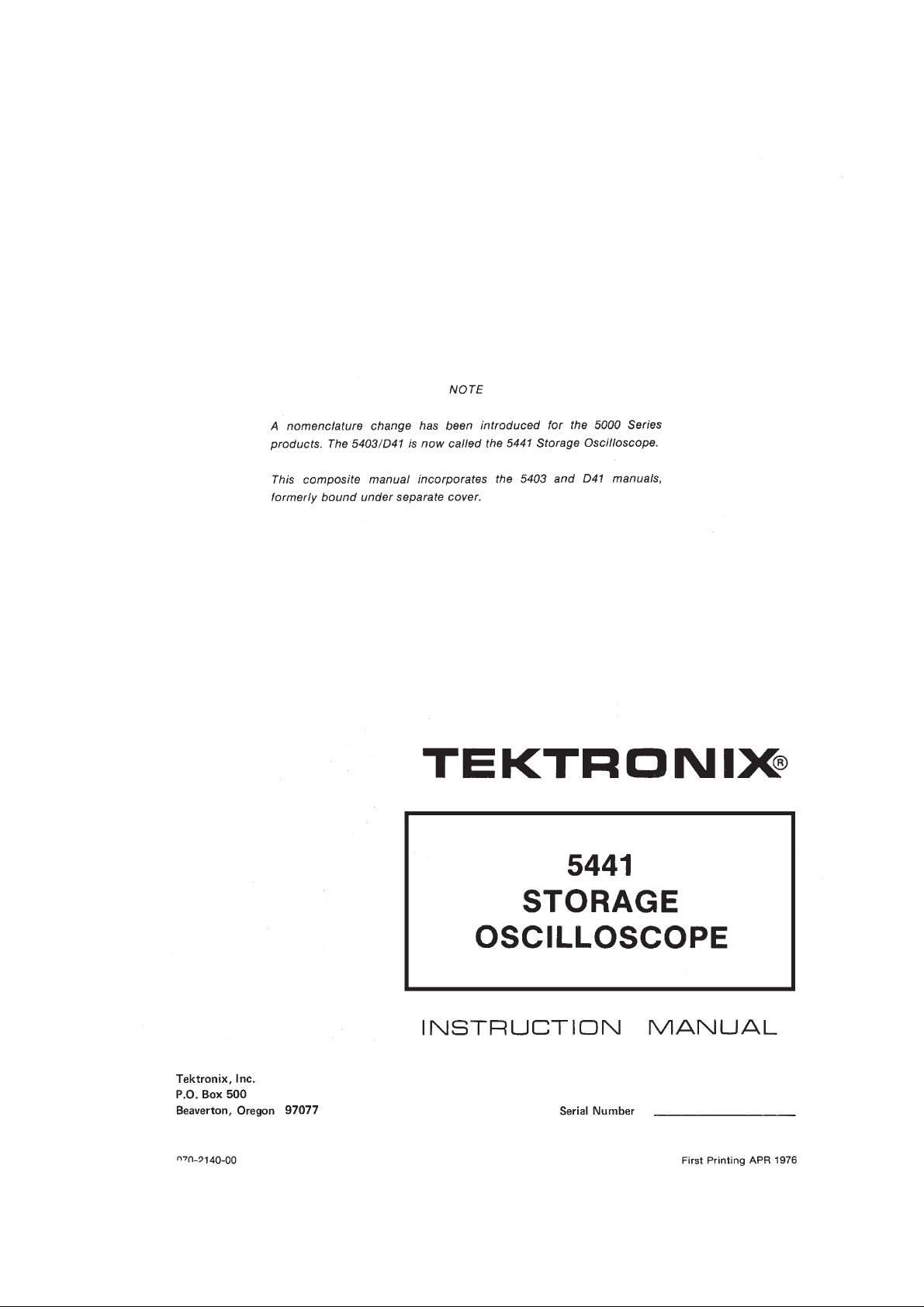
Page 2

WARRANTY
All TEKTRONIX instruments are warranted against
defective materials and workmanship for one year.
Any questions with respect to the warranty should
be taken up with your TEKTRQNIX Field Engineer or
representative.
All requests for repairs and replacement parts
should be directed to the TEKTRONIX Field Office
or representative in your area. This will assure you
the fastest possible service. Please include the
instrument Type Number or Part Number and Serial
Number with all requests for parts or service.
Specifications and price change privileges reserved.
Copyright
@
1976
by Tektronix, Inc., Beaverton,
Oregon. Printed in the United States of America. All
rights reserved. Contents of this publication may not
be reproduced in any form without permission of
Tektronix, Inc.
U.S.A.
U.S.
TEKTRONIX is a registered trademark
and
foreign Tektronix products covered
and
foreign patents and/or patents pending.
of
by
Tektronix,
Inc.
Page 3

TABLE
OF CONTENTS
Page
SECTION 0 INSTALLATION PROCEDURE
SECTION 1 OPERATING INSTRUCTIONS
BASIC OPERATION
Setup Information
Calibration Check
Readout
Beam Finder
External Intensity Input
Storage Operation (Variable Persistence)
Storage Operation (Without Variable Persistence)
GENERAL OPERATING INFORMATION
Graticule
lntensity Control
Display Focus
Trace Alignment Adjustment
Beam Finder
Readout (Works Only With 5400-Series Plug-In Units)
Option
Care of Storage Screen
Storage Operation
lntensity Modulation
Cali brator
Display Photography
Oscilloscope Applications
3,
Externally Programmed Seventh and Eighth Readout Words
0-1
Page 4

TABLE
OF CONTENTS
(cont)
SECTION
THEORY OF OPERATION Z-AXIS AMPLIFIER AND CRT CIRCUIT
2
Z-AXIS AMPLIFIER AND CRT CIRCUIT
2-Axis Amplifier
High-Voltage Regulator
High-Voltage Outputs
CRT Control Circuits
HORIZONTAL AMPLIFIER
Input Amplifier
Output Amplifier
VERTICAL AMPLIFIER
Delay Line
Amplifier
STORAGE CIRCUIT
Flood-Gun Filaments
Flood-Gun Cathode
Flood-Gun Anode
Collimation Electrodes
Collector Mesh
Storage Mesh
Erase Generator
Variable Persistence and Save
(CE)
Page
Page 5

TABLE
SECTION 3 SERVICE INFORMATION
SPEC1 FlCATlONS
Table 3-1 -5403-D41 Vertical Amplifier
Table 3-2 -5403-D41 Horizontal Amplifier
Table 3-3 -D41 2-Axis Amplifier
Table 3-4 -D41 Cathode-Ray Tube
Table 3-5 -5403-D41 Power Supply and Calibrator
Table
3-6
-5403-D41 Readout
Table 3-7 -D41 Miscellaneous
Table 3-8 -5403-041 Environmental
Table 3-9 -5403-D41 Physical
Electrical Parts List
Controls and Connectors, and Symbols
Adjustment Operational Checks (Back Side of Foldout)
Block Diagram
Vert Parts Location Grid and Adjustments (Back Side of F
OF
old out)
CONTENTS
(cont)
Page
Vertical Amplifier
Horiz Parts Location Grid and Adjustments (Back Side of Foldout)
Horizontal Amplifiers
High-Voltage Parts Location Grid and Adjustments (Back Side of Foldout)
2-Axis Amplifier & CRT Circuit
Storage Parts Location Grid and Adjustments (Back Side of Foldout)
Storage Circuit
Interconnect and Voltage Distribution Diagram
Mechanical Parts List
Fig. 1 Exploded View
Accessories
0
REV.
B,
MAR.
1977
Page 6

INSTALLATIO PROCEDURE
Before you start
1.
Check the power supplylamplifier module rear panel markings. If the factory settings are compatible with the available
line voltage and frequency, insert the desired plug-ins. Use the bail to raise the front of the instrument.
...g
o to Operating Instructions...
2.
If a change is needed, follow these steps:
Fig.
instrumen
aged
by
V
Line
a
220
Selr
V
nominal
line
with
voltage.
0-1.
Illustration showing a portion of power supply/amplifier module's
L.V.
power supply circuit board.
Page 7

a. Line Selector Block(s)
Remove the Scope-Mobile retainer blocks and their screws, then remove the bottom dust cover from the power
supply/amplifier module by turning the four slotted fasteners a quarter turn counterclockwise. This gives easy access to
the Line Selector blocks located on the LV power supply circuit board.
Reaulating Ranges for Power Transformer
Line
Selector
Block
Position
L
Line Fuse
Data
-
b.
Line Range Taps
120 Volts Nominal
1.25 A slow-blow
Regulating Ranges
220 Volts Nominal
1
0.7
A
slow-blow
Fig.
0-2.
c.
Rear Panel
3.
Replace the bottom dust cover and the two Scope-Mobile retainer blocks on the power supply/amplifier module.
4.
If necessary, change the line cord power plug to match the power source receptacle or use an adapter.
L.V. power supply circuit board.
5.
6.
7.
Primary taps area of power supplylarnplifier module's
Plug the cord into the power source.
Insert the desired plug-ins.
Use the bail to raise the front of the instrument.
Fig.
0-3.
module.
View showing rear-panel of power supplylamplifier
Operating
Instructions..
.
0-2
Page 8

Page 9

Page 10

Operating I nstructions-D41
Position controls so that the display
and starts at the left edge of the graticule.
7.
Adjust the FOCUS control for a sharp, well-defined
display over the entire trace length.
8.
Disconnect the input signal and position the trace
vertically so that
of the graticule.
9.
If the trace
ine, see Trace Alignment Adjustment in this section.
10. Rotate the GRAT
range and notice that the graticule lines are illuminated as
the control
lines are illuminated as desired.
it
coincides with the center horizontal line
is
not parallel with the center horizontal
l
LLUM control throughout its
is
turned clockwise. Set control so graticule
is
centered vertically
Calibration Check
11. Move the trace two divisions below graticule center
and reconnect the calibrator signal to the amplifier plug-in
input connector.
12. The display should be four divisions in amplitude
with six complete cycles (five complete cycles for 50-hertz
line frequency) shown horizontally. An incorrect display
indicates that the oscilloscope mainframe or plug-ins need
to be recalibrated.
Readout
13. Turn the READOUT INTENS control clockwise
until an alpha-numeric display is visible within the top or
bottom division of the CRT (reset the FOCUS adjustment
if necessary for best definition of the readout). Change the
VoltsIDiv switch of the amplifier plug-in that is selected for
display. Notice that the readout portion of the display
is
changes as the deflection factor
change the Sec/Div switch of the time-base unit that
selected for display. Notice that the readout display for the
time-base unit changes also as the sweep rate
14. Set the time-base unit for magnified operation.
Notice that the readout display changes to indicate the
correct magnified sweep rate. If a readout-coded 1 OX probe
is
available for use with the vertical unit, install it on the
input connector of the vertical plug-in. Notice that the
deflection factor indicated by the readout
10 times when the probe is added. Return the time-base
unit to normal sweep operation and disconnect the probe.
changed. Likewise,
is
changed.
is
increased by
15. Notice that the readout for a particular plug-in
occupies
the vertical plug-in units
readout for channel
the CRT below the readout for channel 1.
a
specific location on the display area. If either of
is
a dual-trace unit, notice that the
2
appears within the lower division of
Beam Finder
16. Move the display off-screen with the vertical position control.
17. Push the BEAM FINDER button and observe that
the
display
display to screen center and release the BEAM FINDER
button.
compresses
into
the
screen
area.
External Intensity Input
18.
Connect a 5 volt, 1 kHz sine-wave or square-wave
signal to the EXT INTENSITY INPUT connector on rear
panel of D41. Also, use the signal to externally trigger the
time-base plug-in.
19. Slowly rotate the INTENSITY control counterclockwise until the trace appears to be a series of dimmed
and brightened segments. The brightened segments correspond with the tops of the square waves.
Storage Operation (Variable Persistence)
20. Disconnect the 5 volt, 1 kHz sine-wave or square-
wave signal from the EXT INTENSITY INPUT connector.
Reset the time-base plug-in triggering controls for an
internally-triggered display from the vertical plug-in.
21. After making sure the calibrator signal
connected to the amplifier plug-in input connector, set the
controls on the time-base plug-in for single-sweep operation. Press the STORE button and note that the CRT will
momentarily be flooded positive (becoming quite bright).
is
22. Press the Reset button on the time-base plug-in. One
sweep will be generated, and a display should be visible, but
will fade out within a few seconds. lncrease the VARI-
ABLE PERSIST control setting if
retention
to increase the background level for viewing lightly written
information. If there is no display visible, increase the
INTENSITY control setting and press the Reset button.
positive and erase. Press the Reset button on the time-base
plug-in to obtain another stored display on the CRT. Press
is
required. lncrease the WRITING SPEED setting
23. Press the ERASE button; the CRT should turn
a
display of longer
Reposition
is
the
still
Page 11

Operating I nstructions-D41
the SAVE button; the display is stored and no other sweep
or change in position will affect the display. The SAVE
button, when pushed, locks out the sweep erase circuit and
cuts off the current to the flood gun cathode as long as the
VARIABLE PERSIST control
(display stored at the maximum time). Turning the
PERSIST (Save Time) control counterclockwise will
decrease the time a stored display
When the display is not being used, turn the PERSIST (Save
Time) control fully clockwise; the display will not be visible
on the screen,
destroyed. Turn the PE RSlST (Save Time) control counterclockwise until
instrument
Time) control
turned off without losing any stored information. Turn the
instrument on again and turn the PERSIST (Save Time)
control counterclockwise until display appears.
The
04
ence control are combined into one control. If the
PERSIST (Save Time) control has been adjusted to
view the display in the 'Save' mode and the
then taken out of the 'Save' mode, the display will
fade rapidly, since the persistence is now set for a
shorter time.
but the information has not been lost or
a
display
is
in the "SAVE" mode and the PERSIST (Save
is
fully clockwise, the instrument can be
7
Save Time control and the Variable Persist-
is
turned fully clockwise
is
retained on the CRT.
is
visible when needed. When the
NOTE
047
is
Storage Operation (Without Variable Persistence)
24. Rotate the VARIABLE PERSIST control to
fully counterclockwise position and release the SAVE
its
button to
25. Press the Reset button on the time-base plug-in. One
sweep will be generated, and a display should be visible.
Increase the WRITING SPEED setting if a brighter display
is
required. If there
INTENSITY control setting and press the Reset button.
26. Press the ERASE button and note that the stored
waveform
pressing the Reset button on the time-base plug-in.
27.
to the point where the stored readout information doesn't
spread.
This completes the description of the basic operating
procedure for the D4l. Instrument operations not
explained here, or operations that need further explanation
are discussed under General Operating Information.
off (button out) position.
is
no display visible, increase the
is
erased. Another display can be stored by
Turn READOUT I NTENS control slowly clockwise
its
GENERAL OPERATING INFORMATION
Graticule
The graticule of the D41
faceplate of the CRT to provide accurate, parallax-free
measurements. The graticule
and ten horizontal divisions. Each division
0.9
cm. In addition, each major division
minor divisions. The vertical gain and horizontal timing are
calibrated to the graticule so that accurate measurements
can be made from the graticule. The illumination of the
graticule lines can be varied with the GRAT ILLUM
control.
Intensity Control
The intensity of the display on the CRT
the INTENSITY control. This control
display
probably require readjustment for different displays or
sweep rates. Particular care should be exercised when only
spot
phosphor and cause permanent damage to the CRT if
allowed to remain too long.
is
easily visible but not overly bright.
is
displayed. A high-intensity spot may burn the CRT
is
internally marked on the
is
marked with eight vertical
is
0.9
is
divided into five
is
controlled by
is
adjusted so the
cm by
It
will
Display Focus
If a well-defined display cannot be obtained with the
FOCUS control, even
of the internal astigmatism control may be required.
To check for proper setting of the Astig control, slowly
turn the FOCUS control through the optimum setting with
a signal displayed on the CRT screen. If the Astig control
correctly
trace will come into sharpest focus
the FOCUS control.
set,
the vertical and horizontal portions of the
at
low intensity settings, adjustment
at
the same position of
Trace Alignment Adjustment
If a free-running trace
graticule lines,
a
adjustment) as follows: Position the trace to the center
horizontal line and adjust the Trace Rotation adjustment so
that the trace
set
is
parallel with the horizontal graticule lines.
is
not parallel with the horizontal
the Trace Rotation adjustment (internal
is
Page 12

Operating I nstructions-D41
Beam Finder
The BEAM FINDER switch provides a means of locating
a display that overscans the viewing area either vertically or
horizontally. When the BEAM FINDER switch
the display
display intensity
overscanned display, use the following procedure:
1.
increase the vertical and horizontal deflection factors until
the display
2. Adjust the vertical and horizontal position controls
to center the display about the vertical and horizontal
centerlines.
3. Release the BEAM FINDER switch; the display
should remain within the viewing area.
is
compressed within the graticule area and the
is
increased. To locate and reposition an
Press the BEAM FINDER switch, hold
is
within the graticule area.
is
pressed,
it
in, then
Readout (Works Only With 5400-Series Plug-In
Units)
The readout system of the power supply/amplifier and
display modules allows alpha-numeric display of information on the CRT, along with the analog waveform
displays. The information displayed by the readout system
is
obtained from the plug-in units that are installed in the
plug-in compartments. The characters of the readout
display are written by the CRT beam on a time-shared basis
with the signal waveforms.
I
The READOUT
sity of only the readout portion of the display independent
of the other traces. The readout system
fully counterclockwise OFF position. This may be desirable
when the top and bottom divisions of the graticule are to
be used for waveform display, or when the trace inter-
ruptions necessary to display characters do not allow a
satisfactory waveform display to be obtained.
Option
3,
NTENS control determines the inten-
is
inoperative in the
Externally Programmed Seventh and
Eighth Readout Words
This option adds a 25-pin connector to the rear panel of
the display module, through which two ten-character
readout words can be displayed on the CRT,
see
Fig.
1-1.
Care of Storage Screen
The following precautions will prolong the useful storage
life of the CRT screen used in this instrument.
1.
Use the minimum beam intensity required to produce
a clear, well-defined display. A too-high beam intensity may
permanently damage the CRT screen, particularly if a
is
bright spot
area.
allowed to remain stationary on the display
Left Right
Vertical
Channel 1 Channel
Vertical
Horizontal Horizontal
1
A
Or
Main B or Delayed
The Readout System operates in
interrupt the waveform display to present characters. The
is
waveform display
seconds for each character that
The readout information from each plug-in
word. Up to six (eight with option
information can be displayed on the display module (a
seventh and eighth word are available when option 3 is
installed). The location at which each readout word
presented
and channel from which
area of the graticule where the readout from each plug-in
unit channel
available only with option 3). Notice that the readout from
channel
division of the graticule and the readout from channel 2
displayed directly below within the bottom division of the
graticule. Only the readout from plug-in channels that are
selected by display switches, or by the mode switches of
dual-channel plug-ins, appears in the readout display.
is
fixed and
is
1
of each plug-in unit
interrupted for only about 20 micro-
is
directly related to the plug-in unit
it
originated. Fig.
displayed (external readout programming
a
free-running mode to
is
displayed.
is
called a
3)
words of readout
1-1
shows the
is
displayed within the top
is
is
is
Left Right External External
Vertical Vertical Word Word
Channel 2 Channel 2 (Channel) 1 (Channel)
2
External readout
information when
option is installed.
Fig.
1-1.
plug-in unit and channel (and external, if Option
Location of readout on the crt identifying the originating
f
3
is installed).
2
Page 13

2.
Avoid repeated use of the same area of the screen. If
a
particular display
vertical position occasionally to use other portions of the
display area.
is
being stored repeatedly, change the
Operating
obtained by applying signals between these levels. Maximum safe input voltage
range of the Z-Axis circuit
is
+
or -50 volts. Usable frequency
is
DC to two megahertz.
Instructions-D41
3.
Do not leave a stored display on the screen when
no longer needed.
4. Operate the instrument in the non-store mode unless
is
storage
required.
it
Storage Operation
The storage feature greatly increases the versatility of
the 5403-D41 Oscilloscope. The storage cathode-ray tube
allows a display to be retained for a longer period of time.
When the STORE button
a conventional oscilloscope.
When the STORE button
operates in a storage mode. Two modes of storage are
available. They are Variable Persistence, where the persistence of the CRT
control; and a SAVE mode, that allows longer retention of
the displayed information. When the SAVE button
pressed in, a lockout function prevents accidental erasure of
the stored display.
A stored display
In the SAVE mode, the erase function is disabled.
is
is
out, the instrument operates
is
pressed in, the instrument
electrically controlled by the PERSIST
is
erased by pressing the ERASE switch.
as
is
is
Time markers applied to the EXT INTENSITY INPUT
provide a direct time reference on the display. With
uncalibrated horizontal sweep or X-Y operation, the time
markers provide a means of reading time directly from the
display. However, if the markers are not time-related to the
displayed waveform, a single-sweep display should be used
(for internal sweep only) to provide a stable display.
Cali brator
The internal calibrator of the D41 provides a convenient
signal source for checking basic vertical gain and sweep
is
timing. The calibrator signal
probe compensation, as described in the probe instruction
manual. The output square-wave voltage
within
within 1%. The frequency of the square-wave signal
the power-line frequency. The signal
the probe to the loop.
I%,
and the square-wave current
also very useful for adjusting
is
is
is
obtained by clipping
Display Photography
A permanent record of the CRT display can be obtained
with an oscilloscope camera system. The CRT bezel of the
D41 provides integral mounting for a Tektronix oscilloscope camera. The instruction manuals for the Tektronix
oscilloscope cameras include complete instructions for
obtaining waveform photographs.
400 millivolts,
4 milliamperes,
is
twice
lntensity Modulation
Intensity (Z-Axis) modulation can be used to relate a
third item of electrical phenomena to the vertical (Y-Axis)
and the horizontal (X-Axis) coordinates without affecting
the waveshape of the displayed signal. The Z-Axis modu-
lating signal, applied to the EXT INTENSITY INPUT,
changes the intensity of the displayed waveform to provide
this type of display. The voltage amplitude required for
visible trace modulation depends on the setting of the
INTENSITY control. About +5volts will turn on the
display to a normal brightness level from an off level, and
about -5 volts will turn the display off from a normal
brightness level. "Gray scale" intensity modulation can be
Oscilloscope Applications
The 5400-series oscilloscope, including
display module and plug-in units, provides
measurement system. Specific applications for the individual plug-ins are described in the manuals for those units.
Refer to the Operating Instructions section of the 5403
instruction manual for basic oscilloscope applications,
including peak-to-peak AC voltage measurements, instan-
taneous DC voltage measurements, comparison measure-
ments, time duration measurements, determining
frequency, risetime measurements, and phase-difference
measurements.
its
associated
a
very flexible
Page 14

Page 15
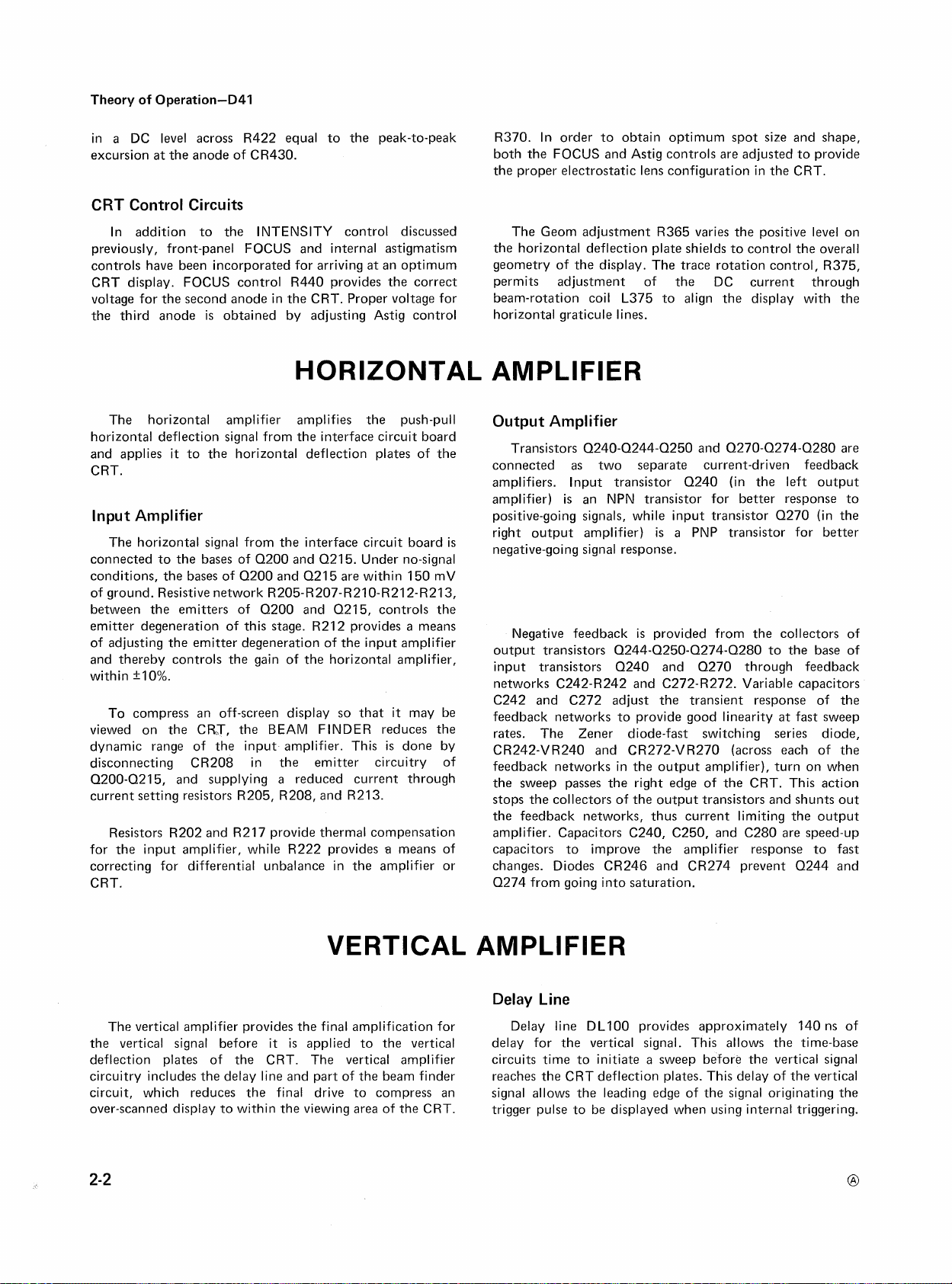
Theory of Operation-D41
in a DC level across R422 equal to the peak-to-peak R370. In order to obtain optimum spot size and shape,
excursion at the anode of CR430.
both the FOCUS and Astig controls are adjusted to provide
the proper electrostatic lens configuration in the CRT.
CRT Control Circuits
In addition to the INTENSITY control discussed The Geom adjustment R365 varies the positive level on
previously, front-panel FOCUS and internal astigmatism the horizontal deflection plate shields to control the overall
controls have been incorporated for arriving
CRT display. FOCUS control R440 provides the correct permits adjustment of the DC current through
voltage for the second anode in the CRT. Proper voltage for beam-rotation coil L375
is
the third anode
obtained by adjusting Astig control horizontal graticule lines.
at
an optimum geometry of the display. The trace rotation control, R375,
to align the display with the
HORIZONTAL AMPLIFIER
The horizontal amplifier amplifies the push-pull
horizontal deflection signal from the interface circuit board
and applies
CRT.
it
to the horizontal deflection plates of the
lnput Amplifier
The horizontal signal from the interface circuit board
connected to the bases of 0200 and 021 5. Under no-signal
conditions, the bases of 0200 and 021 5 are within 150 mV
of ground. Resistive network
between the emitters of 0200 and 0215, controls the
emitter degeneration of this stage. R212 provides
of adjusting the emitter degeneration of the input amplifier
and thereby controls the gain of the horizontal amplifier,
within +lo%.
To compress an off-screen display so that
viewed on the CRJ, the BEAM FINDER reduces the
dynamic range of the input amplifier. This is done by
disconnecting CR208 in the emitter circuitry of
0200-021 5, and supplying
current setting resistors R205, R208, and R213.
Resistors R202 and R217 provide thermal compensation
for the input amplifier, while R222 provides
correcting for differential unbalance in the amplifier or
CRT.
R205-R207-R210-R212-R213,
a
means
it
may be
a
reduced current through
a
means of
Output Amplifier
Transistors 0240-0244-0250 and 0270-0274-0280 are
as
connected
amplifiers. lnput transistor 0240 (in the left output
amplifier) is
positive-going
right output
is
negative-goi
Negative feedback
output transistors 0244-0250-0274-0280 to the base of
input transistors 0240 and 0270 through feedback
networks C242-R242 and C272-R272. Variable capacitors
C242 and C272 adjust the transient response of the
feedback networks to provide good linearity at fast sweep
rates. The Zener diode-fast switching series diode,
CR242-VR240 and CR272-VR270 (across each of the
feedback networks in the output amplifier), turn on when
the sweep passes the right edge of the CRT. This action
stops the collectors of the output transistors and shunts out
the feedback networks, thus current limiting the output
amplifier. Capacitors C240, C250, and C280 are speed-up
capacitors to improve the amplifier response to fast
changes. Diodes CR246 and CR274 prevent 0244 and
0274 from going into saturation.
two separate current-driven feedback
an NPN transistor for better response to
signals, while input transistor 0270 (in the
amplifier)
signal response.
ng
is
a PNP transistor for better
is
provided from the collectors of
VERTICAL AMPLIFIER
The vertical amplifier provides the final amplification for
the vertical signal before
deflection plates of the CRT. The vertical amplifier
circuitry includes the delay line and part of the beam finder
circuit, which reduces the final drive to compress an
over-scanned display to within the viewing area of the
it
is applied to the vertical
CRT.
Delay Line
Delay line DL100 provides approximately 140 ns of
delay for the vertical signal. This allows the time-base
circuits time to initiate a sweep before the vertical signal
reaches the CRT deflection plates. This delay of the vertical
signal allows the leading edge of the signal originating the
trigger pulse to be displayed when using internal triggering.
Page 16

Theory
of
Operation-D41
The delay line has a characteristic input impedance of
about 75 ohms, or about 150 ohms from side-to-side.
Amplifier
The vertical amplifier consists of a high bandpass
three-stage paraphase amplifier having an input sensitivity
of approximately 35 mV/division and a voltage gain of
about 11 5. The amplifier
of 0100 and 0125 by the input signal from the delay line.
Rl00 and R 125 terminate the delay line.
The first amplifier stage consists of 01 00, Q106, Q125,
and 0130. The gain of this stage
of the feedback resistors R 104-R 103 or R 128-R 129 and
the emitter resistor R 11 1. The networks parallel to the
emitter
delay line. R135
compensates for resistive tolerance errors and CRT
electrical center error in the vertical amplifier, and allows
the mainframe input to be standardized.
resistor compensates for the signal losses in the
acts
is
differentially driven
is
determined by the ratio
as
a
DC
centering control, which
at
the bases
STORAGE CIRCUIT
The next stage of amplification consists of 0148, 0170,
Q165, and Q172. Thermistor RTI 57 resistor R 157 varicap
CR146 and capacitor C160 between the emitters of 0148
and 0165 comprise a thermal compensation network to
correct for frequency loss with temperature changes. The
two RC networks (R 151 -Cl56 and
the emitters of 0148 and 0165, and the RCL network in
the collectors of 0148 and Q165 provide high frequency
compensation.
The final amplifier stage consists of Q180, 0188, 0182,
and 0190. R 175 provides a means of adjusting the vertical
amplifier gain within a 220% range.
Pushing the BEAM Fl NDER compresses an off-screen
display to determine
turning off Q140, when the BEAM FINDER
which reduces the standing current in the second amplifier
stage. This lowers the voltage drop across
which lowers the standing current in the final amplifier
stage. The lower final amp1 ifier stage standing current
reduces the possible scan on the CRT.
its
location. This
R
l55-Cl53-Cl55) in
is
accomplished by
is
pushed,
R
172 and R 176,
The cathode-ray tube
tube. The collector mesh is a coarse mesh, which accelerates
electrons toward the target area. The target (storage mesh)
is
a fine mesh with a highly insulative dielectric layer
deposited on it.
occurs. The flood guns cover the entire storage target with
continuous stream of low velocity electrons; these electrons
are prevented from reaching the phosphor screen unless a
display has been written on the storage mesh.
The collimation bands (electrodes) are used
which uniformly distributes flood-gun electrons over the
storage target area. In the non-store mode, the collimation control fully clockwise), or if the PERSIST control
bands have no control over the CRT.
Switching from the non-store mode to the store mode
done by pushing in the STORE pushbutton. When changing
modes from non-storage to storage operation, an erase cycle
is
generated automatically.
It
Flood-Gun Filaments
The flood-gun filament supply for the CRT consists of
VR690-VR691 and emitter follower 0690. The power to
heat the filaments is derived from the
VR690-VR691 sets the base voltage of 0690 and provides
regulation.
is
a
transmission halftone storage
is
in the dielectric layer that storage
as
-20
V power supply.
a lens
Flood-Gun Cathode
is
The flood-gun cathode
switching transistors 0675, 0680 and 0685. Two signals
control whether the flood-gun cathode
are:
a
a. The STORE switch pushed in signal turns on the
flood-gun cathode.
b. The SAVE pushbutton, S675, when depressed either
the
flOOd-gun
turned away from its fully clockwise position, allows the
flood-gun cathode to be pulsed
is
When the D41 power
microsecond 0700 turns off. This eliminates the negative
voltage that would result from the slow decay of the power
supply filter capacitors, leaving only the positive voltage
present at the base of 0675. 0675
0680 and 0685 to be off. This prevents damage to any
stored information if the save mode is being utilized, since
there is not any flood-gun cathode current available.
switched either on or off by
is
turned on; they
at
a low duty factor.
is
turned off, in less than
is
turned on causing
Flood-Gun Anode
The flood-gun anode circuit consists of operational
amplifier 0670-0672. The operational amplifier is used
(PERSIST
as
is
a
a
Page 17

Theory of Operation-D41
current-to-voltage conversion amplifier. A composite erase
pulse is supplied to the base of 0670 to hold the flood-gun
anode high during the erase cycle.
Collimation Electrodes (CE)
The CE 1 and 2, and the CE 3 circuits consist of an
emitter follower, 0655 and 0600, with base-emitter reverse
voltage protection furnished by CR655 or CR600. R655,
CE 1 and R600, CE 3 adjustments control the voltage level
of the CE 1 and 2, and
voltage varies between store and non-store modes of
operation. R655, CE 1 adjustment sets the CE 1 and 2 level
in the store mode, while R654 and
and CE 2 level in the non-store mode. R655-R657 divider
allowed to float in the non-store mode.
CE
3 respectively. CE 1 and 2
VR655 sets the CE 1
Collector Mesh
Emitter follower 0595, base-emitter reverse voltage
protection diode CR595 and Zener diode VR595 make up
the collector mesh circuitry. VR595
for 0595.
sets
the base voltage
Storage Mesh
0580, 0575 and Q585 form an operational amplifier
is
that
Internal adjustments, R572, Prep Level, and R590, Op
Level, set the quiescent operating levels for the CRT in the
storage mode. R585, WRITING SPEED control, allows a
small adjustment to be made in the operate, level, which
increases the CRT's ability to store a fast waveform. During
the erase cycle the storage mesh is made a high positive for
50 ms, returned to its operate level for 10 ms, then made
slightly positive level for 440 ms. The two positive-going
erase signals (see Fig. 2-1) are supplied to the storage mesh
by the collectors of 0515 (50 ms) and 0555 (440 ms).
used as a current-to-voltage conversion amplifier.
Erase Generator
Pushing the ERASE pushbutton creates a negative pulse
at the base of Q510. R665-R500-C500
remover network for the ERASE pushbutton with R500
used to dampen any ringing. 0510 and 0515 form
monostable multivibrator; C514 and R507 are the timing
components. Coupling capacitor C528 couples the 50 ms
multivibrator to the input of the I0 ms monostable
multivibrator consisting of 0530-0535. The timing
components for 0530-0535 are C534 and R530. The
output from the 10 ms multivibrator
input of the 440 ms monostable multivibrator by C538.
0550-0555, along with timing components C554 and R545
form the 440 ms monostable multivibrator. The
is
monostable multivibrators are cascaded to provide
sequential pulse train. Diodes CR560, CR562 and CR564
make up an OR gate to supply a composite erase signal to
the flood-gun anode circuit.
The signal available from the collector of 0550 is used
to retrigger the erase generator when the ERASE
is
pushbutton
held depressed.
is
a contact bounce
is
coupled to the
Variable Persistence and Save
0625 and 0640 form a monostable multivibrator that
triggered by the output of the 10 ms pulse generator
consisting of programmable unijunction transistor 0610.
The timing components for the monostable multivibrator
are C625, R622 and R620 PERSIST control. The 10 ms
pulse generator timing components are C610, R608 and
R609. 0635 acts as a switch for R620 PERSIST control.
a
When S610 STORE pushbutton is pushed in, the 10 ms
pulse generator feeds pulses to the storage mesh to increase
the background level slightly for better storage and to the
Q625-0640 monostable multivibrator for triggering.
a
50 ms
a
is
This level controlled by R590
/
Op
Level
This distance set by R572
Prep Level and is not affected by
R590 Op Level adjustments
R585A WRITING SPEED control changes
distance Dreo level is above 0
V
remains constant.
Fig. 2-1. Erase cycle waveform as seen at the storage mesh-connection to the crt.
Prep Level
Op
level, but
Q~~~~o~~e~~o~~]
Signal from
0535 collector
A
Signal from
0555 collector
440 ms
Page 18

S675 SAVE
If
pushbutton
position), then the output of
CR640
to the storage mesh. a sweep.
Q640
When
output of
is
not pushed in (out cathode. Pushing
pins
(Fig. 2-2)
is
supplied via
16A
S675 SAVE
0640
(Fig. 2-2)
S675
and
17A
of the time-base plug-in high, preventing
Theory
of
Operation-D41
pushbutton is pushed in, then the
is
supplied to the flood-gun
in forward-biases
CR650
and holds
I
I
-
Fig.
Variable from
to
1
control
2-2.
Variable Persistence
2
ms by varying
10
10
ps
ms-
and
Save circuit output waveform.
r
I
I
Page 19

Page 20

Service Information-D41
TABLE 3-3
D41 2-Axis Amplifier
Characteristics
External lnput
lnput Voltage
Usable Frequency Range
lnput l mpedance
Maximum Safe lnput
Characteristics
Geometry
Orthogonality
Stored Writing Rate
Performance Requirements
+5 V turns CRT beam on from off condition
-5
V turns CRT beam off from on con-
dition
I
DCto 2 MHz
Resistance: 10
Capacitance: 40 pF
Bowing or tilt < 0.1 division
5 divlps
1 divlps at 60 second viewing time
ki-2
TABLE 3-4
D41 Cathode-Ray Tube
Performance Requirements
at
15 second viewing time
Supplemental Information
Supplemental Information
Phosphor
Deflection
Acceleration Potential
Characteristics
Power Line Input
Line Voltage (RMS)
Line Frequency
Input Power
Fuse Data
Cali brator
Voltage
Current
I
P31 standard
Electrostatic
I
8.5
kV
TABLE 3-5
5403-D41 Power Supply and Calibrator
I
Performance Requirements
I
/
Nominal IOOV, llOV, 120". 200V.
1
50to400Hz
100
W
maximum at 120 VAC, 60
A
slow blow (1 20 VAC)
1.25
0.7 A slow blow (240 VAC)
/
4mAf21%
Hz
I
I
I
Supplemental Information
I
I
I
I
Frequency
I
Twice the power line frequency
I
REV.
B,
MAR.
1977
Page 21

Service Information-D41
Intensity Range
Characteristics
Graticule
Scale
-
Scale Color and Type
Normal
1
TABLE
5403-D41
Performance Requirements
TABLE
D41
Miscellaneous
Performance Requirements
8
x
10 divisions with 0.9 cmldiv
3-6
Readout
3-7
Supplemental Information
Off to full brightness. Readout inoperative when READOUT
fully counterclockwise in detent position.
Top words are displayed in top major
graticule division between left and
right extreme graticule lines. Bottom
words are displayed in bottom major
graticule division between left and
right: extreme graticule lines.
Supplemental Information
l NTENS
I
Beam Finder
Characteristics
Temperature
Operating
Storage
Altitude
Operating
Storage
Vibration
Operati
Operati
ng and Nonn g
Brings trace within viewing area and in-
tensifies trace
TABLE 3-8
5403-D4 1
Performance Requirements
To 15,000 feet
To
50,000 feet
With the instrument complete and operating,
vibration frequency swept from 10 to 50 to
10
Hz
at
1 minute per sweep. Vibrate 15
minutes in each of the three major axes
0.015" total displacement. Hold 3 minutes
at
any major resonance, or if none,
Total time. 54 minutes
Environmental
at
50 Hz.
Supplemental lnformation
at
REV.
JULY
1974
Page 22

Service Information-D41
Characteristics
Shock
Operating and NonOperating
Parameter
Finish
Net Weight of Cabinet Version
with Feet and Handle
Overall Dimensions
TABLE
Performance Requirements
30
g's,
112
sine,
each direction along
Qualified under National Safe Transit Committee Test Procedure
5403-D4 1 Physical
I
Anodized aluminum panel with gray vinyl coated frame. Blue-vinyl coated cabinet
I
(
27
IDS
11
2.25
kg)
I
20.017
See Fig.
REF
tM
3-1
RFFl/
3-8
(cont)
I
I
ms duration, 2 shocks in
3
major axes for a total
1
A,
TABLE
Category
3-9
I I
Supplemental l nformation
Information
D41
,850
.600
(
I.
5
r
1.500
24
REF
REF
CM
REF
REF)
-18.342 MAX
(46.5
88
C
M MAX)
,825
t
2.055
REF
----
CM
REF)
-
BOO
(2.032
REF^
CM
REF)
5.2
5.250
(13.335
SO
CM
MAX
MAX
MAX)
r
8.400
(21.336
MAX--
CM
MAX)
Fig.
3-1.
Illustration showing dimensions of the cabinet version of the
REV.
JULY
1974
5403
and
D41,
Page 23

Page 24

Electrical Parts List-D41
CROSS
INDEX
MFW. CODE
NUM
EW TO
MANUFACTURER
MFR.CODE MANUFACTURER ADDRESS CITY,STATE,ZIP
ALLEN-BRADLEY COMPANY
TRW ELECTRONIC COMPONENTS, SEMICONDUCTOR
OPERATIONS
TEXAS INSTRUMENTS, INC., SEMICONDUCTOR
GROUP
GENERAL ELECTRIC COMPANY, SEMI-CONDUCTOR
PRODUCTS DEPARTMENT
AVX CERAMICS, DIVISION OF AVX CORP.
MOTOROLA, INC., SEMICONDUCTOR PROD. DIV.
TRI-ORDINATE CORPORATION
FAIRCHILD SEMICONDUCTOR, A DIV. OF
FAIRCHILD CAMERA AND INSTRUMENT CORP.
TELEDYNE SEMICONDUCTOR
RODAN INDUSTRIES, INC.
SPRAGUE ELECTRIC CO.
BUSSMAN MFG., DIVISION OF MCGRAWEDISON CO.
CTS CORP.
CHICAGO MINIATURF,
ERIE TECHNOLOGICAL PRODUCTS, INC.
BECKMAN INSTRUMENTS, INC., HELIPOT DIV.
TRW ELECTRONIC COMPONENTS, IRC FIXED
RESISTORS, PHILADELPHIA DIVISION
TEKTRONIX, INC.
ELECTRA-MIDLAND CORP., MEPCO DIV.
GRAYHILL, INC.
THERM-0-DISC, INC.
INTERNATIONAL RECTIFIER CORP.
STANDARD GRIGSBY CO.
CHEMICAL CORPORATION
VARO, INC.
RADIO MATERIALS COMPANY , DIV. OF
MALLORY AND COMPANY, INC.
DALE ELECTRONICS, INC.
HONEYWELL, INC., MICRO SWITCH DIV.
ESSEX INTERNATIONAL, INC., CONTROLS DIV.
LEXINGTON PLANT
LAMP
WORKS
,
DIV. OF SUN
P.
R.
1201 2ND STREET SOUTH
14520 AVIATION BLVD.
P
0
BOX 5012, 13500 N CENTRAL
EXPRESSWAY
ELECTRONICS PARK
P 0 BOX 867, 19TH AVE. SOUTH
5005 E MCDOWELL RD,PO BOX 20923
343
SNYDER AVENUE
464 ELLIS STREET
12515 CHADRON
2905 BLUE STAR ST.
2536 W. UNIVERSITY ST.
1142 W. BEARDSLEY AVE.
4433 RAVENSWOOD AVE.
644 W. 12TH ST.
2500 HARBOR BLVD.
401 N. BROAD ST.
P 0 BOX 500
22 COLUMBIA ROAD
561 HILLGROVE AVE., PO BOX 373
S MAIN, P
1320
SUNSET BLVD.
9220
920 RATHBONE AVENUE
P
0
BOX 411, 2203 WALNUT STREET
4242 W BRYN MAWR
P.
0.
BOX 609
CHICAGO
0.
BOX 1007
P.
AVE.
0
&
SPRING STS.
BOX 1538
MILWAUKEE, WI 53204
LAWNDALE, CA 90260
DALLAS, TX 75222
NY
NE
13201
68601
SYRACUSE,
MURTLE BEACH, SC 29577
PHOENIX, AZ 85036
BERKELEY HEIGHTS, NJ 07922
MOUNTAIN VIEW, CA 94042
HAWTHORNE, CA 90250
ANAHEIM, CA 92806
NORTH ADAMS, MA 01247
ST. LOUIS, MO 63107
ELKHART, IN 46514
CHICAGO, IL 60640
ERIE, PA 16512
FULLERTON, CA 92634
PHILADELPHIA, PA 19108
BEAVERTON, OR 97077
MORRISTOWN, NJ 07960
LA GRANGE, IL 60525
MANSFIELD, OH 44907
LOS ANGELES, CA 90069
AURORA, IL 60507
GARLAND, TX 75040
CHICAGO, IL 60646
COLUMBUS,
FREEPORT, IL 61032
RF,V. C FEB. 1977
Page 25

Electrical Parts List-D41
Tektronix SerialIModel No.
Ckt No. Part No. Eff Dscont
BOlOlOO B020659
B020660
BOlOlOO B019999
B020000
BOlOlOO B020484
B020485
BOlOlOO B061536
B061537
Name & Description
CKT BOARD ASSY:VERTICAL AMPL
CKT BOARD ASSY:VERTICAL AMPL
CKT BOARD ASSY:HORIZONTAL AMPL
CKT BOARD ASSY:HORIZONTAL AMPL
CKT BOARD ASSY:HV
CKT BOARD ASSY:HV
CKT
BOARD
CKT BOARD ASSY:CONTROL/STORAGE
CKT BOARD ASSY:GRATICULE
ASSY:CONTROL/STORAGE
LAMP
Mfr
Code Mfr Part Number
BOlOlOO B021496
B021497
BOlOlOO B021496
BOlOlOO B010146
B010147
REV. D FEB. 1977
Page 26

Electrical Parts List-D41
Tektronix SeriallModel No.
Ckt No. Part No. Eff Dscont
Name
&
Description
Mfr
Code
Mfr
Part Number
SEMICOND
SEMICOND
SEMICOND
SEMICOND
SEMICOND
SEMICOND
SEMICOND
SEMICOND
SEMICOND
SEMICOND
SEMICOND
SEMICOND
SEMICOND
SEMICOND
152-0141-02 SEMICOND
DEVICE
DEVICE
DEVICE
DEVICE
DEVICE
:
SILICON,
:
SILICON
:
SILICON,
:
SILICON
:
SILICON,
,
,
FEB.
REV. D
1977
Page 27

Electrical Parts List-D41
Tektronix Serial/Model No.
Ckt No. Part No. Eff Dscont Name
SEMICOND
SEMICOND DEVICE:SILICON,175V1100MA
SEMICOND
SEMICOND
SEMICOND DEVICE:SILICON1175V,100MA
SEMICOND
SEMICOND
SEMICOND
SEMICOND
SEMICOND
SEMICOND
SEMICOND
SEMICOND
SEMICOND
SEMICOND
SEMICOND DEVICE
SEMICOND
SEMICOND
SEMICOND
SEMICOND
SEMICOND
SEMICOND
SEMICOND
SEMICOND
SEMICOND
DEVICE:SILICON,12,00OV,5MA
DEVICE:SILICON,175V,lOOMA
DEVICE:SILICON,175V,lOOMA
DEVICE:SILICON,30V1150MA
DEVICE:SILICON,30V,150MA
DEVICE:SILICON,30V,150MA
DEVICE:SILICON,30V1150MA
DEVICE:SILICON,30V,150MA
DEVICE:SILICON130V,150MA
DEVICE:SILICON,30V,150MA
DEVICE:SILICON,30V1150MA
DEVICE:SILICONI3OV,150MA
DEVICE:SILICON,30V,150MA
DEVICE:SILICON,30Vl~50MA
DEVICE:SILICON,3OV,150MA
DEVICE:SILICONI3OV,150MA
DEVICE:SILICON,30V,150MA
DEVICE:SILICON130V,150MA
DEVICE:SILICON130V,~50MA
DEVICE:SILICON,30V1150MA
DEVICE:SILICON1175V,100MA
DEVICE:SILICON130Vl~50MA
&
Description
:SILICON
;~ov,
150MA
Mfr
Code Mfr Part
Number
SEMICOND
DELAY
C0ILIRF:113NH
COIL,RF:8UH,TOROIDAL INDUCTOR
COIL,RF:8UHlTOROIDAL INDUCTOR
COIL,TUBE DEFLE:Y AXIS ALIGNMENT
COIL,TUBE DEFLE:TRACE ROTATION
DEVICE:SILICON130V,150MA
MDX
1
25/100
MDL3/10
REW.
D
FEB. 1977
Page 28

Electrical Parts List-D41
Tektronix SeriallModel No.
Ckt
No.
Part No.
Q18 0
Q182
Q188
Q190
Q200
Eff
Dscont
TRANSISTOR:SILICON,NPN
TRANSISTOR:SILICON,NPN
TRANSISTOR:SILICON,NPN
TRANSISTOR:SILICON,NPN
TRANSISTOR: S ILICON
I
NPN
Mf
Code
r
Mfr
Part Number Name & Description
Q215
9240
Q244
Q250
Q255
Q270
Q274
Q280
Q320
Q335
Q340
9345
Q352
Q356
9390
Q400
Q410
Q5lO
Q515
Q530
Q535
Q550
Q555
Q575
Q580
Q585
Q595
Q600
Q610
Q625
TRANSISTOR:SILICON,NPN
TRANSISTOR:SILICON,NPN,SEL
TRANSISTOR:SILICON,NPN
TRANSISTOR:SILICONIPNP
TRANSISTOR:SILICON,NPN
FROM MPS918
Q635
Q640
5
Q65
Q67 0
Q67 2
Q675
Q680
Q685
Q690
Q700
Q700
Q703
Q705
moo
R102
RlO 3
Rl04
R108
TRANSISTOR:SILICON,NPN
TRANSISTOR:SILICON,NPN
TRANSISTOR:SILICONINPN
TRANSISTOR:SILICON,NPN,SEL
TRANSISTOR:SILICONpNPN
TRANSISTOR:SILICONINPNISEL
TRANSISTOR:SILICONIPNP
TRANSISTOR:SILICON,NPN
FROM MJE800
FROM MPS6521
REV.
D
FEB.
1977
Page 29

Electrical Parts List-D41
Tektronix SerialIModel No.
Ckt No. Part No. Eff Dscont
BOlOlOO B020659
B020660
RES
RES
RES
RES.
RES
RES
RES.
RES
RES
RES
RES
RES
RES
RES
RES
RES
RES
RES.
ms
ms
RES
RES
RES
RES
RES
.
.
.
.
.
.
.
.
.
.
.
.
.
.
.
.
.
.
.
.
.
.
Name
&
Description
Mfr
Code Mfr Part Number
BOlOlOO B020659
B020660
BOlOlOO B010170
B010171
BOlOlOO B010170
B010171
BOlOlOO B010170
B010171
XB010171
RES.
.
RES
RES.
RES
.
RES
.
RES
.
RES
.
RES
RES
.
RES
.
RES
.
RES
.
RES
.
RES.
RES
.
RES
.
RES
.
RES.
RES
.
RES
.
RES
.
RES
.
RES
.
.
REV.
D
FEB. 1977
Page 30

Electrical Parts List-D41
Tektronix SerialIModel No.
Ckt No. Part No. Eff Dscont
Name
&
Description
Mfr
Code Mfr Part Number
REV.
D
FEB. 1977
Page 31

Electrical Parts List-041
Tektronix SeriallModel No. Mfr
Ckt No. Part No. Eff Dscont Name & Description Code Mfr Part Number
RES.,FXD,CMPSN:lOK OHM15%,0.25W
RES.,VARINONWIR:20K OHM X 5M OHM120%,0.50W
RES.,FXDICMPSN:220K OHM15%,0.25W
RES.,FXD,CMPSN:lOK OHM15%,0.25W
RES.,FXDICMPSN:220K OHM15%,0.25W
315-0332-00 XB020000
315-0473-00-
311-1555-00
311-1558-00 BOlOlOO B019999
311-1524-00 B020000
316-0391-00 BOlOlOO B021496
316-0101-00 B021497
316-0100-00
307-0053-00
304-0393-00 XB020485
RES.,FXD,CMPSN:fK OHM110%,0.25W
RES.,FXD,CMPSN:I~OK OHMI1O%,0.25W
RES.,FXDICMPSN:4.7K OHM110%,0.25W
RES.,FXD,FILM:HIGH VOLTAGE DIV
REV.
D
FEB. 1977
Page 32

Electrical Parts List-D41
Tektronix SeriallModel No. Mfr
Ckt No. Part No. Eff Dscont Name
&
Description Code Mfr Part
Numbc
REV.
D
FEB. 1977
Page 33

Electrical Parts List-D41
Tektronix SerialIModel No. Mfr
Ckt No. Part No. Eff Dscont Name & Description Code Mfr Part Number
'Furnished
REV.
D
FEB.
as
a
unit with S700.
1977
SW,THERMOSTATIC:OPEN 60 DEG C,CL 48.9 DEG C
SW,THERMOSTATIC:OPEN 68.3 DEG C,CL 48.9 DEG C
SWITCH,PUSH-PUL:10A1250VAC
SWITCHIPUSH:0.5A AT 115VAC
SWITCH,PUSH:ERASE
SWITCH,PUSH:l BUTTON,2 POLE
SWITCH, PUSH
SWITCH,PUSH:DPDT,PUSH-PUSH
SWITCH,PUSH:
:
110-362
OBD
2DM301
39YY2084
1686PB402001
OBD
260-1132-02
260-1211-00
260-1743-00
Page 34

Electrical Parts List-D41
Tektronix SeriallModel No. Mfr
Ckt No. Part No. Eff Dscont Name
-
&
Description Code Mfr Part Number
120-0920-00 XFMR, PWR, SDN
SEMICOND
ELECTRON
ELECTRON
DEV1CE:V MULTR,7KV IN,7KV DC OUT
TUBE
TUBE : CRT
SEMICOND
SEMICOND
SEMICOND
SEMICOND
SEMICOND
SEMICOND
SEMICOND
SEMICOND
SEMICOND
SEMICOND
&
:
:
CRT
HV
80009 120-0920-00
l~urnished
20~tion
5
only.
as
a
unit with R700A,B.
mV. D FEB. 1977
Page 35

Page 36

Mechanical Parts
ListD41
CROSS
INDEX
MFR.
CODE
NUMBER
TO
MANUFACTURER
MFR.CODE MANUFACTURER ADDRESS CITY,STATE,ZIP
OOOOL
00779
05091
05820
08261
12327
22526
23499
70485
71159
71590
73743
74445
74921
75915
78189
79807
80009
81073
83385
83903
91929
95987
98278
MATSUHITA ELECTRIC
AMP, INC.
TRI-ORDINATE CORPORATION
WAKEFIELD ENGINEERING, INC.
SPECTRA-STRIP COW.
FREEWAY CORPORATION
BERG ELECTRONICS, INC.
GAVITT WIRE:
RSC INDUSTRIESI INC.
ATLANTIC INDIA RUBBER WORKS, INC.
BRISTOL SOCKET SCREW, DIV. OF
AMERICAN CHAIN
CENTRALAB ELECTRONICS, DIV. OF
GLOBE-UNION, INC.
FISCHER SPECIAL ME'G. CO.
HOLO-KROME CO
Il'EN FIBRE
LITTELFUSE, INC.
ILLINOIS TOOL WORKS, INC.
SHAKEPROOF DIVISION
WROUGHT WASHER MFG. CO.
TEKTRONIX, INC.
GRAYHILL
CENTRAL SCREW CO.
ACCURATE DIE AND STAMPING DIV., ALLIED
PRODUCTS COW.
HONEYWELL, INC., MICRO SWITCH DIV.
WECKESSER CO.
MALCO A MICRODOT COMPANY, INC.
CONNECTOR
AND
AND
.
CO.,
I
INC
.
,
INC.
AND
CABLE DIVISION
CABLE, DIVISION OF
CABLE CO., INC.
THE
200
PARK AVENUE,
P 0 BOX
343
AUDUBON ROAD
7100
9301
YOUK EXPRESSWAY
455
571
P
P 0 BOX
446
31
4001
800
ST. CHARLES ROAD
2100
P
561
2530
1947
CHICAGO & SPRING STS.
4444
220
3608
SNYDER AVENUE
LAMPSON AVE.
ALLEN DRIVE
N. QUINCE ST.
W. POLK ST.
0
BOX
2244, 40
858
MORGAN ST.
BROOK ST. WEST
BENEFIT
E. NORTHWEST
S. 0 BAY ST.
0
BOX
500
HILLGROVE AVE., PO BOX
CRESCENT DR.
N. MAUD AVE.
WEST IRVING PARK RD.
PASADENA AVE.
54TH
BRISTOL ST.
AVE.,
HWY
P
FLOOR
O
BOX
NEW
YORK, NY
HARRISBURG, PA
BERKELEY HEIGHTS, NJ
WAKEFIELD,
GARDEN GROVE, CA
CLEVELAND, OH
NEW
CUMBERLAND, PA
ESCONDIDO, CA
CHICAGO, IL
WATERBURY, CT
FORT DODGE, IA
CINCINNATI, OH
HARTFORD, CT
ASHTABULA, OH
9
DES PLAINES, IL
ELGIN, IL
MILWAUKEE, WI
BEAVERTON, OR
373
LA
GRANGE, IL
BROADVIEW, IL
CHICAGO, IL
FREEPORT, IL
CHICAGO, IL
SOUTH PASADENA, CA
10017
MA
01880
44125
92025
60607
06720
06110
44004
60120
53207
60525
60153
60614
61032
60641
17105
50501
45206
97077
07922
92642
17070
60016
91030
REV. D FEB.
1977
Page 37

Mechanical Parts List-D41
Fig.
&
Index Tektronix SerialIModel No. Mf r
Qt~
No. Part No. Eff Dscont
337-1674-01
386-2340-00
386-2246-00
386-2876-00
386-2899-00
214-2112-00 BOlOlOO B010107X
366-1077-00
-----
-----
213-0153-00
366-1319-01
----- -----
213-0153-00
366-1489-71
366-1257-46
366-1489-70
426-0681-00
384-1099-00
384-1101-00
384-1161-00
358-0216-00
119-0238-00 BOlOlOO B020839
119-0373-00 B020840
,2345
BEZEL,CRT:
SCREWtMACHINE:4-40 X 0.30,SST
SHLD,IMPLOSION:
SUPPORT, CRT :FRONT
SUPPORT,CRTREAR
SUPPORT,CRT:CENTER
SUPPORT, CRT
SPRING REFL MT:
KNOB:GRAY W/SETSCREW
.
EACH KNOB INCLUDES:
.
SETSCREW:5-40 X 0.125 INCHIHEX SOC STL
KNOB
:
GRAY
.
EACH KNOB INCLUDES:
.
SETSCREW:5-40 X 0.125 INCHIHEX SOC STL
PUSHBUTT0N:STORE
PUSHBUTTON:ERASE
PUSHBUTTON:SAVE
FRtPUSH BUTT0N:GRAY PLASTIC
EXTENSION SHAFT:PUSH BUTTON,1.54 INCH LONG
EXTENSION SHAFT:4.14 INCH LONG
SHAFT,EXT:POWER SWITCH
BUSHING,PLASTIC:0.257 ID X 0.412 INCH OD
CURRENT L0OP:U-SHAPE
CURRENT LO0P:U SHAPED
NUTtPLAINIHEX.:3-48 X 0.187 CDIPL BRS
WASHER,LOCK:INTLt0.12 ID X 0.26"ODtSTL
WASHER,FLAT:0.125 ID X 0.25" ODtSTL
WASHER,FIBER:O.140 ID X 0.375
SPACER,CUR LOOP:1.094 X 0.344X 0.125 INCH
NUT,FINISHING:0.25 HEX X 0.312'' LONG,BRS
SWITCH,PUSH:SPST
CKT BOARD ASSY:CONTROL AND STORAGE(SEE A4 EPL)
CKT BOARD ASSY INCLUDES:
CONTACT,ELEC:0.365 INCH LONG
LINKtTERM.CONNE:0.086 DIA X 2.375 INCH L
NUTIPLAINtEXT W:6-32
SCREWtMACHINE:6-32
SPACER,PB SW:CHARCOALt0.331NCH LONG
RES.,VAR:SEE R70O1R332A,B
NUTtPLAINtHEX.:0.25-32 X 0.312 INCH,BRS
WASHER,FLAT:0.25 ID X 0.375 INCH OD,STL
SWITCH: (SEE S610 EPL)
SWITCH
:
SWITCH: (SEE S675 EPL)
TRANSISTOR: (SEE 9690 EPL)
SCREWIMACHINE:4-40 X 0.25 INCHIPNH STL
SPACER,SLEEVE:0.125 INCH LONG BRS TUBE
CKT BOARD ASSY:GRAT LAMPS(SEE A5 EPL)
.
CKT BOARD ASSY INCLUDES:
.
REFLECTOR L1GHT:INT GRAT ILLUM
.
SPACERISLEEVE:0.116 ID X 0.156 ODIBRS
.
SCREWtMACHINE:2-56 X 0.312 INCHIRDH STL
Name & Description Code Mfr Part Number
(ATTACHING PARTS)
,--*---
:
FRONT
(ATTACHING PARTS)
-,,*,-,
X
(ATTACHING
(SEE S500 EPL)
"
OD,W/SHOULDER
X
0.312tINCHISTL
0.312 INCHIPNH STL
AND
PARTS
R585AtB EPL)
)
80009
80009
80009
80009
80009
80009
80009
80009
80009
74445
80009
74445
80009
80009
80009
80009
80009
80009
80009
80009
80009
80009
73743
78189
83385
74921
80009
80009
81073
22526
OOOOL
83385
83385
80009
73743
79807
--,*---
(ATTACHING PARTS)
---*---
83385 OBD
80009 378-0732-00
80009 361-0158-00
83385 OBD
OBD
366-1319-01
OBD
366-1489-71
366-1257-46
366-1489-70
426-0681-00
384-1099-00
384-1101-00
384-1161-00
358-0216-00
119-0238-00
119-0373-00
3014-402
1204-00-00-0541C
OBD
OBD
361-0059-01
210-0593-00
47357
ERD-18T0
OBD
OBD
361-0383-00
2x20319-402
OBD
REV.
D
FEB.
1977
Page 38

Mechanical Parts List041
Fig. &
Index Tektronix Serial/Model No.. Mf r
No. Part No. Eff Dscont
Qt~
123
4
5
CONTACT,ELEC:GRATICULE
.
.
EYELET,MET:0.61 OD X 0.192 INCH L,BRS
.
WASHER,FLAT:0.0625 ID X 0.125 INCH OD,STL
PANEL,FRONT:FOR D41
COUPLER, SHAFT :PLASTIC
SWITCH,PUSH-PUL:10A125WAC
CKT
BOARD ASSY:HORIZONTAL(SEE A2 EPL)
.
CKT BOARD ASSY INCLUDES:
.
CONTACT,ELEC:0.365 INCH LONG
.
MARKER,IDENT:MARKED Y AXIS ALIGN
.
SOCKET,PIN CONN:0.188 INCH LONG
SCRF,W,MACHINE:4-40 X 0.188 INCH,PNH STL
CKT
BOARD
.
CKT BOARD ASSY INCLUDES:
.
SOCKET,PIN CONN:0.188 INCH LONG
.
HEAT SINK,ELEC:XSTR,0.72 OD X 0.375"H
SCREW,MACHINE:4-40 X 0.188 INCH,PNH STL
LEAD,ELEC:GND FOR D41
CHASSIS,OSCP:HORIZ/VERT
SCREW,MACHINE:4-40 X 0.25 INCH,PNH STL
NUT,PLAIN,EXT W:4-40 X 0.25 INCH,STL
GROMMET,PLSTC:U-SHAPE
SHIELD,ELEC:FOR D41
SCREW,MACHINE:4-40 X 0.188 INCH,PNH STL
CKT BOARD ASSY :HV (SEE A3 EPL)
.
CKT BOARD ASSY INCLUDES:
.
LINK,TERM.CONNE:0.086 DIA X 2.375 INCH L
.
CONTACT,ELEC:0.365 INCH LONG
.
CONTACT,ELEC:0.46 INCH LONG
.
TERM.,TEST PT:0.40 INCH LONG
.
CLIP,ELECTRICAL:FOR 0.25 INCH DIA FUSE
SCRF,W,MACHINE:4-40 X 0.25 INCH,PNH STL
POST,MET:1.196
GUIDE,CKT CARD:4.75 INCH LONG,MOLD PLSTC
TRANSISTOR: (SEE 4414 EPL)
CLIP,SPG TENS:XSTR
INSULATOR,PL:O.~~ INCH SQ X 0.015 INCH THK
SILICON,HV MULTIPLIER:(SEE U410 EPL)
SCREW,MACHINE:4-40 X 0.25 INCH,PNH STL
CHASSIS,OSCP:FOR D41
SCREW,MACHINE:4-40 X 0.25 INCH,PNH STL
GROMMET,RUBBER:
CLAMP,CABLE:BLACK NYLON
NUT,PLAIN,HEX.:6-32 X 0.25 INCH,BRS
Name & Description Code Mfr Part Number
(ATTACHING PARTS)
LAMP
,,-*--,
(ATTACHING PARTS)
---*---
ASSY:VERTICAL(SEE ~1 EPL)
(ATTACHING PARTS)
-,-*---
FOR
(ATTACHING PARTS
D41
)
,--*--,
(ATTACHING PARTS
)
,--*-,-
(ATTACHING PARTS)
LG
X 0.188 HEX.,W/4-40 TAP
,--*---
(ATTACHING PARTS)
MTG
-,-*---
(ATTACHING PARTS)
-,-*---
(ATTACHING PARTS
)
---*---
(ATTACHING PARTS)
---*--,
80009 131-0704-00
71590 16076-11
83903 OBD
80009 333-1779-00
80009 376-0127-00
91929 2DM301
83385 OBD
OOOOL
22526
22526
80009
80009
83385
80009
80009
83385 OBD
80009 441-1177-00
83385 OBD
70485 1411-B-6040
95987 OBD
73743 3038-0228-402
75060-001
OBD
OBD
195-0133-00
441-1244-00
OBD
OBD
348-0239-00
337-1864-00
OBD
OBD
129-0467-00
REV.
C FEB. 1977
Page 39

Mechanical Parts List-D41
Fig.
&
Index Tektronix SerialIModel No. Mfr
No. Part No. Eff Dscont
Qv
,234
COVER,ELEC CONN: PLASTIC
BSHG,STRAIN RLF:BOTTOM
BSHG,STRAIN =:TOP
1NDUCATOR:LINE VOLTAGE
CABLE NIP,PWR:1.500 X 0.625 ID W/FLANGE
RESISTOR,VAR: (SEE R375 EPL)
NUT,PLAIN,HEX.:0.25-32
WASHER,FLAT:0.25 ID X 0.375 INCH OD,STL
WASHER,LOCK:INTL,O.26 ID X 0.40" OD,STL
KNOB : GRAY
.
PANEL, REAR
NUT,PLAIN,HEX.:6-32 X 0.312 INCH,CD PLATED
COVER, CRT : REAR
FUSEHOLDER:W/HARDWARE
WASHER,NONMETAL:0.5 ID X 0.688 INCH OD,NPRN
INS HOOD,INS:FUSEHOLDER
CONNECTOR,RCPT,:BNC,FEMALE,W/HARDW~
TERMINAL,LUG:SE #4
NUT,PLAIN,EXT W:4-40 X 0.25 INCH,STL
5
Name & Description Code Mfr Part Number
(ATTACHING PARTS)
X
0.312 INCH,BRS
---*---
SETSCRJ3W:S-40 X 0.093 INCH L,HEX SOC
:
FOR D4 1
(ATTACHING PARTS)
---*---
(ATTACHING PARTS)
---*---
(ATTACHING PARTS)
---*,--
SWITCH,THERM:SPST
NUT,PLAIN,EXT W:4-40 X 0.25 INCH,STL
COVER, SOCKET : CRT
SOCKET, CRT
CLAMP,MTG STRAP:0.484" DIA,SST
CLAMP,LOOP:0.50 INCH DIAMETER,PLSTC
SCREW,MACHINE:6-32 X 0.312 INCH,PNH STL
COIL,TUBE DEFLE:(SEE L365 EPL)
SCREW,MACHINE:4-40 X 0.25 INCH,PNH STL
CLAMP,COIL:Y-AXIS
GROMMET,RUBBER:0.281 ID X 0.563 INCH OD
SHLD,ELCTRN TUB:REAR
GROMMET,PLASTIC:U-SHP,1.0
LABEL:CRT,ADHESIVE BACK
LABEL,INFD:DANGER
BRKT,CRT SH1ELD:REAR
SCREW,MACHINE:6-32 X 0.312 INCH,PNH BRS
SCREW,MACHINE:6-32 X 0.312 INCH,PNH STL
NUT,PLAIN,SQ:6-32
SHIELD,CRT:FRONT
NUT,PLAIN,EXT W:4-40 X 0.25 INCH,STL
SCR,ASSEM WSHR:4-40 X 0.312 INCH,PNH BRS
GROMMET,PLASTIC:0.625 INCH DIA
GROMMET,PLASTIC:1.24 X 0.739 X 0.108" OA
DELAY L1NE:FOR D41
.
DELAY LINE ASSEMBLY INCLUDES:
.
CONTACT,ELEC:DELAY LINE TERMINAL
(ATTACHING PARTS)
---*---
:
(ATTACHING PARTS
---*---
(ATTACHING PARTS)
---*---
~TTACHING PARTS)
X
0.312 INCH,STL
(ATTACHING PARTS)
--,*---
)
X 0.42 INCH
80009 161-0033-12 CABLE,PWR,ELEC:
2x20224-402
OBD
1214-05-00-0541C
366-1023-01
OBD
333-1827-00
3262-402
200-1204-01
342012
OBD
200-0237-00
31-279
2104-04-00-2520N
OBD
80009 260-0618-00
78189 OBD
80009 200-0616-01
80009 136-0301-01
80009 343-0015-00
95987 1-2-6B
83385 OBD
OBD
OBD
OBD
OBD
337-2081-00
OBD
OBD
REV. A FEB. 1977
Page 40

Mechanical Parts ListD41
Fig.
&
Index . Tektronix SerialIModel No. Mfr
Qt~
123
4
No. Part No. Eff Dscont
5
HOUSING,DEL LINE:
NUT,PLAIN,EXT W:6-32 X 0.312,INCH,STL
WASHER,FLAT:0.147 ID X 0.312" OD,BRS
SCREW,MACHINE:4-40
FRAME ASSY:
WIRING HARNESS:MAIN
.
WIRING HARNESS INCLUDES:
.
CONTACT,ELEC:0.577"Lt22-26
.
TERM.,DISC:FOR 0.22
.
COVER,TERM.:
.
HOLDERtTER.CON:3 WIRE ORANGE
WIRE,ELECTRICAL:2 WIRE RIBBON
WIRE,ELECTRICAL:3 WIRE RIBBON
WIRE,ELECTRICAL:5 WIRE RIBBON
WIRE,ELECTRICAL:9 WIRE RIBBON
WIRE,ELECTRICAL:lO WIRE RIBBON
WIRE,ELEC:5 WIRE RIBBON
WIRE,ELEC:2 WIRE RIBBON
CONTACT,ELEC:FOR N0.26 AWG WIRE
CONTACT,ELEC:0.48"L,22-26
CONTACT,ELEC:0.577"L,22-26
HOLDER,TERM.CON:3 WIRE BLACK
HOLDER,TERM.CON:5 WIRE BLACK
HOLDERtTERM.CON:5 WIRE GREEN
HOLDER,TERM.CON:g WIRE BLACK
HOLDERtTERM.CON:9 WIRE: YELLOW
HOLDER,TERM.CON:lO WIRE RED
HOLDERtTERM.CON:2 WIRE BLACK
HOLDER,TERM.CON:2 WIRE: ORANGE
HOLDERtTERM.CON:2 WIRE BLACK
HOLDER,TERM.CON:5 WIRE GREEN
HOLDER,TERM.CON:lO WIRE RED
BRACKET,ANGLE:
NUT,PLAIN,EXT W:4-40 X 0.25 INCHISTL
SCREW,MACHINE:4-40 X 0.375 INCH,PNH STL
SCREW,MACHINE:4-40 X 0.25 INCH,PNH STL
Name & Description Code Mfr Part Number
(ATTACHING PARTS
)
---*---
(ATTACHING PARTS)
X
0.25 INCH,PNH STL
---*--,
WD
(ATTACHING PARTS)
AWG WIRE
X
0.02" THK TAB
AWG WIRE
AWG WIRE
,
--,*---
OBD
OBD
OBD
46231
42617-2
1-480435-0
352-0199-03
OBD
175-0826-00
OBD
OBD
TEK-175-0855-00
TEK-175-0860-00
175-0863-00
12093-8
47439
46231
352-0161-00
352-0163-00
352-0163-05
352-0167-00
352-0167-04
352-0168-02
352-0169-00
352-0169-03
352-0198-00
352-0201-05
352-0206-02
407-1348-00
OBD
OBD
OBD
Page 41

D
REFERENCE
Electrical components shown on the diagrams are in the following units unless noted otherwise:
Capacitors
Resistors
Values one or greater are in picofarads (pF).
=
Values less than one are in microfarads
=
Ohms
(R)
DESIGNATORS
(pF).
Symbols used
Logic symbology is based on MIL-STD-806B in terms of positive logic. Logic symbols depict the logic function performed
and may differ from the manufacturer's data.
The following special symbols are used on the diagrams:
7
on
the diagrams are based on
4
ANSI
Y32.2
-
1970.
External Screwdriver adjustment.
External control or connector.
Clockwise control rotation in direction of arrow.
Refer to diagram number indicated in diamond.
0
Refer to waveform number indicated in hexagon
Connection soldered to circuit board.
Connection made to circuit board whh interconnecting pin.
P/O
circuit
Blue tmt encloses components located on circuit board
board
Page 42

CONTROLS AND CONNECTORS
STORE Pushbutton
A push-push button that
selects storage operation of Momentary pushbutton
the CRT. Button out posi-
tion selects normal oper-
ation without storage. A push-push button that
WRITING SPEED Control
Controls the writing speed
and brightness of the
stored displays.
VARIABLE PERSIST
Control
Controls the display only
when the instrument is
operating in the storage
mode. If the SAVE push-
button is in its out position, the control operates
as a persistence control to
determine the retention of Control
the stored display (full
counterclockwise is maximum retention). With the
SAVE pushbutton pushed
in. the control operates as
a save-time control to
extend' the retention rime
longer than is available
with the normal storage
mode. The fully clockwise
position (maximum retention) does not allow viewing the stored display.
ERASE Pushbutton
SAVE Pushbutton
when pushed prevents accidental erasure or damage
to the stored information.
The pushed position also
allows the stored information to be retained for long
periods of time.
FOCUS Control
Provides adjustment to obtain a well-defined display.
INTENSITY Control
Controls display bright-
READOUT INTENS
Controls brightness of the
readout portion of the
CRT display. In the fully
counterclockwise position,
the readout system is
Controls Graticule illumination.
BEAM FINDER
Pushbutton
Brings beam on-screen;
limits display to area inside
graticule and intensifies
beam.
POWER Switch
Turns instrument power on
or off.
CALIBRATOR Loop
Provides positive-going
accurate 400-millivol
4-milliampere squarewave
at a frequency of Mice the
line frequency for calibration and probe compensation.
t
and
EXT INTENSITY INPUT
Connector
Permits application of
axis signals to the CRT
(DC coupled). Positivegoing signal increases
mtenslty.
Z-
REV.
B,
NOV.
1974
Page 43

ADJUSTMENTS
Adjustment is generally required after a repair has been
made, or after long time intervals in which normal aging of
components may affect instrument accuracy. For initial
inspection to verify instrument operation, the basic operation procedure in section
1
should be used (the instrument
is checked with its covers on, using a minimum of
peripheral equipment).
Before complete adjustment, thoroughly clean and
inspect this instrument as outlined in the service section of
the 5403 manual. Also, the system manual contains
information for general maintenance of this instrument,
including preventive maintenance, component identification and replacement, etc.
Services
Available
Tektronix, Inc., provides complete instrument repair and
adjustment at local Field Service Centers and at the Factory
Service Center. Contact your local Tektronix Field Office
or representative for further information.
Equipment
1.
Time-base plug-in unit.
2.
Two vertical plug-in units, both of which must be
Required
dual-trace units.
3.
Sinewave generator with a variable 0-6 volt signal
amplitude
Preliminary
at
1
kHz and
Procedure
60
MHz.
NOTE
The performance of this instrument can be checked
at
any temperature within the
Make any adjustments at a temperature of
+5"
C.
0°C
to
+50"~
range.
+25"~,
a. Install a vertical dual-trace plug-in in the left plug-in
compartment and a time-base plug-in in the right plug-in
compartment.
b.
Check that the correct nominal line-selector block
has been installed on the line-selector pins and that the
regulating range selected includes the input line voltage,
see
Installation section for complete instructions.
c. Connect the 5403-D41 to the line voltage source and
pull the POWER switch out to turn the instrument on.
1.
Check Trigger Amplifier
Connect a properly terminated
60 MHz1 signal to channel
vertical plug-in. Set the time-base secldiv
switch to
time-base plug-in triggering controls to
trigger on
plug-in compartment signal.
Adjust the output amplitude of the
sine-wave generator for exactly
graticule division of signal. Check that a
stable display can be obtained.
2.
Check Beam Finder
Using the signal established in step 1
press the BEAM FINDER pushbutton.
Check that the display intensity increases and that the signal cannot be
positioned out of the viewing area as
long as the BEAM FINDER pushbutton
is depressed.
Disconnect the signal.
3. Check Calibrator
Connect the signal from the front-
panel CALIBRATOR loop to channel
on the vertical plug-in. Set the time-base
secldiv switch to
channel I voltsldiv to
time-base triggering controls for a stable
display. Check for a display four major
graticule divisions high.
Disconnect the signal.
4.
Check 2-Axis Amplifier
Connect
signal to the EXT INTENSITY INPUT
connector. Also, use the sine-wave signal
to externally trigger the time-base plug-
in. Set the time-base plug-in controls for
an external, automatic, triggered
sweep. Check that bright spots occur at
regular intervals along the trace.
be necessary to reduce the trace bright-
ness to observe the Z-axis modulation.
Disconnect the signal.
5. Check Chop and Alternate
Set the time-base
50
m and push the chop pushbutton in.
Set the vertical plug-in for dual-trace
operation. Check for two spots, one
above the other, going across the CRT.
Install a second dual-trace plug-in in
the center plug-in compartment and set
its controls for dual-trace operation. Set
the time-base chop pushbutton to its out
position. Check for two sweeps for the
left plug-in (one for each channel), then
two sweeps for the center plug-in,
alternately.
5842
'A 5A48 Dual Trace Amplifier and a
plug-in units were used for this check. If other plug-in units are used
the trigger amplifier bandpass will depend on the vertical plug-in
unit bandpass and the triggering capabilities of the time-base plug-in
unit.
Delaying Time Base
1
.I
p.
Set the vertical and
+
slope, channel
5
a
5-volt, I-kHz sine-wave
I,
m and the vertical
.I.
Adjust the
secldiv switch to
on the
and left
1
major
I
ms
It
may
Connect
marker generator to the vertical plug-in
input connector using a coaxial cable.
Set the time base controls for a
Div sweep with auto triggering. Position
the trace to the horizontal center line of
the graticule.
Adjust R364 so that the vertical time
markers make a
as observed at the graticule center. The
adjustment of R364 may have to be
compromised to make the angle as closely as possible to the desired
1
1
ms markers from the time
1
90"
angle with the trace
90".
msl
REV.
6,
NOV.
1974
Page 44

VEPT
SIGNAL
)
DELAY
LINE
DL100
VERTICAL
AMPLIFIER
9100
*
9130
9165
C
QIBO
910b
Q140
4170
QlBZ
Q190
9125
QI48
9\72
Ql80
-
-
-
Q310
Q530
Q555
4.585
0610
Q640
0670
4675
$665
4510
Q5L5
Q535
Q550
4575
Q5s0
95959600
4625
Qb35
Q65S
Q(o7.2
QLBO
Q690
4700
STORAGE
L
k
FLOOD
FLOOD
GUN
GUN
MESH
ANODE
CASHODE
-
-
-
.
A
-
V400
----
HGRlZ
SIGNAL
READ
OUT
UNBLANKING
UNBLANKING
FROM
l
NTERFACE
BOARD
>
*
-
-
-
HV
Q410
I
-
-
OSC
I
1
h
-
r
Z
AXIS
AM
9345
Q352
4356
P
-
-
L
-
-
11
I
PO5
ACC
POTENTIAL
U
4
10
iL
L/1
,
w
CR4lZ
C
BIAS
R434
INTENSITY
VOLTAGE
CR4ZO
CR
422
-
I
HV
REG
L
I
Page 45

Located
on
back
of
board
REV.
CUT GRIt
NO LOC
C,
MAR.
1977
:KT GRIt
10
LOC
3184 E3
3185 El
3188 F2
3192
€2
3197 A1
3198
A?
:KT GRlC
10
LOC
:KT GRlC
A0
LOC
RlOO
R102
R103
R104
R108
RllO
Rlll
R112
R115
R117
R118
R120
R123
R125
R127
R128
:KT GRlD
40
LOC
CKT GRlD
NO LOC
CKT GRlD
NO LOC
Page 46

ADJUSTMENTS
Equipment Required
1.
Time-base plug-in unit with a triggered sweep rate of
at
least 0.1 ps. For example, a Tektronix 5B42 Delaying
is
Time Base or any time base that
compatible with the
Tektronix 5403-D41 Oscilloscope.
2.
Special Tektronix Calibration Fixure 067-0680-00.
3.
Sine-wave generator with output frequencies of
3
MHz
and 100
MHz.
Preliminary Procedure
NOTE
The performance of this instrument can
at any temperature
within
the
OOC
Make any adjustments at a temperature of
+s"
c.
a.
Remove the cabinet panels covering the D41.
to
be
+50°c
checked
range.
+25'~,
VERTICAL
1.
Vertical Centering, R135
Install the 067-0680-00 Calibration Fixture
in left plug-in compartment. Set the
00 test switch to com mode. Adjust R135 to
center the trace vertically on the graticule.
Remove the Calibration Fixture from the
left plug-in compartment and install
center plug-in compartment. Trace position
should be within 0.5 major divisions of vertical
graticule center.
2. Vertical Gain, R175
Move the 067-0680-00 from the center to
the left plug-in compartment. Set the test
switch of the Calibration Fixture to vert or
horiz gain and depress the
switch. Position the bright trace to the center
of the graticule with the position control of the
067-0680-00.
Adjust R175
coincide with the horizontal graticule lines, one
trace per division. Place the first and last trace
of the center seven traces exactly on their
respective graticule lines.
3. Vertical Compensation
Flat Top, R120, R123
Set the test switch of the 067-0680-00
Calibration Fixture to vert or horiz
and depress the 100 kHz rep rate switch. Center
the square-wave signal, then increase its amplitude to 6 major divisions with the amplitude
control of the 067-0680-00.
so
that the horizontal traces
067-0680-
it
into the
1
kHz rep rate
+
step resp
AMPLIFIER
Change the sweep rate of the time-base plug-
in to
1
top. Change the secldiv switch of the time-base
for optimum level top of the signal. Repeat as
waveform.
interface board between vertical components,
SN
There is direct interaction between C115 and
results are usually obtained by setting R115
fully cw, then adjusting C115.
ringing of front corner. Adjust C637 (on interface board between vertical compartments,
B061533 - up), C155 and C115 for a level front
corner. After other front .corner adjustments
have been made, adjust C181 for optimum risetime and minimum front corner spike.
gs and adjust R120 for a flat waveform
plug-in to 0.5 ps sweep rate and adjust R123
necessary to obtain optimum flat top on the
Square Front Corner, C115, RIl5, C155,
R155, R167, and C181.
1
MHz
Depress the
067-0680-00 Calibration Fixture. Set the main
secldiv switch of the time-base plug-in to
0.1 ps, and adjust the main trig level for a stable
step function display.
Adjust C637 (this adjustment located on
B061533 - up), Cll5, Rll5, Cl55, R155,
R167, and C181 for a square front corner.
R115 and between C155 and R155. Best
Adjust R155 and R167 for minimum
Position effect: Using a 6 division squarewave, position
screen. The front corner aberrations should not
exceed 0.36 division (6%).
it
rep rate switch on the
down so 3 divisions remain on
SN
Change the STEP RESP. to
the 6 division squarewave up so 3 divisions
remain on screen. The front corner aberrations
should not exceed 0.36 division.
Install Calibration fixture into right plug-in
compartment and repeat checks.
4.
Check Vertical Bandwidth
Set the 067-0680-00 test switch to vert or
horiz freq resp. Connect a
from a 50
cw in (freq resp? connector. Adjust the output
amplitude of the sine-wave generator to obtain
a vertical CRT display of six major graticule
divisions.' (Green light must go on.)
Cheek that the vertical CRT display is still at
least
'
Refer to the 067-0680-00 Calibration Fixture
manual for how to get a leveled sine-wave
output.
L?
source to the 067-0680-00 aux in
Change the sine-wave frequency to 90 MHz.
4.2
major graticule divisions.
-
and position
3
MHz sine wave
b. Install the 067-0680-00 Calibration Fixture in the
left plug-in compartment and a time-base plug-in in the
.
right plug-in compartment.
c. Check that the correct nominal line-selector block has
been installed on the line-selector pins and that the
regulating range selected includes the input line voltage, see
Installation section for complete instructions.
d. Connect the 5403-D41 to the line voltage source and
pull the
POWER
switch out to turn the instrument on.
Page 47

MI00
DELAY
LINE
a135
82.5
)
+
30
VOLTS
\k
CENTER
SEE
PARTS LIST
VALUES AND SERIAL NUMBER
RANGES
OR DEPICTED IN BLUE.
OF
FOR
EARLIER
PARTS OUTLINED
Page 48

PARTS LOCATION GRlD
CKT GRIt
NO LOC
E2
E3
B3
C3
B2
B
1
B2
I
A
D2
63
H
-4
A4
A4
C1
F4
F5
C4
F4
CKT GRll
NO LOC
C353 G3
C358
C360 F3
E4
CKT GRll
NO LOC
CR204 D3
CR206 D3
CR208 C2
CR240 C2
CR242 A2
CR246 C2
CR270 A4
CR272 83
CR274 64
CR342 D5
CR352 G4
CKT GRIC
N
0
LOC
0200 D2
0215 D3
0240 C2
0244 82
Q250 A2
Q255 El
Q270 C3
0274 B4
Q280 A4
0320 E5
0340 E4
Q345 E4
0352 F4
0355 F4
0356 G4
CKT GRlC
NO LOC
R200 D3
R201 D3
R202 D2
R203 D2
R205 E2
R207 E2
R208 C2
R210 E2
R211 E3
R212 E3
R213 E3
R215 D3
R216 D3
R217 D3
R218 D4
R220 C2
R222 C3
R224 C4
R238 B2
R240 C2
CKT GRlC
NO LOC
R242 B2
R243 C4
R250 83
R252 B1
R256 82
R257 F2
R258 F2
R259 A2
R265 C1
R266 C1
R268 C3
R270 C3
R272 B3
R274 B4
R276 84
R280 84
R282 B4
R284 83
R286 84
CKT GRIt
NO LOC
R289 A3
R320 F5
R322 E5
R324 E5
R326 F5
R327 F5
R328 E5
R330 D5
R334 E5
R335 F4
R336
R338 F5
R342 E4
R343 E4
R345 E4
R347 E4
R349 F4
R350 G4
F4
CKT GRID
N
0
LOC
R352 G4
R356 G3
R358
R359
R360 G3
R362 F3
R365 F1
R368
R370 F1
R375 A1
F3
G3
F1
Page 49

Equipment Required
1.
Vertical plug-in unit.
2.
Time-base plug-in unit.
3.
Special Tektronix calibration fixture
Time-marker generator having
4.
markers.
5.
Sinewave generator with output frequencies of
50
kHz and 2 MHz.
Preliminary
Procedure
NOTE
The performance of this instrument can be checked
at any temperature within the
O'C
Make any adjustments at a temperature of
+~OC.
a.
Remove the cabinet panels covering the
b. Install a vertical plug-in in the left plug-in compart-
ment and
a
time-base plug-in in the right plug-in
compartment.
c. Check that the correct nominal line-selector block has
been installed on the line-selector pins and that the
regulating range selected includes the input line voltage, see
Installation section for complete instructions.
d. Connect the
pull the
POWER
5403-D41
to the line voltage source and
switch out to turn the instrument on.
067-0680-00.
10
ns and I ms
to
+50°c
041.
range.
+25O~,
ADJUSTMENTS
HORIZONTAL AMPLIFIER
2. Trace Rotation, R375
Set
the
I
mddiv sweep with auto triggering. 067-0680-00 calibration fixture
Adjust R375 to make the trace parallel
to the horizontal graticule lines.
8.
5 ns Timing, C235
DO NOT make this ADJUSTment
unless a time-base plug-in having a
sweep is available.
Connect 5 ns markers from the timemarker generator to the 067-0680-00,
aux in cw in (freq resp) connector, using
a coaxial cable. Adjust the 067-0680-00
amplitude control for a marker height of
about five major divisions.
Set the time-base main seddiv switch
to -05 and push
Adjust the time-base triggering controls
for a stable display.
Adjust C235 for one
division over the center eight major
graticule divisions. Check linearity
(k6 112%) of entire sweep, excluding the
first three and the last ten major
divisions.
C235 and C210 interact with each
It
other.
recheck step
therefore may be necessary to
7
time-base
the
mag pushbutton in.
and this step.
7. 10 ns Timing. C210
Interchange the 067-0680-00 and
time-base plug-ins (a 5842 plug-in or a
time-base plug-in having a 10 ns
must be used), i.e., 067-0680-00 in left
plug-in compartment and time-base in
right plug-in compartment. Set
067-0680-00 test switch to aux in. Connect 10 ns markers from the time-marker
generator to the 067-0680-00, aux in cw
in (freq resp) connector, using a coaxial
cable. Adjust the 067-0680-00 amplitude
control for a marker height of about five
major divisions.
Set the time-base main secldiv switch
to
.I
and push
Adjust the time-base triggering controls
for a stable display.
controls a time-base plug-in in its place. Install the
5
ns
5
ns marker per
the
3. Horizontal Centering, R222
left plug-in compartment and install the
right plug-in
\
com mode. Adiust R222 to center the
trace hori~ontali~ on the graticule.
\
\
-
/
sweep
mag pushbutton in.
Remove the vertical'ptug-in from the
in
the
compartment.
Set the 067-0680-00 test switch to
6. Check Horizontal Bandwidth
Set the 067-0680-00 test switch to aux in.
Connect a correctly terminated 50 kHz sine
wave to the 067-0680-00 aux in cw in (freq
resp) connector. Adjust the output amplitude
of the sine-wave generator to obtain a horizontal CRT display of six major graticule
divisions."
Change the input sine-wave frequency to the
067-0680-00 to
zontal CRT display is still at least 4.2 major
graticule divisions.
2MHz.
1.
Astig, R370
Set the time-base main secldiv switch
to amp. Turn the FOCUS control fully
clockwise. then adjust R370 for a nearly
round spot on the CRT. Adjust the
FOCUS control for smallest spot.
/
Check that the hori-
Set the 067-0680-00 (located in the right
plug-in compartment) test switch to vert or
horiz gain and depreu the 1 MHz rep rate
switch. Position bright vertical trace to center
graticule tine. Adjust R365 for minimum bow
tilt
or
reference. Check that the bowing or tilting does
not exceed one-half minor graticule division.
The adjustment of R365 may have to be a
compromise to bring all points within the
tolerance.
of vertical trace, using graticule as
5.
Horiz Gain, R212
Adjust R212 for exactly eight major
graticule divisions between the second
and eighth vertical traces. Check for a
display of one vertical line per major
graticule division within one-quarter
minor division.
I0
Adjust C210 for one
per division over the center eight major
graticule divisions. Check linearity
(+6 112%) of entire sweep, excluding the
first three and the last ten major
divisions.
ns marker
Refer to the 067-0680-00 Calibration Fixture
manual for how to get a leveled sine-wave
output.
Page 50

R220
I0
k
R222
20
k
HORlZ
CENTER
R224
I0
k
LEFT
(TO
HORlZ
CRT)
-
BEAM
-3OV
<
C---r-?OV
SEE
PARTS
VALUES
RANGES
WITH
BLUE
LIST
FOR
AND
SERIAL NUMBER
OF
PARTS
OUTLINE.
EARLIER
MARKED
REV,
C,
NCV.
1974
HORIZONTAL
AMPLIFIER
@
'9%
Page 51

ADJUSTMENTS
HIGH
POWER
Equipment Required
For intensity range adjustment a vertical plug-in
required.
Preliminary Procedure
NOTE
The performance of this instrument can be checked
at any temperature within the
Make
any adjustments at a temperature of
+s"c.
NOTE
This adjustment need only be
the
made if
1.
fully counterclockwise. Adjud
R435,
high-voltage shield, so spot is jud
extinguished. Turn INTENSITY
control clockwise and note that
visible spot appears when INTEN-
SITY control is between its
I I o'clock positions.
CRT was changed.
Intensity Range,
Turn INTENSITY control
through the hole in the
R435
SUPPLY CIRCUIT
0°C
to
+50°C
range.
+25"~,
8
and
VOLTAGE
a.
Remove the cabinet panels covering the
is
b. Install
compartment.
c. Check that the correct nominal line-selector block has
been installed on the line-selector pins and that the
regulating range selected includes the input line voltage,
Installation section for complete instructions.
d.
Connect the
pull the
a
POWER
BOARD
D41
vertical plug-in in the right plug-in
5403-D41
switch out to turn the instrument on.
to the line voltage source and
see
Page 52

PARTS
LOCATION
GRID
CKT
NO LOC
C395 C2
C402 Dl
C406 14
C410 H4
C412 GI
C414 GI
C415 GI
C417 E2
C418 Dl
C422
C425 H2
C427 13
C430 13
C440 H2
GRlC
H2
:KT
110
CR390 C2
CR391 D2
CR395 C1
CR412 F2
CR420 I1
CR422 HI
CR428 13
CR430 13
GRlC
LOC
CKT
NO LOC
F410 B4
GRlD
:KT
GRlD
JO LOC
Q390 D2
Q400 E2
CKT
NO LOC
R390 D2
R392 C2
R394 02
R395 El
R397 C1
R400 D2
R402 Dl
R404 Dl
R405
R406 E2
R408 H4
R4lO 64
R412 F1
R417 I1
R418 I1
GRlC
E2
KT
UO LOC
R420 H1
R422 12
R425 11
R427 H3
R428 13
R430 C2
R433 C1
R435 C1
GRlD
KT
10
r4io
GRlC
LOC
~3
:KT
10 LOC
U410 D4
GRlD
CKT
NO LOC
VR435 C1
GRlD
Page 53

A2
dORlZONTAL
-
A3
-
HIGH
BOARD
-
-
VOLTAGE
-
BOARO
CR4ZO
-
-
R422
IOM
SEE PARTS LIST FOR EARLIER
VALUES AND SERIAL NUMBER
RANGES
OR DEPICTED IN BLUE.
OF
PARTS OUTLINED
i;d22
D41
REV.
E,
MARCH
1977
Page 54

PARTS LOCATION GRID
CKT GRIC
NO LOC
:KT GRll
UO LOC
:KT GRlD
SO LOC
REV.
C,
MAR.
1977
*See
Parts List
serial
number ranges.
for
Page 55

ADJUSTME
STORAGE
Equipment Required
1. Vertical plug-in unit.
2.
Time-base plug-in unit.
Preliminary Procedure
NOTE
The
performance of
this
instrument
at any temperature with the OOC to
a
Make any adjustments at
temperature of
+sOc.
2. Op Level and Prep Level, R590 and R572.
Turn the Prep Level, R572 and Op Level, R590
adjustments to their fully counterclockwise
position.
Slowly turn the Op Level, R590 clockwise in
small increments until the storage area no longer
increases in brightness. Press the ERASE pushbutton after each increment of Op Level
adjustment. When the proper operate level has
been obtained, the storage area brightness should
be the same as the stored trace.
Slowly rotate the Prep Level, R572 clockwise
in small increments until the background level of
the storage area
pushbutton after each incmment of Prep Level
adjustment.
can
be
checked
+50°c
range.
+25'~,
is
just visible. Press the ERASE
a.
Remove the cabinet panels covering the D41.
b. Install a vertical plug-in in the left plug-in compart-
a
rnent and
time-base plug-in in the right plug-in
compartment.
c. Check that the correct nominal line-selector block has
been installed on the line-selector pins and that the
regulating range selected includes the input line voltage, see
Installation section for complete instructions.
d. Connect the 5403-D41 to the line voltage source and
pull the POWER switch out to turn the instrument on.
1.
CE 1 and CE
Set both the WRITING SPEED and the
PERSIST controls fully clockwise. Set the SAVE
pushbutton to
pushbutton to its pushed-in position.
Using the time-base plug-in controls, obtain a
trace. Slowly position the trace over the complete
storage area of the CRT until
(storage area flooded) has been stored.
trouble in storing the trace, a slight adjustment can
be made to the Op Level, R590, to permit storage,
Adjust CE
until the brightened storage area just fills the area
of the graticule.
3,
R655 and R600
its
out position and the STORE
a
brightened display
1,
R655 and CE
3,
R600 alternately
If
there is
3.
Storage Functional Checks
Refer
to
section of this manual.
the operating Instructions
4.
Check Writing Speed
Turn the INTENSITY control
excessive spreading of
occur, the FOCUS control should be adjusted
for a well focused display. Set the WRITING
SPEED control to its fully cw position.
Set the time base, plug-in for a 0.2 ~sldiv
sweep rate and for single-sweep operation.
Rotate the time base main trigger level control
from one extreme to its other extreme to cause
a sweep.
If
a stored trace is not visible. adjust R572
Prep Level slightly cw, then repeat this step.
the
display
just
cw
starts
until
to
Page 56

ADJUSTME
STORAGE
Equipment Required
1. Vertical plug-in unit.
2.
Time-base plug-in unit.
Preliminary Procedure
NOTE
The
performance of
this
instrument
at any temperature with the OOC to
a
Make any adjustments at
temperature of
+sOc.
2. Op Level and Prep Level, R590 and R572.
Turn the Prep Level, R572 and Op Level, R590
adjustments to their fully counterclockwise
position.
Slowly turn the Op Level, R590 clockwise in
small increments until the storage area no longer
increases in brightness. Press the ERASE pushbutton after each increment of Op Level
adjustment. When the proper operate level has
been obtained, the storage area brightness should
be the same as the stored trace.
Slowly rotate the Prep Level, R572 clockwise
in small increments until the background level of
the storage area
pushbutton after each incmment of Prep Level
adjustment.
can
be
checked
+50°c
range.
+25'~,
is
just visible. Press the ERASE
a.
Remove the cabinet panels covering the D41.
b. Install a vertical plug-in in the left plug-in compart-
a
rnent and
time-base plug-in in the right plug-in
compartment.
c. Check that the correct nominal line-selector block has
been installed on the line-selector pins and that the
regulating range selected includes the input line voltage, see
Installation section for complete instructions.
d. Connect the 5403-D41 to the line voltage source and
pull the POWER switch out to turn the instrument on.
1.
CE 1 and CE
Set both the WRITING SPEED and the
PERSIST controls fully clockwise. Set the SAVE
pushbutton to
pushbutton to its pushed-in position.
Using the time-base plug-in controls, obtain a
trace. Slowly position the trace over the complete
storage area of the CRT until
(storage area flooded) has been stored.
trouble in storing the trace, a slight adjustment can
be made to the Op Level, R590, to permit storage,
Adjust CE
until the brightened storage area just fills the area
of the graticule.
3,
R655 and R600
its
out position and the STORE
a
brightened display
1,
R655 and CE
3,
R600 alternately
If
there is
3.
Storage Functional Checks
Refer
to
section of this manual.
the operating Instructions
4.
Check Writing Speed
Turn the INTENSITY control
excessive spreading of
occur, the FOCUS control should be adjusted
for a well focused display. Set the WRITING
SPEED control to its fully cw position.
Set the time base, plug-in for a 0.2 ~sldiv
sweep rate and for single-sweep operation.
Rotate the time base main trigger level control
from one extreme to its other extreme to cause
a sweep.
If
a stored trace is not visible. adjust R572
Prep Level slightly cw, then repeat this step.
the
display
just
cw
starts
until
to
Page 57

I
LOOP
I
+2oov
+-,BVU
+30V
CZOV
+
15"
+rjv
GND
D41
0
)NTSR.CONUECT
AND
VOLTA~E
DISTRIBUTION
@
::?*
=I=
Page 58

MANUAL CHANGE INFORMATION
At Tektronix, we continually strive to keep up with latest electronic developments
by adding circuit and component improvements to our instruments as soon as they
are developed and tested.
Sometimes, due to printing and shipping requirements, we can't get these
changes immediately into printed manuals. Hence, your manual may contain new
change information on following pages.
A single change may affect several sections. Since the change information sheets
are carried in the manual until all changes are permanently entered, some
duplication may occur. If no such change pages appear following this page, your
manual is correct as printed.
SERVICE NOTE
Because of the universal parts procurement problem, some electrical parts in your
instrument may be different from those described in the Replaceable Electrical Parts
List. The parts used will in no way alter or compromise the performance or reliability
of this instrument. They are installed when necessary to ensure prompt delivery to
the customer. Order replacement parts from the Replaceable Electrical Parts List.
Page 59

CALIBRATION TEST EQUIPMENT REPLACEMENT
Calibration Test Equipment Chart
This chart compares TM
500
product performance to that of older Tektronix equipment. Only those
characteristics where significant specification differences occur, are listed. In some cases the new instrument
may not be a total functional replacement. Additional support instrumentation may be needed or a change in
calibration procedure may be necessary.
Com~arison of Main Characteristics
DM 501 replaces 7D13
PG 501 replaces 107
PG 502 replaces 107
PG 506 replaces 106
067-0522-01
SG 503 replaces 190,
190A, 190B
067-0532-01
TG 501 replaces 180,
180A
PG 501
-
Risetime less than 3.5 ns into
50
PG 501 - 5 V output pulse; 3.5 ns Risetime.
PG 501 - Risetime less than 3.5 ns; 8 ns
PG 501
PG 501
PG 502
108
11 1
PG 502
PG 502
PG 502 - Does not have Paired, Burst, Gated,
PG 502
PG 506
PG 506 - Does not have chopped feature.
SG 503 - Amplitude range 5 mV to 5.5 V p-p.
191
SG 503
SG 503
TG 501
TG 501 - Marker outputs, 5 sec to 1 ns. SineTG 501 - Marker outputs, 5 sec to 1 ns. Sine-
TG 501
n.
Pretrigger pulse delay.
-
f
5 V output.
-
Does not have Paired, Burst, Gated,
or Delayed pulse mode; +5 V dc
Offset. Has +5 V output.
-
5 V output
-
Risetime less than 1 ns; 10 ns
Pretrigger pulse delay.
-
f 5 V
output
&
Delayed
Has +5
-
Does not have Paired or Delayed
pulse. Has +5 V output.
-
Positive-going trigger output signal
at least 1 V; High Amplitude out-
put, 60
-
Frequency range 250 kHz to 250 MHz.
-
Frequency range 250 kHz to 250 MHz.
-
Marker outputs, 5 sec to 1 ns.
Sinewave available at 5, 2, and 1 ns.
Trigger output - slaved to marker
output from 5 sec through 100 ns.
One time-mark can be generated at a
time.
wave available at 5, 2, and 1 ns.
wave available at 5, 2, and 1 ns.
Trigger output
output from 5 sec through 100 ns.
One time-mark can be generated at
a time.
-
Marker outputs, 5 sec to 1 ns. Sine-
wave available at 5, 2, and 1 ns.
Trigger output
output from 5 sec through 100 ns.
One time-mark can be generated at
a time.
Undelayed pulse mode;
V
output.
V.
-
slaved to marker
-
slaved to marker
-
Risetime less than 3.0 ns into
107
50
108 - 10 V output pulse; 1 ns Risetime.
1
114 - +I0 V output. Short proof output.
115
108
11 1
114
115 - Paired, Burst, Gated, Delayed & Un-
2101
106 - Positive and Negative-going trigger
0502-01
190B - Amplitude range 40 mV to 10 V p-p.
191
3532-01
180A
181 - Marker outputs, 1, 10, 100, 1000,
184 - Marker outputs, 5 sec to 2 ns. Sine-
2901
Q.
1
1 - Risetime 0.5 ns; 30 to 250 ns
Pretrigger Pulse delay.
-
Paired, Burst, Gated, and Delayed
pulse mode; +I0 V output.
Short-proof output.
-
10 V output.
-
Risetime 0.5 ns; 30 to 250 ns
Pretrigger pulse delay.
-
f10 V output. Short proof output.
delayed pulse mode; +I0 V output.
Short-proof output.
-
Paired and Delayed pulse; 10
output.
output signal, 50 ns and 1 V; High
Amplitude output, 100 V.
-
Comparator output can be alternately chopped to a reference
voltage.
-
Frequency range 350 kHz to 100 MHz.
-
Frequency range 65 MHz to 500 MHz.
-
Marker outputs, 5 sec to 1 ps.
Sinewave available at 20, 10,
and 2 ns. Trigger pulses 1, 10,
100 Hz; 1,10, and 100 kHz.
Multiple time-marks can be
generated simultaneously.
and 10,000 ps, plus 10 ns sinewave.
wave available at 50, 20, 10, 5,
and 2 ns. Separate trigger pulses
of 1 and .1 sec; 10, 1, and .1 ms;
10 and 1 ps. Marker amplifier pro-
vides positive or negative time
marks of 25 V min. Marker
intervals of 1 and .1 sec; 10, 1,
and .1 ms; 10 and 1 ps.
-
Marker outputs, 5 sec to 0.1 ps.
Sinewave available to 50, 10,
and 5 ns. Separate trigger pulses,
from 5 sec to 0.1 ps.
Multiple time-marks can be gene-
rated simultaneously.
,
V
NOTE: All TM 500 generator outputs are short-proof. All Thn 500 plug-in instruments require TM 500-Series Power Module.
REV.
A,
OCT 1975
Page 60

MANUAL
CHANGEilNFORMATI0,N-
committed
CHANGE:
EFF SN ~074125 (5440/R) EFF SN B062200 (5441/~)
CHANGE
ADD
TO:
:
to
t8~mcaj
me//ence
070-2139-01 & 070-2140-00
1
t
ELECTRICAL PARTS LIST
CKT BOARD ASSY:INTERFACE
CKT BOARD ASSY:READOUT PROTECTION
SEMICOND DEVICE :SILICON ,SSV ,200MAJN461D
1
1
DESCRIPTION
AND
SCHEMATIC CHANGES
DATE
11-8-77
Page 61

C0L.U
DATA
SW
M
ITCH
N
READOUT
PROTECTION
Page 62

MANUAL CHANGEilNFORMATION'
committed
CHANGE:
EFF
SN
EFF
SN
CHANGE
to
technical excellence
L
B073789 (5440) 070-2139-01
B061967 (5441) 070-2140-00
ELECTRICAL PARTS LIST AND SCHEMATIC CHANGES
TO:
DELAY LINE, ELEC
DESCRIPTION
:
PAGE
1
OF
1
Page 63

CHANGE:
.
DESCRIPTION
EFF SN
EFF
I
I
CHANGE TO:
C198
The
shown on
B033100-up (5440) 070-2139-01
SN
B021497-up (5441) 070-2140-00
ELECTRICAL PARTS LIST
283-0111-00
parts
listed
diagram
above are
1
VERTICAL AMPLIFIER.
located
AND
CAP. ,FXD,CER
on
the
DI
VERTICAL
SCHEMATIC CHANGES
:O,lUF,20% ,50V
circuit
board
assembly and
Page 64

--
CHANGE:
EFF
SN
The Trace Rotation pot
circuit board to the top right comer of rear panel. See schematic
sketch below.
DIAGRAM
I3020000
2
Z-AXIS
0
MANUAL
PRODUCT
AMPLIFIER
R375
&
CRT
CHANGEINFORMATION-
5441
070-2140-00
is
moved from the
CIRCUIT
CHANGE REFERENCE
DATE
I
HORIZONTAL AMPLIFIER
8-3-77
K5!400
REV.
PAGE
OF
Page 65

commlfted to
technical excdle~~~e
CHANGE: DESCRIPTION
070-2139-01 & 070-2140-00
1
1
DATE
5-24-77
REV.
8-15-77
EFF SN B080000-up
CHANGE TO:
Fig.
Fig.
ADD
DIAGRAM 2 LOW-VOLTAGE SUPPLY
2-45 333-1833-02
2-56
:
0
426-0934-01 1 FRAME AS SY
426-0719-24 1 FRAME SECTION
390-0469-01
390-0470-01 1 CABINET BOTTOM
390-05 02-01 1 CABINET SIDE
390-0503-01 1 CABINET SIDE
390-0505-01 2 CABINET BOTTOM
333-1889-01 1 PANEL,REAR
119-0830-00 1 FAN
378-2027-01 1 FAN,GRILL
211-0018-00 2 SCREW,MACHINE:4-40
211-0144-00 4 SCREW,MACHINE:4-40 X 1.312 .PNH
380-0490-00 1 HOUSING ,FAN
407-1889-00 1 BRACKET,FAN
210-0994-00
MECHANICAL PARTS LIST CHANGES
1
PANEL,REAR
,
2
CABINET SIDE
4 WASHER,FLAT
AND
CALIBRATOR - Partial
CABINET
X
0.875",~N~
I
PAGE
--+
BLUE
FAN
LEAP
Page 66

L
CHANGE:
EFF
SN ~073840
EFF
SN
B062000
I
(54481~)
(5441/~)
I
DESCRIPTION
I
VR245
ELECTRICAL PARTS LIST
152-0428-00
SEMICOND
AND
SCHEMATIC CHANGES
DEVICE:ZENER,0.4W,12OV,5%
Page 67

