Page 1
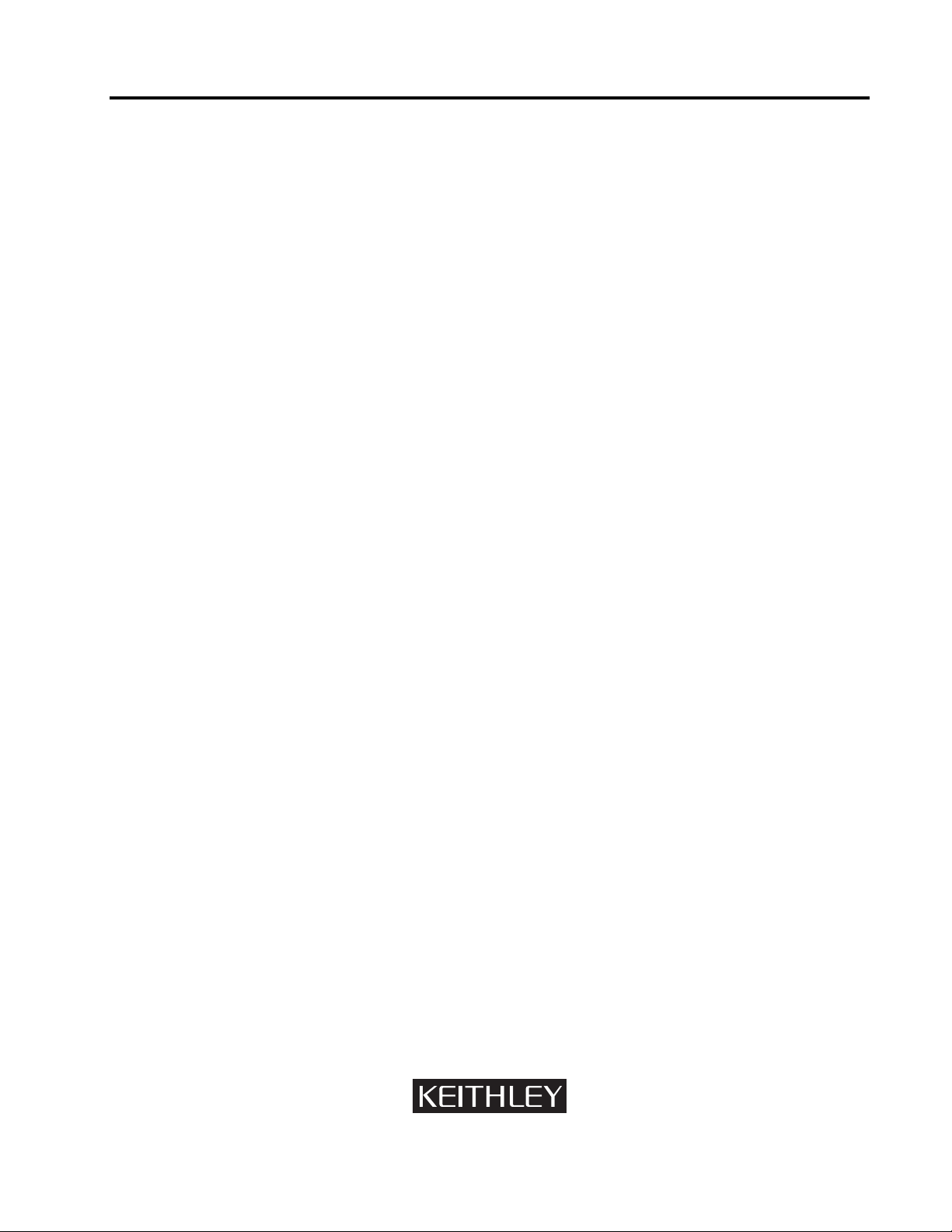
Software
Model 5312B
Software Developer’ s Guide V1.0
80370 Rev. B / 7-98
Page 2
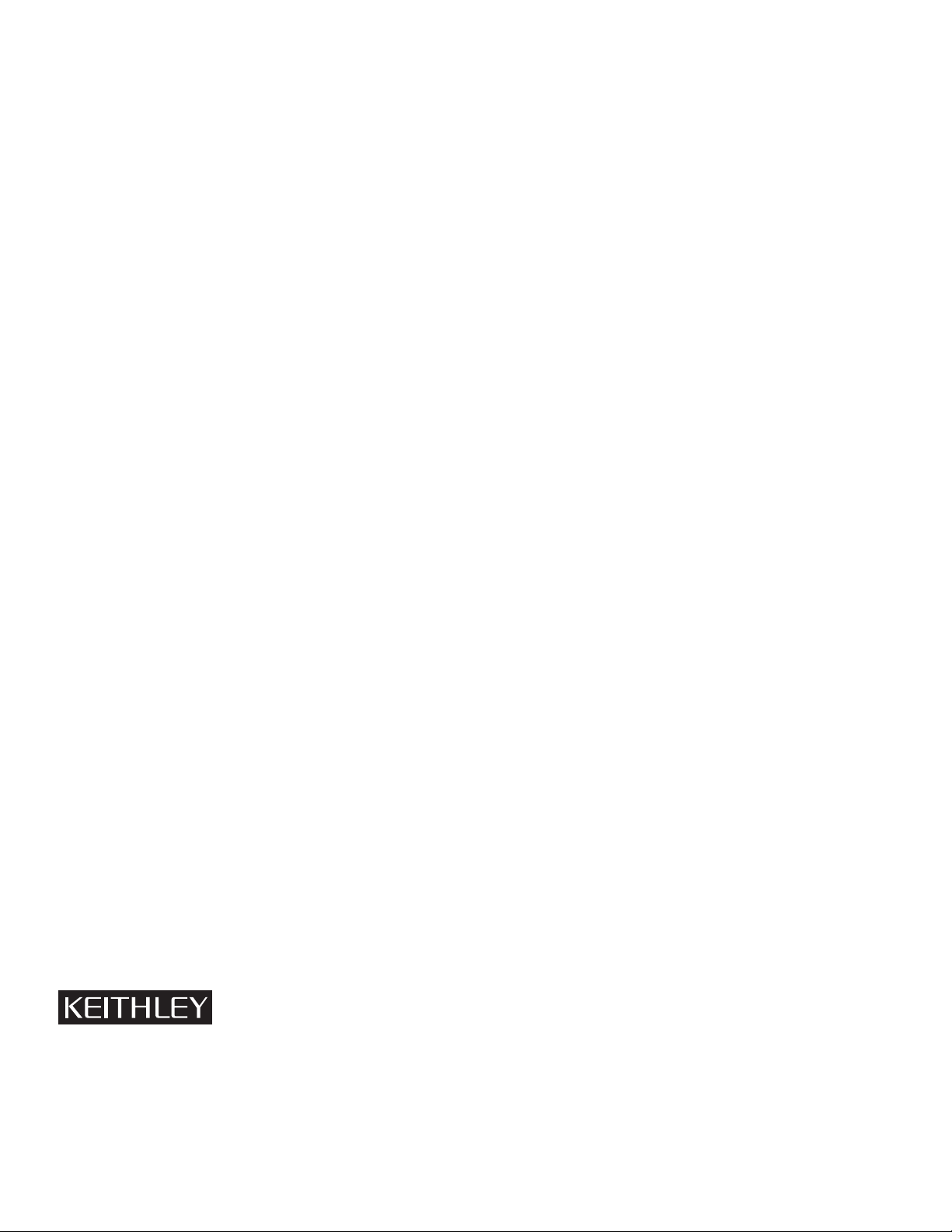
WARRANTY
Hardware
Keithley Instruments, Inc. warrants that, for a period of one (1) year from the date of shipment (3 years for Models 2000, 2001, 2002, and 2010), the Keithley
Hardware product will be free from defects in materials or workmanship. This warranty will be honored provided the defect has not been caused by use of the
Keithley Hardware not in accordance with the instructions for the product. This warranty shall be null and void upon: (1) any modification of Keithley Hardware that is made by other than Keithley and not approved in writing by Keithley or (2) operation of the Keithley Hardware outside of the environmental specifications therefore.
Upon receiving notification of a defect in the Keithley Hardware during the warranty period, Keithley will, at its option, either repair or replace such Keithley
Hardware. During the first ninety days of the warranty period, Keithley will, at its option, supply the necessary on site labor to return the product to the condition prior to the notification of a defect. Failure to notify Keithley of a defect during the warranty shall relieve Keithley of its obligations and liabilities under
this warranty.
Other Hardware
The portion of the product that is not manufactured by Keithley (Other Hardware) shall not be covered by this w arranty, and Keithley shall have no duty of obligation to enforce any manufacturers' warranties on behalf of the customer. On those other manufacturers’ products that Keithley purchases for resale, Keithley
shall have no duty of obligation to enforce any manufacturers’ warranties on behalf of the customer.
Software
Keithley warrants that for a period of one (1) year from date of shipment, the Keithle y produced portion of the software or firmw are (Keithley Software) will conform in all material respects with the published specifications provided such Keithley Software is used on the product for which it is intended and otherwise in
accordance with the instructions therefore. Keithley does not warrant that operation of the Keithley Softw are will be uninterrupted or error-free and/or that the
Keithley Software will be adequate for the customer's intended application and/or use. This warranty shall be null and v oid upon an y modification of the K eithle y
Software that is made by other than Keithley and not approved in writing by Keithley.
If Keithley receiv es notification of a K eithle y Software nonconformity that is co v ered by this warranty during the w arranty period, K eithle y will review the conditions described in such notice. Such notice must state the published specification(s) to which the Keithley Software fails to conform and the manner in which
the Keithley Software fails to conform to such published specification(s) with sufficient specificity to permit K eithle y to correct such nonconformity. If Keithley
determines that the Keithley Software does not conform with the published specifications, Keithley will, at its option, provide either the programming services
necessary to correct such nonconformity or develop a program change to bypass such nonconformity in the Keithley Software. Failure to notify Keithley of a
nonconformity during the warranty shall relieve Keithley of its obligations and liabilities under this warranty.
Other Software
OEM software that is not produced by Keithley (Other Software) shall not be covered by this w arranty, and Keithley shall have no duty or obligation to enforce
any OEM's warranties on behalf of the customer.
Other Items
Keithley warrants the following items for 90 days from the date of shipment: probes, cables, rechar geable batteries, diskettes, and documentation.
Items not Covered under Warranty
This warranty does not apply to fuses, non-rechargeable batteries, damage from battery leakage, or problems arising from normal wear or failure to follow
instructions.
Limitation of Warranty
This warranty does not apply to defects resulting from product modification made by Purchaser without Keithley's express written consent, or by misuse of any
product or part.
Disclaimer of Warranties
EXCEPT FOR THE EXPRESS WARRANTIES ABOVE KEITHLEY DISCLAIMS ALL OTHER WARRANTIES, EXPRESS OR IMPLIED, INCLUDING
WITHOUT LIMIT ATION, ALL IMPLIED WARRANTIES OF MERCHANTABILITY AND FITNESS FOR A PARTICULAR PURPOSE. KEITHLEY DISCLAIMS ALL WARRANTIES WITH RESPECT TO THE OTHER HARDWARE AND OTHER SOFTWARE.
Limitation of Liability
KEITHLEY INSTRUMENTS SHALL IN NO EVENT, REGARDLESS OF CAUSE, ASSUME RESPONSIBILITY FOR OR BE LIABLE FOR: (1) ECONOMICAL, INCIDENTAL, CONSEQUENTIAL, INDIRECT, SPECIAL, PUNITIVE OR EXEMPLARY DAMAGES, WHETHER CLAIMED UNDER
CONTRACT, TORT OR ANY OTHER LEGAL THEORY, (2) LOSS OF OR DAMAGE TO THE CUSTOMER'S DATA OR PROGRAMMING, OR (3) PENAL TIES OR PENALTY CLAUSES OF ANY DESCRIPTION OR INDEMNIFICA TION OF THE CUST OMER OR OTHERS FOR COSTS, DAMAGES, OR
EXPENSES RELATED TO THE GOODS OR SERVICES PROVIDED UNDER THIS WARRANTY.
Keithley Instruments, Inc. • 28775 Aurora Road • Cleveland, OH 44139 • 440-248-0400 • Fax: 440-248-6168 • http://www.keithley.com
CHINA: Keithley Instruments China • Yuan Chen Xin Building, Room 705 • 12 Yumin Road, Dewai, Madian • Beijing 100029 • 8610-62022886 • Fax: 8610-62022892
FRANCE: Keithley Instruments SARL • BP 60 • 3 Allée des Garays • 91122 Palaiseau Cédex • 33-1-60-11-51-55 • Fax: 33-1-60-11-77-26
GERMANY: Keithley Instruments GmbH • Landsberger Strasse 65 • D-82110 Germering, Munich • 49-89-8493070 • Fax: 49-89-84930759
GREAT BRITAIN: Keithley Instruments, Ltd. • The Minster • 58 Portman Road • Reading, Berkshire RG30 1EA • 44-1189-596469 • Fax: 44-1189-575666
ITALY: Keithley Instruments SRL • Viale S. Gimignano 38 • 20146 Milano • 39-2-48303008 • Fax: 39-2-48302274
NETHERLANDS: Keithley Instruments BV • Avelingen West 49 • 4202 MS Gorinchem • 31-(0)183-635333 • Fax: 31-(0)183-630821
SWITZERLAND: Keithley Instruments SA • Kriesbachstrasse 4 • 8600 Dübendorf • 41-1-8219444 • Fax: 41-1-8203081
TAIWAN: Keithley Instruments Taiwan • 1FL., 85 Po Ai Street • Hsinchu, Taiwan • 886-3-572-9077 • Fax: 886-3-572-9031
Page 3

Model 5312B
V1
Software Developer’s Guide
0
.
©1996, Keithley Instruments, Inc.
All rights reserved.
Cleveland, Ohio, U.S.A.
Second Printing, July 1998
Document Number: 80370 Rev. B
Page 4

Manual Print History
The print history shown below lists the printing dates of all Revisions and Addenda created for this manual. The Revision
Level letter increases alphabetically as the manual undergoes subsequent updates. Addenda, which are released between Revisions, contain important change information that the user should incorporate immediately into the manual. Addenda are numbered sequentially. When a new Revision is created, all Addenda associated with the previous Revision of the manual are
incorporated into the new Revision of the manual. Each new Revision includes a revised copy of this print history page.
Revision A (Document Number 80370)...............................................................................................August 1996
Revision B (Document Number 80370)....................................................................................................July 1998
All Keithley product names are trademarks or registered trademarks of Keithley Instruments, Inc.
Other brand and product names are trademarks or registered trademarks of their respective holders.
Page 5

About this manual
Quality control
Keithley Instruments manufactures quality and versatile products, and we want our documentation to reflect that same quality. We take great pains to publish manuals that are informative and
well organized. We also strive to make our documentation easy to understand for the novice as
well as the expert.
If you have comments or suggestions about how to mak e this (or other) manuals easier to understand, or if you find an error or an omission, please fill out and mail the reader response card at
the end of this manual (postage is prepaid).
Conventions
Procedural
Keithley Instruments uses various conventions throughout this manual. You should become
familiar with these conventions as they are used to draw attention to items of importance and
items that will generally assist you in understanding a particular area.
WARNING
CAUTION
NOTE
When referring to pin numbering, pin 1 is always associated with a square solder pad on the
actual component footprint.
A warning is used to indicate that an action must be done with great
care. Otherwise, personal injury may result.
A caution is used to indicate that an action may cause minor equipment damage or the loss of data if not performed carefully.
A note is used to indicate important information needed to perform an
action or information that is nice-to-know.
Notational
A forward slash (/) preceding a signal name denotes an active LOW signal. This is a standard
Intel convention.
Caret brackets (<>) denote keystrokes. For instance <Enter> represents carriage-return-withline-feed keystroke, and <Esc> represents an escape keystroke.
Driver routine declarations are shown for C and BASIC (where applicable).
Hungarian notation is used for software parameters. In other words, the parameter type is
denoted by a one or two letter lower case prefix:
c character, signed or unsigned
s short integer, signed
w short integer, unsigned
l long integer, signed
dw long integer, unsigned
For example, wBoardAddr would be an unsigned short integer parameter.
Page 6
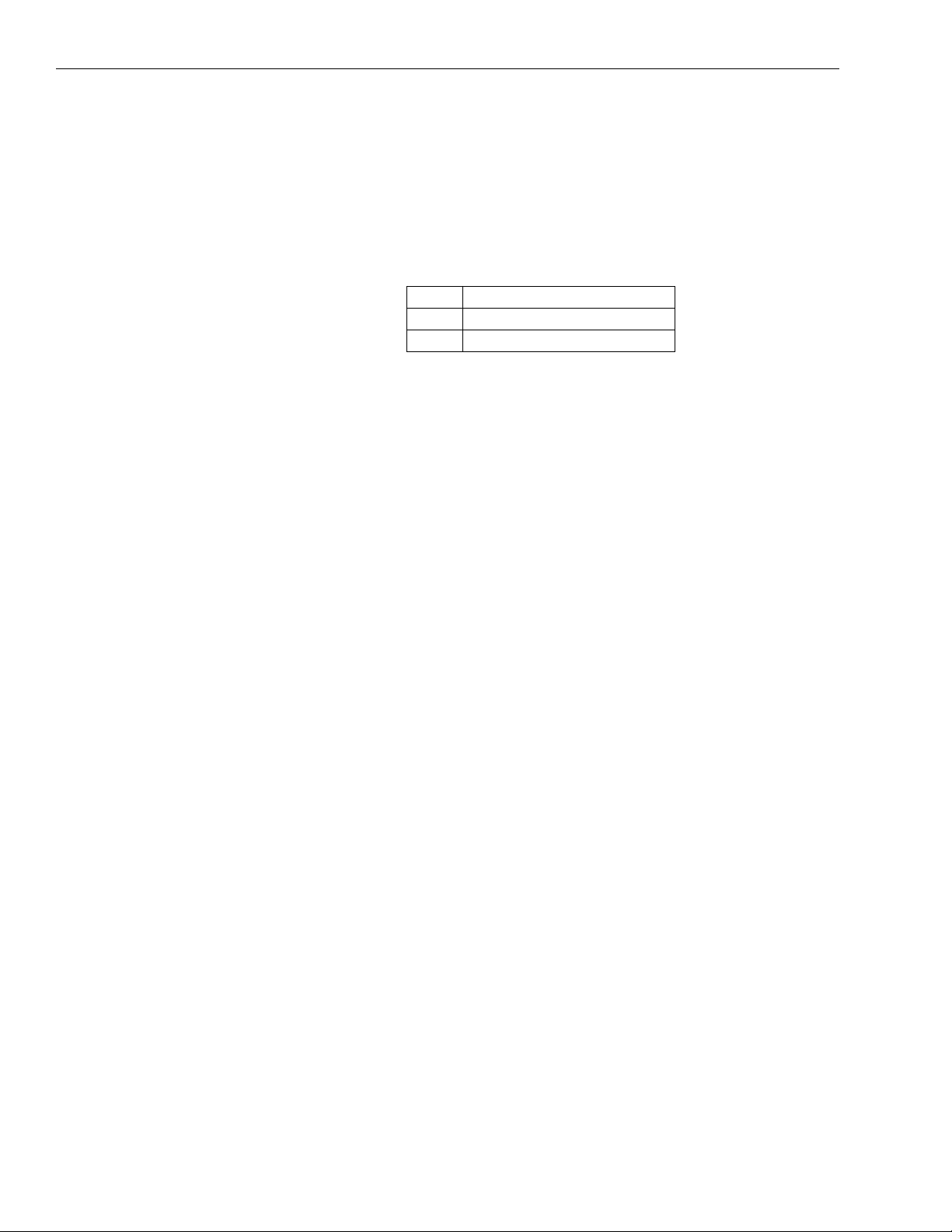
An additional p prefix before the type prefix indicates that the parameter is being passed by reference instead of by value. (A pointer to the variable is being passed instead of the variable
itself).
For example, pwErr would be an unsigned short integer parameter passed by reference.
This notation is also used in BASIC although no distinction between signed and unsigned vari-
ables exists.
In BASIC, all parameters also have a type suffix:
$ character, signed or unsigned
% integer, signed or unsigned
& long integer, signed or unsigned
Routine names are printed in bold font when they appear outside of function declarations, e.g.,
ReadStatus.
Parameter names are printed in italics when they appear outside of function declarations, e.g.
sControls.
Constants are defined with all caps, e.g., ALL_AXES. Underscores {_} must be replaced by
periods {.} for use with BASIC.
Combinational logic and hexadecimal notation is in C convention in many cases. For example,
the hexadecimal number 7Ch is shown as 0x7C.
C relational operators for OR and AND functions — “| |” and “&&” — are used to minimize the
confusion associated with grammar.
Page 7
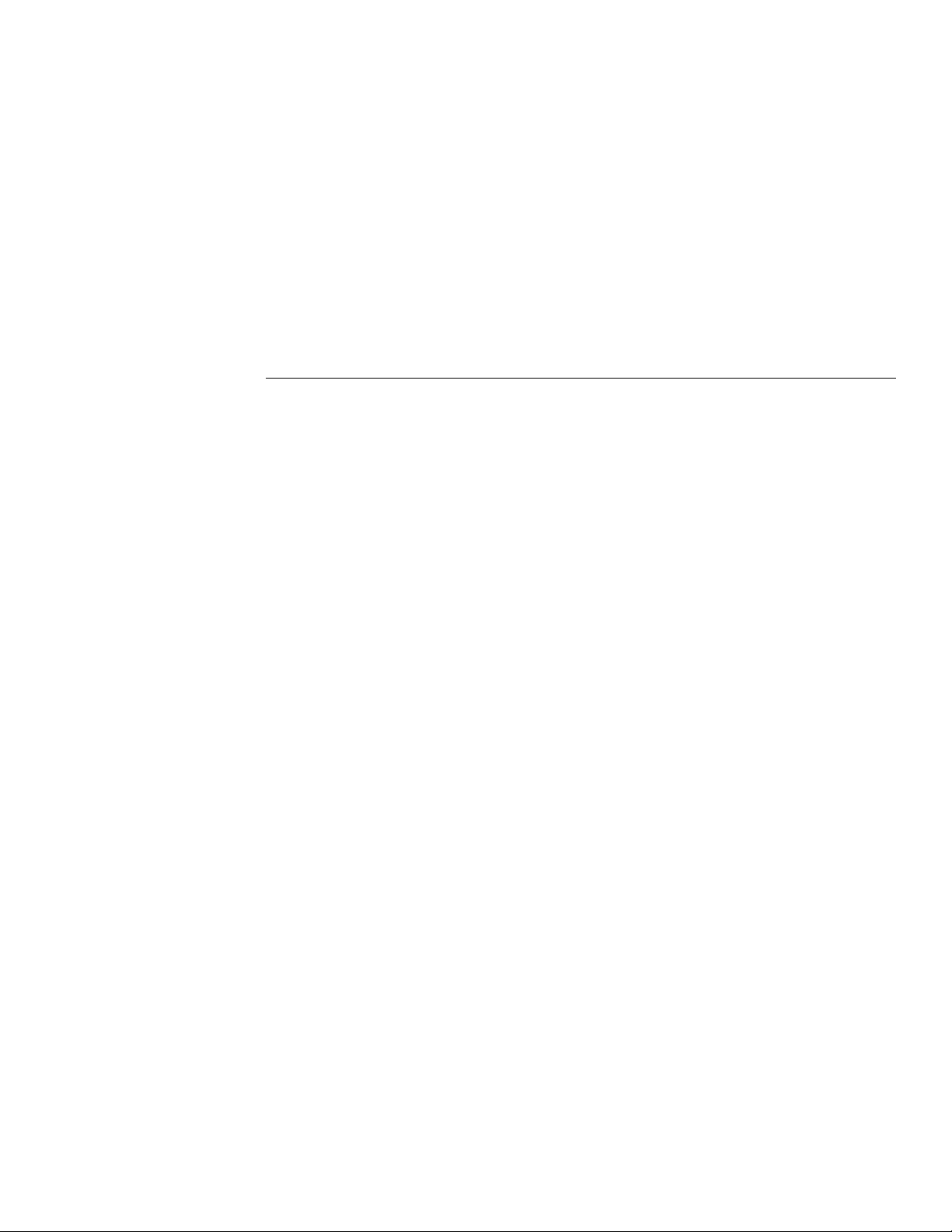
Table of Contents
1 Programming Overview
Installing the 5312 software ............................................................................................................................... 1-2
Compiling and linking ....................................................................................................................................... 1-2
Microsoft C or Microsoft QuickC .............................................................................................................. 1-2
Borland or Turbo C/C++ ............................................................................................................................ 1-3
Microsoft QuickBASIC ............................................................................................................................. 1-3
Borland Turbo Pascal ................................................................................................................................. 1-4
Programming fundamentals ............................................................................................................................... 1-4
2 Example Programs
Program in C ...................................................................................................................................................... 2-2
Program in BASIC ............................................................................................................................................. 2-4
Program in Pascal ............................................................................................................................................... 2-5
3 Interrupt Handling
Introduction ........................................................................................................................................................ 3-2
Enabling interrupts ..................................................................................................................................... 3-2
Interrupts in C or Pascal ..................................................................................................................................... 3-2
Interrupts in BASIC ........................................................................................................................................... 3-2
General notes on using interrupts ....................................................................................................................... 3-3
4 Alphabetical Routine Summary
Introduction ........................................................................................................................................................ 4-2
Routines ............................................................................................................................................................. 4-2
i
Page 8

A Driver Routine Descriptions
Notational conventions ...................................................................................................................................... A-3
te5312DisableIRQ ............................................................................................................................................. A-3
Disable interrupt request ............................................................................................................................ A-3
te5312EnableIRQ .............................................................................................................................................. A-4
Enable interrupt request ............................................................................................................................. A-4
te5312IndexAlertOff ......................................................................................................................................... A-4
Disable index interrupt .............................................................................................................................. A-4
te5312IndexAlertOn .......................................................................................................................................... A-5
Enable index interrupt ............................................................................................................................... A-5
te5312InitBoard ................................................................................................................................................. A-5
Initialize board ........................................................................................................................................... A-5
te5312InitEncoder ............................................................................................................................................. A-6
Initialize encoder ....................................................................................................................................... A-6
te5312InitSw ...................................................................................................................................................... A-8
Initialize software ...................................................................................................................................... A-8
te5312InterruptHooks ........................................................................................................................................ A-8
Install interrupt hooks ................................................................................................................................ A-8
te5312LoadCntr ................................................................................................................................................. A-9
Load counter .............................................................................................................................................. A-9
te5312LoadPr .................................................................................................................................................... A-9
Load preset register ................................................................................................................................... A-9
te5312ReadCntr ............................................................................................................................................... A-10
Read counter ............................................................................................................................................ A-10
te5312ReadOL ................................................................................................................................................. A-10
Read output latch ..................................................................................................................................... A-10
te5312ReadSts ................................................................................................................................................. A-10
Read status ............................................................................................................................................... A-10
te5312WrapAroundAlertOff ........................................................................................................................... A-11
Disable borrow/carry interrupt ................................................................................................................ A-11
te5312WrapAroundAlertOn ............................................................................................................................ A-12
Enable borrow/carry interrupt ................................................................................................................. A-12
te5312WriteCmd ............................................................................................................................................. A-12
Write command ....................................................................................................................................... A-12
B Demonstration Program
C Visual BASIC Demonstration Program
Overview ........................................................................................................................................................... C-2
Software installation .......................................................................................................................................... C-2
Windows 3.1 .............................................................................................................................................. C-2
Windows 95 ............................................................................................................................................... C-2
User’s guide ....................................................................................................................................................... C-3
Demo modes .............................................................................................................................................. C-4
Developer’s guide .............................................................................................................................................. C-5
Form modules ............................................................................................................................................ C-6
Code modules ............................................................................................................................................ C-7
D LSI Chip Applications Note
Introduction ....................................................................................................................................................... D-2
Problem definition ..................................................................................................................................... D-2
Problem solution ........................................................................................................................................ D-2
ii
Page 9

List of Illustrations
A Driver Routine Descriptions
Figure A-1 Read status .............................................................................................................................................. A-11
B Demonstration Program
Figure B-1 Input parameters screen ............................................................................................................................. B-2
Figure B-2 Help screen ................................................................................................................................................ B-3
C Visual BASIC Demonstration Program
Figure C-1 Main user menu ......................................................................................................................................... C-3
Figure C-2 Main user menu with demo modes pulled down ...................................................................................... C-4
Figure C-3 Quadrature mode dialogue box ................................................................................................................. C-5
Figure C-4 Primary form module ................................................................................................................................ C-6
Figure C-5 Template for form modules enabling demo-mode dialogue boxes ........................................................... C-7
D LSI Chip Application Note
Figure D-1 LSI chipset counter problem ..................................................................................................................... D-2
iii
Page 10
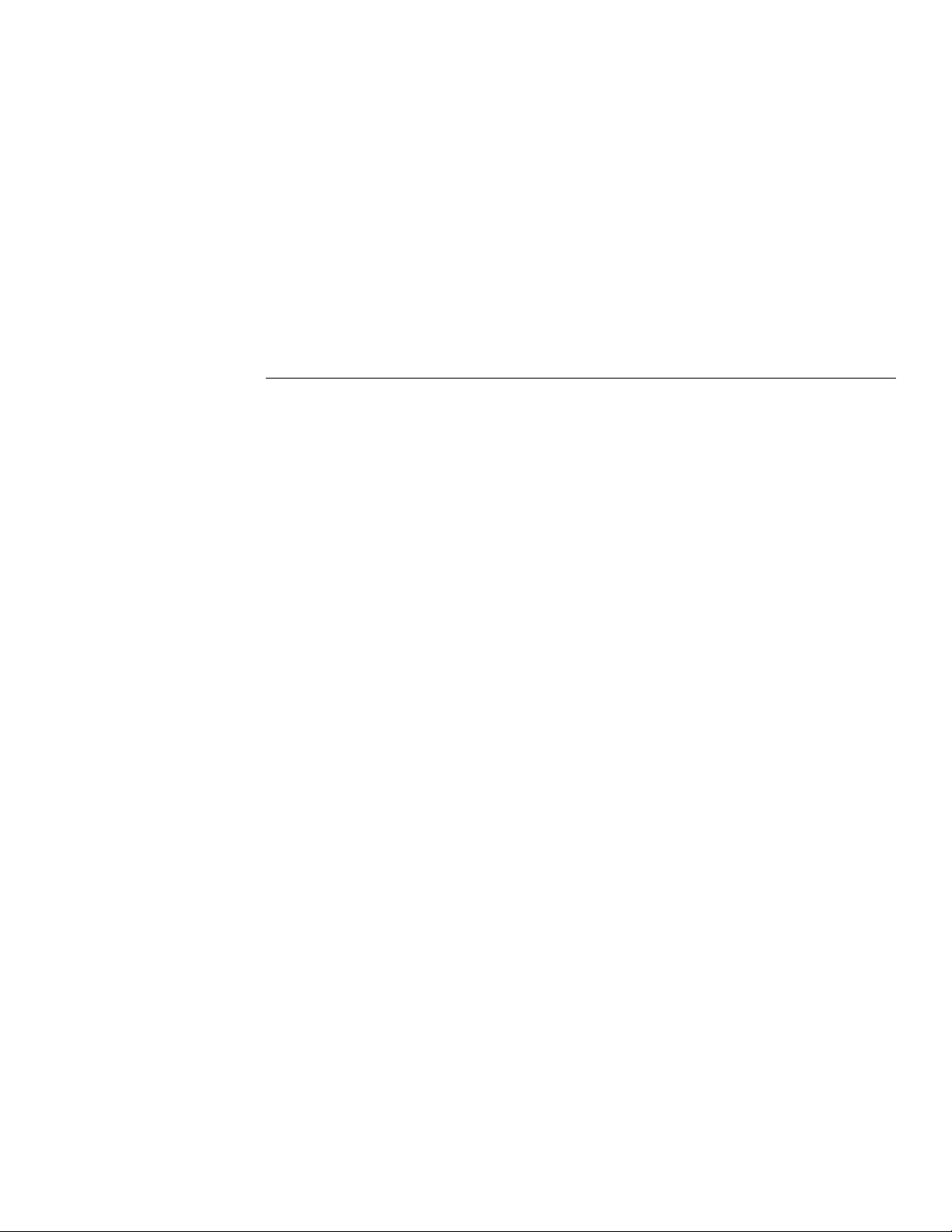
List of Tables
4 Alphabetical Routine Summary
Table 4-1 Notational conventions .............................................................................................................................. 4-2
v
Page 11

1
Programming Overview
Page 12

1-2 Programming Overview Model 5312B Software Developer’s Guide
Installing the 5312 software
The 5312 driver includes the batch file, INSTALL.BAT, to install the software. The batch file
takes one argument, which is the path where you will install the software. For e xample, to install
the software on the C drive into a subdirectory called 5312, enter on the command line:
install c:\5312
Use the same path for the installation of all drivers. This puts all include files, examples, etc.,
together. This is especially important when using QuickB ASIC, where you will ha ve to combine
many libraries into a quick library.
A BASIC subdirectory, a C subdirectory, and a Pascal subdirectory will be created off of the
directory you specify, and you may delete any unneeded subdirectories to save disk space.
Compiling and linking
The following paragraphs describe how to compile a program using the 5312 dri v er with the v ar ious supported compilers. It is assumed the source file is named DEMO.C for C, DEMO.BAS
for BASIC, and DEMO.PAS for Pascal.
Microsoft C or Microsoft QuickC
To compile and link on the command line, enter the following:
cl /Ax /Gs demo.c te5312x.lib
qcl /Ax /Gs demo.c te5312x.lib
where x is:
s small model,
m medium model,
c compact model,
l large model
Turn stack checking off with the /Gs switch (option) if you use interrupts. For CodeView compatibility, include the /Zi switch.
To use the 5312 driver in the QuickC environment, perform the following steps:
1. In the Make menu, select the Set Program List option.
2. After naming the Make file, select Edit Program List, and enter the names of the source file
(DEMO.C) and the appropriate library (e.g. te5312s.lib for small model).
3. In the Options/Make menu, select the Compiler Flags option and set the appropriate memory
model (this model must match the library in the make list). If you use interrupts, turn stackchecking off.
(C)
(QuickC)
Page 13

Model 5312B Software Developer’s Guide Programming Overview 1-3
Borland or T urbo C/C++
To compile and link on the command line, enter the following:
tcc -m
bcc -m
where x is:
s small model
m medium model
c compact model
l large model
For Turbo Debugger compatibility, include the -v option.
To use the 5312 driver in the Borland environment, perform the following steps:
1. In the Project/Open Project menu, type in the name of the project file you want to create.
2. In the Project/Add Item menu, enter the names of the source file (DEMO.C) and the appro-
priate library (e.g. te5312s.lib for small model).
3. In the Options/Compiler/Code Generation menu, set the appropriate memory model (this
model must match the library in the Make list). If you use interrupts, turn stack-checking off.
x
demo.c te5312
x
demo.c te5312
Microsoft QuickBASIC
If you use compiled BASIC exclusively and never program in the QuickBASIC environment,
you can link the library te5312b.lib into your application.
bc demo.bas;
link demo.obj,,,te5312b.lib
x
.lib
x
.lib
(Turbo C)
(Borland C)
To compile and link for CodeView compatibility, enter the following:
bc /Zi demo.bas;
link /CO demo.obj,,,te5312b.lib
If you use the QuickBASIC environment, you first have to run the batch file QLB5312.BAT.
This batch file will need modification, depending on which QuickBASIC version you use. The
necessary modifications are explained by the remarks in the batch file itself.
The batch file creates two files: te5312qb.qlb and te5312qb.lib. Library te5312qb.qlb is a quick
library for use in the QuickBASIC environment and te5312qb.lib is the command line equivalent. Therefore, you will develop your program with te5312qb.qlb and then in the final compilation, link with te5312qb.lib.
To use the 5312 driver in the QuickBASIC environment, enter the following:
qb demo.bas /lte5312qb.qlb
To compile on the command line:
bc demo.bas;
link demo.obj,,,te5312qb.lib
To compile and link for CodeView compatibility:
bc /Zi demo.bas;
link /CO demo.obj,,,te5312qb.lib
Page 14
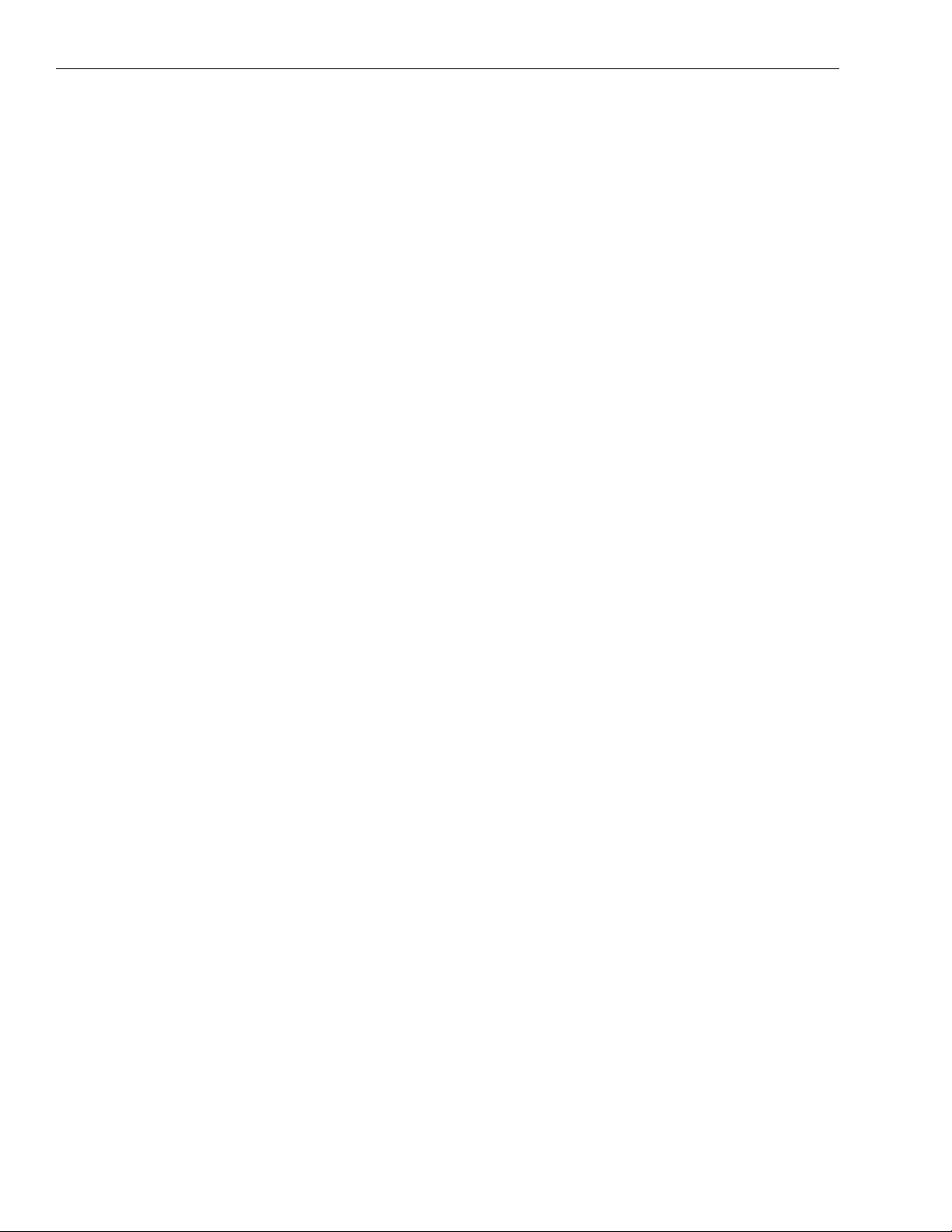
1-4 Programming Overview Model 5312B Software Developer’s Guide
The libraries te5312b.lib and te5312qb.lib are similar but not identical. Library te5312b.lib calls
two routines not contained in the library itself: te5312IndexAlert and te5312WrapAroundAlert.
These two routines must be included in your source code if you need to link te5312b.lib into
application program. The file INTR5312.BAS contains stub versions of these routines that you
can use as a guide, or you can compile and link the file itself into the application. Since
te5312b.lib has unresolved references, it cannot be converted into a quick library.
The library te5312qb.lib is created by the batch file by compiling INTR5312.BAS and linking
the resulting object file with te5312b.lib. It has no unresolved references and can be converted
into the quick library te5312qb.qlb. A program developed in the QuickBASIC environment
using te5312qb.qlb can be compiled on the command line and linked with te5312qb.lib without
modifying the source code. See the information on using interrupts with BASIC.
Borland T urbo Pascal
To compile and link on the command line, enter the following:
tpc /$S- demo
If you use interrupts, be sure to turn stack-checking off. Turn off stack-checking by including
/$S on the command line as shown or by including the line {$S-} in the program source code.
To compile for Turbo Debugger compatibility, include the /v option.
To use the 5312 driver in the Turbo Pascal environment, enter the following:
turbo demo
The source file must include the line: uses te5312p;. If you use interrupts, be sure to turn stack
checking off. Turn off stack-checking through the Options/Compiler menu or by including the
line {$S-} in the program.
Programming fundamentals
To quickly write simple applications for the 5312, follow the structure of the example programs
provided in section 2. For C, include the file te5312.h. For B ASIC, include the TE5312.B AS file.
For Pascal, always specify the te5312p unit.
Call te5312InitSw first to initialize the software. Then call te5312InitBoard once for ev ery 5312
board in the system. To use the other driver routines, you must be familiar with the concept of
board, axis, and global numbers.
Each board in the system will be sequentially assigned a number from 0 to 5, called the board
number, used to identify the board in calls to other routines. Each time te5312InitBoard is
called, another board number is assigned. If only one board is installed in the system, calling
te5312InitBoard once assigns a board number of zero.
Likewise, each axis in the system will be sequentially assigned an axis number from 0 to 23,
used to identify a particular axis in calls to other routines. Each time te5312InitBoard is called,
three more axis numbers are assigned.
Each board is also assigned a global number from –1 down to a possible –6. Global numbers can
be used in place of axis numbers in routines that write to an encoder. In these cases all the encoders on the corresponding board will be written at the same time.
Page 15

2
Example Programs
Page 16
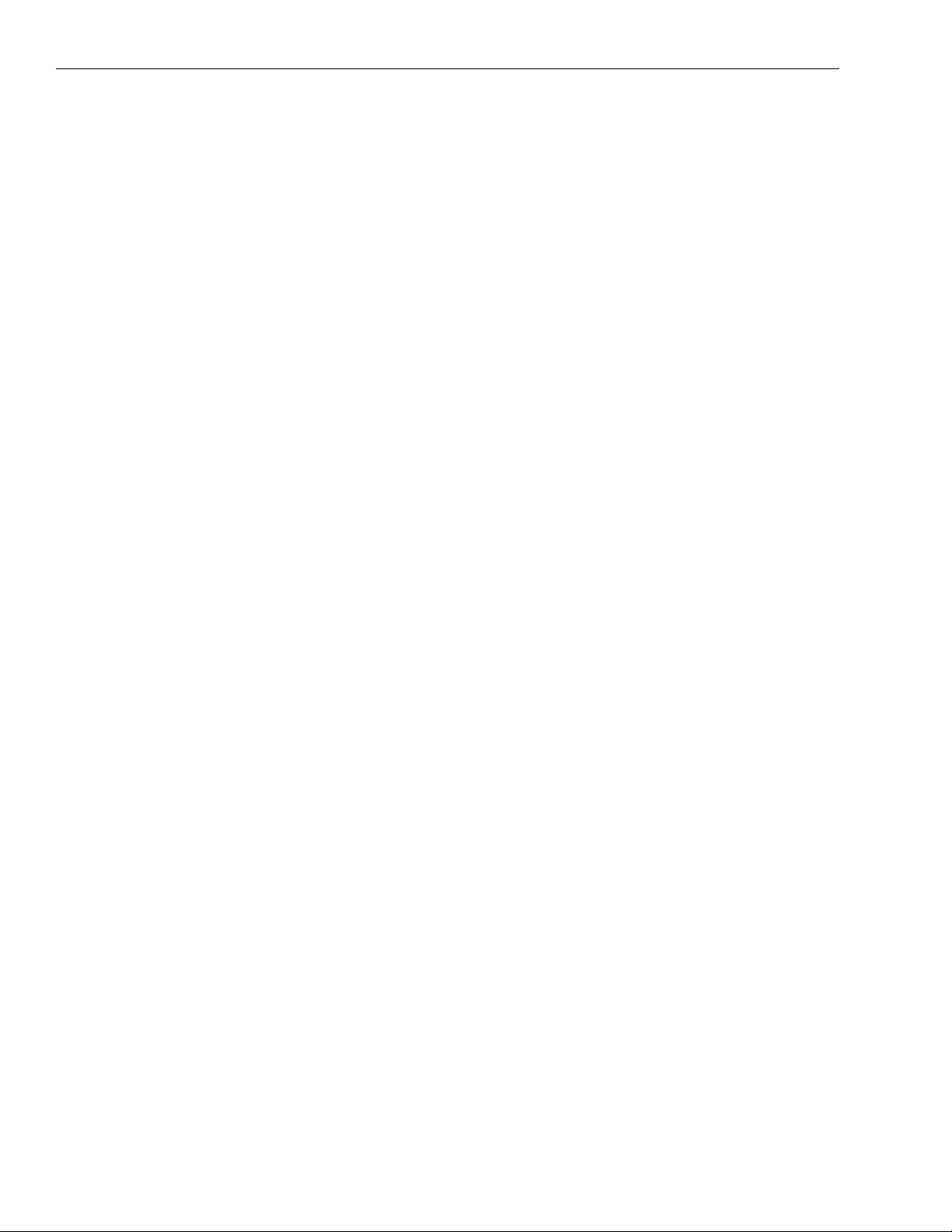
2-2 Example Programs Model 5312B Software Developer’s Guide
Program in C
#include "te5312.h"
#include <stdio.h>
#include <conio.h>
#define BOARD 0
#define AXIS_A 0
#define AXIS_B 1
#define GLOBAL -1
// interrupt hook prototypes
static void te5312IndexAlert(short *psAxisNum);
static void te5312WrapAroundAlert(short *psAxisNum);
// interrupt counters
static unsigned short wCarryA, wCarryB;
static unsigned short wIndexA, wIndexB;
void main()
{
unsigned short wBoardAddr;
long lCntA, lCntB;
short sStatA, sStatB;
short sIRQNum;
// get the address
printf("\nEnter the base address the 5312 is strapped "
"at in hexadecimal - ");
scanf("%x", &wBoardAddr);
// get the IRQ number
do{
printf("\nEnter the interrupt request line used (2 to 7) - ");
scanf("%u", &sIRQNum);
}while((sIRQNum < 2) || (sIRQNum > 7));
// initialize the software
te5312InitSw();
// initialize the board (assume the board has at least two axes)
te5312InitBoard(wBoardAddr, 2);
// zero the counters
te5312LoadCntr(GLOBAL, 0L);
// initialize interrupts
te5312InterruptHooks(te5312WrapAroundAlert, te5312IndexAlert);
te5312EnableIRQ(BOARD, sIRQNum);
te5312IndexAlertOn(GLOBAL);
te5312WrapAroundAlertOn(GLOBAL);
// print column headers
printf("\nPress any key to exit\n\n"
" Axis A "
Page 17

Model 5312B Software Developer’s Guide Example Programs 2-3
" Axis B\n"
" Index WrapAround "
" Index WrapAround\n"
" Count Status Interrupts Interrupts "
" Count Status Interrupts Interrupts\n");
// display counter values and status until key pressed
while(!kbhit()){
lCntA = te5312ReadCntr(AXIS_A); lCntB = te5312ReadCntr(AXIS_B);
sStatA = te5312ReadSts(AXIS_A); sStatB = te5312ReadSts(AXIS_B);
printf("\r%8ld %2X %5u %5u ", lCntA, sStatA,
wIndexA, wCarryA);
printf("%8ld %2X %5u %5u", lCntB, sStatB,
wIndexB, wCarryB);
}
if (!getch())
(void)getch();
printf("\n");
// disable interrupts before exiting program
te5312DisableIRQ();
}
void te5312WrapAroundAlert(short *psAxisNum)
{
switch(*psAxisNum){
case AXIS_A: wCarryA++; break;
case AXIS_B: wCarryB++; break;
}
}
void te5312IndexAlert(short *psAxisNum)
{
switch(*psAxisNum){
case AXIS_A: wIndexA++; break;
case AXIS_B: wIndexB++; break;
}
}
Page 18

2-4 Example Programs Model 5312B Software Developer’s Guide
Program in BASIC
'$INCLUDE: 'TE5312.BAS'
CONST BOARD = 0
CONST GLOBAL = -1
CONST AXIS.A = 0
CONST AXIS.B = 1
CONST BOARD.ADDR = &H020A
CONST NUM.AXES = 2
CONST IRQ.NUM = 2
'Declare Global Variables
COMMON SHARED CarryA%, CarryB%
COMMON SHARED IndexA%, IndexB%
REM initialize the software
version% = te5312InitSw
cls
print "VERSION NUMBER = "; HEX$(version%)
REM initialize the board
x% = te5312InitBoard(BOARD.ADDR, NUM.AXES)
REM zero the counters
x% = te5312LoadCntr(-1, 0)
REM initialize interrupts
x% = te5312EnableIRQ(BOARD, IRQ.NUM)
x% = te5312IndexAlertOn(-1)
x% = te5312WrapAroundAlertOn(-1)
print
print "Press any key to exit"
print
REM display counter values and status until key pressed
do
locate 5, 1
CntA& = te5312ReadCntr(AXIS.A)
CntB& = te5312ReadCntr(AXIS.B)
StatA% = te5312ReadSts(AXIS.A)
StatB% = te5312ReadSts(AXIS.B)
print "Axis A"
print " Count = "; CntA&; " "
print " Status = "; HEX$(StatA%); " "
print " Index Interrupts = "; IndexA%
print " Wrap-Around Interrupts = "; CarryA%
print
print "Axis B"
print " Count = "; CntB&; " "
print " Status = "; HEX$(StatB%); " "
print " Index Interrupts = "; IndexB%
print " Wrap-Around Interrupts = "; CarryB%
A$ = INKEY$
loop while LEN(A$) = 0
Page 19

Model 5312B Software Developer’s Guide Example Programs 2-5
REM disable interrupts before exiting program
x% = te5312DisableIRQ
REM If using this file in QuickBASIC, move the rest of this file
REM to the file INTR5312.BAS and remove the remark notations from
REM the beginning of the following two declaration lines. Then
REM run the batch file QLB5312.BAT:
REM '$INCLUDE: 'TE5312.BAS'
REM DIM SHARED IndexA%, IndexB%, CarryA%, CarryB%
SUB te5312IndexAlert (AxisNum%)
if (AxisNum% = AXIS.A) then
IndexA% = IndexA% + 1
elseif (AxisNum% = AXIS.B) then
IndexB% = IndexB% + 1
endif
END SUB
Program in Pascal
SUB te5312WrapAroundAlert (AxisNum%)
if (AxisNum% = AXIS.A) then
CarryA% = CarryA% + 1
elseif (AxisNum% = AXIS.B) then
CarryB% = CarryB% + 1
endif
END SUB
Program example1;
uses te5312p, crt;
const
{ Define some initial constants }
ADDR = $20A; { board address }
NUM_AXES = 2; { number of axes on board }
IRQ = 3; { IRQ number }
BOARD = 0; { board number }
GLOBAL = -1; { global number }
AXIS_A = 0; { first axis number to be moved }
AXIS_B = 1; { second axis number to be moved }
CR = #13; { carriage return }
var
{ interrupt counters }
wCarryA, wCarryB, wIndexA, wIndexB : word;
wBoardAddr : word;
lCntA, lCntB : longint;
sStatA, sStatB : integer;
sTemp : integer;
{$S-}{ turn stack checking off for interrupts }
Page 20

2-6 Example Programs Model 5312B Software Developer’s Guide
procedure te5312WrapAroundAlert (var psAxisNum : integer); far;
begin
if (psAxisNum = AXIS_A) then wCarryA := wCarryA + 1;
if (psAxisNum = AXIS_B) then wCarryB := wCarryB + 1;
end;
procedure te5312IndexAlert (var psAxisNum : integer); far;
begin
if (psAxisNum = AXIS_A) then wIndexA := wIndexA + 1;
if (psAxisNum = AXIS_B) then wIndexB := wIndexB + 1;
end;
begin
{ initialize the software }
sTemp := te5312InitSw;
{ initialize the board }
sTemp := te5312InitBoard(ADDR, NUM_AXES);
{ zero the counters }
sTemp := te5312LoadCntr(GLOBAL, 0);
{ initialize interrupts }
wIndexA := 0; wIndexB := 0;
wCarryA := 0; wCarryB := 0;
InterruptHooks(te5312WrapAroundAlert, te5312IndexAlert);
sTemp := te5312EnableIRQ(BOARD, IRQ);
sTemp := te5312IndexAlertOn(GLOBAL);
sTemp := te5312WrapAroundAlertOn(GLOBAL);
{ print column headers }
Writeln('Press any key to exit');
Writeln;
Write(' Axis A ');
Writeln(' Axis B');
Write(' Index WrapAround ');
Writeln(' Index WrapAround');
Write(' Count Status Interrupts Interrupts ');
Writeln(' Count Status Interrupts Interrupts');
{ display counter values and status until key pressed }
while(not KeyPressed) do
begin
lCntA := te5312ReadCntr(AXIS_A);
lCntB := te5312ReadCntr(AXIS_B);
sStatA := te5312ReadSts(AXIS_A);
sStatB := te5312ReadSts(AXIS_B);
Write(CR);
Write(lCntA : 8, sStatA : 5, wIndexA : 10, wCarryA : 11);
Write(lCntB : 13, sStatB : 5, wIndexB : 10, wCarryB : 11);
end;
Writeln;
{ disable interrupts before exiting program }
sTemp := te5312DisableIRQ;
end.
Page 21

3
Interrupt Handling
Page 22

3-2 Interrupt Handling Model 5312B Software Developer’s Guide
Introduction
The 5312 driver simplifies the use of interrupts. When an interrupt occurs, the driver handles all
interrupt overhead and then calls your routines to act on the interrupts.
NOTE
Enabling interrupts
The first routine you need to call is te5312EnableIRQ before interrupts can be used. At the end
of the program, call te5312DisableIRQ to restore the interrupt vectors and interrupt masks to
their original state. You need to supply two routines to handle the two interrupt sources:
overflow/underflow and index valid. The two routines are described below.
For BASIC, the names given below are fixed. The linker will expect to find two routines with
these names. For C or Pascal the routines can be named anything because the address rather than
the name of each routine is passed to the te5312InterruptHooks routine.
te5312WrapAroundAlert
borrow or a carry. It will receive one argument by reference, the axis number of the encoder
causing the interrupt.
te5312IndexAlert — This routine will be called when the index input goes activ e. It will receiv e
one argument by reference, the axis number corresponding to the index input causing the
interrupt.
Interrupts in C or Pascal
The example programs in Section 2 show how interrupts are set up. Interrupt hook routines are
installed by calling te5312InterruptHooks. A warning will be generated if you attempt to install
improper routines (routines that do not accept the proper number and type of arguments). Turn
off stack-checking for the interrupt hook functions and any routines they call.
Interrupt Request (IRQ) address variables must be declared GLOBAL.
—
This routine will be called when the encoder generates either a
Interrupts in BASIC
The example program given in Section 2 shows how interrupts are used. You must provide two
routines: te5312WrapAroundAlert and te5312IndexAlert .
You can use interrupts in the QuickBASIC environment, but the interrupt handling routines must
be in the Quick Library te5312qb.qlb . To do this, use the INTR5312.BAS file to write your interrupt hook routines. Run the batch file QLB5312.BAT to compile INTR5312.BAS and add it to
the libraries, te5312qb.qlb and te5312qb.lib. The library te5312qb.lib is an alternative to using
te5312b.lib and is supplied to provide a command line equivalent library to the Quick Library.
You can develop a program in the environment with the Quick Library and then compile and link
on the command line without modification. If you use te5312b.lib, you will have to add your
interrupt hook routines to the source file before compiling.
Page 23

Model 5312B Software Developer’s Guide Interrupt Handling 3-3
General notes on using interrupts
There are some important points to be aware of when using interrupts:
1. DOS is not re-entrant. If an interrupt is generated while in a DOS call, the interrupt routine
can not call another DOS function. W ith Basic, C, and Pascal, DOS is usually used for screen
output, keyboard input, and disk and file I/O. Do not use DOS in your interrupt routines. One
method for avoiding this is to set a global flag in your interrupt routine, and then have the
main routine check this flag and call DOS when the flag is set. For example, if you wanted to
print a message when an interrupt occurred, the interrupt routine sets a flag. When the main
program sees the flag set, it will print the message.
2. Turn off stack-checking when using interrupts with C. If you encounter a stack overflow,
stack-checking is not turned off. Check the compiler manual for instructions on how to do
this.
Page 24

4
Alphabetical Routine
Summary
Page 25

4-2 Alphabetical Routine Summary Model 5312B Software Developer’s Guide
Introduction
The 5312 driver software consists of the following routines. A more complete description of
each is given in Appendix A.
Table 4-1
Notational conventions
Prefix Variable type
c
character, signed or unsigned
s
short integer, signed
w
short integer, unsigned
l
long integer, signed
dw
long integer, unsigned
p
pointer
Routines
te5312DisableIRQ() Restores old interrupt vectors and disables PC
IRQ lines.
te5312EnableIRQ(wBoardNum, Sets up interrupt vector and enables PC IRQ line
sIRQLevel) on the bus.
te5312IndexAlertOff(sAxisNum) Disables index interrupts.
te5312IndexAlertOn(wAxisNum) Enables index interrupts.
te5312InitBoard(wBoardAddr, Initializes 5312 board.
wNumAxes)
te5312InitEncoder(sAxisNum, sMCR, Initializes encoder.
sICR, sOCCR, sQR)
te5312InitSw() Initializes software.
te5312InterruptHooks(*WrapAroundHook, Defines hooks to user functions called on
*IndexHook) interrupts (not usable in BASIC).
te5312LoadCntr(sAxisNum, lValue) Loads encoder counter.
te5312LoadPr(sAxisNum, lValue) Loads encoder preset register.
te5312ReadCntr(sAxisNum) Reads encoder counter.
te5312ReadOL(sAxisNum) Reads encoder output latch.
te5312ReadSts(sAxisNum) Reads encoder status.
te5312WrapAroundAlertOff(sAxisNum) Disables borrow/carry interrupt.
te5312WrapAroundAlertOn(sAxisNum) Enables borrow/carry interrupt.
te5312WriteCmd(sAxisNum, sCmd) Writes encoder command.
Page 26

A
Driver Routine Descriptions
Page 27

A-2 Driver Routine Descriptions Model 5312B Software Developer’s Guide
Appendix A
Driver Routine Descriptions
Notational conventions ........................................................... A-3
te5312DisableIRQ .................................................................. A-3
te5312EnableIRQ ................................................................... A-4
te5312IndexAlertOff .............................................................. A-4
te5312IndexAlertOn ............................................................... A-5
te5312InitBoard ...................................................................... A-5
te5312InitEncoder .................................................................. A-6
te5312InitSw ........................................................................... A-8
te5312InterruptHooks ............................................................. A-8
te5312LoadCntr ...................................................................... A-9
te5312LoadPr ......................................................................... A-9
te5312ReadCntr .................................................................... A-10
te5312ReadOL ...................................................................... A-10
te5312ReadSts ...................................................................... A-10
te5312WrapAroundAlertOff ................................................ A-11
te5312WrapAroundAlertOn ................................................. A-12
te5312WriteCmd .................................................................. A-12
Page 28

C:
Model 5312B Software Developer’s Guide Driver Routine Descriptions A-3
Notational conventions
The declarations for each routine is shown for C, BASIC, and Pascal.
In C or Pascal, the type of a parameter is denoted by its one letter lower-case prefix:
Prefix Variable type
c
s
w
dw
p
For instance, sAxisNum indicates that this variable is an unsigned short integer.
In BASIC, the type of a parameter is always explicitly indicated by a type suffix:
Prefix Variable type
%
&
$
character, signed or unsigned
short integer, signed
short integer, unsigned
l
long integer, signed
long integer, unsigned
pointer
short integer, signed or unsigned
long integer, signed or unsigned
character, signed or unsigned
For instance, AxisNum% indicates the this variable is a short integer.
Routine names are printed in bold sans serif font, te5312InitSw.
Parameter names are printed in italics, sAxisNum.
Constants are defined with all caps, TE5312CMD_QR. Underscores must be replaced by peri-
ods for use with BASIC.
te5312DisableIRQ
Disable interrupt request
Declarations:
Description:
Return Code:
short te5312DisableIRQ(void);
BASIC:
Pascal:
This routine masks the IRQ lines selected with te5312EnableIRQ calls and
restores the corresponding interrupt vectors to their original values. If
te5312EnableIRQ has been called at least once, call te5312DisableIRQ
before exiting from the program.
(0) No error.
DECLARE FUNCTION te5312DisableIRQ%()
function te5312DisableIRQ : integer;
See Also:
te5312EnableIRQ
Page 29

C:
C:
A-4 Driver Routine Descriptions Model 5312B Software Developer’s Guide
te5312EnableIRQ
Enable interrupt request
Declarations:
Description:
Parameters:
Return Code:
See Also:
te5312IndexAlertOff
short te5312EnableIRQ(unsigned short
wBoardNum, short sIRQLevel);
BASIC:
Pascal:
This routine reassigns the selected interrupt vector to point to the driver
interrupt handler for the specified board. It also saves the old vector and
unmasks the interrupt on the PC.
Each board must use a different IRQ number. The old vectors can later be
restored with the te5312DisableIRQ routine.
BoardNum Board number (0 to 5).
IRQLevel IRQ number (2 to 7).
(0) No error.
(–1) Invalid board number or IRQ number or the IRQ number
te5312DisableIRQ
DECLARE FUNCTION te5312EnableIRQ%(BYVAL
BoardNum%, BYVAL IRQLevel%)
function te5312EnableIRQ(wBoardNum :
word; sIRQLevel : integer) : integer;
has previously been assigned to another board.
Disable index interrupt
Declarations:
Description:
Parameters:
Return Code:
See Also:
short te5312IndexAlertOff(short
sAxisNum);
BASIC:
Pascal:
This routine disables the index input for the specified axis from causing an
interrupt when index goes active. The index input can be either active
HIGH or active LO W depending on jumper settings: W13, W16, W50, and
W51.
AxisNum Axis number (0 to 23) or global number (–1 to –6).
(0) No error.
(–1) Invalid axis number.
te5312IndexAlertOn
DECLARE FUNCTION
te5312IndexAlertOff%(BYVAL AxisNum%)
function te5312IndexAlertOff(sAxisNum :
integer) : integer;
Page 30

C:
C:
Model 5312B Software Developer’s Guide Driver Routine Descriptions A-5
te5312IndexAlertOn
Enable index interrupt
te5312InitBoard
Initialize board
Declarations:
Description:
Parameters:
Return Code:
See Also:
short te5312IndexAlertOn(short
sAxisNum);
BASIC:
Pascal:
This routine enables the index input for the specified axis to cause an interrupt when the input goes active. The inde x input can be either activ e HIGH
or active LOW depending on jumper settings: W13, W16, W50, and W51.
AxisNum Axis number (0 to 23) or global number (–1 to –6).
(0) No error.
(–1) Invalid axis number.
te5312IndexAlertOff
DECLARE FUNCTION
te5312IndexAlertOn%(BYVAL AxisNum%)
function te5312IndexAlertOn(sAxisNum :
integer) : integer;
Declarations:
Description:
short te5312InitBoard(unsigned short
wBoardAddr, unsigned short wNumAxes);
BASIC:
Pascal:
This routine initializes a 5312 board jumpered to the given address. Call
the routine te5312InitSw first to initialize the software, then call
te5312InitBoard once for every 5312 board in the system.
Each board in the system will be sequentially assigned a board number
from 0 to 5 used to identify the board in calls to other routines.
Likewise, each encoder in the system will be sequentially assigned an axis
number from 0 to 23. Each board will be assigned from 0 to 4 axis numbers depending on how many encoders are specified on the board.
Each board will also be assigned a global number from –1 to –6. You can
use a global number in place of an axis number in routines that write to an
encoder. In this case, all encoders on a corresponding board will be serviced at the same time.
DECLARE FUNCTION te5312InitBoard%(BYVAL
BoardAddr%, BYVAL NumAxes%)
function te5312InitBoard(wBoardAddr,
wNumAxes : word) : integer;
Page 31

C:
A-6 Driver Routine Descriptions Model 5312B Software Developer’s Guide
te5312InitBoard initializes the board interrupt controller and each encoder.
For each encoder, te5312InitBoard resets the Master Control Register
(MCR) to:
TE5312MCR_ADDR_RST | |
TE5312MCR_FLAG_RST | |
TE5312MCR_CMP_RST | |
TE5312MCR_MASTER_RESET.
The Input Control Register (ICR) is set to the constant
TE5312ICR_ENABLE enabling the phase inputs.
The Output/Counter Control Register (OCCR) is cleared to zero.
The Quadrature Register (QR) is set to the constant TE5312QR_X4 put-
ting the board into 4 x quadrature mode.
Override this call by calling te5312InitEncoder.
Parameters:
Return Code:
te5312InitEncoder
Initialize encoder
Declarations:
BoardAddr Address of the 5312 board.
NumAxes Number of encoders on the board.
(0) No error.
(–1) Too many boards initialized, invalid board address, or
invalid number of axes.
(>0) One or more axes failed initialization. If bit zero is set, the
first axis failed initialization; if bit one is set, the second
axis failed initialization; etc.
An axis is assigned an axis number even if it fails
initialization.
short te5312InitEncoder(short sAxisNum,
short sMCR, short sICR, short sOCCR,
short sQR);
BASIC:
Pascal:
DECLARE FUNCTION
te5312InitEncoder%(BYVAL AxisNum%,
BYVAL MCR%, BYVAL ICR%, BYVAL OCCR%,
BYVAL QR%)
function te5312InitEncoder(sAxisNum,
sMCR, sICR, sOCCR, sQR : integer) :
integer;
Description:
Parameters:
This routine writes the specified commands to the four command registers
of an axis.
AxisNum Axis number (0 to 23) or global number (–1 to –6).
MCR Master Control Register command to be written.
ICR Input Control Register command to be written.
OCCR Output/Counter Control Register command to be written.
QR Quadrature Register command to be written.
Page 32

Model 5312B Software Developer’s Guide Driver Routine Descriptions A-7
For MCR, OR any of the following constants together:
TE5312MCR_ADDR_RST Resets the address counters.
TE5312MCR_CNT_OL Loads the Output Latch with the counter
value.
TE5312MCR_FLAG_RST Zeroes the counter, resets the borrow
and carry flags, and sets the sign flag.
TE5312MCR_PR_CNT Loads the counter with the value of the
Preset Register.
TE5312MCR_CMP_RST Resets the compare flag.
TE5312MCR_MASTER_RST Does a master reset.
For ICR, OR any of the following constants together:
TE5312ICR_DIR Phase inputs are pulse and direction. If
not specified, the inputs are pulse up and
pulse down.
TE5312ICR_INC Counter is manually incremented.
TE5312ICR_DEC Counter is manually decremented.
TE5312ICR_ENABLE Phase inputs are enabled.
TE5312ICR_GATE The ABGT/RCTR input (which can be
jumpered to the index input) is set up as
the phase input enable / disable gate. If
not specified, this input is set up as the
counter external reset input.
TE5312ICR_LATCH The LCTR/LLTC input (which can be
jumpered to the index input) is set up as
the external load command input for the
Output Latch. If not specified, this input
is set up as the external load command
input for the counter.
For OCCR, OR any of the following constants together:
TE5312OCCR_BCD If specified, the counter will be in BCD
mode. If not specified, the counter will
be in binary mode.
TE5312OCCR_NOCYCLE If specified, the counter will not contin-
ually cycle.
TE5312OCCR_DIVIDE Counter is set to divide-by- n mode.
TE5312OCCR_CLOCK Sets counter to 24-hour clock mode.
TE5312OCCR_ACTIVE_LOW Enables active LOW carry & borrow
pulses on Cy & By outputs.
TE5312OCCR_TOGGLE Enables carry & borrow toggle flip-flops
on Cy & By outputs.
TE5312OCCR_ACTIVE_HIGH Enables active HIGH carry & borrow
pulses on Cy & By outputs.
TE5312OCCR_COMPARE Enables compare pulses on Cy output
and compare toggle flip-flop on By
output.
The last four options are mutually exclusive.
Return Code:
For QR, one of the following constants can be specified:
TE5312QR_X1 1 x Quadrature mode.
TE5312QR_X2 2 x Quadrature mode.
TE5312QR_X4 4 x Quadrature mode.
If zero is specified for QR, quadrature is disabled.
(0) No error.
(–1) Invalid axis number.
Page 33

C:
C:
A-8 Driver Routine Descriptions Model 5312B Software Developer’s Guide
te5312InitSw
Initialize software
Declarations:
Description:
Return Code:
See Also:
te5312InterruptHooks
Install interrupt hooks
Declarations:
short te5312InitSw(void);
BASIC:
Pascal:
This routine initializes the 5312 software. Call this routine before calling
any other driver routine in your program.
The version number (4 hex digits) of the 5312 driver is returned.
te5312InitBoard
BASIC: (not available).
Pascal:
DECLARE FUNCTION te5312InitSw%()
function te5312InitSw : integer;
typedef void te5312HookType(short
*psParm);void InterruptHooks
(te5312HookType *WrapAroundHook,
te5312HookType *IndexHook);
te5312HookType = procedure(var psParm :
integer); procedure InterruptHooks
(WrapAroundHook, IndexHook :
te5312HookType);
Description:
Parameters:
Installs two routines as interrupt hooks to be called when the appropriate
interrupt is generated. See the discussion in Section 3 for more on interrupt
handling.
WrapAroundHook Routine to be called on a carry/borrow interrupt.
IndexHook Routine to be called on an index interrupt.
Page 34

Model 5312B Software Developer’s Guide Driver Routine Descriptions A-9
te5312LoadCntr
Load counter
C:
te5312LoadPr
Load preset register
Declarations:
BASIC:
Pascal:
Description: This routine loads the specified value into the counter of the specified axis.
It does this by first loading the value into the preset register and then commanding that the value of the preset register be transferred to the counter.
Parameters: AxisNum Axis number (0 to 23) or global number (–1 to –6).
Value Value to be loaded into the counter.
Return Code: (0) No error.
(–1) Invalid axis number.
See Also: te5312ReadCntr
short te5312LoadCntr(short sAxisNum,
long lValue);
DECLARE FUNCTION te5312LoadCntr%(BYVAL
AxisNum%, BYVAL Value&)
function te5312LoadCntr(sAxisNum :
integer; lValue : longint) : integer;
Declarations: C: short te5312LoadPr(short sAxisNum, long
lValue);
BASIC: DECLARE FUNCTION te5312LoadPr%(BYVAL
AxisNum%, BYVAL Value&)
Pascal: function te5312LoadPr(sAxisNum :
integer; lValue : longint) : integer;
Description: This routine loads the specified value into the preset register of the speci-
fied axis.
Parameters: AxisNum Axis number (0 to 23) or global number (–1 to –6).
Value Value to be loaded into the counter.
Return Code: (0) No error.
(–1) Invalid axis number.
Page 35

A-10 Driver Routine Descriptions Model 5312B Software Developer’s Guide
te5312ReadCntr
Read counter
Declarations: C: long te5312ReadCntr(short sAxisNum);
BASIC: DECLARE FUNCTION te5312ReadCntr&(BYVAL
AxisNum%)
Pascal: function te5312ReadCntr(sAxisNum :
integer) : longint;
Description: This routine reads and returns the current value of the counter.
Parameters: AxisNum Axis number (0 to 23).
Return Code: Current counter value.
(–1) Invalid axis number.
te5312ReadOL
Read output latch
te5312ReadSts
Read status
Declarations: C: long te5312ReadOL(short sAxisNum);
BASIC: DECLARE FUNCTION te5312ReadOL&(BYVAL
AxisNum%)
Pascal: function te5312ReadOL(sAxisNum :
integer) : longint;
Description: This routine reads and returns the value of the output latch.
Parameters: AxisNum Axis number (0 to 23).
Return Code: Output latch value.
(–1) Invalid axis number.
Declarations: C: short te5312ReadSts(short sAxisNum);
BASIC: DECLARE FUNCTION te5312ReadSts%(BYVAL
AxisNum%)
Pascal: function te5312ReadSts(sAxisNum :
integer) : integer;
Page 36

Model 5312B Software Developer’s Guide Driver Routine Descriptions A-11
Description: This routine reads and returns the status register.
Figure A-1
Read status
B6 B2
The bits of the status register formatted in Figure A-1 can be masked out
using the following constants:
TE5312STS_BORROW Borrow Flag.
TE5312STS_CARRY Carry Flag.
TE5312STS_COMPARE Compare Flag.
TE5312STS_SIGN Sign Flag.
TE5312STS_UP Direction is up.
B4
B0B7 B3B5 B1
BORROW TOGGLE F/F (BWT)
CARRY TOGGLE F/F (CYT)
COMPARE TOGGLE F/F (COMPT)
SIGN REGISTER
UP/DOWN INDICATOR
DON'T CARE
Parameters: AxisNum Axis number (0 to 23).
Return Code: Status Byte.
(–1) Invalid axis number.
te5312WrapAroundAlertOf f
Disable borrow/carry interrupt
Declarations: C: short te5312WrapAroundAlertOff(short
Description: This routine disables the carry or borrow interrupt for the specified axis.
Parameters: AxisNum Axis number (0 to 23) or global number (–1 to –6).
Return Code: (0) No error.
See Also: te5312WrapAroundAlertOn
sAxisNum);
BASIC: DECLARE FUNCTION
te5312WrapAroundAlertOff%(BYVAL
AxisNum%)
Pascal: function te5312WrapAroundAlertOff
(sAxisNum : integer) : integer;
(–1) Invalid axis number.
Page 37

A-12 Driver Routine Descriptions Model 5312B Software Developer’s Guide
te5312WrapAroundAlertOn
Enable borrow/carry interrupt
Declarations: C: short te5312WrapAroundAlertOn(short
sAxisNum);
BASIC: DECLARE FUNCTION
te5312WrapAroundAlertOn%(BYVAL
AxisNum%)
Pascal: function te5312WrapAroundAlertOn
(sAxisNum : integer) : integer;
Description: This routine enables the carry or borrow interrupt for the specified axis.
Parameters: AxisNum Axis number (0 to 23) or global number (–1 to –6).
Return Code: (0) No error.
(–1) Invalid axis number.
See Also: te5312WrapAroundAlertOff
te5312WriteCmd
Write command
Declarations: C: short te5312WriteCmd(short sAxisNum,
short sCmd);
BASIC: DECLARE FUNCTION te5312WriteCmd%(BYVAL
AxisNum%, BYVAL Command%)
Pascal: function te5312WriteCmd(sAxisNum, sCmd
: integer) : integer;
Description: This routine writes the specified command to the specified axis.
Parameters: AxisNum Axis number (0 to 23) or global number (–1 to –6).
Command Command to be written.
Command is constructed by ORing several constants together. It should
always include one of the following four constants which identify the command register:
TE5312CMD_MCR Master Control Register.
TE5312CMD_ICR Input Control Register.
TE5312CMD_OCCR Output/Counter Control Register.
TE5312CMD_QR Quadrature Register.
If TE5312CMD_MCR is included, any of the following constants can also
be ORed together:
TE5312MCR_ADDR_RST Resets address counters.
TE5312MCR_CNT_OL Loads Output Latch with counter value.
TE5312MCR_FLAG_RST Zeroes counter, resets borrow/carry
flags, sets sign flag.
Page 38

Model 5312B Software Developer’s Guide Driver Routine Descriptions A-13
TE5312MCR_PR_CNT Loads counter with value of Preset
Register.
TE5312MCR_CMP_RST Resets compare flag.
TE5312MCR_MASTER_RST Master reset.
If TE5312CMD_ICR is included, any of the following constants can also
be ORed together:
TE5312ICR_DIR Phase inputs are pulse and direction. If
not specified, the inputs are pulse up/
down.
TE5312ICR_INC Counter manually incremented.
TE5312ICR_DEC Counter manually decremented.
TE5312ICR_ENABLE Phase inputs enabled.
TE5312ICR_GATE ABGT/RCTR input (which can be jum-
pered to the index input) set up as phase
input enable / disable gate. If not speci-
fied, input is set up as counter external
reset input.
TE5312ICR_LATCH The LCTR/LLTC input (which can be
jumpered to the index input) set up as
external load command input for Output
Latch. If not specified, input set up as
external load command input for
counter.
If TE5312CMD_OCCR is included, any of the following constants can
also be ORed together:
TE5312OCCR_BCD Counter in BCD mode. If not specified,
counter in binary mode.
TE5312OCCR_NOCYCLE Counter not continual cycle.
TE5312OCCR_DIVIDE Counter set to divide-by-n mode.
TE5312OCCR_CLOCK Counter in 24-hour clock mode.
TE5312OCCR_ACTIVE_LOW Enables active LOW carry/borrow
pulses on Cy and By outputs.
TE5312OCCR_TOGGLE Enables carry/borrow toggle flip-flops
on Cy and By outputs.
TE5312OCCR_ACTIVE_HIGH Enables active HIGH carry/borrow
pulses on Cy and By outputs.
TE5312OCCR_COMPARE Enables compare pulses on Cy output
and compare toggle flip-flop on By
output.
The last four options are mutually exclusive.
If TE5312CMD_QR is included, one of the following constants can also
be ORed together:
TE5312QR_X1 1x Quadrature mode
TE5312QR_X2 2x Quadrature mode
TE5312QR_X4 4x Quadrature mode
If none of the last three options is specified, quadrature is disabled.
Return Code: (0) No error.
(–1) Invalid axis number.
Page 39

B
Demonstration Program
Page 40

B-2 Demonstration Program Model 5312B Software Developer’s Guide
The 5312 includes a demonstration program designed to support the actual operation and general capabilities of the card. Each axis in the program can operate independently in any of the
5312 operating modes: quadrature, pulse/direction, and up/down counting. To run the program,
insert the software diskette into drive A (or B), and then at the prompt type:
A:\EXE\TEDEMO <Enter> or
B:\EXE\TEDEMO <Enter>
After a moment, a brief message describing the program will appear on your screen. Pressing
any key will continue the program, and the screen shown in Figure B-1 will be displayed:
Figure B-1
Input parameters screen
AXIS A AXIS B AXIS C AXIS D
Dec Dec Dec Dec
Hex Hex Hex Hex
Direction Direction Direction Direction
Sign Sign Sign Sign
Compare Compare Compare Compare
Carry Carry Carry Carry
Borrow Borrow Borrow Borrow
Base Address in Hex
INPUT PARAMETERS
Number of Axis
Index 1-2
Index 2-3
Mode of Operation
PR Value
Counter Preset Value
20a
The base address of card (200 to 3FF).
1
1
r
F1 - Parameter Input Help Toggle
q
‘E’ - Exit program
0
ESC - Aborts parameter input
0
Any other key - INPUT PARAMETERS
HELP
FUNCTIONS
The program will ask you to define input parameters. Parameter choices can be seen in the window labeled HELP which appears to the right of the INPUT PARAMETERS window. For example, when choosing the number of axes, the HELP box will read the message “1–4” denoting the
number of axes that are possible to configure during the test.
Page 41

Model 5312B Software Developer’s Guide Demonstration Program B-3
For an explanation of the parameter to be set, press <F1>. A help screen will appear containing a
definition of the parameter. For example, pressing <F1> when the cursor is at the PR Value will
bring up the screen shown in Figure B-2.
Figure B-2
Help screen
AXIS A AXIS B AXIS C AXIS D
Dec Dec Dec Dec
Hex Hex Hex Hex
The value loaded into the PR (Preset Register) is the value used to toggle
Direction Direction Direction Direction
the Compare Toggle Flip-Flop shown as “Compare” in each axis window
and is also loaded into the counter on a valid index pulse if selected.
Sign Sign Sign Sign
Use BACKSPACE to delete before editing or if the ‘ ‘
Compare Compare Compare Compare
overflow appears.
Carry Carry Carry Carry
Press F1 to exit.
Borrow Borrow Borrow Borrow
End
Base Address in Hex
Number of Axis
Index 1-2
Index 2-3
Mode of Operation
PR Value
Counter Preset Value
INPUT PARAMETERS
HELP SCREEN
20a
1
1
r
F1 - Parameter Input Help Toggle
q
‘E’ - Exit program
0
ESC - Aborts parameter input
0
Any other key - INPUT PARAMETERS
************
HELP
eg init vslue (0-16, 777, 215)
FUNCTIONS
After setting all the parameters and after setting the Counter Preset Value parameter, pressing
<Enter> will cause values to be displayed in the boxes above. The actual number of boxes displaying data depends on the number of axes chosen.
The following is a brief description of each value:
Dec/Hex:
Represents the count values. Dec represents the Decimal count;
Hex represents the Hexadecimal count.
Direction:
Direction to which the count is heading. The counter will either
be heading up or down.
Sign:
Indicates whether the counter has overflowed/underflowed. It
will read plus when overflowed and minus when underflo wed.
Compare/Carry/Borrow:
These are toggles. Each one will read either HIGH or LOW.
Compare changes state every time the count equals the PR Value. Carry changes state every time
there is an overflow. Borrow changes state every time there is an underflow. Refer to section 2 of
this manual for further value descriptions in the Input Parameters.
To escape out to a DOS prompt, press <Esc> to exit the parameter list, and press <E> to exit
TEDEMO.
Page 42

C
V isual BASIC
Demonstration Program
Page 43

C-2 Visual BASIC Demonstration Program Model 5312B Software Developer’s Guide
Overview
The Model 5312 also includes a 16-bit Windows Visual BASIC program that demonstrates the
operation and general capabilities of the card. Each axis in the program can operate independently in any of the Model 5312 operating modes: quadrature, pulse/direction, and up/down
counting.
The following appendix takes users through installation and operation of this demo. It assumes
that they have the proper hardware configuration, including a properly configured 5312 plugged
into the backplane of a Windows-equipped IBM compatible PC. Please see the Model 5312
Technical Reference for hardware installation procedures.
Software installation
The 5312 Visual BASIC demo runs under Windows 3.1 or Windows 95. The common procedure
is to run the file setup.exe from your 3
environments depends on their respective user interfaces. The following is a detailed procedure
for each environment.
½
” floppy drive (a:\ or b:\). Ho w you do this under the two
Windows 3.1
Insert your 3
gram Manager, pull down the File menu and select Run. You will get a dialogue box with one
data field. Type a:\setup , or b:\setup and press <enter> or click OK. Windows 3.1 will
run the installation procedure. Follow the steps as prompted by this procedure.
Windows 95
Insert your 3
Start button at the lower left-hand part of your screen. Click on Run. Choose Browse and select
Drive A: (or B: where appropriate). Click OK or press <enter> and Windows will run the installation procedure. Follow the steps as prompted by this procedure.
½
” 5312 Visual BASIC Demo diskette into your a: or b: floppy drive. In the Pro-
½
” 5312 Visual BASIC Demo diskette into your a: or b: floppy drive. Click on the
Page 44

Model 5312B Software Developer’s Guide Visual BASIC Demonstration Program C-3
User’s guide
Double click on the VB5312 icon. The main user menu should appear as shown in Figure C-1.
Figure C-1
Main user menu
5312 16 Bit Visual Basic Demo
NOTE
File.
AXIS 0 AXIS 1 AXIS 2 AXIS 3
Dec Dec Dec Dec
000 0
Hex Hex Hex Hex
000 0
Direction Direction Direction Direction
Sign Sign Sign Sign
Compare Compare Compare Compare
Carry Carry Carry Carry
Borrow Borrow Borrow Borrow
Up Up Up Up
--- -
000 0
000 0
000 0
Reset All
Options.Demo Modes.
Demo Mode
Quadrature
If the board is not set at the correct address, you will get a “Hardware Initialization Error” during program startup. The default address is 300 hex. If another
board in your backplane is configured at that address, you will have a conflict
between that board and the Model 5312. To solve this conflict, use the following
procedure.
1. Read the 5312 Technical Reference regarding changing board addresses. In
this section, note how the switches on the board enable you to configure the
board for a non-default address.
2. In the menu depicted in Figure C-1, pull down Options, choose Boar d Address
and then select the address appropriate to the switch settings.
Page 45

C-4 Visual BASIC Demonstration Program Model 5312B Software Developer’s Guide
Demo modes
The first logical operation is to select the demo mode you wish to operate in. To do this, pull
down Demo Modes as shown in Figure C-2.
Figure C-2
Main user menu with demo modes pulled down
5312 16 Bit Visual Basic Demo
Demo Modes
Demo 1. Quadrature
Demo 2. Count/Direction
Demo 3. Up Down
AXIS 0 AXIS 1 AXIS 2 AXIS 3
Dec Dec Dec Dec
Hex Hex Hex Hex
Direction Direction Direction Direction
Sign Sign Sign Sign
Compare Compare Compare Compare
Carry Carry Carry Carry
Borrow Borrow Borrow Borrow
Demo 4. Quadrature, reset @ index
00
Demo 5. Quadrature, load @ index
Reset All
Options.File.
When you select a mode, a model dialogue box will appear. For example, if you select quadrature mode, the dialogue box shown in Figure C-3 will appear.
Page 46

Model 5312B Software Developer’s Guide Visual BASIC Demonstration Program C-5
Figure C-3
Quadrature mode dialogue box
QUADRATURE MODE
RELEVANT JUMPER SETTINGS:
Jumpers W24, W17, W22 and W29 should be removed.
EXPECTED INPUTS:
Pulse from Phase A and Phase B.
WHAT WILL HAPPEN:
CCW rotation will count up. CW rotation will count down.
Developer’s guide
OK
Cancel
Initial Count
0
Range 0 - 16777215
Don’t show dialog.
If you need to enter an initial count of other than 0, enter the desired count in the Initial Count
data field. Then click OK or press <enter> to start the demo. The Reset All command button on
the main user menu will reset all counters to zero. This is the default value. Dialogue box es that
appear when the user selects other modes are very similar to the above.
This demo was developed under Visual BASIC 4.0. For those unfamiliar with Visual BASIC,
there are two primary types of modules developers create when they write a program: form, and
code modules. Form modules specify the form that GUI windows will take. Code modules are
the guts of the program. They do everything from driving the system to enabling certain operations to take place within the form modules when users specify appropriate values. The architecture of any Visual BASIC program consists of a project file with some code and form modules in
it.
The 5312 program architecture consists of a project file (VB5312.VBP) of seven form modules
and three code modules. The form modules enable the user to interact with the available GUI
interfaces. The code modules run the board at a low level. We do not offer the source for these
modules, so this section is for your information only.
Page 47

C-6 Visual BASIC Demonstration Program Model 5312B Software Developer’s Guide
Form modules
The main form module is FORM12.FRM. It is comprised of menu items, text boxes, and a command button. See Figure C-4.
Figure C-4
Primary form module
FILE DEMO MODE OPTIONS
DEMO MODE
Dec Dec Dec Dec
Text 2.9 ValText 2.9 Val Text 8 ValText 8 Val Text 15 ValText 15 Val Text 22 ValText 22 Val
Hex Hex Hex Hex
Text 2 ValText 2 Val Text 9 ValText 9 Val Text 16 ValText 16 Val Text 23 ValText 23 Val
Direction Direction Direction Direction
Compare Compare Compare Compare
Text 3 ValText 3 Val Text 10 ValText 10 Val Text 17 ValText 17 Val Text 24 ValText 24 Val
Text 4 ValText 4 Val Text 11 ValText 11 Val Text 18 ValText 18 Val Text 25 ValText 25 Val
Sign Sign Sign Sign
Text 5 ValText 5 Val Text 12 ValText 12 Val Text 19 ValText 19 Val Text 26 ValText 26 Val
Carry Carry Carry Carry
Text 6 ValText 6 Val Text 13 ValText 13 Val Text 20 ValText 20 Val Text 27 ValText 27 Val
Text 7 ValText 7 Val Text 14 ValText 14 Val Text 21 ValText 21 Val Text 28 ValText 28 Val
Borrow Borrow Borrow Borrow
ReadCmd
Text 2.9 ValText 2.9 Val
The secondary form modules (DEMO1DLG.FRM through DEMO5DLG.FRM) are all quite
similar. They comprise the dialogue boxes for the various demo modes. They consist of a large
read-only text box that provides the information about the mode in question, a small changeable
text box, two command buttons and a check box. See Figure C-5 for a template.
Page 48

Model 5312B Software Developer’s Guide Visual BASIC Demonstration Program C-7
Figure C-5
Template for form modules enabling demo-mode dialogue boxes
TextDig1
Text1
The last form module (ADDR.FRM) enables the user to enter board address values. It is not pictured here.
Code modules
The three code modules in the 5312 demo (START.BAS, 5312H.BAS, and DECL.BAS) drive
the program. They are described in more detail below.
START.BAS
This code module is called on program startup. It runs through all the board initialization routines, including the init software, init board, and init global variables.
5312H.BAS
This module contains board register constants, dynamic linking library (DLL) function declarations, and DLL prototypes.
Command1 Command2
Check1
DECL.BAS
This code module contains program constants, user-defined types and global variables.
Page 49

D
LSI Chip Applications Note
Page 50

D-2 LSI Chip Applications Note Model 5312B Software Developer’s Guide
Introduction
The following is an application note for developers of products with Model 5312. Those who
preset their counter values relatively high (thousands of counts, typical) possibly won’t notice
this problem in most applications. In fact, with thousands of units in the field, we just recently
discovered the bug.
Problem definition
The LSI 7166 chipset onboard these models exhibits a minor logic anomaly. The problem is
most noticeable on systems using relatively low preloaded count values in the 7166. For example, if you preset your counter a +5, the first count loop is decremented as 5, 4, 3, 2, 1, 0 then
carries as the count rolls on to ffffff. Thus, the count loop consists of 6 states. On the second and
all subsequent count loops, as the counter is decremented through zero, a borrow or carry condition occurs. The counter is then reset and preloaded with a value equal to the original value
minus 1, i.e. [preload - borrow] or [5 -1 = 4] ( see Figure D-1).
Figure D-1
LSI chipset counter problem
6
5
NOTE: This makes the problem associated with low
Problem solution
The solution to this problem is to preload the counter to ‘1’, load the preset register to ‘5’, do a
manual decrement twice. This will cause the counter to be reloaded with the correct value [preload - borrow]. You can perform this before the main counter control loop. To solve the problem
at the register level, perform the increment/decrement at bits 2 and 1 of the Input Control Register during the initialization and configuration stage. (See the manual.) To do this with the software drivers, follow the source below (in C). In this example, it is assumed that the axis 0 and
the desired counts per update cycle is 5. Of course, you will need to pass axis and desired counts
per cycle parameters appropriate to your application.
5
4
3
2
1
0
counts per index manifest.
Preload Value
Preload Reset
F/F BORROW
= PR - 1
/* LOW COUNTS PER INDEX INITIALIZATION ROUTINE */
te5312DisableIRQ(); //---Mask Interrupt
te5312LoadPr(Axis0, 1); //---Preload Counter to 1
te5312WriteCmd(Axis0, TE5312CR_DEC); //--- Decrement Counter
te5312WriteCmd(Axis0, TE5312CR_DEC); //--- Twice
te5312LoadPr(Axis0, 5); //---Reload Desired Cycle Counter
/* Ready to Go */
Page 51

Index
A
Alphabetical routine summary 4-1
B
Borland or Turbo C/C++ 1-3
Borland Turbo Pascal 1-4
C
Code modules C-7
Compiling and linking 1-2
D
Demo modes C-4
Demonstration program B-1
Developer’s guide C-5
Disable borrow/carry interrupt A-11
Disable index interrupt A-4
Disable interrupt request A-3
Driver routine descriptions A-1
E
Enable borrow/carry interrupt A-12
Enable index interrupt A-5
Enable interrupt request A-4
Enabling interrupts 3-2
Example programs 2-1
F
Form modules C-6
G
General notes on using interrupts 3-3
I
Initialize board A-5
Initialize encoder A-6
Initialize software A-8
Install interrupt hooks A-8
Installing the 5312 software 1-2
Interrupt handling 3-1
Interrupts in BASIC 3-2
Interrupts in C or Pascal 3-2
Introduction 3-2, 4-2, D-2
L
Load counter A-9
Load preset register A-9
LSI chip applications note D-1
M
Microsoft C or Microsoft QuickC 1-2
Microsoft QuickBASIC 1-3
N
Notational conventions A-3
O
Overview C-2
P
Problem definition D-2
Problem solution D-2
Program in BASIC 2-4
Program in C 2-2
Program in Pascal 2-5
Programming fundamentals 1-4
Programming overview 1-1
i-1
Page 52

R
Read counter A-10
Read output latch A-10
Read status A-10
Routines 4-2
S
Software installation C-2
T
te5312DisableIRQ A-3
te5312EnableIRQ A-4
te5312IndexAlertOff A-4
te5312IndexAlertOn A-5
te5312InitBoard A-5
te5312InitEncoder A-6
te5312InitSw A-8
te5312InterruptHooks A-8
te5312LoadCntr A-9
te5312LoadPr A-9
te5312ReadCntr A-10
te5312ReadOL A-10
te5312ReadSts A-10
te5312WrapAroundAlertOff A-11
te5312WrapAroundAlertOn A-12
te5312WriteCmd A-12
U
User’s guide C-3
V
Visual BASIC demonstration program C-1
W
Windows 3.1 C-2
Windows 95 C-2
Write command A-12
i-2
Page 53

Keithley Instruments, Inc.
28775 Aurora Road
Cleveland, Ohio 44139
Printed in the U.S.A.
