Page 1

xx
RSA7100A
Real-Time Signal Analyzer
ZZZ
Specifications and Performance Verification
Technical Reference
*P077129902*
077-1299-02
Page 2

Page 3

xx
RSA7100A
Real-Time Signal Analyzer
ZZZ
Specifications and Performance Verification
Technical Reference
This document applies to instruments running software version
3.19.x or later.
Warning
The servicing instructions are for use by qualified personnel
only. To avoid personal injury, do not perform any servicing
unless you are qualified to do so. Refer to all safety summaries
prior to performing service.
www.tek.com
077-1299-02
Page 4

Copyright © Tektronix. All rights reserved. Licensed software products are owned by Tektronix or its subsidiaries
or suppliers, and are protected by national copyright laws and international treaty provisions.
Tektronix products are covered by U.S. and foreign patents, issued and pending. Information in this publication
supersedes that in all previously published material. Specifications and price change privileges reserved.
TEKTRONIX a nd TEK are registered trademarks of Tektronix, Inc.
Contacting Tektronix
Tektronix, Inc.
14150 SW Karl Braun Drive
P.O . Bo x 5 00
Beaverto
USA
For product information, sales, service, and technical support:
n, OR 97077
In North America, call 1-800-833-9200.
Worldwide, visit www.tek.com to find contacts in your area.
Page 5

Warranty
Tektronix warrants that this product will be free from defects in materials and workmanship for a period of one (1)
year from the date of shipment. If any such product proves defective during this warranty period, Tektronix, at its
option, either will repair the defective product without charge for parts and labor, or will provide a replacement
in exchange for the defective product. Parts, modules and replacement products used by Tektronix for warranty
work may be n
the property of Tektronix.
ew or reconditioned to like new performance. All replaced parts, modules and products become
In order to o
the warranty period and make suitable arrangements for the performance of service. Customer shall be responsible
for packaging and shipping the defective product to the service center designated by Tektronix, with shipping
charges prepaid. Tektronix shall pay for the return of the product to Customer if the shipment is to a location within
the country in which the Tektronix service center is located. Customer shall be responsible for paying all shipping
charges, duties, taxes, and any other charges for products returned to any other locations.
This warranty shall not apply to any defect, failure or damage caused by improper use or improper or inadequate
maintenance and care. Tektronix shall not be obligated to furnish service under this warranty a) to repair damage
result
b) to repair damage resulting from improper use or connection to incompatible equipment; c) to repair any damage
or malfunction caused by the use of non-Tektronix supplies; or d) to service a product that has been modified or
integrated with other products when the effect of such modification or integration increases the time or difficulty
of servicing the product.
THIS WARRANTY IS GIVEN BY TEKTRONIX WITH RESPECT TO THE PRODUCT IN LIEU OF ANY
OTHER WARRANTIES, EXPRESS OR IMPLIED. TEKTRONIX AND ITS VENDORS DISCLAIM ANY
IMPLIED WARRANTIES OF MERCHANTABILITY OR FITNESS FOR A PARTICULAR PURPOSE.
TRONIX' RESPONSIBILITY TO REPAIR OR REPLACE DEFECTIVE PRODUCTS IS THE SOLE
TEK
AND EXCLUSIVE REMEDY PROVIDED TO THE CUSTOMER FOR BREACH OF THIS WARRANTY.
TEKTRONIX AND ITS VENDORS WILL NOT BE LIABLE FOR ANY INDIRECT, SPECIAL, INCIDENTAL,
OR CONSEQUENTIAL DAMAGES IRRESPECTIVE OF WHETHER TEKTRONIX OR THE VENDOR HAS
ADVANCE NOTICE OF THE POSSIBILITY OF SUCH DAMAGES.
[W2 – 15AUG04]
btain service under this warranty, Customer must notify Tektronix of the defect before the expiration of
ing from attempts by personnel other than Tektronix representatives to install, repair or service the product;
Page 6

Page 7

Table of Contents
Important safety information ......................... .................................. ........................... v
General safety summary ...................................................................................... v
Service safety summary........................ ................................ ............................. vii
Terms i n th i
Symbols and terms on the product......................................................................... viii
Preface .............................................................................................................. ix
Related Documentation ...................................................................................... ix
Specifications ................ .................................. ................................ ..................... 1
Performance Conditions ...................................................................................... 2
Electri
Electrical Functional Specifications ........................ ................................ ................ 27
Physical Characteristics ...................................................................................... 40
Safety........................................................................................................... 42
Certifications and Compliances ............................................................................. 42
Performance Verification ............................. ................................ ............................ 43
equisites............... .................................. ................................ .................. 43
Prer
Required Equipment.................................. .................................. ...................... 43
Preliminary Checks..... ................................ ................................ ...................... 45
Warranted characteristics tests .............. ................................ ................................ 47
Frequency Accuracy.......................................................................................... 47
Amplitude ..................................................................................................... 49
ise and Distortion.......................................................................................... 52
No
Spurious Response.................................... ................................ ........................ 56
Test record..................................................................................................... 59
s manual ........................... ................................ ............................. viii
cal Specifications.................. .................................. ................................ ... 2
RSA7100A Specifications and Performance Verification i
Page 8

Table of Contents
List of Figure
Figure 1: Connections for Reference Frequency Output Accuracy check .................................. 47
Figure 2: Po
Figure 3: Power meter calibration ......................... ................................ ...................... 48
Figure 4: Equipment connections for Ref Out power level check ........................................... 49
Figure 5: Equipment connections for RF flatness check .......................... ............................ 49
Figure 6: Equipment connections for Third Order Intermodulation Distortion check..................... 52
Figure 7: Equipment connections for Image Suppression check............................................. 57
wer meter setup ....................................... ................................ .............. 48
s
ii RSA7100A Specifications and Performance Verification
Page 9

List of Tables
Table 1: Specification categories ................................................................................. 1
Table 2: Connector interfaces (RSA7100A)...................................... ............................... 2
Table 3: Frequency range.......................................................................................... 2
Table 4: Frequency reference .................. ................................ ................................ ... 3
Table 5: Phase noise (typical) ..................................................................................... 3
Table 6: RF input .................... .................................. ................................ ............. 4
Table 7: Maximum RF input level. ................................ ................................ ............... 5
Table 8: Input attenuator........................................................................................... 5
Table 9: Input preselector.......................................................................................... 5
Table 10: Amplitude and RF flatness (excluding mismatch error)............................................ 6
Table 11: Noise and distortion
Table 12: Channel Response (Amplitude and Phase Flatness deviations), typical . .. .. . .. . .. . .. . .. ... ... .. . 9
Table 13: Residual spurious response ............................................................................ 9
Table 14: Spurious response with signal at input .............................................................. 10
Table 15: Wideband extended tuning ........................................................................... 12
Table 16: Trigger . .................................. ................................ .............................. 12
Table 17: Trigger timing .......................................................................................... 14
Table 18: Real-time Event Minimum Duration for 100% probability of Trigger .. .. . .. . .. . .. ... .. . .. . .. .. 15
Table 19: Real-time transforms per second..................................................................... 17
Table 20: Sweep speed.................................... ................................ ........................ 18
Table 21: Recording to RAID, nominal......................................................................... 18
Table 22: GPS location and timing .............................................................................. 19
Table 23: Pulse measurements, typical.......................................................................... 19
Table 24: Acquisition . .. ... .. . .. . .. . .. .. . .. . .. ... ... .. . .. . .. .. . .. . .. . .. ... .. . .. . .. ... .. . .. . .. ... .. . .. . .. ... ... .. . . 26
Table 25: Amplitude vs. time, nominal . . .. . .. . .. ... .. . .. . .. ... ... .. . .. . .. ... .. . .. . .. . .. .. . .. . .. ... ... .. . .. . .. .. 26
Table 26: Measurement function ................................................................................ 27
Tabl e 27: Views b y d
Table 28: General Purpose Analog modulation accuracy... ................................ .................. 29
Table 29: General purpose digital modulation analysis (Option SVM) ... ................................ .. 29
Table 30: Digital demodulation accuracy (Option SVM)................................... .................. 30
Table 31: Adaptive equalizer..................................................................................... 32
Table 32: OFDM measurement (Option SVO)......................... ................................ ........ 32
Table 33: WLAN 802.11a/b/g/j/p Tx measurement (Option SV23) . ... .. . .. . .. . .. ... .. . .. . .. . .. ... ... .. . .. . 32
Table 34: WLAN 802.11n Tx measurement (Option SV24) ................................................. 32
Table 35: WLAN 802.11ac Tx measurement (Option SV25H) .............................................. 32
Table 36: P25 analysis (Option SV26) ................................ ................................ .......... 33
Table 37: Bluetooth® analysis (Option SV27)................................................................. 33
Table 38: LTE measurement ..................................................................................... 34
Table of Contents
1
........................ ................................ ........................... 7
omain ...................................................................................... 28
RSA7100A Specifications and Performance Verification iii
Page 10

Table of Contents
Table 39: ACLR m
Table 40: DPX spectrum processing .......... ................................ .................................. 34
Table 41: OBW Measurement ................................................................................... 35
Table 42: xdB Bandwidth Measurement........................................................................ 35
Table 43: Frequency Settling Time measurement (Option SVT) .. ... ... .. . .. . .. . .. ... .. . .. . .. . .. . .. ... ... .. 35
Table 44: AM/FM/PM measurements................................. .................................. ........ 37
Table 45: Po
Table 46: Environmental requirements ............................. ................................ ............ 40
Table 47: Dynamics ............................................................................................... 40
Table 48: Physical characteristics (RSA7100A) ......... ................................ ...................... 41
Table 49: Physical characteristics (CTRL7100A) ............... ................................ .............. 41
Table 50: Status indicators ....................................................................................... 41
Table 5 1
Table 52: Equipment required for Performance Verification ....................... .......................... 43
Table 53: RF Flatness (Preamp OFF, attenuator = 10 dB) for Band 100 MHz to 3.6 GHz ............... 50
Table 54: RF Flatness (Preamp OFF, attenuator = 10 dB) for Band 3.6 GHz to 8.5 GHz................. 51
Table 55: RF Flatness (Preamp OFF, attenuator = 10 dB) for Band 8.5 GHz to 14 GHz ................. 51
Table 56: RF Flatness (Preamp OFF, attenuator = 10 dB) for Band 14 GHz to 20 GHz .................. 51
Tabl
Table 58: Frequencies of interest for DANL (Preamp OFF) ................................................. 54
Table 59: Frequencies of interest for DANL (Preamp ON)................................................... 56
Table 60: Residual response center frequencies.... ................................ ............................ 57
Table 61: Image suppression settings .. . .. . .. . .. . .. ... ... .. . .. . .. . .. ... ... .. . .. . .. . .. . .. ... ... .. . .. . .. . .. . .. ... . 58
: CTRL7100A PC characteristics...................................................................... 42
e 57: RF Flatness (Preamp OFF, attenuator = 10 dB) for Band 20 GHz to 26.5 GHz.......... ...... 51
easurement................................................................................... 34
wer requirements ......... .................................. ................................ ........ 40
iv RSA7100A Specifications and Performance Verification
Page 11

Important safety information
This manual contains information and warnings that must be followed by the user
for safe operation and to keep the product in a safe condition.
To safely perform service on this product, additional information is provided at
the end of this section. (See page vii, Service safety summary.)
General safety summary
Use the product only as specified. Revie
avoid injury and prevent damage to this product or any products connected to it.
Carefully read all instructions. Retain these instructions for future reference.
Comply with local and national safety codes.
For correct and safe operation of the product, it is essential that you follow
generally accepted safety procedures in addition to the safety precautions specified
in this manual.
The product is designed to be used by trained personnel only.
Only qualified personnel who are aware of the hazards involved should remove
the cover for repair, maintenance, or adjustment.
Before use, always check the product with a known source to be sure it is
operating correctly.
This product is not intended for detection of hazardous voltages.
Use personal protective equipment to prevent shock and arc blast injury where
hazardous live conductors are e xposed.
While using this product, you may need to access other parts of a larger system.
Read the safety sections of the other component manuals for warnings and
cautions related to operating the system.
w the following safety precautions to
When incorporating this equipment into a system, the safety of that system is the
responsibility of the assembler of the system.
To avoid fire or personal
injury
RSA7100A Specifications and Performance Verification v
Use proper power cord. Use only the power cord specified for this product and
certified for the country of use.
Do not use the provided power cord for other products.
Ground the product. This product is grounded through the grounding conductor
of the power cord. To avoid electric shock, the grounding conductor must be
connected to earth ground. Before making connections to the input or output
terminals of the product, make sure that the product is properly grounded.
Do not disable the power cord grounding connection.
Page 12

Important safety information
Power disconne
source. See instructions for the location. Do not position the equipment so that
it is difficult to operate the power cord; it must remain accessible to the user at
all times to allow for quick disconnection if needed.
Observe all terminal ratings. To a v oid fire or shock hazard, observe all ratings
and markings on the product. Consult the product manual for further ratings
information before making connections to the product. Do not exceed the
Measurement Category (CAT) rating and voltage or current rating of the lowest
rated individual component of a product, probe, or accessory. Use caution when
using 1:1 test leads because the probe tip voltage is directly transmitted to the
product.
Do not apply a potential to any terminal, including the common terminal, that
exceeds the m
The measuring terminals on this product are not rated for connection to mains or
Category II, III, or IV circuits.
Do not operate without covers. Do not operate this product with covers or panels
removed, or with the case open. Hazardous voltage exposure is possible.
Avoid exposed circuitry. Do not touch exposed connections and components
when power is present.
ct. The power cord disconnects the product from the power
aximum rating of that terminal.
Do not operate with suspected failures. If you suspect that there is damage to this
product, have it inspected by qualified service personnel.
Disable the product if it is damaged. Do not use the product if it is damaged
or operates incorrectly. If in doubt about safety of the product, turn it off and
disconnect the power cord. Clearly mark the product to prevent its further
operation.
Examine the exterior of the product before you use it. Look for cracks or missing
pieces.
Use only specified replacement parts.
Do not operate in wet/damp conditions. Be aware that condensation may occur if
a unit is moved from a cold to a warm environment.
Do not operate in an explosive atmosphere.
Keep product surfaces clean and dry. Remove the input signals before you clean
the product.
Provide proper v entilation. Refer to the installation instructions in the manual for
details on installing the product so it has proper ventilation.
Slots and openings are provided for ventilation and should never be covered or
otherwise o bstructed. Do not push objects into any of the openings.
vi RSA7100A Specifications and Performance Verification
Page 13

Important safety information
Provideasafew
convenient for viewing the display and indicators.
Avoid imprope
Improper or prolonged keyboard or pointer use may result in serious injury.
Be sure your
ergonomics professional to avoid stress injuries.
Use care whe
handles for lifting and carrying.
WAR N ING. The product is heavy. To reduce the risk of personal injury or damage
to the device get help when lifting or carrying the product. Use a two-person
lift or a mechanical aid.
Use only the Tektronix rackmount hardware specified for this product.
Servicesafetysummary
The Service safety summary section contains additional information required to
safely perform service on the product. Only qualified personnel should perform
service procedures. Read this Service safety summary and the General safety
summ
orking environment. Always place the product in a location
r or prolonged use of keyboards, pointers, and button pads.
work area meets applicable ergonomic standards. Consult w ith an
n lifting and carrying the product. This product is provided with
ary before performing any service procedures.
To avoid electric shock. Do not touch exposed connections.
Do not service alone. Do not perform internal service or adjustments of this
product unless another person capable of rendering first aid and resuscitation is
esent.
pr
Disconnect power. To avoid electric shock, switch off the product power and
disconnect the power cord from the mains power before removing any covers or
panels, or opening the case for servicing.
Use care w hen servicing with power on. Dangerous voltages or currents may exist
in this product. Disconnect power, remove battery (if applicable), and disconnect
test leads before removing protective panels, soldering, or replacing components.
Verify safety after repair. Always recheck ground continuity and mains dielectric
strength after performing a repair.
RSA7100A Specifications and Performance Verification vii
Page 14

Important safety information
Termsinthismanual
These terms may appear in this manual:
WARNING. Warning statements identify conditions or practices that could result
in injury or loss of life.
CAUTION. Caution statements identify conditions or practices that could result in
damage to this product or other property.
Symbols and terms on the product
These ter
The following symbol(s) may appear on the product:
ms may appear on the product:
DANGER indicates an injury hazard immediately accessible as you read
the mark
WARNING indicates an injury hazard not immediately accessible as you
read th
CAUTION indicates a hazard to property including the product.
ing.
e marking.
When this symbol is marked on the product, be sure to consult the manual
to find out the nature of the potential hazards and any actions which have to
betakentoavoidthem. (Thissymbolmayalsobeusedtorefertheuserto
ratings in the manual.)
viii RSA7100A Specifications and Performance Verification
Page 15

Preface
Related Documentation
This document contains the Specifications and the Performance Verification for
the RSA7100A Real-Time Spectrum Analyzer. It contains procedures suitable
for determin
performance characteristics as warranted.
ing that the analyzer functions, is adjusted properly, and meets the
Product documentation
Demonstration guides
The following documents relate to the operation of the analyzer.
The RSA71
provides installation, setup, and basic operating information.
The Sign
information about how to use the measurements and capabilities of the
application with the RSA7100A. This is available in the instrument UI and on
the web as a PDF at www.Tek.com.
The SignalVu-PC Programmer Manual describes how to use a c omputer to
control the application and RSA7100A through the remote commands.
The RSA7100A Real-Time Spectrum Analyzer Specifications and Performance
Ver i fication Technical Reference provides specifications and performance
verification procedures for the RSA7100A.
The following demonstration guides are available for download on www.Tek.com.
Interference Hunting
is demonstration guide shows how spectrum management operators can
Th
discover and capture signals of interest, using Swept DPX, with as short as
100 us duration and 100% Probability of Intercept (POI) that would be easily
hidden with traditional instruments. DPX can now be used to sweep across
the entire instrument’s frequency range. With traditional swept spectrum
analyzers and vector signal analyzers, only 1 spectrum trace is displayed.
With Swept DPX, the instrument dwells at each step to build the entire
spectrum with thousands of spectrums displayed in a way that is usable for
the engineers or spectrum managers.
00A Real-Time Spectrum Analyzer Quick Start User Manual
alVu-PC Vector Signal Analysis Software Help provides detailed
EMC Precompliance a nd EMC testing
With this demonstration guide, you will explore what you can do with the
Tektronix USB spectrum analyzer with EMCVu. Applications range from
simple frequency / amplitude measurements of RF signals to real-time and
modulation analysis that provide you with a complete system view of your
device under test.
Signal Locating
RSA7100A Specifications and Performance Verification ix
Page 16

Preface
RSA Map tool in t
lets you use an on-screen map to record the location and value of
RSA/SignalVu-PC/SPECMON measurements. With RSA Map you can use a
GPS receiver to automatically position measurements at your current location
on maps with geophysical reference information. The example in this Demo
guide uses a free o nline mapping source OpenStreetMap to capture maps.
OpenStreet
world. It can capture a map anywhere in the world and can export it in its
native format, bitmap image, and embeddable HTML.
LTE
In this de
measurements either using RSA demo board for base station transmitter tests,
or using an antenna for the over-the-air signal analysis.
Internet of Things (IoT)
In this
RSA to make the standard certification tests on IoT devices. Wireless
technology standards are needed to ensure that products can interoperate
within the ecosystem where they will be deployed. There are a number of
technologies to choose from, including Wi-Fi®, Bluetooth®, ZigBee®, and
LoRa®. However, to adhere to the standard, new products will need to meet
ification as defined per the standard selected. Failing qualification can
qual
mean design turns that will delay the final product release and draw additional
significant development cost.
Map is a collaborative project to create a free editable map of the
monstration guide, you will learn how to make LTE downlink
demonstration guide, you will learn how to use Tektronix USB
he Tektronix RSA/SignalVu-PC/SPECMON
SignalVu-PC
is demonstration guide is designed to help you understand the benefits
Th
of SignalVu PC for analysis of waveforms captured by Tektronix
DPO/DSA/MSO Series digital oscilloscopes, MDO4000 Multi-Domain
Oscilloscopes and Tektronix Real Time Signal Analyzers. Applications
include: CW Tone, Wideband Radar, Hopping Waveforms, Wideband
Monudaltion, Multi-domain oscilloscope acquisitions, AM/FM/PM/Audio
Analysis, Signal Monitoring with RTSA waveforms, and WLAN 802.11ac
Signal Analysis.
x RSA7100A Specifications and Performance Veri fi cation
Page 17

Specifications
This section contains specifications for the RSA7100A Real-Time Spectrum
Analyzer. All specifications are warranted unless noted as a typical specification.
Table 1: Spe
Category Description
Specified Characteristics These are the warranted characteristics of the device,
Typical
l-95
Typica
Typical-mean
Nominal
cification categories
and are tested either on each unit in manufacturing
or by typemeasurement tolerance and temperature limits.
This is performance that will be met by 80% of
measured values meeting the specification with 80%
confidenc
of 18 °C to 28 °C, immediately after performing
a full alignment. Values include the effects of the
uncerta
aging over the course of the published calibration
interval. These values are determined from
qualific
the performance verification.
This is performance that will be met by 95% of
instruments with 95% confidence, for ambient
tempe
immediately after performing an alignment. Values
include the effects of the uncertainties of external
calib
the recommended calibration interval. These values
are determined from qualification testing and are not
warr
This
on a sample of units. Sample data is collected at
laboratory temperature, immediately after performing
an a
of uncertainties of external calibration references
and aging over the course of the recommended
cal
qualification testing and are not warranted or tested in
the performance verification.
Guaranteed by design. Characteristics do not have
lerance limits.
to
testing. Specified characteristics include
e, for ambient temperatures in the range
inties of external calibration references and
ation testing and are not warranted or tested in
ratures in the range of 18 °C to 28 °C,
ration references and aging over the course of
anted or tested in the performance verification.
represents the mean of performance measured
lignment. Values do not include the effects
ibration interval. These values are determined from
Specifications that are marked with the symbol are checked in the Performance
Ver ification s ection.
RSA7100A Specifications and Performance Verification 1
Page 18

Specifications
Performance C
onditions
Power sequence
Electrical Specifications
The performance limits in these specifications are valid with these conditions:
The signal analyzer must have been calibrated and adjusted at an ambient
temperature between +18 °C (+64 °C) and +28 °C (+82 °C).
The signal analyzer must be in an environment with temperature, altitude,
humidity, and vibration within the operating limits described in these
specifications.
The signal analyzer must have had a warm-upperiodofatleast30minutes
after starting the RSA7100A application and at the operating temperature.
The converter unit (RSA7100A) must be plugged in prior to powering up the
roller (CTRL7100A). If the converter is disconnected from power, or
cont
otherwise becomes nonresponsive, the controller must be powered down and
restarted to reset the converter. It is not sufficient to use the Windows “Restart”
function; the c ontroller must be powered down with the Windows “Shutdown”
function or equivalent.
Table 2: Connector interfaces (RSA7100A)
Characteristic Description
RF Input
External Frequency Reference
Input
External Frequency Reference
Output
Trigger/Sync Input BNC, female
Noise Source Control BNC, female
GPS Antenna BNC, female
IRIG-B Input BNC, female
1PPS SMA, female
40 GHz Planar Crown bulkhead with 3.5 m m female coaxial adapter
BNC, female
BNC, female
Table 3: Frequency range
Characteristic Description
Frequency range
Preamp off 16 kHz to 14 GHz (RSA7100A Opt 14)
Preamp on
With preamp on or auto, the RSA7100A may be tuned or swept to frequencies > 3.6 GHz, but
the preamp will only be on for frequencies ≤ 3.6 GHz.
16 kHz to 26.5 GHz (RSA7100A Opt 26)
10 MHz to 3.6 GHz
2 RSA7100A Specifications and Performance Veri fi cation
Page 19

Table 3: Frequency range (cont.)
Characteristic Description
Tuning resolution 1x10–3Hz
Frequency marker readout
accuracy
±(RE x MF + 0.001 x Span) Hz
RE: Reference Frequency Error
MF: Marker Frequency [Hz]
Table 4: Frequency reference
Specifications
Characte
ristic
Descript
ion
Frequency 10 MHz
Initial a ccuracy at Cal (10 min
warmup)
Aging A
,
fter 30 days of continuous
operation, typical
tive Error (Initial +
Cumula
±50x10-9,23°Cto28°C
± 0.5 x 10 -9 per day
± 100 x 1
200 x 10
0-9first year
-9 (1 year)
Temperature + Aging), typical
Temperature drift,
±10x10-9(23°Cto28°C)
-9
±50x10
(0 °C to 55 °C)
External reference output BNC connector, 50 Ω nominal
External reference output level
External reference output level,
0.71 Vpp to 2 Vpp into 50 Ω
1.2 Vpp into 50 Ω
typical
External reference input BNC connector, 50 Ω nominal
External reference input frequency
10 MHz ± 0.2 x 10
-6
External reference input level 0.5 Vpp to 2 Vpp into 50 Ω
Table 5: Phase noise (typical)
haracteristic
C
Frequency = 1 GHz
(Typical, mean)
Frequency = 5 GHz –114 dBc/Hz
escription
D
–115 dBc/Hz
–128 dBc/Hz
–134 dBc/Hz
–132 dBc/Hz
–142 dBc/Hz
–127 dBc/Hz
–133 dBc/Hz
–131 dBc/Hz
–141 dBc/Hz
ffset
O
100 Hz
1kHz
10 kHz
100 kHz
1MHz
100 Hz
1kHz
10 kHz
100 kHz
1MHz
RSA7100A Specifications and Performance Verification 3
Page 20

Specifications
Table 5: Phase noise (typical) (cont.)
Characteristic Description Offset
Frequency = 10 GHz –109 dBc/Hz
–122 dBc/Hz
–128 dBc/Hz
–125 dBc/Hz
–136 dBc/Hz
Frequency = 20 GHz –103 dBc/Hz
–116 dBc/Hz
–122 dBc/Hz
–120 dBc/Hz
–130 dBc/Hz
100 Hz
1kHz
10 kHz
100 kHz
1MHz
100 Hz
1kHz
10 kHz
100 kHz
1MHz
Table 6: RF input
aracteristic
Ch
RF Input Impedance
F VSWR, typical
R
(RF Attn ≥10 dB)
scription
De
Ω
50
1.5(10MHzto14MHz)
<
<1.7 (>14 MHz to 26.5 GHz)
4 RSA7100A Specifications and Performance Veri fi cation
Page 21

Specifications
Table 7: Maximu
m RF input level
Characteristic Description
Maximum DC voltage ±40 V (RF Input)
Maximum safe input power
Maximum mea
surable input power
+30 dBm
+30 dBm
ADC and IF overload are detected and the user is informed and streaming data is
flagged, but not stopped. Furthermore, an IF overload will initiate a protection event
that will sw
itch out the input signal.
If SignalVu-PC is acquiring samples when this occurs, SignalVu-PC will automatically
reset the switch periodically so that if the overload condition goes away, the input will
continue t
o be sampled normally.
Table 8: Input attenuator
Characteristic Description
RF Attenuator
0 dB to 100 dB (in 1 dB steps), 16 kHz to 3.6 GHz
0 dB to 75 dB (in 5 dB steps), 3.6 GHz to 26.5 GHz
0dBto75dB(in5dBsteps),3.2GHzto3.6GHz
1
d Extended Tuning mode.
Wideban
Table 9: Input preselector
1
Acquisition mode Preselector mode Preselector On Preselector Off
Swept, 50 M Hz steps On On Step CF ≤ 3.6 GHz: On
Step CF > 3.6 GHz: Off
Step CF > 3.2 GHz: Off
Swept, 320 MHz steps
NA NA
Step CF ≤ 3.41 GHz: On
Step CF > 3.41 GHz: Off
Step CF > 3.2 GHz: Off
1
1
RSA7100A Specifications and Performance Verification 5
Page 22

Specifications
Table 9: Input preselector (cont.)
Acquisition mode Preselector mode Preselector On Preselector Off
Real-Time span ≤ 50 MHz
Real-Time span > 50 MHz
1
Wideband Extended Tuning mode.
On On CF ≤ 3.6 GHz: On
CF > 3.6 GHz: Off
CF > 3.2 GHz: Off
CF ≤ 3.41 GHz: On
CF > 3.41 GHz: Off
CF > 3.21 GHz: Off
1
NA
CF ≤ 3.41 GHz: On
CF > 3.41 GHz: Off
CF > 3.2 GHz: Off
The preselector is input filters used for image suppression when the span of
the instrument allows for its use. Two methods of preselection are used in the
RSA7100A: a fixed low-pass filter (LPF) and a tunable bandpass filter (BPF).
Due to the narrow-band nature of the tuned BPF, it is necessary to bypass this
filter for wideband analysis of signals with bandwidth >50 MHz. The tuned BPF
ector is enabled depending on the acquisition mode (swept or real-time),
presel
frequency range, and user selection of preselector state as described in the table.
The LPF preselector is naturally wideband, so that filter is always present, even
when the preselector “Off” mode is manually selected.
1
1
Swept Acq Mode is enabled when the span is greater than the maximum allowed
acquisition BW. In swept mode, the frequency range is spanned in discrete steps
of 50 MHz or 320 MHz depending on the state of the preselector.
Table 10: Amplitude and RF flatness (excluding mismatch error)
Characteristic Description
Reference level setting range
Frequency response (18 °C to 28 °C)
lignment run prior to testing.
A
Span ≤ 100 MHz; For CF < 100 MHz, specifications apply for Ref Level ≥ - 40 dBm; Verified with input level of -20 to -15 dBm; Ref
level = -15 dBm, 10 dB RF attenuation, all settings auto-coupled; Signal to noise ratios > 40 dB.
Center frequency range 18 °C to 28 °C 18 °C to 28 °C
At 10 dB RF
attenuator
setting
(Preamp Off)
At 10 dB RF
attenuator
setting
(Preamp On)
lute amplitude accuracy at all center frequencies (18 °C to 28 °C)
Abso
10 MHz to <100 MHz
100 MHz to <2.8 GHz
2.8 GHz to 3.6 GHz
10 MHz to <100 MHz
100 MHz to <2.8 GHz
2.8 GHz to 3.6 GHz
–170 dBm to +40 dBm, 0.1 dB step
0°Cto55°C
(typical)
—
±0.16 dB ±0.13 dB ±0.18 dB
±0.16 dB ±0.13 dB ±0.38 dB
—
±0.20 dB ±0.14 dB ±0.10 dB
±0.20 dB ±0.14 dB ±0.26 dB
±0.11 dB
±0.2 dB
(typical)
—
—
6 RSA7100A Specifications and Performance Veri fi cation
Page 23

Table 10: Amplitude and RF flatness (excluding mismatch error) (cont.)
Characteristic Description
Alignment run prior to testing.
Span ≤ 100 MHz; For CF < 100 MHz, specifications apply for Ref Level ≥ - 40 dBm; Verified with input level of 0 to -10 dBm below
ref level; 10 dB RF attenuation, all settings auto-coupled; Signal to noise ratios > 40 dB.
Center frequency range 18 °C to 28 °C 18 °C to 28 °C
(typical)
0°Cto55°C
(typical)
Specifications
At –10 dB
ref level,
100 MHz
span,
preselector
bypassed
(Preamp Off)
At –30 dB
ref level,
100 MHz
span,
(Preamp On)
At –10 dB
ref level,
50 MHz span,
preselector
enabled
(Preamp On
Table 11: Noise and distortion
Characteristic Description
3rd Order IM Intercept
3rd Order IM Intercept (TOI),
typical
10 MHz to <100 MHz
100 MHz to 3.6 GHz
3.6 GHz to 8.5 GHz
8.5 GHz to 14 GHz
14 GHz to 20 GHz
20 GHz to 26.5 GHz
10 MHz to <100 MHz
100 MHz to 3.6 GHz
3.6 GHz to 8.5 GHz
8.5 GHz to 14 GHz
14 GHz to 20 GHz
20 GHz to 26.5 GHz
)
1
2-tone signal level -20 dBm per tone at the RF input. 1 MHz tone separation. Attenuator = 0 dB,
Ref Level = -10 dBm. 5 MHz span, RBW set so noise is 10 dB below the IM3 tone level or lower.
Production tested in a verification mode not part of normal operation.
3.3 GHz, Preamp Off
2-tone signal level -20 dBm per tone at the RF input. 1 MHz tone separation. Attenuator = 0 dB, Ref
Level = -10 dBm. 5 MHz span, RB W set so noise is 10 dB below the IM3 tone level or lower.
10 MHz to 3.6 GHz, Preamp On
10 MHz to 100 MHz, Preamp Off
100 MHz to 3.6 GHz, Preamp Off
3.6 GHz to 7.5 G Hz
7.5 GHz to 14 GHz
14 GHz to 26.5 GHz
—
±0.8 dB ±0.4 dB ±0.8 dB
±0.9 dB ±0.4 dB ±1.1 dB
±1.0 dB ±0.5 dB ±1.4 dB
±1.7 dB ±1.0 dB ±1.7 dB
±2.0 dB ±1.2 dB ±2.2 dB
—
±1.2 dB ±0.6 dB ±1.2 dB
±1.6 dB ±0.8 dB ±1.7 dB
±1.5 dB ±0.7 dB ±1.5 dB
±2.6 dB ±1.3 dB ±2.2 dB
±2.8 dB ±1.5 dB ±2.2 dB
+24 dBm
–12 dBm
+19 dBm
+24 dBm
+20 dBm
+27 dBm
+21 dBm
±0.3 dB
±0.4 dB
—
—
RSA7100A Specifications and Performance Verification 7
Page 24

Specifications
Table 11: Noise and distortion1(cont.)
Characteristic Description
3rd Order Intermodulation
Distortion, typical
2ndHarmonic Intercept,
typical
Displayed Average Noise
Level (DANL)
Displayed Average Noise
Level (DANL), typical
Displayed Average Noise
Level (DANL)
Preamp OFF, Preselector Off, 320 MHz acquisition bandwidth.
2-tone signal level -20 dBm per tone at the RF input. 50 MHz tone separation. Attenuator = 0
dB, Ref Level = -10 dBm.
100 MHz to 3.4 GHz
3.4GHzto6GHz
6GHzto26.5GHz
Preselector Enabled, Preamp Off.
0 dBm CW at the RF input. Attenuator = 10 dB, Ref Level = 0 dBm. Span 50 ≤ MHz
100 MHz to 3.4 GHz input signal
3.4 GHz to 6 GHz input signal
1.8 GHz to 13.25 GHz input signal
Normalized to 1 Hz RBW with log-average detector, 0 dB attenuation, ref level -50 dBm. Preamp
OFF, Preselector bypassed, 18 °C to 28 °C.
>10 MHz to 1.7 GHz –153 dBm/Hz
>1.7 GHz to 2.8 GHz –150 dBm/Hz
>2.8 GHz to 3.6 GHz –148 dBm/Hz
>3.6 GHz to 14 GHz –152 dBm/Hz
>14 GHz to 17 GHz –145 dBm/Hz
>17 GHz to 24 GHz –150 dBm/Hz
>24 GHz to 26.5 GHz –146 dBm/Hz
Preamp Off, Preselector Off.
Normalized to 1 Hz RBW, with log-average detector, 0 dB attenuation.
200kHzto10MHz
10 MHz to 100 MHz
100 MHz to 1.7 GHz –156 dBm/Hz
1.7 GHz to 2.8 GHz –154 dBm/Hz
2.8 GHz to 3.6 GHz –151 dBm/Hz
3.6 GHz to 14 GHz –156 dBm/Hz
14 GHz to 24 GHz –152 dBm/Hz
24 GHz to 26.5 GHz –150 dBm/Hz
Preamp Off, Preselector bypassed, 18 °C to 28 °C.
Normalized to 1 Hz R BW, with log-average detector, 0 dB attenuation, ref level -50 dBm.
10MHzto50MHz
50 MHz to 1.7 GHz –164 dBm/Hz
>1.7 GHz to 3.6 GHz –162 dBm/Hz
–85 dBc
–65 dBc
–80 dBc
+40 dBm
+74 dBm
+68 dBm
–153 dBm/Hz
–155 dBm/Hz
–163 dBm/Hz
8 RSA7100A Specifications and Performance Veri fi cation
Page 25

Table 11: Noise and distortion1(cont.)
Characteristic Description
Displayed Average Noise
Level (DANL), typical
Preamp On.
Normalized to 1 Hz RBW, with log-average detector, 0 dB attenuation.
10 MHz to 100 MHz
–168 dBm/Hz
100 MHz to 1.7 GHz –168 dBm/Hz
1.7 GHz to 3.6 GHz –165 dBm/Hz
Preselector Enabled.
Normalized to 1 Hz R BW, with log-average detector, 0 dB attenuation, ref level -50 dBm.
3.6 GHz to 14 GHz –152 dBm/Hz
14 GHz to 26.5 GHz –147 dBm/Hz
1
All noise and distortion measurements are made with Preamp Off except where noted.
Table 12: Channel Response (Amplitude and Phase Flatness deviations), typical
Characteristic Description
Amplitude
Measurement
center frequency Span (MHz)
10 MHz to 3.6
GHz (CF ≥ Span)
10 0.06 0.08 ±0.08 ±0.1
25 0.15 0.4 ±0.2 ±0.5
50 0.2 1.0 ±0.3 ±1.3
100 0.4 2.5 ±0.6 ±3.5
320 1.0 10 ±1.4 ±13
3.6 GHz to 26.5
GHz
10 0.07 0.08 ±0.1 dB ±0.1
25 0.1 0.3 ±0.12 dB ±0.5
50 0.1 0.8 ±0.15 dB ±1.1
100 0.17 1.2 ±0.24 dB ±1.8
320 0.6
800 0.9 11 ±1.27 dB ±16
1
For t hese specifications, set Preselector as Off, Attenuator to 10 dB, 18 °C to 28 °C.
flatness
(dBrms)
Phase linearity
(degrees rms)
5
Amplitude
flatness (dB)
±0.86 dB ±8
Specifications
Phase linearity
(degrees)
Table 13: Residual spurious response
Characteristic Description
Residual response (100 MHz span)
1
100 MHz to 3.6 GHz
>3.6GHzto11GHz
>11 GHz to 14 GHz
>14 GHz to 24 GHz, Option 26
>24GHzto26.5GHz,Option26
<–99 dBm
<–102 dBm
<–86 dBm
<–86 dBm
<–84 dBm
RSA7100A Specifications and Performance Verification 9
Page 26

Specifications
Table 13: Residual spurious response (cont.)
Characteristic Description
2
Residual response (5 MHz span), typical
100 MHz to 3.6 GHz
3.6 GHz to 11 GHz
11 GHz t o 1 4 GHz
14 GHz to 24 GHz
24 GHz to 26.5 GHz
3
Residual response (320 MHz span), typical
100 MHz to 3.6 GHz
3.6 GHz to 11 GHz
11 GHz t o 1 4 GHz
14 GHz to 26.5 GHz
4
Residual response (800 MHz span), typical
3.6 GHz to 14 GHz
14 GHz to 20 GHz
20 GHz to 26.5 GHz
1
These are not related to input signals. Measured with input terminated, 100 MHz span, 0 dB attenuation, Ref= –60 dBm, preamp off, preselector bypassed at
>3.6 GHz, 18 °C to 28 °C.
2
These are not related to input signals. Span ≤ 5 MHz Measured with input terminated, 5 MHz span, 0 dB attenuation, ref = –60 dBm, preamp off.
3
These are not related to input signals. Measured with input terminated, 320 MHz span, 0 dB attenuation, preamp off, ref = –60 dBm, preselector bypassed.
4
These are not related to input signals. Measured with input terminated, 800 MHz span, 0 dB attenuation, preamp off, ref = –60 dBm, preselector bypassed.
<–115 dBm
<–115 dBm
<–105 dBm
<–105 dBm
<–95 dBm
<–110 dBm
<–105 dBm
<–85 dBm
<–85 dBm
<–85 dBm
<–85 dBm
<–75 dBm
Table 14: Spurious response with signal at input
Characteristic Center frequency Value
Spurious response with image
signal (18 °C to 28 °C)
1
Spurious response with signal
at CF (spur offset > 2.5 MHz),
2
typical
100 MHz to 3.6 GHz
(Input at CF + 9.225 GHz)
>3.6GHzto11GHz
(Input at CF + 1.225 GHz)
>11 GHz to 14 GHz
(Input at CF + 1.225 GHz)
100 MHz to 3.6 GHz
(Span = 320 MHz)
3.2 GHz to 3.55 GHz
(Span = 320 MHz)
3.6 GHz to 14 GHz
(Span = 320 MHz)
14 GHz to 26.5 GHz
(Span = 320 MHz)
>3.6GHzto14GHz
(Span = 800 MHz)
14 GHz to 26.5 GHz
(Span = 800 MHz)
<–98 dBc
<–81 dBc
<–74 dBc
<–80 dBc
<–65 dBc
<–85 dBc
<–80 dBc
<–65 dBc
<–65 dBc
10 RSA7100A Specifications and Performance Verification
Page 27
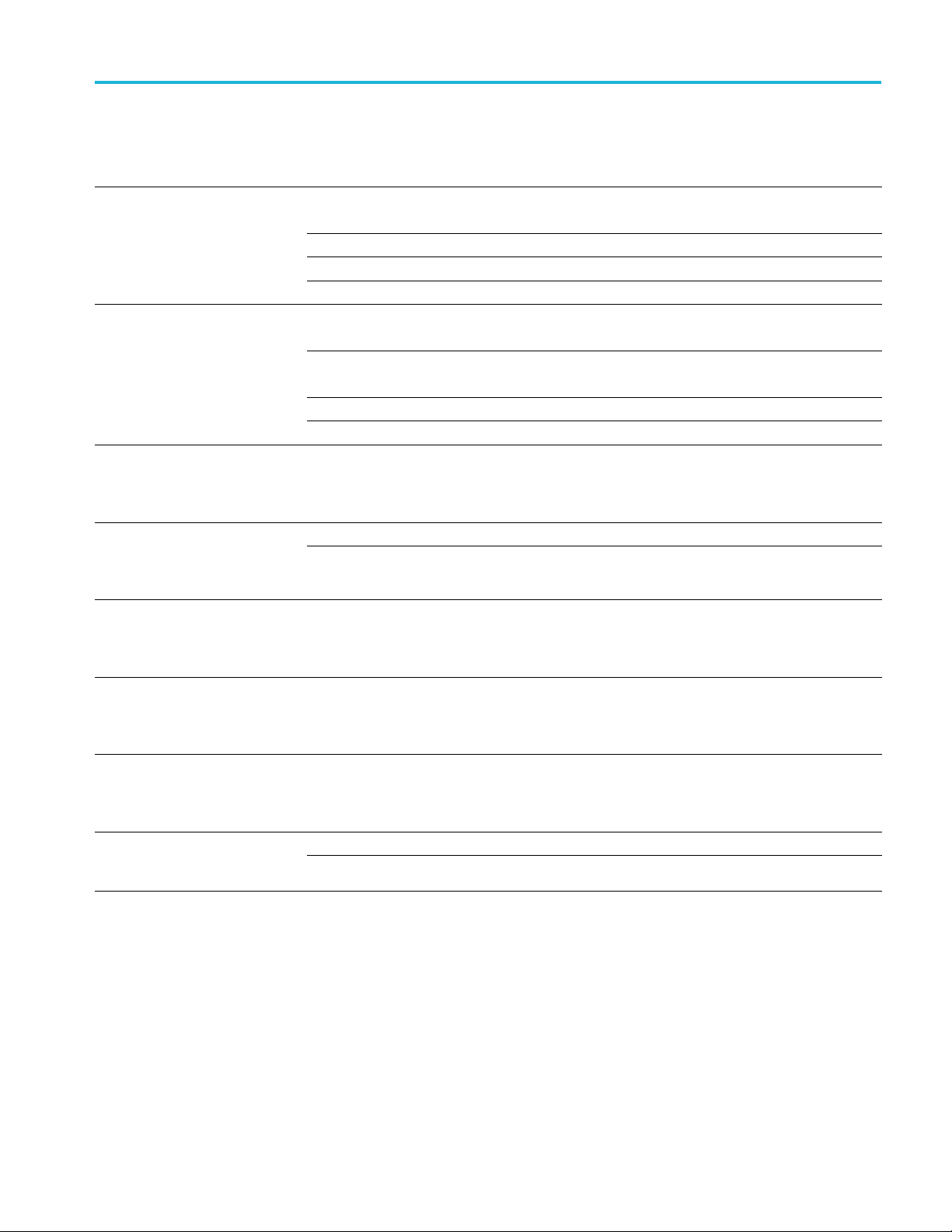
Specifications
Table 14: Spurious response with signal at input (cont.)
Characteristic Center frequency Value
Spurious response with signal
at CF (50 kHz ≤ spur offset <
2.5 MHz), typical
3
100 MHz to 3.6 GHz
(except 3.38 - 3.39 GHz)
3.38 GHz to 3.39 GHz
3.6 GHz to 14 GHz
14 GHz to 26.5 GHz
Spurious response with signal
within capture bandwidth
at other than CF (Span =
320 MHz), typical
4
100 MHz to 3.6 GHz
(except 3.2 - 3.55 GHz)
3.04 GHz to 3.6 G Hz
(signal at 3.2 to 3.55 GHz)
3.6 GHz to 14 GHz
14 GHz to 26.5 GHz
Spurious response with signal
3.6 GHz to 26.5 GHz
within capture bandwidth at other
than CF (Span = 800 MHz),
typical mean
Spurious response with signal
outside span (except for signal
frequencies specified here)
(Span ≤ 50 MHz), typical
Spurious response due to signal
4,5
100 MHz to 3.6 GHz
3.6 GHz to 26.5 GHz
6
100 MHz to 2.5 GHz
applied at CF+1225 MHz to
CF+1250 MHz and 2290 MHz to
2320 MHz, typical
Spurious response due to signal
7
100 MHz to 3.6 GHz
applied at 160 MHz to 215 MHz
and 3360 MHz to 3415 MHz,
typical
Spurious response due to signal
100 MHz to 3.6 GHz
applied at 585 MHz to 640 MHz
and 4585 MHz to 4640 MHz,
7
typical
≤ 3.6 GHz <–110 dBm (preamp off)Local oscillator feed-through to
input connector (Attenuator = 10
dB), typical
1
Input level = 0 dBm, ref level = 0 dBm. RF atten = 10 dB. 50 MHz span, preselector enabled.
2
These are not related to input signals. Span ≤ 5 MHz Measured with input terminated, 5 MHz span, 0 dB attenuation, ref = –60 dBm, preamp off.
3
Input level = -10 dBm, ref level = -10 dBm. RF atten = 10 dB. Span = 5 MHz, preselector enabled.
4
Ref Level = -10 dBm, RF atten = 10 dB, input level = -10 dBm. Because the preselector is bypassed, signals applied outside capture bandwidth may
generate larger inband spurs.
5
The mean is taken from the largest spur within the span at each CF step and each input frequency stepped across the span. The input signal is stepped
at 80 MHz/step across the span and the CF is stepped at 800 MHz/step across the specified frequency range. If a particular span and input combination
has no spurs > -70 dBc it is not included in the mean so it does not contribute to reducing the mean.
6
Input level = -30 dBm, ref level = -30 dBm, RF atten = 10 dB. Span ≤ 50 MHz, preselector enabled.
7
Input level = -10 dBm, ref level = -10 dBm. RF atten = 10 dB. Span ≤ 50 MHz.
>3.6 GHz <–60 dBm (preselector enabled)
<–80 dBc
<–70 dBc
<–75 dBc
<–65 dBc
<–80 dBc
<–65 dBc
<–85 dBc
<–80 dBc
<–65 dBc
<–80 dBc
<–80 dBc
<–55 dBc
<–65 dBc
<–70 dBc
RSA7100A Specifications and Performance Verification 11
Page 28

Specifications
Table 15: Wideb
Characteristic Description
Frequency response at 18° C to
28° C (Preamp OFF), typical
Channel response at 18° C to 28° C,
typical
Residual response, typical
and extended tuning
±4.0 dB (3.2 GHz to 3.6 GHz)
(Verified with input level of -20 to -15 dBm, Ref level = -15 dBm, 10 dB RF attenuation,
all settings
(Span >320 MHz. Signal to noise ratios >40 dB.)
Measurement CF = 3.2 GHz to 3.6 GHz
Span = 800 MHz
Amplitude fl
Amplitude flatness = ±4.0 dB
(RF attenuation = 10 dB. Preselector bypassed.)
< –105 dBm (3.2 GHz to 3.6 GHz)
(These ar
with input terminated, 0 dB attenuation, preamp off.)
auto-coupled.)
atness = 1.0 dBrms
e not related to input signals. Span = 800 MHz. Ref level = –60 dBm. Measured
Table 16: Trigger
Characteristic Description
Trigger mode, type, and source,
nominal
Trigger event types
Trigger GPS time stamp, typical < 15 ns relative to GPS time
Pre/Post Trigger Setting, nominal Trigger P osition is settable within 1% to 99% of Total Data Length
Time Qualified Trigger (Power) time
resolution, nominal
Time Qualified Trigger (Power)
range, nominal
Modes:
Free Run (Triggered by the end of the preceding acquisition)
Triggered (Triggered by Event)
Types:
Single (one acquisition from one trigger)
Continuous (repeated acquisitions from repeating triggers)
Sources:
RF Input (downconverted to IQ)
Trigger Input
Host (trigger initiated by host)
Power level within span (RF Input)
Time qualified (RF Input)
Frequency mask (Host)
Host request (Host)
Trigger edge (Trigger Input)
DPX Density (Host)
GPS satellites may have error up to ±90 ns relative to UTC
34 ns for SPAN >40 MHz
64 ns for SPAN <40 MHz
0nsto1s
12 RSA7100A Specifications and Performance Verification
Page 29

Table 16: Trigger (cont.)
Characteristic Description
Time Qualified Trigger (Power) time
accuracy, nominal
Power Trigger Level Range, nominal 30 dBm to –170 dBm
Power Trigger Level Resolution,
nominal
Power Trigger Level Accuracy,
typical
Power Trigger Position Timing
Uncertainty, typical
Power Trigger Bandwidth setting,
nominal
Power Trigger Minimum Event
Duration, nominal
Frequency Mask Trigger Mask Point
Horizontal Resolution, nominal
Frequency Mask Trigger Level
Range, nominal
Frequency Mask Trigger Level
Resolution, nominal
Frequency Mask Trigger Level
Accuracy (with respect to Reference
Level)
Frequency Mask Trigger Timing
Uncertainty, nominal
External Trigger Threshold Voltage,
nominal
External Trigger Input Impedance,
nominal
External Trigger Minimum Pulse
Width, nominal
External Trigger Timing Uncertainty,
nominal
DPX Density Trigger Area of Interest
Range, nominal
±(2*Power Trigger Position Timing Uncertainty + 5 ns)
(All conditions for Power Trigger Position Timing Uncertainty must be met.)
0.1 dB
±1 dB (level ≥ –50 dB from Reference Level) for trigger levels >30 dB above the noise
floor at the center frequency
Instrument center frequency = ≥ 100 MHz
This applies when the Trigger Level is between 10% and 90% of the signal amplitude.
This specification is in addition to the overall amplitude accuracy uncertainty for spectrum
analyzer mode.
±8 ns
Not an independent setting. This is set by the "Time Domain Bandwidth" control. Power
Trigger Bandwidth is determined by Acq BW.
4ns
<0.13% of span
0 to -80 dB from reference level
0.1 dB
±(Channel Response Flatness + 2.5 dB) for mask levels ≥ –50 dB and >30 dB above the
noise floor
±(0.5 *Spectrum time)
3.3 V TTL, VIL 0.8 V, VIH 2.0 V
10 kΩ
>10 ns
±8 ns
2 to 801 pixels (horizontal) x 2 to 201 pixels (vertical)
Specifications
RSA7100A Specifications and Performance Verification 13
Page 30

Specifications
Table 17: Trigg
Characteristic Description
Trigger rearm time (minimum),
nominal
(Only availa
Fast Frame m ode.)
Trigger holdoff time, nominal
(Only available when operating in
Fast Frame m
er timing
ble when operating in
ode.)
10 μs
Trigger holdoff is the time following an acquisition during which no new trigger events are
accepted.
Acq BW > 320 M
320 MHz ≥ Acq BW > 160 MHz: 2 ns to 1000 mS
160 MHz ≥ Acq BW > 100 MHz: 4 ns to 1000 mS
100 MHz ≥ Ac
50 MHz ≥ Acq BW > 40 MHz: 13.3 ns to 1000 mS
40 MHz ≥ Acq BW > 20 MHz: 16 ns to 1000 mS
20 MHz ≥ Ac
Acq BW ≤ 10 MHz: 64 ns to 1000 mS
Hz: 1 ns to 1000 mS
q BW > 50 MHz: 6.67 ns to 1000 mS
q BW > 10 MHz: 32 ns to 1000 mS
14 RSA7100A Specifications and Performance Verification
Page 31

Specifications
Table 18: Real-
Characteristic Description
Real-time Eve
Minimum Duration
for 100% probability
of Trigger, t
time Event Minimum Duration for 100% probability of Trigger
nt
ypical
Span
(MHz)
800
320
RBW
(kHz)
50000
20000
10000
1000
300
100
30
25
1
0.12
000
32,
000
20,
,000
10
000
1,
00
3
00
1
30
25
1
0.1
FFT length
(ns/points
38 / 256
95 / 256
190 / 256
1,900 / 2,048
6,333 / 8,192
19,000 / 32,768
63,333 / 65,536
76,000 /
132,072
1,900,000 /
2,09
15,8
16,777,216
60 / 256
94 / 256
190 / 256
1,900 / 1,024
6,334 / 4,096
19,000 / 16,384
63,334 / 32,768
76,000 / 65,536
1,900,000 /
1,048,576
19,000,000 /
16,777,216
)
7,152
33,333 /
Minimum signal duration for 100% probability of
intercept at 100% amplitude
(µsec)
DPX
Spectrum
0.419 0.844 0.419 0.946
0.516 0.947 0.572 1.025
0.686 1.115 0.768 1.164
3.006 4.071 3.483 3.377
11.836 15.412 12.654 12.008
45.031 60.086 52.755 46.581
2
131.35
9
212.10
3824 3831 4154 3733
42120 42269 44721 41520
31
0.4
76
0.4
600
0.
685
2.
.156
9
2.464
3
92.512 106.968 101.865 94.935
134.919 161.777 159.405 148.456
2760 2779 2890 2696
39754 39909 41804 39170
DPXogram Freq mask
trigger
166.41
268.89
60
0.8
08
0.9
042
1.
229
3.
0.962
1
0.156
4
8
7
140.18
227.64
69
0.4
17
0.5
651
0.
870
2.
0.208
1
7.425
3
5
4
Density
trigger
130.03
212.05
78
0.6
84
0.6
813
0.
754
2.
.778
9
3.908
3
1
0
RSA7100A Specifications and Performance Verification 15
Page 32

Specifications
Table 18: Real-time Event Minimum Duration for 100% probability of Trigger (cont.)
Characteristic Description
100
50
8,000
1,000
300
100
30
25
1
0.1
4,000
1,000
300
100
30
25
1
0.1
240 / 256
1,900 / 512
6,334 / 1,024
19,000 / 4,096
63,334 / 16,384
76,000 / 16,384
1,900,000 /
524,288
19,000,000 /
4,194,304
480 / 256
1,894 / 256
6,334 / 512
19,000 / 2,048
63,334 / 8,192
76,000 / 8,192
1,900,000 /
262,144
19,000,000 /
2,097,152
0.611 1.041 0.648 0.905
2.703 3.207 2.974 2.929
7.816 8.884 8.286 7.989
24.838 29.005 26.615 25.888
88.503 99.438 95.286 94.922
101.230 112.169 108.048 107.388
2670 2780 2980 2461
25641 26434 28128 24989
0.850 1.227 0.888 1.181
2.476 2.970 2.575 2.910
7.835 9.017 8.345 8.232
24.559 29.195 26.484 25.697
85.654 96.715 93.143 92.642
98.364 109.275 105.853 105.263
2730 2778 2991 2322
23430 24048 25055 22247
16 RSA7100A Specifications and Performance Verification
Page 33

Specifications
Table 19: Real-
Characteristic Description
Real-time transforms
per second, typical
time transforms per second
Span
(MHz)
800
320
100
50
Transforms per second
RBW (kHz) DPX Spectrum
50000 2,627,562 1,241,584 2,365,733 1,243,943
20000 2,376,594 1,174,142 2,094,919 1,196,807
10000 2,018,280 1,081,222 1,731,537 1,140,029
1000 906,043 460,681 638,292 710,374
300 181,750 110,150 158,214 176,353
100 37,417 24,338 29,850 36,480
30 14,701 9,700 13,023 14,995
25 7,346 5,183 6,594 7,350
1 519 517 443 544
0.12 37 37 34 38
67
9,639
3
885
,703
75
4,595
32,000 2,696,
20,000 2,616,606 1,229,611 2,366,207 1,709,864
10,000 2,436,340 1,174,661 2,167,808 1,605,154
1,000 1,273
300 354,423 216,078 258,150 301,316
100 74,336 47,270 54,275 69,560
30 34,2
25 16,974 11,658 11,994 14,032
1 1,161 1,137 1,009 1,255
0.1 48 47 43 49
8,000 2,699,036 1,248,489 2,448,673 1,556,652
1,000 1,245,859 765,075 931,228 999,302
0
30
100 171,305 99,957 131,344 156,065
30 39,730 27,702 31,299 33,285
5
2
1 1,297 1,134 925 1,781
0.1 150 134 109 166
4,000 2,703,955 1,254,739 2,452,569 1,472,428
1,000 1,717,706 928,828 1,467,931 1,017,554
300 658,103 372,705 497,315 553,161
100 178,889 98,097 133,639 161,150
30 44,806 29,969 33,554 36,719
25 44,717 30,064 33,501 36,828
1 1,204 1,137 916 2,369
0.1 225 197 164 307
DPXogram Freq mask
trigger
1,250,
753,1
22,9
2,013
39
7,655
2
776
06
18
2,444,
1,030
25,9
2,214
51
1,205
3
144
,598
54
Density trig
513
1,676,
,032
1,181
83
32,8
5,691
62
3,452
3
ger
RSA7100A Specifications and Performance Verification 17
Page 34

Specifications
Table 20: Sweep
Characteristic Description
Full-span swe
speed
ep time, typical mean
(RBW: Auto, Span = 26.5 GHz)
Preselector Auto: 14.75 sec
Preselector
Off: 1.93 sec
Table 21: Recording to RAID, nominal
Characteristic Description
Sampling rate and
maximum record length,
nominal
Disk size and lifetime,
800 MHz bandwidth
Unpacked data At >320 to 800 MHz acquisition bandwidth, data can be packed in 12-bit samples. This is done to
Acquisition BW
>320 to 800 MHz
>320 to 800 MHz
>160 to 320 MHz
>50 to 160 MHz
>50 to 100 MHz
>40to50MHz
>20to40MHz
>10to20MHz
≤10 MHz
Default signal bandwidth is determined by the maximum bandwidth of each analysis window.
Specifying a streaming bandwidth overrides the default and will stop those analyses that require
greater bandwidth than specified.
1000 GSa/sec samples are normally stored as packed 12-bit samples and must be unpacked to
process. Use “unpack.exe” or other software to unpack to 16-bit samples (with 12 significant bits). The
user can select to store unpacked samples. In that case, the maximum record lengths will be reduced
as shown above.
RAID option
Option B at 1000 MS/s
Option B at 1000 MS/s, stored unpacked
Option C at 1000 MS/s
Option C at 1000 MS/s, stored unpacked
Values scale inversely with Streaming Sample Rate for unpacked samples. See above “Sampling rate
and maximum record length, nominal” for sample rate at a specific bandwidth. Eg, at 500 MS/s,
expected lifetime is 452 hours. Expected lifetime indicates hours of recording time, not chronological
age. Expected lifetime is limited by the maximum number of writes of the SSDs in the RAID system.
The RAID controller spreads the writes evenly across all bytes to maximize the system’s lifetime.
reduce the data transfer rate requirement and to guarantee gap-free recordings. At 320 MHz acquisition
bandwidth and below, packing is not necessary and data is always stored as 16-bit samples.
Streaming Sample
Rate (For I and Q)
1000 MS/s
1000 MS/s, unpacked
500 MS/s
250 MS/s
150 MS/s
75 MS/s
62.5 MS/s
31.25 MS/s
15.625 MS/s
Maximum record
length Opt B
25 min 165 min
20 min 120 min
40 min 4 hr
80 min 8 hr
130 min 13 hr
265 min 26 hr
320 min 32 hr
10 hr 64 hr
20 hr 128 hr
Total time of all
records
55 min 290 hr
40 min 226 hr
165 min 900 hr
120 min 680 hr
Maximum record
length Opt C
Expected
lifetime of disk
18 RSA7100A Specifications and Performance Verification
Page 35

Specifications
Table 22: GPS lo
Characteristic Description
Format, nomin
GPS antenna power, nominal
GPS active antenna power
auto-detect threshold, nominal
Maximum RF power at GPS input,
nominal
Horizontal position accuracy,
nominal
GPS timestamp accuracy to UTC,
typical
cation and timing
al
GPS (L1: 1575.42 MHz)
5V,60mAmax
7.9 mA, max
+3 dBm
2.5 m CEP
3.5 m SEP
(Test conditions: 24 hours static, -130 dBm received signal strength.)
±100 ns
Table 23: Pulse measurements, typical
Characteristic Description
40 MHz bandwidth 320 and 800 MHz bandwidth
Minimum Pulse Width for detection, typical
Average ON Power
(18 °C to 28 °C), typical mean
Duty Factor, typical
Pulse Width, typical
System Rise time, typical <12 ns (85, 125 MHz BW)
150 ns 50 ns
±0.4 dB + absolute Amplitude Accuracy
For pulse widths ≥300 ns, and signal
levels above 70 dB below reference
level
±0.2% of reading
For pulse widths ≥450 ns, duty cycles
of 0.5 to 0.001, and S/N ratio ≥ 30 dB
±0.4 dB + absolute Amplitude AccuracyAverage Transmitted Power, typical mean
For pulse widths ≥300 ns, duty cycles
of 0.5 to 0.001, and S/N ratio ≥ 30 dB
±0.4 dB + absolute Amplitude AccuracyPeak Pulse Power, typical mean
For pulse widths ≥300 ns, duty cycles
of 0.5 to 0.001, and S/N ratio ≥ 30 dB
±0.25% of reading
For pulse widths ≥450 ns, duty cycles
of 0.5 to 0.001, and S/N ratio ≥ 30 dB
<7 ns (160 MHz BW)
For pulse widths ≥150 ns, duty cycles
of .5 to .001, and S/N ratio ≥30 dB
For pulse widths ≥150 ns, duty cycles
of 0.5 to 0.001, and S/N ratio ≥ 30 dB
For pulse widths ≥100 ns, duty cycles
of 0.5 to 0.001, and S/N ratio ≥ 30 dB
For pulse widths ≥100 ns, duty cycles
of 0.5 to 0.001, and S/N ratio ≥ 30 dB
For pulse widths ≥150 ns, duty cycles
of 0.5 to 0.001, and signal levels >50 dB
below reference Level
<40 ns (25 MHz BW)
<25 ns (40 MHz BW)
RSA7100A Specifications and Performance Verification 19
Page 36

Specifications
Table 23: Pulse measurements, typical (cont.)
Characteristic Description
Pulse-to-Pulse carrier phase,
NON-Chirped Pulse, typical mean
40 MHz BW
2 GHz ±0.4° ±0.5°
10 GHz ±0.4° ±0.5°
20 GHz ±0.4° ±0.5°
Pulse-to-Pulse Delta Frequency,
NON-Chirped Pulse, typical mean
40 MHz BW
2GHz
10 GHz
20 GHz
±1 kHz ±20 kHz
±1 kHz ±20 kHz
±5 kHz ±25 kHz
800 MHz BW
2GHz
10 GHz
20 GHz
±60 kHz
±60 kHz
±75 kHz
1
1
3
320 and 800 MHz BW
320 MHz BW
3
2
20 RSA7100A Specifications and Performance Verification
Page 37

Table 23: Pulse measurements, typical (cont.)
Characteristic Description
Pulse-to-Pulse carrier phase, Linear-Chirped
Pulse, typical mean
40 MHz BW
2 GHz ±0.3° ±0.5°
10 GHz ±0.3° ±0.5°
20 GHz ±0.5° ±0.5°
800 MHz BW
2 GHz ±0.75°
10 GHz ±0.75°
20 GHz ±0.75°
Pulse-to-Pulse carrier Frequency,
NON-Chirped Pulse, typical mean
40 MHz BW
2GHz
10 GHz
20 GHz
±40 kHz ±400 kHz
±40 kHz ±400 kHz
±40 kHz ±400 kHz
800 MHz BW
2GHz
10 GHz
20 GHz
±800 kHz
±800 kHz
±800 kHz
4
5
1
3
320 MHz BW
320 MHz BW
Specifications
5
3
RSA7100A Specifications and Performance Verification 21
Page 38

Specifications
Table 23: Pulse measurements, typical (cont.)
Characteristic Description
Pulse-to-Pulse carrier Frequency,
Linear-Chirped Pulse, typical mean
40 MHz BW
2GHz
10 GHz
20 GHz
2GHz
10 GHz
20 GHz
Pulse Frequency Linearity (Absolute
Frequency Error RMS), typical mean
2GHz
10 GHz
20 GHz
2GHz
10 GHz
20 GHz
±25 kHz ±400 kHz
±25 kHz ±400 kHz
±25 kHz ±400 kHz
800 MHz BW
±800 kHz
±800 kHz
±800 kHz
40 MHz BW
±10 kHz ±100 kHz
±10 kHz ±100 kHz
±10 kHz ±100 kHz
800 MHz BW
±200 kHz
±200 kHz
±200 kHz
4
5
6
7
320 MHz BW
320 MHz
5
7
22 RSA7100A Specifications and Performance Verification
Page 39

Specifications
Table 23: Pulse measurements, typical (cont.)
Characteristic Description
Chirp Frequency Linearity
(Absolute Frequency Error RMS), typical
mean
40 MHz BW
2GHz
10 GHz
20 GHz
±10 kHz ±150 kHz
±10 kHz ±150 kHz
±10 kHz ±150 kHz
800 MHz BW
2GHz
10 GHz
20 GHz
1
For conditions of:
CW (non-chirped) pulses
Frequency Estimation = Manual
Pulse ON power ≥ –20 dBm
Signal peak at Ref Lvl.
Atten=0dB
Pulse width = 1 μs
Duty cycle = 25%
t
meas–treference
Measurement time p
50% point of the Tr or Tf.
2
For conditions of:
CW (non-chirped) pulses
Frequency Estimation = Manual
Pulse ON power ≥ –20 dBm
Signal peak at Ref Lvl.
Atten=0dB
Pulse width for 320 MHz = 125 ns
Pulse width for 800 MHz = 50 ns
Duty cycle = 25%
t
meas–treferenc
Measurement time position excludes the beginning and ending of the pulse extending for a time = (10/measurement Bandwidth) as measured from the
50% point of the Tr or Tf.
3
For conditions of:
CW (non-chirped) pulses
Frequency Estimation = Manual
Pulse ON power ≥ –20 dBm
Signal peak at Ref Lvl.
Atten=0dB
Pulse width at 320 MHz = 125 ns
Pulsewidthat800MHz=50ns
Duty cycle = 25%
t
meas–treference
Measurement time position excludes the beginning and ending of the pulse extending for a time = (10/measurement Bandwidth) as measured from the
50% point of the Tr or Tf.
4
For conditions of:
≤ 10 ms
osition excludes the beginning and ending of the pulse extending for a time = (10/measurement Bandwidth) as measured from the
≤ 10 ms
e
≤ 10 ms
±300 kHz
±300 kHz
±500 kHz
8
9
320 MHz BW
9
RSA7100A Specifications and Performance Verification 23
Page 40

Specifications
Linear Chirped
pulses
For signal type: Linear Chirp, Peak-to-peak Chirp Deviation: ≤0.8 x Measurement BW.
Frequency Estimation = Manual
Pulse ON power ≥ –20 dBm
Signal peak at Ref Lvl.
Atten=0dB
Pulse width = 1 μs
Duty cycle = 25%
t
meas–treference
≤ 10 ms
Measurement time position excludes the beginning and ending of the pulse extending for a time = (10/measurement Bandwidth) as measured from the
50% point of the Tr or Tf.
5
For conditions of:
Linear Chirped pulses
For signal type: Linear Chirp, Peak-to-peak Chirp Deviation: ≤0.8 x Measurement BW.
Frequency Estimation = Manual
Pulse ON power ≥ –20 dBm
Signal peak at Ref Lvl.
Atten=0dB
Pulse width for 320 MHz = 125 ns
Pulse width for 800 MHz = 50 ns
Duty cycle = 25%
t
meas–treference
≤ 10 ms
Measurement time position excludes the beginning and ending of the pulse extending for a time = (10/measurement Bandwidth) as measured from the
50% point of the Tr or Tf.
6
For conditions of:
CW (non-chirped) pulses
Frequency Estimation = Manual
Pulse ON power ≥ –20 dBm
Signal peak at Ref Lvl.
Atten=0dB
Pulse width = 1 μs
Duty cycle = 25%
Absolute Frequency Error determined over center 50% of pulse.
7
For conditions of:
CW (non-chirped) pulses
Frequency Estimation = Manual
Pulse ON power ≥ –20 dBm
Signal peak at Ref Lvl.
Atten=0dB
Pulse width for 320 MHz = 125 ns
Pulse width for 800 MHz = 50 ns
Duty cycle = 25%
Absolute Frequency Error determined over center 50% of pulse.
8
For conditions of:
Linear Chirped pulses
For signal type: Linear Chirp, Peak-to-peak Chirp Deviation: ≤0.8 x Measurement BW.
Frequency Estimation = Manual
Pulse ON power ≥ –20 dBm
Signal peak at Ref Lvl.
Atten=0dB
Pulse width = 1 μs
Duty cycle = 25%
t
meas–treference
≤ 10 ms
24 RSA7100A Specifications and Performance Verification
Page 41

Specifications
Measurement ti
me position excludes the beginning and ending of the pulse extending for a time = (10/measurement B andwidth) as measured from the
50% point of the Tr or Tf.
Absolute Frequency Error determined over center 50% of pulse.
9
For conditions of:
Linear Chirped pulses
For signal type: Linear Chirp, Peak-to-peak Chirp Deviation: ≤0.8 x Measurement BW.
Frequency Est
imation = Manual
Pulse ON power ≥ –20 dBm
Signal peak at Ref Lvl.
Atten=0dB
Pulse width for 320 MHz = 125 ns
Pulse width for 800 MHz = 50 ns
Duty cycle = 2
t
meas–treference
5%
≤ 10 ms
Measurement time position excludes the beginning and ending of the pulse extending for a time = (10/measurement Bandwidth) as measured from the
50% point of the Tr or Tf.
Absolute Frequency Error determined over center 50% of pulse.
RSA7100A Specifications and Performance Verification 25
Page 42

Specifications
Table 24: Acqui
Characteristic Description
Real-time Capture Bandwidth, nominal 320 MHz (Standard)
Sampling Rate and Available Memory time in
RTSA/Time/Demod Mode, nominal
sition
800 MHz (Option B800)
Acquisition
BW
800 MHz
320 MHz
160 MHz
100 MHz
50 MHz
40 MHz
20 MHz
10 MHz
5MHz
2MHz
1MHz
100 kHz
Sample rate
(For I and Q)
1000 MS/s
500 MS/s
250 MS/s
150 MS/s
125 MS/s
62.5 MS/s
31.25 MS/s
5MS/s
15.62
7.8125 MS/s
3.125 MS/s
625 MS/s
1.5
156.25 kS/s
Significant bits
(I and Q, each)
12
13
13
13
14
14
15
15
16
16
17
18
Record
length
2Gsamples
2Gsamples
2Gsamples
2Gsamples
2Gsampl
2Gsamples
2Gsamples
2Gsam
1GSa
400 MSa
200
20 MSa
es
ples
MSa
Max record
time (sec)
2.1
4.2
8.5
14.3
17.1
34.3
68.7
137.4
137.4
4
137.
137.4
137.4
kHz
10
1kHz
Minimum Acquisition Length in
RTSA/Time/Demod Mode, nominal
Acquisition Length Setting resolution in
RTSA/Time/Demod Mode, nominal
64 samples
sample
1
Table 25: Amplitude vs. time, nominal
Characteristic Description
Time Scale (Zero Span)
Time Accuracy
Time Resolution
Time Linearity
1 μs min to 2000 s max
±0.5% of total time
0.1% of total time
±0.5% of total time (measured at 11 equally-spaced points across the display,
including the ends)
15.625 kS/s
5625 kS/s
1.
19
21
2MSa
0kSa
20
7.4
13
137.4
26 RSA7100A Specifications and Performance Verification
Page 43

Specifications
Electrical Fu
nctional Specifications
Table 26: Measurement function
Characteris
Frequency Domain Measurement Functions,
nominal
Time Domain and Statistical Measurement
Functions, nominal
Advanced
SVPH), nominal
General Purpose Digital Modulation Analysis
(Opti
tic
Measurements Suite (Option
on SVM), nominal
Description
Channel Powe
Adjacent Channel Power
Multi-carrier Adjacent Channel Power/Leakage Ratio
dBm/Hz Mark
dBc/Hz Marker
RF I/Q vs. Time
Power vs. Time
Frequency
Phase vs. Time
CCDF
Peak-to-
Rise Time
Fall Time
Pulse Width
Pulse Peak Power
Pulse Av
Pulse R ippl e
Pulse Repetition Interval
Duty Cy
Pulse-to-Pulse Phase
Frequency Error
Droop
Trend
FFT of Trend
Constellation
tude Error vs. Time (RMS/Peak)
Magni
Phase Error vs. Time (RMS/Peak)
EVM (RMS/Peak, EVM vs. Time)
Wave
Frequency Error
IQ Origin Offset
Gain
Quadrature Error
Symbol Table
r
er
vs. Time
Average Ratio
erage Power
cle
form Quality (ρ)
Imbalance
RSA7100A Specifications and Performance Verification 27
Page 44

Specifications
Table 26: Measurement function (cont.)
Characteristic Description
P25 Analysis (Option SV26) Constellation
Modulation Fidelity
Frequency Deviation
Power Measurements
Trigger Measurements
Bluetooth Analysis (Option SV27) Constellation
Frequency Deviation
Modulation/Frequency offset/Drift/Output power
Inband emissions
Tx output spectrum—20dB bandwidth
Noncompliance
Table 27: Views by domain
Characteristic Description
Frequency, nominal
Time and Statistics, nominal
anced Measurements Suite (Option
Adv
SVPH), nominal
General Purpose Digital Modulation Analysis
(Option SVM), nominal
Spectrum (Amplitude vs. Frequency)
DPX™ S
Spectrogram (Spectrums over Time vs. Frequency)
Frequ
Amplitude vs. Time
Phase vs. Time
RF I&
Time Overview
CCDF
Pea
Pulse Results Table
Pul
Pulse Statistics (Trend of Pulse Results and FFT of Trend)
Constellation Diagram
I/Q vs. Time
E
Symbol Table (Binary or Hexadecimal)
pectrum Display (Color-Graded Frequency-of-Occurrence)
ency vs. Time
Q vs. Time
k-Average-Ratio
se Trace (Selectable by pulse number)
VM vs. Time
28 RSA7100A Specifications and Performance Verification
Page 45

Table 27: Views by domain (cont.)
Characteristic Description
P25 Analysis (Option SV26) P25 Constellation
P25 Summary
P25 Eye Diagram
P25 Frequency Deviation vs. Time
P25 Power vs. Time
P25 Symbol Table
Bluetooth Analysis (Option SV27) and
Bluetooth 5 Analysis (SV31)
BT CF Offset and Drift
BT Eye Diagram
BT Constellation
BT Frequency Deviation vs. Time
BT Summary
BT Symbol Table
BT 20dB BW (Tx output spectrum, 20dB bandwidth)
Table 28: General Purpose Analog modulation accuracy
Specifications
Characteristic Description
AM Demodulation Accuracy, typical
PM Demodulation Accuracy, typical
FM Demodulation Accuracy, typical
±2%
(0 dBm Input at center, Carrier Frequency 1 GHz, 10 to 60 % Modulation Depth;
1 kHz/5 kHz Input/Modulated frequency; 0 dBm Input Power Level, Reference Level
10 dBm, Atten = Auto)
±3°
(0 dBm Input at center; Carrier Frequency 1 GHz, 400 Hz/1 kHz Input/Modulated
Frequency; 0 dBm Input Power Level, Reference Level 10 dBm, Atten = Auto)
±1% of Span
(0 dBm Input at center; Carrier Frequency 1 GHz, 1 kHz/5 kHz Input/Modulated
Frequency, 0 dBm Input Power Level, Reference Level 10 dBm, Atten = Auto )
Table 29: General purpose digital modulation analysis (Option SVM)
Characteristic Description
Carrier Type, nominal Continuous, Burst (5 μs minimum on-time)
Analysis Period, nominal Up to 164,840 samples
Modulation Format Presets, nominal
Measurement Filter, nominal
Reference Filter, nominal Gaussian, Raised Cosine, Rectangular, IS-95 baseband, None
Filter Rolloff Factor, nominal
Maximum Symbol Rate, nominal 40 MS/s (Option S VM)
Standard Setup Presets, nominal
π/2 DBPSK, BPSK, SBPSK, QPSK, DQP SK, π/4 DQPSK, D8PSK, D16PSK, 8PSK,
OQPSK, SOQPSK, CPM, 16QAM, 32QAM, 64QAM, 128QAM, 256QAM, MSK,
GFSK, 2FSK, 4FSK, 8FSK, 16FSK, C4FM, 16-APSK, 32-APSK
Root Raised Cosine, Raised Cosine, Gaussian, Rectangular, IS-95 Base EQ, None
α : 0.001 to 1, 0.001 step
None
RSA7100A Specifications and Performance Verification 29
Page 46

Specifications
Table 29: General purpose digital modulation analysis (Option SVM) (cont.)
Characteristic Description
Measurement Functions, nominal
Vector Diagram Display Format, nominal
Constellation Diagram Display Format,
nominal
Eye Diagram Display Format, nominal None
Error Vector Diagram Display Format,
nominal
Symbol Table Display Format, nominal
Constellation, EVM, Symbol Table
Symbol/Locus Display,
Frequency Error Measurement,
Origin Offset Measurement
Symbol Display,
Frequency Error Measurement,
Origin Offset Measurement
EVM, Magnitude Error, Phase Error,
Waveform Quality ( ρ) Measurement,
Frequency Error Measurement,
Origin Offset Measurement
Binary, Hexadecimal
30: Digital demodulation accuracy (Option SVM)
Table
Characteristic Description
QPSK
Residual EVM,
cal mean
typi
256 QAM
Residual EVM,
typical mean
OQPSK
Residual EVM,
typical mean
CF 2 GHz
Hz
Symbol Rate
CF 2 GHz
Symbol Rate
400 symbols measurement length, 20 Averages, Normalization reference = Max Symbol Magnitude
CF 2 GHz
Symbol Rate
Reference Filter: Raised Cosine. Measurement Filter: Root Raised Cosine. Filter Parameter: Alpha = 0.3
100 k
z
1MH
Hz
10 M
MHz
30
0MHz
6
20 MHz
1
240 MHz
10 MHz
30 MHz
60 MHz
120 MHz
240 MHz
100 kHz
1MHz
10 MHz
0.35%
0.35%
0.4%
0.75%
0.75%
1.5%
2.0%
0.4%
0.6%
0.6%
1.0%
1.5%
0.6%, 200 kHz measurement BW
0.6%, 2 MHz measurement BW
1.0%, 20 MHz measurement BW
30 RSA7100A Specifications and Performance Verification
Page 47

Table 30: Digital demodulation accuracy (Option SVM) (cont.)
Characteristic Description
S-OQPSK
(MIL) Residual
EVM, typical
mean
S-OQPSK
(MIL) Residual
EVM, typical
mean
S-OQPSK
(ARTM)
Residual EVM,
typical mean
S-OQPSK
(ARTM)
Residual EVM,
typical mean
S-BPSK (MIL)
Residual EVM,
typical mean
S-BPSK (MIL)
Residual EVM,
typical mean
CPM (MIL)
Residual EVM,
typical mean
CPM (MIL)
Residual EVM,
typical mean
2/4/8/16 FSK
Residual RMS
FSK Error,
typical mean
CF
Symbol Rate
Reference Filter: MIL STD, Measurement Filter: None
CF 2 G Hz
Symbol Rate
Reference Filter: MIL STD, Measurement Filter: None
CF
Symbol Rate
Reference Filter: ARTM STD, Measurement Filter: None
CF 2 G Hz
Symbol Rate
Reference Filter: ARTM STD, Measurement Filter: None
CF
Symbol Rate
Reference Filter: MIL STD, Measurement Filter: None
CF 2 G Hz
Symbol Rate
Reference Filter: MIL STD, Measurement Filter: None
CF
Symbol Rate
Reference Filter: MIL STD, Measurement Filter: None
CF 2 G Hz
Symbol Rate
Reference Filter: MIL STD, Measurement Filter: None
CF 2 G Hz
Symbol Rate
Reference Filter: None, Measurement Filter: None
4kHz
20 kHz
100 kHz
1MHz
4kHz
20 kHz
100 kHz
1MHz
4kHz
20 kHz
100 kHz
1MHz
4kHz
20 kHz
100 kHz
1MHz
10 kHz
250 MHz
0.3%, 64 kHz measurement bandwidth
0.5%, 320 kHz measurement bandwidth
0.5%, 1.6 MHz measurement bandwidth
0.5%, 16 MHz measurement bandwidth
250 MHz
0.3%, 64 kHz measurement bandwidth
0.5%, 320 kHz measurement bandwidth
0.5%, 1.6 MHz measurement bandwidth
0.5%, 16 MHz measurement bandwidth
250 MHz
0.3%, 64 kHz measurement bandwidth
0.5%, 320 kHz measurement bandwidth
0.5%, 1.6 MHz measurement bandwidth
0.5%, 16 MHz measurement bandwidth
250 MHz
0.3%, 64 kHz measurement bandwidth
0.5%, 320kHz measurement bandwidth
0.5%, 1.6 MHz measurement bandwidth
0.5%, 16 MHz measurement bandwidth
0.5 % (2/4FSK), 10 kHz frequency deviation
0.4 % (/8/16FSK), 10 kHz frequency deviation
Specifications
RSA7100A Specifications and Performance Verification 31
Page 48

Specifications
Table 31: Adapt
Characteristic Description
Type
Modulation types supported
Reference fi
except for OQPSK
Reference filters for OQPSK Raised Cosine, Half Sine
Filter len
Taps/sym
No Filter
Taps/symbol: Rectangular Filter
Equaliz
gth
bol: Raised C osine, Half Sine, or
er controls
ive equalizer
lters for all modulation types
Linear, decision-directed, feed-forward (FIR) equalizer with coefficient adaptation
and adjustable convergence rate
BPSK, QPSK, 8PSK, OQPSK, DQPSK, π/2-DBPSK,π /4-DQPSK, D8PSK, D16PSK,
16/32/64/1
Raised Cosi
1 - 128 taps
1, 2, 4, or 8
1
Off, Train, Hold, Reset
28/256-QAM, 16/32-APSK
ne, Rectangular, None
Table 32: OFDM measurement (Option SVO)
Characteristic Description
OFDM Maximum Residual EVM (RMS)
(802.11a/g/j OFDM and 802.16-2004), typical
mean
–52 dB at 2.4 GHz
–50 dB at 5.8 GHz
Table 33: WLAN 802.11a/b/g/j/p Tx measurement (Option SV23)
Characteristic Description
OFDM Maximum Residual EVM (RMS)
2.11a/g/j/p OFDM), typical mean
(80
2.11b Maximum Residual EVM (RMS),
80
typical mean
–50 dB at 2.4 GHz
dB at 5.8 GHz
–50
0% at 2.4 GHz
1.
Table 34: WLAN 802.11n Tx measurement (Option SV24)
Characteristic Description
OFDM Maximum Residual EVM (RMS)
(802.11n OFDM) 40 MHz BW, typical mean
–49 dB at 2.4 GHz
–49 dB at 5.8 GHz
Table 35: WLAN 802.11ac Tx measurement (Option SV25H)
Characteristic Description
OFDM Maximum Residual EVM (RMS)
(802.11ac OFDM), typical mean
–50 dB at 40 MHz BW, CF = 5.8 GHz
–48 dB at 80 MHz BW, CF = 5.8 GHz
–43 dB at 160 MHz BW, CF = 5.8 GHz
32 RSA7100A Specifications and Performance Verification
Page 49

Specifications
Table 36: P25 an
Characteristic Description
Residual modulation fidelity
(CF = 460 MHz, 815 MHz)
Phase 1 (C4FM), typical mean ≤1.0%
Phase 2 (HCPM), typical mean ≤0.5%
Phase 2 (HDQPSK), typical mean ≤0.25%
alysis (Option SV26)
Table 37: Bluetooth® analysis (Option SV27)
Characteristic Description
Supported standards Bluetooth® 4.1 Basic Rate (BR) (power classes 1 to 3)
Bluetooth® 4.1 Low Energy (LE)
Packet types: DH1, DH3, DH5 (BR), Reference (LE)
Output power (BR and LE)
Average and peak power in line with Bluetooth® RF test specifications RF TS 4.1.1, and BT LE RF PHY 4.1.1.
Supported measurements
Level uncertainty
Measurement range
Basic Rate modulation characteristics (center frequency = 2400 MHz to 2500 MHz)
Supported measurements ΔF1avg, ΔF2avg, ΔF2avg/ ΔF1avg, ΔF2max% ≥115 k Hz
Deviation range ±280 kHz
Deviation uncertainty
Measurement resolution 10 Hz
Measurement range
RF signal power range >-70 dBm
Low Energy modulation characteristics (center frequency = 2400 MHz to 2500 MHz)
Supported measurements ΔF1avg, ΔF2avg, ΔF2avg/ ΔF1avg, ΔF2max% ≥185 kHz
Deviation range ±280 kHz
Deviation uncertainty
Measurement resolution 10 Hz
Measurement range
RF signal power range >-70 dBm
Initial carrier frequency tolerance (ICFT)
Measurement uncertainty
Measurement resolution 10 Hz
Measurement range
Average power, peak power
Refer to (See Table 10 on page 6.)
Signal level >-70 dBm
<2 kHz + RSA frequency uncertainty
(At nominal power level of 0 dBm)
Nominal channel frequency ±100 kHz
<3 kHz + RSA frequency uncertainty
(At nominal power level of 0 dBm)
Nominal channel frequency ±100 kHz
<1 kHz + RSA frequency uncertainty
(At nominal power level of 0 dBm)
Nominal channel frequency ±100 kHz
RSA7100A Specifications and Performance Verification 33
Page 50

Specifications
Table 37: Bluetooth® analysis (Option SV27) (cont.)
Characteristic Description
RF signal power range >-70 dBm
Carrier frequency drift
Supported measurements Max freq. offset, drift f1-f0, max drift fn-f0, max drift fn-f
Measurement uncertainty
Measurement resolution 10 Hz
Measurement range
RF signal power range >-70 dBm
In-band emissions (ACPR) level uncertainty Refer to (See Table 10 on page 6.)
<1 kHz + RSA frequency uncertainty
(At nominal power level of 0 dBm)
Nominal channel frequency ±100 kHz
Table 38: LTE measurement
(BR and LE 50 μs)
n-5
cteristic
Chara
el power measurement accuracy,
Chann
typical
iption
Descr
MHz bandwidth, refer to (See Table 10.)
For 40
Table 39: ACLR measurement
Characteristic Description
ACLR (3GPP Down Link, 1 DPCH)
(2130 MHz), typical mean
ACLR (LTE), typical mean –67 dB (Adjacent Channel)
ACLR (P25 C4FM, HCPM, HDQPSK
modulation (not noise corrected)), typical
mean
–67 dB (Adjacent Channel)
–67 dB (First Alternate Channel)
–69 dB w/Noise Correction (Adjacent Channel)
–69 dB (First Alternate Channel)
–72 dB w/Noise Correction (First Alternate Channel)
–85 dB (CF = 460 MHz, 815 MHz))
(Measured at 25 kHz offset, 6 kHz measurement BW)
Table 40: DPX spectrum processing
Characteristic Description
DPX Spectrogram trace detection +Peak, –Peak, Avg (Vrms)
DPX Spectrogram trace length
800 to 10401 points
34 RSA7100A Specifications and Performance Verification
Page 51

Table 40: DPX spectrum processing (cont.)
Characteristic Description
Specifications
DPX Spectrogram memory depth
Time resolution per line 5 μs to 6400 s, user-settable
Trace points
801 921,594
2,401 307,198
4,001 184,318
10,401 70,891
(Minimum time resolution specified at 800 MHz RT BW, 1 MHz RBW, 801 trace points.)
Table 41: OBW Measurement
Charact
OBW Acc
Carrier, 10 MHz 99% OBW)
(measured in a 20 MHz
measu
typical mean
eristics
uracy (2 GHz OFDM
rement BW, S/N > 30 dB),
Descrip
±0.35%
tion
Table 42: xdB Bandwidth Measurement
Item Description
xdB Bandwidth, typical mean
±3% to -18 dB below carrier
Number of traces
Table 43: Frequency Settling Time measurement (Option SVT)
Settled frequency uncertainty, typical mean
Measurement frequency, averages Bandwidth
800 MHz 320 MHz 80 MHz 10 MHz 1 MHz 100 kHz
1GHz
A
Single measurement
00 Averages
1
1000 Averages NA 50 Hz 50 Hz 2 Hz 1 Hz 0.05 Hz
10 GHz
Single measurement
100 Averages 500 Hz 200 Hz 25 Hz 5 Hz 0.5 Hz 0.1 Hz
1000 Averages 250 Hz 100 Hz 10 Hz 1 Hz 0.25 Hz 0.05 Hz
N
A
N
2 kHz 1 kHz 100 Hz 10 Hz 5 Hz 1 Hz
kHz
1
00 Hz
2
00 Hz
1
5Hz
2
0Hz
1
5
Hz
5
.5 Hz
0
Hz
1
.1 Hz
0
Hz
RSA7100A Specifications and Performance Verification 35
Page 52

Specifications
Table 43: Frequency Settling Time measurement (Option SVT) (cont.)
Settled frequency uncertainty, typical mean
Measurement frequency, averages Bandwidth
800 MHz 320 MHz 80 MHz 10 MHz 1 MHz 100 kHz
20 GHz
Single measurement
100 Averages 1 kHz 200 Hz 25 Hz 10 Hz 1 Hz 0.5 Hz
1000 Averages 500 Hz 100 Hz 10 Hz 5 Hz 0.5 Hz 0.1 Hz
Reference information: Measured input signal > –20 dBm, Attenuator: Auto
Settled phase uncertainty, typical mean
Measurement frequency, averages Phase uncertainty (degrees)
1GHz
Single measurement
100 Averages NA 0.1 0.05 0.05 0.05
1000 Averages NA 0.02 0.01 0.01 0.01
10 GHz
Single measurement
100 Averages 0.1 0.1 0.05 0.05 0.05
1000 Averages 0.05 0.02 0.01 0.01 0.01
20 GHz
Single measurement
100 Averages 0.1 0.1 0.05 0.05 0.05
1000 Averages 0.05 0.02 0.01 0.01 0.01
Reference information: Measured input signal > –20 dBm, Attenuator: Auto
3 kHz 1 kHz 100 Hz 25 Hz 5 Hz 1 Hz
800 MHz 320 MHz 50 MHz 10 MHz 1 MHz
NA 0.50 0.50 0.50 0.50
0.50 0.50 0.50 0.50 0.50
0.50 0.50 0.50 0.50 0.50
36 RSA7100A Specifications and Performance Verification
Page 53

Specifications
Table 44: AM/FM
Characteristic Description Reference information
Analog demodu
Carrier freq
Maximum audio frequency span
Global Conditions for Audio Measurements Input Frequency: <2 GHz
Audio filters
Low Pass 300 Hz, 3 kHz, 15 kHz, 30 kHz, 80 kHz,
High Pas
Standa
De-em
User-
uency range
s(Hz)
rd
phasis (µs)
defined audio file format
/PM measurements
lation
16kHzor½×(A
Bandwidth) to maximum input frequency
10 MHz
RBW: Auto
Averaging
Filters: Off
FM Performance: Modulation Index >0.1
300 kHz, and user-entered up to
0.9 × (au
20, 50, 300, 400, and user-entered up to
0.9 × (au
CCITT,
25, 50, 75, 750, and user-entered
Useramplitude/frequency pairs. Up to 1000
amplitude/frequency pairs supported.
dio bandwidth)
dio bandwidth)
C-Message
supplied .txt or .csv file of
udio Analysis
:Off
Distortion a
reduced below 30 MHz CF.
nd noise performance
RSA7100A Specifications and Performance Verification 37
Page 54

Specifications
Table 44: AM/FM/PM measurements (cont.)
Characteristic Description Reference information
FM modulation analysis
FM Measurements
FM carrier power accuracy, typical mean ±0.85 dB
FM carrier frequency accuracy, typical mean ±0.5 Hz + (transmitter frequency ×
FM deviation accuracy, typical mean
FM rate accuracy, typical mean ±0.2 Hz Deviation: 1 to 100 kHz
FM residual THD, typical mean
FM residual distortion, typical mean
FM residual SINAD, typical mean
AM modulation analysis
AM Measurements
AM carrier power accuracy, typical mean ±0.85 dB
AM depth accuracy, typical mean
Carrier Power
Frequency Error
Audio Frequency
Deviation (+peak, -peak, pk-pk/2, RMS)
SINAD
Modulation Distortion
S/N
Total Harmonic Distortion
Total Non-Harmonic Distortion
Hum and Noise
Carrier frequency: 10 MHz to 2 GHz
Input power: -20 to 0 dBm
Deviation: 1 to 10 kHz
reference frequency error)
± (1% of (rate + deviation) + 50 Hz)
0.10%
0.7%
43 dB Rate: 1 to 10 kHz
Carrier Power
Audio Frequency
Modulation Depth (+peak, -peak,
pk-pk/2, RMS)
SINAD
Modulation Distortion
S/N
Total Harmonic Distortion
Total Non-Harmonic Distortion
Hum and Noise
±0.2% + (0.01 × measured value)
Rate: 1 kHz to 1 MHz
Rate: 1 to 10 kHz
Deviation: 5 kHz
Rate: 1 to 10 kHz
Deviation: 5 kHz
Deviation: 5 kHz
Carrier frequency: 10 MHz to 2 GHz
Input power: –20 to 0 dBm
Rate: 1 kHz to 100 kHz
Depth: 10% to 90%
38 RSA7100A Specifications and Performance Verification
Page 55

Table 44: AM/FM/PM measurements (cont.)
Characteristic Description Reference information
AM rate accuracy, typical mean ±0.2 Hz Rate: 1 kHz to 1 MHz
Depth: 50%
AM residual THD, typical mean
AM residual distortion, typical mean
AM residual SINAD, typical mean
PM modulation analysis
PM Measurements
PM carrier power accuracy, typical mean ±0.85 dB
PM carrier frequency accuracy, typical mean ±0.2 Hz + (transmitter frequency ×
PM deviation accuracy, typical mean
PM rate accuracy, typical mean ±0.2 Hz Rate: 1 kHz to 10 kHz
PM residual THD, typical mean
PM residual distortion, typical mean
PM residual SINAD, typical mean
0.16%
0.13%
58 dB Rate: 1 to 10 kHz
Carrier Power, Carrier Frequency
Error, Audio Frequency, Deviation
(+peak, -peak, pk-pk/2, RMS), SINAD,
Modulation Distortion, S/N, Total
Harmonic Distortion, Total Non-Harmonic
Distortion, Hum and Noise
reference frequency error)
±100% × (0.01 + (measured rate /
1MHz))
0.1%
1%
40 dB Rate: 1 kHz to 10 kHz
Rate: 1 to 10 kHz
Depth: 50%
Rate: 1 to 10 kHz
Depth: 50%
Depth: 50%
Carrier frequency: 10 MHz to 2 GHz
Input power: -20 to 0 dBm
Deviation: 0.628 radians
Rate: 10 kHz to 20 kHz
Deviation: 0.628 to 6 radians
Deviation: 0.628 radians
Rate: 1kHzto10kHz
Deviation: 0.628 radians
Rate: 1kHzto10kHz
Deviation: 0.628 radians
Deviation: 0.628 radians
Specifications
RSA7100A Specifications and Performance Verification 39
Page 56

Specifications
Physical Char
acteristics
Table 45: Power requirements
Characteris
Max power dissipation (fully loaded)
Voltage 100 to 240 V at 50 to 60 Hz 90 to 264 V at 47 to 63 Hz
tic
Description
RSA7100A CTRL7100A
400 Watts max. Maximum line current is
4.5 Amps at 90 V line.
300 W typica
l.
500 Watts max. Maximum line current is
5.5 Amps at 90 V line.
400 W typica
l.
Table 46: Environmental requirements
Characteristic
Clearance for cooling
Bottom/top 44.45 mm (1.75 in) 6.4 mm (0.25 in)
Both sides
Rear
Front NA
rature
Temp e
Relative humidity (noncondensing), typical Operating: 10% to 90% up to +40 °C Operating: 40% to 70% up to +35 °C
Altitude
Description
RSA7100A CTRL7100A
44.45 mm (1.75 in) 6.4 mm (0.25 in)
76.2 mm (3.0 in)
(Ensure no outside fans are blowing into
the RSA7100A rear fans.)
Operating: 0 ° C to +40 °C
Nonoperating: –20 °C to +60 °C
Operating: Up to 2000 m (6561 ft)
Nonoperating: Up to 12000 m (39370 ft)
76.2 mm (3.0 in)
76.2 mm (3.0 in)
Operating: +10 °C to +35 °C
Nonoperating: –20 °C to +60 °C
Operating: Up to 3000 m (9842 ft)
Nonoperating: Up to 12000 m (39370 ft)
ble 47: Dynamics
Ta
scription
Characteristic
Random vibration
Shock
De
SA7100A
R
perating: 5 to 500 Hz, 0.3 G
O
Nonoperating: 5 to 500 Hz, 2.45 G
Environmental specifications are met in bench configuration of the instrument.
Rackmounts supplied with the instrument are intended for stationary applications
where high shock and vibration does not occur.
rms
rms
TRL7100A
C
perating: 5 to 500 Hz, 1.0 G
O
Nonoperating: 5 to 500 Hz, 2.28 G
rms
rms
40 RSA7100A Specifications and Performance Verification
Page 57

Table 47: Dynamics (cont.)
Specifications
Operating
Nonoperating
30 g half-sine, 11 ms duration
(RF a ttenuator may change states during
horizontal shock. To reset, change to
any other state and then back to desired
state.)
Environmental specifications are met in bench configuration of the instrument.
Rackmounts supplied with the instrument are intended for stationary applications
where high shock and vibration does not occur.
30 g half-sine, 11 ms duration 25 g half-sine, 11 ms duration
15 g half-sine, 11 ms duration
Table 48: Physical characteristics (RSA7100A)
Characteristic Description
Dimensions
Width (with feet)
Height (with feet)
h
Lengt
ht (without accessories)
Weig
Net, nominal 24.2 53.2
3U rack size.
The rackmount kits that come with the RSA7100A and CTRL7100A are not meant for use in vehicles. They are intended only for
racks in a stationary environment such as a laboratory or factory. If vehicle rack mount is desired, a tray plus perimeter clamp
should be used instead of the rails.
mm
445.5 17.54
177.1 6.79
577.9 22.75
kg lb
in
Table 49: Physical characteristics (CTRL7100A)
Characteristic Description
Dimensions
idth
W
Height 450.9 17.75
Depth 660.4 26
Weight kg lb
Net, nominal
(with Option C7100-B)
mm
77.8
1
23.8 52.4
Table 50: Status indicators
Characteristic
Power LED LED, red
Description
in
.0
7
RSA7100A Specifications and Performance Verification 41
Page 58

Specifications
Table 51: CTRL7
Characteristic Description
I/O PCIe
RAID 20 minute op
Internal c
haracteristics
100A PC characteristics
2x USB 3.0 on front panel
2x USB 3.0 on r
2x USB 2.0 on rear panel
17 removable drive bays (one for OS, 16 for RAID)
6 Mini-Di sp
2x 10 Gbit Ethernet
120 minute option includes 16x 2TB drives.
GPU: AMD W9100
Dual Intel Xeon E5-2623 V4 4-core (Broadwell)
Clock 2.6
Internal cache 10 MB
64 GB DDR4 2133 RAM
512 GB SS
Windows 7 OS
Optional RAID controller and front-panel removable drives supports 4 GB/s and up
to 32 TB
GHz
ear panel
lay ports
tion includes 10x 1TB drives.
D (removable from front panel)
Safety
For detailed information on Safety, see the RSA7100A Real-Time Spectrum
Analyzer Quick Start User Manual, Tektronix part number 071-3504-XX.
Certifications and Compliances
For detailed information on Certifications and Compliances, see the RSA7100A
Real-Time Spectrum Analyzer Quick Start User Manual, Tektronix part number
071-3504-XX.
42 RSA7100A Specifications and Performance Verification
Page 59

Performance Verification
NOTE. The performance verification procedure is not a calibration procedure.
The p erforma
key specifications. For your instrument to be calibrated, it must be returned to a
Tektronix service facility.
nce verification procedure only verifies that your instrument meets
Prerequis
ites
The tests in this section make up an extensive, valid confirmation of performance
and functionality when the following requirements are met:
The cabinet must be installed on the instrument.
The instrument must have passed the Power On Self Tests (POST).
The instrument must have been last adjusted at an ambient temperature
between +18 °C (+64 °F) and +28 °C (+82 °F), must have been operating
for a warm-up period of at least 30 minutes after starting the RSA7100A
application, and must be operating at an ambient temperature. (See Table 46.)
Required Equipment
The procedures use external, traceable signal sources to directly check warranted
acteristics. (See page 47, Warranted characteristics tests.) The following
char
table lists the equipment required for this procedure.
Table 52: Equipment required for Performance Verification
Item number and Minimum requirements Example Purpose
1. Fre
2. RF Power Meter
3. RF Power Sensor19 kHz to 18 GHz RF Flatness: <3% Calibration
4. RF Power Sensor210 MHz to 26.5 GHz RF Flatness Agilent E 4413A, O p tion
5. Signal Generator Frequency Accuracy: ±3 x 10–7Output
quency
Counter
quency Range: 10 MHz; Accuracy: 1 x 10
Fre
—
actor data uncertainty: <2% (RSS)
f
Frequency: 0 to 40 G Hz
–9
lent 53132A
Agi
Option 10
Agilent E4418B
Agilent E9304A
Option H18
H10
Anritsu MG3694B
Options 2A, 3A, 4, 15A,
16, 22, SM5821
Checking reference
output frequency
curacy
ac
Adjusting signal
nerator output level,
ge
checking reference
output power level
—
Checking RF flatness,
intermodulation
distortion, image
suppression, and
external reference
lock check.
RSA7100A Specifications and Performance Verification 43
Page 60

Performance Verification
Table 52: Equipment required for Performance Verification (cont.)
Item number and Minimum requirements Example Purpose
6. RF Signal
Generator
7. Precision
Attenuator
8. Power Splitter
9. Power Combiner
10. Low Pass Filters
(2)
11. BNC Cable 50 Ω, 36 in. male to male BNC connectors
12. 3.5 mm -3.5 mm
Cable
13. N-SMA Cable 50 Ω, 36 in. male N to male SMA connectors
14. Termination,
Precision 50 Ω
15. 3.5 mm (F)
to 3.5 mm (F)
coaxial adapter
16. N-3.5mm cable
17. N-Male to 3.5 mm
male adapter
Output Frequency 10 MHz to 26.5 GHz
Phase Noise at Center Frequency = 1 GHz
Offset
100 Hz
1kHz
10 kHz
100 kHz
1MHz
30 dB
—
—
<3 dB loss DC –3.5 GHz
>50 dB rejection 5 GHz to 14 GHz
50 Ω, 36 in. male to male 3.5 mm connectors
Impedance: 50 Ω 3.5 mm male
—
50 Ω, 36 in. male N to male 3.5 mm connectors
———
SSB Phase Noise (F) dBc/Hz
–121
–134
–140
–138
–148
Anritsu MG3694B
Options 2A, 3A, 4, 15A,
16, 22, SM5821
Agilent 11667B Adjusting s ignal
Anritsu 2089-6208-00
—
—
—
—
—
Tektronix part number
131-8508-00
——
Checking phase
noise and third
order intermodulation
distortion.
Higher (worse) phase
noise is acceptable
if phase noise is not
being checked.
—
generator output level
Checking
intermodulation
distortion
Checking third order
intermodulation
distortion
Signal interconnection
Signal interconnection
Signal interconnection
Signal interconnection
—
44 RSA7100A Specifications and Performance Verification
Page 61

Performance Verification
Table 52: Equipment required for Performance Verification (cont.)
Item number and Minimum requirements Example Purpose
18. 3.5 mm
attenuator
19. Planar Crown RF
Input Connector -
3.5 mm
3 dB (two required)
—
Midwest Microwave
ATT-0550-03-35M-02
Tektronix part number
131-9062-00
Checking third order
intermodulation
distortion
—
NOTE. You may need more adaptors than come with the instrument.
NOTE. Always use the Planar Crown adaptor that comes with the RSA7100A
instrument to connect to other equipment. Use a proper adaptor when connecting
cables with a different connector type.
NOTE. Be sure that any adaptor and cable you use is specified to operate at the
frequency range of the test you are performing.
Preliminary Checks
Fan Check
These steps should be performed before proceeding to the Warranted
racteristics tests.
Cha
1. Connect the RSA7100A to the CTRL7100A with the PCIe cable that shipped
with the instrument.
2. Connect the CTRL7100A power cord to a power source.
3. Connect the RSA7100A power cord to a power source.
4. Turn on the CTRL7100A. The controller will automatically launch the
SignalVu-PC application and turn on the RSA7100A.
5. The fans should turn on at 100%. They will be reduced after the application
and instrument completes startup.
CAUTION. Turn the RSA7100A off immediately if the fans are not operating.
Operating the analyzer without fans will damage the instrument.
RSA7100A Specifications and Performance Verification 45
Page 62
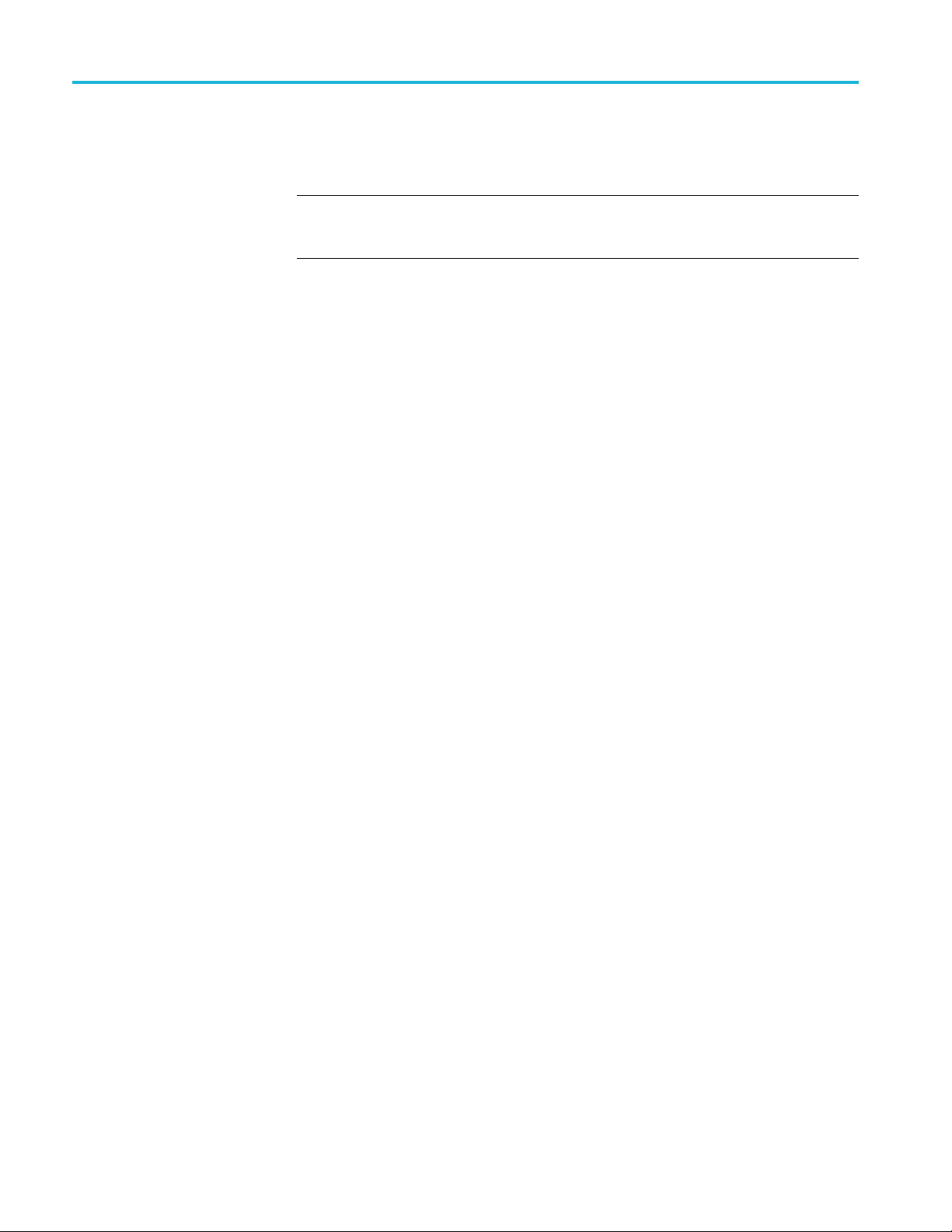
Performance Verification
Warm-up
Alignment
Make sure the Si
powered on. Allow the instrument to warm up for at least 30 minutes.
NOTE. The fans will slow down and be quieter when the application is started;
this is normal. Fan speed may vary while the application is running, depending
on the internal temperature detected by the instrument.
You should align the instrument before proceeding with the Warranted
Characteristics tests.
1. Select Alignments in the To ols menu. The Alignments dialog box will open.
2. Select Align Now. The alignment process will take a few minutes.
3. Verify that no alignment failures are reported in the status bar.
gnalVu-PC application is running and that the RSA7100A has
46 RSA7100A Specifications and Performance Verification
Page 63

Warranted characteristics tests
The following procedures verify the RSA7100A performance is within the
warranted specifications.
Frequency Accuracy
Performance Verification
Check Refer
ence Output
Frequency Accuracy
1. Connect Ref Out on the RSA7100A front panel through a 50 Ω precision
coaxial cable to the frequency counter input. See the following figure.
2. Connect a precision frequency reference to the frequency counter.
Figure 1: Connections for Reference Frequency Output Accuracy check
3. Set the Frequency counter:
Function Frequency
Gate time
2s
4. Check that the frequency counter reads 10 MHz ±2 Hz. Enter the frequency
in the test record.
RSA7100A Specifications and Performance Verification 47
Page 64

Performance Verification
Check Reference Output
Power Level
1. Set up the power
NOTE. Store the power sensor correction factors in the power meter, if you have
not yet done so.
a. Connect the power sensor to the Sensor input on the power meter, as
shown in the following figure.
Figure 2: Power meter setup
b. Press Zero/Cal,andthenpressZERO on the power meter.
c. Connect the RF input of the power sensor to the power meter power
reference output, as shown in the following figure.
meter and sensor.
Figure 3 : Power meter c alibration
d. Press CAL to execute the calibration.
e. Disconnect the RF input of the power sensor from the power meter
reference output.
48 RSA7100A Specifications and Performance Verification
Page 65

Performance Verification
Amplitude
RF Flatness (Frequency
Response) and Absolute
Amplitude Accuracy
10 MHz to 26.5 GHz
2. Connect the pow
RSA7100A front panel. (See the following figure.)
3. Press Frequency/Cal Factor, and then set Freq to 10 MHz.
4. Check that the Ref Out signal is >1 dBm. Enter this level in the test record.
Figure 4: Equipment connections for Ref Out power level check
1. Connect the RF generator, power splitter, power meter, and RSA7100A, as
shown in the following figure.
The power splitter outputs should connect directly to the analyzer RF Input
andtothepowersensorwithoutusingcables.
er sensor RF input to the Ref Out connector on the
Figure 5: Equipment connections for RF flatness check
2. To record the test readings , you can make a printout of the following table.
(See Table 53.)
3. Reset the analyzer to factory defaults: Setup > Preset (Main).
4. Select To ol s > Alignments andthenselectAlign Now.
RSA7100A Specifications and Performance Verification 49
Page 66

Performance Verification
5. Set the analyze
Ref Level
Setup > Amplit
Internal Attenuator
Setup > Ampli
Attenuator
Span
Setup > Settings > Freq & Span> Span
ude >Internal Settings > Ref Level
tude > Internal Settings > Internal
r as follows:
–15 dBm
10 dB (Auto un
1MHz
checked)
6. Set the RF signal generator for a -14 dBm output amplitude and turn RF On.
This will p
roduce about –20 dBm after the –6 dB s plitter.
7. Set both the RF signal generator output frequency and the analyzer Center
Frequenc
y to the frequency in the RF Flatness table. (See Table 53.)
8. Select the Markers Peak key to set the Reference Marker (MR) to the carrier
peak.
9. Adjust the RF signal generator output level for a marker reading of –20
±0.5dB
m.
10. Record the Power Meter reading and the analyzer marker reading in the
wing table.
follo
11. Calculate the Absolute Amplitude Accuracy (AAA) and record in the table
AAA =
Marker Reading – Power Meter Reading.
12. Repeat items 7 through 11 for each of the center frequencies shown in
RF Flatness table up to the maximum operating frequency of the
the
device-under-test. (See Table 53.)
13. Onc
e the table is complete, determine the RF Flatness for each specified
band as follows:
Flatness = ½ (largest AAA in band – smallest AAA in band)
RF
Table 53: RF Flatness (Preamp OFF, attenuator = 10 dB) for Band 100 MHz to 3.6 GHz
Band 100 MHz to 3.6 GHz Max AAA 0.2 dB Min AAA –0.3 dB RF flatness ±0.25 dB
Frequency Power meter reading Marker reading AAA
100 MHz –20.2 –20.25 –0.05
200 MHz –20.3 –20.25 0.05
(additional frequencies within the specified band)
3400 MHz –20.2 –20.0 0.2
3500 MHz –19.9 –20.1 –0.3
3600 MHz –19.8 –19.6 0.2
50 RSA7100A Specifications and Performance Verification
Page 67

Performance Verification
Table 54: RF Fla
Band 3.6 GHz to 8.5 GHz Max AAA 0.4 dB Min AAA –0.2 dB RF flatness ±0.3 dB
Frequency Power meter r e
3600 MHz –20.2 –20.4 –0.2
3700 MHz –20.3 –19.9 0.4
(additional frequencies within the specified band)
8300 MHz –20.2 –20.0 0.2
8400 MHz –19.9 –19.7 0.2
8500 MHz –19.8 –20.2 –0.2
tness (Preamp OFF, attenuator = 10 dB) for Band 3.6 GHz to 8.5 GHz
ading
Marker readin
g
AAA
Table 55: RF Flatness (Preamp OFF, attenuator = 10 dB) for Band 8.5 GHz to 14 GHz
Band 8.5 GHz to 14 GHz Max AAA 0.4 dB Min AAA –0.2 dB RF flatness ±0.3 dB
Frequency Power meter reading Marker reading AAA
8500 MHz –20.2 –20.4 –0.2
8600 MHz –20.3 –19.9 0.4
(additional frequencies within the specified band)
Table 56: RF Flatness (Preamp OFF, attenuator = 10 dB) for Band 14 GHz to 20 GHz
4GHzto20GHz
Band 1
Frequency Power meter reading Marker reading AAA
14000 MHz –20.2 –20.4 –0.2
0MHz
1410
itional frequencies within the specified band)
(add
Max AA
3
–20.
A0.4dB
Min AA
9
–19.
A –0.2 dB
RF flat
0.4
ness ±0.3 dB
Table 57: RF Flatness (Preamp OFF, attenuator = 10 dB) for Band 20 GHz to 26.5 GHz
Band 20 GHz to 26.5 GHz Max AAA 0.4 dB Min AAA –0.2 dB RF flatness ±0.3 dB
Frequency Power meter reading Marker reading AAA
20000 MHz –20.2 –20.4 –0.2
20100 MHz –20.3 –19.9 0.4
(additional frequencies within the specified band)
RSA7100A Specifications and Performance Verification 51
Page 68

Performance Verification
Noise and Distortion
Third Order
Intermodulation Distortion
1. Set up the RF CW generators, Lowpass filters, Signal Combiner, and analyzer
as shown in the following figure.
Figure 6: Equipment connections for Third Order Intermodulation Distortion check
2. Reset the analyzer to factory defaults: select Setup > Preset (Main).
3. Select Tool s > Alignments and select Align Now.
4. Set the analyzer as follows:
vel
Ref Le
Setup > Amplitude > Internal Settings > R ef Level
rnal Attenuator
Inte
Setup > Amplitude > Internal Settings > Internal
Attenuator
Span
up > Settings > Freq & Span > Span
Set
RBW
tup > Settings > BW > RBW
Se
Function
tup > Settings > Traces > Function
Se
Averaging
Settings >Traces > Avg (VRMS)
(
–10 dBm
0 dB (Auto unchecked)
5MHz
20 kHz
g(VRMS)
Av
5 (Count checked)
2
52 RSA7100A Specifications and Performance Verification
Page 69

Performance Verification
5. Set each of the R
F signal generators to provide a power level of –20 dBm
and turn RF On.
a. Set the first ge
nerator output frequency to 2449.5 MHz, and the second
generator output frequency to 2450.5 MHz.
b. Set the anal
yzer Function to Normal (Setup > Settings > Traces > Function
>Normal).
c. Set the anal
yzer Center frequency to 2450 MHz. Click the Markers Peak
button. Adjust the first generator output level for a marker reading of
–20.0 dBm. Record this as carrier #1.
d. Click the Markers Next Peak Down button. Adjust the second generator
output level for a marker reading of –20.0. This is carrier amplitude #2.
6. Restart the analyzer averaging by clicking the Clear button. After averaging
has completed, click the Markers Next Peak Down button and read the
marker level. Record this as IM3.
7. Calculate the Third Order Intermodulation Intercept (TOI) using the following
equation. Record the results in the test record.
TOI = –30 dBm – IM3/2
DANL – Preamp OFF
1. Term
inate the RSA7100A RF Input with a 50 Ω terminator.
2. Reset the analyzer to factory defaults: select Setup > Preset (Main).
3. Select Tool s > Alignments and s elect Align Now.
4. Set the analyzer as follows:
dBm
Reference Level
Setup > Amplitude > Internal Settings > Ref Level
Internal Attenuator
Setup > Amplitude > Internal Settings > Internal
tenuator
At
enter Frequency
C
Setup > Settings > Freq & Span > Center
Span
Setup > Settings > Freq & Span > span
RBW
Setup > Settings > BW > RBW
Detection
Setup > Settings > Traces > Detection
–50
0 dB (Auto unchecked)
10 MHz
100 kHz
Auto (box checked)
Avg (of logs)
RSA7100A Specifications and Performance Verification 53
Page 70

Performance Verification
Function
Setup > Settings > Traces > Function
Count
Setup > Settings > Traces > Function
Avg (of logs)
1000 (Count box checked)
5. SetthemarkersforNoiseModeoperation:
a. Select Markers > Define Markers.
b. Select Add to add the Reference marker (MR).
c. Select Setup > Settings, click the Prefs tab, and then check the Marker
Noise Mode checkbox.
6. Set the analyzer to each of the Center Frequencies listed in the following table
by entering the value in the Frequency field. After averaging is completed,
select the Markers > Peak buttons for each Center Frequency setting. As
noted below, if the peak is on a spur, not the noise floor, place the marker on
the hig
hest point of the noise floor.
Table 58: Frequencies of interest for DANL (Preamp OFF)
Center frequency Marker noise level Frequency range
10 MHz
1.7 GHz
1.71 GHz
2.8 GHz
2.81 GHz
3.6 GHz
3.61 GHz
14 GHz
14.1 GHz
17 GHz
17.1 GHz
24 GHz
24 GHz
26.5 GHz
10 MHz - 1.7 GHz
1.7 GHz - 2.8 GHz
2.8 GHz - 3.6 GHz
3.6 GHz - 14 GHz
14 GHz -17 GHz
17 GHz -24 GHz
24 GHz -26.5 GHz
7. Enter the highest noise level for each of the frequency ranges shown into the
test record. (Limits are shown in the test record.)
54 RSA7100A Specifications and Performance Verification
Page 71

Performance Verification
DANL – Preamp ON
1. Reset the RSA71
00A to factory defaults: select Setup > Preset (Main).
2. Select Tool s > Alignments and s elect Align Now.
3. Set the analyzer as follows:
Reference Level
Setup > Amplitude > Internal Settings > Ref Level
Internal Attenuator
Setup > Amplitude > Internal Settings > Internal
Attenuator
Internal Preamp
Setup > Amp
Preamp
Center Frequency
Setup > Settings > Freq & Span > Center
Span
Setup > S
RBW
Setup >
Detection
Setup >
Function
Setup
Count
Setup > Settings > Traces > Function
litude > Internal Settings > Internal
ettings > Freq & Span > span
Settings > BW > RBW
Settings > Traces > Detection
> Settings > Traces > Function
–50 dBm
0 dB (Auto unchecked)
ON (Intern
10 MHz
100 kHz
ox checked)
Auto (b
logs)
Avg (of
f logs)
Avg (o
ount box checked)
100 (C
al Preamp box checked)
4. Set the markers for Noise Mode operation:
a. Select Markers > Define Markers.
b. Click the Add button to add the Reference marker (MR).
lect Setup > Settings and select the Prefs tab. Check the Marker
c. Se
Noise Mode checkbox.
t the analyzer to each of the Center Frequencies listed in the following table
5. Se
by entering the value in the Frequency field. After averaging is completed,
select the Markers > Peak buttons for each Center Frequency setting. As
RSA7100A Specifications and Performance Verification 55
Page 72

Performance Verification
noted below, if
thepeakisonaspur,notthenoisefloor, place the marker on
the highest point of the noise floor.
NOTE. The intent of the DANL test is to measure the average internal noise level
of the instrument. The DANL specification does not cover residual spurs. If the
specific measurement frequency results in measuring a residual spur that is visible
above the noise level, the DANL specification applies not to the spur but to the
noise level
on either side of the spur. Please refer to the Spurious Response
specifications. (See Table 14.) Also, refer to the Spurious Response section of this
procedure to determine whether or not a residual spur is within the specification.
(See page 56, Spurious Response.)
Table 59: Frequencies of interest for DANL (Preamp ON)
Center frequency Marker noise level Frequency range
10 MHz
100 MHz
101 MHz
1.7 GHz
1.71 GHz
3.6 GHz
10 MHz - 100 MHz
100 MHz
1.7 GHz - 3.6 GHz
-1.7GHz
Spurious Response
Residual Response
6. Enter the highest noise level for each of the frequency ranges shown into the
t record. (Limits are shown in the test record.)
tes
rminate the RSA7100A RF Input with a 50 Ω terminator.
1. Te
2. Reset the analyzer to factory defaults: select Setup > Preset (Main).
3. Select Tool s > Alignments and select Align Now.
4. Set the analyzer as follows:
Ref Level
Setup > Amplitude >
Internal Attenuator
Setup > amplitude > Internal Settings > Internal
Attenuator
RBW
Setup > Settings > BW > RBW
-60 dBm
0 dB (Auto unchecked)
1kHz
56 RSA7100A Specifications and Performance Verification
Page 73

Performance Verification
Function
Setup > Settings > Traces > Function
Count
Setup > Settings > Traces > Function > Count
Avg (of logs)
10 (Count checked)
5. Set the Frequency to each center frequency in the Residual Response Center
Frequencie
s table. Set the span to 50 MHz. Adjust RBW until the noise
floor is 10 dB below the residual spur specification. Wait for the averaging
to complete, then select Markers > Peak and record the marker amplitude
in the table.
6. Enter the highest of these signal levels into the test record.
Table 60: Residual response center frequencies
Center
frequency Span Range Marker amplitude
1.85 GHz 3.5 GHz 100 MHz to 3.6 GHz
7.3 GHz 7.4 GHz 3.6 GHz to 11 GHz
11 GHz 14 GHz 11 GHz to 14 G Hz
Option 26 only
19GHz 10GHz 14GHzto24GHz
25.25 GHz 2.5 GHz 24 GHz to 26.5 GHz
Image Suppression
1. Connect the RF generator capable of at least 26.5 GHz to the RSA7100A RF
Input, as shown in the following figure.
Figure 7: Equipment connections for Image Suppression check
2. Reset the analyzer to factory defaults: select Setup > Preset (Main).
3. Select Tool s > Alignments and s elect Align Now.
4. Set the analyzer as follows:
RSA7100A Specifications and Performance Verification 57
Page 74

Performance Verification
Ref Level
Setup > Amplitude > Internal Settings > Ref Level
Internal Attenuator
Setup > Amplitude > Internal Settings > Internal
Attenuator
Span
Setup > Settings > Freq & Span > Span
RBW
Setup > Settings > BW > RBW
Function
Setup > Settings > Traces > Function
Averages
Setup > Settings > Traces > Count
0dBm
10 dB (Auto unchecked)
50 MHz
1 kHz (Auto unchecked)
Avg (of logs)
10 (Count checked)
5. Set the RF generator: Output Level to 0 dBm at the end of the cable and turn
RF On. Verify th
e output level with the power meter, if necessary.
6. For each row of the table below (as appropriate to your instrument model):
a. Set the RSA7100A to the Center Frequency shown in the first column.
b. Set the RF signal generator frequency to that shown in the first column.
c. Set Function to Normal (Setup > Settings > Traces > Function > Normal).
d. Select the Markers > Peak.
e. Adjust the RF signal generator amplitude to p
roduce a signal level within
1 dB of the Reference Level. Record this value as the carrier level.
f. Set the RF generator output frequency to the Image Frequency shown in
the second column.
g. Set Function to Avg(VRMS) (Setup>Settings>Traces>Function).
h. After the averaging has completed, select Markers > Peak to move the
MR marker to the peak signal value.
i. Read the marker amplitude, in dBm, at the upper-left on the screen.
Subtract the carrier level (step e) from the signal image amplitude (step
h), to convert it to dBc.
j. Enter this v alue in the test record.
7. Repeat steps through 6 for each frequency in the following table.
Table 61: Image suppression settings
Center Frequency RF Generator Output Frequency (Image)
2.0 GHz 11.225 GHz
3.0 GHz 12.225 GHz
58 RSA7100A Specifications and Performance Verification
Page 75

Performance Verification
Table 61: Image suppression settings (cont.)
Center Frequency RF Generator Output Frequency (Image)
6 GHz 7.225 GHz
10 GHz 11.225 GHz
14 GHz 15.225 GHz
Option 26 only
18 GHz 19.225 GHz
22 GHz 12.225 GHz
25 GHz 26.225 GHz
NOTE. The intent of the image spurious test is to measure spurious responses
caused by the injection of an external signal that would induce an image product
on the display. These images can be the same frequencies as residual spurs. In
case of question, slightly change the frequency of the input signal to induce a
esponding change in the displayed frequency of the image spur. Change
corr
the input frequency in steps that allow t he product to stay within the on-screen
frequency span. If the on-screen spur does not move in response to the input signal
change, it is not an image and is not covered in the image spurious specification.
Some care must be taken in noting the frequency change. The images specified in
the specification are 1:1 images and they will move -1:1 with changes in input
gnal frequency. Never discount the possibility that a spur in question could be
si
coming from the test signal generator. Such spurious responses can also move
with changes in signal generator frequency. In case of question, validate the
performance of the generator with a different Signal Analyzer and/or filter the
signal from the test generator to remove unwanted products.
Test record
RSA7100A test record
Model:
Certificate Number:
Technician:
If the spur seen on screen is a residual, it will still be present with the input to the
signal analyzer terminated in 50 ohms. Residual spurs a re subject to separate
specification limits.
Print out the following test record pages and use them to record the performance
test results for your analyzer.
Serial Number:
Calibration Date:
RSA7100A Specifications and Performance Verification 59
Page 76

Performance Verification
Frequency Accu
Reference out
Reference out
put frequency accuracy
put power level
racy
Low limit Test result High limit
9,999,998 Hz 10,000,002 Hz
1 dBm 10 dBm
60 RSA7100A Specifications and Performance Verification
Page 77

Performance Verification
cy response)
Hz (Preamp
ctor OFF)
8.5 GHz
-20GHz
tude
–0.16 dB +0.16 dB
–0.2 dB +0.2 dB
–0.8 dB +0.8 dB
–1.2 dB +1.2 dB
–0.9 dB +0.9 dB
–1.6 dB +1.6 dB
–1.0 dB +1.0 dB
–1.5 dB +1.5 dB
–1.7 dB +1.7 dB
dB
–2.6
–2.0 dB +2.0 dB
–2.8 dB +2.8 dB
+2.6
dB
Absolute ampli
accuracy (unless frequency
response is specified) Low limit Test result High limit
Attenuator = 10 dB
10 MHz - 3.6 GHz (Preamp
OFF, frequency response)
10 MHz - 3.6 GHz (Preamp
ON, frequen
10 MHz - 3.6 G
OFF)
100 MHz - 3.6 GHz (Preamp
ON)
3.6 GHz - 8.5 GHz
(Presele
3.6 GHz –
(Preselector ON)
8.5GHz-14GHz
(Preselector OFF)
8.5GHz-14GHz
elector ON)
(Pres
14 GHz
(Preselector OFF)
14 GHz – 20 GHz
(Preselector ON)
20 GHz - 26.5 GHz
eselector OFF)
(Pr
Hz - 26.5 GHz
20 G
(Preselector ON)
Third Order Intermodulation Distortion (3rd Order Intercept) Low limit Test result
dBm
3.3 GHz
splayed Average Noise
Di
Level (DANL) Test result High limit
Preamp OFF, normalized to 1 Hz RBW, with log-average detector
10 MHz – 1.7 GHz –153 dBm/Hz
1.7 GHz – 2.8 GHz –150 dBm/Hz
2.8 GHz – 3.6 GHz –148 dBm/Hz
3.6 GHz – 14 GHz –152 dBm/Hz
14 GHz – 17 GHz –145 dBm/Hz
17 GHz – 24 GHz –150 dBm/Hz
24 GHz – 26.5 GHz –146 dBm/Hz
24
RSA7100A Specifications and Performance Verification 61
Page 78

Performance Verification
Displayed Aver
Level (DANL) Test result High lim it
Preamp ON, normalized to 1 Hz RBW, with log-average detector
10 MHz – 100 MHz
100 MHz – 1.7 GHz –164 dBm/Hz
1.7 GHz – 3.6 GHz –162 dBm/Hz
Residual Re
100 MHz – 3.6
3.6GHz–11
11 GHz – 14
14 GHz – 24
24 GHz – 2
(Option 26)
Image re
100 MHz
3.6 GHz
14 GHz
(Option 26)
age Noise
sponse
GHz
GHz
GHz
GHz (Option 26)
6.5 GHz
sponse
to 3.6 GHz
to 14 GHz
to 26.5 GHz
Test res
–163 dBm/Hz
Test Result High limit
ult
High lim
–98 dBc
–81 dBc
–74 dBc
–99 dBm
–102 dBm
–86 dBm
–86 dBm
–84 dBm
it
62 RSA7100A Specifications and Performance Verification
