Page 1

Page 2

Tfektronix
305 DMM
OSCILLOSCOPE
OPERATORS
INSTRUCTION MANUAL
Page 3

Tektronix. Inc.
P.0. Box 500
Beaverton. Oregon 97077
070-2424-00
Page 4

Tektronix
COMMITTED TO EXCELLENCE
PLEASE CHECK FOR CHANGE
INFORMATION AT THE REAR
OF THIS MANUAL
305 DMM
OSCILLOSCOPE
OPERATORS
INSTRUCTION MANUAL
First Printing JUL 1978
Serial Number
-----------------------------
Revised JUL 1981
Page 5

Copyright e 1978 Tektronix, Inc. All rights
reserved. Contents of this publication may not be
reproduced in any form without the written
permission of Tektronix, Inc.
Products of Tektronix, Inc. and its subsidiaries
are covered by U.S. and foreign patents and/or
pending patents.
TEKTRONIX, TEK. SCOPE-MOBILE, andf^?*
are registered trademarks of Tektronix, Inc.
TELEQUIPMENT is a registered trademark of
Tektronix U.K Limited.
Printed in U.S A. Specification and price change
privileges are reserved.
Page 6

TABLE OF CONTENTS
Page
Page
LIST OF ILLUSTRATIONS ii
LIST OF TABLES
iii
GENERAL INFORMATION
1
ADJUSTMENT AND BASIC DISPLAY
17
Introduction
1
Oscilloscope Display
17
Safety Information
1
Digital Multimeter Display
20
Operating Voltage
2
APPLICATION AND MEASUREMENTS
22
Internal Battery Operation
4
Battery Charging
5
Instantaneous Amplitude Measurements-DC
22
Battery Care
5
Peak-to-Peak Amplitude Measurement-AC
24
Voltage Comparison Measurements
25
CONTROLS AND CONNECTORS
6
Time Duration And Frequency Measurement
20
Power Source And Connectors
6
Time Difference Measurement Between Two
Calibrator And Display Controls 8
Pulse Waveforms From Different Sources
27
Vertical Controls 8
Dual Trace Phase Difference Measurements
28
Horizontal Controls
11
High Resolution Phase Difference Measurement
30
Triggering And Sweep Controls 12
Rise Time Measurement
31
Digital Multimeter Controls
14
Common Mode Rejection
32
BASIC INSTRUMENT OPERATION
15
SPECIFICATION
33
Operating Considerations 15
Electrical Characteristics
33
REV A SEP 1979
305 Operators
Page 7

LIST OF ILLUSTRATIONS
Page
Page
Figure 1. Description of power source operation.
3
Figure 13. Example of peaktopeak voltage
Figure 2. View of rear cover.
6
measurement.
24
Figure 3.
Right side view of instrument cabinet. 7 Figure 14. Example of time duration and frequency
Figure 4. Left side view of instrument cabinet.
7 measurement
26
Figure 5. Location of display and calibrator controls.
9
Figure 15. Time difference between two pulses from
Figure 6. Location o f vertical deflection system
different sources. 27
controls. 10
Figure 16. Example of dual trace phase difference
Figure 7. Location of horizontal deflection system measurement. 28
controls.
11
Figure 17. Example of high resolution phase difference
Figure 8.
Location of trigger and sweep controls.
12
measurement. 30
Figure 9. Location of digital multimeter controls.
14
Figure 18. Example of rise time measurement. 31
Figure 10. Probe compensation.
16
Figure 19. Common mode rejection of an undesired
Figure 11.
Location of external operator adjustments.
19
line frequency.
32
Figure 12. Example of instantaneous voltage measure
ment with VOLTS/DIV set at 10M
position. 23
ii
305 Operators
REV A SEP 1979
Page 8

LIST OF TABLES
Page
TABLE 1. Battery charge related to operating tem
perature and charging temperature. 5
TABLE 2. Electrical Characteristics 33
@
305 Operators iii
Page 9

305 DMM Oscilloscope
@
305 Operators
Page 10

GENERAL INFORMATION
INTRODUCTION
The Sony/Tektronix 305 DMM Oscilloscope is a versatile
solid-state (except crt> portable instrument that combines
small size and light weight with the ability to make preci
sion waveform and digital measurements associated with
industrial, military, computer maintenance, and business
machine applications. The 305 is mechanically constructed
to withstand shock, vibration and other environmental
extremes associated with portability. Operating power for
the instrument is provided by external dc, rechargeable
batteries, or normal power-line voltage. Internal circuitry
recharges the batteries whenever the instrument is connect
ed to power-line voltage. Selection of the DMM or oscil
loscope function (or both} is made with front panel push
buttons.
The DMM is autoranging and measures resistance, ac
voltage and dc voltage. Full scale measurements are 2 meg
ohms, 700 Vac and 1000 Vdc. The front panel digital read
out is a 3
-Vi digit display containing an automatic negative
polarity indicator and decimal point locator. No polarity
indication is shown for positive measurements. Input con
nectors for the multimeter are located on the right side of
the instrument cabinet.
Oscilloscope functions provide dual-channel, dc to 5
megahertz vertical deflection with calibrated deflection
factors of 5 millivolts/division to 10 volts/division in a 1-2-
5 sequence. The horizontal deflection system provides cali
brated sweep rates from 0.5 second to 1 microsecond per
division. A X10 magnifier increases the indicated sweep rate
by a factor of ten, extending the fastest sweep rate of 0.1
microsecond/division. The trigger input may be internal or
external, with triggering effective over the full bandwidth
of the vertical deflection system. Calibrated X-Y measure
ments are made with Channel 2 (Y) providing the vertical
deflection and Channel 1 (X) horizontal deflection. Oscil
loscope signal input connectors are located on the left side
of the instrument cabinet The crt display is an 8 X 10 di
vision graticule with each division measuring 0.632 centi
meters (approximately 0.25 inches).
SAFETY INFORMATION
This operating manual contains information which the
user must follow to ensure safe operation of the instru
ment. Warning information is intended to protect the
operator while Caution information protects the
instrument.
REV A SEP 1979 305 Operators 1
Page 11

WARNING
High voltage is present inside this instrument. To
avoid electric-shock hazard, operating personnel
must not remove the protective instrument
cover. Component replacement and internal ad
justments must be made by qualified personnel
only.
In the ac power source mode, the 305 DMM Oscillo
scope operates from a single phase power source, which
has one of its current carrying conductors at ground (earth)
potential. Operation from other power sources where both
current carrying conductors are live with respect to ground
(such as phase-to-phase on a multi-phase three wire system I
is not recommended because only the line conductor has
over-current (fuse) protection w ithin the instrument.
This instrument has a 3-wire power cord with a 3-
contact plug for connection to the power source and to
protective ground. The plug protective-ground contact con
nects (through the cord protective grounding conductor) to
the accessible metal parts of the instrument. For electric-
shock protection, insert this plug into a socket outlet that
has a securely grounded protective-ground contact.
L)o not defeat the grounding connection. Any interrup
tion of the grounding connection can create an electric-
shock hazard. Before making external connections to this
instrument, always ground the instrument first by connect
ing the power cord to a proper mating power outlet, that
is known to be properly grounded.
OPERATING VOLTAGE
This instrument may operate from an external dc source,
rechargeable batteries (supplied with the instrument), or a
115 or 230 volt ac nominal line voltage.
External DC Power Source Operation
The 305 can operate from an external dc power source
of +9 to +32 volts. Set the Power Source Selector switch to
the EXT DC position (Figure 1). Apply external dc voltage
to the two banana jack inputs using the cable assembly
supplied with the instrument.
Internal Battery Power Source Operation
To operate the instrument from the internal battery
source, set the Power Source Selector switch to the BAT
TERY position (Figure 1). Battery voltage is indicated on
the DMM digital readout when all DMM FUNCTION push
buttons are in the out position.
2
305 Operators
REV A SEP 1979
Page 12

E A i c k n hl
ia .
rvmen suunv-c urcnmiun
L
L
L
L
t
L
L
i
L
AC L IN t V U L I A lib H A N lit IN UIC A I U K
a ) INDICATES NOMINAL AC INPUT VOLTAGE (116 OR
> < 230 V) FROM WHICH INSTRUMENT MAY BE
B ) OPERATED.
©
POWER SOURCE SELECT SWITCH
OPERATES 305 FROM AC OR EXT DC POWER
SOURCE WITH FULL CHG APPLIED TO INTERNAL
BATTERIES.
©
OPERATES FROM AC OR EXT DC POWER SOURCE
WITH TRICKLE CHG APPLIED TO BATTERIES.
©
OPERATES 305 FROM INTERNAL BATTERY POWER
SOURCE
AC POWER SOURCE OPERATION
©
CHECK THAT THE AC LINE VOLTAGE RANGE
INDICATOR DISPLAYS THE NOMINAL AC LINE
VOLTAGE AVAILABLE I115 OR 230 V AC).
®
SET THE POWER SOURCE SELECT SWITCH TO AC,
FULL OR TRICKLE CHG.
WARNING I
©
WHEN OPERATING FROM EXTERNAL DC OR
INTERNAL BATTERIES THE INSTRUMENT GROUND
CONNECTOR MUST BE CONNECTED TO A
PROTECTIVE EARTH GROUND.
©
©
SET THE POWER SOURCE SELECT SWITCH TO ONE
OF THE EXT DC POSITIONS.
APPLY EXTERNAL DC POWER SOURCE h9 TO
♦ 32 V DC) TO THE BANANA JACK INPUT.
©
BATTERY POWER SOURCE OPERATION
SET THE POWER SOURCE SELECT SWITCH TO
BATTERY POSITION. _________
IWUtiMM
’ C t i U T M iU i
ocron<i«oti*cc
(2423 0712424 26
Figure 1. Description o f power source operation.
REV A SEP 1979
305 Operators
3
Page 13
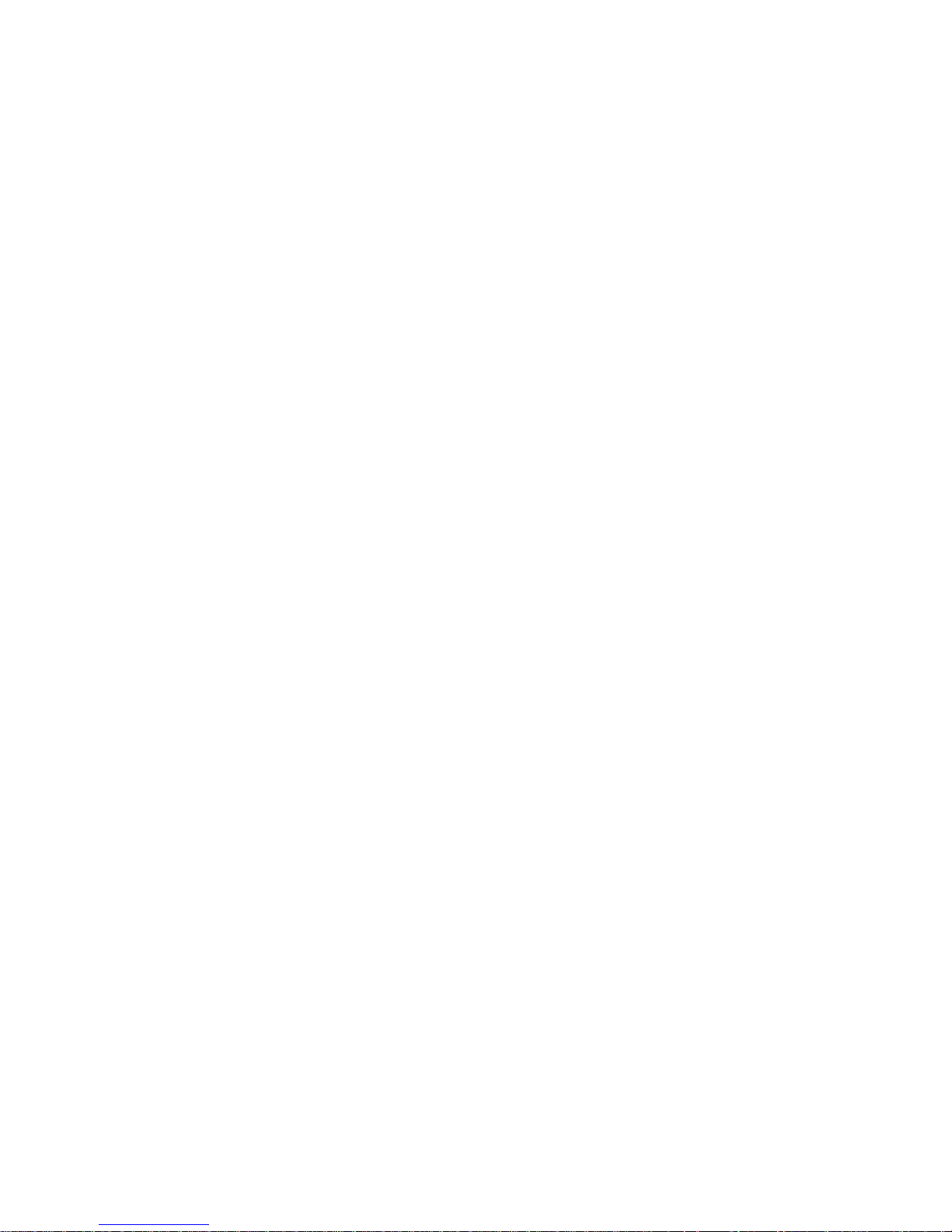
WARNING I
Change o f ac voltage must be accomplished by
qualified service personnel.
AC Power Source Operation
The AC Input Voltage Selector switch permits the 305
to be operated from a 115 or 230 volt ac nominal line volt
age source, at 48 to 440 hertz I Figure 1) The Power Source
Selector switch must be set to the proper AC position. The
ac line voltage fuse must be changed when selecting a dif
ferent nominal line voltage. Any fuse change requires re
moval of the instrument cabinet and must be accomplished
by qualified service personnel.
INTERNAL BATTERY OPERATION
WARNING I
Change or replacement of batteries must be accom
plished by qualified service personnel
I ne jud teatures oattery operation irom six recuarye-
able nickel-cadmium cells (1.2 volts each, total nominal
voltage of 7.2 Vdc). The operating time of the internal
batteries depends upon display intensity, state of battery
charge, discharge temperatures, and the instrument function
being used; oscilloscope, DMM, or both. When the instru
ment is operated at +20°C to +303C (+C8 F to +86°F),
the typical operating time of fully charged batteries with
both oscilloscope and DMM in operation is approximately
1.6 hours.
A light-emitting diode (LED), labeled 'ON (FLASHES
WHEN LOW)', is steadily illuminated to indicate that the
instrument oscilloscope function is on, and the battery
charge is sufficient for operation. When battery charge is
low, the LED flashes on and off indicating that batteries
require recharge or possible replacement. An automatic
battery over-discharge protection circuit will turn the instru
ment off to prevent excessive discharge, which could result
in permanent battery damage.
During DMM operation, the digital readout alternates
between a normal display a nd---------------if the power
source voltage drops too low for proper DMM operation.
4
305 Operators
REV A SEP 1979
Page 14

BATTERY CHARGING
TABLE 1
To apply full charge to the batteries, connect the instru
ment to a power line, turn SCOPE POWER and DMM
POWER off, switch the Power Source Selector switch to
AC FULL CHG position, and allow at least 16 hours for the
batteries to become fully charged. To obtain the longest
Operating life for the batteries, the instrument should be
turned on at least once a month and the batteries dis
charged to where the oscilloscope SCOPE POWER LED
flashes, and then recharged for 24 hours. This procedure
balances the charge on the batteries and reduces the
possibility of any cell becoming reverse charged The
instrument may be operated while batteries are being
charged.
The energy capacity of nickel-cadmium cells varies with
the temperature at which they are charged and operated.
Table 1 shows the percentage of full charge capacity at
various charging and operating temperatures.
Battery charge related to
operating temperature and charging temperature.
Charging Operating Temperature
Temperature -1 5° C +20° to +25" C
♦55s C
0°C
40%
60%
50%
♦20° to +25° C
65%
100%
85%
*40° C 40%
65%
55%
BATTERY CARE
Nickel cadmium cells will self-discharge when the instru
ment is not used often or stored for extended periods of
time. The rate of self-discharge is dependent upon tempera
ture and humidity. When the instrument is to bo stored for
extended periods of time, particularly at high temperature
or humidity, the batteries should be charged for at least
16 hours every two weeks, or leave the 305 connected to a
power line with the Power Selector switch set to AC
TRICKLE CHG position.
<®
305 Operators
5
Page 15

CONTROLS AND CONNECTORS
Controls and connectors necessary for proper operation
of the instrument are located on the front, side, and rear
cabinet panels. To make full use of the capabilities of this
instrument, the operator should be familiar with the func
tion and use of each external control and connector. A
brief description and use of each external control and con
nector is given herein
POWER SOURCE AND CONNECTORS
WARNING |
Change o f ac input voltage must be accom
plished by qualified service personnel only.
1. Power Source Selector switch-Three position switch
provides operator selection of ac line voltage, external dc
voltage or battery operation. The ac position, in conjunc
tion with the AC Input Voltage Selector switch, allows the
305 to be operated over a range of ac line voltages. Power
Source Selector switch also provides operator selection of
a Full or Trickle charge rate to internal batteries (Figure 21.
2. AC Input Voltage Selector switch-In conjuction
with the Power Source Selector switch, allows the instru
ment to be operated from 115 or 230 nominal ac line
voltage (Figure 2).
Figure 2. View of rear cover.
6 305 Operators
REV A SEP 1979
Page 16

3. + and - Inputs for applying external dc power
source {+9 to +32 volts! {Figure 3).
4. DMM INPUT-Connector to apply external voltages
or resistance to be measured to the digital multimeter
(Figure 3).
5. Ground Connector-Connector for common ground
connection from the power source or associated instruments
or devices under test {Figure 3).
6. CHI (X) INPUT-BNC connector to apply an external
signal to the input of the CHI vertical system, or X-axis
deflection {horizontal) in the X-Y mode of operation
(Figure 4). The maximum safe ac or dc voltage coupled to
the CHI (CH2 or EXT TRIG INPUT, if applicable) input
connector should not exceed 250 V (dc + peak ac).
7. CH2 (Y) INPUT-BNCconnector to apply an external
signal to the CH2 vertical system, or Y-axis (vertical) in the
X-Y operation mode (Figure 4).
8. EXT TRIG INPUT-BNC connector to apply an ex
ternal trigger input signal (Figure 4).
9. Ac Line Cord-Connects the instrument to an ac
power source (Figure 3). The cord may be conveniently
stored by wrapping it around the feet on the rear cover
(Figure 4),
Figure 3. Right tide view of instrument cabinet. Figure 4. Left side view of instrument cabinet.
REV A SEP 1979
305 Operators
7
Page 17

CALIBRATOR AND DISPLAY CONTROLS
(FIGURE 5)
VERTICAL CONTROLS (FIGURE 6)
10. SCOPE POWER-Pushbutton switch turns the oscil
loscope on (ini and off (out).
11. INTENSITY-Controls the brightness of the crt
display. Turn the control clockwise to increase display
brightness.
The intensity level should be set to the lowest visible
display to prolong life o f the crt.
12. ON (FLASHES WHEN LOWI-LED indicator that
glows green when SCOPE POWER is on and power is
applied to the oscilloscope
The LED flashes on and off when batteries require re
charging and then goes out when the batteries are complete
ly discharged.
13. .3V CAL OUT (Calibrator)-Pin connector output
provides an internally generated 0.3 volt, 1 kHz square
wave. Calibrated voltage is useful for checking vertical de
flection factor and probe compensation.
14. POSITION (CHI or X and CH2 or Y)-Controls the
vertical position of the crt display for each channel. In the
X-Y mode of operation, the CHI (X) controls the position
of the display horizontally and CH2 (YJ controls the posi
tion of the display in the vertical direction.
15. VOLTS/DIV (CHI and CH2)-Selects vertical de
flection factor of signals applied to the CHI and/or CH2
INPUT connectors. The CAL (Variable! control must be in
the CALibrated detent for the indicated deflection factor.
16. VOLTS/DIV CAL (Variable) (CHI and CH2)-Control
(concentric with the VOLTS/DIV switch) provides contin
uously variable uncalibrated deflection factors between the
calibrated settings of the VOLTS/DIV switch. Extends the
maximum deflection factor to at least 25 volts per division.
17. 5 DIV CAL-Position on the VOLTS/DIV switch
that internally connects a calibrated signal to the vertical
preamplifier circuit. Useful for checking instrument vertical
deflection gain.
18. PULL INVERT-Pull the Variable knob to the out
position to invert the CH2 signal display.
8
305 Operators
REV A SEP 1979
Page 18

305 Operators
9
Page 19

Figure 6. Location of vertical deflection system controls.
selects method of coupling the input signal to the vertical
deflection system.
AC: Input signal is capacitively coupled to the vertical
attenuator circuit. Dc component o f the input signal is
blocked. Lower frequency lim it (lower —3 dB point) is
about 10 hertz.
GND: Connects the input attenuator to ground provid
ing a zero (ground) reference voltage display (does not
ground the input signal). Allows precharging of the vertical
input coupling capacitor by applying the input signal via a
one megohm resistor.
DC: All components of the input signal are directly
coupled to the vertical attenuators.
20. Display Mode-Five position lever switch that selects
the operation mode o f the vertical deflection system (signal
displayed on the crt).
CH I: Displays the signal applied to the CHI (X) INPUT
connector.
CH2: Selects the signal applied to the CH2 (Y) INPUT
connector for display. The CH2 mode position is selected
for X-Y operation (in conjunction with X-Y position of SEC/
DIV switch) and provides vertical deflection from the CH2
INPUT.
10
305 Operators
REV A SEP 1979
Page 20

tween the signals applied to the CHI and CH2 INPUT con
nectors. This switching between channels occurs at the com
pletion of each sweep. This operating mode is useful when
viewing both input signals at sweep rates of 1 millisecond/
division or faster.
CHOP iChopped): The dual-trace crt display alternates
between the CH1 and CH2 Input signals at a fixed rate of
about 50 kHz. This mode is useful when viewing input
signals at sweep rates of 0.5 millisecond/'division or slower.
ADD: Crt display is the algebraic sum of the signals
applied to the CHI (X) and CH2 (V> INPUT connectors
(CHI plus CH2). When the PULL: INVERT control is
pulled out. the CH2 input signal is inverted providing a
difference display of signals applied to the CH 1 and CH2
INPUT connectors (CHI minus CH2).
HORIZONTAL SWEEP CONTROLS (FIGURE 7)
21. POSITION-Controls horizontal positioning of the
crt display, except in the X-Y mode of operation when the
CHI (X) POSITION control provides horizontal positioning.
22. SEC/DIV-Selects the calibrated sweep rate of the
sweep generator circuit The CAL (Variable) control must
be in its CALibrated detent position for the indicated time
base sweep rate.
Figure 7. Location of horizontal deflaction system controls.
REV A SEP 1979
305 Operators 11
Page 21

s t w u iv i a l ivanaDiej-^oniroi tconcentric wun
the SEC/DIV switch) provides continuously variable uncali
brated sweep rates between the calibrated settings of the
SEC/DIV switch. Extends the slowest sweep rate to at least
1.25 seconds per division.
24. PULL X10 MAG—Pull the CAL (Variable) control
knob to the out position to magnify the sweep rate by a
factor of 10. Extends the fastest sweep rate to 0.1 micro-
second/division.
25. X-Y—Selects the X-Y display operating mode when
SEC/DIV switch is rotated to the X-Y position. X-axis signal
is provided by the CHI (X) INPUT connector, and Y-axis
signal input is through the CH2 (Y) INPUT connector. Verti
cal Display Mode switch must be in the CH2 position for
X-Y operation.
TRIGGERING CONTROLS (FIGURE 8)
26. Source-Push-button switches to select signal
source applied to the trigger generator circuit.
CHI (in): Signal connected to the CHI INPUT con
nector is used as the trigger signal. Figure 8. Location of trigger and sweep controls.
12
305 Operators
REV A SEP 1979
Page 22

CH2 (in); The signal connected to the CH2 INPUT con
nector is the trigger signal.
EXT (External Trigger) (CHI and CH2 push buttons
out): Signal connected to the EXT TRIG INPUT connector
is the trigger signal.
27. Slope-Push button switch selects either the positive
going or negative going slope of the trigger signal.
+ (out): Sweep triggers on the positive-going portion of
the trigger signal.
- (ini: Sweep triggers on the negative-going portion of
the trigger signal.
28. Coupling -Push button switch selects method of
coupling the signal to the trigger generator circuit.
AC (out): Rejects dc and attenuates signals below about
60 Hz. Accepts signals from about 60 Hz to 5 MHz.
OC (in): Provides direct coupling for signals within the
vertical bandpass (dc to about 5 MHz).
29. TRIGGER LEVEL—Selects the amplitude point on
the triggering signal at which sweep is triggered. It is usually
adjusted after Trigger Source, Coupling and Slope have
been selected.
30. TT L -ln conjunction with TTL positions of the
CH1/CH2 VOLTS/DIV switch, presets the trigger for a
stable display from an input TTL source. Trigger Coupling
must be in DC and Mode switch in the NORM position.
31. Trigger Mode-Push-button switch that determines
the operating mode of the trigger circuit.
AUTO (Automatic) (in): Sweep is triggered when a
signal with sufficient amplitude and a repetition rate of at
least 200 Hz (to 5 MHz) is applied to the vertical system.
In the absence of an adequate signal, sweep free-runs to
produce a reference display trace.
NORM (Normal) (out): Sweep is initialized if the follow
ing circuit conditions are met: TRIGGER LEVEL set cor
rectly .sufficient signal amplitude applied to vertical system;
input signal frequency within the vertical bandpass limits
when Coupling is in the DC position, or signal frequency is
between 60 Hz to 5 MHz in AC Coupling mode. In the ab
sence of an adequate trigger signal or when trigger controls
are misadjusted, there is no sweep or trace.
305 Operators
13
Page 23

DIGITAL MULTIMETER CONTROLS
(FIGURE 9)
32. DMM POWER-Push-button switch turns the digital
multimeter on (in) and o ff (out). The digital readout lights
when power is applied to the multimeter.
33 FUNCTION—Self cancelling switches select the
voltage or resistance measurement functions of the digital
multimeter.
ACV (in): Measures ac voltages connected to the DMM
input jacks.
DCV (in): Measures dc voltages connected to the DMM
input jacks.
k fi (in): Measures resistance connected to the DMM
input jacks.
34. Digital Readout-Displays measurement selected by
the FUNCTION control switch. Negative polarity indicator
is automatic. No polarity indication for positive voltage
measurements.
Decimal point locator is automatic. The readout displays
"
--------------
" when voltage of the applied power source
(either external, or internal batteries) is insufficient.
Internal Battery Voltage Indicator-When all the DMM
FUNCTION push buttons are in the out position and power
is being supplied from internal battery source, the digital
readout indicates battery voltage (7.2 Vdc nominal)
F.gur* 9. Location of digital multimeter control*.
14
305 Operators
REV B OCT 1980
Page 24

BASIC INSTRUMENT OPERATION
OPERATING CONSIDERATIONS
To ensure optimum measurement accuracy, the following
information should be considered before operating the
instrument.
Signal Connections
Generally, probes offer the most convenient means of
connecting an input signal to the instrument Oscilloscope
probes are shielded to prevent pickup of electrostatic inter
ference. The supplied 10X probe offers a high input im
pedance, which minimizes circuit loading and allows the
circuit under test to operate very close to normal conditions
providing accurate measurements. Conversely, it also at
tenuates the input signal amplitude by a factor of 10.
Coaxial Cables
Cables used to connect signals to the input connectors
have a considerable effect on the accuracy of a displayed
waveform. To maintain the original frequency character
istics o f an applied signal, high quality, low loss coaxial
cable should be used. Also, the cable should be terminated
at both ends in its characteristic impedance. If this is not
possible, use suitable impedance matching devices.
Grounding
The most reliable signal measurements are made when
the 305 and the unit under test are connected together by a
common reference (ground) lead in addition to the signal
lead or probe. The ground strap on the probe provides the
best ground. Also, you can connect a ground lead to the
chassis ground connector located on the right side panel
of the instrument.
Graticule
The graticule is internally marked on the faceplate of
the crt to provide accurate measurements without parallax.
The graticule is marked with eight vertical and ten horizon
tal major divisions. In addition, each major division is divid
ed into five minor divisions. The vertical deflection and
horizontal timing are calibrated to the graticule, so accurate
measurements can be made directly from the crt.
REV A SEP 1979
305 Operators
15
Page 25

Probe Compensation
To ensure that measurements are accurate, always com
pensate the probe before using. To compensate the probe,
touch the probe tip to the ,3V CAL OUT jack on the 305
front panel and display several cycles of calibrator square
wave at approximately A divisions in amplitude. Adjust
probe compensation through hole in the compensation box
for the best front-corner response to the signal as shown in
Figure 10.
RRECT
CO
(Ft
.AT)
ER COM
BATED
rERSHOOT)
DER COM.
jCATcn
O V
PEt
(0 \
UN
N
IRC
»oA 1 CU
>LLOFF)
-812424-2SA(223'
Figure 10. Probe compensation.
w
16
305 Operators
REV A MAR 1980
Page 26

H U J U d l lV I C n i AINU D M 5IU U l O rL M T O
To verify the operation and accuracy of the 305, con
firm the following checks and adjustments.
OSCILLOSCOPE DISPLAY
Before operating the 305 oscilloscope, preset the con-
trols as listed below:
Display Mode CHI
VOLTS/DIV
10m
VOLTS/DIV CAL
(Variable) Detent
POSITION (Vertical)
Midrange
AC/DC (Coupling) DC
INVERT
Off (in)
SEC/DIV
.5m
SEC/DIV CAL
(Variable)
Detent
PULL: X I0 MAG
Off (in)
POSITION (Horizontal)
Midrange
Source
CHI (in)
AC/DC (Trigger coupling) DC
AUTO/NORM (Mode) AUTOmatic (in)
Slope
+ (out)
TRIGGER LEVEL
Midrange
SCOPE POWER
On (in)
Intensity
Demonstrate normal intensity operation as follows:
1. Rotate the INTENSITY control between its max
imum clockwise and counterclockwise positions. The dis
play should vary from full intensity to no display.
2. Reset the INTENSITY control to a comfortable
viewing level.
CAUTION <
To protect the crt phosphor, do not leave the
INTENSITY control set any higher than
necessary to provide a satisfactory display.
Focus and Astigmatism
Figure 11 shows the location of external operator
adjustments.
1. Adjust FOCUS for optimum crt trace definition.
2. In conjunction with FOCUS adjustment, obtain
optimum definition of the crt trace with the ASTIGmatism
adjustment.
REV A SEP 1979
305 Operators
17
Page 27

1. Position trace to the center horizontal graticule line.
2. Adjust TRACE ROTATION so the trace is parallel to
the center horizontal graticule line.
Channel 1 and Channel 2 Step Attenuator Balance
(Figure 11)
1. Obtain a free-running trace.
2. While switching the CHI (CH2, if applicable)
VOLTS/DIV switch between the 20m and 5m position, ad
just the CHI STEP ATTEN B A l for minimum trace shift
between these positions.
Vertical System
Demonstrate the operation of the vertical deflection
system controls as follows:
1. Connect 10X probe from CHI INPUT connector to
the .3V CAL OUT jack.
2. Set Trigger Mode to NORMal and TRIGGER LEVEL
for a stable square wave display.
VOLTS/DIV to 10m.
4. Adjust the horizontal POSITION control so the dis
play begins at the left vertical graticule line.
5. Rotate CHI POSITION control fully counterclock
wise and fully clockwise settings. The display should move
off screen in both vertical directions. Adjust for a normal
centered display.
6. Adjust the CHI POSITION for an equal deflection
above and below the center horizontal graticule line. The
display should total approximately three vertical divisions
in amplitude and full cycle pulse width approximately
two divisions wide. This corresponds to .3 volts, 1 kilo
hertz calibrated square wave output (refer to Application
and Measurements Section of this manual for peak-to-peak
amplitude, time duration and frequency measurement
formulas).
7. Set CHI Vertical Coupling to GND and note position
of the baseline trace. Set Coupling to AC. The display should
be equally deflected above and below the reference base
line trace position. Reset Coupling to DC.
18
305 Operators
REV A SEP 1979
Page 28

USE AN INSULATED SCREWDRIVER
WHEN MAKING THESE ADJUSTMENTS.
CHI STEP ATTN BAL
CH2 STEP ATTN BAL
RECESSED SCREWDRIVER ADJUSTMENTS TO
ELIMINATE CRT TRACE SHIFT WHEN SWITCHING
BETWEEN ADJACENT POSITIONS OF THE VOLT/
DIV CONTROL SWITCH.
ASTIG (ASTIGMATISM)
RECESSED SCREWDRIVER ADJUSTMENT USED IN
CONJUNCTION WITH THE FOCUS ADJUSTMENT TO
OBTAIN OPTIMUM DEFINITION OF THE CRT.
<D>
©
FOCUS
RECESSED SCREWDRIVER ADJUSTMENT FOR
OPTIMUM CRT TRACE DEFINITION.
TRACE ROTATION
RECESSED SCREWDRIVER ADJUSTMENT TO
HORIZONTALLY ALIGN THE CRT DISPLAY TRACE.
2424-06
Fioura 11. Location of external operator adjustments.
@
305 Operators
19
Page 29

8. Rotate the CHI VOLTS/DIV CAL (Variable) control
to its fully counterclockwise position. The display should
docroase in vertical amplitude to at least 1.2 divisions or
less. Return CAL (Variable) control to the detent position.
9. To demonstrate operation of the CH2 vertical
system, set Vertical Display Mode to CH2, connect probe
to the CH2 INPUT connector, and perform steps 1 through
8. Check the INVERT function by pulling the PULL IN
VERT knob. The display should be inverted. Return the
INVERT function to its off position.
10. Return the probe to CHI INPUT connector and
Vertical Display to CHI.
Horizontal and Triggering System
Demonstrate the operation of the horizontal and trigger
ing system controls as follows.
1. Adjust the horizontal POSITION control so the dis
play starts at the left vertical graticule line. Observe that the
display begins with a positive pulse.
2. Push the Slope switch to the in position. Observe the
display now starts with a negative pulse. Push in and release
the Slope switch. The display should again be in the positive
position.
3. Rotate the SEC/DIV switch ono or two positions on
either side of the .5 ms position. The display sweep rate
should change accordingly. Reset the SEC/DIV to the .5 ms
position.
4. Rotate the SEC/DIV CAL (Variable) control to its
fully counterclockwise position. The pulse width should
decrease to at least 0.8 divisions or less. Return CAL (Vari
able) to its detent position.
5. Set the SEC/DIV to 1m and pull the X10 MAG knob.
The magnified square wave display pulse width should ex
pand from 1 division to 10 divisions. Return the X 10 MAG
knob to the off position.
DIGITAL MULTIMETER DISPLAY
; CAUTIO N s
The maximum input voltage is * 1000 V (dc *
peak acj between the HI and LO input or be
tween the HI input and chassis The maximum
LO floating voltage is t500 V (dc -t peak ac)
between L 0 and chassis. The DMM may be
damaged by attempting to measure voltage
if the meter is in the k£l FUNCTION mode
of operation and the applied voltage is in
excess of ±100 V (dc + peak ac).
20
305 Operators
REV A SEP 1979
Page 30

DC Voltage
1. Set DMM POWER switch on (in).
2. Push in the DCV FUNCTION push button. The read
out should display -.0 00 i2 counts with no signal connect
ed to DMM INPUT
3. Connect the LO test probe to the reference test point
(usually ground or a test point) and the HI test probe to the
unknown positive dc voltage to be measured.
4. The display represents the value of the dc voltage
source.
5. Reverse the HI and LO test probes and observe the
numeric reading remains the same but the negative polarity
sign is indicated.
6. Disconnect DMM from the dc source.
AC Voltage
1. Set DMM POWER switch on.
2. Push in the ACV FUNCTION push button. The read
out should display .000 110 counts with no signal connect
to the DMM INPUT and the two test probes touching each
other.
3. Connect the LO test probe to the reference test point
(usually circuit ground or to a test point) and the HI test
probe to the unknown ac voltage to be measured.
4. The display represents the value of the ac voltage
source.
5. Disconnect DMM from the ac voltage source.
Resistance
1. Push the kQ FUNCTION push button. The readout
should display a flashing -1999. overrange condition with
no signal input connected to the DMM INPUT.
2. Touch the two DMM test probes together. The dis
play should read .000 ±3 counts indicating proper operation
of the kD FUNCTION.
3. Connect the DMM test probes across the unknown
resistance to be measured.
4. The display represents the value of the unknown
resistance.
5. Set DMM POWER switch o ff (out).
REV A SEP 1979
305 Operators 21
Page 31

APPLICATION AND MEASUHEMENIS
Once the operator becomes familiar with the instrument
and makes the initial operator's adjustments, this section
will aid in making measurements. Basically, this instrument
is used the same as if it were an individual multimeter and
individual general purpose oscilloscope with the added con
venience o f having both functions in one cabinet.
The procedures for making the basic voltage and
resistance measurements with the digital multimeter are the
same as those in the Adjustments and Basic Displays section
and will not be duplicated here.
instantaneous Amplitude Measurement-DC
(Figure 12)
Measure the amplitude of any point on a waveform with
respect to ground as follows:
1. Set Vertical Coupling to DC.
2. Apply the signal to be measured to either vertical in
put connector. Set Vertical Mode to the channel being
used.
3. Obtain a stable display.
4. Set SEC/DIV switch to display several cycles of
signal.
22
305 Oporators
@
Page 32

W O 1 ( Q II K i U I w u u p i l l l j l I U W I « U , • O J I H W I I M «v * 5 I V »
reference line.
6. Set Vertical Coupling to DC. If waveform appears
above reference line, voltage is positive. If waveform appears
below reference line, voltage is negative.
7. Measure vertical difference (in divisions) between re
ference line and desired point on waveform and multiply by
the VOLTS/DIV setting (CAL-Variable-must be in detent
setting).
FORMULA:
VERTICAL DEFLECTION
FROM REFERENCE x VOLTS/DIV _ INSTANTANEOUS
LINE TO MEASURED
POINT
SETTING AMPLITUDE
EXAMPLE:
DIVISIONS
10
MILLIVOLTS/
DIVISION
- 50 MILLIVOLTS
(2237-20) 2424-14
Figure 12. Example of instantaneous voltage measurement with
VOLTS/DIV sat at 10M position.
REV A SEP 1979
305 Operators
23
Page 33

reaK-io-reaK amplitude measurement—mu
(Figure 13)
Use the following procedures for peak-to-peak
amplitude measurements:
1. Apply the signal to be measured to either vertical
input connector. Set the Vertical Mode to the channel to
be used.
2. Set SEC/DIV to display several cycles of wave
form. Adjust triggering controls for a stable display.
3. Set VOLTS/DIV switch to display about three verti
cal divisions of waveform. Confirm that the CAL (Variable)
control is in the detent position.
FORMU LA:
4. Adjust vertical POSITION so that the lower portion
of the waveform coincides with a horizontal graticule line
and that display remains within the viewing area.
VERTICAL x
DEFLECTION
(IN DIVISIONS)
VOLTS/DIV _
SETTING
AMPLITUDE
5. Horizontally position the display so that one of the
peaks coincides with the center vertical graticule line.
EXAMPLE:
3 X .5 » 1.5 VOLTS
DIVISIONS VOLTS/ PEAK TO PEAK
SETTING DIVISION
6. Measure the peak-to-peak amplitude of the signal by
multiplying vertical deflection (in divisions) by the VOLTS/
DIV settings.
(2237-19) 2424-15
Figure 13. Example o f peak-to-peak voltage measurement.
24
305 Operators
REV A SEP 1979
Page 34

Voltage Comparison Measurements
For application where signal voltage is compared to
some signal reference amplitude, it may be desirable to use
a different deflection factor than available with settings of
the VOLTS/DIV switch. To establish an arbitrary vertical
deflection factor, proceed as follows:
1 Connect a known amplitude reference signal to either
vertical input connector. Set Vertical Mode to the channel
being used.
2. Adjust VOLTS/DIV and CAL(Variable) control for
desired vertical deflection. DO NOT change this setting
after the reference has been established.
Substituting example values:
Reference signal amplitude is 30 volts with a VOLTS/
DIV switch set to 5 and the VOLTS/DIV Variable ad
justed to provide a vertical deflection of 4 divisions:
. „ 30 volts
1.5
-------------
4 x 5
4. To measure an unknown signal, set the VOLTS/DIV
switch to provide sufficient vertical deflection for an
accurate measurement. DO NOT change or adjust the
VOLTS/DIV Variable knob. Determine the vertical de
flection (in divisions) and calculate the amplitude o f the
unknown signal using the following formula:
Signal - VOLTS/DIV X Vertical X Vertical
amplitude Setting Conversion deflection
Factor (in divisions)
3. Determine vertical converison factor using this
formula:
Vertical Reference signal amplitude (in volts)
Conversion = Vertical deflection (in divisions) x
Factor VOLTS/DIV setting
Substituting example values:
VOLTS/DIV switch set at 1 and vertical deflection of
the unknown signal is 5 divisions. Conversion factor is
1.5.
1 x 1.5 x 5 ■ 7.5 volts.
REV A SEP 1979
305 Operators 25
Page 35

Time Duration and Frequency Measurement
(Figure 14)
Set the SEC/DIV control to display one complete wave
form. Check that the CAL (Variable) control is in the detent
position. Measure the horizontal distance between the two
time measurement points (in divisions) and m ultiply this
distance by the setting of the SEC/DIV control.
The frequency of this signal can be calculated by taking
the reciprocal of the measured time duration o f one event.
For example, the time duration of the waveform is
16.6 milliseconds. Using the formula:
Frequency * —
------------
;—
Time duration
Substituting the values:
60 Hertz
1
16.6 milliseconds
FORMULA:
HORIZONTAL y SEC/DIV
DISTANCE A SETTING
- TIM E OU R ATION
EXAMPLE:
DIVISIONS X MILLISECONDS/ “ ’ 6.6 MILLISECONDS
DIVISION
<2237- 23) 2424 16
Figure 14. Example o f time duratio n and frequency measurement.
26
305 Operators
REV A SEP 1979
Page 36

Figure IB. Time difference between two pulses from different
sources.
Time Difference Measurement Between Two
Pulse Waveforms From Different Sources
(Figure 15)
1. Obtain a normal sweep display.
2. Confirm SEC/DIV CAL (Variable) control is in the
CALibrated detent position.
3. Set Trigger Source to C HI.
4. Connect known reference signal to the CHI INPUT
connector and the comparison signal to CH2 INPUT
connector.
5. Set Vertical Mode to either CHOP or ALT mode and
center each of the displays vertically.
6. Measure the horizontal difference between the two
signals.
7. M ultiply this distance by the SEC/DIV switch setting
If X10 MAG control is used, divide the difference by 10.
REV A SEP 1979
305 Operators
27
Page 37

Dual Trace Phase Difference Measurements
(Figure 16)
Phase comparison between any two signals of the same
frequency can be determined using the dual trace feature of
the instrument To make these comparisons, use the
following procedures:
1. Set both the CHI and CH2 Vertical Coupling to
AC.
2. Set Vertical Mode to CHOP or ALT (CHOP is more
suitable for low frequency signals; ALT for the higher fre
quency signals). Position both display traces to the center
horizontal graticule line.
3. Set Trigger Source to CHI, and Trigger Mode to
AUTO.
4. Adjust the TRIGGER LEVEL for a stable display.
5. Connect the reference signal to CHI INPUT connect
or, and comparison signal to CH2 INPUT connector.
CHANNEL 1 CHANNEL 2
MEASURE
TIME FROM
A TO B
HORIZONTAL
DIFFERENCE
FORMULA:
HORIZONTAL y DEGREES/
DIFFERENCE * DIVISION
(A TO Bl
PHASE DIFFERENCE
EXAMPLE
0.6 x 46V . o
DIVISION OIVISION "
(2237-21) 2424-18
Figure IS. Example of dual tract phata diffarenca measurement.
&
28
305 Operators
Page 38

6. If input signals are of opposite polarity, pull the CH2 10. Measure the horizontal difference (in divisions) be
INVERT knob to invert the CH2 display (signals may be of tween corresponding points on the two waveforms,
opposite polarity due to 180° phase difference; if so. take
this into account in the final calculation).
11. Multiply the difference (in divisions) by 45° /division
to obtain the exact amount of phase difference.
7. Adjust CHI and CH2 VOLTS/DIV and associated
CAL (Variable) controls for displays that are equal and
about five divisions in amplitude.
8. Set the SEC/DIV switch for a sweep rate which dis
plays about one cycle of reference waveform.
9. Adjust the SEC/DIV CAL (Variable) control for a
one cycle reference signal (C HI) of exactly 8 divisions be
tween the 2nd and 10th graticule lines.
NOTE
Each division of graticule represents 45° of cycle
<360° 4- 8 divisions * /division). Therefore,
the sweep rate may he stared in terms of degrees
as 45° /division.
REV A SEP 1979
305 Operators
29
Page 39

High Resolution Phase Uitterence Measurement
(Figure 17)
For phase differences less than 45" measurement
accuracy may bo improved by using the PULL: X10 MAG
control as follows:
1. Perform steps 1 through 8 of the Dual Trace measure
ment procedures.
2. Center measurement points on the vertical graticule
line.
3. Pull the X 10 MAG knob. The sweep rate is now
4.5°/division (45°/division t 10).
4. Adjust the horizontal POSITION control to move
measurement points within the graticule area.
5. Measure horizontal difference (in divisions) between
corresponding points of the two waveforms.
6. Multiply horizontal difference by the magnified
sweep rate (4.5°/division>.
measurement
30
305 Operators
Page 40

Rise time measurements are made in the same manner as
time duration measurements, except the horizontal meas
urements are made between the 10% and 90% points of the
waveform amplitude. Rise time measurements are made as
follows:
1. Set the VOLTS/DIV and Variable control for a 5divi-
sion display.
2. Adjust vertical POSITION so that display bottom
crosses midpoint of the second division.
3. Measure horizontal distance (in divisions) between
the 10% and 90% points on the waveform (points A and B).
4. To find the rise time, multiple the horizontal distance
(in divisionsl by the SEC/DIV setting.
Figure 18. Example of rise time measurement.
REV A SEP 1979 305 Operators
3 1
Page 41

......
...............
rnvuu MVjwviiwii
Some signals may contain undesirable frequency com
ponents, as shown in Figure 19. Common mode rejection
can eliminate or reduce these components from the meas
urement. Use the following procedure to reduce or elimi
nate an undesirable line frequency component:
1. Apply signal to CHI INPUT connector.
2. Apply line frequency signal to CH2 INPUT connector.
3. Set the Vertical Mode to ALTernate position.
4. Pull the PULL: INVERT knob to invert the channel
2 display.
5. Adjust the CH2 CAL (Variable) control so that the
amplitude of the channel 2 signal compares or is equal to
the undesired signal component of channel 1 display.
6. Set the Vertical Mode to ADD and readjust CH2
Variable control for maximum rejection ol the undesired
signal component.
CH 1 tklUNAL
WITH
UNWANTED
LINE
FREQUENCY
COMPONENT
CH 2 SIGNAL
FROM LINE
FREQUENCY
SOURCE
(INVERTED!
A. CH 1 AND CH 2 SIGNALS
SIGNAL WITH
LINE
FREQUENCY
COMPONENT
CANCELED
OUT
(2237-17)
2424-21 B. RESULTANT SIGNAL.
Figure 19. Common mod* r*|*ction of an undesired line-frequency.
32
305 Operators
REV A SEP 1979
Page 42

SPECIFICATION
NOTE
Refer to the service manual for complete specifications. Specification given for an operating
range of +20°C to +30°C unless otherwise stated
TABLE 2
Electrical Characteristics
Characteristic
Performance Requirement
Supplemental Information
CALIBRATOR
Output Voltage
+20°C to +30°C
0.3 V within 1%.
-1 5°C to +55°C
0.3 V within 2%.
Repetition Rate
Approximately 1 kHz.
VERTICAL
Deflection Factor
Range
5 mV/div to 10 V/div.
11 steps in 1-2-5 sequence.
REV A SEP 1979
305 Operators
33
Page 43

TABLE 2 (com)
Characteristic
Performance Requirement
Supplemental Information
Deflection Factor (cont)
Accuracy
0°C to +40°C
Within 3%.
-15°C to 0°C
Within 4%.
+40°C to +55°C Within 4%.
Uncalibrated (Variable) Continuously variable between
calibrated settings.
Extends deflection factor to at
least 25 volts/div.
Frequency Response
Upper Bandwidth Limit
5 mV/div to 10 V/div
Dc to at least 5 MHz ( -3 dB point)
4-division reference signal verti
cally centered. VOLTS/DIV CAL
(Variable) in detent.
Add Mode
Dc to at least 4.5 MHz (- 3 dB point).
VOLTS/DIV CAL (Variable) in
detent.
Lower Bandwidth Lim it
Ac Coupled (capacitive)
Approximately 10 Hz all deflection
factors.
34
305 Operators
REV A SEP 1979
Page 44

TABLE 2 (contl
Characteristic Performance Requirement Supplemental Information
VERTICAL
Input R and C
Input Resistance
1 M fi within 2%.
Input Capacitance
Approximately 47 pF.
Maximum Input Voltage
Dc Coupled
250 V (dc + peak ac).
Ac Coupled
250 V (dc + peak ac) or 250 V
p-p ac at 1 kHz or less.
Chopped Mode Repetition Rate
Approximately 50 kHz.
TRIGGERING
Trigger Sensitivity
Dc Coupled
0.3 division internal or 15 mV
external from dc to 0.5 MHz,
increasing to 0.75 divisions
internal or 50 mV external from
0.5 MHz to 5 MHz.
@
305 Operators
35
Page 45

TABLE 2 (cont)
Characteristic Performance Requirement
Supplemental Information
Trigger Sensitivity Icont)
Ac Coupled
0.3 division internal or 15 mV
external from 60 Hz to 0.5 MHz,
increasing to 0.75 division
internal or 50 mV external from
0.5 MHz to 5 MHz. Attenuates all
signals below about 60 Hz.
Maximum Input Voltage
250 V (dc + peak ac) at 1 kHz or
less.
Display Time Jitter Due to Triggering
20 ns or less.
External Input
Resistance
Approximately 1 Mf2.
Capacitance
Approximately 47 pF.
36
305 Operators
REV A SEP 1979
Page 46

Characteristic Performance Requirement
Supplemental Information
TTL Trigger (Trigger Mode:
Normal and Dc Coupling. V/Div:
50 m, 0.1 or 0.2)
Threshold Voltage
Int (with 10X probe) 1.4 V within ±0.3 V.
Ext (with 10X probe)
1.4 V within ±0.2 V.
Minimum Input Swing
Int 0.5 div.
Ext 500 mV p p.
AUTO Operation Sensitivity
(Ac or Dc Coupling)
500 Hz to 0.5 MHz
Internal External
0.5 div 35 mV
0.5 MHz to 5 MHz
1.0 div
70 mV
Low Frequency Response
(Down to 200 Hz or less)
2.0 div 140 mV
REV A SEP 1979
305 Operators
37
Page 47

Characteristic
Supplemental Information
Performance Requirement
HORIZONTAL
Sweep Range
Range
.5 s/div to 1 \i)div.
18 steps in 1-2-5 sequence. X10 MAG
extends fastest sweep rate to . 1 ps/div.
Accuracy
SEC/DIV Variable in Cal detent posi
tion. Timing sot at 1 ms/div or 1 /is/div.
Disregard first 0.5 /js of sweep.
0°C to +40°C Within 3%.
Over center 8 division display.
-15°C to 0°C Within 4%.
+40°C to +55°C Within 4%.
Linearity Over any 2 division portion within
center 8 divisions. Disregard first
1 /is of total sweep.
O’ C to +40°C
Within 4%.
-1 5°C to 0°C Within 5%.
+40°C to +55°C
Within 5%.
38
305 Operators
REV A SEP 1979
Page 48

a c »v«iiu
Characteristic
Performance Requirement
Supplemental Information
SEC/DIV CAL (Variable) Range
Continuously variable between
Extends slowest sweep range to at
calibrated settings.
least 1.25 second/division (2.5:1)
Horizontal Magnifier X10:
Calibrated Magnifier
Accuracy
Over center 8 division display. Exclude
the first 10 divisions and all the divi
sions past 90th division.
0°C to +40°C
Within 5%.
—15°C to 0°C
Within 6%.
+40°C to +55°C
Within 6%.
Linearity
Over any 2 division portion within
center 8 divisions. Exclude the first
10 divisions and all the divisions
past 90th division.
0°C to +40°C
Within 6%.
—15°C to 0°C Within 7%.
+40°C to +55° C
Within 7%.
REV A SEP 1979
305 Operators
39
Page 49

Characteristic
Performance Requirement
Supplemental Information
X-Y Mode X-Y position of SEC/DIV switch and
X-Y (CH2) position of display mode
switch must be selected.
X Sensitivity
Same as vertical.
Over the center 8-divisions of display.
Accuracy (0UC to +40°C|
Within 4%.
Variable Range Same as vertical.
X-Axis Bandwidth Dc to 150 kHz.
8-division reference signal.
Input R and C
Resistance Same as vertical.
Capacitance Same as vertical.
Maximum Input Voltage Same as vertical.
DIGITAL MULTIMETER
DC Voltmeter
Range 2 V. 20 V. 200 V, 1000 V.
Accuracy <+15°C to +35°C) Within 0.1% of reading, ±2 counts.
40
305 Operators
REV A SEP 1979
Page 50

TABLE 2 (cont)
Characteristic
Performance Requirement
Supplemental Information
DC Voltmeter (corn)
Common Mode Rejection
At least 100 dB at dc, 80 dB at
60 Hz with 1 kI2 unbalance.
Normal Mode Rejection
At least 30 dB at 60 Hz increasing
20 dB per decade to 2 kHz, when
maximum input signal voltage is
within range X2.
Step Response Time
No more than 1 second plus the range
step time (no more than 1 second / step).
Input Resistance
10 w ithin 2%.
AC Voltmeter
Range
2 V, 20 V, 200 V. 700 V.
Accuracy (+15°C to + 35 *0
Within 0.5% of reading. ±10 counts
40 Hz to 500 Hz.
Response Time
No more than 5 seconds plus the
range step time (no more than 1
second/step).
Input Impedance
10 MQ within 3% paralleled by at
least 70 pF.
REV B MAR 1980
305 Oparators
41
Page 51

TABLE 2 (coin)
Characteristic
Performance Requirement
Supplemental Information
Ohmmeter
Range
2 kH, 20 kft, 200 k fi. 2000 kU.
Accuracy (+15°C to +35°CI Within 0.6% of reading, ±3 counts.
Measurement Current 2 V -r range setting.
Response Time
No more than 5 seconds plus the
range step time (no more than 1
second/step).
Battery Check Function
(Internal batteries only)
Accuracy
Within 5% of reading at 5.5 V
to 8 V battery voltage.
Range
Fixed 20 V range.
Maximum Safe Input Voltage
at DMM INPUT Connector
DCV FUNCTION Setting
±1000 V (dc + peak ac) between HI
and LO inputs or between HI and
chassis.
42
305 Operators
REV A SEP 1979
Page 52

TABLE 2 Icont)
Characteristic Performance Requirement
Supplemental Information
Maximum Safe Input Voltage
at DMM INPUT Connector (cont)
ACV FUNCTION Setting 700 V rms if sinusoidal.
±1000 V (dc + peak ac) between HI
and LO inputs or between HI and
chassis.
±500 V |dc component) between HI
and LO inputs.
k-Q FUNCTION Setting
±100 V (dc + peak ac) between HI
and LO inputs.
LO Floating Voltage +500 V (dc + peak ac) between LO
and chassis.
INTERNAL BATTERY SUPPLY
Operating Time
Oscilloscope only operating
Calibrator waveform displayed
5.4H.
@
305 Operators
43
Page 53

TABLE 2 (cont)
Characteristic
Performance Requirement
Supplemental Information
Operating Time (cont)
INTENSITY, maximum
8 div, 5 MHz signal displayed
2.0H.
DMM only operating
10.0H.
Oscilloscope and DMM
Calibrator waveform displayed
3.2H.
INTENSTIY, maximum
8 div, 5 MHz signal displayed
1.6H.
ENVIRONMENTAL
Temperature
Operating
-15°C to +553C (Oscilloscope)
0°C to +55°C (DMM)
Altitude
Operating To 30,000 feet.
44
305 Operators
