Tektronix 2714,2715 Reference manual
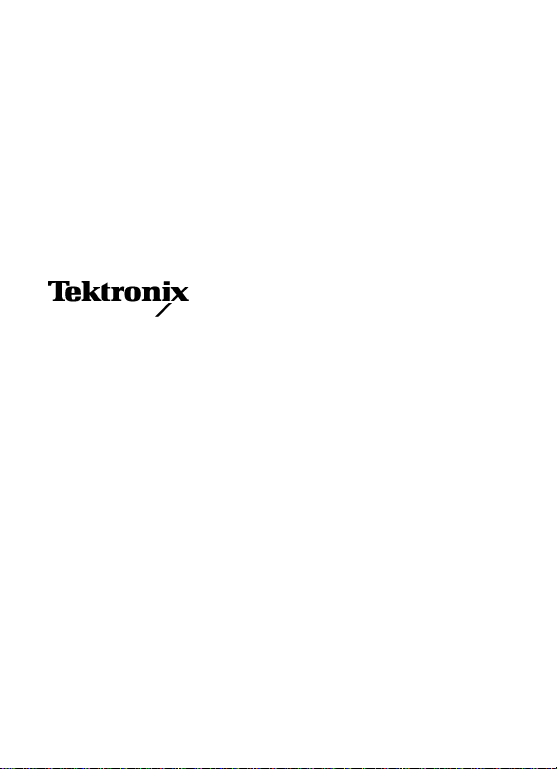
Reference
2714 & 2715
Spectrum Analyzer
070-8535-06
This document supports
Firmware Version 2.14.97 and
above.

%&-' ) E !)'%$ , $ "" ' )( '('+
!)'%$ , &'%*)( ' %+' - $ %' $
&)$)( ((* $ &$ $ $%'#) %$ $ ) (
&*" ) %$ (*&'( )) $ "" &'+ %*("- &*" (
#)' " & ) %$( $ &' $ &' + "(
'('+
!)'%$ , $ %, "(%$+ ""
$ ' ' ()' )'#'!( %
!)'%$ , $

WARRANTY
Tektronix warrants that this product will be free from defects
in materials and workmanship for a period of one (1) year
from the date of shipment. If any such product proves
defective during this warranty period, Tektronix, at its option,
either will repair the defective product without charge for parts
and labor, or will provide a replacement in exchange for the
defective product.
In order to obtain service under this warranty, Customer must
notify Tektronix of the defect before the expiration of the
warranty period and make suitable arrangements for the
performance of service. Customer shall be responsible for
packaging and shipping the defective product to the service
center designated by Tektronix, with shipping charges prepaid.
Tektronix shall pay for the return of the product to Customer if
the shipment is to a location within the country in which the
Tektronix service center is located. Customer shall be
responsible for paying all shipping charges, duties, taxes, and
any other charges for products returned to any other locations.
This warranty shall not apply to any defect, failure or damage
caused by improper use or improper or inadequate
maintenance and care. Tektronix shall not be obligated to
furnish service under this warranty a) to repair damage
resulting from attempts by personnel other than Tektronix
representatives to install, repair or service the product; b) to
repair damage resulting from improper use or connection to
incompatible equipment; or c) to service a product that has
been modified or integrated with other products when the
effect of such modification or integration increases the time or
difficulty of servicing the product.

THIS WARRANTY IS GIVEN BY TEKTRONIX WITH
RESPECT TO THIS PRODUCT IN LIEU OF ANY
OTHER WARRANTIES, EXPRESSED OR IMPLIED.
TEKTRONIX AND ITS VENDORS DISCLAIM ANY
IMPLIED WARRANTIES OF MERCHANTABILITY OR
FITNESS FOR A PARTICULAR PURPOSE.
TEKTRONIX’ RESPONSIBILITY TO REPAIR OR
REPLACE DEFECTIVE PRODUCTS IS THE SOLE AND
EXCLUSIVE REMEDY PROVIDED TO THE
CUSTOMER FOR BREACH OF THIS WARRANTY.
TEKTRONIX AND ITS VENDORS WILL NOT BE
LIABLE FOR ANY INDIRECT, SPECIAL,
INCIDENTAL, OR CONSEQUENTIAL DAMAGES
IRRESPECTIVE OF WHETHER TEKTRONIX OR THE
VENDOR HAS ADVANCE NOTICE OF THE
POSSIBILITY OF SUCH DAMAGES.

Table
of Contents
Controls and Menus Reference 2. . . . . . . . . . .
Frequency/Markers Controls 4. . . . . . . . . . . . .
Fundamental Controls 6. . . . . . . . . . . . . . . . . .
Numeric Keypad 8. . . . . . . . . . . . . . . . . . . . . .
Vertical Scale, Demodulator, and
Display Controls 10. . . . . . . . . . . . . . . . . . . . . .
Display Storage Controls 12. . . . . . . . . . . . . . . .
Resolution BW and Sweep Controls 14. . . . . . . .
Menus
TRIGGER Menu 16. . . . . . . . . . . . . . . . . . . . .
SWEEP Menu 16. . . . . . . . . . . . . . . . . . . . . . .
UTIL Menu 17. . . . . . . . . . . . . . . . . . . . . . . . .
MKR/FREQ Menu 17. . . . . . . . . . . . . . . . . . . .
CATV Menu (2714 Only) 19. . . . . . . . . . . . . . .
CATV Menu (2715 Only) 29. . . . . . . . . . . . . . .
APPL Menu 33. . . . . . . . . . . . . . . . . . . . . . . .
DEMOD Menu 33. . . . . . . . . . . . . . . . . . . . . .
DSPL Menu 34. . . . . . . . . . . . . . . . . . . . . . . .
USER DEF Menu 35. . . . . . . . . . . . . . . . . . . .
INPUT Menu 35. . . . . . . . . . . . . . . . . . . . . . . .
Control Ranges 36. . . . . . . . . . . . . . . . . . . . . . .
1

Controls and Menus Reference
2
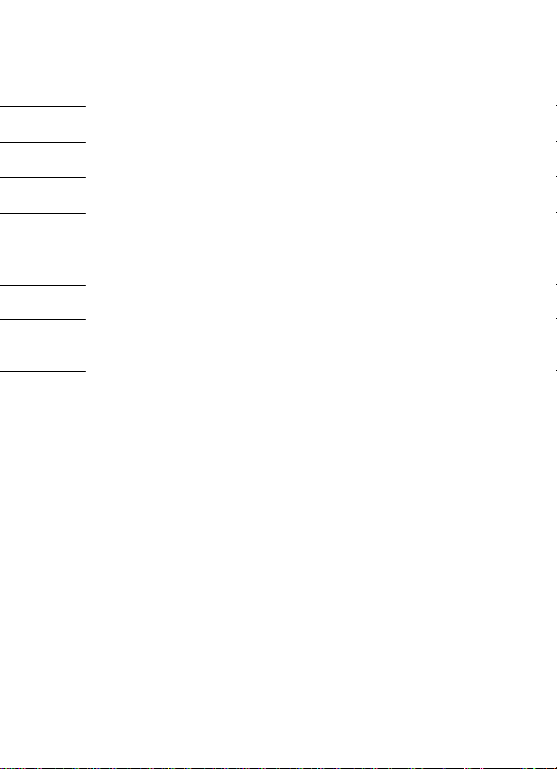
Frequency/Markers Controls Page 4. . . . . . . .
Fundamental Controls Page 6. . . . . . . . . . . . .
Numeric Keypad Page 8. . . . . . . . . . . . . . . . .
Vertical Scale,
Demodulator, and
Display Controls Page 10. . . . . . . . . . . . . . . . .
Display Storage Controls Page 12. . . . . . . . . . .
Resolution BW and
Sweep Controls Page 14. . . . . . . . . . . . . . . . .
Menus
TRIGGER Menu Page 16. . . . . . . . . . . . . . . .
SWEEP Menu Page 16. . . . . . . . . . . . . . . . . .
UTIL Menu Page 17. . . . . . . . . . . . . . . . . . . .
MKR/FREQ Menu Page 18. . . . . . . . . . . . . . .
CATV Menu Page 19. . . . . . . . . . . . . . . . . . .
APPL Menu Page 33. . . . . . . . . . . . . . . . . . .
DEMOD Menu Page 33. . . . . . . . . . . . . . . . .
DSPL Menu Page 34. . . . . . . . . . . . . . . . . . .
USER DEF Menu Page 35. . . . . . . . . . . . . . .
INPUT Menu Page 35. . . . . . . . . . . . . . . . . . .
Control Ranges Page 36. . . . . . . . . . . . . . . . . .
3
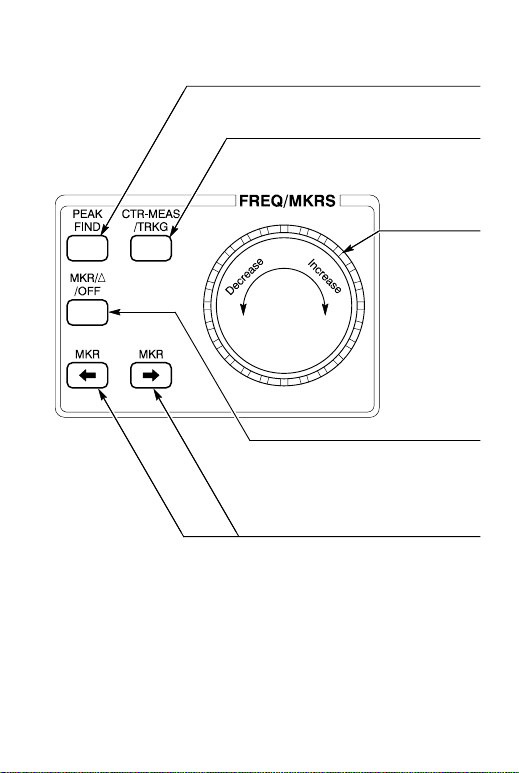
Frequency/Markers Controls
4
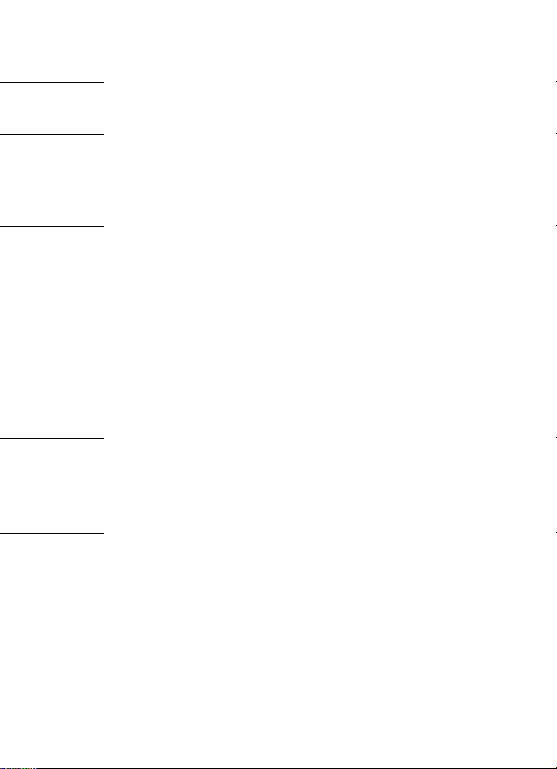
Moves marker to highest
on-screen signal.
Press once for center measure
(counts signal).
Press twice for signal track mode.
Press again for tracking off.
Depending upon mode,
FREQ/MKRS knob changes:
S Center or start frequency
S Marker position
S Video line number for triggering
Knob also selects letters for titles and labels.
Press once for single marker.
Press twice for delta markers.
Press again for markers off.
Moves markers left or
right to next on-screen
signal above threshold.
5
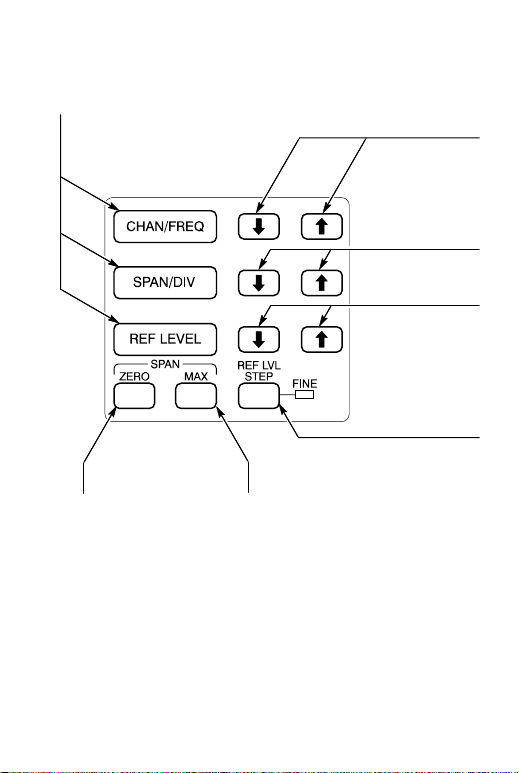
F
und
amental
Selects channel, frequency, span/div, or ref level for
immediate entry. Enter value from keypad and end entry
with terminator key [W], [X], [Y], or [Z].
Controls
Press once for zero
span mode (time
domain); press
again to restore
previous span/div.
6
Press once for max
span mode
(180 MHz/div); press
again to restore
previous span/div.
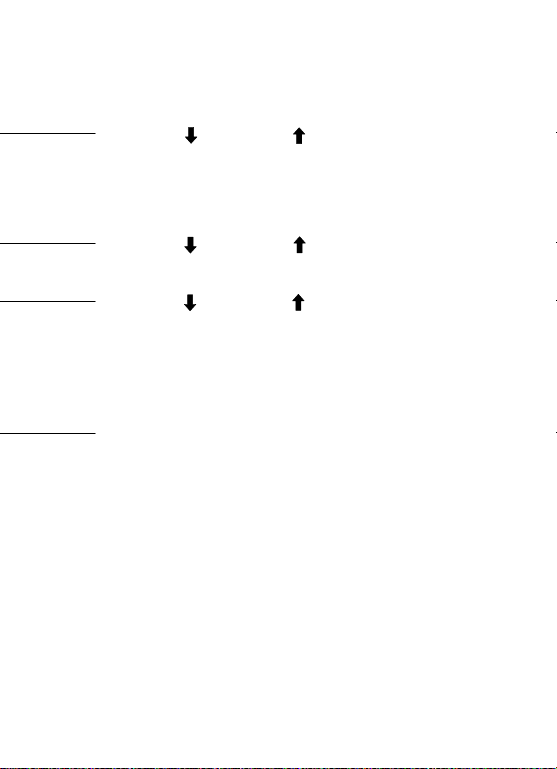
Decrease ( ) or increase ( ) channel or
frequency by one division in auto tuning mode
or by the designated increment in other modes.
ALWAYS ACTIVE.
Decrease ( ) or increase ( ) span/div in 1-2-5
sequence. ALWAYS ACTIVE.
Decrease ( ) or increase ( ) ref level in 1 dB
or 10 dB steps. ALWAYS ACTIVE.
Toggle ref level step size between 1 dB
(FINE LED on) and 10 dB (FINE LED off).
Choose REF LEVEL units: [INPUT][3][0–5]
(not available in CATV mode).
Select fixed RF Atten value in 2 dB increments
or select AUTO Atten: [INPUT][5].
7
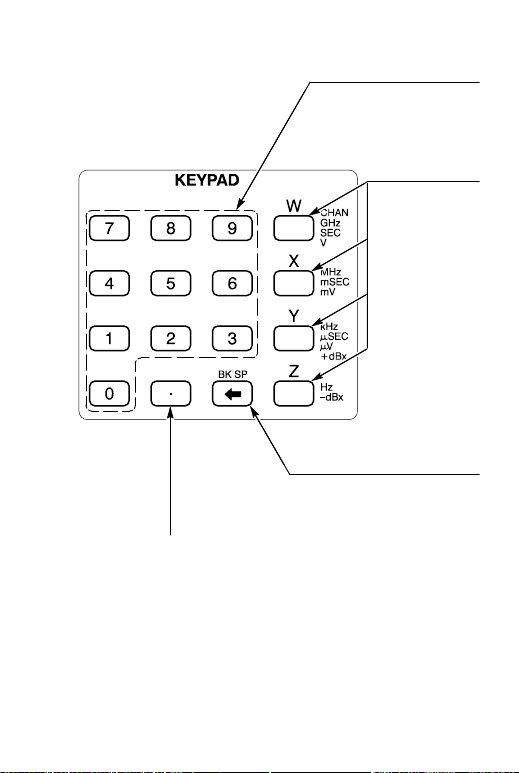
Numeri
c Keypad
Dot Key:
S Decimal in numeric entries
S Period in text entries
8
