Page 1
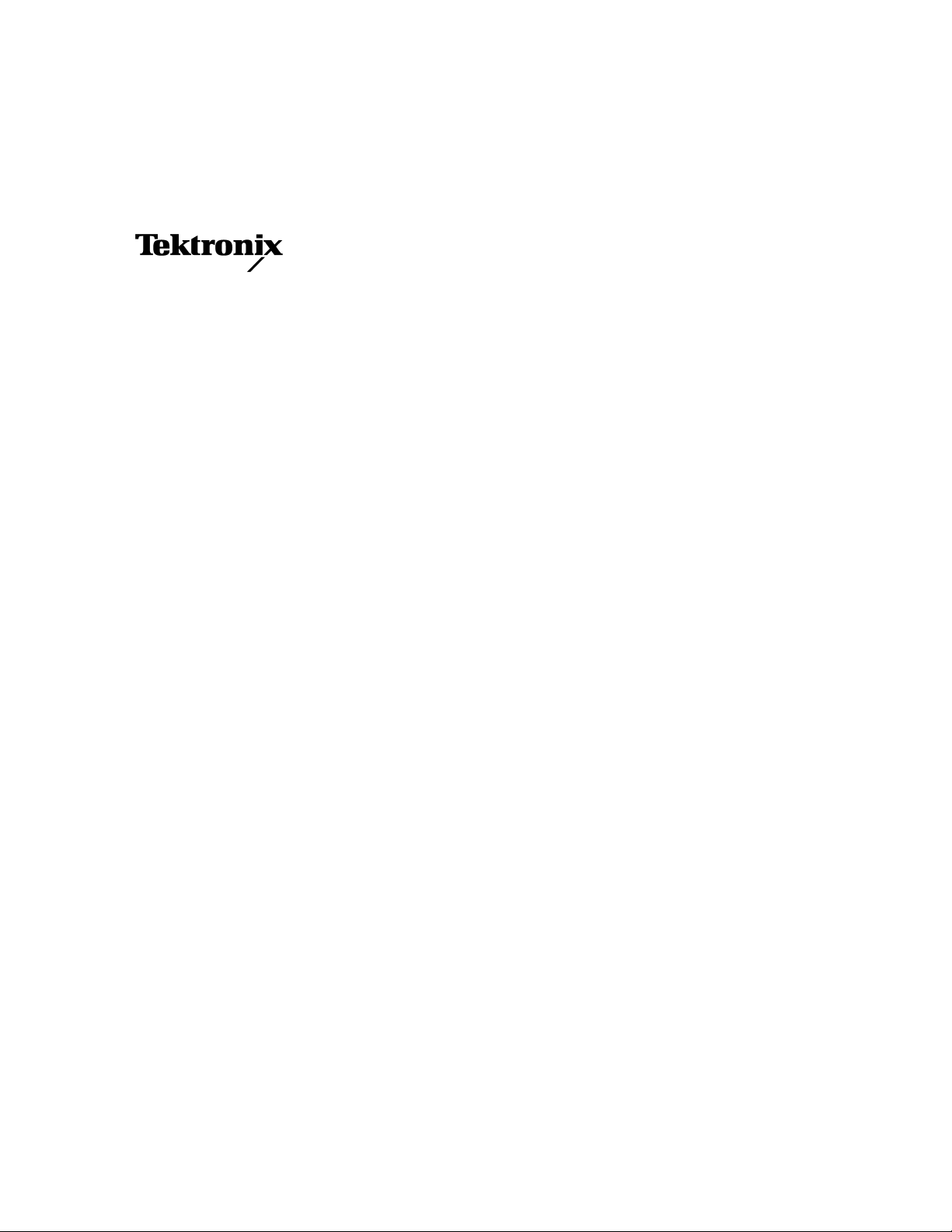
Instructions
P6434
Mass Termination Probe
070-9793-02
There are no current European directives that
apply to this product. This product provides
cable and test lead connections to a test object of
electronic measuring and test equipment.
Warning
The servicing instructions are for use by
qualified personnel only. To avoid personal
injury, do not perform any servicing unless you
are qualified to do so. Refer to all safety
summaries prior to performing service.
Page 2

Copyright © T ektronix, Inc. All rights reserved.
T ektronix products are covered by U.S. and foreign patents, issued and pending. Information in this publication supercedes
that in all previously published material. Specifications and price change privileges reserved.
Printed in the U.S.A.
T ektronix, Inc., P.O. Box 1000, Wilsonville, OR 97070–1000
TEKTRONIX, TEK, and MagniVu are registered trademarks of Tektronix, Inc.
Page 3

WARRANTY
T ektronix warrants that the products that it manufactures and sells will be free from defects in materials and
workmanship for a period of one (1) year from the date of shipment. If a product proves defective during this
warranty period, T ektronix, at its option, either will repair the defective product without charge for parts and labor,
or will provide a replacement in exchange for the defective product.
In order to obtain service under this warranty, Customer must notify Tektronix of the defect before the expiration
of the warranty period and make suitable arrangements for the performance of service. Customer shall be
responsible for packaging and shipping the defective product to the service center designated by T ektronix, with
shipping charges prepaid. Tektronix shall pay for the return of the product to Customer if the shipment is to a
location within the country in which the T ektronix service center is located. Customer shall be responsible for
paying all shipping charges, duties, taxes, and any other charges for products returned to any other locations.
This warranty shall not apply to any defect, failure or damage caused by improper use or improper or inadequate
maintenance and care. T ektronix shall not be obligated to furnish service under this warranty a) to repair damage
resulting from attempts by personnel other than T ektronix representatives to install, repair or service the product;
b) to repair damage resulting from improper use or connection to incompatible equipment; c) to repair any
damage or malfunction caused by the use of non-T ektronix supplies; or d) to service a product that has been
modified or integrated with other products when the effect of such modification or integration increases the time
or difficulty of servicing the product.
THIS WARRANTY IS GIVEN BY TEKTRONIX IN LIEU OF ANY OTHER WARRANTIES, EXPRESS
OR IMPLIED. TEKTRONIX AND ITS VENDORS DISCLAIM ANY IMPLIED WARRANTIES OF
MERCHANTABILITY OR FITNESS FOR A PARTICULAR PURPOSE. TEKTRONIX’
RESPONSIBILITY TO REPAIR OR REPLACE DEFECTIVE PRODUCTS IS THE SOLE AND
EXCLUSIVE REMEDY PROVIDED TO THE CUST OMER FOR BREACH OF THIS WARRANTY.
TEKTRONIX AND ITS VENDORS WILL NOT BE LIABLE FOR ANY INDIRECT , SPECIAL,
INCIDENTAL, OR CONSEQUENTIAL DAMAGES IRRESPECTIVE OF WHETHER TEKTRONIX OR
THE VENDOR HAS ADVANCE NOTICE OF THE POSSIBILITY OF SUCH DAMAGES.
Page 4

Page 5

Table of Contents
General Safety Summary iii. . . . . . . . . . . . . . . . . . . . . . . . . . . . . . . . . . . .
Preface v. . . . . . . . . . . . . . . . . . . . . . . . . . . . . . . . . . . . . . . . . . . . . . . . . . .
Contacting Tektronix v. . . . . . . . . . . . . . . . . . . . . . . . . . . . . . . . . . . . . . . . . . . . . .
Operating Basics
Product Description 1. . . . . . . . . . . . . . . . . . . . . . . . . . . . . . . . . . . . . . . . . . . . . . .
Labels 2. . . . . . . . . . . . . . . . . . . . . . . . . . . . . . . . . . . . . . . . . . . . . . . . . . . . . . . . . .
Standard Method 2. . . . . . . . . . . . . . . . . . . . . . . . . . . . . . . . . . . . . . . . . . . . . .
Custom Method 2. . . . . . . . . . . . . . . . . . . . . . . . . . . . . . . . . . . . . . . . . . . . . . .
Applying 2. . . . . . . . . . . . . . . . . . . . . . . . . . . . . . . . . . . . . . . . . . . . . . . . . . . .
Connecting the P6434 Probe to the SUT 3. . . . . . . . . . . . . . . . . . . . . . . . . . . . . . .
Direct Connection 3. . . . . . . . . . . . . . . . . . . . . . . . . . . . . . . . . . . . . . . . . . . . .
Low-Profile Extender Connection 5. . . . . . . . . . . . . . . . . . . . . . . . . . . . . . . .
Disconnecting the P6434 Probe from the SUT 6. . . . . . . . . . . . . . . . . . . . . . . . . .
Designing an Interface Between a P6434 Probe and a SUT
Mictor Connectors and Latch Housings 7. . . . . . . . . . . . . . . . . . . . . . . . . . . . . . . .
Dimensions and Placement of Compatible Mictor Connectors 9. . . . . . . . . . . . . .
Direct Connection 9. . . . . . . . . . . . . . . . . . . . . . . . . . . . . . . . . . . . . . . . . . . . .
Low-Profile Extender Connection 10. . . . . . . . . . . . . . . . . . . . . . . . . . . . . . . .
Mechanical Layout and Pin Numbering Sequence
of Compatible Mictor Connectors 11. . . . . . . . . . . . . . . . . . . . . . . . . . . . . . . .
Probe Channel Assignments 14. . . . . . . . . . . . . . . . . . . . . . . . . . . . . . . . . . . . . . . .
Pin 1 Indicator 16. . . . . . . . . . . . . . . . . . . . . . . . . . . . . . . . . . . . . . . . . . . . . . . . . . .
Loading and Equivalent Circuits 16. . . . . . . . . . . . . . . . . . . . . . . . . . . . . . . . . . . . .
Service Information
Replaceable Parts
P6434 Probe Instructions
Maintenance 19. . . . . . . . . . . . . . . . . . . . . . . . . . . . . . . . . . . . . . . . . . . . . . . . . . . . .
Circuit Description 20. . . . . . . . . . . . . . . . . . . . . . . . . . . . . . . . . . . . . . . . . . . . . . . .
Specifications 20. . . . . . . . . . . . . . . . . . . . . . . . . . . . . . . . . . . . . . . . . . . . . . . . . . . .
Disassembling the Probe 22. . . . . . . . . . . . . . . . . . . . . . . . . . . . . . . . . . . . . . . . . . .
Probe Tip 22. . . . . . . . . . . . . . . . . . . . . . . . . . . . . . . . . . . . . . . . . . . . . . . . . . . .
Latch Release Grip 23. . . . . . . . . . . . . . . . . . . . . . . . . . . . . . . . . . . . . . . . . . . .
Module End 24. . . . . . . . . . . . . . . . . . . . . . . . . . . . . . . . . . . . . . . . . . . . . . . . . .
Reassembling the Probe 25. . . . . . . . . . . . . . . . . . . . . . . . . . . . . . . . . . . . . . . . . . . .
Probe Tip 25. . . . . . . . . . . . . . . . . . . . . . . . . . . . . . . . . . . . . . . . . . . . . . . . . . . .
Latch Release Grip 27. . . . . . . . . . . . . . . . . . . . . . . . . . . . . . . . . . . . . . . . . . . .
Module End 29. . . . . . . . . . . . . . . . . . . . . . . . . . . . . . . . . . . . . . . . . . . . . . . . . .
Functional Verification 30. . . . . . . . . . . . . . . . . . . . . . . . . . . . . . . . . . . . . . . . . . . . .
Parts Ordering Information 33. . . . . . . . . . . . . . . . . . . . . . . . . . . . . . . . . . . . . . . . .
Using the Replaceable Parts List 33. . . . . . . . . . . . . . . . . . . . . . . . . . . . . . . . . . . . .
i
Page 6

Table of Contents
List of Figures
Figure 1: P6434 Mass Termination Probe 1. . . . . . . . . . . . . . . . . . . . . . .
Figure 2: Applying labels 3. . . . . . . . . . . . . . . . . . . . . . . . . . . . . . . . . . . .
Figure 3: Connecting to a surface- or straddle-mounted connector 4. .
Figure 4: Connecting the Low-Profile Extender 5. . . . . . . . . . . . . . . . .
Figure 5: Releasing the probe tip from the latch housing 6. . . . . . . . . .
Figure 6: Latch housing dimensions 8. . . . . . . . . . . . . . . . . . . . . . . . . . .
Figure 7: Dimensions and placement of a surface-mounted
Mictor connector with latch housing 9. . . . . . . . . . . . . . . . . . . . . . .
Figure 8: Side view and dimensions of the Low-Profile Extender 10. . .
Figure 9: Surface-mounted connector layout (component side) 11. . . . .
Figure 10: Straddle-mounted connector layout (component side) 12. . .
Figure 11: Mictor connector pin numbering sequences
(component side) 14. . . . . . . . . . . . . . . . . . . . . . . . . . . . . . . . . . . . . . . .
Figure 12: Equivalent circuit for the P6434 probe 16. . . . . . . . . . . . . . . .
Figure 13: Equivalent circuit for the P6434 probe with a
Low-Profile Extender 17. . . . . . . . . . . . . . . . . . . . . . . . . . . . . . . . . . . .
Figure 14: Vertical dimensions of the P6434 probe and
Low-Profile Extender 21. . . . . . . . . . . . . . . . . . . . . . . . . . . . . . . . . . . .
Figure 15: Disassembling the P6434 probe tip 22. . . . . . . . . . . . . . . . . . .
Figure 16: Disassembling the latch release grip 23. . . . . . . . . . . . . . . . . .
Figure 17: Disassembling the module end 24. . . . . . . . . . . . . . . . . . . . . . .
Figure 18: Mictor connector circuit board and board holder 25. . . . . . .
Figure 19: Positioning the elastomer connector 26. . . . . . . . . . . . . . . . . .
Figure 20: Positioning the circuit board in the probe 26. . . . . . . . . . . . .
Figure 21: Reattaching the latch releases and case halves 27. . . . . . . . .
Figure 22: Reattaching the latch release cords to the latch releases 28.
Figure 23: Reconnecting the latch release cords to
the latch release grip 28. . . . . . . . . . . . . . . . . . . . . . . . . . . . . . . . . . . . .
Figure 24: Reassembling the module end 29. . . . . . . . . . . . . . . . . . . . . . .
Figure 25: Jumper and connector locations on the test fixture 30. . . . .
Figure 26: Example of the Activity Indicator dialog box 31. . . . . . . . . .
Figure 27: P6434 probe exploded view 37. . . . . . . . . . . . . . . . . . . . . . . . .
ii
P6434 Probe Instructions
Page 7

General Safety Summary
Review the following safety precautions to avoid injury and prevent damage to
this product or any products connected to it. To avoid potential hazards, use this
product only as specified.
Only qualified personnel should perform service procedures.
While using this product, you may need to access other parts of the system. Read
the General Safety Summary in other system manuals for warnings and cautions
related to operating the system.
To Avoid Fire or
Personal Injury
Connect and Disconnect Properly . Do not connect or disconnect probes or test
leads while they are connected to a voltage source.
Observe All Terminal Ratings. To avoid fire or shock hazard, observe all ratings
and markings on the product. Consult the product manual for further ratings
information before making connections to the product.
Do not apply a potential to any terminal, including the common terminal, that
exceeds the maximum rating of that terminal.
Use Proper AC Adapter. Use only the AC adapter specified for this product.
Do Not Operate Without Covers. Do not operate this product with covers or panels
removed.
Use Proper Fuse. Use only the fuse type and rating specified for this product.
Avoid Exposed Circuitry. Do not touch exposed connections and components
when power is present.
Do Not Operate With Suspected Failures. If you suspect there is damage to this
product, have it inspected by qualified service personnel.
Do Not Operate in Wet/Damp Conditions.
Do Not Operate in an Explosive Atmosphere.
P6434 Probe Instructions
Keep Product Surfaces Clean and Dry .
Provide Proper Ventilation. Refer to the manual’s installation instructions for
details on installing the product so it has proper ventilation.
iii
Page 8
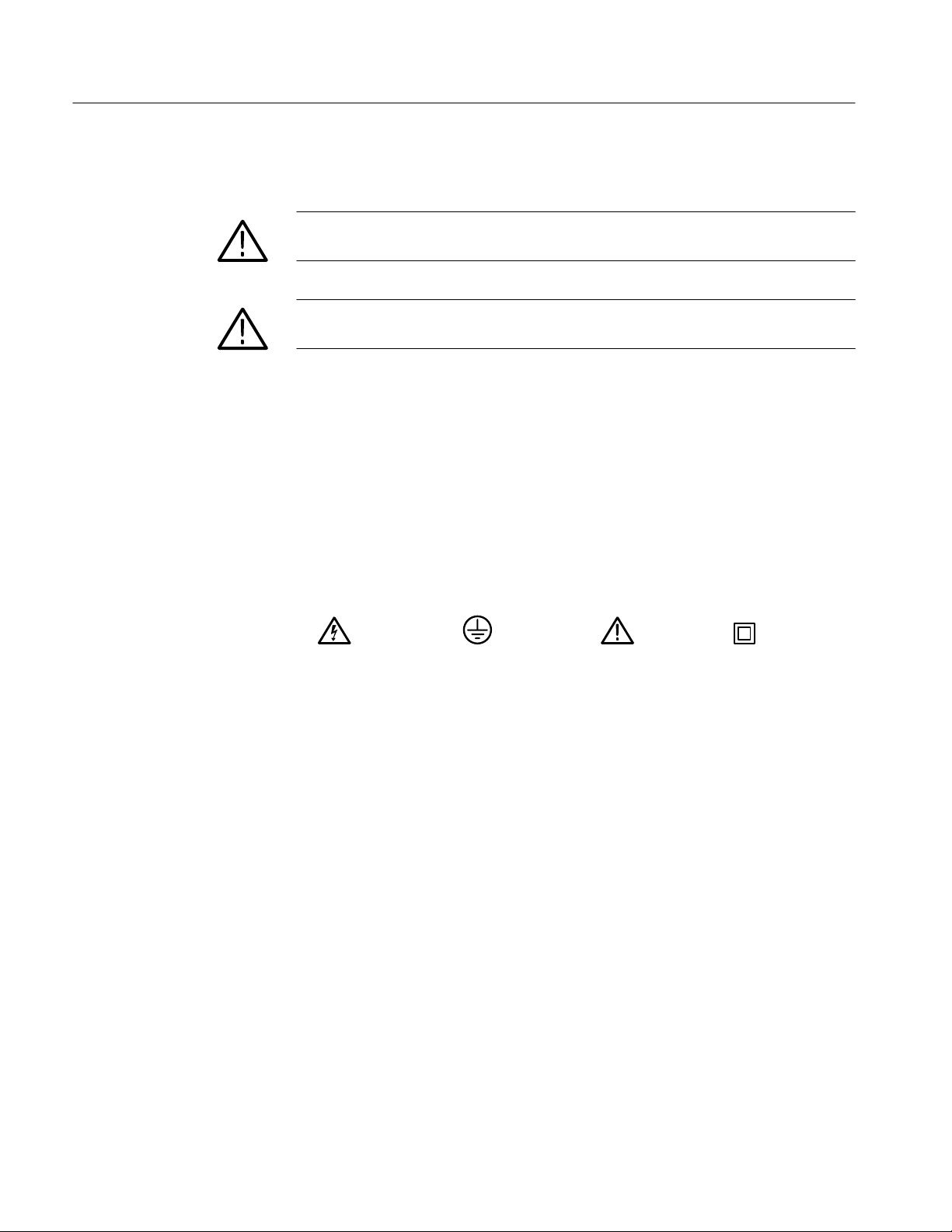
General Safety Summary
Symbols and Terms
T erms in this Manual. These terms may appear in this manual:
WARNING. Warning statements identify conditions or practices that could result
in injury or loss of life.
CAUTION. Caution statements identify conditions or practices that could result in
damage to this product or other property.
T erms on the Product. These terms may appear on the product:
DANGER indicates an injury hazard immediately accessible as you read the
marking.
WARNING indicates an injury hazard not immediately accessible as you read the
marking.
CAUTION indicates a hazard to property including the product.
Symbols on the Product. The following symbols may appear on the product:
WARNING
High Voltage
Protective Ground
(Earth) T erminal
CAUTION
Refer to Manual
Double
Insulated
iv
P6434 Probe Instructions
Page 9
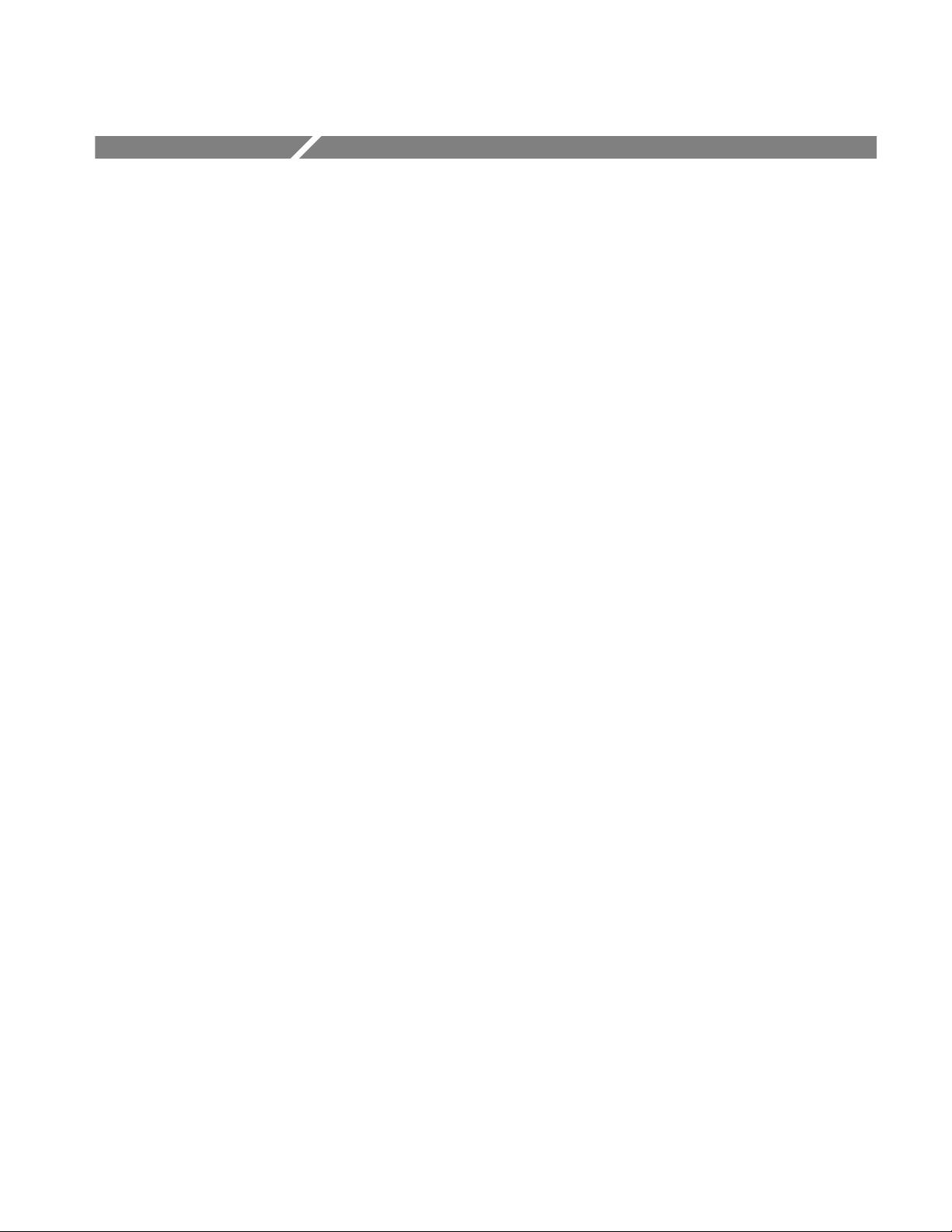
Preface
Contacting Tektronix
These instructions cover the following topics:
H Operating basics
H Designing an interface between the P6434 probe and a system under test
H Service information
H Replaceable parts list
Information in these instructions assumes your system under test (SUT) is based
on a microprocessor. If your SUT is not based on a microprocessor, you should
substitute the type of device on which your system is based for “microprocessor”
throughout these instructions.
For information on how to connect P6434 Mass Termination Probes to a
Tektronix microprocessor support (TMS) probe adapter, refer to the instruction
manual for the TMS package.
Product
Support
Service
Support
For other
information
To write us Tektronix, Inc.
For application-oriented questions about a Tektronix measurement product, call toll free in North America:
1-800-TEK-WIDE (1-800-835-9433 ext. 2400)
6:00 a.m. – 5:00 p.m. Pacific time
Or contact us by e-mail:
tm_app_supp@tektronix.com
For product support outside of North America, contact your
local Tektronix distributor or sales office.
Contact your local Tektronix distributor or sales office. Or visit
our web site for a listing of worldwide service locations.
www.tektronix.com
In North America:
1-800-TEK-WIDE (1-800-835-9433)
An operator will direct your call.
P.O. Box 1000
Wilsonville, OR 97070-1000
P6434 Probe Instructions
v
Page 10

Preface
vi
P6434 Probe Instructions
Page 11
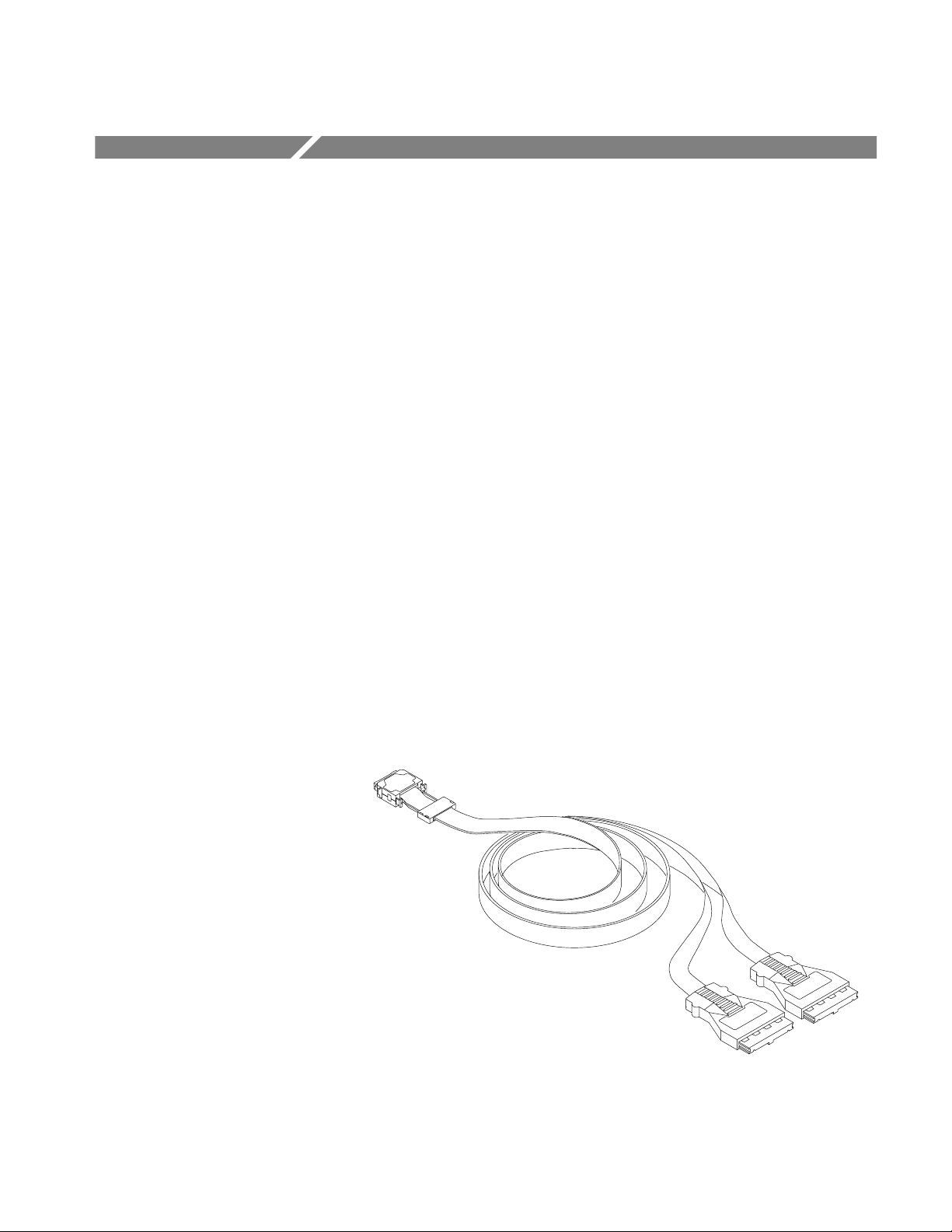
Operating Basics
Product Description
The P6434 Mass Termination Probe allows you to connect 34 logic analyzer
channels to a microprocessor probe adapter or directly to your SUT in one fourth
the physical area needed to connect standard probes. The vertical clearance
dimension is less than a half inch when used with the Low-Profile Extender.
To connect directly to your SUT, you must include compatible Mictor connectors
in your circuit board design. To do this, be sure you understand the requirements
and conform to the guidelines for designing an interface in these instructions.
This section contains information on the following topics and tasks:
H Product description
H Applying labels
H Connecting probes to and disconnecting probes from a SUT
The P6434 probe can acquire data from 32 input/output signals and two clock,
one clock and one qualifier, or two qualifier signals.
The probe has connectors on each end. One end is called the probe tip and
connects to your SUT. The other ends are called the module ends and connect to
the logic analyzer. Figure 1 shows the P6434 probe.
Probe tip
Module ends
Figure 1: P6434 Mass Termination Probe
P6434 Probe Instructions
1
Page 12
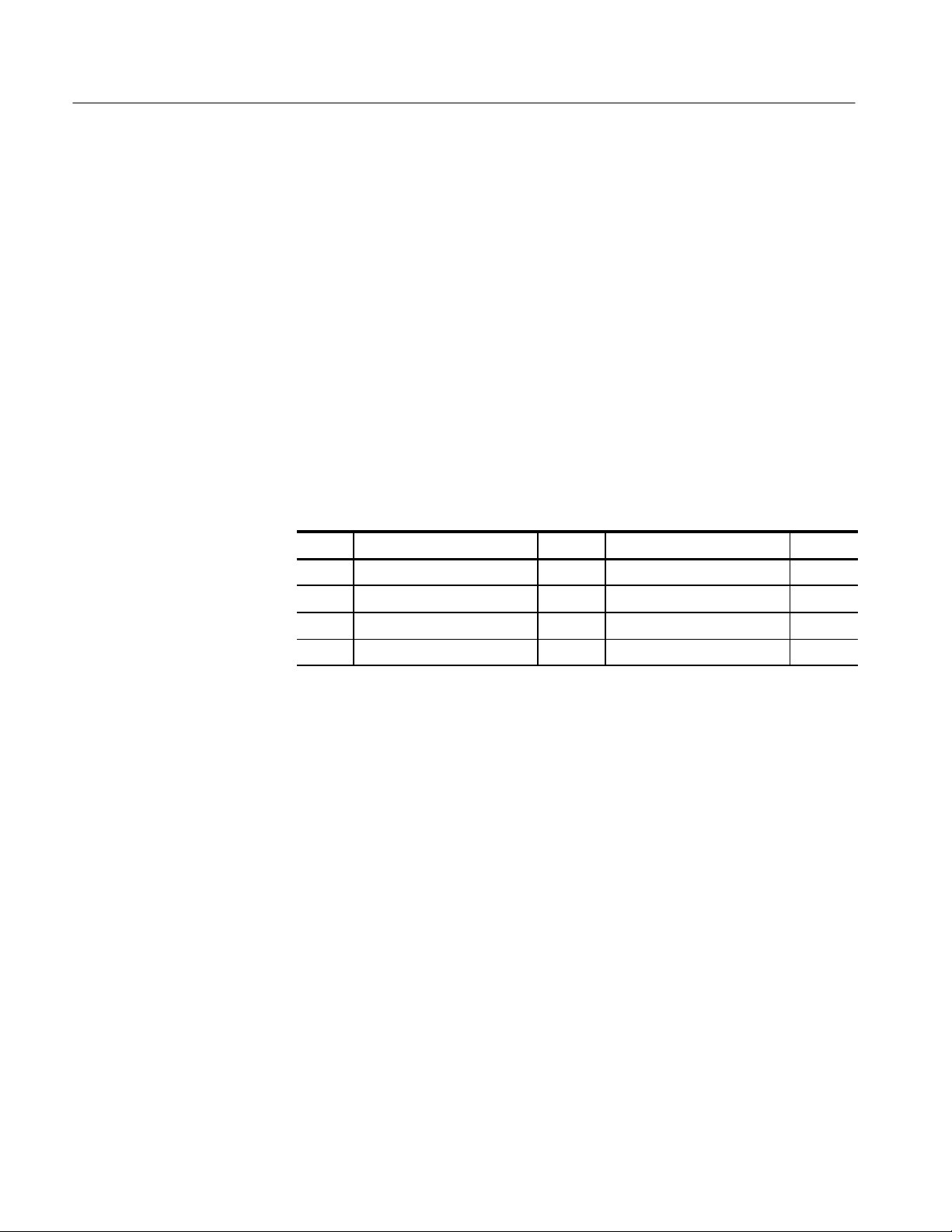
Operating Basics
Labels
The P6434 probe is shipped with a sheet of labels. The labels are color coded to
match the probe connectors on the logic analyzer and are different shapes for the
probe tip and module ends of the probe.
There are two methods you can use to apply labels to the P6434 probe: standard
or custom. You need to decide which method to follow prior to applying labels.
If you are using P6434 probes with a TMS probe adapter, be sure to check the
TMS instruction manual before applying labels to see which method to use.
Standard Method
Custom Method
Applying
Microprocessor support packages or your SUT signal and channel assignments
can follow the standard labeling scheme for P6434 probes. Table 1 shows the
standard channel combinations for the probes.
T able 1: Standard P6434 probe section and label combinations
Probe Pin 1 side Color Pin 38 side Color
A CK:0, A3:7-0, A2:7-0 Tan CK:1, A1:7-0, A0:7-0 Orange
D QUAL:0, D3:7-0, D2:7-0 Blue CK:2, D1:7-0, D0:7-0 Y ellow
C CK:3, C3:7-0, C2:7-0 White QUAL:1, C1:7-0, C0:7-0 Gray
E QUAL:3, E3:7-0, E2:7-0 Green QUAL:2, E1:7-0, E0:7-0 Violet
With the custom method, the probe labels depend on the logic analyzer module
being used or the probe sections assigned to each P6434 probe.
You must attach a pin 1 label to the pin 1 side of the probe and a pin 38 label to
the pin 38 side. If necessary, the sheet of labels includes blanks you can use to
create your own pin 1 and pin 38 side labels.
To apply labels to the probe, follow these steps:
1. Locate the small pin 1 recess on the probe tip and apply a pin 1 label on that
side. See Figure 2.
2. For standard labeling as listed in Table 1, apply the associated label to the
pin 38 side of the probe tip.
For custom labeling, be careful not to use two labels with the pin 1 indicator
or two labels without a pin 1 indicator on a single probe.
3. Match the color of the module end labels to the probe tip labels and apply.
The module end labels go on the nonkeyed case half.
2
P6434 Probe Instructions
Page 13
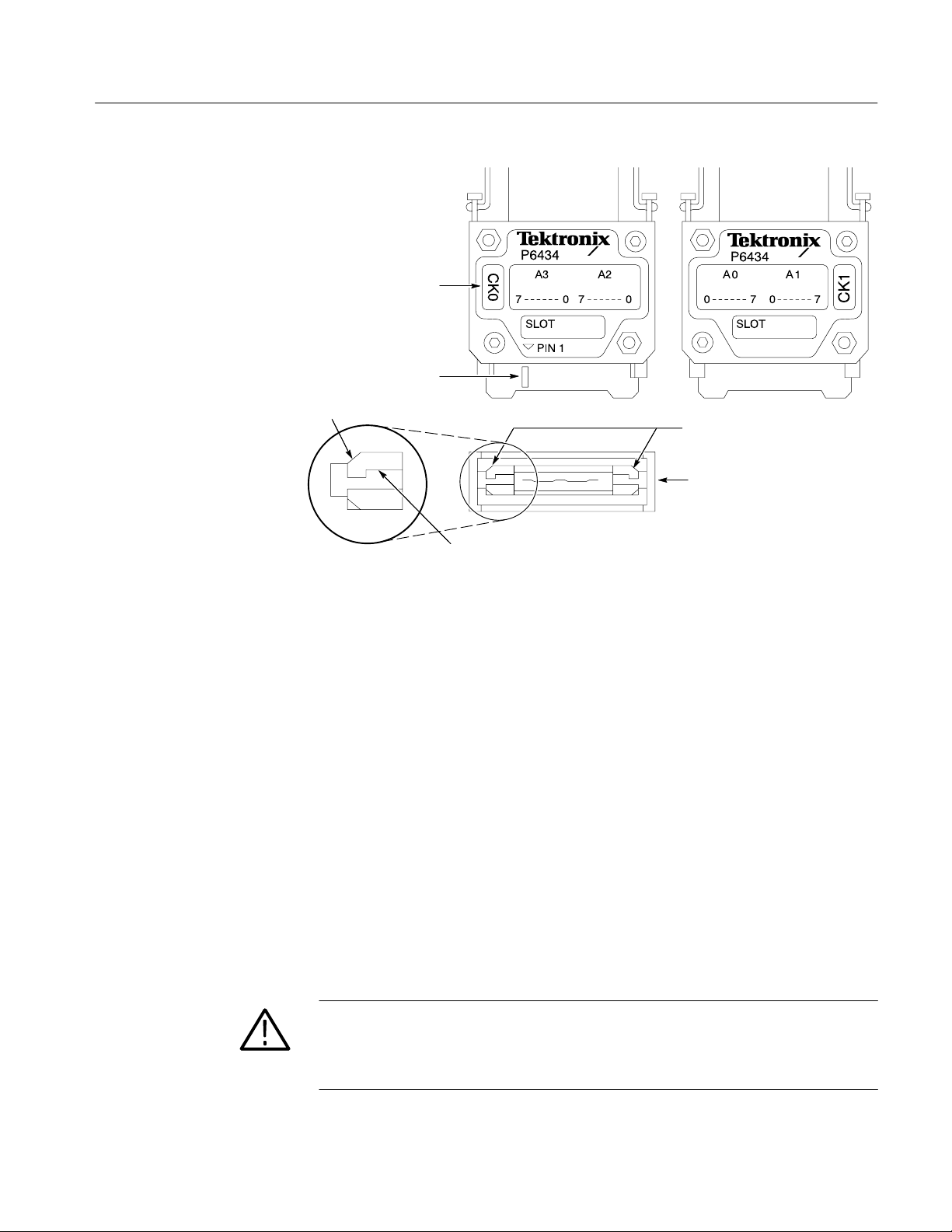
Beveled corner
Pin 1 label
Recess on
pin 1 side
Recessed edge
Pin 1 side
Pin 38 side
Operating Basics
Pin 38 side
Beveled corners
End view
Figure 2: Applying labels
Connecting the P6434 Probe to the SUT
The P6434 probe can connect to surface-mounted or straddle-mounted Mictor
connectors. You can use the Low-Profile Extender (available as an optional
accessory) to connect the probe to systems with as little as a half inch of
clearance between circuit boards. You can also install optional latch housings
around the connector to provide positive retention of the probe.
In the following procedures, a surface-mounted Mictor connector is shown in the
figures. These procedures are the same for the straddle-mounted connector.
Direct Connection
To connect the P6434 probe to a Mictor connector in your SUT (or on a TMS
probe adapter), follow these steps:
1. Line up the pin 1 indicator on the probe tip with pin 1 on the connector in
your SUT. The Mictor connector is keyed to prevent incorrect connections.
CAUTION. To avoid damaging the probe and SUT, always position the probe
perpendicular to the mating connector and gently connect the probe. Incorrect
handling of the probe while connecting it to the SUT can result in damage to the
P6434 probe or to the mating connector in the SUT.
P6434 Probe Instructions
3
Page 14
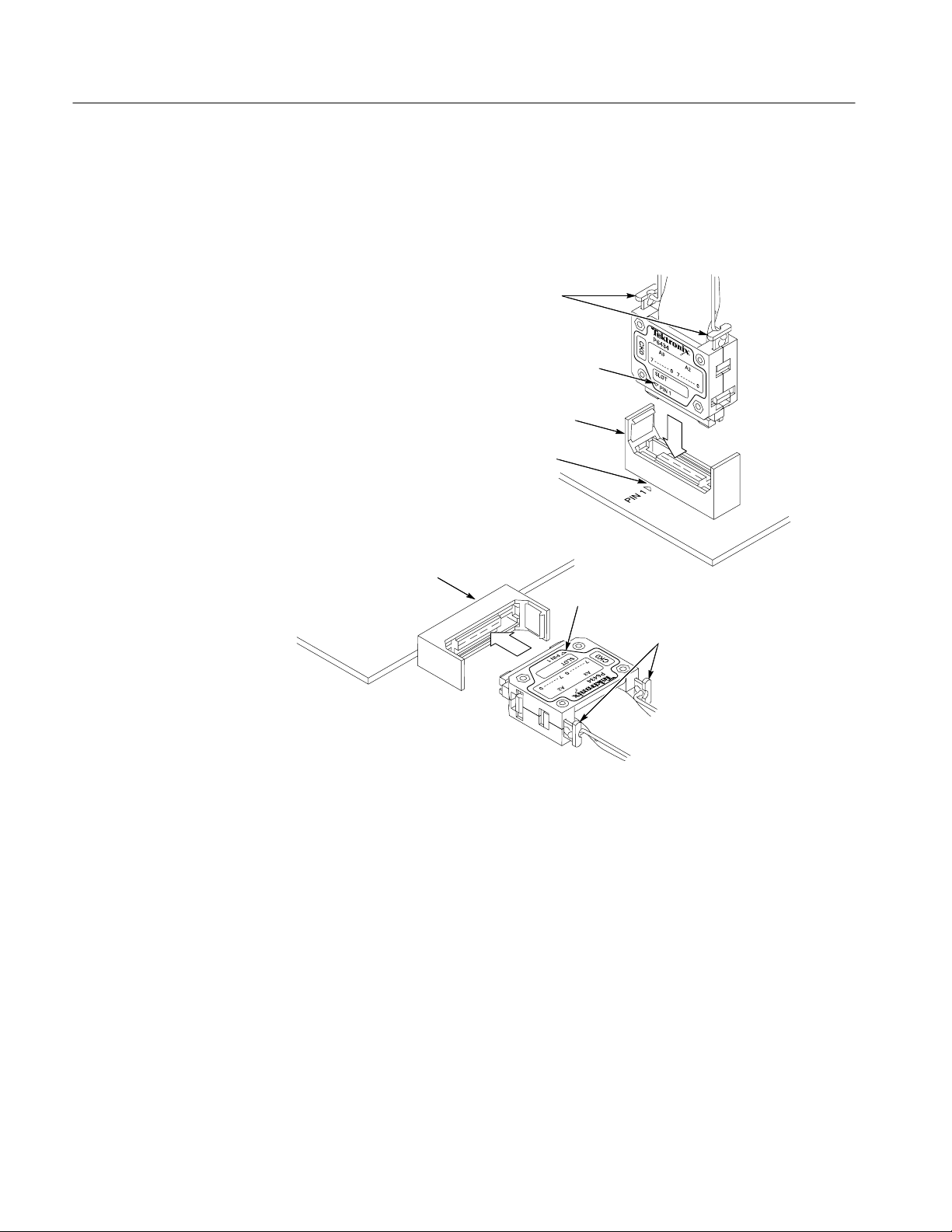
Operating Basics
2. Position the probe tip perpendicular to the mating connector, and gently
connect the probe as shown in Figure 3.
3. When connected, push down the latch releases on the probe to set the latch.
Push down to latch after
probe is connected
Pin 1
Optional latch housing
Pin 1
Optional latch housing
Pin 1
Push down to latch after
probe is connected
Figure 3: Connecting to a surface- or straddle-mounted connector
4. Connect the module end to the corresponding connector (match label colors)
on the logic analyzer module. The module end is keyed.
4
P6434 Probe Instructions
Page 15
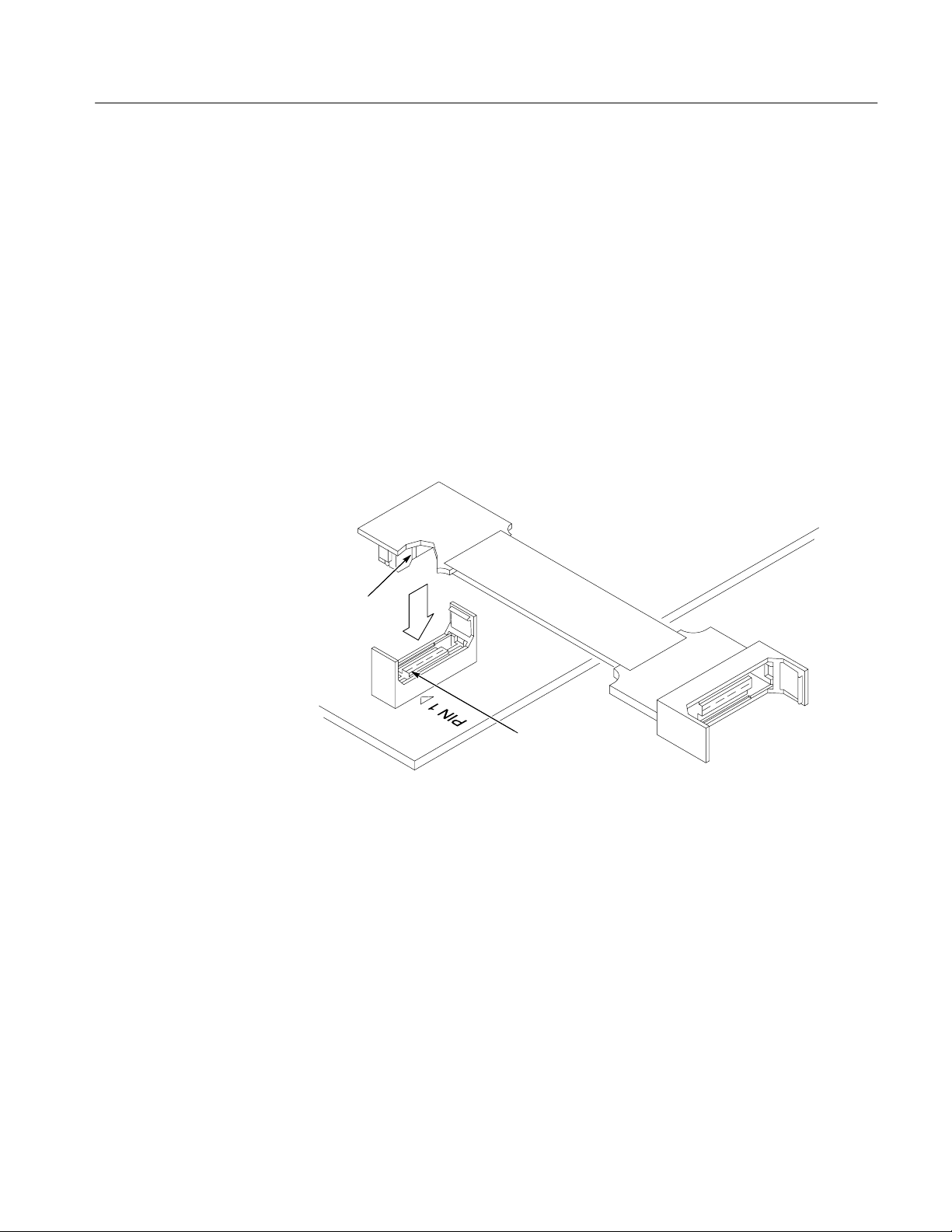
Operating Basics
Low-Profile Extender
Connection
You can use the Low-Profile Extender to connect the P6434 probe to systems
with as little as a half inch of clearance between circuit boards. The extender
connects to Mictor connectors with or without a latch housing.
To connect the probe using the extender, follow these steps:
1. Line up the pin 1 indicator on the low-profile end of the extender with pin 1
on the connector in your SUT. The Mictor connector is keyed to prevent
incorrect connections.
2. Position the low-profile end perpendicular to the connector and gently
connect the extender as shown in Figure 4.
3. To connect the P6434 probe to the other end of the extender, follow the
Direct Connection procedure on page 3.
Pin 1
P6434 Probe Instructions
Pin 1 (When designing
board, always orient Pin 1
toward edge of board to
direct extender off the board)
Figure 4: Connecting the Low-Profile Extender
5
Page 16

Operating Basics
Disconnecting the P6434 Probe from the SUT
To disconnect the P6434 probe, follow these steps:
1. Gently pull the latch release grip to release the probe tip from the latch
housing as shown in Figure 5.
Grasp sides
and gently pull
Latch release grip
Figure 5: Releasing the probe tip from the latch housing
CAUTION. To avoid damage to the probe and mating connector, hold on to the
latch release grip and gently pull the probe straight out of the connector. Do not
tilt the probe in any direction when disconnecting it. Tilting the probe can
damage the probe and mating connector.
2. Continue to gently pull the probe tip straight out of the mating connector
using the latch release grip.
If you are using an extender, grip the corners of the circuit board end
attached to the SUT, and gently pull it straight out of the connector.
6
P6434 Probe Instructions
Page 17

Designing an Interface Between a P6434 Probe and a SUT
This section provides you with some guidelines for designing your own P6434
probe interface on the SUT. The guidelines contain information on the following
topics:
H Mictor connectors
H Dimensions and placement of connectors
H Mechanical layout and pinout of connectors
H Probe channel assignments
H Loading and equivalent circuits
Mictor Connectors and Latch Housings
The P6434 probe contains a 38-pin Mictor connector. Table 2 lists Mictor
connectors you can purchase from AMP, Inc., that are compatible with the probe,
as well as the compatible latch housings that are available from Tektronix.
T able 2: Compatible Mictor connectors
AMP, Inc.
part number
767054-1* Palladium-nickel plated, 0.054 inch long ground pins, surface mount
2-767004-2 30 microinches gold plating, 0.054 inch long ground pins, surface mount
767044-1* Palladium-nickel plated, straddle mount connector (0.062 inch circuit board
Tektronix
part number
105-1088-00 Latch housing; straddle mount (0.062 inch circuit board thickness)
105-1089-00 Latch housing; surface mount
* Recommended
Description
connector (vertical receptacles)
connector (vertical receptacles)
thickness, right-angle receptacles)
Description
You can contact AMP, Inc. for more detailed information on the Mictor
connectors. For the address, refer to the Replaceable Parts section.
P6434 Probe Instructions
7
Page 18

Designing an Interface Between a P6434 Probe and a SUT
You can purchase latch housing mechanisms to use with Mictor connectors. The
latch housing surrounds the Mictor connector in your SUT and provides positive
retention of the P6434 probe.
Figure 6 shows the dimensions of the optional latch housings.
31.50 mm
(1.240 in)
25.40 mm
(1.000 in)
5.08 mm
(.200 in)
.51 mm
(.020 in)
7.11 mm
(.280 in)
28.20 mm
(1.110 in)
25.63 mm
(1.009 in)
Figure 6: Latch housing dimensions
1.52 mm
(.060 in)
12.19 mm
(.480 in)
2.64 mm
(.104 in)
1.40 mm
(.055 in)
9.90 mm
(.390 in)
4.95 mm
(.195 in)
1.27 mm
(.050 in)
3.63 mm (.143 in)
1.42 mm (.056 in)
3.55 mm (.140 in)
Straddle mount
NOTE. Refer to the Standard Accessories list in the Replaceable Parts section for
information on ordering surface-mounted or straddle-mounted latch housings.
8
P6434 Probe Instructions
Page 19

Designing an Interface Between a P6434 Probe and a SUT
Dimensions and Placement of Compatible Mictor Connectors
You can use compatible surface-mounted or straddle-mounted Mictor connectors
in your circuit board design. The connectors should be placed as close as possible
to the device under test.
The placement of Mictor connectors depends on whether you plan to connect the
P6434 probe directly to the SUT or use the Low-Profile Extender with the probe.
Direct Connection
Figure 7 shows the dimensions and minimum placement of surface-mounted
connectors on a SUT. The side-to-side dimension between connectors also
applies to the straddle-mounted connector.
6.35 mm
(.250 in)
9.90 mm
(.390 in)
Pin 1
31.50 mm
(1.240 in)
31.75 mm
(1.250 in)
10.80 mm
(.425 in)
Figure 7: Dimensions and placement of a surface-mounted Mictor connector with
latch housing
P6434 Probe Instructions
The vertical clearance dimension for the probe is 1.25 inches. Figure 14 on
page 21 shows this dimension.
9
Page 20

Designing an Interface Between a P6434 Probe and a SUT
Low-Profile Extender
Connection
12.19 mm
(.480 in)
When placing Mictor connectors in your SUT for use with an extender, you need
to keep one inch of clear space on the pin 1 side from the center of the Mictor
connector in your SUT. The vertical clearance for the one inch of clear space
under the extender is 0.2 inches, as shown in Figure 8.
NOTE. Be sure to orient pin 1 on the Mictor connector in your SUT to direct the
extender off the board as shown in Figure 4.
25.40 mm (1.000 in)
4.953 mm (.195 in)
Optional latch housing
10.16 mm
(.400 in)
5.08 mm
(.200 in)
9.52 mm (.375 in) min.
bend radius of cable
2.54 mm (.100 in)
107.95 mm
(4.250 in)
9.90 mm
(.390 in)
10
Figure 8: Side view and dimensions of the Low-Profile Extender
P6434 Probe Instructions
Page 21

Designing an Interface Between a P6434 Probe and a SUT
Mechanical Layout and Pin Numbering Sequence of Compatible Mictor Connectors
Each compatible Mictor connector has 43 pins; pins 39 through 43 are grounded.
Pins 1, 2, 37, and 38 are open. Figure 9 shows the positions and spacing between
the pins, the keyhole, and the latch housing mounting holes of a surface-mounted
connector. Figure 11 on page 14 shows the pin assignments.
NOTE. Be aware of the difference in the pin numbering sequence between the
P6434 probe and the AMP, Inc. Mictor connectors. Figure 11 on page 14
illustrates the differences.
19X 0.43 mm
(.017 in)
18X 0.64 mm
(.025 in)
.85 mm
(.0335 in)
2.39 mm dia. (.094" .002 in)
Unplated through
Pin 1
5X 0.89 mm dia.
(.035" .003 in)
Plated through
5X 1.40 mm dia.
(.055 in) Pad
both sides
7.62 mm
(.300 in)
10.16 mm
(.400 in)
19.18 mm
(.755 in)
28.20 mm
(1.110 in)
2.54 mm
(.100 in)
5.08 mm
(.200 in)
6.35 mm
(.250 in)
9.02 mm
(.355 in)
Figure 9: Surface-mounted connector layout (component side)
2X 1.27 mm (.050 in)
2X 2.90 mm
(.114 in)
2X 1.35 mm dia. (.053" .003 in) Plated
through mounting holes for latch housing
2X 2.03 mm dia. (.080 in)
pad both sides
$ .076 mm ($ .003 in)
tolerance all locations
P6434 Probe Instructions
11
Page 22

Designing an Interface Between a P6434 Probe and a SUT
Figure 10 shows the positions and spacing between the pins and latch housing
mounting holes of a straddle-mounted connector.
NOTE. The straddle-mounted connector does not have a keyhole. Be sure to
position pin 1 correctly when building the SUT to maintain the correct mapping
of signals from your SUT to the logic analyzer probe sections and channels.
2.80 mm
(.110 in)
1.40 mm
(.055 in)
Note: Original AMP
dimension (.012)
enlarged to allow
for hand insertion
19X Contact pads
both sides
2.28 mm
(.090 in)
1.78 mm (.070 in)
Board edge
.28 mm
(.011 in)
.56 mm
(.022 in)
5X .99 mm dia.
(.039" .003)
Plated through
19.18 mm
(.755 in)
5X 1.40 mm dia.
(.055 in) Pad
both sides
7.62 mm
(.300 in)
10.16 mm
(.400 in)
28.20 mm
(1.110 in)
19X 0.43 mm
(.017 in)
18X 0.64 mm
(.025 in)
0.85 mm
(.0335 in)
Pin 1
2.54 mm
(.100 in)
5.08 mm
(.200 in)
9.02 mm
(.355 in)
2X 1.35 mm dia. (.053" .003 in)
Plated through mounting holes for
latch housing
2.92 mm
(.115 in)
3.73 mm
(.147 in)
2.16 mm
(.085 in)
2X Solder pads
both sides
.81 mm
(.032 in)
$ .076 mm ($ .003 in)
tolerance all locations
Figure 10: Straddle-mounted connector layout (component side)
12
P6434 Probe Instructions
Page 23

Designing an Interface Between a P6434 Probe and a SUT
Figure 11 shows the pin assignments for the surface-mounted connector. Pin
assignments are the same for the straddle-mounted connector. Note the difference
between the Tektronix P6434 pinout and the Mictor connector pinout.
Tektronix uses a counterclockwise pin assignment. Pin 1 is located at the top left,
and pin 2 is located directly below it. Pin 20 is located on the bottom right, and
pin 21 is located directly above it.
AMP, Inc. uses an odd side-even side pin assignment. Pin 1 is located at the top
left, and pin 3 is located directly below it. Pin 2 is located on the top right, and
pin 4 is located directly below it. Refer to Figure 11 on page 14 for the pin
assignments.
P6434 Probe Instructions
13
Page 24

Designing an Interface Between a P6434 Probe and a SUT
Tektroni
AMP,
.
be
NOTE. When designing Mictor connectors into your SUT, always verify which
pin-numbering sequence your CAD system uses.
Pin 1
Pin 19
Figure 11: Mictor connector pin numbering sequences (component side)
Probe Channel Assignments
The 17 channels to which the module end connects on the logic analyzer cannot
be changed. When mapping signals from your SUT to channels on the logic
analyzer, you must keep the probe section, clock, and/or qualifier channels
together as shown in Table 1 on page 2 for each label color.
Each probe connector has 43 pins; pins 39 through 43 are the five ground pins.
Pins 1, 2, 37, and 38 are unused, and it is recommended that they be connected to
ground.
Tables 3 and 4 show the sections and channels and the P6434 probe pins to which
they connect. Tables 3 and 4 also comply with the standard labeling scheme. The
Mictor pin numbers are shown for reference only.
Tektronix P6434
Pinout
Pin 38
Pin 20
Pin 1
Pin 37
AMP, Inc.
Pinout
Pin 2
Pin 38
T able 3: Pin 1 side probe channel assignments
x
P6434 pro
pin number
3 5 CLK:0 CLK:3 Q0 Q3
4 7 A3:7 C3:7 D3:7 E3:7
5 9 A3:6 C3:6 D3:6 E3:6
6 11 A3:5 C3:5 D3:5 E3:5
7 13 A3:4 C3:4 D3:4 E3:4
8 15 A3:3 C3:3 D3:3 E3:3
9 17 A3:2 C3:2 D3:2 E3:2
10 19 A3:1 C3:1 D3:1 E3:1
14
Inc
Mictor pin
number
Section and channel
A probe C probe D probe E probe
P6434 Probe Instructions
Page 25

Designing an Interface Between a P6434 Probe and a SUT
Tektroni
AMP,
be
i
T able 3: Pin 1 side probe channel assignments (cont.)
Tektronix
Tektronix
P6434 probe
P6434 probe
pin number
pin number
11 21 A3:0 C3:0 D3:0 E3:0
12 23 A2:7 C2:7 D2:7 E2:7
13 25 A2:6 C2:6 D2:6 E2:6
14 27 A2:5 C2:5 D2:5 E2:5
15 29 A2:4 C2:4 D2:4 E2:4
16 31 A2:3 C2:3 D2:3 E2:3
17 33 A2:2 C2:2 D2:2 E2:2
18 35 A2:1 C2:1 D2:1 E2:1
19 37 A2:0 C2:0 D2:0 E2:0
AMP, Inc.
AMP, Inc.
Mictor pin
Mictor pin
number
number
Section and channel
E probeD probeC probeA probe
T able 4: Pin 38 side probe channel assignments
x
P6434 pro
pin number
36 6 CLK:1 Q1 CLK:2 Q2
Inc.
ctor pin
M
number
Section and channel
A probe C probe D probe E probe
35 8 A1:7 C1:7 D1:7 E1:7
34 10 A1:6 C1:6 D1:6 E1:6
33 12 A1:5 C1:5 D1:5 E1:5
32 14 A1:4 C1:4 D1:4 E1:4
31 16 A1:3 C1:3 D1:3 E1:3
30 18 A1:2 C1:2 D1:2 E1:2
29 20 A1:1 C1:1 D1:1 E1:1
28 22 A1:0 C1:0 D1:0 E1:0
27 24 A0:7 C0:7 D0:7 E0:7
26 26 A0:6 C0:6 D0:6 E0:6
25 28 A0:5 C0:5 D0:5 E0:5
24 30 A0:4 C0:4 D0:4 E0:4
23 32 A0:3 C0:3 D0:3 E0:3
22 34 A0:2 C0:2 D0:2 E0:2
21 36 A0:1 C0:1 D0:1 E0:1
20 38 A0:0 C0:0 D0:0 E0:0
P6434 Probe Instructions
15
Page 26

Designing an Interface Between a P6434 Probe and a SUT
Pin 1 Indicator
Be sure to place a pin 1 indicator on your circuit board during design. If you
include the latch housing in your design, it will obscure the pin 1 indicator on the
Mictor connector. Although the Mictor connector is keyed, you still need to
know the location of pin 1 when connecting the P6434 probe.
Loading and Equivalent Circuits
The load presented to the SUT by the P6434 probe is low. The load is equivalent
to a 2 pF capacitance with 20 kW resistance returned to a 2.2 V supply. The
following approximation of the probe loading is sufficient for most circuit
simulation calculations.
Figure 12 shows the equivalent circuit of the P6434 probe. Table 5 shows the
values you can use to calculate characteristics of the lossy delay lines shown in
the next two figures.
1.6 nH
0.7 pF
0.005
W
Mictor connector
equivalent circuit
T able 5: Lossy delay line values
Characteristic Value
C (capacitance) 1.58 pF per inch
L (inductance) 8.9 nH per inch
R (resistance)
Z0 (impedance)
1.6 nH
0.005
W
1.1 pF
0.067 W per inch
75 W
0.23 pF
20 kW
LOSS Y
Length = 58 inches
75
W
+2.2 V
Figure 12: Equivalent circuit for the P6434 probe
16
P6434 Probe Instructions
Page 27

Designing an Interface Between a P6434 Probe and a SUT
The Low-Profile Extender used with the P6434 probe increases the load. The
additional load is equivalent to a 100 W resistor connected in series with
approximately three inches of 75 W coaxial cable to the probe tip.
Although the extender can increase the loading significantly, using the extender
might be necessary in situations where there is as little as half an inch of
clearance.
The extender is useful in a SUT where signal risetimes are greater than one or
two nanoseconds. Faster risetimes cause transmission line reflections on signals.
Figure 13 shows the equivalent circuit for the P6434 probe with a Low-Profile
Extender.
Mictor connector equivalent circuit Mictor connector equivalent circuit
0.7 pF
1.6 nH
1.1 pF
0.005 W
1.6 nH
0.005 W
0.23 pF
20 kW
LOSS Y
100 W
Length = 3 inches
Length = 58 inches
1.6 nH
LOSS Y
Figure 13: Equivalent circuit for the P6434 probe with a Low-Profile Extender
0.005 W
0.7pF
1.6 nH
0.005 W
75 W
+2.2 V
P6434 Probe Instructions
17
Page 28

Designing an Interface Between a P6434 Probe and a SUT
18
P6434 Probe Instructions
Page 29

Service Information
This section contains information on the following topics and tasks:
H Probe maintenance
H Probe circuit description
H Specifications
H Disassembly and reassembly procedures
H Functional verification procedure
Maintenance
The P6434 probe does not require scheduled or periodic maintenance. To
maintain good electrical contact, keep the probe free of dirt, dust, and
contaminants. Also, ensure that any electrically conductive contaminants are
removed.
Dirt and dust can usually be removed with a soft brush. For more extensive
cleaning, use only a damp cloth. Abrasive cleaners and organic solvents should
never be used.
CAUTION. To prevent damage, service the probe only in a static-free environment.
The component devices contained on the P6434 probe are susceptible to
static-discharge damage.
If the probe is connected to the SUT, grasp the ground connector on the back of
the logic analyzer to discharge your stored static electricity. If the probe is not
connected, touch the antistatic bag to discharge stored static electricity from the
probe.
Always wear a grounding wrist strap, or similar device, while servicing the
instrument.
If you connect and disconnect the P6434 probe frequently, you should
occasionally use a magnifying glass to examine the contact points on both the
probe tip and on the mating connector. If contacts have been dislocated from
their proper position, you can use a pair of small tweezers (such as a #3 to #5), to
carefully move the contacts back into place.
P6434 Probe Instructions
19
Page 30

Service Information
Circuit Description
Specifications
The P6434 probe contains 34 sets of signal connections (32 used as data channels
and two used as clock or qualifier channels). The probe tip connection is a 38-pin
Mictor connector by AMP, Inc. Each signal line has a 20 kW ± 1% resistor
(shunted by a 0.23 pF capacitor) in series with an approximately five foot long
section of 75 W coaxial cable.
These specifications are for a P6434 probe connected between a compatible
Tektronix logic analyzer and a SUT. Table 6 shows the electrical requirements of
the P6434 probe.
T able 6: Electrical specifications
Characteristics Requirements
Number of input channels 34 (32 data and 2 clock/qualifier channels)
Input impedance
20 kW ±1% in parallel with 2 pF ± 0.2 pF
Threshold accuracy
Channel-to-channel skew <150 ps
Delay time from probe tip to module end 7.33 ns (The approximate length of the probe is
Max. operating swing time 8 V peak-to-peak
Probe overdrive
Max. nondestructive input signal to probe
Max. sync clock rate 200 MHz in full speed mode (5 ns between
Min. sampling period 4 ns (0.5 ns w/MagniVu)
Measured typical signal loading* AC load DC load
* The 20 kW resistor is returned to +2.2 V.
±100 mV
1.6 m or 62 in.)
The greater of ± 300 mV or ± 25% of signal
swing
±15 V
active clock edges)
2 pF
20 kW*
Table 7 shows the environmental specifications.
20
P6434 Probe Instructions
Page 31

T able 7: Environmental specifications*
Characteristic Description
Temperature
Service Information
Maximum operating
Minimum operating 0° C (+32° F)
Non-operating –55° C to +75° C (–67° F to +167° F)
Humidity 10 to 95% relative humidity
Altitude
Operating 4.5 km (15,000 ft) maximum
Non-operating 15 km (50,000 ft) maximum
Electrostatic immunity The probe is not static sensitive
* Designed to meet Tektronix standard 062-2847-00 class 5.
[
Not to exceed SUT thermal considerations. Forced air cooling might be required.
+50° C (+122° F)[
Table 8 shows the certifications and compliances that apply to the P6434 probe.
T able 8: Certifications and compliances
EC Compliance There are no current European Directives that apply to this product.
Figure 14 shows the vertical dimensions of the P6434 probe and Low-Profile
Extender.
P6434 Probe Instructions
31.75 mm
(1.250 in)
5.08 mm
(.200 in)
10.16 mm
(.400 in)
Figure 14: Vertical dimensions of the P6434 probe and Low-Profile Extender
21
Page 32

Service Information
Disassembling the Probe
The following procedures describe disassembling the P6434 probe. If you are
installing the connector parts replacement kit, follow the Probe Tip procedures on
pages 22 and 25. If you are installing either of the cable replacement kits, you
must also perform the Latch Release Grip and Module End procedures.
Probe Tip
To disassemble the probe tip, follow these steps (refer to Figure 15 as a guide):
Remove screws (4)
Elastomer connectors (2)
Circuit boards (2)
22
Figure 15: Disassembling the P6434 probe tip
1. Remove the four screws from the outside of the probe case using a .050 inch
hexagonal screwdriver, and open the case halves.
2. Gently remove the two small circuit boards and cables from the plastic
holder. The small circuit boards are held in place by two tab features in the
plastic holder.
The circuit boards hold the elastomer connectors (which are very small) in
place. When you remove the circuit boards, the elastomer connectors may
fall out of the probe.
P6434 Probe Instructions
Page 33

Service Information
CAUTION. To prevent damage to the elastomer, use tweezers and handle the
elastomer connectors on the flat areas adjacent to the gold plated contact pads.
The elastomer connectors are very small and are susceptible to contamination by
natural skin oils and mishandling.
3. Using tweezers on the flat areas adjacent to the gold plated contact pads,
remove the elastomer connectors. See Figure 19 on page 26.
4. If you are installing either the pin 1 or pin 38 cable kit, follow the Latch
Release Grip and Module End disassembly procedures on pages 23 and 24.
5. If you are only installing the connector parts replacement kit, follow the
Probe Tip procedure on page 25.
Latch Release Grip
To disassemble the latch release grip, follow these steps:
1. Use two small, flat-bladed screwdrivers in the slots opposite the tabs on each
side of the grip as shown in Figure 16.
2. With thumbs placed lightly on the tabs to be released, pry the grip open by
carefully levering the screwdrivers down. Do not overstress the tabs beyond
deflection required to release the tabs.
When you open the latch release grip, the latch release cord comes out of the
grip, thereby detaching the grip from the latch release on the probe.
Latch release cords
Slots
P6434 Probe Instructions
Latch release grip
Figure 16: Disassembling the latch release grip
23
Page 34

Service Information
Module End
To disassemble the module end of the probe, refer to Figure 17 and follow these
steps:
1. On the module end, remove the four screws from the outside of the connector
housing using a .050 inch hexagonal screwdriver, and open the housing.
2. Remove the pin 1 and pin 38 cables with connectors attached.
3. Remove the trim pieces from the connector housing.
Trim piece
24
Figure 17: Disassembling the module end
P6434 Probe Instructions
Page 35

Reassembling the Probe
Use the following procedures to resassemble the P6434 probe.
NOTE. When reassembling the probe, you must use both the new board holder
and both elastomer connectors included with the service kit. These components
have design improvements that must be replaced as a set.
Service Information
Probe Tip
To reassemble the probe tip, refer to Figure 18 and follow these steps:
1. If you are reusing the Mictor connector circuit board, remove the old board
holder.
2. Install the Mictor connector circuit board into the new board holder.
Remove Install
Relieve pressure on
detents to remove
Detents
Relieve pressure on
detents to remove
Figure 18: Mictor connector circuit board and board holder
3. Lay the Mictor board assembly on a flat surface with the pin 1 side of the
connector facing up. See Figure 20 for the correct orientation.
Press until detents
snap together
P6434 Probe Instructions
CAUTION. To prevent damage to the elastomer, use tweezers and handle the
elastomer connectors on the flat areas adjacent to the gold plated contact pads.
The elastomer connectors are very small and are susceptible to contamination by
natural skin oils and mishandling.
4. Using tweezers on the flat areas on both sides of the gold plated contact pads,
carefully orient the elastomer connector, and place it in the elastomer slot in
the board holder as shown in Figure 19.
25
Page 36

Service Information
Gold plated
contact pads
Elastomer
Elastomer
Ledge
Tweezer
Elastomer
slot
Ledge
Figure 19: Positioning the elastomer connector
5. Place the circuit board attached to the pin 1 cable into the back (cable side)
of the board holder as shown in Figure 20.
6. Press the front (connector side) of the circuit board attached to the cable
down until it snaps into place in the board holder.
Pin 1 indicator
Board holder
Align the back edge first, and then
snap the front edge into place
Pin 1 cable
Figure 20: Positioning the circuit board in the probe
7. Turn the probe over and repeat steps 4 through 6 for the pin 38 side of the
probe.
26
P6434 Probe Instructions
Page 37

Service Information
8. Position a latch release on each side of the case half. See Figure 21.
Latch Release Grip
Figure 21: Reattaching the latch releases and case halves
9. Align the pin 1 case half with the pin 1 side of the connector, attach the case
halves, and reconnect the screws as shown in Figure 21.
To reassemble the latch release grip, follow these steps:
1. Place the latch release cords into the latch releases as shown in Figure 22.
2. Push the latch release downward to force the latch release cord to snap
through the slot and into the small hole.
P6434 Probe Instructions
27
Page 38

Service Information
Latch release fits
between these flanges
Figure 22: Reattaching the latch release cords to the latch releases
3. Place the other end of the latch release cords into the latch release grip and
reconnect the latch release grip as shown in Figure 23.
28
Figure 23: Reconnecting the latch release cords to the latch release grip
4. You may need to reapply labels. Refer to the description of Labels on page 2
for information on how to apply labels.
P6434 Probe Instructions
Page 39

Service Information
Module End
To reassemble the module end of the probe, follow these steps:
1. If you are installing either the pin 1 or pin 38 cable kit, follow the procedure
to reassemble the probe tip.
2. On the module end, position the trim pieces in the connector housing as
shown in Figure 24.
Trim piece
Connector key
Figure 24: Reassembling the module end
3. Orient the nonkeyed side of the connector to the case half with the label, and
position the connector in the case halves.
4. Attach the case halves and reconnect the screws as shown in Figure 24.
5. You may need to reapply labels. Refer to the description of Labels on page 2
for information on how to apply labels.
P6434 Probe Instructions
29
Page 40

Service Information
Functional Verification
This procedure checks the basic functionality of the probe by verifying that the
probes recognize signal activity at the probe tips. No calibration is necessary.
The functional verification procedure for the P6434 probe requires the following
test equipment:
H Adjustment and verification test fixture, part number 671-3599-00
H Power supply for the test fixture (refer to the Optional Accessories list in the
Replaceable Parts section for part number information)
H Logic analyzer mainframe
H Logic analyzer module
To perform the functional verification procedure, follow these steps:
1. Connect the module ends of the P6434 probe to the logic analyzer module.
2. Connect the probe tip to J5 on the the test fixture as shown in Figure 25.
J15
Figure 25: Jumper and connector locations on the test fixture
J5
30
3. Place J15 in the INT position to select the internal 50 MHz clock.
4. Connect the power adapter to the test fixture and power on the test fixture.
5. Power on the logic analyzer.
6. Verify that the logic analyzer passes the power-on diagnostics.
P6434 Probe Instructions
Page 41

Service Information
7. Go to the Setup menu for the logic analyzer module to which the probes are
connected.
8. Click the Set Thresholds button to display the threshold settings. Set the
threshold for all channels to be 0.7 volts and close the Probes Threshold
dialog box.
9. Click the Show Activity button to display the Activity Indicator dialog box.
10. Verify that the Activity Indicator dialog box shows activity on all probe
channels connected to the test fixture.
Figure 26 shows an example of the Activity Indicator dialog box. Note the
signal activity for the clock, qualifier and data channels for the C3, C2, C1,
and C0 probe sections. Also note that there is no activity on other probe
sections because the probes are not connected to a signal source. (The
channels are all high.)
P6434 Probe Instructions
Figure 26: Example of the Activity Indicator dialog box
11. Verify that none of the connected channels are stuck high or stuck low.
12. Repeat this procedure for additional probes.
This completes the functional verification.
31
Page 42

Service Information
32
P6434 Probe Instructions
Page 43

Replaceable Parts
This chapter contains a list of the replaceable components for the P6434 Probe.
Use this list to identify and order replacement parts.
Parts Ordering Information
Replacement parts are available through your local Tektronix field office or
representative.
Changes to Tektronix products are sometimes made to accommodate improved
components as they become available and to give you the benefit of the latest
improvements. Therefore, when ordering parts, it is important to include the
following information in your order:
H Part number
H Instrument type or model number
H Instrument serial number
H Instrument modification number, if applicable
If you order a part that has been replaced with a different or improved part, your
local Tektronix field office or representative will contact you concerning any
change in part number.
Using the Replaceable Parts List
The tabular information in the Replaceable Parts List is arranged for quick
retrieval. Understanding the structure and features of the list will help you find
all of the information you need for ordering replacement parts. The following
table describes the content of each column in the parts list.
P6434 Probe Instructions
33
Page 44
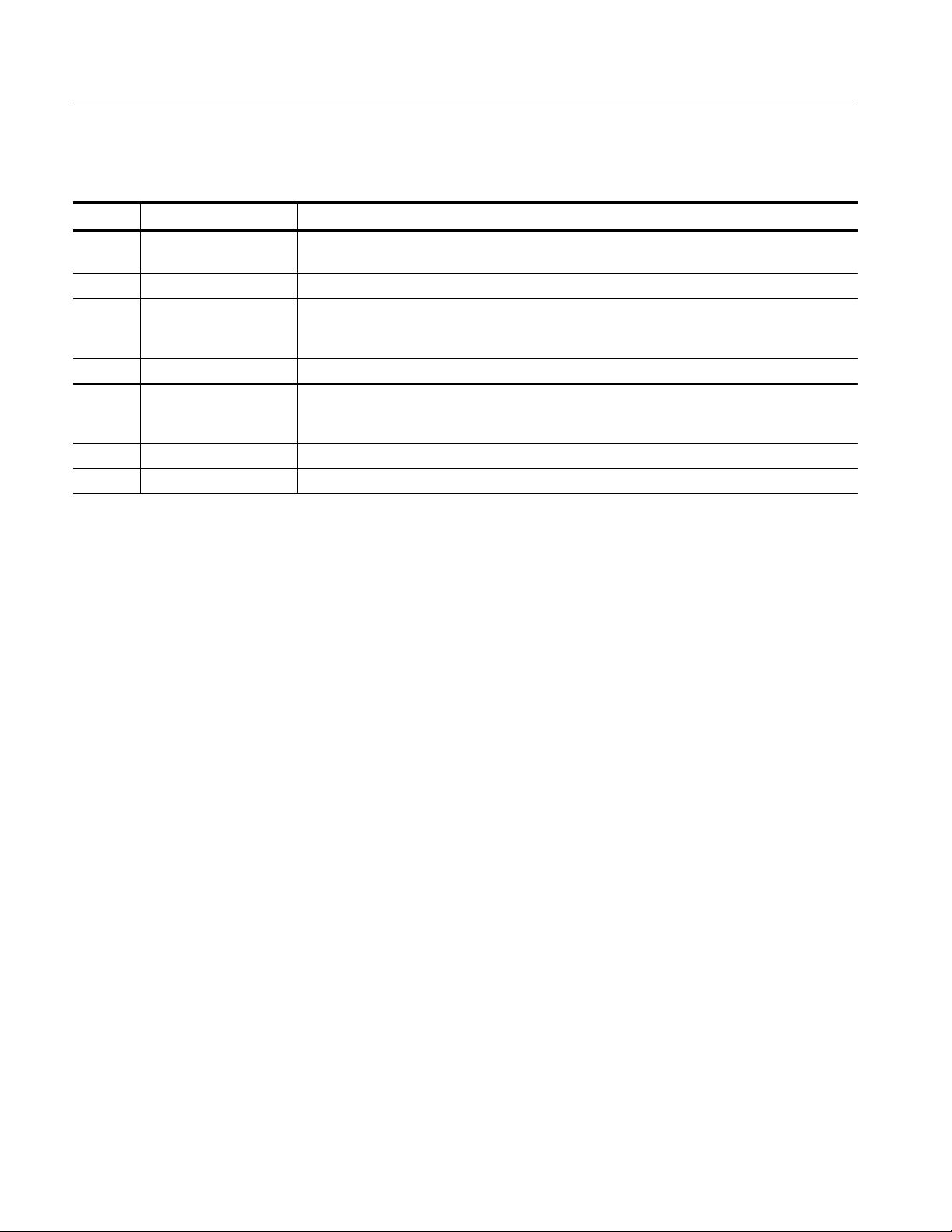
Replaceable Parts
Parts list column descriptions
Column Column name Description
1 Figure & index number Items in this section are referenced by figure and index numbers to the exploded view illustrations
that follow.
2 Tektronix part number Use this part number when ordering replacement parts from Tektronix.
3 and 4 Serial number Column three indicates the serial number at which the part was first effective. Column four
indicates the serial number at which the part was discontinued. No entries indicates the part is
good for all serial numbers.
5 Qty This indicates the quantity of parts used.
6 Name & description An item name is separated from the description by a colon (:). Because of space limitations, an
item name may sometimes appear as incomplete. Use the U.S. Federal Catalog handbook H6-1
for further item name identification.
7 Mfr. code This indicates the code of the actual manufacturer of the part.
8 Mfr. part number This indicates the actual manufacturer’s or vendor’s part number.
Abbreviations
Chassis Parts
Mfr. Code to Manufacturer
Cross Index
Abbreviations conform to American National Standard ANSI Y1.1–1972.
Chassis-mounted parts and cable assemblies are located at the end of the
Replaceable Electrical Parts List.
The table titled Manufacturers Cross Index shows codes, names, and addresses of
manufacturers or vendors of components listed in the parts list.
34
P6434 Probe Instructions
Page 45

Replaceable Parts
Manufacturers cross index
Mfr.
code
80009 TEKTRONIX INC 14150 SW KARL BRAUN DR
00779 AMP INC. CUSTOMER SERVICE DEPT
0GV90 GLOBTEK INC 186 VETERANS DRIVE NORTHVALE, NJ 07647–2303
60381 PRECISION INTERCONNECT CORP. 16640 SW 72ND AVE PORTLAND, OR 97224
Manufacturer Address City , state, zip code
PO BOX 500
PO BOX 3608
BEAVERT ON, OR 97077–0001
HARRISBURG, PA 17105–3608
Replaceable parts list
Fig. &
index
number
25–0 010-6434-01 1 PROBE; P6434 MASS TERMINATION; 34 CHANNEL 80009 010-6434-01
Tektronix part
number
Serial no.
effective
Serial no.
discont’d
Qty Name & description
Mfr.
code
Mfr. part number
118-9479-00 1 SERVICE KIT; MECHANICAL PARTS INCLUDES: 80009 118-9479-00
–1 1 LABEL SHEET; PROBE TIP AND MODULE ENDS, P6434
–2 4 SCREWS, #1–72 x 0.375 BUTTON HEAD
–3 4 NUTS, #1–72 HEX
–4 2 PROBE TIP CASE HALVES
–9 2 PULL GRIP HALVES
–10 1 MODULE END CASE HALF , TOP
–11 2 TRIM, CONNECTOR HOUSING
–12 1 MODULE END CASE HALF , BOTTOM
–13 4 SCREWS, #2–56 x 0.187 BUTTON HEAD
–14 2 PULL CORDS
–15 2 LATCH RELEASES
118-9477-01 1 SERVICE KIT; CABLE P AR TS;PIN 1 SIDE INCLUDES: 80009 118-9477-01
–5 2 ELASTOMER CONNECTORS
–6 1 BOARD HOLDER; MOLDED
–7 1 PIN 1 SIDE CABLE WITH CIRCUIT BOARD
–9 2 PULL GRIP HALVES
–14 2 PULL CORDS
1 KIT INSTRUCTIONS
118-9487-01 1 SERVICE KIT; CABLE PARTS; PIN 38 SIDE INCLUDES: 80009 118-9487-01
–5 2 ELASTOMER CONNECTORS
–6 1 BOARD HOLDER; MOLDED
–8 1 PIN 38 SIDE CABLE WITH CIRCUIT BOARD
–9 2 PULL GRIP HALVES
P6434 Probe Instructions
35
Page 46

Replaceable Parts
Replaceable parts list (cont.)
Fig. &
index
number
–14 2 PULL CORDS
–5 2 ELASTOMER CONNECTORS
–6 1 BOARD HOLDER; MOLDED
–16 1 MICTOR CONNECTOR CKT BD W MICTOR CONNECTOR
Tektronix part
number
118-9478-01 1 SERVICE KIT; CONNECTOR PARTS INCLUDES: 80009 118-9478-01
070-9793-02 1 MANUAL,TECH:INSTRUCTION, P6434 PROBE 80009 070-9793-02
105-1088-00* 1 LATCH HOUSING; STRADDLE MOUNT (NOT SHOWN) 80009 105-1088-00
105-1089-00* 1 LATCH HOUSING; SURFACE MOUNT (NOT SHOWN) 80009 105-1089-00
Serial no.
effective
Serial no.
discont’d
Name & descriptionQty
1 KIT INSTRUCTIONS
1 KIT INSTRUCTIONS
STANDARD ACCESSORIES
Mfr.
code
Mfr. part number
OPTIONAL ACCESSORIES
–17 010-0612-00 1 LOW–PROFILE EXTENDER, 4.25 INCH OVERALL 80009 010-0612-00
671-3599-00 1 TEST FIXTURE (NOT SHOWN) 80009 671-3599-00
119-4855-00 1 POWER SUPPLY (US):18W,WALL MOUNT,120VAC 60HZ
INPUT,12VDC 1.5A OUTPUT ,UNREGULATED,183CM
CABLE,STR C (NOT SHOWN)
119-4856-00 1 POWER SUPPLY (EC):18W,WALL MOUNT,220VAC 50HZ
INPUT,12VDC 1.5A OUTPUT ,UNREGULATED,183CM
CABLE,STR C (NOT SHOWN)
119-4859-00 1 POWER SUPPLY (JP):18W,WALL MOUNT,100VAC 60HZ
INPUT,12VDC 1.5A INPUT ,UNREGULATED,183CM
CABLE,STR CO (NOT SHOWN)
*Contact your Tektronix representative for pricing of larger quantities of latch housings or Precision Interconnect as listed in the manufacturers cross index.
0GV90 WD1E1500C12CP
0GV90 WD13E1500C12CP
0GV90 WD49E1500C12CP
36
P6434 Probe Instructions
Page 47

Replaceable Parts
2
1
3
16
Pin 1
14
15
5
6
Pin 38 side
4
Pin 1 side
The cable kits are not interchangeable. Be sure
to order the correct kit number for items 7 or 8.
7
8
9
10
11
P6434 Probe Instructions
17
13
Figure 27: P6434 probe exploded view
12
37
Page 48

Replaceable Parts
38
P6434 Probe Instructions
