Page 1
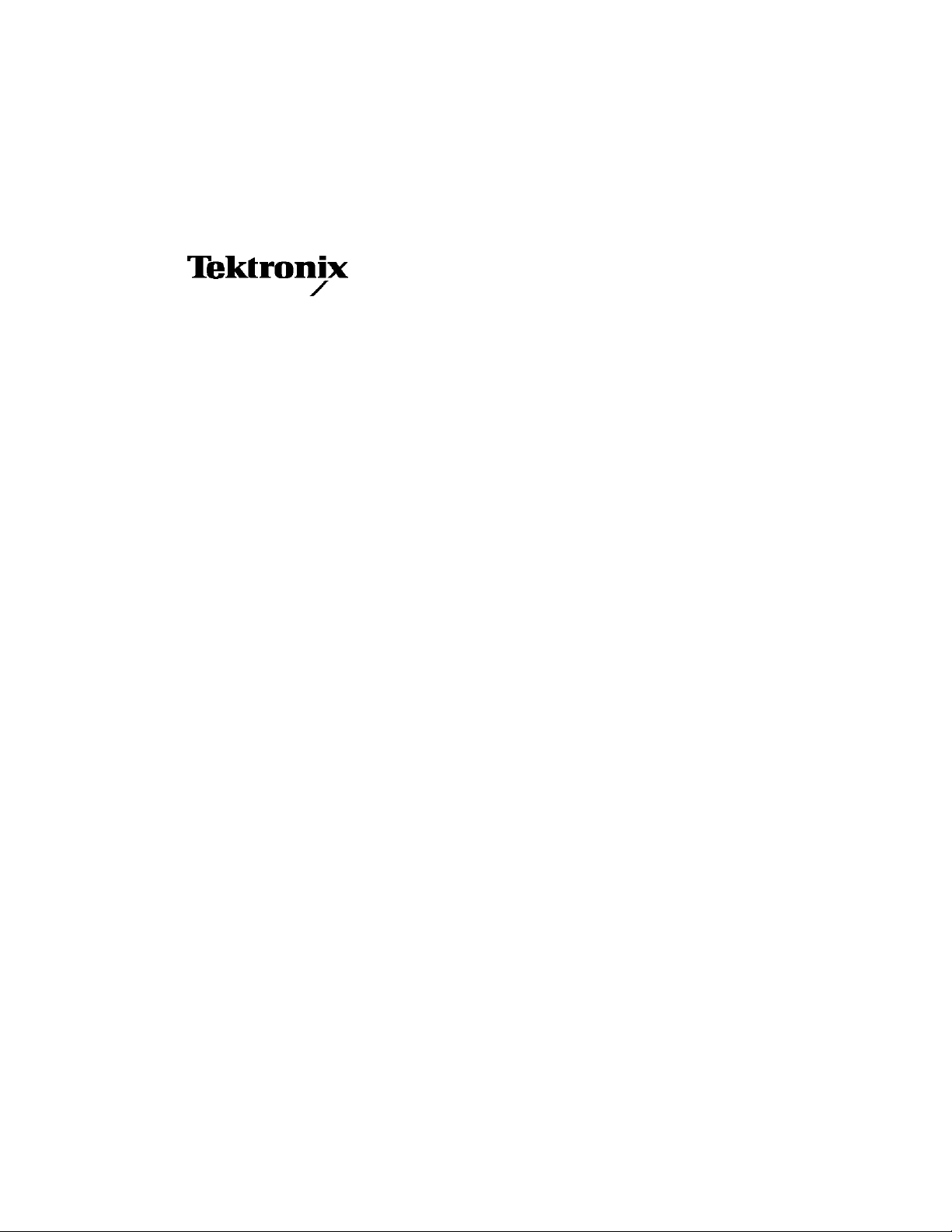
Instruction Manual
P5205
High Voltage Differential Probe
070-9472-02
www.tektronix.com
Page 2

Copyright © Tektronix, Inc. All rights reserved.
Tektronix products are covered by U.S. and foreign patents, issued and
pending. Information in this publication supercedes that in all previously
published material. Specifications and price change privileges reserved.
Tektronix, Inc., P.O. Box 500, Beaverton, OR 97077
TEKTRONIX, TEK, and TEKPROBE are registered trademarks of Tektronix,
Inc.
TekProbe is a registered trademark of Tektronix, Inc .
Page 3

WARRANTY
Tektronix warrants that the products that it manufactures and sells will be free from defects
in materials and workmanship for a period of one (1) year from the date of purchase from
an authorized Tektronix distributor. If any such product proves defective during this
warranty period, Tektronix, at its option, either will repair the defective product without
charge for parts and labor, or will provide a replacement in exchange for the defective
product. Batteries are excluded from this warranty.
In order to obtain service under this warranty, Customer must notify Tektronix of the defect
before the expiration of the warranty period and make suitable arrangements for the
performance of service. Customer shall be responsible for packaging and shipping the
defective product to the service center designated by Tektronix, shipping charges prepaid,
and with a copy of customer proof of purchase. Tektronix shall pay for the return of the
product to Customer if the shipment is to a location within the country in which the
Tektronix service center is located. Customer shall be responsible for paying all shipping
charges, duties, taxes, and any other charges for products returned to any other locations.
This warranty shall not apply to any defect, failure or damage caused by improper use or
improper or inadequate maintenance and care. Tektronix shall not be obligated to furnish
service under this warranty a) to repair damage resulting from attempts by personnel other
than Tektronix representatives to install, repair or service the product; b) to repair damage
resulting from improper use or connection to incompatible equipment; c) to repair any
damage or malfunction caused by the use of non-Tektronix supplies; or d) to service a
product that has been modified or integrated with other products when the effect of such
modification or integration increases the time or difficulty of servicing the product.
THIS WARRANTY IS GIVEN BY TEKTRONIX WITH RESPECT TO THE
LISTED PRODUCTS IN LIEU OF ANY OTHER WARRANTIES, EXPRESS OR
IMPLIED. TEKTRONIX AND ITS VENDORS DISCLAIM ANY IMPLIED
WARRANTIES OF MERCHANTABILITY OR FITNESS FOR A PARTICULAR
PURPOSE. TEKTRONIX’ RESPONSIBILITY TO REPAIR OR REPLACE
DEFECTIVE PRODUCTS IS THE SOLE AND EXCLUSIVE REMEDY
PROVIDED TO THE CUSTOMER FOR BREACH OF THIS WARRANTY.
TEKTRONIX AND ITS VENDORS WILL NOT BE LIABLE FOR ANY
INDIRECT, SPECIAL, INCIDENTAL, OR CONSEQUENTIAL DAMAGES
IRRESPECTIVE OF WHETHER TEKTRONIX OR THE VENDOR HAS
ADVANCE NOTICE OF THE POSSIBILITY OF SUCH DAMAGES.
Page 4

Page 5

Table of Contents
General Safety Summary v............................
Service Safety Summary vii.............................
Contacting Tektronix viii...............................
Getting Started 1.....................................
Features and Accessories 1..............................
Installation 6.........................................
Functional Check 7....................................
Operating Basics 9...................................
Operating the Probe Safely 9............................
Minimizing Risk of RF Burn (probe leads) 10.............
Maximum Input Limits 10............................
Operating Characteristics and Probing Techniques 11.........
Operating Limits 11.................................
Overrange Detection 12..............................
Common-Mode Rejection 12..........................
Twisting the Input Leads 12...........................
Extension Leads 13..................................
Probe Loading 14...................................
Specifications 15......................................
Warranted Characteristics 15.............................
Typical Characteristics 17...............................
Nominal Characteristics 19..............................
Maintenance 21.......................................
Cleaning 21...........................................
Servicing the Compensation Box 21.......................
Replacing TEKPROBE Interface Pins 21................
Removing and Replacing the TEKPROBE Interface
Collar 23.......................................
Removing the Compensation Box Covers 24..............
Packaging For Return Shipment 25........................
Performance Verification 27............................
Construction of Modified BNC Adapter 28..................
Setup 29.............................................
Differential Gain Accuracy 30............................
P5205 Instruction Manual
i
Page 6

Table of Contents
Bandwidth 32.........................................
DC CMRR 33.........................................
Replaceable Parts 35...................................
Parts Ordering Information 35............................
Using the Replaceable Parts List 35........................
Abbreviations 36....................................
Mfr. Code to Manufacturer Cross Index 36...............
ii
P5205 Instruction Manual
Page 7

List of Figures
Figure 1: P5205 High-Voltage Differential Probe 2...........
Figure 2: Safety limits (voltage between either input and
earth ground) 11....................................
Figure 3: Twisting the input leads 13.......................
Figure 4: HF transient response with and without extension
leads 14..........................................
Figure 5: Typical common-mode rejection ratio
(50X attenuation) 18.................................
Figure 6: Input impedance vs. frequency 19.................
Figure 7: Replacing TEKPROBE interface pins 22............
Figure 8: Replacing the TEKPROBE collar 23...............
Figure 9: Removing the compensation box covers 24..........
Figure 10: Replacing the compensation box cover 25..........
Figure 11: BNC-male-to-dual binding post adapter 28.........
Figure 12: Removing plastic covers from binding posts 29.....
Figure 13: Slide probe leads onto the binding posts 31.........
Figure 14: P5205 Probe and replaceable accessories 37........
Figure 15: Replaceable parts -- compensation box 39..........
Figure 16: P5205 optional accessories 40...................
Table of Contents
P5205 Instruction Manual
iii
Page 8

Table of Contents
List of Tables
Table 1: Functional Check 8............................
Table 2: Warranted Electrical Characteristics 15.............
Table 3: Certifications and Compliances 16.................
Table 4: Typical Electrical Characteristics 17................
Table 5: Typical Mechanical Characteristics 18..............
Table 6: Nominal Electrical Characteristics 19..............
Table 7: List of Equipment Required 27....................
Table 8: Parts List Column Descriptions 34.................
iv
P5205 Instruction Manual
Page 9

General Safety Summary
Review the following safety precautions to avoid injury and prevent
damage to this product or any products connected to it. To avoid
potential hazards, use this product only as specified.
Only qualified personnel should perform service procedures.
Observe Maximum Working Voltage
Do not use the P5205 above 1,000 V
either input or
± 1,300 V (DC + peak AC) between the leads.
CAT II from ground on
RMS
To Avoid Fire or Personal Injury
Avoid RF Burns While Handling Probe. To avoid RF burns, do not handle
the probe while the input leads are connected to circuits above the
voltage and frequency limits specified in Figure 2 on page 11. Use
only probe accessories that are rated for the application.
Connect and Disconnect Properly. Connect the probe output to the
measurement instrument before connecting the probe to the circuit
under test. Disconnect the probe input and the probe ground from the
circuit under test before disconnecting the probe from the measurement instrument.
Ground the Product. This product is indirectly grounded through the
grounding conductor of the mainframe power cord. To avoid electric
shock, the grounding conductor must be connected to earth ground.
Before making connections to the input or output terminals of the
product, ensure that the product is properly grounded.
Observe All Terminal Ratings. To avoid fire or shock hazard, observe all
ratings and markings on the product. Consult the product manual for
further ratings information before making connections to the product.
Use Proper AC Adapter. Use only the AC adapter specified for this
product.
Do Not Operate Without Covers. Do not operate this product with
covers or panels removed.
Avoid Exposed Circuitry. Do not touch exposed connections and
components when power is present.
P5205 Instruction Manual
v
Page 10
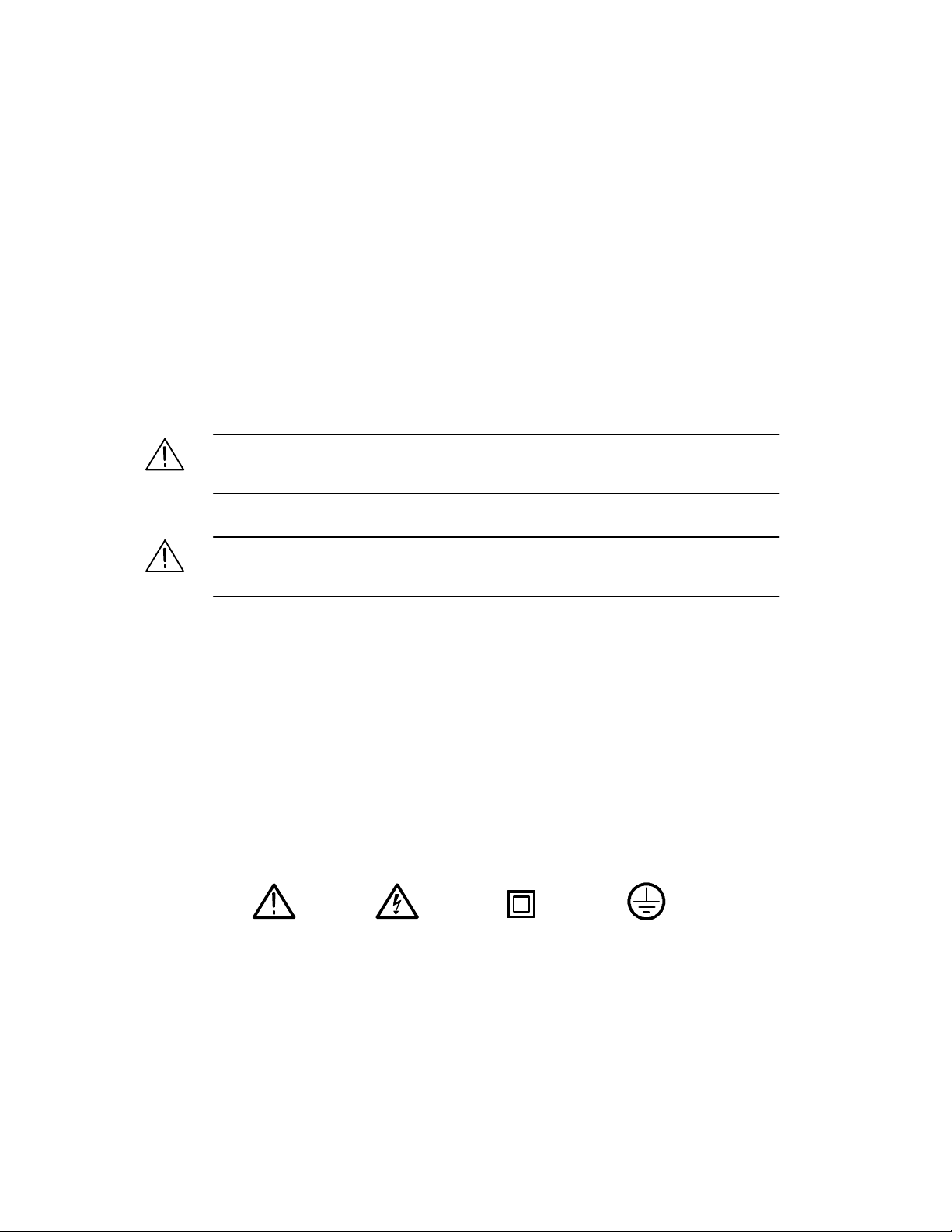
General Safety Summary
Do Not Operate With Suspected Failures. If you suspect there is damage
to this product, have it inspected by qualified service personnel.
Do Not Operate in Wet/Damp Conditions.
Do Not Operate in an Explosive Atmosphere.
Keep Product Surfaces Clean and Dry.
Safety Terms and Symbols
Terms in This Manual. These terms may appear in this manual:
WARNING. Warning statements identify conditions or practices that
could result in injury or loss of life.
CAUTION. Caution statements identify conditions or practices that
could result in damage to this product or other property.
Terms on the Product. These terms may appear on the product:
DANGER indicates an injury hazard immediately accessible as you
read the marking.
WARNING indicates an injury hazard not immediately accessible as
you read the marking.
CAUTION indicates a hazard to property including the product.
Symbols on the Product. These symbols may appear on the product:
CAUTION
Refer to Manual
WARNING
High Voltage
Double
Insulated
Protective Ground
(Earth) Terminal
vi
P5205 Instruction Manual
Page 11

Service Safety Sum mary
Only qualified personnel should perform service procedures. Read
this Service Safety Summary and the General Safety Summary before
performing any service procedures.
Do Not Service Alone. Do not perform internal service or adjustments
of this product unless another person capable of rendering first aid
and resuscitation is present.
Use Care When Servicing with Power On. Dangerous voltages or currents
may exist in this product. Disconnect power, remove battery (if
applicable), and disconnect test leads before removing protective
panels, soldering, or replacing components.
To avoid electric shock, do not touch exposed connections.
P5205 Instruction Manual
vii
Page 12
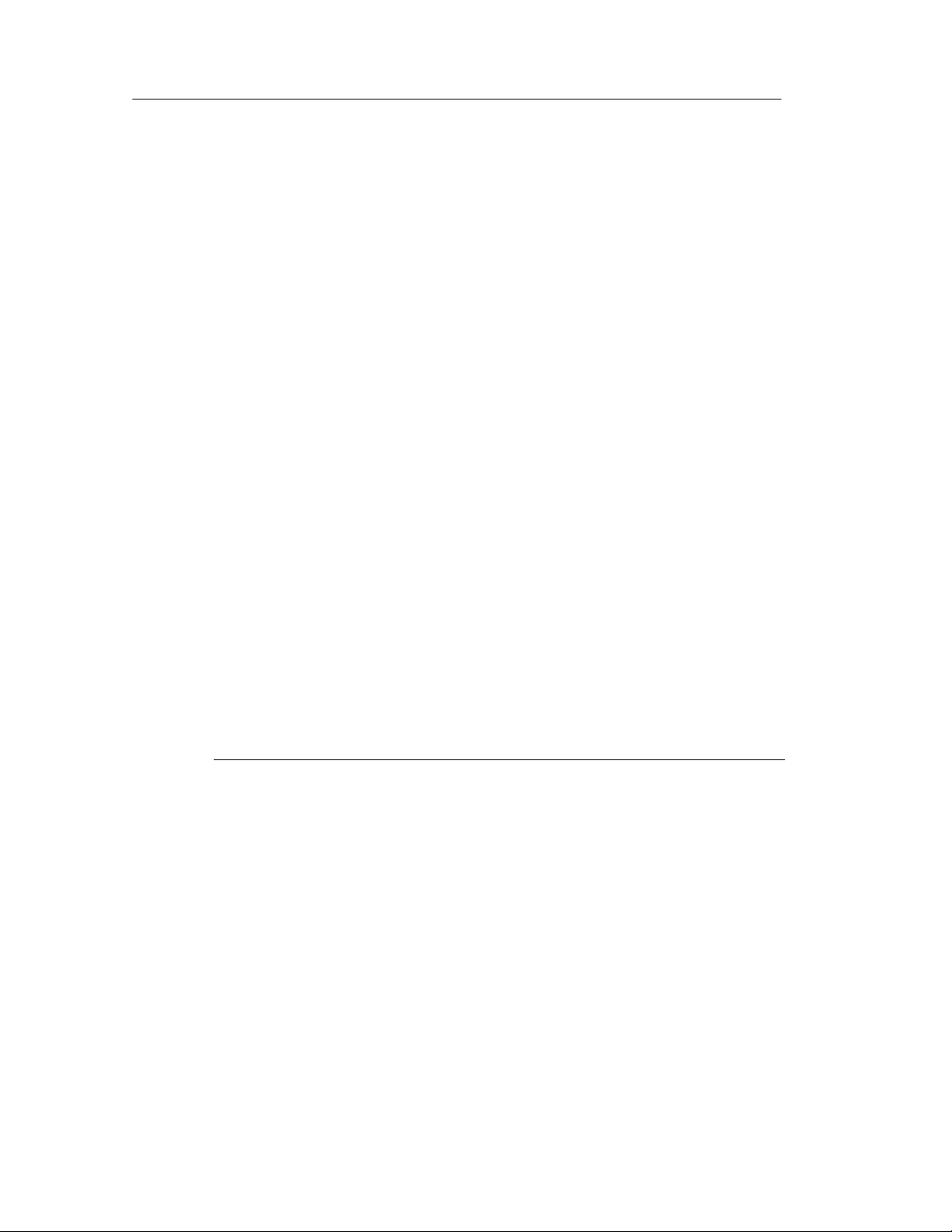
Service Safety Summary
Contacting Tektronix
Phone 1-800-833-9200*
Address Tektronix, Inc.
Web site www.tektronix.com
Sales support 1-800-833-9200, select option 1*
14200 SW Karl Braun Drive
P.O. Box 500
Beaverton, OR 97077
USA
Service support 1-800-833-9200, select option 2*
Technical support Email: techsupport@tektronix.com
1-800-833-9200, select option 3*
1-503-627-2400
6:00 a.m. -- 5:00 p.m. Pacific time
* This phone number is toll free in North America. After office
hours, please leave a voice mail message.
Outside North America, contact a Tektronix sales office or
distributor; see the Tektronix web site for a list of offices.
viii
P5205 Instruction Manual
Page 13

Getting Started
This section describes the High Voltage Differential Probe and gives
instructions on how to install and functionally test the probe.
Features and Accessories
The P5205 probe shown in Figure 1 provides a safe means of
measuring circuits with floating high voltages. The probe outputs a
low-voltage, ground-referenced signal for display on instruments
with the TEKPROBE interface (or any oscilloscope or other
measurement instrument when used with the Tektronix 1103
TEKPROBE power supply).
To protect you from RF and high voltage, the case of the probe is
nonconductive, internally shielded, and isolated. The internal shield
connects to earth ground through the output lead. The case of the
probe and control buttons are isolated and double insulated. This
protection extends up to the full input rating of the probe.
The accessories supplied with the probe meet the same safety
standards as the probe. You may use other accessories if they are
approved for the maximum voltage present in your application and
have the same style and size connectors.
The P5205 probe allows clear and accurate measurements of
high-speed transitions and provides excellent rejection of commonmode signals. Both inputs have high impedance and low capacitance.
Because of these features, the probe can safely measure the fast
voltage transients in switching power devices without damaging
them.
Other applications for the P5205 probe include testing high-voltage
motor control circuits and line-connected circuits in switch-mode
power supplies.
For a complete list of replaceable accessories and part ordering
information, see the Replaceable Parts section, starting on page 35.
P5205 Instruction Manual
1
Page 14
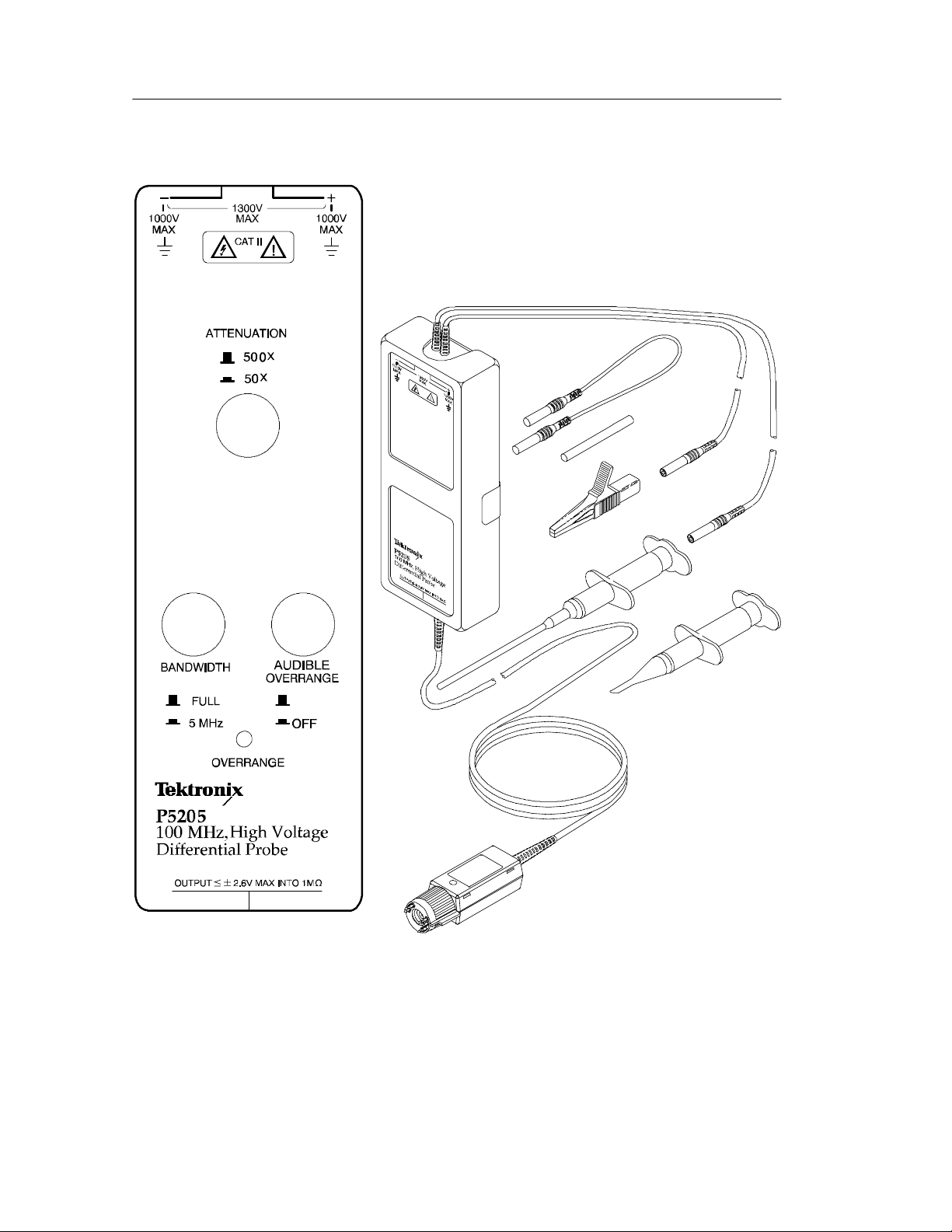
Getting Started
ON
Figure 1: High Voltage Differential Probe
2
P5205 Instruction Manual
Page 15
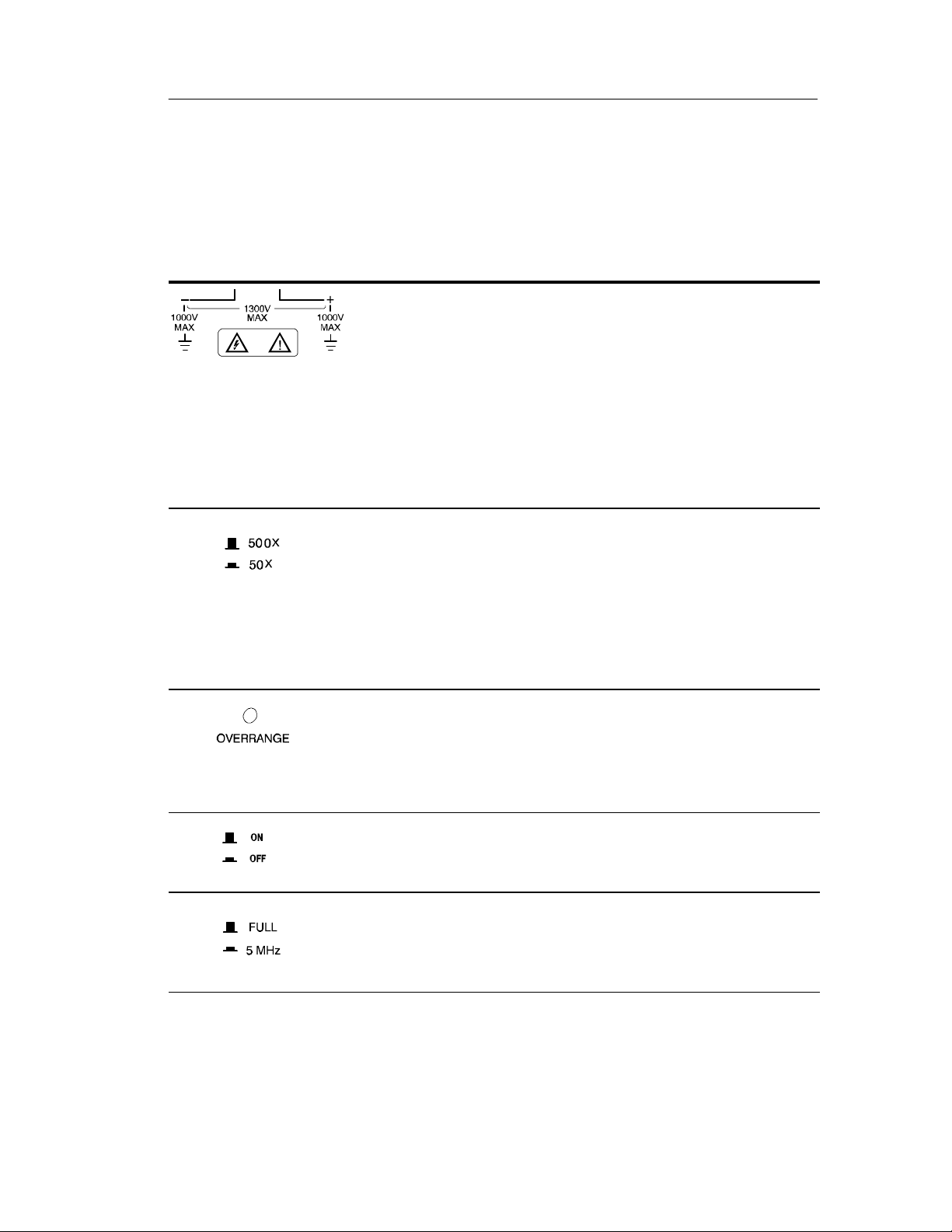
Getting Started
The P5205 has several features and accessories that make probing
and measurement a simpler task. Take a moment to familiarize
yourself with these items and their uses.
Differential Inputs. The inputs are rated to safely accept
a maximum of 1,000 V
CAT II between either
RMS
input and earth ground and a maximum difference of
1,300 V (DC + peak AC) between the inputs.
NOTE. The input safety ratings are valid for both
attenuation range settings. However, for useful
measurements, the input should be kept to the
operating limits of the selected attenuation range of
130 V up to 1,300 V (DC + peak AC).
Attenuation Range. In the raised position the range
button sets the attenuation to 500X. In the lowered
position the range button sets the attenuation to 50X.
Use the 500X position for measurements up to a
maximum of 1,300 V (DC + peak AC) differential. Use
the 50X position for better signal resolution on
connections below 130 V (DC + peak AC).
Overrange Indicator. The overra nge i ndicator lights red
if the voltage of the input signal exceeds the linear
operating range of the probe. When this happens, the
signal on the probe output does not accurately represent
the signal on the probe input.
Audible Overrange. In the raised position the overrange
button sets the audible alarm to sound whenever the
overrange indicator lights.
Bandwidth Select. In the raised position the bandwidth
button sets the full bandwidth (100 MHz minimum). In
the lowered position the bandwidth is restricted to
approximately 5 MHz.
P5205 Instruction Manual
3
Page 16
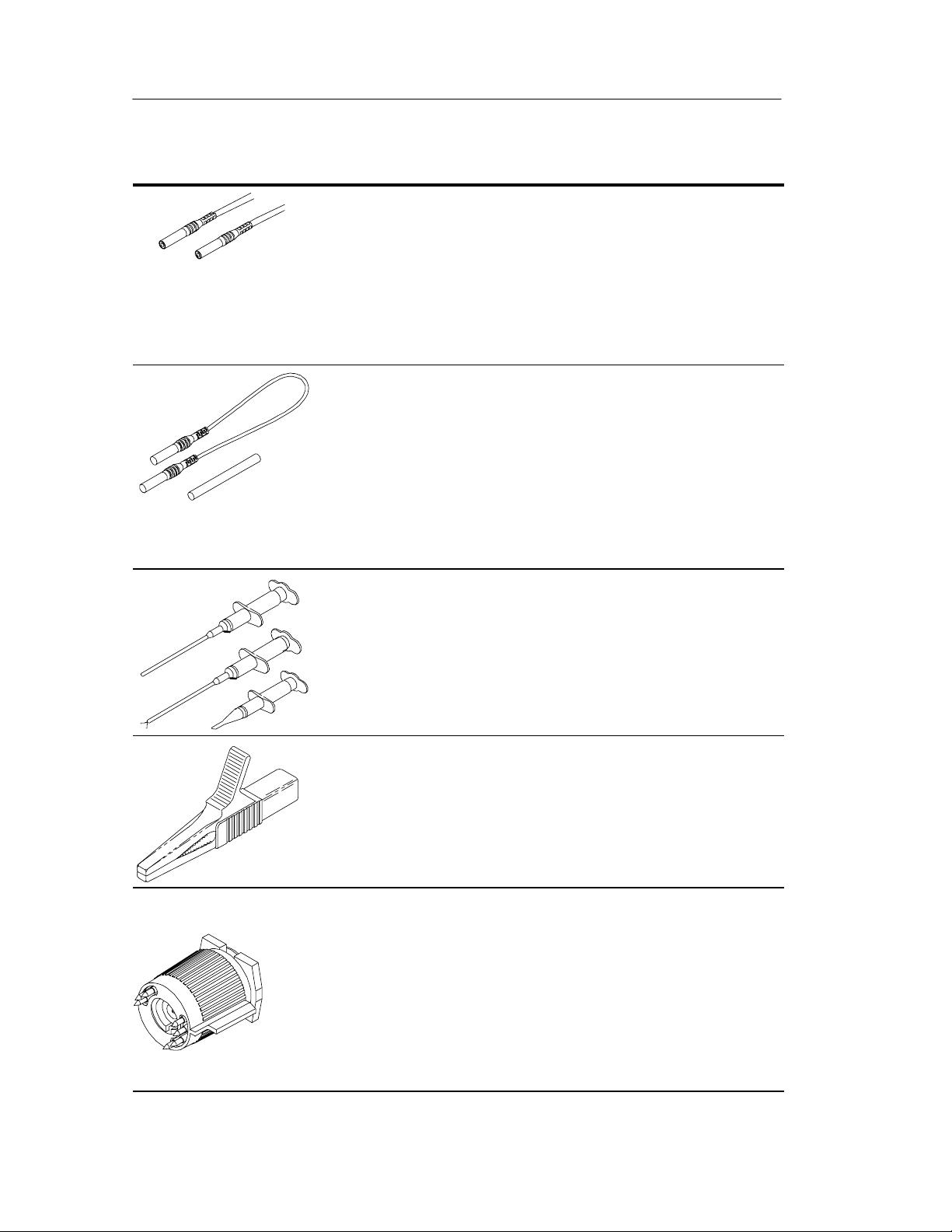
Getting Started
Input Leads. The input leads of the differential probe
connect to the crocodile clips and plunger clamps that
come with the probe. The connectors are 4 mm
insulated banana plugs and are double insulated for
safety.
NOTE. Use only accessories that are rated to the
maximum input voltage of the P5205 probe.
Extension Leads and Adapters. To measure the potential
between widely separated points, connect the extension
leads to the input leads with the supplied adapters. Use
both extension leads to minimize distortion caused by
mismatched lead length.
NOTE. Above 10 MHz, the extension leads degrade the
high frequency performance of the P5205 probe. See
Figure 4 on page 14.
Plunger Clamps. The plunger clamps have long sleeves
with retracting hooks. These clamps connect safely to
recessed test points that are otherwise difficult to reach.
The connectors are double insulated for safety.
Crocodile Clips. The large insulated clips connect easily
to large bolts or bus bars. The connectors are double
insulated for safety.
TEKPROBE Interface. The TEKPROBE interface
provides power, signal, and probe characteristic data
transfer.
If your oscilloscope does not support the TEKPROBE
interface, you can use the optional 1103 probe power
supply as an effective interface. Contact your local
Tektronix representative for more information.
4
P5205 Instruction Manual
Page 17
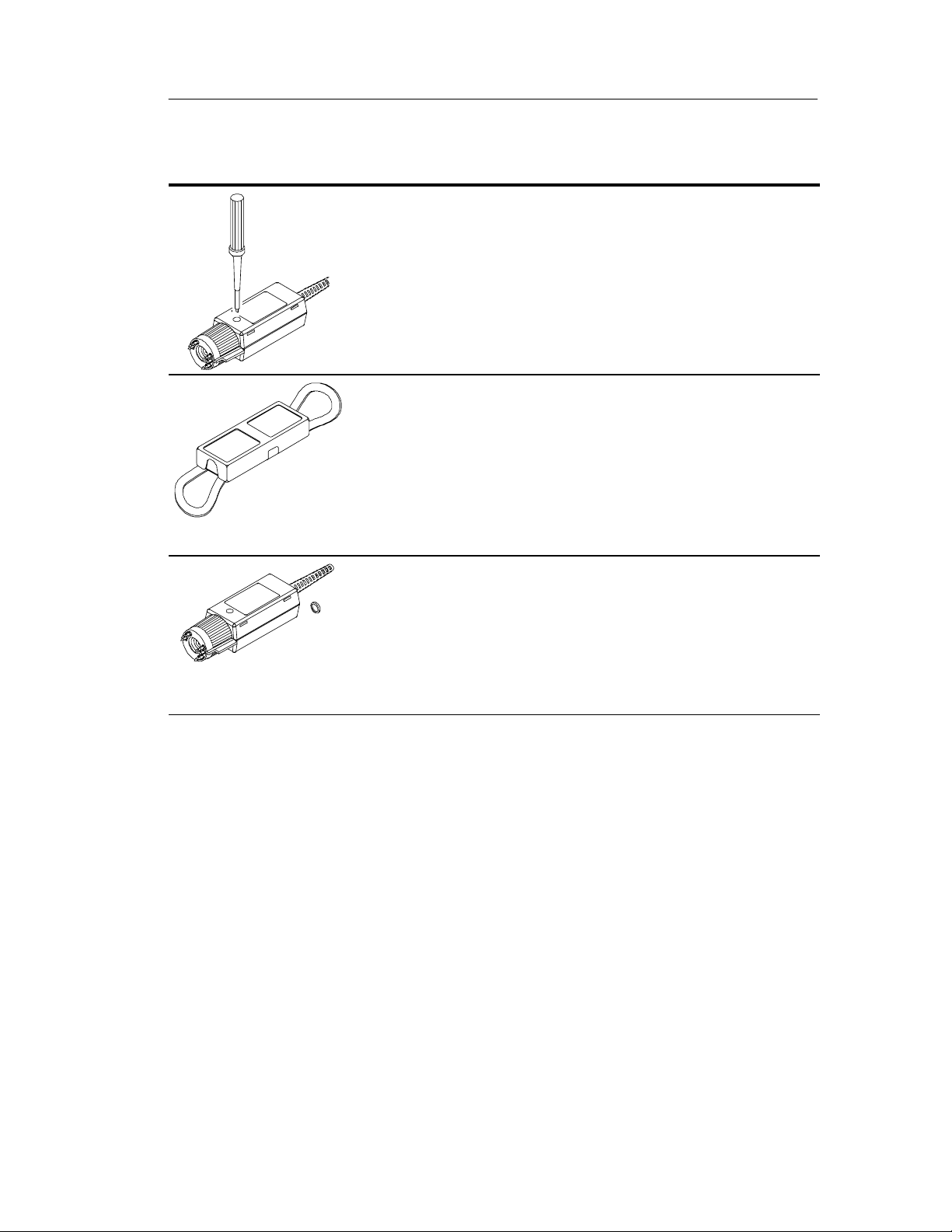
Getting Started
Zero Adjust. The zero adjust allows you to set the probe
output to the zero reference point prior to making
measurements. Use the adjustment tool provided.
Soft Case. The soft case protects the probe and allows
you to hang the probe near the point of measurement.
Install or remove the case by opening the access doors
on the back.
When not in use, coil the leads and secure them with
the strap on the back. Use one of the loops to hang the
probe on a storage hook or utility belt.
Color Marker Bands. When you are using more than one
probe, the bands enable you to quickly distinguish
between probes and the channels they are connected to.
To use the marker bands, attach one band near the
probe head and the matching band near the compensation box.
P5205 Instruction Manual
5
Page 18

Getting Started
Installation
Install the P5205 probe as follows:
1. Connect the output of the probe to the TEKPROBE input of the
oscilloscope or other measurement instrument. The measurement
instrument input must have a ground reference.
NOTE. Use the 1103 TEKPROBE Power supply if the instrument does
not have the TEKPROBE interface.
2. Select the proper range setting. For higher resolution and less
noise when measuring signals below 130 V, switch the attenuation to 50X. If the overrange indicator lights or flashes, the output
signal may not be accurate. Use the 500X setting instead.
3. The probe output is adjusted to zero at the factory. Adjust the
probe output to zero only if you need to measure small differential voltages. Follow steps a and b to make the adjustment.
a. Let the probe warm up for at least 20 minutes.
b. Connect the input leads of the probe together. Insert the
adjustment tool in the access hole of the compensation
box and adjust the probe to the zero reference point.
If you are using this probe for the first time, read the General Safety
Summary on page v, and read page 9 of the Operating Basics section
for important safety information.
6
P5205 Instruction Manual
Page 19

Functional Check
To make a simple functional check of the P5205 probe, select a
source that supplies AC line voltage and use the following
procedure. This procedure verifies a majority of the circuitry within
the probe. For a complete performance verification, refe r to the
Performance Verification section starting on page 27.
1. Use the installation procedure starting on page 6 to conne ct the
output of the P5205 probe to a measurement instrument.
2. Connect the inputs, set the range, and perform the check as each
line of Table 1, below, indicates.
Table 1: Functional check
Getting Started
Input 1
(+ or --)
Hot Ground or
Input 2
(-- or +) Mode
Neutral
Hot (same
connection)
This completes the functional check procedure.
Range
setting Check
Differential 500X
(out)
50X
(in)
Common
Mode
50X or 500X No signal
Measurement instrument
displays or indicates the line
voltage
Overrange indicator lights if
the input is 150 Vp
P5205 Instruction Manual
7
Page 20

Getting Started
8
P5205 Instruction Manual
Page 21

Operating Basics
To help you use the High Voltage Differential Probe safely and
effectively, this section provides important informa tion about safety
limits, operating characteristics, and probing techniques.
WARNING. Due to the inherent hazards associated with taking
high-voltage measurements, the product is intended for use by
qualified personnel who have had the training to make these types of
measurements. Read and follow the precautions specified in this
manual.
Before you make any oscilloscope measurement, observe all safety
precautions described in the user and service manuals for the
equipment you are working on. Some general rules about using and
servicing electrical equipment are worth repeating here.
H Observe the safety instruction symbols for the equipment you are
working on.
H Consult the instruction or service manuals for the equipment you
are working on.
H Don’t operate or service an electrical device in an explosive
atmosphere.
H Avoid personal injury by never touching exposed connections or
components in the circuit-under-test when the power is on.
Operating the Probe Safely
Before connecting the inputs of the probe to a circuit, read the safety
information in this section, and attach the appropriate accessories to
the input connectors of the probe.
P5205 Instruction Manual
9
Page 22

Operating Basics
Minimizing Risk of RF Burn (probe leads)
WARNING. To avoid personal injury, do not handle the probe leads
when the leads are connected to a source that is above the voltage
and frequency limits given in Figure 2 on page 11. The area above
these limits poses a risk of radio frequency (RF) burns.
If you need to use the probe within the risk area for RF burn, power
down the source before connecting or disconnecting the probe leads.
Maximum Input Limits
CAUTION. To avoid damaging the input circuitry of the P5205 probe,
do not apply a voltage that is more than 1,000 V
either input and ground or more than 1,300 V (DC + peak AC)
between the two inputs. Above 3 MHz, the voltage limit decreases as
frequency increases. See Figure 2 on page 11. The input limit applies
to both the 50X and 500X settings.
CAT II between
RMS
10
P5205 Instruction Manual
Page 23

Operating Basics
Voltage
(RMS)
1000 V
500 V
100 V
50 V
Category II maximum
voltage limit (1,000 V)
RF burn risk area
(shaded)
Voltage derating
with frequency
DC or 0 10 M 100 M1M
100 k 500 k
5M 50M
Frequency (Hz)
Figure 2: Safety Limits (voltage between either input and earth ground)
Operating Characteristics and Probing Techniques
This section explains the operating characteristics of the High
Voltage Differential Probe along with techniques you can use to
maximize the performance of the probe.
Operating Limits
The P5205 probe has two operating ranges that you select with the
ATTENUATION button on the front panel:
H Select the 50X range for inputs of 0 V to 130 V (DC + peak AC).
H Select the 500X range for inputs of 130 V to 1300 V (DC +
peak AC).
P5205 Instruction Manual
11
Page 24

Operating Basics
Both ranges are rated for the maximum input limits, but you can
obtain a useful measurement only if the voltage you apply is within
the specified limits of the operating range.
Overrange Detection
Differential voltage outside the operating range will overdrive the
circuitry of the probe and distort the output signal. When this
differential overrange occurs, the probe detects the condition and
lights the overrange indicator. With the Audible Overrange ON, the
probe will also emit an audible ala rm.
Common-mode voltage greater than 1,000 V
can distort the
RMS
output signal, but the probe will not indicate an overrange condition.
Common-Mode Rejection
The common-mode rejection ratio (CMRR) is the specified ability of
P5205 probe to reject signals that are common to both inputs. More
precisely, CMRR is the ratio of the differential gain to the commonmode gain. The higher the ratio, the greater the ability of probe to
reject common-mode signals. For exact specifications, see pages 15
and 17.
Common mode rejection decreases as the input frequency increases.
Figure 5 on page 18 is a plot of typical CMRR of the probe versus
input frequency. For example, if you apply a 60 Hz line voltage of
500 V
by 80 dB (typical) and the signal appears as only a 50 mV
to both input leads of the probe, the probe rejects the signal
P-P
P-P
signal
on the oscilloscope screen.
To maximize the rejection of common-mode signals, twist the input
leads together as shown in Figure 3 on page 13, and do not use the
extension leads.
12
Twisting the Input Leads
Twisting the input leads as shown in Figure 3 helps to cancel noise
that is induced into the input leads and to improve the high-frequency response of the inputs. For the best response possible, do not use
the extension leads.
P5205 Instruction Manual
Page 25

Operating Basics
Figure 3: Twisting the input leads
Extension Leads
The extension leads allow you to reach widely spaced connection
points. Connect the extension leads to the input leads using the
adapters provided. Be sure to use both extension leads so that the
input leads are the same length.
The extension leads, however, do affect the high-frequency
performance of the probe. With longer lead length, differential noise
induced into the input leads is greater. Also, because of the added
inductance of the leads, voltage measurements at frequencies above
approximately 10 MHz may not be as precise. Figure 4 on page 14
shows the affect on HF transient response.
The extension leads do not affect the performance of the probe when
bandwidth is set to 5 MHz.
P5205 Instruction Manual
13
Page 26

Operating Basics
With extension leads
250 mv/div
50 ns/div 50 ns/div
250 mv/div
Without extension leads
Figure 4: HF Transient response with and without extension leads
Probe Loading
When you touch your probe tip to a circuit element, you are
introducing a new resistance, capacitance, and inductance into the
circuit.
14
Frequency and impedance of the source determine how much the
probe loads the circuit you are measuring. As the frequency of the
source starts to increase beyond 1 kHz, the input impedance of the
probe begins to decrease. The lower the impedance of the probe
relative to that of the source, the more the probe loads the circuit
under test. For a graph of frequency versus input impedance, refer to
Figure 6 on page 19.
The probe has virtually no loading effect on sources with relatively
low impedance and low frequency.
P5205 Instruction Manual
Page 27

Specifications
The specifications in Tables 2 through 6 apply to a P5205 probe
installed on a Tektronix TDS 460A oscilloscope. When the probe is
used with another oscilloscope, the oscilloscope must follow these
specifications:
H An input impedance of 1 MΩ
H An input capacitance range of between 15 and 20 pF
H A bandwidth greater than 400 MHz
The probe must have a warm-up period of at least 20 minutes and be
in an environment that does not exceed the limits described in
Table 2.
Specifications for the P5205 probe fall into three categories:
warranted, typical, and nominal characteristics.
WARNING. Special fixtures are required to examine specifications at
the maximum frequency and voltage levels and should be conducted
only by qualified Service Personnel. See the Servic e section for more
detail.
Warranted Characteristics
Warranted characteristics in Tables 2 and 3 describe guaranteed
performance within tolerance limits or certain type-tested requirements. Warranted characteristics that have checks in the Perfor-
mance Verification section appear in boldface type.
Table 2: Warranted Electrical Characteristics
DC Common Mode Rejection Ratio > 3000:1 at 500 VDC, 20-30_ C, <70% RH
Bandwidth
DC to 100 MHz (-3dB)
P5205 Instruction Manual
15
Page 28

Specifications
Table 2: Warranted Electrical Characteristics (Cont.)
Maximum Operating Input Voltage 500X differential: ± 1.3 kV (DC + peak AC)
500X common mode: ± 1kV
RMS
CAT II
50X differential: ± 130 V (DC + peak AC)
50X common mode: ± 1kV
RMS
CAT II
Maximum Nondestructive Input Voltage 500X and 50X differential: ± 1.5 kV (DC +
peak AC)
500X and 50X common mode: ± 1.3 kV
CAT II
RMS
Gain Accuracy
Temperature
Humidity
Table 3: Certifications and Compliances
EC Declaration of
Conformity -- Low
Compliance was demonstrated to the following specification as
listed in the Official Journal of the European Communities:
Voltage
Low Voltage Directive 73/23/EEC, as amended by 93/68/EEC:
EN 61010-1/A2:1995
Safety requirements for electrical equipment for
measurement, control, and laboratory use
EN 61010-2-031:1994
Particular requirements for hand-held probe assemblies for
electrical measurement and test equipment
± 3% at 20- 30_ C, <70% RH
Operating: 0 to 40_ C
Nonoperating: -30 to +70_ C
Operating: <85% RH at or below +35_ C
Nonoperating: <85% RH at or below
+60_ C
Approvals
16
UL3111-1 - Standard for electrical measuring and test equipment
IEC 10106-2-031 - Particular requirements for hand-held probe
assemblies for electrical measurement and test
CAN/CSA-C22.2 No. 1010.1-92 and CAN/CSA-C22.2 No.
1010.2.031-94 - Safety requirements for electrical equipment for
measurement, control, and laboratory use
P5205 Instruction Manual
Page 29

Table 3: Certifications and Compliances (Cont.)
Specifications
Installation Category
Descriptions
Pollution D egree 2 Do not operate in environments where conductive pollutants may
Terminals on this product may have different installation category
designations. The installation categories are:
CAT III Distribution-level mains (usually permanently
connected). Equipment at this level is typically
in a fixed industrial location
CAT II Local-level mains (wall sockets). Equipment at
this level includes appliances, portable tools,
and similar products. Equipment is usually
cord-connected
CAT I Secondary (signal level) or battery operated
circuits of electronic equipment
be present.
Typical Characteristics
Typical characteristics in Tables 4 and 5 describe typical but not
guaranteed performance.
Table 4: Typical Electrical Characteristics
Rise Time 3.5 ns
Bandwidth Limit 5MHz
AC Common-Mode Rejection Ratio
(20-30_C, <70% RH)
See Figure 5 on page 18
AC Noise
(referenced to input)
Input Impedance
Propagation Delay 17 nS
60 Hz: > 10,000:1
100 kHz: > 300:1
100 MHz: > 300:1
50X: < 50 mV
500X: < 300 mV
8MΩ, 3.5 pF between inputs
4MΩ, 7 pF between each input and ground
SeeFigure6
P5205 Instruction Manual
RMS
RMS
17
Page 30

Specifications
Table 4: Typical Electrical Characteristics (Cont.)
Overdrive Recovery < 50 ns to 10% of final value after 10X
overdrive (50X range only)
Zero Adjust 50X: ± 0.5 V
500X: ± 5V
40 dB
50 dB
60 dB
70 dB
80 dB
90 dB
1 Hz 100 Hz10 Hz
1 kHz 10 kHz 100 kHz 1 MHz
Frequency
Figure 5: Typical Common-Mode Rejection Ratio (50X Attenuation)
Table 5: Typical Mechanical Characteristics
Dimensions, Case 7.2 in × 2.6 in × 1.3 in
(185 mm × 66 mm × 32 mm)
Dimensions, Input Leads 12 in (30 cm)
Dimensions, Output Cable 6ft(1.8m)
18
P5205 Instruction Manual
Page 31

Table 5: Typical Mechanical Characteristics (Cont.)
Unit Weight (probe only) 11 oz (315 g)
Shipping Weight (with accessories) 3 lb, 2 oz (1.42 kg)
10 M
1M
100 k
Impedance (Z)
10 k
Specifications
1k
100
1 10 100 1 k 10 k 100 k 1 M 10 M 100 M
Frequency (Hz)
Figure 6: Input Impedance vs. Frequency
Nominal Characteristics
Nominal characteristics in Table 6 on page 19 describe guaranteed
traits, but the traits do not have tolerance limits.
Table 6: Nominal Electrical Characteristics
Input Type Balanced differential
Output Type
Single-ended. Source Impedance of 50 Ω
drives 1 MΩ oscilloscope input. Load
impedance must be greater than 50 kΩ for
stated accuracy
P5205 Instruction Manual
19
Page 32

Specifications
Table 6: Nominal Electrical Characteristics (Cont.)
Gain Switchable: 1/50 (“50X”) and 1/500 (“500X”)
Audible Overrange Audible over range sounds whenever ON,
and over range LED is lit.
20
P5205 Instruction Manual
Page 33

Maintenance
Refer to this section for information about maintaining and servicing
the High Voltage Differential Probe.
For terms of the product warranty, refer to the front of this manual.
Should the probe require replacement under terms of the warranty,
return the probe to a Tektronix service center. Refer to page 25 for
packaging instructions.
For a list of replaceable parts, refer to the Replaceable Parts section
on page 35.
For further assistance, refer to Contacting Tektronix on page viii.
Cleaning
Remove dirt with a soft cloth dampened in a mild detergent and
water solution or isopropyl alcohol.
CAUTION. To avoid damaging the probe, use only a mild detergent
and water solution or isopropyl alcohol, do not use any other
solvents or abrasive cleaners. Do not immerse the probe.
Servicing the Compensation Box
Some components of the compensation box can be serviced. These
components include the TEKPROBE interface pins, the probe collar,
and the compensation box covers.
Replacing TEKPROBE Interface Pins
TEKPROBE interface pins can stick and fail to make contact after
time. Periodically check each of the interface pins. Replace any pin
that fails to move freely and fully extend.
P5205 Instruction Manual
21
Page 34

Maintenance
To remove a TEKPROBE interface pin, firmly grasp the pointed tip
with pliers and pull the pin out of the connector. See Figure 7.
No tools are required to install a replacement pin. Insert a new pin
into the connector socket as far as possible using finger pressure. If
necessary, seat the pin into the connector by pressing the tip of the
pin gently but firmly against a hard surface.
22
Figure 7: Replacing TEKPROBE interface pins
P5205 Instruction Manual
Page 35

Maintenance
Removing and Replacing the TEKPROBE Interface Collar
To remove the TEKPROBE interface collar, firmly grasp the
compensation box body with one hand, and the TEKPROBE
interface collar with the other hand. Firmly pull the interface collar
off.
To replace the collar, note the pin configuration on the compensation
box and their holes in the interface collar. The group of three pins fit
through the smaller of the two holes in the interface collar. See
Figure 8.
Align the tab to the slot and gently press the two pieces together. See
Figure 8.
Once installed, the TEKPROBE collar should rotate freely to lock
and unlock.
Slot
Figure 8: Replacing the TEKPROBE collar
P5205 Instruction Manual
Tab
23
Page 36

Maintenance
Removing the Compensation Box Covers
To open the compensation box, follow these steps:
1. Press the optional release tool pins into the compensation box
2. Hold the open edge apart, and use the tool to open the other side
3. With both sides of the box open, gently separate the two halves of
cover catches and gently lift the cover off a small distance. Refer
to Figure 9, below.
of the compensation box.
the compensation box.
Cover
catches
Figure 9: Removing the compensation box covers
Replacing the Compensation Box Covers
To replace the covers, follow these steps:
1. Align the TEKPROBE interface and the strain relief notches with
the tabs on the cover. Refer to Figure 10 on page 25.
2. Press the catches of the bottom cover in and lower the top c over.
3. Slide the tab into the notch.
4. Firmly press the pieces together until the cover catches snap into
place.
24
P5205 Instruction Manual
Page 37

Tab
Maintenance
Figure 10: Replacing the compensation box cover
Packaging For Return Shipment
If possible, use the original packaging to return the probe to
Tektronix. Include the following information: name of purchaser,
return address, name and phone number of a person that Tektronix
may contact, date of purchase, and a description of the defect.
If the original packaging is unfit for use or not available, use the
following packaging guidelines:
1. Select a sturdy shipping carton that has inside dimensions at least
one inch greater than the probe dimensions.
2. Put the probe into a plastic bag or wrap to protect it from
dampness.
3. Place the probe into the box and stabilize it with light packing
material. Seal the carton with shipping tape.
P5205 Instruction Manual
25
Page 38

Maintenance
26
P5205 Instruction Manual
Page 39

WARNING
The following servicing instructions are for use only by
qualified personnel. To avoid injury, do not perform any
servicing other than that stated in the operating instructions
unless you are qualified to do so. Refer to all safety
summaries before performing any service.
Page 40

Page 41

Performance Verification
The following procedure verifies the warranted electrical characteristics of the High Voltage Differential Probe. Table 7 itemizes the
equipment required, provides an example or part number of the
equipment, and explains the purpose of the equipment.
Table 7: List of equipment required
Minimum
Description
Test oscilloscope Bandwidth: ≥ 400 MHz
Standard amplitude generator
Leveled sine wave
generator
DC voltage source
Plunger clamps
(2 required)
Modified BN C
adapter
BNC adapter BNC-female-to-dual
requirements
TEKPROBE interface
vertical accuracy:
≤ 1.5%
Amplitude accuracy:
≤ 0.75%
Rise time: ≤ 3ns
Use clamps included in
accessory kit
BNC-male-to-dual
binding post
banana
Example or part
number Purpose
TDS460A,
TDS744A, or
TDS784A
Fluke/Wavetek
9100 with oscilloscope option 250
Accessory kit
020-2106-00
103-0035-00 Interconnection be-
103-0090-00 Interconnection be-
Display probe output
Check probe attenuation, bandwidth, and
common-mode rejection ratio
Connection to binding
post
tween probe and generator. (See Figure 11
on page 28).
tween probe and generator
Coaxial cables
(2 required)
Terminator
36 in (0.9144 m),
precision 50 Ω
50 Ω precision feed
through
P5205 Instruction Manual
012-0482-00 Interconnection
between oscilloscope
and generator
011-0049-01 Termination between
probe and generator
during bandwidth measurements
27
Page 42

Performance Verification
Construction of Modified BNC Adapter
Construct the modified BNC Adapter from a BNC-male-to-dual
binding post adapter, Tektronix part number 103
Figure 11).
Black and red plastic
post covers
-0035-00 (see
Figure 11: BNC-male-to-dual binding post adapter
To expose the posts that you will connect the P5205 High--Voltage
Differential probe leads to, remove the black and red plastic post
covers of the BNC
vise to remove the plastic covers, as shown in Figure 12 on page 29.
-male-to-dual adapter. Use a pair of pliers and a
28
P5205 Instruction Manual
Page 43

Modified BNC adapter
Performance Verification
Pliers
Plastic cover removed
Setup
Vise
Figure 12: Removing plastic covers from binding posts
WARNING. These procedures require the application of high voltage
to the inputs of the P5205 probe. Because this adapter has exposed
metal surface, only qualified personnel should perform testing with
voltage levels that exceed 30 V rms. All pertinent safety rules and
guidelines for elevated voltage measurements should be fol lowed and
adhered to.
Connect the output of the probe to the Channel 3 input of the test
oscilloscope. Let the probe warm up for 20 minutes.
P5205 Instruction Manual
29
Page 44

Performance Verification
NOTE. These procedures assume that you are using an oscilloscope
that automatically displays the correct volts/division scale factor for
the attenuation setting of the probe. If not, you must take the
attenuation setting of the probe into account when setting the
volts/division on the oscilloscope.
Differential Gain Accuracy
1. Set the volts/division on channel 2 of the oscilloscope to 2 V.
H Trigger on channel 2.
H Select 1 MΩ impedance (if option exists on oscilloscope).
H Connect coaxial cable between TRIG OUT of the generator
(rear of Wavetek 9100) and channel 2 of the oscilloscope.
2. Set the volts/division on channel 1 of the oscilloscope to
50 mV/div.
3. Set the seconds/div to 200 s, and the acquisition mode to
average 32.
4. Connect the coaxial cable from SIG OUT of the generator (rear
of Wavetek 9100) to channel 1 of the oscilloscope.
5. Set the generator to 0.1 V and 1 kHz (AUX, square wave, 1 MΩ
load). Enable the output.
6. Select the amplitude measurement on the oscilloscope and record
the DC amplitude (∼ 100 mV) of square wave. This measurement
is only the oscilloscope.
7. Disable the generator output. Disconnect the coaxial cable from
channel 1 of the oscilloscope and SIG OUT of the generator.
8. Connect the output of the probe to channel 1 of the oscilloscope.
30
9. Attach the Modified BNC adapter to the SIG OUT of the
generator.
P5205 Instruction Manual
Page 45

Performance Verification
10. Attach the differential probe input leads (without attac hment
accessories) by sliding the banana plug of the leads onto the
binding posts metal sleeves on the Modified BNC adapter
(see Figure 13).
Modified BNC adapter
(+) Post
(--) Post
Banana plug of probe
input lead
Figure 13: Slide probe leads onto the binding posts
WARNING. To reduce the risk of elect ric shock, ensure the generator
output is disabled before modifying/disconnecting test setup or
connections since exposed metal may at a hazardous potential. It is
recommended that the generator output amplitude be reduced to
minimum prior to disabling the output.
11. Set the probe to 500X (out). Set the generator for a 100 V and
1 kHz standard amplitude output (AUX, square wave, 1 MΩ
load).
12. Reduce the amplitude on the generator to minimum then enable
the output.
13. Adjust the zero offset on the compensation box of the probe for
zero offset.
14. Record the DC amplitude of the square wave (∼100 V) and divide
th
1/1000
of this into the amplitude of just the oscilloscope (refer
to step 6). Verify that only the probe gain accuracy
is ᐔ3%.
P5205 Instruction Manual
31
Page 46

Performance Verification
15. Set the calibration generator for 10 V output. Set the attenuation
button on the probe to 50X (in).
16. Record the DC amplitude of the square wave (∼10V) and divide
th
1/100
to step 6). Verify that only the probe gain accuracy is ᐔ3%.
17. Reduce the amplitude on the generator to minimum then disable
the generator output, leaving the setup connected for the next
procedure.
of this into only the amplitude of the oscilloscope (refer
Bandwidth
1. Connect the Modified BNC adapter through a 50 Ω terminator to
the leveled sine wave output of the generator (AUX, Sine,
50 Ω load).
WARNING. To reduce the risk of elect ric shock, ensure the generator
output is disabled before modifying/disconnecting test setup or
connections since exposed metal may at a hazardous potential. It is
recommended that the generator output amplitude be reduced to
minimum prior to disabling the output.
2. Attach the differential probe input leads (without attachment
accessories) by sliding the banana plug of the leads onto the
binding posts metal sleeves on the Modified BNC adapter (see
Figure 13 on page 31).
3. Set the bandwidth on the probe to FULL and the attenuation
button to 50X.
4. Set the Volts/Division on channel 1 of the oscilloscope to
500 mV, and sec/div to 20 s. Set the trace to the center of the
oscilloscope.
5. Reduce the amplitude on the generator to minimum then enable
the output.
32
6. Set the sine wave generator to 50 kHz, and adjust the amplitude
to 3.00 V as measured on the oscilloscope.
P5205 Instruction Manual
Page 47

7. Set the generator to 100 MHz, and set the oscilloscope to
8. Disconnect the setup.
DC CMRR
1. Set the attenuation of the probe to 50X.
2. Set the oscilloscope input coupling to DC, the vertical to
3. Attach the BNC-female-to-dual-banana adapter to the DC output
Performance Verification
5 ns/division. Check for ≥ 2.1 V amplitude.
50 mV/div, and the seconds/div to 200 s. Center the trace on the
display. Set the acquisition mode to average 32.
of the generator (front of Wavetek 9100). Attach the modified
BNC adapter to the BNC-female-to-dual-banana adapter.
4. Attach the plunger clamps on the differential probe input leads.
5. Twist the input leads together as shown in Figure 3 on page 13,
and connect both probe inputs to the positive terminal of the
modified BNC adapter.
6. Adjust the offset on the probe output to zero.
WARNING. Generator produces hazardous voltages. To avoid risk of
shock, do not touch exposed metal parts after the generator output is
enabled.
7. Set the output of the generator to 500 VDC.
8. Enable the output.
9. Check that the trace on the oscilloscope shifts less than 3.33
divisions (167 mV) from center.
10. Disable the generator output.
P5205 Instruction Manual
33
Page 48

Performance Verification
WARNING. To reduce the risk of elect ric shock, ensure the generator
output is disabled before modifying/disconnecting test setup or
connections since exposed metal may at a hazardous potential. It is
recommended that the generator output amplitude be reduced to
minimum prior to disabling the output.
11. Disconnect all test equipment.
This completes the performance verification procedure.
34
P5205 Instruction Manual
Page 49

Replaceable Parts
This section contains a list of the replaceable modules for the P5205
probe. Use this list to identify and order replacement parts.
Parts Ordering Information
Replacement parts are available through your local Tektronix field
office or representative.
Changes to Tektronix instruments are sometimes made to accommodate improved components as they become available and to give you
the benefit of the latest circuit improvements. Therefore, when
ordering parts, it is important to include the following information in
your order:
H Part number
H Instrument type or model number
H Instrument serial number
H Instrument modification number, if applicable
If you order a part that has been replaced with a different or
improved part, your local Tektronix field office or representative will
contact you concerning any change in part number.
You may exchange your module for a remanufactured module. These
modules cost significantly less than new modules and meet the same
factory specifications. For more information about the module
exchange program, refer to Contacting Tektronix on page viii.
Using the Replaceable Parts List
This section contains a list of the mechanical and/or electrical
components that are replaceable for the P5205 probe. Use this list to
identify and order replacement parts. Table 8 describes each column
in the parts list.
P5205 Instruction Manual
35
Page 50

Replaceable Parts
Table 8: Parts List Column Descriptions
Column Column Name Description
1 Figure & Index Number Items in this section are referenced by figure and
index numbers to the exploded view illustrations
that follow.
2 Tektronix Part Number Use this part number when ordering replacement
parts from Tektronix.
3 and 4 Serial Number Column three indicates the serial number at
which the part was first effective. Column four
indicates the serial number at which the part was
discontinued. No entries indicates the part is good
for all serial numbers.
5 Qty This indicates the quantity of parts used.
6 Name & Description An item name is separated from the description
by a colon (:). Because of space limitations, an
item name may sometimes appear as incomplete.
Use the U.S. Federal Catalog handbook H6-1 for
further item name identification.
7 Mfr. Code This indicates the code of the actual manufacturer
of the part.
8 Mfr. Part Number This indicates the actual manufacturer or vendor
part number.
Abbreviations
Abbreviations conform to American National Standard ANSI
Y1.1--1972.
Mfr. Code to Manufacturer Cross Index
The table titled Manufacturers Cross Index shows codes, names, and
addresses of manufacturers or vendors of components listed in the
parts list.
36
P5205 Instruction Manual
Page 51

Replaceable Parts
1
2
6
Figure 14: P5205 Probe and replaceable accessories
3
4
5
P5205 Instruction Manual
37
Page 52
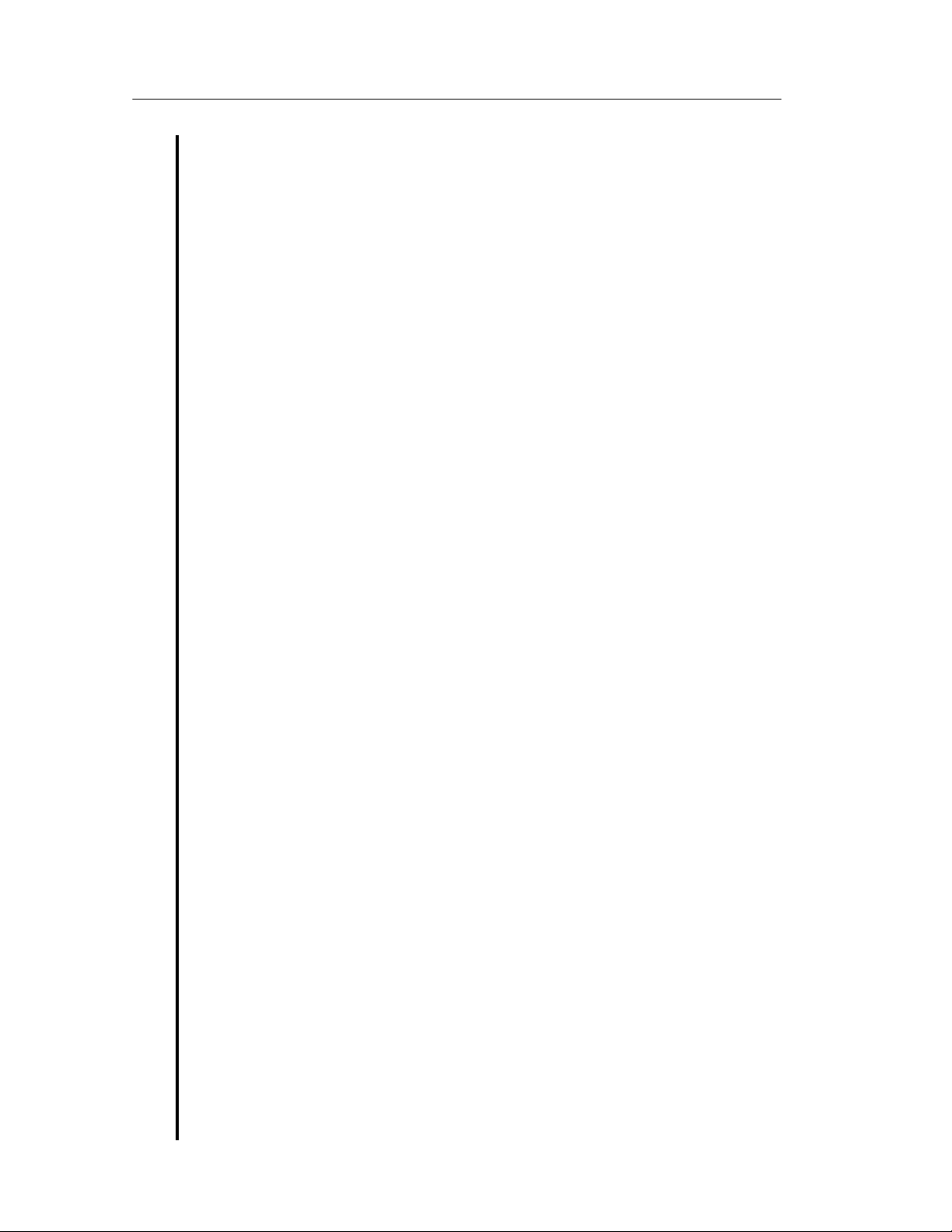
Replaceable Parts
Qty Name & Description Mfr. Code Mfr. Part Number
80009 016--1461--00
TK2565 003--1433--00
CASE AS WELL AS SECURE ALL CORDS &
COMP--BOX T
PLASTIC,BLACK
76545 KT-- 39411
& (1) RED, (1) BLACK INSULATED PLUNGER CLAMP
Serial No.
Discont’d
Serial No.
Effective
070-- 9472--XX 1 MANUAL, TECH:INSTRUCTION,P5205,DP 80009 070--9472--XX
--6 020--2140--00 1 ACCESS PKG:ACCESSORIES FOR P5205 76545 020-- 2140--00
P5205 and Replaceable Accessories
Tektronix
Part Number
--4 016--0633--00 1 MARKER SET,CA:2 EA VARIOUS COLORS 80009 016--0633--00
Fig. &
Index
Number
14-- 1 1 PROBE, DIF ACT:TEK PROBE 80009
--2 016--1461--00 1 STRAP:STRAP FOR SOFT CASE, HOLDS PROBE IN
--3 003--1433--00 1 SCREWDRIVER:ADJUSTMENT TOOL,METAL TIP
--5 020--2106--00 1 ACCESS PKG:(1) RED,(1) BLACK CROCODILE CLIP
38 P5205 Instruction Manual
Page 53

NOTE: Parts illustrated
with dashed lines are not
Replaceable Parts
80009 206--0429--08
replaceable
5
BOX,W/MACHINED HOLE,PLASTIC,P5205
Qty Name & Description Mfr. Code Mfr. Part Number
Serial No.
Discont’d
4
Serial No.
3
2
1
Figure 15: Replaceable parts - compensation box
Replaceable Parts - Compensation Box
Effective
Tektronix
Part Number
--2 131--3627--01 1 CONTACT,ELEC:GOLD PLATED TIP 18359 P--6158--1
--3 206--0429--08 1 COMP BOX HALF:TOP HALF COMP
--4 334--9117--00 1 MARKER, IDENT:COMP BOX ID LABEL,P5205 80009 334--9117--00
Fig. &
Index
Number
15-- 1 205--0191--00 1 SHELL,ELEC C ONN:BNC,ABS,DOVE GRAY 80009 205--0191--00
--5 206--0430--00 1 COMP BOX:COVER,BOTT OM HALF 80009 206--0430--00
P5205 Instruction Manual
39
Page 54

Replaceable Parts
Qty Name & Description Mfr. Code Mfr. Part Number
Serial No.
Discont’d
Serial No.
Effective
1
Tektronix
Figure 16: P5205 optional accessories
Optional Accessories
Part Number
Fig. &
Index
Number
1103 1 TEKPROBE IF PS:W/OFFSET 2 CONN 80009 1103
16-- 1 003--1383--00 1 RLSE TOOL,COVER:COMP BOX,POLYCARBONATE TK2565 003--1383--00
40 P5205 Instruction Manual
Page 55

BEAVERTON, OR 97077--0001
Replaceable Parts
Manufacturers Cross Index
PO BOX 500
Manufacturer Address City, State, Zip Code
Mfr.
Code
18359 PYLON CO. INC. 51 NEWCOMB ST ATTLEBORO, MA 02703-- 1403
76545 MUELLER ELECTRIC CO 1583 EAST 31ST ST CLEVELAND, OH 44114
80009 TEKTRONIX INC 14150 SW KARL BRAU N DR
TK2565 VISION PLASTICS INC 26000 SW PARKWAY CENTER DRIVE WILSONVILLE, OR 97070
P5205 Instruction Manual
41
Page 56

Replaceable Parts
42 P5205 Instruction Manual
