Page 1

xx
050-3722-00 and Above
050-3723-00 and Above
ZZZ
Motherboard and Audio Driver Replacement Kit
Instructions
www.tektronix.com
P075100000*
*
075-1000-00
Page 2

Copyright © Tektronix. All rights reserved. Licensed software products are owned by Tektronix or its subsidiaries
or suppliers, and are protected by national copyright laws and international treaty provisions.
Tektronix products are covered by U.S. and foreign patents, issued and pending. Information in this publication
supersedes that in all previously published material. Specifications and price change privileges reserved.
TEKTRONIX and TEK are registered trademarks of Tektronix, Inc.
Contacting Tektronix
Tektronix, Inc.
14200 SW Karl Braun Drive
P.O. B o x 5 0 0
Beaverto
USA
For product information, sales, service, and technical support:
n, OR 97077
In North America, call 1-800-833-9200.
Worl dwid e, vis it www.tektronix.com to find contacts in your area.
Page 3
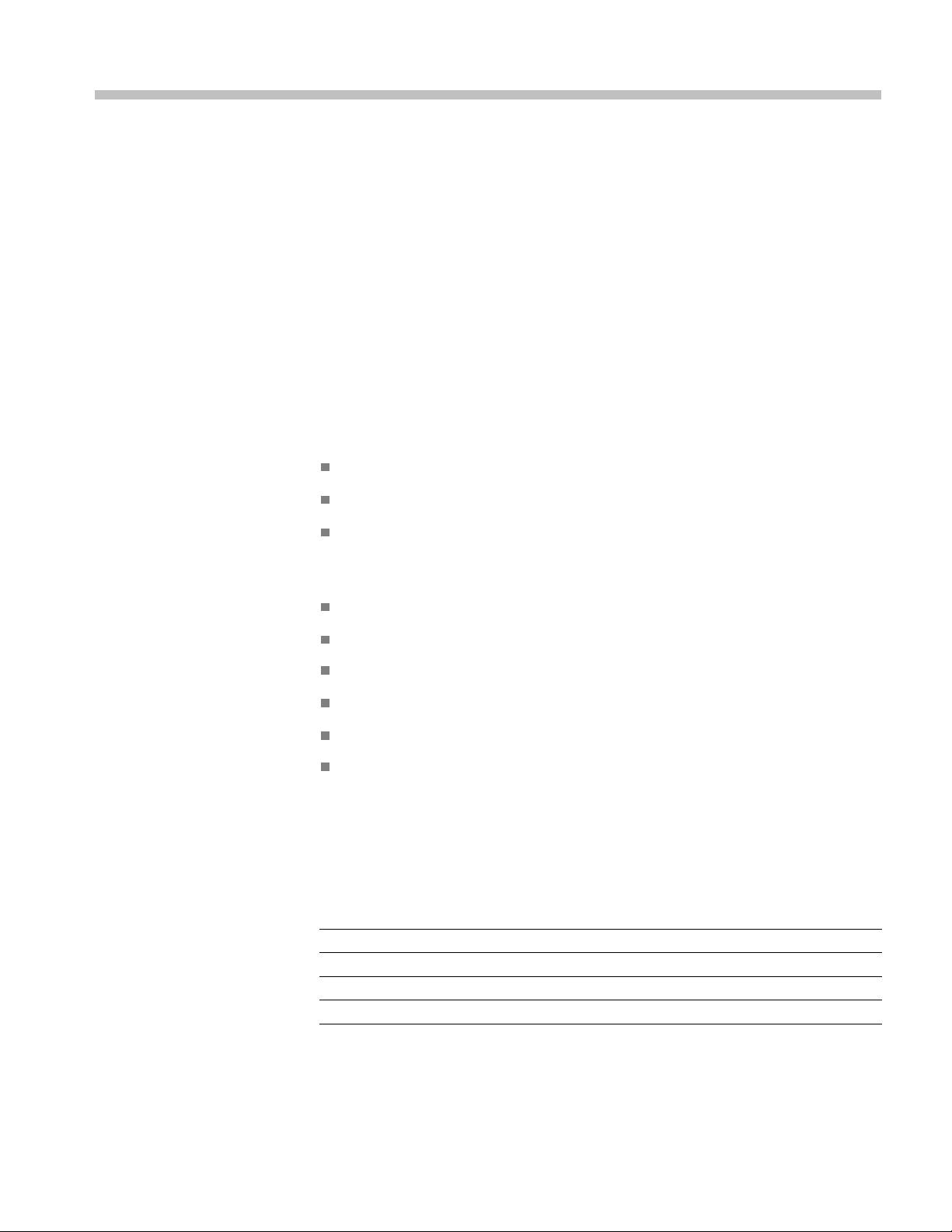
Instructions
Instruments Covered
This kit includes an AIMB-562 Motherboard and a CD with audio driver files.
When you replace the motherboard in your instrument, you must also install the
new audio driver onto the instrument hard drive.
These instructions contain information on how to install the AIMB-562
Motherboard Audio Driver, Version 5.10.0.5324, and are included in the two
kits that are listed below.
The following instruments are covered:
Kit part number 050-3722-00.
AWG5000B Series Arbitrary Waveform Generators
AWG7000B Series Arbitrary Waveform Generators
TDS5000B Series Digital Phosphor Oscilloscopes
Kit part number 050-3723-00.
tContents
Ki
DPO7000 Series Digital Phosphor Oscilloscopes
DPO and DSA70000 Series Digital Phosphor Oscilloscopes
DPO and DSA70000B Series Digital Phosphor Oscilloscopes
8200 Series Serial Analyzer Sampling Oscilloscopes
DSA
TLA5000B Series Logic Analyzers
VM6000 Video Measurement Set
Table 1: 050-3722-00 and 050-3723-00 Kit Contents
Tektronix part
umber
n
039-0185-01
039-0186-01
063-4654-00
075-1000-00 Kit Instructions
escription
D
IMB-562 Motherboard (part of the 050-3722-00 kit)
A
AIMB-562 Motherboard (part of the 050-3723-00 kit)
CD: Audio Driver, Advantech Version 5.10.0.5324
050-3722-00 and 050-3723-00 Motherboard and Audio Driver Replacement Kit 1
Page 4

Instructions
Install the Motherboard
Install the Driver
To replace the instrument motherboard, refer to the service manual for your
product.
To install the audio driver, follow these steps:
1. Connect an external monitor to the Scope VGA Output connector.
2. Power on the instrument. If the Found New Hardware message appears, click
the Cancel button to dismiss the Found New Hardware wizard.
3. If the instrument displays a System Settings Changed message, and prompts
you to restart the computer, click the No button.
4. Insert the 063-4254-00 CD in the DVD/CD drive on your instrument.
5. For all i
WDM_R151.exe icon. The InstallShield Wizard launches. Proceed to step 7.
6. For the
a. From the Start menu, select Programs> Accessories> Windows Explorer
b. Click the My Computer icon, and double click the CD Drive (D:) icon.
c. Double click the WDM_R151.exe icon. The InstallShield Wizard
7. Click the Next button to install the driver.
8. If the instrument prompts you for a file, browse to the C:\cabs directory and
select the KSUSER.dll file.
9. When prompted to restart the instrument, click the “Yes, I want to restart
my computer now” button.
10. Click the Finish button. The instrument restarts.
The reinstallation of the audio driver is complete. You can operate your instrument
as normal with the added audio capability.
nstruments except the TDS5000B series, double click the
TDS5000B series only, follow these steps:
nch the Windows Explorer.
to lau
launches.
2 050-3722-00 and 050-3723-00 Motherboard and Audio Driver Replacement Kit
