TEKTELIC Communications orporated T0005370 User Manual
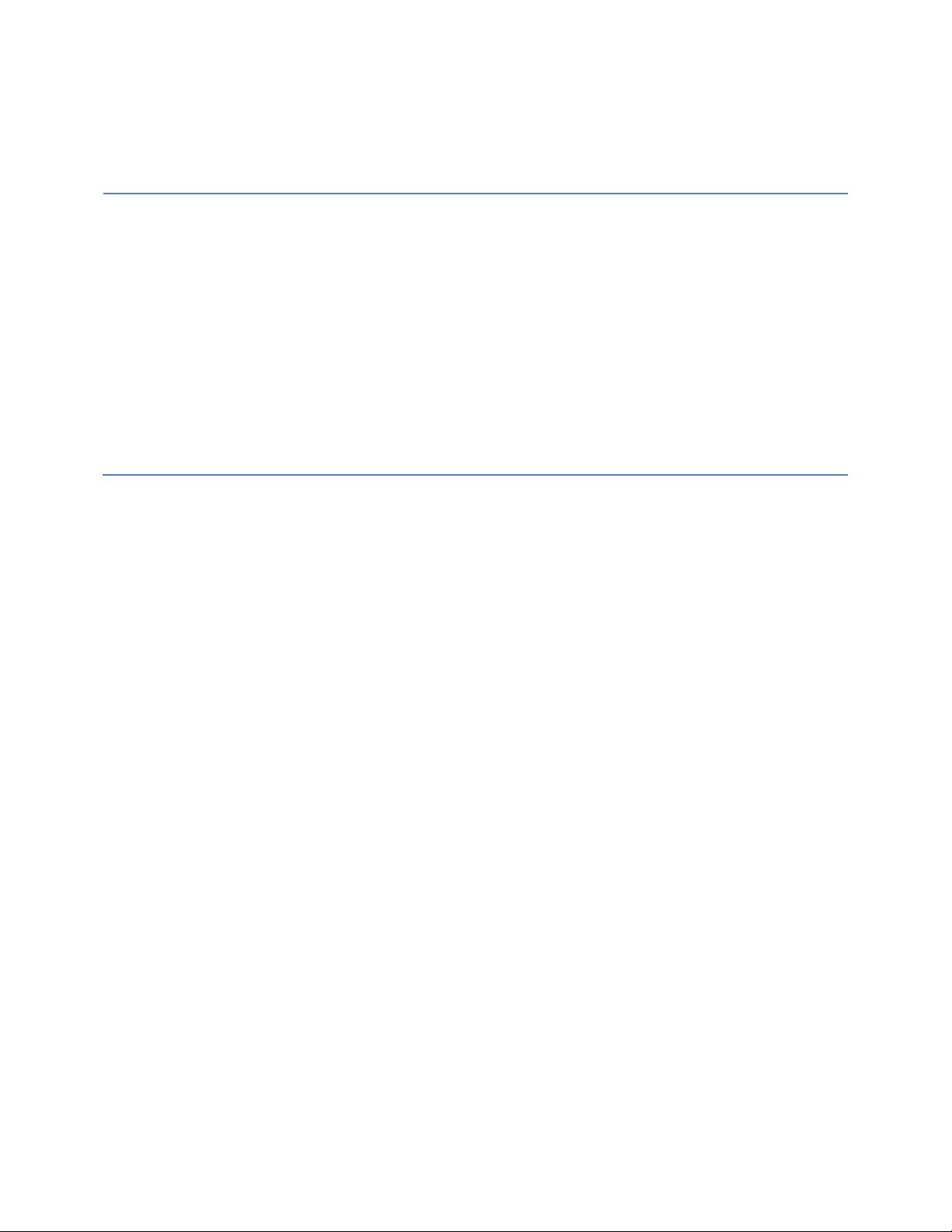
TEKTELIC COMMUNICATIONS INC.
Document type:
User Guide
Document number:
T0005370_UG
Document version:
0.5
Document Status:
Approved
Product name:
Kona All-in-One Home Sensor
Product codes:
See Table 1
TEKTELIC Communications Inc.
7657 10th Street NE
Calgary, AB, Canada T2E 8X2
Phone: (403) 338-6900
© 2018 TEKTELIC Communications Inc., All rights reserved.
All products, names and services are trademarks and registered trademarks of their respective companies.
Disclaimer:
Material contained in this document is subject to change without notice. The material herein is solely for
information purposes and does not represent a commitment by TEKTELIC or its representatives. TEKTELIC has
prepared the information contained in this document solely for use by its employees, agents, and customers.
Dissemination of this information and/or concepts to other parties is prohibited without the prior written consent
of TEKTELIC. In no event will TEKTELIC be liable for any incidental or consequential damage in connection with the
furnishing, performance or use of this material.
TEKTELIC reserves the right to revise this publication in accordance with formal change control procedures defined
by TEKTELIC.
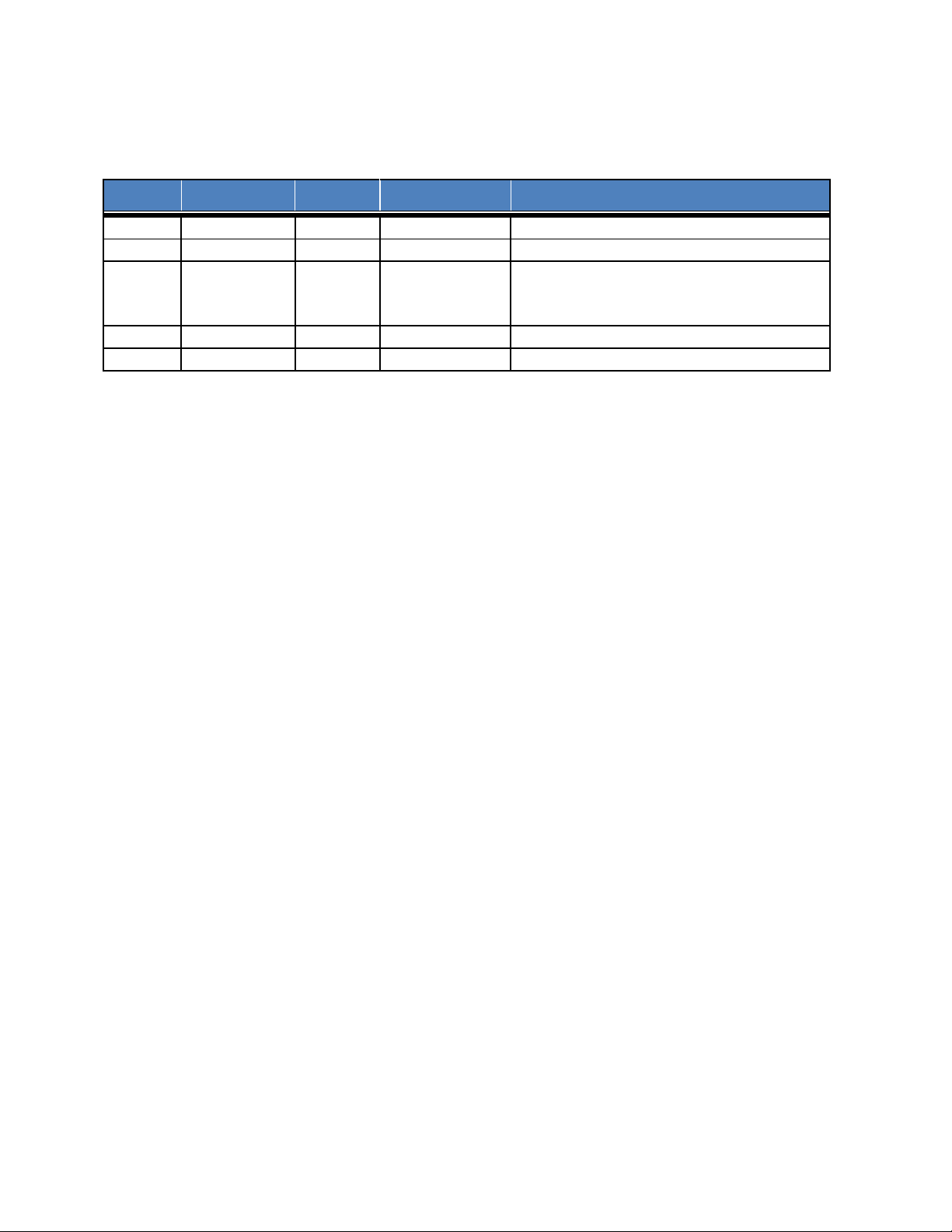
Revision History
Version
Date
Status
Editor
Comments
0.1
Jan. 31, 2018
Obsolete
D. Smith
First release
0.2
Feb. 12, 2018
Obsolete
Z. Herasymiuk
Added Compliance Statements
0.3
Feb. 14, 2018
Obsolete
D. Smith
Added extra safety disclaimers, installation
equipment, and removed network server
provisioning guide.
0.4
Mar 29, 2018
Obsolete
K. Strom
Added section for battery replacement
0.5
Apr. 02, 2018
Approved
S. M.
Added more battery information.
Kona All-in-One Home Sensor User Guide T0005370_UG Version 0.5
TEKTELIC Communications Inc. Confidential Page 2 of 32

Table of Contents
1 Product Description ................................................................................................................. 6
1.1 Overview .......................................................................................................................... 6
1.2 Physical Interfaces ............................................................................................................ 7
1.3 Specifications.................................................................................................................... 8
2 What is in the Box .................................................................................................................. 10
2.1 Product and installation material................................................................................... 10
3 Installation ............................................................................................................................. 11
3.1 Safety Precautions .......................................................................................................... 11
3.2 Unpacking and Inspection .............................................................................................. 11
3.3 Required Equipment for Installation .............................................................................. 11
3.4 Kona All-In-One Home Sensor Mounting ....................................................................... 11
3.5 External Connector Cable Installation ............................................................................ 12
4 Power UP and Commissioning and Monitoring .................................................................... 13
4.1 Required Equipment ...................................................................................................... 13
4.2 Power Up/Down Procedure ........................................................................................... 13
5 Operation, Alarms & Management ....................................................................................... 14
5.1 Configuration .................................................................................................................. 14
5.2 Default Configuration ..................................................................................................... 14
5.3 LED Behaviour ................................................................................................................ 14
6 Battery Replacement ............................................................................................................. 15
7 Compliance Statements ......................................................................................................... 17
8 Description du produit........................................................................................................... 18
8.1 Aperçu ............................................................................................................................ 18
8.2 Interfaces physiques ...................................................................................................... 19
8.3 Caractéristiques .............................................................................................................. 20
9 Qu'est ce qu'il y a dans la boite ............................................................................................. 22
9.1 Produit et matériel d'installation ................................................................................... 22
10 Installation ............................................................................................................................. 23
Kona All-in-One Home Sensor User Guide T0005370_UG Version 0.5
TEKTELIC Communications Inc. Confidential Page 4 of 32

10.1 Précautions de sécurité .................................................................................................. 23
10.2 Déballage et inspection .................................................................................................. 23
10.3 Équipement requis pour l'installation ............................................................................ 23
10.4 Kona tout-en-un Accueil capteur de montage ............................................................... 23
10.5 Installation du câble de connecteur externe ................................................................. 24
11 Mise sous tension et mise en service et surveillance............................................................ 26
11.1 Équipement requis ......................................................................................................... 26
11.2 Marche / Arrêt Procédure .............................................................................................. 26
12 Fonctionnement, alarmes et gestion .................................................................................... 27
12.1 Configuration .................................................................................................................. 27
12.2 Configuration par défaut ................................................................................................ 27
12.3 Comportement des LED ................................................................................................. 27
13 Remplacement de la Batterie ................................................................................................ 29
14 Déclarations de conformité ................................................................................................... 31
Kona All-in-One Home Sensor User Guide T0005370_UG Version 0.5
TEKTELIC Communications Inc. Confidential Page 5 of 32
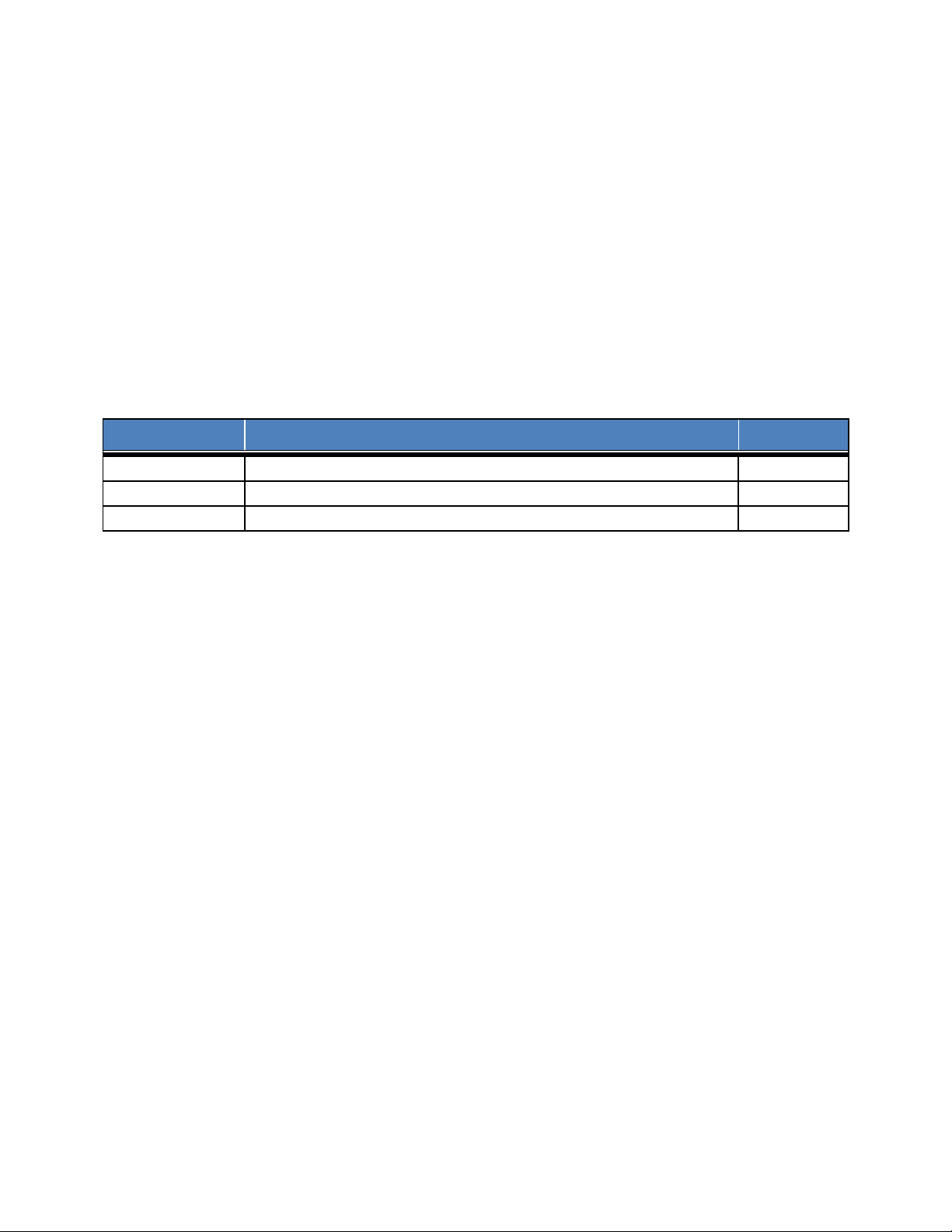
1 Product Description
Product Code
Description
RF Region
T0004885
HOME SENSOR MODULE, NA, PIR
NA
T0004886
HOME SENSOR MODULE, NA, EXTERNAL CONNECTION
NA
T0004893
HOME SENSOR MODULE, NA, BASE
NA
1.1 Overview
The Kona All-in-One Home Sensor is a multi-purpose LoRaWAN IoT sensor packed into a very
small form factor. The Home Sensor is ideal for monitoring and reporting temperature,
humidity, light, shock and open/closed doors and window in the home environment. Additional
sensing features such as leak and motion detection, as well counting pulses from an external
device are also support with the appropriate Home Sensor model. Table 1 presents the
currently available Kona All-in-One Home Sensor models.
Table 1: Kona All-in-One Home Sensor Models
The Kona All-in-One Home Sensor line supports the following sensing applications:
Movement Detection: Configurable triggers allow the sensor to detect if it has been
moved.
Digital On/Off Sensing: An internal magnetic switch or external contact can be used to
monitor on/off states and count events.
Light detection: On board light sensor is able to report the presence or absence of light
using a configurable intensity threshold.
Temperature and Humidity Measurements: The Home Sensor is able to monitor and
report the temperature and humidity of its local environment.
Moisture / Leak Detection: Ability to detect pooling water for flood and leak detection.
Motion Detection (PIR): Equipped sensors can detect people moving within the sensors
field of view.
Figure 1 illustrates the Kona All-in-One Home Sensors external form-factor. All models share the
same mechanical form-factor.
Kona All-in-One Home Sensor User Guide T0005370_UG Version 0.5
TEKTELIC Communications Inc. Confidential Page 6 of 32

Figure 1: Kona All-in-One Home Sensor
1.2 Physical Interfaces
Figure 2 illustrates the I/O layout for the Kona All-in-One Home Sensor. All models share the
same layout, though only functional I/O is exposed on the case.
Kona All-in-One Home Sensor User Guide T0005370_UG Version 0.5
TEKTELIC Communications Inc. Confidential Page 7 of 32
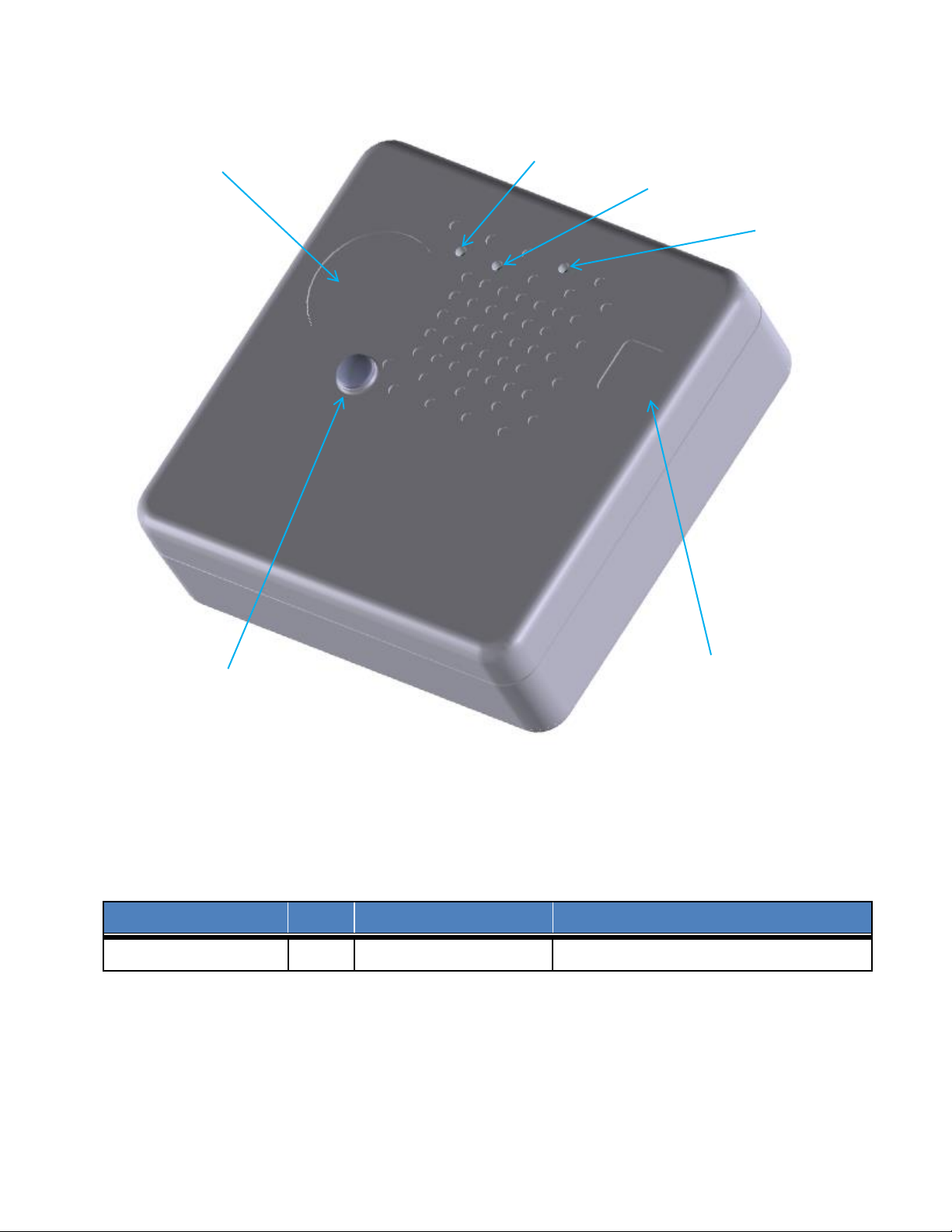
Connector types and their mating connectors are listed in Table 2.
Interface
QTY
Connector Type
Mating Connector
External Connector
0 or 1
JST B2B-ZR(LF)(SN)
JST ZHR-2
Humidity Sensor
Aperture
LoRa LED
Magnetic Switch
(External Connector)
PIR Lens
(PIR model only)
Light Sensor
System
LED
1.3 Specifications
The Kona All-in-One Home Sensor specifications are listed in Table 3.
Kona All-in-One Home Sensor User Guide T0005370_UG Version 0.5
TEKTELIC Communications Inc. Confidential Page 8 of 32
Figure 2: Kona All-in-One Home Sensor External Connector I/O Layout
Table 2: Kona All-in-One Home Sensor Interface Connector Types
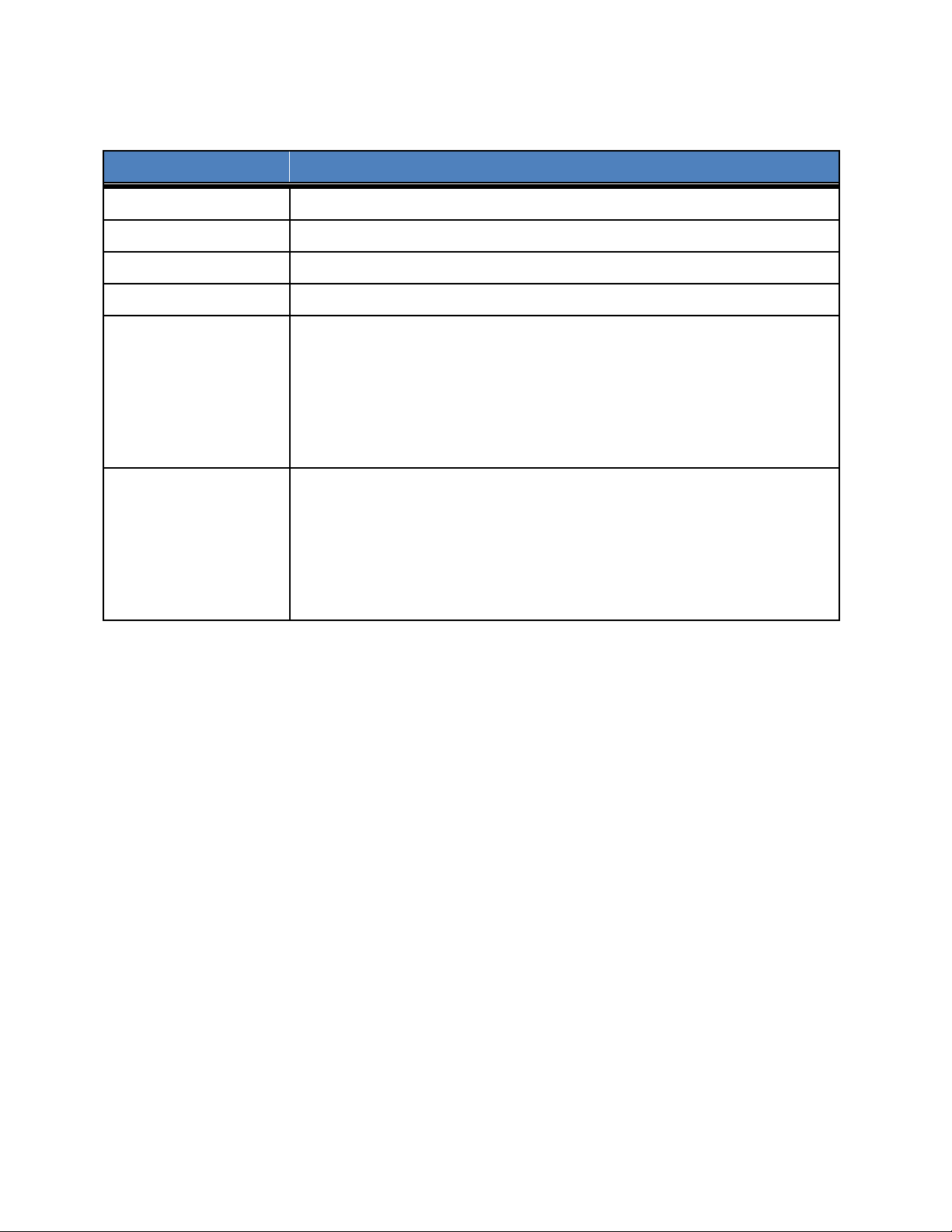
Table 3: Kona All-in-One Home Sensor Specifications
Attribute
Specification
Dimensions
42 mm (1.65”) wide x 42 mm (1.65”) deep x 14mm (0.55”) tall
Weight
20g (0.71 oz)
Operating Temperature
10°C to 40°C (50°F to 104°F)
Ingress Protection
IP30
Battery
CR2450 (replaceable)
Panasonic (Model CR2450)
Sony (Model CR2450B)
EVE Energy (Model CR2450)
FDK Corporation (Model CR2450)
Regulatory Compliance
IEC 60950-1 (CE)
ETSI EN 300 019-2-1, 300 019-2-2
ETSI EN 300 019-2-3, 300 019-2-4
FCC 15.247 RSS-247
FCC 15.209 RSS-Gen
Kona All-in-One Home Sensor User Guide T0005370_UG Version 0.5
TEKTELIC Communications Inc. Confidential Page 9 of 32

2 What is in the Box
2.1 Product and installation material
Kona All-In-One Home Sensor
Mounting Bracket
Kona All-in-One Home Sensor User Guide T0005370_UG Version 0.5
TEKTELIC Communications Inc. Confidential Page 10 of 32
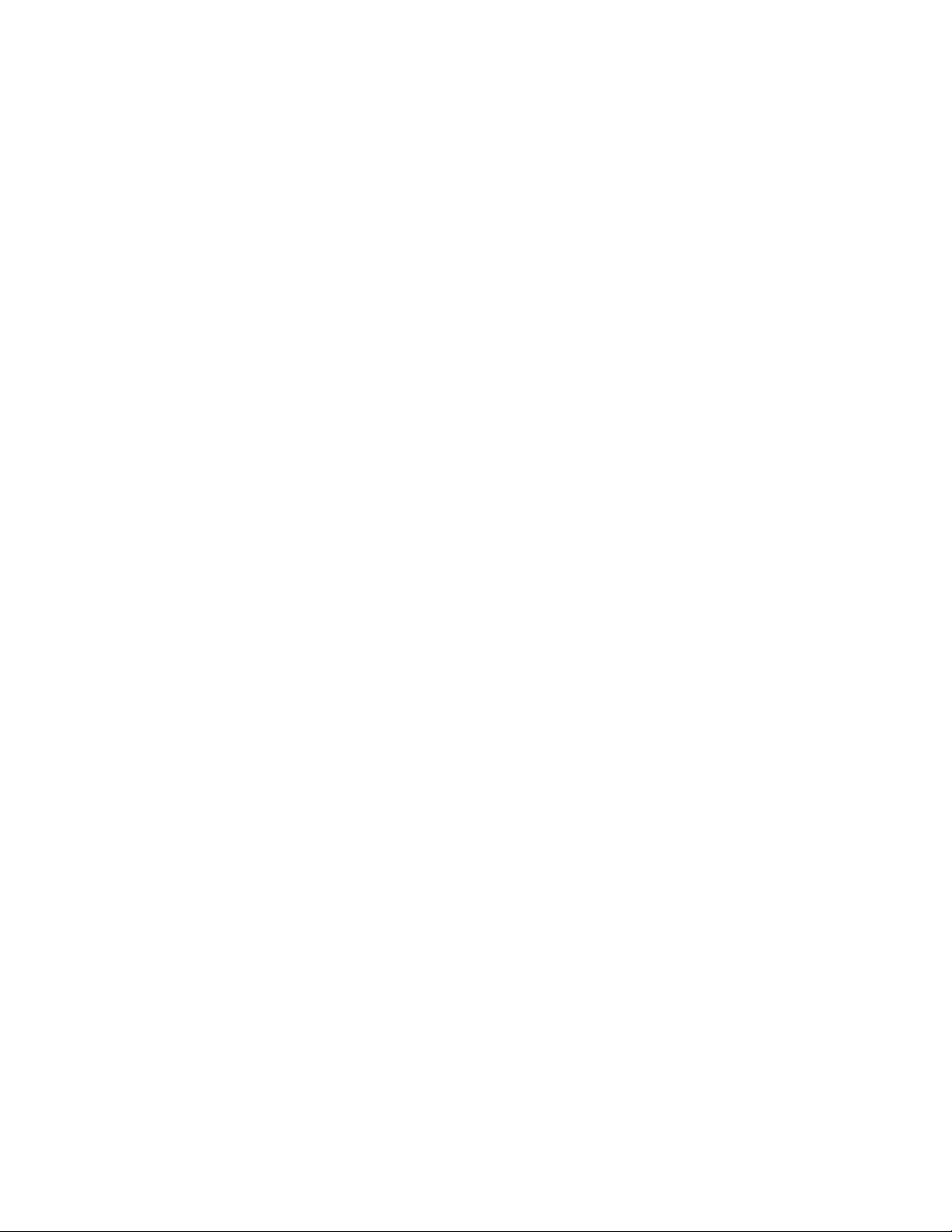
3 Installation
3.1 Safety Precautions
The Kona All-in-One Home Sensor is intended for indoor use only.
The Kona All-in-One Home Sensor contains a lithium coin cell battery.
NEVER allow small children near batteries: if battery is swallow, immediately notify
doctor.
To reduce risk of fire, explosion or chemical burns: replace only with approved 3V
CR2450 coin batteries; DO NOT recharge, disassemble, heat above 100°C (212°F) or
incinerate.
The Kona All-in-One Home Sensor requires an external magnet for use with the internal
magnetic switch.
Keep magnets away from all children. Small magnets can pose a serious choking hazard.
If multiple magnets are swallowed, contact doctor immediately.
3.2 Unpacking and Inspection
The following should be considered during the unpacking of a new Kona All-in-One Home
Sensor.
1. Inspect the shipping carton and report any significant damage to TEKTELIC.
2. Unpacking should be conducted in a clean and dry location when possible.
3. Do not discard the shipping box or foam inserts as they will be required if a unit is
returned for repair or re-configuration.
3.3 Required Equipment for Installation
There are no tools required for Kona All-in-One Home Sensor installation.
3.4 Kona All-In-One Home Sensor Mounting
Kona All-in-One Home Sensor is designed to be mounted using the supplied mounting bracket.
The bracket can be attached using screws or tape (not included).
When mounting on a vertical surface, ensure that the Home Sensor will not be orientated with
the case retaining screws towards the ceiling. This could cause the Home Sensor to accidently
slip off the mount and fall. There are no orientation concerns when the Home Sensor is
mounted to a horizontal surface.
Kona All-in-One Home Sensor User Guide T0005370_UG Version 0.5
TEKTELIC Communications Inc. Confidential Page 11 of 32
